An iTunes gift card is a prepaid card that can be used to purchase music, movies, TV shows, apps, and books on the iTunes Store, the App Store, and the iBooks Store.
These gift cards can be a convenient and flexible way to purchase entertainment content, as they can be used to buy a wide range of products and services from Apple.
One of the main benefits of using an iTunes gift card is the convenience it offers, as it can be used to make purchases on the iTunes Store, the App Store, and the iBooks Store without the need for a credit card or other payment method.
Additionally, iTunes gift cards can be a great way to budget for entertainment expenses, as they can help you have better management of your spending.
They also make great gifts for friends and family who are into music, movies, TV shows, apps, and books.
How to Use an Itunes Gift Card
1. Purchasing Music, Movies, TV Shows, Apps, and Books on the Itunes Store, the App Store, and the ibooks Store
To make purchases on the iTunes Store, the App Store, or the iBooks Store, you need to redeem your iTunes gift card first.
To redeem the card, open the iTunes Store, App Store, or iBooks Store on your computer or iOS device, click on the “Redeem” button, and enter the code on the back of the card.
Once the card is redeemed, you can use the credit to make purchases in any of the three stores.
When making a purchase, simply select the item you want to buy and click on the “Buy” or “Get” button. The purchase amount will be deducted from the credit on your iTunes gift card.
2. Subscribing to Apple Music, Apple Arcade, and iCloud Storage
An iTunes gift card can also be used to pay for subscriptions to Apple Music, Apple Arcade, and iCloud storage.
To pay for a subscription using an iTunes gift card, you first need to redeem the card as described above. Once the card is redeemed, you can navigate to the subscription page and select the subscription you want to purchase. When prompted to select a payment method, select “Use Credit Balance” to pay using the credit on your iTunes gift card.
It’s important to note that the iTunes gift card can’t be used to purchase physical items or for other payments such as phone bills or any other services or subscriptions. It can only be used for the iTunes store and its subsidiaries.
Other Ways to Use an Itunes Gift Card
1. As a Gift
iTunes gift cards make great gifts for friends and family who are into music, movies, TV shows, apps, and books. They can be given as a birthday, holiday, or special occasion gift.
2. As a Budgeting Tool
iTunes gift cards can be used to set a budget for entertainment expenses, helping users to better manage their spending. By purchasing a gift card with a set amount, users can limit their spending on entertainment to that amount.
3. Payment for Apple Services
In addition to purchasing content on the iTunes Store, App Store, and iBooks Store, iTunes gift cards can be used to pay for subscriptions and other services.
4. In-app Purchases
Many apps on the App Store offer in-app purchases, such as additional levels, virtual currency, or additional features. iTunes gift cards can be used to make these purchases within the app.
5. In Combination with Other Cards
You can use multiple iTunes gift cards to make a single purchase or add the credit to your account and use it for multiple purchases.
6. Family Sharing
If you have a family sharing account and you want to give your children some credit to buy apps or games, you can do it with the iTunes gift card.
7. For Business
Businesses can purchase iTunes gift cards in bulk and use them as rewards or incentives for employees, or as a way to purchase apps and content for business use.
Where to Purchase an Itunes Gift Card
iTunes gift cards can be purchased from a variety of retail stores and online retailers.
- Retail Stores: Many popular retailers such as Best Buy, Target, Walmart, CVS, 7-Eleven, and many others sell iTunes gift cards. They are usually located near the cash registers or in the electronics section of the store.
- Online Retailers: iTunes gift cards can also be purchased online from retailers such as Amazon, Best Buy, Target, and Walmart. Some websites such as Snappy exchange are also specialized in reselling gift cards.
It’s worth mentioning that when purchasing an iTunes gift card, you should ensure that the card is legitimate and has not been tampered with.
You should also double-check the expiration date of the card and the value of the card before buying.
Read Also: 10 BEST CRYPTOCURRENCIES TO BUY IN 2023
Tips for Purchasing an Itunes Gift Card
1. Buy from a Reputable Source
When purchasing an iTunes gift card, it’s important to buy from a reputable source, such as a major retailer or a well-known online retailer. Avoid buying from individuals or third-party websites that may be selling counterfeit or expired cards.
2. Check the Card’s Value
Before purchasing an iTunes gift card, check the card’s value to ensure that it is the amount you want to spend.
3. Check the Expiration Date
Some iTunes gift cards have an expiration date, so it’s important to check the expiration date before purchasing. Make sure the card you are buying will not expire soon.
4. Check the Card’s Security Features
Many iTunes gift cards have security features, such as holograms or a PIN number, that can help you determine if a card is legitimate. Check for these features before purchasing.
4. Compare Prices
Compare prices from different retailers, both online and offline, before making your purchase. Some retailers may offer discounts on iTunes gift cards, or sell them at a discounted rate.
5. Check for Deals or Promotions
Sometimes retailers may offer discounts or promotions for purchasing iTunes gift cards. Keep an eye out for these deals and take advantage of them if possible.
6. Check the Card’s Balance
Before purchasing, check the balance of the card, sometimes the card may have been used before or have a remaining balance.
By following these tips, you can ensure that you are purchasing a legitimate and valuable iTunes gift card that can be used to purchase the content you want.
Redeeming an Itunes Gift Card
1. Steps for Redeeming an Itunes Gift Card on a Computer:
- Open iTunes on your computer
- Click on the “Store” tab in the top menu
- Click on “Redeem”
- Enter the code on the back of the card and click “Redeem”
- The credit will be added to your account and can be used to make purchases on the iTunes Store, the App Store, and the iBooks Store.
2. Steps for Redeeming an Itunes Gift Card on an Ios Device:
- Open the App Store or iTunes Store app on your device
- Tap on your profile icon in the top right corner
- Tap on “Redeem Gift Card or Code”
- Enter the code on the back of the card and tap “Redeem”
- The credit will be added to your account and can be used to make purchases on the iTunes Store, the App Store, and the iBooks Store.
3. How to Check the Balance of an Itunes Gift Card:
- On a computer:
- Open iTunes on your computer
- Click on the “Store” tab in the top menu
- Click on “View My Account”
- Sign in with your Apple ID and password
- The balance of your iTunes gift card will be listed under the “iTunes Store Credit” section
- On an iOS device:
- Open the App Store or iTunes Store app on your device
- Tap on your profile icon in the top right corner
- Tap on “View My Account”
- Sign in with your Apple ID and password
- The balance of your iTunes gift card will be listed under the “iTunes Store Credit” section
4. How to Redeem Multiple Itunes Gift Cards:
- To redeem multiple iTunes gift cards, you can redeem them one at a time by following the steps above or you can add the credit to your account by redeeming them all at once.
- To redeem multiple iTunes gift cards at once, you will need to enter the codes for each card at the same time, separated by a space or a line break.
- Once all the codes are entered, the credit from all the cards will be combined and added to your account.
It’s important to keep in mind that once an iTunes gift card is redeemed, it can’t be returned or refunded and the remaining balance can’t be transferred to another account.
Troubleshooting Common Itunes Gift Card Issues
1. How to Troubleshoot Issues With Redeeming an Itunes Gift Card:
- Check the card’s expiration date and make sure it hasn’t expired
- Check the card’s security features and ensure they are not tampered with
- Check the card’s value and make sure it’s the correct amount
- Make sure you are entering the correct code, the code is case-sensitive
- Check your internet connection and ensure that it’s stable
- If the problem persists, contact Apple support for further assistance.
2. What to Do if an iTunes Gift Card Is Lost or Stolen:
- If you lose an iTunes gift card, or it is stolen, there is no way to cancel or replace the card. The value of the card will be lost.
- If you suspect someone has used your iTunes gift card without your permission, you should contact Apple support as soon as possible.
3. How to Resolve Problems With an Itunes Gift Card Balance:
- If you believe there is an error with the balance on your iTunes gift card, you can check your purchase history to see if there are any unauthorized purchases.
- If you find any unauthorized purchases, contact Apple support immediately.
- If the problem is not related to unauthorized purchases, you can contact Apple support for further assistance.
Itunes Gift Card Alternatives
1. Other Types of Gift Cards That Can Be Used on the Itunes Store:
- Apple Store Gift Cards: Apple Store Gift Cards can be used to purchase hardware and accessories from the Apple Store, including Macs, iPhones, iPads, and more. These gift cards can also be used to pay for an Apple Music membership, iCloud storage, and more.
- App Store & iTunes Gift Cards: These gift cards can be used to purchase music, movies, TV shows, apps, and books on the iTunes Store, the App Store, and the iBooks Store.
- Apple Music Gift Cards: These gift cards can be used to pay for an Apple Music membership, which gives users access to a vast library of music, as well as exclusive content and features.
2. Other Ways to Pay for Purchases on the iTunes Store:
- Credit Card: You can use a credit card to pay for purchases on the iTunes Store, the App Store, and the iBooks Store.
- PayPal: You can also use PayPal to pay for purchases on the iTunes Store, the App Store, and the iBooks Store.
- Apple Pay: With Apple Pay, you can use your iPhone, iPad, or Mac to make purchases on the iTunes Store, the App Store, and the iBooks Store.
It’s worth mentioning that using a different type of gift card or payment method may have limitations or exclusions, it’s advisable to check the terms of service before using these alternatives.
Conclusion
An iTunes gift card is a prepaid card that can be used to purchase music, movies, TV shows, apps, and books on the iTunes Store, the App Store, and the iBooks Store.
It offers a convenient and flexible way to purchase entertainment content and can be a great way to budget for entertainment expenses. It also makes a great gift for friends and family who are into music, movies, TV shows, apps, and books.
When purchasing an iTunes gift card, it is essential to buy from reputable sources. Also ensure that you check the card’s expiration date, security features, and value before making the purchase.
Once the card is redeemed, you can use it to purchase a wide range of content on the iTunes Store, the App Store, and the iBooks Store, pay for subscriptions to Apple Music, Apple Arcade, and iCloud storage, or make in-app purchases in apps on the App Store.
iTunes gift card is a great way to enjoy music, movies, TV shows, apps, and books, it’s also a budget-friendly way to buy content and gifts.
Remember to keep it safe and check the card’s balance and expiration date before redeeming it.


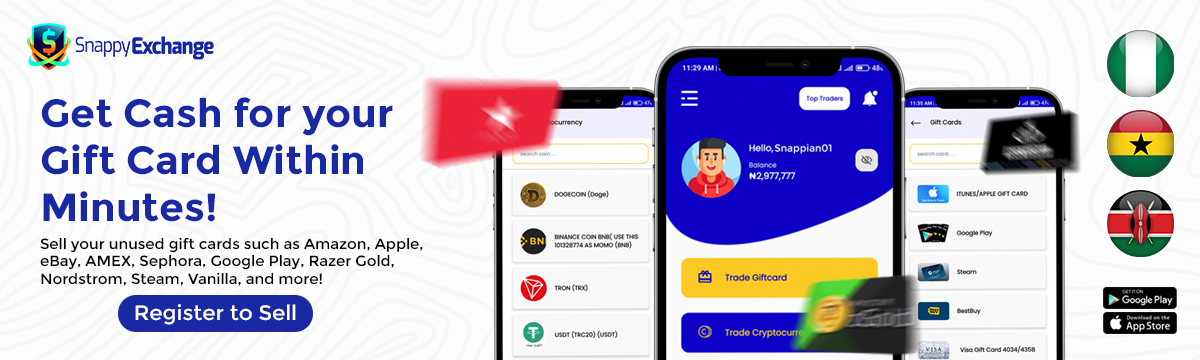
2 Comments
voluptas ut accusamus cum voluptas qui autem. laudantium qui recusandae dolorem porro aut inventore quis animi et consequatur debitis.
Thank you for your sharing. I am worried that I lack creative ideas. It is your article that makes me full of hope. Thank you. But, I have a question, can you help me?