In today’s digital age, online shopping has become a cornerstone of convenience, and eBay is a global platform that offers a marketplace for almost anything you can think of. Amid this, eBay gift cards have gained immense popularity for their simplicity and versatility. But what exactly is an eBay gift card?
An eBay gift card is a prepaid card that allows users to purchase exclusively on eBay. It’s essentially digital or physical cash designed explicitly for shopping on eBay’s platform. An eBay gift card opens the door to millions of choices.
This article provides details on eBay gift cards. From understanding their features and benefits to exploring how to use them effectively and safely, we’ll cover everything you need to know.
Types of eBay Gift Cards
There are two main types: Physical eBay Gift Cards and Digital eBay Gift Cards.
While both serve the same purpose of enabling seamless shopping on eBay, they differ in form, delivery, and convenience.
1. Physical eBay Gift Cards
Physical eBay gift cards are tangible cards purchased from retail stores or received in a physical form. They often come in attractive packaging, making them an ideal choice for gift-giving on special occasions. These cards are loaded with a predetermined amount and can be activated at the time of purchase.
Key Features of Physical Gift Cards:
- Purchase Points: These are available in retail stores such as supermarkets, convenience stores, and eBay-authorized sellers.
- Delivery Method: Hand-delivered or mailed to the recipient.
- Usage: Users scratch off a panel on the back of the card to reveal a redemption code, which they can enter during eBay checkout.
- Best For: Gifting when you want to present something tangible.
2. Digital eBay Gift Cards
Digital eBay gift cards are virtual counterparts delivered electronically to the recipient’s email or SMS. They are perfect for last-minute gifting or situations where instant delivery is required.
Key Features of Digital Gift Cards:
- Purchase Points: Available on eBay’s website, through authorized online sellers, or via email platforms.
- Delivery Method: Sent electronically, typically within minutes to hours.
- Usage: The redemption code is included in the email or SMS and is ready for immediate use.
- Best For: Convenient and fast delivery, especially for distant recipients.
Where to Buy eBay Gift Cards
Purchasing eBay gift cards is straightforward, but knowing where to buy them is crucial to ensuring safety and authenticity.
Here’s a detailed look at the various platforms for buying eBay gift cards and tips to avoid scams.
1. eBay Official Website
The most reliable place to buy eBay gift cards is directly from the website. Purchasing from eBay guarantees that the card is authentic and of the proper value.
Additionally, eBay provides physical and digital gift card options, making it convenient for buyers to choose the format that suits their needs.
Why Choose the eBay Website?
- Guaranteed authenticity and security.
- Easy process with instant delivery for digital cards.
- Direct support from eBay in case of any issues.
2. Retail Stores
Retail stores are a trusted option for those who prefer physical gift cards. Many well-known retailers stock eBay gift cards, making them easily accessible. These cards are often displayed alongside other gift card options at checkout counters or store gift card sections.
Popular Retail Stores Offering eBay Gift Cards:
- Walmart: Available in various denominations with easy in-store activation.
- Target: Widely available at physical stores and online.
- Walgreens: Convenient for quick purchases while running errands.
- CVS Pharmacy: Perfect for last-minute gift card needs.
Buying from these recognized outlets ensures the card’s legitimacy while offering the flexibility of in-person shopping.
3. Online Platforms
If convenience is your top priority, online platforms are another excellent option. Many authorized online sellers offer eBay gift cards, often with instant delivery for digital versions.
Authorized Online Platforms:
- Amazon: A trusted name for purchasing digital eBay gift cards.
- Gift Card Retailer Websites: Websites specializing in gift cards, like Raise or GiftCards.com, often sell eBay gift cards at discounted prices.
Always ensure that the seller is authorized and reputable when buying online.
How to Use eBay Gift Cards
Using an eBay gift card is simple. Proceed to the eBay checkout page after selecting your purchase items.
You’ll find an option to enter the redemption code from your gift card there.
The card’s value will be applied to your order total. You can use another payment method or save the card for future purchases if you have a remaining balance.
Products You Can Purchase with eBay Gift Cards
eBay gift cards are incredibly versatile, allowing users to explore millions of items across various categories. Some popular product categories include:
Electronics:
- Smartphones, laptops, gaming consoles, and accessories.
- Great for tech enthusiasts looking for deals on new or refurbished gadgets.
Fashion:
- Clothing, shoes, and accessories for men, women, and children.
- Perfect for updating your wardrobe or finding unique pieces.
Home Goods:
- Furniture, kitchen appliances, decor items, and more.
- Ideal for enhancing your living space or tackling home improvement projects.
Collectibles:
- Rare coins, vintage toys, sports memorabilia, and other one-of-a-kind treasures.
- A haven for collectors searching for exclusive finds.
How to Check eBay Gift Card Balance
Verifying the remaining balance on your eBay gift card is quick and straightforward.
Here’s how you can check your balance in a few easy steps:
- Go to eBay’s official Gift Card Balance Checker page.
- Locate the 12-digit code on the back of your physical card or in the email if it’s a digital card. Enter the code into the designated field.
- Once you’ve entered the code, click the “Check Balance” button to retrieve the available funds.
- The balance will appear on the screen, letting you know how much money you must spend.
How to Redeem Your eBay Gift Card
Redeeming your eBay gift card is straightforward. It allows you to access funds quickly and use them for purchases on eBay.
Step-by-Step Guide to Redeeming Your eBay Gift Card
Here’s a clear breakdown of how to redeem your eBay gift card and successfully apply it during checkout:
1. Visit eBay’s Website
The first step is to go to the correct eBay website. Ensure you’re logged in to access your account’s funds and apply for the gift card.
2. Add Items to Your Cart
Browse eBay and add the items you want to purchase to your shopping cart. Once you’ve selected all the products, proceed to the checkout page.
4. Click “Pay Now”
Once at the checkout page, click the “Pay now” button to begin the payment process. You’ll be prompted to choose your payment method here.
5. Enter Your eBay Gift Card Code
Find the “Redeem a Gift Card” field on the payment page. Your eBay gift card will have a unique code, which you can find on the back of a physical card or in your email if it’s a digital gift card. Carefully enter the code into the designated field.
6. Click “Apply”
Once you’ve entered your gift card code, click “Apply” to redeem the gift card. If the code is valid, your gift card balance will be applied to the total cost of the items in your cart.
7. Click “Continue”
Review your payment details after applying for the gift card to ensure everything is correct. Click “Continue” to move forward with the payment process.
8. Click “Confirm Payment”
Finally, after reviewing all the details and applying your gift card balance, click “Confirm payment” to complete the transaction.
If your gift card covers the entire cost, you won’t need to provide additional payment. Otherwise, you’ll be asked to enter a secondary payment method to cover the remaining balance.
How To Sell Your eBay Gift Cards For Instant Cash
If you have an eBay gift card that you won’t use, selling it for cash is a good choice.
Converting your eBay gift card into instant Naira on SnappyExchange is quick, secure, and reliable. Here’s a simple guide to help you sell your gift card and get fast payment.
1. Register/Login
The first step is to create an account on SnappyExchange if you haven’t already. If you’re an existing user, simply log in using your credentials to access your account.
2. Click ‘Sell Gift Card’
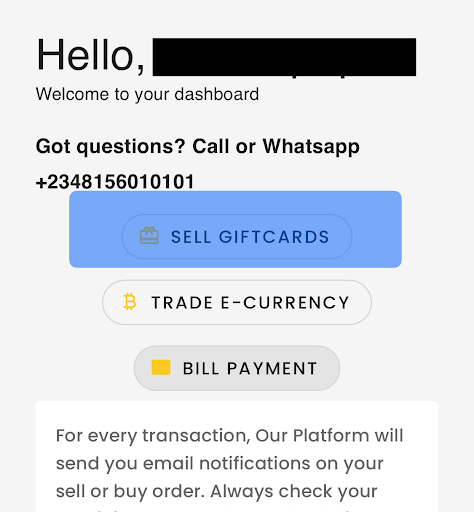
Once logged in, navigate to the “Sell Gift Card” section on the platform. This is where you can start selling your eBay gift card.
3. Pick ‘eBay Gift Card’
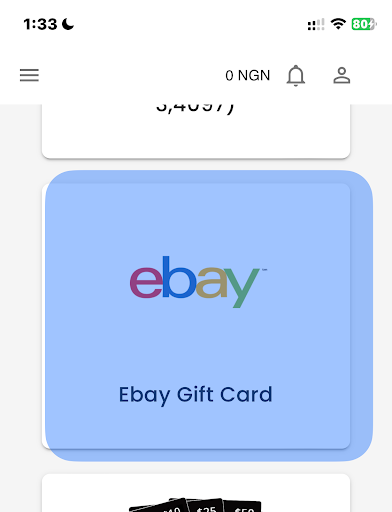
In the “Sell Gift Card” section, you’ll find a list of various gift card options. Select eBay from the available options to proceed with your sale.
4. Fill in Details
Next, you’ll need to provide specific details about your gift card, including its value and quantity. Accurate information is vital to ensuring a smooth transaction.
5. Upload Image
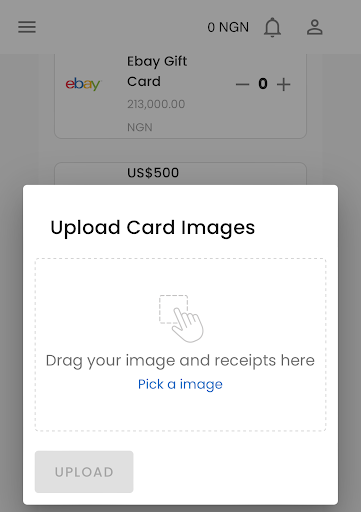
You must upload a clear image of the eBay gift card to verify the details. Ensure the code is legible in the image, which helps speed up the verification process.
6. Wait for the Transaction Process
After submitting the details and the image, you must wait for SnappyExchange to process the transaction. The platform will verify the authenticity of your gift card before proceeding.
7. Receive Your Naira
Once your gift card has been verified, the payment will be credited to your SnappyExchange account in Naira. You can then withdraw or use the funds in your bank account as needed. This completes the process of selling your eBay gift card for instant cash.
eBay Gift Card Scams and How to Avoid Them
eBay gift cards are incredibly popular, but their widespread use has also made them a target for scammers.
Knowing common scams and how to protect yourself can help avoid falling victim to fraudulent schemes. Let’s explore the most common scams, warning signs, and tips for using eBay gift cards.
Common eBay Gift Card Scams
- Fake Buyers Asking for Card Details:
Scammers often pose as buyers or sellers on eBay and request your gift card details, claiming it’s necessary to finalize a purchase. Once they obtain the card number and PIN, they use the balance for unauthorized transactions. - Phishing Emails Claiming to Be from eBay:
Fraudsters send fake emails that appear to be from eBay, asking you to provide your gift card information to “verify your account” or “resolve an issue.” These emails often include links to counterfeit websites designed to steal your details. - Fraudulent Websites Selling Discounted Cards:
Some websites claim to offer eBay gift cards at unrealistically low prices. These sites are often scams that either deliver invalid cards or steal payment information. - Emergency or Threat-Based Scams:
Scammers might contact victims pretending to be from a utility company, law enforcement agency, or government agency and demanding payment with an eBay gift card. They often create a sense of urgency to pressure victims into compliance.
Warning Signs of a Scam
To spot a scam, watch out for these red flags:
- Urgency to Provide Card Numbers: If someone is rushing you to share your gift card details, it’s a significant warning sign. Legitimate buyers or businesses will never ask for gift card information as a payment method.
- Unrealistic Offers or Discounts: Offers that seem “too good to be true,” like heavily discounted gift cards from unknown sellers, are often scams.
- Unverified Communication Channels: If you’re contacted through unsolicited emails, phone calls, or social media messages asking for your card details, it’s likely a scam.
- Pressure to Act Quickly: Scammers use urgency to prevent you from thinking critically. Examples include claims like “Pay within 30 minutes, or your account will be suspended.”
Tips to Avoid eBay Gift Card Scams
- Always Buy from Authorized Sellers:
Use trusted sources like the eBay website, major retailers, or verified online platforms to purchase gift cards. Avoid third-party sellers or unknown websites offering discounts. - Do Not Share Your Card Details:
Never share your gift card number or PIN with anyone unless you redeem the card directly on eBay. Once the code is shared, it can be used instantly, leaving you no recourse. - Verify Sellers or Platforms Before Purchasing Cards:
If you’re buying from an online platform, ensure it is an authorized seller of eBay gift cards. Look for reviews, customer feedback, and secure payment options. - Be Wary of Suspicious Communications:
Double-check emails or messages claiming to be from eBay. Verify their authenticity by contacting eBay through their official website or customer service. - Keep Your Redemption Code Secure:
Treat your gift card redemption code like cash. If you lose it or someone else uses it, eBay may be unable to recover the balance.
Read Also: How to Redeem eBay Gift Card

Conclusion
eBay gift cards offer an unbeatable combination of convenience, flexibility, and usability, making them an excellent choice for online shopping and gifting.
Whether treating yourself to something special or giving a thoughtful gift to a loved one, these cards unlock access to millions of products on eBay, from electronics to collectibles and beyond.
Using eBay gift cards for new and pre-owned items, combined with physical and digital format options, ensures that something suits everyone’s needs.
They’re simple to use, widely accepted on the platform, and provide a secure way to shop without linking personal banking details.
However, it is essential to remain cautious and informed to avoid scams and fraudulent activities. Purchase gift cards only from authorized sources, never share your card details unless you redeem them directly on eBay, and be alert to suspicious offers or communications.
So, confidently explore eBay’s vast world and make the most out of your eBay gift cards. Whether for yourself or as a gift, they are the key to a smooth, secure, and rewarding shopping experience.
