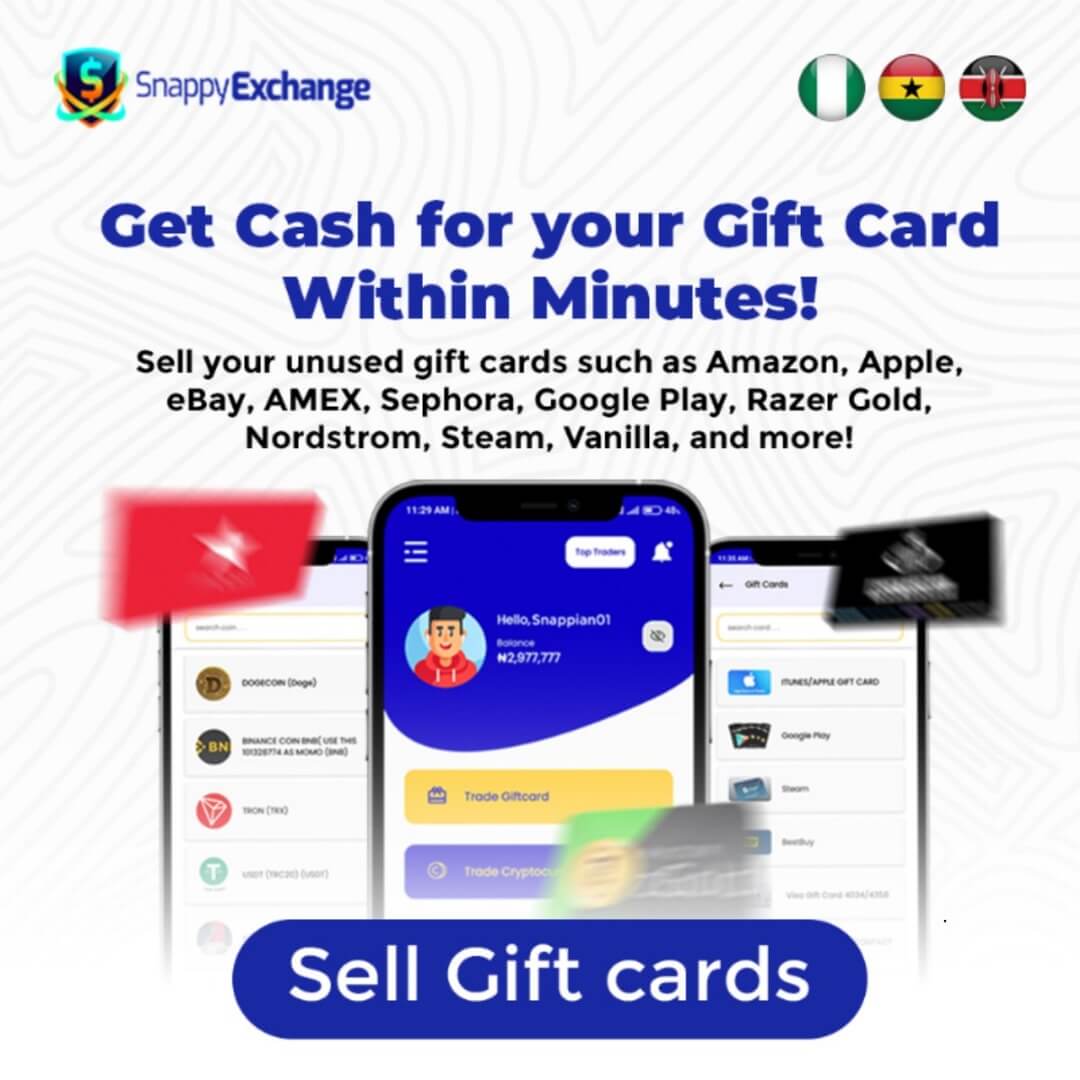Vanilla Gift Cards are prepaid cards that can be used for purchases anywhere Visa or Mastercard is accepted. If you have a vanilla Gift card, you will experience a convenient and flexible way to shop without needing a bank account or credit card.
Vanilla gift cards are popular because they are secure and easy to use. They can be used as gifts or for personal spending.
Before you use Vanilla gift cards, you should learn everything about the card, including how to purchase, activate, and use them.
This post is created for that purpose. You will learn everything about Vanilla Gift Cards to understand why They are a smart choice for gifting or personal spending.
What is a Vanilla Gift Card?
A Vanilla Gift Card is a prepaid card that can be used for purchases anywhere Visa or Mastercard is accepted, both online and in physical stores. Available in physical and digital formats, it offers users a flexible and secure way to pay without needing a bank account or credit card.

Unlike store-specific gift cards, Vanilla Gift Cards provide more freedom, as they can be used globally by a wide range of merchants. They are easy to use; you just load a specific amount onto the card, ready for use immediately.
Vanilla Gift Cards stand out from other gift cards due to their versatility and simplicity. Whether used for personal spending or gifting, they offer convenience and financial security, making them a popular choice for various purchases.
Types of Vanilla Gift Cards
Vanilla Gift Cards are available in physical and electronic (eGift) cards. Each option offers different features and benefits, allowing you to choose the best fit for your needs.
Physical Gift Cards
Physical Vanilla Gift Cards are tangible cards purchased in stores or ordered online for delivery. These cards are customizable, often allowing you to add the recipient’s name.
They are also secure, featuring a magnetic stripe and PIN protection, making them perfect for in-store purchases. If you prefer a gift you can physically hand over, a physical gift card is the best option.
Electronic Gift Cards (eGift Cards)
eGift Cards are digital and sent via email, providing instant delivery for quick gifting or immediate use.
They are convenient for online shopping; the recipient can easily print or access the card on a mobile device. However, eGift Cards typically don’t allow for personalization as physical cards, but their speed and convenience make them perfect for last-minute gifts.
How to Buy Vanilla Gift Cards
You can purchase Vanilla Gift Cards online and in-store, offering flexibility and convenience.
1. Online Purchase
To buy Vanilla Gift Cards online:
- Visit authorized websites such as the Vanilla Gift Card site.
- Choose the card value and design that suits your needs.
- Pay securely using a credit or debit card. Online purchasing offers the convenience of buying from home with delivery options for physical cards or instant delivery for eGift Cards.
2. Major Retailers
Vanilla Gift Cards are widely available at many popular retailers. You can find them at:
- Walmart
- Target
- CVS Pharmacy
- Walgreens
- Kroger These stores carry both physical Vanilla Gift Cards, making it easy to pick one up while doing your regular shopping.
3. In-Store Purchase Process
- Visit a participating retailer.
- Head to the gift card display section, usually near the checkout area.
- Select the Vanilla Gift Card with your desired balance.
- Pay at the checkout using cash, debit, or credit.
Tips
- Check the retailer’s website or call ahead to confirm availability.
- Some stores may have purchase limits or restrictions, so inquire if needed.
- Keep your receipt, as it may be required for activation or to verify your balance later.
How to Activate Your Vanilla Gift Card
Activating your Vanilla Gift Card is essential to enable it for purchases and ensure its security. The process is straightforward and can be completed in just a few steps.
1. Visit the Activation Website
- Go to the official Vanilla Gift Card activation website.
- Select the “Activate Card” option to start the process.
2. Enter Required Information
You’ll need the following details to activate your card:
- Card number (the 16-digit number on the front of the card)
- Expiration date (also on the front of the card)
- Security code (CVV) (the three-digit code found on the back of the card)
3. Confirm Activation
- Carefully review all the information entered.
- Agree to the terms and conditions.
- Click “Activate Card” to complete the activation process.
Tips
- Ensure the information you enter matches the card details to avoid issues.
- Store your User ID and password securely for future use.
- After activation, checking your card balance to ensure everything is correct is a good idea.
How to Use Your Vanilla Gift Card Online
Using your Vanilla Gift Card for online purchases is easy if you follow the correct steps. Here’s a simple guide to help you complete online transactions.
1. Add Items to Your Cart
Start by selecting the items you want to purchase and adding them to your online shopping cart. Once you’re done, proceed to the checkout.
2. Choose Payment Method
When asked to choose a payment method, select Credit or Debit. Avoid selecting “Gift Card,” which can sometimes cause transaction errors.
3. Enter Card Information
In the “Payment Method” section, enter your Vanilla Gift Card details just like you would for a regular credit or debit card:
- 16-digit card number
- Expiration date
- Security code (CVV)
4. Provide Billing Information
In the “Billing Address” section, input your name and address. Most retailers require this to help verify the transaction.
5. Complete Payment
Complete the payment once you’ve reviewed your order and confirmed that your card balance is sufficient to cover the total cost (including taxes and possible holds). The amount will be deducted from your Vanilla Gift Card balance.
Important Notes
- Ensure the balance on your Vanilla Gift Card covers the full cost of your purchase, including taxes and potential holds (up to 20% extra).
- Check whether the retailer accepts Vanilla Gift Cards for online purchases.
- To avoid errors, always select “Credit” or “Debit” as the payment method, not “Gift Card. “
Troubleshooting Tips
- Double-check your card information and billing address if your transaction fails.
- Verify that your card has enough balance and hasn’t expired.
- If issues persist, contact Vanilla Gift Card support for further assistance.
Major Retailers Accepting Vanilla Gift Cards
- Amazon
- Walmart
- Target
- Best Buy
How to Check Your Vanilla Gift Card Balance
It’s essential to regularly check your Vanilla Gift Card balance to ensure you have sufficient funds for purchases. Here’s a quick guide to help you check your balance easily.
- Go to the official balance check page for Vanilla Gift Cards.
- You will need to provide:
Your 16-digit card number (found on the front of the card)
The card’s expiration date - After entering the required information, click the ‘Check Balance’ button to view your current balance.
Tips
- Check your balance regularly to avoid declined transactions due to insufficient funds.
- Ensure you enter your card details accurately to avoid any issues.
- Contact Vanilla Gift Card support for assistance if you have trouble accessing your balance.
How to Convert Your Vanilla Gift Card to Cash
SnappyExchange is a service that helps you turn your gift cards into cash. It’s a simple way to get liquid funds instead of store credit.
With SnappyExchange, you can easily exchange Vanilla gift cards for cash. The user-friendly platform ensures a secure process, making it a reliable choice for converting your gift cards.
1. Login
Go to the SnappyExchange website and log in. If you don’t have an account, create one by entering some basic details. This keeps your transactions secure and lets you track your exchanges.
2. Go to ‘Sell Gift Cards’
After logging in, find the ‘Sell Gift Cards’ section. This is where you convert your gift card into cash.
3. Pick Vanilla
Choose ‘Vanilla’ from the list of gift card types to ensure you’re working with the right card.
4. Fill Details
Enter the details of your Vanilla gift card, such as the quantity and location. This information is needed to verify the card’s value.
5. Upload Card
After filling in the details, you will be prompted to upload a clear image of your Vanilla gift card. This image helps SnappyExchange verify the card and ensures that all information provided is accurate.
6. Wait For the Transaction Process
After entering your card details, wait while SnappyExchange processes your request. They’ll check and validate your card before completing the transaction.
7. Get Credited
Once the process is complete, you’ll receive the cash equivalent of your gift card via your preferred method, such as bank transfer or PayPal. SnappyExchange ensures quick and efficient service.
Benefits of Vanilla Gift Cards
Due to their many advantages, anyone seeking ease, versatility, and safety would consider Vanilla Gift Cards. Whether you’re buying them for yourself or someone else, these cards make everyday spending a breeze.
1. Convenience
Vanilla Gift Cards are easy to use both online and in physical stores. There’s no need to worry about cash or linking them to a bank account. With preloaded funds, they are ready for immediate use.
2. Budgeting
One of the most useful aspects of Vanilla Gift Cards is that they help with budgeting. Since they are preloaded with a specific amount, you have complete control over your spending. This makes them perfect for managing personal expenses or gifting without overspending.
3. Flexibility
Vanilla Gift Cards are accepted at millions of locations worldwide, making them incredibly versatile. You can use them for everyday purchases like groceries, dining, or even online shopping, giving you the freedom to spend where you want.
4. Security
Vanilla Gift Cards are protected by Visa’s advanced security measures, giving you peace of mind when making transactions. They are a safer alternative to carrying cash, and unlike traditional debit or credit cards, there’s no risk of overdrawing your account.
5. Easy to Use
From activation to completing transactions, Vanilla Gift Cards are designed for simplicity. The activation process is straightforward, and once activated, they work just like any other payment card, ensuring a smooth transaction process.
Frequently Asked Questions
1. How do I use my Vanilla Gift Card?
Simply swipe or enter your card details for online purchases. Select “Credit” at checkout, and sign the receipt if required.
2. Why is my Vanilla Gift Card being declined?
Your card may be declined due to insufficient funds, an incorrect card number, or expiration. Check your balance and ensure you’re entering the correct details.
3. How do I activate my Vanilla Gift Card?
Activation is easy. Most cards are already active upon purchase. However, if activation is required, follow the instructions provided with your card or visit the website printed on the card’s packaging.
4. How do I contact Vanilla Gift Card customer service?
Call Vanilla Gift Card customer support at 1-833-322-6760 or visit their official website for more contact options.
Read Also: Complete Guide on Visa Gift Card
Conclusion
Vanilla Gift Cards provide incredible convenience, flexibility, and security you won’t find elsewhere. If you’re in the market for a convenient payment solution or a meaningful gift, these cards are designed to make your shopping experience effortless and enjoyable.
Having preloaded funds allows you to manage your spending effortlessly, eliminating the need to carry cash or stress over going over budget. Vanilla Gift Cards can be used at millions of locations around the globe, giving you the freedom to shop both online and in-store.
With all the benefits in mind, let’s dive in and start. Grab your Vanilla Gift Card today, activate it, and start enjoying the convenience of making purchases anytime and anywhere you desire. If you ever need help, our customer service team is here to assist you with any questions or concerns.
For more details, check out the Vanilla Gift Card website or contact customer support at 1-833-322-6760 for help. Vanilla Gift Cards offer a bright, convenient, and secure solution for managing your spending or giving a thoughtful gift. Take advantage of the benefits right now!