Do you have a Walmart gift card lying around in your wallet but can’t remember the exact balance on it? It’s a common problem that many people face, especially if you have multiple gift cards from different retailers. It can be frustrating to not know how much money is left on your Walmart gift card, especially when you’re in the checkout line at the store. Fortunately, there’s an easy solution to this problem that can save you time and hassle
I remember receiving a Walmart gift card from my cousin as a birthday gift. I was excited to use it, but I wasn’t sure how much money was on it. I didn’t want to go to the store only to find out that the balance was too low to purchase what I wanted. So, I went online to figure out how to check my Walmart gift card balance.
Fortunately, checking your Walmart gift card balance is a straightforward process. In this blog post, I’ll explain how to check your Walmart gift card balance in three easy ways: through the Walmart website, by calling customer service, or by visiting a Walmart store. So, let’s get started and make sure you know how much money you have left on your Walmart gift card!
Step by step on how to check walmart gift card balance
here are the step-by-step instructions on how to check your Walmart gift card balance:
Method 1: Check Your Walmart Gift Card Balance Online
- Go to the Walmart website: Open your web browser and visit the official Walmart website at www.walmart.com.
- Navigate to the Gift Cards page: Hover over the “Account” button located in the top right corner of the page, and then click on “Gift Cards.”
- Select “Check Card Balance”: On the Gift Cards page, scroll down and click on the “Check Card Balance” button.
- Enter Your Gift Card Details: On the next page, enter your Walmart gift card number and PIN code. You can find both numbers on the back of your card.
- Click “Check Balance”: After entering your card details, click the “Check Balance” button. Your current gift card balance will be displayed on the screen.
Method 2: Check Your Walmart Gift Card Balance by Phone
- Call Walmart Customer Service: Dial Walmart’s customer service number at 1-888-537-5503.
- Provide Your Gift Card Details: Follow the automated prompts to enter your Walmart gift card number and PIN code.
- Listen to Your Balance: After entering your card details, the automated system will inform you of your current gift card balance.
Method 3: Check Your Walmart Gift Card Balance in Store
- Visit a Walmart Store: Find a Walmart store near you and visit the customer service desk.
- Provide Your Gift Card Details: Hand your gift card to the customer service representative and ask them to check the balance.
- Receive Your Balance: The representative will scan your card and tell you your current gift card balance.
That’s it! Now you know how to check your Walmart gift card balance using three different methods. Choose the one that works best for you and never wonder how much money is left on your gift card again.
Is it possible to check my Walmart gift card balance without the PIN?
No, it is not possible to check your Walmart gift card balance without the PIN. The PIN code is a security feature that is necessary to access the balance and ensure that only the gift card holder can check the balance. If you have lost or forgotten your PIN, you can usually retrieve it by contacting Walmart’s customer service department. However, you will need to provide some identifying information, such as the gift card number, in order to confirm that you are the cardholder. Without the PIN or other required information, you will not be able to check the balance of your Walmart gift card.
Can I check the balance of multiple Walmart gift cards at once?
Unfortunately, Walmart does not currently offer an option to check the balance of multiple gift cards at once. You will need to check the balance of each individual gift card separately, either online, by phone, or in-store. This means that if you have several Walmart gift cards with different balances, you will need to repeat the process for each card. However, you can keep track of the balances of multiple gift cards using a spreadsheet or other organizational tool to make the process easier. Additionally, you can consolidate the balances of multiple gift cards onto one card through Walmart’s gift card consolidation program. This can make it easier to keep track of your balance and make purchases with your gift cards.
Is there a fee to check my Walmart gift card balance?
No, there is no fee to check the balance of your Walmart gift card. Checking your gift card balance is a free service provided by Walmart, whether you check it online, by phone, or in-store. However, if you make a purchase with your gift card and the balance is insufficient to cover the cost of the items, you will need to provide additional payment for the difference. In some cases, Walmart may charge a fee for gift card-related services, such as card activation or gift card consolidation, but checking your gift card balance is always free of charge.
Can I check my Walmart gift card balance at any Walmart store?
Yes, you can check your Walmart gift card balance at any Walmart store. Simply present your gift card to a cashier or customer service representative, and they will be able to check the balance for you. Alternatively, you can use the self-checkout kiosks located in many Walmart stores to check your gift card balance. You can also check your gift card balance online or by phone if you prefer, but visiting a Walmart store is a convenient option if you happen to be shopping there already or if you prefer to get an in-person confirmation of your gift card balance.
What if the Walmart gift card balance displayed online or in-store is incorrect?
If you find that the Walmart gift card balance displayed online or in-store is incorrect, you should contact Walmart’s customer service department immediately. In some cases, errors or discrepancies in the balance displayed may be due to a delay in processing transactions or updates to the gift card system.
However, it is also possible that there may be an issue with your gift card account or a mistake made in the processing of a transaction. By contacting Walmart’s customer service, you can help to resolve the issue and ensure that your gift card balance is accurate. It is important to keep track of your gift card transactions and balances regularly to ensure that any errors or issues are caught and addressed as soon as possible.
Can I reload my Walmart gift card once the balance reaches zero?
Yes, you can reload your Walmart gift card once the balance reaches zero. Walmart offers a reloadable gift card program that allows you to add funds to your gift card balance as needed. To reload your gift card, simply visit any Walmart store and ask a cashier or customer service representative to reload your card. You can also reload your gift card online through Walmart’s gift card website, although you will need to have a registered account in order to do so.
When you reload your gift card, you can add any amount between $5 and $500 to your balance, and you can use your gift card to make purchases both in-store and online. It is important to note that there may be a delay of up to 24 hours for your reload funds to become available for use on your gift card.
What number do I call to check a Walmart gift card?
To check the balance of your Walmart gift card by phone, you can call Walmart’s customer service department at 1-888-537-5503. This is a toll-free number that you can call from anywhere in the United States. When you call, you will need to provide the gift card number and PIN code, which can be found on the back of the gift card. Once you have entered this information, you will be provided with the current balance of your gift card. You can also use this number to report a lost or stolen gift card, or to get assistance with other gift card-related issues.
Conclusion
In conclusion, checking your Walmart gift card balance is a straightforward process that can be done online, by phone or in-store. By regularly checking your gift card balance, you can ensure that you have enough funds to make your purchases and avoid any potential embarrassment or inconvenience at the checkout. Whether you prefer to check your balance from the comfort of your own home or in-person at a Walmart store, there are multiple options available to suit your needs. So, keep your gift card handy and always stay on top of your balance to enjoy hassle-free shopping at Walmart.

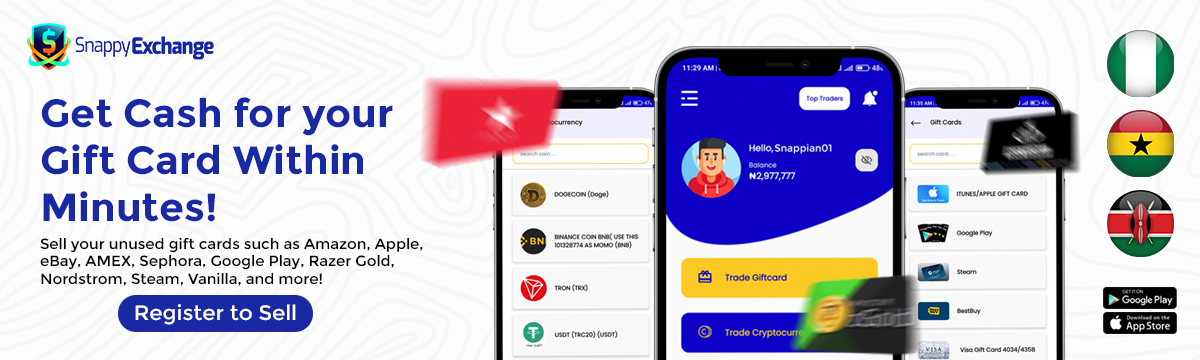
36 Comments
mexican mail order pharmacies: mexican pharmacy online – pharmacies in mexico that ship to usa
mexican drugstore online
https://cmqpharma.com/# mexico drug stores pharmacies
mexican rx online
Hello there, just became aware of your blog through Google,
and found that it is truly informative. I’m going to watch out for brussels.
I’ll be grateful if you continue this in future. A lot of people will be benefited from your writing.
Cheers! Escape room lista
Very interesting subject, regards for putting up..
п»їbest mexican online pharmacies: best online pharmacies in mexico – mexico drug stores pharmacies
india online pharmacy: п»їlegitimate online pharmacies india – online shopping pharmacy india
medicine in mexico pharmacies mexican pharmacy mexican rx online
https://foruspharma.com/# п»їbest mexican online pharmacies
drugs from canada: canadian mail order pharmacy – buying from canadian pharmacies
canadian neighbor pharmacy pharmacy rx world canada canadian drugs pharmacy
pharmacy rx world canada: canadian pharmacies that deliver to the us – canadian pharmacy checker
http://indiapharmast.com/# indian pharmacy
canadian drug stores: my canadian pharmacy rx – canadian pharmacy 24h com
best canadian pharmacy to buy from best canadian pharmacy online canadian pharmacy ratings
mexico drug stores pharmacies: medicine in mexico pharmacies – buying prescription drugs in mexico
top online pharmacy india: pharmacy website india – world pharmacy india
pharmacies in mexico that ship to usa: medication from mexico pharmacy – mexican drugstore online
Hi there! I could have sworn I’ve visited your blog before but after going through many of the articles I realized it’s new to me. Nonetheless, I’m certainly delighted I found it and I’ll be bookmarking it and checking back often!
canadian discount pharmacy: canadadrugpharmacy com – legal to buy prescription drugs from canada
https://foruspharma.com/# buying prescription drugs in mexico online
http://clomiddelivery.pro/# cheap clomid without dr prescription
amoxicillin canada price: amoxicillin pharmacy price – buy amoxicillin online no prescription
https://ciprodelivery.pro/# buy generic ciprofloxacin
https://paxloviddelivery.pro/# Paxlovid over the counter
where to buy clomid without prescription: clomid order – generic clomid without a prescription
http://amoxildelivery.pro/# amoxicillin 800 mg price
doxycycline 225 mg: average cost of doxycycline – average price of doxycycline
https://paxloviddelivery.pro/# paxlovid generic
http://doxycyclinedelivery.pro/# doxycycline hyclate 100mg
paxlovid india: paxlovid pharmacy – paxlovid covid
https://amoxildelivery.pro/# amoxicillin from canada
https://paxloviddelivery.pro/# п»їpaxlovid
paxlovid cost without insurance: paxlovid india – paxlovid buy
https://doxycyclinedelivery.pro/# where can i buy doxycycline online
Paxlovid buy online: paxlovid cost without insurance – paxlovid price
buy cipro no rx: cipro pharmacy – buy cipro online usa