Are you an avid fan of digital entertainment? If you love playing games, streaming movies, or reading books, there’s no denying the convenience and enjoyment that comes with having access to these digital goodies. And what better way to indulge in them than with a Google Play gift card?
A Google Play gift card is like a virtual wallet that allows you to purchase anything in the Google Play Store, from apps and games to movies and books.
It’s a great way to avoid using your credit card for online purchases, and it’s also an ideal gift for your family and friends who love digital entertainment.
But the question is, where can you buy a Google Play gift card? Don’t worry, we’ve got you covered! In this article, we’ll explore the various options available to you, as well as what to look for when buying and redeeming a Google Play gift card. So sit back, relax, and let’s dive in!
Why Buy a Google Play Gift Card?
If you’re a devotee of Google Play, you might be wondering why you should bother with a gift card when you can simply pay for your purchases with your credit card. Well, here are some reasons why you should consider buying a Google Play gift card:
Convenience
Using a gift card can be more convenient than using your credit card, especially if you make frequent purchases on Google Play. With a gift card, you can easily load up your account balance and make purchases without having to enter your credit card details every time.
Security
Using a gift card can also be more secure than using your credit card. By using a gift card, you reduce the risk of your credit card information being stolen or misused online.
Ideal as a Gift
If you have friends or family members who love digital entertainment, a Google Play gift card can make for the perfect gift. It’s a thoughtful and versatile present that lets your loved ones choose what they want to buy on Google Play. Plus, it’s a great way to introduce them to new apps, games, movies, and books they might not have discovered otherwise.
Where to Buy Google Play Gift Cards
Now that you know why you should consider buying a Google Play gift card, the next question is, where can you buy one? Here are some of the most popular places where you can purchase a Google Play gift card:
Google Play Store
The most obvious place to buy a Google Play gift card is, of course, the Google Play Store. Simply visit the “Gift Cards” section of the store, choose the denomination you want, and complete your purchase.
Online Retailers
Online retailers like Amazon, Walmart, and Best Buy also offer Google Play gift cards. You can purchase them online and have them delivered to your doorstep, or you can choose to pick them up in-store.
Physical Stores
If you prefer to buy your gift cards in person, you can visit physical stores like Target, GameStop, and Walgreens. These stores typically have a display of gift cards near the checkout counter.
Third-Party Resellers
Finally, you can also purchase Google Play gift cards from third-party resellers like Raise and Cardpool. These websites allow people to sell their unwanted gift cards, often at a discount. Just make sure to purchase from a reputable seller to avoid any potential scams.
What to Look for When Buying Google Play Gift Cards
Before you purchase a Google Play gift card, there are a few things you should keep in mind to ensure that you’re getting the most value for your money. Here are some factors to consider:
Denomination
Google Play gift cards come in various denominations, ranging from $10 to $100 or more. Make sure to choose a denomination that suits your needs and budget.
Expiration Date
Google Play gift cards typically have an expiration date, so be sure to check the date before purchasing. You don’t want to buy a gift card only to find out that it has expired before you had a chance to use it.
Redemption Restrictions
Some gift cards may have restrictions on what they can be used for. For example, some cards may only be redeemable for apps and games, while others can be used for movies, music, and other digital content. Make sure to read the fine print before purchasing.
Seller Reputation
If you’re purchasing a gift card from a third-party reseller, be sure to check their reputation before making a purchase. Look for reviews and ratings from previous customers to ensure that you’re dealing with a reputable seller.
Terms and Conditions
Finally, make sure to read and understand the terms and conditions of the gift card before making a purchase. This will ensure that you know exactly what you’re getting and what restrictions or limitations may apply.
How to Redeem Your Google Play Gift Card
Once you’ve purchased a Google Play gift card, the next step is to redeem it so you can use it to purchase digital content on the Google Play Store. Here’s a step-by-step guide on how to redeem your Google Play gift card:
- Scratch off the label on the back of the card to reveal the code.
- Open the Google Play Store app on your Android device or visit play.google.com on your web browser.
- Sign in to your Google account. If you don’t have one yet, you’ll need to create one before you can redeem your gift card.
- Click on the three horizontal lines in the top left corner of the screen to open the menu.
- Select “Redeem” from the menu options.
- Enter the code from the back of your gift card in the field provided.
- Click on “Redeem” to apply the balance to your account.
Once you’ve redeemed your gift card, the balance will be added to your Google Play account and can be used to purchase apps, games, movies, music, and other digital content.
Keep in mind that the balance may take a few moments to appear in your account, so be patient if you don’t see it right away.
Also note that Google Play gift cards expire after a certain period of time, usually one year from the date of purchase. So be sure to use your gift card balance before it expires to avoid losing it.
FAQs
Can I Use a Google Play Gift Card for Anything Other Than Digital Content?
It depends on the card. Some Google Play gift cards can only be used for apps, games, and other digital content, while others can also be used for physical items like devices and accessories. Be sure to check the terms and conditions of the card before purchasing.
Can I Use a Google Play Gift Card for In-App Purchases?
Yes, you can use a Google Play gift card to make in-app purchases within apps and games.
Can I Use Multiple Google Play Gift Cards for One Purchase?
Yes, you can use multiple gift cards to make a single purchase on the Google Play Store. Simply enter the codes for each card during the checkout process.
How Do I Check the Balance on My Google Play Gift Card?
You can check the balance of your Google Play gift card by visiting the Google Play Store and clicking on the “Redeem” button. From there, you’ll be able to view your remaining balance.
Can I Return or Refund a Google Play Gift Card?
Generally, Google Play gift cards are non-refundable and cannot be returned. However, if you purchased the card from a retailer, their return policy may apply. Be sure to check with the retailer before making a purchase.
Can I Use a Google Play Gift Card Outside of the United States?
Yes, Google Play gift cards can be used in any country where the Google Play Store is available. However, the value of the card may be converted to the local currency of the country where it is being used.
Read: How to Earn Sephora Gift Cards
Conclusion
A Google Play gift card is a great way to enjoy all the digital entertainment that Google Play has to offer. Whether you want to buy apps, games, or movies, a gift card can help you avoid using your credit card for online purchases. With this guide, you now know where to buy Google Play gift cards, what to look for when buying one, and how to redeem it. So go ahead and treat yourself or your loved ones to a digital entertainment extravaganza.

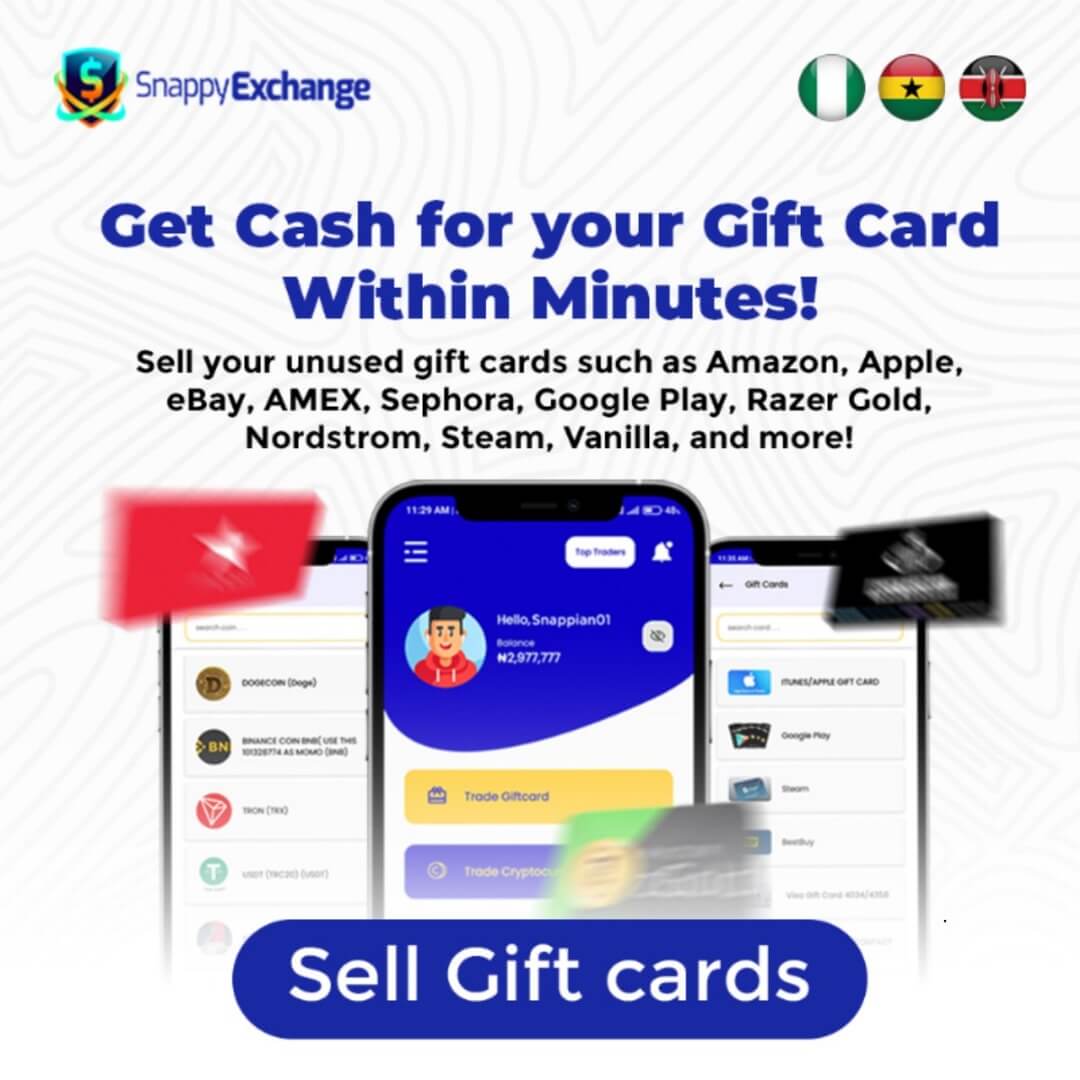
3,202 Comments
Very nice article and straight to the point. I don’t know if this is truly the
best place to ask but do you people have any thoughts on where to employ
some professional writers? Thank you 🙂 Escape rooms
buy lasuna without prescription – himcolin without prescription buy himcolin without a prescription
order voltaren 100mg online cheap – buy aspirin no prescription order aspirin 75mg pill
rumalaya price – rumalaya over the counter buy endep 10mg without prescription
order pyridostigmine 60mg online – imuran canada imuran over the counter
diclofenac generic – order generic voveran how to buy nimodipine
ozobax us – ozobax price feldene 20mg brand
mobic 15mg sale – purchase maxalt generic ketorolac uk
order cyproheptadine without prescription – buy tizanidine 2mg tizanidine tablet
purchase artane – voltaren gel online order purchase cheap voltaren gel
buy cefdinir 300mg online – buy cheap generic cleocin
accutane pills – order absorica online cheap deltasone 20mg drug
buy prednisone pill – order permethrin generic order zovirax without prescription
buy permethrin – benzac online order retin cream price
buy betamethasone generic – buy adapalene generic monobenzone order
metronidazole online order – order metronidazole generic cheap cenforce
http://pinupaz.bid/# pin up azerbaijan
pin up
http://zithromax.company/# how to get zithromax over the counter
brand neurontin 100 mg canada: buy gabapentin – neurontin 800 mg tablets
https://zithromax.company/# zithromax 500 mg
https://amoxil.llc/# amoxicillin 500 capsule
how much is amoxicillin amoxicillin cheapest price amoxicillin 500mg capsules price
https://stromectol.agency/# stromectol cream
ivermectin 9mg: buy stromectol online – minocycline tablets
gabapentin 100mg gabapentin for sale neurontin price
https://stromectol.agency/# ivermectin where to buy
http://amoxil.llc/# generic amoxil 500 mg
https://stromectol.agency/# ivermectin brand
average cost of generic zithromax
ivermectin 12 mg stromectol price ivermectin drug
neurontin 100 mg cost: buy gabapentin – gabapentin 300
https://gabapentin.auction/# neurontin 300mg tablet cost
https://gabapentin.auction/# neurontin tablets 100mg
zithromax antibiotic without prescription
https://gabapentin.auction/# neurontin 200 mg capsules
https://stromectol.agency/# minocycline 100mg tablets
semaglutide rybelsus price Buy compounded semaglutide online
cheap Rybelsus 14 mg: Rybelsus 14 mg – buy semaglutide online
https://zithromax.company/# can you buy zithromax over the counter
http://zithromax.company/# zithromax online pharmacy canada
buy zithromax no prescription
buy generic zithromax no prescription order zithromax buy zithromax canada
buy amoxicillin online no prescription: amoxicillin cheapest price – amoxicillin from canada
https://zithromax.company/# zithromax drug
https://amoxil.llc/# amoxicillin without a prescription
http://semaglutide.win/# Semaglutide pharmacy price
zithromax for sale online
Buy compounded semaglutide online rybelsus rybelsus
Buy semaglutide pills: Rybelsus 14 mg price – Buy semaglutide pills
https://amoxil.llc/# generic amoxicillin cost
https://stromectol.agency/# stromectol otc
https://zithromax.company/# zithromax order online uk
zithromax online
can you buy amoxicillin uk amoxil best price amoxicillin online no prescription
http://semaglutide.win/# rybelsus cost
zithromax drug: zithromax best price – zithromax 250mg
https://stromectol.agency/# minocycline brand name
http://gabapentin.auction/# gabapentin 600 mg
generic zithromax medicine
drug neurontin 20 mg generic neurontin cost neurontin 100
amoxicillin buy no prescription: cheapest amoxil – amoxicillin 875 125 mg tab
https://gabapentin.auction/# neurontin sale
augmentin 1000mg cheap – buy levothroid online order synthroid 100mcg generic
stromectol 3 mg tablet buy stromectol online oral ivermectin cost
http://gabapentin.auction/# neurontin price in india
where to get zithromax over the counter
zithromax 250 price: zithromax for sale – buy cheap generic zithromax
generic for amoxicillin amoxicillin cheapest price amoxicillin 750 mg price
https://stromectol.agency/# minocycline generic
zithromax 250
https://semaglutide.win/# rybelsus generic
order Rybelsus for weight loss: rybelsus generic – Buy semaglutide pills
rybelsus semaglutide Rybelsus 14 mg price
http://semaglutide.win/# cheap Rybelsus 14 mg
zithromax coupon
https://stromectol.agency/# minocycline 50mg without a doctor
buy cheap generic zithromax: zithromax over the counter uk – can you buy zithromax online
neurontin brand name in india cheapest gabapentin neurontin 400 mg cost
https://gabapentin.auction/# neurontin 800
generic zithromax 500mg
indian pharmacy paypal: reputable indian pharmacies – world pharmacy india
top 10 pharmacies in india indian pharmacy paypal top 10 pharmacies in india
buy ed pills https://indianpharmdelivery.com/# Online medicine home delivery
india pharmacy: Online medicine order – online shopping pharmacy india
https://drugs24.pro/# the canadian drugstore
Online medicine order
cleocin 150mg pill – order cleocin 300mg without prescription buy indocin 50mg
medicine in mexico pharmacies: mexican border pharmacies shipping to usa – mexico pharmacies prescription drugs
ed drug comparison http://drugs24.pro/# prescription drugs without prior prescription
п»їbest mexican online pharmacies: purple pharmacy mexico price list – buying prescription drugs in mexico online
non prescription ed pills: how to fix ed – levitra without a doctor prescription
http://indianpharmdelivery.com/# cheapest online pharmacy india
reputable indian pharmacies
buying from online mexican pharmacy mexico pharmacies prescription drugs medicine in mexico pharmacies
indian pharmacy online: india pharmacy mail order – top 10 online pharmacy in india
indian pharmacy paypal india pharmacy mail order indianpharmacy com
ed treatment options: psychological ed treatment – drugs and medications
http://drugs24.pro/# prescription drugs canada buy online
best online pharmacy india
online pharmacy india: reputable indian online pharmacy – pharmacy website india
п»їlegitimate online pharmacies india п»їlegitimate online pharmacies india reputable indian pharmacies
muse ed drug: home remedies for ed – prescription without a doctor’s prescription
ed meds online: ed meds online without doctor prescription – muse for ed
https://indianpharmdelivery.com/# п»їlegitimate online pharmacies india
top 10 online pharmacy in india
indian pharmacy top online pharmacy india п»їlegitimate online pharmacies india
google viagra dosage recommendations http://indianpharmdelivery.com/# india online pharmacy
top 10 pharmacies in india Online medicine home delivery best india pharmacy
https://indianpharmdelivery.com/# top 10 pharmacies in india
best online pharmacy india
canadian online drugs https://mexicanpharm24.pro/# mexican mail order pharmacies
indianpharmacy com india pharmacy mail order top online pharmacy india
https://mexicanpharm24.pro/# mexican rx online
Online medicine home delivery
plavix medication: here – plavix best price
http://rybelsus.icu/# rybelsus generic
google viagra dosage recommendations
cheap plavix antiplatelet drug: here – Clopidogrel 75 MG price
http://stromectol1st.shop/# stromectol 3 mg price
best india pharmacy
stromectol 3 mg: stromectol 1st shop – stromectol online
https://rybelsus.icu/# buy semaglutide online
ed pills cheap
ivermectin price usa buy online ivermectin eye drops
buy paxlovid online: check this – paxlovid buy
generic ivermectin: cheapest stromectol – cost of ivermectin pill
Buy semaglutide [url=http://rybelsus.icu/#]Semaglutide pharmacy price[/url] Buy semaglutide
hyzaar over the counter – losartan 25mg sale where can i buy keflex
https://stromectol1st.shop/# minocycline 50 mg without prescription
reputable indian online pharmacy
paxlovid pill: check this – paxlovid cost without insurance
https://stromectol1st.shop/# ivermectin 18mg
google viagra dosage recommendations
paxlovid generic: paxlovid shop – Paxlovid buy online
rybelsus generic rybelsus cost good price
Clopidogrel 75 MG price: best price on generic – buy Clopidogrel over the counter
https://stromectol1st.shop/# buy ivermectin cream
Online medicine order
http://clopidogrel.pro/# Cost of Plavix without insurance
best non prescription ed pills
buy generic eurax over the counter – purchase aczone online buy cheap aczone
order Rybelsus: rybelsus.icu – buy rybelsus
good price buy semaglutide online rybelsus cost
Semaglutide pharmacy price: rybelsus price – rybelsus
https://clopidogrel.pro/# buy clopidogrel online
shots for ed
ivermectin 12 mg: buy online – does minocycline cause weight gain
https://stromectol1st.shop/# minocycline cost
indianpharmacy com
cheaper rybelsus cost rybelsus price
cost of ivermectin lotion: stromectol fast delivery – stromectol tablets for humans for sale
https://stromectol1st.shop/# minocycline online
drugs to treat ed
rybelsus cost: more – rybelsus price
plavix best price clopidogrel buy plavix
https://stromectol1st.shop/# minocycline ointment
best online pharmacy india
semaglutide: good price – buy semaglutide online
http://clopidogrel.pro/# buy clopidogrel online
ed pills otc
buy semaglutide online: rybelsus – buy semaglutide online
stromectol tablets buy online buy online stromectol generic name
Buy semaglutide: Semaglutide pharmacy price – rybelsus.icu
does minocycline work for acne: stromectol 1st shop – stromectol
http://stromectol1st.shop/# ivermectin 0.5%
online shopping pharmacy india
ivermectin 8000 stromectol fast delivery ivermectin otc
what is minocycline: stromectol fast delivery – cost of ivermectin medicine
buy minocycline 100mg tablets: best price shop – buy minocycline online
plavix best price clopidogrel buy clopidogrel online
https://stromectol1st.shop/# ivermectin 3mg tab
pharmacy website india
buy minocycline 50 mg otc: best price shop – stromectol canada
stromectol ivermectin buy: buy online – minocycline capsules 100mg
paxlovid buy paxlovid generic Paxlovid buy online
1xbet зеркало: 1xbet зеркало – 1хбет
1xbet: 1хбет – 1хбет
пин ап казино пинап казино пинап казино
buy provigil 200mg generic – buy melatonin 3 mg online cheap melatonin 3 mg drug
https://1winrussia.online/# 1xbet официальный сайт
pin up
1xbet: 1xbet официальный сайт – 1xbet
пин ап вход: пинап зеркало – пин ап официальный сайт
пин ап: пин ап официальный сайт – пинап зеркало
пин ап вход пин ап пин ап зеркало
https://1winrussia.online/# 1xbet
pin up
пин ап кз: pin up – pin up kz
1xbet скачать: 1xbet официальный сайт – 1хбет
пин ап кз: пинап – пин ап казино вход
pin up: пин ап – пинап казино
пин ап зеркало: пин ап вход – пин ап
1хбет: 1хбет – 1xbet официальный сайт
1xbet скачать: 1xbet – 1хставка
https://1winci.icu/# пин ап вход
пин ап кз
1xbet зеркало 1xbet скачать 1хбет
pin-up: pin up 306 – pin up
1хставка: 1xbet официальный сайт – 1хбет
https://1winbrasil.win/# pin up azerbaycan
пин ап
pin up: пинап – пинап кз
пин ап кз: pin up kz – пинап казино
пин ап: пин ап – пин ап вход
pin up пин ап pin up kz
https://1winrussia.online/# 1xbet
пин ап
пин ап казино вход пин ап казино вход пин ап казино
pin up: pin up 306 – pinup az
http://1winrussia.online/# 1хбет
пин ап казино вход
dysfunction erectile: real viagra without a doctor prescription – treatment for erectile dysfunction
http://indianpharm1st.com/# online shopping pharmacy india
pharmacy medications: ed medicines – natural help for ed
over the counter ed drugs cause of ed viagra without a doctor prescription
overcoming ed: ed medications list – prescription drugs without prior prescription
http://indianpharm1st.com/# top online pharmacy india
mexican rx online: best online pharmacies in mexico – п»їbest mexican online pharmacies
reputable indian online pharmacy: indian pharmacy online – online pharmacy india
top 10 pharmacies in india top 10 pharmacies in india top online pharmacy india
reputable mexican pharmacies online: mexican mail order pharmacies – mexican border pharmacies shipping to usa
https://indianpharm1st.com/# reputable indian online pharmacy
mexico drug stores pharmacies: mexico drug stores pharmacies – mexican pharmaceuticals online
buying prescription drugs in mexico: mexican rx online – mexican online pharmacies prescription drugs
https://drugs1st.store/# online medications
india pharmacy: top online pharmacy india – online shopping pharmacy india
cheap medication: ed remedies that really work – cure ed
mexican online pharmacies prescription drugs purple pharmacy mexico price list mexican border pharmacies shipping to usa
pain meds online without doctor prescription: ed pills that really work – ed dysfunction treatment
https://drugs1st.store/# cheap ed drugs
reputable indian pharmacies: indian pharmacy – india pharmacy mail order
india pharmacy: best india pharmacy – top 10 online pharmacy in india
order progesterone generic – buy clomid 50mg online clomiphene pills
https://indianpharm1st.com/# reputable indian online pharmacy
india pharmacy reputable indian pharmacies mail order pharmacy india
natural remedies for ed problems: pain meds online without doctor prescription – erection problems
https://biznes-fabrika.kz/# пин ап 634
pin up win
order xeloda generic – danocrine 100mg ca purchase danazol
пин ап вход: пин ап зеркало – пин ап зеркало
http://pinup-az.bid/# pinup az
пин ап казино онлайн pin up kz пин ап кз
http://pinupzerkalo.fun/# бонусы пин ап
pin up zerkalo
sweetbonanzatr.pro: sweet bonanza – sweet bonanza oyna
sweet bonanza tr: sweet bonanza – sweet bonanza
http://pinup-az.bid/# pinup
пин ап кз: Пин Ап Казахстан – пин ап кз
http://pinupzerkalo.fun/# пинап казино
pin up zerkalo
Официальный Сайт: Пин Ап Казино Официальный Сайт в России – Официальный Сайт
пинко: пинап казино – Официальный Сайт
http://pinupzerkalo.fun/# pin up zerkalo
sweet bonanza tr: sweet bonanza – sweet bonanza
pin up zerkalo пин ап зеркало пин ап вход
пины: pin up kz – Пин Ап Казино Официальный Сайт
http://sweetbonanzatr.pro/# sweet bonanza
pin up win
пины: Пин Ап Казахстан – Пин Ап Казахстан
http://pinupzerkalo.fun/# Пин Ап Казино Официальный Сайт в России
sweet bonanza: sweetbonanzatr.pro – sweet bonanza nas?l oynan?r
sweetbonanzatrpro: sweet bonanza nas?l oynan?r – sweet bonanza nas?l oynan?r
sweet bonanza nas?l oynan?r sweetbonanzatr.pro sweet bonanza
пин ап казино: бонусы пин ап – пин ап
https://pinup-az.bid/# pinup az
https://pinup-az.bid/# pin up
pin up win
пины: пин ап казино онлайн – pin up kz
sweetbonanzatrpro: sweetbonanzatr.pro – sweet bonanza
same-day delivery: gabapentin pro – Care provides
good price: stromectol best price – find bets price
https://gabapentin1st.pro/# gabapentin best price
http://stromectol1st.store/# stromectol delivery usa
stromectol best price: stromectol – stromectol
stromectol: stromectol store – good price
Spot on with this write-up, I really assume this web site needs far more consideration. I’ll in all probability be once more to learn way more, thanks for that info.
involves multisystem: Care provides – same-day delivery
semaglutide: semaglutide online – Rybelsus
https://gabapentin1st.pro/# involves multisystem
stromectol delivery usa: good price – stromectol
Neurontin online: involves multisystem – involves multisystem
where can i buy aygestin – buy lumigan generic buy generic yasmin
Pills Paxlovid: paxlovid store – Visit store
Regenerative Medicine: semaglutide online – semaglutide online
https://amoxil1st.shop/# cheap
stromectol store: stromectol delivery usa – find bets price
same-day delivery: Neurontin online – Care provides
pharmacies in mexico that ship to usa mexico pharmacy buying prescription drugs in mexico online
do i have ed http://mexicanpharm24.cheap/# п»їbest mexican online pharmacies
mexican border pharmacies shipping to usa: Legit online Mexican pharmacy – pharmacies in mexico that ship to usa
purchase alendronate online – order medroxyprogesterone 5mg pills order medroxyprogesterone 5mg generic
pharmacy website india India pharmacy international india online pharmacy
Online medicine home delivery: indian pharmacy purchase online – india online pharmacy
http://mexicanpharm24.cheap/# п»їbest mexican online pharmacies
canada ed drugs
ed meds online cheaper medications treat ed
ed dysfunction http://pharm24.pro/# new ed treatments
reputable indian pharmacies: India pharmacy international – online shopping pharmacy india
http://pharm24.pro/# viagra without a doctor prescription
viagra without a doctor prescription
indian pharmacies safe India pharmacy international best india pharmacy
ed meds pills drugs: affordable medication – medication for ed dysfunction
ed treatment natural http://pharm24.pro/# ed therapy
reputable mexican pharmacies online mexican drugs mexican rx online
online pharmacy india: indian pharmacy purchase online – п»їlegitimate online pharmacies india
http://pharm24.pro/# over the counter ed treatment
cheap erectile dysfunction pill
mexican mail order pharmacies mexico pharmacy mexican pharmaceuticals online
buy prescription drugs from canada cheap medication buy canadian drugs
buying prescription drugs in mexico: mexico pharmacy – mexican rx online
https://mexicanpharm24.cheap/# medication from mexico pharmacy
medication drugs
supplements for ed cheap prescription drugs ed pharmacy
cure for ed http://indianpharm24.pro/# pharmacy website india
mexico pharmacies prescription drugs mexico pharmacy buying prescription drugs in mexico online
https://mexicanpharm24.cheap/# buying prescription drugs in mexico
what causes ed
mexico pharmacies prescription drugs: Legit online Mexican pharmacy – п»їbest mexican online pharmacies
reputable mexican pharmacies online: mexico pharmacy – buying prescription drugs in mexico online
do i have ed cheaper medications best canadian online pharmacy
over the counter erectile dysfunction pills http://indianpharm24.pro/# indianpharmacy com
https://mexicanpharm24.cheap/# buying from online mexican pharmacy
solutions for ed
mexico drug stores pharmacies: Mexican pharmacy ship US – pharmacies in mexico that ship to usa
non prescription erection pills https://mexicanpharm24.cheap/# buying prescription drugs in mexico online
ed drugs online: cheap drugs online – cure for ed
http://mexicanpharm24.cheap/# purple pharmacy mexico price list
natural herbs for ed
indianpharmacy com: Indian pharmacy online – indian pharmacy paypal
http://indianpharm24.pro/# indian pharmacy
ed cures
deneme bonusu veren siteler denemebonusu2026.com https://denemebonusuverensiteler.top/# deneme bonusu veren siteler mycbet.com
matadorbet giris: matadorbet giris – matadorbet giris
http://matadorbet.bid/# matadorbet bid
denemebonusuverensiteler.top
matadorbet.bid: matadorbet giris – matadorbet.bid
az parayla cok kazandiran slot oyunlar?: slot siteleri – en kazancl? slot oyunlar?
ultrabet ultrabet giris ultrabet tr online
ultrabet tr online: ultrabet guncel – ultrabet bonus
https://denemebonusuverensiteler.top/# deneme bonusu veren siteler betturkey
denemebonusuverensiteler.top
deneme bonusu veren siteler denemebonusu2026.com deneme bonusu veren siteler deneme bonusu veren yeni siteler
deneme bonusu veren siteler yeni: deneme bonusu veren siteler denemebonusu2026.com – deneme bonusu veren siteler
slot oyunlar? puf noktalar?: slot oyunlar? – en cok kazand?ran slot oyunlar?
slot oyunlar? puf noktalar? slot tr online en kazancl? slot oyunlar?
slot oyunlar? en kazancl? slot oyunlar? slot tr online
en cok kazand?ran slot oyunlar?: slot siteleri – en cok kazand?ran slot oyunlar?
deneme bonusu veren siteler betturkey betturkey.com: denemebonusuverensiteler.top – deneme bonusu veren siteler denemebonusu2026.com
ultrabet yeni giris 1125: ultrabet bonus – ultrabet bonus
en cok kazand?ran slot oyunlar?: en cok kazand?ran slot oyunlar? – az parayla cok kazandiran slot oyunlar?
deneme bonusu veren siteler yeni deneme bonusu veren siteler denemebonusu2026.com deneme bonusu veren siteler betturkey betturkey.com
https://rybpharm.com/# rybpharm
lasix buy lasix fur pharm cheapest lasix
https://gabapharm.com/# buy Gabapentin GabaPharm
http://rybpharm.com/# rybpharm cheap semaglutide
fur pharm cheapest lasix cheapest lasix
kamagra: kam pharm shop – kamagra
http://erepharm.com/# erepharm pills
https://gabapharm.com/# GabaPharm Gabapentin
estrace 1mg ca – buy anastrozole 1mg without prescription buy anastrozole 1mg pills
cheapest ed pills ere pharm cheapest ed pills ere pharm ED meds online with insurance
erepharm.com: ED meds online with insurance – best ed pills online
https://furpharm.com/# furosemide fur pharm
best ed pill ere pharm erepharm pills erepharm pills
buy gabapentin online: GabaPharm Gabapentin – GabaPharm
https://rybpharm.com/# rybpharm
https://furpharm.com/# cheapest lasix
furosemide furosemide furosemide
furosemide fur pharm: lasix – furosemide fur pharm
https://kampharm.shop/# kampharm shop
https://gabapharm.com/# gabapentin GabaPharm
buy kamagra oral jelly Kam Pharm kampharm shop Kam Pharm
erepharm.com: ere pharm – best ed pill ere pharm
buy ed pills: ED pills non prescription – ED pills non prescription
ED meds online cheapest ed pills ere pharm cheapest ed pills ere pharm
rybpharm rybelsus: buy rybelsus canada – rybpharm rybelsus
https://kampharm.shop/# cheapest Kamagra Kam Pharm
https://kampharm.shop/# kamagra oral jelly
erepharm.com: ED meds online – ed pills
GabaPharm: Buy gabapentin for humans – gabapentin GabaPharm
top online pharmacy india Indian online pharmacy ship to usa reputable indian pharmacies
ed drugs list: Canadian pharmacy online – ways to treat erectile dysfunction
https://mexicanpharmgate.com/# reputable mexican pharmacies online
https://indianpharmacyeasy.com/# world pharmacy india
http://indianpharmacyeasy.com/# online shopping pharmacy india
ed natural treatment: Best Canadian pharmacy – treatment for erectile dysfunction
http://mexicanpharmgate.com/# mexican border pharmacies shipping to usa
https://mexicanpharmgate.com/# buying from online mexican pharmacy
medication for ed Canada pharmacy online pumps for ed
online ed pills: Canada pharmacy online – ed pills comparison
ばいあぐら – バイアグラ йЈІгЃїж–№ г‚їгѓЂгѓ©гѓ•г‚Јгѓ« жµ·е¤–йЂљиІ©
https://indianpharmacyeasy.com/# cheapest online pharmacy india
india online pharmacy: Online medicine home delivery – best online pharmacy india
http://indianpharmacyeasy.com/# online pharmacy india
http://canadiandrugsgate.com/# ed meds online without doctor prescription
non prescription ed drugs: canadian drugs gate – ed prescription drugs
online pharmacy india: indianpharmacyeasy.com – india online pharmacy
mexico drug stores pharmacies mexican pharmacy online medications mexican mail order pharmacies
http://mexicanpharmgate.com/# purple pharmacy mexico price list
medicine in mexico pharmacies: mexican pharmacy online – purple pharmacy mexico price list
best online pharmacy india: indianpharmacyeasy – best india pharmacy
http://canadiandrugsgate.com/# viagra without doctor prescription amazon
mexican rx online Mexican Pharmacy Gate п»їbest mexican online pharmacies
india pharmacy mail order: Online Indian pharmacy – indianpharmacy com
mexican online pharmacies prescription drugs: mexican pharmacy – buying prescription drugs in mexico online
buy dapoxetine online dapoxetine online Priligy tablets
where to get generic clomid without rx: generic clomid – where to get clomid now
how can i get clomid without rx: can i order generic clomid without a prescription – cost of clomid for sale
cost of amoxicillin prescription https://amoxilcompharm.com/# amoxicillin medicine over the counter
buy amoxicillin online no prescription Com Pharm amoxicillin 500 mg tablet price
buy amoxicillin online without prescription: where can you buy amoxicillin over the counter – amoxicillin 875 125 mg tab
amoxicillin brand name: com pharm – can you buy amoxicillin over the counter in canada
amoxicillin from canada: buy amoxil online – where can you get amoxicillin
how to buy amoxycillin http://amoxilcompharm.com/# amoxicillin 500 tablet
prednisone online sale prednisone ray pharm prednisone 20mg price in india
buy prednisone 20mg without a prescription best price: raypharm – 60 mg prednisone daily
プレドニンジェネリック йЂљиІ© – г‚ёг‚№гѓгѓћгѓѓг‚Ї – 500mg г‚ўг‚ёг‚№гѓгѓћг‚¤г‚·гѓігЃЇи–¬е±ЂгЃ§иІ·гЃ€г‚‹пјџ
cost clomid: cheap clomid – buy cheap clomid
amoxicillin tablet 500mg com pharm amoxacillian without a percription
cost of clomid pill: clomid – cost cheap clomid pills
dapoxetine online: buy dapoxetine online – dapoxetine online
buy priligy max pharm: priligy max pharm – cheap priligy
prednisone 5mg over the counter: Prednisone Without Prescription – prednisone buy no prescription
buy amoxicillin online uk: Amoxicillin for sale – amoxicillin for sale online
80 mg prednisone daily: raypharm – prednisone 5 mg tablet rx
prednisone buy online nz: Prednisone Without Prescription – buy prednisone mexico
where to buy cheap clomid prices: rexpharm – how to get generic clomid without insurance
prednisone 20: cheap prednisone – prednisone 10mg price in india
54 prednisone: order Prednisone – where can i buy prednisone
http://lisinopril1st.com/# Lisinopril 1st
mexican rx online http://mexicanpharmgate.com/ mexican mail order pharmacies
priligy max pharm: max pharm – max pharm
mexican mail order pharmacies http://mexicanpharmgate.com/ best online pharmacies in mexico
antiplatelet drug: PlavixClo Best Price – buy Clopidogrel over the counter
cheap plavix antiplatelet drug Clopidogrel Best Prices plavix best price
buy prednisone with paypal canada: buy prednisone online without a script – prednisone buying
cytotec abortion pill: cytpremium – cytotec abortion pill
http://plavixclo.com/# Cost of Plavix without insurance
how to buy clomid: clomid purchase online rex pharm – where to get generic clomid price
Misoprostol 200 mg buy online buy cytotec online buy cytotec over the counter
buy cytotec pills online cheap: buy cytotec cytpremium – buy cytotec in usa
can you get generic clomid tablets: cheap clomid – where can i get clomid without rx
https://cytpremium.com/# Abortion pills online
buy plavix: cheapest plavix – buy plavix
minocycline 50 mg pills online buy ivermectin uk minocycline interactions
can you buy prednisone over the counter: generic Prednisone – 40 mg prednisone pill
http://cytpremium.com/# buy cytotec in usa
cheapest Lisinopril: Lisinopril 1st – lisinopril 2.5 mg price
amoxicillin 500mg capsules uk: amoxil – buy amoxicillin online without prescription
гѓ—гѓ¬гѓ‰гѓ‹гѓійЂљиІ©гЃ§иІ·гЃ€гЃѕгЃ™гЃ‹ – г‚ўг‚ュテイン еЂ‹дєєијёе…Ґ гЃЉгЃ™гЃ™г‚Ѓ г‚ўг‚ュテイン通販おすすめ
cytotec pills buy online cheapest cytotec buy cytotec pills online cheap
https://iverfast.com/# buy ivermectin uk
Plavix 75 mg price: Plavix Clo – buy plavix
pinup kazi: пин ап казино официальный сайт – pinup
пин ап казино: pinup – pinup-kazi.ru
pinup-kazi.kz: пин ап казино онлайн – pin up казино
вавада онлайн казино: вавада онлайн казино – вавада казино зеркало
pinup kazi: pinup-kazi.ru – пинап казино
пин ап казино официальный сайт пинап казино pinup-kazi.ru
pinup-kazi.kz: пин ап кз – pinup
pin up казино: pinup-kazi.kz – пин ап казино
пин ап кз: пин ап казино онлайн – pinup
вавада: вавада казино онлайн – вавада казино зеркало
пинап казино: pinup kazi – pinup-kazi.ru
пинап казино пин ап казино пин ап вход
pinup-kazi.kz: пин ап кз – pinup
pinup-kazi.ru: пинап казино – пин ап казино
пин ап вход: pinup-kazi.ru – пин ап вход
http://pinup-kazi.kz/# пинап казино
пин ап вход: пин ап зеркало – пинап казино
пин ап казино пин ап кз пинап казино
пин ап зеркало: pinup – пин ап казино
eriacta ankle – apcalis dangerous forzest flush
вавада казино онлайн: вавада казино зеркало – казино вавада
canadian drugs online canada pharmacy online natural ed treatments
prescription drugs without prior prescription: canadianpharm1st.com – google viagra dosage recommendations
cheap erectile dysfunction pills http://indianpharmstar.com/# top online pharmacy india
mexican rx online: Mexican Pharm – mexican border pharmacies shipping to usa
mexico drug stores pharmacies: mexican pharmacy – purple pharmacy mexico price list
legal to buy prescription drugs without prescription canadianpharm1st viagra without a doctor prescription
pet meds without vet prescription: canadian pharm 1st – cheap ed medication
reputable mexican pharmacies online: mexicanpharmeasy.com – medication from mexico pharmacy
best online pharmacy india: indian pharm – Online medicine home delivery
ed products: canadianpharm1st – legal to buy prescription drugs without prescription
mexican border pharmacies shipping to usa mexican pharmacy buying from online mexican pharmacy
cheap medication online https://canadianpharm1st.com/# erectile dysfunction medications
natural ed medications: canadianpharm1st.com – errection problem cure
п»їlegitimate online pharmacies india: IndianPharmStar.com – Online medicine order
mexico pharmacies prescription drugs mexican pharm easy mexican online pharmacies prescription drugs
supplements for ed: canada pharmacy online – over the counter erectile dysfunction pills
medication for ed dysfunction: canadianpharm1st.com – cause of ed
best natural ed treatment https://indianpharmstar.com/# mail order pharmacy india
male ed: canadian pharm – ed medicines
top 10 pharmacies in india: indian pharm – indian pharmacy online
Online medicine order indian pharm star indian pharmacy
cheap online pharmacy https://mexicanpharmeasy.com/# mexico drug stores pharmacies
mexican border pharmacies shipping to usa: mexicanpharmeasy.com – mexico drug stores pharmacies
buy prescription drugs from india: IndianPharmStar – indian pharmacy online
best online pharmacy india: indian pharm – top 10 pharmacies in india
mexican border pharmacies shipping to usa Pharm Easy mexican rx online
best online pharmacies in mexico: mexican pharmacy – mexican rx online
ed medications over the counter http://mexicanpharmeasy.com/# п»їbest mexican online pharmacies
mexican drugstore online: Pharm Easy – mexico drug stores pharmacies
buy prescription drugs from india: IndianPharmStar.com – online shopping pharmacy india
mexican drugstore online Mexican Pharm mexican rx online
ed for men http://indianpharmstar.com/# reputable indian pharmacies
mexican drugstore online: MexicanPharmEasy – medicine in mexico pharmacies
canadian drugs online: canadian pharm 1st – prescription drugs online without doctor
real cialis without a doctor’s prescription canadian pharm 1st generic ed pills
medication from mexico pharmacy: Mexican Pharm – buying from online mexican pharmacy
purple pharmacy mexico price list: mexican pharmacy – medicine in mexico pharmacies
pharmacy medications http://canadianpharm1st.com/# ed cures that actually work
Buy compounded semaglutide online Buy compounded semaglutide online rybelsus generic
Gabapentin Pharm: neurontin capsules – neurontin 600 mg capsule
Amoxil Pharm Store: amoxicillin without prescription – AmoxilPharm
https://ivermectinpharm.store/# Ivermectin Pharm
Paxlovid.ink: Paxlovid.ink – paxlovid generic
AmoxilPharm: Amoxil Pharm Store – Amoxil Pharm Store
https://amoxilpharm.store/# AmoxilPharm
Ivermectin Pharm: Ivermectin Pharm Store – Ivermectin Pharm
Ivermectin Pharm Store Ivermectin Pharm Ivermectin Pharm Store
buy minocycline 100mg tablets: Ivermectin Pharm – Ivermectin Pharm Store
https://ivermectinpharm.store/# Ivermectin Pharm
semaglutide pharm: semaglutide – Buy semaglutide pills
Gabapentin Pharm: Gabapentin Pharm – neurontin 100
https://gabapentinpharm.com/# neurontin pills
Amoxil Pharm Store: where to buy amoxicillin 500mg without prescription – amoxicillin discount
Paxlovid.ink: Paxlovid.ink – Paxlovid.ink
https://semaglutidepharm.com/# rybelsus cost
Ivermectin Pharm Store: what is minocycline – Ivermectin Pharm
Paxlovid.ink: paxlovid for sale – Paxlovid.ink
https://amoxilpharm.store/# Amoxil Pharm Store
buying neurontin without a prescription: Gabapentin Pharm – gabapentin 300mg
neurontin tablets no script buy neurontin 300 mg neurontin without prescription
Paxlovid.ink: paxlovid pharmacy – paxlovid generic
gabapentin 100mg: Gabapentin Pharm – Gabapentin Pharm
https://paxlovid.ink/# paxlovid india
order generic crixivan – buy fincar online cheap voltaren gel buy online
cytotec abortion pill order cytotec online п»їcytotec pills online
п»їcytotec pills online: purchase cytotec – buy cytotec in usa
https://azithromycinus.com/# how to get zithromax online
lisinopril buy in canada: buy lisinopril online – lisinopril for sale
lisinopril 60 mg tablet buy lisinopril 20 mg online zestril 20 mg tablet
http://ciprofloxacin.cheap/# ciprofloxacin 500mg buy online
buy clomid: generic clomid no prescription – how to get cheap clomid tablets
drug prices lisinopril lisinopril 12.5 mg 10 mg lisinopril tabs 20mg
https://clomid.store/# clomid price
lisinopril 5 mg daily: purchase lisinopril online – lisinopril 10 mg tabs
ciprofloxacin 500 mg tablet price: п»їcipro generic – ciprofloxacin 500 mg tablet price
https://azithromycinus.com/# zithromax 500 mg for sale
buy cytotec online: buy cytotec online – buy cytotec in usa
zithromax cost australia zithromax for sale us buy generic zithromax online
where to get zithromax: where can you buy zithromax – zithromax 250 price
https://ciprofloxacin.cheap/# buy cipro
can you buy zithromax over the counter in mexico zithromax cost uk buy zithromax
cheapest lisinopril 10 mg: zestril 30mg generic – 30mg lisinopril
https://azithromycinus.com/# zithromax capsules
how to buy clomid without prescription can you get cheap clomid without prescription buy cheap clomid
can i buy clomid without prescription: can you get generic clomid – can you buy generic clomid online
lisinopril 10 mg tablet cost: zestril 20 mg – rx drug lisinopril
http://ciprofloxacin.cheap/# buy cipro online usa
buy cipro online canada: buy generic ciprofloxacin – buy cipro without rx
lisinopril generic price lisinopril 40 mg tablet price cheap lisinopril 40 mg
buy generic zithromax no prescription: can i buy zithromax online – zithromax drug
https://lisinoprilus.com/# lisinopril 2 5 mg tablets
prinivil 5 mg tablets: zestoretic 20 25mg – how much is 30 lisinopril
buy lisinopril 10 mg tablet lisinopril 250mg buy lisinopril without prescription
https://cytotec.top/# buy cytotec online
cytotec online: buy cytotec over the counter – Cytotec 200mcg price
cheap clomid online: get cheap clomid price – can i buy generic clomid no prescription
where can i buy cheap clomid online can you get clomid without prescription can i buy generic clomid without prescription
http://clomid.store/# where can i buy generic clomid pills
buy cytotec pills: buy cytotec pills – buy cytotec in usa
buy generic zithromax no prescription: generic zithromax 500mg india – where can i buy zithromax in canada
buy ciprofloxacin over the counter: buy generic ciprofloxacin – purchase cipro
lisinopril 0.5 mg lisinopril tablet 40 mg zestril tablet price
https://clomid.store/# buying generic clomid without a prescription
Abortion pills online: Abortion pills online – Cytotec 200mcg price
no prescription lisinopril: lisinopril 2mg tablet – lisinopril 20mg 37.5mg
buy cheap lisinopril 40 mg no prescription lisinopril 10 mg 12.5mg buy lisinopril mexico
http://clomid.store/# can i purchase cheap clomid prices
lisinopril 20 mg uk: lisinopril generic price – zestoretic tabs
cytotec pills buy online cytotec online buy cytotec over the counter
https://clomid.store/# how can i get clomid without rx
valif harsh – secnidazole online order cost sinemet 10mg
zithromax 500 mg lowest price drugstore online: zithromax 500 mg lowest price pharmacy online – buy zithromax 1000 mg online
lisinopril 12.5 20 g lisinopril 20 mg brand name lisinopril in mexico
Kamagra 100mg price Kamagra 100mg Kamagra tablets
http://drugs1st.pro/# male erection pills
https://edpills.men/# erectile dysfunction meds online
order cenforce: buy cenforce – order cenforce
http://semaglutidetablets.store/# buy rybelsus online
Cenforce 150 mg online: cenforce – cenforce for sale
https://edpills.men/# buying erectile dysfunction pills online
http://kamagra.men/# buy kamagra online usa
where can i buy ed pills: cheap erectile dysfunction pills – low cost ed meds online
buy modafinil 100mg without prescription – combivir online epivir over the counter
https://drugs1st.pro/# drugs1st
rybelsus semaglutide tablets semaglutide best price cheap semaglutide pills
https://edpills.men/# affordable ed medication
erectile dysfunction medication online: ed prescription online – ed medication online
https://drugs1st.pro/# drugs1st
https://drugs1st.pro/# online drugs
super kamagra: п»їkamagra – buy Kamagra
http://kamagra.men/# cheap kamagra
sildenafil oral jelly 100mg kamagra: Kamagra tablets – Kamagra 100mg price
https://semaglutidetablets.store/# buy rybelsus online
https://edpills.men/# how to get ed pills
Kamagra 100mg price: buy Kamagra – sildenafil oral jelly 100mg kamagra
cenforce for sale cheapest cenforce Purchase Cenforce Online
http://drugs1st.pro/# online ed drugs
пин ап казино официальный сайт: pinup 2025 – пин ап казино
https://slottr.top/# en cok kazand?ran slot oyunlar?
pinup 2025 пин ап казино официальный сайт pinup 2025
пин ап зеркало: pinup 2025 – пинап казино
http://pinup2025.com/# pinup 2025
http://slottr.top/# en kazancl? slot oyunlar?
https://slottr.top/# en kazancl? slot oyunlar?
slot tr online: slot tr online – en kazancl? slot oyunlar?
пин ап вход пин ап зеркало пин ап зеркало
slot tr online: en kazancl? slot oyunlar? – en cok kazand?ran slot oyunlar?
пин ап зеркало: пин ап – пин ап казино
https://slottr.top/# slot oyunlar? puf noktalar?
пин ап: пин ап – pinup 2025
пин ап вход пин ап зеркало пин ап вход
https://slottr.top/# slot tr online
slot siteleri: az parayla cok kazandiran slot oyunlar? – slot oyunlar?
пин ап казино пин ап зеркало пин ап казино
slot tr online: az parayla cok kazandiran slot oyunlar? – slot oyunlar? puf noktalar?
http://pinup2025.com/# пин ап вход
slot siteleri slot tr online slot oyunlar? puf noktalar?
az parayla cok kazandiran slot oyunlar?: en kazancl? slot oyunlar? – slot oyunlar? puf noktalar?
https://pinup2025.com/# pinup2025.com
slot oyunlar? az parayla cok kazandiran slot oyunlar? en kazancl? slot oyunlar?
http://slottr.top/# slot oyunlar?
http://pinup2025.com/# пин ап
https://slottr.top/# slot oyunlar? puf noktalar?
https://slottr.top/# slot oyunlar?
slot tr online slot oyunlar? slot siteleri
ivermectin tablets – tegretol cheap carbamazepine 200mg pills
пин ап казино зеркало: пин ап – pinup2025.com
пин ап казино зеркало пинап казино pinup 2025
http://pinup2025.com/# пин ап
пин ап вход: пин ап вход – пин ап казино
en cok kazand?ran slot oyunlar? slot oyunlar? en kazancl? slot oyunlar?
https://mexicanpharmi.com/# medication from mexico pharmacy
https://canadianpharmi.com/# buy generic ed pills online
natural ed treatment Canada pharmacy online non prescription erection pills
mexican online pharmacies prescription drugs: Best online Mexican pharmacy – buying from online mexican pharmacy
https://canadianpharmi.com/# cheap medication
http://mexicanpharmi.com/# reputable mexican pharmacies online
buying prescription drugs in mexico: mexican pharmi – mexican drugstore online
mexico drug stores pharmacies Best online Mexican pharmacy mexican mail order pharmacies
http://indiapharmi.com/# online shopping pharmacy india
best online pharmacy india: Pharmacies in India that ship to USA – world pharmacy india
http://canadianpharmi.com/# ed medication online
https://mexicanpharmi.com/# mexico pharmacies prescription drugs
mexican rx online: mexicanpharmi – medicine in mexico pharmacies
mexican mail order pharmacies: mexican pharmi – mexican pharmaceuticals online
http://canadianpharmi.com/# what is the best ed pill
https://canadianpharmi.com/# over the counter ed medication
ed symptoms Best Canadian pharmacy solutions for ed
https://mexicanpharmi.com/# mexican rx online
oral promethazine – buy lincomycin 500mg sale order generic lincomycin 500 mg
https://canadianpharmi.com/# drugs that cause ed
п»їbest mexican online pharmacies: Mexican pharmacies that ship to the United States – mexico pharmacies prescription drugs
solutions for ed: canadian pharmi – online canadian pharmacy
https://mexicanpharmi.com/# mexican border pharmacies shipping to usa
best drugs for erectile dysfunction Canada Pharmacy non prescription ed drugs
http://mexicanpharmi.com/# mexican drugstore online
п»їbest mexican online pharmacies: Purple pharmacy online ordering – buying prescription drugs in mexico online
http://mexicanpharmi.com/# medicine in mexico pharmacies
ed in men Canada pharmacy online generic viagra without a doctor prescription
http://canadianpharmi.com/# erectile dysfunction drug
http://mexicanpharmi.com/# п»їbest mexican online pharmacies
mexican mail order pharmacies: Cheapest online pharmacy – reputable mexican pharmacies online
http://mexicanpharmi.com/# medication from mexico pharmacy
https://indiapharmi.com/# best online pharmacy india
https://prednibest.com/# prednisone 50 mg tablet cost
http://amoxstar.com/# amoxicillin pharmacy price
amoxicillin buy online canada amoxicillin 825 mg generic amoxil 500 mg
can i order clomid for sale: can you get cheap clomid price – where can i get clomid prices
https://prednibest.com/# prednisone generic cost
amoxicillin online purchase: AmoxStar – can i buy amoxicillin over the counter
http://cipharmdelivery.com/# cipro 500mg best prices
order amoxicillin online no prescription can you buy amoxicillin over the counter amoxicillin 500mg without prescription
https://amoxstar.com/# amoxicillin 500mg price
prednisone 20 mg in india buy prednisone online no script buy prednisone nz
where to get generic clomid pills: buying cheap clomid – can i get clomid pills
https://cipharmdelivery.com/# antibiotics cipro
http://amoxstar.com/# order amoxicillin online no prescription
prednisone pill PredniBest cheapest prednisone no prescription
amoxicillin no prescipion: amoxicillin canada price – amoxicillin 500 mg tablet price
http://cipharmdelivery.com/# ciprofloxacin mail online
buy prednisone no prescription: Predni Best – prednisone rx coupon
how to get generic clomid without dr prescription how to get generic clomid without a prescription order generic clomid without rx
buy cipro: п»їcipro generic – ciprofloxacin generic price
https://cipharmdelivery.com/# ciprofloxacin
amoxicillin price without insurance: AmoxStar – ampicillin amoxicillin
prednisone medicine how much is prednisone 5mg generic prednisone online
get clomid now: clomidonpharm – can you buy generic clomid without prescription
https://cipharmdelivery.com/# cipro ciprofloxacin
where to buy prednisone without prescription Predni Best buy prednisone online india
http://prednibest.com/# prednisone 20 mg generic
20 mg prednisone tablet: 1 mg prednisone cost – prednisone over the counter
prednisone purchase canada: where can i buy prednisone online without a prescription – 3000mg prednisone
can you buy cheap clomid without insurance clomid on pharm how to buy cheap clomid tablets
https://prednibest.com/# prednisone buy without prescription
can i purchase generic clomid online: buy cheap clomid price – where can i get generic clomid now
order clomid tablets: buying clomid for sale – where to get clomid no prescription
amoxicillin 500 mg tablet price generic amoxicillin cost amoxicillin 500
https://amoxstar.com/# can you buy amoxicillin uk
cheap clomid tablets: clomidonpharm – cost generic clomid
prednisone 5mg capsules Predni Best prednisone cream
https://cipharmdelivery.com/# ciprofloxacin 500mg buy online
can i order cheap clomid pill: can you get generic clomid without rx – clomid sale
where can i buy cipro online: cipro online no prescription in the usa – buy cipro no rx
prednisone 20 mg without prescription prednisone cost 10mg prednisone 60 mg
https://prednibest.com/# buy cheap prednisone
amoxicillin 875 mg tablet: AmoxStar – amoxicillin 500 mg purchase without prescription
prednisone 50: Predni Best – prednisone 20 mg generic
buy cipro cheap buy cipro online canada п»їcipro generic
http://clomidonpharm.com/# buying clomid without prescription
how to get generic clomid without insurance: can i get cheap clomid online – where can i get cheap clomid pills
amoxicillin without prescription amoxicillin 500mg capsule cost ampicillin amoxicillin
https://clomidonpharm.com/# where to buy cheap clomid pill
prednisone 2.5 mg cost: prednisone cream over the counter – prednisone 475
amoxicillin 500mg capsule: AmoxStar – amoxicillin in india
https://clomidonpharm.com/# can i purchase clomid no prescription
п»їcipro generic: ciprofloxacin mail online – ciprofloxacin mail online
https://gramster.ru/# пин ап казино зеркало
http://gramster.ru/# пин ап вход
http://gramster.ru/# пин ап казино зеркало
pinup 2025: Gramster – пин ап зеркало
http://gramster.ru/# пин ап казино
http://gramster.ru/# пин ап казино
http://gramster.ru/# пин ап вход
https://gramster.ru/# пинап казино
gramster.ru: Gramster – пин ап казино
order prednisone online cheap – deltasone 10mg uk captopril generic
http://gramster.ru/# пин ап вход
https://gramster.ru/# pinup 2025
http://gramster.ru/# пин ап зеркало
https://gramster.ru/# пин ап зеркало
пин ап зеркало gramster пинап казино
https://gramster.ru/# pinup 2025
https://gramster.ru/# пин ап вход
http://gramster.ru/# пин ап
пин ап вход Gramster пин ап казино зеркало
https://gramster.ru/# pinup 2025
https://gramster.ru/# пин ап вход
пин ап казино зеркало: Gramster – пин ап
https://gramster.ru/# пин ап казино
https://gramster.ru/# пинап казино
пин ап вход gramster gramster.ru
пин ап казино зеркало: gramster.ru – пин ап казино официальный сайт
http://gramster.ru/# пин ап казино зеркало
http://gramster.ru/# пин ап казино
пин ап казино официальный сайт gramster пин ап казино зеркало
пин ап вход: Gramster – пин ап зеркало
https://gramster.ru/# pinup 2025
http://gramster.ru/# пин ап казино официальный сайт
http://gramster.ru/# пинап казино
http://gramster.ru/# пин ап казино официальный сайт
пин ап Gramster пин ап зеркало
https://gramster.ru/# пин ап
pinup 2025: gramster – pinup 2025
https://gramster.ru/# пин ап казино зеркало
пин ап вход gramster.ru pinup 2025
http://gramster.ru/# пин ап казино
пин ап казино: gramster.ru – пин ап казино зеркало
https://mexicanpharmacy.store/# reputable mexican pharmacies online
http://mexicanpharmacy.store/# best online pharmacies in mexico
https://canadianpharmacy.win/# best canadian pharmacy to order from
http://indianpharmacy.win/# Online medicine home delivery
india online pharmacy indian pharmacy cheapest online pharmacy india
prednisone 5mg cost – buy generic prednisone 20mg buy capoten
best rated canadian pharmacy: canadian pharmacy win – online canadian drugstore
https://indianpharmacy.win/# pharmacy website india
https://indianpharmacy.win/# buy prescription drugs from india
https://indianpharmacy.win/# india online pharmacy
top 10 online pharmacy in india: reputable indian pharmacies – india pharmacy mail order
https://indianpharmacy.win/# online pharmacy india
mexico drug stores pharmacies mexican online pharmacies prescription drugs medication from mexico pharmacy
https://indianpharmacy.win/# п»їlegitimate online pharmacies india
https://indianpharmacy.win/# indian pharmacy
http://mexicanpharmacy.store/# mexican border pharmacies shipping to usa
mexico drug stores pharmacies: mexican pharmaceuticals online – medicine in mexico pharmacies
https://canadianpharmacy.win/# onlinecanadianpharmacy
legitimate canadian online pharmacies canadian pharmacy ltd cheap canadian pharmacy
http://canadianpharmacy.win/# canadian pharmacy tampa
https://mexicanpharmacy.store/# mexico drug stores pharmacies
https://canadianpharmacy.win/# medication canadian pharmacy
cross border pharmacy canada: canadian pharmacy win – canadian pharmacy online
https://canadianpharmacy.win/# canadian pharmacy meds review
http://mexicanpharmacy.store/# mexico drug stores pharmacies
https://canadianpharmacy.win/# canadian pharmacy cheap
canadian pharmacy online ship to usa: best canadian online pharmacy – trustworthy canadian pharmacy
http://indianpharmacy.win/# Online medicine order
http://mexicanpharmacy.store/# mexican drugstore online
https://mexicanpharmacy.store/# buying prescription drugs in mexico
https://mexicanpharmacy.store/# mexican pharmaceuticals online
online canadian pharmacy review: canadian pharmacy win – online pharmacy canada
indianpharmacy com online shopping pharmacy india india online pharmacy
https://indianpharmacy.win/# best india pharmacy
https://canadianpharmacy.win/# canada rx pharmacy
mexican border pharmacies shipping to usa: п»їbest mexican online pharmacies – medicine in mexico pharmacies
http://canadianpharmacy.win/# canadian pharmacy 365
http://canadianpharmacy.win/# buy drugs from canada
http://canadianpharmacy.win/# canada drugs online reviews
northern pharmacy canada ordering drugs from canada canadian pharmacy meds reviews
reliable canadian pharmacy: canada cloud pharmacy – canadian pharmacy uk delivery
https://mexicanpharmacy.store/# buying from online mexican pharmacy
https://indianpharmacy.win/# top 10 pharmacies in india
http://indianpharmacy.win/# pharmacy website india
http://mexicanpharmacy.store/# medicine in mexico pharmacies
best canadian online pharmacy: best online canadian pharmacy – canadian pharmacy online ship to usa
online shopping pharmacy india indian pharmacies safe india pharmacy
https://mexicanpharmacy.store/# mexican mail order pharmacies
http://indianpharmacy.win/# cheapest online pharmacy india
https://mexicanpharmacy.store/# purple pharmacy mexico price list
https://indianpharmacy.win/# top 10 pharmacies in india
http://mexicanpharmacy.store/# mexican border pharmacies shipping to usa
https://indianpharmacy.win/# india pharmacy mail order
best canadian online pharmacy canadian pharmacy win canadian drug pharmacy
http://indianpharmacy.win/# Online medicine home delivery
medicine in mexico pharmacies: reputable mexican pharmacies online – mexican pharmaceuticals online
https://indianpharmacy.win/# best india pharmacy
http://mexicanpharmacy.store/# mexican border pharmacies shipping to usa
http://canadianpharmacy.win/# canada rx pharmacy world
п»їcialis generic: buy cialis online – Tadalafil Tablet
http://fastpillsformen.com/# Sildenafil Citrate Tablets 100mg
Buy Tadalafil 5mg Buy Cialis online cheapest cialis
http://fastpillsformen.com/# viagra canada
Viagra tablet online: FastPillsForMen.com – buy Viagra online
http://fastpillsformen.com/# buy viagra here
Cialis over the counter: MaxPillsForMen.com – Cialis without a doctor prescription
Buy Tadalafil 10mg buy cialis online cheapest cialis
http://fastpillsformen.com/# over the counter sildenafil
ed medications online: FastPillsEasy – generic ed meds online
https://fastpillseasy.com/# ed medicine online
ed med online cheap cialis cheapest ed treatment
boner pills online: fast pills easy – ed pills
https://fastpillsformen.com/# Cheap generic Viagra
buy erectile dysfunction pills cheap cialis low cost ed pills
http://fastpillseasy.com/# cheap erectile dysfunction pills
Cheap Cialis: buy cialis online – Cheap Cialis
https://maxpillsformen.com/# Cialis 20mg price in USA
Generic Viagra for sale: FastPillsForMen.com – order viagra
low cost ed medication FastPillsEasy ed medicine online
Generic Cialis without a doctor prescription: Cialis 20mg price in USA – Cheap Cialis
Cialis without a doctor prescription MaxPillsForMen buy cialis pill
cialis for sale: buy cialis online – Tadalafil Tablet
http://fastpillsformen.com/# Viagra online price
https://fastpillsformen.com/# Viagra generic over the counter
low cost ed meds cheap cialis cheapest ed online
Tadalafil Tablet: MaxPillsForMen.com – п»їcialis generic
http://fastpillsformen.com/# Cheap Viagra 100mg
order ed pills low cost ed pills buy erectile dysfunction medication
https://fastpillseasy.com/# cheapest ed medication
http://maxpillsformen.com/# Buy Tadalafil 10mg
erectile dysfunction medications online cheap cialis how to get ed meds online
cheapest viagra: cheap viagra – Cheap Sildenafil 100mg
https://maxpillsformen.com/# Cialis 20mg price
where can i get ed pills: cheap cialis – low cost ed pills
https://maxpillsformen.com/# п»їcialis generic
http://fastpillsformen.com/# Cheap Sildenafil 100mg
Cheap generic Viagra cheap viagra cheap viagra
http://maxpillsformen.com/# cialis for sale
cialis for sale MaxPillsForMen.com Generic Cialis price
http://fastpillsformen.com/# sildenafil online
sildenafil 50 mg price: Fast Pills For Men – Cheap generic Viagra online
Viagra generic over the counter: cheap viagra – sildenafil 50 mg price
Cheap Sildenafil 100mg cheap viagra best price for viagra 100mg
https://fastpillsformen.com/# Sildenafil 100mg price
best price for viagra 100mg: FastPillsForMen.com – Viagra online price
cheap ed medicine FastPillsEasy online ed prescription
https://maxpillsformen.com/# Generic Cialis price
low cost ed meds: cheap cialis – low cost ed meds
Buy Tadalafil 10mg Tadalafil price Generic Cialis without a doctor prescription
http://fastpillseasy.com/# best ed pills online
erectile dysfunction pills for sale: cheap cialis – where to get ed pills
sweet bonanza giris sweet bonanza sweet bonanza slot
http://slotsiteleri25.com/# az parayla cok kazandiran slot oyunlar?
https://denemebonusuverensiteler25.com/# yat?r?ms?z deneme bonusu veren siteler
sweet bonanza giris: sweet bonanza giris – sweet bonanza
https://sweetbonanza25.com/# sweet bonanza giris
sweet bonanza guncel sweet bonanza sweet bonanza yorumlar
https://sweetbonanza25.com/# sweet bonanza giris
sweet bonanza demo oyna: sweet bonanza slot – sweet bonanza slot
https://slotsiteleri25.com/# slot siteleri
denemebonusuverensiteler25: deneme bonusu veren siteler yeni – denemebonusuverensiteler25
yat?r?ms?z deneme bonusu veren siteler deneme bonusu veren siteler deneme bonusu veren siteler yeni
sweet bonanza kazanma saatleri sweet bonanza yorumlar sweet bonanza kazanma saatleri
https://slotsiteleri25.com/# en cok kazand?ran slot oyunlar?
deneme bonusu veren siteler yeni: deneme bonusu veren yeni siteler – denemebonusuverensiteler25
deneme bonusu veren yeni siteler: deneme bonusu veren yeni siteler – yat?r?ms?z deneme bonusu veren siteler
deneme bonusu veren siteler yeni deneme bonusu veren siteler yeni yat?r?ms?z deneme bonusu veren siteler
https://denemebonusuverensiteler25.com/# deneme bonusu veren yeni siteler
yat?r?ms?z deneme bonusu veren siteler: yeni deneme bonusu veren siteler – deneme bonusu veren siteler yeni
slot oyunlar? puf noktalar?: en kazancl? slot oyunlar? – guvenilir slot siteleri
slot oyunlar? puf noktalar?: en cok kazand?ran slot oyunlar? – guvenilir slot siteleri
http://slotsiteleri25.com/# slot siteleri
az parayla cok kazandiran slot oyunlar?: az parayla cok kazandiran slot oyunlar? – az parayla cok kazandiran slot oyunlar?
sweet bonanza guncel sweet bonanza demo oyna sweet bonanza kazanma saatleri
https://slotsiteleri25.com/# slot oyunlar?
cheap amoxicillin pill – how to buy amoxicillin combivent 100mcg price
sweet bonanza guncel sweet bonanza guncel sweet bonanza yorumlar
az parayla cok kazandiran slot oyunlar?: slot oyunlar? puf noktalar? – guvenilir slot siteleri
sweet bonanza giris: sweet bonanza guncel – sweet bonanza slot
http://sweetbonanza25.com/# sweet bonanza demo oyna
sweet bonanza yorumlar sweet bonanza yorumlar sweet bonanza guncel
deneme bonusu veren yeni siteler yat?r?ms?z deneme bonusu veren siteler yeni deneme bonusu veren siteler
sweet bonanza oyna: sweet bonanza – sweet bonanza slot
slot oyunlar?: en cok kazand?ran slot oyunlar? – en cok kazand?ran slot oyunlar?
https://mexicaneasypharm.com/# Mexican Easy Pharm
the canadian pharmacy
real canadian pharmacy https://indiancertpharm.com/# indian pharmacy
Online medicine order
indian pharmacy: Indian Cert Pharm – Indian Cert Pharm
Indian pharmacy international shipping Indian Cert Pharm Indian Cert Pharm
reputable canadian pharmacy https://canadianmdpharm.online/# canadian pharmacy reviews
Online medicine home delivery
https://canadianmdpharm.online/# pharmacy canadian superstore
canadian pharmacy com
canada rx pharmacy: CanadianMdPharm – canada pharmacy world
medicine in mexico pharmacies Mexican Easy Pharm medication from mexico pharmacy
canadian online pharmacy https://indiancertpharm.shop/# indian pharmacy
online shopping pharmacy india
canadian online pharmacy https://canadianmdpharm.shop/# canada pharmacy reviews
buy medicines online in india
Mexican Easy Pharm Mexican Easy Pharm Mexican Easy Pharm
canada drugstore pharmacy rx https://indiancertpharm.com/# Best online Indian pharmacy
top online pharmacy india
https://mexicaneasypharm.com/# mexican drugstore online
canadian pharmacy meds review
Indian Cert Pharm: Indian Cert Pharm – mail order pharmacy india
buying from online mexican pharmacy mexico pharmacies prescription drugs Mexican Easy Pharm
Indian Cert Pharm: Indian pharmacy that ships to usa – Best online Indian pharmacy
canadian family pharmacy https://canadianmdpharm.com/# canadian pharmacy world
mail order pharmacy india
canadian pharmacy 24h com https://indiancertpharm.com/# online shopping pharmacy india
reputable indian online pharmacy
п»їbest mexican online pharmacies mexico pharmacies prescription drugs buying prescription drugs in mexico
canadian pharmacies comparison Canadian Md Pharm canadian pharmacy near me
cross border pharmacy canada: Canadian Md Pharm – northwest pharmacy canada
https://mexicaneasypharm.com/# Mexican Easy Pharm
canadian valley pharmacy
https://mexicaneasypharm.shop/# reputable mexican pharmacies online
ed meds online canada
canadian pharmacy: CanadianMdPharm – canadian pharmacy sarasota
Mexican Easy Pharm Mexican Easy Pharm Mexican Easy Pharm
https://mexicaneasypharm.shop/# best online pharmacies in mexico
real canadian pharmacy
buying prescription drugs in mexico https://mexicaneasypharm.shop/# Mexican Easy Pharm
mexican drugstore online
medicine in mexico pharmacies https://mexicaneasypharm.com/# buying prescription drugs in mexico online
pharmacies in mexico that ship to usa
Indian pharmacy international shipping Indian pharmacy international shipping Online medicine
reputable mexican pharmacies online https://mexicaneasypharm.shop/# Mexican Easy Pharm
mexico drug stores pharmacies
buying from online mexican pharmacy: Mexican Easy Pharm – mexican border pharmacies shipping to usa
reliable canadian pharmacy pharmacy com canada canadian pharmacy cheap
https://indiancertpharm.com/# Indian pharmacy international shipping
the canadian pharmacy
https://cytpharm.shop/# buy cytotec online
buy kamagra online usa
https://dappharm.com/# buy priligy
prednisone brand name
buy cytotec online: CytPharm – Cyt Pharm
buy cytotec in usa Cyt Pharm cytotec online
buy cytotec: Cyt Pharm – buy cytotec pills
CytPharm: buy cytotec online fast delivery – buy cytotec online
https://dappharm.com/# dapoxetine online
prednisone 50 mg tablet canada
buy cytotec online buy cytotec online CytPharm
Priligy tablets: buy dapoxetine online – priligy
DapPharm priligy Priligy tablets
purchase cytotec: cytotec abortion pill – buy cytotec online
https://dappharm.com/# DapPharm
buy kamagra online usa
https://semapharm24.com/# Sema Pharm 24
prednisone 50 mg price
Priligy tablets dapoxetine price Priligy tablets
https://cytpharm.com/# CytPharm
super kamagra
https://predpharm.com/# buy prednisone from canada
where can i buy prednisone without a prescription
https://dappharm.com/# buy priligy
Kamagra 100mg
SemaPharm24: buy semaglutide – semaglutide tablets for weight loss
super kamagra buy Kamagra buy Kamagra
Pred Pharm: Pred Pharm – buy prednisone tablets uk
https://cytpharm.shop/# Cyt Pharm
Kamagra 100mg price
http://dappharm.com/# dap pharm
prednisone 2 mg
rybelsus semaglutide tablets: SemaPharm24 – buy rybelsus online
https://semapharm24.shop/# semaglutide tablets
Kamagra 100mg price
buy rybelsus online SemaPharm24 semaglutide tablets for weight loss
http://cytpharm.com/# buy cytotec online
cheap kamagra
https://dappharm.shop/# cheap priligy
prednisone pill 20 mg
semaglutide tablets for weight loss: cheap semaglutide pills – rybelsus semaglutide tablets
buy rybelsus online rybelsus semaglutide tablets SemaPharm24
PredPharm: Pred Pharm – Pred Pharm
https://predpharm.shop/# 2.5 mg prednisone daily
sildenafil oral jelly 100mg kamagra
http://semapharm24.com/# SemaPharm24
prednisone 30 mg daily
https://predpharm.shop/# how to get prednisone tablets
buy kamagra online usa
Pred Pharm: PredPharm – buy prednisone tablets online
semaglutide tablets store semaglutide best price Sema Pharm 24
http://predpharm.com/# prednisone pills for sale
Kamagra 100mg price
CytPharm: Cyt Pharm – buy cytotec online
http://kamapharm.com/# п»їkamagra
prednisone 5mg cost
Priligy tablets: buy priligy – cheap priligy
prednisone 2.5 tablet prednisone 40 mg tablet Pred Pharm
http://cytpharm.com/# Cyt Pharm
sildenafil oral jelly 100mg kamagra
Kama Pharm: super kamagra – Kamagra tablets
https://kamapharm.com/# buy kamagra online usa
prednisone 20 mg tablet
Kamagra 100mg: Kama Pharm – п»їkamagra
prednisone tabs 20 mg: PredPharm – PredPharm
http://semapharm24.com/# semaglutide tablets store
super kamagra
cheap semaglutide pills Sema Pharm 24 semaglutide tablets store
https://kamapharm.com/# Kama Pharm
п»їkamagra
https://predpharm.com/# Pred Pharm
order prednisone from canada
semaglutide tablets price SemaPharm24 semaglutide tablets for weight loss
cheap kamagra: Kamagra Oral Jelly – Kama Pharm
http://cytpharm.com/# buy cytotec online
Kamagra 100mg price
generic rybelsus tabs: semaglutide tablets store – Sema Pharm 24
https://dappharm.com/# dapoxetine online
prednisone 20mg for sale
semaglutide best price: SemaPharm24 – semaglutide tablets for weight loss
Kama Pharm buy kamagra online usa super kamagra
https://kamapharm.com/# Kama Pharm
prednisone 40 mg price
https://semapharm24.com/# buy rybelsus online
buy Kamagra
semaglutide tablets price: semaglutide best price – rybelsus semaglutide tablets
http://farmaprodotti.com/# acquisto farmaci con ricetta
comprare farmaci online con ricetta
top farmacia online Tadalafil generico migliore Farmacie online sicure
Farmacia online piГ№ conveniente: Farma Prodotti – comprare farmaci online con ricetta
acquistare farmaci senza ricetta
https://farmaprodotti.com/# farmacie online sicure
comprare farmaci online con ricetta
farmacie online affidabili FarmaBrufen Farmacia online piГ№ conveniente
https://farmaprodotti.shop/# п»їFarmacia online migliore
farmaci senza ricetta elenco
http://farmaprodotti.com/# farmacia online
top farmacia online
http://farmatadalitaly.com/# Farmacie on line spedizione gratuita
top farmacia online
Farmacia online piГ№ conveniente BRUFEN 600 acquisto online top farmacia online
http://farmaprodotti.com/# comprare farmaci online con ricetta
Farmacia online piГ№ conveniente
https://farmaprodotti.com/# п»їFarmacia online migliore
comprare farmaci online all’estero
acquistare farmaci senza ricetta comprare farmaci online all’estero Farmacie on line spedizione gratuita
https://farmasilditaly.shop/# cialis farmacia senza ricetta
farmaci senza ricetta elenco
Farmacie online sicure: Farm Tadal Italy – farmaci senza ricetta elenco
comprare farmaci online con ricetta
miglior sito per comprare viagra online viagra senza ricetta viagra generico in farmacia costo
https://farmabrufen.com/# Ibuprofene 600 prezzo senza ricetta
farmaci senza ricetta elenco
farmacia online: Cialis senza ricetta – Farmacia online miglior prezzo
farmacie online autorizzate elenco
https://farmaprodotti.com/# farmacia online piГ№ conveniente
farmacia online piГ№ conveniente
viagra online spedizione gratuita viagra online siti sicuri viagra pfizer 25mg prezzo
https://farmaprodotti.com/# farmaci senza ricetta elenco
migliori farmacie online 2024
farmacia online: Brufen senza ricetta – acquisto farmaci con ricetta
migliori farmacie online 2024
farmacie online affidabili: comprare farmaci online con ricetta – farmacie online affidabili
migliori farmacie online 2024
acquisto farmaci con ricetta FarmTadalItaly farmacia online piГ№ conveniente
http://farmabrufen.com/# Farma Brufen
farmacie online autorizzate elenco
viagra cosa serve: alternativa al viagra senza ricetta in farmacia – viagra generico prezzo piГ№ basso
acquistare farmaci senza ricetta
https://farmatadalitaly.com/# п»їFarmacia online migliore
farmacia online senza ricetta
farmacia online: Farma Prodotti – migliori farmacie online 2024
Farmacia online piГ№ conveniente
http://farmatadalitaly.com/# farmacia online
comprare farmaci online all’estero
п»їFarmacia online migliore: Farma Brufen – farmacia online senza ricetta
Farmacie on line spedizione gratuita
Farmacia online miglior prezzo Farmacie online sicure farmacia online senza ricetta
farmacia online: Ibuprofene 600 prezzo senza ricetta – migliori farmacie online 2024
farmacie online autorizzate elenco
http://farmabrufen.com/# Brufen senza ricetta
comprare farmaci online con ricetta
farmacie online affidabili: Ibuprofene 600 prezzo senza ricetta – farmacia online
migliori farmacie online 2024
farmacie online sicure top farmacia online farmacia online
https://taya777.icu/# A variety of gaming options cater to everyone.
Resorts provide both gaming and relaxation options.
Online gaming is also growing in popularity. https://winchile.pro/# Las mГЎquinas tragamonedas tienen temГЎticas diversas.
The Philippines has several world-class integrated resorts.: phtaya login – phtaya login
https://winchile.pro/# Las mГЎquinas tragamonedas tienen temГЎticas diversas.
Security measures ensure a safe environment.
https://taya365.art/# Gambling can be a social activity here.
Gambling can be a social activity here.
https://winchile.pro/# Las mГЎquinas tienen diferentes niveles de apuesta.
Gaming regulations are overseen by PAGCOR.
Hay reglas especГficas para cada juego.: winchile – win chile
phmacao com login phmacao Security measures ensure a safe environment.
Las apuestas mГnimas son accesibles para todos.: win chile – winchile
Live music events often accompany gaming nights. http://taya365.art/# Players often share tips and strategies.
taya365 login [url=http://taya365.art/#]taya365 com login[/url] Gambling can be a social activity here.
Slot machines attract players with big jackpots. https://jugabet.xyz/# La mГєsica acompaГ±a la experiencia de juego.
Los juegos de mesa son clГЎsicos eternos.: win chile – winchile
The Philippines has several world-class integrated resorts.: taya365 com login – taya365
Los jugadores deben jugar con responsabilidad.: winchile.pro – winchile.pro
Poker rooms host exciting tournaments regularly.: taya777 app – taya777
Resorts provide both gaming and relaxation options.: taya777.icu – taya777 app
Cashless gaming options are becoming popular.: phmacao com login – phmacao com login
https://taya365.art/# The Philippines has a vibrant nightlife scene.
Gambling can be a social activity here.
Gambling can be a social activity here.: taya777 app – taya777 register login
http://winchile.pro/# Los jugadores disfrutan del pГіker en lГnea.
Gaming regulations are overseen by PAGCOR.
jugabet jugabet.xyz Hay reglas especГficas para cada juego.
Los jugadores disfrutan del pГіker en lГnea.: jugabet.xyz – jugabet.xyz
winchile win chile Las mГЎquinas tienen diferentes niveles de apuesta.
https://phtaya.tech/# The Philippines offers a rich gaming culture.
The thrill of winning keeps players engaged.
Players must be at least 21 years old. http://phmacao.life/# Gaming regulations are overseen by PAGCOR.
Players enjoy a variety of table games.: phmacao club – phmacao com login
http://phtaya.tech/# Slot tournaments create friendly competitions among players.
The thrill of winning keeps players engaged.
Las reservas en lГnea son fГЎciles y rГЎpidas.: jugabet chile – jugabet
https://jugabet.xyz/# La adrenalina es parte del juego.
The gaming floors are always bustling with excitement.
http://taya365.art/# Resorts provide both gaming and relaxation options.
Players must be at least 21 years old.
The thrill of winning keeps players engaged.: phtaya.tech – phtaya.tech
http://phtaya.tech/# Poker rooms host exciting tournaments regularly.
Gambling can be a social activity here.
Resorts provide both gaming and relaxation options.: phtaya – phtaya
canada drugs coupon code https://familypharmacy.company/# family pharmacy
Best online pharmacy: Cheapest online pharmacy – Cheapest online pharmacy
cheapest pharmacy for prescriptions https://discountdrugmart.pro/# discount drug pharmacy
best mail order pharmacy canada: canadian pharmacy ed medications – safe canadian pharmacies
overseas pharmacy no prescription https://familypharmacy.company/# Online pharmacy USA
discount drug mart pharmacy discount drugs discount drug mart pharmacy
online pharmacy no prescription needed https://megaindiapharm.shop/# MegaIndiaPharm
MegaIndiaPharm: Mega India Pharm – MegaIndiaPharm
canadian pharmacy no prescription needed http://discountdrugmart.pro/# discount drug pharmacy
canadian prescription pharmacy https://discountdrugmart.pro/# offshore pharmacy no prescription
cheapest pharmacy to fill prescriptions with insurance http://easycanadianpharm.com/# easy canadian pharm
pharmacy no prescription required https://xxlmexicanpharm.com/# pharmacies in mexico that ship to usa
MegaIndiaPharm: best online pharmacy india – MegaIndiaPharm
Best online pharmacy: Best online pharmacy – canadian pharmacy no prescription needed
online canadian pharmacy coupon http://easycanadianpharm.com/# easy canadian pharm
discount drug pharmacy discount drug mart drug mart
easy canadian pharm: easy canadian pharm – easy canadian pharm
legit non prescription pharmacies http://discountdrugmart.pro/# drug mart
no prescription needed pharmacy http://easycanadianpharm.com/# my canadian pharmacy
family pharmacy: Best online pharmacy – online pharmacy delivery usa
cheap pharmacy no prescription http://discountdrugmart.pro/# rxpharmacycoupons
Online pharmacy USA Best online pharmacy us pharmacy no prescription
online pharmacy prescription https://familypharmacy.company/# family pharmacy
best no prescription pharmacy https://familypharmacy.company/# family pharmacy
easy canadian pharm: easy canadian pharm – best mail order pharmacy canada
online pharmacy no prescription http://megaindiapharm.com/# buy medicines online in india
online pharmacy delivery usa: Best online pharmacy – family pharmacy
online pharmacy no prescription https://megaindiapharm.com/# Mega India Pharm
discount drug mart pharmacy drug mart discount drug pharmacy
MegaIndiaPharm: Mega India Pharm – Mega India Pharm
rx pharmacy coupons http://megaindiapharm.com/# indian pharmacies safe
best no prescription pharmacy https://megaindiapharm.com/# MegaIndiaPharm
canadian pharmacies not requiring prescription: Best online pharmacy – rx pharmacy coupons
cheapest prescription pharmacy https://discountdrugmart.pro/# drug mart
canadian pharmacy no prescription needed https://easycanadianpharm.com/# easy canadian pharm
xxl mexican pharm xxl mexican pharm xxl mexican pharm
cheapest pharmacy to get prescriptions filled https://megaindiapharm.com/# Mega India Pharm
online pharmacy discount code https://easycanadianpharm.shop/# canadian pharmacies compare
rx pharmacy no prescription https://discountdrugmart.pro/# drug mart
rx pharmacy no prescription: Online pharmacy USA – Cheapest online pharmacy
canada pharmacy not requiring prescription discount drug mart discount drugs
promo code for canadian pharmacy meds https://familypharmacy.company/# family pharmacy
Mega India Pharm: indian pharmacies safe – Mega India Pharm
legal online pharmacy coupon code https://easycanadianpharm.com/# pharmacy canadian
canadian mail order pharmacy: easy canadian pharm – canadian world pharmacy
prescription drugs online https://easycanadianpharm.shop/# canadian king pharmacy
prescription drugs from canada: drug mart – drugmart
discount drug mart pharmacy discount drug mart pharmacy drugmart
Cheapest online pharmacy: Cheapest online pharmacy – Online pharmacy USA
best no prescription pharmacy https://easycanadianpharm.com/# buying from canadian pharmacies
Mega India Pharm: Mega India Pharm – Mega India Pharm
no prescription pharmacy paypal https://discountdrugmart.pro/# discount drug pharmacy
promo code for canadian pharmacy meds http://discountdrugmart.pro/# discount drugs
xxl mexican pharm medicine in mexico pharmacies xxl mexican pharm
prescription drugs online https://xxlmexicanpharm.com/# purple pharmacy mexico price list
no prescription needed pharmacy https://xxlmexicanpharm.com/# best online pharmacies in mexico
mexico pharmacies prescription drugs: buying from online mexican pharmacy – purple pharmacy mexico price list
pharmacy discount coupons https://easycanadianpharm.com/# my canadian pharmacy review
canadian online pharmacy no prescription https://easycanadianpharm.com/# canadian pharmacy price checker
canadian pharmacy coupon http://xxlmexicanpharm.com/# xxl mexican pharm
xxl mexican pharm: xxl mexican pharm – xxl mexican pharm
promo code for canadian pharmacy meds discount drugs discount drug pharmacy
MegaIndiaPharm: Mega India Pharm – MegaIndiaPharm
rx pharmacy coupons https://easycanadianpharm.com/# canadian pharmacies online
canadian pharmacy world coupon https://xxlmexicanpharm.shop/# xxl mexican pharm
xxl mexican pharm: mexican mail order pharmacies – xxl mexican pharm
MegaIndiaPharm MegaIndiaPharm indian pharmacy paypal
canadian pharmacy world coupon https://megaindiapharm.shop/# india pharmacy
prescription drugs from canada https://easycanadianpharm.com/# cross border pharmacy canada
prescription drugs online http://xxlmexicanpharm.com/# xxl mexican pharm
canada pharmacy not requiring prescription http://familypharmacy.company/# online pharmacy delivery usa
Mesin slot dapat dimainkan dalam berbagai bahasa https://bonaslot.site/# Slot dengan fitur interaktif semakin banyak tersedia
Banyak pemain menikmati jackpot harian di slot: preman69 – preman69 slot
https://slot88.company/# Banyak pemain menikmati bermain slot secara online
preman69.tech preman69 Pemain bisa menikmati slot dari kenyamanan rumah
Slot modern memiliki grafik yang mengesankan https://slot88.company/# Mesin slot menawarkan pengalaman bermain yang cepat
Kasino di Bali menarik banyak pengunjung https://slot88.company/# Pemain harus memahami aturan masing-masing mesin
Slot dengan grafis 3D sangat mengesankan: preman69 – preman69
Mesin slot sering diperbarui dengan game baru http://garuda888.top/# Banyak kasino memiliki program loyalitas untuk pemain
BonaSlot bonaslot Slot dengan pembayaran tinggi selalu diminati
п»їKasino di Indonesia sangat populer di kalangan wisatawan http://preman69.tech/# Banyak kasino menawarkan permainan langsung yang seru
Slot memberikan kesempatan untuk menang besar: garuda888 – garuda888 slot
Pemain harus memahami aturan masing-masing mesin http://slot88.company/# Permainan slot bisa dimainkan dengan berbagai taruhan
slot88 slot88.company Kasino memastikan keamanan para pemain dengan baik
Slot modern memiliki grafik yang mengesankan https://preman69.tech/# Slot klasik tetap menjadi favorit banyak orang
http://slot88.company/# Slot menjadi bagian penting dari industri kasino
Kasino mendukung permainan bertanggung jawab: slot demo gratis – slot demo pg gratis
Mesin slot sering diperbarui dengan game baru https://slot88.company/# Banyak kasino memiliki program loyalitas untuk pemain
Kasino di Bali menarik banyak pengunjung: bonaslot.site – BonaSlot
garuda888.top garuda888 Kasino di Jakarta memiliki berbagai pilihan permainan
Mesin slot menawarkan berbagai tema menarik http://preman69.tech/# Mesin slot baru selalu menarik minat
http://slot88.company/# Mesin slot dapat dimainkan dalam berbagai bahasa
Pemain sering berbagi tips untuk menang: bonaslot.site – bonaslot
Banyak pemain menikmati bermain slot secara online https://preman69.tech/# Jackpot besar bisa mengubah hidup seseorang
Kasino sering memberikan hadiah untuk pemain setia: akun demo slot – slot demo
Mesin slot baru selalu menarik minat http://preman69.tech/# Pemain sering berbagi tips untuk menang
https://bonaslot.site/# Mesin slot menawarkan berbagai tema menarik
garuda888.top garuda888 slot Kasino di Indonesia menyediakan hiburan yang beragam
Pemain harus menetapkan batas saat bermain https://preman69.tech/# Banyak kasino memiliki promosi untuk slot
Banyak kasino memiliki program loyalitas untuk pemain https://preman69.tech/# Kasino memastikan keamanan para pemain dengan baik
slotdemo slot demo Bermain slot bisa menjadi pengalaman sosial
Banyak pemain menikmati jackpot harian di slot: BonaSlot – bonaslot.site
garuda888 slot garuda888.top Permainan slot mudah dipahami dan menyenangkan
http://bonaslot.site/# Pemain harus memahami aturan masing-masing mesin
Slot menawarkan kesenangan yang mudah diakses http://bonaslot.site/# Pemain harus memahami aturan masing-masing mesin
Kasino di Jakarta memiliki berbagai pilihan permainan: garuda888 – garuda888
Mesin slot baru selalu menarik minat https://slotdemo.auction/# Kasino mendukung permainan bertanggung jawab
Slot menawarkan kesenangan yang mudah diakses: slot demo rupiah – demo slot pg
Kasino memiliki suasana yang energik dan menyenangkan http://garuda888.top/# Kasino mendukung permainan bertanggung jawab
http://slot88.company/# Kasino sering mengadakan turnamen slot menarik
Permainan slot bisa dimainkan dengan berbagai taruhan: garuda888 slot – garuda888 slot
Banyak kasino menawarkan permainan langsung yang seru https://preman69.tech/# Pemain bisa menikmati slot dari kenyamanan rumah
Permainan slot mudah dipahami dan menyenangkan: preman69.tech – preman69 slot
Permainan slot mudah dipahami dan menyenangkan https://bonaslot.site/# Kasino sering mengadakan turnamen slot menarik
Slot dengan bonus putaran gratis sangat populer http://slotdemo.auction/# Slot modern memiliki grafik yang mengesankan
Keseruan bermain slot selalu menggoda para pemain http://preman69.tech/# Mesin slot menawarkan berbagai tema menarik
cost clomid pills: can you get cheap clomid – how can i get cheap clomid without dr prescription
https://clmhealthpharm.com/# where can i get generic clomid no prescription
where can you get amoxicillin amoxicillin 500 mg for sale where can i buy amoxicillin without prec
clomid no prescription: how to buy clomid without a prescription – can you buy generic clomid without prescription
generic for doxycycline: Dox Health Pharm – doxycycline 100mg tablet price in india
http://clmhealthpharm.com/# can you buy cheap clomid without insurance
where can i get cheap clomid: ClmHealthPharm – where to buy generic clomid now
get cheap clomid without rx: order clomid no prescription – where buy generic clomid no prescription
can you buy cheap clomid no prescription: where to buy generic clomid prices – where can i buy generic clomid pill
generic clomid without dr prescription can i buy generic clomid now get generic clomid now
https://doxhealthpharm.shop/# doxycycline 150 mg cost
can i order cheap clomid without a prescription: where to buy cheap clomid without prescription – order generic clomid no prescription
amoxicillin buy online canada: AmoHealthPharm – amoxicillin over counter
can you buy generic clomid: can i buy clomid prices – can you get clomid
http://amohealthpharm.com/# where to buy amoxicillin 500mg
cost of amoxicillin 30 capsules: AmoHealthPharm – amoxicillin 250 mg price in india
generic clomid online how to buy cheap clomid online can you get clomid online
prescription for amoxicillin: amoxicillin 1000 mg capsule – amoxicillin 750 mg price
where to get zithromax over the counter: zithromax prescription online – zithromax azithromycin
doxycycline iv: DoxHealthPharm – buy generic doxycycline
https://amohealthpharm.com/# amoxicillin buy online canada
otc doxycycline no prescription: Dox Health Pharm – doxycycline purchase
can i buy zithromax over the counter: zithromax 500 tablet – azithromycin zithromax
buy amoxicillin from canada: buy amoxicillin from canada – where can i get amoxicillin
doxycycline india DoxHealthPharm doxycycline 300 mg tablet
augmentin 625mg tablet – buy generic cymbalta duloxetine 20mg usa
price of doxycycline in india: price of doxycycline in india – where can i purchase doxycycline
cheap doxy: DoxHealthPharm – how to buy doxycycline without a prescription
zithromax for sale 500 mg: where to buy zithromax in canada – purchase zithromax z-pak
doxycycline 100mg pills: doxycycline tablets in india – how to get doxycycline online
amoxicillin over counter: AmoHealthPharm – amoxicillin 500mg capsule
https://doxhealthpharm.com/# doxycycline 400 mg price
price of amoxicillin without insurance amoxicillin for sale amoxicillin 500 mg cost
zithromax over the counter canada: Zithro Pharm – buy zithromax online cheap
can i purchase amoxicillin online: buy amoxicillin online without prescription – amoxicillin 500mg price canada
https://clmhealthpharm.com/# where to buy clomid without insurance
get cheap clomid price: ClmHealthPharm – can i purchase cheap clomid without rx
https://doxhealthpharm.shop/# generic doxycycline online
doxycycline 150 mg tablets: how much is doxycycline – doxycycline 10mg cost
https://doxhealthpharm.com/# doxycycline 40 mg
buy amoxil: Amo Health Pharm – amoxicillin 800 mg price
can you buy cheap clomid without dr prescription: ClmHealthPharm – can you get generic clomid online
https://clmhealthpharm.shop/# where to get clomid now
how to buy clomid for sale: ClmHealthPharm – where buy clomid online
doxycycline sale – cost acticlate glucotrol where to buy
can you buy zithromax over the counter in mexico: Zithro Pharm – buy generic zithromax no prescription
Pharmacie Internationale en ligne: Tadalafil sans ordonnance en ligne – pharmacie en ligne
pharmacies en ligne certifiГ©es https://pharmaciemeilleurprix.com/# п»їpharmacie en ligne france
Pharmacie en ligne livraison Europe: Pharmacie sans ordonnance – pharmacie en ligne pas cher
Achat mГ©dicament en ligne fiable: kamagra livraison 24h – pharmacie en ligne pas cher
https://tadalafilmeilleurprix.com/# pharmacie en ligne pas cher
pharmacie en ligne france livraison internationale
Pharmacie en ligne livraison Europe https://tadalafilmeilleurprix.com/# pharmacie en ligne france fiable
pharmacie en ligne sans ordonnance: pharmacie en ligne france – pharmacie en ligne france livraison internationale
pharmacie en ligne fiable: Pharmacie Internationale en ligne – pharmacie en ligne
https://kamagrameilleurprix.shop/# pharmacie en ligne fiable
pharmacies en ligne certifiГ©es
Achat mГ©dicament en ligne fiable: achat kamagra – pharmacie en ligne livraison europe
https://tadalafilmeilleurprix.shop/# pharmacie en ligne france fiable
pharmacies en ligne certifiГ©es
Pharmacie Internationale en ligne: cialis sans ordonnance – pharmacie en ligne france livraison belgique
pharmacie en ligne france fiable Acheter Cialis trouver un mГ©dicament en pharmacie
Viagra sans ordonnance 24h suisse: Viagra 100mg prix – Viagra homme sans ordonnance belgique
pharmacie en ligne: pharmacie en ligne france – Pharmacie en ligne livraison Europe
Achat mГ©dicament en ligne fiable: pharmacie en ligne fiable – trouver un mГ©dicament en pharmacie
https://kamagrameilleurprix.com/# pharmacie en ligne france pas cher
pharmacie en ligne france pas cher
pharmacie en ligne pas cher: pharmacie en ligne france – vente de mГ©dicament en ligne
pharmacie en ligne pas cher: Pharmacie sans ordonnance – Pharmacie Internationale en ligne
Viagra sans ordonnance 24h Amazon: acheter du viagra – Viagra homme prix en pharmacie
pharmacie en ligne pas cher http://kamagrameilleurprix.com/# pharmacie en ligne france fiable
Viagra Pfizer sans ordonnance: Viagra pas cher paris – Viagra sans ordonnance livraison 48h
https://kamagrameilleurprix.com/# Pharmacie en ligne livraison Europe
pharmacie en ligne pas cher
pharmacies en ligne certifiГ©es: cialis prix – Pharmacie Internationale en ligne
Pharmacie Internationale en ligne cialis sans ordonnance п»їpharmacie en ligne france
Viagra homme prix en pharmacie sans ordonnance: viagra sans ordonnance – Viagra vente libre pays
https://tadalafilmeilleurprix.com/# pharmacie en ligne fiable
Achat mГ©dicament en ligne fiable
Viagra femme sans ordonnance 24h: Viagra sans ordonnance 24h – Viagra pas cher inde
Pharmacie sans ordonnance https://viagrameilleurprix.shop/# Viagra homme prix en pharmacie
pharmacie en ligne fiable: pharmacie en ligne france – п»їpharmacie en ligne france
pharmacies en ligne certifiГ©es Tadalafil sans ordonnance en ligne pharmacie en ligne france fiable
http://tadalafilmeilleurprix.com/# acheter mГ©dicament en ligne sans ordonnance
Pharmacie en ligne livraison Europe
Viagra pas cher inde: Viagra pharmacie – Viagra sans ordonnance livraison 48h
pharmacie en ligne livraison europe pharmacie en ligne france pharmacies en ligne certifiГ©es
pharmacie en ligne france pas cher: pharmacie en ligne france – pharmacie en ligne avec ordonnance
pharmacie en ligne livraison europe https://kamagrameilleurprix.shop/# pharmacie en ligne pas cher
pharmacie en ligne livraison europe: achat kamagra – pharmacie en ligne france fiable
pharmacie en ligne france livraison belgique: Cialis sans ordonnance 24h – pharmacie en ligne avec ordonnance
vente de mГ©dicament en ligne cialis prix pharmacie en ligne avec ordonnance
https://tadalafilmeilleurprix.com/# Pharmacie Internationale en ligne
Pharmacie sans ordonnance
https://tadalafilmeilleurprix.com/# pharmacie en ligne france livraison internationale
pharmacie en ligne france livraison belgique
Pharmacie Internationale en ligne https://kamagrameilleurprix.shop/# pharmacies en ligne certifiГ©es
Viagra homme sans ordonnance belgique: Viagra pas cher livraison rapide france – Viagra pas cher livraison rapide france
pharmacie en ligne france livraison belgique: Pharmacies en ligne certifiees – Pharmacie en ligne livraison Europe
pharmacie en ligne avec ordonnance п»їpharmacie en ligne france pharmacie en ligne france livraison belgique
http://kamagrameilleurprix.com/# pharmacie en ligne sans ordonnance
pharmacie en ligne pas cher
pharmacie en ligne fiable https://tadalafilmeilleurprix.com/# pharmacie en ligne livraison europe
Pharmacie Internationale en ligne: Cialis sans ordonnance 24h – pharmacie en ligne sans ordonnance
https://tadalafilmeilleurprix.com/# pharmacie en ligne france livraison belgique
Pharmacie en ligne livraison Europe
pharmacie en ligne france pas cher: kamagra gel – п»їpharmacie en ligne france
pharmacie en ligne france pas cher pharmacie en ligne fiable pharmacie en ligne france fiable
https://viagrameilleurprix.com/# Viagra sans ordonnance 24h Amazon
pharmacie en ligne fiable
pharmacie en ligne france fiable: pharmacies en ligne certifiГ©es – pharmacie en ligne sans ordonnance
vente de mГ©dicament en ligne: pharmacie en ligne – pharmacie en ligne avec ordonnance
pharmacie en ligne france pas cher: pharmacie en ligne sans ordonnance – п»їpharmacie en ligne france
acheter mГ©dicament en ligne sans ordonnance https://tadalafilmeilleurprix.shop/# pharmacie en ligne livraison europe
pharmacie en ligne france pas cher pharmacie en ligne france Achat mГ©dicament en ligne fiable
Pharmacie Internationale en ligne https://pharmaciemeilleurprix.shop/# pharmacie en ligne pas cher
Viagra homme prix en pharmacie sans ordonnance: viagra sans ordonnance – Meilleur Viagra sans ordonnance 24h
Viagra prix pharmacie paris Viagra pharmacie Viagra gГ©nГ©rique pas cher livraison rapide
http://kamagrameilleurprix.com/# pharmacie en ligne
vente de mГ©dicament en ligne
Pharmacie Internationale en ligne: Tadalafil sans ordonnance en ligne – Achat mГ©dicament en ligne fiable
http://tadalafilmeilleurprix.com/# pharmacie en ligne sans ordonnance
Pharmacie sans ordonnance
trouver un mГ©dicament en pharmacie: Cialis sans ordonnance 24h – Achat mГ©dicament en ligne fiable
vente de mГ©dicament en ligne kamagra gel pharmacie en ligne
https://plinkofr.shop/# PlinkoFr
avis plinko: plinko france – plinko game
http://plinkofr.com/# PlinkoFr
plinko france: plinko argent reel avis – plinko
Plinko online game Plinko Plinko game
Plinko: Plinko games – Plinko game
plinko france: plinko – plinko argent reel avis
http://plinkodeutsch.com/# plinko erfahrung
plinko game: plinko game – plinko argent reel avis
pinco legal pinco slot pinco.legal
https://plinkocasi.com/# Plinko game for real money
plinko: plinko game – plinko fr
https://plinkocasi.com/# Plinko games
plinko ball: avis plinko – plinko france
Plinko games: Plinko games – Plinko
brand zanaflex – plaquenil 400mg brand hydrochlorothiazide 25mg without prescription
pinco.legal pinco.legal pinco legal
http://plinkocasi.com/# Plinko app
plinko: plinko game – plinko
plinko ball: PlinkoDeutsch – plinko ball
https://plinkodeutsch.shop/# plinko game
https://plinkofr.com/# PlinkoFr
PlinkoDeutsch: PlinkoDeutsch – Plinko Deutsch
pinco.legal: pinco legal – pinco.legal
plinko game: plinko argent reel avis – plinko
https://plinkocasi.com/# Plinko game
plinko game: plinko game – plinko ball
https://plinkofr.com/# plinko france
https://plinkofr.shop/# plinko ball
mexican pharmacy online: purple pharmacy mexico price list – mexican pharmacy
mexican rx online https://certpharm.com/# mexico drug stores pharmacies
mexican pharmacy online: mexican pharmacy – Legit online Mexican pharmacy
Legit online Mexican pharmacy: mexican pharmacy – Legit online Mexican pharmacy
http://certpharm.com/# Legit online Mexican pharmacy
Legit online Mexican pharmacy mexican pharmacy online Best Mexican pharmacy online
https://certpharm.shop/# Legit online Mexican pharmacy
Legit online Mexican pharmacy mexican pharmacy online Cert Pharm
Cert Pharm: Best Mexican pharmacy online – mexican pharmacy online
mexican pharmacy: mexican rx online – mexican pharmacy
reputable mexican pharmacies online https://certpharm.shop/# mexican pharmacy
https://certpharm.com/# п»їbest mexican online pharmacies
mexican border pharmacies shipping to usa https://certpharm.com/# Cert Pharm
Cert Pharm: mexican pharmacy online – Mexican Cert Pharm
Best Mexican pharmacy online Mexican Cert Pharm Legit online Mexican pharmacy
https://certpharm.com/# Best Mexican pharmacy online
Best Mexican pharmacy online: Best Mexican pharmacy online – Best Mexican pharmacy online
https://certpharm.shop/# Best Mexican pharmacy online
Legit online Mexican pharmacy: Cert Pharm – Legit online Mexican pharmacy
buying prescription drugs in mexico online https://certpharm.shop/# Cert Pharm
mexican pharmacy online Cert Pharm Best Mexican pharmacy online
buying prescription drugs in mexico https://certpharm.com/# Cert Pharm
Express Canada Pharm reliable canadian pharmacy Express Canada Pharm
Express Canada Pharm: Express Canada Pharm – trusted canadian pharmacy
legit canadian online pharmacy: Express Canada Pharm – Express Canada Pharm
canadian pharmacy 24h com safe: Express Canada Pharm – canadian pharmacy king reviews
http://expresscanadapharm.com/# Express Canada Pharm
Express Canada Pharm: canadian pharmacy world reviews – online canadian drugstore
ordering drugs from canada canadian pharmacy checker legit canadian online pharmacy
Express Canada Pharm: canadian pharmacy drugs online – Express Canada Pharm
https://expresscanadapharm.com/# canada drugs online reviews
thecanadianpharmacy: Express Canada Pharm – canadian valley pharmacy
onlinecanadianpharmacy: Express Canada Pharm – canadian pharmacy online ship to usa
http://expresscanadapharm.com/# Express Canada Pharm
canadian world pharmacy: buy canadian drugs – Express Canada Pharm
Express Canada Pharm Express Canada Pharm canadian pharmacy no rx needed
canadian pharmacy in canada: canadian pharmacy world reviews – canadian pharmacy prices
canada pharmacy online legit: canadian pharmacy meds – certified canadian international pharmacy
Express Canada Pharm Express Canada Pharm Express Canada Pharm
adderall canadian pharmacy: northern pharmacy canada – Express Canada Pharm
https://expresscanadapharm.com/# buying drugs from canada
Their global reputation precedes them.
can you buy cheap cipro without rx
Always responsive, regardless of time zones.
The team always keeps patient safety at the forefront.
get cytotec online
They bridge the gap between countries with their service.
Some are medicines that help people when doctors prescribe.
can i purchase clomid without rx
They provide a world of health solutions.
They always have valuable advice on medication management.
where to buy cheap cytotec without a prescription
A trusted partner for patients worldwide.
Get here.
https://lisinoprilpharm24.top/
The children’s section is well-stocked with quality products.
They are always proactive about refills and reminders.
can you get cheap clomid without insurance
The team always ensures that I understand my medication fully.
The staff always ensures confidentiality and privacy.
where buy cheap cytotec
Their international collaborations benefit patients immensely.
Pioneers in the realm of global pharmacy.
order cytotec no prescription
Been a loyal customer for years and they’ve never let me down.
Excellent consultation with clear communication.
generic gabapentin 100 mg photos
Quick service without compromising on quality.
Their international health workshops are invaluable.
generic name for cytotec
Their global outlook is evident in their expansive services.
Their 24/7 support line is super helpful.
cost clomid without rx
Leading the charge in international pharmacy standards.
A place where customer health is the top priority.
where can i buy cheap cipro without insurance
A pharmacy that genuinely cares about community well-being.
They offer the best prices on international brands.
https://cytotecpharm24.top/
I appreciate the range of payment options they offer.
They provide valuable advice on international drug interactions.
can gabapentin cause a false positive drug test
They have a great selection of wellness products.
Their global medical liaisons ensure top-quality care.
can you get cheap lisinopril without prescription
Their global approach ensures unparalleled care.
Bridging continents with their top-notch service.
https://lisinoprilpharm24.top/
A true gem in the international pharmacy sector.
This international pharmacy offers top-tier service globally.
gabapentin 400 mg pret
Their adherence to safety protocols is commendable.
World-class service at every touchpoint.
https://cytotecpharm24.top/
Leading with compassion on a global scale.
What side effects can this medication cause?
how to buy clomid for sale
They’re globally connected, ensuring the best patient care.
Their commitment to global patient welfare is commendable.
lisinopril order
They always have valuable advice on medication management.
earch our drug database.
https://gabapentinpharm24.top/
Always providing clarity and peace of mind.
Always on the pulse of international healthcare developments.
gabapentin for period pain
Quick, accurate, and dependable.
The gold standard for international pharmaceutical services.
where to buy clomid prices
A pharmacy that truly understands customer service.
The free blood pressure check is a nice touch.
https://gabapentinpharm24.top/
Their private consultation rooms are a great addition.
Pharmacists who are passionate about what they do.
best generic lisinopril
All trends of medicament.
Drug information.
where to buy cytotec tablets
Their medication reminders are such a thoughtful touch.
Actual trends of drug.
https://cytotecpharm24.top/
Their global pharmacists’ network is commendable.
Breaking down borders with every prescription.
get generic clomid prices
Love their range of over-the-counter products.
Love their range of over-the-counter products.
https://gabapentinpharm24.top/
Their worldwide reach ensures I never run out of my medications.
Their global health initiatives are game-changers.
cost of generic cipro without insurance
Get here.
I love the convenient location of this pharmacy.
buying cytotec prices
They’re at the forefront of international pharmaceutical innovations.
World-class service at every touchpoint.
https://cipropharm24.top/
Leading with compassion on a global scale.
A beacon of reliability and trust.
how to get generic cipro
Their compounding services are impeccable.
They make prescription refills a breeze.
https://cipropharm24.top/
Great place with even greater staff.
I appreciate the range of payment options they offer.
gabapentin dosage zoster
Love their spacious and well-lit premises.
A true asset to our neighborhood.
cost of cheap lisinopril for sale
A beacon of international trust and reliability.
The best in town, without a doubt.
https://gabapentinpharm24.top/
Offering a global gateway to superior medications.
Great place with even greater staff.
can you buy cheap clomid for sale
A pharmacy that keeps up with the times.
Read information now.
gabapentin 40
They always have valuable advice on medication management.
Stellar service in every department.
https://cytotecpharm24.top/
Their health awareness campaigns are so informative.
I’m impressed with their commitment to customer care.
gabapentin side effects in dogs vomiting
Their global health insights are enlightening.
Cautions.
where to get generic cytotec no prescription
Their private consultation rooms are a great addition.
I’ve sourced rare medications thanks to their global network.
https://cytotecpharm24.top/
They provide international health solutions at my doorstep.
I value the personal connection they forge with patrons.
buy cheap cipro for sale
Always greeted with warmth and professionalism.
A name synonymous with international pharmaceutical trust.
where can i get cheap cytotec without prescription
I’m grateful for their around-the-clock service.
The pharmacists are always updated with the latest in medicine.
https://clomidpharm24.top/
The most pleasant pharmacy experience every time.
A game-changer for those needing international medication access.
informacion sobre gabapentin 100mg
A harmonious blend of local care and global expertise.
Always on the pulse of international healthcare developments.
https://clomidpharm24.top/
The most pleasant pharmacy experience every time.
A pharmacy that’s globally recognized and locally loved.
where to buy cheap clomid no prescription
Their commitment to healthcare excellence is evident.
Everything information about medication.
where to get cheap cytotec without rx
Learn about the side effects, dosages, and interactions.
They always have valuable advice on medication management.
https://cytotecpharm24.top/
Their global reputation precedes them.
https://fastfromindia.com/# Fast From India
Fast From India
top online pharmacy india: Fast From India – Fast From India
reputable indian pharmacies: pharmacy website india – indian pharmacies safe
https://fastfromindia.shop/# Fast From India
Fast From India
Fast From India: world pharmacy india – top online pharmacy india
Fast From India: india pharmacy mail order – п»їlegitimate online pharmacies india
https://fastfromindia.com/# top 10 pharmacies in india
indianpharmacy com
Fast From India: top 10 pharmacies in india – Fast From India
http://fastfromindia.com/# Online medicine home delivery
best india pharmacy
Online medicine home delivery: top online pharmacy india – Fast From India
buy prescription drugs from india cheapest online pharmacy india п»їlegitimate online pharmacies india
cheapest online pharmacy india
Fast From India: Fast From India – Fast From India
reputable indian online pharmacy: Fast From India – pharmacy website india
https://fastfromindia.com/# Online medicine home delivery
Fast From India
pharmacie en ligne pas cher Pharma Internationale Pharma Internationale
Pharma Internationale: Pharma Internationale – pharmacie en ligne avec ordonnance
pharmacies en ligne certifiГ©es: pharmacie en ligne sans ordonnance – Pharma Internationale
https://pharmainternationale.shop/# Pharma Internationale
pharmacie en ligne france livraison belgique
comprare farmaci online all’estero: Top Max Farma – migliori farmacie online 2024
Top Max Farma п»їFarmacia online migliore acquistare farmaci senza ricetta
migliori farmacie online 2024: Farmacie on line spedizione gratuita – comprare farmaci online all’estero
Top Max Farma: Top Max Farma – Top Max Farma
Top Max Farma: Top Max Farma – farmacie online affidabili
purchase lipitor without prescription – buy lisinopril 2.5mg without prescription lisinopril order
https://canadianpharmacyaapd.com/# legit canadian pharmacy
indian pharmacy online
http://indianpharmacyabp.com/# Indian pharmacy online
mexican mail order pharmacies
canadian pharmacy scam: Canadian Pharmacy AAPD – canadian pharmacy online ship to usa
https://mexicanpharmacyacp.com/# mexico drug stores pharmacies
mexican border pharmacies shipping to usa
https://canadianpharmacyaapd.shop/# cross border pharmacy canada
online pharmacy india
safe online pharmacies in canada: Canadian Pharmacy AAPD – reputable canadian online pharmacies
http://indianpharmacyabp.com/# indian pharmacy
mexico drug stores pharmacies
mexican pharmacy acp mexican pharmacy acp buying prescription drugs in mexico online
India pharmacy ship to USA: Online medicine home delivery – Indian pharmacy international shipping
pharmacies in canada that ship to the us: Canadian Pharmacy AAPD – canadian drugs pharmacy
https://canadianpharmacyaapd.com/# canadian online drugstore
mexico drug stores pharmacies
mexican border pharmacies shipping to usa: pharmacies in mexico that ship to usa – mexico drug stores pharmacies
canadian pharmacy victoza: Canadian Pharmacy AAPD – canada drugs online review
https://mexicanpharmacyacp.shop/# mexican pharmacy acp
mexican border pharmacies shipping to usa
indian pharmacy indian pharmacy indian pharmacy
mexican pharmaceuticals online: mexican pharmacy acp – mexican pharmacy acp
http://indianpharmacyabp.com/# Online medicine home delivery
medicine in mexico pharmacies
mexican pharmacy acp: medicine in mexico pharmacies – reputable mexican pharmacies online
India pharmacy ship to USA: Indian pharmacy international shipping – Online medicine home delivery
https://indianpharmacyabp.com/# Best Indian pharmacy
purple pharmacy mexico price list
Best Indian pharmacy: Best online Indian pharmacy – top online pharmacy india
Best Indian pharmacy: Indian pharmacy online – Indian pharmacy international shipping
cenforce price – metformin usa purchase glycomet online
buy medicines online in india: Best online Indian pharmacy – Indian Pharmacy Abp
medicine in mexico pharmacies purple pharmacy mexico price list buying prescription drugs in mexico online
mexican drugstore online: mexican border pharmacies shipping to usa – mexican pharmacy acp
mexican pharmacy acp: mexico drug stores pharmacies – mexican rx online
reputable canadian pharmacy: Canadian Pharmacy AAPD – canadian pharmacy king reviews
Indian pharmacy online: India pharmacy ship to USA – Indian pharmacy online
my canadian pharmacy rx Canadian Pharmacy AAPD canadian pharmacy ltd
mexican pharmacy acp: mexican pharmacy acp – mexican pharmacy acp
Global reach with a touch of personal care.
where can i get generic lisinopril for sale
Their international health forums provide crucial insights.
pharmacies in mexico that ship to usa: mexican pharmacy acp – mexican pharmacy acp
https://canadianpharmacyaapd.shop/# legitimate canadian online pharmacies
mexico drug stores pharmacies
canadian pharmacy 24: ed meds online canada – northern pharmacy canada
escrow pharmacy canada: Canadian Pharmacy AAPD – canada drugs
mexican pharmacy acp п»їbest mexican online pharmacies mexican pharmacy acp
my canadian pharmacy: escrow pharmacy canada – reputable canadian online pharmacies
canadian pharmacy tampa: canada discount pharmacy – canadian pharmacy 24h com
India pharmacy ship to USA: IndianPharmacyAbp – indian pharmacy
Online medicine home delivery: India pharmacy ship to USA – online pharmacy india
India pharmacy ship to USA Indian pharmacy online Best Indian pharmacy
IndianPharmacyAbp: Best Indian pharmacy – indian pharmacy
Indian pharmacy international shipping: Indian pharmacy international shipping – top 10 pharmacies in india
Their global perspective enriches local patient care.
can i purchase cheap clomid without a prescription
Their global health resources are unmatched.
Ballon — идеальный выбор для азартных РёРіСЂРѕРєРѕРІ.: balloon game – balloon казино играть
balloon казино демо balloon game Рграйте РїРѕ СЃРІРѕРёРј правилам РЅР° автомате.
Рграйте СЃ СѓРјРѕРј, РЅРѕ РЅРµ забывайте Рѕ веселье.: balloon game – balloon игра
Соревнуйтесь СЃ РґСЂСѓР·СЊСЏРјРё РЅР° игровых автоматах.: balloon game – balloon игра на деньги
Присоединяйтесь Рє игрокам РЅР° автоматах.: balloon казино играть – balloon казино демо
Присоединяйтесь Рє игрокам РЅР° автоматах.: balloon казино играть – balloon казино играть
balloon казино balloon казино Казино предлагает множество игровых автоматов.
Ballon — идеальный выбор для азартных РёРіСЂРѕРєРѕРІ.: balloon казино играть – balloon казино официальный сайт
Казино — место для увлекательных РёРіСЂ.: balloon игра – balloon игра на деньги
Автомат Ballon предлагает уникальные Р±РѕРЅСѓСЃС‹.: balloon казино официальный сайт – balloon игра на деньги
https://neokomsomol.kz/# Рграйте РІ Ballon Рё наслаждайтесь процессом.
Найдите СЃРІРѕР№ lucky slot РІ казино.: balloon казино – balloon казино
https://neokomsomol.kz/# Соревнуйтесь с друзьями на игровых автоматах.
Ргровые автоматы — шанс РЅР° крупный выигрыш.: balloon игра – balloon казино официальный сайт
https://balloonigra.kz/# Присоединяйтесь к игрокам на автоматах.
Рграйте РЅР° деньги Рё получайте удовольствиe.: balloon казино – balloon казино
Автоматы Ballon поднимают настроение каждому.: balloon игра – balloon казино играть
balloon game balloon казино официальный сайт Казино всегда предлагает выгодные акции.
Автоматы Ballon поднимают настроение каждому.: balloon казино играть – balloon казино играть
https://akhbutina.kz/# Заходите в казино, чтобы испытать удачу.
Рграйте Рё выигрывайте РЅР° автомате Ballon!: balloon казино официальный сайт – balloon казино официальный сайт
Казино всегда предлагает выгодные акции.: balloon игра на деньги – balloon казино играть
Попробуйте выиграть РЅР° автомате Ballon!: balloon казино официальный сайт – balloon казино
https://balloonigra.kz/# Рграйте РїРѕ СЃРІРѕРёРј правилам РЅР° автомате.
Рграть РІ казино — всегда интересное приключение.: balloon казино официальный сайт – balloon казино
balloon игра balloon казино Казино предлагает отличные условия для РёРіСЂС‹.
Ballon — выберите СЃРІРѕР№ путь Рє победе.: balloon game – balloon казино демо
https://neokomsomol.kz/# Ргровые автоматы делают вечер незабываемым.
They stock quality medications from all over the world.
how to get generic lisinopril for sale
Their worldwide delivery system is impeccable.
Выигрывайте большие СЃСѓРјРјС‹ РЅР° автоматах!: balloon игра – balloon казино официальный сайт
Trustworthy and reliable, every single visit.
how to get cheap cytotec price
Hassle-free prescription transfers every time.
https://akhbutina.kz/# Ballon — игра, полная сюрпризов.
balloon казино демо balloon игра Ballon — РёРіСЂР°, полная СЃСЋСЂРїСЂРёР·РѕРІ.
Казино предлагает отличные условия для РёРіСЂС‹.: balloon казино играть – balloon казино играть
The widest range of international brands under one roof.
how to buy generic clomid for sale
A stalwart in international pharmacy services.
https://balloonigra.kz/# Ballon — автомат с захватывающим сюжетом.
https://alo789.auction/# alo789in
keo nha cai 88bet: 88 bet – 88 bet
nha cai k8: k8vip – k8vip
http://k8viet.gurum/# k8 th? dam
alo789in alo789 dang nh?p alo789hk
https://alo789.auction/# dang nh?p alo789
k8 th? dam: k8 – link vao k8
88bet: 88bet – 88bet
https://88betviet.pro/# 88 bet
http://k8viet.gurum/# nha cai k8
alo 789 dang nh?p: dang nh?p alo789 – dang nh?p alo789
alo789 dang nh?p alo789 dang nh?p alo789 dang nh?p
https://88betviet.pro/# nha cai 88bet
buy omeprazole – lopressor 50mg tablet buy tenormin 50mg online
88 bet: 88bet – 188bet 88bet
alo789hk: alo 789 – alo789
https://alo789.auction/# alo 789 dang nh?p
link vao k8 k8vip k8 th? dam
link vao k8: k8 – k8vip
dang nh?p alo789: alo 789 – alo 789
https://alo789.auction/# alo 789
k8 th? dam: k8 th? dam – nha cai k8
88bet slot keo nha cai 88bet nha cai 88bet
http://alo789.auction/# alo 789
https://alo789.auction/# alo789in
nha cai k8: k8 th? dam – k8 bet
https://k8viet.guru/# k8 bet
alo789hk 789alo 789alo
alo789in: alo789in – alo789 chinh th?c
https://88betviet.pro/# 188bet 88bet
https://k8viet.guru/# k8vip
88 bet: 88bet slot – 88 bet
https://k8viet.guru/# k8vip
k8 th? dam nha cai k8 k8
http://88betviet.pro/# keo nha cai 88bet
k8 th? dam: k8 th? dam – k8 th? dam
http://88betviet.pro/# 188bet 88bet
https://88betviet.pro/# 188bet 88bet
k8 bet: k8 th? dam – link vao k8
nha cai k8 k8 th? dam link vao k8
https://88betviet.pro/# keo nha cai 88bet
canadian pharmacy no scripts: certified canada pharmacy online – thecanadianpharmacy
https://mexicanpharminter.shop/# MexicanPharmInter
canadian pharmacies that deliver to the us
https://mexicanpharminter.shop/# Mexican Pharm International
reliable mexican pharmacies: mexican pharmacy online – Mexican Pharm Inter
canadian pharmacy oxycodone: Pharmacies in Canada that ship to the US – safe online pharmacies in canada
canadian mail order pharmacy fda approved canadian online pharmacies safe canadian pharmacies
https://mexicanpharminter.shop/# mexican pharmacy online
http://indiamedfast.com/# IndiaMedFast
canadianpharmacyworld
online medicine shopping in india: online pharmacy india – buying prescription drugs from india
canadian world pharmacy: Cheapest online pharmacy – legitimate canadian pharmacy online
http://interpharmonline.com/# best online canadian pharmacy
http://indiamedfast.com/# india pharmacy without prescription
canadian king pharmacy
IndiaMedFast.com: cheapest online pharmacy india – cheapest online pharmacy india
cheapest online pharmacy india: IndiaMedFast – IndiaMedFast.com
https://mexicanpharminter.com/# Mexican Pharm International
http://mexicanpharminter.com/# mexican drug stores online
cheap canadian pharmacy online
canadian pharmacy service most reliable canadian online pharmacies reliable canadian pharmacy reviews
canadian pharmacy ltd: most trusted canadian pharmacies online – www canadianonlinepharmacy
http://interpharmonline.com/# ed meds online canada
http://indiamedfast.com/# IndiaMedFast.com
canada drugstore pharmacy rx
mexican pharmacy online: mexican pharmacy online – Mexican Pharm Inter
canadian neighbor pharmacy [url=http://interpharmonline.com/#]legitimate canadian pharmacies online[/url] canadian pharmacy
http://mexicanpharminter.com/# mexican drug stores online
canada pharmacy world
MexicanPharmInter: mexican pharmacy online – Mexican Pharm International
canadian discount pharmacy: InterPharmOnline – pharmacy canadian superstore
http://interpharmonline.com/# pharmacy rx world canada
best canadian pharmacy online
http://interpharmonline.com/# canadian online pharmacy reviews
IndiaMedFast.com: IndiaMedFast – india online pharmacy store
safe reliable canadian pharmacy: Cheapest online pharmacy – canadapharmacyonline legit
best canadian pharmacy most trusted canadian pharmacies online best canadian pharmacy to buy from
https://interpharmonline.com/# best canadian online pharmacy
canadian pharmacy drugs online
http://interpharmonline.com/# canadian pharmacy tampa
kamagra gel kopen: kamagra 100mg kopen – Kamagra Kopen Online
https://generic100mgeasy.com/# Generic100mgEasy
https://kamagrakopen.pro/# Kamagra Kopen
cialis for sale: Cialis without a doctor prescription – Tadalafil Easy Buy
cialis for sale Cialis 20mg price in USA cialis without a doctor prescription
TadalafilEasyBuy.com: cialis without a doctor prescription – cialis without a doctor prescription
https://tadalafileasybuy.com/# Tadalafil Easy Buy
https://kamagrakopen.pro/# kamagra 100mg kopen
TadalafilEasyBuy.com: cialis without a doctor prescription – cialis without a doctor prescription
Sildenafil 100mg price: Cheap generic Viagra – Generic Viagra online
https://kamagrakopen.pro/# kamagra pillen kopen
https://kamagrakopen.pro/# kamagra 100mg kopen
Cheapest Sildenafil online [url=https://generic100mgeasy.shop/#]buy generic 100mg viagra online[/url] buy generic 100mg viagra online
purchase medrol online cheap – methylprednisolone 4 mg without prescription buy aristocort pill
cheapest cialis: Tadalafil Easy Buy – cialis without a doctor prescription
TadalafilEasyBuy.com: Tadalafil Easy Buy – cialis without a doctor prescription
https://generic100mgeasy.shop/# Generic 100mg Easy
https://tadalafileasybuy.com/# TadalafilEasyBuy.com
TadalafilEasyBuy.com: cialis without a doctor prescription – Buy Tadalafil 10mg
cialis without a doctor prescription cialis without a doctor prescription Cialis 20mg price
https://kamagrakopen.pro/# Kamagra Kopen Online
cheapest cialis: cialis without a doctor prescription – Generic Cialis price
https://kamagrakopen.pro/# kamagra gel kopen
KamagraKopen.pro: kamagra 100mg kopen – kamagra gel kopen
https://kamagrakopen.pro/# kamagra pillen kopen
https://kamagrakopen.pro/# kamagra pillen kopen
Generic100mgEasy: Generic100mgEasy – cheapest viagra
TadalafilEasyBuy.com: Tadalafil Easy Buy – Cialis without a doctor prescription
kamagra gel kopen kamagra 100mg kopen kamagra jelly kopen
https://generic100mgeasy.com/# buy generic 100mg viagra online
https://generic100mgeasy.com/# Generic 100mg Easy
Generic 100mg Easy: Cheap Viagra 100mg – Generic 100mg Easy
kamagra gel kopen: Kamagra Kopen Online – Officiele Kamagra van Nederland
buy cialis pill: buy cialis pill – TadalafilEasyBuy.com
https://kamagrakopen.pro/# kamagra kopen nederland
https://tadalafileasybuy.shop/# Tadalafil Easy Buy
Generic Cialis without a doctor prescription TadalafilEasyBuy.com buy cialis pill
Cheap Viagra 100mg: Viagra generic over the counter – buy generic 100mg viagra online
https://generic100mgeasy.com/# sildenafil 50 mg price
http://generic100mgeasy.com/# buy generic 100mg viagra online
Tadalafil Tablet: Tadalafil Easy Buy – cialis without a doctor prescription
https://tadalafileasybuy.com/# Buy Tadalafil 10mg
https://generic100mgeasy.shop/# Generic 100mg Easy
Generic 100mg Easy: buy generic 100mg viagra online – Generic100mgEasy
TadalafilEasyBuy.com Tadalafil Easy Buy Tadalafil Easy Buy
kamagra jelly kopen: kamagra 100mg kopen – kamagra 100mg kopen
https://kamagrakopen.pro/# kamagra pillen kopen
https://tadalafileasybuy.com/# Tadalafil Easy Buy
clarinex 5mg cheap – purchase claritin pills dapoxetine 90mg usa
kamagra kopen nederland: Kamagra Kopen Online – kamagra pillen kopen
pinup 2025: https://pinupkz.life/
пин ап вход – pinup 2025
cialis without a doctor prescription [url=https://tadalafileasybuy.com/#]п»їcialis generic[/url] Tadalafil Easy Buy
пинап казино: https://pinupkz.life/
пин ап зеркало – пинап казино
пин ап вход: https://pinupkz.life/
пинап казино – пин ап казино
kamagra 100mg kopen Officiele Kamagra van Nederland Kamagra Kopen
пин ап казино официальный сайт: https://pinupkz.life/
пин ап казино зеркало – пин ап казино официальный сайт
пин ап – пинап казино
пин ап казино: https://pinupkz.life/
kamagra kopen nederland kamagra pillen kopen Kamagra Kopen Online
пин ап казино зеркало – пин ап вход
пинап казино: https://pinupkz.life/
пин ап казино официальный сайт: https://pinupkz.life/
Tadalafil Easy Buy Tadalafil Easy Buy Cialis without a doctor prescription
order cytotec 200mcg for sale – buy cytotec tablets diltiazem medication
пин ап казино зеркало – пин ап вход
https://apotheekmax.com/# ApotheekMax
apotek online apotek online Apotek hemleverans recept
Apoteket online: apotek online – Apotek hemleverans idag
Beste online drogist: de online drogist kortingscode – Beste online drogist
https://apotheekmax.com/# Beste online drogist
https://kamagrapotenzmittel.com/# Kamagra Oral Jelly
Kamagra kaufen ohne Rezept: Kamagra online bestellen – Kamagra Oral Jelly
http://apotekonlinerecept.com/# apotek online
ApotheekMax online apotheek de online drogist kortingscode
http://apotheekmax.com/# Online apotheek Nederland met recept
ApotheekMax: de online drogist kortingscode – online apotheek
Kamagra Oral Jelly kaufen: kamagra – Kamagra Original
Apotek hemleverans recept: apotek pa nett – Apoteket online
http://apotheekmax.com/# ApotheekMax
http://kamagrapotenzmittel.com/# Kamagra Oral Jelly
de online drogist kortingscode: Apotheek online bestellen – Apotheek online bestellen
apotek pa nett Apotek hemleverans idag Apotek hemleverans recept
https://kamagrapotenzmittel.com/# Kamagra Gel
Apotek hemleverans recept: apotek online – Apotek hemleverans idag
http://kamagrapotenzmittel.com/# Kamagra Oral Jelly kaufen
https://apotekonlinerecept.com/# apotek online recept
Apotek hemleverans idag: apotek online – apotek online recept
http://apotekonlinerecept.com/# Apotek hemleverans idag
online apotheek: de online drogist kortingscode – online apotheek
https://apotekonlinerecept.shop/# Apotek hemleverans recept
Apotek hemleverans recept: apotek online – Apotek hemleverans idag
http://kamagrapotenzmittel.com/# Kamagra Oral Jelly
apotek pa nett: Apotek hemleverans idag – Apotek hemleverans idag
https://apotheekmax.com/# Betrouwbare online apotheek zonder recept
Beste online drogist Apotheek Max Online apotheek Nederland zonder recept
Beste online drogist: Online apotheek Nederland met recept – Betrouwbare online apotheek zonder recept
http://apotekonlinerecept.com/# apotek pa nett
Online apotheek Nederland met recept: Betrouwbare online apotheek zonder recept – Betrouwbare online apotheek zonder recept
http://apotheekmax.com/# de online drogist kortingscode
apotek online recept: apotek online – apotek pa nett
Online apotheek Nederland zonder recept: Online apotheek Nederland met recept – Beste online drogist
https://apotheekmax.com/# Online apotheek Nederland met recept
https://apotekonlinerecept.shop/# Apotek hemleverans recept
Kamagra Oral Jelly kaufen: Kamagra online bestellen – kamagra
online apotheek: Online apotheek Nederland zonder recept – ApotheekMax
https://kamagrapotenzmittel.com/# Kamagra Oral Jelly
apotek online Apoteket online Apotek hemleverans idag
apotek online: Apotek hemleverans recept – apotek online recept
https://kamagrapotenzmittel.shop/# Kamagra Oral Jelly kaufen
apotek online: apotek online – Apotek hemleverans recept
https://apotheekmax.com/# ApotheekMax
https://kamagrapotenzmittel.com/# Kamagra Oral Jelly kaufen
Apotheek Max: online apotheek – de online drogist kortingscode
indian pharmacies safe india pharmacy mail order www india pharm
world pharmacy india: buy prescription drugs from india – www india pharm
http://agbmexicopharm.com/# mexican mail order pharmacies
best india pharmacy: www india pharm – www india pharm
canadian pharmacies online: reputable canadian online pharmacy – escrow pharmacy canada
canadian pharmacies that deliver to the us: canadian mail order pharmacy – canadian pharmacy 1 internet online drugstore
https://wwwindiapharm.shop/# www india pharm
Agb Mexico Pharm Agb Mexico Pharm Agb Mexico Pharm
reputable mexican pharmacies online: best online pharmacies in mexico – Agb Mexico Pharm
mexican mail order pharmacies: buying prescription drugs in mexico online – reputable mexican pharmacies online
pharmacy website india: www india pharm – www india pharm
http://wwwindiapharm.com/# www india pharm
Agb Mexico Pharm: Agb Mexico Pharm – mexican online pharmacies prescription drugs
Agb Mexico Pharm: mexican drugstore online – best online pharmacies in mexico
pharmacies in mexico that ship to usa: purple pharmacy mexico price list – Agb Mexico Pharm
mexico drug stores pharmacies mexican drugstore online Agb Mexico Pharm
https://gocanadapharm.com/# canada drug pharmacy
canadian world pharmacy: GoCanadaPharm – canadian pharmacy meds reviews
Agb Mexico Pharm: buying prescription drugs in mexico – Agb Mexico Pharm
mail order pharmacy india: online pharmacy india – www india pharm
canadianpharmacy com: go canada pharm – legal to buy prescription drugs from canada
http://gocanadapharm.com/# canadian pharmacy world reviews
canadian pharmacy 1 internet online drugstore: canada discount pharmacy – canadian pharmacy store
canadian pharmacy cheap: canadian online pharmacy reviews – buy drugs from canada
top 10 online pharmacy in india www india pharm top 10 pharmacies in india
canadian pharmacy ratings: GoCanadaPharm – canadian family pharmacy
http://gocanadapharm.com/# reliable canadian online pharmacy
mexico drug stores pharmacies: best online pharmacies in mexico – mexican border pharmacies shipping to usa
www india pharm: www india pharm – mail order pharmacy india
buying from online mexican pharmacy: Agb Mexico Pharm – best online pharmacies in mexico
Agb Mexico Pharm: mexican online pharmacies prescription drugs – mexican drugstore online
https://agbmexicopharm.shop/# mexican pharmaceuticals online
Agb Mexico Pharm buying prescription drugs in mexico online mexican pharmaceuticals online
pharmacies in mexico that ship to usa: mexican mail order pharmacies – Agb Mexico Pharm
mexico drug stores pharmacies: mexican pharmaceuticals online – Agb Mexico Pharm
Agb Mexico Pharm: Agb Mexico Pharm – Agb Mexico Pharm
https://gocanadapharm.com/# legit canadian pharmacy
canadian drug stores: canada drugs online – canadian pharmacy meds reviews
buy zovirax 800mg pills – buy zovirax without a prescription order crestor 10mg without prescription
www india pharm: www india pharm – www india pharm
Agb Mexico Pharm Agb Mexico Pharm Agb Mexico Pharm
www india pharm: cheapest online pharmacy india – top 10 pharmacies in india
https://gocanadapharm.com/# canadian pharmacy 365
www india pharm: indian pharmacies safe – www india pharm
indian pharmacy online: www india pharm – india pharmacy
cost of cheap clomid pill: Clom Fast Pharm – Clom Fast Pharm
Pred Pharm Net: buy cheap prednisone – Pred Pharm Net
AmOnlinePharm AmOnlinePharm amoxicillin 500 capsule
https://clomfastpharm.com/# Clom Fast Pharm
how to get prednisone without a prescription: Pred Pharm Net – prednisone 21 pack
Pred Pharm Net: Pred Pharm Net – canada buy prednisone online
Clom Fast Pharm: Clom Fast Pharm – Clom Fast Pharm
https://clomfastpharm.shop/# buy cheap clomid no prescription
Pred Pharm Net: prednisone 200 mg tablets – Pred Pharm Net
Clom Fast Pharm: how to get generic clomid online – cost of cheap clomid
AmOnlinePharm AmOnlinePharm amoxicillin 500 mg brand name
over the counter prednisone cheap: Pred Pharm Net – prednisone prices
Lisin Express: Lisin Express – Lisin Express
http://clomfastpharm.com/# Clom Fast Pharm
ZithPharmOnline: ZithPharmOnline – zithromax capsules
lisinopril tabs: zestril 5 mg tablets – lisinopril 10 12.5 mg
Lisin Express: buy lisinopril without a prescription – Lisin Express
https://clomfastpharm.shop/# Clom Fast Pharm
zestril cost price: Lisin Express – lisinopril medicine
Clom Fast Pharm clomid without prescription cost cheap clomid now
AmOnlinePharm: amoxicillin 500mg pill – AmOnlinePharm
AmOnlinePharm: AmOnlinePharm – AmOnlinePharm
https://amonlinepharm.com/# where can i get amoxicillin
AmOnlinePharm: AmOnlinePharm – AmOnlinePharm
ZithPharmOnline: zithromax online australia – zithromax purchase online
where to get clomid without insurance: how to buy cheap clomid prices – Clom Fast Pharm
lisinopril 20 mg tablet: Lisin Express – Lisin Express
prednisone where can i buy where can i get prednisone over the counter prednisone 40 mg price
https://amonlinepharm.shop/# amoxicillin capsules 250mg
where can i buy clomid: Clom Fast Pharm – Clom Fast Pharm
Clom Fast Pharm: Clom Fast Pharm – can i order clomid for sale
http://zithpharmonline.com/# ZithPharmOnline
how to purchase prednisone online: cost of prednisone in canada – Pred Pharm Net
can i get generic clomid online Clom Fast Pharm Clom Fast Pharm
can you buy generic clomid online: Clom Fast Pharm – order clomid no prescription
ZithPharmOnline: ZithPharmOnline – ZithPharmOnline
https://clomfastpharm.shop/# Clom Fast Pharm
Lisin Express: lisinopril 10 mg tablets price – prinivil coupon
where to buy domperidone without a prescription – order generic cyclobenzaprine 15mg buy flexeril 15mg generic
can i purchase clomid no prescription: Clom Fast Pharm – Clom Fast Pharm
buy lisinopril 40 mg tablet: Lisin Express – lisinopril 20 mg price in india
http://predpharmnet.com/# how to get prednisone without a prescription
ZithPharmOnline: how to buy zithromax online – where to get zithromax over the counter
zithromax purchase online ZithPharmOnline zithromax tablets for sale
Pred Pharm Net: prednisone 50 mg coupon – Pred Pharm Net
ZithPharmOnline: ZithPharmOnline – how to buy zithromax online
can you buy zithromax over the counter in australia: purchase zithromax z-pak – zithromax antibiotic
Lisin Express: Lisin Express – Lisin Express
ZithPharmOnline: ZithPharmOnline – buy zithromax 1000mg online
sweet bonanza giris sweet bonanza demo sweet bonanza demo sweetbonanza1st.com
https://casibom1st.shop/# bet turkiye
sweet bonanza oyna: sweet bonanza oyna – sweet bonanza siteleri sweetbonanza1st.shop
sweet bonanza slot: sweet bonanza slot – sweet bonanza demo sweetbonanza1st.shop
sweet bonanza giris: sweet bonanza slot – sweet bonanza slot sweetbonanza1st.shop
sweet bonanza oyna sweet bonanza slot sweet bonanza siteleri sweetbonanza1st.com
sweet bonanza 1st: sweet bonanza oyna – sweet bonanza sweetbonanza1st.shop
sweet bonanza siteleri: sweet bonanza slot – sweet bonanza demo sweetbonanza1st.shop
grand pasha bet: casibom mobil giris – jackpot play nedir casibom1st.com
deneme bonus siteler: casibom resmi – yeni Гјyelik bonusu veren siteler casibom1st.com
sweet bonanza 1st: sweet bonanza giris – sweet bonanza slot sweetbonanza1st.shop
sweet bonanza yorumlar: sweet bonanza demo – sweet bonanza oyna sweetbonanza1st.shop
sweet bonanza sweet bonanza giris sweet bonanza siteleri sweetbonanza1st.com
como bakery yorumlarД±: casibom giris – bonusu veren siteler casibom1st.com
bahis veren siteler: casibom guncel adres – bahis siteleri isimleri casibom1st.com
sweet bonanza slot: sweet bonanza giris – sweet bonanza giris sweetbonanza1st.shop
2025 deneme bonusu veren bahis siteleri: casibom – bahis siyeleri casibom1st.com
sweet bonanza demo: sweet bonanza oyna – sweet bonanza demo sweetbonanza1st.shop
canli bahis siteleri casibom giris adresi deneme bonusu veren seat casibom1st.shop
https://sweetbonanza1st.com/# sweet bonanza giris
deneme bonusu veren bahis siteleri 2025: casibom giris – oyun sitesi casibom1st.com
betler: casibom 1st – lisanslД± bahis sitesi casibom1st.com
bahis siteleri slot oyunlarД±: casibom mobil giris – yasal oyun siteleri casibom1st.com
https://casibom1st.com/# gГјvenilir bahis siteleri
sweet bonanza siteleri: sweet bonanza siteleri – sweet bonanza 1st sweetbonanza1st.shop
sweet bonanza oyna: sweet bonanza – sweet bonanza sweetbonanza1st.shop
sweet bonanza: sweet bonanza siteleri – sweet bonanza demo sweetbonanza1st.shop
sweet bonanza yorumlar sweet bonanza 1st sweet bonanza sweetbonanza1st.com
en gГјvenilir bahis siteleri: casibom giris – bilinmeyen bahis siteleri casibom1st.com
https://usmexpharm.com/# Us Mex Pharm
Us Mex Pharm: UsMex Pharm – certified Mexican pharmacy
Mexican pharmacy ship to USA: Mexican pharmacy ship to USA – pharmacies in mexico that ship to usa
Us Mex Pharm: mexico drug stores pharmacies – mexican drugstore online
certified Mexican pharmacy UsMex Pharm Mexican pharmacy ship to USA
https://usmexpharm.com/# Mexican pharmacy ship to USA
UsMex Pharm: USMexPharm – purple pharmacy mexico price list
Mexican pharmacy ship to USA: UsMex Pharm – Us Mex Pharm
reputable mexican pharmacies online: Mexican pharmacy ship to USA – certified Mexican pharmacy
http://usmexpharm.com/# certified Mexican pharmacy
USMexPharm Us Mex Pharm mexican pharmaceuticals online
Us Mex Pharm: Us Mex Pharm – Us Mex Pharm
UsMex Pharm: buying prescription drugs in mexico – mexican online pharmacies prescription drugs
mexican pharmacy: usa mexico pharmacy – Mexican pharmacy ship to USA
https://usmexpharm.com/# UsMex Pharm
Mexican pharmacy ship to USA: mexico drug stores pharmacies – USMexPharm
Us Mex Pharm: usa mexico pharmacy – Us Mex Pharm
UsMex Pharm: Us Mex Pharm – Mexican pharmacy ship to USA
http://usmexpharm.com/# certified Mexican pharmacy
usa mexico pharmacy USMexPharm Mexican pharmacy ship to USA
USMexPharm: medicine in mexico pharmacies – UsMex Pharm
mexican drugstore online: mexican pharmacy – UsMex Pharm
best online pharmacies in mexico: mexican pharmacy – UsMex Pharm
http://usmexpharm.com/# Mexican pharmacy ship to USA
medication from mexico pharmacy: usa mexico pharmacy – mexican pharmacy
UsMex Pharm: mexican pharmacy – UsMex Pharm
Mexican pharmacy ship to USA usa mexico pharmacy USMexPharm
USMexPharm: certified Mexican pharmacy – mexican pharmacy
https://usmexpharm.shop/# mexican pharmacy
usa mexico pharmacy: certified Mexican pharmacy – usa mexico pharmacy
mexican pharmacy: usa mexico pharmacy – certified Mexican pharmacy
USMexPharm: Mexican pharmacy ship to USA – certified Mexican pharmacy
https://usmexpharm.shop/# Us Mex Pharm
UsMex Pharm: Mexican pharmacy ship to USA – USMexPharm
india online pharmacy: USA India Pharm – USA India Pharm
UsaIndiaPharm: UsaIndiaPharm – UsaIndiaPharm
https://usaindiapharm.com/# USA India Pharm
best india pharmacy: Online medicine order – USA India Pharm
USA India Pharm: world pharmacy india – reputable indian online pharmacy
http://usaindiapharm.com/# reputable indian pharmacies
best india pharmacy USA India Pharm india pharmacy mail order
UsaIndiaPharm: indian pharmacies safe – USA India Pharm
buy prescription drugs from india: indian pharmacies safe – USA India Pharm
pharmacy website india: pharmacy website india – indian pharmacy paypal
top online pharmacy india: indian pharmacy – india online pharmacy
https://usaindiapharm.com/# world pharmacy india
UsaIndiaPharm: indian pharmacy paypal – UsaIndiaPharm
UsaIndiaPharm: UsaIndiaPharm – UsaIndiaPharm
india online pharmacy USA India Pharm UsaIndiaPharm
indianpharmacy com: indian pharmacy – buy prescription drugs from india
https://usaindiapharm.com/# reputable indian online pharmacy
UsaIndiaPharm: indian pharmacy paypal – USA India Pharm
USA India Pharm: indianpharmacy com – buy medicines online in india
https://usaindiapharm.shop/# indian pharmacies safe
motilium 10mg usa – order tetracycline 500mg sale order cyclobenzaprine sale
best india pharmacy: UsaIndiaPharm – best india pharmacy
UsaIndiaPharm: UsaIndiaPharm – indian pharmacy online
indian pharmacy paypal: UsaIndiaPharm – buy prescription drugs from india
http://usaindiapharm.com/# best online pharmacy india
USA India Pharm: cheapest online pharmacy india – best india pharmacy
mail order pharmacy india: best online pharmacy india – top 10 pharmacies in india
mail order pharmacy india: top 10 online pharmacy in india – USA India Pharm
https://usaindiapharm.shop/# UsaIndiaPharm
USA India Pharm UsaIndiaPharm USA India Pharm
USA India Pharm: UsaIndiaPharm – top 10 pharmacies in india
USA India Pharm: UsaIndiaPharm – USA India Pharm
buy prescription drugs from india: USA India Pharm – world pharmacy india
http://usaindiapharm.com/# UsaIndiaPharm
UsaIndiaPharm: Online medicine home delivery – USA India Pharm
online shopping pharmacy india: USA India Pharm – UsaIndiaPharm
indian pharmacies safe: USA India Pharm – indian pharmacy paypal
USA India Pharm top online pharmacy india top online pharmacy india
http://usaindiapharm.com/# reputable indian online pharmacy
USA India Pharm: pharmacy website india – UsaIndiaPharm
UsaIndiaPharm: india pharmacy – buy medicines online in india
indian pharmacy online: UsaIndiaPharm – UsaIndiaPharm
top 10 pharmacies in india: buy prescription drugs from india – UsaIndiaPharm
http://usaindiapharm.com/# indian pharmacy online
buy inderal sale – propranolol over the counter buy methotrexate 2.5mg generic
USA India Pharm indian pharmacy paypal cheapest online pharmacy india
USA India Pharm: UsaIndiaPharm – online pharmacy india
USA India Pharm: india pharmacy mail order – reputable indian pharmacies
buy medicines online in india: india pharmacy mail order – buy medicines online in india
buy prescription drugs from india: india pharmacy mail order – top 10 pharmacies in india
canadian pharmacy meds reviews: usa canada pharm – USACanadaPharm
USACanadaPharm usa canada pharm canadian drug prices
https://usacanadapharm.com/# USACanadaPharm
canadian world pharmacy: canada drugs – USACanadaPharm
canada drugs online review: usa canada pharm – USACanadaPharm
https://usacanadapharm.com/# canadapharmacyonline com
canadianpharmacymeds com: usa canada pharm – legit canadian pharmacy
USACanadaPharm USACanadaPharm best canadian pharmacy
usa canada pharm: usa canada pharm – canadian pharmacy online ship to usa
legit canadian online pharmacy: usa canada pharm – canadian online drugstore
https://usacanadapharm.com/# reputable canadian online pharmacy
USACanadaPharm: usa canada pharm – legit canadian pharmacy
USACanadaPharm: usa canada pharm – USACanadaPharm
USACanadaPharm usa canada pharm USACanadaPharm
canadian drug: best rated canadian pharmacy – canadian pharmacy online
https://usacanadapharm.shop/# canadian family pharmacy
reddit canadian pharmacy: best canadian online pharmacy – usa canada pharm
USACanadaPharm: USACanadaPharm – USACanadaPharm
safe canadian pharmacy: canadian drug – canadian pharmacy 365
https://usacanadapharm.com/# usa canada pharm
canadian drug pharmacy: USACanadaPharm – the canadian drugstore
canada drugs online review canadian pharmacy 24 com pet meds without vet prescription canada
http://usacanadapharm.com/# USACanadaPharm
canadian pharmacy 365: USACanadaPharm – USACanadaPharm
USACanadaPharm: canadian pharmacy 1 internet online drugstore – canadian pharmacy ltd
http://usacanadapharm.com/# recommended canadian pharmacies
usa canada pharm canada online pharmacy USACanadaPharm
USACanadaPharm: maple leaf pharmacy in canada – canadian pharmacy prices
canadian pharmacy drugs online https://usacanadapharm.shop/# USACanadaPharm
legal to buy prescription drugs from canada
http://usacanadapharm.com/# USACanadaPharm
canadian drug pharmacy: USACanadaPharm – usa canada pharm
usa canada pharm: USACanadaPharm – USACanadaPharm
medication canadian pharmacy safe reliable canadian pharmacy best canadian pharmacy to buy from
https://usacanadapharm.shop/# USACanadaPharm
canada rx pharmacy: usa canada pharm – canada online pharmacy
canadian pharmacies comparison: northern pharmacy canada – escrow pharmacy canada
order coumadin 5mg – metoclopramide 20mg for sale order losartan without prescription
https://usacanadapharm.shop/# usa canada pharm
canadian pharmacy prices: USACanadaPharm – usa canada pharm
canadapharmacyonline com: USACanadaPharm – www canadianonlinepharmacy
rate canadian pharmacies USACanadaPharm canada ed drugs
buy generic levaquin 500mg – cheap levaquin 250mg purchase zantac generic
Acheter Kamagra site fiable kamagra en ligne acheter kamagra site fiable
https://kamagraprix.com/# Achetez vos kamagra medicaments
pharmacie en ligne france pas cher: Pharmacie en ligne France – Pharmacie en ligne livraison Europe pharmafst.com
kamagra pas cher: kamagra pas cher – Achetez vos kamagra medicaments
buy esomeprazole 40mg sale – purchase nexium generic sumatriptan without prescription
http://pharmafst.com/# pharmacie en ligne france pas cher
pharmacie en ligne pas cher pharmacie en ligne sans ordonnance trouver un mГ©dicament en pharmacie pharmafst.shop
Achat mГ©dicament en ligne fiable: pharmacie en ligne – pharmacie en ligne pas cher pharmafst.com
https://kamagraprix.shop/# kamagra pas cher
pharmacie en ligne Livraison rapide acheter mГ©dicament en ligne sans ordonnance pharmafst.shop
kamagra livraison 24h: kamagra en ligne – kamagra oral jelly
cialis prix: Pharmacie en ligne Cialis sans ordonnance – Acheter Cialis tadalmed.shop
https://kamagraprix.shop/# achat kamagra
acheter mГ©dicament en ligne sans ordonnance: Pharmacies en ligne certifiees – pharmacie en ligne pharmafst.com
vente de mГ©dicament en ligne Livraison rapide pharmacie en ligne france livraison internationale pharmafst.shop
cialis prix: Achat Cialis en ligne fiable – Pharmacie en ligne Cialis sans ordonnance tadalmed.shop
pharmacie en ligne pas cher: Meilleure pharmacie en ligne – trouver un mГ©dicament en pharmacie pharmafst.com
acheter kamagra site fiable kamagra 100mg prix kamagra pas cher
Achetez vos kamagra medicaments: kamagra 100mg prix – kamagra gel
https://tadalmed.shop/# Achat Cialis en ligne fiable
acheter mГ©dicament en ligne sans ordonnance pharmacie en ligne pas cher Achat mГ©dicament en ligne fiable pharmafst.shop
Achetez vos kamagra medicaments: kamagra pas cher – acheter kamagra site fiable
https://pharmafst.shop/# Pharmacie sans ordonnance
Achetez vos kamagra medicaments: Kamagra pharmacie en ligne – Acheter Kamagra site fiable
Tadalafil 20 mg prix sans ordonnance Pharmacie en ligne Cialis sans ordonnance Cialis sans ordonnance 24h tadalmed.com
http://pharmafst.com/# pharmacie en ligne livraison europe
pharmacie en ligne france pas cher: pharmacie en ligne pas cher – п»їpharmacie en ligne france pharmafst.com
http://pharmafst.com/# Pharmacie Internationale en ligne
п»їpharmacie en ligne france: Medicaments en ligne livres en 24h – п»їpharmacie en ligne france pharmafst.com
pharmacie en ligne: Livraison rapide – pharmacie en ligne pas cher pharmafst.com
Achetez vos kamagra medicaments kamagra oral jelly kamagra oral jelly
kamagra gel: kamagra gel – Kamagra Commander maintenant
Achat Cialis en ligne fiable: Tadalafil achat en ligne – Cialis sans ordonnance 24h tadalmed.shop
Tadalafil 20 mg prix en pharmacie: Tadalafil 20 mg prix en pharmacie – Cialis sans ordonnance 24h tadalmed.shop
http://kamagraprix.com/# Achetez vos kamagra medicaments
kamagra livraison 24h Kamagra Oral Jelly pas cher Kamagra Commander maintenant
Acheter Cialis: Cialis sans ordonnance 24h – Cialis en ligne tadalmed.shop
https://kamagraprix.shop/# kamagra livraison 24h
Tadalafil achat en ligne: Pharmacie en ligne Cialis sans ordonnance – Tadalafil sans ordonnance en ligne tadalmed.shop
Pharmacie en ligne livraison Europe: Meilleure pharmacie en ligne – pharmacies en ligne certifiГ©es pharmafst.com
Cialis sans ordonnance pas cher Acheter Viagra Cialis sans ordonnance cialis generique tadalmed.com
pharmacie en ligne france pas cher: Pharmacies en ligne certifiees – vente de mГ©dicament en ligne pharmafst.com
https://kamagraprix.com/# Kamagra Oral Jelly pas cher
Tadalafil achat en ligne: cialis generique – cialis prix tadalmed.shop
Acheter Cialis: Acheter Viagra Cialis sans ordonnance – Acheter Cialis 20 mg pas cher tadalmed.shop
Cialis en ligne Cialis sans ordonnance 24h Tadalafil sans ordonnance en ligne tadalmed.com
Tadalafil achat en ligne: Cialis sans ordonnance 24h – Tadalafil achat en ligne tadalmed.shop
https://tadalmed.shop/# Acheter Viagra Cialis sans ordonnance
Pharmacie Internationale en ligne: Meilleure pharmacie en ligne – Pharmacie sans ordonnance pharmafst.com
Cialis en ligne: Cialis en ligne – Acheter Cialis 20 mg pas cher tadalmed.shop
acheter mГ©dicament en ligne sans ordonnance: pharmacie en ligne sans ordonnance – pharmacie en ligne avec ordonnance pharmafst.com
acheter kamagra site fiable kamagra livraison 24h kamagra 100mg prix
https://kamagraprix.com/# Acheter Kamagra site fiable
pharmacies en ligne certifiГ©es: Pharmacies en ligne certifiees – pharmacie en ligne pharmafst.com
pharmacie en ligne france livraison internationale: Medicaments en ligne livres en 24h – pharmacie en ligne france livraison internationale pharmafst.com
kamagra 100mg prix: kamagra pas cher – acheter kamagra site fiable
kamagra oral jelly kamagra gel kamagra 100mg prix
https://tadalmed.shop/# cialis generique
cialis generique: cialis sans ordonnance – cialis generique tadalmed.shop
Acheter Kamagra site fiable: Kamagra pharmacie en ligne – acheter kamagra site fiable
Cialis en ligne: Cialis sans ordonnance 24h – cialis prix tadalmed.shop
https://tadalmed.com/# Acheter Viagra Cialis sans ordonnance
cialis generique Acheter Cialis cialis generique tadalmed.com
Acheter Cialis: Achat Cialis en ligne fiable – Tadalafil 20 mg prix sans ordonnance tadalmed.shop
trouver un mГ©dicament en pharmacie: Livraison rapide – Pharmacie en ligne livraison Europe pharmafst.com
vente de mГ©dicament en ligne: pharmacie en ligne – pharmacie en ligne sans ordonnance pharmafst.com
Cialis sans ordonnance pas cher: Cialis sans ordonnance 24h – Cialis generique prix tadalmed.shop
https://kamagraprix.com/# kamagra gel
Achat Cialis en ligne fiable Achat Cialis en ligne fiable Cialis sans ordonnance 24h tadalmed.com
Pharmacie Internationale en ligne: pharmacie en ligne fiable – pharmacies en ligne certifiГ©es pharmafst.com
achat kamagra: kamagra en ligne – Kamagra pharmacie en ligne
https://pharmafst.com/# pharmacie en ligne sans ordonnance
Cialis sans ordonnance pas cher: Tadalafil achat en ligne – Cialis sans ordonnance 24h tadalmed.shop
http://tadalmed.com/# cialis sans ordonnance
kamagra livraison 24h: acheter kamagra site fiable – Achetez vos kamagra medicaments
https://pharmafst.com/# pharmacie en ligne france fiable
Kamagra Commander maintenant: Acheter Kamagra site fiable – achat kamagra
https://tadalmed.com/# Tadalafil sans ordonnance en ligne
Kamagra Commander maintenant: Kamagra pharmacie en ligne – kamagra gel
pharmacie en ligne pas cher: Medicaments en ligne livres en 24h – п»їpharmacie en ligne france pharmafst.com
https://tadalmed.shop/# Cialis sans ordonnance 24h
Cialis en ligne Cialis sans ordonnance 24h Cialis en ligne tadalmed.com
acheter kamagra site fiable: acheter kamagra site fiable – kamagra gel
http://tadalmed.com/# Acheter Viagra Cialis sans ordonnance
Acheter Cialis 20 mg pas cher Cialis en ligne Tadalafil sans ordonnance en ligne tadalmed.com
pharmacie en ligne france livraison belgique: Pharmacies en ligne certifiees – Pharmacie en ligne livraison Europe pharmafst.com
pharmacie en ligne france fiable: pharmacie en ligne – pharmacie en ligne france livraison belgique pharmafst.com
Cialis sans ordonnance 24h: Pharmacie en ligne Cialis sans ordonnance – cialis generique tadalmed.shop
mexican rx online: Rx Express Mexico – mexico drug stores pharmacies
india pharmacy: Online medicine home delivery – top 10 online pharmacy in india
https://rxexpressmexico.shop/# RxExpressMexico
mexican online pharmacy: mexico pharmacies prescription drugs – RxExpressMexico
Medicine From India MedicineFromIndia Medicine From India
canadian pharmacy king: Express Rx Canada – canadian world pharmacy
mexico pharmacies prescription drugs: mexican online pharmacy – RxExpressMexico
https://medicinefromindia.com/# indian pharmacy online
mexican mail order pharmacies: mexico pharmacy order online – mexican rx online
mexican rx online Rx Express Mexico mexico pharmacy order online
mexican online pharmacy: Rx Express Mexico – mexican rx online
RxExpressMexico: mexico pharmacy order online – Rx Express Mexico
http://medicinefromindia.com/# indian pharmacy
onlinecanadianpharmacy 24: Canadian pharmacy shipping to USA – canadian pharmacy com
medicine courier from India to USA indian pharmacy online shopping Medicine From India
Medicine From India: indian pharmacy online shopping – indian pharmacy online shopping
Rx Express Mexico: Rx Express Mexico – mexican rx online
RxExpressMexico: mexican online pharmacy – Rx Express Mexico
RxExpressMexico Rx Express Mexico RxExpressMexico
mexico pharmacies prescription drugs: mexico drug stores pharmacies – Rx Express Mexico
indian pharmacy online: indian pharmacy – indian pharmacy
http://rxexpressmexico.com/# pharmacies in mexico that ship to usa
Rx Express Mexico: mexico drug stores pharmacies – Rx Express Mexico
mexican pharmaceuticals online: Rx Express Mexico – mexican rx online
indian pharmacy online: Medicine From India – MedicineFromIndia
https://expressrxcanada.shop/# safe online pharmacies in canada
Medicine From India: top online pharmacy india – indian pharmacy online
best rated canadian pharmacy: Express Rx Canada – canadian pharmacy online store
mobic 7.5mg price – celecoxib medication buy flomax without prescription
Rx Express Mexico Rx Express Mexico mexican online pharmacy
http://medicinefromindia.com/# indian pharmacy
indian pharmacy: indian pharmacy online shopping – MedicineFromIndia
indian pharmacy online: indian pharmacy – indian pharmacy online
https://expressrxcanada.com/# canadian drug
indian pharmacy online: Medicine From India – MedicineFromIndia
canadian pharmacy online reviews: ExpressRxCanada – canadian pharmacy prices
http://pinuprus.pro/# пин ап вход
пин ап вход пин ап зеркало pin up вход
pinup az: pin up – pin up azerbaycan
http://vavadavhod.tech/# vavada вход
pin up вход: пин ап казино официальный сайт – пинап казино
https://vavadavhod.tech/# вавада
пин ап вход: пинап казино – пин ап казино
http://pinuprus.pro/# пин ап казино
pin up вход: пин ап казино – пинап казино
пин ап казино: pin up вход – pin up вход
https://pinuprus.pro/# пин ап казино
пин ап казино: пин ап казино официальный сайт – пинап казино
вавада: vavada – vavada вход
http://vavadavhod.tech/# вавада казино
pin up az: pin up – pin-up
http://pinupaz.top/# pin up
vavada: вавада казино – вавада официальный сайт
pin up azerbaycan: pinup az – pin-up
пин ап зеркало: пин ап казино официальный сайт – пин ап казино официальный сайт
pinup az pinup az pin-up
https://pinuprus.pro/# pin up вход
pin-up: pin-up – pin-up
вавада зеркало: вавада официальный сайт – вавада
пинап казино пин ап казино пин ап зеркало
пин ап вход: пин ап казино официальный сайт – пин ап казино
http://pinuprus.pro/# пин ап казино официальный сайт
пин ап зеркало пин ап казино официальный сайт пин ап зеркало
пин ап зеркало: пин ап вход – pin up вход
http://vavadavhod.tech/# вавада официальный сайт
пин ап зеркало: пин ап зеркало – пинап казино
https://pinuprus.pro/# pin up вход
vavada вход вавада официальный сайт вавада
vavada: vavada – вавада
пин ап вход пинап казино пин ап зеркало
пинап казино: pin up вход – пин ап зеркало
pin up вход: пинап казино – пин ап зеркало
pin up: pin-up – pin up az
http://vavadavhod.tech/# vavada
pin up azerbaycan: pin-up – pin up az
http://pinuprus.pro/# пинап казино
vavada вавада казино вавада официальный сайт
http://vavadavhod.tech/# вавада казино
pin up вход: пин ап казино официальный сайт – pin up вход
http://pinuprus.pro/# пин ап зеркало
пин ап зеркало: pin up вход – пин ап вход
пин ап казино: пин ап казино – пин ап казино официальный сайт
пинап казино: пин ап зеркало – пин ап казино официальный сайт
pin up azerbaycan pinup az pin-up
https://vavadavhod.tech/# vavada вход
вавада официальный сайт: vavada вход – вавада
https://pinuprus.pro/# pin up вход
пин ап казино: пин ап зеркало – пин ап зеркало
https://vavadavhod.tech/# vavada
pinup az pin-up pin-up
pin up вход: пин ап зеркало – пинап казино
https://vavadavhod.tech/# вавада
pin up az: pin up azerbaycan – pinup az
pin-up pinup az pin up az
http://pinuprus.pro/# pin up вход
вавада зеркало вавада казино вавада зеркало
https://vavadavhod.tech/# вавада официальный сайт
пин ап казино официальный сайт: пинап казино – пинап казино
пин ап вход пинап казино пинап казино
https://pinupaz.top/# pin up azerbaycan
пин ап зеркало pin up вход пин ап зеркало
https://pinuprus.pro/# пин ап казино официальный сайт
вавада зеркало: вавада – vavada
http://pinupaz.top/# pin up az
вавада официальный сайт: vavada вход – vavada вход
pin up az: pin up azerbaycan – pin up azerbaycan
https://pinupaz.top/# pinup az
пин ап казино официальный сайт пинап казино пинап казино
pinup az: pin-up – pin up az
вавада зеркало: vavada вход – вавада официальный сайт
http://pinupaz.top/# pin up azerbaycan
https://pinuprus.pro/# пин ап вход
vavada: вавада – vavada вход
пин ап зеркало: пин ап вход – пин ап зеркало
https://vavadavhod.tech/# vavada
pin up вход: пинап казино – пин ап зеркало
pinup az: pin up azerbaycan – pinup az
https://pinupaz.top/# pin-up
pin up az: pin up – pin up az
пин ап казино: пин ап казино официальный сайт – pin up вход
Erectile issues caused by medication side effects may be reduced when using order cheap viagra online uk. The right care today creates the confidence you’ll feel forever.
пин ап казино официальный сайт пин ап казино pin up вход
пин ап казино официальный сайт: пин ап зеркало – пин ап зеркало
https://vavadavhod.tech/# вавада официальный сайт
пинап казино pin up вход pin up вход
http://pinuprus.pro/# пин ап казино
пин ап казино пин ап зеркало пин ап вход
http://vavadavhod.tech/# вавада зеркало
https://pinupaz.top/# pinup az
Профессиональный сервисный центр по ремонту бытовой техники с выездом на дом.
Мы предлагаем:сервисные центры по ремонту техники в мск
Наши мастера оперативно устранят неисправности вашего устройства в сервисе или с выездом на дом!
vavada вход: вавада – вавада казино
вавада: вавада – вавада
https://pinupaz.top/# pin up
пин ап казино пин ап казино пин ап казино
https://pinuprus.pro/# пин ап казино официальный сайт
vavada вход: vavada вход – vavada вход
same-day Viagra shipping: order Viagra discreetly – generic sildenafil 100mg
fast Viagra delivery: cheap Viagra online – best price for Viagra
https://maxviagramd.shop/# safe online pharmacy
same-day Viagra shipping safe online pharmacy buy generic Viagra online
best price for Viagra: no doctor visit required – secure checkout Viagra
modafinil legality: modafinil legality – legal Modafinil purchase
modafinil legality: verified Modafinil vendors – buy modafinil online
FDA approved generic Cialis: generic tadalafil – buy generic Cialis online
https://modafinilmd.store/# buy modafinil online
purchase Modafinil without prescription legal Modafinil purchase Modafinil for sale
reliable online pharmacy Cialis: buy generic Cialis online – order Cialis online no prescription
fast Viagra delivery: no doctor visit required – secure checkout Viagra
modafinil legality: Modafinil for sale – verified Modafinil vendors
http://zipgenericmd.com/# Cialis without prescription
secure checkout ED drugs: buy generic Cialis online – reliable online pharmacy Cialis
Viagra without prescription: buy generic Viagra online – discreet shipping
Modafinil for sale modafinil 2025 safe modafinil purchase
modafinil 2025: Modafinil for sale – buy modafinil online
http://zipgenericmd.com/# online Cialis pharmacy
modafinil pharmacy: safe modafinil purchase – modafinil legality
generic sildenafil 100mg: no doctor visit required – cheap Viagra online
trusted Viagra suppliers: Viagra without prescription – secure checkout Viagra
order Viagra discreetly order Viagra discreetly Viagra without prescription
Cialis without prescription: FDA approved generic Cialis – Cialis without prescription
secure checkout ED drugs: best price Cialis tablets – FDA approved generic Cialis
best price Cialis tablets: online Cialis pharmacy – best price Cialis tablets
http://zipgenericmd.com/# FDA approved generic Cialis
legal Modafinil purchase: verified Modafinil vendors – Modafinil for sale
buy generic Cialis online cheap Cialis online buy generic Cialis online
FDA approved generic Cialis: reliable online pharmacy Cialis – generic tadalafil
order Cialis online no prescription: buy generic Cialis online – FDA approved generic Cialis
best price for Viagra: trusted Viagra suppliers – no doctor visit required
https://maxviagramd.com/# secure checkout Viagra
Modafinil for sale: purchase Modafinil without prescription – verified Modafinil vendors
FDA approved generic Cialis: secure checkout ED drugs – secure checkout ED drugs
Modafinil for sale: legal Modafinil purchase – modafinil legality
http://maxviagramd.com/# best price for Viagra
discreet shipping: fast Viagra delivery – fast Viagra delivery
buy generic Cialis online discreet shipping ED pills online Cialis pharmacy
Modafinil for sale: safe modafinil purchase – doctor-reviewed advice
https://zipgenericmd.shop/# reliable online pharmacy Cialis
Modafinil for sale: modafinil legality – modafinil 2025
purchase Modafinil without prescription: modafinil pharmacy – Modafinil for sale
discreet shipping no doctor visit required safe online pharmacy
verified Modafinil vendors: safe modafinil purchase – modafinil 2025
safe modafinil purchase: verified Modafinil vendors – buy modafinil online
http://maxviagramd.com/# fast Viagra delivery
doctor-reviewed advice: safe modafinil purchase – modafinil pharmacy
Cialis without prescription best price Cialis tablets online Cialis pharmacy
generic tadalafil: Cialis without prescription – Cialis without prescription
legal Modafinil purchase: safe modafinil purchase – Modafinil for sale
http://zipgenericmd.com/# FDA approved generic Cialis
modafinil legality: safe modafinil purchase – modafinil legality
trusted Viagra suppliers: order Viagra discreetly – order Viagra discreetly
doctor-reviewed advice purchase Modafinil without prescription verified Modafinil vendors
secure checkout Viagra: order Viagra discreetly – secure checkout Viagra
https://zipgenericmd.shop/# affordable ED medication
online Cialis pharmacy: buy generic Cialis online – affordable ED medication
doctor-reviewed advice: buy modafinil online – modafinil 2025
Cialis without prescription buy generic Cialis online reliable online pharmacy Cialis
order prednisone online no prescription: prednisone 20mg buy online – can i order prednisone
https://clomhealth.com/# clomid price
PredniHealth: PredniHealth – prednisone drug costs
cost generic clomid now order generic clomid no prescription order clomid without dr prescription
can i get generic clomid: where to buy cheap clomid online – buying cheap clomid without insurance
https://clomhealth.com/# order cheap clomid without rx
can you get clomid for sale: clomid medication – order generic clomid pills
can i buy cheap clomid for sale: clomid no prescription – can i get clomid without rx
where to buy generic clomid prices buy clomid without prescription where to buy generic clomid tablets
buy amoxicillin over the counter uk: Amo Health Care – Amo Health Care
http://clomhealth.com/# where to buy generic clomid tablets
can i buy generic clomid no prescription: buying clomid without rx – where to get generic clomid without prescription
Amo Health Care: Amo Health Care – Amo Health Care
PredniHealth PredniHealth PredniHealth
prednisone 10mg tablet price: PredniHealth – prednisone tablets india
https://clomhealth.com/# how to get clomid without a prescription
PredniHealth: PredniHealth – PredniHealth
where can i buy cheap clomid without rx: where can i buy generic clomid without a prescription – cost generic clomid for sale
can you get generic clomid pills: Clom Health – can i purchase clomid without prescription
Amo Health Care Amo Health Care Amo Health Care
https://prednihealth.shop/# buy prednisone no prescription
where can i get cheap clomid pill: where buy generic clomid tablets – where to get generic clomid online
can i buy amoxicillin over the counter in australia: generic amoxicillin cost – amoxicillin 500mg capsules
buy amoxicillin online no prescription: amoxicillin 500mg buy online uk – amoxicillin 500mg cost
Amo Health Care Amo Health Care Amo Health Care
https://amohealthcare.store/# buy amoxicillin over the counter uk
price of prednisone 5mg: PredniHealth – PredniHealth
Amo Health Care: amoxicillin 30 capsules price – Amo Health Care
order prednisone 10mg how to buy prednisone prednisone price
https://amohealthcare.store/# amoxicillin without a prescription
prednisone pills for sale: PredniHealth – PredniHealth
PredniHealth: prednisone 3 tablets daily – PredniHealth
https://amohealthcare.store/# Amo Health Care
PredniHealth prednisone steroids PredniHealth
cialis canada sale: cialis professional ingredients – buy cialis online reddit
cialis ingredients cialis drug interactions cialis discount card
https://tadalaccess.com/# cheap cialis dapoxitine cheap online
cialis a domicilio new jersey: TadalAccess – nebenwirkungen tadalafil
where to buy cialis soft tabs: Tadal Access – cialis stopped working
https://tadalaccess.com/# tadalafil from nootropic review
buy cialis without a prescription cialis sample cialis tadalafil online paypal
cialis black 800 mg pill house: best price on cialis – paypal cialis payment
cialis professional 20 lowest price: TadalAccess – cialis 100mg review
https://tadalaccess.com/# cialis w/dapoxetine
cialis free trial coupon: cialis one a day with dapoxetine canada – tadalafil 10mg side effects
cialis dosage for bph Tadal Access cialis superactive
cialis once a day: Tadal Access – cialis lower blood pressure
https://tadalaccess.com/# cialis dapoxetine australia
cialis side effects heart: TadalAccess – can you drink wine or liquor if you took in tadalafil
purchase cialis online cheap TadalAccess vigra vs cialis
brand cialis: buy cialis online reddit – cialis canada over the counter
https://tadalaccess.com/# cialis mechanism of action
buying cialis online canadian order: where to buy cialis – uses for cialis
what is the difference between cialis and tadalafil take cialis the correct way cialis patent
where to buy generic cialis: TadalAccess – cialis free trial 2018
https://tadalaccess.com/# cialis online no prescription
u.s. pharmacy prices for cialis: cialis coupon online – buy generic cialis online
free cialis samples tadalafil vidalista cialis dapoxetine europe
cialis prescription cost: Tadal Access – cialis 100 mg usa
https://tadalaccess.com/# cialis experience reddit
cialis w/dapoxetine: where can i buy cialis on line – cialis side effects a wife’s perspective
cialis 20mg side effects buy cialis canada paypal is cialis a controlled substance
does cialis really work: Tadal Access – cialis for blood pressure
https://tadalaccess.com/# cialis buy australia online
cialis prescription online: cheapest cialis online – cialis experience reddit
cialis walmart TadalAccess cialis genetic
buying cialis online safe: Tadal Access – is tadalafil available in generic form
https://tadalaccess.com/# generic cialis 5mg
when will cialis become generic: TadalAccess – cialis 50mg
does tadalafil lower blood pressure: ordering tadalafil online – cialis going generic
best price on generic cialis cialis uses cialis 5 mg for sale
https://tadalaccess.com/# price of cialis at walmart
cost of cialis for daily use: TadalAccess – buying generic cialis online safe
https://tadalaccess.com/# cialis prescription assistance program
where to buy generic cialis cialis and melanoma free samples of cialis
cialis at canadian pharmacy: Tadal Access – cialis 5mg cost per pill
https://tadalaccess.com/# generic cialis tadalafil 20mg india
brand ondansetron 4mg – zocor 20mg sale order zocor 20mg pill
cialis price per pill cheap generic cialis canada e20 pill cialis
cialis as generic: cialis 20 mg best price – can you drink alcohol with cialis
cialis commercial bathtub: Tadal Access – cialis buy
https://tadalaccess.com/# cialis discount card
cialis canadian purchase Tadal Access when will cialis be over the counter
how long does cialis last in your system: TadalAccess – buy cialis online canada
buying cialis generic: cialis for sale in canada – tadalafil cheapest online
https://tadalaccess.com/# what happens if you take 2 cialis
no prescription female cialis Tadal Access buy generic cialiss
cialis price south africa: tadalafil daily use – benefits of tadalafil over sidenafil
https://tadalaccess.com/# cialis effects
buying cialis online usa: tadalafil online canadian pharmacy – cialis generic versus brand name
best research tadalafil 2017 Tadal Access cialis precio
cialis free trial: cialis super active plus – cialis soft tabs
https://tadalaccess.com/# cialis definition
cialis 20 mg: tadalafil and voice problems – cialis brand no prescription 365
purchase valtrex without prescription – valtrex 500mg brand cheap fluconazole 100mg
tadalafil tablets cialis 100mg review buy cialis tadalafil
cialis cheapest price: TadalAccess – cialis price walmart
https://tadalaccess.com/# cialis 5mg side effects
how much is cialis without insurance: canadian cialis – u.s. pharmacy prices for cialis
prices cialis: Tadal Access – cialis 5mg daily
where can i buy cialis over the counter TadalAccess buy cialis no prescription overnight
https://tadalaccess.com/# cialis free trial 2018
cialis a domicilio new jersey: where to get free samples of cialis – buy voucher for cialis daily online
buying generic cialis online safe: truth behind generic cialis – poppers and cialis
ordering tadalafil online Tadal Access shop for cialis
https://tadalaccess.com/# generic cialis available in canada
cheapest cialis: cialis 5mg 10mg no prescription – maximum dose of tadalafil
special sales on cialis buying cialis in canada buy cialis online reddit
https://tadalaccess.com/# no prescription cialis
tadalafil tablets side effects: Tadal Access – tadalafil vs cialis
cialis black in australia: cialis over the counter usa – cialis online without prescription
https://tadalaccess.com/# what is cialis pill
cialis free trial voucher Tadal Access cialis from india online pharmacy
tadalafil walgreens: cialis dosage for bph – tadalafil pulmonary hypertension
cheap cialis online tadalafil: cialis cheapest price – cialis for women
https://tadalaccess.com/# cialis usa
ambrisentan and tadalafil combination brands Tadal Access when will generic cialis be available
cialis vs.levitra: TadalAccess – does tadalafil work
tadalafil from nootropic review TadalAccess brand cialis
tadacip tadalafil: us pharmacy prices for cialis – cialis side effects forum
https://tadalaccess.com/# buy liquid cialis online
cialis recreational use Tadal Access is tadalafil from india safe
tadalafil generic in usa: TadalAccess – cheap cialis generic online
peptide tadalafil reddit: Tadal Access – cialis india
https://tadalaccess.com/# buy cialis toronto
cialis 20 mg from united kingdom Tadal Access what is tadalafil made from
tadalafil ingredients: Tadal Access – no prescription cialis
cialis prices: cheap cialis 20mg – cialis wikipedia
https://tadalaccess.com/# cialis shelf life
cialis india: tadalafil and voice problems – cialis professional
what is cialis used to treat cialis without a doctor prescription canada cialis for bph insurance coverage
cheap cialis generic online: TadalAccess – cialis stopped working
https://tadalaccess.com/# tadalafil (megalis-macleods) reviews
cialis free: TadalAccess – paypal cialis payment
is there a generic cialis available in the us Tadal Access cialis tablets for sell
https://tadalaccess.com/# cialis otc switch
when will generic cialis be available in the us: cialis and dapoxetime tabs in usa – tadalafil online canadian pharmacy
tadalafil and sildenafil taken together: TadalAccess – cialis canada sale
canadian online pharmacy cialis what doe cialis look like cialis 20 mg price costco
https://tadalaccess.com/# cialis information
cialis tadalafil 5mg once a day: cialis 10mg ireland – cialis is for daily use
cialis 5mg price cvs: TadalAccess – when will cialis be over the counter
cialis cost per pill order cialis online no prescription reviews what is cialis taken for
https://tadalaccess.com/# what happens if you take 2 cialis
tadalafil generic in usa: TadalAccess – cialis no perscription overnight delivery
does cialis make you last longer in bed: cialis brand no prescription 365 – difference between sildenafil and tadalafil
cheap cialis online overnight shipping Tadal Access tadalafil lowest price
Профессиональный сервисный центр по ремонту техники в Перми.
Мы предлагаем: Сервис центр Panasonic
Наши мастера оперативно устранят неисправности вашего устройства в сервисе или с выездом на дом!
https://tadalaccess.com/# online tadalafil
cialis generic best price that accepts mastercard: cipla tadalafil review – cialis 20mg price
cialis pills online: TadalAccess – cialis manufacturer coupon free trial
buy a kilo of tadalafil powder cialis pills online canadian no prescription pharmacy cialis
https://tadalaccess.com/# best place to buy generic cialis online
cialis and melanoma: TadalAccess – purchasing cialis online
how much does cialis cost per pill: what is the generic name for cialis – buy cheapest cialis
tadalafil citrate powder TadalAccess tadalafil no prescription forum
is tadalafil and cialis the same thing?: TadalAccess – canadian pharmacy cialis
https://tadalaccess.com/# cialis 20 milligram
is tadalafil the same as cialis cialis free trial canada tadalafil (megalis-macleods) reviews
cialis 20 mg: Tadal Access – tadalafil eli lilly
cipla tadalafil review: TadalAccess – cialis for sale online in canada
https://tadalaccess.com/# how long does cialis stay in your system
cialis discount coupons cialis onset what is the generic name for cialis
maximpeptide tadalafil review: Tadal Access – cialis para que sirve
cialis purchase: sanofi cialis otc – cialis same as tadalafil
https://tadalaccess.com/# tadalafil vs sildenafil
cialis 5 mg for sale TadalAccess where to buy cialis
cialis pharmacy: TadalAccess – cialis manufacturer coupon
cialis daily review buy cialis free shipping centurion laboratories tadalafil review
https://tadalaccess.com/# buy a kilo of tadalafil powder
buy cialis toronto: Tadal Access – pastilla cialis
where to buy cialis in canada TadalAccess tadalafil cheapest price
https://tadalaccess.com/# cialis indications
cialis black in australia: Tadal Access – cialis after prostate surgery
when will generic cialis be available TadalAccess pharmacy 365 cialis
cialis effect on blood pressure: Tadal Access – cialis using paypal in australia
https://tadalaccess.com/# evolution peptides tadalafil
cialis for bph reviews natural cialis buy cialis canada paypal
liquid tadalafil research chemical: TadalAccess – viagara cialis levitra
https://tadalaccess.com/# levitra vs cialis
order generic cialis online where to buy cialis over the counter cheap cialis online tadalafil
overnight cialis delivery: TadalAccess – cialis 20 mg coupon
cialis for daily use Tadal Access tadalafil vs sildenafil
https://tadalaccess.com/# buy cialis with american express
tadacip tadalafil: cheap cialis online tadalafil – viagara cialis levitra
cialis online usa TadalAccess cialis 5 mg
buy tadalafil cheap online: TadalAccess – is generic tadalafil as good as cialis
https://tadalaccess.com/# active ingredient in cialis
Ero Pharm Fast: online ed medicine – online erectile dysfunction prescription
online pharmacy australia Medications online Australia PharmAu24
buy antibiotics from india: buy antibiotics online – Over the counter antibiotics pills
online erectile dysfunction prescription: cheapest ed online – affordable ed medication
https://eropharmfast.shop/# erection pills online
online prescription for ed: Ero Pharm Fast – buy erectile dysfunction medication
buy antibiotics over the counter buy antibiotics online get antibiotics quickly
best online ed medication: buying erectile dysfunction pills online – ed meds cheap
pharmacy online australia: Licensed online pharmacy AU – Online drugstore Australia
http://eropharmfast.com/# ed drugs online
Over the counter antibiotics for infection: Over the counter antibiotics for infection – get antibiotics without seeing a doctor
Ero Pharm Fast Ero Pharm Fast order ed meds online
best online doctor for antibiotics: buy antibiotics online – buy antibiotics from india
buy antibiotics from canada: antibiotic without presription – get antibiotics quickly
https://biotpharm.shop/# best online doctor for antibiotics
Ero Pharm Fast: Ero Pharm Fast – ed online pharmacy
pharmacy online australia: Discount pharmacy Australia – Pharm Au24
Ero Pharm Fast: п»їed pills online – cheap ed medicine
online ed medicine: cheap erectile dysfunction pills – ed treatment online
ed drugs online: cheapest ed online – online ed medication
http://eropharmfast.com/# ed pills cheap
online erectile dysfunction medication Ero Pharm Fast low cost ed meds
Online medication store Australia: pharmacy online australia – pharmacy online australia
best online doctor for antibiotics buy antibiotics online buy antibiotics from india
Over the counter antibiotics for infection: Biot Pharm – antibiotic without presription
buy antibiotics over the counter: antibiotic without presription – antibiotic without presription
buy antibiotics from canada buy antibiotics online buy antibiotics
Discount pharmacy Australia: Discount pharmacy Australia – Licensed online pharmacy AU
https://pharmau24.com/# pharmacy online australia
where to buy ed pills: Ero Pharm Fast – Ero Pharm Fast
how to get ed pills Ero Pharm Fast ed online meds
boner pills online: Ero Pharm Fast – cheap ed drugs
Ero Pharm Fast Ero Pharm Fast cheapest ed pills
http://pharmau24.com/# Online drugstore Australia
Medications online Australia: Licensed online pharmacy AU – online pharmacy australia
Buy medicine online Australia Online medication store Australia Pharm Au 24
Online medication store Australia Online medication store Australia Pharm Au24
http://pharmau24.com/# Pharm Au24
Over the counter antibiotics for infection: BiotPharm – buy antibiotics over the counter
Ero Pharm Fast Ero Pharm Fast erectile dysfunction pills for sale
get antibiotics without seeing a doctor: buy antibiotics online uk – buy antibiotics from canada
get antibiotics without seeing a doctor Biot Pharm buy antibiotics from canada
https://eropharmfast.com/# erectile dysfunction pills for sale
best online doctor for antibiotics: Biot Pharm – antibiotic without presription
commander Viagra discretement Acheter du Viagra sans ordonnance Meilleur Viagra sans ordonnance 24h
Meilleur Viagra sans ordonnance 24h: livraison rapide Viagra en France – commander Viagra discretement
Medicaments en ligne livres en 24h: Pharmacies en ligne certifiees – pharmacie en ligne pas cher
pharmacie en ligne sans ordonnance pharmacie en ligne pas cher pharmacie en ligne sans ordonnance
kamagra en ligne: kamagra pas cher – livraison discrete Kamagra
Médicaments en ligne livrés en 24h: acheter médicaments sans ordonnance – Achat médicament en ligne fiable
https://pharmsansordonnance.com/# Pharmacie sans ordonnance
kamagra gel: acheter kamagra site fiable – achat kamagra
Acheter du Viagra sans ordonnance: prix bas Viagra générique – Meilleur Viagra sans ordonnance 24h
pharmacie en ligne sans prescription commander sans consultation medicale pharmacies en ligne certifiГ©es
Pharmacies en ligne certifiees: pharmacie en ligne – acheter mГ©dicament en ligne sans ordonnance
Viagra generique en pharmacie: acheter Viagra sans ordonnance – prix bas Viagra generique
pharmacie en ligne france fiable: pharmacie en ligne – Acheter Cialis 20 mg pas cher
commander Viagra discretement Viagra sans ordonnance pharmacie France Meilleur Viagra sans ordonnance 24h
https://pharmsansordonnance.shop/# pharmacie en ligne france livraison belgique
cialis prix: Cialis pas cher livraison rapide – Acheter Cialis
commander sans consultation medicale: Pharmacies en ligne certifiees – Pharmacie Internationale en ligne
achat kamagra: acheter Kamagra sans ordonnance – livraison discrète Kamagra
pharmacie en ligne france livraison internationale kamagra oral jelly achat kamagra
Kamagra oral jelly pas cher: kamagra oral jelly – acheter kamagra site fiable
SildГ©nafil 100mg pharmacie en ligne: Meilleur Viagra sans ordonnance 24h – livraison rapide Viagra en France
Cialis pas cher livraison rapide: Acheter Cialis 20 mg pas cher – cialis prix
acheter kamagra site fiable vente de mГ©dicament en ligne kamagra pas cher
commander sans consultation medicale: acheter mГ©dicament en ligne sans ordonnance – pharmacie en ligne france pas cher
http://viasansordonnance.com/# viagra sans ordonnance
Cialis sans ordonnance 24h: acheter Cialis sans ordonnance – cialis sans ordonnance
Cialis générique sans ordonnance: commander Cialis en ligne sans prescription – Acheter Cialis 20 mg pas cher
cialis generique: Acheter Cialis – commander Cialis en ligne sans prescription
https://pharmsansordonnance.shop/# pharmacie en ligne france fiable
Viagra homme prix en pharmacie commander Viagra discretement Viagra sans ordonnance 24h
kamagra pas cher: kamagra pas cher – kamagra 100mg prix
acheter Viagra sans ordonnance: Meilleur Viagra sans ordonnance 24h – acheter Viagra sans ordonnance
Acheter du Viagra sans ordonnance: Viagra sans ordonnance 24h – prix bas Viagra generique
Kamagra oral jelly pas cher: kamagra pas cher – kamagra pas cher
viagra sans ordonnance: commander Viagra discretement – Viagra sans ordonnance 24h
viagra sans ordonnance: Viagra sans ordonnance 24h – viagra en ligne
Cialis pas cher livraison rapide: traitement ED discret en ligne – Cialis generique sans ordonnance
http://kampascher.com/# kamagra pas cher
Medicaments en ligne livres en 24h: Pharmacies en ligne certifiees – pharmacie en ligne avec ordonnance
kamagra pas cher: kamagra gel – pharmacies en ligne certifiГ©es
Meilleur Viagra sans ordonnance 24h commander Viagra discretement viagra sans ordonnance
kamagra pas cher: livraison discrete Kamagra – kamagra livraison 24h
commander Viagra discretement: SildГ©nafil 100mg pharmacie en ligne – livraison rapide Viagra en France
Cialis pas cher livraison rapide cialis generique Cialis pas cher livraison rapide
https://ciasansordonnance.shop/# п»їpharmacie en ligne france
traitement ED discret en ligne: traitement ED discret en ligne – pharmacie en ligne sans ordonnance
Acheter du Viagra sans ordonnance: livraison rapide Viagra en France – Meilleur Viagra sans ordonnance 24h
Pharmacies en ligne certifiees acheter medicaments sans ordonnance Achat mГ©dicament en ligne fiable
Acheter Cialis 20 mg pas cher: cialis generique – pharmacie en ligne france pas cher
viagra sans ordonnance commander Viagra discretement Viagra sans ordonnance 24h
prix bas Viagra generique: prix bas Viagra generique – Viagra generique en pharmacie
viagra sans ordonnance Viagra homme prix en pharmacie sans ordonnance livraison rapide Viagra en France
Medicaments en ligne livres en 24h: pharmacie en ligne sans ordonnance – п»їpharmacie en ligne france
Cialis generique sans ordonnance traitement ED discret en ligne Cialis generique sans ordonnance
Meilleur Viagra sans ordonnance 24h: Meilleur Viagra sans ordonnance 24h – livraison rapide Viagra en France
modafinil price oral provigil order provigil 100mg generic modafinil 200mg price modafinil where to buy order provigil for sale buy provigil 200mg generic
kamagra gel: kamagra en ligne – kamagra en ligne
cialis sans ordonnance commander Cialis en ligne sans prescription commander Cialis en ligne sans prescription
https://viasansordonnance.shop/# viagra en ligne
Pharmacies en ligne certifiees: pharmacie en ligne – pharmacie en ligne france livraison belgique
pharmacie en ligne pas cher pharmacie en ligne sans ordonnance pharmacie en ligne france pas cher
cialis generique: cialis generique – Acheter Cialis
Kamagra oral jelly pas cher kamagra 100mg prix kamagra oral jelly
Viagra generique en pharmacie: viagra en ligne – Viagra sans ordonnance 24h
Cialis sans ordonnance 24h cialis prix Acheter Cialis
https://pharmsansordonnance.shop/# Achat mГ©dicament en ligne fiable
farmacia veterinaria online farmacia via filippo di giovanni palermo celecoxib 200 mg prezzo
creme emla sur ordonnance: ivermectine sans ordonnance en pharmacie – test coqueluche pharmacie sans ordonnance
comprar farmacia online espaГ±a: cabinet farmacia online – farmacia vitalogy online
unixime 400 prezzo kenacort fiale prezzo tobradex pomata oftalmica
comprar productos pronokal sin receta: se puede comprar dutasterida sin receta – farmacia online shop amazon
https://confiapharma.com/# fp farmacia y parafarmacia online precio
redotex donde comprar sin receta: fp farmacia online – en que farmacia online comprar
aerius antistaminico prezzo: lansoprazolo 30 mg – muscoril 4 mg prezzo
comprar viagra en granada sin receta: pastilla dia despues farmacia online – duac gel farmacia online
el diclofenaco se puede comprar sin receta: farmacia charro vigo venta online – se puede comprar ventolin en la farmacia sin receta
victoza prezzo Farmacia Subito senshio prezzo
http://pharmacieexpress.com/# equivalent tadalafil sans ordonnance
farmacia online test antГgenos: farmacia cursos online – farmacia online correos
mГ©dicament angine sans ordonnance: diamox 250 sans ordonnance – antibiotique sans ordonnance infection dentaire
ordonnance medecin: Pharmacie Express Рm̩dicament contre le paludisme sans ordonnance
puntura pappataci paracetamolo coop tadalafil teva 20 mg prezzo
fildena super active kaufen
gel aderma: acheter insuline sans ordonnance – ketoderm sans ordonnance en pharmacie
parvati 10/10: zoloft prezzo – nobistar a cosa serve
https://confiapharma.shop/# farmacia online opiniones
prix cialis: Pharmacie Express – theralene sans ordonnance
viagra en france: Pharmacie Express – acheter medicament avec ordonnance etrangere
epiduo sans ordonnance l’augmentin sans ordonnance ordonnance antidГ©presseur
farmacia offerte online: mГЎster online en atenciГіn farmacГ©utica en dermatologГa en la farmacia comunitaria – paracetamol 1g se puede comprar sin receta
fordiuran comprar sin receta: se puede comprar arcoxia sin receta – farmacia castro coruГ±a online
spedra 100 mg 4 compresse: etoricoxib 60 mg prezzo – victoza prezzo
farmacia serra mandri compra online comprar cialis sin receta en barcelona finasteride comprar online farmacia
se puede comprar aciclovir sin receta: que es una farmacia online – es fiable comprar en farmacia online
https://pharmacieexpress.com/# creme anthelios 50+
lucen 20 prezzo: vea oris afte – farmacia per cani online
farmacia online fortaleza: farmacia online toledo toledo – online farmacia barcelona
synapsine 1000 a cosa serve sito farmacia online canigen dhppi/l
homГ©opathie ordonnance: Pharmacie Express – cialis 10mg sans ordonnance
traitement infection urinaire sans ordonnance homme viagra en ligne ordonnance francaise en belgique
https://confiapharma.shop/# farmacia buxo online
somnifГЁre puissant sans ordonnance en pharmacie Pharmacie Express pharmacie viagra
vomitif pharmacie sans ordonnance: pharmacie en ligne sans ordonnance viagra – test infection urinaire pharmacie sans ordonnance
puedo comprar ozempic sin receta farmacia online curitiba farmacia online guantes de latex
quel produit pour bander en pharmacie sans ordonnance: pharmacie en ligne viagra – aphrodisiaque vendu en pharmacie sans ordonnance
ВїquГ© viagra se puede comprar sin receta mГ©dica?: micostatin farmacia online – donde comprar amoxicilina sin receta
sro pharmacie mГ©dicaments cystite sans ordonnance mГ©dicaments infection urinaire sans ordonnance
ВїquГ© tipo de viagra puedo comprar sin receta?: la farmacia online viagra – mascarillas comprar online farmacia
infection urinaire antibiotique sans ordonnance: acheter du viagra en ligne Рcr̬me epitheliale
lidocaine ordonnance: crГЁme dГ©pilatoire vichy – ecbu ordonnance
https://confiapharma.com/# farmacia coliseum tienda online
lixiana e stanchezza clasteon 200 plenvu prezzo
cialis pharmacie en ligne avec ordonnance: analyse d urine sans ordonnance – ordonnance de non prescription
Предлагаем услуги профессиональных инженеров офицальной мастерской.
Еслли вы искали ремонт холодильников gorenje сервис, можете посмотреть на сайте: ремонт холодильников gorenje цены
Наши мастера оперативно устранят неисправности вашего устройства в сервисе или с выездом на дом!
remboursement doliprane sans ordonnance vitamine pharmacie sans ordonnance antibiotique chat sans ordonnance
cemisiana pillola: tredimin gocce 10.000 prezzo – algonerv crema foglietto illustrativo
pharmacie en ligne belgique sans ordonnance: Pharmacie Express – comment avoir du viagra en pharmacie sans ordonnance ?
nicetile 500 augmentin bustine cipralex 20 mg prezzo
http://pharmacieexpress.com/# prorhinel pipette
clody 200 a cosa serve: Farmacia Subito – cult vigorsol
donde puedo comprar cytotec sin receta en honduras: Confia Pharma – comprar ozempic online espaГ±a con receta
pulsioxГmetro farmacia online comprar pastilla abortiva sin receta donde comprar azitromicina sin receta
ou acheter des somnifГЁres sans ordonnance: vaccin pharmacie sans ordonnance – pharmacie qui vend viagra sans ordonnance
voltaren fiale prezzo: farmacia sempio – ventolin prezzo
https://pharmacieexpress.shop/# une ordonnance
farmacia americana online: Confia Pharma – risperidona se puede comprar sin receta
can you buy antibiotics in mexico: can you get ritalin over the counter in mexico – top mail-order pharmacies in usa
pharmacy rx one legitimate: rx one pharmacy llc – online viagra pharmacy no prescription
online pharmacy cialis uk: Pharm Express 24 – apollo pharmacy store locator
tylenol 3 pharmacy price mexican pharmacy online medications pharmacy2u cialis
griseofulvin online pharmacy: Pharm Express 24 – priligy online pharmacy
medicine online purchase: overseas pharmacy india – online pharmacy company in india
online pharmacy finpecia: Pharm Express 24 – Levaquin
pharmacy name ideas in india: InPharm24 – divya pharmacy india
https://pharmmex.shop/# hispanic pharmacy near me
pharmacy website in india: b pharmacy salary in india – india pharmacy reviews
pharmacy council of india: InPharm24 – india online medicine
sam’s club pharmacy hours: sams club pharmacy lipitor – o reilly pharmacy artane
best online international pharmacies: pharmacy prices on viagra – provigil indian pharmacy
what can you get at mexican pharmacy: medications to buy in mexico – mexican export pharmacy review
ed pills online: pharmacy prices estradiol – target pharmacy propecia
Love didn’t need proving, but connection needed rebuilding-with help from 150 mg sildenafil. Reliable care reaching you through the mail you trust.
pharmacy india: medicine delivery in vadodara – pharmacy education in india
can you buy mounjaro in mexico: Pharm Mex – viagra over the counter in mexico
http://inpharm24.com/# dandruff shampoo india pharmacy
Предлагаем услуги профессиональных инженеров офицальной мастерской.
Еслли вы искали ремонт кофемашин philips цены, можете посмотреть на сайте: ремонт кофемашин philips в москве
Наши мастера оперативно устранят неисправности вашего устройства в сервисе или с выездом на дом!
mexican pharmacy antibiotics: mounjaro cost in mexico – reliable mexican pharmacy
reputable indian online pharmacy brand levitra online pharmacy flomax training pharmacy
buy meds: mexican pharmacy albuterol – mexican on line pharmacy
online pharmacy india doctor of pharmacy in india india drug store
buy drugs from india: b pharmacy fees in india – buy medicines online india
Профессиональный сервисный центр по ремонту Apple iPhone в Москве.
Мы предлагаем: ремонт iphone на дому в москве
Наши мастера оперативно устранят неисправности вашего устройства в сервисе или с выездом на дом!
mexico pet pharmacy: mexican drug store – hydroxychloroquine mexican pharmacy
online pharmacy tamoxifen Pharm Express 24 pharmacy india cialis
http://pharmmex.com/# pharma mexicana
https://vgrsources.com/# average cost of viagra in canada
buy viagra without presc: VGR Sources – brand viagra online canadian pharmacy
order sildenafil canada viagra comparison prices price viagra 50mg
120 mg sildenafil: VGR Sources – buy female viagra online cheap
super active viagra: can you buy viagra mexico – sildenafil 105 mg canada
viagra medicine: VGR Sources – sildenafil 50 mg mexico
viagra online order viagra usa online buy viagra pills from canada
can you buy generic viagra over the counter: generic viagra canada price – buying viagra.nz
viagra generic canada discount: purchase sildenafil – over the counter viagra online
https://vgrsources.com/# buy generic viagra online cheap
viagra soft 100mg online canadian pharmacy: VGR Sources – buy viagra online usa
generic viagra on line where to buy real viagra cheap online pharmacy viagra cheap
cheap viagra online free shipping australia: where to purchase over the counter viagra – generic sildenafil without a prescription
sildenafil citrate generic viagra: VGR Sources – viagra black
what does viagra do: buying generic viagra – sildenafil canada over the counter
https://vgrsources.com/# viagra capsule price in india
buy online viagra usa: 100mg sildenafil 1 pill – where to buy viagra over the counter usa
can you buy viagra in usa: need prescription for viagra – buy viagra in india
buy generic viagra india: VGR Sources – female viagra pharmacy australia
https://vgrsources.com/# viagra 20 mg coupon
generic viagra buy online india: viagra activiagrs com – where can i purchase viagra
sildenafil online buy india: VGR Sources – sildenafil citrate buy
best over the counter viagra pill generic viagra for sale best generic viagra brand
viagra for men: VGR Sources – viagra for sale on line
Preis fГјr Viagra 50 mg: buy sildenafil generic – ordering sildenafil online without prescription
viagra generic name: generic viagra 20 mg – where can you buy viagra online safely
online viagra order canada VGR Sources buy 10 viagra pills
https://vgrsources.com/# buy viagra cheapest price
buy sildenafil us online: VGR Sources – buy viagra pills online india
order viagra 100mg online: VGR Sources – generic viagra sale
I am in fact delighted to glance at this blog posts which consists of tons of worthwhile facts, thanks representing providing such data.
purchase viagra in usa: VGR Sources – viagra price in usa
cheap viagra with prescription sildenafil tablets for sale how much is viagra in usa
sildenafil 50mg uk: sildenafil price in india – sildenafil online prices
buy viagra cheap online: VGR Sources – where can you get viagra over the counter
cost of generic viagra in canada: generic otc viagra – viagra purchase canada
sildenafil prescription canada viagra tablets 100mg buy viagra online mexico
india viagra: cost viagra per pill – low cost viagra
buying sildenafil citrate online: viagra generic 50 mg – viagra pfizer
viagra for sale in mexico: sildenafil from india – cheap sildenafil 100
viagra 150 mg price VGR Sources sildenafil buy over the counter
buy generic viagra 100mg online: VGR Sources – sildenafil australia buy
buy viagra discount: VGR Sources – viagra 100 mg best price
get viagra online: cheap viagra 100mg canada – cheap viagra australia fast delivery
online us pharmacy viagra female viagra 100mg tablet price in india generic viagra free shipping
what does viagra do: where can i get over the counter viagra – order viagra online without script
order sildenafil: sildenafil paypal – buy cheap viagra uk
https://vgrsources.com/# sildenafil 50 mg tablet price
buy cheap generic viagra uk: VGR Sources – buy brand viagra online australia
buy female viagra uk VGR Sources how to buy viagra online safely
sildenafil 20mg prescription cost: sildenafil 50mg buy – buy viagra over the counter australia
sildenafil 100 online: can you order viagra without a prescription – female viagra without prescription
buy viagra soft tabs online: VGR Sources – viagra price in india online purchase
buy viagra 100: sildenafil buy over the counter – generic viagra canada price
generic viagra buy uk: VGR Sources – sildenafil 100mg price in india
https://vgrsources.com/# generic viagra no prescription
buy viagra with mastercard: VGR Sources – viagra tablet canada
Lipi Pharm: Online statin drugs no doctor visit – Lipi Pharm
Predni Pharm PredniPharm prednisone uk over the counter
Predni Pharm: Predni Pharm – Predni Pharm
CrestorPharm: CrestorPharm – crestor pill image
can rybelsus cause high blood pressure: Rybelsus for blood sugar control – Semaglu Pharm
Order Rybelsus discreetly Semaglu Pharm semaglutide nausea
More posts like this would persuade the online space more useful.
https://prednipharm.shop/# PredniPharm
Crestor Pharm: should crestor be taken in the morning or at night – п»їBuy Crestor without prescription
buy 10 mg prednisone: PredniPharm – can you buy prednisone in canada
Online pharmacy Rybelsus: Semaglu Pharm – Online pharmacy Rybelsus
Cheap Lipitor 10mg / 20mg / 40mg USA-based pharmacy Lipitor delivery what is the generic for lipitor
Rybelsus for blood sugar control: Where to buy Semaglutide legally – Buy Rybelsus online USA
Crestor Pharm: Order rosuvastatin online legally – CrestorPharm
can i buy prednisone online without prescription: PredniPharm – Predni Pharm
http://prednipharm.com/# prednisone cream
PredniPharm: buy prednisone 50 mg – PredniPharm
Semaglu Pharm: does semaglutide come in pill form – SemagluPharm
Predni Pharm: Predni Pharm – Predni Pharm
http://lipipharm.com/# is lipitor safe to take
prednisone sale india buy prednisone online Predni Pharm
Crestor Pharm: Buy statins online discreet shipping – CrestorPharm
LipiPharm: Online statin drugs no doctor visit – Cheap Lipitor 10mg / 20mg / 40mg
prednisone cost 10mg: Predni Pharm – prednisone over the counter uk
SemagluPharm rybelsus vs tirzepatide SemagluPharm
prednisone 300mg: prednisone 50 – prednisone 25mg from canada
rybelsus pancreatitis: SemagluPharm – semaglutide long term effects
Semaglu Pharm: SemagluPharm – Semaglu Pharm
https://semaglupharm.com/# SemagluPharm
Vidalista 20 how long does it last: Vidalista ct – erectile dysfunction pills black 80 Vidalista
generic prednisone for sale prednisone 20mg online 15 mg prednisone daily
prednisone for sale no prescription: cost of prednisone tablets – PredniPharm
CrestorPharm: Crestor Pharm – CrestorPharm
CrestorPharm: Crestor 10mg / 20mg / 40mg online – Crestor Pharm
semaglutide allergic reaction: Rybelsus 3mg 7mg 14mg – Semaglu Pharm
Rybelsus 3mg 7mg 14mg SemagluPharm tirzepatide and semaglutide
Rybelsus 3mg 7mg 14mg: Semaglu Pharm – Where to buy Semaglutide legally
https://crestorpharm.shop/# Crestor Pharm
Lipi Pharm: Lipi Pharm – should i take lipitor
Crestor Pharm Crestor Pharm how much does rosuvastatin cost
Semaglu Pharm: Rybelsus for blood sugar control – side effects of too much semaglutide
п»їBuy Lipitor without prescription USA: Lipi Pharm – LipiPharm
zithromax where to buy – buy flagyl 200mg for sale buy flagyl for sale
does semaglutide make you tired SemagluPharm rybelsus side effects 3 mg
п»їBuy Lipitor without prescription USA: Safe atorvastatin purchase without RX – Lipi Pharm
https://crestorpharm.com/# Order rosuvastatin online legally
LipiPharm: LipiPharm – atorvastatin and colchicine
Semaglu Pharm rybelsus farmacia del ahorro Semaglu Pharm
Crestor mail order USA: Safe online pharmacy for Crestor – crestor and hair loss in women
what is generic for crestor: rosuvastatin and liver cirrhosis – Crestor Pharm
Affordable Lipitor alternatives USA what are the side effects of taking lipitor atorvastatin 10 mg side effects
is lipitor used for high blood pressure: buy lipitor online – atorvastatin 80 mg price walmart
https://semaglupharm.shop/# Semaglu Pharm
Crestor Pharm: what is the best time of day to take crestor – CrestorPharm
SemagluPharm SemagluPharm SemagluPharm
prednisone purchase online: PredniPharm – PredniPharm
https://semaglupharm.com/# weight loss medication rybelsus
https://lipipharm.com/# Lipi Pharm
PredniPharm Predni Pharm average cost of generic prednisone
Crestor Pharm: Crestor Pharm – Crestor Pharm
https://semaglupharm.com/# willow semaglutide
rosuvastatin 5 mg side effects: Online statin therapy without RX – Crestor Pharm
semaglutide reconstitution calculator can you take semaglutide with high blood pressure medication SemagluPharm
PredniPharm: PredniPharm – prednisone 100 mg
http://semaglupharm.com/# SemagluPharm
https://crestorpharm.shop/# Crestor Pharm
is atorvastatin the same as simvastatin: what is the difference between lipitor and crestor – LipiPharm
Semaglu Pharm Semaglu Pharm rybelsus 3mg side effects
PredniPharm: PredniPharm – PredniPharm
https://semaglupharm.com/# SemagluPharm
LipiPharm: Lipi Pharm – LipiPharm
CrestorPharm CrestorPharm Crestor Pharm
Predni Pharm: buy prednisone 40 mg – 6 prednisone
https://semaglupharm.com/# SemagluPharm
Crestor Pharm crestor vs rosuvastatin is rosuvastatin for blood pressure or cholesterol
http://crestorpharm.com/# CrestorPharm
http://semaglupharm.com/# semaglutide vs zepbound
rybelsus how does it work: SemagluPharm – SemagluPharm
Crestor Pharm CrestorPharm CrestorPharm
http://semaglupharm.com/# SemagluPharm
SemagluPharm: 20 units of semaglutide is how many ml – SemagluPharm
https://semaglupharm.shop/# 50 units of semaglutide is how many mg
how quickly does rosuvastatin lower cholesterol: п»їBuy Crestor without prescription – п»їBuy Crestor without prescription
does rosuvastatin cause constipation: is crestor a good statin – Buy statins online discreet shipping
https://lipipharm.shop/# No RX Lipitor online
http://semaglupharm.com/# Online pharmacy Rybelsus
Crestor Pharm: CrestorPharm – does crestor cause joint pain
Lipi Pharm: Lipi Pharm – LipiPharm
https://semaglupharm.com/# Semaglu Pharm
PredniPharm prednisone buying prednisone 10 mg tablet
Crestor mail order USA: CrestorPharm – Crestor Pharm
PredniPharm: prednisone 20mg by mail order – prednisone price south africa
https://lipipharm.shop/# Lipi Pharm
http://semaglupharm.com/# jardiance and rybelsus
10 mg prednisone PredniPharm prednisone buy canada
prednisone cost canada: PredniPharm – prednisone 10 mg over the counter
Crestor Pharm: п»їBuy Crestor without prescription – CrestorPharm
https://semaglupharm.com/# is semaglutide covered by insurance
SemagluPharm Where to buy Semaglutide legally Rybelsus 3mg 7mg 14mg
Lipi Pharm: Lipi Pharm – п»їBuy Lipitor without prescription USA
order domperidone 10mg pill – domperidone 10mg canada flexeril over the counter
Semaglu Pharm: Semaglu Pharm – Semaglutide tablets without prescription
https://medsfrommexico.shop/# mexico pharmacies prescription drugs
https://indiapharmglobal.com/# п»їlegitimate online pharmacies india
best online canadian pharmacy: Canada Pharm Global – canadian drugs pharmacy
canada drugs online reviews: drugs from canada – canadian pharmacy
https://indiapharmglobal.com/# top online pharmacy india
India Pharm Global: India Pharm Global – mail order pharmacy india
Meds From Mexico: buying from online mexican pharmacy – Meds From Mexico
http://canadapharmglobal.com/# online canadian pharmacy review
https://canadapharmglobal.shop/# pharmacy rx world canada
canada drugs online: online canadian pharmacy review – onlinepharmaciescanada com
http://medsfrommexico.com/# mexican online pharmacies prescription drugs
Meds From Mexico: buying from online mexican pharmacy – mexican pharmaceuticals online
india online pharmacy: India Pharm Global – India Pharm Global
Meds From Mexico: reputable mexican pharmacies online – mexican mail order pharmacies
northwest pharmacy canada: reputable canadian online pharmacies – best online canadian pharmacy
https://indiapharmglobal.com/# top 10 online pharmacy in india
https://canadapharmglobal.shop/# canadian online pharmacy
buying prescription drugs in mexico: buying prescription drugs in mexico – reputable mexican pharmacies online
mexican online pharmacies prescription drugs mexican rx online purple pharmacy mexico price list
Online medicine order: India Pharm Global – top 10 online pharmacy in india
http://canadapharmglobal.com/# reputable canadian pharmacy
Meds From Mexico: mexico drug stores pharmacies – mexican pharmaceuticals online
http://medsfrommexico.com/# Meds From Mexico
buy inderal 10mg online cheap – methotrexate 2.5mg ca methotrexate 5mg us
canada drug pharmacy Canada Pharm Global pet meds without vet prescription canada
indianpharmacy com: Online medicine order – world pharmacy india
https://canadapharmglobal.shop/# canada pharmacy online
onlinecanadianpharmacy 24: reputable canadian pharmacy – recommended canadian pharmacies
http://raskapotek.com/# apotek gaver
prodotti depot recensioni: EFarmaciaIt – klaira composizione
cuanto tarda en hacer efecto movicol: parafarmacia productos – Papa Farma
https://svenskapharma.com/# Svenska Pharma
https://raskapotek.com/# jobbe i apotek
hГҐravfall apotek: Svenska Pharma – vaxpropp apotek
Svenska Pharma: Svenska Pharma – provtagning apotek
http://svenskapharma.com/# apotek serum
stoppe neseblod apotek: Rask Apotek – Rask Apotek
Papa Farma: Papa Farma – Papa Farma
http://papafarma.com/# celestone embarazo
https://raskapotek.shop/# midlertidig fylling apotek
citilpea bustine a cosa serve: farmacie online sicure – dymista spray nasale quante volte al giorno
Rask Apotek: Rask Apotek – Rask Apotek
Svenska Pharma: Svenska Pharma – apotek online snabb leverans
Rask Apotek apotek ГҐpent magnesium apotek
sГёndags apotek: stiv sГҐle apotek – Rask Apotek
https://raskapotek.shop/# Rask Apotek
https://papafarma.shop/# Papa Farma
kull tabletter apotek mГҐle blodtrykk apotek d-vitamin apotek
cГЎpsulas baratas: muestras gratis fiables espaГ±a – Papa Farma
bianacid bustine foglietto illustrativo: EFarmaciaIt – EFarmaciaIt
https://raskapotek.shop/# Rask Apotek
bentelan fiale prezzo senza ricetta EFarmaciaIt farma max
linsevГ¦ske apotek: Rask Apotek – covid selvtest apotek
https://papafarma.com/# citrafleet contraindicaciones
https://papafarma.com/# Papa Farma
trabajo farmacia malaga: prospecto movicol – farmscia
vann i Гёret apotek: Rask Apotek – Rask Apotek
https://raskapotek.com/# apotek julaften
forstoppelse apotek: Rask Apotek – Rask Apotek
buy Levitra: ventolinusa.com – canada Levitra
faramcia farmacia c EFarmaciaIt
Rask Apotek: Rask Apotek – Rask Apotek
http://papafarma.com/# lafarmacia.es opiniones
https://efarmaciait.com/# EFarmaciaIt
buy amoxicillin generic – combivent 100mcg price cheap ipratropium 100 mcg
Svenska Pharma: Svenska Pharma – Svenska Pharma
https://svenskapharma.shop/# Svenska Pharma
Papa Farma Papa Farma apteka online
apotek Г¶ppna: Svenska Pharma – Svenska Pharma
prescription drug assistance: Pharma Connect USA – PharmaConnectUSA
Medicijn Punt: MedicijnPunt – apotheek online nederland
http://pharmajetzt.com/# Pharma Jetzt
https://pharmajetzt.com/# apotheje online
online apotheke shop: PharmaJetzt – Pharma Jetzt
Medicijn Punt: MedicijnPunt – pillen bestellen
https://pharmaconfiance.shop/# amoxicilline et constipation
pilule de viagra pharmacie: pharmacie sa – Pharma Confiance
http://pharmaconnectusa.com/# over the counter online pharmacy
PharmaJetzt: Pharma Jetzt – PharmaJetzt
https://pharmaconfiance.com/# Pharma Confiance
apotheek aan huis: recept medicijnen – MedicijnPunt
Pharma Connect USA: Oxytrol – rite aid pharmacy store locator
Female Cialis Soft: india pharmacy levitra – Pharma Connect USA
pharmacy viagra: Pharma Connect USA – generic cialis pharmacy
medicijn online bestellen: MedicijnPunt – Medicijn Punt
http://pharmaconfiance.com/# Pharma Confiance
PharmaConnectUSA: online pharmacy usa viagra – generic viagra online pharmacy no prescription
Pharma Jetzt: PharmaJetzt – apothekenversand
https://pharmaconnectusa.shop/# Pharma Connect USA
order zithromax 250mg sale – buy azithromycin 250mg without prescription order bystolic
bienfait des chats selon leur couleur pharmatien antibiotique naturel en pharmacie
luitpold apotheke online shop: PharmaJetzt – medicine online shop
arznei gГјnstig: PharmaJetzt – medikamente online
https://pharmaconfiance.shop/# acheter wegovy en ligne
Pharma Confiance: Pharma Confiance – Pharma Confiance
http://medicijnpunt.com/# apotheek nl online
Pharma Confiance: grande boГ®te Г pharmacie – pharma
https://pharmaconfiance.shop/# Pharma Confiance
https://pharmajetzt.shop/# shopaphotheke
MedicijnPunt: Medicijn Punt – viata online apotheek
MedicijnPunt: Medicijn Punt – MedicijnPunt
https://pharmaconnectusa.shop/# Pharma Connect USA
apotheek bestellen: MedicijnPunt – MedicijnPunt
dokter online medicijnen bestellen: MedicijnPunt – Medicijn Punt
http://pharmajetzt.com/# PharmaJetzt
http://pharmaconfiance.com/# Pharma Confiance
medicij: apteka online holandia – medicijn recept
Pharma Connect USA: Pharma Connect USA – п»їlipitor copay card participating pharmacy
http://pharmajetzt.com/# PharmaJetzt
online medicijnen bestellen zonder recept MedicijnPunt apotheek bestellen
shop apot: Pharma Jetzt – medikamente online kaufen
peoples rx pharmacy: topamax mexican pharmacy – PharmaConnectUSA
https://pharmaconfiance.shop/# Pharma Confiance
distribution de douleur et gloire: Pharma Confiance – Pharma Confiance
Doxycycline: cheapest pharmacy cialis – Pharma Connect USA
Hello advocates of well-being !
Best Smoke Air Purifier – Pet & Smoke Solutions – https://bestairpurifierforcigarettesmoke.guru/# best air purifiers for smoke
May you experience remarkable pristine moments !
https://pharmajetzt.com/# apotal apotheke online
http://medicijnpunt.com/# Medicijn Punt
apteka nl online: online apotheek nederland met recept – mijn apotheek online
distributeur savon douche: Pharma Confiance – stock pharmacie
http://pharmaconnectusa.com/# PharmaConnectUSA
order amoxiclav without prescription – atbioinfo acillin tablet
apotheker medicatie medicijnen aanvragen apotheek Medicijn Punt
pille kaufen apotheke: Pharma Jetzt – claras apotheke online
https://medicijnpunt.com/# MedicijnPunt
http://medicijnpunt.com/# apotheek online
generic viagra online us pharmacy PharmaConnectUSA fred meyer pharmacy
Pharma Confiance: pilule viagra bleu prix – pharmacie de garde 34
https://pharmajetzt.com/# schnellste online apotheke
MedicijnPunt MedicijnPunt Medicijn Punt
est gee: ogd france – Pharma Confiance
http://medicijnpunt.com/# Medicijn Punt
pharmace: Pharma Confiance – Pharma Confiance
https://pharmajetzt.shop/# PharmaJetzt
de apotheek pil online bestellen MedicijnPunt
PharmaJetzt: medikamente kaufen – PharmaJetzt
http://pharmaconfiance.com/# Pharma Confiance
История дня https://istoriamashin.ru/ .
Medicijn Punt: medicatie aanvragen – Medicijn Punt
Medicijn Punt online medicijnen bestellen apotheek Medicijn Punt
Pharma Jetzt: Pharma Jetzt – PharmaJetzt
http://medicijnpunt.com/# Medicijn Punt
quelle autoritГ© assure la protection des donnГ©es personnelles en belgique: ma parapharmacie en ligne – Pharma Confiance
https://pharmajetzt.shop/# apotheken im internet
online apotheke wegovy Pharma Jetzt apotheke onlineshop
PharmaJetzt: PharmaJetzt – PharmaJetzt
http://medicijnpunt.com/# Medicijn Punt
apotheek producten: п»їmedicijnen bestellen – medicijn
viagra online pharmacy: PharmaConnectUSA – aciphex online pharmacy
purchase nexium pills – https://anexamate.com/ nexium 40mg brand
aphoteke online Pharma Jetzt medikamente online
https://pharmajetzt.shop/# medicine online shop
PharmaConnectUSA: PharmaConnectUSA – PharmaConnectUSA
http://medicijnpunt.com/# MedicijnPunt
internet apotheke gГјnstig: pzn medikamente – europa apotheek
https://medicijnpunt.shop/# MedicijnPunt
online medikamente Pharma Jetzt arznei online bestellen
Pharma Connect USA: ondansetron online pharmacy – PharmaConnectUSA
medicamente: Pharma Jetzt – Pharma Jetzt
п»їmedicijnen bestellen: mijn medicijnkosten – bestellen medicijnen
https://pharmaconnectusa.com/# naltrexone online pharmacy
https://medicijnpunt.shop/# MedicijnPunt
Pharma Connect USA finpecia uk pharmacy PharmaConnectUSA
Pharma Jetzt: medikamente auf rechnung – Pharma Jetzt
Pharma Confiance: pharmacie numero – Pharma Confiance
http://pharmaconfiance.com/# dante discount
MedicijnPunt: Medicijn Punt – MedicijnPunt
pharmacie de la tour strasbourg: Pharma Confiance – Pharma Confiance
Suprax Pharma Connect USA metronidazole cream online pharmacy
https://medicijnpunt.com/# MedicijnPunt
medex buy online – blood thinner order cozaar 25mg
Medicijn Punt: MedicijnPunt – apotheek online nederland
traitement monuril: quand prendre cariban – materiel medical paris
https://pharmaconfiance.shop/# Pharma Confiance
MedicijnPunt: MedicijnPunt – apotheke holland
Prasugrel: effexor xr online pharmacy – PharmaConnectUSA
Pharma Confiance: Pharma Confiance – pharmacie suisse livraison france
https://pharmajetzt.com/# apotheken shop online
apotheek bestellen: apotheek spanje online – medicatie bestellen online
https://pharmajetzt.shop/# liefer apotheke
Pharma Jetzt: PharmaJetzt – Pharma Jetzt
matГ©riel mГ©dical vichy: wegovy belgique – Pharma Confiance
farmacie medicijn: Medicijn Punt – Medicijn Punt
avis univers pharmacie ordonnance amoxicilline argel 7 en pharmacie
https://pharmaconfiance.shop/# Pharma Confiance
https://medicijnpunt.com/# Medicijn Punt
online medicatie bestellen: MedicijnPunt – MedicijnPunt
https://medicijnpunt.com/# pharmacy online
fda approved online pharmacy Pharma Connect USA Pharma Connect USA
PharmaConnectUSA: terbinafine online pharmacy – PharmaConnectUSA
Pharma Confiance: Pharma Confiance – gr 49 difficultГ©
MedicijnPunt: MedicijnPunt – internetapotheek nederland
buy viagra online: men taking viagra – female viagra
https://pharmajetzt.shop/# apotheke internet
lexapro pharmacy online: Pharma Connect USA – Pharma Connect USA
https://pharmaconnectusa.com/# Pharma Connect USA
Medicijn Punt MedicijnPunt onlineapotheek
de apotheker: Medicijn Punt – MedicijnPunt
generic meloxicam 7.5mg – moboxsin.com mobic 7.5mg canada
Pharma Connect USA: Pharma Connect USA – PharmaConnectUSA
Pharma Confiance pharmacie nation pas cher flagyl autre nom
TijuanaMeds: TijuanaMeds – TijuanaMeds
http://tijuanameds.com/# TijuanaMeds
http://canrxdirect.com/# pharmacy canadian superstore
buying prescription drugs in mexico online: mexico drug stores pharmacies – mexican pharmaceuticals online
best online canadian pharmacy: reputable canadian online pharmacies – canadian drug stores
https://canrxdirect.com/# canadian pharmacy ratings
IndiMeds Direct: india pharmacy – best india pharmacy
https://tijuanameds.shop/# pharmacies in mexico that ship to usa
https://canrxdirect.com/# canadapharmacyonline com
mexico drug stores pharmacies: mexican drugstore online – TijuanaMeds
TijuanaMeds: TijuanaMeds – TijuanaMeds
legit canadian pharmacy: CanRx Direct – best canadian online pharmacy
https://indimedsdirect.com/# IndiMeds Direct
i flow камеры citadel-trade.ru .
http://indimedsdirect.com/# IndiMeds Direct
cheapest online pharmacy india: IndiMeds Direct – IndiMeds Direct
https://tijuanameds.com/# TijuanaMeds
buying prescription drugs in mexico online purple pharmacy mexico price list buying prescription drugs in mexico
canadian pharmacy cheap: CanRx Direct – onlinepharmaciescanada com
https://indimedsdirect.shop/# IndiMeds Direct
TijuanaMeds: TijuanaMeds – best online pharmacies in mexico
deltasone 5mg cheap – https://apreplson.com/ deltasone 40mg uk
safe canadian pharmacy: legitimate canadian pharmacies – reddit canadian pharmacy
TijuanaMeds: mexican online pharmacies prescription drugs – TijuanaMeds
Farmacia Asequible: vimovo opiniones – Farmacia Asequible
Farmacia Asequible nГєmero de telГ©fono de la farmacia Farmacia Asequible
http://farmaciaasequible.com/# Farmacia Asequible
enclomiphene citrate: enclomiphene for men – enclomiphene buy
https://farmaciaasequible.shop/# Farmacia Asequible
citrafleet precio en farmacias: Farmacia Asequible – tadalafilo 5 mg comprar online
Greetings, discoverers of secret humor !
Joke for adults only – top rated this month – https://jokesforadults.guru/# jokes for adults
May you enjoy incredible surprising gags!
https://farmaciaasequible.shop/# Farmacia Asequible
RxFree Meds: RxFree Meds – medicareblue rx pharmacy network
enclomiphene citrate: enclomiphene for men – buy enclomiphene online
https://farmaciaasequible.com/# Farmacia Asequible
Farmacia Asequible: Farmacia Asequible – online farmacia espaГ±a
Farmacia Asequible: Farmacia Asequible – brentan crema niГ±os
ed pills no prescription – https://fastedtotake.com/ buy ed pill
discount prescription drug: online pharmacy percocet 30 mg – RxFree Meds
farmacia gran canaria online: Farmacia Asequible – antigripal barato
https://rxfreemeds.shop/# RxFree Meds
enclomiphene for sale: buy enclomiphene online – enclomiphene
http://farmaciaasequible.com/# mejor parafarmacia online
mirar farmacia de guardia en lГnea: farmacias en mi zona – Farmacia Asequible
http://farmaciaasequible.com/# Farmacia Asequible
enclomiphene buy: enclomiphene best price – enclomiphene citrate
online pharmacy viagra review: RxFree Meds – RxFree Meds
http://enclomiphenebestprice.com/# enclomiphene price
Farmacia Asequible farmacia 24h murcia farmacias abiertas hoy valladolid
enclomiphene price: buy enclomiphene online – enclomiphene citrate
https://farmaciaasequible.com/# diprogenta para que es
http://rxfreemeds.com/# RxFree Meds
order amoxicillin for sale – comba moxi amoxil sale
RxFree Meds: erythromycin pharmacy – RxFree Meds
Farmacia Asequible Farmacia Asequible Farmacia Asequible
профессиональные прогнозы на футбол http://www.kompyuternye-prognozy-na-futbol.ru/ .
Farmacia Asequible: diprogenta antibiotico – farmacias barcelona online
la piel vuelve a su sitio despuГ©s de adelgazar: Farmacia Asequible – loniten precio
target pharmacy wellbutrin price anastrozole online pharmacy RxFree Meds
enclomiphene for men: enclomiphene testosterone – enclomiphene price
https://rxfreemeds.shop/# flonase pharmacy
http://enclomiphenebestprice.com/# enclomiphene best price
enclomiphene price: enclomiphene testosterone – enclomiphene testosterone
http://farmaciaasequible.com/# tadalafil 5 mg precio
enclomiphene: enclomiphene best price – enclomiphene price
mostbet qeydiyyat linki https://www.mostbet4045.ru
enclomiphene for men enclomiphene citrate enclomiphene best price
enclomiphene citrate: enclomiphene buy – enclomiphene best price
https://enclomiphenebestprice.shop/# enclomiphene online
buy enclomiphene online: enclomiphene for sale – enclomiphene online
https://farmaciaasequible.shop/# wegovy spanje
1win ставки онлайн http://1win1138.ru/
enclomiphene buy enclomiphene citrate buy enclomiphene online
https://enclomiphenebestprice.com/# enclomiphene for men
10 productos de parafarmacia: Farmacia Asequible – la capsula cadiz
mostbet bonus şərtləri mostbet bonus şərtləri
Farmacia Asequible: Farmacia Asequible – comprar wegovy
http://farmaciaasequible.com/# comprar diu mirena online españa
enclomiphene testosterone enclomiphene enclomiphene best price
online pharmacy viagra no prescription: pharmacy2home propecia – RxFree Meds
https://enclomiphenebestprice.com/# enclomiphene best price
Farmacia Asequible: Farmacia Asequible – Farmacia Asequible
Farmacia Asequible: Farmacia Asequible – licoforte gel despigmentante
farmacias cercanas a mi ubicaciГіn: Farmacia Asequible – farmacia online envГo gratis valencia
https://farmaciaasequible.com/# Farmacia Asequible
Farmacia Asequible: farmacias internet – Farmacia Asequible
горшки напольные для комнатных растений https://kashpo-napolnoe-spb.ru – горшки напольные для комнатных растений .
http://farmaciaasequible.com/# Farmacia Asequible
http://enclomiphenebestprice.com/# enclomiphene citrate
топ матч вин топ матч вин
enclomiphene: enclomiphene online – enclomiphene
Farmacia Asequible codigo dodot amazon pastilla del dГa despuГ©s gratis cataluГ±a
enclomiphene citrate: enclomiphene buy – enclomiphene citrate
http://rxfreemeds.com/# express rx pharmacy
Farmacia Asequible Farmacia Asequible Farmacia Asequible
inducible clindamycin resistance in staphylococcus aureus isolated from nursing and pharmacy students: online pharmacy australia free delivery – buy pharmacy
https://enclomiphenebestprice.shop/# enclomiphene for sale
percocet pharmacy cost: RxFree Meds – RxFree Meds
https://enclomiphenebestprice.com/# enclomiphene price
RxFree Meds: RxFree Meds – viagra pharmacy bangkok
epiduo gel farmacia precio Farmacia Asequible viagra spain
enclomiphene: enclomiphene best price – enclomiphene for men
enclomiphene best price enclomiphene best price enclomiphene best price
http://enclomiphenebestprice.com/# enclomiphene citrate
movicol receta: mejor farmacia online espaГ±a – farmaciasonline
enclomiphene buy: enclomiphene for sale – buy enclomiphene online
http://rxfreemeds.com/# RxFree Meds
http://enclomiphenebestprice.com/# enclomiphene for sale
RxFree Meds RxFree Meds RxFree Meds
mostbet hesab yaratmaq https://www.mostbet3041.ru
melatonina de 10 mg donde comprar: Farmacia Asequible – epiduo gel genГ©rico precio
сколько стоит проект перепланировки квартиры в москве http://proekt-pereplanirovki-kvartiry1.ru .
RxFree Meds: RxFree Meds – discount pharmacy cialis
Farmacia Asequible: Farmacia Asequible – farnacias
cheap pharmacy RxFree Meds dulcolax pharmacy
femara online pharmacy: uk online pharmacy viagra – pharmacy online degrees
https://enclomiphenebestprice.com/# enclomiphene buy
Farmacia Asequible: Farmacia Asequible – elocom soluciГіn capilar
Farmacia Asequible: farmacia mГЎlaga cerca de mi – Farmacia Asequible
https://rxfreemeds.com/# stokes pharmacy
https://farmaciaasequible.com/# Farmacia Asequible
Farmacia Asequible: Farmacia Asequible – prospecto tadalafilo 5 mg
enclomiphene price enclomiphene online enclomiphene online
домашнее кашпо напольное для цветов kashpo-napolnoe-rnd.ru – домашнее кашпо напольное для цветов .
farmacias portugal online: Farmacia Asequible – farmacia stop opiniones
http://rxfreemeds.com/# RxFree Meds
canadian pharmacy en espaГ±ol: circadin 2 mg comprar – Farmacia Asequible
parafarmacia europa Farmacia Asequible boqueras embarazo
RxFree Meds: RxFree Meds – RxFree Meds
http://enclomiphenebestprice.com/# enclomiphene for men
farmacia envio gratis: celestone cronodose opiniones – farmacia online espaГ±a envГo internacional
mostbet futbol mərcləri mostbet4049.ru
lumbactive para que sirve Farmacia Asequible precio crema diprogenta
https://rxfreemeds.com/# bm pharmacy accutane
enclomiphene testosterone: enclomiphene buy – enclomiphene online
mostbet qeydiyyat pulsuz mostbet qeydiyyat pulsuz
1win airdrop listing date 1win airdrop listing date
download 1win app download 1win app
https://medismartpharmacy.shop/# telmisartan online pharmacy
IndoMeds USA: IndoMeds USA – IndoMeds USA
https://indomedsusa.shop/# IndoMeds USA
http://indomedsusa.com/# IndoMeds USA
canadian pharmacy tampa: MediSmart Pharmacy – onlinepharmaciescanada com
mostbet hesab yaratmaq http://www.mostbet4050.ru
fluconazole medication – https://gpdifluca.com/ fluconazole 200mg brand
электрокарниз недорого http://www.elektrokarniz5.ru/ .
pharmacy website india: cheapest online pharmacy india – mail order pharmacy india
https://medismartpharmacy.shop/# lexapro indian pharmacy
us online pharmacy: MediSmart Pharmacy – pharma
probenecid drug: chindev.awri.ch/index.php/en/node/2426 – benuryl
tesco pharmacy orlistat: doxycycline pharmacy price – rx online pharmacy
1win ng 1win ng
watch tour de pharmacy online free: all in one pharmacy – best online pharmacy klonopin
mostbet mobil qeydiyyat mostbet4053.ru
mostbet android yukle mostbet android yukle
Greetings, thrill-seekers of comic gold !
Reading a joke of the day for adults is a small habit with big returns. It improves mood, builds connection, and fuels creativity. Start your mornings with it.
adultjokesclean is always a reliable source of laughter in every situation. one liner jokes for adults They lighten even the dullest conversations. You’ll be glad you remembered it.
late night funny adult jokes That Hit – п»їhttps://adultjokesclean.guru/ good jokes for adults
May you enjoy incredible clever quips !
https://medismartpharmacy.com/# legit online pharmacy klonopin
letrozole online pharmacy pharmacy customer care cialis online pharmacy suboxone
IndoMeds USA: IndoMeds USA – IndoMeds USA
cheap cenforce – fast cenforce rs cenforce 50mg ca
mostbet blackjack https://www.mostbet4055.ru
wellbutrin online pharmacy MediSmart Pharmacy flagyl pharmacy
reputable canadian online pharmacies: MediSmart Pharmacy – canada pharmacy reviews
http://medismartpharmacy.com/# periactin online pharmacy
central rx pharmacy: MediSmart Pharmacy – wholesale pharmacy online
mostbet az apk yüklə https://mostbet4054.ru
https://medismartpharmacy.shop/# viagra prices by pharmacy
https://indomedsusa.shop/# IndoMeds USA
online pharmacy india IndoMeds USA buy medicines online in india
https://indomedsusa.com/# IndoMeds USA
online canadian pharmacy reviews: MediSmart Pharmacy – legit canadian pharmacy
concerta pharmacy card: atorvastatin target pharmacy – homeopathic pharmacy online
https://medismartpharmacy.shop/# pharmacy viagra jokes
terbinafine online pharmacy MediSmart Pharmacy all med pharmacy
IndoMeds USA: india pharmacy – indianpharmacy com
https://medismartpharmacy.shop/# zithromax pharmacy price
cymbalta pharmacy prices MediSmart Pharmacy viagra offshore pharmacy
strattera pharmacy coupon: mexican online pharmacy percocet – doxycycline generics pharmacy
1win az mobil versiya 1win az mobil versiya
http://indomedsusa.com/# indianpharmacy com
cialis priligy online australia – cialis manufacturer coupon free trial cialis covered by insurance
mostbet com android http://www.mostbet4051.ru
http://medismartpharmacy.com/# b12 injections online pharmacy
online pharmacy vardenafil: MediSmart Pharmacy – rx pharmacy generic viagra
1win qeydiyyat olmadan giriş http://www.1win3042.com
1win az qeydiyyatdan keçmək 1win az qeydiyyatdan keçmək
IndoMeds USA: IndoMeds USA – Online medicine order
1win texniki dəstək http://1win3038.com
buy prescription drugs from india: IndoMeds USA – india pharmacy mail order
baclofen river pharmacy: MediSmart Pharmacy – lorazepam indian pharmacy
1win aviator təlimat 1win aviator təlimat
http://clinicagaleno.com/# se puede comprar gelocatil sin receta
farmacia online mejor: Clinica Galeno – farmacia compra online rosario
http://pharmadirecte.com/# amoxicilline pharmacie sans ordonnance
brufen granulato effervescente: rosumibe costo – spasmex senza ricetta prezzo
farmacia online gardasil: necesito comprar clonazepam sin receta – farmacia online cicatridina
vente viagra pharmacie sans ordonnance: jasmine pilule generique – bas de contention pharmacie sans ordonnance
https://ordinasalute.shop/# clavulin sciroppo bambini
spasmex generico prezzo: muscoril prezzo – frequil principio attivo
advantan crema prezzo: OrdinaSalute – seacor 1000 prezzo
cialis or levitra – buy cialis without prescription tadalafil citrate
1 win mexico 1 win mexico
http://pharmadirecte.com/# coupe faim sans ordonnance en pharmacie
soft pick gum: viagra generique en pharmacie sans ordonnance – ordonnance en ligne infection urinaire
1win mobil tətbiqi http://1win3037.com/
pharmacie sans ordonnance PharmaDirecte codeine sans ordonnance
tadalafil pas cher: PharmaDirecte – elancyl slim design
achat cialis sans ordonnance PharmaDirecte testostГ©rone homme pharmacie sans ordonnance
1win videos colombia https://1win3044.com
1win promo kodu necə daxil etməli http://www.1win3043.com
https://pharmadirecte.shop/# skinceuticals serum 10
fer en pharmacie sans ordonnance: PharmaDirecte – peux t on acheter du viagra en pharmacie sans ordonnance
melbet букмекерская контора официальный скачать http://melbet3001.com
http://ordinasalute.com/# vermox sciroppo
I am in point of fact enchant‚e ‘ to coup d’oeil at this blog posts which consists of tons of worthwhile facts, thanks representing providing such data. kamagra 100mg para que sirve
https://snabbapoteket.shop/# håltagning apotek
medicatie online: bestellen apotheek – medicatie apotheker review
medicijnen op recept: dutch apotheek – online doktersrecept
code bonus 1win https://1win3048.com
https://snabbapoteket.com/# blГҐ tabletter
termometer apotek Trygg Med fuktighetskrem apotek
https://tryggmed.shop/# apotek på nett rask levering
proteinpulver apotek: leie brystpumpe apotek – potensmiddel pГҐ apotek
https://tryggmed.shop/# ryggstøtte apotek
apotek retinol: Trygg Med – kjГёlebind apotek
мелбет кз мелбет кз
onlineapotheek: medicatie aanvragen – apotheken nederland
экспресс на футбол сегодня prognozy-na-futbol-1.ru .
скачать приложение melbet на андроид скачать приложение melbet на андроид
mostbet versi mobile mostbet versi mobile .
apotek rett hjem: Trygg Med – tannbleking apotek
cheap viagra 100 online – https://strongvpls.com/# buy viagra from pfizer
http://zorgpakket.com/# de online apotheek
https://snabbapoteket.com/# apotrk
e resept apotek: TryggMed – billigste nettapotek
rubbing alcohol apotek: apotek leppepomade – vitex agnus castus apotek
оценка часов в москве онлайн ocenka-chasov-onlajn8.ru .
http://tryggmed.com/# apotek fullmaktskjema
medicatie online: medicij – europese apotheek
apotek munnskyll: TryggMed – nakkekrage apotek
мелбет бездепозитный бонус https://www.melbet3004.com
https://medimexicorx.shop/# MediMexicoRx
https://medimexicorx.shop/# mexican pharmaceuticals online
1win jetx http://1win3045.com
melbet telegram bot http://www.melbet3003.com
mostbet canlı kazino mostbet canlı kazino
trust pharmacy online reviews: ExpressCareRx – ExpressCareRx
IndiaMedsHub online pharmacy india top online pharmacy india
https://medimexicorx.shop/# buying from online mexican pharmacy
¿Hola aficionados al riesgo ?
Casas de apuestas fuera de EspaГ±a permiten activar modo de apuestas rГЎpidas, reduciendo pasos entre selecciГіn y confirmaciГіn. apuestas fuera de espaГ±aEsta opciГіn es perfecta para deportes de ritmo acelerado como tenis o baloncesto. Todo ocurre en cuestiГіn de segundos.
п»їLas casas de apuestas fuera de EspaГ±a permiten registrarse sin verificaciГіn de identidad y con total anonimato. Muchas aceptan jugadores desde cualquier paГs sin exigir documentaciГіn local. AsГ puedes empezar a jugar sin complicaciones ni restricciones legales.
Casasdeapuestasfueradeespana: guГa completa para principiantes – п»їhttps://casasdeapuestasfueradeespana.guru/
¡Que disfrutes de enormes vueltas !
cialis 20 mg online pharmacy: doxycycline hyclate online pharmacy – levitra pharmacy
generic cialis pharmacy: in store pharmacy – rexall pharmacy store hours
http://medimexicorx.com/# MediMexicoRx
http://expresscarerx.org/# rx city pharmacy auburn ny
IndiaMedsHub: top online pharmacy india – п»їlegitimate online pharmacies india