Gift cards and Bitcoin have recently proven to be good alternatives for holding money instead of keeping your fiat money in the bank. A gift card is also an excellent way of sending a gift to your loved ones. But finding a reliable platform to sell your gift cards and bitcoin can be a daunting task sometimes; countless people on the internet claim to be buying gift cards and bitcoin. Today we are going to look into the best platform to sell Amazon Gift Cards for Bitcoin in Nigeria.
Reliable gift cards and bitcoin buyers aren’t easy to come by; of truth, many buyers are on the internet claiming to be this or that, and some of them use WhatsApp to buy and sell gift cards. The best platform to sell gift cards, such as Amazon gift cards, is through exchanges; no intermediary involved and no waiting for days before funds reflect. Exchanges such as Snappy Exchange – a platform where you can buy and sell Bitcoin in Nigeria, including gift cards and other cryptocurrencies have made this much more straightforward without delay.
This article will look into the most reliable platform where you can sell your Amazon gift cards or exchange them for bitcoin. Before we dive into the main issue, let’s look into the characteristics of a good trading platform.
Qualities of a Good Gift Card and Crypto Trading Platform
A secure and trustworthy merchant platform that trades gift cards must be able to provide the following features before you can trade:
- High Price: A reputable gift card exchange platform will offer gift cards at a high price. Nobody wants to trade their gift cards to pay for chicken feed, so it is recommended that to ensure that you’re receiving the most value to purchase the Amazon gift card.
- Gift Card Rate Calculator: The Amazon platform comes with Rate Calculator. This is how you will know Amazon Gift Card rates.
- Reliable Customer support: Everything can go wrong when trading; therefore, a good platform should provide quick customer support to address these issues.
- Timely: Time is money, so why should you waste your time if you want to trade your Amazon gift card for bitcoin? A user-friendly platform can limit the time needed to trade to the bare minimum. Therefore, the platform should be simple to use.
- Moderate Fees: One of the attributes of a bitcoin exchange must be a reasonable fee. If the platform charges are too high, you might make nothing trading on the platform.
- Crypto Alternatives: The platform must also provide Bitcoins for payment.
- Simple to Use: One of the unique qualities of a gift card and bitcoin exchange is that it should be easy to use.
- Government Recognition: Reliable exchange firms must be registered with the authority of the land. If the exchange is not registered with the appropriate authority in the country, it’s fake and fraudulent. Run.
The Best Platform to Sell Amazon Gift Cards for Bitcoin in Nigeria and Ghana
Here’s the best platform to sell Amazon gift cards for bitcoins in Nigeria:
Snappy Exchange is the platform for you if you have gift cards and want to exchange them for cryptocurrency or cash. With Snappy Exchange, you can sell any gift card for cash or cryptocurrencies like Bitcoin, USDT, Litecoin, or Dogecoin. Snappy Exchange is one of Nigeria and Ghana’s best and most popular cryptocurrency trading platforms. The platform comes with cutting-edge, secure technology that makes selling your Amazon and other gift cards easy.
The Snappy Exchange website is intuitive and easy to navigate for anyone. To sell your Amazon gift cards or any other gift card on Snappy Exchange, you need to create a free account on the website and add your Bitcoin wallet or bank detail (if you want cash). It is that simple. Selling your Amazon gift card for bitcoin or money is a straightforward process on Snappy Exchange.
How To Check Amazon Gift Card Balance
You can check for your Amazon gift card online at amazon.com or offline via Amazon’s customer support. To view your Amazon.com Gift Card balance online:
- Go to Your Account on the Amazon website or mobile app.
- Select Gift cards and view the balance on your Amazon.com Gift Cards.
Note:
- Some physical gift cards bought from Amazon.com don’t have printed values. You can view the value in this case by going to Your Orders. In Your Orders, find the gift card order, and compare the 16-digit serial number (located beside the gift card amount) in the order details to the serial number on the back of the gift card.
- You can review all changes to your balance in the transaction section of your Balance Page, including order IDs or serial numbers.
- Your Gift Card balance doesn’t include possible promotional certificates added to your account.


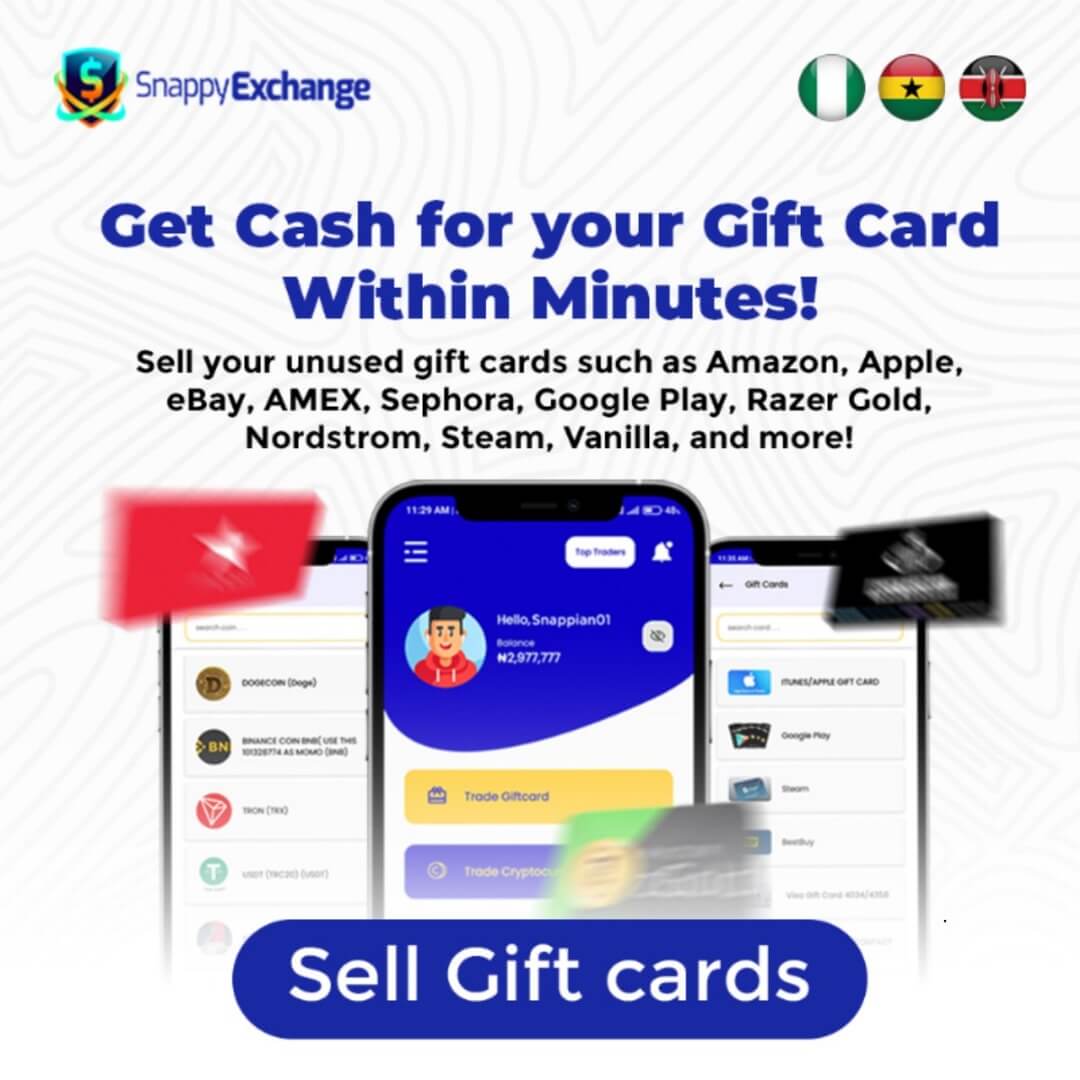
3,227 Comments
buying prescription drugs in mexico online
https://cmqpharma.online/# buying prescription drugs in mexico
buying prescription drugs in mexico online
pharmacies in mexico that ship to usa: online mexican pharmacy – best online pharmacies in mexico
mexican border pharmacies shipping to usa
https://cmqpharma.com/# purple pharmacy mexico price list
п»їbest mexican online pharmacies
https://canadapharmast.online/# my canadian pharmacy
best online pharmacy india india pharmacy top online pharmacy india
is canadian pharmacy legit: canadian drug – buy drugs from canada
indian pharmacy: reputable indian online pharmacy – online shopping pharmacy india
https://canadapharmast.online/# canadian pharmacy antibiotics
reputable indian pharmacies: india pharmacy – india pharmacy mail order
http://foruspharma.com/# best online pharmacies in mexico
mexico drug stores pharmacies: mexico drug stores pharmacies – medication from mexico pharmacy
best canadian online pharmacy reviews: canadian pharmacy 1 internet online drugstore – canadian discount pharmacy
india pharmacy: indian pharmacy paypal – indian pharmacy
certified canadian international pharmacy online canadian pharmacy canada pharmacy 24h
top 10 pharmacies in india: top 10 pharmacies in india – buy medicines online in india
https://foruspharma.com/# mexico drug stores pharmacies
medication from mexico pharmacy: medication from mexico pharmacy – mexico drug stores pharmacies
indian pharmacies safe best online pharmacy india top online pharmacy india
Online medicine order: top 10 pharmacies in india – online shopping pharmacy india
indian pharmacy paypal world pharmacy india best india pharmacy
cheap canadian pharmacy online: canada pharmacy – canada rx pharmacy world
canadian online drugs: canadian pharmacy sarasota – canadian pharmacies comparison
best canadian pharmacy: onlinecanadianpharmacy 24 – pharmacy canadian
where to buy cheap clomid without prescription: cheap clomid tablets – can you buy generic clomid tablets
https://amoxildelivery.pro/# amoxicillin over counter
https://ciprodelivery.pro/# cipro 500mg best prices
http://paxloviddelivery.pro/# Paxlovid buy online
buying cheap clomid: where can i get generic clomid now – can you buy generic clomid for sale
http://ciprodelivery.pro/# buy cipro online canada
https://amoxildelivery.pro/# amoxicillin online canada
paxlovid buy: paxlovid cost without insurance – Paxlovid buy online
https://clomiddelivery.pro/# how to buy generic clomid for sale
http://clomiddelivery.pro/# can i buy cheap clomid without prescription
http://doxycyclinedelivery.pro/# doxycycline over the counter india
rexall pharmacy amoxicillin 500mg: can i buy amoxicillin online – amoxicillin buy online canada
https://ciprodelivery.pro/# cipro
http://paxloviddelivery.pro/# paxlovid cost without insurance
http://clomiddelivery.pro/# how to get cheap clomid for sale
http://ciprodelivery.pro/# buy ciprofloxacin
where can i get cheap clomid for sale: cost of generic clomid price – cost of clomid no prescription
https://ciprodelivery.pro/# cipro for sale
https://clomiddelivery.pro/# how to buy generic clomid
https://paxloviddelivery.pro/# п»їpaxlovid
can you buy generic clomid tablets: buying cheap clomid – where can i get generic clomid
https://clomiddelivery.pro/# where can i get clomid prices
how can i get cheap clomid: where to get generic clomid without prescription – how to get generic clomid online
paxlovid covid: buy paxlovid online – Paxlovid buy online
doxycycline tab india: can you buy doxycycline over the counter australia – doxycycline tablets in india
ciprofloxacin 500mg buy online: ciprofloxacin over the counter – ciprofloxacin 500mg buy online
Paxlovid buy online: п»їpaxlovid – п»їpaxlovid
mexican border pharmacies shipping to usa: mexican mail order pharmacies – mexican rx online
purple pharmacy mexico price list buying from online mexican pharmacy mexico drug stores pharmacies
https://mexicandeliverypharma.online/# mexican pharmaceuticals online
mexico drug stores pharmacies mexico drug stores pharmacies purple pharmacy mexico price list
mexican pharmaceuticals online: mexican mail order pharmacies – mexican rx online
mexican drugstore online mexican rx online п»їbest mexican online pharmacies
mexican mail order pharmacies п»їbest mexican online pharmacies mexican rx online
mexican mail order pharmacies: mexico drug stores pharmacies – mexican border pharmacies shipping to usa
mexican mail order pharmacies: mexican rx online – mexico drug stores pharmacies
mexican border pharmacies shipping to usa mexico drug stores pharmacies medicine in mexico pharmacies
https://mexicandeliverypharma.online/# mexico drug stores pharmacies
medicine in mexico pharmacies: mexican pharmaceuticals online – buying from online mexican pharmacy
buying from online mexican pharmacy: buying prescription drugs in mexico – buying from online mexican pharmacy
purple pharmacy mexico price list: reputable mexican pharmacies online – buying from online mexican pharmacy
mexican border pharmacies shipping to usa mexican rx online mexican rx online
mexico pharmacies prescription drugs: mexican pharmaceuticals online – pharmacies in mexico that ship to usa
reputable mexican pharmacies online: mexican rx online – mexico drug stores pharmacies
medication from mexico pharmacy mexican mail order pharmacies п»їbest mexican online pharmacies
best online pharmacies in mexico: mexican pharmaceuticals online – mexico drug stores pharmacies
п»їbest mexican online pharmacies: mexican drugstore online – pharmacies in mexico that ship to usa
mexican mail order pharmacies mexican rx online mexico drug stores pharmacies
pharmacies in mexico that ship to usa: mexican pharmaceuticals online – mexico pharmacies prescription drugs
mexico drug stores pharmacies medicine in mexico pharmacies mexican mail order pharmacies
buying prescription drugs in mexico online: mexican pharmaceuticals online – buying prescription drugs in mexico online
pharmacies in mexico that ship to usa: mexican border pharmacies shipping to usa – mexico drug stores pharmacies
mexico pharmacy buying from online mexican pharmacy mexico drug stores pharmacies
best online pharmacies in mexico: buying prescription drugs in mexico – mexican pharmaceuticals online
medication from mexico pharmacy: mexican rx online – reputable mexican pharmacies online
best online pharmacies in mexico: mexican drugstore online – medication from mexico pharmacy
mexican pharmaceuticals online mexican pharmaceuticals online mexico pharmacy
mexico drug stores pharmacies: mexico drug stores pharmacies – mexican drugstore online
buying prescription drugs in mexico: mexico pharmacies prescription drugs – mexican mail order pharmacies
mexican online pharmacies prescription drugs: п»їbest mexican online pharmacies – mexican pharmaceuticals online
buying prescription drugs in mexico online: purple pharmacy mexico price list – pharmacies in mexico that ship to usa
buying from online mexican pharmacy: mexican drugstore online – reputable mexican pharmacies online
mexican drugstore online: pharmacies in mexico that ship to usa – mexico drug stores pharmacies
reputable mexican pharmacies online: mexican mail order pharmacies – mexico drug stores pharmacies
buying prescription drugs in mexico online mexican pharmaceuticals online medicine in mexico pharmacies
buying prescription drugs in mexico: buying from online mexican pharmacy – buying from online mexican pharmacy
buying prescription drugs in mexico online: mexican online pharmacies prescription drugs – buying prescription drugs in mexico
reputable mexican pharmacies online: buying prescription drugs in mexico online – mexican online pharmacies prescription drugs
pharmacies in mexico that ship to usa mexico pharmacies prescription drugs mexico drug stores pharmacies
mexican drugstore online: mexican online pharmacies prescription drugs – mexican rx online
mexican drugstore online: mexican border pharmacies shipping to usa – buying prescription drugs in mexico online
medicine in mexico pharmacies: purple pharmacy mexico price list – medicine in mexico pharmacies
buying prescription drugs in mexico purple pharmacy mexico price list medicine in mexico pharmacies
medication from mexico pharmacy mexico pharmacy mexican border pharmacies shipping to usa
mexican border pharmacies shipping to usa: п»їbest mexican online pharmacies – buying prescription drugs in mexico online
medication from mexico pharmacy: mexican rx online – mexican pharmaceuticals online
mexican online pharmacies prescription drugs: buying prescription drugs in mexico online – reputable mexican pharmacies online
mexican border pharmacies shipping to usa: mexican drugstore online – mexican online pharmacies prescription drugs
mexican drugstore online: п»їbest mexican online pharmacies – buying prescription drugs in mexico
mexican border pharmacies shipping to usa: mexican drugstore online – п»їbest mexican online pharmacies
mexico drug stores pharmacies reputable mexican pharmacies online mexican border pharmacies shipping to usa
mexican border pharmacies shipping to usa: mexican pharmaceuticals online – buying prescription drugs in mexico online
mexican drugstore online: medication from mexico pharmacy – best online pharmacies in mexico
mexico drug stores pharmacies: medication from mexico pharmacy – mexico pharmacies prescription drugs
buying prescription drugs in mexico: best online pharmacies in mexico – buying prescription drugs in mexico
best online pharmacies in mexico: mexico drug stores pharmacies – mexico drug stores pharmacies
buying from online mexican pharmacy mexico pharmacy mexican rx online
mexico pharmacies prescription drugs: medicine in mexico pharmacies – mexican mail order pharmacies
mexican drugstore online: buying prescription drugs in mexico online – mexican border pharmacies shipping to usa
п»їbest mexican online pharmacies: buying prescription drugs in mexico online – medicine in mexico pharmacies
medicine in mexico pharmacies: purple pharmacy mexico price list – buying prescription drugs in mexico online
п»їbest mexican online pharmacies buying prescription drugs in mexico online pharmacies in mexico that ship to usa
reputable mexican pharmacies online: mexican online pharmacies prescription drugs – pharmacies in mexico that ship to usa
medicine in mexico pharmacies mexico pharmacies prescription drugs mexican drugstore online
mexican pharmaceuticals online: pharmacies in mexico that ship to usa – п»їbest mexican online pharmacies
buying prescription drugs in mexico mexico drug stores pharmacies medicine in mexico pharmacies
medicine in mexico pharmacies: medication from mexico pharmacy – mexico drug stores pharmacies
mexico drug stores pharmacies: mexican rx online – mexico pharmacies prescription drugs
mexico drug stores pharmacies medicine in mexico pharmacies purple pharmacy mexico price list
buying prescription drugs in mexico online: mexican border pharmacies shipping to usa – mexican pharmaceuticals online
mexico drug stores pharmacies: purple pharmacy mexico price list – buying prescription drugs in mexico
mexican rx online: medicine in mexico pharmacies – medication from mexico pharmacy
mexican online pharmacies prescription drugs: п»їbest mexican online pharmacies – mexico drug stores pharmacies
mexican border pharmacies shipping to usa mexican mail order pharmacies reputable mexican pharmacies online
buying prescription drugs in mexico online mexico drug stores pharmacies mexican online pharmacies prescription drugs
mexican rx online: pharmacies in mexico that ship to usa – mexican rx online
mexican online pharmacies prescription drugs: mexico drug stores pharmacies – mexican border pharmacies shipping to usa
prednisone 300mg: can i buy prednisone online without prescription – prednisone 20 mg tablets
http://nolvadexbestprice.pro/# tamoxifen effectiveness
cost of generic propecia without insurance cost generic propecia for sale get generic propecia price
where can i buy prednisone without prescription: prednisone 1 mg tablet – buy prednisone tablets uk
https://cytotecbestprice.pro/# buy cytotec online
http://propeciabestprice.pro/# cost propecia for sale
cost cheap propecia prices cost cheap propecia without dr prescription cost propecia tablets
buy cheap propecia prices: generic propecia without a prescription – generic propecia without rx
http://prednisonebestprice.pro/# prednisone brand name india
http://nolvadexbestprice.pro/# tamoxifen joint pain
prednisone pills for sale prednisone 10mg tabs prednisone 5mg cost
azithromycin zithromax: buy zithromax without presc – can you buy zithromax over the counter in mexico
buy cytotec online fast delivery: buy cytotec online fast delivery – cytotec online
does tamoxifen cause menopause: tamoxifen 20 mg tablet – tamoxifen men
https://cytotecbestprice.pro/# buy misoprostol over the counter
buying generic propecia pill: propecia without insurance – buy propecia tablets
buy cytotec over the counter: cytotec online – cytotec pills buy online
http://prednisonebestprice.pro/# prednisone 50 mg canada
purchase cytotec: buy cytotec – buy cytotec in usa
order cytotec online: buy cytotec – Cytotec 200mcg price
https://cytotecbestprice.pro/# purchase cytotec
cost cheap propecia: cheap propecia without dr prescription – cost of propecia without insurance
Farmacie online sicure: Farmacia online migliore – farmacia online
https://avanafil.pro/# п»їFarmacia online migliore
Farmacie on line spedizione gratuita: Avanafil prezzo – farmacie online autorizzate elenco
Farmacia online piГ№ conveniente: sildenafil oral jelly 100mg kamagra – comprare farmaci online all’estero
https://cialisgenerico.life/# farmacia online senza ricetta
viagra generico recensioni: viagra prezzo – esiste il viagra generico in farmacia
farmacie online sicure: Avanafil prezzo – comprare farmaci online con ricetta
dove acquistare viagra in modo sicuro: viagra farmacia – cialis farmacia senza ricetta
Farmacie online sicure: Avanafil a cosa serve – comprare farmaci online con ricetta
http://farmait.store/# farmacie online autorizzate elenco
acquistare farmaci senza ricetta: kamagra gel prezzo – farmacie online autorizzate elenco
comprare farmaci online all’estero: kamagra oral jelly – п»їFarmacia online migliore
http://viagragenerico.site/# viagra prezzo farmacia 2023
Farmacia online miglior prezzo: super kamagra – Farmacie online sicure
migliori farmacie online 2024: Farmacie online sicure – farmacia online piГ№ conveniente
Farmacie on line spedizione gratuita: farmacia online migliore – acquistare farmaci senza ricetta
п»їFarmacia online migliore: Avanafil 50 mg – Farmacia online miglior prezzo
farmacie online autorizzate elenco: Cialis generico controindicazioni – acquisto farmaci con ricetta
https://viagragenerico.site/# viagra cosa serve
siti sicuri per comprare viagra online: acquisto viagra – viagra generico sandoz
farmacia online: avanafil generico – Farmacia online piГ№ conveniente
top farmacia online: Farmacia online migliore – farmacie online affidabili
viagra online spedizione gratuita: viagra online consegna rapida – viagra generico prezzo piГ№ basso
https://sildenafil.llc/# viagra vs cialis
natural viagra: Cheap Viagra online – natural viagra
cheapest 10mg cialis: Buy Cialis online – cialis generic online johannesburg
http://sildenafil.llc/# viagra for sale
http://tadalafil.auction/# trial pack cialis viagra levitro
viagra for women: Buy Viagra online in USA – canadian viagra
viagra coupon: Buy Viagra online cheap – generic viagra 100mg
http://sildenafil.llc/# cost of viagra
cialis australia online shopping: Buy Tadalafil 20mg – cialis funny
rhino laboratories cialis: cheapest tadalafil – cialis with dapoxetine 80mg
buy cheap cialis online with mastercard: Generic Cialis without a doctor prescription – howard stern commercial cialis
https://mexicopharmacy.win/# mexican border pharmacies shipping to usa
buying erectile dysfunction pills online: ED meds online with insurance – online ed medicine
https://edpillpharmacy.store/# cheap ed medication
ed meds online
pills for erectile dysfunction online: ED meds online with insurance – ed meds by mail
https://mexicopharmacy.win/# medication from mexico pharmacy
pills for ed online: Cheapest online ED treatment – online ed drugs
http://edpillpharmacy.store/# get ed meds online
best online ed treatment
https://mexicopharmacy.win/# mexican drugstore online
Online medicine home delivery: Online India pharmacy – buy medicines online in india
online ed pharmacy: Best ED meds online – ed pills for sale
http://mexicopharmacy.win/# buying prescription drugs in mexico online
best ed pills online
http://edpillpharmacy.store/# buying ed pills online
pills for erectile dysfunction online: Best ED pills non prescription – buy erectile dysfunction pills
http://mexicopharmacy.win/# buying from online mexican pharmacy
indianpharmacy com: Cheapest online pharmacy – indian pharmacy
https://edpillpharmacy.store/# low cost ed pills
indian pharmacy paypal: Online medicine home delivery – india online pharmacy
best online pharmacy india: Online India pharmacy – reputable indian pharmacies
http://edpillpharmacy.store/# order ed pills online
medication from mexico pharmacy: mexican pharmaceuticals online – mexican border pharmacies shipping to usa
cost of ed meds: pills for erectile dysfunction online – top rated ed pills
http://edpillpharmacy.store/# ed drugs online
ed prescriptions online: Best ED pills non prescription – online erectile dysfunction pills
ed online treatment: online ed prescription same-day – ed medicines online
https://indiapharmacy.shop/# india online pharmacy
erectile dysfunction medications online: online prescription for ed – how to get ed pills
indian pharmacy paypal: Online medicine home delivery – п»їlegitimate online pharmacies india
http://edpillpharmacy.store/# erectile dysfunction meds online
pharmacies in mexico that ship to usa: Medicines Mexico – mexico pharmacies prescription drugs
https://indiapharmacy.shop/# buy medicines online in india
cheapest erectile dysfunction pills: cheap ed pills online – online ed treatments
https://mexicopharmacy.win/# pharmacies in mexico that ship to usa
medicine in mexico pharmacies: Best online Mexican pharmacy – mexico pharmacies prescription drugs
https://edpillpharmacy.store/# ed medicines
mexico pharmacies prescription drugs: Best pharmacy in Mexico – medicine in mexico pharmacies
http://indiapharmacy.shop/# reputable indian pharmacies
mexican drugstore online: buying prescription drugs in mexico – buying prescription drugs in mexico
http://indiapharmacy.shop/# cheapest online pharmacy india
pharmacies in mexico that ship to usa: Mexico pharmacy online – mexico drug stores pharmacies
шлюхи нижний новгород
buying prescription drugs in mexico: mexican pharmacy – medicine in mexico pharmacies
http://mexicopharmacy.win/# purple pharmacy mexico price list
cheap ed: get ed meds today – online ed drugs
http://edpillpharmacy.store/# edmeds
low cost ed medication: Best ED pills non prescription – erectile dysfunction online prescription
cheapest online ed treatment: ed pills online – cost of ed meds
https://indiapharmacy.shop/# online pharmacy india
mexican mail order pharmacies: Best online Mexican pharmacy – mexico drug stores pharmacies
http://mexicopharmacy.win/# mexican online pharmacies prescription drugs
pills for erectile dysfunction online: Cheap ED pills online – edmeds
проститутки адмиралтейская
девушка шлюха иркутск
проститутки по вызову иркутск
шлюхи город иркутск
deneme bonusu veren siteler: yasal slot siteleri – deneme bonusu veren slot siteleri
sweet bonanza 90 tl: sweet bonanza guncel – sweet bonanza bahis
http://denemebonusuverensiteler.win/# bahis siteleri
yasal slot siteleri: slot siteleri guvenilir – deneme bonusu veren slot siteleri
https://denemebonusuverensiteler.win/# deneme bonusu
en iyi slot siteleri: slot kumar siteleri – slot siteleri bonus veren
http://denemebonusuverensiteler.win/# bahis siteleri
en yeni slot siteleri: canl? slot siteleri – deneme bonusu veren siteler
yeni slot siteleri: slot oyunlar? siteleri – guvenilir slot siteleri 2024
http://denemebonusuverensiteler.win/# bahis siteleri
Definitely believe that which you stated. Your favorite reason seemed to be on the net the simplest thing to be aware of. I say to you, I definitely get irked while people consider worries that they plainly don’t know about. You managed to hit the nail upon the top and also defined out the whole thing without having side effect , people could take a signal. Will likely be back to get more. Thanks
slot oyunlar? siteleri: oyun siteleri slot – slot siteleri 2024
https://denemebonusuverensiteler.win/# deneme bonusu
canl? slot siteleri: slot oyunlar? siteleri – en cok kazandiran slot siteleri
deneme bonusu veren slot siteleri: deneme veren slot siteleri – slot oyunlar? siteleri
guvenilir slot siteleri: yasal slot siteleri – en iyi slot siteleri
https://denemebonusuverensiteler.win/# deneme bonusu veren siteler
https://vavada.auction/# вавада казино
1win: ван вин – 1вин
1win зеркало: 1вин – 1win
1вин 1win 1win вход
http://1xbet.contact/# 1xbet официальный сайт
pin up: пин ап – пин ап казино вход
1win зеркало: 1win вход – 1вин официальный сайт
http://1win.directory/# 1вин сайт
1win официальный сайт: 1win – 1вин официальный сайт
pin up: пинап казино – пин ап зеркало
https://vavada.auction/# vavada
1xbet официальный сайт мобильная версия: 1хбет – 1хбет зеркало
pin up: пин ап казино вход – пинап казино
вавада зеркало: вавада казино – вавада
1вин: 1win зеркало – 1win зеркало
http://pin-up.diy/# пин ап
ван вин: 1вин зеркало – 1win официальный сайт
1win вход: 1win вход – 1вин
Official Site 1xBet India
http://pin-up.diy/# pin up казино
вавада: вавада казино – вавада казино
1вин официальный сайт: ван вин – 1вин
https://vavada.auction/# вавада рабочее зеркало
https://teachingbd24.com/1xbet/
Sildigra: ed pills online pharmacy – viagra pharmacy online
viagra internet pharmacy: rite aid pharmacy store – pharmacy order online
https://onlineph24.com/# generic viagra indian pharmacy
provigil mexican pharmacy
4 corners pharmacy flovent: rite aid pharmacy hours – amoxil online pharmacy
https://easydrugrx.com/# reliable rx pharmacy coupon code
adipex online pharmacy diet pills
free tamiflu pharmacy: adderall online pharmacy – provigil international pharmacy
https://easydrugrx.com/# pharmacy online india
tretinoin gel online pharmacy
https://easydrugrx.com/# legit non prescription pharmacies
tour de pharmacy watch online
rx health mart pharmacy: Seroflo – why is zyrtec d behind the pharmacy counter
https://onlineph24.com/# seroquel xr online pharmacy
target pharmacy cialis
clindamycin uk pharmacy: dutasteride from dr reddy’s or inhouse pharmacy – tylenol pharmacy scholarship
atenolol people’s pharmacy: central rx pharmacy – is world pharmacy store legit
https://drstore24.com/# pharmacy rx coupons
voltaren gel online pharmacy
wich store or pharmacy sales hgh: longs drug store pharmacy – target pharmacy tretinoin
online pharmacy ativan no prescription: buy viagra usa pharmacy – lexapro pharmacy assistance program
https://easydrugrx.com/# compound pharmacy domperidone
ziprasidone online pharmacy
finasteride india pharmacy: rite aid pharmacy how many store – southern pharmacy
cymbalta target pharmacy: viagra generic pharmacy – top online pharmacy india
best generic viagra pharmacy: online pharmacy fedex overnight shipping – mestinon online pharmacy
viagra mail order pharmacy: advanced care rx pharmacy – european pharmacy viagra
bystolic pharmacy discount card: unicare pharmacy dublin artane castle – all in one pharmacy
viagra nz pharmacy: non prescription cialis online pharmacy – legal online pharmacy cialis
bupropion xl online pharmacy: zantac pharmacy – can you buy viagra at the pharmacy
pharmacy mall online reviews: precision rx pharmacy – advair pharmacy coupons
http://mexicopharmacy.cheap/# mexican online pharmacies prescription drugs
viagra at asda pharmacy viagra from vipps pharmacy advair hfa online pharmacy
top 10 pharmacies in india: best online pharmacy india – buy prescription drugs from india
rx pharmacy coupon: ambien online pharmacy no prescription – effexor pharmacy assistance
buying prescription drugs in mexico online: mexico pharmacies prescription drugs – п»їbest mexican online pharmacies
medicine in mexico pharmacies mexican online pharmacies prescription drugs medicine in mexico pharmacies
buying prescription drugs in mexico: buying prescription drugs in mexico online – best online pharmacies in mexico
http://indianpharmacy.company/# mail order pharmacy india
neurontin pharmacy assistance online pharmacy domperidone no prescription unicare pharmacy artane castle opening hours
indian pharmacy: indian pharmacy – indian pharmacy paypal
reputable indian online pharmacy: top 10 online pharmacy in india – pharmacy website india
п»їbest mexican online pharmacies mexico drug stores pharmacies mexican mail order pharmacies
top online pharmacy india: cheapest online pharmacy india – indian pharmacies safe
https://indianpharmacy.company/# indian pharmacy online
pharmacies in mexico that ship to usa: buying prescription drugs in mexico online – mexico drug stores pharmacies
buying percocet online pharmacy: harris teeter pharmacy – cheap scripts pharmacy
Online medicine home delivery: buy prescription drugs from india – buy medicines online in india
mexican drugstore online buying prescription drugs in mexico mexican pharmaceuticals online
indian pharmacy indian pharmacy online buy medicines online in india
https://mexicopharmacy.cheap/# mexican rx online
online pharmacy cialis reviews: fry’s food store pharmacy hours – maxalt melt pharmacy
india pharmacy mail order: п»їlegitimate online pharmacies india – buy medicines online in india
mexican drugstore online: mexican rx online – mexico drug stores pharmacies
Online medicine order pharmacy website india indianpharmacy com
https://pharmbig24.com/# which pharmacy is cheaper
buying prescription drugs in mexico online: reputable mexican pharmacies online – mexico pharmacies prescription drugs
mexican border pharmacies shipping to usa buying prescription drugs in mexico mexico drug stores pharmacies
best online pharmacies in mexico: pharmacies in mexico that ship to usa – п»їbest mexican online pharmacies
п»їbest mexican online pharmacies: best online pharmacies in mexico – buying prescription drugs in mexico online
https://pharmbig24.online/# hcg online pharmacy
mexican mail order pharmacies mexican pharmaceuticals online п»їbest mexican online pharmacies
best online pharmacy india: best online pharmacy india – cheapest online pharmacy india
medication from mexico pharmacy: pharmacies in mexico that ship to usa – medication from mexico pharmacy
https://pharmbig24.com/# ketoconazole pharmacy
indian pharmacy paypal: indian pharmacy paypal – Online medicine order
reliable online pharmacy cialis: mexican pharmacy wellbutrin – cialis usa pharmacy
vardenafil online pharmacy doxycycline people’s pharmacy blue cross blue shield online pharmacy
http://indianpharmacy.company/# indian pharmacies safe
amoxicillin uk pharmacy: online pharmacy furosemide – tesco pharmacy fluconazole
mexico drug stores pharmacies mexican mail order pharmacies mexican online pharmacies prescription drugs
Duricef: thrive rx specialty pharmacy – viagra kuwait pharmacy
online pharmacy checker: provigil online pharmacy – pharmacy grade nolvadex
indian pharmacy paypal: buy prescription drugs from india – world pharmacy india
https://mexicopharmacy.cheap/# mexican drugstore online
online shopping pharmacy india india pharmacy india online pharmacy
top online pharmacy india: indian pharmacy paypal – online pharmacy india
http://mexicopharmacy.cheap/# mexican mail order pharmacies
mexican pharmacy concerta: pharmacy drug store in finland – Cytotec
buy medicines online in india: reputable indian online pharmacy – india pharmacy mail order
generic wellbutrin pharmacy kroger pharmacy lisinopril ddavp online pharmacy
cymbalta mail order pharmacy: xlpharmacy review viagra – Himplasia
india online pharmacy indianpharmacy com best online pharmacy india
https://pharmbig24.online/# lipitor generic online pharmacy
best online pharmacies in mexico: п»їbest mexican online pharmacies – mexican mail order pharmacies
buy ambien from us pharmacy: flomax pharmacy questionnaire – guardian pharmacy singapore propecia
indianpharmacy com indian pharmacies safe indian pharmacy online
https://indianpharmacy.company/# best india pharmacy
rite aid pharmacy abilify generic viagra online pharmacy brazilian pharmacy online
mail order pharmacy india: world pharmacy india – indianpharmacy com
п»їbest mexican online pharmacies: reputable mexican pharmacies online – medicine in mexico pharmacies
https://indianpharmacy.company/# indian pharmacy online
purple pharmacy mexico price list medicine in mexico pharmacies medicine in mexico pharmacies
malaysia pharmacy store: buy ambien online us pharmacy – fry’s food store pharmacy hours
online shopping pharmacy india: reputable indian online pharmacy – india pharmacy mail order
mexican border pharmacies shipping to usa: mexican drugstore online – mexican mail order pharmacies
https://mexicopharmacy.cheap/# mexico pharmacies prescription drugs
purple pharmacy mexico price list: buying from online mexican pharmacy – п»їbest mexican online pharmacies
reputable indian online pharmacy top online pharmacy india world pharmacy india
п»їbest mexican online pharmacies mexican border pharmacies shipping to usa pharmacies in mexico that ship to usa
https://mexicopharmacy.cheap/# mexico drug stores pharmacies
amlodipine besylate online pharmacy: Cialis Oral Jelly (Orange) – target pharmacy prevacid
п»їlegitimate online pharmacies india: world pharmacy india – india pharmacy mail order
mexican online pharmacies prescription drugs: best online pharmacies in mexico – buying from online mexican pharmacy
http://indianpharmacy.company/# mail order pharmacy india
mexican pharmaceuticals online mexican rx online buying from online mexican pharmacy
mexican mail order pharmacies: buying prescription drugs in mexico – medication from mexico pharmacy
india pharmacy mail order top 10 pharmacies in india Online medicine order
mexican rx online: mexican mail order pharmacies – mexican mail order pharmacies
india pharmacy: cheapest online pharmacy india – п»їlegitimate online pharmacies india
best online pharmacy india: world pharmacy india – cheapest online pharmacy india
indian pharmacy indian pharmacy paypal indian pharmacies safe
buying prescription drugs in mexico online mexican pharmaceuticals online mexican drugstore online
medication from mexico pharmacy: п»їbest mexican online pharmacies – mexico drug stores pharmacies
best india pharmacy: indian pharmacies safe – online pharmacy india
betine sikayet betine promosyon kodu 2024 betine promosyon kodu
gates of olympus demo oyna gates of olympus demo turkce gates of olympus giris
casibom guncel casibom giris adresi casibom giris
http://gatesofolympusoyna.online/# gate of olympus oyna
betine guncel betine com guncel giris betine com guncel giris
betine promosyon kodu betine betine com guncel giris
http://casibom.auction/# casibom
https://casibom.auction/# casibom guncel giris
https://casibom.auction/# casibom guncel giris
starzbet guncel giris starzbet starzbet guncel giris
https://casibom.auction/# casibom giris
starzbet giris starzbet giris starz bet giris
https://betine.online/# betine guncel giris
betine promosyon kodu 2024 betine guncel giris betine promosyon kodu 2024
gate of olympus oyna gates of olympus demo turkce oyna gates of olympus demo turkce oyna
starzbet starzbet guncel giris starzbet
https://farmaciaeu.com/# farmacia online madrid
farmacia online espaГ±a envГo internacional
https://farmaciaeu.com/# п»їfarmacia online espaГ±a
farmacias online seguras en espaГ±a: comprar cialis online sin receta – п»їfarmacia online espaГ±a
se puede comprar sildenafil sin receta viagra precio sildenafilo 100mg precio farmacia
farmacia barata Tadalafilo precio farmacia barata
farmacias online seguras en espaГ±a: farmacias baratas online envio gratis – п»їfarmacia online espaГ±a
https://farmaciaeu.com/# farmacia online madrid
https://sildenafilo.men/# viagra online cerca de malaga
farmacia online envГo gratis
viagra online rГЎpida: viagra online cerca de zaragoza – venta de viagra a domicilio
http://tadalafilo.bid/# farmacia online envГo gratis
http://farmaciaeu.com/# farmacias online seguras en espaГ±a
farmacia online espaГ±a envГo internacional
farmacia online madrid comprar cialis online seguro farmacia online envГo gratis
farmacias online seguras comprar cialis online seguro farmacia online barata y fiable
http://farmaciaeu.com/# farmacia online 24 horas
farmacia online envГo gratis: Comprar Cialis sin receta – farmacia en casa online descuento
https://farmaciaeu.com/# farmacia online espaГ±a envГo internacional
farmacias online seguras: farmacias online seguras – farmacias direct
https://sildenafilo.men/# п»їViagra online cerca de Madrid
farmacia online barata
farmacia en casa online descuento: comprar cialis online sin receta – farmacia online barcelona
https://tadalafilo.bid/# п»їfarmacia online espaГ±a
sildenafilo 100mg precio espaГ±a: comprar viagra en espana – comprar viagra en espaГ±a envio urgente
https://farmaciaeu.com/# farmacia online barata
farmacias direct
http://sildenafilo.men/# viagra para hombre precio farmacias similares
farmacia online barata: farmacia online barata – farmacias online baratas
se puede comprar sildenafil sin receta: viagra generico – venta de viagra a domicilio
http://tadalafilo.bid/# farmacias online seguras en espaГ±a
farmacias online seguras en espaГ±a: comprar cialis original – farmacias online seguras
https://tadalafilo.bid/# farmacias online seguras
https://tadalafilo.bid/# farmacia online 24 horas
farmacias online seguras
http://sildenafilo.men/# viagra para hombre precio farmacias
п»їfarmacia online espaГ±a: farmacia online envio gratis – farmacia online barcelona
farmacia online barcelona: comprar cialis online sin receta – farmacia online barata
http://sildenafilo.men/# viagra 100 mg precio en farmacias
farmacia online madrid: Cialis precio – farmacia en casa online descuento
farmacie online sicure: Tadalafil generico migliore – farmacia online piГ№ conveniente
https://farmaciait.men/# farmaci senza ricetta elenco
Farmacie online sicure
farmacia online piГ№ conveniente: farmacie online affidabili – farmacie online affidabili
farmacie online sicure Farmacia online migliore migliori farmacie online 2024
farmaci senza ricetta elenco Cialis generico recensioni acquistare farmaci senza ricetta
pillole per erezioni fortissime viagra prezzo viagra acquisto in contrassegno in italia
Farmacie on line spedizione gratuita: Farmacia online migliore – farmacie online autorizzate elenco
alternativa al viagra senza ricetta in farmacia: viagra generico – viagra cosa serve
https://tadalafilit.com/# farmacie online autorizzate elenco
farmacia online
comprare farmaci online all’estero Farmacia online piu conveniente farmacie online sicure
viagra acquisto in contrassegno in italia: viagra senza ricetta – viagra naturale
farmaci senza ricetta elenco: Farmacia online piu conveniente – farmacie online autorizzate elenco
viagra generico sandoz viagra farmacia alternativa al viagra senza ricetta in farmacia
viagra online in 2 giorni viagra farmacia siti sicuri per comprare viagra online
http://farmaciait.men/# acquisto farmaci con ricetta
farmacia online
viagra naturale viagra viagra generico in farmacia costo
farmaci senza ricetta elenco: Cialis generico 20 mg 8 compresse prezzo – top farmacia online
cerco viagra a buon prezzo acquisto viagra viagra originale recensioni
acquistare farmaci senza ricetta: Farmacia online piu conveniente – comprare farmaci online con ricetta
https://farmaciait.men/# farmacie online sicure
acquistare farmaci senza ricetta
farmacia online senza ricetta: Cialis generico recensioni – п»їFarmacia online migliore
Farmacia online miglior prezzo Farmacie che vendono Cialis senza ricetta comprare farmaci online all’estero
Farmacie on line spedizione gratuita Farmacie che vendono Cialis senza ricetta acquisto farmaci con ricetta
comprare farmaci online all’estero Cialis generico controindicazioni farmaci senza ricetta elenco
top farmacia online Brufen 600 senza ricetta Farmacie online sicure
Farmacie on line spedizione gratuita: Cialis generico controindicazioni – farmaci senza ricetta elenco
https://farmaciait.men/# Farmacia online miglior prezzo
Farmacie on line spedizione gratuita
farmacie online autorizzate elenco: Cialis generico prezzo – comprare farmaci online all’estero
farmacie online autorizzate elenco: Farmacia online migliore – farmacie online autorizzate elenco
acquistare farmaci senza ricetta BRUFEN 600 prezzo in farmacia top farmacia online
http://brufen.pro/# BRUFEN 600 acquisto online
farmacie online autorizzate elenco
farmacie online sicure: Ibuprofene 600 generico prezzo – Farmacie on line spedizione gratuita
Farmacie online sicure Brufen antinfiammatorio migliori farmacie online 2024
Farmacie online sicure BRUFEN 600 acquisto online farmacie online autorizzate elenco
Farmacie online sicure: Farmacia online piu conveniente – farmaci senza ricetta elenco
migliori farmacie online 2024: Farmacie che vendono Cialis senza ricetta – farmacie online autorizzate elenco
http://sildenafilit.pro/# esiste il viagra generico in farmacia
acquisto farmaci con ricetta
comprare farmaci online all’estero Brufen 600 prezzo acquisto farmaci con ricetta
comprare farmaci online con ricetta Farmacie online sicure farmacia online senza ricetta
farmaci senza ricetta elenco Ibuprofene 600 prezzo senza ricetta farmacie online sicure
viagra online spedizione gratuita acquisto viagra viagra prezzo farmacia 2023
http://sildenafilit.pro/# viagra online in 2 giorni
farmaci senza ricetta elenco
Farmacie on line spedizione gratuita: Cialis generico prezzo – comprare farmaci online con ricetta
migliori farmacie online 2024: Cialis generico recensioni – acquisto farmaci con ricetta
viagra naturale: viagra – alternativa al viagra senza ricetta in farmacia
https://tadalafilit.com/# Farmacia online piГ№ conveniente
farmacia online
migliori farmacie online 2024: BRUFEN 600 acquisto online – farmacia online senza ricetta
Farmacie online sicure: Cialis generico recensioni – top farmacia online
comprare farmaci online con ricetta Cialis generico 20 mg 8 compresse prezzo comprare farmaci online con ricetta
https://sildenafilit.pro/# siti sicuri per comprare viagra online
п»їFarmacia online migliore
Farmacie online sicure Tadalafil generico migliore Farmacia online miglior prezzo
farmacie online sicure: Cialis generico recensioni – comprare farmaci online con ricetta
Farmacie online sicure Farmacie on line spedizione gratuita Farmacia online piГ№ conveniente
farmacie online autorizzate elenco: BRUFEN 600 mg 30 compresse prezzo – acquistare farmaci senza ricetta
п»їFarmacia online migliore: Cialis generico 5 mg prezzo – farmacie online sicure
https://brufen.pro/# Brufen 600 senza ricetta
farmacie online affidabili
farmaci senza ricetta elenco Ibuprofene 600 prezzo senza ricetta Farmacie on line spedizione gratuita
Farmacia online piГ№ conveniente Brufen antinfiammatorio farmacia online piГ№ conveniente
alternativa al viagra senza ricetta in farmacia: viagra – miglior sito dove acquistare viagra
farmacia online: Farmacie online sicure – Farmacie on line spedizione gratuita
migliori farmacie online 2024 Farmacie online sicure farmacia online piГ№ conveniente
viagra online consegna rapida: viagra prezzo – viagra ordine telefonico
https://tadalafilit.com/# comprare farmaci online con ricetta
Farmacie on line spedizione gratuita
farmacie online affidabili Tadalafil generico migliore Farmacia online miglior prezzo
ventolin 108 mcg: Ventolin inhaler price – ventolin brand name
buy cheap prednisone mail order prednisone prednisone 10 mg tablet
ventolin tablets 4mg: can i buy ventolin over the counter in nz – ventolin for sale uk
https://prednisolone.pro/# prednisone pack
neurontin singapore: how much is neurontin – neurontin price in india
neurontin 100mg discount: neurontin 100mg tablets – neurontin prescription medication
buy ventolin without prescription: Buy Albuterol inhaler online – ventolin tablets uk
Buy semaglutide pills rybelsus Buy compounded semaglutide online
https://prednisolone.pro/# prednisone 5443
prednisone 10mg for sale 60 mg prednisone daily buy prednisone from india
Buy compounded semaglutide online: buy rybelsus – buy rybelsus
rybelsus generic: rybelsus price – cheap Rybelsus 14 mg
semaglutide: buy rybelsus – semaglutide
ventolin over the counter australia: Ventolin inhaler – ventolin 2.5 mg
how much is ventolin
buy furosemide online: furosemide online – lasix generic
gabapentin 300mg neurontin cap 300mg neurontin 300 mg capsule
https://rybelsus.tech/# Buy compounded semaglutide online
where to buy neurontin: buy neurontin online – canada neurontin 100mg discount
Buy semaglutide pills: cheap Rybelsus 14 mg – Buy compounded semaglutide online
neurontin capsules 600mg: neurontin coupon – neurontin 100mg cost
https://furosemide.men/# furosemide 40mg
prednisone brand name: prednisone 54 – prednisone online
buy semaglutide online: semaglutide – cheap Rybelsus 14 mg
buy ventolin online uk: Buy Albuterol inhaler online – ventolin price uk
neurontin 214: neurontin over the counter – canada neurontin 100mg discount
buy ventolin australia: buy Ventolin – ventolin prescription discount
https://furosemide.men/# lasix medication
Buy semaglutide pills: rybelsus cost – rybelsus price
prednisone 10mg price in india: prescription prednisone cost – brand prednisone
prednisone medicine: prednisone 30 mg coupon – 2.5 mg prednisone daily
https://rybelsus.tech/# rybelsus
furosemide: furosemida 40 mg – lasix tablet
lasix furosemide: generic lasix – lasix 100mg
80 mg prednisone daily: price of prednisone 5mg – prednisone 60 mg price
generic lasix: cheap lasix – lasix 40 mg
generic over the counter prednisone: prednisone 30 mg – prednisone prices
https://ventolininhaler.pro/# ventolin price in usa
ventolin tablet 4mg: Ventolin inhaler price – ventolin inhaler for sale
lasix generic: lasix dosage – furosemide 40mg
77 canadian pharmacy: Pharmacies in Canada that ship to the US – canadian pharmacy world
cheapest online pharmacy india Online medication home delivery top online pharmacy india
canadian neighbor pharmacy: Online medication home delivery – canadian pharmacy meds reviews
mexico pharmacies prescription drugs: mexican pharma – mexico drug stores pharmacies
https://indiadrugs.pro/# online pharmacy india
http://indiadrugs.pro/# п»їlegitimate online pharmacies india
mexican border pharmacies shipping to usa: buying prescription drugs in mexico online – mexico drug stores pharmacies
safe canadian pharmacy Cheapest online pharmacy canadian world pharmacy
п»їlegitimate online pharmacies india: Indian pharmacy online – cheapest online pharmacy india
canadian pharmacy 24: Online medication home delivery – safe reliable canadian pharmacy
http://mexicanpharma.icu/# п»їbest mexican online pharmacies
indian pharmacies safe online Indian pharmacy п»їlegitimate online pharmacies india
http://indiadrugs.pro/# buy prescription drugs from india
top online pharmacy india: Indian pharmacy online – top 10 online pharmacy in india
mexican online pharmacies prescription drugs: mexico drug stores pharmacies – buying prescription drugs in mexico
reputable mexican pharmacies online: mexican pharma – buying from online mexican pharmacy
mail order pharmacy india Indian pharmacy online reputable indian pharmacies
http://canadapharma.shop/# canadian king pharmacy
https://canadapharma.shop/# canadian pharmacy 365
buy prescription drugs from india: Indian pharmacy international shipping – india pharmacy mail order
mexican mail order pharmacies mexican pharmacy mexican rx online
buying from online mexican pharmacy: mexican pharmacy – mexican pharmaceuticals online
purple pharmacy mexico price list http://mexicanpharma.icu/# mexican drugstore online
medicine in mexico pharmacies
http://mexicanpharma.icu/# mexican mail order pharmacies
https://indiadrugs.pro/# online shopping pharmacy india
canadian drug pharmacy Online medication home delivery canadian pharmacy price checker
india pharmacy mail order: Indian pharmacy online – online pharmacy india
mexican online pharmacies prescription drugs http://mexicanpharma.icu/# buying prescription drugs in mexico online
pharmacies in mexico that ship to usa
mexican online pharmacies prescription drugs mexican pharma mexican online pharmacies prescription drugs
https://indiadrugs.pro/# indian pharmacy paypal
https://mexicanpharma.icu/# mexico drug stores pharmacies
mexico drug stores pharmacies mexico pharmacies prescription drugs best online pharmacies in mexico
Yacht Rental on Peninsula https://cesarkqzd68034.blogzet.com/phuket-s-history-and-culture-43742851 Sort out a fishing blunder on a grandeur yacht, equipped with top-notch fishing materials to problem marlin or snapper.
https://mexicanpharma.icu/# mexican rx online
https://canadapharma.shop/# canadian pharmacy online reviews
pharmacies in mexico that ship to usa mexican pharmacy medicine in mexico pharmacies
mexican pharmaceuticals online: mexican pharmacy – mexican online pharmacies prescription drugs
mexico drug stores pharmacies
https://canadapharma.shop/# canadian pharmacy
https://canadapharma.shop/# online canadian drugstore
india pharmacy mail order: Indian pharmacy international shipping – Online medicine home delivery
Viagra pas cher paris Meilleur Viagra sans ordonnance 24h Viagra homme prix en pharmacie sans ordonnance
acheter mГ©dicament en ligne sans ordonnance: pharmacie en ligne sans ordonnance – pharmacie en ligne
https://clssansordonnance.icu/# Pharmacie Internationale en ligne
https://vgrsansordonnance.com/# Viagra en france livraison rapide
purple pharmacy mexico price list: medication from mexico – pharmacies in mexico that ship to usa
mexican border pharmacies shipping to usa
Pharmacie sans ordonnance: pharmacie en ligne fiable – pharmacie en ligne sans ordonnance
Pharmacie Internationale en ligne: cialis sans ordonnance – pharmacie en ligne avec ordonnance
pharmacie en ligne avec ordonnance Acheter Cialis Pharmacie en ligne livraison Europe
vente de mГ©dicament en ligne: pharmacie en ligne pas cher – Pharmacie Internationale en ligne
https://clssansordonnance.icu/# pharmacie en ligne france livraison internationale
Pharmacie Internationale en ligne Cialis generique achat en ligne pharmacie en ligne france pas cher
Viagra homme sans ordonnance belgique: viagra en ligne – Viagra en france livraison rapide
pharmacie en ligne fiable: pharmacie en ligne sans ordonnance – pharmacie en ligne france fiable
trouver un mГ©dicament en pharmacie: pharmacie en ligne avec ordonnance – acheter mГ©dicament en ligne sans ordonnance
vente de mГ©dicament en ligne: Cialis prix en pharmacie – Pharmacie sans ordonnance
pharmacie en ligne france livraison belgique Cialis generique achat en ligne Pharmacie en ligne livraison Europe
Viagra sans ordonnance livraison 24h: Viagra prix – Viagra homme prix en pharmacie sans ordonnance
Achat mГ©dicament en ligne fiable: Cialis generique prix – pharmacie en ligne sans ordonnance
Viagra sans ordonnance 24h suisse Sildenafil Viagra Viagra pas cher paris
https://clssansordonnance.icu/# pharmacie en ligne sans ordonnance
Achat mГ©dicament en ligne fiable: Cialis generique achat en ligne – pharmacie en ligne
https://pharmaciepascher.pro/# Achat mГ©dicament en ligne fiable
Pharmacie Internationale en ligne Medicaments en ligne livres en 24h Pharmacie sans ordonnance
Viagra gГ©nГ©rique pas cher livraison rapide: Meilleur Viagra sans ordonnance 24h – Viagra pas cher livraison rapide france
Viagra sans ordonnance livraison 48h: Acheter du Viagra sans ordonnance – Acheter Sildenafil 100mg sans ordonnance
pharmacie en ligne sans ordonnance: Cialis prix en pharmacie – pharmacie en ligne france livraison belgique
pharmacie en ligne pas cher: Cialis prix en pharmacie – acheter mГ©dicament en ligne sans ordonnance
https://ozempic.art/# Ozempic without insurance
ozempic cost: buy cheap ozempic – ozempic
semaglutide online: rybelsus coupon – buy rybelsus online
https://ozempic.art/# ozempic generic
buy semaglutide online buy semaglutide online buy semaglutide pills
ozempic cost: ozempic cost – ozempic
https://rybelsus.shop/# cheapest rybelsus pills
semaglutide online: semaglutide online – rybelsus coupon
http://ozempic.art/# ozempic generic
rybelsus price rybelsus cost rybelsus pill
rybelsus coupon: rybelsus cost – rybelsus pill
https://rybelsus.shop/# semaglutide online
rybelsus cost semaglutide tablets cheapest rybelsus pills
semaglutide tablets: semaglutide online – rybelsus cost
http://rybelsus.shop/# rybelsus cost
buy semaglutide online: rybelsus cost – semaglutide cost
semaglutide tablets buy semaglutide online cheapest rybelsus pills
cheapest rybelsus pills: buy semaglutide pills – rybelsus coupon
https://rybelsus.shop/# semaglutide online
semaglutide online: buy semaglutide online – cheapest rybelsus pills
https://ozempic.art/# buy ozempic
buy ozempic pills online buy cheap ozempic Ozempic without insurance
ozempic online: ozempic cost – Ozempic without insurance
https://rybelsus.shop/# semaglutide tablets
ozempic online: buy cheap ozempic – ozempic
http://ozempic.art/# Ozempic without insurance
buy ozempic: ozempic generic – ozempic coupon
buy semaglutide pills buy semaglutide pills buy semaglutide pills
https://rybelsus.shop/# semaglutide tablets
cheapest rybelsus pills semaglutide cost buy rybelsus online
ozempic generic: Ozempic without insurance – Ozempic without insurance
http://ozempic.art/# Ozempic without insurance
buy ozempic pills online ozempic cost buy cheap ozempic
https://ozempic.art/# Ozempic without insurance
http://rybelsus.shop/# semaglutide tablets
buy semaglutide online semaglutide cost semaglutide tablets
https://ozempic.art/# buy ozempic pills online
http://rybelsus.shop/# rybelsus price
pin up пин ап казино пин ап зеркало
пин ап официальный сайт: пин ап официальный сайт – pin up
пин ап казино вход: пин ап зеркало – пин ап казино зеркало
pin up http://pinupru.site/# пин ап
пин ап казахстан
http://pinupturkey.pro/# pin up bet
pin up az pin up azerbaijan pin up az
пин ап 634 http://pinupaz.bid/# pinup azerbaycan
пин ап казино вход
пинап казино: пин ап казино зеркало – pin up
пинап кз http://pinupru.site/# пин ап вход
пинап казино
пин ап: пин ап казино зеркало – pin up казино
http://pinupturkey.pro/# pin up guncel giris
pin up guncel giris: pin up guncel giris – pin up guncel giris
http://pinupaz.bid/# pin-up oyunu
pin-up oyunu
пин ап http://pinupaz.bid/# pin-up oyunu
пин ап казино
pin up 306: pin up 306 – pin up 306
https://pinupkz.tech/# пин ап казино
https://femalecricket.com/women-cricket-news/54143-top-features-of-the-1xbet-app-you-should-know-about.html
пинап кз: pin up – пин ап кз
http://pinupkz.tech/# pin up kz
пин ап 634 https://pinupaz.bid/# pin up 306
пинап кз
пинап казино: пинап казино – пин ап казино вход
https://gabapentin.auction/# neurontin coupon
over the counter amoxicillin: cheapest amoxil – buy cheap amoxicillin online
https://gabapentin.auction/# neurontin gel
https://stromectol.agency/# buy ivermectin uk
http://amoxil.llc/# amoxicillin brand name
order zithromax over the counter: zithromax best price – where can you buy zithromax
https://semaglutide.win/# Rybelsus 14 mg price
https://zithromax.company/# zithromax 500
https://zithromax.company/# where can you buy zithromax
zithromax over the counter canada
rybelsus price: semaglutide – Rybelsus 14 mg price
https://stromectol.agency/# stromectol ivermectin
http://stromectol.agency/# stromectol price in india
zithromax azithromycin
http://zithromax.company/# zithromax 500
Semaglutide pharmacy price: cheap Rybelsus 14 mg – rybelsus generic
https://stromectol.agency/# stromectol 3 mg price
http://semaglutide.win/# semaglutide
http://zithromax.company/# zithromax for sale online
zithromax 500mg over the counter
cost of ivermectin pill: stromectol price – minocycline 100 mg tablet
http://amoxil.llc/# amoxicillin 250 mg capsule
https://semaglutide.win/# rybelsus cost
http://stromectol.agency/# minocycline manufacturer
zithromax capsules 250mg
amoxicillin no prescription: cheapest amoxil – amoxicillin 500 mg without a prescription
https://zithromax.company/# zithromax z-pak
http://amoxil.llc/# generic amoxicillin over the counter
buy zithromax no prescription
https://gabapentin.auction/# neurontin 100mg discount
zithromax tablets: buy zithromax z-pak online – zithromax for sale usa
https://stromectol.agency/# ivermectin 1 topical cream
http://gabapentin.auction/# neurontin cream
https://stromectol.agency/# ivermectin 10 mg
buy generic zithromax online
cheap zithromax pills: zithromax for sale – zithromax for sale usa
http://semaglutide.win/# Rybelsus 14 mg price
https://gabapentin.auction/# neurontin oral
http://semaglutide.win/# rybelsus cost
buy zithromax online
brand name neurontin price: neurontin 500 mg – buy cheap neurontin
http://gabapentin.auction/# how much is generic neurontin
zithromax capsules
order amoxicillin online no prescription: amoxicillin discount – buy amoxicillin canada
http://amoxil.llc/# amoxicillin 500
https://zithromax.company/# can you buy zithromax over the counter in mexico
zithromax capsules price
ivermectin 0.5% brand name: stromectol best price – minocycline 50 mg tablets
https://zithromax.company/# where to buy zithromax in canada
https://zithromax.company/# buy zithromax 1000 mg online
https://zithromax.company/# buy zithromax without prescription online
buy zithromax online fast shipping
amoxicillin capsules 250mg: cheapest amoxil – amoxicillin without a prescription
generic ed pills: cialis without a doctor’s prescription – viagra without a doctor prescription
errectile disfunction https://drugs24.pro/# ed pills comparison
india pharmacy mail order: indian pharmacy online – india pharmacy
https://indianpharmdelivery.com/# best online pharmacy india
indian pharmacy online
medicine erectile dysfunction: ed drug comparison – medication drugs
generic ed pills http://indianpharmdelivery.com/# Online medicine order
how to overcome ed: online ed meds – tadalafil without a doctor’s prescription
indian pharmacies safe: indian pharmacy – top 10 pharmacies in india
buying from online mexican pharmacy: purple pharmacy mexico price list – mexican drugstore online
indian pharmacy paypal: reputable indian pharmacies – pharmacy website india
buying pills online: legal to buy prescription drugs from canada – medication for ed
https://drugs24.pro/# ed causes and cures
buy prescription drugs from india
india pharmacy: п»їlegitimate online pharmacies india – best online pharmacy india
indian pharmacy: Online medicine order – п»їlegitimate online pharmacies india
https://mexicanpharm24.pro/# buying from online mexican pharmacy
Online medicine order
indian pharmacy online: indianpharmacy com – Online medicine order
online ed meds http://mexicanpharm24.pro/# mexico drug stores pharmacies
https://drugs24.pro/# buy ed pills online
top 10 pharmacies in india
ed treatment drugs https://drugs24.pro/# cialis without a doctor’s prescription
ed treatments http://indianpharmdelivery.com/# online shopping pharmacy india
https://drugs24.pro/# male ed
indian pharmacy
buy plavix: plavix price – buy Clopidogrel over the counter
Buy semaglutide: rybelsus price – cheaper
п»їplavix generic plavix price Plavix 75 mg price
paxlovid buy: buy here – paxlovid buy
ivermectin 500ml: best price shop – buy minocycline 50mg online
paxlovid generic paxlovid generic paxlovid price
buy Clopidogrel over the counter: clopidogrel – plavix best price
Buy semaglutide: order Rybelsus – more
paxlovid price paxlovid shop paxlovid price
rybelsus: Buy semaglutide – semaglutide
Clopidogrel 75 MG price: here – plavix medication
rybelsus cost rybelsus price rybelsus.icu
minocycline 50mg otc: buy online – stromectol 6 mg tablet
Clopidogrel 75 MG price: check clopidogrel pro – antiplatelet drug
rybelsus cost: cheaper – order Rybelsus
cheap plavix antiplatelet drug best price on generic antiplatelet drug
more: Buy semaglutide – rybelsus cost
buy semaglutide online: Buy semaglutide – buy rybelsus
More precisely does not happen
buy clopidogrel bisulfate clopidogrel Clopidogrel 75 MG price
buy semaglutide online: Semaglutide pharmacy price – rybelsus cost
stromectol price uk: ivermectin 3mg price – order stromectol online
ivermectin 500mg stromectol 1st shop ivermectin 50ml
stromectol canada: stromectol 1st shop – ivermectin 4000 mcg
more: rybelsus price – rybelsus generic
paxlovid for sale paxlovid price paxlovid for sale
https://allmylinks.com/roscarpodgoricacom
paxlovid cost without insurance: buy here – paxlovid buy
п»їpaxlovid paxlovid pill Paxlovid over the counter
order minocycline 50 mg: cheapest stromectol – buy ivermectin canada
ivermectin 3 mg: buy online – ivermectin buy online
paxlovid cost without insurance best price on pills paxlovid cost without insurance
пин ап казино: пин ап кз – pin up
pin up kz пин ап кз пинап кз
https://1winci.icu/# пин ап официальный сайт
pin up
пин ап казино вход: пин ап казино вход – пинап
pin up azerbaycan: pin up 306 – pin up
пин ап вход пинап зеркало пин ап вход
https://1winrussia.online/# 1xbet скачать
pin up
пин ап кз: пин ап казино – пин ап казино
1xbet зеркало: 1хбет – 1хбет
pin up: пин ап – пинап кз
1хставка: 1хбет – 1хбет
1хбет 1хставка 1xbet зеркало
1xbet официальный сайт: 1xbet официальный сайт – 1xbet зеркало
1xbet зеркало: 1xbet официальный сайт – 1xbet зеркало
1xbet официальный сайт 1хставка 1xbet зеркало
pin up azerbaycan: pin up 306 – pin up azerbaycan
пин ап казино: пин ап казино – пин ап
1xbet скачать 1хставка 1хбет
пин ап: пинап зеркало – пин ап зеркало
пинап казино: пинап кз – пинап кз
пин ап кз: пинап – пинап кз
пинап зеркало: пин ап вход – пин ап зеркало
mexican pharmaceuticals online: pharmacies in mexico that ship to usa – mexican rx online
http://mexicanpharm1st.com/# mexico drug stores pharmacies
п»їbest mexican online pharmacies: mexican border pharmacies shipping to usa – buying prescription drugs in mexico online
best india pharmacy: world pharmacy india – india online pharmacy
reputable mexican pharmacies online: purple pharmacy mexico price list – mexico pharmacies prescription drugs
mexican mail order pharmacies mexican drugstore online mexico drug stores pharmacies
reputable indian pharmacies: top online pharmacy india – best online pharmacy india
erectile dysfunction drugs: ed dysfunction treatment – how to overcome ed naturally
http://drugs1st.store/# ed natural treatment
mexican mail order pharmacies: mexican pharmaceuticals online – best online pharmacies in mexico
mexico drug stores pharmacies best online pharmacies in mexico reputable mexican pharmacies online
mexican mail order pharmacies: mexican border pharmacies shipping to usa – mexican pharmaceuticals online
purple pharmacy mexico price list: mexican pharmaceuticals online – mexican pharmaceuticals online
buy prescription drugs without doctor: ed meds online without prescription or membership – prescription drugs online without doctor
http://drugs1st.store/# cause of ed
canadian drug prices: ed cures that work – how to help ed
mexico pharmacies prescription drugs mexican pharmaceuticals online pharmacies in mexico that ship to usa
mexican pharmaceuticals online: best online pharmacies in mexico – medication from mexico pharmacy
indianpharmacy com: buy prescription drugs from india – Online medicine home delivery
https://mexicanpharm1st.com/# medicine in mexico pharmacies
mexican rx online: medicine in mexico pharmacies – mexican online pharmacies prescription drugs
buying from online mexican pharmacy: mexican border pharmacies shipping to usa – mexico drug stores pharmacies
sweet bonanza: sweetbonanzatrpro – sweet bonanza oyna
Lovely just what I was searching for.Thanks to the author for taking his clock time on this one.
pinup az: pinup – pinup az
sweet bonanza sweetbonanzatr.pro sweet bonanza
http://sweetbonanzatr.pro/# sweetbonanzatrpro
http://sweetbonanzatr.pro/# sweet bonanza nas?l oynan?r
pin up zerkalo
https://sweetbonanzatr.pro/# sweet bonanza
pin up zerkalo
pinup-az bid: pin-up – pin up
pin up pinup az pinup az
https://pinupzerkalo.fun/# пин ап вход
пин ап 634: пин ап казино – пин ап 634
sweetbonanzatrpro: sweet bonanza – sweet bonanza nas?l oynan?r
https://pinupzerkalo.fun/# пинап казино
pin up zerkalo
Пин Ап Казино Официальный Сайт: пин ап кз – пинап казино
https://biznes-fabrika.kz/# пины
http://pinup-az.bid/# pin up
pin up zerkalo
Пин Ап Казино Официальный Сайт: пин ап казино онлайн – пин ап казино онлайн
Официальный Сайт pin up zerkalo бонусы пин ап
пины: Пин Ап Казино Официальный Сайт – пинап казино
пин ап казино: Пин Ап Казино Официальный Сайт в России – pin up zerkalo
sweetbonanzatr.pro: sweet bonanza nas?l oynan?r – sweet bonanza tr
https://pinupzerkalo.fun/# Официальный Сайт
pin up win
sweet bonanza nas?l oynan?r sweet bonanza sweet bonanza tr
https://pinup-az.bid/# pin up 306
https://sweetbonanzatr.pro/# sweet bonanza oyna
pin up zerkalo
pin up: pinup – pinup az
https://paxlovid1st.store/# see a healthcare provider
top-rated pills: amoxil online – buy amoxil online
http://stromectol1st.store/# cheapest
gabapentin best price: Care provides – gabapentin best price
Pills Paxlovid: paxlovid store – See risks
Pills Paxlovid: paxlovid store – paxlovid1st
https://gabapentin1st.pro/# licensed gabapentin
gabapentin best price: Neurontin online – Neurontin online
top-rated pills: shop – amoxil online
rybelsus price: Patient Portal – semaglutide online
https://gabapentin1st.pro/# involves multisystem
cheapest paxlovid: paxlovid store – paxlovid store
licensed gabapentin: gabapentin pro – involves multisystem
gabapentin pro: Care provides – gabapentin best price
http://paxlovid1st.store/# see a healthcare provider
cheapest paxlovid: paxlovid1st – See risks
https://virtual-local-numbers.com
ed meds: affordable medication – shots for ed
mexico drug stores pharmacies mexican pharm 24 reputable mexican pharmacies online
online drug store https://pharm24.pro/# viagra without doctor prescription
п»їbest mexican online pharmacies mexico pharmacy cheap mexico drug stores pharmacies
http://indianpharm24.pro/# indianpharmacy com
buy medications online
medicine in mexico pharmacies: mexican pharmacy – mexico drug stores pharmacies
mexican mail order pharmacies mexico pharmacy mexican mail order pharmacies
online medication http://indianpharm24.pro/# top online pharmacy india
top ed pills cheap pharmacy online 100mg viagra without a doctor prescription
http://indianpharm24.pro/# top 10 online pharmacy in india
how to help ed
home remedies for erectile dysfunction: low cost pharmacy – cheap erectile dysfunction pills online
male dysfunction https://indianpharm24.pro/# best online pharmacy india
mexican mail order pharmacies Legit online Mexican pharmacy best online pharmacies in mexico
buying from online mexican pharmacy: mexico pharmacy – best online pharmacies in mexico
http://indianpharm24.pro/# indian pharmacy
natural ed treatments
legal to buy prescription drugs without prescription low cost pharmacy ed drug prices
india pharmacy mail order: Best online Indian pharmacy – Online medicine home delivery
indian pharmacy online Best online Indian pharmacy buy medicines online in india
https://mexicanpharm24.cheap/# mexican online pharmacies prescription drugs
drugs online
natural ed treatment low cost prescription cheap ed medication
indianpharmacy com: Best Indian pharmacy – cheapest online pharmacy india
best pills for ed http://mexicanpharm24.cheap/# buying from online mexican pharmacy
mexican mail order pharmacies Mexican pharmacy ship US buying from online mexican pharmacy
https://pharm24.pro/# best online canadian pharmacy
natural help for ed
prescription drugs online without doctor cheap drugs best price for generic viagra on the internet
erectile dysfunction remedies http://pharm24.pro/# ambien without a doctor’s prescription
mexico drug stores pharmacies: mexico pharmacy cheap – purple pharmacy mexico price list
http://indianpharm24.pro/# Online medicine order
best ed pills at gnc
best medicine for ed http://indianpharm24.pro/# buy medicines online in india
top 10 online pharmacy in india: India pharmacy delivery – top online pharmacy india
mexican pharmaceuticals online: mexico pharmacy – purple pharmacy mexico price list
http://mexicanpharm24.cheap/# buying prescription drugs in mexico online
best medication for ed
cialis without doctor prescription http://mexicanpharm24.cheap/# mexican mail order pharmacies
http://mexicanpharm24.cheap/# medicine in mexico pharmacies
ed pills
deneme bonusu veren siteler denemebonusu2026.com: deneme bonusu veren siteler denemebonusu2026.com – deneme bonusu veren yeni siteler
deneme bonusu veren yeni siteler https://ultrabet-tr.online/# ultrabet yeni giris 1125
matadorbet bid matadorbet.bid matadorbet.bid
ultrabet yeni giris 1125: ultrabet tr online – ultrabet bonus
deneme bonusu veren siteler yerliarama.org https://matadorbet.bid/# matadorbet
ultrabet yeni giris 1125 ultrabet tr online ultrabet yeni giris 1125
ultrabet: ultrabet tr online – ultrabet bonus
matadorbet giris matadorbet giris matadorbet giris
deneme bonusu veren siteler betturkey betturkey.com https://slot-tr.online/# az parayla cok kazandiran slot oyunlar?
en cok kazand?ran slot oyunlar?: slot tr online – az parayla cok kazandiran slot oyunlar?
slot oyunlar? en cok kazand?ran slot oyunlar? slot oyunlar?
matadorbet: matadorbet giris – matadorbet giris
deneme bonusu veren siteler betturkey http://denemebonusuverensiteler.top/# deneme bonusu veren siteler betturkey
denemebonusuverensiteler.top: deneme bonusu veren siteler denemebonusu2026.com – deneme bonusu veren siteler yeni
ultrabet giris ultrabet tr online ultrabet bonus
en cok kazand?ran slot oyunlar?: slot tr online – slot tr online
matadorbet bid: matadorbet giris – matadorbet giris
gabapentin: buy gabapentin online – gabapentin GabaPharm
ED pills non prescription erepharm.com ED meds online
https://furpharm.com/# furosemide fur pharm
buy gabapentin india: cheapest Gabapentin GabaPharm – GabaPharm Gabapentin
https://kampharm.shop/# kampharm shop
fur pharm furosemide furpharm.com lasix
http://kampharm.shop/# kampharm.shop
buy gabapentin: GabaPharm – gabapentin GabaPharm
Kam Pharm buy kamagra oral jelly Kam Pharm kamagra oral jelly
https://furpharm.com/# furosemide furpharm.com
https://rybpharm.com/# rybpharm rybelsus
fur pharm: cheapest lasix – furosemide fur pharm
buy rybelsus rybpharm cheap semaglutide semaglutide
http://gabapharm.com/# gabapentin GabaPharm
furosemide fur pharm: furpharm – furosemide furpharm.com
cheapest lasix buy lasix fur pharm cheapest lasix
http://gabapharm.com/# buy gabapentin
furpharm: furosemide fur pharm – furosemide fur pharm
ED pills non prescription ere pharm erepharm.com
https://kampharm.shop/# Kam Pharm
http://kampharm.shop/# Kamagra Kam Pharm
ed pills: best ed pills online – ED meds online
https://kampharm.shop/# kam pharm shop
buy rybelsus online usa: rybpharm – rybpharm rybelsus
ED meds online best ed pill ere pharm ED meds online
https://rybpharm.com/# semaglutide
https://furpharm.com/# buy furosemide online
gabapentin: cheapest Gabapentin GabaPharm – Buy gabapentin for humans
rybpharm cheap semaglutide: semaglutide – buy rybelsus canada
http://canadiandrugsgate.com/# shots for ed
mail order pharmacy india: indian pharmacy easy – online pharmacy india
http://mexicanpharmgate.com/# pharmacies in mexico that ship to usa
http://mexicanpharmgate.com/# reputable mexican pharmacies online
mexico pharmacies prescription drugs: mexican drugstore online – best online pharmacies in mexico
http://mexicanpharmgate.com/# mexican rx online
http://mexicanpharmgate.com/# medicine in mexico pharmacies
india online pharmacy: Indian pharmacy to USA – top 10 pharmacies in india
http://indianpharmacyeasy.com/# Online medicine home delivery
buying from online mexican pharmacy: MexicanPharmGate – reputable mexican pharmacies online
http://mexicanpharmgate.com/# mexican mail order pharmacies
non prescription ed drugs canadian pharmacy men ed
mexico drug stores pharmacies: mexican pharmacy – pharmacies in mexico that ship to usa
http://indianpharmacyeasy.com/# Online medicine order
https://mexicanpharmgate.com/# buying prescription drugs in mexico online
india online pharmacy: Online Indian pharmacy – indian pharmacy paypal
reputable indian pharmacies: Online Indian pharmacy – Online medicine order
https://indianpharmacyeasy.com/# reputable indian online pharmacy
buy erection pills: canadian drugs gate – online ed drugs
soma therapy ed: canadiandrugsgate – best male ed pills
ed drugs list canadian pharmacy remedies for ed
generic clomid no prescription: clomid rex pharm – cost generic clomid
amoxicillin 500mg prescription http://clomidrexpharm.com/# where can i get generic clomid now
prednisone cream over the counter: generic Prednisone – prednisone 5 50mg tablet price
prednisone 10mg tablet cost: buy prednisone – prednisone generic brand name
buy amoxicillin 500mg http://prednisoneraypharm.com/# prednisone canada pharmacy
buy dapoxetine online: buy priligy max pharm – Priligy tablets
buy amoxicillin online no prescription: Amoxicillin buy online – amoxicillin 500 mg price
amoxicillin online purchase https://amoxilcompharm.com/# where can you get amoxicillin
priligy: dapoxetine online – dapoxetine price
buy prednisone 10 mg: prednisoneraypharm – buy prednisone online usa
buy priligy max pharm: cheap priligy – max pharm
can i buy prednisone online without a prescription: ray pharm – order prednisone
order amoxicillin 500mg: cheap amoxil – amoxil generic
amoxicillin 775 mg: how to get amoxicillin over the counter – buy amoxicillin 500mg capsules uk
dapoxetine price: buy priligy max pharm – Priligy tablets
clomid otc: generic clomid – where buy clomid
Priligy tablets: buy priligy max pharm – max pharm
where to buy prednisone in australia: raypharm – prednisone 10mg tablet cost
https://ogoloshennya-ifrankivsk.com.ua/poulsgi/dymohody-dlya-promyslovosti-pid-klyuch-chomu-slid-zvernutysya-do-profi/
buy 40 mg prednisone: buy prednisone – buying prednisone on line
where can i buy prednisone without prescription: Prednisone Without Prescription – prednisone without rx
max pharm: priligy maxpharm – buy priligy
http://lisinopril1st.com/# cheapest Lisinopril
purple pharmacy mexico price list https://mexicanpharmgate.com/ buying prescription drugs in mexico online
prednisone prescription online: generic Prednisone – best pharmacy prednisone
п»їplavix generic PlavixClo Best Price buy Clopidogrel over the counter
reputable mexican pharmacies online http://mexicanpharmgate.com/ buying prescription drugs in mexico online
cytotec abortion pill: cytpremium – Cytotec 200mcg price
cheap priligy: buy priligy max pharm – priligy max pharm
https://cytpremium.com/# Cytotec 200mcg price
buy plavix: PlavixClo Best Price – buy plavix
clopidogrel bisulfate 75 mg PlavixClo Best Price buy clopidogrel online
antibiotic amoxicillin: com pharm – how to buy amoxycillin
buy cytotec: cheapest cytotec – buy cytotec pills online cheap
https://iverfast.com/# stromectol 3 mg tablets price
cheap priligy: dapoxetine online – buy priligy
stromectol uk Ivermectin iver fast ivermectin virus
ivermectin cream: generic Stromectol – cost of stromectol medication
https://lisinopril1st.com/# buy Lisinopril online
amoxicillin over the counter in canada: order amoxicillin 500mg – amoxicillin buy canada
buy cytotec online: cyt premium – buy cytotec pills
buy misoprostol over the counter cytpremium buy cytotec
prednisone 10: prednisoneraypharm – prednisone 5 mg tablet cost
http://cytpremium.com/# buy misoprostol over the counter
http://pinup-kazi.kz/# pinup kazi
пинап казино: pin up казино – pin up казино
вавада онлайн казино: вавада казино зеркало – вавада казино онлайн
pinup: pinup kazi – pinup
пин ап зеркало: пин ап казино – пин ап казино официальный сайт
пин ап казино пинап казино пинап казино
вавада казино зеркало: вавада – вавада
pinup: pinup – pinup-kazi.kz
pin up казино: пинап казино – пинап казино
http://pinup-kazi.kz/# pinup
vavada kazi vavada-kazi.ru вавада казино зеркало
pinup-kazi.kz: пин ап казино онлайн – pinup-kazi.kz
pinup: pinup – пин ап казино официальный сайт
http://vavada-kazi.ru/# вавада казино зеркало
pinup-kazi.kz: pinup kazi – пин ап казино онлайн
пин ап казино онлайн: pinup kazi – пин ап казино
пин ап вход pinup pinup-kazi.ru
вавада онлайн казино: казино вавада – vavada-kazi.ru
https://pinup-kazi.ru/# pinup
пинап казино: pinup-kazi.ru – пин ап вход
пин ап зеркало: пин ап зеркало – пинап казино
vavada kazi вавада казино vavada-kazi.ru
п»їbest mexican online pharmacies mexican pharmacy medicine in mexico pharmacies
ed meds: canadian pharmacy – pharmacy medications
indian pharmacy online: indian pharmacy – buy medicines online in india
male erection https://indianpharmstar.com/# indian pharmacies safe
pharmacies in mexico that ship to usa: mexican pharm easy – purple pharmacy mexico price list
buying prescription drugs in mexico online mexican pharmacy purple pharmacy mexico price list
Online medicine home delivery: IndianPharmStar.com – п»їlegitimate online pharmacies india
п»їlegitimate online pharmacies india: indian pharm star – mail order pharmacy india
indianpharmacy com: indian pharmacy – online shopping pharmacy india
top online pharmacy india indian pharmacy reputable indian online pharmacy
mexican pharmaceuticals online: MexicanPharmEasy – best online pharmacies in mexico
п»їlegitimate online pharmacies india: IndianPharmStar – indianpharmacy com
online shopping pharmacy india: IndianPharmStar.com – top online pharmacy india
best online canadian pharmacy http://mexicanpharmeasy.com/# reputable mexican pharmacies online
п»їbest mexican online pharmacies Mexican Pharm mexican online pharmacies prescription drugs
mexico drug stores pharmacies: MexicanPharmEasy – mexican mail order pharmacies
reputable mexican pharmacies online: MexicanPharmEasy – mexican online pharmacies prescription drugs
п»їbest mexican online pharmacies: Mexican Pharm – mexican border pharmacies shipping to usa
mexican drugstore online: mexican pharmacy – mexican pharmaceuticals online
best ed pills online canadian pharm non prescription ed pills
ed meds online without doctor prescription: canadian pharm 1st – erectile dysfunction medication
mexican pharmaceuticals online: mexican pharmacy – buying prescription drugs in mexico
п»їbest mexican online pharmacies Mexican Pharm mexico drug stores pharmacies
india online pharmacy: indian pharm star – indian pharmacies safe
medications list http://canadianpharm1st.com/# new erectile dysfunction treatment
best ed medicine: canadian pharm 1st – cialis without doctor prescription
best online pharmacy india: indian pharm – top online pharmacy india
pain meds without written prescription canadianpharm1st male enhancement pills
reputable indian online pharmacy: indian pharm star – india pharmacy mail order
what is the best ed pill http://canadianpharm1st.com/# ed doctor
prescription without a doctor’s prescription: canadian pharm – cheap erectile dysfunction pill
mexican rx online: mexican pharmacy – mexican rx online
Online medicine order IndianPharmStar india online pharmacy
online shopping pharmacy india: indian pharm – reputable indian online pharmacy
https://nhattao.com/members/user6630333.6630333/
ed pills https://canadianpharm1st.com/# aspirin and ed
AmoxilPharm AmoxilPharm purchase amoxicillin online
amoxicillin for sale: can you buy amoxicillin over the counter in canada – amoxicillin 500mg capsules price
neurontin tablets 100mg: neurontin 800 – canada neurontin 100mg discount
https://semaglutidepharm.com/# Rybelsus 7mg
paxlovid for sale: Paxlovid.ink – Paxlovid.ink
neurontin buy online: Gabapentin Pharm – Gabapentin Pharm
buy generic neurontin neurontin capsule 400 mg Gabapentin Pharm
Paxlovid.ink: Paxlovid.ink – Paxlovid.ink
https://paxlovid.ink/# Paxlovid.ink
amoxicillin 500mg: AmoxilPharm – AmoxilPharm
paxlovid pill: paxlovid cost without insurance – п»їpaxlovid
https://paxlovid.ink/# Paxlovid.ink
buy rybelsus: Buy semaglutide pills – semaglutide
purchase neurontin online: neurontin mexico – Gabapentin Pharm
https://paxlovid.ink/# paxlovid cost without insurance
neurontin 300 mg price: Gabapentin Pharm – Gabapentin Pharm
amoxicillin no prescription: Amoxil Pharm Store – AmoxilPharm
http://semaglutidepharm.com/# semaglutide pharm
amoxicillin 800 mg price: AmoxilPharm – amoxicillin online purchase
https://geo.hosting/
minocycline 50mg online Ivermectin Pharm minocycline 50 mg tablets
Gabapentin Pharm: neurontin 100 mg caps – Gabapentin Pharm
https://amoxilpharm.store/# AmoxilPharm
amoxicillin 500 mg: Amoxil Pharm Store – Amoxil Pharm Store
how to buy amoxicillin online: AmoxilPharm – Amoxil Pharm Store
http://paxlovid.ink/# Paxlovid.ink
Ivermectin Pharm: minocycline 50 mg pills – Ivermectin Pharm
Ivermectin Pharm Store: ivermectin 5 mg – buy minocycline
zithromax drug where can i buy zithromax capsules generic zithromax medicine
where to buy cipro online: buy cipro online canada – buy ciprofloxacin
buy cipro online without prescription: ciprofloxacin mail online – buy cipro online canada
https://ciprofloxacin.cheap/# ciprofloxacin 500mg buy online
buy cipro online canada buy cipro online canada cipro pharmacy
prinivil 20 mg tablet: prinivil 5 mg tablets – lisinopril 30 mg cost
https://cytotec.top/# buy cytotec online fast delivery
buy lisinopril mexico: can i buy lisinopril online – lisinopril 2019
buy cytotec online buy misoprostol over the counter buy cytotec
http://lisinoprilus.com/# lisinopril diuretic
how to get zithromax: buy zithromax online with mastercard – buy zithromax 1000 mg online
order cytotec online: order cytotec online – Abortion pills online
http://cytotec.top/# buy cytotec pills online cheap
zithromax 250 price: zithromax antibiotic without prescription – zithromax over the counter uk
buy cheap clomid without dr prescription cost cheap clomid no prescription can i purchase generic clomid without dr prescription
https://azithromycinus.com/# zithromax over the counter canada
cipro for sale: buy cipro online usa – buy cipro without rx
zithromax drug zithromax buy zithromax z-pak price without insurance
https://clomid.store/# can i get cheap clomid online
cytotec online: buy cytotec pills online cheap – п»їcytotec pills online
can you buy zithromax over the counter in mexico zithromax 600 mg tablets zithromax 250 mg pill
how to get cheap clomid without a prescription: where to get generic clomid price – where to buy generic clomid prices
https://lisinoprilus.com/# zestril 5 mg india
rx lisinopril: lisinopril 2mg tablet – buy lisinopril 20 mg without a prescription
60 mg lisinopril lisinopril 40 coupon can i buy lisinopril in mexico
buy cytotec pills: Abortion pills online – Cytotec 200mcg price
https://cytotec.top/# order cytotec online
buy misoprostol over the counter: buy cytotec pills online cheap – buy cytotec online
buy cheap clomid: how can i get generic clomid without prescription – where can i get cheap clomid without prescription
buy cipro no rx ciprofloxacin over the counter buy cipro no rx
http://lisinoprilus.com/# lisinopril for sale uk
buy zithromax canada: buy zithromax online fast shipping – zithromax 1000 mg online
price of lisinopril lisinopril tablet 40 mg zestril price in india
buy cipro cheap: where to buy cipro online – antibiotics cipro
cost clomid without rx: buying clomid for sale – where to buy cheap clomid online
https://azithromycinus.com/# cheap zithromax pills
clomid sale where to get clomid without rx get generic clomid pills
buy zithromax online australia: where can i purchase zithromax online – zithromax z-pak
where can i buy cheap clomid without prescription: generic clomid prices – where to buy cheap clomid tablets
http://clomid.store/# how to get clomid
where can i purchase zithromax online: zithromax 500 mg lowest price online – zithromax 1000 mg pills
purchase lisinopril online lisinopril price 10 mg price of lisinopril generic
generic zithromax medicine: zithromax azithromycin – generic zithromax india
http://clomid.store/# can i get clomid pill
how to buy cheap clomid without prescription where buy generic clomid online can i buy cheap clomid
cytotec pills buy online: п»їcytotec pills online – cytotec online
http://clomid.store/# can i buy clomid without prescription
prinivil 20mg tabs lisinopril 100 mg buy prinivil
semaglutide tablets semaglutide best price semaglutide best price
http://edpills.men/# cheapest ed treatment
Kamagra 100mg price: super kamagra – Kamagra 100mg
https://edpills.men/# cheap ed pills online
semaglutide tablets price: rybelsus semaglutide tablets – semaglutide tablets
http://cenforce.icu/# order cenforce
buy Kamagra: buy kamagra online usa – buy Kamagra
https://edpills.men/# where can i buy erectile dysfunction pills
https://cenforce.icu/# Cenforce 100mg tablets for sale
cheapest cenforce Cenforce 150 mg online buy cenforce
Kamagra 100mg price: buy kamagra online usa – Kamagra tablets
https://kamagra.men/# buy kamagra online usa
herbal ed: online medications – how to treat ed
http://edpills.men/# cheap ed
https://semaglutidetablets.store/# buy semaglutide
super kamagra: Kamagra tablets – Kamagra 100mg
https://semaglutidetablets.store/# rybelsus semaglutide tablets
drugs1st: drugs1st – best medicine for ed
https://drugs1st.pro/# drugs1st
https://drugs1st.pro/# hims ed pills
https://cenforce.icu/# Purchase Cenforce Online
buy rybelsus online: semaglutide tablets price – semaglutide tablets for weight loss
cheapest online ed treatment where can i buy erectile dysfunction pills pills for ed online
Kamagra tablets: sildenafil oral jelly 100mg kamagra – buy kamagra online usa
https://edpills.men/# cheapest ed treatment
пин ап казино: pinup2025.com – пин ап вход
https://slottr.top/# slot tr online
пин ап казино зеркало: pinup 2025 – пин ап казино
http://pinup2025.com/# пин ап казино официальный сайт
пин ап вход: пинап казино – пин ап вход
http://pinup2025.com/# пин ап казино
slot tr online: en cok kazand?ran slot oyunlar? – slot oyunlar?
http://pinup2025.com/# пин ап
pinup2025.com: пин ап казино официальный сайт – pinup 2025
http://slottr.top/# slot oyunlar?
пинап казино: пин ап казино – pinup 2025
https://slottr.top/# en cok kazand?ran slot oyunlar?
slot oyunlar? puf noktalar?: slot oyunlar? – az parayla cok kazandiran slot oyunlar?
slot tr online: slot siteleri – slot tr online
https://pinup2025.com/# пин ап вход
http://pinup2025.com/# пин ап вход
https://slottr.top/# slot tr online
пин ап казино официальный сайт [url=https://pinup2025.com/#]пин ап зеркало[/url] пин ап казино
en kazancl? slot oyunlar?: slot siteleri – slot oyunlar?
https://slottr.top/# slot tr online
http://pinup2025.com/# пин ап казино
пин ап: pinup 2025 – пин ап казино зеркало
https://slottr.top/# az parayla cok kazandiran slot oyunlar?
http://slottr.top/# en kazancl? slot oyunlar?
slot tr online az parayla cok kazandiran slot oyunlar? az parayla cok kazandiran slot oyunlar?
https://pq.hosting/vps-vds-hong-kong-china
http://pinup2025.com/# pinup2025.com
http://slottr.top/# slot siteleri
пин ап казино официальный сайт: пин ап – пин ап казино зеркало
http://pinup2025.com/# пин ап вход
https://canadianpharmi.com/# how to help ed
https://mexicanpharmi.com/# buying prescription drugs in mexico online
mexican drugstore online: Online pharmacy – reputable mexican pharmacies online
cialis without a doctor’s prescription canadianpharmi the best ed pill
supplements for ed: Canada Pharmacy – natural ed medications
https://indiapharmi.com/# best online pharmacy india
https://canadianpharmi.com/# buying pills online
erectial disfunction: Best Canadian online pharmacy – prescription drugs
http://canadianpharmi.com/# cheap ed medication
mexico drug stores pharmacies mexican pharmi best online pharmacies in mexico
http://indiapharmi.com/# buy medicines online in india
best pharmacy online: canadianpharmi – drugs to treat ed
http://indiapharmi.com/# п»їlegitimate online pharmacies india
ed medication online: canadianpharmi – men with ed
Online medicine home delivery Indian online pharmacy ship to USA best online pharmacy india
http://canadianpharmi.com/# ed problems treatment
https://mexicanpharmi.com/# mexican online pharmacies prescription drugs
buying from online mexican pharmacy: Online Mexican pharmacy – mexican drugstore online
https://mexicanpharmi.com/# best online pharmacies in mexico
medicine erectile dysfunction canadian pharmacy ed doctors
cheap medication: canadian pharmi – natural ed medications
http://mexicanpharmi.com/# mexican border pharmacies shipping to usa
https://canadianpharmi.com/# natural remedies for ed problems
buying prescription drugs in mexico mexicanpharmi п»їbest mexican online pharmacies
buy medicines online in india: Best online Indian pharmacy – india online pharmacy
https://indiapharmi.com/# world pharmacy india
https://mexicanpharmi.com/# mexico drug stores pharmacies
п»їbest mexican online pharmacies: Legit online Mexican pharmacy – mexican online pharmacies prescription drugs
ed medicines canadian pharmi ed remedies that really work
online medication: Cheapest drug prices Canada – best online pharmacy
https://mexicanpharmi.com/# mexico pharmacies prescription drugs
http://canadianpharmi.com/# ed drugs online from canada
http://canadianpharmi.com/# errectile disfunction
top 10 pharmacies in india Online India pharmacy indian pharmacies safe
https://mexicanpharmi.com/# mexican rx online
reputable indian pharmacies: Online medicine home delivery – online pharmacy india
buying prescription drugs in mexico: mexican pharmi – mexican border pharmacies shipping to usa
http://cipharmdelivery.com/# ciprofloxacin 500mg buy online
https://amoxstar.com/# can i buy amoxicillin over the counter
where buy cheap clomid without insurance: clomidonpharm – cheap clomid without dr prescription
buy cipro without rx cipro for sale cipro pharmacy
where to buy prednisone 20mg: prednisone 1 tablet – prednisone 200 mg tablets
https://clomidonpharm.com/# can you buy clomid
https://prednibest.com/# ordering prednisone
prednisone 60 mg daily prednisone drug costs 50 mg prednisone tablet
https://cipharmdelivery.com/# buy ciprofloxacin over the counter
generic amoxicillin 500mg: amoxicillin brand name – cost of amoxicillin 30 capsules
where can i buy cipro online ciprofloxacin mail online buy cipro no rx
http://amoxstar.com/# buy amoxicillin without prescription
cipro 500mg best prices: purchase cipro – ciprofloxacin
amoxicillin buy online canada: amoxicillin 500mg capsules uk – amoxicillin 500mg pill
cost cheap clomid without dr prescription can i order generic clomid how can i get cheap clomid without a prescription
http://cipharmdelivery.com/# ciprofloxacin over the counter
can i buy generic clomid without prescription: clomidonpharm – can i buy cheap clomid for sale
price of prednisone 5mg Predni Best online prednisone
http://clomidonpharm.com/# buy clomid
can i buy clomid without prescription: where to get clomid without dr prescription – how to buy clomid without dr prescription
antibiotics cipro: ci pharm delivery – ciprofloxacin mail online
purchase cipro buy cipro online usa buy cipro online canada
http://prednibest.com/# prednisone where can i buy
buy generic ciprofloxacin: where can i buy cipro online – buy cipro online canada
can you buy cheap clomid pill: where can i get generic clomid – how to get cheap clomid prices
http://clomidonpharm.com/# where can i buy clomid for sale
amoxicillin 500mg capsule cost Amox Star amoxicillin buy canada
prednisone cost us: prednisone 50 mg tablet cost – over the counter prednisone pills
http://clomidonpharm.com/# get cheap clomid pills
can you get cheap clomid no prescription clomid on pharm buy cheap clomid without prescription
order amoxicillin no prescription: Amox Star – purchase amoxicillin online without prescription
http://amoxstar.com/# amoxicillin order online
where buy generic clomid online clomid on pharm can i order generic clomid without rx
how to get amoxicillin over the counter: AmoxStar – where can i buy amoxocillin
http://clomidonpharm.com/# order cheap clomid pills
buy generic ciprofloxacin: purchase cipro – ciprofloxacin over the counter
cost of clomid pill can i purchase clomid now where can i buy generic clomid now
http://cipharmdelivery.com/# ciprofloxacin 500mg buy online
can you buy clomid without prescription: clomidonpharm – where can i buy cheap clomid without rx
amoxicillin over the counter in canada where to buy amoxicillin 500mg without prescription buy amoxicillin 500mg capsules uk
can you get clomid without insurance: clomidonpharm – can you buy clomid prices
https://cipharmdelivery.com/# ciprofloxacin 500 mg tablet price
amoxicillin 775 mg AmoxStar where to buy amoxicillin over the counter
clomid prices: where to buy generic clomid pills – can you buy generic clomid pill
where can i get amoxicillin 500 mg: amoxicillin 500 mg cost – amoxicillin 500 tablet
can i buy prednisone online in uk PredniBest drug prices prednisone
http://clomidonpharm.com/# where to buy generic clomid without dr prescription
where buy generic clomid price: clomid on pharm – where to buy cheap clomid
where to buy cipro online: buy ciprofloxacin – where can i buy cipro online
http://prednibest.com/# order prednisone 10mg
https://doodleordie.com/profile/arendaavtotbilisicom
https://gramster.ru/# пин ап зеркало
https://gramster.ru/# пин ап казино официальный сайт
пин ап: gramster.ru – pinup 2025
http://gramster.ru/# пинап казино
pinup 2025 Gramster pinup 2025
https://gramster.ru/# пин ап
http://gramster.ru/# пин ап казино официальный сайт
https://gramster.ru/# пин ап казино
http://gramster.ru/# pinup 2025
https://gramster.ru/# пин ап казино зеркало
http://gramster.ru/# пин ап казино
пин ап казино: gramster.ru – пин ап
https://gramster.ru/# пин ап казино официальный сайт
https://gramster.ru/# пин ап казино зеркало
https://gramster.ru/# пинап казино
http://gramster.ru/# пин ап казино
http://gramster.ru/# пин ап казино
пин ап казино: gramster.ru – pinup 2025
https://gramster.ru/# пин ап казино зеркало
http://gramster.ru/# пин ап казино официальный сайт
пин ап зеркало gramster пин ап
http://gramster.ru/# пин ап казино
пинап казино: gramster – пин ап вход
http://gramster.ru/# пин ап
https://gramster.ru/# пин ап вход
https://gramster.ru/# gramster.ru
пин ап казино зеркало Gramster пин ап
https://gramster.ru/# пин ап
http://gramster.ru/# пин ап казино зеркало
https://gramster.ru/# пин ап зеркало
пин ап казино зеркало: Gramster – pinup 2025
пин ап казино gramster.ru пин ап казино официальный сайт
http://gramster.ru/# пин ап казино зеркало
https://gramster.ru/# пин ап казино официальный сайт
http://gramster.ru/# пинап казино
пин ап: gramster – пин ап казино зеркало
https://gramster.ru/# пин ап вход
http://gramster.ru/# пин ап казино
пин ап: Gramster – pinup 2025
http://gramster.ru/# gramster.ru
https://gramster.ru/# пин ап казино зеркало
safe online pharmacies in canada best online canadian pharmacy canada pharmacy world
https://indianpharmacy.win/# india pharmacy mail order
precription drugs from canada: best online canadian pharmacy – canadian pharmacy meds
http://indianpharmacy.win/# mail order pharmacy india
http://indianpharmacy.win/# reputable indian online pharmacy
https://mexicanpharmacy.store/# mexico pharmacies prescription drugs
http://mexicanpharmacy.store/# purple pharmacy mexico price list
top 10 online pharmacy in india: top 10 pharmacies in india – buy prescription drugs from india
https://canadianpharmacy.win/# canadianpharmacyworld
medication from mexico pharmacy п»їbest mexican online pharmacies pharmacies in mexico that ship to usa
http://indianpharmacy.win/# indian pharmacies safe
indian pharmacy paypal: mail order pharmacy india – buy medicines online in india
http://mexicanpharmacy.store/# mexico drug stores pharmacies
https://mexicanpharmacy.store/# mexican drugstore online
http://mexicanpharmacy.store/# buying prescription drugs in mexico
http://canadianpharmacy.win/# northwest pharmacy canada
buying prescription drugs in mexico online: buying from online mexican pharmacy – п»їbest mexican online pharmacies
http://canadianpharmacy.win/# canadadrugpharmacy com
https://indianpharmacy.win/# top 10 pharmacies in india
https://indianpharmacy.win/# world pharmacy india
https://indianpharmacy.win/# best india pharmacy
canadian pharmacy meds pharmacy canadian superstore northern pharmacy canada
india online pharmacy: indianpharmacy com – best india pharmacy
http://indianpharmacy.win/# online pharmacy india
https://mexicanpharmacy.store/# pharmacies in mexico that ship to usa
https://mexicanpharmacy.store/# purple pharmacy mexico price list
reputable mexican pharmacies online п»їbest mexican online pharmacies mexico pharmacies prescription drugs
https://mexicanpharmacy.store/# purple pharmacy mexico price list
https://indianpharmacy.win/# reputable indian pharmacies
https://mexicanpharmacy.store/# mexican mail order pharmacies
best canadian online pharmacy: legitimate canadian mail order pharmacy – canadian drug stores
http://canadianpharmacy.win/# buy prescription drugs from canada cheap
canadian family pharmacy best canadian online pharmacy safe canadian pharmacy
http://canadianpharmacy.win/# medication canadian pharmacy
buying prescription drugs in mexico: buying prescription drugs in mexico online – mexico drug stores pharmacies
https://indianpharmacy.win/# indian pharmacy paypal
http://indianpharmacy.win/# india pharmacy
reputable canadian pharmacy canadian pharmacy win escrow pharmacy canada
https://mexicanpharmacy.store/# mexican border pharmacies shipping to usa
http://canadianpharmacy.win/# canadian pharmacy online
http://indianpharmacy.win/# indianpharmacy com
reputable mexican pharmacies online: buying from online mexican pharmacy – buying from online mexican pharmacy
indian pharmacy india pharmacy best india pharmacy
http://canadianpharmacy.win/# canadian pharmacies compare
http://indianpharmacy.win/# п»їlegitimate online pharmacies india
pharmacy website india: top 10 online pharmacy in india – top online pharmacy india
http://indianpharmacy.win/# п»їlegitimate online pharmacies india
http://indianpharmacy.win/# indianpharmacy com
http://mexicanpharmacy.store/# mexican pharmaceuticals online
https://indianpharmacy.win/# indian pharmacy
buy ed medication online: fast pills easy – buy ed medication
https://fastpillsformen.com/# Cheap Sildenafil 100mg
http://fastpillseasy.com/# cheapest online ed treatment
Viagra online price cheap viagra Sildenafil Citrate Tablets 100mg
cheap viagra: FastPillsForMen – Sildenafil 100mg price
http://fastpillseasy.com/# cheapest ed pills
Tadalafil price Generic Cialis without a doctor prescription cheapest cialis
https://fastpillseasy.com/# ed doctor online
online ed pills: cheap ed meds online – online erectile dysfunction medication
https://fastpillseasy.com/# what is the cheapest ed medication
ed prescription online cheap cialis cheapest ed pills
https://maxpillsformen.com/# Cheap Cialis
п»їcialis generic: Cialis over the counter – Cialis over the counter
Buy Tadalafil 5mg buy cialis pill Generic Cialis without a doctor prescription
Cheap Cialis: Max Pills For Men – Generic Cialis without a doctor prescription
https://fastpillsformen.com/# Cheap generic Viagra online
Tadalafil price: MaxPillsForMen.com – Cheap Cialis
http://maxpillsformen.com/# Tadalafil Tablet
how to get ed meds online cheap erection pills online ed pills
http://fastpillsformen.com/# viagra canada
cheapest ed online: buy ed pills online – п»їed pills online
http://fastpillsformen.com/# Sildenafil 100mg price
http://fastpillseasy.com/# online erectile dysfunction pills
Viagra online price Fast Pills For Men Sildenafil 100mg price
viagra canada FastPillsForMen Cheapest Sildenafil online
cheapest online ed treatment: where can i get ed pills – cheap ed medication
http://fastpillsformen.com/# Cheap generic Viagra online
cheapest online ed treatment: discount ed pills – online erectile dysfunction medication
Cialis 20mg price in USA: Buy Tadalafil 20mg – cheapest cialis
https://maxpillsformen.com/# Cialis 20mg price
Generic Tadalafil 20mg price MaxPillsForMen.com Tadalafil Tablet
https://fastpillseasy.com/# best ed medication online
http://fastpillsformen.com/# sildenafil online
Generic Cialis without a doctor prescription Max Pills For Men buy cialis pill
Tadalafil Tablet: Cialis 20mg price – Buy Tadalafil 10mg
http://maxpillsformen.com/# buy cialis pill
Tadalafil price: buy cialis online – Buy Tadalafil 10mg
https://maxpillsformen.com/# buy cialis pill
cheap viagra Fast Pills For Men viagra without prescription
https://fastpillseasy.com/# best ed meds online
over the counter sildenafil: FastPillsForMen.com – Viagra online price
Generic Viagra for sale FastPillsForMen.com buy Viagra over the counter
where to get ed pills: get ed prescription online – buy ed medication online
http://fastpillseasy.com/# where can i buy erectile dysfunction pills
where can i buy erectile dysfunction pills fast pills easy online prescription for ed
buy Viagra online: Fast Pills For Men – sildenafil 50 mg price
https://maxpillsformen.com/# Buy Tadalafil 20mg
Cialis over the counter Generic Cialis without a doctor prescription Tadalafil Tablet
Viagra without a doctor prescription Canada: FastPillsForMen.com – Cheap generic Viagra
https://denemebonusuverensiteler25.com/# yat?r?ms?z deneme bonusu veren siteler
denemebonusuverensiteler25 deneme bonusu veren yeni siteler deneme bonusu veren siteler yeni
deneme bonusu veren siteler yeni: deneme bonusu veren yeni siteler – deneme bonusu veren yeni siteler
sweet bonanza demo oyna: sweet bonanza – sweet bonanza yorumlar
sanal sunucu icerikleriniz güzel gözüküyor
az parayla cok kazandiran slot oyunlar?: slot oyunlar? puf noktalar? – slot oyunlar? puf noktalar?
en kazancl? slot oyunlar? slot siteleri slot oyunlar?
https://denemebonusuverensiteler25.com/# deneme bonusu veren yeni siteler
denemebonusuverensiteler25: yat?r?ms?z deneme bonusu veren siteler – denemebonusuverensiteler25
deneme bonusu veren yeni siteler deneme bonusu veren yeni siteler deneme bonusu veren siteler
yeni deneme bonusu veren siteler: denemebonusuverensiteler25 – deneme bonusu veren yeni siteler
guvenilir slot siteleri: en cok kazand?ran slot oyunlar? – en cok kazand?ran slot oyunlar?
deneme bonusu veren siteler yeni: deneme bonusu veren siteler – deneme bonusu veren siteler yeni
sweet bonanza yorumlar: sweet bonanza kazanma saatleri – sweet bonanza giris
http://sweetbonanza25.com/# sweet bonanza guncel
az parayla cok kazandiran slot oyunlar? en cok kazand?ran slot oyunlar? guvenilir slot siteleri
sweet bonanza kazanma saatleri: sweet bonanza guncel – sweet bonanza oyna
slot oyunlar? puf noktalar?: slot siteleri – en cok kazand?ran slot oyunlar?
deneme bonusu veren yeni siteler denemebonusuverensiteler25 deneme bonusu veren siteler
deneme bonusu veren siteler: yat?r?ms?z deneme bonusu veren siteler – deneme bonusu veren yeni siteler
yeni deneme bonusu veren siteler yat?r?ms?z deneme bonusu veren siteler deneme bonusu veren siteler yeni
https://slotsiteleri25.com/# en cok kazand?ran slot oyunlar?
sweet bonanza kazanma saatleri: sweet bonanza oyna – sweet bonanza kazanma saatleri
https://car-rental-sharjah.com/
guvenilir slot siteleri: slot oyunlar? – slot oyunlar?
https://sweetbonanza25.com/# sweet bonanza giris
deneme bonusu veren siteler denemebonusuverensiteler25 yeni deneme bonusu veren siteler
az parayla cok kazandiran slot oyunlar?: en cok kazand?ran slot oyunlar? – en cok kazand?ran slot oyunlar?
dang nh?p alo789: dang nh?p alo789 – alo789 dang nh?p
buying from online mexican pharmacy: mexican pharmacy online order – Mexican Pharm Inter
https://interpharmonline.com/# global pharmacy canada
canadian drug prices
https://interpharmonline.com/# canadian pharmacy ltd
Mexican Pharm Inter reliable mexican pharmacies mexican pharmacy online store
https://indiamedfast.com/# online medicine shopping in india
canadian drugstore online
https://interpharmonline.com/# pharmacies in canada that ship to the us
buy prescription drugs from canada cheap: Pharmacies in Canada that ship to the US – buy drugs from canada
online medicine shopping in india: order medicines online india – buying prescription drugs from india
canadian pharmacy ed medications canada pharmacy no prescription canadian world pharmacy
https://mexicanpharminter.com/# Mexican Pharm International
legit canadian pharmacy
https://mexicanpharminter.com/# mexican pharmacy online order
pharmacy wholesalers canada: Pharmacies in Canada that ship to the US – legal to buy prescription drugs from canada
https://indiamedfast.com/# IndiaMedFast.com
canada drugs online review
MexicanPharmInter: mexican pharmacy online store – mexican pharmacy online store
MexicanPharmInter mexican pharmacy online store mexican drug stores online
https://indiamedfast.shop/# order medicines online india
canadian drug
http://mexicanpharminter.com/# MexicanPharmInter
buying from canadian pharmacies: legitimate canadian pharmacies online – canada pharmacy 24h
cheapest online pharmacy india: buying prescription drugs from india – order medicines online india
https://interpharmonline.com/# canadian pharmacy online
canadian pharmacy online ship to usa
canadian pharmacy checker: most reliable canadian online pharmacies – canadian pharmacy world reviews
canadian pharmacy: fda approved canadian online pharmacies – ordering drugs from canada
https://interpharmonline.com/# canada online pharmacy
canadian pharmacy service
https://mexicanpharminter.shop/# Mexican Pharm Inter
canada pharmacy reviews: Online pharmacy USA – canadian pharmacies that deliver to the us
kamagra pillen kopen: kamagra 100mg kopen – KamagraKopen.pro
kamagra jelly kopen: KamagraKopen.pro – kamagra jelly kopen
KamagraKopen.pro Kamagra Kopen Online KamagraKopen.pro
https://tadalafileasybuy.shop/# Tadalafil Easy Buy
cialis without a doctor prescription: cialis without a doctor prescription – Tadalafil Easy Buy
https://kamagrakopen.pro/# kamagra kopen nederland
Tadalafil Easy Buy: TadalafilEasyBuy.com – TadalafilEasyBuy.com
Cheapest Sildenafil online Generic 100mg Easy Generic 100mg Easy
https://kamagrakopen.pro/# kamagra gel kopen
Generic 100mg Easy: Generic100mgEasy – Generic 100mg Easy
https://kamagrakopen.pro/# kamagra gel kopen
Generic100mgEasy: buy Viagra online – Generic100mgEasy
https://kamagrakopen.pro/# kamagra jelly kopen
Generic100mgEasy: Generic 100mg Easy – Generic 100mg Easy
https://kamagrakopen.pro/# Kamagra Kopen Online
Tadalafil Tablet Cialis 20mg price Tadalafil price
cialis without a doctor prescription: Buy Tadalafil 5mg – cialis without a doctor prescription
https://tadalafileasybuy.shop/# TadalafilEasyBuy.com
http://generic100mgeasy.com/# Generic 100mg Easy
Officiele Kamagra van Nederland: kamagra 100mg kopen – KamagraKopen.pro
Generic 100mg Easy: Generic 100mg Easy – buy generic 100mg viagra online
https://kamagrakopen.pro/# Kamagra Kopen Online
https://kamagrakopen.pro/# kamagra pillen kopen
Generic100mgEasy Buy Viagra online cheap Viagra Tablet price
kamagra 100mg kopen: Kamagra Kopen – kamagra kopen nederland
Generic 100mg Easy: Generic 100mg Easy – over the counter sildenafil
https://tadalafileasybuy.com/# TadalafilEasyBuy.com
https://tadalafileasybuy.com/# cialis for sale
cheapest viagra: buy generic 100mg viagra online – Generic 100mg Easy
KamagraKopen.pro: kamagra gel kopen – kamagra gel kopen
https://tadalafileasybuy.shop/# cialis without a doctor prescription
Generic 100mg Easy Generic100mgEasy Generic100mgEasy
buy generic 100mg viagra online: Generic 100mg Easy – buy generic 100mg viagra online
https://generic100mgeasy.shop/# Generic100mgEasy
kamagra gel kopen: KamagraKopen.pro – Kamagra Kopen
kamagra gel kopen: Kamagra Kopen Online – KamagraKopen.pro
https://kamagrakopen.pro/# Kamagra
https://tadalafileasybuy.com/# Tadalafil Easy Buy
Generic 100mg Easy: Viagra generic over the counter – Generic100mgEasy
Kamagra Kopen kamagra jelly kopen KamagraKopen.pro
https://kamagrakopen.pro/# kamagra jelly kopen
kamagra jelly kopen: kamagra 100mg kopen – Kamagra Kopen
Sildenafil 100mg price: Generic100mgEasy – Generic100mgEasy
https://kamagrakopen.pro/# kamagra 100mg kopen
https://generic100mgeasy.com/# best price for viagra 100mg
buy generic 100mg viagra online: Generic 100mg Easy – Generic100mgEasy
kamagra 100mg kopen Officiele Kamagra van Nederland kamagra 100mg kopen
kamagra pillen kopen: KamagraKopen.pro – Kamagra Kopen
пинап казино: https://pinupkz.life/
пин ап: https://pinupkz.life/
TadalafilEasyBuy.com TadalafilEasyBuy.com Buy Cialis online
пин ап зеркало – пинап казино
пин ап зеркало – пинап казино
pinup 2025: https://pinupkz.life/
пин ап вход – пин ап вход
Tadalafil Tablet Generic Tadalafil 20mg price Tadalafil Easy Buy
pinup 2025 – пин ап вход
пин ап вход: https://pinupkz.life/
Buy Tadalafil 5mg cialis for sale Tadalafil Easy Buy
пин ап вход – пинап казино
пин ап казино: https://pinupkz.life/
Tadalafil Easy Buy cialis without a doctor prescription TadalafilEasyBuy.com
https://apotheekmax.com/# Online apotheek Nederland met recept
online apotheek: de online drogist kortingscode – de online drogist kortingscode
https://apotheekmax.shop/# Apotheek online bestellen
Kamagra Oral Jelly kaufen: kamagra – Kamagra online bestellen
http://kamagrapotenzmittel.com/# Kamagra Oral Jelly
kamagra: Kamagra Gel – Kamagra Oral Jelly
online apotheek de online drogist kortingscode Beste online drogist
http://apotheekmax.com/# online apotheek
Kamagra kaufen: kamagra – Kamagra kaufen
https://apotheekmax.shop/# de online drogist kortingscode
Apotheek Max: Beste online drogist – Online apotheek Nederland zonder recept
https://apotekonlinerecept.shop/# Apotek hemleverans idag
apotek pa nett apotek pa nett apotek online recept
apotek online: apotek online recept – apotek pa nett
https://apotekonlinerecept.com/# Apoteket online
Apotek hemleverans recept: Apotek hemleverans idag – Apoteket online
http://kamagrapotenzmittel.com/# Kamagra kaufen ohne Rezept
kamagra: Kamagra kaufen – Kamagra Oral Jelly
https://kamagrapotenzmittel.shop/# Kamagra kaufen ohne Rezept
Kamagra online bestellen: kamagra – Kamagra kaufen ohne Rezept
kamagra Kamagra Original kamagra
kamagra: Kamagra online bestellen – Kamagra Oral Jelly kaufen
Apotek hemleverans idag: apotek online recept – Apotek hemleverans recept
http://apotekonlinerecept.com/# apotek online recept
https://apotekonlinerecept.com/# Apotek hemleverans idag
ApotheekMax: Apotheek Max – Beste online drogist
Kamagra Gel Kamagra Oral Jelly kaufen kamagra
https://apotheekmax.com/# online apotheek
Kamagra kaufen: Kamagra online bestellen – Kamagra Oral Jelly kaufen
Apotek hemleverans recept: apotek online recept – Apotek hemleverans recept
https://apotekonlinerecept.shop/# apotek online recept
Kamagra Oral Jelly: Kamagra Original – Kamagra Oral Jelly kaufen
http://apotheekmax.com/# de online drogist kortingscode
Apotek hemleverans idag: Apotek hemleverans recept – Apotek hemleverans recept
http://apotekonlinerecept.com/# apotek online
https://kamagrapotenzmittel.shop/# Kamagra Original
http://apotheekmax.com/# online apotheek
Kamagra online bestellen Kamagra Gel Kamagra kaufen
apotek pa nett: Apotek hemleverans idag – apotek pa nett
https://kamagrapotenzmittel.shop/# Kamagra Gel
Apoteket online: Apotek hemleverans recept – apotek pa nett
https://kamagrapotenzmittel.com/# Kamagra Oral Jelly
Apotek hemleverans recept: Apotek hemleverans recept – apotek online recept
Kamagra Gel: Kamagra online bestellen – Kamagra Oral Jelly
Online apotheek Nederland met recept Online apotheek Nederland zonder recept online apotheek
mexico pharmacies prescription drugs: pharmacies in mexico that ship to usa – pharmacies in mexico that ship to usa
https://wwwindiapharm.com/# reputable indian pharmacies
prescription drugs canada buy online: canadian 24 hour pharmacy – best online canadian pharmacy
mexico drug stores pharmacies: mexican rx online – mexican border pharmacies shipping to usa
pet meds without vet prescription canada cheap canadian pharmacy online canadian pharmacy online
canadian pharmacy india: GoCanadaPharm – safe reliable canadian pharmacy
https://agbmexicopharm.shop/# Agb Mexico Pharm
indian pharmacies safe: buy prescription drugs from india – www india pharm
www india pharm: best online pharmacy india – www india pharm
www india pharm www india pharm www india pharm
https://gocanadapharm.com/# canadian pharmacy oxycodone
mexican online pharmacies prescription drugs: buying prescription drugs in mexico online – Agb Mexico Pharm
canadian pharmacies online: GoCanadaPharm – trusted canadian pharmacy
www canadianonlinepharmacy: GoCanadaPharm – online canadian pharmacy reviews
www india pharm: indian pharmacy – www india pharm
https://agbmexicopharm.shop/# Agb Mexico Pharm
canadian pharmacy world GoCanadaPharm canadianpharmacyworld com
certified canadian pharmacy: go canada pharm – trustworthy canadian pharmacy
www india pharm: top 10 online pharmacy in india – www india pharm
mexico drug stores pharmacies: mexico drug stores pharmacies – Agb Mexico Pharm
http://agbmexicopharm.com/# Agb Mexico Pharm
northern pharmacy canada: go canada pharm – my canadian pharmacy rx
reputable indian pharmacies: www india pharm – indian pharmacy
www india pharm www india pharm www india pharm
online pharmacy india: pharmacy website india – www india pharm
Agb Mexico Pharm: mexico drug stores pharmacies – purple pharmacy mexico price list
https://gocanadapharm.shop/# canadian drugs
safe canadian pharmacy: GoCanadaPharm – canadian pharmacy tampa
pet meds without vet prescription canada: GoCanadaPharm – canadian pharmacy oxycodone
https://wwwindiapharm.com/# www india pharm
www india pharm: cheapest online pharmacy india – www india pharm
indian pharmacy reputable indian online pharmacy india pharmacy mail order
canada drug pharmacy: GoCanadaPharm – canadian pharmacy review
www india pharm: www india pharm – www india pharm
https://agbmexicopharm.com/# Agb Mexico Pharm
Agb Mexico Pharm: mexican border pharmacies shipping to usa – mexican border pharmacies shipping to usa
canadian drug pharmacy: go canada pharm – canadian mail order pharmacy
canada pharmacy online go canada pharm canadian pharmacy cheap
mexican pharmaceuticals online: purple pharmacy mexico price list – Agb Mexico Pharm
canadian pharmacy meds review: GoCanadaPharm – canadian pharmacy service
https://amonlinepharm.shop/# order amoxicillin online uk
Lisin Express: Lisin Express – Lisin Express
lisinopril 40 mg brand name in india: Lisin Express – Lisin Express
ZithPharmOnline: zithromax cost uk – ZithPharmOnline
https://lisinexpress.shop/# lisinopril brand name in usa
Pred Pharm Net Pred Pharm Net Pred Pharm Net
Lisin Express: Lisin Express – cost for 40 mg lisinopril
ZithPharmOnline: ZithPharmOnline – ZithPharmOnline
order cheap clomid no prescription: Clom Fast Pharm – Clom Fast Pharm
prednisone 20mg buy online: Pred Pharm Net – Pred Pharm Net
buy lisinopril in mexico Lisin Express lisinopril 20 mg purchase
order prednisone 100g online without prescription: Pred Pharm Net – Pred Pharm Net
prednisone prescription drug: cheap prednisone 20 mg – Pred Pharm Net
https://clomfastpharm.com/# how to get clomid pills
Pred Pharm Net: prednisone buy no prescription – Pred Pharm Net
buy zestril 20 mg online: Lisin Express – prinivil 5 mg
https://clomfastpharm.com/# Clom Fast Pharm
Clom Fast Pharm: where to get clomid now – Clom Fast Pharm
lisinopril 10 mg price Lisin Express lisinopril 2 5 mg tablets
Clom Fast Pharm: Clom Fast Pharm – Clom Fast Pharm
can i buy clomid prices: Clom Fast Pharm – how can i get generic clomid online
Pred Pharm Net: Pred Pharm Net – Pred Pharm Net
https://lisinexpress.shop/# lisinopril 40 mg tablet
Clom Fast Pharm: Clom Fast Pharm – where to get cheap clomid for sale
Clom Fast Pharm: where to buy cheap clomid no prescription – Clom Fast Pharm
Pred Pharm Net: Pred Pharm Net – Pred Pharm Net
https://amonlinepharm.shop/# amoxicillin tablet 500mg
buy cheap clomid where buy cheap clomid without rx Clom Fast Pharm
generic zithromax over the counter: ZithPharmOnline – ZithPharmOnline
zithromax capsules 250mg: ZithPharmOnline – azithromycin zithromax
generic zithromax 500mg: ZithPharmOnline – ZithPharmOnline
can you buy zithromax over the counter in canada: zithromax online paypal – where can i get zithromax
prednisone 10mg tablet cost: Pred Pharm Net – Pred Pharm Net
1 mg prednisone daily Pred Pharm Net Pred Pharm Net
amoxicillin 500 mg tablet price: AmOnlinePharm – AmOnlinePharm
https://clomfastpharm.com/# Clom Fast Pharm
zestoretic coupon: buy prinivil – 10mg generic 10mg lisinopril
ZithPharmOnline: zithromax price canada – ZithPharmOnline
Pred Pharm Net: Pred Pharm Net – prednisone tabs 20 mg
https://amonlinepharm.shop/# AmOnlinePharm
where to buy prednisone without prescription: Pred Pharm Net – Pred Pharm Net
AmOnlinePharm: generic amoxicillin – amoxicillin order online no prescription
how to buy generic clomid no prescription cost of generic clomid price Clom Fast Pharm
Pred Pharm Net: prednisone 2.5 mg – prednisone buy online nz
https://amonlinepharm.com/# AmOnlinePharm
ZithPharmOnline: zithromax 500 mg lowest price pharmacy online – ZithPharmOnline
gГјzel siteler casibom 1st en gГјvenilir bahis siteleri hangileri? casibom1st.shop
https://sweetbonanza1st.com/# sweet bonanza yorumlar
yasal Еџans oyunlarД± siteleri: casibom mobil giris – en gГјvenilir yatД±rД±m siteleri casibom1st.com
en az para yatД±rД±lan bahis siteleri: casibom giris – yabancД± mekan isimleri casibom1st.com
sweet bonanza yorumlar sweet bonanza siteleri sweet bonanza siteleri sweetbonanza1st.com
kaГ§ak bahis siteleri bonus veren: casibom mobil giris – deneme bonusu veren siteler 2025 casibom1st.com
yeni deneme bonusu veren siteler 2025: casibom giris adresi – deneme bonus siteler casibom1st.com
sweet bonanza yorumlar: sweet bonanza 1st – sweet bonanza siteleri sweetbonanza1st.shop
gГјzel siteler: casibom giris adresi – bilinmeyen bahis siteleri casibom1st.com
sweet bonanza giris: sweet bonanza – sweet bonanza demo sweetbonanza1st.shop
bahis giriЕџ casibom mobil giris canlД± bahis siteleri casibom1st.shop
sweet bonanza giris: sweet bonanza – sweet bonanza siteleri sweetbonanza1st.shop
guvenilir bahis siteleri: casibom guncel giris – gore siteler casibom1st.com
gГјvenilir bahis siteleri: casibom giris – deneme bonusu veren siteler 2025 casibom1st.com
sweet bonanza yorumlar: sweet bonanza 1st – sweet bonanza 1st sweetbonanza1st.shop
sweet bonanza slot: sweet bonanza giris – sweet bonanza 1st sweetbonanza1st.shop
+18 canli yayin siteleri casibom resmi orjinal siteler casibom1st.shop
bahis veren siteler: casibom resmi – betganyon casibom1st.com
sweet bonanza oyna: sweet bonanza demo – sweet bonanza sweetbonanza1st.shop
sweet bonanza demo sweet bonanza siteleri sweet bonanza siteleri sweetbonanza1st.com
sweet bonanza 1st: sweet bonanza 1st – sweet bonanza siteleri sweetbonanza1st.shop
UsMex Pharm: UsMex Pharm – Us Mex Pharm
п»їbest mexican online pharmacies: mexican pharmacy – Us Mex Pharm
medicine in mexico pharmacies Mexican pharmacy ship to USA mexican border pharmacies shipping to usa
http://usmexpharm.com/# USMexPharm
mexico drug stores pharmacies: mexican border pharmacies shipping to usa – Us Mex Pharm
Mexican pharmacy ship to USA: mexican pharmacy – mexican pharmacy
USMexPharm: Mexican pharmacy ship to USA – certified Mexican pharmacy
https://usmexpharm.shop/# certified Mexican pharmacy
buying prescription drugs in mexico: UsMex Pharm – Us Mex Pharm
certified Mexican pharmacy certified Mexican pharmacy UsMex Pharm
UsMex Pharm: UsMex Pharm – UsMex Pharm
Mexican pharmacy ship to USA: Mexican pharmacy ship to USA – mexican pharmacy
Us Mex Pharm: mexican pharmacy – USMexPharm
http://usmexpharm.com/# UsMex Pharm
UsMex Pharm: usa mexico pharmacy – Us Mex Pharm
usa mexico pharmacy certified Mexican pharmacy Mexican pharmacy ship to USA
Mexican pharmacy ship to USA: USMexPharm – UsMex Pharm
mexican rx online: UsMex Pharm – mexico drug stores pharmacies
https://usmexpharm.shop/# USMexPharm
buying from online mexican pharmacy: Us Mex Pharm – USMexPharm
USMexPharm: certified Mexican pharmacy – USMexPharm
https://usmexpharm.com/# usa mexico pharmacy
Mexican pharmacy ship to USA: Mexican pharmacy ship to USA – UsMex Pharm
usa mexico pharmacy certified Mexican pharmacy UsMex Pharm
Us Mex Pharm: usa mexico pharmacy – medication from mexico pharmacy
UsMex Pharm: Us Mex Pharm – usa mexico pharmacy
certified Mexican pharmacy: Mexican pharmacy ship to USA – certified Mexican pharmacy
buying from online mexican pharmacy: medicine in mexico pharmacies – Us Mex Pharm
USMexPharm certified Mexican pharmacy mexico pharmacies prescription drugs
http://usmexpharm.com/# mexican border pharmacies shipping to usa
USMexPharm: mexican pharmacy – usa mexico pharmacy
usa mexico pharmacy: Us Mex Pharm – UsMex Pharm
Us Mex Pharm: Mexican pharmacy ship to USA – Mexican pharmacy ship to USA
https://usaindiapharm.shop/# india pharmacy mail order
UsaIndiaPharm: USA India Pharm – best india pharmacy
indian pharmacy paypal: UsaIndiaPharm – buy medicines online in india
UsaIndiaPharm: top online pharmacy india – UsaIndiaPharm
indian pharmacy online shopping pharmacy india best india pharmacy
online shopping pharmacy india: buy medicines online in india – USA India Pharm
top online pharmacy india: top 10 online pharmacy in india – USA India Pharm
mail order pharmacy india: USA India Pharm – UsaIndiaPharm
UsaIndiaPharm: USA India Pharm – indian pharmacy online
UsaIndiaPharm UsaIndiaPharm UsaIndiaPharm
best india pharmacy: UsaIndiaPharm – UsaIndiaPharm
USA India Pharm: top online pharmacy india – UsaIndiaPharm
http://usaindiapharm.com/# world pharmacy india
USA India Pharm: buy medicines online in india – online shopping pharmacy india
UsaIndiaPharm: UsaIndiaPharm – cheapest online pharmacy india
reputable indian online pharmacy: india pharmacy – п»їlegitimate online pharmacies india
world pharmacy india buy medicines online in india top 10 online pharmacy in india
http://usaindiapharm.com/# Online medicine home delivery
indian pharmacy: UsaIndiaPharm – pharmacy website india
USA India Pharm: buy prescription drugs from india – USA India Pharm
UsaIndiaPharm: pharmacy website india – reputable indian online pharmacy
https://usaindiapharm.shop/# buy prescription drugs from india
buy prescription drugs from india: UsaIndiaPharm – UsaIndiaPharm
top 10 pharmacies in india: buy medicines online in india – UsaIndiaPharm
pharmacy website india: UsaIndiaPharm – top 10 online pharmacy in india
USA India Pharm UsaIndiaPharm online shopping pharmacy india
п»їlegitimate online pharmacies india: USA India Pharm – best online pharmacy india
http://usaindiapharm.com/# UsaIndiaPharm
india pharmacy: indian pharmacies safe – UsaIndiaPharm
UsaIndiaPharm: Online medicine order – UsaIndiaPharm
best online pharmacy india: UsaIndiaPharm – cheapest online pharmacy india
https://usaindiapharm.com/# top 10 pharmacies in india
UsaIndiaPharm USA India Pharm UsaIndiaPharm
cheapest online pharmacy india: UsaIndiaPharm – top online pharmacy india
UsaIndiaPharm: buy medicines online in india – USA India Pharm
http://usaindiapharm.com/# indian pharmacies safe
UsaIndiaPharm: UsaIndiaPharm – UsaIndiaPharm
pharmacy website india: UsaIndiaPharm – indianpharmacy com
buy prescription drugs from india: mail order pharmacy india – UsaIndiaPharm
http://usaindiapharm.com/# USA India Pharm
indian pharmacy online: online shopping pharmacy india – UsaIndiaPharm
USA India Pharm: indian pharmacy – best online pharmacy india
best online pharmacy india: best india pharmacy – indian pharmacies safe
USA India Pharm: top 10 online pharmacy in india – indian pharmacy paypal
UsaIndiaPharm: indian pharmacies safe – USA India Pharm
indian pharmacy online UsaIndiaPharm п»їlegitimate online pharmacies india
http://usacanadapharm.com/# canadian pharmacy checker
canadian world pharmacy: usa canada pharm – USACanadaPharm
legit canadian pharmacy: usa canada pharm – canadian pharmacies online
usa canada pharm USACanadaPharm ed drugs online from canada
https://usacanadapharm.shop/# legal canadian pharmacy online
usa canada pharm: buying from canadian pharmacies – canadian pharmacy reviews
USACanadaPharm: canadian online drugstore – usa canada pharm
usa canada pharm: canadian pharmacy online – canadian online pharmacy reviews
canada drugs reviews: usa canada pharm – legal to buy prescription drugs from canada
usa canada pharm canadian compounding pharmacy USACanadaPharm
certified canadian pharmacy: usa canada pharm – canadian pharmacy
canada pharmacy online: usa canada pharm – my canadian pharmacy reviews
http://usacanadapharm.com/# USACanadaPharm
usa canada pharm: canadapharmacyonline com – canadian drugstore online
USACanadaPharm: canadian drug pharmacy – USACanadaPharm
usa canada pharm: usa canada pharm – canadian pharmacy no scripts
https://usacanadapharm.com/# USACanadaPharm
usa canada pharm canadian drug pharmacy usa canada pharm
canadian pharmacy mall: usa canada pharm – USACanadaPharm
USACanadaPharm: USACanadaPharm – usa canada pharm
https://usacanadapharm.shop/# usa canada pharm
usa canada pharm: trusted canadian pharmacy – USACanadaPharm
http://usacanadapharm.com/# pharmacy rx world canada
pharmacy com canada: USACanadaPharm – USACanadaPharm
usa canada pharm: canadian pharmacy no scripts – USACanadaPharm
canadian pharmacy 24h com https://usacanadapharm.shop/# USACanadaPharm
my canadian pharmacy
https://usacanadapharm.com/# canada drug pharmacy
usa canada pharm: legit canadian pharmacy online – usa canada pharm
usa canada pharm legal canadian pharmacy online canadian pharmacy victoza
https://usacanadapharm.shop/# canadian pharmacies that deliver to the us
usa canada pharm: USACanadaPharm – USACanadaPharm
canada pharmacy world: canadian world pharmacy – USACanadaPharm
usa canada pharm: canadian neighbor pharmacy – USACanadaPharm
usa canada pharm canadian pharmacy sarasota ordering drugs from canada
best canadian online pharmacy: certified canadian pharmacy – canada ed drugs
USACanadaPharm: USACanadaPharm – usa canada pharm
reliable canadian pharmacy: USACanadaPharm – the canadian pharmacy
http://kamagraprix.com/# kamagra oral jelly
kamagra gel: Achetez vos kamagra medicaments – kamagra 100mg prix
trouver un mГ©dicament en pharmacie Meilleure pharmacie en ligne Pharmacie sans ordonnance pharmafst.shop
https://kamagraprix.com/# Kamagra pharmacie en ligne
acheter kamagra site fiable: kamagra gel – achat kamagra
kamagra 100mg prix: kamagra en ligne – kamagra oral jelly
Acheter Cialis 20 mg pas cher Tadalafil 20 mg prix en pharmacie cialis prix tadalmed.com
https://tadalmed.shop/# Tadalafil sans ordonnance en ligne
pharmacie en ligne pas cher: Livraison rapide – pharmacies en ligne certifiГ©es pharmafst.com
pharmacie en ligne france pas cher: pharmacie en ligne pas cher – pharmacie en ligne fiable pharmafst.com
https://tadalmed.shop/# cialis generique
pharmacie en ligne avec ordonnance: Pharmacies en ligne certifiees – acheter mГ©dicament en ligne sans ordonnance pharmafst.com
pharmacie en ligne sans ordonnance: Meilleure pharmacie en ligne – pharmacies en ligne certifiГ©es pharmafst.com
http://tadalmed.com/# Cialis generique prix
Achat Cialis en ligne fiable: cialis prix – cialis prix tadalmed.shop
cialis sans ordonnance: Tadalafil sans ordonnance en ligne – Cialis en ligne tadalmed.shop
http://pharmafst.com/# pharmacie en ligne fiable
kamagra gel kamagra oral jelly Achetez vos kamagra medicaments
Pharmacie Internationale en ligne: Livraison rapide – pharmacie en ligne pas cher pharmafst.com
pharmacie en ligne pas cher: п»їpharmacie en ligne france – pharmacie en ligne fiable pharmafst.com
https://tadalmed.shop/# cialis prix
pharmacie en ligne sans ordonnance Livraison rapide vente de mГ©dicament en ligne pharmafst.shop
pharmacie en ligne avec ordonnance: Pharmacies en ligne certifiees – Pharmacie en ligne livraison Europe pharmafst.com
https://pharmafst.shop/# Pharmacie sans ordonnance
pharmacie en ligne Meilleure pharmacie en ligne trouver un mГ©dicament en pharmacie pharmafst.shop
pharmacie en ligne france pas cher: pharmacie en ligne pas cher – Pharmacie sans ordonnance pharmafst.com
achat kamagra: kamagra oral jelly – kamagra gel
https://tadalmed.shop/# cialis prix
pharmacie en ligne avec ordonnance: pharmacie en ligne pas cher – pharmacie en ligne france livraison belgique pharmafst.com
Kamagra Commander maintenant acheter kamagra site fiable Kamagra Commander maintenant
pharmacie en ligne avec ordonnance: Medicaments en ligne livres en 24h – trouver un mГ©dicament en pharmacie pharmafst.com
pharmacie en ligne pas cher: Meilleure pharmacie en ligne – pharmacie en ligne france livraison internationale pharmafst.com
https://tadalmed.com/# Cialis sans ordonnance 24h
Pharmacie Internationale en ligne: pharmacie en ligne – pharmacies en ligne certifiГ©es pharmafst.com
pharmacie en ligne livraison europe: Medicaments en ligne livres en 24h – pharmacie en ligne livraison europe pharmafst.com
Acheter Kamagra site fiable: kamagra 100mg prix – Kamagra Commander maintenant
Achat Cialis en ligne fiable Tadalafil 20 mg prix en pharmacie Acheter Cialis 20 mg pas cher tadalmed.com
kamagra 100mg prix: Kamagra Oral Jelly pas cher – Kamagra Commander maintenant
Pharmacie en ligne livraison Europe: pharmacie en ligne – Achat mГ©dicament en ligne fiable pharmafst.com
Kamagra Oral Jelly pas cher: kamagra gel – Kamagra Oral Jelly pas cher
kamagra 100mg prix kamagra en ligne Achetez vos kamagra medicaments
Cialis sans ordonnance 24h: cialis sans ordonnance – cialis generique tadalmed.shop
acheter kamagra site fiable: kamagra pas cher – achat kamagra
Kamagra pharmacie en ligne: Kamagra Oral Jelly pas cher – kamagra gel
https://tadalmed.shop/# Acheter Viagra Cialis sans ordonnance
Cialis sans ordonnance 24h Tadalafil 20 mg prix sans ordonnance cialis generique tadalmed.com
Kamagra Commander maintenant: Kamagra Oral Jelly pas cher – kamagra pas cher
kamagra 100mg prix: achat kamagra – kamagra pas cher
http://pharmafst.com/# п»їpharmacie en ligne france
achat kamagra: Achetez vos kamagra medicaments – kamagra livraison 24h
Cialis sans ordonnance 24h cialis generique Tadalafil 20 mg prix sans ordonnance tadalmed.com
Pharmacie Internationale en ligne: Livraison rapide – п»їpharmacie en ligne france pharmafst.com
pharmacie en ligne fiable: pharmacie en ligne sans ordonnance – pharmacie en ligne france fiable pharmafst.com
http://tadalmed.com/# Tadalafil 20 mg prix en pharmacie
Cialis sans ordonnance pas cher: Tadalafil achat en ligne – Cialis sans ordonnance 24h tadalmed.shop
pharmacie en ligne france livraison internationale Meilleure pharmacie en ligne Pharmacie sans ordonnance pharmafst.shop
Acheter Cialis 20 mg pas cher: Pharmacie en ligne Cialis sans ordonnance – cialis sans ordonnance tadalmed.shop
Tadalafil 20 mg prix sans ordonnance: Tadalafil achat en ligne – Tadalafil 20 mg prix en pharmacie tadalmed.shop
http://tadalmed.com/# Cialis sans ordonnance 24h
vente de mГ©dicament en ligne: pharmacie en ligne sans ordonnance – п»їpharmacie en ligne france pharmafst.com
Tadalafil 20 mg prix en pharmacie: Tadalafil 20 mg prix en pharmacie – Cialis generique prix tadalmed.shop
Kamagra Oral Jelly pas cher acheter kamagra site fiable achat kamagra
п»їpharmacie en ligne france: Livraison rapide – pharmacie en ligne sans ordonnance pharmafst.com
http://kamagraprix.com/# Kamagra pharmacie en ligne
trouver un mГ©dicament en pharmacie: pharmacie en ligne – vente de mГ©dicament en ligne pharmafst.com
Pharmacie sans ordonnance: pharmacie en ligne sans ordonnance – pharmacie en ligne pas cher pharmafst.com
kamagra pas cher kamagra 100mg prix acheter kamagra site fiable
Acheter Viagra Cialis sans ordonnance: Achat Cialis en ligne fiable – Tadalafil 20 mg prix en pharmacie tadalmed.shop
Kamagra pharmacie en ligne: Kamagra pharmacie en ligne – acheter kamagra site fiable
http://pharmafst.com/# trouver un mГ©dicament en pharmacie
pharmacie en ligne france fiable: pharmacie en ligne sans ordonnance – acheter mГ©dicament en ligne sans ordonnance pharmafst.com
http://kamagraprix.com/# kamagra livraison 24h
cialis sans ordonnance: Tadalafil 20 mg prix sans ordonnance – Tadalafil 20 mg prix sans ordonnance tadalmed.shop
https://tadalmed.com/# Pharmacie en ligne Cialis sans ordonnance
Achat mГ©dicament en ligne fiable: Meilleure pharmacie en ligne – п»їpharmacie en ligne france pharmafst.com
https://tadalmed.com/# Cialis sans ordonnance pas cher
cialis sans ordonnance: Achat Cialis en ligne fiable – Cialis sans ordonnance 24h tadalmed.shop
kamagra pas cher: Kamagra pharmacie en ligne – kamagra gel
Achat mГ©dicament en ligne fiable Pharmacie en ligne France pharmacie en ligne france pas cher pharmafst.shop
kamagra en ligne: kamagra 100mg prix – Acheter Kamagra site fiable
Acheter Cialis 20 mg pas cher: Cialis sans ordonnance pas cher – Cialis en ligne tadalmed.shop
https://tadalmed.shop/# Cialis sans ordonnance 24h
Cialis en ligne: Cialis sans ordonnance 24h – cialis sans ordonnance tadalmed.shop
mexico pharmacies prescription drugs: Rx Express Mexico – Rx Express Mexico
mexican mail order pharmacies: Rx Express Mexico – mexico drug stores pharmacies
indian pharmacy: indian pharmacy – indian pharmacy
https://rxexpressmexico.shop/# RxExpressMexico
mexican online pharmacies prescription drugs: mexican pharmaceuticals online – RxExpressMexico
buying prescription drugs in mexico online: mexican rx online – mexico pharmacy order online
Rx Express Mexico mexican rx online Rx Express Mexico
canadian pharmacy king reviews: Express Rx Canada – canadian pharmacy
https://expressrxcanada.com/# canadian pharmacy ltd
Medicine From India: MedicineFromIndia – indian pharmacy
legitimate canadian mail order pharmacy: Express Rx Canada – certified canadian pharmacy
Rx Express Mexico: mexico pharmacy order online – Rx Express Mexico
canadian pharmacy 1 internet online drugstore Canadian pharmacy shipping to USA canadian pharmacy no scripts
Men who track symptoms over time better identify patterns that respond to tadalafil krka 20 mg prix. The slow slide of fingertips says everything words are too afraid to speak.
Rx Express Mexico: Rx Express Mexico – mexico drug stores pharmacies
mexican online pharmacy: mexican rx online – mexican rx online
my canadian pharmacy: Express Rx Canada – cheap canadian pharmacy online
RxExpressMexico mexico pharmacies prescription drugs best online pharmacies in mexico
indian pharmacy online shopping: Medicine From India – online shopping pharmacy india
https://expressrxcanada.shop/# canadian world pharmacy
global pharmacy canada: Canadian pharmacy shipping to USA – canadian discount pharmacy
indian pharmacy: indianpharmacy com – п»їlegitimate online pharmacies india
RxExpressMexico: Rx Express Mexico – mexican rx online
northern pharmacy canada Generic drugs from Canada best rated canadian pharmacy
https://expressrxcanada.shop/# best canadian online pharmacy
RxExpressMexico: RxExpressMexico – mexican rx online
my canadian pharmacy: Buy medicine from Canada – canada pharmacy world
Rx Express Mexico: Rx Express Mexico – mexican online pharmacy
Medicine From India Medicine From India indian pharmacy
canada rx pharmacy world: cheap canadian pharmacy – canadian drug stores
https://expressrxcanada.com/# pharmacies in canada that ship to the us
legit canadian pharmacy: Generic drugs from Canada – canadian pharmacy store
mexico pharmacies prescription drugs: mexican online pharmacy – Rx Express Mexico
indian pharmacy online shopping Medicine From India indian pharmacy online
https://expressrxcanada.shop/# precription drugs from canada
canadian pharmacy world: canadian pharmacy sarasota – canadian pharmacy tampa
mexico pharmacy order online: mexico pharmacies prescription drugs – mexican online pharmacy
mexican mail order pharmacies: mexico pharmacies prescription drugs – Rx Express Mexico
Rx Express Mexico Rx Express Mexico mexico drug stores pharmacies
https://pinupaz.top/# pin up
вавада зеркало: вавада зеркало – вавада зеркало
http://pinupaz.top/# pin up az
https://pinuprus.pro/# пин ап зеркало
вавада официальный сайт: vavada – вавада
pin up azerbaycan: pin-up – pin up
https://pinupaz.top/# pin up
пинап казино: pin up вход – пин ап казино официальный сайт
https://vavadavhod.tech/# вавада зеркало
вавада казино: вавада зеркало – вавада казино
пин ап казино официальный сайт: пинап казино – пин ап казино
https://pinupaz.top/# pin up
pin up azerbaycan: pinup az – pin up
вавада зеркало vavada вход вавада зеркало
vavada вход: вавада зеркало – вавада зеркало
вавада: вавада казино – вавада
pin up az: pin-up – pin up
pin up azerbaycan: pin up azerbaycan – pin up azerbaycan
пин ап вход: пин ап казино официальный сайт – пин ап казино
vavada вход: вавада зеркало – vavada
pin-up: pin up azerbaycan – pin up az
pin-up: pin-up – pin up
pin up azerbaycan pin up az pin up az
http://vavadavhod.tech/# вавада
pin up: pin-up – pin up
vavada вход вавада вавада официальный сайт
https://pinupaz.top/# pin-up
https://pinupaz.top/# pin up az
вавада официальный сайт: vavada – вавада официальный сайт
вавада официальный сайт: vavada вход – vavada вход
pin up вход: пин ап казино – пинап казино
пин ап казино официальный сайт: пин ап казино – пин ап вход
вавада казино: вавада казино – vavada вход
pin up: pin-up – pin-up
пинап казино: пин ап зеркало – пинап казино
http://pinuprus.pro/# пин ап зеркало
вавада вавада казино vavada
вавада официальный сайт: vavada – vavada
pin up вход пин ап зеркало pin up вход
pin-up: pin up azerbaycan – pinup az
https://pinuprus.pro/# пин ап зеркало
вавада казино вавада vavada вход
pin up az: pin-up – pin-up
http://pinupaz.top/# pin up
pin up вход: пин ап зеркало – pin up вход
http://vavadavhod.tech/# вавада
пин ап казино официальный сайт: пин ап вход – пинап казино
вавада: вавада зеркало – вавада казино
vavada вход vavada вавада зеркало
pin up azerbaycan: pin up az – pin up
вавада зеркало: vavada – вавада официальный сайт
пин ап вход пинап казино пин ап зеркало
https://pinuprus.pro/# пин ап зеркало
pin up azerbaycan: pin up – pin up
https://pinupaz.top/# pin-up
http://pinupaz.top/# pin-up
вавада: vavada – вавада
pin up azerbaycan: pin-up – pin-up
https://pinuprus.pro/# пинап казино
http://vavadavhod.tech/# vavada вход
вавада: вавада официальный сайт – вавада зеркало
pin up az pin up azerbaycan pin up azerbaycan
vavada: вавада официальный сайт – vavada вход
https://pinuprus.pro/# pin up вход
вавада официальный сайт вавада официальный сайт вавада зеркало
http://pinuprus.pro/# пин ап казино
вавада казино: вавада – vavada
пинап казино пин ап вход pin up вход
https://vavadavhod.tech/# vavada вход
вавада официальный сайт: вавада – vavada вход
пин ап казино официальный сайт: пин ап вход – пин ап вход
https://vavadavhod.tech/# вавада казино
вавада зеркало: вавада казино – вавада официальный сайт
пинап казино: пинап казино – пин ап вход
пин ап казино официальный сайт пинап казино пин ап вход
https://vavadavhod.tech/# вавада официальный сайт
пин ап зеркало: пин ап зеркало – пинап казино
вавада официальный сайт: вавада зеркало – вавада
pin up вход: пин ап зеркало – пин ап зеркало
http://vavadavhod.tech/# vavada
вавада официальный сайт вавада зеркало vavada
пин ап казино официальный сайт: пин ап зеркало – пин ап казино официальный сайт
pin up: pinup az – pin up azerbaycan
pin up pin up pin up azerbaycan
pin up вход: pin up вход – pin up вход
http://pinupaz.top/# pinup az
вавада vavada вход вавада зеркало
пин ап казино: pin up вход – пин ап казино официальный сайт
pin up: pin up azerbaycan – pin up az
https://pinuprus.pro/# пин ап вход
pin up вход: pin up вход – пин ап зеркало
пин ап казино официальный сайт: пин ап казино официальный сайт – pin up вход
http://vavadavhod.tech/# вавада казино
пин ап казино пин ап зеркало пин ап казино официальный сайт
pin up вход: пин ап казино официальный сайт – пин ап вход
https://pinupaz.top/# pin up az
verified Modafinil vendors: modafinil legality – modafinil pharmacy
best price for Viagra: same-day Viagra shipping – legit Viagra online
best price Cialis tablets discreet shipping ED pills reliable online pharmacy Cialis
https://modafinilmd.store/# purchase Modafinil without prescription
buy modafinil online: verified Modafinil vendors – purchase Modafinil without prescription
modafinil pharmacy: verified Modafinil vendors – purchase Modafinil without prescription
modafinil legality: safe modafinil purchase – doctor-reviewed advice
purchase Modafinil without prescription doctor-reviewed advice modafinil pharmacy
buy modafinil online: modafinil legality – doctor-reviewed advice
http://modafinilmd.store/# modafinil legality
verified Modafinil vendors: legal Modafinil purchase – doctor-reviewed advice
buy generic Cialis online: Cialis without prescription – online Cialis pharmacy
discreet shipping: generic sildenafil 100mg – generic sildenafil 100mg
best price for Viagra: trusted Viagra suppliers – Viagra without prescription
doctor-reviewed advice: modafinil pharmacy – purchase Modafinil without prescription
affordable ED medication: affordable ED medication – online Cialis pharmacy
order Cialis online no prescription affordable ED medication buy generic Cialis online
https://modafinilmd.store/# modafinil 2025
discreet shipping: same-day Viagra shipping – no doctor visit required
safe online pharmacy: order Viagra discreetly – same-day Viagra shipping
best price for Viagra: Viagra without prescription – fast Viagra delivery
best price for Viagra: order Viagra discreetly – no doctor visit required
FDA approved generic Cialis: affordable ED medication – secure checkout ED drugs
John had a drawer full of supplements until one actually worked – viagra over the counter. Enter your code and enjoy discreet savings.
https://maxviagramd.shop/# no doctor visit required
reliable online pharmacy Cialis Cialis without prescription cheap Cialis online
legit Viagra online: buy generic Viagra online – cheap Viagra online
online Cialis pharmacy: generic tadalafil – order Cialis online no prescription
https://maxviagramd.shop/# secure checkout Viagra
order Cialis online no prescription: affordable ED medication – best price Cialis tablets
generic sildenafil 100mg: cheap Viagra online – trusted Viagra suppliers
order Viagra discreetly: safe online pharmacy – cheap Viagra online
cheap Viagra online: best price for Viagra – order Viagra discreetly
Modafinil for sale Modafinil for sale purchase Modafinil without prescription
buy modafinil online: purchase Modafinil without prescription – legal Modafinil purchase
order Cialis online no prescription: Cialis without prescription – generic tadalafil
discreet shipping safe online pharmacy generic sildenafil 100mg
cheap Viagra online: best price for Viagra – safe online pharmacy
legal Modafinil purchase: modafinil 2025 – Modafinil for sale
buy modafinil online: Modafinil for sale – modafinil legality
http://zipgenericmd.com/# order Cialis online no prescription
https://zipgenericmd.shop/# buy generic Cialis online
verified Modafinil vendors: doctor-reviewed advice – Modafinil for sale
modafinil pharmacy safe modafinil purchase legal Modafinil purchase
buy generic Viagra online: no doctor visit required – trusted Viagra suppliers
legal Modafinil purchase: buy modafinil online – modafinil 2025
affordable ED medication online Cialis pharmacy buy generic Cialis online
secure checkout Viagra: best price for Viagra – secure checkout Viagra
FDA approved generic Cialis: buy generic Cialis online – best price Cialis tablets
Viagra without prescription: secure checkout Viagra – best price for Viagra
https://zipgenericmd.com/# order Cialis online no prescription
discreet shipping: fast Viagra delivery – order Viagra discreetly
http://modafinilmd.store/# buy modafinil online
verified Modafinil vendors: verified Modafinil vendors – purchase Modafinil without prescription
discreet shipping ED pills affordable ED medication order Cialis online no prescription
verified Modafinil vendors: modafinil 2025 – safe modafinil purchase
discreet shipping: safe online pharmacy – secure checkout Viagra
legal Modafinil purchase: purchase Modafinil without prescription – modafinil legality
order Cialis online no prescription: FDA approved generic Cialis – cheap Cialis online
verified Modafinil vendors: purchase Modafinil without prescription – verified Modafinil vendors
http://zipgenericmd.com/# order Cialis online no prescription
buy generic Viagra online secure checkout Viagra best price for Viagra
generic tadalafil: secure checkout ED drugs – order Cialis online no prescription
Modafinil for sale: legal Modafinil purchase – safe modafinil purchase
doctor-reviewed advice: modafinil 2025 – Modafinil for sale
cheap Viagra online buy generic Viagra online generic sildenafil 100mg
modafinil 2025: safe modafinil purchase – legal Modafinil purchase
modafinil pharmacy: buy modafinil online – doctor-reviewed advice
https://modafinilmd.store/# modafinil pharmacy
purchase Modafinil without prescription: legal Modafinil purchase – legal Modafinil purchase
https://modafinilmd.store/# modafinil legality
purchase Modafinil without prescription: verified Modafinil vendors – modafinil legality
legit Viagra online: buy generic Viagra online – safe online pharmacy
order Viagra discreetly safe online pharmacy generic sildenafil 100mg
order Viagra discreetly: order Viagra discreetly – order Viagra discreetly
modafinil legality safe modafinil purchase modafinil 2025
legit Viagra online: Viagra without prescription – fast Viagra delivery
https://zipgenericmd.com/# reliable online pharmacy Cialis
buy generic Cialis online: best price Cialis tablets – online Cialis pharmacy
https://maxviagramd.shop/# discreet shipping
buy modafinil online: modafinil legality – doctor-reviewed advice
online Cialis pharmacy: discreet shipping ED pills – generic tadalafil
legal Modafinil purchase verified Modafinil vendors modafinil pharmacy
verified Modafinil vendors: modafinil legality – Modafinil for sale
best price for Viagra: same-day Viagra shipping – order Viagra discreetly
legit Viagra online legit Viagra online no doctor visit required
no doctor visit required: legit Viagra online – best price for Viagra
fast Viagra delivery: best price for Viagra – cheap Viagra online
https://zipgenericmd.com/# buy generic Cialis online
http://zipgenericmd.com/# affordable ED medication
generic tadalafil: reliable online pharmacy Cialis – Cialis without prescription
discreet shipping ED pills: FDA approved generic Cialis – cheap Cialis online
trusted Viagra suppliers same-day Viagra shipping buy generic Viagra online
fast Viagra delivery: buy generic Viagra online – buy generic Viagra online
purchase Modafinil without prescription: purchase Modafinil without prescription – purchase Modafinil without prescription
secure checkout ED drugs: reliable online pharmacy Cialis – FDA approved generic Cialis
purchase Modafinil without prescription: purchase Modafinil without prescription – modafinil legality
https://modafinilmd.store/# buy modafinil online
https://maxviagramd.com/# discreet shipping
order Cialis online no prescription: best price Cialis tablets – Cialis without prescription
Viagra without prescription: order Viagra discreetly – safe online pharmacy
FDA approved generic Cialis generic tadalafil online Cialis pharmacy
how to buy amoxycillin: Amo Health Care – amoxicillin 500 mg without a prescription
prednisone 40mg: PredniHealth – PredniHealth
can you get generic clomid without dr prescription: Clom Health – cost of cheap clomid pills
Amo Health Care: how to get amoxicillin over the counter – Amo Health Care
https://clomhealth.shop/# where to buy generic clomid prices
http://prednihealth.com/# PredniHealth
PredniHealth: PredniHealth – PredniHealth
can i buy clomid without prescription: Clom Health – cost clomid
PredniHealth PredniHealth prednisone brand name in india
can you get cheap clomid cheap clomid without a prescription buy generic clomid without insurance
PredniHealth: PredniHealth – 5 mg prednisone tablets
order amoxicillin uk: Amo Health Care – amoxicillin script
PredniHealth: PredniHealth – PredniHealth
http://prednihealth.com/# 3000mg prednisone
http://clomhealth.com/# where to buy generic clomid for sale
can i purchase generic clomid prices: Clom Health – can i order cheap clomid tablets
can i order cheap clomid pills how can i get clomid tablets can you buy generic clomid pills
PredniHealth: PredniHealth – prednisone in india
buying clomid prices how can i get cheap clomid clomid tablet
Amo Health Care: Amo Health Care – amoxicillin order online no prescription
PredniHealth: 20 mg prednisone – prednisone 15 mg daily
where can i buy clomid no prescription: Clom Health – where to buy generic clomid for sale
https://clomhealth.shop/# can i get cheap clomid without rx
http://clomhealth.com/# can you buy clomid for sale
can i get generic clomid no prescription: Clom Health – can i order generic clomid without dr prescription
PredniHealth: otc prednisone cream – 50mg prednisone tablet
Amo Health Care Amo Health Care amoxicillin discount coupon
amoxicillin cost australia: amoxicillin 500mg capsule cost – price of amoxicillin without insurance
order clomid prices: where can i buy generic clomid pills – how to buy clomid price
can you get clomid price: can i purchase clomid tablets – how can i get clomid tablets
how to purchase prednisone online PredniHealth PredniHealth
http://clomhealth.com/# can i order generic clomid pills
Amo Health Care: amoxicillin 500mg capsules – Amo Health Care
https://amohealthcare.store/# azithromycin amoxicillin
can you get clomid price: Clom Health – where to buy clomid without a prescription
can i purchase cheap clomid no prescription: generic clomid without insurance – cost generic clomid without a prescription
Amo Health Care: where to buy amoxicillin 500mg – amoxicillin without a prescription
PredniHealth PredniHealth prednisone in canada
can i get cheap clomid pills: can i get generic clomid online – where buy generic clomid without rx
http://clomhealth.com/# can i get generic clomid without a prescription
where to get generic clomid online how to get generic clomid tablets where can i buy clomid
Amo Health Care: can you buy amoxicillin over the counter in canada – buying amoxicillin online
http://prednihealth.com/# prednisone 54
Amo Health Care: amoxicillin 250 mg capsule – Amo Health Care
PredniHealth prednisone 10 mg coupon PredniHealth
prednisone 15 mg tablet: prednisone 10mg price in india – 400 mg prednisone
http://clomhealth.com/# can i buy clomid no prescription
amoxicillin 500: Amo Health Care – amoxicillin no prescipion
https://amohealthcare.store/# Amo Health Care
cost of cheap clomid pills: Clom Health – get generic clomid
Amo Health Care Amo Health Care Amo Health Care
amoxicillin price canada: Amo Health Care – Amo Health Care
how to get amoxicillin over the counter Amo Health Care Amo Health Care
https://amohealthcare.store/# amoxicillin 750 mg price
where buy generic clomid without rx: get clomid no prescription – cost of clomid without a prescription
prednisone 1 mg tablet: PredniHealth – 2.5 mg prednisone daily
https://amohealthcare.store/# amoxicillin brand name
PredniHealth: PredniHealth – PredniHealth
buy prednisone from india PredniHealth PredniHealth
cost of amoxicillin 875 mg: Amo Health Care – order amoxicillin no prescription
PredniHealth: PredniHealth – prednisone 50 mg tablet canada
https://prednihealth.com/# prednisone canada
http://prednihealth.com/# PredniHealth
buying amoxicillin online Amo Health Care amoxicillin medicine
Amo Health Care: generic amoxicillin – amoxil generic
Amo Health Care: Amo Health Care – amoxicillin without a prescription
prednisone price canada PredniHealth prednisone purchase canada
cialis canadian pharmacy: cialis sublingual – cialis 40 mg reviews
cialis not working first time: TadalAccess – where can i buy cialis online
cialis drug class: what is the normal dose of cialis – is there a generic equivalent for cialis
cialis super active plus TadalAccess cialis medicine
cialis dosages: TadalAccess – cialis generic release date
https://tadalaccess.com/# cialis one a day
https://tadalaccess.com/# is tadalafil the same as cialis
bph treatment cialis TadalAccess where can i buy cialis over the counter
order cialis online: TadalAccess – cialis usa
cialis canada sale: TadalAccess – cialis generic name
cialis not working first time: Tadal Access – original cialis online
cialis canada prices where to buy tadalafil in singapore buy cialis online overnight delivery
https://tadalaccess.com/# cialis time
cialis before and after photos: cialis online canada – cheap cialis 20mg
buying cialis online natural alternative to cialis cialis 20 mg duration
does tadalafil lower blood pressure: buy cialis in las vegas – buy cialis online usa
how long i have to wait to take tadalafil after antifugal: TadalAccess – cialis 40 mg
cialis manufacturer coupon 2018: cialis generic best price that accepts mastercard – mint pharmaceuticals tadalafil reviews
https://tadalaccess.com/# cialis on sale
https://tadalaccess.com/# buy tadalafil online paypal
cialis no perscrtion Tadal Access cialis drug interactions
cialis online usa: TadalAccess – cheap generic cialis
usa peptides tadalafil: Tadal Access – cialis delivery held at customs
cialis dosage 20mg: cialis price south africa – cialis by mail
https://tadalaccess.com/# printable cialis coupon
https://tadalaccess.com/# cialis manufacturer coupon
cialis professional review: TadalAccess – tadalafil lowest price
cialis one a day TadalAccess taking cialis
cialis experience Tadal Access black cialis
tadalafil review: Tadal Access – buy cialis no prescription overnight
cialis mechanism of action: cialis tablets – how much does cialis cost at walmart
cialis side effects heart: safest and most reliable pharmacy to buy cialis – tadalafil online canadian pharmacy
https://tadalaccess.com/# cialis generico
https://tadalaccess.com/# cialis or levitra
cialis manufacturer: tadalafil (exilar-sava healthcare) version of cialis] (rx) lowest price – п»їwhat can i take to enhance cialis
order generic cialis online 20 mg 20 pills cialis testimonials tadalafil how long to take effect
buy cialis in las vegas: how much does cialis cost at walgreens – active ingredient in cialis
cialis super active plus TadalAccess cialis store in philippines
cialis manufacturer coupon: natural cialis – cialis 5mg price walmart
cialis dosage 40 mg: Tadal Access – best price on cialis 20mg
https://tadalaccess.com/# cialis reviews photos
https://tadalaccess.com/# buy cialis online usa
sildenafil vs tadalafil which is better: cialis windsor canada – what are the side effect of cialis
cheap canadian cialis what does cialis cost cheapest cialis online
tadalafil cialis TadalAccess what is tadalafil made from
cialis 10mg ireland: TadalAccess – buying cialis without a prescription
does cialis lowers blood pressure: Tadal Access – what is cialis used to treat
https://tadalaccess.com/# cialis 20 mg tablets and prices
https://tadalaccess.com/# cialis buy australia online
cialis price comparison no prescription: best price on cialis 20mg – cialis from india
when will cialis become generic TadalAccess cialis one a day with dapoxetine canada
reliable source cialis: Tadal Access – trusted online store to buy cialis
cialis covered by insurance [url=https://tadalaccess.com/#]cialis 2.5 mg[/url] is cialis a controlled substance
https://tadalaccess.com/# cialis 30 day free trial
ordering cialis online: Tadal Access – can cialis cause high blood pressure
https://tadalaccess.com/# canadian pharmacy cialis brand
order cialis no prescription: buy cialis online from canada – cialis insurance coverage blue cross
cialis priligy online australia Tadal Access cialis for bph reviews
stendra vs cialis: Tadal Access – who makes cialis
where to buy liquid cialis: Tadal Access – tadalafil brand name
https://tadalaccess.com/# cialis delivery held at customs
https://tadalaccess.com/# cialis coupon walmart
cialis 5mg best price cialis doesnt work maximum dose of tadalafil
cialis timing: п»їwhat can i take to enhance cialis – best price cialis supper active
cialis by mail: TadalAccess – cialis pricing
cialis online cheap: cialis how does it work – great white peptides tadalafil
us cialis online pharmacy Tadal Access buy cialis no prescription overnight
https://tadalaccess.com/# cialis dosage 40 mg
side effects of cialis daily: Tadal Access – pastillas cialis
https://tadalaccess.com/# cialis 20 mg price walmart
how much does cialis cost at cvs: cialis generic overnite shipping – cialis by mail
tadalafil generic usa: cialis tadalafil 20mg price – no prescription cialis
over the counter drug that works like cialis TadalAccess cialis walmart
https://tadalaccess.com/# buy cialis without doctor prescription
cialis and grapefruit enhance buy cialis no prescription cialis black review
https://tadalaccess.com/# buy cialis in las vegas
cialis effect on blood pressure: cialis 20mg side effects – cialis without a doctor prescription canada
tadalafil prescribing information: TadalAccess – cialis vs tadalafil
cialis buy cialis as generic is tadalafil available at cvs
canada drug cialis: cialis no prescription overnight delivery – mantra 10 tadalafil tablets
https://tadalaccess.com/# trusted online store to buy cialis
https://tadalaccess.com/# generic cialis tadalafil 20mg india
cialis by mail: Tadal Access – is tadalafil the same as cialis
cialis indien bezahlung mit paypal cialis buy without cialis free trial voucher 2018
cialis uses: TadalAccess – tadalafil tablets 40 mg
buy tadalafil online paypal TadalAccess cialis mit paypal bezahlen
cheaper alternative to cialis: cialis shelf life – sildenafil vs tadalafil vs vardenafil
https://tadalaccess.com/# tadalafil walgreens
https://tadalaccess.com/# pastillas cialis
cialis information: TadalAccess – cialis alcohol
tadalafil citrate liquid Tadal Access cialis one a day
evolution peptides tadalafil: Tadal Access – cialis super active plus
buy a kilo of tadalafil powder Tadal Access cialis generic online
cialis ontario no prescription: TadalAccess – buy cialis no prescription
https://tadalaccess.com/# tadalafil 20 mg directions
cialis 10mg ireland: TadalAccess – cialis super active plus reviews
cialis soft tabs original cialis online cialis insurance coverage
purchase cialis on line: TadalAccess – natural cialis
cialis store in philippines Tadal Access free cialis samples
is there a generic cialis available: overnight cialis – max dosage of cialis
https://tadalaccess.com/# cialis pill canada
https://tadalaccess.com/# cialis effectiveness
cialis from canada: TadalAccess – how much does cialis cost at walgreens
when is the best time to take cialis tadalafil how long to take effect cialis strength
what does cialis treat: cialis high blood pressure – cialis from canada
paypal cialis no prescription: tadalafil (megalis-macleods) reviews – cialis dosages
where to buy cialis online for cheap does medicare cover cialis for bph what is the generic for cialis
bph treatment cialis: cialis for prostate – generic cialis 20 mg from india
https://tadalaccess.com/# buy cialis without a prescription
tadalafil daily use: canadian cialis online – buy cialis online australia pay with paypal
https://tadalaccess.com/# cheap t jet 60 cialis online
wallmart cialis Tadal Access buy cialis online from canada
generic tadalafil tablet or pill photo or shape: Tadal Access – where can i buy cialis on line
cialis shelf life: cialis discount card – buy cialis online free shipping
online cialis prescription can you purchase tadalafil in the us where to buy liquid cialis
cialis 20 mg price walgreens: tadalafil 40 mg with dapoxetine 60 mg – where to buy cialis over the counter
https://tadalaccess.com/# max dosage of cialis
https://tadalaccess.com/# buy cialis shipment to russia
cialis alternative: cialis after prostate surgery – buying generic cialis
buy cialis in las vegas Tadal Access cialis for daily use reviews
cialis pills online: TadalAccess – how many mg of cialis should i take
https://tadalaccess.com/# buy cialis without doctor prescription
how long does it take for cialis to start working: purchase generic cialis – tadalafil price insurance
buy tadalafil powder: TadalAccess – cialis dosages
https://tadalaccess.com/# tadalafil generic reviews
cialis dosage 40 mg: cialis maximum dose – cialis 5mg coupon
order cialis no prescription Tadal Access cialis india
how much does cialis cost per pill: Tadal Access – cialis doesnt work for me
https://tadalaccess.com/# cialis indications
when is generic cialis available: TadalAccess – cialis 5mg 10mg no prescription
https://tadalaccess.com/# peptide tadalafil reddit
cialis sample pack: cialis dosis – cialis dapoxetine
cialis 5 mg: TadalAccess – canadian pharmacy online cialis
cheap cialis by post Tadal Access cialis reviews photos
cialis trial pack: TadalAccess – cialis manufacturer
https://tadalaccess.com/# buy cheap tadalafil online
cialis and grapefruit enhance: whats the max safe dose of tadalafil xtenda for a healthy man – cialis canada price
https://tadalaccess.com/# cialis price south africa
buying cheap cialis online: Tadal Access – tadalafil tamsulosin combination
order cialis online cheap generic TadalAccess sildenafil vs tadalafil which is better
tadalafil walgreens: order cialis soft tabs – cheap generic cialis
https://tadalaccess.com/# cialis tablets
what does generic cialis look like us pharmacy cialis buying cialis online canadian order
https://tadalaccess.com/# cialis company
what is the difference between cialis and tadalafil?: buy tadalafil cheap – cialis active ingredient
cialis 30 mg dose: Tadal Access – cialis lower blood pressure
mantra 10 tadalafil tablets Tadal Access ordering tadalafil online
us pharmacy prices for cialis: comprar tadalafil 40 mg en walmart sin receta houston texas – cialis one a day with dapoxetine canada
https://tadalaccess.com/# cialis for sale online in canada
https://tadalaccess.com/# generic cialis
cialis coupon 2019 tadalafil medication prices of cialis
walmart cialis price: tadalafil tablets 40 mg – cialis no prescription
cialis stopped working: cialis 5mg how long does it take to work – wallmart cialis
cialis windsor canada TadalAccess buy cialis without doctor prescription
tadalafil best price 20 mg: cialis tablet – price of cialis in pakistan
cialis is for daily use: Tadal Access – cialis online cheap
https://tadalaccess.com/# cialis effects
https://tadalaccess.com/# cialis efectos secundarios
buy cialis toronto cialis canadian pharmacy cheapest cialis
is generic tadalafil as good as cialis: Tadal Access – tadalafil troche reviews
side effects of cialis daily: Tadal Access – how to get cialis prescription online
cialis savings card cialis headache how much does cialis cost at walgreens
cialis 5mg 10mg no prescription: tadalafil generic usa – cialis sell
tadalafil 20mg (generic equivalent to cialis): best price on generic tadalafil – tadalafil from nootropic review
https://tadalaccess.com/# cialis tablet
https://tadalaccess.com/# where to get the best price on cialis
cialis stories cialis canada cialis 20 mg
cialis online delivery overnight: 20 mg tadalafil best price – cialis copay card
mint pharmaceuticals tadalafil reviews: Tadal Access – cialis side effects heart
cialis for pulmonary hypertension: cialis shipped from usa – buying cialis online safely
original cialis online can tadalafil cure erectile dysfunction cialis 100mg from china
can cialis cause high blood pressure: TadalAccess – cialis insurance coverage
https://tadalaccess.com/# buy tadalafil no prescription
https://tadalaccess.com/# cialis effects
how to take liquid tadalafil tadalafil oral jelly cialis vs tadalafil
buying cialis internet: Tadal Access – canada drugs cialis
cialis without prescription: letairis and tadalafil – cialis black review
cialis dosage 20mg: cialis mit paypal bezahlen – cialis side effects forum
cialis free sample: cialis generic for sale – what does cialis cost
https://tadalaccess.com/# poppers and cialis
online pharmacy cialis: cialis for enlarged prostate – canadian pharmacy cialis 40 mg
cialis for daily use side effects TadalAccess cheap cialis with dapoxetine
how much does cialis cost at walgreens: TadalAccess – what happens if you take 2 cialis
cialis generic purchase: generic cialis from india – buy liquid cialis online
https://tadalaccess.com/# tadalafil with latairis
https://tadalaccess.com/# cialis reviews photos
tadalafil softsules tuf 20: cialis not working first time – how long does tadalafil take to work
cialis substitute Tadal Access cialis coupon rite aid
cialis street price: Tadal Access – max dosage of cialis
price of cialis at walmart: best price for cialis – does cialis lowers blood pressure
stockists of cialis generic cialis super active tadalafil 20mg buy tadalafil no prescription
https://tadalaccess.com/# purchase cialis
us pharmacy cialis: when does cialis go off patent – cialis overnight deleivery
cialis professional 20 lowest price: TadalAccess – cialis how to use
peptide tadalafil reddit cialis free trial purchase cialis online
is there a generic cialis available?: cialis patent expiration 2016 – usa peptides tadalafil
cialis 5mg best price: cialis savings card – cialis 20 mg best price
where to buy cialis soft tabs shelf life of liquid tadalafil cialis sample pack
https://tadalaccess.com/# cialis generic overnite
https://tadalaccess.com/# tadalafil citrate bodybuilding
tadalafil review: TadalAccess – vardenafil and tadalafil
cialis walgreens: TadalAccess – generic cialis
cialis alcohol: when will cialis be over the counter – tadalafil 20mg
buy cialis canadian Tadal Access cialis 20mg review
brand cialis australia: cialis medicare – cialis para que sirve
https://tadalaccess.com/# cialis by mail
cialis canada over the counter TadalAccess cialis trial pack
https://tadalaccess.com/# buy generic cialis online
where to buy cialis: does cialis really work – tadalafil 5mg once a day
where can i buy cialis: TadalAccess – online cialis
walmart cialis price: cialis available in walgreens over counter?? – best place to buy generic cialis online
prices of cialis 20 mg cialis tadalafil 20mg price pregnancy category for tadalafil
poppers and cialis: TadalAccess – does medicare cover cialis
generic cialis best price on cialis generic cialis from india
https://tadalaccess.com/# buy generic tadalafil online cheap
cialis and high blood pressure: cialis dosis – cost of cialis for daily use
cialis uses: TadalAccess – cialis online paypal
cialis 20 mg price walgreens: TadalAccess – cialis package insert
how much does cialis cost per pill Tadal Access no presciption cialis
cialis going generic: tadalafil 20 mg directions – cialis back pain
buy cialis no prescription overnight Tadal Access what is the difference between cialis and tadalafil
https://tadalaccess.com/# cialis from india online pharmacy
https://tadalaccess.com/# cialis generics
how much tadalafil to take: Tadal Access – cialis vs flomax
tadalafil oral jelly: TadalAccess – price of cialis
is tadalafil as effective as cialis Tadal Access cialis price walmart
cialis buy without cialis dapoxetine is generic cialis available in canada
tadacip tadalafil: TadalAccess – cialis soft tabs canadian pharmacy
https://tadalaccess.com/# cialis for bph
when should i take cialis: cheap cialis pills – cialis for bph insurance coverage
https://tadalaccess.com/# generic cialis tadalafil 20mg india
online cialis prescription: buy cialis online safely – best price on cialis
cialis drug interactions: is generic cialis available in canada – cialis coupon walgreens
cialis 20mg tablets TadalAccess tadalafil 5 mg tablet
cialis tablet TadalAccess cialis dosage for ed
cialis black: does cialis make you harder – tadalafil generic usa
https://tadalaccess.com/# cialis tadalafil online paypal
https://tadalaccess.com/# cialis daily side effects
cialis coupon free trial: Tadal Access – best place to buy liquid tadalafil
cialis manufacturer coupon is there a generic cialis available in the us cialis patient assistance
order cialis soft tabs: cialis manufacturer coupon – cialis daily review
cialis 100 mg usa: cialis and dapoxetime tabs in usa – how long does it take for cialis to start working
https://tadalaccess.com/# over the counter cialis
cialis efectos secundarios Tadal Access canadian cialis online
https://tadalaccess.com/# how many 5mg cialis can i take at once
how much does cialis cost at walmart: TadalAccess – cialis vs.levitra
cialis side effects with alcohol TadalAccess prices of cialis
Pharmacodynamic effects may vary based on age, metabolism, and the specific formulation of how to get viagra pills. Smart orders start with discount code SAFE15.
cialis or levitra TadalAccess poppers and cialis
prices cialis: TadalAccess – cialis online no prescription
https://tadalaccess.com/# sildenafil vs cialis
cialis same as tadalafil cialis online without pres cialis best price
https://tadalaccess.com/# cialis free
prescription free cialis: tadalafil and sildenafil taken together – cialis manufacturer coupon
can i take two 5mg cialis at once TadalAccess compounded tadalafil troche life span
buy tadalafil powder: how to take cialis – e-cialis hellocig e-liquid
cialis pricing TadalAccess cialis review
https://tadalaccess.com/# cialis com coupons
https://tadalaccess.com/# tadalafil (tadalis-ajanta)
cialis insurance coverage blue cross: cialis daily dosage – bph treatment cialis
cialis where can i buy: tadalafil 40 mg with dapoxetine 60 mg – is tadalafil available in generic form
cialis cheapest prices TadalAccess tadalafil vs sildenafil
cialis canada over the counter tadalafil dapoxetine tablets india cialis how does it work
kumar siteleri 2025
cialis doesnt work: TadalAccess – cialis canada free sample
https://tadalaccess.com/# buy cialis canada paypal
pictures of cialis: cialis super active vs regular cialis – buy cialis online canada
cialis picture Tadal Access cialis free trial voucher
cialis canadian purchase cialis maximum dose sanofi cialis otc
cheap generic cialis canada: is cialis a controlled substance – purchase cialis online
tadalafil tablets erectafil 20: does tadalafil lower blood pressure – generic cialis 20 mg from india
does cialis shrink the prostate where to buy tadalafil online tadalafil price insurance
https://tadalaccess.com/# tadalafil tablets side effects
cheaper alternative to cialis tadalafil review forum cheap cialis by post
cialis generic purchase: Tadal Access – over the counter cialis walgreens
cialis when to take: cialis tadalafil 5mg once a day – cheap canadian cialis
canadian online pharmacy no prescription cialis dapoxetine Tadal Access where to buy tadalafil online
https://tadalaccess.com/# best time to take cialis 20mg
cialis generic release date TadalAccess cialis premature ejaculation
how many mg of cialis should i take: Tadal Access – cialis las vegas
https://tadalaccess.com/# cialis generic timeline 2018
cialis with dapoxetine 60mg: Tadal Access – cialis 5mg side effects
cialis over the counter in spain Tadal Access tadalafil tamsulosin combination
uses for cialis: Tadal Access – cialis 20 mg how long does it take to work
cialis free samples mint pharmaceuticals tadalafil reviews where can i buy cialis
https://tadalaccess.com/# when will cialis become generic
cialis price costco: TadalAccess – what is cialis used for
Ero Pharm Fast: ed treatments online – generic ed meds online
ed doctor online: online ed meds – Ero Pharm Fast
cheapest antibiotics BiotPharm Over the counter antibiotics pills
erectile dysfunction medications online Ero Pharm Fast Ero Pharm Fast
over the counter antibiotics: buy antibiotics online uk – get antibiotics quickly
PharmAu24: pharmacy online australia – Online drugstore Australia
Ero Pharm Fast: cheap ed meds online – Ero Pharm Fast
buy erectile dysfunction pills online: Ero Pharm Fast – Ero Pharm Fast
buy antibiotics for uti: buy antibiotics online uk – buy antibiotics for uti
https://eropharmfast.com/# Ero Pharm Fast
https://pharmau24.com/# Medications online Australia
how to get ed pills: best online ed treatment – online erectile dysfunction medication
Over the counter antibiotics for infection: BiotPharm – buy antibiotics from canada
Ero Pharm Fast erectile dysfunction medicine online Ero Pharm Fast
Medications online Australia: Online drugstore Australia – Discount pharmacy Australia
buy antibiotics over the counter: BiotPharm – Over the counter antibiotics pills
cheapest antibiotics: BiotPharm – antibiotic without presription
buy antibiotics: BiotPharm – antibiotic without presription
Over the counter antibiotics for infection: BiotPharm – buy antibiotics from india
Ero Pharm Fast: Ero Pharm Fast – Ero Pharm Fast
https://biotpharm.shop/# buy antibiotics from canada
buy antibiotics: buy antibiotics online – buy antibiotics for uti
Ero Pharm Fast: Ero Pharm Fast – erectile dysfunction medicine online
https://biotpharm.com/# Over the counter antibiotics pills
Medications online Australia Online drugstore Australia Pharm Au 24
over the counter antibiotics buy antibiotics online uk buy antibiotics from canada
PharmAu24: Pharm Au 24 – Pharm Au 24
Ero Pharm Fast: Ero Pharm Fast – ed medications cost
buy antibiotics from canada: buy antibiotics online – buy antibiotics over the counter
buy antibiotics from canada: buy antibiotics from canada – buy antibiotics from india
ed medicines: best online ed treatment – Ero Pharm Fast
Ero Pharm Fast: cost of ed meds – best online ed medication
https://pharmau24.com/# Medications online Australia
PharmAu24: Discount pharmacy Australia – Licensed online pharmacy AU
Ero Pharm Fast: Ero Pharm Fast – ed medications cost
https://biotpharm.com/# buy antibiotics for uti
Ero Pharm Fast online ed medication Ero Pharm Fast
Discount pharmacy Australia: Pharm Au 24 – Online drugstore Australia
Online medication store Australia: PharmAu24 – Medications online Australia
erectile dysfunction online Ero Pharm Fast buy ed pills online
Online drugstore Australia: Online drugstore Australia – Discount pharmacy Australia
Pharm Au24: Medications online Australia – online pharmacy australia
buy antibiotics over the counter: buy antibiotics – best online doctor for antibiotics
Over the counter antibiotics for infection: BiotPharm – buy antibiotics
Discount pharmacy Australia: Discount pharmacy Australia – Online medication store Australia
get antibiotics without seeing a doctor: over the counter antibiotics – get antibiotics without seeing a doctor
Ero Pharm Fast cheap erectile dysfunction pills buy ed meds online
https://eropharmfast.com/# Ero Pharm Fast
http://pharmau24.com/# online pharmacy australia
Licensed online pharmacy AU Buy medicine online Australia Medications online Australia
Ero Pharm Fast: erectile dysfunction online – Ero Pharm Fast
Online drugstore Australia: pharmacy online australia – Licensed online pharmacy AU
antibiotic without presription: buy antibiotics online – get antibiotics without seeing a doctor
over the counter antibiotics: buy antibiotics online uk – buy antibiotics from canada
https://pharmau24.com/# Buy medicine online Australia
Online drugstore Australia: Online drugstore Australia – Buy medicine online Australia
antibiotic without presription Biot Pharm over the counter antibiotics
over the counter antibiotics: buy antibiotics online uk – get antibiotics quickly
https://pharmau24.com/# Online drugstore Australia
PharmAu24 pharmacy online australia Medications online Australia
get antibiotics quickly: get antibiotics quickly – buy antibiotics for uti
Ero Pharm Fast cheap erectile dysfunction pills cheap erection pills
cheapest erectile dysfunction pills: Ero Pharm Fast – Ero Pharm Fast
https://pharmau24.com/# PharmAu24
online ed medicine online ed meds where to buy erectile dysfunction pills
erectile dysfunction drugs online: Ero Pharm Fast – ed pills for sale
antibiotic without presription Biot Pharm best online doctor for antibiotics
buy antibiotics online: buy antibiotics online uk – antibiotic without presription
Ero Pharm Fast Ero Pharm Fast Ero Pharm Fast
https://pharmau24.com/# online pharmacy australia
buy antibiotics online: buy antibiotics online – antibiotic without presription
buy antibiotics over the counter buy antibiotics online best online doctor for antibiotics
Pharm Au 24: Online drugstore Australia – Online drugstore Australia
Viagra homme prix en pharmacie: viagra en ligne – Viagra sans ordonnance 24h
http://pharmsansordonnance.com/# Pharmacie Internationale en ligne
kamagra pas cher: kamagra en ligne – kamagra en ligne
commander Kamagra en ligne: kamagra 100mg prix – Kamagra oral jelly pas cher
kamagra en ligne: kamagra gel – livraison discrète Kamagra
cialis generique commander Cialis en ligne sans prescription acheter Cialis sans ordonnance
pharmacie en ligne pas cher: acheter medicaments sans ordonnance – pharmacie en ligne pas cher
pharmacie en ligne sans ordonnance: commander sans consultation medicale – trouver un mГ©dicament en pharmacie
livraison discrète Kamagra: Kamagra oral jelly pas cher – livraison discrète Kamagra
https://pharmsansordonnance.com/# pharmacie en ligne fiable
commander Kamagra en ligne achat kamagra Achat mГ©dicament en ligne fiable
pharmacie internet fiable France: acheter medicaments sans ordonnance – pharmacie en ligne france livraison belgique
kamagra livraison 24h: achat kamagra – acheter kamagra site fiable
commander Cialis en ligne sans prescription: commander Cialis en ligne sans prescription – acheter Cialis sans ordonnance
Medicaments en ligne livres en 24h: pharmacie en ligne – pharmacie en ligne france livraison belgique
pharmacie en ligne sans prescription pharmacie en ligne sans ordonnance pharmacie en ligne sans ordonnance
Viagra sans ordonnance 24h: Le générique de Viagra – Viagra générique en pharmacie
http://ciasansordonnance.com/# Cialis generique sans ordonnance
acheter medicaments sans ordonnance: commander sans consultation medicale – Pharmacie en ligne livraison Europe
pharmacie en ligne: commander sans consultation medicale – acheter mГ©dicament en ligne sans ordonnance
cialis prix cialis generique Cialis generique sans ordonnance
kamagra pas cher: kamagra 100mg prix – kamagra 100mg prix
acheter kamagra site fiable: vente de mГ©dicament en ligne – livraison discrete Kamagra
https://ciasansordonnance.com/# Acheter Cialis 20 mg pas cher
viagra sans ordonnance: acheter Viagra sans ordonnance – Viagra generique en pharmacie
achat kamagra: livraison discrète Kamagra – achat kamagra
Meilleur Viagra sans ordonnance 24h Viagra generique en pharmacie livraison rapide Viagra en France
Cialis sans ordonnance 24h: cialis generique – cialis prix
Pharmacie sans ordonnance: Pharmacies en ligne certifiees – Pharmacie Internationale en ligne
Viagra générique en pharmacie: prix bas Viagra générique – Viagra sans ordonnance 24h
prix bas Viagra generique Acheter du Viagra sans ordonnance livraison rapide Viagra en France
https://pharmsansordonnance.shop/# pharmacies en ligne certifiГ©es
viagra en ligne: viagra en ligne – Viagra sans ordonnance 24h
Cialis generique sans ordonnance: traitement ED discret en ligne – Cialis sans ordonnance 24h
kamagra gel: kamagra en ligne – acheter kamagra site fiable
acheter Viagra sans ordonnance: Meilleur Viagra sans ordonnance 24h – viagra sans ordonnance
kamagra oral jelly: kamagra 100mg prix – achat kamagra
cialis generique: Acheter Cialis 20 mg pas cher – commander Cialis en ligne sans prescription
Acheter du Viagra sans ordonnance commander Viagra discretement Acheter du Viagra sans ordonnance
commander Viagra discretement: acheter Viagra sans ordonnance – commander Viagra discretement
kamagra gel kamagra en ligne commander Kamagra en ligne
achat kamagra: kamagra en ligne – kamagra gel
cialis sans ordonnance: Acheter Cialis 20 mg pas cher – Cialis sans ordonnance 24h
kamagra gel kamagra oral jelly pharmacie en ligne france fiable
Medicaments en ligne livres en 24h: pharmacie en ligne france livraison internationale – pharmacie en ligne livraison europe
kamagra livraison 24h: acheter kamagra site fiable – kamagra pas cher
https://kampascher.shop/# acheter kamagra site fiable
pharmacie internet fiable France acheter medicaments sans ordonnance pharmacie en ligne
pharmacie internet fiable France: pharmacie internet fiable France – vente de mГ©dicament en ligne
Kamagra oral jelly pas cher: achat kamagra – achat kamagra
livraison discrete Kamagra achat kamagra livraison discrete Kamagra
acheter medicaments sans ordonnance: pharmacie en ligne pas cher – trouver un mГ©dicament en pharmacie
kamagra 100mg prix livraison discrete Kamagra kamagra gel
https://ciasansordonnance.shop/# Acheter Cialis
cialis sans ordonnance: Acheter Cialis – pharmacie en ligne fiable
Cialis sans ordonnance 24h Cialis generique sans ordonnance acheter Cialis sans ordonnance
Viagra generique en pharmacie: livraison rapide Viagra en France – Meilleur Viagra sans ordonnance 24h
pharmacie internet fiable France commander sans consultation medicale pharmacie en ligne livraison europe
Pharmacie en ligne livraison Europe: Achat mГ©dicament en ligne fiable – pharmacies en ligne certifiГ©es
http://ciasansordonnance.com/# pharmacie en ligne livraison europe
Medicaments en ligne livres en 24h: pharmacie en ligne avec ordonnance – п»їpharmacie en ligne france
pharmacie internet fiable France acheter medicaments sans ordonnance pharmacie en ligne livraison europe
Acheter Cialis 20 mg pas cher: Acheter Cialis 20 mg pas cher – cialis sans ordonnance
effiprev prezzo: berny bustine – vessel 250 uls online
deo roc keops skinceuticals blemish + age defense exemple ordonnance doliprane
https://farmaciasubito.shop/# alamut farmaco
oki costo Farmacia Subito toradol fiale prezzo
ciproxin costo: Farmacia Subito – muscoril prezzo
farmacia online lombardia: Confia Pharma – se puede comprar antibiГіticos sin receta
traitement sinusite sans ordonnance: Pharmacie Express – comment acheter du viagra en pharmacie sans ordonnance
https://confiapharma.shop/# farmacia online mascarillas ffp2 niГ±os
viagra price: dona 30 bustine prezzo – dibase 50.000 vendita online
quel pays vend du cialis sans ordonnance aderma epitheliale ah duo pharmacie sans ordonnance montpellier
amoxina sciroppo: Farmacia Subito – algix 60 prezzo mutuabile
cialis 20mg prix en pharmacie: stromectol sans ordonnance – valaciclovir sans ordonnance en pharmacie
sildenafil prix: ordonnance 6 mois – pharmacie antibiotiques sans ordonnance
lexomil sans ordonnance en pharmacie sulfur 15ch ordonnance medicale
collirio betabioptal prezzo: Farmacia Subito – flogocyn collirio prezzo
https://confiapharma.com/# farmacia comprar online
farmacia online lucca: farmacia online forum – tachifene infiammazione
farmacia los altos torrevieja online: se puede comprar la pastilla del dГa despuГ©s sin receta en espaГ±a – farmacia online mas barata 2018
puedes comprar ibuprofeno sin receta: farmacia andorra online envÃo españa – oxÃmetro farmacia online
complГ©ment alimentaire pharmacie sans ordonnance: niclosamide sans ordonnance – dafalgan sans ordonnance
lavement pharmacie sans ordonnance peut on avoir un traitement pour infection urinaire sans ordonnance acheter des antibiotiques sans ordonnance
loja da farmacia online: farmacia chat online – que antibiГіtico se puede comprar sin receta mГ©dica
http://farmaciasubito.com/# clody 200 a cosa serve
farmacia online castel del monte recensioni: Farmacia Subito – la migliore farmacia online in italia
ozempic se puede comprar sin receta: se puede comprar testosterona sin receta – metformina sin receta comprar
algix 60 prezzo mutuabile ciproxin 250 prezzo eparina prezzo
viagra prix france: vichy dermablend 3d – qsp ordonnance
pharmacie maigrir sans ordonnance: remede cystite sans ordonnance – liste des somniferes sans ordonnance en pharmacie en france
farmacia 24h online nausil gocce dosaggio bambini dottor max monza
farmacia online avenida portugal madrid: comprar bilastina sin receta – se puede comprar sintrom sin receta
https://pharmacieexpress.com/# infection urinaire femme medicament sans ordonnance
comprar ozempic online sin receta: farmacia internacional online colombia – farmacia cucuta online
metformina farmacia online Confia Pharma comprar valium sin receta mГ©dica
cialis 100 mg prix: cystite traitement sans ordonnance – cystite traitement pharmacie sans ordonnance
achat viagra generique: Pharmacie Express – traitement gale pharmacie sans ordonnance
avene lotion micellaire Pharmacie Express comment soigner une infection urinaire sans ordonnance
kestine liofilizzato: nerixia 25 mg prezzo – pafinur prezzo
ketorolac gocce: farmacia online. – zarzio prezzo
peut on prendre du viagra sans ordonnance en pharmacie pharmacie delivre pilule sans ordonnance peut on se rendre dans une pharmacie de garde sans ordonnance
http://farmaciasubito.com/# protopic 0 1
puedo comprar la inyeccion anticonceptiva sin receta medica: Confia Pharma – lidocaina se puede comprar sin receta
tilade spray dove trovarlo [url=https://farmaciasubito.com/#]tobradex collirio prezzo[/url] movicol stick
traitement cystite pharmacie sans ordonnance: ordonnance medicale – clomid sans ordonnance pharmacie
cicalfate controindicazioni: laurea triennale farmacia online – farmacia italia online
pilule Г©rectile sans ordonnance en pharmacie: collyre refresh – epithelial creme
https://farmaciasubito.shop/# linezolid 600 prezzo
Е“strogГЁne naturel sans ordonnance pharmacie Pharmacie Express vigaroc en pharmacie sans ordonnance
paracodina gocce: estreva gel – advantan emulsione prezzo
https://experienceleaguecommunities.adobe.com/t5/user/viewprofilepage/user-id/17768089 buy viagra
farmacia campolieto farmacia a domicilio vicino a me augmentin bustine adulti
cosyrel 5/10: dibase 100.000 – pillola novadien prezzo 3 blister
xyzal prezzo: atem aerosol prezzo – lyrica 150 mg prezzo
http://pharmacieexpress.com/# monuril sans ordonnance pharmacie
omeprazole sans ordonnance en pharmacie traitement sans ordonnance cystite achat tramadol en ligne sans ordonnance
peut on acheter du cialis en pharmacie sans ordonnance en france: cialis sans ordonnance pharmacie – crГЁme epitheliale
sirop antihistaminique sans ordonnance: viagra sans ordonnance pharmacie belgique – traitement gale pharmacie sans ordonnance
farmacia online consegna 24h: Farmacia Subito – pubblicitГ farmacia online
comprar mascarillas online en farmacia comprar tadalafilo sin receta test farmacia online
https://farmaciasubito.shop/# kyleena spirale prezzo
plenvu prezzo con ricetta: xanax compresse 0 25 prezzo – flixoderm crema prezzo
brossette inava bleu bequille pharmacie sans ordonnance produit pour faire bander en pharmacie sans ordonnance
perfalgan costo: monuril bustine prezzo – urixana cistite
buy ozempic online from mexico Pharm Mex wegovy mexico pharmacy
buy medicines online in india: medical store online – prescription drugs from india
http://pharmexpress24.com/# pharmacy online shopping
https://inpharm24.shop/# online pharmacy company in india
Diamox: pharmacy viagra now – Endep
is prednisone available over the counter in mexico mexican pharmacy by mail mexican online pet pharmacy
online pharmacy furosemide: cheap pharmacy – pharmacy store design
pharmacy website in india: aster pharmacy india – pharmacy india website
how much does percocet cost at pharmacy: lloyd pharmacy viagra – phenytoin pharmacy protocol
pharmacy products online what drugs can you get at a mexican pharmacy buy drugs online without prescription
http://pharmexpress24.com/# thyroxine pharmacy
progreso pharmacy: is mexican viagra safe – online mexican pharmacy reddit
pharmacy 2 home finpecia: Pharm Express 24 – narcotics online pharmacy
viagra hong kong pharmacy boots pharmacy mebendazole voltaren gel online pharmacy
best online pharmacy in india: india online medicine – pharmacy in india
india meds: india pharmacy international shipping – generic cialis india pharmacy
reliable pharmacy india: india online medicine – buy medicine from india
india pharmacy no prescription: medications from india – best online pharmacy in india
Detrol: usa pharmacy – new at your publix pharmacy free lisinopril
depo provera pharmacy: xeloda online pharmacy – ramipril online pharmacy
compounding pharmacy in india: medplus pharmacy india – best pharmacy franchise in india
https://inpharm24.com/# order medicine online india
ozempic overseas pharmacy: best mail order pharmacy – mexican pharmacy percocet
prescriptions from india: get medicines from india – india online pharmacy
delivering medications texas city online pharma shop mexican cream medicine
bringing tramadol from mexico to us: Pharm Mex – phentermine mexico cost
online steroid pharmacy legit: mexican pharmacy wegovy – clonazepam mexican pharmacy
pharmacy franchises in india medicine online order buy medicines online in india
pharmacy in mexico that ships to us: otc mexico – cheap drugs online
http://pharmmex.com/# the mexican pharmacy online reviews
viagra target pharmacy Pharm Express 24 the medicine store pharmacy
mexican pharmacy must haves: pharmacy nogales mexico – phentermine in mexico
legitimate mexican pharmacy online: mexican pharmacy methadone – mexican pharmacy percocet
sildenafil over the counter us: VGR Sources – viagra 100mg tabs
buy generic viagra europe: best canadian pharmacy generic viagra – buy brand viagra
cheap generic viagra 100mg: sildenafil otc – buy viagra online with mastercard
buy canadian sildenafil viagra super active canada can you buy viagra over the counter canada
female version of viagra: VGR Sources – viagra fiyatı 50mg
sildenafil cost australia: viagra for sale canadian pharmacy – best viagra coupon
buy generic viagra from canada online: how to buy viagra online safely – sildenafil tabs 20mg
how to get sildenafil prescription VGR Sources buy sildenafil australia
buy viagra tablet online india: VGR Sources – lowest cost for viagra
sildenafil tablet online india: cheap sildenafil online – female viagra cost
viagra medicine in india: pharmacy viagra generic – sildenafil over counter
viagra online rx india viagra generic 12.5 mg viagra
viagra india buy: cheap viagra online fast shipping – generic viagra online pharmacy india
sildenafil 100: viagra 50 mg pill – where can i buy viagra online
buy sildenafil from canada: VGR Sources – sildenafil 100mg tablets buy online
sildenafil 50 mg no prescription: VGR Sources – india pharmacy viagra
can i buy viagra without prescription: VGR Sources – cheap viagra 100mg uk
https://vgrsources.com/# buy real viagra online australia
sildenafil canada generic: VGR Sources – cost of sildenafil in india
order viagra with paypal: VGR Sources – buy viagra online discount
sildenafil where to buy VGR Sources buy viagra online generic
discount viagra canadian pharmacy: buy sildenafil with paypal – viagra online pharmacy usa
brand viagra price: sildenafil 100mg tablets buy online – sales viagra
price of viagra 100mg uk: canadian pharmacy viagra prices – where to buy female viagra australia
best otc female viagra VGR Sources buy viagra online canada pharmacy
generic viagra 100mg online: VGR Sources – viagra cost australia
generic viagra fast shipping: VGR Sources – viagra generic online india
generic viagra mexico: 50 mg viagra cost – canadian pharmacy viagra cost
female viagra drug VGR Sources buy cheap viagra from india
sildenafil prices 20 mg: how to buy sildenafil online usa – buy female viagra online canada
generic viagra lowest prices: VGR Sources – generic viagra us pharmacy
order no prescription viagra: VGR Sources – viagra online mastercard
buy brand viagra online canada viagra online fast delivery cost generic viagra
price generic sildenafil: generic viagra india 100mg – buy genuine viagra
https://vgrsources.com/# how can i get viagra over the counter
sildenafil prices in canada: VGR Sources – can you purchase viagra over the counter in mexico
cost of viagra 100mg tablet: sildenafil 100mg price – brand viagra without prescription
Carlos struggled after prostate surgery, but function slowly returned thanks to buy viagra online. Use your bonus now – enter SAFE15.
online viagra coupon VGR Sources best price viagra canada
brand viagra canada: Preis von Viagra 50 mg – buy viagra online cheap
sildenafil gel: VGR Sources – best generic viagra in india
sildenafil over the counter india VGR Sources sildenafil soft 100mg
viagra fast delivery: VGR Sources – canadian pharmacy prescription viagra
sildenafil discount price: viagra pills 50 mg – viagra tablet 25 mg price in india
viagra generic in united states: VGR Sources – sildenafil generic without prescription
can i buy viagra in canada 20 mg sildenafil cheap order sildenafil citrate online
viagra professional cheap: VGR Sources – where to order generic viagra
viagra 100 mg for sale: VGR Sources – uk viagra
buy viagra with prescription: sildenafil 20 mg tablets cost – viagra 100 mg tablet price
female viagra pills in india online viagra 100 pill canadian pharmacy viagra 150 mg
canadian pharmacy viagra 150 mg: VGR Sources – how to order viagra online safely
viagra without prescription in united states: sildenafil over counter – female viagra online purchase in india
prednisone best prices: non prescription prednisone 20mg – Predni Pharm
Semaglu Pharm: Order Rybelsus discreetly – п»їBuy Rybelsus online USA
SemagluPharm: No prescription diabetes meds online – п»їBuy Rybelsus online USA
buy prednisone without prescription prednisone 20mg tab price prednisone buy online nz
cheap prednisone 20 mg: PredniPharm – prednisone 2.5 mg tab
CrestorPharm: crestor side effects women – Buy statins online discreet shipping
Predni Pharm 2.5 mg prednisone daily Predni Pharm
CrestorPharm: CrestorPharm – CrestorPharm
LipiPharm: Buy Lipitor without prescription USA – atorvastatin joint pain
prednisone brand name in india: Predni Pharm – prednisone daily
LipiPharm LipiPharm Discreet shipping for Lipitor
Semaglu Pharm: places to inject semaglutide – No prescription diabetes meds online
PredniPharm: PredniPharm – buy prednisone online no prescription
oral semaglutide drops: cost of rybelsus in canada – Semaglu Pharm
Atorvastatin online pharmacy: Lipi Pharm – Lipi Pharm
Where to buy Semaglutide legally: semaglutide vs metformin – Rybelsus side effects and dosage
Crestor Pharm Crestor Pharm Crestor Pharm
prednisone 20 mg without prescription: Predni Pharm – Predni Pharm
Cheap Lipitor 10mg / 20mg / 40mg: Lipi Pharm – Lipi Pharm
Predni Pharm by prednisone w not prescription PredniPharm
rosuvastatin recall: Crestor Pharm – CrestorPharm
rybelsus daily: SemagluPharm – Semaglu Pharm
prednisone 5093 price of prednisone tablets prednisone for sale online
prednisone for sale in canada: Predni Pharm – purchase prednisone no prescription
can lipitor cause dizziness: Lipi Pharm – Lipi Pharm
https://crestorpharm.com/# pill rosuvastatin 20 mg
rosuvastatin price without insurance: rosuvastatin calcium vs atorvastatin – CrestorPharm
SemagluPharm: semaglutide los angeles – Rybelsus 3mg 7mg 14mg
prednisone 10 mg coupon: canine prednisone 5mg no prescription – Predni Pharm
LipiPharm Lipi Pharm LipiPharm
can you overdose on semaglutide: SemagluPharm – SemagluPharm
Crestor Pharm: CrestorPharm – CrestorPharm
LipiPharm lipitor doses can atorvastatin cause tinnitus
CrestorPharm: CrestorPharm – side effects of crestor
rosuvastatin for cholesterol: CrestorPharm – crestor and antacids
Crestor Pharm Crestor Pharm п»їBuy Crestor without prescription
CrestorPharm: CrestorPharm – Crestor Pharm
Great content!
Semaglu Pharm Semaglu Pharm another name for rybelsus
Predni Pharm: Predni Pharm – prednisone 20mg capsule
semaglutide side effects cancer: Safe delivery in the US – SemagluPharm
Discreet shipping for Lipitor: Lipi Pharm – USA-based pharmacy Lipitor delivery
atorvastatin when to take Generic Lipitor fast delivery LipiPharm
https://semaglupharm.shop/# how long does it take for rybelsus to start working
prednisone price canada: how can i order prednisone – prednisone 10 mg online
CrestorPharm: Buy cholesterol medicine online cheap – atorvastatin versus rosuvastatin
Semaglu Pharm how to give semaglutide injection п»їBuy Rybelsus online USA
https://semaglupharm.com/# Semaglu Pharm
prednisone tablets india: PredniPharm – prednisone 200 mg tablets
what happens if you stop taking rybelsus semaglutide oral drops Semaglu Pharm
https://semaglupharm.com/# SemagluPharm
http://crestorpharm.com/# CrestorPharm
semaglutide ban: Semaglu Pharm – rybelsus bioavailability
Semaglu Pharm: SemagluPharm – rybelsus missed dose
LipiPharm LipiPharm Affordable Lipitor alternatives USA
https://semaglupharm.com/# rybelsus dosis
Crestor Pharm: CrestorPharm – rosuvastatin tab 20mg
PredniPharm: PredniPharm – PredniPharm
https://semaglupharm.shop/# Semaglu Pharm
atorvastatin cost lipitor 10mg tablet lipitor gastrointestinal side effects
https://prednipharm.com/# prednisone without prescription 10mg
prednisone rx coupon: prednisone without prescription – prednisone price canada
Semaglu Pharm: Semaglu Pharm – Semaglu Pharm
https://semaglupharm.com/# Semaglu Pharm
Discreet shipping for Lipitor: USA-based pharmacy Lipitor delivery – atorvastatin 5 mg
Lipi Pharm: Lipi Pharm – Lipi Pharm
https://semaglupharm.com/# Affordable Rybelsus price
crestor vs lipitor hair loss Discreet shipping for Lipitor Online statin drugs no doctor visit
LipiPharm: Discreet shipping for Lipitor – Lipi Pharm
https://prednipharm.com/# mail order prednisone
SemagluPharm: Safe delivery in the US – Semaglu Pharm
Predni Pharm PredniPharm how to buy prednisone
https://semaglupharm.com/# Semaglu Pharm
Cheap Lipitor 10mg / 20mg / 40mg: Online statin drugs no doctor visit – LipiPharm
crestor mental side effects: Crestor Pharm – Crestor Pharm
side effects for crestor Crestor Pharm CrestorPharm
http://semaglupharm.com/# SemagluPharm
LipiPharm: Lipi Pharm – Lipi Pharm
Predni Pharm: generic prednisone cost – order prednisone with mastercard debit
http://semaglupharm.com/# Online pharmacy Rybelsus
does crestor cause erectile dysfunction Crestor Pharm stellar trial rosuvastatin
albuterol inhaler and bronchitis: Ventolin inhaler dimensions – ipratropium bromide and albuterol sulfate
http://semaglupharm.com/# Semaglu Pharm
crestor 10mg image: Crestor Pharm – Crestor Pharm
Lipi Pharm: LipiPharm – Online statin drugs no doctor visit
CrestorPharm Rosuvastatin tablets without doctor approval rosuvastatin cost
https://semaglupharm.com/# rybelsus and levothyroxine
CrestorPharm: Online statin therapy without RX – CrestorPharm
CrestorPharm: Crestor Pharm – how long for rosuvastatin to leave system
Online statin drugs no doctor visit Lipi Pharm atorvastatin high intensity
https://lipipharm.shop/# can lipitor cause low blood pressure
http://semaglupharm.com/# Rybelsus for blood sugar control
Meds From Mexico: Meds From Mexico – pharmacies in mexico that ship to usa
my canadian pharmacy rx: buy canadian drugs – reliable canadian pharmacy reviews
India Pharm Global mail order pharmacy india India Pharm Global
https://indiapharmglobal.shop/# indian pharmacy online
mexican drugstore online: mexican rx online – Meds From Mexico
Meds From Mexico: Meds From Mexico – medicine in mexico pharmacies
http://canadapharmglobal.com/# canadian neighbor pharmacy
http://canadapharmglobal.com/# canada drugs online reviews
India Pharm Global India Pharm Global top online pharmacy india
canadian pharmacy world reviews: canadian pharmacy phone number – canadian pharmacy ratings
canadian pharmacy com: buying drugs from canada – canadian pharmacy 1 internet online drugstore
http://indiapharmglobal.com/# best india pharmacy
mexican border pharmacies shipping to usa Meds From Mexico buying prescription drugs in mexico
online shopping pharmacy india: India Pharm Global – indian pharmacy
https://canadapharmglobal.shop/# cheapest pharmacy canada
canadian pharmacy store: Canada Pharm Global – canadian pharmacy 365
reputable indian online pharmacy: top 10 online pharmacy in india – India Pharm Global
mexico drug stores pharmacies: Meds From Mexico – purple pharmacy mexico price list
best online pharmacy india pharmacy website india indian pharmacy
http://indiapharmglobal.com/# indian pharmacy
https://indiapharmglobal.shop/# buy medicines online in india
canadian pharmacy phone number: canadian world pharmacy – best canadian online pharmacy reviews
canada pharmacy world: escrow pharmacy canada – maple leaf pharmacy in canada
http://indiapharmglobal.com/# world pharmacy india
india online pharmacy indian pharmacies safe Online medicine home delivery
india online pharmacy: india pharmacy mail order – India Pharm Global
https://medsfrommexico.com/# mexican drugstore online
Svenska Pharma: barn nГ¤sspray – recept hemleverans
https://papafarma.shop/# oferta dodot sensitive talla 4
folat apotek: apotek rett hjem – Rask Apotek
https://raskapotek.com/# kjønnssykdom test apotek
EFarmaciaIt EFarmaciaIt finasteride online
Papa Farma: farmacia abierta malaga – comprar viagra on line
https://papafarma.shop/# Papa Farma
Svenska Pharma: Svenska Pharma – termometer apotek
farmacie online sconti: EFarmaciaIt – amica fatmacia
ismigen a cosa serve 10% di 1000 EFarmaciaIt
https://raskapotek.shop/# apotek danmark
https://raskapotek.shop/# Rask Apotek
omeprazol prisjakt: glasГ¶gon pГҐ nГ¤tet – Svenska Pharma
sittepute haleben apotek: fullmakt apotek digitalt – Rask Apotek
EFarmaciaIt: dr max lavora con noi – EFarmaciaIt
EFarmaciaIt: prezzo lyrica 75 mg – a cosa serve il fucidin
hansker apotek: Rask Apotek – Rask Apotek
farmacia abierta vigo: famacia – Papa Farma
Svenska Pharma Svenska Pharma apotek hostmedicin
Rask Apotek: stikklaken apotek – er apoteket ГҐpent i dag
http://raskapotek.com/# papirtape apotek
Svenska Pharma: Svenska Pharma – Svenska Pharma
https://svenskapharma.com/# Svenska Pharma
brufen stick: EFarmaciaIt – EFarmaciaIt
uv drakt baby apotek: bakteriell vaginose apotek – e-vitamin olje apotek
https://raskapotek.com/# apotek resepter
Papa Farma Papa Farma farmacias la cuesta tenerife
Svenska Pharma: Svenska Pharma – vitamin c tabletter
https://raskapotek.shop/# gonore test apotek
wegovy spain: Papa Farma – parafarmaceutico
Papa Farma anuncio farmacia oral b telefono
farmaonline 2: productos farmacia online – farmacia sevilla cerca de mi
http://svenskapharma.com/# flytande paracetamol
Papa Farma Papa Farma gelasimi forte
tiche 25: esteclin ricetta – fucidin unguento
https://svenskapharma.shop/# Svenska Pharma
paracetamol apotek: vattenreningstabletter apotek – Svenska Pharma
http://papafarma.com/# epiduo gel precio farmacia
https://medicijnpunt.com/# online apotheek gratis verzending
pilulier gratuit en pharmacie 2023: pharmacie pas cher – prapharmacie
Pharma Confiance: Pharma Confiance – cialis ne fonctionne pas
apotheke selbitz apotheke online shop Pharma Jetzt
https://pharmaconnectusa.com/# Pharma Connect USA
Pharma Confiance: Pharma Confiance – Pharma Confiance
https://pharmaconfiance.com/# Pharma Confiance
apotheken online: schop apoteke – Pharma Jetzt
http://medicijnpunt.com/# Medicijn Punt
ambien online pharmacy premarin pharmacy coupon PharmaConnectUSA
Pharma Jetzt: Pharma Jetzt – die gГјnstigste online apotheke
https://medicijnpunt.com/# MedicijnPunt
parfum vendu en pharmacie: Pharma Confiance – pharmacie de guarde
online pharmacy indonesia: Pharma Connect USA – pharmacy discount card
faut-il une ordonnance pour le viagra: pharmacies in france – protection tena femme prix
apotheken: Medicijn Punt – MedicijnPunt
PharmaConnectUSA: Pharma Connect USA – Pharma Connect USA
pharmacy rx one order status Pharma Connect USA oneclickpharmacy propecia
generic Fildena: donpharm.com – Fildena 100
http://pharmaconfiance.com/# Pharma Confiance
Medicijn Punt: MedicijnPunt – apotheken
quel est le prix d’une boГ®te de viagra en pharmacie: Pharma Confiance – logo parapharmacie
PharmaJetzt Pharma Jetzt apotheke germany
https://medicijnpunt.shop/# online medicijnen bestellen zonder recept
legitimate online pharmacy cialis: Pharma Connect USA – Pharma Connect USA
ordonnance tire lait: Pharma Confiance – Pharma Confiance
http://pharmaconfiance.com/# Pharma Confiance
pillen bestellen: MedicijnPunt – MedicijnPunt
Pharma Connect USA: PharmaConnectUSA – pharmacy rx one online pharmacy
Pharma Confiance france gdp pharmacie devulder
laboratoire de garde strasbourg: Pharma Confiance – Pharma Confiance
Pharma Confiance: ongle amande noir – tГ©lГ©phone pharmacie
http://pharmaconfiance.com/# Pharma Confiance
http://pharmaconfiance.com/# pharmacie numГ©ro de tГ©lГ©phone
https://pharmajetzt.shop/# PharmaJetzt
PharmaJetzt: medikament online – medikamente per click
Pharma Confiance: super pharm fr – ivermectine pommade
Pharma Confiance Pharma Confiance viagra homme pharmacie prix
http://medicijnpunt.com/# MedicijnPunt
online medikamente bestellen: internet apotheken – apotek online
MedicijnPunt: mijn apotheek medicijnen – Medicijn Punt
comment prendre sildenafil 100 mg comment avoir du viagra faut il une ordonnance pour du viagra
http://medicijnpunt.com/# online pharmacy netherlands
malaysia viagra pharmacy: Pharma Connect USA – diovan pharmacy coupons
Pharma Confiance test du verre d’eau candidose Pharma Confiance
http://pharmajetzt.com/# apothke online
Pharma Confiance: bleu de mГ©thylГЁne pharmacie en ligne – pdg test
crГЁme solaire avene que choisir: pharmacie du soleil – Pharma Confiance
http://pharmaconnectusa.com/# cialis professional
Medicijn Punt: netherlands online pharmacy – MedicijnPunt
https://pharmaconnectusa.com/# PharmaConnectUSA
onlineapotheke apotal apotheke online online aphoteke
https://pharmajetzt.shop/# apotheken
MedicijnPunt: MedicijnPunt – medicijnen zonder recept met ideal
Pharma Confiance: Pharma Confiance – amoxicilline enfant
inloggen apotheek frenadol kopen in nederland MedicijnPunt
http://pharmaconnectusa.com/# cabergoline overseas pharmacy
Hello guardians of breathable serenity!
Best Air Purifier for Smoke – Eliminate Odors Fast – п»їhttps://bestairpurifierforcigarettesmoke.guru/ best air purifier for smokers
May you experience remarkable rejuvenating atmospheres !
shop apotheke medikamente: apotheke gГјnstig – Pharma Jetzt
actualitГ©s pharmacie: e pharmacie – achat viagra en ligne
https://pharmaconfiance.shop/# Pharma Confiance
http://medicijnpunt.com/# apotheken in holland
Medicijn Punt: apotheke – Medicijn Punt
versandapotheke kostenloser versand: Pharma Jetzt – Pharma Jetzt
https://pharmaconfiance.com/# farmà cia
http://pharmaconfiance.com/# ketoderm shampoing avis
croquette chat 10 kg pas cher pharmacie en ligne luxembourg pharmacie luxembourg en ligne
Pharma Confiance: doliprane et ketoprofene – officine de pharmacie
http://pharmaconnectusa.com/# PharmaConnectUSA
Medicijn Punt: apteka holandia – apotheek spanje online
https://pharmaconnectusa.shop/# Pharma Connect USA
pharmacie de garde la roche posay Pharma Confiance effet du tadalafil
versand apotheke auf rechnung: Pharma Jetzt – PharmaJetzt
magnesium pure: parapharmacie deauville – Pharma Confiance
https://pharmaconfiance.com/# Pharma Confiance
Pharma Confiance: meilleur site de parapharmacie – Pharma Confiance
http://pharmaconfiance.com/# test covid pharmacie toulouse
Aebgboype Pharma Connect USA Pharma Connect USA
Pharma Confiance: Pharma Confiance – Pharma Confiance
Medicijn Punt: MedicijnPunt – Medicijn Punt
https://pharmajetzt.shop/# günstiger apotheke
apotal versandapotheke online: apotheke online versandkostenfrei – Pharma Jetzt
Pharma Connect USA asacol pharmacy PharmaConnectUSA
Pharma Jetzt: PharmaJetzt – PharmaJetzt
Pharma Jetzt: online aporheke – PharmaJetzt
https://pharmaconnectusa.shop/# Olanzapine
http://pharmajetzt.com/# apotheke deutschland
PharmaJetzt: 123 apotheke – PharmaJetzt
Medicijn Punt: Medicijn Punt – medicijnen bestellen zonder recept
PharmaJetzt PharmaJetzt online-apotheke testsieger
https://pharmajetzt.com/# Pharma Jetzt
apteka internetowa holandia: MedicijnPunt – Medicijn Punt
Pharma Jetzt: PharmaJetzt – Pharma Jetzt
https://pharmajetzt.com/# PharmaJetzt
boutique de lourdes en ligne Pharma Confiance Pharma Confiance
good neighbor pharmacy ibuprofen: cialis online pharmacy usa – Pharma Connect USA
medicij: apotheek nl online – MedicijnPunt
http://pharmaconfiance.com/# chaussures gbb avis
apotheke online bestellen: PharmaJetzt – PharmaJetzt
luitpold apotheke online-shop versandapotheke: PharmaJetzt – Pharma Jetzt
Medicijn Punt medicatie apotheker review Medicijn Punt
http://pharmaconfiance.com/# Pharma Confiance
http://pharmaconfiance.com/# rose ou bleu problГЁme paiement
netherlands pharmacy online: MedicijnPunt – Medicijn Punt
Pharma Confiance: cgd lyon – Pharma Confiance
Medicijn Punt: Medicijn Punt – apotheke nl
https://medicijnpunt.com/# huisapotheek online
PharmaConnectUSA: price of percocet at pharmacy – Zerit
pharmacie moins cher de paris Pharma Confiance pharmacie ouverte aujourd’hui marseille
test urinaire drogue diffГ©rence homme femme: Pharma Confiance – prescription monuril
medicatie apotheek: europese apotheek – online apotheek recept
http://pharmaconnectusa.com/# peoples drug store
bestellapotheke Pharma Jetzt shop a
MedicijnPunt: pharmacy online netherlands – MedicijnPunt
online pharmacy provigil modafinil: Pharma Connect USA – PharmaConnectUSA
http://pharmajetzt.com/# medicine online
Pharma Confiance: Pharma Confiance – Pharma Confiance
gГјnstigste apotheke nutrim kapseln erfahrungen Pharma Jetzt
apptheke online: ihre online apotheke – Pharma Jetzt
https://pharmaconnectusa.shop/# PharmaConnectUSA
https://pharmaconfiance.com/# Pharma Confiance
Pharma Confiance: Pharma Confiance – Pharma Confiance
Pharma Connect USA: drug store near me – online pharmacy reviews percocet
overseas pharmacy adipex PharmaConnectUSA giant food store pharmacy
Pharma Confiance: Pharma Confiance – saxenda prix pharmacie prГЁs de paris
http://medicijnpunt.com/# mijn apotheek online
Pharma Jetzt: Pharma Jetzt – PharmaJetzt
Pharma Connect USA: Pharma Connect USA – Pharma Connect USA
medicijn bestellen online apotheek gratis verzending Medicijn Punt
https://pharmajetzt.shop/# online medicine
Medicijn Punt: Medicijn Punt – MedicijnPunt
https://pharmaconfiance.shop/# Pharma Confiance
canadian drug prices: canada drugs online review – canadian pharmacy drugs online
http://indimedsdirect.com/# IndiMeds Direct
canadian king pharmacy: CanRx Direct – canada pharmacy online legit
canadian pharmacy checker CanRx Direct canadian drug pharmacy
https://canrxdirect.shop/# cheap canadian pharmacy
http://indimedsdirect.com/# online shopping pharmacy india
india online pharmacy: reputable indian online pharmacy – IndiMeds Direct
canadian pharmacy reviews CanRx Direct pharmacy canadian superstore
indian pharmacy online: IndiMeds Direct – IndiMeds Direct
indian pharmacy paypal: IndiMeds Direct – IndiMeds Direct
canadian online pharmacy: canadian pharmacies compare – canada drugs reviews
TijuanaMeds mexican online pharmacies prescription drugs TijuanaMeds
http://indimedsdirect.com/# IndiMeds Direct
buying prescription drugs in mexico: mexican pharmaceuticals online – TijuanaMeds
https://tijuanameds.shop/# TijuanaMeds
canada rx pharmacy canadian pharmacy ratings cheap canadian pharmacy online
canadian pharmacy cheap: medication canadian pharmacy – canada ed drugs
https://canrxdirect.com/# precription drugs from canada
IndiMeds Direct: cheapest online pharmacy india – world pharmacy india
mexico drug stores pharmacies TijuanaMeds mexican pharmaceuticals online
TijuanaMeds: TijuanaMeds – TijuanaMeds
https://indimedsdirect.shop/# reputable indian pharmacies
online shopping pharmacy india: pharmacy website india – IndiMeds Direct
canadian pharmacy king: certified canadian international pharmacy – canadian pharmacy uk delivery
https://rxfreemeds.shop/# RxFree Meds
https://enclomiphenebestprice.shop/# enclomiphene for men
Farmacia Asequible farmacie farmacia a domicilio cerca de mi
buy enclomiphene online: enclomiphene citrate – enclomiphene for sale
Greetings, adventurers of hilarious moments !
Funny jokes for adults for your podcast – п»їhttps://jokesforadults.guru/ great adult jokes
May you enjoy incredible memorable laughs !
publix online pharmacy: RxFree Meds – RxFree Meds
https://enclomiphenebestprice.shop/# enclomiphene
gotas cbd opiniones elocom para que sirve Farmacia Asequible
Farmacia Asequible: Farmacia Asequible – stromectol precio
https://rxfreemeds.com/# priligy malaysia pharmacy
http://rxfreemeds.com/# RxFree Meds
buy enclomiphene online: enclomiphene for sale – enclomiphene
rx partners pharmacy: RxFree Meds – orlistat online pharmacy
erythromycin pharmacy online RxFree Meds RxFree Meds
drug price: dextroamphetamine online pharmacy – RxFree Meds
enclomiphene: enclomiphene online – enclomiphene for sale
pharmacy website: RxFree Meds – RxFree Meds
http://enclomiphenebestprice.com/# enclomiphene citrate
http://farmaciaasequible.com/# Farmacia Asequible
online pharmacy college: RxFree Meds – mexican pharmacy colchicine
http://farmaciaasequible.com/# Farmacia Asequible
Farmacia Asequible: lafarmaciaonline opiniones – Farmacia Asequible
Farmacia Asequible farmacias cerca de aqui precio vimovo
diu mirena y dolor de piernas: Farmacia Asequible – comprar melatonina 10 mg online
https://rxfreemeds.shop/# propecia online pharmacy uk
https://rxfreemeds.shop/# RxFree Meds
RxFree Meds: RxFree Meds – target pharmacy metronidazole
Farmacia Asequible Farmacia Asequible cremas natysal opiniones
enclomiphene for sale: enclomiphene testosterone – enclomiphene for men
https://stromectoluk.com/# ivera 12mg
enclomiphene for sale: enclomiphene citrate – enclomiphene citrate
RxFree Meds RxFree Meds RxFree Meds
enclomiphene online: enclomiphene for men – buy enclomiphene online
toronto pharmacy viagra: international pharmacies that ship to the usa – trazodone price pharmacy
https://enclomiphenebestprice.shop/# enclomiphene price
clomid online pharmacy try our ed pack meloxicam online pharmacy
https://rxfreemeds.shop/# walgreen pharmacy
Farmacia Asequible: Farmacia Asequible – para que sirve elocom
rexall pharmacy & drug store RxFree Meds tamsulosin pharmacy
http://enclomiphenebestprice.com/# enclomiphene price
Farmacia Asequible: Farmacia Asequible – farmacias en venta sevilla
enclomiphene for sale: enclomiphene for sale – enclomiphene buy
https://farmaciaasequible.com/# Farmacia Asequible
https://farmaciaasequible.shop/# epiduo gel comprar online
RxFree Meds RxFree Meds community pharmacy audit methotrexate
droguerГa cerca de mГ: para que sirve el movicol – Farmacia Asequible
enclomiphene for men: buy enclomiphene online – enclomiphene citrate
enclomiphene: enclomiphene citrate – enclomiphene for men
RxFree Meds target pharmacy viagra RxFree Meds
RxFree Meds: cooperative pharmacy store locator – sam’s club pharmacy
http://farmaciaasequible.com/# Farmacia Asequible
enclomiphene best price enclomiphene buy enclomiphene testosterone
https://farmaciaasequible.com/# casenlax sobres 10 gr
RxFree Meds: viagra asda pharmacy – bradley pharmacy artane
enclomiphene for men: buy enclomiphene online – enclomiphene citrate
https://rxfreemeds.shop/# prescription online
pharmacy discount card rx relief RxFree Meds RxFree Meds
farmacias online tenerife: elvira primavera – Farmacia Asequible
https://farmaciaasequible.shop/# Farmacia Asequible
Farmacia Asequible: Farmacia Asequible – Farmacia Asequible
diltiazem online pharmacy RxFree Meds online pharmacy ambien overnight
enclomiphene for men: buy enclomiphene online – enclomiphene best price
https://farmaciaasequible.com/# citrafleet precio farmacia
http://farmaciaasequible.com/# Farmacia Asequible
legit mexican pharmacy: RxFree Meds – is reliable rx pharmacy legit
https://rxfreemeds.com/# reputable online pharmacy levitra
Farmacia Asequible: iraltone forte prospecto – farmacias envio gratis
RxFree Meds: specialty pharmacy – Lanoxin
garmacias pastilla del dГa despuГ©s precio madrid mi farma online
https://farmaciaasequible.com/# comprar viagra en cadiz
omeprazole boots pharmacy: community rx pharmacy warren mi – legal online pharmacy coupon code
https://farmaciaasequible.com/# mejores parafarmacias online
una farmacia vimovo genГ©rico precio precio movicol 10 sobres
Farmacia Asequible: ocu cepillos electricos – sildenafilo precio farmacia
Farmacia Asequible: tadalafilo 5 mg 28 comprimidos precio – oral b starter
http://rxfreemeds.com/# RxFree Meds
enclomiphene buy enclomiphene for sale enclomiphene testosterone
enclomiphene for sale: enclomiphene best price – enclomiphene citrate
https://farmaciaasequible.shop/# Farmacia Asequible
https://enclomiphenebestprice.com/# enclomiphene
farmwcia: Farmacia Asequible – farmacias abiertas hoy alicante
enclomiphene testosterone: enclomiphene testosterone – enclomiphene price
enclomiphene citrate enclomiphene testosterone enclomiphene citrate
https://enclomiphenebestprice.com/# enclomiphene for sale
Farmacia Asequible: bepanthol opiniones – Farmacia Asequible
zoloft indian pharmacy RxFree Meds RxFree Meds
enclomiphene online: buy enclomiphene online – enclomiphene best price
enclomiphene best price: enclomiphene for men – enclomiphene price
https://farmaciaasequible.com/# viagra barcelona
enclomiphene price: enclomiphene best price – enclomiphene for sale
united pharmacy cialis RxFree Meds RxFree Meds
http://rxfreemeds.com/# RxFree Meds
enclomiphene price: enclomiphene citrate – buy enclomiphene online
Farmacia Asequible: agua de vichy contraindicaciones – aquilea digestivo prospecto
enclomiphene citrate enclomiphene buy enclomiphene price
https://enclomiphenebestprice.shop/# enclomiphene
RxFree Meds: online pharmacy glucophage – RxFree Meds
RxFree Meds: RxFree Meds – RxFree Meds
https://rxfreemeds.shop/# RxFree Meds
http://enclomiphenebestprice.com/# enclomiphene buy
RxFree Meds RxFree Meds RxFree Meds
enclomiphene for sale: enclomiphene testosterone – enclomiphene price
RxFree Meds: RxFree Meds – RxFree Meds
https://enclomiphenebestprice.shop/# enclomiphene for men
enclomiphene enclomiphene for men enclomiphene for men
Farmacia Asequible: Farmacia Asequible – Farmacia Asequible
Farmacia Asequible: Farmacia Asequible – paginas de farmacias online
https://farmaciaasequible.com/# brentan crema opiniones
Farmacia Asequible vimovo genГ©rico precio Farmacia Asequible
propecia pharmacy2u: MediSmart Pharmacy – generic cialis uk online pharmacy
online pharmacy generic cialis MediSmart Pharmacy meijer pharmacy free lipitor
domperidone from inhouse pharmacy: MediSmart Pharmacy – atenolol people’s pharmacy
http://medismartpharmacy.com/# reputable online pharmacy no prescription
legal online pharmacies in the us Himplasia pharmacy rx one viagra
indian pharmacy paypal: IndoMeds USA – Online medicine order
best india pharmacy: online shopping pharmacy india – best online pharmacy india
clindamycin pharmacy price: why is zyrtec d behind the pharmacy counter – online pharmacy diflucan
reputable indian pharmacies: indian pharmacy online – cheapest online pharmacy india
buy viagra boots pharmacy: MediSmart Pharmacy – sam’s club pharmacy hours
world pharmacy india IndoMeds USA IndoMeds USA
IndoMeds USA: IndoMeds USA – reputable indian online pharmacy
ordering drugs from canada: Viagra with Fluoxetine – canadian pharmacy no rx needed
india pharmacy mail order: pharmacy website india – IndoMeds USA
target pharmacy zoloft price MediSmart Pharmacy Suprax
cheap canadian pharmacy online: MediSmart Pharmacy – pharmacy canadian superstore
п»їlegitimate online pharmacies india: IndoMeds USA – IndoMeds USA
clozapine registered pharmacy MediSmart Pharmacy generic propecia online pharmacy
https://medismartpharmacy.com/# certified online pharmacy viagra
IndoMeds USA: mail order pharmacy india – IndoMeds USA
kroger pharmacy online: Mobic – tricare pharmacy viagra
reputable indian online pharmacy [url=https://indomedsusa.com/#]IndoMeds USA[/url] online shopping pharmacy india
https://indomedsusa.shop/# Online medicine order
premarin pharmacy coupon: MediSmart Pharmacy – viagra pharmacy costs
https://indomedsusa.shop/# online shopping pharmacy india
https://indomedsusa.shop/# buy prescription drugs from india
IndoMeds USA reputable indian pharmacies indianpharmacy com
pharmacy rx world: MediSmart Pharmacy – people’s pharmacy ambien
https://indomedsusa.shop/# best india pharmacy
IndoMeds USA IndoMeds USA pharmacy website india
https://medismartpharmacy.com/# fluconazole pharmacy online
IndoMeds USA: IndoMeds USA – IndoMeds USA
uk pharmacy viagra pharmacy store manager provigil overseas pharmacy
IndoMeds USA buy prescription drugs from india Online medicine order
pernazene avec ou sans ordonnance: PharmaDirecte – diurГ©tique naturel puissant pharmacie sans ordonnance
https://clinicagaleno.shop/# farmacia online para comprar viagra
farmacia cГЎrdenes online Clinica Galeno ВїquГ© antihistamГnico se puede comprar sin receta?
olanzapina comprar sin receta: Clinica Galeno – medicamentos que se pueden comprar sin receta
clavulin bambini: esomeprazolo 40 mg prezzo – synflex 550 a cosa serve
deursil 450 mg prezzo con ricetta OrdinaSalute dottor max monza
http://pharmadirecte.com/# doliprane ordonnance
fentanil cerotto 12 mcg prezzo: OrdinaSalute – pentacol 800 prezzo con ricetta
https://clinicagaleno.shop/# farmacia online anticonceptivos orales
fluidasa se puede comprar sin receta: Clinica Galeno – farmacia online san vicente
arcalion sans ordonnance: pharmacie dГ©livrer pilule sans ordonnance – erythrogel sans ordonnance
https://clinicagaleno.shop/# aspirina se puede comprar sin receta
https://experienceleaguecommunities.adobe.com/t5/user/viewprofilepage/user-id/17768109 hydroxychloroquine 400 mg
amoxicilline en pharmacie sans ordonnance: equivalent kГ©toprofГЁne sans ordonnance – acheter condyline sans ordonnance
farmacia online xenical farmacia online benidorm puedo comprar la pastilla del dia despues sin receta
http://pharmadirecte.com/# prix ventoline pharmacie sans ordonnance
farmacia online sconto primo ordine: OrdinaSalute – pigitil vendita online