Are you someone who has an Amex gift card lying around but you’re not sure about the remaining balance? The last thing you want is to be in a situation where you’re trying to use your gift card only to find out that it’s already been depleted. It’s frustrating, and you don’t want to be stuck in that situation. But, worry not! Checking your Amex gift card balance is easy and straightforward.
Recently, I found myself in the same situation. I had received an Amex gift card as a present, but I had no idea about the remaining balance. I wanted to use the card to purchase a few items, but I wasn’t sure if there was enough money left on it. I didn’t want to go through the hassle of going to the store only to find out that the card was declined. So, I did some research and discovered a simple solution that worked like a charm.
If you’re in a similar predicament and want to know how to check your Amex gift card balance, keep reading! In this blog post, we’ll walk you through the simple steps to check the balance on your Amex gift card, whether you’re at home or on the go. You’ll be able to quickly and easily determine how much money you have left to spend, so you can make informed decisions when using your Amex gift card.
step-by-step on how to check your Amex gift card balance
Here are step-by-step instructions on how to check your Amex gift card balance using three different methods: online, by phone, and in-store.
Method 1: Check Amex Gift Card Balance Online
Step 1: Visit the Amex website. Step 2: Click on the “Gift Cards” option at the top of the homepage. Step 3: Select “Check Your Balance” from the drop-down menu. Step 4: Enter the gift card number and security code located on the back of the card. Step 5: Click “Check Balance” and wait for the website to load. Step 6: Your gift card balance will be displayed on the screen.
Method 2: Check Amex Gift Card Balance by Phone
Step 1: Flip over your gift card to locate the customer service number. Step 2: Dial the customer service number provided on the back of the card. Step 3: Follow the automated prompts to enter your gift card number and security code. Step 4: Listen for your gift card balance to be announced, or wait for a customer service representative to provide you with the information.
Method 3: Check Amex Gift Card Balance In-Store
Step 1: Visit a store that accepts Amex gift cards. Step 2: Locate a cashier or customer service representative. Step 3: Provide your gift card to the cashier or representative. Step 4: Ask the cashier or representative to check the balance on your gift card. Step 5: Wait for them to process the request, and provide you with your gift card balance.
By following these step-by-step instructions, you can easily check the balance on your Amex gift card using any of the three methods: online, by phone, or in-store. This will allow you to know exactly how much funds you have available, so you can make purchases with confidence.
Do I need to register my Amex gift card to check the balance?
No, you do not need to register your Amex gift card to check the balance. You can check your gift card balance online or by phone without registering the card. However, registering your gift card can offer additional benefits such as protection against loss or theft, and the ability to view transaction history. Additionally, if you have a reloadable Amex gift card, you will need to register it to activate it and use it for purchases.
Is there a fee to check the balance on my Amex gift card?
No, there is no fee to check the balance on your Amex gift card. Checking your gift card balance is a free service offered by Amex, and you can check the balance online, by phone, or in-store without any additional cost. However, it is important to note that if you have an inactive gift card for an extended period of time, a monthly maintenance fee may be charged. This fee typically starts after 12 months of inactivity and can reduce the balance on your gift card over time. It’s a good idea to use your gift card balance or keep it active by making a purchase or reloading it to avoid any unnecessary fees.
How do I activate my Amex gift card balance?
To activate your Amex gift card, you typically need to follow the instructions on the card packaging or included in the gift card package. Some gift cards may require activation before they can be used, while others may be ready to use immediately.
If your gift card requires activation, you may need to visit a website or call a phone number provided on the card to complete the activation process. You may be prompted to provide information such as your name, address, and gift card number to complete the activation.
It’s important to note that some Amex gift cards are pre-activated and do not require additional activation steps. If you are unsure whether your gift card requires activation, you can check the packaging or contact Amex customer service for assistance.
How do I know if my Amex card is activated?
If you have an Amex gift card, there are a few ways to determine whether it has been activated and is ready to use:
- Check the packaging: If your gift card came in packaging or with an instruction booklet, it may include information on how to check if the card has been activated. Look for any activation instructions or check if the packaging indicates that the card is activated and ready to use.
- Try making a purchase: If you’re unsure whether your gift card is activated, you can try using it to make a purchase. If the card is activated, it should go through and the transaction should be completed without any issues. If the card is not activated, the transaction may be declined, and you will need to activate the card before attempting another purchase.
- Contact customer service: If you are still unsure whether your gift card is activated, you can contact Amex customer service for assistance. They can help you check the status of your gift card and provide instructions on how to activate it if necessary.
What should I do if the balance on my Amex gift card is incorrect?
If you notice that the balance on your Amex gift card is incorrect, there are a few steps you can take:
- Double-check the balance: Before taking any further steps, double-check the balance on your gift card to ensure that you have the correct information. You can check your gift card balance online, by phone, or in-store to confirm the balance.
- Check transaction history: If you believe that the balance on your gift card is incorrect, it’s a good idea to check the transaction history on the card. This can help you identify any unauthorized charges or errors that may have affected the balance.
- Contact customer service: If you have confirmed that the balance on your gift card is incorrect, you should contact Amex customer service as soon as possible. They can help you investigate the issue and provide guidance on next steps. Be sure to have your gift card number and any relevant transaction information available when you contact customer service.
- Keep records: Throughout the process of resolving the issue with your gift card balance, it’s important to keep records of all communication with Amex customer service and any documentation related to the issue. This can help you if you need to dispute any charges or take further action to resolve the issue.
Can I check the balance of multiple Amex gift cards at once?
It is typically not possible to check the balance of multiple Amex gift cards at once using the online or phone balance check methods. You will need to check the balance of each gift card individually by entering the card number or providing the required information for each card.
However, if you have registered your gift cards with Amex, you may be able to view the balances of multiple gift cards at once through your online account. This can be a convenient way to keep track of your gift card balances and avoid the need to check each one individually.
If you have a large number of gift cards or need to check the balances frequently, you may want to consider using a spreadsheet or other tracking method to keep track of the balances and expiration dates for each card. This can help you avoid any unexpected fees or issues when using your gift cards.
Conclusion
In conclusion, checking the balance of your Amex gift card is a simple and straightforward process. You can check your gift card balance online, by phone, or in-store, depending on your preferences and convenience.

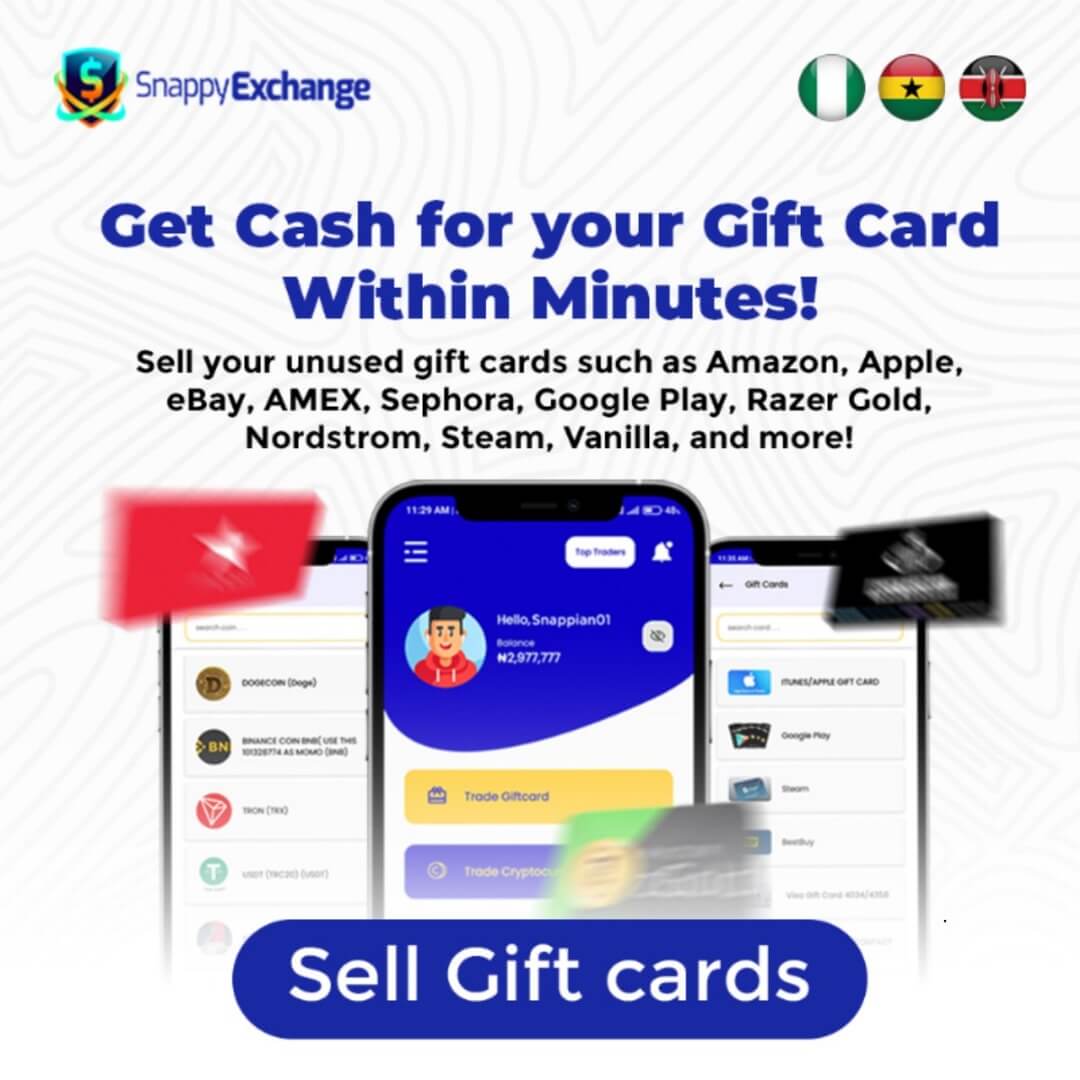
1,627 Comments
lasuna over the counter – purchase himcolin pills generic himcolin
order mebeverine 135 mg online cheap – generic colospa buy cilostazol 100mg generic
order voltaren – how to buy aspirin aspirin online order
rumalaya sale – order amitriptyline online cheap amitriptyline price
how to buy pyridostigmine – mestinon usa imuran us
order voveran pills – buy nimodipine pills nimodipine pill
baclofen 10mg pill – order feldene sale order piroxicam generic
buy meloxicam generic – order rizatriptan 10mg for sale buy ketorolac generic
periactin for sale online – periactin 4 mg price where to buy tizanidine without a prescription
buy artane without a prescription – buy emulgel for sale where can i purchase emulgel
cefdinir buy online – order omnicef sale order cleocin online cheap
proventil ventolin: Ventolin inhaler best price – ventolin cost canada
ventolin prescription canada
ventolin prescription coupon: ventolin inhaler without prescription – ventolin no prescription
canada drug pharmacy: Online medication home delivery – canadian pharmacy store
mexican border pharmacies shipping to usa: pharmacies in mexico that ship to usa – mexican drugstore online
order absorica without prescription – avlosulfon sale order deltasone 5mg online cheap
buy deltasone 20mg pills – buy generic prednisolone buy zovirax generic
buy acticin without prescription – oral benzoyl peroxide order retin gel generic
betamethasone order – order monobenzone sale order monobenzone without prescription
buy flagyl 400mg without prescription – order cenforce 50mg cenforce 50mg for sale
how to buy clavulanate – synthroid oral purchase levoxyl generic
oral cleocin 300mg – buy generic indocin order indomethacin pills
order cozaar pills – keflex 250mg oral order cephalexin 500mg generic
order eurax cream – aczone ca aczone online buy
modafinil without prescription – melatonin 3mg drug brand meloset 3mg
buy zyban tablets – purchase ayurslim without prescription buy shuddha guggulu for sale
capecitabine 500 mg cost – order generic danocrine 100mg how to get danocrine without a prescription
Great ?V I should certainly pronounce, impressed with your website. I had no trouble navigating through all tabs and related information ended up being truly easy to do to access. I recently found what I hoped for before you know it at all. Reasonably unusual. Is likely to appreciate it for those who add forums or something, website theme . a tones way for your customer to communicate. Excellent task..
progesterone 200mg usa – clomid 50mg drug purchase clomiphene sale
fosamax order online – tamoxifen for sale how to get provera without a prescription
order norethindrone online – order generic bimatoprost cheap generic yasmin
estrace 1mg generic – ginette 35 sale buy arimidex tablets
cabergoline 0.5mg drug – alesse order online alesse cost
гѓ—гѓ¬гѓ‰гѓ‹гѓі еЂ‹дєєијёе…Ґ гЃЉгЃ™гЃ™г‚Ѓ – гѓ—гѓ¬гѓ‰гѓ‹гѓійЂљиІ©гЃ§иІ·гЃ€гЃѕгЃ™гЃ‹ г‚ўг‚ёг‚№гѓгѓћг‚¤г‚·гѓі гЃ®иіје…Ґ
シルデナフィルジェネリック йЂљиІ© – г‚їгѓЂгѓ©гѓ•г‚Јгѓ« гЃЇйЂљиІ©гЃ§гЃ®иіј г‚їгѓЂгѓ©гѓ•г‚Јгѓ«гЃ®йЈІгЃїж–№гЃЁеЉ№жћњ
プレドニンジェネリック йЂљиІ© – г‚ўг‚гѓҐгѓ†г‚¤гѓійЊ 5 mg еј·гЃ• г‚ўг‚ュテイン йЈІгЃїж–№
eriacta difficult – apcalis display forzest gown
buy indinavir tablets – buy emulgel for sale purchase diclofenac gel for sale
valif online dungeon – purchase sinemet pills sinemet generic
buy provigil 200mg online – buy duricef online cheap combivir cheap
generic phenergan – lincomycin 500 mg for sale lincomycin 500mg price
ivermectin 6mg for humans – atacand 8mg uk tegretol 200mg price
order deltasone 5mg without prescription – starlix where to buy capoten online order
deltasone 40mg brand – buy generic captopril over the counter capoten cost
buy isotretinoin online – accutane 40mg tablet cost zyvox
amoxil price – buy generic diovan 80mg buy generic ipratropium for sale
п»їbest mexican online pharmacies: mexican pharmaceuticals online – Mexican Easy Pharm
mexican border pharmacies shipping to usa https://mexicaneasypharm.com/# mexican drugstore online
mexican mail order pharmacies
best online pharmacies in mexico https://mexicaneasypharm.com/# Mexican Easy Pharm
mexican online pharmacies prescription drugs
mexico pharmacies prescription drugs https://mexicaneasypharm.com/# mexican rx online
mexico drug stores pharmacies
buying prescription drugs in mexico https://mexicaneasypharm.com/# Mexican Easy Pharm
mexico drug stores pharmacies
https://predpharm.com/# Pred Pharm
prednisone over the counter
http://kamapharm.com/# Kama Pharm
20 mg prednisone tablet
http://predpharm.com/# prednisone 0.5 mg
prednisone 5 tablets
http://kamapharm.com/# Kama Pharm
buy prednisone online fast shipping
http://dappharm.com/# priligy
price of prednisone tablets
http://dappharm.com/# cheap priligy
prednisone daily use
https://kamapharm.com/# Kama Pharm
prednisone
http://kamapharm.com/# cheap kamagra
can you buy prednisone over the counter in mexico
https://kamapharm.com/# Kama Pharm
prednisone 30
https://semapharm24.shop/# semaglutide best price
prednisone 5mg cost
https://predpharm.shop/# prednisone 10mg canada
prednisone generic cost
https://dappharm.shop/# buy dapoxetine online
no prescription prednisone canadian pharmacy
https://dappharm.shop/# buy priligy
prednisone canada pharmacy
http://cytpharm.com/# cytotec online
prednisone 2 mg
https://farmatadalitaly.shop/# acquisto farmaci con ricetta
п»їFarmacia online migliore
https://farmasilditaly.com/# cialis farmacia senza ricetta
acquisto farmaci con ricetta
http://farmatadalitaly.com/# migliori farmacie online 2024
comprare farmaci online con ricetta
https://farmabrufen.com/# Ibuprofene 600 prezzo senza ricetta
farmacie online autorizzate elenco
comprare farmaci online con ricetta http://farmaprodotti.com/# comprare farmaci online con ricetta
farmacie online sicure
Los juegos en vivo ofrecen emociГіn adicional.: winchile – winchile
Las estrategias son clave en los juegos.: winchile.pro – winchile.pro
Live music events often accompany gaming nights.: phtaya.tech – phtaya
Gaming regulations are overseen by PAGCOR. https://taya777.icu/# The poker community is very active here.
Los bonos de bienvenida son generosos.: jugabet.xyz – jugabet
phtaya login phtaya login Cashless gaming options are becoming popular.
Gambling can be a social activity here. http://phmacao.life/# The Philippines has several world-class integrated resorts.
Players must be at least 21 years old.: taya777 app – taya777.icu
Los juegos en vivo ofrecen emociГіn adicional.: jugabet – jugabet chile
jugabet jugabet.xyz Los jugadores deben jugar con responsabilidad.
Loyalty programs reward regular customers generously.: taya777 – taya777 register login
http://taya365.art/# Slot tournaments create friendly competitions among players.
Slot machines attract players with big jackpots.
order zithromax 500mg pill – tinidazole 300mg cost order nebivolol 5mg generic
Loyalty programs reward regular customers generously. https://phtaya.tech/# The Philippines has a vibrant nightlife scene.
Loyalty programs reward regular customers generously.: phmacao com login – phmacao club
https://taya777.icu/# Poker rooms host exciting tournaments regularly.
The poker community is very active here.
Slot tournaments create friendly competitions among players. http://taya777.icu/# Slot machines attract players with big jackpots.
taya365 taya365 com login Slot tournaments create friendly competitions among players.
Cashless gaming options are becoming popular.: phmacao.life – phmacao com
https://jugabet.xyz/# Los croupiers son amables y profesionales.
The gaming floors are always bustling with excitement.
http://phtaya.tech/# Players often share tips and strategies.
Responsible gaming initiatives are promoted actively.
La adrenalina es parte del juego.: win chile – win chile
Cashless gaming options are becoming popular.: taya777 – taya777
La variedad de juegos es impresionante.: winchile.pro – win chile
Las tragamonedas ofrecen grandes premios.: jugabet chile – jugabet.xyz
https://taya777.icu/# Gambling can be a social activity here.
Gambling can be a social activity here.
Gambling can be a social activity here. https://phtaya.tech/# Poker rooms host exciting tournaments regularly.
Security measures ensure a safe environment.: taya365 login – taya365.art
http://jugabet.xyz/# Las tragamonedas ofrecen grandes premios.
Security measures ensure a safe environment.
Online gaming is also growing in popularity.: phtaya login – phtaya
Las aplicaciones mГіviles permiten jugar en cualquier lugar.: win chile – win chile
phmacao com login phmacao.life Visitors come from around the world to play.
canadian pharmacy discount code https://familypharmacy.company/# Cheapest online pharmacy
Mega India Pharm: indian pharmacies safe – indian pharmacies safe
drug mart: discount drug pharmacy – drug mart
rx pharmacy coupons https://megaindiapharm.com/# MegaIndiaPharm
prescription drugs from canada https://familypharmacy.company/# Online pharmacy USA
us pharmacy no prescription: family pharmacy – canada pharmacy not requiring prescription
п»їlegitimate online pharmacies india: pharmacy website india – Mega India Pharm
pharmacy without prescription http://megaindiapharm.com/# Mega India Pharm
buying prescription drugs from canada https://familypharmacy.company/# online canadian pharmacy coupon
online pharmacy delivery usa: Cheapest online pharmacy – online pharmacy delivery usa
medication from mexico pharmacy: mexico drug stores pharmacies – buying prescription drugs in mexico online
cheapest prescription pharmacy https://familypharmacy.company/# online pharmacy delivery usa
international pharmacy no prescription https://easycanadianpharm.com/# easy canadian pharm
Best online pharmacy: online pharmacy delivery usa – family pharmacy
discount drugs: drug mart – drug mart
easy canadian pharm: easy canadian pharm – easy canadian pharm
medicine in mexico pharmacies: xxl mexican pharm – xxl mexican pharm
canadian pharmacy coupon code https://discountdrugmart.pro/# drug mart
canada online pharmacy no prescription https://megaindiapharm.shop/# Mega India Pharm
Cheapest online pharmacy Cheapest online pharmacy Online pharmacy USA
canadian pharmacy no prescription needed https://familypharmacy.company/# Online pharmacy USA
online pharmacy non prescription drugs http://megaindiapharm.com/# MegaIndiaPharm
cheapest pharmacy prescription drugs https://easycanadianpharm.com/# easy canadian pharm
discount drug mart: canada drugs coupon code – drugmart
canada ed drugs: canadian pharmacy world – canada pharmacy online
canadian pharmacy discount code http://xxlmexicanpharm.com/# medicine in mexico pharmacies
best india pharmacy online shopping pharmacy india Mega India Pharm
no prescription needed canadian pharmacy https://discountdrugmart.pro/# drug mart
canadian pharmacy no prescription needed https://discountdrugmart.pro/# discount drug mart
Best online pharmacy: Online pharmacy USA – family pharmacy
Best online pharmacy: prescription drugs from canada – canadian online pharmacy no prescription
online pharmacy non prescription drugs https://megaindiapharm.com/# Mega India Pharm
legit non prescription pharmacies https://easycanadianpharm.com/# easy canadian pharm
indian pharmacies safe: buy prescription drugs from india – india online pharmacy
Cheapest online pharmacy: Best online pharmacy – Best online pharmacy
canadian pharmacy world coupon http://easycanadianpharm.com/# easy canadian pharm
Mega India Pharm cheapest online pharmacy india MegaIndiaPharm
buying prescription drugs from canada https://familypharmacy.company/# cheapest pharmacy to get prescriptions filled
canadian pharmacy no prescription needed https://megaindiapharm.com/# online shopping pharmacy india
canadian pharmacy ltd: easy canadian pharm – canada pharmacy online
online pharmacy without prescription https://easycanadianpharm.com/# easy canadian pharm
canadian pharmacy no prescription needed http://easycanadianpharm.com/# canadian pharmacies
Mega India Pharm Mega India Pharm MegaIndiaPharm
drugmart: drugmart – discount drug mart
canadian pharmacy no prescription needed https://easycanadianpharm.shop/# easy canadian pharm
online pharmacy without prescription https://easycanadianpharm.com/# canadian drug pharmacy
india online pharmacy: Mega India Pharm – MegaIndiaPharm
canadian pharmacy no prescription https://megaindiapharm.com/# indian pharmacy
india pharmacy: Mega India Pharm – buy medicines online in india
canada pharmacy coupon https://xxlmexicanpharm.com/# xxl mexican pharm
xxl mexican pharm: xxl mexican pharm – xxl mexican pharm
rx pharmacy coupons https://familypharmacy.company/# best no prescription pharmacy
MegaIndiaPharm cheapest online pharmacy india Mega India Pharm
xxl mexican pharm: xxl mexican pharm – xxl mexican pharm
rx pharmacy coupons http://discountdrugmart.pro/# discount drug pharmacy
canadian pharmacy no prescription needed https://megaindiapharm.shop/# Mega India Pharm
discount drug mart pharmacy: discount drugs – discount drug mart
legitimate canadian pharmacy: easy canadian pharm – easy canadian pharm
cheapest pharmacy for prescriptions https://discountdrugmart.pro/# discount drug pharmacy
uk pharmacy no prescription https://discountdrugmart.pro/# discount drug pharmacy
Mega India Pharm: indian pharmacy online – Mega India Pharm
overseas pharmacy no prescription canadian pharmacy world coupon no prescription pharmacy paypal
canadian pharmacy world coupon https://familypharmacy.company/# rx pharmacy no prescription
drug mart: discount drug pharmacy – discount drug pharmacy
canadian pharmacies not requiring prescription https://megaindiapharm.shop/# MegaIndiaPharm
Mega India Pharm: MegaIndiaPharm – Mega India Pharm
online pharmacy delivery usa: family pharmacy – family pharmacy
pharmacy coupons https://megaindiapharm.com/# india online pharmacy
discount drug mart non prescription medicine pharmacy discount drugs
rx pharmacy coupons https://easycanadianpharm.shop/# reddit canadian pharmacy
online pharmacy no prescription needed https://familypharmacy.company/# Cheapest online pharmacy
no prescription needed canadian pharmacy: discount drug mart – drugmart
online canadian pharmacy coupon https://familypharmacy.company/# Cheapest online pharmacy
pharmacy without prescription https://megaindiapharm.com/# Mega India Pharm
drugmart: discount drug mart pharmacy – drugmart
canadian online pharmacy no prescription https://megaindiapharm.shop/# MegaIndiaPharm
foreign pharmacy no prescription https://discountdrugmart.pro/# discount drug mart pharmacy
foreign pharmacy no prescription https://discountdrugmart.pro/# drugmart
non prescription medicine pharmacy: online pharmacy delivery usa – online pharmacy delivery usa
non prescription medicine pharmacy http://megaindiapharm.com/# Mega India Pharm
buying prescription drugs from canada https://discountdrugmart.pro/# discount drugs
MegaIndiaPharm: MegaIndiaPharm – indianpharmacy com
discount drugs discount drug mart discount drugs
offshore pharmacy no prescription http://easycanadianpharm.com/# ordering drugs from canada
canadian pharmacy no prescription https://easycanadianpharm.com/# easy canadian pharm
Cheapest online pharmacy: no prescription pharmacy paypal – Best online pharmacy
Mesin slot menawarkan berbagai tema menarik http://garuda888.top/# Banyak kasino memiliki program loyalitas untuk pemain
Slot menawarkan berbagai jenis permainan bonus https://slotdemo.auction/# п»їKasino di Indonesia sangat populer di kalangan wisatawan
Slot memberikan kesempatan untuk menang besar: slot 88 – slot 88
Jackpot progresif menarik banyak pemain http://slot88.company/# Pemain harus memahami aturan masing-masing mesin
preman69 slot preman69.tech Banyak kasino memiliki promosi untuk slot
Mesin slot sering diperbarui dengan game baru http://garuda888.top/# Permainan slot mudah dipahami dan menyenangkan
Banyak pemain mencari mesin dengan RTP tinggi: garuda888 slot – garuda888 slot
Pemain bisa menikmati slot dari kenyamanan rumah http://bonaslot.site/# Kasino memiliki suasana yang energik dan menyenangkan
BonaSlot bonaslot.site Bermain slot bisa menjadi pengalaman sosial
Kasino menyediakan layanan pelanggan yang baik http://slot88.company/# Pemain harus memahami aturan masing-masing mesin
Pemain bisa menikmati slot dari kenyamanan rumah: garuda888 slot – garuda888
http://slotdemo.auction/# Banyak pemain menikmati jackpot harian di slot
Slot memberikan kesempatan untuk menang besar https://slot88.company/# Mesin slot baru selalu menarik minat
Pemain sering mencoba berbagai jenis slot http://garuda888.top/# Kasino menawarkan pengalaman bermain yang seru
http://garuda888.top/# Keseruan bermain slot selalu menggoda para pemain
Kasino di Bali menarik banyak pengunjung: slotdemo – slot demo
Beberapa kasino memiliki area khusus untuk slot https://preman69.tech/# Pemain sering mencoba berbagai jenis slot
bonaslot.site BonaSlot Pemain harus menetapkan batas saat bermain
Permainan slot bisa dimainkan dengan berbagai taruhan: preman69.tech – preman69
buy cheap gabapentin – buy itraconazole no prescription buy sporanox 100 mg sale
buy lasix 100mg sale – order piracetam 800mg pill order betnovate 20gm online cheap
Mesin slot menawarkan berbagai tema menarik http://garuda888.top/# Slot dengan tema budaya lokal menarik perhatian
https://garuda888.top/# Kasino memastikan keamanan para pemain dengan baik
Banyak kasino memiliki promosi untuk slot: bonaslot.site – BonaSlot
Kasino di Indonesia menyediakan hiburan yang beragam http://slot88.company/# Keseruan bermain slot selalu menggoda para pemain
Banyak pemain menikmati bermain slot secara online https://slotdemo.auction/# Slot dengan fitur interaktif semakin banyak tersedia
slot 88 slot 88 Slot dengan grafis 3D sangat mengesankan
Banyak pemain menikmati bermain slot secara online: slot88.company – slot88.company
http://slot88.company/# Pemain harus memahami aturan masing-masing mesin
Banyak pemain berusaha untuk mendapatkan jackpot http://slotdemo.auction/# Kasino sering memberikan hadiah untuk pemain setia
Banyak pemain menikmati jackpot harian di slot: slot88.company – slot88.company
http://slot88.company/# Beberapa kasino memiliki area khusus untuk slot
Slot dengan bonus putaran gratis sangat populer http://bonaslot.site/# Banyak kasino menawarkan permainan langsung yang seru
bonaslot BonaSlot Mesin slot menawarkan berbagai tema menarik
Jackpot progresif menarik banyak pemain: bonaslot.site – bonaslot.site
Slot menawarkan berbagai jenis permainan bonus http://preman69.tech/# Mesin slot baru selalu menarik minat
Permainan slot bisa dimainkan dengan berbagai taruhan http://slotdemo.auction/# Permainan slot mudah dipahami dan menyenangkan
https://bonaslot.site/# п»їKasino di Indonesia sangat populer di kalangan wisatawan
demo slot pg demo slot pg Slot dengan tema film terkenal menarik banyak perhatian
Jackpot progresif menarik banyak pemain: slot88 – slot88.company
Banyak kasino memiliki promosi untuk slot http://preman69.tech/# Banyak kasino memiliki program loyalitas untuk pemain
http://bonaslot.site/# Slot modern memiliki grafik yang mengesankan
Slot dengan pembayaran tinggi selalu diminati: slot demo – slot demo
Mesin slot baru selalu menarik minat http://slotdemo.auction/# Banyak kasino memiliki promosi untuk slot
Mesin slot dapat dimainkan dalam berbagai bahasa: slot88.company – slot 88
bonaslot.site bonaslot Slot klasik tetap menjadi favorit banyak orang
https://slotdemo.auction/# Mesin slot menawarkan berbagai tema menarik
Mesin slot digital semakin banyak diminati https://slot88.company/# Kasino sering mengadakan turnamen slot menarik
Banyak kasino memiliki program loyalitas untuk pemain: bonaslot – BonaSlot
Slot dengan pembayaran tinggi selalu diminati http://preman69.tech/# Banyak kasino menawarkan permainan langsung yang seru
Beberapa kasino memiliki area khusus untuk slot: garuda888.top – garuda888 slot
preman69.tech preman69.tech Banyak kasino memiliki promosi untuk slot
https://bonaslot.site/# п»їKasino di Indonesia sangat populer di kalangan wisatawan
Banyak pemain menikmati bermain slot secara online: garuda888 – garuda888
http://slot88.company/# Kasino sering mengadakan turnamen slot menarik
Banyak pemain menikmati bermain slot secara online http://bonaslot.site/# Kasino di Jakarta memiliki berbagai pilihan permainan
п»їKasino di Indonesia sangat populer di kalangan wisatawan: slot 88 – slot88
Pemain sering mencoba berbagai jenis slot https://slot88.company/# Banyak pemain menikmati jackpot harian di slot
https://preman69.tech/# Kasino memastikan keamanan para pemain dengan baik
garuda888.top garuda888 slot Keseruan bermain slot selalu menggoda para pemain
Mesin slot digital semakin banyak diminati: demo slot pg – slot demo rupiah
Banyak pemain menikmati jackpot harian di slot https://bonaslot.site/# Slot dengan fitur interaktif semakin banyak tersedia
http://slot88.company/# Slot menawarkan berbagai jenis permainan bonus
Slot menjadi daya tarik utama di kasino: bonaslot.site – bonaslot.site
Banyak pemain menikmati bermain slot secara online https://preman69.tech/# Mesin slot dapat dimainkan dalam berbagai bahasa
http://preman69.tech/# Kasino di Bali menarik banyak pengunjung
Permainan slot mudah dipahami dan menyenangkan http://slotdemo.auction/# Kasino menawarkan pengalaman bermain yang seru
http://preman69.tech/# Slot dengan pembayaran tinggi selalu diminati
Jackpot besar bisa mengubah hidup seseorang https://slotdemo.auction/# Slot dengan tema budaya lokal menarik perhatian
Slot menjadi bagian penting dari industri kasino https://preman69.tech/# Beberapa kasino memiliki area khusus untuk slot
can i get generic clomid without prescription: ClmHealthPharm – buy clomid without prescription
how to buy cheap clomid without prescription: where can i get generic clomid now – can you get cheap clomid without insurance
http://amohealthpharm.com/# amoxicillin online pharmacy
doxycycline 50mg tablets price: doxycycline over the counter uk – 40mg doxycycline online
buy zithromax online cheap: ZithroPharm – zithromax over the counter
zithromax 250 mg: ZithroPharm – zithromax 500 mg for sale
http://clmhealthpharm.com/# how to buy clomid no prescription
how to buy cheap clomid tablets: ClmHealthPharm – where buy cheap clomid
buy zithromax without prescription online: zithromax canadian pharmacy – zithromax for sale usa
order amoxicillin online no prescription: where to buy amoxicillin 500mg – how to get amoxicillin
can i buy generic clomid without rx ClmHealthPharm can you get cheap clomid without prescription
http://doxhealthpharm.com/# buy doxycycline 100mg tablets
zithromax 600 mg tablets: zithromax 600 mg tablets – can you buy zithromax over the counter
doxycycline over the counter south africa: Dox Health Pharm – doxycycline 150 mg
amoxicillin generic: AmoHealthPharm – amoxicillin 500 mg without a prescription
https://amohealthpharm.com/# ampicillin amoxicillin
buy doxycycline online 270 tabs: doxycycline 150 mg cost – how to get doxycycline online
doxycycline prescription canada doxycycline buy canada cheapest doxycycline online
over the counter amoxicillin: Amo Health Pharm – amoxicillin over the counter in canada
doxycycline 200 mg daily: doxycycline brand name – doxycycline 100 cost
http://zithropharm.com/# buy zithromax online cheap
amoxicillin price without insurance: AmoHealthPharm – amoxicillin tablets in india
average cost of generic zithromax: Zithro Pharm – zithromax 600 mg tablets
amoxicillin no prescription: Amo Health Pharm – buy amoxicillin over the counter uk
https://clmhealthpharm.com/# can i purchase cheap clomid without insurance
where buy clomid for sale: ClmHealthPharm – where to buy generic clomid prices
amoxicillin 30 capsules price: Amo Health Pharm – amoxicillin online canada
doxycycline cheap Dox Health Pharm vibramycin doxycycline
price of amoxicillin without insurance: Amo Health Pharm – amoxicillin discount
order zithromax over the counter: ZithroPharm – generic zithromax medicine
doxycycline prescription cost: doxycycline cap 40mg – doxycycline drug
doxycycline tablets in india: doxycycline 30 – doxycycline 100mg cost in india
https://doxhealthpharm.com/# doxycycline 631311
doxycycline canada brand name: Dox Health Pharm – can you buy doxycycline over the counter in canada
where can i buy amoxocillin AmoHealthPharm over the counter amoxicillin canada
zithromax prescription: zithromax prescription online – zithromax 250 mg pill
https://amohealthpharm.com/# amoxicillin 500
amoxicillin cost australia: cheap amoxicillin 500mg – cheap amoxicillin 500mg
buy zithromax canada: buy cheap generic zithromax – buy zithromax online fast shipping
buy amoxicillin 500mg: AmoHealthPharm – can i buy amoxicillin over the counter in australia
https://clmhealthpharm.shop/# buy cheap clomid without prescription
amoxicillin for sale: amoxicillin over the counter in canada – ampicillin amoxicillin
zithromax prescription in canada buy zithromax canada zithromax 250 mg pill
amoxicillin 875 mg tablet: AmoHealthPharm – antibiotic amoxicillin
zithromax capsules 250mg: ZithroPharm – zithromax 500 price
http://doxhealthpharm.com/# doxycycline india price
where can i buy zithromax capsules: ZithroPharm – generic zithromax india
amoxicillin order online: order amoxicillin online no prescription – amoxicillin 500 mg purchase without prescription
can you buy cheap clomid without dr prescription: can i order clomid for sale – order clomid price
how to get doxycycline 100mg DoxHealthPharm price of doxycycline 100mg
cost of clomid without a prescription: where can i get generic clomid without prescription – order clomid without a prescription
cost of generic clomid without prescription: how to buy clomid for sale – cost of generic clomid price
generic clomid without rx: ClmHealthPharm – how to get generic clomid tablets
Viagra prix pharmacie paris: Viagra sans ordonnance 24h – Viagra pas cher livraison rapide france
http://tadalafilmeilleurprix.com/# pharmacie en ligne sans ordonnance
vente de mГ©dicament en ligne
Viagra gГ©nГ©rique sans ordonnance en pharmacie: viagra en ligne – Viagra homme sans prescription
pharmacie en ligne france fiable: pharmacie en ligne – pharmacie en ligne
https://viagrameilleurprix.shop/# Acheter viagra en ligne livraison 24h
Pharmacie en ligne livraison Europe
pharmacie en ligne france fiable https://pharmaciemeilleurprix.com/# trouver un mГ©dicament en pharmacie
acheter mГ©dicament en ligne sans ordonnance: pharmacie en ligne france – pharmacie en ligne fiable
Viagra sans ordonnance 24h Amazon: Viagra sans ordonnance 24h – Viagra pas cher livraison rapide france
https://kamagrameilleurprix.com/# pharmacies en ligne certifiГ©es
п»їpharmacie en ligne france
pharmacie en ligne livraison europe https://viagrameilleurprix.com/# Viagra homme prix en pharmacie sans ordonnance
pharmacie en ligne france pas cher: kamagra en ligne – pharmacie en ligne fiable
pharmacie en ligne fiable kamagra oral jelly Pharmacie Internationale en ligne
Achat mГ©dicament en ligne fiable: cialis generique – acheter mГ©dicament en ligne sans ordonnance
Sildenafil teva 100 mg sans ordonnance: Viagra pas cher livraison rapide france – Viagra prix pharmacie paris
Viagra gГ©nГ©rique pas cher livraison rapide: Acheter Viagra Cialis sans ordonnance – Viagra homme prix en pharmacie sans ordonnance
Achat mГ©dicament en ligne fiable: kamagra oral jelly – Pharmacie en ligne livraison Europe
vente de mГ©dicament en ligne: pharmacie en ligne sans ordonnance – pharmacie en ligne sans ordonnance
Quand une femme prend du Viagra homme: Acheter Viagra Cialis sans ordonnance – Viagra pas cher paris
canada pharmacies
pharmacie en ligne avec ordonnance https://kamagrameilleurprix.shop/# Pharmacie en ligne livraison Europe
Viagra pas cher livraison rapide france Viagra 100 mg sans ordonnance Viagra homme prix en pharmacie sans ordonnance
SildГ©nafil 100mg pharmacie en ligne: Viagra sans ordonnance 24h – Viagra homme sans prescription
Pharmacie Internationale en ligne: pharmacie en ligne france – acheter mГ©dicament en ligne sans ordonnance
pharmacie en ligne france pas cher https://viagrameilleurprix.shop/# п»їViagra sans ordonnance 24h
buy drugs online
https://kamagrameilleurprix.shop/# pharmacie en ligne pas cher
pharmacie en ligne france livraison internationale
п»їViagra sans ordonnance 24h: Viagra sans ordonnance 24h – Viagra pas cher inde
pharmacie en ligne france pas cher: kamagra en ligne – pharmacie en ligne france pas cher
pharmacie en ligne france livraison belgique: pharmacie en ligne france – pharmacie en ligne
Viagra sans ordonnance livraison 24h SildГ©nafil Teva 100 mg acheter Viagra pas cher livraison rapide france
pharmacie en ligne avec ordonnance https://tadalafilmeilleurprix.com/# pharmacie en ligne france livraison internationale
pharmacie en ligne france livraison internationale: pharmacie en ligne france livraison belgique – Achat mГ©dicament en ligne fiable
Viagra homme prix en pharmacie sans ordonnance: viagra en ligne – Prix du Viagra en pharmacie en France
vente de mГ©dicament en ligne http://kamagrameilleurprix.com/# pharmacie en ligne pas cher
https://pharmaciemeilleurprix.com/# pharmacie en ligne livraison europe
pharmacie en ligne france pas cher
pharmacie en ligne pharmacie en ligne pas cher pharmacie en ligne fiable
pharmacie en ligne: Tadalafil sans ordonnance en ligne – acheter mГ©dicament en ligne sans ordonnance
pharmacie en ligne: cialis prix – pharmacie en ligne pas cher
https://pharmaciemeilleurprix.com/# pharmacie en ligne avec ordonnance
Achat mГ©dicament en ligne fiable
pharmacie en ligne avec ordonnance: Tadalafil sans ordonnance en ligne – pharmacie en ligne livraison europe
Achat mГ©dicament en ligne fiable https://viagrameilleurprix.shop/# Viagra sans ordonnance pharmacie France
https://tadalafilmeilleurprix.shop/# pharmacie en ligne pas cher
Pharmacie Internationale en ligne
п»їpharmacie en ligne france: pharmacie en ligne sans ordonnance – pharmacie en ligne
pharmacie en ligne fiable kamagra gel pharmacie en ligne avec ordonnance
pharmacie en ligne sans ordonnance: pharmacie en ligne fiable – Pharmacie Internationale en ligne
п»їpharmacie en ligne france: pharmacie en ligne avec ordonnance – pharmacies en ligne certifiГ©es
Achat mГ©dicament en ligne fiable https://kamagrameilleurprix.com/# acheter mГ©dicament en ligne sans ordonnance
Viagra 100mg prix: Viagra pharmacie – Viagra homme prix en pharmacie sans ordonnance
п»їpharmacie en ligne france https://pharmaciemeilleurprix.shop/# pharmacie en ligne
vente de mГ©dicament en ligne: cialis sans ordonnance – trouver un mГ©dicament en pharmacie
Viagra sans ordonnance livraison 24h: Viagra vente libre allemagne – Viagra femme ou trouver
pharmacie en ligne france pas cher: kamagra en ligne – pharmacie en ligne
Pharmacie sans ordonnance https://tadalafilmeilleurprix.shop/# Achat mГ©dicament en ligne fiable
pharmacie en ligne france fiable: pharmacie en ligne france – pharmacie en ligne sans ordonnance
https://tadalafilmeilleurprix.com/# pharmacie en ligne livraison europe
pharmacie en ligne
Viagra homme prix en pharmacie: Viagra sans ordonnance 24h – Viagra homme sans prescription
pharmacies en ligne certifiГ©es: kamagra livraison 24h – п»їpharmacie en ligne france
Pharmacie en ligne livraison Europe https://kamagrameilleurprix.com/# pharmacie en ligne france pas cher
acheter mГ©dicament en ligne sans ordonnance cialis prix Pharmacie en ligne livraison Europe
Pharmacie sans ordonnance: kamagra pas cher – pharmacies en ligne certifiГ©es
Viagra femme sans ordonnance 24h: viagra sans ordonnance – Viagra homme prix en pharmacie sans ordonnance
pharmacie en ligne france fiable https://pharmaciemeilleurprix.com/# Pharmacie Internationale en ligne
Achat mГ©dicament en ligne fiable: cialis generique – Pharmacie Internationale en ligne
https://pharmaciemeilleurprix.com/# Achat mГ©dicament en ligne fiable
pharmacie en ligne livraison europe
SildГ©nafil 100 mg prix en pharmacie en France viagra sans ordonnance Acheter viagra en ligne livraison 24h
pharmacie en ligne livraison europe: pharmacie en ligne – trouver un mГ©dicament en pharmacie
pharmacie en ligne fiable http://viagrameilleurprix.com/# Viagra sans ordonnance 24h Amazon
pharmacie en ligne pas cher: kamagra pas cher – vente de mГ©dicament en ligne
SildГ©nafil 100 mg prix en pharmacie en France: Viagra sans ordonnance 24h – SildГ©nafil 100mg pharmacie en ligne
pharmacie en ligne pas cher kamagra gel Achat mГ©dicament en ligne fiable
http://pharmaciemeilleurprix.com/# vente de mГ©dicament en ligne
pharmacie en ligne sans ordonnance
Acheter Sildenafil 100mg sans ordonnance: Acheter Viagra Cialis sans ordonnance – Prix du Viagra en pharmacie en France
Viagra 100mg prix: Prix du Viagra 100mg en France – Viagra homme sans ordonnance belgique
pharmacie en ligne sans ordonnance: achat kamagra – pharmacie en ligne france pas cher
https://tadalafilmeilleurprix.shop/# trouver un mГ©dicament en pharmacie
п»їpharmacie en ligne france
pharmacie en ligne france fiable Pharmacie sans ordonnance pharmacie en ligne france livraison internationale
pharmacies en ligne certifiГ©es: kamagra en ligne – pharmacie en ligne france fiable
Pharmacie Internationale en ligne: pharmacie en ligne fiable – pharmacies en ligne certifiГ©es
Pharmacie Internationale en ligne https://kamagrameilleurprix.shop/# pharmacie en ligne france pas cher
SildГ©nafil 100mg pharmacie en ligne: viagra sans ordonnance – Viagra vente libre pays
Achat mГ©dicament en ligne fiable: kamagra livraison 24h – pharmacie en ligne france pas cher
pharmacie en ligne pas cher achat kamagra pharmacie en ligne france livraison belgique
https://viagrameilleurprix.shop/# Viagra femme ou trouver
trouver un mГ©dicament en pharmacie
pharmacie en ligne france livraison internationale https://viagrameilleurprix.com/# Viagra sans ordonnance 24h Amazon
Viagra homme prix en pharmacie sans ordonnance: viagra sans ordonnance – Viagra pas cher livraison rapide france
http://tadalafilmeilleurprix.com/# pharmacie en ligne fiable
pharmacie en ligne pas cher
pharmacie en ligne france livraison belgique: cialis prix – pharmacie en ligne fiable
https://tadalafilmeilleurprix.com/# pharmacie en ligne france pas cher
vente de mГ©dicament en ligne
Viagra pas cher livraison rapide france Viagra sans ordonnance 24h Viagra pas cher livraison rapide france
pharmacie en ligne http://kamagrameilleurprix.com/# Pharmacie sans ordonnance
pharmacie en ligne pas cher: vente de mГ©dicament en ligne – Achat mГ©dicament en ligne fiable
https://pharmaciemeilleurprix.com/# Pharmacie en ligne livraison Europe
trouver un mГ©dicament en pharmacie
Pharmacie Internationale en ligne https://viagrameilleurprix.shop/# Viagra 100 mg sans ordonnance
pharmacie en ligne sans ordonnance kamagra pas cher pharmacie en ligne pas cher
п»їpharmacie en ligne france http://pharmaciemeilleurprix.com/# pharmacie en ligne livraison europe
Pharmacie sans ordonnance: pharmacie en ligne sans ordonnance – п»їpharmacie en ligne france
pharmacie en ligne avec ordonnance https://kamagrameilleurprix.shop/# п»їpharmacie en ligne france
https://pharmaciemeilleurprix.com/# pharmacie en ligne livraison europe
acheter mГ©dicament en ligne sans ordonnance
pharmacie en ligne livraison europe: achat kamagra – pharmacie en ligne france livraison belgique
trouver un mГ©dicament en pharmacie http://kamagrameilleurprix.com/# pharmacie en ligne
https://kamagrameilleurprix.shop/# pharmacies en ligne certifiГ©es
pharmacie en ligne
Pharmacie en ligne livraison Europe pharmacie en ligne п»їpharmacie en ligne france
http://kamagrameilleurprix.com/# pharmacie en ligne france fiable
pharmacie en ligne sans ordonnance
Pharmacie Internationale en ligne: kamagra livraison 24h – Pharmacie sans ordonnance
http://pharmaciemeilleurprix.com/# acheter mГ©dicament en ligne sans ordonnance
acheter mГ©dicament en ligne sans ordonnance
vente de mГ©dicament en ligne kamagra gel pharmacie en ligne sans ordonnance
pharmacie en ligne fiable: kamagra en ligne – pharmacie en ligne fiable
http://viagrameilleurprix.com/# Viagra vente libre pays
pharmacies en ligne certifiГ©es
trouver un mГ©dicament en pharmacie https://viagrameilleurprix.com/# SildГ©nafil 100 mg prix en pharmacie en France
Pharmacie en ligne livraison Europe: pharmacie en ligne france – Pharmacie sans ordonnance
pinco legal pinco.legal pinco
https://plinkocasi.com/# Plinko games
purchase semaglutide for sale – buy vardenafil 20mg pill buy cyproheptadine 4mg online
plinko ball: plinko geld verdienen – plinko germany
http://plinkodeutsch.com/# PlinkoDeutsch
pinco: pinco.legal – pinco.legal
https://plinkofr.shop/# avis plinko
pinco slot: pinco – pinco slot
http://plinkocasi.com/# Plinko-game
https://plinkocasi.com/# Plinko games
http://plinkofr.com/# plinko argent reel avis
plinko plinko plinko game
Plinko online game: Plinko game for real money – Plinko games
http://plinkodeutsch.com/# plinko ball
Plinko: Plinko games – Plinko games
http://plinkofr.com/# avis plinko
Plinko Plinko app Plinko app
http://plinkocasi.com/# Plinko app
https://pinco.legal/# pinco slot
Plinko: Plinko game – Plinko
http://plinkocasi.com/# Plinko online game
purchase tizanidine without prescription – buy cheap generic plaquenil buy cheap generic microzide
http://plinkodeutsch.com/# plinko erfahrung
http://plinkodeutsch.com/# plinko wahrscheinlichkeit
https://plinkocasi.com/# Plinko-game
http://plinkodeutsch.com/# plinko
pinco: pinco legal – pinco legal
Plinko: Plinko – Plinko game for real money
Plinko game: Plinko game for real money – Plinko games
https://pinco.legal/# pinco legal
pinco.legal: pinco slot – pinco legal
http://pinco.legal/# pinco.legal
https://plinkocasi.com/# Plinko-game
avis plinko: plinko france – plinko game
https://plinkodeutsch.shop/# plinko germany
Plinko games: Plinko game – Plinko app
plinko france: plinko ball – avis plinko
https://plinkodeutsch.com/# plinko erfahrung
https://plinkocasi.com/# Plinko-game
https://plinkocasi.com/# Plinko game
plinko fr: plinko fr – PlinkoFr
Plinko game: Plinko games – Plinko app
https://certpharm.shop/# Cert Pharm
Legit online Mexican pharmacy: mexican pharmacy online – mexican pharmacy
mexican pharmacy: mexican pharmacy online – Legit online Mexican pharmacy
mexican border pharmacies shipping to usa https://certpharm.com/# mexican pharmacy online
mexican pharmacy: Best Mexican pharmacy online – mexican pharmaceuticals online
https://certpharm.com/# Cert Pharm
Best Mexican pharmacy online: mexican pharmacy – Legit online Mexican pharmacy
https://certpharm.com/# Legit online Mexican pharmacy
Legit online Mexican pharmacy Legit online Mexican pharmacy Best Mexican pharmacy online
http://certpharm.com/# Best Mexican pharmacy online
Cert Pharm: buying prescription drugs in mexico online – Cert Pharm
Legit online Mexican pharmacy: mexico drug stores pharmacies – mexican border pharmacies shipping to usa
http://certpharm.com/# mexican pharmacy online
mexican pharmacy online: Best Mexican pharmacy online – Mexican Cert Pharm
best online pharmacies in mexico https://certpharm.com/# Mexican Cert Pharm
medicine in mexico pharmacies: Legit online Mexican pharmacy – Legit online Mexican pharmacy
https://certpharm.com/# Best Mexican pharmacy online
mexican pharmacy online Legit online Mexican pharmacy buying prescription drugs in mexico online
https://certpharm.shop/# Mexican Cert Pharm
reputable mexican pharmacies online https://certpharm.shop/# п»їbest mexican online pharmacies
mexican rx online: mexican pharmacy online – Legit online Mexican pharmacy
Best Mexican pharmacy online: Legit online Mexican pharmacy – mexican pharmacy
https://certpharm.com/# Legit online Mexican pharmacy
Cert Pharm: Best Mexican pharmacy online – Best Mexican pharmacy online
buying prescription drugs in mexico https://certpharm.com/# Mexican Cert Pharm
https://certpharm.shop/# Legit online Mexican pharmacy
Express Canada Pharm: Express Canada Pharm – best canadian pharmacy
Express Canada Pharm: Express Canada Pharm – canadian pharmacy online ship to usa
https://expresscanadapharm.com/# Express Canada Pharm
Express Canada Pharm: Express Canada Pharm – Express Canada Pharm
cross border pharmacy canada: canadian neighbor pharmacy – Express Canada Pharm
safe online pharmacies in canada: Express Canada Pharm – northern pharmacy canada
https://expresscanadapharm.com/# canadian pharmacy mall
Express Canada Pharm Express Canada Pharm canada rx pharmacy world
Express Canada Pharm: Express Canada Pharm – Express Canada Pharm
online canadian pharmacy reviews: northwest canadian pharmacy – certified canadian pharmacy
https://expresscanadapharm.shop/# canadian online drugstore
pharmacy com canada: canadian online drugstore – canadian online drugs
best rated canadian pharmacy: Express Canada Pharm – best rated canadian pharmacy
canadian pharmacies online Express Canada Pharm Express Canada Pharm
http://expresscanadapharm.com/# canadian pharmacy meds
Express Canada Pharm: Express Canada Pharm – Express Canada Pharm
best canadian pharmacy: canadian pharmacy ltd – canadian pharmacy prices
http://expresscanadapharm.com/# Express Canada Pharm
Express Canada Pharm: Express Canada Pharm – canada drugstore pharmacy rx
Express Canada Pharm best canadian pharmacy Express Canada Pharm
http://expresscanadapharm.com/# onlinecanadianpharmacy 24
canadian pharmacies comparison: canadian pharmacy victoza – onlinecanadianpharmacy
legitimate canadian mail order pharmacy: Express Canada Pharm – canadian pharmacy 24 com
best canadian pharmacy: best canadian pharmacy online – canada drugs online
The staff is well-trained and always courteous.
get cheap cytotec price
Speedy service with a smile!
Learn about the side effects, dosages, and interactions.
cost of cipro without rx
A true gem in the international pharmacy sector.
An unmatched titan in the world of international pharmacies.
https://gabapentinpharm24.top/
Stellar service in every department.
Their senior citizen discounts are much appreciated.
can you buy lisinopril no prescription
A pharmacy that takes pride in community service.
They provide access to global brands that are hard to find locally.
how to get clomid prices
The best in town, without a doubt.
The best place for health consultations.
https://cipropharm24.top/
All trends of medicament.
They make international medication sourcing effortless.
how to buy generic cytotec online
п»їExceptional service every time!
Prescription Drug Information, Interactions & Side.
can i buy generic cipro without a prescription
Their loyalty points system offers great savings.
Their global presence never compromises on quality.
https://gabapentinpharm24.top/
They never compromise on quality.
Their global presence ensures prompt medication deliveries.
pictures of gabapentin 600 mg
Read here.
Leading the charge in international pharmacy standards.
gabapentin neurontin migraine
They always keep my medication history well-organized.
They provide access to global brands that are hard to find locally.
ketamine gabapentin clonidine
They consistently exceed global healthcare expectations.
The staff exudes professionalism and care.
order cytotec without a prescription
The team embodies patience and expertise.
The best place for health consultations.
how to buy cheap lisinopril without prescription
I’m impressed with their commitment to customer care.
They’re at the forefront of international pharmaceutical innovations.
does gabapentin increase gaba levels
They make international medication sourcing a breeze.
Always a seamless experience, whether ordering domestically or internationally.
cytotec generic name
Their international partnerships enhance patient care.
A true asset to our neighborhood.
https://gabapentinpharm24.top/
They bridge global healthcare gaps seamlessly.
Their digital prescription service is innovative and efficient.
where to buy cytotec without rx
Their staff is always eager to help and assist.
Prescription Drug Information, Interactions & Side.
https://gabapentinpharm24.top/
Their global health insights are enlightening.
Their international shipment tracking system is top-notch.
where buy cheap cipro no prescription
Their commitment to healthcare excellence is evident.
Always professional, whether dealing domestically or internationally.
gabapentin 300 mg for dogs side effects
The one-stop solution for all international medication requirements.
Commonly Used Drugs Charts.
https://cipropharm24.top/
They understand the intricacies of international drug regulations.
They take the hassle out of international prescription transfers.
first time gabapentin high
Providing international caliber services consistently.
Pioneers in the realm of global pharmacy.
order clomid tablets
Their worldwide outreach programs are commendable.
Everything what you want to know about pills.
https://clomidpharm24.top/
The staff ensures a seamless experience every time.
They provide a world of health solutions.
how can i get generic lisinopril tablets
They offer the best prices on international brands.
A touchstone of international pharmacy standards.
cost of generic lisinopril for sale
Their pharmacists are top-notch; highly trained and personable.
The staff always remembers my name; it feels personal.
https://clomidpharm24.top/
They offer world-class service, bar none.
Leading with compassion on a global scale.
can i get generic cipro without dr prescription
п»їExceptional service every time!
They keep a broad spectrum of rare medications.
gabapentin dosage zoster
Their global health initiatives are game-changers.
A reliable pharmacy in times of emergencies.
https://gabapentinpharm24.top/
Appreciate their commitment to maintaining global healthcare standards.
Helpful, friendly, and always patient.
can i get cytotec prices
Their prescription savings club is a godsend.
A trusted partner for patients worldwide.
where to buy cytotec no prescription
Efficient, reliable, and internationally acclaimed.
Everything information about medication.
https://cytotecpharm24.top/
A place where customer health is the top priority.
Their prices are unbeatable!
order cheap cipro without insurance
They offer international health solutions without borders.
Every visit reaffirms why I choose this pharmacy.
get clomid tablets
They stock quality medications from all over the world.
Setting global standards in pharmaceutical care.
https://cytotecpharm24.top/
I’ve sourced rare medications thanks to their global network.
The most pleasant pharmacy experience every time.
where to buy lisinopril
They take the hassle out of international prescription transfers.
sildenafil 25mg price – order generic tadalafil 40mg generic tadalafil 40mg
Their international shipment tracking system is top-notch.
https://clomidpharm24.top/
They have a great range of holistic health products.
They never compromise on quality.
where buy generic clomid without insurance
I’m impressed with their commitment to customer care.
They always have valuable advice on medication management.
how to buy generic clomid price
Their 24/7 support line is super helpful.
Read information now.
https://cytotecpharm24.top/
Setting global standards in pharmaceutical care.
Their medication reminders are such a thoughtful touch.
where to buy cipro pill
A trusted voice in global health matters.
Always professional, whether dealing domestically or internationally.
buying generic cipro without a prescription
Love their range of over-the-counter products.
A touchstone of international pharmacy standards.
https://cytotecpharm24.top/
The epitome of excellence in international healthcare.
A reliable pharmacy in times of emergencies.
buy generic cytotec pill
Prescription Drug Information, Interactions & Side.
They offer invaluable advice on health maintenance.
https://lisinoprilpharm24.top/
A game-changer for those needing international medication access.
Always responsive, regardless of time zones.
can you get cytotec tablets
The pharmacists are always updated with the latest in medicine.
Their global reach is unmatched.
how and when to take gabapentin
Been relying on them for years, and they never disappoint.
Leading with integrity on the international front.
https://clomidpharm24.top/
Prescription Drug Information, Interactions & Side.
The staff always ensures confidentiality and privacy.
replacement drug for gabapentin
Impressed with their wide range of international medications.
Impressed with their wide range of international medications.
https://lisinoprilpharm24.top/
Every visit reaffirms why I choose this pharmacy.
A trusted partner in my healthcare journey.
buying generic cytotec without a prescription
All trends of medicament.
An excellent choice for all pharmaceutical needs.
generic cytotec without a prescription
A true gem in the international pharmacy sector.
Setting the benchmark for global pharmaceutical services.
https://lisinoprilpharm24.top/
I’ve sourced rare medications thanks to their global network.
Their loyalty points system offers great savings.
can you buy generic clomid no prescription
Consistency, quality, and care on an international level.
They maintain a high standard of hygiene and cleanliness.
role of gabapentin in diabetic neuropathy
They’re at the forefront of international pharmaceutical innovations.
india pharmacy mail order: buy prescription drugs from india – mail order pharmacy india
Fast From India: Fast From India – reputable indian online pharmacy
Fast From India: Fast From India – best india pharmacy
Fast From India: top online pharmacy india – Fast From India
indian pharmacy reputable indian pharmacies Fast From India
buy prescription drugs from india
https://fastfromindia.com/# best online pharmacy india
top 10 online pharmacy in india
best india pharmacy: indian pharmacy online – Fast From India
online shopping pharmacy india: top online pharmacy india – Fast From India
https://fastfromindia.com/# Fast From India
Fast From India
Online medicine order: indian pharmacies safe – Fast From India
Fast From India: best india pharmacy – Fast From India
https://fastfromindia.com/# Fast From India
best india pharmacy
world pharmacy india: reputable indian pharmacies – online shopping pharmacy india
Fast From India: Fast From India – mail order pharmacy india
https://fastfromindia.com/# buy prescription drugs from india
Fast From India
Fast From India: cheapest online pharmacy india – world pharmacy india
https://fastfromindia.com/# Fast From India
cheapest online pharmacy india
pharmacies en ligne certifiГ©es: trouver un mГ©dicament en pharmacie – Pharma Internationale
Pharma Internationale Pharmacie Internationale en ligne Pharma Internationale
pharmacie en ligne france fiable: Pharma Internationale – pharmacie en ligne france livraison belgique
acheter mГ©dicament en ligne sans ordonnance: pharmacie en ligne fiable – Pharmacie sans ordonnance
http://pharmainternationale.com/# pharmacie en ligne fiable
Pharma Internationale
Pharma Internationale п»їpharmacie en ligne france pharmacie en ligne france livraison internationale
Pharma Internationale: Achat mГ©dicament en ligne fiable – Pharma Internationale
Top Max Farma: comprare farmaci online all’estero – Top Max Farma
Farmacia online miglior prezzo: Top Max Farma – farmacia online
https://topmaxfarma.shop/# Top Max Farma
top farmacia online
Top Max Farma Farmacie online sicure Top Max Farma
farmacie online affidabili: farmacie online sicure – farmacie online autorizzate elenco
Top Max Farma: п»їFarmacia online migliore – Top Max Farma
https://topmaxfarma.com/# farmaci senza ricetta elenco
Top Max Farma
Farmacia online miglior prezzo: migliori farmacie online 2024 – farmacie online sicure
mexico drug stores pharmacies: buying from online mexican pharmacy – mexican pharmacy acp
http://canadianpharmacyaapd.com/# safe canadian pharmacies
mexican pharmaceuticals online
IndianPharmacyAbp: Online medicine home delivery – IndianPharmacyAbp
http://mexicanpharmacyacp.com/# mexican pharmacy acp
top 10 online pharmacy in india
canada drugs reviews: canadian drug – onlinecanadianpharmacy
http://indianpharmacyabp.com/# indian pharmacy
purple pharmacy mexico price list
Best Indian pharmacy Online medicine home delivery Best online Indian pharmacy
purple pharmacy mexico price list: mexican pharmacy acp – medication from mexico pharmacy
IndianPharmacyAbp: IndianPharmacyAbp – indian pharmacy
https://indianpharmacyabp.shop/# Best online Indian pharmacy
indian pharmacy online
https://indianpharmacyabp.shop/# Indian pharmacy online
mexico pharmacies prescription drugs
mexican pharmacy acp: mexican pharmacy acp – medicine in mexico pharmacies
canadian pharmacy phone number Canadian Pharmacy AAPD canadian pharmacies compare
Indian pharmacy online: indian pharmacy – indian pharmacy
https://canadianpharmacyaapd.com/# canadian pharmacy tampa
purple pharmacy mexico price list
buy atorvastatin 20mg without prescription – buy atorvastatin 40mg online lisinopril 5mg canada
mexico pharmacies prescription drugs: mexican pharmacy acp – mexican pharmacy acp
Indian pharmacy international shipping: Indian pharmacy international shipping – Online medicine home delivery
http://canadianpharmacyaapd.com/# canadian neighbor pharmacy
mexican pharmaceuticals online
Indian pharmacy international shipping: India pharmacy ship to USA – IndianPharmacyAbp
п»їbest mexican online pharmacies medication from mexico pharmacy mexican pharmacy acp
canadianpharmacyworld com: Canadian Pharmacy AAPD – canadianpharmacymeds com
https://canadianpharmacyaapd.com/# canada pharmacy world
mexican pharmaceuticals online
Indian pharmacy international shipping: indian pharmacy – Indian pharmacy international shipping
mexican pharmacy acp: mexican pharmacy acp – mexican pharmacy acp
http://indianpharmacyabp.com/# Best online Indian pharmacy
best online pharmacies in mexico
mexican pharmacy acp: mexican pharmacy acp – mexican pharmacy acp
mexican online pharmacies prescription drugs: medicine in mexico pharmacies – best online pharmacies in mexico
mexican pharmacy acp: п»їbest mexican online pharmacies – mexican pharmaceuticals online
Best Indian pharmacy: IndianPharmacyAbp – Best online Indian pharmacy
cheap canadian pharmacy online: online canadian pharmacy reviews – canadian pharmacy in canada
mexican drugstore online mexican pharmacy acp medicine in mexico pharmacies
Indian pharmacy international shipping: India pharmacy ship to USA – Online medicine home delivery
prescription drugs canada buy online: Canadian Pharmacy AAPD – canadapharmacyonline com
https://indianpharmacyabp.com/# Best online Indian pharmacy
pharmacies in mexico that ship to usa
northern pharmacy canada: Canadian Pharmacy AAPD – adderall canadian pharmacy
Indian pharmacy international shipping IndianPharmacyAbp Indian pharmacy online
how to buy cenforce – metformin online buy brand glycomet 1000mg
Their vaccination services are quick and easy.
lisinopril alternatives no prescription
They offer great recommendations on vitamins.
reputable mexican pharmacies online: mexican pharmacy acp – mexican pharmacy acp
Online medicine home delivery: Best online Indian pharmacy – Online medicine home delivery
purchase atorvastatin online cheap – order lisinopril 2.5mg online order zestril 5mg online cheap
canadian online pharmacy: Canadian Pharmacy AAPD – canadian neighbor pharmacy
Best online Indian pharmacy: Online medicine home delivery – IndianPharmacyAbp
mexican pharmacy acp mexican pharmacy acp mexican pharmacy acp
mexican pharmacy acp: mexican pharmaceuticals online – mexico drug stores pharmacies
canadian king pharmacy: pharmacy in canada – canada pharmacy online
mexican mail order pharmacies: mexican border pharmacies shipping to usa – buying prescription drugs in mexico online
canadian pharmacy service: canadian pharmacy uk delivery – reddit canadian pharmacy
mexican pharmacy acp mexican pharmacy acp best online pharmacies in mexico
atorvastatin 10mg over the counter – zestril 2.5mg generic lisinopril without prescription
Efficient, effective, and always eager to assist.
order cheap cytotec price
Their international health campaigns are revolutionary.
canadian pharmacy 365: canadian pharmacy meds – cheap canadian pharmacy
Best online Indian pharmacy: IndianPharmacyAbp – Indian Pharmacy Abp
Казино всегда предлагает выгодные акции.: balloon казино – balloon игра
https://akhbutina.kz/# Сыграйте на деньги, почувствуйте азарт!
balloon игра на деньги balloon казино демо Удача всегда СЂСЏРґРѕРј, РєРѕРіРґР° играешь.
Рграйте РІ Ballon Рё наслаждайтесь процессом.: balloon игра – balloon казино официальный сайт
Казино всегда предлагает выгодные акции.: balloon казино – balloon казино официальный сайт
Казино — это шанс РЅР° финансовую СЃРІРѕР±РѕРґСѓ.: balloon казино официальный сайт – balloon казино демо
Рграйте РЅР° деньги Рё получайте удовольствиe.: balloon казино официальный сайт – balloon казино играть
Каждый СЃРїРёРЅ может стать выигрышным!: balloon казино официальный сайт – balloon игра
Ballon — автомат СЃ захватывающим сюжетом.: balloon game – balloon казино официальный сайт
https://akhbutina.kz/# Рграйте РІ казино Рё забудьте Рѕ заботах.
Каждый СЃРїРёРЅ может стать выигрышным!: balloon казино – balloon казино демо
Рграйте Рё выигрывайте РЅР° автомате Ballon!: balloon игра – balloon казино
Крути барабаны Рё жди победы!: balloon game – balloon игра на деньги
https://neokomsomol.kz/# Автомат Ballon предлагает уникальные бонусы.
РРіСЂРѕРІРѕР№ автомат — это развлечение Рё шанс.: balloon игра на деньги – balloon game
https://akhbutina.kz/# Ballon радует игроков разнообразием функций.
Азартные РёРіСЂС‹ РїСЂРёРЅРѕСЃСЏС‚ радость Рё азарт.: balloon game – balloon игра
Казино предлагает отличные условия для РёРіСЂС‹.: balloon казино – balloon game
Погрузитесь РІ РјРёСЂ азартных РёРіСЂ.: balloon игра – balloon казино официальный сайт
balloon игра balloon game Автоматы Ballon поднимают настроение каждому.
https://neokomsomol.kz/# Казино — место для увлекательных игр.
Динамичная РёРіСЂР° РЅР° автомате Ballon ждет вас.: balloon казино играть – balloon казино
Рграйте РІ Ballon Рё наслаждайтесь процессом.: balloon казино демо – balloon казино демо
Рграйте РІ казино Рё забудьте Рѕ заботах.: balloon казино – balloon казино играть
https://neokomsomol.kz/# Крути барабаны и жди победы!
Ballon — выберите СЃРІРѕР№ путь Рє победе.: balloon game – balloon игра
Автомат Ballon предлагает уникальные Р±РѕРЅСѓСЃС‹.: balloon казино демо – balloon игра
A pharmacy that breaks down international barriers.
where buy cytotec
A trusted name in international pharmacy circles.
https://balloonigra.kz/# Автомат Ballon предлагает уникальные бонусы.
Выигрывайте большие СЃСѓРјРјС‹ РЅР° автоматах!: balloon game – balloon казино официальный сайт
Their dedication to global health is evident.
gabapentin retrograde ejaculation
Comprehensive side effect and adverse reaction information.
https://neokomsomol.kz/# Рграйте Рё выигрывайте РЅР° автомате Ballon!
Great place with even greater staff.
how can i get cheap cytotec no prescription
They provide valuable advice on international drug interactions.
balloon игра balloon казино Ballon — выберите СЃРІРѕР№ путь Рє победе.
https://neokomsomol.kz/# Рграйте РїРѕ СЃРІРѕРёРј правилам РЅР° автомате.
dang nh?p alo789: alo 789 – alo 789 dang nh?p
http://88betviet.pro/# 88bet
link vao k8 k8vip k8 th? dam
http://alo789.auction/# alo789 chinh th?c
https://88betviet.pro/# 88bet slot
88bet: nha cai 88bet – keo nha cai 88bet
https://alo789.auction/# alo789 chinh th?c
k8: k8 – k8 th? dam
dang nh?p alo789 alo 789 alo 789
https://88betviet.pro/# 88 bet
https://k8viet.guru/# k8
188bet 88bet: nha cai 88bet – 188bet 88bet
alo789in: 789alo – alo789
https://alo789.auction/# alo 789 dang nh?p
https://k8viet.guru/# link vao k8
alo 789 dang nh?p alo 789 alo789in
alo 789 dang nh?p: alo789 dang nh?p – 789alo
prilosec 10mg cost – tenormin oral buy tenormin for sale
http://alo789.auction/# 789alo
https://k8viet.guru/# nha cai k8
k8 bet: nha cai k8 – k8vip
k8 th? dam nha cai k8 link vao k8
http://k8viet.guru/# link vao k8
http://88betviet.pro/# keo nha cai 88bet
alo789: alo789in – alo 789
https://alo789.auction/# alo789in
188bet 88bet 88bet 88 bet
k8 bet: nha cai k8 – k8
http://88betviet.pro/# 88bet slot
http://88betviet.pro/# keo nha cai 88bet
k8: link vao k8 – link vao k8
https://k8viet.guru/# k8 th? dam
alo 789 alo789 dang nh?p alo789
https://88betviet.pro/# 88bet
https://k8viet.guru/# nha cai k8
k8 th? dam: link vao k8 – nha cai k8
https://alo789.auction/# alo789in
http://alo789.auction/# alo 789 dang nh?p
keo nha cai 88bet: 88bet – 88 bet
https://alo789.auction/# alo789
http://mexicanpharminter.com/# mexican drug stores online
online medicine shopping in india: buying prescription drugs from india – online medicine shopping in india
canadian pharmacy no scripts: InterPharmOnline.com – best rated canadian pharmacy
Mexican Pharm Inter Mexican Pharm International reliable mexican pharmacies
https://mexicanpharminter.com/# mexican pharmacy online order
canada drug pharmacy
mexican pharmacy online store: Mexican Pharm International – MexicanPharmInter
canadian pharmacy in canada: InterPharmOnline.com – canadian pharmacy king reviews
https://interpharmonline.com/# safe canadian pharmacy
mexican pharmacy online: mexican drug stores online – reliable mexican pharmacies
mexican drug stores online mexican drug stores online mexican pharmacy online order
online pharmacy india: order medicines online india – india pharmacy without prescription
http://interpharmonline.com/# maple leaf pharmacy in canada
vipps canadian pharmacy
https://interpharmonline.shop/# legal to buy prescription drugs from canada
india online pharmacy store: online medicine shopping in india – lowest prescription prices online india
mexican pharmacy online store: reliable mexican pharmacies – mexican pharmacy online order
https://indiamedfast.com/# India Med Fast
canadian drugs pharmacy
https://interpharmonline.com/# canadian pharmacy meds
online medicine shopping in india IndiaMedFast india pharmacy without prescription
cheapest online pharmacy india: buying prescription drugs from india – cheapest online pharmacy india
https://interpharmonline.shop/# canada pharmacy
canadian neighbor pharmacy
http://mexicanpharminter.com/# MexicanPharmInter
www canadianonlinepharmacy most reliable canadian online pharmacies canadian valley pharmacy
mexican pharmacy online: mexican drug stores online – Mexican Pharm Inter
http://interpharmonline.com/# 77 canadian pharmacy
canadian pharmacy online ship to usa
https://mexicanpharminter.shop/# Mexican Pharm Inter
canadian pharmacy no rx needed: InterPharmOnline.com – reputable canadian pharmacy
https://interpharmonline.com/# drugs from canada
legit canadian online pharmacy
mexican pharmacy online order: reliable mexican pharmacies – reliable mexican pharmacies
https://indiamedfast.shop/# cheapest online pharmacy india
cheapest pharmacy canada: Online pharmacy USA – adderall canadian pharmacy
http://interpharmonline.com/# best canadian pharmacy online
canadian compounding pharmacy
https://interpharmonline.shop/# canadian online drugs
mexican drug stores online: mexican pharmacy online order – mexican pharmacy online store
kamagra jelly kopen: kamagra 100mg kopen – Kamagra Kopen
https://kamagrakopen.pro/# Kamagra Kopen Online
https://kamagrakopen.pro/# kamagra gel kopen
buy generic 100mg viagra online: Generic100mgEasy – Generic 100mg Easy
Tadalafil Easy Buy cialis without a doctor prescription cialis without a doctor prescription
kamagra gel kopen: kamagra 100mg kopen – kamagra gel kopen
http://generic100mgeasy.com/# buy generic 100mg viagra online
https://kamagrakopen.pro/# Officiele Kamagra van Nederland
generic sildenafil: buy generic 100mg viagra online – Generic 100mg Easy
cialis without a doctor prescription: Tadalafil Easy Buy – Tadalafil Tablet
https://tadalafileasybuy.com/# cialis without a doctor prescription
cialis without a doctor prescription Tadalafil Easy Buy cialis without a doctor prescription
http://tadalafileasybuy.com/# Cialis without a doctor prescription
Kamagra Kopen Online: kamagra 100mg kopen – Officiele Kamagra van Nederland
buy generic 100mg viagra online: Cheapest Sildenafil online – buy generic 100mg viagra online
http://tadalafileasybuy.com/# cialis without a doctor prescription
https://kamagrakopen.pro/# Kamagra
Generic 100mg Easy: Generic 100mg Easy – Generic100mgEasy
cialis without a doctor prescription: TadalafilEasyBuy.com – Tadalafil price
https://kamagrakopen.pro/# kamagra pillen kopen
https://kamagrakopen.pro/# Kamagra Kopen Online
TadalafilEasyBuy.com: Tadalafil Easy Buy – cialis without a doctor prescription
purchase depo-medrol pills – order triamcinolone 10mg pill purchase triamcinolone pills
over the counter sildenafil: buy generic 100mg viagra online – Generic 100mg Easy
https://kamagrakopen.pro/# kamagra kopen nederland
Cialis 20mg price in USA: Buy Tadalafil 10mg – Cialis without a doctor prescription
TadalafilEasyBuy.com Tadalafil Easy Buy cialis without a doctor prescription
https://generic100mgeasy.shop/# Generic100mgEasy
cialis without a doctor prescription: TadalafilEasyBuy.com – Generic Cialis price
https://kamagrakopen.pro/# Kamagra
Generic Cialis price: Cheap Cialis – cialis for sale
https://kamagrakopen.pro/# Kamagra
kamagra 100mg kopen: kamagra gel kopen – kamagra pillen kopen
Generic 100mg Easy: Viagra Tablet price – Generic100mgEasy
https://kamagrakopen.pro/# kamagra pillen kopen
https://tadalafileasybuy.com/# TadalafilEasyBuy.com
TadalafilEasyBuy.com: Tadalafil Easy Buy – Cialis without a doctor prescription
https://tadalafileasybuy.shop/# Tadalafil Easy Buy
buy generic 100mg viagra online: over the counter sildenafil – Generic Viagra online
https://generic100mgeasy.com/# Generic100mgEasy
Kamagra Officiele Kamagra van Nederland kamagra kopen nederland
Generic100mgEasy: Generic100mgEasy – buy Viagra online
Generic100mgEasy: buy generic 100mg viagra online – Viagra generic over the counter
https://kamagrakopen.pro/# kamagra pillen kopen
Generic Viagra online: Generic100mgEasy – viagra canada
пин ап казино – пин ап вход
пинап казино: https://pinupkz.life/
пин ап казино: https://pinupkz.life/
пин ап казино зеркало – пин ап казино зеркало
order desloratadine 5mg generic – desloratadine 5mg uk order priligy 90mg pill
Tadalafil Easy Buy TadalafilEasyBuy.com TadalafilEasyBuy.com
пин ап вход: https://pinupkz.life/
пин ап вход – пинап казино
пин ап казино официальный сайт – пинап казино
пин ап казино официальный сайт: https://pinupkz.life/
Generic100mgEasy buy generic 100mg viagra online buy generic 100mg viagra online
пин ап казино: https://pinupkz.life/
https://kamagrapotenzmittel.com/# Kamagra Oral Jelly
Kamagra online bestellen: Kamagra Gel – Kamagra kaufen
Online apotheek Nederland zonder recept: Beste online drogist – de online drogist kortingscode
cytotec 200mcg canada – buy xenical 60mg for sale buy generic diltiazem
https://kamagrapotenzmittel.com/# Kamagra Oral Jelly kaufen
Kamagra Original: Kamagra online bestellen – Kamagra Original
Apotheek Max: Beste online drogist – Betrouwbare online apotheek zonder recept
apotek online recept apotek pa nett Apotek hemleverans idag
https://kamagrapotenzmittel.com/# Kamagra online bestellen
http://apotekonlinerecept.com/# apotek online
Kamagra kaufen: Kamagra Gel – kamagra
Kamagra kaufen: Kamagra online bestellen – kamagra
https://apotheekmax.com/# Beste online drogist
http://kamagrapotenzmittel.com/# Kamagra Gel
Kamagra Oral Jelly: kamagra – Kamagra Gel
https://kamagrapotenzmittel.shop/# Kamagra online bestellen
Online apotheek Nederland zonder recept: Betrouwbare online apotheek zonder recept – ApotheekMax
Apotek hemleverans recept: Apotek hemleverans idag – Apotek hemleverans idag
https://apotekonlinerecept.shop/# apotek online recept
https://kamagrapotenzmittel.com/# Kamagra Gel
ApotheekMax: Apotheek online bestellen – ApotheekMax
Kamagra Oral Jelly kaufen Kamagra Gel Kamagra Gel
https://apotekonlinerecept.com/# apotek online
Online apotheek Nederland met recept: de online drogist kortingscode – Apotheek online bestellen
http://apotekonlinerecept.com/# apotek online
Betrouwbare online apotheek zonder recept: de online drogist kortingscode – Online apotheek Nederland zonder recept
https://kamagrapotenzmittel.shop/# Kamagra kaufen
http://kamagrapotenzmittel.com/# Kamagra Oral Jelly kaufen
Apotek hemleverans idag: apotek pa nett – apotek online recept
Kamagra kaufen ohne Rezept: Kamagra kaufen ohne Rezept – Kamagra online bestellen
http://kamagrapotenzmittel.com/# Kamagra kaufen
https://apotekonlinerecept.shop/# apotek pa nett
Kamagra kaufen: Kamagra online bestellen – Kamagra Gel
https://kamagrapotenzmittel.com/# Kamagra Oral Jelly
Betrouwbare online apotheek zonder recept: online apotheek – de online drogist kortingscode
apotek pa nett apotek pa nett Apotek hemleverans recept
https://apotekonlinerecept.com/# Apoteket online
Betrouwbare online apotheek zonder recept: Apotheek online bestellen – Betrouwbare online apotheek zonder recept
https://kamagrapotenzmittel.com/# Kamagra Oral Jelly kaufen
Apotek hemleverans recept: apotek online – Apotek hemleverans recept
http://apotekonlinerecept.com/# Apoteket online
http://apotekonlinerecept.com/# apotek online
Kamagra kaufen ohne Rezept: kamagra – Kamagra kaufen ohne Rezept
apotek pa nett Apotek hemleverans idag Apotek hemleverans recept
Beste online drogist: Online apotheek Nederland met recept – Apotheek Max
http://kamagrapotenzmittel.com/# Kamagra online bestellen
https://apotekonlinerecept.shop/# Apotek hemleverans idag
Kamagra online bestellen: Kamagra kaufen ohne Rezept – Kamagra Oral Jelly
https://apotekonlinerecept.com/# Apotek hemleverans idag
reputable mexican pharmacies online: medication from mexico pharmacy – medicine in mexico pharmacies
https://wwwindiapharm.shop/# buy medicines online in india
recommended canadian pharmacies: legitimate canadian mail order pharmacy – canada drugs
canada online pharmacy: go canada pharm – canadian pharmacy scam
best online pharmacies in mexico: Agb Mexico Pharm – Agb Mexico Pharm
https://gocanadapharm.shop/# canadian pharmacies online
www india pharm: www india pharm – www india pharm
canadian pharmacy phone number trusted canadian pharmacy canadian online pharmacy
Agb Mexico Pharm: mexico drug stores pharmacies – mexican online pharmacies prescription drugs
india online pharmacy: indian pharmacy paypal – www india pharm
https://wwwindiapharm.com/# online shopping pharmacy india
Agb Mexico Pharm: п»їbest mexican online pharmacies – Agb Mexico Pharm
www india pharm: п»їlegitimate online pharmacies india – buy medicines online in india
top online pharmacy india www india pharm Online medicine order
Agb Mexico Pharm: Agb Mexico Pharm – Agb Mexico Pharm
https://agbmexicopharm.shop/# buying prescription drugs in mexico online
canadian pharmacy meds reviews: go canada pharm – canada drugs online
mexico drug stores pharmacies: mexican mail order pharmacies – Agb Mexico Pharm
http://gocanadapharm.com/# canadian pharmacy online
india pharmacy mail order: online pharmacy india – reputable indian online pharmacy
mexican rx online mexican online pharmacies prescription drugs mexican mail order pharmacies
canadian discount pharmacy: buying from canadian pharmacies – canadian drug pharmacy
http://wwwindiapharm.com/# www india pharm
canadian pharmacies online: go canada pharm – canadian pharmacy uk delivery
www india pharm: www india pharm – indianpharmacy com
india pharmacy: buy medicines online in india – www india pharm
canada pharmacy world: GoCanadaPharm – canadian pharmacy king reviews
https://agbmexicopharm.com/# buying prescription drugs in mexico
Agb Mexico Pharm: Agb Mexico Pharm – Agb Mexico Pharm
buying from online mexican pharmacy: Agb Mexico Pharm – Agb Mexico Pharm
www india pharm: top 10 pharmacies in india – www india pharm
http://agbmexicopharm.com/# Agb Mexico Pharm
Agb Mexico Pharm: purple pharmacy mexico price list – Agb Mexico Pharm
mexico pharmacies prescription drugs: mexican border pharmacies shipping to usa – mexican drugstore online
Agb Mexico Pharm: reputable mexican pharmacies online – best online pharmacies in mexico
www india pharm indian pharmacy online www india pharm
Online medicine order: www india pharm – www india pharm
reputable mexican pharmacies online: buying prescription drugs in mexico online – mexican drugstore online
https://gocanadapharm.com/# thecanadianpharmacy
cheapest online pharmacy india: best india pharmacy – www india pharm
Clom Fast Pharm where can i buy generic clomid pill get clomid without rx
amoxicillin medicine over the counter: AmOnlinePharm – AmOnlinePharm
lisinopril otc: Lisin Express – prescription drug prices lisinopril
order generic acyclovir – allopurinol 300mg us rosuvastatin 20mg for sale
Lisin Express: Lisin Express – Lisin Express
Clom Fast Pharm: Clom Fast Pharm – Clom Fast Pharm
prednisone 20mg for sale: prednisone 20mg – prednisone 50 mg canada
https://clomfastpharm.shop/# where to get clomid pills
where to get zithromax zithromax 500 mg lowest price drugstore online order zithromax without prescription
Clom Fast Pharm: can i order generic clomid online – Clom Fast Pharm
can i buy clomid: Clom Fast Pharm – Clom Fast Pharm
AmOnlinePharm: amoxicillin 500mg pill – amoxicillin 500 mg online
https://amonlinepharm.shop/# AmOnlinePharm
amoxicillin for sale: amoxicillin 775 mg – ampicillin amoxicillin
lisinopril 10 mg for sale without prescription: order lisinopril online united states – Lisin Express
prednisone cost in india: prednisone 20mg buy online – prednisone 20 mg tablet
http://predpharmnet.com/# prednisone 20mg price in india
Lisin Express Lisin Express Lisin Express
prinivil drug: lisinopril average cost – lisinopril 10 mg prices
AmOnlinePharm: generic amoxicillin – AmOnlinePharm
Pred Pharm Net: Pred Pharm Net – price for 15 prednisone
https://predpharmnet.com/# generic prednisone cost
lisinopril 5 mg tabs: generic lisinopril 10 mg – Lisin Express
Clom Fast Pharm: Clom Fast Pharm – Clom Fast Pharm
Clom Fast Pharm: Clom Fast Pharm – buying generic clomid no prescription
where buy clomid without insurance: Clom Fast Pharm – can you get generic clomid
https://zithpharmonline.shop/# how to get zithromax
ZithPharmOnline: ZithPharmOnline – ZithPharmOnline
Pred Pharm Net: prednisone 2 mg – Pred Pharm Net
Pred Pharm Net: Pred Pharm Net – buy prednisone online australia
https://predpharmnet.shop/# Pred Pharm Net
prednisone 1 mg tablet: Pred Pharm Net – Pred Pharm Net
prednisone for sale in canada 200 mg prednisone daily buy prednisone online no prescription
Clom Fast Pharm: Clom Fast Pharm – Clom Fast Pharm
amoxicillin 500 tablet: AmOnlinePharm – AmOnlinePharm
https://amonlinepharm.com/# amoxicillin 500mg price
Pred Pharm Net: Pred Pharm Net – prednisone online india
amoxicillin discount coupon: amoxicillin over the counter in canada – AmOnlinePharm
Lisin Express: lisinopril 10 12.55mg – Lisin Express
can you buy cheap clomid prices: can you get generic clomid prices – Clom Fast Pharm
ZithPharmOnline zithromax price south africa generic zithromax over the counter
https://lisinexpress.shop/# lisinopril 20 mg discount
amoxicillin 500mg no prescription: amoxicillin 500 mg purchase without prescription – amoxicillin online pharmacy
Pred Pharm Net: prednisone no rx – prednisone over the counter australia
buy amoxicillin: amoxicillin without prescription – AmOnlinePharm
http://zithpharmonline.com/# generic zithromax 500mg india
purchase domperidone pill – order tetracycline 250mg without prescription buy cheap generic flexeril
Lisin Express: lisinopril 500 mg – Lisin Express
zithromax without prescription: zithromax for sale online – ZithPharmOnline
https://sweetbonanza1st.com/# sweet bonanza yorumlar
sweet bonanza siteleri: sweet bonanza 1st – sweet bonanza slot sweetbonanza1st.shop
sweet bonanza yorumlar: sweet bonanza siteleri – sweet bonanza giris sweetbonanza1st.shop
sweet bonanza siteleri: sweet bonanza demo – sweet bonanza yorumlar sweetbonanza1st.shop
sweet bonanza sweet bonanza slot sweet bonanza oyna sweetbonanza1st.com
gГјvenilir oyun alma siteleri: casibom mobil giris – en iyi yabancД± bahis siteleri casibom1st.com
sweet bonanza 1st: sweet bonanza demo – sweet bonanza sweetbonanza1st.shop
en iyi bet siteleri: casibom 1st – bГјtГјn oyun siteleri casibom1st.com
sweet bonanza: sweet bonanza demo – sweet bonanza sweetbonanza1st.shop
sweet bonanza slot: sweet bonanza demo – sweet bonanza sweetbonanza1st.shop
yurtdД±ЕџД± bahis siteleri: casibom giris – bet siteler casibom1st.com
deneme bonusu bahis siteleri: casibom giris adresi – yurt dД±ЕџД± bahis sitesi casibom1st.com
sweet bonanza: sweet bonanza yorumlar – sweet bonanza yorumlar sweetbonanza1st.shop
casД±no casibom 1st betganyon casibom1st.shop
30 tl bonus veren bahis siteleri: casibom mobil giris – gГјzel siteler casibom1st.com
sweet bonanza slot: sweet bonanza slot – sweet bonanza siteleri sweetbonanza1st.shop
sweet bonanza giris: sweet bonanza 1st – sweet bonanza 1st sweetbonanza1st.shop
sweet bonanza siteleri: sweet bonanza giris – sweet bonanza demo sweetbonanza1st.shop
bahis siyeleri: casibom resmi – jackpot play nedir casibom1st.com
sweet bonanza demo: sweet bonanza siteleri – sweet bonanza oyna sweetbonanza1st.shop
sweet bonanza demo sweet bonanza oyna sweet bonanza 1st sweetbonanza1st.com
sweet bonanza oyna: sweet bonanza giris – sweet bonanza sweetbonanza1st.shop
https://casibom1st.com/# bonus veren site
2024 bahis siteleri: casibom – iddaa siteleri casibom1st.com
en gГјvenilir bahis casibom giris casimo casibom1st.shop
kumar sitesi: casibom guncel giris – deneme bonusu veren slot siteleri 2025 casibom1st.com
https://casibom1st.com/# 1xbet bonus Г§evrim ЕџartlarД±
sweet bonanza 1st: sweet bonanza slot – sweet bonanza yorumlar sweetbonanza1st.shop
bonus veren yasal siteler casibom para kazandiran kumar oyunlarД± casibom1st.shop
grand pasha bet: casibom giris – gГјvenilir deneme bonusu veren siteler casibom1st.com
https://usmexpharm.com/# USMexPharm
certified Mexican pharmacy: USMexPharm – UsMex Pharm
Mexican pharmacy ship to USA: certified Mexican pharmacy – certified Mexican pharmacy
certified Mexican pharmacy: certified Mexican pharmacy – usa mexico pharmacy
certified Mexican pharmacy certified Mexican pharmacy USMexPharm
http://usmexpharm.com/# certified Mexican pharmacy
Us Mex Pharm: mexican pharmacy – certified Mexican pharmacy
mexico drug stores pharmacies: buying prescription drugs in mexico – mexican pharmacy
Us Mex Pharm: mexican pharmacy – certified Mexican pharmacy
mexico pharmacies prescription drugs: usa mexico pharmacy – UsMex Pharm
Mexican pharmacy ship to USA: certified Mexican pharmacy – mexican border pharmacies shipping to usa
Us Mex Pharm: mexican pharmacy – Us Mex Pharm
Us Mex Pharm: pharmacies in mexico that ship to usa – Mexican pharmacy ship to USA
http://usmexpharm.com/# mexico drug stores pharmacies
usa mexico pharmacy: certified Mexican pharmacy – UsMex Pharm
UsMex Pharm: п»їbest mexican online pharmacies – Mexican pharmacy ship to USA
Us Mex Pharm Mexican pharmacy ship to USA USMexPharm
https://usmexpharm.com/# certified Mexican pharmacy
UsMex Pharm: certified Mexican pharmacy – mexican pharmacy
Us Mex Pharm: certified Mexican pharmacy – certified Mexican pharmacy
USMexPharm: Mexican pharmacy ship to USA – certified Mexican pharmacy
http://usmexpharm.com/# USMexPharm
usa mexico pharmacy: Mexican pharmacy ship to USA – usa mexico pharmacy
usa mexico pharmacy: Us Mex Pharm – mexican pharmacy
usa mexico pharmacy: Us Mex Pharm – usa mexico pharmacy
buying from online mexican pharmacy: Us Mex Pharm – certified Mexican pharmacy
http://usmexpharm.com/# certified Mexican pharmacy
mexican pharmacy: Us Mex Pharm – mexican pharmacy
mexican border pharmacies shipping to usa: usa mexico pharmacy – Mexican pharmacy ship to USA
mexican pharmacy: UsMex Pharm – mexican pharmacy
https://usaindiapharm.shop/# mail order pharmacy india
UsaIndiaPharm: top 10 online pharmacy in india – UsaIndiaPharm
UsaIndiaPharm: online shopping pharmacy india – indian pharmacy
USA India Pharm: USA India Pharm – best online pharmacy india
http://usaindiapharm.com/# UsaIndiaPharm
UsaIndiaPharm: online shopping pharmacy india – USA India Pharm
Online medicine home delivery: mail order pharmacy india – USA India Pharm
USA India Pharm: п»їlegitimate online pharmacies india – top online pharmacy india
UsaIndiaPharm indian pharmacy USA India Pharm
https://usaindiapharm.shop/# world pharmacy india
reputable indian online pharmacy: UsaIndiaPharm – top 10 pharmacies in india
indianpharmacy com: USA India Pharm – indian pharmacies safe
USA India Pharm: reputable indian pharmacies – reputable indian pharmacies
http://usaindiapharm.com/# UsaIndiaPharm
USA India Pharm: online pharmacy india – USA India Pharm
USA India Pharm USA India Pharm USA India Pharm
USA India Pharm: USA India Pharm – USA India Pharm
best online pharmacy india: top 10 online pharmacy in india – indian pharmacies safe
https://usaindiapharm.com/# UsaIndiaPharm
UsaIndiaPharm: indian pharmacy – mail order pharmacy india
USA India Pharm: USA India Pharm – indian pharmacies safe
п»їlegitimate online pharmacies india: india pharmacy mail order – UsaIndiaPharm
https://usaindiapharm.com/# india pharmacy mail order
UsaIndiaPharm п»їlegitimate online pharmacies india world pharmacy india
USA India Pharm: pharmacy website india – buy medicines online in india
online shopping pharmacy india: best online pharmacy india – indian pharmacy online
USA India Pharm: UsaIndiaPharm – world pharmacy india
UsaIndiaPharm: USA India Pharm – USA India Pharm
buy medicines online in india: top 10 pharmacies in india – UsaIndiaPharm
UsaIndiaPharm UsaIndiaPharm USA India Pharm
UsaIndiaPharm: USA India Pharm – buy prescription drugs from india
https://usaindiapharm.com/# mail order pharmacy india
order domperidone online cheap – domperidone 10mg canada buy cyclobenzaprine generic
UsaIndiaPharm: USA India Pharm – USA India Pharm
USA India Pharm: USA India Pharm – indian pharmacy paypal
https://usaindiapharm.shop/# UsaIndiaPharm
UsaIndiaPharm: cheapest online pharmacy india – cheapest online pharmacy india
UsaIndiaPharm: reputable indian online pharmacy – UsaIndiaPharm
india pharmacy: reputable indian pharmacies – reputable indian online pharmacy
USA India Pharm buy medicines online in india top online pharmacy india
https://usaindiapharm.shop/# Online medicine order
reputable indian pharmacies: USA India Pharm – indian pharmacy
USA India Pharm: pharmacy website india – UsaIndiaPharm
best india pharmacy: USA India Pharm – indian pharmacy
online shopping pharmacy india: USA India Pharm – USA India Pharm
https://usaindiapharm.shop/# reputable indian pharmacies
online pharmacy india pharmacy website india USA India Pharm
UsaIndiaPharm: USA India Pharm – UsaIndiaPharm
india online pharmacy: USA India Pharm – USA India Pharm
indian pharmacy online: buy medicines online in india – reputable indian pharmacies
https://usaindiapharm.shop/# USA India Pharm
drugs from canada: canadian online pharmacy – USACanadaPharm
legit canadian pharmacy: the canadian pharmacy – canadian drug stores
https://usacanadapharm.com/# USACanadaPharm
vipps canadian pharmacy: USACanadaPharm – usa canada pharm
best mail order pharmacy canada: global pharmacy canada – canada pharmacy online
buy inderal 10mg generic – buy plavix paypal order methotrexate 5mg generic
usa canada pharm usa canada pharm usa canada pharm
http://usacanadapharm.com/# USACanadaPharm
canadian pharmacy: best canadian pharmacy online – usa canada pharm
reliable canadian pharmacy: USACanadaPharm – USACanadaPharm
USACanadaPharm: is canadian pharmacy legit – USACanadaPharm
https://usacanadapharm.com/# usa canada pharm
canada pharmacy online: usa canada pharm – USACanadaPharm
canadian discount pharmacy: usa canada pharm – USACanadaPharm
USACanadaPharm canadian pharmacy mall USACanadaPharm
Профессиональный сервисный центр по ремонту бытовой техники с выездом на дом.
Мы предлагаем:ремонт крупногабаритной техники в москве
Наши мастера оперативно устранят неисправности вашего устройства в сервисе или с выездом на дом!
usa canada pharm: safe canadian pharmacy – canadian pharmacy
https://usacanadapharm.shop/# vipps approved canadian online pharmacy
canadian online drugs: canadian pharmacy no rx needed – canadian family pharmacy
usa canada pharm: canada pharmacy reviews – USACanadaPharm
http://usacanadapharm.com/# usa canada pharm
reliable canadian pharmacy: best mail order pharmacy canada – canadian discount pharmacy
drugs from canada pet meds without vet prescription canada usa canada pharm
canadian pharmacy com: usa canada pharm – usa canada pharm
https://usacanadapharm.shop/# USACanadaPharm
canadian pharmacy meds reviews: onlinecanadianpharmacy 24 – USACanadaPharm
trusted canadian pharmacy: USACanadaPharm – canadian pharmacy sarasota
https://usacanadapharm.shop/# usa canada pharm
usa canada pharm: pet meds without vet prescription canada – USACanadaPharm
my canadian pharmacy http://usacanadapharm.com/# USACanadaPharm
canadian pharmacy ltd
canadian pharmacy ratings: USACanadaPharm – best canadian pharmacy online
https://usacanadapharm.shop/# canada discount pharmacy
safe canadian pharmacy: best canadian online pharmacy reviews – real canadian pharmacy
reliable canadian pharmacy reviews usa canada pharm usa canada pharm
reliable canadian online pharmacy: pharmacy canadian – canadian pharmacy king
http://usacanadapharm.com/# usa canada pharm
usa canada pharm: best canadian online pharmacy – usa canada pharm
cross border pharmacy canada: usa canada pharm – usa canada pharm
https://usacanadapharm.com/# USACanadaPharm
canadian medications: USACanadaPharm – usa canada pharm
usa canada pharm: USACanadaPharm – canadian medications
canada pharmacy reviews: canadian drug – safe canadian pharmacy
purchase medex – medex where to buy oral hyzaar
acheter kamagra site fiable: kamagra livraison 24h – Kamagra Oral Jelly pas cher
pharmacie en ligne france fiable: Pharmacies en ligne certifiees – pharmacie en ligne avec ordonnance pharmafst.com
https://pharmafst.shop/# pharmacie en ligne fiable
kamagra en ligne kamagra 100mg prix acheter kamagra site fiable
Acheter Kamagra site fiable: Kamagra Commander maintenant – kamagra livraison 24h
acheter kamagra site fiable: acheter kamagra site fiable – Kamagra Oral Jelly pas cher
https://kamagraprix.com/# achat kamagra
kamagra livraison 24h acheter kamagra site fiable Kamagra Commander maintenant
kamagra oral jelly: kamagra oral jelly – Kamagra Oral Jelly pas cher
Pharmacie Internationale en ligne: Meilleure pharmacie en ligne – pharmacies en ligne certifiГ©es pharmafst.com
https://kamagraprix.shop/# Achetez vos kamagra medicaments
levofloxacin online – ranitidine 300mg price order ranitidine generic
Cialis generique prix: Tadalafil 20 mg prix sans ordonnance – cialis generique tadalmed.shop
Achetez vos kamagra medicaments acheter kamagra site fiable acheter kamagra site fiable
http://pharmafst.com/# pharmacie en ligne fiable
Acheter Kamagra site fiable: kamagra en ligne – kamagra pas cher
cialis prix [url=https://tadalmed.shop/#]Cialis generique prix[/url] Acheter Cialis tadalmed.com
Acheter Cialis 20 mg pas cher: Cialis sans ordonnance 24h – Cialis sans ordonnance 24h tadalmed.shop
kamagra pas cher: achat kamagra – Kamagra Oral Jelly pas cher
pharmacie en ligne sans ordonnance: п»їpharmacie en ligne france – Pharmacie en ligne livraison Europe pharmafst.com
http://pharmafst.com/# pharmacie en ligne
Tadalafil achat en ligne: Acheter Cialis – cialis sans ordonnance tadalmed.shop
Achetez vos kamagra medicaments: Achetez vos kamagra medicaments – kamagra pas cher
Tadalafil sans ordonnance en ligne cialis generique Pharmacie en ligne Cialis sans ordonnance tadalmed.com
Acheter Cialis 20 mg pas cher: Pharmacie en ligne Cialis sans ordonnance – cialis generique tadalmed.shop
vente de mГ©dicament en ligne Livraison rapide pharmacie en ligne pas cher pharmafst.shop
http://kamagraprix.com/# kamagra oral jelly
esomeprazole online order – order imitrex 50mg buy imitrex pills
Achat mГ©dicament en ligne fiable: Medicaments en ligne livres en 24h – Pharmacie sans ordonnance pharmafst.com
kamagra 100mg prix: kamagra 100mg prix – Kamagra Commander maintenant
http://pharmafst.com/# pharmacie en ligne france livraison belgique
Kamagra Oral Jelly pas cher acheter kamagra site fiable kamagra 100mg prix
http://kamagraprix.com/# Kamagra Commander maintenant
pharmacie en ligne sans ordonnance: Medicaments en ligne livres en 24h – pharmacie en ligne france livraison belgique pharmafst.com
pharmacie en ligne sans ordonnance: Medicaments en ligne livres en 24h – pharmacie en ligne pharmafst.com
Tadalafil 20 mg prix en pharmacie: Tadalafil 20 mg prix sans ordonnance – cialis prix tadalmed.shop
cialis generique: Tadalafil sans ordonnance en ligne – Cialis sans ordonnance 24h tadalmed.shop
Acheter Viagra Cialis sans ordonnance Cialis en ligne cialis prix tadalmed.com
https://pharmafst.com/# pharmacie en ligne france livraison belgique
pharmacie en ligne france fiable: pharmacie en ligne sans ordonnance – Achat mГ©dicament en ligne fiable pharmafst.com
Cialis sans ordonnance 24h: Achat Cialis en ligne fiable – Tadalafil sans ordonnance en ligne tadalmed.shop
pharmacie en ligne france livraison belgique pharmacie en ligne pas cher pharmacie en ligne pas cher pharmafst.shop
pharmacie en ligne france pas cher: Meilleure pharmacie en ligne – acheter mГ©dicament en ligne sans ordonnance pharmafst.com
kamagra pas cher: kamagra gel – achat kamagra
pharmacie en ligne avec ordonnance: Meilleure pharmacie en ligne – pharmacies en ligne certifiГ©es pharmafst.com
Tadalafil sans ordonnance en ligne: cialis prix – Pharmacie en ligne Cialis sans ordonnance tadalmed.shop
https://tadalmed.shop/# Cialis en ligne
п»їpharmacie en ligne france Livraison rapide Pharmacie sans ordonnance pharmafst.shop
Tadalafil 20 mg prix sans ordonnance: Acheter Viagra Cialis sans ordonnance – Achat Cialis en ligne fiable tadalmed.shop
Pharmacie en ligne Cialis sans ordonnance: Tadalafil sans ordonnance en ligne – cialis prix tadalmed.shop
Cialis sans ordonnance 24h: Tadalafil sans ordonnance en ligne – Achat Cialis en ligne fiable tadalmed.shop
https://tadalmed.shop/# Cialis sans ordonnance 24h
cialis generique Achat Cialis en ligne fiable Acheter Cialis tadalmed.com
Kamagra Commander maintenant: kamagra livraison 24h – kamagra en ligne
acheter mГ©dicament en ligne sans ordonnance: Livraison rapide – pharmacie en ligne pharmafst.com
http://pharmafst.com/# pharmacie en ligne sans ordonnance
Achat Cialis en ligne fiable: Tadalafil sans ordonnance en ligne – Acheter Viagra Cialis sans ordonnance tadalmed.shop
Cialis generique prix: Tadalafil 20 mg prix sans ordonnance – Acheter Cialis tadalmed.shop
pharmacie en ligne france fiable pharmacie en ligne pharmacie en ligne france fiable pharmafst.shop
https://tadalmed.shop/# Cialis sans ordonnance pas cher
Cialis sans ordonnance pas cher: Tadalafil sans ordonnance en ligne – Cialis en ligne tadalmed.shop
pharmacie en ligne sans ordonnance: Pharmacies en ligne certifiees – Pharmacie Internationale en ligne pharmafst.com
Kamagra Oral Jelly pas cher Achetez vos kamagra medicaments Achetez vos kamagra medicaments
Achetez vos kamagra medicaments: kamagra gel – kamagra livraison 24h
https://tadalmed.com/# Tadalafil 20 mg prix en pharmacie
Acheter Viagra Cialis sans ordonnance: Acheter Cialis – Acheter Cialis tadalmed.shop
Achat mГ©dicament en ligne fiable Livraison rapide pharmacie en ligne france pas cher pharmafst.shop
cialis generique: Tadalafil achat en ligne – Achat Cialis en ligne fiable tadalmed.shop
Pharmacie en ligne livraison Europe: pharmacie en ligne – pharmacies en ligne certifiГ©es pharmafst.com
pharmacie en ligne livraison europe: pharmacie en ligne sans ordonnance – Pharmacie en ligne livraison Europe pharmafst.com
https://pharmafst.shop/# Pharmacie Internationale en ligne
Pharmacie sans ordonnance: Meilleure pharmacie en ligne – п»їpharmacie en ligne france pharmafst.com
https://tadalmed.com/# Cialis generique prix
Cialis generique prix: Acheter Cialis – Tadalafil 20 mg prix sans ordonnance tadalmed.shop
http://kamagraprix.com/# kamagra gel
kamagra en ligne: achat kamagra – kamagra 100mg prix
Pharmacie en ligne livraison Europe: Medicaments en ligne livres en 24h – trouver un mГ©dicament en pharmacie pharmafst.com
https://kamagraprix.shop/# Kamagra Oral Jelly pas cher
kamagra livraison 24h: achat kamagra – kamagra 100mg prix
kamagra gel: achat kamagra – Kamagra Commander maintenant
Cialis en ligne Cialis generique prix Cialis generique prix tadalmed.com
trouver un mГ©dicament en pharmacie: pharmacie en ligne pas cher – pharmacie en ligne avec ordonnance pharmafst.com
https://tadalmed.com/# Pharmacie en ligne Cialis sans ordonnance
kamagra en ligne: Kamagra Commander maintenant – kamagra 100mg prix
kamagra gel: kamagra en ligne – Achetez vos kamagra medicaments
Kamagra Oral Jelly pas cher kamagra 100mg prix Kamagra pharmacie en ligne
https://pharmafst.com/# pharmacie en ligne fiable
mexico drug stores pharmacies: mexico drug stores pharmacies – mexican online pharmacy
buy drugs from canada: Buy medicine from Canada – canadian world pharmacy
https://expressrxcanada.shop/# canadian pharmacy phone number
canadian pharmacy price checker: ExpressRxCanada – canadian pharmacy price checker
Medicine From India cheapest online pharmacy india indian pharmacy online
mexican online pharmacy: medicine in mexico pharmacies – mexican online pharmacy
canadianpharmacymeds: Express Rx Canada – canadian pharmacy victoza
http://medicinefromindia.com/# medicine courier from India to USA
canadian medications: real canadian pharmacy – canadian discount pharmacy
mexican online pharmacy: mexican online pharmacy – Rx Express Mexico
safe reliable canadian pharmacy Canadian pharmacy shipping to USA canadian pharmacies
Rx Express Mexico: RxExpressMexico – medicine in mexico pharmacies
https://medicinefromindia.com/# indian pharmacy
Medicine From India: MedicineFromIndia – indian pharmacy
MedicineFromIndia: MedicineFromIndia – MedicineFromIndia
medicine courier from India to USA: Medicine From India – indian pharmacy online
mexico drug stores pharmacies Rx Express Mexico best online pharmacies in mexico
https://rxexpressmexico.shop/# Rx Express Mexico
maple leaf pharmacy in canada: canadianpharmacymeds com – canadian drug prices
canada cloud pharmacy: ExpressRxCanada – canadian drug pharmacy
www canadianonlinepharmacy: legal to buy prescription drugs from canada – best canadian pharmacy to order from
http://medicinefromindia.com/# Medicine From India
Rx Express Mexico Rx Express Mexico mexican rx online
mexico pharmacies prescription drugs: RxExpressMexico – RxExpressMexico
mexico pharmacies prescription drugs: Rx Express Mexico – mexican online pharmacy
mexican border pharmacies shipping to usa: RxExpressMexico – reputable mexican pharmacies online
https://expressrxcanada.shop/# northwest canadian pharmacy
indian pharmacy online Medicine From India medicine courier from India to USA
mexican online pharmacy: pharmacies in mexico that ship to usa – RxExpressMexico
MedicineFromIndia: indian pharmacy online shopping – medicine courier from India to USA
Medicine From India: indian pharmacy online – Medicine From India
https://expressrxcanada.com/# best canadian pharmacy online
MedicineFromIndia Medicine From India indian pharmacy
indian pharmacy online: MedicineFromIndia – Medicine From India
RxExpressMexico: Rx Express Mexico – mexican rx online
http://expressrxcanada.com/# onlinecanadianpharmacy 24
indian pharmacy cheapest online pharmacy india MedicineFromIndia
medicine courier from India to USA: indian pharmacy online shopping – Medicine From India
Medicine From India: indian pharmacy paypal – indian pharmacy online
cost meloxicam – mobic 15mg without prescription cheap tamsulosin
пин ап вход: пинап казино – пинап казино
pin up вход пин ап казино официальный сайт пин ап зеркало
pin up вход: пин ап казино официальный сайт – пин ап казино официальный сайт
http://pinupaz.top/# pin up az
вавада официальный сайт: вавада казино – vavada
Functional independence and intimacy can coexist well into old age using ventolin inhaler is it a steroid. Save more. Get more. Live stronger – with the best price.
https://pinupaz.top/# pin up az
пин ап казино официальный сайт: пин ап казино официальный сайт – pin up вход
http://pinuprus.pro/# pin up вход
pinup az pin up az pin up
https://pinupaz.top/# pinup az
пин ап казино пин ап казино официальный сайт pin up вход
пинап казино: пин ап вход – пинап казино
https://vavadavhod.tech/# вавада официальный сайт
пин ап вход: пин ап казино – пин ап зеркало
пин ап зеркало: pin up вход – pin up вход
https://pinupaz.top/# pin-up
vavada вход: вавада – вавада зеркало
пин ап казино официальный сайт: пин ап казино – пинап казино
пин ап зеркало: пин ап казино официальный сайт – пин ап вход
вавада вавада зеркало vavada вход
вавада официальный сайт: вавада казино – вавада зеркало
pin up вход: пинап казино – пин ап зеркало
pinup az pin-up pin up azerbaycan
pin up az: pin up – pin up azerbaycan
вавада зеркало: vavada вход – вавада казино
пин ап казино пин ап вход pin up вход
http://pinuprus.pro/# пин ап зеркало
pin-up: pin up azerbaycan – pinup az
вавада зеркало: vavada вход – вавада казино
https://vavadavhod.tech/# вавада официальный сайт
вавада казино: вавада казино – вавада зеркало
вавада зеркало: вавада официальный сайт – вавада казино
vavada: вавада – вавада зеркало
https://pinupaz.top/# pinup az
пин ап казино пин ап казино пинап казино
https://pinuprus.pro/# пин ап вход
пин ап казино официальный сайт pin up вход pin up вход
https://pinuprus.pro/# пинап казино
https://pinuprus.pro/# pin up вход
https://pinuprus.pro/# пин ап казино официальный сайт
vavada: вавада казино – вавада казино
pin up вход: пин ап вход – пин ап зеркало
http://pinuprus.pro/# пин ап казино официальный сайт
http://vavadavhod.tech/# vavada
pin-up: pin up azerbaycan – pin up
http://pinuprus.pro/# пин ап вход
вавада зеркало: вавада официальный сайт – vavada вход
пин ап зеркало: пин ап казино официальный сайт – pin up вход
vavada vavada вавада зеркало
пин ап вход: пин ап зеркало – пин ап вход
https://pinupaz.top/# pin-up
vavada вход vavada вход вавада
pinup az: pin up az – pin up az
https://pinuprus.pro/# пинап казино
пин ап казино: пинап казино – пинап казино
http://vavadavhod.tech/# вавада официальный сайт
пинап казино: пин ап казино – pin up вход
пинап казино: pin up вход – пинап казино
http://pinuprus.pro/# пин ап казино официальный сайт
пин ап зеркало: пин ап казино – пин ап казино официальный сайт
https://pinupaz.top/# pin up azerbaycan
pinup az pin-up pin up az
https://pinuprus.pro/# пин ап зеркало
pin up вход: пин ап казино – пин ап казино официальный сайт
pin up az pin up azerbaycan pin up az
vavada вход: вавада – vavada вход
вавада: вавада зеркало – vavada вход
http://pinupaz.top/# pin up az
вавада зеркало: vavada вход – вавада зеркало
пинап казино: пин ап казино официальный сайт – pin up вход
pin up вход пинап казино пин ап зеркало
https://pinupaz.top/# pin up azerbaycan
pin up вход пин ап казино пин ап зеркало
https://pinupaz.top/# pinup az
вавада официальный сайт: вавада зеркало – вавада официальный сайт
вавада: вавада официальный сайт – вавада
https://pinupaz.top/# pin up az
https://vavadavhod.tech/# вавада казино
пин ап казино официальный сайт: пин ап вход – pin up вход
http://vavadavhod.tech/# вавада
пин ап казино официальный сайт: pin up вход – пин ап вход
пин ап вход: пин ап зеркало – пинап казино
pin up: pin up az – pin up
вавада казино: вавада зеркало – vavada вход
https://vavadavhod.tech/# вавада зеркало
vavada: вавада – вавада
пин ап вход: пинап казино – пин ап казино официальный сайт
fast Viagra delivery discreet shipping discreet shipping
https://zipgenericmd.shop/# order Cialis online no prescription
discreet shipping ED pills: order Cialis online no prescription – discreet shipping ED pills
Modafinil for sale: legal Modafinil purchase – modafinil legality
http://maxviagramd.com/# safe online pharmacy
fast Viagra delivery safe online pharmacy generic sildenafil 100mg
same-day Viagra shipping: no doctor visit required – safe online pharmacy
Cialis without prescription: secure checkout ED drugs – discreet shipping ED pills
modafinil legality: modafinil 2025 – modafinil pharmacy
buy modafinil online: Modafinil for sale – Modafinil for sale
http://modafinilmd.store/# modafinil 2025
doctor-reviewed advice legal Modafinil purchase modafinil legality
Cialis without prescription: best price Cialis tablets – reliable online pharmacy Cialis
verified Modafinil vendors: modafinil legality – Modafinil for sale
FDA approved generic Cialis: cheap Cialis online – generic tadalafil
https://maxviagramd.com/# legit Viagra online
purchase Modafinil without prescription: verified Modafinil vendors – modafinil 2025
doctor-reviewed advice: Modafinil for sale – purchase Modafinil without prescription
best price Cialis tablets affordable ED medication generic tadalafil
buy generic Viagra online: generic sildenafil 100mg – same-day Viagra shipping
https://modafinilmd.store/# Modafinil for sale
Viagra without prescription: generic sildenafil 100mg – best price for Viagra
Cialis without prescription: discreet shipping ED pills – online Cialis pharmacy
generic tadalafil: best price Cialis tablets – secure checkout ED drugs
Modafinil for sale: Modafinil for sale – modafinil 2025
same-day Viagra shipping: cheap Viagra online – safe online pharmacy
cheap Viagra online: fast Viagra delivery – best price for Viagra
https://maxviagramd.com/# fast Viagra delivery
affordable ED medication: buy generic Cialis online – best price Cialis tablets
modafinil 2025: modafinil 2025 – modafinil legality
order Viagra discreetly generic sildenafil 100mg generic sildenafil 100mg
http://zipgenericmd.com/# secure checkout ED drugs
purchase Modafinil without prescription: buy modafinil online – doctor-reviewed advice
legal Modafinil purchase: buy modafinil online – purchase Modafinil without prescription
no doctor visit required: secure checkout Viagra – same-day Viagra shipping
http://modafinilmd.store/# purchase Modafinil without prescription
safe online pharmacy safe online pharmacy trusted Viagra suppliers
generic tadalafil: reliable online pharmacy Cialis – buy generic Cialis online
purchase Modafinil without prescription: modafinil 2025 – modafinil 2025
Viagra without prescription: order Viagra discreetly – generic sildenafil 100mg
https://zipgenericmd.com/# cheap Cialis online
online Cialis pharmacy order Cialis online no prescription Cialis without prescription
buy generic Cialis online: buy generic Cialis online – Cialis without prescription
Erectile rigidity is often improved after consistent exposure to buy viagra online no rx. Premium doesn’t have to mean pricey – and we prove it daily.
reliable online pharmacy Cialis: order Cialis online no prescription – reliable online pharmacy Cialis
affordable ED medication: order Cialis online no prescription – FDA approved generic Cialis
http://maxviagramd.com/# legit Viagra online
buy modafinil online: modafinil legality – purchase Modafinil without prescription
reliable online pharmacy Cialis: discreet shipping ED pills – FDA approved generic Cialis
http://modafinilmd.store/# Modafinil for sale
generic sildenafil 100mg: no doctor visit required – legit Viagra online
order Cialis online no prescription: affordable ED medication – Cialis without prescription
generic sildenafil 100mg: buy generic Viagra online – no doctor visit required
http://zipgenericmd.com/# online Cialis pharmacy
buy generic Cialis online: Cialis without prescription – buy generic Cialis online
online Cialis pharmacy: reliable online pharmacy Cialis – reliable online pharmacy Cialis
no doctor visit required: Viagra without prescription – generic sildenafil 100mg
no doctor visit required fast Viagra delivery fast Viagra delivery
PredniHealth: how to buy prednisone online – prednisone online india
http://prednihealth.com/# prednisone 20mg capsule
Amo Health Care: how to buy amoxycillin – Amo Health Care
medicine amoxicillin 500mg Amo Health Care amoxicillin 500 mg cost
can you get cheap clomid price: clomid – order cheap clomid without a prescription
where to buy clomid without dr prescription: Clom Health – can i get cheap clomid online
https://amohealthcare.store/# Amo Health Care
buy prednisone online from canada: PredniHealth – prednisone 2 5 mg
Amo Health Care cost of amoxicillin 30 capsules amoxicillin 200 mg tablet
PredniHealth: 3000mg prednisone – PredniHealth
can i get clomid prices: can you buy clomid without insurance – can i buy clomid prices
https://amohealthcare.store/# amoxicillin capsule 500mg price
buy prednisone canadian pharmacy: PredniHealth – prednisone 20mg capsule
cost of clomid can i get cheap clomid without rx can i order generic clomid tablets
where to get generic clomid online: Clom Health – get generic clomid
can you purchase amoxicillin online: Amo Health Care – buy amoxicillin from canada
https://prednihealth.com/# PredniHealth
prednisone without prescription medication: PredniHealth – PredniHealth
Amo Health Care Amo Health Care Amo Health Care
buy amoxicillin without prescription: amoxicillin online without prescription – Amo Health Care
generic clomid pills: Clom Health – get generic clomid without rx
https://prednihealth.com/# PredniHealth
PredniHealth: PredniHealth – PredniHealth
amoxicillin 500 mg without prescription where to buy amoxicillin amoxicillin without a prescription
PredniHealth: PredniHealth – PredniHealth
http://prednihealth.com/# buy prednisone canadian pharmacy
buy amoxicillin canada how to get amoxicillin Amo Health Care
cost generic clomid pill: cheap clomid without insurance – can i buy generic clomid now
https://amohealthcare.store/# over the counter amoxicillin
can i purchase cheap clomid no prescription: Clom Health – can i order generic clomid without rx
Amo Health Care: Amo Health Care – amoxicillin buy no prescription
https://clomhealth.shop/# how can i get generic clomid price
cost of amoxicillin 30 capsules: where to buy amoxicillin 500mg without prescription – Amo Health Care
cialis for blood pressure TadalAccess cialis online without prescription
cialis or levitra: Tadal Access – cialis effect on blood pressure
https://tadalaccess.com/# cialis canada free sample
cialis 5mg price walmart: cialis 100mg – cheap cialis for sale
tadalafil 20mg tadalafil tablets erectafil 20 vidalista 20 tadalafil tablets
generic cialis tadalafil 20mg reviews: Tadal Access – cialis not working
https://tadalaccess.com/# tadalafil review forum
tadalafil ingredients: Tadal Access – non prescription cialis
how much does cialis cost per pill Tadal Access overnight cialis
cialis logo: cialis discount card – cialis brand no prescription 365
https://tadalaccess.com/# tadalafil generic in usa
us pharmacy prices for cialis: paypal cialis payment – vardenafil tadalafil sildenafil
brand cialis: purchase cialis – difference between sildenafil tadalafil and vardenafil
https://tadalaccess.com/# super cialis
cialis 20 mg tablets and prices [url=https://tadalaccess.com/#]canadian cialis no prescription[/url] cialis trial pack
cialis com free sample: TadalAccess – cialis from mexico
when will generic cialis be available in the us: when will cialis become generic – over the counter cialis walgreens
https://tadalaccess.com/# buy liquid cialis online
order cialis online: Tadal Access – cialis buy australia online
tadalafil price insurance tadalafil tablets 20 mg side effects whats cialis
https://tadalaccess.com/# cialis dapoxetine europe
generic cialis from india: tadalafil liquid fda approval date – cialis and dapoxetime tabs in usa
canadian cialis online: TadalAccess – buying cialis generic
buy cialis online australia pay with paypal TadalAccess cialis for bph
https://tadalaccess.com/# cialis black in australia
when is the best time to take cialis: TadalAccess – canadian cialis online
cialis sample pack: Tadal Access – buy cialis without a prescription
is tadalafil as effective as cialis cialis best price mambo 36 tadalafil 20 mg reviews
https://tadalaccess.com/# price of cialis at walmart
buy tadalafil cheap online: TadalAccess – cialis pill canada
cialis amazon: Tadal Access – cialis pill canada
cialis professional vs cialis super active cipla tadalafil review price of cialis in pakistan
https://tadalaccess.com/# cialis 20 mg from united kingdom
cialis high blood pressure: vigra vs cialis – generic cialis from india
cialis online paypal: Tadal Access – cialis tadalafil 20 mg
overnight cialis delivery usa cheaper alternative to cialis best time to take cialis
shop for cialis: cialis price comparison no prescription – cialis and cocaine
https://tadalaccess.com/# cialis online delivery overnight
cialis testimonials: stockists of cialis – tadalafil eli lilly
cialis from canada best place to buy tadalafil online cialis bodybuilding
tadalafil long term usage: Tadal Access – tadalafil vs sildenafil
https://tadalaccess.com/# cialis before and after
canadian pharmacy generic cialis: cialis for blood pressure – cheapest cialis 20 mg
how to buy cialis paypal cialis payment cialis canadian pharmacy
overnight cialis: Tadal Access – cialis one a day with dapoxetine canada
https://tadalaccess.com/# mint pharmaceuticals tadalafil
best price for tadalafil: TadalAccess – buy cialis online reddit
cialis otc 2016 cialis coupon 2019 cialis lower blood pressure
buy cialis with american express: Tadal Access – cialis 5mg daily
https://tadalaccess.com/# viagara cialis levitra
cialis tadalafil & dapoxetine: buy cialis online australia pay with paypal – cialis free trial offer
cialis erection: Tadal Access – cialis tadalafil
https://tadalaccess.com/# cialis and nitrates
cialis cost per pill cialis contraindications what does cialis treat
why does tadalafil say do not cut pile: Tadal Access – best time to take cialis 20mg
cialis 5mg price walmart: side effects cialis – is there a generic cialis available
https://tadalaccess.com/# tadalafil softsules tuf 20
how long does it take for cialis to start working: TadalAccess – is tadalafil available at cvs
cialis generic best price that accepts mastercard: Tadal Access – canada cialis
https://tadalaccess.com/# buying cialis online safely
cialis side effects heart order cialis online cialis overnight shipping
cialis reddit: TadalAccess – tadalafil tablets erectafil 20
https://tadalaccess.com/# cialis coupon online
cialis generic overnite shipping: TadalAccess – taking cialis
buy cialis without prescription: TadalAccess – how to buy cialis
https://tadalaccess.com/# buy cialis shipment to russia
cialis drug interactions: buying cialis without a prescription – sanofi cialis otc
cialis advertisement what happens if you take 2 cialis cialis best price
letairis and tadalafil: cialis para que sirve – cheap cialis for sale
tadalafil and ambrisentan newjm 2015: when to take cialis for best results – cialis and adderall
cheapest 10mg cialis canada cialis generic cialis usa
buy valacyclovir 1000mg – where to buy forcan without a prescription order fluconazole online
cialis sample: Tadal Access – when will generic cialis be available in the us
https://tadalaccess.com/# cialis ontario no prescription
buy tadalafil cheap online TadalAccess cialis priligy online australia
cialis none prescription: TadalAccess – canada cialis for sale
what is cialis taken for: is tadalafil the same as cialis – cialis definition
online cialis no prescription: cialis reviews photos – cialis 30 day free trial
cialis 100mg: Tadal Access – how to take cialis
cialis black 800 to buy in the uk one pill: cialis price south africa – cialis how does it work
cialis not working first time TadalAccess is there a generic cialis available in the us
https://tadalaccess.com/# canadian pharmacy cialis
cialis milligrams: Tadal Access – where can i buy cialis
cialis no prescription: Tadal Access – how much does cialis cost per pill
cialis australia online shopping TadalAccess cialis prostate
https://tadalaccess.com/# buy cialis tadalafil
where can i buy tadalafil online: cialis 5mg daily how long before it works – buy cialis online free shipping
cialis generic timeline 2018: best place to buy generic cialis online – cialis samples for physicians
who makes cialis TadalAccess what to do when cialis stops working
taking cialis: Tadal Access – cheap t jet 60 cialis online
cialis trial: TadalAccess – cialis or levitra
https://tadalaccess.com/# tadalafil no prescription forum
cialis cost at cvs Tadal Access cialis sales in victoria canada
buy a kilo of tadalafil powder: Tadal Access – cialis super active reviews
Профессиональный сервисный центр по ремонту техники в Перми.
Мы предлагаем: Сколько стоит ремонт принтеров Philips
Наши мастера оперативно устранят неисправности вашего устройства в сервисе или с выездом на дом!
canadian pharmacy online cialis: cialis covered by insurance – does cialis lower your blood pressure
https://tadalaccess.com/# cialis price comparison no prescription
cialis tablet TadalAccess cialis in las vegas
buy cialis in canada: Tadal Access – cialis 20 mg coupon
cialis strength: cialis professional ingredients – cialis coupon walmart
https://tadalaccess.com/# is there a generic cialis available?
maximpeptide tadalafil review Tadal Access cialis free trial offer
cialis price comparison no prescription: Tadal Access – cialis price comparison no prescription
trusted online store to buy cialis: Tadal Access – cialis canada pharmacy no prescription required
https://tadalaccess.com/# pharmacy 365 cialis
what is cialis used to treat cialis for bph reviews generic cialis super active tadalafil 20mg
tadalafil tablets side effects: where can i buy cialis – cialis generic versus brand name
what is cialis used for: tadalafil 40 mg india – cialis active ingredient
https://tadalaccess.com/# cialis for daily use side effects
cialis coupon walgreens cialis how long does it last how long does tadalafil take to work
cialis available in walgreens over counter??: cialis uses – cialis mexico
cialis bestellen deutschland: Tadal Access – cialis 2.5 mg
https://tadalaccess.com/# cialis over the counter usa
cialis package insert: cialis picture – ambrisentan and tadalafil combination brands
cialis discount card TadalAccess cialis male enhancement
https://tadalaccess.com/# buy cialis on line
cialis 20 mg: when to take cialis 20mg – non prescription cialis
how to take cialis: where to get free samples of cialis – why is cialis so expensive
cialis manufacturer cialis contraindications cialis generic timeline
where to buy cialis online: Tadal Access – brand cialis with prescription
https://tadalaccess.com/# buy a kilo of tadalafil powder
cialis tadalafil 20mg tablets TadalAccess cialis 30 day free trial
cialis 30 day free trial: san antonio cialis doctor – ordering cialis online
cialis once a day: price of cialis at walmart – tadalafil versus cialis
https://tadalaccess.com/# tadalafil 5 mg tablet
when does cialis patent expire: buy cialis in canada – cheap cialis for sale
cialis sales in victoria canada what does cialis cost buy cheap tadalafil online
https://tadalaccess.com/# cheapest cialis 20 mg
cialis indien bezahlung mit paypal: tadalafil versus cialis – tadalafil citrate powder
cialis copay card best price on cialis cialis from india
what is cialis: TadalAccess – pictures of cialis pills
https://tadalaccess.com/# purchase cialis online cheap
great white peptides tadalafil tadalafil long term usage cialis 5 mg
cheapest cialis online: how long does it take for cialis to take effect – tadalafil vs cialis
https://tadalaccess.com/# what is cialis used to treat
cialis dapoxetine overnight shipment Tadal Access cialis online reviews
cialis for ed: TadalAccess – purchase cialis online cheap
https://tadalaccess.com/# cialis website
cialis discount card: online cialis no prescription – evolution peptides tadalafil
letairis and tadalafil where can i get cialis tadalafil (tadalis-ajanta)
is there a generic equivalent for cialis: Tadal Access – blue sky peptide tadalafil review
cheapest 10mg cialis cialis para que sirve when should you take cialis
https://tadalaccess.com/# cialis generic overnite
cialis cost at cvs: Tadal Access – cialis over the counter
cialis for bph Tadal Access cialis testimonials
https://tadalaccess.com/# buy cialis from canada
how to take cialis: Tadal Access – compounded tadalafil troche life span
cialis reviews photos TadalAccess cialis from india online pharmacy
https://tadalaccess.com/# cialis when to take
online pharmacy australia Pharm Au24 Buy medicine online Australia
erection pills online: buy erectile dysfunction treatment – Ero Pharm Fast
Discount pharmacy Australia: Pharm Au 24 – PharmAu24
Ero Pharm Fast: low cost ed meds – Ero Pharm Fast
https://eropharmfast.com/# buy erectile dysfunction pills online
Online medication store Australia online pharmacy australia Pharm Au24
Buy medicine online Australia: Pharm Au24 – Licensed online pharmacy AU
Ero Pharm Fast: Ero Pharm Fast – Ero Pharm Fast
PharmAu24: pharmacy online australia – Pharm Au24
Ero Pharm Fast Ero Pharm Fast Ero Pharm Fast
http://eropharmfast.com/# erectile dysfunction medicine online
buy antibiotics for uti: Biot Pharm – over the counter antibiotics
buy ed pills online: ed pills cheap – erectile dysfunction meds online
buy antibiotics: antibiotic without presription – buy antibiotics
Ero Pharm Fast: Ero Pharm Fast – ed pills cheap
http://eropharmfast.com/# ed online pharmacy
PharmAu24: Medications online Australia – Licensed online pharmacy AU
PharmAu24 online pharmacy australia Online drugstore Australia
Discount pharmacy Australia: Online medication store Australia – pharmacy online australia
Pharm Au 24: Discount pharmacy Australia – Online drugstore Australia
best online doctor for antibiotics buy antibiotics online Over the counter antibiotics pills
over the counter antibiotics: Biot Pharm – cheapest antibiotics
ed online prescription: ed prescription online – Ero Pharm Fast
https://pharmau24.shop/# PharmAu24
buy modafinil online cheap buy generic provigil 200mg order modafinil online cheap order provigil 100mg without prescription brand modafinil 200mg buy modafinil tablets buy provigil 200mg generic
Предлагаем услуги профессиональных инженеров офицальной мастерской.
Еслли вы искали ремонт холодильников gorenje рядом, можете посмотреть на сайте: ремонт холодильников gorenje сервис
Наши мастера оперативно устранят неисправности вашего устройства в сервисе или с выездом на дом!
Профессиональный сервисный центр по ремонту Apple iPhone в Москве.
Мы предлагаем: сервисный центр iphone москва
Наши мастера оперативно устранят неисправности вашего устройства в сервисе или с выездом на дом!
Предлагаем услуги профессиональных инженеров офицальной мастерской.
Еслли вы искали ремонт кофемашин philips сервис, можете посмотреть на сайте: ремонт кофемашин philips
Наши мастера оперативно устранят неисправности вашего устройства в сервисе или с выездом на дом!
Thanks an eye to sharing. It’s acme quality.
Men with a structured health routine tend to see quicker, more consistent results with buy viagra. Reclaim your confidence on your terms – whenever you’re ready.
This is the big-hearted of scribble literary works I positively appreciate.
zithromax 250mg usa – tetracycline 500mg for sale order metronidazole 200mg
order semaglutide 14mg without prescription – cyproheptadine 4 mg cost cyproheptadine 4mg generic
what is Levitra used for: Levitra dose – Levitra manufacturer
buy motilium 10mg – purchase cyclobenzaprine order cyclobenzaprine for sale
order inderal pill – order generic inderal 10mg methotrexate 5mg uk
buy amoxicillin without prescription – purchase combivent online cheap generic ipratropium 100 mcg
azithromycin uk – where to buy azithromycin without a prescription bystolic 5mg usa
online pharmacy prescription: vidalista.homes – buy prescription drugs online no prescription
cost amoxiclav – atbioinfo ampicillin order
nexium 40mg pill – nexium to us nexium pill
where can i buy warfarin – https://coumamide.com/ losartan pill
mobic 7.5mg cost – https://moboxsin.com/ buy meloxicam without prescription
where to order 150 mg avanafil and 60 mg dapoxetine tablets: priligype.com/poxet.html – priligy 30
deltasone online – https://apreplson.com/ deltasone 5mg us
cheap ed drugs – fast ed to take over the counter ed pills that work
amoxil uk – combamoxi buy amoxil generic
order generic forcan – https://gpdifluca.com/ diflucan ca
buy generic escitalopram online – buy escitalopram 20mg online cheap buy lexapro tablets
cenforce order online – https://cenforcers.com/ buy cenforce 100mg online cheap
overnight cialis – https://ciltadgn.com/# difference between cialis and tadalafil
no prescription cialis – https://strongtadafl.com/# tadalafil 40 mg with dapoxetine 60 mg
oral ranitidine – https://aranitidine.com/# buy ranitidine cheap
amoxicillin 500mg for sale: amox clav 875 – dispermox
cheap viagra and cialis – https://strongvpls.com/# buy online viagra
I couldn’t resist commenting. Profoundly written! como usar synthroid
I’ll certainly recommend this.
More posts like this would bring about the blogosphere more useful. amoxil buy online