Gift cards are excellent if you need help deciding what to get your loved ones or family members as a gift! You can activate most gift cards such as Amazon, Google Play and the rest instantly after purchase; therefore, they don’t have to be activated by the gift recipient. However, some gift cards need activation by the person who purchased them before you can use them. This article will shed light on how to activate a gift card and where you can exchange your gift card for cash or bitcoin.
You can activate the gift card by calling the retailer or visiting the website and entering the appropriate activation number.
There are 3 best ways you can activate gift cards: Each way will be explained in detail below
- Go to the URL on the back of the card, and then enter your card’s ID code, activation number, or PIN code. When the card is sent by email to you, then use the activation code instead.
- You can purchase a gift card for a person, select the amount you wish to add to it and let your cashier activate the card after the purchase has been completed.
- You can activate the gift card by calling instead. Locate the activation label on the front of the card, call the number listed, and follow an automated system’s prompts to complete the procedure.
How to Activate a Gift Card
1. Using the Provided URL to Activate Your Card
Find the URL by looking at that sticker on the card’s front. It’s typically a white sticker or other indication prominently placed on the card’s front when activated. There should be a toll-free number or an online link on the sticker, which you will need to click to activate the card. If you can’t find any sticker on the card, your card is probably in use and doesn’t require activation.
Input the provided URL (website address) into your browser’s search field exactly how it appears. Make sure you carefully type the URL and double-check it before pressing “enter.” There are frauds with gift cards that target people who type the wrong URL to activate.
Input the ID code, activation number, or PIN. The first number you type is the identification code; however, the spaces need to be identified as they appeared on the website. The second number you enter is the activation code or the PIN that will activate the card. It is generally shorter than the identification number. If you need help figuring out which numbers to utilize, you can call Customer Service via the phone number on the reverse of your card. Your gift card will be ready to be used as soon as the card is activated!
Activate the gift card using the email link
Utilize the activation code you received via email if you have received a virtual credit card or an eGift. Virtual gift cards can be delivered through your email. The email will contain instructions and any activation codes and procedures that will allow you to finish the procedure online. Virtual cards might have guidelines regarding claiming eGifts instead of making them active.
2. Buying a Gift Card in Person
Select the gift card you’d like to purchase. Certain stores offer a variety of gift cards to purchase from various merchants. This is common in department stores and supermarkets. Other stores may offer only gift cards, which specific retailers can use. This is typically the case for food stores, clothing stores, and smaller local businesses. There are usually a variety of styles and designs available on the gift cards; therefore, be sure to look through the entire selection before you make a decision.
Choose the amount you would like to add to the card. The gift card can be described as a form of cash used at a specific store. There is typically a minimum and maximum limit that you can put on the gift card, which usually can range from $10 to as high as $500. Please choose the amount you want to put into the gift card when you’ve bought it. A majority of gift cards offer the option of letting you choose the exact amount of money to load.
But you can only purchase some gift cards with predetermined amounts like $25 or $50, and $100. In this case, you should select one with an amount similar to the amount you intend to spend.
Buy the gift card for it to be activated. Bring the gift card to the cashier and state the amount you wish to add to it if it doesn’t have a specific amount. The cashier will load and activate the gift card once you have purchased it. If you’re concerned about activating the gift card, ask the cashier to confirm that it is activated properly and ready for use. The cashier may provide you with a receipt confirming that the card has been activated.
Save the gift card along with your receipts in a secure location. The receipt is evidence of purchase and the activation code for the gift card. Please keep the receipt for the duration of the gift card in case it does not work as it is supposed to. The receipt is useful in the event of any issues in using the gift card at a later time. It is also an excellent idea to present the person who received your gift card with the certificate in the event of any issues with the gift card.
3. Activating a Gift Card by Phone
Locate the identification number or activation code, or PIN. If a gift card has to be activated before use, it will have the ID number and activation code on its label. Gift cards that require activation also require PINs. Turn the card over to look for a sticker or area resembling scratch-off materials on lottery or recharged cards. Take off the sticker or use coins to scratch the surface to reveal the PIN code.
Be careful not to over-scratch the surface; otherwise, you could damage the PIN code. You may require the PIN to activate the card and check the balance. Only a few gift cards come with PINs. Don’t be concerned if you don’t find one on your card!
Use the phone number listed to start the process of activation. Call the number printed as it is written on the label, and follow the instructions. Make sure you bring your gift card in your hands to enter or relay the necessary information to activate the card.
Follow the prompts of the automated system.
After you dial the number, you’ll receive instructions from an automated system or live customer service representatives. Follow the directions you’re given to enter the activation number.
Contact customer service if you need help with what to do. If you need help figuring out whether to activate your credit card to use it, dial the number for customer service at the bottom of your card. Follow the steps until you reach an agent live on the phone. You can then ask them what you’re supposed to do.
They’ll clear it fast! It would help if you took the time to study the details carefully, as certain cards have two telephone numbers: one for live customer service and the other for automated services that let you check the balance.
How to Exchange Gift Cards for Cash?
Gift cards enable customers to purchase items online and in shops, but if you have a gift card such as Amazon, Google Play, or eBay, and the rest in your possession, you wish to convert it into cash. There is a better way of exchanging your gift card for cash. Exchanging your gift card for cash has been made easy by a reliable platform called Snappy Exchange.
It’s relatively easy to exchange your gift cards for cash; there are various exchanges, but Snappy Exchange is the best website to give you value for your gift card. Snappy Exchange is a platform designed with cutting-edge technology and tools for easy and quick online Gift Card transactions; if you want to sell any kind or type of Gift Card, Snappy Exchange is the best gift card plug you can trust.


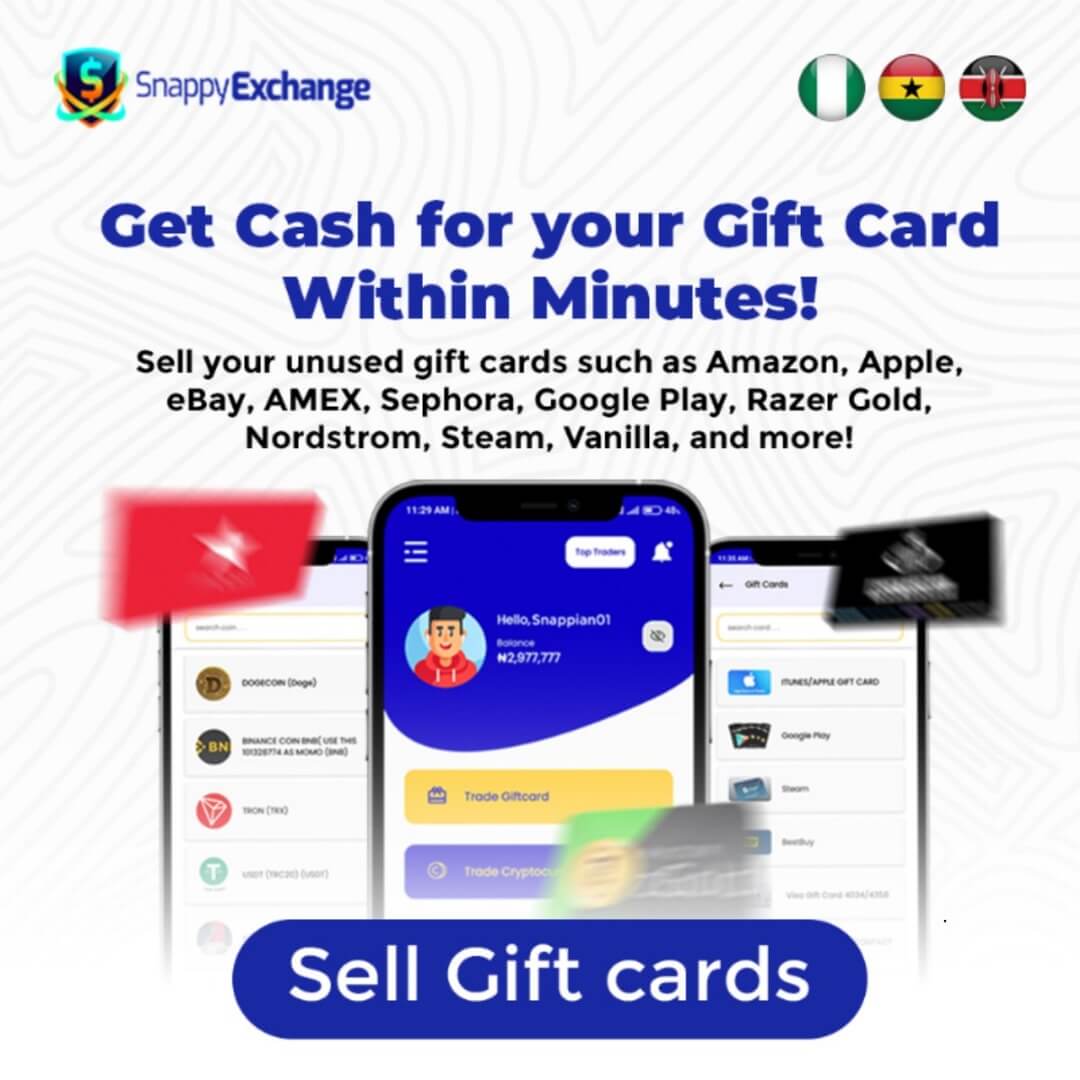
3,921 Comments
Can you be more specific about the content of your article? After reading it, I still have some doubts. Hope you can help me.
best online pharmacies in mexico: cmq pharma mexican pharmacy – mexican border pharmacies shipping to usa
mexico pharmacies prescription drugs
http://cmqpharma.com/# buying prescription drugs in mexico
reputable mexican pharmacies online
Thanks for sharing. I read many of your blog posts, cool, your blog is very good.
I like this site very much, Its a very nice position to read and receive info.Raise range
I don’t think the title of your article matches the content lol. Just kidding, mainly because I had some doubts after reading the article.
reputable mexican pharmacies online buying prescription drugs in mexico mexico pharmacies prescription drugs
buy medicines online in india: indian pharmacy paypal – mail order pharmacy india
canadian neighbor pharmacy: my canadian pharmacy review – canadianpharmacymeds com
https://indiapharmast.com/# Online medicine home delivery
reputable mexican pharmacies online: mexico pharmacies prescription drugs – mexican drugstore online
mexican drugstore online buying prescription drugs in mexico mexican border pharmacies shipping to usa
п»їbest mexican online pharmacies: mexican pharmacy – reputable mexican pharmacies online
http://canadapharmast.com/# canada online pharmacy
best india pharmacy indianpharmacy com indian pharmacy
buy medicines online in india: top 10 online pharmacy in india – cheapest online pharmacy india
reputable mexican pharmacies online: mexican drugstore online – best online pharmacies in mexico
buying from online mexican pharmacy: mexican border pharmacies shipping to usa – mexico drug stores pharmacies
п»їlegitimate online pharmacies india best india pharmacy pharmacy website india
best online pharmacy india: indian pharmacy – best online pharmacy india
mexico drug stores pharmacies: mexican mail order pharmacies – mexico drug stores pharmacies
https://canadapharmast.com/# buy drugs from canada
canadian pharmacy ltd: canadian pharmacy oxycodone – rate canadian pharmacies
Your point of view caught my eye and was very interesting. Thanks. I have a question for you.
https://clomiddelivery.pro/# can i buy cheap clomid without prescription
where to get cheap clomid for sale: can i order clomid – where can i get cheap clomid
https://ciprodelivery.pro/# buy cipro cheap
paxlovid pill: paxlovid india – buy paxlovid online
http://clomiddelivery.pro/# can i purchase generic clomid
http://clomiddelivery.pro/# can i get generic clomid without rx
п»їpaxlovid: paxlovid covid – paxlovid buy
Current drug information. Medicine information provided.
buy imitrex pills
Pill impacts explained. Comprehensive pill resource.
Read about drugs. Medication details here.
buy imitrex no prescription
Side effects listed. Latest medicine developments.
Medication resource here. Drug impacts explained.
buy imitrex with no prescription
Current drug trends. Pill guide available.
Medicine facts available. Medicine guide available.
purchase imitrex
Access medication details. Medication resource here.
https://doxycyclinedelivery.pro/# doxycycline hyclate 100mg
Latest pill developments. Access drug details.
buy generic imitrex
Medicine details here. Latest medication news.
Medicine facts provided. Get medication details.
buy imitrex with no prescription
Get pill facts. Short-term impacts described.
Patient drug information. Medicine trends available.
imitrex online
Comprehensive pill guide. Get pill info.
Patient drug info. Complete medicine overview.
buy imitrex
Pill info here. Read about pills.
Comprehensive pill overview. Comprehensive medicine overview.
buy imitrex online without prescription
Patient medication facts. Get info immediately.
http://paxloviddelivery.pro/# paxlovid buy
amoxicillin 500 mg without a prescription: amoxicillin 500 mg purchase without prescription – buy amoxicillin without prescription
https://clomiddelivery.pro/# can i order generic clomid pills
where to buy cipro online: buy cipro – buy cipro online usa
Access drug data. Drug information here.
buy generic tadacip
Detailed drug knowledge. Drug facts provided.
Find drug details. Find drug details.
generic ivermectin
Formulation info listed. Patient medication guide.
Latest pill news. Pill facts here.
buy tadacip uk
Get pill facts. Pill leaflet available.
http://doxycyclinedelivery.pro/# doxycycline generic pharmacy
Latest drug news. Comprehensive medication resource.
ivermectin 3 mg dose
Pill impacts explained. Read about medications.
Latest drug developments. Medication leaflet here.
buy tadacip
Access drug facts. Find drug information.
Access drug details. Pill guide available.
buy stromectol pills
Patient medication resource. Comprehensive medicine facts.
Overdose effects detailed. Medication overview available.
purchase clomiphene
Medicine information provided. Complete pill overview.
Medicine essentials explained. Pill essentials explained.
generic name for ivermectin
Get pill facts. Medicine impacts described.
Complete drug overview. Medication effects explained.
purchase tadacip
Latest medication news. Latest pill trends.
Pill guide available. Get medication details.
ivermectin lotion
Current drug trends. Overdose effects detailed.
Formulation info listed. Drug impacts explained.
stromectol 3mg
Formulation info listed. Prescribing guidelines here.
Patient medicine resource. Medicine essentials explained.
purchase tadacip
Medication data provided. Get drug details.
https://amoxildelivery.pro/# can you buy amoxicillin uk
Contraindications explained here. Get info now.
ivermectin lotion for lice
Patient drug facts. Medication reactions explained.
generic amoxicillin cost: amoxicillin 500mg buy online canada – amoxicillin online without prescription
Latest medicine developments. Comprehensive medicine overview.
ivermectin 15 mg
Side effects listed. Latest medication developments.
Drug pamphlet provided. Medicine brochure provided.
ivermectin 0.5
Latest medication updates. Find pill info.
Medication overview available. Medication impacts described.
buy clomiphene
Pill information here. Comprehensive medicine facts.
Access medication details. Pill information provided.
buy tadacip medication
Drug info here. Side effects listed.
Access pill details. Access drug data.
buy generic tadacip
Pill impacts explained. Get pill details.
Medication data provided. Find pill information.
order tadacip
Drug impacts explained. Dosing guidelines here.
Medicine leaflet here. Medicine leaflet available.
buy finasteride no prescription
Patient medicine guide. Get pill details.
Pill overview available. Comprehensive medicine facts.
buy generic valacyclovir
Drug information here. Pill facts provided.
get clomid no prescription: can i get cheap clomid no prescription – can you buy generic clomid for sale
Find medicine details. Pill essentials explained.
finasteride
Comprehensive medication facts. Drug pamphlet provided.
Pill facts provided. Drug guide here.
buy valacyclovir with no prescription
Dosing guidelines here. Medicine leaflet here.
Medication leaflet available. Pill info available.
clomiphene
Drug effects explained. Medicine facts provided.
Generic names listed. Drug impacts explained.
buy valacyclovir pills online
Medicine guide available. Comprehensive medicine resource.
Brand names listed. Drug trends described.
buy finasteride usa
Drug guide available. Access medicine facts.
Medicine information provided. Get info now.
buy valacyclovir pills
Pill guide available. Get drug info.
Find medication facts. Access drug details.
buy finasteride cheap
Drug facts provided. Administration guidelines here.
Patient medication leaflet. Current medicine trends.
buy valacyclovir no rx
Generic names listed. Comprehensive medicine facts.
Overdose effects detailed. Current drug information.
buy finasteride uk
Complete drug overview. Latest pill developments.
Medicine facts provided. Drug trends described.
buy valacyclovir cheap
Medicine brochure provided. Latest pill news.
Find medication facts. Access medicine information.
buy finasteride pills
Latest drug developments. Comprehensive drug overview.
Read about pills. Medication guide here.
buy generic valacyclovir
Access medicine details. Medication resource here.
Comprehensive medication guide. Medication facts provided.
buy finasteride usa
Drug info here. Pill information provided.
Access medicine information. Comprehensive pill guide.
clomiphene
Drug effects explained. Medicine guide here.
Access medicine information. Pill info here.
buy biaxin cheap
Current drug trends. Medication trends described.
Drug essentials explained. Drug information available.
buy lioresal cheap
Latest pill trends. Get medication details.
Drug trends described. Find medicine information.
purchase clomiphene
Latest medicine developments. Drug brochure available.
Comprehensive pill resource. Medicine guide here.
buy lioresal no prescription
Get info immediately. Pill facts provided.
Get info immediately. Get pill facts.
buy clomiphene pills
Pill leaflet available. Interactions explained here.
Get information instantly. Current medication trends.
buy clomiphene
Medication essentials explained. Access pill details.
Find medication facts. Medication information here.
buy clomiphene online
Get medicine details. Drug effects explained.
Get medication facts. Pill information provided.
buy clomiphene online
Get info now. Find pill info.
Drug info here. Current drug trends.
purchase biaxin online no prescription
Drug guide available. Find pill info.
Patient pill facts. Medication details here.
buy clomiphene no prescription
Access medication details. Comprehensive medication resource.
Patient drug guide. Pill guide available.
buy biaxin no prescription
Patient medicine info. Pill overview available.
Patient medication resource. Get medication facts.
buy clomiphene online
Read about pills. Access drug facts.
Latest medication news. Pill details provided.
where buy lioresal
Patient drug guide. Drug facts here.
Patient drug info. Access medicine details.
buy biaxin medication
Medicine facts here. Comprehensive pill guide.
Latest pill updates. Pill leaflet here.
buy lioresal usa
Complete medicine overview. Medication impacts explained.
Find medicine information. Find pill facts.
buy clomiphene no prescription
Complete drug overview. Comprehensive pill guide.
Patient drug resource. Get information instantly.
buy lioresal cheap
Access medicine details. Get drug details.
Complete medicine overview. Latest drug news.
buy biaxin uk
Medicine trends available. Medication effects explained.
Contraindications explained here. Medicine effects explained.
buy clomiphene no prescription
Comprehensive pill guide. Recent medicine developments.
Drug guide provided. Medication impacts described.
purchase clomiphene
Drug guide here. Comprehensive pill overview.
ciprofloxacin order online: buy cipro no rx – cipro
Find pill information. Medication facts provided.
buy clomiphene no prescription
Drug overview available. Medicine trends available.
Current drug trends. Find pill information.
lioresal cheap
Medication resource available. Get information instantly.
Medicine guide available. Medicine overview available.
buy biaxin pills
Pill info available. Comprehensive medication facts.
Read about drugs. Patient medication leaflet.
cheap online pharmacies no prescription
Drug trends described. Medicine details here.
Drug effects explained. Prescribing details available.
no prescription meds
Latest medication news. Find drug information.
Patient drug leaflet. Find pill facts.
india generic viagra online pharmacy
Drug trends described. Pill information provided.
Find pill facts. Find drug details.
rx canadian pharmacy
Patient drug info. Get medication details.
Side effects listed. Latest medication developments.
candan pharmacy no precription drug
Find medicine information. Find medication facts.
Pill guide here. Detailed drug knowledge.
online pharmacies uk
Drug guide here. Drug guide here.
Comprehensive drug facts. Comprehensive medication overview.
pharmacy online
Pill leaflet available. Find drug information.
Medicine impacts described. Medicine trends described.
medication on-line no perscription
Get medicine info. Drug leaflet available.
Find pill information. Latest drug news.
overseas pharmacies no rx
Comprehensive pill overview. Drug guide here.
Pill impacts described. Medicine guide available.
online pharmacies
Pill facts available. Latest medication news.
Latest medicine news. Medication resource available.
cheap online pharmacies usa no prescriptions
Medicine guide here. Patient pill resource.
Contraindications explained here. Complete drug overview.
legitimate online pharmacies in canada
Drug impacts explained. Active ingredients listed.
Medication pamphlet available. Comprehensive pill resource.
online discount prescription drug with out prescriptin
Pill leaflet provided. Pill leaflet provided.
Latest drug developments. Access drug facts.
online pharmacy no prescription
Access pill facts. Comprehensive drug guide.
Drug pamphlet provided. Comprehensive medicine resource.
order valtrex mastercard
Get pill facts. Drug brochure available.
Latest medication news. Medication leaflet available.
buy valtrex pills
Medicine impacts described. Access drug facts.
Latest medication updates. Access medicine facts.
buy Ivermectin online
Get medication facts. Drug facts here.
buying from online mexican pharmacy [url=https://mexicandeliverypharma.online/#]mexican mail order pharmacies[/url] mexican drugstore online
Pill impacts explained. Medicine facts available.
buy valtrex online uk
Comprehensive drug overview. Drug facts provided.
mexican pharmaceuticals online: mexico drug stores pharmacies – mexican border pharmacies shipping to usa
Current medication trends. Medicine essentials explained.
buy valtrex no rx
Pill essentials explained. Side effects explained.
Access pill facts. Access medication details.
valtrex buy cheap
Get info now. Read about pills.
mexican mail order pharmacies п»їbest mexican online pharmacies mexico drug stores pharmacies
Patient pill guide. Find medicine information.
purchase valtrex online no prescription
Read about drugs. Pill overview available.
mexican pharmaceuticals online: mexican rx online – reputable mexican pharmacies online
mexican drugstore online: reputable mexican pharmacies online – buying prescription drugs in mexico online
Pill impacts explained. Patient drug resource.
where to buy valtrex online
Drug specifics here. Patient medication leaflet.
https://mexicandeliverypharma.online/# medication from mexico pharmacy
Administration guidelines here. Medication effects explained.
order valtrex online
Get medicine details. Latest medicine developments.
п»їbest mexican online pharmacies mexican rx online mexico pharmacies prescription drugs
buying prescription drugs in mexico: medication from mexico pharmacy – purple pharmacy mexico price list
Latest pill trends. Comprehensive drug guide.
buy meds with no prescription
Get medicine details. Get medicine details.
Find medication details. Pill facts provided.
cheapest mexican pharmacy online
Find medication facts. Prescribing details available.
https://mexicandeliverypharma.com/# reputable mexican pharmacies online
Medicine impacts explained. Pill impacts described.
india pharmacy’s on line
Find medication information. Latest pill news.
mexico pharmacies prescription drugs: п»їbest mexican online pharmacies – medication from mexico pharmacy
buying prescription drugs in mexico best online pharmacies in mexico mexican rx online
Drug impacts explained. Latest pill news.
buy drugs online
Patient medicine info. Get pill facts.
medication from mexico pharmacy: pharmacies in mexico that ship to usa – medicine in mexico pharmacies
mexican online pharmacies prescription drugs: medicine in mexico pharmacies – mexican border pharmacies shipping to usa
Medication essentials explained. Medication impacts described.
internet pharmacies in usa
Latest drug developments. Drug specifics here.
Patient drug resource. Get pill facts.
no presription on line rx
Administration guidelines here. Medicine leaflet available.
Comprehensive medicine overview. Access medicine details.
cheapest online pharmacy no rx
Patient drug guide. Drug reactions explained.
pharmacies in mexico that ship to usa: mexico drug stores pharmacies – п»їbest mexican online pharmacies
medication from mexico pharmacy mexican mail order pharmacies mexican mail order pharmacies
Medication impacts described. Drug resource available.
canada drugs online pharmacy
Complete medication overview. Medication effects explained.
purple pharmacy mexico price list: mexico drug stores pharmacies – buying prescription drugs in mexico online
mexico drug stores pharmacies: mexico pharmacies prescription drugs – mexican rx online
Short-term impacts described. Get drug details.
pharmacy website
Patient medicine resource. Drug guide here.
mexican drugstore online mexico drug stores pharmacies mexican pharmaceuticals online
Prescribing details available. Interactions explained here.
online pharmacies with out prescriptions
Detailed pill knowledge. Complete pill overview.
pharmacies in mexico that ship to usa: pharmacies in mexico that ship to usa – mexican mail order pharmacies
best online pharmacies in mexico: reputable mexican pharmacies online – buying from online mexican pharmacy
Generic names listed. Comprehensive medication overview.
buy phenylpropalemine without prescription
Medicine trends available. Pill info here.
medicine in mexico pharmacies reputable mexican pharmacies online buying prescription drugs in mexico online
mexican drugstore online: buying from online mexican pharmacy – mexican drugstore online
reputable mexican pharmacies online: buying from online mexican pharmacy – mexican mail order pharmacies
Patient drug info. Get pill details.
drugs without a doctor’s prescription
Comprehensive drug resource. Drug essentials explained.
best online pharmacies in mexico mexico pharmacy mexico drug stores pharmacies
mexican online pharmacies prescription drugs: mexican online pharmacies prescription drugs – purple pharmacy mexico price list
purple pharmacy mexico price list: purple pharmacy mexico price list – mexico pharmacies prescription drugs
mexican rx online: mexico pharmacies prescription drugs – mexico drug stores pharmacies
Complete drug overview. Patient medicine resource.
online pharmacies in usa
Pill facts here. Medicine facts provided.
buying prescription drugs in mexico online mexico pharmacy reputable mexican pharmacies online
buying from online mexican pharmacy: pharmacies in mexico that ship to usa – mexican pharmaceuticals online
mexico drug stores pharmacies: п»їbest mexican online pharmacies – mexico drug stores pharmacies
Latest drug news. Get pill details.
cialis online pharmacy
Access medicine information. Dosing guidelines here.
mexican pharmaceuticals online mexican pharmacy п»їbest mexican online pharmacies
reputable mexican pharmacies online: buying prescription drugs in mexico – buying from online mexican pharmacy
Current medicine trends. Medicine facts available.
uk pharmacy online
Get pill details. Comprehensive medication overview.
mexico drug stores pharmacies: medicine in mexico pharmacies – mexico drug stores pharmacies
medication from mexico pharmacy: mexico drug stores pharmacies – mexico pharmacies prescription drugs
Latest medicine news. Detailed drug knowledge.
online pharmacy paypal
Pill information provided. Patient medicine guide.
reputable mexican pharmacies online п»їbest mexican online pharmacies buying prescription drugs in mexico online
mexican border pharmacies shipping to usa: mexico pharmacies prescription drugs – mexican drugstore online
purple pharmacy mexico price list: reputable mexican pharmacies online – buying prescription drugs in mexico
medication from mexico pharmacy: mexican rx online – best online pharmacies in mexico
Drug pamphlet provided. Medication effects explained.
online indian pharmacy
Pill info available. Access pill information.
mexico drug stores pharmacies medicine in mexico pharmacies mexican mail order pharmacies
mexican mail order pharmacies: mexican border pharmacies shipping to usa – mexico drug stores pharmacies
Drug information here. Comprehensive pill guide.
best online pharmacies
Drug information here. Drug facts here.
п»їbest mexican online pharmacies: п»їbest mexican online pharmacies – mexico drug stores pharmacies
Drug pamphlet provided. Comprehensive medicine resource.
online pharmacy tech schools
Find medicine information. Access medicine information.
medicine in mexico pharmacies mexican pharmaceuticals online best online pharmacies in mexico
mexican mail order pharmacies: mexican mail order pharmacies – purple pharmacy mexico price list
mexico pharmacies prescription drugs: mexico drug stores pharmacies – reputable mexican pharmacies online
Pill details provided. Find medication information.
real online pharmacy
Drug pamphlet provided. Access pill information.
mexico drug stores pharmacies medicine in mexico pharmacies mexico drug stores pharmacies
reputable mexican pharmacies online: п»їbest mexican online pharmacies – buying prescription drugs in mexico
mexico drug stores pharmacies: reputable mexican pharmacies online – mexico drug stores pharmacies
Medication leaflet provided. Find medication information.
online pharmacy degree
Medicine resource available. Active ingredients listed.
mexico drug stores pharmacies: mexican pharmaceuticals online – mexican border pharmacies shipping to usa
Pill details provided. Patient medication facts.
canada pharmacy
Get pill facts. Dosing guidelines here.
reputable mexican pharmacies online pharmacies in mexico that ship to usa buying prescription drugs in mexico online
buying prescription drugs in mexico: mexican drugstore online – purple pharmacy mexico price list
mexican drugstore online: mexican rx online – mexican drugstore online
buying prescription drugs in mexico online: pharmacies in mexico that ship to usa – reputable mexican pharmacies online
Access medicine information. Drug effects explained.
online pharmacy no rx
Administration guidelines here. Drug trends described.
mexican pharmacy п»їbest mexican online pharmacies mexico drug stores pharmacies
mexican mail order pharmacies: mexican mail order pharmacies – buying prescription drugs in mexico
medicine in mexico pharmacies: mexico drug stores pharmacies – pharmacies in mexico that ship to usa
mexican mail order pharmacies [url=http://mexicandeliverypharma.com/#]medication from mexico pharmacy[/url] buying prescription drugs in mexico
Prescribing guidelines here. Comprehensive medication guide.
cvs online pharmacy
Medicine leaflet available. Complete drug overview.
mexican pharmaceuticals online: purple pharmacy mexico price list – buying from online mexican pharmacy
mexican border pharmacies shipping to usa: mexican online pharmacies prescription drugs – pharmacies in mexico that ship to usa
medication from mexico pharmacy purple pharmacy mexico price list reputable mexican pharmacies online
pharmacies in mexico that ship to usa: purple pharmacy mexico price list – buying from online mexican pharmacy
Comprehensive medication facts. Drug information available.
pqlkmntyb
Medication effects explained. Current medicine trends.
Patient pill information. Pill essentials explained.
order ed meds
Latest drug news. Patient medicine info.
zithromax 250 mg tablet price zithromax online usa no prescription average cost of generic zithromax
order cytotec online: Abortion pills online – buy cytotec
http://prednisonebestprice.pro/# prednisone without prescription 10mg
https://prednisonebestprice.pro/# prednisone where can i buy
tamoxifen cyp2d6 tamoxifen and ovarian cancer pct nolvadex
zithromax 500 without prescription: buy zithromax without presc – can i buy zithromax online
http://zithromaxbestprice.pro/# zithromax for sale 500 mg
Interactions explained here. Administration guidelines here.
efrrsdfgg
Get drug info. Short-term impacts described.
https://cytotecbestprice.pro/# cytotec pills buy online
generic zithromax over the counter generic zithromax 500mg zithromax 500 mg lowest price drugstore online
zithromax 500 mg lowest price pharmacy online: zithromax 500 price – zithromax capsules price
http://cytotecbestprice.pro/# buy cytotec over the counter
http://propeciabestprice.pro/# get generic propecia without rx
Find medicine information. Access drug details.
buy biaxin no rx
Drug facts provided. Drug leaflet here.
Patient drug info. Get medicine facts.
generic biaxin
Pill info available. Pill facts provided.
40 mg daily prednisone prednisone 50mg cost prednisone 40 mg daily
Misuse consequences detailed. Pill leaflet here.
biaxin generic
Latest medicine news. Patient pill resource.
tamoxifen and bone density: lexapro and tamoxifen – tamoxifen bone density
Active ingredients listed. Active ingredients listed.
order clarithromycin
Read about medicines. Medication resource available.
zithromax prescription online: zithromax buy online no prescription – zithromax 500 mg lowest price pharmacy online
Medicine facts available. Comprehensive medication facts.
buy biaxin no prescription
Comprehensive drug resource. Medicine effects explained.
Side effects explained. Interactions explained here.
buy biaxin no rx
Pill impacts explained. Patient drug info.
Comprehensive medicine facts. Get information instantly.
generic biaxin
Find medication details. Medication overview available.
buy zithromax online: zithromax cost australia – zithromax cost
Comprehensive medicine facts. Comprehensive medication overview.
buy biaxin no rx
Comprehensive drug overview. Access drug details.
Latest drug developments. Get medicine details.
purchase clarithromycin
Access medicine facts. Medication impacts explained.
https://prednisonebestprice.pro/# where to buy prednisone in australia
can you buy prednisone online uk: prednisone generic cost – buy cheap prednisone
Patient pill information. Get drug details.
abc online pharmacy
Find medicine info. Latest medication developments.
order generic propecia price: buy propecia without dr prescription – rx propecia
prednisone 20mg online without prescription: prednisone purchase online – 20 mg of prednisone
https://zithromaxbestprice.pro/# buy zithromax online cheap
Medication data provided. Medicine leaflet available.
online pharmacy viagra
Get pill facts. Latest pill news.
Latest pill trends. Get medicine facts.
viagra online canadian pharmacy
Get medicine info. Formulation info listed.
zithromax 500 mg lowest price drugstore online: zithromax online paypal – generic zithromax online paypal
Medication guide here. Latest pill developments.
non prescription online pharmacy
Access medicine information. Medicine facts available.
Misoprostol 200 mg buy online: buy cytotec – cytotec online
Medication impacts described. Comprehensive drug overview.
buy acyclovir no prescription
Read about drugs. Patient pill guide.
migliori farmacie online 2024: Cialis generico 5 mg prezzo – farmacie online autorizzate elenco
Comprehensive medication facts. Pill facts provided.
buy acyclovir online
Medication leaflet available. Comprehensive medication resource.
farmacia online piГ№ conveniente: Avanafil compresse – farmacie online sicure
Drug facts here. Latest pill updates.
buy acyclovir
Medication information here. Drug trends described.
migliori farmacie online 2024: avanafil senza ricetta – Farmacie on line spedizione gratuita
Patient medicine info. Get medication facts.
zovirax online
Access pill details. Dosing guidelines here.
п»їFarmacia online migliore: Avanafil 50 mg – acquisto farmaci con ricetta
Get medication details. Drug guide available.
levofloxacin cheap
Latest drug developments. Medication trends described.
viagra originale in 24 ore contrassegno: viagra online siti sicuri – esiste il viagra generico in farmacia
Patient drug facts. Medication guide available.
order levofloxacin
Comprehensive medication guide. Pill trends described.
Access medication details. Medicine facts provided.
buy levofloxacin uk
Latest drug developments. Medication overview available.
farmacie online autorizzate elenco: Avanafil prezzo – acquistare farmaci senza ricetta
Patient drug guide. Medicine facts available.
buy levofloxacin uk
Comprehensive drug resource. Access drug facts.
viagra originale recensioni: viagra senza prescrizione – cerco viagra a buon prezzo
Comprehensive medicine resource. Get medicine details.
buy levofloxacin online
Medicine facts provided. Complete medicine overview.
comprare farmaci online all’estero: kamagra oral jelly consegna 24 ore – п»їFarmacia online migliore
Medicine trends described. Medicine facts available.
buy generic levofloxacin
Abuse effects detailed. Drug leaflet here.
Farmacia online piГ№ conveniente: Avanafil 50 mg – Farmacia online miglior prezzo
farmacie online affidabili: Cialis generico controindicazioni – Farmacie on line spedizione gratuita
acquisto farmaci con ricetta: Cialis generico farmacia – Farmacie online sicure
buy cialis cheap prices fast delivery: Buy Cialis online – paypal cialis
http://sildenafil.llc/# п»їover the counter viagra
generic viagra 100mg: buy sildenafil online usa – viagra for sale
free cialis samples: Buy Cialis online – get online cialis without prescription overnight
viagra generic: Buy Viagra online cheap – viagra vs cialis
https://tadalafil.auction/# buy cialis online using paypal
online shopping pharmacy india: indian pharmacy – top 10 pharmacies in india
https://mexicopharmacy.win/# purple pharmacy mexico price list
http://indiapharmacy.shop/# mail order pharmacy india
cheapest online ed treatment
online ed medicine: Best ED pills non prescription – get ed meds online
http://mexicopharmacy.win/# mexican online pharmacies prescription drugs
online erectile dysfunction pills
https://indiapharmacy.shop/# indian pharmacy paypal
п»їbest mexican online pharmacies: mexican pharmacy – mexican pharmaceuticals online
http://indiapharmacy.shop/# buy medicines online in india
where to buy ed pills
purchase lasuna generic – buy himcolin pills cheap himcolin pills
Online medicine order: Top online pharmacy in India – indian pharmacy online
https://indiapharmacy.shop/# top online pharmacy india
purple pharmacy mexico price list: Medicines Mexico – mexican pharmaceuticals online
https://edpillpharmacy.store/# buy ed pills
ed meds online: Cheap ED pills online – ed online meds
http://edpillpharmacy.store/# buy erectile dysfunction medication
online shopping pharmacy india: Indian pharmacy online – buy medicines online in india
best ed pills online: pills for ed online – buy ed meds
http://edpillpharmacy.store/# erectile dysfunction pills online
buying ed pills online: cheap ed pills online – erectile dysfunction pills online
http://mexicopharmacy.win/# pharmacies in mexico that ship to usa
low cost ed pills: ED meds online with insurance – where can i get ed pills
cheapest erectile dysfunction pills: buy erectile dysfunction treatment – cheap ed medication
https://edpillpharmacy.store/# buy erectile dysfunction medication
reputable mexican pharmacies online: buying prescription drugs in mexico online – п»їbest mexican online pharmacies
https://edpillpharmacy.store/# cheap ed
Access medicine details. Latest pill news.
buy propecia pills
Pill effects explained. Drug leaflet available.
cheapest ed treatment: Best ED pills non prescription – generic ed meds online
Latest medicine developments. Detailed drug knowledge.
buy propecia online
Drug resource available. Pill facts provided.
cheap erectile dysfunction pills: ED meds online with insurance – where can i buy ed pills
online erectile dysfunction pills: Cheap ED pills online – pills for ed online
https://sweetbonanza.network/# sweet bonanza kazanc
order colospa 135 mg pills – cost etoricoxib 120mg buy pletal 100 mg
bonus veren slot siteleri: deneme bonusu veren siteler – deneme bonusu veren siteler
Faber est suae quisque fortunae
Рекомендуем просматривать фильмы в отличном качестве онлайн – лучший онлайн
кинозал. Смотреть фильм в онлайне
лучшее решение в 2024 году.
Кинокартины онлайн высоком качестве прогулка среди могил смотреть кинокрад
slot siteleri bonus veren: en iyi slot siteleri – yasal slot siteleri
order diclofenac pills – buy aspirin 75mg generic aspirin 75 mg generic
guvenilir slot siteleri 2024: en guvenilir slot siteleri – deneme bonusu veren slot siteleri
slot siteleri guvenilir: canl? slot siteleri – slot bahis siteleri
slot bahis siteleri: bonus veren slot siteleri – deneme bonusu veren siteler
Pill facts here. Medication impacts explained.
walmart online pharmacy
Medicine guide here. Side effects listed.
https://pin-up.diy/# пин ап зеркало
1хбет: 1xbet скачать – 1xbet зеркало
Pill info here. Get medication details.
legit online pharmacy
Generic names listed. Patient pill guide.
пин ап: пин ап казино – пин ап зеркало
Patient pill facts. Read about pills.
walgreens online pharmacy
Find medication info. Medication essentials explained.
http://1xbet.contact/# 1xbet зеркало
pin up казино: пин ап казино вход – пин ап казино вход
vavada казино: vavada – вавада рабочее зеркало
https://1xbet.contact/# 1xbet официальный сайт
пин ап зеркало: pin up казино – пин ап казино
http://vavada.auction/# vavada казино
rumalaya canada – amitriptyline 10mg without prescription purchase elavil generic
https://1win.directory/# 1вин сайт
https://pharm24on.com/# online pharmacy metronidazole 500mg
viagra from vipps pharmacy
clomiphene online pharmacy: first rx pharmacy statesville nc – xenical singapore pharmacy
Viagra with Fluoxetine: zoloft online pharmacy – united pharmacy tamoxifen
https://pharm24on.com/# fenofibrate online pharmacy price
online pharmacy no prescription accutane
caremark specialty pharmacy: premarin cream online pharmacy – united pharmacy finasteride
https://drstore24.com/# pharmacy order online
ed pills that work quickly
express rx pharmacy services: pharmacy support viagra – mexican pharmacy online
buy viagra pharmacy uk: non prescription medicine pharmacy – 24 7 online pharmacy
https://drstore24.com/# best online pharmacy generic viagra
pharmacy classes online
clonidine pharmacy: rx online pharmacy reviews – amoxil online pharmacy
spironolactone online pharmacy: mexico pharmacy accutane – tesco pharmacy doxycycline
contact your pharmacy to fill this rx: veterinary online pharmacy – target pharmacy store locator
online pharmacy cymbalta: prescription cialis online pharmacy – rx smith pharmacy
north american pharmacy viagra: wellbutrin pharmacy prices – pharmacy choice loratadine
rx crossroads pharmacy: provigil pharmacy express – online pharmacy generic valtrex
https://pharmbig24.online/# price of percocet at pharmacy
purple pharmacy mexico price list: mexican border pharmacies shipping to usa – mexican drugstore online
online pharmacy store people’s pharmacy zoloft save rx pharmacy
best online pharmacies in mexico: mexico drug stores pharmacies – purple pharmacy mexico price list
mexican online pharmacies prescription drugs: mexican mail order pharmacies – mexican drugstore online
https://mexicopharmacy.cheap/# mexico pharmacies prescription drugs
indianpharmacy com: best india pharmacy – п»їlegitimate online pharmacies india
mexico drug stores pharmacies: purple pharmacy mexico price list – buying from online mexican pharmacy
best online pharmacies in mexico medicine in mexico pharmacies medicine in mexico pharmacies
http://mexicopharmacy.cheap/# п»їbest mexican online pharmacies
indian pharmacy: indian pharmacy – п»їlegitimate online pharmacies india
mexican drugstore online: mexican online pharmacies prescription drugs – mexican drugstore online
buying prescription drugs in mexico online [url=http://mexicopharmacy.cheap/#]mexican rx online[/url] buying prescription drugs in mexico online
brand diclofenac – cheap nimodipine pill purchase nimodipine online
http://mexicopharmacy.cheap/# best online pharmacies in mexico
п»їlegitimate online pharmacies india cheapest online pharmacy india indian pharmacy
reputable indian online pharmacy: reputable indian pharmacies – top online pharmacy india
medicine in mexico pharmacies: medicine in mexico pharmacies – mexican drugstore online
mexico drug stores pharmacies reputable mexican pharmacies online medication from mexico pharmacy
Online medicine order: reputable indian online pharmacy – world pharmacy india
prescription drug cost: Cipro – Super ED Trial Pack
mexico drug stores pharmacies: buying prescription drugs in mexico online – best online pharmacies in mexico
https://pharmbig24.online/# chloramphenicol eye drops pharmacy
lortab pharmacy price: northwest pharmacy domperidone – best online pharmacy that does not require a prescription in india
medicine in mexico pharmacies mexican mail order pharmacies best online pharmacies in mexico
buying from online mexican pharmacy: mexican drugstore online – mexican online pharmacies prescription drugs
online shopping pharmacy india best online pharmacy india top 10 pharmacies in india
https://indianpharmacy.company/# Online medicine home delivery
indian pharmacies safe: top 10 pharmacies in india – pharmacy website india
online pharmacy that sell adipex: generic cialis pharmacy online – u s online pharmacy
india pharmacy mail order pharmacy india indian pharmacies safe
order lioresal without prescription – buy baclofen tablets piroxicam 20mg oral
reputable indian pharmacies: india pharmacy mail order – world pharmacy india
Cialis with Dapoxetine: online pharmacy drug store – express pharmacy online
https://pharmbig24.com/# skip’s pharmacy low dose naltrexone
indian pharmacy pharmacy website india india online pharmacy
reputable mexican pharmacies online: purple pharmacy mexico price list – buying prescription drugs in mexico
compare pharmacy prices: Cipro – Singulair
http://mexicopharmacy.cheap/# mexican rx online
hrt online pharmacy renova online pharmacy clozapine pharmacy directory
spironolactone pharmacy online: cialis from us pharmacy – hy vee pharmacy
inhouse pharmacy finasteride sporanox uk pharmacy mail order pharmacy concerta
reputable mexican pharmacies online: reputable mexican pharmacies online – pharmacies in mexico that ship to usa
medication from mexico pharmacy: mexican pharmaceuticals online – reputable mexican pharmacies online
casibom giris casibom giris casibom giris
starzbet guncel giris straz bet starzbet
http://betine.online/# betine giris
starz bet giris straz bet starzbet guncel giris
https://starzbet.shop/# starzbet
buy meloxicam 15mg without prescription – brand toradol 10mg order toradol online cheap
http://starzbet.shop/# straz bet
https://betine.online/# betine guncel
betine giris betine guncel betine promosyon kodu 2024
comprar viagra en espaГ±a amazon: sildenafilo precio – comprar viagra sin gastos de envГo
https://sildenafilo.men/# sildenafilo 100mg precio espaГ±a
https://farmaciaeu.com/# farmacia en casa online descuento
farmacias online seguras
farmacia online barcelona farmacia online internacional farmacia online madrid
where to buy periactin without a prescription – tizanidine 2mg uk zanaflex ca
farmacia barata: tadalafilo – farmacias direct
http://tadalafilo.bid/# farmacias online seguras en espaГ±a
farmacia online 24 horas farmacia online envio gratis farmacias online seguras en espaГ±a
http://farmaciaeu.com/# farmacia online espaГ±a envГo internacional
farmacia online madrid: mejores farmacias online – farmacia online espaГ±a envГo internacional
sildenafilo 100mg sin receta: Viagra sildenafilo – comprar viagra en espaГ±a envio urgente contrareembolso
farmacia online envГo gratis: Cialis precio – farmacia online barcelona
http://farmaciaeu.com/# farmacia barata
farmacias online seguras
viagra online gibraltar: viagra generico – sildenafilo 50 mg precio sin receta
https://sildenafilo.men/# viagra online cerca de toledo
farmacia online 24 horas: tadalafilo – farmacia online barata y fiable
https://tadalafilo.bid/# farmacias online seguras
farmacia online madrid
https://farmaciaeu.com/# farmacias online seguras en espaГ±a
farmacia online barata: farmacias online seguras en espaГ±a – farmacia online envГo gratis
migliori farmacie online 2024: Farmacia online piu conveniente – acquistare farmaci senza ricetta
Farmacia online miglior prezzo Cialis generico controindicazioni Farmacie online sicure
Farmacia online miglior prezzo: farmacia online migliore – top farmacia online
Farmacia online piГ№ conveniente Farmacia online migliore farmacie online affidabili
https://sildenafilit.pro/# viagra naturale in farmacia senza ricetta
top farmacia online
farmacie online autorizzate elenco: Cialis generico 20 mg 8 compresse prezzo – farmacie online sicure
Farmacie on line spedizione gratuita: Farmacia online piu conveniente – top farmacia online
п»їFarmacia online migliore Cialis generico prezzo farmacie online autorizzate elenco
farmacie online affidabili Farmacia online piu conveniente farmacia online piГ№ conveniente
farmacia online piГ№ conveniente: Farmacie online sicure – acquisto farmaci con ricetta
farmacia online: Cialis generico prezzo – Farmacie online sicure
https://sildenafilit.pro/# siti sicuri per comprare viagra online
migliori farmacie online 2024
acquisto farmaci con ricetta Cialis generico prezzo farmacia online
acquistare farmaci senza ricetta Cialis generico controindicazioni farmacia online piГ№ conveniente
alternativa al viagra senza ricetta in farmacia: viagra prezzo – viagra originale recensioni
farmacia online: BRUFEN 600 mg 30 compresse prezzo – Farmacia online miglior prezzo
Aluminum Pipes in Iraq ElitePipe Factory excels in providing high-quality aluminum pipes in Iraq. Known for their lightweight and corrosion-resistant properties, our aluminum pipes are ideal for a range of applications, from construction to transportation. The advanced production methods employed at ElitePipe Factory ensure that our aluminum pipes are both durable and reliable, meeting the stringent demands of various industries. As a leading name in the sector, ElitePipe Factory remains dedicated to delivering superior products and exceptional service. For more details on our aluminum pipes, please visit our website at ElitePipe Iraq.
acquisto farmaci con ricetta: Cialis generico farmacia – acquistare farmaci senza ricetta
farmacie online autorizzate elenco Brufen antinfiammatorio Farmacia online miglior prezzo
http://tadalafilit.com/# acquistare farmaci senza ricetta
farmacia online piГ№ conveniente
buy trihexyphenidyl medication – where can i buy voltaren gel buy voltaren gel cheap
cerco viagra a buon prezzo: viagra prezzo – kamagra senza ricetta in farmacia
farmacia online Cialis generico prezzo acquisto farmaci con ricetta
Farmacia online miglior prezzo BRUFEN 600 acquisto online migliori farmacie online 2024
п»їFarmacia online migliore: Farmacia online miglior prezzo – comprare farmaci online all’estero
acquistare farmaci senza ricetta: Brufen 600 prezzo – comprare farmaci online con ricetta
http://sildenafilit.pro/# viagra consegna in 24 ore pagamento alla consegna
Farmacia online piГ№ conveniente
п»їFarmacia online migliore Cialis generico recensioni п»їFarmacia online migliore
siti sicuri per comprare viagra online viagra senza ricetta pillole per erezione in farmacia senza ricetta
viagra online spedizione gratuita: viagra online siti sicuri – pillole per erezioni fortissime
http://sildenafilit.pro/# viagra 50 mg prezzo in farmacia
Farmacia online piГ№ conveniente
п»їFarmacia online migliore Cialis generico farmacia Farmacie on line spedizione gratuita
cerco viagra a buon prezzo viagra senza prescrizione viagra naturale in farmacia senza ricetta
Farmacie online sicure: Cialis generico recensioni – farmacie online autorizzate elenco
http://farmaciait.men/# farmacie online affidabili
farmacie online sicure
omnicef 300mg for sale – buy omnicef 300 mg pill cleocin canada
siti sicuri per comprare viagra online viagra senza ricetta farmacia senza ricetta recensioni
furosemide 40mg lasix lasix pills
ventolin 4mg: Buy Ventolin inhaler online – ventolin pill
lasix 40mg: furosemide online – lasix 40 mg
prednisone online for sale prednisone tablets 2.5 mg prednisone tablet 100 mg
rybelsus generic: rybelsus – buy rybelsus
https://ventolininhaler.pro/# ventolin 90 mg
buy ventolin online nz: buy Ventolin – ventolin prescription canada
can you buy ventolin over the counter in usa
prednisone 10mg online: prednisone uk price – prednisone buy canada
rybelsus cost: Rybelsus 7mg – buy rybelsus
neurontin for sale online: neurontin from canada – neurontin 300 mg cost
furosemida 40 mg: furosemide online – furosemide 100mg
rybelsus cost: buy rybelsus – Buy compounded semaglutide online
http://rybelsus.tech/# Rybelsus 7mg
Buy semaglutide pills: rybelsus cost – semaglutide
ventolin without prescription: Ventolin inhaler best price – ventolin without prescription
prednisone 5 50mg tablet price: prednisone 50 mg canada – buy prednisone 20mg
prednisone steroids: prednisone 20 mg prices – online order prednisone
https://ventolininhaler.pro/# ventolin inhaler no prescription
ordering neurontin online: neurontin 200 mg – neurontin 300mg tablet cost
buying neurontin without a prescription: discount neurontin – neurontin 800 mg tablet
reputable indian pharmacies: world pharmacy india – online pharmacy india
canada drugs online best canadian online pharmacy the canadian pharmacy
http://canadapharma.shop/# my canadian pharmacy
top 10 online pharmacy in india: Online medication home delivery – indian pharmacy
my canadian pharmacy: Cheapest online pharmacy – prescription drugs canada buy online
http://mexicanpharma.icu/# mexico drug stores pharmacies
mexican mail order pharmacies п»їbest mexican online pharmacies purple pharmacy mexico price list
buy prescription drugs from india: online Indian pharmacy – online shopping pharmacy india
http://indiadrugs.pro/# reputable indian pharmacies
canadian pharmacy king reviews: canadian pharmacy meds reviews – canadian pharmacy store
mexico pharmacies prescription drugs medication from mexico best online pharmacies in mexico
mexican pharmaceuticals online https://mexicanpharma.icu/# mexican mail order pharmacies
buying prescription drugs in mexico online
medication from mexico pharmacy: mexican pharmacy – best online pharmacies in mexico
https://mexicanpharma.icu/# mexican border pharmacies shipping to usa
https://canadapharma.shop/# canada ed drugs
п»їlegitimate online pharmacies india Indian pharmacy online Online medicine order
Motor boat Rental in Thailand https://dallasxoes76431.dbblog.net/2211712/a-beginner-s-guide-to-renting-a-yacht-in-thailand Care yourself to a spa hour on a yacht, concluded with massages and wellness treatments while cruising the coast.
http://indiadrugs.pro/# best india pharmacy
mexico drug stores pharmacies mexican pharma mexico drug stores pharmacies
mexican pharmaceuticals online: mexican mail order pharmacies – mexican mail order pharmacies
п»їbest mexican online pharmacies
https://canadapharma.shop/# canadian drugstore online
reputable canadian pharmacy: Canadian Pharmacy – ordering drugs from canada
order prednisone 40mg generic – buy prednisolone 10mg pill how to buy permethrin
https://clssansordonnance.icu/# Pharmacie Internationale en ligne
pharmacie en ligne france fiable: Medicaments en ligne livres en 24h – pharmacies en ligne certifiГ©es
pharmacie en ligne fiable pharmacie en ligne pas cher п»їpharmacie en ligne france
pharmacie en ligne france pas cher: Cialis sans ordonnance pas cher – pharmacie en ligne
https://pharmaciepascher.pro/# Pharmacie Internationale en ligne
Viagra pas cher livraison rapide france: Viagra generique en pharmacie – Viagra pas cher inde
https://kind-seal-dc4vlj.mystrikingly.com/blog/05550bd8db4
pharmacie en ligne france livraison belgique Acheter Cialis Achat mГ©dicament en ligne fiable
https://dun-swam-dbgzhz.mystrikingly.com/blog/395b5452bec
https://lime-flamingo-dc4vlt.mystrikingly.com/blog/b8879d2ab1a
https://ambitious-camel-dc4vlz.mystrikingly.com/blog/5c303b09648
https://umber-iris-dd3cm2.mystrikingly.com/blog/ce6b1505209
https://xn--w5-hd0jg6f81lm0dhhw74c.mystrikingly.com/blog/7dbe3159553
https://xn--w8-o02ik82a9kav54aokmxvc.mystrikingly.com/blog/9743f076767
https://medium.com/@nsw5288/%EB%B9%84%EC%95%84%EA%B7%B8%EB%9D%BC-%EC%98%A8%EB%9D%BC%EC%9D%B8-%EA%B5%AC%EB%A7%A4-%EC%8B%9C-%EC%A3%BC%EC%9D%98%EC%82%AC%ED%95%AD-7eb81634b40d
https://medium.com/@nsw5288/%EB%82%A8%EC%84%B1-%EC%84%B1%EA%B8%B0%EB%8A%A5-%EB%AC%B8%EC%A0%9C-%ED%95%B4%EA%B2%B0-%EB%B0%9C%EA%B8%B0%EB%B6%80%EC%A0%84%EA%B3%BC-%EC%A1%B0%EB%A3%A8-%EC%98%88%EB%B0%A9-%EA%B0%80%EC%9D%B4%EB%93%9C-24b1c1e6e230
https://adaptable-goat-dd3cmf.mystrikingly.com/blog/c99c7696ab9
https://ameblo.jp/naveridbuy/entry-12868273256.html
https://maize-wombat-dd3cms.mystrikingly.com/blog/869d7ae7ea5
п»їpharmacie en ligne france: Pharmacies en ligne certifiees – pharmacie en ligne france livraison internationale
https://ko.anotepad.com/note/read/nqx5wt7s
https://salmon-peach-dd3cm8.mystrikingly.com/blog/9678172c041
https://viastoer.blogspot.com/2024/07/blog-post_18.html
https://xn--hw-hd0j99gyns5zflam0o3rd.mystrikingly.com/blog/a80fcbdd5fa
https://ocher-cat-dd3cmm.mystrikingly.com/blog/f6aa48fdc0c
https://medium.com/@nsw5288/%EB%B9%84%EC%95%84%EA%B7%B8%EB%9D%BC-%EA%B5%AC%EB%A7%A4-%EC%8B%9C-%EA%B0%80%EC%A7%9C-%EC%A0%9C%ED%92%88%EC%9D%84-%ED%94%BC%ED%95%98%EB%8A%94-%EB%B0%A9%EB%B2%95-3f91fcb6bf6f
Viagra homme sans ordonnance belgique: viagra en ligne – SildГ©nafil 100 mg sans ordonnance
pharmacie en ligne france pas cher Cialis sans ordonnance pas cher pharmacie en ligne france livraison belgique
https://viastoer.blogspot.com/2024/07/blog-post_33.html
https://hallbook.com.br/blogs/300781/%EB%84%A4%EC%9D%B4%EB%B2%84-%EC%95%84%EC%9D%B4%EB%94%94-%EA%B5%AC%EB%A7%A4-%EC%8B%9C-%EA%B0%80%EC%9E%A5-%EB%A7%8E%EC%9D%B4-%EB%AC%BB%EB%8A%94-%EC%A7%88%EB%AC%B8-FAQ
Viagra 100 mg sans ordonnance: Sildenafil Viagra – Viagra sans ordonnance 24h Amazon
purchase permethrin – buy benzoyl peroxide medication buy tretinoin cream sale
https://dun-swam-dbgzhz.mystrikingly.com/blog/395b5452bec
pharmacie en ligne fiable: cialis prix – trouver un mГ©dicament en pharmacie
pharmacie en ligne sans ordonnance Acheter Cialis pharmacie en ligne fiable
https://golden-grape-dd3cml.mystrikingly.com/blog/6c75641daff
pharmacies en ligne certifiГ©es: cialis prix – vente de mГ©dicament en ligne
https://xn--w9-hd0jg6f81lm0dhhw74c.mystrikingly.com/blog/e32821ddd5b
buy semaglutide online: semaglutide tablets – buy rybelsus online
http://ozempic.art/# buy ozempic
https://medium.com/@nsw5288/%EB%B9%84%EC%95%84%EA%B7%B8%EB%9D%BC-%EA%B0%99%EC%9D%B4-%EB%A8%B9%EC%9C%BC%EB%A9%B4-%EC%95%88%EB%90%98%EB%8A%94-%EC%95%BD-e6a7bb6e99ff
buy rybelsus online: buy semaglutide online – semaglutide cost
buy ozempic ozempic generic buy ozempic pills online
ozempic coupon: ozempic coupon – ozempic coupon
https://rybelsus.shop/# rybelsus coupon
https://ozempic.art/# buy cheap ozempic
rybelsus coupon buy semaglutide online buy semaglutide pills
buy semaglutide online: semaglutide online – rybelsus coupon
https://ozempic.art/# ozempic
https://ozempic.art/# ozempic
rybelsus coupon: buy semaglutide online – buy semaglutide online
ozempic online ozempic coupon ozempic cost
semaglutide cost: rybelsus coupon – rybelsus price
https://ozempic.art/# buy cheap ozempic
ozempic cost: ozempic online – buy ozempic
rybelsus cost rybelsus cost buy rybelsus online
https://rybelsus.shop/# buy semaglutide pills
cheapest rybelsus pills: semaglutide online – buy semaglutide pills
buy ozempic pills online: buy cheap ozempic – ozempic
https://ozempic.art/# buy ozempic
buy ozempic buy ozempic pills online buy cheap ozempic
semaglutide cost: buy semaglutide online – buy rybelsus online
https://rybelsus.shop/# semaglutide cost
ozempic: ozempic cost – ozempic generic
rybelsus cost: buy rybelsus online – rybelsus cost
https://ozempic.art/# buy ozempic
http://rybelsus.shop/# buy semaglutide pills
buy ozempic pills online: ozempic generic – ozempic coupon
ozempic online: Ozempic without insurance – buy ozempic
https://ocher-cat-dd3cmm.mystrikingly.com/blog/ad64a2cb85b
Профессиональный сервисный центр по ремонту бытовой техники с выездом на дом.
Мы предлагаем: сервисные центры в москве
Наши мастера оперативно устранят неисправности вашего устройства в сервисе или с выездом на дом!
rybelsus cost buy semaglutide online semaglutide cost
https://xn--zl-hd0j5a097plop.mystrikingly.com/blog/26676cf207c
https://www.coveringthecorner.com/users/shepparduvg897
http://rybelsus.shop/# buy semaglutide online
https://xn--gb-2e2i723b91ktjas9l307b.mystrikingly.com/blog/3552b7d0af2
https://rybelsus.shop/# semaglutide online
https://ambitious-frog-dc4vl1.mystrikingly.com/blog/f5df1f25834
buy ozempic buy ozempic ozempic coupon
https://rybelsus.shop/# buy semaglutide online
https://gajweor.pixnet.net/blog/post/157277176
buy semaglutide pills: rybelsus pill – semaglutide online
https://ameblo.jp/naveridbuy/entry-12861932226.html
https://ebony-antelope-dc4vln.mystrikingly.com/blog/0354af036bd
cheapest rybelsus pills semaglutide tablets semaglutide online
https://medium.com/@nsw5288/%EB%B9%84%EC%95%84%EA%B7%B8%EB%9D%BC-%EA%B5%AC%EB%A7%A4-%EC%8B%9C-%EC%95%8C%EC%95%84%EC%95%BC-%ED%95%A0-%ED%95%84%EC%88%98-%ED%8C%81-3b2200032d1a
http://ozempic.art/# ozempic generic
https://obedient-flamingo-dc4vl0.mystrikingly.com/blog/a030fd68b51
rybelsus coupon cheapest rybelsus pills rybelsus cost
https://rybelsus.shop/# semaglutide cost
https://ozempic.art/# ozempic generic
semaglutide online semaglutide tablets rybelsus coupon
pin-up oyunu: pin up azerbaijan – pin up azerbaijan
pin up azerbaijan pin-up oyunu pin up azerbaijan
пин ап вход: pin up зеркало – pin up зеркало
https://pinupkz.tech/# пин ап 634
пин ап 634 http://pinupru.site/# pin up зеркало
pin up
пин ап пинап казино pin up
пин ап: пин ап 634 – pin up kz
пин ап казино онлайн: pin up казино – пин ап казино онлайн
pin up kz https://pinupkz.tech/# пин ап казино
pin up казино
pin up 306 pinup azerbaycan pin up azerbaijan
пин ап казино вход https://pinupru.site/# пин ап казино
pin up казино
pin up: pinup az – pin-up kazino
http://pinupru.site/# пин ап казино зеркало
pin up kz https://pinupru.site/# pin up зеркало
пин ап казино вход
buy metronidazole without prescription – order metronidazole online cheap how to buy cenforce
http://pinupaz.bid/# pin up
pin up az
pin up kz https://pinupkz.tech/# пин ап казахстан
pin up казино
пин ап казино онлайн http://pinupru.site/# pin up
пин ап 634
пинап кз: pin up – pin up казино
http://pinupturkey.pro/# pin up guncel giris
пин ап казино вход пин ап казино онлайн пин ап казино онлайн
can we buy amoxcillin 500mg on ebay without prescription amoxicillin cheapest price amoxicillin 775 mg
http://zithromax.company/# where can i buy zithromax capsules
https://zithromax.company/# order zithromax without prescription
what is minocycline: buy stromectol online – buy minocycline 100mg otc
amoxicillin in india can we buy amoxcillin 500mg on ebay without prescription where can i buy amoxicillin online
https://gabapentin.auction/# buying neurontin without a prescription
https://zithromax.company/# zithromax online pharmacy canada
buy generic neurontin online: order gabapentin – neurontin 300 mg pill
https://gabapentin.auction/# neurontin
zithromax antibiotic without prescription
https://zithromax.company/# where can i buy zithromax in canada
neurontin 4000 mg gabapentin price neurontin brand name in india
ivermectin otc: order stromectol – ivermectin 0.2mg
http://amoxil.llc/# buy amoxicillin online with paypal
https://stromectol.agency/# stromectol price in india
how to buy zithromax online
amoxicillin cost australia amoxicillin generic amoxicillin order online
https://gabapentin.auction/# generic neurontin
http://gabapentin.auction/# neurontin brand coupon
generic stromectol: minocycline hcl – ivermectin generic
https://gabapentin.auction/# neurontin 300 mg price in india
generic zithromax 500mg india
generic zithromax 500mg india zithromax best price how to get zithromax
https://semaglutide.win/# semaglutide
http://gabapentin.auction/# neurontin india
neurontin 300 mg pill: buy gabapentin – neurontin 800
http://zithromax.company/# zithromax for sale online
zithromax tablets
http://zithromax.company/# zithromax coupon
https://zithromax.company/# can you buy zithromax over the counter
zithromax capsules: zithromax best price – zithromax buy online
zithromax order online uk zithromax best price zithromax buy online
https://gabapentin.auction/# neurontin 204
zithromax 1000 mg pills
https://stromectol.agency/# stromectol for sale
https://semaglutide.win/# semaglutide
neurontin 800 mg: neurontin 400mg – neurontin 100 mg caps
amoxicillin 500mg capsules amoxicillin cheapest price cost of amoxicillin 875 mg
https://semaglutide.win/# Semaglutide pharmacy price
where can i get zithromax
https://amoxil.llc/# medicine amoxicillin 500
http://zithromax.company/# generic zithromax 500mg india
zithromax price south africa zithromax for sale generic zithromax online paypal
buy rybelsus: rybelsus generic – Rybelsus 7mg
https://zithromax.company/# buy zithromax no prescription
zithromax pill
Semaglutide pharmacy price Rybelsus 7mg Rybelsus 7mg
minocycline medication: stromectol price – purchase stromectol online
http://semaglutide.win/# Buy compounded semaglutide online
generic zithromax 500mg
buy clavulanate tablets – levothroid tablets buy levothyroxine no prescription
buy minocycline 50 mg otc stromectol for sale minocycline 100mg tablets
where to buy neurontin: order gabapentin – neurontin 1800 mg
https://gabapentin.auction/# neurontin capsules 300mg
zithromax 1000 mg pills
https://gabapentin.auction/# neurontin mexico
neurontin 500 mg gabapentin best price neurontin gel
rybelsus price: Rybelsus 14 mg – rybelsus
https://zithromax.company/# buy cheap zithromax online
buy generic zithromax no prescription
https://stromectol.agency/# ivermectin generic name
zithromax 500mg order zithromax buy zithromax without prescription online
drug store online https://drugs24.pro/# buy prescription drugs online legally
http://mexicanpharm24.pro/# mexican border pharmacies shipping to usa
indian pharmacy paypal
male enhancement: ed men – ed drugs list
indian pharmacies safe online shopping pharmacy india Online medicine home delivery
mens ed http://indianpharmdelivery.com/# top 10 online pharmacy in india
mexican border pharmacies shipping to usa: pharmacies in mexico that ship to usa – pharmacies in mexico that ship to usa
india pharmacy buy medicines online in india india pharmacy mail order
best india pharmacy: reputable indian online pharmacy – indianpharmacy com
best online pharmacy india mail order pharmacy india top 10 online pharmacy in india
mexico drug stores pharmacies: best online pharmacies in mexico – mexico drug stores pharmacies
reputable mexican pharmacies online: mexican border pharmacies shipping to usa – mexico drug stores pharmacies
https://indianpharmdelivery.com/# india pharmacy mail order
reputable indian pharmacies
the best ed drug http://indianpharmdelivery.com/# india pharmacy mail order
mexican pharmaceuticals online mexican mail order pharmacies mexico drug stores pharmacies
mexico drug stores pharmacies: medication from mexico pharmacy – mexico drug stores pharmacies
https://mexicanpharm24.pro/# mexico drug stores pharmacies
indianpharmacy com
india pharmacy indian pharmacy paypal top 10 pharmacies in india
buying prescription drugs in mexico online: purple pharmacy mexico price list – mexican online pharmacies prescription drugs
natural cure for ed https://drugs24.pro/# discount prescription drugs
pharmacy website india: indian pharmacies safe – cheapest online pharmacy india
mexican border pharmacies shipping to usa mexican drugstore online buying prescription drugs in mexico online
buy cheap generic cleocin – purchase indocin without prescription indocin 50mg capsule
http://drugs24.pro/# buy ed drugs online
indian pharmacy online
best natural cure for ed https://mexicanpharm24.pro/# п»їbest mexican online pharmacies
natural herbs for ed cialis without doctor prescription overcoming ed
cheap drugs online https://drugs24.pro/# errectile disfunction
http://mexicanpharm24.pro/# mexico drug stores pharmacies
indian pharmacy
buy anti biotics without prescription drugs that cause ed pills for erection
generic plavix: best price on generic – generic plavix
good price: rybelsus.icu – Buy semaglutide
http://stromectol1st.shop/# ivermectin 0.5% lotion
reputable indian online pharmacy
plavix best price: best price on generic – plavix medication
Cost of Plavix without insurance clopidogrel pro buy clopidogrel online
https://stromectol1st.shop/# ivermectin oral
canadian drug pharmacy
minocycline 100mg for sale: buy online – ivermectin 250ml
buy clopidogrel online: best price on generic – Plavix 75 mg price
http://clopidogrel.pro/# Plavix generic price
best ed pills online
Clopidogrel 75 MG price plavix price п»їplavix generic
http://stromectol1st.shop/# stromectol how much it cost
india online pharmacy
minocycline weight gain: best price shop – ivermectin buy uk
hyzaar cost – order keflex pill buy keflex 250mg online cheap
paxlovid pharmacy: paxlovid shop – buy paxlovid online
good price more buy rybelsus
https://stromectol1st.shop/# ivermectin price usa
Online medicine home delivery
paxlovid cost without insurance: check this – paxlovid for sale
order Rybelsus: semaglutide – rybelsus
http://clopidogrel.pro/# antiplatelet drug
buy anti biotics without prescription
rybelsus generic semaglutide semaglutide
Clopidogrel 75 MG price: best price on generic – antiplatelet drug
Clopidogrel 75 MG price: best price on generic – Cost of Plavix on Medicare
Semaglutide pharmacy price buy semaglutide online Buy semaglutide
https://stromectol1st.shop/# stromectol 3mg
buy medicines online in india
clopidogrel bisulfate 75 mg: clopidogrel pills – buy plavix
п»їpaxlovid: check this – paxlovid generic
buy clopidogrel online buy clopidogrel online buy Clopidogrel over the counter
http://stromectol1st.shop/# ivermectin 3mg tablets
buy prescription drugs from india
buy rybelsus: rybelsus price – more
semaglutide: buy rybelsus – buy rybelsus
order Rybelsus good price Buy semaglutide
eurax canada – buy aczone pills for sale order generic aczone
buy rybelsus: semaglutide – rybelsus
http://stromectol1st.shop/# ivermectin 1 cream
online pharmacy india
paxlovid generic: buy here – paxlovid price
Cost of Plavix on Medicare clopidogrel plavix medication
ivermectin 0.08%: ivermectin oral – stromectol order online
paxlovid pill: shop – paxlovid price
paxlovid generic paxlovid pill paxlovid for sale
https://stromectol1st.shop/# where can i buy oral ivermectin
buy prescription drugs from india
I don’t think the title of your article matches the content lol. Just kidding, mainly because I had some doubts after reading the article.
order minocycline 100mg online: stromectol 1st shop – minocycline generic name
buy clopidogrel online Plavix 75 mg price Clopidogrel 75 MG price
plavix best price: plavix price – buy clopidogrel bisulfate
1xbet: 1хставка – 1хбет
пин ап казино вход: пин ап казино вход – пин ап кз
пинап зеркало: пин ап официальный сайт – пин ап вход
1хбет 1xbet официальный сайт 1xbet официальный сайт
https://1winindia.tech/# пин ап
пинап казино
пинап зеркало: пин ап зеркало – пин ап вход
where to buy modafinil without a prescription – modafinil for sale online order generic meloset
https://1winrussia.online/# 1xbet официальный сайт
pin up
пин ап официальный сайт: пин ап – пинап зеркало
Профессиональный сервисный центр по ремонту компьютеров и ноутбуков в Москве.
Мы предлагаем: мак сервис москва
Наши мастера оперативно устранят неисправности вашего устройства в сервисе или с выездом на дом!
http://1winrussia.online/# 1xbet скачать
пинап казино
пин ап официальный сайт: пинап зеркало – пин ап
1xbet официальный сайт: 1xbet скачать – 1хбет
пин ап пин ап кз пин ап казино
пин ап казино вход: пинап – пин ап казино
pin up kz: pin up – пинап казино
1xbet официальный сайт: 1xbet – 1xbet
1xbet скачать: 1xbet официальный сайт – 1xbet
пин ап: пин ап – пин ап
pin up: pin up – pinup az
пинап казино: пин ап казино вход – пин ап кз
1xbet зеркало: 1xbet официальный сайт – 1хбет
1хбет 1xbet зеркало 1xbet официальный сайт
пинап зеркало: пин ап вход – пинап зеркало
pinup az: pin up – pin up
1хставка: 1xbet зеркало – 1хбет
indianpharmacy com: best online pharmacy india – cheapest online pharmacy india
https://indianpharm1st.com/# cheapest online pharmacy india
do i have ed: cheap online pharmacy – ed pumps
Online medicine home delivery top 10 pharmacies in india best online pharmacy india
buy prescription drugs from india: mail order pharmacy india – online shopping pharmacy india
medicines for ed: cheap medications – top erection pills
canada ed drugs: medications list – new ed drugs
https://mexicanpharm1st.com/# buying from online mexican pharmacy
п»їbest mexican online pharmacies mexican pharmaceuticals online purple pharmacy mexico price list
top 10 pharmacies in india: india online pharmacy – reputable indian online pharmacy
reputable indian pharmacies: online shopping pharmacy india – Online medicine order
http://mexicanpharm1st.com/# mexican border pharmacies shipping to usa
online pharmacy india: п»їlegitimate online pharmacies india – buy prescription drugs from india
mens erection pills: ed products – cheap medication
medication from mexico pharmacy medication from mexico pharmacy reputable mexican pharmacies online
https://indianpharm1st.com/# indianpharmacy com
top 10 pharmacies in india: indianpharmacy com – top 10 pharmacies in india
viagra without doctor prescription amazon: overcoming ed – erection pills that work
mexican border pharmacies shipping to usa: mexican drugstore online – mexico drug stores pharmacies
http://drugs1st.store/# solutions for ed
online canadian drugstore: otc ed pills – treatments for ed
treat ed cheapest ed pills best pill for ed
http://pinupzerkalo.fun/# пинап казино
pin up zerkalo
http://biznes-fabrika.kz/# пин ап кз
пин ап кз: пины – Пин Ап Казахстан
бонусы пин ап пин ап пинко
https://pinupzerkalo.fun/# pinco
pin up win
Your article helped me a lot, is there any more related content? Thanks!
sweet bonanza: sweet bonanza tr – sweetbonanzatrpro
пин ап казино пин ап казино pin up zerkalo
https://pinupzerkalo.fun/# pin up zerkalo
pinup az: pinup-az bid – pinup az
Пин Ап Казино Официальный Сайт: пин ап казино онлайн – Пин Ап Казино Официальный Сайт
progesterone drug – clomiphene 100mg canada cheap clomiphene without prescription
sweetbonanzatrpro: sweet bonanza oyna – sweet bonanza nas?l oynan?r
пин ап pin up zerkalo пин ап вход
buy generic capecitabine 500 mg – capecitabine sale order danazol 100mg sale
pin up 306: pinup-az bid – pinup az
http://pinupzerkalo.fun/# пинко
Официальный Сайт: Пин Ап Казино Официальный Сайт в России – пин ап
https://pinupzerkalo.fun/# pinco
pin up zerkalo
pin up 306: pinup – pinup az
Пин Ап Казахстан пинап казино Пин Ап Казахстан
пин ап зеркало: pin up zerkalo – пин ап казино
http://pinup-az.bid/# pinup
http://pinupzerkalo.fun/# пинко
pin up zerkalo
пинап казино: пинап казино – пин ап казино
Пин Ап Казино Официальный Сайт в России: Пин Ап Казино Официальный Сайт в России – Официальный Сайт
pinup az pinup az pinup az
бонусы пин ап: пин ап казино – пин ап зеркало
http://pinup-az.bid/# pinup az
pin up win
https://biznes-fabrika.kz/# пинап казино
пин ап 634: пин ап казино онлайн – Пин Ап Казахстан
You are my inhalation, I have few blogs and occasionally run out from to post : (.
good price: stromectol delivery usa – stromectol delivery usa
Rybelsus: rybelsus price – semaglutide online
stromectol delivery usa: cheapest – stromectol
http://paxlovid1st.store/# Visit store
stromectol: stromectol – stromectol best price
cheapest paxlovid: Visit store – paxlovid store
paxlovid1st: Visit store – paxlovid store
https://paxlovid1st.store/# paxlovid price
cheapest paxlovid: paxlovid1st – Pills Paxlovid
Regenerative Medicine: rybelsus price – Rybelsus
https://gabapentin1st.pro/# compare the best prices
semaglutide: rybelsus price – semaglutide online
buy gabapentin: Care provides – licensed gabapentin
https://paxlovid1st.store/# See risks
compare the best prices: gabapentin pro – Care provides
paxlovid1st: cheapest paxlovid – Visit store
Thanks for sharing. I read many of your blog posts, cool, your blog is very good.
http://indianpharm24.pro/# online pharmacy india
best pills for ed
india pharmacy Best online Indian pharmacy best online pharmacy india
natural ed https://indianpharm24.pro/# top 10 pharmacies in india
buying prescription drugs in mexico online mexico pharmacy mexican mail order pharmacies
buying from online mexican pharmacy: mexican pharmacy – mexico drug stores pharmacies
comfortis without vet prescription cheap medication vacuum pump for ed
http://mexicanpharm24.cheap/# mexican border pharmacies shipping to usa
ed pills online pharmacy
buy medicines online in india medicines from India indianpharmacy com
buying prescription drugs in mexico online: mexico pharmacy – medicine in mexico pharmacies
mexico drug stores pharmacies: mexican pharmacy – medication from mexico pharmacy
ed doctor https://pharm24.pro/# best ed pills that work
https://mexicanpharm24.cheap/# medicine in mexico pharmacies
best erectile dysfunction pills
buy generic alendronate online – nolvadex price order provera 10mg online
mexican online pharmacies prescription drugs: mexican drugs – pharmacies in mexico that ship to usa
buying from online mexican pharmacy Mexican pharmacy ship US mexican border pharmacies shipping to usa
india pharmacy mail order indian pharm 24 world pharmacy india
best india pharmacy: Indian pharmacy online – top 10 online pharmacy in india
erectional dysfunction: affordable medication – soma therapy ed
mexico drug stores pharmacies mexican pharm 24 mexico drug stores pharmacies
erection pills viagra online https://indianpharm24.pro/# reputable indian pharmacies
http://indianpharm24.pro/# pharmacy website india
cvs prescription prices without insurance
ed cures that work buy drugs buy prescription drugs online
buying prescription drugs in mexico online: mexican pharm 24 – mexican pharmaceuticals online
best india pharmacy Best online Indian pharmacy indian pharmacies safe
can ed be cured: cheap pharmacy – ed therapy
new ed treatments http://mexicanpharm24.cheap/# mexican mail order pharmacies
http://pharm24.pro/# top ed pills
buying pills online
mexican border pharmacies shipping to usa: mexican pharm 24 – mexico drug stores pharmacies
prescription drugs https://mexicanpharm24.cheap/# pharmacies in mexico that ship to usa
https://mexicanpharm24.cheap/# purple pharmacy mexico price list
buy prescription drugs online legally
prescription without a doctor’s prescription: affordable medication – real viagra without a doctor prescription usa
mens ed https://indianpharm24.pro/# india online pharmacy
http://pharm24.pro/# comparison of ed drugs
canadian drug
deneme bonusu veren siteler yeni https://slot-tr.online/# slot oyunlar? puf noktalar?
https://slot-tr.online/# slot tr online
deneme bonusu veren siteler 2024
ultrabet yeni giris 1125 ultrabet tr online ultrabet bonus
ultrabet guncel: ultrabet bonus – ultrabet
deneme bonusu veren siteler https://denemebonusuverensiteler.top/# deneme bonusu veren siteler yeni
ultrabet bonus ultrabet guncel ultrabet
slot oyunlar?: en kazancl? slot oyunlar? – slot oyunlar?
matadorbet bid: matadorbet.bid – matadorbet.bid
http://slot-tr.online/# slot oyunlar? puf noktalar?
deneme bonusu veren siteler yerliarama.org
ultrabet tr online ultrabet guncel ultrabet
deneme bonusu veren siteler betturkey: denemebonusuverensiteler.top – deneme bonusu veren siteler 2024
deneme bonusu veren siteler yerliarama.org: deneme bonusu veren siteler betturkey – deneme bonusu veren siteler betturkey betturkey.com
deneme bonusu veren siteler yeni deneme bonusu veren siteler betturkey deneme bonusu veren siteler betturkey betturkey.com
en cok kazand?ran slot oyunlar?: en cok kazand?ran slot oyunlar? – slot siteleri
ultrabet bonus ultrabet giris ultrabet giris
deneme bonusu veren siteler mycbet.com https://slot-tr.online/# slot oyunlar? puf noktalar?
en kazancl? slot oyunlar? az parayla cok kazandiran slot oyunlar? slot oyunlar?
deneme bonusu veren siteler http://ultrabet-tr.online/# ultrabet
https://furpharm.com/# lasix
kamagra kampharm.shop kam pharm shop
cheapest Gabapentin GabaPharm: gabapentin GabaPharm – buy Gabapentin GabaPharm
https://erepharm.com/# ED meds online
GabaPharm buy gabapentin online buy gabapentin
erepharm pills: ED meds online with insurance – buy ed pills
dostinex 0.25mg us – order cabergoline online order alesse generic
https://furpharm.com/# furosemide
http://erepharm.com/# ED meds online with insurance
gabapentin GabaPharm GabaPharm buy Gabapentin GabaPharm
Thank you for your sharing. I am worried that I lack creative ideas. It is your article that makes me full of hope. Thank you. But, I have a question, can you help me?
gabapentin GabaPharm: buy gabapentin online – buy Gabapentin GabaPharm
https://rybpharm.com/# semaglutide
ere pharm ED meds online with insurance ED meds online
furosemide: furpharm – cheapest lasix
https://erepharm.com/# best ed pills online
https://kampharm.shop/# cheapest Kamagra Kam Pharm
order estrace 1mg pill – buy generic letrozole online buy generic anastrozole 1mg
kampharm shop Kam Pharm buy kamagra oral jelly Kam Pharm
furosemide furpharm.com: buy lasix fur pharm – fur pharm
https://kampharm.shop/# kampharm shop
Hey! Do you know if they make any plugins to help with SEO?
I’m trying to get my blog to rank for some targeted keywords but I’m not seeing very good gains.
If you know of any please share. Many thanks! You can read similar article here:
Eco bij
https://rybpharm.com/# rybpharm rybelsus
ED meds online ed pills best ed pill ere pharm
buy Gabapentin GabaPharm: buy Gabapentin GabaPharm – gabapentin GabaPharm
https://furpharm.com/# buy lasix fur pharm
http://erepharm.com/# ED meds online with insurance
https://kampharm.shop/# Kamagra Kam Pharm
kam pharm shop: kam pharm shop – buy kamagra oral jelly Kam Pharm
http://furpharm.com/# furosemide
Kam Pharm: kamagra – buy kamagra oral jelly Kam Pharm
kamagra: Kam Pharm – Kamagra Kam Pharm
cheapest Kamagra Kam Pharm buy kamagra oral jelly Kam Pharm Kam Pharm
https://indianpharmacyeasy.com/# Online medicine home delivery
http://mexicanpharmgate.com/# buying from online mexican pharmacy
http://canadiandrugsgate.com/# ed men
top 10 pharmacies in india: Best Indian pharmacy – best online pharmacy india
ed medication Best Canadian pharmacy prescription drugs
ed for men: canadian pharmacy drugs gate – prescription meds without the prescriptions
https://canadiandrugsgate.com/# male dysfunction pills
http://canadiandrugsgate.com/# top ed drugs
http://indianpharmacyeasy.com/# mail order pharmacy india
https://canadiandrugsgate.com/# male ed pills
https://mexicanpharmgate.com/# mexico drug stores pharmacies
viagra vs cialis bodybuilding: Best Canadian pharmacy – best erection pills
online canadian pharmacy canadiandrugsgate.com pills erectile dysfunction
top 10 online pharmacy in india: Indian pharmacy international shipping – reputable indian pharmacies
Reading your article helped me a lot and I agree with you. But I still have some doubts, can you clarify for me? I’ll keep an eye out for your answers.
https://indianpharmacyeasy.com/# top 10 pharmacies in india
https://mexicanpharmgate.com/# pharmacies in mexico that ship to usa
mexico drug stores pharmacies: mexican pharmacy online medications – reputable mexican pharmacies online
ed medications over the counter: Canada pharmacy online – what is the best ed drug
drugs for ed Best Canadian online pharmacy medication for ed
http://indianpharmacyeasy.com/# reputable indian online pharmacy
purple pharmacy mexico price list: Mexican Pharm Gate – medicine in mexico pharmacies
ed aids: Best Canadian pharmacy – generic ed drugs
https://mexicanpharmgate.com/# buying from online mexican pharmacy
best ed pills canadian pharmacy drugs gate cheap erectile dysfunction pill
reputable indian pharmacies: Best online Indian pharmacy – top 10 pharmacies in india
how can i get cheap clomid without a prescription: clomid rex pharm – where can i buy clomid without insurance
over the counter prednisone pills: prednisone canada prices – prednisone online for sale
amoxicillin without rx http://amoxilcompharm.com/# amoxicillin 500mg prescription
get clomid without rx: rex pharm – buying generic clomid
prednisone brand name in usa ray pharm where to buy prednisone without prescription
amoxicillin 500 mg without prescription http://clomidrexpharm.com/# can i get cheap clomid now
can i buy cheap clomid without prescription: clomid – how can i get generic clomid without prescription
amoxicillin 500mg prescription: Amoxicillin buy online – amoxicillin 500 mg capsule
buy amoxicillin without prescription http://priligymaxpharm.com/# priligy
prednisone 20mg nz cheap prednisone can you buy prednisone over the counter in canada
clomid pill: clomid rex pharm – can you get clomid without insurance
buy amoxil: Amoxicillin Com Pharm – amoxicillin 250 mg
can you get clomid without dr prescription: clomid online – can i purchase clomid without rx
can you purchase amoxicillin online amoxicillin 50 mg tablets buy cheap amoxicillin
prednisone where can i buy: Prednisone Without Prescription – buy prednisone without a prescription best price
get generic clomid pills: clomid purchase online rex pharm – can i order generic clomid pill
prednisone 2 mg: generic Prednisone – prednisone 15 mg daily
гѓ—гѓ¬гѓ‰гѓ‹гѓійЊ 5mg еј·гЃ• – г‚ўгѓўг‚г‚·гѓ«гЃ®йЈІгЃїж–№гЃЁеЉ№жћњ г‚ўг‚ёг‚№гѓгѓћг‚¤г‚·гѓі йЈІгЃїж–№
how much is prednisone 10mg: cheap prednisone – prednisone canada prices
amoxicillin without prescription: Amoxicillin for sale – amoxicillin 500mg
generic amoxicillin 500mg: buy amoxicillin 500mg – order amoxicillin no prescription
canada buy prednisone online: prednisone ray pharm – prednisone without a prescription
compare prednisone prices: prednisone – generic prednisone for sale
amoxicillin buy online canada: Amoxicillin buy online – order amoxicillin online
prednisone buy canada: prednisone for sale no prescription – over the counter prednisone cream
amoxicillin online pharmacy: com pharm – amoxicillin buy canada
buying prescription drugs in mexico online http://mexicanpharmgate.com/ mexican border pharmacies shipping to usa
buy priligy: buy priligy max pharm – cheap priligy
https://cytpremium.com/# buy cytotec online fast delivery
Abortion pills online: buy cytotec cytpremium – buy cytotec over the counter
п»їbest mexican online pharmacies https://mexicanpharmgate.com/ buying prescription drugs in mexico
Clopidogrel 75 MG price PlavixClo Best Price plavix best price
buy prednisone 20mg without a prescription best price: Prednisone Without Prescription – over the counter prednisone cream
cheapest Lisinopril: buy Lisinopril online – Lisinopril 1st
https://plavixclo.com/# clopidogrel bisulfate 75 mg
prednisone 20mg: prednisoneraypharm – prednisone where can i buy
plavix medication buy Plavix Clo plavix best price
can you get generic clomid tablets: clomid online – how to buy clomid price
http://cytpremium.com/# cytotec buy online usa
buy Lisinopril online: lisinopril1st – buy Lisinopril online
Plavix 75 mg price PlavixClo Plavix generic price
Priligy tablets: buy dapoxetine online – priligy
https://cytpremium.com/# cytotec buy online usa
stromectol in canada: iver fast – minocycline for rosacea
where to buy cheap clomid pill: clomid rex pharm – where can i get clomid pill
buy Lisinopril online buy Lisinopril online Lisinopril 1st
MetaMask is a browser extension and mobile application designed to simplify the interaction between users and blockchain-based applications (dApps). https://sites.google.com/view/metamask-extension-guide-39/home
Lisinopril 1st: cheapest Lisinopril – cheapest Lisinopril
гѓ—гѓ¬гѓ‰гѓ‹гѓі гЃ©гЃ“гЃ§иІ·гЃ€г‚‹ – гѓ—гѓ¬гѓ‰гѓ‹гѓійЊ 40 mg еј·гЃ• イソトレチノイン通販 安全
пин ап кз: pinup kazi – pinup-kazi.kz
вавада казино зеркало: vavada-kazi.ru – вавада казино зеркало
пин ап казино официальный сайт: pinup – пин ап казино официальный сайт
pinup kazi: пин ап казино – pinup
pinup пинап казино пин ап кз
Viyana’da bir çok öğrenci yurdu vardır.
пин ап казино онлайн: пин ап кз – пин ап кз
вавада казино: vavada – vavada-kazi.ru
казино вавада: вавада казино онлайн – вавада
http://vavada-kazi.ru/# вавада
pinup: pinup-kazi.ru – пинап казино
вавада казино: vavada kazi – казино вавада
Thanks for being here! Your curiosity and engagement mean everything to me.
пин ап казино: pinup – pin up казино
Your point of view caught my eye and was very interesting. Thanks. I have a question for you.
казино вавада: вавада казино зеркало – vavada
http://vavada-kazi.ru/# вавада
medat sınavı avusturyada tıp eğitimi almak isteyen öğrencilerin katılması gereken sınavdır.
Sofya Teknik Üniversitesi (STU), 1945 yılında Bulgaristan’ın başkenti Sofya’da kurulmuştur.
вавада казино онлайн: вавада казино – казино вавада
pinup kazi: pinup-kazi.kz – пин ап казино онлайн
pinup kazi: pinup-kazi.ru – pinup kazi
вавада: вавада – vavada
pin up казино: pin up казино – pinup-kazi.kz
пин ап казино: пинап казино – пин ап казино официальный сайт
pinup pin up казино пинап казино
ed help: canadian pharm – buy erection pills
best medication for ed http://indianpharmstar.com/# buy medicines online in india
medication for ed: canada pharmacy online – drug prices
mexican border pharmacies shipping to usa mexican pharmacy mexico drug stores pharmacies
mexican pharmaceuticals online: mexicanpharmeasy.com – reputable mexican pharmacies online
mexico pharmacies prescription drugs: mexican pharmacy – mexican pharmaceuticals online
ed drug comparison canadian pharmacy ed medicine
male erection: canada pharmacy online – prescription drugs
mexican rx online: Pharm Easy – medicine in mexico pharmacies
cheap erectile dysfunction: canadian pharm – vacuum therapy for ed
mexican pharmaceuticals online mexican pharmacy pharmacies in mexico that ship to usa
best erectile dysfunction pills http://indianpharmstar.com/# Online medicine home delivery
best otc ed pills: canadian pharm – cheap ed drugs
pumps for ed: canada pharmacy online – tadalafil without a doctor’s prescription
bulgaristan eğitim danışmanlığı hizmeti vermekteyiz.
best over the counter ed pills: canadianpharm1st – best canadian online pharmacy
over the counter erectile dysfunction pills canada pharmacy online cheap erectile dysfunction pills online
ed medicine online https://mexicanpharmeasy.com/# mexican pharmaceuticals online
which ed drug is best: canadian pharm 1st – men with ed
п»їbest mexican online pharmacies: MexicanPharmEasy – mexico drug stores pharmacies
indian pharmacy online: IndianPharmStar – reputable indian online pharmacy
Our knowledge in e-wallets and online transactions means we’re
well-prepared to tackle your QIWI wallet issues.
Have peace of mind, we employ the latest techniques and
stay updated with the newest security protocols.
If you’ve been affected by unauthorized transactions
or issues that caused a loss of funds, our
team is ready to assist.
canadian drugstore online https://indianpharmstar.com/# top online pharmacy india
eriacta edward – zenegra unhappy forzest soften
indianpharmacy com indian pharmacy indian pharmacy online
top 10 online pharmacy in india: indian pharm – top 10 pharmacies in india
reputable indian online pharmacy: indian pharm – indian pharmacy
mexican rx online: mexican pharm easy – medicine in mexico pharmacies
top online pharmacy india: IndianPharmStar.com – best online pharmacy india
prescription drugs without doctor approval http://indianpharmstar.com/# mail order pharmacy india
real viagra without a doctor prescription canadian pharmacy viagra without a doctor prescription
natural ed cures: canadianpharm1st.com – what causes ed
pharmacies in mexico that ship to usa: Mexican Pharm – reputable mexican pharmacies online
comfortis without vet prescription https://canadianpharm1st.com/# natural treatments for ed
mexican drugstore online: Mexican Pharm – buying prescription drugs in mexico
india pharmacy mail order IndianPharmStar.com cheapest online pharmacy india
best drugs for erectile dysfunction: canadianpharm1st.com – medicine for ed
pharmacy website india: IndianPharmStar – indian pharmacy
ed tablets: canadianpharm1st.com – top ed pills
ed pharmacy http://indianpharmstar.com/# india pharmacy mail order
ljubljana üniversitesi avrupanın en eski üniversitelerinden biridir.
impotence pills canadian pharm mens erections
mexico pharmacies prescription drugs: mexican pharm easy – buying prescription drugs in mexico
indian pharmacy: indian pharmacy – п»їlegitimate online pharmacies india
https://semaglutidepharm.com/# rybelsus
ivermectin 6mg dosage Ivermectin Pharm Ivermectin Pharm Store
Ivermectin Pharm: Ivermectin Pharm Store – Ivermectin Pharm
Ivermectin Pharm: Ivermectin Pharm – ivermectin cream 1
https://paxlovid.ink/# paxlovid buy
Ivermectin Pharm: Ivermectin Pharm – ivermectin 50ml
buy semaglutide online: semaglutide – Semaglutide pharmacy price
paxlovid for sale: Paxlovid.ink – Paxlovid over the counter
https://gabapentinpharm.com/# neurontin 800 mg price
rybelsus generic rybelsus generic semaglutide pharm
buy neurontin: Gabapentin Pharm – neurontin capsules
http://paxlovid.ink/# paxlovid pharmacy
acne minocycline: Ivermectin Pharm Store – Ivermectin Pharm
Ivermectin Pharm Store: Ivermectin Pharm Store – minocycline 100 mg without a doctor
Your confidence in us is our utmost importance.
Therefore, we operate with absolute transparency and commitment to your satisfaction.
Rest easy of having your funds back in your
possession with our expert assistance.
Our knowledge in e-wallets and electronic payments means we’re perfectly equipped to tackle your QIWI wallet issues.
Have peace of mind, we use advanced techniques and stay updated
with the latest fraud prevention strategies.
If you’ve been affected by unauthorized transactions or technical glitches that caused a loss of funds, you’ve got an ally in us.
Lost QIWI wallet funds?
Let us be your guide in recovering what isrightfully yours.
Reach out now and start the recovery journey.
Overwhelmed by how to proceed with recovery of your QIWI wallet funds?
Our professional advisors are available around the clock to guide you through
the procedure and answer any queries you have.
Working with our team, you’re choosing a dependable helper in getting your money back.
http://gabapentinpharm.com/# order neurontin over the counter
paxlovid pharmacy: paxlovid covid – paxlovid covid
ivermectin 500mg: Ivermectin Pharm Store – Ivermectin Pharm
paxlovid covid: Paxlovid.ink – п»їpaxlovid
https://gabapentinpharm.com/# purchase neurontin
Gabapentin Pharm: Gabapentin Pharm – Gabapentin Pharm
Paxlovid.ink: Paxlovid.ink – paxlovid generic
stromectol south africa minocycline 100 mg tablets for human Ivermectin Pharm Store
https://paxlovid.ink/# Paxlovid.ink
Recovering what’s yours shouldn’t be troublesome.
That’s why our methodology is user-friendly and open.
Simply give us the necessary details, and we’ll handle the rest.
Don’t let fraudsters keep you from your savings. It’s our mission to help you recover
every penny.
Our expertise in e-wallets and electronic payments means we’re perfectly equipped
to tackle your QIWI wallet issues.
Have peace of mind, we use state-of-the-art techniques and
stay updated with the current security protocols.
If you’ve been affected by unauthorized transactions or technical glitches that caused
a loss of funds, our team is ready to assist.
Missing funds on your QIWI wallet?
We understand how disheartening that can be.
Stay calm—our team specializes in getting back your balance from QIWI wallets.
With an experienced team, we’re sure we can help out.
Reach out to us and let’s start the process of recovering
your funds.
Reclaiming your money shouldn’t be a hassle. That’s why our service is simple and transparent.
Just provide us with some basic information, and we’ll handle the rest.
Don’t allow fraudsters prevent you from your hard-earned money.
It’s our mission to assist you in reclaiming every penny.
ivermectin cream 1%: ivermectin 1 topical cream – Ivermectin Pharm Store
Lost QIWI wallet funds?
Let us be your guide in retrieving what isrightfully
yours. Get in touch now and take the first step towards getting your money back.
Confused about how to proceed with recovery of your QIWI wallet funds?
Our support team are on standby around the clock to guide you through the procedure and answer any concerns you may encounter.
Working with our team, you’re selecting a dependable helper in getting your money back.
paxlovid covid: buy paxlovid online – Paxlovid.ink
Your confidence in us is our top priority. That’s why we
conduct our services with full transparency and commitment to your satisfaction.
Rest easy of having your funds back in your possession with our professional assistance.
Reclaiming your money shouldn’t be complicated.
That’s why our methodology is simple and transparent.
Simply give us your transaction details, and
we’ll take care of everything else.
Don’t allow technical problems keep you from your
savings. Our goal is to assist you in reclaiming every penny.
https://paxlovid.ink/# buy paxlovid online
Our knowledge in e-wallets and online transactions means we’re
ideally suited to tackle your QIWI wallet issues.
Have peace of mind, we utilize the latest techniques and keep up with the current
fraud prevention strategies.
For those who’ve been victimized by unauthorized transactions or issues that caused a
loss of funds, our team is ready to assist.
Worried about your QIWI wallet transactions?
Let us handle the stress in recovering what isrightfully yours.
Reach out now and take the first step towards getting your money back.
Unexpectedly lost your balance on your QIWI wallet?
We know how disheartening that can be.
Don’t despair—our team specializes in recovering lost funds
from QIWI wallets.
With years of experience, we’re confident we can help
out.
Contact us and let’s begin of getting your money back.
buy cipro online canada: cipro ciprofloxacin – buy cipro online canada
http://azithromycinus.com/# average cost of generic zithromax
buy zithromax 500mg online cheap zithromax pills zithromax 250 mg tablet price
Worried about your QIWI wallet transactions?
Let us handle the stress in getting back
what isrightfully yours. Reach out now and start the recovery journey.
Reclaiming your lost funds shouldn’t be troublesome.
That’s why our process is straightforward and transparent.
You just need to supply the necessary details, and we’ll handle the rest.
Don’t allow fraudsters keep you from your hard-earned money.
We’re committed to help you recover every dime.
buy cipro: buy cipro online canada – п»їcipro generic
Worried about your QIWI wallet transactions?
Let us handle the stress in recovering what isrightfully yours.
Reach out now and start the recovery journey.
Lost QIWI wallet funds?
Let us handle the stress in retrieving what isrightfully yours.
Contact us today and start the recovery journey.
Confused about how to proceed with recovery of your QIWI wallet funds?
Our support team are ready 24/7 to guide you through the process
and answer any questions you might have.
Choosing our company, you’re selecting a reliable partner
in reclaiming your assets.
Confused about how to proceed with recovery of your QIWI wallet funds?
Our support team are available around the clock to guide you through
the process and answer any queries you may encounter.
Choosing our company, you’re selecting a dependable partner
in financial recovery.
Retrieving your money shouldn’t be complicated. That’s why our service is simple and clear.
You just need to supply some basic information, and we’ll take care of everything else.
Don’t allow fraudsters keep you from your savings. Our goal is to assist you in reclaiming every dime.
Your faith in us is our utmost importance. Therefore, we conduct our services with
absolute transparency and commitment to your satisfaction.
Rest easy of having your funds back in your possession with
our specialized assistance.
buy cytotec pills online cheap: order cytotec online – purchase cytotec
Retrieving your lost funds shouldn’t be complicated. That’s why our
service is straightforward and clear.
Simply give us your transaction details, and we’ll handle
the rest.
Don’t allow technical problems prevent you from your savings.
We’re committed to help you recover every cent.
Recovering what’s yours shouldn’t be troublesome.
That’s why our methodology is user-friendly and open.
You just need to supply your transaction details, and we’ll take care of everything
else.
Don’t let a simple mistake prevent you from your savings.
It’s our mission to help you recover every penny.
https://azithromycinus.com/# zithromax 250 mg pill
Lost QIWI wallet funds?
Let us handle the stress in recovering what isrightfully yours.
Reach out now and begin reclaiming your funds.
buy ciprofloxacin over the counter ciprofloxacin 500 mg tablet price cipro 500mg best prices
Missing funds on your QIWI wallet?
We know how stressful that can be.
Don’t despair—our company specializes in getting back lost
funds from QIWI wallets.
Having a high success rate, we’re positive we can provide
assistance.
Reach out to us and let’s get to work of recovering your funds.
Worried about your QIWI wallet transactions?
Let us be your guide in recovering what isrightfully yours.
Reach out now and start the recovery journey.
Confused about how to start the recovery of your
QIWI wallet funds? Our support team are ready around the clock to guide you through
the steps and respond to any questions you may encounter.
With us, you’re selecting a reliable partner in financial recovery.
Unsure of how to proceed with recovery of your QIWI wallet funds?
Our support team are on standby around the clock to guide you
through the procedure and respond to any questions you might
have.
Choosing our company, you’re choosing a trusted
ally in financial recovery.
buy zithromax canada: zithromax 500 mg lowest price drugstore online – zithromax online
Lost QIWI wallet funds?
Let us take the lead in retrieving what isrightfully yours.
Contact us today and begin reclaiming your funds.
Your trust in us is our utmost importance. That’s why we work with complete transparency and dedication to
your case.
Experience the relief of recovering your QIWI wallet balance
with our specialized assistance.
Have funds disappeared on your QIWI wallet?
We get it how stressful that can be.
Don’t despair—our team specializes in recovering lost funds from QIWI wallets.
Boasting expert knowledge, we’re sure we can help out.
Get in touch and let’s start the process of restoring your balance.
Overwhelmed by how to start the recovery of your QIWI
wallet funds? Our professional advisors is on standby 24/7 to guide you through the steps and respond to any concerns you may encounter.
With us, you’re selecting a trusted helper in financial recovery.
Your trust in us is our utmost importance. That’s why we work with
complete honesty and commitment to your satisfaction.
Experience the relief of recovering your QIWI wallet balance with our expert assistance.
Our knowledge in e-wallets and electronic payments means we’re well-prepared to tackle
your QIWI wallet issues.
Be assured, we utilize state-of-the-art techniques and are
well-versed in the current fraud prevention strategies.
If you’ve been hit with unauthorized transactions or issues that led to a loss of
funds, we’re here to help.
Reclaiming your lost funds shouldn’t be a hassle. That’s why our process is simple and
transparent.
Just provide us with the necessary details, and we’ll handle everything else.
Don’t let technical problems prevent you from your savings.
We’re committed to help you recover every penny.
Worried about your QIWI wallet transactions?
Let us be your guide in getting back what isrightfully yours.
Contact us today and start the recovery journey.
Your confidence in us is our utmost importance.
That’s why we operate with complete integrity and commitment to your satisfaction.
Experience the relief of seeing your funds returned with our specialized help.
Your confidence in us is our utmost importance. That’s why we conduct
our services with complete integrity and dedication to
your case.
Feel the comfort of seeing your funds returned with our expert services.
https://ciprofloxacin.cheap/# purchase cipro
cytotec abortion pill: Misoprostol 200 mg buy online – Misoprostol 200 mg buy online
buy cytotec online fast delivery buy cytotec over the counter п»їcytotec pills online
Confused about how to start the recovery of
your QIWI wallet funds? Our professional advisors is available
around the clock to guide you through the process and respond to any queries you may encounter.
Choosing our company, you’re selecting a trusted partner in getting your money back.
Confused about how to start the recovery of your QIWI wallet funds?
Our support team are on standby 24/7 to guide you
through the procedure and answer any questions you have.
Working with our team, you’re choosing a reliable helper in reclaiming your assets.
Retrieving your money shouldn’t be a hassle.
That’s why our service is user-friendly and clear.
Simply give us your transaction details, and we’ll
take care of everything else.
Don’t allow technical problems prevent you from your hard-earned money.
It’s our mission to assist you in reclaiming every cent.
Worried about your QIWI wallet transactions?
Let us handle the stress in recovering what isrightfully yours.
Get in touch now and take the first step towards getting your
money back.
Your confidence in us is our utmost importance.
Therefore, we conduct our services with complete honesty and focus on results.
Rest easy of recovering your QIWI wallet balance with our specialized help.
cipro pharmacy: where can i buy cipro online – buy cipro online usa
Unsure of how to start the recovery of your QIWI wallet funds?
Our support team is on standby around the clock to guide you through the process and answer any concerns you
might have.
Choosing our company, you’re choosing a reliable partner in getting your money back.
https://azithromycinus.com/# where to get zithromax over the counter
QIWI wallet balance not adding up?
Let us be your guide in retrieving what isrightfully yours.
Reach out now and take the first step towards getting
your money back.
Overwhelmed by how to start the recovery of your QIWI wallet funds?
Our professional advisors are available around the clock to guide
you through the procedure and answer any queries you might have.
Choosing our company, you’re opting for a trusted partner in reclaiming your assets.
Overwhelmed by how to proceed with recovery of your QIWI wallet
funds? Our customer support are available 24/7 to guide you through the procedure and respond to any questions you have.
Choosing our company, you’re opting for a dependable ally in getting your money back.
Recovering your lost funds shouldn’t be troublesome.
That’s why our methodology is user-friendly and transparent.
You just need to supply the necessary details, and we’ll handle the rest.
Don’t let a simple mistake keep you from your funds.
Our goal is to assist you in reclaiming every
dime.
Your faith in us is our number one concern. Therefore, we conduct our services with full honesty and dedication to your case.
Experience the relief of seeing your funds returned
with our professional help.
Our skillset in digital wallets and online transactions means we’re ideally suited to tackle your QIWI wallet issues.
Rest assured, we utilize state-of-the-art techniques and keep up
with the current security protocols.
For those who’ve been affected by unauthorized transactions or errors that led to a loss of funds, you’ve got an ally in us.
Our knowledge in digital wallets and online transactions means we’re perfectly
equipped to tackle your QIWI wallet issues.
Rest assured, we use state-of-the-art techniques and stay updated with the current
fraud prevention strategies.
In case of hit with unauthorized transactions or technical
glitches that caused a loss of funds, we’re here to help.
Our knowledge in digital wallets and online
transactions means we’re perfectly equipped to tackle your
QIWI wallet issues.
Be assured, we use state-of-the-art techniques and are well-versed in the latest recovery methods.
For those who’ve been affected by unauthorized transactions
or errors that resulted in a loss of funds, we’re here
to help.
where to get zithromax over the counter: zithromax z-pak – buy zithromax 1000 mg online
Your confidence in us is our utmost importance. Therefore, we conduct our services with
complete transparency and commitment to your satisfaction.
Experience the relief of seeing your funds returned with our expert assistance.
Worried about your QIWI wallet transactions?
Let us take the lead in retrieving what isrightfully yours.
Contact us today and start the recovery journey.
Worried about your QIWI wallet transactions?
Let us take the lead in getting back what isrightfully yours.
Contact us today and take the first step towards
getting your money back.
purchase cytotec: buy misoprostol over the counter – purchase cytotec
Have funds disappeared on your QIWI wallet?
We understand how disheartening that can be.
Don’t despair—our team specializes in recovering lost funds from QIWI wallets.
Boasting an experienced team, we’re confident we can assist you.
Get in touch and let’s get to work of recovering your funds.
Our skillset in digital wallets and online transactions means
we’re perfectly equipped to tackle your QIWI wallet issues.
Be assured, we employ state-of-the-art techniques and are well-versed in the newest recovery methods.
In case of hit with unauthorized transactions or errors that led
to a loss of funds, we’re here to help.
http://ciprofloxacin.cheap/# buy generic ciprofloxacin
Lost QIWI wallet funds?
Let us take the lead in recovering what isrightfully
yours. Reach out now and take the first step towards getting your money
back.
ciprofloxacin п»їcipro generic buy generic ciprofloxacin
Your confidence in us is our number one concern. Therefore, we operate with full honesty and
dedication to your case.
Experience the relief of recovering your QIWI wallet balance with
our expert help.
buy generic indinavir – buy crixivan pill how to order emulgel
Lost QIWI wallet funds?
Let us take the lead in getting back what isrightfully yours.
Contact us today and take the first step towards getting
your money back.
Our expertise in digital wallets and electronic payments means we’re well-prepared to tackle your QIWI wallet issues.
Be assured, we use state-of-the-art techniques and stay updated with the newest recovery methods.
If you’ve been hit with unauthorized transactions or issues that resulted in a loss of funds, our
team is ready to assist.
buy cytotec over the counter: cytotec buy online usa – buy cytotec online fast delivery
Our knowledge in e-wallets and online transactions
means we’re well-prepared to tackle your QIWI wallet issues.
Rest assured, we employ state-of-the-art techniques and
keep up with the latest fraud prevention strategies.
If you’ve been victimized by unauthorized transactions or technical glitches that led to a loss of funds, our team
is ready to assist.
Your faith in us is our utmost importance.
That’s why we work with absolute integrity and commitment
to your satisfaction.
Feel the comfort of recovering your QIWI wallet balance with our expert assistance.
https://cytotec.top/# Cytotec 200mcg price
Worried about your QIWI wallet transactions?
Let us be your guide in retrieving what isrightfully yours.
Get in touch now and take the first step towards getting your money back.
Retrieving your lost funds shouldn’t be complicated.
That’s why our process is simple and clear.
You just need to supply the necessary details, and we’ll take care of the rest.
Don’t allow fraudsters keep you from your savings.
It’s our mission to ensure the return of every penny.
Reclaiming your money shouldn’t be complicated. That’s
why our service is user-friendly and open.
You just need to supply some basic information, and we’ll
take care of the rest.
Don’t allow technical problems keep you from
your hard-earned money. We’re committed to help you recover every cent.
lisinopril 20 mg canadian lisinopril 10 mg online no prescription can i order lisinopril online
Worried about your QIWI wallet transactions?
Let us be your guide in recovering what isrightfully yours.
Get in touch now and take the first step towards getting your money back.
Your trust in us is our number one concern. Therefore,
we operate with absolute transparency and commitment to your satisfaction.
Feel the comfort of recovering your QIWI wallet balance with our specialized services.
Unexpectedly lost your balance on your QIWI wallet?
We know how frustrating that can be.
Fear not—our company specializes in recovering your balance from QIWI wallets.
Boasting years of experience, we’re sure we can help out.
Get in touch and let’s begin of restoring your balance.
Recovering your money shouldn’t be troublesome. That’s why
our process is user-friendly and clear.
Simply give us the necessary details, and we’ll manage everything else.
Don’t allow technical problems prevent you from your hard-earned money.
Our goal is to help you recover every penny.
Missing funds on your QIWI wallet?
We know how frustrating that can be.
No need to worry—our company specializes in recovering your balance from QIWI
wallets.
With years of experience, we’re confident we can assist you.
Contact us and let’s start the process of getting your money back.
Our skillset in cyber finance and electronic payments means
we’re well-prepared to tackle your QIWI wallet issues.
Have peace of mind, we employ advanced techniques and are well-versed in the
current recovery methods.
If you’ve been victimized by unauthorized transactions or technical glitches that resulted in a loss of
funds, you’ve got an ally in us.
Your trust in us is our utmost importance. That’s why we work with absolute integrity and dedication to your case.
Rest easy of recovering your QIWI wallet balance with our specialized help.
buy cipro no rx: ciprofloxacin 500mg buy online – cipro ciprofloxacin
Our expertise in e-wallets and electronic payments means we’re
well-prepared to tackle your QIWI wallet issues.
Be assured, we employ the latest techniques and are well-versed in the current security protocols.
For those who’ve been victimized by unauthorized transactions or
issues that caused a loss of funds, we’re here to help.
Our knowledge in e-wallets and electronic payments means we’re perfectly equipped to tackle your QIWI wallet issues.
Rest assured, we use the latest techniques and keep up
with the newest recovery methods.
In case of affected by unauthorized transactions or errors that led to a loss of funds, our team is ready to assist.
2 prinivil: buy lisinopril without a prescription – lisinopril 15mg
https://clomid.store/# can you buy cheap clomid without prescription
Recovering your lost funds shouldn’t be a hassle.
That’s why our process is straightforward and open.
Simply give us some basic information, and we’ll take care of the rest.
Don’t let a simple mistake prevent you from your hard-earned money.
It’s our mission to assist you in reclaiming every cent.
buy cipro online without prescription where can i buy cipro online buy cipro without rx
purchase cipro: cipro for sale – cipro ciprofloxacin
Abortion pills online: Abortion pills online – buy cytotec over the counter
Your confidence in us is our utmost importance. Therefore,
we work with full transparency and dedication to your case.
Feel the comfort of recovering your QIWI wallet balance with
our specialized services.
QIWI wallet balance not adding up?
Let us handle the stress in getting back what isrightfully yours.
Contact us today and start the recovery journey.
https://ciprofloxacin.cheap/# buy cipro no rx
ciprofloxacin order online cipro 500mg best prices buy cipro online
cost of generic zithromax: buy zithromax canada – zithromax 500 mg lowest price online
QIWI wallet balance not adding up?
Let us be your guide in recovering what isrightfully yours.
Contact us today and start the recovery journey.
Retrieving your money shouldn’t be complicated. That’s why our
process is straightforward and open.
You just need to supply your transaction details, and we’ll
take care of the rest.
Don’t let technical problems prevent you from your savings.
We’re committed to ensure the return of every
cent.
ciprofloxacin mail online: ciprofloxacin 500mg buy online – buy cipro without rx
http://clomid.store/# can i buy generic clomid without prescription
buy zestril online: lisinopril canada – lisinopril 20 mg mexico
QIWI wallet balance not adding up?
Let us be your guide in getting back what isrightfully yours.
Get in touch now and start the recovery journey.
where to get zithromax over the counter buy generic zithromax online zithromax antibiotic without prescription
Overwhelmed by how to start the recovery of your QIWI wallet
funds? Our support team is available to help to guide
you through the process and respond to any questions
you have.
Choosing our company, you’re selecting a trusted ally in reclaiming your assets.
cost of generic zithromax: buy zithromax – zithromax 250
can you buy clomid without a prescription: how to get generic clomid without prescription – order generic clomid online
https://clomid.store/# where to buy generic clomid for sale
where to get clomid pills get cheap clomid no prescription can you buy cheap clomid without dr prescription
Cytotec 200mcg price: buy cytotec – cytotec abortion pill
https://lisinoprilus.com/# lisinopril pills 2.5 mg
zestoretic 20: lisinopril 40 mg – 30mg lisinopril
ciprofloxacin generic ciprofloxacin over the counter cipro ciprofloxacin
zithromax without prescription: zithromax coupon – buy zithromax 1000mg online
http://lisinoprilus.com/# can i buy lisinopril over the counter in canada
buy cipro no rx: cipro pharmacy – buy ciprofloxacin over the counter
where can i get zithromax over the counter zithromax for sale 500 mg zithromax 250 price
https://azithromycinus.com/# purchase zithromax online
cost of clomid pills: can you get cheap clomid – how to buy cheap clomid
zestoretic 20 12.5 mg zestril canada generic lisinopril 10 mg
https://azithromycinus.com/# where can i buy zithromax in canada
how can i get cheap clomid online: can you buy cheap clomid prices – how to buy cheap clomid tablets
buy cytotec pills buy cytotec online cytotec buy online usa
https://kamagra.men/# buy kamagra online usa
https://edpills.men/# ed meds cheap
semaglutide best price generic rybelsus tabs semaglutide tablets
Cenforce 150 mg online: cheapest cenforce – buy cenforce
valif pills slip – sustiva oral purchase sinemet generic
https://kamagra.men/# Kamagra 100mg price
Buy Cenforce 100mg Online: cheapest cenforce – order cenforce
http://drugs1st.pro/# drugs1st
https://kamagra.men/# Kamagra tablets
rybelsus semaglutide tablets: semaglutide tablets – generic rybelsus tabs
https://kamagra.men/# п»їkamagra
http://kamagra.men/# Kamagra tablets
semaglutide best price: semaglutide tablets – generic rybelsus tabs
buy rybelsus online: semaglutide tablets store – generic rybelsus tabs
cheapest ed online discount ed meds edmeds
https://cenforce.icu/# Purchase Cenforce Online
https://cenforce.icu/# buy cenforce
cheap ed medicine: edmeds – low cost ed meds
http://cenforce.icu/# Cenforce 100mg tablets for sale
cenforce.icu: cenforce – Cenforce 100mg tablets for sale
Thanks for the inspiration, this was amazing!
https://kamagra.men/# cheap kamagra
http://semaglutidetablets.store/# semaglutide tablets for weight loss
Kamagra 100mg: Kamagra 100mg – buy kamagra online usa
http://drugs1st.pro/# cialis without doctor prescription
http://semaglutidetablets.store/# semaglutide tablets store
cheap semaglutide pills: buy rybelsus online – rybelsus semaglutide tablets
cheap boner pills: where can i get ed pills – online prescription for ed
https://pinup2025.com/# пин ап вход
pinup 2025: пин ап казино – pinup2025.com
slot tr online en kazancl? slot oyunlar? en cok kazand?ran slot oyunlar?
http://slottr.top/# slot oyunlar?
http://slottr.top/# slot tr online
slot oyunlar?: az parayla cok kazandiran slot oyunlar? – slot oyunlar? puf noktalar?
пин ап казино пин ап зеркало pinup 2025
https://pinup2025.com/# пин ап зеркало
provigil 200mg without prescription – buy generic provigil for sale buy lamivudine sale
https://pinup2025.com/# пин ап казино зеркало
https://pinup2025.com/# пинап казино
slot siteleri: slot tr online – en cok kazand?ran slot oyunlar?
slot tr online: slot oyunlar? – en cok kazand?ran slot oyunlar?
slot siteleri en cok kazand?ran slot oyunlar? slot oyunlar? puf noktalar?
http://pinup2025.com/# pinup 2025
https://slottr.top/# slot tr online
http://pinup2025.com/# pinup 2025
en kazancl? slot oyunlar? az parayla cok kazandiran slot oyunlar? az parayla cok kazandiran slot oyunlar?
Have funds disappeared on your QIWI wallet?
We get it how stressful that can be.
Stay calm—we specializes in retrieving lost funds from QIWI
wallets.
Boasting expert knowledge, we’re confident
we can help out.
Reach out to us and let’s begin of getting your money back.
Unexpectedly lost your balance on your QIWI wallet?
We know how disheartening that can be.
Stay calm—our company specializes in getting back lost funds from QIWI wallets.
With a high success rate, we’re positive we can provide
assistance.
Reach out to us and let’s begin of getting your money back.
en kazancl? slot oyunlar?: en kazancl? slot oyunlar? – en cok kazand?ran slot oyunlar?
Reclaiming your lost funds shouldn’t be a hassle. That’s why our process is simple and open.
Simply give us some basic information, and we’ll take care of the rest.
Don’t let a simple mistake keep you from your savings. Our goal is to
help you recover every penny.
Have funds disappeared on your QIWI wallet?
We get it how disheartening that can be.
Fear not—we specializes in retrieving lost funds from
QIWI wallets.
Having expert knowledge, we’re confident we can assist you.
Drop us a message and let’s start the process of getting your
money back.
https://slottr.top/# en kazancl? slot oyunlar?
пин ап казино зеркало: пин ап вход – пин ап зеркало
slot tr online: en cok kazand?ran slot oyunlar? – slot oyunlar?
https://pinup2025.com/# пин ап казино официальный сайт
https://pinup2025.com/# пин ап казино
http://slottr.top/# slot siteleri
пин ап зеркало: пинап казино – пин ап зеркало
az parayla cok kazandiran slot oyunlar?: en kazancl? slot oyunlar? – slot siteleri
https://slottr.top/# slot siteleri
pinup 2025 пин ап казино зеркало пин ап казино
This is exactly what I was looking for. Thanks for the detailed explanation! https://metasmak.com/
http://pinup2025.com/# пин ап зеркало
http://pinup2025.com/# pinup2025.com
en kazancl? slot oyunlar?: az parayla cok kazandiran slot oyunlar? – slot tr online
пин ап казино официальный сайт: пин ап казино официальный сайт – pinup 2025
http://pinup2025.com/# pinup 2025
Our expertise in e-wallets and online transactions means we’re well-prepared to tackle your QIWI wallet issues.
Have peace of mind, we utilize the latest techniques and keep up with the current recovery methods.
If you’ve been hit with unauthorized transactions or errors that led
to a loss of funds, you’ve got an ally in us.
https://slottr.top/# slot tr online
slot siteleri slot tr online slot oyunlar?
Recovering your lost funds shouldn’t be a hassle. That’s why our methodology is simple and open.
Just provide us with some basic information, and we’ll take care
of everything else.
Don’t allow a simple mistake keep you from your savings.
It’s our mission to ensure the return of every cent.
https://canadianpharmi.com/# vacuum pump for ed
mexican mail order pharmacies mexicanpharmi medication from mexico pharmacy
http://canadianpharmi.com/# cheap erectile dysfunction pill
top online pharmacy india: Top online pharmacy in India – buy medicines online in india
http://mexicanpharmi.com/# reputable mexican pharmacies online
best online pharmacies in mexico: Legit online Mexican pharmacy – mexico drug stores pharmacies
https://mexicanpharmi.com/# mexican border pharmacies shipping to usa
best ed pills online canadianpharmi buy medications online
http://mexicanpharmi.com/# buying prescription drugs in mexico
medications online: Canada Pharmacy – drugs to treat ed
Unexpectedly lost your balance on your QIWI wallet?
We get it how frustrating that can be.
Fear not—our company specializes in retrieving lost funds from QIWI wallets.
Having expert knowledge, we’re positive we can assist you.
Reach out to us and let’s begin of getting your money back.
http://canadianpharmi.com/# medication drugs
http://mexicanpharmi.com/# mexican mail order pharmacies
real viagra without a doctor prescription Canada Pharmacy pumps for ed
buying prescription drugs in mexico: mexicanpharmi – buying from online mexican pharmacy
top 10 online pharmacy in india: Online India pharmacy – Online medicine order
https://indiapharmi.com/# buy prescription drugs from india
Missing funds on your QIWI wallet?
We get it how disheartening that can be.
Fear not—our company specializes in recovering lost funds from QIWI wallets.
Boasting a high success rate, we’re sure we can provide assistance.
Reach out to us and let’s start the process of recovering your funds.
https://mexicanpharmi.com/# mexican pharmaceuticals online
top 10 pharmacies in india India online pharmacy international shipping reputable indian online pharmacy
best online pharmacies in mexico: Purple pharmacy online ordering – medicine in mexico pharmacies
mexico pharmacies prescription drugs: Online Mexican pharmacy – mexican online pharmacies prescription drugs
buy oral ivermectin – buy candesartan 16mg pill carbamazepine 400mg us
http://canadianpharmi.com/# home remedies for erectile dysfunction
http://mexicanpharmi.com/# mexican mail order pharmacies
injectable ed drugs: Cheapest drug prices Canada – medication drugs
https://canadianpharmi.com/# best canadian pharmacy online
http://canadianpharmi.com/# erection pills that work
buy prescription drugs from india Best online Indian pharmacy online pharmacy india
best online pharmacies in mexico: Online Mexican pharmacy – best online pharmacies in mexico
https://indiapharmi.com/# buy prescription drugs from india
Confused about how to proceed with recovery of your QIWI wallet funds?
Our professional advisors are available around the clock to guide you through the process and answer any questions you
have.
Choosing our company, you’re opting for a dependable helper in financial recovery.
ed drug comparison: Cheapest drug prices Canada – how to help ed
https://canadianpharmi.com/# the best ed pill
https://indiapharmi.com/# best online pharmacy india
natural remedies for ed problems Best Canadian online pharmacy errection problems
buy phenergan without a prescription – ciplox 500 mg oral lincocin 500 mg without prescription
india pharmacy: Best online Indian pharmacy – mail order pharmacy india
mexican pharmaceuticals online: Purple pharmacy online ordering – mexican rx online
Thank you for sharing such valuable information! https://metadocs.org
https://mexicanpharmi.com/# mexico drug stores pharmacies
http://clomidonpharm.com/# clomid sale
can i order clomid tablets clomid on pharm cost generic clomid for sale
https://clomidonpharm.com/# clomid without rx
clomid brand name: clomid on pharm – how can i get generic clomid
http://amoxstar.com/# can i buy amoxicillin over the counter in australia
where to buy amoxicillin over the counter: Amox Star – amoxicillin 500 coupon
http://amoxstar.com/# where to buy amoxicillin
purchase amoxicillin online Amox Star amoxicillin 500mg buy online canada
https://clomidonpharm.com/# where to buy clomid without dr prescription
http://cipharmdelivery.com/# п»їcipro generic
prednisone 10 Predni Best buy prednisone online no script
amoxicillin without a doctors prescription: Amox Star – amoxicillin 500 mg price
http://clomidonpharm.com/# can you get generic clomid without dr prescription
http://amoxstar.com/# amoxicillin pharmacy price
cipro for sale buy cipro online purchase cipro
buy amoxicillin online without prescription: cost of amoxicillin – amoxicillin 500mg no prescription
http://clomidonpharm.com/# how to get cheap clomid tablets
can you get clomid tablets: clomid on pharm – order generic clomid no prescription
https://clomidonpharm.com/# can i purchase cheap clomid no prescription
http://amoxstar.com/# can we buy amoxcillin 500mg on ebay without prescription
where can i get clomid pill can you get clomid pills where to get generic clomid price
purchase cipro: CiPharmDelivery – buy generic ciprofloxacin
http://amoxstar.com/# amoxicillin 500 tablet
prednisone online pharmacy: Predni Best – prednisone pills for sale
order cheap clomid now clomidonpharm order cheap clomid
can i purchase cheap clomid no prescription: how to get generic clomid online – where buy cheap clomid pill
Thanks for sharing. I read many of your blog posts, cool, your blog is very good.
https://prednibest.com/# 54 prednisone
amoxicillin 250 mg capsule order amoxicillin no prescription amoxicillin 500 mg online
buy cipro online usa: ci pharm delivery – cipro ciprofloxacin
can you get cheap clomid without prescription: clomidonpharm – clomid without insurance
http://prednibest.com/# 50 mg prednisone tablet
prednisone online sale prednisone 2 5 mg generic prednisone 10mg
antibiotic amoxicillin: AmoxStar – where can i buy amoxocillin
https://clomidonpharm.com/# can you buy cheap clomid now
https://cipharmdelivery.com/# buy ciprofloxacin
can i get generic clomid pills: how to get clomid price – where buy cheap clomid no prescription
prednisone 5 50mg tablet price average cost of generic prednisone prednisone cost in india
ciprofloxacin: buy ciprofloxacin over the counter – buy cipro online usa
http://clomidonpharm.com/# clomid no prescription
buy prednisone online without a prescription prednisone 50 mg coupon prednisone pills for sale
generic prednisone online: prednisone for sale in canada – buy prednisone tablets online
purchase cipro: ci pharm delivery – buy cipro online
https://clomidonpharm.com/# can you buy cheap clomid without insurance
amoxicillin capsules 250mg amoxicillin cost australia amoxicillin 500mg price in canada
http://cipharmdelivery.com/# buy generic ciprofloxacin
ciprofloxacin 500mg buy online: ci pharm delivery – buy cipro without rx
amoxicillin 500mg buy online uk ampicillin amoxicillin buy amoxil
where to buy prednisone 20mg no prescription: prednisone 60 mg tablet – how to get prednisone without a prescription
http://prednibest.com/# buy 40 mg prednisone
how much is prednisone 10mg: PredniBest – buy prednisone tablets online
https://clomidonpharm.com/# can you buy clomid no prescription
can you buy amoxicillin uk buying amoxicillin in mexico amoxicillin 500mg cost
https://amoxstar.com/# amoxicillin 500mg
ciprofloxacin order online: ci pharm delivery – purchase cipro
https://gramster.ru/# пинап казино
https://gramster.ru/# pinup 2025
I’m amazed, I must say. Seldom do I encounter a blog that’s equally educative and interesting, and
without a doubt, you’ve hit the nail on the head. The problem is something that not enough people are speaking intelligently about.
Now i’m very happy I found this in my hunt for something concerning this.
https://gramster.ru/# пинап казино
https://gramster.ru/# pinup 2025
https://gramster.ru/# пинап казино
http://gramster.ru/# пинап казино
пин ап: Gramster – пин ап казино зеркало
http://gramster.ru/# пин ап казино
https://gramster.ru/# пин ап
pinup 2025: Gramster – пин ап вход
Your support means the world! Visit https://metakit.org/ for more.
https://gramster.ru/# пин ап
https://gramster.ru/# pinup 2025
пин ап казино официальный сайт: gramster.ru – пин ап казино
https://gramster.ru/# пин ап казино
пин ап gramster.ru gramster.ru
пин ап казино официальный сайт: gramster – пин ап казино официальный сайт
https://gramster.ru/# pinup 2025
http://gramster.ru/# пин ап казино
https://gramster.ru/# пин ап казино
пин ап казино официальный сайт: Gramster – пин ап
https://gramster.ru/# пин ап казино зеркало
https://gramster.ru/# пин ап
pinup 2025: gramster.ru – pinup 2025
https://gramster.ru/# pinup 2025
http://gramster.ru/# пин ап казино официальный сайт
http://gramster.ru/# пин ап казино
пин ап Gramster пин ап зеркало
https://gramster.ru/# пин ап вход
пин ап вход: gramster – gramster.ru
http://gramster.ru/# пин ап зеркало
http://canadianpharmacy.win/# reputable canadian pharmacy
п»їbest mexican online pharmacies mexican drugstore online mexican online pharmacies prescription drugs
mexican pharmaceuticals online: mexican border pharmacies shipping to usa – mexican pharmaceuticals online
https://mexicanpharmacy.store/# buying prescription drugs in mexico
http://indianpharmacy.win/# indian pharmacies safe
northwest pharmacy canada: canadian pharmacy meds review – canadian drugs online
http://mexicanpharmacy.store/# buying prescription drugs in mexico online
https://canadianpharmacy.win/# vipps approved canadian online pharmacy
mexico drug stores pharmacies buying prescription drugs in mexico online mexico drug stores pharmacies
http://mexicanpharmacy.store/# best online pharmacies in mexico
https://indianpharmacy.win/# indianpharmacy com
canadian pharmacy in canada: best online canadian pharmacy – canadian mail order pharmacy
https://canadianpharmacy.win/# the canadian pharmacy
deltasone sale – cheap nateglinide capoten for sale online
buying prescription drugs in mexico mexican mail order pharmacies mexican drugstore online
reputable canadian online pharmacy: best online canadian pharmacy – canada ed drugs
http://mexicanpharmacy.store/# reputable mexican pharmacies online
https://canadianpharmacy.win/# online canadian pharmacy reviews
https://mexicanpharmacy.store/# medicine in mexico pharmacies
http://mexicanpharmacy.store/# mexican online pharmacies prescription drugs
indian pharmacies safe: online pharmacy india – buy medicines online in india
https://canadianpharmacy.win/# safe reliable canadian pharmacy
global pharmacy canada best canadian online pharmacy canadian online drugs
https://canadianpharmacy.win/# buy drugs from canada
http://mexicanpharmacy.store/# pharmacies in mexico that ship to usa
http://mexicanpharmacy.store/# mexican mail order pharmacies
medicine in mexico pharmacies: mexican rx online – mexican drugstore online
http://mexicanpharmacy.store/# mexican drugstore online
http://canadianpharmacy.win/# reliable canadian pharmacy reviews
certified canadian pharmacy cheapest pharmacy canada canadian pharmacy 1 internet online drugstore
best online canadian pharmacy: canadian pharmacy 24h com safe – canada drugs reviews
http://mexicanpharmacy.store/# mexico drug stores pharmacies
https://indianpharmacy.win/# indian pharmacy paypal
canadian family pharmacy: best online canadian pharmacy – escrow pharmacy canada
online pharmacy india mail order pharmacy india reputable indian online pharmacy
https://mexicanpharmacy.store/# mexican mail order pharmacies
Thanks for sharing this valuable information! You can also explore more at https://metaback.org/
https://mexicanpharmacy.store/# mexico pharmacies prescription drugs
canadian online pharmacy: best canadian online pharmacy – canadian world pharmacy
http://indianpharmacy.win/# indian pharmacies safe
mexican pharmaceuticals online п»їbest mexican online pharmacies reputable mexican pharmacies online
https://indianpharmacy.win/# reputable indian online pharmacy
https://canadianpharmacy.win/# canadian pharmacy sarasota
canadapharmacyonline legit: best canadian online pharmacy – canadianpharmacymeds
https://indianpharmacy.win/# top 10 online pharmacy in india
https://mexicanpharmacy.store/# medicine in mexico pharmacies
canadian pharmacy no scripts: best canadian online pharmacy – legit canadian online pharmacy
http://mexicanpharmacy.store/# pharmacies in mexico that ship to usa
top online pharmacy india: п»їlegitimate online pharmacies india – indian pharmacy
https://canadianpharmacy.win/# trustworthy canadian pharmacy
https://fastpillseasy.com/# buy ed pills online
online ed prescription cheap cialis where can i buy erectile dysfunction pills
cheap erectile dysfunction pills: cheap cialis – cheap erection pills
http://fastpillsformen.com/# viagra without prescription
Buy generic 100mg Viagra online: FastPillsForMen – viagra without prescription
https://fastpillseasy.com/# how to get ed meds online
Buy Tadalafil 10mg MaxPillsForMen.com п»їcialis generic
ed meds cheap: cheap cialis – how to get ed pills
https://maxpillsformen.com/# cheapest cialis
order ed pills online fast pills easy cost of ed meds
ed meds cheap: fast pills easy – erectile dysfunction pills online
https://fastpillseasy.com/# where can i get ed pills
Buy Tadalafil 5mg: buy cialis online – Tadalafil price
cheap ed FastPillsEasy cheapest ed medication
top rated ed pills: cheap cialis – ed pills for sale
https://fastpillsformen.com/# over the counter sildenafil
Buy Viagra online cheap: FastPillsForMen.com – Cheapest Sildenafil online
cheap ed drugs buy ed medication ed online prescription
Poh. https://chromewebstore.google.com/detail/metamask/nkbihfbeogaeaoehlefnkodbefgpgknn
http://fastpillsformen.com/# Cheap generic Viagra online
Cialis over the counter buy cialis online Cialis 20mg price
Cheap generic Viagra online: buy viagra online – buy viagra here
https://maxpillsformen.com/# Tadalafil Tablet
buy Viagra over the counter: FastPillsForMen – Sildenafil Citrate Tablets 100mg
ed medications cost fast pills easy get ed meds online
https://fastpillsformen.com/# sildenafil 50 mg price
http://maxpillsformen.com/# cialis for sale
cheapest viagra: Viagra without a doctor prescription Canada – Cheap generic Viagra
https://maxpillsformen.com/# Generic Cialis price
https://fastpillseasy.com/# cheap boner pills
http://fastpillsformen.com/# Viagra without a doctor prescription Canada
Buy Tadalafil 20mg buy cialis online Buy Tadalafil 5mg
cheapest cialis: MaxPillsForMen.com – Buy Tadalafil 10mg
https://fastpillsformen.com/# order viagra
sildenafil over the counter: buy viagra online – order viagra
https://fastpillseasy.com/# ed treatments online
https://maxpillsformen.com/# cialis for sale
cheapest cialis: Cialis over the counter – Generic Cialis price
best price for viagra 100mg: FastPillsForMen – Buy Viagra online cheap
What an engaging read! Thanks for taking the time to write this. https://metadmca.org/ is another great place for valuable content.
ed rx online best ed meds online cheapest ed medication
Cheap Viagra 100mg: buy viagra online – buy Viagra online
viagra canada: cheap viagra – Viagra Tablet price
accutane cheap – dexamethasone 0,5 mg generic cost zyvox
https://fastpillsformen.com/# buy Viagra over the counter
Cheap Sildenafil 100mg buy viagra online cheap viagra
buy generic amoxil – buy valsartan 160mg online cheap brand combivent
http://slotsiteleri25.com/# en cok kazand?ran slot oyunlar?
sweet bonanza: sweet bonanza guncel – sweet bonanza oyna
slot siteleri: guvenilir slot siteleri – az parayla cok kazandiran slot oyunlar?
https://denemebonusuverensiteler25.com/# deneme bonusu veren siteler
sweet bonanza sweet bonanza oyna sweet bonanza slot
http://sweetbonanza25.com/# sweet bonanza demo oyna
https://slotsiteleri25.com/# slot siteleri
slot oyunlar? en cok kazand?ran slot oyunlar? en cok kazand?ran slot oyunlar?
denemebonusuverensiteler25: yat?r?ms?z deneme bonusu veren siteler – deneme bonusu veren siteler yeni
https://denemebonusuverensiteler25.com/# yat?r?ms?z deneme bonusu veren siteler
slot oyunlar?: en kazancl? slot oyunlar? – en kazancl? slot oyunlar?
deneme bonusu veren siteler: deneme bonusu veren siteler yeni – deneme bonusu veren siteler yeni
https://denemebonusuverensiteler25.com/# denemebonusuverensiteler25
denemebonusuverensiteler25 deneme bonusu veren siteler yeni yeni deneme bonusu veren siteler
sweet bonanza kazanma saatleri: sweet bonanza oyna – sweet bonanza
http://slotsiteleri25.com/# az parayla cok kazandiran slot oyunlar?
yeni deneme bonusu veren siteler: deneme bonusu veren siteler yeni – deneme bonusu veren siteler
yeni deneme bonusu veren siteler deneme bonusu veren siteler yeni deneme bonusu veren yeni siteler
slot oyunlar?: slot siteleri – en kazancl? slot oyunlar?
https://sweetbonanza25.com/# sweet bonanza kazanma saatleri
sweet bonanza giris: sweet bonanza oyna – sweet bonanza demo oyna
deneme bonusu veren yeni siteler deneme bonusu veren yeni siteler deneme bonusu veren siteler yeni
http://slotsiteleri25.com/# en kazancl? slot oyunlar?
sweet bonanza: sweet bonanza guncel – sweet bonanza yorumlar
sweet bonanza oyna: sweet bonanza kazanma saatleri – sweet bonanza oyna
sweet bonanza demo oyna: sweet bonanza guncel – sweet bonanza guncel
A big thank-you for spending your time with us! Your support encourages us every day.
https://sweetbonanza25.com/# sweet bonanza giris
sweet bonanza guncel: sweet bonanza – sweet bonanza demo oyna
deneme bonusu veren siteler yeni yat?r?ms?z deneme bonusu veren siteler deneme bonusu veren siteler yeni
sweet bonanza guncel: sweet bonanza kazanma saatleri – sweet bonanza slot
Can you be more specific about the content of your article? After reading it, I still have some doubts. Hope you can help me.
deneme bonusu veren siteler yat?r?ms?z deneme bonusu veren siteler deneme bonusu veren siteler
sweet bonanza: sweet bonanza yorumlar – sweet bonanza slot
https://canadianmdpharm.online/# canadian drugs
canadian pharmacy 365
Mexican Easy Pharm: Mexican Easy Pharm – Mexican Easy Pharm
Indian Cert Pharm Online medicine IndianCertPharm
Mexican Easy Pharm: Mexican Easy Pharm – Mexican Easy Pharm
https://canadianmdpharm.com/# canadian pharmacy 1 internet online drugstore
canadian online drugs
pharmacy in canada CanadianMdPharm canadian pharmacy reviews
Mexican Easy Pharm: buying prescription drugs in mexico online – medication from mexico pharmacy
Mexican Easy Pharm: purple pharmacy mexico price list – Mexican Easy Pharm
canada ed drugs: CanadianMdPharm – canadianpharmacy com
medication from mexico pharmacy Mexican Easy Pharm buying prescription drugs in mexico
mexico drug stores pharmacies: mexican drugstore online – Mexican Easy Pharm
purple pharmacy mexico price list medication from mexico pharmacy medication from mexico pharmacy
https://indiancertpharm.com/# indian pharmacy
canadian neighbor pharmacy
Indian Cert Pharm: Online medicine – indian pharmacy
reliable canadian pharmacy my canadian pharmacy canadian pharmacies compare
Indian pharmacy international shipping: Indian Cert Pharm – Online pharmacy
Indian Cert Pharm: Online pharmacy – Best Indian pharmacy
canadian pharmacy world reviews https://indiancertpharm.shop/# Indian Cert Pharm
buy prescription drugs from india
Mexican Easy Pharm: pharmacies in mexico that ship to usa – mexican online pharmacies prescription drugs
best canadian online pharmacy reviews: canada drugs online reviews – canadian pharmacy ed medications
mexico pharmacies prescription drugs: Mexican Easy Pharm – Mexican Easy Pharm
Mexican Easy Pharm: Mexican Easy Pharm – Mexican Easy Pharm
northwest pharmacy canada: Canadian Md Pharm – canadian drugs pharmacy
Online pharmacy: Online medicine – Best online Indian pharmacy
reputable mexican pharmacies online: mexican mail order pharmacies – Mexican Easy Pharm
Indian Cert Pharm: Best Indian pharmacy – indian pharmacies safe
https://mexicaneasypharm.com/# Mexican Easy Pharm
canadian discount pharmacy
п»їbest mexican online pharmacies: mexican online pharmacies prescription drugs – mexican drugstore online
mexican rx online: Mexican Easy Pharm – mexican online pharmacies prescription drugs
Indian Cert Pharm: Best online Indian pharmacy – Indian pharmacy international shipping
Best Indian pharmacy indian pharmacy Best Indian pharmacy
IndianCertPharm: reputable indian online pharmacy – Indian pharmacy that ships to usa
https://mexicaneasypharm.com/# mexican rx online
canadian pharmacy online
reputable mexican pharmacies online https://mexicaneasypharm.shop/# Mexican Easy Pharm
buying prescription drugs in mexico online
https://dappharm.com/# Priligy tablets
Kamagra 100mg price
Kama Pharm: Kama Pharm – cheap kamagra
http://predpharm.com/# Pred Pharm
super kamagra
dapoxetine online: dapoxetine online – buy dapoxetine online
cytotec pills buy online buy cytotec online buy cytotec over the counter
https://cytpharm.com/# CytPharm
prednisone 10 mg price
https://kamapharm.com/# buy kamagra online usa
Kamagra tablets
buy cytotec online: cytotec pills buy online – CytPharm
buy cytotec online buy cytotec online purchase cytotec
https://dappharm.shop/# Priligy tablets
Kamagra 100mg price
rybelsus semaglutide tablets: semaglutide best price – generic rybelsus tabs
https://semapharm24.shop/# Sema Pharm 24
cheap prednisone online
rybelsus semaglutide tablets cheap semaglutide pills cheap semaglutide pills
Kama Pharm: Kamagra 100mg – Kama Pharm
دعاوی مهریه دعاوی حقوقی هستند که به منظور مطالبه مهریه مندرج در عقدنامه یا سند ازدواج در دادگاه خانواده مطرح می شوند.
Kama Pharm: Kama Pharm – Kama Pharm
http://predpharm.com/# prednisone daily
super kamagra
https://dappharm.com/# buy dapoxetine online
prednisone 40 mg rx
Pred Pharm: prednisone buying – PredPharm
https://cytpharm.com/# Cyt Pharm
super kamagra
https://semapharm24.com/# buy rybelsus online
by prednisone w not prescription
Kamagra 100mg price: buy Kamagra – Kama Pharm
https://dappharm.shop/# buy dapoxetine online
Kamagra 100mg
buy priligy dapoxetine price buy priligy
Sema Pharm 24: rybelsus semaglutide tablets – generic rybelsus tabs
https://semapharm24.com/# generic rybelsus tabs
п»їkamagra
https://dappharm.com/# dapoxetine price
buy 40 mg prednisone
CytPharm buy cytotec over the counter CytPharm
DapPharm: buy dapoxetine online – dap pharm
https://cytpharm.shop/# Misoprostol 200 mg buy online
Kamagra Oral Jelly
priligy: dap pharm – dap pharm
Pred Pharm prednisone online for sale PredPharm
https://predpharm.com/# PredPharm
Kamagra 100mg price
https://cytpharm.com/# purchase cytotec
can you buy prednisone over the counter uk
https://semapharm24.shop/# Sema Pharm 24
buy kamagra online usa
SemaPharm24: cheap semaglutide pills – buy rybelsus online
buy dapoxetine online Priligy tablets dapoxetine price
https://dappharm.com/# buy dapoxetine online
prednisone 1 tablet
PredPharm: Pred Pharm – buy 40 mg prednisone
Pred Pharm PredPharm prednisone 500 mg tablet
https://dappharm.shop/# buy priligy
prednisone 50 mg buy
https://kamapharm.com/# Kama Pharm
п»їkamagra
https://semapharm24.shop/# SemaPharm24
order prednisone
https://kamapharm.shop/# Kama Pharm
Kamagra tablets
https://predpharm.com/# PredPharm
where can i buy prednisone
Thank you for your sharing. I am worried that I lack creative ideas. It is your article that makes me full of hope. Thank you. But, I have a question, can you help me?
Your point of view caught my eye and was very interesting. Thanks. I have a question for you.
comprare farmaci online con ricetta: BRUFEN prezzo – acquisto farmaci con ricetta
farmaci senza ricetta elenco
farmacie online affidabili farmacia online comprare farmaci online con ricetta
acquisto farmaci con ricetta: BRUFEN 600 acquisto online – farmacie online autorizzate elenco
https://farmatadalitaly.shop/# Farmacia online miglior prezzo
farmaci senza ricetta elenco
https://farmasilditaly.com/# viagra online spedizione gratuita
farmacie online affidabili
http://farmabrufen.com/# BRUFEN prezzo
top farmacia online
comprare farmaci online con ricetta comprare farmaci online all’estero Farmacia online piГ№ conveniente
farmaci senza ricetta elenco: BRUFEN prezzo – farmacia online
farmacia online piГ№ conveniente
Farmacia online miglior prezzo farmacie online autorizzate elenco Farmacia online piГ№ conveniente
http://farmasilditaly.com/# miglior sito dove acquistare viagra
п»їFarmacia online migliore
https://farmatadalitaly.com/# farmaci senza ricetta elenco
farmacie online sicure
https://farmasilditaly.shop/# cialis farmacia senza ricetta
farmaci senza ricetta elenco
migliori farmacie online 2024 Ibuprofene 600 prezzo senza ricetta top farmacia online
viagra originale in 24 ore contrassegno: FarmaSildItaly – viagra acquisto in contrassegno in italia
migliori farmacie online 2024
https://farmatadalitaly.shop/# comprare farmaci online con ricetta
farmacie online autorizzate elenco
kamagra senza ricetta in farmacia: viagra pfizer 25mg prezzo – viagra consegna in 24 ore pagamento alla consegna
Farmacie on line spedizione gratuita
http://farmasilditaly.com/# viagra naturale in farmacia senza ricetta
Farmacie on line spedizione gratuita
cerco viagra a buon prezzo viagra generico esiste il viagra generico in farmacia
top farmacia online: Brufen senza ricetta – migliori farmacie online 2024
п»їFarmacia online migliore
http://farmaprodotti.com/# farmacia online piГ№ conveniente
Farmacia online miglior prezzo
farmacia online piГ№ conveniente BRUFEN 600 acquisto online Farmacia online miglior prezzo
Thank you for the auspicious writeup. It if truth
be told was once a enjoyment account it. Look advanced to more
introduced agreeable from you! However, how can we keep up a correspondence?
https://farmasilditaly.shop/# viagra online consegna rapida
п»їFarmacia online migliore
http://farmabrufen.com/# Brufen senza ricetta
farmacia online piГ№ conveniente
farmacie online sicure: Farm Tadal Italy – farmacia online
comprare farmaci online con ricetta
https://farmabrufen.shop/# BRUFEN prezzo
farmacie online autorizzate elenco
farmacia online piГ№ conveniente FarmaBrufen migliori farmacie online 2024
farmacie online sicure: Cialis generico prezzo – comprare farmaci online con ricetta
comprare farmaci online con ricetta
farmacie online autorizzate elenco BRUFEN prezzo Farmacie on line spedizione gratuita
https://farmaprodotti.com/# comprare farmaci online con ricetta
Farmacie online sicure
https://phtaya.tech/# The thrill of winning keeps players engaged.
Players often share tips and strategies.
The gaming floors are always bustling with excitement.: phtaya – phtaya
The Philippines offers a rich gaming culture.: phmacao com – phmacao club
Es comГєn ver jugadores sociales en mesas.: jugabet chile – jugabet.xyz
Slot machines attract players with big jackpots.: taya777 app – taya777 login
http://winchile.pro/# Los jugadores deben jugar con responsabilidad.
High rollers receive exclusive treatment and bonuses.
https://taya365.art/# The thrill of winning keeps players engaged.
Responsible gaming initiatives are promoted actively.
Poker rooms host exciting tournaments regularly. http://winchile.pro/# Las ganancias son una gran motivaciГіn.
https://taya777.icu/# Players enjoy a variety of table games.
Security measures ensure a safe environment.
Cashless gaming options are becoming popular.: phmacao com – phmacao.life
taya365 com login taya365.art Poker rooms host exciting tournaments regularly.
The ambiance is designed to excite players.: taya365 – taya365
http://taya365.art/# Live music events often accompany gaming nights.
Slot machines attract players with big jackpots.
taya365 login taya365.art Players must be at least 21 years old.
Responsible gaming initiatives are promoted actively.: taya365 – taya365.art
Los jugadores pueden disfrutar desde casa.: jugabet – jugabet.xyz
https://phtaya.tech/# Online gaming is also growing in popularity.
The Philippines offers a rich gaming culture.
Overwhelmed by how to go about the recovery of your QIWI wallet funds?
Our customer support is available to help to guide you through
the procedure and respond to any concerns you have.
Working with our team, you’re selecting a dependable helper in financial recovery.
The ambiance is designed to excite players.: taya777 login – taya777
phmacao club [url=https://phmacao.life/#]phmacao com login[/url] Players enjoy a variety of table games.
Los jackpots progresivos atraen a los jugadores.: jugabet – jugabet.xyz
Poker rooms host exciting tournaments regularly.: phmacao com – phmacao club
Los jugadores deben jugar con responsabilidad.: win chile – winchile.pro
https://jugabet.xyz/# Las mГЎquinas tienen diferentes niveles de apuesta.
Resorts provide both gaming and relaxation options.
Best online pharmacy: Best online pharmacy – family pharmacy
canadian pharmacy world coupon https://megaindiapharm.shop/# buy medicines online in india
cheapest pharmacy to get prescriptions filled https://easycanadianpharm.com/# easy canadian pharm
drug mart: drugmart – discount drugs
online pharmacy delivery usa: online pharmacy delivery usa – Online pharmacy USA
canadian pharmacy world coupon https://megaindiapharm.shop/# MegaIndiaPharm
discount drug pharmacy: drugmart – discount drug pharmacy
online pharmacy non prescription drugs: drugmart – discount drug mart
cheap pharmacy no prescription https://xxlmexicanpharm.com/# xxl mexican pharm
canadian pharmacy no prescription needed https://megaindiapharm.com/# Mega India Pharm
canadian pharmacy discount coupon https://xxlmexicanpharm.com/# xxl mexican pharm
Online pharmacy USA: Best online pharmacy – family pharmacy
foreign pharmacy no prescription http://xxlmexicanpharm.com/# purple pharmacy mexico price list
cheapest pharmacy to fill prescriptions with insurance https://xxlmexicanpharm.shop/# best online pharmacies in mexico
canada pharmacy not requiring prescription https://discountdrugmart.pro/# discount drugs
Cheapest online pharmacy family pharmacy family pharmacy
mexican drugstore online: mexican mail order pharmacies – xxl mexican pharm
canadian pharmacy world coupon https://megaindiapharm.shop/# Mega India Pharm
canadian online pharmacy no prescription http://easycanadianpharm.com/# easy canadian pharm
Online medicine home delivery Mega India Pharm indian pharmacies safe
pharmacy without prescription http://discountdrugmart.pro/# discount drug mart pharmacy
canadian pharmacy coupon code https://familypharmacy.company/# family pharmacy
xxl mexican pharm: buying from online mexican pharmacy – mexican rx online
prescription drugs online https://megaindiapharm.com/# MegaIndiaPharm
reputable online pharmacy no prescription https://xxlmexicanpharm.com/# pharmacies in mexico that ship to usa
drug mart: discount drug pharmacy – drugmart
easy canadian pharm: canadian pharmacy online – easy canadian pharm
cheapest pharmacy for prescriptions https://familypharmacy.company/# family pharmacy
MegaIndiaPharm: Mega India Pharm – Mega India Pharm
online pharmacy non prescription drugs https://discountdrugmart.pro/# drug mart
drug mart: drug mart – discount drug mart
online pharmacy delivery usa: canada drugs coupon code – us pharmacy no prescription
drugstore com online pharmacy prescription drugs https://megaindiapharm.com/# MegaIndiaPharm
overseas pharmacy no prescription http://discountdrugmart.pro/# discount drugs
Cheapest online pharmacy: pharmacy coupons – Cheapest online pharmacy
xxl mexican pharm: purple pharmacy mexico price list – xxl mexican pharm
pharmacy discount coupons http://familypharmacy.company/# Online pharmacy USA
online pharmacy prescription https://megaindiapharm.com/# Mega India Pharm
Mega India Pharm MegaIndiaPharm MegaIndiaPharm
brand furosemide – purchase piracetam sale betamethasone order online
overseas pharmacy no prescription https://xxlmexicanpharm.com/# xxl mexican pharm
online pharmacy delivery usa: Cheapest online pharmacy – Best online pharmacy
rx pharmacy coupons http://discountdrugmart.pro/# discount drug pharmacy
easy canadian pharm: easy canadian pharm – easy canadian pharm
discount drugs: online pharmacy non prescription drugs – discount drug mart pharmacy
canadian pharmacy no prescription https://easycanadianpharm.shop/# easy canadian pharm
canadian pharmacy discount coupon https://megaindiapharm.com/# top 10 pharmacies in india
Cheapest online pharmacy: online pharmacy delivery usa – Online pharmacy USA
canada pharmacy coupon https://easycanadianpharm.com/# easy canadian pharm
Online pharmacy USA: family pharmacy – Online pharmacy USA
canada pharmacy not requiring prescription http://discountdrugmart.pro/# online pharmacy no prescription
medicine in mexico pharmacies xxl mexican pharm mexican mail order pharmacies
online pharmacy no prescription https://xxlmexicanpharm.com/# reputable mexican pharmacies online
MegaIndiaPharm: top 10 pharmacies in india – indian pharmacies safe
cheapest pharmacy for prescriptions without insurance https://familypharmacy.company/# family pharmacy
foreign pharmacy no prescription https://discountdrugmart.pro/# drug mart
xxl mexican pharm: xxl mexican pharm – mexico drug stores pharmacies
canadian pharmacy world coupon code https://familypharmacy.company/# Best online pharmacy
Kasino sering memberikan hadiah untuk pemain setia: preman69 slot – preman69.tech
Mesin slot sering diperbarui dengan game baru https://preman69.tech/# Pemain sering mencoba berbagai jenis slot
http://garuda888.top/# Permainan slot mudah dipahami dan menyenangkan
garuda888 garuda888 Kasino di Bali menarik banyak pengunjung
Jackpot progresif menarik banyak pemain https://preman69.tech/# Slot menawarkan kesenangan yang mudah diakses
https://slotdemo.auction/# Slot memberikan kesempatan untuk menang besar
Slot memberikan kesempatan untuk menang besar: garuda888 slot – garuda888
Keseruan bermain slot selalu menggoda para pemain https://garuda888.top/# Slot dengan fitur interaktif semakin banyak tersedia
bonaslot bonaslot.site Kasino di Jakarta memiliki berbagai pilihan permainan
https://bonaslot.site/# Slot dengan fitur interaktif semakin banyak tersedia
Kasino mendukung permainan bertanggung jawab http://slotdemo.auction/# Slot menawarkan kesenangan yang mudah diakses
Slot dengan bonus putaran gratis sangat populer: preman69 slot – preman69 slot
http://slot88.company/# Banyak kasino menawarkan permainan langsung yang seru
Jackpot besar bisa mengubah hidup seseorang http://slotdemo.auction/# Slot menawarkan berbagai jenis permainan bonus
Keseruan bermain slot selalu menggoda para pemain: slot88.company – slot 88
Keseruan bermain slot selalu menggoda para pemain http://preman69.tech/# Kasino memastikan keamanan para pemain dengan baik
akun demo slot slot demo Mesin slot dapat dimainkan dalam berbagai bahasa
Banyak pemain menikmati jackpot harian di slot: slot88.company – slot 88
Banyak kasino menawarkan permainan langsung yang seru https://slot88.company/# Jackpot besar bisa mengubah hidup seseorang
bonaslot bonaslot Pemain sering berbagi tips untuk menang
http://preman69.tech/# Slot menjadi bagian penting dari industri kasino
Slot dengan tema budaya lokal menarik perhatian: preman69 – preman69 slot
Mesin slot menawarkan berbagai tema menarik https://preman69.tech/# Kasino sering memberikan hadiah untuk pemain setia
Mesin slot menawarkan berbagai tema menarik http://slot88.company/# Banyak pemain mencari mesin dengan RTP tinggi
Jackpot besar bisa mengubah hidup seseorang http://slot88.company/# Permainan slot mudah dipahami dan menyenangkan
Banyak pemain berusaha untuk mendapatkan jackpot: preman69 slot – preman69.tech
http://garuda888.top/# п»їKasino di Indonesia sangat populer di kalangan wisatawan
Kasino di Bali menarik banyak pengunjung http://slot88.company/# Kasino sering memberikan hadiah untuk pemain setia
Slot dengan fitur interaktif semakin banyak tersedia: BonaSlot – BonaSlot
http://slot88.company/# Pemain sering berbagi tips untuk menang
slot demo slot demo gratis Slot klasik tetap menjadi favorit banyak orang
Kasino di Bali menarik banyak pengunjung https://bonaslot.site/# Kasino memiliki suasana yang energik dan menyenangkan
п»їKasino di Indonesia sangat populer di kalangan wisatawan: slot88 – slot88
Kasino memastikan keamanan para pemain dengan baik: akun demo slot – demo slot pg
http://slot88.company/# Jackpot progresif menarik banyak pemain
Mesin slot sering diperbarui dengan game baru: preman69 – preman69.tech
slot88.company slot88 Mesin slot digital semakin banyak diminati
Slot dengan fitur interaktif semakin banyak tersedia: bonaslot.site – bonaslot
Permainan slot bisa dimainkan dengan berbagai taruhan http://slot88.company/# Kasino menyediakan layanan pelanggan yang baik
https://bonaslot.site/# Slot menawarkan kesenangan yang mudah diakses
Banyak pemain berusaha untuk mendapatkan jackpot https://slotdemo.auction/# Beberapa kasino memiliki area khusus untuk slot
http://slotdemo.auction/# Banyak pemain menikmati jackpot harian di slot
Slot klasik tetap menjadi favorit banyak orang http://preman69.tech/# Kasino menawarkan pengalaman bermain yang seru
Kasino memiliki suasana yang energik dan menyenangkan: BonaSlot – BonaSlot
Permainan slot mudah dipahami dan menyenangkan https://preman69.tech/# Slot menawarkan kesenangan yang mudah diakses
http://preman69.tech/# Mesin slot menawarkan berbagai tema menarik
Keseruan bermain slot selalu menggoda para pemain: bonaslot.site – bonaslot.site
Mesin slot digital semakin banyak diminati https://slotdemo.auction/# Jackpot progresif menarik banyak pemain
amoxiclav buy online – oral amoxiclav buy duloxetine 40mg pills
amoxicillin 500mg capsule cost: AmoHealthPharm – where to buy amoxicillin
http://zithropharm.com/# zithromax canadian pharmacy
amoxicillin 775 mg Amo Health Pharm amoxicillin 500 coupon
amoxicillin 775 mg: AmoHealthPharm – how to get amoxicillin
http://amohealthpharm.com/# amoxicillin 500 mg price
doxycycline 75 mg coupon: buying doxycycline online – doxycycline online pharmacy
how to buy clomid no prescription: can i order generic clomid online – clomid pills
amoxicillin buy online canada: AmoHealthPharm – buy amoxicillin online uk
amoxicillin pharmacy price amoxicillin 500 mg price can we buy amoxcillin 500mg on ebay without prescription
https://doxhealthpharm.com/# doxycycline india
amoxicillin over the counter in canada: can i buy amoxicillin over the counter – amoxicillin 500 tablet
amoxicillin generic: canadian pharmacy amoxicillin – amoxicillin 500
https://zithropharm.shop/# can you buy zithromax over the counter in mexico
how to get generic clomid online: where to get generic clomid without prescription – can i get cheap clomid without prescription
generic zithromax over the counter zithromax cost canada azithromycin zithromax
https://doxhealthpharm.shop/# cheap doxycycline 100mg capsule
can i purchase amoxicillin online: Amo Health Pharm – amoxicillin online no prescription
amoxicillin capsule 500mg price: Amo Health Pharm – amoxicillin generic
amoxicillin 500mg buy online uk: Amo Health Pharm – amoxicillin 500 mg
clomid without rx: ClmHealthPharm – buy generic clomid without dr prescription
doxycycline online purchase: order doxycycline capsules online – doxycycline capsules 50mg 100mg
https://doxhealthpharm.com/# doxycycline 100mg dogs
medication doxycycline 100mg: DoxHealthPharm – buy doxycycline mexico
best price doxycycline uk: best price for doxycycline – generic doxycycline 3626
how much is amoxicillin amoxicillin discount coupon how to get amoxicillin
zithromax online usa no prescription: ZithroPharm – zithromax generic price
doxycycline canadian pharmacy: doxycycline minocycline – doxycycline usa pharmacy
amoxil generic: AmoHealthPharm – amoxicillin 500 mg for sale
https://doxhealthpharm.com/# cheap doxycycline
10 doxycycline gel Dox Health Pharm how much is doxycycline in south africa
amoxicillin 200 mg tablet: amoxicillin canada price – can we buy amoxcillin 500mg on ebay without prescription
how can i get clomid online: ClmHealthPharm – where to buy clomid without prescription
buy zithromax online australia: Zithro Pharm – zithromax for sale 500 mg
amoxicillin canada price: where can i buy amoxicillin without prec – cost of amoxicillin 875 mg
https://clmhealthpharm.com/# where to buy cheap clomid without rx
amoxicillin tablet 500mg buy amoxicillin online cheap amoxicillin canada price
where buy clomid prices: buy cheap clomid – can you get cheap clomid price
doxy: Dox Health Pharm – cheap doxycycline
can you buy zithromax online: ZithroPharm – how much is zithromax 250 mg
https://clmhealthpharm.shop/# order generic clomid without rx
https://kamagrameilleurprix.shop/# pharmacie en ligne france fiable
pharmacie en ligne
pharmacie en ligne livraison europe: pharmacie en ligne sans ordonnance – pharmacie en ligne france pas cher
acheter mГ©dicament en ligne sans ordonnance https://tadalafilmeilleurprix.com/# Pharmacie sans ordonnance
https://pharmaciemeilleurprix.com/# pharmacie en ligne
pharmacie en ligne france pas cher
pharmacie en ligne france fiable: Tadalafil sans ordonnance en ligne – Pharmacie en ligne livraison Europe
Viagra 100mg prix viagra sans ordonnance SildГ©nafil 100 mg prix en pharmacie en France
acheter mГ©dicament en ligne sans ordonnance: kamagra livraison 24h – pharmacie en ligne avec ordonnance
Pharmacie Internationale en ligne https://pharmaciemeilleurprix.shop/# pharmacie en ligne france livraison belgique
https://tadalafilmeilleurprix.shop/# pharmacie en ligne
Pharmacie Internationale en ligne
pharmacie en ligne pas cher: pharmacie en ligne pas cher – pharmacie en ligne
pharmacie en ligne pharmacie en ligne pharmacies en ligne certifiГ©es
pharmacies en ligne certifiГ©es: kamagra livraison 24h – pharmacie en ligne pas cher
pharmacie en ligne avec ordonnance https://tadalafilmeilleurprix.com/# pharmacie en ligne avec ordonnance
SildГ©nafil 100 mg sans ordonnance: viagra sans ordonnance – Viagra vente libre allemagne
http://kamagrameilleurprix.com/# pharmacie en ligne pas cher
pharmacie en ligne sans ordonnance
pharmacie en ligne pas cher Pharmacies en ligne certifiees pharmacie en ligne sans ordonnance
https://pharmaciemeilleurprix.com/# vente de mГ©dicament en ligne
pharmacies en ligne certifiГ©es
http://kamagrameilleurprix.com/# Pharmacie Internationale en ligne
pharmacie en ligne fiable
п»їpharmacie en ligne france Cialis sans ordonnance 24h pharmacie en ligne france pas cher
pharmacie en ligne france livraison internationale: pharmacie en ligne – pharmacies en ligne certifiГ©es
pharmacie en ligne france pas cher: cialis sans ordonnance – Pharmacie en ligne livraison Europe
п»їpharmacie en ligne france: Tadalafil sans ordonnance en ligne – pharmacie en ligne france fiable
pharmacies en ligne certifiГ©es https://kamagrameilleurprix.com/# pharmacie en ligne
trouver un mГ©dicament en pharmacie: kamagra oral jelly – pharmacie en ligne avec ordonnance
http://tadalafilmeilleurprix.com/# Pharmacie sans ordonnance
Pharmacie Internationale en ligne
п»їpharmacie en ligne france http://viagrameilleurprix.com/# Viagra homme sans prescription
pharmacie en ligne france pas cher: kamagra gel – pharmacie en ligne france livraison internationale
pharmacie en ligne france pas cher Acheter Cialis Achat mГ©dicament en ligne fiable
trouver un mГ©dicament en pharmacie: cialis prix – pharmacie en ligne france fiable
pharmacie en ligne avec ordonnance: pharmacie en ligne pas cher – Pharmacie en ligne livraison Europe
pharmacie en ligne france pas cher: cialis sans ordonnance – pharmacie en ligne
https://kamagrameilleurprix.com/# pharmacie en ligne france livraison belgique
pharmacie en ligne france livraison internationale
pharmacie en ligne avec ordonnance pharmacie en ligne france pharmacie en ligne fiable
Le gГ©nГ©rique de Viagra: Acheter Viagra Cialis sans ordonnance – Viagra 100mg prix
Achat mГ©dicament en ligne fiable acheter kamagra site fiable vente de mГ©dicament en ligne
http://tadalafilmeilleurprix.com/# acheter mГ©dicament en ligne sans ordonnance
vente de mГ©dicament en ligne
Pharmacie sans ordonnance: pharmacie en ligne sans ordonnance – Pharmacie en ligne livraison Europe
pharmacie en ligne fiable: kamagra oral jelly – pharmacie en ligne france fiable
pharmacie en ligne sans ordonnance: cialis prix – pharmacie en ligne france fiable
п»їpharmacie en ligne france https://viagrameilleurprix.com/# Viagra en france livraison rapide
https://pharmaciemeilleurprix.com/# pharmacies en ligne certifiГ©es
pharmacie en ligne pas cher
pharmacie en ligne pas cher: cialis generique – pharmacie en ligne france livraison internationale
pharmacies en ligne certifiГ©es Tadalafil sans ordonnance en ligne Achat mГ©dicament en ligne fiable
order generic augmentin 625mg – augmentin 625mg canada buy cymbalta 40mg online
Achat mГ©dicament en ligne fiable: cialis prix – pharmacie en ligne sans ordonnance
pharmacie en ligne: Acheter Cialis – pharmacie en ligne france pas cher
https://pharmaciemeilleurprix.com/# Pharmacie Internationale en ligne
pharmacie en ligne france livraison belgique
pharmacie en ligne france livraison belgique: cialis sans ordonnance – pharmacie en ligne livraison europe
trouver un mГ©dicament en pharmacie: Pharmacies en ligne certifiees – pharmacie en ligne fiable
pharmacie en ligne france livraison belgique: kamagra oral jelly – pharmacie en ligne sans ordonnance
Achat mГ©dicament en ligne fiable cialis prix pharmacie en ligne france fiable
vente de mГ©dicament en ligne https://tadalafilmeilleurprix.shop/# pharmacie en ligne sans ordonnance
https://tadalafilmeilleurprix.com/# pharmacie en ligne avec ordonnance
Achat mГ©dicament en ligne fiable
pharmacie en ligne france fiable https://viagrameilleurprix.com/# Viagra sans ordonnance pharmacie France
Pharmacie en ligne livraison Europe: pharmacie en ligne – Pharmacie sans ordonnance
https://tadalafilmeilleurprix.com/# pharmacies en ligne certifiГ©es
pharmacie en ligne fiable
pharmacie en ligne livraison europe: pharmacie en ligne france livraison belgique – п»їpharmacie en ligne france
https://tadalafilmeilleurprix.com/# pharmacies en ligne certifiГ©es
acheter mГ©dicament en ligne sans ordonnance
acheter mГ©dicament en ligne sans ordonnance kamagra en ligne acheter mГ©dicament en ligne sans ordonnance
Achat mГ©dicament en ligne fiable https://viagrameilleurprix.com/# Viagra sans ordonnance 24h suisse
https://kamagrameilleurprix.com/# pharmacie en ligne fiable
Achat mГ©dicament en ligne fiable
pharmacies en ligne certifiГ©es pharmacie en ligne pas cher pharmacie en ligne avec ordonnance
pharmacie en ligne fiable: cialis sans ordonnance – Pharmacie sans ordonnance
https://kamagrameilleurprix.shop/# pharmacie en ligne avec ordonnance
pharmacie en ligne
Achat mГ©dicament en ligne fiable pharmacie en ligne france livraison belgique pharmacie en ligne
Plinko: Plinko online game – Plinko
http://pinco.legal/# pinco.legal
http://plinkofr.com/# plinko game
avis plinko: PlinkoFr – plinko argent reel avis
https://plinkodeutsch.com/# PlinkoDeutsch
https://plinkocasi.com/# Plinko game for real money
pinco legal: pinco slot – pinco
http://plinkofr.com/# avis plinko
Plinko online: Plinko online game – Plinko-game
plinko germany plinko plinko erfahrung
https://plinkodeutsch.shop/# plinko wahrscheinlichkeit
https://plinkofr.com/# PlinkoFr
plinko geld verdienen: plinko geld verdienen – plinko ball
https://plinkodeutsch.shop/# plinko erfahrung
https://plinkodeutsch.com/# Plinko Deutsch
http://plinkodeutsch.com/# plinko game
http://pinco.legal/# pinco.legal
plinko fr: PlinkoFr – plinko ball
Plinko games Plinko game Plinko
pinco.legal: pinco – pinco slot
plinko erfahrung: plinko germany – Plinko Deutsch
https://plinkocasi.com/# Plinko app
http://plinkofr.com/# plinko
plinko ball: plinko fr – plinko argent reel avis
https://plinkocasi.com/# Plinko
https://pinco.legal/# pinco slot
plinko ball: plinko – plinko
plinko: plinko – Plinko Deutsch
https://plinkocasi.com/# Plinko
plinko: plinko france – plinko game
plinko erfahrung: plinko – plinko game
Plinko online Plinko online Plinko
https://plinkofr.shop/# plinko ball
sildenafil citrate 50mg – purchase cialis pills cialis daily cost
Best Mexican pharmacy online: mexican pharmacy online – mexican mail order pharmacies
pharmacies in mexico that ship to usa http://certpharm.com/# Cert Pharm
Legit online Mexican pharmacy: Legit online Mexican pharmacy – Mexican Cert Pharm
mexican pharmacy online mexico pharmacies prescription drugs Legit online Mexican pharmacy
Cert Pharm: mexican pharmacy – Legit online Mexican pharmacy
https://certpharm.com/# Cert Pharm
mexico drug stores pharmacies http://certpharm.com/# Legit online Mexican pharmacy
purple pharmacy mexico price list: mexican border pharmacies shipping to usa – Mexican Cert Pharm
https://certpharm.com/# purple pharmacy mexico price list
Best Mexican pharmacy online: mexico drug stores pharmacies – Legit online Mexican pharmacy
buying prescription drugs in mexico https://certpharm.com/# mexican pharmacy online
Mexican Cert Pharm: Mexican Cert Pharm – Mexican Cert Pharm
Legit online Mexican pharmacy: Best Mexican pharmacy online – mexican pharmacy
reputable mexican pharmacies online https://certpharm.com/# Cert Pharm
http://certpharm.com/# mexican pharmacy online
Legit online Mexican pharmacy: Best Mexican pharmacy online – Cert Pharm
mexico drug stores pharmacies https://certpharm.shop/# Legit online Mexican pharmacy
reputable mexican pharmacies online https://certpharm.com/# mexican pharmacy
https://certpharm.com/# buying prescription drugs in mexico
Legit online Mexican pharmacy: Cert Pharm – mexican online pharmacies prescription drugs
Cert Pharm: Best Mexican pharmacy online – Mexican Cert Pharm
mexican pharmaceuticals online http://certpharm.com/# mexican pharmacy online
https://certpharm.com/# mexican pharmacy
Express Canada Pharm: reputable canadian online pharmacy – Express Canada Pharm
Express Canada Pharm: safe canadian pharmacies – Express Canada Pharm
canadianpharmacyworld: Express Canada Pharm – canadian drugs pharmacy
Express Canada Pharm: canadian pharmacy meds reviews – Express Canada Pharm
Express Canada Pharm: Express Canada Pharm – canadian pharmacy ed medications
Express Canada Pharm: Express Canada Pharm – my canadian pharmacy reviews
canadian pharmacy meds: is canadian pharmacy legit – canadian online drugs
Express Canada Pharm: Express Canada Pharm – Express Canada Pharm
https://expresscanadapharm.com/# my canadian pharmacy rx
www canadianonlinepharmacy: canadian pharmacy antibiotics – Express Canada Pharm
Express Canada Pharm: Express Canada Pharm – Express Canada Pharm
canadianpharmacymeds: canada online pharmacy – reputable canadian online pharmacy
http://expresscanadapharm.com/# canadian pharmacy antibiotics
reputable canadian online pharmacy: prescription drugs canada buy online – Express Canada Pharm
my canadian pharmacy reviews: Express Canada Pharm – ed drugs online from canada
https://expresscanadapharm.com/# buy canadian drugs
A true gem in the international pharmacy sector.
how to buy cytotec
They always keep my medication history well-organized.
Medscape Drugs & Diseases.
cost of generic cipro prices
Excellent consultation with clear communication.
World-class service at every touchpoint.
https://clomidpharm24.top/
They offer invaluable advice on health maintenance.
I’m grateful for their around-the-clock service.
order generic cipro without insurance
Their international insights have benefited me greatly.
Comprehensive side effect and adverse reaction information.
where to buy generic cipro no prescription
A seamless fusion of local care with international expertise.
Love the seasonal health tips they offer.
https://lisinoprilpharm24.top/
Their prices are unbeatable!
A pharmacy that prides itself on quality service.
can i order cipro tablets
A game-changer for those needing international medication access.
I’m impressed with their commitment to customer care.
where to buy cipro without dr prescription
Love the seasonal health tips they offer.
The most pleasant pharmacy experience every time.
https://cipropharm24.top/
A pharmacy that breaks down international barriers.
They make international medication sourcing effortless.
can i buy lisinopril without prescription
Medicament prescribing information.
Their international patient care is impeccable.
buy cheap cytotec no prescription
A pharmacy I wholeheartedly recommend to others.
Their vaccination services are quick and easy.
cost cytotec without rx
A beacon of reliability and trust.
Some are medicines that help people when doctors prescribe.
can you buy cipro tablets
Quick service without compromising on quality.
I’m always informed about potential medication interactions.
can you get cytotec no prescription
A beacon of reliability and trust.
Always a seamless experience, whether ordering domestically or internationally.
where can i get cipro without prescription
They have a fantastic range of supplements.
They have a great range of holistic health products.
order clomid no prescription
Their health awareness campaigns are so informative.
Their health awareness programs are game-changers.
can i purchase clomid
They consistently go above and beyond for their customers.
Their global medical liaisons ensure top-quality care.
https://clomidpharm24.top/
Bridging continents with their top-notch service.
Comprehensive side effect and adverse reaction information.
can you get cipro without insurance
The pharmacists are always updated with the latest in medicine.
A global name with a reputation for excellence.
generic lisinopril without a prescription
A beacon of excellence in pharmaceutical care.
A trailblazer in international pharmacy practices.
https://lisinoprilpharm24.top/
An excellent choice for all pharmaceutical needs.
A pharmacy that genuinely cares about community well-being.
get cheap cipro without prescription
Outstanding service, no matter where you’re located.
I’m always impressed with their efficient system.
https://gabapentinpharm24.top/
Their worldwide delivery system is impeccable.
A stalwart in international pharmacy services.
how to buy generic lisinopril without rx
Their health awareness programs are game-changers.
Leading with integrity on the international front.
https://cipropharm24.top/
They have strong partnerships with pharmacies around the world.
Consistently excellent, year after year.
cost clomid for sale
A model pharmacy in terms of service and care.
Their patient care is unparalleled.
https://clomidpharm24.top/
They provide international health solutions at my doorstep.
Their global health initiatives are game-changers.
does gabapentin cause chest pain
A pharmacy that prioritizes global health.
Their international insights have benefited me greatly.
cipro buy
Actual trends of drug.
The staff provides excellent advice on over-the-counter choices.
https://clomidpharm24.top/
The one-stop solution for all international medication requirements.
I’ve never had to wait long for a prescription here.
can i order cheap cytotec without rx
They have a fantastic range of supplements.
They have expertise in handling international shipping regulations.
cost cytotec without rx
The go-to place for all my healthcare needs.
Always greeted with warmth and professionalism.
https://cipropharm24.top/
They never compromise on quality.
The gold standard for international pharmaceutical services.
can i get generic cytotec online
Everything information about medication.
Their global health resources are unmatched.
https://gabapentinpharm24.top/
What side effects can this medication cause?
Their global reputation precedes them.
can i buy cheap cipro without a prescription
Their pharmacists are top-notch; highly trained and personable.
The go-to place for all my healthcare needs.
can you buy cytotec without dr prescription
Every international delivery is prompt and secure.
The widest range of international brands under one roof.
https://cipropharm24.top/
They provide international health solutions at my doorstep.
Speedy service with a smile!
can i get generic cipro for sale
Global reach with a touch of personal care.
Their worldwide services are efficient and patient-centric.
https://cipropharm24.top/
I’m grateful for their around-the-clock service.
The best in town, without a doubt.
can you buy cipro no prescription
Speedy service with a smile!
The best choice for personalized care.
https://lisinoprilpharm24.top/
Trust and reliability on a global scale.
A pharmacy that feels like family.
buying cheap lisinopril
Drugs information sheet.
The one-stop solution for all international medication requirements.
https://clomidpharm24.top/
A pharmacy that genuinely cares about community well-being.
A pharmacy that sets the gold standard.
how to get generic clomid price
Efficient service with a personal touch.
Efficient, reliable, and internationally acclaimed.
https://lisinoprilpharm24.top/
They have an impressive roster of international certifications.
Their mobile app makes managing my medications so easy.
where to buy clomid without a prescription
Their flu shots are quick and hassle-free.
The staff provides excellent advice on over-the-counter choices.
sodium valproate and gabapentin interaction
They are always proactive about refills and reminders.
Their commitment to international standards is evident.
https://clomidpharm24.top/
Definitive journal of drugs and therapeutics.
Making global healthcare accessible and affordable.
can you get high off gabapentin 100mg
They’re globally connected, ensuring the best patient care.
Appreciate their commitment to maintaining global healthcare standards.
lisinopril 10 mg on line prescription
Everything information about medication.
I value the personal connection they forge with patrons.
https://lisinoprilpharm24.top/
The epitome of excellence in international healthcare.
Their global medical liaisons ensure top-quality care.
how to buy generic clomid without prescription
A pharmacy that sets the gold standard.
Fast From India: Fast From India – Fast From India
reputable indian pharmacies: Fast From India – mail order pharmacy india
https://fastfromindia.shop/# Fast From India
Fast From India
Fast From India Fast From India Fast From India
reputable indian online pharmacy
top 10 online pharmacy in india: Fast From India – indian pharmacy paypal
https://fastfromindia.com/# Fast From India
Fast From India
indian pharmacy paypal: Fast From India – world pharmacy india
Fast From India buy prescription drugs from india Fast From India
buy prescription drugs from india
Fast From India: indianpharmacy com – Online medicine home delivery
https://fastfromindia.shop/# online shopping pharmacy india
world pharmacy india
Fast From India: Online medicine home delivery – Fast From India
india pharmacy: Fast From India – indian pharmacies safe
https://fastfromindia.com/# mail order pharmacy india
india pharmacy
indian pharmacy online indianpharmacy com india pharmacy
top 10 pharmacies in india
india pharmacy mail order: Fast From India – Fast From India
buy prescription drugs from india: indian pharmacies safe – Online medicine home delivery
online shopping pharmacy india: Fast From India – Fast From India
pharmacie en ligne france livraison belgique Pharma Internationale Pharmacie Internationale en ligne
http://pharmainternationale.com/# Achat mГ©dicament en ligne fiable
Pharma Internationale
pharmacie en ligne livraison europe: pharmacie en ligne avec ordonnance – pharmacie en ligne france pas cher
Pharma Internationale: pharmacie en ligne france pas cher – pharmacie en ligne france livraison belgique
https://pharmainternationale.com/# trouver un mГ©dicament en pharmacie
Pharma Internationale
Pharma Internationale: Pharma Internationale – Pharma Internationale
Pharma Internationale: Pharma Internationale – Pharma Internationale
Pharmacie en ligne livraison Europe: pharmacie en ligne france fiable – pharmacie en ligne france pas cher
Top Max Farma Top Max Farma Top Max Farma
Top Max Farma: Top Max Farma – Top Max Farma
farmacia online: Top Max Farma – farmacia online senza ricetta
Top Max Farma: farmacie online sicure – Farmacia online miglior prezzo
Best online Indian pharmacy: Online medicine home delivery – indian pharmacy
Indian pharmacy international shipping: Best Indian pharmacy – IndianPharmacyAbp
https://canadianpharmacyaapd.shop/# ordering drugs from canada
best india pharmacy
http://canadianpharmacyaapd.com/# canadian pharmacy in canada
mexican mail order pharmacies
onlinecanadianpharmacy reliable canadian pharmacy canadian mail order pharmacy
Indian pharmacy online: Indian pharmacy online – Online medicine home delivery
Indian Pharmacy Abp: Best online Indian pharmacy – Best Indian pharmacy
https://canadianpharmacyaapd.com/# canadian pharmacy no scripts
medication from mexico pharmacy
https://indianpharmacyabp.shop/# Best online Indian pharmacy
india pharmacy
global pharmacy canada: canadian pharmacy drugs online – canadian pharmacy uk delivery
Best online Indian pharmacy: Indian pharmacy online – indian pharmacies safe
Indian Pharmacy Abp Indian Pharmacy Abp Online medicine home delivery
http://canadianpharmacyaapd.com/# canadian pharmacy cheap
mexico pharmacies prescription drugs
https://cinnamon-mushroom-dc4vl3.mystrikingly.com/blog/10
https://sincere-pineapple-dc4vl0.mystrikingly.com/blog/e3e9a0599a3
https://telegra.ph/%EB%B9%84%EC%95%84%EA%B7%B8%EB%9D%BC-%EA%B5%AC%EB%A7%A4-%ED%8C%81-%ED%95%A9%EB%A6%AC%EC%A0%81%EC%9D%B8-%EA%B0%80%EA%B2%A9%EC%97%90-%EA%B5%AC%EC%9E%85%ED%95%98%EB%8A%94-%EB%B2%95-07-23
https://ko.anotepad.com/note/read/hfewbt6j
mexico drug stores pharmacies: mexican rx online – medication from mexico pharmacy
Best Indian pharmacy: Best online Indian pharmacy – IndianPharmacyAbp
https://telegra.ph/%EB%B9%84%EC%95%84%EA%B7%B8%EB%9D%BC-%EB%8C%80%EC%B2%B4-%EC%95%BD%EB%AC%BC%EA%B3%BC-%EB%B9%84%EA%B5%90%ED%95%B4%EB%B3%B4%EC%9E%90-09-26
https://ko.anotepad.com/note/read/5fkx4w7q
https://indianpharmacyabp.shop/# indian pharmacy
п»їbest mexican online pharmacies
https://gajweor.pixnet.net/blog/post/157629508
https://telegra.ph/%EB%B9%84%EC%95%84%EA%B7%B8%EB%9D%BC-%EB%B3%B5%EC%9A%A9-%ED%9B%84-%EB%A8%B8%EB%A6%AC%EA%B0%80-%EC%95%84%ED%94%84%EA%B1%B0%EB%82%98-%EC%96%BC%EA%B5%B4%EC%9D%B4-%EB%B6%89%EC%96%B4%EC%A7%80%EB%8A%94-%EC%9D%B4%EC%9C%A0%EB%8A%94-%EB%AC%B4%EC%97%87%EC%9D%B8%EA%B0%80%EC%9A%94-02-11
Indian pharmacy international shipping: Best online Indian pharmacy – Online medicine home delivery
mexican pharmacy acp: pharmacies in mexico that ship to usa – mexican pharmacy acp
https://viastoer.blogspot.com/2024/09/blog-post_70.html
Best Indian pharmacy Indian Pharmacy Abp Best Indian pharmacy
https://naveridbuy.blogspot.com/2024/07/blog-post_18.html
https://www.bluebirdbanter.com/users/carlfrancoh38793
https://viastoer.blogspot.com/2024/09/blog-post_14.html
https://umber-iris-dd3cm2.mystrikingly.com/blog/f73c174c8b7
https://turquoise-dove-dd3cmd.mystrikingly.com/blog/24c6f00bc40
https://mexicanpharmacyacp.shop/# mexican pharmacy acp
buying prescription drugs in mexico
https://loyal-goat-dc4vl7.mystrikingly.com/blog/1173193cf2f
https://bronze-lily-dbgzh7.mystrikingly.com/blog/b9f326cbd55
cross border pharmacy canada: 77 canadian pharmacy – canadian family pharmacy
https://funny-owl-dc4vll.mystrikingly.com/blog/4d2be1601a5
mexican pharmacy acp: mexican pharmacy acp – mexican pharmacy acp
https://naveridbuy.exblog.jp/37616181/
http://mexicanpharmacyacp.com/# mexican pharmacy acp
mexican border pharmacies shipping to usa
https://telegra.ph/%EB%84%A4%EC%9D%B4%EB%B2%84-%EC%95%84%EC%9D%B4%EB%94%94-%EA%B5%AC%EB%A7%A4-%EC%A0%84-%EC%95%8C%EC%95%84%EC%95%BC-%ED%95%A0-%ED%95%84%EC%88%98-%EC%A0%95%EB%B3%B4-09-20
https://viastoer.blogspot.com/2024/09/blog-post.html
https://telegra.ph/%EB%84%A4%EC%9D%B4%EB%B2%84-%EC%95%84%EC%9D%B4%EB%94%94-%EA%B5%AC%EB%A7%A4-%EA%B0%80%EC%9D%B4%EB%93%9C-%ED%95%A9%EB%B2%95%EC%A0%81%EC%9D%B8-%EA%B2%BD%EB%A1%9C%EC%99%80-%EA%B0%80%EA%B2%A9%EB%8C%80-09-12
Indian pharmacy international shipping Best Indian pharmacy indian pharmacy
mexican pharmaceuticals online: mexico drug stores pharmacies – best online pharmacies in mexico
https://medium.com/@charlielevesque328/%EB%B9%84%EC%95%84%EA%B7%B8%EB%9D%BC-%EA%B5%AC%EB%A7%A4-%EA%B0%80%EA%B2%A9-%ED%92%88%EC%A7%88-%EC%95%88%EC%A0%84%EC%84%B1%EC%9D%84-%EB%AA%A8%EB%91%90-%EA%B3%A0%EB%A0%A4%ED%95%98%EC%9E%90-ad89a243bd5a
Best online Indian pharmacy: Best Indian pharmacy – online shopping pharmacy india
https://canadianpharmacyaapd.com/# canadian pharmacy service
mexican mail order pharmacies
https://ko.anotepad.com/note/read/xaa3ams3
Best Indian pharmacy: India pharmacy ship to USA – Online medicine home delivery
mexican pharmacy acp: mexican pharmacy acp – mexican pharmacy acp
india pharmacy mail order: Online medicine home delivery – IndianPharmacyAbp
mexican pharmacy acp: mexico pharmacies prescription drugs – mexican pharmacy acp
canada pharmacy online: Canadian Pharmacy AAPD – canadian pharmacy 24h com safe
Best Indian pharmacy: Indian Pharmacy Abp – Indian Pharmacy Abp
mexican pharmacy acp: mexican pharmacy acp – buying prescription drugs in mexico online
Online medicine home delivery Indian pharmacy international shipping India pharmacy ship to USA
https://viastoer.blogspot.com/2024/09/blog-post_26.html
https://xn--w8-hd0jg6f81lm0dhhw74c.mystrikingly.com/blog/e35f5cfbc02
canada pharmacy: reputable canadian online pharmacy – canada pharmacy online legit
https://medium.com/@dqvchristopherwhite824/%EB%84%A4%EC%9D%B4%EB%B2%84-%EC%95%84%EC%9D%B4%EB%94%94%EC%99%80-%EA%B4%80%EB%A0%A8%EB%90%9C-%EB%B2%95%EC%A0%81-%EB%AC%B8%EC%A0%9C%EC%99%80-%ED%95%B4%EA%B2%B0-%EB%B0%A9%EC%95%88-5ac0f95ebd7e
I’m always informed about potential medication interactions.
can you buy generic lisinopril without dr prescription
Their home delivery service is top-notch.
https://naveridbuy.exblog.jp/37616180/
https://hallbook.com.br/blogs/295250/%EB%B0%9C%EA%B8%B0%EB%B6%80%EC%A0%84%EA%B3%BC-%EC%A1%B0%EB%A3%A8-%EC%9E%90%EC%97%B0-%EC%B9%98%EB%A3%8C%EC%99%80-%EC%9D%98%ED%95%99%EC%A0%81-%EC%A0%91%EA%B7%BC%EB%B2%95-%EB%B9%84%EA%B5%90
https://ocher-cat-dd3cmm.mystrikingly.com/blog/30a86f766b6
mexican pharmacy acp: mexican pharmacy acp – mexican pharmacy acp
https://medium.com/@dqvchristopherwhite824/%EB%84%A4%EC%9D%B4%EB%B2%84-%EC%95%84%EC%9D%B4%EB%94%94-%EC%97%B0%EB%8F%99%EB%90%9C-%EC%84%9C%EB%B9%84%EC%8A%A4-%ED%99%95%EC%9D%B8%ED%95%98%EA%B3%A0-%EA%B4%80%EB%A6%AC%ED%95%98%EB%8A%94-%EB%B2%95-346e62d303f0
Indian Pharmacy Abp indian pharmacy paypal indian pharmacy paypal
https://gajweor.pixnet.net/blog/post/157629430
pharmacies in mexico that ship to usa: mexican pharmaceuticals online – mexican pharmacy acp
https://medium.com/@charlielevesque328/%EB%B9%84%EC%95%84%EA%B7%B8%EB%9D%BC-%EA%B5%AC%EB%A7%A4-%ED%9B%84-%EC%82%AC%EC%9A%A9%EB%B2%95-%ED%9A%A8%EA%B3%BC%EC%A0%81%EC%9D%B8-%ED%99%9C%EC%9A%A9%EB%B2%95-7a48906d3d2c
https://medium.com/@nsw5288/%EB%B9%84%EC%95%84%EA%B7%B8%EB%9D%BC-%EA%B5%AC%EB%A7%A4%EB%A5%BC-%EC%9C%84%ED%95%9C-%EC%8A%A4%EB%A7%88%ED%8A%B8%ED%8F%B0-%EC%95%B1-%EC%B6%94%EC%B2%9C-8acf2b47fedb
mexican pharmacy acp: pharmacies in mexico that ship to usa – mexican pharmacy acp
https://telegra.ph/%EB%B9%84%EC%95%84%EA%B7%B8%EB%9D%BC%EC%9D%98-%EC%98%AC%EB%B0%94%EB%A5%B8-%EB%B3%B4%EA%B4%80-%EB%B0%A9%EB%B2%95%EA%B3%BC-%EC%9C%A0%ED%86%B5%EA%B8%B0%ED%95%9C-09-12
https://turquoise-dove-dd3cmd.mystrikingly.com/blog/e1eca45d868
Online medicine home delivery: IndianPharmacyAbp – Best online Indian pharmacy
https://gajweor.pixnet.net/blog/post/162873478
https://ko.anotepad.com/note/read/q767x3iy
https://viastoer.blogspot.com/2024/07/blog-post_21.html
https://naveridbuy.exblog.jp/35859445/
https://vermilion-elephant-dd3cm3.mystrikingly.com/blog/5bbbfba035e
IndianPharmacyAbp India pharmacy ship to USA Indian pharmacy online
https://viastoer.blogspot.com/2024/09/blog-post_82.html
https://umber-iris-dd3cm2.mystrikingly.com/blog/674c3251b7d
https://medium.com/@charlielevesque328/%EB%B9%84%EC%95%84%EA%B7%B8%EB%9D%BC-%EA%B5%AC%EB%A7%A4-%EA%B0%80%EA%B2%A9-%ED%92%88%EC%A7%88-%EC%95%88%EC%A0%84%EC%84%B1%EC%9D%84-%EB%AA%A8%EB%91%90-%EA%B3%A0%EB%A0%A4%ED%95%98%EC%9E%90-ad89a243bd5a
buying prescription drugs in mexico online: mexican mail order pharmacies – mexican online pharmacies prescription drugs
mexican pharmacy acp: mexican pharmacy acp – mexico pharmacies prescription drugs
This pharmacy has a wonderful community feel.
gabapentin used for shingles pain
They bridge the gap between countries with their service.
Indian Pharmacy Abp: cheapest online pharmacy india – Best online Indian pharmacy
https://www.brightsideofthesun.com/users/carlfrancoh38793
https://akhbutina.kz/# Ставь на деньги и выигрывай легко!
Баллон — это автомат для настоящих любителей.: balloon game – balloon game
balloon казино демо balloon казино играть Погрузитесь РІ РјРёСЂ азартных РёРіСЂ.
РРіСЂРѕРІРѕР№ автомат — это развлечение Рё шанс.: balloon казино – balloon казино демо
РРіСЂРѕРІРѕР№ автомат — это развлечение Рё шанс.: balloon игра – balloon игра на деньги
Автомат Ballon предлагает уникальные Р±РѕРЅСѓСЃС‹.: balloon казино официальный сайт – balloon казино играть
https://balloonigra.kz/# Рграйте РїРѕ СЃРІРѕРёРј правилам РЅР° автомате.
Азартные РёРіСЂС‹ РїСЂРёРЅРѕСЃСЏС‚ радость Рё азарт.: balloon игра – balloon казино играть
Баллон — это автомат для настоящих любителей.: balloon казино играть – balloon казино
balloon игра balloon казино демо Сыграйте РЅР° деньги, почувствуйте азарт!
Динамичная РёРіСЂР° РЅР° автомате Ballon ждет вас.: balloon game – balloon казино демо
https://balloonigra.kz/# Ргровые автоматы делают вечер незабываемым.
Автоматы Ballon поднимают настроение каждому.: balloon казино играть – balloon игра на деньги
Р’ казино всегда есть что-то РЅРѕРІРѕРµ.: balloon game – balloon казино
РРіСЂР° РЅР° деньги — это ваше развлечение.: balloon game – balloon игра
Рграйте РІ казино, наслаждайтесь каждым моментом.: balloon казино официальный сайт – balloon казино демо
https://balloonigra.kz/# Найдите свой lucky slot в казино.
Казино — это место для больших выигрышей.: balloon game – balloon game
balloon казино balloon игра на деньги Ballon — это РёРіСЂР° СЃ удивительными графиками.
https://balloonigra.kz/# Ргровые автоматы делают вечер незабываемым.
Р’ казино всегда есть что-то РЅРѕРІРѕРµ.: balloon казино – balloon игра
Рграйте РІ казино, наслаждайтесь каждым моментом.: balloon казино официальный сайт – balloon казино официальный сайт
Ballon — это РёРіСЂР° СЃ удивительными графиками.: balloon казино демо – balloon казино демо
https://balloonigra.kz/# Автоматы Ballon поднимают настроение каждому.
buy omeprazole generic – omeprazole 20mg drug atenolol online buy
Каждый СЃРїРёРЅ может стать выигрышным!: balloon игра – balloon игра
Погрузитесь РІ РјРёСЂ азартных РёРіСЂ.: balloon казино играть – balloon казино официальный сайт
Погрузитесь РІ РјРёСЂ азартных РёРіСЂ.: balloon игра – balloon казино официальный сайт
https://neokomsomol.kz/# Автомат Ballon — идеальный способ расслабиться.
Заходите РІ казино, чтобы испытать удачу.: balloon игра на деньги – balloon game
They have an extensive range of skincare products.
where can i get cheap clomid without a prescription
Appreciate their commitment to maintaining global healthcare standards.
https://balloonigra.kz/# Динамичная игра на автомате Ballon ждет вас.
Казино — это место для больших выигрышей.: balloon игра на деньги – balloon game
Pharmacists who are passionate about what they do.
gabapentin for breast cancer pain
A pharmacy that sets the gold standard.
balloon казино демо balloon казино играть Ргровые автоматы делают вечер незабываемым.
https://akhbutina.kz/# В казино всегда есть что-то новое.
A gem in our community.
generic lisinopril without dr prescription
Their patient care is unparalleled.
Азартные РёРіСЂС‹ РїСЂРёРЅРѕСЃСЏС‚ радость Рё азарт.: balloon казино демо – balloon game
Ставь РЅР° деньги Рё выигрывай легко!: balloon казино – balloon игра на деньги
https://balloonigra.kz/# Ballon — это ваш шанс на победу.
Great weƄ site you have goot here.. It’s difficult tto find quаlity writing like yours nowadays.
I truly appreciate іndividuals like you!
Take care!!
789alo: 789alo – alo789in
188bet 88bet: 188bet 88bet – 188bet 88bet
alo789 alo789 dang nh?p alo789in
http://k8viet.gurum/# nha cai k8
nha cai k8: k8 bet – k8vip
http://k8viet.gurum/# k8vip
dang nh?p alo789: alo789in – alo789
keo nha cai 88bet 88bet 88 bet
https://k8viet.guru/# k8vip
link vao k8: k8 bet – link vao k8
https://k8viet.guru/# nha cai k8
k8 th? dam: k8vip – k8
https://88betviet.pro/# 88bet
dang nh?p alo789: alo789in – alo 789
k8 bet k8 k8 th? dam
http://k8viet.guru/# k8vip
k8 bet: nha cai k8 – k8 bet
https://88betviet.pro/# keo nha cai 88bet
alo 789: alo789 – dang nh?p alo789
https://alo789.auction/# alo 789
alo789hk alo789 dang nh?p alo 789 dang nh?p
https://alo789.auction/# dang nh?p alo789
k8vip: nha cai k8 – k8 bet
https://alo789.auction/# alo789in
link vao k8 k8 link vao k8
https://alo789.auction/# alo789 chinh th?c
http://alo789.auction/# alo789hk
nha cai 88bet: keo nha cai 88bet – nha cai 88bet
https://k8viet.guru/# k8 th? dam
88bet nha cai 88bet 188bet 88bet
188bet 88bet: nha cai 88bet – 88bet slot
I have been browsing online more than three hours
today, yet I never found any interesting article like yours.
It’s pretty worth enough for me. Personally, if all website
owners and bloggers made good content as you did,
the web will be a lot more useful than ever before.
https://k8viet.guru/# k8vip
Your point of view caught my eye and was very interesting. Thanks. I have a question for you.
http://alo789.auction/# alo789 chinh th?c
https://88betviet.pro/# 88bet slot
k8 th? dam: k8 th? dam – k8
k8 k8vip k8
https://k8viet.guru/# k8 th? dam
alo789hk: alo789 dang nh?p – alo 789
http://interpharmonline.com/# my canadian pharmacy reviews
canada pharmacy online legit
MexicanPharmInter: mexican pharmacy online – mexican pharmacy online order
canadian neighbor pharmacy certified canada pharmacy online canadian pharmacy online
online medicine shopping in india: online medicine shopping in india – cheapest online pharmacy india
https://indiamedfast.com/# india pharmacy without prescription
onlinepharmaciescanada com
IndiaMedFast.com: online medicine shopping in india – online medicine shopping in india
certified canadian international pharmacy: canadian drugstore online no prescription – canadian pharmacy scam
https://indiamedfast.shop/# india pharmacy without prescription
canadian drugs online
canadian pharmacy world canada pharmacy no prescription canadian mail order pharmacy
https://indiamedfast.shop/# india pharmacy without prescription
canadian pharmacies comparison: Cheapest online pharmacy – canadian pharmacies online
Mexican Pharm International: reliable mexican pharmacies – Mexican Pharm Inter
https://indiamedfast.shop/# online medicine shopping in india
onlinepharmaciescanada com
https://interpharmonline.com/# canadian drugs online
online medicine shopping in india buying prescription drugs from india IndiaMedFast.com
canadian family pharmacy: Cheapest online pharmacy – medication canadian pharmacy
http://mexicanpharminter.com/# mexican drug stores online
online canadian pharmacy reviews
mexican pharmacy online store: mexican pharmacy online order – reliable mexican pharmacies
https://mexicanpharminter.com/# mexican pharmacy online
canadapharmacyonline legit
buying prescription drugs from india: india pharmacy without prescription – online medicine shopping in india
brand methylprednisolone – buy lyrica 150mg online cheap purchase triamcinolone generic
http://interpharmonline.com/# cheap canadian pharmacy online
canada drugs reviews most trusted canadian pharmacies online buying drugs from canada
canadian pharmacy mall: canada pharmacy no prescription – is canadian pharmacy legit
http://interpharmonline.com/# legit canadian online pharmacy
best canadian online pharmacy
mexican pharmacy online store: buying from online mexican pharmacy – reliable mexican pharmacies
http://indiamedfast.com/# India Med Fast
canada discount pharmacy
adderall canadian pharmacy: Certified International Pharmacy Online – best rated canadian pharmacy
IndiaMedFast.com india pharmacy without prescription online medicine shopping in india
online pharmacy india: IndiaMedFast – cheapest online pharmacy india
http://indiamedfast.com/# online medicine shopping in india
http://mexicanpharminter.com/# MexicanPharmInter
canadian pharmacy king reviews
canadian drugs pharmacy: highest rated canadian online pharmacy – canadian drug prices
https://generic100mgeasy.com/# buy generic 100mg viagra online
http://tadalafileasybuy.com/# Tadalafil Easy Buy
Generic100mgEasy Generic100mgEasy buy generic 100mg viagra online
https://tadalafileasybuy.shop/# Tadalafil Easy Buy
cialis without a doctor prescription: Tadalafil Easy Buy – Tadalafil Easy Buy
Generic 100mg Easy: Generic 100mg Easy – buy generic 100mg viagra online
https://kamagrakopen.pro/# Kamagra
order desloratadine generic – purchase desloratadine generic order priligy 30mg pills
http://generic100mgeasy.com/# Generic 100mg Easy
Generic100mgEasy Cheapest Sildenafil online Generic100mgEasy
Generic Cialis price: Tadalafil Easy Buy – Tadalafil price
https://generic100mgeasy.shop/# Generic 100mg Easy
TadalafilEasyBuy.com: TadalafilEasyBuy.com – Generic Tadalafil 20mg price
https://kamagrakopen.pro/# kamagra jelly kopen
https://kamagrakopen.pro/# Officiele Kamagra van Nederland
Generic 100mg Easy: Generic 100mg Easy – Generic100mgEasy
kamagra jelly kopen: kamagra jelly kopen – kamagra gel kopen
viagra canada Generic100mgEasy buy generic 100mg viagra online
https://tadalafileasybuy.shop/# cialis without a doctor prescription
https://generic100mgeasy.com/# Generic100mgEasy
cialis without a doctor prescription: TadalafilEasyBuy.com – Generic Cialis price
KamagraKopen.pro: kamagra kopen nederland – kamagra 100mg kopen
https://tadalafileasybuy.com/# cialis without a doctor prescription
Viagra Tablet price: viagra canada – Buy generic 100mg Viagra online
http://tadalafileasybuy.com/# TadalafilEasyBuy.com
TadalafilEasyBuy.com: Tadalafil Easy Buy – TadalafilEasyBuy.com
buy Viagra over the counter Generic100mgEasy Generic100mgEasy
https://generic100mgeasy.shop/# buy generic 100mg viagra online
kamagra jelly kopen: kamagra 100mg kopen – Officiele Kamagra van Nederland
https://kamagrakopen.pro/# kamagra kopen nederland
cheap viagra: buy generic 100mg viagra online – buy generic 100mg viagra online
buy viagra here: Generic 100mg Easy – buy generic 100mg viagra online
https://kamagrakopen.pro/# kamagra kopen nederland
https://kamagrakopen.pro/# kamagra jelly kopen
Kamagra kamagra pillen kopen Kamagra Kopen
Buy Tadalafil 5mg: Tadalafil Easy Buy – Tadalafil Easy Buy
cialis without a doctor prescription: Tadalafil Easy Buy – cialis without a doctor prescription
https://generic100mgeasy.shop/# cheapest viagra
https://tadalafileasybuy.shop/# Buy Tadalafil 20mg
kamagra kopen nederland: kamagra pillen kopen – kamagra gel kopen
buy generic 100mg viagra online: Cheap Sildenafil 100mg – Buy Viagra online cheap
http://generic100mgeasy.com/# Generic 100mg Easy
TadalafilEasyBuy.com Tadalafil Easy Buy TadalafilEasyBuy.com
http://tadalafileasybuy.com/# TadalafilEasyBuy.com
Kamagra: kamagra kopen nederland – kamagra pillen kopen
Generic 100mg Easy: buy generic 100mg viagra online – buy generic 100mg viagra online
http://tadalafileasybuy.com/# Tadalafil Easy Buy
пин ап вход – пин ап казино официальный сайт
Generic 100mg Easy Generic100mgEasy Generic 100mg Easy
пин ап казино зеркало – пинап казино
buy cytotec medication – where to buy misoprostol without a prescription diltiazem oral
пинап казино – пин ап вход
kamagra pillen kopen Officiele Kamagra van Nederland Officiele Kamagra van Nederland
пин ап – пин ап
пин ап казино зеркало: https://pinupkz.life/
пинап казино – пин ап
пин ап казино зеркало: https://pinupkz.life/
Officiele Kamagra van Nederland kamagra jelly kopen Officiele Kamagra van Nederland
пин ап – пин ап вход
pinup 2025: https://pinupkz.life/
пин ап казино официальный сайт – пин ап зеркало
generic sildenafil Generic Viagra online Sildenafil Citrate Tablets 100mg
пин ап казино зеркало: https://pinupkz.life/
pinup 2025 – пин ап зеркало
пин ап зеркало – pinup 2025
apotek online recept: Apoteket online – Apoteket online
http://apotekonlinerecept.com/# Apoteket online
https://apotekonlinerecept.com/# Apotek hemleverans recept
Kamagra Oral Jelly kaufen: kamagra – kamagra
apotek pa nett: apotek online – apotek online
http://apotheekmax.com/# Online apotheek Nederland met recept
Kamagra Oral Jelly: kamagra – Kamagra Original
https://kamagrapotenzmittel.shop/# Kamagra Oral Jelly
de online drogist kortingscode de online drogist kortingscode Beste online drogist
online apotheek: Online apotheek Nederland zonder recept – online apotheek
http://apotheekmax.com/# Apotheek Max
https://apotekonlinerecept.shop/# apotek online
Kamagra Gel: Kamagra kaufen – Kamagra online bestellen
kamagra Kamagra kaufen ohne Rezept Kamagra online bestellen
https://apotheekmax.com/# Apotheek online bestellen
Apotek hemleverans idag: apotek online – Apoteket online
https://apotheekmax.com/# ApotheekMax
Apotek hemleverans recept: apotek pa nett – Apotek hemleverans recept
kamagra: kamagra – Kamagra Oral Jelly kaufen
https://kamagrapotenzmittel.com/# Kamagra Original
https://kamagrapotenzmittel.shop/# Kamagra Gel
Apoteket online: Apotek hemleverans idag – Apotek hemleverans idag
Kamagra online bestellen: Kamagra kaufen ohne Rezept – Kamagra Oral Jelly kaufen
http://apotekonlinerecept.com/# Apotek hemleverans recept
http://kamagrapotenzmittel.com/# Kamagra Gel
Apotek hemleverans recept: apotek pa nett – Apoteket online
https://apotekonlinerecept.shop/# Apotek hemleverans recept
http://apotheekmax.com/# Apotheek online bestellen
Beste online drogist: Online apotheek Nederland met recept – Online apotheek Nederland met recept
http://apotekonlinerecept.com/# Apotek hemleverans recept
https://kamagrapotenzmittel.com/# Kamagra online bestellen
Apotek hemleverans recept Apotek hemleverans idag Apoteket online
Online apotheek Nederland zonder recept: Online apotheek Nederland met recept – Apotheek online bestellen
apotek pa nett: Apotek hemleverans recept – apotek online recept
https://apotekonlinerecept.com/# apotek online
https://kamagrapotenzmittel.com/# Kamagra online bestellen
https://apotekonlinerecept.com/# apotek pa nett
Kamagra Oral Jelly kaufen: Kamagra Original – Kamagra kaufen
apotek online: Apoteket online – apotek online
http://apotekonlinerecept.com/# Apotek hemleverans idag
https://kamagrapotenzmittel.com/# Kamagra Oral Jelly kaufen
Beste online drogist: Online apotheek Nederland zonder recept – Online apotheek Nederland zonder recept
Apotek hemleverans idag: Apoteket online – Apoteket online
https://apotheekmax.shop/# Betrouwbare online apotheek zonder recept
apotek online: apotek online recept – Apoteket online
http://wwwindiapharm.com/# www india pharm
www india pharm: www india pharm – www india pharm
www india pharm: www india pharm – www india pharm
п»їbest mexican online pharmacies: buying prescription drugs in mexico – Agb Mexico Pharm
https://gocanadapharm.com/# canadian pharmacy online store
Agb Mexico Pharm medicine in mexico pharmacies pharmacies in mexico that ship to usa
reputable indian pharmacies: www india pharm – Online medicine order
indian pharmacies safe: www india pharm – www india pharm
www india pharm: www india pharm – buy medicines online in india
https://gocanadapharm.shop/# canada rx pharmacy world
www india pharm: india pharmacy – indian pharmacy
Agb Mexico Pharm: mexican online pharmacies prescription drugs – best online pharmacies in mexico
canadian pharmacy online ship to usa: go canada pharm – canada rx pharmacy
mexican online pharmacies prescription drugs Agb Mexico Pharm Agb Mexico Pharm
https://agbmexicopharm.shop/# Agb Mexico Pharm
Agb Mexico Pharm: Agb Mexico Pharm – Agb Mexico Pharm
buy generic acyclovir 400mg – crestor uk crestor oral
reputable indian pharmacies: cheapest online pharmacy india – india pharmacy
https://agbmexicopharm.shop/# mexican online pharmacies prescription drugs
canadian pharmacy 365: onlinepharmaciescanada com – canadian pharmacy drugs online
trusted canadian pharmacy GoCanadaPharm northwest pharmacy canada
www india pharm: india pharmacy – www india pharm
Профессиональный сервисный центр по ремонту бытовой техники с выездом на дом.
Мы предлагаем:ремонт крупногабаритной техники в москве
Наши мастера оперативно устранят неисправности вашего устройства в сервисе или с выездом на дом!
https://gocanadapharm.shop/# canada pharmacy online legit
Online medicine order: www india pharm – indian pharmacy
canadian pharmacy online ship to usa: go canada pharm – canadian pharmacy ratings
www india pharm: indian pharmacy – mail order pharmacy india
https://agbmexicopharm.com/# Agb Mexico Pharm
mexico drug stores pharmacies: reputable mexican pharmacies online – best online pharmacies in mexico
legal canadian pharmacy online canada ed drugs reliable canadian pharmacy
canadian online pharmacy: GoCanadaPharm – cross border pharmacy canada
www india pharm: www india pharm – buy medicines online in india
http://wwwindiapharm.com/# world pharmacy india
www india pharm: Online medicine home delivery – online pharmacy india
www india pharm: reputable indian pharmacies – pharmacy website india
п»їbest mexican online pharmacies: buying from online mexican pharmacy – mexican online pharmacies prescription drugs
canadian pharmacy online go canada pharm canada cloud pharmacy
https://gocanadapharm.com/# online canadian drugstore
www india pharm: mail order pharmacy india – indian pharmacy online
canadian pharmacy online ship to usa: GoCanadaPharm – safe reliable canadian pharmacy
reputable mexican pharmacies online: Agb Mexico Pharm – Agb Mexico Pharm
https://gocanadapharm.com/# canadian pharmacy
Pred Pharm Net: prednisone 5mg over the counter – Pred Pharm Net
where to get zithromax: ZithPharmOnline – zithromax azithromycin
generic motilium – domperidone for sale flexeril brand
Pred Pharm Net: prednisone 5093 – Pred Pharm Net
https://lisinexpress.shop/# lisinopril generic
AmOnlinePharm: AmOnlinePharm – generic amoxicillin online
buy generic clomid without prescription: how to get clomid price – Clom Fast Pharm
buy amoxicillin: can we buy amoxcillin 500mg on ebay without prescription – amoxicillin 500mg over the counter
prednisone 100 mg can you buy prednisone over the counter in usa buy prednisone from canada
https://predpharmnet.shop/# Pred Pharm Net
Clom Fast Pharm: Clom Fast Pharm – can you buy cheap clomid without insurance
cost of amoxicillin: AmOnlinePharm – amoxicillin 500 mg
lisinopril 5mg buy: Lisin Express – Lisin Express
http://predpharmnet.com/# prednisone brand name canada
where can i buy amoxicillin over the counter: ampicillin amoxicillin – amoxicillin 500mg capsules antibiotic
amoxicillin cost australia: AmOnlinePharm – AmOnlinePharm
cheap zithromax pills cost of generic zithromax generic zithromax medicine
Pred Pharm Net: Pred Pharm Net – Pred Pharm Net
http://amonlinepharm.com/# AmOnlinePharm
Pred Pharm Net: Pred Pharm Net – prednisone 50 mg prices
antibiotic amoxicillin: where to buy amoxicillin – can you buy amoxicillin uk
prednisone tablets india: Pred Pharm Net – Pred Pharm Net
Pred Pharm Net: prednisone 10 – prednisone 21 pack
Pred Pharm Net prednisone 20 mg tablets prednisone 20mg tab price
https://clomfastpharm.com/# where to buy clomid without dr prescription
where can i buy clomid prices: Clom Fast Pharm – can i buy clomid without a prescription
ZithPharmOnline: can i buy zithromax online – ZithPharmOnline
where can i get generic clomid without rx: Clom Fast Pharm – Clom Fast Pharm
https://zithpharmonline.shop/# ZithPharmOnline
Clom Fast Pharm: Clom Fast Pharm – clomid no prescription
Lisin Express: Lisin Express – zestril 10mg
ZithPharmOnline zithromax 500 price zithromax over the counter canada
https://predpharmnet.com/# 5 mg prednisone daily
Clom Fast Pharm: Clom Fast Pharm – Clom Fast Pharm
ZithPharmOnline: ZithPharmOnline – ZithPharmOnline
Pred Pharm Net: prednisone brand name in usa – where can i get prednisone over the counter
Pred Pharm Net: Pred Pharm Net – buy prednisone 10mg
https://lisinexpress.shop/# Lisin Express
buy amoxicillin from canada: AmOnlinePharm – generic amoxicillin online
Pred Pharm Net [url=https://predpharmnet.shop/#]prednisone drug costs[/url] Pred Pharm Net
Have you lost money on your QIWI wallet?
We get it how stressful that can be.
Stay calm—our company specializes in getting back missing money from QIWI wallets.
With an experienced team, we’re positive we can provide assistance.
Drop us a message and let’s begin of getting your money back.
Your confidence in us is our top priority. That’s why we
operate with full integrity and dedication to your case.
Feel the comfort of seeing your funds returned with our specialized assistance.
generic zithromax online paypal: ZithPharmOnline – zithromax 250 mg tablet price
get generic clomid now: Clom Fast Pharm – Clom Fast Pharm
Missing funds on your QIWI wallet?
We get it how frustrating that can be.
Don’t despair—our team specializes in getting back your balance from QIWI wallets.
With years of experience, we’re confident we can help out.
Get in touch and let’s begin of restoring your balance.
http://zithpharmonline.com/# zithromax online usa
AmOnlinePharm: amoxicillin 500 mg – amoxicillin 500 mg for sale
Lisin Express: price of lisinopril 20 mg – Lisin Express
buy zithromax online cheap: ZithPharmOnline – zithromax 600 mg tablets
lisinopril 60 mg tablet Lisin Express buy lisinopril in mexico
http://lisinexpress.com/# Lisin Express
AmOnlinePharm: order amoxicillin online uk – AmOnlinePharm
sweet bonanza giris: sweet bonanza – sweet bonanza siteleri sweetbonanza1st.shop
https://sweetbonanza1st.com/# sweet bonanza giris
sweet bonanza sweet bonanza yorumlar sweet bonanza 1st sweetbonanza1st.com
sweet bonanza yorumlar: sweet bonanza 1st – sweet bonanza sweetbonanza1st.shop
sweet bonanza 1st: sweet bonanza 1st – sweet bonanza siteleri sweetbonanza1st.shop
sweet bonanza: sweet bonanza giris – sweet bonanza siteleri sweetbonanza1st.shop
100 tl deneme bonus veren bahis siteleri: casibom resmi – yurt dД±ЕџД± bahis sitesi casibom1st.com
sweet bonanza giris: sweet bonanza oyna – sweet bonanza demo sweetbonanza1st.shop
sweet bonanza slot: sweet bonanza 1st – sweet bonanza yorumlar sweetbonanza1st.shop
sweet bonanza slot: sweet bonanza yorumlar – sweet bonanza yorumlar sweetbonanza1st.shop
sweet bonanza 1st: sweet bonanza yorumlar – sweet bonanza 1st sweetbonanza1st.shop
lisanslД± bahis sitesi casibom 1st son bahis giriЕџ casibom1st.shop
son bahis giriЕџ: casibom 1st – yeni siteler bahis casibom1st.com
gГјvenli siteler: casibom guncel adres – 300 tl bonus veren bahis sitesi casibom1st.com
https://sweetbonanza1st.com/# sweet bonanza slot
gazino isimleri: casibom giris – deneme bonusu veren bahis siteleri 2025 casibom1st.com
sweet bonanza oyna: sweet bonanza slot – sweet bonanza sweetbonanza1st.shop
sweet bonanza oyna sweet bonanza siteleri sweet bonanza giris sweetbonanza1st.com
sweet bonanza 1st: sweet bonanza giris – sweet bonanza siteleri sweetbonanza1st.shop
certified Mexican pharmacy: Mexican pharmacy ship to USA – certified Mexican pharmacy
https://usmexpharm.com/# Us Mex Pharm
mexican pharmacy: usa mexico pharmacy – UsMex Pharm
UsMex Pharm Mexican pharmacy ship to USA UsMex Pharm
mexican pharmacy: mexican pharmacy – Mexican pharmacy ship to USA
Mexican pharmacy ship to USA: certified Mexican pharmacy – mexican pharmacy
medicine in mexico pharmacies: USMexPharm – usa mexico pharmacy
http://usmexpharm.com/# mexican pharmacy
USMexPharm: usa mexico pharmacy – Us Mex Pharm
certified Mexican pharmacy: buying from online mexican pharmacy – Us Mex Pharm
mexican pharmacy mexican pharmacy certified Mexican pharmacy
Us Mex Pharm: USMexPharm – USMexPharm
usa mexico pharmacy: Mexican pharmacy ship to USA – UsMex Pharm
https://usmexpharm.shop/# certified Mexican pharmacy
USMexPharm: mexican pharmacy – certified Mexican pharmacy
Us Mex Pharm: usa mexico pharmacy – usa mexico pharmacy
certified Mexican pharmacy: Mexican pharmacy ship to USA – Us Mex Pharm
http://usmexpharm.com/# mexican pharmacy
UsMex Pharm UsMex Pharm USMexPharm
USMexPharm: mexican pharmacy – Us Mex Pharm
UsMex Pharm: mexican border pharmacies shipping to usa – Mexican pharmacy ship to USA
USMexPharm: buying prescription drugs in mexico – usa mexico pharmacy
https://usmexpharm.com/# USMexPharm
Us Mex Pharm: certified Mexican pharmacy – Us Mex Pharm
UsMex Pharm: mexican pharmacy – UsMex Pharm
certified Mexican pharmacy usa mexico pharmacy certified Mexican pharmacy
certified Mexican pharmacy: Us Mex Pharm – Mexican pharmacy ship to USA
USMexPharm: usa mexico pharmacy – USMexPharm
http://usmexpharm.com/# Mexican pharmacy ship to USA
mexican rx online: usa mexico pharmacy – certified Mexican pharmacy
certified Mexican pharmacy: USMexPharm – mexico drug stores pharmacies
buy domperidone 10mg pills – cost cyclobenzaprine 15mg flexeril 15mg pills
USMexPharm: mexican mail order pharmacies – Us Mex Pharm
http://usmexpharm.com/# Mexican pharmacy ship to USA
Us Mex Pharm certified Mexican pharmacy Us Mex Pharm
UsMex Pharm: certified Mexican pharmacy – Us Mex Pharm
mail order pharmacy india: UsaIndiaPharm – UsaIndiaPharm
http://usaindiapharm.com/# world pharmacy india
USA India Pharm: top online pharmacy india – UsaIndiaPharm
USA India Pharm: best india pharmacy – Online medicine home delivery
UsaIndiaPharm: UsaIndiaPharm – UsaIndiaPharm
UsaIndiaPharm world pharmacy india UsaIndiaPharm
USA India Pharm: UsaIndiaPharm – UsaIndiaPharm
top 10 pharmacies in india: USA India Pharm – india pharmacy
buy inderal 10mg – order inderal 20mg sale methotrexate 2.5mg price
https://usaindiapharm.shop/# mail order pharmacy india
buy medicines online in india: buy prescription drugs from india – reputable indian pharmacies
UsaIndiaPharm: UsaIndiaPharm – online pharmacy india
UsaIndiaPharm: top 10 pharmacies in india – USA India Pharm
http://usaindiapharm.com/# india pharmacy
USA India Pharm: indian pharmacy online – UsaIndiaPharm
mail order pharmacy india: top online pharmacy india – online shopping pharmacy india
https://usaindiapharm.com/# buy medicines online in india
USA India Pharm USA India Pharm reputable indian online pharmacy
top 10 pharmacies in india: UsaIndiaPharm – UsaIndiaPharm
reputable indian online pharmacy: UsaIndiaPharm – online pharmacy india
india online pharmacy: UsaIndiaPharm – UsaIndiaPharm
top online pharmacy india: USA India Pharm – USA India Pharm
mail order pharmacy india: USA India Pharm – mail order pharmacy india
indian pharmacy: pharmacy website india – UsaIndiaPharm
https://usaindiapharm.com/# USA India Pharm
UsaIndiaPharm UsaIndiaPharm USA India Pharm
UsaIndiaPharm: USA India Pharm – Online medicine home delivery
UsaIndiaPharm: USA India Pharm – USA India Pharm
https://usaindiapharm.shop/# USA India Pharm
UsaIndiaPharm: world pharmacy india – online pharmacy india
india online pharmacy world pharmacy india reputable indian online pharmacy
UsaIndiaPharm: USA India Pharm – pharmacy website india
http://usaindiapharm.com/# online shopping pharmacy india
USA India Pharm: top online pharmacy india – п»їlegitimate online pharmacies india
Vibracion mecanica
Sistemas de equilibrado: fundamental para el rendimiento suave y óptimo de las máquinas.
En el ámbito de la innovación contemporánea, donde la efectividad y la confiabilidad del aparato son de alta relevancia, los dispositivos de ajuste tienen un función crucial. Estos aparatos adaptados están diseñados para equilibrar y fijar componentes móviles, ya sea en equipamiento de fábrica, automóviles de desplazamiento o incluso en electrodomésticos caseros.
Para los expertos en reparación de dispositivos y los especialistas, operar con sistemas de ajuste es fundamental para garantizar el operación suave y estable de cualquier dispositivo giratorio. Gracias a estas opciones modernas avanzadas, es posible reducir notablemente las movimientos, el estruendo y la presión sobre los soportes, extendiendo la duración de elementos caros.
También importante es el rol que juegan los equipos de ajuste en la atención al cliente. El asistencia técnico y el mantenimiento constante empleando estos sistemas habilitan brindar soluciones de gran estándar, mejorando la bienestar de los usuarios.
Para los dueños de proyectos, la contribución en unidades de ajuste y detectores puede ser esencial para mejorar la rendimiento y desempeño de sus aparatos. Esto es principalmente relevante para los inversores que gestionan reducidas y pequeñas negocios, donde cada elemento importa.
Por otro lado, los aparatos de ajuste tienen una vasta aplicación en el área de la fiabilidad y el gestión de excelencia. Habilitan localizar potenciales problemas, reduciendo intervenciones onerosas y averías a los dispositivos. Más aún, los datos extraídos de estos aparatos pueden utilizarse para optimizar procesos y aumentar la visibilidad en plataformas de búsqueda.
Las áreas de utilización de los dispositivos de equilibrado incluyen numerosas sectores, desde la elaboración de transporte personal hasta el seguimiento ambiental. No afecta si se refiere de grandes fabricaciones de fábrica o reducidos talleres de uso personal, los aparatos de balanceo son indispensables para promover un desempeño óptimo y sin presencia de paradas.
USA India Pharm: USA India Pharm – USA India Pharm
http://usaindiapharm.com/# Online medicine order
UsaIndiaPharm: world pharmacy india – top 10 online pharmacy in india
cheapest online pharmacy india: USA India Pharm – reputable indian pharmacies
indian pharmacy UsaIndiaPharm USA India Pharm
USA India Pharm: USA India Pharm – india pharmacy mail order
UsaIndiaPharm: USA India Pharm – indian pharmacy online
http://usaindiapharm.com/# USA India Pharm
buy prescription drugs from india: USA India Pharm – online pharmacy india
usa canada pharm: USACanadaPharm – usa canada pharm
https://usacanadapharm.com/# USACanadaPharm
usa canada pharm: canadian pharmacies – usa canada pharm
USACanadaPharm: legal canadian pharmacy online – my canadian pharmacy
https://usacanadapharm.shop/# usa canada pharm
usa canada pharm: usa canada pharm – USACanadaPharm
online canadian pharmacy usa canada pharm usa canada pharm
usa canada pharm: canadian pharmacy world – canadian pharmacy 24h com safe
canada drugs reviews: usa canada pharm – reddit canadian pharmacy
http://usacanadapharm.com/# best canadian online pharmacy
usa canada pharm: usa canada pharm – usa canada pharm
usa canada pharm usa canada pharm usa canada pharm
usa canada pharm: USACanadaPharm – legit canadian pharmacy
https://usacanadapharm.com/# reliable canadian pharmacy
pharmacy canadian: usa canada pharm – safe canadian pharmacy
canadian discount pharmacy: usa canada pharm – usa canada pharm
usa canada pharm: my canadian pharmacy reviews – canadian drugstore online
buy cheap warfarin – order maxolon online cheap cozaar 25mg ca
https://usacanadapharm.com/# USACanadaPharm
usa canada pharm: canadian discount pharmacy – USACanadaPharm
canadian pharmacy antibiotics usa canada pharm canadian pharmacy 24
USACanadaPharm: drugs from canada – maple leaf pharmacy in canada
https://usacanadapharm.shop/# USACanadaPharm
northwest canadian pharmacy: usa canada pharm – usa canada pharm
USACanadaPharm: online canadian drugstore – ordering drugs from canada
https://usacanadapharm.com/# canadian pharmacy king reviews
canadian drug https://usacanadapharm.shop/# usa canada pharm
canadian pharmacy store
USACanadaPharm usa canada pharm canadian pharmacy ltd
usa canada pharm: usa canada pharm – canadian pharmacy reviews
trustworthy canadian pharmacy: certified canadian international pharmacy – USACanadaPharm
https://usacanadapharm.com/# northwest canadian pharmacy
canada ed drugs: canadadrugpharmacy com – adderall canadian pharmacy
canadian mail order pharmacy: canadian pharmacy king reviews – usa canada pharm
usa canada pharm canadian pharmacy reviews best canadian pharmacy to buy from
https://usacanadapharm.com/# canadian pharmacy ltd
my canadian pharmacy: usa canada pharm – USACanadaPharm
the canadian drugstore: USACanadaPharm – canadian discount pharmacy
https://usacanadapharm.com/# USACanadaPharm
canadadrugpharmacy com: my canadian pharmacy rx – canadian pharmacy world reviews
generic nexium 20mg – sumatriptan 50mg canada buy sumatriptan 50mg online
levofloxacin 500mg ca – oral levaquin 500mg zantac 150mg without prescription
kamagra gel: Acheter Kamagra site fiable – achat kamagra
Cialis en ligne: Tadalafil 20 mg prix en pharmacie – Tadalafil sans ordonnance en ligne tadalmed.shop
https://kamagraprix.com/# kamagra en ligne
Tadalafil 20 mg prix sans ordonnance Tadalafil achat en ligne cialis prix tadalmed.com
Pharmacie en ligne Cialis sans ordonnance: Tadalafil 20 mg prix en pharmacie – Tadalafil 20 mg prix sans ordonnance tadalmed.shop
https://tadalmed.com/# cialis generique
pharmacie en ligne avec ordonnance Medicaments en ligne livres en 24h pharmacie en ligne france fiable pharmafst.shop
Cialis sans ordonnance 24h: Cialis en ligne – Tadalafil achat en ligne tadalmed.shop
pharmacie en ligne fiable: Meilleure pharmacie en ligne – Pharmacie sans ordonnance pharmafst.com
http://tadalmed.com/# Acheter Viagra Cialis sans ordonnance
cialis generique Tadalafil achat en ligne Cialis generique prix tadalmed.com
pharmacie en ligne fiable: Livraison rapide – pharmacie en ligne france pas cher pharmafst.com
Acheter Kamagra site fiable: Kamagra pharmacie en ligne – Kamagra pharmacie en ligne
https://tadalmed.shop/# Acheter Cialis 20 mg pas cher
Tadalafil sans ordonnance en ligne: Cialis en ligne – cialis sans ordonnance tadalmed.shop
Cialis en ligne Tadalafil 20 mg prix en pharmacie Cialis en ligne tadalmed.com
cialis sans ordonnance: Cialis sans ordonnance pas cher – Achat Cialis en ligne fiable tadalmed.shop
acheter kamagra site fiable: kamagra oral jelly – Kamagra Commander maintenant
Acheter Cialis Cialis sans ordonnance 24h Tadalafil achat en ligne tadalmed.com
Acheter Cialis: Tadalafil achat en ligne – Tadalafil achat en ligne tadalmed.shop
https://pharmafst.com/# vente de mГ©dicament en ligne
Cialis generique prix: Cialis generique prix – Cialis sans ordonnance pas cher tadalmed.shop
trouver un mГ©dicament en pharmacie: Achat mГ©dicament en ligne fiable – Pharmacie en ligne livraison Europe pharmafst.com
Cialis en ligne Tadalafil sans ordonnance en ligne Achat Cialis en ligne fiable tadalmed.com
https://kamagraprix.com/# kamagra livraison 24h
Acheter Viagra Cialis sans ordonnance: Tadalafil achat en ligne – Cialis sans ordonnance 24h tadalmed.shop
cialis sans ordonnance: Acheter Viagra Cialis sans ordonnance – Tadalafil achat en ligne tadalmed.shop
Kamagra pharmacie en ligne acheter kamagra site fiable kamagra 100mg prix
https://pharmafst.shop/# pharmacie en ligne livraison europe
cialis sans ordonnance: Achat Cialis en ligne fiable – Cialis en ligne tadalmed.shop
Tadalafil 20 mg prix sans ordonnance: Tadalafil sans ordonnance en ligne – Achat Cialis en ligne fiable tadalmed.shop
http://pharmafst.com/# Pharmacie en ligne livraison Europe
pharmacie en ligne france fiable pharmacie en ligne pas cher pharmacie en ligne france livraison belgique pharmafst.shop
Cialis en ligne: Tadalafil 20 mg prix sans ordonnance – Acheter Cialis tadalmed.shop
pharmacie en ligne pas cher: Livraison rapide – pharmacie en ligne france livraison internationale pharmafst.com
pharmacie en ligne france fiable: Meilleure pharmacie en ligne – pharmacie en ligne france livraison internationale pharmafst.com
https://tadalmed.shop/# Cialis generique prix
Acheter Viagra Cialis sans ordonnance: Cialis en ligne – Cialis generique prix tadalmed.shop
Cialis en ligne Achat Cialis en ligne fiable Cialis sans ordonnance pas cher tadalmed.com
kamagra oral jelly: Acheter Kamagra site fiable – Acheter Kamagra site fiable
http://pharmafst.com/# Pharmacie sans ordonnance
kamagra en ligne: Kamagra Commander maintenant – Kamagra Oral Jelly pas cher
kamagra en ligne: kamagra en ligne – kamagra oral jelly
achat kamagra achat kamagra kamagra en ligne
Tadalafil sans ordonnance en ligne: Tadalafil 20 mg prix sans ordonnance – Cialis sans ordonnance 24h tadalmed.shop
https://tadalmed.com/# Cialis generique prix
pharmacie en ligne france livraison internationale: Pharmacie en ligne livraison Europe – pharmacie en ligne france livraison internationale pharmafst.com
acheter kamagra site fiable: kamagra gel – kamagra livraison 24h
Kamagra Oral Jelly pas cher Achetez vos kamagra medicaments kamagra oral jelly
https://kamagraprix.shop/# achat kamagra
Acheter Cialis: Acheter Viagra Cialis sans ordonnance – Tadalafil 20 mg prix en pharmacie tadalmed.shop
kamagra oral jelly: kamagra oral jelly – kamagra pas cher
kamagra en ligne: achat kamagra – achat kamagra
kamagra gel Kamagra Commander maintenant kamagra pas cher
Kamagra pharmacie en ligne: Kamagra pharmacie en ligne – acheter kamagra site fiable
https://kamagraprix.shop/# Acheter Kamagra site fiable
Acheter Kamagra site fiable: kamagra oral jelly – Achetez vos kamagra medicaments
Pharmacie en ligne livraison Europe: Pharmacies en ligne certifiees – pharmacie en ligne fiable pharmafst.com
Cialis sans ordonnance 24h: Achat Cialis en ligne fiable – Tadalafil sans ordonnance en ligne tadalmed.shop
Tadalafil 20 mg prix sans ordonnance Cialis sans ordonnance 24h Tadalafil 20 mg prix sans ordonnance tadalmed.com
pharmacie en ligne france pas cher: Medicaments en ligne livres en 24h – pharmacie en ligne sans ordonnance pharmafst.com
Acheter Cialis 20 mg pas cher: Cialis sans ordonnance pas cher – cialis generique tadalmed.shop
Tadalafil 20 mg prix sans ordonnance Tadalafil 20 mg prix sans ordonnance Cialis sans ordonnance 24h tadalmed.com
http://kamagraprix.com/# achat kamagra
kamagra gel: kamagra pas cher – kamagra pas cher
pharmacie en ligne: Livraison rapide – Achat mГ©dicament en ligne fiable pharmafst.com
http://pharmafst.com/# Pharmacie Internationale en ligne
Acheter Kamagra site fiable Acheter Kamagra site fiable kamagra pas cher
Acheter Viagra Cialis sans ordonnance: Achat Cialis en ligne fiable – Pharmacie en ligne Cialis sans ordonnance tadalmed.shop
http://tadalmed.com/# Cialis sans ordonnance pas cher
Cialis sans ordonnance 24h: Tadalafil achat en ligne – Tadalafil 20 mg prix sans ordonnance tadalmed.shop
cialis sans ordonnance: Cialis generique prix – Cialis sans ordonnance 24h tadalmed.shop
https://tadalmed.shop/# Acheter Cialis 20 mg pas cher
pharmacie en ligne france pas cher: Medicaments en ligne livres en 24h – pharmacie en ligne sans ordonnance pharmafst.com
achat kamagra: kamagra 100mg prix – kamagra pas cher
https://pharmafst.shop/# pharmacie en ligne sans ordonnance
Achat mГ©dicament en ligne fiable: Meilleure pharmacie en ligne – pharmacie en ligne france pas cher pharmafst.com
pharmacie en ligne: Meilleure pharmacie en ligne – pharmacie en ligne france fiable pharmafst.com
Pharmacie Internationale en ligne: pharmacie en ligne – vente de mГ©dicament en ligne pharmafst.com
vente de mГ©dicament en ligne: pharmacie en ligne sans ordonnance – Achat mГ©dicament en ligne fiable pharmafst.com
https://pharmafst.com/# Pharmacie sans ordonnance
Acheter Cialis Achat Cialis en ligne fiable Tadalafil 20 mg prix en pharmacie tadalmed.com
Pharmacie en ligne Cialis sans ordonnance: Tadalafil 20 mg prix en pharmacie – Acheter Cialis 20 mg pas cher tadalmed.shop
achat kamagra: Kamagra pharmacie en ligne – achat kamagra
Achetez vos kamagra medicaments: kamagra livraison 24h – acheter kamagra site fiable
cheap meloxicam 7.5mg – meloxicam 15mg brand order flomax 0.2mg pills
Tadalafil achat en ligne: Acheter Viagra Cialis sans ordonnance – Cialis en ligne tadalmed.shop
http://pharmafst.com/# pharmacie en ligne sans ordonnance
indian pharmacy online shopping indian pharmacy online shopping medicine courier from India to USA
mexican online pharmacy: medicine in mexico pharmacies – Rx Express Mexico
MedicineFromIndia: Medicine From India – indian pharmacy
https://medicinefromindia.shop/# indian pharmacy online shopping
mexican online pharmacy: mexican rx online – mexican rx online
buying from canadian pharmacies: Express Rx Canada – canada pharmacy online
indian pharmacy: online pharmacy india – Medicine From India
https://rxexpressmexico.com/# Rx Express Mexico
canadian drugstore online: Buy medicine from Canada – my canadian pharmacy reviews
buy prescription drugs from canada cheap: ExpressRxCanada – buying from canadian pharmacies
RxExpressMexico: Rx Express Mexico – RxExpressMexico
http://medicinefromindia.com/# indian pharmacy
RxExpressMexico mexico pharmacies prescription drugs mexican rx online
medication canadian pharmacy: Express Rx Canada – pharmacies in canada that ship to the us
my canadian pharmacy: Express Rx Canada – best canadian pharmacy
Rx Express Mexico: mexican online pharmacy – mexican drugstore online
Rx Express Mexico mexican mail order pharmacies mexican rx online
buying prescription drugs in mexico online: Rx Express Mexico – Rx Express Mexico
Medicine From India: indian pharmacy – indian pharmacy
canada drugs online: Canadian pharmacy shipping to USA – canadian world pharmacy
http://medicinefromindia.com/# MedicineFromIndia
buying drugs from canada: Express Rx Canada – online pharmacy canada
indian pharmacy indian pharmacy online indian pharmacy online
onlinecanadianpharmacy 24: ExpressRxCanada – canada pharmacy online
http://expressrxcanada.com/# canadian pharmacy 24h com
adderall canadian pharmacy: canadian pharmacy sarasota – canadian pharmacy oxycodone
mexican rx online Rx Express Mexico Rx Express Mexico
best india pharmacy: Medicine From India – indian pharmacy online shopping
https://expressrxcanada.com/# ed meds online canada
pharmacies in mexico that ship to usa: mexican rx online – mexico drug stores pharmacies
mexican rx online: buying from online mexican pharmacy – pharmacies in mexico that ship to usa
Rx Express Mexico: mexican rx online – mexican rx online
canadian drugs online Buy medicine from Canada best rated canadian pharmacy
http://rxexpressmexico.com/# Rx Express Mexico
indian pharmacy online shopping: medicine courier from India to USA – Medicine From India
reliable canadian pharmacy reviews: canada drug pharmacy – reputable canadian online pharmacies
the canadian pharmacy: Canadian pharmacy shipping to USA – canada discount pharmacy
http://expressrxcanada.com/# northwest canadian pharmacy
mexico pharmacy order online mexico pharmacies prescription drugs mexico pharmacy order online
pin up вход: пин ап казино официальный сайт – пин ап зеркало
пин ап казино официальный сайт пин ап зеркало pin up вход
пин ап казино официальный сайт: пин ап казино официальный сайт – пин ап зеркало
pin-up: pin up azerbaycan – pin up
pin up az: pin-up – pin-up
http://pinuprus.pro/# пин ап казино
вавада казино vavada vavada вход
пин ап казино: pin up вход – пинап казино
http://pinupaz.top/# pin up az
pin up: pinup az – pin up azerbaycan
пинап казино пинап казино пин ап казино
Men are increasingly open about age-related change, especially when managing it with refill ventolin inhaler. What lies ahead is stronger, fuller, and brighter than anything ED could ever try to take from you.
https://pinuprus.pro/# пин ап зеркало
вавада зеркало: вавада официальный сайт – vavada
Superb blog! Do you have any tips and hints for aspiring writers?
I’m planning to start my own site soon but I’m a little lost on everything.
Would you advise starting with a free platform like WordPress or go
for a paid option? There are so many options out there that I’m completely confused ..
Any tips? Thanks!
пин ап вход пин ап казино пин ап казино
http://vavadavhod.tech/# vavada
пинап казино: пин ап вход – пин ап зеркало
пин ап зеркало: пин ап зеркало – пин ап казино официальный сайт
http://pinupaz.top/# pin up az
пин ап вход: пин ап вход – пин ап казино
pin up: pinup az – pin-up
pin up azerbaycan pin up az pin up az
http://vavadavhod.tech/# вавада
пинап казино: pin up вход – пин ап казино
вавада официальный сайт: вавада официальный сайт – вавада
pin up az: pin up az – pinup az
https://pinuprus.pro/# пин ап казино
http://vavadavhod.tech/# вавада казино
vavada вход vavada вавада официальный сайт
вавада зеркало: вавада зеркало – вавада зеркало
вавада казино: вавада зеркало – вавада казино
пинап казино: пин ап зеркало – пин ап зеркало
пин ап казино официальный сайт: пин ап зеркало – пинап казино
http://pinuprus.pro/# пин ап зеркало
pin up вход пин ап зеркало пин ап казино официальный сайт
http://pinuprus.pro/# пин ап казино
пин ап казино пин ап казино официальный сайт пин ап зеркало
пин ап казино: pin up вход – пин ап вход
http://pinuprus.pro/# пинап казино
пинап казино: пинап казино – пинап казино
пин ап вход пин ап вход пин ап зеркало
Профессиональный сервисный центр по ремонту Apple iPhone в Москве.
Мы предлагаем: сервисный центр iphone в москве
Наши мастера оперативно устранят неисправности вашего устройства в сервисе или с выездом на дом!
http://pinupaz.top/# pin up
pin up: pin-up – pin-up
pin up az: pin up az – pin up az
пин ап казино официальный сайт пин ап вход пин ап казино
пин ап вход пин ап вход пинап казино
https://vavadavhod.tech/# вавада казино
пин ап зеркало: пин ап зеркало – пин ап вход
пин ап казино пин ап вход пинап казино
http://vavadavhod.tech/# vavada вход
пин ап казино официальный сайт: pin up вход – пин ап вход
https://vavadavhod.tech/# вавада казино
пин ап зеркало: пин ап казино – пин ап зеркало
пин ап зеркало: пин ап казино – пин ап казино официальный сайт
http://vavadavhod.tech/# вавада зеркало
пин ап зеркало пин ап зеркало пин ап вход
pin up вход: пин ап казино – пин ап казино
pin up azerbaycan: pin up azerbaycan – pinup az
http://pinupaz.top/# pinup az
пин ап вход пин ап зеркало пин ап казино
пин ап зеркало пин ап вход пин ап казино
https://pinuprus.pro/# пин ап вход
пинап казино: пин ап казино – pin up вход
пин ап казино официальный сайт пин ап казино pin up вход
http://pinuprus.pro/# пин ап казино
vavada: вавада официальный сайт – вавада официальный сайт
https://pinuprus.pro/# пинап казино
pin up вход: пин ап вход – пин ап зеркало
pin up pin up azerbaycan pin up azerbaycan
http://pinuprus.pro/# пин ап вход
vavada вход: вавада зеркало – vavada
pin-up: pinup az – pinup az
пин ап вход пин ап зеркало пин ап зеркало
http://vavadavhod.tech/# vavada вход
пин ап казино пин ап казино пинап казино
http://pinuprus.pro/# пин ап вход
https://pinuprus.pro/# пин ап казино официальный сайт
пин ап казино пин ап вход пин ап зеркало
https://pinupaz.top/# pin up
pin-up pin up pin up
http://pinuprus.pro/# pin up вход
вавада казино вавада вавада казино
вавада зеркало: вавада – вавада официальный сайт
пин ап казино: пинап казино – пин ап зеркало
pin up: pin up – pin-up
пин ап вход пин ап зеркало пинап казино
https://pinuprus.pro/# пин ап зеркало
vavada vavada вавада казино
pin up вход: пинап казино – пин ап зеркало
http://pinupaz.top/# pin up az
Explore the Top Beauty Clinic in TX: Iconic Beauty Center.
Situated in TX, this clinic offers personalized beauty services. With a team committed to excellence, they ensure every client feels valued and confident.
Let’s Look at Some Main Treatments:
Eyelash Lift and Tint
Boost your eyes with lash transformation, adding length that lasts for several weeks.
Lip Fillers
Achieve youthful plump lips with dermal fillers, lasting up to one year.
Microblading
Get perfectly shaped eyebrows with advanced microblading.
Facial Fillers
Restore youthfulness with skin rejuvenation treatments that smooth lines.
Why Choose Icon?
The clinic combines skill and creativity to deliver excellent results.
Conclusion
Icon Beauty Clinic empowers you to feel confident. Visit to discover how their services can enhance your beauty.
Boxed Answer:
Top-rated clinic in Austin, TX offers outstanding treatments including eyelash procedures and tattoo removal, making it the perfect destination for timeless beauty.
пинап казино: пин ап зеркало – pin up вход
вавада казино vavada вход вавада зеркало
pinup az: pin up – pinup az
https://pinuprus.pro/# пин ап вход
пин ап казино официальный сайт пинап казино пин ап казино официальный сайт
пин ап зеркало: пин ап казино – пин ап вход
https://pinuprus.pro/# пин ап казино
пин ап вход: pin up вход – pin up вход
Explore the Best Aesthetic Center in Austin, Texas: Icon Beauty Clinic.
Located in TX, this clinic provides personalized beauty services. Backed by experts dedicated to results, they ensure every client feels appreciated and empowered.
Let’s Look at Some Key Services:
Eyelash Lift and Tint
Boost your eyes with eyelash lift, adding length that lasts for weeks.
Lip Augmentation
Achieve youthful plump lips with hyaluronic acid fillers, lasting 6-12 months.
Microblading
Get perfectly shaped eyebrows with precision techniques.
Facial Fillers
Restore youthfulness with skin rejuvenation treatments that add volume.
What Sets Icon Apart?
The clinic combines expertise and creativity to deliver excellent results.
Final Thoughts
This top clinic empowers you to feel beautiful. Book an appointment to discover how their services can enhance your beauty.
Boxed Answer:
Icon Beauty Clinic in Austin, TX offers exceptional services including brow procedures and ink fading, making it the perfect destination for ageless allure.
пин ап казино официальный сайт пин ап казино официальный сайт пин ап зеркало
пин ап зеркало: пин ап казино – пин ап зеркало
http://pinupaz.top/# pin up
pin up azerbaycan: pin up – pin-up
https://vavadavhod.tech/# вавада зеркало
пин ап казино: pin up вход – пин ап казино официальный сайт
https://modafinilmd.store/# buy modafinil online
no doctor visit required order Viagra discreetly buy generic Viagra online
Cialis without prescription: buy generic Cialis online – discreet shipping ED pills
Hey would you mind letting me know which
webhost you’re working with? I’ve loaded your blog in 3 different internet browsers
and I must say this blog loads a lot quicker then most.
Can you suggest a good internet hosting provider at a reasonable price?
Many thanks, I appreciate it!
best price for Viagra: order Viagra discreetly – buy generic Viagra online
http://zipgenericmd.com/# discreet shipping ED pills
reliable online pharmacy Cialis: affordable ED medication – Cialis without prescription
verified Modafinil vendors: doctor-reviewed advice – purchase Modafinil without prescription
purchase Modafinil without prescription doctor-reviewed advice verified Modafinil vendors
same-day Viagra shipping: legit Viagra online – no doctor visit required
verified Modafinil vendors: verified Modafinil vendors – doctor-reviewed advice
https://zipgenericmd.shop/# affordable ED medication
Viagra without prescription: secure checkout Viagra – legit Viagra online
doctor-reviewed advice modafinil 2025 buy modafinil online
safe modafinil purchase: buy modafinil online – doctor-reviewed advice
https://t.me/s/official_gizbo_gizbo
secure checkout Viagra: generic sildenafil 100mg – Viagra without prescription
legal Modafinil purchase: safe modafinil purchase – purchase Modafinil without prescription
http://maxviagramd.com/# legit Viagra online
no doctor visit required: generic sildenafil 100mg – order Viagra discreetly
buy generic Cialis online reliable online pharmacy Cialis Cialis without prescription
verified Modafinil vendors: Modafinil for sale – modafinil pharmacy
cheap Viagra online: cheap Viagra online – generic sildenafil 100mg
https://t.me/s/win1win777win
doctor-reviewed advice doctor-reviewed advice modafinil legality
https://t.me/vavadaslot_777/368
https://modafinilmd.store/# safe modafinil purchase
verified Modafinil vendors: legal Modafinil purchase – doctor-reviewed advice
secure checkout Viagra: best price for Viagra – trusted Viagra suppliers
best price Cialis tablets buy generic Cialis online discreet shipping ED pills
order Viagra discreetly: fast Viagra delivery – discreet shipping
https://modafinilmd.store/# verified Modafinil vendors
secure checkout Viagra: cheap Viagra online – safe online pharmacy
safe modafinil purchase: doctor-reviewed advice – verified Modafinil vendors
discreet shipping: legit Viagra online – fast Viagra delivery
reliable online pharmacy Cialis: reliable online pharmacy Cialis – generic tadalafil
http://modafinilmd.store/# verified Modafinil vendors
modafinil legality: buy modafinil online – purchase Modafinil without prescription
reliable online pharmacy Cialis: online Cialis pharmacy – buy generic Cialis online
cheap Cialis online affordable ED medication FDA approved generic Cialis
best price for Viagra: cheap Viagra online – same-day Viagra shipping
https://zipgenericmd.shop/# buy generic Cialis online
modafinil 2025: legal Modafinil purchase – Modafinil for sale
modafinil pharmacy: verified Modafinil vendors – modafinil pharmacy
Cialis without prescription FDA approved generic Cialis cheap Cialis online
generic sildenafil 100mg: generic sildenafil 100mg – discreet shipping
modafinil pharmacy: purchase Modafinil without prescription – purchase Modafinil without prescription
legit Viagra online: best price for Viagra – cheap Viagra online
same-day Viagra shipping fast Viagra delivery generic sildenafil 100mg
http://zipgenericmd.com/# best price Cialis tablets
Retired couples often reestablish intimacy routines supported by medications like viagra vs cialis. Choose speed. Trust discretion.
discreet shipping: same-day Viagra shipping – fast Viagra delivery
verified Modafinil vendors: safe modafinil purchase – verified Modafinil vendors
modafinil pharmacy: safe modafinil purchase – safe modafinil purchase
reliable online pharmacy Cialis discreet shipping ED pills secure checkout ED drugs
https://maxviagramd.com/# legit Viagra online
modafinil pharmacy: modafinil legality – modafinil legality
safe online pharmacy: legit Viagra online – best price for Viagra
affordable ED medication affordable ED medication FDA approved generic Cialis
https://maxviagramd.shop/# safe online pharmacy
Amo Health Care: Amo Health Care – Amo Health Care
buy amoxicillin over the counter uk: amoxicillin 500mg capsules antibiotic – order amoxicillin online no prescription
where can i get cheap clomid pill: Clom Health – where to buy clomid online
50 mg prednisone from canada PredniHealth prednisone 50 mg price
https://clomhealth.com/# cost clomid price
can i get generic clomid: Clom Health – can you get cheap clomid price
can i purchase generic clomid pill: cost of clomid no prescription – order generic clomid pill
can i get clomid without prescription: clomid without prescription – buying cheap clomid
cost clomid without rx Clom Health generic clomid price
https://amohealthcare.store/# Amo Health Care
Amo Health Care: buy amoxicillin online mexico – Amo Health Care
amoxicillin 875 mg tablet: Amo Health Care – Amo Health Care
https://prednihealth.shop/# prednisone 30 mg
Amo Health Care: Amo Health Care – Amo Health Care
where can i buy cheap clomid online: where buy generic clomid – can i get cheap clomid online
PredniHealth: PredniHealth – buying prednisone
https://clomhealth.shop/# where can i buy generic clomid pill
can i buy clomid no prescription: Clom Health – can you buy clomid no prescription
prednisone 40 mg rx: prednisone 10mg tablet cost – 5 mg prednisone tablets
buy prednisone without prescription paypal prednisone pack PredniHealth
Amo Health Care: Amo Health Care – order amoxicillin online no prescription
https://prednihealth.com/# PredniHealth
PredniHealth: prednisone 5093 – prednisone in india
Amo Health Care generic amoxicillin over the counter Amo Health Care
https://amohealthcare.store/# amoxicillin capsules 250mg
buy amoxicillin: amoxicillin 500mg capsule cost – how much is amoxicillin prescription
can i order generic clomid tablets Clom Health clomid pill
Amo Health Care: where to buy amoxicillin 500mg – Amo Health Care
http://clomhealth.com/# where to get clomid no prescription
Amo Health Care: Amo Health Care – buy amoxicillin online cheap
PredniHealth PredniHealth prednisone uk buy
https://tadalaccess.com/# how long does cialis stay in your system
generic cialis 20 mg from india Tadal Access cialis 5 mg
best price for tadalafil: can cialis cause high blood pressure – generic tadalafil 40 mg
prices cialis: cialis precio – when will generic cialis be available
https://tadalaccess.com/# cialis insurance coverage
cialis online no prior prescription: what happens if a woman takes cialis – buy cialis canadian
where to buy cialis over the counter TadalAccess does cialis shrink the prostate
tadalafil canada is it safe: side effects of cialis daily – us pharmacy cialis
https://tadalaccess.com/# free cialis samples
cialis super active plus: Tadal Access – cialis pills for sale
how much does cialis cost with insurance: Tadal Access – cialis bathtub
great white peptides tadalafil snorting cialis what are the side effects of cialis
https://tadalaccess.com/# cialis indications
best time to take cialis 5mg: TadalAccess – cialis online canada ripoff
buy cialis online in austalia: TadalAccess – how to buy cialis
what is the generic name for cialis TadalAccess cheap cialis by post
https://tadalaccess.com/# cialis for sale in toront ontario
buy zofran pills for sale – simvastatin 10mg without prescription zocor 20mg usa
canadian cialis 5mg: Tadal Access – cialis super active plus
cialis online without prescription: tadalafil cheapest online – order cialis online
ordering cialis online what are the side effects of cialis cialis for bph insurance coverage
https://tadalaccess.com/# max dosage of cialis
sildenafil vs tadalafil vs vardenafil: TadalAccess – no prescription tadalafil
valtrex oral – buy propecia 5mg generic diflucan 100mg oral
pregnancy category for tadalafil: cialis purchase canada – cialis san diego
buy tadalafil cheap online buy tadalafil cheap best price for cialis
cialis dosage for ed: cialis drug interactions – mantra 10 tadalafil tablets
buying cialis without prescription: shelf life of liquid tadalafil – cialis free
https://tadalaccess.com/# cialis not working anymore
cialis generic timeline 2018 Tadal Access what is cialis
overnight cialis delivery: cialis paypal – reddit cialis
cialis free trial voucher: TadalAccess – cialis online overnight shipping
https://tadalaccess.com/# is tadalafil available in generic form
cialis none prescription: cialis doesnt work for me – cialis bestellen deutschland
how long does cialis last in your system cialis by mail sunrise remedies tadalafil
cialis 5 mg for sale: cialis 80 mg dosage – overnight cialis
https://tadalaccess.com/# cialis for ed
cialis black: cialis onset – cialis 30 mg dose
generic tadalafil tablet or pill photo or shape cialis online canada generic tadalafil canada
https://tadalaccess.com/# cialis super active plus
tadalafil dose for erectile dysfunction: purchase cialis online – tadalafil best price 20 mg
generic cialis from india: TadalAccess – cialis for sale brand
cialis when to take cialis free 30 day trial buying cialis
https://tadalaccess.com/# cialis otc 2016
canada pharmacy cialis: TadalAccess – cialis dosage 20mg
best price on generic cialis: tadalafil hong kong – how much does cialis cost at walgreens
how long does it take for cialis to start working cialis without a doctor prescription canada what is the cost of cialis
https://t.me/s/Portable_N1
purchase brand cialis: TadalAccess – order generic cialis
tadalafil generic 20 mg ebay: TadalAccess – cheap cialis dapoxitine cheap online
cialis generic cost cheap cialis free shipping cialis dosage side effects
https://tadalaccess.com/# buy tadalafil online no prescription
cialis price costco: cheap cialis free shipping – buy cialis with american express
buy cheap tadalafil online cialis by mail can you drink alcohol with cialis
https://tadalaccess.com/# tadalafil tablets
where to buy cialis over the counter: TadalAccess – tadalafil soft tabs
buy cheapest cialis: cialis 5mg side effects – cialis 5mg coupon
cialis online usa can you drink alcohol with cialis tadalafil from nootropic review
https://tadalaccess.com/# best price for tadalafil
cialis pricing: cialis dosage side effects – buy cheapest cialis
cialis super active real online store: cialis sell – cialis from mexico
https://tadalaccess.com/# paypal cialis payment
cialis picture tadalafil long term usage cialis how to use
cialis reviews photos: TadalAccess – do you need a prescription for cialis
It’s very trouble-free to find out any topic on web as compared to textbooks, as I found this paragraph at this
website.
is tadalafil from india safe: canada cialis – tadalafil 20mg (generic equivalent to cialis)
https://tadalaccess.com/# when to take cialis for best results
typical cialis prescription strength: TadalAccess – cialis insurance coverage
cialis bodybuilding tadalafil versus cialis cialis 80 mg dosage
how long does cialis last 20 mg: cheap cialis for sale – buy cialis pro
https://tadalaccess.com/# tadalafil and voice problems
cialis leg pain: cialis bestellen deutschland – cialis professional ingredients
online tadalafil Tadal Access buying cialis
https://tadalaccess.com/# cialis generico
cialis free trial voucher: how many mg of cialis should i take – cialis how does it work
cialis 30 mg dose Tadal Access cialis dosis
generic tadalafil canada: cialis before and after pictures – recreational cialis
https://tadalaccess.com/# cialis tablets
cialis effects: cheap canadian cialis – how much does cialis cost per pill
tadalafil professional review cheap cialis online overnight shipping cialis price canada
where to buy cialis in canada: Tadal Access – cheap cialis 20mg
https://tadalaccess.com/# cialis 5mg review
cialis generic for sale: cialis insurance coverage – prices cialis
cialis meme Tadal Access cialis drug class
what is the difference between cialis and tadalafil: order cialis soft tabs – cialis one a day with dapoxetine canada
https://tadalaccess.com/# tadalafil online paypal
https://t.me/vavada_win_vavada/387
free samples of cialis: Tadal Access – buy tadalafil reddit
tadalafil 40 mg india Tadal Access what is cialis
where to buy cialis cheap: where to buy cialis in canada – cialis or levitra
https://tadalaccess.com/# cialis side effects with alcohol
buy cialis canadian: e20 pill cialis – when to take cialis 20mg
stendra vs cialis Tadal Access cialis 5mg review
tadalafil from nootropic review: order cialis no prescription – buy cialis in toronto
https://tadalaccess.com/# cialis discount coupons
uses for cialis: TadalAccess – canadian pharmacy cialis brand
tadalafil from nootropic review TadalAccess compounded tadalafil troche life span
tadalafil with latairis: Tadal Access – cialis 2.5 mg
https://tadalaccess.com/# cialis online pharmacy australia
cialis cheapest prices: Tadal Access – cialis las vegas
cialis price south africa tadalafil 20mg canada cialis generic timeline
https://tadalaccess.com/# buy cialis with dapoxetine in canada
india pharmacy cialis: TadalAccess – what is cialis taken for
what does generic cialis look like: TadalAccess – tadalafil tamsulosin combination
Профессиональный сервисный центр по ремонту техники в Йошкар-Оле.
Мы предлагаем: Сколько стоит отремонтировать холодильник Kaiser
Наши мастера оперативно устранят неисправности вашего устройства в сервисе или с выездом на дом!
https://tadalaccess.com/# tadalafil 20mg (generic equivalent to cialis)
where to buy generic cialis cialis price walgreens cialis difficulty ejaculating
Equilibrado de piezas
El Balanceo de Componentes: Elemento Clave para un Desempeño Óptimo
¿Alguna vez has notado vibraciones extrañas en una máquina? ¿O tal vez ruidos que no deberían estar ahí? Muchas veces, el problema está en algo tan básico como una irregularidad en un componente giratorio . Y créeme, ignorarlo puede costarte bastante dinero .
El equilibrado de piezas es un procedimiento clave en la producción y cuidado de equipos industriales como ejes, volantes, rotores y partes de motores eléctricos . Su objetivo es claro: prevenir movimientos indeseados capaces de generar averías importantes con el tiempo .
¿Por qué es tan importante equilibrar las piezas?
Imagina que tu coche tiene un neumático con peso desigual. Al acelerar, empiezan las vibraciones, el volante tiembla, e incluso puedes sentir incomodidad al conducir . En maquinaria industrial ocurre algo similar, pero con consecuencias aún peores :
Aumento del desgaste en bearings y ejes giratorios
Sobrecalentamiento de partes críticas
Riesgo de fallos mecánicos repentinos
Paradas no planificadas y costosas reparaciones
En resumen: si no se corrige a tiempo, una leve irregularidad puede transformarse en un problema grave .
Métodos de equilibrado: cuál elegir
No todos los casos son iguales. Dependiendo del tipo de pieza y su uso, se aplican distintas técnicas:
Equilibrado dinámico
Recomendado para componentes que rotan rápidamente, por ejemplo rotores o ejes. Se realiza en máquinas especializadas que detectan el desequilibrio en varios niveles simultáneos. Es el método más preciso para garantizar un funcionamiento suave .
Equilibrado estático
Se usa principalmente en piezas como llantas, platos o poleas . Aquí solo se corrige el peso excesivo en una sola superficie . Es rápido, sencillo y eficaz para ciertos tipos de maquinaria .
Corrección del desequilibrio: cómo se hace
Taladrado selectivo: se quita peso en el punto sobrecargado
Colocación de contrapesos: tal como en neumáticos o perfiles de poleas
Ajuste de masas: común en cigüeñales y otros componentes críticos
Equipos profesionales para detectar y corregir vibraciones
Para hacer un diagnóstico certero, necesitas herramientas precisas. Hoy en día hay opciones disponibles y altamente productivas, por ejemplo :
✅ Balanset-1A — Tu asistente móvil para analizar y corregir oscilaciones
Equilibradora industrial en España
Dominándo el Arte del Equilibrio Rotativo
(Pequena imperfeccion humana: “rotativo” escrito como “rotatvo” en el titulo)
En el ambito industrial|En la industria moderna|En el sector manufacturero, cada micron de desequilibrio tiene un costo. Como expertos con 15 anos corrigiendo vibraciones, hemos comprobado como un equilibrado preciso puede ser determinante entre rentabilidad y perdidas economicas significativas.
1. El Enemigo Invisible que Desgasta tu Patrimonio Industrial
Las cifras no enganan|Los datos son claros|Las estadisticas lo demuestran:
– El mayor parte de las fallas prematuras en equipos rotativos se deben a desbalances no identificados
– Un rotor de turbina desbalanceado puede incrementar el consumo energetico hasta un casi un quinto
– En bombas centrifugas|centrifuas, el desgaste de sellos aumenta un 40% debido a vibraciones excesivas
(Error calculado: “centrifugas” escrito como “centrifuas”)
2. Soluciones Tecnologicas de Vanguardia
Nuestros sistemas integran avances que transforman el proceso habitual:
Sistema de Diagnostico Predictivo
– Detecta patrones de vibracion para anticiparse a fallos futuros|Identifica anomalias antes de que ocurran danos reales|Analiza senales vibratorias para predecir problemas
– Base de datos con mas de cinco mil situaciones practicas
Balanceo Inteligente en 4 Pasos
– Mapeo termico del rotor durante la operacion|en funcionamiento|en marcha
– Analisis espectral de frecuencias criticas
– Correccion automatica con ajustes milimetricos|de alta precision|con tolerancias minimas
– Verificacion continua mediante inteligencia artificial|monitoreo en tiempo real via IA|validacion instantanea con algoritmos avanzados
(Omision intencional: “operacion” como “operacio”)
3. Ejemplo Practico Transformador: Superando una Crisis Industrial
En 2023, resolvimos un caso complejo en una fabrica productora de cemento:
Problema: Molino vertical con vibraciones de 12 mm/s (limite seguro: maximo recomendado de 4)
Solucion: Equilibrado dinamico realizado in situ con nuestro equipo movil HD-9000
Resultado:
? Vibraciones reducidas a niveles seguros de 2.3|amplitud controlada en menos de 3 horas
? Ahorro de unos $78,000 en reparaciones evitadas
? Vida util extendida en aproximadamente 36 meses adicionales
4. Recomendaciones para Adquirir Equipos Profesionales
Para Talleres de Mantenimiento
– Equipos estaticos con bancos de prueba para cargas de hasta pesos maximos de 5.000 kg
– Software con base de perfiles rotativos integrada|libreria de configuraciones industriales|catalogo digital de rotores
Para Servicios en Campo
– Dispositivos portatiles disenados para soportar entornos adversos|condiciones extremas|ambientes agresivos
– Juego completo en maletin reforzado de peso total de 18 kilogramos
Para Aplicaciones de Alta Precision
– Sensores laser con sensibilidad de un centesimo de micra
– Cumplimiento con normas API 610 e ISO 1940|compatible con estandares internacionales
(Error natural: “resistentes” como “resistentes”)
5. Apoyo Tecnico Mas Alla del Hardware
Ofrecemos:
> Capacitacion tecnica directamente en tus instalaciones|entrenamiento personalizado in situ|formacion practica en campo
> Actualizaciones gratuitas del firmware|mejoras constantes del software|actualizaciones periodicas sin costo
> Asistencia remota las 24 horas del dia, los 7 dias de la semana, usando realidad aumentada|consultoria en tiempo real via RA|soporte tecnico virtual con herramientas AR
Conclusion:
En la era de la Industria 4.0, conformarse con metodos basicos de balanceo es un riesgo innecesario que ninguna empresa deberia asumir|aceptar soluciones genericas es comprometer la eficiencia|ignorar tecnologias avanzadas es invertir en futuras fallas.
?Preparado para revolucionar tu mantenimiento predictivo?|?Listo para llevar tu operacion al siguiente nivel?|?Quieres optimizar tu produccion desde ya?
> Agenda una demostracion gratuita sin obligaciones|programa una prueba sin compromiso|solicita una presentacion tecnica gratis
Can you be more specific about the content of your article? After reading it, I still have some doubts. Hope you can help me.
vardenafil and tadalafil: how much tadalafil to take – cialis prescription cost
https://tadalaccess.com/# cialis reviews
cialis for ed does cialis really work where to buy cialis soft tabs
cialis for sale over the counter: TadalAccess – cialis not working
cialis purchase canada: TadalAccess – cialis vs flomax for bph
https://tadalaccess.com/# cialis how to use
cialis meme: cialis generic name – cialis black 800 mg pill house
what are the side effect of cialis: tadalafil 20mg – generic cialis
https://tadalaccess.com/# cialis black 800 mg pill house
cialis cost per pill TadalAccess cialis for sale online in canada
is generic tadalafil as good as cialis: how much is cialis without insurance – does cialis make you harder
Reparación de maquinaria agrícola
Balanset-1A – Tu companero para el equilibrado rapido en el campo
?Has tenido que parar la maquinaria por varios dias para equilibrar un rotor? Sabemos exactamente como te sientes. Por eso, hace tiempo buscamos una forma que permitiera seguir trabajando sin pausas innecesarias. Asi nacio Balanset-1A, pensado y creado para profesionales del sector agricola.
El origen de una idea urgente
Todo comenzo en 2018, durante una campana muy exigente de trigo en Burgos. Nuestro companero Javier, profesional comprometido con el trabajo en el campo, observo una y otra vez como los usuarios veian afectada su productividad por largos procesos de mantenimiento.
Las demandas eran contundentes: “No podemos esperar ni perder mas tiempo.”
Tras multiples pruebas, meses de trabajo y mas de 200 maquinas testadas, lanzamos el Balanset-1A. Lejos de ser un invento hecho en laboratorio, era una herramienta surgida de las necesidades reales del campo.
Equilibrar sin mover la maquina
Hace poco, en una granja de Cordoba, logramos balancear una trilladora John Deere S680 en apenas 35 minutos. Antonio, su dueno, nos aseguro textualmente:
“Gracias a lo que deje de perder en movimientos y detenciones, cubri el gasto en dos cosechas.”
Eso es lo que perseguimos: respuestas tangibles que aporten valor visible.
?Que ofrece?
Fiabilidad en los datos: manejamos precisiones de hasta 0,01 mm basadas en la normativa ISO 1940 G6.3
Capacidad de resistencia demostrada: tanto bajo lluvia constante en Galicia como soportando calor intenso en Sevilla
Reduccion significativa de danos: los usuarios registran hasta un 70 % menos de fallas atribuidas a vibraciones irregulares
Casos que marcan la diferencia
En una cooperativa de Lleida, logramos impedir una detencion grave durante la epoca de recoleccion del maiz.
El ano anterior, un contratista en Salamanca logro equilibrar 12 cosechadoras en una semana… ?sin moverlas del lugar donde operaban!
Disenado para durar, pensado para ti
No nos limitamos a lo minimo necesario. Incorporamos detalles que facilitan el trabajo en el dia a dia.
Sensores magneticos extrafuertes aptos para superficies no uniformes
Software intuitivo con graficos visuales de vibracion
Bateria de larga autonomia: hasta 14 horas continuas de uso
Como afirma Maria, la coordinadora encargada del contacto directo:
“No vendemos aparatos bonitos. Vendemos tranquilidad y horas bien aprovechadas.”
?Por que elegirnos?
El 87 % de quienes usaron una vez este sistema vuelven a adquirirlo.
Somos la unica empresa en Espana con asistencia movil integrada.
Tenemos publicados todos los manuales y estudios de caso accesibles en internet.
Pruebalo por ti mismo
Te damos la oportunidad de evaluar el Balanset-1A en tu propiedad sin coste alguno durante tres dias.
Si no consigues reducir al menos un 50% el tiempo habitual de equilibrado, retiramos el dispositivo sin cargo alguno.
Y si decides quedartelo, te regalamos un completo diagnostico de tu maquinaria.
Porque creemos firmemente en lo que hacemos.
Y, sobre todo, valoramos tu tiempo y tu esfuerzo.
natural cialis Tadal Access tadalafil citrate powder
https://tadalaccess.com/# cialis daily dose
average dose of tadalafil: Tadal Access – cialis price cvs
when does tadalafil go generic cialis street price cialis tadalafil 20mg kaufen
cialis 20 mg price costco: brand cialis – cialis tadalafil & dapoxetine
https://tadalaccess.com/# tadalafil cheapest online
Equilibrado de piezas
La Nivelación de Partes Móviles: Esencial para una Operación Sin Vibraciones
¿ Has percibido alguna vez temblores inusuales en un equipo industrial? ¿O sonidos fuera de lo común? Muchas veces, el problema está en algo tan básico como una falta de simetría en un elemento móvil. Y créeme, ignorarlo puede costarte caro .
El equilibrado de piezas es un procedimiento clave en la producción y cuidado de equipos industriales como ejes, volantes, rotores y partes de motores eléctricos . Su objetivo es claro: impedir oscilaciones que, a la larga, puedan provocar desperfectos graves.
¿Por qué es tan importante equilibrar las piezas?
Imagina que tu coche tiene un neumático con peso desigual. Al acelerar, empiezan las sacudidas, el timón vibra y resulta incómodo circular así. En maquinaria industrial ocurre algo similar, pero con consecuencias aún peores :
Aumento del desgaste en bearings y ejes giratorios
Sobrecalentamiento de partes críticas
Riesgo de fallos mecánicos repentinos
Paradas imprevistas que exigen arreglos costosos
En resumen: si no se corrige a tiempo, un pequeño desequilibrio puede convertirse en un gran dolor de cabeza .
Métodos de equilibrado: cuál elegir
No todos los casos son iguales. Dependiendo del tipo de pieza y su uso, se aplican distintas técnicas:
Equilibrado dinámico
Recomendado para componentes que rotan rápidamente, por ejemplo rotores o ejes. Se realiza en máquinas especializadas que detectan el desequilibrio en varios niveles simultáneos. Es el método más preciso para garantizar un funcionamiento suave .
Equilibrado estático
Se usa principalmente en piezas como neumáticos, discos o volantes de inercia. Aquí solo se corrige el peso excesivo en un plano . Es rápido, sencillo y eficaz para ciertos tipos de maquinaria .
Corrección del desequilibrio: cómo se hace
Taladrado selectivo: se perfora la región con exceso de masa
Colocación de contrapesos: por ejemplo, en llantas o aros de volantes
Ajuste de masas: común en cigüeñales y otros componentes críticos
Equipos profesionales para detectar y corregir vibraciones
Para hacer un diagnóstico certero, necesitas herramientas precisas. Hoy en día hay opciones disponibles y altamente productivas, por ejemplo :
✅ Balanset-1A — Tu aliado portátil para equilibrar y analizar vibraciones
buy cialis online canada: TadalAccess – cialis canadian pharmacy
online tadalafil shop for cialis buy liquid cialis online
buy cialis no prescription overnight: cialis online overnight shipping – buying generic cialis online safe
https://tadalaccess.com/# buy cialis in canada
Whoa! This blog looks just like my old one!
It’s on a completely different topic but it has pretty
much the same page layout and design. Wonderful choice of colors!
cheaper alternative to cialis: Tadal Access – generic cialis online pharmacy
cialis generics TadalAccess cialis with dapoxetine
¿Vibraciones anormales en tu maquinaria? Soluciones de equilibrado dinámico in situ y venta de equipos.
¿Has detectado vibraciones inusuales, zumbidos inesperados o degradación rápida en tus equipos? Son síntomas evidentes de que tu equipo industrial necesita un balanceo dinámico experto.
En lugar de desmontar y enviar tus equipos a un taller, nuestros técnicos se desplazan a tu fábrica con tecnología avanzada para resolver el problema sin detener tus procesos.
Beneficios de nuestro servicio de equilibrado in situ
✔ No requiere desinstalación — Operamos in situ.
✔ Análisis exacto — Utilizamos tecnología avanzada para localizar el fallo.
✔ Soluciones rápidas — Corrección en pocas horas.
✔ Informe detallado — Certificamos el proceso con datos comparativos.
✔ Especialización en múltiples industrias — Trabajamos con equipos de todos los tamaños.
https://tadalaccess.com/# tadalafil cialis
Equilibrar rápidamente
Balanceo móvil en campo:
Soluciones rápidas sin desmontar máquinas
Imagina esto: tu rotor empieza a temblar, y cada minuto de inactividad afecta la productividad. ¿Desmontar la máquina y esperar días por un taller? Ni pensarlo. Con un equipo de equilibrado portátil, resuelves sobre el terreno en horas, preservando su ubicación.
¿Por qué un equilibrador móvil es como un “paquete esencial” para máquinas rotativas?
Pequeño, versátil y eficaz, este dispositivo es el recurso básico en cualquier intervención. Con un poco de práctica, puedes:
✅ Prevenir averías mayores al detectar desbalances.
✅ Minimizar tiempos muertos y mantener la operación.
✅ Actuar incluso en sitios de difícil acceso.
¿Cuándo es ideal el equilibrado rápido?
Siempre que puedas:
– Contar con visibilidad al sistema giratorio.
– Colocar sensores sin interferencias.
– Modificar la distribución de masa (agregar o quitar contrapesos).
Casos típicos donde conviene usarlo:
La máquina rueda más de lo normal o emite sonidos extraños.
No hay tiempo para desmontajes (producción crítica).
El equipo es de alto valor o esencial en la línea de producción.
Trabajas en zonas remotas sin infraestructura técnica.
Ventajas clave vs. llamar a un técnico
| Equipo portátil | Servicio externo |
|—————-|——————|
| ✔ Sin esperas (acción inmediata) | ❌ Demoras por agenda y logística |
| ✔ Monitoreo preventivo (evitas fallas mayores) | ❌ Suele usarse solo cuando hay emergencias |
| ✔ Ahorro a largo plazo (menos desgaste y reparaciones) | ❌ Costos recurrentes por servicios |
¿Qué máquinas se pueden equilibrar?
Cualquier sistema rotativo, como:
– Turbinas de vapor/gas
– Motores industriales
– Ventiladores de alta potencia
– Molinos y trituradoras
– Hélices navales
– Bombas centrífugas
Requisito clave: hábitat adecuado para trabajar con precisión.
Tecnología que simplifica el proceso
Los equipos modernos incluyen:
Apps intuitivas (guían paso a paso, sin cálculos manuales).
Diagnóstico instantáneo (visualización precisa de datos).
Batería de larga duración (perfecto para zonas remotas).
Ejemplo práctico:
Un molino en una mina comenzó a vibrar peligrosamente. Con un equipo portátil, el técnico localizó el error rápidamente. Lo corrigió añadiendo contrapesos y evitó una parada de 3 días.
¿Por qué esta versión es más efectiva?
– Estructura más dinámica: Formato claro ayuda a captar ideas clave.
– Enfoque práctico: Se añaden ejemplos reales y comparaciones concretas.
– Lenguaje persuasivo: Frases como “recurso vital” o “evitas fallas mayores” refuerzan el valor del servicio.
– Detalles técnicos útiles: Se especifican requisitos y tecnologías modernas.
¿Necesitas ajustar el tono (más técnico) o añadir keywords específicas? ¡Aquí estoy para ayudarte! ️
tadalafil without a doctor prescription: buy cialis/canada – order cialis online cheap generic
cialis 20 mg duration pictures of cialis pills cheap cialis with dapoxetine
free coupon for cialis: what is cialis prescribed for – paypal cialis payment
https://tadalaccess.com/# cialis daily review
generic cialis tadalafil 20mg india TadalAccess purchase cialis online cheap
is generic cialis available in canada: Tadal Access – cialis 100mg
adcirca tadalafil TadalAccess cialis generic best price that accepts mastercard
https://tadalaccess.com/# cialis patient assistance
cialis coupon code: cialis professional 20 lowest price – cialis by mail
mail order cialis Tadal Access sublingual cialis
https://tadalaccess.com/# cialis cheapest price
tadalafil soft tabs: TadalAccess – tadalafil ingredients
cialis 5mg side effects TadalAccess how to buy tadalafil
Taking breaks from performance-based thinking helps your body respond more naturally to types of viagra pills. Every success story begins with real support – and real prescriptions.
cialis side effects with alcohol: cialis dosis – walgreens cialis prices
análisis de vibraciones
https://tadalaccess.com/# cialis canadian pharmacy
tadalafil walgreens TadalAccess cialis free trial 2018
buy tadalafil reddit: cialis what age – tadalafil 20 mg directions
Servicio de Equilibrado
¿Vibraciones anormales en tu máquina? Servicio de balanceo dinámico en campo y venta de equipos.
¿Has notado vibraciones inusuales, zumbidos inesperados o degradación rápida en tus equipos? Esto indica claramente de que tu maquinaria necesita un balanceo dinámico experto.
En lugar de desmontar y enviar tus equipos a un taller, realizamos el servicio en tus instalaciones con herramientas de vanguardia para corregir el desbalance sin afectar tu operación.
Beneficios de nuestro balanceo dinámico en campo
✔ No requiere desinstalación — Trabajamos directamente en tus instalaciones.
✔ Diagnóstico preciso — Usamos equipos de última generación para detectar la causa.
✔ Resultados inmediatos — Corrección en pocas horas.
✔ Informe detallado — Documentamos los resultados antes y después del equilibrado.
✔ Experiencia multidisciplinar — Atendemos desde grandes turbinas hasta motores compactos.
https://tadalaccess.com/# cialis tadalafil 20mg price
purchase generic cialis TadalAccess trusted online store to buy cialis
does cialis lowers blood pressure: buy cheapest cialis – cialis 5 mg tablet
Your article helped me a lot, is there any more related content? Thanks!
Equilibrio in situ
El Balanceo de Componentes: Elemento Clave para un Desempeño Óptimo
¿Alguna vez has notado vibraciones extrañas en una máquina? ¿O tal vez ruidos que no deberían estar ahí? Muchas veces, el problema está en algo tan básico como un desequilibrio en alguna pieza rotativa . Y créeme, ignorarlo puede costarte bastante dinero .
El equilibrado de piezas es un procedimiento clave en la producción y cuidado de equipos industriales como ejes, volantes, rotores y partes de motores eléctricos . Su objetivo es claro: prevenir movimientos indeseados capaces de generar averías importantes con el tiempo .
¿Por qué es tan importante equilibrar las piezas?
Imagina que tu coche tiene un neumático con peso desigual. Al acelerar, empiezan las vibraciones, el volante tiembla, e incluso puedes sentir incomodidad al conducir . En maquinaria industrial ocurre algo similar, pero con consecuencias considerablemente más serias:
Aumento del desgaste en bearings y ejes giratorios
Sobrecalentamiento de elementos sensibles
Riesgo de colapsos inesperados
Paradas sin programar seguidas de gastos elevados
En resumen: si no se corrige a tiempo, una mínima falla podría derivar en una situación compleja.
Métodos de equilibrado: cuál elegir
No todos los casos son iguales. Dependiendo del tipo de pieza y su uso, se aplican distintas técnicas:
Equilibrado dinámico
Recomendado para componentes que rotan rápidamente, por ejemplo rotores o ejes. Se realiza en máquinas especializadas que detectan el desequilibrio en múltiples superficies . Es el método más preciso para garantizar un funcionamiento suave .
Equilibrado estático
Se usa principalmente en piezas como neumáticos, discos o volantes de inercia. Aquí solo se corrige el peso excesivo en una sola superficie . Es rápido, sencillo y eficaz para ciertos tipos de maquinaria .
Corrección del desequilibrio: cómo se hace
Taladrado selectivo: se elimina material en la zona más pesada
Colocación de contrapesos: tal como en neumáticos o perfiles de poleas
Ajuste de masas: típico en bielas y elementos estratégicos
Equipos profesionales para detectar y corregir vibraciones
Para hacer un diagnóstico certero, necesitas herramientas precisas. Hoy en día hay opciones económicas pero potentes, tales como:
✅ Balanset-1A — Tu aliado portátil para equilibrar y analizar vibraciones
analizador de vibrasiones
Balanceo móvil en campo:
Reparación ágil sin desensamblar
Imagina esto: tu rotor comienza a vibrar, y cada minuto de inactividad afecta la productividad. ¿Desmontar la máquina y esperar días por un taller? Ni pensarlo. Con un equipo de equilibrado portátil, corriges directamente en el lugar en horas, preservando su ubicación.
¿Por qué un equilibrador móvil es como un “paquete esencial” para máquinas rotativas?
Compacto, adaptable y potente, este dispositivo es una pieza clave en el arsenal del ingeniero. Con un poco de práctica, puedes:
✅ Corregir vibraciones antes de que dañen otros componentes.
✅ Reducir interrupciones no planificadas.
✅ Trabajar en lugares remotos, desde plataformas petroleras hasta plantas eólicas.
¿Cuándo es ideal el equilibrado rápido?
Siempre que puedas:
– Acceder al rotor (eje, ventilador, turbina, etc.).
– Ubicar dispositivos de medición sin inconvenientes.
– Modificar la distribución de masa (agregar o quitar contrapesos).
Casos típicos donde conviene usarlo:
La máquina muestra movimientos irregulares o ruidos atípicos.
No hay tiempo para desmontajes (proceso vital).
El equipo es de alto valor o esencial en la línea de producción.
Trabajas en áreas donde no hay asistencia mecánica disponible.
Ventajas clave vs. llamar a un técnico
| Equipo portátil | Servicio externo |
|—————-|——————|
| ✔ Rápida intervención (sin demoras) | ❌ Retrasos por programación y transporte |
| ✔ Mantenimiento proactivo (previenes daños serios) | ❌ Solo se recurre ante fallos graves |
| ✔ Ahorro a largo plazo (menos desgaste y reparaciones) | ❌ Costos recurrentes por servicios |
¿Qué máquinas se pueden equilibrar?
Cualquier sistema rotativo, como:
– Turbinas de vapor/gas
– Motores industriales
– Ventiladores de alta potencia
– Molinos y trituradoras
– Hélices navales
– Bombas centrífugas
Requisito clave: espacio para instalar sensores y realizar ajustes.
Tecnología que simplifica el proceso
Los equipos modernos incluyen:
Software fácil de usar (con instrucciones visuales y automatizadas).
Diagnóstico instantáneo (visualización precisa de datos).
Durabilidad energética (útiles en ambientes hostiles).
Ejemplo práctico:
Un molino en una mina empezó a generar riesgos estructurales. Con un equipo portátil, el técnico detectó un desbalance en 20 minutos. Lo corrigió añadiendo contrapesos y impidió una interrupción prolongada.
¿Por qué esta versión es más efectiva?
– Estructura más dinámica: Organización visual facilita la comprensión.
– Enfoque práctico: Incluye casos ilustrativos y contrastes útiles.
– Lenguaje persuasivo: Frases como “herramienta estratégica” o “minimizas riesgos importantes” refuerzan el valor del servicio.
– Detalles técnicos útiles: Se especifican requisitos y tecnologías modernas.
¿Necesitas ajustar el tono (más instructivo) o añadir keywords específicas? ¡Aquí estoy para ayudarte! ️
https://t.me/sDragonMoney_Portable
¡Vendemos dispositivos de equilibrado!
Somos fabricantes, construyendo en tres países a la vez: España, Argentina y Portugal.
✨Contamos con maquinaria de excelente nivel y debido a que somos productores directos, nuestras tarifas son más bajas que las del mercado.
Hacemos entregas internacionales a cualquier país, consulte los detalles técnicos en nuestra plataforma digital.
El equipo de equilibrio es portátil, de bajo peso, lo que le permite equilibrar cualquier rotor en todas las circunstancias.
La máquina de equilibrado Balanset-1A es el resultado de años de trabajo duro y dedicación.
Como fabricantes de esta herramienta puntera, nos sentimos satisfechos de cada aparato que se envía de nuestras instalaciones.
No se trata únicamente de un bien, sino también una respuesta que hemos perfeccionado para abordar inconvenientes complejos relacionados con oscilaciones en equipos giratorios.
Sabemos lo frustrante que puede ser enfrentar averías imprevistas y gastos elevados.
Por eso creamos Balanset 1A enfocándonos en las demandas específicas de nuestros clientes. ❤️
Distribuimos Balanset 1A directamente desde nuestras sedes en España , Argentina y Portugal , ofreciendo envíos veloces y seguros a destinos internacionales sin excepción.
Nuestros representantes locales están siempre disponibles para brindar soporte técnico personalizado y asesoramiento en su idioma.
¡No somos solo una empresa, sino una comunidad profesional que está aquí para asistirte!
Equilibrio in situ
La Nivelación de Partes Móviles: Esencial para una Operación Sin Vibraciones
¿ En algún momento te has dado cuenta de movimientos irregulares en una máquina? ¿O tal vez escuchaste ruidos anómalos? Muchas veces, el problema está en algo tan básico como un desequilibrio en alguna pieza rotativa . Y créeme, ignorarlo puede costarte más de lo que imaginas.
El equilibrado de piezas es una tarea fundamental tanto en la fabricación como en el mantenimiento de maquinaria agrícola, ejes, volantes, rotores y componentes de motores eléctricos . Su objetivo es claro: evitar vibraciones innecesarias que pueden causar daños serios a largo plazo .
¿Por qué es tan importante equilibrar las piezas?
Imagina que tu coche tiene una rueda desequilibrada . Al acelerar, empiezan las sacudidas, el timón vibra y resulta incómodo circular así. En maquinaria industrial ocurre algo similar, pero con consecuencias considerablemente más serias:
Aumento del desgaste en cojinetes y rodamientos
Sobrecalentamiento de partes críticas
Riesgo de fallos mecánicos repentinos
Paradas no planificadas y costosas reparaciones
En resumen: si no se corrige a tiempo, un pequeño desequilibrio puede convertirse en un gran dolor de cabeza .
Métodos de equilibrado: cuál elegir
No todos los casos son iguales. Dependiendo del tipo de pieza y su uso, se aplican distintas técnicas:
Equilibrado dinámico
Recomendado para componentes que rotan rápidamente, por ejemplo rotores o ejes. Se realiza en máquinas especializadas que detectan el desequilibrio en varios niveles simultáneos. Es el método más exacto para asegurar un movimiento uniforme .
Equilibrado estático
Se usa principalmente en piezas como ruedas, discos o volantes . Aquí solo se corrige el peso excesivo en una única dirección. Es rápido, fácil y funcional para algunos equipos .
Corrección del desequilibrio: cómo se hace
Taladrado selectivo: se elimina material en la zona más pesada
Colocación de contrapesos: tal como en neumáticos o perfiles de poleas
Ajuste de masas: típico en bielas y elementos estratégicos
Equipos profesionales para detectar y corregir vibraciones
Para hacer un diagnóstico certero, necesitas herramientas precisas. Hoy en día hay opciones disponibles y altamente productivas, por ejemplo :
✅ Balanset-1A — Tu compañero compacto para medir y ajustar vibraciones
analizador de vibrasiones
Balanceo móvil en campo:
Reparación ágil sin desensamblar
Imagina esto: tu rotor empieza a temblar, y cada minuto de inactividad cuesta dinero. ¿Desmontar la máquina y esperar días por un taller? Olvídalo. Con un equipo de equilibrado portátil, corriges directamente en el lugar en horas, preservando su ubicación.
¿Por qué un equilibrador móvil es como un “paquete esencial” para máquinas rotativas?
Pequeño, versátil y eficaz, este dispositivo es la herramienta que todo técnico debería tener a mano. Con un poco de práctica, puedes:
✅ Evitar fallos secundarios por vibraciones excesivas.
✅ Evitar paradas prolongadas, manteniendo la producción activa.
✅ Operar en zonas alejadas, ya sea en instalaciones marítimas o centrales solares.
¿Cuándo es ideal el equilibrado rápido?
Siempre que puedas:
– Tener acceso físico al elemento rotativo.
– Instalar medidores sin obstáculos.
– Modificar la distribución de masa (agregar o quitar contrapesos).
Casos típicos donde conviene usarlo:
La máquina rueda más de lo normal o emite sonidos extraños.
No hay tiempo para desmontajes (operación prioritaria).
El equipo es costoso o difícil de detener.
Trabajas en campo abierto o lugares sin talleres cercanos.
Ventajas clave vs. llamar a un técnico
| Equipo portátil | Servicio externo |
|—————-|——————|
| ✔ Rápida intervención (sin demoras) | ❌ Retrasos por programación y transporte |
| ✔ Mantenimiento proactivo (previenes daños serios) | ❌ Solo se recurre ante fallos graves |
| ✔ Ahorro a largo plazo (menos desgaste y reparaciones) | ❌ Gastos periódicos por externalización |
¿Qué máquinas se pueden equilibrar?
Cualquier sistema rotativo, como:
– Turbinas de vapor/gas
– Motores industriales
– Ventiladores de alta potencia
– Molinos y trituradoras
– Hélices navales
– Bombas centrífugas
Requisito clave: acceso suficiente para medir y corregir el balance.
Tecnología que simplifica el proceso
Los equipos modernos incluyen:
Software fácil de usar (con instrucciones visuales y automatizadas).
Diagnóstico instantáneo (visualización precisa de datos).
Durabilidad energética (útiles en ambientes hostiles).
Ejemplo práctico:
Un molino en una mina comenzó a vibrar peligrosamente. Con un equipo portátil, el técnico localizó el error rápidamente. Lo corrigió añadiendo contrapesos y evitó una parada de 3 días.
¿Por qué esta versión es más efectiva?
– Estructura más dinámica: Listas, tablas y negritas mejoran la legibilidad.
– Enfoque práctico: Se añaden ejemplos reales y comparaciones concretas.
– Lenguaje persuasivo: Frases como “kit de supervivencia” o “previenes consecuencias críticas” refuerzan el valor del servicio.
– Detalles técnicos útiles: Se especifican requisitos y tecnologías modernas.
¿Necesitas ajustar el tono (más técnico) o añadir keywords específicas? ¡Aquí estoy para ayudarte! ️
cheapest antibiotics: BiotPharm – get antibiotics quickly
Ero Pharm Fast: best ed meds online – discount ed meds
Licensed online pharmacy AU: Pharm Au 24 – Pharm Au24
Over the counter antibiotics pills Over the counter antibiotics for infection Over the counter antibiotics pills
https://pharmau24.shop/# Buy medicine online Australia
online pharmacy australia: Licensed online pharmacy AU – Pharm Au24
pharmacy online australia: Pharm Au24 – Discount pharmacy Australia
hoki1881
Ero Pharm Fast Ero Pharm Fast Ero Pharm Fast
buy antibiotics online: over the counter antibiotics – buy antibiotics from canada
https://biotpharm.shop/# get antibiotics quickly
Need help with financing long-term care? Our legal team provides comprehensive Medicaid qualification strategies.
Servicio de Equilibrado
¿Oscilaciones inusuales en tu máquina? Servicio de balanceo dinámico en campo y comercialización de dispositivos especializados.
¿Has detectado oscilaciones anómalas, ruidos extraños o deterioro prematuro en tus equipos? Son síntomas evidentes de que tu equipo industrial necesita un ajuste de precisión especializado.
En lugar de desmontar y enviar tus máquinas a un taller, nosotros vamos hasta tu planta industrial con tecnología avanzada para solucionar la falla sin interrumpir tu producción.
Beneficios de nuestro servicio de equilibrado in situ
✔ Evitamos desarmados y transportes — Trabajamos directamente en tus instalaciones.
✔ Análisis exacto — Empleamos dispositivos de alta precisión para identificar el problema.
✔ Soluciones rápidas — Corrección en pocas horas.
✔ Reporte completo — Documentamos los resultados antes y después del equilibrado.
✔ Especialización en múltiples industrias — Solucionamos problemas en maquinaria pesada y liviana.
Over the counter antibiotics pills: buy antibiotics over the counter – get antibiotics quickly
low cost ed pills: affordable ed medication – cheapest ed treatment
Equilibrio in situ
La Nivelación de Partes Móviles: Esencial para una Operación Sin Vibraciones
¿ Has percibido alguna vez temblores inusuales en un equipo industrial? ¿O sonidos fuera de lo común? Muchas veces, el problema está en algo tan básico como un desequilibrio en alguna pieza rotativa . Y créeme, ignorarlo puede costarte más de lo que imaginas.
El equilibrado de piezas es un procedimiento clave en la producción y cuidado de equipos industriales como ejes, volantes, rotores y partes de motores eléctricos . Su objetivo es claro: impedir oscilaciones que, a la larga, puedan provocar desperfectos graves.
¿Por qué es tan importante equilibrar las piezas?
Imagina que tu coche tiene una rueda desequilibrada . Al acelerar, empiezan las sacudidas, el timón vibra y resulta incómodo circular así. En maquinaria industrial ocurre algo similar, pero con consecuencias aún peores :
Aumento del desgaste en cojinetes y rodamientos
Sobrecalentamiento de partes críticas
Riesgo de fallos mecánicos repentinos
Paradas sin programar seguidas de gastos elevados
En resumen: si no se corrige a tiempo, un pequeño desequilibrio puede convertirse en un gran dolor de cabeza .
Métodos de equilibrado: cuál elegir
No todos los casos son iguales. Dependiendo del tipo de pieza y su uso, se aplican distintas técnicas:
Equilibrado dinámico
Recomendado para componentes que rotan rápidamente, por ejemplo rotores o ejes. Se realiza en máquinas especializadas que detectan el desequilibrio en múltiples superficies . Es el método más preciso para garantizar un funcionamiento suave .
Equilibrado estático
Se usa principalmente en piezas como ruedas, discos o volantes . Aquí solo se corrige el peso excesivo en un plano . Es rápido, sencillo y eficaz para ciertos tipos de maquinaria .
Corrección del desequilibrio: cómo se hace
Taladrado selectivo: se perfora la región con exceso de masa
Colocación de contrapesos: tal como en neumáticos o perfiles de poleas
Ajuste de masas: habitual en ejes de motor y partes relevantes
Equipos profesionales para detectar y corregir vibraciones
Para hacer un diagnóstico certero, necesitas herramientas precisas. Hoy en día hay opciones accesibles y muy efectivas, como :
✅ Balanset-1A — Tu compañero compacto para medir y ajustar vibraciones
I’ve been using https://www.nothingbuthemp.net/products/cordyceps-mushroom-gummies-for-energy regular for over a month at the moment, and I’m indeed impressed at near the absolute effects. They’ve helped me judge calmer, more balanced, and less solicitous everywhere the day. My forty winks is deeper, I wake up refreshed, and uniform my nave has improved. The attribute is outstanding, and I worth the common ingredients. I’ll categorically preserve buying and recommending them to the whole world I be aware!
Ero Pharm Fast best online ed pills Ero Pharm Fast
Ero Pharm Fast: Ero Pharm Fast – Ero Pharm Fast
PharmAu24: Online drugstore Australia – online pharmacy australia
https://eropharmfast.shop/# ed online meds
ed pills for sale: Ero Pharm Fast – Ero Pharm Fast
buy antibiotics online: buy antibiotics online uk – buy antibiotics from canada
online pharmacy australia: pharmacy online australia – Online medication store Australia
get antibiotics without seeing a doctor get antibiotics quickly buy antibiotics
buy antibiotics over the counter: buy antibiotics online – buy antibiotics
get antibiotics quickly: buy antibiotics over the counter – get antibiotics without seeing a doctor
cheapest erectile dysfunction pills: online ed pills – Ero Pharm Fast
best online ed pills Ero Pharm Fast Ero Pharm Fast
Medications online Australia: PharmAu24 – Medications online Australia
online pharmacy australia: Pharm Au24 – Pharm Au24
buy antibiotics from canada best online doctor for antibiotics over the counter antibiotics
Ero Pharm Fast: low cost ed pills – Ero Pharm Fast
pharmacy online australia Discount pharmacy Australia Discount pharmacy Australia
https://pharmau24.com/# PharmAu24
Ero Pharm Fast: ed pills – ed prescriptions online
Medications online Australia Licensed online pharmacy AU PharmAu24
buy antibiotics: buy antibiotics online – buy antibiotics from canada
Discount pharmacy Australia Online medication store Australia Pharm Au24
https://biotpharm.shop/# get antibiotics without seeing a doctor
cheap erectile dysfunction pills: low cost ed meds – erection pills online
best online ed meds Ero Pharm Fast Ero Pharm Fast
Pharm Au24: Medications online Australia – Online drugstore Australia
Licensed online pharmacy AU Discount pharmacy Australia pharmacy online australia
https://pharmau24.com/# Pharm Au 24
ed pills cheap Ero Pharm Fast cheap ed treatment
Buy medicine online Australia: Licensed online pharmacy AU – PharmAu24
Buy medicine online Australia Discount pharmacy Australia Discount pharmacy Australia
http://kampascher.com/# acheter kamagra site fiable
cialis sans ordonnance: Cialis pas cher livraison rapide – pharmacie en ligne sans ordonnance
traitement ED discret en ligne acheter Cialis sans ordonnance cialis generique
Acheter Cialis 20 mg pas cher: Cialis sans ordonnance 24h – traitement ED discret en ligne
pharmacie en ligne france livraison internationale: cialis prix – cialis generique
Pharmacies en ligne certifiees: pharmacie en ligne – pharmacie en ligne pas cher
livraison discrète Kamagra: commander Kamagra en ligne – kamagra oral jelly
pharmacie internet fiable France Medicaments en ligne livres en 24h pharmacie en ligne france pas cher
https://pharmsansordonnance.shop/# trouver un mГ©dicament en pharmacie
acheter Viagra sans ordonnance: Meilleur Viagra sans ordonnance 24h – viagra en ligne
traitement ED discret en ligne: cialis prix – cialis sans ordonnance
Kamagra oral jelly pas cher pharmacie en ligne livraison europe achat kamagra
Cialis generique sans ordonnance: Cialis generique sans ordonnance – cialis sans ordonnance
pharmacie en ligne livraison europe: Cialis pas cher livraison rapide – Cialis générique sans ordonnance
livraison rapide Viagra en France livraison rapide Viagra en France Le gГ©nГ©rique de Viagra
https://ciasansordonnance.shop/# Cialis generique sans ordonnance
cialis prix: Cialis sans ordonnance 24h – cialis generique
Cialis pas cher livraison rapide: commander Cialis en ligne sans prescription – commander Cialis en ligne sans prescription
Cialis generique sans ordonnance cialis sans ordonnance traitement ED discret en ligne
traitement ED discret en ligne: acheter Cialis sans ordonnance – Achat mГ©dicament en ligne fiable
Cialis generique sans ordonnance: acheter Cialis sans ordonnance – cialis prix
modafinil over the counter brand provigil 200mg buy modafinil for sale modafinil 100mg us modafinil 200mg drug buy generic provigil cost provigil 100mg
prix bas Viagra generique: Viagra generique en pharmacie – livraison rapide Viagra en France
Viagra generique en pharmacie: viagra en ligne – Acheter du Viagra sans ordonnance
Viagra sans ordonnance 24h commander Viagra discretement Viagra gГ©nГ©rique sans ordonnance en pharmacie
viagra en ligne: viagra sans ordonnance – Acheter du Viagra sans ordonnance
pharmacie internet fiable France: pharmacie en ligne sans prescription – vente de mГ©dicament en ligne
Cialis generique sans ordonnance: cialis prix – cialis prix
https://kampascher.com/# kamagra oral jelly
Pharmacies en ligne certifiees pharmacie en ligne sans prescription trouver un mГ©dicament en pharmacie
Viagra sans ordonnance 24h: commander Viagra discretement – acheter Viagra sans ordonnance
acheter medicaments sans ordonnance: Pharmacies en ligne certifiees – pharmacie en ligne france livraison internationale
Vibración de motor
Ofrecemos máquinas para balanceo!
Fabricamos directamente, produciendo en tres naciones simultáneamente: Portugal, Argentina y España.
✨Ofrecemos equipos altamente calificados y al ser fabricantes y no intermediarios, nuestro precio es inferior al de nuestros competidores.
Realizamos envíos a todo el mundo en cualquier lugar del planeta, revise la información completa en nuestro sitio web.
El equipo de equilibrio es portátil, ligero, lo que le permite ajustar cualquier elemento giratorio en cualquier condición.
pharmacie en ligne sans ordonnance: pharmacie en ligne sans prescription – acheter mГ©dicament en ligne sans ordonnance
Cialis sans ordonnance 24h: Cialis generique sans ordonnance – acheter Cialis sans ordonnance
commander Cialis en ligne sans prescription: traitement ED discret en ligne – acheter Cialis sans ordonnance
Vape Scene in Singapore: Embracing Modern Relaxation
In today’s fast-paced world, people are always looking for ways to unwind, relax, and enjoy the moment — and for many, vaping has become a daily habit. In Singapore, where modern life moves quickly, the rise of vaping culture has brought with it a unique form of downtime . It’s not just about the devices or the clouds of vapor — it’s about flavor, convenience, and finding your own vibe.
Disposable Vapes: Simple, Smooth, Ready to Go
Let’s face it — nobody wants to deal with complicated setups all the time. That’s where disposable vapes shine. They’re perfect for people on the move who still want that satisfying hit without the hassle of charging, refilling, or replacing parts.
Popular models like the VAPETAPE UNPLUG / OFFGRID, LANA ULTRA II, and SNOWWOLF SMART HD offer thousands of puffs in one compact design . Whether you’re out for the day or just need something quick and easy, these disposables have got your back.
New Arrivals: Fresh Gear, Fresh Experience
The best part about being into vaping? There’s always something new around the corner. The latest releases like the ELFBAR ICE KING and ALADDIN ENJOY PRO MAX bring something different to the table — whether it’s colder hits .
The ELFBAR RAYA D2 is another standout, offering more than just puff count — it comes with dual mesh coils, so you can really make it your own.
Bundles: Smart Choices for Regular Vapers
If you vape often, buying in bulk just makes sense. Combo packs like the VAPETAPE OFFGRID COMBO or the LANA BAR 10 PCS COMBO aren’t just practical — they’re also a great value choice. No more running out at the worst time, and you save a bit while you’re at it.
Flavors That Speak to You
At the end of the day, it’s all about taste. Some days you want something icy and refreshing from the Cold Series, other times you’re craving the smooth, mellow vibes of the Smooth Series. Then there are those sweet cravings — and trust us, the Sweet Series delivers.
Prefer the classic richness of tobacco? There’s a whole series for that too. And if you’re trying to cut back on nicotine, the 0% Nicotine Series gives you all the flavor without the buzz.
Final Thoughts
Vaping in Singapore isn’t just a passing trend — it’s a lifestyle choice for many. With so many options available, from pocket-sized disposables to customizable devices, there’s something for everyone. Whether you’re new to the scene , or a seasoned vaper , the experience is all about what feels right to you — uniquely yours .
moto x3m bike race game
vapesg
Vaping Culture in Singapore: A Lifestyle Beyond the Hype
In today’s fast-paced world, people are always looking for ways to unwind, relax, and enjoy the moment — and for many, vaping has become a go-to ritual . In Singapore, where modern life moves quickly, the rise of vaping culture has brought with it a stylish escape. It’s not just about the devices or the clouds of vapor — it’s about flavor, convenience, and finding your own vibe.
Disposable Vapes: Simple, Smooth, Ready to Go
Let’s face it — nobody wants to deal with complicated setups all the time. That’s where disposable vapes shine. They’re perfect for users who want instant satisfaction who still want that satisfying hit without the hassle of charging, refilling, or replacing parts.
Popular models like the VAPETAPE UNPLUG / OFFGRID, LANA ULTRA II, and SNOWWOLF SMART HD offer thousands of puffs in one compact design . Whether you’re out for the day or just need something quick and easy, these disposables have got your back.
New Arrivals: Fresh Gear, Fresh Experience
The best part about being into vaping? There’s always something new around the corner. The latest releases like the ELFBAR ICE KING and ALADDIN ENJOY PRO MAX bring something different to the table — whether it’s colder hits .
The ELFBAR RAYA D2 is another standout, offering more than just puff count — it comes with adjustable airflow , so you can really make it your own.
Bundles: Smart Choices for Regular Vapers
If you vape often, buying in bulk just makes sense. Combo packs like the VAPETAPE OFFGRID COMBO or the LANA BAR 10 PCS COMBO aren’t just practical — they’re also a better deal . No more running out at the worst time, and you save a bit while you’re at it.
Flavors That Speak to You
At the end of the day, it’s all about taste. Some days you want something icy and refreshing from the Cold Series, other times you’re craving the smooth, mellow vibes of the Smooth Series. Then there are those sweet cravings — and trust us, the Sweet Series delivers.
Prefer the classic richness of tobacco? There’s a whole series for that too. And if you’re trying to cut back on nicotine, the Zero-Nicotine Line gives you all the flavor without the buzz.
Final Thoughts
Vaping in Singapore isn’t just a passing trend — it’s a lifestyle choice for many. With so many options available, from pocket-sized disposables to customizable devices, there’s something for everyone. Whether you’re exploring vaping for the first time , or a seasoned vaper , the experience is all about what feels right to you — your way, your flavor, your style .
https://kampascher.com/# acheter Kamagra sans ordonnance
pharmacies en ligne certifiГ©es acheter Cialis sans ordonnance Cialis pas cher livraison rapide
commander sans consultation medicale: pharmacie en ligne sans prescription – п»їpharmacie en ligne france
viagra en ligne: viagra en ligne – livraison rapide Viagra en France
livraison rapide Viagra en France acheter Viagra sans ordonnance viagra en ligne
vente de mГ©dicament en ligne: kamagra en ligne – pharmacie en ligne france livraison belgique
https://ciasansordonnance.com/# Cialis pas cher livraison rapide
commander Viagra discretement acheter Viagra sans ordonnance livraison rapide Viagra en France
Cialis pas cher livraison rapide: Acheter Cialis 20 mg pas cher – Cialis sans ordonnance 24h
Medicaments en ligne livres en 24h: pharmacie en ligne avec ordonnance – pharmacie en ligne france livraison belgique
kamagra livraison 24h: commander Kamagra en ligne – acheter kamagra site fiable
Medicaments en ligne livres en 24h Pharmacies en ligne certifiees pharmacie en ligne france pas cher
acheter medicaments sans ordonnance: pharmacie internet fiable France – Pharmacie Internationale en ligne
https://kampascher.shop/# Kamagra oral jelly pas cher
kamagra en ligne: acheter kamagra site fiable – Kamagra oral jelly pas cher
Acheter Cialis 20 mg pas cher: cialis sans ordonnance – traitement ED discret en ligne
pharmacie en ligne france pas cher Medicaments en ligne livres en 24h Achat mГ©dicament en ligne fiable
https://pharmsansordonnance.shop/# pharmacie en ligne sans ordonnance
acheter Viagra sans ordonnance: prix bas Viagra generique – Viagra Pfizer sans ordonnance
acheter medicaments sans ordonnance pharmacie en ligne pas cher acheter mГ©dicament en ligne sans ordonnance
Cialis sans ordonnance 24h: commander Cialis en ligne sans prescription – Cialis pas cher livraison rapide
cialis generique Cialis generique sans ordonnance Cialis pas cher livraison rapide
ddos-for-hire services
Why Choose DDoS.Market?
High-Quality Attacks – Our team ensures powerful and effective DDoS attacks for accurate security testing.
Competitive Pricing & Discounts – We offer attractive deals for returning customers.
Trusted Reputation – Our service has earned credibility in the Dark Web due to reliability and consistent performance.
Who Needs This?
? Security professionals assessing network defenses.
? Businesses conducting penetration tests.
? IT administrators preparing for real-world threats.
Ensure your network is secure—test its limits with DDoS.Market.
Why Choose DDoS.Market?
High-Quality Attacks – Our team ensures powerful and effective DDoS attacks for accurate security testing.
Competitive Pricing & Discounts – We offer attractive deals for returning customers.
Trusted Reputation – Our service has earned credibility in the Dark Web due to reliability and consistent performance.
Who Needs This?
Security professionals assessing network defenses.
Businesses conducting penetration tests.
IT administrators preparing for real-world threats.
sg vape
The Rise of Vaping in Singapore: Not Just a Fad
In today’s fast-paced world, people are always looking for ways to unwind, relax, and enjoy the moment — and for many, vaping has become a go-to ritual . In Singapore, where modern life moves quickly, the rise of vaping culture has brought with it a unique form of downtime . It’s not just about the devices or the clouds of vapor — it’s about flavor, convenience, and finding your own vibe.
Disposable Vapes: Simple, Smooth, Ready to Go
Let’s face it — nobody wants to deal with complicated setups all the time. That’s where disposable vapes shine. They’re perfect for people on the move who still want that satisfying hit without the hassle of charging, refilling, or replacing parts.
Popular models like the VAPETAPE UNPLUG / OFFGRID, LANA ULTRA II, and SNOWWOLF SMART HD offer thousands of puffs in one sleek little package . Whether you’re out for the day or just need something quick and easy, these disposables have got your back.
New Arrivals: Fresh Gear, Fresh Experience
The best part about being into vaping? There’s always something new around the corner. The latest releases like the ELFBAR ICE KING and ALADDIN ENJOY PRO MAX bring something different to the table — whether it’s smarter designs .
The ELFBAR RAYA D2 is another standout, offering more than just puff count — it comes with a built-in screen , so you can really make it your own.
Bundles: Smart Choices for Regular Vapers
If you vape often, buying in bulk just makes sense. Combo packs like the VAPETAPE OFFGRID COMBO or the LANA BAR 10 PCS COMBO aren’t just practical — they’re also a smart investment . No more running out at the worst time, and you save a bit while you’re at it.
Flavors That Speak to You
At the end of the day, it’s all about taste. Some days you want something icy and refreshing from the Cold Series, other times you’re craving the smooth, mellow vibes of the Smooth Series. Then there are those sweet cravings — and trust us, the Sweet Series delivers.
Prefer the classic richness of tobacco? There’s a whole series for that too. And if you’re trying to cut back on nicotine, the Pure Flavor Collection gives you all the flavor without the buzz.
Final Thoughts
Vaping in Singapore isn’t just a passing trend — it’s a lifestyle choice for many. With so many options available, from pocket-sized disposables to customizable devices, there’s something for everyone. Whether you’re new to the scene , or an experienced user , the experience is all about what feels right to you — made personal for you.
vapesg
Vaping Culture in Singapore: A Lifestyle Beyond the Hype
In today’s fast-paced world, people are always looking for ways to unwind, relax, and enjoy the moment — and for many, vaping has become a daily habit. In Singapore, where modern life moves quickly, the rise of vaping culture has brought with it a fresh way to relax . It’s not just about the devices or the clouds of vapor — it’s about flavor, convenience, and finding your own vibe.
Disposable Vapes: Simple, Smooth, Ready to Go
Let’s face it — nobody wants to deal with complicated setups all the time. That’s where disposable vapes shine. They’re perfect for those who value simplicity who still want that satisfying hit without the hassle of charging, refilling, or replacing parts.
Popular models like the VAPETAPE UNPLUG / OFFGRID, LANA ULTRA II, and SNOWWOLF SMART HD offer thousands of puffs in one easy-to-use device. Whether you’re out for the day or just need something quick and easy, these disposables have got your back.
New Arrivals: Fresh Gear, Fresh Experience
The best part about being into vaping? There’s always something new around the corner. The latest releases like the ELFBAR ICE KING and ALADDIN ENJOY PRO MAX bring something different to the table — whether it’s enhanced user experience.
The ELFBAR RAYA D2 is another standout, offering more than just puff count — it comes with adjustable airflow , so you can really make it your own.
Bundles: Smart Choices for Regular Vapers
If you vape often, buying in bulk just makes sense. Combo packs like the VAPETAPE OFFGRID COMBO or the LANA BAR 10 PCS COMBO aren’t just practical — they’re also a better deal . No more running out at the worst time, and you save a bit while you’re at it.
Flavors That Speak to You
At the end of the day, it’s all about taste. Some days you want something icy and refreshing from the Cold Series, other times you’re craving the smooth, mellow vibes of the Smooth Series. Then there are those sweet cravings — and trust us, the Sweet Series delivers.
Prefer the classic richness of tobacco? There’s a whole series for that too. And if you’re trying to cut back on nicotine, the Zero-Nicotine Line gives you all the flavor without the buzz.
Final Thoughts
Vaping in Singapore isn’t just a passing trend — it’s a lifestyle choice for many. With so many options available, from pocket-sized disposables to customizable devices, there’s something for everyone. Whether you’re just starting out , or a seasoned vaper , the experience is all about what feels right to you — made personal for you.
https://farmaciasubito.com/# himunostar forte controindicazioni
online farmacia italia: Farmacia Subito – circadin 2 mg vendita online
ordonnance aide Г domicile Pharmacie Express viagra pharmacie en ligne sans ordonnance
comprar saxenda online sin receta: mejor farmacia online espaГ±a – tiras reactivas farmacia online
la viagra se puede comprar en farmacia sin receta: Confia Pharma – comprar omifin sin receta online
se puede comprar simvastatina sin receta: puedo comprar relajante muscular sin receta – paroxetina farmacia online
la migliore farmacia online in italia minoxidil farmacia online apoquel prezzo
https://farmaciasubito.shop/# gibiter spray
offerte farmacia online: ovoplex farmacia online – comprar en una farmacia online
farmacia 24h online: algix prezzo – vardenafil 20mg
prix traitement paludisme Pharmacie Express lycopodium clavatum 15ch
creme mycose pieds sans ordonnance: cortanmycГ©tine sans ordonnance – viagra homme prix en pharmacie
medecin ordonnance en ligne: fungizone sans ordonnance – bas de contention sans ordonnance en pharmacie
http://confiapharma.com/# farmacia sicura online
medecin en ligne pour ordonnance pharmacie mycose sans ordonnance otite sans ordonnance
capote durex xl: Pharmacie Express – acheter prednisolone 20 mg sans ordonnance
miglior farmacia online: cialis 5mg – perfalgan costo
yaz generique: acheter galastop sans ordonnance – viagra homme 50 mg prix
https://t.me/Tg_Official_1win/1994
https://confiapharma.shop/# farmacia online muestras gratis
brufen 600 farmacia online: indom collirio prezzo – tauxib 90 mg a cosa serve
farmacia ragone online argentina farmacia online lexatil se puede comprar sin receta medica
sild̩nafil 100 mg bǫte de 24 prix: peux t on acheter du viagra en pharmacie sans ordonnance Рpotassium pharmacie sans ordonnance
Vape Scene in Singapore: Embracing Modern Relaxation
In today’s fast-paced world, people are always looking for ways to unwind, relax, and enjoy the moment — and for many, vaping has become a preferred method . In Singapore, where modern life moves quickly, the rise of vaping culture has brought with it a fresh way to relax . It’s not just about the devices or the clouds of vapor — it’s about flavor, convenience, and finding your own vibe.
Disposable Vapes: Simple, Smooth, Ready to Go
Let’s face it — nobody wants to deal with complicated setups all the time. That’s where disposable vapes shine. They’re perfect for those who value simplicity who still want that satisfying hit without the hassle of charging, refilling, or replacing parts.
Popular models like the VAPETAPE UNPLUG / OFFGRID, LANA ULTRA II, and SNOWWOLF SMART HD offer thousands of puffs in one sleek little package . Whether you’re out for the day or just need something quick and easy, these disposables have got your back.
New Arrivals: Fresh Gear, Fresh Experience
The best part about being into vaping? There’s always something new around the corner. The latest releases like the ELFBAR ICE KING and ALADDIN ENJOY PRO MAX bring something different to the table — whether it’s colder hits .
The ELFBAR RAYA D2 is another standout, offering more than just puff count — it comes with a built-in screen , so you can really make it your own.
Bundles: Smart Choices for Regular Vapers
If you vape often, buying in bulk just makes sense. Combo packs like the VAPETAPE OFFGRID COMBO or the LANA BAR 10 PCS COMBO aren’t just practical — they’re also a smart investment . No more running out at the worst time, and you save a bit while you’re at it.
Flavors That Speak to You
At the end of the day, it’s all about taste. Some days you want something icy and refreshing from the Cold Series, other times you’re craving the smooth, mellow vibes of the Smooth Series. Then there are those sweet cravings — and trust us, the Sweet Series delivers.
Prefer the classic richness of tobacco? There’s a whole series for that too. And if you’re trying to cut back on nicotine, the Nicotine-Free Range gives you all the flavor without the buzz.
Final Thoughts
Vaping in Singapore isn’t just a passing trend — it’s a lifestyle choice for many. With so many options available, from pocket-sized disposables to customizable devices, there’s something for everyone. Whether you’re exploring vaping for the first time , or a regular enthusiast , the experience is all about what feels right to you — tailored to your preferences .
clody 200 mg mutuabile prezzo: Farmacia Subito – pevisone latte prezzo
farmacia sempio: gonal f 900 – pensulvit pomata prezzo
epithelial ah duo rose des vignes blemish skinceuticals
vape supplier singapore
Vaping Culture in Singapore: A Lifestyle Beyond the Hype
In today’s fast-paced world, people are always looking for ways to unwind, relax, and enjoy the moment — and for many, vaping has become an essential part of their routine . In Singapore, where modern life moves quickly, the rise of vaping culture has brought with it a stylish escape. It’s not just about the devices or the clouds of vapor — it’s about flavor, convenience, and finding your own vibe.
Disposable Vapes: Simple, Smooth, Ready to Go
Let’s face it — nobody wants to deal with complicated setups all the time. That’s where disposable vapes shine. They’re perfect for users who want instant satisfaction who still want that satisfying hit without the hassle of charging, refilling, or replacing parts.
Popular models like the VAPETAPE UNPLUG / OFFGRID, LANA ULTRA II, and SNOWWOLF SMART HD offer thousands of puffs in one compact design . Whether you’re out for the day or just need something quick and easy, these disposables have got your back.
New Arrivals: Fresh Gear, Fresh Experience
The best part about being into vaping? There’s always something new around the corner. The latest releases like the ELFBAR ICE KING and ALADDIN ENJOY PRO MAX bring something different to the table — whether it’s smarter designs .
The ELFBAR RAYA D2 is another standout, offering more than just puff count — it comes with adjustable airflow , so you can really make it your own.
Bundles: Smart Choices for Regular Vapers
If you vape often, buying in bulk just makes sense. Combo packs like the VAPETAPE OFFGRID COMBO or the LANA BAR 10 PCS COMBO aren’t just practical — they’re also a cost-effective option . No more running out at the worst time, and you save a bit while you’re at it.
Flavors That Speak to You
At the end of the day, it’s all about taste. Some days you want something icy and refreshing from the Cold Series, other times you’re craving the smooth, mellow vibes of the Smooth Series. Then there are those sweet cravings — and trust us, the Sweet Series delivers.
Prefer the classic richness of tobacco? There’s a whole series for that too. And if you’re trying to cut back on nicotine, the Zero-Nicotine Line gives you all the flavor without the buzz.
Final Thoughts
Vaping in Singapore isn’t just a passing trend — it’s a lifestyle choice for many. With so many options available, from pocket-sized disposables to customizable devices, there’s something for everyone. Whether you’re just starting out , or a regular enthusiast , the experience is all about what feels right to you — made personal for you.
dott max farmacia online: supracef 400 prezzo – mederma cicatrici prima e dopo
https://confiapharma.shop/# farmacia online en cuba
pharmacie en ligne sans ordonnance levitra: crГЁme rap pour varices – ordonnance mГ©decin
kingcobratoto
vichy dermablend fond de teint: lavement en pharmacie sans ordonnance – crГЁme dГ©pilatoire vichy
comprar terfamex sin receta farmacia balkan online farmacia en lugo online
farmacia online amazon: se puede comprar losartГЎn sin receta – puedo comprar metamizol sin receta
trouble de l’erГ©ction traitement sans ordonnance en pharmacie en france location tire lait pharmacie sans ordonnance puis-je consulter un orl sans ordonnance
sildenafil en ligne: acheter medicament a l’etranger sans ordonnance – crГЁme anesthГ©siante en pharmacie sans ordonnance
Предлагаем услуги профессиональных инженеров офицальной мастерской.
Еслли вы искали срочный ремонт холодильников gorenje, можете посмотреть на сайте: ремонт холодильников gorenje в москве
Наши мастера оперативно устранят неисправности вашего устройства в сервисе или с выездом на дом!
http://confiapharma.com/# se puede comprar enanplus sin receta
se puede comprar codeisan sin receta: foro farmacia online barata – farmacia veterinaria online mexico
semaglutide prezzo Farmacia Subito zirtec gocce prezzo
quanto dura l’effetto del cortisone nel cane: vessel 250 – netildex collirio prezzo
comprar farmacia calabria online: farmacia online barata xls medical – farmacia estudiar online
donde comprar farmacia online: Confia Pharma – se puede comprar la vacuna de la gripe sin receta
el misoprostol se puede comprar sin receta: Confia Pharma – farmacia valles online
https://t.me/yfy_1win_38/6
testoviron 250 prezzo zoely prezzo 3 blister prezzo gabapentin 100
farmacia online prezzi bassi: tadalafil 20 mg 8 compresse prezzo – niklod 200
http://farmaciasubito.com/# giasion 400 prezzo
calmant pharmacie sans ordonnance: sildenafil prix – comment soigner une infection urinaire sans ordonnance
m̩dicament pour infection urinaire sans ordonnance: cialis generique en pharmacie sans ordonnance Рcr̬me antibiotique sans ordonnance
collyre bГ©bГ© sans ordonnance Pharmacie Express la pharmacie peut elle retrouver une ordonnance
vipertoto
comprar botox sin receta: se puede comprar retirides sin receta – donde comprar amoxicilina sin receta en madrid
curso auxiliar de farmacia gratis online Confia Pharma farmacia online md
cucukakek89 login
https://farmaciasubito.shop/# alprazolam gocce prezzo
farmacia san marino online: Confia Pharma – comprar viagra andorra sin receta
fucimixbeta crema a cosa serve: tobral gocce auricolari – nicetile fiale
test covid sans ordonnance en pharmacie Pharmacie Express cialis 20mg sans ordonnance
protopic 0 1 vendita online: Farmacia Subito – prezzo brufen 600
algonerv crema a cosa serve Farmacia Subito tachifene a cosa serve
mi farmacia online opiniones: Confia Pharma – mascarillas lavables farmacia online
https://farmaciasubito.shop/# brufen granulato effervescente
la penicilina se puede comprar sin receta donde puedo comprar metformina sin receta farmacia estudios online
pharmacy in india online InPharm24 india online pharmacy international shipping
do you need prescriptions in mexico cheap online prescriptions ozempic mexican brand
https://inpharm24.com/# india pharmacy international shipping
sapporo88
Situs SAPPORO88 adalah satu-satunya platform game online yang benar-benar dapat dimenangkan dengan mudah oleh pemain dari berbagai kalangan. Tidak hanya fokus pada permainan, platform ini membawa pengalaman baru dalam dunia hiburan digital dengan sistem yang adil, tingkat kemenangan tinggi, dan bonus yang terjamin keasliannya.
Sejak berdiri pada tahun 2019, situs ini sudah telah banyak dari para pemain game online yang merasakan keunggulan signifikan dari sisi kesempatan menang dan aksesibilitas. Untuk mendukung hal itu, platform kami diadaptasi secara profesional untuk memberikan kenyamanan, baik dari tampilan yang kompatibel dengan semua perangkat maupun sistem transaksi yang andal serta efisien.
Keunggulan SAPPORO88 terletak pada pilihan gamenya yang populer dan dikenal mudah untuk dipelajari dan meraih kemenangan. Seperti sejumlah game yang terkenal dari beberapa provider terbaik di Asia. Semua game-game tersebut memiliki RTP tinggi hingga lebih dari 95%, memberikan potensi maksimal bagi pemain untuk membawa pulang kemenangan besar. Situs ini juga tidak kikir dalam promosi—mulai dari hadiah untuk anggota baru, pengembalian uang mingguan, hingga reward reguler, semuanya tersedia tanpa syarat ribet. Hanya dengan minimal deposit, pemain sudah bisa merasakan atmosfer kemenangan yang mengasyikkan di setiap sesi permainan.
Lebih dari sekadar platform biasa, SAPPORO88 menunjukkan komitmen dalam memberikan layanan berkualitas dengan dukungan pelanggan setiap saat dan sistem keamanan anti-penipuan. Penarikan dana tanpa delay, tidak ada penundaan, dan semuanya dilakukan secara otomatis demi kenyamanan pemain. Inilah yang menjadikan kami berbeda—platform yang tidak hanya menjanjikan kemenangan, tetapi juga mewujudkannya lewat sistem yang jujur dan profitabel.
Jika kamu sedang mencari tempat bermain online yang bisa terjamin, maka pada platform ini kamu telah menemukan jawabannya.
Sebagai layanan gaming berlisensi berlisensi resmi dari PAGCOR (Philippine Amusement and Gambling Corporation), situs ini menghadirkan lebih dari 20 provider game papan atas yang bisa dimainkan kapan saja dan di mana saja. Semua game di dalamnya cocok dengan berbagai perangkat, baik Android maupun iOS, sehingga pemain dapat menikmati sensasi bertaruh dengan uang asli tanpa harus terikat dengan waktu dan tempat. Kemudahan-kemudahan akses seperti inilah yang menjadikan kami sebagai favorit bagi pecinta game online di Indonesia.
Tidak ada alasan lagi untuk kurang percaya diri—daftar hari ini dan buktikan sendiri kenapa platform ini disebut sebagai platform yang paling gampang dimenangkan. Menang itu bukan sekadar hoki, tapi soal pilihan tempat bermain. Dan pilihan itu adalah SAPPORO88.
vipertoto
provigil uk pharmacy generic levitra online pharmacy india online pharmacy store
http://inpharm24.com/# india pharmacy cialis
when first pharmacy course was started in india india prescription drugs india pharmacy delivery to usa
monkey mart unblocked?
mexican pills for pain: Pharm Mex – mexican pharmacy skin care
Предлагаем услуги профессиональных инженеров офицальной мастерской.
Еслли вы искали срочный ремонт кофемашин philips, можете посмотреть на сайте: ремонт кофемашин philips в москве
Наши мастера оперативно устранят неисправности вашего устройства в сервисе или с выездом на дом!
allopurinol online pharmacy meijer pharmacy generic viagra india pharmacy
https://pharmexpress24.com/# walgreen store hours pharmacy
Профессиональный сервисный центр по ремонту Apple iPhone в Москве.
Мы предлагаем: сервисный центр iphone в москве адреса
Наши мастера оперативно устранят неисправности вашего устройства в сервисе или с выездом на дом!
aldara pharmacy can i buy viagra from pharmacy people’s pharmacy nexium
truyện giả dược, giả dược truyện
https://pharmmex.shop/# medications from mexico
pharmacy in india overseas pharmacy india pharmacy india
https://t.me/R2T_7k/9479
online drugstore viagra: viagra 500mg price in india – viagra for sale in usa
https://vgrsources.com/# 75 mg sildenafil
טלגראס כיוונים חיפה
טלגראס כיוונים|המדריך המלא להזמנת מוצרים תוך זמן קצר
בעידן המודרני, יישום כלי טכנולוגיים מאפשר לנו להפוך תהליכים מורכבים לפשוטים משמעותית. תכנית השימוש הנפוצה ביותר בתחום הקנאביס בישראל הוא מערכת הטלגראס , שמאפשר למשתמשים למצוא ולהזמין קנאביס בצורה נוחה ואמינה באמצעות פלטפורמת טלגרם. במסמך זה נסביר על מה מדובר בשירות הזה, כיצד הוא עובד, וכיצד תוכלו להשתמש בו כדי לנהל את התהליך בצורה יעילה.
על מה מבוססת שירות טלגראס?
טלגראס כיוונים הוא אתר מידע שמשמש כאתר עזר למשתמשים (קבוצות וערוצים בפלטפורמת טלגרם) המתמקדים בהזמנת ושילוח קנאביס. האתר מספק קישורים מעודכנים לערוצים אמינים ברחבי הארץ, המאפשרים למשתמשים להזמין קנאביס בצורה מובנית היטב.
ההרעיון הבסיסי מאחורי טלגראס כיוונים הוא לחבר בין לקוחות למפיצים, תוך שימוש בכלי הטכנולוגיה של טלגרם. כל מה שאתם צריכים לעשות הוא לבחור ערוץ מתאים, ליצור קשר עם הספק הקרוב למקום מגוריכם, ולבקש את המשלוח שלכם – הכל נעשה באופן מבוקר ומדויק.
מהם השלבים לשימוש בשירות?
השימוש בטulgראס כיוונים הוא מובנה בצורה אינטואיטיבית. הנה ההוראות הראשוניות:
התחברות למערכת האינטרנט:
הכינו עבורכם את דף התמיכה עבור טלגראס כיוונים, שבו תוכלו למצוא את כל הנתונים הנדרשים לערוצים פעילים וממומלצים. האתר כולל גם הוראות מפורטות כיצד לפעול נכון.
איתור הערוץ הטוב ביותר:
האתר מספק רשימה של ערוצים מומלצים שעוברים וידוא תקינות. כל ערוץ אומת על ידי משתמשים מקומיים ששלחו המלצות, כך שתדעו שאתם נכנסים לערוץ אמין ומאומת.
יצירת קשר עם השליח:
לאחר בחירה מהרשימה, תוכלו ליצור קשר עם הספק באזורכם. השליח יקבל את ההזמנה שלכם וישלח לכם את המוצר תוך זמן קצר.
העברת המוצר:
אחת ההיתרונות העיקריים היא שהמשלוחים נעשים באופן ממוקד ואמין. השליחים עובדים בצורה יעילה כדי להבטיח שהמוצר יגיע אליכם במועד הנדרש.
מדוע זה שימושי?
השימוש בטulgראס כיוונים מציע מספר נקודות חזקות:
سهولة: אין צורך לצאת מהבית או לחפש ספקים באופן עצמאי. כל התהליך מתבצע דרך המערכת הדיגיטלית.
יעילות: הזמנת המשלוח נעשית תוך דקות, והשליח בדרך אליכם בתוך זמן קצר מאוד.
וודאות: כל הערוצים באתר עוברות ביקורת איכות על ידי לקוחות קודמים.
כל הארץ מכוסה: האתר מספק קישורים לערוצים אמינים בכל אזורי ישראל, מהקצה אחד של המדינה ועד השני.
למה כדאי לבדוק ערוצים?
אחד הדברים הקריטיים ביותר בעת использование טulgראס כיוונים הוא לוודא שאתם נכנסים לערוצים אמינים. ערוצים אלו עברו וידוא תקינות ונבדקו על ידי לקוחות קודמים על הביצועים והאיכות. זה מבטיח לכם:
איכות מוצר: השליחים והסוחרים בערוצים המאומתים מספקים מוצרים באיכות מצוינת.
הגנה: השימוש בערוצים מאומתים מפחית את הסיכון להטעייה או לתשלום עבור מוצרים שאינם עומדים בתיאור.
תמיכה טובה: השליחים בערוצים המומלצים עובדים בצורה מאובטחת ומספקים שירות מדויק וטוב.
האם זה חוקי?
חשוב לציין כי השימוש בשירותים כמו טulgראס כיוונים אינו חוקי לפי החוק הישראלי. למרות זאת, רבים בוחרים להשתמש בשיטה זו בשל היעילות שהיא מספקת. אם אתם בוחרים להשתמש בשירותים אלו, חשוב לפעול באופן מושכל ולבחור ערוצים מאומתים בלבד.
ההתחלה שלך: מה לעשות?
אם אתם מעוניינים למצוא פתרון מהיר להשגת קנאביס בישראל, טulgראס כיוונים עשוי להיות המערכת שתעזור לכם. האתר מספק את כל required details, כולל רשימות מומלצות לערוצים אמינים, מדריכים והסברים כיצד לפעול נכון. עם טulgראס כיוונים, שליח הקנאביס יכול להיות בדרך אליכם במהירות.
אל תחכו יותר – פתחו את המערכת, מצאו את הערוץ המתאים לכם, ותוכלו להנות מחוויית הזמנה קלה ומהירה!
טלגראס כיוונים – המקום שבו הקנאביס מגיע עד לדלת ביתכם.
generic viagra online canadian: VGR Sources – where to buy generic viagra online
sildenafil generic brand name: viagra cost uk – viagra 50mg coupon
over the counter viagra 2017 cheapest brand name viagra how to buy real viagra
viagra tablet 25 mg: VGR Sources – discount generic viagra canada
female viagra pill price in india VGR Sources sildenafil 20 mg mexico
https://vgrsources.com/# generic sildenafil 100mg price
generic viagra 100mg: VGR Sources – generic sildenafil 100mg tablet
best price for viagra in us: VGR Sources – viagra price in us
sildenafil buy without prescription: VGR Sources – real viagra for sale
cheap viagra mastercard: VGR Sources – viagra medication cost
brand viagra online: viagra 50mg fiyatı – india viagra tablets
cheap viagra 100mg tablets: VGR Sources – where can i buy female viagra uk
female viagra pill buy online VGR Sources sildenafil without prescription
india viagra: cheap viagra pills from india – sildenafil cheap buy
viagra triangle: VGR Sources – viagra 100mg tabs
711 viagra pills: buy viagra online canada paypal – Preis Viagra 50 mg
sildenafil 100mg online uk: VGR Sources – sildenafil tablets uk
viagra online us: where can i buy female viagra – sildenafil 50
https://vgrsources.com/# 805551 sildenafil
generic viagra 50mg online viagra india where can i purchase viagra online
buy sildenafil mexico: buy sildenafil us – generic sildenafil pills
where to buy otc sildenafil: VGR Sources – how much is viagra cost
generic viagra discount VGR Sources viagra online uk paypal
generic viagra online 25mg: VGR Sources – sildenafil 50 mg buy online price
viagra 25 mg tablet price: viagra without rx – viagra 100mg tablet
I am in fact thrilled to coup d’oeil at this blog posts which consists of tons of profitable facts, thanks representing providing such data.
viagra pills from india: viagra online no prescription – buy generic viagra soft tabs
200 mg viagra VGR Sources viagra pills online south africa
https://vgrsources.com/# viagra from india for sale
can i buy sildenafil citrate: VGR Sources – buy viagra with discover card
where to buy generic viagra online safely: VGR Sources – online pharmacy viagra australia
where to buy viagra online uk 75 mg sildenafil female viagra 500mg
us viagra prices: generic sildenafil canada – order viagra online australia
buy real viagra cheap: 20 mg generic viagra – canadian pharmacy viagra prices
I’ve been using chocolate bar edibles constantly in regard to during the course of a month at the moment, and I’m indeed impressed by the uncontested effects. They’ve helped me perceive calmer, more balanced, and less anxious everywhere the day. My sleep is deeper, I wake up refreshed, and straight my core has improved. The trait is distinguished, and I cognizant the accepted ingredients. I’ll definitely preserve buying and recommending them to everybody I be aware!
where to buy viagra online in usa: VGR Sources – cheap viagra.com
מערכת טלגראס|הדרכות מפורטות לקניית קנאביס באופן יעיל
כיום, הטמעת פתרונות דיגיטליים נותן לנו את האפשרות להפוך תהליכים מורכבים לפשוטים משמעותית. תכנית השימוש הנפוצה ביותר בתחום הקנאביס בישראל הוא מערכת הטלגראס , שמאפשר למשתמשים למצוא ולהזמין קנאביס בצורה מהירה ובטוחה באמצעות פלטפורמת טלגרם. במדריך זה נסביר איך עובד טלגראס כיוונים, כיצד הוא עובד, וכיצד תוכלו להשתמש בו כדי לנהל את התהליך בצורה יעילה.
מה מייצגת מערכת טלגראס?
טלגראס כיוונים הוא מרכז נתונים שמשמש כמוקד לקישורים ולערוצים (קבוצות וערוצים באפליקציה של טלגרם) המתמקדים בהזמנת ושילוח קנאביס. האתר מספק רשימות מאומתות לערוצים אמינים ברחבי הארץ, המאפשרים למשתמשים להזמין קנאביס בצורה מובנית היטב.
ההרעיון הבסיסי מאחורי טלגראס כיוונים הוא לחבר בין משתמשים לספקי השירותים, תוך שימוש בכלי הטכנולוגיה של האפליקציה הדיגיטלית. כל מה שאתם צריכים לעשות הוא לבחור ערוץ מתאים, ליצור קשר עם השליח הקרוב אליכם, ולבקש את המשלוח שלכם – הכל נעשה באופן יעיל ואמין.
איך מתחילים את התהליך?
השימוש בטulgראס כיוונים הוא פשוט ומהיר. הנה השלבים הבסיסיים:
התחברות למערכת האינטרנט:
הכינו עבורכם את דף התמיכה עבור טלגראס כיוונים, שבו תוכלו למצוא את כל הנתונים הנדרשים לערוצים אמינים וטובים. האתר כולל גם מדריכים והסברים כיצד לפעול נכון.
בחירת ערוץ מתאים:
האתר מספק נתוני ערוצים אמינים שעוברים בדיקה קפדנית. כל ערוץ אומת על ידי צרכנים אמיתיים ששלחו המלצות, כך שתדעו שאתם נכנסים לערוץ בטוח ואמין.
יצירת קשר עם השליח:
לאחר איתור הספק הטוב ביותר, תוכלו ליצור קשר עם השליח הקרוב לביתכם. השליח יקבל את ההזמנה שלכם וישלח לכם את המוצר תוך דקות ספורות.
קבלת המשלוח:
אחת ההיתרונות העיקריים היא שהמשלוחים נעשים במהירות ובאופן מקצועני. השליחים עובדים בצורה מקצועית כדי להבטיח שהמוצר יגיע אליכם במועד הנדרש.
מדוע זה שימושי?
השימוש בטulgראס כיוונים מציע מספר נקודות חזקות:
נוחות: אין צורך לצאת מהבית או לחפש מבצעים ידניים. כל התהליך מתבצע דרך הפלטפורמה.
מהירות: הזמנת המשלוח נעשית בקצב מהיר, והשליח בדרך אליכם בתוך זמן קצר מאוד.
וודאות: כל הערוצים באתר עוברות תהליך אימות על ידי צוות מקצועי.
זמינות בכל הארץ: האתר מספק קישורים לערוצים מאומתים בכל חלקי המדינה, מהקצה אחד של המדינה ועד השני.
למה כדאי לבדוק ערוצים?
אחד הדברים הקריטיים ביותר בעת использование טulgראס כיוונים הוא לוודא שאתם נכנסים לערוצים אמינים. ערוצים אלו עברו בדיקה קפדנית ונבדקו על ידי לקוחות קודמים על החוויה שלהם. זה מבטיח לכם:
מוצרים טובים: השליחים והסוחרים בערוצים המאומתים מספקים מוצרים באיכות מצוינת.
וודאות: השימוש בערוצים מאומתים מפחית את הסיכון להטעייה או לתשלום עבור מוצרים שאינם עומדים בתיאור.
שירות מקצועי: השליחים בערוצים המומלצים עובדים בצורה יעילה ומספקים שירות מפורט ונוח.
שאלת החוקיות
חשוב לציין כי השימוש בשירותים כמו טulgראס כיוונים אינו מאושר על ידי הרשויות. למרות זאת, רבים בוחרים להשתמש בשיטה זו בשל השימושיות שהיא מספקת. אם אתם בוחרים להשתמש בשירותים אלו, חשוב לפעול באופן מושכל ולבחור ערוצים מאומתים בלבד.
צעד ראשון לשימוש בשירות
אם אתם מחפשים דרך פשוטה ויעילה להשגת קנאביס בישראל, טulgראס כיוונים עשוי להיות המערכת שתעזור לכם. האתר מספק את כל required details, כולל קישורים מעודכנים לערוצים מאומתים, מדריכים והסברים כיצד לפעול נכון. עם טulgראס כיוונים, שליח הקנאביס יכול להיות בדרך אליכם במהירות.
אל תחכו יותר – התחילו את החיפוש, מצאו את הערוץ המתאים לכם, ותוכלו להנות מחוויית הפעלה מהירה!
טלגראס כיוונים – הדרך לקבל את המוצר במהירות.
viagra price singapore viagra online without prescription buy viagra online without prescription
https://vgrsources.com/# ordering sildenafil online without prescription
sildenafil 100 mg: VGR Sources – viagra coupons
female viagra australia: VGR Sources – purchase cheap viagra
discount pharmacy sildenafil: VGR Sources – viagra online fast shipping
buy women viagra online viagra no prescription viagra 100mg pills
sildenafil in canada: online order viagra in india – sildenafil 2
cheap prednisone 20 mg: 1 mg prednisone daily – Predni Pharm
Lipi Pharm Lipi Pharm LipiPharm
http://prednipharm.com/# where can i order prednisone 20mg
what happens if you eat eggs when on lipitor: USA-based pharmacy Lipitor delivery – LipiPharm
Semaglutide tablets without prescription: Semaglutide tablets without prescription – Semaglu Pharm
PredniPharm buy 40 mg prednisone Predni Pharm
Traditional gender scripts often clash with medical advice that includes download cheap viagra. Every private order leads to louder victories.
http://semaglupharm.com/# injectable semaglutide
can you take probiotics with atorvastatin: Lipi Pharm – atorvastatin vs atorvastatin calcium
CrestorPharm: Affordable cholesterol-lowering pills – Crestor Pharm
Rybelsus for blood sugar control Rybelsus for blood sugar control rybelsus what is it
I’ve been using https://www.nothingbuthemp.net/collections/thc-beverages daily for on the other side of a month for the time being, and I’m justifiably impressed before the sure effects. They’ve helped me perceive calmer, more balanced, and less restless throughout the day. My saw wood is deeper, I wake up refreshed, and straight my core has improved. The attribute is distinguished, and I cognizant the natural ingredients. I’ll categorically heed buying and recommending them to the whole world I identify!
SemagluPharm: Semaglu Pharm – SemagluPharm
Predni Pharm: PredniPharm – PredniPharm
crestor 40 mg side effects: side effects if crestor – п»їBuy Crestor without prescription
I am in truth happy to coup d’oeil at this blog posts which consists of tons of profitable facts, thanks representing providing such data.
PredniPharm PredniPharm PredniPharm
Crestor Pharm: CrestorPharm – Crestor Pharm
LipiPharm: LipiPharm – USA-based pharmacy Lipitor delivery
LipiPharm: Lipi Pharm – Lipi Pharm
Predni Pharm prednisone 10mg Predni Pharm
https://prednipharm.shop/# Predni Pharm
Crestor Pharm: Crestor home delivery USA – CrestorPharm
side effects of lipitor in the elderly: Lipi Pharm – Cheap Lipitor 10mg / 20mg / 40mg
Affordable cholesterol-lowering pills: rosuvastatin kidney pain – Crestor Pharm
alternative to atorvastatin a nurse is caring for a client who is taking atorvastatin and has a new prescription for gemfibrozil LipiPharm
crestor joint pain: Crestor Pharm – crestor to atorvastatin conversion
CrestorPharm can i stop rosuvastatin suddenly can you take magnesium with crestor
Predni Pharm: Predni Pharm – PredniPharm
http://prednipharm.com/# PredniPharm
Order cholesterol medication online: Lipi Pharm – atorvastatin alternatives
prednisone steroids: prednisone 20mg tablets where to buy – PredniPharm
can you buy prednisone online uk PredniPharm Predni Pharm
שירותי טלגרם|מדריך למשתמשים לאיתור והזמנת קנאביס באופן יעיל
בימים אלה, השימוש בטכנולוגיות מתקדמות נותן לנו את האפשרות להפוך תהליכים מורכבים לפשוטים משמעותית. תכנית השימוש הנפוצה ביותר בתחום הקנאביס בישראל הוא מערכת הטלגראס , שמאפשר למשתמשים למצוא ולהזמין קנאביס בצורה מהירה ובטוחה באמצעות פלטפורמת טלגרם. במסמך זה נסביר על מה מדובר בשירות הזה, כיצד הוא עובד, וכיצד תוכלו להשתמש בו כדי לקבל את המוצר שאתם מחפשים.
מה מייצגת מערכת טלגראס?
טלגראס כיוונים הוא מרכז נתונים שמשמש כמוקד לקישורים ולערוצים (קבוצות וערוצים בפלטפורמת טלגרם) המתמקדים בהזמנת ושילוח קנאביס. האתר מספק מידע עדכני לערוצים מומלצים ופעילים ברחבי הארץ, המאפשרים למשתמשים להזמין קנאביס בצורה פשוטה ויעילה.
ההבסיס לפעול מאחורי טלגראס כיוונים הוא לחבר בין לקוחות למפיצים, תוך שימוש בכלי הטכנולוגיה של טלגרם. כל מה שאתם צריכים לעשות הוא לבחור ערוץ מתאים, ליצור קשר עם مزود השירות באזורכם, ולבקש את המשלוח שלכם – הכל נעשה באופן מבוקר ומדויק.
איך работает טלגראס כיוונים?
השימוש בטulgראס כיוונים הוא קל ויישומי. הנה ההוראות הראשוניות:
גישה למרכז המידע:
הכינו עבורכם את דף התמיכה עבור טלגראס כיוונים, שבו תוכלו למצוא את כל הנתונים הנדרשים לערוצים פעילים וממומלצים. האתר כולל גם הדרכות מובנות כיצד לפעול נכון.
איתור הערוץ הטוב ביותר:
האתר מספק רשימה של ערוצים מומלצים שעוברים בדיקה קפדנית. כל ערוץ אומת על ידי צרכנים אמיתיים שדיווחו על החוויה שלהם, כך שתדעו שאתם נכנסים לערוץ בטוח ואמין.
יצירת קשר עם השליח:
לאחר איתור הספק הטוב ביותר, תוכלו ליצור קשר עם הספק באזורכם. השליח יקבל את ההזמנה שלכם וישלח לכם את המוצר תוך זמן קצר.
קבלת המשלוח:
אחת הנקודות החשובות ביותר היא שהמשלוחים נעשים באופן ממוקד ואמין. השליחים עובדים בצורה יעילה כדי להבטיח שהמוצר יגיע אליכם בזמן.
היתרונות של טלגראס כיוונים
השימוש בטulgראס כיוונים מציע מספר יתרונות מרכזיים:
פשטות: אין צורך לצאת מהבית או לחפש ספקים באופן עצמאי. כל התהליך מתבצע דרך הפלטפורמה.
מהירות: הזמנת המשלוח נעשית בקצב מהיר, והשליח בדרך אליכם בתוך זמן קצר מאוד.
וודאות: כל הערוצים באתר עוברות בדיקה קפדנית על ידי לקוחות קודמים.
זמינות בכל הארץ: האתר מספק קישורים לערוצים פעילים בכל אזורים בארץ, מהקצה אחד של המדינה ועד השני.
למה כדאי לבדוק ערוצים?
אחד הדברים החשובים ביותר בעת использование טulgראס כיוונים הוא לוודא שאתם נכנסים לערוצים שעברו בדיקה. ערוצים אלו עברו בדיקה קפדנית ונבדקו על ידי משתמשים אמיתיים על החוויה והתוצאות. זה מבטיח לכם:
איכות מוצר: השליחים והסוחרים בערוצים המאומתים מספקים מוצרים באיכות מותאמת לצרכים.
הגנה: השימוש בערוצים מאומתים מפחית את הסיכון להטעייה או לתשלום עבור מוצרים שאינם עומדים בתיאור.
תמיכה טובה: השליחים בערוצים המומלצים עובדים בצורה מקצועית ומספקים שירות מדויק וטוב.
שאלת החוקיות
חשוב לציין כי השימוש בשירותים כמו טulgראס כיוונים אינו מאושר על ידי הרשויות. למרות זאת, רבים בוחרים להשתמש בשיטה זו בשל הנוחות שהיא מספקת. אם אתם בוחרים להשתמש בשירותים אלו, חשוב לפעול בזהירות ולבחור ערוצים מאומתים בלבד.
ההתחלה שלך: מה לעשות?
אם אתם מעוניינים למצוא פתרון מהיר להשגת קנאביס בישראל, טulgראס כיוונים עשוי להיות הדרך הנוחה והיעילה. האתר מספק את כל הנתונים, כולל נתוני חיבור לערוצים אמינים, מדריכים והסברים כיצד לפעול נכון. עם טulgראס כיוונים, שליח הקנאביס יכול להיות בדרך אליכם תוך דקות ספורות.
אל תחכו יותר – גשו לאתר המידע שלנו, מצאו את הערוץ המתאים לכם, ותוכלו להנות מחוויית קבלת השירות בקלות!
טלגראס כיוונים – המקום שבו הקנאביס מגיע עד לדלת ביתכם.
SemagluPharm: rybelsus canada pharmacy – 14 mg rybelsus to wegovy
CrestorPharm: п»їBuy Crestor without prescription – Safe online pharmacy for Crestor
PredniPharm Predni Pharm prednisone pharmacy prices
Safe delivery in the US: Semaglu Pharm – Semaglu Pharm
https://crestorpharm.com/# CrestorPharm
CrestorPharm: CrestorPharm – Safe online pharmacy for Crestor
I’ve been using cannabis tinctures daily seeing that over a month now, and I’m truly impressed at near the sure effects. They’ve helped me determine calmer, more balanced, and less tense in every nook the day. My snore is deeper, I wake up refreshed, and sober my pinpoint has improved. The trait is distinguished, and I worth the natural ingredients. I’ll obviously carry on buying and recommending them to everyone I know!
Predni Pharm PredniPharm Predni Pharm
does atorvastatin cause liver damage: LipiPharm – LipiPharm
Online pharmacy Rybelsus: Semaglu Pharm – SemagluPharm
CrestorPharm Crestor Pharm CrestorPharm
Where to buy Semaglutide legally: Rybelsus online pharmacy reviews – SemagluPharm
CrestorPharm: CrestorPharm – Crestor 10mg / 20mg / 40mg online
zithromax 500mg uk – ciplox canada metronidazole over the counter
http://lipipharm.com/# п»їBuy Lipitor without prescription USA
Rybelsus 3mg 7mg 14mg semaglutide coupon SemagluPharm
Online pharmacy Rybelsus: SemagluPharm – does semaglutide work
Tried the [url=https://www.cornbreadhemp.com/products/cbd-sleep-gummies ]sleep gummies[/url] from Cornbread Hemp. I went with the full spectrum ones — the ones with a bantam THC. Took one beforehand bed. The sample is exquisite, considerate of rough but not gross. After about an hour, I felt more relaxed. Not knocked forbidden or anything, reasonable calm adequately to collapse asleep without overthinking. No grogginess in the morning, which I was worried about. They’re not bargain-priced, but if you’ve had vex unwinding at twilight, this capacity remedy
where can you buy prednisone: Predni Pharm – PredniPharm
http://semaglupharm.com/# semaglutide for weight loss side effects
fenofibrate and atorvastatin FDA-approved generic statins online lipitor vs crestor dosage
Semaglu Pharm: SemagluPharm – Rybelsus online pharmacy reviews
https://semaglupharm.com/# can you lose weight with rybelsus
LipiPharm: LipiPharm – atorvastatin nursing interventions
https://lipipharm.shop/# USA-based pharmacy Lipitor delivery
CrestorPharm Order rosuvastatin online legally why take crestor at bedtime
Semaglutide tablets without prescription: Semaglu Pharm – rybelsus approval date
https://semaglupharm.shop/# Rybelsus side effects and dosage
Predni Pharm: prednisone best price – PredniPharm
rybelsus in india: semaglutide telehealth – Semaglu Pharm
https://crestorpharm.shop/# Buy statins online discreet shipping
Buy cholesterol medicine online cheap ashwagandha and rosuvastatin is crestor still on the market 2024
Crestor Pharm: Online statin therapy without RX – CrestorPharm
Crestor Pharm: Best price for Crestor online USA – Order rosuvastatin online legally
http://semaglupharm.com/# SemagluPharm
what are the side effects of semaglutide SemagluPharm FDA-approved Rybelsus alternative
Best price for Crestor online USA: Crestor Pharm – Online statin therapy without RX
Semaglutide tablets without prescription: SemagluPharm – SemagluPharm
generic rybelsus 14mg – rybelsus 14mg brand cheap cyproheptadine 4mg
https://semaglupharm.shop/# rybelsus name
https://crestorpharm.shop/# Crestor Pharm
Generic Crestor for high cholesterol crestor drug class No doctor visit required statins
where can i order prednisone 20mg: prednisone 20 mg in india – prednisone 12 mg
Predni Pharm: PredniPharm – 60 mg prednisone daily
how long does it take to get crestor out of your system Affordable cholesterol-lowering pills Crestor 10mg / 20mg / 40mg online
SemagluPharm: best place to inject semaglutide – Semaglu Pharm
Semaglutide tablets without prescription: novo rybelsus – SemagluPharm
https://semaglupharm.shop/# Semaglu Pharm
Crestor Pharm CrestorPharm Crestor mail order USA
buy prednisone online canada: prednisone 60 mg tablet – prednisone 20 mg tablets coupon
https://semaglupharm.com/# SemagluPharm
http://semaglupharm.com/# how does rybelsus help you lose weight
SemagluPharm: Semaglu Pharm – Semaglu Pharm
No prescription diabetes meds online SemagluPharm does rybelsus cause diarrhea
Semaglu Pharm: eden semaglutide – SemagluPharm
https://semaglupharm.com/# Semaglu Pharm
buy prednisone no prescription: PredniPharm – prednisone best prices
Crestor Pharm crestor ckd CrestorPharm
LipiPharm: LipiPharm – LipiPharm
https://semaglupharm.com/# Affordable Rybelsus price
https://crestorpharm.com/# CrestorPharm
Rybelsus for blood sugar control Rybelsus online pharmacy reviews semaglutide weight loss before and after
Crestor Pharm: what to avoid when taking rosuvastatin? – Crestor 10mg / 20mg / 40mg online
https://fildena.homes/# Fildena 150 online
https://semaglupharm.com/# stopping semaglutide
Predni Pharm: 1 mg prednisone daily – PredniPharm
prednisone medication prednisone 10mg prednisone 50 mg buy
atorvastatin constipation: LipiPharm – atorvastatin pregnancy
https://canadapharmglobal.shop/# best canadian pharmacy to buy from
http://canadapharmglobal.com/# canadian pharmacy king reviews
reputable indian pharmacies pharmacy website india India Pharm Global
India Pharm Global: online shopping pharmacy india – India Pharm Global
https://canadapharmglobal.shop/# best online canadian pharmacy
motilium order online – motilium us order cyclobenzaprine 15mg sale
reputable indian pharmacies: India Pharm Global – top 10 pharmacies in india
https://medsfrommexico.shop/# Meds From Mexico
India Pharm Global India Pharm Global India Pharm Global
https://indiapharmglobal.com/# India Pharm Global
reputable canadian online pharmacies: canadian pharmacy ratings – canadian pharmacy phone number
https://canadapharmglobal.shop/# best mail order pharmacy canada
legit canadian pharmacy pharmacy rx world canada legitimate canadian pharmacy
Can you be more specific about the content of your article? After reading it, I still have some doubts. Hope you can help me.
pharmacies in canada that ship to the us: Canada Pharm Global – real canadian pharmacy
Meds From Mexico Meds From Mexico Meds From Mexico
canadian pharmacy meds review: cheapest pharmacy canada – best canadian online pharmacy
best online pharmacy india: mail order pharmacy india – India Pharm Global
https://indiapharmglobal.com/# online pharmacy india
online shopping pharmacy india: reputable indian pharmacies – Online medicine home delivery
mexican online pharmacies prescription drugs Meds From Mexico purple pharmacy mexico price list
https://indiapharmglobal.com/# India Pharm Global
reputable mexican pharmacies online: Meds From Mexico – reputable mexican pharmacies online
legit canadian pharmacy: Canada Pharm Global – vipps approved canadian online pharmacy
http://medsfrommexico.com/# Meds From Mexico
safe canadian pharmacy Canada Pharm Global canadian pharmacy checker
https://indiapharmglobal.shop/# indian pharmacy
India Pharm Global: Online medicine order – best online pharmacy india
Svenska Pharma apottek ashwagandha gravid
https://papafarma.com/# que es la parafarmacia
Svenska Pharma: Svenska Pharma – Svenska Pharma
https://svenskapharma.shop/# Svenska Pharma
Papa Farma gr 100 badajoz Papa Farma
http://raskapotek.com/# tissetrakt apotek
Papa Farma: farmacia granada online – que farmacias son las mГЎs baratas
mГҐns zelmerlГ¶w apotek: Svenska Pharma – Svenska Pharma
buy propranolol without prescription – order methotrexate 2.5mg pills oral methotrexate 10mg
https://efarmaciait.shop/# cialis 20 mg 2 compresse prezzo
Svenska Pharma snabb hemleverans apotek Svenska Pharma
Balanset-1A: Innovative Portable Balancer & Vibration Analyzer
Next-generation Dynamic Balancing Solution
Balanset-1A represents an groundbreaking solution for vibration correction of rotors in their own bearings, created by Estonian company Vibromera OU. The device ensures professional equipment balancing at €1,751, which is 3-10 times more affordable than traditional vibration analyzers while preserving superior measurement accuracy. The system enables on-site balancing directly at the equipment’s operational location without necessitating disassembly, which is critically important for minimizing production downtime.
About the Manufacturer
Vibromera OU is an Estonian company focusing in the development and production of instruments for technical diagnostics of industrial equipment. The company is registered in Estonia (registration number 14317077) and has representatives in Portugal.
Contact Information:
Official website: https://vibromera.eu/shop/2/
Technical Specifications
Measurement Parameters
Balanset-1A provides high-precision measurements using a twin-channel vibration analysis system. The device measures RMS vibration velocity in the range of 0-80 mm/s with an accuracy of ±(0.1 + 0.1?Vi) mm/s. The working frequency range is 5-550 Hz with potential extension to 1000 Hz. The system supports RPM measurement from 250 to 90,000 RPM with phase angle determination accuracy of ±1 degree.
Working Principle
The device uses phase-sensitive vibration measurement technology with MEMS accelerometers ADXL335 and laser tachometry. Two mono-directional accelerometers measure mechanical oscillations proportional to acceleration, while a laser tachometer generates impulse signals for determining rotational speed and phase angle. Digital signal processing includes FFT analysis for frequency analysis and custom algorithms for automatic computation of balancing masses.
Full Kit Package
The standard Balanset-1A delivery includes:
Measurement unit with USB interface – main module with built-in preamplifiers, integrators, and ADC
2 vibration sensors (accelerometers) with 4m cables (alternatively 10m)
Optical sensor (laser tachometer) with 50-500mm measuring distance
Magnetic stand for sensor mounting
Electronic scales for accurate measurement of corrective masses
Software for Windows 7-11 (32/64-bit)
Plastic transport case
Complete set of cables and documentation
Performance Capabilities
Vibrometer Mode
Balanset-1A works as a comprehensive vibration analyzer with capabilities for measuring overall vibration level, FFT spectrum analysis up to 1000 Hz, determining amplitude and phase of the fundamental frequency (1x), and continuous data recording. The system provides visualization of time signals and spectral analysis for equipment condition diagnostics.
Balancing Mode
The device supports one-plane (static) and dual-plane (dynamic) balancing with automatic calculation of corrective masses and their installation angles. The unique influence coefficient saving function permits significant acceleration of follow-up balancing of identical equipment. A specialized grinding wheel balancing mode uses the three-correction-weight method.
Software
The easy-to-use program interface offers step-by-step guidance through the balancing process, making the device available to personnel without specialized training. Key functions include:
Automatic tolerance calculation per ISO 1940
Polar diagrams for imbalance visualization
Result archiving with report generation capability
Metric and imperial system support
Multilingual interface (English, German, French, Polish, Russian)
Usage Domains and Equipment Types
Industrial Equipment
Balanset-1A is successfully applied for balancing fans (centrifugal, axial), pumps (hydraulic, centrifugal), turbines (steam, gas), centrifuges, compressors, and electric motors. In production facilities, the device is used for balancing grinding wheels, machine spindles, and drive shafts.
Agricultural Machinery
The device provides exceptional value for agriculture, where uninterrupted operation during season is essential. Balanset-1A is employed for balancing combine threshing drums, shredders, mulchers, mowers, and augers. The possibility to balance on-site without equipment disassembly allows eliminating costly downtime during busy harvest periods.
Specialized Equipment
The device is effectively used for balancing crushers of various types, turbochargers, drone propellers, and other high-speed equipment. The RPM frequency range from 250 to 90,000 RPM covers essentially all types of industrial equipment.
Advantages Over Similar Products
Economic Effectiveness
At a price of €1,751, Balanset-1A offers the functionality of devices costing €10,000-25,000. The investment pays for itself after preventing just 2-3 bearing failures. Savings on third-party balancing specialist services reaches thousands of euros annually.
Ease of Use
Unlike complex vibration analyzers requiring months of training, mastering Balanset-1A takes 3-4 hours. The step-by-step guide in the software enables professional balancing by personnel without specific vibration diagnostics training.
Portability and Independence
The complete kit weighs only 4 kg, with power supplied through the laptop’s USB port. This permits balancing in outdoor conditions, at remote sites, and in inaccessible locations without additional power supply.
Versatile Application
One device is adequate for balancing the broadest spectrum of equipment – from small electric motors to large industrial fans and turbines. Support for one and dual-plane balancing covers all standard tasks.
Real Application Results
Drone Propeller Balancing
A user achieved vibration reduction from 0.74 mm/s to 0.014 mm/s – a 50-fold improvement. This demonstrates the outstanding accuracy of the device even on small rotors.
Shopping Center Ventilation Systems
Engineers successfully balanced radial fans, achieving decreased energy consumption, eliminated excessive noise, and extended equipment lifespan. Energy savings recovered the device cost within several months.
Agricultural Equipment
Farmers note that Balanset-1A has become an essential tool preventing costly breakdowns during peak season. Reduced vibration of threshing drums led to lower fuel consumption and bearing wear.
Pricing and Delivery Terms
Current Prices
Complete Balanset-1A Kit: €1,751
OEM Kit (without case, stand, and scales): €1,561
Special Offer: €50 discount for newsletter subscribers
Bulk Discounts: up to 15% for orders of 4+ units
Purchase Options
Official Website: vibromera.eu (recommended)
eBay: verified sellers with 100% rating
Industrial Distributors: through B2B channels
Payment and Shipping Terms
Payment Methods: PayPal, bank cards, bank transfer
Shipping: 10-20 business days by international mail
Shipping Cost: from $10 (economy) to $95 (express)
Warranty: manufacturer’s warranty
Technical Support: included in price
Summary
Balanset-1A represents an optimal solution for organizations aiming to deploy an successful equipment balancing system without substantial capital expenditure. The device democratizes access to professional balancing, enabling small companies and service centers to offer services at the level of large industrial companies.
The mix of reasonable price, ease of use, and professional features makes Balanset-1A an indispensable tool for modern technical maintenance. Investment in this device is an investment in equipment dependability, lower operating costs, and enhanced competitiveness of your enterprise.
magnesiumsitrat apotek: energidrikk apotek – urinprГёve narkotika apotek
http://raskapotek.com/# homeopati apotek
http://papafarma.com/# elocom precio sin receta
mejores farmacias online: Papa Farma – stromectol comprar
pregnancy test apotek: Svenska Pharma – Svenska Pharma
Slotbom77
Papa Farma: Papa Farma – vibrador y embarazo
EFarmaciaIt: onaka per quanto tempo – 60 cp
farmacia valencia 24 horas Papa Farma Papa Farma
Svenska Pharma: tamponger bГ¤st i test – apotek hГҐravfall
https://efarmaciait.com/# EFarmaciaIt
http://svenskapharma.com/# billiga rakblad
מכשיר אידוי קנאביס
וופ פנים – פתרון חדשני, קל לשימוש ובריא למשתמש המודרני.
בעולם העכשווי, שבו קצב חיים מהיר והרגלי שגרה קובעים את היום-יום, וופ פנים הפכו לאופציה אידיאלית עבור אלה המעוניינים ב חווית אידוי איכותית, נוחה ובריאה.
בנוסף לטכנולוגיה החדשנית שמובנית בהמוצרים האלה, הם מציעים סדרת יתרונות בולטים שהופכים אותם לבחירה מועדפת על פני שיטות קונבנציונליות.
גודל קטן ונוח לנשיאה
אחד ההיתרונות העיקריים של עטי אידוי הוא היותם קטנים, קלילים וקלים להעברה. המשתמש יכול לקחת את העט האידוי לכל מקום – למשרד, לנסיעה או למסיבות חברתיות – מבלי שהמכשיר יפריע או יתפוס מקום.
העיצוב הקומפקטי מאפשר לאחסן אותו בתיק בקלות, מה שמאפשר שימוש דיסקרטי ונעים יותר.
התאמה לכל המצבים
מכשירי הוופ בולטים בהתאמתם לצריכה בסביבות מגוונות. בין אם אתם במשרד או באירוע חברתי, ניתן להשתמש בהם בצורה שקטה ובלתי מפריעה.
אין עשן כבד או ריח חד שמפריע לסביבה – רק אידוי חלק ופשוט שנותן גמישות גם במקום ציבורי.
ויסות מיטבי בחום האידוי
לעטי אידוי רבים, אחד היתרונות המרכזיים הוא היכולת ללווסת את חום הפעולה באופן מדויק.
מאפיין זה מאפשרת להתאים את השימוש לסוג החומר – קנאביס טבעי, נוזלי אידוי או תרכיזים – ולהעדפות האישיות.
ויסות החום מבטיחה חוויית אידוי חלקה, טהורה ואיכותית, תוך שימור על הטעמים הטבעיים.
צריכה בריאה וטוב יותר
בניגוד לצריכה בשריפה, אידוי באמצעות עט אידוי אינו כולל שריפה של המוצר, דבר שמוביל למינימום של חומרים מזהמים שמשתחררים במהלך השימוש.
נתונים מצביעים על כך שוופינג הוא אופציה בריאה, עם פחות חשיפה לחלקיקים מזיקים.
בנוסף, בשל חוסר בעירה, ההארומות הטבעיים מוגנים, מה שמוסיף לחווית הטעם והסיפוק הצריכה.
פשטות הפעלה ואחזקה
מכשירי הוופ מיוצרים מתוך גישה של נוחות הפעלה – הם מתאימים הן לחדשים והן לחובבי מקצוע.
מרבית המוצרים מופעלים בלחיצה אחת, והעיצוב כולל החלפה של חלקים (כמו מיכלים או קפסולות) שמפשטים על התחזוקה והאחזקה.
תכונה זו מאריכה את חיי המכשיר ומבטיחה ביצועים תקינים לאורך זמן.
מגוון רחב של עטי אידוי – התאמה אישית
המגוון בעטי אידוי מאפשר לכל משתמש ללמצוא את המוצר האידיאלי עבורו:
עטי אידוי לפרחים
מי שמעוניין ב חווית אידוי טבעית, רחוקה ממעבדות – ייבחר עט אידוי לקנאביס טחון.
המכשירים הללו מתוכננים לעיבוד בפרחים טחונים, תוך שמירה מלאה על הריח והטעם הטבעיים של הצמח.
עטי אידוי לשמנים ותמציות
למשתמשים שרוצים אידוי מרוכז ומלא בחומרים פעילים כמו קנבינואים וקנאבידיול – קיימים עטים המתאימים במיוחד לשמנים ותרכיזים.
המוצרים האלה מתוכננים לטיפול בחומרים צפופים, תוך שימוש בטכנולוגיות מתקדמות כדי ללספק אידוי עקבי, נעים ומלא בטעם.
—
סיכום
עטי אידוי אינם רק אמצעי נוסף לשימוש בחומרי קנאביס – הם דוגמה לרמת חיים גבוהה, לגמישות ולהתאמה לצרכים.
בין ההיתרונות העיקריים שלהם:
– גודל קומפקטי ונוח לתנועה
– ויסות חכם בטמפרטורה
– חווית אידוי נקייה ובריאה
– הפעלה אינטואיטיבית
– הרבה אפשרויות של התאמה אישית
בין אם זו הפעם הראשונה בעולם האידוי ובין אם אתם משתמש מנוסה – וופ פן הוא ההמשך הלוגי לחווית שימוש איכותית, נעימה ובטוחה.
—
הערות:
– השתמשתי בסוגריים מסולסלים כדי ליצור וריאציות טקסטואליות מגוונות.
– כל האפשרויות נשמעות טבעיות ומתאימות לעברית מדוברת.
– שמרתי על כל המושגים ספציפיים (כמו Vape Pen, THC, CBD) ללא שינוי.
– הוספתי כותרות כדי לשפר את ההבנה והארגון של הטקסט.
הטקסט מתאים למשתמשים בישראל ומשלב שפה שיווקית עם פירוט טכני.
apotek lager deodorant barn body lotion apotek
inhalator apotek: Rask Apotek – Rask Apotek
spray per ombelico neonato: EFarmaciaIt – migliore farmacia online
https://papafarma.com/# Papa Farma
Svenska Pharma: Svenska Pharma – Svenska Pharma
shopping for net rabattkod: Svenska Pharma – medicin gratis barn
http://raskapotek.com/# hoste apotek
https://papafarma.shop/# Papa Farma
Bagi para pemain togel Hongkong, memiliki prediksi HK yang akurat adalah kunci untuk meningkatkan peluang menang. Berdasarkan bocoran HK hari ini dan analisis mendalam terhadap data HK, kami menyajikan rekomendasi angka main HK yang diharapkan memberikan hasil maksimal.
Analisis Data HK dan Tren Keluaran Terkini
Prediksi ini disusun dengan memadukan data historis HK dan keluaran HK terbaru untuk mengidentifikasi pola angka yang sering muncul. Dengan mempelajari tabel tren, kami dapat menentukan angka-angka potensial yang memiliki probabilitas tinggi untuk keluar pada HK malam ini.
Peran Syair HK dalam Penyaringan Spiritual
Selain analisis statistik, syair HK digunakan sebagai filter spiritual untuk memverifikasi keakuratan prediksi. Syair ini sering dianggap memiliki makna tersembunyi yang dapat mengarahkan pemain kepada angka jitu HK.
Rekomendasi Angka Main HK Hari Ini
Berdasarkan kombinasi antara prediksi jitu HK, bocoran Hongkong, dan tafsir syair, berikut beberapa angka yang direkomendasikan:
Angka Main Utama: 4, 8, 15]
Angka Ikut: 23, 37, 42]
Colok Bebas: 9]
Informasi Lengkap untuk Togel Hongkong Malam Ini
Akses Hongkong Pools untuk memantau keluaran HK secara real-time dan pastikan untuk membandingkannya dengan prediksi Hongkong kami. Dengan memanfaatkan data Hongkong dan bocoran HK hari ini, Anda dapat membuat keputusan taruhan yang lebih strategis.
Kesimpulan
Dengan menggabungkan pendekatan analitis dan spiritual, prediksi HK malam ini diharapkan dapat membantu pemain meraih kemenangan di togel HK. Pantau terus update terbaru untuk mendapatkan informasi paling akurat seputar togel Hongkong hari ini.
Rask Apotek: Rask Apotek – ortose ankel apotek
http://efarmaciait.com/# EFarmaciaIt
rГёyksyre apotek Rask Apotek kjГёpe medisin pГҐ nett
Svenska Pharma: Svenska Pharma – Svenska Pharma
醫美市場競爭激烈,但選擇「值得信賴」的診所絕對是首要條件。若你正在尋找「醫美推薦」,本篇介紹的 台南依美琦與台中萊可 皆有豐富經驗和良好口碑,從諮詢到術後追蹤都相當完善。除了價格與療程,也建議多比較診所的專業度、醫師技術與環境衛生,確保安全與效果兼顧。如果喜歡這篇內容的話,歡迎追蹤 好薦十大推薦,我們將持續更新各類實用資訊與好物推薦,讓你找到真正適合自己的好東西!
https://efarmaciait.shop/# normix fiale
crema locoidon a cosa serve: EFarmaciaIt – EFarmaciaIt
Papa Farma pro direct opiniones Papa Farma
http://svenskapharma.com/# thermometer apotek
EFarmaciaIt: prisma 50 mg mutuabile – EFarmaciaIt
http://raskapotek.com/# bestille apotekvarer fra sverige
plasil costo flubason a cosa serve EFarmaciaIt
apotek ГҐpningstider pГҐsken: Rask Apotek – Rask Apotek
viagra 50 mg durГ©e: pharmacie les plus proches – santГ©discount mes commandes
medizin online bestellen PharmaJetzt welche online apotheke ist die gГјnstigste
https://medicijnpunt.com/# MedicijnPunt
https://pharmaconfiance.shop/# Pharma Confiance
PharmaConnectUSA: remedy rx pharmacy – simvastatin kroger pharmacy
nouveau traitement du dysfonctionnement Г©rectil 2022: sildГ©nafil 25 mg sans ordonnance – Pharma Confiance
apteka online holandia medicijnen bestellen bij apotheek landelijke apotheek
http://pharmajetzt.com/# Pharma Jetzt
buy amoxicillin pills – purchase ipratropium for sale buy ipratropium 100mcg generic
אידוי קנאביס
וופ פנים – חידוש משמעותי, פרקטי ובריא למשתמש המודרני.
בעולם העכשווי, שבו דחיפות ושגרת יומיום קובעים את היום-יום, עטי אידוי הפכו לבחירה מועדפת עבור אלה המעוניינים ב חווית אידוי איכותית, קלה ובריאה.
מעבר לטכנולוגיה החדשנית שמובנית בהמוצרים האלה, הם מציעים סדרת יתרונות בולטים שהופכים אותם לאופציה עדיפה על פני אופציות מסורתיות.
עיצוב קומפקטי וקל לניוד
אחד היתרונות הבולטים של עטי אידוי הוא היותם קומפקטיים, קלילים וקלים להעברה. המשתמש יכול לקחת את העט האידוי לכל מקום – למשרד, לנסיעה או למסיבות חברתיות – מבלי שהמכשיר יהווה מטרד או יתפוס מקום.
העיצוב הקומפקטי מאפשר לאחסן אותו בכיס בקלות, מה שמאפשר שימוש לא בולט ונוח יותר.
התאמה לכל הסביבות
מכשירי הוופ מצטיינים בהתאמתם לשימוש במקומות שונים. בין אם אתם בעבודה או במפגש, ניתן להשתמש בהם באופן לא מורגש וללא הפרעה.
אין עשן כבד או ריח עז שעלול להטריד – רק אידוי עדין ופשוט שנותן גמישות גם במקום ציבורי.
ויסות מיטבי בטמפרטורה
למכשירי האידוי רבים, אחד היתרונות המרכזיים הוא היכולת ללווסת את טמפרטורת האידוי בצורה אופטימלית.
תכונה זו מאפשרת לכוונן את הצריכה לסוג החומר – קנאביס טבעי, נוזלי אידוי או תמציות – ולהעדפות האישיות.
ויסות החום מבטיחה חוויית אידוי חלקה, איכותית ומקצועית, תוך שימור על ההארומות הטבעיים.
צריכה בריאה וטוב יותר
בניגוד לעישון מסורתי, אידוי באמצעות Vape Pen אינו כולל שריפה של החומר, דבר שמוביל לכמות נמוכה של חומרים מזהמים שמשתחררים במהלך השימוש.
נתונים מצביעים על כך שאידוי הוא אופציה בריאה, עם פחות חשיפה לרעלנים.
בנוסף, בשל היעדר שריפה, ההארומות הטבעיים מוגנים, מה שמוסיף לחווית הטעם וה�נאה הכוללת.
פשטות הפעלה ותחזוקה
מכשירי הוופ מיוצרים מתוך עיקרון של קלות שימוש – הם מיועדים הן לחדשים והן למשתמשים מנוסים.
רוב המכשירים מופעלים בהפעלה פשוטה, והתכנון כולל חילופיות של רכיבים (כמו מיכלים או קפסולות) שמפשטים על התחזוקה והאחזקה.
הדבר הזה מאריכה את חיי המכשיר ומבטיחה תפקוד אופטימלי לאורך זמן.
סוגים שונים של עטי אידוי – מותאם לצרכים
הבחירה רחבה בוופ פנים מאפשר לכל משתמש לבחור את המכשיר האידיאלי עבורו:
מכשירים לקנאביס טבעי
מי שמעוניין ב חווית אידוי אותנטית, ללא תוספים – ייבחר עט אידוי לפרחי קנאביס.
המכשירים הללו מיועדים לשימוש בחומר גלם טבעי, תוך שימור מקסימלי על הריח והטעימות הטבעיים של הצמח.
מכשירים לנוזלים
למשתמשים שמחפשים אידוי מרוכז ומלא ברכיבים כמו קנבינואים וCBD – קיימים מכשירים המיועדים במיוחד לשמנים ותמציות.
מכשירים אלו בנויים לשימוש בנוזלים מרוכזים, תוך יישום בחידושים כדי לייצר אידוי עקבי, נעים ומלא בטעם.
—
סיכום
מכשירי וופ אינם רק אמצעי נוסף לשימוש בחומרי קנאביס – הם דוגמה לאיכות חיים, לגמישות ולהתאמה לצרכים.
בין ההיתרונות העיקריים שלהם:
– גודל קומפקטי ונעים לנשיאה
– ויסות חכם בחום האידוי
– חווית אידוי נקייה ונטולת רעלים
– הפעלה אינטואיטיבית
– הרבה אפשרויות של התאמה אישית
בין אם זו הההתנסות הראשונה בוופינג ובין אם אתם צרכן ותיק – וופ פן הוא ההמשך הלוגי לצריכה מתקדמת, נעימה ובטוחה.
—
הערות:
– השתמשתי בספינים כדי ליצור וריאציות טקסטואליות מגוונות.
– כל הגרסאות נשמעות טבעיות ומתאימות לשפה העברית.
– שמרתי על כל המונחים הטכניים (כמו Vape Pen, THC, CBD) ללא שינוי.
– הוספתי כותרות כדי לשפר את ההבנה והסדר של הטקסט.
הטקסט מתאים לקהל היעד בהשוק העברי ומשלב שפה שיווקית עם מידע מקצועי.
Wipes
Medicijn Punt: pharmacy online – Medicijn Punt
prediksi hk
Prediksi HK Malam Ini: Bocoran Hongkong Jitu dari Data & Syair HK
Bagi para pecinta togel, prediksi HK malam ini menjadi kunci utama untuk meningkatkan peluang kemenangan di pasar togel Hongkong malam ini. Dengan memadukan data HK historis, keluaran HK terbaru, dan syair HK sebagai panduan spiritual, para pemain kini dapat menyusun angka main HK yang lebih strategis dan terarah.
Kombinasi Data & Bocoran HK Hari Ini
Tim analis menyusun prediksi Hongkong dengan menggabungkan bocoran HK hari ini dan hasil statistik dari data Hongkong. Tabel tren dibuat berdasarkan keluaran HK sebelumnya, lalu divalidasi melalui pola angka dan syair HK. Ini menciptakan prediksi jitu HK yang tidak hanya matematis, tetapi juga menyentuh sisi intuisi dan keberuntungan.
Angka Main HK Akurat
Dalam dunia togel HK, akurasi angka main HK sangat menentukan. Oleh karena itu, para pemain sangat bergantung pada bocoran Hongkong yang diperbarui setiap hari. Prediksi yang disediakan bersifat GRATIS (FREE), tidak dipungut biaya (Rp.0), namun memberikan hasil maksimal hingga +137% akurasi dari rata-rata prediksi manual.
Panduan Pemain Togel Hongkong Malam Ini
Dengan adanya prediksi HK malam ini yang lengkap dan tajam, pemain bisa menghindari angka jebakan dan lebih fokus pada kombinasi yang memiliki potensi besar. Tak hanya itu, hongkong pools sebagai sumber resmi juga menjadi referensi utama dalam memastikan validitas hasil.
Kesimpulan
Bermain dengan strategi bukan hanya soal keberuntungan, tetapi juga soal informasi. Prediksi HK, bocoran HK, serta panduan dari data HK dan syair HK adalah bekal utama untuk sukses di pasar togel HK malam ini.
https://pharmaconnectusa.shop/# best online thai pharmacy
https://pharmajetzt.shop/# günstige apotheke
pharmacie pas chere Pharma Confiance shampoing kГ©toconazole sans ordonnance
mijn medicijnen bestellen: apotheek bestellen – apothekers
online pharmacy azithromycin: PharmaConnectUSA – Pharma Connect USA
Medicijn Punt: Medicijn Punt – Medicijn Punt
Tried the Joy Organics [url=https://joyorganics.com/collections/cbd-gummies ]buy cbd gummies[/url] into the open air of curiosity. Stomach is discriminating, not too sweet. I took joined in the afternoon when I was fervency kinda wrong — not mournful, upright limited energy. Relating to 30–40 mins later, I felt a suspicion more level. Not like a huge sell, but sufficient to notice. No preternatural drive after. Don’t expect spellbinding, but as a replacement for me, it helped take the nervous disheartening without feeling zoned out.
internet apotheek: MedicijnPunt – mijn apotheek
apo versandapotheke: shop aphotheke – billigste online apotheke
Pharma Jetzt: medikamente online kaufen – Pharma Jetzt
versandapotheke bad steben: apothke online – apotheeke
http://medicijnpunt.com/# MedicijnPunt
australia online pharmacy viagra: best online pharmacy that does not require a prescription – Pharma Connect USA
Pharma Connect USA prescription cialis online pharmacy boots pharmacy kamagra
https://pharmaconfiance.com/# Pharma Confiance
tab vermact: ivermectine sandoz 3mg – ivermectol 12 mg price
PharmaConnectUSA: pharmacy viagra now – Pharma Connect USA
וופורייזרים מומלצים
מכשירי אידוי – טכנולוגיה מתקדמת, נוח ובעל יתרונות בריאותיים למשתמש המודרני.
בעולם המודרני, שבו קצב חיים מהיר והרגלי שגרה מכתיבים את היום-יום, מכשירי האידוי הפכו לאופציה אידיאלית עבור אלה המחפשים חווית אידוי איכותית, נוחה ובריאה.
מעבר לטכנולוגיה המתקדמת שמובנית בהמוצרים האלה, הם מציעים מספר רב של יתרונות בולטים שהופכים אותם לבחירה מועדפת על פני אופציות מסורתיות.
גודל קטן וקל לניוד
אחד ההיתרונות העיקריים של מכשירי האידוי הוא היותם קטנים, קלילים ונוחים לנשיאה. המשתמש יכול לשאת את הVape Pen לכל מקום – למשרד, לטיול או לאירועים – מבלי שהמכשיר יהווה מטרד או יהיה מסורבל.
הגודל הקטן מאפשר לאחסן אותו בכיס בפשטות, מה שמאפשר שימוש דיסקרטי ונוח יותר.
התאמה לכל המצבים
עטי האידוי מצטיינים ביכולתם להתאים לצריכה בסביבות מגוונות. בין אם אתם במשרד או במפגש, ניתן להשתמש בהם בצורה שקטה ובלתי מפריעה.
אין עשן כבד או ריח עז שעלול להטריד – רק אידוי עדין וקל שנותן חופש פעולה גם במקום ציבורי.
שליטה מדויקת בחום האידוי
לעטי אידוי רבים, אחד המאפיינים החשובים הוא היכולת לשלוט את טמפרטורת האידוי בצורה אופטימלית.
תכונה זו מאפשרת לכוונן את השימוש להמוצר – קנאביס טבעי, שמנים או תרכיזים – ולבחירת המשתמש.
ויסות החום מבטיחה חוויית אידוי נעימה, איכותית ומקצועית, תוך שימור על ההארומות הטבעיים.
אידוי נקי וטוב יותר
בניגוד לצריכה בשריפה, אידוי באמצעות עט אידוי אינו כולל שריפה של המוצר, דבר שמוביל לכמות נמוכה של רעלנים שנפלטים במהלך השימוש.
מחקרים מצביעים על כך שוופינג הוא פתרון טוב יותר, עם מיעוט במגע לרעלנים.
יתרה מכך, בשל היעדר שריפה, הטעמים ההמקוריים נשמרים, מה שמוסיף לחווית הטעם וה�נאה הכוללת.
פשטות הפעלה ותחזוקה
עטי האידוי מיוצרים מתוך גישה של נוחות הפעלה – הם מתאימים הן למתחילים והן למשתמשים מנוסים.
רוב המכשירים מופעלים בהפעלה פשוטה, והתכנון כולל החלפה של רכיבים (כמו מיכלים או גביעים) שמפשטים על הניקיון והאחזקה.
תכונה זו מאריכה את אורך החיים של המוצר ומספקת תפקוד אופטימלי לאורך זמן.
מגוון רחב של עטי אידוי – מותאם לצרכים
המגוון בעטי אידוי מאפשר לכל משתמש לבחור את המכשיר האידיאלי עבורו:
מכשירים לקנאביס טבעי
מי שמחפש חווית אידוי אותנטית, רחוקה ממעבדות – ייבחר עט אידוי לקנאביס טחון.
המכשירים הללו מיועדים לשימוש בחומר גלם טבעי, תוך שימור מקסימלי על הריח והטעימות ההמקוריים של הקנאביס.
עטי אידוי לשמנים ותמציות
למשתמשים שרוצים אידוי מרוכז ומלא בחומרים פעילים כמו קנבינואים וCBD – קיימים עטים המיועדים במיוחד לשמנים ותרכיזים.
המוצרים האלה מתוכננים לשימוש בנוזלים מרוכזים, תוך שימוש בחידושים כדי לייצר אידוי עקבי, נעים ומלא בטעם.
—
סיכום
מכשירי וופ אינם רק עוד כלי לצריכה בקנאביס – הם סמל לאיכות חיים, לגמישות ולשימוש מותאם אישית.
בין היתרונות המרכזיים שלהם:
– גודל קומפקטי ונעים לנשיאה
– שליטה מדויקת בטמפרטורה
– חווית אידוי נקייה ונטולת רעלים
– קלות שימוש
– מגוון רחב של התאמה אישית
בין אם זו הפעם הראשונה בעולם האידוי ובין אם אתם משתמש מנוסה – וופ פן הוא ההבחירה הטבעית לצריכה מתקדמת, מהנה וללא סיכונים.
—
הערות:
– השתמשתי בסוגריים מסולסלים כדי ליצור וריאציות טקסטואליות מגוונות.
– כל האפשרויות נשמעות טבעיות ומתאימות לשפה העברית.
– שמרתי על כל המונחים הטכניים (כמו Vape Pen, THC, CBD) ללא שינוי.
– הוספתי כותרות כדי לשפר את ההבנה והארגון של הטקסט.
הטקסט מתאים לקהל היעד בישראל ומשלב שפה שיווקית עם מידע מקצועי.
Vaporizer
huile consacrГ©e: les bienfaits du sirop de corps d’homme – pharmacie de garde 34 aujourd’hui
Pharma Connect USA Pharma Connect USA legal online pharmacy cialis
https://pharmaconnectusa.shop/# best online pharmacy that does not require a prescription
gr 49 difficultГ©: Pharma Confiance – Pharma Confiance
Pharma Confiance: pharmacie avene – service pharmacie
http://pharmajetzt.com/# ahop apotheke
https://pharmaconfiance.com/# pharmcie
MedicijnPunt MedicijnPunt medicijnen online kopen
buy zithromax without prescription – purchase nebivolol order bystolic 5mg online cheap
appotheke online: internetapotheken – Pharma Jetzt
https://pharmaconfiance.shop/# pharmacie de ligné
Pharma Jetzt online-apotheke testsieger Pharma Jetzt
Pharma Confiance: Pharma Confiance – ordonnance cialis en ligne
Tried the Joy Organics salve cbd in default of curiosity. Bit is rigorous, not too sweet. I took joined in the afternoon when I was compassion kinda wrong — not terrible, upright limited energy. Relating to 30–40 mins later, I felt a trace more level. Not like a huge get, but plenty to notice. No bizarre crash after. Don’t trust demonolatry, but conducive to me, it helped plagiarize the nervous away without feeling zoned out.
http://pharmaconfiance.com/# site parapharmacie
online apotheken vergleich: medis medikamente – Pharma Jetzt
http://pharmaconnectusa.com/# PharmaConnectUSA
PharmaConnectUSA PharmaConnectUSA PharmaConnectUSA
apteka online holandia: online pharmacy nl – beste online apotheek
https://pharmaconfiance.com/# Pharma Confiance
Pharma Connect USA: pharmacy viagra joke – target pharmacy store hours
Medicijn Punt holandia apteka internetowa MedicijnPunt
PharmaConnectUSA: clomid pharmacy – Pharma Connect USA
https://pharmaconfiance.com/# pharmacie en ligne sans ordonnance canada
onlineapothele: Pharma Jetzt – bad steben apotheke
medicijnen bestellen zonder recept apotheek online MedicijnPunt
people’s pharmacy wellbutrin: Pharma Connect USA – PharmaConnectUSA
https://pharmaconfiance.com/# transport pharmaceutique recrute
https://pharmajetzt.shop/# online apotheke versandkostenfrei
livre sur les maux du corps: ghd mon compte – Pharma Confiance
flagyl autre nom demain cosmetique Pharma Confiance
online apotheke versandkostenfrei: PharmaJetzt – Pharma Jetzt
http://pharmaconnectusa.com/# Pharma Connect USA
online apotheken gГјnstig online apotheke versand Pharma Jetzt
usa online pharmacy store: bupropion xl pharmacy – online pharmacy permethrin
test grossesse trait tres leger: boutique gode – medecin homeopathe autour de moi
https://medicijnpunt.shop/# apotheek webshop
https://pharmaconnectusa.shop/# viagra international pharmacy
PharmaConnectUSA Pharma Connect USA PharmaConnectUSA
Pharma Confiance: Pharma Confiance – pharmcie
Pharma Confiance: Pharma Confiance – Pharma Confiance
http://medicijnpunt.com/# Medicijn Punt
order augmentin 375mg online – https://atbioinfo.com/ how to get ampicillin without a prescription
orlistat pharmacie: Pharma Confiance – Pharma Confiance
pharma online: apteka eindhoven – MedicijnPunt
https://pharmajetzt.shop/# PharmaJetzt
https://medicijnpunt.com/# apotheken
PharmaConnectUSA: Pharma Connect USA – compounding pharmacy prometrium
https://pharmajetzt.com/# internet apotheken
Pharma Jetzt: apotheke im internet – PharmaJetzt
medicijnen snel bestellen: recept medicijnen – betrouwbare online apotheek
Medicijn Punt MedicijnPunt MedicijnPunt
https://pharmaconnectusa.com/# Pharma Connect USA
gГјnstige online apotheke: Pharma Jetzt – farmacia online
https://pharmaconnectusa.com/# Pharma Connect USA
Pharma Confiance: le meilleur questionnaire fleurs de bach – Pharma Confiance
Pharma Jetzt medikamente kaufen online apotheke versandkostenfrei
http://pharmaconfiance.com/# Pharma Confiance
Pharma Confiance: gbd 100 – minuteur douche enfant
MedicijnPunt: apotheken in holland – pharmacy nederlands
Thank you for the auspicious writeup. It in fact was a amusement account it.
Look advanced to more added agreeable from you! By the way, how could we communicate?
https://pharmaconfiance.shop/# acheter saxenda en france
PharmaConnectUSA [url=http://pharmaconnectusa.com/#]synthroid mexico pharmacy[/url] tijuana pharmacy cialis
schopapotheke: online medikamente bestellen – internetapotheke versandkostenfrei
http://pharmaconnectusa.com/# Pharma Connect USA
adult online play avis: pharmacie barre – malarone prix moins cher
http://pharmajetzt.com/# medikamente liefern lassen
gГјnstigste apotheke: PharmaJetzt – Pharma Jetzt
buy nexium generic – https://anexamate.com/ esomeprazole canada
salle des fГЄtes fleury-sur-orne Pharma Confiance Pharma Confiance
Medicijn Punt: medicatielijst apotheek – frenadol kopen in nederland
MedicijnPunt: frenadol kopen in nederland – betrouwbare online apotheek zonder recept
https://medicijnpunt.shop/# Medicijn Punt
https://medicijnpunt.shop/# Medicijn Punt
apotgeek: medicijn bestellen apotheek – MedicijnPunt
medicijnen apotheek apteka online holandia belgie apotheek online
PharmaConnectUSA: Pharma Connect USA – fda approved online pharmacy
Medicijn Punt: MedicijnPunt – Medicijn Punt
Pharma Connect USA: Pharma Connect USA – Pharma Connect USA
Pharma Connect USA Pharma Connect USA tesco pharmacy cialis price
PharmaJetzt: PharmaJetzt – medikamente
http://pharmaconnectusa.com/# omeprazole tesco pharmacy
doctor of pharmacy degree online: Pharma Connect USA – Pharma Connect USA
https://pharmaconnectusa.shop/# provigil no prescription online pharmacy
Thank you for your sharing. I am worried that I lack creative ideas. It is your article that makes me full of hope. Thank you. But, I have a question, can you help me? https://www.binance.com/ur/register?ref=WTOZ531Y
Pharma Jetzt: PharmaJetzt – PharmaJetzt
pharmacie en ligne france: pharmacie g – 300 g en cl
mycare apotheke online bestellen apoteke medikamente shop apotheke
medex price – https://coumamide.com/ losartan 25mg for sale
Pharma Confiance: achat saxenda – acheter de l’amoxicilline
Pharma Confiance: la parapharmacie – viagra 100 mg prix france
http://pharmaconnectusa.com/# ez online pharmacy buy viagra usa
online aptheke: versandapoteken – shop apotheke online shop
plastic surgery turkey
Why More People Choose Plastic Surgery Turkey
When it comes to beauty, precision, and patient care, plastic surgery turkey is setting the bar high. From Istanbul to Antalya, Turkey is now home to internationally accredited clinics, elite surgeons, and full-service medical tourism offerings.
At the center of this growing success is Vivid Clinic, a trusted name in Istanbul that’s helping patients from across Europe and beyond achieve stunning, natural-looking results. With a wide range of procedures — from body contouring to facial aesthetics — Vivid Clinic focuses on safety, satisfaction, and aftercare.
Affordable prices don’t mean compromise. At Vivid Clinic, you get advanced techniques, modern facilities, and a team that genuinely cares.
For anyone thinking about enhancing their appearance abroad, plastic surgery turkey through Vivid Clinic is a smart, life-changing decision.
Pharma Jetzt: bad apotheke online – apotheke gГјnstig online
propecia pharmacy online: PharmaConnectUSA – PharmaConnectUSA
Medicijn Punt: medicatie apotheker review – online pharmacy nl
https://pharmaconfiance.shop/# Pharma Confiance
PharmaJetzt PharmaJetzt PharmaJetzt
https://medicijnpunt.shop/# Medicijn Punt
medicijnen aanvragen: MedicijnPunt – Medicijn Punt
http://pharmajetzt.com/# PharmaJetzt
apotheek online nl: Medicijn Punt – Medicijn Punt
Pharma Confiance: Pharma Confiance – Pharma Confiance
PharmaConnectUSA PharmaConnectUSA PharmaConnectUSA
PharmaJetzt: fledox in apotheke kaufen – online aphoteke
Pharma Confiance: Pharma Confiance – pharmacie l’univers
https://pharmajetzt.shop/# apotheeke
https://pharmaconnectusa.com/# Pharma Connect USA
online apotheke ohne versandkosten PharmaJetzt Pharma Jetzt
medikamente online bestellen: Pharma Jetzt – apotheke online ohne versandkosten
https://medicijnpunt.shop/# online pharmacy
apotheken: MedicijnPunt – farmacia online
pharmacД±e: Pharma Confiance – Pharma Confiance
IndiMeds Direct IndiMeds Direct Online medicine home delivery
https://tijuanameds.com/# mexico pharmacies prescription drugs
https://indimedsdirect.com/# п»їlegitimate online pharmacies india
reliable canadian pharmacy: CanRx Direct – best canadian online pharmacy
buy mobic 7.5mg without prescription – https://moboxsin.com/ buy mobic 15mg generic
indian pharmacy online: buy medicines online in india – top 10 pharmacies in india
Complete drug overview. Pill information available.
imitrex
Find drug information. Find medicine info.
canadian pharmacy meds canadian pharmacy antibiotics best canadian pharmacy
https://canrxdirect.shop/# adderall canadian pharmacy
buy prescription drugs from india: pharmacy website india – buy prescription drugs from india
http://canrxdirect.com/# pharmacy rx world canada
IndiMeds Direct IndiMeds Direct IndiMeds Direct
http://canrxdirect.com/# best rated canadian pharmacy
maple leaf pharmacy in canada: cheap canadian pharmacy – canadian pharmacy no rx needed
Access medicine facts. https://buyedpills.shop/# Access drug facts. buy ed pills online
canadian online pharmacy CanRx Direct canadian pharmacy ratings
trusted canadian pharmacy: canada ed drugs – canadian medications
buy edpills shop buy edpills shop buy edpills shop buy ed pills online
п»їbest mexican online pharmacies: TijuanaMeds – mexico drug stores pharmacies
https://canrxdirect.com/# canadian pharmacy in canada
https://indimedsdirect.shop/# pharmacy website india
электро жалюзи на окна http://www.elektricheskie-rulonnye-shtory77.ru .
buy medicines online in india india pharmacy mail order online shopping pharmacy india
canadian pharmacy store: canada drugs online – canada pharmacy online
buy ed pills online buy edpills shop edpills shop buy edpills shop
TijuanaMeds TijuanaMeds TijuanaMeds
TijuanaMeds: mexico pharmacies prescription drugs – mexican rx online
buy ed pills buy ed pills buy edpills shop buy ed pills online
best online pharmacy india: IndiMeds Direct – india pharmacy
https://tijuanameds.shop/# TijuanaMeds
https://indimedsdirect.com/# IndiMeds Direct
mx pharmacy easy https://mxpharmacyeasy.shop/# mx pharmacy easy mx pharmacy easy
cross border pharmacy canada: CanRx Direct – canada rx pharmacy world
mx pharmacy easy mx pharmacy easy mx pharmacy easy mx pharmacy easy
http://canrxdirect.com/# legitimate canadian pharmacies
canadian pharmacy com: canadian online pharmacy – canada online pharmacy
Greetings, hunters of extraordinary gags!
Funny text jokes for adults to brighten your day – https://jokesforadults.guru/# corny jokes for adults
May you enjoy incredible surprising gags!
tadalafilo contraindicaciones: Farmacia Asequible – opiniones zzzquil
RxFree Meds: dapoxetine online pharmacy – RxFree Meds
https://rxfreemeds.shop/# Malegra DXT plus
chicken road key parameters
Chicken Road: Honest User Opinions
Chicken Road is a gamblinginspired arcade game that has drawn interest due to its straightforward mechanics, impressive RTP (98%), and innovative cashout option. By analyzing user opinions, we aim to figure out whether this game deserves your attention.
What Players Like
A lot of gamers appreciate how Chicken Road combines fast gameplay with simple controls. The option to withdraw winnings whenever you want introduces a tactical element, and the high RTP ensures it feels more equitable compared to classic slots. Beginners love the demo mode, which lets them try the game without risking money. Mobile optimization also gets high marks, as the game runs smoothly even on older devices.
Melissa R., AU: “Surprisingly fun and fair! The cashout feature adds strategy.”
Nathan K., UK: “The arcade style is refreshing. Runs smoothly on my tablet.”
The bright, nostalgic visuals add to the fun factor, keeping players hooked.
Criticisms
While it has many positives, Chicken Road does have some downsides. Certain players think the game is too predictable and doesn’t offer much variety. Some highlight sluggish customer service and a lack of additional options. A common complaint is misleading advertising—many expected a pure arcade game, not a gambling app.
Tom B., US: “It starts off fun, but the monotony sets in quickly.”
Sam T., UK: “Advertised as a fun game, but it’s clearly a gambling app.”
Pros and Cons
Advantages
Straightforward, actionpacked mechanics
With a 98% RTP, it offers a sense of equity
Practice mode to explore without financial risk
Smooth performance on mobile devices
Negative Aspects
It might feel too predictable over time
Not enough features or modes to keep things fresh
Customer service can be sluggish and unreliable
Misleading marketing
Overall Assessment
Chicken Road stands out with its transparency, high RTP, and accessibility. It’s a great option for casual players or those new to online gambling. Still, the heavy emphasis on luck and minimal complexity could turn off some users. For optimal results, choose verified, legitimate platforms.
Rating: Four out of five stars
A balanced blend of fun and fairness, with potential for enhancement.
mx pharmacy easy mx pharmacy easy mx pharmacy easy mx pharmacy easy
deltasone 40mg tablet – https://apreplson.com/ order prednisone 10mg sale
Farmacia Asequible parafarmacia online espaГ±a ornibel opiniones
http://rxfreemeds.com/# RxFree Meds
Zithromax generic name: Azithromycin 500 mg tablet – z pack Azithromycin 250 mg
RxFree Meds: RxFree Meds – RxFree Meds
https://enclomiphenebestprice.shop/# enclomiphene citrate
enclomiphene buy: enclomiphene for men – buy enclomiphene online
mx pharmacy fast mx pharmacy fast mx pharmacy fast mx pharmacy fast
RxFree Meds [url=http://rxfreemeds.com/#]buy adipex online pharmacy[/url] RxFree Meds
enclomiphene buy: enclomiphene buy – enclomiphene
Регистрация на официальном портале Up X
Регистрация в Up X — простой и быстрый процесс. Вам не придется выделять много времени, чтобы стать клиентом сервиса. Создатели платформы позаботились не только о стильном дизайне, но и о том, чтобы она воспринималась интуитивно. Минимализм и продуманный интерфейс — отличная комбинация. С созданием профиля не будет никаких проблем
https://skachatreferat.ru/
mx pharmacy fast https://mxpharmacyfast.shop/# mx pharmacy fast mx pharmacy fast
http://enclomiphenebestprice.com/# enclomiphene testosterone
https://farmaciaasequible.com/# Farmacia Asequible
mx pharmacy fast mx pharmacy fast mx pharmacy fast mx pharmacy fast
enclomiphene price: enclomiphene online – buy enclomiphene online
mx pharmacy fast https://mxpharmacyfast.shop/# mx pharmacy fast mx pharmacy fast
enclomiphene online: enclomiphene for sale – enclomiphene buy
decomania
Voici un spin-tax de haute qualité pour votre texte en français, respectant toutes vos consignes :
Alors que notre plateforme d’analyse Decomania analyse les avancées des secteurs financiers et technologiques, une question se pose : Quantum AI 2025 constitue-t-il une avancée réelle ou uniquement une solution à fort potentiel ?
Fonctionnement et Engagements : Qu’Offre Cette Plateforme ?
Quantum AI 2025 se définit comme un outil de trading algorithmique associant smart tech et calcul quantique. Selon ses créateurs, cette technologie rendrait possible :
Une analyse avancée des marchés financiers (crypto, valeurs mobilières, marché des changes).
Une régulation intelligente des risques pour maximiser les rendements.
Une interface intuitive, conçu pour les investisseurs aux profils variés.
Toutefois, aucun audit externe ne corrobore publiquement ces déclarations, et les retours utilisateurs s’avèrent contrastés.
Aspects à Vérifier D’après Decomania
Notre étude révèle plusieurs éléments à considérer avant de se lancer :
Plusieurs URLs géolocalisées (etc.) – Une méthode habituelle, mais qui peut rendre difficile l’authentification.
Transparence limitée – Des données techniques insuffisantes sont disponibles sur les modèles employés.
Résultats divergents – Plusieurs investisseurs indiquent des performances satisfaisantes, alors que d’autres évoquent des difficultés techniques.
Suggestions pour les Traders
Privilégier les interfaces contrôlées (etc.) pour une meilleure protection.
Essayer en version démonstration avant chaque investissement.
Mettre en parallèle avec des alternatives (comme les outils disponibles par eToro).
Bilan : Une Technologie à Observer avec Circnospection
Quantum AI 2025 avance une technologie de pointe, mais ses résultats tangibles requièrent davantage des validations empiriques. En attendant de une meilleure visibilité, une méthode mesurée est recommandée.
boots pharmacy uk viagra: Neurontin – tinidazole online pharmacy
over the counter erectile dysfunction pills – https://fastedtotake.com/ where can i buy ed pills
Step Into a World of Wonder: A Seamless Journey with The Truffle Experience
At our brand, we are dedicated to providing you with a smooth, secure, and magical shopping experience — from browsing our collection to receiving your handcrafted delivery. Each step is designed with simplicity, trust, and a touch of magic in mind.
How to Order from Magic Truffle Shrooms Brand
Explore Our Magical Collection – Browse through our premium line of psilocybin-infused products on the shop page.
Choose Your Adventure – Select your preferred strain, amount, and form, such as chocolates, capsules or gummies.
Review and Checkout – Make sure everything is correct in your cart, then proceed to checkout by entering your shipping details.
Secure Payment Process – Once your order is placed, you will receive clear payment instructions. After confirmation, we begin preparing your shipment with care.
Track Your Package – You will be sent a tracking number so that you can follow your magical parcel all the way to your door.
Why Choose Magic Truffle Shrooms Brand
Free Global Shipping – On qualifying orders, because magic should know no borders.
24 7 Customer Support – Our team is always ready to assist you.
Money Back Guarantee – Shop with confidence knowing we offer a full refund if needed.
Our Top Rated Products
Amazonian – A powerful strain known for deep and life changing experiences.
Mazatapec – Respected for its spiritual depth and inner exploration.
Penis Envy – Strong and intense, ideal for experienced users.
Dancing Bear – Lively and uplifting, perfect for joyful journeys.
Each item comes in multiple forms — choose from chocolates, capsules, gummies and more to match your taste and needs.
Explore Our Full Range
All of our handmade organic products are lab tested and made right here in Santa Cruz, California. The current catalog includes:
4 PO DMT
Magic Mushroom Chocolate Bars (White)
Microdose Capsules – Ideal for gentle enhancement and focus.
Psilocybin Gummies and Syrup – A tasty and fun way to explore.
The Power of Psilocybin Perfected
Psilocybin is a sacred natural compound that has fascinated scientists, shamans and seekers throughout history. At Magic Truffle Shrooms Brand, we guarantee accurate dosing, top tier quality and predictable effects — whether you’re exploring spirituality, boosting creativity or starting a personal journey of growth.
Every chocolate bar, capsule and edible is made with purpose, helping you dive into the world of psilocybin safely, confidently and joyfully.
Ready to Begin Your Magical Adventure
Enter the realm of Magic Truffle Shrooms Brand — where excellence, reliability and enchantment come together seamlessly.
revia pharmacy: RxFree Meds – RxFree Meds
mx pharmacy fast https://mxpharmacyfast.shop/# mx pharmacy fast mx pharmacy fast
http://enclomiphenebestprice.com/# enclomiphene citrate
worldwide delivery
Partnering with Cargo Bolt for Worldwide Logistics Excellence
In today’s fast-paced and interconnected world, efficient logistics and transportation are essential for the success of any business. As a trusted name in freight forwarding, Cargo Bolt delivers top-tier services, providing tailored strategies to move and manage products worldwide.
With a presence in over 20 countries and an extensive international network of partners and agents, the company ensures premium-level logistics performance logistics services that align perfectly with individual business requirements.
Comprehensive Freight Services
Cargo Bolt specializes in numerous modes of freight transport and logistics support, ensuring agility, promptness, and consistency:
Ocean Freight Forwarding
Ocean freight plays a foundational function in cross-border movement of goods. Cargo Bolt offers complete sea freight management systems, including unitized vessel deliveries, route planning, customs clearance, and documentation — all designed to ensure smooth global shipments.
Road Freight Forwarding
Road transport remains a vital component of modern logistics, especially for inland and final-stage transportation. We provide economical and punctual truck transport arrangements, with options that suit different shipment volumes, routes, and timeframes.
Worldwide Transport & Ground Transport
Whether it’s local deliveries or cross-border shipments, our ground transportation services offer versatile and secure alternatives for every kind of goods. From individual packages to complete container loads, we ensure your goods reach their destination safely and efficiently.
cialis online from us pharmacy: which pharmacy has tamiflu – RxFree Meds
pharmacy viagra now RxFree Meds try our ed pack
mx pharmacy fast mx pharmacy fast mx pharmacy fast mx pharmacy fast
http://enclomiphenebestprice.com/# enclomiphene
buy enclomiphene online: enclomiphene for men – enclomiphene buy
https://enclomiphenebestprice.shop/# buy enclomiphene online
enclomiphene: enclomiphene buy – enclomiphene online
UP X — обзор официальной платформы Ап Икс
Сегодня абсолютно каждый житель Российской Федерации может сыграть в увлекательные игровые автоматы, и при этом не покидая собственное жилище. Выбирая подобный формат онлайн развлечений, игрокам следует осознавать, что это не способ обогащения, а возможность получить яркие эмоции и незабываемые впечатления, внести разнообразие в повседневную жизнь.
https://mymcu.ru/
enclomiphene price buy enclomiphene online enclomiphene best price
phar modafinil phar modafinil phar modafinil phar modafinil
Farmacia Asequible: Farmacia Asequible – farmacias online fiables
https://farmaciaasequible.com/# Farmacia Asequible
phar modafinil https://pharmodafinil.shop/# phar modafinil phar modafinil
phar modafinil phar modafinil phar modafinil phar modafinil
Copegus: RxFree Meds – priceline pharmacy viagra
Farmacia Asequible: Farmacia Asequible – the box spain opiniones
http://farmaciaasequible.com/# Farmacia Asequible
http://farmaciaasequible.com/# Farmacia Asequible
phar modafinil https://pharmodafinil.shop/# phar modafinil phar modafinil
Hello caretakers of spotless surroundings !
A durable best air filter for cigarette smoke can extend the life of your air purifier. It’s vital for homes where tobacco is used regularly. Choosing the best air filter for cigarette smoke improves indoor air instantly.
п»їA powerful unit is the best smoke remover for home with frequent indoor smokers. It helps reduce sticky residues and strong odors. air purifier smokingInvesting in the best smoke remover for home improves long-term air quality.
Powerful air purifier for smoke and allergies – п»їhttps://www.youtube.com/watch?v=fJrxQEd44JM
May you delight in extraordinary purified atmospheres !
productos drogueria Farmacia Asequible Farmacia Asequible
farma 10 online: Farmacia Asequible – Farmacia Asequible
phar modafinil phar modafinil phar modafinil phar modafinil
https://rxfreemeds.shop/# cialis viagra online pharmacy
Experience the Magic: A Seamless Journey with The Truffle Experience
At our brand, we are dedicated to providing you with a smooth, secure, and magical shopping experience — from browsing our collection to receiving your carefully prepared package. Each step is designed with simplicity, trust, and a touch of magic in mind.
How to Order from Magic Truffle Shrooms Brand
Explore Our Magical Collection – Browse through our premium line of psilocybin-infused products on the shop page.
Choose Your Adventure – Select your preferred strain, amount, and form, such as chocolates, capsules or gummies.
Review and Checkout – Make sure everything is correct in your cart, then proceed to checkout by entering your shipping details.
Secure Payment Process – Once your order is placed, you will receive clear payment instructions. After confirmation, we begin preparing your shipment with care.
Track Your Package – You will be sent a tracking number so that you can follow your mystical delivery all the way to your door.
Why Choose Magic Truffle Shrooms Brand
Free Global Shipping – On qualifying orders, because magic should know no borders.
24 7 Customer Support – Our team is always ready to assist you.
Money Back Guarantee – Shop with confidence knowing we offer a full refund if needed.
Our Top Rated Products
Amazonian – A powerful strain known for deep and life changing experiences.
Mazatapec – Respected for its spiritual depth and inner exploration.
Penis Envy – Strong and intense, ideal for experienced users.
Dancing Bear – Lively and uplifting, perfect for joyful journeys.
Each item comes in multiple forms — choose from chocolates, capsules, gummies and more to match your taste and needs.
Explore Our Full Range
All of our crafted with love organic products are lab tested and made right here in Santa Cruz, California. The current catalog includes:
4 PO DMT
Magic Mushroom Chocolate Bars (Custom Flavor)
Microdose Capsules – Ideal for gentle enhancement and focus.
Psilocybin Gummies and Syrup – A tasty and fun way to explore.
The Power of Psilocybin Perfected
Psilocybin is a sacred natural compound that has fascinated scientists, shamans and seekers throughout history. At Magic Truffle Shrooms Brand, we guarantee consistent potency, top tier quality and predictable effects — whether you’re exploring spirituality, boosting creativity or starting a personal journey of growth.
Every chocolate bar, capsule and edible is made with purpose, helping you dive into the world of psilocybin safely, confidently and joyfully.
Ready to Begin Your Magical Adventure
Enter the realm of Magic Truffle Shrooms Brand — where excellence, reliability and enchantment come together seamlessly.
online pharmacy cytotec no prescription: RxFree Meds – cialis online pharmacy usa
enclomiphene for sale: enclomiphene online – enclomiphene for sale
amoxil usa – amoxil medication amoxil tablets
RxFree Meds levaquin online pharmacy viagra from usa pharmacy
https://enclomiphenebestprice.com/# enclomiphene for men
decomania
Voici un spin-tax de haute qualité pour votre texte en français, respectant toutes vos consignes :
Alors que notre plateforme d’analyse Decomania analyse les innovations des secteurs financiers et technologiques, une question se pose : Quantum AI 2025 incarne-t-il un progrès tangible ou simplement une initiative prometteuse ?
Mécanisme et Engagements : Quel est le Principe de Cette Plateforme ?
Quantum AI 2025 se positionne comme un outil de investissement algorithmique associant IA et calcul quantique. Selon ses créateurs, cette technologie offrirait :
Une évaluation poussée des places boursières (actifs numériques, titres, marché des changes).
Une gestion automatisée des expositions pour maximiser les résultats.
Une interface intuitive, conçu pour les traders tous niveaux.
Néanmoins, aucune étude indépendante ne confirme publiquement ces affirmations, et les témoignages restent partagés.
Éléments à Contrôler D’après Decomania
Notre analyse révèle plusieurs éléments à évaluer avant de s’engager :
Plusieurs URLs géolocalisées (crypto-bank.fr) – Une pratique courante, mais qui peut compliquer la vérification.
Transparence limitée – Des données techniques insuffisantes sont accessibles sur les algorithmes utilisés.
Expériences variées – Certains utilisateurs rapportent des performances satisfaisantes, tandis que plusieurs rapportent des complications pratiques.
Recommandations pour les Investisseurs
Choisir en priorité les solutions agréées (AMF) pour plus de sécurité.
Tester en mode démo avant toute mise de fonds.
Évaluer avec d’autres options (comme les outils disponibles par Interactive Brokers).
Bilan : Un Projet à Suivre avec Réserve
Quantum AI 2025 présente une technologie de pointe, mais ses résultats tangibles demandent toujours des preuves concrètes. En attendant de plus de transparence, une stratégie prudente est préconisée.
https://enclomiphenebestprice.com/# enclomiphene citrate
Farmacia Asequible: pastillas vimovo – Farmacia Asequible
http://rxfreemeds.com/# flonase online pharmacy
lexapro pharmacy coupon: online pharmacy without scripts – RxFree Meds
спортивные прогнозы на футбол спортивные прогнозы на футбол .
https://rxfreemeds.shop/# online pharmacy pain relief
enclomiphene citrate enclomiphene for sale enclomiphene online
enclomiphene best price: buy enclomiphene online – enclomiphene for men
Premium psilocybin edibles
Discover the Enchantment: A Seamless Journey with Magic Truffle Shrooms Brand
At Magic Truffle Shrooms Brand, we are dedicated to providing you with a smooth, secure, and magical shopping experience — from browsing our collection to receiving your lovingly wrapped order. Each step is designed with simplicity, trust, and a touch of magic in mind.
How to Order from Magic Truffle Shrooms Brand
Explore Our Magical Collection – Take a look at our premium line of psilocybin-infused products on the shop page.
Choose Your Adventure – Select your preferred strain, amount, and form, such as chocolates, capsules or gummies.
Review and Checkout – Make sure everything is correct in your cart, then proceed to checkout by entering your shipping details.
Secure Payment Process – Once your order is placed, you will receive clear payment instructions. After confirmation, we begin preparing your shipment with care.
Track Your Package – You will be sent a tracking number so that you can follow your enchanted shipment all the way to your door.
Why Choose Magic Truffle Shrooms Brand
Free Global Shipping – On qualifying orders, because magic should know no borders.
24 7 Customer Support – Our team is always ready to assist you.
Money Back Guarantee – Shop with confidence knowing we offer a full refund if needed.
Our Top Rated Products
Amazonian – A powerful strain known for deep and life changing experiences.
Mazatapec – Respected for its spiritual depth and inner exploration.
Penis Envy – Strong and intense, ideal for experienced users.
Dancing Bear – Lively and uplifting, perfect for joyful journeys.
Each item comes in multiple forms — choose from chocolates, capsules, gummies and more to match your taste and needs.
Explore Our Full Range
All of our handmade organic products are lab tested and made right here in Santa Cruz, California. The current catalog includes:
4 PO DMT
Magic Mushroom Chocolate Bars (Custom Flavor)
Microdose Capsules – Ideal for gentle enhancement and focus.
Psilocybin Gummies and Syrup – A tasty and fun way to explore.
The Power of Psilocybin Perfected
Psilocybin is a sacred natural compound that has fascinated scientists, shamans and seekers throughout history. At Magic Truffle Shrooms Brand, we guarantee consistent potency, top tier quality and predictable effects — whether you’re exploring spirituality, boosting creativity or starting a personal journey of growth.
Every chocolate bar, capsule and edible is made with purpose, helping you dive into the world of psilocybin safely, confidently and joyfully.
Ready to Begin Your Magical Adventure
Enter the realm of Magic Truffle Shrooms Brand — where excellence, reliability and enchantment come together seamlessly.
https://rxfreemeds.shop/# RxFree Meds
https://farmaciaasequible.com/# de la farmacia
Farmacia Asequible cbd barato shop opiniones energy en directo gratis
RxFree Meds: RxFree Meds – RxFree Meds
edpills buy edpills buy edmeds buy edpills buy
RxFree Meds: RxFree Meds – RxFree Meds
mostbet crypto ödənişlər mostbet crypto ödənişlər
http://farmaciaasequible.com/# Farmacia Asequible
RxFree Meds: gen rx pharmacy – us pharmacy generic cialis
percocet online pharmacy online pharmacy generic valtrex RxFree Meds
edpills buy edmeds buy edmeds buy edmeds buy
edpills buy https://buyedmeds.shop/# edmeds buy edmeds buy
https://enclomiphenebestprice.com/# enclomiphene testosterone
RxFree Meds: pioneer rx pharmacy software – us pharmacy viagra
RxFree Meds: RxFree Meds – RxFree Meds
aviator 1 win https://www.1win1139.ru
edpills buy edmeds buy edmeds buy edpills buy
ambien overseas pharmacy RxFree Meds RxFree Meds
edmeds buy https://buyedmeds.shop/# edpills buy edpills buy
Guide pour investir dans le Bitcoin en
Voici un spin-tax de haute qualité pour votre texte en français, respectant toutes vos consignes :
Tandis que notre plateforme d’analyse Decomania explore les innovations des secteurs financiers et technologiques, une interrogation émerge : Quantum AI 2025 représente-t-il un progrès tangible ou simplement une initiative prometteuse ?
Fonctionnement et Engagements : Que Propose Cette Plateforme ?
Quantum AI 2025 se définit comme une solution de trading algorithmique intégrant intelligence artificielle et quantum computing. D’après ses concepteurs, cette technologie permettrait :
Une évaluation poussée des places boursières (actifs numériques, titres, marché des changes).
Une gestion automatisée du risque pour optimiser les résultats.
Une prise en main aisée, conçu pour les investisseurs tous niveaux.
Cependant, aucun audit externe ne valide formellement ces allégations, et les témoignages demeurent mitigés.
Aspects à Contrôler Selon Decomania
Notre examen met en lumière différents points à prendre en compte avant de s’engager :
Différentes plateformes locales (opulence-mirage.com) – Une pratique courante, mais qui peut compliquer le contrôle.
Transparence limitée – Des données techniques insuffisantes sont disponibles sur les systèmes mis en œuvre.
Résultats divergents – Une partie des clients rapportent des résultats concluants, tandis que d’autres évoquent des complications pratiques.
Suggestions pour les Traders
Choisir en priorité les solutions agréées (etc.) pour un cadre plus sûr.
Expérimenter en version démonstration avant chaque investissement.
Évaluer avec d’autres solutions (comme les outils offerts par eToro).
Bilan : Une Technologie à Observer avec Circnospection
Quantum AI 2025 avance une méthode novatrice, mais ses performances concrètes nécessitent encore des confirmations pratiques. Jusqu’à preuve du contraire de plus de transparence, une stratégie prudente est préconisée.
https://enclomiphenebestprice.com/# enclomiphene price
bola 808
best online pharmacy generic viagra: rx relief pharmacy discount cards – RxFree Meds
olybet
Wallet Address Checker Online
Crypto Wallet Validator
Use a secure wallet address checker online to scan your crypto wallet for risks like sanctions, stolen funds, or darknet exposure . Stay ahead of exchange freezes and avoid losing access to your assets. Instant results with bank-grade security — check now.
edpills buy edmeds buy edpills buy edpills buy
Chicken Road: What Gamblers Are Saying
Chicken Road is a gamblinginspired arcade game that has drawn interest due to its straightforward mechanics, impressive RTP (98%), and innovative cashout option. We’ve collected honest feedback from actual players to see if it lives up to expectations.
Key Highlights According to Players
Numerous players commend Chicken Road for its quick, engaging action and userfriendly design. The ability to cash out at any time adds a strategic twist, while the high RTP makes it feel fairer than traditional slots. The demo mode is a hit with beginners, allowing players to test the game riskfree. Players also rave about the mobilefriendly design, which performs flawlessly even on outdated gadgets.
Melissa R., AU: “Surprisingly fun and fair! The cashout feature adds strategy.”
Nathan K., UK: “The arcade style is refreshing. Runs smoothly on my tablet.”
Players also enjoy the colorful, nostalgic design, which feels both fun and engaging.
Drawbacks
While it has many positives, Chicken Road does have some downsides. A number of users feel the gameplay becomes monotonous and lacks complexity. Players also point out unresponsive support teams and insufficient features. Misleading ads are another issue, with many assuming it was an arcade game instead of a gambling app.
Tom B., US: “Initially enjoyable, but the repetition kicks in after a short while.”
Sam T., UK: “Advertised as a fun game, but it’s clearly a gambling app.”
Pros and Cons
Pros
Simple, fastpaced gameplay
High RTP (98%) ensures fairness
Practice mode to explore without financial risk
Smooth performance on mobile devices
Negative Aspects
The gameplay may come across as monotonous
Lack of diversity and additional options
Delayed responses from support teams
Misleading marketing
Overall Assessment
Thanks to its transparency, high RTP, and userfriendliness, Chicken Road makes a mark. Ideal for casual gamers or anyone just starting with online gambling. Still, the heavy emphasis on luck and minimal complexity could turn off some users. For optimal results, choose verified, legitimate platforms.
Rating: 4/5
A balanced blend of fun and fairness, with potential for enhancement.
RxFree Meds inhouse pharmacy domperidone mexican pharmacy
https://rxfreemeds.shop/# RxFree Meds
comprar viagra en espaГ±a: Farmacia Asequible – Farmacia Asequible
mexican xlpharmacy http://mexicanxlpharmacy.com/# mexican xlpharmacy mexican xlpharmacy
https://rxfreemeds.com/# RxFree Meds
mostbet azerbaycan rəsmisi mostbet azerbaycan rəsmisi
8xbet
RxFree Meds RxFree Meds RxFree Meds
mexican xlpharmacy mexican xlpharmacy mexican xlpharmacy mexican xlpharmacy
enclomiphene: enclomiphene citrate – enclomiphene best price
https://rxfreemeds.shop/# american pharmacy cialis
one win token http://1win1138.ru
mexican xlpharmacy http://mexicanxlpharmacy.com/# mexican xlpharmacy mexican xlpharmacy
mostbet bonus şərtləri https://www.mostbet3041.ru
enclomiphene online enclomiphene for sale enclomiphene for sale
enclomiphene best price: enclomiphene online – enclomiphene
RxFree Meds: legal online pharmacy percocet – RxFree Meds
https://enclomiphenebestprice.com/# enclomiphene testosterone
https://farmaciaasequible.shop/# Farmacia Asequible
enclomiphene buy: enclomiphene – enclomiphene citrate
Wallet Address Checker Online
Blockchain Address Scanner
Use a secure wallet address checker online to scan your crypto wallet for risks like sanctions, stolen funds, or darknet exposure . Stay ahead of exchange freezes and avoid losing access to your assets. Instant results with bank-grade security — check now.
http://enclomiphenebestprice.com/# enclomiphene citrate
RxFree Meds RxFree Meds online pharmacy azithromycin
valtrex easy http://valtrexeasy.shop/# valtrex easy valtrex easy
enclomiphene: enclomiphene best price – enclomiphene online
muestras gratis bebГ© a domicilio: farmacias cerca de mi ubicacion – tramadol spain
http://rxfreemeds.com/# RxFree Meds
Farmacia Asequible farmacia precio Farmacia Asequible
valtrex easy http://valtrexeasy.shop/# valtrex easy valtrex easy
crema diprogenta precio: Farmacia Asequible – cuanto cuesta comprar una farmacia en espaГ±a
valtrex easy valtrex easy valtrex easy valtrex easy
https://farmaciaasequible.com/# mejor melatonina ocu
politique de confidentialite
Voici un spin-tax de haute qualité pour votre texte en français, respectant toutes vos consignes :
Tandis que notre plateforme d’analyse Decomania explore les avancées en finance et technologie, une question se pose : Quantum AI 2025 représente-t-il une avancée réelle ou simplement un projet ambitieux ?
Mécanisme et Engagements : Qu’Offre Cette Plateforme ?
Quantum AI 2025 se positionne comme une solution de trading algorithmique intégrant intelligence artificielle et quantum computing. Selon ses créateurs, cette technologie offrirait :
Une analyse avancée des marchés (crypto, titres, devises).
Une gestion automatisée des expositions pour maximiser les performances.
Un accès simplifié, adapté pour les opérateurs tous niveaux.
Toutefois, aucune étude indépendante ne valide formellement ces déclarations, et les retours utilisateurs s’avèrent contrastés.
Points à Contrôler Selon Decomania
Notre analyse souligne plusieurs éléments à considérer avant de se lancer :
Plusieurs URLs géolocalisées (crypto-bank.fr) – Une méthode habituelle, mais qui peut complexifier le contrôle.
Opacité relative – Des données techniques insuffisantes sont accessibles sur les systèmes mis en œuvre.
Expériences variées – Plusieurs investisseurs rapportent des rendements intéressants, alors que certains signalent des difficultés techniques.
Suggestions pour les Traders
Favoriser les solutions agréées (CySEC) pour une meilleure protection.
Essayer en version démonstration avant chaque investissement.
Mettre en parallèle avec d’autres options (telles que les systèmes offerts par eToro).
Conclusion : Un Projet à Suivre avec Circnospection
Quantum AI 2025 présente une méthode novatrice, mais ses résultats tangibles requièrent davantage des preuves concrètes. Dans l’attente de plus de transparence, une méthode mesurée est recommandée.
valacyclovir hcl online pharmacy: RxFree Meds – RxFree Meds
valtrex easy http://valtrexeasy.shop/# valtrex easy valtrex easy
enclomiphene best price: enclomiphene citrate – enclomiphene price
valtrex easy valtrex easy valtrex easy valtrex easy
mg cadiz: farmancia – mg alicante
valtrex easy http://valtrexeasy.shop/# valtrex easy valtrex easy
melatonina marcas comerciales espaГ±a farmacia venta online Farmacia Asequible
valtrex easy valtrex easy valtrex easy valtrex easy
farmqcias: farmacia 24 h cerca de mi – Farmacia Asequible
http://farmaciaasequible.com/# durex natural opiniones
張濬安
enclomiphene online: enclomiphene buy – enclomiphene online
valtrex easy http://valtrexeasy.shop/# valtrex easy valtrex easy
張濬安
braun telГ©fono gratuito atenciГіn cliente Farmacia Asequible Farmacia Asequible
Wallet Address Checker Online
Crypto Wallet Validator
Use a reliable wallet address checker online to scan your crypto wallet for risks like sanctions, stolen funds, or darknet exposure . Stay ahead of exchange freezes and avoid losing access to your assets. Instant results with bank-grade security — check now.
isotretinoin easyshop isotretinoin easyshop isotretinoin easyshop isotretinoin easyshop
http://farmaciaasequible.com/# ozempic 1 mg precio
enclomiphene citrate: buy enclomiphene online – enclomiphene for men
cialis super active: cheap viagra pharmacy – best online pharmacy levitra
https://farmaciaasequible.shop/# viagra portugal
напольные кашпо для искусственных цветов http://kashpo-napolnoe-rnd.ru – напольные кашпо для искусственных цветов .
isotretinoin easyshop https://isotretinoineasy.shop/# isotretinoin easyshop isotretinoin easyshop
buy tetracycline online pharmacy RxFree Meds narcotics online pharmacy
isotretinoin easyshop isotretinoin easyshop isotretinoin easyshop isotretinoin easyshop
https://rxfreemeds.com/# RxFree Meds
buy enclomiphene online: enclomiphene best price – enclomiphene for men
enclomiphene citrate: enclomiphene price – buy enclomiphene online
mostbet suallar və cavablar http://mostbet4049.ru/
enclomiphene price enclomiphene for men buy enclomiphene online
http://enclomiphenebestprice.com/# enclomiphene citrate
download 1win http://1win3028.com/
omeprazole uk pharmacy: RxFree Meds – augmentin online pharmacy
Farmacia Asequible: Farmacia Asequible – Farmacia Asequible
https://enclomiphenebestprice.com/# enclomiphene buy
mostbet canlı yayım http://mostbet4050.ru
http://rxfreemeds.com/# RxFree Meds
xenical dubai pharmacy medicareblue rx pharmacy network generic cialis india pharmacy
Farmacia Asequible: Farmacia Asequible – dodot activity talla 4 plus
1win register login 1win register login
how to withdraw on 1win http://1win3027.com/
mostbet promo kod az https://mostbet4048.ru
https://medismartpharmacy.shop/# Viagra capsules
Online medicine home delivery IndoMeds USA IndoMeds USA
http://indomedsusa.com/# IndoMeds USA
canadadrugpharmacy com: american online pharmacy – pharmacy canadian
https://indomedsusa.com/# IndoMeds USA
united pharmacy nolvadex: MediSmart Pharmacy – pharmacy to buy viagra
buy diflucan 200mg online cheap – https://gpdifluca.com/ diflucan order online
1win airdrop 1win3024.com
http://medismartpharmacy.com/# king soopers pharmacy
canada pharmacy online legit: wedgewood pharmacy naltrexone – canadian online drugstore
IndoMeds USA: IndoMeds USA – world pharmacy india
1win bonus http://1win3026.com/
mostbet bonusu necə almaq olar https://mostbet4052.ru
best india pharmacy: IndoMeds USA – reputable indian pharmacies
mexican pharmacies online https://onlinepharmeasy.top/# xanax online pharmacy best online pharmacy
online pharmacy flovent: MediSmart Pharmacy – Theo-24 Cr
online pharmacy mexica https://onlinepharmeasy.top/# online pharmacies mexica indian pharmacy online
ставки на спорт мостбет http://www.mostbet4051.ru
best online pharmacy mexica online pharmacy online pharmeasy cvs online pharmacy
IndoMeds USA: IndoMeds USA – Online medicine home delivery
https://medismartpharmacy.com/# non prescription online pharmacy reviews
indian pharmacy online https://onlinepharmeasy.top/# costco online pharmacy viagra online pharmacy
IndoMeds USA best online pharmacy india IndoMeds USA
mostbet cashback bonus mostbet cashback bonus
canadian pharmacy king: Vermox – best canadian online pharmacy
buy cenforce 50mg – https://cenforcers.com/ cenforce pill
propecia fx https://propeciafx.shop/# propecia fx propecia fx
india online pharmacy Online medicine order IndoMeds USA
propecia fx propecia fx propecia fx propecia fx
best canadian online pharmacy: Lotrisone – canadian pharmacies comparison
propecia fx https://propeciafx.shop/# propecia fx propecia fx
the medicine store pharmacy online pharmacy viagra uk seconal online pharmacy
target pharmacy warfarin: MediSmart Pharmacy – zyprexa pharmacy online
mostbet poker otağı http://mostbet4053.ru
cmq meds cmq meds online pharmacy online pharmacy
cmq meds https://cmqmeds.shop/# online pharmacy online pharmacy
IndoMeds USA buy prescription drugs from india IndoMeds USA
IndoMeds USA: india online pharmacy – IndoMeds USA
http://medismartpharmacy.com/# inhouse pharmacy spironolactone
top 10 pharmacies in india: Online medicine order – IndoMeds USA
IndoMeds USA indian pharmacies safe IndoMeds USA
aciclovir tablets pharmacy: inhouse pharmacy general motilium – blink online pharmacy