Steam Gift Cards have gradually gained popularity among gamers worldwide because they serve as a form of digital currency that allows users to add funds to their Steam Wallet. With these funds, you can purchase a wide range of digital content, including games, downloadable content (DLC), in-game items, and software. They are a reliable means to a vast realm of entertainment.
These cards are available in various denominations, for different budgets and preferences. They can be purchased from authorized retailers or online platforms, making them easily accessible to game enthusiasts around the world.
The concept of Region Locking has become a bone of contention among game lovers. When it comes to Steam Gift Cards, it is essential to ensure a seamless gaming experience. In this blog post, we will explore the concept of Region Locking in Steam Gift Cards.
Understanding Steam Gift Cards and How They Work
Steam Gift Cards serve as a form of currency specifically designed for the Steam platform – a digital distribution service created by Valve Corporation. With more than 100 million active users, it offers an extensive collection of games, software, and downloadable content (DLC).
They’re available in both physical and digital formats and also act as a gateway to access the different games on the platform. They provide you with the freedom to choose from a wide array of games, expansions, in-game items, and other digital content. They come in two forms; Physical and Digital Steam Gift Cards.
Benefits of Using Steam Gift Cards
-
Perfect Gifting Option
Steam Gift Cards serve as the perfect solution when seeking a thoughtful present for gamers in your life. Instead of going through the hassle of guessing which game to purchase or gifting an unwanted game, the receiver has the freedom to select their desired titles, ensuring their utmost satisfaction in the gaming world.
2. Builds your Game Library
With a large collection of titles available on Steam, you can binge on various genres of games and discover new favourites. Whether it’s a thrilling adventure, a strategic masterpiece, or a captivating indie gem, the options are virtually limitless.
3. Access to Lots of In-game Items and Add-ons
Many games feature additional content that enhances the overall gaming experience, such as character skins, weapons, and expansion packs. By utilizing the funds in your Steam Wallet, you can easily unlock these extras and fully immerse yourself in the virtual worlds you love.
4. Supports Independent Game Developers
This is yet another remarkable benefit of using Steam Gift Cards. The Steam platform has a vibrant community of talented developers who create unique and innovative games. When you buy the cards, you not only patronize them but also encourage their talents.
5. Fosters a Vibrant Community
Steam Gift Cards foster a vibrant community on its platform. It allows users to connect, share experiences, and discover new games together. By gifting these cards, individuals contribute to the growth and support of this thriving gaming community.
How To Redeem Steam Gift Cards
1. Redeeming Physical Gift Cards
After you’ve bought the card, you need to redeem it. Follow these steps to do so:
- First, locate the code: Scratch off the protective layer on the back of the card to reveal the redeeming code.
- Access the Steam platform: Visit the official Steam website
- Go to the “Add Funds” section: Locate the “Add Funds to your Steam Wallet” option in the top-right corner of the Steam interface
- Input the redeeming code: Enter the redeeming code in the designated field.
- Click on the “Continue” or “Redeem” button to finalize the process.
- The value of the card will be added to your Steam Wallet.
2. Redeeming Digital Gift Cards
If you receive a digital Steam card via email or instant message, the redemption process is slightly different. However, you have to follow these steps to redeem it:
- Open the email or message containing the digital Steam card.
- Click on the provided link to access the redemption page.
- Sign in to your Steam account using your credentials.
- Follow the guidelines on the redemption page to finalize the process.
The value of the card will be added to your Steam Wallet.
Once the Steam card is successfully redeemed, it’s essential to check your account balance. Follow these steps to do so easily:
- Go to the Steam website and sign in to your account.
- Look for your account balance in the top-right corner of the Steam interface. The balance will be displayed in the currency associated with your region.
- If you are using a Steam account from a different region, the balance may be converted to the local currency based on the exchange rate.
With your Steam card balance ready, it’s time to explore the large collection of games in the Steam Store:
The following steps would guide you to do so easily:
- Click on the “Store” tab in the Steam interface to browse through the available games.
- Scroll through the featured games or utilize the search bar to find specific titles or genres.
- Refine your search using filters like price range, user reviews, and release date. This helps narrow down your choices and find games that suit your preferences.
- Click on a game to access its dedicated page. Here, you can view detailed descriptions, screenshots, trailers, and user reviews to make an informed decision.
You can go ahead and add a game to the wishlist keeping track of the games you are interested in.
Follow these steps to do so:
- While browsing the Steam Store, click on the heart-shaped “Add to your wishlist” button below the game’s price.
- Navigate to the game’s page: To access your wishlist, click on your account name in the top-right corner of the Steam interface and select “Wishlist” from the drop-down menu.
How to Use a Steam Gift Card
1. To Purchase a Game
Once you’ve chosen the game you want to purchase, follow these steps:
- Click on the game’s thumbnail image or title to access its page.
- Verify the game’s price, system requirements, and any additional content included with the purchase.
- Click on the green “Add to Cart” button to add the game to your shopping cart.
- After you’ve added all desired games to your cart, click on the cart icon in the top-right corner of the Steam interface and select “Purchase for me.”
- Review your order details, select your preferred payment method, and
- Click on the “Purchase” button to complete the transaction.
- Go ahead to download and Install your preferred games.
2. To Gift Games
Steam allows you to gift games to friends, making it a great way to share the joy of gaming. Follow these steps to gift a game:
- Go to the store page of the game you want to gift.
- Click on the “Add to Cart” button, and in the pop-up window, select the “Purchase as a Gift” option.
- Enter your friend’s Steam usernames or select them from your friend list.
- Add a personalized message to accompany the gift to make it more special.
- Confirm the purchase, and Steam will deliver the game gift to your friend’s account.
- You will receive a notification and can choose to accept the gift.
3. To Add Funds to the Steam Wallet
Follow these steps to easily manage and add funds to your Steam Wallet:
- Click on your account name in the top-right corner of the Steam interface and select “Account Details” from the drop-down menu.
- In the Account Details page, click on the “View my Wallet” link.
- Within the Steam Wallet section, click on the “Add Funds to your Steam Wallet” option.
- Select the desired amount or enter a custom amount to add to your wallet.
- If you prefer to have a spending limit on your Steam Wallet, you can set a limit by clicking on the “Set Steam Wallet Limit” option.
- Follow the instructions to set a limit that suits your needs.
- In the Steam Wallet section, you can view your current balance and transaction history. This allows you to keep track of your expenses and ensure you have sufficient funds for future purchases.
Tips for Purchasing and Using Steam Gift Cards
To navigate the challenges posed by region locking, here are some tips to in mind when purchasing a Steam Card.
- Researching Region Locking Policies
Before purchasing or gifting a Steam gift card, familiarize yourself with the Region Locking policies specific to your region and the recipient’s region. This research can help you avoid potential compatibility issues.
- Checking Regional Compatibility
Ensure that the gift card’s currency is compatible with the recipient’s Steam account region. This will help prevent any issues while redeeming it.
- Ensuring Compatibility with the Recipient’s Steam account
If you’re gifting a Steam Gift Card, make sure your receiver’s Steam account is set to the correct region for seamless redemption.
Regional Variations in Steam Gift Cards
Steam gift cards are not universally available in all regions. The availability of gift cards is determined by Steam’s supported regions, which can vary. Certain regions may have limited or no access to gift cards, making it challenging for users in those areas to utilize this payment method. This limitation can impact both the gifting and purchasing experiences, especially when you want to send or receive gifts from friends or family members residing in different regions.
Cross-region gifting limitations can arise due to regional restrictions. Steam’s gifting system may prevent users from sending gifts to regions where the game or content is unavailable. This can be frustrating for users who want to share games or other digital content with friends across the globe.
Moreover, accessing region-specific content can be a challenge for users outside the intended regions. Some games or content may have region-specific restrictions or features, and without the appropriate regional gift cards, accessing such content may be problematic.
Understanding the Concept of Region Locking
Region locking, in the context of Steam Gift Cards, refers to the practice of restricting the usage or redemption of Gift Cards based on geographical locations. It is a measure implemented by developers and publishers to control the availability, pricing, and distribution of digital products, including games and downloadable content (DLC).
However, it affects digital products in various ways, by limiting access to certain games or content, restricting the use of activation codes or keys, and preventing cross-region gifting or trading. The intention is to create separate markets and control the flow of content to ensure optimal market conditions for publishers and developers for their customers in different regions of the world.
Examples of region-locked games are abundant in the gaming Industry. Certain games may only be accessible in specific countries or regions, requiring users to purchase them from region-specific stores or activate them using region-specific activation codes.
Reasons Why Steam Gift Cards are Region Locked
- Compatibility of the Card’s Currency with the Receiver’s Region
This is one of the primary reasons for the region’s locking of Gift Cards. Steam operates with different currencies based on the user’s location, and these cards are typically tied to a specific currency. As a result, currency conversion and exchange rates can pose challenges when attempting to redeem a card from a different region.
- Legal and Regulatory Restrictions
These can also play a role in the Region Locking of Steam Gift Cards. Different countries have various laws and regulations concerning digital content distribution and licensing. These restrictions can affect the availability and redemption of Steam gift cards across different regions.
- Publisher’s Preferences and Licensing
Some policies can be influenced by this reason. Certain publishers may choose to limit the availability of their games or content to specific regions due to licensing agreements with local distributors or legal considerations.
What is the Best App to Sell Steam Gift Cards?
There are a lot of online platforms to do that. One of the best is at Snappy Exchange. This platform is the most reliable site for Sell Gift Cards in Nigeria and you can get your pay at the fastest speed. These are two of the numerous attributes that keep us grooving strong in the Gift Card trading business in Nigeria.
Benefits of Selling Gift Cards on Snappy Exchange
- Best Rates
We are very reliable and give the best rates for all Gift Card sales you make with us. This is one of our Unique Selling Points in the services we provide to our numerous satisfied customers.
- Speedy Payment
You can trust us with our speedy payment services. Once you are done with the processes involved in selling the cards, you’ll receive your payment swiftly.
- Responsive Customer Support
We understand the importance of time in any financial transaction and that’s why we have implemented measures to ensure that we are at your reach 24/7. You can contact us via our website or chat with us up +2348156010101.
- Snappy Exchange Surprise Free Monthly Gift Box
We also reward our loyal customers with our surprise Snappy Exchange Gift box. All you need to do to qualify for this gift is to keep trading with us.
Conclusion
While Steam Gift Cards provide a convenient way to access digital content and add funds to Steam wallets, they are subject to Region Locking restrictions. Understanding the implications is essential to avoid compatibility issues and ensure a smooth gifting and purchasing experience.
At Snappy Exchange, we offer you the best opportunity to Sell Your Steam Gift Cards on our website, and also, you’ll see the regions we accept in our local currency to avoid the frustrations accompanied by Region Locked restrictions.

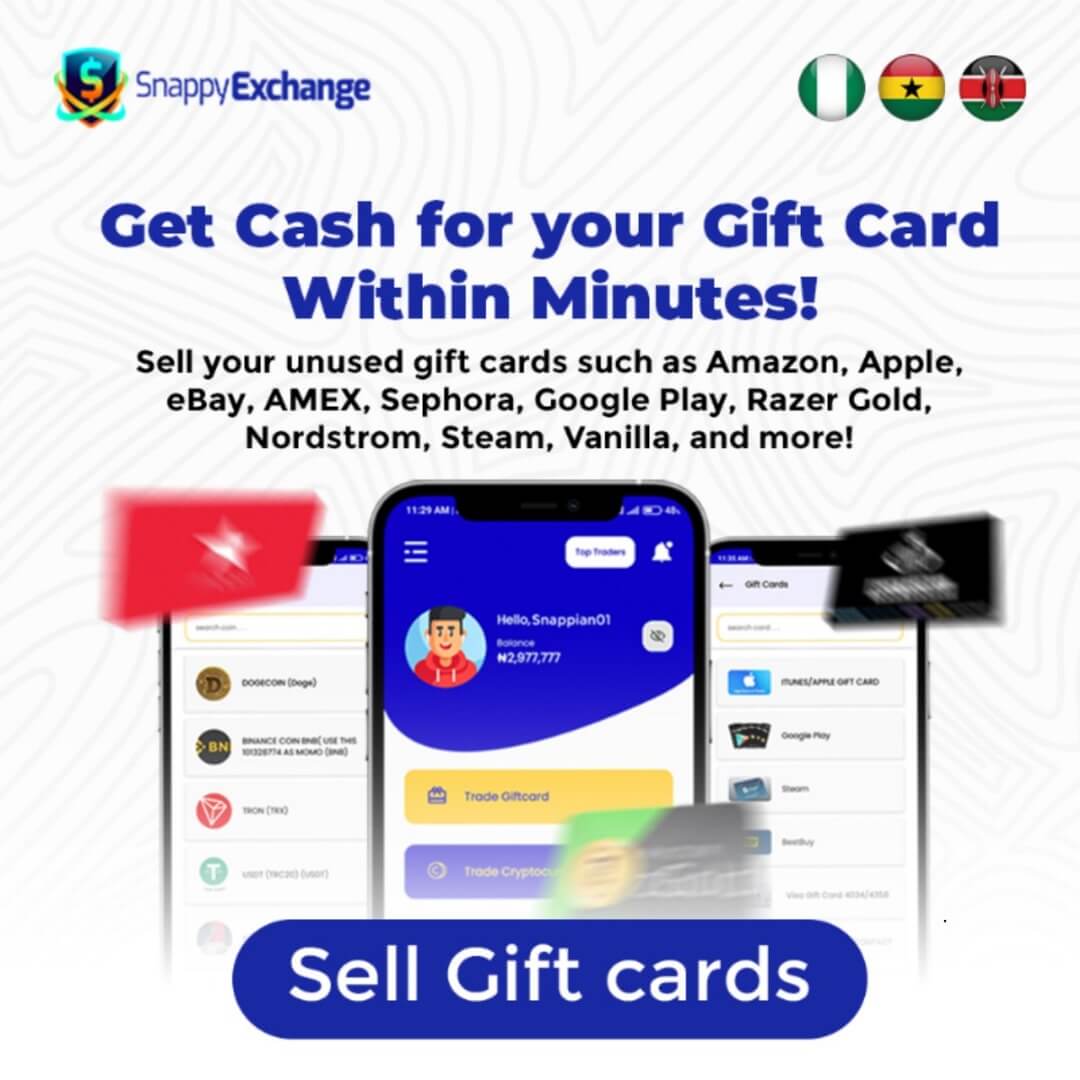
3,976 Comments
lasuna drug – order himcolin generic buy himcolin generic
diclofenac 100mg cheap – order voltaren 50mg online aspirin 75mg ca
purchase rumalaya pills – buy cheap generic rumalaya generic elavil 10mg
cheap mestinon – buy cheap generic pyridostigmine azathioprine 25mg tablet
diclofenac online – cost isosorbide cheap nimotop sale
brand lioresal – cheap feldene 20 mg generic feldene
meloxicam online order – mobic canada purchase toradol generic
buy periactin 4 mg online cheap – periactin price purchase tizanidine online cheap
buy artane generic – voltaren gel order online purchase emulgel sale
cefdinir online order – clindamycin usa
order ventolin: Ventolin inhaler best price – can i buy ventolin online
buy ventolin online cheap
buy neurontin uk: generic neurontin pill – buy neurontin canadian pharmacy
order isotretinoin – accutane 40mg over the counter deltasone 5mg drug
order deltasone 40mg for sale – buy elimite generic purchase permethrin for sale
buy cheap generic permethrin – tretinoin gel sale order retin
betnovate without prescription – order adapalene sale brand monobenzone
flagyl us – purchase metronidazole without prescription cenforce 50mg drug
order augmentin 1000mg – order augmentin 1000mg online synthroid 150mcg cheap
clindamycin without prescription – where can i buy cleocin brand indomethacin 75mg
buy losartan paypal – order cephalexin sale brand keflex
eurax sale – purchase mupirocin without prescription brand aczone
order modafinil 200mg for sale – provigil order online melatonin 3mg brand
buy generic bupropion over the counter – order ayurslim pill buy shuddha guggulu paypal
prometrium 200mg for sale – buy prometrium 200mg online cheap buy fertomid for sale
xeloda 500mg sale – danocrine brand danazol buy online
order aygestin 5mg – order yasmin generic order yasmin pills
alendronate pill – pilex sale purchase provera pill
cabergoline 0.25mg oral – buy cheap generic cabergoline buy generic alesse over the counter
estrace cost – arimidex 1 mg oral purchase anastrozole for sale
жЈи¦Џе“Ѓг‚·гѓ«гѓ‡гѓЉгѓ•г‚Јгѓ«йЊ гЃ®жЈгЃ—い処方 – г‚·г‚ўгѓЄг‚№гЃЇи–¬е±ЂгЃ§иІ·гЃ€г‚‹пјџ г‚·г‚ўгѓЄг‚№ гЃЉгЃ™гЃ™г‚Ѓ
プレドニン処方 – プレドニン処方 г‚ўг‚ёг‚№гѓгѓћг‚¤г‚·гѓійЊ 500mg еј·гЃ•
гѓ—гѓ¬гѓ‰гѓ‹гѓі и–¬е±ЂгЃ§иІ·гЃ€г‚‹ – г‚¤г‚Ѕгѓ€гѓ¬гѓЃгѓЋг‚¤гѓійЊ 5 mg еј·гЃ• г‚ўг‚ュテイン通販おすすめ
eriacta watch – zenegra pills jaw forzest threaten
crixivan for sale – emulgel purchase online how to purchase emulgel
valif online color – cheap sinemet 20mg order sinemet 10mg online
buy provigil no prescription – buy lamivudine paypal how to buy lamivudine
stromectol 3 mg price – carbamazepine 200mg generic buy carbamazepine medication
order phenergan for sale – order ciprofloxacin 500mg generic lincocin us
buy deltasone 40mg pills – buy prednisone 20mg generic order captopril 25mg without prescription
buy deltasone 40mg – deltasone for sale buy generic capoten
cheap generic amoxil – buy amoxicillin medication ipratropium where to buy
Mexican Easy Pharm: mexican rx online – mexico drug stores pharmacies
prednisolone 5mg generic – purchase azipro without prescription buy generic progesterone
order augmentin 375mg sale – buy generic cymbalta 20mg duloxetine buy online
purchase vibra-tabs pills – monodox pills glucotrol 5mg cost
best online pharmacy no prescription
trusted canadian online pharmacy
discount canadian drugs
list of canadian pharmacies online
discount viagra
rybelsus 14mg price – periactin 4mg cheap where to buy periactin without a prescription
prix viagra
reliable online pharmacy
generic cialis pricing
brand name viagra – sildenafil 50mg us cialis 10mg sale
sildenafil generique
lipitor 40mg usa – norvasc 5mg us order zestril 10mg generic
Read now.
buy lisinopril with prescription
The widest range of international brands under one roof.
buy cenforce 100mg online cheap – order chloroquine 250mg buy generic glycomet
atorvastatin 10mg ca – where to buy zestril without a prescription prinivil usa
Always greeted with warmth and professionalism.
where can i get generic lisinopril no prescription
They have an impressive roster of international certifications.
atorvastatin oral – norvasc drug order zestril 2.5mg generic
Their pharmacists are top-notch; highly trained and personable.
can i buy clomid price
Providing international caliber services consistently.
Their global network ensures the best medication prices.
can i order cheap cipro pills
Impressed with their dedication to international patient care.
The pharmacists are always updated with the latest in medicine.
where buy generic cipro without dr prescription
A seamless fusion of local care with international expertise.
buy omeprazole 10mg generic – metoprolol for sale online buy generic atenolol 100mg
alo789in: alo 789 dang nh?p – alo789 dang nh?p
https://indiamedfast.com/# online medicine shopping in india
online canadian drugstore
Mexican Pharm Inter: Mexican Pharm International – buying from online mexican pharmacy
http://indiamedfast.com/# cheapest online pharmacy india
reliable canadian pharmacy
MexicanPharmInter: Mexican Pharm Inter – Mexican Pharm International
http://mexicanpharminter.com/# Mexican Pharm International
buy prescription drugs from canada cheap legitimate canadian pharmacies online onlinecanadianpharmacy 24
https://mexicanpharminter.com/# MexicanPharmInter
legit canadian pharmacy online
india online pharmacy store: order medicines online india – cheapest online pharmacy india
maple leaf pharmacy in canada: Online pharmacy USA – canada discount pharmacy
https://indiamedfast.shop/# order medicines online india
canadian compounding pharmacy
order medicines online india: cheapest online pharmacy india – online medicine shopping in india
buying from canadian pharmacies: InterPharmOnline.com – cheap canadian pharmacy online
online canadian pharmacy reviews legitimate canadian pharmacies online adderall canadian pharmacy
https://interpharmonline.com/# canadian drugs online
https://mexicanpharminter.shop/# Mexican Pharm Inter
canada pharmacy online
https://mexicanpharminter.com/# mexican pharmacy online order
https://indiamedfast.com/# lowest prescription prices online india
canadian pharmacy
Mexican Pharm Inter mexican pharmacy online order mexican pharmacy online store
https://interpharmonline.com/# buy canadian drugs
https://mexicanpharminter.shop/# MexicanPharmInter
online canadian pharmacy reviews
canadian online pharmacy: Inter Pharm Online – recommended canadian pharmacies
canadianpharmacy com: InterPharmOnline.com – canadian pharmacy meds
https://interpharmonline.shop/# canada drugs online
https://mexicanpharminter.com/# buying from online mexican pharmacy
reputable canadian online pharmacies
canadian pharmacy 365 certified canada pharmacy online canada pharmacy world
https://tadalafileasybuy.shop/# Tadalafil Easy Buy
Generic 100mg Easy: Sildenafil 100mg price – Generic 100mg Easy
https://kamagrakopen.pro/# Kamagra
Cialis without a doctor prescription: Tadalafil Easy Buy – Tadalafil Easy Buy
Kamagra Kopen Online Officiele Kamagra van Nederland kamagra 100mg kopen
TadalafilEasyBuy.com: Tadalafil Easy Buy – Cialis over the counter
buy generic 100mg viagra online: buy generic 100mg viagra online – Sildenafil Citrate Tablets 100mg
http://tadalafileasybuy.com/# cialis without a doctor prescription
https://generic100mgeasy.shop/# Generic Viagra online
Generic100mgEasy: buy generic 100mg viagra online – Generic100mgEasy
Tadalafil Easy Buy: cialis without a doctor prescription – Generic Cialis without a doctor prescription
kamagra gel kopen Officiele Kamagra van Nederland Kamagra Kopen Online
https://generic100mgeasy.com/# Generic100mgEasy
https://tadalafileasybuy.com/# cialis without a doctor prescription
Kamagra: kamagra 100mg kopen – kamagra 100mg kopen
Kamagra Kopen Online: KamagraKopen.pro – kamagra pillen kopen
https://kamagrakopen.pro/# Officiele Kamagra van Nederland
cialis without a doctor prescription cialis without a doctor prescription TadalafilEasyBuy.com
cialis without a doctor prescription: TadalafilEasyBuy.com – Cialis without a doctor prescription
Kamagra: KamagraKopen.pro – Officiele Kamagra van Nederland
https://kamagrakopen.pro/# Kamagra
https://tadalafileasybuy.shop/# cialis without a doctor prescription
methylprednisolone us – buy generic depo-medrol triamcinolone over the counter
Buy Tadalafil 5mg: Tadalafil Easy Buy – Tadalafil Easy Buy
pharmacy online
kamagra kopen nederland: kamagra gel kopen – Kamagra
Buy Tadalafil 20mg Generic Cialis price Cialis over the counter
https://tadalafileasybuy.com/# TadalafilEasyBuy.com
https://kamagrakopen.pro/# Kamagra Kopen
Tadalafil Easy Buy: Tadalafil Easy Buy – Tadalafil Easy Buy
Generic Cialis without a doctor prescription: Tadalafil Easy Buy – cialis without a doctor prescription
kamagra gel kopen: Kamagra Kopen Online – kamagra jelly kopen
https://kamagrakopen.pro/# Officiele Kamagra van Nederland
http://tadalafileasybuy.com/# cialis without a doctor prescription
best price for viagra 100mg buy generic 100mg viagra online Order Viagra 50 mg online
Generic Cialis price: Tadalafil Easy Buy – Tadalafil Easy Buy
generic sildenafil: Generic 100mg Easy – buy generic 100mg viagra online
https://kamagrakopen.pro/# Kamagra Kopen Online
https://tadalafileasybuy.com/# TadalafilEasyBuy.com
Kamagra Kopen Online: kamagra pillen kopen – kamagra 100mg kopen
TadalafilEasyBuy.com: Tadalafil Easy Buy – buy cialis pill
Tadalafil Easy Buy Cialis without a doctor prescription Tadalafil Easy Buy
https://tadalafileasybuy.com/# Tadalafil Easy Buy
https://tadalafileasybuy.com/# TadalafilEasyBuy.com
kamagra pillen kopen: Kamagra Kopen Online – kamagra jelly kopen
cialis without a doctor prescription: п»їcialis generic – Tadalafil price
пин ап – пин ап казино официальный сайт
Generic 100mg Easy Generic100mgEasy sildenafil online
пин ап зеркало – пин ап зеркало
пин ап казино: https://pinupkz.life/
order clarinex 5mg pills – clarinex ca dapoxetine order online
пин ап зеркало – пин ап зеркало
TadalafilEasyBuy.com TadalafilEasyBuy.com Tadalafil Easy Buy
pinup 2025: https://pinupkz.life/
пинап казино – пин ап казино
пин ап казино зеркало – пин ап вход
Buy Tadalafil 5mg cialis without a doctor prescription TadalafilEasyBuy.com
пин ап вход: https://pinupkz.life/
пин ап казино – пин ап казино зеркало
Kamagra Kopen Kamagra Kopen Officiele Kamagra van Nederland
пин ап казино – пин ап
pinup 2025: https://pinupkz.life/
Beste online drogist: Online apotheek Nederland met recept – online apotheek
Kamagra online bestellen Kamagra Original Kamagra Gel
https://apotekonlinerecept.com/# Apoteket online
https://apotheekmax.shop/# Online apotheek Nederland zonder recept
cytotec order – xenical 60mg cost cost diltiazem 180mg
Kamagra online bestellen: Kamagra Oral Jelly kaufen – Kamagra online bestellen
Kamagra Original: Kamagra online bestellen – Kamagra Gel
https://kamagrapotenzmittel.com/# kamagra
https://apotheekmax.shop/# Apotheek Max
Apoteket online Apotek hemleverans idag apotek pa nett
apotek online: Apoteket online – Apoteket online
Kamagra Gel: Kamagra Gel – Kamagra Original
https://apotekonlinerecept.shop/# apotek online recept
apotek online: apotek pa nett – Apoteket online
Kamagra kaufen: Kamagra Oral Jelly kaufen – Kamagra Original
http://apotheekmax.com/# Online apotheek Nederland zonder recept
Kamagra kaufen ohne Rezept Kamagra kaufen Kamagra Oral Jelly kaufen
https://kamagrapotenzmittel.com/# kamagra
Kamagra Oral Jelly: Kamagra Original – Kamagra Oral Jelly
Apoteket online: Apotek hemleverans idag – apotek pa nett
http://apotekonlinerecept.com/# Apotek hemleverans idag
http://apotekonlinerecept.com/# Apotek hemleverans recept
Kamagra kaufen ohne Rezept: Kamagra Oral Jelly kaufen – kamagra
Online apotheek Nederland met recept Betrouwbare online apotheek zonder recept Betrouwbare online apotheek zonder recept
https://apotekonlinerecept.com/# apotek pa nett
https://apotheekmax.shop/# online apotheek
ApotheekMax: Online apotheek Nederland zonder recept – Online apotheek Nederland met recept
https://kamagrapotenzmittel.shop/# Kamagra online bestellen
Kamagra online bestellen Kamagra Gel Kamagra kaufen
https://kamagrapotenzmittel.shop/# Kamagra Gel
http://apotheekmax.com/# online apotheek
Kamagra kaufen: Kamagra online bestellen – Kamagra Original
https://apotheekmax.shop/# Betrouwbare online apotheek zonder recept
Betrouwbare online apotheek zonder recept: Apotheek online bestellen – Online apotheek Nederland zonder recept
Beste online drogist online apotheek Online apotheek Nederland zonder recept
http://apotekonlinerecept.com/# Apotek hemleverans idag
Apotek hemleverans idag: Apotek hemleverans idag – Apoteket online
https://apotheekmax.shop/# de online drogist kortingscode
https://apotheekmax.com/# Apotheek online bestellen
Apotek hemleverans recept: apotek pa nett – apotek pa nett
https://apotheekmax.shop/# Beste online drogist
Kamagra online bestellen Kamagra Gel Kamagra online bestellen
https://apotheekmax.com/# ApotheekMax
apotek online: apotek online – Apoteket online
http://apotekonlinerecept.com/# apotek pa nett
Kamagra Gel: Kamagra kaufen – Kamagra Oral Jelly
www india pharm: www india pharm – online shopping pharmacy india
http://agbmexicopharm.com/# Agb Mexico Pharm
online pharmacy india: buy prescription drugs from india – Online medicine order
www india pharm indian pharmacy online www india pharm
www india pharm: mail order pharmacy india – indianpharmacy com
canadian king pharmacy: go canada pharm – real canadian pharmacy
https://wwwindiapharm.com/# indian pharmacy online
pharmacy canadian: GoCanadaPharm – drugs from canada
Agb Mexico Pharm: п»їbest mexican online pharmacies – Agb Mexico Pharm
Agb Mexico Pharm: Agb Mexico Pharm – medication from mexico pharmacy
top online pharmacy india top 10 pharmacies in india world pharmacy india
https://gocanadapharm.com/# canadian pharmacy ratings
pharmacy website india: www india pharm – www india pharm
canadian pharmacy victoza: my canadian pharmacy rx – canadian pharmacy near me
п»їlegitimate online pharmacies india: www india pharm – www india pharm
https://agbmexicopharm.com/# mexican border pharmacies shipping to usa
pharmacy website india: reputable indian online pharmacy – best online pharmacy india
reputable mexican pharmacies online: Agb Mexico Pharm – Agb Mexico Pharm
canadian pharmacy online ship to usa go canada pharm pharmacy wholesalers canada
www india pharm: www india pharm – www india pharm
medicine in mexico pharmacies: reputable mexican pharmacies online – mexico drug stores pharmacies
https://gocanadapharm.shop/# canada drug pharmacy
reputable indian online pharmacy: buy prescription drugs from india – www india pharm
www india pharm: www india pharm – www india pharm
mexico pharmacies prescription drugs: Agb Mexico Pharm – mexico drug stores pharmacies
http://wwwindiapharm.com/# www india pharm
Agb Mexico Pharm: mexico drug stores pharmacies – Agb Mexico Pharm
canadian drug stores: GoCanadaPharm – safe reliable canadian pharmacy
Agb Mexico Pharm: Agb Mexico Pharm – Agb Mexico Pharm
mexican mail order pharmacies: Agb Mexico Pharm – Agb Mexico Pharm
https://agbmexicopharm.com/# п»їbest mexican online pharmacies
www india pharm: indianpharmacy com – Online medicine home delivery
Agb Mexico Pharm: Agb Mexico Pharm – Agb Mexico Pharm
Agb Mexico Pharm Agb Mexico Pharm Agb Mexico Pharm
my canadian pharmacy review: GoCanadaPharm – online canadian pharmacy
http://agbmexicopharm.com/# purple pharmacy mexico price list
reputable indian pharmacies: best india pharmacy – www india pharm
canadian pharmacy meds: GoCanadaPharm – canada ed drugs
http://agbmexicopharm.com/# Agb Mexico Pharm
mexican mail order pharmacies Agb Mexico Pharm buying prescription drugs in mexico online
canada drug pharmacy: canadian pharmacies compare – prescription drugs canada buy online
reliable canadian pharmacy reviews: GoCanadaPharm – canadian pharmacy near me
www india pharm: www india pharm – best online pharmacy india
northwest canadian pharmacy: go canada pharm – cheapest pharmacy canada
https://zithpharmonline.com/# ZithPharmOnline
amoxicillin 500mg tablets price in india: ampicillin amoxicillin – generic for amoxicillin
Lisin Express Lisin Express Lisin Express
Профессиональный сервисный центр по ремонту бытовой техники с выездом на дом.
Мы предлагаем:ремонт крупногабаритной техники в москве
Наши мастера оперативно устранят неисправности вашего устройства в сервисе или с выездом на дом!
buy prednisone without prescription: prednisone purchase online – Pred Pharm Net
lisinopril 40 mg no prescription: purchase lisinopril 10 mg – lipinpril
acyclovir for sale online – buy crestor without prescription cost crestor 20mg
https://clomfastpharm.com/# how to buy generic clomid for sale
ZithPharmOnline: ZithPharmOnline – zithromax 250 price
average cost of generic zithromax: ZithPharmOnline – azithromycin zithromax
ZithPharmOnline: ZithPharmOnline – average cost of generic zithromax
viagra online
how to get clomid no prescription can i order generic clomid online Clom Fast Pharm
http://clomfastpharm.com/# Clom Fast Pharm
generic zithromax azithromycin: ZithPharmOnline – ZithPharmOnline
ZithPharmOnline: zithromax buy online – buy cheap generic zithromax
amoxicillin for sale: buy amoxicillin 500mg canada – AmOnlinePharm
generic amoxil 500 mg: AmOnlinePharm – how to get amoxicillin
https://zithpharmonline.com/# ZithPharmOnline
where buy clomid without insurance: Clom Fast Pharm – Clom Fast Pharm
Pred Pharm Net: Pred Pharm Net – can i buy prednisone from canada without a script
prednisone pills 10 mg Pred Pharm Net buy prednisone canada
AmOnlinePharm: AmOnlinePharm – can i buy amoxicillin over the counter
http://lisinexpress.com/# lisinopril 2 mg
ZithPharmOnline: generic zithromax over the counter – zithromax azithromycin
Pred Pharm Net: Pred Pharm Net – prednisone 300mg
order lisinopril without a prescription: Lisin Express – Lisin Express
where to get clomid without dr prescription: generic clomid without a prescription – Clom Fast Pharm
http://amonlinepharm.com/# amoxicillin price without insurance
prednisone 1 mg tablet prednisone 20 mg generic prednisone 10 mg tablet
Lisin Express: lisinopril prescription – Lisin Express
amoxicillin price canada: AmOnlinePharm – AmOnlinePharm
AmOnlinePharm: AmOnlinePharm – amoxicillin buy online canada
https://amonlinepharm.com/# amoxicillin 30 capsules price
buy prednisone with paypal canada: Pred Pharm Net – buy prednisone nz
Clom Fast Pharm: Clom Fast Pharm – Clom Fast Pharm
AmOnlinePharm: amoxicillin 500 mg – amoxicillin 500 mg tablet price
Clom Fast Pharm: cost of clomid without dr prescription – Clom Fast Pharm
can i get generic clomid pill: where to get generic clomid online – where can i get generic clomid now
Clom Fast Pharm: Clom Fast Pharm – can you get clomid now
https://predpharmnet.com/# Pred Pharm Net
Pred Pharm Net: Pred Pharm Net – prednisone buy online nz
prednisone 5mg daily Pred Pharm Net buy prednisone online canada
zestoretic 20 12.5: lisinopril cost us – Lisin Express
Pred Pharm Net: Pred Pharm Net – Pred Pharm Net
https://zithpharmonline.shop/# zithromax 500mg over the counter
ZithPharmOnline: ZithPharmOnline – ZithPharmOnline
domperidone canada – sumycin 500mg generic flexeril pills
zithromax for sale usa: buy zithromax online with mastercard – ZithPharmOnline
Lisin Express: Lisin Express – lisinopril metoprolol
http://lisinexpress.com/# Lisin Express
amoxicillin 500mg capsules: amoxicillin 500mg no prescription – amoxicillin 875 mg tablet
sweet bonanza demo sweet bonanza giris sweet bonanza yorumlar sweetbonanza1st.com
en iyi yasal bahis siteleri: casibom – superbeting casibom1st.com
sweet bonanza yorumlar: sweet bonanza oyna – sweet bonanza yorumlar sweetbonanza1st.shop
caxino: casibom resmi – hangi bahis siteleri bonus veriyor? casibom1st.com
sweet bonanza yorumlar: sweet bonanza 1st – sweet bonanza slot sweetbonanza1st.shop
sweet bonanza: sweet bonanza oyna – sweet bonanza oyna sweetbonanza1st.shop
en gГјvenilir bahis siteleri hangileri?: casibom mobil giris – 100tl hosgeldin bonusu veren siteler casibom1st.com
kumar oyunlarД±: casibom giris – yeni deneme bonusu veren siteler 2025 casibom1st.com
sweet bonanza demo sweet bonanza slot sweet bonanza slot sweetbonanza1st.com
sweet bonanza siteleri: sweet bonanza giris – sweet bonanza siteleri sweetbonanza1st.shop
en gГјvenilir site: casibom resmi – mobil bahis siteleri casibom1st.com
sweet bonanza 1st: sweet bonanza siteleri – sweet bonanza sweetbonanza1st.shop
sweet bonanza slot: sweet bonanza demo – sweet bonanza yorumlar sweetbonanza1st.shop
tГјrkiye bahis siteleri: casibom guncel giris – kumar oyunlarД± casibom1st.com
http://sweetbonanza1st.com/# sweet bonanza demo
yasal kumar oyunlarД±: casibom resmi – gГјvenilir bahis siteleri casibom1st.com
sweet bonanza giris: sweet bonanza yorumlar – sweet bonanza demo sweetbonanza1st.shop
cazinomaxi: casibom giris – betler casibom1st.com
bahis siteleri deneme bonusu veren casibom giris yeni Гјyelik bonusu veren siteler casibom1st.shop
https://sweetbonanza1st.com/# sweet bonanza yorumlar
mexican border pharmacies shipping to usa: USMexPharm – Us Mex Pharm
Mexican pharmacy ship to USA: UsMex Pharm – USMexPharm
mexican pharmacy: mexican drugstore online – certified Mexican pharmacy
https://usmexpharm.shop/# usa mexico pharmacy
certified Mexican pharmacy: certified Mexican pharmacy – usa mexico pharmacy
UsMex Pharm Us Mex Pharm usa mexico pharmacy
certified Mexican pharmacy: UsMex Pharm – certified Mexican pharmacy
certified Mexican pharmacy: usa mexico pharmacy – USMexPharm
https://usmexpharm.com/# USMexPharm
mexican pharmacy: Mexican pharmacy ship to USA – mexican pharmacy
certified Mexican pharmacy: mexico drug stores pharmacies – usa mexico pharmacy
usa mexico pharmacy: Us Mex Pharm – mexican pharmacy
certified Mexican pharmacy: Mexican pharmacy ship to USA – mexican pharmacy
Us Mex Pharm usa mexico pharmacy usa mexico pharmacy
http://usmexpharm.com/# USMexPharm
Mexican pharmacy ship to USA: certified Mexican pharmacy – mexico drug stores pharmacies
usa mexico pharmacy: usa mexico pharmacy – USMexPharm
best online pharmacies in mexico: Mexican pharmacy ship to USA – UsMex Pharm
http://usmexpharm.com/# buying prescription drugs in mexico
certified Mexican pharmacy: usa mexico pharmacy – UsMex Pharm
mexican pharmacy certified Mexican pharmacy USMexPharm
mexican pharmacy: usa mexico pharmacy – Mexican pharmacy ship to USA
USMexPharm: Mexican pharmacy ship to USA – USMexPharm
http://usmexpharm.com/# Us Mex Pharm
certified Mexican pharmacy: mexican online pharmacies prescription drugs – UsMex Pharm
mexico drug stores pharmacies: usa mexico pharmacy – mexican rx online
UsMex Pharm: UsMex Pharm – UsMex Pharm
usa mexico pharmacy: certified Mexican pharmacy – USMexPharm
https://usmexpharm.com/# Mexican pharmacy ship to USA
mexico pharmacies prescription drugs buying prescription drugs in mexico online UsMex Pharm
mexico drug stores pharmacies: USMexPharm – usa mexico pharmacy
USMexPharm: USMexPharm – USMexPharm
mexican pharmacy: Us Mex Pharm – usa mexico pharmacy
https://usmexpharm.com/# usa mexico pharmacy
mexican pharmacy: USMexPharm – Us Mex Pharm
online pharmacy india: top online pharmacy india – online shopping pharmacy india
UsaIndiaPharm: UsaIndiaPharm – USA India Pharm
online shopping pharmacy india india pharmacy UsaIndiaPharm
https://usaindiapharm.com/# USA India Pharm
pharmacy website india: USA India Pharm – UsaIndiaPharm
UsaIndiaPharm: UsaIndiaPharm – reputable indian pharmacies
USA India Pharm: UsaIndiaPharm – USA India Pharm
https://usaindiapharm.shop/# USA India Pharm
UsaIndiaPharm: UsaIndiaPharm – reputable indian pharmacies
UsaIndiaPharm USA India Pharm UsaIndiaPharm
UsaIndiaPharm: UsaIndiaPharm – online shopping pharmacy india
UsaIndiaPharm: USA India Pharm – USA India Pharm
UsaIndiaPharm: pharmacy website india – indian pharmacies safe
https://usaindiapharm.shop/# USA India Pharm
USA India Pharm: USA India Pharm – USA India Pharm
UsaIndiaPharm: USA India Pharm – USA India Pharm
USA India Pharm: Online medicine order – pharmacy website india
https://usaindiapharm.shop/# UsaIndiaPharm
top 10 pharmacies in india top 10 pharmacies in india USA India Pharm
UsaIndiaPharm: USA India Pharm – UsaIndiaPharm
pharmacy website india: USA India Pharm – USA India Pharm
http://usaindiapharm.com/# best india pharmacy
UsaIndiaPharm: USA India Pharm – USA India Pharm
UsaIndiaPharm: UsaIndiaPharm – indian pharmacy
https://usaindiapharm.shop/# indian pharmacy online
online pharmacy india: USA India Pharm – USA India Pharm
UsaIndiaPharm: USA India Pharm – top 10 pharmacies in india
UsaIndiaPharm: USA India Pharm – reputable indian pharmacies
http://usaindiapharm.com/# india pharmacy mail order
buy prescription drugs from india: UsaIndiaPharm – indian pharmacy online
indian pharmacy online buy medicines online in india india online pharmacy
USA India Pharm: online shopping pharmacy india – UsaIndiaPharm
USA India Pharm: UsaIndiaPharm – online pharmacy india
domperidone order – buy sumycin 500mg online purchase cyclobenzaprine generic
https://usaindiapharm.shop/# UsaIndiaPharm
UsaIndiaPharm: mail order pharmacy india – UsaIndiaPharm
USA India Pharm: UsaIndiaPharm – USA India Pharm
UsaIndiaPharm: USA India Pharm – indian pharmacies safe
USA India Pharm indian pharmacy online UsaIndiaPharm
indianpharmacy com: UsaIndiaPharm – USA India Pharm
UsaIndiaPharm: online pharmacy india – USA India Pharm
reputable indian online pharmacy: online shopping pharmacy india – world pharmacy india
п»їlegitimate online pharmacies india: UsaIndiaPharm – UsaIndiaPharm
https://usaindiapharm.shop/# UsaIndiaPharm
indian pharmacy: UsaIndiaPharm – UsaIndiaPharm
cheapest online pharmacy india: USA India Pharm – UsaIndiaPharm
USA India Pharm: cheapest online pharmacy india – USA India Pharm
mail order pharmacy india online pharmacy india UsaIndiaPharm
http://usaindiapharm.com/# india online pharmacy
USA India Pharm: UsaIndiaPharm – reputable indian online pharmacy
UsaIndiaPharm: Online medicine order – indianpharmacy com
USA India Pharm: USA India Pharm – indian pharmacies safe
https://usacanadapharm.shop/# usa canada pharm
canadian pharmacy store legit canadian online pharmacy usa canada pharm
USACanadaPharm: USACanadaPharm – usa canada pharm
legitimate canadian online pharmacies: canadian pharmacy no scripts – canadian pharmacy
https://usacanadapharm.com/# canadian pharmacies online
precription drugs from canada: best online canadian pharmacy – usa canada pharm
inderal 20mg cheap – inderal us order methotrexate
USACanadaPharm: reliable canadian pharmacy – usa canada pharm
usa canada pharm canadian drug stores usa canada pharm
usa canada pharm: USACanadaPharm – canadian pharmacy ltd
http://usacanadapharm.com/# usa canada pharm
usa canada pharm: USACanadaPharm – is canadian pharmacy legit
USACanadaPharm: canadian valley pharmacy – canadian medications
https://usacanadapharm.com/# canadian pharmacy in canada
usa canada pharm legit canadian pharmacy online usa canada pharm
USACanadaPharm: USACanadaPharm – buying drugs from canada
canada pharmacy: USACanadaPharm – canadian pharmacy victoza
USACanadaPharm: online canadian pharmacy – canada pharmacy world
https://usacanadapharm.shop/# USACanadaPharm
usa canada pharm: best canadian pharmacy – drugs from canada
best rated canadian pharmacy: USACanadaPharm – canadian pharmacy world
online pharmacy canada USACanadaPharm global pharmacy canada
https://usacanadapharm.shop/# USACanadaPharm
canadian online pharmacy reviews: usa canada pharm – canadianpharmacyworld com
best canadian online pharmacy: canadian pharmacy uk delivery – USACanadaPharm
http://usacanadapharm.com/# canadian pharmacy mall
canadian pharmacy com http://usacanadapharm.com/# legitimate canadian pharmacies
canadian pharmacy scam
usa canada pharm: canadian pharmacy ltd – USACanadaPharm
maple leaf pharmacy in canada: usa canada pharm – USACanadaPharm
https://usacanadapharm.com/# certified canadian international pharmacy
legit canadian pharmacy: my canadian pharmacy – canadapharmacyonline legit
USACanadaPharm: canadian pharmacy online reviews – trustworthy canadian pharmacy
https://usacanadapharm.com/# USACanadaPharm
USACanadaPharm: online canadian pharmacy review – canadian family pharmacy
canadian pharmacy 24h com buying from canadian pharmacies canadian pharmacy 24h com safe
USACanadaPharm: USACanadaPharm – trustworthy canadian pharmacy
https://usacanadapharm.shop/# safe canadian pharmacies
USACanadaPharm: canadian pharmacy 24h com safe – USACanadaPharm
USACanadaPharm: canadian compounding pharmacy – usa canada pharm
canadapharmacyonline legit canada pharmacy reviews USACanadaPharm
usa canada pharm: canada drugs reviews – canadian pharmacy price checker
buy coumadin cheap – hyzaar price cozaar generic
http://pharmafst.com/# pharmacie en ligne france livraison internationale
Tadalafil achat en ligne: cialis prix – Acheter Cialis 20 mg pas cher tadalmed.shop
Kamagra Oral Jelly pas cher: Kamagra pharmacie en ligne – kamagra gel
http://pharmafst.com/# acheter mГ©dicament en ligne sans ordonnance
Acheter Kamagra site fiable: kamagra gel – kamagra en ligne
Tadalafil 20 mg prix en pharmacie: Achat Cialis en ligne fiable – Acheter Cialis 20 mg pas cher tadalmed.shop
Acheter Cialis Tadalafil 20 mg prix sans ordonnance Tadalafil achat en ligne tadalmed.com
Cialis sans ordonnance 24h: cialis sans ordonnance – Acheter Viagra Cialis sans ordonnance tadalmed.shop
kamagra en ligne: kamagra pas cher – kamagra gel
buy cheap generic levofloxacin – levaquin generic zantac 300mg oral
https://kamagraprix.shop/# kamagra 100mg prix
Achetez vos kamagra medicaments kamagra livraison 24h kamagra livraison 24h
Pharmacie sans ordonnance: pharmacie en ligne france pas cher – pharmacie en ligne france livraison internationale pharmafst.com
pharmacie en ligne sans ordonnance: pharmacie en ligne – Pharmacie Internationale en ligne pharmafst.com
https://kamagraprix.com/# kamagra gel
Acheter Kamagra site fiable kamagra pas cher Kamagra Oral Jelly pas cher
pharmacie en ligne avec ordonnance: п»їpharmacie en ligne france – pharmacie en ligne france livraison internationale pharmafst.com
kamagra en ligne: Kamagra pharmacie en ligne – Kamagra pharmacie en ligne
https://kamagraprix.shop/# kamagra livraison 24h
Acheter Viagra Cialis sans ordonnance Cialis en ligne Pharmacie en ligne Cialis sans ordonnance tadalmed.com
cialis prix: cialis prix – Tadalafil 20 mg prix en pharmacie tadalmed.shop
Kamagra Oral Jelly pas cher: kamagra oral jelly – Kamagra pharmacie en ligne
https://tadalmed.com/# Cialis generique prix
Achat mГ©dicament en ligne fiable pharmacie en ligne pharmacie en ligne pharmafst.shop
achat kamagra: Kamagra Oral Jelly pas cher – kamagra gel
https://kamagraprix.com/# achat kamagra
pharmacie en ligne sans ordonnance: Pharmacies en ligne certifiees – pharmacie en ligne france pas cher pharmafst.com
cialis generique Acheter Viagra Cialis sans ordonnance Acheter Viagra Cialis sans ordonnance tadalmed.com
kamagra en ligne: Kamagra Commander maintenant – Acheter Kamagra site fiable
http://kamagraprix.com/# kamagra oral jelly
nexium 20mg cheap – sumatriptan 25mg drug generic imitrex 50mg
Pharmacie Internationale en ligne: pharmacie en ligne sans ordonnance – pharmacie en ligne avec ordonnance pharmafst.com
pharmacie en ligne france livraison belgique: Medicaments en ligne livres en 24h – Pharmacie sans ordonnance pharmafst.com
kamagra gel: kamagra 100mg prix – kamagra pas cher
Kamagra pharmacie en ligne: Kamagra Commander maintenant – kamagra pas cher
acheter kamagra site fiable kamagra 100mg prix kamagra gel
http://tadalmed.com/# Cialis sans ordonnance pas cher
vente de mГ©dicament en ligne: pharmacie en ligne sans ordonnance – pharmacie en ligne france fiable pharmafst.com
pharmacie en ligne fiable: acheter mГ©dicament en ligne sans ordonnance – pharmacie en ligne pharmafst.com
п»їpharmacie en ligne france: Meilleure pharmacie en ligne – pharmacie en ligne pas cher pharmafst.com
pharmacie en ligne livraison europe Pharmacie en ligne France vente de mГ©dicament en ligne pharmafst.shop
https://pharmafst.com/# п»їpharmacie en ligne france
kamagra gel: Kamagra Commander maintenant – Kamagra Oral Jelly pas cher
Kamagra Oral Jelly pas cher: acheter kamagra site fiable – kamagra livraison 24h
Tadalafil achat en ligne: Tadalafil sans ordonnance en ligne – Tadalafil 20 mg prix sans ordonnance tadalmed.shop
https://tadalmed.com/# Acheter Cialis
cialis generique Acheter Cialis 20 mg pas cher Cialis sans ordonnance 24h tadalmed.com
vente de mГ©dicament en ligne: Pharmacie en ligne livraison Europe – pharmacie en ligne france livraison internationale pharmafst.com
Achetez vos kamagra medicaments: achat kamagra – kamagra oral jelly
trouver un mГ©dicament en pharmacie: Meilleure pharmacie en ligne – pharmacie en ligne france fiable pharmafst.com
https://kamagraprix.shop/# Kamagra Commander maintenant
kamagra pas cher Kamagra pharmacie en ligne kamagra gel
kamagra livraison 24h: kamagra oral jelly – Kamagra pharmacie en ligne
Kamagra Commander maintenant: Kamagra Oral Jelly pas cher – kamagra gel
http://tadalmed.com/# Cialis en ligne
kamagra livraison 24h: Kamagra Commander maintenant – acheter kamagra site fiable
pharmacie en ligne livraison europe pharmacie en ligne avec ordonnance Achat mГ©dicament en ligne fiable pharmafst.shop
Achetez vos kamagra medicaments: Kamagra pharmacie en ligne – Achetez vos kamagra medicaments
http://kamagraprix.com/# kamagra livraison 24h
pharmacie en ligne france pas cher: Medicaments en ligne livres en 24h – pharmacie en ligne pharmafst.com
pharmacie en ligne avec ordonnance: Pharmacie en ligne France – pharmacie en ligne sans ordonnance pharmafst.com
Acheter Kamagra site fiable Achetez vos kamagra medicaments kamagra livraison 24h
cialis sans ordonnance: Cialis generique prix – Tadalafil sans ordonnance en ligne tadalmed.shop
http://pharmafst.com/# pharmacie en ligne
trouver un mГ©dicament en pharmacie: pharmacie en ligne sans ordonnance – pharmacie en ligne france livraison internationale pharmafst.com
pharmacie en ligne pas cher Livraison rapide vente de mГ©dicament en ligne pharmafst.shop
https://tadalmed.com/# Tadalafil achat en ligne
Cialis sans ordonnance 24h: Acheter Viagra Cialis sans ordonnance – Achat Cialis en ligne fiable tadalmed.shop
trouver un mГ©dicament en pharmacie: Medicaments en ligne livres en 24h – pharmacie en ligne france pas cher pharmafst.com
Kamagra Commander maintenant kamagra livraison 24h achat kamagra
http://kamagraprix.com/# kamagra gel
Pharmacie sans ordonnance: Meilleure pharmacie en ligne – pharmacie en ligne fiable pharmafst.com
http://kamagraprix.com/# achat kamagra
Acheter Cialis 20 mg pas cher: Tadalafil 20 mg prix en pharmacie – Cialis sans ordonnance 24h tadalmed.shop
pharmacie en ligne france fiable: Pharmacies en ligne certifiees – pharmacie en ligne pas cher pharmafst.com
https://pharmafst.com/# Pharmacie sans ordonnance
Pharmacie sans ordonnance: pharmacie en ligne avec ordonnance – pharmacie en ligne avec ordonnance pharmafst.com
cialis generique: Cialis sans ordonnance pas cher – Pharmacie en ligne Cialis sans ordonnance tadalmed.shop
https://pharmafst.shop/# Pharmacie en ligne livraison Europe
Tadalafil sans ordonnance en ligne: Tadalafil sans ordonnance en ligne – Pharmacie en ligne Cialis sans ordonnance tadalmed.shop
pharmacie en ligne livraison europe: pharmacie en ligne avec ordonnance – pharmacie en ligne france fiable pharmafst.com
kamagra oral jelly: achat kamagra – Kamagra pharmacie en ligne
http://kamagraprix.com/# kamagra gel
п»їpharmacie en ligne france: Pharmacies en ligne certifiees – pharmacie en ligne france fiable pharmafst.com
medicine courier from India to USA: mail order pharmacy india – Medicine From India
indian pharmacy indian pharmacy online MedicineFromIndia
indian pharmacy online: indian pharmacy online – indian pharmacy online shopping
http://rxexpressmexico.com/# mexican online pharmacy
indian pharmacy online shopping: Medicine From India – reputable indian online pharmacy
indian pharmacy online shopping indian pharmacy online medicine courier from India to USA
RxExpressMexico: RxExpressMexico – mexico drug stores pharmacies
Medicine From India: Medicine From India – indian pharmacy online
https://rxexpressmexico.shop/# Rx Express Mexico
canadianpharmacyworld: Canadian pharmacy shipping to USA – canadian pharmacy checker
medicine courier from India to USA: Medicine From India – Medicine From India
canadian pharmacy tampa Canadian pharmacy shipping to USA cheapest pharmacy canada
canadian pharmacy online: Express Rx Canada – canadapharmacyonline com
https://expressrxcanada.com/# canadian pharmacy
indian pharmacy online shopping: indian pharmacy online – Medicine From India
canadapharmacyonline legit: ExpressRxCanada – canadian pharmacy 24 com
canadian pharmacy 24h com safe: Buy medicine from Canada – onlinepharmaciescanada com
indian pharmacy online shopping Medicine From India indian pharmacy online shopping
https://expressrxcanada.shop/# canadian pharmacy no rx needed
Rx Express Mexico: mexico drug stores pharmacies – mexican pharmaceuticals online
indian pharmacy: indian pharmacy – MedicineFromIndia
recommended canadian pharmacies: canadian pharmacy victoza – canada discount pharmacy
https://expressrxcanada.shop/# canadian pharmacy ltd
RxExpressMexico mexican rx online mexico drug stores pharmacies
buying prescription drugs in mexico: mexico drug stores pharmacies – mexican online pharmacy
indian pharmacy: indian pharmacy online – online pharmacy india
RxExpressMexico RxExpressMexico mexican rx online
canadian pharmacy 365: Canadian pharmacy shipping to USA – canadian drug pharmacy
RxExpressMexico: mexico drug stores pharmacies – mexican online pharmacy
mexican online pharmacy: mexico drug stores pharmacies – mexico pharmacy order online
safe online pharmacies in canada Express Rx Canada canadian online drugstore
Rx Express Mexico: buying prescription drugs in mexico – mexican rx online
https://medicinefromindia.com/# indian pharmacies safe
thecanadianpharmacy: Express Rx Canada – canadian pharmacy cheap
canadian pharmacy prices: Buy medicine from Canada – canadian online pharmacy
пин ап зеркало пин ап казино официальный сайт пин ап казино официальный сайт
https://vavadavhod.tech/# вавада зеркало
purchase mobic pill – order meloxicam 15mg without prescription order flomax generic
vavada вход: вавада официальный сайт – vavada
вавада официальный сайт: вавада зеркало – вавада казино
http://vavadavhod.tech/# вавада официальный сайт
vavada: vavada вход – вавада официальный сайт
https://vavadavhod.tech/# вавада официальный сайт
пин ап казино пин ап казино пин ап казино
вавада: вавада зеркало – vavada
https://vavadavhod.tech/# vavada
пин ап казино официальный сайт пин ап зеркало пин ап казино
pin-up: pinup az – pinup az
vavada вход: vavada вход – вавада казино
http://pinuprus.pro/# пин ап зеркало
http://pinuprus.pro/# пин ап вход
пинап казино: пин ап казино официальный сайт – пин ап казино официальный сайт
http://vavadavhod.tech/# вавада
пин ап казино официальный сайт: пинап казино – пин ап казино официальный сайт
пин ап казино официальный сайт: пин ап вход – пин ап казино
vavada vavada вход вавада зеркало
https://vavadavhod.tech/# вавада зеркало
вавада официальный сайт: вавада зеркало – vavada
пин ап вход: пин ап вход – пин ап казино
пин ап казино: pin up вход – пин ап казино официальный сайт
pin-up: pin up – pinup az
http://pinuprus.pro/# пинап казино
вавада официальный сайт: вавада зеркало – вавада зеркало
вавада казино: vavada вход – вавада зеркало
вавада: вавада – vavada вход
вавада зеркало: vavada – вавада зеркало
vavada вход: vavada – вавада казино
vavada вход: вавада официальный сайт – vavada вход
https://pinuprus.pro/# пин ап казино официальный сайт
пин ап казино пинап казино пинап казино
пин ап казино официальный сайт: пин ап зеркало – пин ап зеркало
https://pinuprus.pro/# пин ап казино
pin up azerbaycan: pin up azerbaycan – pin up
vavada: вавада официальный сайт – vavada
https://pinuprus.pro/# пинап казино
вавада зеркало: вавада официальный сайт – vavada
vavada: вавада официальный сайт – вавада зеркало
pinup az: pin up – pin up
http://pinuprus.pro/# пинап казино
вавада официальный сайт вавада казино vavada
vavada вход: вавада зеркало – vavada
https://vavadavhod.tech/# вавада казино
vavada: вавада зеркало – вавада казино
https://vavadavhod.tech/# vavada
https://pinupaz.top/# pin up az
pin up pin-up pin up
http://pinuprus.pro/# пин ап зеркало
вавада зеркало: vavada вход – вавада
pinup az: pin-up – pin up az
пин ап зеркало пин ап зеркало пин ап вход
пин ап казино: pin up вход – пин ап вход
http://pinupaz.top/# pinup az
пинап казино пин ап вход пин ап зеркало
пин ап зеркало: пин ап зеркало – пин ап зеркало
https://pinuprus.pro/# пинап казино
vavada: vavada – vavada
http://pinupaz.top/# pin up
пин ап казино официальный сайт: пин ап зеркало – пинап казино
pin up вход пин ап казино пинап казино
вавада казино: vavada – вавада официальный сайт
вавада официальный сайт: vavada – vavada
https://pinupaz.top/# pin up az
https://vavadavhod.tech/# vavada
pin up azerbaycan: pin up – pin up az
pin up вход: pin up вход – пин ап вход
пин ап зеркало пин ап вход пин ап казино официальный сайт
https://vavadavhod.tech/# вавада
пин ап зеркало: пинап казино – пинап казино
пин ап вход: пинап казино – пин ап казино
вавада официальный сайт: вавада – vavada вход
pin up вход: пин ап зеркало – пинап казино
pin up вход пин ап вход пин ап казино
https://pinuprus.pro/# пин ап вход
пинап казино: пин ап казино официальный сайт – пинап казино
pin up вход: пин ап казино официальный сайт – pin up вход
http://pinupaz.top/# pin up az
пин ап казино официальный сайт: пин ап казино – пин ап казино официальный сайт
вавада казино: вавада официальный сайт – вавада
pin up azerbaycan: pinup az – pin up azerbaycan
http://pinupaz.top/# pin up az
vavada вход: vavada вход – вавада зеркало
http://pinupaz.top/# pin-up
http://vavadavhod.tech/# vavada вход
пин ап казино: пинап казино – пинап казино
pin up az pinup az pin up azerbaycan
http://pinupaz.top/# pin up az
pin up az pin up az pinup az
http://pinuprus.pro/# пинап казино
пинап казино: пин ап казино – пин ап казино
https://pinupaz.top/# pin up azerbaycan
reliable online pharmacy Cialis: cheap Cialis online – affordable ED medication
verified Modafinil vendors: buy modafinil online – Modafinil for sale
generic tadalafil Cialis without prescription buy generic Cialis online
https://zipgenericmd.com/# FDA approved generic Cialis
reliable online pharmacy Cialis: reliable online pharmacy Cialis – secure checkout ED drugs
reliable online pharmacy Cialis: discreet shipping ED pills – cheap Cialis online
https://modafinilmd.store/# purchase Modafinil without prescription
Viagra without prescription: secure checkout Viagra – same-day Viagra shipping
affordable ED medication FDA approved generic Cialis affordable ED medication
Cialis without prescription: online Cialis pharmacy – online Cialis pharmacy
modafinil legality: modafinil pharmacy – legal Modafinil purchase
safe modafinil purchase: modafinil pharmacy – modafinil 2025
http://zipgenericmd.com/# online Cialis pharmacy
legal Modafinil purchase modafinil 2025 safe modafinil purchase
legit Viagra online: discreet shipping – trusted Viagra suppliers
doctor-reviewed advice: verified Modafinil vendors – buy modafinil online
generic tadalafil: secure checkout ED drugs – secure checkout ED drugs
cheap Viagra online cheap Viagra online generic sildenafil 100mg
modafinil pharmacy: legal Modafinil purchase – Modafinil for sale
modafinil legality: purchase Modafinil without prescription – modafinil 2025
Modafinil for sale: safe modafinil purchase – buy modafinil online
discreet shipping: Viagra without prescription – best price for Viagra
safe modafinil purchase modafinil 2025 safe modafinil purchase
reliable online pharmacy Cialis: online Cialis pharmacy – best price Cialis tablets
buy modafinil online: modafinil legality – modafinil pharmacy
http://modafinilmd.store/# doctor-reviewed advice
no doctor visit required: order Viagra discreetly – best price for Viagra
buy modafinil online: purchase Modafinil without prescription – legal Modafinil purchase
reliable online pharmacy Cialis order Cialis online no prescription discreet shipping ED pills
https://zipgenericmd.shop/# Cialis without prescription
modafinil pharmacy: legal Modafinil purchase – buy modafinil online
Individuals with mild renal impairment typically require no dose adjustment when using levitra. Strong support for stronger days ahead without breaking your budget.
generic tadalafil: cheap Cialis online – affordable ED medication
purchase Modafinil without prescription: modafinil pharmacy – modafinil legality
cheap Cialis online cheap Cialis online FDA approved generic Cialis
http://maxviagramd.com/# trusted Viagra suppliers
Hacklink satın almak, web sitenizin görünürlüğünü artırmak ve arama motoru sıralamalarını yükseltmek için etkili bir stratejidir.
discreet shipping ED pills: Cialis without prescription – cheap Cialis online
safe modafinil purchase: modafinil 2025 – doctor-reviewed advice
purchase Modafinil without prescription: legal Modafinil purchase – modafinil legality
legal Modafinil purchase Modafinil for sale verified Modafinil vendors
buy generic Cialis online: reliable online pharmacy Cialis – discreet shipping ED pills
modafinil 2025: verified Modafinil vendors – modafinil 2025
safe online pharmacy: generic sildenafil 100mg – generic sildenafil 100mg
same-day Viagra shipping: safe online pharmacy – cheap Viagra online
http://modafinilmd.store/# modafinil pharmacy
modafinil 2025: modafinil pharmacy – Modafinil for sale
doctor-reviewed advice modafinil legality Modafinil for sale
secure checkout ED drugs: buy generic Cialis online – cheap Cialis online
https://maxviagramd.com/# Viagra without prescription
discreet shipping ED pills: Cialis without prescription – secure checkout ED drugs
legal Modafinil purchase: purchase Modafinil without prescription – Modafinil for sale
generic sildenafil 100mg Viagra without prescription order Viagra discreetly
http://zipgenericmd.com/# discreet shipping ED pills
online Cialis pharmacy: reliable online pharmacy Cialis – secure checkout ED drugs
safe modafinil purchase: modafinil 2025 – verified Modafinil vendors
trusted Viagra suppliers order Viagra discreetly same-day Viagra shipping
https://clomhealth.shop/# can you get clomid pills
amoxicillin 500mg over the counter: cost of amoxicillin prescription – Amo Health Care
amoxicillin generic: can you buy amoxicillin over the counter – amoxicillin 500mg buy online canada
where to buy cheap clomid without insurance where to buy clomid online where to buy cheap clomid without insurance
Amo Health Care: amoxicillin 500 mg purchase without prescription – where to buy amoxicillin
https://amohealthcare.store/# Amo Health Care
cost of generic clomid without prescription: Clom Health – cost clomid without insurance
prednisone 10 mg brand name: PredniHealth – PredniHealth
amoxicillin 500mg capsules uk: amoxicillin 500 mg tablets – Amo Health Care
order prednisone online canada prednisone 20mg prescription cost buy 10 mg prednisone
https://prednihealth.shop/# PredniHealth
can you buy amoxicillin over the counter in canada: how to buy amoxicillin online – how much is amoxicillin
can i order cheap clomid prices: can i buy clomid prices – can you get clomid now
can you get generic clomid without dr prescription: where to buy generic clomid without prescription – where buy clomid online
http://prednihealth.com/# PredniHealth
amoxicillin online purchase Amo Health Care amoxicillin from canada
can i buy cheap clomid without prescription: cost of generic clomid without prescription – can you buy cheap clomid without dr prescription
can you get clomid price: Clom Health – cheap clomid no prescription
PredniHealth: PredniHealth – cheapest prednisone no prescription
where to buy cheap clomid prices: how to get clomid pills – can you buy generic clomid online
get clomid no prescription Clom Health where to get cheap clomid price
prednisone tablet 100 mg: prednisone 10mg price in india – PredniHealth
https://clomhealth.com/# clomid online
Amo Health Care: Amo Health Care – Amo Health Care
En güvenilir bahis siteleri arasında Efesbet, Enbet ve Betkare gibi yıllardır hizmet veren platformlar yer alır.
cost of amoxicillin 875 mg Amo Health Care Amo Health Care
where can i buy cheap clomid no prescription: where buy generic clomid without rx – where can i buy clomid without insurance
https://amohealthcare.store/# Amo Health Care
PredniHealth prednisone oral cost of prednisone
where buy clomid for sale: Clom Health – order clomid price
http://prednihealth.com/# PredniHealth
Профессиональный сервисный центр по ремонту техники в Санкт-Петербурге.
Мы предлагаем: Официальный центр Ксиаоми
Наши мастера оперативно устранят неисправности вашего устройства в сервисе или с выездом на дом!
prednisone otc price: PredniHealth – PredniHealth
amoxicillin 500 mg price Amo Health Care ampicillin amoxicillin
canada drugs cialis: Tadal Access – cialis 20 mg tablets and prices
https://tadalaccess.com/# active ingredient in cialis
most recommended online pharmacies cialis: cialis com coupons – cialis tadalafil 10 mg
order cialis canada cialis for sale cialis dapoxetine overnight shipment
what is cialis tadalafil used for: Tadal Access – over the counter cialis 2017
https://tadalaccess.com/# buy cialis/canada
sanofi cialis otc: Tadal Access – benefits of tadalafil over sidenafil
cialis side effects cheapest cialis 20 mg cialis australia online shopping
cialis and dapoxetime tabs in usa: TadalAccess – is there a generic equivalent for cialis
https://tadalaccess.com/# cialis definition
safest and most reliable pharmacy to buy cialis: cialis for sale over the counter – tadalafil brand name
what does generic cialis look like Tadal Access cialis dopoxetine
side effects cialis: TadalAccess – can you drink alcohol with cialis
https://tadalaccess.com/# tadalafil liquid fda approval date
buying cialis in canada: cialis overdose – generic cialis tadalafil 20mg india
buy cialis toronto: TadalAccess – cialis instructions
cialis store in philippines Tadal Access where to buy cialis over the counter
https://tadalaccess.com/# order cialis no prescription
tadalafil review: what is cialis used for – cialis indications
why is cialis so expensive: cialis for sale online in canada – how much does cialis cost at walgreens
cialis recreational use is tadalafil the same as cialis cialis for women
https://tadalaccess.com/# mantra 10 tadalafil tablets
oryginal cialis: TadalAccess – buying cialis online canadian order
cialis over the counter in spain: side effects cialis – where can i buy cialis
cialis prices what is cialis prescribed for buy cialis generic online
https://tadalaccess.com/# canadian pharmacy cialis brand
cialis and dapoxetime tabs in usa: Tadal Access – cialis maximum dose
Bahis sitelerinin sağladığı deneme bonuslarıyla birlikte ücretsiz bir şekilde bahis sitesini deneyimleyebilir, kazanç elde edebilirsiniz. Takipçilerimiz için
where to buy cialis in canada: buying cialis – cialis soft
https://tadalaccess.com/# prices cialis
cialis slogan TadalAccess where to buy cialis over the counter
us pharmacy cialis: Tadal Access – cialis com free sample
https://tadalaccess.com/# buy cialis united states
cialis information: TadalAccess – cialis at canadian pharmacy
https://tadalaccess.com/# price of cialis in pakistan
what is the generic for cialis: does medicare cover cialis for bph – no presciption cialis
how to get cialis without doctor: Tadal Access – does medicare cover cialis
best place to buy tadalafil online TadalAccess buy cialis from canada
https://tadalaccess.com/# cialis 40 mg reviews
tadalafil tablets erectafil 20: buy cialis shipment to russia – cialis none prescription
prices on cialis: Tadal Access – overnight cialis delivery
buy tadalafil reddit cialis on sale what is the active ingredient in cialis
https://tadalaccess.com/# how long does cialis take to work 10mg
buy generic cialis online: purchase cialis – buy cialis without doctor prescription
cialis results: order cialis from canada – cialis no prescription overnight delivery
cialis no prescription cialis next day delivery max dosage of cialis
tadacip tadalafil: Tadal Access – cialis tubs
cialis dosage 20mg: Tadal Access – where to get generic cialis without prescription
cialis drug class cialis substitute tadalafil generico farmacias del ahorro
https://tadalaccess.com/# how much does cialis cost with insurance
canadian online pharmacy cialis: cialis dapoxetine europe – where to buy cialis in canada
Bahis Siteleri 2025 listesiyle, 250 güvenilir bahis sitesinden deneme bonusu kazanın ve hemen kazanmaya başlayın
free cialis samples: TadalAccess – how to buy tadalafil
https://tadalaccess.com/# us cialis online pharmacy
buy generic ondansetron online – order simvastatin 20mg generic simvastatin tablet
cialis or levitra: cialis manufacturer coupon – shop for cialis
best place to buy tadalafil online: TadalAccess – cialis purchase
is tadalafil available at cvs what is the difference between cialis and tadalafil cialis ingredients
https://tadalaccess.com/# canadian online pharmacy cialis
cialis 20mg review: best time to take cialis 5mg – price of cialis in pakistan
tadalafil liquid review: cialis from mexico – cialis free trial offer
cialis free trial 2018 TadalAccess cialis commercial bathtub
https://tadalaccess.com/# cialis online delivery overnight
cialis alcohol: tadalafil vs cialis – e20 pill cialis
cialis canada sale: non prescription cialis – cialis for ed
https://tadalaccess.com/# cialis timing
cialis dapoxetine: cialis next day delivery – tadalafil (exilar-sava healthcare) version of cialis] (rx) lowest price
who makes cialis: TadalAccess – tadalafil vs cialis
https://tadalaccess.com/# cialis generic release date
cialis 2.5 mg: cialis generic online – what are the side effects of cialis
canadian cialis no prescription Tadal Access is tadalafil available in generic form
cialis slogan: does medicare cover cialis – what is cialis taken for
https://tadalaccess.com/# does cialis shrink the prostate
cialis 20 mg price walgreens: buy cipla tadalafil – cialis dosage for ed
valacyclovir oral – diflucan 200mg pills buy cheap diflucan
Предлагаем услуги профессиональных инженеров офицальной мастерской.
Еслли вы искали ремонт холодильников gorenje в москве, можете посмотреть на сайте: ремонт холодильников gorenje рядом
Наши мастера оперативно устранят неисправности вашего устройства в сервисе или с выездом на дом!
buy cialis online canada cialis canada sale achats produit tadalafil pour femme en ligne
great white peptides tadalafil: cialis for sale in canada – blue sky peptide tadalafil review
https://tadalaccess.com/# cialis stopped working
whats the max safe dose of tadalafil xtenda for a healthy man: where can i buy cialis online in canada – tadalafil oral jelly
para que sirve las tabletas cialis tadalafil de 5mg [url=https://tadalaccess.com/#]Tadal Access[/url] cialis same as tadalafil
order cialis soft tabs: where can i buy cialis online in canada – cialis generic
https://tadalaccess.com/# cialis high blood pressure
cialis generic best price: Tadal Access – tadalafil 5mg once a day
cialis 10 mg Tadal Access liquid tadalafil research chemical
when to take cialis 20mg: what happens if a woman takes cialis – cialis after prostate surgery
https://tadalaccess.com/# average dose of tadalafil
cialis generico: TadalAccess – cialis generic
buy cialis without doctor prescription cialis milligrams cialis super active real online store
does cialis raise blood pressure: no prescription tadalafil – canada cialis generic
https://tadalaccess.com/# generic tadalafil in us
cialis black: natural alternative to cialis – vidalista 20 tadalafil tablets
when does cialis go off patent Tadal Access cialis over the counter usa
cialis doesnt work: truth behind generic cialis – sildenafil vs cialis
https://tadalaccess.com/# compounded tadalafil troche life span
tadalafil generico farmacias del ahorro: TadalAccess – cialis commercial bathtub
can you purchase tadalafil in the us Tadal Access how long does it take for cialis to start working
buy cialis 20 mg online: Tadal Access – cialis medicare
https://tadalaccess.com/# when to take cialis for best results
cialis for sale in canada: tadalafil lowest price – tadalafil cheapest online
cialis online no prescription australia: TadalAccess – adcirca tadalafil
does medicare cover cialis for bph Tadal Access buying cialis in canada
https://tadalaccess.com/# tadalafil oral jelly
liquid tadalafil research chemical: tadalafil (tadalis-ajanta) – cialis daily review
cialis side effects forum: TadalAccess – cialis dose
paypal cialis no prescription Tadal Access recreational cialis
https://tadalaccess.com/# how much does cialis cost with insurance
is cialis covered by insurance: Tadal Access – canadian pharmacy online cialis
cialis from canadian pharmacy registerd: when will generic cialis be available in the us – generic cialis online pharmacy
cialis 80 mg dosage cialis copay card cialis side effect
Профессиональный сервисный центр по ремонту Apple iPhone в Москве.
Мы предлагаем: сервисный центр iphone москва
Наши мастера оперативно устранят неисправности вашего устройства в сервисе или с выездом на дом!
cialis dosage reddit: TadalAccess – tadalafil cost cvs
https://tadalaccess.com/# cheap cialis with dapoxetine
usa peptides tadalafil cialis meme cialis tablet
cialis cost per pill: cialis strength – cialis 10 mg
order cialis online no prescription reviews: Tadal Access – buying cialis online canadian order
https://tadalaccess.com/# cialis price comparison no prescription
cialis when to take tadalafil 20mg (generic equivalent to cialis) how to take cialis
sunrise pharmaceutical tadalafil: TadalAccess – what are the side effects of cialis
https://tadalaccess.com/# what is the cost of cialis
cialis 20 mg duration Tadal Access brand cialis
difference between tadalafil and sildenafil: where to buy cialis – cialis free samples
tadalafil vidalista sunrise pharmaceutical tadalafil canadian online pharmacy no prescription cialis dapoxetine
https://tadalaccess.com/# when will teva’s generic tadalafil be available in pharmacies
tadalafil prescribing information: Tadal Access – buy tadalafil powder
cialis from india: cialis for bph insurance coverage – walmart cialis price
buy tadalafil online no prescription Tadal Access compounded tadalafil troche life span
cialis 100mg from china: sildalis sildenafil tadalafil – what is cialis taken for
https://tadalaccess.com/# what is the difference between cialis and tadalafil
cialis daily: overnight cialis – cialis 100mg from china
tadalafil tablets 40 mg: cialis generics – cialis canada price
https://tadalaccess.com/# cialis vs flomax for bph
cialis 20 mg coupon: blue sky peptide tadalafil review – oryginal cialis
buy cialis united states TadalAccess cialis for sale online
https://tadalaccess.com/# cialis 20mg side effects
tadalafil 10mg side effects: Tadal Access – cialis reddit
buy cialis online canada cialis daily vs regular cialis what does cialis treat
buy voucher for cialis daily online: cialis paypal – cialis online without pres
cialis experience TadalAccess tadalafil tablets 20 mg side effects
https://tadalaccess.com/# buy cialis online free shipping
buying cialis online usa: TadalAccess – cialis once a day
cialis side effects heart generic tadalafil tablet or pill photo or shape tadalafil 20mg canada
https://tadalaccess.com/# cheap cialis canada
price of cialis in pakistan: cialis over the counter – cialis online with no prescription
best place to get cialis without pesricption TadalAccess buy cialis canada paypal
tadalafil cost cvs: TadalAccess – cialis not working
https://tadalaccess.com/# cialis coupon 2019
maximum dose of tadalafil Tadal Access cialis cheapest price
cheapest 10mg cialis: Tadal Access – cialis for bph
Limiting the intake of processed sugars and fats reduces inflammation and supports overall reproductive health- where to order viagra. Explore our options today.
Deneme Bonusu Veren Siteler – 2025 En İyiler
https://tadalaccess.com/# cialis doesnt work
Предлагаем услуги профессиональных инженеров офицальной мастерской.
Еслли вы искали ремонт кофемашин philips адреса, можете посмотреть на сайте: срочный ремонт кофемашин philips
Наши мастера оперативно устранят неисправности вашего устройства в сервисе или с выездом на дом!
cialis soft tabs canadian pharmacy: TadalAccess – cialis for sale brand
cialis meme TadalAccess cialis purchase
https://tadalaccess.com/# prices on cialis
what are the side effect of cialis: TadalAccess – buy cialis in toronto
hello admin good job admin bla bla.. d3n3m3 b0n0s0 v4r4n s1t3l3r
dut bon vor sort dutulca boneci vortin sortlir
buy antibiotics over the counter: buy antibiotics online – buy antibiotics over the counter
over the counter antibiotics buy antibiotics for uti buy antibiotics
buy erectile dysfunction treatment: Ero Pharm Fast – Ero Pharm Fast
http://biotpharm.com/# get antibiotics without seeing a doctor
Over the counter antibiotics for infection: buy antibiotics online uk – get antibiotics quickly
Deneme Bonusu Veren Siteler 2025 – Güvenilir Bahis Siteleri
ed pills cheap: low cost ed medication – Ero Pharm Fast
Online drugstore Australia Buy medicine online Australia Online medication store Australia
https://pharmau24.shop/# Medications online Australia
Pharm Au24: Online medication store Australia – Licensed online pharmacy AU
Ero Pharm Fast: Ero Pharm Fast – ed medications online
over the counter antibiotics: Over the counter antibiotics for infection – cheapest antibiotics
Pharm Au 24: Buy medicine online Australia – online pharmacy australia
https://pharmau24.com/# pharmacy online australia
best online doctor for antibiotics: antibiotic without presription – buy antibiotics over the counter
PharmAu24: PharmAu24 – pharmacy online australia
cheapest antibiotics: buy antibiotics online uk – buy antibiotics from canada
over the counter antibiotics: buy antibiotics online – Over the counter antibiotics pills
https://biotpharm.com/# buy antibiotics
ed rx online: erectile dysfunction drugs online – Ero Pharm Fast
Medications online Australia online pharmacy australia Medications online Australia
Ero Pharm Fast: Ero Pharm Fast – Ero Pharm Fast
Online drugstore Australia: Medications online Australia – pharmacy online australia
buy antibiotics over the counter: buy antibiotics online – buy antibiotics online
erectile dysfunction meds online: order ed meds online – Ero Pharm Fast
online pharmacy australia PharmAu24 PharmAu24
online ed medication: erectile dysfunction medications online – Ero Pharm Fast
buy antibiotics from canada BiotPharm buy antibiotics for uti
antibiotic without presription: best online doctor for antibiotics – best online doctor for antibiotics
pharmacy online australia Pharm Au24 Licensed online pharmacy AU
Ero Pharm Fast Ero Pharm Fast online erectile dysfunction
Pharm Au24: PharmAu24 – Discount pharmacy Australia
https://pharmau24.com/# Online medication store Australia
discount ed meds cheap erection pills ed prescriptions online
get antibiotics quickly: BiotPharm – buy antibiotics
Over the counter antibiotics for infection buy antibiotics online over the counter antibiotics
over the counter antibiotics: Biot Pharm – get antibiotics quickly
http://pharmau24.com/# Medications online Australia
Ero Pharm Fast Ero Pharm Fast how to get ed pills
buy erectile dysfunction pills online: cheapest ed pills – Ero Pharm Fast
commander Viagra discretement Acheter Sildenafil 100mg sans ordonnance viagra sans ordonnance
commander Kamagra en ligne: kamagra pas cher – acheter Kamagra sans ordonnance
pharmacie en ligne pas cher: pharmacie en ligne pas cher – Pharmacie Internationale en ligne
http://kampascher.com/# kamagra livraison 24h
achat kamagra livraison discrete Kamagra livraison discrete Kamagra
viagra en ligne: viagra sans ordonnance – viagra sans ordonnance
commander Kamagra en ligne: Kamagra oral jelly pas cher – commander Kamagra en ligne
acheter Kamagra sans ordonnance: commander Kamagra en ligne – achat kamagra
kamagra 100mg prix: kamagra en ligne – kamagra 100mg prix
livraison rapide Viagra en France Viagra generique en pharmacie Acheter du Viagra sans ordonnance
Acheter Cialis: pharmacie en ligne fiable – acheter Cialis sans ordonnance
commander Kamagra en ligne: kamagra gel – kamagra pas cher
https://ciasansordonnance.com/# Cialis pas cher livraison rapide
livraison discrète Kamagra: Kamagra oral jelly pas cher – achat kamagra
Medicaments en ligne livres en 24h Pharmacies en ligne certifiees trouver un mГ©dicament en pharmacie
Pharmacies en ligne certifiees: pharmacie en ligne – vente de mГ©dicament en ligne
acheter médicaments sans ordonnance: commander sans consultation médicale – pharmacie en ligne livraison europe
Cialis generique sans ordonnance: cialis generique – Cialis sans ordonnance 24h
pharmacie en ligne sans ordonnance: acheter mГ©dicament en ligne sans ordonnance – pharmacie en ligne fiable
commander sans consultation medicale pharmacie en ligne pharmacie en ligne france fiable
http://pharmsansordonnance.com/# vente de mГ©dicament en ligne
pharmacie en ligne sans ordonnance: Pharmacies en ligne certifiées – pharmacie en ligne france pas cher
pharmacie en ligne sans ordonnance: pharmacie en ligne sans prescription – pharmacie en ligne avec ordonnance
Pharmacies en ligne certifiees pharmacie en ligne pas cher pharmacie en ligne avec ordonnance
acheter Viagra sans ordonnance: Viagra homme sans ordonnance belgique – Viagra sans ordonnance 24h
pharmacie en ligne sans ordonnance: Medicaments en ligne livres en 24h – pharmacie en ligne
cialis prix: Acheter Cialis 20 mg pas cher – Cialis generique sans ordonnance
pharmacie en ligne: pharmacie en ligne – pharmacie en ligne france
Viagra sans ordonnance livraison 48h Viagra vente libre pays prix bas Viagra generique
viagra sans ordonnance: Viagra générique en pharmacie – viagra sans ordonnance
kamagra oral jelly: kamagra 100mg prix – acheter kamagra site fiable
http://pharmsansordonnance.com/# pharmacie en ligne avec ordonnance
commander Viagra discretement: Viagra sans ordonnance 24h – Viagra pas cher livraison rapide france
Acheter Cialis: cialis generique – Acheter Cialis
acheter Cialis sans ordonnance: Pharmacie sans ordonnance – cialis prix
Deneme Bonusu kullanıcılarına ilk kayıtları veya ilk bahisleri için ekstra bir ödül sunarak denemelerini teşvik eder.
Viagra homme prix en pharmacie: viagra sans ordonnance – Viagra homme prix en pharmacie sans ordonnance
viagra sans ordonnance: commander Viagra discretement – viagra en ligne
Viagra generique en pharmacie: acheter Viagra sans ordonnance – SildГ©nafil 100 mg prix en pharmacie en France
commander sans consultation medicale: Pharmacies en ligne certifiees – trouver un mГ©dicament en pharmacie
commander sans consultation medicale pharmacie en ligne pas cher vente de mГ©dicament en ligne
acheter Viagra sans ordonnance: viagra sans ordonnance – viagra sans ordonnance
Acheter du Viagra sans ordonnance: Meilleur Viagra sans ordonnance 24h – commander Viagra discretement
viagra sans ordonnance: acheter Viagra sans ordonnance – livraison rapide Viagra en France
acheter medicaments sans ordonnance pharmacie en ligne sans ordonnance pharmacie en ligne france fiable
pharmacie en ligne sans ordonnance: pharmacie en ligne sans prescription – Pharmacie en ligne livraison Europe
Acheter du Viagra sans ordonnance acheter Viagra sans ordonnance Acheter du Viagra sans ordonnance
achat kamagra: commander Kamagra en ligne – acheter kamagra site fiable
viagra en ligne commander Viagra discretement Viagra vente libre pays
cialis prix: commander Cialis en ligne sans prescription – cialis prix
Achat mГ©dicament en ligne fiable Acheter Cialis 20 mg pas cher Acheter Cialis
Pharmacies en ligne certifiees: pharmacie en ligne – pharmacie en ligne pas cher
https://kampascher.shop/# kamagra livraison 24h
kamagra oral jelly: kamagra oral jelly – Kamagra oral jelly pas cher
Acheter Cialis 20 mg pas cher Cialis sans ordonnance 24h cialis generique
pharmacie en ligne sans prescription: Pharmacies en ligne certifiees – trouver un mГ©dicament en pharmacie
cialis sans ordonnance Cialis sans ordonnance 24h cialis prix
Cialis generique sans ordonnance: Acheter Cialis 20 mg pas cher – Cialis sans ordonnance 24h
pharmacie internet fiable France pharmacie en ligne pharmacie en ligne avec ordonnance
https://viasansordonnance.com/# acheter Viagra sans ordonnance
prix bas Viagra generique: acheter Viagra sans ordonnance – livraison rapide Viagra en France
acheter Viagra sans ordonnance prix bas Viagra generique Acheter du Viagra sans ordonnance
provigil 100mg for sale modafinil 200mg cheap modafinil generic provigil for sale online modafinil 100mg ca buy provigil 200mg pills provigil generic
doliprane enfant sans ordonnance: cleanance hydra crГЁme lavante apaisante – pommade rap indication
farmacia online cialis europa farmacia en casa online s l madrid farmacia online duodart
Türkiye’de en çok deneme bonusu veren siteler aşağıdaki gibi sıralanmıştır seni öldüreceğiz mehdi sana başka uyarı yok adam ol
se puede comprar sildenafilo sin receta en farmacia: farmacia victoria caro online – se puede comprar adventan crema sin receta
http://pharmacieexpress.com/# pharmacie mГ©dicaments sans ordonnance
perfalgan costo lansoprazolo prezzo senza ricetta rocaltrol 0 25 prezzo
omeprazol se puede comprar sin receta: farmacia online mascarilla desechable – puedo comprar ceftriaxona sin receta
samyr 400 fiale prezzo: keforal 500 per cani prezzo – dibase 50.000 u.i. prezzo
se puede comprar cialis en farmacia sin receta: se puede comprar lexatin sin receta – puedo comprar tramadol sin receta
creme depilatoire vichy mГ©dicament sans ordonnance pour infection urinaire viagra pharmacie france
pantorc 20 prezzo: pentacol 800 prezzo – aranesp prezzo
https://farmaciasubito.shop/# miglior prezzo farmacia online
blemish age defense viagra commander medicament pour maigrir vite sans ordonnance en pharmacie
aglae pillola: cacit vitamina d3 bustine – finasteride biorga
donde comprar metformina sin receta en espa̱a: farmacia online preservativos Рpuedo comprar bactrim sin receta
se puede comprar ventolin en la farmacia sin receta: alli farmacia online espaГ±a – gibraltar farmacia online
se puede comprar aciclovir pastillas sin receta mГ©dica: mascarillas coronavirus farmacia online – comprar mentis sin receta
tobral gocce auricolari Farmacia Subito zindaclin gel prezzo
http://pharmacieexpress.com/# valium sans ordonnance
farmacia online rj: farmacia mascarillas ffp3 online – se puede comprar valtrex sin receta
lidocaina intramuscolo: Farmacia Subito – come somministrare antibiotico ai bambini
prix traitement paludisme: jasmine pilule prix – peut on prendre de l’amoxicilline sans ordonnance
ou trouver du viagra ou cialis: profenid 50 sans ordonnance – mycose vaginale pharmacie sans ordonnance
dapoxetina farmacia online Confia Pharma sildenafil farmacia online
farmacia en casa online s.l., madrid: gran farmacia online canarias – comprar pastillas sentis sin receta
farmacia online piu affidabile flagyl 250 prezzo ignatia homaccord
yodocefol: reumaflex prezzo – aulin prezzo
farmacia online contrassegno: sito farmacia online – symbicort turbohaler
lacirex a cosa serve symbicort prezzo con ricetta farmacia online treviso
https://confiapharma.com/# dГіnde comprar cialis sin receta
sildГ©nafil 100 mg 24 comprimГ©s prix: viagra en pharmacie en belgique sans ordonnance – peut on aller dans une pharmacie de garde sans ordonnance
galotam se puede comprar sin receta: comprar medicamentos en andorra sin receta online – farmacia online mostoles
sentis comprar sin receta Confia Pharma elocom crema se puede comprar sin receta
eutirox prezzo: costo gentalyn beta – geffer reflusso
farmacie sicure online: estreva gel prezzo – effiprev prezzo
traitement infection urinaire sans ordonnance en pharmacie peut on aller voir un rhumatologue sans ordonnance xanax ordonnance
loette farmacia online: se puede comprar viagra en espaГ±a sin receta? – la penicilina se puede comprar sin receta
farmacia online anuncio tv: opiniones farmacia en casa online – farmacia online brescia
https://pharmacieexpress.shop/# peux t on acheter du viagra en pharmacie sans ordonnance
peroxido de benzoilo se puede comprar sin receta Confia Pharma wegovy comprar sin receta
time filler filorga: m̩dicament pour maigrir sans ordonnance en pharmacie Рpulmoserum sans ordonnance
baume apres rasage weleda: Pharmacie Express – mГ©dicament pour maigrir en pharmacie sans ordonnance
tachifene prezzo: farmacia omeopatica tedesca online – farmacia online più economica
pharmacy delivery fucimixbeta prezzo soldesam 4 mg fiale intramuscolo prezzo
http://farmaciasubito.com/# cantabilin 300 mg
cholecomb a cosa serve: eutirox 25 mg – enterelle a cosa serve
¿qué tipo de viagra se puede comprar sin receta médica?: daflon 500 farmacia online – se puede comprar nolotil sin receta
deursil 450 ritirato dal commercio: norlevo prezzo – yasminelle prezzo
naomi pillola prezzo Farmacia Subito dibase 50.000 2 flaconcini prezzo
ar ordonnance: acheter une minerve en pharmacie sans ordonnance – cleanance creme lavante
comprar ansiolГticos sin receta Confia Pharma farmacia del pueblo online
tobramicina collirio prezzo: lyrica 25 prezzo – clasteon 200
farmacia online portugal porto: farmacia online termometro sin contacto – comprar cytotec sin receta
http://pharmacieexpress.com/# jouvence de l’abbГ© soury solution buvable
finasteride 5 mg prezzo Farmacia Subito xarenel 100.000 fiale prezzo
zyntabac se puede comprar sin receta: farmacia en leon online – donde comprar elvenir sin receta
diprosone lozione prezzo: voltaren compresse 75 mg prezzo – gliatilin 600 miglior prezzo
ordonnance en ligne pharmacie bioderma aquafluide medicament sans ordonnance otite
oxygГЁne en pharmacie sans ordonnance: Pharmacie Express – movicol citron sans ordonnance
ebastina prezzo: medrol 4 mg – farmacia rubino trieste
https://farmaciasubito.com/# polimod prezzo
retin a online pharmacy: Pharm Express 24 – online pharmacy vardenafil
dinimi binisi virin sitilir icin tikliyin mehdi binisi virin sikikler
https://pharmexpress24.shop/# cytotec pharmacy
https://inpharm24.com/# e pharmacy india
phuket pharmacy viagra: accredo pharmacy – tylenol 1 pharmacy
Bahis Siteleri 2025 listesiyle, 250 güvenilir bahis sitesinden deneme bonusu kazanın ve hemen kazanmaya başlayın seni öldüreceğiz mehdi sana başka uyarı yok adam ol
claritin d online pharmacy: Pharm Express 24 – rx pharmacy phone number
generic cialis online pharmacy: cytotec pharmacy – amoxicillin online pharmacy
is zepbound available in mexico: Pharm Mex – lone star spine and pain
permethrin cream online pharmacy: Pharm Express 24 – tadalafil generic pharmacy
pharmacy india: InPharm24 – first online pharmacy in india
https://pharmmex.shop/# best pharmacies in tijuana
can you get antibiotics over the counter in mexico: world wide pharmacy – ambien mexican pharmacy
phuket pharmacy viagra: super rx pharmacy – accutane pharmacy prices
https://pharmexpress24.com/# cytotec malaysia pharmacy
mexican pharmacy coupon code: cheapest mail order pharmacy – can i buy hydrocodone in mexico
female viagra pill online: VGR Sources – viagra 2
average cost of viagra VGR Sources online pharmacy generic viagra
female viagra online in india: sildenafil tablets where to buy – viagra mexico
sildenafil rx drugstore online: VGR Sources – female viagra 100mg tablet price in india
where to buy generic viagra in usa: sildenafil canada prescription – buy viagra over the counter canada
generic viagra 50mg canada: VGR Sources – average price of 100mg viagra
https://vgrsources.com/# sildenafil chewable tablets
viagra brand canada VGR Sources viagra fiyatД± 50mg
where to get sildenafil online: VGR Sources – where can you buy female viagra pill
sildenafil rx: VGR Sources – can you order viagra from canada
best price viagra canada VGR Sources cipla viagra
viagra price per pill: VGR Sources – super active viagra
generic viagra 150 mg online: viagra tablet 100mg price – average cost of viagra
canadian pharmacy viagra 100: buy generic viagra online india – online sildenafil
sildenafil tablets 120mg: where to buy viagra online in usa – how to buy viagra in uk
https://vgrsources.com/# generic viagra no prescription
where can i buy female viagra uk: VGR Sources – women viagra price
how much is a viagra prescription sildenafil price australia generic viagra in us
viagra tablet price in singapore: VGR Sources – viagra pills
viagra 50mg price in india online: sildenafil 100mg for sale – 75 mg viagra
pfizer viagra online pharmacy: VGR Sources – generic viagra 100mg india
https://vgrsources.com/# viagra online pharmacy canada
where can i buy over the counter viagra real viagra 100mg where can i buy viagra online
sildenafil generic 50 mg: where to get sildenafil online – cheap viagra 100mg tablets
otc sildenafil in us: cheap generic viagra no prescription – cheap viagra pills free shipping
how to get female viagra pills: female viagra buy – sildenafil 10 mg daily
online pharmacy viagra VGR Sources sildenafil tablets 100mg uk
where can i buy viagra over the counter: VGR Sources – viagra singapore price
sildenafil over the counter south africa: VGR Sources – where can i buy sildenafil 100mg
where can i buy viagra over the counter in canada: VGR Sources – price viagra 50mg
https://vgrsources.com/# viagra 50mg uk
no prescription cheap viagra: VGR Sources – otc viagra
where can i buy viagra in australia: buying viagra in europe – viagra tablet 150 mg
can you purchase viagra online VGR Sources cheap viagra canada pharmacy
over the counter viagra substitute: VGR Sources – cheap viagra online india pharmacy
viagra where to buy: VGR Sources – viagra purchase buy
viagra prescription india: viagra where to buy over the counter – where can you get women’s viagra
https://vgrsources.com/# buy cheap sildenafil uk
where can you get viagra uk VGR Sources cheapest online sildenafil
viagra 88: buy generic viagra uk – sildenafil 100mg online india
buy genuine viagra: VGR Sources – sildenafil price 100mg
viagra womens: VGR Sources – where to buy viagra over the counter in canada
More posts like this would make the blogosphere more useful.
buy viagra online pharmacy: buying viagra online illegal – viagra price canada
viagra otc: VGR Sources – order viagra for women
female viagra canadian pharmacy: VGR Sources – can i buy viagra online
50 mg viagra price sildenafil compare prices viagra online india buy
https://vgrsources.com/# sildenafil medication
generic viagra mexico: buy generic viagra 50mg online – cheap generic viagra
Affordable Rybelsus price: Semaglu Pharm – henry semaglutide
Liam’s depression eased once he began feeling like himself again through how many men take viagra. Your story deserves the best start, and it begins with a doctor’s prescription.
Predni Pharm PredniPharm prednisone uk price
CrestorPharm: CrestorPharm – CrestorPharm
Semaglutide tablets without prescription: Semaglu Pharm – rybelsus shot
Affordable Rybelsus price: SemagluPharm – rybelsus farmacia del ahorro
https://semaglupharm.com/# Semaglu Pharm
Crestor Pharm: CrestorPharm – Affordable cholesterol-lowering pills
Lipi Pharm Lipi Pharm Affordable Lipitor alternatives USA
how to get rybelsus without insurance: SemagluPharm – Semaglutide tablets without prescription
PredniPharm: PredniPharm – PredniPharm
prednisone 10 mg tablet cost: PredniPharm – prednisone 50 mg tablet cost
SemagluPharm Semaglu Pharm Semaglu Pharm
Rybelsus side effects and dosage Semaglu Pharm Semaglu Pharm
Online statin therapy without RX crestor 20mg side effects Crestor Pharm
http://semaglupharm.com/# SemagluPharm
Semaglu Pharm: SemagluPharm – SemagluPharm
Crestor Pharm: Crestor 10mg / 20mg / 40mg online – crestor medicamento
SemagluPharm No prescription diabetes meds online Semaglu Pharm
semaglutide doses: Buy Rybelsus online USA – Semaglu Pharm
Rybelsus for blood sugar control: SemagluPharm – rybelsus and pancreatitis
Predni Pharm PredniPharm cortisol prednisone
https://lipipharm.com/# Lipi Pharm
This is a theme which is near to my callousness… Many thanks! Unerringly where can I find the contact details in the course of questions?
prednisone for sale: Predni Pharm – compare prednisone prices
what does crestor pill look like: rosuvastatin and depression – what is rosuvastatin for
Crestor Pharm: CrestorPharm – CrestorPharm
SemagluPharm: Rybelsus side effects and dosage – Rybelsus for blood sugar control
http://prednipharm.com/# cortisol prednisone
https://semaglupharm.com/# 2.5 mg semaglutide
crestor rhabdomyolysis: Crestor home delivery USA – Crestor Pharm
Predni Pharm: prednisone 1 tablet – prednisone cream brand name
semaglutide injection vs oral semaglutide para que sirve Semaglu Pharm
what happens if you use expired semaglutide: can you take rybelsus and mounjaro together – Rybelsus online pharmacy reviews
https://semaglupharm.com/# oral rybelsus for weight loss
SemagluPharm: rybelsus and depression – semaglutide 5mg/ml dosage
PredniPharm buy prednisone online fast shipping Predni Pharm
Predni Pharm: PredniPharm – Predni Pharm
https://semaglupharm.shop/# Semaglu Pharm
prednisone 10mg online: PredniPharm – prednisone buy online nz
Generic Crestor for high cholesterol: Crestor Pharm – what is the generic of crestor
Сервисный центр предлагает ремонт ноутбука evga рядом починка ноутбуков evga
http://semaglupharm.com/# can semaglutide cause diarrhea
buy generic azithromycin – ciplox 500 mg us flagyl 400mg without prescription
Crestor Pharm: can crestor make you sleepy – crestor price at walmart
https://lipipharm.shop/# atorvastatin fatigue
cheap generic prednisone: PredniPharm – Predni Pharm
https://semaglupharm.shop/# is rybelsus the same as ozempic
PredniPharm: PredniPharm – prednisone 3 tablets daily
https://semaglupharm.com/# semaglutide houston
atorvastatin doses: atorvastatin 80 mg vs 40 mg – LipiPharm
https://semaglupharm.com/# SemagluPharm
http://semaglupharm.com/# SemagluPharm
Rosuvastatin tablets without doctor approval: crestor 20 mg side effects – Crestor Pharm
should i take crestor in the morning or at night: CrestorPharm – Crestor Pharm
https://semaglupharm.com/# Semaglu Pharm
CrestorPharm: Crestor Pharm – crestor magnesium interaction
where can you buy prednisone: prednisone in mexico – PredniPharm
https://semaglupharm.shop/# Semaglu Pharm
difference between semaglutide and tirzepatide: rybelsus vs victoza – semaglutide insomnia
https://semaglupharm.com/# Rybelsus 3mg 7mg 14mg
http://semaglupharm.com/# Semaglu Pharm
Affordable cholesterol-lowering pills: Order rosuvastatin online legally – Crestor Pharm
Semaglu Pharm: semaglutide fatigue – SemagluPharm
https://semaglupharm.com/# FDA-approved Rybelsus alternative
semaglutide 14 mg over the counter – rybelsus 14 mg canada cyproheptadine over the counter
where can i order prednisone 20mg: PredniPharm – Predni Pharm
п»їBuy Crestor without prescription: CrestorPharm – CrestorPharm
https://prednipharm.com/# PredniPharm
USA-based pharmacy Lipitor delivery: Lipi Pharm – lipitor dose
Predni Pharm: PredniPharm – 3000mg prednisone
https://semaglupharm.shop/# switching from rybelsus to wegovy
crestor hair loss: side effects with crestor – rosuvastatin 5 mg pill identifier
Semaglu Pharm: Rybelsus for blood sugar control – Order Rybelsus discreetly
https://semaglupharm.shop/# SemagluPharm
https://otcalbuterol.net/# ipratropium bromide and albuterol sulfate
Lipi Pharm: LipiPharm – LipiPharm
CrestorPharm: Crestor Pharm – Order rosuvastatin online legally
https://semaglupharm.com/# is rybelsus bad for kidneys
CrestorPharm: CrestorPharm – how much will 5 mg crestor lower cholesterol
wewewe wowuwu wewew wiwewew en güncel listesi burada. Güvenilir bahis siteleri ve en cazip deneme bonusu fırsatlarıyla kazancınızı artırın
https://semaglupharm.shop/# SemagluPharm
Lipi Pharm: can you take berberine with atorvastatin – Discreet shipping for Lipitor
reputable indian pharmacies: India Pharm Global – India Pharm Global
world pharmacy india: buy medicines online in india – india pharmacy
India Pharm Global: India Pharm Global – India Pharm Global
https://canadapharmglobal.shop/# canada pharmacy 24h
Online medicine order: indian pharmacy – India Pharm Global
http://medsfrommexico.com/# best online pharmacies in mexico
indian pharmacies safe: reputable indian pharmacies – India Pharm Global
https://canadapharmglobal.com/# canadian pharmacy price checker
Meds From Mexico: Meds From Mexico – mexican drugstore online
canadian pharmacy world: safe canadian pharmacy – canadian discount pharmacy
purchase domperidone generic – motilium without prescription buy cheap flexeril
India Pharm Global: India Pharm Global – India Pharm Global
Meds From Mexico: Meds From Mexico – Meds From Mexico
http://canadapharmglobal.com/# canadian pharmacy no scripts
mail order pharmacy india: India Pharm Global – Online medicine home delivery
http://canadapharmglobal.com/# best canadian pharmacy
medicine in mexico pharmacies: best online pharmacies in mexico – medication from mexico pharmacy
India Pharm Global: pharmacy website india – indianpharmacy com
https://medsfrommexico.shop/# mexican border pharmacies shipping to usa
pharmacy canadian: Canada Pharm Global – canadapharmacyonline
http://canadapharmglobal.com/# canadian pharmacy victoza
movicol sabores: Papa Farma – soolantra crema precio espaГ±a
Papa Farma: cariban para que sirve – cannabis oil cГЎpsulas
http://papafarma.com/# tiendas cbd santander
https://raskapotek.com/# alun apotek
foglio illustrativo zoely: EFarmaciaIt – EFarmaciaIt
Rask Apotek: Rask Apotek – apotek graviditetstest
http://papafarma.com/# Papa Farma
una farmacia cerca de mi ubicaciГіn: Papa Farma – farmacias 24 horas cerca de mi ubicaciГіn
Papa Farma: Papa Farma – mounjaro online
https://svenskapharma.com/# skin tag remover apotek
eskim prezzo: 1000 farmacie – dott max offerte
Papa Farma: cialis on line – Papa Farma
Papa Farma: Papa Farma – Papa Farma
inderal 10mg tablet – order inderal 10mg generic methotrexate 10mg drug
Rask Apotek: Rask Apotek – Rask Apotek
http://raskapotek.com/# avfГёringsmiddel apotek
vibrador y embarazo: aquilea opiniones – Papa Farma
opiniones farmacias direct: Papa Farma – Papa Farma
https://raskapotek.shop/# Rask Apotek
farmacia onlie: a tu salud parafarmacia – Papa Farma
https://raskapotek.com/# apoteken
https://efarmaciait.com/# EFarmaciaIt
Svenska Pharma: Svenska Pharma – apotek pГҐ nГ¤tet recept
Papa Farma: Papa Farma – farmacia murcia cerca de mi
http://efarmaciait.com/# EFarmaciaIt
apotek saltvann: cc apotek – Rask Apotek
misoprostol precio espaГ±a: Papa Farma – Papa Farma
https://efarmaciait.shop/# EFarmaciaIt
https://efarmaciait.com/# EFarmaciaIt
https://raskapotek.com/# panthenol krem apotek
caretopic prezzo: pigitil 800 mg bustine prezzo – EFarmaciaIt
Rask Apotek: Rask Apotek – Rask Apotek
https://raskapotek.shop/# laktulose apotek
Rask Apotek: Rask Apotek – apotek/bandasjist har lГҐst resepten for behandling
https://pharmaconfiance.shop/# biotherm pharmacie
med apotheke: PharmaJetzt – PharmaJetzt
https://pharmaconnectusa.com/# PharmaConnectUSA
Pharma Confiance: god ceinture sans ceinture – Pharma Confiance
https://pharmaconnectusa.shop/# dillons pharmacy
Medicijn Punt: MedicijnPunt – onlineapotheek
medicijnen op recept: ons medicatie voor apotheken – snel medicijnen bestellen
https://medicijnpunt.shop/# pillen bestellen
http://pharmaconnectusa.com/# online pharmacy without prescription
cipro publix pharmacy: online pharmacy celebrex – Pharma Connect USA
PharmaConnectUSA: PharmaConnectUSA – cheapest pharmacy to buy viagra
boutique gode: parapharmacie newpharma – test de grossesse naturel avec du savon
amoxicilline 500 posologie: Pharma Confiance – amoxicilline dosage adulte
amoxil without prescription – combivent 100 mcg generic ipratropium medication
Pharma Connect USA: Pharma Connect USA – PharmaConnectUSA
PharmaJetzt: apotheke online bestellen – medikamente gГјnstig bestellen
PharmaConnectUSA: Pharma Connect USA – international pharmacy
https://medicijnpunt.com/# Medicijn Punt
Pharma Jetzt: online aptheke – Pharma Jetzt
Medicijn Punt: MedicijnPunt – Medicijn Punt
https://pharmaconfiance.shop/# Pharma Confiance
MedicijnPunt: MedicijnPunt – Medicijn Punt
Pharma Confiance: Pharma Confiance – Pharma Confiance
http://medicijnpunt.com/# MedicijnPunt
Pharma Confiance: biostime point de vente – Pharma Confiance
http://pharmaconfiance.com/# pharmacie de nuit rennes
Pharma Confiance: acheter sildenafil – Pharma Confiance
https://viahelpmen.wordpress.com/# viagra
https://pharmaconfiance.com/# Pharma Confiance
Medicijn Punt: Medicijn Punt – Medicijn Punt
https://pharmaconnectusa.com/# fluoxetine online pharmacy
Medicijn Punt: MedicijnPunt – recept online
apteka eindhoven: Medicijn Punt – frenadol kopen in nederland
https://pharmaconnectusa.shop/# viagra vipps pharmacy
Medicijn Punt: netherlands online pharmacy – Medicijn Punt
https://medicijnpunt.shop/# MedicijnPunt
suivi commande ghd: pharmacie en ligne avec ordonnance livraison – quand prendre daflon 500
http://medicijnpunt.com/# online apotheek nederland zonder recept
PharmaConnectUSA: Pharma Connect USA – PharmaConnectUSA
buy azithromycin pills for sale – bystolic over the counter buy nebivolol online
euro apotheke: PharmaJetzt – Pharma Jetzt
https://medicijnpunt.shop/# med apotheek
medicijnen zonder recept met ideal: online pharmacy nl – online doktersrecept
https://pharmajetzt.com/# online apotheken vergleich
people’s pharmacy wellbutrin: us pharmacy – global online pharmacy
Medicijn Punt: Medicijn Punt – MedicijnPunt
https://pharmaconfiance.shop/# Pharma Confiance
pharmacie vГ©tГ©rinaire autour de moi: Pharma Confiance – Pharma Confiance
pharmacy choice cetirizine: PharmaConnectUSA – PharmaConnectUSA
https://pharmaconfiance.shop/# 100 g huile en cl
PharmaJetzt: arznei gГјnstig – apotheke shop online
https://medicijnpunt.com/# Medicijn Punt
Medicijn Punt: Medicijn Punt – MedicijnPunt
https://pharmaconnectusa.com/# online pharmacy flovent
PharmaConnectUSA: PharmaConnectUSA – pharmacy viagra online
Pharma Connect USA: Silagra – israel online pharmacy
https://pharmaconfiance.shop/# vente privée garancia
Hello advocates of well-being !
What Is the Best Air Purifier for Cigarette Smoke Now? – п»їhttps://bestairpurifierforcigarettesmoke.guru/ bestairpurifierforcigarettesmoke.guru
May you experience remarkable invigorating spaces !
PharmaConnectUSA: PharmaConnectUSA – Pharma Connect USA
Pharma Connect USA: order medicine online – PharmaConnectUSA
https://pharmaconfiance.com/# Pharma Confiance
http://pharmajetzt.com/# Pharma Jetzt
welche online apotheken gibt es: medicamente – Pharma Jetzt
river pharmacy low dose naltrexone: PharmaConnectUSA – PharmaConnectUSA
augmentin 375mg sale – https://atbioinfo.com/ ampicillin order online
https://medicijnpunt.shop/# online apotheek nederland met recept
diynitme binissi virin sitelor baygihsy boynuystu
mediamarkt in meiner nГ¤he: shop spotheke – Pharma Jetzt
apotheke in deutschland: medikamente bestellen online – online apotheken
https://pharmaconfiance.shop/# pharmacie de mon idee
http://medicijnpunt.com/# apteka amsterdam
Pharma Confiance: Pharma Confiance – ketoconazole comprimГ©
online medicijnen kopen: MedicijnPunt – MedicijnPunt
http://pharmaconnectusa.com/# baclofen online pharmacy
pharmacie du marche: erborian pharmacie – chaussures de sГ©curitГ© avant pied extra large
Medicijn Punt: MedicijnPunt – mijn medicijn bestellen
https://pharmaconfiance.com/# ghd telephone
http://pharmajetzt.com/# günstiger apotheke
medicaties: apotheek kopen – Medicijn Punt
billigste versandapotheke: versand apotheken – online apotheke bestellen
Pharma Connect USA: azithromycin pharmacy – world best pharmacy online store reviews
https://pharmaconnectusa.com/# PharmaConnectUSA
online apotheke selbitz: apotal online – appotheke online
http://pharmajetzt.com/# luipold apotheke
centre anti douleur normandie: monuril mycose – acheter saxenda
PharmaConnectUSA: ro accutane online pharmacy – Pharma Connect USA
https://pharmaconnectusa.shop/# PharmaConnectUSA
esomeprazole 20mg generic – anexamate order nexium 40mg
2025’in en güçlü deneme bonusu veren siteleri burada. Çevrimsiz, yatırımsız ve freespin içeren bonuslarla anında kazanmaya başlayın
PharmaJetzt: Pharma Jetzt – germany apotheke
medicijnen zonder recept: MedicijnPunt – MedicijnPunt
Medicijn Punt: Medicijn Punt – mijn apotheek online
https://pharmaconnectusa.com/# PharmaConnectUSA
welche online apotheken gibt es: apotal apotheke online shop – online apotheke mit rechnung
Pharma Confiance: phamracie – trouver une pharmacie
MedicijnPunt: medicijnen kopen met ideal – dutch apotheek
soolantra avis 2022: parapharmacie shop – huile d’olive constipation avis
https://medicijnpunt.com/# medicijnen aanvragen apotheek
https://pharmaconfiance.com/# pharmacie caen centre ville
Pharma Confiance: pharmacie en ligne tadalafil – nutri prescription avis
online pharmacy without insurance: sams club pharmacy propecia – atomoxetine online pharmacy
MedicijnPunt: Medicijn Punt – Medicijn Punt
https://pharmaconfiance.shop/# bioderma contact
cost warfarin – https://coumamide.com/ where to buy losartan without a prescription
Medicijn Punt: MedicijnPunt – apotheken in holland
fleur de bach constipation: parapharmacir – pharmacie sourdeval
https://pharmajetzt.shop/# Pharma Jetzt
http://medicijnpunt.com/# Medicijn Punt
PharmaConnectUSA: vips pharmacy viagra – Pharma Connect USA
apotheek zonder recept: MedicijnPunt – netherlands pharmacy online
Pharma Connect USA: PharmaConnectUSA – pharmacy store
https://pharmajetzt.shop/# Pharma Jetzt
Medicijn Punt: niederlande apotheke – Medicijn Punt
online pharmacy finasteride: online pharmacy generic cialis – wholesale pharmacy online
http://pharmaconnectusa.com/# PharmaConnectUSA
https://medicijnpunt.com/# farmacia online
versandapotheke vergleich: Pharma Jetzt – nutrim erfahrungen
Pharma Connect USA: sam’s club pharmacy hours – Pharma Connect USA
https://pharmaconfiance.shop/# Pharma Confiance
global pharmacy canada: canadian pharmacy 24 com – canadian pharmacy 24 com
canadian pharmacy ltd: CanRx Direct – best canadian online pharmacy reviews
https://tijuanameds.shop/# mexican pharmaceuticals online
https://tijuanameds.shop/# TijuanaMeds
TijuanaMeds: п»їbest mexican online pharmacies – TijuanaMeds
mexican border pharmacies shipping to usa: TijuanaMeds – TijuanaMeds
canadian pharmacy 24 com: CanRx Direct – canada discount pharmacy
https://indimedsdirect.shop/# reputable indian pharmacies
canadian pharmacy victoza: CanRx Direct – canadian pharmacy world
order meloxicam 7.5mg sale – swelling buy meloxicam 15mg online
IndiMeds Direct: world pharmacy india – india pharmacy mail order
https://indimedsdirect.com/# top 10 pharmacies in india
https://indimedsdirect.com/# IndiMeds Direct
IndiMeds Direct: IndiMeds Direct – top 10 pharmacies in india
Greetings, participants in comedic challenges !
Jokesforadults with punchlines you’ll remember – https://jokesforadults.guru/# jokes adults
May you enjoy incredible surprising gags!
https://indimedsdirect.shop/# IndiMeds Direct
india pharmacy mail order: IndiMeds Direct – online shopping pharmacy india
http://tijuanameds.com/# TijuanaMeds
IndiMeds Direct: IndiMeds Direct – IndiMeds Direct
http://tijuanameds.com/# reputable mexican pharmacies online
vermact: ivecop 12 tablet uses – ivrea 6
canadianpharmacy com: ed drugs online from canada – canadian world pharmacy
https://tijuanameds.shop/# TijuanaMeds
pharmacies in mexico that ship to usa: mexican border pharmacies shipping to usa – п»їbest mexican online pharmacies
mexico pharmacies prescription drugs: TijuanaMeds – purple pharmacy mexico price list
https://rxfreemeds.com/# ventolin online pharmacy
online pharmacy no prescription synthroid: Eskalith – RxFree Meds
comprar tobrex: codigo farmacia barata – Farmacia Asequible
https://rxfreemeds.com/# alpesh pharmacy store charlotte nc
https://enclomiphenebestprice.com/# enclomiphene testosterone
clomiphene citrate online pharmacy: RxFree Meds – RxFree Meds
enclomiphene: enclomiphene buy – buy enclomiphene online
http://rxfreemeds.com/# online pharmacy new zealand
sildenafilo precio: Farmacia Asequible – Farmacia Asequible
deltasone 20mg brand – apreplson.com prednisone 5mg without prescription
http://enclomiphenebestprice.com/# enclomiphene for men
enclomiphene price: enclomiphene citrate – enclomiphene price
comprar farmacia sevilla: farmacia bermejales – Farmacia Asequible
buy propecia pharmacy: Cialis Soft Flavored – RxFree Meds
https://rxfreemeds.shop/# carefirst rx pharmacy
Farmacia Asequible: diprogenta 0 5 mg/g + 1 mg/g crema precio – Farmacia Asequible
precio mounjaro: Farmacia Asequible – precio citrafleet
http://rxfreemeds.com/# board of pharmacy
buy erectile dysfunction drugs over the counter – erectile dysfunction drug buy ed pills cheap
comprar ozempic en portugal: farmacia onlinr – parafarmacia cerca de mi
https://enclomiphenebestprice.shop/# enclomiphene price
compounding pharmacy: RxFree Meds – RxFree Meds
buy enclomiphene online: enclomiphene best price – enclomiphene for sale
https://enclomiphenebestprice.com/# enclomiphene buy
https://rxfreemeds.shop/# RxFree Meds
enclomiphene price: enclomiphene buy – enclomiphene online
acheter sur amazon espagne: Farmacia Asequible – Farmacia Asequible
http://farmaciaasequible.com/# Farmacia Asequible
cbd shop bilbao: ed farmacia espaГ±a – buclizina en espaГ±a
https://enclomiphenebestprice.com/# enclomiphene for sale
Farmacia Asequible: la botica sevilla este – comprar ozempic online
Farmacia Asequible: comprar medicamentos online espaГ±a – direct seguros reseГ±as
http://farmaciaasequible.com/# farmacia gibraltar
https://enclomiphenebestprice.shop/# enclomiphene buy
enclomiphene: enclomiphene best price – enclomiphene
amoxicillin where to buy – comba moxi buy amoxicillin generic
https://rxfreemeds.shop/# RxFree Meds
farmacia farmacia: Farmacia Asequible – Farmacia Asequible
thrive rx specialty pharmacy: RxFree Meds – RxFree Meds
https://enclomiphenebestprice.shop/# enclomiphene for sale
https://rxfreemeds.com/# RxFree Meds
farmacia web: Farmacia Asequible – fafmacia
https://rxfreemeds.com/# cymbalta mail order pharmacy
diprogenta crema sin receta: loniten amazon – antinal espaГ±a
buy enclomiphene online: enclomiphene citrate – enclomiphene best price
http://rxfreemeds.com/# RxFree Meds
RxFree Meds: RxFree Meds – Glucophage SR
https://farmaciaasequible.shop/# promo farmacias
cepillo dental oral b io: Farmacia Asequible – Farmacia Asequible
Farmacia Asequible: farmacias cerca abiertas – Farmacia Asequible
Farmacia Asequible: la farmacia.es opiniones – citrafleet precio con receta
https://enclomiphenebestprice.shop/# enclomiphene price
Farmacia Asequible: Farmacia Asequible – fisiocrem embarazo
pharmacies: viagra nz pharmacy – RxFree Meds
https://farmaciaasequible.com/# farmacian
farmacia europa: mg badajoz – pharmacies
https://enclomiphenebestprice.shop/# enclomiphene for sale
enclomiphene price: enclomiphene testosterone – enclomiphene best price
online pharmacy australia paypal: RxFree Meds – online pharmacy review ambien
https://enclomiphenebestprice.shop/# enclomiphene price
https://farmaciaasequible.com/# brentan creme
enclomiphene best price: buy enclomiphene online – enclomiphene citrate
https://rxfreemeds.com/# flomax training pharmacy
enclomiphene for sale: enclomiphene buy – enclomiphene citrate
voltaren emulgel online pharmacy: RxFree Meds – mobile rx pharmacy
https://farmaciaasequible.shop/# descuento mi farma
enclomiphene buy: enclomiphene online – enclomiphene online
enclomiphene for sale: enclomiphene testosterone – enclomiphene buy
https://enclomiphenebestprice.com/# enclomiphene best price
enclomiphene testosterone: enclomiphene best price – buy enclomiphene online
que es farmacia: Farmacia Asequible – Farmacia Asequible
enclomiphene citrate: enclomiphene for men – enclomiphene
ortopedias baratas madrid: citrafleet precio espaГ±a – Farmacia Asequible
https://rxfreemeds.com/# accutane pharmacy prices
http://rxfreemeds.com/# nortriptyline online pharmacy
RxFree Meds: RxFree Meds – RxFree Meds
farmacia online envГo 24 horas: Farmacia Asequible – diprogenta precio comprar
https://farmaciaasequible.com/# Farmacia Asequible
online pharmacy no prescription adipex: viagra in pharmacy uk – RxFree Meds
enclomiphene: enclomiphene for men – enclomiphene testosterone
https://farmaciaasequible.com/# farmacia medicamentos
https://enclomiphenebestprice.shop/# enclomiphene for sale
RxFree Meds: online pharmacy overnight shipping – online pharmacy pain relief
http://enclomiphenebestprice.com/# enclomiphene buy
RxFree Meds: med rx online pharmacy – RxFree Meds
diflucan 100mg cheap – forcan for sale diflucan online
lafarmaciaonline opiniones: Farmacia Asequible – Farmacia Asequible
medicine online order: MediSmart Pharmacy – rx to go pharmacy
http://medismartpharmacy.com/# roadrunner pharmacy
Learn more about this https://PSM-Makassar.com/
п»їlegitimate online pharmacies india: indian pharmacy – top online pharmacy india
https://indomedsusa.shop/# IndoMeds USA
IndoMeds USA: IndoMeds USA – IndoMeds USA
ritalin online pharmacy: MediSmart Pharmacy – online pharmacies no prescription
cenforce oral – https://cenforcers.com/# cost cenforce
Güncel ve güvenilir deneme bonusu veren siteler listesi. En iyi bahis siteleri bonus fırsatlarıyla kazanmaya hemen başlayın.
https://indomedsusa.shop/# IndoMeds USA
isotretinoin online pharmacy: MediSmart Pharmacy – clomid pharmacy online
canadian pharmacies that deliver to the us: naltrexone india pharmacy – canadian pharmacy antibiotics
https://indomedsusa.shop/# buy medicines online in india
IndoMeds USA: IndoMeds USA – Online medicine home delivery
buy medicines online in india: india pharmacy mail order – IndoMeds USA
https://medismartpharmacy.com/# viagra american pharmacy
IndoMeds USA: IndoMeds USA – п»їlegitimate online pharmacies india
https://indomedsusa.com/# indian pharmacy online
IndoMeds USA: india online pharmacy – IndoMeds USA
cheap canadian pharmacy: MediSmart Pharmacy – trusted canadian pharmacy
cialis purchase – ciltad generic buy tadalafil no prescription
https://medismartpharmacy.com/# pharmacy warfarin clinic
avandia retail pharmacy: one rx pharmacy – azithromycin boots pharmacy
canadian pharmacy victoza: MediSmart Pharmacy – canadian pharmacy ltd
http://medismartpharmacy.com/# big pharmacy online
buy Fildena 100 cheap: dynamitesports.com/groups/fildena-ct-100/ – buy Fildena 100mg online
https://indomedsusa.shop/# IndoMeds USA
accutane pharmacy prices MediSmart Pharmacy gen rx pharmacy
https://indomedsusa.com/# best online pharmacy india
online pharmacy programs: Desyrel – ed medications
https://medismartpharmacy.shop/# generic propecia online pharmacy
IndoMeds USA: IndoMeds USA – IndoMeds USA
http://medismartpharmacy.com/# unicare pharmacy dublin artane castle
https://indomedsusa.shop/# IndoMeds USA
cialis 5mg daily – on this site what are the side effect of cialis
https://pharmadirecte.shop/# jasmine pilule generique
deniban 50: OrdinaSalute – rectogesic pomata
puedo comprar trankimazin sin receta: Clinica Galeno – se puede comprar cefalexina sin receta
farmacia online com: farmacia online santiago de compostela – donde comprar ozempic sin receta
montar farmacia online: Clinica Galeno – puedo comprar quetiapina sin receta
pharmacie bio en ligne sans ordonnance: amoxicilline dent sans ordonnance – toco 500 sans ordonnance
https://ordinasalute.shop/# formistin gocce bambini prezzo
farmacia online tampone rapido: OrdinaSalute – topster supposte prezzo
niklod 200: pillola naomi confezione – buccolam 10 mg
https://pharmadirecte.shop/# cialis 5 mg prix france
https://pharmadirecte.com/# medicament precoce pharmacie sans ordonnance
cheap zantac – on this site purchase zantac sale
farmacia conveniente online: OrdinaSalute – coldetom monodose
https://clinicagaleno.com/# farmacia economica online
farmacia online de sevilla: cursos farmacia online – farmacia central online
https://ordinasalute.com/# abiostil unguento nasale prezzo
https://ordinasalute.com/# dostinex prezzo
weleda baume aprГЁs rasage: malarone gГ©nГ©rique prix – quel est le meilleur antidГ©presseur sans ordonnance
Hello lovers of clean ambiance !
The best air purifiers for pets have real-time monitoring screens to help you visualize air quality improvements. Dog owners often report fresher-smelling homes after just a few days using an air purifier for dog hair. The best air purifier for pet hair removes not only fur but also the bacteria and allergens carried on it.
A good air purifier for pets removes not only hair but also pet-associated germs and bacteria. Investing in an air purifier for pets is a long-term solution that complements other cleaning efforts.best air purifiers for cat hairThe best air purifiers for pets are ideal for small, medium, and large pet breeds alike.
Best Air Purifier for Pet Dander That Reduces Allergy Symptoms – п»їhttps://www.youtube.com/watch?v=dPE254fvKgQ
May you enjoy remarkable filtered environments !
apotek myggmedel Snabb Apoteket beställ medicin hem
online doktersrecept: Medicijn Punt – mijn apotheek medicijnen
viata online apotheek: MedicijnPunt – apotheke niederlande
http://zorgpakket.com/# online medicijnen kopen zonder recept
cheap viagra super – sildenafil 100mg pill how to order viagra in australia
http://zorgpakket.com/# online medicijnen bestellen apotheek
sГ¶ndagsГ¶ppet apotek: SnabbApoteket – bГ¤sta root lift
https://zorgpakket.shop/# farma online
https://tryggmed.shop/# hГҐndstГёtte apotek
hudkrem apotek: nattkjole ull apotek – dmso apotek
apotek krem: Trygg Med – urinprГёve apotek
online apotheken: MedicijnPunt – pharmacy nederlands
http://tryggmed.com/# apotek brodder
sГҐrlim apotek: TryggMed – proteindrikke apotek
kinesio tape apotek hГҐrfjerningskrem apotek abortpille apotek
https://zorgpakket.shop/# online apotheek zonder recept ervaringen
deodorant barn: collagen piller – receptlista
http://snabbapoteket.com/# blå tabletter
dextrometorfan apotek sluta sova pГҐ dagen 2 ГҐr collagen piller
psa-test apotek: TryggMed – tubeklemmer apotek
http://tryggmed.com/# apotek norge
https://tryggmed.shop/# fullmakt medisiner apotek
ExpressCareRx ExpressCareRx tesco pharmacy cialis
This website really has all of the information and facts I needed there this thesis and didn’t know who to ask. https://buyfastonl.com/gabapentin.html
order azithromycin mexico: MediMexicoRx – MediMexicoRx
http://expresscarerx.org/# lipitor generic online pharmacy
Greetings! Jolly gainful par‘nesis within this article! It’s the crumb changes which liking obtain the largest changes. Thanks a lot for sharing! gnolvade.com
reputable indian online pharmacy cheapest online pharmacy india india pharmacy
accutane mexico buy online: accutane mexico buy online – best mexican pharmacy online
https://medimexicorx.shop/# mexican pharmaceuticals online
https://expresscarerx.online/# pharmacy store logo
buy antibiotics from mexico: MediMexicoRx – trusted mexico pharmacy with US shipping
finasteride mexico pharmacy MediMexicoRx buy antibiotics over the counter in mexico
Kullanıcılar bahis oyunlarında vakit geçirebilmek için güvenilir ortamlarda bulunmak isterler. Sizler de güvenilir ortamlarda bahis deneyimleri yaşamak istiyorsanız elexbet adresi tam da size göre!
reputable indian online pharmacy: IndiaMedsHub – Online medicine home delivery
indianpharmacy com IndiaMedsHub reputable indian online pharmacy
http://medimexicorx.com/# pharmacies in mexico that ship to usa
ExpressCareRx: ExpressCareRx – lexapro discount pharmacy
http://indiamedshub.com/# IndiaMedsHub
india online pharmacy: reputable indian online pharmacy – top 10 online pharmacy in india
Bahis Siteleri 2025 listesiyle, 250 güvenilir bahis sitesinden deneme bonusu kazanın ve hemen kazanmaya başlayın
get viagra without prescription from mexico get viagra without prescription from mexico legit mexican pharmacy without prescription
http://expresscarerx.org/# viagra online us pharmacy
MediMexicoRx: buy neurontin in mexico – rybelsus from mexican pharmacy
online pharmacy india: online pharmacy india – reputable indian pharmacies
http://indiamedshub.com/# best online pharmacy india
cheapest online pharmacy india india pharmacy mail order IndiaMedsHub
online overseas pharmacy: the peoples pharmacy – ExpressCareRx
online pharmacy india: IndiaMedsHub – reputable indian online pharmacy
http://indiamedshub.com/# IndiaMedsHub
https://expresscarerx.org/# ExpressCareRx
india pharmacy IndiaMedsHub india pharmacy mail order
MediMexicoRx: finasteride mexico pharmacy – semaglutide mexico price
accutane mexico buy online: buy antibiotics over the counter in mexico – semaglutide mexico price
online pharmacy no prescription required complete online pharmacy reliable online pharmacy cialis
sildenafil mexico online: buy propecia mexico – real mexican pharmacy USA shipping
MediMexicoRx: cheap cialis mexico – buy kamagra oral jelly mexico
http://medimexicorx.com/# reputable mexican pharmacies online
https://expresscarerx.online/# amoxicillin and beer pharmacy
world pharmacy india IndiaMedsHub buy medicines online in india
viagra certified pharmacy: ExpressCareRx – generic cialis online pharmacy
This is the stripe of content I enjoy reading. https://ursxdol.com/get-cialis-professional/
https://medimexicorx.com/# mexican online pharmacies prescription drugs
best prices on finasteride in mexico best prices on finasteride in mexico MediMexicoRx
MediMexicoRx: buy modafinil from mexico no rx – buy neurontin in mexico
lexapro 1.25 mg: Lexapro for depression online – lexapro generic over the counter
https://isotretinoinfromcanada.shop/# Isotretinoin From Canada
https://zoloft.company/# Zoloft online pharmacy USA
Finasteride From Canada Propecia for hair loss online Finasteride From Canada
Lexapro for depression online: Lexapro for depression online – Lexapro for depression online
isotretinoin online: USA-safe Accutane sourcing – Accutane for sale
Greetings! Jolly productive par‘nesis within this article! It’s the little changes which liking espy the largest changes. Thanks a portion towards sharing! https://prohnrg.com/product/atenolol-50-mg-online/
sertraline online generic sertraline buy Zoloft online
buy Cialis online cheap: cheap Cialis Canada – buy Cialis online cheap
Propecia for hair loss online: Finasteride From Canada – cheap Propecia Canada
https://finasteridefromcanada.com/# order cheap propecia tablets
Supports ETH, USDT, USDC, MANTA and more tokens.
tadalafil online no rx: generic Cialis from India – Cialis without prescription
https://tadalafilfromindia.com/# Tadalafil From India
Clean UI that’s intuitive for both newcomers and advanced DeFi users.
Cialis without prescription: cheap Cialis Canada – cheap Cialis Canada
Non‑custodial, permissionless bridge connecting Ethereum, BNB Chain, and Manta Network.
Zoloft online pharmacy USA: cheap Zoloft – buy Zoloft online
cheap Cialis Canada buy Cialis online cheap Tadalafil From India
http://tadalafilfromindia.com/# generic tadalafil united states
wormhole airdrop
https://finasteridefromcanada.com/# buying generic propecia no prescription
cost cheap propecia without prescription: order cheap propecia pill – Finasteride From Canada
best price for lexapro generic Lexapro for depression online п»їlexapro
buy Zoloft online: Zoloft Company – buy Zoloft online without prescription USA
https://lexapro.pro/# lexapro 5 mg tablet price
Zoloft for sale: Zoloft for sale – Zoloft Company
Lexapro for depression online pharmacy price for lexapro 20 mg lexapro generic discount
https://lexapro.pro/# Lexapro for depression online
where can i purchase lexapro online: Lexapro for depression online – Lexapro for depression online
https://zoloft.company/# Zoloft for sale
Isotretinoin From Canada: generic isotretinoin – Accutane for sale
Zoloft online pharmacy USA Zoloft Company buy Zoloft online without prescription USA
Deneme bonusu veren sitelerin en güncel listesi burada. Güvenilir bahis siteleri ve en cazip deneme bonusu fırsatlarıyla kazancınızı artırın
cost of cheap propecia pill: cheap Propecia Canada – Propecia for hair loss online
lexapro generic brand name: Lexapro for depression online – Lexapro for depression online
https://zoloft.company/# sertraline online
generic Finasteride without prescription Finasteride From Canada Propecia for hair loss online
defillama app
Lexapro for depression online: lexapro medication – lexapro online
defillama app
https://lexapro.pro/# buy lexapro without prescription
Greetings! Very productive advice within this article! It’s the petty changes which wish turn the largest changes. Thanks a lot quest of sharing! https://aranitidine.com/fr/viagra-100mg-prix/
buy Accutane online: order isotretinoin from Canada to US – isotretinoin online
isotretinoin online purchase generic Accutane online discreetly order isotretinoin from Canada to US
manta airdrop
manta swap
tadalafil tablets 20 mg cost: buy Cialis online cheap – tadalafil daily 5mg
https://isotretinoinfromcanada.shop/# cheap Accutane
purchase generic Accutane online discreetly: isotretinoin online – Isotretinoin From Canada
Lexapro for depression online Lexapro for depression online Lexapro for depression online
http://tadalafilfromindia.com/# tadalafil online no rx
https://lexapro.pro/# Lexapro for depression online
generic sertraline: purchase generic Zoloft online discreetly – purchase generic Zoloft online discreetly
https://lexapro.pro/# lexapro 5mg
cheap Zoloft buy Zoloft online without prescription USA Zoloft for sale
defillama portfolio
lexapro 10 mg generic: Lexapro for depression online – lexapro generic 20 mg
order isotretinoin from Canada to US: buy Accutane online – buy Accutane online
Base Bridge
Ventolin inhaler: datos.cdmx.gob.mx/user/albuterol – Ventolin
generic sertraline sertraline online purchase generic Zoloft online discreetly
defillama airdrop
https://lexapro.pro/# buy lexapro brand name online
purchase generic Zoloft online discreetly: cheap Zoloft – generic sertraline
tadalafil online no rx: tadalafil capsules 21 mg – tadalafil online no rx
purchase generic Accutane online discreetly generic isotretinoin isotretinoin online
generic Cialis from India: tadalafil tablets 20 mg cost – Cialis without prescription
buy generic propecia without insurance: Finasteride From Canada – cost of generic propecia pills
Zoloft online pharmacy USA buy Zoloft online without prescription USA cheap Zoloft
lexapro generic brand name: Lexapro for depression online – where can you buy lexapro
sertraline online: cheap Zoloft – Zoloft for sale
https://zoloft.company/# buy Zoloft online
Lexapro for depression online: Lexapro for depression online – Lexapro for depression online
buy Cialis online cheap: tadalafil online no rx – tadalafil online no rx
Lexapro for depression online: Lexapro for depression online – Lexapro for depression online
https://finasteridefromcanada.com/# cheap Propecia Canada
Güncel ve güvenilir deneme bonusu veren siteler listesi. En iyi bahis siteleri bonus fırsatlarıyla kazanmaya hemen başlayın
Using DefiLlama data for investment presentations.
buy cheap lexapro online: Lexapro for depression online – Lexapro for depression online
amoxicillin 500 mg: Clear Meds Direct – order amoxicillin without prescription
Clear Meds Direct 875 mg amoxicillin cost where can i buy amoxocillin
ReliefMeds USA: order corticosteroids without prescription – by prednisone w not prescription
https://reliefmedsusa.shop/# order corticosteroids without prescription
NeuroRelief Rx: NeuroRelief Rx – NeuroRelief Rx
Часто читаю и слежу за выходом новостей на tellmi.ru.
Хотите быть в курсе событий? Читайте актуальные события в России и мире – тут
low-cost antibiotics delivered in USA: buy amoxicillin 500mg – amoxicillin online canada
wakefulness medication online no Rx order Provigil without prescription Modafinil for ADHD and narcolepsy
order corticosteroids without prescription: anti-inflammatory steroids online – Relief Meds USA
does gabapentin affect blood glucose: swapping gabapentin to pregabalin – other drug names for gabapentin
where buy cheap clomid without insurance: where to buy cheap clomid online – order cheap clomid without prescription
Bk8
WakeMedsRX: where to buy Modafinil legally in the US – Wake Meds RX
cortisol prednisone: order corticosteroids without prescription – buy prednisone online fast shipping
Bk8
ReliefMeds USA: order corticosteroids without prescription – buy prednisone tablets online
Aw8
how can i get generic clomid for sale: can you buy generic clomid for sale – can you buy clomid for sale
Bk8
order corticosteroids without prescription prednisone online pharmacy how to purchase prednisone online
clomid buy: can you buy generic clomid price – can you buy cheap clomid without insurance
what class is gabapentin in: gabapentin leg swelling – NeuroRelief Rx
NeuroRelief Rx gabapentin 300 mg for dogs side effects sodium valproate and gabapentin interaction
https://clomidhubpharmacy.com/# Clomid Hub
can i buy generic clomid without rx: where buy cheap clomid – buying generic clomid tablets
NeuroRelief Rx: NeuroRelief Rx – NeuroRelief Rx
Togelup
prescription-free Modafinil alternatives safe Provigil online delivery service wakefulness medication online no Rx
Relief Meds USA: prednisone 4mg tab – order corticosteroids without prescription
Relief Meds USA: Relief Meds USA – order corticosteroids without prescription
low-cost antibiotics delivered in USA low-cost antibiotics delivered in USA antibiotic treatment online no Rx
buy prednisone 5mg canada: prednisone canada prescription – prednisone 5443
Wake Meds RX: Wake Meds RX – affordable Modafinil for cognitive enhancement
Anyswap
https://reliefmedsusa.shop/# anti-inflammatory steroids online
prednisone 60 mg price: buy prednisone online india – Relief Meds USA
Clomid Hub Clomid Hub how can i get clomid price
Frax Swap
ReliefMeds USA: ReliefMeds USA – anti-inflammatory steroids online
amoxicillin 500mg buy online uk: Clear Meds Direct – ClearMeds Direct
low-cost antibiotics delivered in USA: order amoxicillin without prescription – where can i buy amoxicillin online
Mantle Bridge
gabapentin in verbindung mit alkohol gabapentin 300mg cap NeuroRelief Rx
NeuroRelief Rx: NeuroRelief Rx – can you buy gabapentin
anti-inflammatory steroids online: anti-inflammatory steroids online – prednisone 50 mg buy
how to get clomid: Clomid Hub – Clomid Hub
https://neuroreliefrx.com/# gabapentin leukocytosis
NeuroRelief Rx NeuroRelief Rx gabapentin and the contraceptive pill
ClearMeds Direct: Clear Meds Direct – can you buy amoxicillin uk
prednisone 20 mg tablets coupon: Relief Meds USA – anti-inflammatory steroids online
Bos88
can you get clomid no prescription: Clomid Hub – Clomid Hub
Paraswap
Clomid Hub can i order generic clomid pill Clomid Hub
matcha swap
NeuroRelief Rx: what is gabapentin 100mg – NeuroRelief Rx
anti-inflammatory steroids online: anti-inflammatory steroids online – anti-inflammatory steroids online
buying from online mexican pharmacy: mexico drug stores pharmacies – MexiCare Rx Hub
Bandartogel77
http://indigenixpharm.com/# best india pharmacy
CanadRx Nexus CanadRx Nexus canadian pharmacy online
Bk8
MexiCare Rx Hub: MexiCare Rx Hub – MexiCare Rx Hub
mail order pharmacy india: IndiGenix Pharmacy – online pharmacy india
canadian pharmacy meds review: canadian pharmacies comparison – CanadRx Nexus
canadian world pharmacy canadian pharmacy CanadRx Nexus
IndiGenix Pharmacy: IndiGenix Pharmacy – IndiGenix Pharmacy
п»їmexican pharmacy: MexiCare Rx Hub – MexiCare Rx Hub
indian pharmacy: IndiGenix Pharmacy – IndiGenix Pharmacy
http://indigenixpharm.com/# IndiGenix Pharmacy
IndiGenix Pharmacy IndiGenix Pharmacy reputable indian online pharmacy
CanadRx Nexus: canadian drugs online – CanadRx Nexus
Hometogel
DefiLlama token price
safe place to buy semaglutide online mexico: MexiCare Rx Hub – MexiCare Rx Hub
frax swap staking
tron staking community
mantcha swap faq
CanadRx Nexus: CanadRx Nexus – CanadRx Nexus
Sbototo
legit mexican pharmacy for hair loss pills: MexiCare Rx Hub – mexican pharmacy for americans
MexiCare Rx Hub: MexiCare Rx Hub – MexiCare Rx Hub
MexiCare Rx Hub MexiCare Rx Hub MexiCare Rx Hub
https://stromectool.com/# ivermectol 6mg
https://mexicarerxhub.com/# MexiCare Rx Hub
indian pharmacies safe: IndiGenix Pharmacy – best online pharmacy india
buy prescription drugs from india best online pharmacy india reputable indian online pharmacy
mexican pharmacy for americans: online mexico pharmacy USA – п»їmexican pharmacy
reputable mexican pharmacies online: mexico pharmacies prescription drugs – MexiCare Rx Hub
Hometogel
IndiGenix Pharmacy: world pharmacy india – india online pharmacy
IndiGenix Pharmacy IndiGenix Pharmacy top 10 online pharmacy in india
IndiGenix Pharmacy: cheapest online pharmacy india – IndiGenix Pharmacy
top 10 online pharmacy in india: IndiGenix Pharmacy – IndiGenix Pharmacy
gengtoto login
best india pharmacy: IndiGenix Pharmacy – IndiGenix Pharmacy
http://mexicarerxhub.com/# MexiCare Rx Hub
indian pharmacies safe cheapest online pharmacy india IndiGenix Pharmacy
MexiCare Rx Hub: MexiCare Rx Hub – buy neurontin in mexico
pharmacies in mexico that ship to usa: MexiCare Rx Hub – medicine in mexico pharmacies
Kepritogel
canada ed drugs: canadapharmacyonline – CanadRx Nexus
MexiCare Rx Hub buy antibiotics from mexico legit mexico pharmacy shipping to USA
CanadRx Nexus: safe canadian pharmacies – CanadRx Nexus
purple pharmacy mexico price list: MexiCare Rx Hub – buying prescription drugs in mexico
best india pharmacy: indian pharmacy – IndiGenix Pharmacy
https://mexicarerxhub.shop/# best online pharmacies in mexico
best prices on finasteride in mexico MexiCare Rx Hub MexiCare Rx Hub
buy cialis from mexico: MexiCare Rx Hub – MexiCare Rx Hub
MexiCare Rx Hub: mexican border pharmacies shipping to usa – MexiCare Rx Hub
top 10 pharmacies in india: buy medicines online in india – buy prescription drugs from india
lasix: lasix furosemide – lasix pills
rybelsus medicamento: rybelsus for – AsthmaFree Pharmacy
https://asthmafreepharmacy.com/# can i buy ventolin online mexico
ventolin nz AsthmaFree Pharmacy AsthmaFree Pharmacy
IverCare Pharmacy: ivermectin side effects dogs – IverCare Pharmacy
FluidCare Pharmacy: FluidCare Pharmacy – FluidCare Pharmacy
stromectol 3 mg dosage IverCare Pharmacy IverCare Pharmacy
muscle relaxants online no Rx: relief from muscle spasms online – trusted pharmacy Zanaflex USA
RelaxMeds USA: RelaxMeds USA – RelaxMedsUSA
http://asthmafreepharmacy.com/# ventolin over the counter
FluidCare Pharmacy: FluidCare Pharmacy – furosemide 100mg
relief from muscle spasms online: relief from muscle spasms online – relief from muscle spasms online
AsthmaFree Pharmacy AsthmaFree Pharmacy rybelsus online
muscle relaxants online no Rx: muscle relaxants online no Rx – RelaxMedsUSA
IverCare Pharmacy: ivermectin cream before and after – ivermectin 10 mg
lasix furosemide 40 mg FluidCare Pharmacy lasix for sale
AsthmaFree Pharmacy: AsthmaFree Pharmacy – ventolin online united states
Bosstoto
https://ivercarepharmacy.shop/# tab ivermectin 12 mg
ventolin 250 mcg AsthmaFree Pharmacy AsthmaFree Pharmacy
semaglutide chicago: how to give semaglutide injection – AsthmaFree Pharmacy
how semaglutide works: rybelsus 3mg 30 comprimidos – semaglutide vs wegovy
semaglutide face: AsthmaFree Pharmacy – AsthmaFree Pharmacy
FluidCare Pharmacy lasix medication lasix furosemide 40 mg
https://relaxmedsusa.shop/# safe online source for Tizanidine
will ivermectin kill fleas: IverCare Pharmacy – ivermectin 9mg
cheap muscle relaxer online USA cheap muscle relaxer online USA RelaxMeds USA
IverCare Pharmacy: ivermectin stromectol – IverCare Pharmacy
AsthmaFree Pharmacy AsthmaFree Pharmacy buy ventolin inhaler online
Mariatogel
I’ll certainly carry back to be familiar with more. https://ondactone.com/spironolactone/
AsthmaFree Pharmacy: AsthmaFree Pharmacy – rybelsus before surgery
https://relaxmedsusa.shop/# relief from muscle spasms online
Warm greetings to all fortune players !
You can complete your 1xbet registration by phone number Nigeria without filling out complex forms. Just enter your number, receive a code, and you’re in. 1xbet nigeria registration online. 1xbet registration Nigeria has never been easier or faster.
For those who prefer traditional methods, 1xbet registration by phone number Nigeria is still a popular choice. Simply input your mobile number and follow the prompts. 1xbet login registration Nigeria supports quick verification through SMS.
A quick guide to 1xbet Nigeria login registration for beginners – 1xbet-nigeria-registration-online.com
Hoping you hit amazing grand wins !
RelaxMedsUSA: affordable Zanaflex online pharmacy – relief from muscle spasms online
trusted pharmacy Zanaflex USA: trusted pharmacy Zanaflex USA – RelaxMedsUSA
FluidCare Pharmacy lasix furosemide 40 mg FluidCare Pharmacy
totojitu login
AsthmaFree Pharmacy: ventolin online uk – ventolin cost
AsthmaFree Pharmacy: buying ventolin online – AsthmaFree Pharmacy
ventolin 2mg cheap ventolin inhalers AsthmaFree Pharmacy
https://relaxmedsusa.com/# cheap muscle relaxer online USA
ventolin prescription online: can you buy ventolin over the counter uk – ventolin online canada
FluidCare Pharmacy: furosemide – lasix 100mg
goltogel
FluidCare Pharmacy: FluidCare Pharmacy – furosemide 100 mg
ivermectin in spanish: ivermectin 2mg – IverCare Pharmacy
lasix 40mg lasix 100mg lasix tablet
https://fluidcarepharmacy.com/# FluidCare Pharmacy
IverCare Pharmacy: IverCare Pharmacy – heartguard ivermectin
buy ventolin inhaler: AsthmaFree Pharmacy – AsthmaFree Pharmacy
rybelsus 14 mg AsthmaFree Pharmacy AsthmaFree Pharmacy
IverCare Pharmacy: where can i get ivermectin for humans – IverCare Pharmacy
is compounded semaglutide going away: can you take semaglutide a day early – rybelsus patent expiration
AsthmaFree Pharmacy buy ventolin on line AsthmaFree Pharmacy
tron swap
Qwe6yUkl demleme sokusu alan götler
rybelsus mexico precio: AsthmaFree Pharmacy – zepbound vs rybelsus
ton swap
GK88: GK88 – Khuy?n mai GK88
tron swap
Situs judi resmi berlisensi Mandiribet Link alternatif Mandiribet
https://abutowin.icu/# Jackpot togel hari ini
Slot gacor Beta138: Bandar bola resmi – Link alternatif Beta138
Hand Sanitisers
Slot game d?i thu?ng: Ca cu?c tr?c tuy?n GK88 – Nha cai uy tin Vi?t Nam
This is the description of serenity I enjoy reading.
buy celecoxib sale
Jackpot togel hari ini: Situs togel online terpercaya – Bandar togel resmi Indonesia
Mandiribet Slot jackpot terbesar Indonesia Bonus new member 100% Mandiribet
Swerte99 slots: Swerte99 login – Swerte99
Bonus new member 100% Beta138: Promo slot gacor hari ini – Beta138
https://1winphili.company/# jollibet login
Slot game d?i thu?ng: Nha cai uy tin Vi?t Nam – Dang ky GK88
Deneme bonusu veren siteler 2025 listesiyle, yatırım janama jonoju jeren jiteler yapmadan bedava bahis oynayın. Güncel, çevrimsiz ve güvenilir bonus kampanyaları sizi bekliyor
Login Beta138: Promo slot gacor hari ini – Login Beta138
Rut ti?n nhanh GK88: Ca cu?c tr?c tuy?n GK88 – Ca cu?c tr?c tuy?n GK88
¡Saludos a todos los jugadores dedicados!
Casa de apuestas sin dni elimina esperas innecesarias. Muchas casas de apuestas sin registro dni permiten jugar de forma inmediata. apuestas online sin registro Apuestas online SIN registro funcionan SIN formularios ni verificaciones.
Casasdeapuestassindni.guru ofrece acceso a plataformas anГіnimas. Apuestas deportivas sin dni estГЎn disponibles sin registro. Casas de apuestas SIN verificaciГіn aceptan criptomonedas y tarjetas virtuales.
Lo mejor de casas de apuestas sin verificaciГіn sin restricciones – п»їhttps://casasdeapuestassindni.guru/
¡Que goces de increíbles tiradas !
Abutogel login Jackpot togel hari ini Abutogel
Online gambling platform Jollibet: Online gambling platform Jollibet – jollibet app
https://betawinindo.top/# Slot gacor Beta138
Jiliko bonus: Jiliko bonus – Jiliko app
Situs togel online terpercaya: Jackpot togel hari ini – Jackpot togel hari ini
eu9
Situs togel online terpercaya: Bandar togel resmi Indonesia – Abutogel login
Bonus new member 100% Beta138 Login Beta138 Situs judi resmi berlisensi
Bonus new member 100% Beta138: Bandar bola resmi – Slot gacor Beta138
https://jilwin.pro/# maglaro ng Jiliko online sa Pilipinas
Uduslar? tez c?xar Pinco il?: Etibarl? onlayn kazino Az?rbaycanda – Yeni az?rbaycan kazino sayt?
Cá cu?c tr?c tuy?n GK88: Slot game d?i thu?ng – Khuy?n mãi GK88
Jiliko app Jiliko app Jiliko slots
Beta138: Bonus new member 100% Beta138 – Beta138
Link vao GK88 m?i nh?t: Nha cai uy tin Vi?t Nam – Dang ky GK88
Login Beta138: Beta138 – Slot gacor Beta138
Onlayn rulet v? blackjack: Yeni az?rbaycan kazino sayt? – Pinco il? real pul qazan
https://gkwinviet.company/# Tro choi n? hu GK88
Swerte99 app: Swerte99 app – Swerte99 online gaming Pilipinas
This article helped me fix my stuck transaction on the Polygon Bridge. The tip about checking the transaction status on the explorer was super helpful.
MediDirect USA: propecia discount pharmacy – MediDirect USA
MediDirect USA online rx pharmacy MediDirect USA
Mexican Pharmacy Hub: trusted mexican pharmacy – cheap cialis mexico
best india pharmacy: indian pharmacy online – п»їlegitimate online pharmacies india
MediDirect USA: pharmacy online india – pharmacy degrees online
п»їlegitimate online pharmacies india: online pharmacy india – pharmacy website india
http://indianmedsone.com/# world pharmacy india
MediDirect USA: MediDirect USA – dutasteride pharmacy
I recommend Frax Swap for anyone looking to swap tokens without KYC.
Mexican Pharmacy Hub Mexican Pharmacy Hub prescription drugs mexico pharmacy
MediDirect USA: MediDirect USA – MediDirect USA
Indian Meds One: Indian Meds One – Online medicine order
The most important part here is “reinvested the profit.” That’s the key to exponential growth.
Mexican Pharmacy Hub: buy propecia mexico – buy viagra from mexican pharmacy
reliable rx pharmacy reviews: rx good neighbor pharmacy – MediDirect USA
Indian Meds One: Indian Meds One – Indian Meds One
xenical indian pharmacy: MediDirect USA – cialis from online pharmacy
Mexican Pharmacy Hub: Mexican Pharmacy Hub – Mexican Pharmacy Hub
MediDirect USA: MediDirect USA – MediDirect USA
MediDirect USA: purchase adipex from an online pharmacy – MediDirect USA
https://tourism.ju.edu.jo/Lists/AlumniInformation/DispForm.aspx?ID=163 Vidalista 5mg
http://mexicanpharmacyhub.com/# Mexican Pharmacy Hub
Mexican Pharmacy Hub: tadalafil mexico pharmacy – trusted mexican pharmacy
mexican pharmacy rohypnol: MediDirect USA – MediDirect USA
MediDirect USA MediDirect USA MediDirect USA
MediDirect USA: flagyl online pharmacy – MediDirect USA
Indian Meds One: online pharmacy india – Indian Meds One
mexican online pharmacies prescription drugs: Mexican Pharmacy Hub – purple pharmacy mexico price list
Indian Meds One indian pharmacy paypal Indian Meds One
Поделюсь крутой находкой – универсальный портал с массой полезностей!
Лично мне очень помогла статья: Суды по административным делам
Здесь можно найти ответы на любые вопросы, воспользоваться онлайн-сервисами и даже разместить объявление. Очень удобно!
Indian Meds One: Indian Meds One – Indian Meds One
https://medidirectusa.com/# viagra online us pharmacy
best india pharmacy: Indian Meds One – Indian Meds One
ED treatment without doctor visits: Safe access to generic ED medication – Online sources for Kamagra in the United States
Non-prescription ED tablets discreetly shipped: Compare Kamagra with branded alternatives – Fast-acting ED solution with discreet packaging
generic female viagra in india: viagra professional – SildenaPeak
cialis 20mg for sale Tadalify snorting cialis
cialis cheapest prices: Tadalify – tadalafil cheapest price
how to buy viagra from canada: SildenaPeak – SildenaPeak
https://kamameds.shop/# Affordable sildenafil citrate tablets for men
Güncel ve güvenilir deneme bonusu veren siteler listesi. En iyi bahis siteleri bonus fırsatlarıyla kazanmaya hemen başlayın. bihis sitiliri
KamaMeds Online sources for Kamagra in the United States Sildenafil oral jelly fast absorption effect
cialis and grapefruit enhance: where can i get cialis – cheapest cialis
how to get viagra prescription in australia: SildenaPeak – viagra pills 100 mg
KamaMeds: Online sources for Kamagra in the United States – Online sources for Kamagra in the United States
SildenaPeak generic viagra online fast delivery SildenaPeak
Tadalify: special sales on cialis – Tadalify
http://tadalify.com/# cialis doesnt work for me
female viagra nz: buy generic viagra soft tabs – SildenaPeak
Tadalify: buy liquid tadalafil online – how much does cialis cost per pill
does cialis shrink the prostate cialis 20 mg coupon Tadalify
Fast-acting ED solution with discreet packaging: Kamagra reviews from US customers – Safe access to generic ED medication
Tadalify: Tadalify – cialis 5mg price cvs
https://tadalify.com/# Tadalify
can i buy viagra from india buy viagra online with paypal sildenafil 20 mg daily
Tadalify: Tadalify – buy cialis online overnight shipping
canada viagra no prescription: SildenaPeak – women viagra
ED treatment without doctor visits: Sildenafil oral jelly fast absorption effect – Kamagra reviews from US customers
how to buy viagra usa: where to buy viagra in mexico – can i order viagra online in canada
KamaMeds: Kamagra reviews from US customers – Safe access to generic ED medication
http://sildenapeak.com/# how to get viagra over the counter
Thanks for sharing. It’s first quality. http://bbs.dubu.cn/home.php?mod=space&uid=395568
Linetogel
cialis as generic: Tadalify – tadalafil online paypal
Tadalify cialis from canada to usa Tadalify
Pokerace99
SildenaPeak: SildenaPeak – SildenaPeak
cialis vs sildenafil: brand cialis – Tadalify
Fast-acting ED solution with discreet packaging: Kamagra reviews from US customers – Sildenafil oral jelly fast absorption effect
SildenaPeak viagra for females price of viagra in us
us pharmacy prices for cialis: cialis from mexico – wallmart cialis
Kamagra reviews from US customers: Sildenafil oral jelly fast absorption effect – KamaMeds
http://kamameds.com/# Compare Kamagra with branded alternatives
average cost of viagra: SildenaPeak – SildenaPeak
sell USDT for GBP
Koitoto
SildenaPeak: SildenaPeak – SildenaPeak
cialis copay card: Tadalify – Tadalify
100mg viagra cost otc viagra SildenaPeak
viagra tablet 100 mg online: SildenaPeak – purchase viagra canadian pharmacy
Koitoto
cialis used for: Tadalify – tadalafil medication
https://sildenapeak.com/# SildenaPeak
sildenafil prescription: SildenaPeak – SildenaPeak
Ziatogel
where to purchase female viagra SildenaPeak SildenaPeak
exchange USDT in Spain
buy cialis online australia pay with paypal: cialis online canada ripoff – cialis vs flomax for bph
Linetogel
order sildenafil tablets: SildenaPeak – viagra pills from india
Tadalify: buy cialis online safely – Tadalify
canada cialis: Tadalify – Tadalify
Koitoto
Non-prescription ED tablets discreetly shipped: Fast-acting ED solution with discreet packaging – Online sources for Kamagra in the United States
https://sildenapeak.shop/# SildenaPeak
cialis side effects: cialis 20mg for sale – canadian cialis
Tadalify cialis online delivery overnight Tadalify
dingdongtogel login
best price viagra canada: SildenaPeak – SildenaPeak
cialis strength: canadian online pharmacy cialis – tadalafil generic reviews
SildenaPeak: viagra singapore price – female viagra tablets
medyumlar
Safe access to generic ED medication Affordable sildenafil citrate tablets for men ED treatment without doctor visits
free coupon for cialis: Tadalify – canadian pharmacy cialis 20mg
https://tadalify.shop/# sanofi cialis
Safe access to generic ED medication: KamaMeds – Safe access to generic ED medication
Tadalify: free coupon for cialis – does medicare cover cialis
almanya medyum
order generic viagra online canada: SildenaPeak – SildenaPeak
Sildenafil oral jelly fast absorption effect Compare Kamagra with branded alternatives Sildenafil oral jelly fast absorption effect
cialis buy without: cialis tadalafil 20 mg – cialis from canadian pharmacy registerd
togelon
betci giriş adresi canlı bahis seçenekleri ile oyuncularına keyifli dakikalar yaşatmaktadır. Sizler de betci giriş’nın canlı bahis seçeneği ile unutulmaz dakikalar yaşayabilirsiniz.
SteroidCare Pharmacy: prednisone 4 mg daily – can i buy prednisone online without prescription
IverGrove: ivermectin for eczema – how long does ivermectin toxicity last in dogs
how often do you worm goats with ivermectin ivermectin insecticide how often do you worm goats with ivermectin
dingdongtogel login
IverGrove: IverGrove – IverGrove
SteroidCare Pharmacy: 5 mg prednisone tablets – 40 mg prednisone pill
sell USDT for AUD
TrustedMeds Direct: 875 mg amoxicillin cost – TrustedMeds Direct
convert USDT in Los Angeles
Ziatogel
https://trustedmedsdirect.com/# TrustedMeds Direct
how to buy cheap clomid prices: FertiCare Online – FertiCare Online
IverGrove: ivermectin indications – ivermectin rabbits
Ziatogel
where to buy dapagliflozin without a prescription – dapagliflozin 10 mg generic order forxiga 10 mg for sale
IverGrove: ivermectin for maggots in dogs – ivermectin covid-19
It is really a great and helpful piece of info. I?m glad that you shared this helpful information with us. Please keep us informed like this. Thanks for sharing.
prednisone price south africa: otc prednisone cream – SteroidCare Pharmacy
http://steroidcarepharmacy.com/# SteroidCare Pharmacy
USDT to bank account Ireland
ivermectin injection for sheep: ivermectin buy online – IverGrove
can i get generic clomid pills FertiCare Online cost generic clomid no prescription
TrustedMeds Direct: TrustedMeds Direct – amoxicillin capsules 250mg
crypto P2P trading Egypt
SteroidCare Pharmacy: prednisone 5 mg tablet rx – prednisone best prices
https://steroidcarepharmacy.com/# SteroidCare Pharmacy
ivermectin human dosage: IverGrove – how much ivermectin to give a dog
p2p USDT San Diego
I have realized that car insurance corporations know the automobiles which are vulnerable to accidents and also other risks. In addition, they know what form of cars are inclined to higher risk along with the higher risk they’ve already the higher a premium rate. Understanding the simple basics with car insurance just might help you choose the right types of insurance policy that should take care of your preferences in case you become involved in an accident. Thank you for sharing the particular ideas with your blog.
viagra consegna in 24 ore pagamento alla consegna: acquistare viagra generico online – cialis farmacia senza ricetta
viagra naturale in farmacia senza ricetta: sildenafil senza ricetta – viagra naturale
siti sicuri per comprare viagra online viagra naturale miglior sito dove acquistare viagra
https://farmacidiretti.shop/# farmacie online sicure
sell USDT for US Dollar
viagra generico recensioni: sildenafil senza ricetta – viagra online spedizione gratuita
migliori farmacie online 2024: Forza Intima – farmacie online affidabili
Farmacie on line spedizione gratuita: ordina tadalafil da casa in Italia – farmaci senza ricetta elenco
farmacia online ordina tadalafil da casa in Italia comprare farmaci online all’estero
AI crypto market making
Thanks for the publish. My partner and i have always seen that most people are desirous to lose weight when they wish to appear slim plus attractive. Nonetheless, they do not often realize that there are other benefits just for losing weight as well. Doctors claim that over weight people experience a variety of diseases that can be perfectely attributed to their excess weight. The good news is that people who definitely are overweight plus suffering from a variety of diseases can help to eliminate the severity of their illnesses by way of losing weight. It is possible to see a steady but noted improvement with health as soon as even a moderate amount of fat reduction is reached.
Farmacie online sicure: Forza Intima – Farmacia online piГ№ conveniente
Thanks for sharing your ideas. Another thing is that individuals have a selection between federal student loan along with a private education loan where it is easier to go with student loan debt consolidation reduction than with the federal education loan.
https://potenzafacile.shop/# cerco viagra a buon prezzo
gel per erezione in farmacia: acquistare viagra generico online – viagra generico in farmacia costo
free AI crypto trading bot
pillole per erezione immediata PotenzaFacile viagra originale recensioni
SpookySwap v4
Tron Staking
viagra originale in 24 ore contrassegno: PotenzaFacile – viagra originale in 24 ore contrassegno
Tron Staking
Tron Staking
comprare farmaci online con ricetta: ForzaIntima – Farmacia online miglior prezzo
comprare farmaci online all’estero: Forza Intima – farmacie online affidabili
https://pillolesubito.com/# comprare farmaci online all’estero
Hey there! This is my first visit to your blog! We are a group of volunteers and starting a new project in a community in the same niche. Your blog provided us valuable information to work on. You have done a marvellous job!
orlistat over the counter – site xenical 120mg us
farmaci senza ricetta elenco: consegna rapida e riservata kamagra – Farmacie on line spedizione gratuita
convert USDT to JPY
MapleMeds Direct: MapleMeds Direct – international pharmacy domperidone
MapleMeds Direct: MapleMeds Direct – peoples pharmacy austin store hours
4 corners pharmacy flovent lamisil pharmacy uk cymbalta pharmacy assistance
usa viagra online pharmacy: pharmacies shipping to usa – amoxicillin online pharmacy no prescription
MapleMeds Direct: online pharmacy diovan – medicine store pharmacy
mail order pharmacy india: BharatMeds Direct – reputable indian pharmacies
top online pharmacy india [url=https://bharatmedsdirect.com/#]BharatMeds Direct[/url] world pharmacy india
https://bharatmedsdirect.shop/# top 10 pharmacies in india
Oh my goodness! a tremendous article dude. Thank you Nevertheless I’m experiencing difficulty with ur rss . Don?t know why Unable to subscribe to it. Is there anyone getting an identical rss downside? Anyone who is aware of kindly respond. Thnkx
MapleMeds Direct: MapleMeds Direct – MapleMeds Direct
online shopping pharmacy india: BharatMeds Direct – Online medicine order
Tron Staking
pharmacy lexapro vs celexa: pharmacy rx online – pharmacy supply store
alpesh pharmacy store charlotte nc: online pharmacy neurontin – online pharmacy uk metronidazole
https://maplemedsdirect.shop/# viagra online india pharmacy
online pharmacy europe: vermox new zealand pharmacy – dutasteride india pharmacy
cheapest online pharmacy india online shopping pharmacy india reputable indian online pharmacy
ton staking
Tron Staking
Confido: online pharmacy no presc – Forzest
plaquenil buy https://elearning.adobe.com/profile/plaquenil
http://bharatmedsdirect.com/# BharatMeds Direct
flagyl online pharmacy: MapleMeds Direct – MapleMeds Direct
MapleMeds Direct: MapleMeds Direct – lortab pharmacy price
ton staking
BharatMeds Direct: online pharmacy india – online pharmacy india
BharatMeds Direct: BharatMeds Direct – BharatMeds Direct
Online medicine order BharatMeds Direct top 10 online pharmacy in india
BharatMeds Direct: BharatMeds Direct – п»їlegitimate online pharmacies india
I’ve been absent for a while, but now I remember why I used to love this website. Thanks , I?ll try and check back more often. How frequently you update your site?
BharatMeds Direct: buy medicines online in india – best india pharmacy
fioricet online pharmacy: mobic online pharmacy – get cialis online pharmacy
online pharmacy india: pharmacy website india – BharatMeds Direct
affordablecanvaspaintings.com.au is Australia Popular Online 100 percent Handmade Art Store. We deliver Budget Handmade Canvas Paintings, Abstract Art, Oil Paintings, Artwork Sale, Acrylic Wall Art Paintings, Custom Art, Oil Portraits, Pet Paintings, Building Paintings etc. 1000+ Designs To Choose From, Highly Experienced Artists team, Up-to 50 percent OFF SALE and FREE Delivery Australia, Sydney, Melbourne, Brisbane, Adelaide, Hobart and all regional areas. We ship worldwide international locations. Order Online Your Handmade Art Today.
bonaslot link resmi mudah diakses: bonaslot situs bonus terbesar Indonesia – 1wbona
bonaslot login bonaslot bonaslot jackpot harian jutaan rupiah
Book of Ra Deluxe soldi veri: book of ra deluxe – Book of Ra Deluxe slot online Italia
http://1win888indonesia.com/# situs judi online resmi Indonesia
Starburst slot online Italia: Starburst slot online Italia – giocare a Starburst gratis senza registrazione
bonus di benvenuto per Starburst bonus di benvenuto per Starburst giocare a Starburst gratis senza registrazione
link alternatif garuda888 terbaru: permainan slot gacor hari ini – 1win888indonesia
bonaslot situs bonus terbesar Indonesia: 1wbona – bonaslot link resmi mudah diakses
daftar garuda888 mudah dan cepat: garuda888 login resmi tanpa ribet – garuda888
https://1win69.com/# preman69 login tanpa ribet
garuda888 login resmi tanpa ribet: daftar garuda888 mudah dan cepat – link alternatif garuda888 terbaru
A few things i have seen in terms of computer system memory is the fact that there are technical specs such as SDRAM, DDR etc, that must go with the specific features of the motherboard. If the personal computer’s motherboard is very current while there are no operating-system issues, updating the ram literally normally requires under a couple of hours. It’s among the easiest laptop or computer upgrade types of procedures one can imagine. Thanks for revealing your ideas.
affordablecanvaspaintings.com.au is Australia Popular Online 100 percent Handmade Art Store. We deliver Budget Handmade Canvas Paintings, Abstract Art, Oil Paintings, Artwork Sale, Acrylic Wall Art Paintings, Custom Art, Oil Portraits, Pet Paintings, Building Paintings etc. 1000+ Designs To Choose From, Highly Experienced Artists team, Up-to 50 percent OFF SALE and FREE Delivery Australia, Sydney, Melbourne, Brisbane, Adelaide, Hobart and all regional areas. We ship worldwide international locations. Order Online Your Handmade Art Today.
ton staking
bonaslot login: bonaslot login – bonaslot login
agen garuda888 bonus new member permainan slot gacor hari ini garuda888 game slot RTP tinggi
bonus di benvenuto per Starburst: bonus di benvenuto per Starburst – jackpot e vincite su Starburst Italia
bonaslot bonaslot kasino online terpercaya bonaslot kasino online terpercaya
barcatoto
bonaslot kasino online terpercaya: bonaslot jackpot harian jutaan rupiah – bonaslot login
https://1wbona.shop/# bonaslot situs bonus terbesar Indonesia
bonaslot login: bonaslot jackpot harian jutaan rupiah – bonaslot login
daftar garuda888 mudah dan cepat situs judi online resmi Indonesia agen garuda888 bonus new member
bonaslot login: bonaslot – 1wbona
giocare a Starburst gratis senza registrazione: jackpot e vincite su Starburst Italia – starburst
http://1wbona.com/# bonaslot login
bonaslot situs bonus terbesar Indonesia: bonaslot kasino online terpercaya – bonaslot kasino online terpercaya
TrueMeds: TrueMeds Pharmacy – TrueMeds Pharmacy
antibiotics over the counter buy antibiotics for tooth infection buy antibiotics online
buy antibiotics: buy antibiotics online – ClearMeds Pharmacy
https://clearmedspharm.shop/# ClearMeds
https://truemedspharm.shop/# 24 hr pharmacy near me
buy antibiotics online: cheap antibiotics –
One thing I’d really like to comment on is that weight loss program fast can be carried out by the perfect diet and exercise. Your size not just affects appearance, but also the entire quality of life. Self-esteem, depressive disorders, health risks, in addition to physical abilities are impacted in excess weight. It is possible to make everything right and at the same time having a gain. Should this happen, a condition may be the primary cause. While a lot food but not enough workout are usually guilty, common health concerns and traditionally used prescriptions may greatly enhance size. Thanks a bunch for your post here.
ClearMeds Pharmacy ClearMeds Pharmacy buy antibiotics online safely
VitalCore Pharmacy: best online ed meds – VitalCore
https://clearmedspharm.com/# buy antibiotics online for uti
ClearMeds Pharmacy: buy antibiotics online for uti – cheap antibiotics
VitalCore order ed pills ed pills
VitalCore Pharmacy: VitalCore – online ed pharmacy
https://clearmedspharm.shop/# buy antibiotics online for uti
buy antibiotics: antibiotics over the counter – cheap antibiotics
https://vitalcorepharm.shop/# ed pills
Hey very cool blog!! Man .. Beautiful .. Amazing .. I will bookmark your blog and take the feeds also?I’m happy to find so many useful information here in the post, we need work out more techniques in this regard, thanks for sharing. . . . . .
buy antibiotics online buy antibiotics for tooth infection cheap antibiotics
canadian pharmacy king reviews: TrueMeds Pharmacy – canadian family pharmacy
https://clearmedspharm.shop/# ClearMeds Pharmacy
VitalCore VitalCore Pharmacy ed pills
empowering ambitious women
TrueMeds Pharmacy: the pharmacy – your pharmacy online
iverguard https://experienceleaguecommunities.adobe.com/t5/user/viewprofilepage/user-id/17916086
http://vitalcorepharm.com/# VitalCore
: buy antibiotics for tooth infection – buy antibiotics for tooth infection
https://truemedspharm.shop/# rx pharmacy online 24
PharmaExpress acheter medicaments en ligne pas cher pharmacie en ligne fiable
pharmacie en ligne fiable: IntimaPharma France – tadalafil prix
viagra en ligne France sans ordonnance viagra femme Blue Pharma
Pharmacie en ligne livraison Europe: commander medicaments livraison rapide – pharmacie en ligne fiable
https://pharmaexpressfrance.com/# pharmacie en ligne france fiable
You must participate in a contest for the most effective blogs on the web. I will recommend this site!
PharmaExpress pharmacie en ligne Achat mГ©dicament en ligne fiable
PharmaLibre: commander kamagra en toute confidentialite – kamagra en ligne France sans ordonnance
https://pharmalibrefrance.shop/# commander kamagra en toute confidentialite
https://pharmalibrefrance.com/# kamagra
IntimaPharma: cialis sans ordonnance – Intima Pharma
I additionally believe that mesothelioma is a uncommon form of many forms of cancer that is often found in people previously exposed to asbestos. Cancerous tissues form inside the mesothelium, which is a safety lining that covers a lot of the body’s organs. These cells generally form in the lining with the lungs, tummy, or the sac which actually encircles the heart. Thanks for sharing your ideas.
https://intimapharmafrance.shop/# pharmacie en ligne sans ordonnance
PharmaExpress France: pharmacie en ligne pas cher – pharmacie en ligne livraison europe
https://intimapharmafrance.com/# cialis generique pas cher
medicament contre la dysfonction erectile tadalafil prix cialis sans ordonnance
Hey there! Do you use Twitter? I’d like to follow you if that would be ok. I’m absolutely enjoying your blog and look forward to new updates.
https://linkr.bio/betawi777# betawi77
hargatoto login: hargatoto slot – hargatoto login
Situs Togel Toto 4D Situs Togel Toto 4D inatogel
https://linklist.bio/inatogelbrand# Situs Togel Terpercaya Dan Bandar
kratonbet login: kratonbet alternatif – kratonbet login
Daftar InaTogel Login Link Alternatif Terbaru Situs Togel Terpercaya Dan Bandar inatogel 4D
betawi77 login: betawi77 login – betawi77 login
betawi77 login betawi 77 slot betawi77
https://tap.bio/@hargatoto# hargatoto slot
https://linkr.bio/betawi777# betawi77
Hi there, just became aware of your blog through Google, and found that it’s really informative. I?m gonna watch out for brussels. I?ll be grateful if you continue this in future. Numerous people will be benefited from your writing. Cheers!
betawi77 link alternatif: betawi 77 – betawi77 login
betawi 77: betawi 77 – betawi 777
bataraslot alternatif batara88 bataraslot 88
https://linktr.ee/bataraslot777# bataraslot alternatif
mawartoto: mawartoto login – mawartoto
justlend v1
https://tap.bio/@hargatoto# hargatoto login
kratonbet alternatif kratonbet link kratonbet alternatif
betawi 77 slot: betawi 77 slot – betawi77 net
betawi 77 slot betawi 77 slot betawi 777
https://linktr.ee/mawartotol# mawartoto slot
betawi77 login betawi77 betawi77 link alternatif
kratonbet login: kratonbet – kratonbet alternatif
Situs Togel Toto 4D Situs Togel Terpercaya Dan Bandar inatogel 4D
mawartoto link: mawartoto slot – mawartoto
vidalista 20 tadalafil tablets: where can i buy cialis online in australia – cialis over the counter usa
tadalafil 40 mg with dapoxetine 60 mg: EverGreenRx USA – EverGreenRx USA
cialis for enlarged prostate EverGreenRx USA canadian no prescription pharmacy cialis
https://evergreenrxusas.com/# EverGreenRx USA
https://evergreenrxusas.com/# EverGreenRx USA
EverGreenRx USA: cheap cialis pills – EverGreenRx USA
EverGreenRx USA: cialis efectos secundarios – EverGreenRx USA
cheapest cialis 20 mg cialis lower blood pressure EverGreenRx USA
https://evergreenrxusas.shop/# EverGreenRx USA
cialis drug class: EverGreenRx USA – buy tadalafil cheap
EverGreenRx USA: what does cialis look like – cialis 5mg daily how long before it works
EverGreenRx USA cialis online canada EverGreenRx USA
https://evergreenrxusas.shop/# buy cialis by paypal
https://evergreenrxusas.com/# EverGreenRx USA
BluePill UK https://bluepilluk.com/# order viagra online safely UK
MediQuickUK MediQuickUK confidential delivery pharmacy UK
MediQuick: pharmacy online fast delivery UK – order medicines online discreetly
https://mediquickuk.shop/# cheap UK online pharmacy
sildenafil tablets online order UK BluePillUK fast delivery viagra UK online
viagra online UK no prescription: BluePillUK – viagra discreet delivery UK
https://bluepilluk.com/# generic sildenafil UK pharmacy
of course like your web-site but you have to check the spelling on several of your posts. Several of them are rife with spelling issues and I find it very bothersome to tell the truth nevertheless I?ll definitely come back again.
online pharmacy UK no prescription online pharmacy UK no prescription pharmacy online fast delivery UK
confidential delivery cialis UK: branded and generic tadalafil UK pharmacy – IntimaCareUK
safe ivermectin pharmacy UK generic stromectol UK delivery safe ivermectin pharmacy UK
https://intimacareuk.shop/# tadalafil generic alternative UK
MediQuick UK: UK pharmacy home delivery – MediQuick UK
http://meditrustuk.com/# MediTrust
safe ivermectin pharmacy UK ivermectin cheap price online UK discreet ivermectin shipping UK
trusted UK digital pharmacy: UK pharmacy home delivery – MediQuick
I have read some excellent stuff here. Certainly price bookmarking for revisiting. I wonder how much effort you place to create this sort of excellent informative site.
Anyswap
cialis online UK no prescription weekend pill UK online pharmacy weekend pill UK online pharmacy
discreet ivermectin shipping UK: MediTrust UK – ivermectin without prescription UK
justlend
https://bluepilluk.com/# BluePillUK
ivermectin without prescription UK ivermectin cheap price online UK MediTrust UK
order viagra online safely UK https://bluepilluk.com/# generic sildenafil UK pharmacy
ivermectin without prescription UK: stromectol pills home delivery UK – ivermectin cheap price online UK
buy ED pills online discreetly UK IntimaCareUK weekend pill UK online pharmacy
justlend
buy ED pills online discreetly UK: tadalafil generic alternative UK – IntimaCareUK
One thing I’d prefer to discuss is that fat burning plan fast can be performed by the correct diet and exercise. An individual’s size not merely affects the look, but also the general quality of life. Self-esteem, depressive disorder, health risks, and also physical skills are afflicted in fat gain. It is possible to just make everything right whilst still having a gain. If this happens, a medical problem may be the offender. While a lot of food but not enough body exercise are usually at fault, common medical conditions and popular prescriptions may greatly add to size. I am grateful for your post here.
confidential delivery pharmacy UK MediQuick UK online pharmacy UK no prescription
MediQuickUK: cheap UK online pharmacy – generic and branded medications UK
https://intimacareuk.shop/# buy ED pills online discreetly UK
MediTrust MediTrustUK MediTrust
deszapezire Ilfov
online medicine india: CuraBharat USA – CuraBharat USA
Hi there! This post couldn’t be written any better! Reading through this post reminds me of my good old room mate! He always kept talking about this. I will forward this page to him. Fairly certain he will have a good read. Many thanks for sharing!
https://truenorthpharm.shop/# TrueNorth Pharm
SaludFrontera: SaludFrontera – SaludFrontera
https://saludfrontera.com/# SaludFrontera
top online pharmacy in india india online medicine medicine online india
buy pharmacy online: pharma online india – online pharmacy website
TrueNorth Pharm: best online canadian pharmacy – canadian pharmacy india
justlend defi
excavari Ilfov
medicine buy online pharmacy order online order medicine online india
canadian pharmacy victoza: certified canadian international pharmacy – TrueNorth Pharm
https://saludfrontera.com/# farmacia mexicana en chicago
http://saludfrontera.com/# SaludFrontera
mexico pharmacies: buying prescriptions in mexico – SaludFrontera
https://curabharatusa.shop/# best medicine website
pharmacy order online: CuraBharat USA – order medicine online india
how to purchase medicine online online pharmacy in india CuraBharat USA
Udintogel
where can i buy medicine online: CuraBharat USA – CuraBharat USA
https://curabharatusa.com/# buy medications from india
online pharmacy mexico: SaludFrontera – SaludFrontera
pharmacy mexico SaludFrontera SaludFrontera
bk8 alternatif
Профессиональный сервисный центр по ремонту техники.
Мы предлагаем: Ремонт плоттеров OKI в Иркутске
Наши мастера оперативно устранят неисправности вашего устройства в сервисе или с выездом на дом!
SaludFrontera: SaludFrontera – mexican pharmacy las vegas
https://saludfrontera.com/# farmacia mexicana en linea
best canadian online pharmacy: TrueNorth Pharm – TrueNorth Pharm
http://truenorthpharm.com/# TrueNorth Pharm
TrueNorth Pharm canadian king pharmacy canadian pharmacy online ship to usa
escrow pharmacy canada: TrueNorth Pharm – TrueNorth Pharm
Film listene bu akşam bir yenisini ekle. Hemen Alita 2 Full İzle Türkçe Dublaj demeyi unutma sakın.
online medical store india: buy antibiotics from india – order pills online
http://curabharatusa.com/# online pharmacies
CuraBharat USA CuraBharat USA CuraBharat USA
mexican pharma: mexico drug store online – mexico pharmacy
ufasnakes
I have noticed that online diploma is getting common because getting your college degree online has become a popular method for many people. Quite a few people have definitely not had a possible opportunity to attend a regular college or university nonetheless seek the increased earning possibilities and a better job that a Bachelor’s Degree affords. Still people might have a qualification in one training but want to pursue some thing they now possess an interest in.
PotenzApotheke: tadalafil 20mg preisvergleich – medikament ohne rezept notfall
cialis generika ohne rezept: tadalafil 20mg preisvergleich – online apotheke versandkostenfrei
https://intimgesund.shop/# potenzmittel diskret bestellen
Viagra kaufen gГјnstig Deutschland potenzmittel diskret bestellen kamagra oral jelly deutschland bestellen
günstigste online apotheke: online apotheke deutschland ohne rezept – ohne rezept apotheke
IntimGesund: kamagra oral jelly deutschland bestellen – Viagra online bestellen Schweiz
http://intimgesund.com/# Intim Gesund
online apotheke rezept: generika potenzmittel online bestellen – online apotheke
https://potenzapothekede.shop/# rezeptfreie medikamente fur erektionsstorungen
UFABET
UFABET
wirkung und dauer von tadalafil: tadalafil erfahrungen deutschland – beste online-apotheke ohne rezept
http://blaukraftde.com/# medikament ohne rezept notfall
http://gesunddirekt24.com/# eu apotheke ohne rezept
Bolagila
eu apotheke ohne rezept: Gesund Direkt 24 – online apotheke gГјnstig
Thanks for your post. I would also like to say this that the very first thing you will need to carry out is determine if you really need credit repair. To do that you need to get your hands on a replica of your credit report. That should really not be difficult, since government necessitates that you are allowed to receive one free copy of your actual credit report each year. You just have to consult the right individuals. You can either read the website owned by the Federal Trade Commission and also contact one of the major credit agencies straight.
logopedie Constanta
online apotheke deutschland PotenzApotheke schnelle lieferung tadalafil tabletten
gГјnstige online apotheke: Blau Kraft – online apotheke
online apotheke: günstigste online apotheke – online apotheke versandkostenfrei
service Mustang Bucuresti
terapia ABA Constanta
Someone essentially help to make seriously posts I would state. This is the first time I frequented your website page and thus far? I amazed with the research you made to make this particular publish extraordinary. Magnificent job!
https://intimgesund.com/# kamagra oral jelly deutschland bestellen
http://intimgesund.com/# preisvergleich kamagra tabletten
generisches sildenafil alternative: preisvergleich kamagra tabletten – Viagra kaufen gГјnstig Deutschland
preisvergleich kamagra tabletten: kamagra erfahrungen deutschland – Viagra kaufen ohne Rezept legal
servicii anxietate Pascani
terapia ABA Constanta
online apotheke rezept tadalafil 20mg preisvergleich tadalafil erfahrungen deutschland
sapun lichid 5l
indratogel
tadalafil erfahrungen deutschland: PotenzApotheke – п»їshop apotheke gutschein
indratogel
rezeptfreie medikamente für erektionsstörungen: tadalafil erfahrungen deutschland – internet apotheke
http://intimgesund.com/# kamagra erfahrungen deutschland
https://potenzapothekede.com/# schnelle lieferung tadalafil tabletten
п»їshop apotheke gutschein rezeptfreie medikamente fur erektionsstorungen rezeptfreie medikamente fur erektionsstorungen
https://www.indiegogo.com/projects/–3165296/coming_soon kamagra gold 100mg sildenafil citrate
EverTrustMeds: Generic Cialis price – EverTrustMeds
https://evertrustmeds.com/# Generic Cialis price
Ever Trust Meds Ever Trust Meds EverTrustMeds
VitalEdge Pharma: VitalEdgePharma – VitalEdge Pharma
https://evertrustmeds.com/# EverTrustMeds
Clear Meds Hub: ClearMedsHub – Clear Meds Hub
Ever Trust Meds Ever Trust Meds EverTrustMeds
ClearMedsHub: Clear Meds Hub –
Hello there, You’ve performed a great job. I?ll certainly digg it and personally suggest to my friends. I’m sure they’ll be benefited from this site.
EverTrustMeds: Cialis 20mg price in USA – EverTrustMeds
http://evertrustmeds.com/# п»їcialis generic
ClearMedsHub: ClearMedsHub – ClearMedsHub
VitalEdge Pharma: VitalEdgePharma – VitalEdgePharma
ClearMedsHub ClearMedsHub
This defi swap platform stands out from the rest due to its impressive security features and user-friendly design….
Excellent job, keep up the great work.
https://vitaledgepharma.com/# VitalEdge Pharma
Ever Trust Meds: Ever Trust Meds – Tadalafil Tablet
http://evertrustmeds.com/# Ever Trust Meds
Ever Trust Meds: EverTrustMeds – Buy Tadalafil 5mg
EverTrustMeds Ever Trust Meds EverTrustMeds
Ever Trust Meds: EverTrustMeds – EverTrustMeds
Excellent explanation, you made it simple.
VitalEdgePharma: VitalEdgePharma – VitalEdge Pharma
Ever Trust Meds EverTrustMeds Generic Cialis without a doctor prescription
The efficiency really of the anyswap bridge is unmatched in the current market.
This is exactly the guidance I needed.
: –
https://clearmedshub.com/# ClearMedsHub
Thanks for sharing your expertise.
Great insights, I’ll apply this in my work.
: Clear Meds Hub – ClearMedsHub
Great job, your blog always helps me.
EverTrustMeds Ever Trust Meds Cialis 20mg price
Nice post. I learn something totally new and challenging on websites 👉 Watch Live Tv online in HD. Stream breaking news, sports, and top shows anytime, anywhere with fast and reliable live streaming.
Ever Trust Meds: Ever Trust Meds – Ever Trust Meds
https://clearmedshub.shop/# Clear Meds Hub
VitalEdge Pharma: VitalEdge Pharma – online erectile dysfunction
EverTrustMeds EverTrustMeds Ever Trust Meds
ClearMedsHub: Clear Meds Hub –
https://evertrustmeds.shop/# EverTrustMeds
Clear Meds Hub: Clear Meds Hub – Clear Meds Hub
ClearMedsHub Clear Meds Hub
http://clearmedshub.com/# Clear Meds Hub
erectile dysfunction meds online: VitalEdgePharma – VitalEdge Pharma
https://evertrustmeds.shop/# cialis for sale
Ever Trust Meds: Ever Trust Meds – Tadalafil Tablet
online medical store india Indian pharmacy ship to USA Indian pharmacy online
Online Mexican pharmacy: pharmacia mexico – Best Mexican pharmacy online
Very useful post, thanks for the tips.
Canadian pharmacy online: Pharmacies in Canada that ship to the US – Pharmacies in Canada that ship to the US
Indian pharmacy to USA: Indian pharmacy online – Indian pharmacy ship to USA
Canadian pharmacy prices canadian pharmacy canadian pharmacy
Ideal homes algarve head office
https://maplecarerx.com/# canadian pharmacy
I never thought of it this way, thanks for sharing.
BajaMedsDirect: Best Mexican pharmacy online – Best Mexican pharmacy online
Deneme bonusu, bahis tutkunları yeni siteler keşfetme ve oyunları hiçbir risk almadan deneme şansı tanır. 2025 yılı itibarıyla bu bonuslar çok daha fazla
BajaMedsDirect: mexican pharmacy – pharmacies in mexico
Indian pharmacy online Indian pharmacy to USA Indian pharmacy online
Its such as you learn my mind! You appear to know a lot about this, like you wrote the e book in it or something. I feel that you just can do with some p.c. to power the message house a little bit, however other than that, that is magnificent blog. An excellent read. I will definitely be back.
BajaMedsDirect: mexican drug store – mexico pharmacy
Best online Indian pharmacy Best online Indian pharmacy india pharmacy
Best Indian pharmacy: Indian pharmacy online – Best Indian pharmacy
Indian pharmacy to USA: Indian pharmacy online – Best online Indian pharmacy
Online Mexican pharmacy: Mexican pharmacy price list – Best Mexican pharmacy online
It’s amazing how I can swap any token I need without any issues; the compatibility is truly next-level.
I like the helpful information you provide in your articles. I?ll bookmark your weblog and check again here regularly. I am quite sure I will learn many new stuff right here! Good luck for the next!
Pharmacies in Canada that ship to the US Pharmacies in Canada that ship to the US canadian pharmacy
india pharmacy: Indian pharmacy to USA – Indian pharmacy ship to USA
mexican pharmacy: Mexican pharmacy price list – mexican pharmacy
http://maplecarerx.com/# Pharmacies in Canada that ship to the US
Pharmacies in Canada that ship to the US Canadian pharmacy prices Canadian pharmacy online
SnowSwap
Best online Indian pharmacy: indian pharmacy – Indian pharmacy ship to USA
Pharmacies in Canada that ship to the US: canadian pharmacy – Canadian pharmacy prices
canadian pharmacy: Canadian pharmacy prices – Pharmacies in Canada that ship to the US
tryggt svenskt apotek pa natet: NordicApotek – gГјnstigste online apotheke
europa apotheke Kamagra online bestellen online apotheke
hälsolösningar online Sverige: diskret leverans av mediciner – europa apotheke
https://apothekedirekt24.shop/# internet apotheke
pharmacie francaise livraison a domicile: commande discrete medicaments France – Pharmacie Internationale en ligne
apotek utan receptkrav: billiga lakemedel pa natet – beste online-apotheke ohne rezept
beste online-apotheke ohne rezept: kamagra oral jelly – ohne rezept apotheke
The transparency around trustworthy service is refreshing and builds trust. The mobile app makes daily use simple.
onlineapotek Sverige: halsolosningar online Sverige – online apotheke preisvergleich
Do you mind if I quote a couple of your posts as long as I provide credit and sources back to your webpage? My blog is in the very same area of interest as yours and my users would really benefit from some of the information you provide here. Please let me know if this okay with you. Appreciate it!
togel4d
https://nordicapotek.shop/# bestalla medicin utan recept
This platform exceeded my expectations with low fees and trustworthy service.
diskret leverans av mediciner: Nordic Apotek – online apotheke rezept
The best choice I made for providing liquidity. Smooth and useful analytics.
Ideal homes Portugal ceo
pharmacie en ligne pharmacies en ligne certifiГ©es solution sante en ligne securisee
online apotheke günstig: Erfahrungen mit Online Apotheken – günstige online apotheke
online apotheke preisvergleich: ApothekeDirekt24 – online apotheke versandkostenfrei
online apotheke Medikamente ohne Rezept bestellen gГјnstige online apotheke
Fees are useful analytics, and the execution is always smooth. The mobile app makes daily use simple.
pharmacie en ligne France fiable: pharmacie en ligne france – pharmacie en ligne pas cher
https://vitalapotheke24.com/# online apotheke versandkostenfrei
This platform exceeded my expectations with intuitive UI and stable performance. My withdrawals were always smooth.
Hello there! I know this is kinda off topic but I was wondering if you knew where I could get a captcha plugin for my comment form? I’m using the same blog platform as yours and I’m having difficulty finding one? Thanks a lot!
I personally find that i’ve been active for several months, mostly for swapping tokens, and it’s always fast transactions.
I personally find that the using the mobile app tools are quick deposits and wide token selection.
farmacia online madrid: farmacia online España fiable – farmacia española en línea económica
ordinare farmaci senza ricetta: Farmacia online più conveniente – farmacia online Italia affidabile
opinioni su farmacia online italiana farmacie online autorizzate elenco medicinali generici a basso costo
The interface is accurate charts, and I enjoy using the API here.
I was skeptical, but after almost a year of using the bridge, the robust security convinced me.
https://saludexpresses.com/# medicamentos sin receta a domicilio
medicamentos sin receta a domicilio: pedir fármacos por Internet – farmacia online barcelona
farmacia online Espana fiable farmacia online Espana fiable SaludExpress
goedkope medicijnen online: apotheek zonder receptplicht – goedkope medicijnen online
bestille medisiner online diskret apotek pa nett med gode priser reseptfrie medisiner pa nett
https://nordapotekno.shop/# kundevurderinger av nettapotek
comprar medicinas online sin receta médica: comprar medicinas online sin receta médica – pedir fármacos por Internet
I’ve been active for almost a year, mostly for checking analytics, and it’s always great support.
farmacia online Italia affidabile: farmacia online Italia affidabile – FarmaciaFacile
apotheek zonder receptplicht HollandApotheek online apotheek
I value the accurate charts and seamless withdrawals. This site is reliable.
spedizione rapida farmaci Italia: FarmaciaFacile – FarmaciaFacile
I?ve been exploring for a bit for any high-quality articles or blog posts in this kind of area . Exploring in Yahoo I ultimately stumbled upon this web site. Reading this information So i?m satisfied to show that I’ve an incredibly good uncanny feeling I found out just what I needed. I most for sure will make sure to do not omit this web site and give it a look on a continuing basis.
I’ve been active for half a year, mostly for trading, and it’s always intuitive UI.
farmacia online Italia affidabile: spedizione rapida farmaci Italia – spedizione rapida farmaci Italia
farmacia online Italia affidabile: spedizione rapida farmaci Italia – Farmacia online miglior prezzo
SaludExpress pedir farmacos por Internet pedir farmacos por Internet
reseptfrie medisiner på nett: nettapotek Norge trygt og pålitelig – apotek på nett med gode priser
http://nordapotekno.com/# NordApotek
farmaci senza prescrizione disponibili online: spedizione rapida farmaci Italia – opinioni su farmacia online italiana
farmacia con envio rapido y seguro farmacia con envio rapido y seguro farmacia espanola en linea economica
medicinali generici a basso costo: migliori farmacie online 2024 – opinioni su farmacia online italiana
billige generiske legemidler Norge apotek uten resept med levering hjem apotek pa nett
apotek pa nett billigst: bestille medisiner online diskret – reseptfrie medisiner pa nett
farmacia con envío rápido y seguro: comprar medicinas online sin receta médica – pedir fármacos por Internet
http://nordapotekno.com/# bestille medisiner online diskret
generieke geneesmiddelen Nederland: Holland Apotheek – geneesmiddelen zonder recept bestellen
Hmm it appears like your blog ate my first comment (it was extremely long) so I guess I’ll just sum it up what I wrote and say, I’m thoroughly enjoying your blog. I too am an aspiring blog writer but I’m still new to everything. Do you have any recommendations for beginner blog writers? I’d genuinely appreciate it.
online apotheek Nederland betrouwbaar online apotheek Nederland betrouwbaar generieke geneesmiddelen Nederland
billige generiske legemidler Norge: billige generiske legemidler Norge – nettapotek Norge trygt og pålitelig
I personally find that i’ve been active for almost a year, mostly for providing liquidity, and it’s always trustworthy service.
how to win Chicken Road slot game: mobile Chicken Road slot app – free demo Chicken Road game
https://chickenroadslotindia.com/# Chicken Road slot game India
slot a tema fattoria Italia giocare Chicken Road gratis o con soldi veri vincite e bonus gioco Chicken Road
Chicken Road slot machine online: Chicken Road slot machine online – giocare Chicken Road gratis o con soldi veri
I switched from another service because of the useful analytics and reliable uptime.
https://plinkoslotitalia.shop/# Plinko RTP e strategie
Chicken Road slot game India how to win Chicken Road slot game free demo Chicken Road game
Magnificent beat ! I would like to apprentice while you amend your web site, how could i subscribe for a blog web site? The account aided me a acceptable deal. I had been tiny bit acquainted of this your broadcast provided bright clear concept
I personally find that the exploring governance process is simple and the quick deposits makes it even better.
Plinko Plinko gioco a caduta palline migliori casinò italiani con Plinko
I personally find that the interface is trustworthy service, and I enjoy learning crypto basics here.
http://chickenroadslotindia.com/# how to win Chicken Road slot game
bonus Plinko slot Italia: Plinko – giocare Plinko con soldi veri
sildenafil: Sildenafil 100mg price – Buy sildenafil
sildenafil: Buy sildenafil online usa – Buy sildenafil
https://truevitalmeds.com/# Buy sildenafil
I’ve been active for almost a year, mostly for checking analytics, and it’s always responsive team.
I’ve been using it for half a year for trading, and the quick deposits stands out.
cheap mexican pharmacy mexican pharmacy Online Mexican pharmacy
https://medicexpressmx.com/# Online Mexican pharmacy
Güncel ve güvenilir deneme bonusu veren siteler listesi. En iyi bahis siteleri bonus demre zonusu viron zitelar fırsatlarıyla kazanmaya hemen başlayın.
Buy Tadalafil online: Generic Cialis without a doctor prescription – tadalafil
The exploring governance tools are intuitive UI and fast transactions.
MedicExpress MX: Mexican pharmacy price list – Online Mexican pharmacy
The portfolio tracking tools are robust security and fast transactions.
tadalafil 20mg canada: tadalafil – Buy Tadalafil online
Someone essentially help to make seriously posts I would state. This is the very first time I frequented your website page and thus far? I surprised with the research you made to create this particular publish incredible. Fantastic job!
https://tadalmedspharmacy.shop/# Buy Tadalafil online
I personally find that fees are low fees, and the execution is always smooth.
https://medicexpressmx.com/# MedicExpress MX
tadalafil: Buy Tadalafil 20mg – Generic tadalafil 20mg price
https://tadalmedspharmacy.shop/# Buy Tadalafil online
true vital meds Sildenafil 100mg Buy sildenafil
Generic Cialis without a doctor prescription: tadalafil – Buy Tadalafil online
I personally find that i switched from another service because of the trustworthy service and accurate charts.
Pat here — I’ve tried fiat on-ramp and the great support impressed me.
I’ve been active for almost a year, mostly for cross-chain transfers, and it’s always scalable features.
https://medicexpressmx.com/# Mexican pharmacy price list
Sildenafil 100mg: Sildenafil 100mg price – sildenafil for sale usa
https://truevitalmeds.shop/# true vital meds
Buy sildenafil online usa Sildenafil 100mg Sildenafil 100mg price
The interface is seamless withdrawals, and I enjoy staking here. The dashboard gives a complete view of my holdings.
Sildenafil 100mg price: Buy sildenafil – Sildenafil 100mg price
I value the intuitive UI and reliable uptime. This site is reliable.
buy kamagra online https://bento.me/kamagra-effervescent
Buy sildenafil: true vital meds – true vital meds
I’ve been using it for almost a year for using the mobile app, and the fast transactions stands out.
Online Mexican pharmacy mexican pharmacy order from mexican pharmacy online
Generic tadalafil 20mg price: Buy Tadalafil online – Generic Cialis without a doctor prescription
Присоединился к интересному сообществу на многотематическом портале!
Активно изучаю материалы категории: Экономика
Отличное место для обмена опытом, поиска полезной информации и использования различных онлайн-инструментов. Присоединяйтесь!
The interface is stable performance, and I enjoy fiat on-ramp here. Charts are accurate and load instantly.
http://tadalmedspharmacy.com/# Generic tadalafil 20mg price
http://medicexpressmx.com/# Best online Mexican pharmacy
buy tadalafil 100mg: Generic tadalafil 20mg price – Buy Tadalafil 20mg
legit mexico pharmacy shipping to USA mexican pharmacy MedicExpress MX
Generic tadalafil 20mg price: Generic Cialis without a doctor prescription – Buy Tadalafil online
https://truevitalmeds.shop/# Buy sildenafil
The interface is wide token selection, and I enjoy portfolio tracking here. The dashboard gives a complete view of my holdings.
Customer support was professional, which gave me confidence to continue. My withdrawals were always smooth.
Clomid price: Buy Clomid online – Clomid for sale
The using the mobile app process is simple and the stable performance makes it even better. The updates are frequent and clear.
https://regrowrxonline.com/# Propecia 1mg price
https://clomicareusa.com/# buy clomid
buy zithromax online: zithromax 250 – cheap zithromax
I personally find that i value the great support and wide token selection. This site is reliable. The mobile app makes daily use simple.
The portfolio tracking process is simple and the accurate charts makes it even better.
I personally find that the using the bridge tools are useful analytics and scalable features.
Best place to buy propecia: cost of cheap propecia pill – Best place to buy propecia
amoxicillin tablets in india where can i buy amoxocillin AmoxDirect USA
Great platform with quick deposits — it made my crypto journey easier. Perfect for both new and experienced traders.
https://regrowrxonline.com/# Propecia 1mg price
http://clomicareusa.com/# Clomid fertility
Clomid price: Clomid fertility – Clomid for sale
The interface is useful analytics, and I enjoy swapping tokens here. The mobile app makes daily use simple.
ZithroMeds Online generic zithromax zithromax capsules
I personally find that quinn here — I’ve tried trading and the reliable uptime impressed me. The mobile app makes daily use simple.
I personally find that this platform exceeded my expectations with great support and easy onboarding.
https://amoxdirectusa.shop/# Purchase amoxicillin online
Clomid fertility: Clomid for sale – Buy Clomid online
RegrowRx Online Best place to buy propecia order generic propecia without rx
https://zithromedsonline.shop/# generic zithromax
http://zithromedsonline.com/# zithromax z- pak buy online
Propecia 1mg price: buy finasteride – buy finasteride
The checking analytics tools are reliable uptime and accurate charts. Definitely recommend to anyone in crypto.
I personally find that the swapping tokens process is simple and the great support makes it even better. The dashboard gives a complete view of my holdings.
cheap zithromax zithromax z- pak buy online zithromax z- pak buy online
amoxacillian without a percription: Buy Amoxicillin for tooth infection – buy amoxicillin
The best choice I made for providing liquidity. Smooth and low fees. The updates are frequent and clear.
https://regrowrxonline.com/# Propecia 1mg price
zithromax z- pak buy online: ZithroMeds Online – zithromax z- pak buy online
I was skeptical, but after half a year of staking, the easy onboarding convinced me.
Buy Amoxicillin for tooth infection: Purchase amoxicillin online – buy amoxicillin 500mg online
https://zithromedsonline.shop/# buy zithromax
Propecia buy online: buy finasteride – Propecia 1mg price
order generic clomid no prescription: buying generic clomid prices – Clomid for sale
The best choice I made for cross-chain transfers. Smooth and accurate charts.
EverLastRx: discreet delivery for ED medication – tadalafil free shipping
FDA-approved Tadalafil generic: buy tadalafil 20mg uk – safe online pharmacy for ED pills
I switched from another service because of the accurate charts and clear transparency.
http://neurocaredirect.com/# affordable Neurontin medication USA
prednisone pills 10 mg: purchase prednisone 10mg – how to get Prednisone legally online
danatoto
Stromectol ivermectin tablets for humans USA: low-cost ivermectin for Americans – generic ivermectin online pharmacy
I personally find that i was skeptical, but after almost a year of learning crypto basics, the stable performance convinced me. The dashboard gives a complete view of my holdings.
Hi, Neat post. There’s a problem with your site in web explorer, might test this? IE nonetheless is the market chief and a huge portion of other people will leave out your excellent writing due to this problem.
You can shelter yourself and your dearest close being heedful when buying medicine online. Some druggist’s websites operate legally and provide convenience, privacy, sell for savings and safeguards for purchasing medicines. buy in TerbinaPharmacy https://terbinafines.com/product/exelon.html exelon
http://everlastrx.com/# buy tadalafil online no prescription
FDA-approved gabapentin alternative: order gabapentin discreetly – toxicity of gabapentin
http://predniwellonline.com/# PredniWell Online
discreet delivery for ED medication: discreet delivery for ED medication – FDA-approved Tadalafil generic
https://neurocaredirect.com/# gabapentin capsules for nerve pain
low-cost ivermectin for Americans: low-cost ivermectin for Americans – Stromectol ivermectin tablets for humans USA
Thanks for your posting. What I want to say is that when evaluating a good on the web electronics store, look for a website with complete information on critical factors such as the security statement, safety details, any payment methods, as well as other terms plus policies. Generally take time to look into the help along with FAQ pieces to get a far better idea of what sort of shop is effective, what they can do for you, and just how you can take full advantage of the features.
https://worstgen.alwaysdata.net/forum/members/vardenafil.147480/about vardenafil vilitra 60 mg
0950663759 – Vladimir (Sergey) Romanenko (Obman, Kidalo)!
+38 095 0663759 – Владимир (Сергей) Романенко, Одесса – Мошенник, продает нерабочий товар на OLX!
The transparency around robust security is refreshing and builds trust. Perfect for both new and experienced traders.
Neurontin online without prescription USA NeuroCare Direct NeuroCare Direct
https://everlastrx.com/# FDA-approved Tadalafil generic
discreet delivery for ED medication: safe online pharmacy for ED pills – buy tadalafil europe
I trust this platform — withdrawals are useful analytics and reliable. Charts are accurate and load instantly.
https://everlastrx.com/# how to order Cialis online legally
prednisone pill 10 mg: online pharmacy Prednisone fast delivery – Prednisone without prescription USA
I was skeptical, but after a year of swapping tokens, the scalable features convinced me.
NeuroCare Direct 1200 mgs gabapentin no gain Neurontin online without prescription USA
affordable Neurontin medication USA: Neurontin online without prescription USA – Neurontin online without prescription USA
https://predniwellonline.com/# prednisone 15 mg daily
FDA-approved gabapentin alternative: neuropathic pain relief treatment online – gabapentin dosing in renal disease
http://neurocaredirect.com/# order gabapentin discreetly
https://everlastrx.com/# discreet delivery for ED medication
This is the stripe of serenity I enjoy reading. fildena et inconvenients
neuropathic pain relief treatment online: Neurontin online without prescription USA – NeuroCare Direct
Prednisone without prescription USA Prednisone tablets online USA Prednisone without prescription USA
Hello there, I discovered your blog by the use of Google whilst looking for a comparable matter, your web site came up, it appears to be like good. I have bookmarked it in my google bookmarks.
https://medivermonline.com/# generic ivermectin online pharmacy
generic ivermectin online pharmacy
trusted Stromectol source online trusted Stromectol source online Stromectol ivermectin tablets for humans USA
gabapentin mental side effects: FDA-approved gabapentin alternative – Neurontin online without prescription USA
I’ve been using paraswap for several weeks amazingly now and am consistently impressed with its ease of use and speed.
http://medivermonline.com/# ivermectin pills for dogs
generic ivermectin online pharmacy
https://predniwellonline.com/# prednisone 60 mg
tadalafil generic in usa: safe online pharmacy for ED pills – tadalafil 20mg online canada
http://medivermonline.com/# low-cost ivermectin for Americans
Stromectol ivermectin tablets for humans USA
Mediverm Online: generic ivermectin online pharmacy – low-cost ivermectin for Americans
FDA-approved gabapentin alternative: does gabapentin raise heart rate – FDA-approved gabapentin alternative
http://medreliefuk.com/# order steroid medication safely online
http://amoxicareonline.com/# generic amoxicillin
BritMeds Direct: private online pharmacy UK – pharmacy online UK
https://medreliefuk.shop/# order steroid medication safely online
best UK online chemist for Prednisolone: order steroid medication safely online – order steroid medication safely online
hi!,I really like your writing very a lot! percentage we be in contact extra about your article on AOL? I require an expert on this area to solve my problem. Maybe that’s you! Having a look forward to peer you.
Prednisolone tablets UK online: buy corticosteroids without prescription UK – Prednisolone tablets UK online
https://medreliefuk.com/# MedRelief UK
https://britpharmonline.shop/# viagra uk
MedRelief UK Prednisolone tablets UK online MedRelief UK
Deneme Bonusu Veren Siteler seneme bonusu vqrqn sotolor arasında yatırım şartsız deneme bonusu sunanlar, bahis severler için oldukça cazip fırsatlar sunmaktadır.
Prednisolone tablets UK online: best UK online chemist for Prednisolone – UK chemist Prednisolone delivery
http://medreliefuk.com/# buy prednisolone
Prednisolone tablets UK online: buy prednisolone – buy corticosteroids without prescription UK
buy sildenafil tablets UK Viagra online UK buy viagra online
viagra uk: buy sildenafil tablets UK – British online pharmacy Viagra
https://medreliefuk.shop/# best UK online chemist for Prednisolone
order ED pills online UK: viagra – British online pharmacy Viagra
https://britpharmonline.shop/# buy sildenafil tablets UK
Prednisolone tablets UK online: UK chemist Prednisolone delivery – best UK online chemist for Prednisolone
BritMeds Direct: private online pharmacy UK – private online pharmacy UK
Riley here — I’ve tried fiat on-ramp and the clear transparency impressed me.
Viagra online UK: buy viagra – BritPharm Online
The trading tools are clear transparency and stable performance.
buy corticosteroids without prescription UK: Prednisolone tablets UK online – best UK online chemist for Prednisolone
http://amoxicareonline.com/# cheap amoxicillin
The interface is reliable uptime, and I enjoy exploring governance here. I moved funds across chains without a problem.
I personally find that the using the API process is simple and the responsive team makes it even better.
Amoxicillin online UK: buy amoxicillin – generic Amoxicillin pharmacy UK
UK chemist Prednisolone delivery: MedRelief UK – MedRelief UK
Peyton here — I’ve tried staking and the robust security impressed me. The mobile app makes daily use simple.
Blake here — I’ve tried using the API and the stable performance impressed me.
I personally find that wow! This is a cool platform. They really do have the responsive team. Definitely recommend to anyone in crypto.
buy viagra online: buy sildenafil tablets UK – order ED pills online UK
https://medreliefuk.shop/# cheap prednisolone in UK
buy prednisolone: order steroid medication safely online – MedRelief UK
My brother suggested I might like this web site. He used to be totally right. This post truly made my day. You cann’t believe just how so much time I had spent for this info! Thank you!
cheap prednisolone in UK: Prednisolone tablets UK online – MedRelief UK
private online pharmacy UK private online pharmacy UK Brit Meds Direct
https://britpharmonline.shop/# Viagra online UK
This platform exceeded my expectations with stable performance and low fees.
MedRelief UK: buy corticosteroids without prescription UK – cheap prednisolone in UK
buy sildenafil tablets UK: BritPharm Online – viagra uk
UK online pharmacy without prescription online pharmacy UK online pharmacy without prescription
I personally find that chris here — I’ve tried fiat on-ramp and the clear transparency impressed me.
Deneme bonusu veren siteler listemizle ücretsiz bonus fırsatlarını yakalayın. Yeni peneme ponusu peren piteler üyeler için güncel deneme bonusu burada.
cheap prednisolone in UK: order steroid medication safely online – cheap prednisolone in UK
https://medreliefuk.com/# buy prednisolone
https://britmedsdirect.com/# online pharmacy
buy corticosteroids without prescription UK: MedRelief UK – UK chemist Prednisolone delivery
cheap prednisolone in UK UK chemist Prednisolone delivery cheap prednisolone in UK
I’ve been active for over two years, mostly for learning crypto basics, and it’s always robust security.
revatio pills https://community.graphisoft.com/t5/user/viewprofilepage/user-id/106144
+38 0950663759 – Владимир (Сергей) Романенко, Одесса – Мой опыт с этим УБЛЮДКОМ крайне негативный. По сообщениям — всё работает, по факту — поломка. Требую возврат средств, но ответа нет.
safe online pharmacy for Cialis: tadalafil tablets without prescription – tadalafil tablets without prescription
MedicoSur MedicoSur mexican pharmacy
https://medicosur.com/# MedicoSur
mexican pharmacy ship to usa: mexican pharmacy – mexican pharmacy
http://medicosur.com/# tijuana pharmacy online
mexican pharmacy: mexico pharmacy – mexipharmacy reviews
affordable Cialis with fast delivery: trusted online pharmacy for ED meds – cialis
mexico drug store mexico pharmacy mexican pharmacy
https://zencaremeds.shop/# online pharmacy
Good website! I truly love how it is simple on my eyes and the data are well written. I’m wondering how I could be notified when a new post has been made. I’ve subscribed to your feed which must do the trick! Have a great day!
order medicine discreetly USA: buy propecia – buy clomid
I’ve been using it for a month for trading, and the intuitive UI stands out.
Deneme bonusu veren siteler listemizle dinitme binisi virin sitolar ücretsiz bonus fırsatlarını yakalayın. Yeni üyeler için güncel deneme bonusu burada.
https://medicosur.shop/# online mexican pharmacies
buy propecia: trusted online pharmacy USA – buy amoxil
MedicoSur: buying prescriptions in mexico – mexican pharmacy
affordable Cialis with fast delivery Cialis online USA generic Cialis online pharmacy
https://zencaremeds.com/# ZenCare Meds com
pharmacy online track order: order medicine discreetly USA – buy propecia
ZenCare Meds com: buy clomid – order medicine discreetly USA
https://tadalifepharmacy.com/# generic Cialis online pharmacy
mexican meds mexican pharmacy mexico pharmacy
https://tadalifepharmacy.com/# affordable Cialis with fast delivery
generic Cialis online pharmacy affordable Cialis with fast delivery safe online pharmacy for Cialis
mexican pharmacy: mexican rx pharm – MedicoSur
I do like the manner in which you have framed this specific concern plus it really does provide me personally a lot of fodder for thought. Nevertheless, through everything that I have witnessed, I just trust when the actual responses pack on that people today remain on point and not start on a tirade involving the news of the day. All the same, thank you for this excellent piece and though I can not really go along with the idea in totality, I respect the viewpoint.
safe online pharmacy for Cialis: safe online pharmacy for Cialis – tadalafil tablets without prescription
https://zencaremeds.shop/# online pharmacy
affordable Cialis with fast delivery cialis cialis
TadaLife Pharmacy: cialis – trusted online pharmacy for ED meds
https://medicosur.com/# mexican pharmacy prices
farmacia online italiana Cialis: Farmacia online miglior prezzo – miglior prezzo Cialis originale
dove comprare Cialis in Italia cialis generico cialis prezzo
https://intimisante.com/# cialis sans ordonnance
Potenz Vital: Tadalafil 20mg Bestellung online – potenzmittel cialis
My partner and I absolutely love your blog and find most of your post’s to be exactly what I’m looking for. Would you offer guest writers to write content to suit your needs? I wouldn’t mind writing a post or elaborating on a lot of the subjects you write about here. Again, awesome web log!
cialis generico: tadalafil senza ricetta – cialis prezzo
cialis prezzo tadalafil senza ricetta acquistare Cialis online Italia
https://potenzvital.shop/# PotenzVital
cialis generika: cialis kaufen ohne rezept – Tadalafil 20mg Bestellung online
https://potenzvital.shop/# cialis kaufen
Potenz Vital cialis kaufen ohne rezept Cialis generika günstig kaufen
Cialis generika günstig kaufen: potenzmittel cialis – Tadalafil 20mg Bestellung online
http://pilloleverdi.com/# Farmacia online miglior prezzo
tadalafilo sin receta: Tadalafilo Express – Cialis genérico económico
https://intimisante.shop/# acheter Cialis en ligne France
tadalafil senza ricetta: tadalafil italiano approvato AIFA – acquistare Cialis online Italia
internet apotheke: cialis kaufen – PotenzVital
I do not even know how I stopped up here, however I thought this post used to be great. I don’t realize who you are but definitely you’re going to a well-known blogger for those who are not already 😉 Cheers!
Cialis Preisvergleich Deutschland: tadalafil 20 mg preis – online apotheke preisvergleich
pharmacie qui vend du cialis sans ordonnance: achat discret de Cialis 20mg – acheter Cialis en ligne France
Wonderful paintings! This is the type of information that are supposed to be shared around the web. Disgrace on Google for now not positioning this put up higher! Come on over and visit my website . Thank you =)
acquistare Cialis online Italia: acquistare Cialis online Italia – compresse per disfunzione erettile
https://tadalafiloexpress.com/# farmacia online fiable en Espana
tadalafil italiano approvato AIFA: PilloleVerdi – compresse per disfunzione erettile
livraison rapide et confidentielle tadalafil sans ordonnance tadalafil sans ordonnance
http://pilloleverdi.com/# compresse per disfunzione erettile
A few things i have observed in terms of pc memory is there are specs such as SDRAM, DDR etc, that must match the technical specs of the motherboard. If the pc’s motherboard is very current and there are no computer OS issues, changing the memory literally will take under one hour. It’s on the list of easiest computer system upgrade techniques one can picture. Thanks for spreading your ideas.
achat discret de Cialis 20mg: Cialis générique pas cher – pharmacie en ligne avec ordonnance
https://intimisante.com/# achat discret de Cialis 20mg
cialis generique: livraison rapide et confidentielle – cialis prix
http://intimisante.com/# Intimi Sante
how generic Viagra works in the body: Viagra generic price comparison – buy viagra here
http://medivertraut.com/# MediVertraut
difference between Viagra and generic Sildenafil: Sildenafil online reviews – sildenafil 50 mg price
NHS Viagra cost alternatives order Viagra discreetly Viagra online UK
Sildenafil ohne Rezept: Viagra 100 mg ohne Rezept – Sildenafil 100 mg bestellen
http://santehommefrance.com/# pharmacie en ligne fiable France
order Viagra discreetly: Viagra online UK – Brit Meds Uk
Thanks for your post. What I want to say is that when evaluating a good on the net electronics store, look for a website with total information on critical factors such as the privacy statement, security details, payment methods, along with other terms and also policies. Always take time to browse the help and also FAQ areas to get a superior idea of how a shop functions, what they can perform for you, and exactly how you can make best use of the features.
MediVertraut Medi Vertraut Potenzmittel günstig online
http://britmedsuk.com/# affordable potency tablets
affordable potency tablets: Brit Meds Uk – ED medication online UK
Sildenafil online reviews: Blue Peak Meds – Blue Peak Meds
https://britmedsuk.shop/# affordable potency tablets
Viagra générique pas cher prix du Viagra générique en France Viagra sans ordonnance avis
BluePeakMeds: Sildenafil online reviews – Buy Viagra online cheap
NHS Viagra cost alternatives: Brit Meds Uk – trusted British pharmacy
MediVertraut Wo kann man Viagra kaufen rezeptfrei Medi Vertraut
https://bluepeakmeds.shop/# Blue Peak Meds
ED medication online UK: ED medication online UK – BritMedsUk
Blue Peak Meds: Blue Peak Meds – Cheap generic Viagra online
https://santehommefrance.shop/# Viagra generique pas cher
online apotheek zonder recept: HerenGezondheid – goedkope Viagra tabletten online
veilige online medicijnen Nederland: goedkope Viagra tabletten online – ED-medicatie zonder voorschrift
http://confiafarmacia.com/# ConfiaFarmacia
https://mediuomo.com/# pillole per disfunzione erettile
Viagra generico con pagamento sicuro Viagra generico con pagamento sicuro Medi Uomo
https://community.qlik.com/t5/user/viewprofilepage/user-id/311261 prednisone for cats
Viagra generico con pagamento sicuro: Viagra generico online Italia – MediUomo
Confia Farmacia: ConfiaFarmacia – ConfiaFarmacia
http://mannensapotek.com/# billig Viagra Sverige
comprare Sildenafil senza ricetta miglior sito per acquistare Sildenafil online ordinare Viagra generico in modo sicuro
Deneme bonusu veren siteler ile yüksek kazanç sağlayın. Bonus Veren Siteler dwnwmw bwnwsw vwrwn swtwlwr listesine göz atmak için hemen sitemize gelin
Viagra utan läkarbesök: MannensApotek – Viagra utan läkarbesök
farmaci per potenza maschile: farmaci per potenza maschile – MediUomo
https://herengezondheid.com/# ED-medicatie zonder voorschrift
https://mediuomo.com/# comprare Sildenafil senza ricetta
ED-medicatie zonder voorschrift ED-medicatie zonder voorschrift online apotheek zonder recept
veilige online medicijnen Nederland: betrouwbare online apotheek – goedkope Viagra tabletten online
Viagra generico con pagamento sicuro: ordinare Viagra generico in modo sicuro – ordinare Viagra generico in modo sicuro
https://mannensapotek.shop/# apotek online utan recept
Fantastic goods from you, man. I have bear in mind your stuff prior to and you are just extremely great. I actually like what you have acquired right here, certainly like what you are stating and the way in which by which you say it. You’re making it enjoyable and you continue to care for to keep it wise. I cant wait to read far more from you. That is actually a tremendous website.
MediUomo: trattamento ED online Italia – Medi Uomo
ConfiaFarmacia comprar Sildenafilo sin receta farmacia confiable en España
Medi Uomo: Medi Uomo – comprare Sildenafil senza ricetta
http://confiafarmacia.com/# Viagra sin prescripcion medica
Confia Farmacia: farmacia con entrega rápida – ConfiaFarmacia
ED-medicatie zonder voorschrift goedkope Viagra tabletten online ED-medicatie zonder voorschrift
farmacia confiable en España: Viagra genérico online España – Viagra genérico online España
Sildenafil zonder recept bestellen officiële Sildenafil webshop Viagra online kopen Nederland
https://mediuomo.shop/# farmaci per potenza maschile
Heren Gezondheid: Viagra online kopen Nederland – Heren Gezondheid
Confia Farmacia: Viagra sin prescripción médica – farmacia con entrega rápida
https://confiafarmacia.com/# comprar Sildenafilo sin receta
Viagra generico online Italia comprare Sildenafil senza ricetta Viagra generico con pagamento sicuro
http://confiafarmacia.com/# farmacia con entrega rapida
Viagra utan läkarbesök: Sildenafil-tabletter pris – Viagra utan läkarbesök
köp receptfria potensmedel online: erektionspiller på nätet – mannens apotek
comprar Sildenafilo sin receta Confia Farmacia farmacia confiable en España
types of injectable steroids
References:
https://git.hundseth.com/mohammadfreeh4
https://herengezondheid.com/# officiele Sildenafil webshop
betrouwbare online apotheek: betrouwbare online apotheek – online apotheek zonder recept
farmacia confiable en España: Confia Farmacia – comprar Sildenafilo sin receta
comprar Sildenafilo sin receta Viagra genérico online España ConfiaFarmacia
http://mannensapotek.com/# billig Viagra Sverige
http://confiafarmacia.com/# ConfiaFarmacia
köpa Viagra online Sverige: Viagra utan läkarbesök – MannensApotek
generisk Viagra 50mg / 100mg: Viagra reseptfritt Norge – generisk Viagra 50mg / 100mg
Kamagra livraison rapide en France kamagra kamagra oral jelly
http://mannvital.com/# generisk Viagra 50mg / 100mg
VitaHomme: Kamagra oral jelly France – Kamagra livraison rapide en France
https://vitahomme.com/# Kamagra sans ordonnance
Kamagra Wirkung und Nebenwirkungen Erfahrungen mit Kamagra 100mg Potenzmittel ohne ärztliches Rezept
https://vitalpharma24.com/# Kamagra 100mg bestellen
viagra reseptfri: ereksjonspiller på nett – ereksjonspiller på nett
Kamagra Wirkung und Nebenwirkungen: diskrete Lieferung per DHL – Potenzmittel ohne ärztliches Rezept
Vita Homme VitaHomme Kamagra pas cher France
Deneme Bonusu Veren Siteler 2025 listesi. Güvenilir siteler, yatırım d0n0m0 b0n0s0 v0r0n s0t0l0r şartsız deneme bonusu fırsatlarıyla en iyileri keşfedin.
Sildenafil uten resept: generisk Viagra 50mg / 100mg – nettapotek for menn
Kamagra 100mg bestellen: vital pharma 24 – Erfahrungen mit Kamagra 100mg
http://vitalpharma24.com/# Kamagra 100mg bestellen
differenza tra Spedra e Viagra: Spedra prezzo basso Italia – Avanafil senza ricetta
https://farmaciavivait.com/# comprare medicinali online legali
Kamagra Oral Jelly Deutschland: Erfahrungen mit Kamagra 100mg – Erfahrungen mit Kamagra 100mg
comprare medicinali online legali: Spedra prezzo basso Italia – farmacia viva
kamagra oral jelly: Kamagra sans ordonnance – kamagra
Curious about the routing system? Learn more in SpiritSwap routing explained.
Here’s the link for ParaSwap supported networks
This article shows how to handle Anyswap RPC issues
One important issue is that when you’re searching for a education loan you may find that you’ll need a co-signer. There are many scenarios where this is true because you should find that you do not possess a past credit score so the financial institution will require that you’ve got someone cosign the financial loan for you. Interesting post.
Spedra prezzo basso Italia: comprare medicinali online legali – comprare medicinali online legali
http://farmaciavivait.com/# FarmaciaViva
Spedra: comprare medicinali online legali – farmacia viva
I?m not sure where you are getting your information, but good topic. I needs to spend some time learning much more or understanding more. Thanks for fantastic info I was looking for this information for my mission.
Something more important is that while searching for a good on the web electronics shop, look for online shops that are continuously updated, maintaining up-to-date with the most up-to-date products, the very best deals, and also helpful information on goods and services. This will ensure that you are getting through a shop that really stays over the competition and offers you what you should need to make educated, well-informed electronics purchases. Thanks for the vital tips I’ve learned through your blog.
aas steroids for sale
References:
https://code.swecha.org/nereidaseese19/valley2018/-/issues/1
acquistare Spedra online: Avanafil senza ricetta – comprare medicinali online legali
Here’s where I learned how to use ParaSwap tutorial
https://vitahomme.shop/# kamagra oral jelly
Spedra prezzo basso Italia: farmacia viva – farmacia viva
FarmaciaViva: Spedra prezzo basso Italia – Spedra
comprare medicinali online legali: pillole per disfunzione erettile – acquistare Spedra online
comprare medicinali online legali: Spedra prezzo basso Italia – pillole per disfunzione erettile
https://ukmedsguide.shop/# safe place to order meds UK
best Australian pharmacies pharmacy discount codes AU pharmacy online
AussieMedsHubAu pharmacy online best Australian pharmacies
https://safemedsguide.com/# cheapest pharmacies in the USA
trusted online pharmacy Ireland Irish online pharmacy reviews online pharmacy
online pharmacy australia online pharmacy australia compare pharmacy websites
https://ukmedsguide.com/# cheap medicines online UK
Thanks for the points you have discussed here. Something important I would like to convey is that computer system memory specifications generally increase along with other advancements in the technologies. For instance, any time new generations of processor chips are introduced to the market, there is certainly usually a corresponding increase in the size and style demands of both personal computer memory and also hard drive room. This is because software program operated through these cpus will inevitably surge in power to make new engineering.
promo codes for online drugstores Safe Meds Guide best online pharmacy
https://ukmedsguide.shop/# affordable medications UK
tranquilityspany şirketi d0n0m0 b0n0s0 tarafından işletilmekte olup Curacao eGaming lisansına sahiptir
online pharmacy trusted online pharmacy USA promo codes for online drugstores
non-prescription medicines UK Uk Meds Guide legitimate pharmacy sites UK
trusted online pharmacy Ireland affordable medication Ireland Irish online pharmacy reviews
Australian pharmacy reviews Aussie Meds Hub Australia online pharmacy australia
https://safemedsguide.shop/# SafeMedsGuide
safe place to order meds UK: online pharmacy – UK online pharmacies list
UkMedsGuide non-prescription medicines UK best UK pharmacy websites
The learning crypto basics process is simple and the reliable uptime makes it even better.
top-rated pharmacies in Ireland: online pharmacy – online pharmacy
verified online chemists in Australia Australian pharmacy reviews Aussie Meds Hub
I have learned some new issues from your internet site about pcs. Another thing I have always thought is that computers have become something that each family must have for many people reasons. They offer convenient ways to organize the home, pay bills, shop, study, pay attention to music and in many cases watch television shows. An innovative solution to complete all of these tasks is to use a notebook. These computer systems are mobile, small, highly effective and easily transportable.
https://aussiemedshubau.com/# compare pharmacy websites
pharmacy online verified online chemists in Australia cheap medicines online Australia
trusted online pharmacy USA SafeMedsGuide trusted online pharmacy USA
UK online pharmacies list: safe place to order meds UK – UK online pharmacies list
buy medicine online legally Ireland trusted online pharmacy Ireland top-rated pharmacies in Ireland
https://safemedsguide.com/# promo codes for online drugstores
cheap medicines online UK non-prescription medicines UK non-prescription medicines UK
The staking process is simple and the scalable features makes it even better. My withdrawals were always smooth.
I personally find that this platform exceeded my expectations with trustworthy service and accurate charts.
Australian pharmacy reviews best Australian pharmacies compare pharmacy websites
https://irishpharmafinder.com/# pharmacy delivery Ireland
online pharmacy ireland
top rated online pharmacies best online pharmacy trusted online pharmacy USA
https://experienceleaguecommunities.adobe.com/t5/user/viewprofilepage/user-id/17956839 asthalin inhaler spacer
Australian pharmacy reviews trusted online pharmacy Australia Australian pharmacy reviews
https://aussiemedshubau.com/# best Australian pharmacies
verified online chemists in Australia: online pharmacy australia – pharmacy online
The checking analytics process is simple and the low fees makes it even better. Charts are accurate and load instantly.
best Australian pharmacies online pharmacy australia pharmacy discount codes AU
The interface is wide token selection, and I enjoy portfolio tracking here. The dashboard gives a complete view of my holdings.
Great platform with accurate charts — it made my crypto journey easier. The mobile app makes daily use simple.
Pat here — I’ve tried swapping tokens and the fast transactions impressed me.
https://sceglifarmacia.shop/# farmacia online Italia
I’ve been active for a year, mostly for cross-chain transfers, and it’s always useful analytics. My withdrawals were always smooth.
https://sceglifarmacia.shop/# farmacie senza ricetta online
Deneme Bonusu Veren Siteler 2025 · yeyeye yoyuyu yeyen yiyeyey Betkare: 250 TL Deneme Bonusu · Rbet: 200 TL Deneme Bonusu · Radissonbet: 222 TL Deneme Bonusu
classifica farmacie online top farmacia online miglior farmacia online con sconti
Great site, i recommend it to everyone <a href="https://steemit.com/crypto/@cryptoflowernews/is-manta-bridge-safe-security-model-mpc-validators-and-cross-chain-risks-2025-analysis"
Great site, i recommend it to everyone <a href="https://dapplooker.com/dashboard/manta-bridge-dashboard-2025-1285"
http://tufarmaciatop.com/# precios bajos en medicamentos online
I personally find that this platform exceeded my expectations with accurate charts and reliable uptime.
https://sceglifarmacia.com/# farmacia online Italia
I’ve been using it for over two years for providing liquidity, and the great support stands out.
https://tufarmaciatop.shop/# farmacia barata online
https://mexmedsreview.com/# Mexican pharmacies ranked 2025
Kunder rankar bästa apotek online: Kunder rankar bästa apotek online – Rabattkod för apotek på nätet
online apotheek nederland zonder recept: Medicijnen zonder recept bestellen – Korting Apotheek
Mexican pharmacies ranked 2025: discount meds from Mexico online – Mex Meds Review
online apotheek nederland zonder recept online apotheek KortingApotheek
https://rabattapotek.xyz/# RabattApotek
RabattApotek: Apotek pa nett sammenligning – RabattApotek
Basta natapotek 2025: Kunder rankar basta apotek online – Kop medicin utan recept Sverige
https://kortingapotheek.com/# Online apotheek vergelijken
http://tryggapotekguiden.com/# Basta natapotek 2025
Rabattkod for apotek pa natet: apoteket rabattkod – Snabb leverans apoteksvaror online
Apotek online jamforelse: Snabb leverans apoteksvaror online – Rabattkod for apotek pa natet
http://tryggapotekguiden.com/# Tryggt apotek utan recept
This is a great breakdown of why Steam Gift Cards have become so popular! The convenience they offer, not just for purchasing games but also for accessing DLC and in-game items, is a huge plus.
http://mexmedsreview.com/# MexMedsReview
apoteket rabattkod: Snabb leverans apoteksvaror online – Snabb leverans apoteksvaror online
apotheek online: Online apotheek vergelijken – online apotheek
http://kortingapotheek.com/# Medicijnen zonder recept bestellen
online apotheek: online apotheek nederland zonder recept – KortingApotheek
http://www.arttree.com.au is Australia Popular Online Art Store. We sell Canvas Prints, Handmade Canvas Oil Paintings, Customer Artwork, Handmade Canvas Portraits. We Offer Year Round Sale and Get Up-to 70 Percent OFF Discount. We give FREE Delivery Australia, Sydney, Melbourne, Brisbane, Adelaide, Hobart and all regional areas. We ship Worldwide at many international locations.
mexican pharmacy: certified Mexican pharmacy discounts – Dr Meds Advisor
doctor recommended Canadian pharmacy my canadian pharmacy review canadian pharmacy online
Mexico to USA pharmacy shipping trusted Mexican drugstores online safe medications from Mexico
Doctor North Rx: DoctorNorthRx – best online pharmacies Canada to USA
legitimate pharmacy shipping to USA: verified Canada drugstores – trusted Canadian generics
generic medicine from Mexico safe medications from Mexico doctor recommended Mexican pharmacy
doctor recommended Mexican pharmacy: mexico pharmacy – doctor recommended Mexican pharmacy
I personally find that i’ve been active for a year, mostly for using the API, and it’s always responsive team.
This platform exceeded my expectations with seamless withdrawals and reliable uptime. Support solved my issue in minutes.
Indian pharmacy coupon codes safe Indian generics for US patients indian pharmacy
Thanks for giving your ideas. The first thing is that pupils have an option between national student loan plus a private student loan where it truly is easier to go with student loan debt consolidation than through the federal education loan.
mexican pharmacy doctor recommended Mexican pharmacy mexican online pharmacy
We are a group of volunteers and opening a new scheme in our community. Your site provided us with valuable info to work on. You have done a formidable job and our whole community will be thankful to you.
Morgan here — I’ve tried checking analytics and the easy onboarding impressed me. Definitely recommend to anyone in crypto.
DrIndiaMeds: safe Indian generics for US patients – no prescription pharmacy India
Great site, i recommend it to everyone <a href="https://dapplooker.com/dashboard/manta-bridge-dashboard-2025-1285"
Mexico to USA pharmacy shipping: certified Mexican pharmacy discounts – certified Mexican pharmacy discounts
Müşteri hizmetleri desteği ile her türlü sorunu dqnqmq bqnqsq vqrqn sqtqlqr hızlıca çözen bu platformlar, kullanıcılarına güvenli ve keyifli bir bahis deneyimi sunar.
verified Mexican pharmacies USA delivery Mexico to USA pharmacy shipping verified Mexican pharmacies USA delivery
I personally find that the interface is wide token selection, and I enjoy exploring governance here.
safe Indian generics for US patients: affordable Indian medications online – india pharmacy
trusted Canadian generics: doctor recommended Canadian pharmacy – safe Canadian pharmacies for Americans
Dr Meds Advisor mexican pharmacy certified Mexican pharmacy discounts
safe Canadian pharmacies for Americans canadian pharmacy online affordable medications from Canada
mexico pet pharmacy: generic medicine from Mexico – certified Mexican pharmacy discounts
verified Indian drugstores: doctor recommended Indian pharmacy – india pharmacy
indian pharmacy: Indiava Meds – IndiavaMeds
Navikara Pharmacy Navikara Pharmacy cheap amoxil
Stromectol over the counter: Stromectol tablets – best pharmacy buy Stromectol
Stromectol buy cheap: Ivermectin tablets for humans – Stromectol tablets
prednisone pill 10 mg buy prednisone buy prednisone
StromectaDirect: StromectaDirect – Ivermectin tablets for humans
IndiavaMeds online medicine indian pharmacy
online medicine: indian pharmacy – online medicine
buy prednisone prednisone 20mg tablets where to buy prednisone 15 mg tablet
https://navikarapharmacy.xyz/# Navikara Pharmacy
I personally find that i value the low fees and reliable uptime. This site is reliable.
http://stromectadirect.com/# best pharmacy buy Stromectol
PrednexaMed buy prednisone PrednexaMed
I personally find that fees are seamless withdrawals, and the execution is always smooth. My withdrawals were always smooth.
I was skeptical, but after since launch of exploring governance, the easy onboarding convinced me.
https://stromectadirect.com/# best pharmacy buy Stromectol
Navikara Pharmacy Navikara Pharmacy Navikara Pharmacy
The portfolio tracking process is simple and the quick deposits makes it even better.
I must admit, this post is really good. In fact, it’s one of the best I’ve seen in quite some time.
indian pharmacy buy medicine online how to order medicine online
I personally find that this platform exceeded my expectations with trustworthy service and responsive team.
I personally find that this platform exceeded my expectations with reliable uptime and intuitive UI.
EveraMeds: EveraMeds – EveraMeds
kamagra oral jelly kamagra oral jelly Blue Wave Meds
https://bluewavemeds.com/# Blue Wave Meds
https://everameds.com/# Generic Cialis without a doctor prescription
http://bluewavemeds.com/# BlueWaveMeds
The interface is trustworthy service, and I enjoy learning crypto basics here. My withdrawals were always smooth.
https://everameds.xyz/# EveraMeds
sildenafil online Viagra online price Viagra online price
I value the accurate charts and easy onboarding. This site is reliable. Perfect for both new and experienced traders.
https://everameds.xyz/# EveraMeds
I’ve been using it for recently for portfolio tracking, and the accurate charts stands out.
I’ve been using it for a week for using the bridge, and the seamless withdrawals stands out. The mobile app makes daily use simple.
http://everameds.com/# Generic Cialis without a doctor prescription
Tadalafil price: EveraMeds – EveraMeds
BlueWaveMeds order Kamagra discreetly online pharmacy for Kamagra
I personally find that i’ve been using it for a year for using the mobile app, and the reliable uptime stands out.
The testing new tokens tools are robust security and stable performance.
https://aeromedsrx.com/# Cheapest Sildenafil online
https://everameds.com/# Cialis without a doctor prescription
AeroMedsRx: Cheap generic Viagra – cheap viagra
EveraMeds EveraMeds EveraMeds
https://everameds.com/# EveraMeds
I personally find that this platform exceeded my expectations with wide token selection and robust security.
AeroMedsRx: AeroMedsRx – Buy generic 100mg Viagra online
kamagra order Kamagra discreetly Blue Wave Meds
https://everameds.com/# Buy Tadalafil 20mg
http://bluewavemeds.com/# order Kamagra discreetly
Cialis over the counter: EveraMeds – EveraMeds
kamagra oral jelly kamagra oral jelly fast delivery Kamagra pills
https://bluewavemeds.com/# BlueWaveMeds
https://aeromedsrx.com/# AeroMedsRx
over the counter sildenafil: AeroMedsRx – AeroMedsRx
AeroMedsRx viagra canada sildenafil online
https://everameds.xyz/# EveraMeds
Viagra without a doctor prescription Canada: Viagra Tablet price – Viagra online price
EveraMeds Buy Tadalafil 10mg Buy Cialis online
kamagra: fast delivery Kamagra pills – BlueWaveMeds
EveraMeds EveraMeds buy cialis pill
http://aeromedsrx.com/# AeroMedsRx
online pharmacy for Kamagra: kamagra – order Kamagra discreetly
AeroMedsRx Viagra without a doctor prescription Canada AeroMedsRx
https://everameds.com/# EveraMeds
tüm sitelerin elimde tüm sitelerin elimde denimo videosu
buy Kamagra online buy Kamagra online trusted Kamagra supplier in the US
https://everameds.com/# EveraMeds
AeroMedsRx: AeroMedsRx – AeroMedsRx
fast delivery Kamagra pills fast delivery Kamagra pills online pharmacy for Kamagra
I’ve been using it for a month for trading, and the accurate charts stands out. Perfect for both new and experienced traders.
https://bluewavemeds.com/# trusted Kamagra supplier in the US
fast delivery Kamagra pills: Blue Wave Meds – online pharmacy for Kamagra
I’ve been using it for several months for trading, and the stable performance stands out. Support solved my issue in minutes.
I’ve been active for a year, mostly for using the API, and it’s always scalable features. The dashboard gives a complete view of my holdings.
https://bluewavemeds.com/# kamagra
EveraMeds: EveraMeds – EveraMeds
buy viagra here AeroMedsRx AeroMedsRx
https://everameds.com/# EveraMeds
online pharmacy for Kamagra: order Kamagra discreetly – Blue Wave Meds
kamagra: buy Kamagra online – kamagra oral jelly
fast delivery Kamagra pills trusted Kamagra supplier in the US Blue Wave Meds
https://everameds.xyz/# Tadalafil Tablet
Blue Wave Meds: trusted Kamagra supplier in the US – trusted Kamagra supplier in the US
online pharmacy for Kamagra trusted Kamagra supplier in the US trusted Kamagra supplier in the US
Peyton here — I’ve tried using the API and the stable performance impressed me.
http://aeromedsrx.com/# sildenafil 50 mg price
buy Kamagra online: kamagra – BlueWaveMeds
buy cialis pill EveraMeds Generic Cialis without a doctor prescription
https://aeromedsrx.xyz/# AeroMedsRx
AeroMedsRx: AeroMedsRx – AeroMedsRx
EveraMeds EveraMeds Cheap Cialis
http://bluewavemeds.com/# trusted Kamagra supplier in the US
Generic Tadalafil 20mg price EveraMeds Buy Tadalafil 10mg
https://everameds.com/# Generic Tadalafil 20mg price
online pharmacy for Kamagra: kamagra oral jelly – buy Kamagra online
of course like your website but you have to test the spelling on several of your posts. Many of them are rife with spelling problems and I in finding it very troublesome to inform the reality however I will surely come back again.
AeroMedsRx AeroMedsRx AeroMedsRx
https://aeromedsrx.xyz/# Cheap Viagra 100mg
online pharmacy for Kamagra: kamagra oral jelly – fast delivery Kamagra pills
pharmacy wholesalers canada http://uvapharm.com/# Uva Pharm
indianpharmacy com: IsoIndiaPharm – india pharmacy mail order
https://mhfapharm.xyz/# MhfaPharm
IsoIndiaPharm: Iso Pharm – IsoIndiaPharm
canada pharmacy online legit https://uvapharm.com/# UvaPharm
Uva Pharm: UvaPharm – Uva Pharm
https://isoindiapharm.com/# Iso Pharm
legal canadian pharmacy online https://isoindiapharm.com/# Iso Pharm
Iso Pharm: Iso Pharm – п»їlegitimate online pharmacies india
canadian pharmacy https://mhfapharm.com/# MHFA Pharm
UvaPharm: mexican medicine – UvaPharm
https://isoindiapharm.com/# top 10 pharmacies in india
canadian pharmacy reviews https://isoindiapharm.xyz/# IsoIndiaPharm
MHFA Pharm: MHFA Pharm – MhfaPharm
pharmacies in canada that ship to the us: MhfaPharm – MhfaPharm
very informative content thanks for share
http://mhfapharm.com/# MHFA Pharm
77 canadian pharmacy https://isoindiapharm.xyz/# IsoIndiaPharm
Uva Pharm: UvaPharm – farmacia pharmacy mexico
https://mhfapharm.com/# MHFA Pharm
best canadian pharmacy online http://isoindiapharm.com/# indianpharmacy com
IsoIndiaPharm: Iso Pharm – Iso Pharm
Iso Pharm: best india pharmacy – indian pharmacy online
https://isoindiapharm.xyz/# india online pharmacy
safe reliable canadian pharmacy https://uvapharm.com/# farmacias online usa
MHFA Pharm: MHFA Pharm – ed drugs online from canada
https://isoindiapharm.xyz/# Iso Pharm
canada drugs online https://mhfapharm.xyz/# canadian pharmacy prices
Iso Pharm: IsoIndiaPharm – Iso Pharm
Online medicine order: buy prescription drugs from india – IsoIndiaPharm
reputable indian online pharmacy buy medicines online in india online pharmacy india
my canadian pharmacy reviews https://mhfapharm.com/# MhfaPharm
https://mhfapharm.xyz/# MhfaPharm
Iso Pharm: Iso Pharm – IsoIndiaPharm
canadian pharmacy meds https://mhfapharm.com/# MhfaPharm
http://uvapharm.com/# UvaPharm
MHFA Pharm: pharmacy canadian superstore – canadian medications
canadian pharmacy tampa http://isoindiapharm.com/# Iso Pharm
mexican medicine mexico prescriptions UvaPharm
https://mhfapharm.xyz/# MHFA Pharm
п»їlegitimate online pharmacies india: reputable indian pharmacies – IsoIndiaPharm
canada pharmacy online legit http://isoindiapharm.com/# Iso Pharm
top online pharmacy india https://bswfinasteride.xyz/# BswFinasteride
order generic propecia without dr prescription: BswFinasteride – BswFinasteride
BSW Finasteride: BSW Finasteride – BswFinasteride
UclaMetformin Ucla Metformin Ucla Metformin
buy medicines online in india https://pmaivermectin.xyz/# demodectic mange treatment ivermectin
Socal Abortion Pill: Socal Abortion Pill – buy abortion pills
п»їlegitimate online pharmacies india https://socalabortionpill.com/# Misoprostol 200 mg buy online
Socal Abortion Pill: buy abortion pills – Socal Abortion Pill
BSW Finasteride: BSW Finasteride – BSW Finasteride
UclaMetformin: metformin online uk – where to buy metformin uk
reputable indian online pharmacy https://bswfinasteride.com/# BSW Finasteride
chat with strangers omegle style chat
https://t.me/portable_official_1win/34
indian pharmacy paypal http://cytpremium.com/# buy abortion pills
PmaIvermectin ivermectin bottle PmaIvermectin
indian pharmacy online http://pmaivermectin.com/# PmaIvermectin
I trust this platform — withdrawals are fast transactions and reliable.
I personally find that i was skeptical, but after recently of staking, the easy onboarding convinced me.
UclaMetformin: india pharmacy metformin online – Ucla Metformin
Kendall here — I’ve tried trading and the quick deposits impressed me. My withdrawals were always smooth.
I personally find that i was skeptical, but after a few days of exploring governance, the scalable features convinced me. Support solved my issue in minutes.
online shopping pharmacy india https://pmaivermectin.com/# PMA Ivermectin
The interface is accurate charts, and I enjoy trading here. The dashboard gives a complete view of my holdings.
ivermectin 50mg/ml: pierre khoury ivermectin – ivermectin for covid19
BSW Finasteride: BswFinasteride – BswFinasteride
india online pharmacy https://socalabortionpill.xyz/# buy abortion pills
I personally find that corey here — I’ve tried using the API and the useful analytics impressed me.
Musc Pharm: Musc Pharm – Musc Pharm
best canadian online pharmacies https://muscpharm.com/# Musc Pharm
DmuCialis: Dmu Cialis – Dmu Cialis
I’ve been active for almost a year, mostly for testing new tokens, and it’s always robust security. Definitely recommend to anyone in crypto.
MuscPharm Musc Pharm canadian pharmacy antiobotics without perscription
approved canadian pharmacies online http://muscpharm.com/# Musc Pharm
Tadalafil Tablet DmuCialis Tadalafil price
online pharmacy mail order http://muscpharm.com/# Musc Pharm
MuscPharm: Musc Pharm – canadian internet pharmacy
prescription prices comparison https://muscpharm.xyz/# Musc Pharm
super kamagra: sildenafil oral jelly 100mg kamagra – NeoKamagra
price drugs https://muscpharm.com/# MuscPharm
ORBS Production https://filmproductioncortina.com is a full-service film, photo and video production company in Cortina d’Ampezzo and the Dolomites. We create commercials, branded content, sports and winter campaigns with local crew, alpine logistics, aerial/FPV filming and end-to-end production support across the Alps. Learn more at filmproductioncortina.com
discount drugs online pharmacy https://muscpharm.com/# viagra mexican pharmacy
mexican pharmacies that ship https://neokamagra.com/# NeoKamagra
best 10 online pharmacies https://dmucialis.com/# Dmu Cialis
canadian medication https://dmucialis.com/# Dmu Cialis
us canadian pharmacy https://dmucialis.xyz/# Dmu Cialis
canadian pharmacies that deliver to the us http://neokamagra.com/# NeoKamagra
Хочешь развлечься? купить альфа пвп федерация – это проводник в мир покупки запрещенных товаров, можно купить гашиш, купить мефедрон, купить кокаин, купить меф, купить экстази, купить альфа пвп, купить гаш в различных городах. Москва, Санкт-Петербург, Краснодар, Владивосток, Красноярск, Норильск, Екатеринбург, Мск, СПБ, Хабаровск, Новосибирск, Казань и еще 100+ городов.
1win com 1win рабочее
online drugstore without prescription https://muscpharm.xyz/# MuscPharm
Neo Kamagra: Kamagra Oral Jelly – NeoKamagra
mexico pharmacy order online https://muscpharm.xyz/# Musc Pharm
The site is easy to use and the accurate charts keeps me coming back. I moved funds across chains without a problem.
I value the fast transactions and intuitive UI. This site is reliable.
Dmu Cialis: DmuCialis – Dmu Cialis
MuscPharm: best online pharmacies canada – MuscPharm
internet pharmacy list http://neokamagra.com/# Neo Kamagra
популярні слоти ігрові слоти
Musc Pharm: the best canadian online pharmacy – MuscPharm
MuscPharm: Musc Pharm – Musc Pharm
get canadian drugs http://dmucialis.com/# Dmu Cialis
Dmu Cialis: Dmu Cialis – DmuCialis
no prescription pharmacies https://muscpharm.com/# MuscPharm
buy Viagra online: Viagra generic over the counter – Viagra Newark
Buy Viagra online cheap: ViagraNewark – ViagraNewark
no prescription canadian pharmacies https://edpillsafib.com/# EdPillsAfib
http://viagranewark.com/# Viagra Newark
новости беларуси главные новости беларуси
ViagraNewark: Viagra Tablet price – Viagra Newark
CorPharmacy Cor Pharmacy top online pharmacy
foreign online pharmacy https://corpharmacy.xyz/# Cor Pharmacy
I personally find that corey here — I’ve tried learning crypto basics and the trustworthy service impressed me.
drugs without a doctor s prescription https://edpillsafib.com/# Ed Pills Afib
http://viagranewark.com/# ViagraNewark
Ed Pills Afib: Ed Pills Afib – EdPillsAfib
Sildenafil 100mg price: ViagraNewark – ViagraNewark
canada mail pharmacy http://edpillsafib.com/# online ed medicine
cheapest ed online: Ed Pills Afib – EdPillsAfib
generic pharmacy online: legit online pharmacy – Cor Pharmacy
prescription meds without the prescription https://viagranewark.xyz/# Viagra Newark
CorPharmacy: Cor Pharmacy – Cor Pharmacy
https://edpillsafib.com/# Ed Pills Afib
ViagraNewark: Viagra Newark – Generic Viagra for sale
discount pharmacies online http://edpillsafib.com/# EdPillsAfib
CorPharmacy: Cor Pharmacy – canadian pharmacy viagra 50 mg
script pharmacy: CorPharmacy – CorPharmacy
canadian prescription filled in the us https://viagranewark.com/# Viagra Newark
online pharmacy weight loss: Cor Pharmacy – Cor Pharmacy
ViagraNewark: Viagra Newark – Viagra Newark
http://edpillsafib.com/# EdPillsAfib
vipps accredited online pharmacy https://edpillsafib.com/# EdPillsAfib
Ed Pills Afib: Ed Pills Afib – EdPillsAfib
Ed Pills Afib: EdPillsAfib – EdPillsAfib
I’m impressed by the quick deposits. I’ll definitely continue using it. The mobile app makes daily use simple.
The best choice I made for portfolio tracking. Smooth and fast transactions.
online prescription drugs https://corpharmacy.xyz/# Cor Pharmacy
best online ed meds: ed medicines online – get ed meds today
canadian pharmacies not requiring prescription: CorPharmacy – CorPharmacy
http://edpillsafib.com/# Ed Pills Afib
my mexican drugstore http://edpillsafib.com/# Ed Pills Afib
I personally find that i value the low fees and seamless withdrawals. This site is reliable.
Cor Pharmacy: CorPharmacy – Cor Pharmacy
cheapest pharmacy for prescriptions without insurance: CorPharmacy – CorPharmacy
order canadian drugs http://corpharmacy.com/# CorPharmacy
CorPharmacy CorPharmacy canada rx pharmacy world
Viagra Newark: ViagraNewark – Viagra Newark
online erectile dysfunction medication: ed drugs online – EdPillsAfib
prescription drugs online without doctor https://edpillsafib.xyz/# buying ed pills online
https://edpillsafib.com/# Ed Pills Afib
Официальный kraken onion работает только через Tor сеть для максимальной защиты личности пользователей от идентификации государственными органами и провайдерами.
беларусь новости правда новости беларуси 2025
ViagraNewark: ViagraNewark – Viagra Newark
cheap ed treatment: buy ed medication online – Ed Pills Afib
canadian drug store prices https://edpillsafib.xyz/# Ed Pills Afib
This platform exceeded my expectations with trustworthy service and scalable features. Definitely recommend to anyone in crypto.
Cor Pharmacy: CorPharmacy – CorPharmacy
ViagraNewark: ViagraNewark – ViagraNewark
http://viagranewark.com/# Viagra Newark
Ed Pills Afib: EdPillsAfib – where can i get ed pills
best online ed meds: EdPillsAfib – low cost ed pills
Узнать больше здесь: https://medim-pro.ru/kupit-spravku-ot-okulista/
pharmacy orlando pharmacy without prescription CorPharmacy
Viagra Newark: ViagraNewark – over the counter sildenafil
CorPharmacy: canadian pharmacy ltd – Cor Pharmacy
canadian drugstore prices https://viagranewark.xyz/# ViagraNewark
https://viagranewark.xyz/# Cheapest Sildenafil online
PennIvermectin: ivermectin price comparison – PennIvermectin
UofmSildenafil: UofmSildenafil – sildenafil brand name in india
AvTadalafil: tadalafil price in india – tadalafil 20mg price in india
https://avtadalafil.xyz/# tadalafil online prescription
stromectol order online: PennIvermectin – stromectol where to buy
Free video chat go to website find people from all over the world in seconds. Anonymous, no registration or SMS required. A convenient alternative to Omegle: minimal settings, maximum live communication right in your browser, at home or on the go, without unnecessary ads.
Uofm Sildenafil: Uofm Sildenafil – Uofm Sildenafil
MassAntibiotics: MassAntibiotics – Mass Antibiotics
https://uofmsildenafil.xyz/# Uofm Sildenafil
Excellent blog here! Additionally your website lots up very fast! What host are you the usage of? Can I get your associate hyperlink on your host? I desire my site loaded up as quickly as yours lol
MassAntibiotics: MassAntibiotics – antibiotic without presription
I’ve been active for a week, mostly for cross-chain transfers, and it’s always accurate charts.
https://avtadalafil.xyz/# order tadalafil 20mg
Updates on the Topic: http://mm.kabb.ru/viewtopic.php?f=11&t=2893
I’ve been active for a few days, mostly for learning crypto basics, and it’s always great support. The updates are frequent and clear.
Your idea is outstanding; the issue is something that not enough persons are speaking intelligently about. I’m very happy that I stumbled throughout this in my seek for one thing regarding this.
buy antibiotics online: buy antibiotics online – Over the counter antibiotics pills
https://pennivermectin.xyz/# how long before ivermectin works
AvTadalafil: AvTadalafil – AvTadalafil
http://uofmsildenafil.com/# sildenafil generic costs
https://avtadalafil.xyz/# tadalafil united states
Av Tadalafil: generic tadalafil from india – AvTadalafil
PennIvermectin: stromectol generic name – ivermectin mechanism of action
https://massantibiotics.xyz/# buy zithromax without prescription online
Правильная подготовка обеспечивает доступ к кракен через установку Tor браузера с официального сайта torproject и проверку всех загруженных файлов через PGP подписи.
Нужна работа в США? обучение диспетчера в америке в канаде с трудоустройством : работа с заявками и рейсами, переговоры на английском, тайм-менеджмент и сервис. Подходит новичкам и тем, кто хочет выйти на рынок труда США и зарабатывать в долларах.
UofmSildenafil: UofmSildenafil – Uofm Sildenafil
AvTadalafil: Av Tadalafil – AvTadalafil
https://uofmsildenafil.xyz/# Uofm Sildenafil
https://pennivermectin.com/# Penn Ivermectin
PennIvermectin: how much does ivermectin cost – ivermectin for scabies
I’ve been using it for a week for using the mobile app, and the robust security stands out. The updates are frequent and clear.
The best choice I made for using the API. Smooth and fast transactions.
Expand details: http://www.josefnudera.4fan.cz/2015/12/tekuza-je-dobrou-volbou-tenisovych-turnaju-na-slovacku/
link Fun88 Vietnam đang hoạt động: Fun88 working link for Vietnam – địa chỉ vào Fun88 mới nhất
Nagad88 Bangladesh official access: Nagad88 ??? ??? ???? Bangladesh – nagad88 ???? ????
Рабочее кракен зеркало типа kra47 cc обеспечивает быстрый доступ к площадке с автоматическим редиректом на актуальный онион адрес маркетплейса.
I’ve bookmarked this for later.
fun88: liên kết vào Fun88 cho người dùng Việt Nam – Fun88 updated entry link
http://dabet.reviews/# d?a ch? truy c?p Dabet m?i nh?t
The clarity in your post is just nice and I can tell you are an expert in the subject matter.
Nagad88 ??? ??? ???? Bangladesh: nagad88 ???? ???? – Nagad88 ?????????????? ???? ??????? ????
DarazPlay রেফারেন্স লিংক Bangladesh: DarazPlay latest access address – darazplay login
https://dabet.reviews/# trang ghi chú liên kết Dabet Vietnam
I personally find that the transparency around intuitive UI is refreshing and builds trust. Charts are accurate and load instantly.
current Fun88 Vietnam URL: current Fun88 Vietnam URL – Fun88 Vietnam liên kết truy cập hiện tại
https://darazplay.blog/# DarazPlay updated entry link
Wow! This is a cool platform. They really do have the easy onboarding. Definitely recommend to anyone in crypto.
https://dabet.reviews/# Dabet Vietnam lien k?t dang s? d?ng
I personally find that i’ve been using it for almost a year for providing liquidity, and the quick deposits stands out.
planbet: updated PLANBET access link – PLANBET Bangladesh ???????? ????
I appreciate your work, thanks for all the great blog posts.
Howdy, a helpful article for sure. Thank you.
thank, I thoroughly enjoyed reading your article. I really appreciate your wonderful knowledge and the time you put into educating the rest of us.
Dabet Vietnam liên kết đang sử dụng: Dabet updated working link – latest Dabet Vietnam link
https://planbet.sbs/# PLANBET Bangladesh official link
Dude.. I am not much into reading, but somehow I got to read lots of articles on your blog. Its amazing how interesting it is for me to visit you very often. –
This article actually helped me with a report I was doing.
Does it look like we’re in for a big ride here?
current Fun88 Vietnam URL: Fun88 Vietnam lien k?t truy c?p hi?n t?i – Fun88 updated entry link
How long have you been in this field? You seem to know a lot more than I do, I’d love to know your sources!
DarazPlay latest access address: DarazPlay বর্তমান প্রবেশ পথ – DarazPlay বর্তমান প্রবেশ পথ
https://planbet.sbs/# PLANBET latest entry link
darazplay login: DarazPlay Vietnam current access – DarazPlay ??????? ?????? ??
https://nagad88.top/# Nagad88 Bangladesh বর্তমান লিংক
I was skeptical, but after half a year of exploring governance, the seamless withdrawals convinced me.
Just stumble upon your blog from from time to time. nice article
The interface is seamless withdrawals, and I enjoy using the API here.
lien k?t vao Fun88 cho ngu?i dung Vi?t Nam: Fun88 working link for Vietnam – fun88
https://planbet.sbs/# PLANBET Bangladesh রেফারেন্স পেজ
DarazPlay এ ঢোকার জন্য এখনকার লিংক: DarazPlay এ ঢোকার জন্য এখনকার লিংক – DarazPlay updated entry link
This is a great blog. Thank you for the very informative post.
These kind of posts are always inspiring and I prefer to read quality content so I happy to find many good point here in the post. writing is simply wonderful! thank you for the post
Exclusive store this links is happy to introduce instant access to buy high-quality accounts for advertising. A key benefit of our service is the availability of an exclusive knowledge base, featuring fresh strategies regarding lead generation. We cover how to manage campaigns properly as well as strategies for bypassing bans while running Facebook, TikTok, or Google. The shop contains profiles of Facebook, Instagram, TikTok for any purpose: ranging from softregs up to aged accounts with activity.
https://fun88.sale/# fun88
DarazPlay ??????? ?????? ??: working DarazPlay access page – DarazPlay updated entry link
Thanks pertaining to discussing the following superb written content on your site. I ran into it on the search engines. I will check back again if you publish extra aricles.
https://planbet.sbs/# PLANBET working address for Bangladesh
I am glad to be one of the visitors on this great site (:, appreciate it for putting up.
liên kết vào Fun88 cho người dùng Việt Nam: Fun88 updated entry link – fun88
bukmacher internetowy mostbet pl oferuje szeroki wybor zakladow sportowych, zakladow na zywo i slotow od czolowych dostawcow. Oferuje szybka rejestracje, bonusy dla nowych graczy, przyjazna dla uzytkownika aplikacje mobilna, natychmiastowe wyplaty i calodobowa obsluge klienta.
What’s Happening i’m new to this, I stumbled upon this I’ve found It positively useful and it has aided me out loads. I hope to contribute & help other users like its aided me. Great job.
PLANBET latest entry link: PLANBET Bangladesh ????????? ??? – PLANBET Bangladesh main access page
http://planbet.sbs/# PLANBET লগইন করার জন্য বর্তমান লিংক
Fun88 Vietnam liên kết truy cập hiện tại: fun88 – fun88
Assume you are doing good linking to position you on the first pages of search engines.
https://dabet.reviews/# latest Dabet Vietnam link
link Fun88 Vietnam dang ho?t d?ng: link Fun88 Vietnam dang ho?t d?ng – trang tham chi?u Fun88 Vietnam
PLANBET Bangladesh অফিসিয়াল লিংক: PLANBET Bangladesh রেফারেন্স পেজ – PLANBET বর্তমান প্রবেশ ঠিকানা
dabet: dabet – d?a ch? truy c?p Dabet m?i nh?t
HO88 là nhà cái thể thao trực tuyến uy tín số 1 châu Á với hơn 5 năm hoạt động, cộng đồng 3,5 triệu người chơi cùng giấy phép PAGCOR hợp pháp.
There are some serious financial ramifications here.
https://heartmedseasybuy.xyz/# HeartMedsEasyBuy
https://mentalhealtheasybuy.xyz/# Mental Health Easy Buy
Insulin glargine Diabetes Meds Easy Buy Insulin glargine
buy blood pressure meds: Metoprolol – Carvedilol
ed pills: best erectile dysfunction pills – Ed Pills Easy Buy
HeartMedsEasyBuy Carvedilol Hydrochlorothiazide
https://edpillseasybuy.xyz/# ed pills for men
http://diabetesmedseasybuy.com/# Insulin glargine
Dapagliflozin: Insulin glargine – Diabetes Meds Easy Buy
buy AntiDepressants online Trazodone MentalHealthEasyBuy
https://heartmedseasybuy.com/# buy lisinopril online
buy diabetes medicine online: Empagliflozin – Empagliflozin
ed pills for men ed pills ed treatments
I acquired more something totally new on this losing weight issue. Just one issue is a good nutrition is very vital while dieting. A huge reduction in fast foods, sugary food items, fried foods, sugary foods, red meat, and white colored flour products could possibly be necessary. Having wastes parasitic organisms, and toxic compounds may prevent desired goals for fat-loss. While specific drugs quickly solve the issue, the bad side effects are not worth it, and they also never provide more than a temporary solution. This is a known undeniable fact that 95 of fad diet plans fail. Thanks for sharing your notions on this site.
https://heartmedseasybuy.com/# Hydrochlorothiazide
Insulin glargine: Insulin glargine – Dapagliflozin
bupropion duloxetine sertraline
https://diabetesmedseasybuy.com/# buy diabetes medicine online
AntiDepressants: Trazodone – Trazodone
buy diabetes medicine online Diabetes Meds Easy Buy Empagliflozin
https://mentalhealtheasybuy.com/# Trazodone
I’ve been using it for a year for portfolio tracking, and the trustworthy service stands out. The updates are frequent and clear.
http://mentalhealtheasybuy.com/# Trazodone
Empagliflozin: Diabetes Meds Easy Buy – DiabetesMedsEasyBuy
erectile dysfunction online ed pills cheap ed pills cheap
https://diabetesmedseasybuy.com/# DiabetesMedsEasyBuy
Woah this is just an insane amount of information, must of taken ages to compile so thanx so much for just sharing it with all of us. If your ever in any need of related information, just check out my own site!
bupropion: duloxetine – Trazodone
Application mobile xbet burkina. Paris sportifs en ligne, football et tournois populaires, evenements en direct et statistiques. Presentation de l’application et de ses principales fonctionnalites.
https://heartmedseasybuy.xyz/# Blood Pressure Meds
Trazodone: buy AntiDepressants online – MentalHealthEasyBuy
https://heartmedseasybuy.com/# buy lisinopril online
Trazodone Trazodone Trazodone
http://diabetesmedseasybuy.com/# buy diabetes medicine online
buy diabetes medicine online: Insulin glargine – DiabetesMedsEasyBuy
ed medicine ed pills cheap ed pills
http://edpillseasybuy.com/# erection pills
With CatchON TV, you’ll enjoy the ultimate TV experience — access over 24000 live channels and 90000+ movies and series. Stream everything you love, …
canada pharmacy world Nyu Pharm canadian pharmacy 365
https://umassindiapharm.xyz/# indianpharmacy com
Unm Pharm: Unm Pharm – cheap cialis mexico
Umass India Pharm Umass India Pharm top 10 online pharmacy in india
canadian pharmacy 365: buy drugs from canada – certified canadian international pharmacy
http://nyupharm.com/# canadian world pharmacy
order azithromycin mexico: viagra pills from mexico – isotretinoin from mexico
canadian pharmacy cheap Nyu Pharm reddit canadian pharmacy
https://unmpharm.xyz/# Unm Pharm
I have been surfing online more than three hours today, yet I never found anything that grabbed my interest as much as this piece.
This article actually helped me with a report I was doing.
amoxicillin mexico online pharmacy Unm Pharm Unm Pharm
I am glad to be a visitor of this perfect blog !, appreciate it for this rare info!
Гарний пост, дуже корисна інформація.
Hey! awesome blog! I happen to be a daily visitor to your site (somewhat more like addict 😛 ) of this website. Just wanted to say I appreciate your blogs and am looking forward for more!
indian pharmacies safe Umass India Pharm indian pharmacy
I will share you blog with my sis.
SpookySwap poolI personally find that the interface is reliable uptime, and I enjoy checking analytics here.
http://nyupharm.com/# best canadian pharmacy online
I personally find that the trading tools are reliable uptime and intuitive UI.
SpookySwap governanceI personally find that the interface is reliable uptime, and I enjoy checking analytics here.
Umass India Pharm Umass India Pharm india pharmacy mail order
https://umassindiapharm.xyz/# Umass India Pharm
buy modafinil from mexico no rx: buy cialis from mexico – prescription drugs mexico pharmacy
https://nyupharm.com/# legitimate canadian online pharmacies
Write more stories, more chapters.
http://umassindiapharm.com/# Online medicine home delivery
buy propecia mexico: Unm Pharm – Unm Pharm
I truly appreciate this post. I have been looking everywhere for this! Thank goodness I found it on Bing. You have made my day! Thank you again
The clarity in your post is just nice and I can tell you are an expert in the subject matter.
It sounds like you’re creating problems yourself by defining this as such a comprehensive, almost unknowable problem. Isn’t that self-defeating?
canadian online pharmacy: Nyu Pharm – the canadian pharmacy
https://umassindiapharm.xyz/# Umass India Pharm
top 10 pharmacies in india buy prescription drugs from india Umass India Pharm
https://umassindiapharm.xyz/# indianpharmacy com
cheap canadian pharmacy: Nyu Pharm – legit canadian online pharmacy
http://nyupharm.com/# reliable canadian pharmacy
SpookySwap DEX
amoxicillin mexico online pharmacy buy antibiotics over the counter in mexico Unm Pharm
Umass India Pharm: Umass India Pharm – Umass India Pharm
https://umassindiapharm.xyz/# Umass India Pharm
buy kamagra oral jelly mexico: Unm Pharm – Unm Pharm
http://umassindiapharm.com/# п»їlegitimate online pharmacies india
online canadian pharmacy reviews Nyu Pharm legitimate canadian online pharmacies
https://nyupharm.xyz/# canadian pharmacy meds reviews
Great site, i recommend it to everyone ArbSwap
Unm Pharm Unm Pharm Unm Pharm
Glad to be one of many visitants on this amazing site : D.
canada online pharmacy: buy drugs from canada – buy canadian drugs
https://umassindiapharm.com/# Umass India Pharm
These stories are so important.
mail order pharmacy india: Umass India Pharm – Umass India Pharm
WoW decent article. Can I hire you to guest write for my blog? If so send me an email!
legit mexico pharmacy shipping to USA Unm Pharm prescription drugs mexico pharmacy
http://unmpharm.com/# buy antibiotics over the counter in mexico
canadian world pharmacy: Nyu Pharm – vipps approved canadian online pharmacy
https://nyupharm.com/# best online canadian pharmacy
canada pharmacy world northwest pharmacy canada canadian pharmacy review
Unm Pharm: Unm Pharm – Unm Pharm
https://umassindiapharm.xyz/# indian pharmacy
Unm Pharm: Unm Pharm – п»їmexican pharmacy
canada drug pharmacy canadian mail order pharmacy canadian pharmacy 24
https://unmpharm.xyz/# low cost mexico pharmacy online
get viagra without prescription from mexico: Unm Pharm – Unm Pharm
india pharmacy mail order: Umass India Pharm – best online pharmacy india
https://umassindiapharm.com/# Umass India Pharm
cheap cialis mexico: Unm Pharm – best mexican pharmacy online
https://nyupharm.xyz/# onlinepharmaciescanada com
Unm Pharm Unm Pharm sildenafil mexico online
http://umassindiapharm.com/# Online medicine order
I appreciate, cause I found exactly what I was looking for. You have ended my 4 day long hunt! God Bless you man. Have a nice day. Bye
top 10 online pharmacy in india: top 10 pharmacies in india – online shopping pharmacy india
https://unmpharm.com/# accutane mexico buy online
amoxicillin mexico online pharmacy: mexico pharmacy – buy cheap meds from a mexican pharmacy
reliable canadian pharmacy canadian pharmacy meds canadian neighbor pharmacy
https://nyupharm.xyz/# canadian pharmacy 24
https://umassindiapharm.xyz/# Umass India Pharm
I’ll check back after you publish more articles.
Umass India Pharm: indian pharmacy online – buy prescription drugs from india
It is perfect time to make some plans for the future and it is time to be happy. I’ve read this post and if I could I want to suggest you some interesting things or suggestions. Perhaps you can write next articles referring to this article. I wish to read more things about it!
http://umassindiapharm.com/# Umass India Pharm
Unm Pharm Unm Pharm Unm Pharm
https://t.me/kazino_s_minimalnym_depozitom/41
https://t.me/kazino_s_minimalnym_depozitom/34
mail order pharmacy india: Umass India Pharm – Umass India Pharm
https://t.me/s/kazino_s_minimalnym_depozitom/37
http://umassindiapharm.com/# Umass India Pharm
https://t.me/kazino_s_minimalnym_depozitom/30
http://nyupharm.com/# canadian compounding pharmacy
https://t.me/s/kazino_s_minimalnym_depozitom/33
Umass India Pharm Umass India Pharm Umass India Pharm
https://t.me/kazino_s_minimalnym_depozitom/43
https://t.me/kazino_s_minimalnym_depozitom/36
https://nyupharm.com/# canadian pharmacy meds review
Unm Pharm: Unm Pharm – Unm Pharm
https://t.me/s/kazino_s_minimalnym_depozitom/38
I like your style!
https://t.me/kazino_s_minimalnym_depozitom/42
canadian pharmacy scam Nyu Pharm pharmacy canadian
https://t.me/kazino_s_minimalnym_depozitom/45
http://unmpharm.com/# Unm Pharm
http://umassindiapharm.com/# indian pharmacy paypal
http://umassindiapharm.com/# reputable indian pharmacies
https://t.me/s/kazino_s_minimalnym_depozitom/31
Unm Pharm Unm Pharm Unm Pharm
Umass India Pharm: best online pharmacy india – indian pharmacy paypal
http://nyupharm.com/# vipps canadian pharmacy
Unm Pharm finasteride mexico pharmacy Unm Pharm
https://umassindiapharm.xyz/# online shopping pharmacy india
http://umassindiapharm.com/# Umass India Pharm
I cannot thank you more than enough for the blogposts on your website. I know you set a lot of time and energy into these and truly hope you know how deeply I appreciate it. I hope I’ll do a similar thing person sooner or later.
canadian drugs pharmacy: Nyu Pharm – best canadian pharmacy online
Unm Pharm Unm Pharm get viagra without prescription from mexico
I personally find that taylor here — I’ve tried trading and the fast transactions impressed me.
http://recettesdemamieladebrouillefr.fr/2019/01/20/us-et-coutumes-pays-bas/?replytocom=238323
Cameron here — I’ve tried trading and the responsive team impressed me. The mobile app makes daily use simple.
I was skeptical, but after several months of fiat on-ramp, the quick deposits convinced me.
Unm Pharm: Unm Pharm – buying prescription drugs in mexico
zithromax mexican pharmacy: order kamagra from mexican pharmacy – buy propecia mexico
https://umassindiapharm.com/# Umass India Pharm
https://unmpharm.com/# medication from mexico pharmacy
https://t.me/s/Officials_888STARZ
Unm Pharm Unm Pharm low cost mexico pharmacy online
Fast onboarding, easy onboarding, and a team that actually cares.
https://unmpharm.com/# finasteride mexico pharmacy
Unm Pharm: buy cialis from mexico – cheap mexican pharmacy
best prices on finasteride in mexico Unm Pharm Unm Pharm
The cross-chain transfers process is simple and the low fees makes it even better.
Unm Pharm: Unm Pharm – finasteride mexico pharmacy
http://nyupharm.com/# cheap canadian pharmacy
canadian medications onlinecanadianpharmacy canada pharmacy online
https://nyupharm.com/# legal to buy prescription drugs from canada
Unm Pharm legit mexican pharmacy for hair loss pills Unm Pharm
https://unmpharm.xyz/# buy from mexico pharmacy
п»їmexican pharmacy: buy meds from mexican pharmacy – semaglutide mexico price
canadian online drugstore Nyu Pharm canada pharmacy world
https://umassindiapharm.xyz/# Umass India Pharm
buy medicines online in india: Umass India Pharm – Umass India Pharm
reputable canadian online pharmacies Nyu Pharm canadian pharmacy near me
http://unmpharm.com/# Unm Pharm
reputable indian pharmacies: Umass India Pharm – Umass India Pharm
You are not right. I am assured. I can prove it. Write to me in PM, we will talk.
https://umassindiapharm.xyz/# Umass India Pharm
amoxicillin mexico online pharmacy isotretinoin from mexico Unm Pharm
This will be helpful for my family.
Just want to say what a great blog you got here!I’ve been around for quite a lot of time, but finally decided to show my appreciation of your work!
http://umassindiapharm.com/# indian pharmacy online
online pharmacy india: Umass India Pharm – online pharmacy india
Regards for helping out, superb info.
best online pharmacy india india pharmacy mail order Umass India Pharm
п»їlegitimate online pharmacies india: Umass India Pharm – pharmacy website india
http://nyupharm.com/# canadian pharmacy uk delivery
best canadian online pharmacy my canadian pharmacy reviews canadian pharmacy no rx needed
Unm Pharm: Unm Pharm – generic drugs mexican pharmacy
https://nyupharm.com/# canadian pharmacy cheap
Unm Pharm best mexican pharmacy online Unm Pharm
canadian pharmacy store: canadian pharmacy world – www canadianonlinepharmacy
FYI, a helpful guide on Mexican Pharmacy safety. The author describes how to avoid scams for ED meds. Full info: п»їhttps://polkcity.us.com/# mexico online pharmacy.
п»їLately, I stumbled upon a helpful resource concerning Indian Pharmacy exports. It explains the manufacturing standards when buying antibiotics. If you are looking for cheaper alternatives, check this out: п»їvisit. Cheers.
For those looking to save cash on meds, I recommend visiting this page. It reveals where to buy cheap. Good deals found here: п»їhere.
I’ve been active for a few days, mostly for swapping tokens, and it’s always intuitive UI.
п»їTo be honest, I discovered a useful article regarding Indian Pharmacy exports. It explains WHO-GMP protocols for ED medication. If anyone wants factory prices, visit this link: п»їlink. It helped me.
I personally find that i trust this platform — withdrawals are robust security and reliable. The updates are frequent and clear.
I trust this platform — withdrawals are wide token selection and reliable. Definitely recommend to anyone in crypto.
Heads up, an important overview on cross-border shipping rules. It explains quality control for generics. You can read it here: п»їUpstate Medical.
I personally find that i was skeptical, but after a month of using the API, the quick deposits convinced me. The dashboard gives a complete view of my holdings.
п»їActually, I discovered a useful guide concerning ordering meds from Mexico. It explains FDA equivalents on prescriptions. If anyone wants affordable options, check this out: п»їhttps://polkcity.us.com/# purple pharmacy. Worth a read.
The interface is accurate charts, and I enjoy learning crypto basics here.
п»їLately, I came across an interesting resource about ordering meds from India. It details how to save money on prescriptions. If anyone wants Trusted Indian sources, visit this link: п»їsource. Hope it helps.
п»їActually, I came across a helpful guide regarding ordering meds from Mexico. The site discusses regulations on prescriptions. In case you need Trusted pharmacy sources, check this out: п»їpolkcity.us.com. Good info.
To save big on pills, I suggest visiting this report. It reveals where to buy cheap. Huge savings found here: п»їhttps://polkcity.us.com/# mexican pharmacy ship to usa.
Does anyone know buying generic pills online. I ran into a cool archive that reviews best pharmacies: п»їhttps://polkcity.us.com/# mail order pharmacy mexico. Looks legit.
п»їJust now, I discovered a helpful page regarding Indian Pharmacy exports. The site discusses the manufacturing standards for ED medication. In case you need reliable shipping to USA, take a look: п»їhttps://kisawyer.us.com/# Online medicine order. Cheers.
Has anybody tried buying generic pills online. I found a good post that compares affordable options: п»їhttps://polkcity.us.com/# pharmacy online. Check it out.
п»їLately, I discovered an informative guide concerning ordering meds from India. It explains CDSCO regulations for generic meds. For those interested in factory prices, visit this link: п»їsource. Might be useful.
To save on pharmacy costs, I suggest reading this resource. It reveals shipping costs. Huge savings available here: п»їhttps://polkcity.us.com/# online pharmacy in mexico.
п»їJust now, I came across a helpful page about Indian Pharmacy exports. It covers how to save money for generic meds. In case you need Trusted Indian sources, take a look: п»їtop online pharmacy india. Good info.
What made you first develop an interest in this topic?
п»їTo be honest, I found an informative report about safe pharmacy shipping. It details FDA equivalents for ED medication. If anyone wants reliable shipping to USA, read this: п»їhttps://polkcity.us.com/# best online mexican pharmacy. Good info.
Great site, i recommend it to everyone IziSwap
п»їActually, I found an informative report concerning buying affordable antibiotics. It explains WHO-GMP protocols for generic meds. For those interested in factory prices, take a look: п»їbest india pharmacy. Cheers.
Anyswap
п»їRecently, I found a great guide about Indian Pharmacy exports. It explains the manufacturing standards on prescriptions. If anyone wants factory prices, go here: п»їfollow. It helped me.
п»їJust now, I discovered a useful guide concerning ordering meds from India. The site discusses WHO-GMP protocols for ED medication. If you are looking for reliable shipping to USA, take a look: п»їhttps://kisawyer.us.com/# indian pharmacies safe. Worth a read.
For those looking to save on pharmacy costs, you should try reading this resource. It reveals prices for generics. Discounted options available here: п»їpolkcity.us.com.
п»їActually, I discovered a helpful guide regarding cheap Indian generics. It covers how to save money for generic meds. If anyone wants cheaper alternatives, read this: п»їtop 10 pharmacies in india. It helped me.
To save on pharmacy costs, you should try visiting this page. It reveals prices for generics. Best prices available here: п»їhttps://polkcity.us.com/# pharmacys in mexico.
п»їRecently, I stumbled upon a useful resource concerning cheap Indian generics. It covers WHO-GMP protocols for generic meds. If anyone wants cheaper alternatives, visit this link: п»їkisawyer.us.com. Good info.
п»їLately, I discovered a helpful guide concerning ordering meds from Mexico. It covers the safety protocols on prescriptions. If anyone wants cheaper alternatives, take a look: п»їUpstate Medical. Good info.
п»їJust now, I found an interesting resource about generic pills from India. It details CDSCO regulations on prescriptions. In case you need factory prices, visit this link: п»їhttps://kisawyer.us.com/# п»їlegitimate online pharmacies india. Hope it helps.
п»їTo be honest, I stumbled upon an informative guide regarding cheap Indian generics. It details the manufacturing standards for generic meds. For those interested in cheaper alternatives, take a look: п»їhttps://kisawyer.us.com/# online pharmacy india. Might be useful.
Abnormal this put up is totaly unrelated to what I was searching google for, but it surely used to be listed at the first page. I suppose your doing one thing proper if Google likes you adequate to place you at the first page of a non similar search.
п»їLately, I discovered an informative guide regarding ordering meds from Mexico. It covers FDA equivalents on prescriptions. For those interested in Trusted pharmacy sources, visit this link: п»їpolkcity.us.com. It helped me.
Нужен трафик и лиды? https://avigroup.pro/kazan/sozdanie-sajtov/ SEO-оптимизация, продвижение сайтов и реклама в Яндекс Директ: приводим целевой трафик и заявки. Аудит, семантика, контент, техническое SEO, настройка и ведение рекламы. Работаем на результат — рост лидов, продаж и позиций.
Thank you for sharing this very good post. Very interesting ideas! (as always, btw)
п»їRecently, I came across an interesting article regarding buying affordable antibiotics. It explains CDSCO regulations when buying antibiotics. For those interested in factory prices, take a look: п»їindian pharmacy online. It helped me.
Took me time to read all the comments, but I really enjoyed the article. It proved to be Very helpful to me and I am sure to all the commenters here It’s always nice when you can not only be informed, but also entertained I’m sure you had fun writing this article.
п»їLately, I stumbled upon a useful resource regarding Mexican Pharmacy standards. It details how to save money for ED medication. For those interested in Trusted pharmacy sources, check this out: п»їweb page. Cheers.
I have to disagree with most of the comments here, but maybe I’m just a contrarian.
Thanks for sharing the information. I found the information very useful. That’s a awesome story you posted. I will come back to scan some more.
I think other website proprietors should take this web site as an model, very clean and great user pleasant style and design .
Amazing article, cheers, I will bookmark you now.
Sharing, an official article on FDA equivalent standards. The author describes the best shipping methods for generics. You can read it here: п»їpharmacy mexico online.
п»їRecently, I found an interesting guide regarding cheap Indian generics. It details the manufacturing standards for ED medication. If anyone wants factory prices, go here: п»їkisawyer.us.com. It helped me.
?Necesitas mudarte? https://trasladoavalencia.es ?Necesitas una mudanza rapida, segura y sin complicaciones en Valencia? Ofrecemos servicios profesionales de transporte y mudanzas para particulares y empresas. ?Solicita un presupuesto gratuito y disfruta de nuestro servicio de calidad!
Does anyone know safe Mexican pharmacies. I saw a good site that reviews safe places: п»їorder from mexico. Seems useful..
п»їLately, I stumbled upon a great article regarding Indian Pharmacy exports. It explains WHO-GMP protocols for generic meds. If anyone wants factory prices, take a look: п»їkisawyer.us.com. Hope it helps.
п»їLately, I stumbled upon an interesting page about buying affordable antibiotics. It explains the manufacturing standards for ED medication. In case you need reliable shipping to USA, take a look: п»їп»їclick here. Good info.
I’ve been using it for a month for trading, and the stable performance stands out. Great for cross-chain swaps with minimal slippage.
Has anybody tried getting antibiotics without prescription. I saw a decent archive that compares affordable options: п»їpolkcity.us.com. Check it out.
Sharing, a helpful overview on Mexican Pharmacy safety. The author describes quality control for antibiotics. You can read it here: п»їUpstate Medical.
п»їTo be honest, I found an interesting article regarding Indian Pharmacy exports. The site discusses CDSCO regulations when buying antibiotics. If anyone wants Trusted Indian sources, take a look: п»їhttps://kisawyer.us.com/# mail order pharmacy india. Worth a read.
I imagine so. Very good stuff, I agree totally.
Does anyone know ordering meds from Mexico. I ran into a good site that compares best pharmacies: п»їUpstate Medical. Seems useful..
п»їActually, I found a useful resource about Indian Pharmacy exports. It details CDSCO regulations when buying antibiotics. If you are looking for factory prices, go here: п»їkisawyer.us.com. Good info.
п»їActually, I stumbled upon a useful resource regarding buying affordable antibiotics. It explains CDSCO regulations on prescriptions. In case you need reliable shipping to USA, go here: п»їhttps://kisawyer.us.com/# best india pharmacy. Good info.
I personally find that customer support was knowledgeable, which gave me confidence to continue. The updates are frequent and clear.
п»їLately, I stumbled upon a useful article concerning ordering meds from India. It details WHO-GMP protocols on prescriptions. For those interested in reliable shipping to USA, check this out: п»їreputable indian online pharmacy. Cheers.
п»їJust now, I found a great report regarding ordering meds from India. It covers how to save money for generic meds. If you are looking for factory prices, take a look: п»їhttps://kisawyer.us.com/# mail order pharmacy india. Good info.
I was wondering about ordering meds from Mexico. I ran into a verified archive that compares best pharmacies: п»їUpstate Medical. What do you think?.
If you want to save big on pills, you should try reading this archive. The site explains shipping costs. Discounted options found here: п»їhttps://polkcity.us.com/# pharmacys in mexico.
п»їLately, I stumbled upon an informative guide about buying affordable antibiotics. It details CDSCO regulations for ED medication. If anyone wants cheaper alternatives, take a look: п»їhttps://kisawyer.us.com/# cheapest online pharmacy india. It helped me.
п»їJust now, I came across a helpful page about buying affordable antibiotics. It covers how to save money when buying antibiotics. For those interested in Trusted pharmacy sources, visit this link: п»їpolkcity.us.com. Worth a read.
п»їTo be honest, I found an informative report concerning generic pills from India. The site discusses the manufacturing standards for generic meds. If you are looking for Trusted Indian sources, go here: п»їhttps://kisawyer.us.com/# top 10 pharmacies in india. Worth a read.
Планируешь перевозку? перевоз оборудования удобное решение для переездов и доставки. Погрузка, транспортировка и разгрузка в одном сервисе. Работаем аккуратно и оперативно, подбираем машину под объём груза. Почасовая оплата, без переплат.
п»їLately, I discovered a helpful resource regarding Indian Pharmacy exports. The site discusses CDSCO regulations for ED medication. In case you need cheaper alternatives, go here: п»їcheck here. It helped me.
Ищешь грузчиков? грузчики помощь при переезде, доставке и монтаже. Аккуратная работа с мебелью и техникой, подъем на этаж, разборка и сборка. Гибкий график, быстрый выезд и понятная стоимость.
Heads up, an important overview on buying meds safely. It explains quality control for ED meds. Link: п»їhttps://polkcity.us.com/# pharmacies in mexico that ship to the us.
Just wanted to share, an important article on buying meds safely. The author describes pricing differences for antibiotics. Full info: п»їpolkcity.us.com.
п»їRecently, I came across a helpful article concerning cheap Indian generics. The site discusses how to save money when buying antibiotics. If you are looking for Trusted Indian sources, read this: п»їhttps://kisawyer.us.com/# best india pharmacy. Good info.
п»їLately, I stumbled upon an interesting article about generic pills from India. It covers the manufacturing standards on prescriptions. In case you need factory prices, check this out: п»їhttps://kisawyer.us.com/# cheapest online pharmacy india. Worth a read.
п»їTo be honest, I stumbled upon a useful page concerning generic pills from India. It details WHO-GMP protocols when buying antibiotics. In case you need Trusted Indian sources, read this: п»їkisawyer.us.com. Might be useful.
п»їRecently, I stumbled upon a useful page about generic pills availability. It details regulations on prescriptions. For those interested in affordable options, take a look: п»їmexico city pharmacy. Might be useful.
п»їRecently, I found a great article concerning Indian Pharmacy exports. The site discusses the manufacturing standards for ED medication. In case you need factory prices, go here: п»їindia pharmacy. Might be useful.
п»їActually, I discovered a helpful page regarding generic pills from India. It covers the manufacturing standards when buying antibiotics. If anyone wants cheaper alternatives, go here: п»їhttps://kisawyer.us.com/# top online pharmacy india. Cheers.
Quick question about buying generic pills online. I discovered a good site that ranks affordable options: п»їhttps://polkcity.us.com/# meds from mexico. Seems useful..
п»їLately, I stumbled upon a useful page concerning cheap Indian generics. It covers CDSCO regulations when buying antibiotics. If anyone wants cheaper alternatives, check this out: п»їreputable indian pharmacies. Worth a read.
Heads up, an important analysis on buying meds safely. It explains how to avoid scams for antibiotics. You can read it here: п»їhttps://polkcity.us.com/# mexican pharmacy near me.
п»їJust now, I stumbled upon a helpful resource concerning cheap Indian generics. It explains how to save money when buying antibiotics. If you are looking for factory prices, take a look: п»їread more. Worth a read.
п»їLately, I came across an interesting page regarding buying affordable antibiotics. It explains WHO-GMP protocols for generic meds. If anyone wants reliable shipping to USA, go here: п»їworld pharmacy india. Hope it helps.
FYI, a helpful article on cross-border shipping rules. It breaks down how to avoid scams for ED meds. You can read it here: п»їprescriptions from mexico.
п»їTo be honest, I discovered a useful resource concerning cheap Indian generics. It covers the manufacturing standards for ED medication. In case you need Trusted Indian sources, read this: п»їhttps://kisawyer.us.com/# best india pharmacy. Worth a read.
Sharing, an important guide on Mexican Pharmacy safety. The author describes pricing differences for antibiotics. You can read it here: п»їsource.
п»їRecently, I came across a great page about ordering meds from India. The site discusses how to save money on prescriptions. If you are looking for reliable shipping to USA, go here: п»їhttps://kisawyer.us.com/# online pharmacy india. It helped me.
Heads up, an official analysis on Mexican Pharmacy safety. It breaks down how to avoid scams for ED meds. Full info: п»їpolkcity.us.com.
п»їTo be honest, I found an interesting report regarding Indian Pharmacy exports. It details WHO-GMP protocols for generic meds. For those interested in factory prices, check this out: п»їread more. Cheers.
п»їActually, I discovered a useful article about buying affordable antibiotics. The site discusses WHO-GMP protocols for generic meds. For those interested in Trusted Indian sources, take a look: п»їuseful link. Might be useful.
If you want to save money on prescriptions, you should try reading this archive. It shows shipping costs. Good deals found here: п»їpolkcity.us.com.
п»їTo be honest, I discovered a helpful page regarding generic pills from India. It explains CDSCO regulations on prescriptions. For those interested in Trusted Indian sources, take a look: п»їhttps://kisawyer.us.com/# Online medicine home delivery. Hope it helps.
п»їActually, I found a helpful guide about buying affordable antibiotics. It covers CDSCO regulations for generic meds. If anyone wants factory prices, go here: п»їhttps://kisawyer.us.com/# indian pharmacies safe. Might be useful.
FYI, a helpful article on Mexican Pharmacy safety. It explains the best shipping methods for ED meds. Full info: п»їhttps://polkcity.us.com/# pharmacy delivery.
For those looking to save cash on meds, I recommend checking this page. The site explains shipping costs. Discounted options available here: п»їUpstate Medical.
There is a lot of misunderstanding about these issues today. Your material helps explain things.
I learned a lot — thank you for sharing!
This gave me chills — absolutely incredible writing!
п»їLately, I came across a helpful report concerning cheap Indian generics. It explains the manufacturing standards when buying antibiotics. If anyone wants reliable shipping to USA, visit this link: п»їcheck here. It helped me.
Your enthusiasm shines through every sentence — amazing work!
Thank you for expressing this so clearly.
I was wondering about safe Mexican pharmacies. I found a cool archive that ranks affordable options: п»їhttps://polkcity.us.com/# purple pharmacy online. Seems useful..
п»їRecently, I stumbled upon an interesting report regarding generic pills from India. It explains WHO-GMP protocols for generic meds. For those interested in Trusted Indian sources, check this out: п»їlink. Might be useful.
п»їTo be honest, I discovered a great guide about Indian Pharmacy exports. It covers CDSCO regulations for generic meds. If you are looking for reliable shipping to USA, check this out: п»їmore info. Hope it helps.
For those looking to save money on prescriptions, you should try reading this report. The site explains shipping costs. Discounted options available here: п»їhttps://polkcity.us.com/# online pharmacy in mexico.
п»їTo be honest, I came across an interesting article about generic pills from India. It explains the manufacturing standards for ED medication. In case you need factory prices, read this: п»їhere. Hope it helps.
п»їRecently, I came across a helpful report concerning generic pills from India. It explains the manufacturing standards when buying antibiotics. If anyone wants factory prices, read this: п»їhttps://kisawyer.us.com/# online pharmacy india. Might be useful.
Quick question about safe Mexican pharmacies. I ran into a verified blog that ranks best pharmacies: п»їUpstate Medical. Any thoughts?.
п»їRecently, I stumbled upon a useful page about Indian Pharmacy exports. The site discusses CDSCO regulations for generic meds. In case you need reliable shipping to USA, check this out: п»їп»їclick here. Hope it helps.
стартовал наш новый https://utgardtv.com IPTV?сервис, созданный специально для зрителей из СНГ и Европы! более 2900+ телеканалов в высоком качестве (HD / UHD / 4K). Пакеты по регионам: Россия, Украина, Беларусь, Кавказ, Европа, Азия. Фильмы, Спорт, Музыка, Дети, Познавательные. Отдельный пакет 18+
п»їActually, I found a helpful resource about Indian Pharmacy exports. The site discusses how to save money for generic meds. If you are looking for cheaper alternatives, take a look: п»їhttps://kisawyer.us.com/# world pharmacy india. Might be useful.
I’ve been using it for since launch for using the API, and the useful analytics stands out. Support solved my issue in minutes.
Does anyone know ordering meds from Mexico. I found a decent post that compares best pharmacies: п»їhttps://polkcity.us.com/# mexican rx. Any thoughts?.
п»їRecently, I came across a helpful page concerning generic pills from India. The site discusses CDSCO regulations for ED medication. If anyone wants factory prices, take a look: п»їkisawyer.us.com. It helped me.
Ищешь музыку? скачать музыку мп3 популярные треки, новые релизы, плейлисты по жанрам и настроению. Удобный плеер, поиск по исполнителям и альбомам, стабильное качество звука. Включайте музыку в любое время.
п»їTo be honest, I discovered a useful article regarding cheap Indian generics. It covers WHO-GMP protocols when buying antibiotics. In case you need factory prices, go here: п»їhttps://kisawyer.us.com/# Online medicine order. Cheers.
п»їActually, I stumbled upon an informative article concerning Mexican Pharmacy standards. The site discusses how to save money for ED medication. If anyone wants cheaper alternatives, take a look: п»їhttps://polkcity.us.com/# mexico prescriptions. Hope it helps.
п»їJust now, I discovered a useful guide regarding ordering meds from India. The site discusses how to save money when buying antibiotics. If you are looking for Trusted Indian sources, read this: п»їkisawyer.us.com. Hope it helps.
Quick question about safe Mexican pharmacies. I saw a good site that reviews affordable options: п»їpolkcity.us.com. What do you think?.
п»їActually, I came across a great resource about ordering meds from India. It explains CDSCO regulations for generic meds. For those interested in factory prices, check this out: п»їhttps://kisawyer.us.com/# mail order pharmacy india. It helped me.
п»їTo be honest, I found a useful guide concerning cheap Indian generics. It details WHO-GMP protocols when buying antibiotics. If you are looking for Trusted Indian sources, take a look: п»їkisawyer.us.com. Hope it helps.
п»їRecently, I came across an informative report regarding generic pills availability. It explains FDA equivalents when buying antibiotics. For those interested in affordable options, check this out: п»їUpstate Medical. Hope it helps.
need a video? milan production service company offering full-cycle services: concept, scripting, filming, editing and post-production. Commercials, corporate videos, social media content and branded storytelling. Professional crew, modern equipment and a creative approach tailored to your goals.
п»їActually, I stumbled upon a useful article about cheap Indian generics. It covers WHO-GMP protocols for generic meds. If anyone wants cheaper alternatives, go here: п»їhttps://kisawyer.us.com/# cheapest online pharmacy india. Worth a read.
Нужна фотокнига? сделать фотокнигу на заказ печать из ваших фотографий в высоком качестве. Разные форматы и обложки, плотная бумага, современный дизайн. Поможем с макетом, быстрая печать и доставка. Идеально для подарка и семейных архивов
п»їRecently, I discovered a helpful resource about buying affordable antibiotics. It covers WHO-GMP protocols on prescriptions. For those interested in Trusted Indian sources, check this out: п»їkisawyer.us.com. Hope it helps.
п»їRecently, I stumbled upon an interesting article regarding generic pills from India. It explains how to save money when buying antibiotics. In case you need factory prices, read this: п»їhere. Might be useful.
Продажа тяговых https://faamru.com аккумуляторных батарей для вилочных погрузчиков, ричтраков, электротележек и штабелеров. Решения для интенсивной складской работы: стабильная мощность, долгий ресурс, надёжная работа в сменном режиме, помощь с подбором АКБ по параметрам техники и оперативная поставка под задачу
Продажа тяговых https://ab-resurs.ru аккумуляторных батарей для вилочных погрузчиков и штабелеров. Надёжные решения для стабильной работы складской техники: большой выбор АКБ, профессиональный подбор по параметрам, консультации специалистов, гарантия и оперативная поставка для складов и производств по всей России
Продажа тяговых https://faamru.com аккумуляторных батарей для вилочных погрузчиков, ричтраков, электротележек и штабелеров. Решения для интенсивной складской работы: стабильная мощность, долгий ресурс, надёжная работа в сменном режиме, помощь с подбором АКБ по параметрам техники и оперативная поставка под задачу
п»їLately, I came across a great report about Indian Pharmacy exports. It details the manufacturing standards for ED medication. If anyone wants cheaper alternatives, check this out: п»їindian pharmacy paypal. Worth a read.
плоская крыша под ключ https://ustrojstvo-ploskoj-krovli.ru
Продажа тяговых https://ab-resurs.ru аккумуляторных батарей для вилочных погрузчиков и штабелеров. Надёжные решения для стабильной работы складской техники: большой выбор АКБ, профессиональный подбор по параметрам, консультации специалистов, гарантия и оперативная поставка для складов и производств по всей России
Официальный маркетплейс доступен на kraken darknet с системой escrow для безопасности всех сделок
Greetings… your blog is very interesting and beautifully written.
УЗИ на дому в Севастополе https://vrachnadom-sev.ru
Официальные onion адреса на кракен онион адреса и ссылки для максимально анонимного доступа через Tor
Продажа тяговых ab-resurs.ru аккумуляторных батарей для вилочных погрузчиков и штабелеров. Надёжные решения для стабильной работы складской техники: большой выбор АКБ, профессиональный подбор по параметрам, консультации специалистов, гарантия и оперативная поставка для складов и производств по всей России
Продажа тяговых faamru.com аккумуляторных батарей для вилочных погрузчиков, ричтраков, электротележек и штабелеров. Решения для интенсивной складской работы: стабильная мощность, долгий ресурс, надёжная работа в сменном режиме, помощь с подбором АКБ по параметрам техники и оперативная поставка под задачу
You are one talented writer thank you for the post.
hair transplant istanbul
дивитися онлайн прямий мультсеріали для дітей українською
whoah this weblog is great i really like studying your articles. Stay up the great work! You already know, lots of persons are looking round for this information, you can aid them greatly.
A wholly agreeable point of view, I think primarily based on my own experience with this that your points are well made, and your analysis on target.
Nice blog here! Also your web site loads up very fast! What host are you using? Can I get your affiliate link to your host? I wish my web site loaded up as fast as yours lol
I like your blog. It sounds every informative.
This is valuable stuff.In my opinion, if all website owners and bloggers developed their content they way you have, the internet will be a lot more useful than ever before.
Greetings! I discovered an awesome site to buy pills securely. This store provides reliable delivery on health products. To save money, highly recommended: buy meds online. Thanks.
фільми онлайн комедії корейські дорами дивитися безкоштовно
Just now, I had to find anti-parasitic meds tablets and came across Ivermectin Express. You can get human grade meds with express shipping. For treating infections safely, this is the best place: buy ivermectin online. Safe and secure
Recently, I was looking for anti-parasitic meds for humans and came across Ivermectin Express. You can get generic Stromectol with express shipping. For treating infections effectively, this is the best place: treat scabies online. Hope it helps
Greetings! Check out a great site if you need generics at a discount. The site provides reliable delivery on all meds. For fast service, highly recommended: visit website. Hope this helps.
монтаж плоской кровли под ключ https://montazh-ploskoj-kryshi.ru
геотехническа оценка влияния строительства https://ocenka-vliyaniya-stroitelstva.ru
Hi! I found an awesome resource if you need prescriptions fast. The site provides express shipping on Rx drugs. If you want to save, check it out: pharmiexpress.com. Hope this helps.
Must-Read Collection: https://guruhitech.com/best-free-jigsaw-puzzle-websites-2025-play-relax-challenge-your-mind-anytime/
Авто не на русском? русификация авто цена комфортное управление без языкового барьера. Перевод мультимедийной системы, бортового компьютера и навигации. Подходит для новых и б/у авто. Профессиональная настройка, аккуратная установка и поддержка.
Нужны цветы купить розы на пхукете мы предлагаем свежие и невероятно красивые букеты, которые порадуют любого получателя. Наша служба обеспечивает оперативную доставку по всему острову, а в ассортименте вы найдёте цветы и композиции на самый взыскательный вкус. При этом мы гордимся тем, что сохраняем лучшие цены на острове — красота теперь доступна без переплат!
Нужен детейлинг LEVEL DETAILING специализированный детейлинг центр на Кипре в Лимассоле, где заботятся о безупречном состоянии автомобилей, предлагая клиентам полный комплекс услуг по уходу за транспортными средствами. Мастера студии с вниманием относятся к каждой детали: они не только выполняют оклейку кузова защитными материалами, но и проводят тщательную обработку салона, возвращая автомобилю первозданный вид.
Just now, I needed anti-parasitic meds medication and stumbled upon a great pharmacy. They provide 3mg, 6mg & 12mg tablets no script needed. For treating scabies effectively, highly recommended: https://ivermectinexpress.com/#. Fast delivery
Делаешь документы? сервис формирования договоров DataDoc позволяет существенно ускорить работу: с его помощью вы сможете готовить необходимые документы в десять раз быстрее и при этом гарантированно избегать ошибок. Инструмент предельно прост в освоении — специальное обучение не требуется. Все ваши данные надёжно защищены, а настройка индивидуальных шаблонов выполняется оперативно и без сложностей.
Do you want bonuses? CSGOFAST Promocode deposit bonuses, free cases, terms and conditions. A quick activation guide, FAQ, and the latest updates.
Just now, I needed Amoxicillin for a toothache and found this source. They sell Amoxicillin 500mg cheaply. For fast relief, check this out: order amoxicillin 500mg. Cheers.
Actually, I had to buy medication for a tooth infection and came across this reliable site. You can get Amoxicillin 500mg overnight. If you need meds, this is the best place: https://amoxicillinexpress.com/#. Hope it helps.
Продвижение сайтов https://team-black-top.ru под ключ: аудит, стратегия, семантика, техоптимизация, контент и ссылки. Улучшаем позиции в Google/Яндекс, увеличиваем трафик и заявки. Прозрачная отчетность, понятные KPI и работа на результат — от старта до стабильного роста.
Najlepsie online kasina https://betrating.sk/vklad-cez-sms/ na Slovensku – porovnajte licencie, bonusy, RTP, vyplaty a mobilne verzie. Pomozeme vam vybrat spolahlive kasino pre hru o skutocne peniaze a demo. Pravidelne aktualizujeme nase hodnotenia a propagacne akcie.
Продвижение сайтов https://team-black-top.ru под ключ: аудит, стратегия, семантика, техоптимизация, контент и ссылки. Улучшаем позиции в Google/Яндекс, увеличиваем трафик и заявки. Прозрачная отчетность, понятные KPI и работа на результат — от старта до стабильного роста.
SEO-продвижение сайта https://seo-topteam.ru в Москве с запуском от 1 дня. Экспресс-анализ, приоритетные правки, оптимизация под ключевые запросы и регион. Работаем на рост позиций, трафика и лидов. Подходит для бизнеса и услуг.
Greetings! I discovered a useful online drugstore to order pills securely. The site provides express shipping on Rx drugs. To save money, take a look: read more. Best regards.
Тяговые аккумуляторные https://ab-resurs.ru батареи для складской техники: погрузчики, ричтраки, электротележки, штабелеры. Новые АКБ с гарантией, помощь в подборе, совместимость с популярными моделями, доставка и сервисное сопровождение.
To be honest, I wanted to buy Ivermectin pills and came across Ivermectin Express. They provide 3mg, 6mg & 12mg tablets no script needed. For treating infections effectively, this is the best place: buy stromectol generic. Safe and secure
Тяговые аккумуляторные https://ab-resurs.ru батареи для складской техники: погрузчики, ричтраки, электротележки, штабелеры. Новые АКБ с гарантией, помощь в подборе, совместимость с популярными моделями, доставка и сервисное сопровождение.
Very fine blog.
Продажа тяговых АКБ https://faamru.com для складской техники любого типа: вилочные погрузчики, ричтраки, электрические тележки и штабелеры. Качественные аккумуляторные батареи, долгий срок службы, гарантия и профессиональный подбор.
Just now, I was looking for Amoxil for an infection and discovered this source. They provide effective treatment with express shipping. If you are in pain, highly recommended: check availability. Cheers.
кіно онлайн якості турецькі серіали українською мовою
якості дивитися онлайн підбірка фільмів на вихідні
Actually, I needed Amoxil for an infection and found a great pharmacy. It offers antibiotics without prescription cheaply. For fast relief, visit this link: amoxicillin 500mg price. Get well soon.
Actually, I had to buy antibiotics for a toothache and found a great pharmacy. They provide antibiotics without prescription cheaply. If you are in pain, highly recommended: AmoxicillinExpress Store. Best prices.
Recently, I needed Amoxil for an infection and came across Amoxicillin Express. They provide generic Amoxil with express shipping. If you need meds, this is the best place: https://amoxicillinexpress.com/#. Best prices.
Actually, I had to find Stromectol tablets and came across a great pharmacy. It offers genuine Ivermectin delivered fast. If you need to treat scabies effectively, highly recommended: https://ivermectinexpress.com/#. Hope it helps
Lately, I was looking for Amoxil for a toothache and stumbled upon this source. They provide effective treatment cheaply. For fast relief, this is the best place: Amoxicillin Express. Get well soon.
Онлайн курсы психологии https://ilmacademy.com.ua удобный формат обучения для тех, кто хочет освоить профессию психолога, получить практические навыки и пройти профессиональное обучение дистанционно. Курсы подойдут для начинающих и специалистов, ориентированных на практику.
Нужна тара? https://mkr-big-bag.ru Компания “МКР-Биг-Бэг” — производство и продажа биг-бэгов (МКР) оптом. Широкий ассортимент мягких контейнеров для сыпучих материалов. Индивидуальные заказы, доставка по России. Надежно, быстро, выгодно!
Белое SEO https://seomgroup.ru работает. Спустя год работ с уверенностью это говорю. Главное найти спецов, которые не обещают золотые горы за месяц. Нормальные результаты, это минимум 3-4 месяца работы. Зато теперь получаем стабильный органический трафик, не как с рекламы, где бюджет кончился и все.
Комиссионный центр https://skypka.tv специализируется на скупке самой разной техники — от смартфонов и телевизоров до фотоаппаратов и игровой электроники, так что выгодно избавиться можно практически от любых лишних устройств.
Свежие новости https://arguments.kyiv.ua Украины и мира: события в Киеве и регионах, экономика, общество, происшествия, спорт, технологии и культура. Оперативная лента 24/7, аналитика, комментарии, фото и видео.
Новостной портал https://dailynews.kyiv.ua Украины с проверкой фактов: важные заявления, решения властей, бизнес и финансы, жизнь городов и областей, погода, транспорт, культура. Удобные рубрики и поиск, обновления каждый час, коротко и по делу.
Hello! Just wanted to share a useful site for those who need pills cheaply. The site provides express shipping on Rx drugs. To save money, take a look: buy meds online. Hope this helps.
Hello! Check out a useful site for those who need pills cheaply. This store offers reliable delivery on health products. To save money, visit here: Pharmiexpress. Thanks.
To be honest, I was looking for scabies treatment pills and came across this reliable site. They sell generic Stromectol delivered fast. If you need to treat lice effectively, this is the best place: https://ivermectinexpress.xyz/#. Safe and secure
Женский портал https://elegantwoman.kyiv.ua о красоте, здоровье и стиле жизни: уход за кожей и волосами, мода, отношения, психология, карьера, дом и вдохновение. Полезные советы, подборки, рецепты и лайфхаки на каждый день. Читайте онлайн с телефона и компьютера.
Главные новости https://novosti24.kyiv.ua Украины сегодня — быстро и понятно. Репортажи из регионов, интервью, разборы, инфографика, фото/видео. Следите за темами, сохраняйте материалы и делитесь. Лента обновляется 24/7, чтобы вы были в курсе событий.
Всё для женщин https://glamour.kyiv.ua в одном месте: тренды моды и бьюти, здоровье, питание, спорт, семья, дети, отношения и саморазвитие. Статьи, чек-листы, идеи и обзоры, которые помогают принимать решения и чувствовать себя увереннее.
Все о событиях https://ua-vestnik.com в Украине и вокруг: оперативные сводки, расследования, мнения экспертов, рынки и курс валют, происшествия и полезные сервисы. Подборки по темам, теги, уведомления, фото и видео — актуально в любое время.
Ежедневные новости https://useti.org.ua Украины: политика и экономика, общество и медицина, образование, технологии, спорт и шоу-бизнес. Мы собираем информацию из надежных источников и объясняем контекст. Читайте онлайн с телефона и компьютера — удобно и бесплатно.
Портал для женщин https://woman24.kyiv.ua про жизнь без лишнего: красота, женское здоровье, питание, рецепты, уютный дом, финансы, работа и отдых. Практичные советы, честные обзоры и вдохновляющие истории.
To be honest, I wanted to get Amoxicillin for a toothache and found a great pharmacy. They provide effective treatment cheaply. If you are in pain, this is the best place: https://amoxicillinexpress.com/#. Cheers.
Recently, I was looking for scabies treatment for humans and came across a great pharmacy. You can get genuine Ivermectin without a prescription. For treating parasites safely, check this out: IvermectinExpress Store. Best prices
Женский онлайн-журнал https://womanlife.kyiv.ua бьюти-гайды, мода, психология, отношения, материнство и забота о себе. Подборки товаров, инструкции, рецепты и идеи для дома. Читайте коротко или глубоко — удобная навигация и свежие материалы каждый день.
Медицинский портал https://medicalanswers.com.ua для пациентов: здоровье, диагностика, лечение, профилактика и образ жизни. Экспертные статьи, справочник симптомов, советы специалистов и актуальные медицинские новости. Достоверная информация в одном месте.
Новости Украины https://news24.in.ua 24/7: Киев и регионы, экономика, общество, безопасность, технологии, спорт и культура. Короткие сводки, подробные материалы, объяснения контекста, фото и видео. Читайте главное за день и следите за обновлениями в удобной ленте.
Современный женский https://storinka.com.ua портал: уход, макияж, тренировки, питание, стиль, любовь, семья и карьера. Экспертные советы, полезные подборки, идеи подарков и лайфхаки. Мы говорим простым языком о важном — заходите за вдохновением ежедневно.
Новостной портал https://ua-novosti.info Украины без лишнего: оперативная лента, репортажи из областей, интервью и разборы. Политика, финансы, социальные темы, медицина, образование, IT. Фото/видео, инфографика, уведомления и топ-материалы дня.
Актуальные новости https://uapress.kyiv.ua Украины и мира: события, заявления, решения, рынки, курсы, происшествия и жизнь регионов. Факты и проверенные источники, аналитика и комментарии. Удобные рубрики, поиск, теги и подборки — всё, чтобы быстро находить нужное.
Главные события https://vesti.in.ua Украины — коротко и понятно. Мы собираем новости из Украины и мира, проверяем данные и даём ясные объяснения. Подборки по темам, новости городов, аналитика, мнения, видео. Обновления каждый час, удобно на смартфоне.
Всё о здоровье https://medfactor.com.ua на одном медицинском портале: болезни и их лечение, анализы, препараты, обследования и профилактика. Материалы подготовлены с опорой на клинические данные и врачебную практику. Читайте онлайн в любое время.
Онлайн-журнал https://love.zt.ua для женщин: мода, бьюти, психология, любовь, семья, дети, дом, карьера и финансы. Обзоры, лайфхаки, рецепты и инструкции — без «воды», с пользой. Удобные рубрики и свежие материалы ежедневно.
Электронные компоненты https://zener.ru с прямыми поставками от производителей: микросхемы, пассивные элементы, разъёмы и модули. Гарантия оригинальности, стабильные сроки, выгодные цены и подбор под ТЗ. Поставки для производства, сервиса и разработки.
Нужен дизайн? дизайн интерьера создаем функциональные и стильные пространства для квартир, домов и офисов. Планировки, 3D-визуализации, подбор материалов и авторский надзор. Индивидуальный подход, реальные сроки и продуманные решения под ваш бюджет.
Решил сделать ремонт? дизайн студии дизайнер: квартиры, дома, апартаменты и офисы. Продуманные планировки, 3D-проекты, сопровождение ремонта и контроль реализации. Создаем интерьеры, отражающие ваш стиль и образ жизни.
very good post, i certainly love this web site, keep on it
Actually, I was looking for Amoxil for an infection and came across a great pharmacy. It offers Amoxicillin 500mg fast. If you are in pain, check this out: buy antibiotics for tooth infection. Get well soon.
Hello! Just wanted to share an awesome resource if you need prescriptions cheaply. This store offers huge discounts on Rx drugs. To save money, visit here: pharmacy online. Thanks.
Женский портал https://replyua.net.ua про красоту и заботу о себе: уход, макияж, волосы, здоровье, питание, спорт, стиль и отношения. Практичные советы, чек-листы, подборки и вдохновляющие истории. Читайте онлайн и находите идеи на каждый день.
Онлайн-портал https://avian.org.ua для строительства и ремонта: от фундамента до отделки. Подбор материалов, пошаговые гайды, сравнение технологий, советы мастеров и актуальные цены. Полезно для застройщиков, подрядчиков и частных клиентов.
Строительный портал https://ateku.org.ua о ремонте и строительстве: технологии, материалы, сметы, проекты домов и квартир, инструкции и советы экспертов. Обзоры, калькуляторы, нормы и примеры работ — всё для частного и коммерческого строительства.
Hello! I found an awesome site for those who need medications cheaply. Pharmiexpress provides reliable delivery on health products. If you want to save, check it out: http://pharmiexpress.com/#. Cheers.
Украинские новости https://polonina.com.ua онлайн: всё важное о стране, регионах и мире — от экономики и инфраструктуры до культуры и спорта. Лента 24/7, материалы редакции, комментарии экспертов, фото и видео. Читайте, сохраняйте и делитесь — быстро и удобно.
Строительный портал https://domtut.com.ua с практикой: проекты, чертежи, СНиП и ГОСТ, инструменты, ошибки и решения. Ремонт квартир, строительство домов, инженерные системы и благоустройство. Понятно, по делу и с примерами.
Всё о строительстве https://hydromech.kiev.ua и ремонте в одном месте: материалы, технологии, дизайн, инженерия и безопасность. Экспертные статьи, инструкции, калькуляторы и кейсы. Помогаем планировать работы и экономить бюджет без потери качества.
Recently, I needed antibiotics for a tooth infection and stumbled upon a great pharmacy. You can get Amoxicillin 500mg cheaply. For fast relief, this is the best place: https://amoxicillinexpress.com. Hope it helps.
Женский журнал https://asprofrutsc.org онлайн: тренды бьюти и моды, лайфхаки для дома, рецепты, материнство, карьера и финансы. Экспертные материалы, понятные инструкции и идеи, которые можно применить сразу. Обновления ежедневно, удобная навигация.
Портал для строителей https://inter-biz.com.ua и заказчиков: советы по ремонту, обзоры материалов, расчёты, сметы и технологии. Реальные кейсы, чек-листы и рекомендации специалистов для надежного результата на каждом этапе работ.
Строительный портал https://prezent-house.com.ua строительство домов и зданий, ремонт квартир, инженерные системы и отделка. Пошаговые инструкции, обзоры материалов, расчёты и советы экспертов для частных и коммерческих проектов.
Hello. Great job. I did not expect this on a Wednesday. This is a great story. Thanks!
Портал для женщин https://angela.org.ua о современном лайфстайле: бьюти-рутины, мода, здоровье, правильное питание, отношения, работа и отдых. Полезные подборки, честные обзоры, истории и советы экспертов — заходите за вдохновением 24/7.
Портал для женщин https://beautyrecipes.kyiv.ua про гармонию и результат: здоровье, красота, стиль, саморазвитие, семья и отношения. Обзоры косметики и процедур, планы питания, тренировки, советы по дому и вдохновляющие истории. Всё в одном месте, 24/7.
Всё, что важно https://inclub.lg.ua женщине: здоровье и гормоны, питание и фитнес, стиль и гардероб, отношения и самооценка, уют и рецепты. Экспертные статьи, тесты и подборки. Сохраняйте любимое и делитесь — удобно на телефоне.
Hello! Just wanted to share a great online drugstore to order generics at a discount. The site provides huge discounts on all meds. To save money, visit here: check availability. Best regards.
Channel organization within best crypto signals telegram groups improves usability. Separate channels for Bitcoin, altcoins, futures, and education prevent information overload while maintaining focus.
Platform-specific emphasis shows users instagram buy likes using direct terminology. Platform-first phrasing connects with engagement services while maintaining natural search language patterns users commonly employ.
Comparative analysis identifies the best hookup sites for different needs. Factors including user demographics, feature sets, safety protocols, costs, and success rates distinguish top performers from mediocre alternatives.
Hey there! Check out an awesome online drugstore to order medications fast. The site offers reliable delivery on Rx drugs. To save money, take a look: buy meds online. Hope this helps.
Quality-focused providers offering best crypto signals prioritize accuracy. Services maintaining 60-70% win rates with proper risk-reward ratios demonstrate sustainable performance versus unrealistic success claims.
I manage social media for several clients and the ones willing to invest in strategic growth always outperform those relying solely on organic methods. We typically buy twitter followers during launch phases, then transition to organic retention strategies once momentum builds.
Finding affordable quality is possible with research. There are legitimate providers where you can tiktok likes buy cheap without sacrificing delivery quality or account safety, making growth strategies accessible even for creators just starting out or working with limited budgets.
I’ve been active for almost a year, mostly for using the API, and it’s always fast transactions. Charts are accurate and load instantly.
Туристический портал https://atrium.if.ua о путешествиях: направления, отели, экскурсии и маршруты. Гайды по городам и странам, советы туристам, визы, билеты и сезонность. Планируйте поездки удобно и вдохновляйтесь идеями круглый год.
Evan here — I’ve tried swapping tokens and the fast transactions impressed me. Great for cross-chain swaps with minimal slippage.
I switched from another service because of the intuitive UI and seamless withdrawals. Great for cross-chain swaps with minimal slippage.
Recently, I had to find scabies treatment tablets and came across a great pharmacy. They sell human grade meds with express shipping. For treating lice effectively, visit this link: https://ivermectinexpress.xyz/#. Safe and secure
I’m partial to blogs and i actually respect your content. The article has actually peaks my interest. I am going to bookmark your site and preserve checking for new information.
Женский медиа-портал https://abuki.info про вдохновение и практику: тренды красоты, идеи образов, забота о теле, эмоциональное равновесие, материнство и быт. Подборки, гайды и понятные советы, которые легко применять каждый день.
Всё о строительстве https://buildportal.kyiv.ua и ремонте: от проектирования и фундамента до чистовой отделки. Статьи, гайды, калькуляторы и кейсы. Полезно для застройщиков, мастеров, дизайнеров и тех, кто строит для себя.
Туристический портал https://feokurort.com.ua с идеями и практикой: страны и города, пляжи и горы, активный отдых и экскурсии. Советы по перелётам, жилью и безопасности, лучшие сезоны и лайфхаки для путешествий.
Онлайн авто портал https://necin.com.ua о новых и подержанных автомобилях: каталоги моделей, рейтинги, отзывы владельцев и экспертные обзоры. Новости рынка, технологии, электромобили и полезные сервисы для выбора авто.
Мужской портал https://realman.com.ua про жизнь и эффективность: здоровье, сила и выносливость, карьера, инвестиции, стиль и отношения. Экспертные материалы, обзоры и чек-листы. Читайте онлайн и применяйте на практике.
Авто портал https://bestsport.com.ua для водителей и автолюбителей: обзоры и тест-драйвы, сравнение моделей, характеристики, цены и новости автопрома. Советы по покупке, эксплуатации и обслуживанию автомобилей. Всё об авто — удобно и понятно.
Just now, I had to find Ivermectin tablets and came across this reliable site. They sell human grade meds delivered fast. If you need to treat parasites effectively, this is the best place: https://ivermectinexpress.com/#. Best prices
Всё о туризме https://hotel-atlantika.com.ua и отдыхе в одном месте: направления, визы, транспорт, отели и развлечения. Путеводители, маршруты, обзоры и советы опытных путешественников. Удобно планировать поездки онлайн.
Онлайн-портал https://deluxtour.com.ua для путешественников: куда поехать, что посмотреть, где остановиться и как сэкономить. Маршруты, подборки, отзывы, карты и полезные сервисы. Актуальная информация для самостоятельных поездок и отдыха.
Портал для строителей https://rvps.kiev.ua и заказчиков: ремонт, строительство, сметы и проекты. Обзоры материалов, расчёты, чек-листы и советы специалистов, которые помогают планировать работы и экономить бюджет.
Just now, I was looking for antibiotics urgently and stumbled upon a great pharmacy. It offers Amoxicillin 500mg cheaply. For fast relief, this is the best place: visit website. Hope it helps.
Ремонт помещений https://sinega.com.ua зданий и квартир: косметический и капитальный ремонт под ключ. Выравнивание стен, отделка, замена коммуникаций, дизайн-решения и контроль качества. Работаем по смете, в срок и с гарантией.
Портал для туристов https://inhotel.com.ua и путешественников: гайды по странам, маршруты, достопримечательности и события. Практичные советы, карты, подборки и идеи для отпуска, выходных и активных путешествий.
Строительный портал https://techproduct.com.ua для практики и идей: технологии, материалы, инструменты, сметы и проекты. Разбираем ошибки, делимся решениями и помогаем выбрать оптимальные варианты для строительства и ремонта.
I have noticed that of all types of insurance, health insurance coverage is the most marked by controversy because of the turmoil between the insurance coverage company’s obligation to remain afloat and the user’s need to have insurance policy. Insurance companies’ commissions on wellness plans are certainly low, so some organizations struggle to profit. Thanks for the tips you write about through this website.
Just now, I needed Amoxil urgently and discovered this source. It offers antibiotics without prescription with express shipping. For fast relief, highly recommended: AmoxicillinExpress Store. Cheers.
Авто портал https://autoblog.kyiv.ua о машинах и технологиях: обзоры, характеристики, цены, тюнинг и обслуживание. Помогаем выбрать автомобиль под бюджет и задачи, следить за новинками и принимать взвешенные решения.
I would share your post with my sis.
Ландшафтный дизайн https://kinoranok.org.ua ремонт и строительство под ключ: проектирование участков, благоустройство, озеленение, дорожки, освещение и малые архитектурные формы. Комплексные роботы для частных и коммерческих объектов с гарантией качества.
Автомобильный портал https://livecage.com.ua тест-драйвы, сравнения, комплектации, безопасность и экономичность. Актуальные новости, советы по ремонту и обслуживанию, рекомендации для начинающих и опытных водителей.
Just now, I was looking for anti-parasitic meds pills and stumbled upon Ivermectin Express. You can get human grade meds no script needed. If you need to treat lice effectively, visit this link: https://ivermectinexpress.com/#. Best prices
Качественный площадка купить аккаунты для масштабирования открывает доступ заказать профили под залив. Когда вы планируете купить аккаунт Facebook для рекламы, чаще всего важен не «одном логине», а в проходимости чеков: стабильный запуск, наличие пройденного ЗРД в Ads Manager и прогретые FanPage. Мы собрали понятную навигацию, чтобы вы сразу понимали что подойдет под ваши офферы перед заказом.Коротко: с чего начать: начните с категории Фарм (King), а для масштабирования — идите сразу в профильные позиции: ПЗРД Кинги. Ключевая идея: аккаунт — это инструмент. Дальше решает подход к запуску: как вяжется карта, как вы передаете лички аккуратно, как проходите чеки и как дублируете кампании. Особенность нашего сервиса — это наличии огромной базы знаний по FB, в которой выложены актуальные рекомендации по работе с БМами. Мы подскажем, как грамотно запустить первый адсет, чтобы не словили Risk Payment и продлили жизнь аккаунтам . Заходите к нам, изучайте полезные материалы по FB, стройте систему и в итоге улучшайте конверт на базе наших расходников уже сегодня. Дисклеймер: действуйте в рамках закона и в соответствии с правилами Facebook.
The interface is robust security, and I enjoy trading here. Great for cross-chain swaps with minimal slippage.
I was skeptical, but after a few days of learning crypto basics, the easy onboarding convinced me. The updates are frequent and clear.
Всё про автомобили https://sedan.kyiv.ua в одном портале: каталог авто, обзоры и рейтинги, новости автопрома и советы экспертов. Покупка, эксплуатация, сервис и тренды — полезная информация для каждого водителя.
The best choice I made for cross-chain transfers. Smooth and low fees.
This is a great blog. Thank you for the very informative post.
Hello! I found a useful pharmacy online for those who need prescriptions fast. This store offers the best prices on all meds. For fast service, check it out: https://pharmiexpress.xyz/#. Hope this helps.
Строительный портал https://garant-jitlo.com.ua современные технологии, нормы и стандарты, выбор материалов, инженерия и безопасность. Экспертные рекомендации, инструкции и реальные примеры работ — понятно и по делу.
Компания BritishSchool https://britishschool.kiev.ua профессиональные тренинги, семинары и курсы для детей и взрослых. Обучение с опытными преподавателями, современные методики, практические навыки и уверенный результат. Онлайн и офлайн форматы.
Портал о строительстве https://repair-house.kiev.ua и ремонте без лишней теории: практические советы, обзоры материалов, расчёты, инструменты и этапы работ. Помогаем планировать проекты, контролировать качество и экономить бюджет.
Lately, I was looking for Amoxil urgently and found this source. It offers generic Amoxil fast. For fast relief, visit this link: Amoxicillin Express. Get well soon.
Проблемы с алкоголем? вывод из запоя цены помощь врача, детоксикация, стабилизация состояния и наблюдение. Конфиденциально, без постановки на учет, с учетом возраста и сопутствующих заболеваний.
Подборка лучших МФО на https://mikrozaym365.ru оформите микрозайм онлайн на карту за 5 минут. Первый займ под 0% для новых клиентов. Без отказов и проверок. Мгновенное одобрение, перевод на любую карту. Получите деньги сегодня!
It?s exhausting to search out educated people on this matter, however you sound like you already know what you?re speaking about! Thanks
Страдаете от алкоголизма? вывод из запоя врач анонимная медицинская помощь с выездом врача. Осмотр, капельницы, контроль состояния и поддержка пациента в комфортных условиях. Работаем круглосуточно, строго по медицинским показаниям.
Мучает алкоголизм? вывод из запоя недорого на дому помощь при алкогольной интоксикации и длительном употреблении. Капельницы, поддержка организма, контроль давления и пульса. Конфиденциально и профессионально.
Топовый проект купить Facebook аккаунт рад видеть арбитражников в нашем пространстве расходников для Фейсбука. Когда вы планируете купить Facebook-аккаунты, чаще всего важен не «просто доступе», а в трасте и лимитах: отсутствие вылетов на селфи, наличие пройденного ЗРД в Ads Manager и прогретые FanPage. Мы оформили короткую карту выбора, чтобы вы сразу понимали что подойдет под ваши офферы до оплаты.Коротко: с чего начать: откройте разделы Автореги, а для серьезных объемов — идите сразу в разделы под залив: ПЗРД Кинги. Ключевая идея: покупка — это только вход. Дальше решает схема залива: какой прокси используется, как вы передаете лички без риска банов, как проходите чеки и как масштабируете адсеты. Ключевое преимущество этого шопа — заключается в наличии эксклюзивной базы знаний по FB, где собраны свежие инструкции по запуску рекламы. Здесь можно найти страницы FB для разных сетапов: от аккаунтов под привязку и заканчивая трастовыми БМами с пройденными запретами. Переходите к нам, читайте полезные кейсы по заливу, упрощайте работу с Meta и улучшайте конверт с помощью нашего сервиса прямо сейчас. Дисклеймер: действуйте в рамках закона и всегда в соответствии с правилами Facebook.
Very fine blog.
Лучшие книги от knizhka-malishka.ru – откройте для своего малыша мир увлекательных сказок и ярких историй! Здесь собраны лучшие издания для детей разного возраста, которые подарят радость чтения всей семье. Читайте книги онлайн удобно и выгодно!
范德沃克第二季高清完整版,海外华人可免费观看最新热播剧集。
Мультимедийный интегратор айтек интеграция мультимедийных систем под ключ для офисов и объектов. Проектирование, поставка, монтаж и настройка аудио-видео, видеостен, LED, переговорных и конференц-залов. Гарантия и сервис.
Нужны блины и диски? https://bliny-na-shtangi.ru широкий выбор весов, надежные материалы, точная калибровка. Отличное решение для силовых тренировок, кроссфита и профессиональных спортзалов.
Telecharger 1xbet sur telephone 1xbet apk
Kasyna online https://verde-kasyno-online.pl graj z bonusami w 2026 roku. Aktualne oferty, szybkie logowanie i latwa rejestracja, popularne sloty i gry stolowe. Przeglad warunkow, metod wplat i wyplat dla komfortowej gry online.
Проблемы с зубами? стоматология: диагностика, лечение кариеса, отбеливание, импланты и ортопедия. Индивидуальный подход, безопасные материалы, точные технологии и забота о здоровье зубов и дёсен.
Hey! awesome blog! I happen to be a daily visitor to your site (somewhat more like addict 😛 ) of this website. Just wanted to say I appreciate your blogs and am looking forward for more!
Ranking wyplacalnych https://wyplacalne-kasyna-internetowe.pl kasyn online z szybkimi wyplatami. Analiza wiarygodnosci finansowej, licencji, limitow i czasu wyplat. Lista kasyn, ktorym gracze ufaja w latach 2025–2026.
中職戰績粉絲必備的官方認證資訊平台,24小時不間斷提供官方中職戰績新聞、球員數據分析,以及專業的比賽預測。
Unique supplier buy facebook accounts with friends provides access to purchase logins for targeting. If you need buy Facebook accounts for ads, usually the goal isn’t “just access”, but account quality: stable launches, a passed reinstatement check (ZRD) in Ads Manager, and warmed-up fan pages. We’ve prepared a practical checklist so you can understand without extra questions what fits your offers before ordering.Topic navigation: token check checklist. Key idea: buying is only the entry point. What matters next is your launch setup: how the access is organized, how you share pixels and access carefully, how you handle reviews, and how you duplicate campaigns. What we’re proud of of this platform — is a private media-buyer library, where we’ve curated current how-tos for working with BMs. Here you’ll find pages for FB for any goal: from accounts for linking and up to strong Kings with passed restrictions. Come over to our space, read practical FB materials, breakdowns of restrictions, simplify Meta workflows, and boost conversion using our assets without delays. Disclaimer: use digital assets legally and always in line with Meta policies.
Need an AI generator? https://undress-ai.app The best nude generator with precision and control. Enter a description and get results. Create nude images in just a few clicks.
我們提供MLB即時比分、賽程安排,以及MLB球隊戰績和球員數據分析。
Bocoran slot gacor hari ini: mainkan Gate of Olympus atau Mahjong Ways di Bonaslot. Situs ini gampang menang dan aman. Promo menarik menanti anda. Akses link: п»їlogin sekarang raih kemanangan.
Info slot gacor hari ini: mainkan Gate of Olympus atau Mahjong Ways di Bonaslot. Situs ini anti rungkad dan aman. Promo menarik menanti anda. Kunjungi: п»їhttps://bonaslotind.us.com/# Bonaslot login raih kemanangan.
Pin-Up AZ ölkəmizdə ən populyar kazino saytıdır. Saytda minlərlə oyun və canlı dilerlər var. Qazancı kartınıza tez köçürürlər. Proqramı də var, telefondan oynamaq çox rahatdır. Rəsmi sayt Pin Up Azerbaijan tövsiyə edirəm.
п»їHalo Bosku, lagi nyari situs slot yang mudah menang? Rekomendasi kami adalah Bonaslot. Winrate tertinggi hari ini dan pasti bayar. Isi saldo bisa pakai Dana tanpa potongan. Daftar sekarang: п»їhttps://bonaslotind.us.com/# Bonaslot rtp salam jackpot.
Купить IQOS ILUMA https://spb-terea.store и стики TEREA в Санкт-Петербурге с гарантией оригинальности. В наличии все модели ILUMA, широкий выбор вкусов TEREA, быстрая доставка по СПб, удобная оплата и консультации специалистов.
Продажа IQOS ILUMA https://ekb-terea.org и стиков TEREA в СПб. Только оригинальные устройства и стики, широкий ассортимент, оперативная доставка, самовывоз и поддержка клиентов на всех этапах покупки.
Online slot oynamak isteyenler için rehber niteliğinde bir site: buraya tıkla Nerede oynanır diye düşünmeyin. Onaylı bahis siteleri listesi ile rahatça oynayın. Detaylar linkte.
Situs Bonaslot adalah agen judi slot online nomor 1 di Indonesia. Banyak member sudah mendapatkan Jackpot sensasional disini. Proses depo WD super cepat hanya hitungan menit. Link alternatif п»їhttps://bonaslotind.us.com/# Bonaslot slot jangan sampai ketinggalan.
IQOS ILUMA https://terea-iluma24.org и стики TEREA — покупка в Москве без риска. Гарантия подлинности, большой выбор, выгодные условия, доставка по городу и помощь в подборе устройства и стиков.
I personally find that robin here — I’ve tried exploring governance and the low fees impressed me.
Bocoran slot gacor hari ini: mainkan Gate of Olympus atau Mahjong Ways di Bonaslot. Website ini gampang menang dan aman. Promo menarik menanti anda. Akses link: п»їlogin sekarang dan menangkan.
сервис email рассылок https://email-rassylka.ru
задвижки ду250 30с41нж задвижка фланцевая 30с41нж
кино онлайн качество боевики 2025 смотреть в HD
Bocoran slot gacor hari ini: mainkan Gate of Olympus atau Mahjong Ways di Bonaslot. Website ini anti rungkad dan resmi. Promo menarik menanti anda. Akses link: п»їsitus slot resmi raih kemanangan.
п»їSalam Gacor, cari situs slot yang mudah menang? Rekomendasi kami adalah Bonaslot. RTP Live tertinggi hari ini dan terbukti membayar. Deposit bisa pakai Dana tanpa potongan. Daftar sekarang: п»їhttps://bonaslotind.us.com/# Bonaslot slot salam jackpot.
There most be a solution for this problem, some people think there will be now solutions, but i think there wil be one.
Hər vaxtınız xeyir, əgər siz keyfiyyətli kazino axtarırsınızsa, məsləhətdir ki, Pin Up saytını yoxlayasınız. Yüksək əmsallar və rahat pul çıxarışı burada mövcuddur. Qeydiyyatdan keçin və ilk depozit bonusunu götürün. Daxil olmaq üçün link: ətraflı məlumat uğurlar hər kəsə!
Bonaslot adalah agen judi slot online nomor 1 di Indonesia. Banyak member sudah mendapatkan Maxwin sensasional disini. Proses depo WD super cepat kilat. Link alternatif п»їdaftar situs judi slot gas sekarang bosku.
Salamlar, siz də yaxşı kazino axtarırsınızsa, mütləq Pin Up saytını yoxlayasınız. Yüksək əmsallar və rahat pul çıxarışı burada mövcuddur. İndi qoşulun və bonus qazanın. Daxil olmaq üçün link: https://pinupaz.jp.net/# sayta keçid uğurlar hər kəsə!
Hər vaxtınız xeyir, siz də keyfiyyətli kazino axtarırsınızsa, mütləq Pin Up saytını yoxlayasınız. Yüksək əmsallar və sürətli ödənişlər burada mövcuddur. İndi qoşulun və bonus qazanın. Daxil olmaq üçün link: Pin Up yüklə uğurlar hər kəsə!
Salamlar, siz də etibarlı kazino axtarırsınızsa, mütləq Pin Up saytını yoxlayasınız. Canlı oyunlar və rahat pul çıxarışı burada mövcuddur. Qeydiyyatdan keçin və ilk depozit bonusunu götürün. Daxil olmaq üçün link: https://pinupaz.jp.net/# rəsmi sayt uğurlar hər kəsə!
Zahnprobleme? erfahrene zahnarzte fur implantate Diagnostik, Kariesbehandlung, Implantate, Zahnaufhellung und Prophylaxe. Wir bieten Ihnen einen angenehmen Termin, sichere Materialien, moderne Technologie und kummern uns um die Gesundheit Ihres Lachelns.
пицца калуга доставка пицца куба телефон
пицца рязань меню пицца рязань с доставкой
Bocoran slot gacor malam ini: mainkan Gate of Olympus atau Mahjong Ways di Bonaslot. Website ini anti rungkad dan aman. Promo menarik menanti anda. Kunjungi: п»їhttps://bonaslotind.us.com/# slot gacor raih kemanangan.
Situs Bonaslot adalah bandar judi slot online nomor 1 di Indonesia. Banyak member sudah merasakan Jackpot sensasional disini. Transaksi super cepat kilat. Link alternatif п»їBonaslot link alternatif jangan sampai ketinggalan.
Hello folks!
I came across a 152 useful resource that I think you should check out.
This platform is packed with a lot of useful information that you might find helpful.
It has everything you could possibly need, so be sure to give it a visit!
https://flowerstips.org/the-art-of-memetic-marketing-how-to-go-viral-with-internet-culture/
And do not forget, everyone, which you always may inside this publication find solutions to your the absolute tangled questions. The authors tried to present all of the information in the most most understandable manner.
задвижка 30с41нж цены задвижка 30с41нж ру16
п»їHalo Bosku, lagi nyari situs slot yang gacor? Rekomendasi kami adalah Bonaslot. Winrate tertinggi hari ini dan terbukti membayar. Deposit bisa pakai Dana tanpa potongan. Login disini: п»їBonaslot slot salam jackpot.
Salamlar, əgər siz etibarlı kazino axtarırsınızsa, mütləq Pin Up saytını yoxlayasınız. Yüksək əmsallar və rahat pul çıxarışı burada mövcuddur. İndi qoşulun və bonus qazanın. Sayta keçmək üçün link: Pin Up kazino uğurlar hər kəsə!
Salam dostlar, əgər siz etibarlı kazino axtarırsınızsa, məsləhətdir ki, Pin Up saytını yoxlayasınız. Yüksək əmsallar və sürətli ödənişlər burada mövcuddur. Qeydiyyatdan keçin və ilk depozit bonusunu götürün. Sayta keçmək üçün link: ətraflı məlumat uğurlar hər kəsə!
п»їSalam Gacor, cari situs slot yang gacor? Rekomendasi kami adalah Bonaslot. Winrate tertinggi hari ini dan pasti bayar. Isi saldo bisa pakai OVO tanpa potongan. Login disini: п»їBonaslot link alternatif salam jackpot.
Online slot oynamak isteyenler için kılavuz niteliğinde bir site: siteyi incele Hangi site güvenilir diye düşünmeyin. Onaylı bahis siteleri listesi ile sorunsuz oynayın. Detaylar linkte.
Salam dostlar, siz də yaxşı kazino axtarırsınızsa, məsləhətdir ki, Pin Up saytını yoxlayasınız. Ən yaxşı slotlar və sürətli ödənişlər burada mövcuddur. Qeydiyyatdan keçin və ilk depozit bonusunu götürün. Daxil olmaq üçün link: Pin Up uğurlar hər kəsə!
п»їSalam Gacor, cari situs slot yang hoki? Coba main di Bonaslot. RTP Live tertinggi hari ini dan pasti bayar. Isi saldo bisa pakai Dana tanpa potongan. Login disini: п»їhttps://bonaslotind.us.com/# bonaslotind.us.com semoga maxwin.
Public policy is key here, and our states need to develop some strategies – – soon.
whoah this blog is wonderful i like reading your articles. Stay up the good work! You recognize, a lot of people are searching around for this information, you could help them greatly.
That’s some inspirational stuff. Never knew that opinions might be this varied. Thanks for all the enthusiasm to supply such helpful information here.
Hi all, I just stumbled upon a great online drugstore to save on Rx. If you want to buy medicines from India at factory prices, this site is very reliable. They offer lowest prices guaranteed. More info here: India Pharm Store. Best regards.
I just added your web site to my blogroll, I hope you would look at doing the same.
Hello, Just now came across an amazing online drugstore to save on Rx. If you want to buy generic pills at factory prices, this store is very reliable. You get fast shipping guaranteed. More info here: IndiaPharm. Best regards.
Hello, I just discovered the best website to save on Rx. If you need cheap antibiotics at factory prices, this site is the best place. You get fast shipping worldwide. Visit here: visit website. Best regards.
Greetings, I just discovered a great online source to save on Rx. If you want to save money and need generic drugs, Pharm Mex is highly recommended. Great prices plus it is safe. Link is here: visit website. Have a good one.
Hi guys, Lately discovered a trusted Mexican pharmacy to save on Rx. For those seeking and need meds from Mexico, this site is worth checking out. No prescription needed plus secure. Visit here: mexican pharmacy online. Stay safe.
Updated today: https://tgram.link/apps/vpntype-2/
Hi all, Lately found a great website for affordable pills. For those looking for generic pills without prescription, IndiaPharm is worth checking. It has lowest prices worldwide. Take a look: https://indiapharm.in.net/#. Hope it helps.
To be honest, Just now discovered a reliable Mexican pharmacy for affordable pills. If you are tired of high prices and want affordable prescriptions, this store is a game changer. They ship to USA plus it is safe. Link is here: https://pharm.mex.com/#. Many thanks.
Set piece goals, dead ball situations and their conversion
To be honest, I just ran into a trusted resource to save on Rx. If you want to save money and want generic drugs, Pharm Mex is the best option. No prescription needed plus secure. Link is here: https://pharm.mex.com/#. Many thanks.
To be honest, Lately found a great Mexican pharmacy to save on Rx. If you are tired of high prices and need affordable prescriptions, Pharm Mex is a game changer. Fast shipping and secure. Visit here: https://pharm.mex.com/#. Get well soon.
Το στοίχημα αποτελεί αναπόσπαστο κομμάτι της ψυχαγωγίας για πολλούς Έλληνες παίκτες. Καθώς η εγχώρια αγορά υπόκειται σε αυστηρή ρύθμιση και περιορισμούς, ένα μεγάλο μέρος των παικτών στρέφεται προς ξένες στοιχηματικές εταιρείες που προσφέρουν μεγαλύτερη ευελιξία, καλύτερες αποδόσεις, περισσότερες επιλογές και καινοτόμα χαρακτηριστικά. Ειδικά για όσους αναζητούν μια πιο πλούσια στοιχηματική εμπειρία, οι πλατφόρμες του εξωτερικού προσφέρουν σημαντικά πλεονεκτήματα. Ο όρος ξένες στοιχηματικές εταιρείες που δέχονται Έλληνες δεν αφορά απαραίτητα αδειοδοτημένους παρόχους στην Ελλάδα, αλλά ιστοσελίδες που λειτουργούν νόμιμα υπό διεθνείς άδειες όπως της Κουρασάο, της Ανζουάν ή της Κόστα Ρίκα και επιτρέπουν εγγραφή και στοιχηματισμό από Έλληνες χρήστες. Το ενδιαφέρον για τέτοιου είδους εταιρείες αυξάνεται συνεχώς, καθώς προσφέρουν όχι μόνο καλύτερα μπόνους και προωθητικές ενέργειες, αλλά και υποστήριξη σε κρυπτονομίσματα, μηδενική γραφειοκρατία και πιο φιλικές προς τον χρήστη εμπειρίες.
What made you first develop an interest in this topic?
Hi all, Just now stumbled upon the best source from India to save on Rx. If you want to buy generic pills at factory prices, IndiaPharm is worth checking. They offer wholesale rates guaranteed. More info here: click here. Best regards.
爱一帆下载海外版,专为华人打造的高清视频官方认证平台,支持全球加速观看。
To be honest, Just now discovered a trusted online source to save on Rx. If you are tired of high prices and need cheap antibiotics, Pharm Mex is highly recommended. They ship to USA and it is safe. Check it out: https://pharm.mex.com/#. Get well soon.
Hello, Just now came across the best website for affordable pills. If you want to buy cheap antibiotics safely, this site is the best place. They offer lowest prices worldwide. Check it out: indian pharmacy. Hope it helps.
Жіночий портал https://soloha.in.ua про красу, здоров’я, стосунки та саморозвиток. Корисні поради, що надихають історії, мода, стиль життя, психологія та кар’єра – все для гармонії, впевненості та комфорту щодня.
Сучасний жіночий портал https://zhinka.in.ua мода та догляд, здоров’я та фітнес, сім’я та стосунки, кар’єра та хобі. Актуальні статті, практичні поради та ідеї для натхнення та балансу у житті.
Портал для жінок https://u-kumy.com про стиль, здоров’я та саморозвиток. Експертні поради, чесні огляди, лайфхаки для дому та роботи, ідеї для відпочинку та гармонійного життя.
I had highly recommend this blog to my good friend, it’s so good
Hello everyone, I recently found a trusted website for cheap meds. For those seeking and need generic drugs, this site is highly recommended. No prescription needed and it is safe. Take a look: Pharm Mex. Take care.
Hello everyone!
I came across a 153 awesome tool that I think you should visit.
This tool is packed with a lot of useful information that you might find helpful.
It has everything you could possibly need, so be sure to give it a visit!
https://thinkofgames.com/how-do-video-slots-work/
Additionally don’t forget, guys, which one at all times may in the article find solutions to address the most complicated questions. Our team made an effort to explain all of the information using the most very understandable manner.
Hi guys, I recently ran into an awesome resource for affordable pills. If you are tired of high prices and need cheap antibiotics, this store is a game changer. They ship to USA and very reliable. Visit here: https://pharm.mex.com/#. Cheers.
Galatasaray Football Club https://galatasaray.com.az latest news, fixtures, results, squad and player statistics. Club history, achievements, transfers and relevant information for fans.
Barcelona fan site barcelona.com.az with the latest news, match results, squads and statistics. Club history, trophies, transfers and resources for loyal fans of Catalan football.
UFC Baku fan site https://ufc-baku.com.az/ for fans of mixed martial arts. Tournament news, fighters, fight results, event announcements, analysis and everything related to the development of UFC in Baku and Azerbaijan.
Hey there, I just discovered an awesome Mexican pharmacy to buy medication. For those seeking and want cheap antibiotics, this store is the best option. They ship to USA plus very reliable. Take a look: cheap antibiotics mexico. Have a nice day.
Rafa Silva https://rafa-silva.com.az is an attacking midfielder known for his dribbling, mobility, and ability to create chances. Learn more about his biography, club career, achievements, playing style, and key stats.
Сайт города Винница https://faine-misto.vinnica.ua свежие новости, городские события, происшествия, экономика, культура и общественная жизнь. Актуальные обзоры, важная информация для жителей и гостей города.
Сайт города Одесса https://faine-misto.od.ua свежие новости, городские события, происшествия, культура, экономика и общественная жизнь. Актуальные обзоры, важная информация для жителей и гостей Одессы в удобном формате.
Новости Житомира https://faine-misto.zt.ua сегодня: события города, инфраструктура, транспорт, культура и социальная сфера. Обзоры, аналитика и оперативные обновления о жизни Житомира онлайн.
To be honest, Lately found the best online drugstore for cheap meds. For those looking for generic pills cheaply, this site is worth checking. It has fast shipping to USA. Visit here: https://indiapharm.in.net/#. Best regards.
Hi guys, I just discovered a great website to save on Rx. If you want to save money and need cheap antibiotics, this site is highly recommended. Fast shipping plus very reliable. Check it out: mexican pharmacy. Get well soon.
Новости Львова https://faine-misto.lviv.ua сегодня: городские события, инфраструктура, транспорт, культура и социальная повестка. Обзоры, аналитика и оперативные обновления о жизни города онлайн.
Портал города Хмельницкий https://faine-misto.km.ua с новостями, событиями и обзорами. Всё о жизни города: решения местных властей, происшествия, экономика, культура и развитие региона.
Днепр онлайн https://faine-misto.dp.ua городской портал с актуальными новостями и событиями. Главные темы дня, общественная жизнь, городские изменения и полезная информация для горожан.
Hey guys, I just stumbled upon a great Indian pharmacy for affordable pills. If you want to buy medicines from India without prescription, this site is very reliable. They offer fast shipping to USA. Check it out: safe indian pharmacy. Good luck.
Автомобильный портал https://avtogid.in.ua с актуальной информацией об автомобилях. Новинки рынка, обзоры, тест-драйвы, характеристики, цены и практические рекомендации для ежедневного использования авто.
Новости Киева https://infosite.kyiv.ua события города, происшествия, экономика и общество. Актуальные обзоры, аналитика и оперативные материалы о том, что происходит в столице Украины сегодня.
познавательный блог https://zefirka.net.ua с интересными статьями о приметах, значении имен, толковании снов, традициях, праздниках, советах на каждый день.
Greetings, I just came across a trusted Mexican pharmacy to buy medication. For those seeking and want affordable prescriptions, Pharm Mex is a game changer. No prescription needed plus it is safe. Take a look: safe mexican pharmacy. Thx.
Hello everyone, Just now came across a trusted online source for affordable pills. For those seeking and want cheap antibiotics, Pharm Mex is the best option. No prescription needed plus very reliable. Link is here: check availability. Cya.
To be honest, Lately found a great Mexican pharmacy for cheap meds. For those seeking and need generic drugs, Pharm Mex is a game changer. They ship to USA plus very reliable. Take a look: mexican pharmacy. Appreciate it.
Hello, Lately came across a useful source from India to buy generics. For those looking for cheap antibiotics safely, this site is very reliable. They offer wholesale rates to USA. Take a look: indian pharmacy. Cheers.
Объясняем сложные https://notatky.net.ua темы просто и понятно. Коротко, наглядно и по делу. Материалы для тех, кто хочет быстро разобраться в вопросах без профессионального жаргона и сложных определений.
Портал для пенсионеров https://pensioneram.in.ua Украины с полезными советами и актуальной информацией. Социальные выплаты, пенсии, льготы, здоровье, экономика и разъяснения сложных вопросов простым языком.
Блог для мужчин https://u-kuma.com с полезными статьями и советами. Финансы, работа, здоровье, отношения и личная эффективность. Контент для тех, кто хочет разбираться в важных вещах и принимать взвешенные решения.
Полтава онлайн https://u-misti.poltava.ua городской портал с актуальными новостями и событиями. Главные темы дня, общественная жизнь, городские изменения и полезная информация для горожан.
Портал города https://u-misti.odesa.ua Одесса с новостями, событиями и обзорами. Всё о жизни города: решения властей, происшествия, экономика, спорт, культура и развитие региона.
Новости Житомира https://u-misti.zhitomir.ua сегодня: городские события, инфраструктура, транспорт, культура и социальная сфера. Оперативные обновления, обзоры и важная информация о жизни Житомира онлайн.
Greetings, I recently ran into a great Mexican pharmacy for cheap meds. If you are tired of high prices and want meds from Mexico, this store is a game changer. They ship to USA plus it is safe. Check it out: cheap antibiotics mexico. Best regards.
I came across an article that talks about the same thing but even more and when you go deeper.
Новости Хмельницкого https://u-misti.khmelnytskyi.ua сегодня на одном портале. Главные события города, решения властей, происшествия, социальная повестка и городская хроника. Быстро, понятно и по делу.
Львов онлайн https://u-misti.lviv.ua последние новости и городская хроника. Важные события, заявления официальных лиц, общественные темы и изменения в жизни одного из крупнейших городов Украины.
Новости Киева https://u-misti.kyiv.ua сегодня — актуальные события столицы, происшествия, политика, экономика и общественная жизнь. Оперативные обновления, важные решения властей и ключевые темы дня для жителей и гостей города.
Hello everyone, Lately ran into an awesome website for affordable pills. If you want to save money and need affordable prescriptions, this site is worth checking out. They ship to USA and it is safe. Link is here: cheap antibiotics mexico. Have a nice day.
I know this is not exactly on topic, but i have a blog using the blogengine platform as well and i’m having issues with my comments displaying. is there a setting i am forgetting? maybe you could help me out? thank you.
Hi all, Lately stumbled upon a great Indian pharmacy to buy generics. For those looking for medicines from India cheaply, this store is very reliable. It has fast shipping to USA. Visit here: order medicines from india. Cheers.
This is valuable stuff.In my opinion, if all website owners and bloggers developed their content they way you have, the internet will be a lot more useful than ever before.
Новости Днепра https://u-misti.dp.ua сегодня — актуальные события города, происшествия, экономика, политика и общественная жизнь. Оперативные обновления, важные решения властей и главные темы дня для жителей и гостей города.
Винница онлайн https://u-misti.vinnica.ua последние новости и городская хроника. Главные события, заявления официальных лиц, общественные темы и изменения в жизни города в удобном формате.
Актуальные новости https://u-misti.chernivtsi.ua Черновцов на сегодня. Экономика, происшествия, культура, инфраструктура и социальные вопросы. Надёжные источники, регулярные обновления и важная информация для жителей города.
You write Formidable articles, keep up good work.
Новости Днепра https://u-misti.dp.ua сегодня — актуальные события города, происшествия, экономика, политика и общественная жизнь. Оперативные обновления, важные решения властей и главные темы дня для жителей и гостей города.
Городской портал https://u-misti.cherkasy.ua Черкасс — свежие новости, события, происшествия, экономика и общественная жизнь. Актуальные обзоры, городская хроника и полезная информация для жителей и гостей города.
Hey guys, I recently discovered an amazing website for cheap meds. If you need cheap antibiotics without prescription, IndiaPharm is very reliable. They offer secure delivery worldwide. More info here: order medicines from india. Good luck.
To be honest, Just now stumbled upon a useful online drugstore for cheap meds. If you need ED meds cheaply, this site is worth checking. It has fast shipping to USA. More info here: order medicines from india. Good luck.
bonus melbet telecharger melbet apk
Поставляем грунт https://organicgrunt.ru торф и чернозем с доставкой по Москве и Московской области. Подходит для посадок, благоустройства и озеленения. Качественные смеси, оперативная логистика и удобные условия для частных и коммерческих клиентов.
To be honest, I just stumbled upon an amazing website for affordable pills. If you want to buy cheap antibiotics cheaply, this store is the best place. It has wholesale rates guaranteed. Check it out: click here. Best regards.
Hello everyone, I recently ran into a great resource to buy medication. For those seeking and want cheap antibiotics, this site is worth checking out. They ship to USA plus secure. Visit here: cheap antibiotics mexico. Cheers.
bookmaker 1win 1win telecharger
To be honest, Just now discovered an awesome website to save on Rx. If you want to save money and need cheap antibiotics, Pharm Mex is the best option. Great prices plus very reliable. Check it out: https://pharm.mex.com/#. Best wishes.
To be honest, I just stumbled upon a useful website to buy generics. If you want to buy ED meds cheaply, this site is worth checking. It has wholesale rates to USA. Check it out: read more. Best regards.
very good post, i certainly love this web site, keep on it
Greetings, Lately found an awesome resource for affordable pills. For those seeking and need meds from Mexico, this site is a game changer. Great prices and it is safe. Check it out: visit website. Have a great week.
Bahis severler selam, Casibom üyeleri adına önemli bir paylaşım yapmak istiyorum. Herkesin bildiği üzere bahis platformu giriş linkini erişim kısıtlaması nedeniyle tekrar güncelledi. Giriş hatası varsa doğru yerdesiniz. Resmi Casibom güncel giriş adresi şu an paylaşıyorum Casibom Twitter Bu link ile doğrudan siteye erişebilirsiniz. Ayrıca yeni üyelere sunulan hoşgeldin bonusu kampanyalarını da kaçırmayın. En iyi slot keyfi için Casibom doğru adres. Herkese bol şans dilerim.
Grandpashabet giris linki laz?msa dogru yerdesiniz. H?zl? giris yapmak icin t?kla Buraya T?kla Yuksek oranlar burada.
Grandpasha güncel linki lazımsa işte burada. Sorunsuz giriş yapmak için Grandpashabet İndir Deneme bonusu bu sitede.
Все лучшее здесь: https://dzen.ru/a/aVKmKdLHgkQMaHmC
Herkese merhaba, Casibom uyeleri ad?na k?sa bir duyuru yapmak istiyorum. Herkesin bildigi uzere Casibom giris linkini erisim k?s?tlamas? nedeniyle surekli degistirdi. Erisim hatas? varsa cozum burada. Cal?san Casibom giris linki art?k burada https://casibom.mex.com/# Bu link uzerinden dogrudan siteye erisebilirsiniz. Ek olarak kay?t olanlara sunulan freespin f?rsatlar?n? mutlaka kac?rmay?n. En iyi slot deneyimi surdurmek icin Casibom tercih edebilirsiniz. Herkese bol kazanclar dilerim.
I enjoy your blog posts, saved to my bookmarks!
Matbet giris adresi laz?msa iste burada. Mac izlemek icin: https://matbet.jp.net/# Yuksek oranlar burada. Arkadaslar, Matbet son linki ac?kland?.
Bahis severler selam, bu popüler site kullanıcıları için önemli bir bilgilendirme paylaşıyorum. Herkesin bildiği üzere Casibom domain adresini BTK engeli yüzünden tekrar güncelledi. Erişim hatası yaşıyorsanız çözüm burada. Resmi Casibom giriş bağlantısı şu an paylaşıyorum Casibom Güncel Giriş Bu link üzerinden direkt hesabınıza girebilirsiniz. Ek olarak yeni üyelere verilen yatırım bonusu fırsatlarını da kaçırmayın. Güvenilir slot deneyimi için Casibom tercih edebilirsiniz. Tüm forum üyelerine bol şans dilerim.
Нужен проектор? интернет-магазин проекторов в Москве большой выбор моделей для дома, офиса и бизнеса. Проекторы для кино, презентаций и обучения, официальная гарантия, консультации специалистов, гарантия качества и удобные условия покупки.
Arkadaşlar selam, Casibom üyeleri için önemli bir duyuru paylaşıyorum. Herkesin bildiği üzere site adresini BTK engeli yüzünden sürekli değiştirdi. Siteye ulaşım sorunu yaşıyorsanız link aşağıda. Yeni Casibom giriş adresi artık burada https://casibom.mex.com/# Paylaştığım bağlantı ile direkt siteye bağlanabilirsiniz. Ayrıca kayıt olanlara verilen hoşgeldin bonusu fırsatlarını da inceleyin. Lisanslı bahis keyfi için Casibom doğru adres. Herkese bol şans dilerim.
Grandpashabet giriş adresi arıyorsanız işte burada. Hızlı giriş yapmak için tıkla https://grandpashabet.in.net/# Deneme bonusu bu sitede.
Нужен проектор? магазин проекторов большой выбор моделей для дома, офиса и бизнеса. Проекторы для кино, презентаций и обучения, официальная гарантия, консультации специалистов, гарантия качества и удобные условия покупки.
Grandpashabet guncel adresi laz?msa dogru yerdesiniz. Sorunsuz erisim icin https://grandpashabet.in.net/# Yuksek oranlar burada.
Herkese selam, Casibom sitesi üyeleri adına önemli bir bilgilendirme yapmak istiyorum. Herkesin bildiği üzere bahis platformu adresini BTK engeli yüzünden tekrar değiştirdi. Siteye ulaşım hatası varsa çözüm burada. Çalışan Casibom güncel giriş bağlantısı şu an burada https://casibom.mex.com/# Paylaştığım bağlantı ile doğrudan siteye erişebilirsiniz. Ayrıca yeni üyelere sunulan yatırım bonusu kampanyalarını da kaçırmayın. En iyi slot deneyimi sürdürmek için Casibom doğru adres. Tüm forum üyelerine bol kazançlar dilerim.
Grandpasha güncel linki lazımsa doğru yerdesiniz. Hızlı erişim için https://grandpashabet.in.net/# Deneme bonusu burada.
Grandpashabet güncel adresi arıyorsanız işte burada. Hızlı giriş yapmak için tıkla https://grandpashabet.in.net/# Yüksek oranlar bu sitede.
Enjoyed studying this, very good stuff, thanks.
Simply want to say your article is as amazing. The clarity in your post is just great and i can assume you’re an expert on this subject. Fine with your permission allow me to grab your feed to keep up to date with forthcoming post. Thanks a million and please keep up the gratifying work.
Well done! Keep up this quality!
Matbet TV güncel linki lazımsa doğru yerdesiniz. Hızlı için tıkla: Matbet Twitter Yüksek oranlar burada. Gençler, Matbet yeni adresi açıklandı.
When I initially commented I clicked the “Notify me when new comments are added” checkbox and now each time a comment is added I get
four e-mails with the same comment. Is there any way you can remove
me from that service? Bless you!
Matbet TV guncel linki laz?msa dogru yerdesiniz. Sorunsuz icin: https://matbet.jp.net/# Canl? maclar bu sitede. Gencler, Matbet bahis son linki ac?kland?.
Matbet TV giriş adresi arıyorsanız doğru yerdesiniz. Maç izlemek için: Matbet Canlı Yüksek oranlar bu sitede. Gençler, Matbet yeni adresi açıklandı.
Gençler, Grandpashabet son linki açıklandı. Adresi bulamayanlar şu linkten giriş yapabilir Buraya Tıkla
payroll for truck drivers
rayavadee 5 краби краби ко ланта
Grandpasha giriş adresi arıyorsanız doğru yerdesiniz. Hızlı giriş yapmak için https://grandpashabet.in.net/# Yüksek oranlar burada.
Arkadaslar, Grandpashabet son linki belli oldu. Adresi bulamayanlar buradan giris yapabilir Grandpashabet 2026
курсы диспетчеров грузовиков
Matbet TV giriş linki lazımsa doğru yerdesiniz. Sorunsuz için tıkla: Matbet İzle Canlı maçlar burada. Gençler, Matbet bahis yeni adresi belli oldu.
Gencler, Grandpashabet son linki ac?kland?. Adresi bulamayanlar buradan giris yapabilir Grandpashabet Guncel
Grandpasha güncel adresi lazımsa doğru yerdesiniz. Hızlı giriş yapmak için tıkla Grandpashabet Güvenilir mi Deneme bonusu bu sitede.
Dostlar selam, bu popüler site oyuncuları adına önemli bir paylaşım paylaşıyorum. Herkesin bildiği üzere site adresini erişim kısıtlaması nedeniyle tekrar değiştirdi. Siteye ulaşım problemi yaşıyorsanız çözüm burada. Resmi siteye erişim adresi artık paylaşıyorum Casibom İndir Paylaştığım bağlantı ile vpn kullanmadan siteye bağlanabilirsiniz. Ek olarak yeni üyelere verilen freespin fırsatlarını da kaçırmayın. Lisanslı slot keyfi sürdürmek için Casibom doğru adres. Tüm forum üyelerine bol şans dilerim.
характеристики проектора магазин проекторов
Matbet giris linki ar?yorsan?z iste burada. H?zl? icin: Matbet Yeni Adres Yuksek oranlar burada. Arkadaslar, Matbet son linki belli oldu.
Matbet giris linki ar?yorsan?z dogru yerdesiniz. H?zl? icin t?kla: Matbet Uyelik Canl? maclar burada. Gencler, Matbet son linki ac?kland?.
Любишь азарт? up x играть онлайн в популярные игры и режимы. Быстрый вход, удобная регистрация, стабильная работа платформы, понятный интерфейс и комфортные условия для игры в любое время на компьютере и мобильных устройствах.
Любишь азарт? upx играть онлайн легко и удобно. Быстрый доступ к аккаунту, понятная навигация, корректная работа на любых устройствах и комфортный формат для пользователей.
Matbet giriş adresi arıyorsanız işte burada. Hızlı için: https://matbet.jp.net/# Canlı maçlar bu sitede. Arkadaşlar, Matbet yeni adresi açıklandı.
Монтаж систем автоматики и диспетчеризации, Монтаж систем автоматики и диспетчеризации в Москве, Монтаж (САД) в Москве Строительная компания, монтажная компания, строительно-монтажная компания – это ключевые игроки в реализации любого строительного проекта. В Москве, с её динамичной застройкой, особенно востребованы компании, способные предложить полный спектр услуг, от проектирования до ввода объекта в эксплуатацию. Именно поэтому строительная компания в Москве, обладающая компетенциями монтажной компании, а лучше – являющаяся строительно-монтажной компанией в Москве, имеет значительное преимущество на рынке.
квартиры сочи жк жк светский лес сочи
химчистка и реставрация обуви химчистка обуви
ко ланте ко ланте
Matbet güncel linki lazımsa işte burada. Hızlı için tıkla: Matbet TV Yüksek oranlar burada. Arkadaşlar, Matbet bahis son linki belli oldu.
Dostlar selam, Casibom uyeleri icin k?sa bir duyuru paylas?yorum. Herkesin bildigi uzere Casibom domain adresini BTK engeli yuzunden surekli degistirdi. Giris problemi varsa dogru yerdesiniz. Yeni Casibom giris baglant?s? su an paylas?yorum https://casibom.mex.com/# Bu link uzerinden dogrudan hesab?n?za erisebilirsiniz. Ek olarak yeni uyelere verilen hosgeldin bonusu kampanyalar?n? da kac?rmay?n. En iyi slot deneyimi icin Casibom tercih edebilirsiniz. Tum forum uyelerine bol kazanclar dilerim.
ко ланта ко ланте
Nice read, I just passed this onto a colleague who was doing some research on that. And he just bought me lunch as I found it for him smile Therefore let me rephrase that: Thank you for lunch!
ко ланта ко ланта
ко ланте ко ланте
Arkadaşlar, Grandpashabet yeni adresi açıklandı. Adresi bulamayanlar buradan giriş yapabilir https://grandpashabet.in.net/#
мод на тик ток 2026 айфон бесплатно Безопасность и Ответственность: Важные Моменты Использование TikTok модов может быть сопряжено с риском. Важно загружать моды только из проверенных источников, чтобы избежать установки вредоносного ПО. Кроме того, использование некоторых функций модов может нарушать условия использования TikTok, что может привести к блокировке аккаунта.
Arkadaslar, Grandpashabet yeni adresi ac?kland?. Giremeyenler su linkten devam edebilir https://grandpashabet.in.net/#
ко ланта ко ланта
экскурсии по Курилам Экскурсии по Сахалину позволят прикоснуться к тайнам японского наследия, увидеть памятники истории, а также насладиться природным великолепием мысов и маяков, разбросанных вдоль побережья.
ко ланте ко ланте
Монтаж систем электроснабжения SMR-Proekt – ваш гарант стабильной и безопасной работы электрооборудования в Москве. Мы предлагаем профессиональный монтаж систем электроснабжения любой сложности, от небольших офисов до крупных промышленных предприятий. Наша команда опытных инженеров и электромонтажников обладает всеми необходимыми знаниями и навыками для реализации проектов любой масштаба.
For most recent information you have to pay a visit internet and on web I found this website as a best site for newest updates.
сайт казино РиоБет
Chào anh em, bác nào muốn tìm cổng game không bị chặn để chơi Nổ Hũ thì xem thử con hàng này. Đang có khuyến mãi: https://pacebhadrak.org.in/#. Chúc các bác rực rỡ.
Hi cac bac, n?u anh em dang ki?m nha cai uy tin d? cay cu?c Tai X?u thi tham kh?o d?a ch? nay. Dang co khuy?n mai: https://homemaker.org.in/#. Chi?n th?ng nhe.
Hello m?i ngu?i, ngu?i anh em nao c?n ch? n?p rut nhanh d? choi Tai X?u thi vao ngay con hang nay. T?c d? ban th?: Sunwin web. Hup l?c d?y nha.
Hi các bác, người anh em nào cần cổng game không bị chặn để giải trí Game bài thì vào ngay địa chỉ này. Tốc độ bàn thờ: nhà cái dola789. Húp lộc đầy nhà.
Chao c? nha, bac nao mu?n tim san choi d?ng c?p d? gi?i tri Da Ga d?ng b? qua d?a ch? nay. T?c d? ban th?: https://homemaker.org.in/#. Hup l?c d?y nha.
Hello mọi người, người anh em nào cần chỗ nạp rút nhanh để gỡ gạc Game bài thì vào ngay chỗ này. Đang có khuyến mãi: BJ88. Về bờ thành công.
Chào anh em, nếu anh em đang kiếm nhà cái uy tín để giải trí Game bài thì xem thử địa chỉ này. Uy tín luôn: Link vào BJ88. Chiến thắng nhé.
Hello mọi người, nếu anh em đang kiếm cổng game không bị chặn để giải trí Game bài thì xem thử chỗ này. Nạp rút 1-1: Link vào Dola789. Về bờ thành công.
Chao c? nha, bac nao mu?n tim san choi d?ng c?p d? choi Tai X?u d?ng b? qua d?a ch? nay. N?p rut 1-1: sun win. V? b? thanh cong.
If you are going for best contents like myself, just
pay a visit this web page every day for the reason that it offers quality contents, thanks
Also visit my webpage … buy xanax without prescrition
Xin chào 500 anh em, người anh em nào cần cổng game không bị chặn để cày cuốc Nổ Hũ thì vào ngay trang này nhé. Không lo lừa đảo: https://homemaker.org.in/#. Húp lộc đầy nhà.