Walmart gift cards are a popular choice for both personal and corporate gifts. They’re easy to use at Walmart stores and online, giving people the freedom to pick what they want. This makes them a popular option for many shoppers.
These gift cards are well-liked because Walmart offers various products and services. Whether for groceries, electronics, or online shopping, these flexible cards suit many needs. Their popularity comes from Walmart’s extensive reach and the card’s versatility.
It’s essential to know about common problems with Walmart gift cards. This guide will point out common errors and offer solutions to help you avoid issues and have a smoother experience.
Common Walmart Gift Card Errors and How to Fix Them
1. Invalid PIN
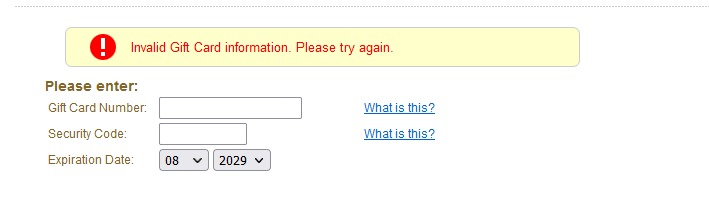
An “Invalid PIN” error means the PIN you entered doesn’t match what’s on your gift card. This could be due to a typo or the system not recognizing the PIN.
How to Fix:
- Double-check your entry: Make sure you enter the PIN precisely as it appears on the card.
- Check for typos: Look out for similar characters like “O” (oh) and “0” (zero).
Hint: Take your time to enter the PIN carefully.
2. Gift Card Deprecated
The “Gift Card Deprecated” error means the card is no longer valid, possibly due to changes at Walmart.
How to Fix:
- Check with Walmart: The card might have been deactivated. Contact Walmart customer service to find out and get help.
Hint: For a quick solution, contact Walmart’s support team directly.
3. Gift Card Password is Locked
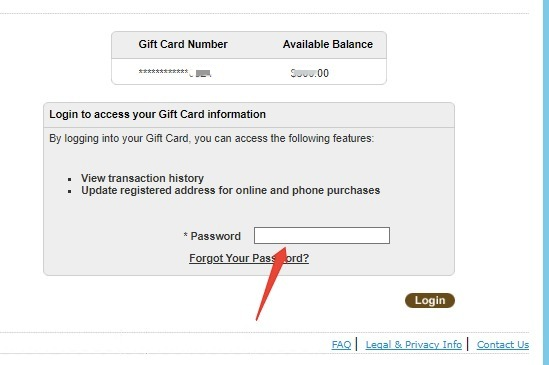
This error occurs when the card is locked after several wrong PIN entries to prevent unauthorized use.
How to Fix:
- Wait and try again: The card locks temporarily after multiple failed attempts.
- Contact support: Reach out to Walmart Visa support to unlock your card.
Hint: If locked, contact Walmart customer support for help.
4. Gift Card in the Process of Being Activated
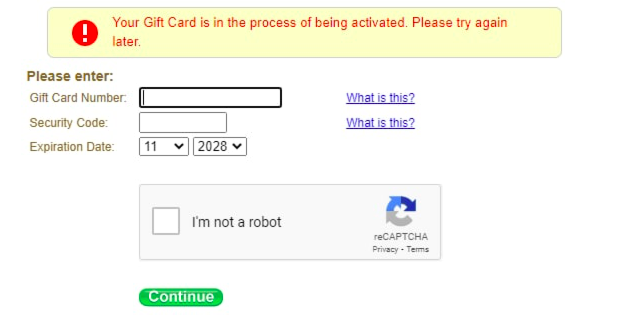
The “Gift Card is in the Process of Being Activated” message means the card isn’t fully activated yet, which can happen with new purchases or processing delays.
How to Fix:
- Wait a bit: Give it time, and try using the card again later.
- Visit the store: If the problem continues, return to where you bought the card for help.
Hint: Activation might take a while; if it doesn’t work after waiting, return to the store for assistance.
When to Contact Walmart Customer Support
- Persistent Activation Issues: Contact support if your card still won’t activate after a reasonable wait or multiple attempts. Activation problems that don’t fix themselves need Walmart’s help.
- PIN or Locked Card Problems: If you keep getting “Invalid PIN” errors or your card is locked after several wrong attempts, contact customer support for assistance.
- Deprecated Gift Cards: If you see an error saying your card is deprecated or invalid and troubleshooting hasn’t helped, you’ll need to contact support. They can check the card’s status and guide you on what to do next.
How to Reach Walmart Support
- Phone Support: For urgent or complex issues, call Walmart’s customer service. This is usually the fastest way to get help. Call Walmart on 1-800-925-6278 (1-800-WALMART)
- In-Store Support: If you bought the card at a Walmart store and have issues, visit the store where you purchased it. Store associates can help with card problems, including activation and errors.
Safe Usage of Walmart Gift Cards
Best Practices:
- Keep Your Card Information Secure: Treat your gift card like cash. Don’t share the card number or PIN with anyone who doesn’t need it. Be careful when entering card details online or over the phone, and only use secure, trusted websites.
- Avoid Common Mistakes: Double-check card details before you buy something. Ensure you enter the PIN correctly and the card is still valid. Read the card’s terms and conditions to understand how it can be used.
- Check Your Card Balance Regularly: Check your card’s balance online or in-store. This will help you know how much value is left and avoid surprises at checkout. Walmart provides various ways to check your balance online and through customer service.
Tips for Card Security:
- Store the Card Safely: Keep your gift card secure, like a wallet or drawer, where it won’t get lost or stolen. Avoid leaving it in easily accessible or unsecured spots.
- Report Lost or Stolen Cards Immediately: If your card is lost or stolen, contact Walmart customer support immediately. Provide details like the card number and purchase information to help resolve the issue and possibly recover the card’s value.
Frequently Asked Questions
1. What to Do When a Walmart Gift Card Doesn’t Work?
- Verify Card Details: Double-check the card number and PIN for typos or mistakes.
- Check Card Balance: Ensure the card has enough money for the purchase. You can check the balance online or in-store.
- Ensure Activation: If the card is new, make sure it has been activated. Sometimes, you may need to wait or return to the store for help.
- Try Another Payment Method: If the card still doesn’t work, use a different payment method to see if the problem is with the card reader or transaction process.
2. What Is the Error Message on the Walmart Gift Card?
- “Invalid PIN” means the PIN you entered doesn’t match what’s on the card. This could be due to typos or incorrect entries.
- “Gift Card Deprecated” indicates that the card is no longer valid or has been deactivated. This might be due to Walmart’s internal policies or issues.
- “Gift Card Password is Locked” happens after multiple incorrect PIN attempts, temporarily locking the card to prevent misuse.
- “Gift Card in the Process of Being Activated” means the card isn’t fully activated yet, possibly due to a recent purchase or system delays.
3. Why Is Walmart Saying My Gift Card Is Invalid?
- Incorrect Card Details: If the card number or PIN is wrong, the system will show it as invalid. Check to make sure you’re entering the correct information.
- Expired or Deactivated Card: Expired or deactivated cards will be flagged as invalid. Contact Walmart customer support to check the card’s status.
- Activation Issues: If the card was recently bought but not activated correctly, it might be flagged as invalid. Make sure the activation process is complete.
- Technical Errors: Occasionally, technical issues at Walmart may cause temporary errors. If this happens, contacting customer support can help fix the problem.

Conclusion
In this guide, we’ve covered common issues with Walmart gift cards and how to fix them. We’ve examined problems like invalid PINs, deprecated cards, locked passwords, and activation delays. Knowing how to handle these issues can make using your Walmart gift card much more effortless.
If you run into persistent problems that troubleshooting doesn’t fix, it’s vital to contact Walmart customer support. They can help you with complicated issues and ensure your gift card works smoothly.
Fixing gift card errors quickly can save you time and avoid frustration. Addressing issues as soon as they arise can ensure you get your gift card’s total value without delays. Regularly checking your card balance and being proactive about any problems will help you have a smooth and positive experience.
