Target gift cards are today’s most versatile and sought-after gift options. They are mainly used by people looking to surprise a loved one with gifts.
But there’s much more to Target gift cards than simply giving one as a gift. Understanding how to purchase, use, and reload them and their benefits and limitations can help you enjoy the card to its maximum value.
In this article, I will cover the types of Target gift cards available, ways to buy and activate them, and even some tips on how to use them creatively.
This article is your go-to resource for understanding Target gift cards, unlocking their full potential, and ensuring you get the best value from every dollar.
What Are Target Gift Cards?
Target gift cards are prepaid cards offered by Target, one of America’s largest and most popular retail chains.

These cards allow recipients to purchase items in Target stores and online at Target.com. Essentially, a Target gift card gives the recipient a flexible way to choose products that fit their needs and preferences within a specified amount.
Features of Target Gift Cards
Target gift cards come packed with features that make them highly versatile and user-friendly:
- Broad Usability: Target gift cards can be used in-store at any Target location and online at Target.com, giving recipients the flexibility to shop however they prefer.
- Multiple Denominations: These cards are available in various amounts, typically starting as low as $5 and going up to $500, making them suitable for any budget.
- No Expiration Date: Unlike some gift cards that expire after a set period, Target gift cards do not have an expiration date. This allows recipients to use the card at their convenience without the pressure of a time limit.
- Reloadable Options: Physical Target gift cards can be reloaded at Target stores, making them a sustainable choice for repeated use and adding convenience for regular shoppers.
- eGift Card Option: Digital Target gift cards, also known as eGift cards, can be emailed to the recipient instantly, providing a quick and hassle-free gifting option.
Uses of Target Gift Cards
Target gift cards offer a range of versatile applications, and Their flexibility allows users to access thousands of items across categories, from everyday essentials to exclusive Target deals.
1. Gift Giving
One of the most common uses for Target gift cards is as a gift. Whether it’s a birthday, anniversary, holiday, or any other special occasion, Target gift cards make an excellent present because they offer recipients the freedom to choose what they truly want or need. Rather than guessing at specific items, giving a Target gift card ensures your gift will be helpful and appreciated.
2. Online Shopping
Target gift cards can be redeemed online, opening up an entire catalog of items that might not be available in physical stores. This makes them ideal for those who prefer to shop from the comfort of their home or want access to exclusive online deals and promotions.
3. In-Store Purchases
For those who enjoy the in-person shopping experience, Target gift cards can be easily redeemed at any Target store location. This option allows cardholders to browse aisles, try out products, and see items in person before purchasing.
4. Gaming
Surprisingly, Target gift cards can also be valuable for gaming enthusiasts. Since Target offers a variety of gaming consoles, accessories, and digital content cards (like Xbox Live, PlayStation Network, and Nintendo eShop), these cards can be a great way to fund gaming-related purchases.
5. Donations
Target gift cards are also a thoughtful way to make donations. Nonprofit organizations, schools, and community groups often appreciate gift cards because they allow recipients to buy precisely what they need, especially essentials, supplies, and seasonal goods
How to Purchase Target Gift Cards
Target makes purchasing gift cards simple and accessible through a variety of channels, both online and in-store. Whether you need a quick digital gift card sent directly to someone’s email or a traditional physical card to give in person, Target provides multiple options for buying gift cards that cater to different needs and geographic locations. Here’s a detailed step-by-step guide on how to purchase Target gift cards.
1. Online Purchase
Buying Target gift cards online is convenient for those who prefer a quick, digital transaction. Depending on your preference, you can purchase physical or eGift cards with just a few clicks. Online purchases are ideal for last-minute gifts, international shoppers, or those who simply want the convenience of email delivery.
Steps to Purchase Target Gift Cards Online:
- Visit the Official Target Website: Visit Target.com, where you’ll find a section for gift cards. You can browse different designs and select a physical or digital eGift card.
- Select the Card Type and Amount: Choose from various designs and preset denominations (usually $5 to $500). Depending on your location and specific purchasing preferences, custom amounts may also be available.
- Enter the Recipient’s Details for Digital Cards: If you’re purchasing an eGift card, you’ll need to enter the recipient’s email address and may also have the option to add a personalized message.
- Complete the Payment: Once all information is entered, proceed to checkout. Target accepts major credit cards, debit cards, and PayPal for online transactions. Once the purchase is successful, you’ll receive an order confirmation.
2. Online Retailers
In addition to Target’s website, there are authorized third-party retailers, including Amazon, where you can purchase Target gift cards.
This option is convenient for people with accounts with these platforms and may prefer to buy through a familiar channel.
- Amazon: Amazon offers both digital and physical Target gift cards. To purchase a digital card, search for “Target gift card” on Amazon’s site, select your preferred design and amount, and follow the checkout process. Digital cards are delivered almost instantly, making them a convenient choice for last-minute gifts.
- PayPal: For those who prefer using PayPal, Target gift cards are also available directly through PayPal’s gift card section. This is ideal for users with PayPal balances who want to use it for gift purchases.
3. In-Store Purchase
If you prefer to buy Target gift cards in person, you can visit any Target store in the United States. Physical gift cards are usually available in multiple designs and denominations, allowing you to choose one that fits the occasion. This is an excellent option if you want to include a Target gift card as part of a more significant gift or hand it over personally.
How to Check Target Gift Card Balance
Target makes checking your gift card balance easy with multiple convenient options. Here’s how to do it effectively.
1. Check Target Gift Card Balance Online
- Head to Target.com and navigate to the gift card section.
- Once in the “Gift Cards” section, select “Check Gift Card Balance.”
- You’ll need to input your 15-digit Target gift card number and the 8-digit PIN, typically found under the scratch-off area on physical cards or in the email for eGift cards.
- After entering your details, click “Check Balance.” The system will instantly display your current balance and any remaining funds available for future purchases.
2. Check Target Gift Card Balance Via Phone Call
If you’re away from a computer or prefer another method, you can check your Target gift card balance via Target’s customer service hotline or the mobile app.
Call Target’s Customer Service Hotline: To check your balance via phone, call Target’s customer support line at 1-800-424-6888
- Once connected, follow the automated instructions to check your gift card balance. Be prepared to enter your gift card number and PIN when prompted.
- After entering your details, the system will provide your remaining balance. This method is quick and ideal if you don’t have internet access.
3. Check the Balance with the Target Mobile App
The Target app offers smartphone users a convenient way to check their gift card balance and other features for managing their accounts and purchases.
- If you haven’t already done so, download the Target app from the Apple App Store or Google Play Store.
- After launching the app, log into your Target account or create a new one if you don’t already have one.
- In the app, go to the “Wallet” or “Gift Cards” section, where you’ll see an option to add a gift card or check its balance.
- If this is your first time using the card in the app, you must enter the gift card number and PIN. Once saved, the app will display your balance and track any future purchases made with the card.
How to Sell Target Gift Cards for Instant Cash
Sometimes, you may receive a Target gift card you don’t need or simply prefer to have cash in hand instead. In these cases, selling your Target gift card for instant cash is a smart option.
Platforms like SnappyExchange provide a reliable, secure, and efficient way to convert your Target gift cards into cash instantly.
Here’s a step-by-step guide on how to sell your Target gift card using SnappyExchange:
1. Sign Up or Log In to SnappyExchange
Simply visit the website and click on the “Register” button. Enter your personal information, including a valid email address and phone number, and create a secure password. If you already have an account, log in using your existing credentials.
2. Click ‘Sell Gift Card’
Once logged in, navigate to your account dashboard, where you’ll find an option labeled “Sell Gift Card.” Click on this button to begin the selling process.
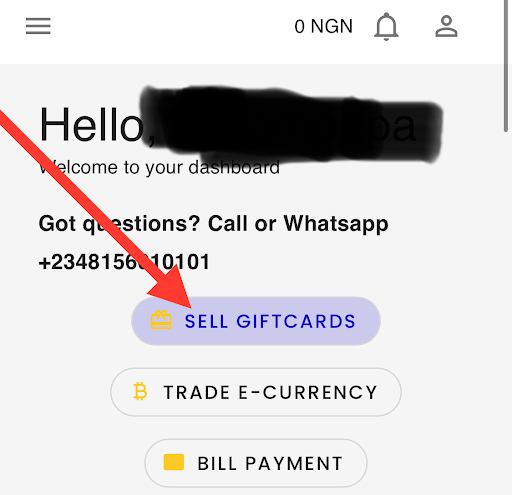
3. Select ‘Target Gift Card
In the dropdown menu, select “Target Gift Card” from the list of gift cards available for sale. SnappyExchange deals with various gift cards, so choosing the correct one is essential to ensure accurate processing and payout.
4. Enter Your Gift Card Details
After selecting “Target Gift Card,” you’ll be prompted to enter the card’s details, including the amount, location, etc. Ensure that the information you provide is accurate to avoid any processing delays.
5. Upload a Clear Image of the Gift Card
To verify the card’s authenticity, SnappyExchange requires you to upload a clear image of the Target gift card. This is an important step, as it helps confirm that the card is valid and ready for sale.
6. Wait for Processing
Once you’ve submitted the card details and uploaded the image, you only have to wait for the processing to be completed. SnappyExchange’s team will verify the card information and balance to ensure accuracy.
7. Receive Your Payment
After the verification process is complete, SnappyExchange will issue your payment. You’ll receive cash directly in your designated account, allowing you to access the funds immediately.
How to Activate Target Gift Card
Here’s a step-by-step guide on how to activate your Target gift card.
1. Activate Target Gift Card Offline
If your Target gift card was not activated at the point of purchase, you can easily activate it offline by visiting a Target store or calling Target’s customer service.
This is especially useful if you prefer a quick, in-person activation or have no immediate internet access.
- Visit a Target Store: Locate your nearest Target store and bring your gift card.
- Communicate with the Cashier: When you reach the cashier, let them know your gift card needs activation. The cashier will initiate the activation process for you.
- Provide Required Information: If the card was not activated when you bought it, you may need to show the receipt as proof of purchase. This step helps verify the card’s authenticity and prevents issues with activation.
2. Call Customer Service to Activate
If you prefer not to go to a store, you can activate your gift card by calling Target’s customer service hotline. Here’s how:
- Locate the Customer Service Phone Number: The customer service number is in your gift card packaging or on Target’s official website.
- Call Customer Service: Dial the number and follow the automated prompts to reach the activation department.
- Provide Your Gift Card Details: To complete the activation, be prepared to give the representative the gift card number, PIN (if applicable), and any other requested information.
2. Activate Target Gift Card Online
If you prefer to handle the activation process remotely, you can activate your Target gift card online through Target’s website or mobile app. This fast and convenient option lets you activate your card without leaving home.
- Visit the Target website or open the Target mobile app. If you don’t already have an account, you’ll need to create one by entering your email, creating a password, and providing other essential information.
- Once logged in, go to your account’s “Gift Cards” section, typically found under your dashboard.
- Look for an option to add a new gift card (usually marked by a “+” sign). This will prompt you to add your gift card details.
- Use your smartphone’s camera or a barcode scanner to scan the barcode located on the back of your physical Target gift card. This option provides a quick, error-free way to enter your card information.
Alternatively, you can manually enter the gift card details if you don’t have access to a scanner. - For manual entry, input the gift card number and access code (also known as the PIN), typically found on the back of the card beneath a scratch-off area.
- Once your card details are entered, follow the on-screen prompts to finalize the activation. Once the card has been successfully activated, you’ll see a confirmation message.
Read Also: Types of Gift Cards in Suriname

Conclusion
Target gift cards provide a convenient, flexible, and thoughtful option for gift-giving, personal shopping, and even budgeting. Their broad online and in-store usability empowers recipients to choose items that best meet their needs, from groceries and clothing to electronics and home goods.
In this guide, we’ve covered everything you need to know about Target gift cards—from understanding their features and benefits, purchasing options, and checking balances to reaping the benefits of instant cash through resale and activation.
Target gift cards cater to various needs, offering an easy solution for those who value choice and convenience.
Next time you need a practical gift or a budgeting tool, consider a Target gift card as your go-to option. They’re designed to provide a seamless shopping experience, whether given in person, purchased online, or donated to those in need. Embrace the versatility of Target gift cards and make the most of your Target shopping experience.
