The benefits of using Xbox gift cards on the Microsoft Store are enormous and include access to games, apps, movies, and subscriptions. This blog post will help you learn how to redeem your Xbox gift cards on the Microsoft Store, no matter where you are.
How to Redeem your Xbox Gift Card
1. Physical Cards
They have a unique code or barcode printed on them and are usually purchased in-store or online and delivered via mail or in-person.
They are redeemed by presenting the card at the point of sale in-store or by entering the card’s code or barcode during online checkout. You can find the 25-character redemption code located on the back of the card.
2. Digital Cards
These are electronic or virtual cards. Once you buy them from a retailer’s website, they’re delivered instantly during the checkout process or within a short timeframe via email. You can access it from your inbox and follow the instructions given to redeem it.
On the Xbox platform interface, go to the menu icon (at the top left-hand of the page), scroll down, and select “Redeem”. This is where you’ll input the redemption link.
Different Platforms to Redeem Xbox Gift Cards
1. On the Microsoft Store Website
The following is a step-by-step guide to do so easily:
- On the Microsoft Store website, sign in to your account.
- Once logged in, click on your profile icon at the top right corner of the screen.
- Select “Redeem a code” from the dropdown menu.
- Enter the 25-character code from your Xbox gift card into the provided field.
- Click on the “Next” or “Redeem” button.
- Follow any additional prompts to confirm and complete the redemption process.
Once redeemed, your card balance will be added to your Microsoft account, and then you can use it for purchases on the Microsoft Store for games, apps, movies, etc.
P.S. It is very important to log in to the correct Microsoft account because each Microsoft account has its balance associated with it.
Any content you purchase using the redeemed balance will be tied to the account it was redeemed on. If you log in to the wrong account, you cannot access the purchased content.
When you log in to the correct account, the security and privacy of your personal information, purchase history, and payment details are guaranteed.
Also, it makes it easier to seek assistance from customer support in case of any challenges.
2. On the Xbox Console
The process is the same on Xbox One, Xbox Series S/X
The following is a step-by-step guide to do so easily:
- On your dashboard, select the Microsoft Store icon
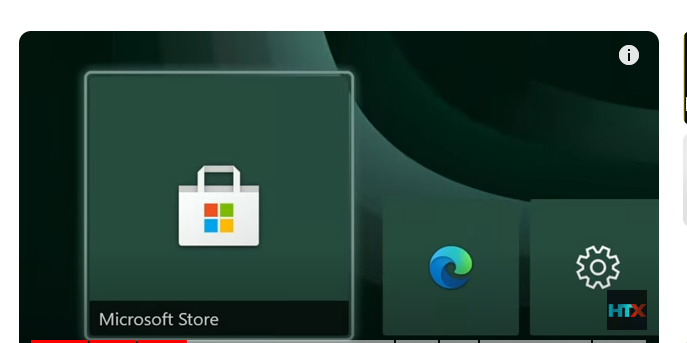
- Then on the left side, select “Redeem”

If you have a physical card, just scratch off the silver panel to reveal the codes
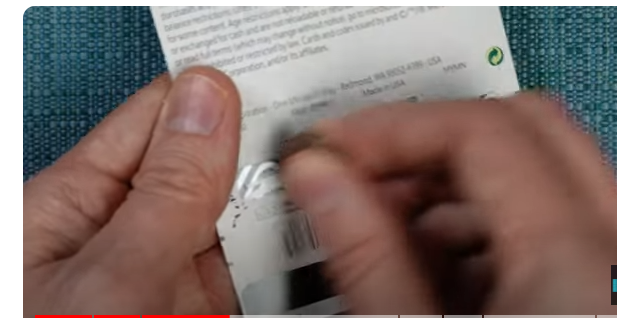
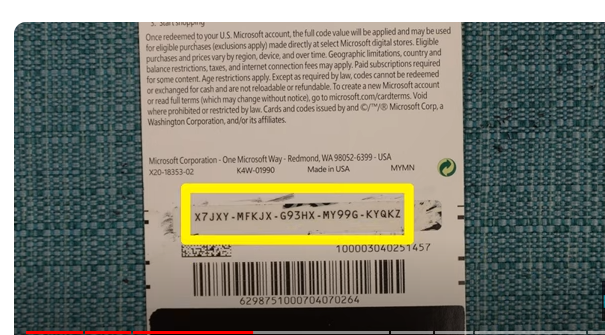
- Then type in the 25-character code without the hyphens

- Then select “Check code”

- If it is successful, it will display how much value will be added to your account.
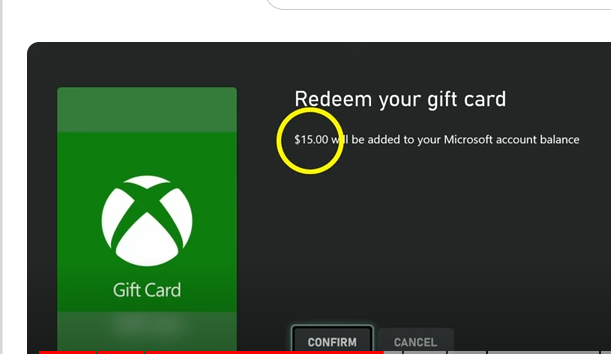
- Go ahead and select “Confirm”
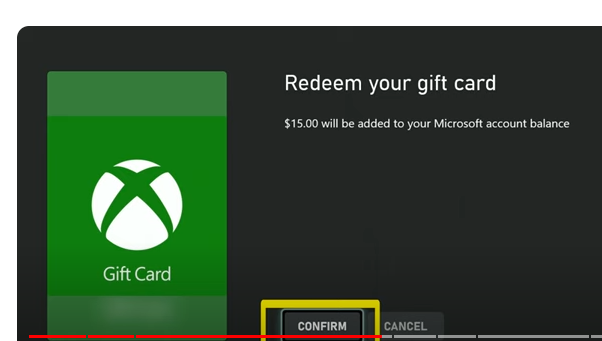
- On Windows PC
- On the Microsoft Store app
- Select your personal icon at the top of the app and then select “Redeem code or gift cards”.
- Enter the 25-character code without the hyphens, and then select “Redeem”.
Xbox gift cards are often region-specific. This means they are only available for purchase and redemption in certain countries or regions. For example, if you buy a gift card from the United States, you cannot redeem it in the United Kingdom, and vice versa.
When redeeming it, you must have a Microsoft account registered in the same region as the gift card’s origin. If you attempt to redeem a gift card from one region on a Microsoft account registered in a different region, you’ll be restricted.
Also, know that the location of a Microsoft account affects the availability of its digital content and services, its pricing, and promotions. This is due to currency exchange rates and local market conditions.
Troubleshooting Tips for Xbox Gift Cards
- For damaged or unreadable codes
In case you can’t read all 25 characters of your digital code, you should request for it to be replaced by contacting Xbox support. You have to provide proof of purchase, the serial number, and a picture of the damaged code.
P.S. You must take a picture of the front and back of the card or take a picture of the receipt where the code is printed so that Xbox support can verify the damage.
- Finding the content after redeeming a Code
Once you download content from the Microsoft Store to your Xbox, it installs immediately.
While it is downloading and installing, it appears under My Games & apps > Manage > Queue.
In case the code was for in-game consumable content (such as in-game currency, skins, or weapons), check the game’s marketplace or your character’s storage. You can also reach out to the game’s publisher or developer for help to find the item in-game.
If the content was installed to your console as downloadable content (DLC), you can find it by following these steps:
- Press the Xbox button to open the guide, and then go to “My games & apps > See all”.
- Highlight the game that the content was redeemed for, and press the View button.
- Select the game and look for the content as a game add-on in the list.
FAQ
- Can you use Xbox Gift Cards on the Windows Microsoft Store?
Yes, you can use Xbox gift cards in the Windows Microsoft store.
They all work the same way. Therefore, you can use your Xbox gift cards in the Microsoft store. They both use your Microsoft account balance.
- Can I redeem many gift cards with Microsoft points?
Yes, you can redeem many gift cards as long as the number of points you have allows you to do so. If you want to fuel your gaming adventure, go ahead and browse the Microsoft store and choose whatever you wish to purchase with your redeemed gift card.
At Snappy Exchange, we make sure you maximize your redeemed gift cards, and not just that, you get to have the opportunity to exchange your unwanted gift cards on the most secure gift card exchange platform in Nigeria.
You have zero worries because every security measure has been carefully implemented to guard your transactions from third-party interference. So, you don’t just get the security you need, you also do so at your convenience.
Read Also: Can Xbox Gift Card Be Used For Game Pass?

Conclusion
Remember to strictly follow the step-by-step guides outlined for you to redeem your Xbox gift on any of the three different platforms without mistakes.
Follow the troubleshooting tips and tricks carefully to enjoy the best of your card. We celebrate you for choosing Snappy Exchange for all your gift card trade and E-currency exchanges. We’ve got you covered, any day, anytime, with our products and services designed for you (as listed on our website).
