In today’s connected world, staying in touch is essential, not just convenient. But what do you do when you or someone important to you runs out of airtime at a critical time?
Luckily, with MTN, you can quickly send airtime from your phone to any other MTN user. This feature not only improves connections but also strengthens relationships, whether you’re giving credit to a family member in another city or helping a friend in need seamlessly.
In this guide, we’ll show you the simple steps to transfer airtime from MTN to MTN. We’ll cover everything from what you need to get started to detailed instructions and even tips for a smooth transfer.
What you Need to Know Before Transferring Airtime
Before transferring airtime from MTN to MTN, it’s important to know the rules and conditions that apply. Here’s what you should understand:
Eligibility Requirements
- User Status: Both prepaid and postpaid users can transfer airtime, but the feature settings may vary slightly between these two types of accounts.
- Location: This service is generally available to MTN users within the same country.
Prerequisites
- Active Service Period: Your MTN account must be active, meaning it should not be barred, suspended, or deactivated.
Limitations and Charges
- Transfer Limits: There may be a daily or monthly limit on the amount of airtime you can send.
- Fees: A nominal fee might be applied to each transfer. This fee can vary based on the amount of airtime being transferred.
Methods to Transfer Airtime from MTN to MTN
Transferring airtime from one MTN number to another is easy once you set up your unique PIN. Let’s look at the different methods available, each suited to different preferences and tech access.
Creating your MTN Airtime Transfer PIN
Before you can transfer airtime, you need to set up a transfer PIN to secure your transactions.
Every MTN subscriber starts with a default PIN of 0000. It’s important to change this to prevent unauthorized transactions:
- Dial *3211#.
- Select option 2, “Change PIN” from the menu.
- Input the default PIN 0000.
- Enter your new four-digit PIN and confirm it.
Now, let’s look at the different ways you can transfer airtime:
Using USSD Code
The USSD method is popular for its accessibility and speed, making it ideal for users without smartphones.
Steps to Transfer Airtime:
- Dial *321#
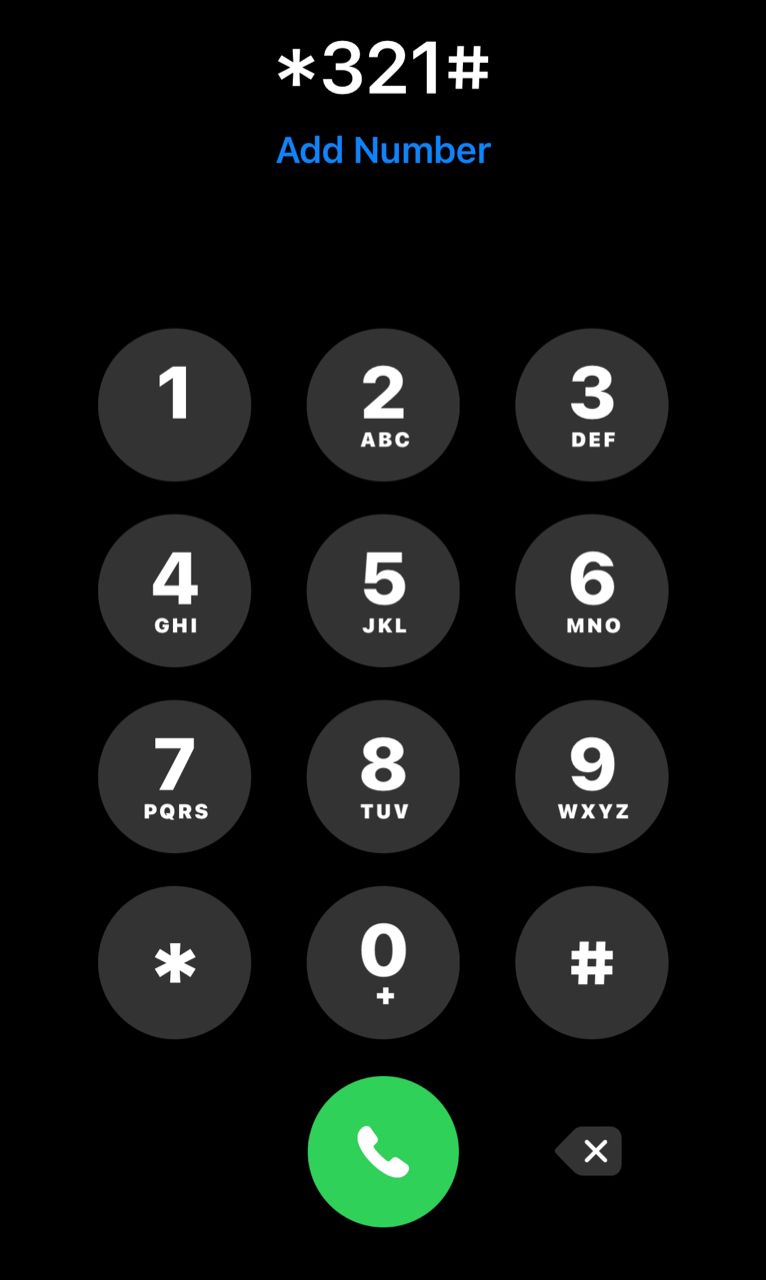
- Select option 1, “Airtime Share.”
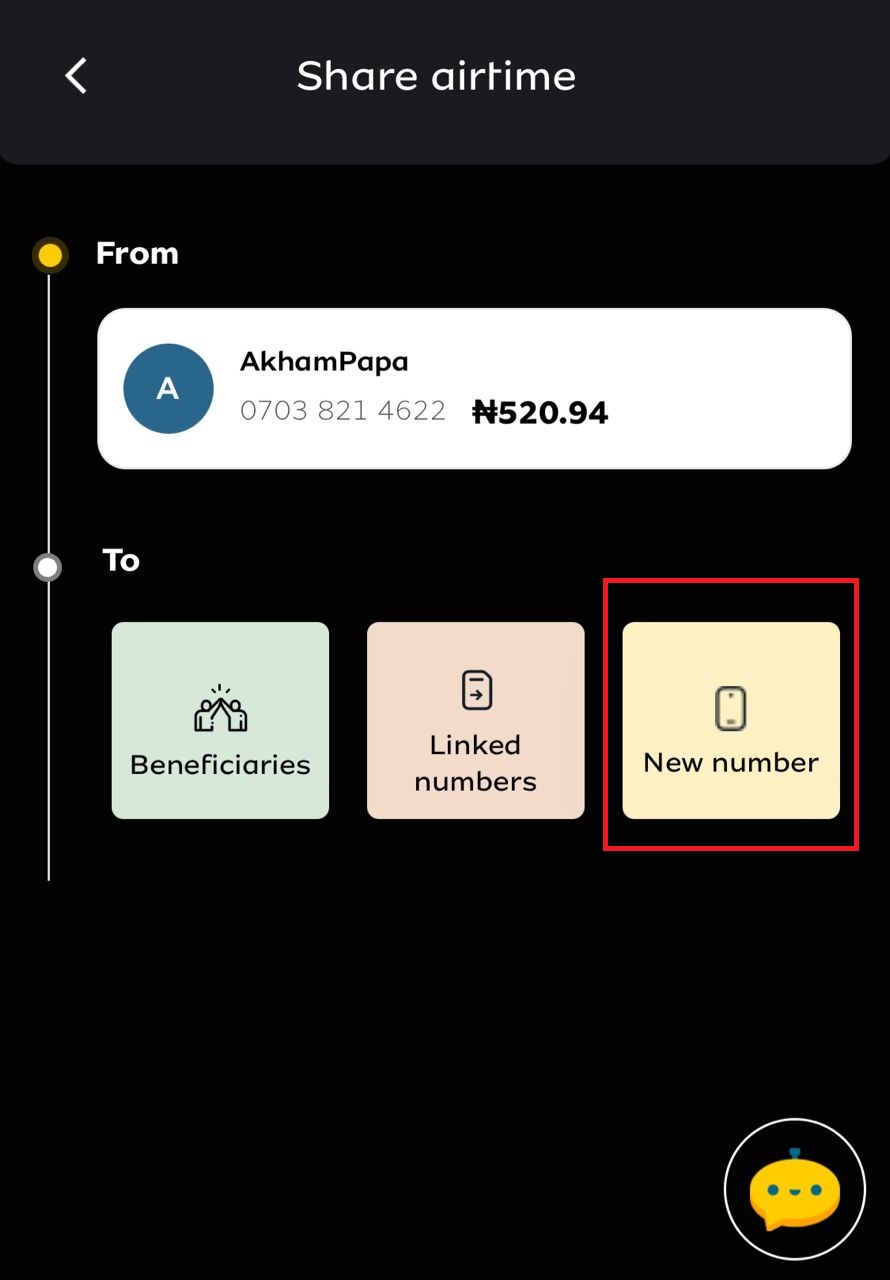
- Choose option 1, “Transfer Airtime.”
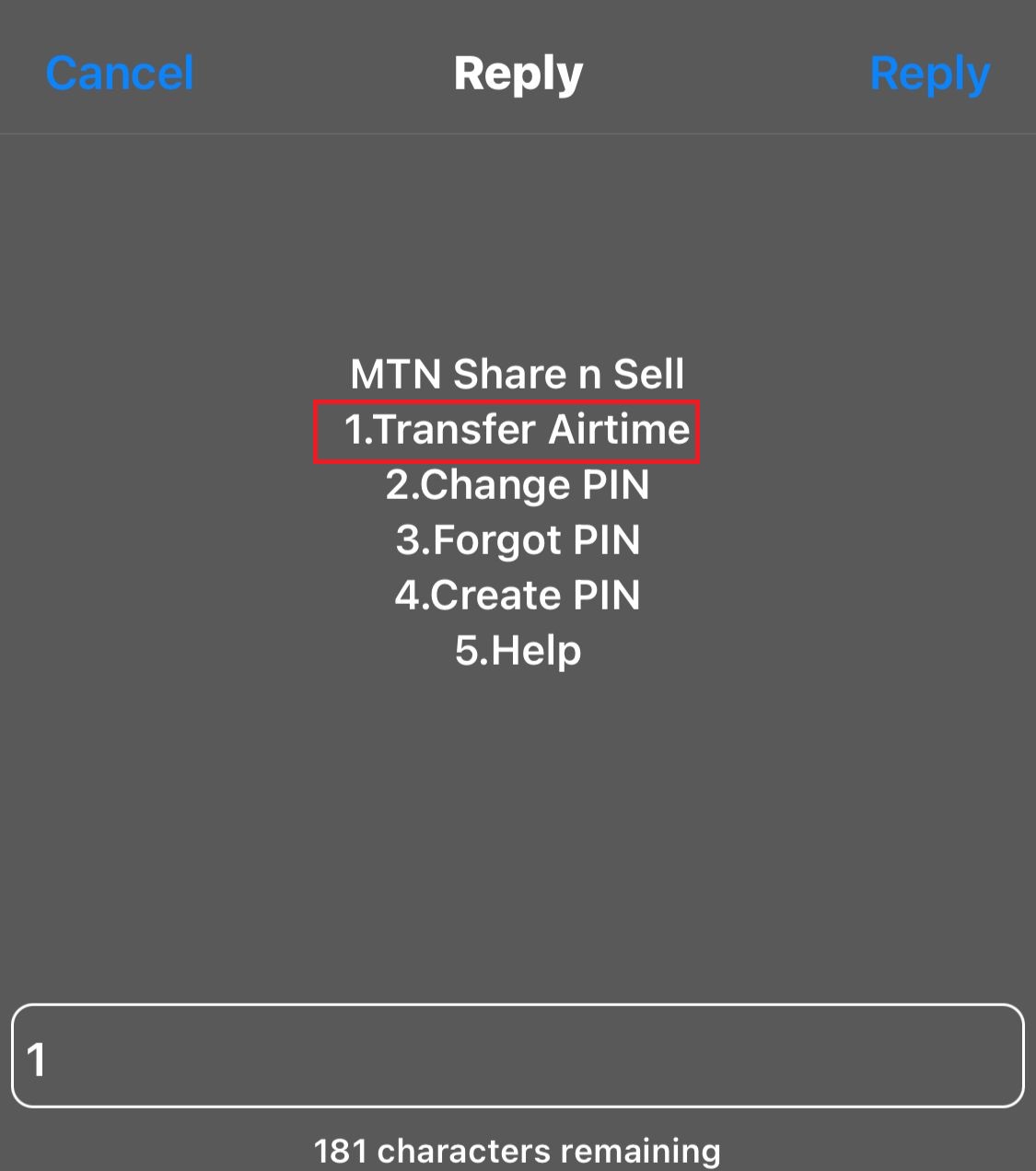
- Enter the recipient’s MTN number.
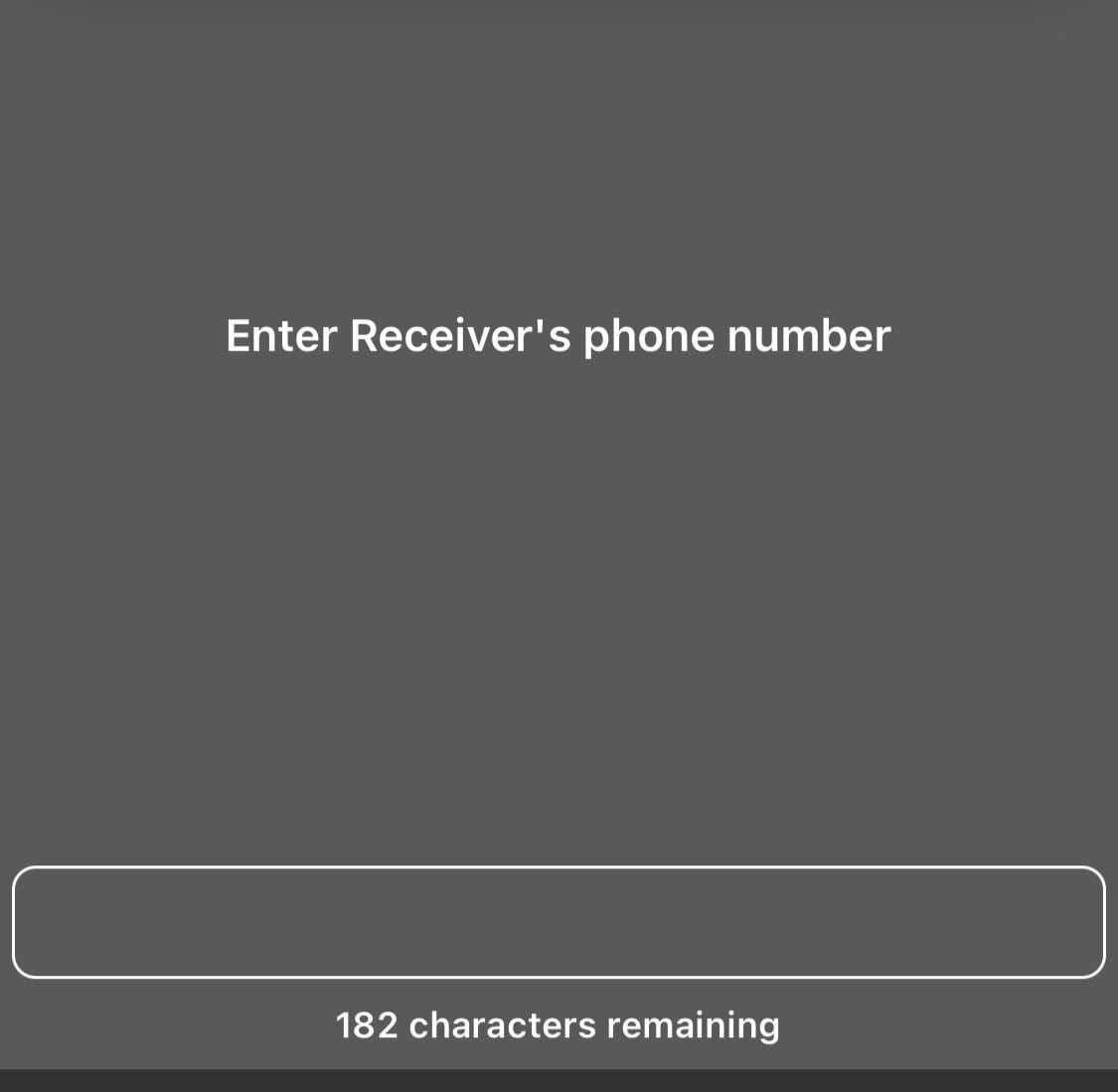
- Specify the airtime amount you wish to send.
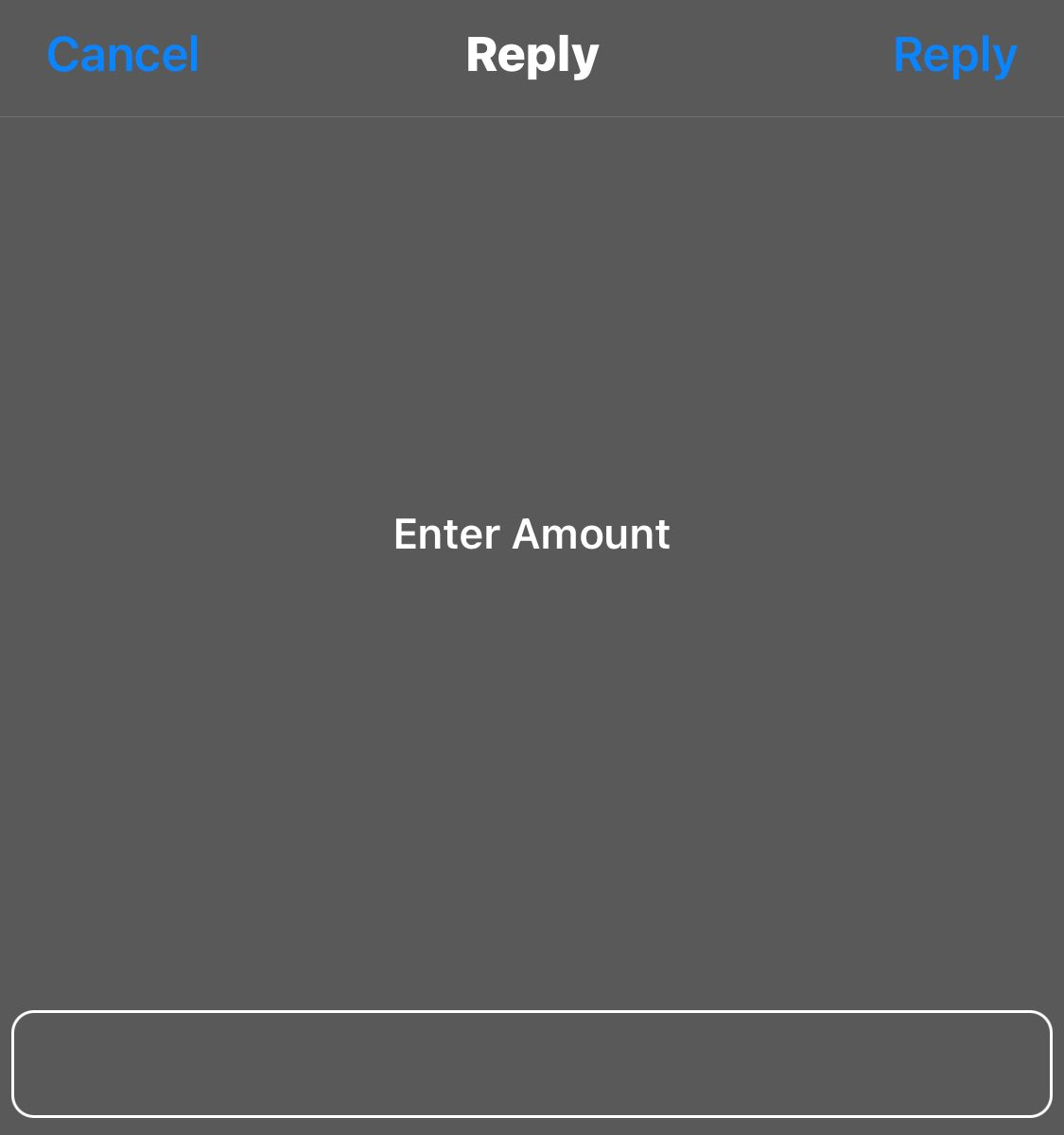
- Input your MTN transfer PIN to confirm the transaction.
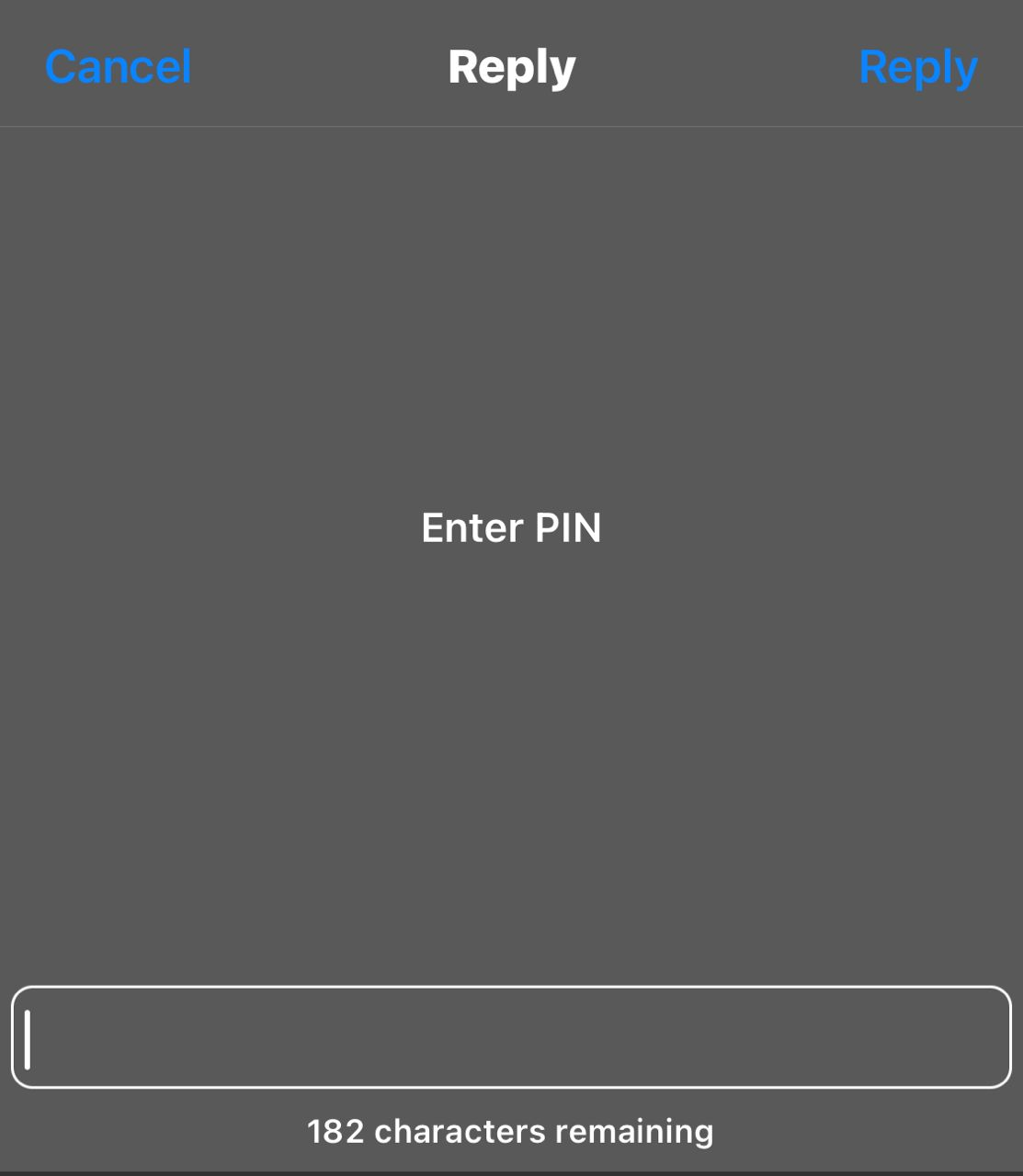
2. Via the MTN Mobile App
The MTN Mobile App is perfect for those who like digital convenience. Make sure you have a compatible smartphone and the latest version of the app.
Steps to Use the App:
- Open the myMTN App and Tap on “More” at the bottom right.
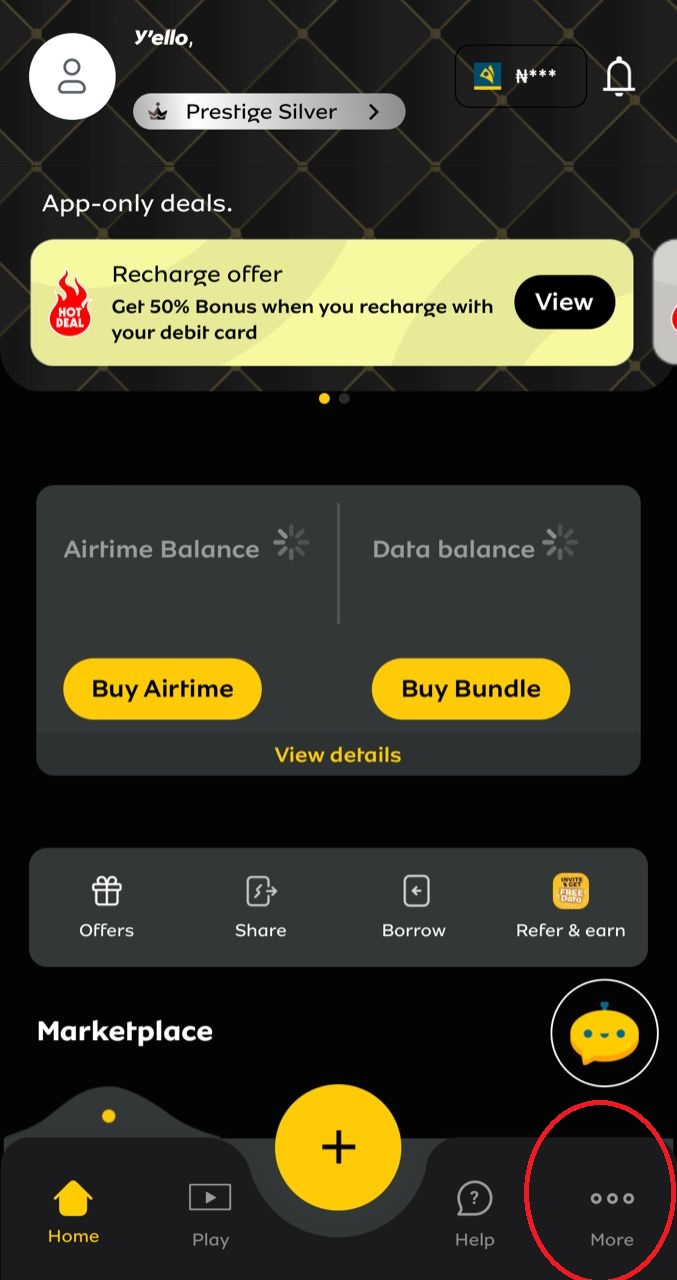
- Go to “Share & Borrow” and select “Share Airtime/Data.”
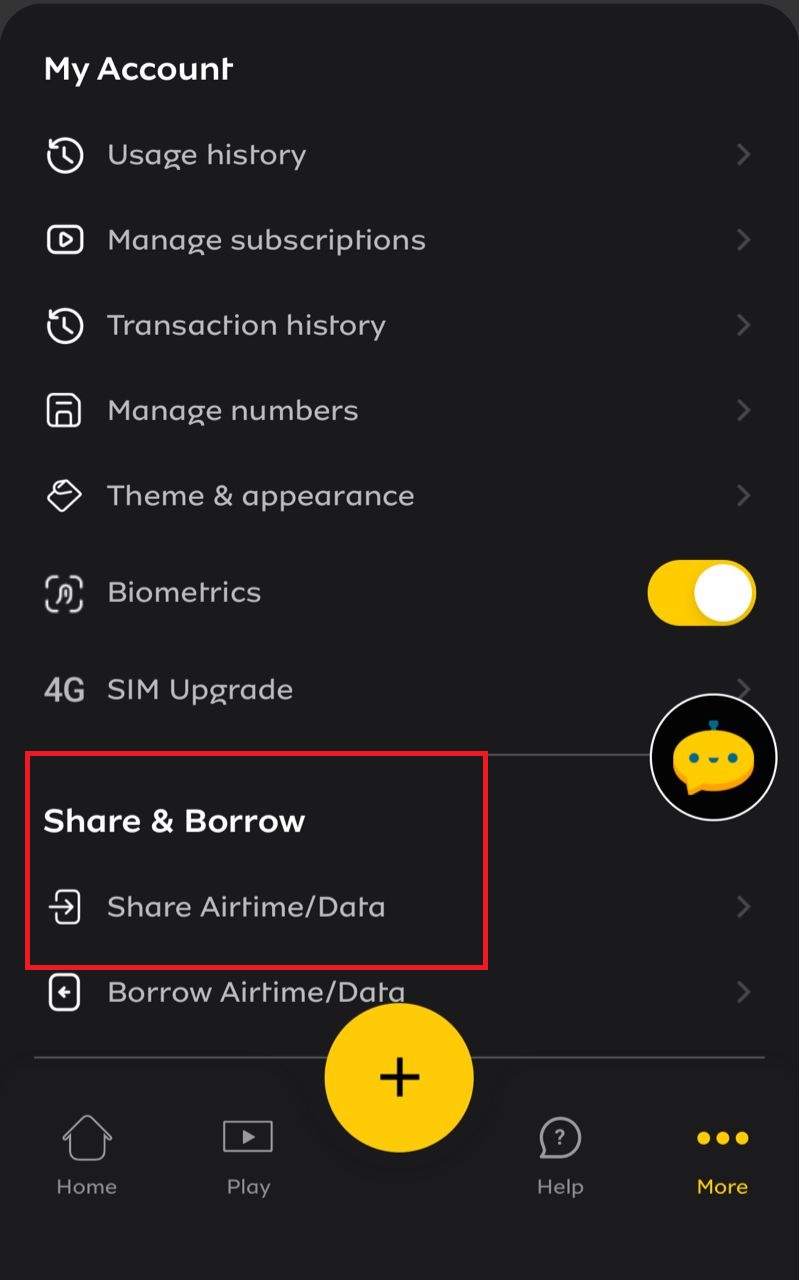
- Choose “Airtime Share”.
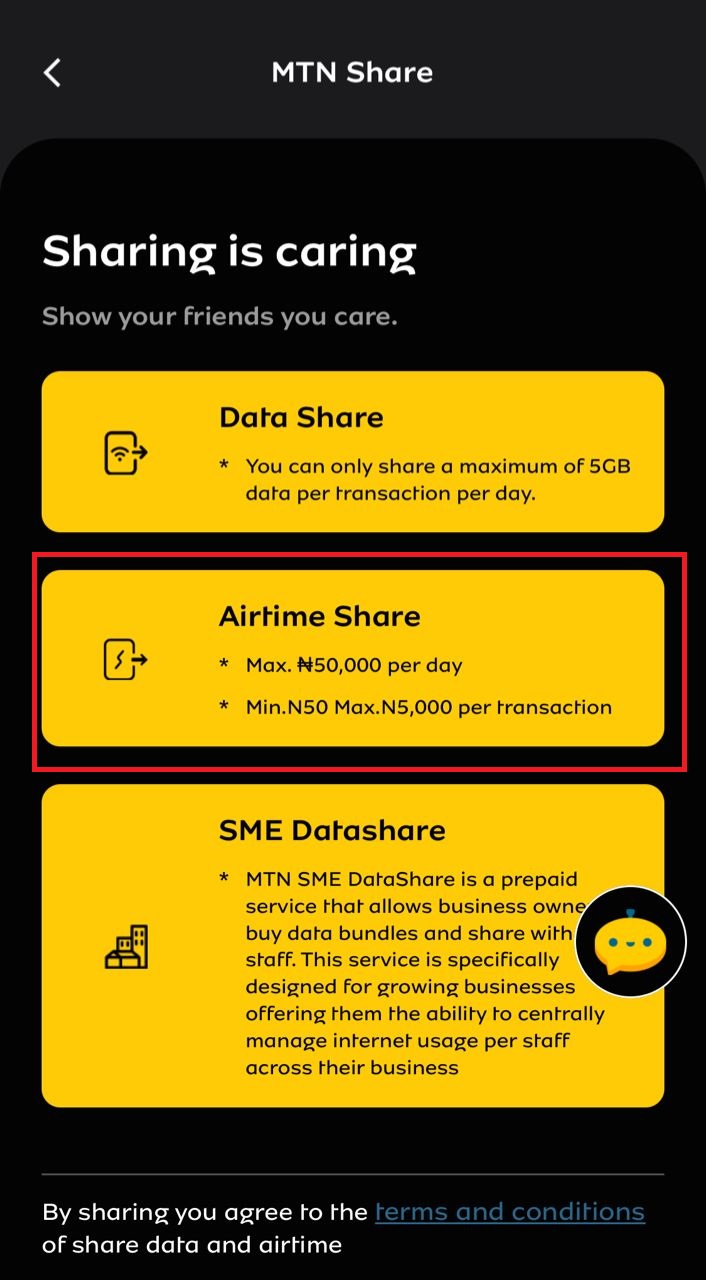
- Choose ‘New Number’ among the options
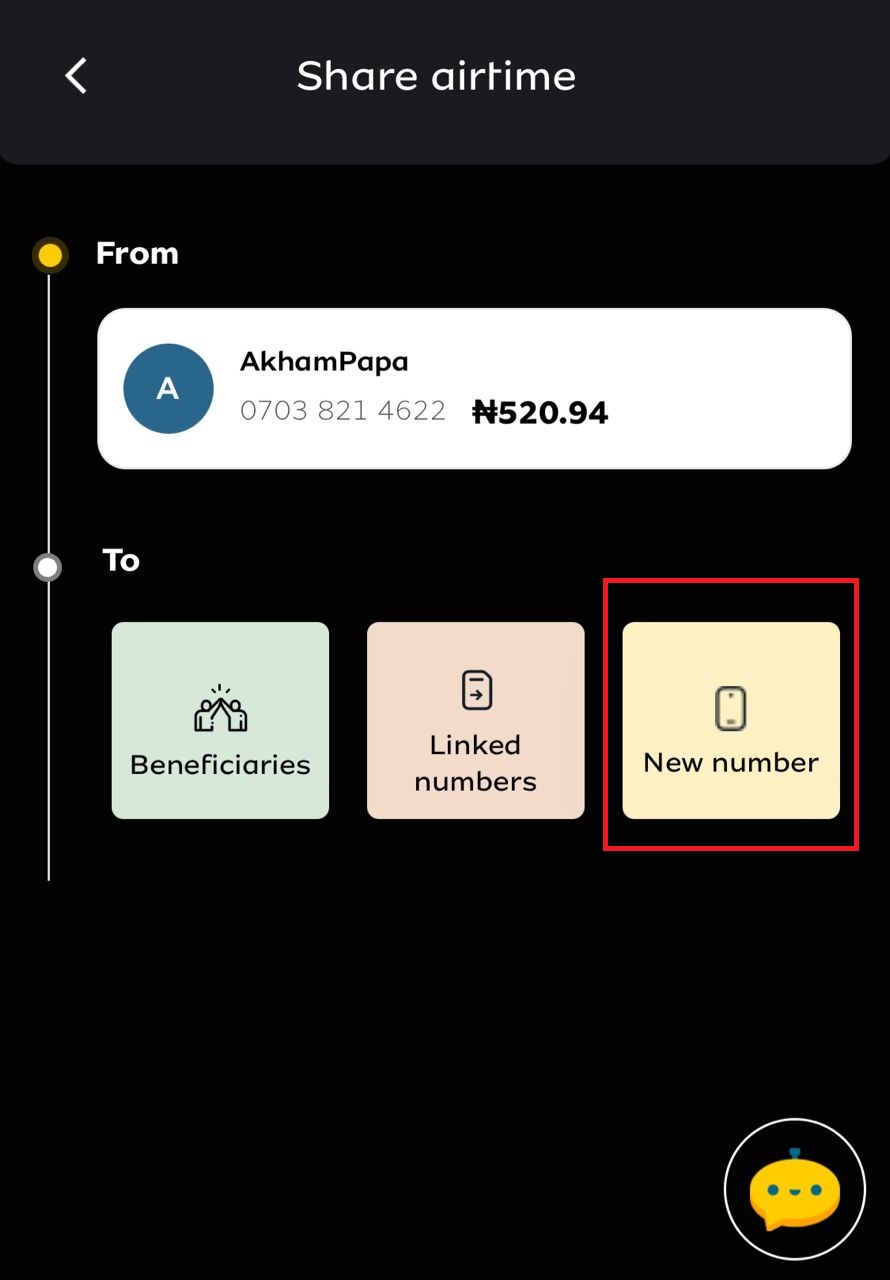
- Enter the recipient’s number and the amount and click Share
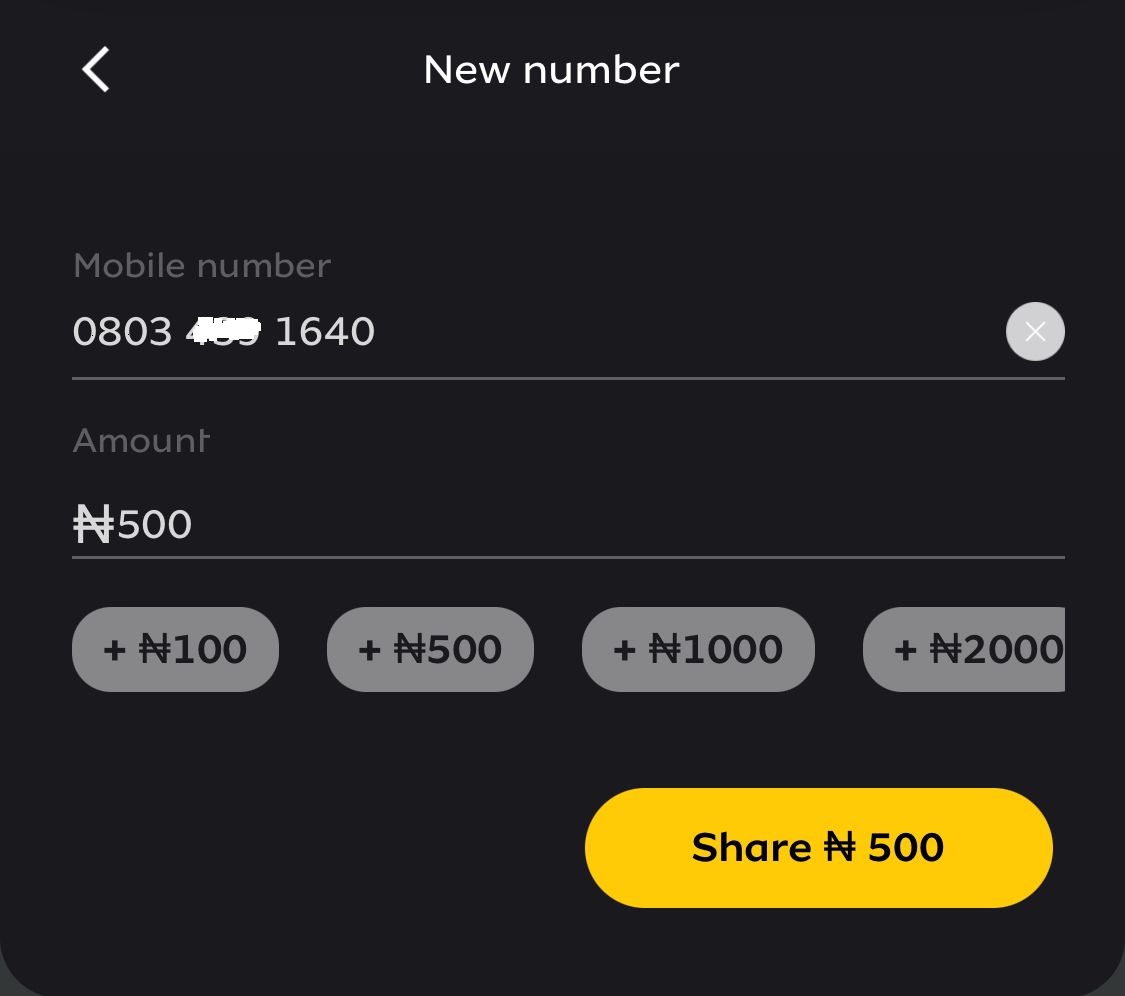
The myMTN app offers a user-friendly interface for a smooth transaction experience.
3. Sending Airtime via SMS
This method is helpful when you have limited internet access but can still send SMS.
SMS Format for Airtime Transfer
To transfer airtime via SMS, send a message to 321 in the following format: Transfer [Recipient’s number] [Airtime amount] [Transfer PIN].
For instance, to send N1000 to 07041234567 with the PIN 1122, text: Transfer 07041234567 1000 1122. This method ensures that, no matter your situation, you can always keep communication lines open easily and securely.
Read Also: How to Check Mtn Pulse Point Balance
Safety Tips When Transferring Airtime
Transferring airtime is convenient, but it’s important to stay vigilant about security to ensure safe transactions and protect data. Here are some important safety tips:
1. Use Secure Network
Always transfer airtime using a secure Wi-Fi network or your cellular data. Public Wi-Fi can be risky as cybercriminals might intercept your sensitive information. For example, avoid transactions over coffee shops or airport Wi-Fi unless you’re connected to a secure VPN.
2. Create a Strong PIN
Choose a PIN that’s hard for others to guess. Avoid simple combinations like 1234 or your birth year. A strong PIN should be a random four-digit number that you can remember but is difficult for others to figure out.
3. Be Wary of Phishing Scams
Be cautious of fake calls, SMS, or emails claiming to be from MTN that ask for your PIN or personal information.
MTN will never request your PIN through these channels. For example, an email asking for your PIN to “update your account security” is likely a scam.
4. Check the Recipient’s Number Carefully
Double-check the recipient’s phone number before completing a transfer. Sending airtime to the wrong number due to a mistake can be problematic.
Also, be skeptical of requests to send airtime to unfamiliar numbers, as these could be scams.
5. Regularly Monitor Your Account
Keep track of your airtime balance and transaction history. If you notice any unauthorized transfers, contact MTN customer service immediately. Quick action can help prevent further unauthorized activity.

Conclusion
Staying connected with loved ones and keeping communication lines open is essential. Transferring airtime from MTN to MTN offers a seamless way to support friends and family, ensuring they can always reach out when needed.
We’ve examined various methods for transferring airtime, including USSD codes, the MTN mobile app, and SMS.
Each method offers flexibility and convenience based on your situation and preferences. We also shared important safety tips to keep your transactions and personal information safe from potential fraud. We hope this guide helps you effectively and securely use MTN’s airtime transfer service.
Need to top up your data or airtime? Visit Snappy Exchange for a quick and hassle-free experience!
