Steam Wallet gift cards allow you to add credit to your Steam account for purchasing games, in-game items, and other digital content. But if you have a Steam card you don’t need or you received one as a gift, it’s wise to find a fast and reliable way to sell it.
If you’re in Nigeria and want to quickly and safely sell your Steam Wallet gift card, consider using Paxful. Paxful is a peer-to-peer marketplace where you can easily trade your Steam card for cash.
This guide will walk you through the step-by-step process of selling your Steam cards on Paxful, so you’ll know how to navigate the platform and complete your sale smoothly.
Benefits of Selling Steam Cards on Paxful
1. Large User Base
Paxful has millions of active users worldwide. This means you have a big audience to sell your Steam card to, helping you find a buyer quickly.
2. Flexibility
You can list your Steam card in different currencies on Paxful. This lets you choose the best currency for you, making it easier to get a good deal.
3. Variety of Payment Methods
Paxful offers many payment options, like bank transfers, mobile payments, and cryptocurrency. You can pick the payment method that you prefer for a smooth transaction.
Step-by-Step Guide: How to Sell Steam Cards on Paxful
1. Create an Account and Login
You need to make an account to sell your Steam cards on Paxful. Go to the Paxful website and register an account. Enter your email, choose a password, and agree to the terms. Then, click “Create Account” to finish creating your account.
Log in if you already created an account.
2. Click on ‘Buy’
To sell your Steam card on Paxful, you must get Bitcoin first, as this cryptocurrency is used for all transactions.
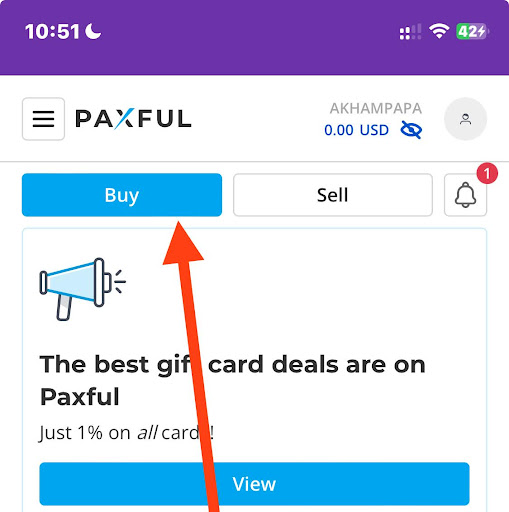
Once logged in, click the ‘Buy’ button at the top left of the homepage. You’ll be taken to a page where you can choose how much Bitcoin you want to buy and pick your payment method.
3. Leave the Default Box at ‘Bitcoin’
When buying Bitcoin on Paxful, make sure the default box says ‘Bitcoin.’ This is because Paxful uses Bitcoin for all transactions.
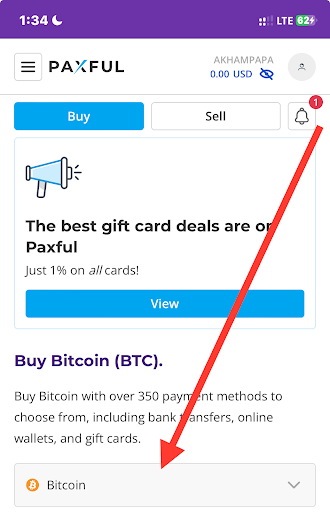
4. Select Payment Method
To buy Bitcoin to sell your Steam card, choose ‘Gift Cards’ as your payment method. Click ‘All Payment Methods’ on the buying page and type ‘Steam Wallet Gift Card’ in the search box. This lets you use a Steam Wallet gift card to purchase Bitcoin
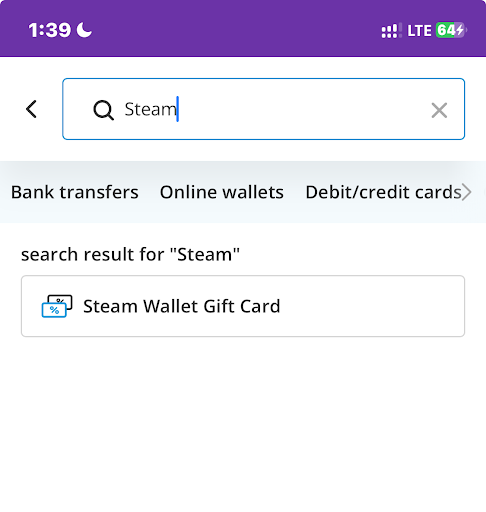
5. Enter the Amount and Currency of the Steam Card
When listing your Steam card for sale, enter the exact amount of credit in the specified field. This amount affects the transaction.
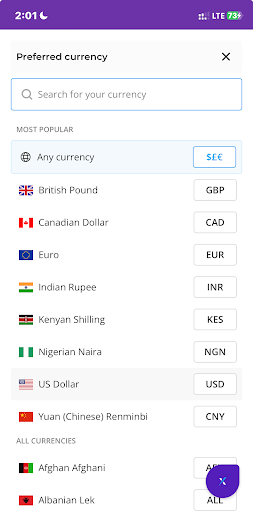
Then, specify the currency of the Steam card beside the amount. This helps buyers understand its value and avoids confusion. Accurate details make the sale process smoother on Paxful.
6. In the ‘Offer Location’ Tab, Pick Worldwide
In the ‘Offer Location’ tab, select ‘Worldwide.’ This makes your Steam card available to buyers worldwide, increasing your chances of a quick and favorable sale.
Choosing ‘Worldwide’ broadens your reach and boosts the visibility of your offer on Paxful.
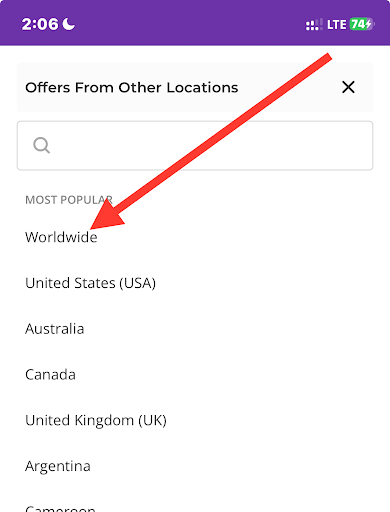
7. Tick ‘Verified Offers’
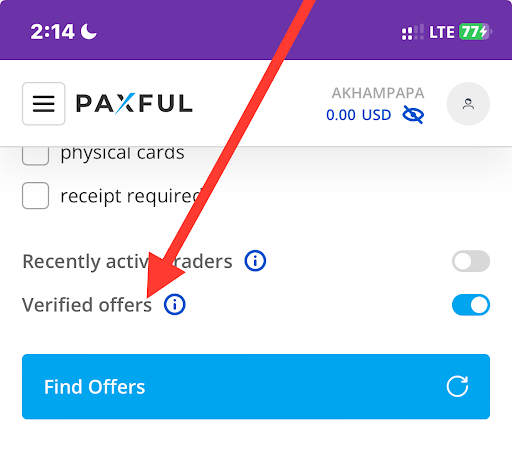
Tick the ‘Verified Offer’ box to ensure you only deal with traders verified by Paxful. Then, fill in the offer tags using your Steam wallet gift card.
This helps protect you from scams by connecting you with trustworthy traders, making your Steam card sale safer and more secure.
8. Find offers
In the ‘Offer Location’ tab, select ‘Worldwide.’ This makes your Steam card available to buyers worldwide, increasing your chances of a quick and favorable sale.
Choosing ‘Worldwide’ broadens your reach and boosts the visibility of your offer on Paxful.
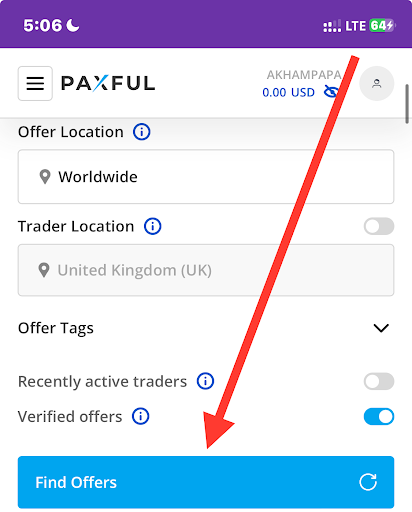
Click the’ Find Offers’ button to find suitable offers for selling your Steam card. This will show a list of buyers interested in Steam cards. Review each offer carefully, checking the payment method, exchange rate, and terms or restrictions. Choose the offer that best matches your needs for a smoother transaction.
9. Start the trade
Once you find a suitable offer and review the seller’s terms, start the trade by entering the amount of Bitcoin you want to buy and clicking the option to begin.
This will open a live chat with the seller. Follow their instructions to complete the payment and confirm it as directed to finish the transaction. This step ensures the trade goes smoothly and successfully.
9. Receive the Bitcoin
After you complete the payment and follow the seller’s instructions, the seller will release the Bitcoin directly into your Paxful wallet.
This typically occurs once the seller confirms receipt of your payment. Check your Paxful wallet to ensure that the Bitcoin has been successfully deposited.
With Bitcoin in your wallet, you can proceed with the following steps or complete additional transactions as needed.
Drawbacks of Selling Steam Cards on Paxful
1. Higher Fees
Paxful charges higher fees than other platforms depending on the volume of the transaction, which can reduce your profit from selling your Steam card. These fees should be considered when deciding if the sale is worthwhile.
2. Security Concerns
Even with Paxful’s security measures, scams and fraud are still risky. Since transactions are peer-to-peer, be cautious and verify buyers to avoid potential scams.
3. Longer Processing Times
Transactions on Paxful can sometimes take longer to complete due to factors like payment confirmation delays or the platform’s processing time. Be prepared for potential wait times.
4. Complex Verification Process
Paxful’s verification requirements can be strict and time-consuming. You may need to provide multiple forms of ID and complete various steps, which can be a hassle if you want a quicker setup.
Why Selling Your Steam Wallet Gift Card on SnappyExchange is Better
1. No Fees
SnappyExchange doesn’t charge transaction fees, so you keep the total value of your Steam Wallet gift card, maximizing your profit.
2. Enhanced Security
SnappyExchange offers strong security measures and fraud prevention, giving you peace of mind that your transaction is safe from scams.
3. Faster Transactions
Transactions on SnappyExchange are usually processed quickly, allowing you to receive payment and access your funds without long delays.
4. Simplified Verification
SnappyExchange has a more straightforward, more user-friendly verification process. With fewer steps and less strict requirements, you can quickly verify your account and start selling your Steam Wallet gift card with minimal hassle. This makes for a smoother experience overall.
How to Sell Steam Cards on SnappyExchange
1. Create or Log In to Your Account
You can create a new account by clicking ‘Register‘, entering your email and password, or logging in to your existing account.
2. Go to ‘Sell Gift Card’
Once logged in, find and click ‘Sell Gift Card’ on your dashboard or menu.
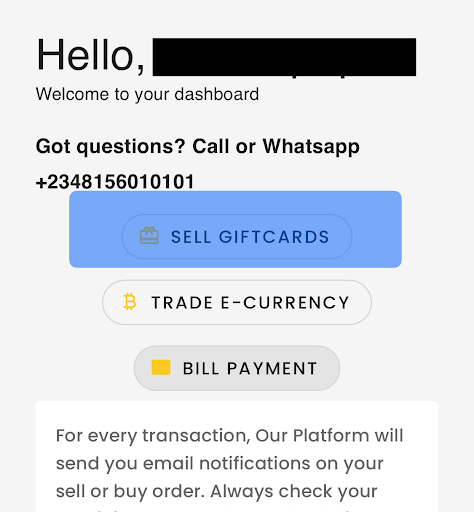
3. Choose Steam Card
To set up your card for sale, select ‘Steam Wallet Gift Card’ from the list of gift card types
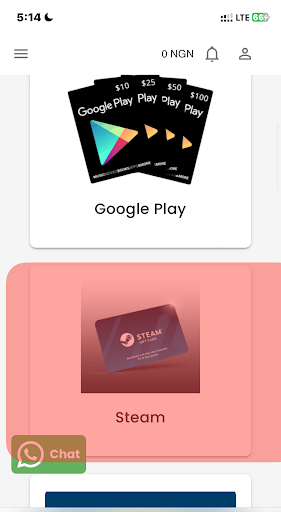
4. Set the Card’s Location
Specify the location or region where your Steam card is valid to match with interested buyers.
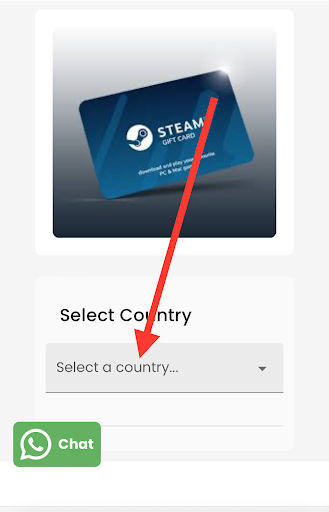
5. Enter Sale Information
Provide details about your Steam card, including its value, quantity, and other required information.
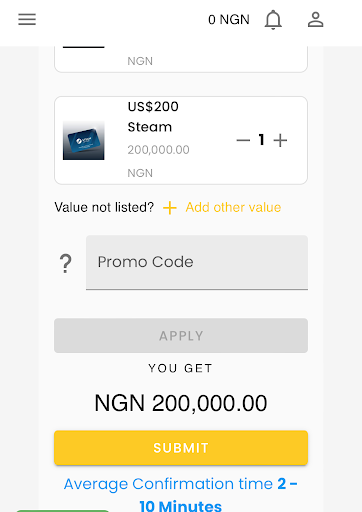
6. Upload an Image of the Card
Upload a clear image of your Steam Wallet gift card, including the card number and necessary details
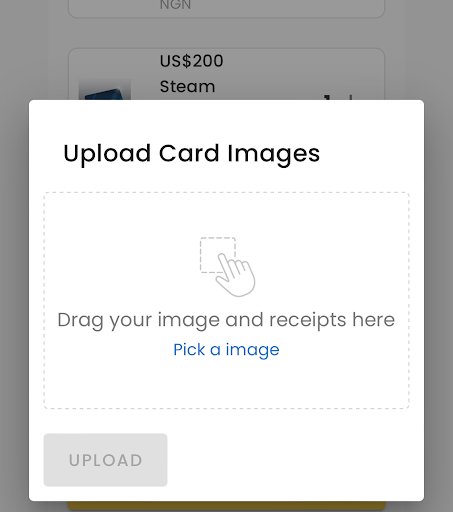
7. Wait for the Sale to Process
After submitting the details and image, wait for SnappyExchange to process the sale and handle interactions with buyers.
8. Receive Your Payment
Once the sale is complete and confirmed by the buyer, check your SnappyExchange account to receive your payment.
Frequently Asked Questions
1. Can I sell my gift card on Paxful?
Yes, you can sell gift cards on Paxful, including Steam Wallet gift cards. Create an account, list your card in the appropriate section, and follow the platform’s steps to set up your offer.
2. How do I sell my Steam cards for money?
To sell your Steam cards for money, use platforms like Paxful or SnappyExchange. Create an account. List your card by entering its details and amount; you’ll receive payment once the sale is confirmed.
3. What is the fastest way to sell Steam cards?
The fastest way is to use a platform with quick transactions like SnappyExchange. Have all your card details ready, and choose a platform with minimal verification to speed up the process.
4. How do I ensure my transaction is secure on Paxful?
Use Paxful’s security features, such as verifying the buyer’s reputation and using the ‘Verified Offer’ filter to trade only with verified users. Follow Paxful’s security guidelines and use their messaging system for communication.
5. How can I avoid scams when selling on Paxful?
To avoid scams, trade only with verified users, carefully review buyer ratings and feedback, and use Paxful’s secure chat system.
Read Also: How to Sell Best Buy Gift Cards in Nigeria

Conclusion
Selling your Steam Wallet gift card on Paxful is simple: create or log into your account, buy Bitcoin if needed, and list your card by entering its details. To improve your chances of a successful sale, set the offer location to ‘Worldwide,’ choose ‘Verified Offer’ for secure transactions, and review buyer offers carefully.
Compared to SnappyExchange, Paxful may have higher fees and a more complex verification process, but it has a large user base and various payment methods. SnappyExchange offers benefits like no fees, better security, faster processing times, and a more straightforward verification process.
To ensure a smooth sale, enter your card details accurately, review offers carefully, and communicate clearly with buyers. Follow the platform’s security guidelines and watch out for potential scams to get the best value for your Steam Wallet gift card.
