If you have Google Play gift cards and want to exchange them for Naira quickly, there are others. Many Nigerians deal with this issue, and finding a reliable platform can be tough. SnappyExchange is a trusted and secure option for easily converting your Google Play gift cards into cash in Nigeria.
SnappyExchange is known as one of the best platforms for selling gift cards. It offers a simple and fast process. With its easy-to-use interface and reliable service, you can quickly convert your gift cards to Naira without issues.
In this post, we’ll show you step-by-step instructions on how to sell your Google Play gift cards on SnappyExchange. From signing up to listing your cards and finishing the transaction, you’ll learn how to use the platform and get the best value for your gift cards.
3 Basic Reasons People Sell Their Google Play Gift Cards
There are several good reasons why people might choose to sell their Google Play gift cards instead of using them directly. Here’s why selling your gift card could be the best option:
1. Convert to Cash
Many people sell their Google Play gift cards to get cash instead. While gift cards help buy apps, games, and other content, only some people need to spend them this way. Selling the card turns it into cash that can be used for everyday expenses, savings, or other needs.
2. Unused Cards
Sometimes, Google Play gift cards need to be used. This might happen if you already have access to the content you would buy or if your interests change. For example, the card might sit there if you don’t use Google Play often. Selling it ensures it doesn’t go to waste.
3. Maximize Value
Selling your gift card can also help you get the most value. Gift cards are sometimes sold at a discount, so converting them into cash through a platform like SnappyExchange can give you a fair return.
This is handy if you need cash quickly or think it is more valuable than the card. Selling your Google Play gift card ensures it’s used in the best way for your needs.
How to Sell Your Google Play Gift Card on SnappyExchange
1. Create or Login to Your Account
First, create a new account or log in to your existing one on SnappyExchange. If you’re new, go to their homepage and click ‘Sign Up.’
Fill in your name, email, and a secure password. After submitting, check your email for a confirmation link to activate your account. If you already have an account, just click ‘Login,’ enter your email and password, and access your account.
2. Go to ‘Sell Gift Card’
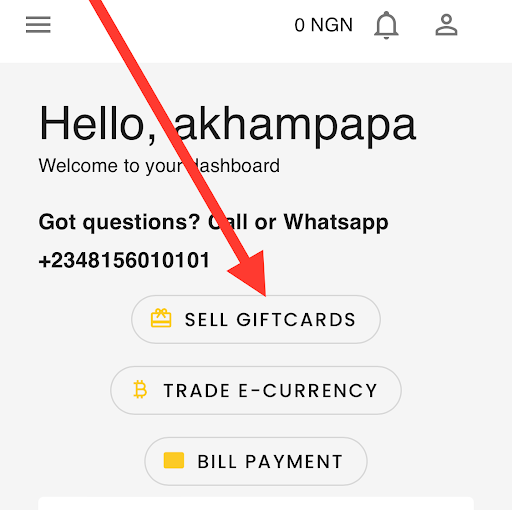
Once logged in, go to the ‘Sell Gift Card’ section. This option is on the main dashboard or navigation menu. Clicking it will start the process of selling your gift card.
2. Select Google Play
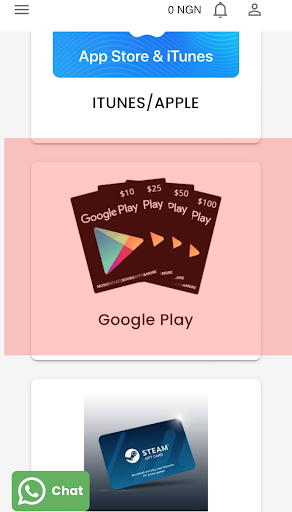
In the ‘Sell Gift Card’ section, choose ‘Google Play’ from the list of gift cards. This ensures you’re selling the correct type of card.
3. Choose the Card’s Location
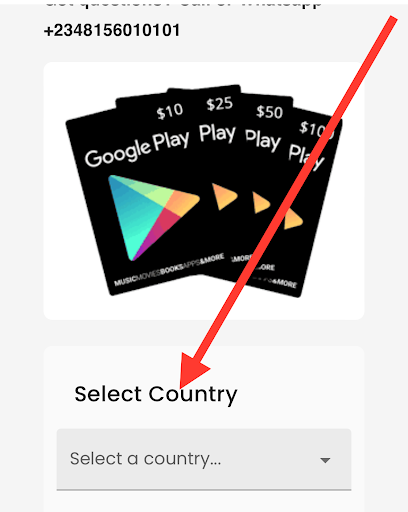
Next, specify the location of your gift card. This helps SnappyExchange process your card correctly for the perfect market.
4. Enter Card Details
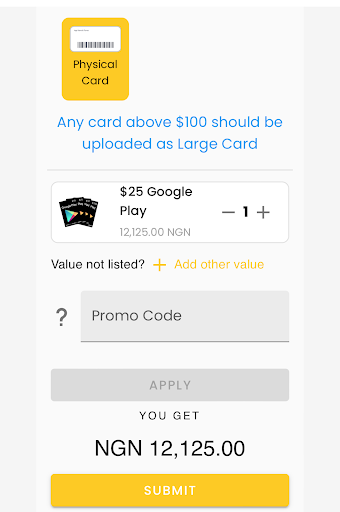
You’ll need to provide the details of your Google Play gift card, including the number of cards you’re selling and the price. Make sure all information is accurate before clicking ‘Submit.’
5. Upload the Card Image
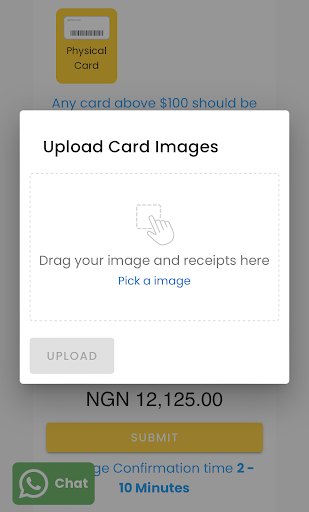
Click ‘ Upload’ to upload a clear image of your gift card. The photo should clearly show the card number and relevant details. A good-quality image is crucial for verification.
6. Wait for Approval
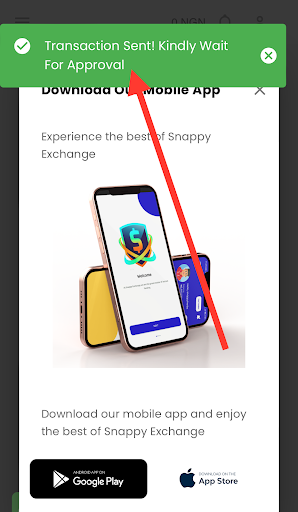
After you submit your card details and image, SnappyExchange will review it. This approval process might take a little time, so be patient while they verify your information.
7. Receive Your Payment
Once approved, SnappyExchange will credit your account with the equivalent amount in Naira. Check your account for payment confirmation and transaction details. You can then withdraw or use the credited amount as you wish.
How to Ensure a Safe and Secure Transaction
1. Verify Platform Security
Ensure the platform is secure when selling your Google Play gift cards. Look for security features like an SSL certificate indicated by “https” in the URL and a padlock icon in your browser’s address bar.
These signals mean your data is encrypted and protected. Also, check reviews and ratings to ensure the platform is reliable. Reputable sites often have positive feedback and a clear privacy policy about their security measures.
2. Avoid Scams
To protect yourself from scams, always verify the platform’s authenticity before starting any transaction. Be wary of deals that seem too good to be authentic or unsolicited messages claiming to represent the platform.
Stick to official communication channels and avoid sharing personal information with anyone who contacts you unexpectedly. Report any suspicious requests to the platform, but don’t respond.
3. Protect Personal Information
Keep your personal and financial information safe when selling gift cards online. Only enter sensitive information on secure, trusted websites.
Use strong, unique passwords for your accounts and enable two-factor authentication. Avoid sharing personal details like your bank account number or passwords via email or messaging apps.
Check your account regularly for unusual activity and immediately report any issues to the platform’s support team. These steps will help keep your transaction secure and your information protected.
Common Issues and Troubleshooting
1. Card Details Issues
If you need help entering your Google Play gift card details, such as incorrect card numbers or validation errors, double-check the information for typos or formatting mistakes.
Make sure the details are entered precisely as required by the platform. If you know the information is correct but still have issues, contact SnappyExchange’s customer support. They can help you resolve any problems with your card details.
2. Payment Delays
If your payment is delayed after selling your Google Play gift card, check the transaction status on your SnappyExchange account.
Delays can happen due to high transaction volumes or technical issues. If the delay is longer than expected, contact SnappyExchange’s support team.
3. Platform Errors
If you experience page loading issues or system errors, refresh the page or clear your browser’s cache and cookies. If the problem continues, check their website or social media for system maintenance or outage updates.
For ongoing issues, contact customer support with a detailed description of the problem and any error messages. They can help you resolve platform-related errors.
FAQs
1. Where can I sell my Google Play card in Nigeria?
You can sell your Google Play gift card in Nigeria on SnappyExchange. It’s a trusted platform for trading gift cards, offering a secure and easy way to convert your cards into cash.
2. How do I convert my Google Play gift card to Naira?
To convert your Google Play gift card to Naira, use SnappyExchange. Create or log into your account, go to the ‘Sell Gift Card’ section, select Google Play, and enter your card details. After submitting and verifying the information, you’ll receive payment in Naira, which will be credited to your account.
How much is $100 Google Play in Naira?
The Naira’s $100 Google Play value can vary due to exchange rates and platform fees. Check the SnappyExchange live rate calculator for the current conversion rate.
How long does it take to receive payment?
Payment processing times on SnappyExchange are completed within a few minutes.

Read Also: What Is “We Need More Info To Redeem This Card” Google Play Error (SOLVED)
Conclusion
Selling your Google Play gift card on SnappyExchange is simple and efficient. First, create or log into your SnappyExchange account.
Then, go to the ‘Sell Gift Card’ section, choose Google Play from the list, and enter your card details. Upload a clear image of the card and wait for approval. Once approved, your payment in Naira will be credited to your account.
Follow these steps for a smooth sale and quickly turn your gift card into cash. Get started now on SnappyExchange to unlock the value of your Google Play gift card today!
