Gift cards are a popular and easy way to give and receive value. Knowing how to sell gift cards is essential if you have old cards or want to turn gift card balances into cash. Paxful is a good choice for trading gift cards like Apple Gift Cards because it’s reliable and secure.
Paxful is a marketplace where people buy and sell digital assets, including gift cards. It’s easy to use and has strong security, making it an excellent place to sell your Apple Gift Cards.
This article will show you how to sell Apple Gift Cards on Paxful. We’ll explain how to set up your account and complete the sale so you can use the platform confidently and get the best results.
Advantages of Selling Your Apple Gift Cards on Paxful
Selling your Apple Gift Cards on Paxful has so many benefits:
1. Many Payment Options
Paxful lets you choose from various payment methods, such as bank transfer, PayPal, or cryptocurrency. This flexibility helps you pick the method that works best for you.
2. Global Access
Paxful connects you with buyers worldwide. This broad reach can help you find a buyer faster and might lead to better offers for your Apple Gift Cards.
3. Easy to Use
Paxful’s simple design makes setting up offers, managing transactions, and communicating with buyers easy. This user-friendly interface saves time and simplifies transactions.
4. Strong Security
Paxful ensures your safety with features like escrow services, which hold your gift cards until the deal is done. They also use identity verification to confirm that buyers and sellers are genuine, helping to prevent fraud.
5. Good Rates
Paxful offers competitive exchange rates, which can help you get more value for your Apple Gift Cards and make it a cost-effective choice for selling them
How to Sell Your Apple Cards on Paxful
1. Create an Account and Log In
To start, you need a Paxful account. Go to the Paxful website and click “Sign Up.” Enter your email, choose a password, and fill out any other required fields. Click “Create Account” to register. If you already have an account, click “Log In,” enter your email and password, and access your account.
2. Go to the ‘Buy’ Section
Once logged in, find and click the ‘Buy’ option on the main dashboard. This is usually in the top menu or prominently on the homepage. Clicking this option lets you create a new offer to sell your Apple gift card.
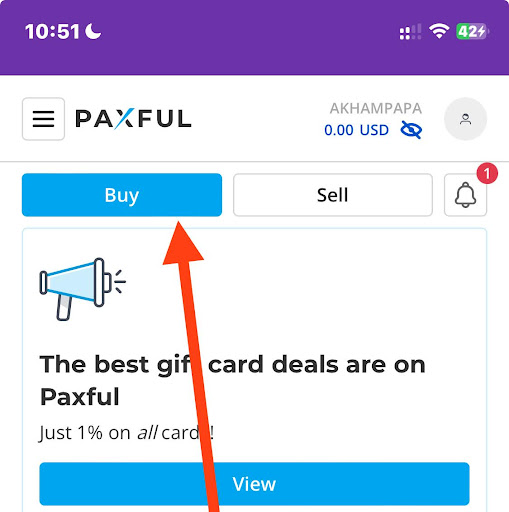
3. Leave the Default Box at ‘Bitcoin’
The default payment method is Bitcoin. You can leave it as is since it doesn’t limit you from receiving other payment methods later.
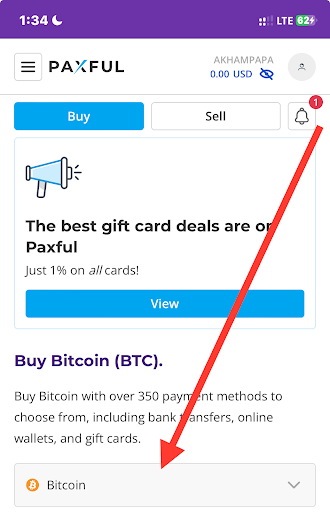
4. Choose a Payment Method
To buy Bitcoin using an Applecard, select ‘Gift Cards’ as your payment method. Then click ‘All Payment Methods’ on the buying page and enter’ Apple Gift Card’ in the search box. You can use your Apple gift card to buy Bitcoin.
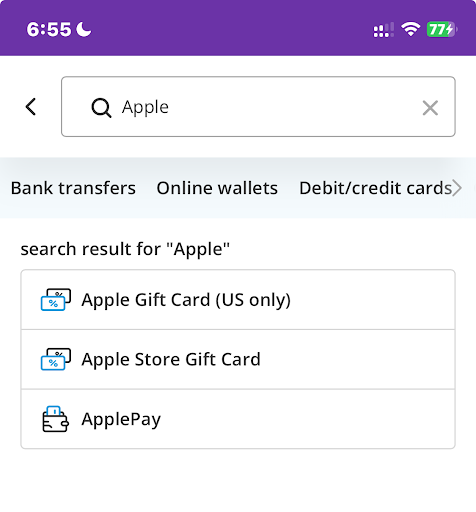
5. Enter Card Amount and Currency
Please fill in the amount and currency of your Apple gift card in the provided fields. This will ensure that the correct value is listed in your offer.
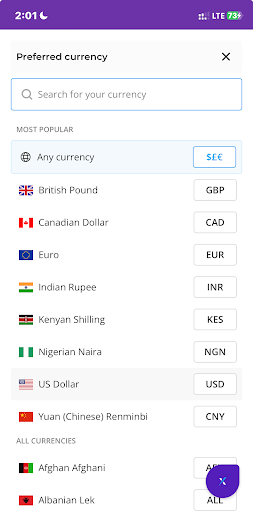
6. Set the Offer Location
Set the location to ‘Worldwide’ to increase the visibility of your listing. This allows buyers from anywhere to see and buy your gift card.
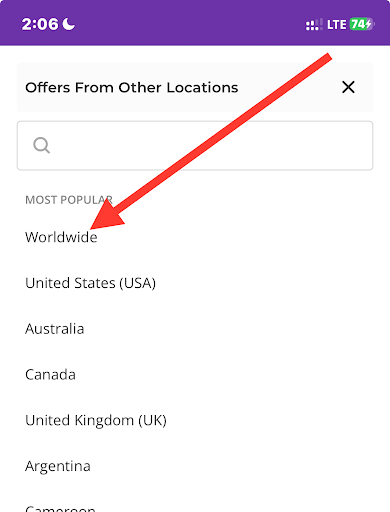
7. Enable ‘Verified Offers’
Check the ‘Verified Offers’ box to make your listing more trustworthy. This option adds a layer of security by verifying your offer, which can attract more buyers.
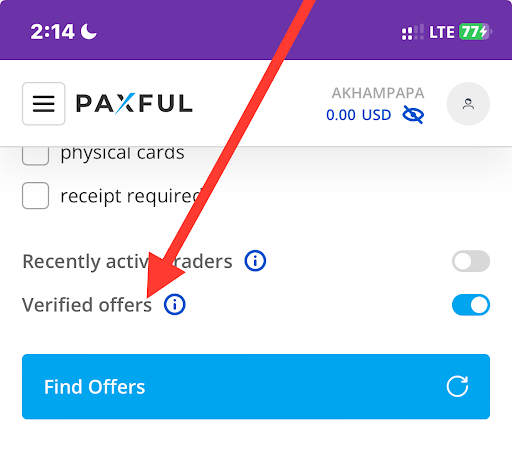
8. Find Offers
Use the search feature to find offers that match your criteria. Review buyers’ terms and ratings to ensure their reliability.
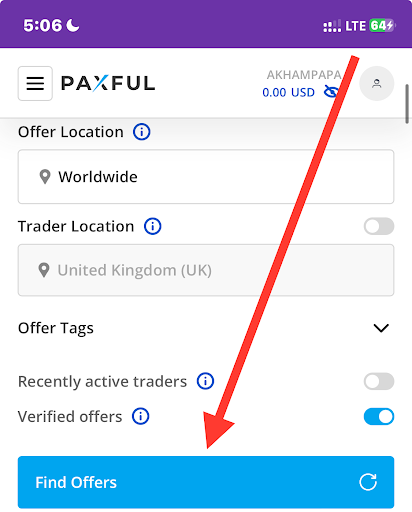
9. Start the Trade
Choose a suitable buyer and click on their offer to start the trade. Follow the prompts to agree to the trade terms and begin the transaction.
10. Receive the Bitcoin
After the trade, check your Paxful wallet to confirm you received the Bitcoin. Ensure the transaction details are correct and the Bitcoin is in your account.
Disadvantages of Selling Your Apple Gift Card on Paxful
While Paxful offers numerous advantages for selling Apple Gift Cards, it’s important to be aware of potential drawbacks.
1. Higher Transaction Fees
Paxful imposes higher transaction fees than most platforms. These fees vary depending on the payment method and the transaction specifics.
2. Market Volatility
Paxful supports various payment options, including cryptocurrencies, known for their volatility. The value of cryptocurrencies can fluctuate significantly, potentially affecting the final amount you receive for your Apple Gift Cards. If you’re selling for cryptocurrency, be prepared for possible variations in the value of your payment.
3. Verification Requirements
Paxful requires users to undergo specific verification processes to ensure security and trust. These may include verifying their identity and providing additional documentation. While these steps help protect against fraud, they can also add complexity and time to the transaction process.
4. Risk of Scams
As with any online marketplace, there is a risk of encountering fraudulent buyers or deceptive offers. Despite Paxful’s security features, remaining vigilant and exercising caution is crucial. Always verify the credibility of buyers and thoroughly review offers to avoid potential scams.
SnappyExchange: The Best Alternative Place to Sell Your Apple Gift Card
If you’re considering alternatives to Paxful for selling your Apple Gift Cards, SnappyExchange is a noteworthy option. Here’s why it stands out as a competitive choice:
1. No Fees
One of SnappyExchange’s most attractive features is its zero transaction fees. Unlike many platforms that take a percentage of your sales, SnappyExchange ensures that you keep the full value of your gift card. This can significantly enhance your overall profit from the sale.
2. Instant Payment
SnappyExchange prides itself on its rapid payment processing. Once your sale is finalized, you’ll receive your payment quickly, often within minutes. This promptness can be particularly beneficial if you need access to funds immediately.
3. 24/7 Availability
The platform is available around the clock, allowing you to sell your gift cards at any time. Whether you’re making a sale early in the morning or late at night, SnappyExchange offers continuous access, accommodating your schedule.
4. Easy Navigation
SnappyExchange features a user-friendly and intuitive interface. The platform’s simplicity makes it easy to list your Apple Gift Cards, manage offers, and complete transactions without hassle. This ease of navigation is ideal for both new and experienced users.
5. Active Customer Support
A reliable customer support team is crucial for resolving any issues that may arise. SnappyExchange offers active and responsive support to assist with any questions or concerns. Their team is available to help ensure a smooth and trouble-free selling experience.
How to Sell Apple Gift Cards on SnappyExchange
1. Create or Log In to Your Account
To start, you must create a new account or log in to an existing one. Follow the instructions to complete registration and activate their account via the verification email. Returning users can simply Log In, enter their details, and access their dashboard.
2. Go to ‘Sell Gift Card’
After logging in, find the “Sell Gift Card” section in the main menu of your dashboard. Click on it to start listing your gift card for sale.
3. Choose Apple Gift Card
In the “Sell Gift Card” section, select “Apple Gift Card” from the list of supported cards. This ensures you’re in the correct category for selling your card.
4. Enter Sale Information
Provide details about your Apple Gift Card, including its quantity. Make sure to enter accurate information and double-check before continuing.
5. Upload an Image of the Card
Click “Upload Image” and select a clear, high-quality photo of your card. Ensure the image is well-lit and clearly shows the card’s code and details.
6. Wait for the Sale to Process
Your sale will be processed, which might take some time. Monitor the status updates from SnappyExchange to track the progress.
7. Receive Your Payment
Once the sale is complete, you’ll receive payment. Check for a confirmation message and follow the instructions to transfer your funds to your bank account or chosen payment method.
Frequently Asked Questions
1. Can I Convert an Apple Gift Card to Cash?
Yes, you can convert an Apple Gift Card to cash. Use platforms like Paxful or SnappyExchange to sell your card. These sites let you exchange your gift card for cash or other payment methods. Always use trusted services to ensure a safe and fair transaction.
2. Can You Resell an Apple Gift Card?
Yes, you can resell an Apple Gift Card. Many people resell their cards to get cash or trade for other values. Use online marketplaces that focus on gift card sales. Ensure you understand the platform’s rules and verify buyers to avoid scams.
3. Can I Convert My Apple Gift Card to Bitcoin?
Yes, you can convert an Apple Gift Card to Bitcoin. Platforms like Paxful allow you to sell your gift card for Bitcoin. List your card for sale, select Bitcoin as your payment method, and complete the transaction. Be careful and use a reliable platform to avoid fraud.
Read Also: How to Buy iTunes Card Online

Conclusion
Selling your Apple Gift Cards can be easy if you choose the right platform. For example, SnappyExchange has no transaction fees, instant payments, and a user-friendly interface. It’s available 24/7 with active customer support.
When choosing a platform, consider processing times and customer support quality. Consider what’s important to you, like how fast you need payment or your preferred payment methods.
This will help you pick the best option for a smooth and secure sale.
