Selling Amazon Gift Cards is an excellent way to turn them into cash. But it can be tricky because there are many options and possible problems.
A common problem is finding a reliable platform with a fair exchange rate and smoothly handling transactions. With so many options online, choosing one that meets your needs and keeps both the seller and buyer safe is essential.
Picking the right platform to sell gift cards is key to getting the most value and having a straightforward transaction. It affects how quickly you get your money and how smooth the process is.
This guide will show you how to sell Amazon Gift Cards on Binance, a secure and feature-rich platform. We’ll explain each step, answer common questions, and give tips to simplify the process.
Why You Should Sell Your Amazon Gift Card
Turning your Amazon Gift Cards into cash or other currencies can be really helpful. Here’s why you might want to sell them:
1. Benefits of Converting to Cash or Other Currencies
Selling your gift cards lets you turn them into cash or other currencies, which can be used more broadly than Amazon gift cards. Money is immediately usable for any purchase, while other currencies can help with investments or managing finances in different markets.
2. Convenience and Speed
Selling online is fast and easy. You can complete the transaction from home without dealing with physical exchanges, saving time and effort.
3. Better Rates and Deals
Platforms like Binance may offer better exchange rates or special promotions, helping you get more value from your gift cards.
How to Sell Amazon Gift Cards on Binance
Binance does not support the sale or redemption of Amazon Gift Cards. They only handle Token and Themed Gift Cards. If you want to turn an Amazon Gift Card into cash or other assets, Binance isn’t the right choice.
Instead, look for platforms that specialize in Amazon Gift Cards. SnappyExchange is one option where you can sell your Amazon Gift Cards and get Naira or other currencies in return.
Make sure to check which gift cards Binance supports. They only deal with Token and Themed Gift Cards.
How to Sell Your Amazon Gift Card on SnappyExchange
1. Create or Log into Your SnappyExchange Account
To sell your Amazon Gift Card, create a new account or log into an existing one. Go to the SnappyExchange website, click “Register” if you’re new, and fill in your email, username, and password. Verify your email with the link sent to you. If you already have an account, click “Log In” and enter your details.
2. Go to ‘Sell Gift Card’
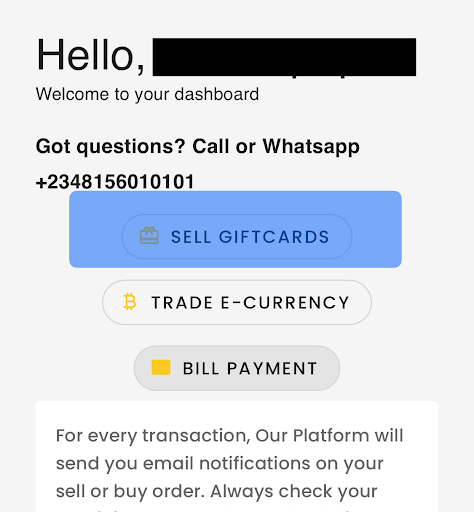
Once logged in, find the “Sell Gift Card” option on your dashboard.
3. Select Amazon Gift Card
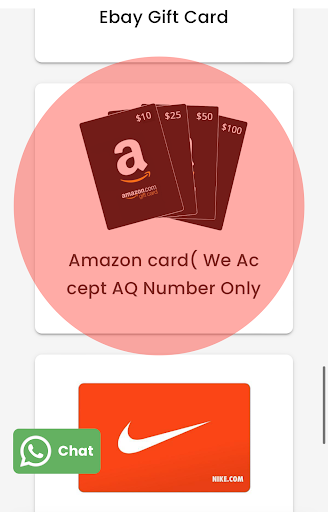
In the ‘Sell Gift Card’ section, choose “Amazon” from the list of supported cards. Enter the card’s value, serial number, and PIN if necessary. Make sure all details are correct to avoid issues.
4. Select the Country of the card
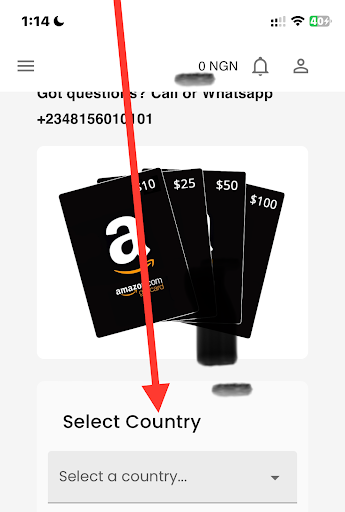
Select the location where the card is issued from the list of countries available. This will enable SnappyExchange to process the transaction accurately.
5. Fill Sale Details
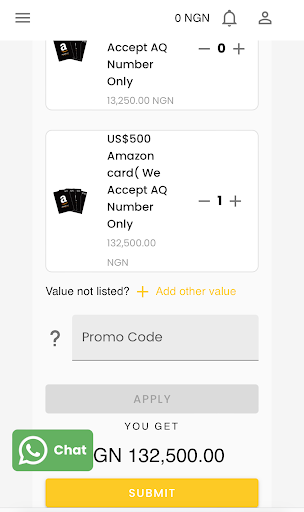
Fill in the necessary details, such as the card quantity you want to sell, and select whether it has a receipt. Then click ‘Submit’.
6. Upload Card Image
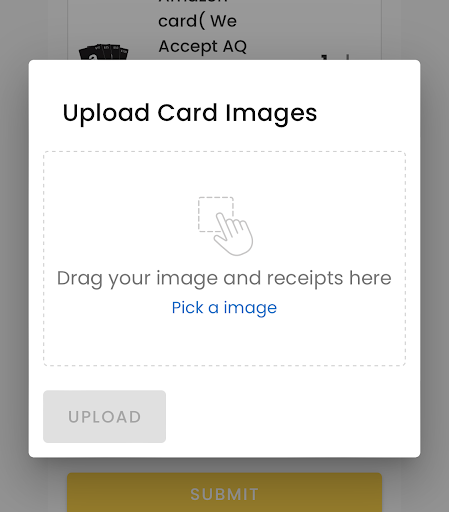
After entering the details, upload clear photos of your Amazon Gift Card. Click “Upload Image” and take well-lit pictures of the card.. Ensure all details are visible.
7. Wait for Transaction Processing
Your transaction will be processed once you submit all the information. SnappyExchange will review and verify the card, which may take a few minutes. Check your account for updates, and be patient during this time.
6. Receive Your Naira Credit
After processing, you’ll get Naira credit in your SnappyExchange account. Go to the “Account” or “Wallet” section to see your new balance. You can use this credit for transactions on the platform or withdraw it to your linked bank account if needed.
Why SnappyExchange is the Best Place to Sell Your Amazon Gift Card
1. No Fees
SnappyExchange doesn’t charge any fees for selling your gift card. You get the total value of your Amazon Gift Card with no deductions, making it a cost-effective way to cash out.
2. Available 24/7
The platform is always open, so you can sell your gift card whenever possible, day or night. This round-the-clock availability is more flexible than other platforms with limited hours.
3. Easy to Use
SnappyExchange’s user-friendly design makes it simple to navigate and complete transactions. Even if you’re new to selling gift cards, the clear instructions and easy layout make the process smooth and hassle-free.
4. Instant Payment
After verifying your gift card, you get your Naira credit almost immediately. This quick payment process means you can’t wait long to access your funds.
5. Active Customer Support
SnappyExchange offers responsive customer support. If you have any questions or have issues, their team can help resolve problems quickly.
6. Competitive Rates
The platform offers reasonable exchange rates, ensuring a fair return on your Amazon Gift Card. This makes SnappyExchange an excellent choice for getting the most value from your gift cards.
Frequently Asked Questions
1. How do I redeem an Amazon Gift Card on Binance?
You can’t redeem Amazon Gift Cards on Binance. Binance focuses on cryptocurrencies and tokenized assets, not traditional gift cards. Use Amazon’s platform or other services that accept Amazon Gift Cards.
2. Can I sell my gift card on Binance?
No, Binance doesn’t support selling gift cards. It’s a platform for cryptocurrency and token trading, not for gift card transactions. To sell your gift card, look for specialized platforms like SnappyExchange.
3. What types of gift cards can I redeem on Binance?
Binance does not support traditional gift cards like Amazon’s. It only supports certain tokenized and themed gift cards related to cryptocurrencies or themes. Check Binance’s website or contact their support for the latest information.
4. Can I sell an Amazon Gift Card?
You can sell an Amazon Gift Card, but not on Binance. Instead, use gift card marketplaces or peer-to-peer platforms to sell your card and receive cash or other gift cards.
Read Also: How to Sell Steam Card on Binance

Conclusion
While Binance doesn’t support redeeming or selling Amazon Gift Cards, SnappyExchange is an excellent alternative.
It offers a zero-fee structure, is available 24/7, has a user-friendly design, provides instant payments, and has responsive customer support. These features make it easy and practical to sell your Amazon Gift Cards.
Given these advantages, we recommend selling your Amazon Gift Cards on SnappyExchange. It’s a reliable and convenient platform for getting the most value from your gift cards and receiving prompt payment in Naira.
