Having trouble redeeming your Nike gift card? Don’t worry – you’re not alone! Unfortunately, there are a variety of common errors and issues that can arise when trying to redeem a Nike gift card.
In this comprehensive guide, we’ll walk you through the steps you need to take in order to identify and fix any common errors associated with Nike gift cards. By following the information provided here, you can be sure that you’ll get the most out of your Nike gift card.
Check the Nike Gift Card Balance
One of the most common errors people encounter when using their Nike gift cards is finding that they don’t have enough funds to complete their purchase. If you’re facing this problem, the first step is to check your Nike gift card balance.
Thankfully, this is a quick and easy process. Simply go to the Nike website, scroll down to the bottom of the page, and click on the “Gift Cards” link under the “Shopping Help” section. From there, click on “Check Balance” and enter your gift card number and PIN.
If you don’t have your PIN, you may need to scratch off the silver security strip on the back of the card to reveal it. Once you’ve entered your information, click “Check Balance” and you should see your remaining balance displayed on the screen.
If your gift card balance is lower than you expected, double-check to make sure you didn’t accidentally use the card for a previous purchase or that it wasn’t used by someone else without your knowledge. If you still can’t figure out what’s causing the discrepancy, contact Nike customer service for assistance.
Make sure the Nike gift card hasn’t expired
One of the most common errors that can occur when trying to use a Nike gift card is that it may have expired. It’s essential to check the expiration date on the card before attempting to use it.
If you find that your Nike gift card has expired, unfortunately, you won’t be able to use it. The good news is that you can usually get a replacement card from Nike if you contact their customer service team.
It’s also important to note that some gift cards have fees that can cause them to expire sooner than expected. Check the terms and conditions of your Nike gift card to make sure you are aware of any potential fees or expiration dates.
To avoid any issues with expired Nike gift cards in the future, it’s best to use them as soon as possible after purchasing or receiving them as a gift. By doing so, you’ll be able to take advantage of your gift card without worrying about any unexpected surprises.
Verify that the Nike gift card hasn’t been redeemed
One common error that can occur with Nike gift cards is that they have already been redeemed. This can happen if someone else has used the card without your knowledge or if there was an error in the processing of the gift card.
To check if your Nike gift card has already been redeemed, simply go to the Nike website and log in to your account. From there, navigate to the gift card balance page and enter your gift card number.
If the balance on the card is zero, it is likely that the card has already been used.
If you suspect that your gift card has been redeemed without your permission, it’s important to contact Nike customer service right away. They will be able to investigate the issue and determine what steps need to be taken to resolve the problem. In some cases, they may be able to refund the balance of the card or issue a new card to replace the one that was lost or stolen.
To prevent gift card theft or fraud in the future, be sure to keep your gift cards in a safe and secure place. Don’t share your gift card information with anyone and always check the balance on your card regularly to ensure that it hasn’t been used without your permission. By taking these simple precautions, you can help protect your Nike gift cards and ensure that they are used for their intended purpose.
Read Also: FOOTLOCKER GIFT CARD ERRORS: COMMON ISSUES AND SOLUTIONS 2023
Ensure that the Nike gift card hasn’t been lost or stolen
If you suspect that your Nike gift card has been lost or stolen, the first step is to contact Nike customer service immediately. They will be able to cancel the card and issue a replacement, as long as you have the original receipt or the card number and PIN.
It’s also important to keep your gift card in a safe place, like your wallet or a secure location at home. Never give your gift card information to anyone over the phone or online, as scammers can easily steal the funds on your card.
If you have any doubts about the safety of your gift card, it’s always best to err on the side of caution and contact Nike customer service right away. They will be able to provide you with peace of mind and ensure that your gift card is protected.
Try Using a Different Browser
If you are experiencing issues with your Nike gift card, it may be helpful to try using a different browser. Sometimes, the browser you are using may have issues with the Nike website, causing errors or difficulties with redeeming your gift card.
To switch to a different browser, simply close out of your current browser and open a new one. Popular browsers include Google Chrome, Mozilla Firefox, Safari, and Microsoft Edge. Once you have opened the new browser, try accessing the Nike website again and see if your gift card is accepted.
If using a different browser does not solve the issue, you may want to consider trying some of the other solutions mentioned in this guide, such as clearing your cookies and cache or using a different payment method. In some cases, contacting Nike customer service may also be necessary to resolve the issue and ensure that you are able to use your gift card without any problems.
FAQS
Q: What if my Nike gift card isn’t working at checkout?
A: First, make sure the gift card balance is enough to cover your purchase. If it is, try using a different browser or payment method. If the problem persists, contact Nike customer service for further assistance.
Q: How can I check the balance on my Nike gift card?
A: Visit Nike’s gift card balance checker on their website and enter your gift card number and PIN.
Q: What should I do if my Nike gift card has expired?
A: Unfortunately, expired gift cards cannot be redeemed or reactivated. Make sure to use your gift card before it expires.
Q: Can I use my Nike gift card at a Nike outlet store?
A: Yes, Nike gift cards can be used at Nike retail stores, outlet stores, and online.
Q: What if my Nike gift card is lost or stolen?
A: Contact Nike customer service immediately to report the lost or stolen gift card. They may be able to help you with a replacement card, but it will depend on the circumstances.
Conclusion
If you are experiencing any of the common Nike gift card errors, there are several steps you can take to resolve them. Firstly, check the gift card balance, expiration date, and ensure it has not been redeemed or lost/stolen.
If the problem persists, try using a different browser or contacting Nike customer service for assistance. With these tips, you can easily troubleshoot any issues and enjoy your Nike gift card without any problems. Don’t let a small error stop you from enjoying your Nike shopping experience. Follow this guide and fix any gift card errors that come your way. Happy shopping!

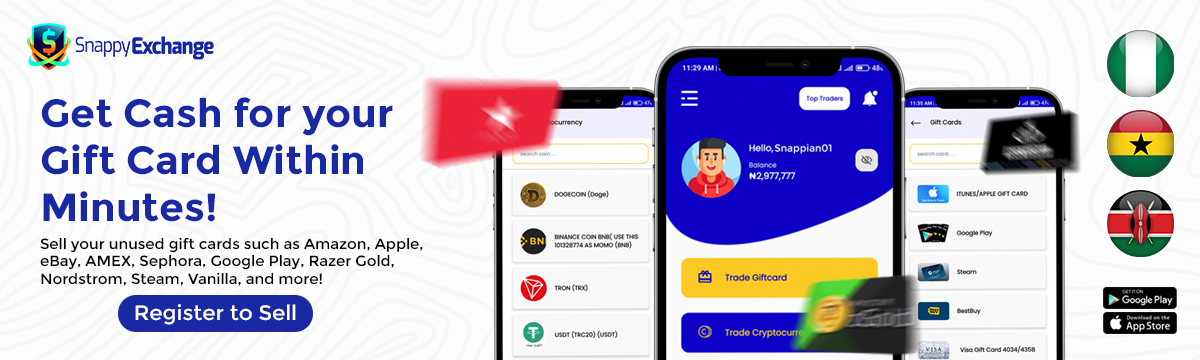
71 Comments
If some one wishes expert view about running a blog after that i ssuggest him/her to go to see this blog, Keep up
thee good work. https://Ukrain-Forum.Biz.ua/
mexican pharmacy: mexican pharmacy online – buying prescription drugs in mexico
mexico pharmacies prescription drugs
https://cmqpharma.online/# medicine in mexico pharmacies
mexican pharmaceuticals online
mexico drug stores pharmacies: mexican online pharmacy – mexican rx online
https://indiapharmast.com/# indianpharmacy com
buying prescription drugs in mexico mexican mail order pharmacies mexican border pharmacies shipping to usa
purple pharmacy mexico price list: п»їbest mexican online pharmacies – pharmacies in mexico that ship to usa
mexican rx online mexican online pharmacies prescription drugs medication from mexico pharmacy
https://canadapharmast.com/# escrow pharmacy canada
77 canadian pharmacy: canada online pharmacy – canada drug pharmacy
world pharmacy india: reputable indian pharmacies – top 10 online pharmacy in india
mexican online pharmacies prescription drugs: medicine in mexico pharmacies – mexican online pharmacies prescription drugs
india online pharmacy online pharmacy india best online pharmacy india
mexican rx online: best online pharmacies in mexico – mexican border pharmacies shipping to usa
top online pharmacy india Online medicine order mail order pharmacy india
buying prescription drugs in mexico online: mexican rx online – mexico pharmacies prescription drugs
https://foruspharma.com/# buying prescription drugs in mexico online
india pharmacy mail order: best india pharmacy – world pharmacy india
indian pharmacy paypal: buy medicines online in india – top 10 pharmacies in india
buying from online mexican pharmacy: mexican pharmacy – mexico pharmacy
https://indiapharmast.com/# top 10 pharmacies in india
mexico drug stores pharmacies buying from online mexican pharmacy mexican online pharmacies prescription drugs
mexico drug stores pharmacies: best online pharmacies in mexico – buying prescription drugs in mexico
Online medicine order: reputable indian pharmacies – india pharmacy mail order
buy prescription drugs from india п»їlegitimate online pharmacies india world pharmacy india
pharmacy website india: top online pharmacy india – Online medicine home delivery
https://foruspharma.com/# medication from mexico pharmacy
trustworthy canadian pharmacy: legit canadian online pharmacy – best rated canadian pharmacy
indian pharmacy paypal: indian pharmacy paypal – indianpharmacy com
medicine in mexico pharmacies: mexican rx online – purple pharmacy mexico price list
mexico pharmacy best online pharmacies in mexico buying prescription drugs in mexico online
mail order pharmacy india: indian pharmacies safe – india pharmacy mail order
mexican border pharmacies shipping to usa: mexican border pharmacies shipping to usa – mexico drug stores pharmacies
https://canadapharmast.online/# canadian neighbor pharmacy
medicine in mexico pharmacies: best online pharmacies in mexico – pharmacies in mexico that ship to usa
canadian online pharmacy reviews: canadian pharmacy meds – safe canadian pharmacy
medicine in mexico pharmacies: mexican pharmacy – pharmacies in mexico that ship to usa
https://amoxildelivery.pro/# where can i buy amoxicillin over the counter uk
get generic clomid: get generic clomid without prescription – where buy cheap clomid
https://amoxildelivery.pro/# where to buy amoxicillin 500mg
https://paxloviddelivery.pro/# paxlovid pill
paxlovid generic: Paxlovid over the counter – paxlovid buy
https://amoxildelivery.pro/# amoxicillin 500mg prescription
can i get generic clomid pills: how to get clomid – where can i buy clomid without insurance
https://doxycyclinedelivery.pro/# doxycycline canada price
http://paxloviddelivery.pro/# paxlovid price
amoxicillin price canada: amoxicillin online pharmacy – amoxicillin no prescription
https://ciprodelivery.pro/# ciprofloxacin over the counter
ampicillin amoxicillin: buy amoxicillin canada – can you purchase amoxicillin online
https://doxycyclinedelivery.pro/# doxycycline over the counter nz
https://clomiddelivery.pro/# where to get generic clomid without rx
where to buy clomid without a prescription: where can i get generic clomid without prescription – where to get clomid prices
http://doxycyclinedelivery.pro/# doxycycline 200 mg tablets
https://clomiddelivery.pro/# get clomid no prescription
paxlovid generic: п»їpaxlovid – paxlovid cost without insurance
http://paxloviddelivery.pro/# paxlovid pharmacy
paxlovid for sale [url=http://paxloviddelivery.pro/#]paxlovid india[/url] Paxlovid buy online
https://clomiddelivery.pro/# cost cheap clomid online
http://clomiddelivery.pro/# cheap clomid price
cipro for sale: buy cipro – cipro ciprofloxacin
http://ciprodelivery.pro/# ciprofloxacin order online
2985 doxycycline: doxycycline prescription australia – cost doxycycline
http://amoxildelivery.pro/# buy amoxicillin online mexico
http://doxycyclinedelivery.pro/# doxycycline 100 mg pill
buy paxlovid online: Paxlovid buy online – paxlovid generic
http://doxycyclinedelivery.pro/# 100mg doxycycline
Paxlovid over the counter: paxlovid india – Paxlovid buy online
https://doxycyclinedelivery.pro/# where can i buy doxycycline over the counter
amoxicillin 500 mg without prescription: amoxicillin brand name – amoxicillin 500 mg brand name
ampicillin amoxicillin: amoxicillin generic – amoxicillin 500mg prescription
cipro ciprofloxacin: ciprofloxacin 500 mg tablet price – cipro ciprofloxacin
how to get doxycycline cheap: where to get doxycycline – doxycycline discount