Razer Gold gift cards are a simple way for gamers everywhere to buy games, in-game items, and more without needing a credit card. They make gaming better on many games and platforms. You can use these gift cards in the US, Canada, and more.
This post will help Razer Gold gift card owners learn how to check their card balances. This step is important, especially for those looking to sell their gift cards on platforms such as Snappy Exchange, the platform that offers a space where you can sell your cards to others, making buying and selling safe and efficient for everyone involved.
By the end of this guide, you’ll know how to check your Razer Gold gift card balance, needed knowledge that will prepare you for a smooth selling experience on Snappy Exchange.
How to Check your Razer Gold Gift Card Balance
Knowing your Razer Gold gift card balance is important, especially if you plan to sell it. Here’s how to find out your balance, both online and offline.
1. Through the Razer Gold Website
- Go to the Razer Gold Website: Start by visiting the official Razer Gold website, which is where you can check your gift card balance.
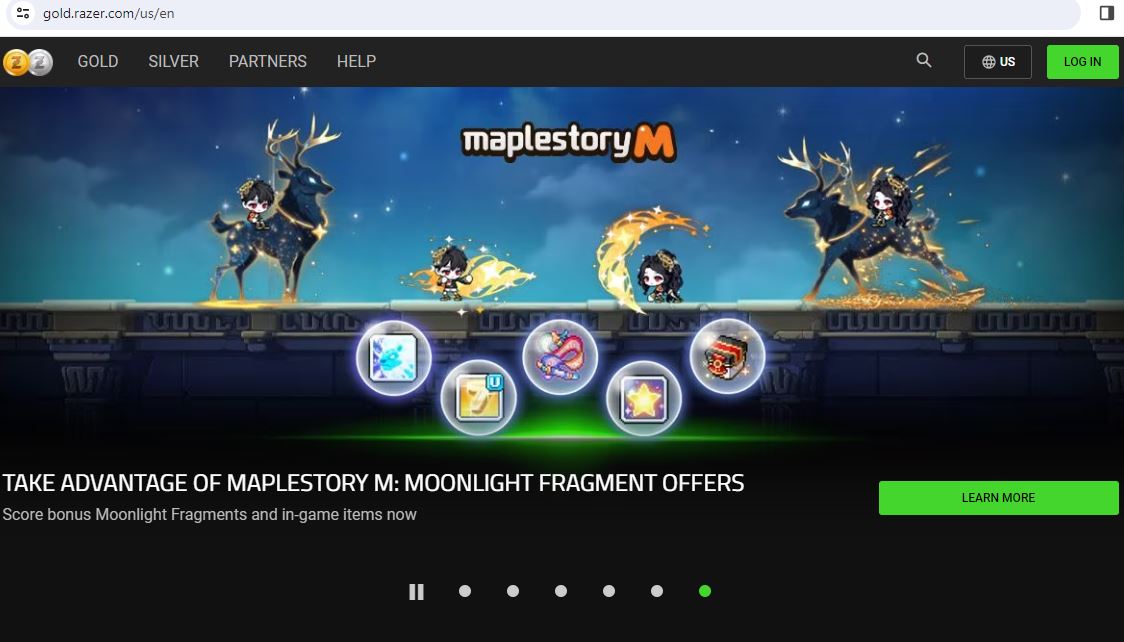
- Log In: You need to sign in to your Razer account. If you don’t have one, you can sign up easily on the website.
- Check Your Gold Balance: After logging in, click on “Gold” in the menu. Your Razer Gold balance will be shown clearly.
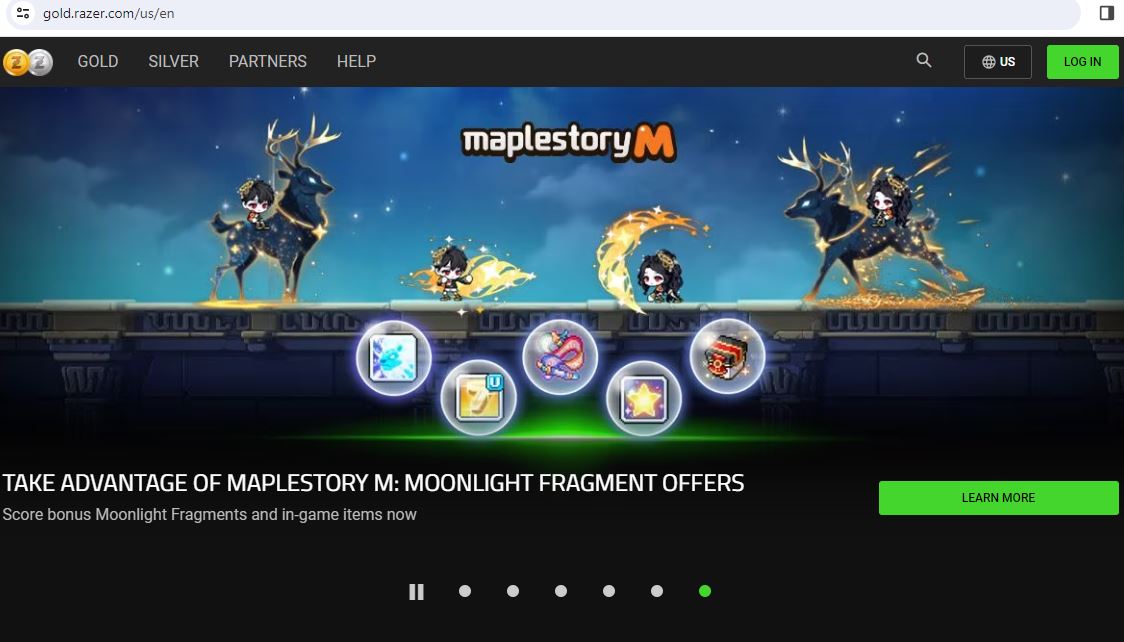
2. Through the Razer Gold Mobile App
- Download the App: Get the Razer Gold mobile app from the Apple App Store or Google Play Store and install it.
- Log In or Sign Up: Open the app and sign into your account, or create a new one in the app.
- See Your Balance: Your balance is visible right on the home screen, so you can quickly see your available currency.
3. Through Offline Method
- Reveal the PIN: Scratch off the security coating on the gift card to see the PIN code.
- Use the Razer Gold Website or App: Go to the Razer Gold website or use their mobile app.
- Redeem Your Gift Card: Enter the PIN code to redeem the gift card.
- Check Your Balance: The balance shown is what you have left on the gift card.
The balance reflects unused Razer Gold currency that you can spend on various purchases. Balance checks may not be immediate for cards just redeemed. Gift cards cannot be reloaded. Once spent, the balance drops to zero.
Kindly note that SnappyExchange offers a platform for selling gift cards. You can visit SnappyExchange for more details on how to sell your Razer Gold gift cards.
Also Read: How to Redeem Razer Gold Gift Card

Conclusion
To sum up, checking your Razer Gold gift card balance is quick and straightforward, whether through the Razer Gold website or mobile app for digital balances or by revealing the PIN on physical cards. It’s important to know your balance, especially if you’re considering selling your gift card.
Selling your Razer Gold gift card is made simple and secure with Snappy Exchange. This platform provides an efficient way for you to sell your gift cards to others looking to buy. It’s a user-friendly marketplace designed to facilitate smooth transactions.
For more information or to start selling your gift card, visit the Snappy Exchange website directly.
