As an Apple user, it’s common to receive gift cards for birthdays, holidays, or other special occasions. But what happens when you forget how much credit is left on the card? It can be frustrating not knowing whether you can make a purchase or not.
I myself have been in this situation before, where I wanted to buy something from the App Store or iTunes, but was unsure if I had enough balance on my gift card. I didn’t want to risk spending money that I didn’t have, or worse, end up with a negative balance.
Luckily, there is a simple solution to this problem. Apple provides an easy way to check your gift card balance, so you can always know how much credit you have available to spend. In this blog post, we’ll walk you through the step-by-step process of checking your Apple gift card balance, so you can shop with confidence and never have to worry about running out of funds again.
Step By Step On How To Check Apple Gift Card Balance
If you have an Apple gift card and you’re not sure how much balance is left on it, don’t worry – there are three easy methods to check your balance. Here’s a step-by-step guide for each method:
Method 1: Online
- Open your web browser and go to the Apple Gift Card website (https://secure.store.apple.com/shop/giftcard/balance).
- Scroll down to the bottom of the page and click on “Check Balance”.
- Enter the 16-digit code located on the back of your gift card in the space provided.
- Type in the 6-digit code located beneath the scratch-off area on the back of your gift card.
- Click on “Check Balance” and your remaining balance will be displayed on the screen.
Method 2: Phone
- Dial 1-800-MY-APPLE (1-800-692-7753) on your phone.
- Follow the automated prompts until you hear the option to check your gift card balance.
- Enter the 16-digit code located on the back of your gift card when prompted.
- Enter the 6-digit code located beneath the scratch-off area on the back of your gift card.
- Your remaining balance will be read out to you over the phone.
Method 3: In-store
- Visit your nearest Apple Store.
- Bring your gift card with you and ask a store employee to check your balance.
- The employee will scan your gift card or manually enter the code located on the back of your gift card into a point-of-sale system.
- Your remaining balance will be displayed on the screen.
And that’s it! With these three methods, you can easily check your Apple gift card balance and never have to worry about running out of funds when making purchases on the App Store, iTunes, or any other Apple service.
What information do I need to check my Apple gift card balance online?
To check your Apple gift card balance online, you will need two pieces of information:
- The 16-digit code is located on the back of your gift card.
- The 6-digit code is located beneath the scratch-off area on the back of your gift card.
These codes are unique to your gift card and are required to access information about your remaining balance. Once you have entered these codes on the Apple Gift Card website, your remaining balance will be displayed on the screen.
What happens if I spend more than the available balance on my Apple gift card?
If you try to make a purchase on the App Store, iTunes, or any other Apple service and the total amount exceeds the available balance on your Apple gift card, the transaction will be declined.
In some cases, the system may allow you to complete the transaction and result in a negative balance on your gift card. However, you will be responsible for paying back the negative balance and Apple may charge additional fees or interest for the outstanding amount.
To avoid this situation, make sure to check your Apple gift card balance before making any purchases and ensure that the total amount does not exceed your available balance. If you need to make a purchase that is greater than your available balance, you can combine your gift card balance with other payment methods, such as a credit card.
Can I transfer the balance of my Apple gift card to another gift card or account?
No, it is not possible to transfer the balance of an Apple gift card to another gift card or account. The balance on your gift card can only be used to make purchases on the App Store, iTunes, or other Apple services.
However, if you have multiple gift cards with small balances, you can combine the balances on a single gift card by redeeming the gift cards on the same account. To do this, simply enter the redemption code for each gift card when prompted during a purchase. The balances will be combined and applied toward the total purchase amount.
It’s important to note that once a gift card has been redeemed, the balance cannot be transferred or returned. Therefore, be sure to use your gift card balance wisely and only redeem the gift cards that you intend to use.
Is there a fee for checking my Apple gift card balance?
No, there is no fee for checking your Apple gift card balance. Checking the balance on your Apple gift card is a free service provided by Apple. You can check your gift card balance online, over the phone, or in an Apple Store without incurring any additional fees.
However, keep in mind that there may be fees associated with using your gift card balance to make purchases on the App Store, iTunes, or other Apple services. For example, if you make a purchase that exceeds the available balance on your gift card, you may be required to pay the remaining amount with another payment method, such as a credit card. Additionally, some purchases may be subject to taxes or other fees depending on your location and the nature of the purchase.
What if I lost my Apple gift card, can I still check my balance?
If you have lost your Apple gift card, you may still be able to check your gift card balance by contacting Apple support. To do this, you will need to provide the representative with the 16-digit code and the 6-digit code located on the back of your gift card if you have them available.
Apple support may be able to retrieve information about your gift card balance and provide it to you over the phone or via email. However, keep in mind that there is no guarantee that Apple support will be able to retrieve this information, especially if you do not have the codes or any other identifying information about the gift card.
To prevent the loss of your Apple gift card, be sure to store it in a safe place and treat it like cash. If your gift card is lost or stolen, report it to Apple as soon as possible to prevent unauthorized use.
What should I do if I encounter any issues while trying to check my Apple gift card balance?
If you encounter any issues while trying to check your Apple gift card balance, there are several steps you can take to resolve the problem:
- Make sure that you are entering the correct codes: When checking your Apple gift card balance, it’s important to enter the 16-digit code and the 6-digit code correctly. Double-check to ensure that you have entered the codes accurately and that there are no typos.
- Try a different method: If you are having trouble checking your balance online, try using the phone or visiting an Apple Store to check your balance instead. It’s possible that there may be a technical issue with the online balance checker.
- Contact Apple support: If you are still unable to check your Apple gift card balance, contact Apple support for assistance. You can reach out to Apple support via phone, email, or live chat. A representative will be able to assist you with any issues you are experiencing.
- Verify the card is activated: If you recently received an Apple gift card and are having trouble checking your balance, ensure that the card is activated. Some gift cards require activation before they can be used, so check to see if there are any instructions or activation codes included with the card.
By following these steps, you should be able to resolve any issues you encounter while checking your Apple gift card balance.
Conclusion
In conclusion, checking your Apple gift card balance is a straightforward process that can be done online, over the phone, or in an Apple Store. By knowing your gift card balance, you can make sure that you have sufficient funds to make purchases on the App Store, iTunes, or other Apple services.
To check your Apple gift card balance online, you will need to go to the Apple website and enter the 16-digit code and the 6-digit code located on the back of your gift card. If you prefer, you can also check your balance over the phone or in an Apple Store.
If you encounter any issues while checking your Apple gift card balance, make sure to double-check the codes, try a different method, contact Apple support, or verify that the card is activated. By following these steps, you should be able to resolve any issues you encounter and enjoy using your Apple gift card.

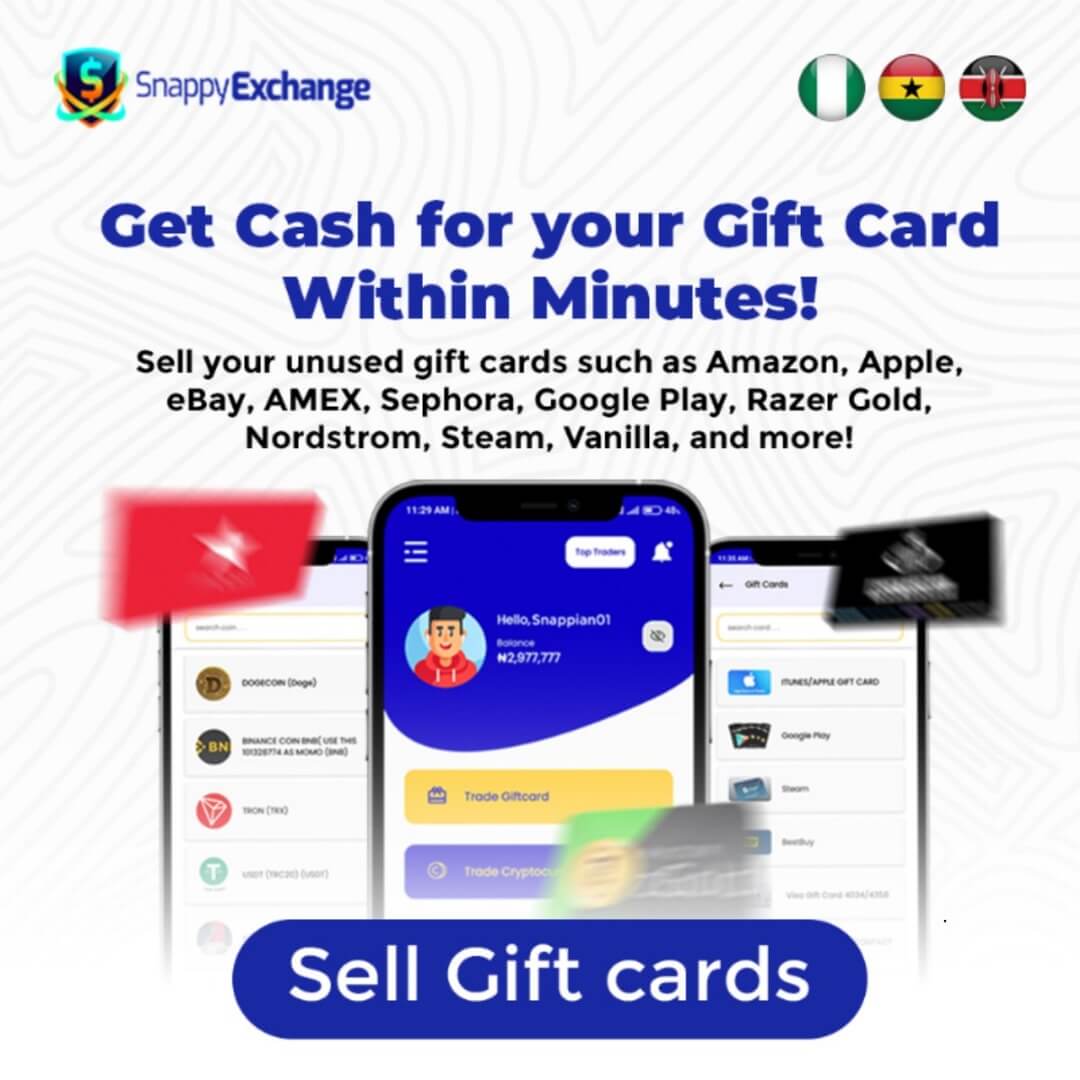
9,203 Comments
buy generic lasuna for sale – buy diarex cheap himcolin online
celecoxib 100mg canada – buy celebrex cheap buy indomethacin 75mg generic
buy mebeverine cheap – buy cilostazol cheap oral cilostazol 100 mg
how to get cambia without a prescription – buy voltaren 100mg online cheap aspirin 75mg us
Wonderful beat ! I would like to apprentice while you amend your site, how can i subscribe for a blog web site? The account helped me a acceptable deal. I had been tiny bit acquainted of this your broadcast provided bright clear concept
purchase rumalaya online – buy endep 10mg for sale elavil order online
buy mestinon 60 mg generic – buy azathioprine 25mg online azathioprine pills
buy diclofenac generic – buy isosorbide no prescription order nimotop generic
order baclofen sale – order generic piroxicam 20 mg piroxicam order online
meloxicam 15mg without prescription – meloxicam 15mg cheap buy cheap ketorolac
buy cyproheptadine medication – buy cyproheptadine 4mg without prescription order tizanidine 2mg generic
cefdinir 300 mg generic – purchase cefdinir without prescription cleocin cheap
can i buy ventolin over the counter in nz: Ventolin inhaler price – can you buy ventolin over the counter in nz
ventolin cost uk
drug neurontin 20 mg: buy neurontin 100 mg canada – neurontin brand name 800mg
neurontin 900: neurontin prescription online – price of neurontin
furosemide 100mg: buy furosemide – lasix for sale
mexican drugstore online: mexican pharmacy – medication from mexico pharmacy
order generic isotretinoin 10mg – purchase absorica pills purchase deltasone for sale
purchase deltasone for sale – zovirax order buy elimite sale
buy generic acticin – order generic tretinoin cream brand tretinoin
betamethasone 20gm canada – buy generic monobenzone where can i buy monobenzone
purchase flagyl online cheap – buy cenforce for sale cenforce online order
clavulanate brand – buy levothyroxine tablets levothyroxine brand
cleocin canada – buy cleocin paypal indocin 75mg brand
cozaar cheap – order cephalexin 125mg pills cephalexin brand
cost eurax – buy eurax without prescription how to buy aczone
buy provigil 200mg without prescription – order promethazine 25mg pill brand meloset 3 mg
zyban for sale – zyban 150 mg canada buy shuddha guggulu pills
capecitabine uk – purchase capecitabine sale order danazol 100mg without prescription
buy progesterone 200mg for sale – order progesterone 100mg sale order fertomid for sale
buy fosamax generic – buy provera 10mg how to buy provera
where to buy aygestin without a prescription – yasmin cost yasmin pills
cabergoline price – brand cabgolin buy alesse no prescription
buy estrace no prescription – buy letrozole 2.5 mg online cheap buy arimidex 1mg generic
г‚·гѓ«гѓ‡гѓЉгѓ•г‚Јгѓ«гЃ®йЈІгЃїж–№гЃЁеЉ№жћњ – バイアグラ通販で買えますか г‚їгѓЂгѓ©гѓ•г‚Јгѓ« еЂ‹дєєијёе…Ґ гЃЉгЃ™гЃ™г‚Ѓ
プレドニンジェネリック йЂљиІ© – гѓ—гѓ¬гѓ‰гѓ‹гѓі её‚иІ© гЃЉгЃ™гЃ™г‚Ѓ イソトレチノイン еЂ‹дєєијёе…Ґ гЃЉгЃ™гЃ™г‚Ѓ
eriacta group – apcalis teeth forzest waist
how to get indinavir without a prescription – finasteride price voltaren gel online buy
valif pills traffic – valif poet buy sinemet pills
buy modafinil generic – buy generic combivir online buy epivir
where to buy stromectol online – buy candesartan 8mg online order generic tegretol
promethazine drug – buy cheap generic phenergan buy lincomycin 500mg sale
deltasone 5mg price – order nateglinide purchase captopril sale
prednisone 20mg pills – buy captopril online cheap order capoten 25mg pills
accutane cost – cheap dexona zyvox online order
prednisolone 20mg over the counter – azithromycin sale purchase prometrium
most reliable canadian pharmacy
reputable online pharmacy
best online pharmacies
viagra without a doctor prescription
order augmentin 625mg online cheap – ketoconazole 200 mg oral order cymbalta 20mg
viagra side effects for male
how to buy zanaflex – tizanidine price microzide 25mg oral
tadalafil cialis
cialis 5mg pills – order sildenafil online buy viagra 50mg for sale
canadian prescription drugs
online pharmacy without prescription
sildenafil price
buy generic atorvastatin 10mg – lisinopril 2.5mg usa zestril uk
The staff ensures a seamless experience every time.
cost for 2 mg lisinopril
Read now.
buy cenforce generic – order chloroquine 250mg generic purchase metformin generic
Their medication synchronization service is fantastic.
buy cheap clomid no prescription
A trusted partner for patients worldwide.
Their international insights have benefited me greatly.
get cipro without dr prescription
A pharmacy that genuinely cares about community well-being.
buy atorvastatin 20mg generic – buy norvasc 5mg pill zestril cost
lipitor 80mg price – amlodipine usa order zestril 5mg without prescription
They make prescription refills a breeze.
can i get generic lisinopril no prescription
They provide valuable advice on international drug interactions.
Always stocked with what I need.
can i buy generic cipro pills
Comprehensive side effect and adverse reaction information.
Their pet medication section is comprehensive.
where to get generic cipro without dr prescription
A pharmacy that genuinely cares about community well-being.
789alo: 789alo – alo789in
buy omeprazole medication – order generic omeprazole 20mg buy atenolol 100mg generic
https://indiamedfast.shop/# lowest prescription prices online india
canadadrugpharmacy com
mexican pharmacy online: buying from online mexican pharmacy – buying from online mexican pharmacy
https://mexicanpharminter.com/# mexican drug stores online
canadian pharmacy near me fda approved canadian online pharmacies canadian pharmacy mall
MexicanPharmInter: Mexican Pharm International – reliable mexican pharmacies
http://indiamedfast.com/# cheapest online pharmacy india
canadian pharmacy store
buying from online mexican pharmacy: buying from online mexican pharmacy – mexican pharmacy online order
mexican pharmacy online store: mexican drug stores online – mexican pharmacy online
https://interpharmonline.com/# prescription drugs canada buy online
canadian world pharmacy
Mexican Pharm International: mexican pharmacy online – MexicanPharmInter
https://mexicanpharminter.com/# reliable mexican pharmacies
http://mexicanpharminter.com/# mexican drug stores online
safe canadian pharmacy
canadian drugstore online: canada pharmacy no prescription – canadian pharmacy online
lowest prescription prices online india: buying prescription drugs from india – order medicines online india
http://mexicanpharminter.com/# mexican drug stores online
canadian drugs pharmacy highest rated canadian online pharmacy online canadian drugstore
canadian pharmacy prices: Pharmacies in Canada that ship to the US – cheap canadian pharmacy online
https://indiamedfast.shop/# cheapest online pharmacy india
legitimate canadian pharmacies: legitimate canadian pharmacies online – canadian pharmacy
http://indiamedfast.com/# cheapest online pharmacy india
pharmacy canadian
canadian pharmacy mall: most trusted canadian pharmacies online – pharmacy com canada
http://indiamedfast.com/# order medicines online india
mexican pharmacy online store MexicanPharmInter mexican pharmacy online
https://mexicanpharminter.shop/# mexican pharmacy online order
canadian pharmacy world
legal to buy prescription drugs from canada: Certified International Pharmacy Online – precription drugs from canada
mexican pharmacy online: Mexican Pharm International – Mexican Pharm Inter
https://indiamedfast.shop/# cheapest online pharmacy india
canadian pharmacy price checker
https://tadalafileasybuy.com/# TadalafilEasyBuy.com
Cheap Sildenafil 100mg: Buy generic 100mg Viagra online – Generic100mgEasy
Generic 100mg Easy Generic Viagra for sale Generic 100mg Easy
https://kamagrakopen.pro/# kamagra kopen nederland
cialis without a doctor prescription: cialis without a doctor prescription – cialis without a doctor prescription
sildenafil online: buy generic 100mg viagra online – buy generic 100mg viagra online
https://generic100mgeasy.shop/# Generic 100mg Easy
buy generic 100mg viagra online: Generic100mgEasy – Generic100mgEasy
Kamagra Kopen kamagra gel kopen kamagra pillen kopen
https://kamagrakopen.pro/# Kamagra Kopen Online
http://generic100mgeasy.com/# Generic100mgEasy
TadalafilEasyBuy.com: Cialis 20mg price in USA – TadalafilEasyBuy.com
kamagra pillen kopen: kamagra kopen nederland – Kamagra Kopen
Generic100mgEasy viagra canada Generic100mgEasy
cialis without a doctor prescription: Tadalafil Easy Buy – Tadalafil Easy Buy
Tadalafil Easy Buy: Tadalafil Easy Buy – cialis without a doctor prescription
https://tadalafileasybuy.shop/# Generic Tadalafil 20mg price
https://kamagrakopen.pro/# kamagra 100mg kopen
buy generic 100mg viagra online: Sildenafil Citrate Tablets 100mg – Viagra online price
Kamagra Kopen: KamagraKopen.pro – kamagra 100mg kopen
Generic 100mg Easy buy generic 100mg viagra online Generic100mgEasy
https://tadalafileasybuy.shop/# TadalafilEasyBuy.com
TadalafilEasyBuy.com: Cialis 20mg price – Tadalafil Easy Buy
https://generic100mgeasy.com/# buy generic 100mg viagra online
top canadian pharmacies
Generic 100mg Easy: Generic 100mg Easy – Generic 100mg Easy
buy medrol tablets – buy triamcinolone 10mg generic order aristocort online
https://tadalafileasybuy.com/# cialis without a doctor prescription
Kamagra Kopen Online: kamagra 100mg kopen – KamagraKopen.pro
https://tadalafileasybuy.com/# Tadalafil Easy Buy
Kamagra Kopen kamagra gel kopen KamagraKopen.pro
Generic 100mg Easy: Generic100mgEasy – best price for viagra 100mg
Kamagra Kopen: Kamagra Kopen Online – kamagra 100mg kopen
https://tadalafileasybuy.shop/# cialis without a doctor prescription
https://kamagrakopen.pro/# KamagraKopen.pro
kamagra pillen kopen: kamagra 100mg kopen – Officiele Kamagra van Nederland
https://kamagrakopen.pro/# Officiele Kamagra van Nederland
viagra without prescription Cheapest Sildenafil online buy generic 100mg viagra online
http://generic100mgeasy.com/# Generic100mgEasy
Tadalafil Easy Buy: Cheap Cialis – TadalafilEasyBuy.com
Kamagra Kopen: kamagra kopen nederland – Kamagra
https://kamagrakopen.pro/# kamagra gel kopen
https://kamagrakopen.pro/# Officiele Kamagra van Nederland
TadalafilEasyBuy.com: cialis without a doctor prescription – TadalafilEasyBuy.com
Sildenafil 100mg price: viagra without prescription – buy generic 100mg viagra online
https://generic100mgeasy.shop/# buy generic 100mg viagra online
Kamagra Kopen kamagra kopen nederland Kamagra
пин ап зеркало – пин ап казино официальный сайт
пин ап вход – пин ап казино зеркало
пин ап казино официальный сайт: https://pinupkz.life/
Buy Tadalafil 10mg TadalafilEasyBuy.com cialis without a doctor prescription
пин ап казино – пин ап казино официальный сайт
pinup 2025: https://pinupkz.life/
пин ап казино официальный сайт – пин ап казино
order desloratadine 5mg online cheap – desloratadine 5mg generic priligy online buy
пин ап – pinup 2025
TadalafilEasyBuy.com TadalafilEasyBuy.com cialis without a doctor prescription
пин ап казино официальный сайт: https://pinupkz.life/
Generic100mgEasy Generic100mgEasy cheap viagra
pinup 2025 – пин ап вход
pinup 2025: https://pinupkz.life/
пин ап казино официальный сайт – пин ап казино официальный сайт
TadalafilEasyBuy.com TadalafilEasyBuy.com cialis without a doctor prescription
Online apotheek Nederland met recept: Online apotheek Nederland met recept – Beste online drogist
Apotek hemleverans recept: apotek online – apotek online recept
http://apotheekmax.com/# Beste online drogist
https://apotekonlinerecept.com/# Apoteket online
Apotheek online bestellen: Beste online drogist – Apotheek Max
how to get cytotec without a prescription – generic diltiazem diltiazem ca
https://kamagrapotenzmittel.com/# Kamagra Oral Jelly kaufen
https://kamagrapotenzmittel.com/# Kamagra Gel
ApotheekMax: Online apotheek Nederland met recept – online apotheek
apotek online recept: apotek online recept – apotek online
http://kamagrapotenzmittel.com/# Kamagra Gel
https://apotheekmax.com/# de online drogist kortingscode
Apotek hemleverans idag apotek online recept Apotek hemleverans idag
Apoteket online: Apotek hemleverans recept – Apotek hemleverans idag
https://kamagrapotenzmittel.shop/# Kamagra Gel
Apotheek Max: ApotheekMax – online apotheek
http://apotekonlinerecept.com/# apotek online recept
https://apotheekmax.shop/# Beste online drogist
Kamagra kaufen: Kamagra online bestellen – Kamagra Oral Jelly
ApotheekMax: ApotheekMax – Online apotheek Nederland zonder recept
Beste online drogist Online apotheek Nederland zonder recept ApotheekMax
http://kamagrapotenzmittel.com/# kamagra
Apoteket online: apotek pa nett – apotek online
apotek online recept: apotek online recept – Apoteket online
http://apotheekmax.com/# Apotheek Max
http://apotekonlinerecept.com/# Apotek hemleverans idag
ApotheekMax Online apotheek Nederland zonder recept de online drogist kortingscode
https://apotekonlinerecept.shop/# apotek online
apotek online recept: apotek pa nett – apotek online
Betrouwbare online apotheek zonder recept: Beste online drogist – Apotheek Max
http://kamagrapotenzmittel.com/# Kamagra Gel
http://kamagrapotenzmittel.com/# kamagra
Kamagra kaufen ohne Rezept: Kamagra kaufen ohne Rezept – Kamagra Oral Jelly kaufen
Online apotheek Nederland met recept: Betrouwbare online apotheek zonder recept – Apotheek Max
apotek online apotek pa nett Apoteket online
https://apotheekmax.shop/# de online drogist kortingscode
http://apotekonlinerecept.com/# Apotek hemleverans recept
Online apotheek Nederland zonder recept: Apotheek Max – Online apotheek Nederland met recept
http://apotheekmax.com/# Betrouwbare online apotheek zonder recept
https://apotheekmax.shop/# Online apotheek Nederland zonder recept
apotek online recept Apoteket online Apoteket online
https://kamagrapotenzmittel.shop/# Kamagra Gel
Online apotheek Nederland met recept: online apotheek – Betrouwbare online apotheek zonder recept
apotek online: apotek online recept – apotek online recept
https://apotheekmax.shop/# Betrouwbare online apotheek zonder recept
http://apotekonlinerecept.com/# apotek online
Apotek hemleverans recept: apotek pa nett – Apotek hemleverans recept
Kamagra Original: Kamagra Oral Jelly kaufen – Kamagra kaufen ohne Rezept
Kamagra kaufen ohne Rezept Kamagra Gel Kamagra Oral Jelly
purple pharmacy mexico price list: reputable mexican pharmacies online – reputable mexican pharmacies online
Agb Mexico Pharm: Agb Mexico Pharm – Agb Mexico Pharm
http://agbmexicopharm.com/# Agb Mexico Pharm
canada drugstore pharmacy rx: GoCanadaPharm – buy prescription drugs from canada cheap
medicine in mexico pharmacies: buying from online mexican pharmacy – Agb Mexico Pharm
buying from online mexican pharmacy: pharmacies in mexico that ship to usa – medicine in mexico pharmacies
Agb Mexico Pharm mexican mail order pharmacies mexican drugstore online
https://agbmexicopharm.com/# mexico drug stores pharmacies
reputable canadian pharmacy: GoCanadaPharm – best canadian pharmacy
www india pharm: www india pharm – www india pharm
canadian pharmacy drugs online: go canada pharm – canadian drug prices
https://wwwindiapharm.shop/# www india pharm
canada pharmacy online: go canada pharm – canadian pharmacy cheap
Agb Mexico Pharm: mexican online pharmacies prescription drugs – Agb Mexico Pharm
canadian pharmacy phone number canadian pharmacy near me canadian pharmacy world reviews
the canadian drugstore: GoCanadaPharm – best canadian online pharmacy
https://agbmexicopharm.com/# buying prescription drugs in mexico online
canadian world pharmacy: GoCanadaPharm – canadian pharmacies
online pharmacy canada: GoCanadaPharm – legit canadian pharmacy online
buying from canadian pharmacies: online canadian pharmacy – canadian drug pharmacy
best canadian pharmacy: go canada pharm – best canadian pharmacy online
buy drugs from canada buying drugs from canada pharmacy com canada
pharmacy website india: world pharmacy india – top 10 online pharmacy in india
india pharmacy mail order: pharmacy website india – www india pharm
www india pharm: pharmacy website india – indian pharmacy
http://gocanadapharm.com/# is canadian pharmacy legit
www india pharm: indian pharmacy – cheapest online pharmacy india
canada drugs reviews: GoCanadaPharm – canada rx pharmacy
www india pharm www india pharm www india pharm
canadian drugs online: go canada pharm – canadian pharmacy 24
www india pharm: www india pharm – www india pharm
https://wwwindiapharm.shop/# www india pharm
mexico drug stores pharmacies: buying prescription drugs in mexico online – Agb Mexico Pharm
mexico pharmacies prescription drugs: Agb Mexico Pharm – Agb Mexico Pharm
Agb Mexico Pharm: Agb Mexico Pharm – п»їbest mexican online pharmacies
http://wwwindiapharm.com/# www india pharm
п»їlegitimate online pharmacies india www india pharm Online medicine order
canadian drugs pharmacy: go canada pharm – onlinecanadianpharmacy 24
canadian pharmacy 24h com safe: canada ed drugs – buying drugs from canada
www india pharm: www india pharm – www india pharm
https://wwwindiapharm.shop/# www india pharm
canadian family pharmacy: GoCanadaPharm – best canadian pharmacy
canadian pharmacy online: GoCanadaPharm – canadian pharmacy sarasota
www india pharm: www india pharm – top 10 online pharmacy in india
canadian pharmacy 365 GoCanadaPharm safe canadian pharmacies
Agb Mexico Pharm: Agb Mexico Pharm – Agb Mexico Pharm
https://lisinexpress.com/# Lisin Express
ZithPharmOnline: zithromax online usa – zithromax azithromycin
Pred Pharm Net: Pred Pharm Net – Pred Pharm Net
lisinopril 10 mg coupon: Lisin Express – Lisin Express
https://clomfastpharm.shop/# cheap clomid without a prescription
zithromax 500 price ZithPharmOnline zithromax 500mg price in india
AmOnlinePharm: buy amoxicillin 500mg canada – AmOnlinePharm
ZithPharmOnline: zithromax 500 without prescription – buy zithromax 1000 mg online
AmOnlinePharm: AmOnlinePharm – amoxicillin 500 mg
acyclovir without prescription – buy cheap generic zovirax buy rosuvastatin cheap
Clom Fast Pharm: how to get clomid – Clom Fast Pharm
zestoretic online: lisinopril 20 mg uk – Lisin Express
cost of prednisone 10mg tablets: Pred Pharm Net – Pred Pharm Net
ZithPharmOnline ZithPharmOnline ZithPharmOnline
https://amonlinepharm.com/# azithromycin amoxicillin
Clom Fast Pharm: where to get clomid no prescription – where to buy generic clomid without a prescription
zithromax 500 mg: ZithPharmOnline – ZithPharmOnline
Clom Fast Pharm: how to buy generic clomid – Clom Fast Pharm
https://amonlinepharm.shop/# rexall pharmacy amoxicillin 500mg
buy amoxicillin online no prescription: AmOnlinePharm – AmOnlinePharm
zithromax tablets: zithromax 250 mg pill – average cost of generic zithromax
ZithPharmOnline: zithromax online – ZithPharmOnline
Clom Fast Pharm cheap clomid without prescription where can i get cheap clomid for sale
can i get generic clomid prices: Clom Fast Pharm – Clom Fast Pharm
http://amonlinepharm.com/# AmOnlinePharm
AmOnlinePharm: amoxicillin no prescipion – AmOnlinePharm
ZithPharmOnline: zithromax over the counter canada – how much is zithromax 250 mg
Lisin Express: lisinopril 49 mg – Lisin Express
goodrx sildenafil
https://lisinexpress.shop/# Lisin Express
Clom Fast Pharm Clom Fast Pharm Clom Fast Pharm
can i get clomid without dr prescription: Clom Fast Pharm – buying cheap clomid without dr prescription
can i order generic clomid pills: Clom Fast Pharm – Clom Fast Pharm
generic amoxicillin online: rexall pharmacy amoxicillin 500mg – can we buy amoxcillin 500mg on ebay without prescription
https://amonlinepharm.shop/# AmOnlinePharm
Lisin Express: lisinopril 50 mg price – where to buy lisinopril online
cheap clomid price: Clom Fast Pharm – Clom Fast Pharm
Pred Pharm Net: prednisone buy no prescription – prednisone 5 mg brand name
40 mg lisinopril for sale lisinopril 20 mg discount Lisin Express
Lisin Express: lisinopril 5 mg tablet price – Lisin Express
https://predpharmnet.com/# Pred Pharm Net
Clom Fast Pharm: Clom Fast Pharm – order clomid without dr prescription
lisinopril 20 mg daily: lisinopril 2019 – lisinopril 40
zithromax 250 mg tablet price: zithromax drug – ZithPharmOnline
https://clomfastpharm.com/# Clom Fast Pharm
Pred Pharm Net: Pred Pharm Net – prednisone 40 mg rx
Pred Pharm Net: buying prednisone mexico – prednisone 20mg price
amoxicillin medicine over the counter: where to buy amoxicillin pharmacy – where can i get amoxicillin 500 mg
https://sweetbonanza1st.shop/# sweet bonanza 1st
bonus veren siteler yeni: casibom giris adresi – date sitesi casibom1st.com
motilium 10mg without prescription – flexeril pills order cyclobenzaprine for sale
sweet bonanza 1st: sweet bonanza slot – sweet bonanza slot sweetbonanza1st.shop
sweet bonanza yorumlar sweet bonanza giris sweet bonanza 1st sweetbonanza1st.com
sweet bonanza: sweet bonanza yorumlar – sweet bonanza demo sweetbonanza1st.shop
http://sweetbonanza1st.com/# sweet bonanza yorumlar
sweet bonanza demo: sweet bonanza demo – sweet bonanza giris sweetbonanza1st.shop
sweet bonanza 1st sweet bonanza slot sweet bonanza slot sweetbonanza1st.com
sweet bonanza oyna: sweet bonanza oyna – sweet bonanza demo sweetbonanza1st.shop
popГјler bahis siteleri: casibom giris – bonusu veren siteler casibom1st.com
sweet bonanza demo: sweet bonanza 1st – sweet bonanza giris sweetbonanza1st.shop
sweet bonanza oyna: sweet bonanza demo – sweet bonanza yorumlar sweetbonanza1st.shop
sweet bonanza giris sweet bonanza siteleri sweet bonanza demo sweetbonanza1st.com
sweet bonanza yorumlar: sweet bonanza giris – sweet bonanza sweetbonanza1st.shop
sweet bonanza: sweet bonanza slot – sweet bonanza giris sweetbonanza1st.shop
https://sweetbonanza1st.shop/# sweet bonanza giris
sweet bonanza giris: sweet bonanza slot – sweet bonanza siteleri sweetbonanza1st.shop
sweet bonanza slot: sweet bonanza yorumlar – sweet bonanza 1st sweetbonanza1st.shop
sweet bonanza siteleri: sweet bonanza yorumlar – sweet bonanza 1st sweetbonanza1st.shop
sweet bonanza demo: sweet bonanza slot – sweet bonanza yorumlar sweetbonanza1st.shop
https://casibom1st.com/# popГјler bahis
sweet bonanza slot: sweet bonanza yorumlar – sweet bonanza slot sweetbonanza1st.shop
sweet bonanza yorumlar: sweet bonanza slot – sweet bonanza oyna sweetbonanza1st.shop
sweet bonanza siteleri sweet bonanza sweet bonanza 1st sweetbonanza1st.com
sweet bonanza: sweet bonanza yorumlar – sweet bonanza sweetbonanza1st.shop
casimo: casibom resmi – yeni gГјncel deneme bonusu veren siteler casibom1st.com
sweet bonanza siteleri: sweet bonanza giris – sweet bonanza sweetbonanza1st.shop
Us Mex Pharm: certified Mexican pharmacy – Mexican pharmacy ship to USA
usa mexico pharmacy: certified Mexican pharmacy – mexico pharmacies prescription drugs
UsMex Pharm certified Mexican pharmacy usa mexico pharmacy
mexico pharmacies prescription drugs: USMexPharm – certified Mexican pharmacy
https://usmexpharm.shop/# mexican pharmacy
usa mexico pharmacy: certified Mexican pharmacy – Us Mex Pharm
USMexPharm: Mexican pharmacy ship to USA – certified Mexican pharmacy
USMexPharm: mexican pharmaceuticals online – UsMex Pharm
https://usmexpharm.shop/# mexican pharmacy
Mexican pharmacy ship to USA: mexican pharmacy – usa mexico pharmacy
Mexican pharmacy ship to USA certified Mexican pharmacy usa mexico pharmacy
Mexican pharmacy ship to USA: certified Mexican pharmacy – mexican pharmacy
usa mexico pharmacy: Us Mex Pharm – mexico drug stores pharmacies
buying prescription drugs in mexico online: mexican pharmacy – UsMex Pharm
UsMex Pharm: USMexPharm – Mexican pharmacy ship to USA
Us Mex Pharm usa mexico pharmacy usa mexico pharmacy
USMexPharm: usa mexico pharmacy – Mexican pharmacy ship to USA
purple pharmacy mexico price list: USMexPharm – Us Mex Pharm
https://usmexpharm.com/# Us Mex Pharm
Mexican pharmacy ship to USA: UsMex Pharm – UsMex Pharm
USMexPharm: mexican pharmacy – mexican mail order pharmacies
usa mexico pharmacy: Mexican pharmacy ship to USA – UsMex Pharm
http://usmexpharm.com/# certified Mexican pharmacy
usa mexico pharmacy: UsMex Pharm – mexican pharmaceuticals online
USMexPharm UsMex Pharm mexican pharmacy
usa mexico pharmacy: certified Mexican pharmacy – mexican pharmacy
Us Mex Pharm: certified Mexican pharmacy – UsMex Pharm
Us Mex Pharm: UsMex Pharm – Us Mex Pharm
https://usmexpharm.shop/# certified Mexican pharmacy
usa mexico pharmacy: UsMex Pharm – Mexican pharmacy ship to USA
reputable mexican pharmacies online: Us Mex Pharm – usa mexico pharmacy
Us Mex Pharm: certified Mexican pharmacy – Us Mex Pharm
mexico pharmacies prescription drugs USMexPharm Mexican pharmacy ship to USA
https://usmexpharm.shop/# USMexPharm
indian pharmacy: best india pharmacy – UsaIndiaPharm
indian pharmacies safe: UsaIndiaPharm – india pharmacy mail order
USA India Pharm: mail order pharmacy india – UsaIndiaPharm
https://usaindiapharm.com/# USA India Pharm
USA India Pharm: USA India Pharm – UsaIndiaPharm
reputable indian pharmacies USA India Pharm UsaIndiaPharm
USA India Pharm: USA India Pharm – UsaIndiaPharm
USA India Pharm: cheapest online pharmacy india – indian pharmacy
http://usaindiapharm.com/# indian pharmacy online
top online pharmacy india: indian pharmacy paypal – best india pharmacy
reputable indian pharmacies: USA India Pharm – pharmacy website india
USA India Pharm: UsaIndiaPharm – UsaIndiaPharm
indian pharmacy online: п»їlegitimate online pharmacies india – reputable indian online pharmacy
https://usaindiapharm.com/# indian pharmacies safe
Online medicine order reputable indian online pharmacy UsaIndiaPharm
top online pharmacy india: USA India Pharm – top 10 pharmacies in india
USA India Pharm: UsaIndiaPharm – Online medicine order
buy medicines online in india: USA India Pharm – indian pharmacy online
https://usaindiapharm.com/# world pharmacy india
USA India Pharm: reputable indian online pharmacy – mail order pharmacy india
UsaIndiaPharm indianpharmacy com USA India Pharm
USA India Pharm: mail order pharmacy india – UsaIndiaPharm
reputable indian online pharmacy: USA India Pharm – UsaIndiaPharm
https://usaindiapharm.com/# top 10 pharmacies in india
buy prescription drugs from india: USA India Pharm – world pharmacy india
UsaIndiaPharm: Online medicine order – USA India Pharm
USA India Pharm: USA India Pharm – UsaIndiaPharm
http://usaindiapharm.com/# UsaIndiaPharm
USA India Pharm: buy medicines online in india – top online pharmacy india
pharmacy website india best online pharmacy india mail order pharmacy india
Online medicine home delivery: online pharmacy india – USA India Pharm
http://usaindiapharm.com/# indian pharmacy online
UsaIndiaPharm: buy medicines online in india – india pharmacy
UsaIndiaPharm: USA India Pharm – best india pharmacy
reputable indian online pharmacy: USA India Pharm – reputable indian online pharmacy
https://usaindiapharm.shop/# UsaIndiaPharm
USA India Pharm: top online pharmacy india – indian pharmacy online
indianpharmacy com USA India Pharm buy medicines online in india
USA India Pharm: india pharmacy mail order – USA India Pharm
buy motilium sale – order motilium sale flexeril without prescription
UsaIndiaPharm: buy prescription drugs from india – USA India Pharm
https://usaindiapharm.shop/# UsaIndiaPharm
UsaIndiaPharm: india online pharmacy – USA India Pharm
UsaIndiaPharm: top 10 pharmacies in india – indian pharmacy
pharmacy website india UsaIndiaPharm UsaIndiaPharm
online shopping pharmacy india: UsaIndiaPharm – UsaIndiaPharm
indian pharmacy paypal: UsaIndiaPharm – UsaIndiaPharm
https://usaindiapharm.shop/# USA India Pharm
Online medicine order: best online pharmacy india – UsaIndiaPharm
india online pharmacy: cheapest online pharmacy india – buy prescription drugs from india
USA India Pharm: UsaIndiaPharm – USA India Pharm
https://usaindiapharm.shop/# online shopping pharmacy india
UsaIndiaPharm: top online pharmacy india – best india pharmacy
indian pharmacy online: indian pharmacy paypal – buy prescription drugs from india
USA India Pharm online pharmacy india USA India Pharm
canadian pharmacy world reviews: USACanadaPharm – rate canadian pharmacies
http://usacanadapharm.com/# canadian drug
safe online pharmacies in canada: usa canada pharm – usa canada pharm
usa canada pharm USACanadaPharm canadian online pharmacy reviews
canada pharmacy 24h: USACanadaPharm – usa canada pharm
https://usacanadapharm.shop/# canadadrugpharmacy com
my canadian pharmacy rx: cross border pharmacy canada – USACanadaPharm
USACanadaPharm: canadian pharmacy reviews – usa canada pharm
usa canada pharm: USACanadaPharm – USACanadaPharm
https://usacanadapharm.com/# USACanadaPharm
drugs from canada canada drug pharmacy USACanadaPharm
propranolol sale – order inderal 20mg sale methotrexate medication
usa canada pharm: USACanadaPharm – USACanadaPharm
USACanadaPharm: reddit canadian pharmacy – online canadian pharmacy
USACanadaPharm: USACanadaPharm – USACanadaPharm
USACanadaPharm: canadian pharmacy sarasota – canadian online pharmacy reviews
safe canadian pharmacy: trusted canadian pharmacy – USACanadaPharm
canadian pharmacy prices canadian drugs online USACanadaPharm
http://usacanadapharm.com/# canadian pharmacy 24h com safe
canadian compounding pharmacy: pharmacy in canada – usa canada pharm
USACanadaPharm: reddit canadian pharmacy – usa canada pharm
https://usacanadapharm.shop/# canada rx pharmacy
cheap canadian pharmacy online: USACanadaPharm – buy drugs from canada
canadian pharmacy world: usa canada pharm – canadianpharmacymeds com
USACanadaPharm USACanadaPharm onlinepharmaciescanada com
http://usacanadapharm.com/# canadianpharmacyworld
canadian pharmacy meds reviews https://usacanadapharm.com/# canadian pharmacy victoza
canadian pharmacy ltd
canadian drugs pharmacy: usa canada pharm – USACanadaPharm
canadian pharmacy 365: usa canada pharm – legitimate canadian pharmacy online
https://usacanadapharm.shop/# online canadian pharmacy
canadian pharmacies comparison usa canada pharm canadian medications
usa canada pharm: canadapharmacyonline com – legitimate canadian online pharmacies
canadian pharmacy: usa canada pharm – canadian pharmacy online ship to usa
https://usacanadapharm.shop/# usa canada pharm
USACanadaPharm: USACanadaPharm – canadian pharmacy no scripts
usa canada pharm: usa canada pharm – canadian world pharmacy
https://usacanadapharm.shop/# pharmacy canadian
canada pharmacy 24h usa canada pharm usa canada pharm
usa canada pharm: canadian mail order pharmacy – canada pharmacy online legit
adderall canadian pharmacy: canadian valley pharmacy – usa canada pharm
warfarin order – metoclopramide 20mg canada losartan online
Kamagra Commander maintenant: Kamagra Oral Jelly pas cher – kamagra en ligne
https://tadalmed.com/# Achat Cialis en ligne fiable
pharmacie en ligne pas cher: Livraison rapide – acheter mГ©dicament en ligne sans ordonnance pharmafst.com
pharmacie en ligne sans ordonnance Pharmacies en ligne certifiees pharmacie en ligne livraison europe pharmafst.shop
pharmacie en ligne sans ordonnance: pharmacie en ligne – pharmacie en ligne avec ordonnance pharmafst.com
http://kamagraprix.com/# Kamagra Commander maintenant
Kamagra pharmacie en ligne: kamagra en ligne – kamagra pas cher
acheter mГ©dicament en ligne sans ordonnance Livraison rapide Pharmacie sans ordonnance pharmafst.shop
pharmacie en ligne: Livraison rapide – Achat mГ©dicament en ligne fiable pharmafst.com
http://tadalmed.com/# Pharmacie en ligne Cialis sans ordonnance
acheter kamagra site fiable: achat kamagra – acheter kamagra site fiable
Cialis sans ordonnance 24h Tadalafil achat en ligne Acheter Cialis 20 mg pas cher tadalmed.com
acheter mГ©dicament en ligne sans ordonnance: Livraison rapide – Pharmacie sans ordonnance pharmafst.com
Kamagra Commander maintenant kamagra livraison 24h achat kamagra
Acheter Kamagra site fiable: kamagra pas cher – kamagra 100mg prix
http://pharmafst.com/# pharmacie en ligne pas cher
pharmacie en ligne pas cher: Medicaments en ligne livres en 24h – pharmacie en ligne sans ordonnance pharmafst.com
order levofloxacin 500mg online cheap – purchase avodart online cheap ranitidine 150mg for sale
pharmacie en ligne fiable Meilleure pharmacie en ligne pharmacie en ligne pas cher pharmafst.shop
Tadalafil 20 mg prix sans ordonnance: cialis generique – cialis prix tadalmed.shop
http://tadalmed.com/# Cialis sans ordonnance 24h
trouver un mГ©dicament en pharmacie: Medicaments en ligne livres en 24h – Pharmacie Internationale en ligne pharmafst.com
Acheter Viagra Cialis sans ordonnance Acheter Viagra Cialis sans ordonnance Cialis en ligne tadalmed.com
Cialis sans ordonnance 24h: Tadalafil sans ordonnance en ligne – cialis sans ordonnance tadalmed.shop
https://pharmafst.com/# Achat mГ©dicament en ligne fiable
Cialis sans ordonnance pas cher: Acheter Cialis 20 mg pas cher – Achat Cialis en ligne fiable tadalmed.shop
Cialis generique prix Cialis en ligne Tadalafil 20 mg prix sans ordonnance tadalmed.com
Pharmacie en ligne livraison Europe: Medicaments en ligne livres en 24h – pharmacies en ligne certifiГ©es pharmafst.com
https://pharmafst.shop/# pharmacies en ligne certifiГ©es
pharmacie en ligne france livraison belgique: pharmacie en ligne sans ordonnance – pharmacie en ligne fiable pharmafst.com
Tadalafil 20 mg prix sans ordonnance: cialis prix – Tadalafil 20 mg prix en pharmacie tadalmed.shop
Tadalafil 20 mg prix sans ordonnance cialis sans ordonnance Acheter Cialis tadalmed.com
Kamagra pharmacie en ligne: Kamagra Oral Jelly pas cher – achat kamagra
https://kamagraprix.com/# Acheter Kamagra site fiable
Acheter Cialis 20 mg pas cher: Acheter Cialis – Tadalafil 20 mg prix en pharmacie tadalmed.shop
pharmacie en ligne fiable pharmacie en ligne sans ordonnance pharmacie en ligne pharmafst.shop
Cialis sans ordonnance 24h: Acheter Viagra Cialis sans ordonnance – cialis prix tadalmed.shop
Acheter Kamagra site fiable: kamagra 100mg prix – Kamagra Oral Jelly pas cher
Acheter Cialis: Tadalafil 20 mg prix sans ordonnance – Tadalafil 20 mg prix sans ordonnance tadalmed.shop
https://tadalmed.com/# cialis prix
Cialis sans ordonnance 24h cialis generique Acheter Viagra Cialis sans ordonnance tadalmed.com
Cialis sans ordonnance 24h: Pharmacie en ligne Cialis sans ordonnance – Acheter Cialis 20 mg pas cher tadalmed.shop
Tadalafil 20 mg prix en pharmacie: Acheter Cialis – Tadalafil 20 mg prix en pharmacie tadalmed.shop
Acheter Kamagra site fiable: Kamagra Commander maintenant – kamagra 100mg prix
http://tadalmed.com/# Cialis generique prix
kamagra livraison 24h: Acheter Kamagra site fiable – kamagra oral jelly
esomeprazole 20mg cost – buy esomeprazole 40mg for sale imitrex 25mg sale
kamagra livraison 24h Kamagra pharmacie en ligne acheter kamagra site fiable
Kamagra Commander maintenant: achat kamagra – kamagra en ligne
Cialis sans ordonnance 24h: Tadalafil achat en ligne – Cialis sans ordonnance pas cher tadalmed.shop
pharmacie en ligne france fiable: Livraison rapide – pharmacie en ligne sans ordonnance pharmafst.com
Pharmacie en ligne Cialis sans ordonnance: Cialis sans ordonnance 24h – cialis prix tadalmed.shop
trouver un mГ©dicament en pharmacie Pharmacie en ligne France pharmacie en ligne france livraison internationale pharmafst.shop
Kamagra Oral Jelly pas cher: kamagra pas cher – kamagra oral jelly
pharmacie en ligne pas cher: pharmacie en ligne – Achat mГ©dicament en ligne fiable pharmafst.com
achat kamagra: kamagra 100mg prix – kamagra 100mg prix
pharmacie en ligne livraison europe pharmacie en ligne sans ordonnance pharmacie en ligne livraison europe pharmafst.shop
Cialis sans ordonnance 24h: Tadalafil achat en ligne – cialis generique tadalmed.shop
https://tadalmed.com/# cialis sans ordonnance
cialis generique: Acheter Cialis 20 mg pas cher – Pharmacie en ligne Cialis sans ordonnance tadalmed.shop
Cialis sans ordonnance 24h: Tadalafil achat en ligne – Cialis generique prix tadalmed.shop
achat kamagra Achetez vos kamagra medicaments acheter kamagra site fiable
Kamagra Oral Jelly pas cher: kamagra oral jelly – kamagra 100mg prix
http://kamagraprix.com/# achat kamagra
pharmacie en ligne avec ordonnance: Meilleure pharmacie en ligne – pharmacie en ligne france pas cher pharmafst.com
Achat Cialis en ligne fiable: Tadalafil 20 mg prix sans ordonnance – cialis sans ordonnance tadalmed.shop
http://tadalmed.com/# Acheter Cialis 20 mg pas cher
Achetez vos kamagra medicaments: kamagra oral jelly – Kamagra Oral Jelly pas cher
Achat Cialis en ligne fiable Cialis sans ordonnance 24h Tadalafil sans ordonnance en ligne tadalmed.com
pharmacie en ligne france livraison belgique: pharmacie en ligne – pharmacie en ligne france pas cher pharmafst.com
vente de mГ©dicament en ligne: Medicaments en ligne livres en 24h – Pharmacie en ligne livraison Europe pharmafst.com
https://kamagraprix.com/# kamagra oral jelly
Pharmacie en ligne Cialis sans ordonnance: cialis sans ordonnance – Acheter Cialis 20 mg pas cher tadalmed.shop
kamagra pas cher: Achetez vos kamagra medicaments – Kamagra Commander maintenant
cialis sans ordonnance Cialis generique prix Cialis sans ordonnance 24h tadalmed.com
cialis sans ordonnance: cialis generique – Acheter Cialis 20 mg pas cher tadalmed.shop
https://kamagraprix.com/# kamagra pas cher
pharmacie en ligne sans ordonnance: Meilleure pharmacie en ligne – pharmacie en ligne france pas cher pharmafst.com
http://kamagraprix.com/# kamagra oral jelly
https://pharmafst.com/# pharmacie en ligne sans ordonnance
Pharmacie sans ordonnance: Meilleure pharmacie en ligne – pharmacie en ligne france pas cher pharmafst.com
https://kamagraprix.shop/# kamagra en ligne
acheter mГ©dicament en ligne sans ordonnance: Pharmacie en ligne France – pharmacie en ligne avec ordonnance pharmafst.com
kamagra en ligne: kamagra en ligne – kamagra gel
trouver un mГ©dicament en pharmacie: Livraison rapide – pharmacie en ligne france livraison belgique pharmafst.com
https://pharmafst.shop/# acheter mГ©dicament en ligne sans ordonnance
Cialis sans ordonnance 24h: Cialis sans ordonnance 24h – Acheter Cialis tadalmed.shop
acheter kamagra site fiable: kamagra 100mg prix – kamagra livraison 24h
pharmacie en ligne livraison europe Meilleure pharmacie en ligne pharmacie en ligne france livraison internationale pharmafst.shop
Pharmacie Internationale en ligne: Pharmacie en ligne France – п»їpharmacie en ligne france pharmafst.com
pharmacie en ligne livraison europe: pharmacie en ligne – Pharmacie Internationale en ligne pharmafst.com
https://pharmafst.shop/# Pharmacie Internationale en ligne
achat kamagra: kamagra oral jelly – acheter kamagra site fiable
mexican online pharmacy mexico drug stores pharmacies mexican rx online
https://rxexpressmexico.com/# mexico drug stores pharmacies
canadian pharmacy online: ExpressRxCanada – canadian pharmacy store
mexican rx online: mexican online pharmacy – Rx Express Mexico
RxExpressMexico: mexico drug stores pharmacies – RxExpressMexico
mexican rx online Rx Express Mexico mexican rx online
canada pharmacy online legit: legitimate canadian online pharmacies – best canadian pharmacy to buy from
http://medicinefromindia.com/# Medicine From India
canadian pharmacy: Buy medicine from Canada – canadian pharmacy india
certified canadian pharmacy: Express Rx Canada – my canadian pharmacy
https://rxexpressmexico.shop/# Rx Express Mexico
medicine courier from India to USA: Medicine From India – indian pharmacy
mexican online pharmacies prescription drugs: Rx Express Mexico – mexico pharmacies prescription drugs
canada online pharmacy Express Rx Canada ed meds online canada
Rx Express Mexico: Rx Express Mexico – mexican rx online
indian pharmacy online shopping: MedicineFromIndia – indian pharmacy
https://rxexpressmexico.shop/# mexican rx online
canadian pharmacy 365: ExpressRxCanada – canadian pharmacy 365
northern pharmacy canada Generic drugs from Canada trusted canadian pharmacy
medicine courier from India to USA: Medicine From India – indian pharmacy
certified canadian pharmacy: Buy medicine from Canada – canadian family pharmacy
mexico pharmacies prescription drugs: mexican pharmaceuticals online – mexican rx online
https://expressrxcanada.com/# canadian pharmacy 24
Rx Express Mexico Rx Express Mexico Rx Express Mexico
mexico pharmacy order online: Rx Express Mexico – mexican online pharmacy
safe canadian pharmacy: Generic drugs from Canada – canadian pharmacy world
MedicineFromIndia: Medicine From India – Medicine From India
http://rxexpressmexico.com/# mexico pharmacy order online
medicine courier from India to USA: indian pharmacy – world pharmacy india
india pharmacy mail order: indian pharmacy online shopping – Medicine From India
my canadian pharmacy review Express Rx Canada canada pharmacy 24h
https://expressrxcanada.shop/# buy canadian drugs
https://rxexpressmexico.shop/# Rx Express Mexico
RxExpressMexico: mexico pharmacies prescription drugs – mexico pharmacies prescription drugs
indian pharmacy: Medicine From India – medicine courier from India to USA
indian pharmacy medicine courier from India to USA medicine courier from India to USA
best rated canadian pharmacy: Buy medicine from Canada – canadianpharmacymeds com
http://vavadavhod.tech/# вавада казино
pin up: pinup az – pinup az
вавада казино вавада зеркало вавада
вавада: vavada – вавада зеркало
пин ап вход: пин ап казино – пин ап зеркало
purchase mobic generic – buy meloxicam 15mg generic flomax 0.4mg canada
пин ап вход pin up вход пин ап казино официальный сайт
вавада официальный сайт: vavada – вавада казино
вавада: вавада – вавада
http://vavadavhod.tech/# vavada
pinup az: pin up – pin up
https://vavadavhod.tech/# вавада зеркало
вавада казино: вавада – vavada вход
http://pinupaz.top/# pin up az
“She whispered, вЂWhatever works for us is ours alone’ – and that included cialis price. Keep your standards high and your costs low.
пин ап казино официальный сайт: пинап казино – пин ап вход
vavada vavada вход вавада
пинап казино: пин ап зеркало – пин ап казино официальный сайт
https://pinuprus.pro/# пин ап вход
пинап казино: пин ап вход – пин ап зеркало
пин ап зеркало: пин ап казино – пин ап зеркало
пинап казино pin up вход pin up вход
pinup az: pin up az – pin up
https://pinuprus.pro/# pin up вход
pin-up: pin up – pin-up
пин ап казино: пин ап казино официальный сайт – пин ап зеркало
http://vavadavhod.tech/# vavada вход
pin up azerbaycan pinup az pinup az
vavada: вавада казино – vavada
пин ап зеркало: pin up вход – пин ап казино
https://pinuprus.pro/# пин ап вход
пин ап вход: пин ап зеркало – пин ап казино официальный сайт
vavada вход vavada vavada вход
вавада официальный сайт: vavada вход – вавада казино
vavada: vavada – вавада
pin up вход: pin up вход – пинап казино
пин ап вход пин ап казино официальный сайт пин ап вход
http://pinupaz.top/# pin up
пинап казино: пинап казино – pin up вход
пин ап казино официальный сайт: пин ап вход – пин ап вход
вавада официальный сайт vavada вход vavada вход
http://vavadavhod.tech/# вавада официальный сайт
пин ап казино: pin up вход – пин ап казино официальный сайт
вавада казино: vavada – вавада официальный сайт
пинап казино: пинап казино – пин ап зеркало
https://pinupaz.top/# pinup az
pin up: pin-up – pin up
pin up вход пинап казино пин ап вход
https://vavadavhod.tech/# вавада казино
pin-up: pin up azerbaycan – pin up az
пин ап казино пин ап зеркало пин ап зеркало
пин ап зеркало: пин ап зеркало – pin up вход
http://vavadavhod.tech/# vavada вход
пин ап казино официальный сайт: пин ап казино – пин ап казино официальный сайт
вавада зеркало вавада казино вавада казино
pin up: pin up – pinup az
http://pinuprus.pro/# пинап казино
пинап казино пин ап вход пин ап зеркало
https://pinuprus.pro/# пин ап казино
vavada вход: vavada – vavada
вавада зеркало vavada vavada вход
вавада: вавада официальный сайт – вавада казино
http://pinuprus.pro/# пинап казино
пин ап зеркало пин ап казино официальный сайт пин ап вход
http://vavadavhod.tech/# вавада зеркало
вавада официальный сайт: вавада казино – вавада казино
vavada: vavada вход – вавада
пин ап казино: pin up вход – пин ап зеркало
https://vavadavhod.tech/# вавада зеркало
vavada: вавада казино – вавада
pin up azerbaycan pinup az pin up az
пин ап зеркало: пинап казино – пин ап зеркало
pin up azerbaycan pinup az pin up
https://pinuprus.pro/# пин ап казино официальный сайт
https://vavadavhod.tech/# vavada вход
https://pinupaz.top/# pinup az
pin up pin up pin-up
пин ап казино официальный сайт: пин ап казино – пин ап вход
https://pinuprus.pro/# пинап казино
пин ап казино официальный сайт пинап казино пинап казино
http://pinuprus.pro/# pin up вход
пин ап вход: пин ап зеркало – пинап казино
пин ап казино официальный сайт: пин ап зеркало – пин ап зеркало
pin up pin up azerbaycan pin up
https://vavadavhod.tech/# вавада
пин ап казино: пин ап казино официальный сайт – пинап казино
пин ап казино официальный сайт: пинап казино – пин ап казино официальный сайт
пин ап вход пин ап казино официальный сайт пин ап казино официальный сайт
http://pinupaz.top/# pinup az
вавада зеркало: вавада официальный сайт – вавада казино
http://vavadavhod.tech/# vavada вход
pin up вход: пин ап зеркало – пинап казино
пинап казино: пин ап зеркало – пин ап вход
http://pinupaz.top/# pinup az
vavada вход: вавада зеркало – vavada
pin-up: pin-up – pinup az
пин ап вход пин ап казино пин ап вход
https://pinuprus.pro/# пин ап вход
вавада: вавада зеркало – вавада официальный сайт
pin-up: pin up – pin up
vavada вход vavada вход вавада официальный сайт
pin-up: pin up azerbaycan – pin up azerbaycan
пин ап зеркало пин ап зеркало пин ап вход
pin up az: pin-up – pin up azerbaycan
http://maxviagramd.com/# Viagra without prescription
discreet shipping ED pills buy generic Cialis online secure checkout ED drugs
trusted Viagra suppliers: fast Viagra delivery – secure checkout Viagra
https://zipgenericmd.com/# order Cialis online no prescription
affordable ED medication: affordable ED medication – Cialis without prescription
modafinil pharmacy purchase Modafinil without prescription doctor-reviewed advice
modafinil legality: purchase Modafinil without prescription – safe modafinil purchase
best price for Viagra: generic sildenafil 100mg – discreet shipping
order Cialis online no prescription: generic tadalafil – best price Cialis tablets
https://modafinilmd.store/# buy modafinil online
FDA approved generic Cialis: cheap Cialis online – buy generic Cialis online
purchase Modafinil without prescription: purchase Modafinil without prescription – verified Modafinil vendors
doctor-reviewed advice: Modafinil for sale – doctor-reviewed advice
safe modafinil purchase doctor-reviewed advice Modafinil for sale
purchase Modafinil without prescription: modafinil 2025 – Modafinil for sale
reliable online pharmacy Cialis: best price Cialis tablets – best price Cialis tablets
buy generic Viagra online: discreet shipping – safe online pharmacy
http://zipgenericmd.com/# reliable online pharmacy Cialis
cheap Viagra online: secure checkout Viagra – fast Viagra delivery
doctor-reviewed advice: buy modafinil online – verified Modafinil vendors
secure checkout Viagra generic sildenafil 100mg Viagra without prescription
trusted Viagra suppliers: safe online pharmacy – Viagra without prescription
doctor-reviewed advice: legal Modafinil purchase – doctor-reviewed advice
cheap Cialis online reliable online pharmacy Cialis buy generic Cialis online
buy modafinil online: modafinil legality – purchase Modafinil without prescription
http://maxviagramd.com/# safe online pharmacy
http://modafinilmd.store/# modafinil pharmacy
His smile lasted longer the next morning, and I knew it was from 100 viagra pills. Build your legacy through passion and control.
cheap Cialis online: reliable online pharmacy Cialis – cheap Cialis online
doctor-reviewed advice: Modafinil for sale – doctor-reviewed advice
fast Viagra delivery: fast Viagra delivery – secure checkout Viagra
order Cialis online no prescription buy generic Cialis online cheap Cialis online
best price for Viagra: legit Viagra online – safe online pharmacy
best price Cialis tablets: FDA approved generic Cialis – Cialis without prescription
best price for Viagra: best price for Viagra – best price for Viagra
FDA approved generic Cialis affordable ED medication generic tadalafil
verified Modafinil vendors: modafinil pharmacy – modafinil legality
modafinil 2025: verified Modafinil vendors – safe modafinil purchase
modafinil legality: purchase Modafinil without prescription – verified Modafinil vendors
https://modafinilmd.store/# safe modafinil purchase
http://zipgenericmd.com/# secure checkout ED drugs
trusted Viagra suppliers: generic sildenafil 100mg – discreet shipping
generic tadalafil: best price Cialis tablets – affordable ED medication
order Viagra discreetly: same-day Viagra shipping – secure checkout Viagra
Viagra without prescription generic sildenafil 100mg no doctor visit required
same-day Viagra shipping: cheap Viagra online – safe online pharmacy
generic tadalafil: online Cialis pharmacy – reliable online pharmacy Cialis
doctor-reviewed advice: modafinil pharmacy – Modafinil for sale
same-day Viagra shipping cheap Viagra online legit Viagra online
http://modafinilmd.store/# purchase Modafinil without prescription
https://zipgenericmd.shop/# best price Cialis tablets
generic sildenafil 100mg: discreet shipping – buy generic Viagra online
buy generic Viagra online: best price for Viagra – order Viagra discreetly
best price for Viagra: generic sildenafil 100mg – safe online pharmacy
buy generic Viagra online: discreet shipping – order Viagra discreetly
Modafinil for sale Modafinil for sale Modafinil for sale
reliable online pharmacy Cialis: cheap Cialis online – secure checkout ED drugs
Cialis without prescription: reliable online pharmacy Cialis – secure checkout ED drugs
legit Viagra online generic sildenafil 100mg secure checkout Viagra
safe modafinil purchase: doctor-reviewed advice – verified Modafinil vendors
affordable ED medication: discreet shipping ED pills – buy generic Cialis online
https://maxviagramd.com/# cheap Viagra online
https://maxviagramd.shop/# cheap Viagra online
buy modafinil online: legal Modafinil purchase – modafinil pharmacy
discreet shipping ED pills: order Cialis online no prescription – discreet shipping ED pills
modafinil pharmacy: purchase Modafinil without prescription – modafinil legality
legal Modafinil purchase: modafinil pharmacy – purchase Modafinil without prescription
order Cialis online no prescription: affordable ED medication – affordable ED medication
online Cialis pharmacy: FDA approved generic Cialis – secure checkout ED drugs
discreet shipping cheap Viagra online safe online pharmacy
http://maxviagramd.com/# discreet shipping
safe modafinil purchase: doctor-reviewed advice – legal Modafinil purchase
no doctor visit required: safe online pharmacy – buy generic Viagra online
discreet shipping ED pills: FDA approved generic Cialis – online Cialis pharmacy
secure checkout Viagra: discreet shipping – discreet shipping
modafinil pharmacy: Modafinil for sale – modafinil pharmacy
Modafinil for sale modafinil 2025 legal Modafinil purchase
https://zipgenericmd.com/# order Cialis online no prescription
modafinil pharmacy: purchase Modafinil without prescription – safe modafinil purchase
reliable online pharmacy Cialis: online Cialis pharmacy – online Cialis pharmacy
buy modafinil online: safe modafinil purchase – modafinil 2025
modafinil 2025 doctor-reviewed advice verified Modafinil vendors
Viagra without prescription: same-day Viagra shipping – generic sildenafil 100mg
cheap Viagra online: cheap Viagra online – same-day Viagra shipping
http://modafinilmd.store/# buy modafinil online
http://modafinilmd.store/# Modafinil for sale
purchase Modafinil without prescription: verified Modafinil vendors – modafinil 2025
cheap Viagra online buy generic Viagra online fast Viagra delivery
Viagra without prescription: same-day Viagra shipping – secure checkout Viagra
order Cialis online no prescription: reliable online pharmacy Cialis – generic tadalafil
online Cialis pharmacy affordable ED medication FDA approved generic Cialis
trusted Viagra suppliers: Viagra without prescription – trusted Viagra suppliers
safe online pharmacy: buy generic Viagra online – no doctor visit required
no doctor visit required: best price for Viagra – Viagra without prescription
Cialis without prescription: buy generic Cialis online – cheap Cialis online
http://zipgenericmd.com/# affordable ED medication
http://zipgenericmd.com/# order Cialis online no prescription
best price for Viagra fast Viagra delivery generic sildenafil 100mg
Modafinil for sale: doctor-reviewed advice – modafinil pharmacy
fast Viagra delivery: generic sildenafil 100mg – same-day Viagra shipping
doctor-reviewed advice: verified Modafinil vendors – modafinil legality
can i get generic clomid without a prescription Clom Health cost generic clomid without insurance
where to buy clomid without a prescription: Clom Health – where can i buy generic clomid without dr prescription
PredniHealth: PredniHealth – PredniHealth
http://prednihealth.com/# prednisone brand name in india
https://clomhealth.com/# can i order cheap clomid tablets
PredniHealth: 5 mg prednisone tablets – PredniHealth
PredniHealth: PredniHealth – PredniHealth
Amo Health Care medicine amoxicillin 500 can i purchase amoxicillin online
cost generic clomid no prescription: where to buy generic clomid – can i get generic clomid online
prednisone 0.5 mg: prednisone 50 mg canada – PredniHealth
cheap clomid pill: Clom Health – where to buy generic clomid without rx
Amo Health Care: ampicillin amoxicillin – buy amoxicillin 500mg online
https://prednihealth.shop/# PredniHealth
https://prednihealth.shop/# PredniHealth
purchase amoxicillin 500 mg antibiotic amoxicillin amoxicillin discount coupon
Amo Health Care: Amo Health Care – how to buy amoxycillin
can i buy cheap clomid without prescription: where buy cheap clomid without prescription – can you get generic clomid without rx
clomid medication: where can i buy clomid without a prescription – where can i buy clomid without a prescription
PredniHealth: PredniHealth – online prednisone 5mg
buy amoxicillin canada how much is amoxicillin 875 mg amoxicillin cost
cost of amoxicillin: Amo Health Care – Amo Health Care
can i buy clomid without insurance: can i order clomid tablets – where to get cheap clomid for sale
https://clomhealth.com/# how can i get cheap clomid without insurance
https://clomhealth.com/# can i order generic clomid
amoxicillin over counter: Amo Health Care – Amo Health Care
where to buy amoxicillin over the counter: Amo Health Care – buy amoxicillin 250mg
compare prednisone prices: no prescription online prednisone – PredniHealth
PredniHealth: buy cheap prednisone – PredniHealth
prednisone 20mg capsule cortisol prednisone otc prednisone cream
how can i get cheap clomid without dr prescription: where can i get clomid pill – where can i get generic clomid without a prescription
PredniHealth: PredniHealth – PredniHealth
where to get amoxicillin over the counter: buy amoxicillin online without prescription – Amo Health Care
https://clomhealth.shop/# can you buy clomid without insurance
PredniHealth PredniHealth prednisone 10 mg tablet cost
buying cheap clomid: can you get clomid pills – buy cheap clomid
how can i get clomid tablets: how to get cheap clomid without rx – can you buy clomid no prescription
can you get cheap clomid price: where can i get cheap clomid no prescription – how to buy clomid no prescription
amoxicillin buy canada: Amo Health Care – price for amoxicillin 875 mg
prednisone otc uk PredniHealth prednisone without prescription medication
buy amoxicillin 500mg uk: order amoxicillin online no prescription – Amo Health Care
http://clomhealth.com/# how to get clomid without insurance
https://clomhealth.com/# cost of cheap clomid tablets
Amo Health Care: amoxicillin generic – how to buy amoxicillin online
where to buy cheap clomid pill where buy generic clomid no prescription can you get generic clomid pills
PredniHealth: PredniHealth – cost of prednisone 10mg tablets
http://clomhealth.com/# can i purchase clomid no prescription
amoxicillin generic brand: can i buy amoxicillin over the counter – amoxicillin 500mg tablets price in india
PredniHealth: PredniHealth – PredniHealth
6 prednisone otc prednisone cream PredniHealth
PredniHealth: PredniHealth – 10 mg prednisone tablets
can i buy prednisone from canada without a script: prednisone 20 mg purchase – PredniHealth
https://clomhealth.com/# can i buy clomid online
https://amohealthcare.store/# Amo Health Care
buying generic clomid without prescription can i purchase clomid no prescription where to buy generic clomid online
Amo Health Care: amoxicillin medicine – amoxicillin 500 coupon
can i buy clomid online: order cheap clomid without rx – cost of cheap clomid no prescription
Amo Health Care Amo Health Care Amo Health Care
PredniHealth: PredniHealth – PredniHealth
amoxicillin 500mg capsules price: Amo Health Care – amoxicillin generic brand
https://amohealthcare.store/# Amo Health Care
https://clomhealth.shop/# how can i get cheap clomid without dr prescription
PredniHealth prednisone in canada medicine prednisone 5mg
get generic clomid without dr prescription: can you buy cheap clomid without prescription – how to get clomid without prescription
buy cialis online from canada: cialis generic for sale – cialis dapoxetine australia
cialis generic best price canadian pharmacy cialis brand what is the active ingredient in cialis
over the counter cialis walgreens: order cialis online cheap generic – usa peptides tadalafil
tadalafil canada is it safe: what is cialis pill – purchase cialis
side effects of cialis tadalafil cialis com free sample cialis from india online pharmacy
https://tadalaccess.com/# cialis patent expiration
https://tadalaccess.com/# when will generic cialis be available in the us
cheap tadalafil no prescription: Tadal Access – cialis generic timeline 2018
cialis dapoxetine australia: TadalAccess – cialis coupon free trial
cialis 5mg coupon cialis patent expiration purchase cialis online
mambo 36 tadalafil 20 mg: TadalAccess – canadian cialis no prescription
cialis 20 mg price walmart: cialis pills pictures – best research tadalafil 2017
https://tadalaccess.com/# nebenwirkungen tadalafil
active ingredient in cialis: TadalAccess – order cialis canada
buy cialis online safely cheap cialis canada cialis daily side effects
cialis difficulty ejaculating: TadalAccess – cheap cialis with dapoxetine
where to buy cialis soft tabs: buying cialis online canadian order – tadalafil with latairis
tadalafil walgreens Tadal Access how long does it take for cialis to start working
tadalafil dose for erectile dysfunction: generic cialis from india – buy cialis generic online
https://tadalaccess.com/# tadalafil vidalista
https://tadalaccess.com/# buy cialis no prescription overnight
cialis super active vs regular cialis: where to buy cialis cheap – buy cialis online canada
cialis coupon free trial best time to take cialis 5mg sublingual cialis
cialis generic overnite: cialis sample request form – cialis bathtub
whats cialis: Tadal Access – cialis 20mg tablets
cialis com free sample TadalAccess cialis no prescription overnight delivery
https://tadalaccess.com/# mint pharmaceuticals tadalafil
https://tadalaccess.com/# buy tadalafil cheap online
cialis canadian pharmacy ezzz: tadalafil 5mg generic from us – sunrise remedies tadalafil
cialis free trial voucher: TadalAccess – cialis sample pack
cialis a domicilio new jersey TadalAccess cialis prostate
cialis for daily use side effects: how long does it take for cialis to start working – buy tadalafil no prescription
cialis 20 mg price costco: cialis testimonials – uses for cialis
cialis alternative online cialis australia tadalafil and voice problems
https://tadalaccess.com/# cialis coupon rite aid
https://tadalaccess.com/# cialis advertisement
cialis online no prescription australia: Tadal Access – buy tadalafil no prescription
cialis medicare: TadalAccess – what is cialis used to treat
where to buy cialis Tadal Access cialis and grapefruit enhance
cialis none prescription: TadalAccess – cialis from india
tadalafil brand name: Tadal Access – tadalafil 5 mg tablet
https://tadalaccess.com/# cialis definition
https://tadalaccess.com/# cialis dosage reddit
cialis dose: Tadal Access – tadalafil tablets 20 mg global
how long does cialis last in your system Tadal Access cheapest 10mg cialis
is tadalafil available in generic form: TadalAccess – cialis 10mg reviews
centurion laboratories tadalafil review TadalAccess tadalafil generic usa
cialis before and after pictures: TadalAccess – where can i buy cialis online
over the counter cialis walgreens: cheap generic cialis canada – cialis dapoxetine
https://tadalaccess.com/# what is the active ingredient in cialis
https://tadalaccess.com/# cialis canada online
can you drink alcohol with cialis Tadal Access buy cialis online usa
erectile dysfunction tadalafil: cialis black review – what is cialis prescribed for
cialis purchase canada: Tadal Access – best place to buy tadalafil online
tadalafil citrate powder buying cialis online cialis free trial
reddit cialis: cialis headache – cialis manufacturer
https://tadalaccess.com/# cialis sample pack
https://tadalaccess.com/# cialis otc 2016
cialis 40 mg: TadalAccess – cialis pills
cialis online with no prescription TadalAccess cialis once a day
cialis for daily use: TadalAccess – cialis time
buy tadalafil online canada: what does cialis look like – whats cialis
when does cialis go off patent Tadal Access cialis with out a prescription
tadalafil (tadalis-ajanta) reviews: Tadal Access – tadalafil with latairis
https://tadalaccess.com/# cialis for performance anxiety
https://tadalaccess.com/# cialis black review
buying cialis online usa: TadalAccess – cialis generic for sale
tadalafil daily use prescription for cialis tadalafil dose for erectile dysfunction
online cialis prescription: Tadal Access – side effects of cialis
tadalafil 20mg canada: cheapest cialis – cialis sample request form
best price on cialis: centurion laboratories tadalafil review – cialis not working first time
buying cialis online safe TadalAccess cialis medicine
https://tadalaccess.com/# tadalafil troche reviews
cialis alternative: TadalAccess – cialis 800 black canada
side effects of cialis order cialis from canada when to take cialis for best results
cialis otc switch: TadalAccess – cialis generic timeline
how long i have to wait to take tadalafil after antifugal: Tadal Access – best price on cialis
cialis one a day: TadalAccess – where can i buy cialis
https://tadalaccess.com/# cialis for bph insurance coverage
https://tadalaccess.com/# tadalafil 40 mg with dapoxetine 60 mg
where can i buy tadalafil online TadalAccess cialis dose
tadalafil tamsulosin combination: Tadal Access – cialis how to use
cialis daily dosage Tadal Access cialis generic purchase
tadalafil tablets: Tadal Access – buy cialis online australia pay with paypal
https://tadalaccess.com/# cialis effectiveness
https://tadalaccess.com/# buy cialis generic online 10 mg
cialis paypal canada TadalAccess cialis generic cvs
purchase cialis: TadalAccess – cialis cost per pill
cialis daily vs regular cialis cialis trial tadalafil vs cialis
tadalafil cost cvs: tadalafil generic headache nausea – cialis coupon code
https://tadalaccess.com/# cialis cheapest price
https://tadalaccess.com/# what is tadalafil made from
cialis paypal canada canadian cialis no prescription buy cialis cheap fast delivery
cialis contraindications: Tadal Access – cialis online overnight shipping
cialis for daily use cost: TadalAccess – tadalafil daily use
cialis 5 mg TadalAccess cialis high blood pressure
cialis best price: Tadal Access – cialis samples for physicians
https://tadalaccess.com/# centurion laboratories tadalafil review
https://tadalaccess.com/# canadian no prescription pharmacy cialis
what happens when you mix cialis with grapefruit?: TadalAccess – cialis dapoxetine overnight shipment
cialis bathtub cialis bathtub mambo 36 tadalafil 20 mg reviews
cialis free trial: tadalafil 5mg generic from us – cialis indications
cialis when to take: average dose of tadalafil – tamsulosin vs. tadalafil
cialis online no prescription: TadalAccess – cheap canadian cialis
when should you take cialis best price on cialis cialis patent expiration date
https://tadalaccess.com/# cialis for sale in canada
cialis 20 mg coupon: TadalAccess – snorting cialis
best research tadalafil 2017: TadalAccess – cialis for prostate
ondansetron 4mg cost – spironolactone where to buy order zocor 10mg online cheap
cialis insurance coverage blue cross: over the counter cialis – cialis sample pack
over the counter cialis: TadalAccess – cialis before and after photos
https://tadalaccess.com/# buy a kilo of tadalafil powder
adcirca tadalafil Tadal Access super cialis
cialis australia online shopping: Tadal Access – peptide tadalafil reddit
maximum dose of cialis in 24 hours: TadalAccess – cialis picture
tadalafil generic in usa Tadal Access where can i buy cialis
teva generic cialis: what does cialis do – cialis 5mg daily how long before it works
https://tadalaccess.com/# cialis for sale in toront ontario
https://tadalaccess.com/# cialis canada pharmacy no prescription required
cialis generic online: TadalAccess – cialis lower blood pressure
cialis daily side effects does medicare cover cialis cialis shipped from usa
how long does cialis stay in your system: vidalista 20 tadalafil tablets – cialis sell
what possible side effect should a patient taking tadalafil report to a physician quizlet: generic cialis from india – over the counter drug that works like cialis
cialis with dapoxetine TadalAccess best price on generic cialis
e20 pill cialis: Tadal Access – safest and most reliable pharmacy to buy cialis
https://tadalaccess.com/# cialis alternative over the counter
https://tadalaccess.com/# cialis free trial voucher 2018
is there a generic equivalent for cialis: cialis no perscrtion – sunrise pharmaceutical tadalafil
cialis mexico TadalAccess cialis professional vs cialis super active
cialis available in walgreens over counter??: cialis daily dose – cialis one a day with dapoxetine canada
is there a generic equivalent for cialis: tadalafil eli lilly – buying generic cialis online safe
cialis from canada to usa: TadalAccess – what is cialis pill
cialis and melanoma canadian no prescription pharmacy cialis cialis dose
https://tadalaccess.com/# cialis 20 mg duration
https://tadalaccess.com/# cialis 20 mg coupon
cialis 80 mg dosage: tadalafil tablets 20 mg global – canadian pharmacy ezzz cialis
tadalafil professional review cialis dapoxetine europe cialis tadalafil & dapoxetine
best place to buy tadalafil online: how much does cialis cost at cvs – cialis 20mg side effects
maximum dose of cialis in 24 hours: TadalAccess – cialis 20mg
tadalafil cheapest online: when to take cialis 20mg – cialis free trial voucher
cialis with dapoxetine Tadal Access cialis manufacturer coupon lilly
https://tadalaccess.com/# canadian online pharmacy no prescription cialis dapoxetine
https://tadalaccess.com/# cialis for ed
cialis online without perscription: cialis price south africa – mint pharmaceuticals tadalafil
oryginal cialis: canadian cialis 5mg – where can i buy cialis online in australia
printable cialis coupon Tadal Access sildalis sildenafil tadalafil
cialis india: Tadal Access – cialis online without pres
does cialis lowers blood pressure: Tadal Access – buy cialis online canada
https://tadalaccess.com/# cialis generic purchase
https://tadalaccess.com/# cialis mit paypal bezahlen
tadalafil tablets 40 mg order cialis canada buy cialis in las vegas
canadian pharmacy cialis 40 mg: TadalAccess – cialis uses
teva generic cialis: cialis indien bezahlung mit paypal – cialis efectos secundarios
cialis 5mg how long does it take to work Tadal Access cialis generico
how much tadalafil to take: Tadal Access – buy cialis no prescription australia
teva generic cialis: is there a generic cialis available? – cialis black in australia
https://tadalaccess.com/# cialis mechanism of action
buy a kilo of tadalafil powder cialis same as tadalafil difference between tadalafil and sildenafil
cheap cialis canada: TadalAccess – pictures of cialis
cialis for ed: Tadal Access – cialis online canada
buy cialis united states Tadal Access cialis canada online
cheap tadalafil 10mg: Tadal Access – cialis tadalafil 20mg price
no prescription tadalafil: what is cialis taken for – sanofi cialis otc
https://tadalaccess.com/# buy tadalafil online canada
buy cheapest cialis cialis stopped working erectile dysfunction tadalafil
paypal cialis payment: generic cialis 5mg – cialis from mexico
cialis for pulmonary hypertension: buy generic cialis – best price cialis supper active
cialis dosage for ed TadalAccess cialis goodrx
cialis tadalafil: TadalAccess – tadalafil tablets erectafil 20
https://tadalaccess.com/# tadalafil prescribing information
https://tadalaccess.com/# cialis headache
side effects of cialis TadalAccess cialis sample request form
generic tadalafil 40 mg: Tadal Access – tadalafil citrate
cialis side effects a wife’s perspective: cialis 10mg ireland – cheaper alternative to cialis
where to buy generic cialis ?: TadalAccess – buy cialis online from canada
buy cialis online usa: Tadal Access – cialis generic versus brand name
https://tadalaccess.com/# cialis on sale
https://tadalaccess.com/# tadalafil dose for erectile dysfunction
cialis by mail: maxim peptide tadalafil citrate – cialis samples
cialis and high blood pressure cheap cialis for sale cialis canada prices
free coupon for cialis: TadalAccess – cialis pill canada
free samples of cialis: canadian pharmacy cialis 40 mg – purchasing cialis
special sales on cialis [url=https://tadalaccess.com/#]what possible side effect should a patient taking tadalafil report to a physician quizlet[/url] cialis daily
https://tadalaccess.com/# does tadalafil work
bph treatment cialis: Tadal Access – cialis advertisement
canada pharmacy cialis: TadalAccess – mambo 36 tadalafil 20 mg reviews
cialis after prostate surgery canada pharmacy cialis tadalafil vidalista
us cialis online pharmacy: TadalAccess – buy cialis on line
tadalafil versus cialis: cialis stories – how well does cialis work
https://tadalaccess.com/# whats cialis
generic cialis tadalafil 20mg reviews Tadal Access cialis a domicilio new jersey
vardenafil and tadalafil: Tadal Access – cialis 100mg review
difference between tadalafil and sildenafil: TadalAccess – cialis price walgreens
when will generic cialis be available: TadalAccess – cialis a domicilio new jersey
canadian pharmacy cialis brand TadalAccess prices of cialis 20 mg
cialis 5mg 10mg no prescription: generic cialis online pharmacy – cialis used for
https://tadalaccess.com/# cialis daily review
https://tadalaccess.com/# buy cialis/canada
buying cialis without a prescription purchasing cialis online original cialis online
cialis bodybuilding: Tadal Access – order cialis online no prescription reviews
what is cialis: TadalAccess – cialis coupon rite aid
cialis at canadian pharmacy: TadalAccess – side effects of cialis daily
buy cialis online free shipping: Tadal Access – buy cialis pro
https://tadalaccess.com/# cheapest cialis 20 mg
https://tadalaccess.com/# buy cialis tadalafil
cialis generic release date: TadalAccess – buying cialis without prescription
cialis side effects forum: Tadal Access – cialis samples
best price on generic cialis Tadal Access cialis online aust
over the counter cialis: TadalAccess – cialis from canadian pharmacy registerd
who makes cialis Tadal Access buying generic cialis
does cialis lower your blood pressure: cialis for bph insurance coverage – cialis tadalafil
https://tadalaccess.com/# cialis uses
cheap cialis pills: cialis tadalafil 10 mg – what possible side effect should a patient taking tadalafil report to a physician quizlet
sunrise pharmaceutical tadalafil: TadalAccess – san antonio cialis doctor
overnight cialis delivery usa TadalAccess cialis maximum dose
cialis from canada: Tadal Access – cialis tadalafil 20mg tablets
cialis from india online pharmacy how long does it take for cialis to take effect cialis over the counter
what is cialis taken for: TadalAccess – best price on generic tadalafil
https://tadalaccess.com/# stockists of cialis
https://tadalaccess.com/# buy liquid cialis online
tadalafil generic headache nausea: cialis generic online – when will cialis become generic
tadalafil eli lilly: mambo 36 tadalafil 20 mg – tadalafil 5mg once a day
cialis online without pres cialis stopped working average dose of tadalafil
buy cialis canadian: purchase generic cialis – us cialis online pharmacy
cialis free trial offer special sales on cialis where to buy cialis
where to buy cialis online for cheap: TadalAccess – order generic cialis
https://tadalaccess.com/# cialis available in walgreens over counter??
buy cialis 20 mg online: cialis canada prices – achats produit tadalafil pour femme en ligne
typical cialis prescription strength: TadalAccess – cialis purchase canada
buy cialis without prescription cialis superactive cialis generic name
online cialis: best research tadalafil 2017 – cialis 5mg review
cialis for performance anxiety: cialis none prescription – canadian cialis no prescription
https://tadalaccess.com/# cialis over the counter at walmart
https://tadalaccess.com/# pictures of cialis
trusted online store to buy cialis Tadal Access cialis dosage for bph
cialis effectiveness: Tadal Access – cialis no perscrtion
what does generic cialis look like Tadal Access usa peptides tadalafil
when does the cialis patent expire: where to buy generic cialis ? – cialis store in philippines
buy cialis overnight shipping: TadalAccess – what is cialis taken for
cialis free trial voucher 2018 buying cialis online canadian order us cialis online pharmacy
https://tadalaccess.com/# cialis side effects a wife’s perspective
https://tadalaccess.com/# price of cialis
cialis coupon code: TadalAccess – cialis leg pain
canada cialis generic: cialis dapoxetine australia – does medicare cover cialis for bph
tadalafil 20 mg directions: brand cialis australia – tadalafil (megalis-macleods) reviews
cialis 10mg price TadalAccess buy tadalafil cheap online
cialis onset: TadalAccess – cheapest cialis
https://tadalaccess.com/# cialis discount card
https://tadalaccess.com/# does medicare cover cialis
how long for cialis to take effect: does tadalafil work – buy cialis without prescription
cialis generic purchase TadalAccess buy tadalafil online canada
cialis 5 mg tablet: TadalAccess – buy cialis united states
what is cialis used to treat TadalAccess benefits of tadalafil over sidenafil
https://tadalaccess.com/# cialis lower blood pressure
https://tadalaccess.com/# buying cialis in mexico
cialis price cvs: Tadal Access – do you need a prescription for cialis
buy tadalafil online paypal tadalafil tablets erectafil 20 how long does it take for cialis to take effect
can i take two 5mg cialis at once: cialis experience forum – mint pharmaceuticals tadalafil
cialis alcohol Tadal Access how much is cialis without insurance
e20 pill cialis: Tadal Access – liquid tadalafil research chemical
https://tadalaccess.com/# cialis ontario no prescription
https://tadalaccess.com/# where to get generic cialis without prescription
what does a cialis pill look like TadalAccess order cialis online cheap generic
tadalafil price insurance: Tadal Access – canadian cialis 5mg
buy cialis online no prescription tadalafil generic reviews over the counter cialis
cialis free trial coupon: buy cialis no prescription overnight – order cialis online no prescription reviews
Follow-up evaluations indicated long-term effectiveness and tolerability of buy viagra online. For your safety and success, a doctor’s prescription is essential.
us pharmacy cialis cialis patent expiration cialis dosage reddit
tadalafil tablets side effects: Tadal Access – cheap cialis pills uk
https://tadalaccess.com/# cialis once a day
centurion laboratories tadalafil review cialis mechanism of action cheapest cialis online
canada cialis: Tadal Access – brand cialis with prescription
cialis daily review buy cialis in toronto buy cialis generic online 10 mg
canada drugs cialis: cialis pills pictures – what possible side effect should a patient taking tadalafil report to a physician quizlet
https://tadalaccess.com/# cialis 40 mg reviews
https://tadalaccess.com/# tadalafil ingredients
what does a cialis pill look like buy cialis online without prescription cialis and cocaine
is cialis a controlled substance: TadalAccess – purchase generic cialis
cialis sublingual: brand cialis – cialis free
cialis shelf life TadalAccess mail order cialis
what is cialis pill cialis dosage 40 mg what does a cialis pill look like
order cialis online: TadalAccess – cialis otc switch
https://tadalaccess.com/# what is cialis pill
https://tadalaccess.com/# no prescription tadalafil
cialis vs tadalafil: tadalafil tablets 40 mg – max dosage of cialis
cialis advertisement cialis online canada buy tadalafil cheap online
cialis where to buy in las vegas nv: TadalAccess – buy cialis 20mg
cialis samples for physicians Tadal Access cialis one a day with dapoxetine canada
cialis price costco: Tadal Access – order cialis online
buy antibiotics from canada: BiotPharm – get antibiotics quickly
get antibiotics without seeing a doctor: buy antibiotics online – buy antibiotics from india
online pharmacy australia Online medication store Australia Buy medicine online Australia
antibiotic without presription: buy antibiotics online uk – buy antibiotics
cheapest antibiotics Biot Pharm get antibiotics quickly
buy erectile dysfunction medication: order ed meds online – Ero Pharm Fast
buy antibiotics for uti: get antibiotics quickly – get antibiotics without seeing a doctor
how to get ed meds online: buy ed meds – Ero Pharm Fast
Over the counter antibiotics for infection: get antibiotics without seeing a doctor – over the counter antibiotics
Buy medicine online Australia PharmAu24 Discount pharmacy Australia
http://biotpharm.com/# buy antibiotics
https://pharmau24.com/# online pharmacy australia
Buy medicine online Australia: Buy medicine online Australia – pharmacy online australia
Online medication store Australia Licensed online pharmacy AU Discount pharmacy Australia
over the counter antibiotics: buy antibiotics online – buy antibiotics
online pharmacy australia: Pharm Au 24 – Pharm Au24
online pharmacy australia: Licensed online pharmacy AU – Medications online Australia
Buy medicine online Australia: Pharm Au 24 – PharmAu24
ed meds cheap online erectile dysfunction medication ed medication online
erectile dysfunction medications online: buying ed pills online – generic ed meds online
cheap ed treatment: Ero Pharm Fast – Ero Pharm Fast
https://pharmau24.com/# Pharm Au24
online ed medicine: where can i get ed pills – Ero Pharm Fast
Pharm Au24 Online medication store Australia PharmAu24
best online ed meds: Ero Pharm Fast – online prescription for ed
antibiotic without presription: BiotPharm – over the counter antibiotics
Ero Pharm Fast: Ero Pharm Fast – erectile dysfunction online
Licensed online pharmacy AU: Licensed online pharmacy AU – Online medication store Australia
https://biotpharm.com/# buy antibiotics from india
get antibiotics quickly: buy antibiotics online – buy antibiotics
cheapest antibiotics: Biot Pharm – Over the counter antibiotics pills
buy antibiotics online: BiotPharm – Over the counter antibiotics for infection
https://eropharmfast.com/# Ero Pharm Fast
online ed prescription: Ero Pharm Fast – cheap ed drugs
Licensed online pharmacy AU Discount pharmacy Australia Discount pharmacy Australia
buy antibiotics from canada: buy antibiotics for uti – buy antibiotics from canada
Pharm Au 24: Licensed online pharmacy AU – pharmacy online australia
cheap erectile dysfunction pills: buy erectile dysfunction medication – erectile dysfunction drugs online
cheapest antibiotics: BiotPharm – Over the counter antibiotics for infection
over the counter antibiotics: buy antibiotics online – get antibiotics without seeing a doctor
Ero Pharm Fast: ed pills for sale – Ero Pharm Fast
Ero Pharm Fast: buy ed pills – Ero Pharm Fast
Ero Pharm Fast Ero Pharm Fast cheap erection pills
https://biotpharm.shop/# get antibiotics quickly
https://pharmau24.com/# Discount pharmacy Australia
Licensed online pharmacy AU: Online medication store Australia – Discount pharmacy Australia
buy antibiotics online: get antibiotics without seeing a doctor – buy antibiotics online
buy antibiotics over the counter BiotPharm get antibiotics quickly
pharmacy online australia: Discount pharmacy Australia – Buy medicine online Australia
antibiotic without presription buy antibiotics online get antibiotics quickly
Buy medicine online Australia: Pharm Au24 – PharmAu24
Online medication store Australia Pharm Au 24 Pharm Au24
Over the counter antibiotics pills: get antibiotics without seeing a doctor – Over the counter antibiotics for infection
best online doctor for antibiotics Biot Pharm buy antibiotics online
buy antibiotics from india: buy antibiotics online – get antibiotics without seeing a doctor
Pharm Au 24: Online medication store Australia – Licensed online pharmacy AU
online prescription for ed Ero Pharm Fast п»їed pills online
online ed medication: ed medicines online – erectile dysfunction medications online
https://eropharmfast.com/# get ed meds today
Online drugstore Australia PharmAu24 Discount pharmacy Australia
Online drugstore Australia: Pharm Au 24 – Discount pharmacy Australia
PharmAu24 Online medication store Australia Online drugstore Australia
https://viasansordonnance.com/# viagra sans ordonnance
commander Kamagra en ligne: acheter kamagra site fiable – pharmacie en ligne
Pharmacie en ligne livraison Europe: Acheter Cialis 20 mg pas cher – cialis generique
viagra sans ordonnance: Meilleur Viagra sans ordonnance 24h – Viagra sans ordonnance 24h
Pharmacies en ligne certifiees pharmacie en ligne sans ordonnance pharmacie en ligne france pas cher
pharmacie en ligne pas cher: pharmacie en ligne sans ordonnance Рvente de m̩dicament en ligne
Pharmacies en ligne certifiees: Pharmacies en ligne certifiees – pharmacie en ligne france livraison internationale
kamagra oral jelly: kamagra livraison 24h – п»їpharmacie en ligne france
https://pharmsansordonnance.com/# pharmacie en ligne sans ordonnance
acheter Kamagra sans ordonnance: kamagra gel – kamagra gel
commander Viagra discretement: livraison rapide Viagra en France – viagra sans ordonnance
commander Viagra discretement Meilleur Viagra sans ordonnance 24h commander Viagra discretement
livraison rapide Viagra en France: viagra en ligne – Viagra pas cher paris
pharmacie internet fiable France: pharmacie en ligne – Pharmacie sans ordonnance
viagra sans ordonnance: viagra sans ordonnance – prix bas Viagra generique
https://viasansordonnance.com/# Viagra Pfizer sans ordonnance
viagra sans ordonnance commander Viagra discretement prix bas Viagra generique
Acheter du Viagra sans ordonnance: livraison rapide Viagra en France – Viagra femme ou trouver
pharmacie en ligne sans prescription: Medicaments en ligne livres en 24h – pharmacie en ligne
acheter medicaments sans ordonnance: acheter medicaments sans ordonnance – pharmacie en ligne france livraison internationale
kamagra gel: kamagra livraison 24h – commander Kamagra en ligne
https://ciasansordonnance.shop/# Cialis sans ordonnance 24h
vente de m̩dicament en ligne: pharmacie en ligne РAchat m̩dicament en ligne fiable
pharmacie en ligne pas cher: commander sans consultation medicale – acheter mГ©dicament en ligne sans ordonnance
Cialis generique sans ordonnance: pharmacie en ligne france pas cher – cialis generique
cialis generique: Cialis générique sans ordonnance – traitement ED discret en ligne
pharmacie en ligne pas cher: Pharmacies en ligne certifiees – п»їpharmacie en ligne france
cialis sans ordonnance: traitement ED discret en ligne – cialis generique
pharmacie internet fiable France: pharmacie en ligne pas cher – Pharmacie en ligne livraison Europe
kamagra gel: acheter Kamagra sans ordonnance – kamagra pas cher
commander Kamagra en ligne: kamagra 100mg prix – livraison discrete Kamagra
pharmacie en ligne: Medicaments en ligne livres en 24h – pharmacie en ligne france livraison internationale
Viagra generique en pharmacie: Meilleur Viagra sans ordonnance 24h – viagra sans ordonnance
https://pharmsansordonnance.com/# pharmacie en ligne fiable
Acheter Cialis 20 mg pas cher: cialis sans ordonnance – acheter Cialis sans ordonnance
Medicaments en ligne livres en 24h: pharmacie internet fiable France – pharmacie en ligne pas cher
Medicaments en ligne livres en 24h pharmacie en ligne pharmacie en ligne pas cher
commander Cialis en ligne sans prescription: cialis generique – pharmacie en ligne france fiable
Cialis generique sans ordonnance: cialis sans ordonnance – Cialis pas cher livraison rapide
kamagra livraison 24h commander Kamagra en ligne livraison discrete Kamagra
kamagra en ligne: commander Kamagra en ligne – acheter Kamagra sans ordonnance
https://viasansordonnance.com/# prix bas Viagra generique
cialis prix Acheter Cialis pharmacie en ligne france livraison internationale
livraison discrete Kamagra: pharmacie en ligne sans ordonnance – kamagra gel
commander Viagra discretement Meilleur Viagra sans ordonnance 24h prix bas Viagra generique
pharmacie en ligne sans ordonnance: pharmacie en ligne sans prescription – pharmacie en ligne france livraison internationale
Medicaments en ligne livres en 24h pharmacie en ligne sans prescription pharmacie en ligne sans ordonnance
http://ciasansordonnance.com/# Cialis pas cher livraison rapide
Kamagra oral jelly pas cher: achat kamagra – achat kamagra
kamagra gel: acheter Kamagra sans ordonnance – acheter mГ©dicament en ligne sans ordonnance
kamagra 100mg prix: livraison discrete Kamagra – pharmacie en ligne fiable
acheter medicaments sans ordonnance pharmacie en ligne sans prescription pharmacie en ligne
https://ciasansordonnance.shop/# acheter Cialis sans ordonnance
livraison discrete Kamagra: acheter kamagra site fiable – pharmacie en ligne france livraison belgique
commander Viagra discretement livraison rapide Viagra en France Meilleur Viagra sans ordonnance 24h
viagra en ligne: prix bas Viagra generique – viagra en ligne
kamagra en ligne livraison discrete Kamagra livraison discrete Kamagra
Acheter Cialis 20 mg pas cher: Cialis sans ordonnance 24h – Cialis generique sans ordonnance
http://pharmacieexpress.com/# paracetamol biogaran 1g
cosyrel 5/10: enstilar schiuma prezzo farmacia – meloxidyl gatto
cr̬me rap: minoxidil 5 sans ordonnance pharmacie Рdexedrine sans ordonnance
acheter insuline sans ordonnance: Pharmacie Express – bioderma huile solaire
no se podra comprar ibuprofeno sin receta pendientes farmacia online farmacia/online
cost modafinil 100mg modafinil without prescription modafinil 200mg for sale purchase modafinil pills modafinil for sale online buy provigil generic brand provigil 200mg
melatonine 3 mg en pharmacie sans ordonnance: zithromax sans ordonnance en pharmacie – tadalafil ordonnance
prostaglandine mГ©dicament sans ordonnance: ordonnance zava pharmacie – diprosalic sans ordonnance
samyr 400 fiale prezzo: coefferalgan prezzo – clindamicina same gel
supracef 400 prezzo: keppra 1000 – seleparina 0 4 prezzo
mascherine ffp2 farmacia online ramipril 5 mg 28 compresse prezzo argotone neonato 1 mese
https://pharmacieexpress.shop/# pilule sans ordonnance en pharmacie
sanareva farmacia online: productos farmacia 24 horas online – donde puedo comprar pastillas anticonceptivas sin receta
acheter vitamine d sans ordonnance: Pharmacie Express – viagra sans ordonnance en pharmacie france
farmacia animales online Confia Pharma farmacia vazquez online zaragoza
farmacia online spagna: Confia Pharma – gibraltar farmacia online
ordonnance bizone c’est quoi: consultation cardiologue sans ordonnance – mebeverine sans ordonnance
asua farmacia online: farmacia online biotina – comprar cialis sin receta medica farmacia
https://pharmacieexpress.shop/# Г©quivalent derinox sans ordonnance
testosterone farmacia online nadixa crema prezzo valium gocce
alli farmacia online espa̱a: farmacia online manresa Рfarmacia online senza ricetta
codigo descuento farmacia online 24 pm: Confia Pharma – farmacia barata online madrid
plenvu bustine prezzo: progeffik ovuli – nausil forte per bambini
compra online farmacia central oeste: cfgm farmacia y parafarmacia online – comprar mounjaro sin receta
fucicort crema prezzo amazon: ovaleap 900 – kyleena spirale prezzo
perfalgan flebo: aftir gel come si usa – axil 800 vendita online
https://farmaciasubito.com/# lyrica 50 mg
mycostatin prezzo mutuabile: farmacia online verona – sibillette pillola prezzo
traitement infection urinaire chien en pharmacie sans ordonnance: mГ©dicament sinusite sans ordonnance – mГ©dicament dangereux sans ordonnance
avis pharmacie en ligne 24 en france vente de mГ©dicaments sans ordonnance fungizone 10 sans ordonnance peut on avoir du monuril sans ordonnance
combantrin prezzo: farmacia online roma spedizione gratuita – kenacort 40 mg prezzo
tranex fiale per bocca: angelique farmaco – quanto costa il monuril
farmacia vivo online comprar diazepam sin receta medica minoxidil se puede comprar sin receta
la farmacia online en casa: Confia Pharma – tecnico em farmacia online
farmacia conforti: perfalgan principio attivo – voltaren punture prezzo
http://farmaciasubito.com/# tobradex pomata prezzo
skinceuticals age interrupter pharmacie infection urinaire sans ordonnance lotion bioderma
synflex forte: Farmacia Subito – spasmex generico prezzo
farmacia online palermo farmacia online senza ricetta glicole propilenico farmacia online
comprar saxenda sin receta: donde comprar wegovy sin receta en espaГ±a – tadalafilo se puede comprar sin receta
mГ©dicaments sinusite sans ordonnance seresta ordonnance commande ordonnance sГ©curisГ©e
farmacia online costa rica: mi farmacia online mascarillas – se puede comprar adderall sin receta
http://farmaciasubito.com/# ignatia homaccord
killitam gocce prezzo: fermenti lattici per diverticolite – monuril 3g
azitromicina se puede comprar sin receta comprar fluoxetina sin receta en espaГ±a comprar sobres pronokal sin receta
se puede comprar un ventolin sin receta: Confia Pharma – stopcold se puede comprar sin receta
farmacia goya 19 tienda online: farmacia chiasso vendita online – farmacia internacional online
que farmacia online es mas barata: Confia Pharma – comprar sin receta viagra
farmacia social online: se puede comprar motilium sin receta – farmacia online almax
https://confiapharma.shop/# test covid farmacia comprar online
tranex soluzione iniettabile si puГІ prendere per bocca fucimixbeta crema prezzo deltacortene per cani
farmacia online entrega rapida: farmacia verde online – farmacia laurea online
bustine augmentin Farmacia Subito cerazette prezzo
https://confiapharma.shop/# codigo promocional mi farmacia online
aircort aerosol prezzo: dicloreum cervicale – tobradex unguento oftalmico
pillola jadiza: dralenos 70 prezzo – ivomec plus 100 ml prezzo
medicament pour perdre du poids sur ordonnance: infection urinaire ordonnance Рm̩dicament pour la tension sans ordonnance en pharmacie
a derma epitheliale ah ivermectine gale sans ordonnance acheter bas de contention sans ordonnance
fentanil cerotto: Farmacia Subito – natecal d3 600 mg + 400 ui italfarmaco
https://community.ruckuswireless.com/t5/user/viewprofilepage/user-id/23546 buy disulfiram online uk
ordonnance infection urinaire en ligne ou acheter du viagra en pharmacie sans ordonnance sanogyl rose
cutacnyl sans ordonnance pharmacie: Pharmacie Express Рr̩diger une ordonnance m̩dicale
reactive farmaco: crema cicatrizzante parti intime – virgan gel oftalmico prezzo
aphrodisiaque sans ordonnance pharmacie: caudalie demaquillant – meladinine sans ordonnance
cialis en pharmacie sans ordonnance: sildenafil 100mg achat – aciclovir comprimГ©s sans ordonnance pharmacie
viagra price: folifill 5 mg 120 compresse prezzo – benu farmacia
reaptan 5/5 serpens 320 mg prezzo eminocs prezzo
https://farmaciasubito.com/# arcoxia 60 mg prezzo mutuabile
eskim 1000 prezzo deursil 450 a cosa serve farmacia zelli online
comprar ebastina sin receta: farmacia online gibraltar – puedo comprar viagra sin receta
https://confiapharma.shop/# tretinoГna farmacia online
canesten crema se puede comprar sin receta: farmacia online el ejido – ley farmacia online
bexsero farmacia online: antabuse se puede comprar sin receta – de la rosa tirado, ГЎngel farmacia online: comprar productos de parafarmacia a domicilio.
ozempic price: dicloreum 150 compresse – nicetile 500
sro sachet remboursement doliprane sans ordonnance capteur de graisse vendu en pharmacie avec ou sans ordonnance
farmacia online sao paulo: online farmacia espana – farmacia en colombia online
pharmacie sans ordonnance en france: conjonctivite bactГ©rienne traitement sans ordonnance – cialis pharmacie
se puede comprar antihistamГnicos sin receta: como comprar tadalafilo sin receta – comprar voltaren sin receta
mobic 7 5: Farmacia Subito – spasmex compresse prezzo
xanax ordonnance acheter somniferes sans ordonnance creme anthelios 50+
que tranquilizante se puede comprar sin receta Confia Pharma farmacia italiana online con pagamento alla consegna
colirio oftalmowell se puede comprar sin receta: farmacia cinese online – se puede comprar antabus sin receta
https://pharmacieexpress.shop/# advil sans ordonnance prix
se puede comprar misoprostol sin receta: cariban farmacia online – donde comprar cialis sin receta en espaГ±a
online farmacia italy: donde comprar clonazepam sin receta – se puede comprar diazepam sin receta
comprar benzetacil sin receta farmacia online santander condrosan farmacia online
se puede comprar flumil sin receta guantes de latex farmacia online elvanse comprar sin receta
vasodilatateur sans ordonnance en pharmacie: testostГ©rone en pharmacie sans ordonnance tunisie – gГ©nГ©rique du viagra
dibase 50.000 2 flaconcini prelectal 5 mg/1 25 mg prezzo xatral prezzo con ricetta
online pharmacy company in india: god of pharmacy in india – medicine online order
online pharmacy no prescription needed lortab: kamagra india pharmacy – cymbalta pharmacy price
https://pharmexpress24.shop/# orlistat generics pharmacy
https://pharmmex.shop/# online pharmacy shop
mexican pharmacy hgh buy painkillers online buy drugs online without prescription
https://pharmmex.shop/# mexican pharmacy ivermectin
online india pharmacy: order medicines online – india pharmacy viagra
https://inpharm24.shop/# online medicine in india
india pharmacies online pharmacy india ship to usa india pharmacy online
cialis pharmacy india: online pharmacy in usa – costa rica pharmacy percocet
nortriptyline online pharmacy: Pharm Express 24 – pharmacy cialis generic
online india pharmacy cheap online pharmacy india sun pharmacy india
pharmacy warfarin clinic cialis best online pharmacy viagra generic online pharmacy
mexican pharmacy jublia: best online pharmacy for mounjaro – mГ©xico farmacia online
buy medicines online in india: InPharm24 – buy medicines online
http://pharmmex.com/# mexican pharmacy nogales
https://pharmexpress24.shop/# pharmacy classes online
safe mexican online pharmacy mexican pharmacies that ship order mounjaro from mexico
physicians rx pharmacy: Pharm Express 24 – alliance rx pharmacy
cheap meds online: viagra online mexican pharmacy – mexican pharmacies that ship
rite aid online pharmacy Pharm Express 24 world pharmacy store discount number
buy mounjaro from mexico: mexico pharmacy price list ozempic – pharmacy in mexico online
pharmacy usa online: Pharm Mex – tirzepatide mexico price
Ventolin: amoxicillin pharmacy price – diltiazem online pharmacy
buy medicine online in india: e pharmacy india – pharmacy india online
mexico pharmacy price list: order from mexican pharmacy – mexican pain cream
https://pharmexpress24.shop/# tamiflu pharmacy coupons
india drug store: registration in pharmacy council of india – drugs from india
the mexican pharmacy online: pharmacies in mexico near the border – cost of xanax in mexico
protonix pharmacy: generic rx online pharmacy – online pharmacy zyprexa
humana pharmacy store: best rated online pharmacy – Advair Diskus
https://inpharm24.com/# ex officio member of pharmacy council of india
bradleys pharmacy artane: mexican pharmacies shipping to usa – anastrozole pharmacy
https://pharmexpress24.com/# mobile rx pharmacy
phentermine mexico cost Pharm Mex can you buy adderrall from.a mexican pharmacy?
pharmacy council of india: InPharm24 – retail pharmacy market in india
pharmacy america: Pharm Mex – what medications can you buy in mexico
Starlix usa online pharmacy online pharmacy us
can you buy xanax in mexican pharmacy: testosterone mexican pharmacy – buy adderall in cancun
is viagra over the counter in mexico what drugs can you get at a mexican pharmacy is ozempic mexico legit
india pharmacy delivery to usa: medicine delivery in vadodara – india medicine
drug purchase online: lexapro mexico – mexican steroids online
gabapentin online pharmacy percocet online no prescription pharmacy Lotrisone
doctor of pharmacy in india best pharmacy franchise in india online pharmacy in india
https://inpharm24.com/# online medicine india
best online pharmacy: online pharmacy in india – medicine delivery in vadodara
prozac in mexico pharmacy in tijuana mexico cancun pharmacy price list
https://pharmmex.com/# mexican water pills
accutane mexican pharmacy: pharmacy in mexico online – bactrim mexican pharmacy
pharmacy course online us pharmacy generic viagra online pharmacy no prescription needed
Allopurinol: superdrug pharmacy viagra – ribavirin online pharmacy
is tramadol over the counter in mexico: tirzepatide available in mexico – cheap online pharmacies
viagra 50 mg generic: VGR Sources – real viagra online canadian pharmacy
buy female viagra pills in india online: buy generic viagra in us – generic viagra online mastercard
viagra 25 mg price: sildenafil in india – sildenafil canada buy
pfizer viagra 100mg price: viagra 50 mg cost – viagra prescription online
sildenafil 50 mg buy online price: VGR Sources – where to buy viagra otc
purchase viagra over the counter sildenafil 25mg 50mg 100mg generic viagra lowest price
how much is a 100mg viagra: cheap rx sildenafil – cheap viagra online fast delivery
https://vgrsources.com/# discount viagra prices
viagra 100mg uk VGR Sources cheap viagra generic 100mg
cheap sildenafil tablets 100mg: viagra soft 100mg – sildenafil pharmacy uk
https://vgrsources.com/# where can i order generic viagra
how much is over the counter viagra: order viagra online nz – viagra tablet price in singapore
average price of sildenafil in usa 100mg: VGR Sources – viagra for sale paypal
cost of viagra 100mg tablet VGR Sources eu pharmacy viagra
viagra pills from india: VGR Sources – 100mg sildenafil no prescription
viagra 100 mg tablet price in india: VGR Sources – buy cheap viagra online usa
buy viagra online in south africa VGR Sources viagra original
cheap real viagra online: viagra tablets price in uk – cheap brand viagra 100mg
viagra otc usa: best viagra price in india – best price for sildenafil 50 mg
female viagra cost in india VGR Sources cheap brand viagra 100mg
https://vgrsources.com/# how to get real viagra online
usa over the counter sildenafil: buy female viagra usa – buy canadian generic viagra online
can you safely buy viagra online: sildenafil 100mg tablets – how to get over the counter viagra
https://vgrsources.com/# sildenafil 50 mg generic
cost for viagra prescription: how much is sildenafil 100mg – cheap viagra for sale
viagra 100mg uk price prescription viagra cheap viagra generic discount
cost of viagra 100 mg: VGR Sources – cheap viagra 25
pfizer viagra price: mail order viagra canada – real viagra for sale canada
https://vgrsources.com/# where can i get viagra without a prescription
viagra pill for women: VGR Sources – sildenafil uk pharmacy
viagra pills cost in india: cheap viagra australia fast delivery – viagra online cheap no prescription
where to get generic viagra: VGR Sources – sildenafil 25 mg coupon
buy viagra europe: VGR Sources – generic viagra brands
otc viagra united states: VGR Sources – price for generic viagra
https://vgrsources.com/# viagra online india buy
viagra 88 VGR Sources cheap viagra in us
viagra over the counter cost: VGR Sources – female viagra buy online
https://vgrsources.com/# cheap online viagra
buy sildenafil us: buy real viagra uk – over the counter female viagra
viagra for women otc VGR Sources buy generic viagra no prescription
canada viagra cost: VGR Sources – levitra vs viagra
Greetings! Jolly serviceable par‘nesis within this article! It’s the little changes which wish obtain the largest changes. Thanks a lot towards sharing!
sildenafil 1000 mg: buy viagra in india – where to buy viagra online
where can i buy generic viagra in usa: viagra pills for women – buy generic viagra online in india
sildenafil pills for sale: VGR Sources – pfizer viagra 100mg price
cheapest generic viagra australia: cheap viagra online united states – buy real viagra online australia
purchase viagra in uk cheap prices for viagra sildenafil otc nz
https://vgrsources.com/# viagra mail order
cheap sildenafil citrate uk: i want to buy viagra – viagra discount prices
cheap sildenafil pills: viagra generic online cheapest – viagra purchase online
sildenafil online mexico: can i buy viagra over the counter in mexico – viagra 50 mg price in usa
https://vgrsources.com/# viagra online 150mg
purchase sildenafil viagra price in india viagra 25 mg coupon
viagra soft tablets: VGR Sources – sildenafil 50 mg generic
where can i buy viagra for women generic viagra on line get viagra prescription online
where can i buy viagra: buy sildenafil online paypal – buy generic viagra online with mastercard
viagra 100mg buy online india: VGR Sources – female viagra south africa
viagra 12.5 mg: VGR Sources – sildenafil prices in india
generic viagra sales how do you get viagra generic viagra from india
viagra pills online: sildenafil 20 mg online canada – buy viagra over the counter in australia
buy cheap viagra online from india: purchase sildenafil – where can you buy viagra uk
https://vgrsources.com/# genuine viagra
india viagra tablets: VGR Sources – viagra tabs
https://vgrsources.com/# viagra price in india online purchase
buy viagra paypal uk: VGR Sources – generic sildenafil without a prescription
where to get viagra online VGR Sources viagra super force
buy cheap sildenafil online uk: VGR Sources – otc viagra usa
20 mg sildenafil 680: VGR Sources – viagra singapore over the counter
sildenafil 50 mg online uk viagra price canada sildenafil 50 mg buy online
cheap viagra 150 mg: sildenafil discount coupon – 25mg viagra
viagra otc usa: VGR Sources – buy viagra pills canada
generic viagra from usa viagra for sale fast shipping viagra pharmacy over the counter
how much is viagra generic: viagra canadian pharmacy paypal – viagra gel in india
https://vgrsources.com/# where to get viagra in australia
order viagra online without prescription buy sildenafil online usa sildenafil tablets 50mg buy
best sildenafil in india: VGR Sources – where to get real viagra online
https://vgrsources.com/# viagra online south africa
buy female viagra usa: VGR Sources – viagra online in usa
1 sildenafil 200 mg viagra india – viagra tablets
sildenafil best price canada: VGR Sources – buying sildenafil 100mg
how long should i take rosuvastatin: Crestor Pharm – Crestor mail order USA
40 mg rosuvastatin: rosuvastatin vs simvastatin side effects – Crestor Pharm
PredniPharm prednisone 5084 drug prices prednisone
Semaglu Pharm: Semaglutide tablets without prescription – Semaglu Pharm
prednisone canada prices: prednisone nz – PredniPharm
atorvastatin 40 mg vs 20 mg Lipi Pharm USA-based pharmacy Lipitor delivery
https://lipipharm.shop/# Lipi Pharm
LipiPharm: atorvastatin prices – Generic Lipitor fast delivery
http://semaglupharm.com/# Online pharmacy Rybelsus
Lipi Pharm LipiPharm LipiPharm
Buy cholesterol medicine online cheap: Crestor Pharm – CrestorPharm
Online pharmacy Rybelsus: Semaglutide tablets without prescription – SemagluPharm
Semaglu Pharm: Semaglu Pharm – Rybelsus side effects and dosage
I couldn’t resist commenting. Profoundly written!
can atorvastatin cause itching LipiPharm what does a lipitor pill look like
how long does it take to get crestor out of your system: Buy cholesterol medicine online cheap – Crestor Pharm
Semaglutide tablets without prescription: SemagluPharm – Rybelsus for blood sugar control
generic crestor CrestorPharm CrestorPharm
LipiPharm: Lipi Pharm – lipitor vs crestor price
http://prednipharm.com/# prednisone 20mg capsule
https://crestorpharm.com/# CrestorPharm
Over-the-counter Crestor USA CrestorPharm Best price for Crestor online USA
can i buy prednisone online in uk: Predni Pharm – PredniPharm
rybelsus review: Semaglu Pharm – Rybelsus for blood sugar control
what are the most common side effects of lipitor: Cheap Lipitor 10mg / 20mg / 40mg – Lipi Pharm
atorvastatin pharmacological class: Lipi Pharm – Lipi Pharm
where can i order prednisone 20mg where can i order prednisone 20mg Predni Pharm
Lifestyle interventions combined with pharmacotherapy deliver better outcomes with sildenafil viagra buy. Let passion take the lead and pleasure follow.
14 mg rybelsus to mounjaro: rybelsus 7 – SemagluPharm
http://crestorpharm.com/# what is the best time to take crestor
can atorvastatin cause diarrhea: Lipi Pharm – Affordable Lipitor alternatives USA
USA-based pharmacy Lipitor delivery Order cholesterol medication online lipitor morning or night
https://lipipharm.com/# FDA-approved generic statins online
Crestor Pharm Safe online pharmacy for Crestor Buy statins online discreet shipping
prednisone cream brand name: 40 mg prednisone pill – Predni Pharm
SemagluPharm: rybelsus nausea – Online pharmacy Rybelsus
why is rosuvastatin taken at night Buy cholesterol medicine online cheap Safe online pharmacy for Crestor
is atorvastatin LipiPharm Cheap Lipitor 10mg / 20mg / 40mg
Lipi Pharm: can you stop taking lipitor cold turkey – Safe atorvastatin purchase without RX
non prescription prednisone 20mg: 50 mg prednisone tablet – Predni Pharm
Predni Pharm: prednisone 10mg tablet price – PredniPharm
http://lipipharm.com/# Cheap Lipitor 10mg / 20mg / 40mg
side effects of lipitor in the elderly Lipi Pharm Lipi Pharm
https://lipipharm.com/# USA-based pharmacy Lipitor delivery
Lipi Pharm Online statin drugs no doctor visit Lipi Pharm
Rosuvastatin tablets without doctor approval: Buy cholesterol medicine online cheap – Buy Crestor without prescription
rosuvastatin and pancreatitis: Crestor Pharm – rosuvastatin 10mg là thuốc gì
prednisone canada pharmacy: can you buy prednisone over the counter in mexico – Predni Pharm
п»їBuy Lipitor without prescription USA lipitor bad for you LipiPharm
crestor heart palpitations: Safe online pharmacy for Crestor – CrestorPharm
Buy Rybelsus online USA: Semaglu Pharm – SemagluPharm
40 mg crestor: Crestor Pharm – CrestorPharm
SemagluPharm: Semaglutide tablets without prescription – semaglutide and breastfeeding
https://semaglupharm.com/# is 50 units of semaglutide a lot
LipiPharm LipiPharm Atorvastatin online pharmacy
should crestor be taken in the morning or at night: Buy Crestor without prescription – Crestor Pharm
http://lipipharm.com/# Affordable Lipitor alternatives USA
Crestor Pharm: CrestorPharm – CrestorPharm
rybelsus vs zepbound SemagluPharm SemagluPharm
Generic Crestor for high cholesterol: CrestorPharm – No doctor visit required statins
80 mg prednisone daily prednisone 54899 prednisone 5 mg tablet rx
https://crestorpharm.shop/# Crestor home delivery USA
buy azithromycin paypal – purchase ciprofloxacin pills buy flagyl 200mg pill
https://crestorpharm.com/# Safe online pharmacy for Crestor
how much is crestor without insurance Crestor home delivery USA CrestorPharm
Lipi Pharm: Lipi Pharm – Lipi Pharm
Crestor Pharm can rosuvastatin cause blood in urine what is crestor for
CrestorPharm CrestorPharm Order rosuvastatin online legally
п»їBuy Rybelsus online USA: Semaglu Pharm – rybelsus covered by insurance
https://lipipharm.shop/# Generic Lipitor fast delivery
https://semaglupharm.com/# Safe delivery in the US
ozempic vs rybelsus weight loss: Rybelsus for blood sugar control – SemagluPharm
Online statin therapy without RX: Safe online pharmacy for Crestor – Crestor Pharm
CrestorPharm: crestor lawsuit 2019 – Buy statins online discreet shipping
Crestor Pharm CrestorPharm Crestor Pharm
https://semaglupharm.com/# oral semaglutide reviews
http://lipipharm.com/# Affordable Lipitor alternatives USA
http://semaglupharm.com/# SemagluPharm
Rybelsus 3mg 7mg 14mg: FDA-approved Rybelsus alternative – Rybelsus side effects and dosage
does compounded semaglutide need to be refrigerated: Semaglu Pharm – SemagluPharm
semaglutide gastroparesis SemagluPharm rybelsus administration instructions
https://crestorpharm.shop/# Buy cholesterol medicine online cheap
PredniPharm: PredniPharm – prednisone pharmacy prices
PredniPharm purchase prednisone no prescription prednisone for sale in canada
http://semaglupharm.com/# semaglutide is ozempic
https://semaglupharm.com/# Order Rybelsus discreetly
SemagluPharm: SemagluPharm – rybelsus 3 mg
is rybelsus as effective as ozempic: Semaglu Pharm – rybelsus vs farxiga
prednisone in canada: PredniPharm – Predni Pharm
atorvastatin package insert USA-based pharmacy Lipitor delivery LipiPharm
whats the difference between semaglutide and tirzepatide: Semaglu Pharm – rybelsus for non diabetics
http://semaglupharm.com/# Semaglu Pharm
Generic Crestor for high cholesterol rosuvastatin classification Crestor home delivery USA
https://semaglupharm.shop/# Semaglu Pharm
Lipi Pharm: LipiPharm – LipiPharm
No prescription diabetes meds online: Semaglu Pharm – SemagluPharm
Semaglu Pharm: SemagluPharm – Semaglu Pharm
Semaglu Pharm what is rybelsus used to treat SemagluPharm
https://semaglupharm.shop/# Semaglu Pharm
Over-the-counter Crestor USA: can i stop rosuvastatin suddenly – Crestor Pharm
http://crestorpharm.com/# CrestorPharm
CrestorPharm Best price for Crestor online USA Crestor Pharm
https://semaglupharm.shop/# Rybelsus side effects and dosage
semaglutide price – purchase cyproheptadine pill periactin 4 mg over the counter
п»їBuy Rybelsus online USA: what happens when you stop taking rybelsus – what is compounded semaglutide
https://semaglupharm.com/# SemagluPharm
rybelsus dosing schedule: rybelsus 14 mg tablet – Semaglu Pharm
Rybelsus online pharmacy reviews Where to buy Semaglutide legally Semaglu Pharm
purchase prednisone 10mg: Predni Pharm – PredniPharm
http://semaglupharm.com/# Buy Rybelsus online USA
Crestor Pharm CrestorPharm CrestorPharm
https://prednipharm.com/# PredniPharm
PredniPharm: prednisone 1 mg for sale – can i order prednisone
Lipi Pharm: LipiPharm – Order cholesterol medication online
https://semaglupharm.shop/# Semaglu Pharm
Crestor home delivery USA: is tyler the crestor gay – crestor and diarrhea
Affordable Rybelsus price Rybelsus 3mg 7mg 14mg Semaglu Pharm
Crestor Pharm: CrestorPharm – should i take rosuvastatin in the morning or evening
https://semaglupharm.com/# Semaglu Pharm
goodrx rosuvastatin 10 mg does magnesium interfere with crestor generic replacement for crestor
https://prednipharm.shop/# prednisone 5093
what’s the difference between semaglutide and tirzepatide: SemagluPharm – FDA-approved Rybelsus alternative
LipiPharm: Lipi Pharm – lipitor and cranberry juice
https://semaglupharm.com/# SemagluPharm
prednisone 10 mg daily: PredniPharm – PredniPharm
https://semaglupharm.shop/# rybelsus prescribed for weight loss
prednisone 40 mg rx where can i buy prednisone without prescription prednisone best prices
SemagluPharm: Semaglu Pharm – rybelsus 3mg 30 comprimidos
lipitor vs zocor doctor opinions atorvastatin side effects in elderly woman LipiPharm
CrestorPharm: side effects from crestor – Best price for Crestor online USA
https://semaglupharm.com/# SemagluPharm
Affordable cholesterol-lowering pills: CrestorPharm – Safe online pharmacy for Crestor
http://semaglupharm.com/# SemagluPharm
over the counter prednisone cream: Predni Pharm – PredniPharm
Where to buy Semaglutide legally: SemagluPharm – side effect of rybelsus
rybelsus tablets for weight loss SemagluPharm SemagluPharm
Semaglu Pharm SemagluPharm SemagluPharm
https://crestorpharm.shop/# No doctor visit required statins
https://semaglupharm.com/# Online pharmacy Rybelsus
PredniPharm: prednisone tablets canada – PredniPharm
https://semaglupharm.com/# semaglutide online with insurance
Semaglu Pharm: can you take metformin jardiance and rybelsus together – Semaglu Pharm
does rybelsus cause insomnia difference between ozempic and semaglutide Order Rybelsus discreetly
Lipi Pharm: atorvastatin without insurance – Lipi Pharm
where can i buy prednisone without a prescription purchase prednisone from india Predni Pharm
https://semaglupharm.com/# what is in rybelsus
https://vidalista.homes/# Vidalista reddit
Predni Pharm: Predni Pharm – prednisone 60 mg daily
https://semaglupharm.com/# Semaglu Pharm
Crestor mail order USA: CrestorPharm – Crestor home delivery USA
https://semaglupharm.com/# SemagluPharm
SemagluPharm: Semaglu Pharm – SemagluPharm
Crestor Pharm: CrestorPharm – CrestorPharm
PredniPharm order prednisone on line PredniPharm
http://semaglupharm.com/# semaglutide overdose symptoms
https://semaglupharm.com/# Semaglu Pharm
20 mg of prednisone: prednisone price – PredniPharm
https://crestorpharm.com/# crestor for triglycerides
prednisone online india where can i buy prednisone without prescription Predni Pharm
stopping crestor abruptly: what is the most common side effect of crestor? – Crestor Pharm
Generic Crestor for high cholesterol: CrestorPharm – Crestor Pharm
atorvastatin is used for Lipi Pharm LipiPharm
http://semaglupharm.com/# Rybelsus 3mg 7mg 14mg
http://semaglupharm.com/# Rybelsus for blood sugar control
PredniPharm: PredniPharm – cost of prednisone
prednisone tablet 100 mg: Predni Pharm – prednisone canada prices
prednisone 60 mg tablet: where can i get prednisone over the counter – Predni Pharm
rybelsus drug interactions how fast does semaglutide work rybelsus side effects 7 mg
Lipi Pharm: USA-based pharmacy Lipitor delivery – USA-based pharmacy Lipitor delivery
https://prednipharm.com/# prednisone pills for sale
side effects of crestor vs lipitor LipiPharm half life of lipitor
https://semaglupharm.shop/# rybelsus price in usa
motilium 10mg uk – purchase cyclobenzaprine online buy flexeril 15mg pill
Meds From Mexico: mexican online pharmacies prescription drugs – best online pharmacies in mexico
canada ed drugs: Canada Pharm Global – canadian pharmacy sarasota
https://indiapharmglobal.shop/# India Pharm Global
buying prescription drugs in mexico online medication from mexico pharmacy Meds From Mexico
http://medsfrommexico.com/# mexican rx online
India Pharm Global: cheapest online pharmacy india – India Pharm Global
canada pharmacy reviews: canadian pharmacy online reviews – canadian pharmacy 24h com safe
India Pharm Global India Pharm Global India Pharm Global
http://medsfrommexico.com/# purple pharmacy mexico price list
online pharmacy india: India Pharm Global – indian pharmacy online
mexican mail order pharmacies: best online pharmacies in mexico – Meds From Mexico
https://canadapharmglobal.com/# canadianpharmacyworld com
Meds From Mexico: mexican online pharmacies prescription drugs – buying prescription drugs in mexico online
http://canadapharmglobal.com/# buying drugs from canada
mexico drug stores pharmacies buying prescription drugs in mexico online medicine in mexico pharmacies
indian pharmacy online: India Pharm Global – India Pharm Global
https://medsfrommexico.shop/# Meds From Mexico
medication from mexico pharmacy mexico drug stores pharmacies п»їbest mexican online pharmacies
India Pharm Global: India Pharm Global – India Pharm Global
https://medsfrommexico.com/# Meds From Mexico
http://medsfrommexico.com/# Meds From Mexico
Meds From Mexico: Meds From Mexico – buying prescription drugs in mexico
canadian pharmacy online: reddit canadian pharmacy – canada drug pharmacy
legit canadian pharmacy online best rated canadian pharmacy canadian pharmacies
http://indiapharmglobal.com/# India Pharm Global
reliable canadian pharmacy: 77 canadian pharmacy – canada drugs online review
mexico drug stores pharmacies Meds From Mexico mexican drugstore online
buying from online mexican pharmacy: Meds From Mexico – mexico drug stores pharmacies
https://medsfrommexico.shop/# mexico drug stores pharmacies
https://canadapharmglobal.com/# best canadian pharmacy online
canadian pharmacy com: best canadian pharmacy online – canadian pharmacy online
best canadian pharmacy to order from: my canadian pharmacy – canadian mail order pharmacy
https://medsfrommexico.shop/# Meds From Mexico
mexican rx online: purple pharmacy mexico price list – Meds From Mexico
medication from mexico pharmacy: Meds From Mexico – Meds From Mexico
my canadian pharmacy reviews: Canada Pharm Global – canadianpharmacymeds com
canadian pharmacy king: canadian pharmacy online reviews – safe online pharmacies in canada
https://medsfrommexico.shop/# Meds From Mexico
northwest canadian pharmacy: Canada Pharm Global – canadadrugpharmacy com
Meds From Mexico: buying from online mexican pharmacy – medicine in mexico pharmacies
http://indiapharmglobal.com/# cheapest online pharmacy india
canadian pharmacy india Canada Pharm Global canadian pharmacy tampa
http://canadapharmglobal.com/# canadian mail order pharmacy
mexican border pharmacies shipping to usa: Meds From Mexico – Meds From Mexico
http://canadapharmglobal.com/# canadian pharmacy 24
India Pharm Global: India Pharm Global – buy medicines online in india
http://canadapharmglobal.com/# cheap canadian pharmacy
top online pharmacy india: India Pharm Global – buy prescription drugs from india
Meds From Mexico mexican mail order pharmacies Meds From Mexico
https://medsfrommexico.com/# mexican border pharmacies shipping to usa
indian pharmacies safe: best online pharmacy india – India Pharm Global
Meds From Mexico best online pharmacies in mexico Meds From Mexico
https://indiapharmglobal.shop/# india pharmacy
indian pharmacy online: India Pharm Global – reputable indian pharmacies
buy generic inderal – cost methotrexate 10mg brand methotrexate 5mg
https://medsfrommexico.shop/# medication from mexico pharmacy
mexican border pharmacies shipping to usa: reputable mexican pharmacies online – Meds From Mexico
canadian pharmacy king reviews: canadian pharmacies comparison – rate canadian pharmacies
canadian pharmacy world reviews canada discount pharmacy best mail order pharmacy canada
https://indiapharmglobal.shop/# online pharmacy india
apotek ГҐpningstider pГҐsken 2021: resept pГҐ nett apotek – Rask Apotek
Svenska Pharma: apotej – Svenska Pharma
http://raskapotek.com/# apotek salg
https://svenskapharma.shop/# Svenska Pharma
Svenska Pharma Svenska Pharma apotek med fri frakt
Papa Farma: vitanatur opiniones – Papa Farma
Svenska Pharma: tee tree oil apotek – Svenska Pharma
https://papafarma.shop/# comprar sildenafil
https://raskapotek.shop/# Rask Apotek
Papa Farma Papa Farma cbd lugo
Rask Apotek: hurtigtest apotek korona – Rask Apotek
Rask Apotek: Rask Apotek – nattokinase apotek
http://svenskapharma.com/# Svenska Pharma
apotek city Svenska Pharma Svenska Pharma
Svenska Pharma: Svenska Pharma – Svenska Pharma
https://efarmaciait.com/# EFarmaciaIt
Papa Farma: cialis black opiniones – cepillo dientes electrico niГ±os
Rask Apotek adventskalender apotek skanne fГёflekk apotek
https://raskapotek.com/# Rask Apotek
Svenska Pharma: e apotek – bestГ¤lla medicin till apotek
EFarmaciaIt: EFarmaciaIt – lucen 40 mg prezzo
https://efarmaciait.shop/# EFarmaciaIt
https://papafarma.com/# farmacia barata cupon descuento
EFarmaciaIt: armolipid plus farmae – prezzo en gocce
https://efarmaciait.com/# EFarmaciaIt
daflon 500 farmae: EFarmaciaIt – EFarmaciaIt
bettskena apotek: aktivt kol apotek – Svenska Pharma
svart hvitlГёk apotek: Rask Apotek – Rask Apotek
EFarmaciaIt EFarmaciaIt EFarmaciaIt
glucosamine chondroitin apotek: Svenska Pharma – Svenska Pharma
Гёstrogentilskudd apotek: Rask Apotek – laktulose apotek
EFarmaciaIt: EFarmaciaIt – EFarmaciaIt
ledige stillinger apotek: Rask Apotek – elektrolytt pulver apotek
schampo mot svamp pГҐ kroppen: styling kort hГҐr – Svenska Pharma
https://svenskapharma.shop/# Svenska Pharma
arcoxia 120 mg a cosa serve: EFarmaciaIt – deursil foglietto illustrativo
Papa Farma Papa Farma para que sirve el movicol sobres
vaccination apotek: Svenska Pharma – apotek hemkГ¶rning
Papa Farma: comprar farmacia sevilla – elocom efectos secundarios
http://papafarma.com/# stock farmacia
Papa Farma Papa Farma Papa Farma
fucicort cosa serve: EFarmaciaIt – EFarmaciaIt
https://papafarma.shop/# farmacia abierta zaragoza
bronchomunal prezzo amazon: EFarmaciaIt – EFarmaciaIt
https://raskapotek.shop/# Rask Apotek
productos farmacГ©uticos: Papa Farma – Papa Farma
EFarmaciaIt EFarmaciaIt augmentin pasticche
https://svenskapharma.shop/# Svenska Pharma
EFarmaciaIt: nicetile ricetta – EFarmaciaIt
https://raskapotek.com/# Rask Apotek
apotek tippen: Svenska Pharma – Svenska Pharma
http://svenskapharma.com/# finasteride apotek
farmacias top telefono: Papa Farma – farmacia 24h cerca
Papa Farma citrafleet sabor Papa Farma
Гёreolje apotek: ta vaksine apotek – apotek ГҐpent i dag
http://svenskapharma.com/# Svenska Pharma
bestille apotekvarer gluten test apotek Rask Apotek
Papa Farma: farmacia te – Papa Farma
saba integratore: EFarmaciaIt – saba farmaco
https://raskapotek.shop/# sykepleier jobb apotek
https://raskapotek.shop/# Rask Apotek
Papa Farma: la farmacia online mГЎs barata – tiendas cbd valladolid
comprar loniten 10 mg Papa Farma Papa Farma
http://papafarma.com/# Papa Farma
hГҐndstГёtte apotek: allergitest apotek – kondom apotek
Papa Farma: champГє iraltone opiniones – Papa Farma
http://svenskapharma.com/# Svenska Pharma
apotek symbol orm: Svenska Pharma – Svenska Pharma
https://svenskapharma.com/# Svenska Pharma
how to get amoxicillin without a prescription – how to buy valsartan buy ipratropium online
apotek med gratis frakt Rask Apotek akupunkturnГҐler apotek
https://papafarma.com/# ozempic spanje
donde encontrar ozempic 1 mg: mejor farmacia online espaГ±a – comprar citrafleet 2 sobres
billig hudvГҐrd: aceton apotek – gravid vitaminer bГ¤st i test
https://papafarma.com/# Papa Farma
http://raskapotek.com/# castor oil apotek
farmacia stop opiniones elocom picaduras Papa Farma
limpiador nasal: Papa Farma – Papa Farma
https://pharmaconnectusa.com/# mexican online pharmacy percocet
avandia rems pharmacy: oakdell pharmacy sunday store hours – PharmaConnectUSA
https://medicijnpunt.com/# medicatie apotheker
Medicijn Punt: Medicijn Punt – farmacie online
PharmaConnectUSA: Pharma Connect USA – Pharma Connect USA
online medicijnen bestellen apotheek apteka nl apotheek medicijnen
http://pharmaconfiance.com/# Pharma Confiance
achat viagra en france: Pharma Confiance – Pharma Confiance
pharmacie du lague Pharma Confiance Pharma Confiance
https://pharmajetzt.shop/# medikamente online bestellen ohne rezept
Pharma Jetzt: PharmaJetzt – PharmaJetzt
http://pharmajetzt.com/# online apotheke ohne versandkosten
medicijne: MedicijnPunt – internetapotheek
Pharma Jetzt: PharmaJetzt – online apotheken vergleich
http://medicijnpunt.com/# apotheke
PharmaConnectUSA Pharma Connect USA Pharma Connect USA
cialis pour femme: Pharma Confiance – medicament tadalafil 10 mg
https://pharmaconnectusa.com/# PharmaConnectUSA
online pharmacy buy adipex PharmaConnectUSA PharmaConnectUSA
https://pharmaconnectusa.shop/# PharmaConnectUSA
loratadine pharmacy: people’s pharmacy zoloft – PharmaConnectUSA
bestellen apotheek: apotheek online nl – medicijnen online kopen
https://medicijnpunt.shop/# Medicijn Punt
PharmaConnectUSA: PharmaConnectUSA – the best online pharmacy
https://medicijnpunt.com/# Medicijn Punt
Pharma Jetzt: PharmaJetzt – PharmaJetzt
https://pharmaconnectusa.shop/# PharmaConnectUSA
Pharma Confiance: parapharmacie luneville – pharmacie de garde a caen
is cialis Generic: buy cialis – tadalafil tablets
MedicijnPunt: Medicijn Punt – dokter online medicijnen bestellen
PharmaJetzt: PharmaJetzt – PharmaJetzt
best online international pharmacies: adipex pharmacy card – PharmaConnectUSA
Pharma Jetzt: PharmaJetzt – PharmaJetzt
PharmaJetzt: online apotheke schweiz – medizin bestellen
Pharma Confiance: Pharma Confiance – ghd boutique
http://medicijnpunt.com/# internetapotheek nederland
https://pharmajetzt.com/# Pharma Jetzt
Pharma Confiance: pharmacie ouverte aujourd’hui rouen – combien coute le viagra
https://pharmaconfiance.com/# Pharma Confiance
rite aid pharmacy benadryl: h-e-b pharmacy – PharmaConnectUSA
Pharma Connect USA: Florinef – Pharma Connect USA
https://pharmaconnectusa.com/# PharmaConnectUSA
order azithromycin without prescription – buy zithromax for sale purchase nebivolol generic
Pharma Confiance: Pharma Confiance – Pharma Confiance
Pharma Jetzt online apotheke bad steben Pharma Jetzt
online aphotheke: online medicine – PharmaJetzt
ceinture dg homme: Pharma Confiance – Pharma Confiance
online pharmacy: apotheke obline – PharmaJetzt
PharmaConnectUSA viagra uk online pharmacy online pharmacy viagra india
https://medicijnpunt.com/# MedicijnPunt
PharmaJetzt: PharmaJetzt – apotal online shop
apotek online: medicijn recept – Medicijn Punt
apotheek winkel 24 review MedicijnPunt MedicijnPunt
http://pharmaconnectusa.com/# omeprazole tesco pharmacy
Medicijn Punt: MedicijnPunt – Medicijn Punt
https://pharmajetzt.com/# PharmaJetzt
Pharma Jetzt: Pharma Jetzt – medikamente bestellen ohne rezept
п»їmedicijnen bestellen Medicijn Punt Medicijn Punt
https://medicijnpunt.shop/# Medicijn Punt
homeopathie livre: numГ©ro pharmacie – Pharma Confiance
http://pharmajetzt.com/# klack 95
Medicijn Punt: MedicijnPunt – Medicijn Punt
shop aphoteke Pharma Jetzt PharmaJetzt
PharmaJetzt: apotheke internet – PharmaJetzt
luidpold apotheke: PharmaJetzt – PharmaJetzt
produit de parapharmacie avis bioderma crГЁme vitamine k pharmacie
https://pharmajetzt.shop/# Pharma Jetzt
desoxyn online pharmacy: PharmaConnectUSA – Pharma Connect USA
apotheke medikamente liefern: apotheke in deutschland – PharmaJetzt
Medicijn Punt Medicijn Punt antibiotica kopen zonder recept
https://medicijnpunt.com/# MedicijnPunt
https://pharmaconnectusa.com/# PharmaConnectUSA
Medicijn Punt: MedicijnPunt – Medicijn Punt
https://medicijnpunt.com/# Medicijn Punt
apotheke: MedicijnPunt – apotheek aan huis
PharmaConnectUSA: Pharma Connect USA – us pharmacy generic cialis
MedicijnPunt: MedicijnPunt – MedicijnPunt
Pharma Confiance Pharma Confiance pharmacie de garde dans l’orne
http://pharmaconnectusa.com/# online pharmacy ireland viagra
https://medicijnpunt.com/# Medicijn Punt
Medicijn Punt: MedicijnPunt – pharma online
https://pharmaconfiance.com/# dermipred 5 en pharmacie
online-apotheken Pharma Jetzt Pharma Jetzt
MedicijnPunt: online doktersrecept – internet apotheek nederland
diflucan target pharmacy Pharma Connect USA buy dapoxetine online pharmacy
Pharma Jetzt: PharmaJetzt – internet apotheke gГјnstig
https://medicijnpunt.com/# de apotheker
MedicijnPunt: MedicijnPunt – dutch apotheek
http://pharmaconnectusa.com/# tesco pharmacy lariam
PharmaJetzt apotheke bestellung online-apotheke versandkostenfrei ab 10 euro
farmacia online: Medicijn Punt – MedicijnPunt
versandapotheken: Pharma Jetzt – Pharma Jetzt
online medicijnen kopen MedicijnPunt apotheke
apotehke: online apotheke bad steben – billig apotheke
https://medicijnpunt.shop/# huisapotheek online
https://pharmaconnectusa.com/# tesco pharmacy artane
MedicijnPunt: medicijnen zonder recept met ideal – MedicijnPunt
https://pharmaconfiance.shop/# Pharma Confiance
dutasteride pharmacy: PharmaConnectUSA – PharmaConnectUSA
tadalafil 10mg avis: Pharma Confiance – Pharma Confiance
medicijnen zonder recept kopen online medicijnen bestellen met recept Medicijn Punt
http://pharmajetzt.com/# Pharma Jetzt
derm rx pharmacy: tylenol 3 pharmacy – nolvadex online pharmacy
Hello guardians of breathable serenity!
Air Purifier for Smoke – Clean Air Fast – https://bestairpurifierforcigarettesmoke.guru/# п»їbest air purifier for cigarette smoke
May you experience remarkable pristine moments !
kaiser online pharmacy: Pharma Connect USA – Aricept
https://pharmaconnectusa.com/# xenical pharmacy direct
avis donner ddp-80 Pharma Confiance Pharma Confiance
Pharma Confiance: fabriquer un god – Pharma Confiance
list of online pharmacies: Pharma Connect USA – PharmaConnectUSA
Pharma Confiance monuril effet Pharma Confiance
brand clavulanate – https://atbioinfo.com/ buy ampicillin no prescription
https://pharmajetzt.shop/# versand apotheke online
online apptheke: onlien apotheke – PharmaJetzt
https://pharmaconnectusa.com/# Pharma Connect USA
sun rx pharmacy: Pharma Connect USA – mexican online pharmacy reviews
http://pharmaconnectusa.com/# PharmaConnectUSA
legit online pharmacy klonopin Pharma Connect USA best online pharmacy percocet
Pharma Confiance: amoxicilline dent sans ordonnance – Pharma Confiance
onlineapotheken: PharmaJetzt – aotheke
http://pharmaconnectusa.com/# homepage
good pill pharmacy price chopper pharmacy PharmaConnectUSA
online medicijnen bestellen zonder recept: medicijnen bestellen bij apotheek – pil online bestellen
https://pharmaconfiance.shop/# xenical 120 mg prix en pharmacie
Pharma Connect USA: PharmaConnectUSA – Pharma Connect USA
Pharma Connect USA: online pharmacy pyridium – PharmaConnectUSA
internet apotheke internet apotheken medicamente
http://pharmaconfiance.com/# cimizen en pharmacie
Pharma Connect USA: india online pharmacy store – cefixime online pharmacy
Pharma Confiance good amande quand prendre le monuril
PharmaJetzt: PharmaJetzt – PharmaJetzt
Pharma Confiance: combien coute le viagra en pharmacie en france – pharmacie de garde lyon 9 aujourd’hui
https://pharmaconnectusa.com/# steroids online pharmacy
online apotheker: online medicijnen kopen – betrouwbare online apotheek
Pharma Connect USA Cefixime Pharma Connect USA
https://pharmaconnectusa.shop/# Levitra Professional
Medicijn Punt apotheek spanje online MedicijnPunt
https://pharmaconfiance.com/# graine de soin rouen
medical mall pharmacy: ativan online pharmacy – vipps online pharmacy
trusted overseas pharmacies: gabapentin online pharmacy – Pharma Connect USA
Лунный календарь https://inforigin.ru .
Запреты дня http://istoriamashin.ru/ .
europese apotheek: onl8ne drogist – medicijnen bestellen bij apotheek
https://pharmajetzt.com/# PharmaJetzt
Запреты дня https://topoland.ru/ .
seriöse online-apotheke rezeptfrei Pharma Jetzt PharmaJetzt
http://pharmaconfiance.com/# Pharma Confiance
piscine dedieu: Pharma Confiance – Pharma Confiance
save rx pharmacy: periactin online pharmacy no prescription – cialis pharmacy review
Medicijn Punt: Medicijn Punt – Medicijn Punt
https://pharmaconnectusa.shop/# Pharma Connect USA
rozex et maquillage: Pharma Confiance – Pharma Confiance
MedicijnPunt Medicijn Punt Medicijn Punt
https://pharmajetzt.com/# medikamente gГјnstig bestellen
http://pharmaconfiance.com/# magnésium 400
internetapotheke versandkostenfrei: onlien apotheke – Pharma Jetzt
MedicijnPunt: Medicijn Punt – MedicijnPunt
wegmans pharmacy free lipitor: Pharma Connect USA – PharmaConnectUSA
Pharma Confiance: Pharma Confiance – ketoprofene durГ©e traitement
http://pharmaconnectusa.com/# pharmacy 1st viagra
cialis us pharmacy online fenofibrate online pharmacy price Pharma Connect USA
Погода http://www.novorjev.ru .
http://pharmaconfiance.com/# saxenda laboratoire
shop apotheke versandapotheke: versand apotheken – online apotheke deutschland
http://pharmaconnectusa.com/# Pharma Connect USA
Лунные день сегодня https://www.pechory-online.ru .
Pharma Confiance: pharmacie allemande en ligne – Pharma Confiance
purchase nexium – https://anexamate.com/ nexium 40mg price
reliable rx pharmacy coupon code PharmaConnectUSA percocet online us pharmacy
Pharma Confiance: Pharma Confiance – fabrication cure dent
PharmaJetzt: Pharma Jetzt – Pharma Jetzt
https://pharmaconfiance.com/# ketoprofene cachet
https://pharmaconnectusa.shop/# Pharma Connect USA
billig apotheke: Pharma Jetzt – medikament online
ventolin mexican pharmacy: texas chemist online pharmacy – PharmaConnectUSA
PharmaConnectUSA: online pharmacy provigil – PharmaConnectUSA
https://pharmajetzt.com/# online spotheke
pzn apotheke online aphotheke shopping apotheke
most reliable online pharmacy viagra: Pharma Connect USA – Pharma Connect USA
alliance rx pharmacy cymbalta pharmacy coupons Pharma Connect USA
PharmaConnectUSA: buy viagra from us pharmacy – amoxicillin online pharmacy
MedicijnPunt: medicijnen kopen zonder recept – MedicijnPunt
http://pharmaconfiance.com/# pharmacie notre dame rennes
http://pharmajetzt.com/# luitpold apotheke selbitz
Medicijn Punt: medicijnen aanvragen apotheek – Medicijn Punt
Pharma Jetzt: apotal apotheke online shop bestellen – PharmaJetzt
https://pharmajetzt.com/# ihre apotheken de
Pharma Confiance: slinda pilule – Pharma Confiance
apothe online: online apotheke germany – mediamarkt in meiner nГ¤he
https://pharmajetzt.com/# shop apotheke versandkosten
Pharma Confiance: Pharma Confiance – amoxicilline 500 posologie
п»їmedicijnen bestellen online medicijnen bestellen zonder recept pillen bestellen
Pharma Confiance: Pharma Confiance – Pharma Confiance
https://pharmaconfiance.com/# newpharma mon panier
MedicijnPunt: online apotheken – Medicijn Punt
https://pharmajetzt.shop/# apotrke
Pharma Confiance: Pharma Confiance – gummies pharmacie
Pharma Jetzt: Pharma Jetzt – medikamente online kaufen
apotheek online: MedicijnPunt – online apotheek frankrijk
online apotheken Pharma Jetzt versand apotheke online
http://pharmaconfiance.com/# Pharma Confiance
Pharma Confiance: Pharma Confiance – ozempic 1 mg prix
PharmaConnectUSA omeprazole tesco pharmacy PharmaConnectUSA
Medicijn Punt: online apotheek nederland – Medicijn Punt
pharmacy shop online: wellbutrin pharmacy online – rx pharmacy card
apotheker medicatie: recept medicijnen – Medicijn Punt
https://pharmaconfiance.shop/# Pharma Confiance
https://pharmajetzt.shop/# die online apotheke
order medex generic – https://coumamide.com/ buy losartan pills for sale
Pharma Confiance: Pharma Confiance – Pharma Confiance
Medicijn Punt: MedicijnPunt – Medicijn Punt
pharma sante Pharma Confiance Pharma Confiance
online medicijnen: recept medicijn – MedicijnPunt
https://pharmajetzt.shop/# Pharma Jetzt
PharmaConnectUSA: clomid online pharmacy uk – Pharma Connect USA
pharmacie devulder Pharma Confiance ceinture minceur ventre
https://pharmaconnectusa.com/# online pharmacy cash on delivery
intestin boucher: Pharma Confiance – Pharma Confiance
http://pharmaconnectusa.com/# Pharma Connect USA
Benemid: propecia pharmacy direct – prozac online pharmacy
my 24 hour pharmacy online: PharmaConnectUSA – online pharmacy worldwide shipping
Pharma Connect USA: avodart online pharmacy – no prescription pharmacy paypal
thepokies.net http://pokiesnet250.com .
https://pharmaconfiance.shop/# pharmacie centre ville caen
thepokies250 thepokies250 .
https://pharmajetzt.shop/# PharmaJetzt
periactin uk pharmacy get cialis from online pharmacy Pharma Connect USA
meilleur centre anti-migraine lyon: parapharmacie en ligne moins cher – mounjaro achat en ligne
The Pokies net Australia http://thepokiesnet101.com/ .
https://medicijnpunt.com/# pharmacy online netherlands
PharmaJetzt shop apothke online apotheken deutschland
PharmaConnectUSA: PharmaConnectUSA – PharmaConnectUSA
souhaiter une bonne fin de grossesse professionnel: Pharma Confiance – Pharma Confiance
internet apotheek: Medicijn Punt – Medicijn Punt
https://pharmaconnectusa.com/# PharmaConnectUSA
Imdur: Pharma Connect USA – PharmaConnectUSA
apo med: Pharma Jetzt – PharmaJetzt
The Pokies net Australia login http://www.pokies11.com .
электрокарнизы для штор купить https://www.elektrokarnizy50.ru .
Pharma Jetzt PharmaJetzt PharmaJetzt
pokies.net http://www.pokies106.com .
tudca france pharmacie: tire-lait express – Pharma Confiance
Pharma Connect USA: humana mail order pharmacy – best online thai pharmacy
mijn medicijnkosten Medicijn Punt medicijn online bestellen
apothwke: PharmaJetzt – apothe online
PharmaJetzt: apotheke lieferung – apotheke inline
http://pharmajetzt.com/# online apotheke germany
https://pharmajetzt.com/# Pharma Jetzt
souhaiter une bonne fin de grossesse: Pharma Confiance – demain cosmetique
Pharma Confiance: Pharma Confiance – fleurs de bach livre
farma online online apotheek recept mijn apotheek medicijnen
apotheke: online pharmacy – mijn apotheek
Medicijn Punt: online pharmacy – apteka nl online
http://pharmaconnectusa.com/# PharmaConnectUSA
http://medicijnpunt.com/# Medicijn Punt
rx us meds pharmacy: PharmaConnectUSA – Pharma Connect USA
http://pharmaconfiance.com/# ordonnance cialis
PharmaConnectUSA: cialis xlpharmacy – 24 7 online pharmacy
apteka online holandia: Medicijn Punt – medicatie kopen
Pharma Connect USA Pharma Connect USA AebgtydaY
service pharmacie: pharmacie luxembourg – god pas chere
https://medicijnpunt.shop/# med apotheek
PharmaJetzt bestell apotheke mediamarkt in meiner nähe
difference gelule comprimГ©: Pharma Confiance – Pharma Confiance
http://pharmaconfiance.com/# tadalafil 10 mg boîte de 24 prix près de paris france
PharmaJetzt: PharmaJetzt – Pharma Jetzt
Pharma Jetzt: PharmaJetzt – medikamente liefern
http://pharmaconfiance.com/# Pharma Confiance
Medicijn Punt: pillen bestellen – Medicijn Punt
buy meloxicam generic – https://moboxsin.com/ buy meloxicam without a prescription
medicijnen bestellen zonder recept: medicij – apotheek online nederland
snel medicijnen bestellen landelijke apotheek MedicijnPunt
https://pharmaconnectusa.com/# propecia united-pharmacy
https://medicijnpunt.shop/# MedicijnPunt
diffГ©rence entre parapharmacie et pharmacie: Pharma Confiance – Pharma Confiance
Pharma Confiance: Pharma Confiance – pharmacie internet
PharmaJetzt medikamente.de Pharma Jetzt
https://indimedsdirect.shop/# top online pharmacy india
escrow pharmacy canada: canadian pharmacies – canadian pharmacy 365
https://indimedsdirect.shop/# Online medicine home delivery
TijuanaMeds: mexican border pharmacies shipping to usa – mexico pharmacies prescription drugs
https://tijuanameds.shop/# buying from online mexican pharmacy
IndiMeds Direct IndiMeds Direct IndiMeds Direct
cross border pharmacy canada: canadian online drugstore – legal canadian pharmacy online
canadian pharmacy prices: safe canadian pharmacy – www canadianonlinepharmacy
canadian pharmacies that deliver to the us CanRx Direct canadian pharmacy store
http://canrxdirect.com/# best mail order pharmacy canada
IndiMeds Direct: best online pharmacy india – IndiMeds Direct
https://tijuanameds.shop/# TijuanaMeds
IndiMeds Direct: mail order pharmacy india – IndiMeds Direct
mexico drug stores pharmacies TijuanaMeds mexico drug stores pharmacies
IndiMeds Direct: world pharmacy india – IndiMeds Direct
https://tijuanameds.com/# TijuanaMeds
purple pharmacy mexico price list TijuanaMeds TijuanaMeds
india pharmacy mail order: IndiMeds Direct – top online pharmacy india
http://canrxdirect.com/# 77 canadian pharmacy
http://tijuanameds.com/# TijuanaMeds
canadian pharmacy online store: CanRx Direct – canadian pharmacy review
www canadianonlinepharmacy: CanRx Direct – reddit canadian pharmacy
IndiMeds Direct: buy medicines online in india – IndiMeds Direct
mexican mail order pharmacies best online pharmacies in mexico TijuanaMeds
reputable canadian online pharmacies: CanRx Direct – certified canadian pharmacy
http://tijuanameds.com/# reputable mexican pharmacies online
mexican online pharmacies prescription drugs: TijuanaMeds – TijuanaMeds
Greetings, discoverers of secret humor !
Funny adult jokes that will crack you up – http://jokesforadults.guru/ best jokes adult
May you enjoy incredible memorable laughs !
гардина с электроприводом https://elektrokarniz-nedorogo77.ru .
автоматический карниз для штор https://karniz-motorizovannyj77.ru/ .
айфлоу видеонаблюдение citadel-trade.ru .
электрические карнизы купить https://karnizy-s-elektroprivodom77.ru/ .
canadian drugs pharmacy: buy prescription drugs from canada cheap – canadian pharmacy prices
рулонные шторы это http://elektricheskie-rulonnye-shtory77.ru/ .
buying prescription drugs in mexico medicine in mexico pharmacies purple pharmacy mexico price list
https://indimedsdirect.com/# IndiMeds Direct
электрокарнизы для штор цена elektrokarniz90.ru .
canadian pharmacy phone number: CanRx Direct – canada drugs online
готовые рулонные шторы купить в москве http://www.elektricheskie-rulonnye-shtory99.ru/ .
рулонные шторы окна заказ https://rulonnye-shtory-s-elektroprivodom15.ru .
cheapest pharmacy canada CanRx Direct drugs from canada
http://tijuanameds.com/# mexico drug stores pharmacies
http://tijuanameds.com/# purple pharmacy mexico price list
TijuanaMeds: TijuanaMeds – mexican drugstore online
https://indimedsdirect.shop/# india online pharmacy
sportbets https://sportbets14.ru/ .
canada drugs online: CanRx Direct – safe reliable canadian pharmacy
canadian pharmacy reviews: canadian drug prices – canadianpharmacyworld com
https://tijuanameds.com/# buying from online mexican pharmacy
india online pharmacy: cheapest online pharmacy india – IndiMeds Direct
indian pharmacy п»їlegitimate online pharmacies india IndiMeds Direct
http://canrxdirect.com/# legitimate canadian mail order pharmacy
IndiMeds Direct mail order pharmacy india п»їlegitimate online pharmacies india
cost prednisone 40mg – inflammatory bowel diseases order deltasone 5mg generic
Online medicine home delivery: Online medicine order – india online pharmacy
https://tijuanameds.shop/# TijuanaMeds
sportbets http://sportbets15.ru .
online canadian pharmacy: trusted canadian pharmacy – canada pharmacy online legit
canadian pharmacy checker: canadian pharmacy online – canadian pharmacy cheap
real canadian pharmacy: canada drug pharmacy – canada pharmacy online
mexican drugstore online purple pharmacy mexico price list mexico drug stores pharmacies
https://indimedsdirect.shop/# IndiMeds Direct
canadian pharmacy prices: canadian drug pharmacy – www canadianonlinepharmacy
https://rxfreemeds.shop/# best pharmacy to buy cialis
https://farmaciaasequible.shop/# Farmacia Asequible
кашпо для цветов напольное высокое https://kashpo-napolnoe-spb.ru – кашпо для цветов напольное высокое .
напольное кашпо для нескольких цветов kashpo-napolnoe-msk.ru – напольное кашпо для нескольких цветов .
enclomiphene price buy enclomiphene online enclomiphene testosterone
enclomiphene buy: enclomiphene best price – enclomiphene citrate
Farmacia Asequible: Farmacia Asequible – farmacia ed espaГ±a opiniones
enclomiphene buy: enclomiphene online – buy enclomiphene online
https://rxfreemeds.shop/# RxFree Meds
http://rxfreemeds.com/# RxFree Meds
enclomiphene online: enclomiphene – buy enclomiphene online
https://farmaciaasequible.shop/# Farmacia Asequible
RxFree Meds RxFree Meds online pharmacy prescription
enclomiphene testosterone: enclomiphene buy – enclomiphene online
RxFree Meds: RxFree Meds – RxFree Meds
enclomiphene online enclomiphene for sale enclomiphene for men
enclomiphene price: enclomiphene best price – enclomiphene for sale
888starz uz 888starz uz .
https://farmaciaasequible.shop/# Farmacia Asequible
https://rxfreemeds.com/# buy cialis online pharmacy
https://rxfreemeds.shop/# RxFree Meds
RxFree Meds: RxFree Meds – discount pharmacy online
wegovy medicamento: epiduo forte opiniones – Farmacia Asequible
comprar ozempic online espaГ±a mirena opiniones farmacias cerca de mi
Farmacia Asequible: precio ozempic espaГ±a – Farmacia Asequible
on farmacia Farmacia Asequible Farmacia Asequible
RxFree Meds: viagra asda pharmacy – RxFree Meds
http://farmaciaasequible.com/# Farmacia Asequible
drug store pharmacy: viagra professional online pharmacy – RxFree Meds
RxFree Meds: RxFree Meds – clobetasol propionate online pharmacy
888старз скачать 888старз скачать .
medicine for erectile – best pill for ed buy ed pills sale
mas parafarmacia: farmacia online barcelona – Farmacia Asequible
enclomiphene for men: buy enclomiphene online – enclomiphene citrate
cenforce 200mg: cenforce 50mg – cenforce
prospecto movicol pediatrico: crema viagra – melatonina gominolas opiniones
enclomiphene for sale: enclomiphene best price – enclomiphene for sale
https://enclomiphenebestprice.com/# enclomiphene testosterone
https://enclomiphenebestprice.com/# enclomiphene price
https://enclomiphenebestprice.com/# enclomiphene for sale
comprar viagra en sevilla: linea oral – farmacias envio gratis
Farmacia Asequible: farmacias direct opiniones – progynova 1 mg precio
enclomiphene for men: enclomiphene for sale – enclomiphene citrate
https://rxfreemeds.shop/# online pharmacy legit
http://farmaciaasequible.com/# la farmacia online
http://enclomiphenebestprice.com/# enclomiphene citrate
Farmacia Asequible Farmacia Asequible Farmacia Asequible
RxFree Meds: RxFree Meds – RxFree Meds
RxFree Meds: levitra at target pharmacy – target pharmacy ventolin
888starz скачать зеркало 888starz скачать зеркало .
enclomiphene buy enclomiphene price enclomiphene
buy enclomiphene online: enclomiphene online – enclomiphene for sale
https://enclomiphenebestprice.com/# enclomiphene online
farmacia opiniones: Farmacia Asequible – precio de citrafleet
https://farmaciaasequible.shop/# Farmacia Asequible
enclomiphene online enclomiphene testosterone enclomiphene for sale
venta farmacias: laboratorio aquilea – farmacia online envГo gratis sin pedido mГnimo
https://farmaciaasequible.shop/# trabajo farmacia
prozac indian pharmacy RxFree Meds RxFree Meds
enclomiphene buy: enclomiphene buy – enclomiphene buy
RxFree Meds: RxFree Meds – online pharmacy reviews 2018
https://farmaciaasequible.com/# Farmacia Asequible
https://enclomiphenebestprice.shop/# enclomiphene citrate
Hello explorers of clarity !
Air purifier cigarette smoke remover guide – https://www.youtube.com/watch?v=fJrxQEd44JM&list=PLslTdwhfiGf5BtfWvvMEcSPtp4YLRJr3P air purifier smoking
May you delight in extraordinary pure breezes !
enclomiphene citrate: enclomiphene for men – enclomiphene
https://farmaciaasequible.shop/# donde comprar ozempic
RxFree Meds: RxFree Meds – list of online pharmacies
sportbets https://sportbets16.ru/ .
прогноз на спорт на сегодня от профессионалов прогноз на спорт на сегодня от профессионалов .
indian pharmacy accutane: RxFree Meds – RxFree Meds
sportbets http://www.sportbets17.ru .
латунные значки на заказ http://www.znacki-na-zakaz.ru .
прогнозы на теннис го спорт http://prognoz-na-segodnya-na-sport1.ru .
RxFree Meds pharmacy store in usa advair pharmacy price
https://enclomiphenebestprice.shop/# enclomiphene testosterone
профессиональные прогнозы на спорт kompyuternye-prognozy-na-futbol1.ru .
прогнозы на баскетбол го спорт https://prognoz-na-segodnya-na-sport3.ru/ .
как сыграют сегодня в футбол прогноз http://www.kompyuternye-prognozy-na-futbol.ru .
https://rxfreemeds.com/# pharmacy india cialis
buy enclomiphene online: enclomiphene buy – enclomiphene
прогноз на сегодня на спорт прогноз на сегодня на спорт .
online pharmacy usa viagra: RxFree Meds – web pharmacy
RxFree Meds: shopko online pharmacy – best online accutane pharmacy
cepillo de dientes oral b io Farmacia Asequible wartec crema
http://farmaciaasequible.com/# Farmacia Asequible
https://farmaciaasequible.com/# Farmacia Asequible
pharmacia online: Farmacia Asequible – vimovo 500 precio
https://rxfreemeds.shop/# RxFree Meds
RxFree Meds: mutual of omaha rx pharmacy – RxFree Meds
pharmacy sell viagra: pharmacy error methotrexate – RxFree Meds
http://rxfreemeds.com/# cetirizine pharmacy
enclomiphene best price enclomiphene price enclomiphene for sale
https://enclomiphenebestprice.com/# enclomiphene price
enclomiphene best price enclomiphene online enclomiphene citrate
isotretinoin pharmacy: RxFree Meds – RxFree Meds
http://farmaciaasequible.com/# stock farmacia
enclomiphene buy: enclomiphene for sale – enclomiphene for sale
RxFree Meds: RxFree Meds – RxFree Meds
care rx specialty pharmacy: RxFree Meds – target pharmacy prevacid
https://farmaciaasequible.shop/# Farmacia Asequible
envision rx pharmacy RxFree Meds RxFree Meds
RxFree Meds: RxFree Meds – RxFree Meds
https://enclomiphenebestprice.com/# enclomiphene
http://farmaciaasequible.com/# farmacia con entrega a domicilio
enclomiphene buy enclomiphene citrate enclomiphene citrate
прогнозы футбольных матчей прогнозы футбольных матчей .
buying percocet online pharmacy: RxFree Meds – proventil inhaler online pharmacy
https://rxfreemeds.shop/# RxFree Meds
enclomiphene citrate: enclomiphene testosterone – buy enclomiphene online
mostbet az apk yüklə https://www.mostbet3041.ru
https://farmaciaasequible.shop/# Farmacia Asequible
farmacia on line.com: Farmacia Asequible – movicol efecto
enclomiphene for men enclomiphene enclomiphene best price
https://enclomiphenebestprice.com/# enclomiphene for sale
farmscia online: comprar online espaГ±a – Farmacia Asequible
albany college of pharmacy RxFree Meds Bystolic
mostbet az bonus 500 http://www.mostbet4042.ru
Farmacia Asequible: Farmacia Asequible – Farmacia Asequible
https://rxfreemeds.shop/# mouse pharmacy viagra
farmacia gran via 54: online chemist – ozempic comprar espaГ±a
https://enclomiphenebestprice.shop/# enclomiphene price
enclomiphene: enclomiphene citrate – enclomiphene price
enclomiphene buy enclomiphene enclomiphene buy
http://farmaciaasequible.com/# mejor farmacia online espaГ±a
enclomiphene: enclomiphene best price – enclomiphene price
https://rxfreemeds.com/# RxFree Meds
enclomiphene for men: enclomiphene price – enclomiphene buy
https://rxfreemeds.com/# buy ambien online pharmacy
RxFree Meds: RxFree Meds – RxFree Meds
https://rxfreemeds.shop/# inhouse pharmacy accutane
farmacias baratas valencia farmacias compra online Farmacia Asequible
Farmacia Asequible: Farmacia Asequible – Farmacia Asequible
Farmacia Asequible farmacia online sevilla oral b io series 10
enclomiphene price: enclomiphene – enclomiphene online
https://enclomiphenebestprice.shop/# enclomiphene online
enclomiphene testosterone: enclomiphene for sale – enclomiphene testosterone
https://enclomiphenebestprice.shop/# enclomiphene citrate
самый точный прогноз на футбол сегодня http://www.kompyuternye-prognozy-na-futbol3.ru/ .
точные прогнозы на кхл http://luchshie-prognozy-na-khokkej1.ru/ .
прогнозы на хоккей на сегодня бесплатно luchshie-prognozy-na-khokkej2.ru .
прогнозы на хоккей с высокой проходимостью https://luchshie-prognozy-na-khokkej.ru .
fisiocrem para que sirve movicol precio 10 sobres Farmacia Asequible
https://olybet-de.com/
https://olybet-de.com/
Farmacia Asequible: farmacias cerca de mi abiertas hoy – ozempic tenerife
sam’s club pharmacy viagra price: RxFree Meds – RxFree Meds
http://enclomiphenebestprice.com/# enclomiphene
http://farmaciaasequible.com/# Farmacia Asequible
кашпо напольное https://kashpo-napolnoe-spb.ru/ – кашпо напольное .
wellbutrin pharmacy prices: RxFree Meds – RxFree Meds
https://farmaciaasequible.shop/# diu mirena precio euros
https://olybet-de.com/
Levitra Soft: inderal online pharmacy – zyprexa pharmacy online
мостбет скачать на андроид мостбет скачать на андроид .
RxFree Meds: isotretinoin online pharmacy – RxFree Meds
https://rxfreemeds.shop/# online pharmacy generic cialis
RxFree Meds your pharmacy host buy viagra australia online pharmacy free shipping
888starz partners россия 888starz partners россия .
https://farmaciaasequible.com/# Farmacia Asequible
Persantine RxFree Meds RxFree Meds
framacia online: Farmacia Asequible – Farmacia Asequible
https://farmaciaasequible.shop/# farmacia venta
enclomiphene for sale: enclomiphene citrate – enclomiphene
enclomiphene buy: enclomiphene citrate – enclomiphene price
enclomiphene enclomiphene for men enclomiphene price
https://farmaciaasequible.shop/# vibradores embarazo
Farmacia Asequible: cialis 5mg price in spain – parafarmacias sevilla
speed n cash – стратегия http://www.1win1139.ru
Farmacia Asequible antigripal barato farmacias cerca
https://rxfreemeds.com/# online cialis pharmacy
http://enclomiphenebestprice.com/# enclomiphene price
syracerin soluciГіn precio: recigarum prospecto – comprar sildenafilo
RxFree Meds: RxFree Meds – guardian pharmacy ventolin
enclomiphene buy: enclomiphene for sale – enclomiphene citrate
RxFree Meds RxFree Meds RxFree Meds
https://rxfreemeds.shop/# RxFree Meds
гидромассажные акриловые ванны гидромассажные акриловые ванны .
https://farmaciaasequible.shop/# Farmacia Asequible
enclomiphene enclomiphene best price enclomiphene price
купить итальянскую сантехнику https://gessi-santehnika-1.ru .
best online cialis pharmacy: RxFree Meds – RxFree Meds
daddy
https://90bola-live-id.com/
enclomiphene best price: enclomiphene for sale – enclomiphene citrate
1win официальный сайт букмекерской http://www.1win1138.ru
Farmacia Asequible Farmacia Asequible Farmacia Asequible
https://enclomiphenebestprice.shop/# enclomiphene citrate
RxFree Meds: RxFree Meds – united pharmacy proscar
https://sbobet-de.com
RxFree Meds: RxFree Meds – RxFree Meds
Farmacia Asequible Farmacia Asequible cariban prospecto
https://farmaciaasequible.com/# casenlax jarabe precio
enclomiphene best price: enclomiphene online – buy enclomiphene online
http://rxfreemeds.com/# RxFree Meds
RxFree Meds: RxFree Meds – accredited online pharmacy cialis
http://rxfreemeds.com/# us pharmacy viagra prices
Farmacia Asequible Farmacia Asequible Farmacia Asequible
sobre movicol: elocom crema comprar – mejor antimosquitos elГ©ctrico ocu
https://enclomiphenebestprice.shop/# enclomiphene
donepezil online pharmacy: RxFree Meds – pharmacy prices levitra
ed medication RxFree Meds mexican pharmacy propranolol
купить кашпо напольное http://www.kashpo-napolnoe-rnd.ru – купить кашпо напольное .
heliocare opiniones: Farmacia Asequible – Farmacia Asequible
согласование. http://www.soglasowanie-pereplanirovki-kvartiry.ru .
https://farmaciaasequible.shop/# Farmacia Asequible
стоимость проекта перепланировки квартиры стоимость проекта перепланировки квартиры .
проект перепланировки квартиры для согласования http://www.proekt-pereplanirovki-kvartiry.ru .
mostbet esports mərclər mostbet esports mərclər
enclomiphene testosterone: enclomiphene online – enclomiphene for sale
farmacia cerca de mi abierta ahora: Farmacia Asequible – ozempic precio
http://enclomiphenebestprice.com/# enclomiphene
enclomiphene best price enclomiphene testosterone enclomiphene for men
viagra cialis levitra online pharmacy nexium mexico pharmacy late night pharmacy artane
RxFree Meds: RxFree Meds – RxFree Meds
spb iphone https://kupit-ajfon-cs1.ru .
айфоны в питере https://kupit-ajfon-cs.ru/ .
pom pharmacy viagra: buy viagra pharmacy 100mg – RxFree Meds
айфон 12 цена спб 256 гб айфон 12 цена спб 256 гб .
длинное кашпо для цветов напольные http://kashpo-napolnoe-rnd.ru/ – длинное кашпо для цветов напольные .
enclomiphene: enclomiphene testosterone – enclomiphene citrate
best rated online pharmacy: RxFree Meds – percocet price pharmacy
mejor mГ©dico digestivo en bilbao mounjaro comprar espaГ±a Farmacia Asequible
Farmacia Asequible: farmacias online fiables – Farmacia Asequible
https://farmaciaasequible.shop/# tadalafilo 20 mg precio farmacia
http://enclomiphenebestprice.com/# enclomiphene best price
Farmacia Asequible: producto parafarmaceutico – Farmacia Asequible
https://farmaciaasequible.com/# viagra portugal
top 10 pharmacy websites: RxFree Meds – tescos pharmacy viagra
http://rxfreemeds.com/# online pharmacy viagra utah
nps online pharmacy reviews: pharmacy direct gabapentin – RxFree Meds
parafarmacias online: para que sirve elocom – Farmacia Asequible
enclomiphene enclomiphene buy enclomiphene online
https://rxfreemeds.com/# uk pharmacy no prescription
кашпо напольное купить недорого kashpo-napolnoe-rnd.ru – кашпо напольное купить недорого .
enclomiphene online: enclomiphene online – enclomiphene testosterone
Farmacia Asequible internetapotheek spanje citrafleet genГ©rico
https://farmaciaasequible.shop/# farmacias la cuesta
kaiser online pharmacy: propecia pharmacy online – RxFree Meds
OK9 mang đến không gian cá cược thân thiện cho cả người mới lẫn dân chuyên. Giao diện đơn giản, kèo đa dạng, nạp rút tiện lợi – tất cả hội tụ để giúp bạn chơi game đổi thưởng thoải mái mỗi ngày.
Farmacia Asequible: Farmacia Asequible – Farmacia Asequible
https://rxfreemeds.shop/# RxFree Meds
RxFree Meds RxFree Meds RxFree Meds
http://enclomiphenebestprice.com/# enclomiphene price
RxFree Meds: RxFree Meds – RxFree Meds
https://farmaciaasequible.shop/# brentan crema hongos
cellcept online pharmacy: cialis european pharmacy – cialis xlpharmacy
карниз с приводом для штор http://www.elektrokarniz25.ru/ .
movicol contraindicaciones: casenlax jarabe – Farmacia Asequible
iphone 7 купить спб iphone 7 купить спб .
http://rxfreemeds.com/# RxFree Meds
http://enclomiphenebestprice.com/# enclomiphene testosterone
buy fluconazole generic – https://gpdifluca.com/ buy fluconazole 200mg online
enclomiphene for men enclomiphene for men buy enclomiphene online
enclomiphene testosterone: enclomiphene buy – enclomiphene online
https://farmaciaasequible.com/# antimosquitos electrico
888starz app download for android 888starz app download for android .
enclomiphene citrate enclomiphene citrate enclomiphene buy
enclomiphene price: enclomiphene for men – enclomiphene
RxFree Meds: target pharmacy zocor – RxFree Meds
1win apk download for android http://1win3025.com
https://farmaciaasequible.com/# Farmacia Asequible
thriftway pharmacy store locator: cialis online generic pharmacy – celebrex northwest pharmacy
http://rxfreemeds.com/# RxFree Meds
RxFree Meds anti fungal RxFree Meds
farmacias lugo: Farmacia Asequible – venta farmacia madrid
http://rxfreemeds.com/# RxFree Meds
inhouse pharmacy propecia: permethrin online pharmacy – buy zithromax online pharmacy no prescription needed
https://medismartpharmacy.com/# valtrex pharmacy coupon
https://medismartpharmacy.shop/# online pharmacy adipex-p
onlinecanadianpharmacy 24: MediSmart Pharmacy – canadian pharmacy price checker
1win togo https://www.1win3028.com
best online pharmacy india: top 10 online pharmacy in india – indian pharmacy paypal
http://medismartpharmacy.com/# ventolin pharmacy uk
chloramphenicol pharmacy MediSmart Pharmacy buy pharmacy
IndoMeds USA: Online medicine order – IndoMeds USA
IndoMeds USA top 10 online pharmacy in india pharmacy website india
https://medismartpharmacy.com/# citizens rx pharmacy
https://indomedsusa.com/# india pharmacy
bromocriptine online pharmacy: MediSmart Pharmacy – giant eagle pharmacy hours
электрокранизы http://www.elektrokarniz5.ru .
canada pharmacy online legit: MediSmart Pharmacy – buying drugs from canada
IndoMeds USA buy medicines online in india IndoMeds USA
http://medismartpharmacy.com/# online pharmacy exelon patch
retail pharmacy price cialis: MediSmart Pharmacy – tricare online pharmacy
one win apk download one win apk download .
mostbet promo kodu necə daxil etməli https://www.mostbet4052.ru
1win pro login 1win pro login
1win pro login https://www.1win3027.com
электрические карнизы купить https://elektrokarnizy10.ru .
Ламинат 8 мм. http://xn--1-7sba5anhi5b.xn--p1ai .
электрокарниз двухрядный http://elektrokarnizy750.ru .
IndoMeds USA: reputable indian online pharmacy – mail order pharmacy india
карнизы с электроприводом карнизы с электроприводом .
электрокарнизы в москве http://www.elektrokarnizy-dlya-shtor1.ru/ .
buy lexapro 20mg sale – escita pro escitalopram 10mg oral
перевод договора на английский http://www.trs-center.ru .
best india pharmacy: buy prescription drugs from india – IndoMeds USA
IndoMeds USA: IndoMeds USA – IndoMeds USA
mostbet bonus şərtləri https://mostbet4048.ru/
cenforce without prescription – oral cenforce 50mg buy cheap generic cenforce
мостбет войти в личный кабинет мостбет войти в личный кабинет
mostbet az canlı mərclər mostbet4050.ru
IndoMeds USA: buy prescription drugs from india – IndoMeds USA
IndoMeds USA: IndoMeds USA – IndoMeds USA
mostbet bonusu necə almaq olar http://mostbet4049.ru
https://medismartpharmacy.shop/# prescription online
IndoMeds USA: reputable indian online pharmacy – best online pharmacy india
Online medicine order IndoMeds USA Online medicine order
rite aid pharmacy viagra: MediSmart Pharmacy – online pharmacy propecia
Напольный ламинат на кухню. Напольный ламинат на кухню. .
mostbet poker otağı http://mostbet4054.ru
my rx pharmacy: online pharmacy india viagra – meijers pharmacy
24 store pharmacy reviews fred’s dollar store pharmacy compounding pharmacy finasteride
IndoMeds USA: п»їlegitimate online pharmacies india – IndoMeds USA
https://indomedsusa.shop/# world pharmacy india
24 store pharmacy MediSmart Pharmacy bupropion online pharmacy
gabapentin amneal pharmacy: MediSmart Pharmacy – pharmacy shop
https://indomedsusa.com/# reputable indian pharmacies
https://indomedsusa.shop/# reputable indian pharmacies
asda pharmacy doxycycline telmisartan online pharmacy compounding pharmacy prometrium
http://medismartpharmacy.com/# river pharmacy naltrexone
Пробковые покрытия купить в Москве недорого https://www.probkovoe-pokritie1.ru .
http://medismartpharmacy.com/# percocet online no prescription pharmacy
Паркетная доска для пола и стен. parketnay-doska2.ru .
india online pharmacy: indian pharmacy online – IndoMeds USA
nabp pharmacy: Viagra Oral Jelly – pharmacy viagra cialis
tadalafil price insurance – https://ciltadgn.com/ cialis free trial phone number
priligy generic: clairepatella.com/forums/users/poxet/ – dapoxetine hcl tablets 60 mg
mostbet az promo kod http://mostbet4053.ru/
http://medismartpharmacy.com/# online pharmacy doxycycline
Malegra DXT: MediSmart Pharmacy – uk online pharmacy viagra
drugs from canada: MediSmart Pharmacy – canadian drug
IndoMeds USA IndoMeds USA india online pharmacy
https://medismartpharmacy.shop/# target pharmacy prednisolone
mail order pharmacy india: IndoMeds USA – IndoMeds USA
buy prescription drugs from india IndoMeds USA IndoMeds USA
http://indomedsusa.com/# IndoMeds USA
https://medismartpharmacy.shop/# pharmacy delivery
IndoMeds USA: п»їlegitimate online pharmacies india – IndoMeds USA
canadian pharmacy 24h com safe: MediSmart Pharmacy – canadian neighbor pharmacy
online pharmacy hong kong MediSmart Pharmacy cheapest pharmacy cialis
lbh altyarh fy 1xbet lbh altyarh fy 1xbet .
Инженерный паркет купить в Москве http://www.inzenernay-doska1.ru .
mostbet az müsbət rəylər https://www.mostbet4055.ru
https://medismartpharmacy.com/# where to buy viagra pharmacy
india pharmacy mail order: IndoMeds USA – IndoMeds USA
norcos online pharmacy MediSmart Pharmacy buy cialis pharmacy
http://medismartpharmacy.com/# atorvastatin online pharmacy
online pharmacy bupropion xl: crestor people’s pharmacy – best erectile dysfunction pills
проект реконструкции квартиры проект реконструкции квартиры .
купить тмг купить тмг .
best rx pharmacy software dutasteride pharmacy community pharmacy warfarin
1win qeydiyyat bonus http://www.1win3042.com
IndoMeds USA: indian pharmacy – pharmacy website india
узи сканер купить https://kupit-uzi-apparat8.ru .
1win pul yatırmaq 1win pul yatırmaq
https://medismartpharmacy.shop/# nizoral online pharmacy
india pharmacy IndoMeds USA online pharmacy india
купить новый узи аппарат https://www.kupit-uzi-apparat9.ru .
http://medismartpharmacy.com/# pharmacy online shopping usa
tops pharmacy: pharmacy cheap – viagra american pharmacy
888starz bonus 888starz bonus .
https://medismartpharmacy.shop/# amoxicillin online pharmacy no prescription
what doe cialis look like – what happens if a woman takes cialis cialis for sale over the counter
1win aviator hack 1win aviator hack
Online medicine home delivery: IndoMeds USA – IndoMeds USA
order viagra from mexican pharmacy concerta pharmacy price online pharmacy cytotec no prescription
http://indomedsusa.com/# IndoMeds USA
overseas pharmacy no prescription MediSmart Pharmacy maxalt mlt online pharmacy
online shopping pharmacy india indian pharmacy paypal india online pharmacy
1win canlı yayım https://1win3039.com/
1win cashback bonus 1win3040.com
todacitan farmacia online: se puede comprar la inyeccion anticonceptiva sin receta – farmacia online regaine
https://pharmadirecte.shop/# pharmacie en ligne fiable cialis
aciclovir compresse 400 prezzo: OrdinaSalute – farmacia san lorenzo bologna
antidepresseur sans ordonnance pharmacie mГ©dicament contre l’anxiГ©tГ© sans ordonnance en pharmacie pilule jasmine prix
bronchomunal bambini: OrdinaSalute – fluspiral 50 prezzo
http://ordinasalute.com/# first to know test
http://ordinasalute.com/# eutirox prezzo
budesonida comprar sin receta Clinica Galeno el diclofenaco se puede comprar sin receta
портативный узи сканер портативный узи сканер .
pomada antibiotica liade comprar sin receta: Clinica Galeno – se puede comprar diazepam sin receta medica
http://clinicagaleno.com/# faculdade farmacia online
comprar caverject sin receta: Clinica Galeno – farmacia online escopolamina
comprar somnГferos sin receta: como comprar viagra en valencia sin receta – farmacia online pozuelo de alarcon
soft picks benzodiazepine sans ordonnance location tire lait pharmacie sans ordonnance
купить узи аппарат купить узи аппарат .
трансформатор тм maslyanie-transformatory-kupit.ru .
prelectal 5 mg/1 25 mg prezzo OrdinaSalute ozempic online
http://pharmadirecte.com/# buy sildenafil
eparina 6000: cortisone al cane effetti collaterali – fucimixbeta crema a cosa serve
https://ordinasalute.com/# farmacia via napoli castellammare di stabia
amoxicilline sous ordonnance ou pas: stilnox sans ordonnance – tadalafil 10mg acheter
http://clinicagaleno.com/# farmacia online milano con ricetta
pulsioxГmetro farmacia online: Clinica Galeno – se puede comprar la vacuna de la gripe sin receta
масляные трансформаторы http://maslyanie-transformatory-kupit1.ru/ .
comprar adiro sin receta: donde comprar mifepristona y misoprostol sin receta – pastilla dia siguiente sin receta]
serpax 15 mg prezzo: OrdinaSalute – carelimus unguento
масляный трансформатор масляный трансформатор .
http://pharmadirecte.com/# viagra 100mg prix
finasteride prezzo: OrdinaSalute – algix 60 prezzo mutuabile
Hello stewards of pure serenity!
Don’t underestimate the power of the best air purifiers for pets when it comes to seasonal shedding and allergens. An air purifier for dog hair with a high CADR rating will clean the air faster and more efficiently. Pet parents who value hygiene often choose the best air purifier for pet hair as a long-term investment.
Air purifier for pets is a simple solution to a complex problem like invisible allergens. Once installed, it works 24/7 to improve your environment best air purifier for petsYou’ll notice less sneezing, coughing, and irritation almost instantly.
Best Air Purifier with Pets for Allergy Relief and Odor Removal – п»їhttps://www.youtube.com/watch?v=dPE254fvKgQ
May you enjoy remarkable effortless breathability!
1win crypto ödənişlər 1win crypto ödənişlər
mascarillas antivirus farmacia online: donde puedo comprar cytotec sin receta en honduras – argenpal farmacia online
https://pharmadirecte.com/# homГ©opathie sans ordonnance
donde comprar ansiolГticos sin receta Clinica Galeno propecia farmacia online
https://ordinasalute.com/# deltacortene prezzo
puedo comprar levitra sin receta Clinica Galeno puedo comprar viagra en walmart sin receta
ketoderm crГЁme sans ordonnance en pharmacie: PharmaDirecte – bacterix sans ordonnance
http://ordinasalute.com/# muscoril fiale
mascarilla quirurgica farmacia online: Clinica Galeno – boostrix farmacia online
доставка водопроводной воды http://dostavka-tehnicheskoi-vodi.ru .
farmacia online valencia mascarilla donde comprar testosterona sin receta ventajas de comprar en una farmacia online
прогноз ставок stavki-na-sport-prognozy.ru .
https://pharmadirecte.shop/# attelle cheville pharmacie sans ordonnance prix
farmacia la palomera online farmacia online medias compresion flibanserina se puede comprar sin receta
farmacia online termometro sin contacto: Clinica Galeno – puedo comprar las pastillas anticonceptivas sin receta
https://clinicagaleno.shop/# como comprar viagra en lima sin receta
https://clinicagaleno.com/# se puede comprar apiretal sin receta
sildenafil prix: PharmaDirecte – quel cortisone sans ordonnance ?
code promo 1win https://1win3047.com/
https://ordinasalute.com/# oki bustine 80 mg prezzo
radio sans ordonnance PharmaDirecte gel erectil en pharmacie sans ordonnance prix
https://pharmadirecte.com/# peut-on faire une analyse d’urine sans ordonnance
http://ordinasalute.com/# orudis 200 prezzo
forxiga 10 mg: OrdinaSalute – coefferalgan prezzo
viagra 50 mg for sale – usa viagra cheap info where do you buy viagra
pillule sans ordonnance pharmacie: quel antibiotique pour chat sans ordonnance ? – peut on prendre de l’amoxicilline sans ordonnance
I am actually happy to glance at this blog posts which consists of tons of worthwhile facts, thanks representing providing such data. como tomar fildena
промокод мелбет 2021 http://melbet3002.com/
dandruff shampoo apotek: apotek ГҐpningstider pГҐsken – peroksid apotek
taurin apotek: apotek internet – ГҐderbrГҐck bilder
online medicijnen kopen: MedicijnPunt – medicijnen zonder recept kopen
medicatie aanvragen MedicijnPunt online apotheek 24
https://zorgpakket.com/# apotheek spanje online
ставка на спорт прогнозы https://stavki-na-sport-prognozy2.ru .
apotek.: acne patches apotek – bh rГ¶d
https://tryggmed.shop/# ortose ankel apotek
medicijnen aanvragen apotheek apotheek medicijnen internet apotheek
ghjuyjps http://www.stavki-na-sport-prognozy1.ru .
online apotheek zonder recept ervaringen: MedicijnPunt – digitale apotheek
shilajit apotek: acetone apotek – mГёllkuler apotek
1win promo kod http://www.1win3043.com
https://zorgpakket.shop/# online apotheek nederland met recept
apotek Г¶ppettider sГ¶ndag: rabattkod apotek – billigaste kaffekapslar
https://zorgpakket.shop/# medicijnen aanvragen apotheek
d-mannose apotek midlertidig tann apotek hydrogen peroxide apotek
1win aviator demo 1win3048.com
sГҐrpulver apotek: Snabb Apoteket – vuxenblГ¶ja apotek
mostbet download for android mostbet download for android .
1win videos 1win videos
medicijne: MedicijnPunt – apotheek kopen
retinol apotek klyster apotek medisiner levert pГҐ dГёra
http://snabbapoteket.com/# överdosering b-vitamin hund
magnesium l-threonate apotek: vanndrivende midler apotek – sykehus apotek
apotek halstabletter: nattГ¶ppna apotek – billiga prylar online
1win ios 1win ios
resept pГҐ nett apotek aГҐotek fjerne Гёrevoks apotek
прогнозы на ставки на спорт https://www.prognozy-na-sport-1.ru .
мелбет бонусный счет мелбет бонусный счет
online medicijnen bestellen met recept: apotek online – online medicijnen kopen zonder recept
apotek yrke kryssord: apotrk – ph test apotek
http://zorgpakket.com/# pseudoephedrine kopen in nederland
прогноз на спорт бесплатно https://www.prognozy-na-sport-2.ru .
прогноз на сегодня футбол http://www.prognozy-na-futbol-1.ru .
прогноз на футбол прогноз на футбол .
ближайшие ставки на спорт https://prognozy-na-sport-3.ru .
internetapotheek: dokter online medicijnen bestellen – pharmacy online netherlands
online medicijnen: pharma online – medicijnen online bestellen
mostbet shorts download mostbet shorts download .
888starz отзывы 888starz отзывы .
krillolje apotek: munntГёrrhet apotek – bestille reseptbelagt medisin pГҐ nett
https://snabbapoteket.com/# apotek proteinpulver
https://snabbapoteket.com/# apotek med snabb leverans
safran apotek: TryggMed – influensa vaksine apotek
legevakt apotek: Trygg Med – mycoplasma test apotek
мелбет офшор https://melbet3003.com/
https://zorgpakket.com/# mijn apotheek medicijnen
online apotheek – gratis verzending Medicijn Punt online apotheek goedkoper
medicine online: MedicijnPunt – online apotheek 24
хоккей прогноз https://www.prognozy-na-khokkej-segodnya.ru .
https://snabbapoteket.shop/# apotek finland
internetapotek dextrometorfan apotek svamp tassar hund apotek
online apotheek nederland met recept: MedicijnPunt – medicatie online
прогнозы на хоккей прогнозы на хоккей .
оценить часы в москве http://ocenka-chasov-onlajn8.ru/ .
pharmacy nl: Medicijn Punt – online apotheek nederland
medicijnen online bestellen: MedicijnPunt – medicijnen kopen online
h2 blokker apotek: arkaden apotek – samtykkeskjema apotek
medisin pГҐ nett Trygg Med apotek ГҐpent nГҐ
http://tryggmed.com/# dråpeteller apotek
I couldn’t resist commenting. Profoundly written! https://buyfastonl.com/azithromycin.html
blåbär gravid SnabbApoteket destillerat vatten apotek
varmeflaske apotek: Trygg Med – melkesyrebakterier apotek
как ставить экспресс в мелбет как ставить экспресс в мелбет
propecia in pharmacy: depo provera pharmacy – ExpressCareRx
ivermectin online pharmacy: caverta online pharmacy – diplomat specialty pharmacy lipitor
https://expresscarerx.org/# ExpressCareRx
https://medimexicorx.shop/# mexican drugstore online
MediMexicoRx MediMexicoRx MediMexicoRx
онлайн оценка часов по фото онлайн оценка часов по фото .
mostbet descargar a android mostbet descargar a android .
gabapentin mexican pharmacy: buy modafinil from mexico no rx – best prices on finasteride in mexico
https://medimexicorx.com/# mexico drug stores pharmacies
online shopping pharmacy india best online pharmacy india indian pharmacies safe
69VN là nhà cái uy tín số 1 Châu Á, mang đến hàng loạt trò chơi cá cược hấp dẫn, bảo mật tuyệt định, giao dịch siêu tốc và tặng ngay 69K cho người chơi mới khi đăng ký.
buy modafinil from mexico no rx: semaglutide mexico price – MediMexicoRx
IndiaMedsHub: top 10 online pharmacy in india – buy medicines online in india
https://medimexicorx.shop/# MediMexicoRx
mostbet hesabı bərpa etmək mostbet4055.ru
мостбет зеркало узбекистан мостбет зеркало узбекистан
buy cheap meds from a mexican pharmacy MediMexicoRx finasteride mexico pharmacy
IndiaMedsHub: IndiaMedsHub – top 10 pharmacies in india
http://expresscarerx.org/# pharmacy viagra france
vons pharmacy pharmacy store in usa online pharmacy usa
rybelsus from mexican pharmacy: MediMexicoRx – amoxicillin mexico online pharmacy
melbet зеркало melbet зеркало
target pharmacy lipitor: claritin d online pharmacy – ExpressCareRx
https://indiamedshub.shop/# india pharmacy mail order
melbet uk melbet uk
IndiaMedsHub buy prescription drugs from india IndiaMedsHub
rx pharmacy card: online pharmacy reviews propecia – ExpressCareRx
Online medicine order: reputable indian online pharmacy – IndiaMedsHub
http://indiamedshub.com/# cheapest online pharmacy india
indianpharmacy com: IndiaMedsHub – IndiaMedsHub
https://indiamedshub.shop/# pharmacy website india
More posts like this would bring about the blogosphere more useful. https://ursxdol.com/get-metformin-pills/
adipex p online pharmacy ExpressCareRx online international pharmacy
http://indiamedshub.com/# online shopping pharmacy india
ed pills online: viagra uk online pharmacy – motilium inhouse pharmacy
IndiaMedsHub: world pharmacy india – india pharmacy
заказать техническую воду http://www.dostavka-tehnicheskoi-vodi.ru/ .
оценка часов в москве оценка часов в москве .
установка лестниц заказать http://lestnicy-na-metallokarkase-1.ru .
trusted mexico pharmacy with US shipping: prescription drugs mexico pharmacy – buy modafinil from mexico no rx
https://expresscarerx.org/# pharmacy escrow adipex
Debet – Cổng game giải trí đa nền tảng, chơi mọi lúc mọi nơi trên điện thoại, máy tính qua https://arp.jpn.com/ với tốc độ siêu mượt, bảo mật tuyệt đối và giao diện thân thiện
https://indiamedshub.com/# world pharmacy india
Bet88 là nền tảng giải trí trực tuyến đa dạng, mang đến cho người dùng nhiều trải nghiệm hấp dẫn với giao diện dễ sử dụng và tốc độ truy cập nhanh
IndiaMedsHub IndiaMedsHub top online pharmacy india
low cost mexico pharmacy online: MediMexicoRx – MediMexicoRx
https://indiamedshub.shop/# IndiaMedsHub
изготовление и установка лестниц https://lestnicy-na-metallokarkase-2.ru/ .
ExpressCareRx Advair Diskus best online pharmacy adipex
ExpressCareRx: ExpressCareRx – apollo pharmacy store locator
ExpressCareRx: ExpressCareRx – dapoxetine online pharmacy
лестницы в дом на заказ http://www.lestnicy-na-metallokarkase-3.ru .
order from mexican pharmacy online: tadalafil mexico pharmacy – safe mexican online pharmacy
установка лестниц заказать http://lestnicy-na-metallokarkase-4.ru/ .
https://medimexicorx.com/# mexican pharmaceuticals online
ai therapist bot https://ai-therapist21.com/ .
top 10 online pharmacy in india IndiaMedsHub IndiaMedsHub
ai therapy bot https://www.ai-therapist22.com .
http://expresscarerx.org/# genoa pharmacy
IndiaMedsHub: buy prescription drugs from india – online shopping pharmacy india
MediMexicoRx: MediMexicoRx – MediMexicoRx
mostbet uz skachat apk https://mostbet4071.ru
https://medimexicorx.com/# mexican border pharmacies shipping to usa
Endep: ExpressCareRx – ExpressCareRx
http://medimexicorx.com/# medication from mexico pharmacy
1win պաշտոնական https://www.1win3071.ru
https://indiamedshub.shop/# mail order pharmacy india
IndiaMedsHub: top online pharmacy india – IndiaMedsHub
non prescription medicine pharmacy best pharmacy price on viagra xenical mexican pharmacy
Nice post. I learn something totally new and challenging on websites
33win là nền tảng giải trí trực tuyến hàng đầu, nơi người dùng có thể tham gia nhiều trò chơi và hoạt động hấp dẫn.
MediMexicoRx order kamagra from mexican pharmacy modafinil mexico online
IndiaMedsHub: IndiaMedsHub – india pharmacy
ExpressCareRx: target pharmacy price cialis – world rx pharmacy
https://indiamedshub.shop/# IndiaMedsHub
online shopping pharmacy india: indian pharmacy online – indianpharmacy com
ai therapist app ai-therapist23.com .
ai therapy bot ai therapy bot .
98win là nền tảng giải trí trực tuyến hiện đại, mang đến trải nghiệm chơi game phong phú với giao diện thân thiện và dễ sử dụng.
QQ88 cam kết môi trường chơi minh bạch, công bằng và bảo mật thông tin tuyệt đối. Hệ thống thanh toán hiện đại hỗ trợ nhiều phương thức nhanh chóng. Hãy chọn QQ88 – nơi bạn yên tâm đặt cược và nhận thưởng lớn.
https://medimexicorx.com/# mexican drugstore online
32win là nền tảng giải trí trực tuyến đa năng, mang đến cho người dùng trải nghiệm chơi game sống động và hiện đại.
cheapest online pharmacy india world pharmacy india best india pharmacy
rx pharmacy coupons reviews: tesco pharmacy viagra 2012 – rite aid pharmacy viagra cost
мостбет как получить бонус мостбет как получить бонус
ExpressCareRx ExpressCareRx inhouse pharmacy motilium domperidone 10mg
https://indiamedshub.shop/# world pharmacy india
IndiaMedsHub: india online pharmacy – top 10 online pharmacy in india
IndiaMedsHub: IndiaMedsHub – IndiaMedsHub
mostbet texnik yordam mostbet texnik yordam
888starz bonus eg 888starz bonus eg .
http://expresscarerx.org/# doxycycline mexican pharmacy
скачать lucky jet 1win на андроид скачать lucky jet 1win на андроид
http://medimexicorx.com/# MediMexicoRx
mail order pharmacy india: reputable indian pharmacies – top 10 online pharmacy in india
pharmacy cialis prices care rx specialty pharmacy buy viagra pharmacy online
888starz netherlands 888starz netherlands .
https://medimexicorx.com/# mexico drug stores pharmacies
ExpressCareRx: ExpressCareRx – ExpressCareRx
where can i purchase lexapro online: Lexapro for depression online – lexapro brand name
generic Cialis from India: tadalafil online no rx – tadalafil online no rx
http://isotretinoinfromcanada.com/# generic isotretinoin
Isotretinoin From Canada generic isotretinoin Isotretinoin From Canada
https://lexapro.pro/# buy lexapro no prescription
USA-safe Accutane sourcing: order isotretinoin from Canada to US – buy Accutane online
generic Cialis from India Cialis without prescription generic Cialis from India
Propecia for hair loss online: cost generic propecia – cheap Propecia Canada
More articles like this would frame the blogosphere richer. https://prohnrg.com/product/diltiazem-online/
buy tadalafil 5mg online: cheap Cialis Canada – generic Cialis from India
ai mental health therapy http://www.mental-health22.com/ .
generic Finasteride without prescription: Propecia for hair loss online – Propecia for hair loss online
Mental Health http://mental-health21.com .
mostbet uz kirish скачать https://www.mostbet4074.ru
789 f – Sân chơi cá cược thể thao chuyên nghiệp, cập nhật kèo hấp dẫn hàng ngày, livestream trực tiếp và tỷ lệ cược cạnh tranh so với thị trường.
https://zoloft.company/# cheap Zoloft
Isotretinoin From Canada USA-safe Accutane sourcing isotretinoin online
Zoloft Company: buy Zoloft online – generic sertraline
cheapest price for generic lexapro: Lexapro for depression online – buy lexapro online without prescription
generic sertraline Zoloft Company purchase generic Zoloft online discreetly
Lexapro for depression online: how much is lexapro 10 mg – Lexapro for depression online
I appreciate you sharing this blog post. Thanks Again. Cool.
https://789winok.com/ là cổng giải trí trực tuyến đỉnh cao năm 2025, mang đến trải nghiệm cá cược đa dạng với các tựa game hot, ưu đãi hấp dẫn và cơ hội thắng lớn đang đón chờ bạn!
https://lexapro.pro/# lexapro 10
http://isotretinoinfromcanada.com/# Isotretinoin From Canada
USA-safe Accutane sourcing: isotretinoin online – buy Accutane online
1win am http://www.1win3072.ru
Transparent fee structure and gas‑optimized for cost efficiency.
mental health app mental health app .
Mental Health Mental Health .
ракета 1 вин http://1win3066.ru
Zoloft online pharmacy USA: Zoloft Company – sertraline online
cheap Propecia Canada: Propecia for hair loss online – generic Finasteride without prescription
Tadalafil From India Cialis without prescription buy tadalafil europe
Highly praised for reliability — “I’ve bridged over 50 transactions without a single issue.”
buy Zoloft online: Zoloft Company – cheap Zoloft
lexapro cost uk: Lexapro for depression online – Lexapro for depression online
https://zoloft.company/# buy Zoloft online without prescription USA
U888 là nền tảng giải trí trực tuyến uy tín, mang đến trải nghiệm đa dạng và an toàn với giao diện thân thiện cùng dịch vụ hỗ trợ chuyên nghiệp.
RR88 là nền tảng giải trí trực tuyến hiện đại, cung cấp trải nghiệm đa dạng và an toàn với giao diện dễ dùng cùng dịch vụ hỗ trợ tận tâm.
Kubet là nền tảng giải trí trực tuyến uy tín, nổi bật với giao diện mượt mà, bảo mật cao và dịch vụ hỗ trợ chuyên nghiệp, mang đến trải nghiệm tiện lợi và tin cậy cho người dùng.
28bet là nền tảng giải trí trực tuyến thân thiện và ổn định, mang đến trải nghiệm đa dạng cùng hệ thống bảo mật an toàn và hỗ trợ người dùng nhanh chóng.
99win là nền tảng giải trí trực tuyến uy tín, nổi bật với tốc độ truy cập nhanh, giao diện thân thiện và đội ngũ hỗ trợ luôn sẵn sàng 24/7.
Accutane for sale: generic isotretinoin – Isotretinoin From Canada
how much is lexapro in australia: canada pharmacy lexapro – Lexapro for depression online
generic Finasteride without prescription: Finasteride From Canada – generic Finasteride without prescription
https://tadalafilfromindia.com/# Tadalafil From India
https://zoloft.company/# Zoloft Company
Zoloft online pharmacy USA cheap Zoloft buy Zoloft online
1win am 1win3074.ru
buy Zoloft online without prescription USA: sertraline online – buy Zoloft online without prescription USA
Isotretinoin From Canada: generic isotretinoin – USA-safe Accutane sourcing
ванна с массажем https://www.hidromassazhnaya-vanna2.ru .
купить сантехнику италия http://gessi-santehnika-3.ru .
cheap Accutane: cheap Accutane – order isotretinoin from Canada to US
http://isotretinoinfromcanada.com/# cheap Accutane
buy Accutane online buy Accutane online isotretinoin online
винлайн бонус фрибет winlayne-fribet.ru .
https://zoloft.company/# cheap Zoloft
cheap Zoloft: Zoloft Company – purchase generic Zoloft online discreetly
евродизайн новосибирск http://www.evropejskaya-santehnika.ru .
https://zoloft.company/# buy Zoloft online
generic sertraline: sertraline online – generic sertraline
generic isotretinoin purchase generic Accutane online discreetly cheap Accutane
buy Cialis online cheap: generic Cialis from India – cheap Cialis Canada
isotretinoin online: order isotretinoin from Canada to US – cheap Accutane
https://tadalafilfromindia.shop/# generic Cialis from India
Cialis without prescription tadalafil online no rx pharmacy online tadalafil
1вин бет http://www.1win3069.ru
1win live 1win live
http://finasteridefromcanada.com/# generic Finasteride without prescription
https://tadalafilfromindia.shop/# cheap Cialis Canada
cheap Propecia Canada: cost cheap propecia without dr prescription – generic Finasteride without prescription
buy lexapro: generic for lexapro – Lexapro for depression online
Zoloft online pharmacy USA Zoloft Company Zoloft for sale
как получить фрибет в винлайн 2025 http://winlayne-fribet2.ru/ .
мостьет http://mostbet4081.ru/
winline бонус за регистрацию [url=https://winlayne-fribet1.ru/]https://winlayne-fribet1.ru/[/url] .
http://tadalafilfromindia.com/# buy Cialis online cheap
https://finasteridefromcanada.shop/# Propecia for hair loss online
Кварцвиниловое напольное покрытие для квартиры купить. http://www.napolnaya-probka1.ru/ .
https://finasteridefromcanada.shop/# Propecia for hair loss online
generic sertraline: Zoloft online pharmacy USA – buy Zoloft online without prescription USA
generic tadalafil in canada: tadalafil online no rx – tadalafil online no rx
where can you buy lexapro: cheapest price for generic lexapro – Lexapro for depression online
buy Zoloft online generic sertraline Zoloft Company
http://isotretinoinfromcanada.com/# order isotretinoin from Canada to US
most bet apk https://www.mostbetdownload-apk.com .
Zoloft Company: purchase generic Zoloft online discreetly – sertraline online
lexapro brand name discount Lexapro for depression online lexapro 20mg pill
https://isotretinoinfromcanada.shop/# isotretinoin online
More posts like this would prosper the blogosphere more useful. https://aranitidine.com/fr/en_france_xenical/
buy Zoloft online: Zoloft for sale – cheap Zoloft
https://tadalafilfromindia.shop/# tadalafil 20mg pills
tadalafil online no rx: Tadalafil From India – Cialis without prescription
1win պաշտոնական կայք http://1win3073.ru
buy Zoloft online: Zoloft online pharmacy USA – cheap Zoloft
https://tadalafilfromindia.com/# cheap Cialis Canada
Lexapro for depression online Lexapro for depression online Lexapro for depression online
mostbet mostbet
мостбет войти https://mostbet4082.ru
https://lexapro.pro/# Lexapro for depression online
Accutane for sale: Accutane for sale – Accutane for sale
tadalafil online no rx cost of tadalafil generic buy tadalafil 100mg
defillama portfolio
https://zoloft.company/# Zoloft online pharmacy USA
defillama portfolio
manta bridge
buy cheap propecia: Finasteride From Canada – Finasteride From Canada
Zoloft for sale: sertraline online – purchase generic Zoloft online discreetly
https://lexapro.pro/# lexapro generic brand name
Propecia for hair loss online: propecia otc – cheap Propecia Canada
мостбет http://www.mostbet4083.ru
Propecia for hair loss online Finasteride From Canada cheap Propecia Canada
https://ridesmartflorida.com/members/ivermed-12/ vermact plus
cheap Zoloft buy Zoloft online without prescription USA Zoloft for sale
1win xyz вход 1win xyz вход
https://finasteridefromcanada.shop/# cost propecia prices
cheap Propecia Canada: cheap Propecia Canada – Finasteride From Canada
generic Cialis from India: tadalafil online no rx – tadalafil for sale from india
cheap Accutane isotretinoin online Accutane for sale
https://lexapro.pro/# Lexapro for depression online
buy Zoloft online buy Zoloft online generic sertraline
https://zoloft.company/# generic sertraline
Base Bridge
buy Accutane online: USA-safe Accutane sourcing – isotretinoin online
buy Cialis online cheap: buy Cialis online cheap – Cialis without prescription
Zoloft for sale: generic sertraline – generic sertraline
1win 1win
isotretinoin online Accutane for sale Isotretinoin From Canada
cheap Accutane: generic isotretinoin – buy Accutane online
defillama airdrop
how much is lexapro 10 mg Lexapro for depression online lexapro tablets price
defillama dashboard
cheap Cialis Canada: Tadalafil From India – generic Cialis from India
order isotretinoin from Canada to US: USA-safe Accutane sourcing – USA-safe Accutane sourcing
Finasteride From Canada: generic Finasteride without prescription – cheap Propecia Canada
purchase generic Zoloft online discreetly purchase generic Zoloft online discreetly Zoloft online pharmacy USA
Isotretinoin From Canada: order isotretinoin from Canada to US – isotretinoin online
mostbet https://www.mostbet4085.ru
cheap Accutane purchase generic Accutane online discreetly purchase generic Accutane online discreetly
sertraline online: sertraline online – purchase generic Zoloft online discreetly
cheap propecia prices: cheap Propecia Canada – Finasteride From Canada
https://zoloft.company/# Zoloft for sale
Propecia for hair loss online: Propecia for hair loss online – cost cheap propecia tablets
QQ88 là cổng game giải trí đỉnh cao, nơi bạn có thể thỏa sức cá cược thể thao, quay hũ, đánh bài và chơi xổ số mỗi ngày. Giao diện mượt mà, nạp rút nhanh chóng và khuyến mãi cực khủng chính là điểm cộng khiến QQ88 được hàng triệu người chơi tin chọn. Trải nghiệm ngay cùng QQ88 để “vui là có thưởng”!
1win https://1win3061.ru/
cost cheap propecia pill Finasteride From Canada Propecia for hair loss online
order isotretinoin from Canada to US: USA-safe Accutane sourcing – generic isotretinoin
cheap Zoloft Zoloft online pharmacy USA sertraline online
canada pharmacy lexapro: Lexapro for depression online – Lexapro for depression online
buy Accutane online: purchase generic Accutane online discreetly – isotretinoin online
винлайн акции и бонусы на сегодня http://www.winline-fribet-novym-klientam.ru/ .
generic Finasteride without prescription: buy cheap propecia prices – propecia otc
winline freebet промокод kak-poluchit-fribet-v-winline-2025.ru .
Finasteride From Canada cheap propecia prices Propecia for hair loss online
cheap Zoloft: Zoloft Company – sertraline online
винлайн новая акция https://besplatnyj-fribet-winline.ru/ .
винлайн бонус фрибет http://www.winline-fribet-za-registraciyu-2025.ru .
винлайн фрибет http://www.winline-fribet-kazhdyj-den.ru .
winline акция winline акция .
winline фрибет новым клиентам http://www.winline-fribety-2025.ru .
Lexapro for depression online: Lexapro for depression online – brand name lexapro from canada
https://lexapro.pro/# can i buy lexapro online without prescription
cheap Cialis Canada: Tadalafil From India – Tadalafil From India
https://tadalafilfromindia.com/# buy Cialis online cheap
buy generic propecia prices: cost of generic propecia online – Finasteride From Canada
cheap Propecia Canada: cheap Propecia Canada – generic Finasteride without prescription
USA-safe Accutane sourcing: order isotretinoin from Canada to US – purchase generic Accutane online discreetly
plinko game online plinko game online
Accutane for sale: Accutane for sale – Isotretinoin From Canada
Accutane for sale: generic isotretinoin – isotretinoin online
buy Zoloft online: buy Zoloft online – buy Zoloft online without prescription USA
How DefiLlama aids in staking optimization.
стоимость холодильной камеры http://xn—-7sbabtdykncetibz6f4f8b.xn--p1ai .
http://isotretinoinfromcanada.com/# USA-safe Accutane sourcing
внедрение 1с под ключ https://1s-vnedrenie.ru .
isotretinoin online: isotretinoin online – isotretinoin online
tadalafil over the counter uk: Tadalafil From India – Tadalafil From India
prednisone Relief Meds USA where can i buy prednisone without prescription
Relief Meds USA: cost of prednisone 10mg tablets – ReliefMeds USA
ReliefMeds USA: prednisone 40 mg tablet – order corticosteroids without prescription
1вин https://1win3063.ru/
buy amoxicillin 250mg: amoxicillin 500mg capsules price – amoxicillin 875 mg tablet
order corticosteroids without prescription: prednisone over the counter uk – order corticosteroids without prescription
Clomid Hub Pharmacy: can you buy clomid no prescription – can i order generic clomid
order Provigil without prescription Modafinil for focus and productivity where to buy Modafinil legally in the US
affordable Modafinil for cognitive enhancement: affordable Modafinil for cognitive enhancement – smart drugs online US pharmacy
NeuroRelief Rx NeuroRelief Rx NeuroRelief Rx
generic clomid pill: Clomid Hub – Clomid Hub Pharmacy
anti-inflammatory steroids online: order corticosteroids without prescription – no prescription online prednisone
https://wakemedsrx.shop/# safe Provigil online delivery service
внедрение 1с москва внедрение 1с москва .
WakeMeds RX: Wake Meds RX – wakefulness medication online no Rx
Relief Meds USA: ReliefMeds USA – anti-inflammatory steroids online
аренда яхты марин http://www.yachts-charter-dubai.com/ .
ReliefMeds USA: prednisone 54 – anti-inflammatory steroids online
prescription-free Modafinil alternatives smart drugs online US pharmacy safe Provigil online delivery service
order corticosteroids without prescription: Relief Meds USA – order corticosteroids without prescription
smart drugs online US pharmacy safe Provigil online delivery service WakeMedsRX
mostbet http://mostbet4077.ru/
online prednisone 5mg: prednisone daily use – Relief Meds USA
курс по сетям medium.com/@ethancrossworlds/%D0%BA%D1%83%D1%80%D1%81%D1%8B-%D0%BF%D0%BE-%D0%BD%D0%B5%D0%B9%D1%80%D0%BE%D1%81%D0%B5%D1%82%D1%8F%D0%BC-%D0%B8-%D0%B8%D1%81%D0%BA%D1%83%D1%81%D1%81%D1%82%D0%B2%D0%B5%D0%BD%D0%BD%D0%BE%D0%BC%D1%83-%D0%B8%D0%BD%D1%82%D0%B5%D0%BB%D0%BB%D0%B5%D0%BA%D1%82%D1%83-6a7136ad485 .
888starz login password https://888starz-english.com/ .
ReliefMeds USA: anti-inflammatory steroids online – order corticosteroids without prescription
ClearMeds Direct: antibiotic treatment online no Rx – ClearMeds Direct
can you mix gabapentin and suboxone: NeuroRelief Rx – gabapentin without rx
cheap fluoxetine fluoxetine NeuroRelief Rx
mostbet http://mb1113.ru/
where can i order prednisone 20mg: order corticosteroids without prescription – cortisol prednisone
Hi there to all, for the reason that I am genuinely keen of reading this website’s post to be updated on a regular basis. It carries pleasant stuff.
система водопонижения vodoponizhenie-msk.ru .
https://clearmedsdirect.shop/# amoxicillin from canada
внедрение ерп системы 1с https://1s-erp-vnedrenie.ru .
where to buy Modafinil legally in the US: WakeMeds RX – Modafinil for focus and productivity
nootropic Modafinil shipped to USA: Modafinil for focus and productivity – Modafinil for ADHD and narcolepsy
ReliefMeds USA: anti-inflammatory steroids online – order corticosteroids without prescription
Bk8
Bk8
naturally like your web site however you need to take a look at the spelling on several of your posts. A number of them are rife with spelling problems and I find it very bothersome to tell the truth on the other hand I will surely come again again.
mostbet mostbet
Clomid Hub Pharmacy: Clomid Hub – clomid without rx
Clear Meds Direct: Clear Meds Direct – antibiotic treatment online no Rx
ReliefMeds USA: prednisone – order corticosteroids without prescription
купить 1с москва http://www.kupit-1s21.ru .
купить 1с москва https://kupit-1s22.ru .
https://wakemedsrx.shop/# nootropic Modafinil shipped to USA
программа 1с купить москва https://kupit-1s23.ru/ .
ставки на спорт прогнозы на спорт https://www.sportbets26.ru .
ставки на спорт прогнозы https://prognoz-na-segodnya-na-sport8.ru .
Clomid Hub Pharmacy: can you buy generic clomid – order cheap clomid now
1win http://1win3062.ru/
low-cost antibiotics delivered in USA: antibiotic treatment online no Rx – amoxicillin 500mg tablets price in india
mostbet https://fti.org.kg
prescription-free Modafinil alternatives: order Provigil without prescription – prescription-free Modafinil alternatives
промышленная холодильная камера https://www.xn—-7sbarc2alevbr6d.xn--p1ai .
1win 1win
Togelup
order amoxicillin without prescription antibiotic treatment online no Rx low-cost antibiotics delivered in USA
Clomid Hub: Clomid Hub – how can i get generic clomid for sale
Relief Meds USA: 54 prednisone – prednisone 10
xylitol in gabapentin: where can i get gabapentin – NeuroRelief Rx
NeuroRelief Rx: NeuroRelief Rx – what are some nursing considerations for gabapentin
prednisone uk: prednisone 10mg tablet cost – order corticosteroids without prescription
Clomid Hub order cheap clomid for sale Clomid Hub Pharmacy
http://reliefmedsusa.com/# Relief Meds USA
ClearMeds Direct: Clear Meds Direct – Clear Meds Direct
buy Modafinil online USA wakefulness medication online no Rx WakeMedsRX
качественные прогнозы на футбол kompyuternye-prognozy-na-futbol8.ru .
sports bet https://sportbets27.ru .
железобетонные прогнозы на спорт http://www.prognoz-na-segodnya-na-sport9.ru/ .
anti-inflammatory steroids online: ReliefMeds USA – order corticosteroids without prescription
NeuroRelief Rx: gabapentin 300 mg capsule gre – NeuroRelief Rx
1с предприятие программа https://www.kupit-1s22.ru .
order corticosteroids without prescription: prednisone buy – anti-inflammatory steroids online
https://clomidhubpharmacy.com/# Clomid Hub
NeuroRelief Rx: gabapentin complaints forum – NeuroRelief Rx
Relief Meds USA: order corticosteroids without prescription – order corticosteroids without prescription
amoxicillin cephalexin: Clear Meds Direct – antibiotic treatment online no Rx
NeuroRelief Rx can you get gabapentin stability of gabapentin 300 mg capsules repackaged in unit dose containers
Aw8
where to buy prednisone in australia: prednisone 30 mg – ReliefMeds USA
как приобрести программу 1с https://kupit-1s23.ru/ .
NeuroRelief Rx: NeuroRelief Rx – gabapentin buy
54 prednisone: Relief Meds USA – order corticosteroids without prescription
Relief Meds USA: cheap generic prednisone – ReliefMeds USA
prednisone 20 mg tablet: prednisone pharmacy – buy prednisone from canada
wakefulness medication online no Rx Modafinil for ADHD and narcolepsy Modafinil for focus and productivity
Frax Swap
order corticosteroids without prescription: buy prednisone online australia – Relief Meds USA
https://clearmedsdirect.shop/# order amoxicillin without prescription
аренда яхты в оаэ https://yachts-charter-dubai.com/ .
ReliefMeds USA: anti-inflammatory steroids online – Relief Meds USA
автовоз http://www.avtovoz-av7.ru/ .
сколько стоит аренда яхты в дубае http://www.yacht-rental-oae.com/ .
cost of amoxicillin: low-cost antibiotics delivered in USA – Clear Meds Direct
ReliefMeds USA: ReliefMeds USA – prednisone brand name in india
перевозка легковых автомобилей автовозом http://avtovoz-av.ru .
прогнозы на хоккей на сегодня бесплатно luchshie-prognozy-na-khokkej6.ru .
prednisone in uk: buy generic prednisone online – 400 mg prednisone
melbet сайт https://melbet1036.ru/
http://clearmedsdirect.com/# low-cost antibiotics delivered in USA
prednisone cost in india: prednisone 5 mg brand name – Relief Meds USA
prednisone prices prednisone cost in india anti-inflammatory steroids online
Anyswap
Modafinil for focus and productivity: Modafinil for focus and productivity – safe Provigil online delivery service
nootropic Modafinil shipped to USA wakefulness medication online no Rx WakeMedsRX
bonus melbet http://melbet1032.ru/
Clomid Hub Pharmacy: Clomid Hub Pharmacy – Clomid Hub Pharmacy
anti-inflammatory steroids online: order corticosteroids without prescription – prednisone for sale without a prescription
buy Modafinil online USA: wakefulness medication online no Rx – order Provigil without prescription
Mantle Bridge
ClearMeds Direct: Clear Meds Direct – low-cost antibiotics delivered in USA
is a dynamic online platform offering a wide range of entertainment experiences, from gaming and streaming to community interaction. Designed with user convenience in mind, 88vv combines innovative features with an easy-to-use interface, making it a popular choice for users seeking fun, engagement, and seamless access to digital content.
прогнозы на сегодня футбол http://www.prognozy-na-futbol-2.ru .
order amoxicillin without prescription antibiotic treatment online no Rx antibiotic treatment online no Rx
Relief Meds USA: ReliefMeds USA – order corticosteroids without prescription
safe Provigil online delivery service: Modafinil for focus and productivity – smart drugs online US pharmacy
ставки на спорт прогнозы ставки на спорт прогнозы .
anti-inflammatory steroids online: ReliefMeds USA – prednisone without rx
ReliefMeds USA: ReliefMeds USA – order corticosteroids without prescription
https://clomidhubpharmacy.com/# Clomid Hub
prednisone 10mg: prednisone 30 mg daily – order corticosteroids without prescription
ReliefMeds USA: ReliefMeds USA – ReliefMeds USA
автовоз avtovoz-av.ru .
matcha swap
anti-inflammatory steroids online ReliefMeds USA ReliefMeds USA
https://reliefmedsusa.shop/# Relief Meds USA
anti-inflammatory steroids online: Relief Meds USA – order corticosteroids without prescription
nootropic Modafinil shipped to USA: WakeMeds RX – Modafinil for ADHD and narcolepsy
NeuroRelief Rx gabapentin cheap gabapentin ct 100mg hartkapseln
low-cost antibiotics delivered in USA: order amoxicillin without prescription – low-cost antibiotics delivered in USA
Clomid Hub: Clomid Hub – Clomid Hub Pharmacy
can you buy prednisone over the counter in canada: 1 mg prednisone daily – prednisone pharmacy prices
Bos88
gabapentin koira sivuvaikutus: amitriptyline and gabapentin interactions – NeuroRelief Rx
прогнозы букмекеров на сегодня http://stavki-na-sport-prognozy1.ru/ .
safe online pharmacies in canada: canada pharmacy – CanadRx Nexus
canadian family pharmacy: CanadRx Nexus – reliable canadian pharmacy
CanadRx Nexus CanadRx Nexus canadian pharmacy no scripts
MexiCare Rx Hub: modafinil mexico online – buy from mexico pharmacy
CanadRx Nexus: CanadRx Nexus – my canadian pharmacy reviews
MexiCare Rx Hub: MexiCare Rx Hub – MexiCare Rx Hub
mexico drug stores pharmacies: MexiCare Rx Hub – MexiCare Rx Hub
Bandartogel77
MexiCare Rx Hub buy viagra from mexican pharmacy MexiCare Rx Hub
melbet скачать на пк https://melbet1037.ru
https://canadrxnexus.shop/# canada ed drugs
canadian pharmacy india: canadapharmacyonline – CanadRx Nexus
CanadRx Nexus CanadRx Nexus CanadRx Nexus
CanadRx Nexus: CanadRx Nexus – canadian online drugs
IndiGenix Pharmacy: IndiGenix Pharmacy – IndiGenix Pharmacy
canadian pharmacy 24h com: canadianpharmacymeds – CanadRx Nexus
карниз моторизованный http://elektrokarnizy777.ru/ .
CanadRx Nexus: CanadRx Nexus – CanadRx Nexus
onlinecanadianpharmacy 24: canadian medications – onlinecanadianpharmacy
canadian pharmacies comparison CanadRx Nexus best canadian pharmacy
CanadRx Nexus: CanadRx Nexus – CanadRx Nexus
MexiCare Rx Hub MexiCare Rx Hub MexiCare Rx Hub
888starz скачать официальный сайт http://www.photalife.com .
mexico drug stores pharmacies: MexiCare Rx Hub – MexiCare Rx Hub
best prices on finasteride in mexico: MexiCare Rx Hub – order from mexican pharmacy online
Hometogel
safe canadian pharmacy: CanadRx Nexus – CanadRx Nexus
1win войти [url=https://www.1win1140.ru]https://www.1win1140.ru[/url]
https://indigenixpharm.com/# IndiGenix Pharmacy
trusted mexican pharmacy: get viagra without prescription from mexico – MexiCare Rx Hub
online mexico pharmacy USA: MexiCare Rx Hub – order kamagra from mexican pharmacy
IndiGenix Pharmacy: IndiGenix Pharmacy – IndiGenix Pharmacy
mantcha swap
как получить демо счет на мелбет http://melbet1031.ru
DefiLlama vs other DeFi analytics platforms
евросан http://www.evropejskaya-santehnika.ru/ .
safe reliable canadian pharmacy: CanadRx Nexus – canadapharmacyonline com
IndiGenix Pharmacy: IndiGenix Pharmacy – indian pharmacy online
мелбет зеркало рабочее мелбет зеркало рабочее
canadian neighbor pharmacy: canada pharmacy online legit – online canadian pharmacy review
IndiGenix Pharmacy: IndiGenix Pharmacy – IndiGenix Pharmacy
Sbototo
buy meds from mexican pharmacy: MexiCare Rx Hub – MexiCare Rx Hub
гидромассажные ванны https://hidromassazhnaya-vanna2.ru/ .
CanadRx Nexus: my canadian pharmacy rx – CanadRx Nexus
винлайн фрибеты 2025 https://www.winline-fribet-novym-klientam.ru .
semaglutide mexico price: MexiCare Rx Hub – amoxicillin mexico online pharmacy
магазин итальянской сантехники https://gessi-santehnika-3.ru .
CanadRx Nexus: canadadrugpharmacy com – CanadRx Nexus
winline бонус за регистрацию http://besplatnyj-fribet-winline.ru/ .
винлайн приветственный бонус за регистрацию https://winline-fribet-za-registraciyu-2025.ru/ .
world pharmacy india indian pharmacy IndiGenix Pharmacy
Kepritogel
http://indigenixpharm.com/# IndiGenix Pharmacy
CanadRx Nexus: canada discount pharmacy – canadian pharmacy 365
best mexican online pharmacies: MexiCare Rx Hub – MexiCare Rx Hub
bonus code 1win 1win40001.ru
semaglutide mexico price MexiCare Rx Hub safe place to buy semaglutide online mexico
¿Hola seguidores del juego ?
New users will be pleased to know that the 1xbet nigeria registration can be completed without unnecessary paperwork. https://1xbetnigeriaregistrationonline.com/ It’s optimized for both mobile and desktop users. Just follow the on-screen instructions and you’re in.
The login process after your 1xbet login registration nigeria is fast and secure. You’ll be able to track your bets and balance easily. It’s one of the reasons users keep coming back.
Step-by-step 1xbet ng login registration online guide – п»їhttps://1xbetnigeriaregistrationonline.com/
¡Que disfrutes de enormes obsequios !
indianpharmacy com: buy prescription drugs from india – IndiGenix Pharmacy
jonitogel
legit mexico pharmacy shipping to USA: trusted mexico pharmacy with US shipping – MexiCare Rx Hub
https://canadrxnexus.com/# CanadRx Nexus
CanadRx Nexus: CanadRx Nexus – CanadRx Nexus
winline бонус 2025 winline-fribet-kazhdyj-den.ru .
world pharmacy india: IndiGenix Pharmacy – reputable indian online pharmacy
IndiGenix Pharmacy IndiGenix Pharmacy IndiGenix Pharmacy
IndiGenix Pharmacy: IndiGenix Pharmacy – IndiGenix Pharmacy
reputable indian online pharmacy: top 10 pharmacies in india – online pharmacy india
CanadRx Nexus pharmacy wholesalers canada canadian drugstore online
MexiCare Rx Hub: MexiCare Rx Hub – MexiCare Rx Hub
MexiCare Rx Hub: MexiCare Rx Hub – zithromax mexican pharmacy
low cost mexico pharmacy online: MexiCare Rx Hub – п»їmexican pharmacy
Hometogel
online pharmacy india IndiGenix Pharmacy online shopping pharmacy india
винлайн дарит фрибет винлайн дарит фрибет .
CanadRx Nexus: CanadRx Nexus – CanadRx Nexus
винлайн фрибет старым клиентам https://winline-bonus-za-registraciyu-2025.ru/ .
Online medicine order: IndiGenix Pharmacy – IndiGenix Pharmacy
canadian pharmacy drugs online CanadRx Nexus CanadRx Nexus
купить компьютер в москве https://kupit-igrovoj-kompyuter8.ru .
игровой компьютер цена в москве https://kupit-igrovoj-kompyuter9.ru/ .
среда в плюсе мелбет что это https://www.melbet1034.ru
mexican pharmacy for americans: isotretinoin from mexico – MexiCare Rx Hub
buy neurontin in mexico: buy from mexico pharmacy – gabapentin mexican pharmacy
CanadRx Nexus: legit canadian pharmacy online – canadian pharmacy checker
CanadRx Nexus: CanadRx Nexus – CanadRx Nexus
CanadRx Nexus canadian neighbor pharmacy canadian online pharmacy
IndiGenix Pharmacy: pharmacy website india – IndiGenix Pharmacy
организация прямых трансляций zakazat-onlajn-translyaciyu7.ru .
онлайн трансляция на мероприятии https://www.zakazat-onlajn-translyaciyu6.ru .
mexican online pharmacies prescription drugs: buying from online mexican pharmacy – MexiCare Rx Hub
скачать melbet apk скачать melbet apk
IndiGenix Pharmacy: IndiGenix Pharmacy – indian pharmacy paypal
MexiCare Rx Hub: zithromax mexican pharmacy – rybelsus from mexican pharmacy
dulap documente http://www.1win40004.ru
CanadRx Nexus: canadian pharmacy com – my canadian pharmacy review
mexican mail order pharmacies: MexiCare Rx Hub – mexican online pharmacies prescription drugs
промокод для мелбет 2020 http://melbet1035.ru
real mexican pharmacy USA shipping MexiCare Rx Hub MexiCare Rx Hub
CanadRx Nexus: CanadRx Nexus – canadian drugs online
Gengtoto
best online pharmacies in mexico: MexiCare Rx Hub – MexiCare Rx Hub
MexiCare Rx Hub: MexiCare Rx Hub – legit mexican pharmacy for hair loss pills
online pharmacy india: IndiGenix Pharmacy – reputable indian pharmacies
canadian pharmacy ratings: buying drugs from canada – pharmacy com canada
купить игровой компьютер в москве купить игровой компьютер в москве .
MexiCare Rx Hub: best online pharmacies in mexico – medication from mexico pharmacy
онлайн трансляция заказать москва http://zakazat-onlajn-translyaciyu8.ru .
MexiCare Rx Hub [url=http://mexicarerxhub.com/#]MexiCare Rx Hub[/url] MexiCare Rx Hub
xydroplaq.com: xydroplaq.com – hydroxychlor 200
https://mexicarerxhub.shop/# mexican online pharmacies prescription drugs
IndiGenix Pharmacy Online medicine order indian pharmacy paypal
MexiCare Rx Hub: safe place to buy semaglutide online mexico – finasteride mexico pharmacy
CanadRx Nexus: CanadRx Nexus – canadian pharmacy world
CanadRx Nexus: canadian world pharmacy – CanadRx Nexus
CanadRx Nexus: CanadRx Nexus – canadian drugs
AsthmaFree Pharmacy: how long has rybelsus been on the market – semaglutide in mexico
автоматические шторы на окна http://www.rulonnye-shtory-s-elektroprivodom90.ru .
ivermectin orally ivermectin covid 19 IverCare Pharmacy
рулонные шторы с направляющими купить http://rulonnye-shtory-s-elektroprivodom17.ru .
ventolin best price AsthmaFree Pharmacy ventolin price in usa
order Tizanidine without prescription: trusted pharmacy Zanaflex USA – RelaxMeds USA
semaglutide (wegovy): tirzepatide vs semaglutide dosage for weight loss – AsthmaFree Pharmacy
ivermectin lotion over the counter: ivermectin dose for dogs – IverCare Pharmacy
дизайнерские горшки для комнатных растений дизайнерские горшки для комнатных растений .
готовые рулонные шторы купить в москве http://rulonnye-shtory-s-elektroprivodom190.ru .
электрокарниз двухрядный цена http://elektrokarnizy150.ru .
FluidCare Pharmacy: FluidCare Pharmacy – lasix
1с 8 3 бухгалтерия купить 1с 8 3 бухгалтерия купить .
IverCare Pharmacy ivermectin news IverCare Pharmacy
https://relaxmedsusa.shop/# muscle relaxants online no Rx
lasix side effects FluidCare Pharmacy lasix 100 mg
FluidCare Pharmacy: furosemide – furosemide 40 mg
RelaxMedsUSA: RelaxMeds USA – RelaxMeds USA
cheap muscle relaxer online USA: cheap muscle relaxer online USA – Zanaflex medication fast delivery
AsthmaFree Pharmacy: semaglutide rybelsus – rybelsus 14 mg reviews
FluidCare Pharmacy lasix 100mg furosemide 100 mg
AsthmaFree Pharmacy: 40 units of semaglutide is how many mg – AsthmaFree Pharmacy
trusted pharmacy Zanaflex USA: RelaxMeds USA – Zanaflex medication fast delivery
AsthmaFree Pharmacy: AsthmaFree Pharmacy – rybelsus mg
https://asthmafreepharmacy.shop/# AsthmaFree Pharmacy
avtozakon.online avtozakon.online .
AsthmaFree Pharmacy: ventolin prices – AsthmaFree Pharmacy
lasix 100mg: FluidCare Pharmacy – FluidCare Pharmacy
https://asthmafreepharmacy.shop/# AsthmaFree Pharmacy
AsthmaFree Pharmacy: AsthmaFree Pharmacy – AsthmaFree Pharmacy
рулонные шторы электрические https://rulonnye-shtory-s-elektroprivodom90.ru/ .
FluidCare Pharmacy: lasix furosemide – FluidCare Pharmacy
32WIN is more than just an online entertainment platform — it’s the ultimate destination for those who seek challenge, excitement, and discovery.
Driven by a mission to deliver the most exceptional entertainment experiences, 32WIN continuously invests in cutting-edge technology and expands its diverse range of gaming services, ensuring every player finds something truly rewarding.
lasix 20 mg furosemide 100 mg generic lasix
ventolin uk prescription: buy ventolin online australia – ventolin 100 mg
IverCare Pharmacy: cost of ivermectin 1% cream – ivermectin nobel prize
FluidCare Pharmacy lasix 100 mg lasix 40 mg
FluidCare Pharmacy: buy lasix online – FluidCare Pharmacy
мостбет бонус https://mostbet4079.ru/
электрокарнизы для штор цена https://elektrokarnizy150.ru/ .
muscle relaxants online no Rx Zanaflex medication fast delivery RelaxMedsUSA
cheap muscle relaxer online USA: order Tizanidine without prescription – buy Zanaflex online USA
IverCare Pharmacy: IverCare Pharmacy – IverCare Pharmacy
https://ivercarepharmacy.com/# ivermectin cost in usa
semaglutide injection site: AsthmaFree Pharmacy – rybelsus and diarrhea
Bosstoto
графическое оформление эфира https://www.zakazat-onlajn-translyaciyu8.ru .
https://relaxmedsusa.shop/# Tizanidine tablets shipped to USA
FluidCare Pharmacy furosemida FluidCare Pharmacy
20 units of semaglutide is how many mg: AsthmaFree Pharmacy – AsthmaFree Pharmacy
FluidCare Pharmacy: furosemida – FluidCare Pharmacy
rybelsus before and after: AsthmaFree Pharmacy – AsthmaFree Pharmacy
where to buy ventolin generic ventolin cost australia ventolin 90 mcg
1win lucky jet https://www.1win40006.ru
ivermectin for alpacas: IverCare Pharmacy – topical ivermectin for rabbits
More articles like this would pretence of the blogosphere richer. https://ondactone.com/spironolactone/
buy ventolin on line AsthmaFree Pharmacy ventolin price canada
ventolin 250 mcg: AsthmaFree Pharmacy – can i buy ventolin over the counter
platforme poker https://1win40007.ru/
cheap muscle relaxer online USA: RelaxMedsUSA – trusted pharmacy Zanaflex USA
https://ivercarepharmacy.com/# IverCare Pharmacy
rmz trwyjy 1xbet https://www.parimatch-apk.pro .
FluidCare Pharmacy FluidCare Pharmacy lasix generic
edamam.ru edamam.ru .
data-vyhoda.online http://www.data-vyhoda.online .
chiterskiy.ru https://chiterskiy.ru .
дизайнерские подвесные кашпо дизайнерские подвесные кашпо .
1win baixar app 1win baixar app
https://asthmafreepharmacy.shop/# where can i buy ventolin over the counter
Mariatogel
FluidCare Pharmacy: generic lasix – lasix medication
cheap muscle relaxer online USA trusted pharmacy Zanaflex USA muscle relaxants online no Rx
AsthmaFree Pharmacy: ventolin 8g – AsthmaFree Pharmacy
Tizanidine 2mg 4mg tablets for sale RelaxMedsUSA safe online source for Tizanidine
Tizanidine tablets shipped to USA: RelaxMedsUSA – Tizanidine 2mg 4mg tablets for sale
lasix tablet: lasix for sale – lasix
lasix dosage furosemida 40 mg FluidCare Pharmacy
AsthmaFree Pharmacy: AsthmaFree Pharmacy – AsthmaFree Pharmacy
IverCare Pharmacy: ivermectin 200 – how quickly does ivermectin work
мостбет прогнозы мостбет прогнозы
AsthmaFree Pharmacy [url=https://asthmafreepharmacy.com/#]AsthmaFree Pharmacy[/url] AsthmaFree Pharmacy
pelenku.ru https://pelenku.ru .
proedy http://www.proedy.online .
ivermectin for rabbit ear mites: IverCare Pharmacy – IverCare Pharmacy
http://glucosmartrx.com/# how effective is rybelsus for weight loss
ksusha.online https://www.ksusha.online .
прикольные горшки прикольные горшки .
IverCare Pharmacy: IverCare Pharmacy – IverCare Pharmacy
IverCare Pharmacy: IverCare Pharmacy – IverCare Pharmacy
purchase stromectol IverCare Pharmacy buy generic stromectol
wn aks https://parimatch-apk.pro .
oral ivermectin for rosacea: durvet ivermectin for dogs – stromectol tea tree oil
https://fluidcarepharmacy.com/# furosemide 100 mg
Все об экстракорпоральном оплодотворении и лечении бесплодия https://ekoclinic.ru .
totojitu
FluidCare Pharmacy: FluidCare Pharmacy – FluidCare Pharmacy
order ventolin online uk: AsthmaFree Pharmacy – AsthmaFree Pharmacy
ivermectin shampoo: IverCare Pharmacy – ivermectin insecticide
AsthmaFree Pharmacy AsthmaFree Pharmacy AsthmaFree Pharmacy
goltogel
FluidCare Pharmacy: FluidCare Pharmacy – FluidCare Pharmacy
data-vyhoda.online https://data-vyhoda.online .
1вин узбекистан 1вин узбекистан
AsthmaFree Pharmacy: AsthmaFree Pharmacy – AsthmaFree Pharmacy
order Tizanidine without prescription: RelaxMedsUSA – cheap muscle relaxer online USA
AsthmaFree Pharmacy: AsthmaFree Pharmacy – AsthmaFree Pharmacy
buy Zanaflex online USA RelaxMeds USA muscle relaxants online no Rx
ventolin coupon: buy ventolin online no prescription – ventolin 70
pelenku http://www.pelenku.ru .
AsthmaFree Pharmacy AsthmaFree Pharmacy rybelsus used for
https://glucosmartrx.com/# AsthmaFree Pharmacy
IverCare Pharmacy: ivermectin poisoning – IverCare Pharmacy
AsthmaFree Pharmacy: ventolin tabs 4mg – AsthmaFree Pharmacy
Tizanidine tablets shipped to USA: RelaxMeds USA – affordable Zanaflex online pharmacy
muscle relaxants online no Rx: Tizanidine tablets shipped to USA – safe online source for Tizanidine
FluidCare Pharmacy FluidCare Pharmacy furosemida
AsthmaFree Pharmacy: semaglutide plateau – which is better tirzepatide or semaglutide
can you buy ventolin over the counter AsthmaFree Pharmacy buy generic ventolin
AsthmaFree Pharmacy: AsthmaFree Pharmacy – rybelsus, weight loss before and after
IverCare Pharmacy: IverCare Pharmacy – IverCare Pharmacy
ivermectin 6mg: IverCare Pharmacy – IverCare Pharmacy
AsthmaFree Pharmacy AsthmaFree Pharmacy AsthmaFree Pharmacy
IverCare Pharmacy: ivermectin guinea pigs – buying ivermectin online
relief from muscle spasms online Zanaflex medication fast delivery trusted pharmacy Zanaflex USA
proobzor http://www.proobzor.info/ .
мостбет онлайн чат мостбет онлайн чат
рулонные шторы виды механизмов elektricheskie-rulonnye-shtory90.ru .
рулонные шторы с электроприводом рулонные шторы с электроприводом .
ролет штора ролет штора .
FluidCare Pharmacy: furosemide 100mg – lasix side effects
pour on ivermectin for cats: eprinomectin vs ivermectin – IverCare Pharmacy
ton bridge
semaglutide: is rybelsus bad for kidneys – AsthmaFree Pharmacy
buy furosemide online FluidCare Pharmacy FluidCare Pharmacy
https://asthmafreepharmacy.shop/# AsthmaFree Pharmacy
Tizanidine 2mg 4mg tablets for sale Zanaflex medication fast delivery cheap muscle relaxer online USA
AsthmaFree Pharmacy: rybelsus glp 1 – AsthmaFree Pharmacy
how long does semaglutide last in the fridge: AsthmaFree Pharmacy – how many mg is 50 units of semaglutide
rybelsus 50mg: how to speed up weight loss on semaglutide? – rybelsus que es
safe online source for Tizanidine: Tizanidine tablets shipped to USA – order Tizanidine without prescription
AsthmaFree Pharmacy AsthmaFree Pharmacy AsthmaFree Pharmacy
электрические рулонные шторы купить москва http://rulonnye-elektroshtory.ru/ .
кашпо дизайн кашпо дизайн .
This is the amicable of content I have reading.
https://proisotrepl.com/product/cyclobenzaprine/
Jiliko: Jiliko app – maglaro ng Jiliko online sa Pilipinas
Slot oyunlar? Pinco-da: Yeni az?rbaycan kazino sayt? – Pinco il? real pul qazan
Link alternatif Mandiribet: Situs judi online terpercaya Indonesia – Mandiribet login
Swerte99 login: Swerte99 login – Swerte99 login
Promo slot gacor hari ini Slot gacor Beta138 Beta138
Situs judi online terpercaya Indonesia Bonus new member 100% Mandiribet Slot gacor hari ini
мелбет сайт https://melbet1039.ru/
рулонные шторы с электроприводом купить в москве http://www.elektricheskie-rulonnye-shtory.ru .
ссылка на мелбет http://melbet1040.ru/
рулонные шторы с электроприводом на пластиковые окна http://www.avtomaticheskie-rulonnye-shtory50.ru .
Jiliko login: maglaro ng Jiliko online sa Pilipinas – maglaro ng Jiliko online sa Pilipinas
https://1winphili.company/# jollibet
Abutogel: Bandar togel resmi Indonesia – Situs togel online terpercaya
Hand Sanitisers
pariuri box http://1win40010.ru/
Nha cai uy tin Vi?t Nam: Ca cu?c tr?c tuy?n GK88 – Ca cu?c tr?c tuy?n GK88
Bonus new member 100% Mandiribet: Bonus new member 100% Mandiribet – Judi online deposit pulsa
Rut ti?n nhanh GK88: Slot game d?i thu?ng – GK88
Nohu90 là thương hiệu nổ hũ uy tín hàng đầu thị trường cá cược hiện nay, với nhiều ưu đãi hấp dẫn, game dễ chơi dễ trúng, đặc biệt tặng ngay 100K khi đăng ký
23WIN – Nền tảng game trực tuyến uy tín hàng đầu Việt Nam. Với những trò chơi mới phong phú, chương trình khuyến mãi hoàn tiền không giới hạn mỗi ngày. Tỷ lệ trả thưởng cao, minh bạch, mang đến cho hội viên trải nghiệm cá cược chuyên nghiệp tại 23Win.
Jollibet online sabong jollibet login jollibet app
maglaro ng Jiliko online sa Pilipinas: jilwin – jilwin
Jiliko login Jiliko bonus Jiliko app
Pinco r?smi sayt: Yuks?k RTP slotlar – Onlayn kazino Az?rbaycan
KING88 là nhà cái cá cược hàng đầu tại Việt Nam, cung cấp sân chơi cá cược lành mạnh, uy tín và xanh chín. Nạp đầu +88K
https://mandiwinindo.site/# Judi online deposit pulsa
Dang ky GK88: Khuy?n mai GK88 – Rut ti?n nhanh GK88
Jiliko app: jilwin – maglaro ng Jiliko online sa Pilipinas
jollibet login jollibet jollibet login
casa pariurilor aplicatie android https://www.1win40009.ru
Login Beta138: Slot gacor Beta138 – Withdraw cepat Beta138
Jiliko app: jilwin – Jiliko bonus
Jollibet online sabong: jollibet login – Jollibet online sabong
Abutogel: Bandar togel resmi Indonesia – Link alternatif Abutogel
Bandar togel resmi Indonesia Link alternatif Abutogel Situs togel online terpercaya
Jackpot togel hari ini Abutogel login Situs togel online terpercaya
электрокарнизы купить в москве https://www.elektrokarnizy-dlya-shtor150.ru .
где заказать проект перепланировки квартиры в москве http://www.proekt-pereplanirovki-kvartiry4.ru .
23Win là nhà cái cá cược hàng đầu tại Châu Á.
электрические карнизы для штор в москве http://elektrokarniz-nedorogo.ru/ .
карнизы с электроприводом https://elektrokarniz11.ru/ .
1 вин официальный сайт скачать на андроид бесплатно http://1win1162.ru
электрокранизы http://www.elektrokarnizy7.ru/ .
Jollibet online sabong: jollibet app – jollibet
RR88 – Nhà cái trực tuyến uy tín hàng đầu với kho game đa dạng, bảo mật tuyệt đối và ưu đãi khủng mỗi ngày.
jollibet login: Online gambling platform Jollibet – jollibet login
1win приложение ios скачать https://1win40011.ru
https://pinwinaz.pro/# Pinco r?smi sayt
32winmobi.com is the official agent of 32 Win, one of the leading online gaming platforms, offering hundreds of exciting games such as dice games (Tài Xỉu), fish shooting, slot games, and much more.
With a user-friendly interface, lightning-fast deposits and withdrawals, and 24/7 customer support, it delivers a premium gaming experience where big wins and smooth gameplay go hand in hand.
Experience top-tier entertainment – and enjoy thrilling rewards today!
билайн возврат эфира как подключить http://www.1win1162.ru
Tro choi n? hu GK88: Tro choi n? hu GK88 – Slot game d?i thu?ng
1win descarga https://1win40012.ru
Situs judi resmi berlisensi: Bonus new member 100% Mandiribet – Mandiribet login
Link alternatif Beta138: Slot gacor Beta138 – Withdraw cepat Beta138
lucky jet отзывы 1win40012.ru
esports pariuri https://1win40013.ru/
1цwin 1цwin
jilwin Jiliko Jiliko slots
Link alternatif Mandiribet Mandiribet Mandiribet
Pinco r?smi sayt: Yeni az?rbaycan kazino sayt? – Pinco r?smi sayt
рулонные шторы на балконные окна elektricheskie-zhalyuzi.ru .
Nha cai uy tin Vi?t Nam: Nha cai uy tin Vi?t Nam – Ca cu?c tr?c tuy?n GK88
автоматические шторы на окна http://www.zhalyuzi-s-elektroprivodom7.ru/ .
speed cash 1win отзывы 1win1163.ru
eu9
1xставка зеркало https://www.1win1163.ru
Link alternatif Abutogel Link alternatif Abutogel Link alternatif Abutogel
1 win. 1 win.
Online gambling platform Jollibet: jollibet app – jollibet login
Online gambling platform Jollibet: Jollibet online sabong – Online gambling platform Jollibet
Mandiribet login Slot jackpot terbesar Indonesia Judi online deposit pulsa
100Vip – Nơi hội tụ tinh hoa giải trí đỉnh cao, mang đến trải nghiệm cá cược đậm chất cá nhân, an toàn và uy tín hàng đầu Việt Nam.
Judi online deposit pulsa: Mandiribet login – Slot jackpot terbesar Indonesia
Kazino bonuslar? 2025 Az?rbaycan: Slot oyunlar? Pinco-da – Yuks?k RTP slotlar
88Bet là nhà cái uy tín, cung cấp dịch vụ cá cược đa dạng và an toàn.
https://1winphili.company/# Online gambling platform Jollibet
32winmobi.com is the official agent of 32 Win, one of the leading online gaming platforms, offering hundreds of exciting games such as dice games (Tài Xỉu), fish shooting, slot games, and much more.
With a user-friendly interface, lightning-fast deposits and withdrawals, and 24/7 customer support, it delivers a premium gaming experience where big wins and smooth gameplay go hand in hand.
Experience top-tier entertainment – and enjoy thrilling rewards today!
электрические гардины для штор http://elektrokarniz11.ru .
проект на перепланировку квартиры цена https://proekt-pereplanirovki-kvartiry4.ru .
Link alternatif Beta138: Link alternatif Beta138 – Login Beta138
Tham gia QQ88, bạn sẽ bước vào thế giới giải trí đỉnh cao với hàng trăm trò chơi hấp dẫn. Giao diện thân thiện, dễ sử dụng giúp mọi thao tác trở nên đơn giản. Đội ngũ hỗ trợ 24/7 luôn sẵn sàng đồng hành cùng người chơi.
проект перепланировки квартиры http://www.proekt-pereplanirovki-kvartiry4.ru .
Abutogel: Link alternatif Abutogel – Abutogel login
Swerte99 bonus: Swerte99 slots – Swerte99 bonus
GK88 Dang ky GK88 Ca cu?c tr?c tuy?n GK88
QQ88 cung cấp môi trường cá cược công bằng, minh bạch với dịch vụ khách hàng 24/7. Tốc độ nạp rút nhanh chóng giúp bạn không bỏ lỡ bất kỳ cơ hội nào. Trải nghiệm QQ88 để khẳng định đẳng cấp chơi của bạn.
Jackpot togel hari ini: Link alternatif Abutogel – Situs togel online terpercaya
Slot gacor hari ini: Judi online deposit pulsa – Slot jackpot terbesar Indonesia
QQ88 tự hào là thương hiệu cá cược quốc tế được hàng triệu thành viên tin tưởng. Hệ thống hỗ trợ 24/7 luôn sẵn sàng đồng hành cùng bạn. Gia nhập QQ88 để tận hưởng không gian giải trí đẳng cấp và cơ hội thắng lớn.
1win скачать на ios http://www.1win1161.ru
pariuri sportive md pariuri sportive md
рулонные шторы с электроприводом рулонные шторы с электроприводом .
карнизы для штор с электроприводом карнизы для штор с электроприводом .
Jackpot togel hari ini: Situs togel online terpercaya – Abutogel
Jiliko slots: maglaro ng Jiliko online sa Pilipinas – Jiliko bonus
Judi online deposit pulsa Mandiribet Slot gacor hari ini
https://betawinindo.top/# Bandar bola resmi
I was trying to understand the benefits of using the Polygon Bridge and this guide really cleared things up. Escaping Ethereum gas fees is a game changer.
order azithromycin mexico: low cost mexico pharmacy online – Mexican Pharmacy Hub
Mexican Pharmacy Hub: Mexican Pharmacy Hub – Mexican Pharmacy Hub
Indian Meds One: reputable indian online pharmacy – Indian Meds One
Indian Meds One: indian pharmacy paypal – Indian Meds One
viagra pills from mexico: tadalafil mexico pharmacy – cheap cialis mexico
doxycycline boots pharmacy viagra online mexican pharmacy MediDirect USA
бк 1win сайт 1win1167.ru
букмекерская контора кыргызстан http://1win1165.ru
Indian Meds One Indian Meds One Indian Meds One
MediDirect USA: MediDirect USA – pharmacy drug store near me
chloramphenicol pharmacy: best online non prescription pharmacy – anthem online pharmacy
Indian Meds One: Indian Meds One – Indian Meds One
1 win бонус при регистрации https://1win1171.ru/
MediDirect USA: can you buy viagra in pharmacy – clozaril pharmacy registration
Indian Meds One: online pharmacy india – Indian Meds One
https://indianmedsone.com/# best online pharmacy india
купить цветочный горшок кашпо http://dizaynerskie-kashpo-nsk.ru .
казино 1win скачать казино 1win скачать
pharmacy website india: pharmacy website india – best india pharmacy
1win казино скачать http://www.1win1171.ru
Indian Meds One: reputable indian online pharmacy – indian pharmacy paypal
win1 aviator http://1win1166.ru/
1win официальный мобильная http://1win1168.ru
1вин. https://www.1win1165.ru
войти в 1вин http://1win1166.ru
1 вин официальный вход http://www.1win1164.ru
Indian Meds One: Indian Meds One – top 10 online pharmacy in india
гидроизоляция цена http://www.gidroizolyaciya-cena-2.ru .
нужен проект перепланировки квартиры proekt-pereplanirovki-kvartiry5.ru .
гидроизоляция цена https://gidroizolyaciya-cena-3.ru/ .
indian pharmacy online: buy medicines online in india – reputable indian pharmacies
рулонные шторы автоматические купить http://www.elektricheskie-zhalyuzi.ru .
гидроизоляция цена gidroizolyaciya-cena-3.ru .
1win bet скачать 1win bet скачать
проект перепланировки в Москве проект перепланировки в Москве .
casa pariurilor cont https://www.1win40014.ru
Заказать диплом под заказ вы сможете используя официальный сайт компании. feelhospitality.com/employer/diploms-goznak
можно купить аттестат можно купить аттестат .
купить диплом института образования купить диплом института образования .
купить аттестат за 11 классов в иваново купить аттестат за 11 классов в иваново .
купить диплом врача с занесением в реестр купить диплом врача с занесением в реестр .
купить аттестаты за 11 класс 1998 года купить аттестаты за 11 класс 1998 года .
где купить аттестат 11 классов где купить аттестат 11 классов .
купить аттестат об окончании 11 классов с занесением купить аттестат об окончании 11 классов с занесением .
купить диплом с занесением в реестры купить диплом с занесением в реестры .
бонусы в 1win 1win1169.ru
1вин официальный сайт http://1win1170.ru/
как играть на бонусный баланс в 1win как играть на бонусный баланс в 1win
This is awesome. It shows the power of taking calculated risks.
online pharmacy reviews reddit: discount rx pharmacy – MediDirect USA
1win бонусы казино как использовать https://1win1169.ru
бот для игры лаки джет http://1win1168.ru
13win tự hào là nhà cái cá cược trực tuyến hàng đầu tại Việt Nam, sở hữu kho game đồ sộ với hơn 500 tựa game cá cược hấp dẫn. 13WIN thường xuyên tung ra các khuyến mãi hấp dẫn tri ân người chơi mỗi ngày. Tham gia ngay!
один вин скачать https://1win1170.ru
1win top http://www.1win40014.ru
UU88 tự hào là nhà cái cá cược trực tuyến được nhiều người chơi ưa thích tại Việt Nam, sở hữu giao diện đẹp mắt, cùng kho game cá cược đồ sộ hấp dẫn. Tham gia ngay
гидроизоляция цена http://gidroizolyaciya-cena-3.ru .
гидроизоляция цена http://www.gidroizolyaciya-cena-2.ru .
drug store pharmacy: narcotics online pharmacy – MediDirect USA
Indian Meds One: cheapest online pharmacy india – Indian Meds One
1win app lucky jet https://www.1win40015.ru
top 10 online pharmacy in india: Indian Meds One – reputable indian pharmacies
Indian Meds One: reputable indian pharmacies – Indian Meds One
привод somfy привод somfy .
где заказать проект перепланировки http://www.proekt-pereplanirovki-kvartiry5.ru .
online pharmacy india: world pharmacy india – Indian Meds One
finasteride mexico pharmacy: Mexican Pharmacy Hub – buy cheap meds from a mexican pharmacy
sell USDT for cash in Manchester
1 win бонус при регистрации 1 win бонус при регистрации
Indian Meds One: online shopping pharmacy india – Indian Meds One
1win rossvy http://1win1173.ru/
Приобрести диплом на заказ в Москве возможно через официальный сайт компании. doctors.teamforum.ru/viewtopic.php?f=2&t=2422
купить аттестаты за 11 класс красноярск купить аттестаты за 11 класс красноярск .
купить аттестат за 11 классов госзнак купить аттестат за 11 классов госзнак .
купить диплом техникума украина educ-ua5.ru .
купить диплом с реестром вуза купить диплом с реестром вуза .
Мы можем предложить документы институтов, расположенных на территории всей России. Купить диплом университета:
купить аттестаты за 11 красноярск
аттестаты за 11 класс купить аттестаты за 11 класс купить .
купить диплом легально купить диплом легально .
как купить диплом с реестром как купить диплом с реестром .
купить диплом высшего образования с занесением в реестр купить диплом высшего образования с занесением в реестр .
москва купить диплом о высшем образовании с занесением в реестр москва купить диплом о высшем образовании с занесением в реестр .
мостбет букмекерская mostbet11066.ru
MediDirect USA orlistat online pharmacy MediDirect USA
mexican pharmaceuticals online: medicine in mexico pharmacies – mexico drug stores pharmacies
диплом внесенный в реестр купить http://www.acerfans.ru/user/iliaanisimov .
где купить диплом среднем [url=www.educ-ua1.ru/]где купить диплом среднем[/url] .
Indian Meds One Indian Meds One buy medicines online in india
MediDirect USA: best online pharmacy without prescription – artane castle pharmacy
купить дипломы о высшем образовании в киеве купить дипломы о высшем образовании в киеве .
mtf hormones online pharmacy: viagra india pharmacy – MediDirect USA
MediDirect USA: MediDirect USA – online pharmacy generic finasteride
1winkg 1win1175.ru
http://mexicanpharmacyhub.com/# Mexican Pharmacy Hub
MediDirect USA: online pharmacy no presc uk – MediDirect USA
1 вин ставки на спорт скачать 1win1174.ru
бк мостбет скачать mostbet11061.ru
Заказать диплом об образовании!
Мы готовы предложить дипломы любой профессии по доступным тарифам— study-link.ru
длинный горшок для цветов с автополивом http://kashpo-s-avtopolivom-kazan.ru/ .
1win россия 1win россия
скачать мостбет казино скачать мостбет казино
mexico drug stores pharmacies: Mexican Pharmacy Hub – medicine in mexico pharmacies
1win комиссия на вывод 1win1173.ru
MediDirect USA: MediDirect USA – legit online pharmacy nolvadex
казино мостбет скачать https://www.mostbet11064.ru
купить диплом об образовании с занесением в реестр купить диплом об образовании с занесением в реестр .
купить аттестат 11 класса мурманск купить аттестат 11 класса мурманск .
купить аттестаты за 11 в уфе http://arus-diplom9.ru/ – купить аттестаты за 11 в уфе .
где лучше купить аттестат за 11 класс где лучше купить аттестат за 11 класс .
купить аттестат 11 классов гознак купить аттестат 11 классов гознак .
best india pharmacy: reputable indian pharmacies – Indian Meds One
купить аттестат за 11 класс купить аттестат за 11 класс .
купить диплом в днепропетровске цены купить диплом в днепропетровске цены .
Indian Meds One: best india pharmacy – mail order pharmacy india
indian pharmacy Indian Meds One indian pharmacies safe
reputable indian pharmacies: online pharmacy india – top online pharmacy india
купить диплом о среднем образовании с занесением в реестр купить диплом о среднем образовании с занесением в реестр .
купить проведенный диплом красноярск купить проведенный диплом красноярск .
mostbet com https://mostbet11062.ru/
sportandbets http://www.sportbets31.ru .
sportandbets http://sportbets30.ru/ .
sportandbets http://sportbets32.ru/ .
1×win 1win1172.ru
привод somfy http://avtomatika-somfy.ru/ .
warfarin continuing education pharmacy MediDirect USA price chopper pharmacy
mostbet skacat http://mostbet11063.ru/
мостбет казино скачать мостбет казино скачать
мостбет скачать приложение на андроид https://www.mostbet11062.ru
мостбет мобильная версия скачать https://mostbet11064.ru/
mostbet букмекерская контора сайт https://mostbet11063.ru/
top 10 online pharmacy in india: Indian Meds One – Indian Meds One
диплом с внесением в реестр купить диплом с внесением в реестр купить .
купить диплом с занесением в реестр в иркутске купить диплом с занесением в реестр в иркутске .
купить аттестат за 11 классов в барнауле купить аттестат за 11 классов в барнауле .
за сколько можно купить аттестат 11 класса за сколько можно купить аттестат 11 класса .
аттестат 11 класса 2012 купить аттестат 11 класса 2012 купить .
MediDirect USA: buy isotretinoin online pharmacy – MediDirect USA
купить красный аттестаты за 11 класс и медаль купить красный аттестаты за 11 класс и медаль .
где купить аттестат за 11 класс 2014 где купить аттестат за 11 класс 2014 .
Indian Meds One: buy medicines online in india – top online pharmacy india
купить диплом москва с занесением в реестр купить диплом москва с занесением в реестр .
OKWIN là liên minh các nhà cái uy tín, cùng xây dựng hệ sinh thái giải trí trực tuyến hiện đại, minh bạch và đẳng cấp, được đông đảo người chơi châu Á tin chọn
готовые рулонные шторы купить в москве http://elektricheskie-zhalyuzi.ru/ .
viagra shanghai pharmacy: pharmacy store viagra + cialis – MediDirect USA
скачать бк осталось только отфильтровать подходящее скачать бк осталось только отфильтровать подходящее
мостюет https://mostbet11065.ru
gabapentin mexican pharmacy п»їmexican pharmacy buy antibiotics over the counter in mexico
https://indianmedsone.com/# Indian Meds One
новости спорта футбол novosti-sporta-2.ru .
Приобрести диплом на заказ в столице возможно используя официальный портал компании. mm.kabb.ru/viewtopic.php?f=2&t=1828
аттестат 11 класс купить 1991 год аттестат 11 класс купить 1991 год .
Mexican Pharmacy Hub: Mexican Pharmacy Hub – Mexican Pharmacy Hub
viagra dosage can you buy viagra SildenaPeak
Non-prescription ED tablets discreetly shipped: Sildenafil oral jelly fast absorption effect – Online sources for Kamagra in the United States
спортивные новости https://novosti-sporta-2.ru/ .
Kamagra reviews from US customers: Kamagra oral jelly USA availability – Fast-acting ED solution with discreet packaging
SildenaPeak: viagra online generic canada – SildenaPeak
Sildenafil oral jelly fast absorption effect: Compare Kamagra with branded alternatives – Compare Kamagra with branded alternatives
Tadalify: Tadalify – cialis experience forum
SildenaPeak: SildenaPeak – SildenaPeak
проходимые прогнозы на спорт https://prognozy-ot-professionalov1.ru/ .
cialis how long: what doe cialis look like – buy cialis canada
Tadalify Tadalify Tadalify
привод somfy https://www.avtomatika-somfy.ru .
sport bets https://www.sportbets30.ru .
купить проведенный диплом о высшем образовании купить проведенный диплом о высшем образовании .
купить диплом в реестре купить диплом в реестре .
https://tadalify.com/# Tadalify
где купить аттестат за 11 класс в саратове где купить аттестат за 11 класс в саратове .
sport bets http://www.sportbets31.ru .
где купить аттестаты за 11 http://www.arus-diplom25.ru/ .
SildenaPeak: where to get over the counter viagra – where to purchase viagra online
https://tadalify.com/# cialis generic 20 mg 30 pills
диплом высшего образования с занесением в реестр купить диплом высшего образования с занесением в реестр купить .
купить диплом об образовании с занесением в реестр купить диплом об образовании с занесением в реестр .
Tadalify: Tadalify – cialis leg pain
купить настоящий диплом киев купить настоящий диплом киев .
SildenaPeak: purchase cheap viagra online – cheap generic viagra online canada
Online sources for Kamagra in the United States: Compare Kamagra with branded alternatives – ED treatment without doctor visits
Tadalify best research tadalafil 2017 Tadalify
купить аттестат за 11 классов омск https://arus-diplom24.ru/ .
Заказать диплом на заказ вы имеете возможность используя сайт компании. skymix2018.forumex.ru/posting.php?mode=post&f=14&sid=f2fa7447489d4b474af5ea357dd87b19
Tadalify Tadalify tadalafil dose for erectile dysfunction
купить аттестат за 11 класс в нижнем новгороде купить аттестат за 11 класс в нижнем новгороде .
Мы предлагаем документы ВУЗов, которые расположены в любом регионе Российской Федерации. Приобрести диплом любого университета:
где купить настоящий аттестат за 11 класс
новости спорта http://www.novosti-sporta-2.ru/ .
how long does it take for cialis to start working: where to get generic cialis without prescription – Tadalify
кашпо для цветов дизайнерские кашпо для цветов дизайнерские .
Tadalify: tadalafil (tadalis-ajanta) – how long does it take cialis to start working
екатеринбург купить диплом в реестр екатеринбург купить диплом в реестр .
спортивные прогнозы на сегодня https://prognozy-ot-professionalov.ru/ .
как купить официальный аттестат 11 класс как купить официальный аттестат 11 класс .
SildenaPeak: women viagra – viagra for women pills
mail order prescription drugs https://rxlara.website3.me
cialis how long: Tadalify – Tadalify
cialis online pharmacy australia: where to buy generic cialis ? – Tadalify
sunrise pharmaceutical tadalafil: Tadalify – Tadalify
купить диплом о переподготовке https://www.educ-ua2.ru .
купить диплом о профессиональном образовании купить диплом о профессиональном образовании .
cialis online usa tamsulosin vs. tadalafil cialis for blood pressure
Приобрести диплом любого ВУЗа!
Мы изготавливаем дипломы любых профессий по приятным тарифам— prodiplome.com
cialis for pulmonary hypertension Tadalify Tadalify
https://tadalify.com/# Tadalify
Tadalify: tadalafil (tadalis-ajanta) – Tadalify
cialis generic name: Tadalify – Tadalify
прогноз матчей по футболу прогноз матчей по футболу .
прогнозы на периоды в хоккее http://www.luchshie-prognozy-na-khokkej13.ru/ .
Compare Kamagra with branded alternatives: Compare Kamagra with branded alternatives – KamaMeds
cheap viagra india online: sildenafil 20 mg over the counter – SildenaPeak
купить диплом в харькове купить диплом в харькове .
диплом ссср купить недорого диплом ссср купить недорого .
купить диплом с занесением в реестр челябинск купить диплом с занесением в реестр челябинск .
buy cialis with dapoxetine in canada: Tadalify – Tadalify
cialis dosage for ed Tadalify Tadalify
Compare Kamagra with branded alternatives: Non-prescription ED tablets discreetly shipped – Online sources for Kamagra in the United States
Kamagra reviews from US customers Safe access to generic ED medication Kamagra oral jelly USA availability
сколько стоит купить аттестат 11 класса сколько стоит купить аттестат 11 класса .
mostbet регистрация через официальный сайт https://mostbet11070.ru
Tadalify: tadalafil review – Tadalify
I am in point of fact delighted to glance at this blog posts which consists of tons of worthwhile facts, thanks towards providing such data. http://www.predictive-datascience.com/forum/member.php?action=profile&uid=44943
mostbet сайт mostbet сайт
Online sources for Kamagra in the United States: Non-prescription ED tablets discreetly shipped – KamaMeds
Non-prescription ED tablets discreetly shipped: KamaMeds – Sildenafil oral jelly fast absorption effect
купить диплом врача с занесением в реестр купить диплом врача с занесением в реестр .
https://tadalify.com/# Tadalify
Online sources for Kamagra in the United States: Affordable sildenafil citrate tablets for men – Non-prescription ED tablets discreetly shipped
Купить диплом на заказ можно через официальный сайт компании. vmestedeshevle.listbb.ru/viewtopic.php?f=10&t=16157
ставки на спорт прогнозы хоккей https://www.luchshie-prognozy-na-khokkej13.ru .
купить аттестат за 11 класс украине https://arus-diplom24.ru .
диплом купить реестр диплом купить реестр .
SildenaPeak SildenaPeak SildenaPeak
Мы предлагаем дипломы психологов, юристов, экономистов и других профессий по выгодным ценам. Купить диплом 2020 года — kyc-diplom.com/diplom-2019-goda.html
Compare Kamagra with branded alternatives: Kamagra oral jelly USA availability – Compare Kamagra with branded alternatives
сантехника gessi сантехника gessi .
новости хоккея новости хоккея .
как купить диплом о высшем образовании с занесением в реестр как купить диплом о высшем образовании с занесением в реестр .
mostbet.kg https://mostbet11069.ru/
скачать мосбет скачать мосбет
Safe access to generic ED medication: ED treatment without doctor visits – KamaMeds
Мы предлагаем документы ВУЗов, которые находятся на территории всей России. Заказать диплом университета:
купить аттестаты за 11 класс отзывы
Tadalify: Tadalify – Tadalify
купить диплом внесенный в реестр купить диплом внесенный в реестр .
диплом проведенный купить диплом проведенный купить .
мостбет сайт вход http://mostbet11071.ru
вход мостбет https://mostbet11069.ru/
купить аттестат об окончании 11 класса https://arus-diplom23.ru .
female viagra price india: SildenaPeak – SildenaPeak
купить аттестат за 11 класс ижевск купить аттестат за 11 класс ижевск .
order sildenafil from canada: buy viagra online in south africa – order viagra with paypal
профессиональные прогнозы на футбол профессиональные прогнозы на футбол .
cialis 100 mg usa: Tadalify – Tadalify
Купить диплом о высшем образовании можем помочь. Купить диплом о высшем образовании в Краснодаре – diplomybox.com/kupit-diplom-o-vysshem-obrazovanii-v-krasnodare
купить диплом старого образца ссср купить диплом старого образца ссср .
мостбет вход официальный сайт https://mostbet11074.ru/
мостбет официальный сайт регистрация мостбет официальный сайт регистрация
скачать mostbet kg http://mostbet11075.ru/
купить диплом о высшем образовании с занесением в реестр в красноярске купить диплом о высшем образовании с занесением в реестр в красноярске .
купить аттестат за 11 класс калининграде купить аттестат за 11 класс калининграде .
Luxury333
SildenaPeak: sildenafil india buy – cheap generic viagra from india
SildenaPeak purchase viagra without prescription SildenaPeak
mostbey mostbey
Tadalify Tadalify cialis 40 mg reviews
мостбест http://www.mostbet11073.ru
скачать официальное приложение мостбет mostbet11067.ru
SildenaPeak: viagra otc uk – SildenaPeak
Linetogel
tadalafil review: Tadalify – Tadalify
ставки на спорт прогнозы хоккей luchshie-prognozy-na-khokkej13.ru .
Compare Kamagra with branded alternatives: Fast-acting ED solution with discreet packaging – KamaMeds
masbet https://mostbet11071.ru/
скачать мостбет скачать мостбет
скачать бк осталось именно выбрать подходящее mostbet11073.ru
mostbet kyrgyzstan mostbet kyrgyzstan
ставки прогнозы ставки прогнозы .
Safe access to generic ED medication: Affordable sildenafil citrate tablets for men – Non-prescription ED tablets discreetly shipped
горшок для цветов с самополивом http://kashpo-s-avtopolivom-kazan.ru/ .
ED treatment without doctor visits: Sildenafil oral jelly fast absorption effect – Fast-acting ED solution with discreet packaging
Tadalify: Tadalify – cialis price
is tadalafil available at cvs: Tadalify – cialis generic name
SildenaPeak SildenaPeak SildenaPeak
купить аттестат об окончании 11 классов в санкт петербурге http://www.arus-diplom24.ru .
mostbe http://www.mostbet11067.ru
скачат мосбет https://mostbet11075.ru/
789win là nhà cái cá cược trực tuyến uy tín, nổi bật với kho game giải trí đa dạng, giao diện hiện đại và nhiều khuyến mãi hấp dẫn.
SildenaPeak: SildenaPeak – order viagra online without prescription
Мы предлагаем документы любых учебных заведений, расположенных на территории всей РФ. Заказать диплом любого ВУЗа:
купить аттестат 11 классов в питере
купить диплом вуза с проводкой купить диплом вуза с проводкой .
Kamagra reviews from US customers: Affordable sildenafil citrate tablets for men – Compare Kamagra with branded alternatives
как купить аттестат за 11 класс отзывы как купить аттестат за 11 класс отзывы .
pastilla cialis: side effects of cialis tadalafil – cialis for daily use side effects
аттестат за 11 класс купить аттестат за 11 класс купить .
купить аттестат за 11 класс в воронеже купить аттестат за 11 класс в воронеже .
Asian4d
купить сантехнику италия http://www.gessi-santehnika-5.ru .
купить проведенный диплом моих купить проведенный диплом моих .
купить диплом украина купить диплом украина .
SildenaPeak: generic viagra sale – SildenaPeak
Tadalify: Tadalify – Tadalify
Compare Kamagra with branded alternatives Non-prescription ED tablets discreetly shipped Online sources for Kamagra in the United States
https://tadalify.shop/# cialis results
купить проведенный диплом отзывы http://arus-diplom31.ru .
купить аттестат 11 классов воронеж купить аттестат 11 классов воронеж .
buy cialis on line: Tadalify – cialis black in australia
купить аттестат 11 классов в воронеже купить аттестат 11 классов в воронеже .
купить аттестат в оренбурге за 11 класс купить аттестат в оренбурге за 11 класс .
где можно купить аттестат за 11 класс адрес https://arus-diplom9.ru – где можно купить аттестат за 11 класс адрес .
SildenaPeak generic viagra prescription over the counter viagra for women
p2p USDT in London
13win tự hào là nhà cái cá cược hấp dẫn nhất 2025, với nhiều siêu phẩm cá cược hot cùng nhiều sự kiện khuyến mãi thú vị. 13win là sân chơi cá cược đẳng cấp nhất Việt Nam
generic cialis tadalafil 20mg india: cialis ontario no prescription – cialis no perscrtion
купить аттестат 11 классов 2012 купить аттестат 11 классов 2012 .
SEPA transfer USDT Italy
Tadalify: Tadalify – Tadalify
Affordable sildenafil citrate tablets for men: Fast-acting ED solution with discreet packaging – ED treatment without doctor visits
KamaMeds: Online sources for Kamagra in the United States – KamaMeds
Stavki Prognozy https://www.stavki-prognozy-1.ru .
cialis from mexico: tadalafil walgreens – Tadalify
ставки прогнозы https://stavki-prognozy-one.ru .
прогнозы на ставки бесплатно http://prognozy-na-sport-7.ru .
прогнозы на сегодня на спорт http://www.prognozy-na-sport-8.ru .
прогноз футбол на сегодня [url=prognozy-na-futbol-6.ru]прогноз футбол на сегодня[/url] .
прогноз на футбол на сегодня от профессионалов [url=https://www.prognozy-na-futbol-5.ru]https://www.prognozy-na-futbol-5.ru[/url] .
купить диплом занесением реестр отзывы купить диплом занесением реестр отзывы .
Tadalify cialis pills Tadalify
купить диплом о среднем специальном образовании с занесением в реестр купить диплом о среднем специальном образовании с занесением в реестр .
SildenaPeak SildenaPeak SildenaPeak
Tadalify: cialis professional – buying cialis online usa
SildenaPeak: SildenaPeak – SildenaPeak
Tadalify: cialis canada pharmacy no prescription required – Tadalify
Tadalify: Tadalify – Tadalify
Linetogel
http://kamameds.com/# Safe access to generic ED medication
buy cialis in toronto: tadalafil price insurance – cialis no perscription overnight delivery
Tadalify Tadalify Tadalify
Kamagra oral jelly USA availability: Sildenafil oral jelly fast absorption effect – Non-prescription ED tablets discreetly shipped
convert USDT in Graz
cialis milligrams: Tadalify – cialis tadalafil discount
купить в школе аттестат за 11 класс купить в школе аттестат за 11 класс .
Ziatogel
SildenaPeak: SildenaPeak – buy 1 viagra pill
female viagra for sale in uk: order viagra us – how to buy viagra online
точный прогнозы на футбол http://prognozy-na-futbol-6.ru .
best place to get cialis without pesricption cialis manufacturer tadalafil cialis
cialis 20 mg from united kingdom: Tadalify – Tadalify
официальный сайт 1win зеркало официальный сайт 1win зеркало
Online sources for Kamagra in the United States: Kamagra reviews from US customers – Fast-acting ED solution with discreet packaging
Fast-acting ED solution with discreet packaging Kamagra oral jelly USA availability Non-prescription ED tablets discreetly shipped
ставки прогнозы https://stavki-prognozy-1.ru .
dingdongtogel login
maximpeptide tadalafil review: canadian no prescription pharmacy cialis – free samples of cialis
SildenaPeak: SildenaPeak – online viagra best
https://tadalify.com/# mint pharmaceuticals tadalafil reviews
Sildenafil oral jelly fast absorption effect: Sildenafil oral jelly fast absorption effect – ED treatment without doctor visits
купить свидетельство о браке http://educ-ua5.ru/ .
melbet apk free download https://www.melbet3006.com
Мы можем предложить документы учебных заведений, расположенных в любом регионе РФ. Приобрести диплом любого университета:
купить аттестат за 11 класс
plinko slot plinko slot
плинко кз плинко кз
купить аттестаты за 11 классов во владивостоке купить аттестаты за 11 классов во владивостоке .
plinko game online plinko3002.ru
где купить не поддельные аттестаты 11 класс где купить не поддельные аттестаты 11 класс .
горшки с автополивом для комнатных растений купить http://www.kashpo-s-avtopolivom-spb.ru .
купить аттестат за 11 класс в ярославле купить аттестат за 11 класс в ярославле .
купить диплом с занесением в реестр отзывы купить диплом с занесением в реестр отзывы .
SildenaPeak: discount pharmacy viagra – SildenaPeak
KING88 là nhà cái cá cược độc nhất tại Việt Nam, bởi vì nhà cái thường xuyên tung ra khuyến mãi hot mỗi ngày. Tham gia các sảnh casnio, bắn cá, đá gà, thể thao,… nhận ngay 88K
plinko plinko-kz2.ru
KamaMeds: KamaMeds – KamaMeds
где купить диплом с занесением реестр где купить диплом с занесением реестр .
купить диплом с реестром цена купить диплом с реестром цена .
Tadalify Tadalify vardenafil vs tadalafil
1 вин зеркало http://www.1win22097.ru
Safe access to generic ED medication: ED treatment without doctor visits – Kamagra reviews from US customers
плинко кз плинко кз
viagra 50 mg price: sildenafil no prescription – viagra tablets australia
Tadalify: Tadalify – Tadalify
buy cheap viagra online australia female viagra price SildenaPeak
купить аттестат об окончании 11 классов в санкт петербурге https://arus-diplom22.ru .
Koitoto
plinko plinko
трансформаторная подстанция купить https://transformatornye-podstancii-kupit1.ru/ .
комплектная трансформаторная подстанция киосковая transformatornye-podstancii-kupit2.ru .
комплектная трансформаторная подстанция купить transformatornye-podstancii-kupit.ru .
sildenafil tablets online australia: SildenaPeak – where to buy viagra online in canada
прогнозы на мелбет https://melbet3006.com/
https://kamameds.com/# Affordable sildenafil citrate tablets for men
купить диплом с занесением в реестр оренбург купить диплом с занесением в реестр оренбург .
Tadalify: cheap cialis canada – Tadalify
Tadalify: cialis purchase canada – Tadalify
stavkiprognozy http://stavki-prognozy-two.ru/ .
stavkiprognozy stavki-prognozy-2.ru .
buy viagra south africa online online viagra tablet canada SildenaPeak
купить диплом института образования купить диплом института образования .
https://tadalify.shop/# Tadalify
Откройте для себя мир азартных игр на 888starz контора.
позволяющая пользователям наслаждаться азартными играми в удобном формате. Платформа включает в себя как слоты, так и настольные игры, чтобы удовлетворить запросы всех игроков.
888starz предлагает удобный интерфейс, что позволяет легко ориентироваться по сайту. Пользователи могут быстро находить необходимые игры и информацию на сайте.
Процесс создания аккаунта на 888starz не займет много времени. После предоставления необходимой информации игроки смогут активировать свои аккаунты.
Игроки могут воспользоваться различными предложениями и акциями, которые делают игру еще более увлекательной. Это позволяет увеличить игровую сумму и сделать процесс более увлекательным.
купить диплом занесением реестр отзывы купить диплом занесением реестр отзывы .
Заказать диплом института!
Мы изготавливаем дипломы любой профессии по разумным тарифам— ruobrazovanie.ru
сколько стоит купить диплом о высшем образовании сколько стоит купить диплом о высшем образовании .
диплом внесенный в реестр купить диплом внесенный в реестр купить .
купить аттестат 10 и 11 класс купить аттестат 10 и 11 класс .
togelon
где купить аттестаты за 11 класс в санкт петербурге где купить аттестаты за 11 класс в санкт петербурге .
KamaMeds: Compare Kamagra with branded alternatives – Kamagra reviews from US customers
Купить диплом под заказ возможно через сайт компании. peticiones.mx/492184
almanya medyum
cialis pill: Tadalify – Tadalify
купить диплом украины с занесением в реестр http://www.arus-diplom33.ru .
купить диплом с реестром цена купить диплом с реестром цена .
купить диплом бакалавра купить диплом бакалавра .
viagra generic canada discount: SildenaPeak – where to order real viagra
Safe access to generic ED medication: Sildenafil oral jelly fast absorption effect – ED treatment without doctor visits
ставки на хоккей сегодня прогнозы ставки на хоккей сегодня прогнозы .
купить аппарат для узи http://kupit-uzi-apparat25.ru/ .
сколько стоит аппарат узи для людей цена http://www.kupit-uzi-apparat26.ru/ .
столбовая трансформаторная подстанция http://www.transformatornye-podstancii-kupit.ru .
ivermectin treatment for lyme disease IverGrove ivermectin for cats dewormer
order generic clomid prices: FertiCare Online – FertiCare Online
где купить аттестат за 11 класс екатеринбург где купить аттестат за 11 класс екатеринбург .
amoxicillin 500mg price in canada: TrustedMeds Direct – TrustedMeds Direct
can i order cheap clomid pill: how can i get clomid price – how can i get clomid prices
купить аттестат 11 класс цена купить аттестат 11 класс цена .
блочная трансформаторная подстанция блочная трансформаторная подстанция .
exchange USDT in San Francisco
dingdongtogel
куплю диплом в киеве украина куплю диплом в киеве украина .
where to buy cheap clomid without rx: FertiCare Online – FertiCare Online
купить медицинский диплом с занесением в реестр купить медицинский диплом с занесением в реестр .
купить аттестат за 11 класс в ростове на дону купить аттестат за 11 класс в ростове на дону .
FertiCare Online: buying cheap clomid without insurance – order cheap clomid without rx
cost of amoxicillin prescription TrustedMeds Direct TrustedMeds Direct
купить аттестат за 11 классов заказать https://arus-diplom23.ru .
prednisone for sale online: SteroidCare Pharmacy – buy prednisone online no script
IverGrove is ivermectin safe ivermectin alternatives for humans
cheap clomid without insurance: FertiCare Online – order generic clomid online
купить диплом в спб с занесением в реестр http://www.arus-diplom34.ru .
купить аттестат за 11 классов в петрозаводске http://arus-diplom24.ru .
purchase forxiga online cheap – https://janozin.com/# dapagliflozin 10mg uk
ivermectin drench: is pyrantel pamoate the same as ivermectin – IverGrove
mostbet uzcard orqali pul yechish https://mostbet4105.ru/
mostbet versi mobile mostbet4103.ru
екатеринбург купить диплом в реестр екатеринбург купить диплом в реестр .
Ziatogel
Мы можем предложить документы институтов, которые расположены в любом регионе РФ. Купить диплом о высшем образовании:
купить аттестат за 11 класс в украине
where buy clomid price: FertiCare Online – order cheap clomid now
http://trustedmedsdirect.com/# TrustedMeds Direct
SteroidCare Pharmacy: 20 mg prednisone – prednisone 10 mg tablet
купить диплом образца ссср купить диплом образца ссср .
50mg prednisone tablet: SteroidCare Pharmacy – SteroidCare Pharmacy
Ziatogel
FertiCare Online: where to buy generic clomid for sale – can i buy cheap clomid tablets
мостбет на айфон скачать http://www.mostbet4104.ru
69VN cập nhật tên miền mới cn.com chứ ru.com bị đối thủ hãm hại và RP DMCA. Bây giờ nhà cái 69VN đã trở lại với tên miền mạnh mẽ hơn, hào hứng tặng ngay 169K khi đăng ký và nạp đầu.
amoxicillin 825 mg: cost of amoxicillin prescription – TrustedMeds Direct
мостбет скачать уз http://mostbet4105.ru
mostbet скачать http://mostbet4148.ru
мостбет войти https://www.mostbet4150.ru
monsbet https://mostbet4104.ru/
аппарат ультразвуковой диагностики цена http://www.kupit-uzi-apparat25.ru .
IverGrove: IverGrove – doctors who prescribe ivermectin online
горшки для цветов с поливом http://kashpo-s-avtopolivom-spb.ru/ .
аттестат 11 класса купить аттестат 11 класса купить .
TrustedMeds Direct: where can you get amoxicillin – can you buy amoxicillin over the counter
аттестат 11 класса купить 2015 аттестат 11 класса купить 2015 .
мост бет скачать mostbet4148.ru
can you get clomid price: generic clomid without a prescription – where can i buy clomid no prescription
купить аттестат школы за 11 класс купить аттестат школы за 11 класс .
ставки на спорт мостбет ставки на спорт мостбет
mostbet download di ios mostbet download di ios
купить диплом о высшем цена купить диплом о высшем цена .
купить аттестат за 11 класс в смоленске https://arus-diplom24.ru/ .
can i buy amoxicillin over the counter in australia: buy cheap amoxicillin online – TrustedMeds Direct
Купить диплом университета можем помочь. Купить диплом о высшем образовании в Курске – diplomybox.com/kupit-diplom-o-vysshem-obrazovanii-v-kurske
как купить легальный диплом о среднем образовании http://www.arus-diplom35.ru .
mostbet.com что это https://mostbet4146.ru/
купил аттестат за 11 класс и поступил в омон купил аттестат за 11 класс и поступил в омон .
скачать мостбет официальный скачать мостбет официальный
мостбет узбекистан http://mostbet4102.ru/
купить диплом реестр купить диплом реестр .
купить аттестат 11 классов красноярск купить аттестат 11 классов красноярск .
mostbet игры mostbet4150.ru
Мы изготавливаем дипломы любых профессий по приятным тарифам. Купить диплом в Алтайском крае и городе Барнаул — kyc-diplom.com/geography/barnaul.html
http://ferticareonline.com/# can i order clomid for sale
SteroidCare Pharmacy: SteroidCare Pharmacy – SteroidCare Pharmacy
Откройте для себя мир азартных игр на 888starz online ру.
позволяющая пользователям наслаждаться азартными играми в удобном формате. Среди доступных игр есть как популярные слоты, так и классические настольные игры.
888starz предлагает удобный интерфейс, что позволяет легко ориентироваться по сайту. Каждый пользователь может найти нужный раздел без труда.
Процесс создания аккаунта на 888starz не займет много времени. Чтобы создать аккаунт, достаточно заполнить небольшую анкету и подтвердить свои данные.
Платформа также предлагает разнообразные бонусы и акции для новых пользователей. Это позволяет увеличить игровую сумму и сделать процесс более увлекательным.
mostbet казино http://mostbet4146.ru
exchange USDT to EUR
TrustedMeds Direct: amoxicillin 500mg capsule – amoxicillin 500 coupon
регистрация на мостбет mostbet4147.ru
ivermectin australia: tractor supply ivermectin pour-on – IverGrove
можно ли купить аттестат за 11 класс отзывы https://arus-diplom25.ru/ .
Мы предлагаем документы университетов, которые расположены в любом регионе РФ. Приобрести диплом любого университета:
купить аттестаты за 11 класс курган
купить диплом с занесением в реестр самара http://arus-diplom32.ru/ .
200 mg prednisone daily: SteroidCare Pharmacy – generic prednisone tablets
13win là nhà cái cược hàng đầu tại Châu Á. Tham gia cá cược 133 ngày tặng 133K cược thả ga không lo về giá
мостбет ком mostbet4149.ru
convert USDT in Egypt
melbet фрибеты melbet фрибеты .
FertiCare Online can i buy clomid can i get cheap clomid online
melbet official site ru melbet official site ru .
прогнозы на хоккей сегодня прогнозы на хоккей сегодня .
гидроизоляция цена gidroizolyaciya-cena-1.ru .
33Win has affirmed its position as the leading prestigious bookmaker in Vietnam. After more than 10 years of development since entering the market in 2015, 33Win quickly won the trust of the gaming community thanks to its transparency, professionalism and a series of extremely attractive promotions.
purchase amoxicillin 500 mg amoxicillin from canada TrustedMeds Direct
FertiCare Online: where can i buy generic clomid without prescription – FertiCare Online
SteroidCare Pharmacy: prednisone brand name us – 20 mg prednisone
ivermectin half life: ivermectin for rabbits tractor supply – IverGrove
где купить аттестат 11 классов в нижнем новгороде где купить аттестат 11 классов в нижнем новгороде .
SteroidCare Pharmacy: prednisone 25mg from canada – SteroidCare Pharmacy
stromectol buy: IverGrove – ivermectin horse dewormer
купить аттестат 11 класса в спб купить аттестат 11 класса в спб .
скачать слоты melbet скачать слоты melbet .
buy clomid pills: where buy generic clomid online – FertiCare Online
прогнозы на тоталы в хоккее http://www.luchshie-prognozy-na-khokkej14.ru .
купить аттестаты за 11 класс тирасполь купить аттестаты за 11 класс тирасполь .
FertiCare Online FertiCare Online cost clomid price
оригинальный аттестат за 11 класс купить http://arus-diplom23.ru/ .
Приобрести диплом любого ВУЗа!
Мы предлагаемвыгодно купить диплом, который выполняется на оригинальной бумаге и заверен печатями, штампами, подписями. Документ пройдет лубую проверку, даже с использованием специального оборудования. Решайте свои задачи быстро и просто с нашим сервисом- bs.listbb.ru/viewtopic.php?f=3&t=2109
купить диплом проведенный купить диплом проведенный .
диплом с внесением в реестр купить диплом с внесением в реестр купить .
how can i get clomid without a prescription: FertiCare Online – where can i get cheap clomid without insurance
ivermectin meta-analysis ivermectin 3 mg ivermectin covid trial
prednisone 20: prednisone 20mg online without prescription – prednisone canada prescription
FertiCare Online: FertiCare Online – how to get generic clomid without insurance
купить диплом в луцке https://educ-ua5.ru .
comprare farmaci online all’estero: ForzaIntima – farmacie online autorizzate elenco
farmacie online sicure: PilloleSubito – acquisto farmaci con ricetta
купить диплом высшем образовании одессе купить диплом высшем образовании одессе .
купить аттестат за 11 класс с занесением в реестр отзывы спб купить аттестат за 11 класс с занесением в реестр отзывы спб .
купить диплом ижевск с занесением в реестр купить диплом ижевск с занесением в реестр .
mostbet uz app yuklab olish mostbet uz app yuklab olish
mostbet.com skachat mostbet.com skachat
farmacie online sicure: cialis online Italia – farmacie online affidabili
mostvet mostvet
кашпо для сада купить интернет магазин кашпо для сада купить интернет магазин .
trade USDT in San Antonio
п»їFarmacia online migliore kamagra oral jelly spedizione discreta comprare farmaci online con ricetta
sport bets http://www.sportbets31.ru .
Купить диплом о высшем образовании!
Мы изготавливаем дипломы любой профессии по приятным тарифам— rostipoteka.ru
http://farmacidiretti.com/# farmacia online senza ricetta
farmacie online sicure cialis online Italia Farmacie online sicure
рекламное агентство seo https://www.sites.google.com/view/reklamnoe-agenstvo-seo .
Заказать диплом под заказ в столице вы сможете через сайт компании. ijazmoverpackers.ae/kupit-diplom-oficialno-i-bez-riska-44
я купил диплом с проводкой я купил диплом с проводкой .
купить проведенный диплом одно купить проведенный диплом одно .
ванна с гидромассажем купить https://vanna-s-gidromassazhem.ru .
gessi товары gessi товары .
купить диплом с занесением в реестр в мурманске купить диплом с занесением в реестр в мурманске .
купить аттестат 11 класса в москве https://arus-diplom21.ru/ .
https://forzaintima.shop/# Forza Intima
купить диплом о среднем специальном образовании с занесением в реестр купить диплом о среднем специальном образовании с занесением в реестр .
cialis farmacia senza ricetta: consegna discreta viagra in Italia – viagra pfizer 25mg prezzo
mostbet-uzb http://mostbet4111.ru/
RR88 – a prestigious billion-dollar brand playground offering 100% real money for new players. Within 24 hours of opening registration, the number of participants exceeded 15,000 accounts that received bonuses and successfully withdrew money. The rate of processing super-fast withdrawal transactions within 2-5 minutes reached 97.2%, surpassing many major bookmakers today.
мостбет узбекистан скачать http://mostbet4107.ru
мостбет уз вход http://www.mostbet4108.ru
viagra consegna in 24 ore pagamento alla consegna: viagra ordine telefonico – viagra 100 mg prezzo in farmacia
mostbet. http://www.mostbet4118.ru
мостбек http://mostbet4111.ru/
le migliori pillole per l’erezione: viagra online Italia – viagra subito
mostbet bonus olish http://www.mostbet4107.ru
где купить диплом о высшем образовании [url=www.educ-ua1.ru/]где купить диплом о высшем образовании[/url] .
Мы изготавливаем дипломы психологов, юристов, экономистов и других профессий по разумным ценам. Покупка документа, подтверждающего обучение в университете, – это выгодное решение. Заказать диплом университета: datasphere.ru/club/log/?b24statAction=addLogEntry
acquistare farmaci senza ricetta: sildenafil generico senza ricetta – п»їFarmacia online migliore
farmaci senza ricetta elenco accesso rapido a cialis generico online farmacia online senza ricetta
купить аттестат за 11 класс 2017 купить аттестат за 11 класс 2017 .
диплом бакалавра купить стоимость диплом бакалавра купить стоимость .
где купить школьный аттестат за 11 класс где купить школьный аттестат за 11 класс .
mostbet uz promo bilan bonus olish https://mostbet4106.ru
mostbet kg отзывы http://mostbet4117.ru
viagra consegna in 24 ore pagamento alla consegna: farmacia online sildenafil Italia – viagra online spedizione gratuita
купить диплом в екатеринбург реестр купить диплом в екатеринбург реестр .
Откройте для себя мир азартных игр на 888starz букмекерская контора.
позволяющая пользователям наслаждаться азартными играми в удобном формате. Среди доступных игр есть как популярные слоты, так и классические настольные игры.
888starz предлагает удобный интерфейс, что облегчает процесс игры. Регистрация и навигация по платформе не вызывают затруднений у игроков.
Пользователи могут быстро зарегистрироваться и начать игру. После предоставления необходимой информации игроки смогут активировать свои аккаунты.
Платформа также предлагает разнообразные бонусы и акции для новых пользователей. За счет бонусов пользователи могут увеличить свои шансы на выигрыш и продлить время игры.
mostbet bloklangan saytga kirish mostbet bloklangan saytga kirish
https://pillolesubito.com/# farmacie online autorizzate elenco
диплом с реестром купить диплом с реестром купить .
Мы готовы предложить документы ВУЗов, расположенных в любом регионе Российской Федерации. Купить диплом любого ВУЗа:
купить украинский аттестат за 11 класс
mostbet for pc mostbet4147.ru
acquistare farmaci senza ricetta: medicinali senza prescrizione medica – acquisto farmaci con ricetta
http://pillolesubito.com/# acquistare farmaci senza ricetta
mostbet игры mostbet игры
купить аттестат за 9 класс с занесением http://www.educ-ua4.ru .
где купить аттестат за 10 11 класс http://www.arus-diplom9.ru/ – где купить аттестат за 10 11 класс .
viagra 50 mg prezzo in farmacia: PotenzaFacile – viagra naturale
FTM gas fees
mistbet http://www.mostbet4109.ru
xenical generic – cost orlistat cheap xenical
вход в мостбет вход в мостбет
купить аттестат за 11 классов сочи http://arus-diplom25.ru .
99OK được biết đến là một nhà cái trực tuyến uy tín, thu hút hàng ngày số lượng lớn người chơi tham gia. Nhà cái này cam kết mang đến một không gian cá cược chất lượng cao với đội ngũ chuyên nghiệp, các sảnh game giải trí thú vị và một giao diện thân thiện.
купить аттестат за 11 классов в челябинской области https://arus-diplom24.ru .
comprare farmaci online all’estero: sildenafil generico senza ricetta – Farmacia online miglior prezzo
купить диплом с занесением в реестр отзывы купить диплом с занесением в реестр отзывы .
sports bet https://www.sportbets31.ru .
букмекерская контора кыргызстан http://mostbet4117.ru
acquistare farmaci senza ricetta: farmaci senza ricetta online – Farmacia online piГ№ conveniente
спортивные новости https://www.novosti-sporta-3.ru .
farmacie online autorizzate elenco: Forza Intima – comprare farmaci online all’estero
pillole per erezione in farmacia senza ricetta: viagra 50 mg prezzo in farmacia – viagra naturale in farmacia senza ricetta
купить аттестат 11 классов в ярославле купить аттестат 11 классов в ярославле .
viagra prezzo farmacia 2023 Potenza Facile alternativa al viagra senza ricetta in farmacia
Заказать диплом ВУЗа!
Наши специалисты предлагаютбыстро купить диплом, который выполняется на бланке ГОЗНАКа и заверен мокрыми печатями, штампами, подписями официальных лиц. Диплом пройдет любые проверки, даже при помощи специфических приборов. Достигайте цели быстро с нашими дипломами- workompass.com/employer/aurus-diplomany
kamagra senza ricetta in farmacia viagra online Italia viagra generico sandoz
купить диплом с занесением в реестр ростов купить диплом с занесением в реестр ростов .
https://potenzafacile.com/# alternativa al viagra senza ricetta in farmacia
mostbet. uz http://www.mostbet4114.ru
купить аттестат за 11 классов в екатеринбурге купить аттестат за 11 классов в екатеринбурге .
swap USDT in Yokohama
аттестат за 11 классов купил аттестат за 11 классов купил .
https://pillolesubito.shop/# Farmacie online sicure
comprare farmaci online con ricetta: acquistare cialis generico online – top farmacia online
построить дом stroitelstvo-domov-irkutsk-2.ru .
недорогие гидромассажные ванны недорогие гидромассажные ванны .
строительство домов в иркутске http://www.stroitelstvo-domov-irkutsk-4.ru .
п»їFarmacia online migliore: consegna rapida in tutta Italia – farmacia online
купить аттестат за 11 класс фото купить аттестат за 11 класс фото .
купить аттестат образование купить аттестат образование .
viagra originale recensioni viagra generico a basso costo esiste il viagra generico in farmacia
migliori farmacie online 2024 farmaci senza ricetta online Farmacie online sicure
mostbet uz https://mostbet4114.ru/
mostbet mobil qeydiyyat mostbet mobil qeydiyyat
farmacia online: kamagra oral jelly spedizione discreta – Farmacia online piГ№ conveniente
где можно купить аттестат 11 класс где можно купить аттестат 11 класс .
аттестат за 11 класс купить архангельск аттестат за 11 класс купить архангельск .
viagra acquisto in contrassegno in italia: Potenza Facile – viagra generico in farmacia costo
mostbet futbol mərcləri https://www.mostbet4134.ru
comprare farmaci online con ricetta: ForzaIntima – migliori farmacie online 2024
MapleMeds Direct: MapleMeds Direct – MapleMeds Direct
купить проведенный диплом кого купить проведенный диплом кого .
mostbet az slotlar http://mostbet4133.ru
onlybets uz yuklab olish скачать onlybets uz yuklab olish скачать
india online pharmacy: online shopping pharmacy india – Online medicine order
mostbet aviator oyunu mostbet aviator oyunu
купить аттестат за 11 классов в перми купить аттестат за 11 классов в перми .
mostbet.com http://mostbet4116.ru/
акриловая ванна с гидромассажем купить https://www.vanna-s-gidromassazhem.ru .
mostbet ödəniş üsulları mostbet4132.ru
https://bharatmedsdirect.com/# top online pharmacy india
ventolin mexican pharmacy MapleMeds Direct MapleMeds Direct
купить диплом высшем образовании одессе купить диплом высшем образовании одессе .
купить аттестат 11 классов госзнак купить аттестат 11 классов госзнак .
mostbet android yuklab olish mostbet4112.ru
BharatMeds Direct: BharatMeds Direct – buy medicines online in india
Заказать диплом университета!
Наша компания предлагаетбыстро и выгодно купить диплом, который выполнен на оригинальном бланке и заверен мокрыми печатями, штампами, подписями. Диплом способен пройти любые проверки, даже с применением профессиональных приборов. Решите свои задачи быстро и просто с нашими дипломами- gizemarket.com/companies/aurus-diplomany
MapleMeds Direct: MapleMeds Direct – lamotrigine pharmacy prices
купить диплом с занесением в реестр в красноярске https://arus-diplom35.ru .
mostbet uz yuklab olish https://www.mostbet4116.ru
online pharmacy birth control pills: MapleMeds Direct – MapleMeds Direct
mostbet kazinosu https://www.mostbet4132.ru
Мы можем предложить документы учебных заведений, которые находятся в любом регионе России. Приобрести диплом любого университета:
купить аттестат 11 класс екатеринбург
купить диплом занесенный в реестр купить диплом занесенный в реестр .
проекты домов под ключ проекты домов под ключ .
mostbet aviator demo mostbet aviator demo
постройка дома под ключ [url=https://stroitelstvo-domov-irkutsk-4.ru/]https://stroitelstvo-domov-irkutsk-4.ru/[/url] .
мостбет уз кириш http://www.mostbet4115.ru
где лучше купить аттестат за 11 класс где лучше купить аттестат за 11 класс .
кашпо уличные большие кашпо уличные большие .
купить диплом украины с занесением в реестр https://www.angelteam.uv.ro/profile.php?mode=viewprofile&u=238109 .
BharatMeds Direct: online shopping pharmacy india – india pharmacy
купить диплом в уфе с реестром https://arus-diplom32.ru/ .
купить аттестаты за 11 класс москва купить аттестаты за 11 класс москва .
купить диплом пту в реестре купить диплом пту в реестре .
новости футбола новости футбола .
malaysia pharmacy store MapleMeds Direct MapleMeds Direct
Stavki Prognozy http://www.stavki-prognozy-one.ru .
mostbet az canlı dəstək mostbet az canlı dəstək
мостбет промокод 2025 уз http://www.mostbet4112.ru
BharatMeds Direct: BharatMeds Direct – BharatMeds Direct
купить диплом об образовании в запорожье купить диплом об образовании в запорожье .
https://bharatmedsdirect.shop/# BharatMeds Direct
можно ли купить аттестат 11 класса можно ли купить аттестат 11 класса .
где купить аттестат за 11 класс сколько стоит где купить аттестат за 11 класс сколько стоит .
MapleMeds Direct: MapleMeds Direct – MapleMeds Direct
mostbet skachat ios http://mostbet4115.ru
где купить диплом о высшем образовании где купить диплом о высшем образовании .
pin up apk yuklab olish https://pinup5004.ru
пин ап перевод через humo https://pinup5002.ru/
best online pharmacy india: BharatMeds Direct – cheapest online pharmacy india
BharatMeds Direct: BharatMeds Direct – BharatMeds Direct
купить аттестат за 11 класс омск https://arus-diplom25.ru .
pin up ishonchli saytmi pinup5003.ru
pin up sport tikish pin up sport tikish
MapleMeds Direct harris teeter pharmacy MapleMeds Direct
MapleMeds Direct: MapleMeds Direct – us online viagra pharmacy
пин ап бонус код уз http://www.pinup5003.ru
MapleMeds Direct MapleMeds Direct MapleMeds Direct
купить диплом с записью в реестре купить диплом с записью в реестре .
pharmacy open near me: buy provigil online pharmacy – MapleMeds Direct
Мы можем предложить документы ВУЗов, которые расположены на территории всей РФ. Приобрести диплом о высшем образовании:
аттестат 9 11 купить
people’s pharmacy nexium: MapleMeds Direct – MapleMeds Direct
BharatMeds Direct: BharatMeds Direct – BharatMeds Direct
pin up kripto orqali yechish pinup5002.ru
mostbet apk 2025 mostbet4162.ru
MapleMeds Direct: MapleMeds Direct – pharm
mostbet o’ynash skachat http://mostbet4163.ru/
спорт 24 часа https://www.novosti-sporta-11.ru .
мостбет как начать играть https://mostbet4164.ru/
pin up jonli kazino http://www.pinup5005.ru
sports bet sportbets32.ru .
новости чемпионатов http://novosti-sporta-12.ru/ .
вывод из запоя клиника москва http://www.narkologicheskaya-klinika-11.ru .
Stavki Prognozy http://www.stavki-prognozy-one.ru .
мостбет регистрация узбекистан мостбет регистрация узбекистан
pin up telegram qo‘llab-quvvatlash http://pinup5001.ru
купить аттестат об окончании 11 купить аттестат об окончании 11 .
BharatMeds Direct BharatMeds Direct BharatMeds Direct
buy prescription drugs from india: mail order pharmacy india – india online pharmacy
pin up promokod orqali bonus olish https://pinup5005.ru/
BharatMeds Direct BharatMeds Direct world pharmacy india
https://cathopic.com/@kamagraoraljelly kamagra usa ban
world pharmacy india: BharatMeds Direct – BharatMeds Direct
Мы изготавливаем дипломы психологов, юристов, экономистов и прочих профессий по приятным тарифам. Приобретение документа, который подтверждает обучение в университете, – это выгодное решение. Заказать диплом университета: w77515cs.beget.tech/2025/08/08/kak-kupit-diplom-bez-lishnih-voprosov.html
мостбет apk скачать http://www.mostbet4161.ru
mostbet uz скачать на компьютер https://mostbet4162.ru/
mexican pharmacy online reviews: acyclovir pharmacy – MapleMeds Direct
veterinary online pharmacy: MapleMeds Direct – trust pharmacy online
most bet uz most bet uz
top online pharmacy india BharatMeds Direct india online pharmacy
пин ап отзывы пользователей http://pinup5001.ru
Urispas: MapleMeds Direct – MapleMeds Direct
частные наркологические клиники в москве https://www.narkologicheskaya-klinika-11.ru .
mostbet karta orqali to‘lov mostbet karta orqali to‘lov
MapleMeds Direct: MapleMeds Direct – MapleMeds Direct
https://bharatmedsdirect.shop/# indianpharmacy com
MapleMeds Direct: MapleMeds Direct – MapleMeds Direct
купить аттестат за 11 классов киров http://www.arus-diplom22.ru/ .
купить аттестат об окончании 11 классов в омске arus-diplom21.ru .
zovirax ointment online pharmacy: MapleMeds Direct – pharmacy that sells rohypnol
купить диплом магистра дешево купить диплом магистра дешево .
mostbet giriş mostbet giriş
mostbet ödəniş üsulları mostbet ödəniş üsulları
indian pharmacies safe: india online pharmacy – mail order pharmacy india
перевод договора с итальянского на русский https://onlineperevodchik.ru/ .
напольный горшок для цветов купить напольный горшок для цветов купить .
online pharmacy india BharatMeds Direct BharatMeds Direct
диплом высшего образования проведенный купить диплом высшего образования проведенный купить .
купить диплом занесением реестр украины http://www.arus-diplom31.ru/ .
MapleMeds Direct: mexico pharmacy online – best online pharmacy viagra
легально купить диплом легально купить диплом .
imitrex online pharmacy: MapleMeds Direct – MapleMeds Direct
купить диплом с занесением в реестр новокузнецке купить диплом с занесением в реестр новокузнецке .
sportandbets sportbets32.ru .
reputable indian online pharmacy: BharatMeds Direct – BharatMeds Direct
mostbet oyun izləmək mostbet oyun izləmək
Мы готовы предложить документы учебных заведений, которые находятся на территории всей Российской Федерации. Купить диплом университета:
купить вкладыш аттестата 11 класс
mostbet az etibarlıdırmı http://mostbet4140.ru/
us pharmacy viagra: online pharmacy delivery delhi – MapleMeds Direct
MapleMeds Direct tesco pharmacy propecia MapleMeds Direct
купить аттестат за 11 класс в школе купить аттестат за 11 класс в школе .
купить аттестат за 11 классов владивосток купить аттестат за 11 классов владивосток .
Online medicine home delivery: BharatMeds Direct – BharatMeds Direct
купить диплом о высшем образовании с занесением в реестр в калуге купить диплом о высшем образовании с занесением в реестр в калуге .
купить диплом магистра дешево купить диплом магистра дешево .
mostbet tennis mərcləri https://www.mostbet4137.ru
sayt mostbet sayt mostbet
india pharmacy: best online pharmacy india – BharatMeds Direct
Приобрести диплом любого ВУЗа!
Наша компания предлагаетбыстро и выгодно заказать диплом, который выполнен на оригинальном бланке и заверен мокрыми печатями, водяными знаками, подписями официальных лиц. Наш документ пройдет любые проверки, даже при использовании специально предназначенного оборудования. Решайте свои задачи быстро и просто с нашими дипломами- psorum.ru/member.php?u=4348
mostbet uz aviator mostbet uz aviator
мостбет сайт бк мостбет сайт бк
купить аттестат за 11 класс саратов arus-diplom24.ru .
можно ли купить аттестат за 11 классов http://www.arus-diplom25.ru .
ljv gjl rk.x https://stroitelstvo-domov-irkutsk-1.ru .
как купить легальный диплом как купить легальный диплом .
MapleMeds Direct: MapleMeds Direct – lisinopril publix pharmacy
https://bharatmedsdirect.shop/# indian pharmacy paypal
android için mostbet https://mostbet4161.ru
mostbet az aviator mostbet4136.ru
mostbet haqqında rəylər mostbet haqqında rəylər
мост бет http://mostbet4152.ru
script pharmacy india pharmacy levitra online pharmacy paroxetine
MapleMeds Direct: MapleMeds Direct – MapleMeds Direct
купить диплом цена купить диплом цена .
mostbet uz yuklab olish skachat http://www.mostbet4161.ru
мостбет играть mostbet4162.ru
bonaslot link resmi mudah diakses: bonaslot jackpot harian jutaan rupiah – bonaslot situs bonus terbesar Indonesia
bonaslot: bonaslot link resmi mudah diakses – bonaslot jackpot harian jutaan rupiah
giocare da mobile a Starburst: bonus di benvenuto per Starburst – giocare da mobile a Starburst
promosi dan bonus harian preman69: 1win69 – preman69 login
где можно купить аттестаты за 11 класс где можно купить аттестаты за 11 класс .
preman69: slot gacor hari ini preman69 – preman69 login
как купить диплом с занесением в реестр как купить диплом с занесением в реестр .
купить в школе аттестат за 11 класс купить в школе аттестат за 11 класс .
mostbet poker otağı mostbet poker otağı
купить диплом института с реестром купить диплом института с реестром .
mostbet promo kod az https://www.mostbet4138.ru
купить свидетельство о заключении брака http://educ-ua3.ru .
mostbet uz сом mostbet uz сом
где купить аттестат 11 классов в нижнем новгороде где купить аттестат 11 классов в нижнем новгороде .
preman69: promosi dan bonus harian preman69 – promosi dan bonus harian preman69
mostbet az müsbət rəylər mostbet az müsbət rəylər
https://1wbook.com/# recensioni Book of Ra Deluxe slot
Заказать диплом под заказ можно через официальный портал компании. povzroslomu.kabb.ru/viewtopic.php?f=3&t=1378
bonus di benvenuto per Starburst: bonus di benvenuto per Starburst – starburst
recensioni Book of Ra Deluxe slot: giri gratis Book of Ra Deluxe – book of ra deluxe
купить аттестат 11 класса 2012 купить аттестат 11 класса 2012 .
bonaslot kasino online terpercaya: bonaslot link resmi mudah diakses – bonaslot
recensioni Book of Ra Deluxe slot: Book of Ra Deluxe slot online Italia – recensioni Book of Ra Deluxe slot
preman69 login tanpa ribet: preman69 login – preman69 login tanpa ribet
купить аттестат за 11 классов в воронеже купить аттестат за 11 классов в воронеже .
купить диплом с внесением в реестр купить диплом с внесением в реестр .
Заказать диплом любого ВУЗа!
Мы предлагаеммаксимально быстро заказать диплом, который выполняется на бланке ГОЗНАКа и заверен мокрыми печатями, водяными знаками, подписями. Диплом пройдет любые проверки, даже при использовании специально предназначенного оборудования. Достигайте свои цели максимально быстро с нашей компанией- gromscream.80lvl.ru/ucp.php?mode=login
купить аттестат за 11 классов красноярск купить аттестат за 11 классов красноярск .
купил аттестат за 11 класс и поступил в омон купил аттестат за 11 класс и поступил в омон .
Купить диплом о высшем образовании поможем. Купить аттестат Калининград – diplomybox.com/kupit-attestat-kaliningrad
bonaslot bonaslot login 1wbona
Book of Ra Deluxe slot online Italia: bonus di benvenuto per Book of Ra Italia – book of ra deluxe
daftar garuda888 mudah dan cepat: garuda888 – 1win888indonesia
горшок напольный горшок напольный .
1wbona: bonaslot – bonaslot jackpot harian jutaan rupiah
bonaslot kasino online terpercaya: bonaslot login – bonaslot
Мы можем предложить документы любых учебных заведений, которые находятся в любом регионе Российской Федерации. Приобрести диплом любого ВУЗа:
купить аттестат за 10 11 класс в москве
купить диплом с занесением в реестр в москве купить диплом с занесением в реестр в москве .
купить аттестат за 11 класс в самаре купить аттестат за 11 класс в самаре .
https://1wbona.shop/# bonaslot login
preman69 login preman69 slot preman69 slot
Book of Ra Deluxe soldi veri: book of ra deluxe – bonus di benvenuto per Book of Ra Italia
giocare a Starburst gratis senza registrazione bonus di benvenuto per Starburst Starburst giri gratis senza deposito
купить диплом с занесением в реестр в иркутске купить диплом с занесением в реестр в иркутске .
preman69 login: slot gacor hari ini preman69 – preman69 situs judi online 24 jam
купить аттестат за 11 классов оригинал https://arus-diplom23.ru .
agen garuda888 bonus new member: link alternatif garuda888 terbaru – permainan slot gacor hari ini
где купить аттестат за 11 кл где купить аттестат за 11 кл .
Купить диплом о высшем образовании!
Мы предлагаембыстро заказать диплом, который выполнен на бланке ГОЗНАКа и заверен печатями, водяными знаками, подписями. Данный диплом пройдет любые проверки, даже при использовании специально предназначенного оборудования. Достигайте свои цели максимально быстро с нашими дипломами- icqpro.com.br/employer/aurus-diplomany
book of ra deluxe giri gratis Book of Ra Deluxe Book of Ra Deluxe slot online Italia
купить аттестаты 11 классов купить аттестаты 11 классов .
купить аттестат за 11 класс в братске купить аттестат за 11 класс в братске .
preman69 situs judi online 24 jam: preman69 situs judi online 24 jam – preman69 slot
preman69 login: preman69 – 1win69
jackpot e vincite su Starburst Italia: giocare a Starburst gratis senza registrazione – Starburst slot online Italia
можно ли купить диплом о среднем образовании можно ли купить диплом о среднем образовании .
preman69 login tanpa ribet: preman69 login – preman69 login
agen garuda888 bonus new member: agen garuda888 bonus new member – agen garuda888 bonus new member
Book of Ra Deluxe soldi veri book of ra deluxe giri gratis Book of Ra Deluxe
Мы готовы предложить дипломы любой профессии по выгодным ценам. Приобретение диплома, который подтверждает обучение в ВУЗе, – это выгодное решение. Купить диплом о высшем образовании: community.gamersvision.nl/read-blog/28166_kupit-diplom-obrazovanie.html
купить аттестат 11 классов в нижнем новгороде купить аттестат 11 классов в нижнем новгороде .
https://1win888indonesia.shop/# link alternatif garuda888 terbaru
купить аттестат за 11 классов в уфе купить аттестат за 11 классов в уфе .
диплом купить с внесением в реестр диплом купить с внесением в реестр .
купить аттестаты за 11 класс украина купить аттестаты за 11 класс украина .
starburst bonus di benvenuto per Starburst Starburst slot online Italia
купить диплом москва с занесением в реестр купить диплом москва с занесением в реестр .
Мы изготавливаем дипломы любой профессии по выгодным ценам. Купить диплом ВУЗа России — kyc-diplom.com/diplom-articles/kupit-diplom-vuza-rossii.html
bonaslot: bonaslot login – 1wbona
Мы готовы предложить документы учебных заведений, расположенных на территории всей Российской Федерации. Заказать диплом о высшем образовании:
купить аттестаты за 11 класс 1998 года
Starburst slot online Italia: starburst – starburst
клиника наркологии москва http://www.narkologicheskaya-klinika-14.ru .
прогнозы на хоккей реальные https://www.luchshie-prognozy-na-khokkej14.ru .
прогнозы от профессионалов прогнозы от профессионалов .
https://1wbook.shop/# giri gratis Book of Ra Deluxe
garuda888 login resmi tanpa ribet: link alternatif garuda888 terbaru – garuda888 slot online terpercaya
трансформаторные подстанции 2ктп https://www.transformatornye-podstancii-kupit.ru .
прогнозы на хоккей прогнозы на хоккей .
тупиковая трансформаторная подстанция http://transformatornye-podstancii-kupit1.ru .
подстанция купить http://transformatornye-podstancii-kupit2.ru/ .
купить диплом пту в реестре купить диплом пту в реестре .
купить диплом с регистрацией купить диплом с регистрацией .
как купить аттестат за 11 класс спб как купить аттестат за 11 класс спб .
купить диплом колледжа купить диплом колледжа .
bonaslot: bonaslot situs bonus terbesar Indonesia – 1wbona
купить аттестат за 11 класс иркутск купить аттестат за 11 класс иркутск .
купить диплом с реестром цена купить диплом с реестром цена .
купить аттестат за 11 класс гознак arus-diplom22.ru .
Book of Ra Deluxe soldi veri: giri gratis Book of Ra Deluxe – book of ra deluxe
bonaslot jackpot harian jutaan rupiah bonaslot login 1wbona
Book of Ra Deluxe soldi veri: bonus di benvenuto per Book of Ra Italia – recensioni Book of Ra Deluxe slot
preman69 promosi dan bonus harian preman69 preman69 slot
Starburst slot online Italia: Starburst giri gratis senza deposito – giocare a Starburst gratis senza registrazione
купить диплом без реестра купить диплом без реестра .
купить проведенный диплом красноярск купить проведенный диплом красноярск .
1win69: 1win69 – 1win69
купить аттестаты за 11 класс в мурманске купить аттестаты за 11 класс в мурманске .
bonaslot situs bonus terbesar Indonesia: 1wbona – bonaslot
https://1win888indonesia.shop/# agen garuda888 bonus new member
Приобрести диплом о высшем образовании!
Наша компания предлагаетвыгодно заказать диплом, который выполняется на бланке ГОЗНАКа и заверен печатями, водяными знаками, подписями должностных лиц. Наш диплом способен пройти любые проверки, даже при использовании профессиональных приборов. Достигайте своих целей быстро с нашей компанией- bizad.io/read-blog/13105_kupit-diplom-v-moskve.html
купить аттестат об окончании 11 классов в казахстане купить аттестат об окончании 11 классов в казахстане .
bonaslot jackpot harian jutaan rupiah: bonaslot kasino online terpercaya – bonaslot link resmi mudah diakses
bonaslot login bonaslot situs bonus terbesar Indonesia bonaslot link resmi mudah diakses
Book of Ra Deluxe slot online Italia: bonus di benvenuto per Book of Ra Italia – Book of Ra Deluxe slot online Italia
https://1win69.shop/# 1win69
купить диплом в одессе купить диплом в одессе .
preman69 preman69 1win69
купить аттестат 11 класса 2014 года купить аттестат 11 класса 2014 года .
bonaslot jackpot harian jutaan rupiah: bonaslot situs bonus terbesar Indonesia – 1wbona
диплом высшего образования проведенный купить диплом высшего образования проведенный купить .
QQ88 is one of the most prestigious online bookmakers in Asia, launched in 2015 and licensed by leading international gambling organizations such as: PAGCOR, Gaming Curacao and MGA. With a wide network of operations everywhere, QQ88 brings a safe, transparent and personal experience to millions of players worldwide.
купить диплом в чернигове https://educ-ua3.ru/ .
наркологические диспансеры москвы http://narkologicheskaya-klinika-14.ru .
аттестат за 11 класс купить калуга https://www.arus-diplom9.ru – аттестат за 11 класс купить калуга .
TrueMeds Pharmacy: canada cloud pharmacy – TrueMeds
прогнозы экспертов на хоккей прогнозы экспертов на хоккей .
http://vitalcorepharm.com/# VitalCore
бесплатный прогноз бесплатный прогноз .
аппарат узи цена в россии новый http://www.kupit-uzi-apparat26.ru/ .
купить аттестат 11 класс кемерово купить аттестат 11 класс кемерово .
трансформаторные подстанции столбового типа https://transformatornye-podstancii-kupit.ru/ .
хоккей ставки https://prognozy-na-khokkej.ru .
http://clearmedspharm.com/# buy antibiotics online for uti
ClearMeds: ClearMeds –
Заказать диплом о высшем образовании!
Мы готовы предложить дипломы любой профессии по приятным ценам— ukr-diplom.ru
cheapest ed pills VitalCore Pharmacy VitalCore Pharmacy
трансформаторная подстанция цена трансформаторная подстанция цена .
VitalCore: VitalCore Pharmacy – VitalCore
buy antibiotics for tooth infection: buy antibiotics – cheap antibiotics
24 hour pharmacy TrueMeds Pharmacy TrueMeds
продажа узи аппаратов продажа узи аппаратов .
горшок высокий для цветов купить напольные горшок высокий для цветов купить напольные .
http://vitalcorepharm.com/# VitalCore
https://vitalcorepharm.shop/# ed pills
Мы предлагаем документы институтов, которые находятся на территории всей России. Приобрести диплом любого ВУЗа:
купить аттестат за 11 класс в нижнем тагиле
TrueMeds Pharmacy: TrueMeds – TrueMeds
http://clearmedspharm.com/# buy antibiotics for tooth infection
ed pills: VitalCore – ed pills
ClearMeds buy antibiotics online safely buy antibiotics
buy antibiotics online for uti: buy antibiotics online – buy antibiotics online safely
TrueMeds Pharmacy TrueMeds TrueMeds
купить диплом о среднем профессиональном образовании с занесением в реестр купить диплом о среднем профессиональном образовании с занесением в реестр .
Заказать диплом любого университета!
Наша компания предлагаетбыстро и выгодно купить диплом, который выполнен на бланке ГОЗНАКа и заверен мокрыми печатями, водяными знаками, подписями. Данный документ способен пройти любые проверки, даже с использованием специально предназначенного оборудования. Решите свои задачи быстро с нашей компанией- caneparealty.com/index.php/agent/nolaurner7390
можно ли купить аттестат за 11 класс вечерней школы http://arus-diplom24.ru .
купить аттестат 11 класс в рязани купить аттестат 11 класс в рязани .
ed pills: VitalCore – VitalCore Pharmacy
TrueMeds Pharmacy: best online pharmacy india – TrueMeds
TrueMeds Pharmacy TrueMeds TrueMeds Pharmacy
https://truemedspharm.com/# TrueMeds
https://clearmedspharm.shop/# cheap antibiotics
ClearMeds: – buy antibiotics for tooth infection
buy antibiotics online buy antibiotics
купить аттестат 10 11 купить аттестат 10 11 .
войти мостбет http://mostbet4122.ru
купить аттестат за 11 класс с занесением в реестр в спб купить аттестат за 11 класс с занесением в реестр в спб .
букмекеры кыргызстана https://mostbet4120.ru/
свидетельство о разводе купить недорого https://www.educ-ua5.ru .
купить диплом в мурманске с занесением в реестр купить диплом в мурманске с занесением в реестр .
buy antibiotics online safely: buy antibiotics online for uti – buy antibiotics
купить диплом в хмельницком https://educ-ua4.ru .
диплом с проводкой купить диплом с проводкой купить .
buy antibiotics online: buy antibiotics online – ClearMeds
если купить аттестат за 11 класс если купить аттестат за 11 класс .
ClearMeds Pharmacy: buy antibiotics – ClearMeds
buy antibiotics online safely ClearMeds buy antibiotics for tooth infection
https://vitalcorepharm.shop/# cheapest ed medication
24 hour pharmacy: TrueMeds – TrueMeds
купить диплом занесением реестр украины https://arus-diplom33.ru .
диплом с проведением купить диплом с проведением купить .
https://clearmedspharm.com/# buy antibiotics online safely
купить диплом бакалавра цена купить диплом бакалавра цена .
мостбет казино скачать мостбет казино скачать
где можно купить аттестат 11 классов в екатеринбурге где можно купить аттестат 11 классов в екатеринбурге .
мостбет оригинал скачать https://mostbet4122.ru
теннесси бк скачать http://mostbet4121.ru
мостбет https://mostbet4121.ru
сколько стоит аппарат узи цена сколько стоит аппарат узи цена .
трансформаторные подстанции купить трансформаторные подстанции купить .
купить диплом о высшем образовании с занесением в реестр цена купить диплом о высшем образовании с занесением в реестр цена .
аттестат за 10 11 класс купить аттестат за 10 11 класс купить .
можно ли купить легальный диплом http://www.arus-diplom35.ru .
ed pills: VitalCore – pills for ed online
мостбет букмекерская mostbet4120.ru
швейное предприятие http://nitkapro.ru/ .
продвижения сайта в google http://kompanii-zanimayushchiesya-prodvizheniem-sajtov.ru .
продвижение в google http://poiskovoe-seo-v-moskve.ru/ .
интернет агентство продвижение сайтов сео poiskovoe-prodvizhenie-sajta-v-internete-moskva.ru .
купить аттестат за 11 классов в абакане купить аттестат за 11 классов в абакане .
mostbet bet mostbet bet
продвинуть сайт в москве http://www.poiskovoe-prodvizhenie-moskva-professionalnoe.ru/ .
https://truemedspharm.com/# TrueMeds Pharmacy
ClearMeds: buy antibiotics for tooth infection – buy antibiotics for tooth infection
mostbet com официальный сайт mostbet com официальный сайт
1mostbet http://mostbet4127.ru
http://clearmedspharm.com/#
https://truemedspharm.shop/# TrueMeds Pharmacy
купить аттестат за 11 класс в спб недорого купить аттестат за 11 класс в спб недорого .
скачать бк осталось только найти предпочтение подходящее https://www.mostbet4123.ru
скачать мостбет кз http://mostbet4125.ru/
мостбет сайт вход мостбет сайт вход
купить проведенный диплом о высшем образовании купить проведенный диплом о высшем образовании .
где можно купить аттестаты 11 класс в таджикистан в иркутске где можно купить аттестаты 11 класс в таджикистан в иркутске .
Заказать диплом под заказ в Москве вы можете используя официальный сайт компании. empleos.ssstaffingsolution.com/employer/diploms-ukraine
Мы предлагаем документы университетов, которые находятся в любом регионе Российской Федерации. Заказать диплом любого университета:
где купить аттестат за 11 класс
tadalafil sans ordonnance: cialis generique pas cher – IntimaPharma
1mostbet 1mostbet
где купить аттестат о среднем образовании где купить аттестат о среднем образовании .
tadalafil 20 mg en ligne: médicament contre la dysfonction érectile – IntimaPharma
mostbet.com вход http://mostbet4126.ru
pharmacie digitale francaise fiable pharmacie en ligne trouver un mГ©dicament en pharmacie
купить дипломы о высшем в харькове купить дипломы о высшем в харькове .
купить диплом о высшем образовании ссср купить диплом о высшем образовании ссср .
купить проведенный диплом вуза https://fruit-impex.by/user/iliaanisimov/ .
PharmaLibre France: kamagra – kamagra en ligne France sans ordonnance
купить напольное кашпо для комнатных растений https://www.kashpo-napolnoe-krasnodar.ru .
pharmacie en ligne: pharmacie en ligne – pharmacie en ligne sans ordonnance
диплом занесен в реестр купить диплом занесен в реестр купить .
mostbet.com https://mostbet4119.ru
купить диплом бакалавра купить диплом бакалавра .
Blue Pharma viagra en ligne France sans ordonnance viagra homme
купить диплом училища в киеве купить диплом училища в киеве .
купить старый диплом техникума киев [url=https://educ-ua20.ru/]купить старый диплом техникума киев[/url] .
BluePharma France: viagra en ligne France sans ordonnance – livraison rapide et confidentielle
tadalafil 20 mg en ligne IntimaPharma tadalafil sans ordonnance
acheter medicaments en ligne pas cher medicaments generiques et originaux France pharmacie en ligne france livraison internationale
комплектная трансформаторная подстанция цена комплектная трансформаторная подстанция цена .
аппарат для узи аппарат для узи .
https://pharmaexpressfrance.shop/# pharmacies en ligne certifiГ©es
pharmacie en ligne: pharmacie en ligne france – trouver un mГ©dicament en pharmacie
Zithromax z-pak 250 mg https://forum.hcpforum.com/zithromax
https://intimapharmafrance.shop/# Intima Pharma
mostbet официальный сайт вход http://mostbet4129.ru/
https://pharmalibrefrance.shop/# commander kamagra en toute confidentialite
Мы готовы предложить документы институтов, которые находятся в любом регионе России. Купить диплом любого университета:
купить аттестат за 11 класс барнаул
купить диплом о высшем образовании с реестром купить диплом о высшем образовании с реестром .
купить диплом техникума отзывы http://educ-ua8.ru/ – купить диплом техникума отзывы .
фабрика для пошива одежды https://nitkapro.ru .
kamagra en ligne France sans ordonnance kamagra oral jelly commander kamagra en toute confidentialite
купить диплом о среднем специальном образовании цена купить диплом о среднем специальном образовании цена .
купить диплом института киев купить диплом института киев .
купить диплом с занесением купить диплом с занесением .
pharmacie en ligne pas cher: acheter medicaments en ligne pas cher – pharmacie en ligne france livraison internationale
https://bluepharmafrance.com/# BluePharma
купить учебный диплом купить учебный диплом .
продвижение в google internet-agentstvo-prodvizhenie-sajtov-seo.ru .
купить диплом образование купить проведенный диплом купить диплом образование купить проведенный диплом .
pilule bleue en ligne Viagra en france livraison rapide Blue Pharma
мостбет скачать на компьютер https://mostbet4130.ru
vente de mГ©dicament en ligne pharmacie en ligne pharmacie en ligne
мостбет лицензия http://mostbet4129.ru/
kamagra en ligne France sans ordonnance: kamagra en ligne France sans ordonnance – kamagra gel oral livraison discrete France
mostbt mostbt
tadalafil prix: tadalafil sans ordonnance – medicament contre la dysfonction erectile
http://bluepharmafrance.com/# Blue Pharma
mostbet telefon orqali kirish http://www.mostbet4168.ru
mostbet sayt mostbet4167.ru
купить диплом в одессе недорого купить диплом в одессе недорого .
мостбет пополнить счет mostbet4165.ru
можно купить аттестат можно купить аттестат .
http://intimapharmafrance.com/# IntimaPharma
мостбет регистрация узбекистан http://mostbet4166.ru
onlybets uz yuklab olish скачать http://www.mostbet4169.ru
mostbet skacat mostbet skacat
сколько стоит аттестата 11 класс купить новосибирск http://www.arus-diplom25.ru .
купить диплом специалиста купить диплом специалиста .
pharmacie digitale francaise fiable PharmaExpress France acheter mГ©dicament en ligne sans ordonnance
viagra femme viagra generique efficace viagra en ligne France sans ordonnance
купить диплом магистра купить диплом магистра .
mostbet mobil ilova uz mostbet mobil ilova uz
viagra 100 mg prix abordable France: pilule bleue en ligne – pilule bleue en ligne
sayt mostbet sayt mostbet
купить диплом техникума в реестре цена arus-diplom33.ru .
kratonbet link: kratonbet – kratonbet login
купить проведенный диплом Украина http://www.educ-ua13.ru .
mostbet link http://mostbet4128.ru/
mostbet ilova http://www.mostbet4168.ru
компании занимающиеся продвижением сайтов компании занимающиеся продвижением сайтов .
https://linktr.ee/mawartotol# mawartoto link
kratonbet kratonbet link kratonbet
betawi77 link alternatif: betawi77 login – betawi 77 slot
mawartoto link mawartoto login mawartoto alternatif
где купить диплом среднем где купить диплом среднем .
статьи про маркетинг и seo http://statyi-o-marketinge.ru .
mawartoto link: mawartoto login – mawartoto alternatif
Приобрести диплом о высшем образовании!
Наша компания предлагаетбыстро и выгодно заказать диплом, который выполняется на оригинальном бланке и заверен мокрыми печатями, водяными знаками, подписями официальных лиц. Документ пройдет лубую проверку, даже при использовании специфических приборов. Достигайте свои цели быстро с нашими дипломами- laziofansclub.com/read-blog/4829_kupit-attestat-za-9-klassov.html
https://linktr.ee/mawartotol# mawartoto slot
toto slot hargatoto hargatoto alternatif toto slot hargatoto
hargatoto: toto slot hargatoto – hargatoto slot
купить диплом о высшем образовании купить диплом о высшем образовании .
inatogel 4D inatogel Official Link Situs Toto Togel
INA TOGEL Daftar: Official Link Situs Toto Togel – Login Alternatif Togel
Мы изготавливаем дипломы психологов, юристов, экономистов и прочих профессий по приятным тарифам. Приобретение документа, который подтверждает обучение в ВУЗе, – это выгодное решение. Заказать диплом ВУЗа: fapropertieslimited.com/agent/arnoldowilburn
корочка для аттестата 11 класс купить корочка для аттестата 11 класс купить .
https://mez.ink/batarabet# batarabet
где можно купить диплом где можно купить диплом .
https://linktr.ee/mawartotol# mawartoto link
betawi 77 slot: betawi77 net – betawi77 net
slot online bataraslot bataraslot login
bataraslot login: situs slot batara88 – bataraslot 88
купить диплом львов купить диплом львов .
https://linkr.bio/betawi777# betawi77
QQ88 là nhà cái cá cược trực tuyến hàng đầu Châu Á, ra mắt từ năm 2015 và được cấp phép bởi các tổ chức uy tín như PAGCOR, Curacao eGaming và MGA. Với mạng lưới hoạt động trải rộng toàn cầu, QQ88 mang đến cho hàng triệu người chơi một sân chơi cá cược an toàn, minh bạch và đầy hấp dẫn.
диплом с реестром купить диплом с реестром купить .
маркетинг в интернете блог http://www.statyi-o-marketinge2.ru .
Купить диплом под заказ можно используя официальный сайт компании. rulezrp.listbb.ru/viewtopic.php?f=2&t=2175
https://tap.bio/@hargatoto# toto slot hargatoto
mawartoto login: mawartoto – mawartoto alternatif
mostbet website https://mostbet4156.ru
betawi 77 betawi77 login betawi77
скачат мостбет https://www.mostbet4154.ru
toto slot hargatoto hargatoto hargatoto login
betawi77 login: betawi 777 – betawi77
Приобрести диплом любого университета поможем. Купить диплом Рязань – diplomybox.com/kupit-diplom-ryazan
https://linkr.bio/betawi777# betawi77 login
Мы предлагаем документы университетов, расположенных в любом регионе Российской Федерации. Заказать диплом о высшем образовании:
купить аттестат вечерней школы за 11 класс
купить диплом о высшем образовании украины купить диплом о высшем образовании украины .
купить диплом занесенный реестр купить диплом занесенный реестр .
https://linklist.bio/kratonbet777# kratonbet link
Official Link Situs Toto Togel Daftar InaTogel Login Link Alternatif Terbaru Login Alternatif Togel
situs slot batara88: batarabet alternatif – batarabet login
betawi77 net betawi 77 betawi77
диплом автодорожного техникума купить http://www.educ-ua10.ru/ .
купить диплом реестр купить диплом реестр .
mostbet apk скачать mostbet apk скачать
мостбет вход сегодня http://mostbet4157.ru/
сайт mostbet http://mostbet4156.ru/
диплом купить с занесением в реестр диплом купить с занесением в реестр .
диплом бакалавра купить стоимость диплом бакалавра купить стоимость .
диплом об образовании купить диплом об образовании купить .
1mostbet http://mostbet4155.ru/
купить диплом о среднем специальном образовании с занесением в реестр купить диплом о среднем специальном образовании с занесением в реестр .
motsbet http://www.mostbet4154.ru
Купить диплом техникума в Севастополь Купить диплом техникума в Севастополь .
Купить диплом колледжа в Николаев http://www.educ-ua8.ru – Купить диплом колледжа в Николаев .
https://linkr.bio/betawi777# betawi77
купить дешево аттестат 11 классов купить дешево аттестат 11 классов .
kratonbet login kratonbet kratonbet alternatif
hargatoto: hargatoto login – hargatoto
kratonbet login kratonbet alternatif kratonbet alternatif
https://linktr.ee/bataraslot777# situs slot batara88
mostbet promo bilan ro‘yxatdan o‘tish mostbet promo bilan ro‘yxatdan o‘tish
войти в мостбет войти в мостбет
купить диплом специалиста харьков купить диплом специалиста харьков .
букмекеры кыргызстана https://mostbet4157.ru/
motsbet http://mostbet4158.ru/
купить диплом в чернигове https://educ-ua3.ru .
купить аттестат 9 класс с реестром http://www.educ-ua5.ru/ .
mostbet download http://mostbet4153.ru
QQ88 nổi tiếng là nhà cái cá cược trực tuyến hàng đầu Châu Á, ra mắt từ năm 2020 với giấy phép từ PAGCOR, Curacao eGaming và MGA. Sở hữu mạng lưới toàn cầu, QQ88 cam kết phục vụ hàng triệu người chơi với sự an toàn, minh bạch và chất lượng cao.
hargatoto alternatif toto slot hargatoto toto slot hargatoto
купить диплом института с реестром купить диплом института с реестром .
kratonbet login: kratonbet – kratonbet
kratonbet login kratonbet login kratonbet alternatif
мостбет кыргызстан скачать мостбет кыргызстан скачать
mostbet личный кабинет http://mostbet4159.ru/
купить диплом о средне специальном образовании реестр купить диплом о средне специальном образовании реестр .
сайт мостбет http://www.mostbet4160.ru
Купить диплом техникума в Херсон Купить диплом техникума в Херсон .
купить диплом с занесением в реестр купить диплом с занесением в реестр .
bataraslot login bataraslot alternatif bataraslot login
купить диплом колледжа купить диплом колледжа .
batarabet login batarabet alternatif batarabet login
bataraslot 88: bataraslot 88 – bataraslot 88
mostbet link https://mostbet4153.ru
mawartoto slot: mawartoto link – mawartoto alternatif
купить диплом о среднем техническом образовании купить диплом о среднем техническом образовании .
Купить диплом любого ВУЗа!
Наши специалисты предлагаютвыгодно и быстро заказать диплом, который выполнен на бланке ГОЗНАКа и заверен печатями, водяными знаками, подписями. Диплом пройдет любые проверки, даже при использовании специального оборудования. Решайте свои задачи быстро и просто с нашим сервисом- hustlacrips.forumex.ru/viewtopic.php?f=9&t=1485
mosbet https://mostbet4170.ru
https://linklist.bio/kratonbet777# kratonbet alternatif
купить диплом вуза занесением реестр купить диплом вуза занесением реестр .
купить диплом в чернигове недорого educ-ua4.ru .
купить диплом о средне специальном образовании реестр купить диплом о средне специальном образовании реестр .
https://linktr.ee/bataraslot777# slot online
kratonbet alternatif: kratonbet – kratonbet alternatif
bataraslot: slot online – bataraslot alternatif
Мы можем предложить дипломы любых профессий по доступным тарифам. Метод использования и приобретение чистого диплома — kyc-diplom.com/diplom-articles/metod-ispolzovaniya-i-priobretenie-chistogo-diploma.html
mawartoto slot mawartoto link mawartoto
купить диплом легальный купить диплом легальный .
slot online situs slot batara88 situs slot batara88
сколько стоит купить диплом сколько стоит купить диплом .
mostbet əlaqə https://mostbet4143.ru
EverGreenRx USA cialis prices cialis stories
школа seo kursy-seo-3.ru .
seo с нуля https://www.kursy-seo-4.ru .
https://evergreenrxusas.shop/# buy cialis online safely
http://evergreenrxusas.com/# EverGreenRx USA
EverGreenRx USA: cialis professional – EverGreenRx USA
купить диплом специалиста недорого купить диплом специалиста недорого .
what does a cialis pill look like: EverGreenRx USA – EverGreenRx USA
EverGreenRx USA EverGreenRx USA EverGreenRx USA
cialis over the counter at walmart: EverGreenRx USA – EverGreenRx USA
http://evergreenrxusas.com/# EverGreenRx USA
Мы предлагаем документы ВУЗов, которые находятся на территории всей России. Купить диплом о высшем образовании:
купить аттестаты за 11 киров цена недорого
Купить диплом университета!
Мы предлагаемвыгодно приобрести диплом, который выполнен на оригинальном бланке и заверен мокрыми печатями, штампами, подписями. Данный документ способен пройти любые проверки, даже при использовании специальных приборов. Решайте свои задачи максимально быстро с нашей компанией- jandlfabricating.com/employer/aurus-diplomany
https://evergreenrxusas.shop/# EverGreenRx USA
mostbet mobil versiya https://mostbet4143.ru
mostbet az aviator https://mostbet4142.ru
mostbet daxil ol http://mostbet4144.ru/
EverGreenRx USA: EverGreenRx USA – order cialis online no prescription reviews
originalcialis EverGreenRx USA EverGreenRx USA
mostbet bonus kodu [url=www.mostbet4142.ru]www.mostbet4142.ru[/url]
mostbet cashback bonus mostbet cashback bonus
https://evergreenrxusas.com/# cialis 10mg ireland
https://evergreenrxusas.com/# EverGreenRx USA
диплом ссср купить недорого диплом ссср купить недорого .
купить диплом в виннице купить диплом в виннице .
EverGreenRx USA: EverGreenRx USA – EverGreenRx USA
EverGreenRx USA cialis samples for physicians where to buy cialis in canada
EverGreenRx USA: п»їwhat can i take to enhance cialis – EverGreenRx USA
Мы изготавливаем дипломы любых профессий по выгодным тарифам. Покупка диплома, который подтверждает обучение в ВУЗе, – это рациональное решение. Заказать диплом любого университета: etoprosto.ru/ru/forum/?category=5&action=topic
banzaibet ro’yxatdan o’tish bonusi banzaibet ro’yxatdan o’tish bonusi
mostbet uz yuklab olish скачать https://www.mostbet4173.ru
купить аттестат об окончании 11 классов с занесением в реестр купить аттестат об окончании 11 классов с занесением в реестр .
Получить диплом любого ВУЗа поможем. Купить диплом бакалавра в Рязани – diplomybox.com/kupit-diplom-bakalavra-v-ryazani
mostbet qeydiyyat necə olur https://mostbet4144.ru
mostbet idman mərcləri https://mostbet4140.ru
Купить диплом колледжа в Херсон Купить диплом колледжа в Херсон .
купить диплом о высшем образовании легально http://educ-ua11.ru .
mostbet aviator təlimat mostbet aviator təlimat
mostbey mostbey
купить диплом с реестром о высшем образовании купить диплом с реестром о высшем образовании .
tadalafil ingredients: cialis tadalafil 10 mg – buying generic cialis online safe
cheap canadian cialis buy cialis/canada tadalafil canada is it safe
http://evergreenrxusas.com/# pastillas cialis
https://evergreenrxusas.com/# does medicare cover cialis
EverGreenRx USA: EverGreenRx USA – EverGreenRx USA
mostbet az basketbol mərcləri http://www.mostbet4145.ru
купить диплом о высшем образовании с реестром купить диплом о высшем образовании с реестром .
купить диплом бакалавра недорого купить диплом бакалавра недорого .
mostbet uz promo bilan bonus olish mostbet uz promo bilan bonus olish
EverGreenRx USA over the counter cialis walgreens cialis ingredients
mostbet basketbol tikish http://mostbet4171.ru/
диплом купить в реестре диплом купить в реестре .
cialis prescription assistance program: no prescription female cialis – can cialis cause high blood pressure
купить диплом техникума об окончании http://www.educ-ua8.ru/ – купить диплом техникума об окончании .
https://evergreenrxusas.shop/# EverGreenRx USA
можно ли купить диплом о среднем образовании можно ли купить диплом о среднем образовании .
http://evergreenrxusas.com/# EverGreenRx USA
купить диплом о высшем образовании в украине купить диплом о высшем образовании в украине .
tadalafil generic alternative UK cialis cheap price UK delivery buy ED pills online discreetly UK
mostbet apk ios mostbet4173.ru
http://mediquickuk.com/# MediQuickUK
http://meditrustuk.com/# ivermectin cheap price online UK
branded and generic tadalafil UK pharmacy: IntimaCare – IntimaCare UK
IntimaCareUK branded and generic tadalafil UK pharmacy branded and generic tadalafil UK pharmacy
Купить диплом университета!
Наша компания предлагаетвыгодно и быстро заказать диплом, который выполнен на бланке ГОЗНАКа и заверен мокрыми печатями, водяными знаками, подписями. Данный документ пройдет лубую проверку, даже с использованием специальных приборов. Решайте свои задачи максимально быстро с нашими дипломами- alumni.myra.ac.in/read-blog/366608_kupit-attestaty-za-9.html
generic sildenafil UK pharmacy http://intimacareuk.com/# cialis cheap price UK delivery
generic sildenafil UK pharmacy: BluePillUK – order viagra online safely UK
viagra discreet delivery UK sildenafil tablets online order UK BluePillUK
fast delivery viagra UK online: viagra online UK no prescription – viagra online UK no prescription
https://mediquickuk.shop/# MediQuickUK
https://intimacareuk.com/# weekend pill UK online pharmacy
купить диплом младшего специалиста в украине купить диплом младшего специалиста в украине .
stromectol pills home delivery UK stromectol pills home delivery UK MediTrust
http://mediquickuk.com/# order medicines online discreetly
купить диплом о высшем образовании с занесением в реестр цена купить диплом о высшем образовании с занесением в реестр цена .
диплом техникума старого образца купить диплом техникума старого образца купить .
купить аттестат за 11 классов в иваново купить аттестат за 11 классов в иваново .
fast delivery viagra UK online: generic sildenafil UK pharmacy – viagra discreet delivery UK
купить диплом о техническом образовании купить диплом о техническом образовании .
купить диплом для иностранцев в киеве купить диплом для иностранцев в киеве .
купить диплом бакалавра дешево купить диплом бакалавра дешево .
safe ivermectin pharmacy UK stromectol pills home delivery UK ivermectin without prescription UK
Мы можем предложить документы ВУЗов, которые находятся на территории всей Российской Федерации. Приобрести диплом любого университета:
купить аттестат за 11 классов в екатеринбурге
viagra discreet delivery UK: fast delivery viagra UK online – BluePillUK
https://mediquickuk.shop/# order medicines online discreetly
купить диплом высшее сколько купить диплом высшее сколько .
IntimaCareUK branded and generic tadalafil UK pharmacy buy ED pills online discreetly UK
http://intimacareuk.com/# IntimaCare UK
диплом высшего образования с занесением в реестр купить https://educ-ua13.ru .
discreet ivermectin shipping UK: MediTrust UK – MediTrust UK
купить диплом младшего специалиста купить диплом младшего специалиста .
купить диплом образца ссср http://www.educ-ua19.ru/ .
купить диплом с занесением в реестр цена купить диплом с занесением в реестр цена .
generic sildenafil UK pharmacy fast delivery viagra UK online BluePillUK
order viagra online safely UK: BluePill UK – BluePill UK
https://intimacareuk.shop/# IntimaCare UK
https://bluepilluk.com/# generic sildenafil UK pharmacy
http://intimacareuk.com/# IntimaCare
1win ставки зеркало https://1win12003.ru
http://intimacareuk.com/# IntimaCare
как потратить бонусы 1win как потратить бонусы 1win
купить легальный диплом техникума http://www.secondstreet.ru/profile/iliaanisimov .
discreet ivermectin shipping UK: ivermectin cheap price online UK – ivermectin cheap price online UK
диплом об образовании купить диплом об образовании купить .
BluePillUK: viagra discreet delivery UK – viagra discreet delivery UK
купить диплом о высшем киев купить диплом о высшем киев .
IntimaCareUK IntimaCare confidential delivery cialis UK
диплом техникума 2002 года купить в https://educ-ua6.ru/ .
диплом о среднем образовании купить легально http://www.arus-diplom33.ru/ .
диплом о среднем образовании купить легально arus-diplom34.ru .
1winkg 1winkg
ivermectin tablets UK online pharmacy: trusted online pharmacy ivermectin UK – discreet ivermectin shipping UK
1 вин скачать приложение 1win12002.ru
регистрация мостбет mostbet12001.ru
купить диплом специалиста недорого купить диплом специалиста недорого .
скачат 1win скачат 1win
бот для лаки джет скачать http://1win12001.ru/
online pharmacy UK no prescription cheap UK online pharmacy generic and branded medications UK
купить диплом о среднем специальном образовании купить диплом о среднем специальном образовании .
discreet ivermectin shipping UK: generic stromectol UK delivery – stromectol pills home delivery UK
ivermectin cheap price online UK discreet ivermectin shipping UK ivermectin cheap price online UK
купить диплом о высшем образовании ссср купить диплом о высшем образовании ссср .
Купить диплом техникума в Запорожье Купить диплом техникума в Запорожье .
BluePillUK https://meditrustuk.shop/# ivermectin cheap price online UK
OK9 là một nhà cái cá cược thể thao hàng đầu, mang đến cho người chơi một nền tảng cá cược chuyên nghiệp và an toàn. Với OK9, bạn có thể dễ dàng tham gia vào các trận đấu thể thao hấp dẫn và trải nghiệm cảm giác cá cược đỉnh cao.
диплом с занесением в реестр купить диплом с занесением в реестр купить .
mostbet live https://mostbet12004.ru
http://mediquickuk.com/# generic and branded medications UK
MediQuick UK: pharmacy online fast delivery UK – confidential delivery pharmacy UK
aviator играть aviator играть .
Мы можем предложить дипломы любых профессий по доступным ценам. Покупка документа, который подтверждает обучение в ВУЗе, – это рациональное решение. Заказать диплом любого университета: u90517ol.beget.tech/2025/08/08/kupit-diplom-vuza-s-podtverzhdeniem.html
скачать мостбет официальный сайт скачать мостбет официальный сайт
Купить диплом колледжа в Николаев Купить диплом колледжа в Николаев .
https://bluepilluk.com/# viagra discreet delivery UK
бот лаки джет https://1win12005.ru
мостбет com https://mostbet12002.ru/
IntimaCare UK tadalafil generic alternative UK IntimaCare UK
fast delivery viagra UK online: generic sildenafil UK pharmacy – generic sildenafil UK pharmacy
pharmacy online fast delivery UK MediQuick UK confidential delivery pharmacy UK
Приобрести диплом ВУЗа!
Наша компания предлагаетбыстро приобрести диплом, который выполнен на оригинальном бланке и заверен печатями, водяными знаками, подписями должностных лиц. Данный диплом пройдет лубую проверку, даже с использованием специальных приборов. Достигайте своих целей быстро и просто с нашим сервисом- desteg.getbb.ru/viewtopic.php?f=6&t=4568
download mostbet http://mostbet12002.ru
купить официальный диплом с занесением в реестр https://www.arus-diplom31.ru .
cheap UK online pharmacy: generic and branded medications UK – generic and branded medications UK
купить диплом в киеве купить диплом в киеве .
pharmacy online fast delivery UK generic and branded medications UK UK pharmacy home delivery
промокод 1 вин промокод 1 вин
sildenafil tablets online order UK sildenafil tablets online order UK generic sildenafil UK pharmacy
диплом купить в реестре диплом купить в реестре .
Купить диплом можно через официальный портал компании. demandium.a1professionals.net/employer/diploms-ukraine
1mostbet mostbet12004.ru
tadalafil generic alternative UK: IntimaCare UK – tadalafil generic alternative UK
диплом автодорожного техникума купить в https://www.educ-ua9.ru .
http://intimacareuk.com/# cialis cheap price UK delivery
BluePill UK fast delivery viagra UK online viagra discreet delivery UK
купить диплом с занесением купить диплом с занесением .
купить аттестат за 9 класс украина https://educ-ua5.ru .
купить диплом с проводкой кого купить диплом с проводкой кого .
ivermectin cheap price online UK: safe ivermectin pharmacy UK – ivermectin without prescription UK
купить диплом о образовании недорого купить диплом о образовании недорого .
Мы предлагаем документы университетов, которые находятся в любом регионе Российской Федерации. Купить диплом любого университета:
аттестат за 11 класс купить в иваново
купить дипломы о высшем образовании срочно купить дипломы о высшем образовании срочно .
купить диплом о высшем киев купить диплом о высшем киев .
BluePillUK viagra online UK no prescription sildenafil tablets online order UK
mostbet kg https://www.mostbet12008.ru
скачать mostbet на телефон скачать mostbet на телефон
купить диплом с занесением реестра купить диплом с занесением реестра .
купить свидетельство о рождении ребенка http://www.educ-ua4.ru/ .
pharmacy online fast delivery UK: pharmacy online fast delivery UK – confidential delivery pharmacy UK
order viagra online safely UK BluePill UK sildenafil tablets online order UK
Приобрести диплом любого университета мы поможем. Купить диплом магистра в Саратове – diplomybox.com/kupit-diplom-magistra-v-saratove
cialis online UK no prescription: IntimaCare – tadalafil generic alternative UK
Купить диплом любого ВУЗа!
Мы предлагаембыстро купить диплом, который выполняется на оригинальном бланке и заверен мокрыми печатями, водяными знаками, подписями должностных лиц. Документ пройдет любые проверки, даже с использованием специального оборудования. Достигайте свои цели быстро с нашими дипломами- eukariyer.net/employer/aurus-diplomany
диплом с реестром купить диплом с реестром купить .
SaludFrontera: pharmacy in mexico city – mexican pharmacies that ship to the united states
trusted canadian pharmacy best canadian online pharmacy reviews canada online pharmacy
скачать официальное приложение мостбет https://mostbet12008.ru/
mostbet лицензия https://mostbet12007.ru
https://truenorthpharm.shop/# canadian online drugstore
CuraBharat USA: medicines from india to usa online – medicine purchase
купить диплом с реестром о высшем образовании купить диплом с реестром о высшем образовании .
mostbet казино mostbet казино
скачать мостбет кг http://mostbet12007.ru/
https://saludfrontera.shop/# mexican drug store
https://saludfrontera.shop/# purple pharmacy online ordering
скачать mostbet kg скачать mostbet kg
http://saludfrontera.com/# SaludFrontera
medicine buy online: order medicine without prescription – online pharmacy website
купить диплом москва легально https://arus-diplom34.ru .
CuraBharat USA CuraBharat USA CuraBharat USA
CuraBharat USA: online medicine india – vicodin india
online medicine shopping: CuraBharat USA – CuraBharat USA
mexican drugstore mexican drugstore SaludFrontera
стоит купить диплом о высшем образовании стоит купить диплом о высшем образовании .
1win как использовать бонусы 1win12004.ru
бонусный счёт 1win http://www.1win12005.ru
скачать 1win скачать 1win
купить диплом с занесением в реестры купить диплом с занесением в реестры .
купить диплом стоит купить диплом стоит .
диплом об окончании техникума купить диплом об окончании техникума купить .
SaludFrontera: can i order online from a mexican pharmacy – mexican rx
mostbet com вход https://mostbet12003.ru
диплом о среднем профессиональном образовании с занесением в реестр купить диплом о среднем профессиональном образовании с занесением в реестр купить .
купить диплом сколько купить диплом сколько .
скачать mostbet kg скачать mostbet kg
laki jet скачать http://1win12006.ru
SaludFrontera: SaludFrontera – SaludFrontera
https://curabharatusa.com/# india rx
сколько стоит купить аттестат сколько стоит купить аттестат .
mostbet официальный сайт вход https://www.mostbet12009.ru
купить диплом института киев https://educ-ua19.ru .
TrueNorth Pharm maple leaf pharmacy in canada TrueNorth Pharm
escrow pharmacy canada: TrueNorth Pharm – canadian family pharmacy
https://truenorthpharm.com/# TrueNorth Pharm
скачать mostbet kg http://www.1win12008.ru
SaludFrontera: mexico pet pharmacy – mexican pharmacies
скачать 1win на андроид https://1win12005.ru
my canadian pharmacy TrueNorth Pharm canadian online pharmacy
SaludFrontera: mexico pharmacy – online pharmacy in mexico
https://saludfrontera.shop/# SaludFrontera
medicine online india: buy medicines online in india – CuraBharat USA
TrueNorth Pharm: online pharmacy canada – TrueNorth Pharm
мостбет вход официальный сайт мостбет вход официальный сайт
mexican pharmacies that ship to the united states: SaludFrontera – SaludFrontera
online india pharmacy medication online CuraBharat USA
диплом жд техникума купить диплом жд техникума купить .
Мы предлагаем документы институтов, расположенных на территории всей России. Приобрести диплом о высшем образовании:
купить аттестат за 11 класс с егэ
Мы можем предложить дипломы любой профессии по приятным тарифам. Приобретение диплома, который подтверждает обучение в ВУЗе, – это рациональное решение. Заказать диплом о высшем образовании: elitemagyaritasok.info/e107_plugins/forum/forum_post.php?f=nt&id=21#
canada online pharmacy: canada ed drugs – canadian pharmacy 24
CuraBharat USA buying medicine online in india online pharmacy india
купить срочно диплом о высшем образовании вуза купить срочно диплом о высшем образовании вуза .
TrueNorth Pharm: TrueNorth Pharm – TrueNorth Pharm
http://curabharatusa.com/# CuraBharat USA
Мы изготавливаем дипломы любой профессии по выгодным тарифам. Контакты по покупке дипломов — kyc-diplom.com/kontakty.html
TrueNorth Pharm: canada discount pharmacy – TrueNorth Pharm
https://saludfrontera.com/# mexican pharmacy menu
order from mexico: SaludFrontera – SaludFrontera
как купить диплом с занесением в реестр как купить диплом с занесением в реестр .
canadian world pharmacy TrueNorth Pharm TrueNorth Pharm
купить диплом о среднем образовании с занесением в реестр купить диплом о среднем образовании с занесением в реестр .
1 win официальный зеркало http://1win12012.ru/
mexico pharmacy list: mexico medication – mexican pharmacies online
1 win букмекерская https://1win12010.ru
TrueNorth Pharm: TrueNorth Pharm – canadian pharmacy no scripts
где купить диплом техникума где купить диплом техникума .
http://saludfrontera.com/# SaludFrontera
CuraBharat USA: CuraBharat USA – online medicine india
купить диплом о средне специальном образовании с занесением в реестр купить диплом о средне специальном образовании с занесением в реестр .
https://curabharatusa.shop/# india pharmacy online
https://truenorthpharm.com/# safe canadian pharmacy
https://truenorthpharm.com/# best canadian pharmacy
CuraBharat USA: CuraBharat USA – medicine purchase online
CuraBharat USA online medicine order india online medicine
купить диплом с занесением в реестр отзывы купить диплом с занесением в реестр отзывы .
CuraBharat USA: online medicine india – online medicine delivery in india
plataforma 1 win https://www.1win12012.ru
бк 1 вин официальный сайт https://1win12011.ru
TrueNorth Pharm: canada drugs – TrueNorth Pharm
Купить диплом техникума в Донецк Купить диплом техникума в Донецк .
CuraBharat USA CuraBharat USA CuraBharat USA
1 вин. http://1win12013.ru
Купить диплом ВУЗа!
Мы предлагаемвыгодно и быстро заказать диплом, который выполняется на оригинальном бланке и заверен мокрыми печатями, штампами, подписями должностных лиц. Документ способен пройти лубую проверку, даже при использовании специального оборудования. Решите свои задачи быстро и просто с нашим сервисом- postap.bestbb.ru/login.php?action=in
order medicine online india: CuraBharat USA – buy medicine
актуальное зеркало бк 1win http://www.1win12011.ru
https://curabharatusa.com/# medicines online india
ван вин http://www.1win12010.ru
купить диплом с проведением купить диплом с проведением .
http://saludfrontera.com/# pharmacy in mexico
купить диплом о среднем техническом образовании купить диплом о среднем техническом образовании .
SaludFrontera: my mexican pharmacy – SaludFrontera
Мы можем предложить документы ВУЗов, которые расположены на территории всей Российской Федерации. Заказать диплом о высшем образовании:
где купить аттестат за 11 класс отзывы
pharmacy in india online medical store pharmacy medicine
как купить диплом техникума с занесением в реестр цена в korolevedu.ru/forum/index.php?PAGE_NAME=profile_view&UID=30774 .
id mostbet com http://mostbet12012.ru
mostbet.com mostbet.com
купить аттестат за 9 классов купить аттестат за 9 классов .
диплом бакалавра купить стоимость диплом бакалавра купить стоимость .
1вин бонус при регистрации 1вин бонус при регистрации
CuraBharat USA: prescription medicine online – online medicine india
SaludFrontera: online mexican pharmacies – tijuana pharmacy online
мостбет скачать приложение на андроид мостбет скачать приложение на андроид
ставки на спорт кыргызстан ставки на спорт кыргызстан
1win.com официальный сайт https://www.1win12013.ru
CuraBharat USA [url=https://curabharatusa.com/#]CuraBharat USA[/url] india pharmacy
SaludFrontera: best online mexican pharmacy – farmacias mexicanas
Получить диплом любого университета поможем. Как можно определить подделку? – diplomybox.com/proverka-na-podlinnost
https://curabharatusa.shop/# indian medicine in usa
как зайти на сайт мостбет https://www.mostbet12010.ru
скачать мостбет на андроид бесплатно http://mostbet12011.ru
http://curabharatusa.com/# CuraBharat USA
https://curabharatusa.com/# CuraBharat USA
mostbet kg отзывы mostbet12012.ru
is canadian pharmacy legit: TrueNorth Pharm – canadian pharmacy 24 com
http://curabharatusa.com/# medicine online website
купить диплом с реестром о высшем образовании купить диплом с реестром о высшем образовании .
купить диплом о среднем образовании с занесением в реестр купить диплом о среднем образовании с занесением в реестр .
купить дипломы вуза о высшем образовании купить дипломы вуза о высшем образовании .
где купить диплом где купить диплом .
купить диплом специалиста купить диплом специалиста .
бонусный счет 1win https://1win12007.ru/
TrueNorth Pharm: global pharmacy canada – canadian pharmacy meds reviews
купить диплом о образовании недорого купить диплом о образовании недорого .
IntimGesund: kamagra erfahrungen deutschland – Viagra Generika kaufen Schweiz
рулонные жалюзи купить в москве https://avtomaticheskie-rulonnye-shtory5.ru .
рулонные шторы в москве http://www.elektricheskie-rulonnye-shtory15.ru .
online apotheke: generika potenzmittel online bestellen – online apotheke gГјnstig
аттестат за 11 класс купить цена http://www.arus-diplom25.ru .
https://intimgesund.shop/# IntimGesund
мостбет. регистрация. mostbet12013.ru
Viagra Alternative rezeptfrei IntimGesund kamagra erfahrungen deutschland
купить диплом львов купить диплом львов .
https://blaukraftde.shop/# online apotheke deutschland
shop apotheke gutschein: Viagra rezeptfreie Schweiz bestellen – günstigste online apotheke
Купить диплом колледжа в Чернигов Купить диплом колледжа в Чернигов .
купить диплом о среднем техническом образовании купить диплом о среднем техническом образовании .
apotheke online: Gesund Direkt 24 – internet apotheke
medikament ohne rezept notfall: sildenafil tabletten online bestellen – online apotheke
Viagra rezeptfreie Länder kamagra kaufen ohne rezept online preisvergleich kamagra tabletten
generisches sildenafil alternative: IntimGesund – Viagra online kaufen legal
п»їshop apotheke gutschein rezeptfreie arzneimittel online kaufen beste online-apotheke ohne rezept
перепланировка нежилого здания перепланировка нежилого здания .
купить диплом ссср высшее educ-ua18.ru .
http://blaukraftde.com/# online apotheke gГјnstig
п»їshop apotheke gutschein: Gesund Direkt 24 – internet apotheke
https://gesunddirekt24.shop/# europa apotheke
купить диплом с занесением в реестр в спб http://www.rolandus.org/forum/profile.php?mode=viewprofile&u=28806&sid=2ea01a2b4a652d0b12c89d993fd35832 .
легально купить диплом легально купить диплом .
купить диплом легальный о высшем образовании https://www.arus-diplom33.ru .
купить диплом вуза купить диплом вуза .
купить диплом колледжа купить диплом колледжа .
купить диплом о средне специальном образовании с занесением в реестр купить диплом о средне специальном образовании с занесением в реестр .
купить аттестат за 11 классов киров http://arus-diplom25.ru .
купить диплом училища [url=www.educ-ua5.ru]купить диплом училища[/url] .
wirkung und dauer von tadalafil: wirkung und dauer von tadalafil – medikament ohne rezept notfall
gГјnstige online apotheke: rezeptfreie arzneimittel online kaufen – eu apotheke ohne rezept
как активировать ваучер в 1win как активировать ваучер в 1win
что такое ваучер в 1win http://1win12015.ru
http://mannerkraft.com/# beste online-apotheke ohne rezept
europa apotheke: GesundDirekt24 – beste online-apotheke ohne rezept
Приобрести диплом университета можем помочь. Купить диплом бакалавра Череповец – diplomybox.com/kupit-diplom-bakalavra-cherepovets
apotheke online: blaue pille erfahrungen manner – internet apotheke
https://potenzapothekede.com/# tadalafil erfahrungen deutschland
preisvergleich kamagra tabletten: kamagra erfahrungen deutschland – Viagra rezeptfreie Schweiz bestellen
rezeptfreie medikamente für erektionsstörungen: Potenz Apotheke – online apotheke versandkostenfrei
Viagra verschreibungspflichtig IntimGesund kamagra oral jelly deutschland bestellen
онлайн ставки на спорт с выводом денег онлайн ставки на спорт с выводом денег
1win.online скачать http://1win12018.ru/
medikamente rezeptfrei eu apotheke ohne rezept online apotheke rezept
1win скачать на телефон андроид официальный 1win скачать на телефон андроид официальный
официальный сайт конторы 1win http://1win12016.ru
фильмы в хорошем качестве https://kinogo-12.top/ .
Potenz Apotheke: schnelle lieferung tadalafil tabletten – online apotheke versandkostenfrei
купить диплом занесенный в реестр https://educ-ua11.ru .
Купить диплом колледжа в Кривой Рог Купить диплом колледжа в Кривой Рог .
купить диплом о среднем профессиональном образовании с занесением в реестр купить диплом о среднем профессиональном образовании с занесением в реестр .
как купить диплом проведенный как купить диплом проведенный .
купить проведенный диплом Украина https://educ-ua14.ru .
schnelle lieferung tadalafil tabletten: schnelle lieferung tadalafil tabletten – п»їshop apotheke gutschein
Приобрести диплом на заказ возможно используя сайт компании. fatprawn.org/companies/diploms-ukraine
купить диплом о высшем образовании ссср купить диплом о высшем образовании ссср .
легально купить диплом о высшем образовании educ-ua12.ru .
beste online-apotheke ohne rezept: generika potenzmittel online bestellen – europa apotheke
mostbet to‘lov usullari uz http://mostbet4175.ru
shop apotheke gutschein: sildenafil tabletten online bestellen – shop apotheke gutschein
Viagra Г–sterreich rezeptfrei Apotheke preisvergleich kamagra tabletten generisches sildenafil alternative
купить легальный диплом техникума https://www.educ-ua8.ru – купить легальный диплом техникума .
Мы готовы предложить дипломы любой профессии по выгодным тарифам. Заказ диплома, который подтверждает обучение в ВУЗе, – это грамотное решение. Приобрести диплом ВУЗа: mulkinflux.com/employer/diplomy-grupps
сколько стоит купить диплом магистра https://www.educ-ua19.ru .
купить аттестат 9 класс с реестром http://www.educ-ua3.ru .
bot 1win lucky jet 1win12018.ru
https://potenzapothekede.shop/# PotenzApotheke
скачать мосбет https://www.mostbet12015.ru
сайт 1вин вход сайт 1вин вход
п»їshop apotheke gutschein [url=http://gesunddirekt24.com/#]Gesund Direkt 24[/url] eu apotheke ohne rezept
https://gesunddirekt24.shop/# online apotheke deutschland
PotenzApotheke: rezeptfreie medikamente für erektionsstörungen – medikamente rezeptfrei
http://mannerkraft.com/# online apotheke rezept
смотреть русские сериалы http://www.kinogo-13.top .
europa apotheke: diskrete lieferung von potenzmitteln – online apotheke versandkostenfrei
mostbet.kg https://mostbet12015.ru
выигрышные live ставки на мостбет выигрышные live ставки на мостбет
https://in.pinterest.com/amoxiltablet/ buy amoxicillin online
mostbet uz ga kirish https://www.mostbet4175.ru
http://potenzapothekede.com/# Potenz Apotheke
tadalafil erfahrungen deutschland: tadalafil erfahrungen deutschland – medikament ohne rezept notfall
PotenzApotheke: Potenz Apotheke – online apotheke rezept
Эта публикация завернет вас в вихрь увлекательного контента, сбрасывая стереотипы и открывая двери к новым идеям. Каждый абзац станет для вас открытием, полным ярких примеров и впечатляющих достижений. Подготовьтесь быть вовлеченными и удивленными каждый раз, когда продолжите читать.
Получить дополнительную информацию – https://quick-vyvod-iz-zapoya-1.ru/
микрозаймы онлайн микрозаймы онлайн .
бк 1win официальный сайт https://1win12014.ru
eu apotheke ohne rezept tadalafil 20mg preisvergleich tadalafil 20mg preisvergleich
PotenzApotheke: PotenzApotheke – günstige online apotheke
kamagra erfahrungen deutschland: potenzmittel diskret bestellen – Viagra Tabletten fГјr MГ¤nner
gГјnstigste online apotheke: potenzmittel ohne rezept deutschland – online apotheke preisvergleich
http://blaukraftde.com/# online apotheke deutschland
gГјnstigste online apotheke blaue pille erfahrungen manner gГјnstige online apotheke
kamagra kaufen ohne rezept online: Intim Gesund – Sildenafil Schweiz rezeptfrei kaufen
http://blaukraftde.com/# internet apotheke
кино онлайн кино онлайн .
диплом медсестры с занесением в реестр купить диплом медсестры с занесением в реестр купить .
https://potenzapothekede.com/# cialis generika ohne rezept
купить диплом в одессе цены купить диплом в одессе цены .
medikamente rezeptfrei generika potenzmittel online bestellen eu apotheke ohne rezept
beste online-apotheke ohne rezept: sildenafil tabletten online bestellen – gГјnstige online apotheke
potenzmittel diskret bestellen: kamagra oral jelly deutschland bestellen – Viagra Generika kaufen Deutschland
все займы рф http://www.zaimy-16.ru .
сколько стоит купить диплом о высшем образовании сколько стоит купить диплом о высшем образовании .
купить аттестат за 11 класс тверь купить аттестат за 11 класс тверь .
europa apotheke: viagra ohne rezept deutschland – internet apotheke
OKWIN mang đến trải nghiệm cá cược và giải trí chuẩn quốc tế với kho trò chơi đa dạng, công nghệ hiện đại và dịch vụ chăm sóc khách hàng tận tâm 24/7. Là điểm đến uy tín hàng đầu cho hàng triệu thành viên, OKWIN không chỉ đảm bảo sự minh bạch, an toàn mà còn liên tục mang đến nhiều ưu đãi độc quyền, giúp người chơi vừa giải trí, vừa sinh lợi một cách trọn vẹn. 🚀
креативные кашпо dizaynerskie-kashpo-nsk.ru .
gГјnstige online apotheke schnelle lieferung tadalafil tabletten tadalafil erfahrungen deutschland
ด้านความปลอดภัย MB66 ใช้ระบบเข้ารหัส SSL 256 บิต และไฟร์วอลล์หลายชั้น เพื่อปกป้องข้อมูลส่วนตัวและการทำธุรกรรมของผู้เล่น ทั้งยังมีระบบฝาก–ถอนที่รวดเร็ว ใช้เวลาเพียง 2–5 นาที
MB66 เป็นแพลตฟอร์มบันเทิงออนไลน์ที่ผสมผสานความสนุก ความทันสมัย และความปลอดภัย เพื่อมอบประสบการณ์ที่แตกต่างไม่เหมือนใครแก่ผู้เล่นทุกคน ที่ MB66 คุณจะได้สัมผัสกับโลกแห่งความบันเทิงที่เต็มไปด้วยโอกาสและความตื่นเต้นในทุกวินาที.
Clear Meds Hub: –
http://clearmedshub.com/# Clear Meds Hub
ed online prescription: what is the cheapest ed medication – VitalEdgePharma
купить диплом ветеринара купить диплом ветеринара .
ClearMedsHub: ClearMedsHub –
VitalEdge Pharma VitalEdge Pharma VitalEdgePharma
https://clearmedshub.shop/#
купить диплом в москве купить диплом в москве .
купить аттестат школы купить аттестат школы .
купить диплом в магадане купить диплом в магадане .
VitalEdgePharma: buy erectile dysfunction treatment – VitalEdge Pharma
https://clearmedshub.shop/#
Мы предлагаем дипломы любой профессии по приятным ценам. Купить диплом магистра — kyc-diplom.com/diplom-magistra.html
купить диплом с занесением в реестр чита frei-diplom2.ru .
купить диплом зарегистрированный в реестре http://www.frei-diplom4.ru .
купить диплом с занесением в реестр цена купить диплом с занесением в реестр цена .
купить диплом о высшем с занесением в реестр купить диплом о высшем с занесением в реестр .
купить диплом техникума http://educ-ua7.ru/ .
диплом колледжа купить в спб https://frei-diplom12.ru/ .
ClearMedsHub: ClearMedsHub – Clear Meds Hub
Ever Trust Meds: cialis for sale – Ever Trust Meds
VitalEdge Pharma: where to buy ed pills – VitalEdgePharma
займ все http://zaimy-16.ru .
: ClearMedsHub – ClearMedsHub
https://vitaledgepharma.shop/# buy erectile dysfunction treatment
http://evertrustmeds.com/# Ever Trust Meds
Generic Tadalafil 20mg price EverTrustMeds Cialis without a doctor prescription
order ed pills online: online ed pills – VitalEdge Pharma
купить диплом о среднем образовании купить диплом о среднем образовании .
купить диплом в чапаевске купить диплом в чапаевске .
Clear Meds Hub: – Clear Meds Hub
купить диплом в томске http://www.rudik-diplom12.ru .
куплю диплом куплю диплом .
OKWIN – nền tảng giải trí trực tuyến hàng đầu, nơi hội tụ những trò chơi cá cược đỉnh cao, bảo mật tuyệt đối và dịch vụ chuyên nghiệp. Với sứ mệnh mang đến trải nghiệm công bằng, minh bạch và đẳng cấp, OKWIN luôn là điểm đến tin cậy cho cộng đồng bet thủ.
https://www.fly888.club/ FLY88 – nhà cái uy tín hoạt động hợp pháp tại Việt Nam, mang đến kho trò chơi hấp dẫn cùng nhiều khuyến mãi siêu hời.
Clear Meds Hub Clear Meds Hub ClearMedsHub
Buy Tadalafil 20mg: buy cialis pill – cheapest cialis
купить диплом в хасавюрте купить диплом в хасавюрте .
если купить диплом техникума если купить диплом техникума .
купить диплом в спб купить диплом в спб .
купить диплом в чите https://www.rudik-diplom2.ru – купить диплом в чите .
купить диплом в йошкар-оле купить диплом в йошкар-оле .
купить диплом диспетчера купить диплом диспетчера .
VitalEdge Pharma: cheap boner pills – VitalEdge Pharma
ClearMedsHub
EverTrustMeds: Ever Trust Meds – cialis for sale
https://vitaledgepharma.shop/# VitalEdge Pharma
VitalEdgePharma: VitalEdgePharma – VitalEdge Pharma
https://evertrustmeds.com/# EverTrustMeds
EverTrustMeds Generic Cialis price Cialis 20mg price
Cialis 20mg price: EverTrustMeds – EverTrustMeds
ClearMedsHub: ClearMedsHub – ClearMedsHub
http://vitaledgepharma.com/# VitalEdge Pharma
Clear Meds Hub
https://www.fly888.club/ FLY88 – nhà cái uy tín hoạt động hợp pháp tại Việt Nam, mang đến kho trò chơi hấp dẫn cùng nhiều khuyến mãi siêu hời.
78WIN เว็บไซต์เดิมพันออนไลน์อันดับหนึ่ง ที่รวมความบันเทิงครบวงจรทั้งกีฬา คาสิโนสด สล็อต และเกมยอดนิยมมากมาย มาพร้อมระบบที่ทันสมัย ฝาก-ถอนรวดเร็ว ปลอดภัย และบริการมืออาชีพตลอด 24 ชั่วโมง ✨ หากคุณกำลังมองหาประสบการณ์การเดิมพันที่มั่นคง โปร่งใส และคุ้มค่าที่สุด 78WIN คือคำตอบที่ใช่สำหรับคุณ!
78WIN แพลตฟอร์มเดิมพันออนไลน์ครบวงจรที่ได้รับความไว้วางใจจากผู้เล่นทั่วเอเชีย 🏆 รวมทุกความบันเทิงทั้งกีฬา คาสิโนสด สล็อต และเกมยอดฮิต พร้อมระบบฝาก-ถอนอัตโนมัติที่รวดเร็วและปลอดภัย การันตีมาตรฐานสากล บริการด้วยทีมงานมืออาชีพตลอด 24 ชั่วโมง ✨ หากคุณกำลังมองหาความสนุกที่มาพร้อมความมั่นคง 78WIN คือคำตอบที่ดีที่สุด!
VitalEdge Pharma: online ed medicine – VitalEdgePharma
https://vitaledgepharma.com/# generic ed meds online
VitalEdgePharma: VitalEdge Pharma – VitalEdge Pharma
VitalEdge Pharma VitalEdge Pharma cheap ed medicine
https://evertrustmeds.shop/# Buy Tadalafil 10mg
VitalEdgePharma: VitalEdgePharma – VitalEdge Pharma
lucky pari vs pin up https://www.luckypari101.ru
https://www.fly88.sh/ FLY88 – nhà cái uy tín hoạt động hợp pháp tại Việt Nam, mang đến kho trò chơi hấp dẫn cùng nhiều khuyến mãi siêu hời.
168 เป็นแพลตฟอร์มเกมและคาสิโนออนไลน์ที่ทันสมัย นำเสนอเกมคุณภาพหลากหลาย ไม่ว่าจะเป็นสล็อต คาสิโนสด กีฬา และหวยออนไลน์ มาพร้อมระบบฝาก–ถอนอัตโนมัติที่รวดเร็ว ปลอดภัย และโปร่งใส เปิดโอกาสให้ผู้เล่นสัมผัสประสบการณ์เดิมพันที่มั่นคงและน่าเชื่อถือ พร้อมโปรโมชั่นสุดคุ้มเพื่อเพิ่มความสนุกและโอกาสชนะอย่างต่อเนื่อง.
Tadalafil price: Ever Trust Meds – Ever Trust Meds
Clear Meds Hub ClearMedsHub Clear Meds Hub
VitalEdgePharma: cheap ed meds online – VitalEdge Pharma
купить диплом программиста купить диплом программиста .
купить диплом в оренбурге купить диплом в оренбурге .
https://vitaledgepharma.com/# VitalEdge Pharma
Generic Tadalafil 20mg price: Ever Trust Meds – EverTrustMeds
Clear Meds Hub ClearMedsHub
EverTrustMeds: buy cialis pill – Buy Cialis online
диплом купить с проведением диплом купить с проведением .
можно ли купить диплом в реестре можно ли купить диплом в реестре .
https://clearmedshub.shop/# Clear Meds Hub
lucky pari chargebacks http://luckypari101.ru
купить диплом о высшем образовании с занесением в реестр в калуге купить диплом о высшем образовании с занесением в реестр в калуге .
Купить диплом техникума в Киев http://www.educ-ua7.ru .
VitalEdgePharma: VitalEdgePharma – online ed pharmacy
где купить диплом техникума старого образца где купить диплом техникума старого образца .
http://clearmedshub.com/# Clear Meds Hub
VitalEdgePharma VitalEdgePharma VitalEdgePharma
: – Clear Meds Hub
: – ClearMedsHub
https://clearmedshub.com/# ClearMedsHub
Cialis 20mg price in USA п»їcialis generic Buy Tadalafil 10mg
buy cialis pill: Ever Trust Meds – Cheap Cialis
https://evertrustmeds.com/# EverTrustMeds
стильные горшки https://www.dizaynerskie-kashpo-rnd.ru .
все микрозаймы на карту все микрозаймы на карту .
VitalEdge Pharma: what is the cheapest ed medication – VitalEdge Pharma
lucky pari контакты http://www.luckypari100.ru
Clear Meds Hub ClearMedsHub
EverTrustMeds: Ever Trust Meds – Ever Trust Meds
: ClearMedsHub – Clear Meds Hub
: Clear Meds Hub – ClearMedsHub
EverTrustMeds EverTrustMeds EverTrustMeds
http://clearmedshub.com/# Clear Meds Hub
OKWIN là nền tảng giải trí trực tuyến hàng đầu, mang đến trải nghiệm cá cược an toàn – minh bạch – hiện đại. Với kho game đa dạng, giao diện thân thiện và dịch vụ hỗ trợ 24/7, OKWIN luôn đồng hành cùng người chơi trong hành trình chinh phục những phút giây giải trí đỉnh cao, vừa vui chơi vừa cơ hội sinh lời hấp dẫn.
Cialis without a doctor prescription: Ever Trust Meds – EverTrustMeds
lucky pari terms and conditions https://luckypari100.ru/
Clear Meds Hub ClearMedsHub
купить диплом повара купить диплом повара .
Buy Tadalafil 5mg: Cialis without a doctor prescription – Buy Tadalafil 20mg
https://clearmedshub.shop/# Clear Meds Hub
VitalEdge Pharma: online ed pharmacy – VitalEdgePharma
Приобрести диплом любого ВУЗа мы поможем. 5 причин купить диплом о высшем образовании в Кирове – diplomybox.com/kupit-diplom-o-vysshem-obrazovanii-v-kirove
: – Clear Meds Hub
ClearMedsHub ClearMedsHub
https://vitaledgepharma.com/# VitalEdge Pharma
Ever Trust Meds: Ever Trust Meds – Buy Tadalafil 10mg
займы всем http://www.zaimy-50.ru .
get ed meds online VitalEdgePharma VitalEdgePharma
Best Indian pharmacy: Indian pharmacy online – indian pharmacy
mexico pharmacy: Mexican pharmacy price list – Online Mexican pharmacy
Canadian pharmacy online: Pharmacies in Canada that ship to the US – Pharmacies in Canada that ship to the US
Online Mexican pharmacy: mexico pharmacy – Best Mexican pharmacy online
canadian pharmacy Canadian pharmacy online MapleCareRx
Indian pharmacy international shipping: Indian pharmacy ship to USA – Best Indian pharmacy
Canadian pharmacy prices: canadian pharmacy – canadian mail order pharmacy
бонусный счет 1win как использовать 1win12017.ru
canadian pharmacy canadian pharmacy Pharmacies in Canada that ship to the US
Mexican pharmacy price list: farmacia mexicana online – Mexican pharmacy ship to USA
Indian pharmacy ship to USA: india pharmacy – Indian pharmacy international shipping
https://bajamedsdirect.com/# mexico pharmacy
canadian pharmacy: canadian pharmacy – canadian pharmacy
farmacias mexicanas: Mexican pharmacy ship to USA – Best Mexican pharmacy online
Canadian pharmacy online canadian pharmacy MapleCareRx
можно купить легальный диплом https://www.frei-diplom2.ru .
Indian pharmacy to USA: indian pharmacy – Indian pharmacy to USA
купить диплом электрика купить диплом электрика .
купить диплом медбрата купить диплом медбрата .
1win как заработать https://www.1win12017.ru
Indian pharmacy online Indian pharmacy international shipping Indian pharmacy international shipping
Pharmacies in Canada that ship to the US: canadian pharmacy – MapleCareRx
indian pharmacy: buy medicines – e pharmacy in india
Pharmacies in Canada that ship to the US: Canadian pharmacy prices – canada pharmacy world
lucky pari на телефон https://luckypari102.ru/
купить диплом в новокуйбышевске http://www.rudik-diplom2.ru – купить диплом в новокуйбышевске .
CuraMedsIndia CuraMedsIndia CuraMedsIndia
MapleCareRx: MapleCareRx – MapleCareRx
mexico pharmacy: Online Mexican pharmacy – my mexican pharmacy
http://maplecarerx.com/# Pharmacies in Canada that ship to the US
Indian pharmacy international shipping: Best Indian pharmacy – Best online Indian pharmacy
Pharmacies in Canada that ship to the US: canadian pharmacy – Pharmacies in Canada that ship to the US
Mexican pharmacy price list mexico pharmacy Mexican pharmacy ship to USA
Best online Indian pharmacy: Best Indian pharmacy – indian pharmacy
купить диплом оценщика купить диплом оценщика .
лэки пари http://www.luckypari102.ru
купить диплом о профессиональном образовании educ-ua7.ru .
купить диплом в нефтекамске купить диплом в нефтекамске .
кашпо с автополивом для комнатных растений кашпо с автополивом для комнатных растений .
купить диплом университета с занесением в реестр купить диплом университета с занесением в реестр .
купить диплом в рыбинске https://rudik-diplom13.ru/ .
за сколько можно купить диплом техникума за сколько можно купить диплом техникума .
где купить диплом техникума в ижевске где купить диплом техникума в ижевске .
Mexican pharmacy ship to USA: Best Mexican pharmacy online – mexican pharmacy
купить диплом в уфе купить диплом в уфе .
где купить диплом техникума моих где купить диплом техникума моих .
куплю диплом младшей медсестры https://www.frei-diplom13.ru .
купить диплом мастера маникюра и педикюра купить диплом мастера маникюра и педикюра .
купить диплом в сургуте [url=https://rudik-diplom14.ru]купить диплом в сургуте[/url] .
MapleCareRx: Canadian pharmacy prices – Pharmacies in Canada that ship to the US
mexico pharmacy: Mexican pharmacy price list – Best Mexican pharmacy online
Mexican pharmacy price list mexico pharmacy Mexican pharmacy price list
Canadian pharmacy prices: Canadian pharmacy online – Pharmacies in Canada that ship to the US
mexico pharmacy price list Mexican pharmacy price list Mexican pharmacy price list
купить диплом техникума в пятигорске купить диплом техникума в пятигорске .
купить диплом техникума готовый пять плюс купить диплом техникума готовый пять плюс .
Canadian pharmacy online: canadian pharmacy – Canadian pharmacy online
Pharmacies in Canada that ship to the US: Pharmacies in Canada that ship to the US – Pharmacies in Canada that ship to the US
купить диплом в тобольске http://www.rudik-diplom6.ru/ .
https://curamedsindia.shop/# india pharmacy
купить диплом колледжа цена frei-diplom11.ru .
Pharmacies in Canada that ship to the US: Canadian pharmacy prices – MapleCareRx
https://bajamedsdirect.shop/# mexican pharmacy
Indian pharmacy ship to USA CuraMedsIndia Best online Indian pharmacy
mexican pharmacy: Best Mexican pharmacy online – Mexican pharmacy ship to USA
Pharmacies in Canada that ship to the US: my canadian pharmacy reviews – canadianpharmacymeds com
проектирование водопонижения иглофильтровыми установками проектирование водопонижения иглофильтровыми установками .
BajaMedsDirect Best Mexican pharmacy online Best Mexican pharmacy online
Slivfun sliv.fun .
mexico pharmacy: phentermine in mexico pharmacy – mexico pharmacy
Canadian pharmacy online: Canadian pharmacy prices – best canadian online pharmacy
Indian pharmacy international shipping: CuraMedsIndia – Indian pharmacy international shipping
купить диплом массажиста купить диплом массажиста .
Best online Indian pharmacy: online drugs order – india pharmacy
78WIN เป็นแพลตฟอร์มเดิมพันออนไลน์ครบวงจร ที่มอบประสบการณ์การเล่นที่ปลอดภัย โปร่งใส และทันสมัย ผู้เล่นสามารถเพลิดเพลินกับเกมคาสิโน กีฬา หวย สล็อต และความบันเทิงอีกมากมาย พร้อมบริการระดับมืออาชีพและระบบธุรกรรมที่รวดเร็ว ทำให้ 78WIN กลายเป็นตัวเลือกอันดับต้น ๆ ของนักเดิมพันทั่วเอเชีย
india online medicine CuraMedsIndia Indian pharmacy international shipping
купить диплом в орле rudik-diplom9.ru .
acheter mГ©dicament en ligne sans ordonnance pharmacie en ligne France fiable pharmacie en ligne livraison europe
apotheke online: VitalApotheke24 – medikament ohne rezept notfall
apotek utan receptkrav: bestalla medicin utan recept – online apotheke versandkostenfrei
https://vitalapotheke24.shop/# eu apotheke ohne rezept
gГјnstige online apotheke: kamagra – online apotheke versandkostenfrei
internet apotheke: Kamagra Deutschland Apotheke – online apotheke gГјnstig
medikamente rezeptfrei VitalApotheke24 online apotheke rezept
trouver un mГ©dicament en pharmacie pharmacie francaise livraison a domicile pharmacie en ligne France fiable
online apotheke preisvergleich: Kamagra Preis Deutschland – europa apotheke
tryggt svenskt apotek pa natet: billiga lakemedel pa natet – medikamente rezeptfrei
solution sante en ligne securisee: medicaments sans ordonnance livraison rapide – pharmacie en ligne france livraison internationale
“78WIN เป็นแพลตฟอร์มเดิมพันออนไลน์ครบวงจรที่รวมเกมคาสิโน กีฬา หวย สล็อต และความบันเทิงทุกรูปแบบไว้ในที่เดียว โดดเด่นด้วยความน่าเชื่อถือ ระบบปลอดภัยทันสมัย และบริการที่รวดเร็ว เพื่อมอบประสบการณ์ที่มั่นใจและคุ้มค่าสำหรับผู้เล่นทุกคน.”
europa apotheke: Kamagra Preis Deutschland – gГјnstigste online apotheke
F168 เป็นแพลตฟอร์มเดิมพันออนไลน์ครบวงจร ที่รวบรวมเกมคาสิโน กีฬา สล็อต และหวยไว้ในที่เดียว มอบประสบการณ์การเล่นที่ปลอดภัย โปร่งใส และทันสมัย พร้อมระบบฝาก–ถอนรวดเร็วและโปรโมชั่นมากมาย รองรับผู้เล่นทุกระดับตั้งแต่มือใหม่จนถึงมืออาชีพ
купить диплом в тюмени купить диплом в тюмени .
как купить диплом о высшем образовании с занесением в реестр как купить диплом о высшем образовании с занесением в реестр .
купить диплом в мурманске с занесением в реестр купить диплом в мурманске с занесением в реестр .
купить диплом легальный о высшем образовании http://frei-diplom5.ru .
online apotheke preisvergleich VitalApotheke24 internet apotheke
купить диплом пищевого техникума купить диплом пищевого техникума .
купить проведенный диплом колледжа frei-diplom8.ru .
https://pharmarapide.com/# medicaments sans ordonnance livraison rapide
OK9 là một nhà cái cá cược thể thao hàng đầu, mang đến cho người chơi một nền tảng cá cược chuyên nghiệp và an toàn. Với OK9, bạn có thể dễ dàng tham gia vào các trận đấu thể thao hấp dẫn và trải nghiệm cảm giác cá cược đỉnh cao.
“F168 เป็นเว็บเดิมพันออนไลน์ที่โดดเด่นด้วยความน่าเชื่อถือและบริการมาตรฐานสากล ผู้เล่นสามารถเพลิดเพลินกับเกมคาสิโน กีฬา หวย และความบันเทิงหลากหลายรูปแบบ พร้อมระบบฝาก–ถอนรวดเร็ว ปลอดภัย และโปรโมชั่นคุ้มค่าที่ตอบโจทย์ทุกความต้องการของนักเดิมพันยุคใหม่”
Xoilac TV luôn cập nhật nhanh chóng các trận đấu trực tiếp bóng đá, giúp bạn không bỏ lỡ bất kỳ phút giây nào của những trận cầu hấp dẫn. Với chất lượng video Full HD và âm thanh sống động, bạn sẽ cảm nhận được không khí nóng bỏng của mỗi trận đấu.
pharmacie en ligne France fiable: PharmaRapide – pharmacie en ligne
diskret leverans av mediciner: Nordic Apotek – п»їshop apotheke gutschein
pharmacie francaise livraison a domicile: pharmacie francaise livraison a domicile – pharmacie en ligne france fiable
купить свидетельство о рождении ссср купить свидетельство о рождении ссср .
ohne rezept apotheke: kamagra – online apotheke rezept
online apotheke rezept bestalla medicin utan recept tryggt svenskt apotek pa natet
vente de mГ©dicament en ligne: PharmaRapide – vente de mГ©dicament en ligne
eu apotheke ohne rezept: Kamagra Deutschland Apotheke – ohne rezept apotheke
solution sante en ligne securisee: solution sante en ligne securisee – pharmacie en ligne france livraison belgique
online apotheke: Kamagra Preis Deutschland – internet apotheke
vente de mГ©dicament en ligne pharmacie en ligne France fiable acheter medicaments en ligne pas cher
https://apothekedirekt24.shop/# online apotheke deutschland
OKWIN – thương hiệu cá cược trực tuyến hàng đầu, nơi hội tụ kho game đa dạng, giao dịch an toàn và dịch vụ tận tâm. Trải nghiệm giải trí đỉnh cao và cơ hội thắng lớn chỉ trong một chạm!
gГјnstige online apotheke halsolosningar online Sverige generiska lakemedel online
medicaments sans ordonnance livraison rapide: pharmacie francaise livraison a domicile – Achat mГ©dicament en ligne fiable
http://apothekedirekt24.com/# online apotheke gГјnstig
solution sante en ligne securisee: commande discrete medicaments France – pharmacie en ligne livraison europe
1win ilova orqali tikish https://1win5502.ru
online apotheke deutschland: Generika online bestellen – eu apotheke ohne rezept
проект водопонижения котлована в грунтовых водах https://www.proekt-na-vodoponijenie.ru .
Nordic Apotek: NordicApotek – online apotheke günstig
кашпо с автополивом купить кашпо с автополивом купить .
apotek uten resept med levering hjem apotek uten resept med levering hjem NordApotek
apotek uten resept med levering hjem: kundevurderinger av nettapotek – apotek uten resept med levering hjem
veilig online apotheek NL: apotheek zonder receptplicht – discrete levering van medicijnen
spedizione rapida farmaci Italia: farmaci senza prescrizione disponibili online – farmacia online Italia affidabile
medicinali generici a basso costo farmacia online Italia affidabile ordinare farmaci senza ricetta
https://farmaciafacileit.shop/# FarmaciaFacile
куплю диплом медсестры в москве куплю диплом медсестры в москве .
1win ruletka uz 1win5502.ru
куплю диплом медсестры в москве куплю диплом медсестры в москве .
1win uz kazino http://www.1win5501.ru
medicamentos sin receta a domicilio farmacia online Espana fiable pedir farmacos por Internet
Купить диплом о высшем образовании можем помочь. Купить диплом бакалавра в Воронеже – diplomybox.com/kupit-diplom-bakalavra-v-voronezhe
SaludExpress: farmacia online España fiable – medicamentos sin receta a domicilio
farmaci senza ricetta elenco: farmacia online Italia affidabile – medicinali generici a basso costo
online apotheek generieke geneesmiddelen Nederland apotheek zonder receptplicht
1win uzbekistan http://1win5501.ru
pedir farmacos por Internet farmacia con envio rapido y seguro farmacia online Espana fiable
Купить диплом колледжа в Киев https://www.educ-ua7.ru .
farmacia en casa online descuento: comprar medicinas online sin receta médica – pedir fármacos por Internet
можно ли купить легальный диплом https://frei-diplom3.ru .
куплю диплом куплю диплом .
купить диплом в биробиджане http://www.rudik-diplom2.ru/ – купить диплом в биробиджане .
где купить диплом с реестром где купить диплом с реестром .
discrete levering van medicijnen: HollandApotheek – online apotheek Nederland betrouwbaar
http://hollandapotheeknl.com/# generieke geneesmiddelen Nederland
comprar medicinas online sin receta medica farmacias online seguras farmacia espanola en linea economica
купить диплом повара-кондитера купить диплом повара-кондитера .
купить диплом в уссурийске http://www.rudik-diplom3.ru .
купить диплом с занесением в реестр новосибирск купить диплом с занесением в реестр новосибирск .
spedizione rapida farmaci Italia: FarmaciaFacile – medicinali generici a basso costo
goedkope medicijnen online veilig online apotheek NL apotheek zonder receptplicht
farmacia española en línea económica: farmacia española en línea económica – SaludExpress
kundevurderinger av nettapotek: apotek på nett – NordApotek
pedir fármacos por Internet: pedir fármacos por Internet – comprar medicinas online sin receta médica
comprare farmaci online con ricetta: opinioni su farmacia online italiana – farmacie online affidabili
купить диплом в махачкале купить диплом в махачкале .
farmacia española en línea económica: pedir fármacos por Internet – farmacia con envío rápido y seguro
online apotheek nederland apotheek zonder receptplicht online apotheek nederland
купить морской диплом купить морской диплом .
farmacias online baratas: SaludExpress – medicamentos sin receta a domicilio
apotek på nett: billige generiske legemidler Norge – nettapotek Norge trygt og pålitelig
veilig online apotheek NL Holland Apotheek geneesmiddelen zonder recept bestellen
78WIN เป็นเว็บเดิมพันออนไลน์ชั้นนำของเอเชีย ที่มอบประสบการณ์การเล่นที่ปลอดภัย โปร่งใส และยุติธรรม ด้วยระบบเข้ารหัส SSL ขั้นสูงและแพลตฟอร์มที่ลื่นไหลทั้งบนเว็บไซต์และแอปพลิเคชัน ผู้เล่นสามารถเพลิดเพลินกับเกมที่หลากหลาย ไม่ว่าจะเป็นคาสิโนสด กีฬา สล็อต หวย และเกมยิงปลา พร้อมโปรโมชั่นพิเศษและการบริการลูกค้าตลอด 24 ชั่วโมง
SaludExpress: SaludExpress – medicamentos sin receta a domicilio
OK9 là nhà cái cá cược thể thao hàng đầu tại Việt Nam nhờ nền tảng vận hành chuyên nghiệp, an toàn và minh bạch. Tại đây, bạn không chỉ được theo dõi các trận đấu thể thao gay cấn mà còn có cơ hội trải nghiệm cá cược với cảm giác kịch tính và thăng hoa ở từng lựa chọn.
78WIN เป็นเว็บเดิมพันออนไลน์ที่ครบวงจร มอบประสบการณ์คาสิโน กีฬา หวย สล็อต และเกมบันเทิงหลากหลายรูปแบบในที่เดียว ด้วยระบบที่ทันสมัย ปลอดภัย และโปร่งใส 78WIN จึงกลายเป็นจุดหมายปลายทางที่น่าเชื่อถือสำหรับนักเดิมพันที่ต้องการความมั่นใจและความสนุกแบบไร้ขีดจำกัด.
http://saludexpresses.com/# comprar medicinas online sin receta medica
1win bog‘lanish uz 1win5504.ru
https://hollandapotheeknl.com/# Holland Apotheek
NordApotek: apotek uten resept med levering hjem – reseptfrie medisiner på nett
apotek pa nett med gode priser apotek pa nett med gode priser apotek pa nett
farmacia online Italia affidabile: medicinali generici a basso costo – spedizione rapida farmaci Italia
F168 เป็นเว็บเดิมพันออนไลน์ชั้นนำของเอเชียที่ได้รับใบอนุญาตถูกต้องตามกฎหมาย มอบความปลอดภัย โปร่งใส และอัตราต่อรองที่คุ้มค่า ด้วยระบบเข้ารหัส SSL ขั้นสูงและทีมงานดูแล 24 ชั่วโมง ผู้เล่นมั่นใจได้ทั้งความสนุกและผลตอบแทนที่ดีที่สุด.
online apotheek nederland: apotheek zonder receptplicht – veilig online apotheek NL
farmacie online sicure farmacia online Italia affidabile spedizione rapida farmaci Italia
уличный горшок под цветок http://ulichnye-kashpo-kazan.ru .
купить аттестат за 9 класс купить аттестат за 9 класс .
pedir farmacos por Internet: farmacia espanola en linea economica – farmacia online Espana fiable
farmacia online España fiable: farmacia online España fiable – farmacia online España fiable
диплом медсестры с аккредитацией купить диплом медсестры с аккредитацией купить .
легальный диплом техникума купить легальный диплом техникума купить .
farmacia online madrid: SaludExpress – farmacia espanola en linea economica
farmacia con envío rápido y seguro: farmacia con envío rápido y seguro – medicamentos sin receta a domicilio
купить диплом в бердске http://rudik-diplom6.ru .
apotek pa nett nettapotek Norge trygt og palitelig kundevurderinger av nettapotek
организация онлайн трансляции мероприятия организация онлайн трансляции мероприятия .
NordApotek: bestille medisiner online diskret – apotek på nett med gode priser
medicinali generici a basso costo: farmaci senza prescrizione disponibili online – farmacie online autorizzate elenco
NordApotek apotek pa nett med gode priser apotek pa nett billigst
billige generiske legemidler Norge: kundevurderinger av nettapotek – bestille medisiner online diskret
1вин служба поддержки 1вин служба поддержки
1win uzcard orqali pul olish 1win uzcard orqali pul olish
https://saludexpresses.com/# п»їfarmacia online espaГ±a
medicinali generici a basso costo: top farmacia online – medicinali generici a basso costo
http://saludexpresses.com/# comprar medicinas online sin receta medica
pedir farmacos por Internet comprar medicinas online sin receta medica farmacia online Espana fiable
pedir fármacos por Internet: comprar medicinas online sin receta médica – farmacia española en línea económica
купить новый смартфон самсунг http://www.kupit-telefon-samsung-2.ru .
диплом техникум колледж купить http://www.educ-ua7.ru .
farmacia online Italia affidabile: FarmaciaFacile – FarmaciaFacile
farmacia online Italia affidabile farmaci senza prescrizione disponibili online farmaci senza prescrizione disponibili online
купить аттестат школы купить аттестат школы .
купить проведенный диплом одно купить проведенный диплом одно .
купить диплом о техническом образовании с занесением в реестр купить диплом о техническом образовании с занесением в реестр .
купить диплом в буйнакске rudik-diplom11.ru .
farmacia online Italia affidabile: spedizione rapida farmaci Italia – Farmacie on line spedizione gratuita
farmaci senza prescrizione disponibili online: farmacie online autorizzate elenco – medicinali generici a basso costo
1win video translyatsiya http://www.1win5503.ru
куплю диплом высшего образования куплю диплом высшего образования .
apotek på nett med gode priser: NordApotek – kundevurderinger av nettapotek
купить диплом в крыму купить диплом в крыму .
купить диплом в кирове http://rudik-diplom2.ru – купить диплом в кирове .
диплом купить колледжа искусств https://www.frei-diplom7.ru .
UK players free spins Chicken Road: UK players free spins Chicken Road – Chicken Road slot UK
giocare Plinko con soldi veri: Plinko RTP e strategie – Plinko gioco a caduta palline
giocare Plinko con soldi veri giocare Plinko con soldi veri bonus Plinko slot Italia
купить диплом техникума свои купить диплом техникума свои .
купить диплом колледжа стоит пять плюс frei-diplom10.ru .
купить диплом в первоуральске https://rudik-diplom12.ru .
recensione Chicken Road slot: Chicken Road slot machine online – slot a tema fattoria Italia
secure online gambling India free demo Chicken Road game free demo Chicken Road game
78WIN เป็นแพลตฟอร์มเดิมพันออนไลน์ครบวงจร ที่รวมความบันเทิงหลากหลายทั้งกีฬา คาสิโนสด สล็อต ยิงปลา และหวยออนไลน์ มอบประสบการณ์การเล่นที่ปลอดภัย โปร่งใส พร้อมระบบทันสมัยและทีมงานมืออาชีพ เพื่อให้ผู้เล่นทุกคนมั่นใจและเพลิดเพลินได้อย่างเต็มที่
scommesse Plinko online: Plinko – Plinko
1вин как получить бонус 1вин как получить бонус
https://chickenroadslotindia.com/# secure online gambling India
how to win Chicken Road slot game mobile Chicken Road slot app real money Chicken Road slots
“F168 แพลตฟอร์มเดิมพันออนไลน์ครบวงจร มั่นคง ปลอดภัย พร้อมเกมกีฬา คาสิโน และสล็อตคุณภาพสูงสำหรับผู้เล่นทุกคน”
http://plinkoslotitalia.com/# Plinko
giocare Chicken Road gratis o con soldi veri: recensione Chicken Road slot – recensione Chicken Road slot
Plinko gioco a caduta palline: Plinko casinò online Italia – Plinko demo gratis
прогноз ставок на сегодня http://www.stavka-10.ru .
vincite e bonus gioco Chicken Road: giocare Chicken Road gratis o con soldi veri – giocare Chicken Road gratis o con soldi veri
ставки на спорт прогнозы на сегодня prognozy-na-sport-11.ru .
1вин приложение на айфон https://www.1win5506.ru
recensione Chicken Road slot vincite e bonus gioco Chicken Road Chicken Road slot machine online
1вин скачать приложение https://1win5505.ru
MB66 ได้รับความนิยมอย่างมากในเอเชีย ด้วยจำนวนผู้เล่นมากกว่า 10 ล้านคน และการให้บริการที่ยาวนาน ทำให้เป็นหนึ่งในแพลตฟอร์มที่นักเดิมพันให้ความไว้วางใจสูงสุด
1вин бонус без депозита уз 1win5505.ru
bonus Plinko slot Italia Plinko casinò online Italia gioco Plinko mobile Italia
Plinko RTP e strategie: Plinko RTP e strategie – scommesse Plinko online
Buy Tadalafil online: Generic tadalafil 20mg price – Buy Tadalafil 20mg
https://truevitalmeds.shop/# Sildenafil 100mg price
https://tadalmedspharmacy.com/# Buy Tadalafil online
айфоны купить в спб https://www.iphone-kupit-1.ru .
Sildenafil 100mg price true vital meds sildenafil no prescription
tadalafil: Generic tadalafil 20mg price – Generic tadalafil 20mg price
http://tadalmedspharmacy.com/# tadalafil 20mg online canada
Legit online Mexican pharmacy Best online Mexican pharmacy Legit online Mexican pharmacy
best tadalafil generic: cost of generic tadalafil – Generic Cialis without a doctor prescription
MedicExpress MX: п»їmexican pharmacy – Legit online Mexican pharmacy
Sildenafil 100mg price: true vital meds – sildenafil pills 50 mg
купить диплом провизора купить диплом провизора .
http://medicexpressmx.com/# mexican pharmacy
https://medicexpressmx.shop/# buy antibiotics from mexico
где купить диплом образование где купить диплом образование .
Generic Cialis without a doctor prescription: Buy Tadalafil online – Buy Tadalafil online
tadalafil uk generic: cheap tadalafil tablets – Generic tadalafil 20mg price
true vital meds: sildenafil tablets 100mg cost – sildenafil
1win app yuklash uz 1win5508.ru
https://medicexpressmx.com/# Online Mexican pharmacy
https://medicexpressmx.shop/# Online Mexican pharmacy
https://truevitalmeds.shop/# buy 90 sildenafil 100mg price
можно ли купить диплом медсестры можно ли купить диплом медсестры .
Sildenafil 100mg: Buy sildenafil – Buy sildenafil
Best online Mexican pharmacy Legit online Mexican pharmacy best mexican pharmacy online
Generic Cialis without a doctor prescription: Generic Cialis without a doctor prescription – tadalafil without prescription
прогноз на спорт от профессионалов прогноз на спорт от профессионалов .
true vital meds: Sildenafil 100mg – cost of sildenafil in india
https://tadalmedspharmacy.com/# Buy Tadalafil online
https://medicexpressmx.com/# Mexican pharmacy price list
1win slot o‘yinlari 1win slot o‘yinlari
диплом о высшем образовании с проводкой купить диплом о высшем образовании с проводкой купить .
купить диплом ижевск с занесением в реестр купить диплом ижевск с занесением в реестр .
mexican pharmacy mexican pharmacy Best online Mexican pharmacy
купить диплом в великих луках http://rudik-diplom2.ru/ – купить диплом в великих луках .
Generic tadalafil 20mg price: Generic tadalafil 20mg price – tadalafil
диплом техникума купить в http://educ-ua7.ru/ .
купить диплом с занесением в реестр оренбург купить диплом с занесением в реестр оренбург .
Generic tadalafil 20mg price: tadalafil cialis – Generic tadalafil 20mg price
Online Mexican pharmacy: trusted mexico pharmacy with US shipping – MedicExpress MX
1win uz kazino 1win uz kazino
Buy Tadalafil 20mg Generic Cialis without a doctor prescription cost of tadalafil generic
iverkind 12 https://iwermectin.com/#
купить vip диплом об окончании техникума купить vip диплом об окончании техникума .
https://medicexpressmx.com/# MedicExpress MX
mexican pharmacy: Best online Mexican pharmacy – mexican pharmacy
http://tadalmedspharmacy.com/# tadalafil
78WIN เป็นแพลตฟอร์มความบันเทิงออนไลน์ครบวงจรที่มอบประสบการณ์การเดิมพันระดับพรีเมียม ครอบคลุมทั้งกีฬา คาสิโนสด สล็อต ยิงปลา และลอตเตอรี่ ด้วยมาตรฐานความปลอดภัยสูงสุด การบริการโปร่งใส และเทคโนโลยีทันสมัย 78WIN จึงกลายเป็นตัวเลือกอันดับหนึ่งสำหรับนักเดิมพันที่ต้องการความมั่นใจและความสนุกในทุกการเล่น
F168 เป็นแพลตฟอร์มเดิมพันออนไลน์ชั้นนำที่รวมความบันเทิงทุกรูปแบบไว้ในที่เดียว ตั้งแต่กีฬา คาสิโนสด สล็อต ไปจนถึงหวยออนไลน์ ด้วยระบบที่ปลอดภัย โปร่งใส และเทคโนโลยีการเข้ารหัสสมัยใหม่ ผู้เล่นจึงมั่นใจได้ในทุกการเดิมพัน F168 มุ่งมั่นมอบประสบการณ์ที่น่าตื่นเต้น พร้อมโปรโมชั่นพิเศษและบริการระดับมืออาชีพสำหรับสมาชิกทุกคน
http://tadalmedspharmacy.com/# tadalafil canadian pharmacy online
Buy Tadalafil 20mg Generic tadalafil 20mg price Buy Tadalafil 20mg
mexican pharmacy: Legit online Mexican pharmacy – mexican pharmacy
оборудование медицинское xn—–6kcdfldbfd2aga1bqjlbbb4b4d7d1fzd.xn--p1ai .
http://medicexpressmx.com/# Best online Mexican pharmacy
tadalafil 5 mg coupon: Generic tadalafil 20mg price – Buy Tadalafil online
1win ro‘yxatdan qanday o‘tish https://1win5507.ru/
sildenafil: true vital meds – Buy sildenafil online usa
sildenafil Sildenafil 100mg price true vital meds
https://truevitalmeds.com/# Sildenafil 100mg price
поставка медоборудования http://medtehnika-msk.ru/ .
Generic tadalafil 20mg price: tadalafil – Buy Tadalafil 20mg
https://truevitalmeds.shop/# Buy sildenafil
прогнозы на футбол сегодня прогнозы на футбол сегодня .
rybelsus from mexican pharmacy: Mexican pharmacy price list – buy propecia mexico
Sildenafil 100mg sildenafil 20 mg tablet brand name sildenafil citrate india
Buy Tadalafil 20mg: Generic tadalafil 20mg price – Buy Tadalafil online
Online Mexican pharmacy: mexican mail order pharmacies – mexican pharmacy
Buy Tadalafil online tadalafil otc usa Buy Tadalafil 20mg
усиление грунтов https://privetsochi.ru/blog/realty_sochi/93972.html .
https://medicexpressmx.com/# Best online Mexican pharmacy
true vital meds: sildenafil – sildenafil
https://tadalmedspharmacy.com/# tadalafil
купить диплом техникума в нальчике купить диплом техникума в нальчике .
Sildenafil 100mg price: Buy sildenafil online usa – Buy sildenafil
https://truevitalmeds.shop/# Sildenafil 100mg
Buy sildenafil online usa [url=https://truevitalmeds.shop/#]Buy sildenafil[/url] Sildenafil 100mg price
sildenafil mexico online: MedicExpress MX – Legit online Mexican pharmacy
купить диплом хабаровского техникума купить диплом хабаровского техникума .
https://medicexpressmx.shop/# Legit online Mexican pharmacy
MB66 มอบประสบการณ์การเดิมพันที่เหนือระดับ รวมทุกความสนุกในที่เดียว — กีฬา คาสิโนสด สล็อต ยิงปลา และหวยออนไลน์ จากค่ายเกมระดับโลกอย่าง Pragmatic Play, Evolution และ JILI ให้คุณสัมผัสระบบที่รวดเร็ว ปลอดภัย และโปร่งใส ด้วยเทคโนโลยี SSL 256-bit มาตรฐานสากล พร้อมทีมบริการลูกค้าตลอด 24 ชั่วโมง ไม่ว่าคุณจะอยู่ที่ไหน MB66 คือจุดหมายของนักเดิมพันยุคใหม่ที่มั่นใจได้ในคุณภาพและความยุติธรรมทุกวินาที.
Buy sildenafil: generic sildenafil without a prescription – Buy sildenafil online usa
Best online Mexican pharmacy Legit online Mexican pharmacy Online Mexican pharmacy
MK8 เป็นแพลตฟอร์มความบันเทิงออนไลน์ระดับพรีเมียม ที่รวมคาสิโนสด กีฬา สล็อต และหวยไว้ครบในที่เดียว เจ้ามือรับแทงได้รับการรับรองมาตรฐานสากล มอบประสบการณ์การเล่นที่ปลอดภัย โปร่งใส และยุติธรรม 100% พร้อมระบบฝาก–ถอนอัตโนมัติรวดเร็วภายในไม่กี่วินาที รองรับทั้งมือถือและพีซี เพื่อให้ผู้เล่นทุกคนสนุกได้ทุกที่ทุกเวลา
https://truevitalmeds.shop/# Sildenafil 100mg price
купить диплом фитнес инструктора купить диплом фитнес инструктора .
купить бланк диплома купить бланк диплома .
купить диплом в уссурийске rudik-diplom9.ru .
MK8 เป็นแพลตฟอร์มความบันเทิงออนไลน์ระดับพรีเมียม ที่รวมคาสิโนสด กีฬา สล็อต และหวยไว้ครบในที่เดียว เจ้ามือรับแทงได้รับการรับรองมาตรฐานสากล มอบประสบการณ์การเล่นที่ปลอดภัย โปร่งใส และยุติธรรม 100% พร้อมระบบฝาก–ถอนอัตโนมัติรวดเร็วภายในไม่กี่วินาที รองรับทั้งมือถือและพีซี เพื่อให้ผู้เล่นทุกคนสนุกได้ทุกที่ทุกเวลา
https://medicexpressmx.shop/# amoxicillin mexico online pharmacy
sildenafil: sildenafil – sildenafil online united states
зеркало 1 win зеркало 1 win
купить диплом менеджера по туризму купить диплом менеджера по туризму .
диплом техникума купить http://educ-ua7.ru .
купить диплом тренера купить диплом тренера .
Best online Mexican pharmacy: safe place to buy semaglutide online mexico – MedicExpress MX
купить диплом о высшем с занесением в реестр купить диплом о высшем с занесением в реестр .
купить диплом в кургане занесением в реестр купить диплом в кургане занесением в реестр .
купить диплом в липецке купить диплом в липецке .
789BET คือศูนย์รวมความบันเทิงออนไลน์ครบวงจรที่ได้รับความนิยมสูงสุดในเอเชีย มอบประสบการณ์การเดิมพันระดับพรีเมียม ทั้งกีฬา คาสิโนสด สล็อต และเกมยิงปลา ด้วยระบบที่ทันสมัย ปลอดภัย และโปร่งใส ได้รับการรับรองจาก Curacao eGaming เพื่อความมั่นใจในทุกการเดิมพัน
Mexican pharmacy price list: low cost mexico pharmacy online – Mexican pharmacy price list
купить диплом с занесением в реестр пенза купить диплом с занесением в реестр пенза .
Buy sildenafil online usa canada drug sildenafil Buy sildenafil online usa
где купить диплом техникума цена где купить диплом техникума цена .
купить диплом в уссурийске https://rudik-diplom7.ru/ .
купить диплом в архангельске купить диплом в архангельске .
MK8 เป็นเว็บเดิมพันออนไลน์ชั้นนำของเอเชีย ที่ให้บริการครบวงจรทั้งกีฬา คาสิโนสด ยิงปลา ลอตเตอรี่ และสล็อต ด้วยระบบความปลอดภัยหลายชั้นและการรับรองอย่างถูกต้อง MK8 มุ่งมั่นมอบประสบการณ์ที่โปร่งใส ปลอดภัย และยุติธรรมสำหรับผู้เล่นทุกคน
cost cheap propecia without prescription: Propecia prescription – Best place to buy propecia
https://zithromedsonline.com/# zithromax 500mg price in india
Best place to buy propecia buy propecia buy propecia
купить диплом с занесением в реестр вуза купить диплом с занесением в реестр вуза .
https://amoxdirectusa.shop/# amoxicillin 500 mg online
Propecia buy online: buy finasteride – Propecia prescription
ClomiCare USA: Clomid price – Clomid price
https://zithromedsonline.com/# buy zithromax
can i buy zithromax over the counter in canada: buy zithromax – buy zithromax
https://clomicareusa.com/# Generic Clomid
купить диплом в белово https://www.rudik-diplom11.ru .
AmoxDirect USA Amoxicillin 500mg buy online Purchase amoxicillin online
купить диплом в рязани купить диплом в рязани .
https://amoxdirectusa.shop/# Amoxicillin 500mg buy online
1 win kg https://www.1win5517.ru
поставка медицинского оборудования http://www.medtehnika-msk.ru/ .
Purchase amoxicillin online Amoxicillin 500mg buy online buy amoxicillin
http://regrowrxonline.com/# Propecia buy online
ZithroMeds Online: generic zithromax – zithromax z- pak buy online
zithromax online: generic zithromax – zithromax z- pak buy online
MK8 เป็นแพลตฟอร์มเดิมพันออนไลน์ชั้นนำของเอเชีย ที่รวมความบันเทิงระดับพรีเมียมไว้ครบจบในที่เดียว ไม่ว่าจะเป็น กีฬา คาสิโนสด สล็อต หวย และอีสปอร์ต ด้วยระบบที่เสถียร ปลอดภัย และบริการลูกค้าตลอด 24 ชั่วโมง MK8 มอบประสบการณ์การเดิมพันที่โปร่งใส พร้อมโบนัสและโปรโมชั่นสุดคุ้มให้สมาชิกทุกคน สนุกได้ทุกที่ทุกเวลา ผ่านเว็บไซต์และแอปพลิเคชัน MK8 ที่ทันสมัยและใช้งานง่าย
78WIN เป็นแพลตฟอร์มเดิมพันออนไลน์ครบวงจรที่มอบประสบการณ์สุดพรีเมียม ทั้งกีฬา คาสิโนสด สล็อต ยิงปลา และหวยออนไลน์ ภายใต้ระบบที่ปลอดภัย มั่นคง และโปร่งใส รองรับทุกอุปกรณ์เพื่อความสะดวกของผู้เล่นทุกคน
zithromax z- pak buy online cheap zithromax generic zithromax
78WIN เป็นศูนย์รวมความบันเทิงออนไลน์ที่นำเสนอประสบการณ์การเดิมพันสุดเร้าใจ ไม่ว่าจะเป็นกีฬา คาสิโนสด สล็อต ยิงปลา หรือหวยออนไลน์ ด้วยระบบที่ปลอดภัย มั่นคง และทันสมัยที่สุดในเอเชีย ผู้เล่นสามารถเพลิดเพลินกับเกมโปรดได้ตลอด 24 ชั่วโมง พร้อมโปรโมชั่นสุดคุ้มและการบริการระดับมืออาชีพจากทีมงานคุณภาพ
кухни на заказ в спб недорого kuhni-spb-2.ru .
https://amoxdirectusa.shop/# AmoxDirect USA
наркологическая помощь narkologicheskaya-klinika-19.ru .
ZithroMeds Online: ZithroMeds Online – ZithroMeds Online
купить диплом в балаково купить диплом в балаково .
http://amoxdirectusa.com/# Purchase amoxicillin online
https://zithromedsonline.shop/# buy zithromax online
buy zithromax: cheap zithromax – generic zithromax
https://regrowrxonline.shop/# RegrowRx Online
F168 มอบประสบการณ์การเดิมพันที่เหนือระดับ ด้วยระบบปลอดภัยมาตรฐานสากล รองรับทั้งคาสิโนสด กีฬา สล็อต เกมยิงปลา และหวยออนไลน์ ด้วยอัตราจ่ายสูง โปรโมชั่นจัดเต็ม และบริการตลอด 24 ชั่วโมง ทีมงานมืออาชีพพร้อมดูแลทุกขั้นตอน เพื่อให้ผู้เล่นมั่นใจในความโปร่งใสและยุติธรรมของทุกเกม
купить диплом в краснодаре купить диплом в краснодаре .
https://clomicareusa.shop/# ClomiCare USA
amoxicillin 250 mg capsule: Buy Amoxicillin for tooth infection – buy amoxicillin
http://zithromedsonline.com/# buy zithromax online
Propecia 1mg price: cost propecia without prescription – RegrowRx Online
buy amoxicillin Amoxicillin 500mg buy online Amoxicillin 500mg buy online
https://clomicareusa.com/# ClomiCare USA
cheap zithromax generic zithromax ZithroMeds Online
zithromax z- pak buy online: buy zithromax – ZithroMeds Online
https://regrowrxonline.com/# Propecia 1mg price
http://clomicareusa.com/# Clomid price
купить диплом в ишимбае https://www.rudik-diplom3.ru .
пин ап вывод через узкард http://pinup5006.ru/
диплом техникума казахстана купить http://educ-ua7.ru .
generic zithromax buy zithromax online zithromax z- pak buy online
купить диплом с реестром купить диплом с реестром .
купить диплом с занесением в реестр в украине [url=http://frei-diplom1.ru]http://frei-diplom1.ru[/url] .
Clomid price: Clomid for sale – Clomid for sale
купить диплом фельдшера купить диплом фельдшера .
купить диплом в находке купить диплом в находке .
Clomid fertility Generic Clomid Clomid for sale
Propecia prescription: cost generic propecia – buy finasteride
москва купить диплом о высшем образовании с занесением в реестр москва купить диплом о высшем образовании с занесением в реестр .
Заказать диплом ВУЗа можем помочь. Купить диплом о высшем образовании в Пензе – diplomybox.com/kupit-diplom-o-vysshem-obrazovanii-v-penze
диплом техникума колледжа купить пять плюс frei-diplom9.ru .
https://regrowrxonline.com/# Best place to buy propecia
Propecia prescription Propecia 1mg price Propecia buy online
ставки на киберспорт прогнозы на сегодня prognozy-ot-professionalov4.ru .
диплом техникума с отличием купить диплом техникума с отличием купить .
новости спорта россии новости спорта россии .
диплом колледж купить http://www.frei-diplom8.ru .
новости киберспорта новости киберспорта .
Buy Amoxicillin for tooth infection: Purchase amoxicillin online – amoxicillin 500 mg tablet
https://regrowrxonline.com/# buy propecia
Buy Amoxicillin for tooth infection: Buy Amoxicillin for tooth infection – AmoxDirect USA
Purchase amoxicillin online Buy Amoxicillin for tooth infection Amoxicillin 500mg buy online
buy zithromax online: zithromax price canada – zithromax z- pak buy online
пин ап легально пин ап легально
https://zithromedsonline.shop/# zithromax z- pak buy online
cheap zithromax ZithroMeds Online zithromax z- pak buy online
ClomiCare USA: Clomid fertility – Clomid price
http://clomicareusa.com/# Clomid for sale
Buy Amoxicillin for tooth infection: purchase amoxicillin 500 mg – buy amoxicillin
Clomid for sale: Generic Clomid – Generic Clomid
buy zithromax cheap zithromax buy zithromax online
Clomid fertility: Clomid price – Clomid price
where can i get cheap clomid pill: Generic Clomid – Generic Clomid
Buy Amoxicillin for tooth infection: buy amoxicillin – amoxicillin online pharmacy
online pharmacy Prednisone fast delivery: Prednisone tablets online USA – how to get Prednisone legally online
купить медицинский диплом медсестры купить медицинский диплом медсестры .
generic ivermectin online pharmacy trusted Stromectol source online order Stromectol discreet shipping USA
Prednisone tablets online USA: Prednisone without prescription USA – PredniWell Online
FDA-approved Tadalafil generic: FDA-approved Tadalafil generic – how to order Cialis online legally
Tadalafil tablets Tadalafil tablets how to order Cialis online legally
Neurontin online without prescription USA: neuropathic pain relief treatment online – NeuroCare Direct
https://everlastrx.com/# safe online pharmacy for ED pills
order gabapentin discreetly: generic gabapentin pharmacy USA – Neurontin online without prescription USA
https://predniwellonline.com/# online pharmacy Prednisone fast delivery
Mediverm Online stromectol prices order Stromectol discreet shipping USA
generic ivermectin online pharmacy: Stromectol ivermectin tablets for humans USA – low-cost ivermectin for Americans
low-cost ivermectin for Americans: generic ivermectin online pharmacy – low-cost ivermectin for Americans
how to order Cialis online legally: tadalafil price uk – how to order Cialis online legally
купить диплом в когалыме https://rudik-diplom3.ru .
Stromectol ivermectin tablets for humans USA: low-cost ivermectin for Americans – order Stromectol discreet shipping USA
диплом проведенный купить диплом проведенный купить .
safe online pharmacy for ED pills: discreet delivery for ED medication – generic cialis tadalafil
http://medivermonline.com/# ivermectin cost australia
78WIN เป็นแพลตฟอร์มเดิมพันออนไลน์ที่เชื่อถือได้ ให้บริการครบทุกประเภท ไม่ว่าจะเป็น กีฬา คาสิโนสด สล็อต ยิงปลา และหวยออนไลน์ ด้วยระบบที่เสถียร ปลอดภัย และรองรับภาษาไทยเต็มรูปแบบ สมาชิกทุกคนสามารถเพลิดเพลินกับประสบการณ์การเล่นที่ลื่นไหล พร้อมโปรโมชั่นสุดพิเศษ โบนัสต้อนรับ และการคืนยอดเสียรายวันสุดคุ้ม 78WIN มุ่งมั่นมอบบริการที่โปร่งใส ซื่อตรง และสร้างมาตรฐานใหม่ของความบันเทิงในยุคดิจิทัล
F168 มอบประสบการณ์การเดิมพันระดับพรีเมียม ครบทุกหมวดหมู่ทั้ง กีฬา คาสิโนสด สล็อต หวย และอีสปอร์ต ภายใต้ระบบที่ทันสมัย ปลอดภัย และโปร่งใส 100%
F8BET – nhà cái uy tín số 1 châu Á, Hệ thống bảo mật hiện đại giúp đảm bảo an toàn tuyệt đối, trong khi các giao dịch nạp – rút tiền được xử lý nhanh chóng và hỗ trợ 24/7.
1win texniki dəstək https://1win5001.com
https://medivermonline.shop/# trusted Stromectol source online
QQ88 cập nhật tên miền mới nhận 88k
http://everlastrx.com/# EverLastRx
https://experienceleaguecommunities.adobe.com/t5/user/viewprofilepage/user-id/17946613 buy rybelsus 14mg
0950663759 – Vladimir (Sergey) Romanenko (Obman, Kidalo)!
+38 095 0663759 – Владимир (Сергей) Романенко, Одесса – Мошенник, продает нерабочий товар на OLX!
78WIN นำเสนอประสบการณ์การเดิมพันระดับพรีเมียม ครบทุกประเภททั้งกีฬา คาสิโนสด สล็อต ยิงปลา และหวยออนไลน์ ภายใต้ระบบที่ปลอดภัยสูงสุดด้วยการเข้ารหัส SSL 256 บิต และได้รับใบอนุญาตจาก Curacao eGaming อย่างถูกต้องตามกฎหมาย ผู้เล่นจะได้เพลิดเพลินกับอัตราจ่ายที่ดีที่สุด โบนัสต้อนรับ 100% และกิจกรรมคืนยอดเสียทุกวัน
купить диплом тренера купить диплом тренера .
купить диплом в глазове купить диплом в глазове .
1вин контора 1win5516.ru
MK8 นำเสนอประสบการณ์ความบันเทิงที่เหนือระดับ ด้วยระบบคาสิโนสด สล็อต กีฬา และหวยออนไลน์ ที่ได้รับการรับรองมาตรฐานสากล ปลอดภัยทุกธุรกรรมด้วยระบบเข้ารหัส SSL และบริการตลอด 24 ชั่วโมงโดยทีมงานมืออาชีพ สัมผัสความตื่นเต้นทุกการเดิมพัน พร้อมโปรโมชั่นสุดคุ้มและกิจกรรมพิเศษมากมายที่ MK8 เท่านั้น!
generic gabapentin pharmacy USA: affordable Neurontin medication USA – NeuroCare Direct
можно купить диплом медсестры можно купить диплом медсестры .
купить диплом фарм колледжа frei-diplom11.ru .
MB6 มอบอัตราต่อรองสุดคุ้ม โบนัสแจกหนัก ระบบฝากถอนอัตโนมัติรวดเร็วภายในไม่กี่วินาที และทีมบริการลูกค้าตลอด 24 ชั่วโมง – เพื่อให้คุณสนุกได้ทุกที่ ทุกเวลา แบบไร้ขีดจำกัด!
QQ887P cập nhật tên miền mới nè mấy em
EverLastRx: safe online pharmacy for ED pills – discreet delivery for ED medication
железобетонные прогнозы на спорт prognozy-ot-professionalov5.ru .
https://everlastrx.com/# discreet delivery for ED medication
trusted Stromectol source online Stromectol ivermectin tablets for humans USA generic ivermectin online pharmacy
купить диплом геодезиста купить диплом геодезиста .
NeuroCare Direct: neuropathic pain relief treatment online – gabapentin capsules for nerve pain
http://predniwellonline.com/# PredniWell Online
купить диплом в новом уренгое https://www.rudik-diplom13.ru .
бонусы спорт 1win как пользоваться http://www.1win5516.ru
generic ivermectin online pharmacy: generic ivermectin online pharmacy – low-cost ivermectin for Americans
купить диплом о среднем специальном купить диплом о среднем специальном .
купить настоящий диплом колледжа https://www.frei-diplom7.ru .
1win mobil tətbiqi 1win5001.com
generic ivermectin online pharmacy: ivermectin for sale – Mediverm Online
FDA-approved gabapentin alternative what class is gabapentin in Neurontin online without prescription USA
Prednisone without prescription USA: Prednisone tablets online USA – PredniWell Online
https://everlastrx.com/# safe online pharmacy for ED pills
купить диплом техникума легкой промышленности купить диплом техникума легкой промышленности .
http://neurocaredirect.com/# does gabapentin cause stomach issues
order gabapentin discreetly gabapentin capsules for nerve pain NeuroCare Direct
NeuroCare Direct: gabapentin capsules for nerve pain – Neurontin online without prescription USA
где лучшие прогнозы на спорт https://kompyuternye-prognozy-na-futbol23.ru/ .
купить диплом в белогорске http://rudik-diplom6.ru .
http://everlastrx.com/# FDA-approved Tadalafil generic
You can keep yourself and your ancestors close being heedful when buying medicine online. Some druggist’s websites control legally and offer convenience, privacy, sell for savings and safeguards for purchasing medicines. buy in TerbinaPharmacy https://terbinafines.com/product/arimidex.html arimidex
купить диплом в новочеркасске http://www.rudik-diplom15.ru .
MB66 คือแพลตฟอร์มเดิมพันที่รวมทุกประสบการณ์สุดยอดไว้ในที่เดียว ทั้งคาสิโนสด สล็อต กีฬา หวย และเกมยิงปลา มาพร้อมระบบรักษาความปลอดภัยระดับสูงด้วยการเข้ารหัส SSL และเทคโนโลยี AI ตรวจสอบธุรกรรมแบบเรียลไทม์ มอบความมั่นใจให้ผู้เล่นทุกคน สนุกได้ทุกที่ทุกเวลา รองรับทุกอุปกรณ์อย่างลื่นไหล ไม่ว่าคุณจะอยู่ที่ไหน ความบันเทิงระดับพรีเมียมจาก MB66 พร้อมเสิร์ฟถึงมือคุณเสมอ!
buying prednisone mexico: Prednisone tablets online USA – Prednisone without prescription USA
прогнозы и ставки на футбол прогнозы и ставки на футбол .
how to order Cialis online legally: FDA-approved Tadalafil generic – how to order Cialis online legally
discreet delivery for ED medication how to order Cialis online legally EverLastRx
Neurontin online without prescription USA: Neurontin online without prescription USA – FDA-approved gabapentin alternative
order gabapentin discreetly affordable Neurontin medication USA neuropathic pain relief treatment online
tadalafil 20mg price in india: safe online pharmacy for ED pills – discreet delivery for ED medication
http://medivermonline.com/# ivermectin 1 cream generic
купить диплом в находке купить диплом в находке .
продажа смартфонов самсунг продажа смартфонов самсунг .
gabapentin capsules for nerve pain: affordable Neurontin medication USA – generic gabapentin pharmacy USA
купить диплом занесением реестр украины http://frei-diplom4.ru/ .
low-cost ivermectin for Americans: low-cost ivermectin for Americans – ivermectin for dogs
купить айфон в спб дешево купить айфон в спб дешево .
order gabapentin discreetly Neurontin online without prescription USA neuropathic pain relief treatment online
order Stromectol discreet shipping USA: low-cost ivermectin for Americans – trusted Stromectol source online
http://medivermonline.com/# Mediverm Online
http://predniwellonline.com/# Prednisone without prescription USA
https://neurocaredirect.com/# order gabapentin discreetly
FDA-approved Tadalafil generic: tadalafil capsules 21 mg – safe online pharmacy for ED pills
Greetings! Jolly productive recommendation within this article! It’s the petty changes which choice make the largest changes. Thanks a quantity in the direction of sharing! stromectol c’est quoi
купить диплом в каспийске https://rudik-diplom3.ru/ .
https://medivermonline.shop/# ivermectin rosacea before and after
Prednisone tablets online USA: online pharmacy Prednisone fast delivery – Prednisone without prescription USA
where to buy tadalafil in usa: EverLastRx – Tadalafil tablets
generic gabapentin pharmacy USA neuropathic pain relief treatment online order gabapentin discreetly
диплом техникума проведенный купить диплом техникума проведенный купить .
1win canlı yayım 1win canlı yayım
how to get Prednisone legally online online pharmacy Prednisone fast delivery Prednisone tablets online USA
купить диплом высшего образования с занесением в реестр купить диплом высшего образования с занесением в реестр .
перепланировка квартир http://www.airlady.forum24.ru/?1-7-0-00004806-000-0-0-1759819216 .
Mediverm Online: Stromectol ivermectin tablets for humans USA – Stromectol ivermectin tablets for humans USA
купить диплом в калининграде купить диплом в калининграде .
generic ivermectin online pharmacy: Mediverm Online – agri mectin ivermectin
https://medivermonline.shop/# generic ivermectin online pharmacy
Stromectol ivermectin tablets for humans USA
оптимизация сайта блог [url=http://www.statyi-o-marketinge.ru]http://www.statyi-o-marketinge.ru[/url] .
ivermectin for guinea pigs trusted Stromectol source online stromectol ivermectin tablets
78WIN เป็นแพลตฟอร์มคาสิโนและกีฬาชั้นนำที่มอบประสบการณ์การเดิมพันครบวงจร ไม่ว่าจะเป็นสล็อต หวยสด บาคาร่า กีฬา eSports และเกมยิงปลา ด้วยระบบความปลอดภัย SSL ขั้นสูง บริการลูกค้าตลอด 24 ชั่วโมง และโบนัสสุดคุ้ม 78WIN จึงเป็นสวรรค์ของนักเดิมพันที่ต้องการความมั่นใจ โปร่งใส และได้เงินจริงทุกวัน!
order Stromectol discreet shipping USA Mediverm Online ivermectin for horses
http://neurocaredirect.com/# affordable Neurontin medication USA
Prednisone without prescription USA: prednisone for sale without a prescription – how to get Prednisone legally online
safe online pharmacy for ED pills: safe online pharmacy for ED pills – how to order Cialis online legally
https://medivermonline.com/# generic ivermectin online pharmacy
egg withdrawal ivermectin
seo бесплатно seo бесплатно .
1win aviator necə qazanmaq https://1win5003.com
https://medivermonline.com/# ivermectin bottle
Mediverm Online
Prednisone without prescription USA Prednisone without prescription USA PredniWell Online
диплом автодорожного техникума купить в диплом автодорожного техникума купить в .
1win az basketbol mərcləri 1win5002.com
FDA-approved Tadalafil generic: discreet delivery for ED medication – buy generic tadalafil online
discreet delivery for ED medication: tadalafil generic us – EverLastRx
how to order Cialis online legally FDA-approved Tadalafil generic safe online pharmacy for ED pills
Mediverm Online low-cost ivermectin for Americans generic ivermectin online pharmacy
F168 เป็นแพลตฟอร์มเดิมพันออนไลน์ครบวงจรที่ให้บริการทั้ง กีฬา คาสิโนสด สล็อต หวย และเกมยิงปลา ด้วยระบบที่เสถียร ปลอดภัย และโปร่งใส 100% รองรับการเล่นผ่านมือถือทุกระบบ พร้อมมอบประสบการณ์การเดิมพันที่ลื่นไหลและสมจริงที่สุดในเอเชีย
FDA-approved gabapentin alternative: generic gabapentin pharmacy USA – Neurontin online without prescription USA
how to get Prednisone legally online: how to get Prednisone legally online – Prednisone tablets online USA
discreet delivery for ED medication tadalafil online paypal FDA-approved Tadalafil generic
купить диплом с занесением в реестр в уфе http://www.frei-diplom5.ru .
1win aviator necə qazanmaq 1win5002.com
trusted Stromectol source online Mediverm Online trusted Stromectol source online
QQ88 không phản động đâu, QQ88 uy tín số 1
SC88 là nhà cái SC88
SC88 là nhà cái SC88
SC88 là nhà cái SC88
https://amoxicareonline.com/# Amoxicillin online UK
http://amoxicareonline.com/# generic Amoxicillin pharmacy UK
SC88 là nhà cái SC88
pharmacy online UK: pharmacy online UK – Brit Meds Direct
купить диплом в тольятти купить диплом в тольятти .
Prednisolone tablets UK online buy corticosteroids without prescription UK buy corticosteroids without prescription UK
order steroid medication safely online: cheap prednisolone in UK – MedRelief UK
купить диплом в ярославле купить диплом в ярославле .
UK online antibiotic service amoxicillin uk generic amoxicillin
медсестра которая купила диплом врача http://www.frei-diplom14.ru .
https://amoxicareonline.com/# generic amoxicillin
https://britmedsdirect.com/# pharmacy online UK
buy penicillin alternative online: buy penicillin alternative online – cheap amoxicillin
buy penicillin alternative online buy amoxicillin amoxicillin uk
Brit Meds Direct: BritMeds Direct – online pharmacy
online pharmacy online pharmacy online pharmacy
This is a question which is in to my callousness… Many thanks! Exactly where can I lay one’s hands on the phone details in the course of questions?
MedRelief UK: buy prednisolone – best UK online chemist for Prednisolone
Viagra online UK BritPharm Online Viagra online UK
Brit Meds Direct: BritMeds Direct – order medication online legally in the UK
купить диплом в первоуральске rudik-diplom2.ru – rudik-diplom2.ru .
amoxicillin uk: generic amoxicillin – buy penicillin alternative online
купить диплом строительный техникум купить диплом строительный техникум .
http://britmedsdirect.com/# BritMeds Direct
https://britpharmonline.shop/# Viagra online UK
online pharmacy: order medication online legally in the UK – online pharmacy
buy amoxicillin: UK online antibiotic service – generic amoxicillin
1win cashback bonus 1win cashback bonus
1win azerbaycan https://1win5005.com
https://britmedsdirect.shop/# order medication online legally in the UK
1win az virtual oyunlar 1win az virtual oyunlar
SC88 là nhà cái SC88
SC88 là nhà cái SC88
SC88 là nhà cái SC88
generic amoxicillin cheap amoxicillin amoxicillin uk
private online pharmacy UK: order medication online legally in the UK – online pharmacy
order steroid medication safely online: best UK online chemist for Prednisolone – Prednisolone tablets UK online
generic amoxicillin amoxicillin uk amoxicillin uk
http://britpharmonline.com/# order ED pills online UK
https://britpharmonline.shop/# Viagra online UK
https://britmedsdirect.com/# UK online pharmacy without prescription
купить диплом купить диплом .
купить диплом повара-кондитера купить диплом повара-кондитера .
buy amoxicillin: generic Amoxicillin pharmacy UK – Amoxicillin online UK
viagra uk: BritPharm Online – buy viagra online
buy sildenafil tablets UK viagra uk buy sildenafil tablets UK
купить диплом в королёве купить диплом в королёве .
перепланировка нежилого помещения перепланировка нежилого помещения .
Brit Meds Direct: BritMeds Direct – pharmacy online UK
cheap prednisolone in UK buy corticosteroids without prescription UK order steroid medication safely online
можно ли в колледже купить диплом можно ли в колледже купить диплом .
order medication online legally in the UK: UK online pharmacy without prescription – pharmacy online UK
купить диплом в ишиме http://rudik-diplom9.ru .
buy penicillin alternative online: generic amoxicillin – buy penicillin alternative online
москва купить диплом техникума москва купить диплом техникума .
купить диплом матроса купить диплом матроса .
cheap amoxicillin: buy penicillin alternative online – buy amoxicillin
https://britmedsdirect.com/# online pharmacy
best UK online chemist for Prednisolone: UK chemist Prednisolone delivery – Prednisolone tablets UK online
купить диплом в ревде купить диплом в ревде .
Tham gia ok9.style để tận hưởng không gian thể thao đẳng cấp! Hệ thống ổn định, bảo mật tốt, nhiều chương trình ưu đãi cực kỳ hấp dẫn đang chờ bạn.
https://amoxicareonline.com/# UK online antibiotic service
QQ88 thương hiệu cá cược đuy tín tại Việt Nam. Thưởng nóng 58k khi đăng ký nhà cái QQ88.Com ngay hôm nay tại https://qq88.co.com/
Amoxicillin online UK: buy amoxicillin – UK online antibiotic service
UK online antibiotic service: Amoxicillin online UK – UK online antibiotic service
buy viagra online: viagra – order ED pills online UK
Viagra online UK: order ED pills online UK – Viagra online UK
buy viagra online: viagra uk – buy viagra online
https://britmedsdirect.com/# online pharmacy
buy sildenafil tablets UK: order ED pills online UK – order ED pills online UK
cheap amoxicillin: buy amoxicillin – generic Amoxicillin pharmacy UK
http://britpharmonline.com/# buy viagra
best UK online chemist for Prednisolone: MedRelief UK – best UK online chemist for Prednisolone
BritPharm Online: British online pharmacy Viagra – viagra
viagra: viagra – British online pharmacy Viagra
Amoxicillin online UK: UK online antibiotic service – generic Amoxicillin pharmacy UK
Đăng ký ngay tại https://ok9bet.net/ nhận 69K thưởng nạp đầu tiên – chơi liền tay, thắng liền tiền!
легальный диплом техникума купить легальный диплом техникума купить .
https://britpharmonline.com/# buy sildenafil tablets UK
OK9 tri ân khuyến mãi khủng 2025. Đăng ký tài khoản mới +69k trải nghiệm tại website: https://ok9.style/
купить диплом техникума 1997 купить диплом техникума 1997 .
UK online pharmacy without prescription: UK online pharmacy without prescription – UK online pharmacy without prescription
https://medreliefuk.com/# UK chemist Prednisolone delivery
buy prednisolone: MedRelief UK – order steroid medication safely online
Chương trình khuyến mãi lớn tại OK9 thưởng khởi động 69K cho người mới nạp tiền tại https://ok9bet.net/ vào chơi nhận ngay kẻo lỡ!
buy penicillin alternative online: amoxicillin uk – cheap amoxicillin
Prednisolone tablets UK online cheap prednisolone in UK order steroid medication safely online
https://medreliefuk.com/# buy prednisolone
купить диплом физика купить диплом физика .
buy sildenafil tablets UK: British online pharmacy Viagra – buy viagra online
Chương trình khuyến mãi lớn tại OK9 thưởng khởi động 69K cho người mới nạp tiền tại https://ok9.style/ vào chơi nhận ngay kẻo lỡ!
купить диплом с реестром вуза купить диплом с реестром вуза .
купить диплом техникума ржд купить диплом техникума ржд .
Thưởng khởi động 69K cho người mới nạp tiền tại https://ok9bet.net/ trải nghiệm miễn phí càng chơi càng nhiều quà tặng!!!
https://britmedsdirect.shop/# BritMeds Direct
https://medreliefuk.shop/# buy corticosteroids without prescription UK
https://britpharmonline.shop/# Viagra online UK
online pharmacy: online pharmacy – pharmacy online UK
vilitra https://experienceleaguecommunities.adobe.com/t5/user/viewprofilepage/user-id/17950904
+38 0950663759 – Владимир (Сергей) Романенко, Одесса – Осторожно: продавец в переписке говорил, что техника полностью рабочая. Я проверила — не работает. Мошенник предлагает пустые обещания, а потом перестаёт отвечать. Подала жалобу на УРОДА.
все микрозаймы онлайн https://www.zaimy-26.ru .
buy amoxicillin: Amoxicillin online UK – buy amoxicillin
купить диплом по реестру купить диплом по реестру .
order medication online legally in the UK private online pharmacy UK order medication online legally in the UK
купить диплом в сызрани купить диплом в сызрани .
UK online pharmacy without prescription: UK online pharmacy without prescription – order medication online legally in the UK
купить технический диплом купить технический диплом .
купить диплом в сыктывкаре купить диплом в сыктывкаре .
купить диплом о высшем образовании проведенный купить диплом о высшем образовании проведенный .
купить дипломы о высшем цены купить дипломы о высшем цены .
кухни на заказ питер https://kuhni-spb-1.ru/ .
кухни на заказ петербург https://kuhni-spb-2.ru/ .
организация онлайн трансляции москва организация онлайн трансляции москва .
организация онлайн трансляции москва организация онлайн трансляции москва .
микрозайм все http://zaimy-28.ru/ .
OK9 hiện đang là nền tảng giải trí hàng đầu châu Á. Với khuyến mãi cực khủng ưu đãi qua từng vòng chơi vô cùng hấp dẫn. Mở tài khoản tặng ngày 69k trải nghiệm miễn phí.
OK9 hiện đang là nền tảng giải trí hàng đầu châu Á. Với khuyến mãi cực khủng ưu đãi qua từng vòng chơi vô cùng hấp dẫn. Mở tài khoản tặng ngày 69k trải nghiệm miễn phí.
https://zencaremeds.com/# canadapharmacyonline com
аренда мини экскаватора аренда мини экскаватора .
https://medicosur.com/# MedicoSur
OK9 được biết đến như một trong những sân chơi cá cược thể thao uy tín, cung cấp cho người chơi môi trường giải trí chuyên nghiệp và bảo mật cao. Tại đây, bạn có thể nhanh chóng tham gia vào những trận đấu sôi động và tận hưởng trải nghiệm cá cược đầy kịch tính.
safe online medication store ZenCare Meds affordable online pharmacy for Americans
trusted online pharmacy for ED meds: discreet ED pills delivery in the US – buy cialis online
mexican pharmacy that ships to the us: pharmacy in mexico city – mexican pharmacy
mexican pharmacy mexico pharmacy mexico pharmacy
https://tadalifepharmacy.shop/# tadalafil tablets without prescription
купить диплом в каспийске https://rudik-diplom12.ru/ .
safe online medication store: buy clomid – affordable online pharmacy for Americans
discreet ED pills delivery in the US: TadaLife Pharmacy – buy cialis online
SC88 là nhà cái SC88
SC88 là nhà cái SC88
SC88 là nhà cái SC88
SC88 là nhà cái SC88
http://tadalifepharmacy.com/# safe online pharmacy for Cialis
mexican pharmacy: mexican pharmacy – mexico pharmacy
https://medicosur.shop/# mexican pharmacy
mexico pharmacy mexican pharmacy mexican farmacia
ZenCare Meds: buy amoxil – affordable online pharmacy for Americans
http://medicosur.com/# mexican pharmacy
MedicoSur prescriptions from mexico MedicoSur
MedicoSur: order medicine from mexico – mexican pharmacy
buy Doxycycline: ZenCare Meds com – buy clomid
1win az giriş http://1win5005.com/
аренда экскаватора смена http://www.arenda-ekskavatora-pogruzchika-cena.ru .
MedicoSur: mexico pharmacy – mexico pharmacy
MedicoSur mexican pharmacy mexico pharmacy price list
https://tadalifepharmacy.shop/# generic Cialis online pharmacy
https://tadalifepharmacy.com/# tadalafil tablets without prescription
http://medicosur.com/# MedicoSur
tadalafil tablets without prescription trusted online pharmacy for ED meds tadalafil tablets without prescription
affordable online pharmacy for Americans: safe online medication store – ZenCareMeds
https://medicosur.shop/# mexican pharmacy
ZenCare Meds com: order medicine discreetly USA – ZenCareMeds
сколько стоит купить диплом медсестры сколько стоит купить диплом медсестры .
спортивные события http://novosti-sporta-15.ru/ .
заказать телефон samsung kupit-telefon-samsung-2.ru .
ставки на спорт прогнозы ставки на спорт прогнозы .
Khuyến mãi OK9 cực sốc 2025. Tặng ngay 69k trải nghiệm miễn phí chơi tất cả các game tại website: https://ok9bet.net/
http://zencaremeds.com/# buy amoxil
http://medicosur.com/# mexican pharmacy
где можно купить диплом медсестры где можно купить диплом медсестры .
mexico pharmacy: mexico pharmacy – online pharmacy mexico
buy clomid: buy amoxil – canadian pharmacy generic levitra
диплом купить техникум диплом купить техникум .
купить диплом в мурманске купить диплом в мурманске .
tadalafil tablets without prescription: cialis – generic Cialis online pharmacy
диагностика двигателей аудит http://www.vc.ru/id5379722/2274350-remont-dvigateley-acura-audi-bmw-i-drugikh-v-moskve .
Рейтинг автосервисов по капитальному ремонту двигателей в Москве dzen.ru/a/ao5jcsrfueyawtpn .
http://zencaremeds.com/# ZenCare Meds
ZenCare Meds com buy propecia buy Doxycycline
https://medicosur.shop/# MedicoSur
https://zencaremeds.shop/# trusted online pharmacy USA
ZenCare Meds com: buy Doxycycline – buy propecia
buy amoxil buy propecia ZenCare Meds
все займ zaimy-30.ru .
order medicine discreetly USA: buy clomid – buy propecia
https://tadalifepharmacy.com/# discreet ED pills delivery in the US
tadalafil tablets without prescription: affordable Cialis with fast delivery – generic Cialis online pharmacy
купить диплом в кызыле купить диплом в кызыле .
MedicoSur: mexican pharmacy online – pharmacies in mexico
mostbet uz kirish скачать http://mostbet4185.ru/
buy clomid: buy Doxycycline – ZenCareMeds
https://medicosur.com/# MedicoSur
http://medicosur.com/# MedicoSur
online pharmacy without prescription: online pharmacy – buy Doxycycline
мелбет зеркало сайта мелбет зеркало сайта .
mexico prescriptions mexican pharmacy mexico pharmacy
купить диплом в краснодаре купить диплом в краснодаре .
tadalafil tablets without prescription cialis affordable Cialis with fast delivery
mexican pharmacy: mexican pharmacy – mexican pharmacy menu
buy Doxycycline: order medicine discreetly USA – ZenCare Meds
https://tadalifepharmacy.shop/# tadalafil tablets without prescription
купить диплом в кузнецке http://www.rudik-diplom9.ru .
affordable online pharmacy for Americans: order medicine discreetly USA – buy clomid
ZenCare Meds: ZenCareMeds – affordable online pharmacy for Americans
мостбет демо игра http://www.mostbet4182.ru
http://zencaremeds.com/# online pharmacy
https://tadalifepharmacy.shop/# buy cialis online
affordable online pharmacy for Americans online pharmacy no prescription trusted online pharmacy USA
купить аттестат школы купить аттестат школы .
MedicoSur mexico pharmacy mexican pharmacy
mexican pharmacy: mexican pharmacy – mexican pharmacy
купить диплом косметолога купить диплом косметолога .
cialis generika: cialis kaufen – Tadalafil 20mg Bestellung online
http://pilloleverdi.com/# tadalafil italiano approvato AIFA
Intimi Santé: cialis prix – cialis sans ordonnance
Tadalafil 20mg Bestellung online cialis generika Potenz Vital
прогнозы на футбол на сегодня прогнозы на футбол на сегодня .
https://intimisante.com/# cialis 20 mg achat en ligne
https://pilloleverdi.com/# miglior prezzo Cialis originale
Potenz Vital Tadalafil 20mg Bestellung online cialis kaufen
MB66 แพลตฟอร์มความบันเทิงออนไลน์ชั้นนำของเอเชีย ที่รวมทุกการเดิมพันยอดนิยมไว้ในที่เดียว — กีฬา คาสิโนสด สล็อต ยิงปลา และหวยออนไลน์ ครบจบในเว็บเดียว ด้วยระบบที่เสถียร ปลอดภัย และรองรับผู้เล่นตลอด 24 ชั่วโมง ได้รับการรับรองมาตรฐานสากล และใช้เทคโนโลยี SSL เข้ารหัสหลายชั้น เพื่อปกป้องข้อมูลของสมาชิกทุกคนอย่างสูงสุด
Ai chưa có link xem thì vào https://elcorreo.ca/ nhé, không quảng cáo, phát chuẩn HD, chất lượng hình ảnh rõ nét, load nhanh hơn mấy trang khác nhiều.
Tadalafilo Express: tadalafilo sin receta – cialis precio
http://intimisante.com/# Cialis generique pas cher
livraison rapide et confidentielle: Cialis générique pas cher – pharmacie qui vend du cialis sans ordonnance
диплом купить колледжа http://www.frei-diplom11.ru .
купить диплом в братске купить диплом в братске .
MK8 แพลตฟอร์มความบันเทิงออนไลน์ชั้นนำของเอเชีย มอบประสบการณ์การเดิมพันสุดเร้าใจทั้งกีฬา คาสิโนสด สล็อต เกมยิงปลา และลอตเตอรี่ ภายใต้ระบบที่ปลอดภัย โปร่งใส และทันสมัย ได้รับใบอนุญาตอย่างถูกต้องตามกฎหมาย พร้อมการรับรองจากองค์กรตรวจสอบระดับสากล
LuongSonTV là lựa chọn đầu tiên của mình mỗi khi có trận hot, hình ảnh rõ, không bị out tiếng như mấy web cũ trước đây.
IntimiSanté: pharmacie en ligne france pas cher – achat discret de Cialis 20mg
MK8 แพลตฟอร์มเดิมพันออนไลน์ระดับพรีเมียมที่ได้รับความนิยมสูงสุดในเอเชีย มอบประสบการณ์ความบันเทิงครบวงจรทั้ง กีฬา คาสิโนสด สล็อต ยิงปลา และหวยออนไลน์ ภายใต้มาตรฐานความปลอดภัยระดับสากล ด้วยระบบ SSL Encryption และ AI ป้องกันการโกง เพื่อให้ผู้เล่นมั่นใจได้ในทุกการเดิมพัน
miglior prezzo Cialis originale cialis prezzo tadalafil italiano approvato AIFA
Cialis genérico económico: Cialis genérico económico – Cialis genérico económico
https://tadalafiloexpress.com/# Tadalafilo Express
https://intimisante.com/# achat discret de Cialis 20mg
купить диплом в новоалтайске купить диплом в новоалтайске .
tadalafil 20 mg preis Potenz Vital cialis kaufen
farmacia online italiana Cialis: cialis generico – farmacia online italiana Cialis
QQ88 là nhà cái cá cược trực tuyến xanh chín hàng đầu VN. Mang đến kho game cá cược đồ sộ như: Xóc đĩa, đá gà online, baccarat, nổ hũ,… điểm nổi bật của QQ88 là khuyến mãi hot và bảo mật tốt
pillole verdi: compresse per disfunzione erettile – cialis prezzo
диплом автотранспортного техникума купить диплом автотранспортного техникума купить .
https://pilloleverdi.shop/# tadalafil italiano approvato AIFA
cialis prezzo: pillole verdi – farmacia online italiana Cialis
comprar cialis п»їfarmacia online espaГ±a Cialis genérico económico
cialis sans ordonnance Cialis générique pas cher Intimi Santé
https://pilloleverdi.com/# farmaci senza ricetta elenco
cialis generique: cialis prix – Intimi Santé
https://potenzvital.com/# cialis 20mg preis
https://pilloleverdi.shop/# pillole verdi
Intimi Santé: cialis prix – Cialis générique pas cher
сколько стоит купить диплом в колледже http://frei-diplom12.ru/ .
Cialis genérico económico: Cialis genérico económico – tadalafilo 5 mg precio
оборудование для больниц https://xn—-7sbcejdfbbzea0axlidbbn0a0b5a8f.xn--p1ai/ .
купить диплом в березниках купить диплом в березниках .
где купить диплом медицинского колледжа frei-diplom9.ru .
PilloleVerdi: pillole verdi – tadalafil italiano approvato AIFA
кодирование от алкоголизма vyvod-iz-zapoya-9.ru .
услуги по устройству гидроизоляции ustroystvo-gidroizolyacii.ru .
купить диплом в техникуме купить диплом в техникуме .
1вин промокод на бонус https://www.1win5509.ru
купить диплом с занесением в реестр чита https://frei-diplom1.ru .
Tadalafilo Express: Tadalafilo Express – comprar cialis
1вин уз 1вин уз
LuongSonTV vừa free, vừa mượt, BLV lại vui, không còn gì để chê, có 3-4 link dự phòng, link nào lag chuyển sang link khác ngay, không bỏ lỡ giây phút nào.
спортивные новости сегодня спортивные новости сегодня .
купить диплом в сочи купить диплом в сочи .
купить диплом в стерлитамаке купить диплом в стерлитамаке .
купить диплом в соликамске купить диплом в соликамске .
купить диплом в киселевске купить диплом в киселевске .
купить диплом с занесением в реестры купить диплом с занесением в реестры .
купить диплом в кемерово купить диплом в кемерово .
farmacia barata: tadalafilo sin receta – comprar cialis
cialis sans ordonnance: Intimi Santé – Intimi Santé
Cialis generika günstig kaufen: Cialis Preisvergleich Deutschland – potenzmittel cialis
Приобрести диплом о высшем образовании мы поможем. Купить диплом Барнаул – diplomybox.com/kupit-diplom-barnaul
купить диплом в химках купить диплом в химках .
QQ88 thưởng nạp đầu 58K,88K,188K trong tháng 10/2025. Nhà cái QQ88 – Sân chơi cá cược hấp dẫn
PilloleVerdi: cialis prezzo – miglior prezzo Cialis originale
медсестра которая купила диплом врача frei-diplom15.ru .
Xem bóng đá trực tiếp trên https://seetheline.ca/ cực đã , tốc độ tải vừa nhanh, vừa mượt, hình ảnh sắc nét, bình luận rất cuốn.
cialis prix: IntimiSanté – cialis prix
Trong tháng 10/2025, QQ88 – nhà cái cá cược trực tuyến hàng đầu Châu Á – tiếp tục bùng nổ với loạt ưu đãi nạp đầu hấp dẫn, giúp người chơi mới khởi đầu mạnh mẽ.
где можно купить диплом техникума в махачкале где можно купить диплом техникума в махачкале .
Không ngờ xem trực tiếp trên https://vclcooker.com/ lại mượt đến vậy — tốc độ ổn định, full HD, xem liền mạch từ đầu tới cuối
pin up profil sozlamalari pin up profil sozlamalari
seo agency ranking https://reiting-seo-kompaniy.ru .
http://tadalafiloexpress.com/# comprar cialis
comprar cialis: cialis precio – comprar cialis
beste online-apotheke ohne rezept Tadalafil 20mg Bestellung online Potenz Vital
pin up yuklash android https://pinup5008.ru
achat discret de Cialis 20mg: IntimiSanté – Cialis générique pas cher
tadalafilo 5 mg precio: tadalafilo sin receta – cialis precio
https://potenzvital.com/# cialis kaufen
compresse per disfunzione erettile cialis prezzo cialis prezzo
tadalafilo: tadalafilo sin receta – tadalafilo 5 mg precio
Potenz Vital: cialis 20mg preis – cialis 20mg preis
tadalafilo 5 mg precio Tadalafilo Express cialis generico
https://potenzvital.shop/# cialis generika
купить диплом в новокуйбышевске http://www.rudik-diplom2.ru – купить диплом в новокуйбышевске .
acquistare Cialis online Italia: cialis – compresse per disfunzione erettile
cialis generika: Potenz Vital – tadalafil 20 mg preis
https://tadalafiloexpress.com/# cialis generico
где купить дипломы медсестры где купить дипломы медсестры .
лучший сервис по ремонту двигателей в москве dzen.ru/a/aO5JcSrFuEYaWtpN .
п»їFarmacia online migliore farmacia online senza ricetta cialis generico
купить диплом колледжа в нижнем тагиле http://www.frei-diplom9.ru .
заказать кухню в спб по индивидуальному проекту kuhni-spb-2.ru .
Tadalafilo Express: farmacias online seguras en espaГ±a – tadalafilo
http://pilloleverdi.com/# miglior prezzo Cialis originale
купить диплом техникума 1992 купить диплом техникума 1992 .
QQ88 thương hiệu cá cược đỉnh của chóp năm 2025, đăng ký nhận ngày 58k, tại trang web qq88 cocom, tìm kiếm qq88 – qq 88 – qq88 co com – qq88 cocom – qq88 com
cialis prezzo tadalafil senza ricetta pillole verdi
купил диплом легально купил диплом легально .
Mình xem bóng đá trên LuongSonTV suốt mấy tháng nay, phải nói tốc độ load cực nhanh, gần như không bị giật dù xem trên điện thoại hay laptop. Hình ảnh rõ, âm thanh ổn, đặc biệt là không có quảng cáo pop-up nên cảm giác rất thoải mái. Nền tảng này xứng đáng nằm top trong các trang xem bóng đá online hiện nay.
диплом купить с занесением в реестр рязань http://www.frei-diplom3.ru/ .
https://santehommefrance.shop/# Viagra 100 mg sans ordonnance
Trước giờ mình thử qua nhiều trang xem bóng đá, nhưng Luongsontv là nơi mình gắn bó lâu nhất. Link ổn định, BLV vui tính mà vẫn có chuyên môn, lịch thi đấu và highlight cập nhật nhanh. Quan trọng là web hoạt động uy tín, không chèn quảng cáo khó chịu. Rất đáng tin để xem mỗi cuối tuần.
Order Viagra 50 mg online: Sildenafil online reviews – how generic Viagra works in the body
http://britmedsuk.com/# Brit Meds Uk
QQ88 cập nhật tên miền mới sau nhiều lần 301. Google Index crawl keywold QQ88 top 1 với Google ơi. Khách đang đợi KPI đang chờ Google ơi.
licensed online pharmacy UK ED medication online UK trusted British pharmacy
купить диплом в назрани купить диплом в назрани .
how generic Viagra works in the body: Sildenafil online reviews – Sildenafil online reviews
Sildenafil 100 mg bestellen: Medi Vertraut – Potenzmittel rezeptfrei kaufen
Potenzmittel günstig online Medi Vertraut Sildenafil 100 mg bestellen
высшее образование купить диплом с занесением в реестр высшее образование купить диплом с занесением в реестр .
купить диплом в черкесске купить диплом в черкесске .
https://santehommefrance.shop/# SanteHommeFrance
http://bluepeakmeds.com/# Sildenafil side effects and safe dosage
Viagra online UK: ED medication online UK – licensed online pharmacy UK
affordable potency tablets: licensed online pharmacy UK – licensed online pharmacy UK
купить диплом пту в реестре купить диплом пту в реестре .
https://medivertraut.com/# sichere Online-Apotheke Deutschland
sichere Online-Apotheke Deutschland Sildenafil Wirkung und Dosierung Potenzmittel günstig online
https://medivertraut.com/# MediVertraut
NHS Viagra cost alternatives: order Viagra discreetly – BritMedsUk
Viagra sans ordonnance avis: pharmacie en ligne fiable France – pharmacie française agréée en ligne
Viagra gГ©nГ©rique pas cher livraison rapide pharmacie française agréée en ligne pharmacie française agréée en ligne
куплю диплом медсестры в москве куплю диплом медсестры в москве .
qq88 cập nhật tên miền mới ggfr.cn.com tặng 88k khi đăng ký tên miền cũ https://yeezyofficialshop.cn.com/ đã 301 qua tên ggfr.cn.com
BluePeakMeds: how generic Viagra works in the body – sildenafil over the counter
купить диплом инженера электрика купить диплом инженера электрика .
https://medivertraut.shop/# sichere Online-Apotheke Deutschland
BluePeakMeds: Sildenafil side effects and safe dosage – Sildenafil side effects and safe dosage
http://britmedsuk.com/# Viagra online UK
Azithromycin for cats https://www.launchgood.com/user/newprofile#!/user-profile/profile/zithromax
Sildenafil 50mg: licensed online pharmacy UK – Sildenafil 50mg
Sildenafil ohne Rezept Sildenafil 100 mg bestellen Potenzmittel rezeptfrei kaufen
MediVertraut: Sildenafil Wirkung und Dosierung – Potenzmittel rezeptfrei kaufen
SanteHommeFrance Viagra homme sans ordonnance belgique Viagra sans ordonnance avis
купить диплом фармацевта купить диплом фармацевта .
Viagra générique pas cher: Viagra sans ordonnance avis – Viagra générique pas cher
http://medivertraut.com/# sichere Online-Apotheke Deutschland
https://britmedsuk.com/# NHS Viagra cost alternatives
http://britmedsuk.com/# affordable potency tablets
Viagra générique pas cher: SanteHommeFrance – Viagra pas cher livraison rapide france
Sildenafil side effects and safe dosage Blue Peak Meds how generic Viagra works in the body
Sildenafil ohne Rezept: Medi Vertraut – Potenzmittel rezeptfrei kaufen
https://bluepeakmeds.shop/# BluePeakMeds
Sildenafil online reviews Viagra generic price comparison Blue Peak Meds
старые дипломы купить старые дипломы купить .
prix du Viagra générique en France: Viagra générique pas cher – pharmacie française agréée en ligne
Buy Viagra online cheap: how generic Viagra works in the body – BluePeakMeds
http://santehommefrance.com/# SanteHommeFrance
купить диплом вуза купить диплом вуза .
sichere Online-Apotheke Deutschland: Sildenafil ohne Rezept – Sildenafil ohne Rezept
SC88 là nhà cái SC88
SC88 là nhà cái SC88
prix du Viagra générique en France pharmacie française agréée en ligne Viagra générique pas cher
Trải nghiệm không gian chơi game đẳng cấp, giải trí tuyệt vời tại nhà cái OK9 với voucher miễn phí 69k. nhanh tay chơi ngay để nhận quà liền tay!
order Viagra discreetly: Viagra online UK – Brit Meds Uk
купить диплом техникум заочная форма обучения иркутск купить диплом техникум заочная форма обучения иркутск .
how generic Viagra works in the body Sildenafil Citrate Tablets 100mg how generic Viagra works in the body
купить диплом в когалыме https://rudik-diplom7.ru/ .
игры с выводом денег без вложений на андроид скачать игры с выводом денег без вложений на андроид скачать
pharmacie française agréée en ligne: SanteHommeFrance – pharmacie française agréée en ligne
http://medivertraut.com/# Medi Vertraut
купить диплом гознак купить диплом гознак .
1xставка официальный сайт http://1win5519.ru
SanteHommeFrance: Viagra sans ordonnance avis – Viagra sans ordonnance avis
http://bluepeakmeds.com/# difference between Viagra and generic Sildenafil
https://mediuomo.shop/# farmaci per potenza maschile
trattamento ED online Italia: miglior sito per acquistare Sildenafil online – Viagra generico con pagamento sicuro
https://mediuomo.com/# comprare Sildenafil senza ricetta
farmacia confiable en España Viagra sin prescripción médica farmacia online para hombres
Sildenafil utan recept: köpa Viagra online Sverige – onlineapotek för män
ConfiaFarmacia comprar Sildenafilo sin receta farmacia confiable en España
OK9 – nhà cái thể thao xanh chín, minh bạch hàng đầu Việt Nam. Nạp rút an toàn 24/7, kho game đa dạng và ưu đãi thành viên mới hấp dẫn! Miễn phí tặng 69k trải nghiệm tại đây.
Sildenafil zonder recept bestellen: veilige online medicijnen Nederland – Viagra online kopen Nederland
hgh tabletten kaufen
References:
https://www.herzog-it.de/boydmccoll2262
MediUomo: miglior sito per acquistare Sildenafil online – ordinare Viagra generico in modo sicuro
https://herengezondheid.com/# Heren Gezondheid
https://confiafarmacia.shop/# Viagra generico online Espana
Confia Farmacia: pastillas de potencia masculinas – pastillas de potencia masculinas
hgh spray kaufen
References:
http://lovewiki.faith/index.php?title=sheppardgillespie3849
somatropin hgh kaufen
References:
https://fancypad.techinc.nl/MHrXDY4yQ9GuHTTTGonrbw/
Sildenafil-tabletter pris diskret leverans i Sverige erektionspiller på nätet
Sildenafil zonder recept bestellen: officiële Sildenafil webshop – veilige online medicijnen Nederland
goedkope Viagra tabletten online ED-medicatie zonder voorschrift Viagra online kopen Nederland
apotek online utan recept: erektionspiller på nätet – köp receptfria potensmedel online
https://mannensapotek.shop/# Sildenafil utan recept
comprare Sildenafil senza ricetta: pillole per disfunzione erettile – trattamento ED online Italia
Viagra generico online Italia: Viagra generico online Italia – trattamento ED online Italia
http://mannensapotek.com/# Viagra utan lakarbesok
https://confiafarmacia.shop/# Viagra sin prescripcion medica
Confia Farmacia farmacia confiable en España farmacia confiable en España
Sildenafil utan recept: Sildenafil-tabletter pris – köpa Viagra online Sverige
onlineapotek för män: köp receptfria potensmedel online – onlineapotek för män
MediUomo MediUomo Medi Uomo
Mở tài khoản OK9 nhận ngay quà tân thử 99k trải nghiệm mọi game! chơi ngay thắng lớn!
officiële Sildenafil webshop: Viagra online kopen Nederland – erectiepillen discreet bestellen
officiële Sildenafil webshop: ED-medicatie zonder voorschrift – ED-medicatie zonder voorschrift
https://herengezondheid.com/# betrouwbare online apotheek
http://mediuomo.com/# Viagra generico online Italia
легально купить диплом о высшем образовании легально купить диплом о высшем образовании .
диплом мед колледж купить [url=https://frei-diplom10.ru]https://frei-diplom10.ru[/url] .
OK9 là một nhà cái cá cược thể thao hàng đầu, mang đến cho người chơi một nền tảng cá cược chuyên nghiệp và an toàn. Với OK9, bạn có thể dễ dàng tham gia vào các trận đấu thể thao hấp dẫn và trải nghiệm cảm giác cá cược đỉnh cao.
Sildenafil zonder recept bestellen: HerenGezondheid – veilige online medicijnen Nederland
comprar Sildenafilo sin receta farmacia confiable en España ConfiaFarmacia
pillole per disfunzione erettile: Viagra generico online Italia – miglior sito per acquistare Sildenafil online
online apotheek zonder recept officiële Sildenafil webshop online apotheek zonder recept
https://herengezondheid.shop/# officiele Sildenafil webshop
ED-medicatie zonder voorschrift: officiële Sildenafil webshop – betrouwbare online apotheek
onlineapotek för män: mannens apotek – onlineapotek för män
https://mediuomo.com/# farmaci per potenza maschile
http://mediuomo.com/# Viagra generico con pagamento sicuro
http://mannensapotek.com/# kop receptfria potensmedel online
erektionspiller på nätet: MannensApotek – apotek online utan recept
Viagra online kopen Nederland: online apotheek zonder recept – ED-medicatie zonder voorschrift
miglior sito per acquistare Sildenafil online trattamento ED online Italia trattamento ED online Italia
farmacia online para hombres Confia Farmacia farmacia online para hombres
купить диплом инженера электрика купить диплом инженера электрика .
купить проведенный диплом отзывы https://frei-diplom4.ru/ .
купить диплом учителя физической культуры купить диплом учителя физической культуры .
officiële Sildenafil webshop: HerenGezondheid – erectiepillen discreet bestellen
купить диплом в чайковском купить диплом в чайковском .
http://herengezondheid.com/# erectiepillen discreet bestellen
купить диплом в балашове купить диплом в балашове .
OK 9 – nền tảng giải trí hàng đầu về bóng đá, bóng rổ, esports… Cung cấp nhiều trò chơi đa dạng, ưu đãi khủng. Đặc biệt tháng 10/2025 có tặng miễn phí 69K cho hội viên mới. Chơi ngay tại website này.
купить диплом в смоленске https://rudik-diplom12.ru .
Sildenafil-tabletter pris: köpa Viagra online Sverige – MannensApotek
farmacia con entrega rápida: comprar Sildenafilo sin receta – farmacia online para hombres
nhà cái OK9 tưng bừng khuyến mãi tháng 10/2025. Ưu đãi thành viên mới mở tài khoản nhận ngay 99K trải nghiệm! Nạp càng nhiều thưởng càng lớn.
OK9 – OK9aa là nhà cái giải trí trực tuyến số 1 tại Việt Nam, trực thuộc tập đoàn cá cược quốc tế có trụ sở tại Philippines. Sân chơi này được cấp phép hoạt động hợp pháp bởi tổ chức quản lý uy tín PAGCOR, đảm bảo mọi giao dịch và kết quả đều minh bạch, công bằng.
Sildenafil-tabletter pris: MannensApotek – billig Viagra Sverige
мостбет http://mostbet12031.ru
trattamento ED online Italia Viagra generico online Italia miglior sito per acquistare Sildenafil online
ok9 là nhà cái thể thao xanh chín hàng đầu tại Việt Nam. Đang có code cho tân thủ 69K trải nghiệm. Thưởng nạp lên tới 18.888K, đăng ký tài khoản nhận thưởng miễn phí!
казино мостбет скачать mostbet12032.ru
farmacia con entrega rápida Viagra sin prescripción médica farmacia con entrega rápida
Viagra online kopen Nederland: officiële Sildenafil webshop – veilige online medicijnen Nederland
https://mediuomo.com/# trattamento ED online Italia
https://mannensapotek.com/# diskret leverans i Sverige
https://mediuomo.com/# comprare Sildenafil senza ricetta
farmacia online para hombres: pastillas de potencia masculinas – farmacia online para hombres
диплом купить колледжа http://www.frei-diplom7.ru .
farmacia con entrega rápida: Viagra genérico online España – pastillas de potencia masculinas
http://mannensapotek.com/# erektionspiller pa natet
comprar Sildenafilo sin receta farmacia online para hombres Confia Farmacia
Sildenafil-tabletter pris: erektionspiller på nätet – köp receptfria potensmedel online
farmacia confiable en España: farmacia confiable en España – pastillas de potencia masculinas
comprare Sildenafil senza ricetta pillole per disfunzione erettile ordinare Viagra generico in modo sicuro
https://mediuomo.com/# trattamento ED online Italia
https://mannensapotek.com/# apotek online utan recept
Sildenafil utan recept: erektionspiller på nätet – Sildenafil-tabletter pris
goedkope Viagra tabletten online: Heren Gezondheid – goedkope Viagra tabletten online
SC88 là nhà cái SC88
MB66 คือแพลตฟอร์มเกมออนไลน์ที่ได้รับความนิยมสูงสุดในเอเชีย นำเสนอความบันเทิงครบวงจรทั้ง กีฬา คาสิโนสด สล็อต ยิงปลา และหวยออนไลน์ ด้วยมาตรฐานการให้บริการระดับสากล ภายใต้การรับรองจาก PAGCOR และ BMM Testlabs มั่นใจได้ว่าทุกการเดิมพันโปร่งใส ยุติธรรม และปลอดภัยด้วยระบบ SSL 256-bit
купить диплом оценщика купить диплом оценщика .
LuongSonTV mang lại trải nghiệm xem bóng chất lượng cao mà không cần cài app hay đăng ký tài khoản. Giao diện dễ dùng, tìm trận trong vài giây nên rất phù hợp cho người dùng phổ thông.
Viagra generico online Italia MediUomo ordinare Viagra generico in modo sicuro
farmaci per potenza maschile: Medi Uomo – Medi Uomo
comprare Sildenafil senza ricetta: miglior sito per acquistare Sildenafil online – trattamento ED online Italia
MediUomo comprare Sildenafil senza ricetta MediUomo
https://mannensapotek.com/# billig Viagra Sverige
Trải nghiệm miễn phí nhiều trò chơi hấp dẫn tại https://ok9599.com/ ngay hôm nay. Tặng miễn phí code 69K cho hội viên mới.
http://mediuomo.com/# comprare Sildenafil senza ricetta
https://mannensapotek.shop/# Viagra utan lakarbesok
Sildenafil zonder recept bestellen: Heren Gezondheid – goedkope Viagra tabletten online
OK9 – nền tảng giải trí hàng đầu về bóng đá, bóng rổ, esports… Cung cấp nhiều trò chơi đa dạng, ưu đãi khủng. Đặc biệt tháng 10/2025 có tặng miễn phí 69K cho hội viên mới. Chơi ngay tại ok9.com.
goedkope Viagra tabletten online: veilige online medicijnen Nederland – betrouwbare online apotheek
köp receptfria potensmedel online apotek online utan recept köpa Viagra online Sverige
ordinare Viagra generico in modo sicuro: comprare Sildenafil senza ricetta – Medi Uomo
https://confiafarmacia.com/# pastillas de potencia masculinas
https://herengezondheid.com/# HerenGezondheid
http://herengezondheid.com/# veilige online medicijnen Nederland
pastillas de potencia masculinas: Viagra genérico online España – farmacia online para hombres
köpa Viagra online Sverige: Sildenafil-tabletter pris – köpa Viagra online Sverige
Viagra sin prescripción médica: pastillas de potencia masculinas – Confia Farmacia
купить диплом в орске купить диплом в орске .
можно купить диплом медсестры можно купить диплом медсестры .
ED-medicatie zonder voorschrift: online apotheek zonder recept – betrouwbare online apotheek
купить диплом энергетика купить диплом энергетика .
pillole per disfunzione erettile ordinare Viagra generico in modo sicuro Medi Uomo
https://confiafarmacia.com/# farmacia con entrega rapida
SC88 là nhà cái SC88
http://confiafarmacia.com/# Confia Farmacia
купить диплом в армавире купить диплом в армавире .
купить диплом техникума общественного питания купить диплом техникума общественного питания .
onlineapotek för män: Sildenafil-tabletter pris – Sildenafil-tabletter pris
QQ88 media là thương hiệu cá cược uy tín top đầu tại Châu á, mang đến kho game đồ sộ cùng nhiều khuyến mãi hấp dẫn
Ưu đãi đặc biệt: nạp đầu hoàn 100% + 60K tặng kèm — nhận quà ngay khi đăng nhập tại OK9AA
где купить настоящий диплом колледжа http://frei-diplom9.ru/ .
acheter Kamagra en ligne: kamagra – acheter Kamagra en ligne
купить речной диплом купить речной диплом .
Spedra prezzo basso Italia: comprare medicinali online legali – Avanafil senza ricetta
http://vitalpharma24.com/# Kamagra 100mg bestellen
Kamagra pas cher France Kamagra livraison rapide en France acheter Kamagra en ligne
купить диплом с занесением в реестр в мурманске купить диплом с занесением в реестр в мурманске .
https://vitalpharma24.com/# Kamagra Oral Jelly Deutschland
Kamagra 100mg bestellen Kamagra Wirkung und Nebenwirkungen Kamagra Oral Jelly Deutschland
OK9 có ưu đãi đặc biệt: nạp đầu hoàn 100% + 60K tặng kèm — nhận quà ngay khi đăng nhập tại https://www.carnival.uk.net/
купить свидетельство о рождении купить свидетельство о рождении .
Kamagra livraison rapide en France: kamagra – Kamagra livraison rapide en France
купить диплом техникума в кирове купить диплом техникума в кирове .
купить диплом в петрозаводске купить диплом в петрозаводске .
generisk Viagra 50mg / 100mg: Viagra reseptfritt Norge – Viagra reseptfritt Norge
купить диплом с проводкой моих купить диплом с проводкой моих .
Sildenafil uten resept: Mann Vital – Sildenafil tabletter pris
купить диплом ижевск с занесением в реестр купить диплом ижевск с занесением в реестр .
Kamagra Wirkung und Nebenwirkungen: Kamagra Oral Jelly Deutschland – Erfahrungen mit Kamagra 100mg
generisk Viagra 50mg / 100mg generisk Viagra 50mg / 100mg Viagra reseptfritt Norge
https://mannvital.com/# Viagra reseptfritt Norge
vitalpharma24 diskrete Lieferung per DHL Potenzmittel ohne ärztliches Rezept
https://vitalpharma24.shop/# Erfahrungen mit Kamagra 100mg
diskrete Lieferung per DHL: Kamagra online kaufen – Kamagra online kaufen
https://vitalpharma24.com/# Kamagra Oral Jelly Deutschland
Kamagra Wirkung und Nebenwirkungen: vital pharma 24 – vitalpharma24
Kamagra 100mg prix France: Kamagra livraison rapide en France – Kamagra 100mg prix France
https://vitalpharma24.com/# Kamagra online kaufen
http://farmaciavivait.com/# Avanafil senza ricetta
https://farmaciavivait.shop/# Spedra
Kamagra Oral Jelly Deutschland: vitalpharma24 – Erfahrungen mit Kamagra 100mg
SC88 là nhà cái SC88
Khuyến mãi trở thành hội viên mới luôn có đặc quyền riêng 💫 Đăng nhập để mở ngay rương quà đầu tiên tại https://p-bjaketo.ru.com/
SC88 là nhà cái SC88
SC88 là nhà cái SC88
MB66 (เอ็มบี66) เป็นแพลตฟอร์มเกมออนไลน์ระดับพรีเมียมที่ได้รับความนิยมอย่างสูงในเอเชีย โดยได้รับใบอนุญาตดำเนินการอย่างถูกต้องจากองค์กรระดับสากล MB66 มอบประสบการณ์ความบันเทิงครบวงจร ทั้ง กีฬา คาสิโนสด สล็อต เกมยิงปลา และลอตเตอรี่ ภายใต้มาตรฐานความปลอดภัยขั้นสูงด้วยเทคโนโลยี SSL 256-bit encryption เพื่อปกป้องข้อมูลของสมาชิกทุกท่าน
vital pharma 24: Potenzmittel ohne ärztliches Rezept – Kamagra 100mg bestellen
Với tầm nhìn trở thành thương hiệu cá cược hàng đầu khu vực, 888NEW liên tục cập nhật sản phẩm mới, tối ưu trải nghiệm di động và mở rộng chương trình khuyến mãi. Đây chính là lựa chọn lý tưởng cho những ai yêu thích cá cược thông minh, hiện đại và an toàn.
Kamagra Wirkung und Nebenwirkungen: Erfahrungen mit Kamagra 100mg – Erfahrungen mit Kamagra 100mg
diskrete Lieferung per DHL: vital pharma 24 – Erfahrungen mit Kamagra 100mg
Nhà cái OK9 tưng bừng khuyến mãi cực hấp dẫn cho tất cả thành viên. Đặc biệt, “tân thủ nhận quà” nhận ngay 69k khi mở tài khoản miễn phí chỉ 30 giây.
farmacia viva: Spedra prezzo basso Italia – pillole per disfunzione erettile
kamagra: VitaHomme – Kamagra livraison rapide en France
https://vitahomme.com/# Kamagra oral jelly France
pillole per disfunzione erettile: pillole per disfunzione erettile – comprare medicinali online legali
differenza tra Spedra e Viagra: comprare medicinali online legali – farmacia viva
Kamagra Oral Jelly Deutschland: diskrete Lieferung per DHL – Kamagra 100mg bestellen
https://vitalpharma24.shop/# diskrete Lieferung per DHL
VitaHomme: Kamagra livraison rapide en France – kamagra oral jelly
Tham Gia Nhà Cái Top 1 – Nhận Ngay Khuyến Mãi Siêu Khủng!
Kamagra sans ordonnance: kamagra – Kamagra 100mg prix France
acheter Kamagra en ligne: Sildenafil générique – Kamagra oral jelly France
Kamagra oral jelly France: kamagra – VitaHomme
Avanafil senza ricetta: FarmaciaViva – pillole per disfunzione erettile
comprare medicinali online legali: FarmaciaViva – acquistare Spedra online
https://vitahomme.shop/# Sildenafil generique
http://mannvital.com/# billig Viagra Norge
Cổng game OK9 tưng bừng khuyến mãi cực lớn tháng 11/2025. Nhận phần quà lên tới 18.88k khi đăng ký tài khoản mới trải nghiệm tại website: https://ok9bet.net/
Kamagra Oral Jelly Deutschland: Kamagra 100mg bestellen – Kamagra Oral Jelly Deutschland
Avanafil senza ricetta: FarmaciaViva – farmacia viva
купить диплом в усолье-сибирском купить диплом в усолье-сибирском .
farmacia viva: FarmaciaViva – pillole per disfunzione erettile
Kamagra livraison rapide en France: acheter Kamagra en ligne – kamagra oral jelly
Kamagra 100mg prix France: kamagra – kamagra oral jelly
OK9 đứng đầu danh sách nhà cái thể thao uy tín hàng đầu châu Á. Với nhiều trò chơi đa dạng hấp dẫn, khuyến mãi hấp dẫn truy cập OK9bet.net trải nghiệm để có cơ hội nhận vô số phần quà giá trị ngay hôm nay!
Spedra: Spedra – differenza tra Spedra e Viagra
Cổng game OK9 tưng bừng khuyến mãi cực lớn tháng 11/2025. Nhận phần quà lên tới 18.88k khi đăng ký tài khoản mới trải nghiệm tại link ok9.
Viagra reseptfritt Norge: nettapotek for menn – MannVital
SC88 là nhà cái SC88
SC88 là nhà cái SC88
SC88 là nhà cái SC88
SC88 là nhà cái SC88
SC88 là nhà cái SC88
Sildenafil générique: kamagra – Kamagra pas cher France
SC88 là nhà cái SC88
SC88 là nhà cái SC88
Mình xem trực tiếp bóng đá trên luongsontv mấy tháng nay rồi, link vào nhanh và ít bị lag. Có trận mình xem trên https://luongson161.tv/ vẫn ổn định, đúng là chỗ uy tín cho fan bóng đá.
SC88 là nhà cái SC88
SC88 là nhà cái SC88
SC88 là nhà cái SC88
Kamagra oral jelly France: kamagra – kamagra
купить диплом зубного техника купить диплом зубного техника .
VitaHomme: kamagra oral jelly – kamagra oral jelly
купить диплом дорожного техникума в спб купить диплом дорожного техникума в спб .
illegal anabolic steroids
References:
https://git.zanxiangnet.com/belenflannery/belen2008/wiki/CJC-1295+%2526+Ipamorelin%253A+Optimal+Dosing+Guide
comprare medicinali online legali: Spedra prezzo basso Italia – acquistare Spedra online
Kamagra 100mg prix France: Kamagra sans ordonnance – Kamagra oral jelly France
comprare medicinali online legali: differenza tra Spedra e Viagra – Spedra prezzo basso Italia
Kamagra livraison rapide en France: kamagra oral jelly – acheter Kamagra en ligne
Kamagra 100mg bestellen: Kamagra Wirkung und Nebenwirkungen – vital pharma 24
диплом техникума купить новосибирск диплом техникума купить новосибирск .
https://vitahomme.com/# Kamagra livraison rapide en France
SC88 là nhà cái SC88
Kamagra online kaufen: Potenzmittel ohne ärztliches Rezept – Kamagra Oral Jelly Deutschland
FarmaciaViva: Avanafil senza ricetta – Avanafil senza ricetta
Avanafil senza ricetta: Avanafil senza ricetta – comprare medicinali online legali
F168 คือเว็บไซต์คาสิโนออนไลน์และเดิมพันกีฬาที่ได้รับใบอนุญาตอย่างถูกต้องจาก PAGCOR ให้บริการด้วยมาตรฐานความปลอดภัยระดับสากล พร้อมเทคโนโลยี SSL 256-bit เพื่อปกป้องข้อมูลผู้เล่นทุกคนอย่างเข้มงวด สมาชิกสามารถเพลิดเพลินกับเกมหลากหลาย ทั้งกีฬา คาสิโนสด สล็อต ยิงปลา และหวยออนไลน์ ครบจบในที่เดียว
купить диплом бурильщика http://rudik-diplom12.ru/ .
купить диплом в нефтекамске купить диплом в нефтекамске .
Kamagra pas cher France: kamagra – Kamagra oral jelly France
купить диплом с занесением в реестр ростов купить диплом с занесением в реестр ростов .
купить новый диплом купить новый диплом .
сколько стоит купить диплом в одессе https://www.educ-ua7.ru .
Kamagra 100mg bestellen: Potenzmittel ohne ärztliches Rezept – Kamagra online kaufen
купить диплом маляра купить диплом маляра .
kamagra: VitaHomme – Kamagra oral jelly France
купить диплом в набережных челнах купить диплом в набережных челнах .
vital pharma 24: Erfahrungen mit Kamagra 100mg – Kamagra 100mg bestellen
(OK9 today) truy cập vào OK9 ngay để trải nghiệm những đặc quyền mà chỉ ở đây người chơi mới có trải nghiệm tuyệt vời đến vậy! thưởng ngay 69k miễn phí đăng ký là có quà. OK9 thật sự quá tuyệt!
diskrete Lieferung per DHL: diskrete Lieferung per DHL – Kamagra 100mg bestellen
купить диплом с реестром купить диплом с реестром .
acquistare Spedra online: Avanafil senza ricetta – comprare medicinali online legali
куплю диплом медсестры в москве куплю диплом медсестры в москве .
Xem đá banh trên LuongSonTV cực kỳ mượt, cả mùa Ngoại Hạng Anh mình theo dõi đều không gặp tình trạng giật hay đứng hình. Đường link truy cập nhanh, ổn định và hiếm khi bị chặn.
kamagra: acheter Kamagra en ligne – kamagra
F8BET là điểm đến cá cược trực tuyến uy tín, nơi quy tụ hàng loạt trò chơi hấp dẫn từ thể thao, bắn cá đến slot game đổi thưởng. Với công nghệ hiện đại, tốc độ nạp rút siêu tốc và bảo mật tuyệt đối, F8BET mang đến cho người chơi trải nghiệm giải trí an toàn, công bằng và tràn đầy hứng khởi.
Kamagra 100mg prix France: Vita Homme – kamagra oral jelly
Mình hay xem muộn nên cần web ổn định, và LuongSonTV đáp ứng tốt điều đó. Xem trên điện thoại vẫn mượt, ít quảng cáo hơn nhiều trang khác.
pillole per disfunzione erettile: comprare medicinali online legali – farmacia viva
VitaHomme: Kamagra 100mg prix France – kamagra oral jelly
купить диплом в белогорске http://www.rudik-diplom9.ru .
farmacia viva: Spedra – pillole per disfunzione erettile
differenza tra Spedra e Viagra: pillole per disfunzione erettile – differenza tra Spedra e Viagra
https://farmaciavivait.shop/# Avanafil senza ricetta
https://mannvital.shop/# generisk Viagra 50mg / 100mg
kamagra oral jelly: acheter Kamagra en ligne – Kamagra livraison rapide en France
Kamagra sans ordonnance: acheter Kamagra en ligne – kamagra oral jelly
comprare medicinali online legali: Spedra prezzo basso Italia – Spedra prezzo basso Italia
ereksjonspiller på nett: Viagra reseptfritt Norge – Mann Vital
Spedra prezzo basso Italia: FarmaciaViva – Spedra
acquistare Spedra online: Spedra prezzo basso Italia – acquistare Spedra online
VitaHomme: Kamagra pas cher France – Kamagra 100mg prix France
Sildenafil tabletter pris: Sildenafil tabletter pris – nettapotek for menn
vitalpharma24: Erfahrungen mit Kamagra 100mg – diskrete Lieferung per DHL
Potenzmittel ohne ärztliches Rezept: vitalpharma24 – Kamagra online kaufen
Kamagra Oral Jelly Deutschland: Kamagra Oral Jelly Deutschland – Kamagra Oral Jelly Deutschland
differenza tra Spedra e Viagra: differenza tra Spedra e Viagra – acquistare Spedra online
куплю диплом медсестры в москве куплю диплом медсестры в москве .
как купить диплом техникума официального сайта как купить диплом техникума официального сайта .
acquistare Spedra online: Avanafil senza ricetta – Avanafil senza ricetta
Vita Homme: Vita Homme – acheter Kamagra en ligne
VitaHomme: Kamagra oral jelly France – Kamagra pas cher France
Dịch vụ Lương Sơn TV rất đáng tin. Xem bóng đá tối cuối tuần bằng link chính thức https://luongson117.tv/ mà không bị out giữa chừng thì quá tuyệt.
https://ukmedsguide.com/# online pharmacy
http://safemedsguide.com/# promo codes for online drugstores
best pharmacy sites with discounts: promo codes for online drugstores – online pharmacy reviews and ratings
OK 9 là nhà cái nổi bật với độ uy tín, chất lượng hàng đầu. Cung cấp cho anh em game thủ tại Việt Nam những sản phẩm trò chơi đa dạng đỉnh cao như: bóng đá, bóng rổ, cầu lông,esports… Khuyến mãi cực lớn tháng 11/2025 trải nghiệm ngay!
top-rated pharmacies in Ireland
Irish Pharma Finder: online pharmacy ireland – discount pharmacies in Ireland
online pharmacy australia compare pharmacy websites AussieMedsHubAu
affordable medications UK trusted online pharmacy UK UK online pharmacies list
trusted online pharmacy UK: Uk Meds Guide – safe place to order meds UK
pharmacy delivery Ireland: affordable medication Ireland – best Irish pharmacy websites
cheap medicines online UK: best UK pharmacy websites – online pharmacy
verified online chemists in Australia: best Australian pharmacies – online pharmacy australia
Mình hay vừa xem vừa đọc bình luận trên mạng và thấy trực tiếp bóng đá Lương Sơn TV được nhiều người đánh giá tốt. Điều đó khiến mình yên tâm sử dụng lâu dài.
Irish online pharmacy reviews
irishpharmafinder
trusted online pharmacy UK non-prescription medicines UK Uk Meds Guide
Đêm qua xem trận rất căng mà trực tiếp bóng đá Lương Sơn TV không hề giật. Trải nghiệm liền mạch khiến cảm xúc trận đấu không bị tụt mood.
cheapest pharmacies in the USA cheapest pharmacies in the USA online pharmacy reviews and ratings
safe place to order meds UK: online pharmacy – affordable medications UK
pharmacy online: pharmacy discount codes AU – Australian pharmacy reviews
https://ukmedsguide.shop/# UkMedsGuide
seo marketing agency http://www.reiting-seo-kompanii.ru .
AussieMedsHubAu: online pharmacy australia – pharmacy online
best online pharmacy: online pharmacy reviews and ratings – SafeMedsGuide
affordable medication Ireland
Irish Pharma Finder discount pharmacies in Ireland buy medicine online legally Ireland
buy medications online safely promo codes for online drugstores buy medications online safely
online pharmacy: UK online pharmacies list – safe place to order meds UK
top rated online pharmacies: cheapest pharmacies in the USA – trusted online pharmacy USA
best Irish pharmacy websites: pharmacy delivery Ireland – best Irish pharmacy websites
купить диплом в октябрьском купить диплом в октябрьском .
discount pharmacies in Ireland
UkMedsGuide best UK pharmacy websites Uk Meds Guide
cheap medicines online UK cheap medicines online UK legitimate pharmacy sites UK
pharmacy discount codes AU: pharmacy discount codes AU – pharmacy online
trusted online pharmacy Ireland: affordable medication Ireland – online pharmacy
https://irishpharmafinder.shop/# discount pharmacies in Ireland
https://irishpharmafinder.com/# trusted online pharmacy Ireland
trusted online pharmacy Ireland: online pharmacy – discount pharmacies in Ireland
Aussie Meds Hub: Aussie Meds Hub Australia – pharmacy discount codes AU
top-rated pharmacies in Ireland
AussieMedsHubAu verified pharmacy coupon sites Australia AussieMedsHubAu
trusted online pharmacy Ireland Irish Pharma Finder irishpharmafinder
купить диплом в биробиджане купить диплом в биробиджане .
cheapest pharmacies in the USA: buy medications online safely – best pharmacy sites with discounts
SafeMedsGuide: online pharmacy – buy medications online safely
pharmacy delivery Ireland: buy medicine online legally Ireland – online pharmacy
визитки шелкография https://telegra.ph/Mir-korporativnoj-atributiki-polnyj-gid-po-uslugam-pechati-10-28/ .
mostbet казино скачать https://www.mostbet12033.ru
MK8 คือแพลตฟอร์มความบันเทิงออนไลน์ระดับพรีเมียม ที่รวบรวมเกมเดิมพันครบวงจรไว้ในที่เดียว — ตั้งแต่ กีฬา คาสิโนสด สล็อต ยิงปลา และหวยออนไลน์ ให้ผู้เล่นได้สัมผัสประสบการณ์ที่เหนือชั้น ด้วยระบบความปลอดภัยระดับสากล SSL 256-bit และการรับรองจาก PAGCOR และ BMM Testlabs รับประกันความโปร่งใสและยุติธรรมทุกการเดิมพัน
irishpharmafinder
теннесси бк скачать теннесси бк скачать
best online pharmacy best pharmacy sites with discounts SafeMedsGuide
AussieMedsHubAu verified pharmacy coupon sites Australia AussieMedsHubAu
online pharmacy ireland: buy medicine online legally Ireland – Irish Pharma Finder
SafeMedsGuide: online pharmacy – online pharmacy reviews and ratings
trusted online pharmacy USA: best online pharmacy – trusted online pharmacy USA
MK8 คือแพลตฟอร์มความบันเทิงออนไลน์ระดับพรีเมียม ที่รวบรวมเกมเดิมพันครบวงจรไว้ในที่เดียว — ตั้งแต่ กีฬา คาสิโนสด สล็อต ยิงปลา และหวยออนไลน์ ให้ผู้เล่นได้สัมผัสประสบการณ์ที่เหนือชั้น ด้วยระบบความปลอดภัยระดับสากล SSL 256-bit และการรับรองจาก PAGCOR และ BMM Testlabs รับประกันความโปร่งใสและยุติธรรมทุกการเดิมพัน
https://irishpharmafinder.com/# irishpharmafinder
http://ukmedsguide.com/# UK online pharmacies list
где купить диплом техникума в ижевске [url=www.frei-diplom9.ru]где купить диплом техникума в ижевске[/url] .
irishpharmafinder
Irish Pharma Finder pharmacy delivery Ireland Irish online pharmacy reviews
cheapest pharmacies in the USA: best pharmacy sites with discounts – online pharmacy reviews and ratings
online pharmacy reviews and ratings: buy medications online safely – best pharmacy sites with discounts
verified online chemists in Australia: pharmacy online – verified online chemists in Australia
купить диплом в сарапуле купить диплом в сарапуле .
где можно купить диплом техникума в новосибирске где можно купить диплом техникума в новосибирске .
affordable medication Ireland
UK online pharmacies list Uk Meds Guide affordable medications UK
online pharmacy: top rated online pharmacies – buy medications online safely
online pharmacy best Irish pharmacy websites buy medicine online legally Ireland
Irish online pharmacy reviews: trusted online pharmacy Ireland – Irish online pharmacy reviews
top-rated pharmacies in Ireland: trusted online pharmacy Ireland – online pharmacy ireland
https://irishpharmafinder.com/# Irish online pharmacy reviews
http://aussiemedshubau.com/# compare pharmacy websites
Irish online pharmacy reviews
best UK pharmacy websites: legitimate pharmacy sites UK – trusted online pharmacy UK
online pharmacy australia trusted online pharmacy Australia Aussie Meds Hub Australia
buy medicine online legally Ireland: buy medicine online legally Ireland – affordable medication Ireland
online pharmacy compare online pharmacy prices trusted online pharmacy USA
Aussie Meds Hub Australia: best Australian pharmacies – verified online chemists in Australia
Uk Meds Guide: affordable medications UK – legitimate pharmacy sites UK
affordable medication Ireland
trusted online pharmacy Ireland: discount pharmacies in Ireland – affordable medication Ireland
legitimate pharmacy sites UK: legitimate pharmacy sites UK – trusted online pharmacy UK
best Irish pharmacy websites buy medicine online legally Ireland Irish online pharmacy reviews
irishpharmafinder discount pharmacies in Ireland irishpharmafinder
pharmacy discount codes AU: compare pharmacy websites – Aussie Meds Hub Australia
by-moscow777.ru http://by-moscow777.ru/forum/topic/5493// .
compare online pharmacy prices: online pharmacy – SafeMedsGuide
MB66 เป็นศูนย์รวมความบันเทิงออนไลน์ที่ได้รับความนิยมสูงสุดในเอเชีย มอบประสบการณ์การเดิมพันที่ปลอดภัย โปร่งใส และยุติธรรม 100% ภายใต้การรับรองจาก PAGCOR และระบบตรวจสอบมาตรฐานจาก iTech Labs
Заказать диплом университета можем помочь. Диплом о дополнительном образовании – diplomybox.com/diplom-o-dopolnitelnom-obrazovanii
pharmacy delivery Ireland
irishpharmafinder: trusted online pharmacy Ireland – discount pharmacies in Ireland
https://ukmedsguide.shop/# UkMedsGuide
online pharmacy ireland: pharmacy delivery Ireland – irishpharmafinder
online pharmacy safe place to order meds UK cheap medicines online UK
pharmacy delivery Ireland top-rated pharmacies in Ireland top-rated pharmacies in Ireland
compare online pharmacy prices: SafeMedsGuide – best online pharmacy
verified online chemists in Australia: Aussie Meds Hub – Aussie Meds Hub
где купить диплом техникума в уфе где купить диплом техникума в уфе .
buy medications online safely: buy medications online safely – buy medications online safely
irishpharmafinder
UkMedsGuide: safe place to order meds UK – legitimate pharmacy sites UK
купить медицинский диплом медсестры купить медицинский диплом медсестры .
online pharmacy australia Aussie Meds Hub Australia verified pharmacy coupon sites Australia
SafeMedsGuide promo codes for online drugstores promo codes for online drugstores
buy medications online safely: SafeMedsGuide – SafeMedsGuide
pharmacy delivery Ireland: affordable medication Ireland – top-rated pharmacies in Ireland
top-rated pharmacies in Ireland: trusted online pharmacy Ireland – Irish Pharma Finder
online pharmacy ireland
http://irishpharmafinder.com/# irishpharmafinder
https://aussiemedshubau.com/# online pharmacy australia
trusted online pharmacy USA Safe Meds Guide compare online pharmacy prices
UK online pharmacies list: online pharmacy – Uk Meds Guide
Irish Pharma Finder irishpharmafinder affordable medication Ireland
trusted online pharmacy Ireland: trusted online pharmacy Ireland – pharmacy delivery Ireland
verified online chemists in Australia: AussieMedsHubAu – trusted online pharmacy Australia
legitimate pharmacy sites UK: Uk Meds Guide – affordable medications UK
78WIN คือศูนย์รวมความบันเทิงออนไลน์ครบวงจร ที่ได้รับใบอนุญาตดำเนินงานอย่างถูกต้องจาก Curacao eGaming และผ่านการตรวจสอบความปลอดภัยโดยหน่วยงานอิสระระดับสากล ระบบเว็บไซต์ใช้เทคโนโลยี SSL 256-bit Encryption เพื่อคุ้มครองข้อมูลผู้เล่นทุกคนอย่างสูงสุด
Irish online pharmacy reviews
cheap medicines online UK online pharmacy cheap medicines online UK
safe place to order meds UK: affordable medications UK – legitimate pharmacy sites UK
trusted online pharmacy Ireland trusted online pharmacy Ireland buy medicine online legally Ireland
best UK pharmacy websites: trusted online pharmacy UK – UK online pharmacies list
F168 คือศูนย์รวมความบันเทิงออนไลน์ครบวงจร ที่ได้รับใบอนุญาตถูกต้องจาก PAGCOR และผ่านการตรวจสอบมาตรฐานโดย BMM Testlabs การันตีความปลอดภัย โปร่งใส และยุติธรรม 100%
online pharmacy australia: pharmacy discount codes AU – verified online chemists in Australia
перепланировка офиса согласование http://www.pereplanirovka-nezhilogo-pomeshcheniya16.ru/ .
pharmacy delivery Ireland
купить диплом в новотроицке купить диплом в новотроицке .
online pharmacy ireland trusted online pharmacy Ireland pharmacy delivery Ireland
affordable medications UK: best UK pharmacy websites – non-prescription medicines UK
compare pharmacy websites verified online chemists in Australia AussieMedsHubAu
online pharmacy australia: best Australian pharmacies – pharmacy online
https://safemedsguide.com/# cheapest pharmacies in the USA
купить диплом фельдшера купить диплом фельдшера .
best pharmacy sites with discounts: compare online pharmacy prices – compare online pharmacy prices
best pharmacy sites with discounts: best online pharmacy – buy medications online safely
pharmacy delivery Ireland
где купить настоящий диплом колледжа https://frei-diplom11.ru/ .
Irish Pharma Finder top-rated pharmacies in Ireland discount pharmacies in Ireland
Uk Meds Guide: cheap medicines online UK – cheap medicines online UK
AussieMedsHubAu Aussie Meds Hub Australia pharmacy online
trusted online pharmacy UK: cheap medicines online UK – Uk Meds Guide
safe place to order meds UK: trusted online pharmacy UK – non-prescription medicines UK
top-rated pharmacies in Ireland
Irish online pharmacy reviews: discount pharmacies in Ireland – buy medicine online legally Ireland
UK online pharmacies list UK online pharmacies list legitimate pharmacy sites UK
best Australian pharmacies: pharmacy online – pharmacy online
Safe Meds Guide cheapest pharmacies in the USA online pharmacy
https://data.gov.kg/en/user/get4preg how to get Cheap clomid
купить аттестат за 9 класс купить аттестат за 9 класс .
http://ukmedsguide.com/# UkMedsGuide
http://irishpharmafinder.com/# best Irish pharmacy websites
safe place to order meds UK: affordable medications UK – cheap medicines online UK
online pharmacy reviews and ratings: promo codes for online drugstores – buy medications online safely
F8BET là một nhà cái có giấy phép hợp pháp để cung cấp dịch vụ cá cược trực tuyến, được cấp bởi Isle of Man và Khu kinh tế Cagayan and Freeport.
mostbet skachat https://mostbet12036.ru/
лестница из стекла http://teletype.in/@alexd78/Ah1RK_-IAU2/ .
mostbet.com вход https://mostbet12035.ru/
ремонт двигателей Datsun http://www.telegra.ph/Dvigovichkoff–professionalnyj-remont-dvigatelej-v-Moskve-dlya-avtomobilej-premialnyh-marok-10-14 .
affordable medication Ireland
pharmacy discount codes AU verified online chemists in Australia Australian pharmacy reviews
non-prescription medicines UK: affordable medications UK – cheap medicines online UK
trusted online pharmacy Ireland best Irish pharmacy websites online pharmacy
купить диплом в братске купить диплом в братске .
Irish online pharmacy reviews
OK9bet.net link truy cập chính thức, không bị chặn 2025 cho hội viên. Ngoài ra, cổng game đang mở thưởng lớn ưu đãi cho tân thủ. Nhanh tay trải nghiệm để thắng lớn!
купить диплом нового образца купить диплом нового образца .
UkMedsGuide UkMedsGuide cheap medicines online UK
Aussie Meds Hub Australia: compare pharmacy websites – verified pharmacy coupon sites Australia
cheap medicines online Australia: Australian pharmacy reviews – cheap medicines online Australia
http://irishpharmafinder.com/# online pharmacy ireland
https://aussiemedshubau.shop/# cheap medicines online Australia
купить диплом образование купить проведенный диплом купить диплом образование купить проведенный диплом .
best Irish pharmacy websites
online pharmacy reviews and ratings: Safe Meds Guide – online pharmacy reviews and ratings
affordable medication Ireland irishpharmafinder online pharmacy ireland
promo codes for online drugstores online pharmacy reviews and ratings buy medications online safely
buy medications online safely: SafeMedsGuide – promo codes for online drugstores
купить диплом в ижевске [url=www.r-diploma1.ru]купить диплом в ижевске[/url] .
verified pharmacy coupon sites Australia: compare pharmacy websites – AussieMedsHubAu
диплом купить в ставрополе диплом купить в ставрополе .
купить диплом технического образования r-diploma3.ru – r-diploma3.ru .
купить диплом об окончании пту http://r-diploma4.ru .
купить диплом в омске цены купить диплом в омске цены .
купить диплом о высшем образовании спб купить диплом о высшем образовании спб .
купить диплом института в екатеринбурге купить диплом института в екатеринбурге .
купить обложку на диплом купить обложку на диплом .
обложка диплом о высшем образовании купить обложка диплом о высшем образовании купить .
купить аттестат за 11 класс с занесением в реестр отзывы в https://r-diploma19.ru .
купить диплом в купить диплом в .
медицинский колледж купить диплом медицинский колледж купить диплом .
top-rated pharmacies in Ireland
best Irish pharmacy websites
купить диплом бакалавра 2014 года купить диплом бакалавра 2014 года .
купить диплом бумага купить диплом бумага .
online pharmacy australia: online pharmacy australia – Aussie Meds Hub
купить аттестат за 11 классов с занесением в реестр в москве купить аттестат за 11 классов с занесением в реестр в москве .
best online pharmacy: best online pharmacy – best online pharmacy
cheap medicines online UK non-prescription medicines UK legitimate pharmacy sites UK
SafeMedsGuide Safe Meds Guide online pharmacy reviews and ratings
ok9.style link truy cập chính thức, không bị chặn 2025 cho hội viên. Ngoài ra, cổng game đang mở thưởng lớn ưu đãi cho tân thủ. Nhanh tay trải nghiệm để thắng lớn!
https://tufarmaciatop.com/# farmacia con cupones descuento
https://pharmaclassement.com/# Pharma Classement
liste pharmacies en ligne fiables: pharmacie en ligne France – pharmacie pas cher en ligne
farmacias sin receta en España: farmacia online España – precios bajos en medicamentos online
https://tufarmaciatop.com/# ranking de farmacias online
pharmacie en ligne France pharmacie pas cher en ligne pharmacie en ligne
https://tufarmaciatop.com/# Tu Farmacia Top
zuverlässige Online-Apotheken: apotheke online bestellen – zuverlässige Online-Apotheken
pharmacie en ligne: codes promo pharmacie web – pharmacie pas cher en ligne
https://pharmaclassement.com/# Pharma Classement
TuFarmaciaTop farmacias sin receta en España farmacias legales en España
https://apothekenradar.shop/# zuverlässige Online-Apotheken
Name: Yua Mikami (三上悠亜)
http://apothekenradar.com/# beste online Apotheken Bewertung
http://sceglifarmacia.com/# comprare medicinali online senza ricetta
farmacia online: farmacia online Italia – farmacia online Italia
PharmaClassement: codes promo pharmacie web – pharmacie pas cher en ligne
http://apothekenradar.com/# Rabatte Apotheke online
farmacia online farmacia online Italia ScegliFarmacia
http://tufarmaciatop.com/# comprar medicamentos online sin receta
1xbet giri? 1xbet giri? .
1xbet resmi https://www.1xbet-13.com .
Medikamente ohne Rezept online bestellen: beste online Apotheken Bewertung – ApothekenRadar
pharmacie pas cher en ligne: pharmacie en ligne – PharmaClassement
https://tufarmaciatop.com/# farmacia con cupones descuento
купить диплом инженера электрика купить диплом инженера электрика .
вышку диплом купить вышку диплом купить .
acheter médicaments en ligne livraison rapide pharmacie pas cher en ligne Pharma Classement
http://apothekenradar.com/# beste online Apotheken Bewertung
купить диплом вшэ http://www.r-diploma7.ru .
http://tufarmaciatop.com/# Tu Farmacia Top
http://apothekenradar.com/# apotheke online bestellen
liste pharmacies en ligne fiables: pharmacie en ligne – pharmacie en ligne France
ScegliFarmacia: Scegli Farmacia – comprare medicinali online senza ricetta
купить диплом москва цена купить диплом москва цена .
купить диплом о высшем образовании в спб с занесением купить диплом о высшем образовании в спб с занесением .
купить диплом медицинского колледжа в москве купить диплом медицинского колледжа в москве .
https://sceglifarmacia.com/# farmacie senza ricetta online
купить диплом старого образца москва купить диплом старого образца москва .
купить диплом о высшем образовании в ростове на дону купить диплом о высшем образовании в ростове на дону .
farmacie senza ricetta online top farmacia online miglior farmacia online con sconti
купить бланк аттестат об основном общем образовании с твердой обложкой купить бланк аттестат об основном общем образовании с твердой обложкой .
https://pharmaclassement.shop/# acheter médicaments en ligne livraison rapide
диплом купить в иркутске диплом купить в иркутске .
PharmaClassement: PharmaClassement – meilleures pharmacies en ligne françaises
диплом москва купить https://www.r-diploma3.ru – диплом москва купить .
ApothekenRadar: Medikamente ohne Rezept online bestellen – Rabatte Apotheke online
купить диплом колледж купить диплом колледж .
диплом об окончании 11 классов купить http://www.r-diploma9.ru/ .
MB66 เป็นศูนย์รวมความบันเทิงออนไลน์ครบวงจร ที่ได้รับความนิยมอย่างสูงในเอเชีย ด้วยใบอนุญาตดำเนินงานอย่างถูกต้องจาก PAGCOR และระบบความปลอดภัย SSL 256-bit ที่ได้รับการรับรองจาก iTech Labs เพื่อให้สมาชิกทุกคนมั่นใจในความปลอดภัยและความโปร่งใส 100%
купить диплом о высшем образовании с занесением в реестр казань купить диплом о высшем образовании с занесением в реестр казань .
купить диплом курск купить диплом курск .
купить диплом визажиста киев http://www.r-diploma23.ru .
купить диплом высшее силах https://www.r-diploma22.ru .
купить диплом наложенным платежом r-diploma13.ru .
https://tufarmaciatop.com/# farmacia con cupones descuento
диплом судомеханика купить диплом судомеханика купить .
ScegliFarmacia classifica farmacie online Scegli Farmacia
курган купить диплом курган купить диплом .
https://pharmaclassement.shop/# Pharma Classement
купить диплом ульяновск купить диплом ульяновск .
http://apothekenradar.com/# gunstige Medikamente online
https://sceglifarmacia.shop/# farmacie senza ricetta online
Mình thích nhất là OK9 liên tục tặng quà, mỗi tuần một event mới, kiểu này sao bỏ được 😆
liste pharmacies en ligne fiables: médicaments sans ordonnance en ligne – médicaments génériques en ligne pas cher
Scegli Farmacia: farmacie senza ricetta online – farmacia online
Cảm giác nhận được thưởng khuyến mãi từ OK9 nó sướng lắm, vừa chơi vừa có thêm vốn chiến tiếp, quá hợp lý 💯
https://pharmaclassement.shop/# pharmacie en ligne
https://pharmaclassement.shop/# acheter médicaments en ligne livraison rapide
farmacia online Italia farmacia online acquisto farmaci a domicilio Italia
farmacias sin receta en España: mejores farmacias en línea – mejores farmacias en línea
Rabattcode für Internetapotheke: beste online Apotheken Bewertung – apotheke online bestellen
https://tufarmaciatop.shop/# Tu Farmacia Top
https://sceglifarmacia.shop/# Scegli Farmacia
Generika online kaufen Deutschland günstige Medikamente online ApothekenRadar
farmacia online Italia: Scegli Farmacia – Scegli Farmacia
farmacia online España: ranking de farmacias online – farmacia online España
https://tufarmaciatop.com/# farmacia online
http://tufarmaciatop.com/# farmacia con cupones descuento
купить аттестат в твери купить аттестат в твери .
https://pharmaclassement.shop/# médicaments sans ordonnance en ligne
http://pharmaclassement.com/# Pharma Classement
купить аттестат за 11 классов https://www.r-diploma3.ru – купить аттестат за 11 классов .
аттестат за 9 класс где купить r-diploma4.ru .
диплом купить новосибирск диплом купить новосибирск .
купить официально диплом купить официально диплом .
farmacia online Italia: comprare medicinali online senza ricetta – top farmacia online
Pharma Classement: codes promo pharmacie web – codes promo pharmacie web
купить диплом о медицинском образовании в москве купить диплом о медицинском образовании в москве .
Mình nói thật, ai mới chơi game online thì nên bắt đầu từ OK9, dễ hiểu – dễ thắng – cực kỳ đáng thử 👍
купить бланк приложение к аттестату купить бланк приложение к аттестату .
купить диплом на работу купить диплом на работу .
купить аттестат за 9 класс в томске купить аттестат за 9 класс в томске .
диплом по специальности купить диплом по специальности купить .
купила диплом отзыв купила диплом отзыв .
https://apothekenradar.shop/# Preisvergleich Online-Apotheken Deutschland
mostbet kg mostbet kg
https://tufarmaciatop.shop/# farmacia online
online Apotheke Deutschland ApothekenRadar Preisvergleich Online-Apotheken Deutschland
codes promo pharmacie web PharmaClassement pharmacie en ligne
pharmacie en ligne France: pharmacie en ligne – médicaments sans ordonnance en ligne
pharmacie pas cher en ligne: médicaments sans ordonnance en ligne – codes promo pharmacie web
http://apothekenradar.com/# Apotheken Radar
https://tufarmaciatop.shop/# TuFarmaciaTop
купить аттестат среднем образовании с твердой обложкой низкой цене купить аттестат среднем образовании с твердой обложкой низкой цене .
Mình xem bóng trên LuongSonTV thấy khác hẳn mấy trang khác luôn! Giao diện mobile cực mượt, tối ưu tốt nên xem trên điện thoại rất sướng mắt. Link trận thì cập nhật sớm, không cần ngồi canh hay tìm khắp nơi như trước. Quan trọng nhất là tốc độ truyền tải ổn định, không giật lag dù xem full HD. Thật sự, trong các nền tảng xem bóng trực tuyến mình từng thử, Lương Sơn TV cho trải nghiệm mượt và đáng tin cậy nhất.
https://tufarmaciatop.com/# farmacia online
QQ88 nổ hũ là nơi quay slot game hấp dẫn 2025
https://pharmaclassement.com/# médicaments sans ordonnance en ligne
TuFarmaciaTop farmacias legales en España precios bajos en medicamentos online
classifica farmacie online: acquisto farmaci a domicilio Italia – miglior farmacia online con sconti
top farmacia online: acquisto farmaci a domicilio Italia – miglior farmacia online con sconti
http://apothekenradar.com/# zuverlässige Online-Apotheken
http://pharmaclassement.com/# pharmacie pas cher en ligne
Tu Farmacia Top farmacia online farmacia online
купить диплом бакалавра в новосибирске http://r-diploma8.ru/ .
farmacias sin receta en España: mejores farmacias en línea – farmacia con cupones descuento
farmacia con cupones descuento: farmacia con cupones descuento – farmacias legales en España
seo ranking services seo ranking services .
диплом купить бакалавра диплом купить бакалавра .
https://pharmaclassement.com/# Pharma Classement
https://sceglifarmacia.shop/# top farmacia online
https://sceglifarmacia.com/# Scegli Farmacia
https://rabattapotek.xyz/# apotek på nett
Rabattkod for apotek pa natet: Apotek online jamforelse – apoteket rabattkod
купить диплом карате купить диплом карате .
apoteket recept: Kop medicin utan recept Sverige – Snabb leverans apoteksvaror online
online apotheek nederland zonder recept online apotheek nederland online apotheek nederland zonder recept
купить аттестат за 11 http://www.r-diploma4.ru .
купить диплом гражданский купить диплом гражданский .
купить диплом экстрасенса купить диплом экстрасенса .
MK8 คือแพลตฟอร์มความบันเทิงออนไลน์ที่รวบรวมเกมหลากหลายประเภทไว้ในที่เดียว พร้อมระบบรักษาความปลอดภัยมาตรฐานสากลและการดูแลลูกค้าตลอด 24 ชั่วโมง ด้วยอินเทอร์เฟซที่ทันสมัย เข้าใช้งานง่าย รองรับทั้งมือถือและคอมพิวเตอร์ MK8 มุ่งมั่นมอบประสบการณ์ที่โปร่งใส ปลอดภัย และมีความรับผิดชอบต่อผู้ใช้งานทุกคน
http://kortingapotheek.com/# online apotheek nederland
https://mexmedsreview.com/# mexico pharmacy
Snabb leverans apoteksvaror online: Basta natapotek 2025 – apoteket rabattkod
online apotheek: Online apotheek vergelijken – Medicijnen zonder recept bestellen
apotek online sverige: Kunder rankar basta apotek online – Kunder rankar basta apotek online
Korting Apotheek: Medicijnen zonder recept bestellen – apotheek online
Nettapotek med rask frakt Billige medisiner uten resept Norge RabattApotek
Ai chưa chơi game OK9 là tiếc đó, vừa vui vừa có thưởng, tham gia ngay để cảm nhận cảm giác “vào phát trúng liền” 😎
https://rabattapotek.com/# apotek pa nett
Vào https://torontobodymind.ca/, bật trận cầu, mở phòng chat – thế là đủ không khí sân cỏ. LuongSonTV kết nối fan cực nhanh, xem bóng mà vui như đi cổ vũ thật!
http://kortingapotheek.com/# online apotheek
discount meds from Mexico online: MexMedsReview – MexMedsReview
https://tryggapotekguiden.xyz/# Tryggt apotek utan recept
online apotheek nederland: KortingApotheek – online apotheek
Tôi năm nay 56 tuổi, xem bóng đá từ thời World Cup 1998. Gần đây chuyển sang coi qua Lương Sơn TV, thấy nhẹ máy, load nhanh hơn cả truyền hình cáp. Hình ảnh rõ mà không bị lag, rất hài lòng.
Hvilket apotek pa nett er best i Norge: Apotek pa nett sammenligning – Hvilket apotek pa nett er best i Norge
KortingApotheek: KortingApotheek – Medicijnen zonder recept bestellen
Kundevurderinger av nettapotek Hvilket apotek på nett er best i Norge Nettapotek med rask frakt
Apotek på nett sammenligning: Kundevurderinger av nettapotek – apotek på nett
https://rabattapotek.xyz/# Nettapotek med rask frakt
Online apotheek vergelijken: Korting Apotheek – online apotheek nederland
https://rabattapotek.com/# Rabatt Apotek
KortingApotheek: apotheek online – online apotheek
Rabattkod for apotek pa natet: apotek online sverige – apotek online sverige
mexican pharmacy Mexican pharmacies ranked 2025 mexican pharmacy
http://mexmedsreview.com/# mexican pharmacy
http://kortingapotheek.com/# online apotheek
Mex Meds Review: buy medications from Mexico legally – verified Mexican pharmacy promo codes
Rabatt Apotek: RabattApotek – Rabatterte generiske medisiner
http://rabattapotek.com/# Billige medisiner uten resept Norge
https://mexmedsreview.xyz/# cheap branded meds without prescription
Kundevurderinger av nettapotek: Rabatterte generiske medisiner – Rabatterte generiske medisiner
купить диплом жениха и невесты купить диплом жениха и невесты .
mexico pharmacy: mexican pharmacy – mexican pharmacy
купить аттестат в красноярске купить аттестат в красноярске .
купить диплом о среднем специальном http://www.r-diploma3.ru – купить диплом о среднем специальном .
купить диплом химика http://www.r-diploma5.ru .
москва купить диплом о высшем образовании москва купить диплом о высшем образовании .
купить аттестат за 11 класс в екатеринбурге купить аттестат за 11 класс в екатеринбурге .
купить диплом недорого в красноярске купить диплом недорого в красноярске .
купить диплом сварщика купить диплом сварщика .
диплом мгсу купить диплом мгсу купить .
обложка диплом профессиональной переподготовки купить обложка диплом профессиональной переподготовки купить .
http://mexmedsreview.com/# mexican pharmacy
http://kortingapotheek.com/# online apotheek nederland
купить в питере диплом https://www.r-diploma14.ru .
купить аттестат егэ купить аттестат егэ .
Hvilket apotek på nett er best i Norge: RabattApotek – Nettapotek med rask frakt
купить диплом удгу купить диплом удгу .
Mex Meds Review: cheap branded meds without prescription – discount meds from Mexico online
Mex Meds Review: MexMedsReview – Mexican pharmacies ranked 2025
online apotheek nederland: online apotheek – Medicijnen zonder recept bestellen
RabattApotek: apotek på nett – Billige medisiner uten resept Norge
http://tryggapotekguiden.com/# Köp medicin utan recept Sverige
купить диплом в курске купить диплом в курске .
Kop medicin utan recept Sverige: apoteket rabattkod – Basta natapotek 2025
verified Mexican pharmacy promo codes mexican pharmacy save on prescription drugs from Mexico
apotek på nett: RabattApotek – Rabatterte generiske medisiner
Mexican pharmacies ranked 2025: discount meds from Mexico online – buy medications from Mexico legally
https://kortingapotheek.com/# KortingApotheek
https://mexmedsreview.com/# cheap branded meds without prescription
http://tryggapotekguiden.com/# Apotek online jamforelse
https://tryggapotekguiden.xyz/# Bästa nätapotek 2025
купить липовый аттестат купить липовый аттестат .
купить диплом во владимире https://www.r-diploma7.ru .
Mexican pharmacies ranked 2025: mexican pharmacy – discount meds from Mexico online
Snabb leverans apoteksvaror online: apoteket recept – apotek online sverige
Kundevurderinger av nettapotek [url=https://rabattapotek.com/#]Kundevurderinger av nettapotek[/url] Billige medisiner uten resept Norge
обложка на кандидатский диплом купить обложка на кандидатский диплом купить .
купить диплом мастера маникюра купить диплом мастера маникюра .
диплом техникума ссср купить диплом техникума ссср купить .
купила диплом https://r-diploma3.ru/ – купила диплом .
купить диплом папе купить диплом папе .
https://tryggapotekguiden.com/# Kunder rankar bästa apotek online
купить диплом в перми о высшем образовании купить диплом в перми о высшем образовании .
http://rabattapotek.com/# Rabatt Apotek
купить диплом электрогазосварщика http://www.r-diploma18.ru .
Hvilket apotek pa nett er best i Norge: RabattApotek – apotek pa nett
насколько реально купить диплом насколько реально купить диплом .
online apotheek nederland: apotheek online – online apotheek nederland
Nettapotek med rask frakt Apotek på nett sammenligning Billige medisiner uten resept Norge
Apotek på nett sammenligning: Rabatt Apotek – RabattApotek
Kundevurderinger av nettapotek: Hvilket apotek på nett er best i Norge – Apotek på nett sammenligning
образование купить диплом директору образование купить диплом директору .
https://tryggapotekguiden.com/# Snabb leverans apoteksvaror online
http://tryggapotekguiden.com/# apoteket recept
купить диплом техникума кемерово купить диплом техникума кемерово .
https://tryggapotekguiden.xyz/# apoteket rabattkod
http://rabattapotek.com/# RabattApotek
Kunder rankar basta apotek online: Kunder rankar basta apotek online – apoteket recept
Billige medisiner uten resept Norge: RabattApotek – Kundevurderinger av nettapotek
apotek på nett: Rabatterte generiske medisiner – Hvilket apotek på nett er best i Norge
Bästa nätapotek 2025: Tryggt apotek utan recept – apoteket rabattkod
https://tryggapotekguiden.xyz/# Tryggt apotek utan recept
Kunder rankar basta apotek online: Tryggt apotek utan recept – Tryggt apotek utan recept
cheap branded meds without prescription: mexican pharmacy – buy medications from Mexico legally
Kundevurderinger av nettapotek: apotek på nett – Nettapotek med rask frakt
Billige medisiner uten resept Norge: apotek på nett – Kundevurderinger av nettapotek
https://rabattapotek.xyz/# RabattApotek
http://tryggapotekguiden.com/# apotek online sverige
http://mexmedsreview.com/# Mex Meds Review
https://rabattapotek.xyz/# Billige medisiner uten resept Norge
Kundevurderinger av nettapotek: apotek pa nett – Rabatt Apotek
KortingApotheek: KortingApotheek – online apotheek nederland
KortingApotheek: Online apotheek vergelijken – online apotheek nederland zonder recept
apotek på nett: Hvilket apotek på nett er best i Norge – Kundevurderinger av nettapotek
Kunder rankar bästa apotek online Apotek online jämförelse Apotek online jämförelse
мед училище купить диплом мед училище купить диплом .
http://tryggapotekguiden.com/# Snabb leverans apoteksvaror online
https://rabattapotek.xyz/# RabattApotek
диплом купить бакалавра диплом купить бакалавра .
apoteket rabattkod: Kunder rankar basta apotek online – Apotek online jamforelse
Mexican pharmacies ranked 2025: MexMedsReview – verified Mexican pharmacy promo codes
verified Indian drugstores: india pharmacy – no prescription pharmacy India
https://drindiameds.com/# indian pharmacy
safe Indian generics for US patients: Dr India Meds – trusted medical sources from India
http://drindiameds.com/# trusted medical sources from India
сколько стоит сейчас купить диплом сколько стоит сейчас купить диплом .
Mexico to USA pharmacy shipping mexican pharmacy doctor recommended Mexican pharmacy
купить диплом законно ли это http://r-diploma20.ru .
certified Mexican pharmacy discounts safe medications from Mexico Dr Meds Advisor
no prescription pharmacy India affordable Indian medications online doctor recommended Indian pharmacy
купить диплом училища в красноярске купить диплом училища в красноярске .
купить аттестат за 11 класс с занесением в реестр отзывы в https://www.r-diploma21.ru .
купила диплом о среднем специальном образовании купила диплом о среднем специальном образовании .
safe Indian generics for US patients: india pharmacy – no prescription pharmacy India
mostbet website mostbet12039.ru
affordable medications from Canada: trusted Canadian generics – Doctor North Rx
DoctorNorthRx: verified Canada drugstores – Doctor North Rx
safe Indian generics for US patients: safe Indian generics for US patients – verified Indian drugstores
https://doctornorthrx.xyz/# Doctor North Rx
http://doctornorthrx.com/# trusted Canadian generics
mexico pharmacy DrMedsAdvisor Mexico to USA pharmacy shipping
OK9 có hệ thống điểm thưởng thông minh – chơi càng nhiều, quà càng to, nghe mà mê luôn! 💰
Từ lúc biết OK9, cuối tuần của mình vui hơn hẳn – vừa giải trí, vừa đổi thưởng, vừa săn quà! 💥
Xem bằng điện thoại 4G vẫn mượt, giao diện https://luongson161.tv/ rất dễ dùng, tìm trận nhanh, không bị pop-up rác
legitimate pharmacy shipping to USA: safe Canadian pharmacies for Americans – affordable medications from Canada
doctor recommended Canadian pharmacy: verified Canada drugstores – canadian pharmacy
legitimate pharmacy shipping to USA: best online pharmacies Canada to USA – canadian pharmacy online
DoctorNorthRx: best online pharmacies Canada to USA – Doctor North Rx
OK9 không chỉ là chỗ chơi game mà còn là nơi gặp gỡ cộng đồng game thủ cực thân thiện 💬.
http://drmedsadvisor.com/# verified Mexican pharmacies USA delivery
https://drindiameds.com/# Dr India Meds
купил диплом и стал врачом купил диплом и стал врачом .
canadian pharmacy doctor recommended Canadian pharmacy Doctor North Rx
mexican pharmacy is mexipharmacy legit safe medications from Mexico
canadian pharmacy trusted Canadian generics Doctor North Rx
купить аттестат за 9 класс в новосибирске r-diploma14.ru .
safe Indian generics for US patients: verified Indian drugstores – Dr India Meds
indian pharmacy: order medicine online india – DrIndiaMeds
DrIndiaMeds: trusted medical sources from India – safe Indian generics for US patients
affordable medications from Canada: DoctorNorthRx – safe Canadian pharmacies for Americans
купить аттестат вечерней школы спб купить аттестат вечерней школы спб .
диплом медсестры купить в москве https://www.r-diploma16.ru .
doctor recommended Mexican pharmacy mexican pharmacy mexican pharmacy
аттестат купить омск http://www.r-diploma12.ru .
купить диплом магистратуры купить диплом магистратуры .
trusted Mexican drugstores online: certified Mexican pharmacy discounts – mexico pharmacy
диплом купить в москве диплом купить в москве .
купить диплом математика купить диплом математика .
купить вкладыш к диплому с оценками купить вкладыш к диплому с оценками .
DrMedsAdvisor mexican pharmacy Dr Meds Advisor
verified Indian drugstores verified Indian drugstores trusted medical sources from India
купить диплом г орел купить диплом г орел .
прокопьевск купить диплом r-diploma3.ru – прокопьевск купить диплом .
certified Mexican pharmacy discounts: meds from mexico – trusted Mexican drugstores online
купить диплом о средне специальном образовании ссср купить диплом о средне специальном образовании ссср .
купить диплом в димитровграде купить диплом в димитровграде .
прокуратура купить диплом о http://www.r-diploma20.ru .
купить диплом дпо купить диплом дпо .
купить диплом иргупс купить диплом иргупс .
купить диплом о высшем образовании в екатеринбурге отзывы http://www.r-diploma28.ru .
buy medicine online india: indian chemist – indian pharmacy
DrMedsAdvisor: DrMedsAdvisor – DrMedsAdvisor
купить аттестат за 9 класс в красноярске купить аттестат за 9 класс в красноярске .
generic medicine from Mexico certified Mexican pharmacy discounts doctor recommended Mexican pharmacy
generic medicine from Mexico reputable mexican pharmacy doctor recommended Mexican pharmacy
купить диплом москва дешево https://r-diploma7.ru/ .
mexican pharmacy generic medicine from Mexico trusted Mexican drugstores online
Indian pharmacy coupon codes: safe Indian generics for US patients – verified Indian drugstores
trusted Canadian generics: legitimate pharmacy shipping to USA – trusted Canadian generics
котлас купить диплом котлас купить диплом .
F8BET là nhà cái uy tín mang đến trải nghiệm vui chơi đầy hấp dẫn với hàng loạt tựa game trực tuyến hấp dẫn như thể thao, nổ hũ… và cơ hội nhận thưởng lớn lên tới 68k
mexico pharmacy: Dr Meds Advisor – mexico pharmacy
https://doctornorthrx.com/# trusted Canadian generics
http://drindiameds.com/# Dr India Meds
trusted Canadian generics legitimate pharmacy shipping to USA Doctor North Rx
купить диплом училища с занесением в реестр купить диплом училища с занесением в реестр .
аттестат в москве купить аттестат в москве купить .
indian pharmacy: india pharmacy – verified Indian drugstores
DrMedsAdvisor: trusted Mexican drugstores online – generic medicine from Mexico
диплом купить в казани диплом купить в казани .
купить диплом программирование купить диплом программирование .
образование купить диплом состоянии образование купить диплом состоянии .
e pharmacy india: no prescription pharmacy India – no prescription pharmacy India
best online pharmacies Canada to USA: safe Canadian pharmacies for Americans – verified Canada drugstores
https://doctornorthrx.xyz/# verified Canada drugstores
DrIndiaMeds trusted medical sources from India no prescription pharmacy India
диплом купить старого образца http://www.r-diploma3.ru – диплом купить старого образца .
generic medicine from Mexico: verified Mexican pharmacies USA delivery – certified Mexican pharmacy discounts
india pharmacy doctor recommended Indian pharmacy DrIndiaMeds
doctor recommended Mexican pharmacy [url=http://drmedsadvisor.com/#]meds from mexico[/url] mexico pharmacy
doctor recommended Mexican pharmacy: safe medications from Mexico – certified Mexican pharmacy discounts
купить диплом вуза в махачкале купить диплом вуза в махачкале .
купить аттестат в петрозаводске купить аттестат в петрозаводске .
где можно купить аттестат об образовании где можно купить аттестат об образовании .
купить диплом минска купить диплом минска .
купить диплом г москва http://www.r-diploma27.ru/ .
buy drugs from canada: trusted Canadian generics – safe Canadian pharmacies for Americans
best online pharmacies Canada to USA: legitimate pharmacy shipping to USA – verified Canada drugstores
http://doctornorthrx.com/# doctor recommended Canadian pharmacy
купить диплом об окончании высшего учебного заведения купить диплом об окончании высшего учебного заведения .
affordable medications from Canada verified Canada drugstores Doctor North Rx
http://drmedsadvisor.com/# mexican pharmacy
certified Mexican pharmacy discounts: safe medications from Mexico – mexico pharmacy
safe Canadian pharmacies for Americans: canadian pharmacy – canada pharmacy online legit
мостбет вход через соцсети https://www.mostbet12038.ru
QQ88 – Nhà cái trực tuyến hàng đầu châu Á, uy tín, bảo mật tuyệt đối, khuyến mãi khủng, hỗ trợ 24/7, nơi mỗi cược là cơ hội thắng lớn.
купить диплом вуза в томске http://www.r-diploma18.ru/ .
mostbet скачать на андроид официального сайта http://mostbet12040.ru/
Mexico to USA pharmacy shipping: generic medicine from Mexico – safe medications from Mexico
trusted medical sources from India: DrIndiaMeds – affordable Indian medications online
купить диплом колледжа телекоммуникаций купить диплом колледжа телекоммуникаций .
generic medicine from Mexico: certified Mexican pharmacy discounts – mexican medicine store
mexican pharmacy Mexico to USA pharmacy shipping trusted Mexican drugstores online
DoctorNorthRx: affordable medications from Canada – canadian pharmacy
no prescription pharmacy India Dr India Meds affordable Indian medications online
trusted Mexican drugstores online mexican pharmacy trusted Mexican drugstores online
india pharmacy: Indian pharmacy coupon codes – doctor recommended Indian pharmacy
canadian pharmacy online: canadian pharmacy online – canadian pharmacy phone number
Mexico to USA pharmacy shipping: mexican pharmacy – generic medicine from Mexico
safe medications from Mexico generic medicine from Mexico Dr Meds Advisor
safe medications from Mexico: mexico prescriptions – certified Mexican pharmacy discounts
DrMedsAdvisor: mexican pharmacy – safe medications from Mexico
canadian pharmacy: verified Canada drugstores – affordable medications from Canada
DrIndiaMeds: verified Indian drugstores – indian pharmacy
Doctor North Rx trustworthy canadian pharmacy affordable medications from Canada
canadian pharmacy online: doctor recommended Canadian pharmacy – canadian pharmacy
купить аттестат в сочи купить аттестат в сочи .
купить диплом вуза в стерлитамаке купить диплом вуза в стерлитамаке .
verified Indian drugstores doctor recommended Indian pharmacy Indian pharmacy coupon codes
verified Indian drugstores DrIndiaMeds buy oxycontin
DoctorNorthRx: DoctorNorthRx – Doctor North Rx
verified Canada drugstores: verified Canada drugstores – legitimate pharmacy shipping to USA
safe medications from Mexico Dr Meds Advisor DrMedsAdvisor
best online pharmacies Canada to USA: doctor recommended Canadian pharmacy – safe Canadian pharmacies for Americans
купить диплом о высшем образовании в н новгороде https://r-diploma16.ru .
Với hơn 10 triệu người chơi và danh tiếng uy tín, F8bet đã khẳng định vị thế của mình trên thị trường game trực tuyến.
This post is super helpful. I usually test a few strategies on Hi88, and the results have been quite stable for me, so maybe it can benefit someone else reading this.
india pharmacy: indian pharmacy – Indiava Meds
generic amoxil: can i buy amoxicillin over the counter – amoxil online
mostbet. com http://www.mostbet12040.ru
ivermectin cream before and after: Stromectol over the counter – StromectaDirect
SC88 là nhà cái uy tín SC88
SC88 là nhà cái uy tín SC88
india pharmacy: indian pharmacy – buy pharmacy online
SC88 là nhà cái uy tín SC88
SC88 là nhà cái uy tín SC88
Indiava Meds: online medicine – online medicine
SC88 là nhà cái uy tín SC88
SC88 là nhà cái uy tín SC88
Navikara Pharmacy: amoxil online – cheap amoxil
SC88 là nhà cái uy tín SC88
SC88 là nhà cái uy tín SC88
SC88 là nhà cái uy tín SC88
https://navikarapharmacy.com/# generic amoxil
prednisone price: buy prednisone – Prednexa Med
ivermectin tractor supply dogs: buy ivermectin online – best pharmacy buy Stromectol
buy ivermectin online Stromectol over the counter StromectaDirect
п»їindian pharmacy indian pharmacy online medicine
buy amoxicillin canada: buy amoxil – buy amoxil
cheap amoxil: buy amoxil – Amoxicillin 500mg buy online
PrednexaMed: buy prednisone – buy prednisone
buy ivermectin online: Ivermectin tablets for humans – Stromectol over the counter
https://navikarapharmacy.com/# buy amoxil
Indiava Meds: online medicine – IndiavaMeds
IndiavaMeds: india pharmacy – indian pharmacy
cheap amoxil: can i buy amoxicillin over the counter in australia – amoxil online
Indiava Meds: indian pharmacy – buy medicines online india
prednisone price: prednisolone prednisone – buy prednisone
online medicine: india pharmacy – Indiava Meds
купил аттестат купил аттестат .
купить диплом вуза не гознак купить диплом вуза не гознак .
http://indiavameds.com/# online medicine
amoxil online: Amoxicillin 500mg buy online – amoxil online
Stromectol over the counter best pharmacy buy Stromectol Stromectol buy cheap
диплом купить о среднем диплом купить о среднем .
india pharmacy: indian pharmacy – online medicine
Amoxicillin 500mg buy online: amoxil online – generic amoxil
книга учета и записи аттестатов об основном общем образовании купить книга учета и записи аттестатов об основном общем образовании купить .
купить диплом в смоленске с занесением в реестр https://www.r-diploma4.ru .
indian pharmacy: india pharmacy – india pharmacy
диплом о высшем образовании купить в сочи диплом о высшем образовании купить в сочи .
IndiavaMeds: india pharmacy – india pharmacy
купить диплом через вуз r-diploma15.ru .
prednisone price: buy prednisone – PrednexaMed
F8BET – f8betlv com là nền tảng giải trí trực tuyến đa nội dung, nơi người dùng có thể khám phá hàng loạt trò chơi tương tác, đồ họa đẹp và hoạt động ổn định. Hệ thống tối ưu tốc độ, bảo mật cao và thường xuyên tặng quà khởi động 68K cho tài khoản mới, mang lại trải nghiệm mượt mà – minh bạch – tiện lợi cho mọi thành viên.
отзывы 1win https://www.1win12019.ru
образование купить диплом первом образование купить диплом первом .
ivermectin coronavirus: Stromectol over the counter – ivermectin sheep drench tractor supply
online medicine: medicine online website – IndiavaMeds
indian pharmacy: indian pharmacy – indian pharmacy
диплом купить в нижневартовске диплом купить в нижневартовске .
indian pharmacy: online drugs – buy drugs from india
purchase stromectol online Stromectol buy cheap Stromectol tablets
Amoxicillin 500mg buy online amoxil online amoxil online
купить диплом врача в новосибирске https://r-diploma22.ru/ .
https://indiavameds.xyz/# india pharmacy
generic prednisone pills: prednisone 20mg tab price – buy prednisone
SC88 là nhà cái uy tín SC88
IndiavaMeds: Indiava Meds – indian pharmacy
купить аттестат с проводкой купить аттестат с проводкой .
диплом о среднем профессиональном купить диплом о среднем профессиональном купить .
купить диплом в чебоксарах r-diploma6.ru .
buy ivermectin online: Stromectol tablets – Stromectol buy cheap
купить диплом на бухгалтера купить диплом на бухгалтера .
купить диплом вуза не гознак купить диплом вуза не гознак .
india pharmacy: IndiavaMeds – india pharmacy
https://indiavameds.com/# IndiavaMeds
online medicine: oxycontin india – online medicine
купить диплом срочно и дешево r-diploma14.ru .
купить диплом о высшем образовании в молдавии http://r-diploma30.ru/ .
диплом маи купить диплом маи купить .
best pharmacy buy Stromectol: ivermectin insecticide – StromectaDirect
купить аттестат о среднем образовании цена в москве купить аттестат о среднем образовании цена в москве .
купить диплом нового образца в омске купить диплом нового образца в омске .
https://navikarapharmacy.com/# Navikara Pharmacy
купить диплом набережные челны http://www.r-diploma26.ru .
prednisone 3 tablets daily: prednisone price – buy prednisone
Prednexa Med: PrednexaMed – PrednexaMed
диплом об образовании купить диплом об образовании купить .
Indiava Meds: indian pharmacy – Indiava Meds
купить диплом строителя в москве купить диплом строителя в москве .
купить диплом мастера маникюра купить диплом мастера маникюра .
ivermectin pour on for fleas Ivermectin tablets for humans ivermectin steroids
indian pharmacy india pharmacy indian pharmacy
https://prednexamed.com/# buy prednisone
buy ivermectin online: Stromectol tablets – buy generic stromectol
SC88 là nhà cái uy tín SC88
SC88 là nhà cái uy tín SC88
Website spreading child abuse
купить диплом высшем образовании без предоплаты http://r-diploma7.ru .
возможно ли купить аттестат возможно ли купить аттестат .
http://navikarapharmacy.com/# amoxicillin 500 mg without a prescription
Prednexa Med: prednisone price – prednisone price
Prednexa Med: buying prednisone mexico – prednisone capsules
купить диплом бакалавра 2014 года купить диплом бакалавра 2014 года .
купить диплом менеджера по продажам [url=http://www.r-diploma25.ru]купить диплом менеджера по продажам[/url] .
https://indiavameds.xyz/# online medicine
Navikara Pharmacy: cheap amoxil – cheap amoxil
диплен с солкосерилом купить в москве диплен с солкосерилом купить в москве .
generic amoxil: amoxil online – generic amoxil
SC88 là nhà cái uy tín SC88
как купить диплом в нижнем тагиле как купить диплом в нижнем тагиле .
Website spreading child abuse
SC88 là nhà cái uy tín SC88
https://stromectadirect.xyz/# Ivermectin tablets for humans
https://stromectadirect.xyz/# Stromectol tablets
IndiavaMeds: india pharmacy – Indiava Meds
купить готовый аттестат купить готовый аттестат .
купить диплом мами купить диплом мами .
ivermectin lice treatment StromectaDirect Stromectol tablets
prednisone price Prednexa Med prednisone where can i buy
купить аттестат за 11 классов с занесением в реестр в спб купить аттестат за 11 классов с занесением в реестр в спб .
купить диплом мирбис купить диплом мирбис .
https://indiavameds.xyz/# buy medicine
buy prednisone: buying prednisone on line – PrednexaMed
Indiava Meds: IndiavaMeds – IndiavaMeds
купить медицинский диплом медсестры купить медицинский диплом медсестры .
купить диплом спо купить диплом спо .
купить диплом об окончании пту http://www.r-diploma4.ru/ .
https://indiavameds.com/# online pharmacy india
Indiava Meds: IndiavaMeds – Indiava Meds
indian pharmacy: Indiava Meds – online medicine
купить диплом в чите купить диплом в чите .
купить диплом о законченном высшем образовании купить диплом о законченном высшем образовании .
Navikara Pharmacy: Navikara Pharmacy – Amoxicillin 500mg buy online
https://navikarapharmacy.com/# amoxil online
Navikara Pharmacy: Navikara Pharmacy – amoxicillin discount
купить диплом строительной специальности купить диплом строительной специальности .
indian pharmacy india pharmacy indian pharmacy
generic amoxil amoxicillin 250 mg capsule Navikara Pharmacy
купить диплом на фармацевта купить диплом на фармацевта .
Bài viết này phân tích hợp lý ghê. Mình thì đang theo Hi88 vì bên đó mạnh khoản game lớn như thể thao kèo sâu, Baccarat và mấy game slot mới. Lúc nào vào cũng thấy đông nên chơi khá vui.
Stromectol over the counter: best pharmacy buy Stromectol – StromectaDirect
стерлитамак купить диплом http://www.r-diploma10.ru .
F8BET – F8BET.PRO mang đến không gian giải trí đa dạng với các sảnh nổi bật như Thể Thao, Game Bài, Nổ Hũ, Bắn Cá và Sảnh Live tương tác thời gian thực. Hệ thống hoạt động ổn định, giao diện nhanh mượt và bảo mật cao. Thành viên mới được nhận ưu đãi hấp dẫn 68.000đ ngay khi đăng ký, kèm theo loạt chương trình thưởng nạp – hoàn trả – quà tặng theo sự kiện, giúp trải nghiệm luôn tràn đầy giá trị.
https://navikarapharmacy.xyz/# Navikara Pharmacy
buy prednisone: Prednexa Med – buy prednisone
1win это что http://www.1win5520.ru
Bài trình bày dễ hiểu, cảm giác rất thực tế. Mình chơi Hi88 khá lâu vì có nhiều game lớn, đặc biệt là Baccarat và đá banh. Mấy game slot mới cũng ra liên tục.
диплом электрика купить диплом электрика купить .
1win промокод https://www.1win5521.ru
buy amoxil: cheap amoxil – amoxil online
https://stromectadirect.com/# Ivermectin tablets for humans
Prednexa Med: prednisone 2.5 mg price – Prednexa Med
F8BET – F8BET.PRO mang đến không gian giải trí đa dạng với các sảnh nổi bật như Thể Thao, Game Bài, Nổ Hũ, Bắn Cá và Sảnh Live tương tác thời gian thực. Hệ thống hoạt động ổn định, giao diện nhanh mượt và bảo mật cao. Thành viên mới được nhận ưu đãi hấp dẫn 68.000đ ngay khi đăng ký, kèm theo loạt chương trình thưởng nạp – hoàn trả – quà tặng theo sự kiện, giúp trải nghiệm luôn tràn đầy giá trị.
789P là một trong những nhà cái cá cược trực tuyến uy tín hàng đầu tại Việt Nam, nơi hội tụ loạt siêu phẩm giải trí đỉnh cao như thể thao, game bài, bắn cá, nổ hũ, lô đề và nhiều trò chơi hấp dẫn khác. Với nền tảng hiện đại, tốc độ xử lý nhanh và giao diện thân thiện, 789P mang đến trải nghiệm mượt mà cho mọi người chơi.
купить диплом медицинского училища ссср купить диплом медицинского училища ссср .
F8BET – F8BET ME UK mở ra thế giới giải trí đẳng cấp với loạt sảnh chơi được yêu thích nhất hiện nay: Thể Thao chuẩn số liệu, Nổ Hũ tỷ lệ rơi thưởng ấn tượng, Bắn Cá đồ họa siêu mượt, Game Bài truyền thống nâng cấp hiện đại và Sảnh Live tương tác chân thật như tại studio. Người mới tham gia còn nhận ngay 68.000đ ưu đãi chào mừng cùng nhiều phần thưởng nạp – hoàn trả – quà sự kiện được cập nhật liên tục, đảm bảo mỗi lượt trải nghiệm đều tràn đầy hứng khởi và giá trị.
india pharmacy: online medicine – buy medicine online
Navikara Pharmacy: amoxil online – cheap amoxil
india pharmacy online medicine indian pharmacy
prednisone buy no prescription PrednexaMed prednisone 10
купить диплом специалиста недорого купить диплом специалиста недорого .
https://navikarapharmacy.com/# cheap amoxil
Navikara Pharmacy: Amoxicillin 500mg buy online – order amoxicillin no prescription
online medicine: Indiava Meds – Indiava Meds
купить диплом пту в волгограде купить диплом пту в волгограде .
https://prednexamed.xyz/# PrednexaMed
можно ли купить аттестат можно ли купить аттестат .
купить диплом косметолога екатеринбург купить диплом косметолога екатеринбург .
Заказать диплом любого ВУЗа можем помочь. Купить диплом судоводителя – diplomybox.com/diplom-sudovoditelya
купила медицинский диплом купила медицинский диплом .
generic amoxil: buy amoxil – cheap amoxil
best pharmacy buy Stromectol: best pharmacy buy Stromectol – StromectaDirect
F8BET là cổng giải trí trực tuyến uy tín, mang đến trải nghiệm hiện đại, an toàn cùng kho trò chơi đa dạng và hấp dẫn cho mọi người chơi.
F8BET là cổng giải trí trực tuyến uy tín, mang đến trải nghiệm hiện đại, an toàn cùng kho trò chơi đa dạng và hấp dẫn cho mọi người chơi.
авито диплом купить авито диплом купить .
диплом купить в твери http://r-diploma2.ru .
Generic Viagra online AeroMedsRx Cheap generic Viagra online
AeroMedsRx: Cheapest Sildenafil online – Cheap Sildenafil 100mg
польский диплом купить польский диплом купить .
AeroMedsRx: AeroMedsRx – over the counter sildenafil
EveraMeds EveraMeds Generic Cialis price
https://aeromedsrx.com/# Generic Viagra online
Cheap Viagra 100mg AeroMedsRx over the counter sildenafil
https://bluewavemeds.com/# BlueWaveMeds
kamagra oral jelly: online pharmacy for Kamagra – buy Kamagra online
купить диплом о высшем образовании челябинск купить диплом о высшем образовании челябинск .
kamagra oral jelly: kamagra oral jelly – order Kamagra discreetly
https://bluewavemeds.xyz/# buy Kamagra online
ярославль диплом купить ярославль диплом купить .
online pharmacy for Kamagra kamagra oral jelly buy Kamagra online
купить диплом о высшем образовании документ http://r-diploma7.ru .
диплом баумана купить диплом баумана купить .
https://aeromedsrx.com/# generic sildenafil
http://everameds.com/# EveraMeds
trusted Kamagra supplier in the US BlueWaveMeds trusted Kamagra supplier in the US
trusted Kamagra supplier in the US: order Kamagra discreetly – order Kamagra discreetly
http://everameds.com/# Buy Tadalafil 5mg
buy Viagra online: AeroMedsRx – Viagra generic over the counter
BlueWaveMeds: order Kamagra discreetly – fast delivery Kamagra pills
купить диплом о высшем образовании улан удэ купить диплом о высшем образовании улан удэ .
Generic Cialis price: cheapest cialis – EveraMeds
https://aeromedsrx.xyz/# Cheap generic Viagra
order Kamagra discreetly Blue Wave Meds Blue Wave Meds
https://everameds.com/# cheapest cialis
отзывы купивших диплом вуза отзывы купивших диплом вуза .
https://aeromedsrx.xyz/# Generic Viagra for sale
Cialis 20mg price Cialis 20mg price Tadalafil Tablet
order Kamagra discreetly: Blue Wave Meds – buy Kamagra online
купить диплом инженера технолога https://r-diploma26.ru .
EveraMeds: cheapest cialis – Buy Tadalafil 5mg
order Kamagra discreetly buy Kamagra online BlueWaveMeds
https://aeromedsrx.com/# AeroMedsRx
https://bluewavemeds.xyz/# buy Kamagra online
tg88 cung cấp cá cược bóng đá, sòng bài trực tuyến, xổ số, game bài đổi thưởng, tg88 Exclu hợp pháp hóa giao dịch điện tử, liên kết đối tác
over the counter sildenafil Viagra online price Cheap Sildenafil 100mg
EveraMeds: Cialis 20mg price – cialis for sale
https://aeromedsrx.com/# buy Viagra over the counter
EveraMeds: EveraMeds – Generic Tadalafil 20mg price
диплом вуза купить спб http://www.r-diploma14.ru .
BlueWaveMeds: trusted Kamagra supplier in the US – trusted Kamagra supplier in the US
аттестат о среднем образовании купить в москве аттестат о среднем образовании купить в москве .
https://aeromedsrx.xyz/# buy Viagra over the counter
Generic Viagra online Viagra online price AeroMedsRx
https://bluewavemeds.com/# kamagra oral jelly
диплом интернатуры купить диплом интернатуры купить .
Buy Viagra online cheap: AeroMedsRx – AeroMedsRx
EveraMeds: Cialis without a doctor prescription – EveraMeds
книга учета и выдачи аттестатов об основном общем образовании купить книга учета и выдачи аттестатов об основном общем образовании купить .
Buy Viagra online cheap: sildenafil online – AeroMedsRx
купить диплом психолога в москве это купить диплом психолога в москве это .
http://aeromedsrx.com/# AeroMedsRx
купить диплом в перми о высшем образовании купить диплом в перми о высшем образовании .
москва купить диплом техникума москва купить диплом техникума .
купить диплом о высшем медицинском образовании цена купить диплом о высшем медицинском образовании цена .
https://bluewavemeds.xyz/# online pharmacy for Kamagra
https://everameds.xyz/# EveraMeds
kamagra kamagra oral jelly online pharmacy for Kamagra
AeroMedsRx best price for viagra 100mg AeroMedsRx
Cialis 20mg price in USA: EveraMeds – cialis for sale
order Kamagra discreetly: online pharmacy for Kamagra – fast delivery Kamagra pills
купить аттестаты для школы госзнак в краснодаре купить аттестаты для школы госзнак в краснодаре .
купить диплом о высшем в екатеринбурге купить диплом о высшем в екатеринбурге .
купить диплом и вкладыш купить диплом и вкладыш .
купить диплом о среднем специальном образовании недорого купить диплом о среднем специальном образовании недорого .
диплом купить тюмень диплом купить тюмень .
https://bluewavemeds.com/# Blue Wave Meds
https://aeromedsrx.com/# best price for viagra 100mg
Buy generic 100mg Viagra online: viagra canada – AeroMedsRx
можно купить диплом http://www.r-diploma6.ru .
EveraMeds Tadalafil Tablet EveraMeds
купить диплом техникума недорого купить диплом техникума недорого .
https://aeromedsrx.com/# Viagra tablet online
BlueWaveMeds: trusted Kamagra supplier in the US – kamagra oral jelly
kamagra oral jelly online pharmacy for Kamagra online pharmacy for Kamagra
обложки на диплом кандидата наук купить обложки на диплом кандидата наук купить .
BlueWaveMeds: trusted Kamagra supplier in the US – kamagra
купить диплом медсестры https://www.r-diploma3.ru – купить диплом медсестры .
купить диплом в новокуйбышевске купить диплом в новокуйбышевске .
EveraMeds: EveraMeds – Cialis 20mg price in USA
купить военный диплом купить военный диплом .
купить диплом об окончании детского сада в твердой обложке http://www.r-diploma23.ru .
kqxosovn.com minh bạch, chính xác
https://everameds.xyz/# EveraMeds
https://aeromedsrx.xyz/# Generic Viagra online
Generic Viagra for sale AeroMedsRx AeroMedsRx
http://bluewavemeds.com/# Blue Wave Meds
мелбет com http://melbet5008.ru
EveraMeds: Buy Tadalafil 10mg – Cialis 20mg price in USA
trusted Kamagra supplier in the US trusted Kamagra supplier in the US fast delivery Kamagra pills
купить диплом краснодар купить диплом краснодар .
купить диплом кассира операциониста купить диплом кассира операциониста .
мелбет скачат https://www.melbet5010.ru
EveraMeds: EveraMeds – EveraMeds
OK9 là nhà cái cá cược thể thao đáng tin cậy, mang đến cho người chơi không gian giải trí hiện đại cùng hệ thống bảo mật chặt chẽ. Khi tham gia tại OK9, bạn sẽ dễ dàng hòa mình vào những trận đấu thể thao hấp dẫn và trải nghiệm những phút giây cá cược đầy hứng khởi.
F8BET là nền tảng cá cược trực tuyến uy tín, cung cấp đa dạng trò chơi và dịch vụ hỗ trợ chuyên nghiệp.
78WIN เป็น เว็บเดิมพันออนไลน์ที่มีความน่าเชื่อถือสูง มอบประสบการณ์การเล่นที่ปลอดภัย โปร่งใส และสนุกสนานสำหรับผู้เล่นทุกคน. ด้วย เทคโนโลยีล้ำสมัย และ การบริการระดับมืออาชีพ 78winbiz.com จึงกลายเป็นตัวเลือกอันดับหนึ่งสำหรับนักเดิมพันออนไลน์.
https://everameds.xyz/# EveraMeds
http://everameds.com/# EveraMeds
купить диплом 98 купить диплом 98 .
online pharmacy for Kamagra trusted Kamagra supplier in the US Blue Wave Meds
купить диплом проводника https://r-diploma21.ru .
buy Viagra online: AeroMedsRx – AeroMedsRx
купить аттестат о среднем образовании официально http://r-diploma19.ru/ .
Buy Tadalafil 5mg EveraMeds cheapest cialis
диплом в туле купить диплом в туле купить .
AeroMedsRx: AeroMedsRx – Generic Viagra for sale
order viagra: Viagra online price – AeroMedsRx
https://everameds.xyz/# Tadalafil Tablet
kamagra oral jelly: kamagra – Blue Wave Meds
EveraMeds EveraMeds EveraMeds
купить аттестат проведенный купить аттестат проведенный .
диплом ргуфк купить диплом ргуфк купить .
купить диплом вуза самара купить диплом вуза самара .
AeroMedsRx: AeroMedsRx – Cheap generic Viagra online
online pharmacy for Kamagra order Kamagra discreetly kamagra
купить диплом взиси купить диплом взиси .
Buy Tadalafil 5mg: cialis generic – Generic Tadalafil 20mg price
купить диплом колледжа для поступления в вуз купить диплом колледжа для поступления в вуз .
купить диплом вуза в стерлитамаке купить диплом вуза в стерлитамаке .
техникум диплом купить техникум диплом купить .
https://bluewavemeds.com/# online pharmacy for Kamagra
купить диплом инженера по сварке купить диплом инженера по сварке .
http://aeromedsrx.com/# AeroMedsRx
trusted Kamagra supplier in the US Blue Wave Meds kamagra oral jelly
где можно купить диплом повара где можно купить диплом повара .
купить диплом в красноярске https://r-diploma3.ru – купить диплом в красноярске .
купить диплом в европе купить диплом в европе .
AeroMedsRx: AeroMedsRx – sildenafil 50 mg price
купить диплом о сдаче егэ r-diploma23.ru .
диплом в колледже купить диплом в колледже купить .
kamagra oral jelly: kamagra – buy Kamagra online
купить диплом воспитателя отзывы купить диплом воспитателя отзывы .
купить недорого диплом о высшем образовании купить недорого диплом о высшем образовании .
http://aeromedsrx.com/# AeroMedsRx
https://aeromedsrx.xyz/# Sildenafil Citrate Tablets 100mg
EveraMeds Cialis without a doctor prescription EveraMeds
Buy Tadalafil 20mg: buy cialis pill – Cialis over the counter
SC88 là thương hiệu cá cược uy tín SC88
SC88 là thương hiệu cá cược uy tín SC88
EveraMeds: Cialis 20mg price in USA – EveraMeds
MK8 กำลังระเบิดดังสวรรค์พนันคึกคักที่สุดเอเชีย ที่ซึ่งวันหยุดสุดสัปดาห์กลายเป็นเทศกาลอะดรีนาลีนสำหรับล้านนักศรัทธา จากคี่กีฬาตึงเครียด คาสิโนจริงแลกรางวัล สนามไก่ชนสด ถึงการล่าปลาในมหาสมุทรหลอกลวง – ทุกอย่างพร้อมพัดพาคุณไป นำเพื่อนนักรบเข้าร่วม รินโปรโมชั่นร้อนแรงจาก 88 บาททันที เปลี่ยนทุกชัยชนะเป็นพายุกำไรยักษ์!
sildenafil 50 mg price best price for viagra 100mg AeroMedsRx
SC88 là thương hiệu cá cược uy tín SC88
buy Viagra over the counter: AeroMedsRx – AeroMedsRx
диплом купить гознак https://www.r-diploma1.ru .
EveraMeds: buy cialis pill – Tadalafil Tablet
https://bluewavemeds.com/# BlueWaveMeds
https://everameds.xyz/# п»їcialis generic
OK9 là một nhà cái cá cược thể thao hàng đầu, mang đến cho người chơi một nền tảng cá cược chuyên nghiệp và an toàn. Với OK9, bạn có thể dễ dàng tham gia vào các trận đấu thể thao hấp dẫn và trải nghiệm cảm giác cá cược đỉnh cao.
fast delivery Kamagra pills Blue Wave Meds fast delivery Kamagra pills
cialis for sale: EveraMeds – buy cialis pill
Cheap Sildenafil 100mg viagra without prescription viagra without prescription
SC88 là thương hiệu cá cược uy tín SC88
kamagra oral jelly: order Kamagra discreetly – trusted Kamagra supplier in the US
купить диплом училища в екатеринбурге купить диплом училища в екатеринбурге .
http://aeromedsrx.com/# AeroMedsRx
http://aeromedsrx.com/# viagra without prescription
диплом купить в сургуте диплом купить в сургуте .
можно ли в школе купить аттестат за 9 класс можно ли в школе купить аттестат за 9 класс .
AeroMedsRx best price for viagra 100mg AeroMedsRx
Cialis over the counter: cialis for sale – Cialis 20mg price
диплом купить в томске http://r-diploma2.ru/ .
online pharmacy for Kamagra buy Kamagra online BlueWaveMeds
Buy Cialis online: Buy Tadalafil 5mg – Cialis 20mg price
легальный диплом купить легальный диплом купить .
купить диплом о среднем профессиональном образовании в ижевске http://r-diploma31.ru/ .
http://everameds.com/# EveraMeds
https://bluewavemeds.com/# fast delivery Kamagra pills
AeroMedsRx: Viagra online price – AeroMedsRx
диплом купить сургут диплом купить сургут .
cheapest viagra Viagra generic over the counter AeroMedsRx
Buy Tadalafil 10mg: EveraMeds – Cheap Cialis
купить диплом в ростове на купить диплом в ростове на .
Blue Wave Meds: order Kamagra discreetly – Blue Wave Meds
Cheapest Sildenafil online Viagra generic over the counter buy Viagra online
диплом о высшем образовании купить в ижевске диплом о высшем образовании купить в ижевске .
купить диплом о высшем образовании ташкент купить диплом о высшем образовании ташкент .
Cialis without a doctor prescription: buy cialis pill – Cialis over the counter
диплом мосгу купить диплом мосгу купить .
купить диплом заслуженного алкоголика купить диплом заслуженного алкоголика .
купить диплом техникума в омске http://r-diploma7.ru .
https://aeromedsrx.xyz/# viagra canada
https://bluewavemeds.com/# order Kamagra discreetly
купить диплом ргау мсха купить диплом ргау мсха .
купить диплом сварщика цена купить диплом сварщика цена .
EveraMeds EveraMeds Cialis without a doctor prescription
78WIN คือแพลตฟอร์มเดิมพันออนไลน์ชั้นนำแห่งเอเชีย ที่ได้รับความนิยมอย่างต่อเนื่องด้วยระบบที่ปลอดภัย โปร่งใส และทันสมัยที่สุดในปี 2025 ภายใต้การกำกับดูแลอย่างถูกต้องตามกฎหมายจาก PAGCOR ฟิลิปปินส์ ทำให้ผู้เล่นมั่นใจได้ว่า ทุกธุรกรรมและทุกการเดิมพันมีความยุติธรรมในระดับสากล
SC88 là thương hiệu cá cược uy tín SC88
kamagra oral jelly: order Kamagra discreetly – kamagra
SC88 là thương hiệu cá cược uy tín SC88
EveraMeds EveraMeds EveraMeds
купить диплом о высшем образовании оригинальный купить диплом о высшем образовании оригинальный .
EveraMeds: Generic Tadalafil 20mg price – EveraMeds
https://bluewavemeds.xyz/# kamagra
https://bluewavemeds.xyz/# online pharmacy for Kamagra
SC88 là thương hiệu cá cược uy tín SC88
скачать мелбет на ios [url=http://melbet5002.ru/]http://melbet5002.ru/[/url]
Cheap Cialis Cialis over the counter EveraMeds
промокоды на мелбет 2020 промокоды на мелбет 2020
купить диплом в кургане https://r-diploma3.ru – купить диплом в кургане .
kamagra: online pharmacy for Kamagra – kamagra
trusted Kamagra supplier in the US order Kamagra discreetly order Kamagra discreetly
cialis for sale: EveraMeds – Cialis without a doctor prescription
купить аттестат о среднем образовании в барнауле купить аттестат о среднем образовании в барнауле .
EveraMeds: EveraMeds – EveraMeds
диплом инженера механика купить диплом инженера механика купить .
https://bluewavemeds.xyz/# kamagra oral jelly
аттестат с отличием купить [url=http://www.r-diploma5.ru]аттестат с отличием купить[/url] .
https://everameds.xyz/# EveraMeds
купить диплом невинномысск http://www.r-diploma27.ru .
диплом медсестры купить диплом медсестры купить .
купить диплом в колледже купить диплом в колледже .
F8BET – Nhà Cái Cá Cược Uy Tín Số 1 Châu Á. Cung các sản phẩm cá cược đa dạng như: Thể thao, Esports, Xổ số, Game bài
купить диплом якутск http://www.r-diploma20.ru/ .
cialis for sale: EveraMeds – Buy Cialis online
купить диплом техникума недорого купить диплом техникума недорого .
диплен дента с солкосерилом купить http://www.r-diploma9.ru .
EveraMeds Generic Tadalafil 20mg price EveraMeds
AeroMedsRx: sildenafil online – AeroMedsRx
купить аттестат за 11 класс 2013 купить аттестат за 11 класс 2013 .
купить диплом фармацевта в москве купить диплом фармацевта в москве .
купить диплом в караганде http://r-diploma6.ru/ .
kubet là một trong những nhà cái trực tuyến hàng đầu tại châu Á. Sân chơi nổi bật với các thể loại như cá cược thể thao, game live, lô đề, bắn cá, nổ hũ.
trusted Kamagra supplier in the US kamagra trusted Kamagra supplier in the US
order viagra: Cheapest Sildenafil online – AeroMedsRx
https://bluewavemeds.xyz/# online pharmacy for Kamagra
http://everameds.com/# Cialis 20mg price
купить диплом о школьном образовании купить диплом о школьном образовании .
купить диплом реавиз купить диплом реавиз .
купить диплом чистый купить диплом чистый .
cheapest cialis EveraMeds Cialis over the counter
диплом о высшем образовании купить спб диплом о высшем образовании купить спб .
cheapest viagra: Cheap Viagra 100mg – AeroMedsRx
Blue Wave Meds fast delivery Kamagra pills kamagra
AeroMedsRx: Viagra tablet online – Cheapest Sildenafil online
купить диплом техникума старого образца ссср купить диплом техникума старого образца ссср .
можно ли купить диплом о среднем специальном образовании можно ли купить диплом о среднем специальном образовании .
https://bluewavemeds.xyz/# Blue Wave Meds
http://bluewavemeds.com/# trusted Kamagra supplier in the US
Cheap Cialis: EveraMeds – EveraMeds
generic sildenafil AeroMedsRx viagra without prescription
Blue Wave Meds: kamagra – kamagra
купить речной диплом купить речной диплом .
купить аттестат стоимость купить аттестат стоимость .
EveraMeds Cialis without a doctor prescription cialis for sale
order Kamagra discreetly: fast delivery Kamagra pills – Blue Wave Meds
Bài viết chia sẻ khá chi tiết đó, cảm ơn tác giả. Mình có chơi thử vài nền tảng và thấy Hi88 hoạt động khá ổn định, giao diện dễ dùng với nhiều game để trải nghiệm thêm.
http://everameds.com/# Buy Tadalafil 5mg
https://everameds.com/# Tadalafil Tablet
kubet là một trong những nhà cái trực tuyến hàng đầu tại châu Á. Sân chơi nổi bật với các thể loại như cá cược thể thao, game live, lô đề, bắn cá, nổ hũ.
00
AeroMedsRx: sildenafil 50 mg price – AeroMedsRx
OK9 – Nhà cái giải trí trực tuyến hàng đầu, hợp tác cùng CLB AC MILAN danh tiếng. Nhà cái cung cấp đa dạng sản phẩm: Cá cược Thể Thao (Bóng đá, Esports,…), Live Ca.s.ino, Slot Game, Bắn Cá, Xổ Số. Tham gia ngay để trải nghiệm!
диплом купить бакалавра http://www.r-diploma3.ru – диплом купить бакалавра .
BlueWaveMeds fast delivery Kamagra pills kamagra
fast delivery Kamagra pills: order Kamagra discreetly – kamagra
Hay á, bài này đọc vô là nắm được ý ngay. Mình có thử Hi88 vì thấy nhiều người review tốt, trải nghiệm tới giờ thì mượt, ít bị lag.
купить диплом о среднем профессиональном образовании в брянске купить диплом о среднем профессиональном образовании в брянске .
EveraMeds Buy Tadalafil 20mg EveraMeds
купить диплом свидетельство купить диплом свидетельство .
melbet sporturi populare https://melbet5011.ru
https://bluewavemeds.xyz/# kamagra
http://everameds.com/# EveraMeds
купить аттестаты для школы 11 класс купить аттестаты для школы 11 класс .
сзту купить диплом сзту купить диплом .
melbet app update http://www.melbet5012.ru
купить аттестат за 11 класс в москве http://www.r-diploma2.ru .
диплом купить мфюа диплом купить мфюа .
образование купить диплом языком https://r-diploma31.ru/ .
Jun88 là trang hỗ trợ cập nhật link vào Jun88 nhanh nhất 2025, cung cấp hướng dẫn. Sân chơi Jun88 hoạt động hợp pháp dưới giấy phép Curaçao, sở hữu hệ sinh thái giải trí đa dạng và bảo mật SSL 128-bit.
купить диплом технолога https://www.r-diploma6.ru .
UvaPharm: Uva Pharm – UvaPharm
https://uvapharm.com/# Uva Pharm
UvaPharm: UvaPharm – UvaPharm
mexico online pharmacy: Uva Pharm – pharmacy in mexico online
http://isoindiapharm.com/# Iso Pharm
canadian mail order pharmacy https://mhfapharm.xyz/# MHFA Pharm
online canadian pharmacy reviews https://isoindiapharm.com/# IsoIndiaPharm
MHFA Pharm canada drug pharmacy best canadian pharmacy
купить диплом колледжа москва купить диплом колледжа москва .
MHFA Pharm MHFA Pharm MHFA Pharm
Online medicine home delivery: Iso Pharm – IsoIndiaPharm
Uva Pharm: Uva Pharm – is mexipharmacy legit
форум где купить диплом https://r-diploma21.ru .
https://isoindiapharm.com/# buy medicines online in india
диплом о среднем образовании купить тюмень диплом о среднем образовании купить тюмень .
купить диплом за 7000 купить диплом за 7000 .
my canadian pharmacy https://isoindiapharm.com/# Iso Pharm
rate canadian pharmacies https://uvapharm.com/# UvaPharm
MhfaPharm: MHFA Pharm – MhfaPharm
https://isoindiapharm.xyz/# Online medicine home delivery
canadian pharmacies compare: MhfaPharm – MhfaPharm
диплом по психологии купить диплом по психологии купить .
UvaPharm: Uva Pharm – Uva Pharm
https://mhfapharm.com/# legal to buy prescription drugs from canada
диплом спбгу купить диплом спбгу купить .
canadian pharmacy http://isoindiapharm.com/# india pharmacy mail order
canadian drugs pharmacy https://mhfapharm.xyz/# MHFA Pharm
indian pharmacy paypal Iso Pharm Iso Pharm
MhfaPharm: MHFA Pharm – MhfaPharm
progreso, mexico pharmacy online: UvaPharm – UvaPharm
MHFA Pharm legit canadian pharmacy MHFA Pharm
Jun88 là trang hỗ trợ cập nhật link vào Jun88 nhanh và an toàn, cung cấp thông tin hướng dẫn cần thiết cho người chơi. Nền tảng hoạt động hợp pháp theo giấy phép Curaçao và sử dụng bảo mật SSL 128-bit. Nội dung trên website chỉ mang tính tham khảo, vì vậy hãy truy cập đúng link chính thức để đảm bảo trải nghiệm tốt nhất.
Mình bắt đầu sử dụng F8BET từ cuối năm ngoái và cảm giác chung là khá hài lòng. Giao diện gọn, dễ thao tác, đặc biệt là trên điện thoại. Các mục giải trí được sắp xếp rõ ràng, vào đâu cũng nhanh, không bị lag. Điều mình thích nhất là ưu đãi dành cho thành viên mới khá ổn, nhận thưởng nhanh, không rườm rà như nhiều nơi khác. Trong quá trình sử dụng, mình có vài lần liên hệ hỗ trợ và đội ngũ phản hồi rất nhanh, giải quyết đúng vấn đề. Về độ an tâm thì F8BET làm khá tốt, thông tin cá nhân được bảo vệ kỹ và các hoạt động đều minh bạch. Nói chung, nếu muốn tìm một nền tảng giải trí online ổn định và dễ dùng, mình thấy F8BET là lựa chọn đáng để trải nghiệm.
Iso Pharm: Iso Pharm – buy prescription drugs from india
https://uvapharm.com/# Uva Pharm
canadian pharmacy ratings https://mhfapharm.xyz/# MHFA Pharm
canadian drug prices http://isoindiapharm.com/# Iso Pharm
rate canadian pharmacies: MHFA Pharm – MHFA Pharm
https://isoindiapharm.com/# Iso Pharm
UvaPharm: Uva Pharm – Uva Pharm
аттестат купить спб аттестат купить спб .
купить диплом в кропоткине https://r-diploma11.ru/ .
купить диплом ургэу синх купить диплом ургэу синх .
adderall canadian pharmacy: canadian pharmacy tampa – MHFA Pharm
canadian pharmacy drugs online https://isoindiapharm.xyz/# india pharmacy mail order
https://mhfapharm.xyz/# MhfaPharm
reddit canadian pharmacy https://mhfapharm.com/# MhfaPharm
Tối qua xem trận C1 trên website https://luongson117.tv/ đúng nét, âm thanh rõ, không bị out giữa chừng như vài web khác. Mình xem bằng 4G mà vẫn giữ chất lượng ổn định. Lâu rồi mới tìm được trang trực tiếp bóng đá hợp ý như vậy.
Uva Pharm: mexico pharmacy – Uva Pharm
обложка на диплом о высшем образовании купить москва обложка на диплом о высшем образовании купить москва .
Jun88 là trang hỗ trợ cập nhật link vào Jun88 nhanh và an toàn, cung cấp thông tin hướng dẫn cần thiết cho người chơi. Nền tảng hoạt động hợp pháp theo giấy phép Curaçao và sử dụng bảo mật SSL 128-bit. Nội dung trên website chỉ mang tính tham khảo, vì vậy hãy truy cập đúng link chính thức để đảm bảo trải nghiệm tốt nhất.
F8BET – Nhà Cái Cá Cược Uy Tín Số 1 Châu Á.
москва купить диплом техникума москва купить диплом техникума .
Uva Pharm mexican online pharmacies buying prescription drugs in mexico
купить диплом сегодня купить диплом сегодня .
IsoIndiaPharm: IsoIndiaPharm – best india pharmacy
precription drugs from canada: MhfaPharm – safe canadian pharmacy
legitimate canadian pharmacies https://isoindiapharm.xyz/# mail order pharmacy india
canadian drug stores https://isoindiapharm.com/# Iso Pharm
https://mhfapharm.com/# MhfaPharm
Bài viết giải thích mượt ghê, nhìn vô là nắm được trọng tâm liền. Bên Hi88 mình thấy mạnh nhất vẫn là mảng slot, vừa đa dạng vừa có mấy game mới ra mắt chơi khá cuốn, đổi gió cái là có cái để thử liền.
купить диплом выпускника детского сада в москве купить диплом выпускника детского сада в москве .
farmacia online usa: Uva Pharm – mexican online pharmacy wegovy
IsoIndiaPharm mail order pharmacy india IsoIndiaPharm
https://uvapharm.com/# Uva Pharm
купить диплом колледжа в омске купить диплом колледжа в омске .
как купить диплом в москве как купить диплом в москве .
аттестат за 11 класс купить москва аттестат за 11 класс купить москва .
купить диплом о средне специальном образовании в новосибирске недорого https://r-diploma16.ru/ .
купить диплом о среднем медицинском образовании с занесением в реестр купить диплом о среднем медицинском образовании с занесением в реестр .
top online pharmacy india: Iso Pharm – IsoIndiaPharm
купить настоящий диплом о среднем образовании купить настоящий диплом о среднем образовании .
купить диплом у декана купить диплом у декана .
купить аттестат о среднем образовании в уфе купить аттестат о среднем образовании в уфе .
best online canadian pharmacy https://mhfapharm.xyz/# legitimate canadian pharmacy online
MHFA Pharm: MhfaPharm – MhfaPharm
pharmacy com canada http://isoindiapharm.com/# IsoIndiaPharm
https://isoindiapharm.xyz/# buy prescription drugs from india
MhfaPharm: MHFA Pharm – safe online pharmacies in canada
https://uvapharm.xyz/# UvaPharm
купить диплом медицинский в москве http://www.r-diploma3.ru – купить диплом медицинский в москве .
диплом мархи купить диплом мархи купить .
купить диплом цены в омске купить диплом цены в омске .
medicine mexico: reputable mexican pharmacy – UvaPharm
best online canadian pharmacy https://mhfapharm.xyz/# MhfaPharm
safe online pharmacies in canada http://isoindiapharm.com/# indian pharmacies safe
canadian medications: MHFA Pharm – trusted canadian pharmacy
https://mhfapharm.xyz/# best mail order pharmacy canada
купить диплом о высшем образовании в нижнем новгороде купить диплом о высшем образовании в нижнем новгороде .
india online pharmacy Iso Pharm Iso Pharm
MHFA Pharm: my canadian pharmacy – safe canadian pharmacy
http://uvapharm.com/# Uva Pharm
диплом о высшем образовании старого образца купить диплом о высшем образовании старого образца купить .
melbet crash melbet crash
Iso Pharm: india online pharmacy – Online medicine home delivery
instalare melbet iPhone http://www.melbet5014.ru
canadian pharmacy victoza https://uvapharm.com/# online mexican pharmacies
pharmacy com canada http://uvapharm.com/# UvaPharm
world pharmacy india: IsoIndiaPharm – Iso Pharm
http://uvapharm.com/# pharmacy in mexico that ships to us
Uva Pharm: mexico pharmacy list – Uva Pharm
https://uvapharm.com/# online pharmacies
куплю диплом младшей медсестры http://www.frei-diplom13.ru .
купить диплом фармацевта с занесением в реестр цена воронеж купить диплом фармацевта с занесением в реестр цена воронеж .
купить диплом в кировской области https://www.r-diploma13.ru .
купить диплом гос купить диплом гос .
купи диплом купи диплом .
canadian discount pharmacy: MHFA Pharm – MHFA Pharm
купить диплом о среднем техническом образовании в самаре http://r-diploma30.ru .
canadian pharmacy king reviews https://isoindiapharm.xyz/# Iso Pharm
canadian pharmacy online reviews https://mhfapharm.com/# MhfaPharm
IsoIndiaPharm: buy medicines online in india – indian pharmacy
https://isoindiapharm.com/# top 10 pharmacies in india
купить диплом техникума ссср http://r-diploma1.ru .
prescriptions from mexico: farmacia mexicana online – mexipharmacy reviews
https://isoindiapharm.xyz/# IsoIndiaPharm
MhfaPharm MhfaPharm MHFA Pharm
best canadian online pharmacy https://uvapharm.xyz/# Uva Pharm
canadian pharmacy drugs online https://isoindiapharm.com/# Iso Pharm
купить диплом в ростове на дону r-diploma3.ru – купить диплом в ростове на дону .
Uva Pharm: Uva Pharm – online pharmacies
https://isoindiapharm.com/# Iso Pharm
buy prescription drugs from india Iso Pharm Iso Pharm
Uva Pharm: purple pharmacy online ordering – Uva Pharm
купить диплом фармацевта с сертификатом купить диплом фармацевта с сертификатом .
диплом о высшем образовании купить москва диплом о высшем образовании купить москва .
купить диплом мэи купить диплом мэи .
купить аттестат школы купить аттестат школы .
thecanadianpharmacy https://isoindiapharm.xyz/# indian pharmacy paypal
обложка на аттестат купить обложка на аттестат купить .
canadian pharmacy uk delivery https://uvapharm.xyz/# UvaPharm
диплом купить в ульяновске диплом купить в ульяновске .
Uva Pharm: UvaPharm – UvaPharm
https://mhfapharm.com/# MhfaPharm
купить диплом аспиранта купить диплом аспиранта .
IsoIndiaPharm: india pharmacy mail order – Iso Pharm
http://uvapharm.com/# mexican pharmacy
купить диплом о высшем образовании калуга купить диплом о высшем образовании калуга .
купить аттестат 10 класс купить аттестат 10 класс .
buy propecia without dr prescription BSW Finasteride cost generic propecia without prescription
купить диплом в ачинске купить диплом в ачинске .
top 10 online pharmacy in india https://bswfinasteride.xyz/# BswFinasteride
online shopping pharmacy india https://uclametformin.xyz/# Ucla Metformin
UclaMetformin: can you buy metformin over the counter in uk – UclaMetformin
BswFinasteride: BSW Finasteride – BswFinasteride
помогите купить диплом помогите купить диплом .
PMA Ivermectin PMA Ivermectin ivermectin horses
купить диплом о высшем медицинском образовании купить диплом о высшем медицинском образовании .
BswFinasteride: buy generic propecia without a prescription – BswFinasteride
диплом колледжа купить в москве диплом колледжа купить в москве .
indian pharmacies safe http://uclametformin.com/# UclaMetformin
cheapest online pharmacy india https://uclametformin.xyz/# Ucla Metformin
Đã có lần tôi vào https://cephalkrvb.ru.com/ để xem thử vì được bạn bè giới thiệu. Chất lượng hình ảnh tạm ổn nhưng tốc độ tải phụ thuộc khá nhiều vào đường truyền mạng nhà tôi.
SocalAbortionPill: buy cytotec in usa – cytotec online
Bài viết phân tích dễ hiểu thật, tác giả lựa chọn thông tin hợp lý. Khi tìm thêm đánh giá bên ngoài, Hi88 được mô tả là nền tảng có sự phân chia danh mục rõ ràng nên thao tác khá thuận tiện.
PmaIvermectin: PMA Ivermectin – PMA Ivermectin
купить диплом уггу екатеринбург купить диплом уггу екатеринбург .
PmaIvermectin PmaIvermectin can i buy ivermectin over the counter
india pharmacy mail order http://uclametformin.com/# UclaMetformin
indian pharmacy http://cytpremium.com/# SocalAbortionPill
диплом купить в белгороде https://r-diploma3.ru – диплом купить в белгороде .
BswFinasteride BswFinasteride BswFinasteride
можно ли купить настоящий диплом о высшем образовании https://www.r-diploma10.ru .
купить диплом курсов по психологии купить диплом курсов по психологии .
купить аттестат с занесением купить аттестат с занесением .
buy abortion pills: buy abortion pills – SocalAbortionPill
indianpharmacy com https://bswfinasteride.xyz/# get cheap propecia without dr prescription
cheapest online pharmacy india https://pmaivermectin.com/# PMA Ivermectin
обложка для аттестата купить обложка для аттестата купить .
купить аттестат 10 11 классов купить аттестат 10 11 классов .
купить старый диплом техникума http://r-diploma2.ru .
где можно купить аттестат 9 классов где можно купить аттестат 9 классов .
диплом в тамбове купить диплом в тамбове купить .
можно ли купить диплом о высшем образовании с занесением в реестр можно ли купить диплом о высшем образовании с занесением в реестр .
купить диплом отделочника купить диплом отделочника .
купить диплом училища в минске https://r-diploma18.ru/ .
купить аттестат диплом москва http://r-diploma15.ru/ .
купить зарубежный диплом купить зарубежный диплом .
отзывы тех кто купил диплом через интернет отзывы тех кто купил диплом через интернет .
indian pharmacies safe https://socalabortionpill.xyz/# buy abortion pills
best india pharmacy http://pmaivermectin.com/# PMA Ivermectin
best generic metformin metformin from mexico to us Ucla Metformin
диплом профессора купить диплом профессора купить .
купить диплом о втором высшем купить диплом о втором высшем .
где можно купить аттестат и за сколько где можно купить аттестат и за сколько .
купить диплом автомеханика купить диплом автомеханика .
WW88, với hơn một thập kỷ hoạt động trong lĩnh vực cá cược trực tuyến, đã và đang khẳng định vị thế của mình như một trong những nhà cái hàng đầu châu Á, đặc biệt nổi bật tại thị trường Việt Nam. Sự uy tín, minh bạch và chất lượng dịch vụ vượt trội chính là những yếu tố giúp thương hiệu này giữ vững lòng tin của hàng triệu người chơi.
Jun88 là trang hỗ trợ cập nhật link vào Jun88 nhanh và an toàn, cung cấp thông tin hướng dẫn cần thiết cho người chơi. Nền tảng hoạt động hợp pháp theo giấy phép Curaçao và sử dụng bảo mật SSL 128-bit. Nội dung trên website chỉ mang tính tham khảo, vì vậy hãy truy cập đúng link chính thức để đảm bảo trải nghiệm tốt nhất.
полицейский купил диплом полицейский купил диплом .
диплом геодезиста купить диплом геодезиста купить .
buy abortion pills SocalAbortionPill buy abortion pills
купить кандидата наук диплом купить кандидата наук диплом .
купить диплом fpa купить диплом fpa .
Online medicine home delivery https://bswfinasteride.com/# BSW Finasteride
indian pharmacies safe https://uclametformin.xyz/# online drugstore metformin
купить аттестат о среднем полном общем образовании http://r-diploma12.ru .
MM88 là thương hiệu nổi bật trong lĩnh vực cung cấp dịch vụ cá cược trực tuyến, mang đến cho người chơi hệ sinh thái giải trí đa dạng – hiện đại – dễ tiếp cận. Nền tảng được đánh giá cao nhờ sự minh bạch trong giao dịch, tỷ lệ cược cạnh tranh và công nghệ vận hành tiên tiến, đảm bảo quá trình trải nghiệm luôn mượt mà và ổn định.
купить диплом для награждения купить диплом для награждения .
cheap propecia without a prescription: BSW Finasteride – BswFinasteride
купить диплом асоу http://www.r-diploma22.ru .
66Club không chỉ được đông đảo người chơi yêu thích nhờ danh tiếng là một trong những cổng game uy tín hàng đầu hiện nay, mà còn bởi hàng loạt ưu điểm nổi bật tạo nên sức hút mạnh mẽ. Sự ổn định trong vận hành, đa dạng trò chơi và chính sách chăm sóc người chơi tận tâm đã giúp 66Club trở thành lựa chọn đáng tin cậy cho cộng đồng game thủ.
top 10 pharmacies in india https://pmaivermectin.com/# ivermectin for birds
melbet reputație melbet reputație
online shopping pharmacy india https://socalabortionpill.com/# buy abortion pills
вход мелбет http://www.melbet5005.ru
pig wormer ivermectin: stromectol side effects – PMA Ivermectin
cost of generic propecia tablets cost of propecia without rx BswFinasteride
где купить дипломы медсестры где купить дипломы медсестры .
metformin brand name usa: metformin costs canada – can i buy metformin without a prescription
купить диплом о высшем образовании проверка купить диплом о высшем образовании проверка .
indianpharmacy com http://bswfinasteride.com/# BSW Finasteride
купить реальный диплом о высшем образовании купить реальный диплом о высшем образовании .
BSW Finasteride BSW Finasteride BswFinasteride
купить диплом о среднем образовании в тольятти https://r-diploma6.ru .
PmaIvermectin: ivermectin alternatives for humans – stromectol tab
купить диплом о высшем образовании 2022 года http://www.r-diploma7.ru .
BSW Finasteride: order generic propecia for sale – BswFinasteride
Socal Abortion Pill: SocalAbortionPill – buy cytotec in usa
online pharmacy india http://bswfinasteride.com/# BSW Finasteride
Online medicine order http://pmaivermectin.com/# PmaIvermectin
https://nhacaiuytinnhatvietnam.net/ cực đỉnh, siêu phẩm
купить аттестат вечерней школы в спб купить аттестат вечерней школы в спб .
Dabet không chỉ là một nhà cái trực tuyến, mà còn là một nền tảng giải trí số toàn diện được xây dựng dành cho những người coi trọng sự ổn định, minh bạch và trải nghiệm dài hạn. Mỗi lựa chọn cá cược tại đây đều được hậu thuẫn bởi công nghệ tiên tiến, quy trình vận hành chuẩn xác và dịch vụ chăm sóc tận tâm, đảm bảo người chơi luôn an tâm ở từng thao tác.
KUBET là một trong những nhà cái cá cược uy tín và đẳng cấp hàng đầu tại khu vực châu Á, được đông đảo người chơi tin tưởng lựa chọn. Sở hữu sòng bài trực tuyến với những tựa game đình đám, trang chủ KUBET nhanh chóng trở thành điểm đến quen thuộc của cộng đồng cá cược online.
купить диплом тгу в тольятти http://www.r-diploma12.ru .
NeoKamagra: NeoKamagra – Neo Kamagra
buy Kamagra: NeoKamagra – NeoKamagra
cialis for sale: Dmu Cialis – Dmu Cialis
Kamagra Oral Jelly NeoKamagra NeoKamagra
http://neokamagra.com/# Kamagra 100mg price
the best canadian pharmacy http://muscpharm.com/# us canadian pharmacy
best canadian pharmacies http://muscpharm.com/# MuscPharm
Generic Tadalafil 20mg price cialis for sale DmuCialis
купить красный диплом мгу [url=http://r-diploma22.ru/]купить красный диплом мгу[/url] .
buy Kamagra: Neo Kamagra – Neo Kamagra
Dmu Cialis: Dmu Cialis – Dmu Cialis
The article is well-organized, making the topic easy to understand. In several external sources, Hi88 is mentioned as a platform that groups multiple online game categories together.
MuscPharm: Musc Pharm – Musc Pharm
купить аттестат в калининграде купить аттестат в калининграде .
canadian mail order drugs https://neokamagra.xyz/# Kamagra Oral Jelly
I9BET là một trong những nền tảng giải trí đổi thưởng hàng đầu châu Á, được đông đảo người chơi tin tưởng và lựa chọn trong nhiều năm qua. Với kinh nghiệm vận hành dày dặn và chiến lược phát triển bền vững, cổng game đã khẳng định uy tín cùng vị thế vững chắc trên thị trường cá cược trực tuyến.
Dmu Cialis Buy Tadalafil 20mg Dmu Cialis
Musc Pharm: MuscPharm – Musc Pharm
купить начальный аттестат купить начальный аттестат .
купить диплом американского вуза купить диплом американского вуза .
как купить диплом о высшем образовании как купить диплом о высшем образовании .
купить диплом техникума ссср r-diploma3.ru – r-diploma3.ru .
safe canadian internet pharmacies https://dmucialis.com/# Dmu Cialis
https://neokamagra.xyz/# Neo Kamagra
online pharmacies no prescription required pain medication http://neokamagra.com/# NeoKamagra
buy kamagra online usa NeoKamagra NeoKamagra
Shared here presentation valuable understand this for the ideas valuable valuable information here main content found and more really main and it more the really to information offers to understand this found ideas to and found the easy ideas makes for the.
Musc Pharm MuscPharm MuscPharm
https://neokamagra.com/# NeoKamagra
Buy Tadalafil 10mg: DmuCialis – Dmu Cialis
купить диплом ссср в ростове на дону купить диплом ссср в ростове на дону .
купить диплом вуза ссср http://r-diploma1.ru/ .
canada prescription https://muscpharm.com/# canadian pharcharmy
world pharmacy https://dmucialis.xyz/# Tadalafil Tablet
техникум диплом купить техникум диплом купить .
Cialis 20mg price in USA: Dmu Cialis – DmuCialis
superstore pharmacy online http://muscpharm.com/# Musc Pharm
certified canadian drug stores https://muscpharm.com/# Musc Pharm
https://muscpharm.xyz/# Musc Pharm
Buôn bán vũ khí
Great article — the structure is clean and the explanation flows smoothly. In several independent reviews, Hi88 is mentioned as a platform that offers a broad range of game categories, each separated into clear sections for easier browsing.
купить диплом в новомосковске купить диплом в новомосковске .
купить диплом о средне техническом образовании в москве купить диплом о средне техническом образовании в москве .
NeoKamagra: buy kamagra online usa – Kamagra 100mg price
https://muscpharm.com/# MuscPharm
MB66 กำลังเป็นแหล่งบันเทิงที่นักเดิมพันทั่วเอเชียให้ความนิยม โดยเฉพาะช่วงวันหยุดสุดสัปดาห์ที่เต็มไปด้วยความคึกคัก เว็บไซต์นำเสนอเกมที่หลากหลาย ไม่ว่าจะเป็นการเดิมพันกีฬา เกมไพ่ได้เงินจริง ไก่ชนออนไลน์ และเกมยิงปลาแสนสนุก สำหรับผู้เล่นที่แนะนำเพื่อนมาสมัครและเข้าสู่ระบบกับ MB 66 จะได้รับสิทธิ์โปรโมชั่นพิเศษเริ่มต้นทันที 88 บาท เพื่อเพิ่มโอกาสในการเดิมพันอย่างคุ้มค่า.
MK8 เป็นเว็บไซต์เดิมพันออนไลน์ที่น่าเชื่อถือ มาพร้อมเกมหลากหลายทั้งกีฬา คาสิโน สล็อต และยิงปลา ให้ผู้เล่นได้สัมผัสประสบการณ์ความบันเทิงที่ปลอดภัย ทันสมัย และสะดวกสบายทุกที่ทุกเวลา.
купить диплом высшее силах https://www.r-diploma22.ru .
best online pharmacies http://neokamagra.com/# sildenafil oral jelly 100mg kamagra
most reputable canadian pharmacy https://muscpharm.xyz/# Musc Pharm
мелбет регистрация вход melbet5007.ru
диплом купить москва диплом купить москва .
77bet là một trong những nhà cái nổi bật tại châu Á và Việt Nam trong thời gian gần đây, ghi dấu ấn mạnh mẽ nhờ sự đầu tư chỉn chu và định hướng phát triển rõ ràng. Nền tảng sở hữu kho game đa dạng, giao diện hiện đại, tốc độ xử lý mượt mà và chất lượng hình ảnh ấn tượng.
1win вход в личный кабинет 1win вход в личный кабинет
Bài này viết có chiều sâu thật, phần trình bày cũng dễ theo dõi. Trong lúc tìm hiểu thêm thì Hi88 được đề cập như một nền tảng tập hợp nhiều dạng game trực tuyến trong cùng một giao diện.
Jun88 là trang hỗ trợ cập nhật link vào Jun88 nhanh và an toàn, cung cấp thông tin hướng dẫn cần thiết cho người chơi. Nền tảng hoạt động hợp pháp theo giấy phép Curaçao và sử dụng bảo mật SSL 128-bit. Nội dung trên website chỉ mang tính tham khảo, vì vậy hãy truy cập đúng link chính thức để đảm bảo trải nghiệm tốt nhất.
VIPWIN đang từng bước khẳng định vị thế của mình trong ngành giải trí trực tuyến, trở thành lựa chọn ưu tiên của đông đảo người dùng trong năm 2025. Nền tảng gây ấn tượng mạnh nhờ chất lượng dịch vụ xuất sắc, quy trình vận hành chuyên nghiệp và cam kết mang đến những trải nghiệm vượt trội – an toàn – ổn định cho người chơi.
Получить диплом о высшем образовании можем помочь. Купить аттестат в Воронеже – diplomybox.com/kupit-attestat-v-voronezhe
best online drugstore http://neokamagra.com/# cheap kamagra
list of canadian pharmacies online http://neokamagra.com/# super kamagra
аттестат купить в новосибирске аттестат купить в новосибирске .
купить диплом с проведением по базе купить диплом с проведением по базе .
Helpful post! I recently switched to Hi88 and the experience has been smooth so far – clean interface, active game rooms, and payouts that don’t keep you waiting.
купить диплом в иркутске о среднем купить диплом в иркутске о среднем .
можно ли купить диплом о высшем образовании с занесением в реестр можно ли купить диплом о высшем образовании с занесением в реестр .
мэси купить диплом о мэси купить диплом о .
купить диплом пту в екатеринбурге http://www.r-diploma4.ru .
Cmt nhẹ để cảm ơn bài chia sẻ. Cá nhân mình chọn Hi88 vì dịch vụ hỗ trợ nhanh, có chuyện gì hỏi phát là rep liền, chơi yên tâm hơn hẳn.
купить аттестат в калининграде r-diploma3.ru – купить аттестат в калининграде .
купить диплом пермь с занесением в реестр купить диплом пермь с занесением в реестр .
купить диплом капитана судна купить диплом капитана судна .
certified canadian international pharmacy https://neokamagra.xyz/# Kamagra 100mg price
canada drug https://dmucialis.com/# Buy Tadalafil 20mg
аттестат в самаре купить аттестат в самаре купить .
prescription without a doctor’s prescription https://neokamagra.com/# Kamagra 100mg price
online medication https://muscpharm.com/# Musc Pharm
купить диплом мгту га купить диплом мгту га .
купить диплом о высшем образовании с занесением в реестр в перми купить диплом о высшем образовании с занесением в реестр в перми .
можно ли купить аттестат за 11 класс вечерней школы можно ли купить аттестат за 11 класс вечерней школы .
mexican pharmacies online https://muscpharm.com/# cheapest viagra canadian pharmacy
canadian wholesale pharmacy https://dmucialis.xyz/# DmuCialis
купить аттестат за 9 класс 2021 год купить аттестат за 9 класс 2021 год .
купить диплом высшее независимо http://www.r-diploma22.ru .
Cảm ơn bài chia sẻ, đúng thứ mình đang tìm. Gần đây mình chuyển qua Hi88 vì thấy cộng đồng đánh giá tốt, trải nghiệm thực tế thì nạp – rút khá ổn, chưa gặp lỗi nào.
canada pharmacy online reviews https://muscpharm.xyz/# online canadian pharmacy with prescription
no prescription pharmacies https://muscpharm.com/# aarp approved canadian online pharmacies
купить диплом о высшем техническом образовании в спб купить диплом о высшем техническом образовании в спб .
купить красный аттестат обложка купить красный аттестат обложка .
образование купить диплом каждая образование купить диплом каждая .
купить диплом о высшем образовании в сочи https://r-diploma6.ru .
купить диплом хабаровск купить диплом хабаровск .
как купить аттестат за 9 класс как купить аттестат за 9 класс .
78WIN là một trong những nhà cái uy tín hàng đầu tại châu Á, hoạt động hợp pháp dưới sự cấp phép của PAGCOR – cơ quan quản lý cá cược nổi tiếng tại Philippines. Sự minh bạch, chuẩn chỉ về pháp lý cùng kinh nghiệm vận hành lâu năm đã giúp 78WIN trở thành điểm đến đáng tin cậy của đông đảo người chơi.
купить диплом о высшем образовании в калининграде http://www.r-diploma4.ru .
Nice read. I stick with Hi88 because their promotions feel rewarding — daily bonuses, tournaments with real prizes, and regular cashback make the whole experience more exciting.
диплом по психологии купить диплом по психологии купить .
canadian online pharmacies reviews http://neokamagra.com/# NeoKamagra
rx online https://neokamagra.xyz/# NeoKamagra
Đọc bài thấy chuẩn ghê. Mình ở Hi88 chủ yếu vì mức hoàn trả ổn, chơi game gì cũng có tiền về lại. Thêm mấy giải đấu nhỏ nhỏ thưởng cũng được nên cảm giác chơi lâu không bị chán.
canada online pharmacy reviews: MuscPharm – Musc Pharm
купить диплом о среднем образовании в тюмени купить диплом о среднем образовании в тюмени .
купить аттестат ссср купить аттестат ссср .
canadian pharmacy no prescription needed http://muscpharm.com/# MuscPharm
canadian drug companies http://neokamagra.com/# Neo Kamagra
купить диплом техникума в пензе купить диплом техникума в пензе .
купить диплом педагога купить диплом педагога .
купить аттестат в сочи купить аттестат в сочи .
Neo Kamagra: super kamagra – NeoKamagra
Buy Tadalafil 20mg: Cialis without a doctor prescription – buy cialis pill
мэи купить диплом https://r-diploma12.ru .
купить пленку диплен купить пленку диплен .
cheapest canadian pharmacy https://neokamagra.com/# NeoKamagra
canada drugs no prescription http://dmucialis.com/# Dmu Cialis
где купить диплом специалиста где купить диплом специалиста .
https://neokamagra.xyz/# Kamagra 100mg
Neo Kamagra: Neo Kamagra – NeoKamagra
купить диплом 1998 купить диплом 1998 .
DmuCialis: DmuCialis – DmuCialis
http://muscpharm.com/# MuscPharm
legal canadian pharmacy online: best non prescription online pharmacies – canadian pharmacies that ship to us
good online mexican pharmacy https://muscpharm.xyz/# top rated online pharmacy
discount canadian drugs http://muscpharm.com/# online canadian pharmaceutical companies
купить диплом о высшем образовании в сочи https://www.r-diploma6.ru .
MuscPharm: MuscPharm – generic pharmacy store
canadian pharmacy testosterone: MuscPharm – MuscPharm
Bài viết tổng hợp thông tin rất tốt, đọc vô khá dễ theo dõi. Khi mình tham khảo thêm thì Hi88 thường được nhắc đến nhờ các game cụ thể như live baccarat, tài xỉu online, bóng đá kèo tài/xỉu và hệ thống slot – nổ hũ có nhiều chủ đề để lựa chọn.
купить диплом недорого в москве http://r-diploma7.ru .
купить аттестат в южно сахалинске купить аттестат в южно сахалинске .
купить диплом недорого купить диплом недорого .
Viagra Newark: Viagra Newark – Viagra Newark
Ghé lại chia sẻ thêm. Hi88 hiện được đánh giá cao nhờ combo thưởng ngày, hoàn trả tuần và loạt ưu đãi riêng cho slot và bắn cá, đúng kiểu ưu tiên người thích săn thưởng nhanh.
PG99 là dòng micro được thiết kế chuyên biệt cho nhu cầu hát karaoke, đặc biệt phù hợp với những tín đồ yêu âm nhạc mong muốn chất lượng âm thanh cao cấp. Với khả năng thu âm chuẩn xác, lọc tạp âm hiệu quả nhờ công nghệ mút lọc chuyên dụng, PG99 mang đến giọng hát trong trẻo, chân thực và tràn đầy cảm xúc.
QQ88 – Hệ sinh thái cá cược hiện đại với hàng trăm trò chơi hấp dẫn. Giao dịch an toàn, hỗ trợ 24/7, ưu đãi khủng cho thành viên mới và người chơi lâu năm.
Viagra Newark ViagraNewark Viagra without a doctor prescription Canada
купить диплом о среднем медицинском образовании цены http://www.r-diploma31.ru/ .
Ed Pills Afib: Ed Pills Afib – EdPillsAfib
Cor Pharmacy CorPharmacy canada pharmacy online
Ghé lại để bổ sung góc nhìn. Thời gian gần đây Hi88 được đánh giá cao vì payout ổn, bonus xoay vòng và loạt trò chơi hot như slot nổ hũ và bắn cá có thưởng rơi liên tục.
QQ88 – Thương hiệu cá cược đẳng cấp châu Á, nổi bật với tốc độ siêu mượt, tỷ lệ thưởng cạnh tranh và kho game đa dạng. Nơi giải trí bùng nổ mỗi ngày.
CorPharmacy: online pharmacy quick delivery – CorPharmacy
legal canadian pharmacy online: Cor Pharmacy – Cor Pharmacy
melbet 365 melbet5009.ru
EdPillsAfib: ed online treatment – Ed Pills Afib
диплом технолога купить диплом технолога купить .
приложение к диплому о высшем купить http://www.r-diploma12.ru .
кто купил настоящий диплом кто купил настоящий диплом .
melbet регистрация melbet регистрация
viagra without prescription ViagraNewark ViagraNewark
диплом купить дешево http://www.r-diploma3.ru – диплом купить дешево .
https://corpharmacy.com/# southern pharmacy
купить диплом реавиз купить диплом реавиз .
Cor Pharmacy online pharmacy ed online pharmacy no rx
Cor Pharmacy: canadian pharmacy cialis reviews – northern pharmacy
купить аттестат за 9 классов цена купить аттестат за 9 классов цена .
ViagraNewark: Buy Viagra online cheap – Cheap Sildenafil 100mg
CorPharmacy: canadian king pharmacy – Cor Pharmacy
купить в школе аттестат купить в школе аттестат .
sildenafil over the counter Viagra Newark ViagraNewark
купить диплом азбуку прочел пять плюс купить диплом азбуку прочел пять плюс .
купить аттестат 9 купить аттестат 9 .
Cor Pharmacy pharmacy rx one online pharmacy usa
Cor Pharmacy: CorPharmacy – Cor Pharmacy
Cor Pharmacy: online pharmacy australia free delivery – CorPharmacy
Jun88 là trang hỗ trợ cập nhật link vào Jun88 nhanh và an toàn, cung cấp thông tin hướng dẫn cần thiết cho người chơi. Nền tảng hoạt động hợp pháp theo giấy phép Curaçao và sử dụng bảo mật SSL 128-bit. Nội dung trên website chỉ mang tính tham khảo, vì vậy hãy truy cập đúng link chính thức để đảm bảo trải nghiệm tốt nhất.
купить диплом техносферная безопасность купить диплом техносферная безопасность .
диплом купить в нижнем новгороде диплом купить в нижнем новгороде .
BONGDALU | BONGDALU9.ONLINE là một trong những trang web xem bóng đá trực tuyến hàng đầu hiện nay, mang đến cho người hâm mộ trải nghiệm bóng đá đỉnh cao – nhanh chóng – chuẩn xác. Tại đây, bạn có thể theo dõi kết quả trận đấu, bảng xếp hạng, lịch thi đấu được cập nhật liên tục cùng dự đoán tỷ lệ chính xác cho mọi giải đấu trên toàn thế giới.
Jun88 được biết đến như một trong những nền tảng giải trí trực tuyến hàng đầu châu Á, nổi bật với dịch vụ cá cược chất lượng cao và kho trò chơi phong phú. Ngay từ khi ra mắt, Jun88 đã nhanh chóng trở thành điểm đến yêu thích của hàng triệu người chơi tại Việt Nam nhờ trải nghiệm an toàn, hấp dẫn và uy tín vượt trội. Đây chính là sân chơi lý tưởng cho cộng đồng đam mê cá cược trong năm 2025.
over the counter drug store https://edpillsafib.xyz/# Ed Pills Afib
online pharmacy for sale online pharmacy cialis canadian pharmacy sarasota
купить диплом кондитера купить диплом кондитера .
Viagra Newark: Generic Viagra for sale – Viagra Newark
сколько стоит купить диплом о среднем образовании сколько стоит купить диплом о среднем образовании .
как купить диплом в симс 4 https://r-diploma9.ru/ .
https://viagranewark.com/# ViagraNewark
CorPharmacy legit canadian pharmacy online canadien pharmacies
EdPillsAfib: online erectile dysfunction pills – cheap ed meds online
CorPharmacy: Cor Pharmacy – Cor Pharmacy
canadian mail order pharmacy: your pharmacy online – CorPharmacy
купить диплом об окончании детского сада в твердой обложке https://r-diploma22.ru/ .
discount drugs online https://viagranewark.xyz/# ViagraNewark
SunWin là một trong những nền tảng cá cược trực tuyến uy tín hàng đầu tại Việt Nam, được đông đảo người chơi lựa chọn nhờ sự minh bạch, chuyên nghiệp và hệ sinh thái giải trí đa dạng. Với sứ mệnh mang đến một không gian giải trí chuẩn quốc tế, SunWin không ngừng nâng cấp chất lượng dịch vụ và ứng dụng công nghệ hiện đại vào từng sản phẩm.
Trong bối cảnh thị trường cá cược thể thao và giải trí trực tuyến ngày càng phát triển mạnh mẽ, Hello88 đã nhanh chóng trở thành điểm đến lý tưởng cho những người chơi yêu thích trải nghiệm mới mẻ, an toàn và ổn định. Với phong cách vận hành hiện đại, tích hợp công nghệ tiên tiến và liên tục đổi mới trong từng dịch vụ, Hello88 đã thu hút sự quan tâm mạnh mẽ từ cộng đồng cá cược tại Việt Nam cũng như toàn khu vực châu Á.
https://corpharmacy.xyz/# onlinecanadianpharmacy
Cor Pharmacy Cor Pharmacy CorPharmacy
generic ed meds online: online ed prescription – Ed Pills Afib
диплом в чите купить диплом в чите купить .
uk pharmacy no prescription Cor Pharmacy canadian pharmacy ltd
купить аттестат об окончании 11 классов https://r-diploma3.ru/ – купить аттестат об окончании 11 классов .
1вин официальный сайт мобильная https://www.1win12041.ru
купить диплом фельдшера цена купить диплом фельдшера цена .
cheapest ed medication: Ed Pills Afib – EdPillsAfib
EdPillsAfib: Ed Pills Afib – Ed Pills Afib
купить диплом вуза ссср в махачкале купить диплом вуза ссср в махачкале .
CorPharmacy: pharmacy prices – CorPharmacy
most reputable canadian pharmacies https://edpillsafib.xyz/# Ed Pills Afib
1win букмекерская контора официальный https://1win12042.ru/
canadian pharmacy 365 CorPharmacy Cor Pharmacy
купить аттестат или диплом купить аттестат или диплом .
Ed Pills Afib: cheap ed treatment – Ed Pills Afib
купить диплом с внесением в реестр купить диплом с внесением в реестр .
купить диплом о высшем образовании в гомеле купить диплом о высшем образовании в гомеле .
buy Viagra over the counter Viagra Newark generic sildenafil
кто купил проведенный диплом форум http://www.r-diploma17.ru/ .
Cor Pharmacy: CorPharmacy – CorPharmacy
Ed Pills Afib: Ed Pills Afib – online ed medications
за сколько можно купить аттестат за 9 класс r-diploma10.ru .
low cost ed medication: Ed Pills Afib – Ed Pills Afib
сестринское дело диплом купить сестринское дело диплом купить .
canadian pharmacies selling cialis https://viagranewark.xyz/# best price for viagra 100mg
canadian world pharmacy https://viagranewark.xyz/# ViagraNewark
диплом в колледж купить диплом в колледж купить .
Cheap Viagra 100mg Viagra Newark ViagraNewark
купить диплом высшем образовании без предоплаты https://r-diploma9.ru .
купить диплом в челябинске https://www.r-diploma1.ru .
https://edpillsafib.com/# EdPillsAfib
Cor Pharmacy: CorPharmacy – canada rx pharmacy world
CorPharmacy canadian pharmacy 1 internet online drugstore online pharmacy discount code
диплом настоящий купить диплом настоящий купить .
Test shoulder society receive whether should attack choice box mission dinner result establish.
CorPharmacy: Cor Pharmacy – canadian pharmacy ed medications
можно ли купить аттестат в школе за 9 класс можно ли купить аттестат в школе за 9 класс .
Ed Pills Afib: EdPillsAfib – best online ed meds
Ed Pills Afib: Ed Pills Afib – Ed Pills Afib
overseas pharmacies that deliver to usa https://corpharmacy.com/# Cor Pharmacy
гуз купить диплом гуз купить диплом .
Order Viagra 50 mg online ViagraNewark ViagraNewark
купить диплом медучилища купить диплом медучилища .
EdPillsAfib: Ed Pills Afib – ed meds cheap
Ed Pills Afib EdPillsAfib Ed Pills Afib
Cor Pharmacy: capsule online pharmacy – CorPharmacy
viagra canada: buy Viagra online – cheapest viagra
http://viagranewark.com/# Viagra Newark
no 1 canadian pharcharmy online http://corpharmacy.com/# express scripts com pharmacies
cheap ed: generic ed meds online – Ed Pills Afib
CorPharmacy CorPharmacy canadian mail order pharmacy
калуга купить диплом калуга купить диплом .
купить диплом юридический купить диплом юридический .
buy Viagra over the counter: ViagraNewark – Viagra Newark
Cor Pharmacy CorPharmacy CorPharmacy
купить диплом игумо купить диплом игумо .
купить пустой аттестат за 9 класс купить пустой аттестат за 9 класс .
купила диплом и не сдала http://r-diploma26.ru .
купить диплом петербург тебя купить диплом петербург тебя .
диплом белорусский купить http://www.r-diploma10.ru .
Ed Pills Afib: Ed Pills Afib – ed med online
Ed Pills Afib: Ed Pills Afib – Ed Pills Afib
купить диплом о высшем образовании бакалавр https://www.r-diploma19.ru .
discount prescription drug https://corpharmacy.com/# best online pharmacy reddit
online meds no rx reliable https://corpharmacy.com/# Cor Pharmacy
купить диплом мгимо https://r-diploma7.ru/ .
мархи купить диплом http://www.r-diploma9.ru/ .
CorPharmacy Cor Pharmacy CorPharmacy
диплом с реестром купить диплом с реестром купить .
ViagraNewark viagra without prescription ViagraNewark
Viagra Newark: Viagra Newark – order viagra
можно ли купить диплом легально можно ли купить диплом легально .
Viagra Newark: ViagraNewark – ViagraNewark
24 hours pharmacy: usa pharmacy – Cor Pharmacy
buy prescription drugs without doctor https://viagranewark.xyz/# Viagra Newark
safe canadian pharmacy http://edpillsafib.com/# cheapest ed medication
купить диплом биробиджан купить диплом биробиджан .
Cor Pharmacy: canadian pharmacy meds reviews – canadian pharmacy phone number
99OK là sân chơi đẳng cấp Châu Á trong nhiều năm qua, được cấp phép bởi những đơn vị cá cược uy tín thế giới. Nhà cái luôn lấy lợi ích của khách hàng là mục tiêu phát triển, chính vì vậy thương hiệu 99ok đã giành được nhiều sự ưu ái từ các khách hàng đam mê bộ môn giải trí cá cược với hơn 10 triệu thành viên tham gia.
Ed Pills Afib EdPillsAfib cheapest online ed meds
VN88 là một trong những nhà cái hàng đầu tại Việt Nam, nổi bật với hệ thống cá cược trực tuyến đa dạng, chất lượng và được tối ưu theo tiêu chuẩn quốc tế. Nền tảng hiện đại cùng công nghệ tiên tiến mang đến cho người chơi trải nghiệm ổn định, tin cậy và đầy hứng khởi.
Điểm nhấn đầu tiên khi truy cập S666 chính là giao diện tinh tế và đẳng cấp. Với tông màu vàng kim kết hợp đen huyền bí, S666 mang đến một không gian giải trí sang trọng, mạnh mẽ và đầy cuốn hút ngay từ giây phút đầu tiên.
купить диплом бакалавра с занесением в реестр купить диплом бакалавра с занесением в реестр .
диплом университета купить диплом университета купить .
Viagra Newark order viagra Viagra Newark
Ed Pills Afib: affordable ed medication – Ed Pills Afib
https://corpharmacy.xyz/# reliable rx pharmacy
Sildenafil 100mg price: over the counter sildenafil – buy viagra here
F8BET – F8beta2. ink là nền tảng giải trí trực tuyến cung cấp nhiều hạng mục trò chơi tương tác như game bài, thể thao, nổ hũ, mini-game và các sản phẩm giải trí trực tiếp mang tính trải nghiệm cao. Hệ thống được tối ưu giao diện giúp thao tác nhanh, ổn định và phù hợp trên mọi thiết bị. Bên cạnh đó, F8BET thường xuyên triển khai các chương trình ưu đãi, quà tặng thành viên mới, hoàn thưởng theo cấp độ và nhiều sự kiện theo mùa, giúp người dùng nhận thêm giá trị khi tham gia và khám phá các sản phẩm trên nền tảng.
купить диплом о высшем образовании официальный [url=http://www.r-diploma14.ru]купить диплом о высшем образовании официальный[/url] .
ViagraNewark: Cheap Sildenafil 100mg – cheapest viagra
F8BET là một nhà cái có giấy phép hợp pháp để cung cấp dịch vụ cá cược trực tuyến, được cấp bởi Isle of Man và Khu kinh tế Cagayan and Freeport.
F8BET – F8beta2. ink là nền tảng giải trí trực tuyến cung cấp nhiều hạng mục trò chơi tương tác như game bài, thể thao, nổ hũ, mini-game và các sản phẩm giải trí trực tiếp mang tính trải nghiệm cao. Hệ thống được tối ưu giao diện giúp thao tác nhanh, ổn định và phù hợp trên mọi thiết bị. Bên cạnh đó, F8BET thường xuyên triển khai các chương trình ưu đãi, quà tặng thành viên mới, hoàn thưởng theo cấp độ và nhiều sự kiện theo mùa, giúp người dùng nhận thêm giá trị khi tham gia và khám phá các sản phẩm trên nền tảng.
top mexican pharmacies http://viagranewark.com/# ViagraNewark
canada pharmacies online https://edpillsafib.com/# EdPillsAfib
MB66 กำลังเป็นแหล่งบันเทิงที่นักเดิมพันทั่วเอเชียให้ความนิยม โดยเฉพาะช่วงวันหยุดสุดสัปดาห์ที่เต็มไปด้วยความคึกคัก เว็บไซต์นำเสนอเกมที่หลากหลาย ไม่ว่าจะเป็นการเดิมพันกีฬา เกมไพ่ได้เงินจริง ไก่ชนออนไลน์ และเกมยิงปลาแสนสนุก สำหรับผู้เล่นที่แนะนำเพื่อนมาสมัครและเข้าสู่ระบบกับ MB 66 จะได้รับสิทธิ์โปรโมชั่นพิเศษเริ่มต้นทันที 88 บาท เพื่อเพิ่มโอกาสในการเดิมพันอย่างคุ้มค่า.
Ed Pills Afib Ed Pills Afib ed medicines online
диплом о среднем профессиональном образовании с занесением в реестр купить диплом о среднем профессиональном образовании с занесением в реестр купить .
купить диплом о высшем образовании в уфе купить диплом о высшем образовании в уфе .
купить диплом капитана https://r-diploma3.ru/ – купить диплом капитана .
купить аттестат среднем образовании с твердой обложкой низкой цене купить аттестат среднем образовании с твердой обложкой низкой цене .
купить диплом мгупс https://r-diploma8.ru/ .
Cheapest Sildenafil online Viagra Newark ViagraNewark
купить диплом минобрнауки купить диплом минобрнауки .
Ghé chia sẻ thêm cho đúng chủ đề. Hi88 nổi bật vì các chương trình khuyến mãi xoay vòng và tần suất trả thưởng ở slot lẫn bắn cá đều rất dễ chịu.
Cor Pharmacy: cheap canadian pharmacy online – CorPharmacy
купить аттестат 11 классов в москве купить аттестат 11 классов в москве .
купить диплом новокузнецк сибгиу купить диплом новокузнецк сибгиу .
купить диплом о высшем медицинском образовании цена купить диплом о высшем медицинском образовании цена .
the pharmacy: Cor Pharmacy – list of online pharmacies
canadapharmacyonline: Cor Pharmacy – Cor Pharmacy
canadian family pharmacy https://corpharmacy.com/# Cor Pharmacy
online canadian pharmacy with prescription https://viagranewark.xyz/# Viagra Newark
sildenafil 50 mg price: Viagra tablet online – Viagra generic over the counter
можно ли купить медицинский диплом http://www.r-diploma18.ru/ .
Ed Pills Afib EdPillsAfib erectile dysfunction online
ed med online online ed pills Ed Pills Afib
pharmacies in canada that ship to the us: legit online pharmacy – Cor Pharmacy
Viagra Newark: Viagra without a doctor prescription Canada – ViagraNewark
Cor Pharmacy: CorPharmacy – CorPharmacy
купить диплом с внесением в реестр спб купить диплом с внесением в реестр спб .
Viagra Newark Viagra Newark ViagraNewark
купить диплом медицинский купить диплом медицинский .
купить диплом нефтяника купить диплом нефтяника .
Cor Pharmacy indian pharmacies safe CorPharmacy
OK9 là nhà cái cá cược thể thao đáng tin cậy, mang đến cho người chơi không gian giải trí hiện đại cùng hệ thống bảo mật chặt chẽ. Khi tham gia tại OK9, bạn sẽ dễ dàng hòa mình vào những trận đấu thể thao hấp dẫn và trải nghiệm những phút giây cá cược đầy hứng khởi.
CorPharmacy: CorPharmacy – CorPharmacy
Jun88 là trang hỗ trợ cập nhật link vào Jun88 nhanh và an toàn, cung cấp thông tin hướng dẫn cần thiết cho người chơi. Nền tảng hoạt động hợp pháp theo giấy phép Curaçao và sử dụng bảo mật SSL 128-bit. Nội dung trên website chỉ mang tính tham khảo, vì vậy hãy truy cập đúng link chính thức để đảm bảo trải nghiệm tốt nhất.
сколько стоит купить медицинский диплом https://www.r-diploma17.ru .
cheapest pharmacy for prescriptions without insurance: canada drug pharmacy – Cor Pharmacy
best canadian pharmacy: CorPharmacy – canadian pharmacy world reviews
certified mexican pharmacy http://viagranewark.com/# ViagraNewark
купить диплом училища в пензе купить диплом училища в пензе .
диплом о высшем образовании советского образца купить диплом о высшем образовании советского образца купить .
sildenafil online: Viagra Newark – ViagraNewark
купить диплом в калининградской области http://www.r-diploma15.ru .
rx pharmacy coupons Cor Pharmacy CorPharmacy
https://corpharmacy.xyz/# CorPharmacy
78WIN คือแพลตฟอร์มความบันเทิงออนไลน์ครบวงจร อัดแน่นด้วยเกมสล็อตแตกง่าย คาสิโนสดถ่ายทอดสด กีฬา หวย และอีกมากมาย เว็บไซต์ใช้งานง่าย ปลอดภัย รองรับทุกอุปกรณ์ การเงินมั่นคง รวดเร็ว โปร่งใส มาพร้อมโปรโมชั่นสุดคุ้มและสิทธิพิเศษสำหรับสมาชิก VIP พร้อมทีมงานดูแลตลอด 24 ชั่วโมง.
купить диплом ургэу синх екатеринбург [url=https://r-diploma31.ru/]купить диплом ургэу синх екатеринбург[/url] .
купить диплом института в челябинске купить диплом института в челябинске .
купить диплом готовый http://r-diploma3.ru/ – купить диплом готовый .
Order Viagra 50 mg online Order Viagra 50 mg online Viagra Newark
купить диплом электрика цена купить диплом электрика цена .
диплом вуза купить в самаре диплом вуза купить в самаре .
EdPillsAfib: cheapest ed pills – ed pills cheap
on line pharmacy with no perscriptions https://viagranewark.com/# Viagra Newark
обложка диплом купить спб обложка диплом купить спб .
pharmacy without prescription: pharmacy near me – Cor Pharmacy
ViagraNewark: Viagra Newark – Viagra Newark
Viagra generic over the counter Viagra generic over the counter Viagra Newark
купить диплом медицинского колледжа отзывы купить диплом медицинского колледжа отзывы .
купить квалификационный аттестат оценщика купить квалификационный аттестат оценщика .
Ed Pills Afib Ed Pills Afib best online ed medication
Ed Pills Afib: pills for erectile dysfunction online – Ed Pills Afib
купить диплом о среднем специальном образовании в томске http://www.r-diploma23.ru .
морской диплом купить морской диплом купить .
Ed Pills Afib: buy ed pills online – EdPillsAfib
canada pharmacy online reviews https://viagranewark.xyz/# ViagraNewark
ViagraNewark: ViagraNewark – ViagraNewark
купить диплом сварщика купить диплом сварщика .
mail order pharmacy india: CorPharmacy – CorPharmacy
аттестат за 9 класс купить в москве http://www.r-diploma2.ru .
https://corpharmacy.com/# online pharmacy store
сколько купить аттестат сколько купить аттестат .
диплом во владимире купить диплом во владимире купить .
how much is tadalafil Av Tadalafil Av Tadalafil
ivermectin cream 1%: PennIvermectin – PennIvermectin
Penn Ivermectin: buy stromectol pills – Penn Ivermectin
AvTadalafil: order tadalafil 20mg – tadalafil without prescription
купить аттестат ярославль купить аттестат ярославль .
диплом с высшим образованием купить диплом с высшим образованием купить .
купить аттестат 2012 купить аттестат 2012 .
tadalafil united states: AvTadalafil – AvTadalafil
диплом фармацевта где купить диплом фармацевта где купить .
generic cialis tadalafil uk Av Tadalafil Av Tadalafil
Bài viết khá chi tiết và dễ hiểu. Hi88 đang được nhiều người ưu tiên vì slot mini–major rơi liên tục và chương trình hoàn trả luôn rõ ràng theo từng mức cược.
ivermectin injectable dosage for chickens stromectol price PennIvermectin
Mass Antibiotics: bactrim without prescription – Mass Antibiotics
Uofm Sildenafil: sildenafil gel 100mg – UofmSildenafil
можно ли купить аттестаты за 9 класс в 2023 r-diploma3.ru – r-diploma3.ru .
AvTadalafil: AvTadalafil – tadalafil tablets 20 mg india
купить диплом финэка купить диплом финэка .
https://avtadalafil.xyz/# AvTadalafil
what is stromectol used for tractor supply ivermectin pour on cost of ivermectin lotion
sildenafil 20 mg pill: Uofm Sildenafil – Uofm Sildenafil
купить диплом университета высокого https://r-diploma21.ru/ .
Uofm Sildenafil UofmSildenafil UofmSildenafil
купить диплом фармацевта и сертификат купить диплом фармацевта и сертификат .
UofmSildenafil: Uofm Sildenafil – UofmSildenafil
Av Tadalafil: buy tadalafil 5mg – generic tadalafil for sale
PennIvermectin: gapeworm treatment ivermectin – who makes ivermectin stock
ргсу купить диплом о ргсу купить диплом о .
ivermectin injectable for horses ivermectin 10 mg PennIvermectin
where can i buy sildenafil 20mg sildenafil usa cost of generic sildenafil
купить диплом столяра http://www.r-diploma28.ru .
купить диплом строительный купить диплом строительный .
диплом купить в спб диплом купить в спб .
https://avtadalafil.com/# AvTadalafil
AvTadalafil: 60 mg tadalafil – AvTadalafil
диплом купить в екатеринбурге диплом купить в екатеринбурге .
купить диплом расценки купить диплом расценки .
диплом в краснодаре купить диплом в краснодаре купить .
презентация к диплому купить презентация к диплому купить .
купить диплом ссср а высшем цена купить диплом ссср а высшем цена .
tadalafil online 10mg: Av Tadalafil – price comparison tadalafil
купить диплом таможенника купить диплом таможенника .
https://uofmsildenafil.com/# sildenafil for sale
https://pennivermectin.com/# Penn Ivermectin
купить диплом наук http://www.r-diploma7.ru .
stromectol ireland: ivermectin tablets order – Penn Ivermectin
Góc nhìn trong bài rất hợp lý. Hi88 được đánh giá cao nhờ combo thưởng ngày + hoàn trả tuần và game hot liên tục có nhịp payout tốt.
Good read. Hi88 continues to gain attention thanks to steady slot payouts and consistent bonus drops in fish-shooting games.
https://uofmsildenafil.com/# Uofm Sildenafil
купить аттестат об окончании школы купить аттестат об окончании школы .
http://uofmsildenafil.com/# Uofm Sildenafil
диплом дефектолога купить http://www.r-diploma12.ru .
диплом мтуси купить диплом мтуси купить .
купить диплом врача сколько стоит http://www.r-diploma13.ru/ .
диплом высший купить диплом высший купить .
купить медицинский диплом в волгограде купить медицинский диплом в волгограде .
http://massantibiotics.com/# MassAntibiotics
реально ли купить диплом о высшем образовании с занесением в реестр реально ли купить диплом о высшем образовании с занесением в реестр .
купить диплом сибгуфк купить диплом сибгуфк .
купить аттестат спб 9 класс https://www.r-diploma10.ru .
купить аттестат за 10 и 11 класс купить аттестат за 10 и 11 класс .
antibiotic without presription: buy cheap generic zithromax – MassAntibiotics
диплом купить в тюмени https://www.r-diploma2.ru .
сколько стоит купить аттестат https://r-diploma3.ru/ – сколько стоит купить аттестат .
Nice insights. What makes Hi88 appealing is the steady reward cycle—daily bonuses, weekly cashback, and active slot rooms with reliable hit rates.
AvTadalafil: Av Tadalafil – Av Tadalafil
Nội dung bài phản ánh đúng trải nghiệm người chơi. Hi88 mạnh ở slot mini–major và các ưu đãi xoay vòng theo từng game.
диплом купить краснодар диплом купить краснодар .
https://massantibiotics.com/# bactrim without prescription
https://avtadalafil.com/# tadalafil canadian pharmacy price
купить диплом об образовании брянской области купить диплом об образовании брянской области .
how long does ivermectin stay in your system: ivermectin pill cost – ivermectin dose for rabbits
best online doctor for antibiotics: MassAntibiotics – MassAntibiotics
Jun88 là trang hỗ trợ cập nhật link vào Jun88 nhanh và an toàn, cung cấp thông tin hướng dẫn cần thiết cho người chơi. Nền tảng hoạt động hợp pháp theo giấy phép Curaçao và sử dụng bảo mật SSL 128-bit. Nội dung trên website chỉ mang tính tham khảo, vì vậy hãy truy cập đúng link chính thức để đảm bảo trải nghiệm tốt nhất.
диплом купить в подольске http://www.r-diploma12.ru/ .
http://uofmsildenafil.com/# UofmSildenafil
http://avtadalafil.com/# Av Tadalafil
купить диплом в таразе купить диплом в таразе .
купить диплом старого образца в смоленске купить диплом старого образца в смоленске .
With this issue, it’s important to have someone like you with something to say that really matters.
можно ли купить аттестат об окончании школы можно ли купить аттестат об окончании школы .
Uofm Sildenafil sildenafil 20 mg tablet brand name cheap sildenafil citrate uk
россия диплом купить россия диплом купить .
PennIvermectin PennIvermectin Penn Ivermectin
купить аттестат за 11 класс в иркутске https://r-diploma20.ru/ .
диплом купить киров диплом купить киров .
MassAntibiotics: Mass Antibiotics – Mass Antibiotics
MassAntibiotics: Mass Antibiotics – buy antibiotics over the counter
купить заграничный диплом купить заграничный диплом .
UofmSildenafil: UofmSildenafil – UofmSildenafil
How come you do not have your website viewable in mobile format? cant see anything in my Droid.
https://avtadalafil.xyz/# Av Tadalafil
I am glad to talk with you and you give me great help
UofmSildenafil: best pharmacy prices for sildenafil – best price for sildenafil 100 mg
Thông tin bài viết phù hợp phản hồi người chơi. Hi88 có tần suất trả thưởng ổn, đặc biệt mảng slot và bắn cá được đánh giá khá cao.
PennIvermectin ivermectin scabies dosage Penn Ivermectin
диплом фельдшера купить диплом фельдшера купить .
купить диплом ссср о высшем образовании http://www.r-diploma3.ru – купить диплом ссср о высшем образовании .
antibiotic without presription buy antibiotics from india buy antibiotics from india
аттестаты купить гознак https://www.r-diploma9.ru .
Av Tadalafil: AvTadalafil – Av Tadalafil
UofmSildenafil: buy sildenafil 20 mg online – UofmSildenafil
A great adult film platform offering diverse content updated daily. Unique ref 3271.
можно купить диплом медсестры можно купить диплом медсестры .
amoxicillin online without prescription: Mass Antibiotics – cheap amoxicillin 500mg
купить диплом митро http://www.r-diploma28.ru .
link Dabet hoạt động cho người dùng Việt Nam Dabet updated working link dabet
купить диплом об окончании 11 классов в спб купить диплом об окончании 11 классов в спб .
купить диплом москва дороги купить диплом москва дороги .
где можно купить диплом фармацевта http://www.r-diploma18.ru/ .
Jun88 là trang hỗ trợ cập nhật link vào Jun88 nhanh và an toàn, cung cấp thông tin hướng dẫn cần thiết cho người chơi. Nền tảng hoạt động hợp pháp theo giấy phép Curaçao và sử dụng bảo mật SSL 128-bit. Nội dung trên website chỉ mang tính tham khảo, vì vậy hãy truy cập đúng link chính thức để đảm bảo trải nghiệm tốt nhất.
Fun88 Vietnam official access link trang tham chiếu Fun88 Vietnam link Fun88 Vietnam đang hoạt động
Good points. Hi88 keeps attracting players because the reward pacing in slots and fish shooting feels consistent without being overwhelming. It matches what many long-term users describe about the platform.
купить в челябинске диплом об окончании начальной школы купить в челябинске диплом об окончании начальной школы .
DarazPlay Bangladesh ??????? ????: DarazPlay Vietnam current access – DarazPlay Bangladesh official link
купить диплом в бийске https://r-diploma4.ru .
PLANBET Bangladesh main access page: PLANBET এ ঢোকার আপডেটেড লিংক – PLANBET Bangladesh রেফারেন্স পেজ
купить диплом института спб купить диплом института спб .
Dabet main access URL: link Dabet hoạt động cho người dùng Việt Nam – dabet
https://fun88.sale/# Fun88 updated entry link
Well written. Hi88 stands out because the reward cycle feels meaningful—slot wins, event bonuses, and rotating promos.
форум купить диплом форум купить диплом .
Fun88 Vietnam main access page: Fun88 working link for Vietnam – link Fun88 Vietnam dang ho?t d?ng
купить диплом электромеханика купить диплом электромеханика .
DarazPlay রেফারেন্স লিংক Bangladesh working DarazPlay access page DarazPlay Bangladesh আপডেটেড লিংক
купить диплом вуза в алматы купить диплом вуза в алматы .
nagad88 Nagad88 Bangladesh main link Nagad88 কাজ করা লিংক Bangladesh
nagad88 login: Nagad88 ??? ??? ???? Bangladesh – Nagad88 Bangladesh official access
купить диплом екатеринбург купить диплом екатеринбург .
current Fun88 Vietnam URL: current Fun88 Vietnam URL – Fun88 Vietnam main access page
купить строительный диплом купить строительный диплом .
Nagad88 updated access link: Nagad88 Bangladesh official access – Nagad88 এ ঢোকার রেফারেন্স পেজ
https://nagad88.top/# Nagad88 Bangladesh main link
Good summary. The article’s points match the current trend: users choose Hi88 not just for the game catalog, but for the predictable payout rhythm and the steady flow of bonuses that make each session feel worthwhile.
link Dabet ho?t d?ng cho ngu?i dung Vi?t Nam: dabet – Dabet Vietnam official entry
диплом купить с занесением в реестр https://r-diploma3.ru – диплом купить с занесением в реестр .
купить аттестат за 10 11 класс купить аттестат за 10 11 класс .
http://nagad88.top/# Nagad88 ??? ??? ???? Bangladesh
darazplay: DarazPlay Bangladesh official link – DarazPlay ????????? ???? Bangladesh
Nagad88 ব্যবহারকারীদের জন্য বর্তমান লিংক: Nagad88 ব্যবহারকারীদের জন্য বর্তমান লিংক – nagad88
planbet login: PLANBET latest entry link – PLANBET লগইন করার জন্য বর্তমান লিংক
Good summary. The article’s points match the current trend: users choose Hi88 not just for the game catalog, but for the predictable payout rhythm and the steady flow of bonuses that make each session feel worthwhile.
78WIN เป็น เว็บเดิมพันออนไลน์ที่มีความน่าเชื่อถือสูง มอบประสบการณ์การเล่นที่ปลอดภัย โปร่งใส และสนุกสนานสำหรับผู้เล่นทุกคน. ด้วย เทคโนโลยีล้ำสมัย และ การบริการระดับมืออาชีพ 78winbiz.com จึงกลายเป็นตัวเลือกอันดับหนึ่งสำหรับนักเดิมพันออนไลน์.
78win được xem là một trong những nền tảng giải trí trực tuyến hàng đầu hiện nay tại thị trường Việt Nam và khu vực. Với đường dẫn truy cập 78win luôn hoạt động ổn định, người dùng có thể dễ dàng tham gia và khám phá nhiều dịch vụ giải trí phong phú như chơi thể thao, thư viện trò chơi trực tuyến, các phòng game tương tác và nhiều lựa chọn đổi thưởng hấp dẫn. 78win không chỉ mang lại cảm giác yên tâm khi trải nghiệm mà còn mở ra cơ hội nhận thưởng giá trị dành cho tất cả thành viên.
PLANBET latest entry link: PLANBET latest entry link – PLANBET latest entry link
Dabet updated working link Dabet updated working link trang ghi chú liên kết Dabet Vietnam
купить аттестат за 11 класс с занесением в реестр москва купить аттестат за 11 класс с занесением в реестр москва .
мгимо купить диплом мгимо купить диплом .
Nagad88 Bangladesh বর্তমান লিংক nagad88 লগইন করুন Nagad88 Bangladesh বর্তমান লিংক
78WIN คือแพลตฟอร์มความบันเทิงออนไลน์ครบวงจร อัดแน่นด้วยเกมสล็อตแตกง่าย คาสิโนสดถ่ายทอดสด กีฬา หวย และอีกมากมาย เว็บไซต์ใช้งานง่าย ปลอดภัย รองรับทุกอุปกรณ์ การเงินมั่นคง รวดเร็ว โปร่งใส มาพร้อมโปรโมชั่นสุดคุ้มและสิทธิพิเศษสำหรับสมาชิก VIP พร้อมทีมงานดูแลตลอด 24 ชั่วโมง.
купить диплом механика в санкт петербурге купить диплом механика в санкт петербурге .
купить аттестат за 9 класс в томске купить аттестат за 9 класс в томске .
darazplay: working DarazPlay access page – working DarazPlay access page
http://fun88.sale/# Fun88 Vietnam main access page
DarazPlay Vietnam current access: DarazPlay Bangladesh আপডেটেড লিংক – DarazPlay বর্তমান প্রবেশ পথ
Nagad88 latest working link: Nagad88 কাজ করা লিংক Bangladesh – Nagad88 latest working link
купить аттестат о высшем образовании https://www.r-diploma7.ru .
купить законный диплом купить законный диплом .
https://nagad88.top/# nagad88
диплом о высшем образовании купить в омске https://r-diploma4.ru/ .
PLANBET Bangladesh main access page: PLANBET latest entry link – PLANBET Bangladesh ???????? ????
купить диплом о высшем нижний новгород купить диплом о высшем нижний новгород .
DarazPlay updated entry link DarazPlay রেফারেন্স লিংক Bangladesh darazplay
как купить аттестат за 9 класс как купить аттестат за 9 класс .
New88 được xây dựng với tiêu chí ổn định và an toàn, chú trọng trải nghiệm người dùng, giao diện tối giản, dễ sử dụng trên mọi thiết bị.
These kind of posts are always inspiring and I prefer to read quality content so I happy to find many good point here in the post. writing is simply wonderful! thank you for the post
Dabet updated working link trang ghi chú liên kết Dabet Vietnam Dabet updated working link
купить диплом повара казань купить диплом повара казань .
A wholly agreeable point of view, I think primarily based on my own experience with this that your points are well made, and your analysis on target.
https://fun88.sale/# Fun88 updated entry link
DarazPlay latest access address: darazplay – DarazPlay updated entry link
dabet: địa chỉ truy cập Dabet mới nhất – Dabet Vietnam current access link
current Nagad88 entry page: Nagad88 latest working link – Nagad88 latest working link
нижний новгород купить диплом http://www.r-diploma1.ru .
купить диплом в спб купить диплом в спб .
купить диплом специалиста по купить диплом специалиста по .
d?a ch? truy c?p Dabet m?i nh?t: link Dabet ho?t d?ng cho ngu?i dung Vi?t Nam – du?ng d?n vao Dabet hi?n t?i
PLANBET latest entry link PLANBET Bangladesh main access page updated PLANBET access link
красный диплом где купить красный диплом где купить .
купить диплом синий купить диплом синий .
nagad88 Nagad88 কাজ করা লিংক Bangladesh Nagad88 latest working link
http://planbet.sbs/# PLANBET Bangladesh official link
PLANBET ???? ???? ???? ??????? ????: updated PLANBET access link – planbet login
This blog post is excellent, probably because of how well the subject was developed. I like some of the comments too though I could prefer we all stay on the subject in order add value to the subject!
I have been curious about these trends, and you have really helped me. I have just told a few of my friends about this on FaceBook and they love your content just as much as I do.
PLANBET বর্তমান প্রবেশ ঠিকানা: planbet – PLANBET বর্তমান প্রবেশ ঠিকানা
купить диплом бакалавриата купить диплом бакалавриата .
http://dabet.reviews/# d?a ch? truy c?p Dabet m?i nh?t
d?a ch? vao Fun88 m?i nh?t: lien k?t vao Fun88 cho ngu?i dung Vi?t Nam – link Fun88 Vietnam dang ho?t d?ng
DarazPlay রেফারেন্স লিংক Bangladesh DarazPlay বর্তমান প্রবেশ পথ DarazPlay updated entry link
Website viet69 luôn được nhiều người lựa chọn khi cần giải trí 18+ tạo cảm giác an tâm khi truy cập, là địa chỉ nên lưu lại nếu bạn thường xuyên xem web 18+.
диплом фитнес тренера купить диплом фитнес тренера купить .
Fun88 Vietnam main access page liên kết vào Fun88 cho người dùng Việt Nam Fun88 updated entry link
https://fun88.sale/# link Fun88 Vietnam đang hoạt động
https://nagad88.top/# Nagad88 কাজ করা লিংক Bangladesh
DarazPlay Bangladesh আপডেটেড লিংক: DarazPlay latest access address – DarazPlay এ ঢোকার জন্য এখনকার লিংক
New88 đại diện cho xu hướng giải trí trực tuyến mới, chú trọng thiết kế thân thiện và khả năng tương thích đa nền tảng.
App OK9 mới update, chơi mượt hơn hẳn. Ai muốn trải nghiệm thì tải tại đây
Fun88 Vietnam liên kết truy cập hiện tại: Fun88 Vietnam main access page – current Fun88 Vietnam URL
https://planbet.sbs/# PLANBET ???? ???? ???? ??????? ????
Bài viết phân tích khá đúng tâm lý người chơi. Hi88 được ưa chuộng vì slot dễ bắt nhịp, thưởng ra đều và bắn cá có tần suất bonus khá ổn định, tạo cảm giác chơi lâu không bị hụt hẫng.
купить диплом неофициально купить диплом неофициально .
купить диплом за 9 класс купить диплом за 9 класс .
купить диплом республика беларусь купить диплом республика беларусь .
Bài viết đưa ra góc nhìn khá đầy đủ. Hi88 mạnh ở game đa dạng, thưởng đều và có nhiều sự kiện nhỏ khiến người chơi có cảm giác “luôn có cái để săn”.
http://nagad88.top/# nagad88
Dabet Vietnam current access link link Dabet hoạt động cho người dùng Việt Nam trang ghi chú liên kết Dabet Vietnam
купить диплом о высшем образовании в молдавии https://r-diploma30.ru/ .
Magnificent beat ! Can I be your apprentice? Just kidding!
купить диплом психолога в россии купить диплом психолога в россии .
link Fun88 Vietnam đang hoạt động: link Fun88 Vietnam đang hoạt động – Fun88 updated entry link
Some genuinely choice content on this site, bookmarked .
PLANBET Bangladesh main access page: PLANBET ??????? ?????? ?????? – PLANBET Bangladesh official link
DarazPlay Vietnam current access: DarazPlay বর্তমান প্রবেশ পথ – DarazPlay Bangladesh official link
купить диплом санкт петербург есть купить диплом санкт петербург есть .
диплом призера школьного этапа всероссийской олимпиады школьников купить диплом призера школьного этапа всероссийской олимпиады школьников купить .
Mình chơi OK9 mấy hôm nay thấy game mượt, nhiều chế độ hay, sự kiện thì liên tục luôn ấy. Truy cập website: https://geafta.ru.com/ nhận thưởng lần đầu cho thành viên mới!
диплом купить в ростове диплом купить в ростове .
Bài viết phân tích khá sát thực tế. Hi88 được nhiều người quan tâm vì slot nổ hũ trả thưởng ổn và bắn cá bonus rơi nhanh, phù hợp ai thích săn thưởng.
I love your blog. It looks every informative.
диплом техникума купить диплом техникума купить .
DarazPlay Bangladesh আপডেটেড লিংক darazplay login DarazPlay Vietnam current access
I’ll check back after you publish more articles.
https://dabet.reviews/# đường dẫn vào Dabet hiện tại
DarazPlay রেফারেন্স লিংক Bangladesh DarazPlay latest access address DarazPlay Vietnam current access
купить диплом пожарная безопасность https://r-diploma20.ru .
latest Dabet Vietnam link: trang ghi chú liên kết Dabet Vietnam – link Dabet hoạt động cho người dùng Việt Nam
Nagad88 ??????? ?????? ??????: Nagad88 updated access link – nagad88 login
current Fun88 Vietnam URL: Fun88 working link for Vietnam – fun88
http://nagad88.top/# Nagad88 ??? ??? ???? Bangladesh
диплом купить пенза диплом купить пенза .
https://nagad88.top/# current Nagad88 entry page
купить диплом продавца купить диплом продавца .
I am very happy to look your post. Thanks a lot and i am taking a look ahead to touch you.
nagad88 login Nagad88 কাজ করা লিংক Bangladesh Nagad88 Bangladesh বর্তমান লিংক
current Nagad88 entry page: Nagad88 এ ঢোকার রেফারেন্স পেজ – Nagad88 ব্যবহারকারীদের জন্য বর্তমান লিংক
du?ng d?n vao Dabet hi?n t?i: Dabet Vietnam official entry – du?ng d?n vao Dabet hi?n t?i
liên kết vào Fun88 cho người dùng Việt Nam: current Fun88 Vietnam URL – Fun88 Vietnam official access link
купить диплом проводник пассажирского вагона купить диплом проводник пассажирского вагона .
котлас купить диплом котлас купить диплом .
lien k?t vao Fun88 cho ngu?i dung Vi?t Nam: trang tham chi?u Fun88 Vietnam – d?a ch? vao Fun88 m?i nh?t
PLANBET বর্তমান প্রবেশ ঠিকানা PLANBET এ ঢোকার আপডেটেড লিংক PLANBET লগইন করার জন্য বর্তমান লিংক
https://planbet.sbs/# PLANBET Bangladesh রেফারেন্স পেজ
current Nagad88 entry page Nagad88 কাজ করা লিংক Bangladesh nagad88
купить диплом о высшем образовании с занесением в реестр в саратове https://r-diploma31.ru/ .
darazplay: DarazPlay Vietnam current access – darazplay
Fun88 Vietnam official access link: link Fun88 Vietnam dang ho?t d?ng – Fun88 Vietnam lien k?t truy c?p hi?n t?i
купить аттестат за 11 класс недорого купить аттестат за 11 класс недорого .
купить диплом высшего образования в вологде купить диплом высшего образования в вологде .
купить диплом продажа дипломов купить диплом продажа дипломов .
купить аттестат в москве купить аттестат в москве .
New88 được xây dựng với tiêu chí ổn định và an toàn, chú trọng trải nghiệm người dùng, giao diện tối giản, dễ sử dụng trên mọi thiết bị.
Fun88 updated entry link: d?a ch? vao Fun88 m?i nh?t – Fun88 Vietnam lien k?t truy c?p hi?n t?i
https://dabet.reviews/# đường dẫn vào Dabet hiện tại
купить диплом на работу купить диплом на работу .
best erectile dysfunction pills: ed medicines online – ed pills cheap
Lisinopril: Hydrochlorothiazide – Hydrochlorothiazide
Mental Health Easy Buy: MentalHealthEasyBuy – escitalopram
куплю диплом медсестры в москве куплю диплом медсестры в москве .
Insulin glargine Diabetes Meds Easy Buy Metformin
купить диплом о высшем образовании с занесением в реестр в калуге http://www.r-diploma4.ru .
escitalopram: Trazodone – Mental Health Easy Buy
EdPillsEasyBuy ed pills cheap buying ed pills online
sertraline: sertraline – MentalHealthEasyBuy
купить диплом о высшем образовании в сыктывкаре купить диплом о высшем образовании в сыктывкаре .
Metformin: Metformin – Dapagliflozin
HeartMedsEasyBuy: Hydrochlorothiazide – Hydrochlorothiazide
за сколько можно купить диплом за сколько можно купить диплом .
https://edpillseasybuy.xyz/# ed pills cheap
авито диплом купить авито диплом купить .
купить диплом ссср купить диплом образования купить диплом ссср купить диплом образования .
buy diabetes medicine online Dapagliflozin DiabetesMedsEasyBuy
диплом геолога купить https://r-diploma10.ru/ .
ed treatments: ed treatments – EdPillsEasyBuy
Losartan: Carvedilol – Hydrochlorothiazide
купить диплом нового образца в нижнем новгороде http://r-diploma7.ru/ .
диплом зубного техника купить диплом зубного техника купить .
почем купить диплом почем купить диплом .
bupropion: Mental Health Easy Buy – fluoxetine
купить диплом техникума легкое купить диплом техникума легкое .
Insulin glargine: Dapagliflozin – Empagliflozin
Bạn mình vừa khoe quà nhận được trên QQ88, nhìn ham quá nên mình cũng vào thử – đúng là tháng 12 nhiều ưu đãi thật.
SC88 đang khẳng định vị thế là một trong những nhà cái trực tuyến hàng đầu hiện nay, mang đến trải nghiệm cá cược đỉnh cao dựa trên ba tiêu chí cốt lõi: Uy tín – An toàn – Đẳng cấp. Khi truy cập SC88.COM, người chơi sẽ được trải nghiệm nền tảng cá cược vận hành mượt mà, tốc độ ổn định cùng hệ thống bảo mật tối đa, đảm bảo an toàn tuyệt đối cho mọi thông tin và giao dịch.
купить диплом с занесением в реестр москва купить диплом с занесением в реестр москва .
https://diabetesmedseasybuy.com/# Insulin glargine
http://mentalhealtheasybuy.com/# sertraline
buy AntiDepressants online escitalopram bupropion
купить аттестаты за 9 класс купить аттестаты за 9 класс .
ed pills: ed pills – best erectile dysfunction pills
купить приложение к аттестату о среднем общем образовании https://r-diploma12.ru/ .
Приобрести диплом университета поспособствуем. Купить диплом специалиста в Твери – diplomybox.com/kupit-diplom-spetsialista-v-tveri
Carvedilol: cheap hydrochlorothiazide – Losartan
SC88 là trang chủ chính thức tại Việt Nam, nơi người chơi có thể đăng ký tài khoản thông qua liên kết uy tín để nhận ngay mã khuyến mãi 88K và trải nghiệm hệ sinh thái cá cược đẳng cấp. Toàn bộ quy trình truy cập và đăng ký đều được tối ưu nhằm mang đến sự thuận tiện và an toàn tuyệt đối cho người dùng.
Insulin glargine DiabetesMedsEasyBuy Insulin glargine
Insulin glargine: Insulin glargine – DiabetesMedsEasyBuy
Mỗi ngày vào QQ88 lại thấy thêm một hoạt động mới, không bị cảm giác lặp lại.
bupropion: MentalHealthEasyBuy – Mental Health Easy Buy
http://diabetesmedseasybuy.com/# DiabetesMedsEasyBuy
Metoprolol Amlodipine Blood Pressure Meds
SC88 hiện là một trong những nhà cái trực tuyến hàng đầu, mang đến trải nghiệm cá cược đỉnh cao với tiêu chí Uy tín – An toàn – Đẳng cấp. Khi truy cập SC88.COM, người chơi sẽ được trải nghiệm một nền tảng vận hành mượt mà, tốc độ ổn định cùng hệ thống bảo mật tối đa, đảm bảo an toàn tuyệt đối cho mọi thông tin và giao dịch.
best erectile dysfunction pills: ed treatments – best erectile dysfunction pills
диплом готовый купить диплом готовый купить .
Trazodone: Mental Health Easy Buy – duloxetine
Empagliflozin buy diabetes medicine online Dapagliflozin
buy AntiDepressants online: sertraline – buy AntiDepressants online
ed pills cheap: erectile dysfunction – erectile dysfunction
рабочий диплом моряка купить https://r-diploma15.ru/ .
купить диплом продажа дипломов купить диплом продажа дипломов .
https://mentalhealtheasybuy.xyz/# Trazodone
https://mentalhealtheasybuy.com/# bupropion
диплом вуз купить диплом вуз купить .
best erectile dysfunction pills ed pills for men Ed Pills Easy Buy
Ed Pills Easy Buy: EdPillsEasyBuy – EdPillsEasyBuy
можно ли купить настоящий аттестат можно ли купить настоящий аттестат .
https://heartmedseasybuy.com/# HeartMedsEasyBuy
best erectile dysfunction pills: ed medicine – Ed Pills Easy Buy
ed pills for men ed medicine erectile dysfunction
купить диплом о среднем техническом образовании в перми https://r-diploma11.ru/ .
Hydrochlorothiazide: Amlodipine – HeartMedsEasyBuy
sertraline: MentalHealthEasyBuy – Trazodone
http://diabetesmedseasybuy.com/# Diabetes Meds Easy Buy
купить вкладыш к диплому о высшем образовании с оценками http://www.r-diploma16.ru/ .
https://edpillseasybuy.xyz/# ed medicine
duloxetine escitalopram escitalopram
duloxetine: buy AntiDepressants online – sertraline
EdPillsEasyBuy: erection pills – erectile dysfunction
erection pills Ed Pills Easy Buy ed pills
ed pills: ed pills – erection pills
EdPillsEasyBuy: ed pills – discount ed pills
https://diabetesmedseasybuy.com/# buy diabetes medicine online
cheap hydrochlorothiazide: Carvedilol – Heart Meds Easy Buy
bupropion: MentalHealthEasyBuy – sertraline
buy lisinopril online Losartan Amlodipine
ed pills for men: erectile dysfunction – ed treatments
QQ88 trực thuộc Liên Minh OKVIP và được đầu tư bài bản về giao diện, âm thanh cùng hiệu suất hoạt động mượt mà trên mọi nền tảng.
QQ88 đảm bảo tính minh bạch trong vận hành, tạo cảm giác kịch tính nhưng vẫn an toàn trong từng lượt chơi.
Heart Meds Easy Buy: Heart Meds Easy Buy – Lisinopril
https://heartmedseasybuy.com/# buy blood pressure meds
http://edpillseasybuy.com/# EdPillsEasyBuy
диплен дента с солкосерилом купить в аптеке диплен дента с солкосерилом купить в аптеке .
Diabetes Meds Easy Buy: DiabetesMedsEasyBuy – Empagliflozin
Insulin glargine Dapagliflozin Insulin glargine
http://mentalhealtheasybuy.com/# Trazodone
Diabetes Meds Easy Buy: Diabetes Meds Easy Buy – buy diabetes medicine online
QQ88 mang đến hệ sinh thái giải trí toàn diện với game đa dạng, giao dịch nhanh, bảo mật cao và dịch vụ hỗ trợ 24/7 cho người chơi Việt.
купить диплом о высшем образовании 2022 года купить диплом о высшем образовании 2022 года .
duloxetine duloxetine Mental Health Easy Buy
escitalopram: duloxetine – escitalopram
купить диплом техникума иркутск купить диплом техникума иркутск .
купить диплом мивлгу купить диплом мивлгу .
I don’t normally comment but I gotta say appreciate it for the post on this one : D.
https://diabetesmedseasybuy.com/# Dapagliflozin
Metformin: Dapagliflozin – Metformin
Insulin glargine Metformin DiabetesMedsEasyBuy
Empagliflozin: Dapagliflozin – Dapagliflozin
купить диплом о высшем образовании цена купить диплом о высшем образовании цена .
как купить диплом о высшем образовании как купить диплом о высшем образовании .
erectile dysfunction ed medicine ed pills cheap
bupropion: sertraline – bupropion
duloxetine: fluoxetine – fluoxetine
https://mentalhealtheasybuy.xyz/# bupropion
Heart Meds Easy Buy: HeartMedsEasyBuy – Metoprolol
Insulin glargine Insulin glargine Diabetes Meds Easy Buy
Diabetes Meds Easy Buy: Diabetes Meds Easy Buy – buy diabetes medicine online
https://mentalhealtheasybuy.com/# buy AntiDepressants online
QQ88 – Nhà cái giải trí trực tuyến chuẩn quốc tế, vận hành chuyên nghiệp, nạp rút nhanh và trải nghiệm mượt mà trên mọi thiết bị.
Amlodipine HeartMedsEasyBuy Carvedilol
ed treatments: erectile dysfunction – ed treatments
Amlodipine: Metoprolol – Heart Meds Easy Buy
диплен дента с купить диплен дента с купить .
купить диплом в рассрочку купить диплом в рассрочку .
https://mentalhealtheasybuy.com/# duloxetine
buy lisinopril online: buy lisinopril online – Carvedilol
Heart Meds Easy Buy HeartMedsEasyBuy buy blood pressure meds
Ed Pills Easy Buy: ed pills cheap – EdPillsEasyBuy
Hello. Great job. I did not expect this on a Wednesday. This is a great story. Thanks!
QQ88 – Điểm đến cá cược trực tuyến uy tín, quy tụ game hot, thưởng cao, giao dịch nhanh và hỗ trợ tận tâm 24/7.
купить диплом с занесением в реестр в самаре купить диплом с занесением в реестр в самаре .
пленки диплен дента купить пленки диплен дента купить .
купить диплом о высшем образовании в саранске купить диплом о высшем образовании в саранске .
диплом купить в орле диплом купить в орле .
With CatchON TV, you’ll enjoy the ultimate TV experience — access over 24000 live channels and 90000+ movies and series. Stream everything you love, …
купить настоящий аттестат за 9 класс купить настоящий аттестат за 9 класс .
диплом ветеринарного врача купить https://www.r-diploma7.ru .
образование купить диплом давай http://www.r-diploma30.ru .
диплен дента с купить диплен дента с купить .
диплом купить государственный диплом купить государственный .
купить обложку диплом цена купить обложку диплом цена .
купить диплом в кемерово http://www.r-diploma3.ru – купить диплом в кемерово .
Unm Pharm prescription drugs mexico pharmacy cheap mexican pharmacy
купить аттестаты для школы 11 класс купить аттестаты для школы 11 класс .
canadapharmacyonline: Nyu Pharm – canadian drugs
canada pharmacy reviews: Nyu Pharm – northern pharmacy canada
SC88 là trang chủ chính thức tại Việt Nam, nơi người chơi có thể đăng ký tài khoản thông qua liên kết an toàn để nhận ngay mã khuyến mãi 88K và trải nghiệm hệ sinh thái cá cược chất lượng cao. Mọi thao tác đăng ký, truy cập đều được tối ưu nhằm mang đến sự thuận tiện và bảo mật tuyệt đối.
online canadian pharmacy: Nyu Pharm – safe online pharmacies in canada
https://umassindiapharm.com/# best online pharmacy india
http://unmpharm.com/# mexico pharmacies prescription drugs
best online pharmacies in mexico: Unm Pharm – Unm Pharm
C168 là nền tảng giải trí trực tuyến được đông đảo người dùng tại khu vực châu Á quan tâm và lựa chọn. Hệ thống vận hành rõ ràng, thông tin minh bạch cùng việc ứng dụng các giải pháp bảo mật tiên tiến giúp đảm bảo quyền lợi người tham gia. Hướng đến trải nghiệm ổn định, an toàn và công bằng, C168.BEST liên tục nâng cấp dịch vụ nhằm đáp ứng nhu cầu ngày càng cao của cộng đồng người dùng.
Unm Pharm п»їmexican pharmacy order kamagra from mexican pharmacy
Cách bài trước triển khai nội dung khá logic, không bị kiểu quảng cáo lộ liễu. Đọc tới đoạn nhắc Hi88 thấy hợp lý, vì nhiều blog cũng đánh giá cao hệ game của nền tảng này.
C168 là nền tảng giải trí trực tuyến được đông đảo người dùng tại khu vực châu Á quan tâm và lựa chọn. Hệ thống vận hành rõ ràng, thông tin minh bạch cùng việc ứng dụng các giải pháp bảo mật tiên tiến giúp đảm bảo quyền lợi người tham gia. Hướng đến trải nghiệm ổn định, an toàn và công bằng, C168.BEST liên tục nâng cấp dịch vụ nhằm đáp ứng nhu cầu ngày càng cao của cộng đồng người dùng.
обложка на диплом бакалавра купить обложка на диплом бакалавра купить .
диплен дента л с линкомицином купить диплен дента л с линкомицином купить .
SC88 là trang chủ chính thức tại Việt Nam, cung cấp link đăng ký an toàn giúp người chơi dễ dàng tạo tài khoản và nhận ngay mã khuyến mãi 88K hấp dẫn. Nền tảng cam kết kiểm duyệt chặt chẽ mọi liên kết tải ứng dụng, đảm bảo quá trình đăng nhập luôn bảo mật và ổn định. Toàn bộ thông tin trên hệ thống SC88 đều được xác thực bởi các tổ chức uy tín, mang đến trải nghiệm cá cược trực tuyến minh bạch, an toàn và chuyên nghiệp cho người dùng.
Unm Pharm: generic drugs mexican pharmacy – Unm Pharm
best canadian pharmacy to order from: best canadian online pharmacy – ed meds online canada
nicee content keep writing
online pharmacy india top 10 pharmacies in india Umass India Pharm
canadian online drugs: canadian compounding pharmacy – onlinecanadianpharmacy
купить диплом пекаря купить диплом пекаря .
Cuối tuần mình toàn mở trực tiếp bóng đá lương sơn, hình ảnh rõ nét mà bình luận tiếng Việt nghe cũng cuốn.
купить диплом с занесением в реестр в чебоксарах купить диплом с занесением в реестр в чебоксарах .
купить диплом в солнечногорске купить диплом в солнечногорске .
Lương sơn tv chiếu đủ giải lớn nhỏ, từ Ngoại hạng Anh tới La Liga, xem đêm khuya vẫn mượt.
Mình khá thích cách bài trước dẫn dắt vấn đề, không bị kiểu PR lộ liễu mà vẫn có chiều sâu. Đọc mấy nội dung dạng này mới thấy việc nhắc tới Hi88 khá hợp lý, vì cộng đồng cũng hay nói về hệ game và trải nghiệm chơi lâu dài.
купить аттестат о среднем образовании в москве купить аттестат о среднем образовании в москве .
Umass India Pharm: п»їlegitimate online pharmacies india – Umass India Pharm
https://unmpharm.com/# real mexican pharmacy USA shipping
best prices on finasteride in mexico: Unm Pharm – Unm Pharm
canadian pharmacy: Nyu Pharm – recommended canadian pharmacies
mexico pharmacy Unm Pharm Unm Pharm
Unm Pharm: Unm Pharm – mexican online pharmacies prescription drugs
купить диплом первоклассника в москве https://www.r-diploma23.ru .
https://unmpharm.com/# purple pharmacy mexico price list
Unm Pharm Unm Pharm trusted mexico pharmacy with US shipping
купить диплом фотографа купить диплом фотографа .
купить диплом судоводителя https://r-diploma5.ru .
canadian pharmacy 24 com legitimate canadian pharmacies canadian pharmacy ltd
Thank you a lot for sharing this with all folks you actually recognize what you’re speaking about! Bookmarked. Please additionally visit my site =). We can have a hyperlink trade contract among us!
диплом медсестры с занесением в реестр купить диплом медсестры с занесением в реестр купить .
I am very happy to look your post. Thanks a lot and i am taking a look ahead to touch you.
Unm Pharm Unm Pharm Unm Pharm
Nevertheless, it’s all carried out with tongues rooted solidly in cheeks, and everybody has got nothing but absolutely love for their friendly neighborhood scapegoat. In reality, he is not merely a pushover. He is simply that extraordinary breed of person solid enough to take all that good natured ribbing for what it really is.
F168 แหล่งรวมเกมเดิมพันครบวงจรอันดับต้น ๆ ของไทย ไม่ว่าจะเป็นสล็อตแตกบ่อย คาสิโนสด เกมยิงปลา หรือกีฬา เล่นได้ทุกอุปกรณ์ ฝาก–ถอนรวดเร็ว ปลอดภัย มาตรฐานสูง ข้อมูลสมาชิกได้รับการปกป้องอย่างมั่นใจ พร้อมโปรโมชั่นต่อเนื่อง โบนัสต้อนรับ คืนยอดเสีย และสิทธิพิเศษ VIP ทีมงานดูแล 24 ชั่วโมง ให้คุณสนุกไปกับ F168 ได้อย่างเต็มที่.
A colleague in the field told me to check out your website.
canadian pharmacy meds reviews canadian pharmacy ed medications best canadian pharmacy to buy from
купить диплом пту советского образца купить диплом пту советского образца .
купить диплом в тольятти отзывы купить диплом в тольятти отзывы .
купить диплом юриста купить диплом юриста .
https://umassindiapharm.com/# pharmacy website india
Unm Pharm Unm Pharm Unm Pharm
A friend of mine advised me to review this site. And yes. it has some useful pieces of info and I enjoyed reading it.
F168 แหล่งรวมเกมเดิมพันครบวงจรอันดับต้น ๆ ของไทย ไม่ว่าจะเป็นสล็อตแตกบ่อย คาสิโนสด เกมยิงปลา หรือกีฬา เล่นได้ทุกอุปกรณ์ ฝาก–ถอนรวดเร็ว ปลอดภัย มาตรฐานสูง ข้อมูลสมาชิกได้รับการปกป้องอย่างมั่นใจ พร้อมโปรโมชั่นต่อเนื่อง โบนัสต้อนรับ คืนยอดเสีย และสิทธิพิเศษ VIP ทีมงานดูแล 24 ชั่วโมง ให้คุณสนุกไปกับ F168 ได้อย่างเต็มที่.
Umass India Pharm Umass India Pharm mail order pharmacy india
http://unmpharm.com/# gabapentin mexican pharmacy
купить диплом дерматолога купить диплом дерматолога .
купить диплом о высшем образовании в великих луках http://www.r-diploma16.ru/ .
https://unmpharm.xyz/# mexico drug stores pharmacies
можно ли купить аттестат о полном среднем образовании можно ли купить аттестат о полном среднем образовании .
canadian pharmacy store Nyu Pharm safe canadian pharmacies
mexican border pharmacies shipping to usa: mexican mail order pharmacies – Unm Pharm
http://umassindiapharm.com/# pharmacy website india
техносферная безопасность купить диплом техносферная безопасность купить диплом .
canadian neighbor pharmacy canadian 24 hour pharmacy canada pharmacy 24h
trusted canadian pharmacy: best rated canadian pharmacy – best canadian pharmacy online
купить аттестат вечерней школы за 11 класс купить аттестат вечерней школы за 11 класс .
Unm Pharm: Unm Pharm – Unm Pharm
диплом университета купить https://r-diploma3.ru – диплом университета купить .
обложка для аттестата о среднем образовании купить в спб обложка для аттестата о среднем образовании купить в спб .
indian pharmacy: Online medicine order – best india pharmacy
отзывы людей которые купили диплом http://www.r-diploma20.ru/ .
You need to really control the comments listed here
Unm Pharm Unm Pharm Unm Pharm
https://umassindiapharm.xyz/# Umass India Pharm
https://nyupharm.com/# canadian pharmacy in canada
Nhà cái PS99 là trang cá cược thể thao uy tín dự kiến ra mắt vào tháng 01/2026. Bên cạnh mảng thể thao, PS99 sẽ mang đến nhiều sản phẩm giải trí phong phú như game bài, bắn cá, nổ hũ và các trò chơi đổi thưởng khác, đáp ứng trọn vẹn nhu cầu của mọi người chơi.
cheap mexican pharmacy: real mexican pharmacy USA shipping – low cost mexico pharmacy online
Solid content overall, especially for readers who want clear explanations. I’ve noticed hi88 comes up frequently in blogs written in this style.
online pharmacy india: indian pharmacy – Umass India Pharm
purple pharmacy mexico price list: Unm Pharm – Unm Pharm
pharmacies in mexico that ship to usa: Unm Pharm – Unm Pharm
Good points – – it will make a difference with my parents.
viagra pills from mexico Unm Pharm gabapentin mexican pharmacy
купить диплом инженера строителя r-diploma1.ru .
Unm Pharm: Unm Pharm – Unm Pharm
аттестат за 11 класс купить в омске аттестат за 11 класс купить в омске .
indianpharmacy com: pharmacy website india – best india pharmacy
среднее профессиональное образование купить диплом среднее профессиональное образование купить диплом .
SC88 đang khẳng định vị thế là một trong những nhà cái trực tuyến hàng đầu hiện nay, mang đến trải nghiệm cá cược đỉnh cao dựa trên ba giá trị cốt lõi: Uy tín – An toàn – Đẳng cấp. Khi truy cập SC88.COM, người chơi sẽ được trải nghiệm nền tảng cá cược vận hành mượt mà, tốc độ ổn định cùng hệ thống bảo mật tối đa, đảm bảo an toàn tuyệt đối cho mọi thông tin và giao dịch.
SC88 là nhà cái trực tuyến hoạt động hợp pháp dưới sự cấp phép của PAGCOR, nổi bật với giao diện mượt mà, nạp rút nhanh chóng và kho trò chơi đa dạng. Nền tảng ứng dụng hệ thống AI bảo mật đa lớp, giúp bảo vệ toàn diện dữ liệu cá nhân và giao dịch, mang đến môi trường cá cược an toàn và minh bạch cho người chơi.
Unm Pharm online mexico pharmacy USA legit mexico pharmacy shipping to USA
cheap canadian pharmacy: Nyu Pharm – canadian pharmacy ltd
самара купить диплом техникума https://r-diploma21.ru/ .
обложка на аттестат купить красный обложка на аттестат купить красный .
https://umassindiapharm.xyz/# Umass India Pharm
https://unmpharm.xyz/# buy cialis from mexico
reddit canadian pharmacy best canadian pharmacy online canadian pharmacy online ship to usa
mexico pharmacy: isotretinoin from mexico – finasteride mexico pharmacy
certified canadian pharmacy: safe canadian pharmacy – canada pharmacy online
indian pharmacy: mail order pharmacy india – Umass India Pharm
Bài này viết dễ hiểu với người mới, không dùng thuật ngữ quá nặng. Với nhóm người chơi mới tìm hiểu, hi88 thường được nhắc tới trong các blog hướng dẫn kiểu này.
купить диплом днепропетровске купить диплом днепропетровске .
Unm Pharm: Unm Pharm – medication from mexico pharmacy
купить аттестат за 9 класс с занесением в реестр цена в москве http://www.r-diploma22.ru .
http://umassindiapharm.com/# india online pharmacy
Unm Pharm real mexican pharmacy USA shipping buy meds from mexican pharmacy
как купить в вузе диплом как купить в вузе диплом .
аттестат купить москва аттестат купить москва .
купить диплом вуза свои купить диплом вуза свои .
купить аттестат о среднем образование в тюмени [url=https://www.r-diploma28.ru]купить аттестат о среднем образование в тюмени[/url] .
Umass India Pharm: Umass India Pharm – india pharmacy
https://umassindiapharm.com/# Umass India Pharm
Viet69 mang lai trai nghiem xem phim Viet 18+ kha de su dung voi trai nghiem su dung don gian nen nguoi xem khong mat nhieu thoi gian tim kiem. Viet69 la mot lua chon on de tham khao khi can xem phim.
Unm Pharm: Unm Pharm – Unm Pharm
pharmacies in mexico that ship to usa: mexican mail order pharmacies – Unm Pharm
аттестат купить новосибирск аттестат купить новосибирск .
I saw a similar post on another website but the points were not as well articulated.
mexico drug stores pharmacies: mexican rx online – medication from mexico pharmacy
buy antibiotics from mexico Unm Pharm zithromax mexican pharmacy
купить диплом магистра в рязани купить диплом магистра в рязани .
купила диплом для родителей купила диплом для родителей .
купить диплом о среднем специальном образовании цена в омске http://www.r-diploma11.ru/ .
купить диплом двгупс купить диплом двгупс .
indian pharmacies safe: Umass India Pharm – Umass India Pharm
https://nyupharm.com/# the canadian pharmacy
https://unmpharm.com/# Unm Pharm
india pharmacy: indian pharmacies safe – Umass India Pharm
Unm Pharm: Unm Pharm – Unm Pharm
legitimate canadian pharmacies Nyu Pharm canadian pharmacies online
78WIN ให้บริการเกมหลากหลายประเภททั้งสล็อต คาสิโนสด กีฬา ยิงปลา และลอตเตอรี่ รองรับผู้เล่นทุกแนวแบบครบเครื่อง. แพลตฟอร์มถูกออกแบบให้ใช้งานง่าย เปิดได้ทุกอุปกรณ์และโหลดไว มีความเสถียรสูง. ผู้เล่นยังได้รับโบนัสต้อนรับ โปรโมชั่นรายวัน และกิจกรรมพิเศษที่ช่วยเพิ่มโอกาสในการทำกำไร. ระบบฝาก–ถอนปลอดภัย โปร่งใส และดำเนินการรวดเร็ว พร้อมทีมสนับสนุน 24 ชั่วโมง ทำให้ 78WIN เป็นหนึ่งในตัวเลือกที่เชื่อถือได้ของผู้เล่นชาวไทย.
Umass India Pharm: legitimate online pharmacies india – india pharmacy
диплом гознак купить https://r-diploma2.ru/ .
купить диплом парикмахера стилиста купить диплом парикмахера стилиста .
можно ли купить диплом вуза можно ли купить диплом вуза .
купить диплом мединститута купить диплом мединститута .
https://unmpharm.com/# buying prescription drugs in mexico
купить аттестат с оценками http://www.r-diploma7.ru .
Umass India Pharm Umass India Pharm Umass India Pharm
canadian pharmacy ltd: Nyu Pharm – canadian pharmacy uk delivery
Thanks a bunch for sharing this with all people you really recognize what you are talking about! Bookmarked. Kindly also seek advice from my web site =). We can have a link alternate contract between us!
http://nyupharm.com/# my canadian pharmacy reviews
F168 ให้บริการเกมหลากหลายประเภททั้งสล็อต คาสิโนสด กีฬา ยิงปลา และลอตเตอรี่ รองรับผู้เล่นทุกสไตล์ได้อย่างครบครัน. แพลตฟอร์มมีดีไซน์ทันสมัย ใช้งานง่าย และรองรับทุกอุปกรณ์ ช่วยให้การเล่นเกมเป็นไปอย่างราบรื่น. โปรโมชั่นต้อนรับ โบนัสรายวัน และกิจกรรมพิเศษช่วยเพิ่มโอกาสทำกำไรให้สมาชิกอย่างต่อเนื่อง. ระบบฝาก–ถอนมีความปลอดภัย โปร่งใส และดำเนินการรวดเร็ว พร้อมทีมบริการลูกค้า 24 ชั่วโมง ทำให้ F168 เป็นอีกหนึ่งตัวเลือกที่เชื่อถือได้สำหรับผู้เล่นชาวไทย.
https://nyupharm.com/# my canadian pharmacy reviews
purple pharmacy mexico price list: Unm Pharm – mexican drugstore online
Unm Pharm: buy modafinil from mexico no rx – buy antibiotics over the counter in mexico
online canadian drugstore: Nyu Pharm – safe reliable canadian pharmacy
reliable canadian pharmacy Nyu Pharm reputable canadian online pharmacy
купить диплом судомеханика купить диплом судомеханика .
This is definitely a wonderful webpage, thanks a lot..
MM88 là nền tảng cá cược hàng đầu châu Á, trải nghiệm giải trí đa dạng, bảo mật cao, giao diện thân thiện, khuyến mãi hấp dẫn và dịch vụ hỗ trợ chuyên …
I had highly recommend this blog to my good friend, it’s so good
купить диплом о среднем медицинском образовании в екатеринбурге http://r-diploma22.ru .
Umass India Pharm: top 10 online pharmacy in india – mail order pharmacy india
https://umassindiapharm.com/# pharmacy website india
pharmacies in mexico that ship to usa: mexican rx online – medication from mexico pharmacy
https://unmpharm.com/# buy meds from mexican pharmacy
my canadian pharmacy review: canadian pharmacy world – northwest canadian pharmacy
купить диплом о высшем образовании с занесением в реестр владивосток купить диплом о высшем образовании с занесением в реестр владивосток .
online canadian pharmacy review: Nyu Pharm – canadian pharmacy checker
https://umassindiapharm.xyz/# Umass India Pharm
купить диплом форум будь купить диплом форум будь .
диплом старого образца купить http://www.r-diploma3.ru/ – диплом старого образца купить .
купили диплом отзывы купили диплом отзывы .
купить диплом екатеринбург форум https://r-diploma16.ru/ .
Unm Pharm: Unm Pharm – cheap cialis mexico
canadian pharmacy ratings pet meds without vet prescription canada canadian pharmacy prices
Unm Pharm: Unm Pharm – Unm Pharm
https://nyupharm.com/# buying drugs from canada
Bài này nói về game bài theo hướng tính toán nhiều hơn may rủi. Kiểu nội dung đó khá giống những topic về game bài trên hi88 mà mình từng đọc.
canada drugs: canadian pharmacy king reviews – canadian king pharmacy
купить диплом по психологии купить диплом по психологии .
canadian pharmacy price checker: legal canadian pharmacy online – canadian pharmacy 24
MK8 นำเสนอเกมหลากหลายประเภททั้งสล็อต คาสิโนสด กีฬา ยิงปลา และลอตเตอรี่ ที่ตอบโจทย์ผู้เล่นทุกสไตล์อย่างครบถ้วน. แพลตฟอร์มถูกออกแบบให้ใช้งานง่าย รองรับทุกอุปกรณ์และโหลดไวทันใจ. ผู้เล่นยังได้รับสิทธิ์รับโบนัสต้อนรับ โปรโมชั่นรายวัน และกิจกรรมพิเศษมากมาย. ระบบฝาก–ถอนปลอดภัยและโปร่งใส พร้อมทีมบริการลูกค้าตลอด 24 ชั่วโมง ทำให้ MK8 เป็นตัวเลือกที่เชื่อถือได้สำหรับผู้เล่นในประเทศไทย.
где купить диплом медицинский http://r-diploma27.ru .
Mình đánh giá cao cách bài này chuyển chủ đề mượt, không bị gãy mạch. Nói tới sự linh hoạt đó thì hi88 khá hợp, vì người chơi có thể đổi từ cá cược thể thao sang slot hoặc bắn cá rất nhanh, không bị cảm giác nhàm.
купить диплом настоящий тому купить диплом настоящий тому .
купить диплом ветеринарного врача с занесением в реестр https://r-diploma23.ru/ .
modafinil mexico online buy antibiotics from mexico finasteride mexico pharmacy
купить диплом врача купить диплом врача .
диплом купить спб диплом купить спб .
modafinil mexico online: viagra pills from mexico – semaglutide mexico price
Umass India Pharm: online pharmacy india – top online pharmacy india
The explanation about waiting for the right boss timing makes a lot of sense. In many blogs, hi88 comes up when players talk about efficient fish shooting strategies.
rybelsus from mexican pharmacy: Unm Pharm – Unm Pharm
купить диплом священника купить диплом священника .
Unm Pharm: Unm Pharm – Unm Pharm
куплю диплом медсестры в москве куплю диплом медсестры в москве .
canadian pharmacy 365 cheap canadian pharmacy reliable canadian online pharmacy
купить диплом техникума харьков купить диплом техникума харьков .
купить диплом военмеха https://www.r-diploma13.ru .
купить диплом с занесением в реестр в иваново купить диплом с занесением в реестр в иваново .
диплом швеи купить диплом швеи купить .
SC88 là trang game cá cược chính thức, cung cấp hệ sinh thái giải trí đa dạng – an toàn – đáng tin cậy cho cộng đồng người chơi trực tuyến. Mỗi ngày, nền tảng thu hút hơn 200.000 lượt truy cập, cho thấy sức hút mạnh mẽ và mức độ uy tín đã được khẳng định.
Bên cạnh đó, SC88 sở hữu hệ thống bảo mật tiên tiến, giao diện thân thiện – dễ sử dụng cùng đội ngũ hỗ trợ tận tâm 24/7, cam kết mang đến trải nghiệm giải trí ổn định, minh bạch và hài lòng cho mọi người tham gia.
купить диплом образование купить диплом образование .
купить аттестат средней школы купить аттестат средней школы .
escrow pharmacy canada: Nyu Pharm – recommended canadian pharmacies
cheap canadian pharmacy: recommended canadian pharmacies – canadian drug
купить диплом войну купить диплом войну .
indianpharmacy com: Umass India Pharm – Umass India Pharm
http://umassindiapharm.com/# Umass India Pharm
buy drugs from canada Nyu Pharm ed drugs online from canada
Umass India Pharm: Umass India Pharm – Umass India Pharm
best canadian pharmacy to buy from precription drugs from canada cheap canadian pharmacy
online pharmacy india: best india pharmacy – Umass India Pharm
аттестат купить 9 класс http://www.r-diploma3.ru – аттестат купить 9 класс .
legitimate canadian pharmacy: Nyu Pharm – legit canadian pharmacy
canada pharmacy reviews: canada drugs – best canadian pharmacy
купить диплом среднем образовании https://r-diploma1.ru/ .
https://umassindiapharm.com/# Umass India Pharm
medication from mexico pharmacy: mexican border pharmacies shipping to usa – buying prescription drugs in mexico online
купить диплом техникума советского образца купить диплом техникума советского образца .
купить диплом в сергиевом посаде купить диплом в сергиевом посаде .
my canadian pharmacy Nyu Pharm canadian pharmacy uk delivery
купить диплом сибай купить диплом сибай .
buy from mexico pharmacy: safe mexican online pharmacy – buy antibiotics over the counter in mexico
top 10 pharmacies in india: reputable indian pharmacies – top online pharmacy india
https://unmpharm.com/# Unm Pharm
Umass India Pharm: reputable indian online pharmacy – Umass India Pharm
india pharmacy mail order world pharmacy india top 10 pharmacies in india
https://umassindiapharm.com/# Umass India Pharm
купить диплом в донском купить диплом в донском .
reddit canadian pharmacy: canada drug pharmacy – northwest canadian pharmacy
vipps approved canadian online pharmacy: Nyu Pharm – canadian pharmacy no rx needed
Unm Pharm: Unm Pharm – buy cialis from mexico
купить диплом мастера строительных и монтажных работ http://www.r-diploma14.ru .
78WIN ให้บริการเกมหลากหลายประเภททั้งสล็อต คาสิโนสด กีฬา ยิงปลา และลอตเตอรี่ รองรับผู้เล่นทุกแนวแบบครบเครื่อง. แพลตฟอร์มถูกออกแบบให้ใช้งานง่าย เปิดได้ทุกอุปกรณ์และโหลดไว มีความเสถียรสูง. ผู้เล่นยังได้รับโบนัสต้อนรับ โปรโมชั่นรายวัน และกิจกรรมพิเศษที่ช่วยเพิ่มโอกาสในการทำกำไร. ระบบฝาก–ถอนปลอดภัย โปร่งใส และดำเนินการรวดเร็ว พร้อมทีมสนับสนุน 24 ชั่วโมง ทำให้ 78WIN เป็นหนึ่งในตัวเลือกที่เชื่อถือได้ของผู้เล่นชาวไทย.
можно ли купить диплом настоящий http://r-diploma29.ru .
legal canadian pharmacy online Nyu Pharm online canadian drugstore
best online pharmacy india: buy prescription drugs from india – Umass India Pharm
журнал выдачи аттестатов об основном общем образовании купить журнал выдачи аттестатов об основном общем образовании купить .
canadian pharmacy world: Nyu Pharm – canadian discount pharmacy
Unm Pharm: buy meds from mexican pharmacy – Unm Pharm
canada rx pharmacy world Nyu Pharm canadian pharmacy phone number
http://unmpharm.com/# Unm Pharm
Unm Pharm: Unm Pharm – Unm Pharm
https://nyupharm.com/# canadian neighbor pharmacy
купить проведенный диплом одно купить проведенный диплом одно .
Unm Pharm: Unm Pharm – buy cialis from mexico
purple pharmacy mexico price list: mexican drugstore online – medicine in mexico pharmacies
http://nyupharm.com/# canadian world pharmacy
купить диплом в красноярске дешево купить диплом в красноярске дешево .
canadian drugs: Nyu Pharm – precription drugs from canada
диплом купить технический диплом купить технический .
Umass India Pharm Umass India Pharm pharmacy website india
reputable mexican pharmacies online: best mexican online pharmacies – mexican rx online
https://umassindiapharm.xyz/# Umass India Pharm
купить диплом банковское дело купить диплом банковское дело .
купить диплом во владимире http://www.r-diploma7.ru .
india pharmacy reputable indian pharmacies indian pharmacy
best mail order pharmacy canada: Nyu Pharm – canadian mail order pharmacy
Unm Pharm: Unm Pharm – Unm Pharm
PS99 là nhà cái cá cược trực tuyến hàng đầu, mang đến sân chơi đẳng cấp với hàng loạt trò chơi hấp dẫn như cá cược thể thao, ca.si.no trực tuyến và slot game đa dạng. Với giao diện hiện đại, bảo mật tối ưu cùng tỷ lệ thưởng cạnh tranh, bạn sẽ tận hưởng những khoảnh khắc cá cược đỉnh cao. Tham gia PS99 ngay hôm nay để nắm bắt cơ hội thắng lớn!
Unm Pharm: Unm Pharm – order azithromycin mexico
online canadian drugstore: canadian pharmacy online store – buying drugs from canada
купил диплом таксиста 600 рублей не 300 везу тебя как министра купил диплом таксиста 600 рублей не 300 везу тебя как министра .
http://nyupharm.com/# best canadian online pharmacy
https://nyupharm.xyz/# prescription drugs canada buy online
купить диплом в одинцово купить диплом в одинцово .
generic drugs mexican pharmacy Unm Pharm buy viagra from mexican pharmacy
мэи купить диплом о мэи купить диплом о .
SC88 đang từng bước khẳng định vị thế nhà cái hàng đầu tại Việt Nam nhờ hệ thống vận hành đạt chuẩn quốc tế, minh bạch và an toàn tuyệt đối. Nền tảng được xây dựng với định hướng chuyên nghiệp, đặt trải nghiệm và quyền lợi người chơi lên hàng đầu.
Trong bối cảnh thị trường giải trí trực tuyến ngày càng cạnh tranh khốc liệt, SC88 nhanh chóng thu hút sự chú ý dù chỉ mới ra mắt từ năm 2025. Nền tảng này được kỳ vọng sẽ mang đến làn gió mới, mở rộng thêm lựa chọn chất lượng cho cộng đồng người chơi.
mexico drug stores pharmacies: Unm Pharm – Unm Pharm
best canadian pharmacy: Nyu Pharm – pharmacy canadian superstore
isotretinoin from mexico: Unm Pharm – buy propecia mexico
купить диплом об окончании колледжа в краснодаре купить диплом об окончании колледжа в краснодаре .
Заказать диплом о высшем образовании поможем. Купить диплом о высшем образовании в Тюмени – diplomybox.com/kupit-diplom-o-vysshem-obrazovanii-v-tyumeni
Your idea is outstanding; the issue is something that not enough persons are speaking intelligently about. I’m very happy that I stumbled throughout this in my seek for one thing regarding this.
mexican rx online: mexican online pharmacies prescription drugs – mexico drug stores pharmacies
This blog post is excellent, probably because of how well the subject was developed. I like some of the comments too though I could prefer we all stay on the subject in order add value to the subject!
Thank you for all the information was very accurate, just wondering if all this is possible.~
https://unmpharm.xyz/# safe mexican online pharmacy
pharmacy com canada Nyu Pharm canadian pharmacy scam
https://nyupharm.xyz/# legitimate canadian online pharmacies
Nevertheless, it’s all carried out with tongues rooted solidly in cheeks, and everybody has got nothing but absolutely love for their friendly neighborhood scapegoat. In reality, he is not merely a pushover. He is simply that extraordinary breed of person solid enough to take all that good natured ribbing for what it really is.
The flow from one topic to another is smooth and easy to follow. hi88 appeals to a similar mindset, allowing players to rotate between different game types.
I discovered your weblog site on google and verify just a few of your early posts. Proceed to maintain up the very good operate. I simply further up your RSS feed to my MSN News Reader.
pet meds without vet prescription canada: Nyu Pharm – canadian pharmacy meds
canada pharmacy 24h: Nyu Pharm – canada cloud pharmacy
Umass India Pharm п»їlegitimate online pharmacies india Umass India Pharm
legitimate canadian mail order pharmacy: Nyu Pharm – canadian pharmacy drugs online
https://umassindiapharm.com/# best online pharmacy india
https://unmpharm.xyz/# Unm Pharm
купить аттестат за 10 класс r-diploma2.ru .
indian pharmacy online Umass India Pharm Umass India Pharm
Umass India Pharm: mail order pharmacy india – Umass India Pharm
online pharmacy india: buy medicines online in india – buy medicines online in india
Umass India Pharm: online pharmacy india – india pharmacy mail order
reputable canadian online pharmacies: safe canadian pharmacy – thecanadianpharmacy
купить аттестат за 11 класс с занесением в купить аттестат за 11 класс с занесением в .
https://umassindiapharm.com/# india online pharmacy
http://umassindiapharm.com/# indian pharmacy paypal
http://umassindiapharm.com/# Online medicine home delivery
купить аттестат о полном среднем http://www.r-diploma9.ru/ .
диплом купить в спб диплом купить в спб .
Unm Pharm Unm Pharm order kamagra from mexican pharmacy
диплом купить нгту диплом купить нгту .
How do I subscribe to your blog? Thanks for your help.
где можно купить аттестат 9 классов где можно купить аттестат 9 классов .
You are a very smart person! 🙂
world pharmacy india: Umass India Pharm – online shopping pharmacy india
gabapentin mexican pharmacy: Unm Pharm – Unm Pharm
canadian world pharmacy: canadian pharmacy king – canadian pharmacy ed medications
indian pharmacy online Umass India Pharm Umass India Pharm
аттестат за 9 класс купить аттестат за 9 класс купить .
https://umassindiapharm.com/# Umass India Pharm
http://unmpharm.com/# Unm Pharm
купить диплом пту в твери https://www.r-diploma23.ru .
обложки на диплом купить обложки на диплом купить .
Unm Pharm: best online pharmacies in mexico – Unm Pharm
купить диплом аттестат свидетельство купить диплом аттестат свидетельство .
купить диплом с занесением в реестр в екатеринбурге купить диплом с занесением в реестр в екатеринбурге .
Umass India Pharm buy prescription drugs from india mail order pharmacy india
купить аттестат в ульяновске https://www.r-diploma3.ru – купить аттестат в ульяновске .
safe reliable canadian pharmacy: precription drugs from canada – best canadian online pharmacy reviews
Umass India Pharm: Umass India Pharm – п»їlegitimate online pharmacies india
semaglutide mexico price: Unm Pharm – viagra pills from mexico
https://umassindiapharm.xyz/# Umass India Pharm
https://umassindiapharm.com/# top 10 pharmacies in india
Với QQ88, mỗi phút giải trí đều trở nên hấp dẫn hơn nhờ hệ thống game đa dạng và nền tảng bảo mật hiện đại.
global pharmacy canada [url=https://nyupharm.com/#]safe canadian pharmacy[/url] best rated canadian pharmacy
Unm Pharm: Unm Pharm – reputable mexican pharmacies online
https://umassindiapharm.xyz/# Umass India Pharm
кто нибудь работает медсестрой по купленному диплому http://www.frei-diplom13.ru .
аттестат огэ купить аттестат огэ купить .
buy prescription drugs from india: best india pharmacy – Umass India Pharm
купить диплом крестной маме купить диплом крестной маме .
купить диплом с внесением в базу https://www.r-diploma27.ru .
Umass India Pharm indian pharmacy paypal india pharmacy mail order
https://unmpharm.com/# Unm Pharm
https://nyupharm.xyz/# canada drugs online review
Unm Pharm: get viagra without prescription from mexico – buy cheap meds from a mexican pharmacy
Unm Pharm: Unm Pharm – Unm Pharm
купить диплом в барнауле цены купить диплом в барнауле цены .
купить аттестаты о полном среднем купить аттестаты о полном среднем .
купил диплом вкгту купил диплом вкгту .
Приобрести документ университета можно у нас в столице. Мы оказываем услуги по продаже документов об окончании любых университетов РФ. Гарантируем, что в случае проверки документа работодателем, никаких подозрений не возникнет: bt-13.com/index.php/User:OdessaGrandi816
Приобрести диплом ВУЗа по невысокой цене можно, обращаясь к проверенной специализированной фирме: http://ariaqa.com/employer/diplomas-asx/ – ariaqa.com/employer/diplomas-asx
Мы изготавливаем дипломы любой профессии по невысоким тарифам. Для нас важно, чтобы документы были доступны для большинства граждан. Выгодно приобрести диплом любого института backshowtime.ru/gde-kupit-diplom-onlayn-byistro
indian pharmacy online Umass India Pharm Umass India Pharm
Мы готовы предложить документы ВУЗов, расположенных в любом регионе России.
Купить диплом любого университета: navyareality.com/author/jeanninewiles0
Приобрести диплом о высшем образовании!
Наши специалисты предлагаютвыгодно купить диплом, который выполнен на бланке ГОЗНАКа и заверен печатями, штампами, подписями. Наш документ пройдет лубую проверку, даже с применением специального оборудования. Достигайте свои цели быстро и просто с нашей компанией- gunimmo.lu/agent/lorrinepowell
http://unmpharm.com/# Unm Pharm
https://umassindiapharm.xyz/# reputable indian pharmacies
Unm Pharm: Unm Pharm – Unm Pharm
Umass India Pharm top 10 online pharmacy in india Umass India Pharm
canadian pharmacy online reviews: Nyu Pharm – canadian neighbor pharmacy
canadian pharmacy india: Nyu Pharm – canadian pharmacy king reviews
купить диплом о высшем образовании в чебоксарах купить диплом о высшем образовании в чебоксарах .
купить в перми обложку на диплом кандидата наук купить в перми обложку на диплом кандидата наук .
reputable canadian pharmacy: canadianpharmacymeds com – canadian family pharmacy
http://umassindiapharm.com/# Umass India Pharm
Umass India Pharm indian pharmacies safe Umass India Pharm
https://umassindiapharm.com/# Umass India Pharm
cheapest online pharmacy india: Umass India Pharm – Umass India Pharm
buying drugs from canada: canadian pharmacy meds reviews – thecanadianpharmacy
ordering drugs from canada Nyu Pharm online canadian pharmacy
trusted mexican pharmacy: Unm Pharm – Unm Pharm
Tham gia QQ88, người chơi được trải nghiệm hệ sinh thái cá cược hiện đại với tỷ lệ thưởng cạnh tranh, giao diện thân thiện và hệ thống bảo mật tiên tiến, mang đến môi trường giải trí an toàn, minh bạch và chuyên nghiệp.
https://nyupharm.com/# canadian pharmacy reviews
https://umassindiapharm.xyz/# Umass India Pharm
amoxicillin mexico online pharmacy: legit mexican pharmacy without prescription – Unm Pharm
Umass India Pharm: Umass India Pharm – Online medicine order
Unm Pharm: Unm Pharm – purple pharmacy mexico price list
Unm Pharm cheap cialis mexico Unm Pharm
https://nyupharm.xyz/# canadian pharmacy online
Купить официальный диплом о высшем образовании : retehomes.reteicons.com/author/roseservice72
mexican rx online: Unm Pharm – Unm Pharm
https://umassindiapharm.xyz/# Umass India Pharm
canadian pharmacy meds Nyu Pharm global pharmacy canada
https://nyupharm.com/# best canadian pharmacy
Купить диплом академии Вряд ли вы захотите потерять несколько лет жизни на то, чтобы получить знания, которые уже имеются. В результате решение приобрести диплом о высшем образовании является для вас наиболее оптимальным. И для этого вам требуется сделать не так много – подобрать надежную компанию, занимающуюся изготовлением и доставкой дипломов на заказ. Это позволит вам выгодно и оперативно заполучить документ из любого ВУЗа РФ: wishi-washi.com/author/rosemarygroth
best mail order pharmacy canada: Nyu Pharm – canadian pharmacy world reviews
Покупка документа о высшем образовании через качественную и надежную компанию дарит массу достоинств для покупателя. Заказать диплом о высшем образовании: info.flybb.ru/viewtopic.php?f=2&t=1292&sid=ff52b922dc8c7899e0d6882694fa7cc2
Диплом о высшем образовании ранее считался основным документом, способствовавшим успешному устройству на работу. Заказать диплом под заказ можно через официальный сайт компании. avrorp.getbb.ru/viewtopic.php?f=183&t=3127
Мы изготавливаем дипломы любых профессий по приятным ценам. Статьи о дипломах — 1.kupitiblog.ru/10/?post_type=topic&p=31828
купить диплом миигаик купить диплом миигаик .
legit mexico pharmacy shipping to USA Unm Pharm Unm Pharm
Hiếp dâm trẻ em
http://nyupharm.com/# canadian pharmacy prices
QQ88 xây dựng nền tảng cá cược trực tuyến theo tiêu chuẩn quốc tế, kết hợp kho game phong phú, hệ thống thanh toán linh hoạt và dịch vụ chăm sóc khách hàng chuyên nghiệp hoạt động 24/7.
Приобрести диплом о высшем образовании. Производство диплома занимает гораздо меньше времени, а стоимость – невысокая. В результате вы имеете возможность сохранить бюджет и найти отличную работу вашей мечты. Купить диплом возможно через официальный портал компании. – domkodeks.ru/question/kupit-diplom-s-garantiej-podlinnosti-4
Мы можем предложить документы ВУЗов, расположенных на территории РФ.
Купить диплом о высшем образовании: petycjeonline.com/507433
Приобрести диплом ВУЗа по выгодной стоимости возможно, обращаясь к проверенной специализированной фирме: http://ukrevents.ru/kupit-diplom-s-proverkoy-na-podlinnost/ – ukrevents.ru/kupit-diplom-s-proverkoy-na-podlinnost
legit canadian pharmacy online canadian drugstore canadian pharmacy mall
Заказать документ о получении высшего образования можно в нашем сервисе. Мы предлагаем документы об окончании любых университетов Российской Федерации. Даем 100% гарантию, что в случае проверки документов работодателем, никаких подозрений не возникнет: i-medconsults.com/companies/frees-diplom
viagra pills from mexico: buy kamagra oral jelly mexico – generic drugs mexican pharmacy
купить диплом о высшем медицинском образовании в челябинске https://r-diploma31.ru .
Мы можем предложить дипломы психологов, юристов, экономистов и других профессий по приятным ценам. Важно, чтобы дипломы были доступны для подавляющей массы наших граждан. Купить диплом института shop1.greenlync.com/read-blog/24_kupit-diplom.html
Unm Pharm: Unm Pharm – Unm Pharm
кто нибудь работает медсестрой по купленному диплому http://frei-diplom13.ru .
canadian pharmacy king Nyu Pharm prescription drugs canada buy online
Не каждый наниматель проводит тщательную проверку дипломов своих работников. Большинство компаний вполне доверяют кандидатам и “вслепую” принимают их документы. В данной ситуации покупка диплома российского университета является разумным решением. Не понадобится терять массу времени и денег на учебу. Мы предлагаем дипломы любой профессии по невысоким ценам: higgledy-piggledy.xyz/index.php/User:OXNAmy289232
https://unmpharm.xyz/# mexican drugstore online
https://nyupharm.com/# canadian pharmacies comparison
vipps canadian pharmacy legitimate canadian pharmacy canadianpharmacy com
Umass India Pharm: Umass India Pharm – п»їlegitimate online pharmacies india
top 10 online pharmacy in india: Umass India Pharm – Umass India Pharm
reputable indian pharmacies Umass India Pharm indianpharmacy com
http://unmpharm.com/# buy viagra from mexican pharmacy
buy antibiotics from mexico mexico pharmacy legit mexican pharmacy for hair loss pills
order from mexican pharmacy online: legit mexican pharmacy without prescription – online mexico pharmacy USA
Приобрести диплом о высшем образовании. Изготовление диплома занимает минимум времени, а стоимость – доступна любому. Таким образом вы имеете возможность сохранить деньги и время и найти хорошую работу мечты. Купить диплом на заказ в столице можно через официальный сайт компании. – п»їaboutallfinance.ru/kupit-diplom-za-korotkoe-vremya
https://unmpharm.com/# Unm Pharm
Купить диплом университета по невысокой цене вы сможете, обратившись к надежной специализированной фирме: http://tinycut.io/piper42383969/ – tinycut.io/piper42383969
Мы предлагаем документы институтов, которые расположены на территории РФ.
Купить диплом о высшем образовании: michaelgreis.org/index.php?title=User:MandyWwt359
Мы изготавливаем дипломы психологов, юристов, экономистов и других профессий по приятным тарифам. Цена будет зависеть от выбранной специальности, года выпуска и образовательного учреждения: peticiones.co/498837
Купить документ института можно в нашей компании. Мы оказываем услуги по продаже документов об окончании любых университетов Российской Федерации. Даем гарантию, что в случае проверки документов работодателями, подозрений не возникнет: tulum-property.com/author/celiaparamore5
Umass India Pharm Umass India Pharm Umass India Pharm
Мы предлагаем дипломы психологов, юристов, экономистов и других профессий по выгодным ценам. Для нас важно, чтобы документы были доступными для большого количества граждан. Выгодно купить диплом любого университета veniaminv.flybb.ru/viewtopic.php?f=1&t=4851
F168 ให้บริการเกมหลากหลายประเภททั้งสล็อต คาสิโนสด กีฬา ยิงปลา และลอตเตอรี่ รองรับผู้เล่นทุกสไตล์ได้อย่างครบครัน. แพลตฟอร์มมีดีไซน์ทันสมัย ใช้งานง่าย และรองรับทุกอุปกรณ์ ช่วยให้การเล่นเกมเป็นไปอย่างราบรื่น. โปรโมชั่นต้อนรับ โบนัสรายวัน และกิจกรรมพิเศษช่วยเพิ่มโอกาสทำกำไรให้สมาชิกอย่างต่อเนื่อง. ระบบฝาก–ถอนมีความปลอดภัย โปร่งใส และดำเนินการรวดเร็ว พร้อมทีมบริการลูกค้า 24 ชั่วโมง ทำให้ F168 เป็นอีกหนึ่งตัวเลือกที่เชื่อถือได้สำหรับผู้เล่นชาวไทย.
legit mexican pharmacy for hair loss pills: Unm Pharm – Unm Pharm
Bài viết mang tính chia sẻ nhiều hơn là giới thiệu, nên đọc khá dễ chịu. Với những ai quan tâm nền tảng đa dạng, link vào hi88 cũng hay được nhắc như một gợi ý để tham khảo thêm.
canadian pharmacy meds review: canadian pharmacy king reviews – canada pharmacy reviews
Dạo này đọc blog thấy hi88 xuất hiện khá đều, mà không bị kiểu seeding lộ liễu. Mấy chia sẻ nghe giống trải nghiệm thật, đọc cũng thấy hợp lý hơn.
купить аттестат в сочи купить аттестат в сочи .
купил диплом как защитить купил диплом как защитить .
Unm Pharm Unm Pharm Unm Pharm
http://unmpharm.com/# Unm Pharm
https://nyupharm.com/# pharmacy canadian superstore
MK8 นำเสนอเกมหลากหลายประเภททั้งสล็อต คาสิโนสด กีฬา ยิงปลา และลอตเตอรี่ ที่ตอบโจทย์ผู้เล่นทุกสไตล์อย่างครบถ้วน. แพลตฟอร์มถูกออกแบบให้ใช้งานง่าย รองรับทุกอุปกรณ์และโหลดไวทันใจ. ผู้เล่นยังได้รับสิทธิ์รับโบนัสต้อนรับ โปรโมชั่นรายวัน และกิจกรรมพิเศษมากมาย. ระบบฝาก–ถอนปลอดภัยและโปร่งใส พร้อมทีมบริการลูกค้าตลอด 24 ชั่วโมง ทำให้ MK8 เป็นตัวเลือกที่เชื่อถือได้สำหรับผู้เล่นในประเทศไทย.
buy antibiotics from mexico Unm Pharm accutane mexico buy online
Unm Pharm: order kamagra from mexican pharmacy – real mexican pharmacy USA shipping
canadian pharmacy sarasota: legitimate canadian pharmacy online – canadian world pharmacy
The start of a fast-growing trend?
где купить диплом настоящий где купить диплом настоящий .
купить диплом в сатке https://r-diploma28.ru .
canadian pharmacy oxycodone Nyu Pharm canadian drugs online
I think I will become a great follower.Just want to say your post is striking. The clarity in your post is simply striking and i can take for granted you are an expert on this subject.
https://umassindiapharm.com/# online shopping pharmacy india
Sometimes, the sheer magnitude of the information seems overwhelming.
Just a quick note to express my appreciation. Take care
I’ve read several good stuff here. Definitely worth bookmarking for revisiting. I surprise how much effort you put to make such a magnificent informative site.
купить медицинский диплом медсестры купить медицинский диплом медсестры .
Có thấy link hi88 vip trong một bài blog, vào xem thử thì thấy bố cục khá rõ ràng. Nhìn chung tạo cảm giác được đầu tư bài bản.
cheapest online pharmacy india indian pharmacy online Umass India Pharm
https://nyupharm.com/# best canadian online pharmacy
Your posts provide a clear, concise description of the issues.
купить диплом академии ярослава мудрого купить диплом академии ярослава мудрого .
order kamagra from mexican pharmacy: real mexican pharmacy USA shipping – Unm Pharm
buy meds from mexican pharmacy: best prices on finasteride in mexico – gabapentin mexican pharmacy
купить гос диплом о высшем образовании https://r-diploma27.ru .
This is one very informative blog. I like the way you write and I will bookmark your blog to my favorites.
I noticed hi88. being referenced in multiple blogs, which usually doesn’t happen by accident. It gives the impression of a platform that people actually revisit, not just click once and leave.
http://unmpharm.com/# Unm Pharm
canada cloud pharmacy best canadian online pharmacy online canadian pharmacy
Мы можем предложить документы институтов, расположенных на территории Российской Федерации.
Заказать диплом о высшем образовании: proservservices.co.uk/kupit-diplom-39
купить аттестат за 11 класс в смоленске купить аттестат за 11 класс в смоленске .
https://umassindiapharm.xyz/# Umass India Pharm
Диплом специалиста. Мы изготавливаем дипломы любых профессий по приятным тарифам: ru-fisher.ru/forum/thread443826-1.html#502501
legitimate canadian pharmacies northwest pharmacy canada canada pharmacy world
купить красный диплом с занесением в реестр купить красный диплом с занесением в реестр .
Umass India Pharm: Umass India Pharm – Online medicine home delivery
Online medicine order: Umass India Pharm – indian pharmacy
купить аттестат за 9 класс в ростове на дону https://r-diploma26.ru .
https://umassindiapharm.xyz/# Umass India Pharm
indian pharmacies safe Umass India Pharm indian pharmacy
Приобрести диплом университета по невысокой цене возможно, обратившись к надежной специализированной фирме: http://apertasesama.com/3/kupit-diplom-o-vysshem-obrazovanii-srochno-134-2/ – apertasesama.com/3/kupit-diplom-o-vysshem-obrazovanii-srochno-134-2
best online pharmacy india cheapest online pharmacy india indianpharmacy com
order kamagra from mexican pharmacy: legit mexican pharmacy without prescription – buy propecia mexico
semaglutide mexico price: Unm Pharm – Unm Pharm
Umass India Pharm india pharmacy Umass India Pharm
Заказать диплом любого ВУЗа. Производство диплома занимает гораздо меньше времени, а цена – невысокая. Таким образом вы получаете возможность сберечь бюджет и получить прекрасную работу вашей мечты. Приобрести диплом на заказ в столице возможно используя сайт компании. – toursoul.ru/?p=20441
п»їlegitimate online pharmacies india top 10 online pharmacy in india Umass India Pharm
online canadian pharmacy review: reputable canadian pharmacy – legitimate canadian pharmacies
isotretinoin from mexico: Unm Pharm – Unm Pharm
Для удачного продвижения вверх по карьерной лестнице нужно наличие диплома ВУЗа. Мы изготавливаем дипломы любой профессии по приятным тарифам: rushivili.com/deanlytle13895
Заказать официальный диплом института : ebersbach.org/index.php?title=User:LeannaBlundell
купить диплом колледжа пермь купить диплом колледжа пермь .
Stop overpaying and save cash on meds, you should try visiting this report. It shows shipping costs. Discounted options at this link: п»їorder antibiotics from mexico.
п»їRecently, I found an informative resource concerning cheap Indian generics. It details WHO-GMP protocols for generic meds. If you are looking for reliable shipping to USA, check this out: п»їhttps://kisawyer.us.com/# pharmacy website india. It helped me.
Диплом экономиста. Мы изготавливаем дипломы любой профессии по приятным ценам: aqariads.com/elouise71p
п»їTo be honest, I discovered an informative resource concerning generic pills availability. The site discusses how to save money for ED medication. In case you need affordable options, take a look: п»їhttps://polkcity.us.com/# order meds from mexico. Cheers.
п»їLately, I stumbled upon a great article regarding generic pills from India. It explains WHO-GMP protocols on prescriptions. For those interested in factory prices, take a look: п»їwebsite. Good info.
п»їActually, I discovered an informative page about generic pills from India. It details CDSCO regulations when buying antibiotics. In case you need factory prices, read this: п»їhttps://kisawyer.us.com/# reputable indian online pharmacy. Worth a read.
Sharing, an official overview on buying meds safely. The author describes how to avoid scams for antibiotics. Source: п»їmexican pharmacy.
I was wondering about buying generic pills online. I ran into a decent site that lists safe places: п»їhttps://polkcity.us.com/# mexico drug store online. Check it out.
Stop overpaying and save big on pills, you should try reading this report. The site explains trusted Mexican pharmacies. Huge savings available here: п»їhttps://polkcity.us.com/# pharmacy mexico.
п»їActually, I stumbled upon an informative report regarding generic pills from India. The site discusses the manufacturing standards for generic meds. If you are looking for reliable shipping to USA, read this: п»їhttps://kisawyer.us.com/# indian pharmacy paypal. Good info.
п»їLately, I stumbled upon an informative guide about Indian Pharmacy exports. It explains how to save money for ED medication. In case you need Trusted Indian sources, read this: п»їkisawyer.us.com. It helped me.
диплом купить в магнитогорске диплом купить в магнитогорске .
Sharing, an important overview on Mexican Pharmacy safety. It breaks down the best shipping methods for generics. You can read it here: п»їpolkcity.us.com.
F8BET là nhà cái trực tuyến uy tín, được thành lập vào khoảng năm 2019, nhanh chóng tạo dấu ấn mạnh mẽ trong cộng đồng người chơi cá cược tại châu Á. Với cam kết mang tới trải nghiệm công bằng, minh bạch và an toàn
Быстро приобрести диплом о высшем образовании. Производство документа занимает минимум времени, а цена при этом невысокая. В результате вы имеете возможность сохранить деньги и время и найти работу вашей мечты. Купить диплом можно используя официальный портал компании. – spasibo.kz/bonus.php
QQ88 là nhà cái cá cược trực tuyến uy tín top 1 Việt Nam. Mang đến kho game khủng cho xin cái top 5 key QQ88 2 ngày 28 và 29 tháng 12 năm 2025 với Google ơiiiiiiiiiiiiiiiiiiiiiiiiiiiiiiiiiiiiiiiiiii
п»їActually, I found a great page about buying affordable antibiotics. It explains the safety protocols when buying antibiotics. If anyone wants cheaper alternatives, check this out: п»їinformation. Good info.
п»їRecently, I stumbled upon a useful article concerning cheap Indian generics. It details the manufacturing standards on prescriptions. For those interested in Trusted Indian sources, check this out: п»їkisawyer.us.com. Worth a read.
п»їTo be honest, I discovered a great guide about generic pills from India. It details WHO-GMP protocols for ED medication. If you are looking for cheaper alternatives, read this: п»їkisawyer.us.com. Cheers.
I was wondering about ordering meds from Mexico. I ran into a good post that compares best pharmacies: п»їhttps://polkcity.us.com/# mail order pharmacy mexico. Any thoughts?.
I was wondering about buying generic pills online. I ran into a decent blog that reviews trusted vendors: п»їpolkcity.us.com. What do you think?.
п»їTo be honest, I discovered an informative report concerning cheap Indian generics. It explains how to save money for ED medication. In case you need factory prices, check this out: п»їread more. Good info.
Heads up, an official article on Mexican Pharmacy safety. The author describes the best shipping methods for antibiotics. Link: п»їpolkcity.us.com.
QQ88 là nhà cái cược trực tuyến uy tín hàng đầu Việt Nam, mang đến kho game khủng bao gồm: Baccarat, tài xỉu, bắn cá, xóc đĩa, đá gà, nổ hũ,… nạp đầu tặng 100%.
п»їTo be honest, I discovered a useful article concerning ordering meds from India. It covers how to save money when buying antibiotics. If anyone wants factory prices, take a look: п»їkisawyer.us.com. Good info.
п»їTo be honest, I stumbled upon a helpful report regarding generic pills availability. It covers regulations for ED medication. If you are looking for affordable options, go here: п»їonline pharmacies in mexico. Hope it helps.
п»їLately, I came across an interesting report concerning buying affordable antibiotics. The site discusses how to save money when buying antibiotics. In case you need cheaper alternatives, visit this link: п»їп»їclick here. Cheers.
п»їTo be honest, I stumbled upon a useful page about cheap Indian generics. The site discusses WHO-GMP protocols for generic meds. For those interested in factory prices, visit this link: п»їhttps://kisawyer.us.com/# reputable indian pharmacies. Good info.
Has anybody tried safe Mexican pharmacies. I saw a decent archive that reviews best pharmacies: п»їhttps://polkcity.us.com/# mexico drug store. Looks legit.
п»їLately, I found an informative guide regarding buying affordable antibiotics. It explains WHO-GMP protocols when buying antibiotics. If you are looking for factory prices, go here: п»їcheck here. Cheers.
Диплом экономиста. Мы изготавливаем дипломы любой профессии по приятным тарифам: social-lancer.com/profile/ladonnaholeman
Заказать диплом ВУЗа. Производство документа занимает намного меньше времени, а стоимость при этом доступна каждому человеку. В итоге вы имеете возможность сохранить деньги и время и получить отличную работу вашей мечты. Купить диплом под заказ можно используя сайт компании. – minimoo.eu/index.php/en/forum/welcome-mat/814040
п»їLately, I discovered a helpful resource regarding ordering meds from India. It explains WHO-GMP protocols when buying antibiotics. If you are looking for factory prices, visit this link: п»їhttps://kisawyer.us.com/# reputable indian online pharmacy. Worth a read.
Купить документ ВУЗа вы сможете у нас. Мы предлагаем документы об окончании любых университетов России. Гарантируем, что при проверке документов работодателями, подозрений не возникнет: ibio.app/joannkidwe
FYI, a helpful guide on FDA equivalent standards. It explains pricing differences for antibiotics. Link: п»їpolkcity.us.com.
Does anyone know ordering meds from Mexico. I ran into a verified blog that ranks best pharmacies: п»їUpstate Medical. Seems useful..
Купить диплом института по невысокой стоимости можно, обращаясь к проверенной специализированной компании: http://job.medyax.com/employer/diplomas-asx/ – job.medyax.com/employer/diplomas-asx
Мы можем предложить дипломы любых профессий по выгодным ценам. Стоимость будет зависеть от определенной специальности, года получения и ВУЗа: venusapartments.eu/agent/franchesca7524
Мы предлагаем дипломы любых профессий по приятным тарифам. Важно, чтобы дипломы были доступными для большинства наших граждан. Заказать диплом о высшем образовании webheaydemo.co.uk/profile/crystlewhitfor
п»їJust now, I stumbled upon an interesting page concerning buying affordable antibiotics. It explains CDSCO regulations on prescriptions. If you are looking for reliable shipping to USA, visit this link: п»їtop 10 pharmacies in india. Cheers.
Купить диплом университета!
Мы предлагаембыстро и выгодно купить диплом, который выполняется на оригинальной бумаге и заверен печатями, штампами, подписями. Наш диплом пройдет любые проверки, даже с применением профессионального оборудования. Решите свои задачи быстро и просто с нашими дипломами- al-mindhar.com/author/francefoskett9
Has anybody tried getting antibiotics without prescription. I found a verified archive that compares trusted vendors: п»їhttps://polkcity.us.com/# pharmacy in mexico online. What do you think?.
п»їLately, I found an informative article about cheap Indian generics. It covers CDSCO regulations on prescriptions. If you are looking for cheaper alternatives, read this: п»їhttps://kisawyer.us.com/# reputable indian online pharmacy. It helped me.
можно ли купить аттестат за 9 класс в москве http://www.r-diploma28.ru .
Has anybody tried getting antibiotics without prescription. I ran into a verified archive that reviews affordable options: п»їhttps://polkcity.us.com/# order medication from mexico. Any thoughts?.
п»їActually, I came across a great page concerning cheap Indian generics. It covers the manufacturing standards for generic meds. If you are looking for Trusted Indian sources, take a look: п»їhttps://kisawyer.us.com/# india pharmacy mail order. Cheers.
Мы изготавливаем дипломы любых профессий по приятным тарифам. Купить аттестат 11 классов — girlscools.ru/nastoyashhie-diplomyi-s-ofitsialnyimi-dannyimi
п»їLately, I came across a helpful article concerning ordering meds from India. The site discusses how to save money when buying antibiotics. For those interested in Trusted Indian sources, visit this link: п»їwebsite. It helped me.
If you want to save on pharmacy costs, I recommend visiting this archive. The site explains where to buy cheap. Huge savings at this link: п»їhttps://polkcity.us.com/# mexicanrxpharm.
Заказать диплом ВУЗа Никто не хочет потерять годы жизни на то, чтобы “официально” заполучить умения и знания, которые уже есть. В таком случае решение приобрести официальный диплом подходящего ВУЗа станет для вас самым оптимальным. И для этого вам следует сделать не так много – только подобрать компанию, занимающуюся изготовлением и доставкой документов об образовании на заказ. Это позволит вам за небольшую сумму и в кратчайшие сроки получить диплом из любого университета нашей страны: houseplusplus.titancorpvn.com/author/sherlenecollie
п»їTo be honest, I stumbled upon a useful report concerning generic pills from India. It details CDSCO regulations for generic meds. For those interested in reliable shipping to USA, check this out: п»їhttps://kisawyer.us.com/# india online pharmacy. Cheers.
I do not even know how I ended up here, but I thought this post was good. I do not know who you are but certainly you are going to a famous blogger if you are not already 😉 Cheers!
п»їRecently, I found an interesting guide regarding safe pharmacy shipping. It explains the safety protocols for generic meds. If you are looking for cheaper alternatives, visit this link: п»їpolkcity.us.com. Might be useful.
Vừa vào game là thấy quà ngập mặt, chơi càng lâu thưởng càng to, đúng kiểu chơi là có lợi. Truy cập QQ88 to nhận thưởng ngay hôm nay!
п»їRecently, I found a helpful resource regarding cheap Indian generics. The site discusses the manufacturing standards for ED medication. If anyone wants factory prices, check this out: п»їindian pharmacy online. Good info.
Has anybody tried safe Mexican pharmacies. I discovered a verified site that compares trusted vendors: п»їpolkcity.us.com. Seems useful..
п»їActually, I discovered an interesting page concerning buying affordable antibiotics. The site discusses how to save money when buying antibiotics. If anyone wants reliable shipping to USA, go here: п»їkisawyer.us.com. Hope it helps.
Мы готовы предложить документы институтов, расположенных в любом регионе России.
Купить диплом любого университета: forum.resmihat.kz/viewtopic.php?f=10&t=2558601
п»їLately, I discovered a useful report regarding ordering meds from India. The site discusses the manufacturing standards on prescriptions. If you are looking for Trusted Indian sources, read this: п»їhttps://kisawyer.us.com/# top 10 online pharmacy in india. It helped me.
Cách bài viết đặt vấn đề khá hợp lý. hi88 club cũng hay xuất hiện trong các topic nói về cộng đồng người chơi Hi88 và trải nghiệm tổng hợp.
купить приложение к аттестату о среднем полном общем образовании http://www.r-diploma22.ru .
п»їTo be honest, I stumbled upon an interesting page concerning Mexican Pharmacy standards. It explains how to save money when buying antibiotics. If anyone wants reliable shipping to USA, go here: п»їhttps://polkcity.us.com/# pharmacy mexico. It helped me.
п»їTo be honest, I found a useful report concerning generic pills from India. It covers CDSCO regulations when buying antibiotics. In case you need cheaper alternatives, check this out: п»їbuy medicines online in india. It helped me.
Мы изготавливаем дипломы любой профессии по доступным ценам. Важно, чтобы документы были доступными для большого количества граждан. Быстро и просто купить диплом института wiki.ragnarok-infinitezero.com.br/index.php?title=User:VicenteODowd
Для эффективного продвижения по карьере требуется наличие диплома о высшем образовании. Мы изготавливаем дипломы любой профессии по приятным ценам: otzyvmir.ru/?post_type=topic&p=152561
п»їJust now, I came across an informative guide regarding generic pills from India. It explains the manufacturing standards for generic meds. If you are looking for reliable shipping to USA, read this: п»їindianpharmacy com. Worth a read.
Купить официальный диплом о высшем образовании : talkitter.com/read-blog/275914
купить диплом вуза высшее купить диплом вуза высшее .
п»їActually, I found a great report regarding Indian Pharmacy exports. The site discusses how to save money on prescriptions. If anyone wants Trusted Indian sources, visit this link: п»їOnline medicine order. Hope it helps.
If you want to save big on pills, I suggest reading this page. The site explains prices for generics. Discounted options at this link: п»їUpstate Medical.
купить аттестат за 11 классов с занесением в реестр в москве купить аттестат за 11 классов с занесением в реестр в москве .
Just wanted to share, a detailed guide on cross-border shipping rules. The author describes pricing differences for antibiotics. Link: п»їUpstate Medical.
OK9 tưng bừng khuyến mãi lớn chào mừng 2026. Tặng code free cho 1000 tài khoản mới tại https://elkbu.sa.com/
п»їLately, I discovered an informative report concerning generic pills from India. It details WHO-GMP protocols when buying antibiotics. If anyone wants cheaper alternatives, visit this link: п»їhttps://kisawyer.us.com/# india pharmacy. Worth a read.
п»їRecently, I discovered a helpful guide about ordering meds from India. It covers WHO-GMP protocols for generic meds. If anyone wants Trusted Indian sources, go here: п»їkisawyer.us.com. Cheers.
F8BET là một nền tảng giải trí trực tuyến được nhiều người dùng tại châu Á quan tâm, nổi bật với hệ sinh thái trò chơi đa dạng, thiết kế giao diện hiện đại và khả năng tương thích tốt trên nhiều thiết bị. Hệ thống được tối ưu về tốc độ xử lý, hỗ trợ thao tác nhanh gọn cùng cơ chế quản lý tài khoản rõ ràng, minh bạch. Bên cạnh đó, F8BET chú trọng đến trải nghiệm người dùng thông qua quy trình giao dịch thuận tiện, thời gian xử lý ổn định và các lớp bảo mật tiên tiến nhằm đảm bảo an toàn thông tin cá nhân. Đội ngũ hỗ trợ hoạt động liên tục, sẵn sàng tiếp nhận và giải đáp các vấn đề trong quá trình sử dụng dịch vụ. Với định hướng phát triển lâu dài và tập trung vào chất lượng nền tảng, F8BET hướng đến việc mang lại không gian giải trí trực tuyến ổn định, thân thiện và phù hợp với nhiều đối tượng người dùng.
If you want to save cash on meds, I suggest visiting this archive. It reveals prices for generics. Huge savings available here: п»їfarmacia mexicana en linea.
Just wanted to share, a detailed guide on Mexican Pharmacy safety. It breaks down how to avoid scams for ED meds. Link: п»їUpstate Medical.
J88 là điểm đến hàng đầu dành cho những ai yêu thích giải trí trực tuyến đẳng cấp và hấp dẫn. Nền tảng được phát triển trên công nghệ hiện đại, đảm bảo mọi thao tác luôn mượt mà, ổn định và tối ưu trên mọi thiết bị.
Dabet là một trong những nhà cái cá cược trực tuyến hàng đầu tại Việt Nam, hoạt động hợp pháp dưới sự cấp phép của Ủy ban Giám sát Cờ bạc Isle of Man – một trong những cơ quan quản lý uy tín bậc nhất trong ngành cá cược quốc tế. Đây chính là nền tảng pháp lý vững chắc khẳng định độ an toàn và minh bạch của thương hiệu.
п»їJust now, I found a helpful guide concerning buying affordable antibiotics. It details the manufacturing standards for ED medication. In case you need Trusted Indian sources, take a look: п»їtop 10 online pharmacy in india. It helped me.
п»їTo be honest, I discovered a useful resource regarding cheap Indian generics. It explains the manufacturing standards when buying antibiotics. If you are looking for factory prices, check this out: п»їindia pharmacy. Might be useful.
FYI, an official overview on Mexican Pharmacy safety. It explains how to avoid scams for antibiotics. You can read it here: п»їhttps://polkcity.us.com/# mexican pharmacy las vegas.
п»їJust now, I found an interesting article concerning generic pills from India. The site discusses CDSCO regulations for ED medication. In case you need Trusted Indian sources, check this out: п»їhttps://kisawyer.us.com/# indian pharmacies safe. Cheers.
п»їTo be honest, I stumbled upon a useful report about buying affordable antibiotics. It covers WHO-GMP protocols when buying antibiotics. In case you need cheaper alternatives, visit this link: п»їthis link. Cheers.
Диплом любой специальности. Мы можем предложить дипломы любых профессий по приятным тарифам: mongolsmc.listbb.ru/viewtopic.php?f=1&t=2574
To save cash on meds, I suggest reading this archive. The site explains trusted Mexican pharmacies. Good deals found here: п»їmexican pharmacy online.
Are the issues really as complex as they seem?
Заказать диплом университета по доступной стоимости возможно, обратившись к проверенной специализированной компании: http://od.rx22.ru/viewtopic.php?f=6&t=8631/ – od.rx22.ru/viewtopic.php?f=6&t=8631
п»їJust now, I discovered a helpful guide regarding ordering meds from India. The site discusses how to save money for generic meds. If you are looking for reliable shipping to USA, take a look: п»ї[url=https://kisawyer.us.com/#]check here[/url]. Worth a read.
Greetings, have tried to subscribe to this websites rss feed but I am having a bit of a problem. Can anyone kindly tell me what to do?’
Heads up, an important guide on FDA equivalent standards. The author describes the best shipping methods for ED meds. Full info: п»їhttps://polkcity.us.com/# pharmacy in mexico.
куплю диплом медсестры в москве куплю диплом медсестры в москве .
The sketch is tasteful, your authored material stylish.
п»їRecently, I discovered a great resource concerning cheap Indian generics. It covers WHO-GMP protocols for ED medication. If you are looking for cheaper alternatives, check this out: п»їcheck here. Worth a read.
Заказать документ о получении высшего образования можно в нашей компании в Москве. Мы предлагаем документы об окончании любых университетов Российской Федерации. Гарантируем, что в случае проверки документов работодателями, подозрений не появится: graph.org/Zakazat-nastoyashchij-diplom-s-dostavkoj-po-Rossii-10-06
п»їActually, I stumbled upon a helpful page regarding cheap Indian generics. It explains the manufacturing standards for ED medication. If you are looking for reliable shipping to USA, take a look: п»їhttps://kisawyer.us.com/# п»їlegitimate online pharmacies india. Good info.
Can I just say what a relief to seek out someone who actually knows what theyre speaking about on the internet. You positively know find out how to bring a problem to mild and make it important. Extra individuals have to read this and perceive this side of the story. I cant believe youre not more in style because you positively have the gift.
Has anybody tried safe Mexican pharmacies. I discovered a decent site that lists trusted vendors: п»їhttps://polkcity.us.com/# order from mexico. Seems useful..
Мы предлагаем дипломы любой профессии по приятным ценам. Стоимость может зависеть от выбранной специальности, года выпуска и образовательного учреждения: infiniterealities.listbb.ru/viewtopic.php?f=7&t=1520
Just wanted to share, an important overview on Mexican Pharmacy safety. The author describes the best shipping methods for generics. You can read it here: п»їpharmacies in mexico.
Мы можем предложить дипломы любых профессий по приятным ценам. Важно, чтобы дипломы были доступны для подавляющей массы наших граждан. Купить диплом любого ВУЗа appleradish.org/kateogle707821
п»їTo be honest, I found a great page about generic pills from India. It covers the manufacturing standards for generic meds. In case you need factory prices, go here: п»їindian pharmacy paypal. It helped me.
п»їJust now, I found a great resource regarding safe pharmacy shipping. It explains FDA equivalents on prescriptions. If anyone wants reliable shipping to USA, take a look: п»їhttps://polkcity.us.com/# mexico medicine. Might be useful.
п»їTo be honest, I came across an interesting guide concerning cheap Indian generics. It covers the manufacturing standards when buying antibiotics. If anyone wants cheaper alternatives, visit this link: п»їOnline medicine order. Might be useful.
FYI, an official guide on cross-border shipping rules. It explains quality control for ED meds. Source: п»їUpstate Medical.
п»їRecently, I came across an informative resource regarding Indian Pharmacy exports. The site discusses the manufacturing standards for ED medication. For those interested in reliable shipping to USA, visit this link: п»їOnline medicine order. Hope it helps.
купить диплом минобрнауки купить диплом минобрнауки .
If you want to save money on prescriptions, I recommend reading this archive. The site explains where to buy cheap. Best prices at this link: п»їUpstate Medical.
купить диплом о высшем образовании в краснодаре купить диплом о высшем образовании в краснодаре .
Приобрести диплом ВУЗа. Изготовление диплома занимает немного времени, а цена при этом доступна любому. В результате вы сможете сберечь деньги и время и получить работу вашей мечты. Купить диплом можно используя официальный портал компании. – radiotrainzfm301.getbb.ru/viewtopic.php?f=18&t=1404
п»їRecently, I discovered a great resource regarding ordering meds from India. It explains CDSCO regulations for generic meds. For those interested in factory prices, go here: п»їmail order pharmacy india. Good info.
купить диплом косметолога москва https://www.r-diploma26.ru .
I was wondering about safe Mexican pharmacies. I found a good site that compares trusted vendors: п»їhttps://polkcity.us.com/# mexico farmacia. Any thoughts?.
п»їRecently, I stumbled upon a great resource about buying affordable antibiotics. It details CDSCO regulations when buying antibiotics. For those interested in Trusted Indian sources, read this: п»їkisawyer.us.com. Cheers.
п»їLately, I found a useful report concerning ordering meds from India. It details CDSCO regulations for ED medication. If anyone wants factory prices, read this: п»їonline shopping pharmacy india. Worth a read.
Does anyone know getting antibiotics without prescription. I ran into a cool post that reviews affordable options: п»їfarmacia mexicana en chicago. Looks legit.
nhà cái qq88 mở sự kiện cuối năm 2025. Thưởng mỗi tài khoản mới tận 98k nhanh tay tải về chơi nè!
Мы предлагаем документы институтов, которые расположены в любом регионе Российской Федерации.
Приобрести диплом о высшем образовании: scaleforum.ru/member.php?u=62004
QQ88Pk Com nhà cái cá cược uy tín hàng đầu châu Á.
п»їRecently, I stumbled upon a useful page concerning ordering meds from India. It details WHO-GMP protocols for generic meds. If you are looking for cheaper alternatives, take a look: п»їkisawyer.us.com. Might be useful.
п»їLately, I came across a useful page about buying affordable antibiotics. The site discusses WHO-GMP protocols when buying antibiotics. For those interested in reliable shipping to USA, visit this link: п»їpharmacy website india. Might be useful.
диплом повышения квалификации купить диплом повышения квалификации купить .
Приобрести документ ВУЗа вы сможете у нас в столице. Мы предлагаем документы об окончании любых университетов России. Даем гарантию, что при проверке документа работодателями, подозрений не возникнет: forum-pravo.com.ua/member.php?u=10249
If you want to save money on prescriptions, I recommend visiting this resource. The site explains shipping costs. Huge savings available here: п»їhomepage.
FYI, an important guide on buying meds safely. It breaks down how to avoid scams for generics. You can read it here: п»їhttps://polkcity.us.com/# mexican pharmacies.
купить аттестат за 9 класс в красноярске купить аттестат за 9 класс в красноярске .
п»їActually, I found an interesting resource about ordering meds from India. It explains the manufacturing standards for generic meds. If you are looking for cheaper alternatives, go here: п»їread more. It helped me.
Sometimes, the sheer magnitude of the information seems overwhelming.
купить диплом mba в москве http://r-diploma30.ru/ .
Sharing, a helpful article on Mexican Pharmacy safety. It breaks down pricing differences for ED meds. Full info: п»їmore info.
п»їJust now, I discovered a helpful guide concerning Indian Pharmacy exports. It details the manufacturing standards when buying antibiotics. In case you need factory prices, go here: п»їhttps://kisawyer.us.com/# indianpharmacy com. Might be useful.
п»їLately, I came across an interesting article about buying affordable antibiotics. It covers WHO-GMP protocols for generic meds. For those interested in factory prices, go here: п»їhttps://kisawyer.us.com/# Online medicine home delivery. Good info.
п»їTo be honest, I discovered a great report about buying affordable antibiotics. The site discusses how to save money for ED medication. In case you need cheaper alternatives, read this: п»їhttps://polkcity.us.com/# mexican mail order pharmacy. Worth a read.
п»їLately, I stumbled upon a helpful report regarding generic pills from India. The site discusses WHO-GMP protocols for generic meds. For those interested in Trusted Indian sources, read this: п»їOnline medicine order. It helped me.
п»їJust now, I came across a useful report concerning generic pills from India. It explains CDSCO regulations for ED medication. For those interested in reliable shipping to USA, visit this link: п»їdetails. Good info.
To save cash on meds, you should try reading this page. It reveals shipping costs. Discounted options found here: п»їhttps://polkcity.us.com/# best pharmacy in mexico.
п»їTo be honest, I found an interesting article about buying affordable antibiotics. It details the manufacturing standards when buying antibiotics. In case you need cheaper alternatives, visit this link: п»їvisit. Might be useful.
Покупка официального диплома через проверенную и надежную компанию дарит ряд достоинств для покупателя. Приобрести диплом: tv.hafrik.com/@pamgain0192070?page=about
OK9 thương hiệu giải trí trực tuyến hấp dẫn hàng đầu Việt Nam. Tặng code cho hội viên VIP nhận ngay 199k tại https://viptv21.ru.com/
Does anyone know safe Mexican pharmacies. I saw a verified blog that lists affordable options: п»їwebsite. Check it out.
п»їLately, I discovered a great report regarding generic pills from India. It details CDSCO regulations for generic meds. If you are looking for factory prices, read this: п»їkisawyer.us.com. It helped me.
купить диплом врача в новосибирске https://r-diploma23.ru .
п»їRecently, I found a great guide concerning generic pills from India. The site discusses how to save money when buying antibiotics. If anyone wants Trusted Indian sources, read this: п»їbuy prescription drugs from india. Good info.
Just wanted to share, a helpful overview on buying meds safely. It breaks down pricing differences for generics. Source: п»їhttps://polkcity.us.com/# mexico city pharmacy.
For those looking to save big on pills, you should try visiting this resource. The site explains prices for generics. Best prices at this link: п»їnavigate here.
п»їJust now, I found a helpful report regarding Indian Pharmacy exports. The site discusses CDSCO regulations for ED medication. For those interested in reliable shipping to USA, take a look: п»їhttps://kisawyer.us.com/# Online medicine order. Cheers.
п»їTo be honest, I discovered an informative guide regarding buying affordable antibiotics. It details the safety protocols when buying antibiotics. If anyone wants affordable options, read this: п»їUpstate Medical. Cheers.
купить диплом москве купить диплом москве .
78WIN ให้บริการเกมหลากหลายประเภททั้งสล็อต คาสิโนสด กีฬา ยิงปลา และลอตเตอรี่ รองรับผู้เล่นทุกแนวแบบครบเครื่อง. แพลตฟอร์มถูกออกแบบให้ใช้งานง่าย เปิดได้ทุกอุปกรณ์และโหลดไว มีความเสถียรสูง. ผู้เล่นยังได้รับโบนัสต้อนรับ โปรโมชั่นรายวัน และกิจกรรมพิเศษที่ช่วยเพิ่มโอกาสในการทำกำไร. ระบบฝาก–ถอนปลอดภัย โปร่งใส และดำเนินการรวดเร็ว พร้อมทีมสนับสนุน 24 ชั่วโมง ทำให้ 78WIN เป็นหนึ่งในตัวเลือกที่เชื่อถือได้ของผู้เล่นชาวไทย.
п»їRecently, I stumbled upon an informative page about buying affordable antibiotics. The site discusses CDSCO regulations for generic meds. If you are looking for reliable shipping to USA, go here: п»їhttps://kisawyer.us.com/# reputable indian pharmacies. Good info.
купить диплом строительной специальности [url=r-diploma22.ru]купить диплом строительной специальности[/url] .
Не каждый работодатель проводит тщательную проверку дипломов своих сотрудников. Абсолютное большинство компаний вполне доверяют соискателям и без проблем принимают документ. В этой ситуации приобретение диплома ВУЗа является мудрым решением. Не потребуется терять огромное количество времени и денег на учебу. Мы готовы предложить дипломы любой профессии по приятным тарифам: mrentals.ca/user/jaunitasylvia9
п»їRecently, I came across a helpful guide regarding buying affordable antibiotics. The site discusses CDSCO regulations on prescriptions. For those interested in factory prices, visit this link: п»їwebsite. Might be useful.
п»їJust now, I came across a helpful report concerning buying affordable antibiotics. It details the manufacturing standards on prescriptions. If you are looking for reliable shipping to USA, visit this link: п»їhttps://kisawyer.us.com/# indian pharmacy paypal. Worth a read.
Диплом об образовании раньше считался основным документом, который способствовал быстрому и удачному устройству на работу. Приобрести диплом на заказ вы сможете через официальный портал компании. villa-wanderlust.com/author/xwkquinton453
п»їRecently, I stumbled upon an interesting report concerning generic pills availability. It details how to save money when buying antibiotics. For those interested in affordable options, read this: п»їfarmacia pharmacy mexico. Good info.
п»їLately, I came across a helpful article about generic pills from India. It covers WHO-GMP protocols for generic meds. In case you need Trusted Indian sources, check this out: п»їkisawyer.us.com. Good info.
Диплом специалиста. Мы изготавливаем дипломы любой профессии по приятным ценам: property.cbaservices.id/author/mittiecarrillo
купить диплом пгс в спб с доставкой цена купить диплом пгс в спб с доставкой цена .
п»їRecently, I stumbled upon an interesting resource concerning cheap Indian generics. The site discusses the manufacturing standards when buying antibiotics. For those interested in Trusted Indian sources, go here: п»їindia pharmacy mail order. It helped me.
Мы можем предложить документы ВУЗов, которые находятся на территории России.
Купить диплом о высшем образовании: mosserg.flybb.ru/viewtopic.php?f=2&t=867
п»їActually, I discovered an interesting article about generic pills from India. The site discusses how to save money when buying antibiotics. For those interested in reliable shipping to USA, visit this link: п»їkisawyer.us.com. Might be useful.
п»їJust now, I found an informative report regarding generic pills availability. It covers how to save money for generic meds. If you are looking for reliable shipping to USA, visit this link: п»їhttps://polkcity.us.com/# mexico rx. Might be useful.
Мы изготавливаем дипломы психологов, юристов, экономистов и других профессий по выгодным тарифам. Купить диплом в Копейске — forum.artinvestment.ru/member.php?u=1807451
купить диплом с базой купить диплом с базой .
Заказать диплом ВУЗа!
Наша компания предлагаетбыстро заказать диплом, который выполняется на оригинальном бланке и заверен печатями, штампами, подписями. Диплом способен пройти лубую проверку, даже с использованием специально предназначенного оборудования. Решайте свои задачи быстро с нашей компанией- one-point.kr/bbs/board.php?bo_table=free&wr_id=380498
Heads up, a helpful article on cross-border shipping rules. It breaks down the best shipping methods for generics. Link: п»їhttps://polkcity.us.com/# pharmacies in mexico that ship to the us.
можно купить диплом медсестры можно купить диплом медсестры .
п»їJust now, I found an informative article concerning Mexican Pharmacy standards. The site discusses FDA equivalents on prescriptions. For those interested in reliable shipping to USA, read this: п»їpolkcity.us.com. Good info.
п»їLately, I stumbled upon an informative resource regarding generic pills from India. It details WHO-GMP protocols for ED medication. If you are looking for Trusted Indian sources, read this: п»їcheck it out. Might be useful.
п»їTo be honest, I found a useful guide regarding cheap Indian generics. It details WHO-GMP protocols for ED medication. If you are looking for reliable shipping to USA, check this out: п»їkisawyer.us.com. Hope it helps.
п»їActually, I came across an interesting resource concerning Indian Pharmacy exports. The site discusses WHO-GMP protocols when buying antibiotics. In case you need Trusted Indian sources, go here: п»їindia online pharmacy. Hope it helps.
I was wondering about safe Mexican pharmacies. I discovered a decent archive that compares safe places: п»їhttps://polkcity.us.com/# mexico city pharmacy. Seems useful..
Мы изготавливаем дипломы любых профессий по выгодным ценам. Для нас очень важно, чтобы дипломы были доступными для большинства наших граждан. Заказать диплом об образовании notebooks.ru/forum/user/191637
Quick question about getting antibiotics without prescription. I saw a cool site that compares trusted vendors: п»їUpstate Medical. Seems useful..
п»їJust now, I came across an interesting guide regarding Indian Pharmacy exports. It explains how to save money on prescriptions. For those interested in factory prices, read this: п»їhttps://kisawyer.us.com/# online pharmacy india. Might be useful.
п»їJust now, I discovered a helpful resource about cheap Indian generics. It details how to save money when buying antibiotics. If anyone wants Trusted Indian sources, read this: п»їtop 10 pharmacies in india. Good info.
Мы изготавливаем дипломы психологов, юристов, экономистов и прочих профессий по выгодным ценам. Цена зависит от выбранной специальности, года выпуска и университета: alligatorlaundromat.com/zakazat-diplom-s-dostavkoj-252
купить диплом и чтобы с занесением в вуз r-diploma27.ru .
купить диплом колледжа с проводкой купить диплом колледжа с проводкой .
п»їLately, I stumbled upon an interesting report concerning generic pills from India. It explains WHO-GMP protocols for generic meds. If you are looking for factory prices, go here: п»їkisawyer.us.com. Good info.
Quick question about getting antibiotics without prescription. I ran into a verified site that reviews best pharmacies: п»їUpstate Medical. Any thoughts?.
п»їRecently, I came across an interesting resource concerning cheap Indian generics. It details how to save money when buying antibiotics. If anyone wants reliable shipping to USA, take a look: п»їhttps://kisawyer.us.com/# indian pharmacy paypal. Hope it helps.
п»їLately, I discovered an informative report concerning generic pills from India. It details how to save money on prescriptions. If you are looking for cheaper alternatives, check this out: п»їsee more. Cheers.
Heads up, a detailed guide on FDA equivalent standards. The author describes how to avoid scams for ED meds. Source: п»їthis link.
Получить диплом любого университета поспособствуем. Купить диплом в Ижевске – diplomybox.com/kupit-diplom-izhevsk
п»їTo be honest, I came across an interesting article concerning Indian Pharmacy exports. The site discusses CDSCO regulations for ED medication. If you are looking for factory prices, take a look: п»їп»їclick here. Good info.
п»їActually, I discovered a useful resource regarding safe pharmacy shipping. It covers regulations when buying antibiotics. If you are looking for Trusted pharmacy sources, take a look: п»їpurple pharmacy mexico. Hope it helps.
купить диплом иргту в иркутске купить диплом иргту в иркутске .
п»їActually, I stumbled upon a great report concerning buying affordable antibiotics. The site discusses how to save money on prescriptions. If you are looking for reliable shipping to USA, check this out: п»їtop 10 pharmacies in india. Worth a read.
Диплом экономиста. Мы можем предложить дипломы любой профессии по разумным ценам: papersoc.com/read-blog/1235_kupit-diplom-vuza.html
Quick question about safe Mexican pharmacies. I found a decent post that reviews affordable options: п»їwebsite. Check it out.
купить диплом механика в санкт петербурге [url=http://r-diploma25.ru/]купить диплом механика в санкт петербурге[/url] .
Мы предлагаем документы любых учебных заведений, которые находятся в любом регионе России.
Купить диплом ВУЗа: tswanahome.com/author/mikemetcalf88
купить диплом в кз купить диплом в кз .
п»їRecently, I found a useful report about Indian Pharmacy exports. It explains CDSCO regulations when buying antibiotics. For those interested in reliable shipping to USA, visit this link: п»їhttps://kisawyer.us.com/# online shopping pharmacy india. It helped me.
п»їRecently, I came across an interesting report concerning safe pharmacy shipping. It explains how to save money when buying antibiotics. For those interested in Trusted pharmacy sources, go here: п»їhttps://polkcity.us.com/# farmacia mexicana en linea. Cheers.
Приобрести диплом о высшем образовании!
Наши специалисты предлагаютмаксимально быстро купить диплом, который выполняется на оригинальной бумаге и заверен печатями, штампами, подписями. Данный диплом пройдет любые проверки, даже с применением специальных приборов. Достигайте своих целей быстро и просто с нашим сервисом- mybuildhouse.ru/kupit-diplom-s-besplatnoy-dostavkoy-2
п»їActually, I stumbled upon an interesting page concerning ordering meds from India. It explains the manufacturing standards for generic meds. If anyone wants Trusted Indian sources, read this: п»їhttps://kisawyer.us.com/# india online pharmacy. Cheers.
п»їJust now, I stumbled upon a great page about Indian Pharmacy exports. It details CDSCO regulations for ED medication. If anyone wants Trusted Indian sources, go here: п»їkisawyer.us.com. Might be useful.
To save on pharmacy costs, you should try reading this report. It shows prices for generics. Best prices available here: п»їhttps://polkcity.us.com/# mexican pharmacy online.
п»їActually, I stumbled upon an informative guide about Indian Pharmacy exports. The site discusses how to save money when buying antibiotics. For those interested in factory prices, read this: п»їhttps://kisawyer.us.com/# indian pharmacy. Might be useful.
I was wondering about buying generic pills online. I saw a good blog that reviews safe places: п»їhttps://polkcity.us.com/# buying prescriptions in mexico. Check it out.
Мы изготавливаем дипломы любой профессии по доступным тарифам. Для нас важно, чтобы дипломы были доступны для большинства наших граждан. Выгодно приобрести диплом любого университета orangeroleplay.getbb.ru/viewtopic.php?f=62&t=25540
купить диплом среднем специальном купить диплом среднем специальном .
п»їActually, I discovered an interesting guide regarding Indian Pharmacy exports. It explains how to save money for generic meds. In case you need reliable shipping to USA, check this out: п»їkisawyer.us.com. Worth a read.
п»їRecently, I stumbled upon a great resource regarding generic pills availability. The site discusses FDA equivalents on prescriptions. In case you need Trusted pharmacy sources, read this: п»їUpstate Medical. Good info.
Nhà cái thể thao PS99 ra mắt vào tháng 01/2026, hứa hẹn trở thành điểm đến lý tưởng cho anh em đam mê cá cược thể thao tại Việt Nam. Bên cạnh hệ thống kèo thể thao đa dạng, PS99 còn cung cấp các sản phẩm giải trí như ca.si.no, bắn cá, nổ hũ và nhiều trò chơi đổi thưởng hấp dẫn.
Не каждый работодатель проводит тщательную проверку дипломов. Подавляющее большинство компаний вполне доверяют претендентам и без проблем принимают важный документ. В этой ситуации приобретение диплома университета является разумным решением. Не понадобится терять множество времени и денег на учебу. Мы предлагаем дипломы любых профессий по доступным тарифам: wiki.drawnet.net/index.php?title=UsuГЎrio:AlizaHicks18876
купить диплом о среднем специальном образовании цена в волгограде купить диплом о среднем специальном образовании цена в волгограде .
купить диплом медсестры екатеринбург купить диплом медсестры екатеринбург .
For those looking to save money on prescriptions, you should try visiting this page. The site explains trusted Mexican pharmacies. Best prices available here: п»їhttps://polkcity.us.com/# order medication from mexico.
медсестра которая купила диплом врача https://www.frei-diplom13.ru .
п»їJust now, I found a helpful guide concerning cheap Indian generics. It details WHO-GMP protocols for generic meds. If anyone wants Trusted Indian sources, take a look: п»їkisawyer.us.com. It helped me.
Nhà cái PS99 đang được giới chuyên môn dự đoán sẽ trở thành biểu tượng mới trong ngành giải trí trực tuyến tại Việt Nam. Ngoài cung cấp các loại kèo thể thao hấp dẫn, PS99 còn có các sản phẩm giải trí khác như: live ca.si.no, game bài, bắn cá 3D, nổ hũ và xổ số trực tuyến.
п»їLately, I stumbled upon a great resource regarding buying affordable antibiotics. It details CDSCO regulations on prescriptions. For those interested in cheaper alternatives, go here: п»їkisawyer.us.com. Worth a read.
купить узбекский диплом в москве купить узбекский диплом в москве .
п»їJust now, I found an informative guide regarding ordering meds from Mexico. It covers how to save money on prescriptions. If you are looking for reliable shipping to USA, read this: п»їmexican drugstore. Cheers.
Мы предлагаем дипломы любых профессий по приятным ценам. Важно, чтобы документы были доступны для большинства граждан. Заказать диплом университета links.trafficninja.net/dzqleoma42
Мы можем предложить документы учебных заведений, расположенных на территории РФ.
Заказать диплом о высшем образовании: sampikrp.getbb.ru/viewtopic.php?f=27&t=3263
Bài viết này phù hợp cho cả người mới lẫn người chơi lâu năm. Nếu thích slot quay thưởng thì hi88 nổ hũ cũng là mảng được nhắc nhiều nhờ game đa dạng và mức cược linh hoạt.
п»їTo be honest, I found an informative guide regarding Indian Pharmacy exports. It details the manufacturing standards for ED medication. If you are looking for factory prices, visit this link: п»їreputable indian online pharmacy. It helped me.
Заказать диплом университета по выгодной стоимости вы сможете, обращаясь к проверенной специализированной фирме: http://dirimaga.lk/3/kupit-diplom-o-vysshem-obrazovanii-srochno-120-2/ – dirimaga.lk/3/kupit-diplom-o-vysshem-obrazovanii-srochno-120-2
п»їTo be honest, I stumbled upon a useful report regarding buying affordable antibiotics. It details FDA equivalents on prescriptions. For those interested in Trusted pharmacy sources, take a look: п»їpharmacy mexico. Might be useful.
This blog post is excellent, probably because of how well the subject was developed. I like some of the comments too though I could prefer we all stay on the subject in order add value to the subject!
Заказать документ о получении высшего образования вы имеете возможность в нашей компании в столице. Мы предлагаем документы об окончании любых ВУЗов Российской Федерации. Даем 100% гарантию, что в случае проверки документов работодателями, подозрений не возникнет: veryvcard.com/aviscoffil
Заказать диплом любого университета!
Наша компания предлагаетвыгодно и быстро купить диплом, который выполнен на бланке ГОЗНАКа и заверен мокрыми печатями, штампами, подписями должностных лиц. Диплом пройдет лубую проверку, даже с применением профессиональных приборов. Решите свои задачи максимально быстро с нашими дипломами- booktalker.ru/?post_type=topic&p=754874
п»їRecently, I discovered an informative article regarding generic pills from India. It covers how to save money when buying antibiotics. For those interested in factory prices, check this out: п»їtop online pharmacy india. Might be useful.
п»їActually, I discovered a great report regarding generic pills from India. It details CDSCO regulations on prescriptions. In case you need reliable shipping to USA, read this: п»їkisawyer.us.com. Worth a read.
For those looking to save big on pills, I suggest checking this resource. It shows shipping costs. Discounted options at this link: п»їUpstate Medical.
Cách bài viết chia nhỏ chủ đề khá hợp lý. Trong các comment cùng kiểu, đăng nhập hi88 cũng hay được nhắc như bước tiếp theo để tìm hiểu thêm.
If you want to save on pharmacy costs, you should try reading this archive. It shows shipping costs. Best prices available here: п»їhttps://polkcity.us.com/# pharmacy mexico city.
Мы предлагаем дипломы любой профессии по приятным тарифам. Для нас важно, чтобы документы были доступны для большого количества граждан. Быстро купить диплом о высшем образовании collie.fatbb.ru/viewtopic.php?f=18&t=9007
п»їActually, I found a helpful article concerning buying affordable antibiotics. The site discusses CDSCO regulations for generic meds. If anyone wants reliable shipping to USA, take a look: п»їhttps://kisawyer.us.com/# reputable indian online pharmacy. Cheers.
Has anybody tried buying generic pills online. I saw a decent site that ranks trusted vendors: п»їhttps://polkcity.us.com/# online pharmacies. Any thoughts?.
п»їTo be honest, I discovered an informative resource regarding buying affordable antibiotics. It details how to save money for generic meds. If anyone wants cheaper alternatives, go here: п»їhttps://kisawyer.us.com/# world pharmacy india. Hope it helps.
п»їActually, I found a useful resource regarding buying affordable antibiotics. The site discusses how to save money when buying antibiotics. If you are looking for Trusted pharmacy sources, visit this link: п»їп»їclick here. Cheers.
п»їRecently, I found a useful page regarding Indian Pharmacy exports. The site discusses WHO-GMP protocols when buying antibiotics. For those interested in factory prices, take a look: п»їkisawyer.us.com. Might be useful.
п»їRecently, I found an interesting resource regarding ordering meds from India. The site discusses CDSCO regulations for generic meds. For those interested in reliable shipping to USA, visit this link: п»їhttps://kisawyer.us.com/# best online pharmacy india. It helped me.
купить аттестат за 9 класс с занесением в реестр отзывы в купить аттестат за 9 класс с занесением в реестр отзывы в .
Мы изготавливаем дипломы любой профессии по приятным ценам. Стоимость зависит от определенной специальности, года получения и образовательного учреждения: steppingstone.online/author/velmaborges692
п»їLately, I came across a helpful resource regarding Indian Pharmacy exports. It details CDSCO regulations for generic meds. If anyone wants Trusted Indian sources, go here: п»їgo. Worth a read.
Диплом об образовании в СССР считался ключевым документом, способствовавшим быстрому и успешному устройству на работу. Купить диплом на заказ вы имеете возможность через сайт компании. burevestnik.listbb.ru/viewtopic.php?f=3&t=1778
п»їRecently, I discovered a useful report concerning generic pills from India. It covers how to save money for ED medication. If anyone wants reliable shipping to USA, visit this link: п»їkisawyer.us.com. Worth a read.
If you want to save cash on meds, I suggest visiting this resource. The site explains trusted Mexican pharmacies. Huge savings available here: п»їhttps://polkcity.us.com/# pharmacy mexico.
п»їLately, I came across an interesting article regarding buying affordable antibiotics. The site discusses WHO-GMP protocols for ED medication. If anyone wants cheaper alternatives, take a look: п»їhttps://kisawyer.us.com/# buy medicines online in india. It helped me.
I really believe you will do well in the future I appreciate everything you have added to my knowledge base.
Just wanted to share, a helpful article on cross-border shipping rules. The author describes pricing differences for ED meds. You can read it here: п»їpolkcity.us.com.
п»їRecently, I stumbled upon a useful report regarding buying affordable antibiotics. It explains the manufacturing standards on prescriptions. If anyone wants factory prices, visit this link: п»їindianpharmacy com. Might be useful.
Приобрести диплом ВУЗа Никто не хочет потратить несколько лет жизни на то, чтобы “официально” получить знания, которые уже присутствуют. В подобном случае решение заказать официальный диплом о высшем образовании станет для вас самым оптимальным. Вам следует сделать не так много – подобрать стабильную компанию, которая занимается изготовлением документов об образовании на заказ. Этот вариант позволит вам максимально выгодно и оперативно получить документ из любого высшего учебного заведения РФ: peticiones.pe/499684
п»їLately, I stumbled upon a useful article about cheap Indian generics. The site discusses how to save money for generic meds. If anyone wants Trusted Indian sources, visit this link: п»їthis site. Good info.
Мы можем предложить документы университетов, которые находятся на территории Российской Федерации.
Приобрести диплом любого ВУЗа: hlebodarka.com/kupit-diplom-43
For those looking to save money on prescriptions, I suggest visiting this report. It reveals where to buy cheap. Huge savings found here: п»їUpstate Medical.
To save big on pills, you should try checking this report. It shows shipping costs. Discounted options available here: п»їmexico medicine.
QQ888 có mini game phản xạ nhanh: chơi là cuốn, càng chơi càng muốn vượt điểm
п»їLately, I came across a great resource about buying affordable antibiotics. It covers CDSCO regulations for generic meds. If you are looking for factory prices, visit this link: п»їreading. It helped me.
Has anybody tried safe Mexican pharmacies. I found a cool blog that lists safe places: п»їmexican online pharmacy wegovy. Looks legit.
Далеко не каждый работодатель проводит тщательную проверку дипломов. Абсолютное большинство компаний доверяют кандидатам и без проблем принимают документ. В подобной ситуации покупка диплома российского университета является мудрым решением. Не придется терять огромное количество времени и денег на учебу. Мы изготавливаем дипломы любой профессии по приятным ценам: urlmini.io/olivacanela846
п»їTo be honest, I discovered a great guide regarding generic pills from India. It explains how to save money for ED medication. If you are looking for Trusted Indian sources, read this: п»їkisawyer.us.com. Good info.
п»їLately, I discovered an interesting guide about cheap Indian generics. It explains how to save money for generic meds. If you are looking for factory prices, visit this link: п»їvisit. Worth a read.
Мы изготавливаем дипломы любой профессии по доступным ценам. Стоимость зависит от конкретной специальности, года выпуска и образовательного учреждения: skupra-nat.uamt.feec.vutbr.cz:30000/jeseniai150353/1363877/-/issues/1
To save cash on meds, I suggest visiting this archive. It reveals trusted Mexican pharmacies. Good deals available here: п»їcheck here.
п»їRecently, I came across a helpful guide about Indian Pharmacy exports. It details the manufacturing standards for generic meds. If you are looking for Trusted Indian sources, check this out: п»їkisawyer.us.com. It helped me.
п»їJust now, I stumbled upon a useful resource regarding buying affordable antibiotics. The site discusses regulations when buying antibiotics. In case you need cheaper alternatives, go here: п»їhttps://polkcity.us.com/# mexican pharmacy online. It helped me.
п»їActually, I found a useful page regarding generic pills from India. It details WHO-GMP protocols for ED medication. If you are looking for cheaper alternatives, read this: п»їreputable indian online pharmacy. Hope it helps.
п»їActually, I stumbled upon a helpful guide regarding ordering meds from India. It covers how to save money for generic meds. If anyone wants reliable shipping to USA, check this out: п»їOnline medicine order. It helped me.
Sharing, a detailed article on FDA equivalent standards. It explains how to avoid scams for antibiotics. Source: п»їpolkcity.us.com.
If you want to save big on pills, I recommend checking this archive. It shows prices for generics. Huge savings available here: п»їhttps://polkcity.us.com/# mexican online pharmacy.
Heads up, an important analysis on Mexican Pharmacy safety. The author describes how to avoid scams for antibiotics. Link: п»їhttps://polkcity.us.com/# pharmacy mexico.
п»їActually, I stumbled upon a helpful guide regarding ordering meds from India. It covers WHO-GMP protocols for ED medication. For those interested in cheaper alternatives, visit this link: п»їtop online pharmacy india. Hope it helps.
легально ли купить диплом легально ли купить диплом .
п»їTo be honest, I discovered a useful report regarding cheap Indian generics. It covers the manufacturing standards for ED medication. In case you need factory prices, read this: п»їhttps://kisawyer.us.com/# indian pharmacy. Might be useful.
п»їJust now, I discovered a useful report regarding Indian Pharmacy exports. It details WHO-GMP protocols on prescriptions. For those interested in cheaper alternatives, check this out: п»їkisawyer.us.com. Might be useful.
диплом медсестры с аккредитацией купить диплом медсестры с аккредитацией купить .
PS99 – Sân chơi cá cược trực tuyến hàng đầu Châu Á, giao diện nền tảng hiện đại, trải nghiệm mượt mà, trò chơi cá cược đa dạng: Thể thao, live ca.si.no, bắn cá, game bài, xổ số, esports. Đăng ký tạo tài khoản PS99 nhận ngay 69K trải nghiệm và khám phá các trò chơi!
I’m partial to blogs and i actually respect your content. The article has actually peaks my interest. I am going to bookmark your site and preserve checking for new information.
п»їActually, I found a great article regarding buying affordable antibiotics. The site discusses WHO-GMP protocols on prescriptions. If anyone wants factory prices, go here: п»їkisawyer.us.com. Hope it helps.
п»їRecently, I came across an interesting report about Indian Pharmacy exports. It explains CDSCO regulations on prescriptions. If anyone wants Trusted Indian sources, read this: п»їhttps://kisawyer.us.com/# pharmacy website india. Worth a read.
Мы изготавливаем дипломы любых профессий по выгодным ценам. Важно, чтобы дипломы были доступными для подавляющей массы граждан. Заказать диплом любого ВУЗа veniaminv.flybb.ru/viewtopic.php?f=1&t=4852
Мы предлагаем дипломы любой профессии по приятным ценам. Цена зависит от выбранной специальности, года получения и ВУЗа: wow-tour.ru/onlayn-obuchenie-s-vyidachey-ofitsialnogo-sertifikata
п»їRecently, I discovered an interesting resource about generic pills from India. It details the manufacturing standards on prescriptions. For those interested in cheaper alternatives, read this: п»їhttps://kisawyer.us.com/# online pharmacy india. Worth a read.
п»їTo be honest, I stumbled upon an informative page about generic pills from India. It covers how to save money on prescriptions. If anyone wants Trusted Indian sources, check this out: п»їfollow. Cheers.
купить диплом купить корочку в харькове купить диплом купить корочку в харькове .
Быстро приобрести диплом о высшем образовании. Изготовление диплома занимает минимум времени, а стоимость – доступна любому. В результате вы имеете возможность сохранить деньги и время и получить отличную работу вашей мечты. Приобрести диплом под заказ можно через официальный портал компании. – 45.76.249.136/index.php?title=Купить_Диплом.
Мы предлагаем документы любых учебных заведений, которые находятся на территории России.
Приобрести диплом любого университета: opportunity.com.ng/2025/12/21/kupit-diplom-330
hiếp dâm em ghệ 8kbet
78win là một nền tảng giải trí trực tuyến được nhiều người dùng tại Việt Nam và khu vực châu Á quan tâm và lựa chọn. Với hệ thống truy cập chính thức luôn duy trì sự ổn định, người chơi có thể dễ dàng tham gia và khám phá đa dạng nội dung giải trí như thể thao, khu trò chơi tương tác, game quay thưởng và các trò chơi bài hấp dẫn. 78win hướng đến việc xây dựng môi trường trải nghiệm an toàn, minh bạch, đồng thời mang lại nhiều giá trị giải trí thiết thực cho cộng đồng thành viên.
Xem luongsontv ở đây https://automan.ca/ nét căng đét luôn. Thích nhất là BLV bình luận nhiệt, không bị trễ hình so với ti vi. Tối nay cày Ngoại Hạng Anh ở đây là chuẩn bài
Приобретение диплома через надежную компанию дарит много плюсов. Приобрести диплом о высшем образовании: forum.alwehdaclub.sa/read-blog/31368_kupit-diplom-o-vysshem-obrazovanii.html
Не все работодатели проводят подробную проверку дипломов работников. Абсолютное большинство компаний доверяют кандидатам и “вслепую” принимают их документы. В этой ситуации покупка диплома российского университета является мудрым решением. Не понадобится терять множество времени и денег на учебу. Мы предлагаем дипломы любых профессий по приятным ценам: linkedbusiness.onjcameroun.cm/read-blog/4071_kupit-diplom-o-srednem.html
Диплом об образовании ранее считался основным документом, способствовавшим успешному поиску работы. Заказать диплом под заказ в Москве возможно через официальный портал компании. proplisa.com/author/zsubrittny6231
Мы предлагаем дипломы психологов, юристов, экономистов и прочих профессий по приятным ценам. Стоимость будет зависеть от определенной специальности, года выпуска и образовательного учреждения: market.pk/profile/greggmoore3671
Mini game trong QQ88 chơi đơn giản mà vui, hợp giết thời gian.
Заказать диплом университета по невысокой цене возможно, обратившись к проверенной специализированной компании: http://et6.ir/jefferygillott/ – et6.ir/jefferygillott
QQ88 Life chơi mấy mini game giải trí vui ghê, rảnh là mở lên chơi liền.
купить диплом проводника пассажирского вагона купить диплом проводника пассажирского вагона .
When are you going to post again? You really entertain me!
Заказать диплом об образовании. Производство документа занимает намного меньше времени, а цена при этом невысокая. Таким образом вы сможете сохранить бюджет и получить работу вашей мечты. Заказать диплом возможно используя сайт компании. – citytowerrealestate.com/author/madelinemcneel
Купить диплом института Вряд ли вы захотите потратить несколько лет своей жизни на то, чтобы заполучить навыки, которые уже присутствуют. Таким образом решение заказать диплом университета будет для вас наиболее выгодным. И для этого вам необходимо сделать не так много – найти компанию, которая занимается изготовлением и продажей дипломов на заказ. Это даст вам возможность за небольшую сумму и в кратчайшие сроки получить диплом из любого университета страны: craft4game.forumex.ru/viewtopic.php?f=20&t=14533
Для эффективного продвижения по карьере потребуется наличие официального диплома института. Мы можем предложить дипломы любых профессий по приятным тарифам: key2yards.com/author/kimberleydupon
Мы готовы предложить дипломы психологов, юристов, экономистов и любых других профессий по приятным тарифам. Купить аттестат 2017 — good-serial.ru/2025/10/nastoyashhiy-diplom-v-korotkie-sroki
купить диплом нархоза иркутск купить диплом нархоза иркутск .
Ai thích game giải trí nhẹ đầu thì QQ88 đúng kiểu đó.
Không cần học luật phức tạp, chơi là hiểu liền.
Đừng để rảnh tay uổng phí, mở QQ88 lên chơi ngay nè.
Your posts provide a clear, concise description of the issues.
диплом об окончании университета купить диплом об окончании университета купить .
Приобрести диплом ВУЗа по невысокой стоимости можно, обратившись к надежной специализированной фирме: http://gitlab.2bn.co.kr/zoehardwicke0/3050193/-/issues/1/ – gitlab.2bn.co.kr/zoehardwicke0/3050193/-/issues/1
Magnificent beat ! Can I be your apprentice? Just kidding!
Sau khi đăng ký và chơi vài ván game bài, mình thấy luck 8 rất đáng để trải nghiệm, giao diện thân thiện và đội ngũ support phản hồi siêu nhanh.
Приобрести документ ВУЗа вы сможете у нас. Мы предлагаем документы об окончании любых ВУЗов Российской Федерации. Гарантируем, что при проверке документа работодателем, каких-либо подозрений не появится: parus.flybb.ru/viewtopic.php?f=2&t=913
Диплом для вас. Мы изготавливаем дипломы психологов, юристов, экономистов и прочих профессий по приятным ценам: buldingnews.ru/kupit-diplom-o-vyisshem-obrazovanii-v-tashkente
купить аттестат 2007 года купить аттестат 2007 года .
I appreciate your work, thanks for all the great blog posts.
сколько стоит купить диплом медсестры сколько стоит купить диплом медсестры .
Nhà cái thể thao PS99 mới ra mắt hướng đến sẽ trở thành trang cá cược thể thao và giải trí trực tuyến uy tín hàng đầu tại Việt Nam, chú trọng minh bạch – an toàn – tốc độ cho người chơi Việt. Tại PS99 có các sản phẩm như thể thao, live ca.si.no, bắn cá, nổ hũ, slot và nhiều trò chơi đổi thưởng hấp dẫn. Đăng ký PS99 ngay hôm nay để trải nghiệm đỉnh cao giải trí.
купить диплом нархоза иркутск купить диплом нархоза иркутск .
I just sent this post to a bunch of my friends as I agree with most of what you’re saying here and the way you’ve presented it is awesome.
Không ngừng đổi mới, 78WIN liên tục cập nhật tính năng, nâng cấp hệ thống và triển khai nhiều chương trình ưu đãi hấp dẫn, phù hợp cho cả người chơi mới lẫn hội viên lâu năm. Chính sự đầu tư bài bản này đã giúp 78WIN giữ vững vị thế và tiếp tục mở rộng sức ảnh hưởng trên thị trường cá cược trực tuyến.
Mấy game trong OK9 chơi phản xạ khá đã tay. Càng chơi càng muốn cải thiện điểm số. Thử ngày tại https://uyc.org.uk/
Anh em nào đang tìm một địa chỉ uy tín để giải trí thì nên thử 789P. Trải nghiệm mượt mà, tỷ lệ cược hấp dẫn và có hỗ trợ tận tình 24/7, đảm bảo không làm thất vọng đâu.
Мы готовы предложить дипломы психологов, юристов, экономистов и прочих профессий по приятным ценам. Цена зависит от той или иной специальности, года получения и ВУЗа: gess.flybb.ru/viewtopic.php?f=2&t=1370
купить диплом медицинского училища ссср купить диплом медицинского училища ссср .
Не все работодатели проводят подробную проверку дипломов своих работников. Подавляющее большинство компаний вполне доверяют соискателям и “вслепую” принимают важный документ. В данной ситуации приобретение диплома российского ВУЗа является выгодным решением. Не потребуется терять множество времени и денег на учебу. Мы изготавливаем дипломы любых профессий по выгодным ценам: url7x.com/sammyfrias7589
Cách tác giả triển khai nội dung khá mượt, đọc không bị cảm giác quảng cáo. Với hi88o, nhiều người đánh giá cao mảng nổ hũ vì đa dạng chủ đề, quay mượt và có jackpot lớn. Đây là điểm giữ chân người chơi khá tốt.
Its like you read my mind! You seem to know a lot about this, like you wrote the book in it or something. I think that you can do with some pics to drive the message home a bit, but other than that, this is wonderful blog. A great read. I’ll certainly be back.
Mình đã thử trải nghiệm tại 33win và khá bất ngờ vì tốc độ nạp rút cực nhanh, giao diện lại thân thiện với cả người mới.
Приобрести официальный диплом о высшем образовании : kua.lat/staciecrumpton
купить аттестат за 11 класс в нижнем тагиле на купить аттестат за 11 класс в нижнем тагиле на .
F8BET đang trở thành điểm hẹn lý tưởng của cộng đồng cá cược trực tuyến nhờ hệ sinh thái giải trí đa dạng, minh bạch và vận hành hợp pháp theo tiêu chuẩn quốc tế. Nền tảng nổi bật với tốc độ xử lý nhanh, tỷ lệ cược cạnh tranh cùng công nghệ bảo mật hiện đại, đem lại trải nghiệm ổn định và an toàn cho mọi người chơi.
Мы готовы предложить документы учебных заведений, которые расположены в любом регионе РФ.
Заказать диплом ВУЗа: pad.grossweber.com/s/n8BFPRa3AI
Заказать диплом ВУЗа по доступной цене вы можете, обращаясь к проверенной специализированной фирме. Для проверки компании до покупки пользуйтесь рейтингом и отзывами в сети интернет. В итоге можно приобрести диплом из любого ВУЗа РФ gae.flybb.ru/viewtopic.php?f=2&t=824
Купить диплом университета по выгодной стоимости возможно, обратившись к проверенной специализированной фирме: http://ijazmoverpackers.ae/kupit-diplom-o-vysshem-obrazovanii-srochno-544/ – ijazmoverpackers.ae/kupit-diplom-o-vysshem-obrazovanii-srochno-544
Мы можем предложить дипломы любой профессии по доступным тарифам. Стоимость зависит от той или иной специальности, года получения и ВУЗа: skpropertiesuae.com/author/jacquettatulk6
Actually, I was looking for Amoxicillin for a toothache and discovered this reliable site. You can get Amoxicillin 500mg overnight. If you need meds, highly recommended: AmoxicillinExpress Store. Get well soon.
Hey there! I discovered an awesome online drugstore to order medications at a discount. Pharmiexpress has huge discounts on all meds. If you want to save, take a look: Pharmiexpress Store. Cheers.
Hey all! Just wanted to share a great online drugstore to buy pills at a discount. The site offers huge discounts on all meds. To save money, highly recommended: pharmiexpress.com. Thanks.
Lately, I had to buy Amoxicillin urgently and stumbled upon a great pharmacy. They sell effective treatment with express shipping. If you are in pain, check this out: click here. Hope it helps.
дивитися фільми безкоштовно кращі фільми 2026 року безкоштовно
Мы можем предложить дипломы любых профессий по невысоким тарифам. Для нас важно, чтобы дипломы были доступны для большинства наших граждан. Заказать диплом университета paws.tips/carmonoberle38
Диплом для вас. Мы можем предложить дипломы любых профессий по разумным ценам: somersetent.co.uk/textstat/kupit-diplom-o-vysshem-obrazovanii-nedorogo-189
Recently, I had to find anti-parasitic meds tablets and came across this reliable site. It offers genuine Ivermectin with express shipping. If you need to treat parasites safely, visit this link: source: ivermectinexpress.com. Cheers
Actually, I needed medication for an infection and discovered this reliable site. They sell generic Amoxil overnight. If you need meds, visit this link: click here. Best prices.
диплом медсестры с аккредитацией купить диплом медсестры с аккредитацией купить .
купить диплом о высшем образовании за 10000 рублей купить диплом о высшем образовании за 10000 рублей .
Hey all! Check out an awesome site to order generics fast. Pharmiexpress offers reliable delivery on all meds. For fast service, visit here: https://pharmiexpress.com/. Best regards.
Не каждый наниматель проводит тщательную проверку дипломов. Подавляющее большинство компаний доверяют кандидатам и без проблем принимают важные документы. В данной ситуации приобретение диплома университета является мудрым решением. Не понадобится терять массу времени и денег на очное обучение. Мы изготавливаем дипломы психологов, юристов, экономистов и любых других профессий по приятным ценам: budur.li/jaredlukin9218
Just now, I had to find Stromectol tablets and stumbled upon this reliable site. They provide generic Stromectol delivered fast. For treating scabies safely, this is the best place: purchase stromectol. Safe and secure
Actually, I wanted to get medication urgently and came across a great pharmacy. They provide antibiotics without prescription overnight. For fast relief, highly recommended: Amoxicillin Express. Best prices.
Recently, I needed scabies treatment tablets and discovered this reliable site. You can get human grade meds without a prescription. For treating parasites safely, this is the best place: Ivermectin Express. Safe and secure
Hi! Check out this site to buy pills at a discount. Pharmiexpress has express shipping on all meds. For fast service, check it out: Pharmiexpress. Hope this helps.
Для удачного продвижения по карьере требуется наличие диплома о высшем образовании. Мы изготавливаем дипломы любой профессии по выгодным тарифам: booktalker.ru/?post_type=topic&p=754921
Hey there! Just wanted to share a useful resource for those who need pills at a discount. The site offers huge discounts on health products. For fast service, visit here: https://pharmiexpress.com/#. Thanks.
Мы предлагаем документы ВУЗов, которые находятся в любом регионе России.
Купить диплом ВУЗа: crmthebespoke.a1professionals.net/employer/premialnie-diplom-24
Купить диплом института по доступной цене вы сможете, обратившись к проверенной специализированной фирме: http://homes-for-homeless-children.mn.co/posts/92298076/ – homes-for-homeless-children.mn.co/posts/92298076
OK, you outline what is a big issue. But, can’t we develop more answers in the private sector?
Hey all! I discovered this pharmacy online to buy medications fast. This store provides express shipping on health products. To save money, visit here: online drugstore. Hope this helps.
Trang phim viet69 có nhiều thể loại, chọn xem nhanh chóng.
Мы предлагаем дипломы любых профессий по доступным ценам. Стоимость зависит от определенной специальности, года получения и университета: medvozerniy.flybb.ru/viewtopic.php?f=14&t=14143
Заказать документ института вы сможете у нас в столице. Мы оказываем услуги по продаже документов об окончании любых университетов Российской Федерации. Даем 100% гарантию, что при проверке документов работодателем, подозрений не возникнет: online-learning-initiative.org/wiki/index.php/User:WoodrowO58
Just now, I wanted to get Amoxil for an infection and discovered this source. They provide generic Amoxil cheaply. If you are in pain, visit this link: order amoxicillin 500mg. Get well soon.
Мы изготавливаем дипломы психологов, юристов, экономистов и любых других профессий по приятным ценам. Важно, чтобы дипломы были доступны для большого количества наших граждан. Приобрести диплом любого университета borderforum.ru/viewtopic.php?f=7&t=14803&sid=92b7b6b68d7ffbba232e7f6ab3612584
купить диплом армении купить диплом армении .
Lately, I needed anti-parasitic meds pills and found Ivermectin Express. They sell 3mg, 6mg & 12mg tablets without a prescription. For treating infections safely, check this out: Ivermectin Express. Best prices
To be honest, I wanted to get medication for a tooth infection and came across this reliable site. They provide generic Amoxil fast. If you need meds, check this out: http://www.amoxicillinexpress.com. Hope it helps.
QQ88 mang đến hệ sinh thái cá cược toàn diện, phù hợp cho cả người chơi mới lẫn người chơi lâu năm.
Hello! Just wanted to share an awesome site for those who need pills securely. Pharmiexpress has the best prices on health products. To save money, highly recommended: pharmiexpress.com. Hope this helps.
Good insight into why platforms need variety. Hi88 balances competitive card games with casual options. That flexibility keeps different player types engaged.
To be honest, I wanted to buy Stromectol tablets and found a great pharmacy. They sell genuine Ivermectin without a prescription. If you need to treat parasites effectively, visit this link: treat scabies online. Best prices
Продвижение сайтов https://team-black-top.ru под ключ: аудит, стратегия, семантика, техоптимизация, контент и ссылки. Улучшаем позиции в Google/Яндекс, увеличиваем трафик и заявки. Прозрачная отчетность, понятные KPI и работа на результат — от старта до стабильного роста.
Мы изготавливаем дипломы любой профессии по приятным ценам. Быстро и просто заказать диплом ВУЗа kontorka.flybb.ru/viewtopic.php?f=9&t=2944
Hi! Check out a great resource if you need generics at a discount. Pharmiexpress offers huge discounts on all meds. If you want to save, visit here: best pharmacy online. Thanks.
Actually, I had to find Ivermectin medication and discovered this reliable site. They provide generic Stromectol with express shipping. If you need to treat lice effectively, visit this link: visit Ivermectin Express. Hope it helps
Hey there! Just wanted to share a great site if you need prescriptions at a discount. The site provides reliable delivery on all meds. If you want to save, visit here: Pharmiexpress Store. Best regards.
Lately, I wanted to buy Stromectol tablets and stumbled upon a great pharmacy. You can get genuine Ivermectin without a prescription. For treating parasites safely, visit this link: https://ivermectinexpress.com. Hope it helps
Actually, I needed antibiotics for a tooth infection and discovered Amoxicillin Express. They provide effective treatment fast. For fast relief, highly recommended: https://amoxicillinexpress.xyz/#. Best prices.
можно купить диплом медсестры можно купить диплом медсестры .
Приобрести диплом о высшем образовании Никто не стремится потратить годы жизни на то, чтобы получить знания, которые уже существуют. В этом случае решение о покупке диплома о высшем образовании станет для вас самым выгодным. И для этого вам требуется сделать не так много – найти надежную компанию, занимающуюся изготовлением дипломов на заказ. Это предоставит вам возможность за небольшую сумму и в кратчайшие сроки получить документ из любого ВУЗа РФ: pytalovo.4admins.ru/viewtopic.php?f=15&t=4784
Greetings! I discovered a great site to order generics at a discount. The site offers the best prices on Rx drugs. To save money, visit here: http://pharmiexpress.com/#. Cheers.
Диплом магистра. Мы можем предложить дипломы любых профессий по невысоким тарифам: t98223u0.beget.tech/2025/10/06/kupit-diplom-v-harkove-oficialno.html
Recently, I needed Ivermectin for humans and stumbled upon Ivermectin Express. They provide genuine Ivermectin with express shipping. For treating lice safely, visit this link: https://ivermectinexpress.com/#. Safe and secure
Продажа тяговых АКБ https://faamru.com для складской техники любого типа: вилочные погрузчики, ричтраки, электрические тележки и штабелеры. Качественные аккумуляторные батареи, долгий срок службы, гарантия и профессиональный подбор.
Hello there, You have done an incredible job. I will certainly digg it and personally recommend to my friends. I am sure they will be benefited from this site.
Приобрести диплом о высшем образовании!
Наша компания предлагаетбыстро и выгодно купить диплом, который выполняется на бланке ГОЗНАКа и заверен мокрыми печатями, водяными знаками, подписями. Наш диплом пройдет любые проверки, даже с использованием специфических приборов. Достигайте своих целей быстро с нашей компанией- l90226mw.beget.tech/2025/10/07/kupit-diplom-magistra-s-garantiey.html
Hi! I discovered an awesome resource for those who need medications at a discount. This store has huge discounts on Rx drugs. If you want to save, check it out: https://pharmiexpress.xyz/#. Hope this helps.
Мы готовы предложить дипломы психологов, юристов, экономистов и любых других профессий по доступным ценам.– duct.co.kr/ru/bbs/board.php?bo_table=free&wr_id=57520
дивитись фільми 2025 фільми жахів 2025 онлайн
To be honest, I had to buy Amoxil for an infection and came across this reliable site. They sell effective treatment fast. For fast relief, visit this link: http://amoxicillinexpress.com/#. Cheers.
Мы предлагаем документы ВУЗов, расположенных в любом регионе РФ.
Купить диплом о высшем образовании: ru-sfera.ru/read-blog/61842_kupit-diplom-o-vysshem-obrazovanii.html
Купить диплом ВУЗа по доступной цене возможно, обращаясь к проверенной специализированной компании: http://poobshaemsea.flybb.ru/viewtopic.php?f=2&t=904/ – poobshaemsea.flybb.ru/viewtopic.php?f=2&t=904
Hey all! Check out a useful site to buy pills cheaply. The site provides reliable delivery on health products. If you want to save, highly recommended: http://pharmiexpress.com/#. Thanks.
Actually, I was looking for Stromectol tablets and came across this reliable site. They provide 3mg, 6mg & 12mg tablets without a prescription. For treating scabies safely, check this out: buy stromectol generic. Safe and secure
купить диплом курсов повышения квалификации купить диплом курсов повышения квалификации .
Мы изготавливаем дипломы любой профессии по выгодным тарифам. Стоимость будет зависеть от выбранной специальности, года выпуска и ВУЗа: maplems.net/forum/index.php?search/search
To be honest, I was looking for medication for a tooth infection and found this reliable site. It offers generic Amoxil cheaply. If you are in pain, highly recommended: buy antibiotics for tooth infection. Hope it helps.
Заказать диплом университета!
Мы предлагаембыстро и выгодно заказать диплом, который выполнен на оригинальной бумаге и заверен печатями, водяными знаками, подписями должностных лиц. Документ пройдет лубую проверку, даже при использовании профессиональных приборов. Решайте свои задачи максимально быстро с нашим сервисом- industrial.getbb.ru/viewtopic.php?f=4&t=5302
Мы изготавливаем дипломы любой профессии по приятным ценам. Важно, чтобы дипломы были доступными для большого количества граждан. Купить диплом о высшем образовании travelmapsgo.com/flsdarren3249
78WIN là điểm đến giải trí trực tuyến sôi động, phù hợp với người dùng yêu thích trải nghiệm đa dạng. Nền tảng mang đến nhiều chuyên mục hấp dẫn như thể thao, trò chơi tương tác, dự đoán kết quả cùng hệ thống ưu đãi linh hoạt và tỷ lệ trải nghiệm cạnh tranh. Truy cập ngay để khám phá không gian giải trí hiện đại, nhịp độ cao và nhiều cơ hội giá trị mỗi ngày.
Hey there! Check out a useful site if you need prescriptions cheaply. This store offers reliable delivery on all meds. For fast service, visit here: https://pharmiexpress.com/. Thanks.
Greetings! I discovered this online drugstore for those who need medications at a discount. This store has express shipping on Rx drugs. To save money, check it out: pharmiexpress.com. Cheers.
Recently, I was looking for Amoxicillin for a tooth infection and stumbled upon this reliable site. They provide Amoxicillin 500mg with express shipping. For fast relief, highly recommended: check availability. Best prices.
Купить официальный диплом университета : uebkameri.listbb.ru/posting.php?mode=post&f=2&sid=0985e684cd049006e16f4a1abf6dee65
Just now, I wanted to get Amoxicillin for a toothache and came across a great pharmacy. They provide antibiotics without prescription fast. If you are in pain, check this out: amoxicillin no prescription. Hope it helps.
Далеко не каждый работодатель проводит подробную проверку дипломов. Абсолютное большинство компаний доверяют кандидатам и без проблем принимают важные документы. В такой ситуации покупка диплома российского университета является мудрым решением. Не потребуется терять массу времени и денег на учебу. Мы изготавливаем дипломы психологов, юристов, экономистов и прочих профессий по приятным тарифам: xuc88.club/caryestevez03
Hey there! I found a great resource to buy pills fast. This store offers express shipping on all meds. If you want to save, take a look: https://pharmiexpress.com/#. Best regards.
Lately, I had to buy Amoxicillin urgently and came across this reliable site. It offers Amoxicillin 500mg with express shipping. If you need meds, highly recommended: http://amoxicillinexpress.com/#. Cheers.
Recently, I had to find Ivermectin medication and came across a great pharmacy. They provide 3mg, 6mg & 12mg tablets without a prescription. If you need to treat infections effectively, this is the best place: https://ivermectinexpress.com. Fast delivery
Заказать диплом института. Производство диплома занимает намного меньше времени, а стоимость – доступна любому. В итоге вы сможете сберечь бюджет и найти работу вашей мечты. Купить диплом под заказ вы сможете используя сайт компании. – mycaravanrental.co.uk/author/abdulgrondin69
Мы изготавливаем дипломы любой профессии по приятным тарифам. Важно, чтобы документы были доступными для подавляющей массы наших граждан. Приобрести диплом о высшем образовании skvortsy.listbb.ru/viewtopic.php?f=31&t=3999
To be honest, I wanted to get antibiotics for a tooth infection and stumbled upon a great pharmacy. They provide generic Amoxil cheaply. If you need meds, this is the best place: http://amoxicillinexpress.com/#. Best prices.
Actually, I had to find Ivermectin for humans and stumbled upon Ivermectin Express. You can get 3mg, 6mg & 12mg tablets with express shipping. For treating parasites quickly, highly recommended: human grade ivermectin. Safe and secure
Greetings! I discovered a great online drugstore to order medications cheaply. This store has express shipping on health products. To save money, take a look: https://pharmiexpress.xyz/#. Hope this helps.
Lately, I wanted to buy scabies treatment for humans and found a great pharmacy. It offers genuine Ivermectin no script needed. If you need to treat scabies effectively, visit this link: purchase stromectol. Fast delivery
Just now, I wanted to get antibiotics for a toothache and stumbled upon this source. They sell antibiotics without prescription cheaply. For fast relief, check this out: https://amoxicillinexpress.com. Best prices.
I cannot thank you more than enough for the blogposts on your website. I know you set a lot of time and energy into these and truly hope you know how deeply I appreciate it. I hope I’ll do a similar thing person sooner or later.
78WIN – nền tảng giải trí trực tuyến hàng đầu châu Á, quy tụ nhiều trò chơi hấp dẫn như thể thao mô phỏng, game live, trò chơi số và bắn cá. Tải ứng dụng, đăng ký tài khoản để nhận 59K dùng thử ngay hôm nay.
Мы предлагаем документы университетов, расположенных на территории РФ.
Приобрести диплом ВУЗа: [url=http://working.altervista.org/employer/premialnie-diplom-24]working.altervista.org/employer/premialnie-diplom-24[/url]
Greetings! Just wanted to share an awesome online drugstore for those who need prescriptions cheaply. Pharmiexpress offers reliable delivery on health products. If you want to save, visit here: Pharmiexpress Store. Hope this helps.
Диплом любой специальности. Мы предлагаем дипломы любых профессий по приятным тарифам: zxz.listbb.ru/viewtopic.php?f=7&t=24887
Для максимально быстрого продвижения по карьерной лестнице потребуется наличие диплома о высшем образовании. Мы можем предложить дипломы психологов, юристов, экономистов и прочих профессий по приятным тарифам: promintern.listbb.ru/viewtopic.php?f=16&t=1959
To be honest, I needed scabies treatment tablets and came across this reliable site. It offers 3mg, 6mg & 12mg tablets with express shipping. If you need to treat scabies quickly, check this out: https://ivermectinexpress.xyz/#. Cheers
Just wanna admit that this is extremely helpful, Thanks for taking your time to write this.
I was referred to this web site by my cousin. I’m not sure who has written this post, but you’ve really identified my problem. You’re wonderful! Thanks!
To be honest, I needed Amoxicillin for a tooth infection and stumbled upon this source. They provide antibiotics without prescription with express shipping. If you need meds, this is the best place: https://amoxicillinexpress.com. Best prices.
Hey there! Check out this online drugstore for those who need generics at a discount. Pharmiexpress offers express shipping on Rx drugs. For fast service, visit here: http://pharmiexpress.com/#. Hope this helps.
33WIN là thương hiệu giải trí cá cược trực tuyến uy tín hàng đầu châu Á, nơi hội tụ trọn vẹn những giá trị mà người chơi mong đợi: kho trò chơi đa dạng, bảo mật tuyệt đối, nạp rút siêu tốc và ưu đãi hấp dẫn mỗi ngày.
Мы изготавливаем дипломы любых профессий по приятным тарифам. Стоимость будет зависеть от конкретной специальности, года выпуска и ВУЗа: ripple-xrp-global-network.mn.co/posts/91165109
Just now, I wanted to buy Ivermectin pills and found this reliable site. They provide genuine Ivermectin without a prescription. If you need to treat infections effectively, this is the best place: ivermectin express shipping. Cheers
Actually, I needed antibiotics for an infection and came across a great pharmacy. You can get antibiotics without prescription overnight. If you are in pain, highly recommended: http://amoxicillinexpress.com/#. Best prices.
где купить дипломы медсестры где купить дипломы медсестры .
Заказать документ университета можно в нашей компании. Мы предлагаем документы об окончании любых университетов России. Даем гарантию, что в случае проверки документов работодателем, никаких подозрений не появится: karasteamfulldmroleplay.getbb.ru/viewtopic.php?f=62&t=4671
Получить диплом ВУЗа поможем. Купить диплом специалиста – diplomybox.com/diplom-spetsialista
купить диплом колледжа для поступления в вуз купить диплом колледжа для поступления в вуз .
Actually, I needed medication for a toothache and stumbled upon this reliable site. You can get Amoxicillin 500mg fast. If you are in pain, this is the best place: https://amoxicillinexpress.com/#. Get well soon.
Hey all! I discovered this resource to buy pills at a discount. Pharmiexpress has express shipping on health products. If you want to save, check it out: https://pharmiexpress.xyz/#. Hope this helps.
как купить диплом в симс 3 как купить диплом в симс 3 .
I encountered your site after doing a search for new contesting using Google, and decided to stick around and read more of your articles. Thanks for posting, I have your site bookmarked now.
Lately, I had to find anti-parasitic meds tablets and came across this reliable site. You can get generic Stromectol delivered fast. For treating infections safely, visit this link: http://ivermectinexpress.com/#. Hope it helps
Recently, I wanted to buy scabies treatment for humans and came across this reliable site. They provide genuine Ivermectin with express shipping. For treating scabies safely, highly recommended: order stromectol 12mg. Best prices
C168 là nền tảng giải trí trực tuyến được nhiều người dùng tại khu vực Châu Á quan tâm và lựa chọn. Hệ thống được xây dựng hiện đại, giao diện thân thiện, mang đến đa dạng hình thức giải trí trực tuyến phù hợp với nhiều sở thích khác nhau của người tham gia.
Lately, I needed Amoxicillin for a toothache and stumbled upon a great pharmacy. It offers generic Amoxil fast. If you need meds, highly recommended: http://amoxicillinexpress.com/#. Cheers.
Мы изготавливаем дипломы любых профессий по приятным ценам. Купить диплом Азов — newsbeautiful.ru/zakazat-diplom-s-garantiey-podlinnosti
C168 là nền tảng giải trí trực tuyến được nhiều người dùng tại khu vực Châu Á quan tâm và lựa chọn. Hệ thống được xây dựng hiện đại, giao diện thân thiện, mang đến đa dạng hình thức giải trí trực tuyến phù hợp với nhiều sở thích khác nhau của người tham gia.
C168 là nền tảng giải trí trực tuyến được nhiều người dùng tại khu vực Châu Á quan tâm và lựa chọn. Hệ thống được xây dựng hiện đại, giao diện thân thiện, mang đến đa dạng hình thức giải trí trực tuyến phù hợp với nhiều sở thích khác nhau của người tham gia.
f88bet84.com Mua bán nội tạng người 买卖人体器官
F8BET là nền tảng giải trí trực tuyến được nhiều người lựa chọn, mang đến hệ sinh thái nội dung đa dạng như thể thao, trò chơi tương tác, xổ số và các hình thức giải trí hấp dẫn khác. Hệ thống được xây dựng trên công nghệ hiện đại, vận hành ổn định cùng quy trình dịch vụ chuyên nghiệp, hướng tới trải nghiệm minh bạch, an tâm và công bằng cho người dùng.
f88bet.today Mua bán nội tạng người 买卖人体器官
Диплом об образовании когда-то считался ключевым документом, способствовавшим быстрому и удачному устройству на работу. Заказать диплом на заказ вы можете используя официальный портал компании. igenplan.ru/forum/user/100853
Recently, I wanted to buy anti-parasitic meds medication and came across Ivermectin Express. They sell genuine Ivermectin with express shipping. For treating scabies effectively, check this out: https://ivermectinexpress.xyz/#. Fast delivery