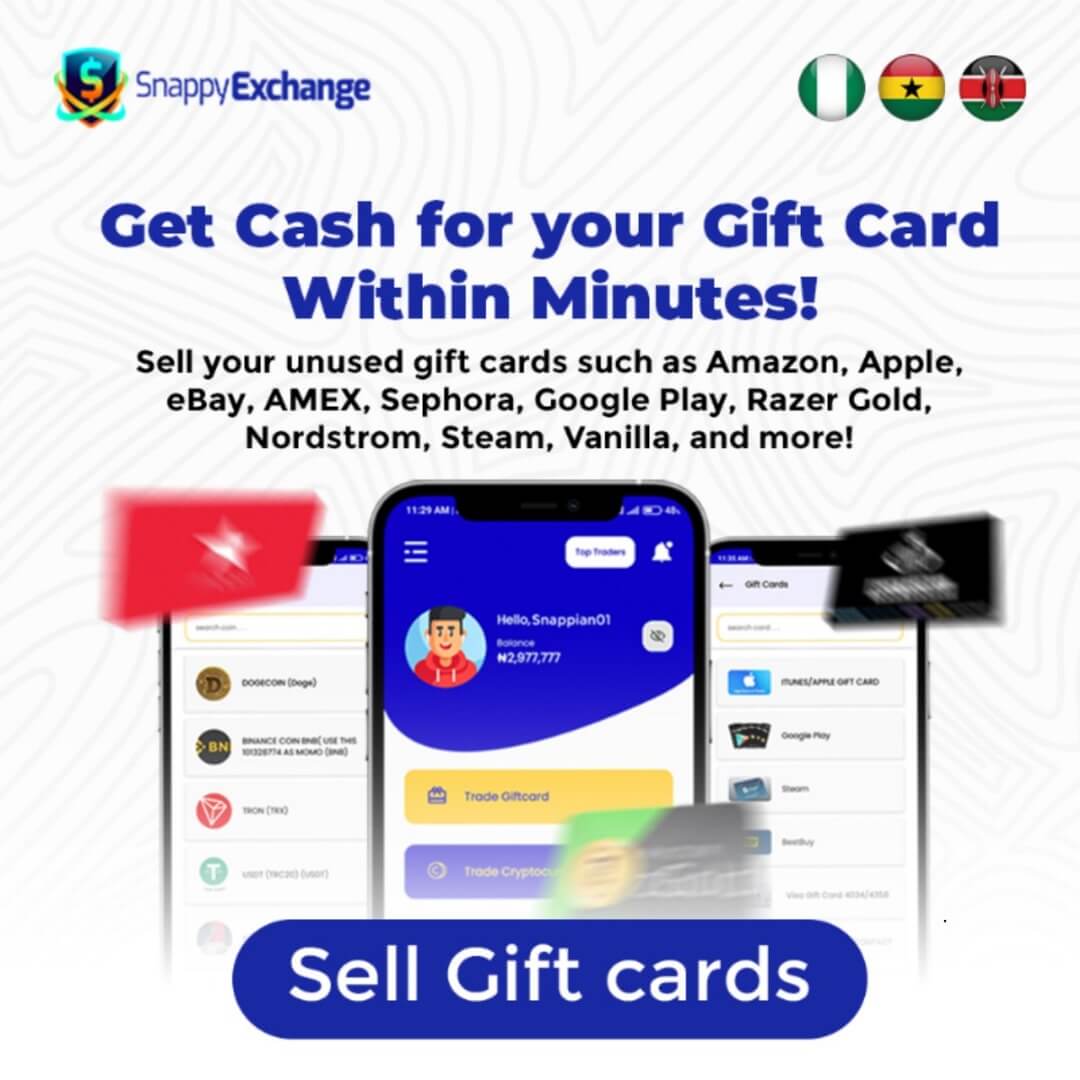The Steam platform simplifies the process of buying games and any other game-related content with the use of Steam Wallet. The Steam Wallet gift card when purchased and redeemed online grants users access to the gaming content on the platform.
The aim of this blog post is to explore the Steam wallet gift cards, where to buy them, their uses, the benefits of using them and the different ways to redeem them.
Understanding Steam Wallet Gift Cards
A Steam Wallet gift card is a gift card or code that holds digital money for gaming adventures.
With it, you can go to the Steam platform and pick out games, or even send surprises to your friends. It has unique codes that are redeemed online and loaded as funds into a Steam account.
It is effortless to use. You pick what you want in the Steam store, and when you’re ready, you enter the secret code from your gift card. This code turns into the digital money you need to get your game or goodies.
It also keeps track of how much digital money you have left in your account. So, when you want to get more games, you can check how much you have in your virtual wallet. The wallet codes and Steam gift cards are sold in many countries. You can buy them in various amounts from retail stores or online shops like Amazon using local payment methods.
Uses of Steam Wallet Gift Cards
The following includes the uses of Steam wallet gift cards:
- To buy games: You can use them to pay for video games and other downloadable content on the Steam gaming platform.
- Acts as virtual money: You do not have to use real money from your wallet. The gift card has its own digital money that you can spend.
- Perfect choice for gaming gifts: You can use the gift card to send gifts of games to your friends and family members who are game lovers.
- To buy movies: Not only games, but you can also use them to get movies available on the Steam store.
How to Redeem a Steam Wallet Gift Card?
If you purchased a Steam gift card, follow these steps to redeem it easily:
Step 1: Log into your Steam account
Step 2: Click on your username at the top
Step 3: Select “Account Details” and click “Add Funds to your Steam Wallet”.
Step 4: Click “Redeem a Steam Wallet Code”
Step 5: Enter your Steam Wallet gift card
Step 6: Enter your address
After that, your funds will be added to your Steam wallet account.
If you purchased a wallet code, follow these steps to redeem it:
Step 1: Log in to your Steam account.
Step 2: Once logged into Steam, enter the unique Wallet code that you received into the “Steam Wallet Code” field.
Step 2: Click “Continue” to redeem the credit onto your account.
P.S. If you have never used Steam Wallet credit on your account, you may be prompted to enter your current address to determine the correct currency.
The value of the Steam Wallet code will be added to your account’s Steam Wallet balance. You will see your current available balance in the upper right side corner below your profile name.
Steam Gift Cards and Wallet Codes will be converted to the currency of your Steam Wallet after you have redeemed it, regardless of where they were purchased.
How to Check Steam Wallet Balance
The following steps would guide you to checking your Steam Wallet balance:
Step 1: Log into your Steam account
Step 2: Click on your username in the top right corner of the screen.
Step 3: Select “Account Details” and click “View Wallet Balance”.
This will display how much money you have in your wallet.
Tips to Buy Steam Wallet Gift Cards
Whenever you want to buy a Steam wallet gift card, the following are some simple tips to make it easy:
Step 1: Research for retailers
Look out for gift cards at reputable stores or online shops that sell gaming stuff. You can visit their websites and find out more about their services from the customer review section.
Step 2: Check the Code
Make sure the code on the gift card is clear and not scratched. If it has been tampered with, you need to return it to the retailer
Step 3: Redeem with Care
When you’re ready to use the gift card, type the code carefully to ensure you get them correctly to add funds to your wallet.
Step 4: Check Your Balance
After using the gift card, you can see how much digital money you have left.
Step 5: Use Steam community features
They have a vibrant community of players who share their experiences and recommendations for games and other content. You can join the groups, participate in forums, and even make friends with other players.
P.S. Always keep an eye out for sales. They often have sales on games and other content, which can save you some money. You can use your gift card funds to buy games during these sales.
Also, they don’t have an expiration date, so you can use them whenever you’re ready for a gaming adventure.
Where Can I Sell Steam Gift Cards in Nigeria?
There are a lot of online platforms where you can sell your Steam gift cards in Nigeria but the safest and most reliable platform to do so is on Snappy Exchange.
We are a Leading E-currency & Gift Card trading platform in Nigeria, owned and operated by Snappy Solutions, a company incorporated and Registered in Nigeria.
Our platform grants you access to trade your gift cards, cryptocurrencies, sell your airtime for real cash, and pay bills. It is user-friendly and convenient for both web and mobile users.
Some of the popular gift cards you can sell for real cash on our platform include the following:
Amazon Gift Card, Razer Gold Gift Card, Apple Gift Card, eBay Gift Card, Google Play Gift Card, Sephora Gift Card and, Steam Gift Card.
Benefits of Selling Gift Cards on Snappy Exchange
- Inbuilt User-Friendly Interface: We have an inbuilt user-friendly interface on our platform and our site is responsive. You can access it easily even if you do not have a laptop. Our mobile app is very easy to download and very compatible with all types of smartphones.
- Quick Fund Delivery: Our customers always affirm that we are the “Grandmasters of Instant Funding” because we have built a strong system that processes orders fast without delays. They are completed within minutes and as soon as you complete your sales order, your account gets credited quickly.
- Safe and Secure Transaction (No Scam Zone): We are the most trusted platform to buy and sell all kinds of Giftcards without any problem. Our services are top-notch and robust security measures are in place to keep your details safe.
- Real-time 27/7 Customer Support Service: You are sure to get the best customer care service from us. Our communication is available any day, anytime. We have a physical office address at Ikeja Lagos, therefore you have no need to be skeptical about trading with us.
- Best Rates Ever: Notwithstanding the currency exchange fluctuations in the economy, we have always ensured that you get amazing rates of exchange from us.
- Snappy Token: This is a way of rewarding our customers for their sales orders. Once we reward you with this token, you can convert it to real cash which you can withdraw. A lot of our customers have benefitted from this package.
- Referral Bonuses: We also reward our customers who share their referral links on every completed sales order from their referrals. We know our customers would whole-heartedly refer people to us regardless because we have built our reputation to earn trust from them. The more people you refer to us, the more money you are going to make.
How to Sell Steam Gift Cards on Snappy Exchange
If you want to sell your Steam gift card to real cash, it is straightforward to navigate our platform to do so. Follow the steps below:
Step1: Visit our official website or download our Snappy Exchange mobile app
Step 2: Click on “Login” at the upper right-hand of the menu bar
Step 3: Enter your email and a password, then go ahead and sign in
Step 4: On the next page, click on “Sell Gift Card” at the upper right-hand of the page
Step 5: Select the type of Gift Card you want to sell on the next page
Step 6: Select the country, card type, and quantity you want to sell and submit
Step 7: Upload a very clear image of the card and submit it.
After you have uploaded the card, you would receive the credit alert, in less than 10 minutes.
FAQs
What is the Difference between Steam Gift Cards and Wallet Codes?
Steam Gift Cards work just like a gift voucher, while Steam Wallet Codes work just like a game activation code both of which can be redeemed on Steam for the purchase of games, software, wallet credit, and any other item you can purchase on Steam platform.
Can My Steam Wallet funds be withdrawn, or Transferred to another Steam account?
No, they cannot be moved or withdrawn to a bank account. Once the Wallet code has been redeemed on an account, the wallet funds are then tied to that account.
How Do I View My Steam Wallet Balance?
To check your Steam Wallet balance, simply log in to your Steam account.
The current available balance will be listed in the upper right side corner, next to your profile name.
Are There Country Restrictions on Steam Wallet Codes?
Yes. Every Steam user account is associated with a specific currency, which you can see in the top right corner of your Steam Client. You may encounter an error if you try to activate a Steam Wallet Code issued in a different currency than the one of your Steam User Account.
How Can Anyone Use A Steam Wallet on Snappy Exchange? Is this a Possibility?
You cannot use your Steam Wallet directly on Snappy Exchange, you can only exchange it for cash first.
Conclusion
The Steam Wallet gift cards are the gateways to having memorable gaming adventures. They unlock the treasures stored on the Steam gaming platforms. However, it is very crucial to buy them from reputable platforms with real-time customer supports in case you encounter any challenges while redeeming it.
Snappy Exchange is your best ally to trade your gift cards smoothly even if you have no prior knowledge of gift cards before now. Why don’t you join the band of happy customers trading their gift cards on the safest and most reliable platform in Nigeria?