Can you use your Xbox gift card to pay for subscription services that allow you to download and play video games on Xbox video game consoles or Microsoft Windows PCs?
You can unlock more gaming possibilities with your Xbox gift cards and Game Pass but it is very important to understand it so that you can do it easily by yourself. This blog post will help you discover if you can use an Xbox gift card for a game pass and how you can do so from your comfort zone.
Can You Use Xbox Gift Cards for Game Pass?
Yes! You can use Xbox gift card for a game pass. However, you have to make sure that there are enough funds in your Xbox account balance.
To add funds to your Xbox account balance, you either use Xbox gift cards or redeem a digital code.
Once you buy the gift card, go ahead to redeem it and you can use it for the four tiers of Game pass subscriptions which are Xbox Game Pass Core, Console, PC, and Ultimate.
Benefits of Using Xbox Gift Cards for Game Pass
1. Flexible
They can be used for more than just Xbox Game Pass. You can use the funds on your account balance to purchase games, DLC, add-ons, movies, and other content from the Microsoft Store. This provides flexibility in how you use your funds within the system
2. For Gifts
They are also great gifts for friends or family who enjoy gaming. You can purchase a gift card for Xbox Game Pass and give it to someone as a present.
3. Does not Expire
Xbox gift cards do not have an expiration date, so you can redeem them whenever you want and use the funds to subscribe to Xbox Game Pass at your convenience. This allows you to take advantage of promotions or discounts without worrying about the funds expiring.
4. Helps to Control Spending
You can better control your gaming expenses by using the cards to fund your Xbox account balance. You can also buy them in specific denominations and only spend what you have added to your account, helping you stick to your budget.
How to Use Xbox Gift Cards for Game Pass
The following is a step-by-step guide to redeeming an Xbox gift code.
- Sign into the console with the account you want to apply the code to
- Press the Xbox button

- From the guide, select “Store”

- Once it opens, press the view button on the controller to open the side menu and select “Redeem”
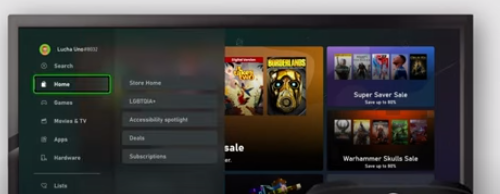
- Enter the 25-character code without the hyphens, then follow the prompts to finish redeeming
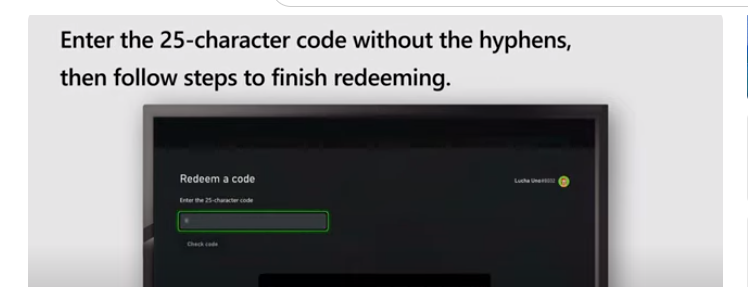
For more clarification and official instructions, you can check Xbox support or Microsoft support pages.
Different Types of Game Pass
1. Xbox Game Pass PC
This allows you to play hundreds of high-quality PC games with friends, including new day-one titles. It has new games added all the time. You will also get an EA Play membership.
2. Xbox Game Pass Console
This allows you to enjoy access to more than a hundred great Xbox games, including some games made for Xbox 360 and the original Xbox.
Its Game Pass subscriptions are available for use on Xbox Series X|S, Xbox One, PC, and your mobile device for a low monthly price.
3. Xbox Game Pass Ultimate
This includes all Game Pass benefits, including more than 100 high-quality console and PC games. You will enjoy exclusive member deals and discounts and can play with friends on the most advanced multiplayer network.
All 3 tiers of Xbox game pass can be purchased with an Xbox gift card.
When using any gift card (whether it’s for game purchases or trading), always check the region it was meant for before you redeem it. The cards can only be redeemed in the region they were made for.
This also applies to using Xbox gift cards for game pass. You need to consider the regional restrictions because you cannot bypass them. There are no fees or expiration dates for the Xbox gift card. It can be used to buy any form of gaming subscription.
Tips to Optimize the Value of Your Gift Card and Choosing the Right Game Pass Tier
- Evaluate Subscription Tiers
Always access the features and benefits of each subscription tier offered by the service.
This means you should consider factors like game selection, access to exclusive content, multiplayer capabilities, and discount offers.
- Consider Subscription Tier with Choice Of Games
You also need to consider the kind of games you love or that of whoever you’re gifting the games to.
For instance, If you love to play single-player games, a lower-tier subscription may be necessary.
But if you enjoy multiplayer gaming or prefer access to more titles, choose a higher-tier subscription.
- Compare Prices
You should compare the prices of each subscription tier relative to the value they offer.
Also, you should determine whether the benefits of a higher-tier subscription justify its additional cost, or if a lower-tier subscription provides enough value for you or your loved one.
- Look for Promotions or Discounts
Look out for any promotions, discounts, or special offers that may be available for subscription purchases. They can help you to maximize the value of your gift card by providing more savings.
- Consider Bundle Deals
Some services offer bundle deals that include a subscription tier along with other products or services at a discounted rate. You should check whether any bundle deals offer better value than purchasing a single subscription.
- Read Reviews and Recommendations
Check for reviews and recommendations from other users to see the value and quality of each subscription tier. This can help you optimize the value of your gift card.
Xbox gift cards can also be used for DLC, movies and TV shows, apps, and music.
Read Also: Where Can I Buy Xbox Gift Card?

Conclusion
If you want to optimize the value of your Xbox gift card while choosing the right game pass tier, always evaluate the tiers, consider subscription tiers with the choice of games, compare the value of your choice subscription if it’s worth the price, consider bundle deals, look out for promo offers and of course, don’t forget to read product reviews from other users.
The convenience of using an Xbox gift card for a game pass cannot be over-emphasised.
If you’re looking forward to optimizing your card’s value by trading it for cash, Consider Snappy Exchange. The most secure and 100% reliable platform for your gift card sales and all E-currencies.
Visit our website today and unlock your game pass adventure!
