As a gamer, you already know that the many benefits the Razer Gold gift card offers would make you always want to use it to access exclusive game content. However, it’s quite frustrating when you encounter some errors while using the platform.
This blog post will provide you with a comprehensive guide to troubleshooting common Razer Gold errors.
Common Razer Gold Errors
Error 1: “Invalid PIN Code”
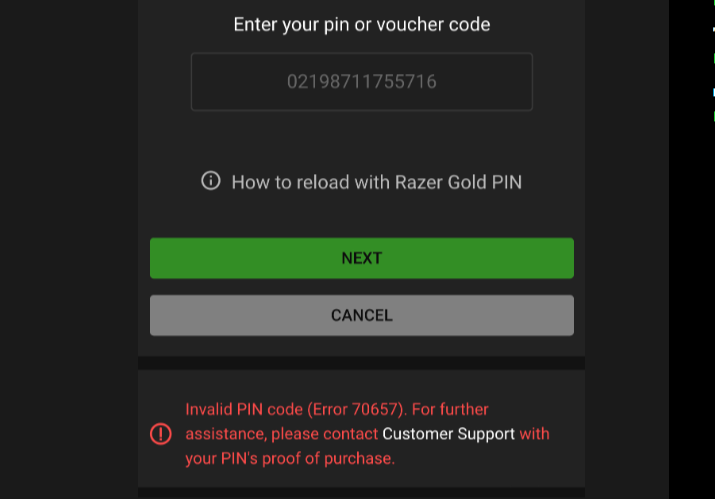
This is caused by the following :
- Mistyped code: When you mistakenly type in a wrong code during redemption.
- Wrong region: While trying to redeem it from another region not the same as the card’s
- Used code: If the pin has already been used by someone else.
The solution for these errors includes the following:
- Double-check the code you’re typing in
- Verify the region to avoid regional restrictions.
- Contact Razer Gold support and provide them with the necessary details to rectify the issues.
Error 2: “Failed to Reload”
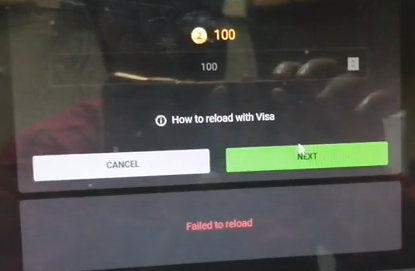
This type of error is caused by the following :
- Network issue: This error occurs when there is an unstable network or no internet connection at all.
- Inactive card: This happens when the card has not been activated.
- Payment decline: This occurs when you’re trying to make a payment with the card and it gets declined.
The solutions for these errors include the following:
- First, check your internet connection,
- Make sure you activate the card first
- You should also try using a different payment method.
Error 3: “Transaction Declined”
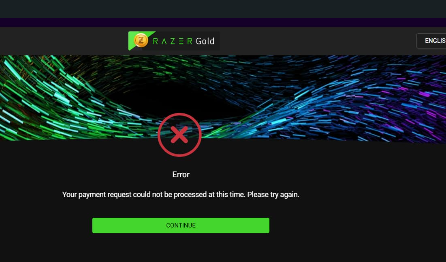
This error is caused by the following:
- Insufficient funds: This happens when your account balance is less than the price of the product you’re paying for.
- Exceeded limit: This occurs in a situation where you’ve exceeded your transaction limits for a period allowed by your card issuer.
- Payment method issue: This occurs when there’s an issue with the payment method you chose; either it’s not available on the platform or it’s undergoing a system upgrade.
The solutions include the following:
- First, check the account balance
- Go ahead and review the transaction limits allowed
- Then, you can also contact your bank/payment provider
Error 4: “Gift Card Not Found”
This error is caused by the following:
- Invalid code: This occurs when you input the wrong code while trying to make purchases with your card
- Regional mismatch: This occurs in a situation where you’re trying to buy a game that is not available for your region
- Expired card: This occurs in cases of promotional cards with expiring dates, otherwise, Razer gold gift cards do not expire.
The solutions include the following:
- Verify the code
- Check the regions and content available for each
- You can also contact the retailer or Razer Gold support.
Error 5: “Account Locked”
This type of error is caused by the following:
- Suspicious activity: This happens when you might have put in the wrong pin more than twice
- Security breach: This occurs when you try to gain unauthorized access to content as against the terms and conditions on the card.
- Password reset: Sometimes, this error is displayed while you’re trying to reset your password.
The solutions include the following:
- Just contact customer support
- Go ahead and reset your password if you have to, to avoid your account being hacked
- Make sure you follow all security protocols by reading the terms and conditions stated on the card.
More Troubleshooting Tips For Razer Gold Errors
- Always clear your browser cache and cookies.
- Update your browser and Razer Synapse software regularly
- Disable any VPN or proxy server.
- Don’t hesitate to contact Razer Gold customer support for further assistance. Also, make sure you avail them of every detail they request.
Read Also: How to Check Razer Gift Card Balance

FAQ
- Does Razer Gold Expire?
The Razer Gold wallet balance does not expire. However, Bonus Razer Gold obtained from promotions and contests will expire within 30 days from the date of the issue. Always check your expiring balances in your Account Summary.
- Are there any Fees or Charges for Using Razer Gold?
Some payment channels impose a surcharge when you reload a Razer Gold gift card. Local consumption taxes may also be applicable when you purchase games and other content on our platform although it all depends on your location.
P.S. If your account remains inactive or dormant over a long period, inactive / dormancy fees in Razer Gold will be applicable.
- My Razer Gold reload with a Credit/Debit Card Failed.
Your reload may be declined if suspicious or fraudulent activity is detected. You’ll have to;
Check your billing information, try reloading at a later time, or use a different payment method. If there is a deduction on your credit or debit card, your card issuing bank will release the funds within a few working days. Razer will not collect the funds if your reload fails.
If your funds are still on hold one week after the failed reload attempt, please contact your bank directly for assistance.
- I Reloaded Razer Gold Using my Mobile Phone. How will I be Charged?
If you are a postpaid user, the amount will be charged to your next bill.
If you are a prepaid user, the amount will be deducted directly from your prepaid account balance.
- My Reload was Successful but I did not Receive any Razer Gold.
Sometimes, transactions may take longer than usual due to server delays and unforeseen circumstances.
If you did not receive your Razer Gold after 30 minutes, please contact Razer Gold Customer Support
- I Encountered a “Failed to Reload” Error when Using my Razer Gold PIN or Bonus Gold Voucher.
First, confirm that you entered the PIN code in full (not the Serial Number), you are using the Razer Gold PIN on the correct wallet region, and also, the Razer Gold PIN was not used before
Conclusion
These troubleshooting tips listed above are very important because they are “DIY” guides to help you solve these Razer gold gift card errors instead of calling customer support all the time.
If you want to avoid being in a scam zone when selling your Razer Gold gift card for cash, then all you have to do is sign up for a Snappy Exchange account for a secure and convenient Razer Gold exchange.
Visit Snappy Exchange today for more information and receive our special offers.
