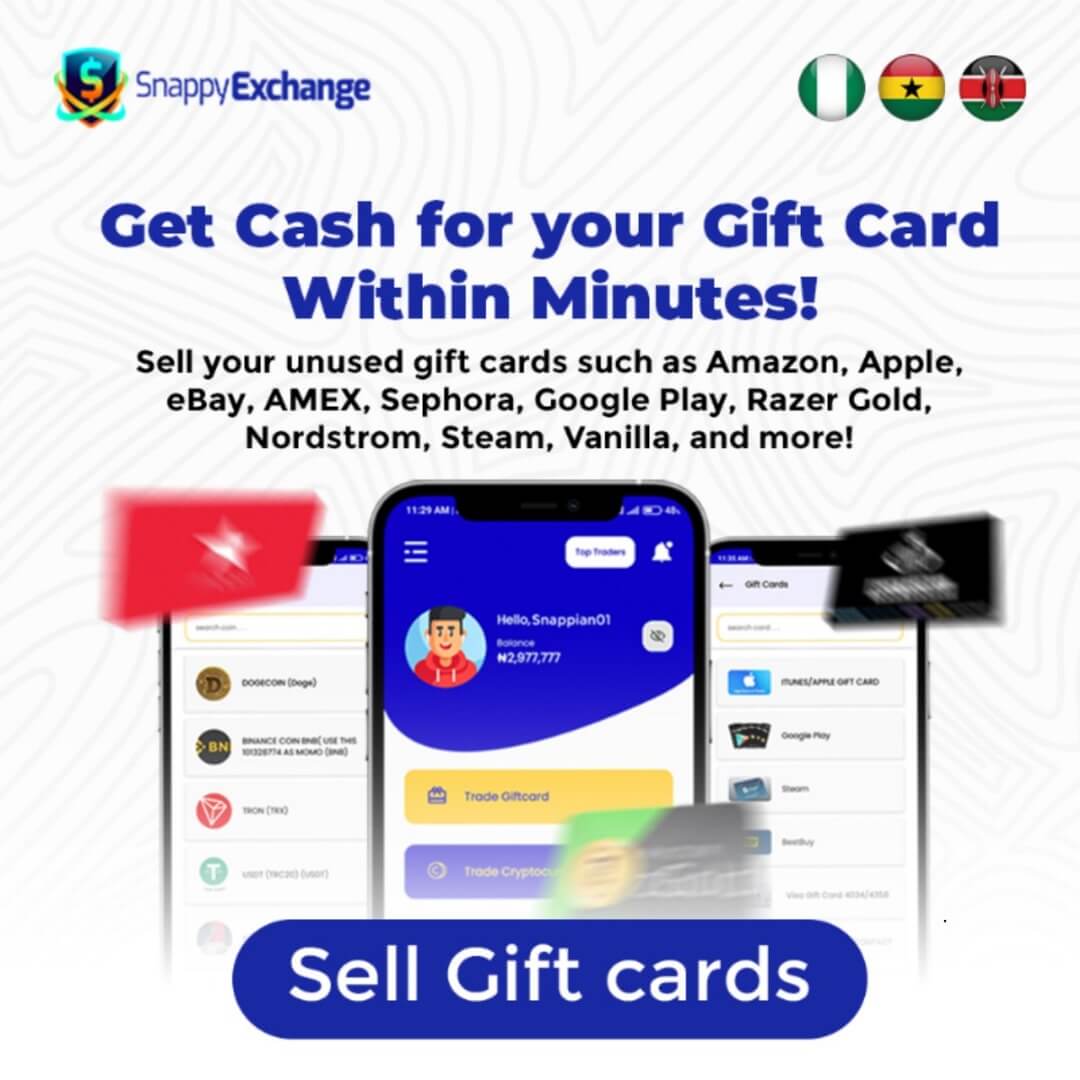If you’ve recently purchased a Steam card only to discover that it’s scratched, you may be wondering what to do. Luckily, there are a few steps you can take to resolve the issue and get the most out of your purchase.
In this blog post, we’ll explain what you should do if you have a scratched Steam card. Read on for more information about how to redeem the code and make the most out of your purchase.
Assessing the Damage: How Much of the Code is Still Visible?
If you have a scratched Steam card, the first thing you should do is assess how much of the code is still visible. It’s important to remember that the code on a Steam card is not always visible in its entirety. Depending on the amount of damage done to the card, some or all of the code may be missing or illegible.
If you can see any of the code, make sure to write it down somewhere. This will make it easier to contact customer service if needed. If none of the code is visible, there are still a few options available. You may be able to contact customer service or try to use the code even though it isn’t visible. Keep reading for more information on these options.
Can You Decipher the Scratched Off Code?
If the code has been partially scratched off, it may be possible to decipher what is left and use it. If the code has a combination of numbers and letters, try to match up the numbers and letters that are still visible. If you can figure out the whole code, you can enter it in the Steam Store to purchase a game or other item.
However, this can be difficult since you will likely not have all of the information required to determine what the code is. If you can figure out the code but it doesn’t work, you may need to contact customer support. They may be able to help you get a replacement code.
Contacting Customer Support
If you’ve done all you can to decipher the code and it’s still not working, then it’s time to contact Steam Customer Support. They should be able to help you with any issues you may be having with your scratched Steam card.
You can reach out to customer support via email, or their official website. When you contact them, be sure to include all of the details about the card: the purchase date, the retailer, and any relevant images that show the scratch.
Customer service should be able to advise you on what to do next. In some cases, they may issue you a new code or offer an alternative solution. It’s important to follow their instructions as closely as possible so that you don’t encounter any further problems.
Providing Proof of Purchase to Steam Support
If you’ve tried to decipher the code and are still unable to use the scratched Steam card, your next step should be to contact Steam customer support. You will need to provide proof of purchase to get a replacement code. This could be a picture or scan of the card itself or a receipt showing that you purchased the card.
If the store you purchased the card from offers digital receipts, this will be the easiest option.
Be sure to include as much information as possible when you contact Steam support, including where and when you purchased the card, the product name, and any other relevant details.
This will make it easier for them to process your request quickly and efficiently. Depending on the situation, Steam may offer you a new code or credit for the amount of the card.
Read Also: 5 TYPES OF GREECE GIFT CARDS
Tips for Preventing Scratched Steam Cards
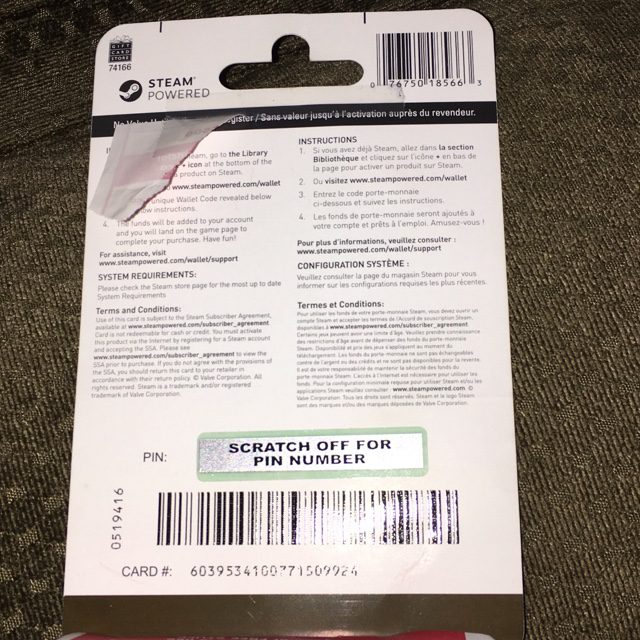
When it comes to keeping your Steam cards in pristine condition, prevention is the best form of protection. Here are some helpful tips for avoiding scratched or otherwise damaged cards:
- Keep Your Cards Stored Securely: Store your Steam cards in a protective sleeve or plastic card holder to keep them from getting scratched or otherwise damaged. Never store them in a wallet or pocket where they can be easily scratched.
- Avoid Exposure to Heat and Moisture: Excessive heat and moisture can both cause damage to your Steam cards. Make sure that you keep them in a cool and dry place.
- Handle with Care: Always be gentle when handling your Steam cards. Don’t bend them or scratch them as that can cause permanent damage.
- Avoid Keeping Your Card with Other Cards: Keeping your Steam card with other cards such as credit or debit cards can cause scratches as well. If you want to keep all of your cards in one spot, make sure to use a separate card holder specifically for your Steam card.
Following these simple tips will help to ensure that your Steam card remains in good condition and that you can still use it when the time comes.
FAQS
Q: Can I use a scratched Steam card?
A: Unfortunately, if your Steam card is scratched, it will likely not be accepted by the Steam store. You should look for any visible code and try to decipher it if possible. If not, contact customer support for assistance.
Q: What do I need to provide to get a new code for a scratched Steam card?
A: You’ll need to provide proof of purchase, such as a receipt, invoice, or other proof of payment. This will help Steam support confirm that you are the rightful owner of the card and can request a replacement code.
Q: Is there anything else I can do to try and get a replacement code?
A: If you have exhausted all other options, you can reach out to the store where you purchased the card. They may be able to provide a new code or offer a replacement card.
Q: Is there anything I can do to prevent my Steam cards from being scratched in the future?
A: Yes! To protect your cards from being scratched, you should always store them in a secure place away from direct sunlight or moisture. Additionally, always check for damage before purchase and avoid buying cards with any signs of wear or tear.
Conclusion
Scratched Steam Cards can be a frustrating problem, but they don’t have to be a complete loss. If you can make out some of the code, you may be able to redeem it and get your games. If not, you may still be able to get help from Steam Support. They may require proof of purchase, but it’s always worth a shot. Finally, try to be careful when handling your cards so that they don’t get damaged in the future. With a little bit of luck, you can still get the most out of your Steam Cards!