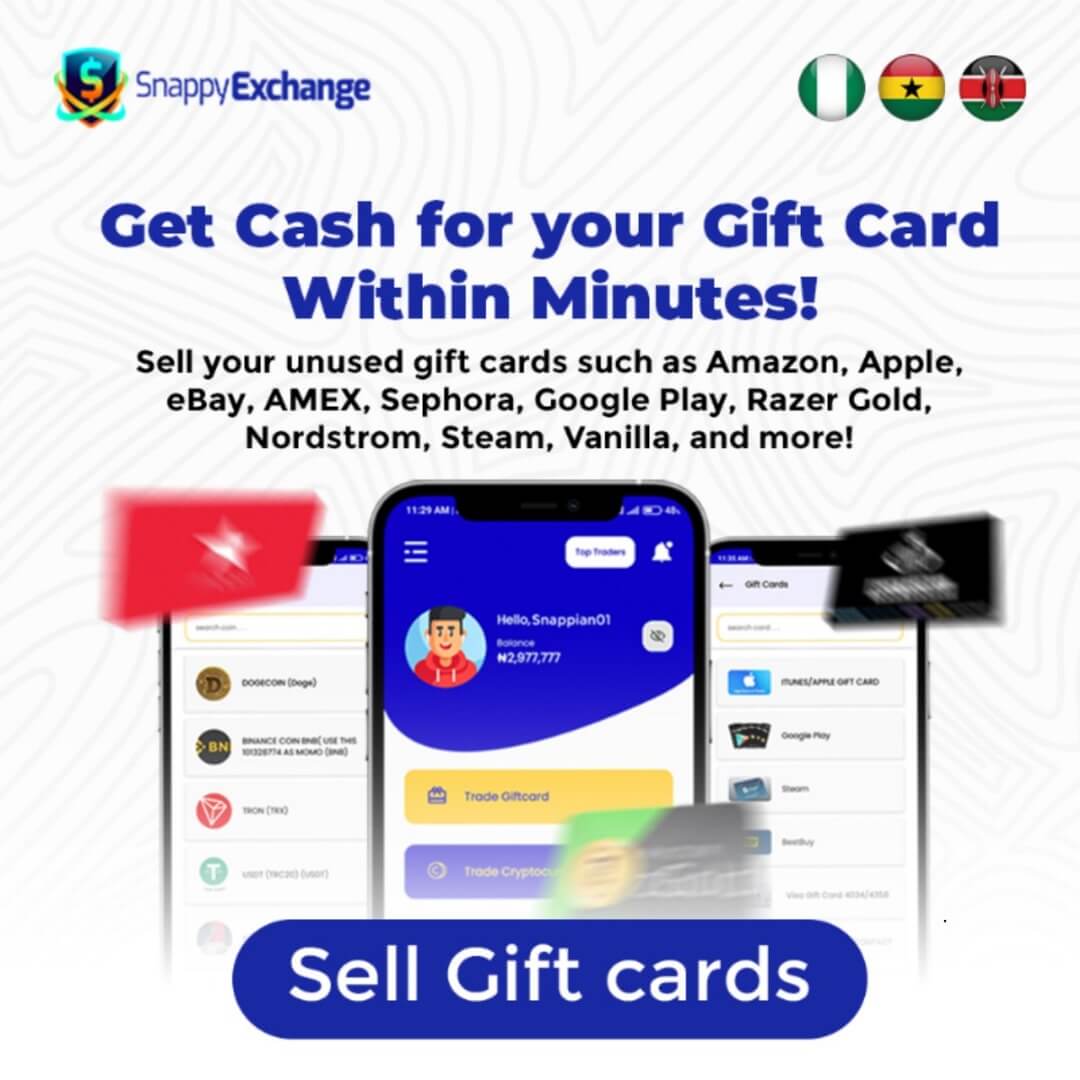Razer Gold is a popular virtual credit system gamers use worldwide to purchase games, in-game content, and entertainment across various platforms.
You can only use the gift card after redeeming it, which can be confusing if you have not done it before or are not conversant with the steps.
It does not matter if you are a new or an old Razer Gold user; you must clearly understand how to redeem your card quickly to unlock its full potential.
This guide will walk you through the steps to redeem your card, explain its benefits, and discuss many other aspects of redeeming the Razer Gold gift card.
What Are Razer Gift Cards?
Razer Gift Cards, also known as Razer Gold cards, are prepaid cards that allow users to top up their Razer Gold account with virtual credits.
These credits can be used to purchase various digital content, including games, in-game items, and entertainment services across thousands of supported titles.

Razer Gold is a suitable way for gamers to manage gaming expenses. Instead of linking a credit card or constantly entering payment details, users can simply redeem a Razer Gold card and load their accounts with funds.
Key benefits and features of Razer Gift Cards include:
- Widespread usability: Accepted across a vast ecosystem of gaming platforms and apps.
- Bonus rewards: Razer often offers exclusive promotions, where users earn Razer Silver (a loyalty reward) for every transaction, which can be redeemed for additional perks.
- Secure transactions: Using prepaid cards, users avoid sharing sensitive payment details online.
- Global availability: These cards are available in multiple regions, providing gamers access to Razer’s services worldwide.
How To Redeem Razer Gold Gift Cards
Follow these step-by-step instructions to redeem your card without any hassle. Here’s how to do it:
1. Visit the Gold Razer Website
First, visit gold.razer.com on your browser to kickstart the process.
2. Register/Login
If you already have an account, simply enter your login credentials. If not, sign up for an account, which only takes a few minutes.
3. Click on ‘Reload Now’
Once logged in, navigate to the “Reload Now” button, which is easily found on the homepage.
4. Pick Items
Select the items you wish to purchase using your Razer Gold credits. You can buy game currencies, vouchers, or other digital products offered within the Razer ecosystem.
5. Go to the Checkout Page
After picking your items, go to the checkout page.
6. Choose the Razer Gold Card
Choose the Razer Gold Card as the preferred payment option.
7. Enter the Pin
Carefully enter the code from your Razer Gold Gift Card in the designated box. Once the code is correctly entered, hit the “Next” button to proceed with the redemption.
8. Perform 2FA
You will be prompted to complete a two-step authentication process for security purposes.
Once the process is complete, you will receive confirmation that your Razer Gold account has been topped up.
How To Sell Your Razer Gift Card for Naira
If you have a Razer Gift Card but prefer to convert it to cash, you can easily sell it for Naira using trusted online platforms.
One of the most reliable and secure options is SnappyExchange, a popular platform for trading gift cards in Nigeria. Here’s a simple guide to help you sell your Razer Gift Card and get paid in Naira quickly and efficiently.
Steps to Sell Your Razer Gift Card on SnappyExchange:
- Open your browser and go to snappyexchange.com.
- You must sign up for a free account if you’re a new user. If you already have one, simply log in using your credentials.
- On the homepage, you’ll see the option to “Sell Gift Card.” Click on it to begin the selling process.
- From the list of available gift cards, choose Razer Gift Card as the one you want to sell.
- You will be asked to provide details about the card you’re selling, including its value and currency. Fill in the details accurately to ensure smooth processing.
- Next, upload a clear image of your Razer Gift Card showing the code. This step is crucial as it allows the platform to verify the card’s authenticity.
- After submitting the card, SnappyExchange will review and process your sale. This usually takes a short amount of time. You will be notified via email or the platform once your card has been verified.
- Once your card has been approved, the value will be converted to Naira, and the payment will be credited to your account.
- You can withdraw the funds directly to your Nigerian bank account or use the balance for other transactions.
How To Check Razer Gold Card Balance
Keeping track of your Razer Gold balance is essential to ensure you have enough credits for your gaming purchases and to manage your spending effectively.
Here’s how to do it:
1. Through the Razer Gold Website
- You can quickly check your balance by visiting the Razer Gold website. Follow these steps:
- Open any web browser and go to gold.razer.com.
- Enter your account details to log in. You’ll need to sign up if you don’t have an account yet.
- Once logged in, go to the “Gold” section, the central hub for managing your Razer Gold credits.
- In the “Balance” section, your current Razer Gold balance is displayed on the screen. This will show the total amount of credits available for spending.
2. Through the Razer Gold Mobile App
If you prefer to check your balance on the go, you can use the Razer Gold mobile app, which is available for Android and iOS. Here’s how to check your balance using the app:
- Download the Razer Gold mobile app and visit the Google Play Store or Apple App Store.
- Open the app and either sign up with your details or log in if you already have an account.
- In the app, navigate to the “Gold” section where you manage your credits.
- Scroll down to the “Balance” area. Your current Razer Gold balance will be displayed here.
Frequently Asked Questions
1. How can I redeem my Razer Gift Card?
To redeem your Razer Gift Card, follow these simple steps:
- Visit gold.razer.com and log in to your Razer account.
- Click on “Reload Now” to top up your account.
- Choose Razer Gold PIN as your payment method.
- Enter your gift card code in the designated box and click Next.
- If prompted, complete the 2-step account authentication process. Your Razer Gold balance will be updated and ready for use.
2. How do I cash out my Razer Gold Card?
To cash out your Razer Gold Card for Naira, use a trusted platform like SnappyExchange:
- Visit snappyexchange.com and log in or sign up.
- Click “Sell Gift Card” and select Razer Gift Card from the list.
- Enter the details of your card and upload it.
- Wait for processing, and once verified, you’ll receive payment in Naira directly to your account.
3. Can Razer Gold convert to money?
You can convert Razer Gold to money by selling your Razer Gold Gift Card on platforms like SnappyExchange. Once you sell the card, the equivalent amount in Naira will be transferred to your account, which you can withdraw.
4. What can I do with a Razer Gold Card?
A Razer Gold Card is a prepaid card that can be used to:
- Purchase games, in-game content, and digital entertainment on the Razer store and other supported platforms.
- Redeem Razer Gold credits, which act as virtual currency for gamers. It’s a widely accepted and secure method for managing gaming-related purchases without needing a traditional credit card.
Read Also: Razer Gold Errors and Solutions
Conclusion
Razer Gold Gift Cards are an excellent tool for gamers who want a secure and convenient way to manage gaming expenses.
Redeeming your Razer Gold card is quick and accessible through the Razer Gold website or mobile app, whether purchasing new games, in-game content, or digital entertainment. If you ever want to convert your gift card to cash, platforms like SnappyExchange offer a secure way to sell your Razer Gold card for Naira.
With rewards like Razer Silver and global usability, these cards provide excellent value for gaming enthusiasts. Now that you know all the ins and outs, feel free to explore the many possibilities of Razer Gold and make the most out of your gaming journey.