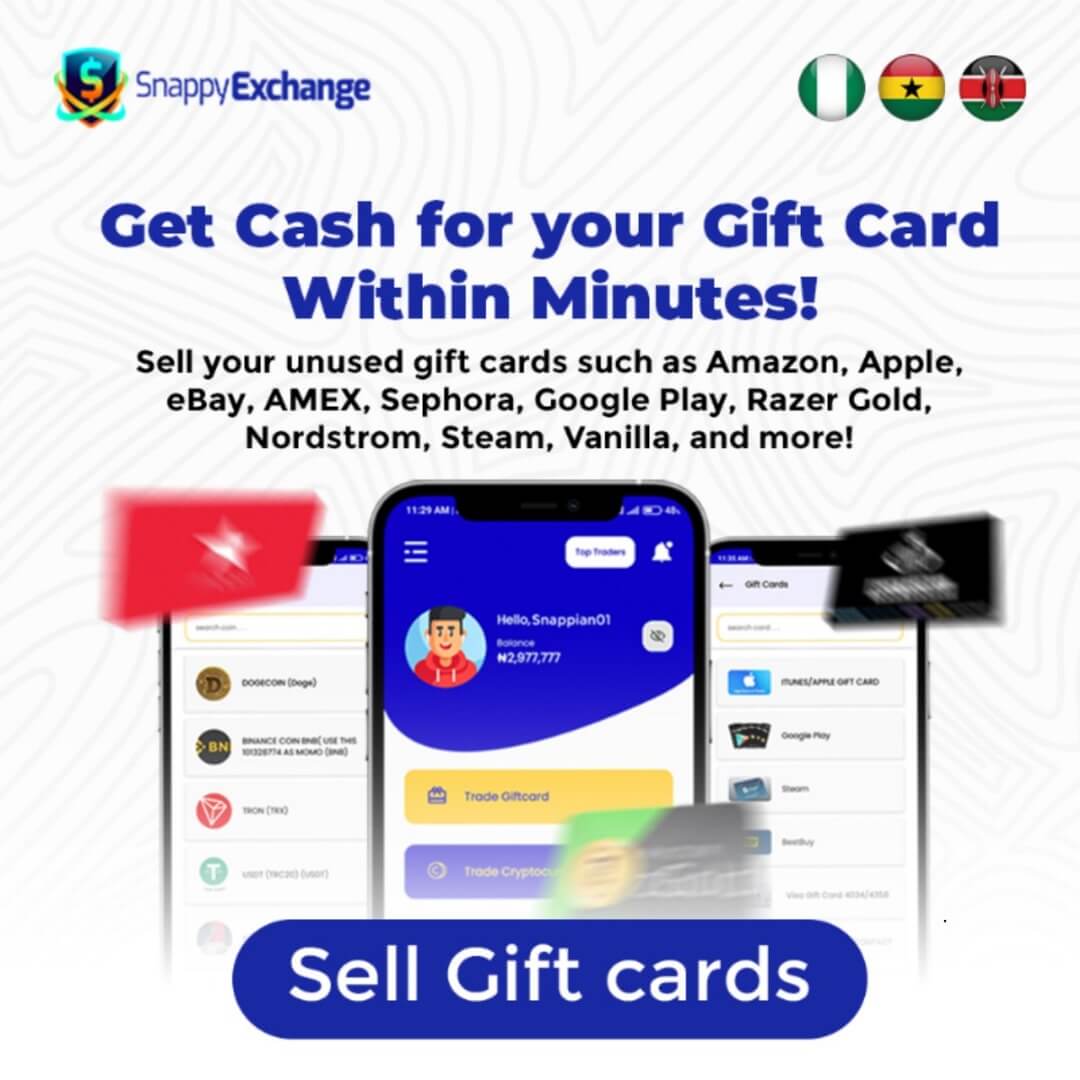Do you have an Apple Gift Card and aren’t sure how to best use it? Managing your Apple Gift Card balance can be confusing at times, but it doesn’t have to be. In this blog post, we’ll give you tips and tricks for managing your Apple Gift Card balance so you can make the most of your money. We’ll cover everything from how to check your balance to the best ways to use your gift card, so you’ll be able to get the most value from your Apple Gift Card.
Check your balance regularly
Checking your Apple Gift Card balance regularly is a crucial step in managing your finances effectively. By doing so, you’ll be able to stay on top of your spending and make informed decisions about how to best use your gift card.
To check your balance, you have a few options. One way is to visit the Apple Gift Card website and enter your card details. Another option is to use the Apple Wallet app on your iPhone, where you can easily view your gift card balance with just a few taps. Additionally, you can call the Apple Gift Card support line and inquire about your balance.
By checking your balance regularly, you can avoid any surprises when making a purchase. It allows you to see how much money you have left on your gift card, ensuring that you don’t overspend. Plus, if you have multiple gift cards, you can prioritize which ones to use first based on their remaining balances.
Make it a habit to check your Apple Gift Card balance before making any purchases. It will help you make the most of your gift card and ensure that you’re making informed financial decisions.
Combine multiple gift cards.
If you have multiple Apple Gift Cards, you can combine them to make one larger balance. This can be a great way to consolidate your gift cards and make it easier to manage your funds. To combine your gift cards, you can follow a few simple steps.
First, gather all of your Apple Gift Cards and note down their individual balances. Next, visit the Apple Gift Card website or use the Apple Wallet app to check the balance on each card. Once you have this information, you can contact Apple support and provide them with the details of your gift cards. They will guide you through the process of combining the balances into one card.
Combining your gift cards can have several benefits. It can make it easier to keep track of your remaining balance and simplify your spending. Instead of juggling multiple cards, you can have one card with a larger balance to use for your purchases. This can also be helpful if you have small balances on several gift cards that are difficult to spend individually.
So, if you have multiple Apple Gift Cards, consider combining them to make managing your funds even easier.
Use your gift card balance to pay for App Store and iTunes purchases
To use your gift card balance for App Store and iTunes purchases, simply open the respective app on your device and browse through the vast selection of items available. When you find something you’d like to purchase, proceed to the checkout page, where you’ll have the option to apply your gift card balance as a payment method. Just select the option to pay with your gift card balance, and the purchase amount will be deducted accordingly.
By using your gift card balance for App Store and iTunes purchases, you can indulge in the latest apps, the hottest music, and the most captivating movies, all while staying within your gift card budget. It’s a win-win situation that allows you to make the most of your Apple Gift Card and enjoy all the incredible content Apple has to offer. So, start exploring the App Store and iTunes today and make the most of your gift card balance!
Use your gift card balance to make in-app purchases.
With your Apple Gift Card balance, you can take your in-app experience to the next level. Whether you’re playing your favorite mobile game or exploring new features in a productivity app, using your gift card balance for in-app purchases opens up a world of possibilities.
To make an in-app purchase with your gift card balance, simply launch the app and navigate to the purchase or upgrade you want. When prompted for a payment method, select “Use Gift Card Balance” or a similar option. Your purchase amount will be deducted from your gift card balance, allowing you to enjoy the premium features, extra lives, or exclusive content without spending any additional money.
This is a great way to enhance your app experience without breaking the bank. From removing ads to unlocking special features, your gift card balance gives you the freedom to explore and enjoy all the in-app benefits without worrying about extra charges.
So, start using your Apple Gift Card balance for in-app purchases today and make the most out of your favorite apps. The possibilities are endless!
Read Also: PERSONAL FINANCE: BUDGETING WITH AMAZON GIFT CARDS
Common Issues with Apple Gift Card Balances and How to Solve Them
If you encounter this problem, try refreshing the page or app you are using to check your balance. If the issue persists, reach out to Apple Gift Card support for assistance. They can help you resolve any discrepancies and ensure that your balance is accurate.
Another issue that may arise is the inability to use your gift card balance for certain purchases. This can happen if the item you are trying to purchase is not eligible for gift card payment. In such cases, consider using your gift card balance for other eligible purchases or contacting customer support for further assistance.
Lastly, if you have lost or misplaced your gift card, there is a chance that it may be unrecoverable. However, if you have the original purchase receipt, Apple may be able to help. Contact their customer support and provide them with any relevant details to see if they can assist you in retrieving your lost gift card.
Remember, if you encounter any issues with your Apple Gift Card balance, don’t hesitate to reach out to Apple support. They are there to help and ensure that you can fully utilize your gift card balance. So, keep these common issues in mind and know that solutions are just a call or message away.
Conclusion
Managing your Apple Gift Card balance doesn’t have to be a daunting task. By following the tips and tricks outlined in this blog post, you can make the most of your gift card and ensure that you’re getting the best value for your money.
In conclusion, by following these tips and tricks, you can effectively manage your Apple Gift Card balance and get the most out of your money. So, check your balance regularly, combine multiple gift cards, use your balance for App Store and in-app purchases, and don’t hesitate to seek assistance when needed. Enjoy your Apple Gift Card and make the most of all the incredible content it has to offer!