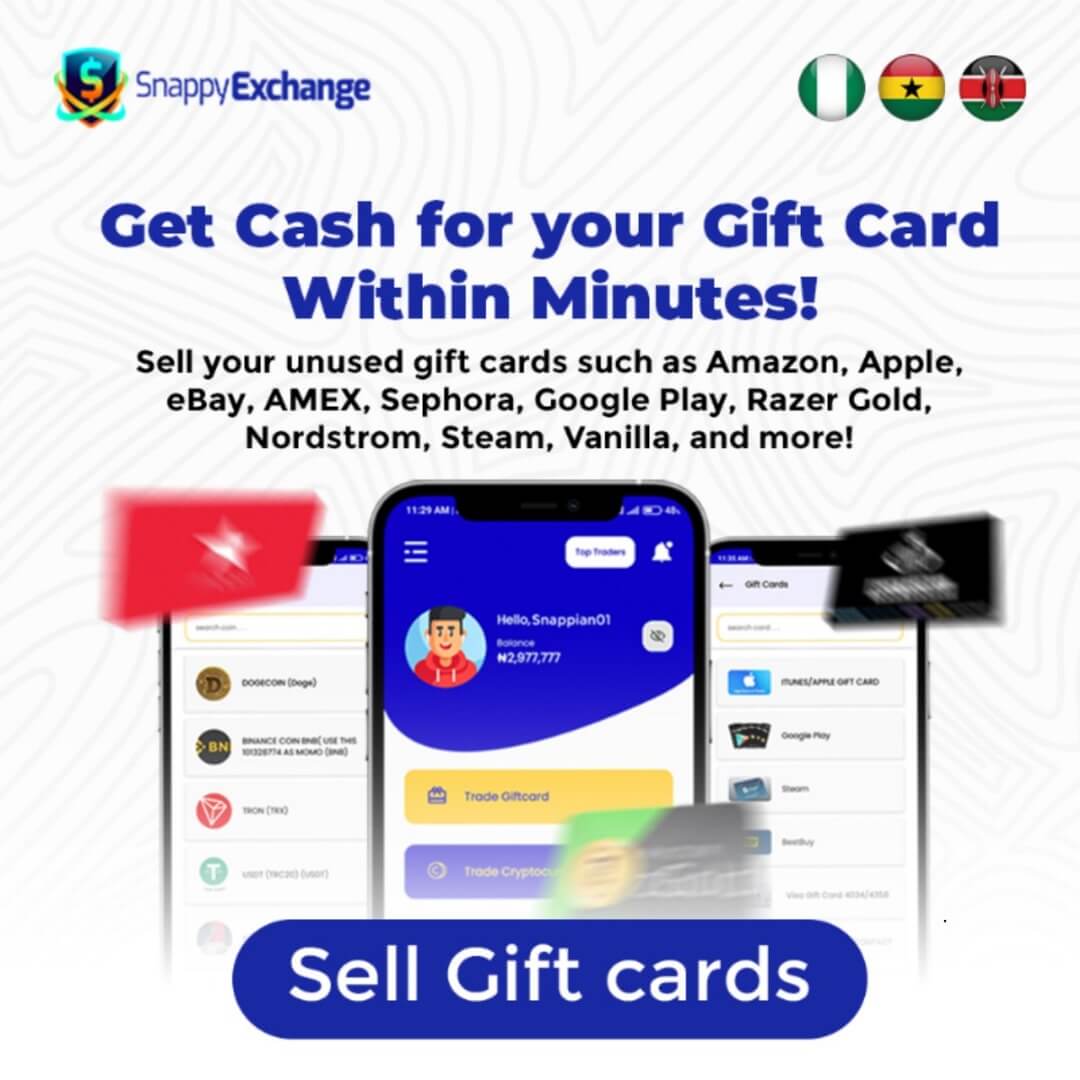A Steam Gift Card is a digital voucher that grants its users access to a specific monetary value on the Steam platform for them to purchase games, downloadable content (DLC), in-game items, and other entertainment options.
In this digital era, gifting family and friends in any part of the world with Steam has become a seamless process, due to technological advancement.
This article will help you discover the different ways you can easily send Steam gift cards globally and the step-by-step guide on how to do so.
Different Ways to Send Steam Gift Cards
When considering how to send Steam gift cards, it is important to know the several ways to do so. They can be sent offline or online although a lot of times, gamers prefer to send them online due to the convenience they offer.
There are two major ways you can directly access the Steam website online and they are; through your PC browser or the Steam Mobile App.
The Steam gaming platform, provides its users with various convenient ways to send these digital treasures across borders to different countries, ensuring that game lovers get the most out of its content.
Whichever means you want to use, you need to consider if there are any online risks associated with them and how they can be eliminated if possible. Sometimes, there may be restrictions based on the country’s policies which you should also consider.
How to Send Steam Gift Card Without an Account
Before you can send Steam Gift Card, you must have an account on Steam with the person you are sending it to and the two of you must have been friends on Steam for at least 3 days.
Follow these steps to create a Steam Account quickly:
Step 1: Visit the Website
On your web browser go to the official Steam website
Step 2: Join Steam
On the top right corner of the page, you’ll see a green button that says “Join Steam.” Click on it.
Step 3: Fill the Form
A new page will open with a form. You will need to provide a few details like your email address, a secure password, and a display name.
Ensure your password is something only you know and contains a mix of letters, numbers, and symbols for security.
Step 4: Verify Your Email
After filling out the form, Steam will send a verification email to the address you provided. Check your email inbox (and your spam folder, just in case!) for an email from Steam, and click on the verification link inside. This helps to ensure that your account is secure.
Step 5: Log In
Once your email is verified, go back to the Steam website and click on “Log In” at the top right corner. Enter your email and the password you created.
Step 6: Install Steam
You will be prompted to download and install the Steam application. This is the program that lets you access and play games on your computer. Follow the on-screen instructions to install it.
Step 7: Open Steam Application
After installing, open the Steam application. It will ask you to log in again using your email and password.
Step 8: Accept Terms
Steam will show you its terms of service and privacy policy. Read them, then click “I Agree” to continue.
Step 9: Customize Your Profile (optional)
You can customize your profile by adding a profile picture and some information about yourself if you like. This helps your friends identify you.
After you have successfully created a Steam Account, you can go ahead to send a Steam gift card from your wallet.
How to Send Steam Gift Card with Steam Wallet
To send the gift card with a Steam wallet, it is very important to know how the Steam Wallet works.
Before you can send the gift card to anyone, both of you must have Steam accounts and you will need to be friends on Steam for at least 3 days.
Understanding the Steam Wallet
It is the digital bank of the Steam platform, where funds are stored for any payment on games or downloadable content to be purchased on the website.
It is one of the popular means of sending Steam gift cards to family and friends globally. The funds are added either via the Steam site or via codes called “Steam Wallet Codes”.
You can follow these steps to add funds to your wallet :
Using Steam Website :
Log in to your Steam account.
Click your profile name in the upper right-hand corner and select “Account Details”.
Click on “Add funds to your Steam Wallet” to select an amount and proceed to checkout.
Using Steam Wallet Codes:
Depending on your location, you can find physical Steam Wallet cards that contain codes that can be redeemed into your Steam account at any electronics retailer, convenience store, game store, and grocery store.
You can also purchase Steam Wallet codes printed directly on a receipt or delivered via SMS/text message or email through various kiosks, cyber cafes, and eCommerce websites. Codes are also available directly from PayPal.
P.S. If you do not have a Steam Wallet balance in your Steam account, the funds will be added to the currency of the Steam store. If you have an existing Steam Wallet (regardless of your balance), the funds will be added to your Steam Wallet’s current currency.
How the Steam Wallet Works
Each Steam User Account is associated with a specific currency, which you can see in the top right corner of your Steam Client. You may encounter an error if you try to activate a Steam Wallet Code issued in a different currency than the one of your Steam User Account.
The following steps will guide you to send a Steam Gift Card with Steam Wallet easily
Step 1: Log in to the Steam Account you created on the website
Step 2: Go to the “Store” tab and choose “Gift Cards” or “Digital Gift Cards.”
Step 3: Choose the desired gift card amount.
Step 4: Provide your friend’s email address and a personalized message if you wish.
Step 5: Use your Steam wallet balance to pay for the gift card.
Step 6: Review the details you filled in and confirm the purchase.
The gift card code will be sent to your friend’s email, and the amount will be added to their Steam Wallet. The card value will be delivered to their Steam Wallet to use right away once your friend accepts their gift. With this, they can purchase games from wherever they are.
How to Send Steam Gift Card through E-mail
The e-mail is also a good platform to send and receive a Steam gift card.
The following steps would guide you to quickly send a gift card directly to your friend’s e-mail:
Step 1: Buy the Gift Card
First, you have to go online to a website that sells Steam gift cards, like the Steam website or any other online store.
Step 2: Choose the Amount
Select the denomination of the gift card you want to send. It could be $20, $50, or another value.
Step 3: Enter your friend’s e-mail
Enter the e-mail address of the person you want to send the gift card.
Step 4: Complete the Purchase
Go ahead and make a payment using the payment method available on the platform, like a credit card or PayPal.
Step 5: Get the Gift Card Code
After the payment is done, a special code is generated.
Step 6: Send the Code through e-mail
The code will be sent to the email address of the person who will receive the gift card. This process is automated by the website.
After that, you will inform your friend to check his inbox for the code sent to them.
Step 7: Activate the Code
Once they confirm the receipt of the code, they would need to open their Steam Account, go to the “Add Funds “ section, and enter the code.
After they enter the code, the amount of money from the gift card gets added to their Steam account. Now they have a balance they can use to buy games or other things on Steam.
Read Also: How to Check Litecoin Balance
How to Send Steam Gift Card with Steam Mobile App
The Steam Mobile App makes use of a Steam Guide Mobile Authenticator. It also includes a QR code sign-in, a sign-in method for Steam that allows you to skip entering your username and password. This process relies on the 2FA credentials stored in your phone app, which securely identifies you through your mobile device to Steam.
Follow the steps below to send Steam Gift Card with Mobile App :
Step 1: Download the Steam Mobile App
First, you need to download the app from your phone’s Google Play Store or ios.
Open the Steam Mobile App. If you are logged in on your phone, go to the Steam Guard menu (the middle “shield” icon in the bottom navigation bar) for the “Scan a QR code” instruction
Hold your phone up to the Steam sign-in panel and use the mobile app to scan the QR code.
After scanning the QR code, the app will show you a confirmation page with details about the sign-in attempt, including a map and the approximate geolocation of the device you’re signing in to. If this information is correct, approve the request to complete your login.
Step 2: Log in to your Steam Account
Log in to your Steam account using your email and password. Tap on the menu icon (usually three lines) at the top left corner.
Scroll down the menu and tap on “Gifts.”
From the Gifts menu, choose “Digital Gift Cards.”
Step 3: Select Amount
Select the amount you want for the gift card.
Step 4: Enter your Friend’s E-mail
Enter your friend’s email address where you want to send the gift card. You can also add a personal message in the box provided if you wish
Step 5: Make the Payment
Select the payment method you want to use as provided
Step 6: Review and Confirm
Check all the details you have provided and confirm your purchase. The gift card code will be sent to your email, and you can then share it with your friend.
Step 7: Redeem the code
Your friend will need to open their Steam app, go to their wallet, and enter the code to add the money to their account. They can use this to purchase any game content of their choice.
How to Send Steam Gift Cards to Different Countries
You can send and receive it in different countries using the same methods of Steam Wallet, Steam Mobile App, and e-mail. Although there are some factors to consider which include the following:
1. Currency Conversion
You must be aware of currency differences between your country and the receiver’s country. The gift card’s value might vary due to currency exchange rates.
2. Regional Restrictions
Always find out if there are any regional restrictions or limitations on redeeming gift cards in the country you are sending to.
Where Can I Sell Steam Gift Cards in Nigeria?
In Nigeria, there are many online platforms you can sell your Steam gift card but before you make a decision, it is important to cross-check their legitimacy and reputation. You can check out their customer reviews and feedback to make a choice.
The most reliable platform to sell your gift cards including Steam gift cards is Snappy Exchange.
What is Snappy Exchange?
We are a Leading E-currency & gift card trading platform in Nigeria, owned and operated by Snappy Solutions, a company incorporated and Registered in Nigeria.
Our platform allows users to trade gift cards, trade cryptocurrencies, buy airtime, data, and pay bills. It is available for both web and mobile users. Some of the gift cards you can sell for real cash on our platform include the following:
AMEX Gift Card, Amazon Gift Card, Razer Gold Gift Card, Apple Gift Card, eBay Gift Card, Google Play Gift Card, Sephora Gift Card and, Steam Gift Card.
Benefits of Selling Gift Cards on Snappy Exchange
With a customer base of over 10,000+ still increasing by the day, there are numerous benefits you would get when you trade your gift cards with us. They include but are not limited to the following:
- User-Friendly Interface
We have an inbuilt user-friendly interface on our platform and our site is responsive. You can access it easily even if you do not have a laptop. Our mobile app is very easy to download and very compatible with all types of smartphones.
- Instant Funding
Our customers always affirm that we are the “Grandmasters of Instant Funding” because we have built a strong system that processes orders fast without delays. They are completed within minutes and the receiver’s accounts are credited fast.
- Safe and Secure Transaction Zone
We are the most trusted platform to buy and sell all kinds of Giftcards without any problem. Our services are top-notch and robust security measures are in place to keep your details safe.
- Real-time Customer Support Service
You are sure to get the best customer care service from us. Our communication is available any day, anytime.
- Best Rates Ever
Notwithstanding the currency exchange fluctuations in the economy, we have always ensured that you get amazing rates of exchange from us.
- Tested And Trusted. No Scam Zone
Unlike other exchanges that are not registered with Government. We are fully registered with Government and also have a physical address. You can check our website to see it.
- Surprise Free Monthly Gift Box
We always reward our loyal customers with our surprise Snappy Exchange Gift box. You just need to keep trading with us to qualify for this gift.
How to Sell Steam Gift Cards on Snappy Exchange
If you want to sell your Steam gift card to real cash, it is very easy to navigate our platform to do so. Follow the steps below:
Step1: Go to our website or download our mobile app
Step 2: Click on “Login” at the upper right-hand of the menu bar
Step 3: Enter your email and a password, then go ahead and sign in
Step 4: On the next page, click on “Sell Gift Card” at the upper right-hand of the page
Step 5: Select the type of Gift Card you want to sell on the next page
Step 6: Select the country, card type, and quantity you want to sell and submit
Step 7: Upload a very clear image of the card and submit
After you have uploaded the card, you will receive the credit alert, in less than 10 minutes.
FAQs
What is the Difference Between a Steam Gift Card and Steam Wallet?
The main difference between a Steam gift card and a Steam wallet is that a gift card is a preloaded card that can be given to someone as a present, allowing them to add funds to their Steam account, while a Steam wallet is the digital balance in your Steam account that you can use to buy games, items, and content directly.
What is the Steam Guard Mobile Authenticator?
The Steam Guard Mobile Authenticator is a feature of the Steam Mobile App that provides an additional level of security to your Steam account. It generates a code that you need to enter every time that you log on to your Steam account. The code changes every 30 seconds, can be used only once, and is unguessable.
Can I get a list of your fees for all your Gift Card offerings?
The fees are not stable. You can get the prices for buying and selling on our rate calculator. Simply go to Snappy Rate Calculator.
Conclusion
The various means of sending Steam gift cards are all convenient and flexible. Whether you are gifting through a Steam Wallet, E-mail, or even to a different country, you are sure to have the Steam downloadable content intact.
However, before you choose any means, always study it properly and understand the pros and cons associated with it.
In Nigeria, you can trust Snappy Exchange with all your gift card sales and you would be glad you made the best decision. Why not register with us or log in if you are already registered to constantly turn your gift cards into real cash?