Litecoin, known as the silver to Bitcoin’s gold, is a popular cryptocurrency because of its quick transactions and lower fees. As one of the first altcoins, it’s a key player in the crypto market, making it valuable for investors and traders.
But there might come a time when you want to sell your Litecoin—whether to cash out, diversify your investments, or convert it into regular money.
Coinbase is a leading platform for buying, selling, and trading cryptocurrencies like Litecoin. Its easy-to-use interface and strong security make it a top choice for new and seasoned traders.
However, some users find selling Litecoin on Coinbase more challenging than expected. Issues like unclear instructions, high fees, and slow transactions can turn a simple task into a frustrating one.
This article will guide you through selling Litecoin on Coinbase with clear, step-by-step instructions to help you avoid common issues and complete your sale.
How to Sell Litecoin on Coinbase
Selling Litecoin on Coinbase is simple, but following each step carefully ensures a smooth transaction.
Step 1: Log into Your Coinbase Account
Start by logging into your Coinbase account. This is where you manage your crypto assets. If you’re not logged in, visit the Coinbase website or open the app and enter your login details. Once in, you’ll see your dashboard with an overview of your portfolio.
Step 2: Go to the Trade Section
From your dashboard, find the ‘Buy & Sell’ menu. Click on it, then switch to the ‘Sell’ tab. This is where you’ll start the process of selling your Litecoin.
Step 3: Enter the Amount to Sell
Decide how much Litecoin you want to sell and enter that amount in the ‘Sell’ tab. Depending on your goals and market conditions, you can sell all your Litecoin or just a portion.
Step 4: Select Litecoin (LTC)
Next, make sure you choose Litecoin (LTC) from your list of assets. Scroll through your portfolio and click on Litecoin to confirm it’s the cryptocurrency you want to sell.
Step 5: Choose Where to Send Your Funds
After selecting Litecoin, decide where the proceeds will go. You can send the funds to your bank account or keep them in your Coinbase wallet. Pick the option that suits your needs.
Step 6: Review the Sale
Before finalizing, click on ‘Preview Sell’ to review the details. Check the amount of Litecoin you’re selling, the sale price, and any fees. Make sure everything looks right.
Step 7: Complete the Sale
If everything is correct, click ‘Sell Now’ to complete the transaction. Coinbase will convert your Litecoin into cash and send it to your chosen destination.
Step 8: Receive Your Money
Finally, your money is on its way. Depending on your choice, you’ll see the funds in your bank account or Coinbase balance shortly.
Note: Before withdrawing, convert your Litecoin into your Coinbase cash balance. There’s no limit on how much you can sell, but managing your funds wisely is important for intelligent financial decisions.
Disadvantages of Selling Litecoin on Coinbase
Although Coinbase is a popular choice for selling Litecoin, there are some downsides to be aware of:
1. Transaction Fees
Coinbase charges high transaction fees, which can reduce your profits, especially for smaller amounts. The fee structure can be complex, with rates depending on the transaction size, payment method, and market conditions. These fees are often higher than on other platforms.
2. Delayed Access to Funds
After selling Litecoin, your funds can take 3-5 days to reach your bank account, especially if you choose a bank transfer. This delay can be frustrating if you need quick access to your money for reinvestment or other uses.
3. Limited Cash-Out Options
Coinbase offers limited options for cashing out your funds. You can transfer money to your bank account or keep it in your Coinbase wallet, but alternative methods like PayPal are not supported in some regions. This can be inconvenient if you prefer other cash-out options.
4. Possible Account Restrictions
Coinbase’s strict security measures can lead to account reviews or restrictions, especially if you make frequent transactions or engage in certain activities. These restrictions might prevent you from accessing your funds or completing transactions, causing delays.
5. Limited Customer Support
Coinbase’s customer support can be slow and unresponsive. If you face issues with transactions, account access, or withdrawals, getting timely help can be challenging, especially if you need urgent assistance.
Why Selling Litecoin on SnappyExchange is Better
Here’s why SnappyExchange might be a better choice for selling your Litecoin compared to Coinbase:
1. No Fees and Higher Profits
SnappyExchange doesn’t charge transaction fees, so you keep more profits. This is especially advantageous for frequent traders or those selling large amounts, as it boosts your net gains compared to Coinbase, which has higher fees.
2. Faster Payouts
With SnappyExchange, you get your funds almost instantly, unlike Coinbase, where payouts take several days. This quick turnaround is excellent if you need immediate access to your money or want to reinvest without delays.
3. More Cash-Out Options
SnappyExchange offers a variety of cash-out methods, giving you more flexibility than Coinbase. Whether you want to transfer funds to a bank account, digital wallet, or other payment systems, SnappyExchange has options to suit your needs.
4. Reliable Customer Service
SnappyExchange provides responsive and helpful customer support. If you encounter any issues with transactions or your account, their support team addresses problems quickly, ensuring a smoother experience.
5. User-Friendly Interface
The SnappyExchange platform is easy to use, with a straightforward interface that simplifies the selling process. Both experienced traders and newcomers will find it easy to navigate and complete transactions efficiently.
How to Sell Litecoin on SnappyExchange
1. Create or Log In to Your SnappyExchange Account
To get started on SnappyExchange, you need to create a new account, If you already have an account, simply click ‘Log In,’ enter your email and password, and you’ll be taken to your account dashboard.
2. Go to the ‘Trade E-currency’ Section
After logging into your SnappyExchange account, click the ‘Trade E-currency’ section. This option is usually located in the main menu or on your dashboard. Click on it to open the trading interface.
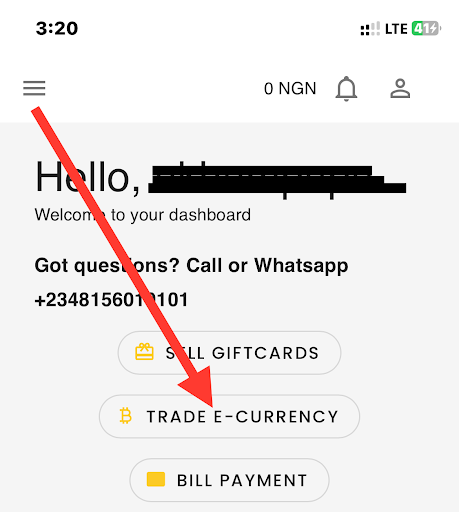
3. Scroll Down to Litecoin or Search Litecoin in the Box
In the ‘Trade E-currency’ section, either scroll through the list of cryptocurrencies to find Litecoin or use the search box to quickly locate it.
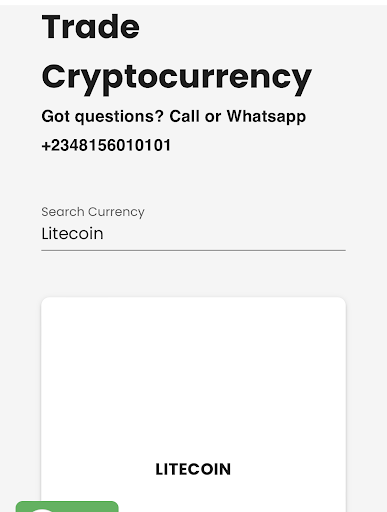
Typing “Litecoin” in the search box will help you find the trading options for Litecoin more easily. Click on Litecoin.
4. Fill in the Details and Click ‘Sell Now’
Enter the amount of Litecoin you want to sell and choose the correct LTC network. Double-check your details for accuracy, then click ‘Sell Now’ to begin the sale. This will start the transaction process and get your Litecoin ready for sale.
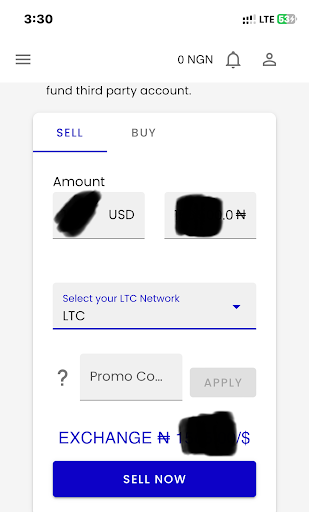
5. Transfer Litecoin to the Wallet Address Provided
To complete the sale, transfer your Litecoin from Trust Wallet to the wallet address provided by SnappyExchange.
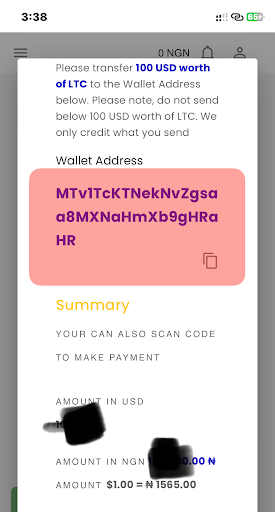
Open Trust Wallet, find your Litecoin balance, and select ‘Send.’ Enter the wallet address from SnappyExchange and the amount of Litecoin you want to transfer.
Confirm and authorize the transaction. Once processed, SnappyExchange will receive your Litecoin and continue with the sale.
6. Confirm All Transaction Details and Continue
Before finalizing the transaction, carefully check all the details, including the wallet address and the amount of Litecoin you’re sending.
Once you’re sure everything is correct, proceed with the transaction. This step ensures that your Litecoin is transferred accurately to SnappyExchange and that the sale goes smoothly.
7. Upload Payment Screenshot and Click ‘Finish’
After transferring your Litecoin, upload a screenshot of the payment confirmation to SnappyExchange. Attach the payment screenshot, and click ‘Finish.’ This confirms your payment and finalizes the sale.
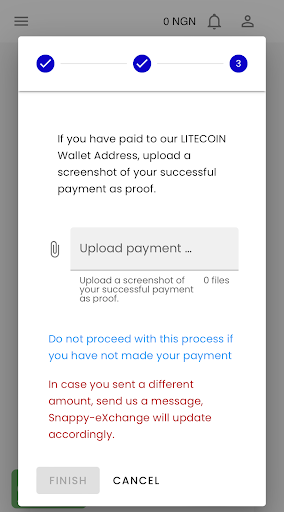
8. Wait for Transaction Approval
After submitting your payment screenshot, Wait for your transaction approval, which will take just a few minutes.
The dashboard allows you to monitor the progress of your transaction. The platform will review and approve your transaction, and you’ll receive a notification once the sale is complete.
9. Get Credited
Once the transaction is approved, the funds will be deposited into your SnappyExchange wallet. You can view the credited amount by checking your wallet balance on the SnappyExchange dashboard.
Frequently Asked Questions
1. Can I sell my Litecoin on Coinbase?
Yes, you can sell Litecoin on Coinbase. Log into your account, go to the ‘Buy & Sell’ section, select ‘Sell,’ choose Litecoin (LTC) from your assets, and follow the instructions to complete the sale. After the sale, you can withdraw the funds to your bank account or leave them in your Coinbase balance.
2. Why can’t I sell my Bitcoin on Coinbase?
If you’re having trouble selling Bitcoin on Coinbase, it could be due to account restrictions, insufficient funds, or technical issues. Ensure your account is verified, has no pending problems, and has enough Bitcoin to sell. If the issue persists, contact Coinbase customer support for help.
3. How can I sell crypto on Coinbase?
To sell crypto on Coinbase, do the following:
- Sign in to your account.
- Go to the ‘Buy & Sell’ section.
- Click on the ‘Sell’ tab.
- Choose the cryptocurrency you want to sell.
- Enter the amount you want to sell.
- Select where you want your funds to go.
- Preview the sale details.
- Click ‘Sell Now’ to complete the transaction.
- Your funds will be processed and sent to your Coinbase or bank account, depending on your choice.
4. Why is Coinbase not letting me cash out?
If Coinbase isn’t letting you cash out, it might be due to account verification issues, pending transactions, or security holds. Check that your account is fully verified, that no restrictions are blocking the withdrawal, and that no pending transactions are blocking the withdrawal. If problems continue, reach out to Coinbase support for assistance.
5. Why should I choose SnappyExchange over Coinbase?
Choosing SnappyExchange has several advantages:
- No Fees: SnappyExchange doesn’t charge transaction fees, so you keep more profits.
- Faster Payouts: Transactions are processed quickly, giving you quicker access to your funds.
- Reliable Customer Service: The support team is responsive and helpful, resolving issues promptly.
- User-Friendly Interface: The platform is easy to navigate, making it simple to sell Litecoin.
Read Also: How to Sell Litecoin on Binance

Conclusion
Selling Litecoin is easy with either Coinbase or SnappyExchange. Coinbase involves several steps, higher fees, and potentially slower payouts.
On the other hand, SnappyExchange provides a more straightforward process with no fees, faster payouts, multiple cash-out options, and excellent customer support.
For a more cost-effective and efficient way to sell your Litecoin, SnappyExchange is a strong choice.
It simplifies the process and helps you keep more profits, making it an attractive alternative to Coinbase.
