Litecoin, created by Charlie Lee in 2011, is a key player in the digital currency. It’s similar to Bitcoin but has features that make it popular with traders and investors.
Binance, launched in 2017, is a top choice for trading cryptocurrencies. Its easy-to-use interface, a wide range of supported coins, and robust trading tools make it a favorite among beginners and experienced traders.
But Binance isn’t the only option. SnappyExchange offers a more straightforward, user-friendly way to trade and sell cryptocurrencies.
This guide will show you how to sell Litecoin on Binance, discuss its pros and cons, and compare it to SnappyExchange.
How to Sell Your Litecoin on Binance
1. Access Your Wallet
Open the Binance mobile app on your smartphone. Navigate to the bottom right of the screen and tap on the “Wallet” icon. This will direct you to your wallet overview, where you can manage your cryptocurrency assets.
Select Litecoin
Scroll through your Spot Wallet to locate Litecoin (LTC). Once you find it, tap on Litecoin to access its details page. Here, you can view your Litecoin balance and proceed with selling.
3. Choose Your Trading Pair
On the Litecoin details page, you will see various trading pairs, such as LTC/USDT and LTC/BTC. Tap on the trading pair you wish to use, such as LTC/USDT, which pairs Litecoin with Tether, a stablecoin.
4. Set Up Your Sell Order
Ensure that the “Sell” option is selected on the trading page. Choose the “Limit” order type to set a specific price for selling your Litecoin. Enter the desired selling price and specify the amount of Litecoin you wish to sell. You can sell all your Litecoin or just a portion, such as 50% or 25%.
5. Place Your Sell Order
Tap “Sell Litecoin” to create your sell order. The order will then be listed at the bottom of the screen and will await execution at your specified price. Monitor the status of your order to see when it gets filled.
6. Withdraw Your Funds
To withdraw your funds, navigate to the withdrawal section of your wallet. Choose your preferred withdrawal method, such as transferring to your bank account. Check the associated withdrawal fees and processing times, as Binance typically charges a fee, and processing times vary.
Cons of Selling Litecoin on Binance
1. High Fees
Selling Litecoin on Binance can be costly due to its fees. Each trade incurs a fee, depending on the load of the crypto network and transaction size. There are also withdrawal fees when moving money to your bank or other methods. These fees can reduce your overall profits.
2. Complex Interface
Binance’s interface can be tricky for beginners. With many features and options, it can be overwhelming and hard to navigate, especially if you’re new to crypto trading.
3. Processing Times
Order fulfillment and withdrawals might be slow, especially during busy market times or if there are liquidity issues. This can be frustrating if you need your funds quickly.
How to Sell Litecoin on SnappyExchange
1. Create or Log In to Your SnappyExchange Account
To get started on SnappyExchange, you need to create a new account, If you already have an account, simply click ‘Log In,’ enter your email and password, and you’ll be taken to your account dashboard.
2. Go to the ‘Trade E-currency’ Section
After logging into your SnappyExchange account, click the ‘Trade E-currency’ section. This option is usually located in the main menu or on your dashboard. Click on it to open the trading interface.
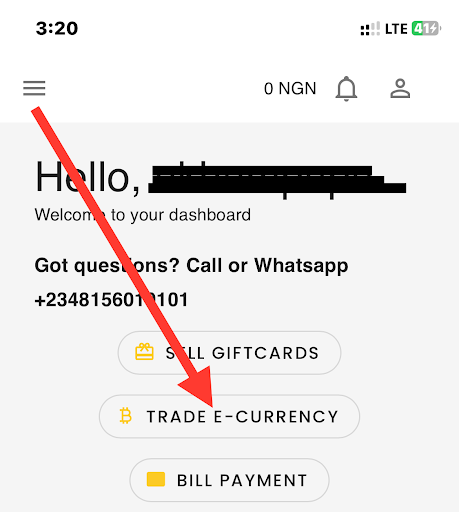
3. Scroll Down to Litecoin or Search Litecoin in the Box
In the ‘Trade E-currency’ section, either scroll through the list of cryptocurrencies to find Litecoin or use the search box to quickly locate it.
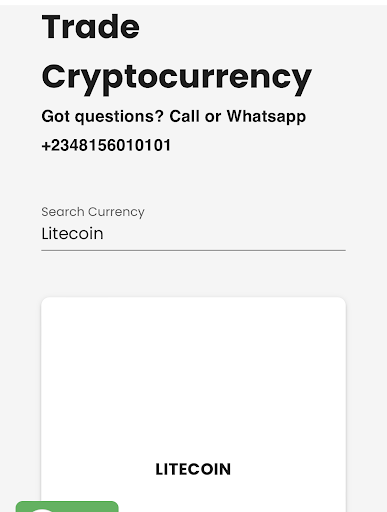
Typing “Litecoin” in the search box will help you find the trading options for Litecoin more easily. Click on Litecoin.
4. Fill in the Details and Click ‘Sell Now’
Enter the amount of Litecoin you want to sell and choose the correct LTC network. Double-check your details for accuracy, then click ‘Sell Now’ to begin the sale. This will start the transaction process and get your Litecoin ready for sale.
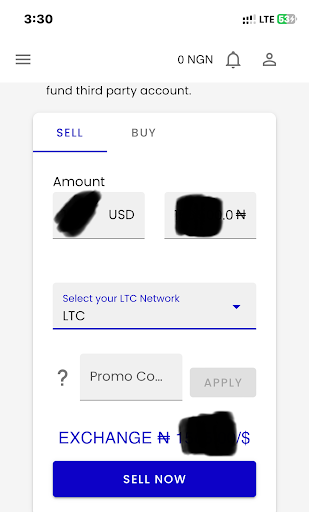
5. Transfer Litecoin to the Wallet Address Provided
To complete the sale, transfer your Litecoin from Trust Wallet to the wallet address provided by SnappyExchange.
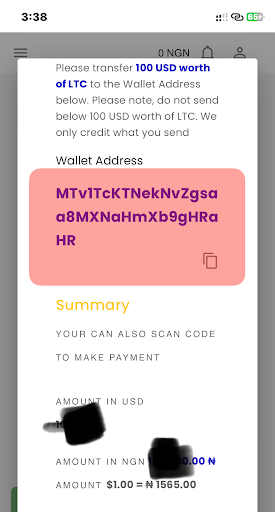
Open Trust Wallet, find your Litecoin balance, and select ‘Send.’ Enter the wallet address from SnappyExchange and the amount of Litecoin you want to transfer.
Confirm and authorize the transaction. Once processed, SnappyExchange will receive your Litecoin and continue with the sale.
6. Confirm All Transaction Details and Continue
Before finalizing the transaction, carefully check all the details, including the wallet address and the amount of Litecoin you’re sending.
Once you’re sure everything is correct, proceed with the transaction. This step ensures that your Litecoin is transferred accurately to SnappyExchange and that the sale goes smoothly.
7. Upload Payment Screenshot and Click ‘Finish’
After transferring your Litecoin, upload a screenshot of the payment confirmation to SnappyExchange. Attach the screenshot of the payment, and click ‘Finish.’ This confirms your payment and finalizes the sale.
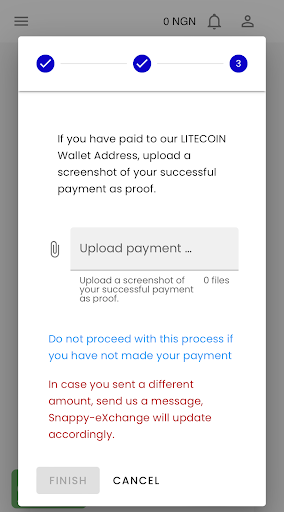
8. Wait for Transaction Approval
After submitting your payment screenshot, Wait for your transaction approval, which will take just a few minutes.
The dashboard allows you to monitor the progress of your transaction. The platform will review and approve your transaction, and you’ll receive a notification once the sale is complete.
9. Get Credited
Once the transaction is approved, the funds will be deposited into your SnappyExchange wallet. You can view the credited amount by checking your wallet balance on the SnappyExchange dashboard.
Frequently Asked Questions
1. How do you sell Litecoin?
To sell Litecoin, open your wallet on an exchange like Binance. Find Litecoin and pick a trading pair, like LTC/USDT. Enter how much Litecoin you want to sell and the price you want. Place the order, and it will go through when the market price matches your set price.
2. Does Binance accept LTC?
Yes, Binance accepts Litecoin (LTC). You can trade it with different cryptocurrencies and stablecoins on the platform, such as LTC/USDT and LTC/BTC.
3. How do I sell coins for cash on Binance?
To sell coins for cash on Binance, change your crypto into fiat money. Create a sell order with a trading pair that includes fiat currency like USDT or BUSD. After selling your crypto, go to the withdrawal section of your wallet. Choose your bank account or another method and follow the steps to transfer your money. Watch out for any fees and processing times.
Read Also: How to Sell Litecoin on Trust Wallet

Conclusion
To sell Litecoin on Binance, access your wallet, select Litecoin, choose a trading pair, set up a sell order, and place the order. Binance is popular but has high fees, a complex interface for beginners, and possible processing delays.
If you’re looking for a better option, SnappyExchange might be a good choice. It offers lower fees and a more straightforward, more user-friendly experience. By comparing Binance and SnappyExchange, you can find the best platform for selling Litecoin based on your needs and preferences.
