If you’re a Nigerian with an iTunes gift card you no longer need, you’re probably looking for a fast and reliable way to exchange it for cash in Naira.
However, navigating the process is not as easy as it seems, especially if you’re unsure of where to start or which platform to trust.
One of the most efficient and secure ways to sell your iTunes gift card in Nigeria is through SnappyExchange. This platform offers a straightforward process, ensuring you get the best value for your card in just a few simple steps.
In this guide, we’ll explain how to sell your iTunes gift card on SnappyExchange, why it’s an intelligent choice and provide helpful tips to ensure a smooth transaction.
This article will help you understand why selling your iTunes gift card is a great idea and how to do it quickly and securely.
Reasons to Sell Your iTunes Gift Card
1. Immediate Cash Needs
Sometimes, unexpected expenses or urgent bills require quick cash. Selling your iTunes gift card for Naira gives you immediate cash instead of waiting to use the card or finding something to buy with it.
2. Currency Conversion
iTunes gift cards are in foreign currencies, which can lead to issues with currency conversion and extra fees. By selling your gift card for Naira, you avoid the hassle of dealing with foreign cards and unfavorable exchange rates. You get the exact amount in Naira, making your money more straightforward.
3. Preference for Local Transactions
Dealing with local currency simplifies financial management and budgeting. Selling your iTunes gift card for Naira avoids complications from international payment systems and delays. It ensures you have funds in a format that fits your everyday needs.
How to Sell Your iTunes Gift Card on SnappyExchange
1. Create/Login to Your Account
To start selling your iTunes gift card on SnappyExchange, you need to either create a new account or log in:
Creating a New Account:
- Go to the SnappyExchange website and click “Sign Up.”
- Enter your email, phone number, and a secure password.
- Click “Register” to complete the setup.
Logging In:
- On the SnappyExchange homepage, click “Login.”
- Enter your email and password.
- Click “Sign In” to access your account.
2. Go to ‘Sell Gift Card’
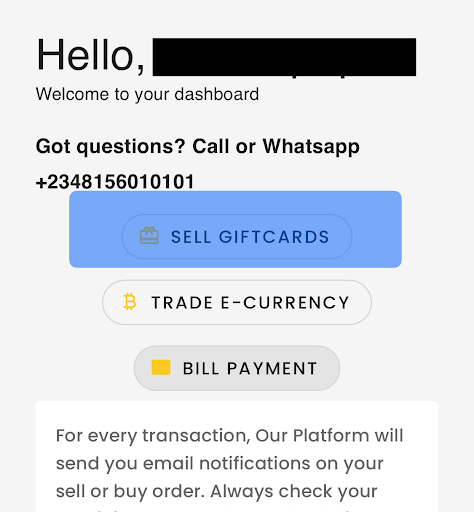
Once logged in, go to the “Sell Gift Card” section:
- From your dashboard, find the menu and click “Sell Gift Card.”
- This takes you to the page to start selling your card.
3. Pick iTunes/Apple from the Available
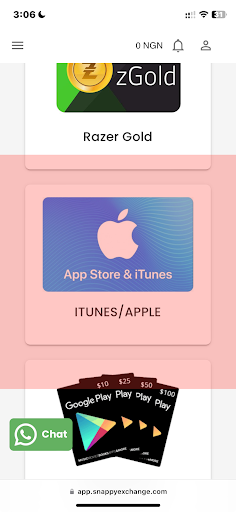
On the “Sell Gift Card” page
- Scroll or search for “iTunes” or “Apple.”
- Click on iTunes to proceed.
4. Select the Card’s Location
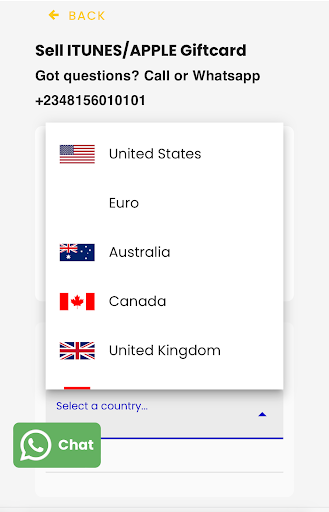
Choose the location for your gift card:
- Select the location from a dropdown menu or list where the card is valid.
6. Input Full Details of the Card
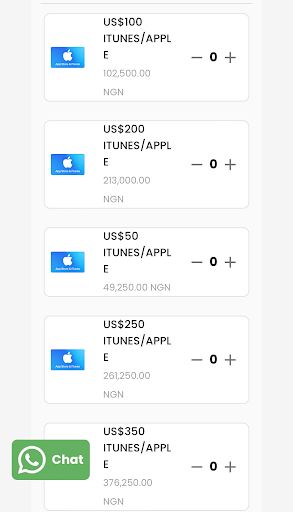
Enter the details of your iTunes gift card:
- Specify how many cards you’re selling and set your price.
Click “Submit” to finalize the entry.
7. Upload Card Image
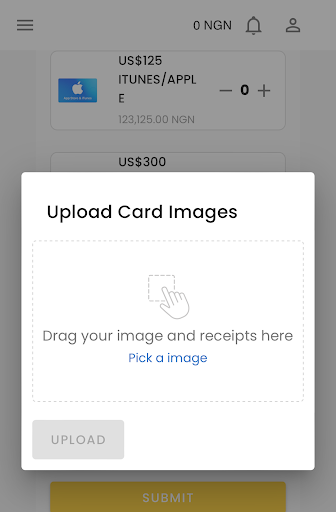
Upload an image of your iTunes gift card:
- Click “Upload.”
- Select and upload a clear photo of the card.
8. Wait for Transaction Approval
- The process may take some time.
- Check your dashboard for updates on your transaction status.
9. Get Credited
After approval, you’ll receive payment:
- Go to the payment section of your account to confirm.
- The amount will be credited to your Naira account.
The Best Ways to Sell Your Gift Cards Safely
1. Verify Platform Security
Make sure you use a secure platform to sell your gift cards. To protect your data, look for SSL encryption, which is shown by a padlock icon in the browser’s address bar.
Check user reviews and independent review sites for feedback on the platform’s reliability. Ensure the site has verifiable contact information and customer support.
2. Avoid Scams
Be wary of unsolicited offers, as scammers often offer deals to buy gift cards. It’s safer to contact trusted platforms yourself.
Use well-known, reputable sites for selling and avoid those offering unusually high rates. Ensure secure payment methods and avoid untraceable options like wire transfers or prepaid cards.
3. Keep Personal Information Secure
Protect your personal and card information. Only provide the necessary details for the transaction and ensure the platform handles your data securely.
Use strong, unique passwords and enable two-factor authentication. Regularly check your accounts for unauthorized activity and report suspicious behavior to the platform or your bank.
FAQs
1. How can I sell my iTunes gift card?
To sell your iTunes gift card, use a platform like SnappyExchange. Create an account, log in, go to “Sell Gift Card,” select iTunes, enter your card details, upload a card image, and submit. The platform will handle the rest, including payment.
2. How can I turn my iTunes gift card into cash?
Sell your iTunes gift card on a site like SnappyExchange. Once sold, you’ll receive payment in Naira, which you can use to turn the card’s value into cash.
3. How much is a 100-dollar iTunes card in Nigeria?
The value of a 100-dollar iTunes card in Naira depends on the current exchange rate. For an estimate, check SnappyExchange’s live gift card rates.
4. How long does it take to receive payment after selling my card?
Payment processing time varies by platform. On SnappyExchange, it usually takes a few minutes to a couple of days after the transaction is approved.
5. What if my iTunes gift card is not accepted?
If your card isn’t accepted, ensure all details are correct and that the card isn’t expired or used.
Read Also: How Much is $200 Walmart Gift Card to Naira

Conclusion
Selling your iTunes gift card on SnappyExchange is easy if you follow these steps: create or log into your account, go to “Sell Gift Card,” select iTunes, enter your card details, upload a clear image of the card, and submit. After approval, you’ll get your payment in Naira.
To ensure a smooth transaction, check the platform’s security, avoid scams, and keep your personal information safe.
Ready to sell your iTunes gift card? Visit SnappyExchange to get started and turn your gift card into cash efficiently. If you have any questions, contact the customer service team.
