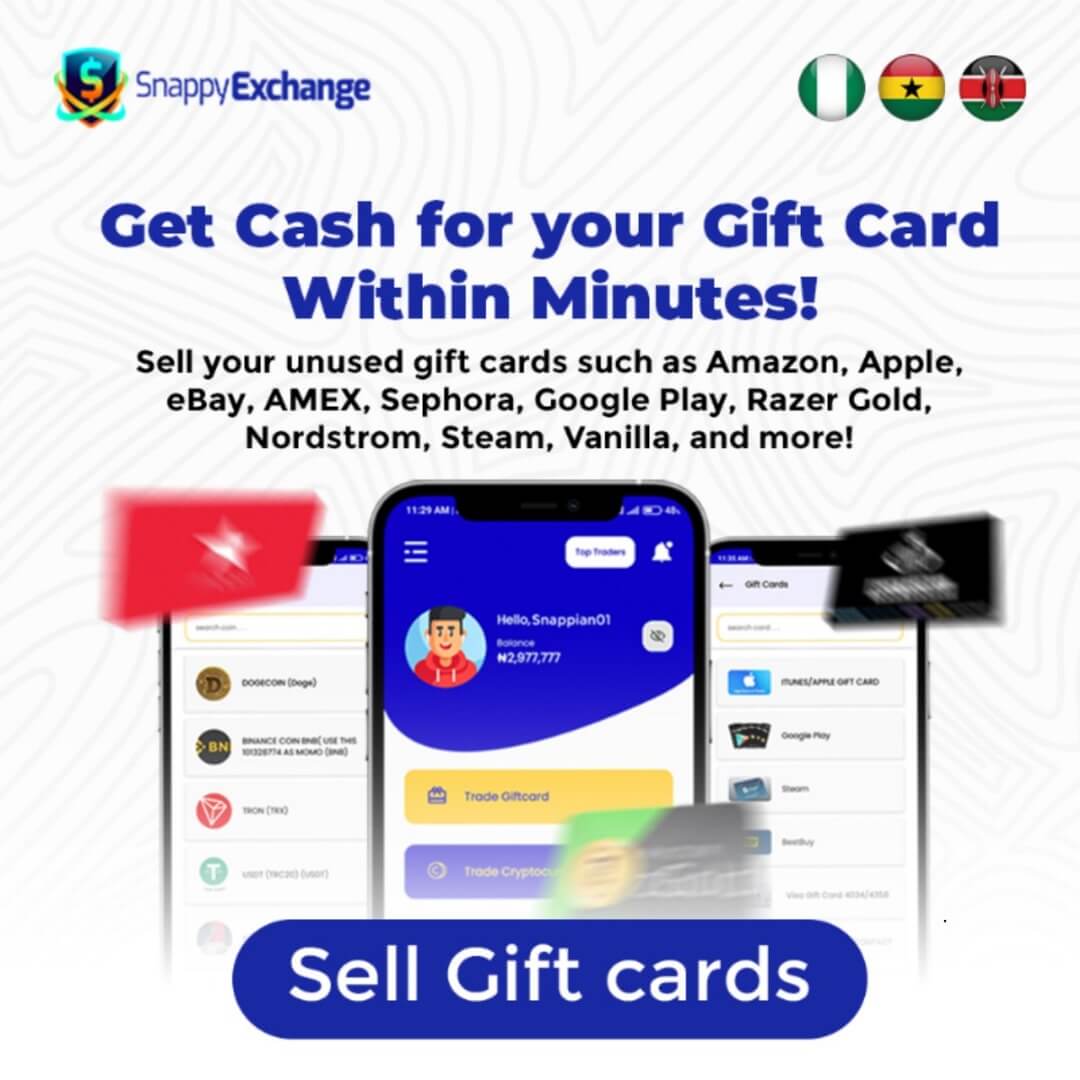Apple Music is a popular streaming service that provides millions of songs and podcasts to its users worldwide.
However, while the platform is available in many countries, paying for the service in Nigeria can be a challenge due to various limitations.
In this article, we will explore the options available for Nigerian users to pay for Apple Music and enjoy the full range of features and benefits the service has to offer.
How to Pay for Apple Music in Nigeria
Step 1: Set Up an Apple ID
The first step in paying for Apple Music in Nigeria is to set up an Apple ID. An Apple ID is required to access all of Apple’s services, including Apple Music. To set up an Apple ID, you will need to provide your personal information, such as your name, email address, and phone number.
Step 2: Choose a Payment Method
The next step is to choose a payment method. Apple Music accepts various payment methods, including credit cards, debit cards, PayPal, and iTunes gift cards.
However, some payment methods may not be available in Nigeria, such as PayPal. Therefore, it is essential to check which payment methods are available in your country.
Step 3: Add Payment Information
Once you have chosen a payment method, you will need to add your payment information. If you are using a credit or debit card, you will need to provide your card details, such as the card number, expiration date, and security code. If you are using an iTunes gift card, you will need to enter the code on the back of the card.
Step 4: Subscribe to Apple Music
After adding your payment information, you can subscribe to Apple Music. Apple Music offers different subscription plans, such as a monthly individual plan, a monthly family plan, and an annual individual plan. Choose the plan that suits you and click on the subscribe button.
Step 5: Enjoy Apple Music
Congratulations! You can now enjoy Apple Music on your device. You can browse through millions of songs, create your playlists, and listen to live radio stations.
Can You Pay for Apple Music With iTunes Gift Cards?
The short answer to this question is yes, you can pay for Apple Music using iTunes gift cards.
To do so, you’ll need to have an active iTunes account and redeem your gift card balance to your account. Once you’ve done that, you can use the balance to pay for your Apple Music subscription. Here’s how:
- Step 1: Open the App Store or iTunes Store on your device.
- Step 2: Tap on your profile picture or the “Sign In” button in the upper-right corner of the screen.
- Step 3: Enter your Apple ID and password to sign in.
- Step 4: Tap on “Redeem Gift Card or Code.”
- Step 5: Use the camera on your device to scan the gift card or enter the code manually.
- Step 6: Once your balance has been added to your account, you can use it to pay for your Apple Music subscription.
Things to Keep in Mind
While using iTunes gift cards to pay for Apple Music is possible, there are a few things to keep in mind. First, you can only use iTunes gift cards that are issued in the same country or region as your Apple ID.
So, if you have a gift card from the US but your Apple ID is registered in the UK, you won’t be able to use it to pay for your Apple Music subscription.
Second, iTunes gift card balances can only be used to pay for subscriptions that are billed through iTunes. If you signed up for Apple Music through a carrier, you won’t be able to use an iTunes gift card to pay for your subscription.
Note that iTunes gift card balances can’t be used to pay for iCloud storage or other Apple services. They can only be used to purchase content from the App Store, iTunes Store, or Apple Books, and to pay for subscriptions billed through iTunes.
Where to Buy/Sell Apple Gift Cards in Nigeria
1. Snappy Exchange
Snappy Exchange is a trusted platform that allows you to exchange your iTunes gift cards for cash quickly and securely. You can receive your payment within minutes of making a successful sale. Follow these simple steps to sell your iTunes gift card on Snappy Exchange:
- Go to the Snappy Exchange website and sign up for an account.
- Choose the “Sell Gift Cards” option, then select “iTunes Gift Cards.”
- Enter the relevant card details and indicate the amount you wish to sell.
- Submit your card for verification.
- Once your card has been verified, you will receive your payment in just a few minutes.
2. Apple Online Store
The first place to check for Apple gift cards is the Apple online store. You can purchase digital gift cards that are delivered via email or physical gift cards that are mailed to you or the recipient.
3. Jumia
Jumia is one of the largest online marketplaces in Nigeria and offers a variety of gift cards, including Apple gift cards. You can purchase these cards in denominations of ₦5,000, ₦10,000, and ₦15,000.
4. Konga
Konga is another popular online marketplace in Nigeria that offers Apple gift cards for purchase. These cards are available in denominations of ₦5,000, ₦10,000, and ₦15,000.
FAQs
Can I Use an Itunes Gift Card to Pay for Apple Music on Android Devices?
No, you can only use an iTunes gift card to pay for Apple Music on devices that use the App Store or iTunes Store.
Can I Use Multiple Itunes Gift Cards to Pay for My Apple Music Subscription?
Yes, you can use multiple gift cards to pay for your subscription. Just enter each code once to add the balance to your account.
What Happens if My Itunes Card Balance is Not Enough for My Apple Music Subscription?
If your gift card balance is not enough to cover your subscription, you’ll need to add a payment method to your account to cover the difference.
Read: Sephora Gift Card Balance Check
Conclusion
Paying for Apple Music in Nigeria can be challenging, but with the right approach and understanding of the available options, it can be made much easier.
We have outlined some of the methods that Nigerian users can use to pay for Apple Music, including the use of gift cards, credit cards, and third-party payment services.
Whether you prefer the convenience of mobile payments or the security of a credit card, there is an option that will work for you.
With these tips, you can enjoy all the benefits that come with an Apple Music subscription, from access to a vast library of songs to personalized playlists and recommendations.
One innovative platform that stands out is the Snappy Exchange. It provides a seamless and reliable way to make payments for Apple Music subscriptions. This platform enables you to effortlessly purchase gift cards and digital products, ensuring a hassle-free experience for your Apple Music subscription payment.
So, if you’re a music lover in Nigeria eager to access the vast library of songs, personalized playlists, and recommendations offered by Apple Music, don’t hesitate to explore Snappy Exchange.