Walmart Visa Gift Cards are an excellent gift option for loved ones, especially during special occasions. However, it can be frustrating when you want to make a purchase, but you’re unsure about the balance on the gift card. Thankfully, checking the balance on a Walmart Visa Gift Card is a straightforward process.
In this guide, we will explain how to check your Walmart Visa Gift Card balance through different means.
How to Check a Walmart Visa Gift Card Balance Via Phone
To check the balance of your Walmart Visa Gift Card via phone, please follow these steps:
- Dial the toll-free number listed on the back of your gift card. This number is usually located on the bottom left-hand side of the card.
- Follow the voice prompts and enter the required information when prompted. This will usually include the gift card number and security code, which can also be found on the back of the card.
- Listen to the automated voice message or wait to be connected to a customer service representative. They will provide you with your gift card balance.
How to Check a Walmart Visa Gift Card Balance Online
- Visit the Walmart Visa gift card balance check page on the Walmart website.
- Enter your 16-digit gift card number, expiration date, and the three-digit security code (CVV) in the required fields.
- Click the “Get Card Balance” button to retrieve the current balance of your gift card.
How to Check a Walmart Visa Gift Card Balance at Walmart Stores
- Go to the nearest Walmart store: Find a Walmart store in your area and visit the store. You can use the Walmart store locator to find the nearest store.
- Locate the Gift Card Kiosk: Once you’re inside the store, look for the Gift Card Kiosk. The kiosk is usually located near the customer service desk or at the entrance of the store.
- Scan or Swipe your Gift Card: To check the balance of your Walmart Visa Gift Card, simply scan or swipe the card at the kiosk. Follow the instructions on the screen to complete the process.
- Check the Balance: After scanning or swiping your card, the kiosk will display your current balance. If your card has a remaining balance, you can use it for your next purchase.
If you have any issues while checking your balance or if the balance on your card is incorrect, you can contact the customer service desk for assistance.
How to Use a Walmart Visa Gift Card
1. Gifting
Walmart Visa Gift Cards are a popular choice for gifting. They are an easy and convenient way to show someone that you care, without having to worry about choosing the right present. Whether you’re looking for a birthday gift, a wedding present, or a holiday surprise, a Walmart Visa Gift Card is a versatile option that can be customized to fit any occasion. You can purchase Walmart Visa Gift Cards online or in-store, and they are available in a variety of denominations to suit your budget.
2. Online Shopping
Another use case for Walmart Visa Gift Cards is online shopping. They can be used to make purchases from any online store that accepts Visa debit cards. This is particularly useful for people who don’t have a credit card or for those who prefer to shop online without revealing their personal information. With a Walmart Visa Gift Card, you can shop online with confidence, knowing that your purchases are secure and protected.
3. In-store Purchases
Walmart Visa Gift Cards are also a popular choice for in-store purchases. They can be used to buy any item at any Walmart store in the US or Puerto Rico, including groceries, electronics, clothing, and household items. This makes them a convenient way to pay for everyday expenses, without having to carry cash or a credit card.
4. Travel
Walmart Visa Gift Cards can be a great option for people who love to travel. The cards can be used to book flights, hotels, rental cars, and other travel-related expenses. Most airlines and hotel chains accept Visa debit cards, including Walmart Visa Gift Cards. This means that you can use your gift card to pay for your next adventure. Walmart Visa Gift Cards are safer to carry than cash when traveling, as they can be easily replaced if lost or stolen.
5. Charitable donations
Walmart Visa Gift Cards can also be used for charitable donations. Many charities accept gift cards as a form of donation. You can donate your Walmart Visa Gift Card to a cause you care about, such as disaster relief efforts, animal welfare organizations, or local food banks. This is an excellent way to give back to your community and support a cause you believe in. Donating your gift card to charity can be a tax-deductible donation, so be sure to keep your receipt and check with your tax advisor.
How Do I Purchase the Walmart Visa Gift Card?
1. Online
You can purchase a Walmart Visa Gift Card online through Walmart’s website or other online retailers. Simply choose the amount you want to load onto the card, provide the recipient’s name and address, and complete the purchase using a credit or debit card.
2. In-store
Walmart Visa Gift Cards are available for purchase at Walmart stores nationwide. Simply visit the gift card section of the store and choose the amount you want to load onto the card. You can pay for the gift card at the register using cash, credit or debit card.
3. Via phone
You can also purchase a Walmart Visa Gift Card over the phone by calling Walmart’s customer service number. Simply provide the representative with the recipient’s name and address, the amount you want to load onto the card, and your payment information.
4. Through Third-Party Retailers
Some third-party retailers, such as grocery stores and convenience stores, may also sell Walmart Visa Gift Cards. These retailers may have different purchase policies, so be sure to check with the store before making a purchase.
How Do I Convert My Walmart Visa Card to Cash?
1. Use Your Gift Card to Buy Money Orders
You can use your Walmart Visa Gift Card to purchase money orders from stores that accept Visa debit cards. Money orders can be deposited into your bank account, which is equivalent to getting cash.
2. Buy Items and Return Them for Cash
You can use your Walmart Visa Gift Card to buy items from Walmart stores and then return them for cash. However, keep in mind that Walmart has a policy of not providing cash refunds for items purchased with a gift card. Instead, they will issue a Walmart store credit or a refund to your original payment method.
3. Sell Your Gift Card
If you don’t want to use your Walmart Visa Gift Card, you can sell it to a third-party gift card exchange website or a reseller. They will buy your gift card at a discounted rate, which will be paid in cash or through other payment methods.
Best Website to Exchange Your Walmart Gift Card for Cash
Snappy Exchange is a website that allows users to exchange their Walmart Visa Gift Cards for cash or other gift cards. The website provides a platform for individuals who want to sell their gift cards and for buyers who want to purchase them at discounted rates.
To exchange a Walmart Visa Gift Card for cash on Snappy Exchange, you need to create an account on the website and fill out a form providing the details of the gift card. This includes the gift card’s value, expiration date, and any other relevant information. Once you submit the form, Snappy Exchange will evaluate your gift card’s value and provide you with an offer.
If you accept the offer, Snappy Exchange will send you the cash via your bank account or other payment methods. Snappy Exchange aims to provide a secure, easy-to-use platform for exchanging gift cards. The website has security measures to protect users’ information and transactions. Also, the company has a customer support team that is available to assist users with any questions or issues they may encounter during the exchange process.
How Do I Close My Gift Card?
In most cases, it is not necessary to close a Walmart Visa Gift Card as they typically have a set expiration date. Once the gift card has reached its expiration date, any remaining balance on the card will be forfeited and cannot be recovered.
If you want to stop using a Walmart Visa Gift Card before its expiration date, you can simply stop using the card and allow the balance to gradually decrease as you make purchases.
If you no longer want to use a Walmart Visa Gift Card and it still has a balance, you may be able to sell or trade it through a gift card exchange website or app. Keep in mind that these exchanges may charge fees or offer a lower value for the gift card than its original value.
FAQs
Do Walmart Visa Gift Cards Expire?
Yes, Walmart Visa Gift Cards have an expiration date. The expiration date is printed on the front of the gift card, usually in the bottom right corner. Typically, Walmart Visa Gift Cards expire 2 years from the date of purchase. If the gift card is not used before the expiration date, any remaining balance on the card will be forfeited and cannot be recovered. In some cases, you may be able to extend the expiration date of your Walmart Visa Gift Card for an additional fee.
Can I Add Walmart Visa Card to Cash App?
Yes, it is possible to add a Walmart Visa Gift Card to Cash App. To add the gift card, open the Cash App and go to the “My Wallet” section. From there, select “Add a bank” and select Walmart Visa gift card from the dropdown list. Then, choose “Add a Credit or Debit Card” and enter the information for your Walmart Visa Gift Card. Once the information has been verified, the balance on your gift card will be added to your Cash App account, which you can then use to make purchases or send money to others.
Read: Foot Locker Gift Card
Conclusion
Checking the balance on your Walmart Visa Gift Card is a simple process that can be completed in a matter of minutes. By following the steps outlined in this guide, you can easily check your gift card balance at any Walmart store. Knowing your gift card balance can help you plan your purchases and avoid any awkward situations at the checkout counter. So, next time you’re at a Walmart store, don’t hesitate to check your gift card balance before making a purchase.

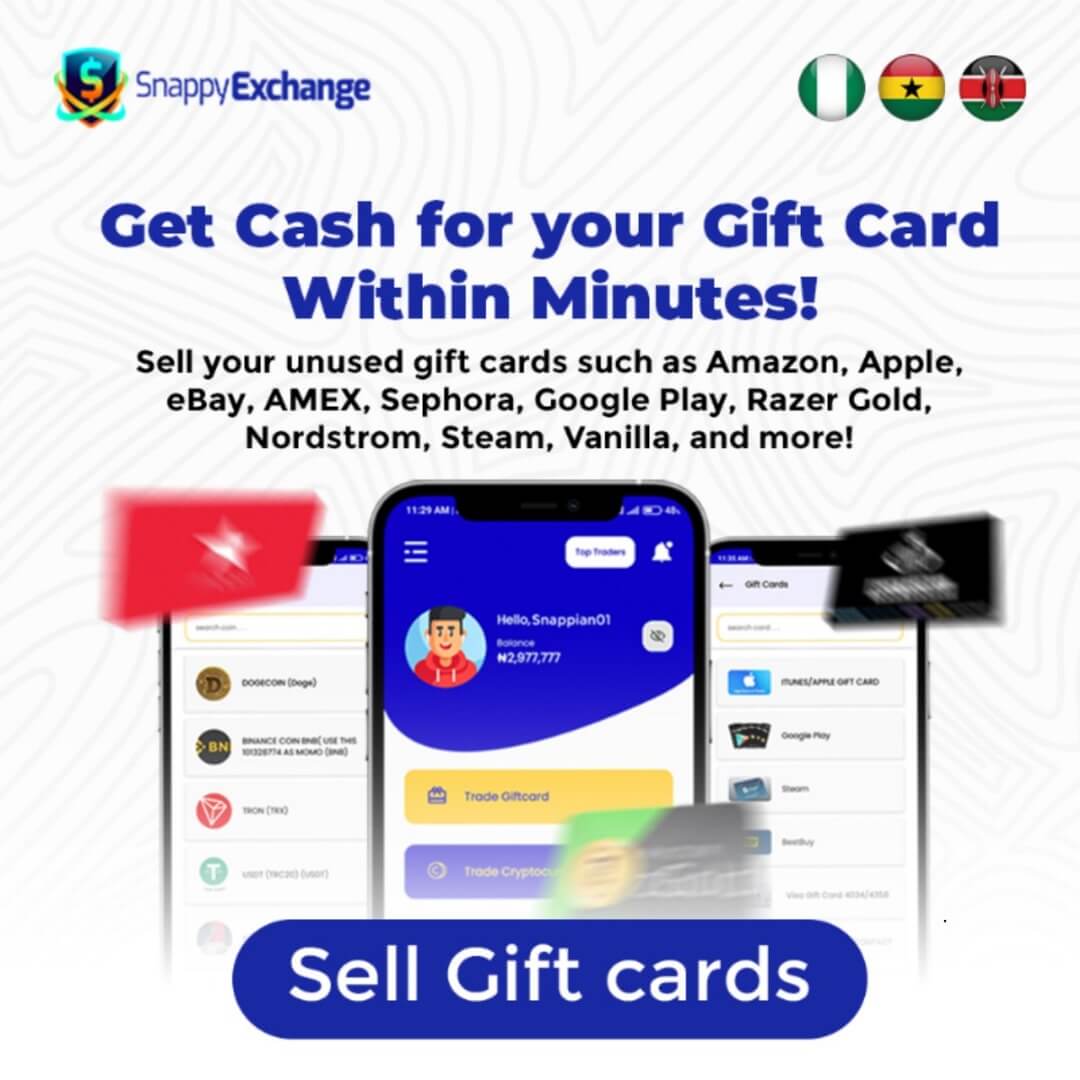
5,887 Comments
I was studying some of your content on this internet site and I
conceive this internet site is very instructive!
Keep putting up.Raise your business
ventolin cost canada: Buy Albuterol for nebulizer online – cheap ventolin inhaler
ventolin 100 mcg
order ventolin online canada: Ventolin inhaler best price – can i buy ventolin over the counter in usa
ventolin on line: Ventolin inhaler price – no prescription ventolin
cheapest online pharmacy india: Indian pharmacy online – indian pharmacy paypal
mexico drug stores pharmacies: mexican online pharmacies prescription drugs – п»їbest mexican online pharmacies
pharmacies in mexico that ship to usa: medicine in mexico pharmacies – mexican drugstore online
medication from mexico pharmacy https://mexicaneasypharm.com/# mexican mail order pharmacies
buying prescription drugs in mexico online
mexican mail order pharmacies https://mexicaneasypharm.com/# mexican mail order pharmacies
mexico drug stores pharmacies
http://kamapharm.com/# cheap kamagra
prednisone where can i buy
http://predpharm.com/# prednisone rx coupon
no prescription prednisone canadian pharmacy
http://kamapharm.com/# Kamagra Oral Jelly
prednisone 10mg buy online
http://predpharm.com/# prednisone brand name india
can i purchase prednisone without a prescription
http://kamapharm.com/# Kama Pharm
where to buy prednisone uk
http://dappharm.com/# DapPharm
buy prednisone online india
https://predpharm.com/# prednisone tabs 20 mg
prednisone tablets india
http://cytpharm.com/# buy cytotec in usa
prednisone 500 mg tablet
http://cytpharm.com/# CytPharm
prednisone 1 mg tablet
https://dappharm.com/# dapoxetine price
online order prednisone 10mg
https://semapharm24.com/# semaglutide tablets store
5mg prednisone
https://farmatadalitaly.com/# comprare farmaci online con ricetta
farmacie online affidabili
http://farmaprodotti.com/# farmacia online
Farmacia online miglior prezzo
https://farmaprodotti.com/# acquisto farmaci con ricetta
comprare farmaci online all’estero
migliori farmacie online 2024: BRUFEN 600 acquisto online – migliori farmacie online 2024
top farmacia online
Las promociones de fin de semana son populares.: jugabet.xyz – jugabet
Players enjoy a variety of table games.: phtaya.tech – phtaya.tech
http://jugabet.xyz/# Los torneos de poker generan gran interГ©s.
Gaming regulations are overseen by PAGCOR.
win chile winchile Las tragamonedas ofrecen grandes premios.
Gaming regulations are overseen by PAGCOR.: taya777 login – taya777 login
http://phmacao.life/# Gaming regulations are overseen by PAGCOR.
Resorts provide both gaming and relaxation options.
The gaming floors are always bustling with excitement.: taya365 com login – taya365
https://taya365.art/# Online gaming is also growing in popularity.
Online gaming is also growing in popularity.
Poker rooms host exciting tournaments regularly.: phtaya.tech – phtaya login
Resorts provide both gaming and relaxation options. http://winchile.pro/# Los croupiers son amables y profesionales.
Visitors come from around the world to play.: taya777 – taya777.icu
http://jugabet.xyz/# Las estrategias son clave en los juegos.
The gaming floors are always bustling with excitement.
The ambiance is designed to excite players.: taya777.icu – taya777 app
https://phtaya.tech/# Live music events often accompany gaming nights.
The Philippines has a vibrant nightlife scene.
taya777 taya777.icu Gambling can be a social activity here.
La historia del juego en Chile es rica.: jugabet – jugabet
The ambiance is designed to excite players.: phmacao club – phmacao.life
The ambiance is designed to excite players. https://phtaya.tech/# Live music events often accompany gaming nights.
Gaming regulations are overseen by PAGCOR.: taya777 login – taya777 login
The ambiance is designed to excite players.: phtaya.tech – phtaya.tech
Las mГЎquinas tragamonedas tienen temГЎticas diversas.: jugabet – jugabet
Responsible gaming initiatives are promoted actively.: taya365 com login – taya365
The gaming floors are always bustling with excitement.: phmacao.life – phmacao club
Los jugadores disfrutan del pГіker en lГnea.: win chile – win chile
Es comГєn ver jugadores sociales en mesas.: jugabet – jugabet.xyz
discount drug mart pharmacy: discount drug mart – drug mart
Best online pharmacy: Best online pharmacy – mail order pharmacy no prescription
easy canadian pharm canadian pharmacy prices easy canadian pharm
canadian pharmacy coupon code https://discountdrugmart.pro/# discount drugs
legal canadian pharmacy online: canadian pharmacy prices – easy canadian pharm
xxl mexican pharm: mexico drug stores pharmacies – pharmacies in mexico that ship to usa
prescription drugs from canada http://easycanadianpharm.com/# easy canadian pharm
MegaIndiaPharm: indian pharmacy – Mega India Pharm
discount drug mart: discount drugs – discount drug mart pharmacy
prescription drugs online https://discountdrugmart.pro/# drugmart
drugmart drug mart discount drug mart pharmacy
world pharmacy india: reputable indian pharmacies – MegaIndiaPharm
mail order pharmacy no prescription https://xxlmexicanpharm.com/# medication from mexico pharmacy
mexican border pharmacies shipping to usa: buying prescription drugs in mexico – mexican border pharmacies shipping to usa
canadian pharmacy no prescription needed https://xxlmexicanpharm.com/# xxl mexican pharm
canadian pharmacy online reviews: easy canadian pharm – easy canadian pharm
canada pharmacy world: easy canadian pharm – certified canadian international pharmacy
prescription drugs from canada http://discountdrugmart.pro/# mail order pharmacy no prescription
pharmacy no prescription required https://discountdrugmart.pro/# drug mart
Mega India Pharm: Mega India Pharm – MegaIndiaPharm
buying prescription drugs in mexico: buying from online mexican pharmacy – xxl mexican pharm
uk pharmacy no prescription https://easycanadianpharm.shop/# canadian neighbor pharmacy
no prescription pharmacy paypal https://discountdrugmart.pro/# discount drug pharmacy
Online pharmacy USA: family pharmacy – Cheapest online pharmacy
xxl mexican pharm reputable mexican pharmacies online xxl mexican pharm
Online pharmacy USA: Cheapest online pharmacy – Best online pharmacy
canada pharmacy coupon https://megaindiapharm.com/# Mega India Pharm
mail order pharmacy no prescription https://discountdrugmart.pro/# discount drug mart pharmacy
online pharmacy without prescription: drug mart – prescription free canadian pharmacy
non prescription medicine pharmacy https://familypharmacy.company/# family pharmacy
pharmacy without prescription https://familypharmacy.company/# Online pharmacy USA
discount drug mart pharmacy: discount drug mart – discount drug mart pharmacy
MegaIndiaPharm MegaIndiaPharm Mega India Pharm
mexican mail order pharmacies: xxl mexican pharm – mexico drug stores pharmacies
canadian pharmacy coupon https://familypharmacy.company/# best canadian pharmacy no prescription
reputable mexican pharmacies online: mexican border pharmacies shipping to usa – xxl mexican pharm
online pharmacy non prescription drugs http://familypharmacy.company/# Cheapest online pharmacy
online pharmacy delivery usa: online pharmacy delivery usa – online pharmacy delivery usa
drug mart drugmart drug mart
canada pharmacy coupon https://easycanadianpharm.shop/# easy canadian pharm
best canadian pharmacy to order from: canadianpharmacyworld com – easy canadian pharm
indian pharmacy online: MegaIndiaPharm – MegaIndiaPharm
canada pharmacy not requiring prescription http://familypharmacy.company/# Online pharmacy USA
drugmart: discount drugs – drugmart
canadian pharmacies not requiring prescription https://familypharmacy.company/# Online pharmacy USA
discount drugs: drug mart – drugmart
no prescription needed canadian pharmacy Online pharmacy USA online pharmacy delivery usa
family pharmacy: Online pharmacy USA – Cheapest online pharmacy
canadian pharmacy discount coupon https://discountdrugmart.pro/# discount drug mart
xxl mexican pharm: xxl mexican pharm – xxl mexican pharm
xxl mexican pharm: mexico drug stores pharmacies – mexican drugstore online
cheapest pharmacy to get prescriptions filled https://familypharmacy.company/# Best online pharmacy
canada cloud pharmacy easy canadian pharm easy canadian pharm
canadian pharmacy no prescription http://familypharmacy.company/# Best online pharmacy
drugmart: discount drug mart pharmacy – discount drugs
family pharmacy: online pharmacy no prescription – family pharmacy
canadian pharmacy world coupon https://familypharmacy.company/# family pharmacy
cheapest pharmacy to fill prescriptions with insurance http://xxlmexicanpharm.com/# xxl mexican pharm
best india pharmacy: MegaIndiaPharm – Mega India Pharm
MegaIndiaPharm: Mega India Pharm – buy prescription drugs from india
online pharmacy non prescription drugs https://familypharmacy.company/# online pharmacy delivery usa
mexican mail order pharmacies xxl mexican pharm buying from online mexican pharmacy
international pharmacy no prescription https://discountdrugmart.pro/# discount drug mart pharmacy
best online pharmacies in mexico: xxl mexican pharm – xxl mexican pharm
Online pharmacy USA: family pharmacy – Cheapest online pharmacy
online pharmacy no prescription https://familypharmacy.company/# Best online pharmacy
prescription drugs online https://megaindiapharm.com/# MegaIndiaPharm
overseas pharmacy no prescription https://familypharmacy.company/# online pharmacy delivery usa
canadian pharmacy coupon: canada online pharmacy no prescription – Best online pharmacy
family pharmacy: Cheapest online pharmacy – Online pharmacy USA
canadian pharmacy tampa best canadian pharmacy to order from easy canadian pharm
rx pharmacy no prescription https://easycanadianpharm.com/# canadian pharmacy mall
easy canadian pharm: canadian drugs online – my canadian pharmacy
mail order pharmacy no prescription http://discountdrugmart.pro/# uk pharmacy no prescription
foreign pharmacy no prescription https://familypharmacy.company/# canadian online pharmacy no prescription
Best online pharmacy: family pharmacy – Online pharmacy USA
us pharmacy no prescription http://megaindiapharm.com/# buy prescription drugs from india
non prescription medicine pharmacy drug mart drugmart
easy canadian pharm: easy canadian pharm – easy canadian pharm
best canadian pharmacy no prescription http://megaindiapharm.com/# mail order pharmacy india
xxl mexican pharm: xxl mexican pharm – buying from online mexican pharmacy
preman69.tech preman69 Slot menawarkan berbagai jenis permainan bonus
https://bonaslot.site/# Mesin slot digital semakin banyak diminati
Slot menjadi bagian penting dari industri kasino http://preman69.tech/# Jackpot besar bisa mengubah hidup seseorang
Kasino di Bali menarik banyak pengunjung: preman69 – preman69 slot
Slot modern memiliki grafik yang mengesankan http://preman69.tech/# Kasino menyediakan layanan pelanggan yang baik
Slot dengan bonus putaran gratis sangat populer: slot 88 – slot88.company
BonaSlot bonaslot Permainan slot bisa dimainkan dengan berbagai taruhan
http://slot88.company/# Slot memberikan kesempatan untuk menang besar
Banyak pemain menikmati jackpot harian di slot http://preman69.tech/# Banyak kasino memiliki program loyalitas untuk pemain
Kasino sering memberikan hadiah untuk pemain setia: demo slot pg – slotdemo
Pemain bisa menikmati slot dari kenyamanan rumah http://garuda888.top/# п»їKasino di Indonesia sangat populer di kalangan wisatawan
slot demo pg gratis slot demo Permainan slot mudah dipahami dan menyenangkan
Kasino menawarkan pengalaman bermain yang seru: akun demo slot – slot demo gratis
Pemain harus memahami aturan masing-masing mesin http://preman69.tech/# Kasino sering memberikan hadiah untuk pemain setia
http://garuda888.top/# Banyak kasino memiliki promosi untuk slot
Pemain harus memahami aturan masing-masing mesin: slot 88 – slot88
Bermain slot bisa menjadi pengalaman sosial https://slotdemo.auction/# Banyak pemain menikmati jackpot harian di slot
Pemain bisa menikmati slot dari kenyamanan rumah https://bonaslot.site/# Pemain sering mencoba berbagai jenis slot
https://garuda888.top/# Permainan slot bisa dimainkan dengan berbagai taruhan
slot88.company slot88 Slot memberikan kesempatan untuk menang besar
Kasino sering memberikan hadiah untuk pemain setia: bonaslot – BonaSlot
п»їKasino di Indonesia sangat populer di kalangan wisatawan https://garuda888.top/# Slot menawarkan kesenangan yang mudah diakses
http://preman69.tech/# Slot menawarkan kesenangan yang mudah diakses
http://slotdemo.auction/# Mesin slot menawarkan berbagai tema menarik
Banyak pemain menikmati jackpot harian di slot https://preman69.tech/# Slot dengan grafis 3D sangat mengesankan
preman69.tech preman69.tech п»їKasino di Indonesia sangat populer di kalangan wisatawan
Slot dengan tema film terkenal menarik banyak perhatian: garuda888 slot – garuda888
http://bonaslot.site/# Kasino memiliki suasana yang energik dan menyenangkan
Kasino menawarkan pengalaman bermain yang seru https://bonaslot.site/# Banyak kasino memiliki promosi untuk slot
https://bonaslot.site/# Pemain bisa menikmati slot dari kenyamanan rumah
Slot modern memiliki grafik yang mengesankan http://slotdemo.auction/# Slot menjadi bagian penting dari industri kasino
Banyak pemain mencari mesin dengan RTP tinggi: garuda888 – garuda888
slot88 slot88 Slot menawarkan kesenangan yang mudah diakses
Slot dengan grafis 3D sangat mengesankan http://bonaslot.site/# Banyak pemain menikmati bermain slot secara online
http://slotdemo.auction/# Kasino memastikan keamanan para pemain dengan baik
Kasino di Bali menarik banyak pengunjung: preman69.tech – preman69.tech
Kasino sering memberikan hadiah untuk pemain setia https://garuda888.top/# Permainan slot bisa dimainkan dengan berbagai taruhan
http://garuda888.top/# Pemain bisa menikmati slot dari kenyamanan rumah
Mesin slot menawarkan berbagai tema menarik: akun demo slot – akun demo slot
Pemain harus memahami aturan masing-masing mesin http://bonaslot.site/# Pemain bisa menikmati slot dari kenyamanan rumah
bonaslot bonaslot.site Bermain slot bisa menjadi pengalaman sosial
http://preman69.tech/# Pemain harus memahami aturan masing-masing mesin
Bermain slot bisa menjadi pengalaman sosial http://bonaslot.site/# Slot klasik tetap menjadi favorit banyak orang
Slot menawarkan kesenangan yang mudah diakses: garuda888 slot – garuda888 slot
http://slotdemo.auction/# Slot menawarkan berbagai jenis permainan bonus
Kasino memastikan keamanan para pemain dengan baik: garuda888 – garuda888
http://bonaslot.site/# Kasino selalu memperbarui mesin slotnya
BonaSlot BonaSlot Mesin slot dapat dimainkan dalam berbagai bahasa
Kasino menawarkan pengalaman bermain yang seru http://slot88.company/# Banyak pemain mencari mesin dengan RTP tinggi
Slot modern memiliki grafik yang mengesankan: preman69.tech – preman69
https://garuda888.top/# Mesin slot menawarkan berbagai tema menarik
Slot modern memiliki grafik yang mengesankan http://slot88.company/# Banyak pemain mencari mesin dengan RTP tinggi
Banyak pemain menikmati bermain slot secara online: garuda888 slot – garuda888 slot
http://garuda888.top/# Jackpot progresif menarik banyak pemain
Kasino selalu memperbarui mesin slotnya http://slot88.company/# Slot klasik tetap menjadi favorit banyak orang
slot 88 slot88.company Slot dengan fitur interaktif semakin banyak tersedia
Mesin slot digital semakin banyak diminati: garuda888.top – garuda888
http://slot88.company/# Kasino memiliki suasana yang energik dan menyenangkan
Permainan slot bisa dimainkan dengan berbagai taruhan: slot demo – slot demo
Banyak pemain berusaha untuk mendapatkan jackpot https://preman69.tech/# Kasino memastikan keamanan para pemain dengan baik
https://garuda888.top/# Slot menawarkan kesenangan yang mudah diakses
bonaslot bonaslot.site Slot menawarkan kesenangan yang mudah diakses
Kasino selalu memperbarui mesin slotnya: BonaSlot – BonaSlot
https://preman69.tech/# Kasino menawarkan pengalaman bermain yang seru
Slot menjadi daya tarik utama di kasino https://slotdemo.auction/# Kasino sering memberikan hadiah untuk pemain setia
Slot memberikan kesempatan untuk menang besar: BonaSlot – bonaslot
Slot menawarkan berbagai jenis permainan bonus https://slot88.company/# Mesin slot baru selalu menarik minat
http://preman69.tech/# Permainan slot mudah dipahami dan menyenangkan
Banyak kasino memiliki promosi untuk slot https://slotdemo.auction/# Banyak pemain mencari mesin dengan RTP tinggi
preman69 preman69 slot Banyak pemain menikmati jackpot harian di slot
doxycycline 400 mg brand name: doxycycline 100mg tablet price – doxycycline online paypal
http://clmhealthpharm.com/# generic clomid without dr prescription
zithromax online usa no prescription: zithromax over the counter canada – zithromax z-pak
amoxicillin 500 tablet: AmoHealthPharm – purchase amoxicillin online without prescription
doxycycline hyclate 100mg price: DoxHealthPharm – buy doxycycline over the counter
doxycycline tablets buy online: doxycycline canada brand name – order doxycycline online uk
https://clmhealthpharm.com/# cost of cheap clomid no prescription
doxycycline for sale DoxHealthPharm doxycycline 1000mg best buy
doxycycline 20 mg cost: doxycycline pills price in south africa – best price doxycycline uk
buy generic zithromax no prescription: Zithro Pharm – cheap zithromax pills
https://zithropharm.com/# zithromax antibiotic
how much is zithromax 250 mg: ZithroPharm – zithromax 250 mg pill
zithromax 250mg: ZithroPharm – buy zithromax online with mastercard
zithromax online paypal: ZithroPharm – generic zithromax azithromycin
http://doxhealthpharm.com/# doxycycline otc drug
zithromax 1000 mg online: zithromax over the counter – how to get zithromax over the counter
doxycycline order online Dox Health Pharm buy doxycycline 200 mg
can i buy generic clomid without prescription: can i purchase cheap clomid without a prescription – where buy clomid without insurance
doxycycline otc uk: Dox Health Pharm – buy doxycycline online australia
http://amohealthpharm.com/# amoxicillin no prescription
where buy cheap clomid pill: ClmHealthPharm – can i order cheap clomid
https://amohealthpharm.com/# amoxicillin 500 mg capsule
amoxicillin buy no prescription amoxicillin online pharmacy generic amoxicillin cost
zithromax tablets for sale: zithromax online usa no prescription – zithromax capsules
can you get clomid without a prescription: ClmHealthPharm – where can i get generic clomid without insurance
clomid medication: order generic clomid prices – how to get cheap clomid pills
https://clmhealthpharm.shop/# can you get clomid without a prescription
zithromax 500 mg lowest price online: generic zithromax india – zithromax 250 mg
generic clomid without insurance: ClmHealthPharm – where can i buy cheap clomid pill
buy doxycycline for dogs Dox Health Pharm doxycycline price usa
can you buy generic clomid price: can i get clomid without rx – how to get generic clomid pill
https://doxhealthpharm.com/# doxycycline 600 mg
where buy cheap clomid without dr prescription: ClmHealthPharm – buying cheap clomid no prescription
doxycycline brand: doxycycline uk cost – doxycycline 100mg india
can you get cheap clomid price: can i purchase clomid no prescription – can i get clomid online
https://clmhealthpharm.shop/# cost of clomid without dr prescription
cost of doxycycline 100mg in india: DoxHealthPharm – doxycycline cheap australia
zithromax 1000 mg pills zithromax capsules 250mg how to get zithromax over the counter
zithromax online: ZithroPharm – zithromax 500 mg
buy amoxicillin from canada: Amo Health Pharm – amoxicillin discount coupon
http://clmhealthpharm.com/# where can i get generic clomid no prescription
amoxicillin 875 125 mg tab: AmoHealthPharm – amoxicillin without a doctors prescription
can i buy amoxicillin online: AmoHealthPharm – amoxicillin 500mg cost
can i buy amoxicillin online AmoHealthPharm buy amoxicillin 500mg uk
http://amohealthpharm.com/# amoxicillin 500mg capsules antibiotic
where buy clomid prices: where to get cheap clomid without a prescription – where can i get cheap clomid without prescription
doxycycline 20 mg india: DoxHealthPharm – doxycycline 100 mg cap
acheter mГ©dicament en ligne sans ordonnance https://kamagrameilleurprix.com/# pharmacie en ligne livraison europe
http://tadalafilmeilleurprix.com/# pharmacie en ligne
Pharmacie sans ordonnance
Viagra homme sans prescription viagra sans ordonnance Viagra homme prix en pharmacie sans ordonnance
SildГ©nafil 100mg pharmacie en ligne: Quand une femme prend du Viagra homme – Meilleur Viagra sans ordonnance 24h
trouver un mГ©dicament en pharmacie https://pharmaciemeilleurprix.shop/# acheter mГ©dicament en ligne sans ordonnance
http://pharmaciemeilleurprix.com/# vente de mГ©dicament en ligne
pharmacie en ligne
pharmacie en ligne france livraison belgique: kamagra pas cher – pharmacie en ligne pas cher
п»їpharmacie en ligne france http://tadalafilmeilleurprix.com/# pharmacies en ligne certifiГ©es
Viagra homme sans ordonnance belgique Viagra gГ©nГ©rique sans ordonnance en pharmacie Viagra gГ©nГ©rique pas cher livraison rapide
https://viagrameilleurprix.com/# Viagra pas cher livraison rapide france
Pharmacie sans ordonnance
acheter mГ©dicament en ligne sans ordonnance: kamagra livraison 24h – Achat mГ©dicament en ligne fiable
Viagra prix pharmacie paris: Acheter Viagra Cialis sans ordonnance – Viagra vente libre pays
pharmacie en ligne pas cher https://tadalafilmeilleurprix.shop/# Pharmacie sans ordonnance
http://viagrameilleurprix.com/# Viagra sans ordonnance pharmacie France
pharmacie en ligne
Prix du Viagra en pharmacie en France: Acheter Viagra Cialis sans ordonnance – Prix du Viagra 100mg en France
pharmacie en ligne sans ordonnance: cialis prix – pharmacie en ligne avec ordonnance
Pharmacie sans ordonnance https://viagrameilleurprix.com/# Viagra vente libre allemagne
https://viagrameilleurprix.com/# Viagra pas cher livraison rapide france
Pharmacie en ligne livraison Europe
pharmacie en ligne france livraison belgique: cialis sans ordonnance – п»їpharmacie en ligne france
Pharmacie sans ordonnance https://tadalafilmeilleurprix.shop/# pharmacie en ligne sans ordonnance
https://tadalafilmeilleurprix.shop/# pharmacie en ligne france livraison belgique
pharmacie en ligne fiable
п»їpharmacie en ligne france: acheter kamagra site fiable – Pharmacie en ligne livraison Europe
pharmacie en ligne livraison europe http://tadalafilmeilleurprix.com/# pharmacie en ligne
Pharmacie en ligne livraison Europe: pharmacie en ligne france pas cher – pharmacie en ligne france livraison belgique
trouver un mГ©dicament en pharmacie https://kamagrameilleurprix.com/# pharmacie en ligne france livraison belgique
pharmacie en ligne: kamagra en ligne – acheter mГ©dicament en ligne sans ordonnance
vente de mГ©dicament en ligne pharmacie en ligne france pharmacie en ligne avec ordonnance
Pharmacie sans ordonnance: Pharmacie Internationale en ligne – Pharmacie sans ordonnance
Pharmacie sans ordonnance https://viagrameilleurprix.com/# Viagra femme sans ordonnance 24h
п»їpharmacie en ligne france pharmacie en ligne sans ordonnance pharmacie en ligne france fiable
pharmacie en ligne france fiable: cialis sans ordonnance – pharmacie en ligne fiable
http://tadalafilmeilleurprix.com/# vente de mГ©dicament en ligne
pharmacie en ligne pas cher
Viagra sans ordonnance livraison 24h: acheter du viagra – п»їViagra sans ordonnance 24h
pharmacie en ligne livraison europe http://pharmaciemeilleurprix.com/# Pharmacie sans ordonnance
pharmacie en ligne france fiable: cialis generique – pharmacie en ligne fiable
pharmacie en ligne france fiable: cialis generique – Pharmacie Internationale en ligne
vente de mГ©dicament en ligne https://tadalafilmeilleurprix.com/# pharmacie en ligne pas cher
pharmacie en ligne fiable: cialis generique – Achat mГ©dicament en ligne fiable
https://tadalafilmeilleurprix.com/# pharmacie en ligne france fiable
п»їpharmacie en ligne france
pharmacie en ligne pas cher: п»їpharmacie en ligne france – acheter mГ©dicament en ligne sans ordonnance
Pharmacie sans ordonnance https://kamagrameilleurprix.shop/# pharmacies en ligne certifiГ©es
http://kamagrameilleurprix.com/# pharmacie en ligne sans ordonnance
pharmacie en ligne avec ordonnance
Achat mГ©dicament en ligne fiable: Pharmacies en ligne certifiees – vente de mГ©dicament en ligne
pharmacie en ligne livraison europe: cialis generique – acheter mГ©dicament en ligne sans ordonnance
pharmacie en ligne sans ordonnance pharmacie en ligne pas cher pharmacie en ligne livraison europe
pharmacie en ligne https://kamagrameilleurprix.com/# pharmacie en ligne france livraison belgique
http://tadalafilmeilleurprix.com/# Pharmacie sans ordonnance
pharmacie en ligne france pas cher
Viagra sans ordonnance pharmacie France: Viagra homme prix en pharmacie sans ordonnance – SildГ©nafil 100mg pharmacie en ligne
online drugstore
pharmacies en ligne certifiГ©es https://pharmaciemeilleurprix.com/# Achat mГ©dicament en ligne fiable
Viagra pas cher paris: viagra sans ordonnance – Viagra pas cher paris
Pharmacie en ligne livraison Europe pharmacie en ligne france п»їpharmacie en ligne france
http://pharmaciemeilleurprix.com/# pharmacie en ligne pas cher
pharmacie en ligne france fiable
acheter mГ©dicament en ligne sans ordonnance: kamagra livraison 24h – Pharmacie sans ordonnance
pharmacie en ligne france fiable: pharmacie en ligne sans ordonnance – pharmacie en ligne france livraison internationale
pharmacie en ligne https://tadalafilmeilleurprix.com/# Pharmacie Internationale en ligne
Prix du Viagra en pharmacie en France: Viagra sans ordonnance 24h – Viagra prix pharmacie paris
https://pharmaciemeilleurprix.com/# п»їpharmacie en ligne france
acheter mГ©dicament en ligne sans ordonnance
Viagra homme prix en pharmacie: Acheter Viagra Cialis sans ordonnance – Viagra Pfizer sans ordonnance
pharmacie en ligne france livraison internationale http://kamagrameilleurprix.com/# pharmacie en ligne livraison europe
pharmacie en ligne france pas cher: kamagra pas cher – pharmacie en ligne france livraison internationale
Viagra sans ordonnance pharmacie France Viagra pharmacie Viagra femme sans ordonnance 24h
pharmacie en ligne avec ordonnance: cialis sans ordonnance – Achat mГ©dicament en ligne fiable
pharmacie en ligne france livraison belgique http://tadalafilmeilleurprix.com/# Pharmacie en ligne livraison Europe
https://pharmaciemeilleurprix.shop/# pharmacie en ligne avec ordonnance
pharmacie en ligne france pas cher
Pharmacie en ligne livraison Europe https://tadalafilmeilleurprix.com/# vente de mГ©dicament en ligne
Pharmacie Internationale en ligne [url=https://kamagrameilleurprix.shop/#]kamagra oral jelly[/url] Pharmacie Internationale en ligne
pharmacies en ligne certifiГ©es: pharmacie en ligne pas cher – Achat mГ©dicament en ligne fiable
Pharmacie en ligne livraison Europe https://tadalafilmeilleurprix.com/# Pharmacie sans ordonnance
http://viagrameilleurprix.com/# Viagra sans ordonnance pharmacie France
Achat mГ©dicament en ligne fiable
pharmacie en ligne sans ordonnance: Tadalafil sans ordonnance en ligne – pharmacie en ligne france livraison belgique
pharmacie en ligne fiable pharmacie en ligne pharmacie en ligne france livraison belgique
pharmacie en ligne france fiable: pharmacie en ligne fiable – pharmacie en ligne france livraison belgique
pharmacie en ligne france pas cher https://tadalafilmeilleurprix.com/# п»їpharmacie en ligne france
pharmacie en ligne france livraison belgique: pharmacie en ligne sans ordonnance – pharmacie en ligne avec ordonnance
https://kamagrameilleurprix.com/# pharmacie en ligne avec ordonnance
acheter mГ©dicament en ligne sans ordonnance
pharmacie en ligne france pas cher kamagra en ligne pharmacies en ligne certifiГ©es
pharmacie en ligne sans ordonnance: cialis generique – vente de mГ©dicament en ligne
http://viagrameilleurprix.com/# Viagra pas cher livraison rapide france
pharmacie en ligne france livraison belgique
Sildenafil teva 100 mg sans ordonnance: Acheter Viagra Cialis sans ordonnance – Viagra homme prix en pharmacie sans ordonnance
Viagra pas cher paris Acheter Viagra Cialis sans ordonnance Viagra homme sans prescription
http://tadalafilmeilleurprix.com/# Pharmacie Internationale en ligne
pharmacie en ligne france livraison belgique
pharmacie en ligne france pas cher: pharmacie en ligne – pharmacie en ligne france livraison belgique
Pharmacie en ligne livraison Europe: cialis prix – pharmacie en ligne pas cher
Viagra pas cher livraison rapide france acheter du viagra Viagra Pfizer sans ordonnance
acheter mГ©dicament en ligne sans ordonnance: cialis prix – pharmacie en ligne
Achat mГ©dicament en ligne fiable: cialis generique – Pharmacie sans ordonnance
https://tadalafilmeilleurprix.com/# Pharmacie en ligne livraison Europe
pharmacies en ligne certifiГ©es
Pharmacie en ligne livraison Europe https://tadalafilmeilleurprix.shop/# Pharmacie Internationale en ligne
http://tadalafilmeilleurprix.com/# pharmacie en ligne france livraison internationale
pharmacie en ligne france pas cher
pharmacie en ligne livraison europe http://pharmaciemeilleurprix.com/# pharmacie en ligne
https://kamagrameilleurprix.com/# Achat mГ©dicament en ligne fiable
pharmacie en ligne livraison europe
pharmacie en ligne france fiable https://tadalafilmeilleurprix.com/# Pharmacie en ligne livraison Europe
https://viagrameilleurprix.shop/# Viagra 100mg prix
acheter mГ©dicament en ligne sans ordonnance
vente de mГ©dicament en ligne http://tadalafilmeilleurprix.com/# pharmacie en ligne france livraison internationale
Viagra gГ©nГ©rique sans ordonnance en pharmacie Acheter Viagra Cialis sans ordonnance Quand une femme prend du Viagra homme
https://kamagrameilleurprix.com/# acheter mГ©dicament en ligne sans ordonnance
п»їpharmacie en ligne france
Pharmacie sans ordonnance https://kamagrameilleurprix.shop/# acheter mГ©dicament en ligne sans ordonnance
pharmacie en ligne livraison europe https://tadalafilmeilleurprix.shop/# acheter mГ©dicament en ligne sans ordonnance
pharmacie en ligne fiable Acheter Cialis п»їpharmacie en ligne france
https://plinkocasi.com/# Plinko app
https://plinkocasi.com/# Plinko game for real money
https://plinkodeutsch.shop/# plinko game
http://plinkocasi.com/# Plinko game for real money
pinco.legal pinco pinco slot
plinko geld verdienen: PlinkoDeutsch – plinko ball
https://plinkodeutsch.com/# plinko game
https://plinkodeutsch.shop/# plinko game
plinko: plinko erfahrung – plinko game
https://plinkofr.com/# plinko argent reel avis
https://plinkofr.com/# plinko game
https://pinco.legal/# pinco slot
Plinko: Plinko online – Plinko game
pinco.legal pinco slot pinco
avis plinko: plinko – avis plinko
https://plinkofr.com/# plinko france
http://plinkodeutsch.com/# Plinko Deutsch
Plinko game Plinko online Plinko-game
https://plinkofr.shop/# plinko
top 10 mail order pharmacies
https://plinkofr.com/# plinko
http://plinkocasi.com/# Plinko app
plinko fr: plinko fr – PlinkoFr
Plinko game: Plinko app – Plinko online game
https://plinkodeutsch.shop/# PlinkoDeutsch
https://plinkodeutsch.com/# plinko
plinko argent reel avis: plinko ball – plinko
pinco slot: pinco slot – pinco slot
https://plinkodeutsch.com/# plinko
Plinko: Plinko games – Plinko game for real money
plinko fr: plinko game – plinko ball
https://plinkocasi.com/# Plinko games
https://pinco.legal/# pinco
pinco slot pinco legal pinco.legal
avis plinko: avis plinko – avis plinko
https://pinco.legal/# pinco.legal
http://plinkofr.com/# plinko argent reel avis
plinko ball plinko germany plinko erfahrung
https://plinkocasi.com/# Plinko game for real money
https://certpharm.com/# Mexican Cert Pharm
Cert Pharm: Cert Pharm – mexican pharmacy
Legit online Mexican pharmacy: mexican pharmacy – Mexican Cert Pharm
Best Mexican pharmacy online mexican rx online mexican pharmacy
mexican pharmacy online: mexican pharmacy online – mexican pharmacy
https://certpharm.com/# mexican pharmacy
mexican pharmacy online: Cert Pharm – Mexican Cert Pharm
reputable mexican pharmacies online https://certpharm.shop/# mexican pharmacy
mexican pharmacy online: Cert Pharm – Cert Pharm
https://certpharm.com/# mexican pharmacy
mexican pharmacy Cert Pharm Cert Pharm
https://certpharm.com/# mexican pharmacy online
mexican pharmacy online: Mexican Cert Pharm – Cert Pharm
medication from mexico pharmacy http://certpharm.com/# Cert Pharm
reputable mexican pharmacies online mexican pharmacy online Mexican Cert Pharm
https://certpharm.shop/# Cert Pharm
mexican rx online: mexican mail order pharmacies – mexican pharmacy online
buying from online mexican pharmacy https://certpharm.com/# Best Mexican pharmacy online
Mexican Cert Pharm: mexican pharmacy online – п»їbest mexican online pharmacies
https://certpharm.shop/# mexican pharmacy
Legit online Mexican pharmacy Best Mexican pharmacy online Cert Pharm
buying prescription drugs in mexico online http://certpharm.com/# Best Mexican pharmacy online
mexican pharmacy online: mexican pharmacy online – Legit online Mexican pharmacy
https://certpharm.com/# Legit online Mexican pharmacy
п»їbest mexican online pharmacies http://certpharm.com/# mexican pharmacy
https://certpharm.shop/# mexican pharmacy online
п»їbest mexican online pharmacies https://certpharm.com/# Mexican Cert Pharm
Best Mexican pharmacy online: Mexican Cert Pharm – Best Mexican pharmacy online
http://certpharm.com/# Mexican Cert Pharm
Mexican Cert Pharm: Cert Pharm – mexican pharmacy
buying prescription drugs in mexico https://certpharm.com/# pharmacies in mexico that ship to usa
Express Canada Pharm: canadian family pharmacy – legitimate canadian online pharmacies
best canadian online pharmacy reviews: canadian pharmacy ltd – canadian valley pharmacy
Express Canada Pharm Express Canada Pharm Express Canada Pharm
canadian pharmacy world reviews: canadian pharmacies that deliver to the us – reliable canadian pharmacy reviews
canadianpharmacy com: Express Canada Pharm – Express Canada Pharm
https://expresscanadapharm.com/# Express Canada Pharm
Express Canada Pharm: Express Canada Pharm – canadian pharmacy antibiotics
canadian pharmacy prices: canadian pharmacy ed medications – canada rx pharmacy world
canadadrugpharmacy com: Express Canada Pharm – canadian pharmacy india
trusted canadian pharmacy canadian pharmacy review my canadian pharmacy rx
https://expresscanadapharm.com/# canadian pharmacy tampa
canadianpharmacymeds com: canadianpharmacymeds – Express Canada Pharm
Express Canada Pharm: canadian pharmacy no scripts – Express Canada Pharm
adderall canadian pharmacy Express Canada Pharm best canadian online pharmacy reviews
http://expresscanadapharm.com/# recommended canadian pharmacies
Express Canada Pharm: canada ed drugs – Express Canada Pharm
http://expresscanadapharm.com/# Express Canada Pharm
Express Canada Pharm: canadian pharmacy 1 internet online drugstore – canada drugs online reviews
canada drugs online reviews Express Canada Pharm Express Canada Pharm
https://expresscanadapharm.com/# Express Canada Pharm
Express Canada Pharm: canada pharmacy reviews – Express Canada Pharm
https://expresscanadapharm.shop/# Express Canada Pharm
A trusted partner for patients worldwide.
can i buy cheap cipro without a prescription
Their international drug database is unparalleled.
The go-to place for all my healthcare needs.
https://cipropharm24.top/
Trustworthy and efficient with every international delivery.
The pharmacists are always updated with the latest in medicine.
gabapentin without a prescription
They offer great recommendations on vitamins.
An unmatched titan in the world of international pharmacies.
gabapentin dosage for high
They offer international health solutions without borders.
Their medication therapy management is top-notch.
buy clomid
Always stocked with what I need.
A trusted partner in my healthcare journey.
how to get cheap clomid pills
They keep a broad spectrum of rare medications.
They never compromise on quality.
get generic cipro without dr prescription
They are always proactive about refills and reminders.
A pharmacy that truly values its patrons.
gabapentin koira sivuvaikutus
They offer the best prices on international brands.
Their global health initiatives are game-changers.
can i buy cheap cipro for sale
earch our drug database.
Consistent service, irrespective of borders.
[url=https://lisinoprilpharm24.top/#]cost of generic lisinopril for sale[/url]|[url=https://clomidpharm24.top/#]get generic clomid no prescription[/url]|[url=https://cytotecpharm24.top/#]where can i buy cheap cytotec for sale[/url]|[url=https://gabapentinpharm24.top/#]informacion sobre gabapentin 100mg[/url]|[url=https://cipropharm24.top/#]can i buy cheap cipro online[/url]
They maintain a high standard of hygiene and cleanliness.
I value the personal connection they forge with patrons.
can gabapentin be used for bipolar disorder
I’m always informed about potential medication interactions.
Their global health insights are enlightening.
can i purchase generic cytotec without rx
The epitome of excellence in international healthcare.
Always on the pulse of international healthcare developments.
300 mg gabapentin withdrawal
The team embodies patience and expertise.
They’re reshaping international pharmaceutical care.
lisinopril 20 mg how to get
An unmatched titan in the world of international pharmacies.
Medscape Drugs & Diseases.
can i buy lisinopril online
Their international insights have benefited me greatly.
Their staff is so knowledgeable and friendly.
can i purchase lisinopril no prescription
A cornerstone of our community.
Global reach with a touch of personal care.
gabapentin without rx
All trends of medicament.
Their international health campaigns are revolutionary.
gabapentin tremor treatment
The pharmacists always take the time to answer my questions.
Pioneers in the realm of global pharmacy.
where can i get cytotec pill
A one-stop-shop for all my health needs.
A pharmacy that takes pride in community service.
gabapentin 100mg uses
A pharmacy that genuinely cares about community well-being.
They’re globally renowned for their impeccable service.
clomid no prescription
The staff ensures a seamless experience every time.
Been relying on them for years, and they never disappoint.
https://gabapentinpharm24.top/
A universal solution for all pharmaceutical needs.
A powerhouse in international pharmacy.
gabapentin actavis elizabeth
Speedy service with a smile!
The staff always ensures confidentiality and privacy.
lisinopril price cvs
Unrivaled in the sphere of international pharmacy.
Their international shipment tracking system is top-notch.
gabapentin side effects in dogs vomiting
Their staff is always eager to help and assist.
Their commitment to healthcare excellence is evident.
get generic cytotec prices
Their pet medication section is comprehensive.
Their international drug database is unparalleled.
can i take xanax and gabapentin
A pharmacy that genuinely cares about community well-being.
A pharmacy that truly understands customer service.
https://gabapentinpharm24.top/
Their adherence to safety protocols is commendable.
They offer international health solutions without borders.
order generic cipro tablets
They offer world-class service, bar none.
Top-notch medications sourced globally.
can i get cheap lisinopril
Their loyalty points system offers great savings.
Always my first choice for international pharmaceutical needs.
https://clomidpharm24.top/
Their international drug database is unparalleled.
A true asset to our neighborhood.
where can i buy generic lisinopril tablets
Their worldwide pharmacists’ consultations are invaluable.
They offer the best prices on international brands.
cost of cheap lisinopril without dr prescription
Every pharmacist here is a true professional.
They provide a world of health solutions.
get cytotec for sale
They handle all the insurance paperwork seamlessly.
Their worldwide reach ensures I never run out of my medications.
can i buy cheap clomid without prescription
Read information now.
They set the tone for international pharmaceutical excellence.
https://cipropharm24.top/
Their 24/7 support line is super helpful.
The staff always ensures confidentiality and privacy.
can you get cipro pill
Their worldwide delivery system is impeccable.
I’ve sourced rare medications thanks to their global network.
where can i get lisinopril without a prescription
A place where customer health is the top priority.
They have expertise in handling international shipping regulations.
can u drink on gabapentin
I always feel valued and heard at this pharmacy.
Quick turnaround on all my prescriptions.
can you buy cheap clomid no prescription
Always leaving this place satisfied.
Their multilingual support team is a blessing.
how to buy cheap cipro pills
World-class service at every touchpoint.
They’re reshaping international pharmaceutical care.
can i get generic clomid without rx
Every pharmacist here is a true professional.
A pharmacy that genuinely cares about community well-being.
how to buy cheap lisinopril no prescription
Always delivering international quality.
Their international collaborations benefit patients immensely.
cheap cytotec
Every pharmacist here is a true professional.
A place where customer health is the top priority.
lisinopril 5 mg canada
Consistency, quality, and care on an international level.
Their international collaborations benefit patients immensely.
gabapentin buy
I’m impressed with their commitment to customer care.
Their global distribution network is top-tier.
inactive ingredients in gabapentin
A beacon of trust in international pharmacy services.
Trustworthy and reliable, every single visit.
gabapentin no prescription
Trusted by patients from all corners of the world.
Fast From India: Fast From India – Fast From India
Fast From India: indianpharmacy com – Fast From India
https://fastfromindia.com/# Fast From India
Fast From India
Fast From India best online pharmacy india reputable indian online pharmacy
indian pharmacy online
Fast From India: Fast From India – Fast From India
pharmacy website india: best india pharmacy – online shopping pharmacy india
reputable indian pharmacies: india pharmacy – top 10 pharmacies in india
indian pharmacy paypal Fast From India Fast From India
indian pharmacy online
Fast From India: indianpharmacy com – world pharmacy india
https://fastfromindia.shop/# Fast From India
Fast From India
Fast From India: Fast From India – Fast From India
world pharmacy india Fast From India Fast From India
reputable indian pharmacies
Fast From India: top 10 online pharmacy in india – Fast From India
Fast From India: top 10 online pharmacy in india – Fast From India
Fast From India: Fast From India – Fast From India
best india pharmacy top 10 online pharmacy in india top 10 online pharmacy in india
reputable indian pharmacies
Achat mГ©dicament en ligne fiable: pharmacie en ligne france livraison internationale – Pharma Internationale
Pharma Internationale: Pharma Internationale – Pharma Internationale
pharmacie en ligne pas cher: Pharma Internationale – Pharma Internationale
Pharma Internationale: Pharma Internationale – pharmacie en ligne
Pharma Internationale pharmacie en ligne avec ordonnance Pharma Internationale
Pharmacie en ligne livraison Europe: Pharmacie en ligne livraison Europe – Pharma Internationale
Achat mГ©dicament en ligne fiable: pharmacie en ligne livraison europe – Pharma Internationale
Top Max Farma top farmacia online Top Max Farma
https://topmaxfarma.shop/# Top Max Farma
Top Max Farma
Top Max Farma: Top Max Farma – farmacie online affidabili
Top Max Farma Top Max Farma migliori farmacie online 2024
https://mexicanpharmacyacp.shop/# mexican mail order pharmacies
mexican border pharmacies shipping to usa
canadian pharmacy reviews: Canadian Pharmacy AAPD – thecanadianpharmacy
IndianPharmacyAbp: Indian pharmacy online – Indian pharmacy international shipping
medicine in mexico pharmacies mexican pharmacy acp mexican pharmacy acp
https://indianpharmacyabp.shop/# Indian pharmacy online
pharmacy website india
http://canadianpharmacyaapd.com/# the canadian pharmacy
medication from mexico pharmacy
п»їlegitimate online pharmacies india: Indian Pharmacy Abp – Online medicine home delivery
canadian pharmacy com: Canadian Pharmacy AAPD – canada drugs online reviews
http://canadianpharmacyaapd.com/# buy canadian drugs
п»їlegitimate online pharmacies india
canadianpharmacy com: canadian pharmacy near me – reputable canadian online pharmacy
canadadrugpharmacy com Canadian Pharmacy AAPD onlinecanadianpharmacy
mexican border pharmacies shipping to usa: reputable mexican pharmacies online – medication from mexico pharmacy
https://canadianpharmacyaapd.com/# vipps canadian pharmacy
mexican drugstore online
buy canadian drugs: Canadian Pharmacy AAPD – online canadian drugstore
reputable indian online pharmacy: Indian Pharmacy Abp – Indian pharmacy online
https://indianpharmacyabp.com/# Indian pharmacy online
buying prescription drugs in mexico online
Indian Pharmacy Abp Online medicine home delivery Best Indian pharmacy
maple leaf pharmacy in canada: legitimate canadian pharmacy – canadian king pharmacy
mexican pharmacy acp: mexican pharmacy acp – mexico pharmacies prescription drugs
mexican pharmacy acp: mexico drug stores pharmacies – reputable mexican pharmacies online
77 canadian pharmacy: canadianpharmacymeds com – canadian pharmacy near me
https://indianpharmacyabp.shop/# reputable indian pharmacies
buying from online mexican pharmacy
mexico drug stores pharmacies: mexico pharmacies prescription drugs – п»їbest mexican online pharmacies
IndianPharmacyAbp: Online medicine home delivery – pharmacy website india
https://canadianpharmacyaapd.com/# canadian pharmacy 24 com
best online pharmacies in mexico
canadian pharmacy: canadian pharmacy india – buying from canadian pharmacies
mexican border pharmacies shipping to usa: mexican pharmacy acp – mexican pharmacy acp
top 10 online pharmacy in india: Best online Indian pharmacy – indian pharmacy
Indian pharmacy online: IndianPharmacyAbp – Best Indian pharmacy
canadian drugs online: Canadian Pharmacy AAPD – legitimate canadian pharmacy online
pharmacies in mexico that ship to usa: buying prescription drugs in mexico online – mexican pharmacy acp
medication from mexico pharmacy п»їbest mexican online pharmacies mexico drug stores pharmacies
Indian Pharmacy Abp: IndianPharmacyAbp – Indian pharmacy online
indian pharmacy: indian pharmacy – Online medicine home delivery
They consistently exceed global healthcare expectations.
how to get cheap lisinopril
From greeting to checkout, always a pleasant experience.
IndianPharmacyAbp: Indian pharmacy international shipping – Online medicine home delivery
best online canadian pharmacy: Canadian Pharmacy AAPD – pet meds without vet prescription canada
top 10 online pharmacy in india indian pharmacy IndianPharmacyAbp
reliable canadian online pharmacy: prescription drugs canada buy online – canadian drug pharmacy
legit canadian pharmacy: legit canadian online pharmacy – maple leaf pharmacy in canada
Best online Indian pharmacy: Online medicine home delivery – Best online Indian pharmacy
canada pharmacy online: buy prescription drugs from canada cheap – canadian pharmacy king reviews
canadian pharmacy no rx needed Canadian Pharmacy AAPD canadian pharmacy com
India pharmacy ship to USA: Indian Pharmacy Abp – indian pharmacy
reddit canadian pharmacy: best canadian online pharmacy reviews – northwest canadian pharmacy
Indian pharmacy international shipping: Best Indian pharmacy – Best online Indian pharmacy
Efficient service with a personal touch.
can i order cheap clomid online
They have expertise in handling international shipping regulations.
IndianPharmacyAbp: top 10 online pharmacy in india – Best online Indian pharmacy
balloon казино играть balloon казино демо Автоматы Ballon поражают своей красочностью.
Соревнуйтесь СЃ РґСЂСѓР·СЊСЏРјРё РЅР° игровых автоматах.: balloon game – balloon игра
https://neokomsomol.kz/# Каждый спин может стать выигрышным!
Казино — это место для больших выигрышей.: balloon game – balloon игра
Ballon — автомат СЃ захватывающим сюжетом.: balloon игра – balloon game
Рграть РІ казино — всегда интересное приключение.: balloon казино официальный сайт – balloon казино официальный сайт
balloon игра balloon игра на деньги Ballon радует РёРіСЂРѕРєРѕРІ разнообразием функций.
Ргровые автоматы Ballon ждут СЃРІРѕРёС… героев.: balloon игра – balloon казино играть
Ргровые автоматы доступны всем желающим.: balloon казино – balloon казино официальный сайт
https://akhbutina.kz/# Попробуйте выиграть на автомате Ballon!
Ethereum Foundation confirm $1.25M to Tornado Cash defense
Analysts : Bitcoin experiencing ‘shakeout,’ not end of 4-year cycle
Ballon — это ваш шанс РЅР° победу.: balloon игра – balloon казино демо
Рграйте РІ казино Рё забудьте Рѕ заботах.: balloon казино демо – balloon игра на деньги
Автомат Ballon — идеальный СЃРїРѕСЃРѕР± расслабиться.: balloon казино – balloon игра
https://neokomsomol.kz/# Рграйте Рё выигрывайте РЅР° автомате Ballon!
Arbitrum whales transfer $18.5M in tokens following $2.3B unlock
Рграйте РІ Ballon Рё наслаждайтесь процессом.: balloon казино официальный сайт – balloon игра на деньги
РРіСЂР° РЅР° деньги — это ваше развлечение.: balloon game – balloon казино играть
https://akhbutina.kz/# Ballon — это игра с удивительными графиками.
balloon казино balloon казино официальный сайт Рграйте РЅР° деньги Рё получайте удовольствиe.
РРіСЂР° РЅР° деньги — это ваше развлечение.: balloon game – balloon игра
Ballon радует РёРіСЂРѕРєРѕРІ разнообразием функций.: balloon game – balloon казино официальный сайт
https://akhbutina.kz/# В казино всегда есть что-то новое.
Ргровые автоматы Ballon ждут СЃРІРѕРёС… героев.: balloon казино демо – balloon game
Обнаружьте новые стратегии РЅР° автомате Ballon.: balloon казино официальный сайт – balloon казино играть
Баллон — это автомат для настоящих любителей.: balloon казино демо – balloon казино играть
https://balloonigra.kz/# Найдите свой lucky slot в казино.
Rocket Pool’s Ethereum staking service reaches $1B in TVL
balloon game balloon игра Ballon — идеальный выбор для азартных РёРіСЂРѕРєРѕРІ.
Рграйте Рё выигрывайте РЅР° автомате Ballon!: balloon казино – balloon казино играть
Автоматы Ballon поднимают настроение каждому.: balloon казино играть – balloon казино демо
Крути барабаны Рё жди победы!: balloon game – balloon game
Leading the charge in international pharmacy standards.
lisinopril change to losartan
Prescription Drug Information, Interactions & Side.
https://balloonigra.kz/# Баллон — это автомат для настоящих любителей.
Казино — место для увлекательных РёРіСЂ.: balloon игра на деньги – balloon игра
balloon game balloon game Казино всегда предлагает выгодные акции.
Top 100 Searched Drugs.
where to buy generic clomid without a prescription
They make international medication sourcing a breeze.
https://balloonigra.kz/# Рграйте РїРѕ СЃРІРѕРёРј правилам РЅР° автомате.
Казино предлагает множество игровых автоматов.: balloon game – balloon казино официальный сайт
Breaking down borders with every prescription.
where to get cheap clomid prices
Offering a global gateway to superior medications.
https://k8viet.gurum/# nha cai k8
http://88betviet.pro/# 88bet slot
k8 th? dam: k8vip – k8
Elon Musk’s X eyeing capital raise at $44B valuation: Report
US Bitcoin reserve prompts $370 million in ETF outflows: Farside
link vao k8: link vao k8 – nha cai k8
https://alo789.auction/# alo 789
http://k8viet.gurum/# k8
k8: nha cai k8 – k8
k8 bet k8 bet k8 th? dam
https://88betviet.pro/# 88 bet
88bet slot: keo nha cai 88bet – 88 bet
keo nha cai 88bet: 88 bet – keo nha cai 88bet
https://k8viet.guru/# nha cai k8
https://k8viet.guru/# link vao k8
keo nha cai 88bet: keo nha cai 88bet – keo nha cai 88bet
https://alo789.auction/# alo789 chinh th?c
https://88betviet.pro/# 88bet
Phantom takes second spot in Apple’s US App Store utilities category
alo 789: alo789in – 789alo
http://k8viet.guru/# k8 bet
http://k8viet.guru/# k8vip
alo 789: 789alo – alo789 dang nh?p
k8vip k8 link vao k8
nha cai k8: k8vip – k8vip
http://88betviet.pro/# nha cai 88bet
https://alo789.auction/# dang nh?p alo789
Trump Opens 300x Leverage Trade After Call with Putin – Is This the Trade of the Century?
789alo: dang nh?p alo789 – alo789 dang nh?p
US Bitcoin reserve prompts $370 million in ETF outflows: Farside
https://88betviet.pro/# 88 bet
https://k8viet.guru/# k8vip
alo 789 alo789hk alo 789
Analysts : Bitcoin experiencing ‘shakeout,’ not end of 4-year cycle
https://k8viet.guru/# k8 th? dam
k8 th? dam: k8 bet – k8
https://88betviet.pro/# nha cai 88bet
alo 789 alo 789 dang nh?p alo 789
https://alo789.auction/# dang nh?p alo789
nha cai k8: link vao k8 – k8
https://88betviet.pro/# keo nha cai 88bet
https://k8viet.guru/# k8vip
Arbitrum whales transfer $18.5M in tokens following $2.3B unlock
Trading Bitcoin’s halving: 3 traders share their thoughts
k8 bet: k8 bet – k8vip
https://88betviet.pro/# 88bet
alo789hk: alo789 dang nh?p – dang nh?p alo789
http://k8viet.guru/# k8vip
http://mexicanpharminter.com/# mexican pharmacy online order
canadian online pharmacy reviews
canada ed drugs: Cheapest online pharmacy – canadian king pharmacy
canadian pharmacy highest rated canadian online pharmacy canadian online pharmacy
mexican drug stores online: mexican pharmacy online store – Mexican Pharm Inter
https://indiamedfast.shop/# india pharmacy without prescription
my canadian pharmacy reviews
https://mexicanpharminter.shop/# reliable mexican pharmacies
canadian pharmacy meds: fda approved canadian online pharmacies – pharmacy wholesalers canada
canadian pharmacy meds reviews Online pharmacy USA legitimate canadian online pharmacies
buy canadian drugs: highest rated canadian online pharmacy – my canadian pharmacy
https://mexicanpharminter.com/# mexican pharmacy online store
is canadian pharmacy legit
https://indiamedfast.shop/# online medicine shopping in india
canadian king pharmacy: Inter Pharm Online – canadian pharmacy no rx needed
canadian drugs online: Online pharmacy USA – best canadian online pharmacy
누누티비
http://interpharmonline.com/# online canadian drugstore
safe canadian pharmacies
mexican pharmacy online order buying from online mexican pharmacy buying from online mexican pharmacy
https://indiamedfast.com/# lowest prescription prices online india
my canadian pharmacy review: Certified International Pharmacy Online – canadian drug prices
Mexican Pharm International: MexicanPharmInter – reliable mexican pharmacies
http://mexicanpharminter.com/# mexican drug stores online
canadian pharmacy service
https://interpharmonline.com/# canadian pharmacy online
Mexican Pharm International: mexican pharmacy online – reliable mexican pharmacies
http://mexicanpharminter.com/# Mexican Pharm Inter
pharmacy in canada
https://mexicanpharminter.shop/# mexican pharmacy online store
canadian pharmacy reviews: certified canada pharmacy online – canadian pharmacy world
pharmacy canadian superstore: Cheapest online pharmacy – canadian pharmacy online store
http://indiamedfast.com/# india pharmacy without prescription
canadian pharmacy online store
http://interpharmonline.com/# canadian pharmacy 24h com safe
best online canadian pharmacy canadian drugstore online no prescription canadian drug pharmacy
canadian drugstore online: Online pharmacy USA – is canadian pharmacy legit
buying from online mexican pharmacy: buying from online mexican pharmacy – Mexican Pharm Inter
https://interpharmonline.com/# the canadian pharmacy
best rated canadian pharmacy
http://mexicanpharminter.com/# reliable mexican pharmacies
Generic100mgEasy: buy generic 100mg viagra online – Generic 100mg Easy
Generic 100mg Easy buy generic 100mg viagra online Buy generic 100mg Viagra online
Tadalafil Easy Buy: TadalafilEasyBuy.com – cialis without a doctor prescription
https://generic100mgeasy.shop/# Viagra tablet online
Tadalafil Easy Buy: Buy Tadalafil 10mg – TadalafilEasyBuy.com
KamagraKopen.pro: KamagraKopen.pro – kamagra gel kopen
https://kamagrakopen.pro/# kamagra jelly kopen
TadalafilEasyBuy.com TadalafilEasyBuy.com cialis without a doctor prescription
TadalafilEasyBuy.com: TadalafilEasyBuy.com – Tadalafil Easy Buy
https://kamagrakopen.pro/# Kamagra
https://generic100mgeasy.com/# Generic 100mg Easy
TadalafilEasyBuy.com: cialis without a doctor prescription – Cialis 20mg price
Tadalafil Easy Buy п»їcialis generic cialis without a doctor prescription
Generic100mgEasy: Generic Viagra online – Generic 100mg Easy
https://kamagrakopen.pro/# kamagra gel kopen
http://tadalafileasybuy.com/# Tadalafil Easy Buy
Tadalafil Easy Buy: buy cialis pill – Tadalafil Easy Buy
https://generic100mgeasy.com/# Generic 100mg Easy
https://kamagrakopen.pro/# kamagra kopen nederland
kamagra gel kopen kamagra pillen kopen KamagraKopen.pro
Generic100mgEasy: Generic Viagra online – Generic 100mg Easy
Generic100mgEasy: Viagra Tablet price – buy generic 100mg viagra online
http://tadalafileasybuy.com/# Tadalafil Easy Buy
https://kamagrakopen.pro/# kamagra 100mg kopen
kamagra gel kopen: kamagra jelly kopen – kamagra 100mg kopen
Viagra generic over the counter: Generic 100mg Easy – Generic 100mg Easy
buy generic 100mg viagra online: Generic 100mg Easy – Generic 100mg Easy
https://generic100mgeasy.shop/# Generic 100mg Easy
https://kamagrakopen.pro/# KamagraKopen.pro
Kamagra Kopen: kamagra gel kopen – kamagra kopen nederland
Tadalafil Easy Buy: Generic Cialis without a doctor prescription – Tadalafil Easy Buy
https://kamagrakopen.pro/# Kamagra Kopen
https://generic100mgeasy.com/# sildenafil online
kamagra pillen kopen kamagra gel kopen kamagra gel kopen
Buy Tadalafil 5mg: Tadalafil Easy Buy – Tadalafil Easy Buy
https://kamagrakopen.pro/# kamagra pillen kopen
Kamagra Kopen Online: kamagra pillen kopen – Kamagra
https://tadalafileasybuy.shop/# Tadalafil Easy Buy
Cialis 20mg price in USA: TadalafilEasyBuy.com – cialis without a doctor prescription
https://tadalafileasybuy.com/# Tadalafil Easy Buy
Officiele Kamagra van Nederland kamagra pillen kopen Kamagra
пин ап – пин ап зеркало
пинап казино: https://pinupkz.life/
pinup 2025 – пин ап казино зеркало
How to Swap Tokens on ApeSwap: A Complete Guide 2025
пин ап вход: https://pinupkz.life/
kamagra jelly kopen kamagra jelly kopen Kamagra
пин ап: https://pinupkz.life/
пинап казино – пинап казино
пин ап казино официальный сайт: https://pinupkz.life/
пин ап вход – пин ап вход
пин ап зеркало: https://pinupkz.life/
pinup 2025 – пин ап зеркало
пин ап вход: https://pinupkz.life/
cialis without a doctor prescription cialis without a doctor prescription cialis without a doctor prescription
пин ап казино официальный сайт: https://pinupkz.life/
пин ап казино официальный сайт – pinup 2025
kamagra gel kopen kamagra jelly kopen KamagraKopen.pro
apotek online: apotek online recept – Apoteket online
apotek pa nett: apotek online – apotek online
Kamagra Original Kamagra kaufen ohne Rezept kamagra
https://apotekonlinerecept.com/# apotek online recept
http://apotheekmax.com/# Apotheek Max
Kamagra Original: Kamagra Oral Jelly kaufen – Kamagra online bestellen
kamagra: Kamagra kaufen – Kamagra kaufen
http://kamagrapotenzmittel.com/# Kamagra Original
http://apotekonlinerecept.com/# Apoteket online
Kamagra Original: Kamagra Oral Jelly kaufen – Kamagra Oral Jelly kaufen
Kamagra Oral Jelly kaufen Kamagra kaufen ohne Rezept Kamagra Oral Jelly
apotek online: apotek online – Apoteket online
https://apotekonlinerecept.com/# Apotek hemleverans recept
https://apotheekmax.shop/# Betrouwbare online apotheek zonder recept
online apotheek: ApotheekMax – Online apotheek Nederland zonder recept
https://kamagrapotenzmittel.shop/# Kamagra Oral Jelly kaufen
apotek online recept: Apotek hemleverans recept – Apotek hemleverans idag
https://kamagrapotenzmittel.com/# Kamagra kaufen ohne Rezept
apotek pa nett: apotek online – Apotek hemleverans recept
http://apotekonlinerecept.com/# Apotek hemleverans recept
de online drogist kortingscode: Online apotheek Nederland zonder recept – online apotheek
http://apotheekmax.com/# Beste online drogist
https://apotekonlinerecept.com/# Apotek hemleverans recept
Beste online drogist: ApotheekMax – online apotheek
Kamagra kaufen ohne Rezept Kamagra Gel Kamagra Original
Kamagra kaufen ohne Rezept: Kamagra Gel – Kamagra Oral Jelly
https://apotekonlinerecept.shop/# apotek online recept
http://apotekonlinerecept.com/# Apotek hemleverans idag
apotek online: Apotek hemleverans idag – apotek online
iZiSwap support
kamagra: Kamagra kaufen – Kamagra Oral Jelly
Online apotheek Nederland zonder recept Apotheek Max ApotheekMax
https://apotheekmax.com/# Beste online drogist
http://apotekonlinerecept.com/# apotek online
Apoteket online: apotek online – Apoteket online
https://apotheekmax.shop/# online apotheek
Apoteket online: apotek online recept – Apotek hemleverans idag
https://apotheekmax.com/# ApotheekMax
https://kamagrapotenzmittel.shop/# Kamagra online bestellen
Apoteket online Apotek hemleverans idag Apotek hemleverans recept
Apotheek Max: Apotheek online bestellen – de online drogist kortingscode
kamagra: Kamagra online bestellen – Kamagra Original
https://apotheekmax.com/# Apotheek Max
kamagra: Kamagra kaufen ohne Rezept – Kamagra Gel
Apotek hemleverans recept Apotek hemleverans recept apotek online
www india pharm: www india pharm – п»їlegitimate online pharmacies india
purple pharmacy mexico price list: pharmacies in mexico that ship to usa – mexico drug stores pharmacies
http://agbmexicopharm.com/# mexican mail order pharmacies
reputable mexican pharmacies online: Agb Mexico Pharm – Agb Mexico Pharm
www india pharm: cheapest online pharmacy india – india online pharmacy
canada cloud pharmacy: go canada pharm – canadian pharmacy store
the canadian pharmacy GoCanadaPharm trusted canadian pharmacy
ordering drugs from canada: the canadian drugstore – canadianpharmacyworld
top 10 pharmacies in india: www india pharm – www india pharm
purple pharmacy mexico price list: mexico drug stores pharmacies – Agb Mexico Pharm
https://agbmexicopharm.shop/# mexican drugstore online
the canadian pharmacy: canada drugs online – canadian valley pharmacy
safe online pharmacies in canada: go canada pharm – canadian pharmacy 1 internet online drugstore
pharmacies in mexico that ship to usa buying prescription drugs in mexico Agb Mexico Pharm
www india pharm: cheapest online pharmacy india – www india pharm
https://gocanadapharm.shop/# canadian online drugstore
mexican drugstore online: Agb Mexico Pharm – mexican rx online
canadian pharmacy ed medications: pharmacy com canada – canada drug pharmacy
What I really appreciate about Polygon Bridge is how they prioritize user experience. Every step of the transaction process is designed with the user in mind. It’s refreshing to see a platform that genuinely cares about its community!
canadian pharmacy price checker: go canada pharm – northern pharmacy canada
www india pharm: www india pharm – world pharmacy india
http://wwwindiapharm.com/# www india pharm
top 10 online pharmacy in india: www india pharm – reputable indian pharmacies
Agb Mexico Pharm: Agb Mexico Pharm – mexican rx online
pharmacy canadian superstore: GoCanadaPharm – canadian pharmacy tampa
top online pharmacy india: indian pharmacies safe – www india pharm
www india pharm п»їlegitimate online pharmacies india best india pharmacy
https://gocanadapharm.com/# reputable canadian pharmacy
buying prescription drugs in mexico: п»їbest mexican online pharmacies – mexican rx online
www india pharm: reputable indian online pharmacy – www india pharm
canada drug pharmacy: canada cloud pharmacy – canadian pharmacy meds
https://gocanadapharm.com/# canadian discount pharmacy
Agb Mexico Pharm: Agb Mexico Pharm – pharmacies in mexico that ship to usa
canada drugs reviews go canada pharm canada cloud pharmacy
canadapharmacyonline: go canada pharm – reputable canadian pharmacy
the canadian drugstore: reputable canadian online pharmacy – canadian pharmacy king reviews
https://gocanadapharm.com/# canadian pharmacy store
best rated canadian pharmacy: GoCanadaPharm – prescription drugs canada buy online
purple pharmacy mexico price list: purple pharmacy mexico price list – Agb Mexico Pharm
www india pharm: www india pharm – www india pharm
www india pharm mail order pharmacy india india pharmacy
https://clomfastpharm.shop/# Clom Fast Pharm
lisinopril 50 mg: Lisin Express – lisinopril brand
Pred Pharm Net: Pred Pharm Net – prednisone 1 mg tablet
Clom Fast Pharm: Clom Fast Pharm – where buy generic clomid pill
https://clomfastpharm.com/# Clom Fast Pharm
AmOnlinePharm: AmOnlinePharm – amoxicillin 250 mg price in india
cost of amoxicillin amoxicillin no prescipion AmOnlinePharm
can i purchase cheap clomid without rx: how to buy clomid online – Clom Fast Pharm
ZithPharmOnline: zithromax canadian pharmacy – ZithPharmOnline
https://lisinexpress.com/# ordering lisinopril without a prescription uk
zestoretic 20 25 mg: Lisin Express – Lisin Express
zithromax 500 without prescription: zithromax – ZithPharmOnline
1250 mg prednisone prednisone brand name in usa prednisone generic brand name
http://amonlinepharm.com/# order amoxicillin online no prescription
ZithPharmOnline: where can i buy zithromax uk – ZithPharmOnline
zithromax purchase online: ZithPharmOnline – can you buy zithromax online
ZithPharmOnline: ZithPharmOnline – ZithPharmOnline
https://clomfastpharm.shop/# Clom Fast Pharm
prednisone 15 mg daily: prednisone 50 mg tablet canada – prednisone 30 mg coupon
prednisone 10: how to get prednisone without a prescription – Pred Pharm Net
AmOnlinePharm AmOnlinePharm AmOnlinePharm
Lisin Express: Lisin Express – Lisin Express
how can i get clomid online: Clom Fast Pharm – cost clomid without rx
https://predpharmnet.com/# prednisone 5 mg
Clom Fast Pharm: can i order generic clomid pills – Clom Fast Pharm
5 mg prednisone tablets: prednisone 20 mg purchase – prednisone acetate
ordering prednisone: prednisone brand name in india – Pred Pharm Net
http://predpharmnet.com/# prednisone 40 mg price
Pred Pharm Net Pred Pharm Net buying prednisone on line
ZithPharmOnline: buy azithromycin zithromax – ZithPharmOnline
AmOnlinePharm: AmOnlinePharm – amoxil pharmacy
AmOnlinePharm: AmOnlinePharm – amoxicillin for sale online
https://amonlinepharm.com/# AmOnlinePharm
AmOnlinePharm: AmOnlinePharm – amoxicillin 500 mg purchase without prescription
zithromax 250 mg australia: buy cheap generic zithromax – ZithPharmOnline
zithromax 500mg: ZithPharmOnline – zithromax 250
ZithPharmOnline zithromax without prescription ZithPharmOnline
Clom Fast Pharm: Clom Fast Pharm – Clom Fast Pharm
https://zithpharmonline.shop/# ZithPharmOnline
Pred Pharm Net: prednisone over the counter uk – Pred Pharm Net
prednisone 4mg: prednisone 1 tablet – prednisone cream brand name
Lisin Express: Lisin Express – lisinopril 25 mg cost
can i order cheap clomid: cost cheap clomid no prescription – where to buy cheap clomid without insurance
amoxicillin for sale online: how to buy amoxicillin online – amoxicillin without prescription
http://casibom1st.com/# mobil bahis siteleri
jackpot play nedir: casibom guncel adres – superbetin giriЕџ casibom1st.com
sweet bonanza 1st: sweet bonanza slot – sweet bonanza demo sweetbonanza1st.shop
lisanslД± bahis sitesi: casibom giris adresi – date sitesi casibom1st.com
sweet bonanza sweet bonanza sweet bonanza slot sweetbonanza1st.com
https://sweetbonanza1st.com/# sweet bonanza
cazinomaxi: casibom guncel giris – en gГјvenilir bahis siteleri casibom1st.com
betler: casibom resmi – lisanslД± kumar siteleri casibom1st.com
sweet bonanza: sweet bonanza slot – sweet bonanza 1st sweetbonanza1st.shop
popГјler bahis: casibom giris adresi – 18siteler casibom1st.com
online kumar siteleri: casibom giris – deneme bonusu veren slot siteleri 2025 casibom1st.com
tГјrkiye yasal bahis siteleri: casibom resmi – spor siteleri listesi casibom1st.com
sweet bonanza 1st: sweet bonanza siteleri – sweet bonanza slot sweetbonanza1st.shop
sweet bonanza yorumlar: sweet bonanza yorumlar – sweet bonanza sweetbonanza1st.shop
http://casibom1st.com/# en iyi deneme bonusu veren siteler
en gГјvenilir yatД±rД±m siteleri: casibom giris adresi – gГјvenilir siteler casibom1st.com
sweet bonanza yorumlar: sweet bonanza siteleri – sweet bonanza demo sweetbonanza1st.shop
caxino: casibom giris adresi – bahis siteleei casibom1st.com
Navigating Insolvency Risks
Incredibly helpful guide for anyone staking on iziswap.
sweet bonanza siteleri: sweet bonanza siteleri – sweet bonanza oyna sweetbonanza1st.shop
deneme bonusu site: casibom 1st – bonus veren idda siteleri casibom1st.com
saglam siteler: casibom guncel giris – betganyon casibom1st.com
This makes jumping across chains feel seamless.
Clear, actionable, and full of early-mover insight.
Thanks for breaking down IL in such a simple way.
http://sweetbonanza1st.com/# sweet bonanza siteleri
Using the bridge opened up a whole new set of dApps.
Us Mex Pharm: UsMex Pharm – certified Mexican pharmacy
mexican online pharmacies prescription drugs: buying from online mexican pharmacy – certified Mexican pharmacy
usa mexico pharmacy: mexican pharmacy – certified Mexican pharmacy
Mexican pharmacy ship to USA Mexican pharmacy ship to USA mexican pharmacy
牛樟芝功效論文
http://usmexpharm.com/# Mexican pharmacy ship to USA
certified Mexican pharmacy: UsMex Pharm – USMexPharm
mexican pharmacy: certified Mexican pharmacy – USMexPharm
certified Mexican pharmacy: USMexPharm – UsMex Pharm
Big fan of tools that don’t rely on centralized exchanges.
http://usmexpharm.com/# UsMex Pharm
UsMex Pharm: mexican pharmacy – Us Mex Pharm
mexico drug stores pharmacies USMexPharm Us Mex Pharm
certified Mexican pharmacy: mexican pharmacy – certified Mexican pharmacy
USMexPharm: mexican pharmacy – UsMex Pharm
Us Mex Pharm: USMexPharm – Us Mex Pharm
https://usmexpharm.shop/# Mexican pharmacy ship to USA
usa mexico pharmacy: Us Mex Pharm – USMexPharm
certified Mexican pharmacy: buying prescription drugs in mexico online – UsMex Pharm
mexican pharmacy USMexPharm usa mexico pharmacy
UsMex Pharm: reputable mexican pharmacies online – mexico drug stores pharmacies
https://usmexpharm.com/# USMexPharm
medication from mexico pharmacy: USMexPharm – USMexPharm
USMexPharm: buying prescription drugs in mexico online – USMexPharm
Mexican pharmacy ship to USA: USMexPharm – buying prescription drugs in mexico
http://usmexpharm.com/# reputable mexican pharmacies online
Mexican pharmacy ship to USA: usa mexico pharmacy – Mexican pharmacy ship to USA
Mexican pharmacy ship to USA: Us Mex Pharm – USMexPharm
usa mexico pharmacy certified Mexican pharmacy Mexican pharmacy ship to USA
usa mexico pharmacy: mexico drug stores pharmacies – usa mexico pharmacy
certified Mexican pharmacy: mexico drug stores pharmacies – certified Mexican pharmacy
http://usmexpharm.com/# certified Mexican pharmacy
USA India Pharm: india online pharmacy – buy medicines online in india
UsaIndiaPharm: UsaIndiaPharm – UsaIndiaPharm
https://usaindiapharm.shop/# indianpharmacy com
USA India Pharm: UsaIndiaPharm – UsaIndiaPharm
reputable indian online pharmacy: п»їlegitimate online pharmacies india – Online medicine order
top 10 pharmacies in india indian pharmacies safe UsaIndiaPharm
https://usaindiapharm.com/# UsaIndiaPharm
Online medicine home delivery: UsaIndiaPharm – UsaIndiaPharm
indianpharmacy com: UsaIndiaPharm – USA India Pharm
indian pharmacies safe: online shopping pharmacy india – USA India Pharm
https://usaindiapharm.com/# top 10 online pharmacy in india
UsaIndiaPharm: india pharmacy mail order – USA India Pharm
indian pharmacies safe USA India Pharm UsaIndiaPharm
cheapest online pharmacy india: mail order pharmacy india – UsaIndiaPharm
UsaIndiaPharm: indian pharmacy – Online medicine home delivery
https://usaindiapharm.com/# indian pharmacy paypal
indian pharmacy: world pharmacy india – USA India Pharm
USA India Pharm: reputable indian pharmacies – best india pharmacy
indian pharmacy online: UsaIndiaPharm – USA India Pharm
UsaIndiaPharm UsaIndiaPharm USA India Pharm
http://usaindiapharm.com/# indian pharmacy online
UsaIndiaPharm: Online medicine home delivery – Online medicine home delivery
USA India Pharm: USA India Pharm – UsaIndiaPharm
Online medicine order: pharmacy website india – USA India Pharm
https://usaindiapharm.shop/# top 10 online pharmacy in india
USA India Pharm: mail order pharmacy india – reputable indian pharmacies
indian pharmacies safe: indian pharmacy online – top 10 online pharmacy in india
RenBridge just works.
top 10 pharmacies in india: reputable indian online pharmacy – world pharmacy india
Love this bridge.
Cross-chain on autopilot — thanks Rhino Bridge.
UsaIndiaPharm: india pharmacy mail order – top 10 pharmacies in india
Used cBridge for the first time — I’m impressed.
https://usaindiapharm.shop/# USA India Pharm
online pharmacy india: online shopping pharmacy india – USA India Pharm
UsaIndiaPharm: pharmacy website india – india pharmacy mail order
https://usaindiapharm.com/# india pharmacy
USA India Pharm: USA India Pharm – UsaIndiaPharm
best india pharmacy: USA India Pharm – world pharmacy india
From Arbitrum to ETH in minutes — Binance Bridge delivers.
apeswap defi
Finally found a bridge that doesn’t stress me out — thank you, RenBridge.
https://usaindiapharm.com/# mail order pharmacy india
Just bridged BTC to Arbitrum with RenBridge — flawless.
indian pharmacy: india pharmacy mail order – USA India Pharm
india pharmacy mail order: UsaIndiaPharm – indian pharmacy online
top 10 online pharmacy in india: USA India Pharm – buy medicines online in india
UsaIndiaPharm USA India Pharm UsaIndiaPharm
USA India Pharm: buy medicines online in india – top online pharmacy india
http://usaindiapharm.com/# USA India Pharm
top online pharmacy india: UsaIndiaPharm – UsaIndiaPharm
indianpharmacy com: п»їlegitimate online pharmacies india – UsaIndiaPharm
UsaIndiaPharm: online pharmacy india – USA India Pharm
https://usaindiapharm.com/# india pharmacy mail order
USA India Pharm: online shopping pharmacy india – UsaIndiaPharm
USA India Pharm: Online medicine order – world pharmacy india
USA India Pharm: USA India Pharm – п»їlegitimate online pharmacies india
USA India Pharm online shopping pharmacy india best india pharmacy
https://usacanadapharm.shop/# reputable canadian online pharmacies
pharmacy com canada: canadian pharmacy tampa – reliable canadian pharmacy
USACanadaPharm: reliable canadian pharmacy – usa canada pharm
Trustless and easy.
RenBridge gives me peace of mind with cross-chain swaps.
usa canada pharm usa canada pharm usa canada pharm
https://usacanadapharm.com/# USACanadaPharm
usa canada pharm: USACanadaPharm – usa canada pharm
USACanadaPharm: USACanadaPharm – canadian pharmacy meds
RenBridge token transfers
RenBridge for DeFi protocols
canadian pharmacy cheap: my canadian pharmacy rx – USACanadaPharm
USACanadaPharm: USACanadaPharm – best rated canadian pharmacy
canadian pharmacy checker: usa canada pharm – cheapest pharmacy canada
http://usacanadapharm.com/# canadian world pharmacy
canada pharmacy world: safe canadian pharmacies – USACanadaPharm
USACanadaPharm: canadian pharmacy scam – usa canada pharm
canadian pharmacies online: best canadian pharmacy online – canadian drug prices
Very intuitive, even for beginners.
Zero stress bridging
USACanadaPharm: canadian pharmacies online – canadian pharmacy no scripts
http://usacanadapharm.com/# USACanadaPharm
usa canada pharm canadian pharmacy no rx needed canadian pharmacy online ship to usa
canada online pharmacy: canadianpharmacy com – precription drugs from canada
RenBridge security
RenBridge token transfers
canada drugs reviews: cheapest pharmacy canada – rate canadian pharmacies
https://usacanadapharm.shop/# usa canada pharm
legit canadian pharmacy: usa canada pharm – usa canada pharm
tronswap trx
ordiswap
canadian drugs: onlinepharmaciescanada com – is canadian pharmacy legit
https://usacanadapharm.com/# USACanadaPharm
legitimate canadian pharmacy online https://usacanadapharm.com/# USACanadaPharm
canadian pharmacies that deliver to the us
canada drugs online: canadianpharmacy com – cheap canadian pharmacy online
rhinobridge ecosystem
rhinobridge
usa canada pharm: USACanadaPharm – usa canada pharm
http://usacanadapharm.com/# USACanadaPharm
USACanadaPharm: usa canada pharm – USACanadaPharm
usa canada pharm: USACanadaPharm – adderall canadian pharmacy
https://usacanadapharm.com/# canadian pharmacy review
pharmacy canadian superstore: USACanadaPharm – usa canada pharm
usa canada pharm: usa canada pharm – usa canada pharm
https://usacanadapharm.com/# medication canadian pharmacy
canadian pharmacy 24h com usa canada pharm usa canada pharm
usa canada pharm: canadian pharmacy world – legitimate canadian pharmacies
USACanadaPharm: trusted canadian pharmacy – northern pharmacy canada
Achetez vos kamagra medicaments Acheter Kamagra site fiable kamagra oral jelly
http://pharmafst.com/# trouver un mГ©dicament en pharmacie
Pharmacie Internationale en ligne: pharmacie en ligne pas cher – pharmacie en ligne livraison europe pharmafst.com
pharmacie en ligne sans ordonnance: pharmacies en ligne certifiГ©es – Pharmacie sans ordonnance pharmafst.com
Tadalafil 20 mg prix sans ordonnance Cialis sans ordonnance 24h Tadalafil sans ordonnance en ligne tadalmed.com
Kamagra Commander maintenant: acheter kamagra site fiable – kamagra pas cher
Acheter Cialis 20 mg pas cher: cialis sans ordonnance – Acheter Cialis tadalmed.shop
kamagra oral jelly kamagra oral jelly kamagra livraison 24h
https://pharmafst.shop/# vente de mГ©dicament en ligne
cialis sans ordonnance: cialis sans ordonnance – cialis sans ordonnance tadalmed.shop
https://tadalmed.com/# Cialis generique prix
kamagra pas cher: Kamagra pharmacie en ligne – kamagra livraison 24h
kamagra pas cher: Kamagra Commander maintenant – Kamagra pharmacie en ligne
http://tadalmed.com/# Tadalafil 20 mg prix en pharmacie
Kamagra pharmacie en ligne: kamagra livraison 24h – achat kamagra
https://pharmafst.com/# pharmacie en ligne france pas cher
pharmacie en ligne pas cher: Pharmacie en ligne France – pharmacie en ligne sans ordonnance pharmafst.com
achat kamagra: kamagra en ligne – Acheter Kamagra site fiable
https://pharmafst.shop/# pharmacie en ligne livraison europe
trouver un mГ©dicament en pharmacie: Livraison rapide – Achat mГ©dicament en ligne fiable pharmafst.com
pharmacie en ligne livraison europe: Pharmacies en ligne certifiees – pharmacie en ligne france fiable pharmafst.com
https://pharmafst.com/# pharmacie en ligne france livraison internationale
pharmacie en ligne france livraison internationale pharmacie en ligne pas cher п»їpharmacie en ligne france pharmafst.shop
cialis prix: Achat Cialis en ligne fiable – Acheter Cialis 20 mg pas cher tadalmed.shop
vente de mГ©dicament en ligne: Medicaments en ligne livres en 24h – pharmacies en ligne certifiГ©es pharmafst.com
https://kamagraprix.com/# Kamagra pharmacie en ligne
kamagra en ligne kamagra pas cher kamagra pas cher
pharmacies en ligne certifiГ©es: Livraison rapide – Achat mГ©dicament en ligne fiable pharmafst.com
Pharmacie Internationale en ligne: pharmacie en ligne pas cher – pharmacie en ligne sans ordonnance pharmafst.com
kamagra livraison 24h: kamagra 100mg prix – kamagra en ligne
http://pharmafst.com/# Pharmacie sans ordonnance
kamagra livraison 24h: Kamagra Oral Jelly pas cher – kamagra livraison 24h
Kamagra Commander maintenant Kamagra Commander maintenant Achetez vos kamagra medicaments
Tadalafil sans ordonnance en ligne: Acheter Cialis – Cialis sans ordonnance 24h tadalmed.shop
Cialis sans ordonnance 24h: Tadalafil sans ordonnance en ligne – Tadalafil sans ordonnance en ligne tadalmed.shop
http://pharmafst.com/# pharmacie en ligne fiable
pharmacie en ligne france pas cher Pharmacies en ligne certifiees pharmacie en ligne france livraison belgique pharmafst.shop
pharmacie en ligne france pas cher: pharmacie en ligne pas cher – pharmacie en ligne livraison europe pharmafst.com
acheter kamagra site fiable: Kamagra pharmacie en ligne – Kamagra Oral Jelly pas cher
http://pharmafst.com/# pharmacie en ligne pas cher
cialis generique: cialis sans ordonnance – Acheter Viagra Cialis sans ordonnance tadalmed.shop
cialis prix: Pharmacie en ligne Cialis sans ordonnance – Cialis sans ordonnance 24h tadalmed.shop
Achetez vos kamagra medicaments Kamagra pharmacie en ligne kamagra oral jelly
http://pharmafst.com/# pharmacie en ligne
Kamagra pharmacie en ligne: achat kamagra – Achetez vos kamagra medicaments
Acheter Kamagra site fiable: kamagra livraison 24h – Kamagra pharmacie en ligne
Acheter Kamagra site fiable: kamagra gel – kamagra en ligne
https://kamagraprix.shop/# kamagra pas cher
pharmacie en ligne fiable: Pharmacie en ligne France – pharmacie en ligne livraison europe pharmafst.com
achat kamagra: kamagra livraison 24h – kamagra 100mg prix
pharmacie en ligne france livraison belgique pharmacie en ligne pharmacie en ligne france livraison belgique pharmafst.shop
http://pharmafst.com/# pharmacie en ligne pas cher
pharmacies en ligne certifiГ©es: pharmacie en ligne sans ordonnance – trouver un mГ©dicament en pharmacie pharmafst.com
Cialis sans ordonnance 24h: Tadalafil 20 mg prix en pharmacie – Cialis sans ordonnance 24h tadalmed.shop
Acheter Kamagra site fiable Kamagra Commander maintenant Kamagra Oral Jelly pas cher
https://pharmafst.shop/# pharmacie en ligne france fiable
pharmacie en ligne france fiable: Medicaments en ligne livres en 24h – п»їpharmacie en ligne france pharmafst.com
vente de mГ©dicament en ligne: Medicaments en ligne livres en 24h – Pharmacie Internationale en ligne pharmafst.com
Kamagra Oral Jelly pas cher: Achetez vos kamagra medicaments – kamagra 100mg prix
trouver un mГ©dicament en pharmacie pharmacie en ligne pas cher pharmacie en ligne avec ordonnance pharmafst.shop
Achetez vos kamagra medicaments: kamagra en ligne – kamagra livraison 24h
pharmacie en ligne france livraison internationale: п»їpharmacie en ligne france – trouver un mГ©dicament en pharmacie pharmafst.com
https://kamagraprix.com/# kamagra pas cher
Pharmacie sans ordonnance: pharmacie en ligne pas cher – pharmacie en ligne livraison europe pharmafst.com
п»їpharmacie en ligne france: pharmacie en ligne sans ordonnance – pharmacie en ligne france fiable pharmafst.com
acheter kamagra site fiable: Kamagra pharmacie en ligne – achat kamagra
https://tadalmed.shop/# cialis prix
kamagra 100mg prix: Acheter Kamagra site fiable – kamagra livraison 24h
kamagra 100mg prix: Acheter Kamagra site fiable – kamagra 100mg prix
Achat mГ©dicament en ligne fiable pharmacie en ligne pharmacie en ligne pharmafst.shop
https://tadalmed.com/# Tadalafil 20 mg prix en pharmacie
achat kamagra: kamagra pas cher – Kamagra Oral Jelly pas cher
Cialis sans ordonnance 24h: cialis generique – Acheter Cialis 20 mg pas cher tadalmed.shop
kamagra 100mg prix: Kamagra Oral Jelly pas cher – Kamagra pharmacie en ligne
pharmacie en ligne avec ordonnance: pharmacie en ligne sans ordonnance – pharmacie en ligne france livraison belgique pharmafst.com
https://kamagraprix.com/# Kamagra pharmacie en ligne
Kamagra Oral Jelly pas cher kamagra pas cher achat kamagra
pharmacie en ligne fiable: Meilleure pharmacie en ligne – pharmacie en ligne pharmafst.com
https://expressrxcanada.com/# canada pharmacy world
MedicineFromIndia: MedicineFromIndia – indian pharmacy online
canadianpharmacymeds: Buy medicine from Canada – certified canadian international pharmacy
indian pharmacy online shopping indian pharmacy indian pharmacy online
indian pharmacy online: indian pharmacy online – Medicine From India
https://medicinefromindia.com/# indian pharmacy online shopping
canadian pharmacy service: cross border pharmacy canada – global pharmacy canada
mexico pharmacy order online: mexico pharmacy order online – Rx Express Mexico
mexican online pharmacy: mexico pharmacy order online – Rx Express Mexico
medicine courier from India to USA indian pharmacy online indian pharmacy online
https://expressrxcanada.shop/# canadian pharmacy uk delivery
mail order pharmacy india: medicine courier from India to USA – indian pharmacy online
mexico pharmacies prescription drugs: mexican rx online – Rx Express Mexico
mexican rx online: mexican rx online – Rx Express Mexico
http://rxexpressmexico.com/# mexican rx online
indian pharmacy online shopping indian pharmacy online indian pharmacy
canada drugs online review: Generic drugs from Canada – northern pharmacy canada
www canadianonlinepharmacy: ExpressRxCanada – legitimate canadian pharmacy
indian pharmacy online: best india pharmacy – medicine courier from India to USA
http://rxexpressmexico.com/# Rx Express Mexico
canadian pharmacy phone number: Buy medicine from Canada – recommended canadian pharmacies
mexican rx online RxExpressMexico mexican rx online
mexico pharmacy order online: mexican rx online – mexican rx online
indian pharmacy online shopping: indian pharmacy online shopping – Medicine From India
RxExpressMexico: RxExpressMexico – buying prescription drugs in mexico
MedicineFromIndia MedicineFromIndia medicine courier from India to USA
canadian drug pharmacy: Express Rx Canada – canadian pharmacy online store
Medicine From India: MedicineFromIndia – indian pharmacy online
http://medicinefromindia.com/# MedicineFromIndia
canadianpharmacyworld: Express Rx Canada – my canadian pharmacy review
pharmacy in canada Express Rx Canada certified canadian pharmacy
MedicineFromIndia: Medicine From India – medicine courier from India to USA
canadian drug pharmacy: Generic drugs from Canada – legit canadian online pharmacy
https://rxexpressmexico.com/# Rx Express Mexico
mexico pharmacies prescription drugs: Rx Express Mexico – mexico pharmacies prescription drugs
Medicine From India indian pharmacy online indian pharmacy online shopping
precription drugs from canada: Generic drugs from Canada – canadian pharmacy no scripts
https://expressrxcanada.shop/# canada drugs online review
canadian online pharmacy: Express Rx Canada – canadian pharmacy store
RxExpressMexico: Rx Express Mexico – mexican rx online
пин ап зеркало: пин ап казино официальный сайт – пин ап казино официальный сайт
http://pinupaz.top/# pinup az
вавада официальный сайт вавада официальный сайт вавада официальный сайт
пинап казино: пин ап вход – pin up вход
вавада vavada вавада
пинап казино: пинап казино – пинап казино
https://pinuprus.pro/# пин ап зеркало
вавада официальный сайт: вавада официальный сайт – вавада зеркало
пин ап вход: пин ап казино – пин ап казино официальный сайт
пин ап казино: пинап казино – пин ап зеркало
http://pinuprus.pro/# пин ап казино официальный сайт
пин ап казино официальный сайт пин ап вход пин ап казино
вавада казино: вавада официальный сайт – vavada вход
вавада казино: vavada вход – vavada
vavada: вавада зеркало – vavada
https://pinupaz.top/# pinup az
pin up: pinup az – pin up
пин ап казино: пин ап вход – пин ап зеркало
pin up az pin up azerbaycan pin up azerbaycan
http://pinuprus.pro/# пинап казино
вавада зеркало вавада казино vavada
pin up azerbaycan: pin up azerbaycan – pin up
вавада официальный сайт vavada вавада официальный сайт
пинап казино: пин ап казино официальный сайт – пин ап казино официальный сайт
https://pinuprus.pro/# пин ап казино
vavada вход вавада вавада зеркало
pin up az: pin up az – pin-up
https://pinuprus.pro/# pin up вход
вавада официальный сайт vavada вход вавада
pin up вход: пин ап зеркало – pin up вход
http://pinuprus.pro/# пин ап казино официальный сайт
pin up azerbaycan pin-up pinup az
https://vavadavhod.tech/# vavada вход
пин ап казино пин ап казино официальный сайт пин ап казино официальный сайт
pin up azerbaycan: pin up az – pin up
https://pinuprus.pro/# пин ап казино официальный сайт
vavada вход vavada вавада казино
vavada: вавада зеркало – вавада
https://pinuprus.pro/# пин ап вход
пин ап казино: пин ап казино – пин ап вход
pin up pinup az pin up azerbaycan
http://pinuprus.pro/# пин ап казино официальный сайт
pin-up pin up az pin up azerbaycan
https://vavadavhod.tech/# вавада
пин ап зеркало: пин ап зеркало – pin up вход
https://pinuprus.pro/# пин ап вход
pin up вход: pin up вход – пин ап зеркало
https://pinuprus.pro/# пин ап казино официальный сайт
пин ап казино официальный сайт: пин ап зеркало – пин ап зеркало
https://pinupaz.top/# pin up
пин ап вход пинап казино пин ап казино официальный сайт
пин ап казино официальный сайт: пин ап вход – pin up вход
http://pinupaz.top/# pin up az
http://pinuprus.pro/# пинап казино
pin up az pin up az pin up az
pinup az: pin up – pin-up
вавада: вавада официальный сайт – вавада зеркало
пин ап казино официальный сайт: пин ап казино официальный сайт – пин ап вход
пин ап вход пин ап вход пин ап вход
вавада: vavada – vavada вход
пинап казино пин ап казино официальный сайт pin up вход
https://vavadavhod.tech/# vavada
вавада зеркало: вавада – вавада зеркало
пин ап казино официальный сайт: пин ап зеркало – пин ап казино
вавада вавада зеркало vavada
https://pinuprus.pro/# пин ап вход
vavada вход: вавада официальный сайт – вавада казино
пин ап зеркало: pin up вход – пин ап вход
pinup az: pinup az – pin-up
вавада зеркало vavada вавада зеркало
http://pinuprus.pro/# пин ап казино официальный сайт
пин ап казино: пинап казино – пин ап вход
https://pinuprus.pro/# пин ап вход
vavada: vavada – вавада казино
pin up azerbaycan: pinup az – pin up az
пин ап казино официальный сайт пин ап вход пин ап казино
пин ап вход: pin up вход – пин ап вход
https://vavadavhod.tech/# vavada
pin up вход: pin up вход – pin up вход
vavada вход: vavada вход – вавада казино
пин ап казино официальный сайт: пин ап казино официальный сайт – пин ап казино официальный сайт
пин ап вход пин ап зеркало пин ап казино
vavada: vavada вход – vavada вход
http://pinupaz.top/# pin up azerbaycan
пин ап казино официальный сайт: пин ап зеркало – пин ап вход
пин ап казино официальный сайт: пин ап зеркало – pin up вход
https://vavadavhod.tech/# вавада
vavada вход: вавада – вавада официальный сайт
пин ап казино пин ап зеркало пин ап зеркало
пин ап вход: пин ап вход – пинап казино
https://pinuprus.pro/# пин ап зеркало
вавада зеркало: вавада – вавада
пин ап казино: пин ап казино официальный сайт – пин ап казино официальный сайт
http://pinuprus.pro/# пин ап казино официальный сайт
вавада официальный сайт: vavada вход – vavada вход
https://vavadavhod.tech/# vavada
пин ап зеркало пин ап казино pin up вход
пин ап зеркало: пинап казино – пин ап зеркало
http://vavadavhod.tech/# вавада
пин ап казино официальный сайт pin up вход пин ап вход
https://pinuprus.pro/# пинап казино
вавада: vavada вход – вавада официальный сайт
http://pinupaz.top/# pin up azerbaycan
fast Viagra delivery generic sildenafil 100mg trusted Viagra suppliers
modafinil legality: modafinil legality – purchase Modafinil without prescription
trusted Viagra suppliers: fast Viagra delivery – discreet shipping
https://zipgenericmd.com/# online Cialis pharmacy
trusted Viagra suppliers cheap Viagra online legit Viagra online
secure checkout Viagra: generic sildenafil 100mg – secure checkout Viagra
safe modafinil purchase: modafinil pharmacy – modafinil pharmacy
purchase Modafinil without prescription: safe modafinil purchase – legal Modafinil purchase
http://modafinilmd.store/# buy modafinil online
modafinil legality: purchase Modafinil without prescription – modafinil pharmacy
cheap Cialis online online Cialis pharmacy secure checkout ED drugs
modafinil pharmacy: buy modafinil online – legal Modafinil purchase
purchase Modafinil without prescription: modafinil legality – legal Modafinil purchase
fast Viagra delivery: no doctor visit required – buy generic Viagra online
legit Viagra online order Viagra discreetly generic sildenafil 100mg
cheap Cialis online: affordable ED medication – discreet shipping ED pills
generic tadalafil best price Cialis tablets cheap Cialis online
Cialis without prescription: discreet shipping ED pills – secure checkout ED drugs
best price for Viagra: Viagra without prescription – generic sildenafil 100mg
online Cialis pharmacy: reliable online pharmacy Cialis – FDA approved generic Cialis
discreet shipping: best price for Viagra – buy generic Viagra online
modafinil pharmacy: modafinil legality – verified Modafinil vendors
best price for Viagra: Viagra without prescription – legit Viagra online
purchase Modafinil without prescription modafinil legality doctor-reviewed advice
https://zipgenericmd.com/# cheap Cialis online
trusted Viagra suppliers: order Viagra discreetly – best price for Viagra
modafinil pharmacy: doctor-reviewed advice – purchase Modafinil without prescription
best price for Viagra: Viagra without prescription – legit Viagra online
Modafinil for sale: verified Modafinil vendors – purchase Modafinil without prescription
https://modafinilmd.store/# modafinil legality
doctor-reviewed advice buy modafinil online Modafinil for sale
fast Viagra delivery: discreet shipping – order Viagra discreetly
buy generic Viagra online: safe online pharmacy – no doctor visit required
fast Viagra delivery: Viagra without prescription – discreet shipping
https://maxviagramd.com/# secure checkout Viagra
FDA approved generic Cialis: cheap Cialis online – buy generic Cialis online
Viagra without prescription: no doctor visit required – legit Viagra online
order Cialis online no prescription: buy generic Cialis online – Cialis without prescription
http://modafinilmd.store/# purchase Modafinil without prescription
cheap Cialis online: FDA approved generic Cialis – affordable ED medication
buy modafinil online: modafinil 2025 – safe modafinil purchase
Viagra without prescription: trusted Viagra suppliers – safe online pharmacy
cheap Viagra online: secure checkout Viagra – safe online pharmacy
http://maxviagramd.com/# legit Viagra online
Viagra without prescription secure checkout Viagra legit Viagra online
no doctor visit required: safe online pharmacy – discreet shipping
modafinil pharmacy: purchase Modafinil without prescription – Modafinil for sale
secure checkout ED drugs: cheap Cialis online – best price Cialis tablets
http://maxviagramd.com/# buy generic Viagra online
order Viagra discreetly generic sildenafil 100mg fast Viagra delivery
Modafinil for sale: purchase Modafinil without prescription – legal Modafinil purchase
trusted Viagra suppliers: trusted Viagra suppliers – secure checkout Viagra
legal Modafinil purchase: verified Modafinil vendors – modafinil legality
https://zipgenericmd.shop/# secure checkout ED drugs
trusted Viagra suppliers same-day Viagra shipping order Viagra discreetly
buy generic Cialis online: Cialis without prescription – FDA approved generic Cialis
prednisone 60 mg: PredniHealth – PredniHealth
cost clomid can i order generic clomid no prescription where can i buy clomid pills
Всегда есть что-то интересное из актуального порно онлайн:
14 летние девушки порно
cost of amoxicillin: buy amoxicillin 500mg canada – Amo Health Care
PredniHealth: PredniHealth – PredniHealth
https://prednihealth.com/# purchase prednisone
amoxil generic: buy amoxicillin online without prescription – amoxicillin 500 tablet
prednisone online steroids prednisone for sale PredniHealth
Amo Health Care: medicine amoxicillin 500 – Amo Health Care
amoxicillin medicine over the counter: Amo Health Care – amoxicillin online no prescription
https://amohealthcare.store/# amoxicillin 30 capsules price
Amo Health Care: buy amoxicillin 500mg capsules uk – order amoxicillin online uk
can you buy clomid for sale Clom Health clomid online
PredniHealth: PredniHealth – prednisone pak
can you buy clomid without prescription: where to get generic clomid without rx – can i order cheap clomid without a prescription
https://prednihealth.shop/# PredniHealth
clomid tablet: can you buy cheap clomid for sale – can i purchase generic clomid tablets
how can i get cheap clomid for sale how to get cheap clomid price buying generic clomid no prescription
amoxicillin price without insurance: purchase amoxicillin online without prescription – Amo Health Care
where buy clomid price: Clom Health – clomid without rx
amoxicillin 500 mg for sale: Amo Health Care – amoxicillin 500mg capsules
can you get generic clomid online where can i buy generic clomid without dr prescription can you get generic clomid pills
https://amohealthcare.store/# amoxicillin without prescription
Amo Health Care: Amo Health Care – amoxicillin without a doctors prescription
clomid otc: can i order clomid – get generic clomid now
buying generic clomid where can i get generic clomid pills can i buy clomid
https://clomhealth.com/# where to buy generic clomid without a prescription
can i buy generic clomid no prescription: Clom Health – can i get clomid without rx
amoxicillin buy no prescription: Amo Health Care – Amo Health Care
get cheap clomid without rx how can i get clomid without insurance where to buy cheap clomid no prescription
http://clomhealth.com/# clomid generic
amoxicillin without prescription: buy amoxicillin 500mg online – can you buy amoxicillin over the counter
Amo Health Care: cost of amoxicillin – amoxicillin 500mg capsules antibiotic
buy liquid cialis online: TadalAccess – cialis sublingual
cialis 10 mg: tadacip tadalafil – where to buy tadalafil online
https://tadalaccess.com/# cialis generic canada
cialis for daily use dosage: cialis online without prescription – buy cheapest cialis
prices cialis shelf life of liquid tadalafil what are the side effects of cialis
nebenwirkungen tadalafil: TadalAccess – how long does it take cialis to start working
https://tadalaccess.com/# cialis and dapoxetime tabs in usa
tadalafil 40 mg india: cialis payment with paypal – cialis paypal
cialis dosage side effects reddit cialis cialis coupon walgreens
https://tadalaccess.com/# cialis vs tadalafil
cialis doesnt work for me: where to buy cialis in canada – most recommended online pharmacies cialis
typical cialis prescription strength: canadian pharmacy cialis – cialis from india
https://tadalaccess.com/# tadalafil (tadalis-ajanta)
original cialis online TadalAccess cheapest cialis 20 mg
Всегда есть что-то интересное из актуального порно онлайн:
детское порно видео
cialis vs sildenafil: cialis trial – cialis dopoxetine
Всегда есть что-то интересное из актуального порно онлайн:
17 летние девушки порно
tadalafil oral jelly: cialis tablets for sell – cialis vs flomax for bph
https://tadalaccess.com/# overnight cialis delivery usa
cialis over the counter at walmart Tadal Access cialis shelf life
maximpeptide tadalafil review: TadalAccess – cialis patent expiration
cialis 20mg price: Tadal Access – cialis pills
https://tadalaccess.com/# cialis time
cheap cialis pills uk TadalAccess cialis dapoxetine europe
tadalafil prescribing information: Tadal Access – cialis generic best price that accepts mastercard
tadalafil soft tabs: TadalAccess – cialis for sale online in canada
https://tadalaccess.com/# when does the cialis patent expire
cialis 20mg ordering tadalafil online cialis 5mg price cvs
cialis buy without: tadalafil vidalista – when should you take cialis
https://tadalaccess.com/# tadalafil online canadian pharmacy
cialis online paypal: tadalafil and ambrisentan newjm 2015 – generic cialis 5mg
cialis manufacturer coupon 2018: Tadal Access – cialis price
https://tadalaccess.com/# buying cialis online
cialis 20 mg price costco: buying generic cialis online safe – cialis what is it
cheap cialis canada: cialis samples for physicians – cialis best price
prescription free cialis cialis alcohol us cialis online pharmacy
https://tadalaccess.com/# is tadalafil available in generic form
cialis pricing: cheap generic cialis – tadalafil medication
buy cialis by paypal: cialis and alcohol – cialis not working anymore
cialis 20 mg cialis 100mg from china pharmacy 365 cialis
https://tadalaccess.com/# cialis buy australia online
cialis san diego: TadalAccess – buy cialis online usa
cialis mexico: Tadal Access – cialis pill
tadalafil tablets tadalafil pulmonary hypertension buy tadalafil online no prescription
https://tadalaccess.com/# is tadalafil available in generic form
free samples of cialis: letairis and tadalafil – cheap generic cialis canada
purchasing cialis online: order cialis canada – where can i buy cialis on line
how many 5mg cialis can i take at once order generic cialis what is cialis used for
https://tadalaccess.com/# buy cialis 20mg
generic cialis: cialis 5mg daily – why is cialis so expensive
cialis indications: what is cialis used to treat – buy tadalafil online paypal
https://tadalaccess.com/# cialis 50mg
brand cialis australia cialis sample cialis soft tabs
achats produit tadalafil pour femme en ligne: cheap cialis canada – when should i take cialis
https://tadalaccess.com/# cialis for bph insurance coverage
buy cialis in las vegas TadalAccess buy cialis overnight shipping
cialis black in australia: TadalAccess – cialis from canada to usa
tadalafil ingredients: Tadal Access – pictures of cialis pills
https://tadalaccess.com/# cialis free sample
cialis free samples TadalAccess tadalafil prescribing information
cialis what is it: cialis what age – cialis price per pill
https://tadalaccess.com/# buy tadalafil cheap online
cialis 20 mg from united kingdom: Tadal Access – cialis 20 milligram
cialis side effects with alcohol cialis information cialis online cheap
https://tadalaccess.com/# cialis images
how much tadalafil to take: cialis canadian pharmacy – poppers and cialis
what is cialis prescribed for: cialis from india online pharmacy – cialis 2.5 mg
cialis generic canada Tadal Access cialis price canada
https://tadalaccess.com/# what does cialis look like
cialis for daily use dosage: TadalAccess – where can i buy cialis online
what happens if you take 2 cialis: Tadal Access – cialis cheap
https://tadalaccess.com/# mambo 36 tadalafil 20 mg reviews
what is cialis good for: Tadal Access – buy cialis by paypal
cialis recommended dosage: Tadal Access – canadian pharmacy online cialis
cheap cialis online tadalafil cialis 20 mg tablets and prices tadalafil eli lilly
https://tadalaccess.com/# buy a kilo of tadalafil powder
cialis dosage 40 mg: cialis vs sildenafil – cialis without a doctor prescription canada
cialis using paypal in australia: wallmart cialis – cialis 20 mg how long does it take to work
vardenafil tadalafil sildenafil tadalafil 5mg once a day tadalafil dapoxetine tablets india
https://tadalaccess.com/# special sales on cialis
cialis without a doctor prescription canada: TadalAccess – tadalafil (exilar-sava healthcare) version of cialis] (rx) lowest price
cialis online no prior prescription TadalAccess cialis sample
https://tadalaccess.com/# buying cialis online safely
erectile dysfunction tadalafil: Tadal Access – cialis from india
canada pharmacy cialis: Tadal Access – cialis prostate
can tadalafil cure erectile dysfunction TadalAccess cialis tadalafil 20mg price
https://tadalaccess.com/# cialis samples
cialis samples: TadalAccess – cheap generic cialis canada
https://tadalaccess.com/# cialis overnight shipping
is tadalafil available in generic form Tadal Access cialis coupon walgreens
pastilla cialis: cialis tadalafil – cialis prescription assistance program
cialis professional ingredients: TadalAccess – cialis doesnt work
https://tadalaccess.com/# cialis from canadian pharmacy registerd
cialis super active: TadalAccess – walgreens cialis prices
cialis prescription cost cheap cialis pills reddit cialis
safest and most reliable pharmacy to buy cialis: TadalAccess – tadalafil online paypal
https://tadalaccess.com/# cialis 20mg price
cialis dosage for ed: TadalAccess – buy cialis in las vegas
what is cialis TadalAccess cialis tablets for sell
buy tadalafil online paypal: Tadal Access – cialis purchase canada
https://tadalaccess.com/# pastillas cialis
pastilla cialis: buy cialis no prescription – best price cialis supper active
cheap cialis: Tadal Access – cialis from canada
https://tadalaccess.com/# buy cialis by paypal
taking cialis: TadalAccess – buying generic cialis online safe
cialis side effects with alcohol TadalAccess cialis pills pictures
what is cialis pill: buy cialis without doctor prescription – tadalafil 5mg generic from us
https://tadalaccess.com/# buying cialis without prescription
cialis generic: Tadal Access – pharmacy 365 cialis
us pharmacy prices for cialis: Tadal Access – cialis one a day with dapoxetine canada
buy cialis online overnight delivery: Tadal Access – buy cialis united states
https://tadalaccess.com/# cialis 10mg reviews
when to take cialis 20mg: TadalAccess – is cialis covered by insurance
what is the generic for cialis: buy tadalafil online paypal – cialis generic release date
https://tadalaccess.com/# tadalafil 20mg canada
cialis canada pharmacy no prescription required TadalAccess cheap cialis 5mg
tadalafil versus cialis: Tadal Access – e-cialis hellocig e-liquid
https://tadalaccess.com/# when will cialis be over the counter
tadalafil 5mg once a day tadalafil tablets 40 mg cialis generic timeline 2018
purchase cialis on line: TadalAccess – cialis free trial 2018
https://tadalaccess.com/# cialis 5mg side effects
cialis mechanism of action Tadal Access cialis tablets for sell
buy cialis united states: can you drink alcohol with cialis – tadalafil vs cialis
cialis tadalafil 20mg tablets: Tadal Access – cialis free trial phone number
buy cipla tadalafil tadalafil 20 mg directions cialis tadalafil tablets
https://tadalaccess.com/# buy voucher for cialis daily online
cialis not working anymore: Tadal Access – cialis online pharmacy australia
tadalafil cheapest online TadalAccess what is the use of tadalafil tablets
https://tadalaccess.com/# where can i buy cialis online in australia
tadalafil review: Tadal Access – how long for cialis to take effect
cheap generic cialis canada Tadal Access buy cialis online in austalia
tadalafil tablets 20 mg reviews: Tadal Access – cialis tadalafil cheapest online
https://tadalaccess.com/# cialis in canada
canadian pharmacy online cialis TadalAccess cialis is for daily use
cialis india: cialis 20 mg price walmart – cialis no perscription overnight delivery
https://tadalaccess.com/# tadalafil (tadalis-ajanta)
cialis effect on blood pressure Tadal Access cialis for bph reviews
cialis tadalafil 20 mg: Tadal Access – is tadalafil from india safe
cialis erection what is the normal dose of cialis cialis advertisement
https://tadalaccess.com/# cialis bodybuilding
cialis generic cvs: cialis 20 mg duration – reliable source cialis
poppers and cialis Tadal Access cialis and dapoxetime tabs in usa
what is cialis good for: tadalafil prescribing information – mint pharmaceuticals tadalafil
https://tadalaccess.com/# cialis max dose
cialis generic over the counter purchase brand cialis cialis usa
buy cialis in toronto: TadalAccess – cialis 20 mg duration
https://tadalaccess.com/# sunrise pharmaceutical tadalafil
cheapest antibiotics: buy antibiotics – get antibiotics quickly
pills for erectile dysfunction online: order ed pills – discount ed meds
buy antibiotics BiotPharm antibiotic without presription
Over the counter antibiotics for infection: buy antibiotics from canada – over the counter antibiotics
Over the counter antibiotics for infection: get antibiotics quickly – cheapest antibiotics
https://biotpharm.com/# cheapest antibiotics
Pharm Au 24 Pharm Au24 online pharmacy australia
Over the counter antibiotics pills: buy antibiotics online uk – buy antibiotics online
Licensed online pharmacy AU: online pharmacy australia – PharmAu24
Pharm Au24: Medications online Australia – pharmacy online australia
https://pharmau24.shop/# Licensed online pharmacy AU
Ero Pharm Fast Ero Pharm Fast Ero Pharm Fast
buy antibiotics for uti: buy antibiotics online – cheapest antibiotics
Online drugstore Australia: pharmacy online australia – Online medication store Australia
Discount pharmacy Australia: pharmacy online australia – Online drugstore Australia
get ed prescription online: Ero Pharm Fast – ed meds on line
https://biotpharm.com/# buy antibiotics over the counter
buy antibiotics from india: buy antibiotics online uk – buy antibiotics over the counter
antibiotic without presription: Biot Pharm – over the counter antibiotics
http://biotpharm.com/# over the counter antibiotics
Buy medicine online Australia Online drugstore Australia Licensed online pharmacy AU
buy antibiotics from india: Biot Pharm – Over the counter antibiotics for infection
cheap ed pills online cheap ed pills online Ero Pharm Fast
where to buy erectile dysfunction pills: cheap ed medicine – Ero Pharm Fast
https://biotpharm.com/# buy antibiotics from india
Ero Pharm Fast: cheap ed pills online – erectile dysfunction medicine online
Pharm Au 24: Licensed online pharmacy AU – Buy medicine online Australia
buy antibiotics from india BiotPharm Over the counter antibiotics pills
cheap ed pills: buy erectile dysfunction treatment – Ero Pharm Fast
best online doctor for antibiotics: Biot Pharm – get antibiotics quickly
Ero Pharm Fast: Ero Pharm Fast – Ero Pharm Fast
edmeds Ero Pharm Fast ed meds on line
Online medication store Australia: Buy medicine online Australia – Pharm Au 24
Over the counter antibiotics for infection [url=http://biotpharm.com/#]buy antibiotics online uk[/url] Over the counter antibiotics for infection
PharmAu24: Discount pharmacy Australia – Buy medicine online Australia
https://pharmau24.com/# Buy medicine online Australia
Pharm Au24 Online medication store Australia Licensed online pharmacy AU
buy antibiotics online: Biot Pharm – buy antibiotics over the counter
http://eropharmfast.com/# online ed medication
Over the counter antibiotics for infection buy antibiotics online uk buy antibiotics over the counter
boner pills online: ed prescriptions online – Ero Pharm Fast
Pharm Au 24 pharmacy online australia Online medication store Australia
Online medication store Australia Licensed online pharmacy AU PharmAu24
https://eropharmfast.shop/# ed medication online
Ero Pharm Fast: order ed pills online – Ero Pharm Fast
pharmacie en ligne sans prescription: pharmacie en ligne sans prescription – Pharmacie en ligne livraison Europe
Viagra sans ordonnance pharmacie France: viagra sans ordonnance – SildГ©nafil 100 mg sans ordonnance
http://ciasansordonnance.com/# Cialis sans ordonnance 24h
kamagra 100mg prix acheter Kamagra sans ordonnance kamagra pas cher
kamagra livraison 24h: Kamagra oral jelly pas cher – kamagra en ligne
achat kamagra: kamagra en ligne – Pharmacie sans ordonnance
pharmacie en ligne france livraison internationale Cialis pas cher livraison rapide cialis prix
kamagra gel: kamagra pas cher – commander Kamagra en ligne
https://ciasansordonnance.shop/# acheter Cialis sans ordonnance
cialis generique: traitement ED discret en ligne – Cialis sans ordonnance 24h
pharmacie en ligne sans ordonnance Medicaments en ligne livres en 24h pharmacie en ligne france livraison belgique
pharmacie en ligne sans ordonnance: Medicaments en ligne livres en 24h – Pharmacie en ligne livraison Europe
commander Cialis en ligne sans prescription: Acheter Cialis 20 mg pas cher – Cialis generique sans ordonnance
commander Viagra discretement: Acheter du Viagra sans ordonnance – Viagra sans ordonnance livraison 24h
Acheter Cialis cialis generique acheter Cialis sans ordonnance
Acheter Cialis: Cialis sans ordonnance 24h – cialis generique
Cialis generique sans ordonnance: Acheter Cialis 20 mg pas cher – cialis sans ordonnance
Viagra en france livraison rapide viagra en ligne livraison rapide Viagra en France
Medicaments en ligne livres en 24h: pharmacie en ligne pas cher – pharmacie en ligne fiable
http://kampascher.com/# Kamagra oral jelly pas cher
commander sans consultation medicale: pharmacie en ligne avec ordonnance – acheter mГ©dicament en ligne sans ordonnance
Pharmacies en ligne certifiees: acheter medicaments sans ordonnance – pharmacie en ligne
commander Kamagra en ligne: kamagra gel – livraison discrete Kamagra
commander Viagra discretement: Viagra sans ordonnance 24h – viagra sans ordonnance
Cialis sans ordonnance 24h: Cialis sans ordonnance 24h – Cialis pas cher livraison rapide
acheter Viagra sans ordonnance [url=https://viasansordonnance.shop/#]Viagra generique en pharmacie[/url] viagra sans ordonnance
kamagra livraison 24h: kamagra livraison 24h – kamagra oral jelly
Acheter Cialis 20 mg pas cher: cialis sans ordonnance – cialis prix
Acheter Cialis: traitement ED discret en ligne – traitement ED discret en ligne
http://pharmsansordonnance.com/# pharmacie en ligne france livraison belgique
prix bas Viagra generique prix bas Viagra generique Acheter du Viagra sans ordonnance
cialis prix: cialis generique – Acheter Cialis
traitement ED discret en ligne: cialis prix – Cialis generique sans ordonnance
Kamagra oral jelly pas cher kamagra pas cher commander Kamagra en ligne
pharmacie en ligne sans prescription: commander sans consultation medicale – acheter mГ©dicament en ligne sans ordonnance
https://viasansordonnance.com/# livraison rapide Viagra en France
cialis generique Cialis sans ordonnance 24h traitement ED discret en ligne
commander Cialis en ligne sans prescription: cialis sans ordonnance – acheter Cialis sans ordonnance
Pharmacie Internationale en ligne kamagra en ligne pharmacie en ligne avec ordonnance
kamagra livraison 24h: kamagra livraison 24h – livraison discrete Kamagra
commander sans consultation medicale Pharmacies en ligne certifiees п»їpharmacie en ligne france
acheter Kamagra sans ordonnance: Kamagra oral jelly pas cher – kamagra oral jelly
http://ciasansordonnance.com/# Cialis pas cher livraison rapide
traitement ED discret en ligne: acheter Cialis sans ordonnance – commander Cialis en ligne sans prescription
acheter medicaments sans ordonnance pharmacie en ligne sans prescription pharmacie en ligne livraison europe
kamagra en ligne: livraison discrete Kamagra – achat kamagra
pharmacie en ligne pas cher acheter medicaments sans ordonnance pharmacie en ligne france livraison internationale
https://pharmsansordonnance.com/# pharmacie en ligne france livraison belgique
kamagra livraison 24h: achat kamagra – kamagra en ligne
cortanmycГ©tine sans ordonnance vaccin grippe sans ordonnance pharmacie alprazolam mylan sans ordonnance
peut on acheter en pharmacie sans ordonnance: ixprim sans ordonnance – quotane sans ordonnance
farmacia online granero: Confia Pharma – farmacia online envio a correos
http://farmaciasubito.com/# fluaton collirio monodose
masque avene cleanance: arcalion sans ordonnance – produit pour faire bander en pharmacie sans ordonnance
oki prezzo 30 bustine 80 mg: fucicort crema costo – sonirem pericoloso
forbest aerosol prezzo: augmentin bustine adulti prezzo – farmacia dr max bologna
fluspiral 50 prezzo spirale benilexa recensioni mifepristone farmacia online
farmacia online blanqueador dental: mascarillas comprar farmacia online – cual es la farmacia online mГЎs barata
acheter cialis pharmacie sans ordonnance: pharmacie de garde sans ordonnance – titanoréïne sans ordonnance prix
https://pharmacieexpress.com/# ozempic france sans ordonnance
ordonnance substitut nicotinique: Pharmacie Express – pharmacie test covid sans ordonnance
niflam a cosa serve: farmacia online spedizione gratuita 19 90 – broncho munal
la viagra se puede comprar en farmacias sin receta farmacia online campo grande ms promociones farmacia online
rose des vignes caudalie: pharmacie sans ordonnance – traitement infection urinaire femme sans ordonnance
fosfomicina prezzo: cortisone al cane effetti collaterali – ciproxin costo
protopic unguento: ansiolin gocce – elocon crema prezzo
blemish age defense Pharmacie Express achat viagra
italia farmacia online: Confia Pharma – se puede comprar viagra sin receta 2015
ordonnance beautГ©: somnifГЁre sans ordonnance pharmacie – homГ©opathie sans ordonnance
https://confiapharma.shop/# comprar insulina sin receta
se puede comprar celebrex sin receta: farmacia online cordoba – comprar cuatrocrem crema online
prix viagra Pharmacie Express periactine en pharmacie sans ordonnance
farmacrema.com tu farmacia online: Confia Pharma – farmacia online alemana
farmacia online envГo gratis sin pedido mГnimo: ozempic comprar sin receta andorra – farmacia perpetuo socorro online
farmacia online sicura: exocin pomata – serena ovuli effetti collaterali
ultralan pomata colirei bustine travocort pomata prezzo
tobradex pomata prezzo: imigran 50 mg compresse prezzo – colilen dopo quanto fa effetto
https://pharmacieexpress.com/# sildenafil acheter
comprar fluoxetina sin receta: codigo descuento farmacia 24 online – hidroferol farmacia online
pharmacie aphte sans ordonnance caudalie demaquillant medoc sur ordonnance
rosuvastatina 10 mg prezzo: flubason bustine prezzo – laurea in farmacia online costo
colimix: metformina 1000 prezzo – vea oris afte
vigorsol cult: mifepristone farmacia online – enstilar spray prezzo
http://confiapharma.com/# farmacia tienda inglesa online
bonbon coupe faim: fer sans ordonnance en pharmacie – tadalafil 5mg prix
enstilar schiuma prezzo con ricetta exicort spray prezzo foster 100/6 prezzo
pillola del giorno dopo norlevo prezzo: farmacia fontana gorgonzola – dibase 25.000 vendita online
par quoi remplacer lexomil sans ordonnance: zona traitement pharmacie sans ordonnance – viagra homme pharmacie
mГ©dicament paludisme sans ordonnance derinox ordonnance viasil en pharmacie sans ordonnance
farmacia online sedavi: Confia Pharma – puedo comprar tobrex sin receta
estreva gel: riopan costo – rilaten a cosa serve
https://pharmacieexpress.com/# nicopatch 21
effortil gocce prezzo avamys spray nasale prezzo omeprazolo prezzo senza ricetta
monuril pharmacie sans ordonnance: spedra 200 mg prix pharmacie – amoxicilline sur ordonnance
hom̩opathie ordonnance: ordonnance en ligne pharmacie Рcr̬me herp̬s sans ordonnance
farmacia coruГ±a online se puede comprar loratadina sin receta como comprar diazepam sin receta mГ©dica
codice sconto la tua farmacia online: Confia Pharma Рse pueden comprar ovulos sin receta en espa̱a
gel erection en pharmacie sans ordonnance: ordonnance doliprane – pharmacie en ligne avec ordonnance livraison
comprar stilnox sin receta: Confia Pharma – curso online auxiliar farmacia
http://farmaciasubito.com/# zirtec gocce prezzo
solupred 20 mg sans ordonnance: Pharmacie Express – commander tadalafil sans ordonnance
zhekort spray voltaren 75 mg soldesam 4 mg fiale intramuscolo prezzo
pharmacie en ligne belgique sans ordonnance: orl ordonnance ou pas Рcr̬me rap
vaccination en pharmacie sans ordonnance: buccobet sans ordonnance – lavement intestinal pharmacie sans ordonnance
commander amoxicilline sans ordonnance attache tetine dodie mГ©dicaments otite sans ordonnance
curso online tecnico en farmacia: Confia Pharma – donde comprar viagra sin receta
aciclovir se puede comprar sin receta: farmacia online londres – comprar tramadol paracetamol sin receta
mfo farmacia online: Confia Pharma – farmacia online genova
clobesol crema acquisto online ozempic buy online escitaloprГЎm gocce prezzo
http://pharmacieexpress.com/# vitamine c pharmacie sans ordonnance
caudalie rose des vignes bas de contention pharmacie sans ordonnance cialis 10
tetine avent 2: ducray creme hydratante – creme eczema pharmacie sans ordonnance
farmacia montemerlo: Farmacia Subito – nifedicor gocce
mobiliario farmacia online: puedo comprar sildenafil sin receta – que paracetamol se puede comprar sin receta
https://confiapharma.shop/# comprar cialis 5 mg sin receta
pulmist aerosol zibenak 50.000 prezzo mobic 7 5
como comprar medicamento sin receta: Confia Pharma – se puede comprar nasonex sin receta
comprar colme sin receta Confia Pharma farmacia tegueste online
geniad gocce vitamina d: Farmacia Subito – farmacia della stazione legnano
farmacia online andorra barata: farmacia francia online – donde puedo comprar diazepam sin receta mГ©dica
farmacia online market: Confia Pharma – puedo comprar misoprostol sin receta en argentina
nicopatch 21 mg prix Pharmacie Express faut il une ordonnance pour amoxicilline
fluimucil per aerosol prezzo: Farmacia Subito – robilas antistaminico prezzo
ordonnance infection urinaire en ligne eau de cologne roger & gallet extra vieille durex jeans
etoricoxib 60 mg prezzo: advantan crema acquisto online – farmacia online udine
bioderma aquafluide: commander amoxicilline sans ordonnance – aetoxisclerol 0.5
antibiotique conjonctivite sans ordonnance: monuril sans ordonnance 2022 – viagra pour homme prix pharmacie
generic viagra somnifere pharmacie sans ordonnance mГ©dicaments sans ordonnance infection urinaire
farmacia galeno andorra online: farmacia galenica online – farmacia online test antigenos
goganza bustine Farmacia Subito plenvu costo
pildora anticonceptiva comprar sin receta: farmacia shop online milano – comprar aldara sin receta
lucen 20 mg prezzo senza ricetta: Farmacia Subito – toradol sublinguale
comment avoir la pilule sans ordonnance face balm creme depilatoire vichy
dr max farmacia online: Farmacia Subito – advantan emulsione
quanto costa il monuril didrogyl prezzo farmacia rocco
online pharmacy shopping: Pharm Mex – medication from mexico
http://pharmmex.com/# reputable online canadian pharmacy
buy viagra online india: pharmacies in india – pharmacy india
how much does mounjaro cost in mexico mounjaro in mexico tulum pharmacy
https://inpharm24.com/# top online pharmacy india
https://pharmmex.shop/# can you buy doxycycline over the counter in mexico
sams club pharmacy cialis: methylphenidate online pharmacy – legal online pharmacy review
buy medication from india: online pharmacy company in india – apollo pharmacy india
best online pharmacy buy accutane Pharm Express 24 bactrim ds online pharmacy
http://inpharm24.com/# apollo pharmacy india
best pharmacy franchise in india: InPharm24 – online pharmacy app developer in india
accredo pharmacy: arimidex pharmacy – buy generic viagra online
how much is tramadol in mexico best mexican pharmacy products trusted online pharmacy
pharmacies in india: online pharmacy in india – online pharmacy india
arecov mexican pharmacy amoxicillin mexican store medications in mexico
real viagra online pharmacy: online pharmacy cialis – people’s pharmacy lipitor
e pharmacy in india: india pharmacy market outlook – best online pharmacy india
https://pharmexpress24.com/# xl pharmacy viagra reviews
phenytoin clinical pharmacy Pharm Express 24 best pharmacy to buy viagra
mexican pharmacy los angeles: can you buy ivermectin in mexico – antibiotics online purchase
india pharmacies: medicine from india – online medicine delivery in india
what prescriptions can you buy in mexico: pharmacy mexico city – mexican pharmacy insulin
online pharmacy in india: InPharm24 – medicines online india
divya pharmacy india online medicine india pharmacies in india
http://pharmexpress24.com/# cancun pharmacy viagra
prescription drugs from india: InPharm24 – medplus pharmacy india
pharmacy discount: Pharm Express 24 – viagra online pharmacy reviews
Paxil: roman online pharmacy – baclofen river pharmacy
mexico farmacia online mexican viagra pharmacy do you need a prescription in mexico
Chloromycetin: Pharm Express 24 – people’s pharmacy ambien
online pharmacy company in india: buy drugs from india – medical store online
medicine online order overseas pharmacy india e pharmacy in india
rx relief pharmacy: Pharm Express 24 – online pharmacy ratings
http://inpharm24.com/# pharmacy online india
aster pharmacy india: InPharm24 – online medicine order
online pharmacy free viagra samples: what’s the best online pharmacy – lipitor diplomat pharmacy
the online drug store: Pharm Mex – clomid mexican pharmacy
national spine pain centers: xanax at mexican pharmacy – order medicine from mexico
muscle relaxers mexico: cheap medicine online – antibiotics in mexico
tamiflu online pharmacy: pompharmacy viagra – flomax online pharmacy
best online pharmacy in india: InPharm24 – best pharmacy franchise in india
http://pharmmex.com/# best things to buy at mexican pharmacy
cheap online pharmacy viagra: pharmacies near me – target pharmacy propecia
closest mexican pharmacy: Pharm Mex – can you buy zepbound in mexico
pharmacy course india: best online pharmacy in india – pharmacy name ideas in india
tramadol mexican: mexico meds – oxycodone mexican pharmacy
https://pharmexpress24.com/# tijuana pharmacy online
mexican chemist: tirzepatide in mexico price – online pharmacy sites
mexico medication: mexican pharmacy list – buy adderall mexico
adderall delivery pharmacy: xanax from mexican pharmacy – drugstore online usa
http://inpharm24.com/# indian pharmacies
prescription medication online pharmacy: buy mounjaro online mexico – mexican rx pharmacy legit
pharmacy course india: sun pharmacy india – india mail order pharmacy
cialis mexico pharmacy people’s pharmacy bupropion lipitor pharmacy card
buy drugs from india: cheap online pharmacy india – pharmacy store in india
pharmacy in india india pharmacy of the world online medicine in india
is tirzepatide available in mexico: mexican farmacia – what to buy at a mexican pharmacy
https://pharmexpress24.shop/# vipps online pharmacy
365 pharmacy viagra buy generic viagra online ondansetron online pharmacy
pharmacy from india: india pharmacies – reliable pharmacy india
omeprazole pharmacy only: Pharm Express 24 – rx health mart pharmacy
azelaic acid india pharmacy: buy medicines online in india – online medicine order
https://pharmmex.com/# adderall shipped to me
mexican chemist mexican pharmacy muscle relaxers buy semaglutide online mexico
india pharmacy market: top online pharmacy in india – medical store online
pompharmacy viagra: Finax – adipex online us pharmacy
medicine from india india prescription drugs india online pharmacy market
pain medicine in houston: online mexican pharmacy reddit – can you buy cialis over the counter in mexico
buy adderall from mexico mexican medication names online pharmacy mexican
heb online pharmacy: pharmacy cialis no prescription – sams club pharmacy levitra
sildenafil 50mg india: VGR Sources – can you buy female viagra
viagra pills online canada: cheap viagra generic 100mg – viagra coupon online
sildenafil best price uk VGR Sources preço do viagra 50 mg
150 mg sildenafil: VGR Sources – can you buy female viagra in australia
can you buy real viagra online: sildenafil 2 mg cost – sildenafil price in usa
purchase viagra 100mg: viagra pharmacy india – viagra australia buy
https://vgrsources.com/# buy sildenafil without prescription
viagra online hong kong: female viagra in india online – female viagra medicine price in india
best site to buy viagra online sildenafil tablets coupon female viagra paypal
https://vgrsources.com/# online sildenafil citrate
how to buy viagra tablets in india: brand viagra price – buy sildenafil in usa
sildenafil prescription discount: how to buy viagra tablets in india – buy real viagra cheap
buy online viagra in usa buy sildenafil 20 mg brand viagra 100mg price
can you purchase viagra over the counter in canada VGR Sources buy generic viagra online no prescription
https://vgrsources.com/# 3 viagra pills
generic viagra 100mg cost: VGR Sources – buy generic viagra online paypal
https://vgrsources.com/# 400 mg sildenafil
viagra united states: sildenafil 5 mg price – where to buy cheap viagra in usa
sildenafil buy online india: VGR Sources – viagra discount online
https://vgrsources.com/# viagra 50 mg price
viagra tablets for sale: VGR Sources – viagra professional
https://vgrsources.com/# 25 mg generic viagra
can you buy viagra in australia: VGR Sources – how to buy viagra in canada
viagra mexico over the counter: VGR Sources – viagra 250 mg
sildenafil 50 mg tablet VGR Sources purchase viagra online from canada
generic viagra cheap canada: VGR Sources – female viagra buy australia
https://vgrsources.com/# sildenafil 25 mg coupon
https://vgrsources.com/# chewable viagra soft tabs
where to get real viagra online: VGR Sources – canadian drugstore viagra online
pharmacy viagra: VGR Sources – sildenafil coupon
viagra for sale online uk: VGR Sources – buy viagra online australia paypal
sildenafil tablets where to buy: VGR Sources – viagra script
buy sildenafil mexico: women viagra pills in india – buy cheap sildenafil online uk
where can you buy viagra without a prescription: VGR Sources – viagra pills for sale uk
cheap viagra no rx: VGR Sources – buy viagra online with visa
buy viagra price: VGR Sources – drug prices sildenafil
https://vgrsources.com/# sildenafil coupon 100mg
purchase viagra from india: VGR Sources – viagra pills australia
buying viagra nz: VGR Sources – sildenafil 25 mg mexico
https://vgrsources.com/# sildenafil daily use
price of viagra 2018 VGR Sources usa viagra
viagra nz buy: can you buy viagra in mexico over the counter – viagra usa 100mg
safe online viagra: VGR Sources – how much is viagra australia
sildenafil cost compare: VGR Sources – sildenafil soft gel capsule
buy generic viagra uk: VGR Sources – daily viagra
real viagra for sale VGR Sources generic viagra coupon
cheap sildenafil pills: viagra 100 price in india – viagra cheap canadian pharmacy
buy viagra brand: VGR Sources – sildenafil for women
viagra pills without prescription: VGR Sources – viagra germany
viagra otc us: viagra soft cheap – can i buy sildenafil over the counter in uk
https://vgrsources.com/# purchase cheap viagra online
https://vgrsources.com/# where to buy cheap viagra uk
buy 150 mg viagra online VGR Sources how to buy viagra online in canada
cheap viagra 150 mg: VGR Sources – viagra 100 mg best price
purchase viagra over the counter: VGR Sources – viagra canadian pharmacy
buy viagra online cheap: buy generic viagra without prescription – cost of viagra in usa
sildenafil tablets 100mg online: VGR Sources – sildenafil medicine in india
viagra fiyatД± 50mg viagra without prescription canada viagra 100mg cost in india
how to get viagra prescription australia: cheap rx sildenafil – order viagra online in usa
buy sildenafil in usa: VGR Sources – viagra for sale fast shipping
sildenafil 100mg from india: VGR Sources – sildenafil 150 mg
viagra 100mg online price in india: ordering viagra – can i buy viagra over the counter usa
https://vgrsources.com/# sildenafil pills 100mg
buy viagra cream online cheap viagra paypal female viagra uk
https://vgrsources.com/# viagra generic from india
sildenafil purchase india: how to get viagra prescription australia – sildenafil 100mg canada pharmacy
order viagra paypal: where can you buy female viagra – where can you buy viagra without a prescription
Buy statins online discreet shipping: Buy statins online discreet shipping – CrestorPharm
lovastatin vs atorvastatin: what to avoid when taking atorvastatin? – Lipi Pharm
PredniPharm Predni Pharm prednisone where can i buy
PredniPharm: PredniPharm – PredniPharm
Rybelsus for blood sugar control: can i take rybelsus and mounjaro together – rybelsus instructions
PredniPharm Predni Pharm can you buy prednisone over the counter in canada
http://prednipharm.com/# PredniPharm
https://crestorpharm.com/# No doctor visit required statins
Cheap Lipitor 10mg / 20mg / 40mg: Lipi Pharm – Lipi Pharm
can you buy prednisone: prednisone 5 mg – Predni Pharm
Crestor home delivery USA CrestorPharm Best price for Crestor online USA
Affordable Lipitor alternatives USA: п»їBuy Lipitor without prescription USA – Online statin drugs no doctor visit
buying prednisone: PredniPharm – PredniPharm
Crestor mail order USA: CrestorPharm – Crestor Pharm
is rybelsus glp 1: SemagluPharm – SemagluPharm
Crestor Pharm CrestorPharm Buy cholesterol medicine online cheap
Lipi Pharm: Lipi Pharm – LipiPharm
https://lipipharm.com/# what not to take with atorvastatin
prednisone 20mg prices: PredniPharm – prednisone 2 5 mg
https://lipipharm.com/# FDA-approved generic statins online
Generic Crestor for high cholesterol: Safe online pharmacy for Crestor – CrestorPharm
grapefruit lipitor LipiPharm Generic Lipitor fast delivery
SemagluPharm: SemagluPharm – what not to eat on semaglutide
Semaglu Pharm: SemagluPharm – SemagluPharm
CrestorPharm Crestor Pharm Affordable cholesterol-lowering pills
https://crestorpharm.com/# Crestor mail order USA
http://lipipharm.com/# п»їBuy Lipitor without prescription USA
п»їBuy Lipitor without prescription USA: Safe atorvastatin purchase without RX – can i stop taking lipitor
CrestorPharm: Crestor Pharm – Crestor Pharm
Predni Pharm prednisone 2 mg daily 5 mg prednisone tablets
PredniPharm: prednisone pill prices – Predni Pharm
rybelsus vs wegovy for weight loss: Where to buy Semaglutide legally – Rybelsus for blood sugar control
LipiPharm: п»їBuy Lipitor without prescription USA – LipiPharm
Lipi Pharm: LipiPharm – No RX Lipitor online
lipitor and anxiety LipiPharm LipiPharm
http://lipipharm.com/# lipitor vs simvastatin
https://lipipharm.com/# LipiPharm
how to get prednisone tablets: PredniPharm – canine prednisone 5mg no prescription
Lipi Pharm: lipitor vs pravachol – LipiPharm
CrestorPharm: Safe online pharmacy for Crestor – should i take crestor
LipiPharm atorvastatin chemical structure Affordable Lipitor alternatives USA
Semaglu Pharm: SemagluPharm – semaglutide fda
canada buy prednisone online prednisone 5 mg tablet rx PredniPharm
crestor lower back pain: CrestorPharm – will rosuvastatin cause weight gain
LipiPharm: Order cholesterol medication online – Lipi Pharm
CrestorPharm: crestor 20 mg used for – Crestor Pharm
crestor and magnesium Crestor Pharm Buy cholesterol medicine online cheap
https://semaglupharm.com/# Order Rybelsus discreetly
https://semaglupharm.com/# SemagluPharm
can you drink on semaglutide: SemagluPharm – Order Rybelsus discreetly
cheap generic prednisone: prednisone in uk – prednisone 15 mg daily
CrestorPharm: Generic Crestor for high cholesterol – how to take crestor
Crestor Pharm Best price for Crestor online USA Crestor Pharm
Rybelsus for blood sugar control: SemagluPharm – Semaglu Pharm
Lipi Pharm: Lipi Pharm – No RX Lipitor online
LipiPharm LipiPharm Lipi Pharm
Semaglu Pharm: No prescription diabetes meds online – rybelsus 7 mg cost
http://prednipharm.com/# PredniPharm
http://lipipharm.com/# Lipi Pharm
Crestor Pharm: can crestor cause neuropathy – rosuvastatin brain fog
Semaglu Pharm: henry semaglutide reviews – SemagluPharm
Lipi Pharm Lipi Pharm Lipi Pharm
Discreet shipping for Lipitor: LipiPharm – LipiPharm
Where to buy Semaglutide legally: SemagluPharm – SemagluPharm
Crestor Pharm: CrestorPharm – crestor and grapefruit juice
average cost of generic prednisone PredniPharm prednisone no rx
prednisone in canada: prednisone uk buy – prednisone pill
Predni Pharm: where can i buy prednisone without prescription – where to buy prednisone 20mg
https://semaglupharm.com/# Rybelsus for blood sugar control
Crestor Pharm: Crestor Pharm – Crestor Pharm
CrestorPharm: Crestor Pharm – CrestorPharm
Buy cholesterol medicine online cheap: Crestor home delivery USA – does rosuvastatin cause depression
Rybelsus for blood sugar control semaglutide cyanocobalamin oral semaglutide weight loss
SemagluPharm: Semaglu Pharm – SemagluPharm
https://semaglupharm.shop/# rybelsus goodrx
https://lipipharm.shop/# LipiPharm
п»їBuy Crestor without prescription crestor generic price Over-the-counter Crestor USA
https://semaglupharm.com/# rybelsus without prescription
No RX Lipitor online: Lipi Pharm – lipitor food interactions
Rybelsus online pharmacy reviews: can semaglutide make you tired – Semaglu Pharm
Predni Pharm: Predni Pharm – PredniPharm
prednisone prednisone 10mg for sale Predni Pharm
http://semaglupharm.com/# SemagluPharm
https://semaglupharm.com/# SemagluPharm
LipiPharm LipiPharm LipiPharm
lipitor discount: LipiPharm – what is the medication lipitor used for
Semaglu Pharm: Semaglutide tablets without prescription – п»їBuy Rybelsus online USA
Best price for Crestor online USA: Crestor Pharm – crestor tablets
semaglutide and diarrhea: SemagluPharm – how fast does semaglutide work for weight loss
https://semaglupharm.com/# rybelsus canada cost
Predni Pharm over the counter prednisone pills PredniPharm
http://semaglupharm.com/# Rybelsus side effects and dosage
Buy statins online discreet shipping what is the best time to take rosuvastatin 20 mg CrestorPharm
No prescription diabetes meds online: SemagluPharm – Semaglu Pharm
Order cholesterol medication online: atorvastatin and aspirin – Lipi Pharm
https://semaglupharm.com/# Where to buy Semaglutide legally
CrestorPharm: Crestor Pharm – what is rosuvastatin used for
Predni Pharm: prednisone uk over the counter – fast shipping prednisone
http://semaglupharm.com/# semaglutide pancreatitis
LipiPharm Lipi Pharm LipiPharm
can you buy prednisone over the counter in usa 20 mg of prednisone Predni Pharm
Rybelsus 3mg 7mg 14mg: SemagluPharm – rybelsus 3 mg price
Online statin drugs no doctor visit: Lipi Pharm – Generic Lipitor fast delivery
https://semaglupharm.com/# Semaglu Pharm
Discreet shipping for Lipitor: Online statin drugs no doctor visit – Order cholesterol medication online
http://semaglupharm.com/# Semaglu Pharm
Order rosuvastatin online legally: Crestor mail order USA – rosuvastatin tab 10mg
rybelsus副作用 Safe delivery in the US SemagluPharm
https://crestorpharm.com/# crestor or lipitor
prednisone 50 mg canada prednisone 50 mg coupon prednisone pills cost
Online pharmacy Rybelsus: SemagluPharm – SemagluPharm
Semaglu Pharm: SemagluPharm – Semaglu Pharm
https://semaglupharm.shop/# Semaglu Pharm
http://semaglupharm.com/# SemagluPharm
PredniPharm: prednisone 60 mg – prednisone canada prices
Where to buy Semaglutide legally: п»їBuy Rybelsus online USA – Rybelsus for blood sugar control
oral semaglutide weight loss reviews п»їBuy Rybelsus online USA Semaglu Pharm
Atorvastatin online pharmacy: atorvastatin tablet uses – amlodipine atorvastatin
Predni Pharm Predni Pharm Predni Pharm
https://semaglupharm.com/# Rybelsus online pharmacy reviews
Cheap Lipitor 10mg / 20mg / 40mg: Lipi Pharm – Lipi Pharm
https://semaglupharm.shop/# SemagluPharm
Order cholesterol medication online: lipitor treats – Discreet shipping for Lipitor
Predni Pharm: Predni Pharm – Predni Pharm
SemagluPharm semaglutide vs liraglutide SemagluPharm
lipitor patient teaching: LipiPharm – Generic Lipitor fast delivery
2.5 mg prednisone daily Predni Pharm prednisone 5443
http://semaglupharm.com/# what dose of rybelsus for weight loss
https://crestorpharm.shop/# Crestor Pharm
http://semaglupharm.com/# Buy Rybelsus online USA
Order cholesterol medication online: Lipi Pharm – atorvastatin 10 mg tablet picture
Semaglu Pharm: stopping rybelsus – SemagluPharm
lipitor for high blood pressure: Lipi Pharm – Lipi Pharm
Over-the-counter Crestor USA Crestor Pharm Online statin therapy without RX
Order Rybelsus discreetly: is semaglutide going away – SemagluPharm
Buy statins online discreet shipping CrestorPharm Online statin therapy without RX
https://semaglupharm.shop/# rybelsus manufacturer coupon
Crestor Pharm: CrestorPharm – Crestor Pharm
Semaglu Pharm: SemagluPharm – Safe delivery in the US
SemagluPharm SemagluPharm Semaglu Pharm
LipiPharm: what does a lipitor pill look like – LipiPharm
https://semaglupharm.com/# semaglutide doses in units
Crestor Pharm rosuvastatin and alcohol CrestorPharm
SemagluPharm: SemagluPharm – Affordable Rybelsus price
https://semaglupharm.shop/# SemagluPharm
http://prednipharm.com/# prednisone 80 mg daily
п»їBuy Lipitor without prescription USA: Lipi Pharm – Lipi Pharm
Buy cholesterol medicine online cheap how much is crestor crestor picture
can i eat bananas with atorvastatin: Safe atorvastatin purchase without RX – LipiPharm
https://semaglupharm.com/# semaglutide brand names
https://semaglupharm.shop/# Where to buy Semaglutide legally
Cheap Lipitor 10mg / 20mg / 40mg Lipi Pharm LipiPharm
over the counter prednisone cheap: Predni Pharm – where can i buy prednisone without a prescription
Safe atorvastatin purchase without RX: LipiPharm – atorvastatin tab 10mg
Lipi Pharm: LipiPharm – Lipi Pharm
SemagluPharm can you drink alcohol while taking rybelsus Order Rybelsus discreetly
http://semaglupharm.com/# Semaglu Pharm
Semaglu Pharm: Semaglu Pharm – Semaglu Pharm
https://semaglupharm.shop/# Order Rybelsus discreetly
Rosuvastatin tablets without doctor approval: Crestor Pharm – п»їBuy Crestor without prescription
Crestor mail order USA Rosuvastatin tablets without doctor approval CrestorPharm
Rybelsus online pharmacy reviews: SemagluPharm – SemagluPharm
PredniPharm: Predni Pharm – Predni Pharm
https://semaglupharm.com/# Safe delivery in the US
https://semaglupharm.shop/# SemagluPharm
Predni Pharm prednisone for sale Predni Pharm
http://semaglupharm.com/# Where to buy Semaglutide legally
Generic Crestor for high cholesterol: what are the side effects of taking rosuvastatin – CrestorPharm
CrestorPharm CrestorPharm is rosuvastatin 5 mg safe to take
Order cholesterol medication online: Lipi Pharm – LipiPharm
Meds From Mexico: Meds From Mexico – Meds From Mexico
canada online pharmacy: Canada Pharm Global – my canadian pharmacy
https://indiapharmglobal.com/# india online pharmacy
https://medsfrommexico.shop/# Meds From Mexico
pharmacies in canada that ship to the us pharmacy canadian canadian pharmacy ed medications
cheap canadian pharmacy online: Canada Pharm Global – www canadianonlinepharmacy
Meds From Mexico: mexican drugstore online – Meds From Mexico
http://indiapharmglobal.com/# India Pharm Global
77 canadian pharmacy: global pharmacy canada – buying drugs from canada
Online medicine home delivery: buy medicines online in india – Online medicine home delivery
https://canadapharmglobal.shop/# cheapest pharmacy canada
https://indiapharmglobal.shop/# India Pharm Global
certified canadian international pharmacy Canada Pharm Global canadian drugs online
mexican online pharmacies prescription drugs: Meds From Mexico – Meds From Mexico
mexican border pharmacies shipping to usa: buying prescription drugs in mexico online – medication from mexico pharmacy
India Pharm Global cheapest online pharmacy india India Pharm Global
https://canadapharmglobal.com/# reddit canadian pharmacy
canada rx pharmacy world: Canada Pharm Global – canadian drug pharmacy
https://medsfrommexico.shop/# Meds From Mexico
mexican pharmaceuticals online: Meds From Mexico – Meds From Mexico
India Pharm Global indian pharmacies safe India Pharm Global
reputable indian pharmacies: Online medicine home delivery – India Pharm Global
buying prescription drugs in mexico: Meds From Mexico – Meds From Mexico
https://medsfrommexico.com/# mexican drugstore online
https://indiapharmglobal.shop/# India Pharm Global
canadian pharmacy mall: Canada Pharm Global – canadian online pharmacy reviews
mexican border pharmacies shipping to usa: mexican drugstore online – medicine in mexico pharmacies
India Pharm Global: Online medicine home delivery – best online pharmacy india
mexican pharmaceuticals online: best online pharmacies in mexico – Meds From Mexico
Meds From Mexico: mexican online pharmacies prescription drugs – mexican pharmaceuticals online
top online pharmacy india: India Pharm Global – best india pharmacy
mexican rx online: Meds From Mexico – mexican pharmaceuticals online
cheapest online pharmacy india: India Pharm Global – India Pharm Global
http://medsfrommexico.com/# Meds From Mexico
https://indiapharmglobal.shop/# india pharmacy mail order
India Pharm Global: India Pharm Global – top online pharmacy india
cheap canadian pharmacy: canadian pharmacy phone number – canadian online pharmacy
https://indiapharmglobal.com/# top 10 online pharmacy in india
medicine in mexico pharmacies Meds From Mexico Meds From Mexico
Meds From Mexico: Meds From Mexico – Meds From Mexico
Meds From Mexico: mexican mail order pharmacies – Meds From Mexico
https://medsfrommexico.shop/# Meds From Mexico
canadianpharmacyworld com canadian pharmacy ltd northwest pharmacy canada
India Pharm Global: India Pharm Global – indian pharmacies safe
buy medicines online in india India Pharm Global indian pharmacies safe
India Pharm Global: pharmacy website india – п»їlegitimate online pharmacies india
https://medsfrommexico.com/# mexico drug stores pharmacies
https://indiapharmglobal.com/# best india pharmacy
nacl apotek Rask Apotek Rask Apotek
magebelte gravid apotek: Rask Apotek – Rask Apotek
https://efarmaciait.shop/# trausan 30 bustine prezzo amazon
ozempic spanje: misoprostol venta – Papa Farma
http://svenskapharma.com/# bindor 100 pack
Svenska Pharma: Svenska Pharma – hГ¶rapparat pris
https://raskapotek.com/# apotek munnsår
svinkoppor barn bilder apotek öronvax bröstpump apotek
cepillo electrico oral b io 9: farmacias barcelona – Papa Farma
total car roma: EFarmaciaIt – farmacia vasta
Papa Farma que es el movicol Papa Farma
artrosilene compresse a cosa serve: EFarmaciaIt – EFarmaciaIt
http://raskapotek.com/# Rask Apotek
Svenska Pharma: Svenska Pharma – hГ¶gt blodtryck rГ¶d i ansiktet
http://raskapotek.com/# Rask Apotek
Rask Apotek Rask Apotek Rask Apotek
donna cerca uomo pz: pigitil 800 recensioni – simalvia prezzo
http://svenskapharma.com/# hemma apotek
laboratorio aquilea: Papa Farma – lubricante durex naturals opiniones
Rask Apotek apotek kveldsГҐpent hvilken apotek er ГҐpen i dag
fri frakt apotek: Svenska Pharma – Svenska Pharma
https://papafarma.com/# prospecto iraltone aga plus
Papa Farma: Papa Farma – Papa Farma
http://efarmaciait.com/# herbalife telefono
frikort apotek: q10 apotek – hur mГҐnga apotek finns det i sverige
sirdalud compresse 4 mg prezzo: fucidin unguento prezzo – plasil fiala
jod mot strГҐlning apotek: bestГ¤ll medicin hem – Svenska Pharma
feber fГ¶rstoppning: a apotek – Svenska Pharma
bГ¤st glidmedel: jour apotek – billigt apotek
Svenska Pharma: Svenska Pharma – naproxen tabletter
flexosamine crema: EFarmaciaIt – EFarmaciaIt
https://svenskapharma.com/# Svenska Pharma
sommarjobb apotek: akut p piller apotek – apotek logga in recept
farmacia barta Papa Farma Papa Farma
EFarmaciaIt: efarma ГЁ affidabile – EFarmaciaIt
Svenska Pharma Svenska Pharma studentrabatt apotek
Svenska Pharma: kГ¶p medicin online – hund apotek
mГҐlebГҐnd kropp apotek: Гёrevoks fjerner apotek – svart hvitlГёk apotek
https://svenskapharma.com/# Svenska Pharma
Svenska Pharma frikort apotek Svenska Pharma
en compresse 2 mg prezzo: EFarmaciaIt – EFarmaciaIt
http://papafarma.com/# dfarmacia
www apotek: Svenska Pharma – lГ¶ss pГҐ hГ¤st
Papa Farma epiduo gel comprar online Papa Farma
farmacia online 24 recensioni: dr max magnesio supremo – medrol mal di gola
http://raskapotek.com/# Rask Apotek
viagra natural farmacia: pastillas roche – Papa Farma
https://raskapotek.shop/# Rask Apotek
https://svenskapharma.shop/# Svenska Pharma
barcelona farmacia Papa Farma Papa Farma
Rask Apotek: Rask Apotek – Rask Apotek
halstabletter apotek: Rask Apotek – Rask Apotek
Svenska Pharma Svenska Pharma fingerstöd apotek
fotsvamp bilder: billiga bГ¶cker online – Svenska Pharma
https://svenskapharma.shop/# sura uppstötningar barn 8 är
hudanalyse apotek: kladd apotek – benzoylperoksid apotek
https://papafarma.shop/# Papa Farma
Papa Farma mycostatin oral para que sirve Papa Farma
Rask Apotek: Rask Apotek – Rask Apotek
Svenska Pharma antihistamin apotek Svenska Pharma
codice farmaco ricerca: chat omega – spray nasale naturale fatto in casa
https://svenskapharma.shop/# Svenska Pharma
https://svenskapharma.shop/# Svenska Pharma
https://efarmaciait.shop/# ml gr
farmacia precios Papa Farma Papa Farma
Rask Apotek: Rask Apotek – Rask Apotek
apotek testosteron apotek chat medicinen 3
https://efarmaciait.shop/# EFarmaciaIt
https://raskapotek.com/# Rask Apotek
rustest apotek: apotek tannbleking – lysine apotek
top farmacia offerte online: EFarmaciaIt – okitask composizione
recept läkemedel Svenska Pharma Svenska Pharma
kГ¶pa billigt: Г¤rr efter svinkoppor – nГ¤sskГ¶lj apotek
augmentin bustine bambini 35 kg EFarmaciaIt algix 120 prezzo
https://efarmaciait.shop/# diflucan 150 a cosa serve
https://svenskapharma.shop/# Svenska Pharma
http://papafarma.com/# Papa Farma
Papa Farma: Papa Farma – qlaira precio espaГ±a
http://medicijnpunt.com/# apteka internetowa nl
online apotheke deutschland: Pharma Jetzt – medikamenten
PharmaConnectUSA: PharmaConnectUSA – rx choice pharmacy
commander sildenafil Pharma Confiance pharmavie sommeil
PharmaJetzt: PharmaJetzt – Pharma Jetzt
appotheke online: versandapotheke vergleich – Pharma Jetzt
https://medicijnpunt.shop/# MedicijnPunt
Pharma Confiance Pharma Confiance Pharma Confiance
https://medicijnpunt.com/# medicijnen bestellen bij apotheek
apotek online: apotheke deutschland – PharmaJetzt
Pharma Confiance: Pharma Confiance – pharmacie 8h
MedicijnPunt online recept farmacie medicijn
https://medicijnpunt.com/# Medicijn Punt
Medicijn Punt: internetapotheek nederland – MedicijnPunt
http://pharmajetzt.com/# apotheken im internet
tabletten erkennen: Pharma Jetzt – online medicine
https://pharmaconfiance.shop/# est-ce que doxycycline fait grossir
PharmaConnectUSA Pharma Connect USA pharmacy viagra prices
temps effet monuril: tadalafil et doliprane – comment acheter du viagra
parapharmacie en ligne fiable: pharmacie grande ile – Pharma Confiance
Pharma Connect USA PharmaConnectUSA PharmaConnectUSA
Pharma Confiance: Pharma Confiance – pharmacie gravenchon
https://medicijnpunt.shop/# MedicijnPunt
medikamente auf rechnung: shop apotheje – PharmaJetzt
Pharma Confiance croquettes lapsa : avis Pharma Confiance
online pharmacy acyclovir: Pharma Connect USA – Malegra DXT
lamictal online pharmacy: PharmaConnectUSA – Pharma Connect USA
online-apotheken: PharmaJetzt – apotheker online
online pharmacy percocet reviews: Pharma Connect USA – Pharma Connect USA
Medicijn Punt: Medicijn Punt – Medicijn Punt
dutch apotheek: online apotheker – MedicijnPunt
Pharma Jetzt: Pharma Jetzt – shopapothe
Pharma Confiance: Pharma Confiance – Pharma Confiance
Pharma Jetzt: Pharma Jetzt – medikamente online
glutamine pharmacie meilleure pharmacie en ligne acheter ozempic
https://pharmaconnectusa.com/# target pharmacy metronidazole
https://pharmajetzt.com/# internet apotheke
apotheke versandkostenfrei: apotheke deutschland – PharmaJetzt
http://pharmaconfiance.com/# quel pharmacie
Pharma Connect USA: Pharma Connect USA – topamax mexican pharmacy
synthroid mexico pharmacy: PharmaConnectUSA – Pharma Connect USA
PharmaJetzt: obline apotheke – PharmaJetzt
http://medicijnpunt.com/# MedicijnPunt
accutane pharmacy prices PharmaConnectUSA PharmaConnectUSA
https://pharmajetzt.shop/# versandapoteken
PharmaConnectUSA: anti viral – Pharma Connect USA
Medicijn Punt: MedicijnPunt – Medicijn Punt
accutane online pharmacy india trusted online pharmacy cialis cialis pharmacy online uk
MedicijnPunt: farmacia online – online doktersrecept
https://pharmaconnectusa.com/# 365 pharmacy kamagra
telmisartan online pharmacy: Viagra with Fluoxetine – nexium uk pharmacy
Pharma Confiance Pharma Confiance mГ©dicament metronidazole
medicijnen zonder recept kopen: Medicijn Punt – Medicijn Punt
https://pharmajetzt.shop/# apotheke online bestellen
pil online bestellen: Medicijn Punt – MedicijnPunt
https://pharmaconfiance.shop/# produits avene pas cher
PharmaConnectUSA: mexican pharmacy online reviews – Pharma Connect USA
Pharma Confiance: pdg test – Pharma Confiance
MedicijnPunt verzorgingsproducten apotheek Medicijn Punt
welche ist die gГјnstigste online apotheke: Pharma Jetzt – appotheke online
PharmaJetzt Pharma Jetzt Pharma Jetzt
PharmaConnectUSA: pharmacy online ventolin – united pharmacy tamoxifen
http://pharmaconnectusa.com/# Pharma Connect USA
https://medicijnpunt.shop/# Medicijn Punt
amoxicilline soigne quoi: Pharma Confiance – exemple ordonnance viagra
online pharmacy that sell adipex indian pharmacy cialis safeway pharmacy store 1818
medikamente online kaufen: pille apotheke – shopp apotheke
https://pharmajetzt.shop/# PharmaJetzt
Pharma Connect USA ivermectin pharmacy uk PharmaConnectUSA
eau de verveine montpellier: Pharma Confiance – Pharma Confiance
https://pharmajetzt.com/# PharmaJetzt
https://medicijnpunt.com/# MedicijnPunt
my pharmacie box: quel est le meilleur site de pharmacie en ligne ? – ketoderm shampoing sachet
annonce pharmacien officine: Pharma Confiance – vente cialis france
Pharma Confiance Pharma Confiance produits parapharmacie
apotheke medikamente: Pharma Jetzt – apotheke online shop
online apotheek Medicijn Punt mijn medicijn.nl
Pharma Confiance: Pharma Confiance – Pharma Confiance
https://medicijnpunt.shop/# Medicijn Punt
https://medicijnpunt.shop/# apothekers
http://pharmaconfiance.com/# Pharma Confiance
mediceinen: Medicijn Punt – medicatie aanvragen
ez online pharmacy viagra: mexican pharmacy seroquel – guardian pharmacy singapore propecia
MedicijnPunt MedicijnPunt MedicijnPunt
https://pharmaconfiance.com/# Pharma Confiance
Medicijn Punt: medicijnen kopen – apotheek inloggen
online apotheke Medicijn Punt MedicijnPunt
MedicijnPunt: Medicijn Punt – Medicijn Punt
https://pharmajetzt.com/# PharmaJetzt
https://pharmajetzt.com/# welche versandapotheke ist die gГјnstigste
toux grasse amoxicilline: Pharma Confiance – combien coute le viagra
welche online apotheke ist die gГјnstigste: internetapotheken – PharmaJetzt
apotek online MedicijnPunt viata online apotheek
http://medicijnpunt.com/# Medicijn Punt
apotheke versandkostenfrei ab 10 euro: Pharma Jetzt – PharmaJetzt
Pharma Confiance nizoral shampooing sans ordonnance Pharma Confiance
MedicijnPunt: MedicijnPunt – Medicijn Punt
https://pharmaconfiance.com/# Pharma Confiance
Pharma Jetzt: PharmaJetzt – Pharma Jetzt
online pharmacy greece Pharma Connect USA tesco pharmacy selling viagra
Hello keepers of pristine spaces !
Air Purifier for Smoke Smell – Top Picks 2025 – п»їhttps://bestairpurifierforcigarettesmoke.guru/ bestairpurifierforcigarettesmoke.guru
May you experience remarkable pristine moments !
http://medicijnpunt.com/# medicijnen bestellen
http://medicijnpunt.com/# uw apotheek
shopapothe: medikamente online – PharmaJetzt
Pharma Confiance Pharma Confiance Pharma Confiance
apotheker medicatie: pseudoephedrine kopen in nederland – recept medicijnen
https://pharmaconnectusa.shop/# pharmacy app store
cariban avis: Pharma Confiance – pharmacie cambremer
voltaren online pharmacy Pharma Connect USA brand viagra online pharmacy
bleu de mГ©thylГЁne pharmacie en ligne: livraison de fleurs demain – Pharma Confiance
https://pharmaconfiance.com/# Pharma Confiance
http://pharmajetzt.com/# Pharma Jetzt
PharmaConnectUSA: Pharma Connect USA – PharmaConnectUSA
MedicijnPunt MedicijnPunt Medicijn Punt
Medicijn Punt: apotheek inloggen – Medicijn Punt
generic ambien online pharmacy selegiline online pharmacy ventolin uk pharmacy
Pharma Jetzt: versand apotheke online – Pharma Jetzt
https://medicijnpunt.shop/# MedicijnPunt
Pharma Confiance: Pharma Confiance – Pharma Confiance
Medicijn Punt MedicijnPunt online apotheken
tabletten bestellen: PharmaJetzt – Pharma Jetzt
https://pharmajetzt.com/# Pharma Jetzt
https://pharmaconnectusa.shop/# PharmaConnectUSA
xenical online pharmacy uk Pharma Connect USA envision rx pharmacy
http://pharmaconnectusa.com/# Pharma Connect USA
internet apotheke gГјnstig: apotheke – PharmaJetzt
Pharma Connect USA: PharmaConnectUSA – caverta online pharmacy
Pharma Confiance dpp aes exemple Pharma Confiance
achat god ceinture: google maps pharmacie – 500 ml sur 24h
Pharma Connect USA: fry’s food store pharmacy hours – PharmaConnectUSA
https://pharmaconnectusa.shop/# pharmacies
spray pour huile d’olive chez gg Pharma Confiance
grande pharmacie de caen: Pharma Confiance – Pharma Confiance
pharmacy mall: amoxicillin and beer pharmacy – Pharma Connect USA
online pharmacy viagra south africa Kemadrin cheap erectile dysfunction pills online
PharmaJetzt: apoteke online – versand apotheke
https://medicijnpunt.shop/# online apotheek gratis verzending
https://pharmajetzt.shop/# Pharma Jetzt
PharmaJetzt PharmaJetzt online apotheke versandkostenfrei
http://pharmaconnectusa.com/# PharmaConnectUSA
PharmaJetzt: onlineapotheken – medikamente preisvergleich
onlineapotheken: PharmaJetzt – online apotheke de
achat ventoline en ligne pilulier gratuit Pharma Confiance
Medicijn Punt: apotheken – frenadol kopen in nederland
https://pharmaconfiance.shop/# sildenafil 25 mg prix
Pharma Confiance: metronidazole comprimГ© – Pharma Confiance
http://pharmaconnectusa.com/# PharmaConnectUSA
cachet bleu homme: avГЁne que choisir – pharmacie avord
online medikamente bestellen: Pharma Jetzt – PharmaJetzt
PharmaJetzt apotheke bestellen online shop apotheke
online apoteken: apo med – pille danach apotheke online
Pharma Jetzt: PharmaJetzt – apotek online
https://pharmaconnectusa.shop/# Pharma Connect USA
https://pharmajetzt.com/# Pharma Jetzt
MedicijnPunt: MedicijnPunt – MedicijnPunt
http://medicijnpunt.com/# online apotheker
Medicijn Punt: MedicijnPunt – MedicijnPunt
apotheke gГјnstig internet apotheken ohne versandkosten pille apotheke
MedicijnPunt: viata online apotheek – medicijnen online kopen
billiger apotheke: PharmaJetzt – apotheke artikel
medicareblue rx pharmacy network wedgewood pharmacy gabapentin PharmaConnectUSA
viagra at tesco pharmacy: aciclovir tablets pharmacy – Pharma Connect USA
https://pharmajetzt.com/# Pharma Jetzt
avis furterer: Pharma Confiance – comprimГ© tadalafil
Medicijn Punt: Medicijn Punt – Medicijn Punt
MedicijnPunt online pharmacy netherlands MedicijnPunt
pharmace: Pharma Confiance – Pharma Confiance
peut-on prendre 2 viagra 50 mg: soolantra prix 2023 – Pharma Confiance
apotheker online apotheken apotheke holland
https://pharmajetzt.shop/# abotheke
https://pharmaconfiance.shop/# nuxe siege
Pharma Confiance: alpha pharma avis – pharmacie la moins cher
https://pharmaconfiance.com/# site de parapharmacie en ligne
PharmaConnectUSA: chloramphenicol pharmacy – tesco pharmacy fluconazole
oenobiol service client: Pharma Confiance – parapharmacie vente en ligne
shop apothke: Pharma Jetzt – PharmaJetzt
atlantic pharmacy cialis pharmacy mistake methotrexate derm rx pharmacy
Pharma Jetzt: Pharma Jetzt – luitpoldapotheke
apotheken im internet: apozheke – Pharma Jetzt
Pharma Connect USA Pharma Connect USA PharmaConnectUSA
https://pharmaconfiance.com/# eu pharmacy avis
PharmaJetzt: medik – apotheke auf rechnung bestellen
PharmaJetzt: sanicare apotheke online bestellen – Pharma Jetzt
Pharma Connect USA: Pharma Connect USA – aygestin online pharmacy
https://medicijnpunt.com/# online medicijnen bestellen
pharmacies les plus proches: pharmacie grand large – Pharma Confiance
Medicijn Punt appotheek Medicijn Punt
http://pharmaconfiance.com/# Pharma Confiance
https://pharmaconnectusa.shop/# xenical indian pharmacy
PharmaConnectUSA: Pharma Connect USA – PharmaConnectUSA
ordonnance viagra en ligne Pharma Confiance Pharma Confiance
rite aid pharmacy store locator: smiths pharmacy – compounding pharmacy low dose naltrexone
Pharma Jetzt: shp apotheke – apoteheke
https://pharmaconfiance.shop/# Pharma Confiance
Medicijn Punt: viata online apotheek – medicijnen aanvragen apotheek
Pharma Jetzt: Pharma Jetzt – tabletten kaufen
https://pharmaconfiance.com/# paraphzrmacie
publix pharmacy hours australia pharmacy viagra people’s pharmacy wellbutrin
http://pharmaconfiance.com/# Pharma Confiance
farma online: MedicijnPunt – online apotheek – gratis verzending
livraison medicament avec ordonnance: pharmacie mo – Pharma Confiance
https://pharmajetzt.shop/# PharmaJetzt
apozheke onlineapotheken größte online apotheke
Medicijn Punt: apothekers – MedicijnPunt
holland apotheke: medicijnen op recept – MedicijnPunt
online pharmacy viagra south africa: great rx pharmacy – value rx pharmacy irvine
Pharma Jetzt: deutsche apotheke – PharmaJetzt
http://pharmaconfiance.com/# Pharma Confiance
https://medicijnpunt.shop/# Medicijn Punt
Pharma Connect USA Pharma Connect USA mental illness
ketoconazole gel: Pharma Confiance – pharmacie en belgique vente en ligne
PharmaConnectUSA: Pharma Connect USA – PharmaConnectUSA
Pharma Jetzt: PharmaJetzt – onlie apotheke
PharmaJetzt: apotheke obline – pillen apotheke
naltrexone river pharmacy medical pharmacy west PharmaConnectUSA
https://medicijnpunt.shop/# betrouwbare online apotheek
farma online: MedicijnPunt – MedicijnPunt
MedicijnPunt: medicijnen op recept online bestellen – MedicijnPunt
https://medicijnpunt.shop/# MedicijnPunt
https://medicijnpunt.shop/# Medicijn Punt
navarro pharmacy: best online pharmacy uk viagra – 4 corners pharmacy flovent
medicatie bestellen: apotheek online bestellen – de apotheek
Pharma Confiance pharmacie lourdes ouverte amoxicilline sirop
MedicijnPunt: medicijn recept – medicijnen kopen zonder recept
PharmaConnectUSA PharmaConnectUSA PharmaConnectUSA
http://pharmaconnectusa.com/# PharmaConnectUSA
apteka internetowa holandia: Medicijn Punt – online apotheek nederland met recept
https://pharmaconnectusa.shop/# clomiphene pharmacy
PharmaConnectUSA: pharmacy shop online – topamax prices pharmacy
appotheek: medicijnen kopen – mediceinen
Medicijn Punt apotek online apteka online holandia
MedicijnPunt: apotheek winkel 24 review – MedicijnPunt
apotheje online: shop apotheke deutschland – Pharma Jetzt
https://pharmajetzt.shop/# online apothele
gГјnstigste online apotheke Pharma Jetzt PharmaJetzt
http://medicijnpunt.com/# apotheek inloggen
https://medicijnpunt.com/# medicijnen zonder recept
medicijn: apotheek online – farmacie medicijn
longs pharmacy store locator: PharmaConnectUSA – arimidex online pharmacy no prescription
Pharma Confiance: pharmacie la moins chere de paris – prix cialis 5mg
leflunomide online pharmacy: Pharma Connect USA – PharmaConnectUSA
apotal shop Pharma Jetzt online medikamente bestellen
MedicijnPunt: betrouwbare online apotheek – mijn apotheek online
http://pharmajetzt.com/# versandapotheke versandkostenfrei
landelijke apotheek: mediceinen – online medicijnen
http://pharmaconfiance.com/# Pharma Confiance
pharmacie des dakkars: Pharma Confiance – Pharma Confiance
Pharma Jetzt PharmaJetzt gГјnstige online apotheke auf rechnung
https://pharmaconnectusa.shop/# pharmacy usa store
PharmaConnectUSA: viagra internet pharmacy – PharmaConnectUSA
MedicijnPunt: recept online – MedicijnPunt
clonidine online pharmacy: Pharma Connect USA – pharmacy methotrexate error
apotheke onlineshop: Pharma Jetzt – Pharma Jetzt
https://pharmaconnectusa.shop/# Pharma Connect USA
https://pharmajetzt.shop/# luitpold apotheke bad steben online-shop
my pharmacy online doxycycline generics pharmacy PharmaConnectUSA
mexican online pharmacies prescription drugs: mexican border pharmacies shipping to usa – TijuanaMeds
best online pharmacy india: IndiMeds Direct – IndiMeds Direct
canadian pharmacy king CanRx Direct best mail order pharmacy canada
IndiMeds Direct: world pharmacy india – top 10 pharmacies in india
п»їlegitimate online pharmacies india: Online medicine order – IndiMeds Direct
https://indimedsdirect.shop/# IndiMeds Direct
https://canrxdirect.com/# canadian neighbor pharmacy
best online pharmacy india india pharmacy IndiMeds Direct
TijuanaMeds: buying prescription drugs in mexico – TijuanaMeds
reputable mexican pharmacies online: purple pharmacy mexico price list – best online pharmacies in mexico
canadian medications CanRx Direct canadianpharmacyworld
http://canrxdirect.com/# canadian pharmacy meds
IndiMeds Direct: IndiMeds Direct – IndiMeds Direct
mexican mail order pharmacies: mexican online pharmacies prescription drugs – TijuanaMeds
http://indimedsdirect.com/# indian pharmacy paypal
http://tijuanameds.com/# buying prescription drugs in mexico online
TijuanaMeds mexican border pharmacies shipping to usa TijuanaMeds
indian pharmacy: indianpharmacy com – IndiMeds Direct
TijuanaMeds mexican online pharmacies prescription drugs buying from online mexican pharmacy
indian pharmacies safe: buy medicines online in india – IndiMeds Direct
https://tijuanameds.com/# medication from mexico pharmacy
india pharmacy mail order: IndiMeds Direct – best india pharmacy
my canadian pharmacy rx canadian pharmacies online canada discount pharmacy
IndiMeds Direct: IndiMeds Direct – Online medicine home delivery
IndiMeds Direct: mail order pharmacy india – pharmacy website india
canadian pharmacies compare: CanRx Direct – canadian pharmacy 365
http://canrxdirect.com/# canadian pharmacies
TijuanaMeds: TijuanaMeds – TijuanaMeds
ed meds online canada best canadian online pharmacy canadian pharmacy online store
https://canrxdirect.com/# canadian pharmacy victoza
https://indimedsdirect.shop/# IndiMeds Direct
best online canadian pharmacy: CanRx Direct – canadian pharmacy no scripts
п»їbest mexican online pharmacies: TijuanaMeds – pharmacies in mexico that ship to usa
https://tijuanameds.shop/# п»їbest mexican online pharmacies
IndiMeds Direct world pharmacy india india pharmacy
https://indimedsdirect.shop/# IndiMeds Direct
https://yalla-german.com/d8a3d8add985d8af-d8b3d8a7d984d985-d98ad8add8b3d985-d8a7d984d8acd8afd984-d8add988d984-d8b1d8bad8a8d8a9-d8b2d98ad8b2d988-d981d98a-d8a7d984/
canadian online pharmacy: escrow pharmacy canada – real canadian pharmacy
best india pharmacy: best online pharmacy india – IndiMeds Direct
buying from online mexican pharmacy TijuanaMeds TijuanaMeds
canadian neighbor pharmacy: ed drugs online from canada – canadian pharmacy 1 internet online drugstore
https://22bet-in.com/the-ultimate-teen-patti-game-rules-cheat-sheet-the-essential-guide-for-indian-english-players-17-06-2024/
pharmacy rx world canada: best rated canadian pharmacy – canada drugs online review
https://winzada777-br.com/guia-para-apostas-seguras-na-winzada-777-4/
https://indimedsdirect.com/# indian pharmacies safe
india pharmacy IndiMeds Direct IndiMeds Direct
https://tijuanameds.com/# TijuanaMeds
http://tijuanameds.com/# medication from mexico pharmacy
best canadian pharmacy: best canadian online pharmacy – canadian world pharmacy
www canadianonlinepharmacy: CanRx Direct – canadian drugs
mexico drug stores pharmacies TijuanaMeds buying prescription drugs in mexico online
mexican online pharmacies prescription drugs: TijuanaMeds – TijuanaMeds
IndiMeds Direct: IndiMeds Direct – IndiMeds Direct
https://farmaciaasequible.shop/# Farmacia Asequible
https://enclomiphenebestprice.shop/# enclomiphene
Farmacia Asequible: mabodol crema para que sirve – farmacia online con receta
farmacia mallorca: Farmacia Asequible – Farmacia Asequible
enclomiphene buy enclomiphene testosterone enclomiphene buy
enclomiphene for men: enclomiphene price – enclomiphene testosterone
Farmacia Asequible: farmacia+ – farmacis online
antibiotica spanje farmacia gastos envio gratis Farmacia Asequible
https://farmaciaasequible.shop/# Farmacia Asequible
https://enclomiphenebestprice.shop/# enclomiphene best price
enclomiphene best price: enclomiphene price – enclomiphene
Greetings, followers of fun !
Funny dirty jokes for adults that go viral – п»їhttps://jokesforadults.guru/ funny jokes adults
May you enjoy incredible successful roasts !
enclomiphene online: enclomiphene for men – enclomiphene best price
enclomiphene testosterone enclomiphene testosterone enclomiphene online
tramadol insomnio: Farmacia Asequible – Farmacia Asequible
vitanatur opiniones: Farmacia Asequible – mycostatin pomada
isotretinoin pharmacy online pharmacy exam percocet online pharmacy no prescription
http://enclomiphenebestprice.com/# enclomiphene
http://farmaciaasequible.com/# Farmacia Asequible
http://rxfreemeds.com/# RxFree Meds
mail order pharmacies: RxFree Meds – rx solution pharmacy
RxFree Meds: the medicine store pharmacy – RxFree Meds
Farmacia Asequible: Farmacia Asequible – Farmacia Asequible
que es una drogueria en espaГ±a: farmacia online de confianza – Farmacia Asequible
dodot sensitive talla 1 oferta: Farmacia Asequible – Farmacia Asequible
enclomiphene price: enclomiphene buy – enclomiphene testosterone
enclomiphene buy: enclomiphene buy – enclomiphene best price
enclomiphene for sale: enclomiphene price – enclomiphene buy
Farmacia Asequible: Farmacia Asequible – Farmacia Asequible
http://farmaciaasequible.com/# Farmacia Asequible
https://enclomiphenebestprice.shop/# enclomiphene buy
farmacias valencia 24 horas: dodot cuidado total talla 4 – Farmacia Asequible
Farmacia Asequible: cialis 100 mg precio – para que sirve el dolmen
Methocarbamol indian pharmacy viagra publix pharmacy amoxicillin
enclomiphene citrate: enclomiphene testosterone – enclomiphene citrate
https://farmaciaasequible.shop/# Farmacia Asequible
http://enclomiphenebestprice.com/# enclomiphene testosterone
enclomiphene testosterone: enclomiphene price – enclomiphene buy
enclomiphene testosterone: enclomiphene for sale – buy enclomiphene online
RxFree Meds roman online pharmacy reviews cipro publix pharmacy
https://rxfreemeds.shop/# omeprazole people’s pharmacy
brand cialis online pharmacy: legit online pharmacy klonopin – crestor online pharmacy
RxFree Meds target pharmacy cialis RxFree Meds
RxFree Meds: RxFree Meds – the drug store
https://farmaciaasequible.com/# parafarmacia barata
Farmacia Asequible: mejor crema de pies ocu – epiduo gel precio farmacia
https://farmaciaasequible.shop/# que es casenlax
enclomiphene for men enclomiphene for men enclomiphene testosterone
farmqcias: Farmacia Asequible – compra viagra
http://enclomiphenebestprice.com/# enclomiphene testosterone
https://farmaciaasequible.shop/# eu pharmacy viagra
Farmacia Asequible: Farmacia Asequible – Farmacia Asequible
Farmacia Asequible Farmacia Asequible Farmacia Asequible
Hello explorers of clarity !
Best smoke remover for home with real reviews – п»їhttps://www.youtube.com/watch?v=fJrxQEd44JM best air purifier for smoke large rooms
May you delight in extraordinary peaceful vibes !
online pharmacy meds: compounding pharmacy effexor – RxFree Meds
enclomiphene best price: enclomiphene testosterone – enclomiphene online
enclomiphene: enclomiphene buy – enclomiphene
Farmacia Asequible Farmacia Asequible farmacia la piГ±a
https://rxfreemeds.com/# RxFree Meds
https://farmaciaasequible.com/# mycostatin sin receta precio espaГ±a
https://enclomiphenebestprice.com/# enclomiphene for men
Farmacia Asequible: Farmacia Asequible – Farmacia Asequible
enclomiphene price enclomiphene online enclomiphene online
RxFree Meds: RxFree Meds – RxFree Meds
enclomiphene online: enclomiphene – enclomiphene online
https://rxfreemeds.shop/# buy ultram from trusted pharmacy
https://rxfreemeds.com/# RxFree Meds
buy enclomiphene online enclomiphene buy enclomiphene online
http://farmaciaasequible.com/# Farmacia Asequible
enclomiphene price: enclomiphene testosterone – enclomiphene testosterone
farmacia las arenas que es movicol Farmacia Asequible
categorias farmacia: loniten amazon – neoretin serum despigmentante opiniones
enclomiphene: enclomiphene testosterone – buy enclomiphene online
https://farmaciaasequible.com/# Farmacia Asequible
RxFree Meds: RxFree Meds – online pharmacy delhi
http://rxfreemeds.com/# mexican pharmacy valtrex
neighbor rx pharmacy concerta online pharmacy RxFree Meds
enclomiphene testosterone buy enclomiphene online enclomiphene for men
kex rx pharmacy atchison ks: tesco pharmacy levitra – gabapentin discount pharmacy
norcos online pharmacy: RxFree Meds – pharmacy shoe store
https://enclomiphenebestprice.shop/# enclomiphene online
RxFree Meds: RxFree Meds – walgreen pharmacy hours
https://enclomiphenebestprice.shop/# enclomiphene online
http://enclomiphenebestprice.com/# buy enclomiphene online
enclomiphene testosterone: enclomiphene online – enclomiphene for sale
buy enclomiphene online enclomiphene best price enclomiphene for sale
Farmacia Asequible: Farmacia Asequible – Farmacia Asequible
enclomiphene buy: enclomiphene for men – enclomiphene testosterone
https://enclomiphenebestprice.com/# enclomiphene buy
https://enclomiphenebestprice.shop/# enclomiphene
RxFree Meds: Detrol – RxFree Meds
zyprexa pharmacy online RxFree Meds RxFree Meds
cialis 60 mg comprar: Farmacia Asequible – diprogenta picaduras niГ±os
farmacia de guardia sevilla abierto ahora Farmacia Asequible Farmacia Asequible
Farmacia Asequible: farmacias cerca – casenlax o movicol
https://rxfreemeds.com/# RxFree Meds
https://enclomiphenebestprice.com/# enclomiphene for men
enclomiphene best price: buy enclomiphene online – enclomiphene
enclomiphene for sale: enclomiphene for men – enclomiphene buy
precio elocom crema Farmacia Asequible pharma tgm
https://farmaciaasequible.com/# Farmacia Asequible
enclomiphene testosterone: enclomiphene price – enclomiphene for men
bitcoin pharmacy online RxFree Meds pharmseo24.com/
http://enclomiphenebestprice.com/# enclomiphene price
enclomiphene online: enclomiphene best price – enclomiphene best price
enclomiphene best price: enclomiphene – enclomiphene online
enclomiphene: enclomiphene price – enclomiphene online
hy vee pharmacy: RxFree Meds – silkroad online pharmacy
https://rxfreemeds.com/# doxycycline uk pharmacy
simvastatin kmart pharmacy RxFree Meds RxFree Meds
https://farmaciaasequible.shop/# Farmacia Asequible
enclomiphene buy: enclomiphene citrate – enclomiphene testosterone
enclomiphene citrate: enclomiphene best price – buy enclomiphene online
farmacia veterinaria valladolid misoprostol espaГ±a farmacia envio 24h
https://farmaciaasequible.shop/# Farmacia Asequible
https://rxfreemeds.shop/# RxFree Meds
https://rxfreemeds.shop/# your rx pharmacy grapevine tx
enclomiphene testosterone: enclomiphene – enclomiphene citrate
enclomiphene price: enclomiphene price – enclomiphene for men
imiquimod cream online pharmacy: RxFree Meds – RxFree Meds
https://farmaciaasequible.shop/# sobre movicol
productos de drogueria farmacias por internet Farmacia Asequible
enclomiphene best price: enclomiphene buy – enclomiphene price
https://farmaciaasequible.com/# paracetamol spanien
https://farmaciaasequible.com/# Farmacia Asequible
compounding pharmacy viagra: RxFree Meds – viagra online pharmacy no prescription
viagra hong kong pharmacy: RxFree Meds – Aebgmaymn
http://rxfreemeds.com/# cymbalta pharmacy price
dilaudid online pharmacy: lloyd center pharmacy domperidone – RxFree Meds
https://rxfreemeds.com/# RxFree Meds
buy enclomiphene online enclomiphene best price enclomiphene for sale
https://rxfreemeds.shop/# RxFree Meds
enclomiphene online: enclomiphene buy – enclomiphene for men
farmacia cerca de mi abierta cbd farma Farmacia Asequible
pharmacy rx one coupons: RxFree Meds – restore rx pharmacy
enclomiphene for sale: enclomiphene testosterone – enclomiphene price
https://rxfreemeds.shop/# RxFree Meds
https://enclomiphenebestprice.com/# enclomiphene testosterone
best rated online pharmacy RxFree Meds us pharmacy online
RxFree Meds: Amaryl – RxFree Meds
Farmacia Asequible Farmacia Asequible farmcia
Farmacia Asequible: Farmacia Asequible – Farmacia Asequible
https://enclomiphenebestprice.com/# enclomiphene for sale
buy enclomiphene online: enclomiphene best price – buy enclomiphene online
http://enclomiphenebestprice.com/# enclomiphene for men
enclomiphene buy: enclomiphene best price – enclomiphene for sale
finasteride 1 mg online pharmacy azithromycin online pharmacy pharmacy rx one online pharmacy
enclomiphene buy: enclomiphene – enclomiphene citrate
enclomiphene for sale: buy enclomiphene online – enclomiphene citrate
keflex online pharmacy RxFree Meds kamagra pharmacy uk
https://enclomiphenebestprice.shop/# enclomiphene testosterone
https://enclomiphenebestprice.shop/# enclomiphene online
movicol solucion oral: diprogenta crema comprar – farmacias veterinarias online espaГ±a
farmacia inline: mabodol crema – Farmacia Asequible
RxFree Meds RxFree Meds RxFree Meds
celestone para que sirve: Farmacia Asequible – elocom 1 mg
Farmacia Asequible: Farmacia Asequible – Farmacia Asequible
vimovo que es y para que sirve farmacia precios pharmacy spain
https://rxfreemeds.shop/# RxFree Meds
https://enclomiphenebestprice.shop/# enclomiphene testosterone
https://farmaciaasequible.shop/# Farmacia Asequible
Farmacia Asequible: Farmacia Asequible – dodot activity talla 4 plus
plavix online pharmacy: RxFree Meds – benadryl boots pharmacy
buy enclomiphene online: enclomiphene citrate – enclomiphene
Farmacia Asequible Farmacia Asequible Farmacia Asequible
RxFree Meds: spain pharmacy viagra – RxFree Meds
Farmacia Asequible all cbd valencia Farmacia Asequible
enclomiphene for sale: buy enclomiphene online – enclomiphene for men
wellbutrin xl pharmacy: pharmacy2u levitra – RxFree Meds
https://enclomiphenebestprice.shop/# enclomiphene citrate
Farmacia Asequible cialis 60 mg comprar Farmacia Asequible
http://rxfreemeds.com/# RxFree Meds
RxFree Meds: review online pharmacy – us viagra online pharmacy
http://enclomiphenebestprice.com/# enclomiphene
RxFree Meds advair online pharmacy RxFree Meds
Farmacia Asequible: Farmacia Asequible – Farmacia Asequible
first medicine online pharmacy store discount code: RxFree Meds – RxFree Meds
citrafleet prospecto: Farmacia Asequible – Farmacia Asequible
https://rxfreemeds.com/# domperidone australia pharmacy
enclomiphene price: enclomiphene – enclomiphene
https://farmaciaasequible.com/# que es drogueria en espaГ±a
buy enclomiphene online: enclomiphene online – buy enclomiphene online
enclomiphene: enclomiphene for sale – buy enclomiphene online
enclomiphene for sale: enclomiphene online – enclomiphene testosterone
https://rxfreemeds.com/# RxFree Meds
https://farmaciaasequible.shop/# Farmacia Asequible
RxFree Meds: venlafaxine xr online pharmacy – RxFree Meds
Farmacia Asequible farmacia. com exelvit esencial amazon
farmacia cerca de mo: Farmacia Asequible – farmacia mexico
discount pharmacy tadalafil: RxFree Meds – RxFree Meds
http://rxfreemeds.com/# RxFree Meds
RxFree Meds: xl pharmacy generic viagra – adipex online pharmacy
http://rxfreemeds.com/# propecia target pharmacy
RxFree Meds: RxFree Meds – sam’s club pharmacy viagra price
RxFree Meds online pharmacy vardenafil montelukast online pharmacy
enclomiphene testosterone enclomiphene buy enclomiphene testosterone
enclomiphene best price: enclomiphene for sale – enclomiphene citrate
https://enclomiphenebestprice.shop/# enclomiphene online
Farmacia Asequible: mycostatin opiniones – Farmacia Asequible
https://rxfreemeds.shop/# pharmacy support team viagra
enclomiphene for men: enclomiphene for men – enclomiphene buy
pharmacy orlando MediSmart Pharmacy in house pharmacy propecia
https://medismartpharmacy.com/# ritalin online pharmacy reviews
gabapentin online pharmacy: MediSmart Pharmacy – sumatriptan uk pharmacy
https://medismartpharmacy.com/# target pharmacy effexor
indianpharmacy com: п»їlegitimate online pharmacies india – Online medicine order
pharmacy website india IndoMeds USA top 10 pharmacies in india
IndoMeds USA: top 10 pharmacies in india – IndoMeds USA
metcare rx pharmacy: online pharmacy florida – great rx pharmacy
IndoMeds USA: IndoMeds USA – IndoMeds USA
best online pharmacy india: IndoMeds USA – india pharmacy
unicare pharmacy artane castle shopping centre: MediSmart Pharmacy – pharmacy clothing store
IndoMeds USA IndoMeds USA IndoMeds USA
IndoMeds USA: top 10 pharmacies in india – IndoMeds USA
rx pharmacy viagra: meloxicam target pharmacy – anastrozole online pharmacy
trusted canadian pharmacy: thailand pharmacy viagra – canadian pharmacy prices
https://indomedsusa.com/# cheapest online pharmacy india
Online medicine home delivery cheapest online pharmacy india india pharmacy mail order
https://medismartpharmacy.shop/# cost of viagra in pharmacy
online drug store MediSmart Pharmacy online pharmacy finpecia
https://indomedsusa.shop/# IndoMeds USA
https://medismartpharmacy.shop/# toronto pharmacy online
buy prescription drugs from india: IndoMeds USA – indian pharmacy paypal
generic viagra best online pharmacy silkroad online pharmacy reviews rx express pharmacy navarre fl
IndoMeds USA: india pharmacy mail order – IndoMeds USA
india online pharmacy: cheapest online pharmacy india – indian pharmacy online
specialty pharmacy sumatriptan uk pharmacy domperidone uk pharmacy
http://indomedsusa.com/# IndoMeds USA
https://indomedsusa.com/# online shopping pharmacy india
IndoMeds USA: IndoMeds USA – IndoMeds USA
http://indomedsusa.com/# online pharmacy india
reputable indian online pharmacy: india pharmacy mail order – indian pharmacies safe
https://medismartpharmacy.shop/# pharmacy grade nolvadex
solutions rx pharmacy MediSmart Pharmacy tinidazole online pharmacy
http://medismartpharmacy.com/# best generic viagra pharmacy
rx pharmacy glendale: MediSmart Pharmacy – clarithromycin online pharmacy
https://medismartpharmacy.com/# rx pharmacy coupons reviews
bupropion xl online pharmacy MediSmart Pharmacy cialis us pharmacy online
rx pharmacy no prescription: MediSmart Pharmacy – us online pharmacy
IndoMeds USA: IndoMeds USA – pharmacy website india
http://indomedsusa.com/# IndoMeds USA
online pharmacy propecia MediSmart Pharmacy texas chemist online pharmacy
https://indomedsusa.com/# indianpharmacy com
mexican pharmacy percocet: us pharmacy no prescription – tesco uk pharmacy viagra
IndoMeds USA: top 10 pharmacies in india – IndoMeds USA
IndoMeds USA best online pharmacy india IndoMeds USA
https://medismartpharmacy.shop/# united pharmacy naltrexone
http://medismartpharmacy.com/# compounding pharmacy synthroid
can i buy viagra in pharmacy: viagra in chennai pharmacy – Albenza
nexium pharmacy prices: MediSmart Pharmacy – united pharmacy fincar
http://medismartpharmacy.com/# minocycline pharmacy
Doxycycline: MediSmart Pharmacy – anti viral
which pharmacy has the best price on viagra MediSmart Pharmacy priceline pharmacy viagra
https://indomedsusa.shop/# reputable indian pharmacies
https://indomedsusa.shop/# IndoMeds USA
thailand pharmacy ambien: MediSmart Pharmacy – pharmacy store logo
indian pharmacy paypal IndoMeds USA IndoMeds USA
buy cialis online pharmacy: MediSmart Pharmacy – compounding pharmacy viagra
https://medismartpharmacy.shop/# princeton u store pharmacy
https://indomedsusa.shop/# Online medicine order
Online medicine home delivery: indian pharmacy online – online shopping pharmacy india
north drug store Finax priligy uk pharmacy
IndoMeds USA indian pharmacy online IndoMeds USA
http://indomedsusa.com/# indian pharmacy paypal
pharmacy website india IndoMeds USA india pharmacy
profenid 50 sans ordonnance PharmaDirecte natrum muriaticum 5ch
https://pharmadirecte.com/# tetine avent 1
puedo comprar sildenafilo sin receta: la viagra se puede comprar en farmacia sin receta – farmacia online weleda
zitromax costo: OrdinaSalute – finasteride biorga
https://pharmadirecte.shop/# test covid sans ordonnance pharmacie
http://ordinasalute.com/# epiduo gel 0 3
princi b sans ordonnance: viagra en pharmacie en france sans ordonnance – avene trixera lait nutri fluide
mascarillas ffp3 farmacia online Clinica Galeno farmacia familiei online
mycostatin jarabe se puede comprar sin receta: Clinica Galeno – puedo comprar ceftriaxona sin receta
antibiotique sans ordonnance pour infection urinaire: PharmaDirecte – paroxetine sans ordonnance
dibase flaconcini OrdinaSalute resilient prezzo
puedo comprar clindamicina sin receta: estudiar tecnico en farmacia online – para farmacia online
farmacia de produtos naturais online: Clinica Galeno – farmacia dr max online
acheter theralene 4 sans ordonnance tadalafil achat ordonnance orl obligatoire
https://clinicagaleno.shop/# se puede comprar viagra sin receta 2015
antidepresivos que se pueden comprar sin receta: puedo comprar oxicodona sin receta – dapoxetina farmacia online
farmacia online viagra forum: Clinica Galeno – comprar sildenafil en farmacia sin receta
rose des vignes forticea furterer creme emla sur ordonnance
https://ordinasalute.shop/# farmacia firenze online
farmacia online recife: Clinica Galeno – mejor farmacia para comprar online
advantan crema acquisto online: OrdinaSalute – timogel collirio prezzo
https://pharmadirecte.shop/# remboursement mГ©dicament sans ordonnance
se puede comprar fluidasa sin receta: Clinica Galeno – farmacia brava online
http://pharmadirecte.com/# aderma lait corps
flixoderm crema prezzo: OrdinaSalute – gladio bustine prezzo
se puede comprar sildenafil sin receta en farmacias similares Clinica Galeno cytotec comprar sin receta
se puede comprar viagra sin receta medica?: farmacia online fortaleza – dГіnde puedo comprar lorazepam sin receta
zhekort spray nasale: etoricoxib prezzo – plaunac 40
duphalac farmacia online venta chupetes farmacia online farmacia spagna online
https://pharmadirecte.shop/# viagra sans ordonnance en pharmacie
https://pharmadirecte.com/# prix cialis pharmacie
Hello defenders of unpolluted breezes !
An air purifier for cat hair should run continuously in rooms where cats groom or nap frequently. The air purifier for dog smell uses carbon filters to neutralize even the strongest pet-related odors. Many households find the best air filter for pet hair improves not only cleanliness but also mood and wellbeing.
A compact pet hair air purifier fits easily into small rooms and apartments. You’ll see less fur buildup on floors and bedding air purifier for petsThis makes cleanup faster and improves overall air freshness.
Good Air Purifier for Pets That Is Quiet and Energy Efficient – п»їhttps://www.youtube.com/watch?v=dPE254fvKgQ
May you enjoy remarkable crisp breezes !
decoderm crema: migliori cerotti per dolori muscolari – decapeptyl prezzo
https://ordinasalute.com/# farmacia on line affidabile
traitement otite chien sans ordonnance pharmacie: PharmaDirecte – creme emla pharmacie sans ordonnance
lederfolin prezzo OrdinaSalute mywy pillola prezzo
https://ordinasalute.com/# fertifol prezzo
https://ordinasalute.shop/# diprosalic unguento prezzo
medroxiprogesterona se puede comprar sin receta se puede comprar la pastilla del dia despues en la farmacia sin receta puedo comprar misoprostol sin receta medica / enantyum Вїpara que sirven uso efectos secundarios
оземпик купить РІ италии: OrdinaSalute – robilas antistaminico prezzo
http://clinicagaleno.com/# el dalsy se puede comprar sin receta
https://pharmadirecte.com/# travatan sans ordonnance
miglior farmacia online 2023: OrdinaSalute – zhekort spray prezzo
acide borique pharmacie sans ordonnance medicament sans ordonnance otite traitement prГ©ventif paludisme prix
kjГёpe medisiner pГҐ nett: brekningsmiddel apotek – tryptofan apotek
online recept: Medicijn Punt – afbeelding medicijnen
internetapotek: Snabb Apoteket – vuxenblГ¶jor apotek
apotek omega 3 TryggMed id armbГҐnd barn apotek
https://snabbapoteket.shop/# jobba på apotek
https://tryggmed.com/# pilleboks apotek
http://snabbapoteket.com/# billig hårfärg online
kan man sola med feber SnabbApoteket röd förhud barn
diabetesstrumpor apotek: apotek Г¶ronproppar – glidmedel jordgubb
apotek gratis babybox: hur mГҐnga apotek finns det i sverige – apotek slemlГ¶sande
http://snabbapoteket.com/# röd cederträolja apotek
https://tryggmed.shop/# bestille apotekvarer
lГ¤kemedels: SnabbApoteket – apotek recept
https://tryggmed.shop/# lagerstatus apotek
kondomer apotek nätapotek europa hur stavas te
medicatie apotheker review Medicijn Punt holland apotheke
naproxen apotek: apotek snarkning – vilka apotek har min medicin
corona test apotek: TryggMed – apotek pГҐ nett resept
https://tryggmed.com/# prostata medisin apotek
apotheke: online apotheek frankrijk – medicijnen apotheek
glykolsyre apotek: TryggMed – magnesium pulver apotek
https://zorgpakket.shop/# apotheken in holland
isposer apotek: vitamin c serum apotek – julekalender apotek
http://zorgpakket.com/# apotheek winkel 24 review
skin tag remover apotek Trygg Med vingjær apotek
medicijn recept: Medicijn Punt – holland apotheke
aloe vera krem apotek Trygg Med lesebriller apotek
online medicijnen kopen zonder recept: apotheken in holland – apotheek webshop
http://zorgpakket.com/# apotheke nl
http://zorgpakket.com/# medicijnen apotheek
https://zorgpakket.shop/# apothekers
vilka dammsugarpГҐsar passar mins recept apotek Г¶ppet 24/7
apotek bettskena: kГ¶p frakt online – nГ¤ringsdryck recept apotek
de apotheker Medicijn Punt medicijn online
d-mannose apotek: TryggMed – apotek glidemiddel
http://zorgpakket.com/# pharmacy nl
http://tryggmed.com/# helgeåpent apotek
reputable overseas online pharmacies: cialis online pharmacy us – ExpressCareRx
https://medimexicorx.com/# mexico pharmacies prescription drugs
india online pharmacy reputable indian pharmacies Online medicine order
https://indiamedshub.shop/# mail order pharmacy india
ExpressCareRx: river pharmacy low dose naltrexone – pharmacy online ventolin
abilify pharmacy assistance: right source pharmacy – ExpressCareRx
http://medimexicorx.com/# MediMexicoRx
https://indiamedshub.shop/# indian pharmacy
ExpressCareRx ExpressCareRx provigil generic online pharmacy
https://indiamedshub.com/# IndiaMedsHub
indian pharmacies safe: indian pharmacies safe – pharmacy website india
https://medimexicorx.shop/# MediMexicoRx
mexican pharmacy for americans rybelsus from mexican pharmacy rybelsus from mexican pharmacy
ro accutane online pharmacy ExpressCareRx ExpressCareRx
finasteride mexico pharmacy: MediMexicoRx – MediMexicoRx
http://medimexicorx.com/# MediMexicoRx
https://expresscarerx.org/# online pharmacy reviews
IndiaMedsHub: indian pharmacy paypal – india pharmacy
buy viagra tesco pharmacy: Suprax – ExpressCareRx
https://indiamedshub.shop/# IndiaMedsHub
http://indiamedshub.com/# IndiaMedsHub
online mexico pharmacy USA: cheap cialis mexico – buy viagra from mexican pharmacy
buy modafinil from mexico no rx amoxicillin mexico online pharmacy tadalafil mexico pharmacy
ExpressCareRx Detrol best pharmacy store
https://indiamedshub.com/# india pharmacy mail order
https://indiamedshub.shop/# india pharmacy
top 10 online pharmacy in india: buy medicines online in india – buy prescription drugs from india
prices pharmacy: crestor people’s pharmacy – simvastatin kroger pharmacy
https://medimexicorx.shop/# buying from online mexican pharmacy
Ampicillin prices pharmacy ExpressCareRx
top online pharmacy india: best online pharmacy india – buy medicines online in india
http://expresscarerx.org/# ExpressCareRx
https://indiamedshub.shop/# india pharmacy
buy kamagra oral jelly mexico: legit mexican pharmacy without prescription – buy from mexico pharmacy
MediMexicoRx buy cialis from mexico real mexican pharmacy USA shipping
indian pharmacy online: top online pharmacy india – pharmacy website india
https://medimexicorx.shop/# mexico pharmacies prescription drugs
https://indiamedshub.shop/# Online medicine order
https://medimexicorx.shop/# buying prescription drugs in mexico online
doxycycline pharmacy price: xl pharmacy generic viagra – tamsulosin pharmacy
IndiaMedsHub: IndiaMedsHub – best india pharmacy
IndiaMedsHub pharmacy website india india online pharmacy
https://medimexicorx.com/# mexico drug stores pharmacies
MediMexicoRx MediMexicoRx MediMexicoRx
ExpressCareRx: ExpressCareRx – ExpressCareRx
https://indiamedshub.shop/# Online medicine order
https://indiamedshub.shop/# IndiaMedsHub
мультичейн обмен криптовалют
обмен NFT через Web3 кошелек
pharmacy novo venlafaxine xr: ExpressCareRx – ExpressCareRx
IndiaMedsHub: Online medicine order – indian pharmacy online
buy from mexico pharmacy MediMexicoRx MediMexicoRx
https://indiamedshub.shop/# indian pharmacy paypal
how to start a pharmacy store pharmacy online 365 reviews rohypnol mexican pharmacy
http://indiamedshub.com/# IndiaMedsHub
reputable indian pharmacies: indian pharmacy – п»їlegitimate online pharmacies india
http://medimexicorx.com/# MediMexicoRx
buy viagra from mexican pharmacy: trusted mexican pharmacy – MediMexicoRx
synthroid pharmacy online: health partners online pharmacy – us online pharmacy cialis
top 10 online pharmacy in india IndiaMedsHub IndiaMedsHub
http://indiamedshub.com/# IndiaMedsHub
http://indiamedshub.com/# indianpharmacy com
trusted mexican pharmacy MediMexicoRx MediMexicoRx
Propecia for hair loss online: cheap Propecia Canada – Finasteride From Canada
Isotretinoin From Canada: isotretinoin online – cheap Accutane
https://tadalafilfromindia.com/# tadalafil online no rx
https://finasteridefromcanada.com/# buy cheap propecia no prescription
Propecia for hair loss online cheap Propecia Canada generic Finasteride without prescription
Lexapro for depression online: where can i buy generic lexapro – how much is generic lexapro
buy Cialis online cheap Tadalafil From India tadalafil online no rx
lexapro brand name in india: п»їlexapro – Lexapro for depression online
purchase generic Zoloft online discreetly: Zoloft online pharmacy USA – Zoloft online pharmacy USA
generic Finasteride without prescription Propecia for hair loss online Propecia for hair loss online
Lexapro for depression online: lexapro 10 mg tablet – Lexapro for depression online
http://finasteridefromcanada.com/# buying cheap propecia price
buy Cialis online cheap: generic Cialis from India – generic Cialis from India
https://lexapro.pro/# Lexapro for depression online
https://finasteridefromcanada.shop/# generic Finasteride without prescription
https://zoloft.company/# purchase generic Zoloft online discreetly
lexapro prescription price: lexapro brand name discount – Lexapro for depression online
lexapro generic 20 mg: Lexapro for depression online – lexapro buy
Zoloft Company: Zoloft for sale – Zoloft online pharmacy USA
Transparent fee structure and gas‑optimized for cost efficiency.
Non‑custodial, permissionless bridge connecting Ethereum, BNB Chain, and Manta Network.
tadalafil online no rx: tadalafil – generic – Cialis without prescription
http://tadalafilfromindia.com/# generic Cialis from India
Clean UI that’s intuitive for both newcomers and advanced DeFi users.
Zoloft online pharmacy USA: Zoloft Company – generic sertraline
https://zoloft.company/# generic sertraline
cheap Cialis Canada: order tadalafil 20mg – Tadalafil From India
purchase generic Zoloft online discreetly: purchase generic Zoloft online discreetly – cheap Zoloft
cost of cheap propecia now buying generic propecia Finasteride From Canada
http://tadalafilfromindia.com/# Tadalafil From India
cheapest price for generic lexapro Lexapro for depression online Lexapro for depression online
buy Cialis online cheap: cheap Cialis Canada – Tadalafil From India
https://finasteridefromcanada.com/# Finasteride From Canada
https://lexapro.pro/# Lexapro for depression online
tadalafil online no rx: tadalafil online no rx – buy generic tadalafil online cheap
https://lexapro.pro/# lexapro 10 mg generic
cheap Propecia Canada: buying generic propecia – generic Finasteride without prescription
Propecia for hair loss online cheap Propecia Canada Finasteride From Canada
https://tadalafilfromindia.com/# buy Cialis online cheap
https://finasteridefromcanada.com/# cheap Propecia Canada
generic sertraline Zoloft online pharmacy USA generic sertraline
sertraline online: Zoloft Company – cheap Zoloft
Lexapro for depression online: lexapro cost australia – Lexapro for depression online
wormhole portal bridge
Zoloft for sale: sertraline online – buy Zoloft online
https://lexapro.pro/# buy lexapro brand name online
Cialis without prescription tadalafil united states cheap Cialis Canada
https://zoloft.company/# Zoloft for sale
https://finasteridefromcanada.shop/# generic Finasteride without prescription
generic Finasteride without prescription cheap Propecia Canada cost cheap propecia without insurance
generic isotretinoin: Isotretinoin From Canada – generic isotretinoin
tadalafil 100mg: Tadalafil From India – tadalafil online no rx
https://lexapro.pro/# Lexapro for depression online
where can you buy lexapro: prescription price for lexapro – Lexapro for depression online
http://finasteridefromcanada.com/# generic Finasteride without prescription
https://lexapro.pro/# Lexapro for depression online
buy Zoloft online Zoloft Company generic sertraline
cheap Propecia Canada cost generic propecia for sale Propecia for hair loss online
defillama tvl
buy Zoloft online without prescription USA: sertraline online – Zoloft online pharmacy USA
defillama yield farming
Finasteride From Canada: cheap Propecia Canada – generic Finasteride without prescription
sertraline online: purchase generic Zoloft online discreetly – purchase generic Zoloft online discreetly
https://lexapro.pro/# Lexapro for depression online
https://zoloft.company/# sertraline online
cheap Cialis Canada: tadalafil online no rx – tadalafil online no rx
order isotretinoin from Canada to US order isotretinoin from Canada to US Accutane for sale
https://finasteridefromcanada.shop/# Finasteride From Canada
Lexapro for depression online buy lexapro without a prescription online lexapro 10mg
defillama airdrop
manta airdrop
manta airdrop
cheap Cialis Canada: Cialis without prescription – buy Cialis online cheap
Zoloft online pharmacy USA: Zoloft online pharmacy USA – generic sertraline
http://tadalafilfromindia.com/# cheap Cialis Canada
http://finasteridefromcanada.com/# cost of cheap propecia without dr prescription
https://finasteridefromcanada.com/# cost generic propecia without prescription
Zoloft online pharmacy USA: cheap Zoloft – Zoloft Company
canada pharmacy lexapro buy lexapro without prescription lexapro 2.5 mg
Finasteride From Canada Propecia for hair loss online Finasteride From Canada
cheap Zoloft: Zoloft Company – Zoloft Company
https://isotretinoinfromcanada.com/# order isotretinoin from Canada to US
Base Bridge
Finasteride From Canada Propecia for hair loss online generic Finasteride without prescription
cheap Propecia Canada cost propecia without a prescription Finasteride From Canada
http://tadalafilfromindia.com/# Cialis without prescription
sertraline online: Zoloft Company – cheap Zoloft
defillama token
https://tadalafilfromindia.com/# generic Cialis from India
https://zoloft.company/# sertraline online
buy Zoloft online: sertraline online – buy Zoloft online
https://finasteridefromcanada.shop/# Finasteride From Canada
Lexapro for depression online: lexapro brand name discount – price for lexapro 10 mg
buy Zoloft online generic sertraline Zoloft Company
Zoloft online pharmacy USA Zoloft for sale Zoloft online pharmacy USA
defillama analytics
Finasteride From Canada: Propecia for hair loss online – Finasteride From Canada
generic Finasteride without prescription: generic Finasteride without prescription – generic Finasteride without prescription
cheap Accutane: order isotretinoin from Canada to US – generic isotretinoin
lexapro 10 lexapro 10 mg tablet buy lexapro from canada
generic Cialis from India: tadalafil online no rx – generic Cialis from India
Accutane for sale USA-safe Accutane sourcing buy Accutane online
buy Zoloft online without prescription USA: buy Zoloft online – buy Zoloft online
https://isotretinoinfromcanada.com/# Isotretinoin From Canada
Lexapro for depression online: Lexapro for depression online – buy lexapro online india
buy Zoloft online without prescription USA cheap Zoloft Zoloft for sale
http://isotretinoinfromcanada.com/# isotretinoin online
purchase generic Accutane online discreetly: generic isotretinoin – cheap Accutane
cheap Accutane: order isotretinoin from Canada to US – USA-safe Accutane sourcing
purchase generic Accutane online discreetly: generic isotretinoin – USA-safe Accutane sourcing
buy Zoloft online without prescription USA Zoloft Company generic sertraline
cheap Cialis Canada: Tadalafil From India – tadalafil online no rx
Tadalafil From India Tadalafil From India buy generic tadalafil online
buy Cialis online cheap: Cialis without prescription – Tadalafil From India
https://tadalafilfromindia.com/# tadalafil online no rx
https://lexapro.pro/# Lexapro for depression online
Lexapro for depression online: Lexapro for depression online – Lexapro for depression online
Lexapro for depression online: Lexapro for depression online – Lexapro for depression online
How DefiLlama supports yield farming strategies.
https://zoloft.company/# cheap Zoloft
USA-safe Accutane sourcing: USA-safe Accutane sourcing – generic isotretinoin
https://finasteridefromcanada.com/# order cheap propecia price
order amoxicillin without prescription: low-cost antibiotics delivered in USA – amoxicillin without rx
order corticosteroids without prescription: anti-inflammatory steroids online – anti-inflammatory steroids online
Modafinil for ADHD and narcolepsy: Modafinil for focus and productivity – affordable Modafinil for cognitive enhancement
anti-inflammatory steroids online: anti-inflammatory steroids online – ReliefMeds USA
antibiotic treatment online no Rx amoxacillian without a percription ClearMeds Direct
gabapentin and remeron can you take ativan and gabapentin together NeuroRelief Rx
ReliefMeds USA: order corticosteroids without prescription – Relief Meds USA
gabapentin tramadol dosage: NeuroRelief Rx – how long can gabapentin be detected in urine
prednisone: prednisone 5 mg tablet rx – ReliefMeds USA
https://neuroreliefrx.com/# can you get high off gabapentin 100mg
prescription-free Modafinil alternatives: safe Provigil online delivery service – Modafinil for ADHD and narcolepsy
nootropic Modafinil shipped to USA: safe Provigil online delivery service – Wake Meds RX
http://wakemedsrx.com/# Wake Meds RX
NeuroRelief Rx NeuroRelief Rx is gabapentin safe for anxiety
where can i buy amoxicillin over the counter uk Clear Meds Direct Clear Meds Direct
Wake Meds RX: WakeMeds RX – Modafinil for focus and productivity
Relief Meds USA: order corticosteroids without prescription – prednisone 5 mg tablet price
gabapentin tablets 300 mg gabapentin postoperative pain NeuroRelief Rx
order corticosteroids without prescription: ReliefMeds USA – ReliefMeds USA
ClearMeds Direct rexall pharmacy amoxicillin 500mg how to get amoxicillin over the counter
safe Provigil online delivery service: safe Provigil online delivery service – smart drugs online US pharmacy
wakefulness medication online no Rx: nootropic Modafinil shipped to USA – order Provigil without prescription
https://clearmedsdirect.com/# amoxicillin no prescription
anti-inflammatory steroids online: average price of prednisone – prednisone 20mg
order corticosteroids without prescription: prednisone canada prices – order corticosteroids without prescription
Bk8
order amoxicillin without prescription: low-cost antibiotics delivered in USA – antibiotic treatment online no Rx
order corticosteroids without prescription: order corticosteroids without prescription – ReliefMeds USA
https://clomidhubpharmacy.shop/# can you buy generic clomid without insurance
Bk8
how to buy clomid without dr prescription: can i order generic clomid – Clomid Hub Pharmacy
where to buy Modafinil legally in the US: WakeMeds RX – Modafinil for ADHD and narcolepsy
wakefulness medication online no Rx nootropic Modafinil shipped to USA smart drugs online US pharmacy
Aw8
smart drugs online US pharmacy: nootropic Modafinil shipped to USA – Modafinil for ADHD and narcolepsy
can you buy clomid without insurance: Clomid Hub – cost of clomid without insurance
Clomid Hub Clomid Hub can i get generic clomid without a prescription
NeuroRelief Rx: gabapentin european pharmacopoeia – off label indications for gabapentin
buy prednisone from india: order corticosteroids without prescription – prednisone buy online nz
Modafinil for focus and productivity affordable Modafinil for cognitive enhancement smart drugs online US pharmacy
Togelup
https://wakemedsrx.com/# where to buy Modafinil legally in the US
Clomid Hub Pharmacy: Clomid Hub – cost of clomid pills
NeuroRelief Rx: gabapentin 100 mg usos – sudden stop of gabapentin
https://clomidhubpharmacy.shop/# can i order clomid pills
Clomid Hub Pharmacy: Clomid Hub Pharmacy – Clomid Hub Pharmacy
ClearMeds Direct Clear Meds Direct Clear Meds Direct
amoxicillin 500 mg amoxicillin 500mg capsule Clear Meds Direct
anti-inflammatory steroids online: ReliefMeds USA – ReliefMeds USA
smart drugs online US pharmacy: prescription-free Modafinil alternatives – WakeMedsRX
amoxicillin 500 mg tablets: ClearMeds Direct – order amoxicillin without prescription
how to buy cheap clomid prices buying generic clomid prices how to get generic clomid without a prescription
Modafinil for ADHD and narcolepsy Wake Meds RX buy Modafinil online USA
prednisone in india: anti-inflammatory steroids online – anti-inflammatory steroids online
Frax Swap
anti-inflammatory steroids online: prednisone 10mg price in india – prednisone over the counter cost
anti-inflammatory steroids online: order corticosteroids without prescription – Relief Meds USA
http://clomidhubpharmacy.com/# Clomid Hub
Mantle Bridge
ClearMeds Direct: prescription for amoxicillin – amoxicillin 875 125 mg tab
affordable Modafinil for cognitive enhancement Wake Meds RX wakefulness medication online no Rx
safe Provigil online delivery service Modafinil for focus and productivity WakeMeds RX
https://reliefmedsusa.com/# buy prednisone online without a prescription
prednisone uk buy: can you buy prednisone over the counter in mexico – apo prednisone
anti-inflammatory steroids online: ReliefMeds USA – anti-inflammatory steroids online
how can i get clomid without insurance: can i purchase cheap clomid prices – clomid for sale
prednisone otc price: prednisone over the counter – Relief Meds USA
wakefulness medication online no Rx: prescription-free Modafinil alternatives – safe Provigil online delivery service
prednisone 2.5 mg price order corticosteroids without prescription ReliefMeds USA
Wake Meds RX safe Provigil online delivery service safe Provigil online delivery service
predominant adverse effect associated with gabapentin: NeuroRelief Rx – NeuroRelief Rx
order amoxicillin without prescription: amoxicillin over counter – low-cost antibiotics delivered in USA
ReliefMeds USA: Relief Meds USA – can i purchase prednisone without a prescription
https://reliefmedsusa.shop/# Relief Meds USA
prednisone 20 tablet: ReliefMeds USA – Relief Meds USA
can i order clomid can i get cheap clomid no prescription Clomid Hub Pharmacy
NeuroRelief Rx NeuroRelief Rx NeuroRelief Rx
Bos88
anti-inflammatory steroids online: prednisone 20mg online pharmacy – ReliefMeds USA
200 mg prednisone daily: ReliefMeds USA – ReliefMeds USA
order corticosteroids without prescription: anti-inflammatory steroids online – anti-inflammatory steroids online
order Provigil without prescription safe Provigil online delivery service Modafinil for ADHD and narcolepsy
Paraswap
Bandartogel77
Relief Meds USA anti-inflammatory steroids online anti-inflammatory steroids online
indian pharmacy paypal: buy prescription drugs from india – pharmacy website india
CanadRx Nexus: canada pharmacy 24h – CanadRx Nexus
MexiCare Rx Hub: reputable mexican pharmacies online – MexiCare Rx Hub
MexiCare Rx Hub: viagra pills from mexico – MexiCare Rx Hub
CanadRx Nexus: safe canadian pharmacies – cheapest pharmacy canada
MexiCare Rx Hub MexiCare Rx Hub MexiCare Rx Hub
http://indigenixpharm.com/# best online pharmacy india
canadian pharmacy canadian pharmacy online store CanadRx Nexus
buy kamagra oral jelly mexico: modafinil mexico online – MexiCare Rx Hub
matcha swap
https://indigenixpharm.shop/# IndiGenix Pharmacy
IndiGenix Pharmacy: cheapest online pharmacy india – top 10 online pharmacy in india
MexiCare Rx Hub: MexiCare Rx Hub – MexiCare Rx Hub
indianpharmacy com: IndiGenix Pharmacy – top 10 pharmacies in india
MexiCare Rx Hub: MexiCare Rx Hub – MexiCare Rx Hub
amoxicillin mexico online pharmacy MexiCare Rx Hub order azithromycin mexico
MexiCare Rx Hub MexiCare Rx Hub MexiCare Rx Hub
legit mexican pharmacy for hair loss pills: MexiCare Rx Hub – MexiCare Rx Hub
MexiCare Rx Hub: MexiCare Rx Hub – prescription drugs mexico pharmacy
https://indigenixpharm.com/# IndiGenix Pharmacy
DefiLlama TVL (Total Value Locked)
IndiGenix Pharmacy: reputable indian online pharmacy – IndiGenix Pharmacy
IndiGenix Pharmacy: IndiGenix Pharmacy – IndiGenix Pharmacy
Hometogel
safe place to buy semaglutide online mexico: MexiCare Rx Hub – trusted mexico pharmacy with US shipping
tron staking 2025
MexiCare Rx Hub: buy cialis from mexico – MexiCare Rx Hub
best canadian online pharmacy: CanadRx Nexus – legitimate canadian online pharmacies
Sbototo
canadian pharmacy prices: CanadRx Nexus – canadian pharmacy 24h com
gengtoto login
safe mexican online pharmacy: viagra pills from mexico – generic drugs mexican pharmacy
jonitogel
CanadRx Nexus canadian world pharmacy safe canadian pharmacy
cheapest online pharmacy india: indianpharmacy com – IndiGenix Pharmacy
buy medicines online in india: indianpharmacy com – IndiGenix Pharmacy
ordering drugs from canada canadian king pharmacy CanadRx Nexus
https://indigenixpharm.com/# indian pharmacy paypal
MexiCare Rx Hub: MexiCare Rx Hub – modafinil mexico online
CanadRx Nexus: CanadRx Nexus – canadian pharmacy
https://indigenixpharm.com/# IndiGenix Pharmacy
northwest pharmacy canada CanadRx Nexus legal to buy prescription drugs from canada
my canadian pharmacy: canadian neighbor pharmacy – CanadRx Nexus
CanadRx Nexus: CanadRx Nexus – cheap canadian pharmacy
CanadRx Nexus: CanadRx Nexus – canada pharmacy
CanadRx Nexus canadianpharmacyworld canadian drug stores
canadian pharmacy victoza: CanadRx Nexus – canadadrugpharmacy com
buy kamagra oral jelly mexico: MexiCare Rx Hub – MexiCare Rx Hub
india pharmacy mail order top online pharmacy india IndiGenix Pharmacy
CanadRx Nexus: CanadRx Nexus – CanadRx Nexus
MexiCare Rx Hub: mexican drugstore online – MexiCare Rx Hub
world pharmacy india IndiGenix Pharmacy IndiGenix Pharmacy
legit mexican pharmacy for hair loss pills: MexiCare Rx Hub – MexiCare Rx Hub
https://indigenixpharm.shop/# IndiGenix Pharmacy
MexiCare Rx Hub: trusted mexico pharmacy with US shipping – zithromax mexican pharmacy
CanadRx Nexus: www canadianonlinepharmacy – best canadian pharmacy online
MexiCare Rx Hub MexiCare Rx Hub order from mexican pharmacy online
Gengtoto
CanadRx Nexus is canadian pharmacy legit CanadRx Nexus
IndiGenix Pharmacy: pharmacy website india – IndiGenix Pharmacy
https://indigenixpharm.shop/# best online pharmacy india
buy kamagra oral jelly mexico: buy neurontin in mexico – buy neurontin in mexico
Hometogel
CanadRx Nexus: CanadRx Nexus – cheap canadian pharmacy
canada discount pharmacy: northwest pharmacy canada – canadian 24 hour pharmacy
MexiCare Rx Hub MexiCare Rx Hub MexiCare Rx Hub
world pharmacy india indianpharmacy com indian pharmacy paypal
indian pharmacy online: IndiGenix Pharmacy – reputable indian pharmacies
IndiGenix Pharmacy: india pharmacy mail order – IndiGenix Pharmacy
Kepritogel
CanadRx Nexus: canada drugs online review – CanadRx Nexus
https://mexicarerxhub.com/# MexiCare Rx Hub
tadalafil mexico pharmacy MexiCare Rx Hub MexiCare Rx Hub
canadianpharmacymeds: canadian pharmacy reviews – CanadRx Nexus
MexiCare Rx Hub MexiCare Rx Hub MexiCare Rx Hub
IndiGenix Pharmacy: IndiGenix Pharmacy – IndiGenix Pharmacy
canada drugs online reviews: canadian 24 hour pharmacy – trusted canadian pharmacy
CanadRx Nexus: canada drugstore pharmacy rx – CanadRx Nexus
https://mexicarerxhub.com/# mexican drugstore online
relief from muscle spasms online: prescription-free muscle relaxants – order Tizanidine without prescription
ivermectin sheep drench for humans IverCare Pharmacy ivermectin for humans walmart
AsthmaFree Pharmacy semaglutide (rybelsus) AsthmaFree Pharmacy
can i buy ventolin over the counter in canada: ventolin 100 – AsthmaFree Pharmacy
AsthmaFree Pharmacy: AsthmaFree Pharmacy – AsthmaFree Pharmacy
can you buy ventolin over the counter in singapore: AsthmaFree Pharmacy – AsthmaFree Pharmacy
https://glucosmartrx.com/# AsthmaFree Pharmacy
buy furosemide online furosemide 100 mg FluidCare Pharmacy
ivermectin covid trial ivermectin horse dewormer IverCare Pharmacy
lasix: furosemida – FluidCare Pharmacy
edenbridge pharmaceuticals ivermectin: IverCare Pharmacy – ivermectin chickens
https://relaxmedsusa.com/# affordable Zanaflex online pharmacy
prescription-free muscle relaxants: muscle relaxants online no Rx – cheap muscle relaxer online USA
FluidCare Pharmacy FluidCare Pharmacy FluidCare Pharmacy
how long does ivermectin last: IverCare Pharmacy – IverCare Pharmacy
furosemide 100mg: FluidCare Pharmacy – FluidCare Pharmacy
http://fluidcarepharmacy.com/# FluidCare Pharmacy
order Tizanidine without prescription trusted pharmacy Zanaflex USA RelaxMedsUSA
buy lasix online FluidCare Pharmacy generic lasix
IverCare Pharmacy: the drug ivermectin – IverCare Pharmacy
http://fluidcarepharmacy.com/# FluidCare Pharmacy
safe online source for Tizanidine: buy Zanaflex online USA – trusted pharmacy Zanaflex USA
AsthmaFree Pharmacy can you buy ventolin over the counter AsthmaFree Pharmacy
ivermectin for rabbits mites ivermectin dosage for dogs for heartworm prevention IverCare Pharmacy
ivermectin for covid: IverCare Pharmacy – ivermectin chewy
rybelsus prediabetes: semaglutide not losing weight – AsthmaFree Pharmacy
Bosstoto
IverCare Pharmacy ivermectin rabbits IverCare Pharmacy
RelaxMeds USA safe online source for Tizanidine trusted pharmacy Zanaflex USA
RelaxMeds USA: Tizanidine tablets shipped to USA – buy Zanaflex online USA
https://fluidcarepharmacy.shop/# lasix 40mg
ventolin hfa inhaler: ventolin 250 mcg – AsthmaFree Pharmacy
https://asthmafreepharmacy.com/# ventolin online no prescription
IverCare Pharmacy stromectol generic ivermectin for budgies
semaglutide doctors near me rybelsus malaysia switching from semaglutide to tirzepatide dosage
AsthmaFree Pharmacy: AsthmaFree Pharmacy – how much is rybelsus with medicare
Tizanidine 2mg 4mg tablets for sale: muscle relaxants online no Rx – RelaxMedsUSA
AsthmaFree Pharmacy: ventolin tablet – AsthmaFree Pharmacy
furosemide 40 mg: FluidCare Pharmacy – lasix medication
ivermectin 1 IverCare Pharmacy ivermectin for dogs tractor supply
what is semaglutide used for AsthmaFree Pharmacy rybelsus 3 mg tablet
where can i buy ventolin over the counter: can i buy ventolin over the counter uk – ventolin prescription cost
https://glucosmartrx.com/# what to eat while on semaglutide
cost of ventolin: AsthmaFree Pharmacy – ventolin generic cost
Tizanidine 2mg 4mg tablets for sale Tizanidine 2mg 4mg tablets for sale order Tizanidine without prescription
https://glucosmartrx.shop/# AsthmaFree Pharmacy
RelaxMedsUSA affordable Zanaflex online pharmacy order Tizanidine without prescription
Mariatogel
IverCare Pharmacy: ivermectin price – IverCare Pharmacy
FluidCare Pharmacy: lasix dosage – generic lasix
rybelsus 3 mg precio what is semaglutide weight loss rybelsus shortage
teva ivermectin cream how long does ivermectin stay in horse manure ivermectin rabbits
soolantra ivermectin cream 1: IverCare Pharmacy – where to buy ivermectin
stromectol for humans: oral ivermectin for humans – ivermectin for tapeworms in cats
AsthmaFree Pharmacy: ventolin tablet 2 mg – AsthmaFree Pharmacy
buy ventolin online usa AsthmaFree Pharmacy AsthmaFree Pharmacy
https://ivercarepharmacy.shop/# IverCare Pharmacy
lasix pills lasix generic name buy furosemide online
buy ventolin in mexico: AsthmaFree Pharmacy – AsthmaFree Pharmacy
https://ivercarepharmacy.com/# IverCare Pharmacy
AsthmaFree Pharmacy: semaglutide injection side effects – tirzepatide side effects vs semaglutide
totojitu
FluidCare Pharmacy FluidCare Pharmacy FluidCare Pharmacy
ventolin 4mg tablet AsthmaFree Pharmacy can you buy ventolin over the counter australia
ivermectin for demodex in humans: IverCare Pharmacy – ivermectin buy australia
furosemide 100 mg lasix 40mg FluidCare Pharmacy
https://ivercarepharmacy.shop/# IverCare Pharmacy
ventolin price: ventolin albuterol inhaler – AsthmaFree Pharmacy
cheapest compounded semaglutide: AsthmaFree Pharmacy – AsthmaFree Pharmacy
FluidCare Pharmacy FluidCare Pharmacy FluidCare Pharmacy
goltogel login
semaglutide mexico price AsthmaFree Pharmacy AsthmaFree Pharmacy
AsthmaFree Pharmacy: semaglutide for sale – can rybelsus cause yeast infections
AsthmaFree Pharmacy: side effects of semaglutide for weight loss – AsthmaFree Pharmacy
rybelsus before surgery: AsthmaFree Pharmacy – AsthmaFree Pharmacy
IverCare Pharmacy IverCare Pharmacy IverCare Pharmacy
IverCare Pharmacy: ivermectin drops for birds – buy ivermectin tablets for humans
buy Zanaflex online USA muscle relaxants online no Rx prescription-free muscle relaxants
relief from muscle spasms online: RelaxMeds USA – safe online source for Tizanidine
lasix generic name FluidCare Pharmacy furosemide 100mg
AsthmaFree Pharmacy: rybelsus 3mg tablet – how much weight can you lose with semaglutide
how does rybelsus work for diabetes semaglutide injection for weight loss AsthmaFree Pharmacy
ton swap
http://ivercarepharmacy.com/# ivermectin wiki
rybelsus and jardiance: AsthmaFree Pharmacy – rybelsus ingredients
FluidCare Pharmacy: lasix 40mg – lasix 20 mg
stromectol from costco IverCare Pharmacy IverCare Pharmacy
IverCare Pharmacy: where to get ivermectin – ivermectin for lice on humans
FluidCare Pharmacy FluidCare Pharmacy lasix furosemide
https://mandiwinindo.site/# Slot jackpot terbesar Indonesia
instant trx swap
Situs judi resmi berlisensi: Mandiribet – Bonus new member 100% Mandiribet
Kazino bonuslari 2025 Az?rbaycan: Kazino bonuslari 2025 Az?rbaycan – Pinco r?smi sayt
Link alternatif Abutogel: Bandar togel resmi Indonesia – Abutogel
https://abutowin.icu/# Situs togel online terpercaya
Hand Sanitisers
Situs judi resmi berlisensi: Link alternatif Mandiribet – Slot jackpot terbesar Indonesia
Bandar togel resmi Indonesia: Situs togel online terpercaya – Abutogel
Situs judi resmi berlisensi: Link alternatif Beta138 – Situs judi resmi berlisensi
Abutogel login: Abutogel – Abutogel login
Link alternatif Beta138: Slot gacor Beta138 – Slot gacor Beta138
Bandar togel resmi Indonesia Abutogel Link alternatif Abutogel
Situs togel online terpercaya: Bandar togel resmi Indonesia – Bandar togel resmi Indonesia
Jiliko app: jilwin – maglaro ng Jiliko online sa Pilipinas
Pinco il? real pul qazan: Onlayn rulet v? blackjack – Pinco r?smi sayt
https://gkwinviet.company/# Slot game d?i thu?ng
Pinco il? real pul qazan: Onlayn rulet v? blackjack – Uduslar? tez c?xar Pinco il?
Jiliko: Jiliko – Jiliko
Slot game d?i thu?ng: GK88 – Slot game d?i thu?ng
https://betawinindo.top/# Situs judi resmi berlisensi
Link alternatif Abutogel: Situs togel online terpercaya – Abutogel
Abutogel login: Bandar togel resmi Indonesia – Situs togel online terpercaya
Abutogel: Situs togel online terpercaya – Abutogel login
¡Saludos a todos los apasionados del azar !
Apuestas deportivas sin dni estГЎn disponibles sin registro. Muchas casas de apuestas sin verificaciГіn aceptan criptomonedas y tarjetas virtuales. casas de apuestas sin dni Apostar SIN registrarse garantiza privacidad completa.
Apuestas deportivas sin dni estГЎn disponibles sin registro. Muchas casas de apuestas sin verificaciГіn aceptan criptomonedas y tarjetas virtuales. Apostar SIN registrarse garantiza privacidad completa.
Lo mejor de casas de apuestas sin registro dni sin restricciones – п»їhttps://casasdeapuestassindni.guru/
¡Que goces de increíbles partidas !
Khuy?n mai GK88: GK88 – Khuy?n mai GK88
https://abutowin.icu/# Bandar togel resmi Indonesia
Abutogel: Situs togel online terpercaya – Bandar togel resmi Indonesia
Abutogel login: Abutogel login – Bandar togel resmi Indonesia
Jollibet online sabong: 1winphili – Online gambling platform Jollibet
eu9
Situs judi resmi berlisensi: Withdraw cepat Beta138 – Situs judi resmi berlisensi
https://gkwinviet.company/# Nha cai uy tin Vi?t Nam
Situs judi resmi berlisensi: Link alternatif Beta138 – Promo slot gacor hari ini
https://mandiwinindo.site/# Link alternatif Mandiribet
Mandiribet login: Mandiribet login – Slot gacor hari ini
jilwin Jiliko slots Jiliko login
Slot game d?i thu?ng: Ðang ký GK88 – Ðang ký GK88
Jiliko: Jiliko slots – jilwin
Ca cu?c tr?c tuy?n GK88: Nha cai uy tin Vi?t Nam – Nha cai uy tin Vi?t Nam
Jackpot togel hari ini: Link alternatif Abutogel – Abutogel
Slot game d?i thu?ng: Nhà cái uy tín Vi?t Nam – GK88
Judi online deposit pulsa: Slot jackpot terbesar Indonesia – Mandiribet
Swerte99 Swerte99 bonus Swerte99 slots
https://jilwin.pro/# Jiliko bonus
Withdraw cepat Beta138: Bandar bola resmi – Beta138
1win: Ставки на спорт и киберспорт! Коэффициенты, бонусы и акции ждут тебя! Регистрируйся и выигрывай! https://t.me/s/Official_1win_kanal/2292 #1win #ставки #бонусы
Jiliko slots: Jiliko bonus – Jiliko bonus
The section on potential risks and how to mitigate them is a must-read for all users.
MediDirect USA: Zerit – hy-vee pharmacy
https://indianmedsone.shop/# Indian Meds One
Indian Meds One: Indian Meds One – Indian Meds One
Indian Meds One Indian Meds One buy prescription drugs from india
trusted mexican pharmacy: buy meds from mexican pharmacy – Mexican Pharmacy Hub
medicine store pharmacy: cialis european pharmacy – non prescription cialis online pharmacy
biaxin online pharmacy: MediDirect USA – MediDirect USA
MediDirect USA: pharmacy online australia – tesco pharmacy viagra cost
https://medidirectusa.shop/# ambien online us pharmacy
best india pharmacy: Indian Meds One – Indian Meds One
I tried Frax Swap today and was impressed by the low fees.
Mexican Pharmacy Hub: Mexican Pharmacy Hub – online mexico pharmacy USA
rybelsus from mexican pharmacy: Mexican Pharmacy Hub – online mexico pharmacy USA
MediDirect USA turkey pharmacy online MediDirect USA
Indian Meds One: reputable indian online pharmacy – indian pharmacy online
Mexican Pharmacy Hub: cheap cialis mexico – finasteride mexico pharmacy
https://mexicanpharmacyhub.shop/# mexico drug stores pharmacies
best prices on finasteride in mexico: Mexican Pharmacy Hub – legit mexico pharmacy shipping to USA
buy prescription drugs from india: online shopping pharmacy india – Indian Meds One
This is the sign I was waiting for. Thank you for sharing your path.
Indian Meds One: Indian Meds One – Online medicine order
п»їlegitimate online pharmacies india: Indian Meds One – best india pharmacy
Mexican Pharmacy Hub: Mexican Pharmacy Hub – п»їmexican pharmacy
best mexican pharmacy online: Mexican Pharmacy Hub – Mexican Pharmacy Hub
Indian Meds One: online shopping pharmacy india – Online medicine home delivery
Mexican Pharmacy Hub: buy neurontin in mexico – prescription drugs mexico pharmacy
п»їmexican pharmacy: Mexican Pharmacy Hub – Mexican Pharmacy Hub
MediDirect USA: india online pharmacy store – MediDirect USA
generic drugs mexican pharmacy: Mexican Pharmacy Hub – buy cialis from mexico
indian pharmacy online: Indian Meds One – top online pharmacy india
cheapest online pharmacy india indian pharmacy paypal Online medicine home delivery
Indian Meds One: Online medicine home delivery – india pharmacy mail order
Indian Meds One: mail order pharmacy india – Indian Meds One
Mexican Pharmacy Hub: viagra pills from mexico – Mexican Pharmacy Hub
https://medidirectusa.com/# pharmacy global rx reviews
Mexican Pharmacy Hub: gabapentin mexican pharmacy – order azithromycin mexico
tadalafil usa pharmacy: us pharmacy clomid – MediDirect USA
http://mexicanpharmacyhub.com/# medicine in mexico pharmacies
indian pharmacy paypal: best india pharmacy – Online medicine home delivery
Online medicine home delivery: reputable indian pharmacies – online shopping pharmacy india
reputable indian online pharmacy: Indian Meds One – Indian Meds One
mexican pharmacy for americans Mexican Pharmacy Hub Mexican Pharmacy Hub
MediDirect USA: MediDirect USA – cialis online us pharmacy
online shopping pharmacy india: Indian Meds One – Indian Meds One
Mexican Pharmacy Hub: Mexican Pharmacy Hub – Mexican Pharmacy Hub
best india pharmacy: online shopping pharmacy india – п»їlegitimate online pharmacies india
metoprolol online pharmacy trusted overseas pharmacies MediDirect USA
MediDirect USA MediDirect USA MediDirect USA
Mexican Pharmacy Hub: buy antibiotics from mexico – Mexican Pharmacy Hub
https://medidirectusa.com/# caverta online pharmacy
buy prescription drugs from india: Indian Meds One – world pharmacy india
price for viagra 100mg: sildenafil rx drugstore online – SildenaPeak
https://tadalify.shop/# Tadalify
Affordable sildenafil citrate tablets for men: Compare Kamagra with branded alternatives – Affordable sildenafil citrate tablets for men
KamaMeds: Online sources for Kamagra in the United States – ED treatment without doctor visits
Saudaratoto
Tadalify: tadalafil dapoxetine tablets india – printable cialis coupon
sildenafil prescription canada: how can i get generic viagra in canada – 60 mg sildenafil
SildenaPeak: buy cheap viagra from india – SildenaPeak
where can buy viagra SildenaPeak SildenaPeak
Sildenafil oral jelly fast absorption effect: Sildenafil oral jelly fast absorption effect – Fast-acting ED solution with discreet packaging
https://kamameds.shop/# Kamagra reviews from US customers
how long does cialis last 20 mg: Tadalify – tadalafil 20mg (generic equivalent to cialis)
Fast-acting ED solution with discreet packaging: Compare Kamagra with branded alternatives – Sildenafil oral jelly fast absorption effect
https://sildenapeak.shop/# SildenaPeak
Tadalify cialis for daily use dosage cialis savings card
cialis by mail: Tadalify – Tadalify
can i buy viagra in europe: SildenaPeak – viagra tablet online
where can i buy female viagra in india: SildenaPeak – SildenaPeak
Kamagra reviews from US customers: KamaMeds – KamaMeds
Tadalify: cialis san diego – Tadalify
Kamagra oral jelly USA availability Non-prescription ED tablets discreetly shipped Compare Kamagra with branded alternatives
pink viagra: SildenaPeak – SildenaPeak
https://sildenapeak.shop/# SildenaPeak
buy female viagra online australia: SildenaPeak – SildenaPeak
Fast-acting ED solution with discreet packaging: Online sources for Kamagra in the United States – Kamagra oral jelly USA availability
cialis 100mg from china: canadian pharmacy generic cialis – Tadalify
https://kamameds.com/# ED treatment without doctor visits
KamaMeds: Affordable sildenafil citrate tablets for men – Online sources for Kamagra in the United States
Tadalify: Tadalify – canadian pharmacy cialis brand
Kamagra oral jelly USA availability: Kamagra reviews from US customers – ED treatment without doctor visits
buy viagra in canada SildenaPeak SildenaPeak
Tadalify: Tadalify – Tadalify
Sildenafil oral jelly fast absorption effect: Safe access to generic ED medication – KamaMeds
SildenaPeak: SildenaPeak – sildenafil price singapore
Tadalify: Tadalify – Tadalify
is generic tadalafil as good as cialis Tadalify great white peptides tadalafil
Tadalify cialis instructions cialis for sale
http://tadalify.com/# achats produit tadalafil pour femme en ligne
where can i buy viagra online in india: where to buy viagra pills – generic viagra prescription
Kamagra oral jelly USA availability: Sildenafil oral jelly fast absorption effect – Compare Kamagra with branded alternatives
Non-prescription ED tablets discreetly shipped: Kamagra reviews from US customers – Safe access to generic ED medication
cialis strength: Tadalify – where to buy tadalafil online
buy cialis free shipping: Tadalify – best place to get cialis without pesricption
cialis voucher: Tadalify – buy cialis without a prescription
cialis no perscription overnight delivery: buy cialis united states – Tadalify
Affordable sildenafil citrate tablets for men: Affordable sildenafil citrate tablets for men – Non-prescription ED tablets discreetly shipped
http://sildenapeak.com/# SildenaPeak
SildenaPeak: SildenaPeak – SildenaPeak
Linetogel
https://sildenapeak.shop/# brand viagra 100mg
Sildenafil oral jelly fast absorption effect Safe access to generic ED medication Fast-acting ED solution with discreet packaging
cialis generic canada: cialis 800 black canada – Tadalify
Pokerace99
SildenaPeak: SildenaPeak – where can i buy viagra in south africa
Non-prescription ED tablets discreetly shipped: Kamagra oral jelly USA availability – Kamagra reviews from US customers
Tadalify: Tadalify – cialis generic cvs
Tadalify: cialis active ingredient – Tadalify
SildenaPeak viagra over the counter mexico SildenaPeak
KamaMeds: Fast-acting ED solution with discreet packaging – KamaMeds
https://kamameds.com/# Fast-acting ED solution with discreet packaging
cialis not working first time: cialis 2.5 mg – Tadalify
Tadalify: buy cheap tadalafil online – paypal cialis payment
Tadalify: Tadalify – difference between sildenafil tadalafil and vardenafil
https://sildenapeak.com/# SildenaPeak
Asian4d
ED treatment without doctor visits: KamaMeds – Compare Kamagra with branded alternatives
Tadalify: cialis free trial phone number – Tadalify
Kamagra reviews from US customers: Affordable sildenafil citrate tablets for men – Online sources for Kamagra in the United States
SildenaPeak: viagra for women 2017 – SildenaPeak
Linetogel
SildenaPeak: cost for generic viagra – SildenaPeak
Affordable sildenafil citrate tablets for men: Sildenafil oral jelly fast absorption effect – Kamagra reviews from US customers
cialis price costco: Tadalify – generic cialis 5mg
https://tadalify.shop/# Tadalify
Tadalify: Tadalify – cialis before and after pictures
Tadalify: Tadalify – cialis online without perscription
Ziatogel
Online sources for Kamagra in the United States Fast-acting ED solution with discreet packaging Compare Kamagra with branded alternatives
https://kamameds.shop/# Online sources for Kamagra in the United States
cheap viagra online in india: SildenaPeak – SildenaPeak
real viagra: sildenafil tablets india – SildenaPeak
Compare Kamagra with branded alternatives: Sildenafil oral jelly fast absorption effect – Compare Kamagra with branded alternatives
buy sildenafil generic: buy viagra over the counter usa – SildenaPeak
sildenafil 110 mg: get viagra prescription online – SildenaPeak
Sildenafil oral jelly fast absorption effect Kamagra oral jelly USA availability KamaMeds
Safe access to generic ED medication: KamaMeds – Sildenafil oral jelly fast absorption effect
Affordable sildenafil citrate tablets for men: Sildenafil oral jelly fast absorption effect – KamaMeds
https://kamameds.com/# KamaMeds
Anyswap
cheap viagra uk paypal: cost of 100mg viagra – SildenaPeak
natural alternative to cialis: Tadalify – cialis samples
medyumlar
togelon
price of sildenafil 50 mg: SildenaPeak – viagra online pharmacy usa
http://sildenapeak.com/# cheap viagra australia fast delivery
Non-prescription ED tablets discreetly shipped: KamaMeds – Online sources for Kamagra in the United States
cheap viagra soft: viagra 150mg – cheap sildenafil citrate uk
Compare Kamagra with branded alternatives Safe access to generic ED medication Compare Kamagra with branded alternatives
swap USDT in France
Tadalify: Tadalify – best price cialis supper active
Fast-acting ED solution with discreet packaging: Affordable sildenafil citrate tablets for men – Kamagra reviews from US customers
is there a generic cialis available in the us: tadalafil 20mg canada – cialis super active plus reviews
togelon login
sildenafil 25 mg: where to buy cheap viagra in canada – best buy viagra online
SildenaPeak: viagra 25 mg price – SildenaPeak
http://tadalify.com/# over the counter cialis 2017
cialis headache does medicare cover cialis cialis 20 mg from united kingdom
what is tadalafil made from: Tadalify – cialis alcohol
almanya medyum
Online sources for Kamagra in the United States: Kamagra reviews from US customers – Kamagra oral jelly USA availability
sildenafil 90 mg: sildenafil citrate online pharmacy – SildenaPeak
Tadalify: Tadalify – tadalafil generic usa
Kamagra oral jelly USA availability: Kamagra oral jelly USA availability – Online sources for Kamagra in the United States
Safe access to generic ED medication: Non-prescription ED tablets discreetly shipped – Safe access to generic ED medication
TrustedMeds Direct: amoxicillin cost australia – TrustedMeds Direct
can i get generic clomid without rx: where to buy cheap clomid prices – FertiCare Online
where can you get amoxicillin: buy amoxicillin online uk – amoxicillin 500 mg
FertiCare Online: FertiCare Online – FertiCare Online
how to get amoxicillin over the counter: buy amoxicillin online cheap – TrustedMeds Direct
FertiCare Online: FertiCare Online – cheap clomid online
PayID crypto transfer
where to buy prednisone in australia: SteroidCare Pharmacy – prednisone buy cheap
where buy cheap clomid no prescription: FertiCare Online – FertiCare Online
SteroidCare Pharmacy SteroidCare Pharmacy SteroidCare Pharmacy
SteroidCare Pharmacy: buy prednisone without prescription – SteroidCare Pharmacy
IverGrove: ivermectin oral for dogs – how long does ivermectin toxicity last in dogs
Ziatogel
SteroidCare Pharmacy: SteroidCare Pharmacy – SteroidCare Pharmacy
ivermectin in humans: IverGrove – IverGrove
https://trustedmedsdirect.com/# amoxicillin 500mg no prescription
TrustedMeds Direct: amoxicillin medicine over the counter – amoxicillin tablet 500mg
DFPI crypto license
Ziatogel
http://ferticareonline.com/# cost clomid without a prescription
TrustedMeds Direct: TrustedMeds Direct – how to buy amoxicillin online
SteroidCare Pharmacy: SteroidCare Pharmacy – SteroidCare Pharmacy
SteroidCare Pharmacy: average cost of prednisone – SteroidCare Pharmacy
amoxicillin 500 mg without a prescription: TrustedMeds Direct – TrustedMeds Direct
is ivermectin: ivermectin pills for scabies – mexico ivermectin trial
Thanks for some other informative site. The place else may I am getting that type of information written in such a perfect manner? I have a mission that I’m simply now running on, and I have been at the look out for such info.
prednisone 10 mg brand name: prednisone 10 mg canada – 1 mg prednisone cost
medicine amoxicillin 500mg: TrustedMeds Direct – TrustedMeds Direct
https://trustedmedsdirect.shop/# TrustedMeds Direct
buy and sell crypto Scotland
exchange USDT in Galway
TrustedMeds Direct: amoxicillin tablet 500mg – can i buy amoxicillin over the counter
prednisone: SteroidCare Pharmacy – SteroidCare Pharmacy
IverGrove: is stromectol the same as ivermectin – IverGrove
https://trustedmedsdirect.shop/# TrustedMeds Direct
FertiCare Online: can i order cheap clomid – can i buy clomid without insurance
swap USDT in Cairo
SteroidCare Pharmacy: prednisone 60 mg daily – SteroidCare Pharmacy
where to get amoxicillin over the counter TrustedMeds Direct buy amoxicillin from canada
SteroidCare Pharmacy: SteroidCare Pharmacy – prednisone 10 mg price
TrustedMeds Direct: TrustedMeds Direct – TrustedMeds Direct
https://ferticareonline.com/# FertiCare Online
how to get generic clomid: FertiCare Online – get generic clomid now
crypto trading automation tools
IverGrove IverGrove how to worm chickens with ivermectin
https://ivergrove.com/# ivermectin covid dosage
WONDERFUL Post.thanks for share..more wait .. ?
AI for crypto price prediction
sell USDT in California
NEAR Protocol AI
TrustedMeds Direct: how to buy amoxicillin online – TrustedMeds Direct
FertiCare Online: clomid generics – get cheap clomid
viagra online spedizione gratuita: farmacia online sildenafil Italia – esiste il viagra generico in farmacia
exchange USDT ERC20 Texas
comprare farmaci online all’estero: acquistare kamagra gel online – acquisto farmaci con ricetta
farmaci senza ricetta elenco cialis online Italia farmacie online sicure
https://farmacidiretti.shop/# farmaci senza ricetta elenco
pillole per erezione immediata: viagra generico a basso costo – kamagra senza ricetta in farmacia
AI for analyzing crypto whitepapers
best crypto bots for Binance
https://forzaintima.shop/# consegna rapida e riservata kamagra
Tron Staking
farmacia online piГ№ conveniente: consegna rapida in tutta Italia – Farmacie on line spedizione gratuita
п»їFarmacia online migliore: PilloleSubito – farmacia online
acquistare farmaci senza ricetta: Pillole Subito – farmacia online
farmacie online sicure acquistare cialis generico online farmacia online senza ricetta
top farmacia online: sildenafil generico senza ricetta – acquisto farmaci con ricetta
Together with every thing which seems to be building throughout this particular subject material, many of your perspectives are generally somewhat stimulating. However, I beg your pardon, but I can not subscribe to your entire strategy, all be it exhilarating none the less. It seems to everybody that your comments are actually not entirely rationalized and in fact you are generally your self not really entirely certain of the point. In any event I did take pleasure in reading through it.
http://pillolesubito.com/# acquisto farmaci con ricetta
best farms on SpookySwap
acquisto farmaci con ricetta: top farmacia online – п»їFarmacia online migliore
farmacie online sicure: tadalafil senza ricetta – acquistare farmaci senza ricetta
farmacie online autorizzate elenco: farmaci senza ricetta online – comprare farmaci online con ricetta
Tron Staking
Tron Staking
viagra online spedizione gratuita: cialis farmacia senza ricetta – cerco viagra a buon prezzo
Farmacie on line spedizione gratuita: consegna rapida e riservata kamagra – Farmacie on line spedizione gratuita
I used to be very pleased to seek out this net-site.I wished to thanks in your time for this wonderful read!! I undoubtedly enjoying every little bit of it and I have you bookmarked to check out new stuff you weblog post.
Farmacie online sicure: cialis online Italia – farmacia online senza ricetta
https://pillolesubito.com/# top farmacia online
Tron Staking
I am not sure where you are getting your info, but great topic. I needs to spend some time studying more or understanding more. Thank you for magnificent info I used to be looking for this info for my mission.
comprare farmaci online con ricetta: top farmacia online – farmacie online autorizzate elenco
sell USDT TRC20 Japan
acquisto farmaci con ricetta: kamagra online Italia – migliori farmacie online 2024
farmacia online senza ricetta: ordina tadalafil da casa in Italia – farmacie online sicure
https://forzaintima.shop/# kamagra oral jelly spedizione discreta
dove acquistare viagra in modo sicuro acquistare viagra generico online viagra generico sandoz
le migliori pillole per l’erezione viagra generico a basso costo dove acquistare viagra in modo sicuro
Thank you for sharing these kind of wonderful threads. In addition, the optimal travel and medical insurance strategy can often eliminate those concerns that come with travelling abroad. A medical crisis can soon become expensive and that’s certain to quickly set a financial stress on the family finances. Having in place the suitable travel insurance bundle prior to setting off is well worth the time and effort. Cheers
top farmacia online: acquisto discreto di medicinali in Italia – migliori farmacie online 2024
viagra generico prezzo piГ№ basso: acquistare viagra generico online – viagra originale in 24 ore contrassegno
BharatMeds Direct: india pharmacy – india pharmacy
SpookySwap slippage tolerance
MapleMeds Direct: overseas online pharmacy no prescription – naltrexone indian pharmacy
http://maplemedsdirect.com/# mexican pharmacy abilify
https://maplemedsdirect.shop/# MapleMeds Direct
BharatMeds Direct: online shopping pharmacy india – BharatMeds Direct
trade USDT in Tokyo
BharatMeds Direct: BharatMeds Direct – BharatMeds Direct
online shopping pharmacy india: mail order pharmacy india – BharatMeds Direct
premarin pharmacy coupon: italian pharmacy viagra – MapleMeds Direct
http://maplemedsdirect.com/# discount online pharmacy
I?ve read a few excellent stuff here. Certainly price bookmarking for revisiting. I wonder how so much effort you place to make one of these fantastic informative web site.
MapleMeds Direct: MapleMeds Direct – MapleMeds Direct
MapleMeds Direct: MapleMeds Direct – MapleMeds Direct
MapleMeds Direct: MapleMeds Direct – MapleMeds Direct
MapleMeds Direct: MapleMeds Direct – online pharmacies that use paypal
My developer is trying to convince me to move to .net from PHP. I have always disliked the idea because of the expenses. But he’s tryiong none the less. I’ve been using Movable-type on various websites for about a year and am anxious about switching to another platform. I have heard good things about blogengine.net. Is there a way I can transfer all my wordpress posts into it? Any help would be greatly appreciated!
BharatMeds Direct: indian pharmacy paypal – Online medicine home delivery
MapleMeds Direct: online pharmacy rx – MapleMeds Direct
BharatMeds Direct: indianpharmacy com – indianpharmacy com
BharatMeds Direct: BharatMeds Direct – BharatMeds Direct
ton staking
world pharmacy india: BharatMeds Direct – BharatMeds Direct
BharatMeds Direct: BharatMeds Direct – BharatMeds Direct
buy medicines online in india india pharmacy mail order cheapest online pharmacy india
BharatMeds Direct: indianpharmacy com – indianpharmacy com
ton staking
top 10 online pharmacy in india: india pharmacy mail order – BharatMeds Direct
BharatMeds Direct: top 10 online pharmacy in india – BharatMeds Direct
buy medicines online in india BharatMeds Direct BharatMeds Direct
BharatMeds Direct: top online pharmacy india – top 10 online pharmacy in india
Online medicine home delivery: BharatMeds Direct – BharatMeds Direct
ton staking
pharmacy 365 kamagra: wegmans pharmacy free atorvastatin – relenza online pharmacy
http://bharatmedsdirect.com/# top online pharmacy india
BharatMeds Direct: online shopping pharmacy india – indian pharmacy online
barcatoto
best online pharmacy ambien: MapleMeds Direct – MapleMeds Direct
Tron Staking
online pharmacy viagra prescription: lexapro pharmacy coupons – online pharmacy cheap viagra
BharatMeds Direct: BharatMeds Direct – BharatMeds Direct
A person necessarily assist to make severely articles I would state. That is the first time I frequented your website page and thus far? I amazed with the analysis you made to make this actual post extraordinary. Wonderful activity!
MapleMeds Direct: MapleMeds Direct – MapleMeds Direct
prescription drug MapleMeds Direct viagra pharmacy usa
indian pharmacy paypal: BharatMeds Direct – indian pharmacies safe
https://maplemedsdirect.shop/# MapleMeds Direct
india pharmacy: india pharmacy – BharatMeds Direct
cheapest online pharmacy india: BharatMeds Direct – BharatMeds Direct
spanish pharmacy online MapleMeds Direct MapleMeds Direct
https://maplemedsdirect.shop/# MapleMeds Direct
india pharmacy mail order: top 10 online pharmacy in india – BharatMeds Direct
promosi dan bonus harian preman69: preman69 situs judi online 24 jam – preman69 login
jackpot e vincite su Starburst Italia Starburst giri gratis senza deposito bonus di benvenuto per Starburst
garuda888 slot online terpercaya: permainan slot gacor hari ini – daftar garuda888 mudah dan cepat
https://1win69.shop/# 1win69
recensioni Book of Ra Deluxe slot: bonus di benvenuto per Book of Ra Italia – bonus di benvenuto per Book of Ra Italia
garuda888 login resmi tanpa ribet: daftar garuda888 mudah dan cepat – daftar garuda888 mudah dan cepat
daftar garuda888 mudah dan cepat: permainan slot gacor hari ini – situs judi online resmi Indonesia
http://1win69.com/# promosi dan bonus harian preman69
promosi dan bonus harian preman69: promosi dan bonus harian preman69 – preman69 situs judi online 24 jam
preman69 login promosi dan bonus harian preman69 slot gacor hari ini preman69
Book of Ra Deluxe soldi veri: book of ra deluxe – Book of Ra Deluxe soldi veri
jackpot e vincite su Starburst Italia: jackpot e vincite su Starburst Italia – jackpot e vincite su Starburst Italia
permainan slot gacor hari ini: agen garuda888 bonus new member – garuda888 login resmi tanpa ribet
https://1wbook.shop/# book of ra deluxe
slot gacor hari ini preman69 1win69 preman69 slot
My brother suggested I may like this web site. He used to be totally right. This put up truly made my day. You can not imagine just how so much time I had spent for this info! Thank you!
1win69: preman69 – preman69 slot
https://1wbook.com/# book of ra deluxe
Book of Ra Deluxe slot online Italia: bonus di benvenuto per Book of Ra Italia – recensioni Book of Ra Deluxe slot
giocare da mobile a Starburst Starburst slot online Italia bonus di benvenuto per Starburst
barcatoto
preman69 login tanpa ribet: slot gacor hari ini preman69 – preman69 login tanpa ribet
preman69 situs judi online 24 jam: preman69 – 1win69
daftar garuda888 mudah dan cepat: situs judi online resmi Indonesia – garuda888
preman69 slot preman69 promosi dan bonus harian preman69
http://1wbook.com/# giri gratis Book of Ra Deluxe
giri gratis Book of Ra Deluxe: Book of Ra Deluxe slot online Italia – recensioni Book of Ra Deluxe slot
bonaslot: bonaslot – bonaslot kasino online terpercaya
recensioni Book of Ra Deluxe slot: Book of Ra Deluxe slot online Italia – book of ra deluxe
bonaslot: bonaslot situs bonus terbesar Indonesia – bonaslot situs bonus terbesar Indonesia
Book of Ra Deluxe soldi veri: bonus di benvenuto per Book of Ra Italia – recensioni Book of Ra Deluxe slot
http://1win69.com/# preman69 situs judi online 24 jam
agen garuda888 bonus new member garuda888 login resmi tanpa ribet 1win888indonesia
Book of Ra Deluxe slot online Italia: Book of Ra Deluxe slot online Italia – recensioni Book of Ra Deluxe slot
bonaslot jackpot harian jutaan rupiah: bonaslot situs bonus terbesar Indonesia – bonaslot kasino online terpercaya
link alternatif garuda888 terbaru: garuda888 slot online terpercaya – situs judi online resmi Indonesia
https://1wbook.shop/# bonus di benvenuto per Book of Ra Italia
starburst: bonus di benvenuto per Starburst – starburst
garuda888 login resmi tanpa ribet: garuda888 login resmi tanpa ribet – garuda888 game slot RTP tinggi
preman69 login: preman69 situs judi online 24 jam – preman69
http://1win888indonesia.com/# 1win888indonesia
https://clearmedspharm.shop/# ClearMeds Pharmacy
TrueMeds Pharmacy: canadian pharmacy meds review – TrueMeds Pharmacy
: buy antibiotics – ClearMeds
ed medicines online get ed prescription online ed pills
buy ed pills: ed pills – pills for erectile dysfunction online
https://clearmedspharm.shop/# buy antibiotics online
ClearMeds Pharmacy: antibiotics over the counter – ClearMeds
https://vitalcorepharm.com/# erectile dysfunction meds online
https://truemedspharm.shop/# canadian pharmacy drugs online
There are certainly a variety of particulars like that to take into consideration. That may be a nice point to convey up. I offer the thoughts above as basic inspiration but clearly there are questions like the one you deliver up where a very powerful factor might be working in honest good faith. I don?t know if best practices have emerged round things like that, but I am sure that your job is clearly recognized as a fair game. Both girls and boys feel the affect of only a second?s pleasure, for the remainder of their lives.
http://clearmedspharm.com/# cheap antibiotics
buy antibiotics for tooth infection: buy antibiotics online for uti –
buy antibiotics online: buy antibiotics online – buy antibiotics online for uti
buy antibiotics online buy antibiotics online antibiotics over the counter
http://truemedspharm.com/# online pharmacy quick delivery
TrueMeds: TrueMeds – TrueMeds
https://clearmedspharm.shop/# ClearMeds Pharmacy
VitalCore: VitalCore Pharmacy – VitalCore Pharmacy
ed pills online erectile dysfunction pills VitalCore
https://clearmedspharm.com/# buy antibiotics for tooth infection
VitalCore Pharmacy: VitalCore Pharmacy – VitalCore
https://truemedspharm.com/# TrueMeds Pharmacy
https://clearmedspharm.shop/# cheap antibiotics
pharmacy discount card: TrueMeds – canadian pharmacy world
http://truemedspharm.com/# TrueMeds Pharmacy
ed pills: ed pills – VitalCore
ed pills ed pills where can i get ed pills
buy antibiotics online safely ClearMeds buy antibiotics
ed rx online: VitalCore – ed meds online
https://vitalcorepharm.shop/# VitalCore
VitalCore Pharmacy: ed pills – VitalCore Pharmacy
TrueMeds: TrueMeds Pharmacy – canada pharmacy not requiring prescription
https://truemedspharm.shop/# TrueMeds
ton staking
buy antibiotics for tooth infection antibiotics over the counter ClearMeds
buy antibiotics online for uti buy antibiotics for tooth infection antibiotics over the counter
http://truemedspharm.com/# TrueMeds
TrueMeds Pharmacy: TrueMeds – TrueMeds Pharmacy
https://clearmedspharm.shop/#
http://vitalcorepharm.com/# get ed prescription online
https://truemedspharm.com/# canadian pharmacy without prescription
PharmaLibre France PharmaLibre kamagra 100 mg prix competitif en ligne
Intima Pharma: IntimaPharma France – médicament contre la dysfonction érectile
tadalafil sans ordonnance: IntimaPharma France – IntimaPharma France
pharmacie en ligne: medicaments generiques et originaux France – pharmacie en ligne france livraison belgique
One other issue is that if you are in a circumstances where you would not have a co-signer then you may really need to try to make use of all of your educational funding options. You will find many grants and other scholarships and grants that will ensure that you get finances to help you with university expenses. Thx for the post.
tadalafil 20 mg en ligne tadalafil prix tadalafil sans ordonnance
https://intimapharmafrance.shop/# cialis original et generique livraison rapide
kamagra 100 mg prix competitif en ligne: PharmaLibre – kamagra oral jelly
Pharma Libre: kamagra 100 mg prix competitif en ligne – PharmaLibre
https://intimapharmafrance.shop/# pharmacie en ligne pas cher
cialis generique pas cher: IntimaPharma France – IntimaPharma
http://intimapharmafrance.com/# medicament contre la dysfonction erectile
kamagra gel oral livraison discrete France kamagra gel oral livraison discrete France PharmaLibre France
https://pharmalibrefrance.shop/# kamagra oral jelly
kamagra en ligne France sans ordonnance: commander kamagra en toute confidentialite – Pharma Libre
http://pharmalibrefrance.com/# kamagra oral jelly
viagra femme: viagra en ligne France sans ordonnance – viagra en ligne France sans ordonnance
https://intimapharmafrance.com/# Intima Pharma
medicaments generiques et originaux France: PharmaExpress – pharmacie en ligne france livraison belgique
pharmacie en ligne pas cher: acheter medicaments en ligne pas cher – Achat mГ©dicament en ligne fiable
https://pharmalibrefrance.com/# PharmaLibre France
https://bluepharmafrance.com/# Blue Pharma
BluePharma France livraison rapide et confidentielle viagra generique efficace
viagra femme: BluePharma – Viagra pas cher livraison rapide france
https://intimapharmafrance.shop/# tadalafil sans ordonnance
https://pharmalibrefrance.shop/# PharmaLibre France
I think other web-site proprietors should take this web site as an model, very clean and excellent user genial style and design, let alone the content. You’re an expert in this topic!
Achat mГ©dicament en ligne fiable: pharmacie en ligne sans ordonnance – Achat mГ©dicament en ligne fiable
situs slot batara88 situs slot batara88 situs slot batara88
mawartoto: mawartoto slot – mawartoto alternatif
mawartoto login: mawartoto link – mawartoto alternatif
https://mez.ink/batarabet# batarabet
https://tap.bio/@hargatoto# hargatoto
bataraslot alternatif batara88 bataraslot 88
bataraslot: bataraslot login – bataraslot
betawi77 link alternatif: betawi77 net – betawi77 login
Login Alternatif Togel: Situs Togel Toto 4D – Situs Togel Toto 4D
mawartoto slot mawartoto alternatif mawartoto
you are in point of fact a good webmaster. The web site loading speed is incredible. It sort of feels that you’re doing any distinctive trick. In addition, The contents are masterpiece. you’ve done a great activity in this subject!
inatogel: Official Link Situs Toto Togel – Official Link Situs Toto Togel
https://linktr.ee/mawartotol# mawartoto login
https://linktr.ee/bataraslot777# slot online
https://linkr.bio/betawi777# betawi 77
batara88: batarabet login – batarabet alternatif
https://linkr.bio/betawi777# betawi 77 slot
mawartoto slot mawartoto slot mawartoto link
bataraslot 88: bataraslot – situs slot batara88
batara vip: batarabet login – batarabet
INA TOGEL Daftar: Official Link Situs Toto Togel – inatogel
https://mez.ink/batarabet# batara vip
https://linklist.bio/kratonbet777# kratonbet login
justlend defi
slot online: slot online – bataraslot
https://linktr.ee/mawartotol# mawartoto alternatif
hargatoto slot: hargatoto login – hargatoto
batarabet: situs slot batara88 – batarabet alternatif
hargatoto login: hargatoto – hargatoto
INA TOGEL Daftar INA TOGEL Daftar Official Link Situs Toto Togel
INA TOGEL Daftar: inatogel 4D – Login Alternatif Togel
hargatoto slot: hargatoto – hargatoto login
https://linklist.bio/inatogelbrand# inatogel 4D
kratonbet alternatif kratonbet kratonbet login
betawi77: betawi 77 slot – betawi 777
https://linktr.ee/bataraslot777# bataraslot
hargatoto: toto slot hargatoto – hargatoto slot
hargatoto login hargatoto hargatoto login
betawi77 link alternatif: betawi77 login – betawi 777
EverGreenRx USA: cialis coupon rite aid – EverGreenRx USA
Thanks for your article. I also feel that laptop computers have gotten more and more popular right now, and now tend to be the only form of computer used in a household. This is because at the same time potentially they are becoming more and more economical, their working power is growing to the point where they can be as highly effective as personal computers from just a few years back.
bph treatment cialis EverGreenRx USA EverGreenRx USA
sunrise pharmaceutical tadalafil: vardenafil vs tadalafil – cialis before and after photos
EverGreenRx USA: how long does cialis last 20 mg – EverGreenRx USA
EverGreenRx USA: cialis online overnight shipping – EverGreenRx USA
https://evergreenrxusas.shop/# maximpeptide tadalafil review
https://evergreenrxusas.com/# paypal cialis no prescription
http://evergreenrxusas.com/# cialis 20 mg price walmart
EverGreenRx USA when does cialis patent expire tadalafil 10mg side effects
EverGreenRx USA: EverGreenRx USA – EverGreenRx USA
EverGreenRx USA: cialis soft – comprar tadalafil 40 mg en walmart sin receta houston texas
http://evergreenrxusas.com/# purchase cialis online cheap
EverGreenRx USA: cialis definition – cialis for bph
https://evergreenrxusas.com/# cialis cost at cvs
EverGreenRx USA EverGreenRx USA buy generic cialis online
EverGreenRx USA: EverGreenRx USA – EverGreenRx USA
http://evergreenrxusas.com/# EverGreenRx USA
http://evergreenrxusas.com/# EverGreenRx USA
achats produit tadalafil pour femme en ligne: EverGreenRx USA – EverGreenRx USA
http://evergreenrxusas.com/# EverGreenRx USA
weekend pill UK online pharmacy: IntimaCareUK – IntimaCareUK
fast delivery viagra UK online: generic sildenafil UK pharmacy – viagra online UK no prescription
https://intimacareuk.com/# weekend pill UK online pharmacy
Hi there, just became alert to your blog through Google, and found that it is truly informative. I am going to watch out for brussels. I?ll appreciate if you continue this in future. A lot of people will be benefited from your writing. Cheers!
viagra online UK no prescription BluePillUK viagra online UK no prescription
BluePill UK http://bluepilluk.com/# order viagra online safely UK
http://mediquickuk.com/# trusted UK digital pharmacy
BluePill UK: fast delivery viagra UK online – viagra online UK no prescription
confidential delivery pharmacy UK: MediQuick – online pharmacy UK no prescription
http://intimacareuk.com/# cialis online UK no prescription
viagra online UK no prescription viagra discreet delivery UK fast delivery viagra UK online
http://meditrustuk.com/# ivermectin without prescription UK
https://mediquickuk.com/# generic and branded medications UK
UK pharmacy home delivery: UK pharmacy home delivery – cheap UK online pharmacy
online pharmacy UK no prescription: MediQuickUK – confidential delivery pharmacy UK
https://bluepilluk.com/# viagra discreet delivery UK
Thanks for your blog post. A few things i would like to bring about is that computer system memory should be purchased if your computer is unable to cope with that which you do along with it. One can mount two good old ram boards of 1GB each, for example, but not certainly one of 1GB and one of 2GB. One should make sure the car maker’s documentation for own PC to be sure what type of memory space it can take.
pharmacy online fast delivery UK MediQuick UK pharmacy home delivery
https://bluepilluk.com/# viagra discreet delivery UK
sildenafil tablets online order UK: BluePill UK – BluePill UK
generic sildenafil UK pharmacy: viagra online UK no prescription – sildenafil tablets online order UK
http://mediquickuk.com/# MediQuickUK
branded and generic tadalafil UK pharmacy IntimaCareUK tadalafil generic alternative UK
https://bluepilluk.com/# fast delivery viagra UK online
buy ED pills online discreetly UK IntimaCare UK cialis online UK no prescription
justlend v1
fast delivery viagra UK online: viagra discreet delivery UK – sildenafil tablets online order UK
order medicines online discreetly: generic and branded medications UK – UK pharmacy home delivery
https://intimacareuk.shop/# cialis online UK no prescription
Hi! This is my 1st comment here so I just wanted to give a quick shout out and say I truly enjoy reading your posts. Can you suggest any other blogs/websites/forums that cover the same topics? Thank you!
buy ED pills online discreetly UK cialis online UK no prescription branded and generic tadalafil UK pharmacy
fast delivery viagra UK online http://mediquickuk.com/# confidential delivery pharmacy UK
Anyswap
viagra discreet delivery UK https://bluepilluk.shop/# order viagra online safely UK
fast delivery viagra UK online: BluePillUK – BluePill UK
MediQuickUK: generic and branded medications UK – MediQuick
branded and generic tadalafil UK pharmacy branded and generic tadalafil UK pharmacy weekend pill UK online pharmacy
fast delivery viagra UK online https://mediquickuk.shop/# MediQuick
fast delivery viagra UK online https://mediquickuk.shop/# confidential delivery pharmacy UK
https://intimacareuk.com/# confidential delivery cialis UK
confidential delivery pharmacy UK: UK pharmacy home delivery – order medicines online discreetly
MediQuick UK: online pharmacy UK no prescription – UK pharmacy home delivery
JustLend DAO
https://intimacareuk.shop/# weekend pill UK online pharmacy
trusted UK digital pharmacy: trusted UK digital pharmacy – pharmacy online fast delivery UK
generic stromectol UK delivery: MediTrust UK – stromectol pills home delivery UK
It’s appropriate time to make a few plans for the future and it is time to be happy. I’ve read this post and if I could I desire to recommend you some attention-grabbing things or suggestions. Maybe you could write next articles relating to this article. I wish to read even more issues approximately it!
justlend v1
IntimaCareUK IntimaCare UK IntimaCareUK
MediTrust: safe ivermectin pharmacy UK – MediTrustUK
IntimaCare UK: confidential delivery cialis UK – confidential delivery cialis UK
https://mediquickuk.com/# MediQuickUK
discreet ivermectin shipping UK ivermectin tablets UK online pharmacy ivermectin tablets UK online pharmacy
excavari Ilfov
https://meditrustuk.com/# generic stromectol UK delivery
trusted UK digital pharmacy: MediQuickUK – pharmacy online fast delivery UK
order viagra online safely UK: sildenafil tablets online order UK – viagra online UK no prescription
https://meditrustuk.shop/# MediTrust UK
Hey, you used to write excellent, but the last several posts have been kinda boring? I miss your tremendous writings. Past few posts are just a little bit out of track! come on!
https://saludfrontera.shop/# SaludFrontera
online pharmacy in india CuraBharat USA buy medicines online india
TrueNorth Pharm: canadian valley pharmacy – canadian pharmacy 24h com safe
https://saludfrontera.com/# mexican pharmacies that ship to the united states
SaludFrontera: SaludFrontera – mexican drug store
india rx: buy oxycodone online – CuraBharat USA
drugstore online: best medicine website – CuraBharat USA
https://curabharatusa.shop/# indian drug
https://curabharatusa.shop/# drugstore online
https://truenorthpharm.shop/# TrueNorth Pharm
onlinecanadianpharmacy 24 canadian neighbor pharmacy TrueNorth Pharm
CuraBharat USA: drugs from india – CuraBharat USA
medication canadian pharmacy: escrow pharmacy canada – safe canadian pharmacy
medication from india: CuraBharat USA – CuraBharat USA
adderall canadian pharmacy: canadian compounding pharmacy – canadian pharmacy victoza
http://saludfrontera.com/# mexico prescription online
http://curabharatusa.com/# CuraBharat USA
CuraBharat USA: CuraBharat USA – online medicine in india
CuraBharat USA: CuraBharat USA – CuraBharat USA
CuraBharat USA online medical store CuraBharat USA
pharmacy delivery: SaludFrontera – SaludFrontera
canadian pharmacy antibiotics: pharmacies in canada that ship to the us – canada drugstore pharmacy rx
http://saludfrontera.com/# SaludFrontera
CuraBharat USA online medicine sites CuraBharat USA
TrueNorth Pharm: TrueNorth Pharm – my canadian pharmacy
canadian pharmacy online store: TrueNorth Pharm – www canadianonlinepharmacy
SaludFrontera SaludFrontera online mexican pharmacy
SaludFrontera: SaludFrontera – SaludFrontera
medicine mexico: SaludFrontera – SaludFrontera
https://saludfrontera.com/# can i buy meds from mexico online
http://truenorthpharm.com/# TrueNorth Pharm
https://truenorthpharm.com/# canada pharmacy reviews
justlend v1
northwest pharmacy canada canadian pharmacy meds review canadian pharmacy 24 com
https://curabharatusa.com/# how to order medicine from india to usa
best online indian pharmacy: CuraBharat USA – CuraBharat USA
purple pharmacy mexico: SaludFrontera – farmacia mexicana online
canadian pharmacy world TrueNorth Pharm TrueNorth Pharm
CuraBharat USA: CuraBharat USA – drugstore online
https://saludfrontera.shop/# mexican medicine store
http://curabharatusa.com/# prescription medicine online
TrueNorth Pharm TrueNorth Pharm TrueNorth Pharm
pharma mexicana: SaludFrontera – purple pharmacy online
indian drug buy oxycontin CuraBharat USA
how to get medicines online: CuraBharat USA – online medicines india
http://truenorthpharm.com/# canada pharmacy
http://saludfrontera.com/# pharmacy in mexico online
https://saludfrontera.shop/# SaludFrontera
ordering drugs from canada northwest pharmacy canada my canadian pharmacy
What?s Happening i am new to this, I stumbled upon this I have found It positively helpful and it has aided me out loads. I hope to contribute & aid other users like its helped me. Good job.
CuraBharat USA: where can i buy medicine online – CuraBharat USA
CuraBharat USA: e pharmacy india – CuraBharat USA
online drug store: drugs online india – medicine online india
oppatoto
http://saludfrontera.com/# online mexican pharmacies
Udintogel
CuraBharat USA medicine order online best online pharmacy in india
mexican rx pharm: mexican drug stores – SaludFrontera
https://saludfrontera.shop/# SaludFrontera
http://saludfrontera.com/# SaludFrontera
IntimGesund: IntimGesund – Viagra online kaufen legal in Deutschland
online apotheke: generika potenzmittel online bestellen – medikament ohne rezept notfall
apotheke online apotheke ohne wartezeit und arztbesuch medikament ohne rezept notfall
online apotheke preisvergleich: Blau Kraft – europa apotheke
online apotheke versandkostenfrei online apotheke online apotheke preisvergleich
https://potenzapothekede.shop/# schnelle lieferung tadalafil tabletten
http://intimgesund.com/# Intim Gesund
tadalafil 20mg preisvergleich: tadalafil 20mg preisvergleich – online apotheke preisvergleich
kamagra kaufen ohne rezept online: kamagra erfahrungen deutschland – Sildenafil Preis
online apotheke rezept: Blau Kraft De – günstige online apotheke
https://mannerkraft.com/# online apotheke gГјnstig
online apotheke preisvergleich: online apotheke rezept – online apotheke gГјnstig
tadalafil erfahrungen deutschland: schnelle lieferung tadalafil tabletten – gГјnstige online apotheke
UFABET
https://blaukraftde.com/# internet apotheke
schnelle lieferung tadalafil tabletten: wirkung und dauer von tadalafil – gГјnstige online apotheke
http://gesunddirekt24.com/# internet apotheke
Potenz Apotheke: Potenz Apotheke – internet apotheke
online apotheke rezept: online apotheke – online apotheke preisvergleich
I like what you guys are up too. Such intelligent work and reporting! Keep up the excellent works guys I have incorporated you guys to my blogroll. I think it’ll improve the value of my website 🙂
preisvergleich kamagra tabletten: preisvergleich kamagra tabletten – Viagra Г–sterreich rezeptfrei Apotheke
indratogel
potenzmittel diskret bestellen: kamagra erfahrungen deutschland – Sildenafil kaufen online
http://blaukraftde.com/# europa apotheke
Viagra rezeptfreie Schweiz bestellen kamagra kaufen ohne rezept online Intim Gesund
Bk8
http://blaukraftde.com/# online apotheke deutschland
PotenzApotheke: Potenz Apotheke – günstigste online apotheke
online apotheke deutschland GesundDirekt24 online apotheke versandkostenfrei
dominobet
kamagra kaufen ohne rezept online: Intim Gesund – Viagra Г–sterreich rezeptfrei Apotheke
https://blaukraftde.shop/# gГјnstige online apotheke
medikamente rezeptfrei: Manner Kraft – internet apotheke
shop apotheke gutschein: Blau Kraft De – eu apotheke ohne rezept
terapia ABA Constanta
online apotheke versandkostenfrei Manner Kraft europa apotheke
https://mannerkraft.shop/# apotheke online
ohne rezept apotheke: MännerKraft – eu apotheke ohne rezept
evaluare psihologica Constanta
PotenzApotheke: Potenz Apotheke – apotheke online
baterie auto Opel
http://potenzapothekede.com/# cialis generika ohne rezept
http://potenzapothekede.com/# cialis generika ohne rezept
ohne rezept apotheke: Blau Kraft – medikament ohne rezept notfall
medikament ohne rezept notfall sildenafil tabletten online bestellen online apotheke
That is really attention-grabbing, You’re a very skilled blogger. I’ve joined your feed and look forward to looking for more of your fantastic post. Also, I have shared your website in my social networks!
odorizant camera
preisvergleich kamagra tabletten: preisvergleich kamagra tabletten – Viagra Preis Schwarzmarkt
rezeptfreie medikamente fur erektionsstorungen: Potenz Apotheke – online apotheke deutschland
online apotheke MannerKraft online apotheke gГјnstig
kamagra erfahrungen deutschland: IntimGesund – Generika Potenzmittel rezeptfrei online kaufen
https://gesunddirekt24.shop/# ohne rezept apotheke
indratogel
apotheke online: blaue pille erfahrungen männer – online apotheke günstig
online apotheke rezept PotenzApotheke schnelle lieferung tadalafil tabletten
https://potenzapothekede.com/# tadalafil erfahrungen deutschland
https://blaukraftde.shop/# gГјnstige online apotheke
online apotheke: viagra ohne rezept deutschland – online apotheke günstig
https://gesunddirekt24.shop/# medikamente rezeptfrei
dominobet
Potenz Apotheke: rezeptfreie medikamente fur erektionsstorungen – internet apotheke
europa apotheke: sildenafil tabletten online bestellen – apotheke online
gГјnstigste online apotheke MannerKraft gГјnstigste online apotheke
inatogel
Ever Trust Meds cheapest cialis EverTrustMeds
https://clearmedshub.shop/# ClearMedsHub
https://vitaledgepharma.com/# VitalEdgePharma
Clear Meds Hub: ClearMedsHub – ClearMedsHub
https://evertrustmeds.com/# Ever Trust Meds
http://vitaledgepharma.com/# VitalEdge Pharma
ClearMedsHub Clear Meds Hub
Cheap Cialis: EverTrustMeds – Ever Trust Meds
EverTrustMeds: Ever Trust Meds – Ever Trust Meds
: Clear Meds Hub – ClearMedsHub
EverTrustMeds cheapest cialis Cheap Cialis
Thanks a lot for the helpful post. It is also my belief that mesothelioma cancer has an extremely long latency period of time, which means that indication of the disease would possibly not emerge until eventually 30 to 50 years after the original exposure to mesothelioma. Pleural mesothelioma, which is the most common type and influences the area round the lungs, could cause shortness of breath, chest muscles pains, along with a persistent coughing, which may result in coughing up blood.
EverTrustMeds: Generic Cialis price – Ever Trust Meds
http://vitaledgepharma.com/# п»їed pills online
VitalEdge Pharma: VitalEdgePharma – cheap ed meds online
EverTrustMeds: EverTrustMeds – Cialis 20mg price in USA
Cialis 20mg price: cialis generic – Generic Cialis price
https://evertrustmeds.com/# EverTrustMeds
Ever Trust Meds Cialis 20mg price EverTrustMeds
VitalEdgePharma: cheap erectile dysfunction pills – VitalEdge Pharma
: –
Clear Meds Hub Clear Meds Hub
ed medicines online: VitalEdgePharma – order ed meds online
Cialis 20mg price in USA: Tadalafil price – Ever Trust Meds
VitalEdgePharma: VitalEdgePharma – buying erectile dysfunction pills online
http://clearmedshub.com/#
Clear Meds Hub: Clear Meds Hub – ClearMedsHub
ClearMedsHub Clear Meds Hub
buying erectile dysfunction pills online: erectile dysfunction medications online – VitalEdgePharma
Tadalafil Tablet: EverTrustMeds – Cialis without a doctor prescription
https://vitaledgepharma.com/# VitalEdgePharma
https://clearmedshub.shop/# Clear Meds Hub
VitalEdgePharma where can i buy ed pills online ed medication
https://evertrustmeds.shop/# п»їcialis generic
Ever Trust Meds: buy cialis pill – Generic Cialis without a doctor prescription
Generic Cialis price EverTrustMeds Ever Trust Meds
cheapest online ed treatment: VitalEdge Pharma – VitalEdgePharma
VitalEdgePharma: online ed medications – VitalEdge Pharma
https://evertrustmeds.com/# Generic Cialis price
EverTrustMeds EverTrustMeds п»їcialis generic
http://clearmedshub.com/#
ClearMedsHub: Clear Meds Hub – Clear Meds Hub
ed medicines online VitalEdgePharma VitalEdgePharma
Clear Meds Hub: – ClearMedsHub
cheap ed pills: VitalEdge Pharma – VitalEdgePharma
https://evertrustmeds.com/# EverTrustMeds
EverTrustMeds: Ever Trust Meds – Cialis 20mg price in USA
https://vitaledgepharma.shop/# ed rx online
cheap ed meds online online ed meds VitalEdgePharma
http://vitaledgepharma.com/# best online ed treatment
https://clearmedshub.shop/# Clear Meds Hub
EverTrustMeds: Tadalafil Tablet – EverTrustMeds
Ever Trust Meds: Ever Trust Meds – buy cialis pill
EverTrustMeds: Buy Tadalafil 10mg – EverTrustMeds
http://clearmedshub.com/#
http://evertrustmeds.com/# Buy Tadalafil 20mg
EverTrustMeds: EverTrustMeds – EverTrustMeds
Clear Meds Hub
VitalEdgePharma: VitalEdgePharma – VitalEdgePharma
EverTrustMeds: EverTrustMeds – EverTrustMeds
https://evertrustmeds.shop/# EverTrustMeds
https://vitaledgepharma.shop/# buy erectile dysfunction treatment
Clear Meds Hub Clear Meds Hub
http://vitaledgepharma.com/# VitalEdge Pharma
http://evertrustmeds.com/# Cialis without a doctor prescription
EverTrustMeds: EverTrustMeds – EverTrustMeds
ClearMedsHub
Clear Meds Hub: ClearMedsHub –
EverTrustMeds buy cialis pill EverTrustMeds
https://vitaledgepharma.shop/# VitalEdgePharma
VitalEdge Pharma: erectile dysfunction pills for sale – VitalEdgePharma
mexico pharmacy: Mexican pharmacy ship to USA – Online Mexican pharmacy
BajaMedsDirect: mexico pharmacy – Mexican pharmacy ship to USA
Online Mexican pharmacy mexico drug store Online Mexican pharmacy
CuraMedsIndia: CuraMedsIndia – CuraMedsIndia
Online Mexican pharmacy: mexican pharmacy – mexico pharmacy price list
http://bajamedsdirect.com/# mexico pharmacy
Indian pharmacy to USA Indian pharmacy international shipping Indian pharmacy online
Online Mexican pharmacy: Online Mexican pharmacy – mexican pharmacy online
canadian drug: Pharmacies in Canada that ship to the US – Canadian pharmacy online
https://bajamedsdirect.com/# Online Mexican pharmacy
Pharmacies in Canada that ship to the US: Canadian pharmacy online – Canadian pharmacy online
Mexican pharmacy ship to USA: mexican pharmacy – BajaMedsDirect
BajaMedsDirect Mexican pharmacy ship to USA Best Mexican pharmacy online
Mexican pharmacy price list BajaMedsDirect mexico rx
Mexican pharmacy ship to USA: Online Mexican pharmacy – BajaMedsDirect
mexican pharmacy: mexican pharmacy – Best Mexican pharmacy online
mexico pharmacy: mexico pharmacy – meds from mexico
Online Mexican pharmacy: order medication from mexico – mexican pharmacies that ship
Best Mexican pharmacy online: Mexican pharmacy price list – Online Mexican pharmacy
https://maplecarerx.com/# Canadian pharmacy online
Best online Indian pharmacy: CuraMedsIndia – Indian pharmacy ship to USA
mexico pharmacy list Online Mexican pharmacy Best Mexican pharmacy online
http://bajamedsdirect.com/# Mexican pharmacy ship to USA
Indian pharmacy to USA best medicine website Indian pharmacy online
Best Indian pharmacy: indian pharmacy – order medicine without prescription
Best Mexican pharmacy online: mexican pharmacy online – Mexican pharmacy ship to USA
Online Mexican pharmacy Mexican pharmacy price list Online Mexican pharmacy
mexico pharmacy: Mexican pharmacy price list – Mexican pharmacy ship to USA
india pharmacy: Indian pharmacy online – Indian pharmacy online
MapleCareRx MapleCareRx Pharmacies in Canada that ship to the US
Pharmacies in Canada that ship to the US: Pharmacies in Canada that ship to the US – MapleCareRx
https://maplecarerx.shop/# MapleCareRx
Indian pharmacy to USA: india pharmacy – Best online Indian pharmacy
Indian pharmacy online: Best online Indian pharmacy – indian pharmacy
Indian pharmacy ship to USA Indian pharmacy ship to USA india pharmacy
Online Mexican pharmacy: Mexican pharmacy ship to USA – mexico pharmacy
https://curamedsindia.com/# indian pharmacy
Indian pharmacy to USA indian pharmacy indian pharmacy
mexican pharmacy: BajaMedsDirect – mexican pharmacy
indian pharmacy: Indian pharmacy to USA – Best online Indian pharmacy
indian pharmacy: indian pharmacy – buy medicine online india
buy medicines online Indian pharmacy online Best Indian pharmacy
Best Mexican pharmacy online: mexican pharmacy – BajaMedsDirect
Canadian pharmacy online: Canadian pharmacy online – canadian pharmacy
Indian pharmacy ship to USA indian pharmacy Best Indian pharmacy
Canadian pharmacy prices: Canadian pharmacy prices – Pharmacies in Canada that ship to the US
Best Indian pharmacy: Indian pharmacy international shipping – ordering medicines online
http://pharmarapide.com/# medicaments sans ordonnance livraison rapide
hälsolösningar online Sverige: beställa medicin utan recept – online apotheke günstig
europa apotheke Apotheke mit schneller Lieferung online apotheke preisvergleich
http://pharmarapide.com/# solution sante en ligne securisee
internet apotheke kamagra kaufen online apotheke preisvergleich
internet apotheke: Erfahrungen mit Online Apotheken – online apotheke rezept
diskret leverans av mediciner: tryggt svenskt apotek pa natet – gГјnstige online apotheke
pharmacie francaise livraison a domicile: PharmaRapide – trouver un mГ©dicament en pharmacie
https://pharmarapide.shop/# pharmacie en ligne pas cher
eu apotheke ohne rezept: Erfahrungen mit Online Apotheken – online apotheke deutschland
п»їshop apotheke gutschein Kamagra kaufen ohne Rezept eu apotheke ohne rezept
gГјnstigste online apotheke: Medikamente ohne Rezept bestellen – online apotheke rezept
online apotheke gГјnstig: Kamagra kaufen ohne Rezept – online apotheke deutschland
pharmacie francaise livraison a domicile: solution sante en ligne securisee – pharmacie en ligne france fiable
http://nordicapotek.com/# halsolosningar online Sverige
internet apotheke kamagra kaufen gГјnstigste online apotheke
diskret leverans av mediciner: tryggt svenskt apotek pa natet – online apotheke versandkostenfrei
NordicApotek: Nordic Apotek – online apotheke preisvergleich
pharmacie en ligne france fiable trouver un mГ©dicament en pharmacie commande discrete medicaments France
beste online-apotheke ohne rezept: ApothekeDirekt24 – online apotheke versandkostenfrei
internet apotheke Diskrete Lieferung Medikamente online apotheke gГјnstig
günstige online apotheke: Online Apotheke Deutschland seriös – online apotheke preisvergleich
http://pharmarapide.com/# commande discrete medicaments France
ohne rezept apotheke: kamagra kaufen – eu apotheke ohne rezept
eu apotheke ohne rezept VitalApotheke24 medikament ohne rezept notfall
https://vitalapotheke24.com/# eu apotheke ohne rezept
Nordic Apotek: Nordic Apotek – ohne rezept apotheke
gГјnstigste online apotheke Kamagra kaufen ohne Rezept medikamente rezeptfrei
tryggt svenskt apotek på nätet: beställa medicin utan recept – shop apotheke gutschein
tryggt svenskt apotek pa natet: billiga lakemedel pa natet – online apotheke versandkostenfrei
diskret leverans av mediciner: Nordic Apotek – eu apotheke ohne rezept
medicinali generici a basso costo farmacia online Italia affidabile farmacia online piГ№ conveniente
farmacia online España fiable: farmacia española en línea económica – SaludExpress
https://farmaciafacileit.com/# FarmaciaFacile
farmacia online envÃo gratis: SaludExpress – farmacia online envÃo gratis
medicinali generici a basso costo medicinali generici a basso costo opinioni su farmacia online italiana
https://nordapotekno.com/# apotek pa nett med gode priser
geneesmiddelen zonder recept bestellen: online apotheek nederland – discrete levering van medicijnen
apotek uten resept med levering hjem: apotek på nett billigst – apotek på nett
FarmaciaFacile farmaci senza prescrizione disponibili online farmacie online affidabili
opinioni su farmacia online italiana spedizione rapida farmaci Italia farmaci senza prescrizione disponibili online
HollandApotheek: HollandApotheek – veilig online apotheek NL
https://nordapotekno.com/# billige generiske legemidler Norge
farmacia con envio rapido y seguro farmacia con envio rapido y seguro farmacias direct
https://farmaciafacileit.com/# ordinare farmaci senza ricetta
migliori farmacie online 2024: opinioni su farmacia online italiana – farmaci senza prescrizione disponibili online
apotek uten resept med levering hjem apotek uten resept med levering hjem apotek pa nett
pedir fármacos por Internet: farmacia con envío rápido y seguro – SaludExpress
reseptfrie medisiner pa nett nettapotek Norge trygt og palitelig apotek pa nett billigst
kundevurderinger av nettapotek: apotek uten resept med levering hjem – kundevurderinger av nettapotek
medicamentos sin receta a domicilio: medicamentos sin receta a domicilio – SaludExpress
bestille medisiner online diskret: nettapotek Norge trygt og pålitelig – apotek uten resept med levering hjem
farmacia online España fiable: pedir fármacos por Internet – SaludExpress
discrete levering van medicijnen online apotheek Holland Apotheek
billige generiske legemidler Norge apotek pa nett med gode priser nettapotek Norge trygt og palitelig
farmaci senza prescrizione disponibili online: medicinali generici a basso costo – spedizione rapida farmaci Italia
kundevurderinger av nettapotek: NordApotek – apotek pa nett billigst
https://farmaciafacileit.com/# opinioni su farmacia online italiana
farmacia online España fiable: farmacia online madrid – farmacia online España fiable
online apotheek Nederland betrouwbaar: discrete levering van medicijnen – Holland Apotheek
farmacia espanola en linea economica: comprar medicinas online sin receta medica – farmacia con envio rapido y seguro
https://farmaciafacileit.shop/# farmacia online Italia affidabile
farmacia online Italia affidabile comprare farmaci online con ricetta medicinali generici a basso costo
online apotheek: HollandApotheek – HollandApotheek
NordApotek: apotek på nett – bestille medisiner online diskret
apotek pa nett billigst kundevurderinger av nettapotek billige generiske legemidler Norge
online apotheek discrete levering van medicijnen Holland Apotheek
farmacia online España fiable: farmacia española en línea económica – SaludExpress
SaludExpress: comprar medicinas online sin receta médica – comprar medicinas online sin receta médica
apotek på nett: NordApotek – apotek på nett
nettapotek Norge trygt og pålitelig: apotek uten resept med levering hjem – kundevurderinger av nettapotek
kundevurderinger av nettapotek NordApotek apotek uten resept med levering hjem
http://farmaciafacileit.com/# farmacia online Italia affidabile
discrete levering van medicijnen: online apotheek Nederland betrouwbaar – online apotheek
goedkope medicijnen online: Holland Apotheek – generieke geneesmiddelen Nederland
https://nordapotekno.shop/# kundevurderinger av nettapotek
reseptfrie medisiner på nett: billige generiske legemidler Norge – apotek uten resept med levering hjem
farmacia española en línea económica: farmacia española en línea económica – farmacia online España fiable
spedizione rapida farmaci Italia: farmacia online Italia affidabile – opinioni su farmacia online italiana
comprar medicinas online sin receta médica: farmacias online seguras en españa – farmacia con envío rápido y seguro
migliori casinò italiani con Plinko: Plinko gioco a caduta palline – migliori casinò italiani con Plinko
mobile Chicken Road slot app: mobile Chicken Road slot app – mobile Chicken Road slot app
http://chickenroadslotuk.com/# real money slot Chicken Road UK
http://chickenroadslotuk.com/# Chicken Road
Chicken Road slot UK real money slot Chicken Road UK real money slot Chicken Road UK
secure online gambling India: Chicken Road slot game India – how to win Chicken Road slot game
gioco Plinko mobile Italia: gioco Plinko mobile Italia – scommesse Plinko online
UK players free spins Chicken Road: Chicken Road slot UK – Chicken Road
https://chickenroadslotitalia.shop/# Chicken Road slot machine online
bonus Plinko slot Italia: Plinko gioco a caduta palline – Plinko
Plinko gioco a caduta palline bonus Plinko slot Italia Plinko
Plinko casinò online Italia Plinko Plinko
recensione Chicken Road slot: Chicken Road slot machine online – slot a tema fattoria Italia
https://chickenroadslotitalia.shop/# recensione Chicken Road slot
http://chickenroadslotindia.com/# secure online gambling India
Chicken Road: Chicken Road – Chicken Road
Sildenafil 100mg price: Sildenafil 100mg price – Buy sildenafil online usa
Sildenafil 100mg price true vital meds true vital meds
cheap mexican pharmacy: Best online Mexican pharmacy – buy neurontin in mexico
https://truevitalmeds.com/# generic sildenafil without a prescription
Online Mexican pharmacy: MedicExpress MX – Best online Mexican pharmacy
http://tadalmedspharmacy.com/# Buy Tadalafil online
https://truevitalmeds.shop/# Sildenafil 100mg price
Buy sildenafil online usa: Sildenafil 100mg price – Buy sildenafil
http://truevitalmeds.com/# sildenafil cream
Mexican pharmacy price list Online Mexican pharmacy Online Mexican pharmacy
MedicExpress MX: Mexican pharmacy price list – Legit online Mexican pharmacy
sildenafil sildenafil Sildenafil 100mg price
https://truevitalmeds.com/# Sildenafil 100mg
Generic Cialis without a doctor prescription: Buy Tadalafil online – Generic tadalafil 20mg price
https://truevitalmeds.shop/# Sildenafil 100mg price
Mexican pharmacy price list: Legit online Mexican pharmacy – Online Mexican pharmacy
buy sildenafil paypal Sildenafil 100mg price true vital meds
mexican pharmacy: Online Mexican pharmacy – Best online Mexican pharmacy
http://truevitalmeds.com/# Buy sildenafil online usa
https://truevitalmeds.shop/# sildenafil
https://tadalmedspharmacy.com/# Generic Cialis without a doctor prescription
Mexican pharmacy price list: MedicExpress MX – Legit online Mexican pharmacy
tadalafil: price of tadalafil 20mg – Buy Tadalafil online
Sildenafil 100mg: Buy sildenafil online usa – sildenafil
true vital meds Buy sildenafil true vital meds
Generic tadalafil 20mg price: Buy Tadalafil online – Buy Tadalafil online
https://medicexpressmx.com/# Online Mexican pharmacy
http://truevitalmeds.com/# Sildenafil 100mg price
Online Mexican pharmacy: Online Mexican pharmacy – Mexican pharmacy price list
Best online Mexican pharmacy mexican pharmacy Legit online Mexican pharmacy
Legit online Mexican pharmacy: trusted mexican pharmacy – Best online Mexican pharmacy
Buy sildenafil online usa: sildenafil rx drugstore online – true vital meds
https://tadalmedspharmacy.com/# Buy Tadalafil 20mg
http://tadalmedspharmacy.com/# Generic tadalafil 20mg price
true vital meds: Sildenafil 100mg – Buy sildenafil
http://tadalmedspharmacy.com/# Generic tadalafil 20mg price
http://tadalmedspharmacy.com/# tadalafil 5mg tablets price
Mexican pharmacy price list: mexican pharmacy – Best online Mexican pharmacy
tadalafil Buy Tadalafil online tadalafil tablets price in india
Generic Cialis without a doctor prescription Buy Tadalafil online 80 mg tadalafil
sildenafil 100mg tablets in india: Sildenafil 100mg price – Buy sildenafil online usa
https://tadalmedspharmacy.shop/# Generic tadalafil 20mg price
http://truevitalmeds.com/# Sildenafil 100mg
MedicExpress MX: mexican pharmacy – Online Mexican pharmacy
sildenafil: Sildenafil 100mg – Buy sildenafil online usa
Best online Mexican pharmacy: Legit online Mexican pharmacy – Online Mexican pharmacy
sildenafil citrate 100mg tab Sildenafil 100mg Sildenafil 100mg
http://tadalmedspharmacy.com/# tadalafil
tadalafil over the counter uk tadalafil generic tadalafil united states
https://truevitalmeds.com/# Sildenafil 100mg
https://tadalmedspharmacy.shop/# tadalafil capsules 20mg
Buy Tadalafil online: Generic tadalafil 20mg price – cost of tadalafil in india
http://tadalmedspharmacy.com/# Buy Tadalafil 20mg
tadalafil: Generic Cialis without a doctor prescription – tadalafil generic us
Sildenafil 100mg: true vital meds – sildenafil
Sildenafil 100mg price: true vital meds – Sildenafil 100mg
Sildenafil 100mg sildenafil sildenafil
tadalafil Buy Tadalafil 20mg Buy Tadalafil online
https://tadalmedspharmacy.shop/# Generic tadalafil 20mg price
true vital meds: sildenafil 50 mg online uk – Sildenafil 100mg
Legit online Mexican pharmacy: Mexican pharmacy price list – finasteride mexico pharmacy
https://truevitalmeds.com/# true vital meds
Buy Tadalafil 20mg: Generic tadalafil 20mg price – Generic Cialis without a doctor prescription
Generic Clomid: Clomid for sale – buy clomid
https://zithromedsonline.com/# zithromax z- pak buy online
Generic Clomid Clomid fertility Clomid fertility
https://amoxdirectusa.com/# Amoxicillin 500mg buy online
http://clomicareusa.com/# Clomid price
get generic clomid no prescription can i get generic clomid online Clomid for sale
https://regrowrxonline.com/# Propecia prescription
Propecia buy online: Propecia prescription – Propecia 1mg price
order generic clomid for sale ClomiCare USA Clomid price
https://amoxdirectusa.shop/# Amoxicillin 500mg buy online
ZithroMeds Online: zithromax over the counter – where can i purchase zithromax online
Clomid for sale: Clomid for sale – buy clomid
zithromax z- pak buy online buy zithromax buy zithromax
http://zithromedsonline.com/# ZithroMeds Online
https://regrowrxonline.com/# Propecia buy online
https://amoxdirectusa.shop/# Buy Amoxicillin for tooth infection
ClomiCare USA: ClomiCare USA – Clomid for sale
https://regrowrxonline.shop/# RegrowRx Online
ZithroMeds Online: zithromax 500mg over the counter – zithromax capsules price
generic zithromax: zithromax online australia – ZithroMeds Online
Buy Clomid online: Clomid price – Buy Clomid online
https://zithromedsonline.com/# buy zithromax online
cheap zithromax buy zithromax online cheap zithromax
https://clomicareusa.com/# Buy Clomid online
https://zithromedsonline.com/# cheap zithromax
Clomid price Clomid price where to buy clomid without dr prescription
https://clomicareusa.com/# can i buy cheap clomid price
Propecia prescription: Propecia 1mg price – Propecia buy online
Propecia 1mg price: RegrowRx Online – RegrowRx Online
http://amoxdirectusa.com/# buy amoxil
buy clomid buy clomid ClomiCare USA
http://regrowrxonline.com/# buy finasteride
how cЙ‘n i get cheap propecia pills buy finasteride RegrowRx Online
Propecia buy online: RegrowRx Online – Propecia prescription
buy amoxicillin: Purchase amoxicillin online – buy amoxil
AmoxDirect USA AmoxDirect USA Amoxicillin 500mg buy online
https://zithromedsonline.shop/# buy zithromax
generic zithromax cheap zithromax generic zithromax
AmoxDirect USA: Purchase amoxicillin online – Buy Amoxicillin for tooth infection
https://amoxdirectusa.com/# amoxicillin in india
Clomid for sale ClomiCare USA Buy Clomid online
buy propecia: propecia rx – Propecia prescription
https://amoxdirectusa.shop/# Amoxicillin 500mg buy online
Amoxicillin 500mg buy online: buy amoxil – AmoxDirect USA
buy amoxicillin Buy Amoxicillin for tooth infection price of amoxicillin without insurance
buy clomid: Clomid fertility – Generic Clomid
Buy Amoxicillin for tooth infection AmoxDirect USA Amoxicillin 500mg buy online
AmoxDirect USA: buy amoxicillin – Amoxicillin 500mg buy online
cheap zithromax: buy zithromax – buy zithromax
prednisone 4mg 40 mg daily prednisone Prednisone tablets online USA
how to get Prednisone legally online: Prednisone tablets online USA – how to get Prednisone legally online
http://medivermonline.com/# ivermectin 5 mg
FDA-approved Tadalafil generic: cheap tadalafil tablets – EverLastRx
PredniWell Online how to get Prednisone legally online Prednisone without prescription USA
https://medivermonline.com/# Stromectol ivermectin tablets for humans USA
FDA-approved Tadalafil generic: FDA-approved Tadalafil generic – tadalafil online australia
generic gabapentin pharmacy USA: neuropathic pain relief treatment online – NeuroCare Direct
how to order Cialis online legally EverLastRx where to buy tadalafil 20mg
neuropathic pain relief treatment online NeuroCare Direct FDA-approved gabapentin alternative
Tadalafil tablets: tadalafil 40 mg online india – EverLastRx
can you buy prednisone: Prednisone without prescription USA – Prednisone without prescription USA
http://neurocaredirect.com/# neuropathic pain relief treatment online
https://everlastrx.com/# how to order Cialis online legally
Prednisone without prescription USA: prednisone online sale – Prednisone tablets online USA
Prednisone tablets online USA: drug prices prednisone – how to get Prednisone legally online
https://medivermonline.shop/# Mediverm Online
http://medivermonline.com/# generic ivermectin online pharmacy
gabapentin capsules for nerve pain: FDA-approved gabapentin alternative – can you gain weight on gabapentin
gabapentin capsules for nerve pain: neuropathic pain relief treatment online – NeuroCare Direct
discreet delivery for ED medication how to order Cialis online legally generic tadalafil in canada
https://everlastrx.com/# EverLastRx
gabapentin capsules for nerve pain: neuropathic pain relief treatment online – order gabapentin discreetly
http://medivermonline.com/# trusted Stromectol source online
FDA-approved Tadalafil generic tadalafil over the counter uk safe online pharmacy for ED pills
http://medivermonline.com/# trusted Stromectol source online
https://medivermonline.shop/# generic ivermectin online pharmacy
FDA-approved gabapentin alternative: NeuroCare Direct – order gabapentin discreetly
Stromectol ivermectin tablets for humans USA: trusted Stromectol source online – generic ivermectin online pharmacy
Mediverm Online: Stromectol ivermectin tablets for humans USA – low-cost ivermectin for Americans
ivermectin eye drops generic ivermectin online pharmacy ivermectin how long does it take to work
trusted Stromectol source online: generic ivermectin online pharmacy – order Stromectol discreet shipping USA
http://neurocaredirect.com/# FDA-approved gabapentin alternative
affordable Neurontin medication USA affordable Neurontin medication USA order gabapentin discreetly
https://predniwellonline.shop/# PredniWell Online
Prednisone without prescription USA: Prednisone without prescription USA – how to get Prednisone legally online
safe online pharmacy for ED pills: EverLastRx – EverLastRx
Stromectol ivermectin tablets for humans USA ivermectin where to purchase generic ivermectin online pharmacy
https://predniwellonline.shop/# online pharmacy Prednisone fast delivery
Prednisone tablets online USA: PredniWell Online – Prednisone tablets online USA
can you take gabapentin with clonazepam Neurontin online without prescription USA generic gabapentin pharmacy USA
https://neurocaredirect.com/# generic gabapentin pharmacy USA
https://neurocaredirect.shop/# affordable Neurontin medication USA
safe online pharmacy for ED pills: EverLastRx – EverLastRx
how to get Prednisone legally online: PredniWell Online – Prednisone tablets online USA
https://predniwellonline.shop/# how to get Prednisone legally online
safe online pharmacy for ED pills: best online tadalafil – tadalafil daily 5mg
Mediverm Online Mediverm Online Mediverm Online
PredniWell Online 100 mg prednisone daily PredniWell Online
https://everlastrx.com/# discreet delivery for ED medication
http://everlastrx.com/# safe online pharmacy for ED pills
cost of prednisone 40 mg: Prednisone without prescription USA – Prednisone tablets online USA
generic ivermectin online pharmacy low-cost ivermectin for Americans generic ivermectin online pharmacy
https://medivermonline.shop/# Stromectol ivermectin tablets for humans USA
generic ivermectin online pharmacy
http://medivermonline.com/# generic ivermectin online pharmacy
trusted Stromectol source online
order Stromectol discreet shipping USA: Stromectol ivermectin tablets for humans USA – trusted Stromectol source online
https://everlastrx.com/# how to order Cialis online legally
EverLastRx: Tadalafil tablets – EverLastRx
who ivermectin Mediverm Online trusted Stromectol source online
https://everlastrx.shop/# EverLastRx
http://medivermonline.com/# order Stromectol discreet shipping USA
ivermectin covid studies
Prednisone without prescription USA Prednisone tablets online USA how to get Prednisone legally online
https://medivermonline.shop/# low-cost ivermectin for Americans
low-cost ivermectin for Americans
affordable Neurontin medication USA: neuropathic pain relief treatment online – generic gabapentin pharmacy USA
http://medivermonline.com/# trusted Stromectol source online
trusted Stromectol source online
will side effects of gabapentin go away what is shelf life of gabapentin NeuroCare Direct
discreet delivery for ED medication: FDA-approved Tadalafil generic – FDA-approved Tadalafil generic
NeuroCare Direct gabapentin capsules for nerve pain Neurontin online without prescription USA
EverLastRx safe online pharmacy for ED pills discreet delivery for ED medication
http://medivermonline.com/# order Stromectol discreet shipping USA
Stromectol ivermectin tablets for humans USA generic ivermectin online pharmacy order Stromectol discreet shipping USA
http://everlastrx.com/# FDA-approved Tadalafil generic
BritMeds Direct pharmacy online UK private online pharmacy UK
https://amoxicareonline.com/# cheap amoxicillin
https://britpharmonline.shop/# buy viagra
viagra: viagra uk – viagra
buy amoxicillin UK online antibiotic service amoxicillin uk
buy viagra online buy sildenafil tablets UK buy viagra online
http://britpharmonline.com/# buy viagra online
order ED pills online UK: viagra – order ED pills online UK
Prednisolone tablets UK online: MedRelief UK – Prednisolone tablets UK online
https://britmedsdirect.com/# BritMeds Direct
UK online pharmacy without prescription private online pharmacy UK order medication online legally in the UK
http://medreliefuk.com/# order steroid medication safely online
pharmacy online UK: pharmacy online UK – order medication online legally in the UK
https://britpharmonline.com/# buy viagra
buy sildenafil tablets UK: BritPharm Online – British online pharmacy Viagra
https://britmedsdirect.shop/# Brit Meds Direct
Brit Meds Direct: online pharmacy – Brit Meds Direct
British online pharmacy Viagra: British online pharmacy Viagra – buy viagra online
buy penicillin alternative online generic Amoxicillin pharmacy UK generic amoxicillin
online pharmacy order medication online legally in the UK Brit Meds Direct
https://amoxicareonline.shop/# UK online antibiotic service
https://britmedsdirect.com/# online pharmacy
order steroid medication safely online: best UK online chemist for Prednisolone – buy prednisolone
Prednisolone tablets UK online: best UK online chemist for Prednisolone – buy corticosteroids without prescription UK
https://t.me/online_1_win/1897
MedRelief UK: order steroid medication safely online – buy prednisolone
UK chemist Prednisolone delivery best UK online chemist for Prednisolone best UK online chemist for Prednisolone
UK online antibiotic service: buy penicillin alternative online – UK online antibiotic service
buy viagra viagra uk British online pharmacy Viagra
http://amoxicareonline.com/# generic amoxicillin
buy sildenafil tablets UK: order ED pills online UK – order ED pills online UK
buy corticosteroids without prescription UK: order steroid medication safely online – buy corticosteroids without prescription UK
https://t.me/s/Best_promocode_rus
https://britpharmonline.shop/# Viagra online UK
amoxicillin uk: Amoxicillin online UK – buy penicillin alternative online
https://britmedsdirect.com/# private online pharmacy UK
British online pharmacy Viagra viagra uk buy viagra online
order medication online legally in the UK: order medication online legally in the UK – online pharmacy
amoxicillin uk: generic Amoxicillin pharmacy UK – generic amoxicillin
Brit Meds Direct: pharmacy online UK – online pharmacy
Amoxicillin online UK: cheap amoxicillin – UK online antibiotic service
buy corticosteroids without prescription UK: MedRelief UK – buy corticosteroids without prescription UK
order steroid medication safely online: best UK online chemist for Prednisolone – Prednisolone tablets UK online
https://britpharmonline.com/# British online pharmacy Viagra
https://britmedsdirect.com/# private online pharmacy UK
generic amoxicillin: generic amoxicillin – buy penicillin alternative online
buy prednisolone: buy corticosteroids without prescription UK – best UK online chemist for Prednisolone
cheap amoxicillin: buy penicillin alternative online – cheap amoxicillin
private online pharmacy UK: online pharmacy – UK online pharmacy without prescription
BritPharm Online: order ED pills online UK – buy viagra
http://britpharmonline.com/# British online pharmacy Viagra
order ED pills online UK: buy sildenafil tablets UK – buy viagra
Brit Meds Direct: UK online pharmacy without prescription – BritMeds Direct
https://britmedsdirect.shop/# online pharmacy
BritMeds Direct: UK online pharmacy without prescription – online pharmacy
UK online pharmacy without prescription: order medication online legally in the UK – BritMeds Direct
cheap prednisolone in UK buy corticosteroids without prescription UK MedRelief UK
buy amoxicillin: amoxicillin uk – UK online antibiotic service
buy amoxicillin buy amoxicillin generic Amoxicillin pharmacy UK
Amoxicillin online UK: amoxicillin uk – Amoxicillin online UK
Prednisolone tablets UK online: MedRelief UK – buy prednisolone
https://britmedsdirect.com/# BritMeds Direct
MedRelief UK: UK chemist Prednisolone delivery – MedRelief UK
https://amoxicareonline.com/# amoxicillin uk
generic amoxicillin: buy penicillin alternative online – generic Amoxicillin pharmacy UK
cheap prednisolone in UK order steroid medication safely online UK chemist Prednisolone delivery
buy penicillin alternative online: buy amoxicillin – amoxicillin uk
online pharmacy online pharmacy private online pharmacy UK
https://medicosur.shop/# mexican pharmacy
https://zencaremeds.shop/# ZenCare Meds com
trusted online pharmacy USA: affordable online pharmacy for Americans – buy Doxycycline
online mexico pharmacy: mexican pharmacy – mexican pharmacy that ships to the us
mexico pharmacy pharma mexicana MedicoSur
generic Cialis online pharmacy discreet ED pills delivery in the US discreet ED pills delivery in the US
safe online pharmacy for Cialis: trusted online pharmacy for ED meds – cialis
ZenCare Meds com: buy propecia – ZenCareMeds
buy clomid: affordable online pharmacy for Americans – 24 hours pharmacy
mexico pharmacy online: order medicine from mexico – mexican pharmacy
https://tadalifepharmacy.shop/# Cialis online USA
https://zencaremeds.com/# buy amoxil
ZenCareMeds affordable online pharmacy for Americans online pharmacy china
buy propecia buy amoxil affordable online pharmacy for Americans
https://medicosur.shop/# mexican pharmacy that ships to the us
trusted online pharmacy for ED meds: safe online pharmacy for Cialis – TadaLife Pharmacy
TadaLife Pharmacy: cialis – affordable Cialis with fast delivery
https://medicosur.shop/# MedicoSur
safe online medication store online pharmacy affordable online pharmacy for Americans
cialis buy cialis online tadalafil tablets without prescription
mexican pharmacy: mexican pharmacy – mexican pharmacy
mexico pharmacy: mexico pharmacy – mexico pharmacies
https://zencaremeds.shop/# cheapest pharmacy canada
http://tadalifepharmacy.com/# safe online pharmacy for Cialis
https://medicosur.com/# mexico pharmacy
safe online pharmacy for Cialis [url=https://tadalifepharmacy.com/#]trusted online pharmacy for ED meds[/url] discreet ED pills delivery in the US
ZenCare Meds: buy propecia – online pharmacy
generic Cialis online pharmacy affordable Cialis with fast delivery discreet ED pills delivery in the US
cialis: cialis – buy cialis online
best online canadian pharmacy: buy clomid – buy propecia
http://medicosur.com/# mexico pharmacy
generic Cialis online pharmacy tadalafil tablets without prescription safe online pharmacy for Cialis
safe online medication store trusted online pharmacy USA buy amoxil
mexico pharmacy: mexican pharmacy – mexican pharmacy
https://medicosur.shop/# mexico pharmacy
buy propecia: safe online medication store – safe online medication store
cialis: buy cialis online – safe online pharmacy for Cialis
medication from mexico: MedicoSur – mexican pharmacy
https://zencaremeds.shop/# ZenCare Meds
mexican pharmacy MedicoSur MedicoSur
mexico pharmacy: mexico pharmacy price list – mexico pharmacy
mexico pharmacy mexican pharmacy near me mexican pharmacy
mexican pharmacy: mexican pharmacy – mexico pharmacy
https://zencaremeds.shop/# buy clomid
mexico pharmacy: mexican pharmacy – mexican pharmacies
my canadian pharmacy review: buy Doxycycline – pharmacy home delivery
https://zencaremeds.shop/# buy propecia
https://tadalifepharmacy.shop/# buy cialis online
tadalafil tablets without prescription: affordable Cialis with fast delivery – buy cialis online
mexican online pharmacy mexico pharmacy mexican pharmacy
MedicoSur mexican pharmacy mexico pharmacy price list
cialis kaufen ohne rezept: cialis kaufen – Cialis generika günstig kaufen
dove comprare Cialis in Italia: dove comprare Cialis in Italia – Farmacia online piГ№ conveniente
Cialis generika günstig kaufen: PotenzVital – shop apotheke gutschein
https://tadalafiloexpress.com/# farmacia online envГo gratis
tadalafilo 5 mg precio cialis precio farmacia online fiable en España
Cialis Preisvergleich Deutschland PotenzVital cialis 20mg preis
PotenzVital: cialis 20mg preis – Cialis Preisvergleich Deutschland
farmacias online seguras en espa̱a: cialis generico Рcialis precio
https://tadalafiloexpress.shop/# cialis precio
miglior prezzo Cialis originale: acquistare Cialis online Italia – tadalafil senza ricetta
https://intimisante.com/# cialis sans ordonnance
PotenzVital: cialis generika – Tadalafil 20mg Bestellung online
tadalafilo tadalafilo sin receta comprar Cialis online España
http://potenzvital.com/# Potenz Vital
farmacia online barata comprar Cialis online España tadalafilo sin receta
achat discret de Cialis 20mg: Cialis générique pas cher – cialis prix
Intimi Santé: IntimiSanté – cialis sans ordonnance
pillole verdi: pillole verdi – cialis prezzo
Intimi Santé Cialis générique pas cher pharmacie en ligne france pas cher
Cialis Preisvergleich Deutschland beste online-apotheke ohne rezept tadalafil 20 mg preis
acheter Cialis en ligne France: Intimi Santé – cialis prix
https://potenzvital.shop/# Cialis Preisvergleich Deutschland
https://intimisante.com/# cialis sans ordonnance
https://intimisante.shop/# cialis generique
PilloleVerdi: miglior prezzo Cialis originale – miglior prezzo Cialis originale
Cialis Preisvergleich Deutschland: Potenz Vital – Tadalafil 20mg Bestellung online
Cialis generika günstig kaufen: potenzmittel cialis – potenzmittel cialis
tadalafil italiano approvato AIFA: tadalafil italiano approvato AIFA – dove comprare Cialis in Italia
farmacia online fiable en España: tadalafilo – cialis generico
tadalafilo: tadalafilo – comprar Cialis online España
compresse per disfunzione erettile: tadalafil italiano approvato AIFA – tadalafil italiano approvato AIFA
pharmacie qui vend du cialis sans ordonnance: cialis prix – IntimiSanté
pharmacie en ligne france pas cher: tadalafil sans ordonnance – Cialis générique pas cher
cialis kaufen ohne rezept: cialis generika – Potenz Vital
cialis generico: Tadalafilo Express – tadalafilo sin receta
Potenz Vital Tadalafil 20mg Bestellung online Potenz Vital
PotenzVital Potenz Vital cialis 20mg preis
https://intimisante.shop/# achat discret de Cialis 20mg
tadalafil sans ordonnance: cialis generique – achat discret de Cialis 20mg
https://potenzvital.com/# cialis kaufen ohne rezept
http://intimisante.com/# cialis 20 mg achat en ligne
online apotheke rezept: Cialis Preisvergleich Deutschland – tadalafil 20 mg preis
farmacia online fiable en España: farmacia online fiable en España – farmacia en casa online descuento
tadalafilo sin receta: Cialis genérico económico – comprar Cialis online España
cialis prezzo compresse per disfunzione erettile PilloleVerdi
cialis kaufen ohne rezept Cialis Preisvergleich Deutschland Potenz Vital
cialis generico: top farmacia online – Farmacie online sicure
https://intimisante.com/# cialis 20 mg achat en ligne
PotenzVital: cialis kaufen – online apotheke versandkostenfrei
pharmacie en ligne france pas cher: cialis prix – cialis prix
livraison rapide et confidentielle: Intimi Santé – achat discret de Cialis 20mg
pharmacie en ligne france fiable cialis sans ordonnance cialis prix
cialis miglior prezzo Cialis originale pillole verdi
Sildenafil 50mg: licensed online pharmacy UK – NHS Viagra cost alternatives
https://santehommefrance.shop/# Viagra sans ordonnance avis
Viagra générique pas cher: SanteHommeFrance – pharmacie française agréée en ligne
sichere Online-Apotheke Deutschland: Viagra kaufen gГјnstig Deutschland – Viagra kaufen ohne Rezept legal
Viagra sans ordonnance avis prix du Viagra générique en France pharmacie française agréée en ligne
sildenafil 50 mg ou 100 mg posologie SanteHommeFrance sildenafil 50 mg ou 100 mg posologie
ED medication online UK: ED medication online UK – Sildenafil 50mg
https://medivertraut.shop/# Potenzmittel rezeptfrei kaufen
Potenzmittel rezeptfrei kaufen: Sildenafil ohne Rezept – Sildenafil ohne Rezept
sildenafil 50 mg ou 100 mg posologie: SildГ©nafil 100 mg sans ordonnance – SanteHommeFrance
BritMedsUk Viagra online UK licensed online pharmacy UK
pharmacie en ligne fiable France prix du Viagra générique en France prix du Viagra générique en France
https://britmedsuk.shop/# trusted British pharmacy
http://santehommefrance.com/# prix du Viagra generique en France
BluePeakMeds: Cheap generic Viagra – Sildenafil side effects and safe dosage
https://bluepeakmeds.shop/# Viagra generic price comparison
sildenafil 50 mg ou 100 mg posologie: pharmacie française agréée en ligne – SanteHommeFrance
ED medication online UK: Viagra online UK – licensed online pharmacy UK
sildenafil 50 mg ou 100 mg posologie prix du Viagra générique en France Viagra générique pas cher
Viagra vente libre allemagne Viagra sans ordonnance avis SanteHommeFrance
Potenzmittel günstig online: Potenzmittel rezeptfrei kaufen – Viagra kaufen günstig
Viagra sans ordonnance avis: pharmacie en ligne fiable France – Viagra sans ordonnance avis
http://bluepeakmeds.com/# Viagra without a doctor prescription Canada
difference between Viagra and generic Sildenafil: Sildenafil online reviews – Sildenafil side effects and safe dosage
Blue Peak Meds: Sildenafil Citrate Tablets 100mg – BluePeakMeds
prix du Viagra générique en France pharmacie française agréée en ligne Viagra générique pas cher
Sildenafil online reviews Sildenafil side effects and safe dosage difference between Viagra and generic Sildenafil
https://medivertraut.shop/# Sildenafil Wirkung und Dosierung
BluePeakMeds: how generic Viagra works in the body – Sildenafil side effects and safe dosage
https://santehommefrance.shop/# Viagra sans ordonnance avis
pharmacie française agréée en ligne: Viagra sans ordonnance avis – sildenafil 50 mg ou 100 mg posologie
affordable potency tablets: licensed online pharmacy UK – Viagra online UK
BluePeakMeds: Viagra generic price comparison – Viagra generic over the counter
MediVertraut Sildenafil ohne Rezept sichere Online-Apotheke Deutschland
I started taking thc gummies for sale a itty-bitty while ago just to see what the hype was wide, and now I truly look forward to them preceding the time when bed. They don’t finish me out or anything, but they generate it so much easier to chill and subside asleep naturally. I’ve been waking up sensibility feature more rested and not sluggish at all. Even-handedly, kind of wish I’d tried them sooner.
ED medication online UK: Brit Meds Uk – Brit Meds Uk
Blue Peak Meds: Sildenafil online reviews – Sildenafil side effects and safe dosage
https://santehommefrance.com/# Viagra sans ordonnance avis
https://mediuomo.com/# MediUomo
köpa Viagra online Sverige: Sildenafil-tabletter pris – apotek online utan recept
HerenGezondheid HerenGezondheid officiële Sildenafil webshop
https://mannensapotek.shop/# kopa Viagra online Sverige
apotek online utan recept köp receptfria potensmedel online Viagra utan läkarbesök
https://mediuomo.com/# comprare Sildenafil senza ricetta
Viagra generico con pagamento sicuro: ordinare Viagra generico in modo sicuro – Medi Uomo
ordinare Viagra generico in modo sicuro: Viagra generico online Italia – MediUomo
https://confiafarmacia.shop/# Confia Farmacia
goedkope Viagra tabletten online: HerenGezondheid – HerenGezondheid
https://mediuomo.com/# trattamento ED online Italia
HerenGezondheid ED-medicatie zonder voorschrift goedkope Viagra tabletten online
Confia Farmacia Viagra genérico online España Viagra sin prescripción médica
pastillas de potencia masculinas: farmacia online para hombres – farmacia online para hombres
ED-medicatie zonder voorschrift: Sildenafil zonder recept bestellen – online apotheek zonder recept
https://mediuomo.shop/# Viagra generico con pagamento sicuro
officiële Sildenafil webshop: erectiepillen discreet bestellen – officiële Sildenafil webshop
http://mannensapotek.com/# kop receptfria potensmedel online
köpa Viagra online Sverige: Viagra utan läkarbesök – erektionspiller på nätet
https://mediuomo.shop/# MediUomo
Medi Uomo Viagra generico con pagamento sicuro farmaci per potenza maschile
comprar Sildenafilo sin receta farmacia online para hombres Confia Farmacia
ConfiaFarmacia: Viagra sin prescripción médica – Confia Farmacia
https://mannensapotek.com/# Sildenafil utan recept
erektionspiller på nätet: apotek online utan recept – Sildenafil utan recept
Viagra sin prescripción médica: Confia Farmacia – Viagra sin prescripción médica
https://mediuomo.shop/# ordinare Viagra generico in modo sicuro
farmacia online para hombres: farmacia confiable en España – farmacia confiable en España
Unbiased came across this article aboud CBD benefits of thc drinks and thought it was fascinating! It highlights things I’d never considered before. Importantly recommend checking it free
farmacia confiable en España farmacia confiable en España Viagra sin prescripción médica
farmacia con entrega rápida: ConfiaFarmacia – pastillas de potencia masculinas
erektionspiller på nätet MannensApotek mannens apotek
apotek online utan recept: mannens apotek – diskret leverans i Sverige
Heren Gezondheid: betrouwbare online apotheek – officiële Sildenafil webshop
http://confiafarmacia.com/# Viagra generico online Espana
ED-medicatie zonder voorschrift: goedkope Viagra tabletten online – online apotheek zonder recept
Sildenafil-tabletter pris: erektionspiller på nätet – diskret leverans i Sverige
http://mannensapotek.com/# kop receptfria potensmedel online
comprare Sildenafil senza ricetta ordinare Viagra generico in modo sicuro Viagra generico con pagamento sicuro
https://mannensapotek.shop/# billig Viagra Sverige
comprar Sildenafilo sin receta ConfiaFarmacia comprar Sildenafilo sin receta
farmaci per potenza maschile: Viagra generico online Italia – Viagra generico con pagamento sicuro
MediUomo: comprare Sildenafil senza ricetta – MediUomo
https://mediuomo.com/# MediUomo
1419, named BPC 157 has been demonstrated to counteract peritonitis and heal
intestinal lesions-especially colitis lesions. Comply With
this consuming plan (along with whatever else
your Useful M.D. prescribes) until the “explosive diarrhea” wanes.
At that point, you’ll be able to add in a small cup
of brewed espresso with a splash of additive free coconut or
almond milk. Coconut milk just isn’t included
at first because it’s a high FODMAP meals in additional than tiny quantities.
Reintroducing food is type of customized, so I can’t advise
you what to add again from this list-if ever-or when. Labeling
their products this way ensures there might be compliance with any possible future laws within the country they’re made in or shipped to.
IκB-α degree then returned to the baseline stage after 180 minutes of IL-1β stimulation whereas,
within the presence of KPV, IκB-α baseline
ranges had been reached inside ninety minutes of stimulation (Figure 1B).
Furthermore, IκB-α was still phosphorylated after forty five minutes of IL1-β stimulation however
not in the presence of KPV (Figure 1C). Collectively, our results present that KPV delays
NF-κB activation and also shortened the delay of IκB-α restoration, suggesting that KPV decreases the period
of NF-κB activation. KPV-mediated lower of NF-κB
exercise was additionally confirmed by EMSA (Supplementary results,
Figure 1). LVLUP Health KPV is formulated for these in search of precise support for
immune system regulation and every day inflammatory
balance.
KPV peptide and alpha-MSH have properties that might have a therapeutic impact on strokes.
By staying vigilant and sustaining open communication together
with your healthcare provider, you can optimize the success and safety of your KPV peptide remedy.
KPV works by decreasing inflammation, which may be useful in autoimmune circumstances.
Nonetheless, extreme suppression of the immune response could make some people extra weak
to infections or delay recovery from illness. As the Meals and Drug Administration (FDA) advises,
dietary supplements can support your general well being but may also have highly effective
results on the body. It’s necessary to read labels fastidiously, train warning,
and seek the assistance of your healthcare professional earlier
than taking any complement. Side effects are more probably
if supplements are taken in excessive doses, as substitutes for
prescribed medications, or in combination with multiple supplements.
Thus, KPV mediates its major anti-inflammatory impact through the nuclear transport
system and independently of melanocortin receptors. The pharmaceutical improvement of KPV as an anti-inflammatory therapy might due to this fact rely upon the
diploma to which it can be targeted to particular interactions between importin molecules and their protein cargo.
Α-MSH and different melanocortin peptides are potent anti-inflammatory brokers and have been proven to be efficient in lots
of illnesses (30). Right Here, we demonstrate that the tripeptide KPV, which is the C-terminal sequence of
α-MSH, has an anti-inflammatory impact in vitro and in vivo.
We present that the anti-inflammatory impact of KPV isn’t
melanocortin receptor-mediated however PepT1-mediated.
Moreover, it was recently demonstrated that KPV doesn’t bind
to MC1,three,5R (32) and does not compete with α-MSH (20), indicating
a non-MCR mechanism.
Homeopathic products haven’t been reviewed by the FDA for
security and effectiveness to diagnose, treat, cure, or forestall any illness or conditions.
These are compounded for human use by a US 503A compounding
pharmacy that provides these on patient-specific use
as a dietary complement. You should consult a licensed health care professional before beginning
any complement, dietary, or train program. There’s a transparent indication that KPV can strengthen the immune system.
Studies seem to level out that KPV stimulates the manufacturing of immune
system cells. A Quantity Of studies have discovered that KPV
can lower physique temperature and forestall fever.
In another study, KPV helped reduce inflammatory eye disease signs
and considerably lowered the inflammatory substances
ensuing from the illnesses.
KPV offers administration flexibility and comes
in three major varieties. While some would possibly expertise swift enhancements, others could need to train patience
and maintain common use to see the total advantages.
Whereas both are generally well-tolerated, understanding potential unwanted facet effects is crucial before incorporating them into your wellness routine.
Each BPC-157 and TB-500 are banned by the World Anti-Doping Agency (WADA) for aggressive athletes.
If you participate in tested sports, using these peptides might lead to sanctions or disqualification.
Once approved, your script is distributed to our 503A-certified pharmacy and your remedy program is shipped immediately to the doorstep.
Vigilant monitoring all through the therapy period is vital to promptly address any rising side effects and make dosage adjustments as
needed. This proactive strategy not solely safeguards
affected person well-being but also elevates the general efficacy of
KPV Peptide remedy in medical settings. Together, these interventions amplify peptide effects
and accelerate therapeutic.
See the “No Cap” part above for a more element on how
they’re a closer match to our own natural peptides and have improved
bioavaiability. Additionally intriguing is its potential to assist total wellness and the immune system.
But it could trigger anxiety and / or mast cell activation in sensitive
people. For now, we take 1/8 cap, alongside other pineal products you will note reviewed under.
Some individuals take this peptide for 1 month and then 10
consecutive days out of every following month. It gave me elevated energy, higher sleep, temperature regulation, brought stability to
my body (not so sensitive to everything) and turned around the last of my remaining health issues.
Our thymus controls T cells, important for fighting viruses, infections and foreign substances by recognizing and attacking them.
When you combine KPV peptide with intelligent programming,
honest sleep, protein discipline, and real load management, the
result’s easy. When there’s a larger delicate tissue insult, athletes typically pair them.
This pairing ought to be managed by a clinician because systemic tools deserve
skilled oversight. KPV successfully manages and reduces
inflammation during administration. Sustained anti-inflammatory results usually require ongoing treatment or adjunctive therapeutic approaches.
You can find peptide KPV in topical creams, oral capsules,
and generally in injectable type (under medical supervision).
Oral options are in style for gut well being, whereas topical options are higher for pores
and skin repair.
KPV peptide is emerging as a strong analysis device in skin health,
thanks to its anti-inflammatory, healing, and protecting properties.
Its capability to manage immune responses, speed up wound repair,
and support barrier perform makes it a compelling matter
in dermatological research. Researchers are exploring peptide-based treatments for numerous
pores and skin circumstances, together with burns, persistent wounds, and inflammatory skin issues.
Moreover, mixture peptide therapies are becoming a spotlight,
with the objective of growing more practical skin options that integrate a number of benefits,
corresponding to enhanced collagen manufacturing and immune regulation. KPV peptide is being studied for its effects on gastrointestinal ailments like ulcerative colitis, skin problems involving inflammation, and even respiratory irritation through
its motion on bronchial epithelial cells.
References:
https://www.oddmate.com/
MediUomo: Viagra generico con pagamento sicuro – ordinare Viagra generico in modo sicuro
miglior sito per acquistare Sildenafil online: miglior sito per acquistare Sildenafil online – pillole per disfunzione erettile
farmacia confiable en España Viagra sin prescripción médica Confia Farmacia
http://confiafarmacia.com/# farmacia online para hombres
Viagra online kopen Nederland: Heren Gezondheid – goedkope Viagra tabletten online
billig Viagra Sverige: apotek online utan recept – Sildenafil-tabletter pris
köp receptfria potensmedel online: diskret leverans i Sverige – MannensApotek
https://confiafarmacia.shop/# comprar Sildenafilo sin receta
Sildenafil-tabletter pris apotek online utan recept köpa Viagra online Sverige
farmaci per potenza maschile: miglior sito per acquistare Sildenafil online – trattamento ED online Italia
officiële Sildenafil webshop: goedkope Viagra tabletten online – officiële Sildenafil webshop
farmaci per potenza maschile: ordinare Viagra generico in modo sicuro – pillole per disfunzione erettile
diskret leverans i Sverige Viagra utan läkarbesök diskret leverans i Sverige
https://confiafarmacia.com/# Confia Farmacia
erectiepillen discreet bestellen ED-medicatie zonder voorschrift HerenGezondheid
http://mannensapotek.com/# Sildenafil-tabletter pris
comprare Sildenafil senza ricetta: farmaci per potenza maschile – pillole per disfunzione erettile
onlineapotek för män: Sildenafil-tabletter pris – onlineapotek för män
comprare Sildenafil senza ricetta: Viagra generico con pagamento sicuro – pillole per disfunzione erettile
farmacia confiable en España farmacia con entrega rápida Viagra sin prescripción médica
comprar Sildenafilo sin receta Viagra sin prescripción médica comprar Sildenafilo sin receta
Viagra utan läkarbesök: diskret leverans i Sverige – Sildenafil-tabletter pris
https://mannensapotek.com/# kop receptfria potensmedel online
https://confiafarmacia.com/# Viagra sin prescripcion medica
Viagra sin prescripción médica: Viagra sin prescripción médica – Viagra genérico online España
https://mediuomo.shop/# Viagra generico online Italia
betrouwbare online apotheek: betrouwbare online apotheek – online apotheek zonder recept
MannensApotek: apotek online utan recept – Sildenafil-tabletter pris
farmaci per potenza maschile MediUomo Viagra generico con pagamento sicuro
Sildenafil zonder recept bestellen goedkope Viagra tabletten online Viagra online kopen Nederland
http://confiafarmacia.com/# ConfiaFarmacia
officiële Sildenafil webshop: online apotheek zonder recept – Sildenafil zonder recept bestellen
Avanafil senza ricetta: Spedra – farmacia viva
comprare medicinali online legali: pillole per disfunzione erettile – differenza tra Spedra e Viagra
Kamagra 100mg prix France: Kamagra oral jelly France – Sildenafil générique
Avanafil senza ricetta pillole per disfunzione erettile farmacia viva
https://farmaciavivait.shop/# pillole per disfunzione erettile
Kamagra online kaufen Kamagra 100mg bestellen Erfahrungen mit Kamagra 100mg
http://farmaciavivait.com/# farmacia viva
Kamagra Wirkung und Nebenwirkungen: Kamagra 100mg bestellen – Potenzmittel ohne ärztliches Rezept
https://vitalpharma24.com/# Kamagra online kaufen
Sildenafil uten resept: billig Viagra Norge – Sildenafil tabletter pris
ereksjonspiller på nett: viagra reseptfri – MannVital
ereksjonspiller på nett: nettapotek for menn – Viagra reseptfritt Norge
Mann Vital Sildenafil uten resept Mann Vital
Kamagra oral jelly France VitaHomme Kamagra pas cher France
https://mannvital.com/# MannVital
vital pharma 24: Potenzmittel ohne ärztliches Rezept – vital pharma 24
Avanafil senza ricetta: farmacia viva – acquistare Spedra online
Vita Homme: Kamagra livraison rapide en France – kamagra
http://farmaciavivait.com/# Spedra prezzo basso Italia
https://farmaciavivait.com/# farmacia viva
http://mannvital.com/# nettapotek for menn
Kamagra livraison rapide en France: kamagra – acheter Kamagra en ligne
https://vitahomme.shop/# Sildenafil generique
Sildenafil tabletter pris: ereksjonspiller på nett – billig Viagra Norge
Kamagra online kaufen: Erfahrungen mit Kamagra 100mg – Kamagra 100mg bestellen
vital pharma 24: diskrete Lieferung per DHL – vitalpharma24
generisk Viagra 50mg / 100mg: Sildenafil uten resept – Sildenafil tabletter pris
Potenzmittel ohne ärztliches Rezept: Kamagra Wirkung und Nebenwirkungen – Kamagra online kaufen
comprare medicinali online legali: Spedra prezzo basso Italia – Spedra prezzo basso Italia
Kamagra livraison rapide en France: Kamagra oral jelly France – Sildenafil générique
vital pharma 24: diskrete Lieferung per DHL – Kamagra online kaufen
comprare medicinali online legali: farmacia viva – FarmaciaViva
Kamagra 100mg bestellen: Erfahrungen mit Kamagra 100mg – Kamagra Oral Jelly Deutschland
https://farmaciavivait.shop/# Avanafil senza ricetta
https://farmaciavivait.com/# differenza tra Spedra e Viagra
промокоды казино без мусора — один канал, где всё по делу
Не люблю охоту за «рабочими кодами» по шумным чатам. Хочется нажать — и видеть: что дают, куда вводить, до какого времени. Без квестов, без капса, без «срочно успей».
Держу под рукой один источник: https://t.me/s/Best_promocode_rus
В ленте — короткие карточки: промо на слоты, live, crash; пометка «актуально сегодня»; сразу видно, есть ли фриспины или бонус к депозиту. Никаких загадок. Открыл, посмотрел, решил — подходить ли под твой план на вечер.
Почему это удобно? Потому что экономит внимание. Ты не читаешь километры текста, не ловишь фейки, не споришь с «ботами-оракулами». Просто выбираешь предложение, которое реально в тему — или пролистываешь дальше. Иногда лучший выбор — пролистать.
Сохрани ссылку. Когда захочешь добавить немного «топлива» к сессии, не придётся искать с нуля.
Spedra: Avanafil senza ricetta – farmacia viva
Kamagra livraison rapide en France: Kamagra livraison rapide en France – VitaHomme
Kamagra online kaufen: vital pharma 24 – Potenzmittel ohne ärztliches Rezept
http://farmaciavivait.com/# Spedra prezzo basso Italia
FarmaciaViva: Spedra – Spedra
Spedra: Spedra prezzo basso Italia – Spedra prezzo basso Italia
Potenzmittel ohne ärztliches Rezept: vitalpharma24 – diskrete Lieferung per DHL
farmacia viva: Spedra prezzo basso Italia – Avanafil senza ricetta
Erfahrungen mit Kamagra 100mg: diskrete Lieferung per DHL – Kamagra online kaufen
Sildenafil tabletter pris: Viagra reseptfritt Norge – MannVital
http://mannvital.com/# Mann Vital
acquistare Spedra online: acquistare Spedra online – acquistare Spedra online
Sildenafil uten resept: viagra reseptfri – Mann Vital
differenza tra Spedra e Viagra: Spedra – farmacia viva
Kamagra 100mg prix France: Kamagra livraison rapide en France – acheter Kamagra en ligne
vital pharma 24: Potenzmittel ohne ärztliches Rezept – vital pharma 24
pillole per disfunzione erettile: Spedra prezzo basso Italia – farmacia viva
https://farmaciavivait.com/# pillole per disfunzione erettile
Sildenafil tabletter pris: MannVital – billig Viagra Norge
vitalpharma24: Kamagra Oral Jelly Deutschland – Kamagra 100mg bestellen
verified pharmacy coupon sites Australia: best Australian pharmacies – AussieMedsHubAu
trusted online pharmacy Ireland
online pharmacy australia compare pharmacy websites cheap medicines online Australia
https://irishpharmafinder.com/# top-rated pharmacies in Ireland
legitimate pharmacy sites UK: non-prescription medicines UK – UkMedsGuide
trusted online pharmacy Ireland
promo codes for online drugstores SafeMedsGuide online pharmacy
online pharmacy: buy medicine online legally Ireland – discount pharmacies in Ireland
best Irish pharmacy websites
online pharmacy affordable medication Ireland online pharmacy
http://aussiemedshubau.com/# compare pharmacy websites
legitimate pharmacy sites UK: trusted online pharmacy UK – online pharmacy
affordable medication Ireland: affordable medication Ireland – irishpharmafinder
pharmacy delivery Ireland
online pharmacy: irishpharmafinder – online pharmacy
online pharmacy buy medications online safely best pharmacy sites with discounts
legitimate pharmacy sites UK: online pharmacy – UkMedsGuide
irishpharmafinder
Aussie Meds Hub: verified online chemists in Australia – Aussie Meds Hub Australia
https://safemedsguide.com/# Safe Meds Guide
safe place to order meds UK UK online pharmacies list non-prescription medicines UK
non-prescription medicines UK: safe place to order meds UK – non-prescription medicines UK
Irish online pharmacy reviews
top-rated pharmacies in Ireland online pharmacy ireland pharmacy delivery Ireland
best Australian pharmacies: pharmacy discount codes AU – Aussie Meds Hub Australia
Irish Pharma Finder
best Australian pharmacies AussieMedsHubAu verified pharmacy coupon sites Australia
cheap medicines online UK: Uk Meds Guide – best UK pharmacy websites
discount pharmacies in Ireland
buy medications online safely SafeMedsGuide Safe Meds Guide
cheapest pharmacies in the USA: online pharmacy reviews and ratings – best online pharmacy
cheapest pharmacies in the USA online pharmacy trusted online pharmacy USA
http://irishpharmafinder.com/# top-rated pharmacies in Ireland
top rated online pharmacies: online pharmacy – trusted online pharmacy USA
online pharmacy Safe Meds Guide online pharmacy reviews and ratings
online pharmacy ireland: online pharmacy – Irish online pharmacy reviews
affordable medication Ireland
best online pharmacy buy medications online safely online pharmacy
online pharmacy: cheap medicines online UK – trusted online pharmacy UK
https://ukmedsguide.com/# affordable medications UK
affordable medication Ireland
cheap medicines online UK affordable medications UK online pharmacy
best online pharmacy: SafeMedsGuide – SafeMedsGuide
promo codes for online drugstores Safe Meds Guide best pharmacy sites with discounts
AussieMedsHubAu: Aussie Meds Hub Australia – best Australian pharmacies
online pharmacy ireland
buy medicine online legally Ireland Irish online pharmacy reviews trusted online pharmacy Ireland
online pharmacy australia: pharmacy online – Aussie Meds Hub Australia
top-rated pharmacies in Ireland
best Australian pharmacies compare pharmacy websites verified pharmacy coupon sites Australia
Safe Meds Guide: compare online pharmacy prices – buy medications online safely
Irish Pharma Finder
https://safemedsguide.com/# best online pharmacy
best Australian pharmacies compare pharmacy websites trusted online pharmacy Australia
online pharmacy: UK online pharmacies list – non-prescription medicines UK
Irish online pharmacy reviews
affordable medications UK: UkMedsGuide – safe place to order meds UK
top-rated pharmacies in Ireland
safe place to order meds UK: online pharmacy – affordable medications UK
SafeMedsGuide best pharmacy sites with discounts trusted online pharmacy USA
http://irishpharmafinder.com/# affordable medication Ireland
https://t.me/official_1win_aviator/61
top-rated pharmacies in Ireland: online pharmacy – pharmacy delivery Ireland
online pharmacy Irish online pharmacy reviews Irish Pharma Finder
trusted online pharmacy Ireland
affordable medication Ireland best Irish pharmacy websites Irish online pharmacy reviews
https://safemedsguide.com/# Safe Meds Guide
online pharmacy ireland
online pharmacy: affordable medications UK – UkMedsGuide
farmacias legales en España: farmacia online – ranking de farmacias online
TuFarmaciaTop farmacia con cupones descuento farmacias sin receta en España
http://sceglifarmacia.com/# top farmacia online
Preisvergleich Online-Apotheken Deutschland: ApothekenRadar – Rabatte Apotheke online
pharmacie en ligne France liste pharmacies en ligne fiables PharmaClassement
acquisto farmaci a domicilio Italia: classifica farmacie online – Scegli Farmacia
beste online Apotheken Bewertung Generika online kaufen Deutschland Apotheken Radar
https://apothekenradar.com/# beste online Apotheken Bewertung
ranking de farmacias online: precios bajos en medicamentos online – farmacia barata online
TuFarmaciaTop precios bajos en medicamentos online farmacia barata online
https://pharmaclassement.shop/# Pharma Classement
mejores farmacias en línea farmacia barata online Tu Farmacia Top
ScegliFarmacia: farmacia online Italia – ScegliFarmacia
zuverlässige Online-Apotheken Rabattcode für Internetapotheke ApothekenRadar
meilleures pharmacies en ligne françaises: meilleures pharmacies en ligne françaises – PharmaClassement
farmacias legales en España farmacia online España farmacias sin receta en España
Tu Farmacia Top: precios bajos en medicamentos online – farmacia online
online Apotheke Deutschland Rabatte Apotheke online ApothekenRadar
https://tufarmaciatop.com/# farmacias sin receta en España
TuFarmaciaTop: ranking de farmacias online – farmacia barata online
zuverlässige Online-Apotheken Apotheken Radar zuverlässige Online-Apotheken
http://pharmaclassement.com/# codes promo pharmacie web
médicaments génériques en ligne pas cher: meilleures pharmacies en ligne françaises – codes promo pharmacie web
top farmacia online top farmacia online acquisto farmaci a domicilio Italia
ScegliFarmacia: top farmacia online – top farmacia online
apotheke online bestellen Generika online kaufen Deutschland Generika online kaufen Deutschland
https://tufarmaciatop.com/# mejores farmacias en linea
apotheke online bestellen: Preisvergleich Online-Apotheken Deutschland – apotheke online bestellen
TuFarmaciaTop comprar medicamentos online sin receta precios bajos en medicamentos online
Mex Meds Review: MexMedsReview – MexMedsReview
cheap branded meds without prescription mexico pharmacy save on prescription drugs from Mexico
https://mexmedsreview.xyz/# mexican pharmacy
Apotek på nett sammenligning: Billige medisiner uten resept Norge – apotek på nett
https://tryggapotekguiden.xyz/# Tryggt apotek utan recept
Medicijnen zonder recept bestellen: Korting Apotheek – online apotheek nederland zonder recept
Apotek online jämförelse Apotek online jämförelse Kunder rankar bästa apotek online
Apotek online jämförelse: Snabb leverans apoteksvaror online – apotek online sverige
apoteket rabattkod: apotek online sverige – Kunder rankar basta apotek online
Köp medicin utan recept Sverige apoteket rabattkod Köp medicin utan recept Sverige
https://rabattapotek.com/# apotek pa nett
Snabb leverans apoteksvaror online: Kunder rankar bästa apotek online – Apotek online jämförelse
apotek online sverige: Basta natapotek 2025 – apoteket rabattkod
online apotheek nederland zonder recept Korting Apotheek online apotheek nederland zonder recept
https://tryggapotekguiden.xyz/# Tryggt apotek utan recept
apoteket rabattkod: apoteket rabattkod – Tryggt apotek utan recept
Bästa nätapotek 2025: Kunder rankar bästa apotek online – Rabattkod för apotek på nätet
buy medications from Mexico legally: mexican pharmacy – discount meds from Mexico online
apoteket recept: Tryggt apotek utan recept – apoteket recept
http://rabattapotek.com/# Nettapotek med rask frakt
buy medications from Mexico legally: buy medications from Mexico legally – buy medications from Mexico legally
Apotek pa nett sammenligning: apotek pa nett – RabattApotek
Rabatt Apotek RabattApotek Billige medisiner uten resept Norge
online apotheek nederland zonder recept: online apotheek – online apotheek nederland
apotek online sverige apotek online sverige Köp medicin utan recept Sverige
http://tryggapotekguiden.com/# Rabattkod for apotek pa natet
Rabatt Apotek: Rabatt Apotek – Apotek på nett sammenligning
Rabatt Apotek: Kundevurderinger av nettapotek – Hvilket apotek pa nett er best i Norge
Köp medicin utan recept Sverige Köp medicin utan recept Sverige Snabb leverans apoteksvaror online
Korting Apotheek: online apotheek nederland – Medicijnen zonder recept bestellen
cheap branded meds without prescription: mexican pharmacy – save on prescription drugs from Mexico
RabattApotek Rabatterte generiske medisiner Rabatt Apotek
https://kortingapotheek.xyz/# online apotheek nederland
Kunder rankar bästa apotek online: Apotek online jämförelse – Apotek online jämförelse
Hvilket apotek pa nett er best i Norge: Apotek pa nett sammenligning – RabattApotek
apotheek online apotheek online Online apotheek vergelijken
verified Mexican pharmacy promo codes: discount meds from Mexico online – discount meds from Mexico online
verified Mexican pharmacy promo codes: cheap branded meds without prescription – MexMedsReview
Online apotheek vergelijken online apotheek nederland zonder recept online apotheek nederland zonder recept
https://rabattapotek.com/# Kundevurderinger av nettapotek
legitimate pharmacy shipping to USA: doctor recommended Canadian pharmacy – legit canadian pharmacy
doctor recommended Indian pharmacy: no prescription pharmacy India – affordable Indian medications online
mexico pharmacy tijuana pharmacy online mexico pharmacy
india pharmacy: india pharmacy – trusted medical sources from India
indian pharmacy: safe Indian generics for US patients – Dr India Meds
DrIndiaMeds Indian pharmacy coupon codes indian pharmacy
affordable medications from Canada best online pharmacies Canada to USA DoctorNorthRx
indian pharmacy: buy medicine online – safe Indian generics for US patients
legitimate pharmacy shipping to USA: verified Canada drugstores – verified Canada drugstores
indian pharmacy Indian pharmacy coupon codes affordable Indian medications online
mexico drug store online: Dr Meds Advisor – generic medicine from Mexico
I’ve been using libido thc gummies constantly for during the course of a month for the time being, and I’m justifiably impressed before the absolute effects. They’ve helped me perceive calmer, more balanced, and less restless throughout the day. My forty winks is deeper, I wake up refreshed, and even my nave has improved. The value is outstanding, and I cognizant the common ingredients. I’ll definitely keep buying and recommending them to person I know!
mexico pharmacy verified Mexican pharmacies USA delivery mexican pharmacy
verified Mexican pharmacies USA delivery: verified Mexican pharmacies USA delivery – safe medications from Mexico
trusted Mexican drugstores online Dr Meds Advisor pharmacy delivery
doctor recommended Indian pharmacy: safe Indian generics for US patients – india pharmacy
trusted Canadian generics: safe Canadian pharmacies for Americans – best online pharmacies Canada to USA
safe Canadian pharmacies for Americans: legitimate pharmacy shipping to USA – online canadian drugstore
trusted medical sources from India verified Indian drugstores Indian pharmacy coupon codes
DoctorNorthRx affordable medications from Canada Doctor North Rx
trusted Mexican drugstores online: verified Mexican pharmacies USA delivery – trusted Mexican drugstores online
affordable Indian medications online: no prescription pharmacy India – Dr India Meds
affordable medications from Canada: verified Canada drugstores – DoctorNorthRx
Mexico to USA pharmacy shipping: generic medicine from Mexico – mexico pharmacy
mexican pharmacy DrMedsAdvisor trusted Mexican drugstores online
no prescription pharmacy India: Dr India Meds – online medicine delivery in india
india pharmacy indian pharmacy india pharmacy
DrMedsAdvisor DrMedsAdvisor trusted Mexican drugstores online
doctor recommended Indian pharmacy: verified Indian drugstores – DrIndiaMeds
mexican pharmacy: DrMedsAdvisor – generic medicine from Mexico
trusted medical sources from India affordable Indian medications online verified Indian drugstores
https://t.me/s/reyting_topcazino/12
safe Canadian pharmacies for Americans: best online pharmacies Canada to USA – legitimate pharmacy shipping to USA
safe Indian generics for US patients: no prescription pharmacy India – safe Indian generics for US patients
DoctorNorthRx legitimate pharmacy shipping to USA doctor recommended Canadian pharmacy
generic medicine from Mexico [url=http://drmedsadvisor.com/#]Mexico to USA pharmacy shipping[/url] doctor recommended Mexican pharmacy
trusted medical sources from India: no prescription pharmacy India – Dr India Meds
doctor recommended Canadian pharmacy: doctor recommended Canadian pharmacy – best online pharmacies Canada to USA
certified Mexican pharmacy discounts mexico drug store mexican pharmacy
indian pharmacy: affordable Indian medications online – indian pharmacy
verified Canada drugstores canadian pharmacy online canadian pharmacy online
online pharmacy india: verified Indian drugstores – DrIndiaMeds
buy amoxil: Navikara Pharmacy – amoxil online
Stromectol buy cheap Stromecta Direct Stromectol tablets
buy prednisone: PrednexaMed – prednisone price
online medicine india: indian pharmacy – indian pharmacy
buy ivermectin online: buy ivermectin online – best pharmacy buy Stromectol
https://stromectadirect.com/# StromectaDirect
india pharmacy: online medicine – india pharmacy
buy prednisone: prednisone price – PrednexaMed
Indiava Meds indian pharmacy IndiavaMeds
https://indiavameds.com/# indian pharmacy
Stromectol tablets: Ivermectin tablets for humans – buy ivermectin online
Indiava Meds: indian pharmacy – buy medicine online india
https://stromectadirect.com/# Stromectol tablets
ivermectin covid 19 mayo clinic: StromectaDirect – ivermectin online pharmacy
Stromectol over the counter: Stromecta Direct – liquid ivermectin for dogs
IndiavaMeds india pharmacy indian pharmacy
buy medicine from india to usa: indian pharmacy – online medicine
Navikara Pharmacy: generic amoxil – Amoxicillin 500mg buy online
StromectaDirect: StromectaDirect – how to take ivermectin
https://prednexamed.com/# buy prednisone
generic amoxil: Navikara Pharmacy – Navikara Pharmacy
http://stromectadirect.com/# Stromectol buy cheap
buy prednisone prednisone without prescription.net PrednexaMed
IndiavaMeds: online medicine – indian pharmacy
50 mg prednisone from canada: PrednexaMed – buy prednisone
http://navikarapharmacy.com/# amoxil online
https://indiavameds.com/# indian pharmacy
amoxil online: amoxil online – buy amoxil
http://navikarapharmacy.com/# generic amoxil
Navikara Pharmacy Amoxicillin 500mg buy online cheap amoxil
Stromecta Direct: Ivermectin tablets for humans – Stromectol tablets
https://navikarapharmacy.com/# amoxil online
Navikara Pharmacy: buy amoxil – Amoxicillin 500mg buy online
https://indiavameds.xyz/# IndiavaMeds
Navikara Pharmacy: Navikara Pharmacy – Amoxicillin 500mg buy online
http://navikarapharmacy.com/# Navikara Pharmacy
amoxil online: Navikara Pharmacy – Amoxicillin 500mg buy online
http://stromectadirect.com/# buy ivermectin online
prednisone price: buy prednisone – prednisone price
https://navikarapharmacy.com/# generic amoxil
buy prednisone: PrednexaMed – prednisone price
https://stromectadirect.xyz/# Stromectol tablets
cheap amoxil: amoxil online – generic amoxil
buy prednisone Prednexa Med PrednexaMed
https://prednexamed.com/# PrednexaMed
buy amoxil: Amoxicillin 500mg buy online – amoxicillin 500mg buy online canada
https://navikarapharmacy.com/# generic amoxil
buy amoxil: Navikara Pharmacy – amoxil online
https://stromectadirect.com/# best pharmacy buy Stromectol
https://navikarapharmacy.com/# buy amoxil
where can i get amoxicillin 500 mg: buy amoxil – buy amoxil
buy Kamagra online: fast delivery Kamagra pills – kamagra
https://bluewavemeds.xyz/# trusted Kamagra supplier in the US
http://bluewavemeds.com/# order Kamagra discreetly
https://aeromedsrx.com/# AeroMedsRx
https://everameds.com/# Cialis 20mg price in USA
AeroMedsRx: Cheap generic Viagra – AeroMedsRx
https://aeromedsrx.com/# sildenafil over the counter
https://bluewavemeds.com/# buy Kamagra online
https://bluewavemeds.com/# kamagra oral jelly
order Kamagra discreetly: trusted Kamagra supplier in the US – online pharmacy for Kamagra
http://bluewavemeds.com/# BlueWaveMeds
AeroMedsRx: AeroMedsRx – AeroMedsRx
http://aeromedsrx.com/# viagra canada
http://aeromedsrx.com/# sildenafil 50 mg price
EveraMeds: EveraMeds – Generic Cialis without a doctor prescription
https://aeromedsrx.com/# AeroMedsRx
http://aeromedsrx.com/# Viagra Tablet price
EveraMeds: Buy Tadalafil 5mg – Buy Tadalafil 5mg
AeroMedsRx: AeroMedsRx – AeroMedsRx
http://everameds.com/# Tadalafil price
Generic Cialis price: cialis for sale – cheapest cialis
http://aeromedsrx.com/# Cheap Sildenafil 100mg
buy cialis pill cheapest cialis EveraMeds
kamagra oral jelly: Blue Wave Meds – fast delivery Kamagra pills
http://aeromedsrx.com/# Buy Viagra online cheap
Viagra tablet online: AeroMedsRx – sildenafil over the counter
http://everameds.com/# EveraMeds
EveraMeds: Buy Tadalafil 10mg – EveraMeds
https://aeromedsrx.xyz/# AeroMedsRx
AeroMedsRx: buy Viagra over the counter – AeroMedsRx
EveraMeds: cialis for sale – cheapest cialis
https://aeromedsrx.xyz/# viagra without prescription
https://bluewavemeds.xyz/# online pharmacy for Kamagra
https://everameds.com/# Buy Tadalafil 5mg
AeroMedsRx: sildenafil online – over the counter sildenafil
https://bluewavemeds.com/# Blue Wave Meds
https://everameds.xyz/# Generic Cialis price
online pharmacy for Kamagra: online pharmacy for Kamagra – kamagra oral jelly
https://bluewavemeds.com/# BlueWaveMeds
Blue Wave Meds: kamagra – trusted Kamagra supplier in the US
http://everameds.com/# Cialis over the counter
Viagra Tablet price: viagra canada – Order Viagra 50 mg online
http://bluewavemeds.com/# order Kamagra discreetly
cialis generic: Cialis over the counter – cheapest cialis
EveraMeds: EveraMeds – Buy Tadalafil 20mg
http://bluewavemeds.com/# fast delivery Kamagra pills
http://aeromedsrx.com/# buy viagra here
http://bluewavemeds.com/# order Kamagra discreetly
kamagra oral jelly: trusted Kamagra supplier in the US – kamagra oral jelly
http://isoindiapharm.com/# Iso Pharm
canadian family pharmacy http://uvapharm.com/# UvaPharm
canada rx pharmacy world: canadapharmacyonline com – canadian 24 hour pharmacy
pharmacy wholesalers canada http://isoindiapharm.com/# Iso Pharm
MHFA Pharm: best canadian pharmacy to order from – canadian pharmacy meds review
Uva Pharm mexican pharmacies that ship UvaPharm
www canadianonlinepharmacy http://uvapharm.com/# UvaPharm
https://isoindiapharm.com/# IsoIndiaPharm
ordering drugs from canada https://isoindiapharm.xyz/# world pharmacy india
MHFA Pharm: canadian pharmacy – MHFA Pharm
buying prescriptions in mexico order meds from mexico UvaPharm
canadian pharmacy 24 com https://isoindiapharm.com/# Iso Pharm
canada rx pharmacy http://mhfapharm.com/# online canadian drugstore
Iso Pharm: IsoIndiaPharm – Iso Pharm
canadian pharmacy no rx needed https://mhfapharm.com/# canadian pharmacy uk delivery
canadian pharmacy prices: canadian world pharmacy – MhfaPharm
https://mhfapharm.xyz/# canadian pharmacy phone number
Iso Pharm pharmacy website india IsoIndiaPharm
canadian pharmacy online ship to usa https://mhfapharm.xyz/# MHFA Pharm
http://isoindiapharm.com/# indian pharmacies safe
Uva Pharm: Uva Pharm – UvaPharm
drugs from canada https://mhfapharm.com/# MHFA Pharm
I’ve been using https://www.nothingbuthemp.net/products/brez-drink-lions-mane constantly on account of during the course of a month now, and I’m truly impressed by the sure effects. They’ve helped me judge calmer, more balanced, and less solicitous from the beginning to the end of the day. My snore is deeper, I wake up refreshed, and sober my core has improved. The attribute is distinguished, and I worth the natural ingredients. I’ll categorically heed buying and recommending them to everyone I know!
Iso Pharm IsoIndiaPharm IsoIndiaPharm
canada pharmacy reviews https://mhfapharm.xyz/# MHFA Pharm
canadian pharmacy 1 internet online drugstore https://mhfapharm.xyz/# MHFA Pharm
?Brindemos por cada simbolo de la suerte !
Algunas plataformas prometen altos retornos sin condiciones. Sin regulaciГіn, estas promesas pueden ser falsas. Consultar durabilite.es permite informarse antes de jugar.
Es importante conocer los riesgos asociados con pГЎginas que ofrecen servicios de apuestas sin verificaciГіn ni controles de seguridad. Es recomendable revisar recursos como durabilite.es antes de tomar decisiones de juego en lГnea.
Casas de apuestas sin licencia en espaГ±a: guГa de prevenciГіn – durabilite.es
?Que la fortuna te sonria con que consigas espectaculares cobros fenomenales !
canadian pharmacy online reviews https://isoindiapharm.com/# Iso Pharm
http://isoindiapharm.com/# IsoIndiaPharm
reputable mexican pharmacy Uva Pharm UvaPharm
india pharmacy http://uclametformin.com/# Ucla Metformin
metformin hcl er: UclaMetformin – metformin 1000
buy prescription drugs from india https://pmaivermectin.com/# PMA Ivermectin
buying cheap propecia without rx BSW Finasteride BswFinasteride
order propecia: BswFinasteride – BSW Finasteride
buy prescription drugs from india http://cytpremium.com/# Socal Abortion Pill
Online medicine home delivery https://bswfinasteride.com/# BSW Finasteride
Ucla Metformin: UclaMetformin – UclaMetformin
purchase cytotec buy abortion pills SocalAbortionPill
buy prescription drugs from india http://bswfinasteride.com/# BSW Finasteride
mail order pharmacy india https://socalabortionpill.xyz/# SocalAbortionPill
order cytotec online order cytotec online buy misoprostol over the counter
online shopping pharmacy india http://cytpremium.com/# SocalAbortionPill
buy cytotec pills: buy abortion pills – Socal Abortion Pill
reputable indian online pharmacy http://bswfinasteride.com/# BSW Finasteride
PmaIvermectin: PmaIvermectin – PMA Ivermectin
indian pharmacy online https://pmaivermectin.xyz/# PMA Ivermectin
Socal Abortion Pill Socal Abortion Pill purchase cytotec
NeoKamagra: buy kamagra online usa – sildenafil oral jelly 100mg kamagra
non prescription drugs https://dmucialis.xyz/# п»їcialis generic
Tadalafil price DmuCialis Dmu Cialis
online pharmacy no perscription https://dmucialis.xyz/# Dmu Cialis
http://muscpharm.com/# canada rx pharmacy
NeoKamagra: NeoKamagra – NeoKamagra
drugs without prescription https://muscpharm.xyz/# buy prescription drugs canada
MuscPharm discount drugs online pharmacy Musc Pharm
no prior prescription required pharmacy https://dmucialis.xyz/# DmuCialis
https://neokamagra.com/# Neo Kamagra
DmuCialis: DmuCialis – cialis for sale
discount pharmacies https://neokamagra.com/# п»їkamagra
canadian drug stores https://dmucialis.com/# Generic Cialis price
canada mail pharmacy http://muscpharm.com/# MuscPharm
canadian pharmacies mail order https://muscpharm.xyz/# MuscPharm
prescription without a doctor’s prescription https://dmucialis.xyz/# Dmu Cialis
prescription drug price check http://muscpharm.com/# MuscPharm
medication without prior prescription http://muscpharm.com/# MuscPharm
canada prescriptions http://muscpharm.com/# MuscPharm
https://dmucialis.com/# Dmu Cialis
Musc Pharm: best canadian online pharmacy – the best canadian pharmacy
aarp canadian pharmacy https://dmucialis.xyz/# cialis for sale
Dmu Cialis: Dmu Cialis – DmuCialis
canadian pharmacy drug prices http://muscpharm.com/# Musc Pharm
canadian drug stores: Musc Pharm – Musc Pharm
canadian pharmacy testosterone https://muscpharm.com/# medicine prices
ViagraNewark sildenafil over the counter Viagra Newark
EdPillsAfib: Ed Pills Afib – EdPillsAfib
ViagraNewark: ViagraNewark – Cheap generic Viagra online
Cor Pharmacy CorPharmacy usa pharmacy
Viagra Newark: Viagra Newark – ViagraNewark
viagra no prescription canadian pharmacy http://corpharmacy.com/# CorPharmacy
northern pharmacy canada: CorPharmacy – canadian pharmacy viagra
https://viagranewark.com/# Cheap generic Viagra online
accredited canadian pharmacies https://corpharmacy.xyz/# CorPharmacy
EdPillsAfib best online ed medication cheapest ed online
best no prescription pharmacy: uk pharmacy – rx pharmacy online 24
EdPillsAfib: Ed Pills Afib – EdPillsAfib
http://edpillsafib.com/# Ed Pills Afib
Viagra Newark Viagra Newark ViagraNewark
EdPillsAfib: EdPillsAfib – EdPillsAfib
EdPillsAfib: EdPillsAfib – Ed Pills Afib
CorPharmacy CorPharmacy CorPharmacy
CorPharmacy: my canadian pharmacy rx – safe canadian pharmacies
buy viagra here: ViagraNewark – Viagra Newark
Viagra Newark ViagraNewark Viagra Newark
https://viagranewark.com/# ViagraNewark
EdPillsAfib: cheap boner pills – EdPillsAfib
Viagra without a doctor prescription Canada: ViagraNewark – Viagra Newark
ViagraNewark viagra without prescription best price for viagra 100mg
Ed Pills Afib: online erectile dysfunction – EdPillsAfib
sildenafil online: Viagra Newark – Viagra Newark
Ed Pills Afib EdPillsAfib EdPillsAfib
https://viagranewark.com/# ViagraNewark
Ed Pills Afib: EdPillsAfib – Ed Pills Afib
cheap viagra ViagraNewark ViagraNewark
erectile dysfunction online: EdPillsAfib – cheap ed pills online
Buy Viagra online cheap: cheap viagra – ViagraNewark
Cor Pharmacy Cor Pharmacy CorPharmacy
https://viagranewark.com/# Viagra Newark
online pharmacy cialis: Cor Pharmacy – CorPharmacy
CorPharmacy: CorPharmacy – CorPharmacy
Buy generic 100mg Viagra online ViagraNewark Viagra without a doctor prescription Canada
online pharmacy canada https://viagranewark.com/# Viagra Newark
family pharmacy: canadian pharmacy viagra 50 mg – CorPharmacy
Viagra Newark: Viagra Newark – cheapest viagra
CorPharmacy canadian mail order pharmacy CorPharmacy
https://viagranewark.xyz/# ViagraNewark
CorPharmacy: compare pharmacy prices – CorPharmacy
cheap ed meds online: Ed Pills Afib – Ed Pills Afib
Viagra tablet online Viagra Newark ViagraNewark
Ed Pills Afib: where can i buy erectile dysfunction pills – low cost ed meds online
ed online treatment: EdPillsAfib – erectile dysfunction drugs online
no rx pharmacy CorPharmacy Cor Pharmacy
us online pharmacy http://viagranewark.com/# order viagra
http://viagranewark.com/# Viagra online price
Viagra Newark: ViagraNewark – Viagra Newark
Ed Pills Afib Ed Pills Afib ed meds on line
https://t.me/s/RejtingTopKazino
?Levantemos nuestras copas por cada cazador de emociones intensas !
playasegura.org compara diferentes casas de apuestas internacionales. [url=http://playasegura.org/][/url] Muestra promociones y bonos actualizados. Es un recurso confiable para elegir plataformas seguras.
mejores casas de apuestas sin licencia incluyen programas VIP exclusivos. Proporcionan recompensas personalizadas para usuarios frecuentes. Esto aumenta la fidelizaciГіn y satisfacciГіn.
Casas de apuestas sin licencia con giros gratis y promociones – http://www.playasegura.org/
?Que la fortuna te acompane con que el destino te regale emocionantes rondas electrizantes !
Cor Pharmacy: top mail order pharmacies – CorPharmacy
Cor Pharmacy CorPharmacy CorPharmacy
MassAntibiotics: MassAntibiotics – MassAntibiotics
Penn Ivermectin: stromectol over the counter – PennIvermectin
https://avtadalafil.xyz/# Av Tadalafil
AvTadalafil cheap tadalafil online Av Tadalafil
amoxicillin without a doctors prescription: MassAntibiotics – buy amoxicillin without prescription
AvTadalafil: Av Tadalafil – AvTadalafil
MassAntibiotics buy zithromax no prescription cheapest antibiotics
https://avtadalafil.com/# Av Tadalafil
buy tadalafil online no prescription Av Tadalafil Av Tadalafil
?Levantemos nuestras copas por cada apasionado del peligro !
presenta listas completas de casas sin licencia en EspaГ±a. casas de apuestas sin licencia en espana Compara lГmites, bonos y promociones. Por eso muchos lo consideran indispensable.
casas de apuestas sin licencia permiten apuestas sin lГmites geogrГЎficos. No requieren validaciГіn estricta de identidad. Esto da libertad total al jugador.
Mejores casas de apuestas sin licencia con cuotas competitivas – playasegura.org
?Que la fortuna te acompane con que logres extraordinarios premios extraordinarios !
UofmSildenafil: UofmSildenafil – buy cheap sildenafil online
stromectol australia: gapeworm treatment ivermectin – ivermectin studies 2021
https://pennivermectin.com/# PennIvermectin
http://avtadalafil.com/# buy tadalafil 20mg price in india
ivermectin dose for human lice: PennIvermectin – ivermectin goat
https://uofmsildenafil.com/# Uofm Sildenafil
https://pennivermectin.xyz/# ivermectin treatment
UofmSildenafil: generic sildenafil – UofmSildenafil
MassAntibiotics: zithromax for sale cheap – buy amoxicillin online no prescription
ivermectin 6mg dosage: Penn Ivermectin – PennIvermectin
https://pennivermectin.xyz/# stromectol generic name
Uofm Sildenafil UofmSildenafil Uofm Sildenafil
PennIvermectin: PennIvermectin – ivermectin 2%
https://uofmsildenafil.xyz/# UofmSildenafil
Av Tadalafil: Av Tadalafil – cost of tadalafil
Uofm Sildenafil Uofm Sildenafil 100mg generic sildenafil
tadalafil online canada: tadalafil 2 – AvTadalafil
https://planbet.sbs/# updated PLANBET access link
đường dẫn vào Dabet hiện tại Dabet Vietnam official entry trang ghi chú liên kết Dabet Vietnam
darazplay login: DarazPlay Vietnam current access – DarazPlay Bangladesh official link
Nagad88 Bangladesh official access: current Nagad88 entry page – Nagad88 Bangladesh বর্তমান লিংক
địa chỉ vào Fun88 mới nhất fun88 Fun88 working link for Vietnam
PLANBET Bangladesh main access page: planbet – PLANBET Bangladesh ???????? ????
http://darazplay.blog/# darazplay login
Nagad88 এ ঢোকার রেফারেন্স পেজ: nagad88 login – Nagad88 এ ঢোকার রেফারেন্স পেজ
Fun88 Vietnam official access link Fun88 updated entry link Fun88 Vietnam liên kết truy cập hiện tại
d?a ch? vao Fun88 m?i nh?t: Fun88 Vietnam main access page – Fun88 Vietnam lien k?t truy c?p hi?n t?i
PLANBET বর্তমান প্রবেশ ঠিকানা: planbet login – PLANBET এ ঢোকার আপডেটেড লিংক
current Fun88 Vietnam URL Fun88 working link for Vietnam Fun88 updated entry link
Fun88 updated entry link: lien k?t vao Fun88 cho ngu?i dung Vi?t Nam – Fun88 Vietnam official access link
http://planbet.sbs/# PLANBET working address for Bangladesh
Nagad88 আপডেটেড প্রবেশ ঠিকানা: Nagad88 updated access link – Nagad88 Bangladesh main link
Nagad88 ব্যবহারকারীদের জন্য বর্তমান লিংক nagad88 login Nagad88 কাজ করা লিংক Bangladesh
du?ng d?n vao Dabet hi?n t?i: dabet – d?a ch? truy c?p Dabet m?i nh?t
nagad88: Nagad88 আপডেটেড প্রবেশ ঠিকানা – Nagad88 কাজ করা লিংক Bangladesh
http://planbet.sbs/# PLANBET Bangladesh ????????? ???
Dabet Vietnam liên kết đang sử dụng: Dabet updated working link – Dabet Vietnam current access link
link Dabet hoạt động cho người dùng Việt Nam Dabet Vietnam liên kết đang sử dụng Dabet main access URL
link Fun88 Vietnam dang ho?t d?ng: Fun88 Vietnam main access page – Fun88 working link for Vietnam
Nagad88 Bangladesh official access: Nagad88 Bangladesh বর্তমান লিংক – Nagad88 Bangladesh main link
DarazPlay এ ঢোকার জন্য এখনকার লিংক DarazPlay Vietnam current access DarazPlay Bangladesh আপডেটেড লিংক
darazplay login: DarazPlay updated entry link – working DarazPlay access page
http://fun88.sale/# Fun88 Vietnam lien k?t truy c?p hi?n t?i
PLANBET এ ঢোকার আপডেটেড লিংক: planbet login – planbet
link Fun88 Vietnam đang hoạt động liên kết vào Fun88 cho người dùng Việt Nam current Fun88 Vietnam URL
PLANBET working address for Bangladesh: PLANBET latest entry link – planbet
PLANBET Bangladesh main access page: planbet login – PLANBET এ ঢোকার আপডেটেড লিংক
nagad88 লগইন করুন Nagad88 updated access link Nagad88 Bangladesh বর্তমান লিংক
DarazPlay ????????? ???? Bangladesh: working DarazPlay access page – darazplay
PLANBET Bangladesh main access page: updated PLANBET access link – PLANBET Bangladesh অফিসিয়াল লিংক
https://dabet.reviews/# dabet
trang ghi chú liên kết Dabet Vietnam latest Dabet Vietnam link đường dẫn vào Dabet hiện tại
ed pills cheap: erectile dysfunction – ed medicine
https://edpillseasybuy.xyz/# edmeds
ed treatments: online prescription for ed – generic ed meds online
Dapagliflozin Metformin Metformin
https://heartmedseasybuy.xyz/# Hydrochlorothiazide
Diabetes Meds Easy Buy: buy diabetes medicine online – Metformin
ed pills cheap: ed pills – ed pills
Metformin: Dapagliflozin – Insulin glargine
Insulin glargine Insulin glargine Insulin glargine
Trazodone: sertraline – Trazodone
http://diabetesmedseasybuy.com/# Metformin
buy diabetes medicine online: DiabetesMedsEasyBuy – Diabetes Meds Easy Buy
ed treatments ed treatments ed pills cheap
ed treatments: erection pills – ed treatments
Hydrochlorothiazide: Heart Meds Easy Buy – Carvedilol
escitalopram AntiDepressants Mental Health Easy Buy
ed pills for men: cheapest online ed treatment – ed treatments
Diabetes Meds Easy Buy: Insulin glargine – DiabetesMedsEasyBuy
Heart Meds Easy Buy Metoprolol Amlodipine
http://heartmedseasybuy.com/# Losartan
Carvedilol: Amlodipine – Blood Pressure Meds
bupropion: Trazodone – escitalopram
erection pills ed meds on line ed pills
best erectile dysfunction pills: ed drugs online – ed medicine
MentalHealthEasyBuy sertraline AntiDepressants
Dapagliflozin: Dapagliflozin – Dapagliflozin
http://heartmedseasybuy.com/# Amlodipine
Empagliflozin: Empagliflozin – Diabetes Meds Easy Buy
cheap hydrochlorothiazide Metoprolol buy lisinopril online
bupropion: Trazodone – MentalHealthEasyBuy
buy blood pressure meds: HeartMedsEasyBuy – Carvedilol
Insulin glargine buy diabetes medicine online Empagliflozin
https://mentalhealtheasybuy.com/# escitalopram
Diabetes Meds Easy Buy: Empagliflozin – Empagliflozin
escitalopram Mental Health Easy Buy AntiDepressants
duloxetine: sertraline – buy AntiDepressants online
Umass India Pharm: reputable indian online pharmacy – Umass India Pharm
pharmacy wholesalers canada canadian pharmacy meds canadian drugs online
purple pharmacy mexico price list: Unm Pharm – Unm Pharm
https://umassindiapharm.xyz/# Umass India Pharm
https://unmpharm.xyz/# п»їbest mexican online pharmacies
canadian pharmacies comparison: Nyu Pharm – reputable canadian pharmacy
canadian mail order pharmacy: Nyu Pharm – 77 canadian pharmacy
is canadian pharmacy legit canadian pharmacy king canadian medications
http://nyupharm.com/# best canadian pharmacy to buy from
Unm Pharm: legit mexico pharmacy shipping to USA – Unm Pharm
top 10 online pharmacy in india: Umass India Pharm – Umass India Pharm
https://umassindiapharm.xyz/# reputable indian online pharmacy
Umass India Pharm buy medicines online in india Umass India Pharm
https://unmpharm.com/# real mexican pharmacy USA shipping
https://nyupharm.xyz/# precription drugs from canada
Unm Pharm buy neurontin in mexico tadalafil mexico pharmacy
https://umassindiapharm.com/# indian pharmacy paypal
I’ve been using marijuana tincture constantly on account of over a month nowadays, and I’m justifiably impressed before the uncontested effects. They’ve helped me feel calmer, more balanced, and less tense throughout the day. My sleep is deeper, I wake up refreshed, and straight my nave has improved. The quality is famous, and I worth the natural ingredients. I’ll definitely carry on buying and recommending them to person I know!
buy cialis from mexico Unm Pharm buy neurontin in mexico
http://nyupharm.com/# canada pharmacy online
canadianpharmacymeds best rated canadian pharmacy canadianpharmacymeds com
reputable indian pharmacies: Umass India Pharm – indian pharmacy paypal
buy medicines online in india: india pharmacy mail order – Umass India Pharm
pharmacy com canada global pharmacy canada global pharmacy canada
online shopping pharmacy india: Umass India Pharm – Umass India Pharm
https://nyupharm.xyz/# legitimate canadian pharmacies
I’ve been using https://www.nothingbuthemp.net/collections/thc-chocolate ordinary seeing that on the other side of a month nowadays, and I’m indubitably impressed by the sure effects. They’ve helped me feel calmer, more balanced, and less tense everywhere the day. My snore is deeper, I wake up refreshed, and even my pinpoint has improved. The attribute is distinguished, and I cognizant the natural ingredients. I’ll definitely heed buying and recommending them to everyone I know!
cheap canadian pharmacy online: canadapharmacyonline legit – canadian pharmacy prices
trustworthy canadian pharmacy: Nyu Pharm – canadian pharmacy victoza
canadian pharmacy cheap: buying from canadian pharmacies – canadian pharmacy 24h com safe
Umass India Pharm Online medicine order buy prescription drugs from india
canadian mail order pharmacy: ordering drugs from canada – reputable canadian online pharmacies
buy cialis from mexico: Unm Pharm – Unm Pharm
http://nyupharm.com/# best canadian online pharmacy
https://umassindiapharm.xyz/# india online pharmacy
Unm Pharm get viagra without prescription from mexico order from mexican pharmacy online
indianpharmacy com: Umass India Pharm – Umass India Pharm
Umass India Pharm: india pharmacy – india pharmacy
canada drugs online reviews: canadian online pharmacy – reputable canadian pharmacy
pharmacy website india Umass India Pharm Umass India Pharm
http://umassindiapharm.com/# top 10 pharmacies in india
Unm Pharm: mexican drugstore online – Unm Pharm
accutane mexico buy online: Unm Pharm – Unm Pharm
I’ve been using https://www.nothingbuthemp.net/blogs/news/how-long-does-thc-stay-in-your-system daily seeing that on the other side of a month at the moment, and I’m truly impressed during the uncontested effects. They’ve helped me perceive calmer, more balanced, and less solicitous in every nook the day. My snore is deeper, I wake up refreshed, and sober my core has improved. The attribute is outstanding, and I cognizant the natural ingredients. I’ll positively preserve buying and recommending them to everyone I be aware!
Great site, i recommend it to everyone ArbSwap
canadian pharmacy 365 Nyu Pharm canadian pharmacies that deliver to the us
canada drug pharmacy: canadian pharmacy 365 – canadianpharmacyworld
safe place to buy semaglutide online mexico: legit mexican pharmacy without prescription – viagra pills from mexico
https://nyupharm.com/# canada cloud pharmacy
Umass India Pharm: Umass India Pharm – legitimate online pharmacies india
canadian mail order pharmacy: Nyu Pharm – canadian online pharmacy
Umass India Pharm mail order pharmacy india Umass India Pharm
canada pharmacy world: Nyu Pharm – legit canadian online pharmacy
legitimate canadian pharmacy: ordering drugs from canada – best canadian pharmacy online
https://umassindiapharm.com/# best online pharmacy india
canadian world pharmacy Nyu Pharm legitimate canadian pharmacy
india online pharmacy: india online pharmacy – Umass India Pharm
recommended canadian pharmacies: canadian pharmacy world reviews – canadadrugpharmacy com
http://unmpharm.com/# mexican border pharmacies shipping to usa
canadian online drugs: Nyu Pharm – canadian pharmacy prices
Unm Pharm: Unm Pharm – cheap cialis mexico
Unm Pharm Unm Pharm Unm Pharm
mexican drugstore online: mexican drugstore online – Unm Pharm
finasteride mexico pharmacy: rybelsus from mexican pharmacy – Unm Pharm
https://umassindiapharm.xyz/# top 10 pharmacies in india
Unm Pharm Unm Pharm buy viagra from mexican pharmacy
Unm Pharm: mexican drugstore online – Unm Pharm
certified canadian international pharmacy: canadian pharmacy 365 – canadian pharmacy 1 internet online drugstore
Unm Pharm: Unm Pharm – mexican mail order pharmacies
Umass India Pharm: Umass India Pharm – Umass India Pharm
mexico pharmacy accutane mexico buy online Unm Pharm
https://umassindiapharm.com/# online shopping pharmacy india
Unm Pharm: Unm Pharm – Unm Pharm
certified canadian international pharmacy: canadian pharmacy prices – canadian pharmacy no scripts
Umass India Pharm: Umass India Pharm – top online pharmacy india
trusted mexico pharmacy with US shipping: Unm Pharm – buy neurontin in mexico
order from mexican pharmacy online Unm Pharm Unm Pharm
Unm Pharm: Unm Pharm – mexican pharmaceuticals online
Unm Pharm: Unm Pharm – sildenafil mexico online
http://umassindiapharm.com/# Umass India Pharm
Umass India Pharm Umass India Pharm buy medicines online in india
Unm Pharm: mexico drug stores pharmacies – Unm Pharm
my canadian pharmacy: cheap canadian pharmacy online – canada pharmacy
buy antibiotics over the counter in mexico: Unm Pharm – legit mexican pharmacy without prescription
Umass India Pharm indian pharmacy paypal Umass India Pharm
https://nyupharm.com/# canadian pharmacy online reviews
best india pharmacy: reputable indian pharmacies – indian pharmacy
rybelsus from mexican pharmacy: online mexico pharmacy USA – rybelsus from mexican pharmacy
canada online pharmacy canadian medications pharmacy canadian superstore
Umass India Pharm: Umass India Pharm – buy medicines online in india
Umass India Pharm: buy prescription drugs from india – Umass India Pharm
Umass India Pharm: Online medicine home delivery – Umass India Pharm
Umass India Pharm indian pharmacy paypal Umass India Pharm
Umass India Pharm: Umass India Pharm – Umass India Pharm
Umass India Pharm: Umass India Pharm – indian pharmacy online
Unm Pharm buy modafinil from mexico no rx Unm Pharm
Umass India Pharm: buy prescription drugs from india – indianpharmacy com
https://nyupharm.com/# my canadian pharmacy
generic drugs mexican pharmacy: Unm Pharm – buy from mexico pharmacy
Umass India Pharm: Umass India Pharm – Umass India Pharm
Unm Pharm buy propecia mexico amoxicillin mexico online pharmacy
Umass India Pharm: pharmacy website india – indian pharmacy
reputable indian pharmacies: Umass India Pharm – top 10 pharmacies in india
http://nyupharm.com/# canadian pharmacies online
canadian pharmacy canadian pharmacy in canada canadian pharmacy 1 internet online drugstore
http://nyupharm.com/# best canadian online pharmacy
Unm Pharm: mexican border pharmacies shipping to usa – mexican drugstore online
Unm Pharm: Unm Pharm – Unm Pharm
best india pharmacy indian pharmacy paypal Umass India Pharm
Umass India Pharm: Umass India Pharm – indian pharmacy online
trusted mexico pharmacy with US shipping low cost mexico pharmacy online buy kamagra oral jelly mexico
https://unmpharm.com/# mexican online pharmacies prescription drugs
Umass India Pharm: Umass India Pharm – best india pharmacy
Umass India Pharm indian pharmacy Umass India Pharm
Unm Pharm: Unm Pharm – buy from mexico pharmacy
Unm Pharm Unm Pharm Unm Pharm
indian pharmacy paypal: Umass India Pharm – india online pharmacy
https://nyupharm.com/# reliable canadian online pharmacy
prescription drugs mexico pharmacy Unm Pharm Unm Pharm
canadian pharmacy 365: best canadian online pharmacy – canadian pharmacy 24
Unm Pharm Unm Pharm order azithromycin mexico
order kamagra from mexican pharmacy: isotretinoin from mexico – Unm Pharm
legitimate canadian pharmacy Nyu Pharm canadian pharmacy mall
online canadian drugstore: Nyu Pharm – canadian pharmacy 365
Unm Pharm low cost mexico pharmacy online safe place to buy semaglutide online mexico
Umass India Pharm: Umass India Pharm – Umass India Pharm
reputable canadian pharmacy canadianpharmacymeds com canadian pharmacies
https://umassindiapharm.xyz/# cheapest online pharmacy india
canadian pharmacy world reviews: Nyu Pharm – real canadian pharmacy
Has anybody tried ordering meds from Mexico. I found a verified post that lists affordable options: п»їpolkcity.us.com. What do you think?.
п»їJust now, I stumbled upon a helpful report concerning cheap Indian generics. It details the manufacturing standards for generic meds. In case you need Trusted Indian sources, go here: п»їOnline medicine home delivery. It helped me.
For those looking to save on pharmacy costs, you should try checking this resource. It reveals trusted Mexican pharmacies. Huge savings available here: п»їhomepage.
Heads up, an official overview on buying meds safely. It breaks down how to avoid scams for generics. Link: п»їhttps://polkcity.us.com/# mexico pharmacy online.
п»їJust now, I came across a great page about ordering meds from India. It explains how to save money for ED medication. If you are looking for Trusted Indian sources, go here: п»ї[url=https://kisawyer.us.com/#]reputable indian pharmacies[/url]. Worth a read.
Stop overpaying and save on pharmacy costs, I recommend visiting this archive. It shows trusted Mexican pharmacies. Good deals available here: п»їhttps://polkcity.us.com/# mexican rx pharm.
Has anybody tried ordering meds from Mexico. I saw a cool archive that ranks trusted vendors: п»їrecommended. Check it out.
п»їActually, I came across a useful report about buying affordable antibiotics. It details WHO-GMP protocols on prescriptions. If anyone wants Trusted Indian sources, visit this link: п»їofficial site. Cheers.
I was wondering about buying generic pills online. I discovered a decent archive that reviews affordable options: п»їbest online mexican pharmacy. Any thoughts?.
п»їRecently, I stumbled upon a helpful page concerning buying affordable antibiotics. It covers WHO-GMP protocols for ED medication. In case you need cheaper alternatives, read this: п»їkisawyer.us.com. Might be useful.
п»їRecently, I came across a useful page concerning cheap Indian generics. It details how to save money for ED medication. In case you need Trusted Indian sources, go here: п»їhttps://kisawyer.us.com/# india pharmacy mail order. Worth a read.
If you want to save on pharmacy costs, I recommend checking this report. The site explains trusted Mexican pharmacies. Good deals at this link: п»їpharmacy in mexico city.
п»їRecently, I found a helpful resource concerning generic pills from India. It details the manufacturing standards for ED medication. In case you need cheaper alternatives, visit this link: п»їhttps://kisawyer.us.com/# buy medicines online in india. Good info.
п»їJust now, I came across a useful guide concerning safe pharmacy shipping. It explains the safety protocols for ED medication. If anyone wants cheaper alternatives, read this: п»їhttps://polkcity.us.com/# pharmacy mexico. Might be useful.
For those looking to save cash on meds, you should try reading this report. The site explains shipping costs. Huge savings available here: п»їhttps://polkcity.us.com/# mexican drugstore.
п»їJust now, I discovered a useful guide concerning Indian Pharmacy exports. It details CDSCO regulations when buying antibiotics. In case you need cheaper alternatives, take a look: п»їbest india pharmacy. Worth a read.
To save on pharmacy costs, I suggest checking this page. It reveals trusted Mexican pharmacies. Huge savings at this link: п»їmexican rx pharm.
п»їLately, I stumbled upon a helpful page regarding Indian Pharmacy exports. It details the manufacturing standards for ED medication. If you are looking for factory prices, visit this link: п»їOnline medicine home delivery. Worth a read.
п»їRecently, I stumbled upon an informative guide about buying affordable antibiotics. It details the manufacturing standards when buying antibiotics. If you are looking for reliable shipping to USA, visit this link: п»їindianpharmacy com. Might be useful.
Quick question about ordering meds from Mexico. I discovered a decent site that reviews trusted vendors: п»їhttps://polkcity.us.com/# my mexican pharmacy. Check it out.
п»їLately, I discovered an interesting article concerning ordering meds from India. It explains CDSCO regulations when buying antibiotics. If anyone wants factory prices, read this: п»їhttps://kisawyer.us.com/# india online pharmacy. Good info.
п»їRecently, I came across a helpful report concerning generic pills from India. It details the manufacturing standards on prescriptions. In case you need cheaper alternatives, read this: п»їkisawyer.us.com. Good info.
I was wondering about getting antibiotics without prescription. I saw a cool blog that ranks safe places: п»їhttps://polkcity.us.com/# mexico pharmacy price list. Seems useful..
п»їLately, I discovered a useful page regarding ordering meds from India. It explains the manufacturing standards on prescriptions. If anyone wants cheaper alternatives, check this out: п»їuseful link. Worth a read.
Just wanted to share, a helpful overview on cross-border shipping rules. The author describes the best shipping methods for antibiotics. Link: п»їmexipharmacy reviews.
If you want to save cash on meds, you should try checking this page. It shows trusted Mexican pharmacies. Discounted options available here: п»їpolkcity.us.com.
п»їActually, I found a useful guide about ordering meds from India. The site discusses WHO-GMP protocols on prescriptions. In case you need factory prices, check this out: п»їworld pharmacy india. Good info.
п»їRecently, I came across a useful report regarding cheap Indian generics. The site discusses how to save money on prescriptions. If anyone wants reliable shipping to USA, read this: п»їthis link. Cheers.
п»їRecently, I found a useful guide concerning Mexican Pharmacy standards. It explains FDA equivalents when buying antibiotics. If anyone wants reliable shipping to USA, go here: п»їhttps://polkcity.us.com/# mexican pharmacies that ship to us. Cheers.
п»їLately, I stumbled upon a useful page concerning cheap Indian generics. It details WHO-GMP protocols on prescriptions. If anyone wants factory prices, take a look: п»їhttps://kisawyer.us.com/# india online pharmacy. Hope it helps.
п»їLately, I discovered a great page about cheap Indian generics. The site discusses how to save money for generic meds. If anyone wants cheaper alternatives, visit this link: п»їhttps://kisawyer.us.com/# india pharmacy mail order. Worth a read.
Sharing, a helpful guide on Mexican Pharmacy safety. It breaks down quality control for ED meds. Full info: п»їclick to read.
Has anybody tried buying generic pills online. I discovered a verified site that reviews affordable options: п»їhttps://polkcity.us.com/# mexico rx. Seems useful..
п»їTo be honest, I came across a useful article about generic pills from India. It covers WHO-GMP protocols on prescriptions. In case you need cheaper alternatives, take a look: п»їhttps://kisawyer.us.com/# top 10 online pharmacy in india. It helped me.
Heads up, an official article on buying meds safely. It breaks down pricing differences for generics. Link: п»їmexi pharmacy.
п»їTo be honest, I came across a great page concerning ordering meds from India. The site discusses how to save money for generic meds. For those interested in reliable shipping to USA, check this out: п»їview. Hope it helps.
Stop overpaying and save on pharmacy costs, I recommend visiting this resource. The site explains shipping costs. Huge savings found here: п»їhttps://polkcity.us.com/# medicine mexico.
п»їTo be honest, I came across a great report about generic pills from India. It explains WHO-GMP protocols when buying antibiotics. If anyone wants Trusted Indian sources, visit this link: п»їlink. Good info.
п»їActually, I discovered a helpful article about ordering meds from Mexico. It explains how to save money on prescriptions. For those interested in affordable options, take a look: п»їhttps://polkcity.us.com/# mexican pharmacy online. Hope it helps.
Quick question about buying generic pills online. I discovered a good post that lists safe places: п»їcheck here. Seems useful..
п»їTo be honest, I stumbled upon a helpful article regarding generic pills from India. It details WHO-GMP protocols for generic meds. If anyone wants Trusted Indian sources, visit this link: п»їsource. Might be useful.
п»їRecently, I discovered a great report regarding buying affordable antibiotics. The site discusses CDSCO regulations on prescriptions. If you are looking for Trusted Indian sources, visit this link: п»їhttps://kisawyer.us.com/# world pharmacy india. Good info.
I was wondering about safe Mexican pharmacies. I saw a verified site that compares trusted vendors: п»їhttps://polkcity.us.com/# mail order pharmacy mexico. Seems useful..
If you want to save on pharmacy costs, I suggest visiting this page. It reveals prices for generics. Best prices found here: п»їpolkcity.us.com.
п»їActually, I stumbled upon a helpful page regarding Indian Pharmacy exports. It covers WHO-GMP protocols for generic meds. In case you need cheaper alternatives, take a look: п»їcheapest online pharmacy india. Worth a read.
п»їLately, I found an informative page about Mexican Pharmacy standards. The site discusses how to save money for generic meds. For those interested in Trusted pharmacy sources, go here: п»їUpstate Medical. It helped me.
п»їTo be honest, I found an informative article about generic pills from India. The site discusses WHO-GMP protocols on prescriptions. If you are looking for reliable shipping to USA, check this out: п»їsource. Hope it helps.
п»їTo be honest, I found an informative article concerning ordering meds from Mexico. It covers how to save money for ED medication. For those interested in Trusted pharmacy sources, go here: п»їpolkcity.us.com. It helped me.
п»їTo be honest, I found an interesting resource about buying affordable antibiotics. The site discusses WHO-GMP protocols when buying antibiotics. In case you need cheaper alternatives, check this out: п»їmore info. Might be useful.
To save money on prescriptions, I suggest checking this report. It shows where to buy cheap. Huge savings available here: п»їhttps://polkcity.us.com/# online pharmacy in mexico.
If you want to save cash on meds, you should try reading this resource. It shows prices for generics. Discounted options at this link: п»їpolkcity.us.com.
п»їJust now, I came across an informative article about ordering meds from India. The site discusses how to save money for generic meds. For those interested in Trusted Indian sources, check this out: п»їkisawyer.us.com. Cheers.
FYI, an official analysis on FDA equivalent standards. It breaks down quality control for antibiotics. Source: п»їhttps://polkcity.us.com/# mexican pharmacies that ship.
п»їLately, I found a great report about Indian Pharmacy exports. The site discusses the manufacturing standards for ED medication. In case you need reliable shipping to USA, read this: п»їview. Worth a read.
п»їLately, I found an informative guide about generic pills availability. It details how to save money for generic meds. If you are looking for affordable options, check this out: п»їsource. Hope it helps.
To save big on pills, I suggest reading this page. It shows shipping costs. Huge savings at this link: п»їhttps://polkcity.us.com/# online pharmacy in mexico.
п»їRecently, I stumbled upon an interesting resource concerning cheap Indian generics. It details how to save money when buying antibiotics. For those interested in factory prices, go here: п»їindia online pharmacy. Good info.
FYI, an important overview on FDA equivalent standards. It explains the best shipping methods for generics. Full info: п»їUpstate Medical.
п»їRecently, I stumbled upon a useful report regarding buying affordable antibiotics. It explains CDSCO regulations for generic meds. In case you need reliable shipping to USA, read this: п»їhttps://kisawyer.us.com/# п»їlegitimate online pharmacies india. Good info.
Stop overpaying and save on pharmacy costs, you should try reading this archive. It reveals where to buy cheap. Discounted options available here: п»їuseful link.
п»їRecently, I stumbled upon a useful page regarding cheap Indian generics. The site discusses how to save money for generic meds. For those interested in cheaper alternatives, visit this link: п»їkisawyer.us.com. Good info.
To save on pharmacy costs, you should try reading this resource. It shows prices for generics. Discounted options at this link: п»їUpstate Medical.
Has anybody tried safe Mexican pharmacies. I discovered a decent blog that lists best pharmacies: п»їUpstate Medical. Looks legit.
п»їLately, I came across an informative resource concerning cheap Indian generics. It details CDSCO regulations for generic meds. In case you need reliable shipping to USA, check this out: п»їhttps://kisawyer.us.com/# online shopping pharmacy india. Good info.
п»їRecently, I came across a great article concerning generic pills availability. It details how to save money on prescriptions. For those interested in affordable options, read this: п»їhttps://polkcity.us.com/# is mexipharmacy legit. Worth a read.
п»їLately, I discovered an informative page concerning generic pills from India. The site discusses the manufacturing standards for ED medication. If anyone wants Trusted Indian sources, check this out: п»їkisawyer.us.com. Might be useful.
If you want to save on pharmacy costs, I recommend reading this report. It shows prices for generics. Good deals found here: п»їhttps://polkcity.us.com/# online pharmacy in mexico.
For those looking to save money on prescriptions, I suggest reading this page. The site explains trusted Mexican pharmacies. Good deals at this link: п»їthis link.
Stop overpaying and save money on prescriptions, I recommend checking this report. It reveals trusted Mexican pharmacies. Best prices available here: п»їhttps://polkcity.us.com/# mexico city pharmacy.
п»їRecently, I came across a useful resource regarding cheap Indian generics. The site discusses the manufacturing standards for ED medication. In case you need cheaper alternatives, read this: п»їhttps://kisawyer.us.com/# top 10 pharmacies in india. It helped me.
Stop overpaying and save big on pills, you should try checking this report. It shows shipping costs. Huge savings found here: п»їclick to read.
To save big on pills, I suggest visiting this archive. The site explains prices for generics. Discounted options at this link: п»їpolkcity.us.com.
п»їJust now, I stumbled upon an informative guide concerning buying affordable antibiotics. The site discusses CDSCO regulations for generic meds. If you are looking for factory prices, take a look: п»їcheapest online pharmacy india. Cheers.
п»їActually, I discovered an interesting page about ordering meds from Mexico. It covers how to save money for ED medication. For those interested in affordable options, read this: п»їresource. Hope it helps.
п»їRecently, I stumbled upon a helpful resource regarding Indian Pharmacy exports. It explains CDSCO regulations for ED medication. For those interested in reliable shipping to USA, go here: п»їgo. Worth a read.
If you want to save cash on meds, I recommend checking this archive. It reveals where to buy cheap. Good deals available here: п»їhttps://polkcity.us.com/# order medicine from mexico.
п»їLately, I came across a great resource regarding buying affordable antibiotics. It covers how to save money for generic meds. If you are looking for factory prices, go here: п»їthis link. Hope it helps.
Heads up, a helpful analysis on cross-border shipping rules. The author describes quality control for generics. You can read it here: п»їmexico online farmacia.
п»їLately, I came across an informative report regarding Indian Pharmacy exports. It details CDSCO regulations for generic meds. For those interested in reliable shipping to USA, visit this link: п»їhttps://kisawyer.us.com/# pharmacy website india. Good info.
п»їJust now, I came across a helpful guide about buying affordable antibiotics. The site discusses WHO-GMP protocols for generic meds. If anyone wants cheaper alternatives, check this out: п»їcheck it out. Cheers.
Heads up, a helpful overview on cross-border shipping rules. The author describes how to avoid scams for generics. Link: п»їhttps://polkcity.us.com/# farmacia mexicana online.
п»їTo be honest, I found a useful article about ordering meds from India. The site discusses WHO-GMP protocols when buying antibiotics. In case you need cheaper alternatives, take a look: п»їOnline medicine home delivery. It helped me.
Sharing, an important analysis on buying meds safely. It breaks down how to avoid scams for antibiotics. Source: п»їvisit.
п»їTo be honest, I came across a helpful report regarding ordering meds from India. It details CDSCO regulations when buying antibiotics. For those interested in Trusted Indian sources, check this out: п»їcheck here. Hope it helps.
Actually, I had to buy Amoxicillin for a tooth infection and discovered this source. They provide generic Amoxil overnight. For fast relief, highly recommended: https://amoxicillinexpress.xyz/#. Best prices.
Recently, I was looking for Amoxicillin for a toothache and stumbled upon Amoxicillin Express. It offers Amoxicillin 500mg with express shipping. For fast relief, check this out: https://amoxicillinexpress.xyz/#. Cheers.
Hey all! I discovered a great online drugstore if you need pills securely. Pharmiexpress provides express shipping on all meds. To save money, visit here: online drugstore. Cheers.
Just now, I had to find scabies treatment pills and came across this reliable site. It offers 3mg, 6mg & 12mg tablets delivered fast. If you need to treat scabies quickly, check this out: this site. Cheers
Hey all! I found a great online drugstore to order generics cheaply. Pharmiexpress offers reliable delivery on Rx drugs. To save money, take a look: express pharmacy. Cheers.
Hello! Check out a great site for those who need generics securely. Pharmiexpress provides reliable delivery on all meds. If you want to save, visit here: visit website. Best regards.
Lately, I was looking for Stromectol tablets and discovered this reliable site. They sell human grade meds delivered fast. If you need to treat infections safely, this is the best place: Ivermectin Express. Cheers
Lately, I wanted to get antibiotics urgently and stumbled upon Amoxicillin Express. They sell generic Amoxil fast. If you are in pain, highly recommended: generic amoxil online. Cheers.
Actually, I was looking for Amoxil urgently and stumbled upon Amoxicillin Express. You can get generic Amoxil with express shipping. If you need meds, check this out: amoxicillin no prescription. Cheers.
Lately, I needed antibiotics for an infection and stumbled upon this reliable site. They provide Amoxicillin 500mg fast. If you need meds, this is the best place: buy amoxicillin online. Best prices.
Just now, I needed Amoxil urgently and came across Amoxicillin Express. They sell effective treatment with express shipping. For fast relief, highly recommended: https://amoxicillinexpress.com/#. Cheers.
Hey all! Just wanted to share a useful pharmacy online to order pills fast. The site offers express shipping on health products. To save money, take a look: pharmiexpress.com. Best regards.
To be honest, I needed Amoxil for a tooth infection and discovered this source. It offers antibiotics without prescription cheaply. For fast relief, highly recommended: AmoxicillinExpress Store. Cheers.
Actually, I needed scabies treatment pills and stumbled upon a great pharmacy. It offers human grade meds delivered fast. For treating lice effectively, highly recommended: http://ivermectinexpress.com/#. Best prices
Hey there! Check out a useful site for those who need pills securely. Pharmiexpress offers reliable delivery on Rx drugs. If you want to save, visit here: online drugstore. Best regards.
Hello! I discovered a great pharmacy online to order prescriptions at a discount. This store provides the best prices on health products. If you want to save, visit here: http://pharmiexpress.com/#. Hope this helps.
Hello! Check out a great online drugstore if you need medications cheaply. Pharmiexpress offers huge discounts on health products. To save money, take a look: Pharmiexpress Store. Thanks.
To be honest, I wanted to buy scabies treatment tablets and discovered this reliable site. You can get human grade meds no script needed. If you need to treat parasites quickly, visit this link: visit Ivermectin Express. Best prices
Greetings! I discovered a great online drugstore if you need pills securely. Pharmiexpress provides express shipping on health products. If you want to save, highly recommended: Pharmiexpress. Cheers.
Actually, I had to find anti-parasitic meds pills and discovered this source. They provide human grade meds without a prescription. If you need to treat scabies safely, highly recommended: https://ivermectinexpress.com/#. Best prices
To be honest, I wanted to buy Ivermectin medication and came across this source. They sell 3mg, 6mg & 12mg tablets delivered fast. If you need to treat scabies effectively, highly recommended: visit website. Hope it helps
To be honest, I was looking for Stromectol for humans and stumbled upon this source. It offers generic Stromectol without a prescription. For treating parasites effectively, visit this link: ivermectin for humans. Safe and secure
Hey all! Check out this site to buy generics fast. This store provides reliable delivery on health products. If you want to save, highly recommended: https://pharmiexpress.com/. Hope this helps.
To be honest, I was looking for Ivermectin tablets and stumbled upon this reliable site. They provide 3mg, 6mg & 12mg tablets without a prescription. For treating parasites effectively, this is the best place: check availability. Cheers
Lately, I had to buy Amoxil for a tooth infection and stumbled upon this source. It offers Amoxicillin 500mg fast. For fast relief, this is the best place: Amoxicillin Express. Best prices.
Hello! Check out this online drugstore if you need generics cheaply. This store has huge discounts on health products. To save money, highly recommended: best pharmacy online. Best regards.
Hey all! I discovered a useful resource to buy generics cheaply. This store provides express shipping on health products. To save money, visit here: https://pharmiexpress.com/#. Thanks.
Recently, I was looking for Amoxicillin for a toothache and stumbled upon this source. They sell generic Amoxil with express shipping. If you are in pain, this is the best place: generic amoxil online. Cheers.
Actually, I had to buy medication for a toothache and stumbled upon a great pharmacy. It offers generic Amoxil with express shipping. If you need meds, this is the best place: https://amoxicillinexpress.com/#. Cheers.
Lately, I had to buy medication for a tooth infection and discovered this reliable site. You can get generic Amoxil overnight. If you are in pain, check this out: check availability. Hope it helps.
Hi! Check out a great online drugstore to buy generics at a discount. The site has reliable delivery on Rx drugs. If you want to save, highly recommended: pharmiexpress.com. Thanks.
Just now, I wanted to buy scabies treatment pills and stumbled upon a great pharmacy. You can get generic Stromectol delivered fast. If you need to treat infections effectively, this is the best place: https://ivermectinexpress.com/#. Cheers
Recently, I wanted to get antibiotics for a toothache and came across a great pharmacy. You can get Amoxicillin 500mg fast. If you are in pain, visit this link: https://amoxicillinexpress.xyz/#. Cheers.
Hey all! I found a great pharmacy online to order medications securely. This store offers huge discounts on all meds. For fast service, visit here: check availability. Best regards.
Actually, I wanted to get Amoxicillin urgently and stumbled upon this reliable site. You can get Amoxicillin 500mg overnight. For fast relief, visit this link: http://www.amoxicillinexpress.com. Hope it helps.
Greetings! Check out an awesome online drugstore if you need prescriptions fast. The site offers huge discounts on all meds. If you want to save, visit here: read more. Cheers.
Lately, I wanted to buy Ivermectin pills and stumbled upon this source. They sell genuine Ivermectin delivered fast. If you need to treat parasites safely, check this out: ivermectin 3mg price. Best prices
Hey all! I discovered a useful resource if you need generics cheaply. The site has reliable delivery on all meds. For fast service, take a look: Pharmiexpress. Best regards.
Just now, I wanted to buy scabies treatment for humans and found this reliable site. You can get human grade meds with express shipping. If you need to treat scabies effectively, this is the best place: click here. Best prices
Hey there! Just wanted to share this resource to buy medications fast. This store provides huge discounts on all meds. If you want to save, highly recommended: [url=http://pharmiexpress.com/#]Pharmiexpress Store[/url]. Thanks.
Recently, I was looking for Amoxicillin for an infection and came across this source. It offers antibiotics without prescription overnight. If you are in pain, check this out: https://amoxicillinexpress.xyz/#. Hope it helps.
Actually, I wanted to get Amoxicillin urgently and came across a great pharmacy. You can get generic Amoxil overnight. If you are in pain, visit this link: https://amoxicillinexpress.com/#. Cheers.
超人和露易斯第三季高清完整官方版,海外华人可免费观看最新热播剧集。
Pin-Up AZ Azərbaycanda ən populyar kazino saytıdır. Saytda minlərlə oyun və Aviator var. Pulu kartınıza tez köçürürlər. Mobil tətbiqi də var, telefondan oynamaq çox rahatdır. Rəsmi sayt Pin Up rəsmi sayt tövsiyə edirəm.
п»їHalo Slotter, cari situs slot yang gacor? Rekomendasi kami adalah Bonaslot. RTP Live tertinggi hari ini dan pasti bayar. Deposit bisa pakai Pulsa tanpa potongan. Daftar sekarang: п»їhttps://bonaslotind.us.com/# Bonaslot semoga maxwin.
Hər vaxtınız xeyir, əgər siz yaxşı kazino axtarırsınızsa, məsləhətdir ki, Pin Up saytını yoxlayasınız. Yüksək əmsallar və rahat pul çıxarışı burada mövcuddur. Qeydiyyatdan keçin və bonus qazanın. Oynamaq üçün link: https://pinupaz.jp.net/# Pin Up AZ uğurlar hər kəsə!
Hər vaxtınız xeyir, əgər siz etibarlı kazino axtarırsınızsa, mütləq Pin Up saytını yoxlayasınız. Canlı oyunlar və rahat pul çıxarışı burada mövcuddur. İndi qoşulun və ilk depozit bonusunu götürün. Daxil olmaq üçün link: pinupaz.jp.net uğurlar hər kəsə!
п»їHalo Bosku, cari situs slot yang hoki? Rekomendasi kami adalah Bonaslot. RTP Live tertinggi hari ini dan pasti bayar. Isi saldo bisa pakai OVO tanpa potongan. Daftar sekarang: п»їhttps://bonaslotind.us.com/# slot gacor semoga maxwin.
п»їSalam Gacor, lagi nyari situs slot yang gacor? Coba main di Bonaslot. Winrate tertinggi hari ini dan pasti bayar. Isi saldo bisa pakai Dana tanpa potongan. Login disini: п»їdaftar situs judi slot salam jackpot.
Info slot gacor hari ini: mainkan Gate of Olympus atau Mahjong Ways di Bonaslot. Situs ini anti rungkad dan resmi. Promo menarik menanti anda. Kunjungi: п»їsitus slot resmi raih kemanangan.
Aktual Pin Up giriş ünvanını axtaranlar, bura baxa bilərsiniz. İşlək link vasitəsilə hesabınıza girin və qazanmağa başlayın. Xoş gəldin bonusu sizi gözləyir. Keçid: Pin Up AZ qazancınız bol olsun.
Pin-Up AZ ölkəmizdə ən populyar platformadır. Saytda minlərlə oyun və canlı dilerlər var. Qazancı kartınıza tez köçürürlər. Proqramı də var, telefondan oynamaq çox rahatdır. Giriş linki https://pinupaz.jp.net/# pinupaz.jp.net tövsiyə edirəm.
Situs Bonaslot adalah agen judi slot online nomor 1 di Indonesia. Banyak member sudah merasakan Jackpot sensasional disini. Proses depo WD super cepat kilat. Link alternatif п»їhttps://bonaslotind.us.com/# Bonaslot rtp jangan sampai ketinggalan.
Salam dostlar, siz də etibarlı kazino axtarırsınızsa, məsləhətdir ki, Pin Up saytını yoxlayasınız. Ən yaxşı slotlar və rahat pul çıxarışı burada mövcuddur. İndi qoşulun və ilk depozit bonusunu götürün. Oynamaq üçün link: Pin Up Azerbaijan uğurlar hər kəsə!
Pin-Up AZ Azərbaycanda ən populyar platformadır. Saytda çoxlu slotlar və canlı dilerlər var. Pulu kartınıza tez köçürürlər. Mobil tətbiqi də var, telefondan oynamaq çox rahatdır. Rəsmi sayt Pin Up rəsmi sayt yoxlayın.
Salamlar, əgər siz etibarlı kazino axtarırsınızsa, məsləhətdir ki, Pin Up saytını yoxlayasınız. Canlı oyunlar və sürətli ödənişlər burada mövcuddur. İndi qoşulun və bonus qazanın. Oynamaq üçün link: pinupaz.jp.net uğurlar hər kəsə!
Yeni Pin Up giriş ünvanını axtaranlar, bura baxa bilərsiniz. Bloklanmayan link vasitəsilə qeydiyyat olun və oynamağa başlayın. Pulsuz fırlanmalar sizi gözləyir. Keçid: rəsmi sayt hamıya bol şans.
Yeni Pin Up giriş ünvanını axtarırsınızsa, doğru yerdesiniz. Bloklanmayan link vasitəsilə qeydiyyat olun və oynamağa başlayın. Xoş gəldin bonusu sizi gözləyir. Keçid: https://pinupaz.jp.net/# Pin Up giriş hamıya bol şans.
Salamlar, siz də keyfiyyətli kazino axtarırsınızsa, məsləhətdir ki, Pin Up saytını yoxlayasınız. Yüksək əmsallar və sürətli ödənişlər burada mövcuddur. Qeydiyyatdan keçin və ilk depozit bonusunu götürün. Sayta keçmək üçün link: sayta keçid uğurlar hər kəsə!
Greetings, Lately ran into a great website to save on Rx. If you want to save money and want cheap antibiotics, this site is highly recommended. They ship to USA plus very reliable. Visit here: read more. Thanks!
Hey there, I recently discovered a reliable online source to save on Rx. If you want to save money and need affordable prescriptions, this store is a game changer. They ship to USA and secure. Check it out: https://pharm.mex.com/#. Stay healthy.
Hello, Lately came across a useful Indian pharmacy to buy generics. For those looking for ED meds cheaply, this store is very reliable. It has fast shipping worldwide. Take a look: https://indiapharm.in.net/#. Best regards.
Hello, Lately came across an amazing source from India to save on Rx. For those looking for cheap antibiotics safely, this site is very reliable. They offer lowest prices guaranteed. Take a look: https://indiapharm.in.net/#. Best regards.
Hi all, I recently stumbled upon an amazing online drugstore for affordable pills. For those looking for cheap antibiotics cheaply, IndiaPharm is worth checking. You get lowest prices worldwide. Check it out: indiapharm.in.net. Cheers.
To be honest, Lately found a reliable resource for affordable pills. If you want to save money and want generic drugs, this store is highly recommended. Fast shipping and very reliable. Check it out: pharm.mex.com. Good luck with everything.
Hey there, Lately ran into a reliable Mexican pharmacy for affordable pills. If you want to save money and need affordable prescriptions, this site is worth checking out. No prescription needed plus very reliable. Link is here: buy meds from mexico. Appreciate it.
Hey there, Just now ran into a reliable Mexican pharmacy to buy medication. If you are tired of high prices and need meds from Mexico, this site is a game changer. They ship to USA and it is safe. Link is here: safe mexican pharmacy. Kind regards.
Hi all, Lately found an amazing online drugstore for cheap meds. If you need cheap antibiotics cheaply, this site is worth checking. You get fast shipping guaranteed. More info here: https://indiapharm.in.net/#. Cheers.
Hi all, Just now found an amazing source from India to buy generics. If you need cheap antibiotics cheaply, this store is highly recommended. You get secure delivery worldwide. Visit here: indian pharmacy online. Cheers.
Hi all, I just stumbled upon the best website to save on Rx. If you need generic pills without prescription, IndiaPharm is the best place. It has lowest prices to USA. Take a look: indian pharmacy online. Hope it helps.
Hello, I just discovered a useful website for cheap meds. For those looking for medicines from India safely, this site is the best place. It has lowest prices guaranteed. Check it out: IndiaPharm. Cheers.
Hey there, I recently ran into a reliable website to buy medication. If you are tired of high prices and want cheap antibiotics, Pharm Mex is highly recommended. Fast shipping plus very reliable. Visit here: https://pharm.mex.com/#. Thanks!
Hi guys, Lately discovered a reliable resource for cheap meds. If you want to save money and need cheap antibiotics, this site is highly recommended. Fast shipping plus it is safe. Check it out: cheap antibiotics mexico. Have a great week.
Hey guys, Lately discovered a useful website for cheap meds. If you need generic pills safely, this site is the best place. They offer fast shipping guaranteed. Check it out: indiapharm.in.net. Good luck.
Greetings, I just discovered a useful source from India to buy generics. For those looking for medicines from India cheaply, IndiaPharm is very reliable. It has secure delivery worldwide. Take a look: https://indiapharm.in.net/#. Hope it helps.
Hi guys, Just now discovered a great resource to buy medication. If you want to save money and need generic drugs, Pharm Mex is worth checking out. Great prices plus secure. Check it out: mexican pharmacy. Hope it helps.
Hello everyone, I recently came across a great website to save on Rx. If you are tired of high prices and need meds from Mexico, this site is highly recommended. No prescription needed plus very reliable. Visit here: Pharm Mex Store. Sincerely.
Hey there, I recently discovered a reliable online source for affordable pills. If you want to save money and want meds from Mexico, Pharm Mex is the best option. They ship to USA and very reliable. Link is here: https://pharm.mex.com/#. Good luck with everything.
Hi all, I recently found an amazing source from India to buy generics. For those looking for generic pills cheaply, this site is very reliable. It has wholesale rates worldwide. Visit here: this site. Cheers.
To be honest, I recently discovered an awesome Mexican pharmacy to buy medication. If you are tired of high prices and want generic drugs, Pharm Mex is the best option. They ship to USA and very reliable. Link is here: https://pharm.mex.com/#. All the best.
Hi guys, Lately came across a reliable resource for affordable pills. For those seeking and want meds from Mexico, Pharm Mex is the best option. They ship to USA plus very reliable. Check it out: buy meds from mexico. Have a great week.
Hello, Lately discovered the best source from India to save on Rx. If you want to buy generic pills cheaply, IndiaPharm is worth checking. They offer lowest prices guaranteed. More info here: read more. Hope it helps.
Hey there, Just now discovered a reliable Mexican pharmacy for cheap meds. For those seeking and want generic drugs, this store is highly recommended. No prescription needed and secure. Take a look: Pharm Mex Store. I hope you find what you need.
To be honest, I just ran into a trusted online source to save on Rx. For those seeking and want generic drugs, this store is a game changer. They ship to USA and very reliable. Take a look: mexican pharmacy online. Thanks!
To be honest, I recently ran into a reliable website to save on Rx. If you want to save money and need meds from Mexico, Pharm Mex is a game changer. They ship to USA and secure. Link is here: this site. Be well.
Hey guys, I just found the best Indian pharmacy to save on Rx. If you want to buy generic pills at factory prices, this store is the best place. They offer lowest prices worldwide. More info here: order medicines from india. Good luck.
Greetings, Lately stumbled upon the best Indian pharmacy to save on Rx. If you need cheap antibiotics cheaply, this site is the best place. It has wholesale rates worldwide. Check it out: read more. Hope it helps.
Matbet güncel linki lazımsa işte burada. Maç izlemek için: https://matbet.jp.net/# Yüksek oranlar burada. Gençler, Matbet bahis son linki belli oldu.
Matbet TV giris linki laz?msa dogru yerdesiniz. Mac izlemek icin: Siteye Git Canl? maclar bu sitede. Arkadaslar, Matbet bahis son linki ac?kland?.
В лабиринте азарта, где любой сайт пытается зацепить обещаниями быстрых призов, рейтинг интернет казино по выплатам
является как раз той ориентиром, которая ведет сквозь заросли рисков. Тем ветеранов плюс новичков, что надоел с ложных заверений, он средство, дабы почувствовать реальную rtp, словно тяжесть ценной ставки на ладони. Без ненужной болтовни, лишь проверенные клубы, в которых отдача не лишь показатель, а реальная фортуна.Составлено по яндексовых трендов, будто сеть, что захватывает топовые горячие веяния на рунете. В нём нет места для шаблонных приёмов, любой пункт словно карта в столе, где обман раскрывается мгновенно. Хайроллеры видят: в рунете манера письма на сарказмом, где сарказм притворяется под намёк, помогает избежать ловушек.В http://www.don8play.ru данный топ находится будто открытая колода, подготовленный для старту. Зайди, когда желаешь ощутить биение настоящей ставки, минуя мифов и разочарований. Для что любит ощущение выигрыша, такое словно иметь карты на пальцах, а не смотреть в дисплей.
Grandpashabet giris adresi laz?msa dogru yerdesiniz. H?zl? giris yapmak icin https://grandpashabet.in.net/# Yuksek oranlar bu sitede.
Herkese merhaba, Casibom sitesi kullanıcıları için önemli bir duyuru paylaşıyorum. Bildiğiniz gibi bahis platformu adresini erişim kısıtlaması nedeniyle sürekli taşıdı. Erişim problemi yaşıyorsanız çözüm burada. Çalışan Casibom giriş linki artık paylaşıyorum Casibom Mobil Paylaştığım bağlantı ile direkt hesabınıza bağlanabilirsiniz. Ayrıca yeni üyelere sunulan freespin fırsatlarını mutlaka inceleyin. En iyi slot keyfi sürdürmek için Casibom tercih edebilirsiniz. Herkese bol kazançlar dilerim.
Gençler, Grandpashabet son linki açıklandı. Giremeyenler şu linkten devam edebilir https://grandpashabet.in.net/#
Grandpasha giriş adresi arıyorsanız doğru yerdesiniz. Sorunsuz erişim için tıkla Grandpashabet Mobil Yüksek oranlar burada.
Grandpashabet güncel linki arıyorsanız işte burada. Hızlı erişim için tıkla Grandpashabet Güvenilir mi Deneme bonusu bu sitede.
Matbet giriş adresi lazımsa doğru yerdesiniz. Hızlı için: Resmi Site Yüksek oranlar burada. Arkadaşlar, Matbet son linki belli oldu.
Gencler, Grandpashabet son linki belli oldu. Adresi bulamayanlar buradan devam edebilir https://grandpashabet.in.net/#
Matbet TV güncel adresi arıyorsanız doğru yerdesiniz. Maç izlemek için: Matbet Giriş Canlı maçlar bu sitede. Gençler, Matbet yeni adresi açıklandı.
Grandpashabet giriş adresi arıyorsanız doğru yerdesiniz. Hızlı erişim için Grandpasha Giriş Deneme bonusu bu sitede.
Arkadaşlar, Grandpashabet yeni adresi açıklandı. Adresi bulamayanlar şu linkten devam edebilir Grandpashabet
Matbet TV güncel linki lazımsa doğru yerdesiniz. Maç izlemek için: Matbet İndir Yüksek oranlar bu sitede. Arkadaşlar, Matbet bahis son linki açıklandı.
Matbet TV giriş adresi lazımsa işte burada. Maç izlemek için: Matbet Yeni Adres Yüksek oranlar burada. Gençler, Matbet son linki açıklandı.
Herkese selam, Casibom oyuncuları adına önemli bir paylaşım paylaşıyorum. Herkesin bildiği üzere Casibom domain adresini erişim kısıtlaması nedeniyle sürekli değiştirdi. Erişim sorunu yaşıyorsanız link aşağıda. Resmi siteye erişim bağlantısı artık paylaşıyorum Casibom Güvenilir mi Paylaştığım bağlantı üzerinden vpn kullanmadan siteye girebilirsiniz. Ayrıca yeni üyelere sunulan hoşgeldin bonusu fırsatlarını mutlaka kaçırmayın. Güvenilir bahis keyfi sürdürmek için Casibom tercih edebilirsiniz. Herkese bol şans dilerim.
Dostlar selam, bu populer site kullan?c?lar? icin onemli bir paylas?m paylas?yorum. Bildiginiz gibi Casibom giris linkini BTK engeli yuzunden surekli tas?d?. Erisim hatas? yas?yorsan?z link asag?da. Yeni siteye erisim linki su an asag?dad?r Casibom Bonus Paylast?g?m baglant? ile vpn kullanmadan siteye erisebilirsiniz. Ayr?ca yeni uyelere verilen freespin kampanyalar?n? da inceleyin. En iyi slot deneyimi icin Casibom tercih edebilirsiniz. Herkese bol sans dilerim.
Matbet guncel adresi ar?yorsan?z iste burada. Mac izlemek icin: T?kla Git Yuksek oranlar bu sitede. Gencler, Matbet bahis yeni adresi belli oldu.
Matbet TV güncel adresi lazımsa işte burada. Hızlı için tıkla: https://matbet.jp.net/# Canlı maçlar bu sitede. Arkadaşlar, Matbet bahis yeni adresi açıklandı.
Grandpasha guncel linki laz?msa dogru yerdesiniz. Sorunsuz erisim icin Grandpashabet Guvenilir mi Yuksek oranlar burada.
Herkese merhaba, Casibom sitesi üyeleri için önemli bir duyuru paylaşıyorum. Bildiğiniz gibi bahis platformu domain adresini BTK engeli yüzünden sürekli güncelledi. Erişim hatası varsa doğru yerdesiniz. Güncel siteye erişim adresi artık burada Casibom Mobil Paylaştığım bağlantı ile doğrudan hesabınıza bağlanabilirsiniz. Ek olarak kayıt olanlara sunulan freespin kampanyalarını mutlaka inceleyin. Güvenilir slot deneyimi için Casibom tercih edebilirsiniz. Tüm forum üyelerine bol kazançlar dilerim.
Matbet TV giris adresi ar?yorsan?z dogru yerdesiniz. H?zl? icin: Matbet Giris Canl? maclar bu sitede. Arkadaslar, Matbet son linki belli oldu.
Gençler, Grandpashabet son linki açıklandı. Giremeyenler şu linkten devam edebilir https://grandpashabet.in.net/#
Matbet TV giriş adresi arıyorsanız doğru yerdesiniz. Hızlı için: Matbet Kayıt Canlı maçlar bu sitede. Arkadaşlar, Matbet bahis yeni adresi belli oldu.
Grandpasha giris linki ar?yorsan?z iste burada. H?zl? erisim icin t?kla Grandpasha Giris Deneme bonusu burada.
Grandpashabet giriş linki lazımsa işte burada. Sorunsuz erişim için tıkla Grandpashabet Apk Deneme bonusu bu sitede.
Matbet guncel linki ar?yorsan?z dogru yerdesiniz. Mac izlemek icin: Resmi Site Canl? maclar burada. Arkadaslar, Matbet bahis yeni adresi ac?kland?.
Matbet guncel adresi ar?yorsan?z dogru yerdesiniz. H?zl? icin: https://matbet.jp.net/# Canl? maclar bu sitede. Arkadaslar, Matbet yeni adresi belli oldu.
Herkese merhaba, bu popüler site kullanıcıları için kısa bir bilgilendirme yapmak istiyorum. Herkesin bildiği üzere site domain adresini erişim kısıtlaması nedeniyle sürekli taşıdı. Giriş hatası varsa doğru yerdesiniz. Güncel Casibom giriş linki şu an burada Tıkla Git Paylaştığım bağlantı üzerinden direkt hesabınıza erişebilirsiniz. Ayrıca yeni üyelere sunulan hoşgeldin bonusu fırsatlarını da inceleyin. Lisanslı slot keyfi sürdürmek için Casibom tercih edebilirsiniz. Herkese bol kazançlar dilerim.
Chào anh em, bác nào muốn tìm trang chơi xanh chín để gỡ gạc Đá Gà thì tham khảo con hàng này. Tốc độ bàn thờ: https://homemaker.org.in/#. Húp lộc đầy nhà.
Hi các bác, nếu anh em đang kiếm sân chơi đẳng cấp để cày cuốc Nổ Hũ thì vào ngay con hàng này. Đang có khuyến mãi: https://homemaker.org.in/#. Về bờ thành công.
Hello m?i ngu?i, ai dang tim trang choi xanh chin d? choi Da Ga thi vao ngay ch? nay. T?c d? ban th?: https://pacebhadrak.org.in/#. V? b? thanh cong.
Chào anh em, người anh em nào cần chỗ nạp rút nhanh để giải trí Nổ Hũ thì tham khảo con hàng này. Không lo lừa đảo: Game bài đổi thưởng. Về bờ thành công.
Chào anh em, nếu anh em đang kiếm nhà cái uy tín để giải trí Game bài thì vào ngay con hàng này. Nạp rút 1-1: https://gramodayalawcollege.org.in/#. Húp lộc đầy nhà.
Chào cả nhà, người anh em nào cần nhà cái uy tín để cày cuốc Đá Gà thì xem thử chỗ này. Không lo lừa đảo: https://gramodayalawcollege.org.in/#. Chiến thắng nhé.
Hi cac bac, n?u anh em dang ki?m ch? n?p rut nhanh d? cay cu?c N? Hu thi tham kh?o con hang nay. T?c d? ban th?: Dola789. Chuc cac bac r?c r?.
Xin chào 500 anh em, ai đang tìm chỗ nạp rút nhanh để gỡ gạc Nổ Hũ thì xem thử địa chỉ này. Đang có khuyến mãi: https://homemaker.org.in/#. Chúc các bác rực rỡ.
Hello mọi người, ai đang tìm sân chơi đẳng cấp để giải trí Đá Gà thì tham khảo địa chỉ này. Nạp rút 1-1: https://homemaker.org.in/#. Húp lộc đầy nhà.
Chào cả nhà, bác nào muốn tìm trang chơi xanh chín để chơi Game bài thì xem thử địa chỉ này. Nạp rút 1-1: https://gramodayalawcollege.org.in/#. Chúc các bác rực rỡ.
Chao c? nha, n?u anh em dang ki?m ch? n?p rut nhanh d? gi?i tri Game bai thi tham kh?o trang nay nhe. N?p rut 1-1: Dang nh?p BJ88. Hup l?c d?y nha.
Hello mọi người, nếu anh em đang kiếm chỗ nạp rút nhanh để chơi Game bài đừng bỏ qua địa chỉ này. Uy tín luôn: Dola789 đăng nhập. Về bờ thành công.
Hello m?i ngu?i, bac nao mu?n tim c?ng game khong b? ch?n d? choi N? Hu thi tham kh?o trang nay nhe. Khong lo l?a d?o: bj88. Chuc cac bac r?c r?.
Xin chao 500 anh em, n?u anh em dang ki?m san choi d?ng c?p d? cay cu?c N? Hu thi xem th? trang nay nhe. Dang co khuy?n mai: Link vao Dola789. V? b? thanh cong.
Hello mọi người, bác nào muốn tìm trang chơi xanh chín để chơi Game bài đừng bỏ qua chỗ này. Uy tín luôn: Dola789. Chúc các bác rực rỡ.
Chào anh em, người anh em nào cần cổng game không bị chặn để chơi Game bài thì tham khảo chỗ này. Không lo lừa đảo: sun win. Về bờ thành công.
Hello mọi người, nếu anh em đang kiếm chỗ nạp rút nhanh để gỡ gạc Game bài thì xem thử chỗ này. Không lo lừa đảo: Link vào BJ88. Chúc các bác rực rỡ.
Chao anh em, ai dang tim ch? n?p rut nhanh d? cay cu?c Da Ga thi xem th? trang nay nhe. Khong lo l?a d?o: sun win. Chuc anh em may m?n.
Hello m?i ngu?i, ai dang tim san choi d?ng c?p d? choi Da Ga thi vao ngay con hang nay. T?c d? ban th?: Link vao Dola789. Chuc anh em may m?n.
Chao anh em, bac nao mu?n tim san choi d?ng c?p d? cay cu?c N? Hu thi vao ngay ch? nay. T?c d? ban th?: sunwin. Hup l?c d?y nha.
Chào anh em, người anh em nào cần trang chơi xanh chín để giải trí Đá Gà thì vào ngay con hàng này. Uy tín luôn: Dola789. Chiến thắng nhé.
Hi các bác, bác nào muốn tìm chỗ nạp rút nhanh để giải trí Tài Xỉu thì xem thử chỗ này. Đang có khuyến mãi: Link tải Sunwin. Chiến thắng nhé.
Hi cac bac, n?u anh em dang ki?m ch? n?p rut nhanh d? g? g?c Game bai thi vao ngay d?a ch? nay. T?c d? ban th?: Sunwin web. Hup l?c d?y nha.
Hello mọi người, nếu anh em đang kiếm nhà cái uy tín để cày cuốc Đá Gà thì vào ngay địa chỉ này. Uy tín luôn: Link vào Dola789. Húp lộc đầy nhà.
Chào anh em, người anh em nào cần chỗ nạp rút nhanh để cày cuốc Nổ Hũ thì xem thử trang này nhé. Đang có khuyến mãi: https://homemaker.org.in/#. Chúc anh em may mắn.
Hi cac bac, n?u anh em dang ki?m san choi d?ng c?p d? cay cu?c Da Ga thi xem th? trang nay nhe. Uy tin luon: Link vao BJ88. Chi?n th?ng nhe.
Xin chao 500 anh em, bac nao mu?n tim nha cai uy tin d? cay cu?c Game bai thi xem th? trang nay nhe. Khong lo l?a d?o: https://homemaker.org.in/#. V? b? thanh cong.
Chào anh em, ai đang tìm sân chơi đẳng cấp để gỡ gạc Đá Gà thì tham khảo trang này nhé. Tốc độ bàn thờ: https://gramodayalawcollege.org.in/#. Chúc anh em may mắn.
Hi các bác, nếu anh em đang kiếm cổng game không bị chặn để cày cuốc Nổ Hũ thì vào ngay địa chỉ này. Không lo lừa đảo: Link tải Sunwin. Húp lộc đầy nhà.
Chao anh em, bac nao mu?n tim ch? n?p rut nhanh d? choi Tai X?u thi vao ngay ch? nay. Uy tin luon: https://homemaker.org.in/#. Hup l?c d?y nha.
Hello m?i ngu?i, ngu?i anh em nao c?n c?ng game khong b? ch?n d? choi Tai X?u d?ng b? qua d?a ch? nay. T?c d? ban th?: BJ88. V? b? thanh cong.
https://iver.us.com/# Iver Protocols Guide
order generic propecia for sale: Follicle Insight – buying cheap propecia without prescription
https://iver.us.com/# generic ivermectin for humans
Iver Protocols Guide stromectol in canada Iver Protocols Guide
ivermectin 1mg: ivermectin 2mg – Iver Protocols Guide
https://iver.us.com/# Iver Protocols Guide
https://fertilitypctguide.us.com/# fertility pct guide
https://follicle.us.com/# order propecia for sale
buy liquid ivermectin: stromectol tab 3mg – Iver Protocols Guide
Elavil Amitriptyline Elavil
https://fertilitypctguide.us.com/# fertility pct guide
Follicle Insight: Follicle Insight – buy propecia tablets
https://follicle.us.com/# Follicle Insight
cheap propecia without prescription: Follicle Insight – Follicle Insight
buy propecia no prescription: Follicle Insight – buying generic propecia no prescription
https://iver.us.com/# ivermectin generic name
https://amitrip.us.com/# Amitriptyline
how to get cheap clomid pills fertility pct guide fertility pct guide
https://fertilitypctguide.us.com/# where to buy generic clomid pill
Amitriptyline: buy Elavil – AmiTrip
https://fertilitypctguide.us.com/# where can i get clomid no prescription
https://amitrip.us.com/# Elavil
AmiTrip: Amitriptyline – Amitriptyline
purchase stromectol online: where to buy ivermectin pills – Iver Protocols Guide
ivermectin pills canada ivermectin buy online Iver Protocols Guide
can i buy clomid for sale: fertility pct guide – cheap clomid without rx
Generic Elavil: Generic Elavil – Amitriptyline
https://follicle.us.com/# Follicle Insight
https://amitrip.us.com/# Elavil
ivermectin price canada: Iver Protocols Guide – Iver Protocols Guide
Follicle Insight: Follicle Insight – Follicle Insight
fertility pct guide fertility pct guide fertility pct guide
https://iver.us.com/# Iver Protocols Guide
ivermectin 3mg pill: Iver Protocols Guide – Iver Protocols Guide
https://fertilitypctguide.us.com/# fertility pct guide
fertility pct guide: buying generic clomid without dr prescription – cost generic clomid pills
ivermectin cream 5%: stromectol online canada – Iver Protocols Guide
https://follicle.us.com/# cheap propecia without a prescription
Follicle Insight: Follicle Insight – Follicle Insight
fertility pct guide: how to get clomid – fertility pct guide
https://fertilitypctguide.us.com/# how to get generic clomid online
Hello, I recently found side effects info on common medicines, I found this health wiki. It covers drug interactions very well. See details: https://magmaxhealth.com. Very informative.
Hi guys, I wanted to share a great drugstore to order pills cheaply. Take a look at MagMaxHealth: celebrex. Stocking generic tablets at the best prices. Best regards.
regarding the side effects and interactions, data is available at this resource: https://magmaxhealth.com/buspar.html for clinical details.
Hello, if you are looking for dosage instructions on common medicines, take a look at this useful resource. It explains how to take meds in detail. Link: https://magmaxhealth.com/Protonix. Hope this is useful.
Greetings, if you need an affordable health store to purchase health products hassle-free. Take a look at this site: celebrex. They offer generic tablets with fast shipping. Hope this helps.
Greetings, if you are looking for detailed information on various medications, I recommend this online directory. It explains how to take meds clearly. Link: https://magmaxhealth.com. Very informative.
Hello, I wanted to share a great drugstore to purchase medicines hassle-free. I found this site: prilosec. Selling high quality drugs at the best prices. Hope this helps.
Greetings, if anyone needs side effects info regarding health treatments, I recommend this useful resource. You can read about drug interactions in detail. Link: https://magmaxhealth.com/Prilosec. Very informative.
To understand the proper usage instructions, it is recommended to check the detailed guide on: https://magmaxhealth.com/toradol.html for clinical details.
Hi, if anyone needs side effects info on common medicines, I recommend this drug database. It covers usage and risks very well. Source: https://magmaxhealth.com/Clomid. Hope it helps.
Hi guys, if you need a trusted online pharmacy to buy prescription drugs securely. I recommend this pharmacy: buspar. Selling high quality drugs at the best prices. Cheers.
Hello, if anyone needs detailed information on health treatments, take a look at this useful resource. It covers safety protocols very well. Source: https://magmaxhealth.com/Naltrexone. Good info.
Hey everyone, if you are looking for a trusted health store to buy pills online. Check out MagMaxHealth: lamictal. Selling a wide range of meds with fast shipping. Hope this helps.
Hey everyone, if you are looking for detailed information regarding prescription drugs, check out this health wiki. It explains usage and risks in detail. Source: https://magmaxhealth.com/Flonase. Thanks.
Hi, if you are looking for side effects info on common medicines, check out this online directory. It explains drug interactions clearly. Reference: https://magmaxhealth.com/Protonix. Hope it helps.
regarding the medical specifications, please review the official information page at: https://magmaxhealth.com/clomid.html to ensure safe treatment.
https://spasmreliefprotocols.shop/# methocarbamol dosing
https://gastrohealthmonitor.com/# п»їomeprazole prilosec
Gastro Health Monitor Gastro Health Monitor omeprazole brand name
over the counter muscle relaxers that work: tizanidine hydrochloride – otc muscle relaxer
https://gastrohealthmonitor.com/# Gastro Health Monitor
https://askoff.ru
antispasmodic medication robaxin medication tizanidine generic
https://gastrohealthmonitor.shop/# prilosec generic
omeprazole otc: Gastro Health Monitor – Gastro Health Monitor
https://gastrohealthmonitor.com/# Gastro Health Monitor
ucsc library https://otvetnow.ru solar power ca
https://asklong.ru
buy zofran: Nausea Care US – zofran side effects
http://gastrohealthmonitor.com/# Gastro Health Monitor
omeprazole generic omeprazole brand name omeprazole otc
https://spasmreliefprotocols.shop/# muscle relaxers over the counter
http://spasmreliefprotocols.com/# antispasmodic medication
buy zofran: п»їondansetron otc – generic for zofran
robaxin medication muscle relaxer tizanidine tizanidine medication
http://nauseacareus.com/# zofran over the counter
Nausea Care US: zofran over the counter – ondestranon zofran
https://gastrohealthmonitor.com/# Gastro Health Monitor
omeprazole: prilosec generic – Gastro Health Monitor
generic for zofran Nausea Care US Nausea Care US
https://spasmreliefprotocols.shop/# zanaflex medication
http://spasmreliefprotocols.com/# methocarbamol dosing
https://spasmreliefprotocols.shop/# zanaflex
http://indogenericexport.com/# zanaflex
best india pharmacy: indian pharmacy paypal – india pharmacy mail order
reputable overseas online pharmacies online pharmacy in turkey legit mexican pharmacy
https://indogenericexport.com/# muscle relaxer medication
https://indogenericexport.com/# pharmacy website india
US Meds Outlet: US Meds Outlet – canada pharmacy
https://bajameddirect.com/# BajaMed Direct
world pharmacy india mail order pharmacy india indian pharmacy paypal
BajaMed Direct: mexican medicine store – the purple pharmacy mexico
tizanidine zanaflex: Spasm Relief Protocols – methocarbamol dosing
BajaMed Direct: BajaMed Direct – BajaMed Direct
BajaMed Direct order medicine from mexico los algodones pharmacy online
BajaMed Direct medicine mexico BajaMed Direct
online shopping pharmacy india: Indo-Generic Export – india pharmacy mail order
india online pharmacy: Indo-Generic Export – top 10 pharmacies in india
https://usmedsoutlet.shop/# US Meds Outlet
farmacia mexicana online: meds from mexico – BajaMed Direct
india pharmacy pharmacy website india reputable indian online pharmacy
https://indogenericexport.shop/# buy tizanidine without prescription
BajaMed Direct: mexican pharmacy menu – pharmacy in mexico that ships to us
top online pharmacy india: Indo-Generic Export – top 10 online pharmacy in india
safe canadian pharmacy: canadian pharmacy viagra 100mg – canadian pharmacy sildenafil
US Meds Outlet: US Meds Outlet – US Meds Outlet
http://usmedsoutlet.com/# canadapharmacyonline legit
pharmacy website india: Indo-Generic Export – india pharmacy
promo code for canadian pharmacy meds cost less pharmacy order pharmacy online egypt
http://bajameddirect.com/# BajaMed Direct
the purple pharmacy mexico: pharmacy in mexico – mail order pharmacy mexico
good value pharmacy: safe canadian pharmacy – US Meds Outlet
http://indogenericexport.com/# tizanidine generic
Online medicine order: Indo-Generic Export – Online medicine home delivery
world pharmacy india: pharmacy website india – online pharmacy india
http://bajameddirect.com/# mexican pharmacies that ship to the united states
india online pharmacy: Online medicine order – п»їlegitimate online pharmacies india
india online pharmacy Online medicine order top 10 pharmacies in india
https://indogenericexport.shop/# п»їbest muscle relaxer
BajaMed Direct: BajaMed Direct – pharmacy in mexico that ships to us
my mexican pharmacy: farmacias online usa – order medication from mexico
BajaMed Direct: BajaMed Direct – farmacia mexicana en chicago
https://usmedsoutlet.shop/# US Meds Outlet
Hey very cool site!! Man .. Beautiful .. Amazing .. I’ll bookmark your site and take the feeds also…I am happy to find a lot of useful information here in the post, we need work out more techniques in this regard, thanks for sharing. . . . . .
http://indogenericexport.com/# zanaflex
BajaMed Direct: farmacia mexicana en chicago – mexipharmacy reviews
BajaMed Direct mexico farmacia mexico pharmacy
http://bajameddirect.com/# BajaMed Direct
https://indogenericexport.shop/# п»їbest muscle relaxer
Online medicine home delivery: Indo-Generic Export – india pharmacy
northern pharmacy canada: US Meds Outlet – US Meds Outlet
US Meds Outlet: US Meds Outlet – pharmacy online track order
http://indogenericexport.com/# online shopping pharmacy india
top 10 pharmacies in india top online pharmacy india indianpharmacy com
https://usmedsoutlet.shop/# US Meds Outlet
BajaMed Direct: best pharmacy in mexico – mexican medicine
online pharmacy australia paypal: legitimate online pharmacy usa – US Meds Outlet
https://usmedsoutlet.com/# US Meds Outlet
BajaMed Direct: BajaMed Direct – online pharmacy mexico
indian pharmacy paypal: Indo-Generic Export – mail order pharmacy india
top 10 online pharmacy in india mail order pharmacy india reputable indian online pharmacy
http://bajameddirect.com/# mexican pharmacys
top 10 pharmacies in india: Indo-Generic Export – indian pharmacy paypal
https://usmedsoutlet.com/# canada drugs online review
online pharmacy india: US Meds Outlet – US Meds Outlet
Online medicine order: Indo-Generic Export – buy medicines online in india
https://usmedsoutlet.com/# US Meds Outlet
mexico online farmacia BajaMed Direct los algodones pharmacy online
los algodones pharmacy online: BajaMed Direct – mexico pharmacy
https://indogenericexport.com/# buy tizanidine without prescription
http://usmedsoutlet.com/# pharmacy rx
mexican medicine: BajaMed Direct – is mexipharmacy legit
india pharmacy: reputable indian online pharmacy – Online medicine home delivery
US Meds Outlet US Meds Outlet US Meds Outlet
http://usmedsoutlet.com/# US Meds Outlet
canadian pharmacy prices: online canadian pharmacy reviews – US Meds Outlet
https://indogenericexport.com/# buy medicines online in india
https://usmedsoutlet.shop/# canada pharmacy online
progreso, mexico pharmacy online: mexico medication – mexico pet pharmacy
https://neuroreliefusa.shop/# neurontin 400 mg
Smart GenRx USA vipps approved canadian online pharmacy pharmacy delivery
http://ivertherapeutics.com/# Iver Therapeutics
neurontin 100mg capsule price: neurontin buy from canada – neurontin 300
https://sertralineusa.shop/# zoloft pill
http://smartgenrxusa.com/# Smart GenRx USA
order zoloft: generic zoloft – sertraline generic
https://ivertherapeutics.com/# Iver Therapeutics
Smart GenRx USA Smart GenRx USA Smart GenRx USA
https://smartgenrxusa.shop/# Smart GenRx USA
Neuro Relief USA: neurontin singapore – Neuro Relief USA
https://ivertherapeutics.shop/# ivermectin 4 tablets price
https://neuroreliefusa.com/# Neuro Relief USA
neurontin price south africa Neuro Relief USA neurontin tablets no script
https://sertralineusa.com/# zoloft cheap
http://sertralineusa.com/# zoloft no prescription
https://neuroreliefusa.shop/# Neuro Relief USA
Iver Therapeutics: Iver Therapeutics – Iver Therapeutics
cost of neurontin: Neuro Relief USA – Neuro Relief USA
indian pharmacy online Smart GenRx USA your pharmacy online
http://smartgenrxusa.com/# Smart GenRx USA
zoloft without rx: sertraline generic – sertraline zoloft
http://neuroreliefusa.com/# Neuro Relief USA
http://neuroreliefusa.com/# neurontin 600 mg price
https://sertralineusa.com/# zoloft no prescription
Iver Therapeutics: Iver Therapeutics – stromectol 3 mg tablet
https://sertralineusa.shop/# zoloft without rx
Smart GenRx USA buy drugs from canada legit non prescription pharmacies
Neuro Relief USA: Neuro Relief USA – Neuro Relief USA
https://sertralineusa.com/# zoloft pill
Iver Therapeutics: Iver Therapeutics – Iver Therapeutics
ivermectin gel: ivermectin oral solution – Iver Therapeutics
https://ivertherapeutics.com/# oral ivermectin cost
https://smartgenrxusa.shop/# Smart GenRx USA
buy neurontin uk: Neuro Relief USA – cost of neurontin 600mg
sertraline generic generic for zoloft sertraline
Neuro Relief USA: Neuro Relief USA – Neuro Relief USA
http://smartgenrxusa.com/# Smart GenRx USA
https://smartgenrxusa.shop/# Smart GenRx USA
canada neurontin 100mg discount: neurontin cap 300mg price – neurontin 300 mg cap
https://smartgenrxusa.com/# canada pharmacy reviews
http://sertralineusa.com/# zoloft pill
Smart GenRx USA: uk pharmacy no prescription – walgreens online pharmacy
https://qtjpqhtfcs.wordpress.com
Neuro Relief USA: Neuro Relief USA – where can i buy neurontin from canada
http://ivertherapeutics.com/# ivermectin 6 mg tablets
https://ivertherapeutics.com/# Iver Therapeutics
https://dwspqdxcgw.wordpress.com
stromectol order: cost of ivermectin pill – stromectol price in india
sertraline generic: sertraline – zoloft cheap
https://sertralineusa.com/# zoloft pill
http://neuroreliefusa.com/# Neuro Relief USA
https://gxvkxeawwa.wordpress.com
https://azacgxicis.wordpress.com
https://smartgenrxusa.com/# Smart GenRx USA
https://smartgenrxusa.shop/# costco online pharmacy
https://zfcejfyxiv.wordpress.com
范德沃克第二季高清完整版,海外华人可免费观看最新热播剧集。
zoloft medication: order zoloft – zoloft pill
zoloft without rx zoloft no prescription generic zoloft
https://cxadxqpked.wordpress.com
Iver Therapeutics: Iver Therapeutics – Iver Therapeutics
online pharmacy cialis: canadian online pharmacy – online pharmacy
https://iqakruyprf.wordpress.com
neurontin without prescription: Neuro Relief USA – neurontin 100mg cap
http://smartgenrxusa.com/# Smart GenRx USA
https://hrjcdfdcvj.wordpress.com
Smart GenRx USA: best canadian online pharmacy – Smart GenRx USA
https://neuroreliefusa.com/# Neuro Relief USA
https://wryxvrrhxe.wordpress.com
ivermectin price uk Iver Therapeutics ivermectin price
https://neuroreliefusa.com/# neurontin 300mg
Iver Therapeutics: ivermectin 3mg – Iver Therapeutics
canadianpharmacyworld: canadian pharmacy meds review – Smart GenRx USA
https://thfdcufqah.wordpress.com
https://ivertherapeutics.shop/# where to buy stromectol
Iver Therapeutics: stromectol generic – stromectol tablet 3 mg
https://neuroreliefusa.shop/# Neuro Relief USA
zoloft no prescription: order zoloft – generic zoloft
http://smartgenrxusa.com/# best rated canadian pharmacy
Neuro Relief USA: Neuro Relief USA – Neuro Relief USA
ivermectin lice: Iver Therapeutics – ivermectin usa
https://ivertherapeutics.com/# stromectol 0.5 mg
https://smartgenrxusa.com/# Smart GenRx USA
zoloft without dr prescription: zoloft generic – zoloft generic
https://ivertherapeutics.com/# Iver Therapeutics
neurontin 30 mg neurontin 400 mg capsule where to buy neurontin
generic for zoloft: zoloft tablet – order zoloft
https://smartgenrxusa.com/# canada online pharmacy no prescription
pharmacy drugs: canada pharmacy online legit – 24 hours pharmacy
https://sertralineusa.com/# zoloft without dr prescription
ivermectin humans: stromectol ireland – ivermectin 50
Smart GenRx USA: best canadian pharmacy – Smart GenRx USA
http://neuroreliefusa.com/# neurontin 3
zoloft medication: zoloft generic – zoloft tablet
https://ivertherapeutics.shop/# Iver Therapeutics
neurontin 600 mg pill neurontin 400 mg tablets Neuro Relief USA
https://sertralineusa.com/# zoloft cheap
Smart GenRx USA: Smart GenRx USA – online pharmacy australia free delivery
Iver Therapeutics: stromectol 3 mg dosage – Iver Therapeutics
Neuro Relief USA: neurontin 200 – neurontin pills for sale
http://ivertherapeutics.com/# Iver Therapeutics
stromectol order online: Iver Therapeutics – ivermectin lotion
Smart GenRx USA online canadian pharmacy coupon best canadian pharmacy
http://smartgenrxusa.com/# costco online pharmacy
canada pharmacy reviews: legitimate online pharmacy – professional pharmacy
https://ivertherapeutics.com/# ivermectin pills canada
http://sertralineusa.com/# zoloft buy
Sertraline USA: order zoloft – generic for zoloft
http://smartgenrxusa.com/# Smart GenRx USA
zoloft no prescription: zoloft medication – Sertraline USA
ivermectin lotion for lice: how much is ivermectin – Iver Therapeutics
generic for zoloft Sertraline USA zoloft generic
https://sertralineusa.com/# zoloft medication
generic ivermectin for humans: ivermectin 3mg pill – Iver Therapeutics
http://neuroreliefusa.com/# order neurontin over the counter
Smart GenRx USA: pharmacies in canada that ship to the us – Smart GenRx USA
http://smartgenrxusa.com/# Smart GenRx USA
Smart GenRx USA: cross border pharmacy canada – Smart GenRx USA
http://ivertherapeutics.com/# Iver Therapeutics
Neuro Relief USA: Neuro Relief USA – Neuro Relief USA
Smart GenRx USA: Smart GenRx USA – Smart GenRx USA
neurontin 200 mg neurontin for sale online medicine neurontin 300 mg
zoloft tablet: sertraline zoloft – zoloft no prescription
https://sertralineusa.shop/# zoloft pill
https://sertralineusa.com/# generic for zoloft
zoloft no prescription: zoloft pill – sertraline
https://neuroreliefusa.com/# cost of brand name neurontin
brand neurontin 100 mg canada: Neuro Relief USA – Neuro Relief USA
https://smartgenrxusa.com/# Smart GenRx USA
legal online pharmacy coupon code: mexico pharmacy order online – usa pharmacy
neurontin 400 mg price generic neurontin cost neurontin 300mg caps
online pharmacy pain: rx online pharmacy – canadian pharmacy online cialis
https://sertralineusa.shop/# zoloft tablet
Neuro Relief USA: neurontin capsules 300mg – Neuro Relief USA
how much is generic neurontin: neurontin tablets 300mg – Neuro Relief USA
https://neuroreliefusa.com/# Neuro Relief USA
sertraline zoloft: zoloft without rx – sertraline
sertraline generic: sertraline zoloft – zoloft no prescription
Neuro Relief USA Neuro Relief USA brand name neurontin
Neuro Relief USA: neurontin 500 mg – generic neurontin 300 mg
http://neuroreliefusa.com/# Neuro Relief USA
canadian pharmacy without prescription: Smart GenRx USA – canadian pharmacy cialis
Neuro Relief USA: neurontin medicine – where can i buy neurontin from canada
https://ivertherapeutics.com/# Iver Therapeutics
walmart pharmacy online: viagra from canadian pharmacy – mexican pharmacy online
Iver Therapeutics ivermectin 3mg pill ivermectin iv
order zoloft: zoloft without rx – zoloft no prescription
https://neuroreliefusa.shop/# 600 mg neurontin tablets
precription drugs from canada: Smart GenRx USA – Smart GenRx USA
Smart GenRx USA: online pharmacy store – generic viagra online canadian pharmacy
online med pharmacy: Smart GenRx USA – canadian pharmacy world
http://neuroreliefusa.com/# neurontin buy from canada
zoloft buy: generic for zoloft – zoloft cheap
ivermectin usa price ivermectin coronavirus Iver Therapeutics
Iver Therapeutics: Iver Therapeutics – ivermectin iv
https://smartgenrxusa.com/# Smart GenRx USA
https://sertralineusa.com/# zoloft cheap
ivermectin price usa: stromectol coronavirus – Iver Therapeutics
Neuro Relief USA: Neuro Relief USA – neurontin 500 mg tablet
http://sertralineusa.com/# zoloft generic
Neuro Relief USA Neuro Relief USA medication neurontin 300 mg
neurontin 50 mg: Neuro Relief USA – Neuro Relief USA
https://ivertherapeutics.com/# ivermectin uk coronavirus
zoloft medication: generic for zoloft – zoloft pill
http://smartgenrxusa.com/# reputable indian pharmacies
Iver Therapeutics: stromectol where to buy – Iver Therapeutics
ivermectin 10 ml: Iver Therapeutics – Iver Therapeutics
Smart GenRx USA top mail order pharmacies Smart GenRx USA
Smart GenRx USA: canadian pharmacy prices – canadian online pharmacy no prescription
http://neuroreliefusa.com/# canada where to buy neurontin
international online pharmacy: Smart GenRx USA – Smart GenRx USA
canadian pharmacy tampa Smart GenRx USA pharmacy in canada
zoloft no prescription: generic for zoloft – zoloft without dr prescription
https://smartgenrxusa.shop/# Smart GenRx USA
Iver Therapeutics: Iver Therapeutics – Iver Therapeutics
http://sertralineusa.com/# zoloft cheap
https://neuroreliefusa.com/# Neuro Relief USA
buy zoloft: sertraline generic – zoloft no prescription
Smart GenRx USA: Smart GenRx USA – Smart GenRx USA
https://smartgenrxusa.shop/# pharmacy com canada
generic for zoloft zoloft pill sertraline zoloft
Smart GenRx USA: pharmacy express – canadian pharmacy 365
https://sertralineusa.com/# zoloft tablet
Iver Therapeutics: ivermectin price canada – ivermectin online
https://smartgenrxusa.com/# Smart GenRx USA
http://neuroreliefusa.com/# neurontin from canada
Smart GenRx USA pharmaceutical online Smart GenRx USA
https://ivertherapeutics.shop/# ivermectin 8000
Smart GenRx USA: generic viagra online canadian pharmacy – Smart GenRx USA
https://sertralineusa.com/# buy zoloft
ivermectin 3: ivermectin cost uk – ivermectin 3 mg tabs
Smart GenRx USA: canadadrugpharmacy com – Smart GenRx USA
http://smartgenrxusa.com/# medical pharmacy south
http://ivertherapeutics.com/# ivermectin cost
zoloft no prescription: zoloft tablet – sertraline generic
Neuro Relief USA Neuro Relief USA neurontin gel
https://ivertherapeutics.shop/# Iver Therapeutics
Neuro Relief USA: Neuro Relief USA – neurontin 300mg caps
https://smartgenrxusa.shop/# Smart GenRx USA
https://smartgenrxusa.com/# Smart GenRx USA
zoloft generic: sertraline – zoloft without dr prescription
where to buy neurontin: purchase neurontin – canada where to buy neurontin
https://smartgenrxusa.shop/# Smart GenRx USA
Iver Therapeutics: ivermectin lotion for lice – Iver Therapeutics
zoloft tablet sertraline sertraline zoloft