As crypto becomes more popular in today’s digital age, DASH coins have remained one of the top choices for investors. It is known for being fast, secure, and having low transaction fees.
This makes a good choice for anyone new to crypto or already experienced. Although, the process of buying and securely storing it might seem tricky at first.
I will help you with the step-by-step process to do so; starting from setting up a reliable wallet to choosing the best platforms to buy from. So that you can be sure to make your coin purchase confidently and protect your investment.
What is Dash Cryptocurrency Used For?
Dash is a cryptocurrency that started as a version of Bitcoin but has since developed some unique features that make it really appealing. Its main purpose is to provide fast, secure, and low-cost transactions, that can be used for everyday purchases.
One of its standout features is the InstantSend capability, which allows you to complete transactions almost instantly. This is a big advantage if you want to pay for something quickly, like at a store or a restaurant. It also has a built-in privacy feature called PrivateSend, that allows transactions that are much harder to trace, giving you more control over your financial information.
Another reason people choose it over other cryptocurrencies is its strong community and decentralized structure. It is governed by a decentralized autonomous organization (DAO), meaning that users have a say in how the network is run and can vote on important changes. This gives its users a sense of ownership and involvement that many other cryptocurrencies might not offer. It combines speed, security, and community involvement.
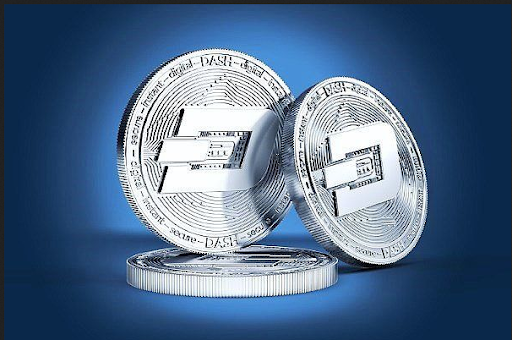
How to Create A DASH Wallet
One important step to keep your investment safe is to set up a secure wallet. The following is a simple step-by-step guide to help you set up your wallet without feeling overwhelmed.
Step 1: Choose the Right Wallet
First, decide whether you want a hardware wallet or a software wallet.
- Hardware Wallet: This is a physical device that stores your cryptocurrency offline. It’s super secure and a great choice if you’re planning to hold Dash for a long time. Popular options include Ledger and Trezor.
- Software Wallet: This is an app you can download on your phone or computer. While it is more convenient for regular transactions, it’s less secure than a hardware wallet. Some popular software wallets for Dash include Exodus and Electrum.
Step 2: Secure a Wallet
If you’re going with a hardware wallet:
- Buy from a Trusted Source: Go to the official website of the hardware wallet you choose (like Ledger or Trezor) to buy directly.
- Avoid Second-Hand Purchases: Don’t buy used wallets or from unverified sellers, as they may be tampered with.
If you’re choosing a software wallet:
- Visit the Official Website: Go to the official website of the wallet app you selected (like Exodus or Electrum).
- Download the App: Download the app for your device (make sure you’re on the right site to avoid scams).
Step 3: Install and Set Up Your Wallet
For Hardware Wallet:
- Connect to Your Computer: Plug the hardware wallet into your computer using the provided USB cable.
- Follow the Instructions: The wallet will usually have a setup guide on its screen. Follow these instructions carefully.
- Create a PIN: You’ll need to create a PIN to access your wallet. Make sure it’s something memorable but not easy to guess.
- Backup Your Recovery Phrase: The wallet will generate a recovery phrase (usually 12-24 words). Write this down on paper and store it in a safe place. You will need this to recover your wallet if you lose your device.
For Software Wallet:
- Open the App: Launch the wallet app on your device.
- Create a New Wallet: Choose the option to create a new wallet.
- Set Up a Strong Password: You’ll be asked to create a password. Use a strong password that has a combination of letters, numbers, and symbols.
- Backup Your Recovery Phrase: Similar to hardware wallets, your software wallet will give you a recovery phrase. Write this down and store it securely.
Step 5: Add Dash to Your Wallet
The following is a step-by-step guide to adding Dash to the already set-up Wallet.
- Get Your Wallet Address: In your wallet, look for an option like “Receive” or “Deposit.” This will show you your unique Dash wallet address.
- Buy Dash: You can buy Dash from a cryptocurrency exchange like Coinbase or Binance. When you do, you’ll need to enter your wallet address to receive your Dash.
- Transfer Dash to Your Wallet: After purchasing, go ahead and transfer your Dash from the exchange to your wallet address for safekeeping.
Step 6: Enhance Your Security
The following is a step-by-step guide to enhancing the security of your wallet:
- Enable Two-Factor Authentication (2FA): If your wallet supports it, enable 2FA for an extra layer of security.
- Keep Your Software Updated: You should regularly check for updates for your wallet app and install them. This helps protect against vulnerabilities.
- Avoid Public Wi-Fi: Try not to access your wallet over public Wi-Fi networks, as they can be less secure.
Step 7: Keep Your Information Safe
- Never Share Your Recovery Phrase: Your recovery phrase is like the key to your wallet. Keep it private and secure.
- Be Wary of Phishing Scams: Only use official websites and apps. If something looks suspicious, don’t click on it.
Tips For Buying Dash Cryptocurrency
The following are the tips to take note of to avoid being scammed when buying Dash Crypto:
1. Use a Secure Wallet
A wallet is the cornerstone of cryptocurrency security. The following are the types of wallets in crypto:
- Hardware Wallets (e.g., Trezor, Ledger): These are physical devices that store your Dash offline. They offer protection against online threats.
- Software Wallets: Make sure they come from reputable providers and offer advanced encryption and backup features.
Examples include Dash Core Wallet and Exodus.
- Paper Wallets: For long-term storage, you can generate a paper wallet that stores private keys offline.
2. Enable Two-Factor Authentication (2FA)
For wallets and exchanges, always enable 2FA to add an extra layer of security. This requires a one-time code from an app like Google Authenticator or Authy during login which reduces the risk of unauthorized access.
-
Avoid Phishing and Scams
- Be cautious of emails, messages, or websites claiming to represent Dash or an exchange. Always verify the URL and sender before clicking any links.
- Avoid sharing private keys or recovery phrases.
- Double-check wallet addresses. Scammers may use malware to alter copied wallet addresses.
3. Regularly Update Your Storage
Outdated software can be vulnerable to attacks. Keep your wallets, operating systems, and antivirus tools up to date.
4. Diversify Your Storage
Avoid putting all your Dash in one wallet. Spread your holdings across multiple wallets to minimize the impact of a potential breach.
Read Also: How to Earn Dogecoin
Conclusion
Keeping your Dash safe is all about picking the right wallet, setting up two-factor authentication, and being alert to scams.
Make sure to back up your recovery phrases, take advantage of Dash’s low fees, and stick to trusted platforms.
Dash’s focus on privacy, speed, and ease of use makes it a great option to include in your investment plans. While crypto investing has its risks, staying informed can help you make smart moves and get the most out of your investments.

