Buying cryptocurrency can feel confusing, especially with so many apps to choose from. In case you are just starting or looking for a better option as an advanced investor, you should be careful to find an app that is safe, easy to use, and suits your needs.
Let me help you discover the best apps for buying and selling the cryptocurrency of your choice, their unique features, security, fees, and overall experience.
This will allow you to know exactly which app works best for you and easily navigate the world of crypto with confidence.

Apps for Buying Crypto in Nigeria
Some of the best apps for buying crypto in Nigeria offer a mix of security, ease of use, and a range of supported cryptocurrencies. The following are a few popular ones:
1. Luno
Luno is a popular platform in Nigeria for buying, selling, and storing cryptocurrencies. It offers an easy-to-navigate app and supports several payment methods like bank transfers. It also has a secure wallet for storing Bitcoin, Ethereum, and other major cryptocurrencies.
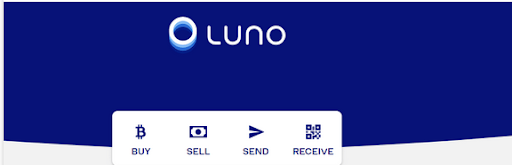
2. Quidax
Quidax is another Nigerian exchange that allows users to buy and sell cryptocurrencies in Naira. It’s designed for beginners and has a straightforward interface. Quidax also has P2P features, which help users avoid higher fees from using credit cards or other intermediaries.

3. Remitano
Remitano is a P2P exchange that connects buyers and sellers directly, making it easy to purchase crypto using Naira. It is highly regarded for its security features and user protection through escrow services, ensuring safe transactions.

4. Coinbase
Coinbase is a popular cryptocurrency exchange platform where users can buy, sell, and store cryptocurrencies like Bitcoin, Ethereum, etc. It’s known for its user-friendly interface, which makes it easy for beginners. It offers security features like two-factor authentication and insurance for stored digital assets. In addition to trading, users can learn about crypto through educational content and earn rewards. It’s widely used in the U.S. and many other countries.

5. Robinhood
Robinhood is a popular financial services company that offers a user-friendly platform for trading stocks, options, ETFs, and cryptocurrencies without paying commissions. Launched in 2013, Robinhood’s goal was to “democratize finance for all” by making investing accessible to everyday people, especially those without access to traditional brokerage services.

6. Kraken
Kraken is a well-known cryptocurrency exchange that allows users to buy, sell, and trade lots of cryptocurrencies. It was founded in 2011 and is based in the U.S.

| Platform | Security | Ease of Use | Supported Cryptocurrencies |
| Luno | Strong security with 2FA, cold storage | Simple interface for beginners | Limited range (~10 major coins like BTC, ETH) |
| Coinbase | Very high security; 2FA, insurance, cold storage | Very user-friendly, ideal for beginners | Broad range (over 250 cryptocurrencies) |
| Kraken | Industry-leading security; 2FA, cold storage, regular audits | More complex interface but is good for both beginners and advanced users | Large range (over 200 cryptocurrencies) |
| Remitano | Strong security; escrow services for P2P trading | Simple interface, good for P2P trading | Moderate range (~20 cryptocurrencies) |
| Robinhood | Solid security with 2FA, though limited insurance for crypto | Extremely easy to use, mobile-focused | Very limited range (7 major coins like BTC, ETH) |
| Quidax | Very limited range (7 major coins like BTC, ETH) | Beginner-friendly interface, especially for African markets | Limited range (~20 cryptocurrencies) |
The table above is a comparison of the various apps to buy cryptocurrencies.
Tips For Choosing The Best App For Buying Crypto
To determine the “best” apps for buying cryptocurrency, it’s essential to consider various factors that ensure a great user experience, security, and accessibility. The following are the most important criteria to evaluate the best apps for buying crypto:
1. Choose a Secure and Trusted Platform
- Make sure you’re using a reputable cryptocurrency app that offers strong security measures like two-factor authentication (2FA), cold storage of assets, and encryption. Popular apps like Coinbase, Kraken, and Luno are known for their security.
- Read reviews and research the app’s reputation to ensure it’s trustworthy and reliable.
2. Check Fees
- Different apps charge various fees for trading, deposits, withdrawals, and even conversions. Compare these fees to avoid overpaying.
- Apps like Robinhood offer commission-free trading, while others like Kraken and Coinbase may have trading fees that vary based on the size of your transaction.
3. Understand the Range of Cryptocurrencies Available
- Not all apps support every cryptocurrency. Check if the app offers the specific coins you want to buy. Platforms like Kraken and Coinbase support a wide variety of cryptocurrencies, while apps like Robinhood have more limited options.
4. Look for Ease of Use
- If you’re a beginner, choose apps that are easy to navigate. Apps like Coinbase and Robinhood are great for beginners due to their simple and intuitive interfaces.
- For advanced users, apps like Kraken may offer more features but can be a bit complex.
5. Consider Payment Methods
- Ensure that the app supports your preferred payment method. Most apps accept bank transfers, but some, like Coinbase, also allow credit/debit cards and PayPal. Others, like Luno and Quidax, focus more on local payment methods, especially in specific regions like Africa.
6. Pay Attention to Security Features
- Enable two-factor authentication (2FA) for extra account protection.
- Store large amounts of crypto in external wallets rather than leaving them on the app’s exchange, especially for long-term holdings.
- Check if the app has insurance for crypto assets in case of hacks (some like Coinbase have this feature).
7. Watch for Hidden Costs
- Some apps charge extra for quick buy options or instant transfers. Always check for hidden fees like network fees or conversion fees when moving crypto between wallets or converting between cryptocurrencies.
8. Check for Supported Countries
- Make sure the app operates in your country. Some apps may not provide full services (e.g., buying and selling) depending on regional regulations.
9. Start Small
- If you’re new to cryptocurrency, start with a small investment to familiarize yourself with the process and reduce the risk of losses.
Read Also: How to Buy Dash Cryptocurrency
Conclusion
Buying cryptocurrencies through apps can be a convenient and accessible way to enter the world of digital assets. However, it’s essential to choose a secure and reputable platform, understand the fees, and ensure the app supports the cryptocurrencies and payment methods you prefer.
Also, taking steps like enabling two-factor authentication, starting with small investments, and staying informed about market trends will help you navigate the crypto space more effectively. By following these guidelines, you can make safer, smarter decisions when purchasing cryptocurrencies.

