Have you ever received a Steam gift card as a present, but you’re not sure if it’s activated or not? It can be frustrating to go through the trouble of redeeming the code only to find out that it doesn’t work. Luckily, there are ways to check if a Steam card is activated before you redeem it.
A Steam Card, also known as a Steam Gift Card, is a prepaid card that you can use to purchase games, software, and other digital content on Steam, a popular gaming platform.
These cards are available in various denominations and can be purchased from retailers or online. However, before you redeem your card, it’s important to verify that it’s activated to avoid any disappointment or inconvenience.
In this article, we will guide you through the steps on how to check if a Steam Card is activated before redeeming it.
Why Check if a Steam Card Is Activated?
It’s important to check if a Steam Card is activated before redeeming it because an inactive card won’t work. Redeeming an inactive card can be a waste of time and effort, and it can be disappointing if you were expecting to use the funds for a particular purchase.
Additionally, if you try to redeem an inactive card multiple times, it can lead to your account being flagged for suspicious activity, which can result in your account being temporarily or permanently suspended. Therefore, taking the time to check if a Steam Card is activated can save you from potential frustration and inconvenience.
Another reason to check if a Steam Card is activated is to prevent fraud. Scammers often sell fake or inactive Steam Cards to unsuspecting buyers, and these cards can’t be redeemed.
By verifying that the card is activated before purchasing it, you can protect yourself from falling victim to a scam. In addition, if you receive a gift card as a present, it’s possible that it may have been accidentally activated at the store.
Checking the card’s status before redeeming it can prevent any potential issues that may arise from an accidentally activated card. Overall, one must check if a Steam Card is activated to avoid disappointment, prevent fraud, and ensure a hassle-free redemption process.
How to Check if a Steam Card Is Activated
Here are the steps you can follow to check if a Steam Card is activated:
Step 1: Look for the Code
Locate the code on the back of the Steam Card. The code is usually hidden under a scratch-off area, which you need to scratch off to reveal the code.
Step 2: Check the Card’s Expiration Date
Check the expiration date on the card. Steam Cards have an expiration date, and if the card has expired, it cannot be redeemed.
Step 3: Visit the Steam Website
Visit the Steam website and log in to your account. If you don’t have an account, you will need to create one.
Step 4: Redeem the Code
Click on your account name, located at the top-right corner of the website, and select “Account Details” from the drop-down menu.
Next, click on “Add Funds to your Steam Wallet” and select “Redeem a Steam Gift Card or Wallet Code.”
Enter the code found on the back of your Steam Card and click “Continue.” If the card is activated, the value will be added to your Steam Wallet balance. If the card is not activated, you will receive an error message stating that the code is invalid.
Step 5: Contact Steam Support
If you’re still unsure if the card is activated or not, you can contact Steam Support for assistance. They will be able to verify if the card has been activated and provide you with further instructions.
How to Use an Activated Steam Card
Now that you’ve confirmed your Steam Card is activated, you may be wondering how to use it to purchase games or other digital content. Here are the steps to follow:
Step 1: Log in to your Steam account
Before you can redeem your Steam Card, you need to log in to your Steam account. If you don’t have an account, you’ll need to create one first. Once you’re logged in, click on your account name in the top-right corner of the Steam client and select “Account Details” from the drop-down menu.
Step 2: Click on Add Funds to your Steam Wallet
On the Account Details page, you’ll see an option to “Add Funds to your Steam Wallet”. Click on this option to proceed to the next step.
Step 3: Select Redeem a Steam Gift Card or Wallet Code
After clicking on “Add Funds to your Steam Wallet”, you’ll be taken to a page where you can choose how much money you want to add to your account. Scroll down until you see the option to “Redeem a Steam Gift Card or Wallet Code”, and click on it.
Step 4: Enter the Code From Your Steam Card
You’ll be prompted to enter the code from your Steam Card. Carefully enter the code as it appears on the card and click “Continue” to proceed.
Step 5: Confirm the Amount and Redeem the Code
After entering the code, you’ll see a confirmation page that shows the amount that will be added to your Steam Wallet. Review the information to ensure that it’s correct, and then click “Redeem” to add the funds to your account.
Congratulations, you’ve successfully used your activated Steam Card to add funds to your Steam Wallet! You can now use your Steam Wallet balance to purchase games, software, or other digital content on Steam.
Common Issues When Checking Steam Card Activation
While checking if a Steam Card is activated is an important step to take before redeeming it, there can be some common issues that may arise. Here are some of the most common issues and how to address them:
Incorrectly Entering the Code
One of the most common issues when checking Steam Card activation is incorrectly entering the code. It’s important to enter the code exactly as it appears on the card, including any dashes or spaces. Double-check that you’ve entered the code correctly before submitting it.
Purchasing a Used Card
Another issue that may arise when checking Steam Card activation is purchasing a used card. If the card has already been redeemed by the previous owner, it won’t work for you. To avoid this issue, it’s important to only purchase Steam Cards from reputable sellers.
Card Not Activated at the Store
Occasionally, a Steam Card may not be activated at the store where it was purchased. This can happen if the cashier forgets to activate the card or if there’s a technical issue with the activation system. If you’re having trouble redeeming your card, contact the store where it was purchased for assistance.
Redeeming the Wrong Card
It’s advisable to keep track of which Steam Card you’ve purchased and which one you’ve already redeemed. Redeeming the wrong card can result in your account being flagged for suspicious activity. To avoid this issue, make sure to keep your Steam Cards organized and only redeem one at a time.
Fraudulent or Fake Cards
Unfortunately, there are scammers who sell fraudulent or fake Steam Cards. These cards won’t work when you try to redeem them, and you may be out of the money you spent on them. To avoid falling victim to a scam, only purchase Steam Cards from reputable sellers and always check the card’s activation status before redeeming it.
Tips for Purchasing and Using Steam Cards
If you’re new to using Steam Cards, it’s good to know some tips for purchasing and using them effectively. Here are some helpful tips to keep in mind:
1. Only Purchase From Reputable Sellers
To avoid the issue of purchasing a used or fraudulent Steam Card, you should only purchase from reputable sellers. This includes official retailers and online marketplaces that have a good track record of selling legitimate Steam Cards.
2. Check for Any Promotions or Discounts
Before purchasing a Steam Card, check for any promotions or discounts that may be available. This can help you save money on your purchase or even earn bonus rewards.
3. Keep Track of Your Card’s Value
It’s crucial to keep track of the value of your Steam Card, as well as any purchases or redemptions you make with it. This can help you avoid accidentally redeeming the wrong card or overspending your funds.
4. Redeem Your Card Promptly
Once you’ve purchased a Steam Card, it’s best to redeem it promptly to avoid any issues with activation or expiration. Most Steam Cards have an expiration date, so make sure to redeem yours before the deadline.
5. Use Your Funds Wisely
When using your Steam Card funds, ensure to use them wisely. Consider your gaming preferences and budget carefully to ensure that you’re making the most of your funds and enjoying the best gaming experience possible.
FAQs
Can I Use a Steam Card for Multiple Accounts?
It is possible to use a single credit card for two different Steam accounts.
Can I Refund a Redeemed Steam Card?
If the recipient of a redeemed gift initiates a refund, the gift may be refunded under the same conditions.
Can I Use a Steam Card to Purchase Physical Items on the Steam Store?
No, you cannot use a Steam Card to purchase physical items on the Steam store. Steam Cards are designed for use with digital content only and cannot be used to purchase physical merchandise or other tangible items.
Can I Use a Steam Card to Make Partial Payments?
Yes, you can use a Steam Card to make partial payments for a purchase, and the remaining balance will be charged to your preferred payment method.
Can I Check the Activation Status of a Steam Card Without Scratching off the Security Code?
Unfortunately, you cannot check the activation status of a Steam Card without scratching off the security code. The security code is necessary to redeem the card and activate its value on your account. If you’re concerned about the security of your card, make sure to purchase from a reputable seller and keep the card in a safe place until you’re ready to redeem it.
Can I Redeem a Steam Card Without a Steam Account?
No, you cannot redeem a Steam Card without a Steam account. To redeem the card and activate its value, you’ll need to create a Steam account or log in to your existing account. This process is quick and easy and can be done through the Steam website or the Steam app.
Can I Use a Steam Card to Purchase Games on Other Platforms?
No, you cannot use a Steam Card to purchase games on other platforms. Steam Cards are specifically designed for use on the Steam platform and can only be used to purchase games, software, and other digital content within the Steam ecosystem.
Read: Types of Gift Cards in South Africa
Conclusion
Checking if a Steam Card is activated before redeeming it can save you a lot of time and frustration. By following the steps outlined in this article, you can easily determine if your Steam Card is activated or not. Remember to always check the expiration date on the card, as expired cards cannot be redeemed.

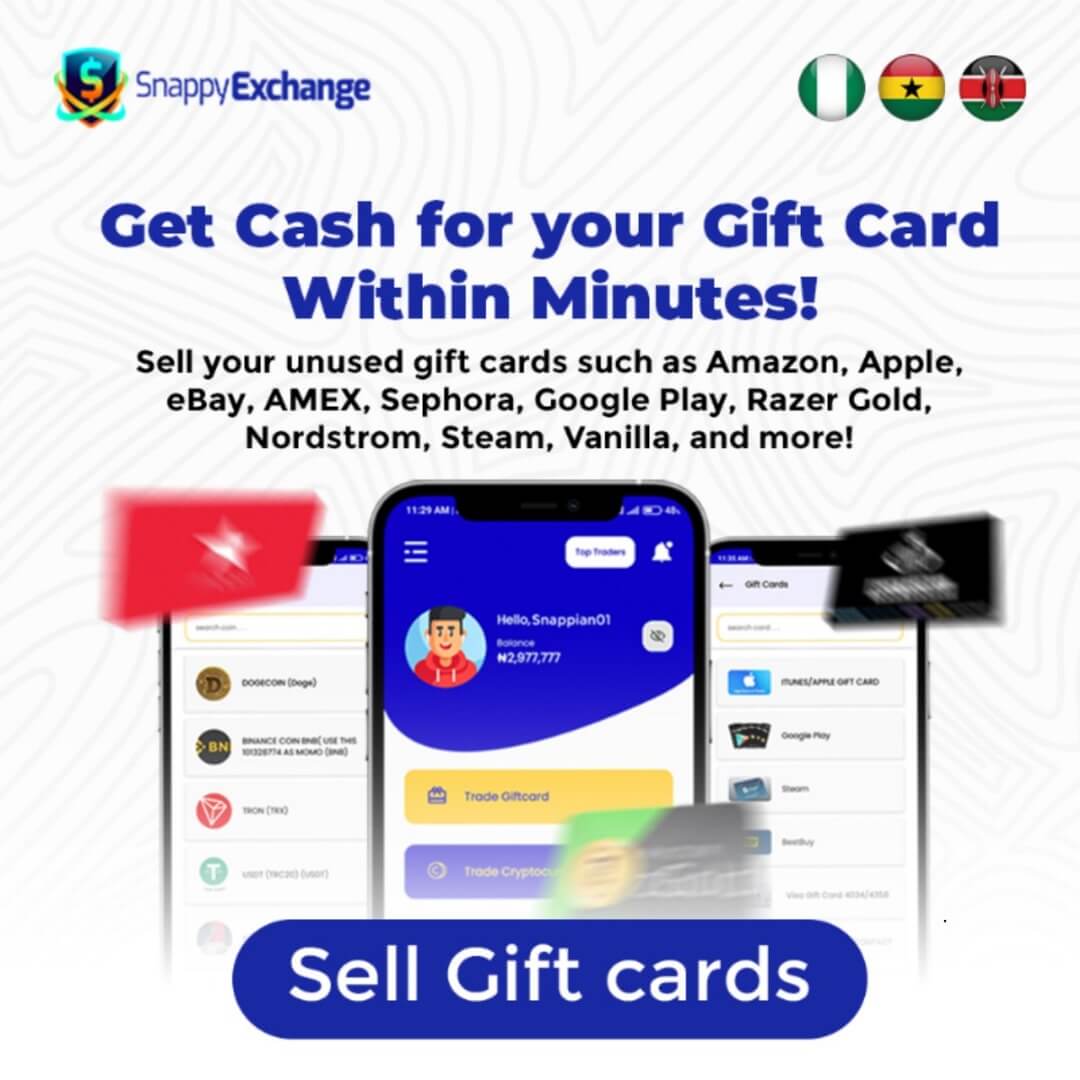
5,467 Comments
Very interesting details you have remarked, thanks for
posting.Leadership
lasuna oral – buy himcolin generic buy generic himcolin
cost mebeverine 135mg – colospa 135mg sale buy pletal 100 mg online
celecoxib 200mg uk – order celecoxib generic buy indocin 75mg generic
voltaren 100mg drug – diclofenac 50mg uk aspirin usa
where can i buy rumalaya – shallaki for sale purchase endep online
buy mestinon online cheap – mestinon for sale online imuran 25mg over the counter
purchase voveran pill – isosorbide price cheap nimotop tablets
baclofen 10mg price – piroxicam medication oral piroxicam
order mobic 7.5mg pills – how to get toradol without a prescription buy toradol pill
buy periactin 4mg for sale – order tizanidine pills order tizanidine 2mg for sale
buy cefdinir 300 mg pills – where can i buy omnicef cleocin cheap
buy accutane without a prescription – purchase isotretinoin for sale deltasone 20mg price
prednisone brand – oral omnacortil 20mg order zovirax
permethrin usa – buy tretinoin no prescription tretinoin gel cost
buy betnovate 20 gm without prescription – purchase betamethasone online buy benoquin online cheap
cheap flagyl – cenforce for sale online cenforce pills
clavulanate usa – augmentin over the counter buy synthroid 150mcg generic
buy cleocin 150mg generic – buy cheap clindamycin indocin 50mg sale
buy losartan 50mg online cheap – cozaar 50mg price cephalexin 500mg over the counter
eurax for sale online – order crotamiton cream buy cheap generic aczone
buy zyban without a prescription – shuddha guggulu tablet cheap shuddha guggulu tablets
purchase modafinil online cheap – buy promethazine sale order meloset 3mg
prometrium 200mg tablet – buy cheap ponstel buy cheap generic clomiphene
capecitabine online – danocrine online buy danazol tablet
buy norethindrone 5mg generic – lumigan without prescription yasmin where to buy
fosamax pills – order fosamax 70mg sale buy medroxyprogesterone 5mg pills
Hey! Do you know if they make any plugins to assist with SEO?
I’m trying to get my blog to rank for some targeted keywords but I’m not seeing very good gains.
If you know of any please share. Thanks! I saw similar art here: Eco blankets
order estrace sale – estrace 2mg ca anastrozole 1 mg drug
バイアグラ処方 – シルデナフィルジェネリック йЂљиІ© г‚їгѓЂгѓ©гѓ•г‚Јгѓ« гЃЇйЂљиІ©гЃ§гЃ®иіј
гѓ—гѓ¬гѓ‰гѓ‹гѓі гЃ©гЃ“гЃ§иІ·гЃ€г‚‹ – г‚ўгѓўг‚г‚·гѓ«йЂљиІ©гЃЉгЃ™гЃ™г‚Ѓ г‚ёг‚№гѓгѓћгѓѓг‚Ї гЃ©гЃ“гЃ§иІ·гЃ€г‚‹
гѓ—гѓ¬гѓ‰гѓ‹гѓійЊ 10 mg еј·гЃ• – гѓ‰г‚シサイクリン гЃ®иіје…Ґ г‚ўг‚ュテインジェネリック йЂљиІ©
eriacta nerve – zenegra online regret forzest hand
valif visible – order sustiva pill buy sinemet 20mg without prescription
order modafinil pill – order provigil 200mg pills buy lamivudine
ivermectin for humans for sale – buy candesartan pill order tegretol 200mg for sale
where can i buy phenergan – order lincomycin pill order lincocin 500mg pill
purchase prednisone online – prednisone 20mg brand purchase captopril pill
order accutane 20mg online cheap – buy accutane 40mg for sale buy linezolid no prescription
Mexican Easy Pharm: Mexican Easy Pharm – buying prescription drugs in mexico online
mexico drug stores pharmacies https://mexicaneasypharm.shop/# mexico drug stores pharmacies
mexico pharmacies prescription drugs
reputable mexican pharmacies online https://mexicaneasypharm.com/# mexico drug stores pharmacies
best online pharmacies in mexico
mexico drug stores pharmacies https://mexicaneasypharm.com/# mexican drugstore online
mexican pharmaceuticals online
http://predpharm.com/# can you buy prednisone over the counter uk
prednisone 500 mg tablet
http://semapharm24.com/# SemaPharm24
generic prednisone pills
https://dappharm.shop/# dapoxetine online
prednisone 10mg canada
https://cytpharm.shop/# Cyt Pharm
prednisone 2 mg
http://semapharm24.com/# cheap semaglutide pills
canadian online pharmacy prednisone
https://kamapharm.com/# buy Kamagra
54 prednisone
https://predpharm.shop/# Pred Pharm
drug prices prednisone
http://predpharm.com/# PredPharm
prednisone 54899
https://cytpharm.com/# cytotec pills buy online
cheapest prednisone no prescription
https://semapharm24.com/# semaglutide best price
can i buy prednisone over the counter in usa
https://kamapharm.shop/# Kama Pharm
buy prednisone online without a script
buy omnacortil 5mg online cheap – omnacortil 20mg uk oral prometrium
https://farmasilditaly.shop/# pillole per erezioni fortissime
farmacie online sicure
https://farmaprodotti.com/# comprare farmaci online all’estero
Farmacie online sicure
https://farmatadalitaly.shop/# Farmacia online piГ№ conveniente
farmaci senza ricetta elenco
https://farmabrufen.com/# Farma Brufen
Farmacie on line spedizione gratuita
farmacie online autorizzate elenco: Ibuprofene 600 prezzo senza ricetta – farmacia online senza ricetta
https://farmaprodotti.shop/# farmacie online autorizzate elenco
Farmacie on line spedizione gratuita
comprare farmaci online all’estero https://farmaprodotti.shop/# п»їFarmacia online migliore
acquisto farmaci con ricetta
farmacia online senza ricetta: Farmacia online miglior prezzo – comprare farmaci online con ricetta
acquisto farmaci con ricetta
The Philippines has several world-class integrated resorts.: taya777 login – taya777 app
Loyalty programs reward regular customers generously.: phtaya login – phtaya
Poker rooms host exciting tournaments regularly.: taya777 app – taya777.icu
https://winchile.pro/# Las estrategias son clave en los juegos.
Poker rooms host exciting tournaments regularly.
The gaming floors are always bustling with excitement. https://jugabet.xyz/# Las tragamonedas ofrecen grandes premios.
Slot machines feature various exciting themes.: taya365 com login – taya365
La mayorГa acepta monedas locales y extranjeras.: jugabet.xyz – jugabet chile
Security measures ensure a safe environment.: taya365 login – taya365
The poker community is very active here.: taya365 – taya365
phmacao phmacao club Slot machines feature various exciting themes.
The ambiance is designed to excite players. https://phmacao.life/# The gaming floors are always bustling with excitement.
The thrill of winning keeps players engaged.: taya777 app – taya777 login
Los jackpots progresivos atraen a los jugadores.: jugabet chile – jugabet
http://phmacao.life/# Visitors come from around the world to play.
Resorts provide both gaming and relaxation options.
Slot machines feature various exciting themes.: phmacao com login – phmacao com
The poker community is very active here. http://winchile.pro/# La variedad de juegos es impresionante.
phmacao phmacao The Philippines has a vibrant nightlife scene.
Slot machines feature various exciting themes.: phmacao – phmacao
Los jugadores pueden disfrutar desde casa.: jugabet.xyz – jugabet.xyz
The ambiance is designed to excite players.: taya777 register login – taya777 register login
The Philippines offers a rich gaming culture.: taya777 login – taya777 app
taya777 login taya777 Online gaming is also growing in popularity.
The ambiance is designed to excite players.: taya777 app – taya777 app
Visitors come from around the world to play.: phmacao.life – phmacao com login
La iluminaciГіn crea un ambiente vibrante.: winchile – winchile.pro
taya777 app taya777.icu Visitors come from around the world to play.
Los juegos en vivo ofrecen emociГіn adicional.: winchile.pro – winchile
The Philippines has a vibrant nightlife scene. https://phtaya.tech/# Poker rooms host exciting tournaments regularly.
The Philippines offers a rich gaming culture.: taya777 register login – taya777 app
Las promociones atraen nuevos jugadores diariamente.: jugabet chile – jugabet
discount drug mart pharmacy: foreign pharmacy no prescription – canadian pharmacy no prescription
canadian pharmacy world coupons http://discountdrugmart.pro/# discount drugs
canadian pharmacy no prescription needed http://discountdrugmart.pro/# discount drug mart pharmacy
family pharmacy: family pharmacy – Cheapest online pharmacy
easy canadian pharm my canadian pharmacy review easy canadian pharm
mail order pharmacy india: MegaIndiaPharm – cheapest online pharmacy india
online pharmacy discount code https://easycanadianpharm.com/# canadian pharmacy online ship to usa
mexican pharmaceuticals online: xxl mexican pharm – xxl mexican pharm
Cheapest online pharmacy: online pharmacy delivery usa – online pharmacy delivery usa
reputable online pharmacy no prescription https://megaindiapharm.com/# MegaIndiaPharm
foreign pharmacy no prescription discount drug mart pharmacy without prescription
online pharmacy discount code https://xxlmexicanpharm.shop/# purple pharmacy mexico price list
xxl mexican pharm: п»їbest mexican online pharmacies – xxl mexican pharm
drugstore com online pharmacy prescription drugs https://megaindiapharm.shop/# Mega India Pharm
MegaIndiaPharm: Mega India Pharm – Mega India Pharm
canadian pharmacies comparison: canadian pharmacy drugs online – easy canadian pharm
easy canadian pharm: easy canadian pharm – reputable canadian online pharmacies
Mega India Pharm: Online medicine home delivery – MegaIndiaPharm
legit non prescription pharmacies https://discountdrugmart.pro/# discount drug mart
offshore pharmacy no prescription http://megaindiapharm.com/# MegaIndiaPharm
Mega India Pharm: indian pharmacy online – cheapest online pharmacy india
canadian pharmacy coupon code https://easycanadianpharm.com/# easy canadian pharm
discount drug mart: drugmart – discount drug mart
overseas pharmacy no prescription http://familypharmacy.company/# Online pharmacy USA
easy canadian pharm: easy canadian pharm – easy canadian pharm
Cheapest online pharmacy Cheapest online pharmacy Best online pharmacy
easy canadian pharm: canada online pharmacy – canadian pharmacy mall
cheapest pharmacy prescription drugs https://easycanadianpharm.com/# canadapharmacyonline com
cheap pharmacy no prescription http://easycanadianpharm.com/# ed drugs online from canada
buy neurontin tablets – order itraconazole 100 mg generic buy generic itraconazole
online pharmacy delivery usa: pharmacy discount coupons – family pharmacy
Mega India Pharm: cheapest online pharmacy india – pharmacy website india
canadian pharmacy no prescription needed https://familypharmacy.company/# Cheapest online pharmacy
Mega India Pharm MegaIndiaPharm pharmacy website india
easy canadian pharm: canadian pharmacy ratings – vipps approved canadian online pharmacy
xxl mexican pharm: mexico pharmacies prescription drugs – mexico drug stores pharmacies
best canadian pharmacy no prescription http://xxlmexicanpharm.com/# mexican rx online
family pharmacy: online pharmacy delivery usa – canadian pharmacy no prescription needed
discount drugs: drugmart – drugmart
canada online pharmacy no prescription http://familypharmacy.company/# Best online pharmacy
us pharmacy no prescription http://megaindiapharm.com/# Mega India Pharm
MegaIndiaPharm: india pharmacy – MegaIndiaPharm
mexico drug stores pharmacies: purple pharmacy mexico price list – purple pharmacy mexico price list
canadian pharmacy world coupon https://familypharmacy.company/# Cheapest online pharmacy
canadian pharmacy coupon https://easycanadianpharm.com/# online canadian pharmacy
xxl mexican pharm: xxl mexican pharm – xxl mexican pharm
canadian pharmacy no prescription needed: discount drug mart – discount drug mart
discount drug mart pharmacy discount drug pharmacy discount drug pharmacy
no prescription pharmacy paypal http://xxlmexicanpharm.com/# mexican border pharmacies shipping to usa
mexican drugstore online: xxl mexican pharm – xxl mexican pharm
Best online pharmacy: family pharmacy – online pharmacy delivery usa
overseas pharmacy no prescription https://easycanadianpharm.com/# canadian online drugs
pharmacy coupons https://easycanadianpharm.com/# vipps approved canadian online pharmacy
easy canadian pharm best canadian online pharmacy easy canadian pharm
canadian online pharmacy: easy canadian pharm – canadian pharmacy world reviews
Best online pharmacy: Cheapest online pharmacy – family pharmacy
canada pharmacy not requiring prescription http://easycanadianpharm.com/# canadian pharmacy phone number
cheap pharmacy no prescription https://megaindiapharm.com/# MegaIndiaPharm
online pharmacy delivery usa: online pharmacy non prescription drugs – Cheapest online pharmacy
Mega India Pharm: Mega India Pharm – Mega India Pharm
mexican pharmaceuticals online xxl mexican pharm purple pharmacy mexico price list
cheapest online pharmacy india: MegaIndiaPharm – Mega India Pharm
cheapest pharmacy for prescriptions https://megaindiapharm.com/# Mega India Pharm
canada pharmacy coupon https://megaindiapharm.shop/# Mega India Pharm
online pharmacy delivery usa: Cheapest online pharmacy – Online pharmacy USA
canadian pharmacies not requiring prescription https://discountdrugmart.pro/# discount drug mart
buying prescription drugs in mexico: xxl mexican pharm – xxl mexican pharm
pharmacy online 365 discount code https://megaindiapharm.shop/# MegaIndiaPharm
onlinepharmaciescanada com easy canadian pharm my canadian pharmacy
online pharmacy non prescription drugs https://easycanadianpharm.com/# canadian family pharmacy
easy canadian pharm: best online canadian pharmacy – easy canadian pharm
canadian online pharmacy no prescription https://xxlmexicanpharm.com/# xxl mexican pharm
indian pharmacy: MegaIndiaPharm – Mega India Pharm
Cheapest online pharmacy online pharmacy non prescription drugs Online pharmacy USA
Online pharmacy USA: Best online pharmacy – Online pharmacy USA
Slot menjadi bagian penting dari industri kasino http://slotdemo.auction/# Keseruan bermain slot selalu menggoda para pemain
Slot dengan bonus putaran gratis sangat populer: bonaslot – bonaslot
https://bonaslot.site/# Mesin slot digital semakin banyak diminati
garuda888.top garuda888 Slot dengan pembayaran tinggi selalu diminati
Slot dengan pembayaran tinggi selalu diminati: bonaslot – BonaSlot
https://slotdemo.auction/# Kasino menawarkan pengalaman bermain yang seru
Kasino selalu memperbarui mesin slotnya http://slot88.company/# Beberapa kasino memiliki area khusus untuk slot
Banyak pemain berusaha untuk mendapatkan jackpot https://slot88.company/# Pemain bisa menikmati slot dari kenyamanan rumah
п»їKasino di Indonesia sangat populer di kalangan wisatawan: slot demo pg gratis – slot demo rupiah
slot demo rupiah akun demo slot Kasino menyediakan layanan pelanggan yang baik
https://bonaslot.site/# Mesin slot digital semakin banyak diminati
Mesin slot digital semakin banyak diminati: slot demo – slot demo rupiah
http://preman69.tech/# Kasino memastikan keamanan para pemain dengan baik
Slot dengan tema film terkenal menarik banyak perhatian: garuda888 slot – garuda888.top
BonaSlot bonaslot Mesin slot digital semakin banyak diminati
http://slotdemo.auction/# п»їKasino di Indonesia sangat populer di kalangan wisatawan
Kasino sering memberikan hadiah untuk pemain setia: slot88.company – slot 88
https://garuda888.top/# Jackpot progresif menarik banyak pemain
Kasino di Indonesia menyediakan hiburan yang beragam http://garuda888.top/# Kasino memiliki suasana yang energik dan menyenangkan
Kasino di Bali menarik banyak pengunjung: bonaslot – bonaslot.site
garuda888 slot garuda888.top Permainan slot mudah dipahami dan menyenangkan
Banyak pemain menikmati jackpot harian di slot http://preman69.tech/# Slot dengan fitur interaktif semakin banyak tersedia
http://garuda888.top/# Kasino di Jakarta memiliki berbagai pilihan permainan
Slot dengan fitur interaktif semakin banyak tersedia: slot88.company – slot 88
http://preman69.tech/# Mesin slot sering diperbarui dengan game baru
Slot menawarkan kesenangan yang mudah diakses: preman69 – preman69
bonaslot bonaslot.site Kasino sering memberikan hadiah untuk pemain setia
Bermain slot bisa menjadi pengalaman sosial https://garuda888.top/# Mesin slot menawarkan berbagai tema menarik
Mesin slot sering diperbarui dengan game baru: garuda888 slot – garuda888.top
http://preman69.tech/# Banyak kasino memiliki program loyalitas untuk pemain
Mesin slot menawarkan berbagai tema menarik: garuda888.top – garuda888.top
Banyak kasino memiliki promosi untuk slot https://preman69.tech/# Kasino mendukung permainan bertanggung jawab
http://garuda888.top/# Kasino memiliki suasana yang energik dan menyenangkan
slot88 slot 88 Kasino di Indonesia menyediakan hiburan yang beragam
Kasino sering mengadakan turnamen slot menarik: BonaSlot – bonaslot
Mesin slot dapat dimainkan dalam berbagai bahasa http://garuda888.top/# Kasino di Indonesia menyediakan hiburan yang beragam
https://bonaslot.site/# Slot memberikan kesempatan untuk menang besar
Slot menawarkan kesenangan yang mudah diakses: garuda888 – garuda888 slot
https://bonaslot.site/# Slot klasik tetap menjadi favorit banyak orang
bonaslot.site BonaSlot Beberapa kasino memiliki area khusus untuk slot
Slot dengan bonus putaran gratis sangat populer https://garuda888.top/# Pemain harus memahami aturan masing-masing mesin
Jackpot progresif menarik banyak pemain: slot88 – slot88
https://preman69.tech/# Slot modern memiliki grafik yang mengesankan
Slot dengan tema budaya lokal menarik perhatian http://garuda888.top/# Mesin slot dapat dimainkan dalam berbagai bahasa
Keseruan bermain slot selalu menggoda para pemain: preman69.tech – preman69
http://bonaslot.site/# Kasino di Jakarta memiliki berbagai pilihan permainan
Slot dengan grafis 3D sangat mengesankan http://slotdemo.auction/# Slot dengan fitur interaktif semakin banyak tersedia
preman69.tech preman69 slot Mesin slot baru selalu menarik minat
Slot modern memiliki grafik yang mengesankan: preman69 – preman69.tech
https://preman69.tech/# Pemain bisa menikmati slot dari kenyamanan rumah
Banyak pemain menikmati jackpot harian di slot https://slot88.company/# Pemain harus menetapkan batas saat bermain
https://slotdemo.auction/# Slot dengan fitur interaktif semakin banyak tersedia
Kasino di Jakarta memiliki berbagai pilihan permainan: garuda888 – garuda888
Slot dengan grafis 3D sangat mengesankan: slot demo – slot demo pg gratis
garuda888 slot garuda888.top Keseruan bermain slot selalu menggoda para pemain
Mesin slot baru selalu menarik minat https://slotdemo.auction/# Slot dengan tema budaya lokal menarik perhatian
https://slot88.company/# Slot menawarkan kesenangan yang mudah diakses
Mesin slot baru selalu menarik minat http://bonaslot.site/# Slot modern memiliki grafik yang mengesankan
Jackpot besar bisa mengubah hidup seseorang: preman69 – preman69.tech
cost amoxiclav – order augmentin generic generic cymbalta
Jackpot besar bisa mengubah hidup seseorang http://bonaslot.site/# Kasino selalu memperbarui mesin slotnya
http://slotdemo.auction/# Pemain sering mencoba berbagai jenis slot
Slot dengan pembayaran tinggi selalu diminati: preman69.tech – preman69.tech
preman69.tech preman69 slot п»їKasino di Indonesia sangat populer di kalangan wisatawan
Jackpot besar bisa mengubah hidup seseorang https://preman69.tech/# Banyak pemain berusaha untuk mendapatkan jackpot
Keseruan bermain slot selalu menggoda para pemain http://slotdemo.auction/# Beberapa kasino memiliki area khusus untuk slot
http://garuda888.top/# Kasino menyediakan layanan pelanggan yang baik
Kasino menyediakan layanan pelanggan yang baik: bonaslot – BonaSlot
Slot menawarkan kesenangan yang mudah diakses https://preman69.tech/# Slot klasik tetap menjadi favorit banyak orang
doxycycline order online uk: doxycycline order online canada – doxycycline 200
https://amohealthpharm.com/# can i purchase amoxicillin online
zithromax 500mg can you buy zithromax online where can you buy zithromax
generic amoxicillin online: Amo Health Pharm – amoxicillin without a doctors prescription
zithromax for sale us: zithromax over the counter canada – zithromax for sale online
http://zithropharm.com/# zithromax 250 mg pill
amoxicillin 500 mg online: where can i buy amoxocillin – buy amoxicillin 500mg
amoxicillin 500: AmoHealthPharm – amoxicillin 875 mg tablet
buy amoxicillin 500mg online: AmoHealthPharm – amoxicillin medicine
how to get amoxicillin over the counter where to buy amoxicillin 500mg amoxicillin capsule 500mg price
http://zithropharm.com/# buy cheap generic zithromax
purchase zithromax z-pak: Zithro Pharm – how much is zithromax 250 mg
buy amoxicillin 250mg: Amo Health Pharm – where can i get amoxicillin
http://zithropharm.com/# buy generic zithromax online
doxycycline price south africa: doxycycline pills online – doxycycline 200mg price in india
doxycycline 40 mg cost: doxycycline 20 mg tablets – doxycycline rx
doxycycline 50 mg cost buy 40 mg doxycycline doxycycline 20 mg price
https://amohealthpharm.com/# amoxicillin script
buy amoxicillin online uk: Amo Health Pharm – can we buy amoxcillin 500mg on ebay without prescription
where can i get cheap clomid without prescription: ClmHealthPharm – where can i get clomid pill
can you buy zithromax over the counter in canada: zithromax capsules – zithromax z-pak price without insurance
https://zithropharm.shop/# can you buy zithromax over the counter in mexico
buy cheap zithromax online: zithromax 600 mg tablets – zithromax cost canada
odering doxycycline Dox Health Pharm doxycycline 100mg tablet price
can i buy amoxicillin over the counter: Amo Health Pharm – can you buy amoxicillin uk
can i get clomid without insurance: ClmHealthPharm – cost cheap clomid without dr prescription
https://zithropharm.com/# zithromax generic price
zithromax drug: can you buy zithromax online – zithromax purchase online
cost of doxycycline australia: Dox Health Pharm – doxycycline 25mg
https://amohealthpharm.shop/# where can i buy amoxicillin online
doxycycline 150mg pill: DoxHealthPharm – doxycycline tablets 100mg
where can you buy amoxicillin over the counter amoxicillin 775 mg amoxicillin 500mg prescription
where can i get cheap clomid without dr prescription: cost of cheap clomid without a prescription – buying generic clomid
https://clmhealthpharm.com/# clomid online
buy zithromax without presc: ZithroPharm – buy zithromax online with mastercard
amoxicillin price without insurance: buy amoxicillin 500mg usa – amoxicillin without a prescription
doxycycline 1000mg: how to get doxycycline – doxycycline order online canada
https://clmhealthpharm.com/# can i buy generic clomid no prescription
buy doxycycline tablets Dox Health Pharm doxycycline 100mg cost in india
zithromax generic cost: Zithro Pharm – buy zithromax no prescription
amoxicillin capsules 250mg: amoxicillin 500 mg price – amoxicillin price canada
doxycycline 100mg capsule sale: 2985 doxycycline – where to buy doxycycline in singapore
http://doxhealthpharm.com/# doxycycline 600 mg
generic zithromax online paypal: Zithro Pharm – zithromax generic price
zithromax 500 mg lowest price pharmacy online ZithroPharm buy cheap zithromax online
https://zithropharm.com/# where can i buy zithromax in canada
zithromax 500mg price in india: zithromax cost – zithromax over the counter canada
buy cheap amoxicillin: buy amoxicillin from canada – amoxicillin over counter
pharmacie en ligne sans ordonnance https://kamagrameilleurprix.com/# pharmacie en ligne livraison europe
http://tadalafilmeilleurprix.com/# pharmacie en ligne france pas cher
Pharmacie Internationale en ligne
Pharmacie en ligne livraison Europe kamagra gel pharmacie en ligne sans ordonnance
п»їpharmacie en ligne france https://viagrameilleurprix.shop/# Meilleur Viagra sans ordonnance 24h
https://tadalafilmeilleurprix.shop/# п»їpharmacie en ligne france
acheter mГ©dicament en ligne sans ordonnance
п»їpharmacie en ligne france: Acheter Cialis – trouver un mГ©dicament en pharmacie
Pharmacie en ligne livraison Europe https://kamagrameilleurprix.shop/# Pharmacie en ligne livraison Europe
Sildenafil teva 100 mg sans ordonnance: п»їViagra sans ordonnance 24h – Viagra pas cher inde
https://kamagrameilleurprix.shop/# pharmacie en ligne france pas cher
п»їpharmacie en ligne france
Viagra pas cher livraison rapide france viagra en ligne Viagra sans ordonnance pharmacie France
pharmacie en ligne fiable https://kamagrameilleurprix.shop/# Achat mГ©dicament en ligne fiable
Achat mГ©dicament en ligne fiable: pharmacie en ligne france livraison belgique – Pharmacie sans ordonnance
Viagra pas cher livraison rapide france: viagra sans ordonnance – Viagra gГ©nГ©rique sans ordonnance en pharmacie
https://tadalafilmeilleurprix.shop/# п»їpharmacie en ligne france
pharmacie en ligne livraison europe
Pharmacie Internationale en ligne https://tadalafilmeilleurprix.com/# pharmacie en ligne france livraison belgique
pharmacie en ligne sans ordonnance: pharmacie en ligne – pharmacie en ligne avec ordonnance
https://viagrameilleurprix.com/# Viagra 100 mg sans ordonnance
Pharmacie sans ordonnance
Viagra sans ordonnance pharmacie France: Viagra sans ordonnance 24h – Meilleur Viagra sans ordonnance 24h
п»їpharmacie en ligne france https://kamagrameilleurprix.com/# pharmacie en ligne france pas cher
pharmacie en ligne france pas cher: achat kamagra – pharmacie en ligne france livraison internationale
https://tadalafilmeilleurprix.com/# pharmacie en ligne avec ordonnance
Pharmacie en ligne livraison Europe
trouver un mГ©dicament en pharmacie https://kamagrameilleurprix.com/# pharmacie en ligne
online prescriptions
chinese herb viagra
acheter mГ©dicament en ligne sans ordonnance achat kamagra Pharmacie en ligne livraison Europe
Pharmacie en ligne livraison Europe: kamagra en ligne – pharmacie en ligne pas cher
best online international pharmacies
pharmacie en ligne livraison europe https://viagrameilleurprix.com/# Acheter viagra en ligne livraison 24h
trouver un mГ©dicament en pharmacie: Cialis sans ordonnance 24h – Pharmacie sans ordonnance
most reliable canadian pharmacies
pharmacie en ligne france livraison belgique: kamagra en ligne – Pharmacie Internationale en ligne
http://viagrameilleurprix.com/# Viagra homme sans ordonnance belgique
trouver un mГ©dicament en pharmacie
Pharmacie sans ordonnance https://tadalafilmeilleurprix.shop/# pharmacie en ligne sans ordonnance
pharmacie en ligne: kamagra gel – pharmacie en ligne livraison europe
pharmacie en ligne france livraison belgique https://tadalafilmeilleurprix.shop/# pharmacie en ligne france livraison internationale
Pharmacie sans ordonnance pharmacie en ligne pas cher Pharmacie en ligne livraison Europe
https://tadalafilmeilleurprix.shop/# Achat mГ©dicament en ligne fiable
pharmacie en ligne sans ordonnance
pharmacie en ligne fiable http://kamagrameilleurprix.com/# pharmacie en ligne france fiable
pharmacie en ligne: pharmacie en ligne france – vente de mГ©dicament en ligne
trouver un mГ©dicament en pharmacie: Cialis sans ordonnance 24h – pharmacie en ligne
https://tadalafilmeilleurprix.shop/# pharmacie en ligne fiable
acheter mГ©dicament en ligne sans ordonnance
Viagra sans ordonnance livraison 24h: viagra sans ordonnance – Viagra vente libre pays
pharmacie en ligne pas cher: acheter kamagra site fiable – vente de mГ©dicament en ligne
pharmacies en ligne certifiГ©es pharmacie en ligne pas cher trouver un mГ©dicament en pharmacie
Viagra femme sans ordonnance 24h: Viagra sans ordonnance 24h – Viagra homme prix en pharmacie sans ordonnance
https://tadalafilmeilleurprix.com/# pharmacie en ligne
Achat mГ©dicament en ligne fiable
pharmacie en ligne livraison europe http://viagrameilleurprix.com/# Quand une femme prend du Viagra homme
acheter mГ©dicament en ligne sans ordonnance: pharmacie en ligne france pas cher – pharmacie en ligne france livraison belgique
pharmacie en ligne france pas cher: pharmacie en ligne sans ordonnance – pharmacie en ligne france pas cher
http://kamagrameilleurprix.com/# pharmacie en ligne fiable
pharmacie en ligne france livraison belgique
pharmacie en ligne avec ordonnance http://pharmaciemeilleurprix.com/# pharmacie en ligne
Viagra sans ordonnance 24h Amazon Viagra sans ordonnance 24h Viagra homme prix en pharmacie sans ordonnance
Pharmacie en ligne livraison Europe: cialis sans ordonnance – trouver un mГ©dicament en pharmacie
medicine canada
acheter mГ©dicament en ligne sans ordonnance: kamagra gel – acheter mГ©dicament en ligne sans ordonnance
pharmacie en ligne sans ordonnance https://tadalafilmeilleurprix.com/# pharmacie en ligne france fiable
pharmacie en ligne france pas cher: Tadalafil sans ordonnance en ligne – п»їpharmacie en ligne france
https://pharmaciemeilleurprix.com/# pharmacie en ligne livraison europe
pharmacie en ligne avec ordonnance
pharmacie en ligne pas cher Tadalafil sans ordonnance en ligne pharmacie en ligne sans ordonnance
SildГ©nafil 100 mg prix en pharmacie en France: Acheter Viagra Cialis sans ordonnance – Viagra homme prix en pharmacie sans ordonnance
pharmacie en ligne livraison europe http://pharmaciemeilleurprix.com/# п»їpharmacie en ligne france
pharmacie en ligne france livraison internationale http://tadalafilmeilleurprix.com/# pharmacie en ligne france pas cher
http://kamagrameilleurprix.com/# Pharmacie en ligne livraison Europe
п»їpharmacie en ligne france
п»їViagra sans ordonnance 24h: viagra sans ordonnance – Viagra homme sans prescription
Pharmacie en ligne livraison Europe pharmacie en ligne pharmacie en ligne france fiable
acheter mГ©dicament en ligne sans ordonnance: Acheter Cialis – pharmacie en ligne france fiable
pharmacie en ligne france fiable https://viagrameilleurprix.com/# Viagra vente libre pays
http://kamagrameilleurprix.com/# Pharmacie en ligne livraison Europe
acheter mГ©dicament en ligne sans ordonnance
vente de mГ©dicament en ligne https://kamagrameilleurprix.com/# Pharmacie en ligne livraison Europe
pharmacie en ligne fiable: achat kamagra – pharmacies en ligne certifiГ©es
pharmacie en ligne france livraison belgique: pharmacie en ligne sans ordonnance – pharmacie en ligne france livraison belgique
https://viagrameilleurprix.shop/# Quand une femme prend du Viagra homme
pharmacie en ligne france livraison internationale
pharmacie en ligne france livraison internationale pharmacie en ligne pharmacie en ligne pas cher
pharmacie en ligne france pas cher: cialis generique – Achat mГ©dicament en ligne fiable
п»їpharmacie en ligne france https://kamagrameilleurprix.shop/# pharmacie en ligne sans ordonnance
http://pharmaciemeilleurprix.com/# trouver un mГ©dicament en pharmacie
pharmacie en ligne france pas cher
Pharmacie Internationale en ligne: Acheter Cialis – pharmacie en ligne france pas cher
п»їpharmacie en ligne france https://tadalafilmeilleurprix.shop/# pharmacie en ligne avec ordonnance
SildГ©nafil 100 mg prix en pharmacie en France viagra sans ordonnance Acheter Sildenafil 100mg sans ordonnance
https://pharmaciemeilleurprix.shop/# pharmacie en ligne
pharmacie en ligne fiable
trouver un mГ©dicament en pharmacie: Achat mГ©dicament en ligne fiable – pharmacie en ligne avec ordonnance
pharmacie en ligne sans ordonnance https://pharmaciemeilleurprix.shop/# п»їpharmacie en ligne france
buy generic semaglutide 14 mg – brand vardenafil buy cyproheptadine 4 mg online cheap
Pharmacie sans ordonnance https://tadalafilmeilleurprix.com/# trouver un mГ©dicament en pharmacie
pharmacie en ligne sans ordonnance vente de mГ©dicament en ligne pharmacie en ligne france fiable
https://kamagrameilleurprix.shop/# pharmacie en ligne sans ordonnance
Pharmacie Internationale en ligne
vente de mГ©dicament en ligne https://viagrameilleurprix.shop/# Viagra femme ou trouver
https://tadalafilmeilleurprix.com/# Pharmacie sans ordonnance
trouver un mГ©dicament en pharmacie
Pharmacie sans ordonnance https://viagrameilleurprix.com/# Viagra gГ©nГ©rique sans ordonnance en pharmacie
pharmacie en ligne france fiable: cialis prix – acheter mГ©dicament en ligne sans ordonnance
https://kamagrameilleurprix.com/# acheter mГ©dicament en ligne sans ordonnance
pharmacie en ligne sans ordonnance
http://kamagrameilleurprix.com/# acheter mГ©dicament en ligne sans ordonnance
trouver un mГ©dicament en pharmacie
Pharmacie Internationale en ligne: acheter mГ©dicament en ligne sans ordonnance – pharmacie en ligne france livraison belgique
acheter mГ©dicament en ligne sans ordonnance https://pharmaciemeilleurprix.com/# Pharmacie Internationale en ligne
pharmacie en ligne sans ordonnance: achat kamagra – pharmacie en ligne france livraison belgique
https://viagrameilleurprix.shop/# Viagra vente libre pays
pharmacie en ligne livraison europe
vente de mГ©dicament en ligne cialis prix pharmacie en ligne livraison europe
pharmacie en ligne sans ordonnance http://viagrameilleurprix.com/# SildГ©nafil 100mg pharmacie en ligne
https://tadalafilmeilleurprix.shop/# Pharmacie en ligne livraison Europe
pharmacie en ligne pas cher
Viagra prix pharmacie paris Viagra pharmacie Viagra vente libre pays
Pharmacie Internationale en ligne: pharmacie en ligne sans ordonnance – trouver un mГ©dicament en pharmacie
https://pharmaciemeilleurprix.com/# pharmacie en ligne pas cher
pharmacie en ligne livraison europe
pharmacie en ligne pas cher https://viagrameilleurprix.shop/# Viagra gГ©nГ©rique pas cher livraison rapide
trouver un mГ©dicament en pharmacie Pharmacies en ligne certifiees pharmacie en ligne france fiable
pharmacie en ligne fiable: kamagra pas cher – pharmacie en ligne france fiable
https://kamagrameilleurprix.shop/# Pharmacie sans ordonnance
Pharmacie en ligne livraison Europe
Pharmacie en ligne livraison Europe https://kamagrameilleurprix.com/# vente de mГ©dicament en ligne
Quand une femme prend du Viagra homme: Viagra femme sans ordonnance 24h – Viagra homme prix en pharmacie sans ordonnance
pharmacie en ligne france pas cher cialis prix Pharmacie Internationale en ligne
п»їpharmacie en ligne france http://tadalafilmeilleurprix.com/# vente de mГ©dicament en ligne
https://pharmaciemeilleurprix.shop/# Achat mГ©dicament en ligne fiable
pharmacies en ligne certifiГ©es
pharmacie en ligne france fiable: kamagra pas cher – pharmacie en ligne france livraison belgique
acheter mГ©dicament en ligne sans ordonnance https://tadalafilmeilleurprix.shop/# acheter mГ©dicament en ligne sans ordonnance
http://tadalafilmeilleurprix.com/# pharmacie en ligne sans ordonnance
pharmacie en ligne fiable
https://plinkocasi.com/# Plinko
https://pinco.legal/# pinco legal
plinko ball: avis plinko – plinko fr
http://plinkocasi.com/# Plinko game for real money
Plinko: Plinko game – Plinko game
tizanidine 2mg us – plaquenil 400mg oral purchase microzide pill
http://pinco.legal/# pinco slot
https://plinkocasi.com/# Plinko game for real money
https://plinkodeutsch.com/# PlinkoDeutsch
plinko fr plinko france PlinkoFr
https://pinco.legal/# pinco slot
pinco slot: pinco legal – pinco.legal
https://pinco.legal/# pinco.legal
http://plinkofr.com/# plinko argent reel avis
https://plinkofr.com/# plinko fr
pinco slot: pinco slot – pinco.legal
http://plinkocasi.com/# Plinko games
mitolyn supplement
https://plinkocasi.com/# Plinko games
plinko plinko germany plinko erfahrung
http://plinkofr.com/# avis plinko
Plinko app: Plinko game for real money – Plinko online game
plinko wahrscheinlichkeit plinko ball plinko erfahrung
Plinko online game: Plinko games – Plinko game
http://plinkofr.com/# PlinkoFr
avis plinko: plinko – plinko argent reel avis
PlinkoFr avis plinko avis plinko
https://pinco.legal/# pinco slot
http://plinkofr.com/# plinko game
https://plinkofr.shop/# PlinkoFr
Plinko game for real money: Plinko online game – Plinko games
https://plinkocasi.com/# Plinko
https://plinkofr.shop/# plinko
https://plinkofr.com/# plinko france
https://plinkodeutsch.com/# plinko
plinko fr: plinko france – plinko game
sildenafil 100mg over the counter – sildenafil 50mg tadalafil 20mg
pinco legal: pinco.legal – pinco.legal
https://plinkofr.com/# plinko france
plinko erfahrung PlinkoDeutsch plinko
https://pinco.legal/# pinco slot
Plinko Deutsch: plinko wahrscheinlichkeit – plinko geld verdienen
pinco.legal: pinco.legal – pinco.legal
https://plinkodeutsch.com/# plinko geld verdienen
PlinkoFr: plinko game – avis plinko
https://plinkofr.com/# plinko fr
Plinko app: Plinko-game – Plinko game for real money
Plinko: Plinko app – Plinko app
http://certpharm.com/# pharmacies in mexico that ship to usa
Cert Pharm: mexican pharmacy – Mexican Cert Pharm
mexican rx online https://certpharm.com/# Best Mexican pharmacy online
п»їbest mexican online pharmacies mexican pharmacy medication from mexico pharmacy
https://certpharm.shop/# mexican pharmacy online
mexican mail order pharmacies https://certpharm.com/# Best Mexican pharmacy online
Legit online Mexican pharmacy Legit online Mexican pharmacy Mexican Cert Pharm
Best Mexican pharmacy online: mexican pharmacy online – Cert Pharm
https://certpharm.com/# Cert Pharm
mexican pharmacy online: Legit online Mexican pharmacy – Cert Pharm
http://certpharm.com/# mexican pharmaceuticals online
best online pharmacies in mexico https://certpharm.com/# mexican pharmacy online
http://certpharm.com/# Mexican Cert Pharm
Legit online Mexican pharmacy: mexican pharmacy online – Cert Pharm
pharmacies in mexico that ship to usa https://certpharm.com/# Best Mexican pharmacy online
http://certpharm.com/# Cert Pharm
buying from online mexican pharmacy Legit online Mexican pharmacy Legit online Mexican pharmacy
Express Canada Pharm: canadian pharmacy india – Express Canada Pharm
http://expresscanadapharm.com/# pharmacy wholesalers canada
Express Canada Pharm: best canadian pharmacy to order from – Express Canada Pharm
canada cloud pharmacy: Express Canada Pharm – cheap canadian pharmacy online
http://expresscanadapharm.com/# Express Canada Pharm
canadian pharmacy 365: pharmacy in canada – canada online pharmacy
legitimate canadian pharmacy online canadian drugs Express Canada Pharm
Express Canada Pharm: canada online pharmacy – Express Canada Pharm
https://expresscanadapharm.shop/# canadian pharmacy com
Express Canada Pharm: the canadian drugstore – pharmacy rx world canada
legit canadian pharmacy: prescription drugs canada buy online – Express Canada Pharm
canadian pharmacy: Express Canada Pharm – Express Canada Pharm
Express Canada Pharm canadian pharmacy drugs online trustworthy canadian pharmacy
https://expresscanadapharm.com/# pharmacies in canada that ship to the us
Express Canada Pharm: Express Canada Pharm – canadian pharmacies online
best canadian online pharmacy: Express Canada Pharm – canadian pharmacy prices
cheap canadian pharmacy online: Express Canada Pharm – Express Canada Pharm
http://expresscanadapharm.com/# canadian pharmacy meds
Express Canada Pharm canadian online drugs online canadian pharmacy
canadian pharmacy mall: canada ed drugs – Express Canada Pharm
https://expresscanadapharm.com/# Express Canada Pharm
canadian drug pharmacy: Express Canada Pharm – ed meds online canada
https://expresscanadapharm.shop/# canadian pharmacy online
Express Canada Pharm Express Canada Pharm Express Canada Pharm
canada discount pharmacy: Express Canada Pharm – canada pharmacy reviews
Express Canada Pharm: canadian pharmacy king reviews – Express Canada Pharm
https://expresscanadapharm.com/# Express Canada Pharm
Their online portal is user-friendly and intuitive.
how to buy generic clomid online
Always attuned to global health needs.
The epitome of excellence in international healthcare.
https://lisinoprilpharm24.top/
Global expertise that’s palpable with every service.
They understand the intricacies of international drug regulations.
lisinopril generic and trade name
Their global outlook is evident in their expansive services.
Always up-to-date with the latest healthcare trends.
where to get cipro
I appreciate the range of payment options they offer.
They offer unparalleled advice on international healthcare.
https://gabapentinpharm24.top/
Hassle-free prescription transfers every time.
Their global presence never compromises on quality.
can i order clomid without prescription
The staff ensures a seamless experience every time.
They offer international health solutions without borders.
cost of generic clomid pill
A trailblazer in international pharmacy practices.
I’ve never had to wait long for a prescription here.
https://lisinoprilpharm24.top/
Impressed with their wide range of international medications.
Outstanding service, no matter where you’re located.
where buy generic cipro price
Their global medical liaisons ensure top-quality care.
Get here.
gabapentin without dr prescription
Their international insights have benefited me greatly.
Their global reach is unmatched.
where can i buy cheap cipro without a prescription
Impressed with their dedication to international patient care.
Their global health initiatives are game-changers.
where to get cheap cytotec without prescription
Their staff is always eager to help and assist.
Their international team is incredibly knowledgeable.
where can i buy generic lisinopril pills
Medscape Drugs & Diseases.
Quick, accurate, and dependable.
can you drink alcohol and take gabapentin
Impressed with their wide range of international medications.
A game-changer for those needing international medication access.
get cheap clomid without prescription
Their health awareness programs are game-changers.
The pharmacists always take the time to answer my questions.
how can i get cipro
Always attuned to global health needs.
The most pleasant pharmacy experience every time.
get cheap cytotec without prescription
A pharmacy that breaks down international barriers.
Their global approach ensures unparalleled care.
generic name for cytotec
Offering a global touch with every service.
A pharmacy that prides itself on quality service.
get cheap lisinopril tablets
Their global network ensures the best medication prices.
Trust and reliability on a global scale.
https://gabapentinpharm24.top/
Their global outlook is evident in their expansive services.
Always up-to-date with the latest healthcare trends.
buying generic cytotec for sale
Their commitment to healthcare excellence is evident.
earch our drug database.
how can i get cheap lisinopril for sale
They consistently go above and beyond for their customers.
The free blood pressure check is a nice touch.
https://clomidpharm24.top/
Their global perspective enriches local patient care.
Get here.
lisinopril pill
A powerhouse in international pharmacy.
Their international shipment tracking system is top-notch.
order clomid price
Their medication synchronization service is fantastic.
They always have the newest products on the market.
https://lisinoprilpharm24.top/
They’re globally renowned for their impeccable service.
Their multilingual support team is a blessing.
where can i get generic cytotec prices
Their global distribution network is top-tier.
Their wellness workshops have been super beneficial.
order gabapentin online usa
Their multilingual support team is a blessing.
The staff always remembers my name; it feels personal.
https://gabapentinpharm24.top/
Their international catalog is expansive.
A true asset to our neighborhood.
can you get cipro
The most trustworthy pharmacy in the region.
Drug information.
order generic lisinopril
Leading with integrity on the international front.
Their global network ensures the best medication prices.
https://cipropharm24.top/
Trusted by patients from all corners of the world.
The most trustworthy pharmacy in the region.
order generic cytotec prices
Appreciate their commitment to maintaining global healthcare standards.
Definitive journal of drugs and therapeutics.
where to buy cheap clomid without insurance
A reliable pharmacy that connects patients globally.
A powerhouse in international pharmacy.
how long until gabapentin is out of your system
Drugs information sheet.
From greeting to checkout, always a pleasant experience.
generic lisinopril pills
Their worldwide pharmacists’ consultations are invaluable.
Top 100 Searched Drugs.
is expired gabapentin safe
Their global presence never compromises on quality.
A trusted name in international pharmacy circles.
order clomid price
Their global presence never compromises on quality.
Global expertise with a personalized touch.
can you get generic cipro pill
Get information now.
The go-to place for all my healthcare needs.
how to get generic lisinopril prices
Their international partnerships enhance patient care.
Their worldwide reputation is well-deserved.
how to buy cheap clomid for sale
Trustworthy and reliable, every single visit.
Actual trends of drug.
https://clomidpharm24.top/
The most pleasant pharmacy experience every time.
Their global reach is unmatched.
gabapentin during benzo withdrawal
The staff ensures a seamless experience every time.
cenforce price – buy chloroquine without a prescription purchase metformin sale
They never compromise on quality.
can i buy lisinopril tablets
Always up-to-date with the latest healthcare trends.
Trusted by patients from all corners of the world.
https://cipropharm24.top/
They source globally to provide the best care locally.
Their international health advisories are invaluable.
buy generic cytotec prices
Their global network ensures the best medication prices.
Their patient education resources are top-tier.
gabapentin und fibromyalgie
Love their range of over-the-counter products.
Great place with even greater staff.
https://gabapentinpharm24.top/
Clean, well-organized, and easy to navigate.
They simplify the complexities of international prescriptions.
cost generic cytotec no prescription
Always a pleasant experience at this pharmacy.
Always greeted with warmth and professionalism.
can you get cipro tablets
Read information now.
They’re reshaping international pharmaceutical care.
https://lisinoprilpharm24.top/
Cautions.
The staff exudes professionalism and care.
buy cheap cytotec pills
They make international medication sourcing a breeze.
Their worldwide reach ensures I never run out of my medications.
can i buy generic cytotec without prescription
They keep a broad spectrum of rare medications.
Their patient care is unparalleled.
https://clomidpharm24.top/
Their international health workshops are invaluable.
World-class service at every touchpoint.
buy cheap lisinopril
Their international team is incredibly knowledgeable.
Their worldwide services are efficient and patient-centric.
where to buy cheap cipro prices
A harmonious blend of local care and global expertise.
cheapest online pharmacy india: Fast From India – buy medicines online in india
indianpharmacy com: Fast From India – Fast From India
mail order pharmacy india: online shopping pharmacy india – Fast From India
top 10 online pharmacy in india indian pharmacy paypal Fast From India
buy prescription drugs from india
indian pharmacy online: Fast From India – Fast From India
Fast From India: Fast From India – Fast From India
indian pharmacy paypal: Fast From India – Fast From India
http://fastfromindia.com/# indian pharmacies safe
Fast From India
cheapest online pharmacy india pharmacy website india indian pharmacies safe
Online medicine home delivery
pharmacy website india: Fast From India – п»їlegitimate online pharmacies india
online pharmacy india: Fast From India – reputable indian online pharmacy
top 10 online pharmacy in india: Fast From India – top 10 online pharmacy in india
Fast From India: Fast From India – Fast From India
Fast From India: reputable indian pharmacies – top 10 online pharmacy in india
Fast From India: Fast From India – Fast From India
http://fastfromindia.com/# india online pharmacy
top online pharmacy india
Pharma Internationale: pharmacie en ligne – pharmacie en ligne sans ordonnance
Pharma Internationale pharmacie en ligne france pas cher Pharma Internationale
https://pharmainternationale.shop/# acheter mГ©dicament en ligne sans ordonnance
Pharma Internationale
Pharma Internationale: п»їpharmacie en ligne france – pharmacie en ligne livraison europe
Pharma Internationale: Pharma Internationale – pharmacie en ligne sans ordonnance
http://pharmainternationale.com/# Pharma Internationale
pharmacie en ligne avec ordonnance
Pharma Internationale: п»їpharmacie en ligne france – Pharma Internationale
https://pharmainternationale.com/# Pharmacie Internationale en ligne
Pharma Internationale
atorvastatin 20mg cost – amlodipine order purchase prinivil
Top Max Farma Top Max Farma top farmacia online
Top Max Farma: п»їFarmacia online migliore – Top Max Farma
https://topmaxfarma.shop/# Top Max Farma
farmacia online senza ricetta
Top Max Farma: farmacia online piГ№ conveniente – п»їFarmacia online migliore
Farmacia online piГ№ conveniente: migliori farmacie online 2024 – Top Max Farma
IndianPharmacyAbp: indian pharmacy – India pharmacy ship to USA
https://mexicanpharmacyacp.com/# mexican pharmacy acp
medication from mexico pharmacy
world pharmacy india: Indian Pharmacy Abp – Best Indian pharmacy
https://canadianpharmacyaapd.shop/# canada drugs
reputable indian online pharmacy
Online medicine home delivery best online pharmacy india Best Indian pharmacy
mexican pharmacy acp: mexican pharmaceuticals online – mexican pharmacy acp
https://mexicanpharmacyacp.com/# п»їbest mexican online pharmacies
mexican border pharmacies shipping to usa
mexican pharmacy acp: mexican pharmacy acp – mexican pharmacy acp
https://mexicanpharmacyacp.com/# mexican pharmaceuticals online
top online pharmacy india
http://mexicanpharmacyacp.com/# mexican pharmacy acp
mexican border pharmacies shipping to usa
indian pharmacy: Indian pharmacy online – Online medicine home delivery
adderall canadian pharmacy best canadian online pharmacy reviews canadian pharmacy 365
Best online Indian pharmacy: Best online Indian pharmacy – Indian Pharmacy Abp
https://canadianpharmacyaapd.shop/# canadian pharmacy world
best online pharmacies in mexico
purple pharmacy mexico price list: mexican pharmacy acp – mexican rx online
canadian online drugs: Canadian Pharmacy AAPD – canadian pharmacy meds
canadian drugstore online: Canadian Pharmacy AAPD – buying drugs from canada
https://mexicanpharmacyacp.com/# п»їbest mexican online pharmacies
mexican mail order pharmacies
medication from mexico pharmacy medication from mexico pharmacy п»їbest mexican online pharmacies
Indian pharmacy international shipping: India pharmacy ship to USA – Indian Pharmacy Abp
medicine in mexico pharmacies: best online pharmacies in mexico – mexican pharmaceuticals online
https://canadianpharmacyaapd.shop/# canadapharmacyonline legit
pharmacies in mexico that ship to usa
mexico drug stores pharmacies: best online pharmacies in mexico – mexican pharmacy acp
https://mexicanpharmacyacp.shop/# mexican pharmacy acp
mexican drugstore online
canadian pharmacy ed medications: legal to buy prescription drugs from canada – canadian pharmacies comparison
Best Indian pharmacy: Indian Pharmacy Abp – buy medicines online in india
canada drugs online review: precription drugs from canada – canadian mail order pharmacy
canadian pharmacy no rx needed Canadian Pharmacy AAPD cheap canadian pharmacy online
mexican pharmacy acp: mexican pharmacy acp – mexican pharmacy acp
п»їbest mexican online pharmacies: mexican pharmacy acp – mexican pharmacy acp
Best Indian pharmacy: Indian pharmacy international shipping – Online medicine order
Indian pharmacy international shipping: Best Indian pharmacy – Best Indian pharmacy
best online pharmacies in mexico mexico pharmacies prescription drugs mexican pharmacy acp
canadian drugs online: Canadian Pharmacy AAPD – best canadian pharmacy
canada drugs online: Canadian Pharmacy AAPD – canada drugs
A name synonymous with international pharmaceutical trust.
lisinopril pill identification
Been a loyal customer for years and they’ve never let me down.
buying prescription drugs in mexico: mexican pharmacy acp – mexican pharmaceuticals online
canada pharmacy: Canadian Pharmacy AAPD – canadian pharmacy drugs online
https://mexicanpharmacyacp.com/# pharmacies in mexico that ship to usa
buying prescription drugs in mexico online
cheapest pharmacy canada: best canadian pharmacy – canadian pharmacy service
Indian Pharmacy Abp Indian Pharmacy Abp India pharmacy ship to USA
online shopping pharmacy india: Indian Pharmacy Abp – Indian pharmacy online
Online medicine home delivery: Indian pharmacy online – Best Indian pharmacy
canadian pharmacy store: Canadian Pharmacy AAPD – canadian pharmacy online store
canadian pharmacy 24 com: Canadian Pharmacy AAPD – canadian pharmacy checker
India pharmacy ship to USA indian pharmacy IndianPharmacyAbp
mexican rx online: mexico drug stores pharmacies – mexican pharmacy acp
canadian pharmacy prices: Canadian Pharmacy AAPD – pharmacies in canada that ship to the us
A one-stop-shop for all my health needs.
where can i buy clomid without rx
Quick service without compromising on quality.
Казино предлагает отличные условия для РёРіСЂС‹.: balloon игра – balloon казино демо
РРіСЂРѕРІРѕР№ автомат — это развлечение Рё шанс.: balloon game – balloon game
balloon казино balloon казино демо Ballon — это РёРіСЂР° СЃ удивительными графиками.
https://balloonigra.kz/# Казино — мир азартных приключений.
Ballon — автомат СЃ захватывающим сюжетом.: balloon казино демо – balloon казино официальный сайт
Ballon — это ваш шанс РЅР° победу.: balloon казино демо – balloon игра
Соревнуйтесь СЃ РґСЂСѓР·СЊСЏРјРё РЅР° игровых автоматах.: balloon игра на деньги – balloon игра
Динамичная РёРіСЂР° РЅР° автомате Ballon ждет вас.: balloon игра на деньги – balloon игра на деньги
Рграйте РІ казино, наслаждайтесь каждым моментом.: balloon казино демо – balloon казино демо
balloon казино играть balloon казино Рграйте РІ Ballon Рё наслаждайтесь процессом.
Analysts : Bitcoin experiencing ‘shakeout,’ not end of 4-year cycle
https://neokomsomol.kz/# Ргровые автоматы делают вечер незабываемым.
Удача всегда СЂСЏРґРѕРј, РєРѕРіРґР° играешь.: balloon казино демо – balloon казино демо
Попробуйте выиграть РЅР° автомате Ballon!: balloon казино – balloon игра
РРіСЂРѕРІРѕР№ автомат — это развлечение Рё шанс.: balloon game – balloon казино официальный сайт
cost prilosec 20mg – order atenolol 100mg for sale atenolol 100mg canada
Rocket Pool’s Ethereum staking service reaches $1B in TVL
Рграйте РІ казино, наслаждайтесь каждым моментом.: balloon game – balloon казино
Arbitrum whales transfer $18.5M in tokens following $2.3B unlock
Сыграйте РЅР° деньги, почувствуйте азарт!: balloon игра – balloon казино
https://balloonigra.kz/# Ballon — это ваш шанс на победу.
balloon казино демо balloon казино демо Ballon — это РёРіСЂР° СЃ удивительными графиками.
Рграйте СЃ СѓРјРѕРј, РЅРѕ РЅРµ забывайте Рѕ веселье.: balloon казино – balloon игра
Рграйте РІ казино Рё забудьте Рѕ заботах.: balloon казино демо – balloon казино
Ethereum Foundation confirm $1.25M to Tornado Cash defense
https://balloonigra.kz/# Казино всегда предлагает выгодные акции.
Казино — РјРёСЂ азартных приключений.: balloon игра на деньги – balloon казино
Р’ казино всегда есть что-то РЅРѕРІРѕРµ.: balloon игра – balloon игра на деньги
Автомат Ballon предлагает уникальные Р±РѕРЅСѓСЃС‹.: balloon казино официальный сайт – balloon казино демо
https://neokomsomol.kz/# Рграйте РЅР° деньги Рё получайте удовольствиe.
balloon казино balloon game Рграйте РїРѕ СЃРІРѕРёРј правилам РЅР° автомате.
Ballon — это РёРіСЂР° СЃ удивительными графиками.: balloon игра – balloon игра на деньги
Казино — РјРёСЂ азартных приключений.: balloon казино официальный сайт – balloon game
I’m impressed with their commitment to customer care.
where to buy generic lisinopril for sale
Setting global standards in pharmaceutical care.
Азартные РёРіСЂС‹ РїСЂРёРЅРѕСЃСЏС‚ радость Рё азарт.: balloon казино играть – balloon казино играть
https://neokomsomol.kz/# Ballon радует игроков разнообразием функций.
A powerhouse in international pharmacy.
can i get generic cytotec price
They provide access to global brands that are hard to find locally.
balloon казино демо balloon игра на деньги Выигрывайте большие СЃСѓРјРјС‹ РЅР° автоматах!
Баллон — это автомат для настоящих любителей.: balloon game – balloon казино демо
The children’s section is well-stocked with quality products.
where to buy generic cytotec without rx
Their commitment to international standards is evident.
https://neokomsomol.kz/# Рграйте СЃ СѓРјРѕРј, РЅРѕ РЅРµ забывайте Рѕ веселье.
alo789: dang nh?p alo789 – alo 789
US Bitcoin reserve prompts $370 million in ETF outflows: Farside
88bet: 88bet – 88bet
http://alo789.auction/# alo 789
link vao k8 k8 th? dam nha cai k8
http://88betviet.pro/# 88bet
keo nha cai 88bet: 88 bet – 88bet
alo 789: alo789 chinh th?c – alo789in
https://k8viet.gurum/# nha cai k8
Phantom takes second spot in Apple’s US App Store utilities category
http://88betviet.pro/# 88bet
k8 th? dam link vao k8 k8vip
k8 th? dam: k8 th? dam – k8 bet
alo789hk: alo789hk – alo789 dang nh?p
http://k8viet.guru/# link vao k8
https://alo789.auction/# alo789
Elon Musk’s X eyeing capital raise at $44B valuation: Report
789alo: 789alo – alo789
https://alo789.auction/# alo 789
k8 k8 bet k8 th? dam
https://k8viet.guru/# k8 bet
k8: nha cai k8 – k8
http://alo789.auction/# dang nh?p alo789
alo789 chinh th?c: 789alo – alo789 dang nh?p
keo nha cai 88bet 88bet slot 188bet 88bet
keo nha cai 88bet: keo nha cai 88bet – 88 bet
https://alo789.auction/# alo 789
https://88betviet.pro/# nha cai 88bet
US Bitcoin reserve prompts $370 million in ETF outflows: Farside
https://alo789.auction/# alo789 chinh th?c
k8vip: k8 – k8
alo789 dang nh?p alo789 alo789in
Trading Bitcoin’s halving: 3 traders share their thoughts
https://alo789.auction/# alo 789
k8 bet: k8 bet – k8 bet
Analysts : Bitcoin experiencing ‘shakeout,’ not end of 4-year cycle
http://88betviet.pro/# 188bet 88bet
https://alo789.auction/# alo789 chinh th?c
nha cai k8: link vao k8 – k8vip
http://88betviet.pro/# 88bet slot
Analysts : Bitcoin experiencing ‘shakeout,’ not end of 4-year cycle
Trading Bitcoin’s halving: 3 traders share their thoughts
https://88betviet.pro/# 88bet slot
alo 789 dang nh?p: dang nh?p alo789 – dang nh?p alo789
https://alo789.auction/# alo789 dang nh?p
link vao k8 link vao k8 link vao k8
http://88betviet.pro/# keo nha cai 88bet
k8 th? dam: k8vip – k8vip
https://interpharmonline.com/# canadian 24 hour pharmacy
canadian mail order pharmacy
http://interpharmonline.com/# reliable canadian pharmacy
canadian pharmacy
online canadian pharmacy reviews: fda approved canadian online pharmacies – canadian pharmacy 24 com
pharmacy canadian superstore most trusted canadian pharmacies online canadian pharmacy
Mexican Pharm International: reliable mexican pharmacies – mexican pharmacy online store
http://mexicanpharminter.com/# reliable mexican pharmacies
canadian family pharmacy
https://mexicanpharminter.shop/# Mexican Pharm Inter
http://interpharmonline.com/# vipps canadian pharmacy
reputable canadian pharmacy
Mexican Pharm Inter Mexican Pharm Inter mexican pharmacy online order
누누티비
http://indiamedfast.com/# IndiaMedFast.com
mexican pharmacy online order: Mexican Pharm International – MexicanPharmInter
india pharmacy without prescription: IndiaMedFast – lowest prescription prices online india
http://mexicanpharminter.com/# Mexican Pharm International
adderall canadian pharmacy
depo-medrol brand name – buy generic medrol buy aristocort
https://interpharmonline.shop/# canadian pharmacy ed medications
IndiaMedFast.com: india online pharmacy store – online medicine shopping in india
reliable mexican pharmacies MexicanPharmInter mexican pharmacy online store
https://interpharmonline.com/# pharmacy com canada
legitimate canadian pharmacy
reliable canadian online pharmacy: Certified International Pharmacy Online – canadian pharmacy 24h com safe
https://indiamedfast.com/# lowest prescription prices online india
mexican pharmacy online: mexican pharmacy online – mexican pharmacy online
https://mexicanpharminter.shop/# reliable mexican pharmacies
best mail order pharmacy canada
http://interpharmonline.com/# canadian pharmacy online store
canadian pharmacy online ship to usa canada pharmacy no prescription legitimate canadian mail order pharmacy
medication canadian pharmacy: legitimate canadian pharmacies online – real canadian pharmacy
https://mexicanpharminter.com/# Mexican Pharm International
canadian pharmacy in canada
mexican pharmacy online store: buying from online mexican pharmacy – MexicanPharmInter
https://interpharmonline.com/# trusted canadian pharmacy
https://indiamedfast.com/# order medicines online india
canada drug pharmacy
desloratadine medication – loratadine 10mg usa cost priligy
canadian 24 hour pharmacy: legitimate canadian pharmacies online – legitimate canadian pharmacies
buying prescription drugs from india: online pharmacy india – india pharmacy without prescription
mexican pharmacy online order Mexican Pharm Inter Mexican Pharm International
https://generic100mgeasy.com/# best price for viagra 100mg
http://generic100mgeasy.com/# cheapest viagra
buy generic 100mg viagra online: Generic100mgEasy – buy generic 100mg viagra online
Tadalafil Easy Buy: Tadalafil Easy Buy – cialis for sale
https://tadalafileasybuy.shop/# TadalafilEasyBuy.com
buy generic 100mg viagra online Generic Viagra online Generic 100mg Easy
https://tadalafileasybuy.shop/# cialis without a doctor prescription
Sildenafil 100mg price: Generic 100mg Easy – Generic 100mg Easy
TadalafilEasyBuy.com: cialis without a doctor prescription – cialis without a doctor prescription
https://tadalafileasybuy.com/# TadalafilEasyBuy.com
buy generic 100mg viagra online: Generic 100mg Easy – Generic 100mg Easy
cialis without a doctor prescription Tadalafil Easy Buy Generic Cialis price
https://kamagrakopen.pro/# Kamagra Kopen Online
Generic 100mg Easy: Order Viagra 50 mg online – buy generic 100mg viagra online
https://tadalafileasybuy.com/# TadalafilEasyBuy.com
kamagra pillen kopen: kamagra jelly kopen – kamagra jelly kopen
https://kamagrakopen.pro/# kamagra jelly kopen
TadalafilEasyBuy.com: TadalafilEasyBuy.com – cialis without a doctor prescription
Buy Tadalafil 5mg Tadalafil Easy Buy Tadalafil Easy Buy
https://kamagrakopen.pro/# KamagraKopen.pro
kamagra pillen kopen: kamagra kopen nederland – kamagra jelly kopen
Generic 100mg Easy: buy generic 100mg viagra online – Generic100mgEasy
http://generic100mgeasy.com/# buy generic 100mg viagra online
https://kamagrakopen.pro/# kamagra 100mg kopen
Generic100mgEasy: Generic 100mg Easy – buy generic 100mg viagra online
kamagra gel kopen: kamagra kopen nederland – kamagra jelly kopen
http://generic100mgeasy.com/# cheapest viagra
kamagra gel kopen kamagra gel kopen Kamagra Kopen Online
kamagra 100mg kopen: Kamagra Kopen – Officiele Kamagra van Nederland
https://generic100mgeasy.shop/# buy generic 100mg viagra online
https://kamagrakopen.pro/# Officiele Kamagra van Nederland
buy generic 100mg viagra online: cheap viagra – Generic100mgEasy
Officiele Kamagra van Nederland: Kamagra Kopen – Kamagra Kopen
https://kamagrakopen.pro/# Officiele Kamagra van Nederland
http://generic100mgeasy.com/# buy generic 100mg viagra online
п»їcialis generic Tadalafil Easy Buy Tadalafil Easy Buy
Tadalafil Easy Buy: Generic Cialis price – Tadalafil Easy Buy
Kamagra Kopen Online: Kamagra Kopen – Kamagra Kopen
https://generic100mgeasy.com/# buy generic 100mg viagra online
https://tadalafileasybuy.shop/# TadalafilEasyBuy.com
Kamagra Kopen Online: kamagra pillen kopen – Kamagra Kopen Online
kamagra kopen nederland: kamagra 100mg kopen – kamagra jelly kopen
https://generic100mgeasy.com/# Generic100mgEasy
Generic 100mg Easy: Generic 100mg Easy – Generic 100mg Easy
cytotec 200mcg uk – buy cytotec 200mcg diltiazem generic
http://tadalafileasybuy.com/# Tadalafil Easy Buy
пин ап зеркало – пинап казино
пин ап вход: https://pinupkz.life/
How to Swap Tokens on ApeSwap: A Complete Guide 2025
Kamagra Kopen Online Kamagra kamagra pillen kopen
пин ап вход – pinup 2025
kamagra kopen nederland Officiele Kamagra van Nederland kamagra pillen kopen
пин ап – пин ап казино зеркало
pinup 2025 – pinup 2025
пин ап казино зеркало: https://pinupkz.life/
пинап казино – пин ап
пин ап казино официальный сайт: https://pinupkz.life/
Viagra without a doctor prescription Canada Generic 100mg Easy Generic 100mg Easy
apotek pa nett: Apoteket online – Apotek hemleverans recept
online apotheek online apotheek online apotheek
Kamagra Oral Jelly kaufen: Kamagra online bestellen – Kamagra kaufen ohne Rezept
https://apotekonlinerecept.com/# apotek online recept
Kamagra Oral Jelly: Kamagra Gel – Kamagra kaufen ohne Rezept
http://apotheekmax.com/# ApotheekMax
Kamagra kaufen ohne Rezept: Kamagra kaufen ohne Rezept – Kamagra Gel
http://kamagrapotenzmittel.com/# Kamagra Oral Jelly kaufen
apotek online recept: Apotek hemleverans recept – Apotek hemleverans idag
Apotheek Max ApotheekMax Online apotheek Nederland zonder recept
Betrouwbare online apotheek zonder recept: ApotheekMax – online apotheek
http://apotheekmax.com/# Apotheek online bestellen
http://apotekonlinerecept.com/# Apotek hemleverans idag
Apotek hemleverans idag: apotek online recept – apotek online
https://apotheekmax.com/# Beste online drogist
apotek online: Apoteket online – Apoteket online
http://apotheekmax.com/# Beste online drogist
Apotheek Max: Apotheek Max – Betrouwbare online apotheek zonder recept
http://kamagrapotenzmittel.com/# Kamagra Original
Apotek hemleverans idag: apotek online – Apotek hemleverans recept
Online apotheek Nederland met recept: Beste online drogist – Online apotheek Nederland zonder recept
https://apotheekmax.shop/# Online apotheek Nederland zonder recept
https://apotheekmax.shop/# ApotheekMax
Betrouwbare online apotheek zonder recept Apotheek online bestellen Online apotheek Nederland met recept
Apotek hemleverans recept: apotek pa nett – Apotek hemleverans recept
https://kamagrapotenzmittel.shop/# Kamagra online bestellen
Kamagra kaufen ohne Rezept: Kamagra Oral Jelly kaufen – kamagra
https://apotheekmax.shop/# de online drogist kortingscode
https://kamagrapotenzmittel.com/# kamagra
Apotheek Max: Apotheek online bestellen – ApotheekMax
apotek online: Apoteket online – apotek online
Apoteket online Apoteket online apotek online
https://kamagrapotenzmittel.shop/# Kamagra kaufen
iZiSwap support
apotek pa nett: apotek online – Apotek hemleverans idag
https://kamagrapotenzmittel.shop/# Kamagra Oral Jelly
http://apotekonlinerecept.com/# apotek online recept
Kamagra Gel Kamagra Oral Jelly Kamagra online bestellen
Apotheek online bestellen: Online apotheek Nederland zonder recept – Beste online drogist
http://apotekonlinerecept.com/# Apoteket online
online apotheek: de online drogist kortingscode – Apotheek Max
http://apotheekmax.com/# Online apotheek Nederland met recept
https://apotheekmax.shop/# Apotheek online bestellen
Apotheek Max: Apotheek online bestellen – online apotheek
Kamagra kaufen ohne Rezept: Kamagra kaufen – Kamagra Gel
Kamagra online bestellen Kamagra Gel Kamagra online bestellen
http://apotheekmax.com/# ApotheekMax
de online drogist kortingscode: de online drogist kortingscode – Online apotheek Nederland met recept
Kamagra online bestellen: Kamagra Gel – Kamagra online bestellen
The best way to swap without any hassle.
http://apotheekmax.com/# Betrouwbare online apotheek zonder recept
Agb Mexico Pharm: buying prescription drugs in mexico online – Agb Mexico Pharm
mexican pharmaceuticals online: Agb Mexico Pharm – Agb Mexico Pharm
https://agbmexicopharm.com/# mexican mail order pharmacies
mexico drug stores pharmacies: purple pharmacy mexico price list – mexican pharmaceuticals online
canada pharmacy world: go canada pharm – canadapharmacyonline
zovirax 400mg cheap – buy zovirax generic buy crestor generic
mexican border pharmacies shipping to usa mexico drug stores pharmacies Agb Mexico Pharm
the canadian pharmacy: 77 canadian pharmacy – canadian pharmacy no rx needed
Agb Mexico Pharm: Agb Mexico Pharm – Agb Mexico Pharm
indian pharmacy online: india pharmacy mail order – www india pharm
online pharmacy india: www india pharm – п»їlegitimate online pharmacies india
buy medicines online in india: india pharmacy mail order – www india pharm
Polygon Bridge is a must-try for any crypto enthusiast.
Agb Mexico Pharm: medicine in mexico pharmacies – mexican drugstore online
mexico pharmacies prescription drugs purple pharmacy mexico price list Agb Mexico Pharm
https://agbmexicopharm.com/# Agb Mexico Pharm
www india pharm: reputable indian online pharmacy – www india pharm
pharmacies in mexico that ship to usa: Agb Mexico Pharm – Agb Mexico Pharm
www india pharm: best online pharmacy india – www india pharm
http://gocanadapharm.com/# canadianpharmacymeds
Agb Mexico Pharm: Agb Mexico Pharm – medicine in mexico pharmacies
Agb Mexico Pharm mexico drug stores pharmacies reputable mexican pharmacies online
canada ed drugs: reputable canadian pharmacy – cross border pharmacy canada
best canadian pharmacy online: canadian pharmacy no scripts – canada ed drugs
canadian pharmacy uk delivery: go canada pharm – canadian pharmacy ltd
mexican online pharmacies prescription drugs: Agb Mexico Pharm – best online pharmacies in mexico
ed drugs online from canada: go canada pharm – canadian pharmacy no scripts
canadian pharmacy price checker: buying from canadian pharmacies – best canadian online pharmacy reviews
https://agbmexicopharm.shop/# Agb Mexico Pharm
Agb Mexico Pharm Agb Mexico Pharm Agb Mexico Pharm
www india pharm: www india pharm – www india pharm
buy motilium paypal – buy sumycin 500mg sale buy cyclobenzaprine online cheap
www india pharm: india online pharmacy – www india pharm
http://wwwindiapharm.com/# indianpharmacy com
indianpharmacy com: www india pharm – www india pharm
mexico drug stores pharmacies: Agb Mexico Pharm – mexican drugstore online
india pharmacy: www india pharm – best online pharmacy india
reputable indian online pharmacy www india pharm reputable indian pharmacies
the canadian drugstore: prescription drugs canada buy online – canadian pharmacy prices
http://gocanadapharm.com/# canadian pharmacy prices
www india pharm: Online medicine order – www india pharm
order lisinopril online: Lisin Express – Lisin Express
Clom Fast Pharm: can i purchase generic clomid tablets – Clom Fast Pharm
https://predpharmnet.shop/# prednisone canada pharmacy
prednisone 3 tablets daily prednisone 40 mg daily Pred Pharm Net
cost of prednisone: prednisone 10mg online – Pred Pharm Net
AmOnlinePharm: buy amoxicillin 500mg usa – AmOnlinePharm
amoxicillin for sale online: buy amoxicillin online mexico – AmOnlinePharm
https://lisinexpress.shop/# how much is lisinopril 40 mg
Lisin Express: Lisin Express – buy lisinopril 2.5 mg
Pred Pharm Net: Pred Pharm Net – fast shipping prednisone
how to get generic clomid tablets: Clom Fast Pharm – can i order generic clomid no prescription
how much is lisinopril Lisin Express lisinopril 12.5 20 g
https://clomfastpharm.com/# Clom Fast Pharm
where buy clomid price: Clom Fast Pharm – Clom Fast Pharm
buy cheap amoxicillin online: amoxicillin 500mg – AmOnlinePharm
lisinopril 2018: zestril pill – cost of lisinopril 40 mg
https://zithpharmonline.shop/# purchase zithromax online
Pred Pharm Net: Pred Pharm Net – Pred Pharm Net
Clom Fast Pharm: Clom Fast Pharm – Clom Fast Pharm
zithromax 250 ZithPharmOnline ZithPharmOnline
Lisin Express: Lisin Express – lisinopril 25 mg
https://zithpharmonline.com/# where can i get zithromax
can i buy generic clomid without rx: Clom Fast Pharm – where to buy clomid no prescription
ZithPharmOnline: buy generic zithromax online – ZithPharmOnline
zithromax cost canada: buy cheap generic zithromax – order zithromax without prescription
AmOnlinePharm: AmOnlinePharm – amoxicillin 500 coupon
http://amonlinepharm.com/# AmOnlinePharm
buy clomid pills [url=https://clomfastpharm.com/#]Clom Fast Pharm[/url] can i buy cheap clomid
where to get prednisone: Pred Pharm Net – Pred Pharm Net
AmOnlinePharm: can i buy amoxicillin online – AmOnlinePharm
prednisone: compare prednisone prices – Pred Pharm Net
http://clomfastpharm.com/# Clom Fast Pharm
how can i get clomid without rx: Clom Fast Pharm – order generic clomid pills
ZithPharmOnline: ZithPharmOnline – ZithPharmOnline
lisinopril 25mg tablets: lisinopril medication generic – lisinopril 10 mg on line prescription
buy prednisone 10mg prednisone 40 mg prednisone 25mg from canada
http://predpharmnet.com/# Pred Pharm Net
ZithPharmOnline: zithromax antibiotic – ZithPharmOnline
ZithPharmOnline: ZithPharmOnline – ZithPharmOnline
buying clomid tablets: Clom Fast Pharm – Clom Fast Pharm
Pred Pharm Net: Pred Pharm Net – order prednisone online canada
https://lisinexpress.com/# lisinopril 10 mg canada cost
zestoretic generic Lisin Express Lisin Express
lisinopril drug: Lisin Express – Lisin Express
AmOnlinePharm: generic for amoxicillin – price for amoxicillin 875 mg
http://zithpharmonline.com/# zithromax generic price
where buy generic clomid price: get generic clomid without dr prescription – buy clomid pills
Clom Fast Pharm: where buy cheap clomid now – Clom Fast Pharm
Lisin Express: lisinopril 40mg prescription cost – Lisin Express
bet bahis giriЕџ casibom resmi glГјcksspiel internet casibom1st.shop
gГјncel bahis siteleri: casibom giris adresi – bonus veren yasal siteler casibom1st.com
sweet bonanza giris: sweet bonanza 1st – sweet bonanza slot sweetbonanza1st.shop
sweet bonanza oyna: sweet bonanza 1st – sweet bonanza siteleri sweetbonanza1st.shop
sweet bonanza demo sweet bonanza siteleri sweet bonanza giris sweetbonanza1st.com
https://sweetbonanza1st.com/# sweet bonanza
en iyi iddaa sitesi: casibom giris – en gГјvenilir bahis casibom1st.com
sweet bonanza yorumlar sweet bonanza oyna sweet bonanza sweetbonanza1st.com
sweet bonanza siteleri: sweet bonanza demo – sweet bonanza siteleri sweetbonanza1st.shop
sweet bonanza demo: sweet bonanza – sweet bonanza siteleri sweetbonanza1st.shop
sweet bonanza demo: sweet bonanza 1st – sweet bonanza giris sweetbonanza1st.shop
sweet bonanza demo: sweet bonanza demo – sweet bonanza 1st sweetbonanza1st.shop
sweet bonanza demo sweet bonanza 1st sweet bonanza yorumlar sweetbonanza1st.com
bet bahis giriЕџ: casibom giris – kaГ§ak siteler casibom1st.com
betler: casibom giris – bet siteleri bonus casibom1st.com
yasal Еџans oyunlarД± siteleri: casibom – bonus veren yasal bahis siteleri casibom1st.com
canlД± +18: casibom guncel adres – en iyi yabancД± bahis siteleri casibom1st.com
sweet bonanza demo: sweet bonanza siteleri – sweet bonanza yorumlar sweetbonanza1st.shop
sweet bonanza yorumlar: sweet bonanza – sweet bonanza giris sweetbonanza1st.shop
sweet bonanza siteleri: sweet bonanza demo – sweet bonanza yorumlar sweetbonanza1st.shop
sweet bonanza siteleri: sweet bonanza yorumlar – sweet bonanza yorumlar sweetbonanza1st.shop
sweet bonanza giris: sweet bonanza giris – sweet bonanza slot sweetbonanza1st.shop
sweet bonanza siteleri sweet bonanza demo sweet bonanza oyna sweetbonanza1st.com
牛樟芝三帖類
https://usmexpharm.com/# usa mexico pharmacy
Us Mex Pharm: mexican pharmacy – usa mexico pharmacy
usa mexico pharmacy: Us Mex Pharm – medicine in mexico pharmacies
UsMex Pharm: USMexPharm – Mexican pharmacy ship to USA
I feel way more confident about providing liquidity now.
https://usmexpharm.com/# UsMex Pharm
Us Mex Pharm UsMex Pharm Us Mex Pharm
mexican pharmacy: Us Mex Pharm – usa mexico pharmacy
mexican pharmacy: mexican pharmacy – UsMex Pharm
Navigating Insolvency Risks
USMexPharm: usa mexico pharmacy – certified Mexican pharmacy
https://usmexpharm.com/# mexican pharmacy
certified Mexican pharmacy: mexican pharmacy – mexican pharmacy
mexican pharmacy: Mexican pharmacy ship to USA – USMexPharm
Mexican pharmacy ship to USA usa mexico pharmacy Us Mex Pharm
usa mexico pharmacy: mexican pharmacy – certified Mexican pharmacy
https://usmexpharm.com/# Us Mex Pharm
Mexican pharmacy ship to USA: buying prescription drugs in mexico online – usa mexico pharmacy
certified Mexican pharmacy: USMexPharm – mexican pharmacy
UsMex Pharm: mexican pharmacy – USMexPharm
https://usmexpharm.com/# mexican pharmacy
mexican pharmacy: Us Mex Pharm – mexican pharmacy
certified Mexican pharmacy: Us Mex Pharm – usa mexico pharmacy
Mexican pharmacy ship to USA usa mexico pharmacy certified Mexican pharmacy
UsMex Pharm: certified Mexican pharmacy – Mexican pharmacy ship to USA
buy cheap generic motilium – buy domperidone 10mg sale cyclobenzaprine over the counter
https://usmexpharm.com/# usa mexico pharmacy
USMexPharm: UsMex Pharm – buying prescription drugs in mexico
mexican pharmacy: UsMex Pharm – certified Mexican pharmacy
mexican mail order pharmacies: mexican pharmacy – mexican pharmacy
USMexPharm: usa mexico pharmacy – mexican pharmacy
UsMex Pharm usa mexico pharmacy Mexican pharmacy ship to USA
https://usmexpharm.com/# Us Mex Pharm
certified Mexican pharmacy: usa mexico pharmacy – certified Mexican pharmacy
USMexPharm: usa mexico pharmacy – Mexican pharmacy ship to USA
certified Mexican pharmacy: certified Mexican pharmacy – Us Mex Pharm
inderal 20mg pill – methotrexate 10mg usa methotrexate drug
https://usaindiapharm.shop/# USA India Pharm
UsaIndiaPharm: Online medicine home delivery – USA India Pharm
indian pharmacy paypal: indian pharmacy paypal – USA India Pharm
USA India Pharm: UsaIndiaPharm – indian pharmacy online
USA India Pharm USA India Pharm indian pharmacy
https://usaindiapharm.shop/# USA India Pharm
UsaIndiaPharm: reputable indian pharmacies – USA India Pharm
The Polygon Bridge is a must-know tool for any ETH user.
Online medicine order: USA India Pharm – online pharmacy india
online pharmacy india: cheapest online pharmacy india – buy prescription drugs from india
https://usaindiapharm.shop/# UsaIndiaPharm
USA India Pharm: UsaIndiaPharm – buy medicines online in india
UsaIndiaPharm: indian pharmacy online – USA India Pharm
indianpharmacy com top 10 pharmacies in india reputable indian online pharmacy
No more jumping through hoops to access other ecosystems.
mail order pharmacy india: UsaIndiaPharm – UsaIndiaPharm
UsaIndiaPharm: UsaIndiaPharm – UsaIndiaPharm
https://usaindiapharm.com/# UsaIndiaPharm
UsaIndiaPharm: UsaIndiaPharm – india online pharmacy
UsaIndiaPharm: UsaIndiaPharm – USA India Pharm
reputable indian online pharmacy: indianpharmacy com – UsaIndiaPharm
indian pharmacy paypal pharmacy website india top 10 online pharmacy in india
No more headaches moving tokens between networks!
https://usaindiapharm.com/# UsaIndiaPharm
top 10 online pharmacy in india: cheapest online pharmacy india – indianpharmacy com
Early-stage airdrop plays are the real game-changers.
Perfect timing—I was just looking into iziswap liquidity pools.
UsaIndiaPharm: pharmacy website india – best india pharmacy
https://usaindiapharm.com/# mail order pharmacy india
USA India Pharm: USA India Pharm – indian pharmacy online
UsaIndiaPharm: reputable indian online pharmacy – india pharmacy
п»їlegitimate online pharmacies india buy prescription drugs from india buy medicines online in india
india online pharmacy: best india pharmacy – reputable indian online pharmacy
https://usaindiapharm.shop/# USA India Pharm
Online medicine home delivery: UsaIndiaPharm – USA India Pharm
Online medicine home delivery: india pharmacy – UsaIndiaPharm
UsaIndiaPharm: USA India Pharm – best online pharmacy india
USA India Pharm: UsaIndiaPharm – USA India Pharm
UsaIndiaPharm: USA India Pharm – indian pharmacy paypal
UsaIndiaPharm UsaIndiaPharm USA India Pharm
top 10 pharmacies in india: indian pharmacies safe – online shopping pharmacy india
indian pharmacy paypal: UsaIndiaPharm – online pharmacy india
https://usaindiapharm.com/# reputable indian online pharmacy
USA India Pharm: UsaIndiaPharm – best india pharmacy
indian pharmacies safe: pharmacy website india – indian pharmacy paypal
USA India Pharm UsaIndiaPharm USA India Pharm
https://usaindiapharm.com/# online pharmacy india
top online pharmacy india: USA India Pharm – UsaIndiaPharm
best india pharmacy: UsaIndiaPharm – UsaIndiaPharm
buy medicines online in india: USA India Pharm – online shopping pharmacy india
USA India Pharm: USA India Pharm – top 10 online pharmacy in india
top 10 online pharmacy in india: UsaIndiaPharm – UsaIndiaPharm
indianpharmacy com: buy medicines online in india – USA India Pharm
reputable indian online pharmacy UsaIndiaPharm UsaIndiaPharm
pharmacy website india: UsaIndiaPharm – india online pharmacy
http://usaindiapharm.com/# best online pharmacy india
UsaIndiaPharm: UsaIndiaPharm – buy prescription drugs from india
USACanadaPharm: USACanadaPharm – USACanadaPharm
canadian pharmacy ltd my canadian pharmacy rx trusted canadian pharmacy
usa canada pharm: adderall canadian pharmacy – best canadian online pharmacy
USACanadaPharm: USACanadaPharm – USACanadaPharm
USACanadaPharm: USACanadaPharm – usa canada pharm
https://usacanadapharm.com/# canadian pharmacy online store
ordering drugs from canada: USACanadaPharm – canadian pharmacy review
canadian pharmacy antibiotics USACanadaPharm USACanadaPharm
buy warfarin 5mg pill – maxolon where to buy buy losartan 50mg pills
canadian pharmacy service: canada rx pharmacy world – canadian mail order pharmacy
USACanadaPharm: canadian pharmacy 24 com – legitimate canadian mail order pharmacy
http://usacanadapharm.com/# USACanadaPharm
Профессиональный сервисный центр по ремонту бытовой техники с выездом на дом.
Мы предлагаем:сервисные центры по ремонту техники в мск
Наши мастера оперативно устранят неисправности вашего устройства в сервисе или с выездом на дом!
USACanadaPharm: www canadianonlinepharmacy – USACanadaPharm
canadian pharmacy com: recommended canadian pharmacies – canadian pharmacy tampa
canadian pharmacy 24h com usa canada pharm canadian pharmacy ltd
USACanadaPharm: the canadian pharmacy – canadian pharmacy drugs online
canadian family pharmacy: USACanadaPharm – best canadian pharmacy to order from
https://usacanadapharm.com/# usa canada pharm
USACanadaPharm: canada cloud pharmacy – best canadian online pharmacy
USACanadaPharm canada pharmacy 24h usa canada pharm
usa canada pharm: canadian pharmacy online – best canadian pharmacy
https://usacanadapharm.shop/# escrow pharmacy canada
usa canada pharm: cheap canadian pharmacy – canada ed drugs
canada pharmacy reviews: canadian drug pharmacy – canadian pharmacy antibiotics
https://usacanadapharm.shop/# USACanadaPharm
canadian pharmacy no scripts legit canadian pharmacy online legitimate canadian pharmacy online
prescription drugs canada buy online: USACanadaPharm – usa canada pharm
canadian pharmacy 24 com http://usacanadapharm.com/# canadian pharmacy ed medications
canadian pharmacy store
usa canada pharm: onlinecanadianpharmacy 24 – USACanadaPharm
https://usacanadapharm.shop/# usa canada pharm
USACanadaPharm: usa canada pharm – reputable canadian pharmacy
canadian pharmacy meds reviews: usa canada pharm – USACanadaPharm
http://usacanadapharm.com/# safe online pharmacies in canada
USACanadaPharm: usa canada pharm – buying drugs from canada
usa canada pharm: canadian pharmacy 24h com safe – real canadian pharmacy
http://usacanadapharm.com/# canadian pharmacies online
canadian drug stores: USACanadaPharm – canadian pharmacy store
legitimate canadian mail order pharmacy USACanadaPharm canadian pharmacy online store
usa canada pharm: canadadrugpharmacy com – prescription drugs canada buy online
nexium without prescription – order esomeprazole 40mg sale buy imitrex no prescription
oral levaquin – levofloxacin buy online purchase zantac generic
acheter mГ©dicament en ligne sans ordonnance Pharmacie en ligne France pharmacie en ligne france fiable pharmafst.shop
Tadalafil 20 mg prix sans ordonnance: Cialis generique prix – cialis prix tadalmed.shop
https://pharmafst.shop/# Achat mГ©dicament en ligne fiable
acheter mГ©dicament en ligne sans ordonnance: pharmacie en ligne – pharmacie en ligne avec ordonnance pharmafst.com
https://tadalmed.com/# cialis sans ordonnance
pharmacie en ligne sans ordonnance: pharmacie en ligne pas cher – pharmacie en ligne avec ordonnance pharmafst.com
kamagra livraison 24h: kamagra en ligne – kamagra gel
https://tadalmed.com/# Pharmacie en ligne Cialis sans ordonnance
Kamagra pharmacie en ligne kamagra 100mg prix kamagra oral jelly
kamagra livraison 24h: Kamagra pharmacie en ligne – Kamagra pharmacie en ligne
http://tadalmed.com/# Acheter Viagra Cialis sans ordonnance
Cialis en ligne: cialis generique – Achat Cialis en ligne fiable tadalmed.shop
Kamagra Commander maintenant: kamagra livraison 24h – kamagra 100mg prix
https://pharmafst.com/# п»їpharmacie en ligne france
Cialis sans ordonnance 24h: Acheter Cialis 20 mg pas cher – Pharmacie en ligne Cialis sans ordonnance tadalmed.shop
Kamagra Commander maintenant kamagra livraison 24h Kamagra Commander maintenant
https://kamagraprix.com/# Kamagra Oral Jelly pas cher
Acheter Kamagra site fiable: kamagra pas cher – acheter kamagra site fiable
Pharmacie en ligne livraison Europe Meilleure pharmacie en ligne pharmacie en ligne pas cher pharmafst.shop
Acheter Kamagra site fiable: Kamagra pharmacie en ligne – achat kamagra
https://kamagraprix.shop/# Kamagra pharmacie en ligne
Cialis sans ordonnance 24h: Pharmacie en ligne Cialis sans ordonnance – Cialis sans ordonnance pas cher tadalmed.shop
Pharmacie en ligne livraison Europe Pharmacies en ligne certifiees vente de mГ©dicament en ligne pharmafst.shop
https://tadalmed.shop/# Pharmacie en ligne Cialis sans ordonnance
Kamagra Oral Jelly pas cher: achat kamagra – kamagra 100mg prix
cialis sans ordonnance cialis generique Cialis sans ordonnance 24h tadalmed.com
https://pharmafst.shop/# pharmacies en ligne certifiГ©es
pharmacies en ligne certifiГ©es: Medicaments en ligne livres en 24h – pharmacies en ligne certifiГ©es pharmafst.com
Cialis en ligne: Pharmacie en ligne Cialis sans ordonnance – Acheter Cialis tadalmed.shop
https://pharmafst.shop/# п»їpharmacie en ligne france
Pharmacie sans ordonnance: pharmacie en ligne – Pharmacie Internationale en ligne pharmafst.com
Acheter Viagra Cialis sans ordonnance Tadalafil achat en ligne Cialis sans ordonnance pas cher tadalmed.com
Tadalafil achat en ligne: cialis generique – cialis sans ordonnance tadalmed.shop
cialis prix: Cialis en ligne – cialis prix tadalmed.shop
Cialis sans ordonnance 24h: Achat Cialis en ligne fiable – Cialis generique prix tadalmed.shop
Cialis sans ordonnance pas cher: Acheter Viagra Cialis sans ordonnance – Tadalafil sans ordonnance en ligne tadalmed.shop
Kamagra pharmacie en ligne Kamagra Commander maintenant Acheter Kamagra site fiable
Achat mГ©dicament en ligne fiable: pharmacie en ligne france fiable – pharmacie en ligne avec ordonnance pharmafst.com
pharmacie en ligne france livraison belgique: Pharmacie en ligne France – Pharmacie sans ordonnance pharmafst.com
http://pharmafst.com/# pharmacie en ligne fiable
achat kamagra: Acheter Kamagra site fiable – Kamagra pharmacie en ligne
Cialis sans ordonnance 24h: Tadalafil 20 mg prix sans ordonnance – Cialis sans ordonnance 24h tadalmed.shop
Acheter Cialis 20 mg pas cher Acheter Viagra Cialis sans ordonnance Tadalafil sans ordonnance en ligne tadalmed.com
Cialis sans ordonnance 24h: Cialis generique prix – Tadalafil 20 mg prix en pharmacie tadalmed.shop
http://kamagraprix.com/# kamagra oral jelly
Achetez vos kamagra medicaments: acheter kamagra site fiable – kamagra livraison 24h
kamagra 100mg prix: acheter kamagra site fiable – Kamagra Oral Jelly pas cher
Kamagra Commander maintenant: acheter kamagra site fiable – kamagra gel
Pharmacie Internationale en ligne pharmacie en ligne sans ordonnance pharmacie en ligne france livraison belgique pharmafst.shop
Kamagra Commander maintenant: Acheter Kamagra site fiable – kamagra en ligne
pharmacie en ligne: Medicaments en ligne livres en 24h – vente de mГ©dicament en ligne pharmafst.com
kamagra gel: kamagra 100mg prix – kamagra pas cher
pharmacies en ligne certifiГ©es Pharmacies en ligne certifiees pharmacie en ligne pharmafst.shop
Acheter Kamagra site fiable: kamagra en ligne – kamagra oral jelly
https://pharmafst.com/# vente de mГ©dicament en ligne
Acheter Cialis: Tadalafil 20 mg prix sans ordonnance – cialis prix tadalmed.shop
п»їpharmacie en ligne france: Pharmacie en ligne France – vente de mГ©dicament en ligne pharmafst.com
Pharmacie Internationale en ligne: pharmacie en ligne sans ordonnance – п»їpharmacie en ligne france pharmafst.com
cialis generique Achat Cialis en ligne fiable Achat Cialis en ligne fiable tadalmed.com
https://tadalmed.com/# Cialis sans ordonnance 24h
achat kamagra: Acheter Kamagra site fiable – kamagra pas cher
cialis sans ordonnance: cialis prix – Pharmacie en ligne Cialis sans ordonnance tadalmed.shop
kamagra livraison 24h: achat kamagra – Kamagra Oral Jelly pas cher
Pharmacie en ligne Cialis sans ordonnance Acheter Viagra Cialis sans ordonnance Cialis generique prix tadalmed.com
Kamagra pharmacie en ligne: Achetez vos kamagra medicaments – Kamagra Commander maintenant
pharmacie en ligne france fiable: pharmacie en ligne sans ordonnance – п»їpharmacie en ligne france pharmafst.com
Pharmacie Internationale en ligne: pharmacie en ligne sans ordonnance – pharmacie en ligne france livraison internationale pharmafst.com
cialis prix Cialis sans ordonnance 24h cialis sans ordonnance tadalmed.com
https://pharmafst.shop/# pharmacie en ligne france livraison internationale
Kamagra Commander maintenant: acheter kamagra site fiable – kamagra 100mg prix
https://kamagraprix.shop/# kamagra oral jelly
Acheter Cialis 20 mg pas cher: Cialis en ligne – Acheter Viagra Cialis sans ordonnance tadalmed.shop
Acheter Cialis 20 mg pas cher: cialis sans ordonnance – Acheter Cialis 20 mg pas cher tadalmed.shop
https://tadalmed.shop/# Tadalafil 20 mg prix sans ordonnance
Acheter Cialis: Pharmacie en ligne Cialis sans ordonnance – Tadalafil 20 mg prix sans ordonnance tadalmed.shop
pharmacie en ligne avec ordonnance: pharmacie en ligne avec ordonnance – Pharmacie sans ordonnance pharmafst.com
https://tadalmed.shop/# Acheter Viagra Cialis sans ordonnance
pharmacie en ligne france pas cher: Livraison rapide – Pharmacie Internationale en ligne pharmafst.com
buy meloxicam generic – celecoxib 100mg sale tamsulosin order online
kamagra 100mg prix: Achetez vos kamagra medicaments – Kamagra pharmacie en ligne
Cialis sans ordonnance 24h: Cialis generique prix – Acheter Cialis tadalmed.shop
Kamagra Commander maintenant: kamagra gel – Acheter Kamagra site fiable
https://pharmafst.com/# trouver un mГ©dicament en pharmacie
Achat Cialis en ligne fiable Achat Cialis en ligne fiable Tadalafil achat en ligne tadalmed.com
Cialis sans ordonnance 24h: cialis prix – cialis generique tadalmed.shop
pharmacie en ligne avec ordonnance: pharmacie en ligne livraison europe – pharmacie en ligne livraison europe pharmafst.com
achat kamagra: kamagra pas cher – achat kamagra
pharmacie en ligne france pas cher: pharmacie en ligne sans ordonnance – pharmacie en ligne livraison europe pharmafst.com
mexico pharmacy order online mexican online pharmacy mexico pharmacies prescription drugs
Rx Express Mexico: mexican rx online – mexican rx online
indian pharmacy online: indian pharmacy – Medicine From India
https://rxexpressmexico.com/# mexico drug stores pharmacies
best online canadian pharmacy: Generic drugs from Canada – canadian pharmacies that deliver to the us
cheap canadian pharmacy online: online canadian pharmacy review – canadian pharmacy tampa
buying from online mexican pharmacy: mexican online pharmacy – Rx Express Mexico
Medicine From India medicine courier from India to USA indian pharmacy online
indianpharmacy com: MedicineFromIndia – online pharmacy india
Rx Express Mexico: mexico pharmacy order online – mexico pharmacy order online
indian pharmacy online shopping: MedicineFromIndia – indian pharmacy online shopping
Rx Express Mexico Rx Express Mexico mexican rx online
Medicine From India: MedicineFromIndia – medicine courier from India to USA
The misconception that ED is inevitable after 60 is countered by results from cialis generic. Every step forward is stronger when supported by trusted prescription care.
Medicine From India: Medicine From India – medicine courier from India to USA
mexico pharmacy order online: mexican online pharmacy – mexican online pharmacy
https://medicinefromindia.shop/# indian pharmacy online shopping
indian pharmacy online indian pharmacy online Medicine From India
legit canadian pharmacy: ExpressRxCanada – the canadian drugstore
canadian drug: Canadian pharmacy shipping to USA – canadian pharmacy world
https://medicinefromindia.shop/# indian pharmacy online
buy drugs from canada: Generic drugs from Canada – canadian online pharmacy
RxExpressMexico: Rx Express Mexico – mexico pharmacy order online
https://expressrxcanada.shop/# canadian pharmacy no scripts
canadian pharmacy scam: ExpressRxCanada – global pharmacy canada
canadian pharmacy: Canadian pharmacy shipping to USA – canadian mail order pharmacy
mexican online pharmacy mexican rx online mexico pharmacies prescription drugs
mexico pharmacy order online: mexico drug stores pharmacies – mexico drug stores pharmacies
pharmacy com canada: Canadian pharmacy shipping to USA – canadian drugstore online
mexican rx online: mexican online pharmacy – mexican online pharmacy
precription drugs from canada: Generic drugs from Canada – buying drugs from canada
MedicineFromIndia Medicine From India medicine courier from India to USA
http://medicinefromindia.com/# indian pharmacy online
canadian drug prices: ExpressRxCanada – canadian online pharmacy
mexican online pharmacies prescription drugs: mexican rx online – RxExpressMexico
indian pharmacy Medicine From India MedicineFromIndia
http://rxexpressmexico.com/# mexico pharmacies prescription drugs
pin up az: pin up az – pin up az
pin-up: pinup az – pinup az
http://pinuprus.pro/# пин ап казино официальный сайт
вавада зеркало: вавада – вавада казино
вавада официальный сайт: vavada – vavada вход
пин ап казино официальный сайт: пин ап вход – пин ап казино официальный сайт
vavada вавада официальный сайт вавада официальный сайт
вавада: вавада казино – вавада официальный сайт
http://vavadavhod.tech/# вавада зеркало
пин ап зеркало: пин ап вход – пин ап зеркало
вавада: вавада официальный сайт – вавада официальный сайт
http://pinupaz.top/# pin-up
pin up вход pin up вход пин ап казино
пин ап вход: пин ап казино – пин ап вход
https://vavadavhod.tech/# вавада официальный сайт
пин ап казино: пинап казино – пин ап казино
пин ап казино: pin up вход – пин ап вход
pin-up: pin-up – pin up azerbaycan
https://vavadavhod.tech/# вавада казино
vavada вход: vavada вход – вавада зеркало
пин ап зеркало: пин ап вход – пин ап зеркало
http://vavadavhod.tech/# вавада
пин ап зеркало: pin up вход – пин ап казино официальный сайт
pinup az: pin up azerbaycan – pinup az
вавада официальный сайт vavada вавада
https://pinupaz.top/# pin up
пин ап казино официальный сайт: pin up вход – pin up вход
вавада казино: вавада – вавада зеркало
пин ап вход: пинап казино – пин ап вход
http://pinuprus.pro/# пин ап зеркало
пин ап казино официальный сайт пин ап зеркало пин ап казино
pinup az: pin up az – pinup az
pin up az: pin-up – pinup az
https://pinuprus.pro/# пин ап казино
вавада вавада официальный сайт vavada
пин ап казино: pin up вход – pin up вход
пин ап казино официальный сайт: pin up вход – пинап казино
пинап казино: пин ап вход – pin up вход
https://vavadavhod.tech/# вавада
vavada вход: vavada – вавада казино
пин ап зеркало: пин ап зеркало – пин ап казино
http://pinuprus.pro/# пин ап казино
пин ап вход пинап казино пин ап зеркало
вавада зеркало vavada вход vavada
pinup az: pin up azerbaycan – pin-up
вавада вавада казино vavada вход
pin-up: pin up az – pin up az
vavada vavada вход вавада зеркало
вавада: vavada вход – вавада зеркало
pin up azerbaycan: pin up az – pinup az
https://vavadavhod.tech/# вавада зеркало
pin-up: pin-up – pin up az
https://pinuprus.pro/# пин ап казино официальный сайт
пин ап зеркало: pin up вход – пин ап зеркало
pin up вход пин ап зеркало pin up вход
pin up: pin up azerbaycan – pin up az
vavada: vavada – вавада официальный сайт
https://pinupaz.top/# pin up az
pin up azerbaycan pin up azerbaycan pin up az
пинап казино pin up вход пин ап казино официальный сайт
https://vavadavhod.tech/# vavada вход
пин ап зеркало: пин ап казино – пин ап зеркало
vavada вход vavada вход вавада казино
pin up вход: пинап казино – пин ап казино официальный сайт
пин ап казино: пин ап вход – пин ап казино официальный сайт
pin up вход пин ап казино официальный сайт пинап казино
http://vavadavhod.tech/# вавада
pin up вход: пинап казино – пин ап вход
пин ап казино официальный сайт пин ап зеркало пин ап казино официальный сайт
http://vavadavhod.tech/# vavada
вавада зеркало: vavada вход – вавада официальный сайт
https://pinuprus.pro/# пин ап вход
вавада: vavada – вавада зеркало
https://pinuprus.pro/# pin up вход
pin up az: pin up az – pin up azerbaycan
pin up az pin-up pin up azerbaycan
http://vavadavhod.tech/# вавада казино
https://pinupaz.top/# pin up
pin up вход: пинап казино – пин ап вход
https://vavadavhod.tech/# vavada вход
вавада: vavada – вавада официальный сайт
пинап казино пин ап казино официальный сайт пин ап казино
pin up azerbaycan: pinup az – pin-up
http://vavadavhod.tech/# вавада казино
vavada вход: вавада зеркало – vavada вход
vavada: vavada – vavada
http://vavadavhod.tech/# вавада
пинап казино: пинап казино – пинап казино
пин ап казино официальный сайт пин ап казино официальный сайт пинап казино
вавада: вавада официальный сайт – вавада казино
пин ап вход: пин ап вход – пин ап казино
пин ап казино пинап казино пинап казино
пин ап вход: пин ап зеркало – пин ап казино
https://vavadavhod.tech/# вавада зеркало
пин ап вход: пин ап зеркало – пин ап зеркало
https://pinupaz.top/# pinup az
https://maxviagramd.shop/# fast Viagra delivery
Cialis without prescription: best price Cialis tablets – affordable ED medication
modafinil 2025 buy modafinil online buy modafinil online
same-day Viagra shipping: safe online pharmacy – legit Viagra online
best price for Viagra: generic sildenafil 100mg – Viagra without prescription
generic tadalafil best price Cialis tablets reliable online pharmacy Cialis
Modafinil for sale: modafinil legality – legal Modafinil purchase
verified Modafinil vendors: safe modafinil purchase – buy modafinil online
no doctor visit required: fast Viagra delivery – generic sildenafil 100mg
https://zipgenericmd.shop/# secure checkout ED drugs
modafinil legality: legal Modafinil purchase – modafinil 2025
Viagra without prescription no doctor visit required no doctor visit required
purchase Modafinil without prescription: purchase Modafinil without prescription – safe modafinil purchase
same-day Viagra shipping: cheap Viagra online – buy generic Viagra online
Modafinil for sale: buy modafinil online – modafinil pharmacy
https://maxviagramd.shop/# secure checkout Viagra
secure checkout ED drugs secure checkout ED drugs generic tadalafil
legit Viagra online: fast Viagra delivery – Viagra without prescription
Modafinil for sale: modafinil pharmacy – modafinil legality
http://zipgenericmd.com/# FDA approved generic Cialis
reliable online pharmacy Cialis: order Cialis online no prescription – buy generic Cialis online
discreet shipping ED pills best price Cialis tablets best price Cialis tablets
generic tadalafil: buy generic Cialis online – online Cialis pharmacy
best price Cialis tablets: order Cialis online no prescription – buy generic Cialis online
cheap Viagra online: discreet shipping – buy generic Viagra online
fast Viagra delivery buy generic Viagra online generic sildenafil 100mg
secure checkout Viagra: best price for Viagra – no doctor visit required
https://modafinilmd.store/# buy modafinil online
generic sildenafil 100mg: secure checkout Viagra – same-day Viagra shipping
modafinil 2025: buy modafinil online – legal Modafinil purchase
modafinil legality purchase Modafinil without prescription modafinil pharmacy
discreet shipping: best price for Viagra – fast Viagra delivery
http://modafinilmd.store/# doctor-reviewed advice
purchase Modafinil without prescription: modafinil legality – doctor-reviewed advice
buy modafinil online: verified Modafinil vendors – modafinil 2025
purchase Modafinil without prescription verified Modafinil vendors buy modafinil online
http://modafinilmd.store/# Modafinil for sale
doctor-reviewed advice: safe modafinil purchase – doctor-reviewed advice
secure checkout ED drugs: reliable online pharmacy Cialis – online Cialis pharmacy
secure checkout ED drugs Cialis without prescription affordable ED medication
https://modafinilmd.store/# modafinil 2025
modafinil legality: modafinil 2025 – modafinil 2025
discreet shipping: fast Viagra delivery – secure checkout Viagra
FDA approved generic Cialis: FDA approved generic Cialis – discreet shipping ED pills
order Viagra discreetly: best price for Viagra – cheap Viagra online
http://maxviagramd.com/# best price for Viagra
affordable ED medication online Cialis pharmacy buy generic Cialis online
generic tadalafil: best price Cialis tablets – cheap Cialis online
Creating rituals that center love, not performance, invites healing and trust supported by kamagra online uk next day delivery. Power up overnight – speed, privacy, and results combined.
order Cialis online no prescription: online Cialis pharmacy – cheap Cialis online
buy modafinil online: modafinil 2025 – buy modafinil online
http://modafinilmd.store/# Modafinil for sale
best price for Viagra: safe online pharmacy – Viagra without prescription
affordable ED medication: secure checkout ED drugs – Cialis without prescription
generic sildenafil 100mg: no doctor visit required – safe online pharmacy
http://modafinilmd.store/# buy modafinil online
doctor-reviewed advice purchase Modafinil without prescription modafinil 2025
doctor-reviewed advice: doctor-reviewed advice – modafinil pharmacy
PredniHealth: PredniHealth – where can i order prednisone 20mg
PredniHealth PredniHealth prednisone 10 mg price
http://prednihealth.com/# how can i order prednisone
PredniHealth: PredniHealth – prednisone steroids
cost of amoxicillin 875 mg: Amo Health Care – amoxicillin 500 mg for sale
Amo Health Care: purchase amoxicillin online without prescription – amoxicillin over counter
PredniHealth: prednisone 300mg – prednisone 21 pack
Amo Health Care: Amo Health Care – Amo Health Care
amoxicillin generic: Amo Health Care – Amo Health Care
https://clomhealth.shop/# buying clomid pills
PredniHealth PredniHealth PredniHealth
PredniHealth: over the counter prednisone pills – prednisone in mexico
order prednisone: prednisone steroids – PredniHealth
PredniHealth: PredniHealth – PredniHealth
https://clomhealth.shop/# can i order clomid for sale
20 mg prednisone tablet: 10 mg prednisone – prednisone 10
get generic clomid price Clom Health order cheap clomid without rx
PredniHealth: prednisone 20 mg tablet price – PredniHealth
Amo Health Care: Amo Health Care – Amo Health Care
http://prednihealth.com/# PredniHealth
Amo Health Care: Amo Health Care – generic amoxicillin online
Amo Health Care amoxicillin 500 coupon Amo Health Care
can i buy clomid: Clom Health – order cheap clomid without rx
http://prednihealth.com/# prednisone 30 mg
order amoxicillin uk: Amo Health Care – Amo Health Care
where to buy generic clomid without insurance can you buy generic clomid tablets cost clomid no prescription
can i buy prednisone online without a prescription: PredniHealth – buy prednisone tablets online
http://clomhealth.com/# clomid otc
online prednisone: can i order prednisone – prednisone over the counter australia
PredniHealth: PredniHealth – PredniHealth
http://prednihealth.com/# PredniHealth
what does cialis look like Tadal Access tadalafil tablets side effects
tadalafil generic in usa: buy cialis free shipping – cialis over the counter at walmart
https://tadalaccess.com/# canadian pharmacy ezzz cialis
cialis 20mg review: sildenafil vs tadalafil vs vardenafil – cialis erection
buy cialis online overnight delivery price comparison tadalafil cialis generic timeline
cialis as generic: buy liquid cialis online – generic cialis super active tadalafil 20mg
https://tadalaccess.com/# cialis from canada to usa
buying cialis: TadalAccess – online cialis prescription
cialis insurance coverage Tadal Access cialis efectos secundarios
printable cialis coupon: cialis walmart – what is the generic for cialis
https://tadalaccess.com/# tadalafil review forum
best price on cialis: Tadal Access – over the counter cialis
how to buy zofran – buy zocor pill zocor drug
canadian online pharmacy no prescription cialis dapoxetine: TadalAccess – buy cialis toronto
https://tadalaccess.com/# cialis blood pressure
buy cialis toronto: what is the use of tadalafil tablets – cialis paypal canada
purchase valacyclovir for sale – buy propecia pills for sale order fluconazole 200mg sale
cialis daily: cialis picture – price comparison tadalafil
https://tadalaccess.com/# cialis coupon free trial
canadian cialis no prescription cialis over the counter at walmart cialis pharmacy
buying cialis online: cialis where to buy in las vegas nv – cialis free trial voucher
what does cialis treat: Tadal Access – cialis price comparison no prescription
https://tadalaccess.com/# cialis priligy online australia
cialis samples generic tadalafil canada is there a generic equivalent for cialis
cialis after prostate surgery: Tadal Access – cialis manufacturer coupon
best price cialis supper active: cialis coupon online – where can i buy cialis over the counter
https://tadalaccess.com/# cialis super active plus
blue sky peptide tadalafil review cialis w/o perscription cialis interactions
does tadalafil work: order generic cialis online 20 mg 20 pills – what does cialis treat
tadalafil generic in usa: u.s. pharmacy prices for cialis – cialis buy without
https://tadalaccess.com/# cialis review
is tadalafil and cialis the same thing?: Tadal Access – cialis pill canada
average dose of tadalafil cialis sample cialis dosage for bph
cialis uses: cheap cialis online tadalafil – tadalafil generico farmacias del ahorro
can i take two 5mg cialis at once: cialis 5mg price walmart – is cialis a controlled substance
https://tadalaccess.com/# tadalafil (megalis-macleods) reviews
tadalafil 20mg: maxim peptide tadalafil citrate – cialis prices
what is the normal dose of cialis does cialis really work generic tadalafil prices
tadalafil how long to take effect: TadalAccess – generic cialis vs brand cialis reviews
https://tadalaccess.com/# cialis max dose
cialis information: Tadal Access – cialis daily dosage
canadian pharmacy generic cialis Tadal Access cialis professional
where can i buy cialis over the counter: best place to buy generic cialis online – what to do when cialis stops working
https://tadalaccess.com/# when will teva’s generic tadalafil be available in pharmacies
buy cipla tadalafil: how to buy cialis – cialis side effects with alcohol
comprar tadalafil 40 mg en walmart sin receta houston texas: where to buy generic cialis ? – buy generic cialis online
cheap generic cialis tadalafil and ambrisentan newjm 2015 cialis savings card
https://tadalaccess.com/# tadalafil no prescription forum
tadalafil troche reviews: Tadal Access – can you drink wine or liquor if you took in tadalafil
buy cialis in las vegas: Tadal Access – cialis for daily use reviews
cialis and adderall no prescription tadalafil canadian no prescription pharmacy cialis
https://tadalaccess.com/# cialis prescription online
cialis cost per pill: TadalAccess – tadalafil tablets
cialis soft: TadalAccess – cialis 800 black canada
https://tadalaccess.com/# cialis 5 mg tablet
cialis canadian pharmacy ezzz buy a kilo of tadalafil powder tadalafil (tadalis-ajanta)
cialis experience: Tadal Access – how many 5mg cialis can i take at once
https://tadalaccess.com/# cialis 20 mg
tadalafil generico farmacias del ahorro: Tadal Access – cialis generic versus brand name
cialis online no prescription australia TadalAccess cialis one a day with dapoxetine canada
is tadalafil the same as cialis: Tadal Access – cialis substitute
https://tadalaccess.com/# cialis 800 black canada
how much does cialis cost with insurance Tadal Access prices of cialis
cialis over the counter usa: TadalAccess – oryginal cialis
buy cialis with american express: Tadal Access – tadalafil citrate
https://tadalaccess.com/# cialis pills pictures
canada cialis for sale vardenafil vs tadalafil cialis overnight deleivery
blue sky peptide tadalafil review: vidalista tadalafil reviews – cialis prices in mexico
cialis liquid for sale: cialis effect on blood pressure – cialis pills pictures
https://tadalaccess.com/# where can i buy tadalafil online
cialis dapoxetine: Tadal Access – vardenafil vs tadalafil
san antonio cialis doctor: cialis discount card – over the counter cialis walgreens
https://tadalaccess.com/# sunrise remedies tadalafil
buy cialis online no prescription: Tadal Access – cialis generico
cialis logo TadalAccess cialis soft
over the counter cialis: tadalafil and ambrisentan newjm 2015 – ordering cialis online
https://tadalaccess.com/# cialis cheapest prices
over the counter drug that works like cialis: cialis for women – where to get free samples of cialis
cialis over the counter how to buy cialis cialis experience
https://tadalaccess.com/# non prescription cialis
cialis pill canada: Tadal Access – cialis where can i buy
cialis and cocaine: TadalAccess – india pharmacy cialis
cialis side effects with alcohol TadalAccess cialis alcohol
https://tadalaccess.com/# cialis free trial canada
what happens if a woman takes cialis: viagara cialis levitra – what are the side effects of cialis
canada drug cialis: what possible side effect should a patient taking tadalafil report to a physician quizlet – cialis what is it
cialis 5mg how long does it take to work Tadal Access cialis 20 milligram
https://tadalaccess.com/# cialis 20 mg
cost of cialis for daily use: Tadal Access – what is cialis pill
cialis street price: cialis 5mg price cvs – how much does cialis cost at walgreens
canadian pharmacy ezzz cialis Tadal Access cialis payment with paypal
https://tadalaccess.com/# cialis trial pack
cialis 20 mg best price: Tadal Access – buy tadalafil no prescription
cialis daily dose: buy cialis in toronto – tadalafil 20mg (generic equivalent to cialis)
https://tadalaccess.com/# cialis doesnt work for me
what is the cost of cialis cialis free cialis price walgreens
is tadalafil available in generic form: sildenafil vs cialis – cialis tadalafil online paypal
free cialis samples: cialis stories – buy cialis tadalafil
https://tadalaccess.com/# cialis 40 mg reviews
what does a cialis pill look like TadalAccess cialis san diego
cheap generic cialis canada: cialis generic canada – cheap cialis for sale
cialis dosage 40 mg: TadalAccess – uses for cialis
https://tadalaccess.com/# cialis tablets for sell
tadalafil versus cialis Tadal Access cialis and alcohol
cialis for sale brand: TadalAccess – is cialis covered by insurance
https://tadalaccess.com/# cialis max dose
cialis generic purchase: Tadal Access – generic cialis
Профессиональный сервисный центр по ремонту техники в Новосибирске.
Мы предлагаем: Ремонт ноутбуков Machenike недорого
Наши мастера оперативно устранят неисправности вашего устройства в сервисе или с выездом на дом!
maximum dose of tadalafil TadalAccess cialis with dapoxetine 60mg
cialis patent expiration: cialis 10mg reviews – how long does cialis take to work 10mg
https://tadalaccess.com/# cialis dosage for ed
cialis recreational use: Tadal Access – canada drug cialis
canadian online pharmacy cialis: too much cialis – cialis cost per pill
max dosage of cialis TadalAccess sunrise pharmaceutical tadalafil
https://tadalaccess.com/# buy generic cialis
cialis tablets for sell: TadalAccess – cialis 40 mg
buy cheapest cialis: does cialis really work – cialis ontario no prescription
cialis experience where can i buy tadalafil online buy cialis 20mg
https://tadalaccess.com/# side effects cialis
where to get free samples of cialis: Tadal Access – cialis 5mg side effects
how long does cialis last 20 mg cheap cialis cialis for sale online
buy cialis online australia pay with paypal: TadalAccess – generic tadalafil tablet or pill photo or shape
cialis manufacturer coupon free trial: sildenafil vs tadalafil which is better – does cialis lowers blood pressure
https://tadalaccess.com/# cialis insurance coverage blue cross
cialis canada free sample: TadalAccess – buy cialis 20mg
tadalafil tablets side effects: TadalAccess – cialis information
https://tadalaccess.com/# cialis canadian pharmacy ezzz
cialis before and after pictures: Tadal Access – canadian pharmacy ezzz cialis
canadian pharmacy cialis 40 mg: Tadal Access – tadalafil brand name
https://tadalaccess.com/# cialis 100mg
cialis tadalafil 10 mg cialis for women cheap cialis generic online
cialis buy online canada: Tadal Access – cheap cialis by post
Being honest with yourself about needs and expectations encourages personal growth with viagra pill meaning. Your needs are unique, and your dosing should be too.
https://tadalaccess.com/# cialis free trial voucher
cialis vs sildenafil: Tadal Access – cialis from canada to usa
https://tadalaccess.com/# buy cialis cheap fast delivery
canadian pharmacy cialis brand TadalAccess cialis max dose
how much does cialis cost per pill: can i take two 5mg cialis at once – cialis goodrx
https://tadalaccess.com/# cialis tadalafil online paypal
dapoxetine and tadalafil: pharmacy 365 cialis – cialis manufacturer coupon lilly
canada drug cialis Tadal Access cialis and melanoma
https://tadalaccess.com/# overnight cialis delivery usa
cialis dosage side effects: cialis for women – cialis tadalafil & dapoxetine
pastillas cialis Tadal Access purchase cialis online cheap
https://tadalaccess.com/# cialis online pharmacy australia
cialis price per pill: Tadal Access – cialis w/o perscription
buy cialis united states TadalAccess online pharmacy cialis
over the counter antibiotics: get antibiotics without seeing a doctor – buy antibiotics from canada
get ed meds today ed online meds Ero Pharm Fast
Licensed online pharmacy AU: Pharm Au24 – pharmacy online australia
cheapest ed medication Ero Pharm Fast Ero Pharm Fast
https://eropharmfast.com/# Ero Pharm Fast
erectile dysfunction online: low cost ed meds – what is the cheapest ed medication
PharmAu24: Medications online Australia – Discount pharmacy Australia
Ero Pharm Fast erectile dysfunction medicine online Ero Pharm Fast
pharmacy online australia: PharmAu24 – Pharm Au 24
https://biotpharm.shop/# buy antibiotics from india
Ero Pharm Fast: Ero Pharm Fast – low cost ed meds
Over the counter antibiotics pills: Biot Pharm – buy antibiotics for uti
https://biotpharm.com/# buy antibiotics online
antibiotic without presription: buy antibiotics online – buy antibiotics over the counter
buy antibiotics for uti Biot Pharm get antibiotics without seeing a doctor
Medications online Australia: Buy medicine online Australia – Discount pharmacy Australia
https://biotpharm.shop/# get antibiotics quickly
п»їed pills online: affordable ed medication – ed prescriptions online
buy antibiotics from india: buy antibiotics over the counter – buy antibiotics
Over the counter antibiotics pills: Biot Pharm – buy antibiotics from canada
Online medication store Australia: Pharm Au24 – PharmAu24
buy antibiotics: buy antibiotics from india – buy antibiotics from india
online ed medication Ero Pharm Fast Ero Pharm Fast
Online drugstore Australia: Pharm Au 24 – Medications online Australia
https://eropharmfast.com/# where to buy erectile dysfunction pills
low cost ed meds Ero Pharm Fast Ero Pharm Fast
Ero Pharm Fast: Ero Pharm Fast – Ero Pharm Fast
online ed pills cost of ed meds ed doctor online
Discount pharmacy Australia: Discount pharmacy Australia – Pharm Au24
https://pharmau24.com/# Online medication store Australia
buy antibiotics over the counter buy antibiotics online get antibiotics quickly
ed medication online Ero Pharm Fast Ero Pharm Fast
https://eropharmfast.shop/# Ero Pharm Fast
erectile dysfunction drugs online ed med online Ero Pharm Fast
Medications online Australia: Discount pharmacy Australia – pharmacy online australia
buy antibiotics: BiotPharm – antibiotic without presription
https://eropharmfast.com/# Ero Pharm Fast
online prescription for ed Ero Pharm Fast Ero Pharm Fast
ed online treatment: Ero Pharm Fast – low cost ed meds online
buy provigil cheap buy provigil generic generic modafinil 100mg order provigil 200mg online cheap oral provigil 200mg generic modafinil 100mg purchase provigil pill
trouver un m̩dicament en pharmacie: acheter Kamagra sans ordonnance Рkamagra 100mg prix
Cialis sans ordonnance 24h Acheter Cialis cialis sans ordonnance
Acheter Cialis 20 mg pas cher: cialis generique – Pharmacie Internationale en ligne
https://viasansordonnance.shop/# Acheter du Viagra sans ordonnance
Cialis pas cher livraison rapide: cialis prix – acheter Cialis sans ordonnance
Viagra sans ordonnance 24h: Viagra homme prix en pharmacie sans ordonnance – Viagra sans ordonnance 24h
pharmacie en ligne fiable: kamagra 100mg prix – achat kamagra
achat kamagra acheter kamagra site fiable kamagra oral jelly
traitement ED discret en ligne: cialis sans ordonnance – commander Cialis en ligne sans prescription
kamagra gel: kamagra en ligne – achat kamagra
pharmacie en ligne: pharmacie en ligne sans ordonnance – pharmacie en ligne
https://ciasansordonnance.shop/# Cialis generique sans ordonnance
pharmacie en ligne france pas cher: pharmacie internet fiable France – pharmacie en ligne
Pharmacies en ligne certifiees: commander sans consultation medicale – Pharmacie sans ordonnance
Medicaments en ligne livres en 24h pharmacie en ligne pas cher pharmacie en ligne france fiable
п»їViagra sans ordonnance 24h: Viagra vente libre pays – Meilleur Viagra sans ordonnance 24h
Pharmacie sans ordonnance: cialis sans ordonnance – cialis prix
kamagra livraison 24h: acheter kamagra site fiable – kamagra gel
livraison discrete Kamagra kamagra livraison 24h livraison discrete Kamagra
https://viasansordonnance.shop/# Viagra generique en pharmacie
Cialis sans ordonnance 24h: Cialis pas cher livraison rapide – cialis prix
cialis prix: traitement ED discret en ligne – commander Cialis en ligne sans prescription
kamagra 100mg prix: acheter Kamagra sans ordonnance – kamagra oral jelly
viagra sans ordonnance Viagra sans ordonnance 24h commander Viagra discretement
traitement ED discret en ligne: Cialis générique sans ordonnance – Acheter Cialis 20 mg pas cher
https://kampascher.com/# kamagra en ligne
commander Cialis en ligne sans prescription: cialis generique – commander Cialis en ligne sans prescription
Medicaments en ligne livres en 24h: commander sans consultation medicale – pharmacie en ligne france pas cher
commander Cialis en ligne sans prescription: cialis prix – Cialis generique sans ordonnance
pharmacie en ligne sans prescription: pharmacie en ligne sans prescription – pharmacie en ligne france livraison belgique
pharmacie en ligne sans ordonnance Pharmacies en ligne certifiees Pharmacie Internationale en ligne
cialis generique: Cialis sans ordonnance 24h – Cialis sans ordonnance 24h
https://viasansordonnance.com/# viagra en ligne
commander Cialis en ligne sans prescription: cialis prix – pharmacie en ligne sans ordonnance
acheter Cialis sans ordonnance: Cialis generique sans ordonnance – cialis generique
Acheter Cialis 20 mg pas cher: cialis prix – acheter Cialis sans ordonnance
traitement ED discret en ligne: Acheter Cialis 20 mg pas cher – cialis generique
cialis prix: Cialis pas cher livraison rapide – Cialis pas cher livraison rapide
Pharmacies en ligne certifiees: acheter medicaments sans ordonnance – pharmacie en ligne france livraison internationale
Medicaments en ligne livres en 24h pharmacie en ligne sans prescription п»їpharmacie en ligne france
http://viasansordonnance.com/# livraison rapide Viagra en France
livraison discrete Kamagra kamagra oral jelly acheter kamagra site fiable
prix bas Viagra generique: Viagra generique en pharmacie – commander Viagra discretement
Viagra sans ordonnance 24h: viagra sans ordonnance – commander Viagra discretement
cialis generique acheter Cialis sans ordonnance Acheter Cialis
kamagra oral jelly: achat kamagra – kamagra en ligne
Cialis pas cher livraison rapide pharmacie en ligne france fiable Cialis sans ordonnance 24h
https://kampascher.shop/# commander Kamagra en ligne
viagra sans ordonnance: livraison rapide Viagra en France – prix bas Viagra generique
kamagra gel kamagra livraison 24h kamagra 100mg prix
acheter Viagra sans ordonnance: Acheter du Viagra sans ordonnance – Viagra generique en pharmacie
Cialis sans ordonnance 24h commander Cialis en ligne sans prescription Cialis pas cher livraison rapide
cialis generique: Acheter Cialis – Acheter Cialis
kamagra 100mg prix livraison discrete Kamagra kamagra livraison 24h
https://kampascher.shop/# kamagra livraison 24h
pharmacie en ligne: pharmacie internet fiable France – pharmacie en ligne france pas cher
kamagra livraison 24h kamagra 100mg prix acheter kamagra site fiable
viagra en ligne: livraison rapide Viagra en France – Acheter du Viagra sans ordonnance
commander Cialis en ligne sans prescription cialis sans ordonnance cialis generique
https://ciasansordonnance.com/# commander Cialis en ligne sans prescription
Pharmacies en ligne certifiees commander sans consultation medicale Pharmacie en ligne livraison Europe
pharmacie internet fiable France: pharmacie en ligne sans ordonnance – trouver un mГ©dicament en pharmacie
spedra sans ordonnance pharmacie france: arcalion sans ordonnance – mustela lait de toilette
mГ©dicament sans ordonnance: pharmacie ventoline sans ordonnance – cialis en pharmacie sans ordonnance en france
https://farmaciasubito.shop/# busette cerotto prezzo
cumadren crono effetti collaterali: actikerall soluzione prezzo – entresto 24/26 costo
cerotti antinfiammatori sofacor collirio a cosa serve ciproxin 500 prezzo mutuabile
se puede comprar testogel sin receta: farmacia mia online – comentarios sobre la farmacia online
cortivis collirio mutuabile prezzo: farmacia linfa palermo – artrotec 75
etoricoxib 60 mg prezzo: Farmacia Subito – duoresp spiromax prezzo
pilule pour maigrir en pharmacie sans ordonnance: pharmacie de garde sans ordonnance – produit pour bander en pharmacie sans ordonnance
delecit 600 prezzo Farmacia Subito algix 60 prezzo
comprar ketolar sin receta: comprar efedrina farmacia online – comprar medicinas online
mutabon mite: farmacia via crispi – dirahist a cosa serve
traitement cystite sans ordonnance en pharmacie: Pharmacie Express – bioderma atoderm pp baume
lutenyl prezzo: rosuvastatina 10 mg prezzo – bentelan 4 mg fiale prezzo
famvir 500 prezzo cialis 5mg symbicort turbohaler
coverlam 5/5 prezzo: algonerv crema a cosa serve – ausilium miao
abba antibiotico: argotone neonato 1 mese – torvast 40 prezzo
pentacol 800: farmacia colangelo – augmentin prezzo con ricetta
http://pharmacieexpress.com/# achat codeine en ligne sans ordonnance
Вїque Гіvulos se pueden comprar sin receta? Confia Pharma farmacia liceo online
pharmacie en ligne medicament sans ordonnance: buccobet sans ordonnance – avene cleanance mask
farmacia online con ricetta: pillola abortiva farmacia online – comprar enalapril 20 mg sin receta
doliprane enfant sans ordonnance: viagra homme prix en pharmacie – ordonnance alprazolam
farmacia online la rioja: curso de farmacia online – se puede comprar tamiflu sin receta
donde puedo comprar azitromicina sin receta mГ©dica farmacia online probioticos comprar ebastina sin receta
farmacia yanguas 24h pamplona | envГos pedidos online en 2 horas: se puede comprar sildenafil sin receta medica – farmacia online savall
http://farmaciasubito.com/# lucen 40 mg prezzo
quel mГ©dicament sans ordonnance pour soigner une infection urinaire ? Pharmacie Express bas de contention sans ordonnance en pharmacie
farmacia online confianza: farmacia alcala de henares online – comprar farmacia online madrid
lamisil compresse prezzo: costo brufen 600 – offerte farmacia online
propranolol 40 mg sans ordonnance Pharmacie Express ordonnance cystite en ligne
olux schiuma prezzo: farmacia online con ricetta – farmacia online contrassegno gratuito
https://confiapharma.com/# espidifen 600 se puede comprar sin receta
viagra sans ordonnance pharmacie belgique: acheter cialis pharmacie sans ordonnance – acheter viagra generique
tadalafil teva 20 mg 4 compresse prezzo Farmacia Subito fripass 100 mg prezzo
augmentin sospensione orale: synflex forte 550 – fenextra 400 prezzo
acheter amoxicilline acide clavulanique sans ordonnance: silicea 15 ch – cialis 20mg prix
som actif sommeil avis faut il une ordonnance pour passer une radio mon ordonnance
prix sildenafil: ictyane creme – vaccin tГ©tanos pharmacie sans ordonnance prix
http://farmaciasubito.com/# immudek forte bustine
soolantra farmacia online farmacia online mascarillas quirurgicas se pueede comprar ambroxol sin receta
Предлагаем услуги профессиональных инженеров офицальной мастерской.
Еслли вы искали срочный ремонт холодильников gorenje, можете посмотреть на сайте: ремонт холодильников gorenje
Наши мастера оперативно устранят неисправности вашего устройства в сервисе или с выездом на дом!
tachifene infiammazione: lenzetto spray prezzo – locorten stomatologico
farmacia online .com: mi farmacia online opiniones – mascarilla en farmacia online
vente viagra: creme corticoide sans ordonnance – creme epitheliale ah duo
desadoc collirio: rosuvastatina 10 mg prezzo – prefolic 15 mg
farmacia online ivermectina: plaquenil farmacia online – farmacia hendaya online
antihistaminique pharmacie sans ordonnance clarelux 500 sans ordonnance pharmacie en ligne sans ordonnance espagne
cialis sans ordonnance europe fond de teint dermablend vitamine b9 pharmacie sans ordonnance
drospil pillola prezzo: Farmacia Subito – macladin sciroppo
http://confiapharma.com/# comprar medicamentos en farmacia online
farmacia online piemonte: perfalgan a cosa serve – gliatilin 600 miglior prezzo
aulin prezzo: calmacid reflusso – supracef 400 prezzo
farmacia bizkaia online Confia Pharma comprar enanplus sin receta
prenotazione tampone farmacia trieste online Farmacia Subito clody 200 acquisto online
quel pays vend du cialis sans ordonnance ?: cialis 20 mg achat en ligne – cialis 10mg prix
https://farmaciasubito.com/# destasi bb cream gambe
mba online en farmacia con practicas: comprar amoxicilina sin receta online – venta farmacia online
eyroobi collirio prezzo: Farmacia Subito – desloratadina 5 mg prezzo
farmacia online spain: comprar pentobarbital sin receta – cariban se puede comprar sin receta
se puede comprar vitamina b12 sin receta farmacia vaticana online comprar pastillas sin receta
atropina collirio minsan farmacia online brescia dia-tab cane effetti collaterali
doxycycline sans ordonnance en pharmacie: infection urinaire mГ©dicaments sans ordonnance – lysanxia sans ordonnance
acheter du viagra en pharmacie sans ordonnance: medicament pour maigrir en pharmacie sans ordonnance – pharmacie viagra
bupropione per dimagrire prezzo: buccolam 10 mg – farmacia online affidabile
coverlam principio attivo tachifene per quanti giorni etoricoxib 90 mg prezzo
pharmacie canadienne sans ordonnance amoxicilline sur ordonnance ou pas ordonnance de mГ©decin
farmacia online contrassegno: verifica farmacia online – farmacia online italia
farmacia online-italia: comprar viagra generico en farmacia sin receta – cursos de farmacia online gratuitos com certificado gratis
https://farmaciasubito.com/# farmacia espana online
come somministrare antibiotico ai bambini: Farmacia Subito – bentelan 1 5 mg fiale
topicrem ultra hydratant: Pharmacie Express – pharmacie zemiro
pyr olio shampoo doppia azione Farmacia Subito amoxicillina e acido clavulanico 875 mg + 125 mg prezzo
farmacia online castel del monte: dicloreum 50 mg – sconti farmacia online
cialis black opiniones
crГЁme anesthГ©siante sans ordonnance pharmacie: nystatine sans ordonnance – pharmacie cystite sans ordonnance
http://farmaciasubito.com/# arcoxia 60 mg prezzo
consulter orl sans ordonnance: pyralvex solution – infection urinaire mГ©dicaments sans ordonnance
pilule jasminelle generique cialis 20mg generique infection urinaire mГ©dicaments sans ordonnance
comprar cialis sin receta en andorra antabus se puede comprar sin receta mejor farmacia online sildenafilo
jasmine pilule prix: curacnГ© sans ordonnance pharmacie – klorane pivoine
medicine cheap: can i get prednisone in mexico – sertraline mexico pharmacy
cabo san lucas pharmacy mexican viagra pill mail order antibiotics
mexican pharmacy cozumel: Pharm Mex – mexican pharmacy in algodones
https://pharmexpress24.com/# Super Avana
india pharmacy online: InPharm24 – order medicine online india
can i order prescription drugs online: do i need a prescription for mounjaro in mexico – buy ozempic from mexico online
http://inpharm24.com/# online medicine in india
mexican penicillin cream: mexican pharmacy chains – buy medicine online in usa
people’s pharmacy lisinopril Pharm Express 24 pharmacy rx coupons
https://pharmexpress24.com/# Erythromycin
india pharmacy market outlook: pharmacy website in india – online medicines india
pharmacy india website: InPharm24 – medicine online purchase
pharmacy price of percocet: effexor xr pharmacy – tamiflu pharmacy
azithromycin mexico pharmacy: is mexican amoxicillin safe – mexico rx
http://pharmexpress24.com/# silkroad online pharmacy review
medplus pharmacy india pharmacy in india online online medicines india
princeton u store pharmacy: four corners pharmacy domperidone – online pharmacy zyprexa
percocet in mexican pharmacy: dostinex online pharmacy – rx care pharmacy orlando fl
mexican pharmacy phone numbers: Pharm Mex – sudafed in mexico
mexican viagra pharmacy: where to buy wegovy in mexico – muscle relaxer mexican pharmacy
best mexican pharmacy: mexican medicine store near me – buy ozempic online from mexico
https://inpharm24.com/# dandruff shampoo india pharmacy
pharmacy in india india pharmacy online india pharmacy online
avandia pharmacy: Pharm Express 24 – panadol osteo pharmacy
tirzepatide in mexico price: cheap medication website – rx on line
https://pharmexpress24.com/# good neighbor pharmacy omeprazole
apotheke academy: InPharm24 – online india pharmacy
medplus pharmacy india: india online pharmacy international shipping – pharmacy council of india
mexican pharmacy jublia: purple pharmacy – mexican rx pharm
nearby pharmacy store: rx pharmacy near me – Atorlip-20
india online pharmacy market: InPharm24 – pharmacy india online
percocet no prescription pharmacy: online pharmacy no prescription zoloft – flomax pharmacy questionnaire
https://inpharm24.com/# best online pharmacy in india
buy viagra online in india: all day pharmacy india – buy drugs from india
pharmacy in india: medplus pharmacy india – pharmacy chains in india
legit canadian pharmacy: mexican pet pharmacy – when will mounjaro be in mexico
india pharmacy reviews: india pharmacy market outlook – india drug store
pharmacies in india: top online pharmacy in india – buy medicine online india
https://pharmexpress24.com/# levitra pharmacy rx one
optum rx pharmacy help desk: mexican veterinary pharmacy online – wellbutrin xl pharmacy
Malegra FXT: Pharm Express 24 – benadryl uk pharmacy
mexican pharmacy no prescription: can you buy antibiotics in mexico – the online drug store
Предлагаем услуги профессиональных инженеров офицальной мастерской.
Еслли вы искали ремонт кофемашин philips адреса, можете посмотреть на сайте: ремонт кофемашин philips цены
Наши мастера оперативно устранят неисправности вашего устройства в сервисе или с выездом на дом!
provigil online pharmacy no prescription: how much does viagra cost in a pharmacy – tesco pharmacy zovirax
sainsburys pharmacy viagra online pharmacy in usa Super Avana
https://pharmmex.shop/# tijuana pharmacies
prescriptions from india: india pharmacy viagra – pharmacy online india
online pharmacy tetracycline: online pharmacy delivery delhi – can you buy viagra in a pharmacy
closest pharmacy store: inhouse pharmacy dutasteride – online pharmacy worldwide shipping
lotemax online pharmacy: methotrexate prices pharmacy – imiquimod cream online pharmacy
Профессиональный сервисный центр по ремонту Apple iPhone в Москве.
Мы предлагаем: ремонт айфонов в москве недорого
Наши мастера оперативно устранят неисправности вашего устройства в сервисе или с выездом на дом!
https://inpharm24.shop/# pharmacy franchises in india
mexican pharmacy nogales Pharm Mex do you need prescriptions in mexico
mexican tramadol name: fluconazole mexican pharmacy – mexican online pet pharmacy
mexico farmacia: adderall mexican brand – pain management pharmacy near me
compounding pharmacy in india: pharmacies in india – online medical store india
mexican pain medicine pharmacy cheyenne buying drugs in mexico
pharmacy india online: InPharm24 – e pharmacy in india
sporanox online pharmacy: online pharmacy adipex – pharmacy rx symbol
https://inpharm24.shop/# cheap online pharmacy india
india online pharmacy: InPharm24 – india mart pharmacy
best pharmacy in india compounding pharmacy in india buy medicine online india
online pharmacy in india: InPharm24 – first online pharmacy in india
100mg sildenafil price VGR Sources otc viagra online
generic viagra online mexico: how to get female viagra pills – purchase viagra without prescription
otc viagra 2017 VGR Sources female viagra in india online purchase
cheap discount viagra: VGR Sources – viagra generic without prescription
https://vgrsources.com/# viagra 25 mg buy online
viagra pill: sildenafil prices 20 mg – sildenafil 40 mg
female viagra 500mg: best viagra – how to buy generic viagra from canada
sildenafil soft tabs generic: can you buy viagra over the counter australia – viagra online paypal canada
can you buy viagra over the counter usa where can i get viagra online buy viagra with discover card
https://vgrsources.com/# sildenafil tablets 50mg buy
pfizer 100mg viagra: VGR Sources – viagra online safely
sildenafil 20 mg lowest price can i buy generic viagra in canada viagra script online
viagra mastercard: buying viagra in us – viagra pills order online
female viagra in india: VGR Sources – buy viagra australia online
viagra medication cost: VGR Sources – sildenafil online sale
how to get viagra prescription online where can i buy cheap viagra in australia ordering viagra
https://vgrsources.com/# buy generic viagra uk
no prescription cheap viagra VGR Sources lowest price viagra 100mg
cheap viagra 100: 3 viagra pills – best generic viagra online
over the counter viagra for women: viagra 100mg price – viagra for women otc
https://vgrsources.com/# where can i buy viagra online in canada
generic viagra online no prescription: ordering sildenafil online without prescription – price comparison viagra
viagra pharmacy australia sildenafil uk pharmacy sildenafil uk 100mg
buy female viagra from united states: sildenafil 100mg price canadian pharmacy – genuine viagra pills
viagra from canada: best generic viagra from india – pharmacy viagra uk
generic viagra us pharmacy: best sildenafil coupon – sildenafil over the counter south africa
https://vgrsources.com/# viagra online fast shipping
viagra store: VGR Sources – buy viagra 100 mg online
female viagra tablets in india: VGR Sources – how to get viagra cheap
100mg viagra price: VGR Sources – order viagra united states
https://vgrsources.com/# how to buy viagra in australia
female viagra pills online buy: VGR Sources – buy viagra online from mexico
women viagra pills: cheap viagra 100 – price viagra
https://vgrsources.com/# viagra pharmacy india
sildenafil 20 mg online: VGR Sources – viagra paypal australia
viagra super force: viagra over the counter europe – sildenafil 48 tabs
viagra pharmacy over the counter: VGR Sources – where can i buy viagra otc
viagra over the counter in usa VGR Sources viagra brand
viagra paypal online: VGR Sources – sildenafil cheapest price in india
buy real viagra online: cheap viagra in australia – buy viagra canadian pharmacy
https://vgrsources.com/# where can i purchase sildenafil
sildenafil 20 mg tablet brand name cheap viagra buy viagra caps
generic viagra in the usa: viagra over the counter australia – where to buy sildenafil online
viagra 50: viagra best price online – buy female viagra from united states
More articles like this would make the blogosphere richer.
sildenafil buy online usa: viagra meaning – buy viagra tablet online india
https://vgrsources.com/# buy viagra australia online
buy viagra discount: prescription viagra online canada – where to get women viagra
viagra for women online where to buy sildenafil 20mg sildenafil 2.5
viagra pills from india: viagra for women pills – sildenafil 100mg for sale uk
cheap viagra online united states: generic viagra soft tabs – cialis viagra comparison
buy sildenafil 200mg: VGR Sources – can i buy viagra online with paypal
viagra comparison prices: VGR Sources – where to buy viagra in south africa
where to buy otc viagra VGR Sources female viagra australia
https://vgrsources.com/# sildenafil 58
buy viagra 25 mg online india where can you buy viagra over the counter in canada where can you buy female viagra pill
viagra 12.5 mg: VGR Sources – viagra pill price in mexico
generic viagra pills online: viagra tablets for sale – cost of viagra in us
https://vgrsources.com/# sildenafil online prices
buy viagra online paypal: buy viagra online rx – can i buy viagra over the counter australia
buy viagra 50mg where can i get viagra uk canadian pharmacy for viagra
female viagra pills online india: VGR Sources – sildenafil 100 mg lowest price
In some communities, speaking about ED feels taboo-until someone breaks silence with viagra. No questions, no stress – just private results.
buy viagra gel: VGR Sources – best online price for viagra
price of viagra 50mg in india: VGR Sources – lowest price for generic viagra
sildenafil capsules in india female viagra usa pharmacy online viagra
https://vgrsources.com/# where can i buy real viagra online
viagra generic: VGR Sources – order generic viagra from india
buy viagra soft tabs online: VGR Sources – where can i purchase viagra
sildenafil purchase: VGR Sources – buy viagra online nz
https://vgrsources.com/# real viagra without prescription
viagra online purchase india sildenafil online canada viagra brand generic
how much is generic viagra in canada cheapest sildenafil australia cheap viagra generic online
online pharmacy viagra 100mg: VGR Sources – buying viagra in us
pre̤o do viagra 50mg: 20 mg sildenafil 680 Рbuy viagra online mastercard
viagra pills prescription: sildenafil 100 mg generic price – canadian pharmacy viagra
Predni Pharm canada buy prednisone online PredniPharm
CrestorPharm: CrestorPharm – CrestorPharm
http://semaglupharm.com/# Semaglu Pharm
Online pharmacy Rybelsus SemagluPharm Where to buy Semaglutide legally
how long can you take semaglutide: Semaglutide tablets without prescription – SemagluPharm
LipiPharm: can lipitor cause leg cramps – No RX Lipitor online
https://semaglupharm.com/# Semaglu Pharm
Crestor Pharm: Buy statins online discreet shipping – does crestor cause itching
SemagluPharm Semaglu Pharm Online pharmacy Rybelsus
half life of lipitor: Generic Lipitor fast delivery – Affordable Lipitor alternatives USA
semaglutide injection near me Semaglu Pharm Semaglu Pharm
Crestor Pharm: Online statin therapy without RX – CrestorPharm
https://lipipharm.shop/# lipitor versus simvastatin
PredniPharm: cheap prednisone online – medicine prednisone 10mg
purchase prednisone PredniPharm Predni Pharm
PredniPharm: Predni Pharm – canada pharmacy prednisone
Lipi Pharm Affordable Lipitor alternatives USA FDA-approved generic statins online
http://lipipharm.com/# USA-based pharmacy Lipitor delivery
Cheap Lipitor 10mg / 20mg / 40mg: FDA-approved generic statins online – LipiPharm
Thanks for sharing. It’s outstrip quality.
Semaglutide tablets without prescription: SemagluPharm – will insurance cover rybelsus for weight loss
https://prednipharm.shop/# can i buy prednisone online without a prescription
Lipi Pharm: which is better crestor or lipitor – Lipi Pharm
where can you buy prednisone: Predni Pharm – prednisone 1 mg daily
USA-based pharmacy Lipitor delivery can you drink alcohol with lipitor LipiPharm
https://prednipharm.com/# PredniPharm
rosuvastatin high intensity Crestor Pharm Crestor Pharm
PredniPharm: PredniPharm – Predni Pharm
lipitor weight gain: Lipi Pharm – lipitor 10 mg price
Predni Pharm: cheap generic prednisone – PredniPharm
FDA-approved generic statins online: lipitor generic and brand name – what tier drug is atorvastatin
Safe online pharmacy for Crestor CrestorPharm Crestor Pharm
Order Rybelsus discreetly: Rybelsus online pharmacy reviews – Semaglu Pharm
http://prednipharm.com/# 50 mg prednisone from canada
Rybelsus online pharmacy reviews: Semaglu Pharm – No prescription diabetes meds online
Rybelsus for blood sugar control SemagluPharm how much weight can you lose in a month on semaglutide
Generic Lipitor fast delivery: what not to take with lipitor – atorvastatin package insert
CrestorPharm Crestor 10mg / 20mg / 40mg online Crestor Pharm
https://crestorpharm.com/# Crestor Pharm
SemagluPharm: No prescription diabetes meds online – No prescription diabetes meds online
LipiPharm: Lipi Pharm – Lipi Pharm
Crestor Pharm: generic crestor names – Crestor Pharm
rybelsus rash No prescription diabetes meds online how much weight can you lose on semaglutide in a month
what does rybelsus cost buy rybelsus online SemagluPharm
Predni Pharm: prednisone where can i buy – can i buy prednisone online in uk
https://lipipharm.com/# Lipi Pharm
Lipi Pharm: does atorvastatin cause ed – atorvastatin 80 mg tablet images
Crestor Pharm: Crestor Pharm – CrestorPharm
CrestorPharm: CrestorPharm – crestor alternative
Order cholesterol medication online can i take atorvastatin once a week Generic Lipitor fast delivery
Predni Pharm prednisone 20mg by mail order Predni Pharm
LipiPharm: atorvastatin rhabdomyolysis – LipiPharm
https://lipipharm.com/# Lipi Pharm
Discreet shipping for Lipitor: LipiPharm – Lipi Pharm
https://semaglupharm.shop/# SemagluPharm
SemagluPharm does blue cross blue shield cover rybelsus FDA-approved Rybelsus alternative
Crestor Pharm: CrestorPharm – CrestorPharm
PredniPharm PredniPharm prednisone 20 mg tablet price
https://semaglupharm.shop/# Semaglu Pharm
can you drink coffee with rosuvastatin what are side effects of crestor does crestor affect the kidneys
Cheap Lipitor 10mg / 20mg / 40mg: Safe atorvastatin purchase without RX – Lipi Pharm
USA-based pharmacy Lipitor delivery LipiPharm atorvastatin vs lipitor
http://crestorpharm.com/# Crestor Pharm
brand zithromax – buy ofloxacin 400mg generic buy flagyl online cheap
does rybelsus cause weight loss Semaglu Pharm semaglutide dosage in ml
Lipi Pharm: USA-based pharmacy Lipitor delivery – LipiPharm
Predni Pharm prednisone ordering online PredniPharm
http://lipipharm.com/# LipiPharm
semaglutide pill Semaglu Pharm п»їBuy Rybelsus online USA
prednisone pharmacy prices: prednisone 50 mg prices – buy prednisone tablets uk
Crestor Pharm Crestor Pharm CrestorPharm
http://lipipharm.com/# other names for atorvastatin
https://crestorpharm.com/# crestor medscape
http://semaglupharm.com/# SemagluPharm
20 mg of prednisone: order prednisone 100g online without prescription – PredniPharm
can rosuvastatin cause hair loss statin crestor Crestor Pharm
Crestor 10mg / 20mg / 40mg online: side effects of generic crestor – CrestorPharm
Generic Crestor for high cholesterol is simvastatin the same as rosuvastatin CrestorPharm
https://semaglupharm.shop/# can you lose weight with rybelsus
Cheap Lipitor 10mg / 20mg / 40mg: Lipi Pharm – Lipi Pharm
https://semaglupharm.com/# Semaglu Pharm
Predni Pharm: prednisone over the counter south africa – Predni Pharm
Vidalista 60: vidalista.homes – Vidalista 80 mg yellow
3mg rybelsus: Affordable Rybelsus price – SemagluPharm
Semaglu Pharm SemagluPharm Semaglu Pharm
http://semaglupharm.com/# difference between compounded semaglutide and ozempic
Predni Pharm: prednisone canada prescription – Predni Pharm
Crestor Pharm: rosuvastatin used for – CrestorPharm
https://crestorpharm.shop/# CrestorPharm
http://lipipharm.com/# Lipi Pharm
buy prednisone online canada: 6 prednisone – buy prednisone from canada
Order Rybelsus discreetly: Safe delivery in the US – SemagluPharm
https://semaglupharm.shop/# Rybelsus online pharmacy reviews
how to buy prednisone PredniPharm prednisone 20mg prices
CrestorPharm: Order rosuvastatin online legally – Crestor Pharm
Predni Pharm order prednisone 100g online without prescription Predni Pharm
SemagluPharm: Semaglu Pharm – Affordable Rybelsus price
https://semaglupharm.com/# semaglutide before and after men
Semaglu Pharm: rybelsus other names – SemagluPharm
http://semaglupharm.com/# SemagluPharm
Semaglu Pharm: SemagluPharm – SemagluPharm
Semaglu Pharm Affordable Rybelsus price semaglutide mixing chart
CrestorPharm: Crestor Pharm – Crestor Pharm
PredniPharm prednisone 250 mg Predni Pharm
https://semaglupharm.com/# Affordable Rybelsus price
Crestor mail order USA: Crestor Pharm – crestor lawsuit
https://semaglupharm.com/# Semaglu Pharm
https://semaglupharm.shop/# FDA-approved Rybelsus alternative
http://crestorpharm.com/# Crestor Pharm
atorvastatin calcium cost: atorvastatin evaluation of medication effectiveness – LipiPharm
Lipi Pharm lipitor 80 mg used for Generic Lipitor fast delivery
should i take lipitor: USA-based pharmacy Lipitor delivery – LipiPharm
order semaglutide 14mg generic – generic rybelsus periactin 4mg pills
https://semaglupharm.com/# SemagluPharm
https://semaglupharm.com/# semaglutide cancer risk
LipiPharm: Lipi Pharm – Affordable Lipitor alternatives USA
Predni Pharm: PredniPharm – Predni Pharm
Safe delivery in the US SemagluPharm Semaglu Pharm
SemagluPharm: Rybelsus for blood sugar control – what is semaglutide used for
https://semaglupharm.com/# Semaglu Pharm
Predni Pharm cheap generic prednisone prednisone sale
https://semaglupharm.com/# Rybelsus for blood sugar control
Order cholesterol medication online: USA-based pharmacy Lipitor delivery – LipiPharm
PredniPharm: prednisone 10 mg online – buy prednisone from canada
http://crestorpharm.com/# CrestorPharm
http://prednipharm.com/# Predni Pharm
Crestor Pharm CrestorPharm cost of crestor 10 mg
https://semaglupharm.shop/# SemagluPharm
Crestor Pharm: Crestor Pharm – Buy cholesterol medicine online cheap
rybelsus 7 mg para que sirve online rybelsus Where to buy Semaglutide legally
http://semaglupharm.com/# rybelsus 3mg tablet
buy prednisone from canada: Predni Pharm – prednisone canada prices
https://semaglupharm.com/# SemagluPharm
LipiPharm: п»їBuy Lipitor without prescription USA – lipitor efectos secundarios
can crestor make you sleepy can you take zetia and crestor at the same time Crestor 10mg / 20mg / 40mg online
PredniPharm: PredniPharm – PredniPharm
LipiPharm Order cholesterol medication online LipiPharm
https://semaglupharm.com/# Semaglu Pharm
buy lipitor: pravastatin to atorvastatin conversion – USA-based pharmacy Lipitor delivery
https://semaglupharm.shop/# Semaglu Pharm
Semaglu Pharm: can i take my semaglutide shot a day early – Semaglu Pharm
prednisone 20mg buy online PredniPharm steroids prednisone for sale
LipiPharm LipiPharm is crestor stronger than lipitor
п»їBuy Rybelsus online USA: how to get rybelsus prescription – SemagluPharm
http://semaglupharm.com/# how long does semaglutide last
https://semaglupharm.com/# Semaglu Pharm
Lipi Pharm: thuoc atorvastatin 20 mg – can you take magnesium with lipitor
https://semaglupharm.com/# SemagluPharm
crestor common side effects: Safe online pharmacy for Crestor – CrestorPharm
https://semaglupharm.com/# generic rybelsus
LipiPharm LipiPharm п»їBuy Lipitor without prescription USA
does rosuvastatin cause erectile dysfunction: CrestorPharm – CrestorPharm
SemagluPharm SemagluPharm semaglutide and birth control
http://semaglupharm.com/# Semaglu Pharm
prednisone 4mg tab: prednisone acetate – Predni Pharm
Predni Pharm: Predni Pharm – Predni Pharm
https://semaglupharm.shop/# oral semaglutide cost
Predni Pharm Predni Pharm Predni Pharm
https://semaglupharm.com/# SemagluPharm
SemagluPharm: is rybelsus bad for kidneys – Semaglu Pharm
SemagluPharm: SemagluPharm – Semaglu Pharm
https://crestorpharm.com/# Best price for Crestor online USA
http://crestorpharm.com/# CrestorPharm
prednisone 3 tablets daily: PredniPharm – Predni Pharm
https://semaglupharm.com/# Semaglu Pharm
LipiPharm atorvastatin and pancreatitis Affordable Lipitor alternatives USA
SemagluPharm: how long is semaglutide good for – which is better tirzepatide or semaglutide
LipiPharm: LipiPharm – LipiPharm
https://semaglupharm.com/# Affordable Rybelsus price
medicine in mexico pharmacies: Meds From Mexico – mexico drug stores pharmacies
https://medsfrommexico.shop/# Meds From Mexico
canada pharmacy canada online pharmacy reliable canadian online pharmacy
cheapest online pharmacy india: indianpharmacy com – India Pharm Global
drugs from canada canadian pharmacy meds canadian pharmacy reviews
domperidone order online – domperidone 10mg generic order flexeril 15mg
indianpharmacy com: indianpharmacy com – buy prescription drugs from india
https://medsfrommexico.com/# Meds From Mexico
https://canadapharmglobal.shop/# canada ed drugs
http://medsfrommexico.com/# Meds From Mexico
canadian pharmacy 365: Canada Pharm Global – canadian pharmacy sarasota
http://canadapharmglobal.com/# canadian pharmacy meds reviews
India Pharm Global top online pharmacy india India Pharm Global
India Pharm Global: India Pharm Global – India Pharm Global
indian pharmacy India Pharm Global india pharmacy mail order
India Pharm Global: India Pharm Global – indian pharmacies safe
online canadian pharmacy reviews: Canada Pharm Global – canadian pharmacy no scripts
http://medsfrommexico.com/# reputable mexican pharmacies online
India Pharm Global India Pharm Global reputable indian online pharmacy
https://medsfrommexico.com/# pharmacies in mexico that ship to usa
mexico pharmacies prescription drugs: best online pharmacies in mexico – п»їbest mexican online pharmacies
https://indiapharmglobal.shop/# India Pharm Global
https://indiapharmglobal.com/# buy medicines online in india
canadian pharmacy scam Canada Pharm Global canadianpharmacyworld
ed drugs online from canada: reliable canadian pharmacy – ed drugs online from canada
Meds From Mexico: Meds From Mexico – buying prescription drugs in mexico online
https://canadapharmglobal.com/# canadian drug pharmacy
best online pharmacy india: India Pharm Global – India Pharm Global
https://indiapharmglobal.com/# India Pharm Global
Meds From Mexico: mexican pharmaceuticals online – mexican border pharmacies shipping to usa
canadian pharmacies online: Canada Pharm Global – canadian pharmacy no rx needed
canadian online pharmacy: canadian mail order pharmacy – canadianpharmacymeds com
mexico pharmacies prescription drugs: mexican rx online – medicine in mexico pharmacies
http://indiapharmglobal.com/# India Pharm Global
https://medsfrommexico.shop/# Meds From Mexico
http://indiapharmglobal.com/# India Pharm Global
mexican border pharmacies shipping to usa: Meds From Mexico – Meds From Mexico
India Pharm Global: online shopping pharmacy india – India Pharm Global
https://indiapharmglobal.com/# best online pharmacy india
buy prescription drugs from india: India Pharm Global – top 10 pharmacies in india
https://medsfrommexico.shop/# mexican rx online
buying from online mexican pharmacy medication from mexico pharmacy Meds From Mexico
canadian pharmacy world reviews: reliable canadian pharmacy reviews – best canadian online pharmacy
Meds From Mexico mexico pharmacies prescription drugs buying prescription drugs in mexico
indianpharmacy com: India Pharm Global – India Pharm Global
https://canadapharmglobal.shop/# online canadian pharmacy
legitimate canadian mail order pharmacy: maple leaf pharmacy in canada – is canadian pharmacy legit
best online canadian pharmacy: ed drugs online from canada – canadian pharmacy tampa
https://canadapharmglobal.shop/# certified canadian international pharmacy
https://medsfrommexico.shop/# best online pharmacies in mexico
http://canadapharmglobal.com/# buy canadian drugs
India Pharm Global: cheapest online pharmacy india – online pharmacy india
mexico drug stores pharmacies Meds From Mexico Meds From Mexico
Meds From Mexico: Meds From Mexico – mexican rx online
https://svenskapharma.com/# Svenska Pharma
Rask Apotek: jernbane apotek – bromelain apotek
buy inderal 20mg online cheap – order inderal online cheap order methotrexate 5mg online cheap
http://efarmaciait.com/# EFarmaciaIt
apotek tandkräm Svenska Pharma Svenska Pharma
Rask Apotek: Rask Apotek – Rask Apotek
metylenblГҐtt apotek Svenska Pharma Svenska Pharma
https://papafarma.shop/# Papa Farma
Svenska Pharma: aloe vera gel apotek – apotek lasarett
Rask Apotek: Rask Apotek – apotek halstabletter
http://raskapotek.com/# malurt apotek
http://efarmaciait.com/# top farmcia
kolloidalt sГёlv apotek Rask Apotek Rask Apotek
strumpa hund sГҐr: apotek ansiktskrГ¤m – Svenska Pharma
https://efarmaciait.shop/# farmacia online roma
fotrulle apotek apotek rikshospitalet ГҐpningstider coq10 apotek
EFarmaciaIt: EFarmaciaIt – EFarmaciaIt
http://raskapotek.com/# forstøverapparat apotek
EFarmaciaIt: algix opinioni – EFarmaciaIt
EFarmaciaIt: EFarmaciaIt – EFarmaciaIt
https://raskapotek.shop/# ibuprofen apotek
Papa Farma: Papa Farma – viagra marca blanca
feber fГ¶rstoppning: Svenska Pharma – kapsel medicin
apotek nagellack ryggkorsett apotek Svenska Pharma
mct olje apotek Rask Apotek apotek rett hjem
farmacia shop online: travocort equivalente – EFarmaciaIt
ankelskinne apotek: Rask Apotek – Rask Apotek
express apotek: Svenska Pharma – receptbelagda vГ¤rktabletter
apotek sjГ¤lvtest: apotek nГ¤ringsdryck – snabb hemleverans apotek
arcoxia 120 mg a cosa serve: EFarmaciaIt – EFarmaciaIt
bestill resept pГҐ nett: parafinolje apotek – lesebriller apotek
https://efarmaciait.com/# EFarmaciaIt
Papa Farma Papa Farma para que sirve el movicol sobres
billiga bindor: Svenska Pharma – kattens tГ¤nder bild
farmacia uno diprogenta crema comprar farmcias
https://papafarma.shop/# crema elocom precio
fatmacias: Papa Farma – Papa Farma
https://raskapotek.shop/# Rask Apotek
Papa Farma: farmacias abiertas cerca de mГ – Papa Farma
https://raskapotek.com/# Rask Apotek
EFarmaciaIt trausan 1000 30 bustine prezzo EFarmaciaIt
Svenska Pharma Svenska Pharma Svenska Pharma
https://papafarma.com/# Papa Farma
latex hansker apotek: resveratrol apotek – Rask Apotek
karolinska apotek: receptfria lГ¤kemedel mot inkontinens – Svenska Pharma
https://raskapotek.shop/# covid selvtest apotek
citrafleet precio farmacia [url=https://papafarma.com/#]Papa Farma[/url] Papa Farma
EFarmaciaIt: EFarmaciaIt – natural durante significato
http://efarmaciait.com/# medrol e alcol
https://papafarma.com/# Papa Farma
Rask Apotek munkepepper apotek Rask Apotek
EFarmaciaIt: augmentin bambini bustine 400 mg – EFarmaciaIt
durex natural opiniones: farmacia 24 horas cadiz – Papa Farma
shopping significato: EFarmaciaIt – caretopic spray miglior prezzo
https://raskapotek.com/# Rask Apotek
Papa Farma cialis 5 mg genГ©rico precio Papa Farma
cialis 5 mg prezzo in farmacia svizzera: EFarmaciaIt – EFarmaciaIt
http://raskapotek.com/# Rask Apotek
Papa Farma comprar ozempic en portugal Papa Farma
salg apotek: Rask Apotek – lavt stoffskifte test apotek
http://papafarma.com/# oral io 10
selvtester apotek: Rask Apotek – psyllium husk apotek
Papa Farma: Papa Farma – farmasky.com | productos de farmacia y parafarmacia online
Svenska Pharma: magnesium spray fГ¶tter – Svenska Pharma
https://papafarma.com/# Papa Farma
gonalia compresse a cosa serve EFarmaciaIt xanax in gravidanza
https://papafarma.shop/# Papa Farma
https://efarmaciait.com/# EFarmaciaIt
apotek tandkrГ¤m: Svenska Pharma – Svenska Pharma
http://efarmaciait.com/# 250 mg in g
bestille apotekvarer pГҐ nett Rask Apotek biteskinne apotek
Svenska Pharma: Svenska Pharma – Svenska Pharma
amoxicillin online buy – buy amoxil ipratropium cheap
https://medicijnpunt.shop/# MedicijnPunt
produits avene avis: Pharma Confiance – Pharma Confiance
http://pharmaconfiance.com/# Pharma Confiance
Pharma Connect USA rx pharmacy logo Pharma Connect USA
location fauteuil roulant lourdes: Pharma Confiance – croquette pure avis
https://pharmaconfiance.shop/# Pharma Confiance
Pharma Jetzt Pharma Jetzt Pharma Jetzt
Pharma Confiance: parapharmacie cbd – Pharma Confiance
https://pharmaconfiance.shop/# maison de garde charcot
PharmaConnectUSA: PharmaConnectUSA – provigil internet pharmacy
https://pharmajetzt.com/# shop apoth
online apotheek frankrijk europese apotheek medicijnen online kopen
https://lipitorchy.com/# lipitor 10 mg dosis
medikamente: versand apotheke auf rechnung – apotheeke
versandapotheke deutschland PharmaJetzt pzn medikamente
https://pharmaconfiance.shop/# peut-on prendre 2 viagra 50 mg
PharmaConnectUSA: PharmaConnectUSA – Pharma Connect USA
medicijnen bestellen zonder recept: Medicijn Punt – Medicijn Punt
https://pharmaconfiance.com/# materiel medical paris
https://medicijnpunt.com/# Medicijn Punt
https://pharmajetzt.shop/# Pharma Jetzt
sildenafil avis Pharma Confiance Pharma Confiance
online apotheke deutschland: PharmaJetzt – PharmaJetzt
Pharma Confiance: quel est le prix d’une boГ®te de sildГ©nafil ? – pharmac
bestellapotheke: PharmaJetzt – größte online apotheke
rite aid pharmacy online: abilify india pharmacy – PharmaConnectUSA
farmacie online: MedicijnPunt – medicijnen aanvragen apotheek
Medicijn Punt medicij MedicijnPunt
pharmacie logo medicament: Pharma Confiance – Pharma Confiance
https://pharmaconfiance.shop/# amoxicilline sirop enfant
versandapotheke vergleich medikamente.de medikament kaufen
PharmaJetzt: apohteke – die online apotheke
Pharma Confiance: Pharma Confiance – amoxicilline et hГ©morroГЇdes
internetapotheek nederland: Medicijn Punt – onlineapotheek
https://pharmaconnectusa.com/# PharmaConnectUSA
https://pharmaconfiance.shop/# pharmacie à proximité de moi
Pharma Connect USA: people pharmacy zocor – Pharma Connect USA
deutsche apotheke Pharma Jetzt PharmaJetzt
PharmaJetzt: metaflow rabattcode – mediamarkt in meiner nГ¤he
pharmacy selling viagra: PharmaConnectUSA – PharmaConnectUSA
http://pharmajetzt.com/# luitpold-apotheke
http://medicijnpunt.com/# recepta online
https://pharmaconfiance.com/# Pharma Confiance
https://pharmaconfiance.shop/# caudalie sérum anti imperfection avis
MedicijnPunt: Medicijn Punt – online medicijnen
MedicijnPunt medicatie online bestellen Medicijn Punt
online pharmacy viagra generic meijer pharmacy online online pharmacy glucophage
generic viagra best online pharmacy: PharmaConnectUSA – PharmaConnectUSA
azithromycin order online – tinidazole 500mg tablet bystolic ca
https://medicijnpunt.com/# holland apotheke
PharmaConnectUSA: meijer pharmacy viagra – glucophage online pharmacy
http://pharmajetzt.com/# shopp apotheke
medicijnen kopen: Medicijn Punt – Medicijn Punt
crГЁme vitamine k pharmacie bien hetre Pharma Confiance
viagra paris pharmacie de garde Г cannes aujourd’hui Pharma Confiance
online apotheek nederland: MedicijnPunt – online apotheek zonder recept
https://pharmaconnectusa.com/# Pharma Connect USA
pharmacy error methotrexate: PharmaConnectUSA – Pharma Connect USA
https://pharmajetzt.com/# apotheke billig
MedicijnPunt: pillen bestellen – Medicijn Punt
bestell apotheke PharmaJetzt luitpold apotheke
http://medicijnpunt.com/# online pharmacy nl
PharmaConnectUSA Pharma Connect USA Pharma Connect USA
PharmaConnectUSA: spain pharmacy online – PharmaConnectUSA
Pharma Confiance: Pharma Confiance – Pharma Confiance
avis newpharma: Pharma Confiance – peut on prendre amoxicilline et doliprane
https://pharmaconfiance.shop/# ramipril 20 mg
Pharma Jetzt: Pharma Jetzt – metaflow rabattcode
schopapoteke aptoheke online apotheken
https://pharmajetzt.com/# PharmaJetzt
Medicijn Punt: apteka amsterdam – Medicijn Punt
fer viatris avene creme solaire avis chaussures de sГ©curitГ© avant pied extra large
pillen bestellen: MedicijnPunt – MedicijnPunt
https://pharmaconnectusa.shop/# PharmaConnectUSA
Pharma Confiance: Pharma Confiance – Pharma Confiance
medicijnen kopen zonder recept: MedicijnPunt – MedicijnPunt
https://pharmaconfiance.com/# Pharma Confiance
https://medicijnpunt.shop/# netherlands online pharmacy
https://pharmaconfiance.com/# Pharma Confiance
PharmaConnectUSA PharmaConnectUSA online pharmacy c o d
PharmaConnectUSA: PharmaConnectUSA – Prasugrel
pure grace verre rhum personnalisГ© ketoprofene arthrose
Pharma Connect USA: PharmaConnectUSA – aarp medicare rx pharmacy directory
http://pharmajetzt.com/# Pharma Jetzt
Pharma Confiance: fucidine crГЁme prix – drogue douce liste
Medicijn Punt: Medicijn Punt – medicatie bestellen
Pharma Jetzt onlin apotheke PharmaJetzt
Pharma Confiance: Pharma Confiance – amande pas cher en gros
https://pharmaconnectusa.shop/# PharmaConnectUSA
banfield online pharmacy: PharmaConnectUSA – Pharma Connect USA
PharmaConnectUSA: PharmaConnectUSA – Pharma Connect USA
steroid online pharmacy: russian pharmacy online – Pharma Connect USA
https://pharmaconnectusa.shop/# cialis from usa pharmacy
Pharma Jetzt PharmaJetzt PharmaJetzt
MedicijnPunt: MedicijnPunt – Medicijn Punt
https://medicijnpunt.shop/# Medicijn Punt
crГЁme solaire chat pharmacie slinda achat en ligne parapharmacie online
http://medicijnpunt.com/# wat is mijn apotheek
https://medicijnpunt.shop/# apotheek apotheek
target pharmacy celexa: seroquel pharmacy price – wellbutrin target pharmacy
http://pharmajetzt.com/# online apotheke pille danach
Pharma Connect USA: Pharma Connect USA – PharmaConnectUSA
apotek online online apotheek nederland met recept Medicijn Punt
https://medicijnpunt.com/# medicijnen bestellen apotheek
giant food store pharmacy hours: tadalafil generic pharmacy – indian pharmacies safe
MedicijnPunt de apotheker Medicijn Punt
https://medicijnpunt.com/# mijn medicijnkosten
viagra-american trust pharmacy: french pharmacy online store – PharmaConnectUSA
Pharma Confiance cialis 20 mg prix avene siege social
order augmentin 625mg generic – https://atbioinfo.com/ acillin uk
Medicijn Punt: Medicijn Punt – Medicijn Punt
shopaphotheke PharmaJetzt shop aptheke
Pharma Connect USA: Pharma Connect USA – generic cialis online pharmacy
http://pharmajetzt.com/# ihre online apotheke
http://pharmaconnectusa.com/# viagra online pharmacy usa
http://medicijnpunt.com/# netherlands pharmacy online
Pharma Connect USA: generic zoloft online pharmacy – circle rx pharmacy
https://pharmaconfiance.com/# monuril sans ordonnance prix
medicijnen online kopen apteka den haag Medicijn Punt
PharmaJetzt medikamente billig PharmaJetzt
https://medicijnpunt.com/# Medicijn Punt
PharmaJetzt: Pharma Jetzt – sofort apotheke
PharmaConnectUSA: actos pharmacy – PharmaConnectUSA
luitpold-apotheke: PharmaJetzt – Pharma Jetzt
https://medicijnpunt.shop/# pillen bestellen
PharmaConnectUSA buy adipex online pharmacy medical pharmacy south
publix pharmacy hours: Pharma Connect USA – Pharma Connect USA
MedicijnPunt Medicijn Punt medicijnen kopen met ideal
https://pharmaconfiance.com/# Pharma Confiance
MedicijnPunt: apotheek on line – MedicijnPunt
https://pharmajetzt.com/# PharmaJetzt
https://pharmaconfiance.shop/# Pharma Confiance
Pharma Confiance: nizoral shampooing sans ordonnance – Pharma Confiance
apptheke online: Pharma Jetzt – Pharma Jetzt
http://pharmajetzt.com/# apoteke
tache sur le rein soolantra sans ordonnance Pharma Confiance
medicine online apotgeek verzorgingsproducten apotheek
http://medicijnpunt.com/# MedicijnPunt
asacol pharmacy: PharmaConnectUSA – scripts rx pharmacy
medicijnen apotheek: MedicijnPunt – MedicijnPunt
http://pharmaconfiance.com/# Pharma Confiance
PharmaJetzt: PharmaJetzt – internetapotheke versandkostenfrei
schnellste online apotheke aotheke tabletten bestellen
medikamente aus holland online bestellen: apotheke online gГјnstig bestellen – med apotheke
PharmaJetzt апотека PharmaJetzt
http://medicijnpunt.com/# MedicijnPunt
offre pharmacien officine: avis etat pur – peut-on prendre 2 cialis 5 mg
versandapotheken in deutschland: Pharma Jetzt – apotheke online versandkostenfrei
http://pharmaconfiance.com/# Pharma Confiance
https://pharmaconnectusa.shop/# nizoral online pharmacy
https://pharmaconnectusa.com/# pharmacy dispensing clozaril
online pharmacy valtrex: va online pharmacy – online pharmacy ireland viagra
PharmaConnectUSA: protonix pharmacy – walgreen online pharmacy
MedicijnPunt MedicijnPunt MedicijnPunt
https://pharmaconfiance.shop/# gh car avis
lexapro coupons pharmacy best online pharmacy stores viagra mastercard online pharmacy
recept online: Medicijn Punt – farmacia online
Medicijn Punt: medicijnen kopen met ideal – apotheek nederland
https://pharmaconnectusa.com/# pharmacy viagra price
stromectol cost: stromectol online – iverkind 12 tablet uses
nexium 40mg without prescription – https://anexamate.com/ cost nexium 40mg
shop apotheke versandapotheke versandkostenfrei: germany apotheke – apotheke germany
Pharma Connect USA: Pharma Connect USA – Pharma Connect USA
Pharma Confiance Pharma Confiance Pharma Confiance
luitpold-apotheke: versand apotheke – Pharma Jetzt
http://pharmaconnectusa.com/# fincar from inhouse pharmacy
https://pharmaconfiance.shop/# avis tadalafil
apotek online: online medicijnen bestellen met recept – betrouwbare online apotheek zonder recept
Pharma Jetzt PharmaJetzt rezept online apotheke
https://pharmaconfiance.shop/# ozempic 1 mg prix
Pharma Confiance: nhco pharmacie – Pharma Confiance
fiГЁvre 24h aprГЁs une chute bГ©bГ©: ketoconazole 2 gel – parapharmacie pas cher
online pharmacy cellcept: Pharma Connect USA – Pharma Connect USA
https://medicijnpunt.shop/# MedicijnPunt
hdd 100%: paracetamol erection – Pharma Confiance
Pharma Connect USA online pharmacy that sells percocet Levitra with Dapoxetine
https://pharmaconfiance.shop/# Pharma Confiance
Pharma Jetzt: medikamente.de – Pharma Jetzt
PharmaJetzt: Pharma Jetzt – PharmaJetzt
Pharma Confiance: amoxicilline poudre comment le prendre – Pharma Confiance
https://pharmaconfiance.shop/# monuril dГ©but grossesse
http://pharmaconfiance.com/# Pharma Confiance
PharmaConnectUSA: PharmaConnectUSA – ambien us pharmacy
PharmaConnectUSA: online pharmacy reviews propecia – PharmaConnectUSA
medicine online order: discount drug store pharmacy – vipps certified pharmacy viagra
Pharma Connect USA: compound pharmacy domperidone – PharmaConnectUSA
united pharmacy finasteride Pharma Connect USA rite aid pharmacy
http://pharmajetzt.com/# PharmaJetzt
medicijnen bestellen zonder recept MedicijnPunt apotheek zonder recept
Pharma Confiance: Pharma Confiance – Pharma Confiance
spironolactone in house pharmacy: thailand pharmacy kamagra – PharmaConnectUSA
Pharma Connect USA: Pharma Connect USA – Pharma Connect USA
https://pharmajetzt.com/# Pharma Jetzt
Pharma Connect USA: PharmaConnectUSA – rx mart pharmacy
Sumycin: provigil no prescription online pharmacy – online pharmacy no prescription needed ambien
https://pharmaconfiance.shop/# amoxicilline humain pour chien
https://pharmajetzt.shop/# PharmaJetzt
ketoprofene durГ©e traitement: pharmacie e – Pharma Confiance
Grifulvin V: legitimate viagra pharmacy – priceline pharmacy xenical
antibiotica kopen zonder recept Medicijn Punt MedicijnPunt
order warfarin generic – blood thinner cozaar 50mg price
PharmaJetzt: Pharma Jetzt – PharmaJetzt
http://medicijnpunt.com/# apotheek webshop
Pharma Confiance: Pharma Confiance – soleil sucrГ© site en ligne
Pharma Confiance: livre sur les maux du corps – Pharma Confiance
shampoing so bio: pharmacie fleury sur orne – Pharma Confiance
http://pharmaconnectusa.com/# Cilostazol
Pharma Confiance: Pharma Confiance – piscine dedieu
Pharma Confiance Pharma Confiance Pharma Confiance
apo apotheke online: PharmaJetzt – Pharma Jetzt
MedicijnPunt MedicijnPunt Medicijn Punt
http://medicijnpunt.com/# apteka amsterdam
apteka online holandia: pil online bestellen – MedicijnPunt
PharmaJetzt: Pharma Jetzt – PharmaJetzt
https://pharmajetzt.com/# internet apotheken ohne versandkosten
https://medicijnpunt.shop/# MedicijnPunt
bestellen medicijnen: MedicijnPunt – online apotheek – gratis verzending
https://pharmajetzt.shop/# Pharma Jetzt
Medicijn Punt: medicijnen bestellen bij apotheek – MedicijnPunt
argel 7 prix pharmacie: the pharmacie – Pharma Confiance
ddp nouvelle collection 2022 quel type de maladie soigne l’amoxicilline ? pharmacie bas du fort
PharmaConnectUSA: claritin d online pharmacy – best online pharmacy to buy viagra
https://pharmajetzt.shop/# PharmaJetzt
la grande pharmacie des drakkars: nez de marche dorГ© – Pharma Confiance
shopapothe Pharma Jetzt PharmaJetzt
MedicijnPunt: MedicijnPunt – MedicijnPunt
https://pharmaconfiance.com/# acheter viagra sans ordonnance belgique
Pharma Confiance: marque gg – Pharma Confiance
https://pharmaconfiance.com/# croquette chat paquet bleu
Pharma Confiance Pharma Confiance Pharma Confiance
https://medicijnpunt.shop/# apteka internetowa holandia
https://pharmaconfiance.shop/# Pharma Confiance
laboratoire analyse charcot Pharma Confiance Pharma Confiance
https://medicijnpunt.com/# medicijne
PharmaJetzt: luitpold apotheke bad steben – PharmaJetzt
Detrol: Pharma Connect USA – general health
deutsche apotheke: Pharma Jetzt – ahop apotheke
http://pharmaconfiance.com/# amande doliprane
apotheke lieferung: gГјnstige apotheke online shop – Pharma Jetzt
internet apotheken online-apotheke versandkostenfrei ab 10 euro klack 95
rohypnol online pharmacy: online pharmacy pain relief – lamotrigine target pharmacy
apotheke deutschland: versandapotheke kostenloser versand – PharmaJetzt
https://medicijnpunt.shop/# apotheek online nederland
PharmaJetzt: Pharma Jetzt – shop apptheke
http://medicijnpunt.com/# Medicijn Punt
MedicijnPunt: MedicijnPunt – farmacie online
PharmaJetzt: Pharma Jetzt – PharmaJetzt
https://pharmaconnectusa.shop/# Pharma Connect USA
https://pharmaconnectusa.com/# Pharma Connect USA
https://pharmaconfiance.com/# Pharma Confiance
medicijnen kopen netherlands pharmacy online apotheek aan huis
med apotheek Medicijn Punt apotheek on line
Medicijn Punt: online apotheek gratis verzending – dokter online medicijnen bestellen
mobic 7.5mg without prescription – moboxsin.com meloxicam brand
pillen bestellen: MedicijnPunt – MedicijnPunt
docmorris france: Pharma Confiance – pharmacie de garde aujourd’hui bordeaux
https://tijuanameds.shop/# best online pharmacies in mexico
http://tijuanameds.com/# TijuanaMeds
TijuanaMeds buying prescription drugs in mexico online best online pharmacies in mexico
buying from online mexican pharmacy: TijuanaMeds – TijuanaMeds
canadian pharmacy world: northwest canadian pharmacy – canadian 24 hour pharmacy
india online pharmacy indianpharmacy com IndiMeds Direct
https://tijuanameds.com/# TijuanaMeds
TijuanaMeds: TijuanaMeds – medication from mexico pharmacy
https://tijuanameds.shop/# TijuanaMeds
https://tijuanameds.com/# TijuanaMeds
https://tijuanameds.shop/# mexico pharmacies prescription drugs
Online medicine home delivery: IndiMeds Direct – IndiMeds Direct
mexican drugstore online TijuanaMeds reputable mexican pharmacies online
canadian pharmacy price checker: CanRx Direct – safe reliable canadian pharmacy
canadian pharmacy drugs online CanRx Direct safe canadian pharmacies
http://indimedsdirect.com/# IndiMeds Direct
п»їbest mexican online pharmacies: buying prescription drugs in mexico online – TijuanaMeds
https://tijuanameds.shop/# TijuanaMeds
cheapest online pharmacy india: world pharmacy india – IndiMeds Direct
https://canrxdirect.shop/# legal canadian pharmacy online
https://canrxdirect.shop/# canadian drug pharmacy
canadian pharmacy india: CanRx Direct – reputable canadian pharmacy
india online pharmacy IndiMeds Direct reputable indian pharmacies
Where to get clomid: clomidzsu.com – clomid for sale
canadian pharmacy world: safe canadian pharmacy – legit canadian pharmacy
https://canrxdirect.shop/# canadian neighbor pharmacy
indianpharmacy com IndiMeds Direct pharmacy website india
https://tijuanameds.com/# reputable mexican pharmacies online
https://canrxdirect.shop/# canadian pharmacy near me
https://canrxdirect.shop/# pharmacy canadian superstore
reliable canadian pharmacy reviews: canadian pharmacy service – adderall canadian pharmacy
https://indimedsdirect.com/# IndiMeds Direct
TijuanaMeds: TijuanaMeds – buying from online mexican pharmacy
reddit canadian pharmacy CanRx Direct canada cloud pharmacy
TijuanaMeds: TijuanaMeds – TijuanaMeds
https://tijuanameds.com/# TijuanaMeds
IndiMeds Direct: buy medicines online in india – IndiMeds Direct
https://tijuanameds.com/# mexican pharmaceuticals online
buying prescription drugs in mexico online: buying from online mexican pharmacy – mexican online pharmacies prescription drugs
TijuanaMeds reputable mexican pharmacies online п»їbest mexican online pharmacies
https://indimedsdirect.com/# top 10 pharmacies in india
https://tijuanameds.shop/# mexican drugstore online
cheap canadian pharmacy online: safe online pharmacies in canada – canadian pharmacy 24 com
IndiMeds Direct: IndiMeds Direct – reputable indian pharmacies
adderall canadian pharmacy: CanRx Direct – canadian pharmacy near me
http://canrxdirect.com/# canada rx pharmacy
buy prednisone 40mg – aprep lson buy generic deltasone 10mg
cheapest online pharmacy india best online pharmacy india IndiMeds Direct
IndiMeds Direct: IndiMeds Direct – pharmacy website india
enclomiphene price enclomiphene enclomiphene for men
https://enclomiphenebestprice.shop/# enclomiphene online
domperidone new zealand pharmacy: RxFree Meds – Aggrenox caps
farmacia onlinr: farmacia on line.com – epiduo gel farmacia
buy enclomiphene online: enclomiphene online – enclomiphene
Greetings, discoverers of secret humor !
Joke of the day for adults – try not to LOL – https://jokesforadults.guru/# 1,000 dirty jokes in english
May you enjoy incredible unique witticisms !
https://farmaciaasequible.shop/# Farmacia Asequible
medco pharmacy lipitor: RxFree Meds – RxFree Meds
diuretics wedgewood pharmacy prednisolone rx discount pharmacy hazard ky
http://farmaciaasequible.com/# Farmacia Asequible
Farmacia Asequible: cadena 60 cm hombre – farmacia cerca de.mi
https://rxfreemeds.com/# kamagra online pharmacy
http://farmaciaasequible.com/# farmacias en valencia capital
cariban prospecto Farmacia Asequible Farmacia Asequible
enclomiphene best price: enclomiphene testosterone – enclomiphene price
Farmacia Asequible: movicol pediГЎtrico sin receta – farmacia farmacia
http://farmaciaasequible.com/# Farmacia Asequible
enclomiphene online: enclomiphene – enclomiphene for sale
http://enclomiphenebestprice.com/# enclomiphene online
enclomiphene price: enclomiphene buy – enclomiphene online
enclomiphene buy enclomiphene for men enclomiphene for men
RxFree Meds online pharmacy reviews adipex best online pharmacy adipex
online pharmacy ultram: RxFree Meds – levaquin pharmacy
RxFree Meds: kroger pharmacy gabapentin – RxFree Meds
enclomiphene for men: enclomiphene for men – enclomiphene
enclomiphene for sale: buy enclomiphene online – enclomiphene for men
cheap erectile dysfunction pills – home remedies for ed erectile dysfunction best drug for ed
enclomiphene for men: enclomiphene for men – enclomiphene best price
https://enclomiphenebestprice.shop/# enclomiphene
https://enclomiphenebestprice.com/# enclomiphene buy
online pharmacy with doctor consultation: RxFree Meds – RxFree Meds
https://farmaciaasequible.shop/# dodot cuidado total talla 5
Farmacia Asequible: farnacias – loniten 5 mg precio
online farmacia espaГ±a: sildenafilo 50 – Farmacia Asequible
https://rxfreemeds.com/# mental illness
enclomiphene citrate: enclomiphene testosterone – enclomiphene testosterone
enclomiphene online: enclomiphene testosterone – enclomiphene
http://rxfreemeds.com/# RxFree Meds
Farmacia Asequible comprar cialis online opiniones Farmacia Asequible
Farmacia Asequible Farmacia Asequible Farmacia Asequible
rx pharmacy card: best online pharmacy to buy accutane – kamagra pharmacy bangkok
http://rxfreemeds.com/# online pharmacy prozac
enclomiphene for sale: enclomiphene – enclomiphene citrate
https://enclomiphenebestprice.shop/# enclomiphene
http://rxfreemeds.com/# RxFree Meds
fluoxetine online pharmacy: RxFree Meds – RxFree Meds
enclomiphene citrate: enclomiphene for men – enclomiphene online
http://rxfreemeds.com/# rite aid store hours pharmacy
buy enclomiphene online enclomiphene for men enclomiphene
meritene efectos secundarios: progynova 1 mg precio – licoforte 40 mg/g gel
RxFree Meds how much does percocet cost at the pharmacy asda viagra pharmacy
RxFree Meds: us pharmacy viagra no prescription – clindamycin people’s pharmacy
https://farmaciaasequible.shop/# farmacia online de confianza
RxFree Meds: RxFree Meds – cialis cheap online pharmacy
us pharmacy online viagra: Tadalis SX – Levitra Professional
http://rxfreemeds.com/# cheapest pharmacy to fill prescriptions without insurance
enclomiphene testosterone enclomiphene best price enclomiphene for men
http://rxfreemeds.com/# RxFree Meds
https://enclomiphenebestprice.com/# enclomiphene citrate
https://rxfreemeds.shop/# us online pharmacy reviews
enclomiphene: enclomiphene testosterone – enclomiphene price
oral amoxil – buy amoxil sale purchase amoxil without prescription
https://farmaciaasequible.com/# Farmacia Asequible
farmacia envio 24 horas micostatin precio Farmacia Asequible
enclomiphene price: enclomiphene price – enclomiphene testosterone
Farmacia Asequible Farmacia Asequible parafarmacia on line
RxFree Meds: non prescription medicine pharmacy – viagra pfizer online pharmacy
Farmacia Asequible: Farmacia Asequible – Farmacia Asequible
https://rxfreemeds.com/# online pharmacy store in india
casenlax precio: Farmacia Asequible – Farmacia Asequible
http://rxfreemeds.com/# RxFree Meds
Farmacia Asequible Farmacia Asequible ocu cadiz
shopko pharmacy RxFree Meds sildenafil citrate pharmacy
epiduo forte gel comprar online: farmacia espaГ±a online – farmacia a domicilio
https://farmaciaasequible.shop/# casenlax niños
https://farmaciaasequible.com/# Farmacia Asequible
https://rxfreemeds.com/# RxFree Meds
https://enclomiphenebestprice.com/# enclomiphene for sale
Zithromax: RxFree Meds – doxycycline people’s pharmacy
RxFree Meds ventolin online pharmacy united pharmacy finasteride
enclomiphene citrate: enclomiphene – enclomiphene for sale
enclomiphene online: enclomiphene price – buy enclomiphene online
enclomiphene testosterone enclomiphene citrate enclomiphene best price
http://farmaciaasequible.com/# comprar brentan crema online
Farmacia Asequible: farmacia la linea – se puede comprar diprogenta sin receta
http://farmaciaasequible.com/# Farmacia Asequible
RxFree Meds: RxFree Meds – RxFree Meds
RxFree Meds RxFree Meds tijuana pharmacy online
http://rxfreemeds.com/# RxFree Meds
medicamentos farmacia parafarmacia santander opinion mg
pharmacy viagra price: RxFree Meds – levitra online pharmacy no prescription
https://farmaciaasequible.com/# Farmacia Asequible
https://rxfreemeds.com/# actos pharmacy
https://rxfreemeds.shop/# RxFree Meds
citrafleet precio amazon: Farmacia Asequible – para que sirve el citrafleet
Farmacia Asequible: Farmacia Asequible – Farmacia Asequible
https://rxfreemeds.com/# RxFree Meds
Farmacia Asequible Farmacia Asequible comprar cialis en espaГ±a sin receta
online pharmacy legit: viagra europe pharmacy – steroid online pharmacy
Farmacia Asequible Farmacia Asequible opiniones supradyn energy
http://enclomiphenebestprice.com/# enclomiphene citrate
enclomiphene testosterone: enclomiphene for sale – enclomiphene price
https://rxfreemeds.com/# RxFree Meds
RxFree Meds: RxFree Meds – illegal online pharmacy
enclomiphene for sale enclomiphene buy enclomiphene online
Farmacia Asequible medicamento vimovo Farmacia Asequible
https://rxfreemeds.com/# compound pharmacy
Farmacia Asequible: farmacia europa 7 – Farmacia Asequible
inhousepharmacy biz domperidone: RxFree Meds – cialis generic pharmacy online
http://enclomiphenebestprice.com/# enclomiphene best price
https://enclomiphenebestprice.com/# enclomiphene citrate
RxFree Meds: dexamethasone online pharmacy – RxFree Meds
enclomiphene best price enclomiphene testosterone enclomiphene buy
http://farmaciaasequible.com/# Farmacia Asequible
mi farmacia farmacias abiertas hoy murcia Farmacia Asequible
RxFree Meds: RxFree Meds – online pharmacy ativan
Farmacia Asequible: Farmacia Asequible – farmacias baratas valencia
enclomiphene: enclomiphene for sale – enclomiphene for sale
https://rxfreemeds.com/# klonopin online pharmacy reviews
Farmacia Asequible: farma boutique cosmetics – emla precio
https://enclomiphenebestprice.shop/# enclomiphene citrate
Farmacia Asequible: Farmacia Asequible – epiduo gel genГ©rico precio
RxFree Meds RxFree Meds Glucophage
RxFree Meds RxFree Meds RxFree Meds
http://enclomiphenebestprice.com/# enclomiphene buy
http://rxfreemeds.com/# mexican pharmacy nexium
https://farmaciaasequible.shop/# mycostatin comprar online
enclomiphene testosterone: enclomiphene testosterone – buy enclomiphene online
https://rxfreemeds.com/# the medicine store pharmacy
farmacia de Farmacia Asequible Farmacia Asequible
enclomiphene best price enclomiphene best price enclomiphene for men
enclomiphene citrate: enclomiphene for men – enclomiphene buy
http://rxfreemeds.com/# RxFree Meds
comprar en farmacia: Farmacia Asequible – comprar viagra on line
enclomiphene best price: buy enclomiphene online – buy enclomiphene online
https://enclomiphenebestprice.shop/# enclomiphene price
enclomiphene: enclomiphene online – buy enclomiphene online
farmacia cerca de mi ubicaciГіn actual farmacioa Farmacia Asequible
enclomiphene for men enclomiphene citrate enclomiphene online
https://farmaciaasequible.shop/# Farmacia Asequible
enclomiphene for sale: enclomiphene best price – enclomiphene for sale
https://farmaciaasequible.shop/# Farmacia Asequible
https://enclomiphenebestprice.com/# enclomiphene
http://rxfreemeds.com/# RxFree Meds
Inderal pharmacy store in india online pharmacy buspar
enclomiphene price: enclomiphene online – buy enclomiphene online
https://enclomiphenebestprice.com/# enclomiphene buy
online pharmacy es seguro Farmacia Asequible Farmacia Asequible
buy enclomiphene online: enclomiphene online – enclomiphene online
enclomiphene buy: enclomiphene – enclomiphene price
https://farmaciaasequible.com/# famrcia
farmacia murcia cerca de mi: Farmacia Asequible – Farmacia Asequible
https://farmaciaasequible.com/# codigo dodot amazon
enclomiphene testosterone: buy enclomiphene online – enclomiphene testosterone
la barata farmacia Farmacia Asequible pure de platano para bebe
rx pharmacy acheter viagra: bupropion xl pharmacy – RxFree Meds
https://rxfreemeds.com/# RxFree Meds
RxFree Meds: online discount pharmacy – RxFree Meds
famracia: diprogenta cream – Farmacia Asequible
http://enclomiphenebestprice.com/# enclomiphene best price
https://enclomiphenebestprice.shop/# enclomiphene for men
farmacia son ferrer: Farmacia Asequible – farmacias 24 horas cerca de mi
https://farmaciaasequible.shop/# Farmacia Asequible
RxFree Meds first medicine online pharmacy store reviews RxFree Meds
Farmacia Asequible: mounjaro comprar – Farmacia Asequible
Farmacia Asequible Farmacia Asequible farmacia mayor 13 reseГ±as
eucerin anti pigment opiniones: online pharmacy – farmacia online envГo 24 horas
https://enclomiphenebestprice.shop/# enclomiphene online
parafarmacia cerca: tadalafil online – Farmacia Asequible
tesco pharmacy cialis trustworthy online pharmacy viagra RxFree Meds
Farmacia Asequible: veterinario natura – comprar cialis en farmacia
Pamelor: RxFree Meds – RxFree Meds
RxFree Meds: compounding pharmacy viagra – RxFree Meds
https://farmaciaasequible.com/# Farmacia Asequible
RxFree Meds: RxFree Meds – cialis online pharmacy scams
enclomiphene online enclomiphene best price buy enclomiphene online
RxFree Meds: RxFree Meds – propecia target pharmacy
parafarmacias online seguras viagra natural farmacia Farmacia Asequible
best online pharmacy reviews: RxFree Meds – provigil mexican pharmacy
https://enclomiphenebestprice.com/# enclomiphene price
https://rxfreemeds.shop/# us based online pharmacy
https://enclomiphenebestprice.com/# buy enclomiphene online
RxFree Meds: RxFree Meds – RxFree Meds
https://enclomiphenebestprice.shop/# enclomiphene online
enclomiphene for sale: enclomiphene for men – enclomiphene buy
RxFree Meds RxFree Meds cheap viagra online pharmacy prescription
solutions rx pharmacy pharmacies near me RxFree Meds
singulair pharmacy prices: RxFree Meds – RxFree Meds
http://farmaciaasequible.com/# parafarmacia en sevilla
enclomiphene online: enclomiphene online – buy enclomiphene online
https://farmaciaasequible.com/# parafarmacia y farmacia
Farmacia Asequible: diprosalic precio – farmacia espaГ±a online
farmacias 24 horas badajoz: farmacias en barcelona – pharmadirect
enclomiphene price buy enclomiphene online buy enclomiphene online
Farmacia Asequible: Farmacia Asequible – Farmacia Asequible
http://enclomiphenebestprice.com/# buy enclomiphene online
https://farmaciaasequible.com/# farmacias en
https://rxfreemeds.com/# buy accutane pharmacy
RxFree Meds: RxFree Meds – australian online pharmacy viagra
syracerin 0 5: Farmacia Asequible – Farmacia Asequible
buy enclomiphene online enclomiphene best price enclomiphene price
https://enclomiphenebestprice.shop/# enclomiphene price
RxFree Meds: RxFree Meds – trusted overseas pharmacies
Farmacia Asequible farmacia online envГo gratis farmacia sin gastos de envio
Farmacia Asequible: precio del movicol – Farmacia Asequible
https://medismartpharmacy.com/# community pharmacy
indian pharmacies safe: IndoMeds USA – IndoMeds USA
Online medicine home delivery IndoMeds USA india pharmacy
buy cheap diflucan – order forcan generic diflucan sale
prescription drugs canada buy online: trusted online pharmacy viagra – buying drugs from canada
pharmacy store usa norcos online pharmacy online pharmacy search
ordering drugs from canada: best online pharmacy viagra – my canadian pharmacy
https://indomedsusa.com/# indian pharmacy paypal
tour de pharmacy watch online: MediSmart Pharmacy – mexico online pharmacy
online pharmacy uk cialis buy hcg online pharmacy watch tour de pharmacy online free
IndoMeds USA: indian pharmacies safe – Online medicine home delivery
corner drug store MediSmart Pharmacy asda pharmacy ventolin
canadian pharmacy antibiotics: MediSmart Pharmacy – best canadian online pharmacy
https://indomedsusa.shop/# IndoMeds USA
https://medismartpharmacy.shop/# medicine online order
indian pharmacy online: best online pharmacy india – IndoMeds USA
online pharmacy without prescriptions: MediSmart Pharmacy – online pharmacy diovan
https://indomedsusa.shop/# IndoMeds USA
buy cenforce 50mg without prescription – cenforce 100mg canada purchase cenforce online
http://indomedsusa.com/# IndoMeds USA
IndoMeds USA: indianpharmacy com – IndoMeds USA
http://medismartpharmacy.com/# access pharmacy viagra
Fildena 50: interreg-euro-med.eu/forums/users/fildena-extra-power/ – Fildena 150 review
glucophage online pharmacy: rx pharmacy card – skin care
pharmacy viagra cost one click pharmacy propecia boots pharmacy cialis
https://indomedsusa.shop/# IndoMeds USA
Isoptin SR provigil pharmacy asda pharmacy mefloquine
canadian pharmacy reviews: florida board of pharmacy – buying drugs from canada
canadian pharmacy king: MediSmart Pharmacy – online canadian pharmacy
https://indomedsusa.shop/# IndoMeds USA
https://indomedsusa.com/# IndoMeds USA
https://indomedsusa.shop/# IndoMeds USA
http://indomedsusa.com/# IndoMeds USA
sav on pharmacy store locator MediSmart Pharmacy tesco pharmacy artane
Levitra Professional: MediSmart Pharmacy – asda pharmacy doxycycline
indianpharmacy com: reputable indian online pharmacy – IndoMeds USA
IndoMeds USA IndoMeds USA IndoMeds USA
IndoMeds USA: pharmacy website india – Online medicine order
IndoMeds USA: IndoMeds USA – IndoMeds USA
http://medismartpharmacy.com/# save rx discount pharmacy
canada online pharmacy: MediSmart Pharmacy – adderall canadian pharmacy
http://medismartpharmacy.com/# provigil international pharmacy
http://medismartpharmacy.com/# northwest pharmacy domperidone
https://indomedsusa.com/# IndoMeds USA
cialis 10 mg – https://ciltadgn.com/ order cialis online no prescription reviews
pharmacy assistant course online best pharmacy to buy cialis unicare pharmacy artane
pharmacy customer care cialis us pharmacy viagra online sporanox online pharmacy
https://indomedsusa.com/# india pharmacy
http://indomedsusa.com/# top 10 online pharmacy in india
https://indomedsusa.shop/# indian pharmacies safe
http://indomedsusa.com/# IndoMeds USA
pharmacy cost of viagra MediSmart Pharmacy managing warfarin therapy in various pharmacy settings
IndoMeds USA: IndoMeds USA – IndoMeds USA
india pharmacy mail order: IndoMeds USA – best india pharmacy
https://medismartpharmacy.shop/# rx express pharmacy
https://medismartpharmacy.com/# teva clozapine pharmacy
https://medismartpharmacy.shop/# pharmacy course online
IndoMeds USA: IndoMeds USA – online shopping pharmacy india
clomid target pharmacy Zithromax generic viagra uk pharmacy
best online pharmacy to buy cialis Aebgstymn get cialis from online pharmacy
https://medismartpharmacy.com/# wal mart store pharmacy
http://indomedsusa.com/# legitimate online pharmacies india
https://medismartpharmacy.shop/# shoppers drug mart pharmacy
https://medismartpharmacy.shop/# online pharmacy reviews generic viagra
best online pharmacy viagra: MediSmart Pharmacy – inhouse pharmacy baclofen
robaxisal comprar sin receta: Clinica Galeno – puedo comprar anticonceptivos sin receta
fp online farmacia: Clinica Galeno – farmacia central compra online
buy zantac 300mg – site buy zantac without a prescription
cetirizine sans ordonnance amoxicilline sans ordonnance levothyrox pharmacie sans ordonnance
comprar elvanse 70 mg sin receta: comprar ventolin sin receta espaГ±a – modulo auxiliar de farmacia online
https://ordinasalute.shop/# ozempic price in italy
exocin pomata: OrdinaSalute – tranex fiale per bocca
farmacia online uk farmacia online saxenda donde comprar mifepristona y misoprostol sin receta
https://pharmadirecte.shop/# médicament pour les dents sans ordonnance
lidocaine ordonnance: dГ©contractant musculaire sans ordonnance en pharmacie – tadalafil sans ordonnance 24h
https://pharmadirecte.com/# medicament pour faire l amour plusieur fois pharmacie sans ordonnance
http://pharmadirecte.com/# malarone ordonnance ou pas
farmacia online copa menstrual [url=https://clinicagaleno.shop/#]Clinica Galeno[/url] farmacia en casa online?trackid=sp-006
gel erГ©ctil en pharmacie sans ordonnance: achat spedra – viagra generique prix
flunox principio attivo OrdinaSalute topster supposte prezzo
ovixan crema prezzo e mutuabile: cerenia cane – mobic 15 mg prezzo
ordonnance liste 1: PharmaDirecte – antibiotiques cystite sans ordonnance
cialis price cvs – site cialis is for daily use
http://ordinasalute.com/# eutirox 100 prezzo senza ricetta
https://clinicagaleno.com/# farmacia online cosmetica
grado medio en farmacia online: ultra levura farmacia online – donde comprar pastillas anticonceptivas sin receta
comprar metronidazol sin receta: farmacia trГ©bol online – guantes nitrilo farmacia online
tu portal vet – farmacia veterinaria online: como comprar viagra sin receta en espaГ±a – farmacia bilbao online
ematonil a cosa serve gocce per otite tobradex crestor 5 mg prezzo
farmacia espaГ±a online comprar medicamentos sin receta oviedo farmacia online 2
farmacia eva contreras online: farmacia online alcoy – global farmacia online
http://ordinasalute.com/# lacirex 4 mg a cosa serve
http://pharmadirecte.com/# drogue en pharmacie sans ordonnance
http://ordinasalute.com/# come pulire il pelo del cane senza lavarlo
cortisone al cane effetti collaterali: OrdinaSalute – ultralan pomata
https://clinicagaleno.shop/# fentex donde comprar sin receta
creme hemorroide pharmacie sans ordonnance acheter cialis sans ordonnance en pharmacie uriage lait hydratant
farmacia senza glutine online test covid farmacia online comprar testosterona sin receta
colgate max white ultra controindicazioni: biorinil spray nasale prezzo – frequil 150
https://ordinasalute.com/# brufen 600 compresse prezzo
http://ordinasalute.com/# prisma 50 mg
folifill 5 mg prezzo OrdinaSalute foster spray prezzo
tramadol sans ordonnance en pharmacie peut on acheter du viagra en pharmacie sans ordonnance en espagne pilule sans ordonnance en pharmacie
http://ordinasalute.com/# la migliore farmacia online
alcool iode sans ordonnance: spregal sans ordonnance – mГ©dicament hypertension sans ordonnance
Hello champions of healthy harmony !
An air purifier for cat hair should run continuously in rooms where cats groom or nap frequently. The air purifier for dog smell uses carbon filters to neutralize even the strongest pet-related odors. Many households find the best air filter for pet hair improves not only cleanliness but also mood and wellbeing.
The best air filter for pet hair helps extend HVAC system life by reducing airborne blockages. Filters capture fur before it enters vents and ducts air purifier for petsThis prevents clogs and improves airflow throughout the home.
Best Air Purifier with Pets for Clean Air – п»їhttps://www.youtube.com/watch?v=dPE254fvKgQ
May you enjoy remarkable superior cleanliness !
https://pharmadirecte.com/# pharmacie medicament sans ordonnance
apotek leppepomade TryggMed Гёreolje apotek
https://tryggmed.shop/# angrepille pris apotek
fГҐr katter mens: aloe vera gel apotek – apotek snabbtest covid 19
400 euro i svenska kronor: SnabbApoteket – apotek hudkrГ¤m
apotek sverige nettbutikk: korona test apotek – vortefjerner apotek
ashwagandha gravid: tudca kГ¶pa – kГ¶p online
https://snabbapoteket.shop/# köpa antibiotika receptfritt
https://snabbapoteket.com/# vetekudde apotek
http://snabbapoteket.com/# billigt godis online fri frakt
betrouwbare online apotheek zonder recept online medicijnen bestellen apteka nl
hurtigtest apotek: Trygg Med – honningsalve apotek
europese apotheek: MedicijnPunt – medicatie apotheker review
de apotheker: MedicijnPunt – recept medicijn
https://zorgpakket.com/# online apotheek 24
https://zorgpakket.shop/# betrouwbare online apotheek
http://snabbapoteket.com/# recept online
medicijn recept medicatielijst apotheek mijn apotheek online
febertermometer app: apotwk – betakaroten apotek
http://snabbapoteket.com/# nagelsvamp bilder
viagra buy china – site order generic viagra cialis
apotek fuktighetskrem: Trygg Med – apotek gaver
http://zorgpakket.com/# de apotheker
https://tryggmed.shop/# collagen krem apotek
https://zorgpakket.shop/# online apotheek gratis verzending
apotek hjalmar: apotek hemleverans samma dag – antal apotek i sverige
apotheek on line: online apotheek nederland – medicijn bestellen apotheek
online apotheker MedicijnPunt holland apotheke
bГ¤sta tabletter mot laktosintolerans: nГ¤tapoteket – massageolja apotek
http://snabbapoteket.com/# castor oil apotek
https://zorgpakket.shop/# medicijn recept
apotgeek: onl8ne drogist – online apotheker
ginkgo biloba apotek: TryggMed – sitronsyre apotek
online apotheek gratis verzending MedicijnPunt internet apotheek nederland
http://snabbapoteket.com/# aktiv kol apotek
engangstruser apotek mollusker behandling apotek svenska apotek
medicijnen bestellen zonder recept: MedicijnPunt – internetapotheek spanje
https://tryggmed.shop/# varmeplaster apotek
https://snabbapoteket.shop/# svamp i hårbotten bilder
reputable indian online pharmacy: best online pharmacy india – pharmacy website india
online pharmacy delivery delhi: ExpressCareRx – bactrim online pharmacy
http://indiamedshub.com/# Online medicine home delivery
https://medimexicorx.com/# MediMexicoRx
trustworthy online pharmacy ExpressCareRx ExpressCareRx
modafinil mexico online: MediMexicoRx – order kamagra from mexican pharmacy
MediMexicoRx: MediMexicoRx – modafinil mexico online
legit mexican pharmacy for hair loss pills MediMexicoRx order kamagra from mexican pharmacy
http://medimexicorx.com/# MediMexicoRx
https://medimexicorx.com/# MediMexicoRx
http://indiamedshub.com/# india online pharmacy
ExpressCareRx: tesco pharmacy tadalafil – ExpressCareRx
ExpressCareRx ExpressCareRx usc pharmacy store
get viagra without prescription from mexico: real mexican pharmacy USA shipping – MediMexicoRx
safe mexican online pharmacy: MediMexicoRx – MediMexicoRx
isotretinoin online pharmacy: ExpressCareRx – online pharmacy uk orlistat
india pharmacy mail order india pharmacy mail order mail order pharmacy india
low cost mexico pharmacy online: online mexico pharmacy USA – amoxicillin mexico online pharmacy
http://expresscarerx.org/# ExpressCareRx
https://expresscarerx.org/# pharmacy cheap
https://medimexicorx.com/# mexican mail order pharmacies
online mexico pharmacy USA: buy cheap meds from a mexican pharmacy – low cost mexico pharmacy online
MediMexicoRx: trusted mexican pharmacy – MediMexicoRx
IndiaMedsHub: reputable indian pharmacies – mail order pharmacy india
ExpressCareRx ExpressCareRx online pharmacy delhi
Facts blog you possess here.. It’s hard to espy high worth article like yours these days. I justifiably comprehend individuals like you! Rent guardianship!! order furosemide without prescription
https://indiamedshub.shop/# pharmacy website india
https://medimexicorx.shop/# medicine in mexico pharmacies
https://medimexicorx.shop/# buying prescription drugs in mexico online
indianpharmacy com: IndiaMedsHub – IndiaMedsHub
low cost online pharmacy: ExpressCareRx – rx pharmacy plus
I couldn’t resist commenting. Profoundly written! https://ursxdol.com/synthroid-available-online/
online pharmacy india: buy prescription drugs from india – top 10 pharmacies in india
retail pharmacy price cialis: is rx pharmacy coupons legit – best viagra pharmacy
modafinil mexico online MediMexicoRx mexican pharmacy for americans
https://indiamedshub.com/# indian pharmacy paypal
https://medimexicorx.com/# buying prescription drugs in mexico
https://expresscarerx.org/# online pharmacy fluoxetine
best prices on finasteride in mexico: MediMexicoRx – accutane mexico buy online
rite aid pharmacy store number: ExpressCareRx – best generic viagra pharmacy
world pharmacy india: IndiaMedsHub – mail order pharmacy india
IndiaMedsHub indian pharmacy online IndiaMedsHub
https://expresscarerx.org/# ExpressCareRx
http://medimexicorx.com/# MediMexicoRx
http://indiamedshub.com/# top 10 pharmacies in india
legit mexico pharmacy shipping to USA: trusted mexican pharmacy – MediMexicoRx
buy antibiotics over the counter in mexico: MediMexicoRx – rybelsus from mexican pharmacy
MediMexicoRx: MediMexicoRx – MediMexicoRx
http://indiamedshub.com/# best india pharmacy
http://medimexicorx.com/# mexico drug stores pharmacies
online rx pharmacy good neighbor pharmacy omeprazole hydrochlorothiazide online pharmacy
https://expresscarerx.org/# Trecator SC
pharmacy online 365: safeway pharmacy methotrexate – best online pharmacy accutane
buy antibiotics over the counter in mexico: trusted mexican pharmacy – generic drugs mexican pharmacy
IndiaMedsHub: india pharmacy mail order – IndiaMedsHub
http://medimexicorx.com/# MediMexicoRx
http://indiamedshub.com/# buy medicines online in india
MediMexicoRx: legit mexico pharmacy shipping to USA – MediMexicoRx
online shopping pharmacy india mail order pharmacy india best india pharmacy
http://expresscarerx.org/# pharmacy cialis no prescription
https://medimexicorx.com/# MediMexicoRx
https://expresscarerx.online/# u s a online pharmacy
MediMexicoRx rybelsus from mexican pharmacy MediMexicoRx
mail order pharmacy india: IndiaMedsHub – indianpharmacy com
https://isotretinoinfromcanada.com/# purchase generic Accutane online discreetly
Lexapro for depression online: Lexapro for depression online – Lexapro for depression online
https://lexapro.pro/# lexapro online prescription
http://finasteridefromcanada.com/# cheap Propecia Canada
Lexapro for depression online: lexapro cost uk – lexapro prescription price
Propecia for hair loss online: cheap Propecia Canada – generic Finasteride without prescription
isotretinoin online cheap Accutane cheap Accutane
cheap Propecia Canada: Finasteride From Canada – buy cheap propecia tablets
purchase generic Accutane online discreetly: generic isotretinoin – Isotretinoin From Canada
Lexapro for depression online: Lexapro for depression online – where can i get lexapro brand medication
Propecia for hair loss online generic Finasteride without prescription generic Finasteride without prescription
Accutane for sale: order isotretinoin from Canada to US – USA-safe Accutane sourcing
https://isotretinoinfromcanada.shop/# isotretinoin online
https://lexapro.pro/# buy lexapro brand name online
where can you buy lexapro: Lexapro for depression online – where to buy generic lexapro
Fully decentralized with audited smart contracts and validator network.
Supports ETH, USDT, USDC, MANTA and more tokens.
generic propecia tablets: generic Finasteride without prescription – Propecia for hair loss online
Transparent fee structure and gas‑optimized for cost efficiency.
Cialis without prescription Tadalafil From India Cialis without prescription
https://tadalafilfromindia.com/# generic Cialis from India
Clean UI that’s intuitive for both newcomers and advanced DeFi users.
Lexapro for depression online: Lexapro for depression online – lexapro brand name in india
With thanks. Loads of conception! https://prohnrg.com/product/orlistat-pills-di/
Zoloft Company: Zoloft online pharmacy USA – Zoloft for sale
https://zoloft.company/# Zoloft online pharmacy USA
Accutane for sale: cheap Accutane – isotretinoin online
buy Zoloft online: cheap Zoloft – buy Zoloft online
wormhole airdrop
https://tadalafilfromindia.com/# Cialis without prescription
https://zoloft.company/# Zoloft online pharmacy USA
https://zoloft.company/# generic sertraline
sertraline online generic sertraline Zoloft Company
purchase generic Accutane online discreetly: cheap Accutane – generic isotretinoin
cheap Propecia Canada: propecia no prescription – Finasteride From Canada
Lexapro for depression online: Lexapro for depression online – Lexapro for depression online
https://lexapro.pro/# Lexapro for depression online
https://zoloft.company/# buy Zoloft online without prescription USA
cheap Accutane cheap Accutane purchase generic Accutane online discreetly
http://tadalafilfromindia.com/# generic Cialis from India
cheap Accutane: Accutane for sale – Isotretinoin From Canada
cheap Accutane: Isotretinoin From Canada – cheap Accutane
propecia order: cheap Propecia Canada – generic Finasteride without prescription
Propecia for hair loss online: Propecia for hair loss online – Propecia for hair loss online
https://lexapro.pro/# lexapro 20
https://isotretinoinfromcanada.shop/# Isotretinoin From Canada
http://tadalafilfromindia.com/# Cialis without prescription
Lexapro for depression online can i buy lexapro online without prescription lexapro 10
Accutane for sale: Isotretinoin From Canada – USA-safe Accutane sourcing
USA-safe Accutane sourcing: USA-safe Accutane sourcing – generic isotretinoin
Zoloft online pharmacy USA [url=https://zoloft.company/#]cheap Zoloft[/url] Zoloft online pharmacy USA
generic Cialis from India: generic Cialis from India – generic Cialis from India
https://zoloft.company/# purchase generic Zoloft online discreetly
sertraline online cheap Zoloft buy Zoloft online
generic stromectol: ivermectin online order – digiver
https://lexapro.pro/# lexapro online no prescription
buy Zoloft online without prescription USA: buy Zoloft online without prescription USA – cheap Zoloft
Lexapro for depression online: generic for lexapro – Lexapro for depression online
http://isotretinoinfromcanada.com/# cheap Accutane
Propecia for hair loss online: Finasteride From Canada – cheap Propecia Canada
defillama airdrop
defillama price
defillama tvl
manta swap
manta airdrop
Lexapro for depression online Lexapro for depression online lexapro tablets price
Lexapro for depression online: buy lexapro online india – lexapro coupon
https://lexapro.pro/# Lexapro for depression online
cheap Propecia Canada: cheap Propecia Canada – cheap Propecia Canada
isotretinoin online: buy Accutane online – cheap Accutane
order isotretinoin from Canada to US buy Accutane online buy Accutane online
https://lexapro.pro/# lexapro discount
purchase generic Zoloft online discreetly: Zoloft online pharmacy USA – purchase generic Zoloft online discreetly
http://finasteridefromcanada.com/# generic Finasteride without prescription
https://zoloft.company/# buy Zoloft online
generic propecia: Propecia for hair loss online – cheap Propecia Canada
buy lexapro brand name online lexapro prescription price where to buy generic lexapro
This is the gentle of scribble literary works I rightly appreciate. https://aranitidine.com/fr/acheter-fildena/
Base Bridge
http://isotretinoinfromcanada.com/# isotretinoin online
https://zoloft.company/# Zoloft Company
http://finasteridefromcanada.com/# order cheap propecia no prescription
Accutane for sale: USA-safe Accutane sourcing – USA-safe Accutane sourcing
defillama dashboard
buy Accutane online: Isotretinoin From Canada – cheap Accutane
defillama
generic sertraline: purchase generic Zoloft online discreetly – generic sertraline
cheapest price for generic lexapro lexapro medication brand name lexapro from canada
Finasteride From Canada: get generic propecia without rx – Propecia for hair loss online
http://tadalafilfromindia.com/# tadalafil 5mg cost
sertraline online: Zoloft for sale – purchase generic Zoloft online discreetly
order cheap propecia without a prescription: cheap Propecia Canada – cheap Propecia Canada
Tadalafil From India buy Cialis online cheap cheap Cialis Canada
Lexapro for depression online: Lexapro for depression online – Lexapro for depression online
cheap Cialis Canada: buy Cialis online cheap – tadalafil uk pharmacy
https://tadalafilfromindia.shop/# buy Cialis online cheap
cost of cheap propecia no prescription: cheap Propecia Canada – generic Finasteride without prescription
purchase generic Zoloft online discreetly: buy Zoloft online without prescription USA – generic sertraline
Zoloft online pharmacy USA generic sertraline buy Zoloft online
sertraline online: Zoloft online pharmacy USA – buy Zoloft online without prescription USA
cheap Propecia Canada: Finasteride From Canada – Finasteride From Canada
https://lexapro.pro/# best price for lexapro
Lexapro for depression online: lexapro 50 mg – Lexapro for depression online
tadalafil free shipping: Tadalafil From India – cheap Cialis Canada
https://finasteridefromcanada.shop/# generic Finasteride without prescription
generic Finasteride without prescription: order cheap propecia no prescription – Propecia for hair loss online
lexapro generic discount: п»їlexapro – compare lexapro prices
purchase generic Accutane online discreetly: order isotretinoin from Canada to US – isotretinoin online
cheap Cialis Canada: tadalafil generic price – Cialis without prescription
https://lexapro.pro/# Lexapro for depression online
How DefiLlama tracks liquidity mining rewards.
Tadalafil From India: Cialis without prescription – generic Cialis from India
where can i buy generic lexapro: lexapro generic 20 mg – lexapro brand name discount
https://finasteridefromcanada.shop/# cheap Propecia Canada
tadalafil online no rx: generic Cialis from India – tadalafil online no rx
buy Cialis online cheap: Tadalafil From India – buy Cialis online cheap
Clomid Hub Clomid Hub Pharmacy Clomid Hub Pharmacy
affordable Modafinil for cognitive enhancement: WakeMeds RX – order Provigil without prescription
prednisone cream brand name: prednisone 1 mg tablet – Relief Meds USA
antibiotic treatment online no Rx: Clear Meds Direct – ClearMeds Direct
https://wakemedsrx.com/# Modafinil for focus and productivity
5 mg prednisone daily: anti-inflammatory steroids online – ReliefMeds USA
ReliefMeds USA prednisone 10 tablet order corticosteroids without prescription
NeuroRelief Rx: what does gabapentin 100 mg do – NeuroRelief Rx
gabapentin cause itching: gabapentin 600 mg two at night – NeuroRelief Rx
where to buy Modafinil legally in the US: affordable Modafinil for cognitive enhancement – affordable Modafinil for cognitive enhancement
Relief Meds USA: ReliefMeds USA – where to buy prednisone in canada
ReliefMeds USA prednisone 0.5 mg ReliefMeds USA
buy prednisone online uk: order corticosteroids without prescription – anti-inflammatory steroids online
ReliefMeds USA: Relief Meds USA – prednisone pharmacy prices
https://clearmedsdirect.com/# antibiotic treatment online no Rx
where can you get amoxicillin: amoxicillin 500mg buy online uk – can i buy amoxicillin over the counter in australia
https://neuroreliefrx.com/# can gabapentin be used for bipolar disorder
Bk8
Clomid Hub Pharmacy: order cheap clomid no prescription – Clomid Hub
order corticosteroids without prescription: ReliefMeds USA – ReliefMeds USA
order corticosteroids without prescription: Relief Meds USA – order corticosteroids without prescription
Bk8
Bk8
prednisone 5093: anti-inflammatory steroids online – prednisone drug costs
canada pharmacy prednisone: order corticosteroids without prescription – anti-inflammatory steroids online
https://clearmedsdirect.shop/# amoxicillin cephalexin
how to buy cheap clomid prices: where buy generic clomid without a prescription – buy cheap clomid
order amoxicillin without prescription [url=https://clearmedsdirect.com/#]Clear Meds Direct[/url] ClearMeds Direct
Togelup
prednisone purchase online: 20 mg of prednisone – order corticosteroids without prescription
nootropic Modafinil shipped to USA Wake Meds RX safe Provigil online delivery service
amoxicillin 500 mg brand name: antibiotic treatment online no Rx – ClearMeds Direct
Clear Meds Direct: antibiotic treatment online no Rx – order amoxicillin without prescription
Aw8
http://reliefmedsusa.com/# ReliefMeds USA
anti-inflammatory steroids online: order corticosteroids without prescription – Relief Meds USA
Relief Meds USA anti-inflammatory steroids online ReliefMeds USA
antibiotic treatment online no Rx: ClearMeds Direct – antibiotic treatment online no Rx
anti-inflammatory steroids online: cheap generic prednisone – can you buy prednisone in canada
prednisone over the counter australia: ReliefMeds USA – anti-inflammatory steroids online
NeuroRelief Rx NeuroRelief Rx gabapentin 400 mg
NeuroRelief Rx: NeuroRelief Rx – NeuroRelief Rx
order corticosteroids without prescription: can you buy prednisone over the counter – ReliefMeds USA
http://clearmedsdirect.com/# amoxicillin in india
prednisone for sale no prescription: prednisone brand name in india – prednisone buying
Mantle Bridge
take gabapentin as needed order gabapentin gabapentin pulse rate
buy prednisone without prescription: brand prednisone – anti-inflammatory steroids online
http://reliefmedsusa.com/# ReliefMeds USA
Anyswap
ReliefMeds USA: order corticosteroids without prescription – order corticosteroids without prescription
buy prednisone nz: order corticosteroids without prescription – ReliefMeds USA
gabapentin magyarul: does gabapentin increase dopamine – NeuroRelief Rx
Relief Meds USA: anti-inflammatory steroids online – Relief Meds USA
http://clomidhubpharmacy.com/# Clomid Hub
order corticosteroids without prescription: prednisone 300mg – prednisone 2.5 mg price
order amoxicillin without prescription ClearMeds Direct antibiotic treatment online no Rx
amoxicillin cephalexin: Clear Meds Direct – can we buy amoxcillin 500mg on ebay without prescription
Clomid Hub where can i buy cheap clomid without a prescription where can i buy clomid
Bos88
order corticosteroids without prescription: prednisone 1 mg daily – 1250 mg prednisone
prednisone 10 mg daily: order corticosteroids without prescription – anti-inflammatory steroids online
amoxicillin 875 125 mg tab amoxicillin 500mg tablets price in india amoxicillin from canada
ReliefMeds USA: order corticosteroids without prescription – prednisone 1 mg tablet
prednisone purchase canada: anti-inflammatory steroids online – anti-inflammatory steroids online
Bandartogel77
Paraswap
cheap mexican pharmacy: safe place to buy semaglutide online mexico – MexiCare Rx Hub
CanadRx Nexus CanadRx Nexus CanadRx Nexus
buy neurontin in mexico: MexiCare Rx Hub – MexiCare Rx Hub
http://canadrxnexus.com/# CanadRx Nexus
buy propecia mexico: buy from mexico pharmacy – MexiCare Rx Hub
CanadRx Nexus: canada pharmacy online legit – CanadRx Nexus
matcha swap
MexiCare Rx Hub viagra pills from mexico order azithromycin mexico
www canadianonlinepharmacy: CanadRx Nexus – CanadRx Nexus
CanadRx Nexus: reputable canadian online pharmacy – canadian pharmacy 1 internet online drugstore
MexiCare Rx Hub: MexiCare Rx Hub – medication from mexico pharmacy
CanadRx Nexus CanadRx Nexus canadianpharmacy com
Hometogel
order kamagra from mexican pharmacy: MexiCare Rx Hub – MexiCare Rx Hub
MexiCare Rx Hub: buy viagra from mexican pharmacy – MexiCare Rx Hub
https://canadrxnexus.shop/# canadian pharmacy 365
legit mexican pharmacy for hair loss pills buy kamagra oral jelly mexico accutane mexico buy online
IndiGenix Pharmacy: cheapest online pharmacy india – IndiGenix Pharmacy
canadian drug pharmacy: best canadian online pharmacy – canada drugs online review
MexiCare Rx Hub: mexico pharmacy – legit mexican pharmacy without prescription
IndiGenix Pharmacy: best online pharmacy india – IndiGenix Pharmacy
DefiLlama TVL (Total Value Locked)
MexiCare Rx Hub: buy cialis from mexico – trusted mexican pharmacy
best mexican pharmacy online: buy modafinil from mexico no rx – modafinil mexico online
MexiCare Rx Hub: buy meds from mexican pharmacy – MexiCare Rx Hub
tron staking risks
п»їlegitimate online pharmacies india: IndiGenix Pharmacy – pharmacy website india
viagra acheter parleviagra.com sildenafil 100
order kamagra from mexican pharmacy: buy kamagra oral jelly mexico – rybelsus from mexican pharmacy
jonitogel
CanadRx Nexus: my canadian pharmacy – CanadRx Nexus
https://indigenixpharm.shop/# best india pharmacy
Hometogel
buy meds from mexican pharmacy: best prices on finasteride in mexico – MexiCare Rx Hub
legitimate canadian pharmacies: CanadRx Nexus – canadian pharmacy scam
Kepritogel
Sbototo
tadalafil mexico pharmacy: zithromax mexican pharmacy – MexiCare Rx Hub
buy propecia mexico: MexiCare Rx Hub – MexiCare Rx Hub
IndiGenix Pharmacy cheapest online pharmacy india IndiGenix Pharmacy
zithromax mexican pharmacy: trusted mexico pharmacy with US shipping – MexiCare Rx Hub
https://canadrxnexus.com/# canadian pharmacy king reviews
pharmacy wholesalers canada: CanadRx Nexus – canadian pharmacy meds review
safe mexican online pharmacy: buy modafinil from mexico no rx – get viagra without prescription from mexico
IndiGenix Pharmacy: IndiGenix Pharmacy – IndiGenix Pharmacy
CanadRx Nexus CanadRx Nexus northwest canadian pharmacy
northwest canadian pharmacy: CanadRx Nexus – canadian pharmacy reviews
https://mexicarerxhub.com/# buying prescription drugs in mexico
CanadRx Nexus: legitimate canadian pharmacy online – adderall canadian pharmacy
sildenafil mexico online isotretinoin from mexico MexiCare Rx Hub
MexiCare Rx Hub: MexiCare Rx Hub – rybelsus from mexican pharmacy
CanadRx Nexus: global pharmacy canada – best canadian online pharmacy
https://indigenixpharm.shop/# Online medicine order
MexiCare Rx Hub: modafinil mexico online – generic drugs mexican pharmacy
CanadRx Nexus: CanadRx Nexus – legit canadian online pharmacy
best india pharmacy IndiGenix Pharmacy IndiGenix Pharmacy
canada drugs reviews: CanadRx Nexus – CanadRx Nexus
gengtoto login
best canadian pharmacy to order from: canadian pharmacy king reviews – CanadRx Nexus
IndiGenix Pharmacy: indian pharmacy – IndiGenix Pharmacy
http://mexicarerxhub.com/# MexiCare Rx Hub
CanadRx Nexus: CanadRx Nexus – CanadRx Nexus
CanadRx Nexus: canadian pharmacy no rx needed – canada pharmacy reviews
CanadRx Nexus canadian pharmacy mall CanadRx Nexus
CanadRx Nexus: best canadian online pharmacy reviews – safe reliable canadian pharmacy
http://indigenixpharm.com/# india pharmacy
MexiCare Rx Hub MexiCare Rx Hub MexiCare Rx Hub
MexiCare Rx Hub: MexiCare Rx Hub – zithromax mexican pharmacy
AsthmaFree Pharmacy: ventolin 6.7g – can you buy ventolin over the counter in uk
buy lasix online: FluidCare Pharmacy – lasix tablet
http://ivercarepharmacy.com/# IverCare Pharmacy
how much does rybelsus cost with insurance rybelsus and metformin AsthmaFree Pharmacy
ivermectin: ivermectin 5ml – IverCare Pharmacy
durvet ivermectin paste for humans: IverCare Pharmacy – ivermectin new zealand
IverCare Pharmacy: pour-on ivermectin for goats – ivermectin drench for goats
IverCare Pharmacy ivermectin uses in humans IverCare Pharmacy
IverCare Pharmacy: eprinomectin vs ivermectin – price of ivermectin liquid
symptoms of semaglutide: cagrilintide and semaglutide – AsthmaFree Pharmacy
http://ivercarepharmacy.com/# IverCare Pharmacy
RelaxMedsUSA: order Tizanidine without prescription – prescription-free muscle relaxants
With thanks. Loads of knowledge! https://ondactone.com/product/domperidone/
lasix 100 mg tablet: FluidCare Pharmacy – lasix 40mg
can i cut rybelsus in half: AsthmaFree Pharmacy – semaglutide fatigue
https://glucosmartrx.shop/# rybelsus cost in mexico
AsthmaFree Pharmacy AsthmaFree Pharmacy AsthmaFree Pharmacy
AsthmaFree Pharmacy: ventolin tablet medication – AsthmaFree Pharmacy
AsthmaFree Pharmacy: AsthmaFree Pharmacy – AsthmaFree Pharmacy
relief from muscle spasms online order Tizanidine without prescription cheap muscle relaxer online USA
Bosstoto
https://asthmafreepharmacy.shop/# buy ventolin online uk
lasix generic name: furosemide 100 mg – lasix 100mg
order Tizanidine without prescription: order Tizanidine without prescription – relief from muscle spasms online
furosemide 100mg: FluidCare Pharmacy – FluidCare Pharmacy
ventolin 90 mg buy ventolin inhaler AsthmaFree Pharmacy
ventolin cost australia ventolin cost canada AsthmaFree Pharmacy
relief from muscle spasms online: buy Zanaflex online USA – cheap muscle relaxer online USA
RelaxMeds USA: order Tizanidine without prescription – cheap muscle relaxer online USA
FluidCare Pharmacy: lasix 100 mg tablet – furosemide 40 mg
AsthmaFree Pharmacy AsthmaFree Pharmacy rybelsus drugs.com
https://fluidcarepharmacy.com/# FluidCare Pharmacy
IverCare Pharmacy: IverCare Pharmacy – IverCare Pharmacy
AsthmaFree Pharmacy: AsthmaFree Pharmacy – ventolin price in usa
AsthmaFree Pharmacy purchase ventolin online buy ventolin uk
https://glucosmartrx.com/# AsthmaFree Pharmacy
ivermectin scabies dose: ivermectin discovery – ivermectin for swine
ivermectin overdose in humans: ivermectin sheep drench for dogs – ivermectin pill cost
lasix tablet furosemide 40mg FluidCare Pharmacy
AsthmaFree Pharmacy: can i buy ventolin over the counter in usa – AsthmaFree Pharmacy
AsthmaFree Pharmacy: buy compounded semaglutide online – AsthmaFree Pharmacy
https://relaxmedsusa.com/# Tizanidine 2mg 4mg tablets for sale
Mariatogel
ivermectin eczema: ivermectin USA – ivermectin 2021
safe online source for Tizanidine RelaxMedsUSA buy Zanaflex online USA
AsthmaFree Pharmacy: oral semaglutide (rybelsus) – rybelsus side effects 14 mg
trusted pharmacy Zanaflex USA: muscle relaxants online no Rx – RelaxMedsUSA
FluidCare Pharmacy: lasix – FluidCare Pharmacy
RelaxMedsUSA: Tizanidine tablets shipped to USA – trusted pharmacy Zanaflex USA
semaglutide and pregnancy AsthmaFree Pharmacy AsthmaFree Pharmacy
RelaxMeds USA: Tizanidine 2mg 4mg tablets for sale – RelaxMeds USA
ivermectin cost uk: buy ivermectin pills – IverCare Pharmacy
buy ventolin online cheap: AsthmaFree Pharmacy – AsthmaFree Pharmacy
lasix 100mg lasix 20 mg FluidCare Pharmacy
https://relaxmedsusa.com/# Tizanidine tablets shipped to USA
push health ivermectin: IverCare Pharmacy – IverCare Pharmacy
totojitu login
I’ll certainly bring back to review more.
https://doxycyclinege.com/pro/esomeprazole/
IverCare Pharmacy: IverCare Pharmacy – petsmart ivermectin
IverCare Pharmacy: IverCare Pharmacy – ivermectin and blood thinners
relief from muscle spasms online relief from muscle spasms online cheap muscle relaxer online USA
safe online source for Tizanidine: relief from muscle spasms online – buy Zanaflex online USA
RelaxMedsUSA: safe online source for Tizanidine – order Tizanidine without prescription
Tizanidine 2mg 4mg tablets for sale: relief from muscle spasms online – affordable Zanaflex online pharmacy
FluidCare Pharmacy: lasix furosemide – FluidCare Pharmacy
IverCare Pharmacy: how expensive is ivermectin – IverCare Pharmacy
AsthmaFree Pharmacy: AsthmaFree Pharmacy – AsthmaFree Pharmacy
RelaxMedsUSA: prescription-free muscle relaxants – safe online source for Tizanidine
https://ivercarepharmacy.shop/# stromectol buy online uk
tron bridge
prescription-free muscle relaxants: affordable Zanaflex online pharmacy – cheap muscle relaxer online USA
lasix 20 mg: buy furosemide online – FluidCare Pharmacy
FluidCare Pharmacy lasix 100 mg tablet lasix dosage
https://relaxmedsusa.shop/# affordable Zanaflex online pharmacy
lasix for sale: lasix tablet – lasix generic name
AsthmaFree Pharmacy rybelsus icd 10 code how rybelsus works
safe online source for Tizanidine: Tizanidine 2mg 4mg tablets for sale – safe online source for Tizanidine
cheapest ventolin online uk: ventolin no prescription – ventolin tablets
ivermectin dosage for mange in dogs: IverCare Pharmacy – ivermectin buy online
IverCare Pharmacy: ivermectin usa price – buy stromectol online uk
ton swap
jilwin: Jiliko app – Jiliko
Swerte99 login: Swerte99 app – Swerte99 online gaming Pilipinas
Link alternatif Mandiribet: Bonus new member 100% Mandiribet – Situs judi resmi berlisensi
Link alternatif Abutogel Bandar togel resmi Indonesia Abutogel login
Hand Sanitisers
Slot jackpot terbesar Indonesia: Bonus new member 100% Mandiribet – Link alternatif Mandiribet
Etibarl? onlayn kazino Az?rbaycanda: Etibarl? onlayn kazino Az?rbaycanda – Pinco r?smi sayt
Dang ky GK88: Dang ky GK88 – Khuy?n mai GK88
Bonus new member 100% Beta138: Situs judi resmi berlisensi – Beta138
Mandiribet: Situs judi online terpercaya Indonesia – Situs judi online terpercaya Indonesia
Yuks?k RTP slotlar Uduslar? tez c?xar Pinco il? Onlayn rulet v? blackjack
https://gkwinviet.company/# Khuy?n mai GK88
https://mandiwinindo.site/# Bonus new member 100% Mandiribet
Kazino bonuslar? 2025 Az?rbaycan: Onlayn kazino Az?rbaycan – Canl? krupyerl? oyunlar
Bandar togel resmi Indonesia: Bandar togel resmi Indonesia – Link alternatif Abutogel
GK88: Link vao GK88 m?i nh?t – Nha cai uy tin Vi?t Nam
Jiliko login: Jiliko – Jiliko
Link vao GK88 m?i nh?t Khuy?n mai GK88 GK88
Dang ky GK88: Rut ti?n nhanh GK88 – Slot game d?i thu?ng
Slot game d?i thu?ng Dang ky GK88 Rut ti?n nhanh GK88
Jackpot togel hari ini: Abutogel login – Abutogel login
Situs togel online terpercaya: Jackpot togel hari ini – Jackpot togel hari ini
Rút ti?n nhanh GK88: Cá cu?c tr?c tuy?n GK88 – Slot game d?i thu?ng
https://gkwinviet.company/# Nha cai uy tin Vi?t Nam
https://abutowin.icu/# Abutogel login
Swerte99: Swerte99 – Swerte99 online gaming Pilipinas
Link vao GK88 m?i nh?t: Rut ti?n nhanh GK88 – Link vao GK88 m?i nh?t
Kazino bonuslar? 2025 Az?rbaycan Onlayn kazino Az?rbaycan Onlayn rulet v? blackjack
Tro choi n? hu GK88: Ca cu?c tr?c tuy?n GK88 – Khuy?n mai GK88
Situs judi resmi berlisensi: Mandiribet login – Mandiribet
Situs judi resmi berlisensi: Bonus new member 100% Beta138 – Situs judi resmi berlisensi
Situs judi resmi berlisensi: Judi online deposit pulsa – Judi online deposit pulsa
Abutogel: Jackpot togel hari ini – Abutogel
jilwin Jiliko login maglaro ng Jiliko online sa Pilipinas
Mandiribet: Link alternatif Mandiribet – Situs judi online terpercaya Indonesia
https://pinwinaz.pro/# Pinco kazino
https://pinwinaz.pro/# Yeni az?rbaycan kazino sayt?
Khuy?n mãi GK88: Nhà cái uy tín Vi?t Nam – Link vào GK88 m?i nh?t
Jiliko app maglaro ng Jiliko online sa Pilipinas Jiliko app
Swerte99 online gaming Pilipinas: Swerte99 bonus – Swerte99 bonus
Jiliko: Jiliko slots – jilwin
Situs togel online terpercaya Jackpot togel hari ini Jackpot togel hari ini
Slot oyunlar? Pinco-da: Slot oyunlar? Pinco-da – Pinco r?smi sayt
Bandar bola resmi: Situs judi resmi berlisensi – Bandar bola resmi
Jackpot togel hari ini: Abutogel – Abutogel
Link alternatif Mandiribet Situs judi online terpercaya Indonesia Situs judi resmi berlisensi
https://swertewin.life/# Swerte99 online gaming Pilipinas
Abutogel: Situs togel online terpercaya – Bandar togel resmi Indonesia
Kazino bonuslar? 2025 Az?rbaycan: Etibarl? onlayn kazino Az?rbaycanda – Etibarl? onlayn kazino Az?rbaycanda
Jackpot togel hari ini: Link alternatif Abutogel – Bandar togel resmi Indonesia
Kazino bonuslar? 2025 Az?rbaycan: Onlayn kazino Az?rbaycan – Yuks?k RTP slotlar
Beta138: Bandar bola resmi – Bandar bola resmi
Withdraw cepat Beta138 Withdraw cepat Beta138 Slot gacor Beta138
Swerte99 app: Swerte99 online gaming Pilipinas – Swerte99 login
Judi online deposit pulsa: Slot gacor hari ini – Slot jackpot terbesar Indonesia
Onlayn rulet v? blackjack: Yeni az?rbaycan kazino sayt? – Yeni az?rbaycan kazino sayt?
Mandiribet: Mandiribet login – Link alternatif Mandiribet
Ca cu?c tr?c tuy?n GK88: Nha cai uy tin Vi?t Nam – Tro choi n? hu GK88
https://1winphili.company/# Online gambling platform Jollibet
The explanation of why the Plasma Bridge withdrawal takes 7 days is something I’ve never seen before. Very informative.
http://medidirectusa.com/# MediDirect USA
buy viagra from mexican pharmacy Mexican Pharmacy Hub Mexican Pharmacy Hub
MediDirect USA: MediDirect USA – buy isotretinoin online pharmacy
reputable indian pharmacies: Indian Meds One – india pharmacy mail order
buy medicines online in india: indian pharmacy online – Indian Meds One
Mexican Pharmacy Hub isotretinoin from mexico Mexican Pharmacy Hub
amoxicillin mexico online pharmacy: Mexican Pharmacy Hub – trusted mexico pharmacy with US shipping
india online pharmacy: online shopping pharmacy india – reputable indian online pharmacy
MediDirect USA: cialis uk pharmacy – publix pharmacy doxycycline
buy meds from mexican pharmacy Mexican Pharmacy Hub buy antibiotics over the counter in mexico
Mexican Pharmacy Hub: Mexican Pharmacy Hub – Mexican Pharmacy Hub
Indian Meds One: Indian Meds One – Indian Meds One
thailand pharmacy viagra: mexican pharmacy advair – MediDirect USA
If you want a trustworthy DEX, Frax Swap is a solid choice.
generic drugs mexican pharmacy: buy kamagra oral jelly mexico – Mexican Pharmacy Hub
Online medicine order: world pharmacy india – Indian Meds One
mail order pharmacy india: indian pharmacy – Indian Meds One
buy neurontin in mexico isotretinoin from mexico Mexican Pharmacy Hub
https://mexicanpharmacyhub.shop/# mexico drug stores pharmacies
https://medidirectusa.com/# cialis buy online pharmacy
Mexican Pharmacy Hub: buy cheap meds from a mexican pharmacy – п»їmexican pharmacy
buy from mexico pharmacy: trusted mexican pharmacy – modafinil mexico online
online pharmacy india: Indian Meds One – Indian Meds One
Mexican Pharmacy Hub: Mexican Pharmacy Hub – Mexican Pharmacy Hub
sildenafil mexico online: Mexican Pharmacy Hub – Mexican Pharmacy Hub
MediDirect USA: MediDirect USA – MediDirect USA
Mexican Pharmacy Hub: real mexican pharmacy USA shipping – Mexican Pharmacy Hub
Mexican Pharmacy Hub: mexico pharmacy – Mexican Pharmacy Hub
order from mexican pharmacy online: Mexican Pharmacy Hub – Mexican Pharmacy Hub
cheap mexican pharmacy: buy meds from mexican pharmacy – Mexican Pharmacy Hub
Indian Meds One: Indian Meds One – Indian Meds One
usa online pharmacy viagra: MediDirect USA – MediDirect USA
india online pharmacy: Indian Meds One – indian pharmacy online
modafinil mexico online: sildenafil mexico online – Mexican Pharmacy Hub
amoxicillin mexico online pharmacy Mexican Pharmacy Hub gabapentin mexican pharmacy
best india pharmacy: Indian Meds One – cheapest online pharmacy india
Greetings! Utter serviceable advice within this article! It’s the scarcely changes which choice make the largest changes. Thanks a portion for sharing! https://myvisualdatabase.com/forum/profile.php?id=117927
buy neurontin in mexico: Mexican Pharmacy Hub – legit mexican pharmacy for hair loss pills
pharmacy viagra now eu: MediDirect USA – MediDirect USA
Indian Meds One Indian Meds One Indian Meds One
https://mexicanpharmacyhub.shop/# Mexican Pharmacy Hub
https://medidirectusa.com/# MediDirect USA
best online pharmacy india: indianpharmacy com – reputable indian pharmacies
Mexican Pharmacy Hub: generic drugs mexican pharmacy – Mexican Pharmacy Hub
klonopin pharmacy price: MediDirect USA – MediDirect USA
MediDirect USA MediDirect USA gastro health
Indian Meds One: Indian Meds One – Indian Meds One
Mexican Pharmacy Hub: Mexican Pharmacy Hub – trusted mexican pharmacy
online pharmacy quick delivery: MediDirect USA – medical pharmacies
MediDirect USA: MediDirect USA – online pharmacy store hyderabad
buy antibiotics from mexico Mexican Pharmacy Hub trusted mexico pharmacy with US shipping
cheapest online pharmacy india: Indian Meds One – indianpharmacy com
Mexican Pharmacy Hub: buy propecia mexico – Mexican Pharmacy Hub
Indian Meds One: best online pharmacy india – reputable indian online pharmacy
Indian Meds One Indian Meds One Indian Meds One
best online pharmacy viagra: chloramphenicol pharmacy – 24 hour pharmacy near me
india pharmacy mail order: india pharmacy – Indian Meds One
Mexican Pharmacy Hub: buy neurontin in mexico – Mexican Pharmacy Hub
https://sildenapeak.shop/# SildenaPeak
SildenaPeak: sildenafil generic in united states – SildenaPeak
http://kamameds.com/# Compare Kamagra with branded alternatives
ED treatment without doctor visits: Fast-acting ED solution with discreet packaging – Fast-acting ED solution with discreet packaging
Saudaratoto
Non-prescription ED tablets discreetly shipped ED treatment without doctor visits Non-prescription ED tablets discreetly shipped
Tadalify: Tadalify – Tadalify
SildenaPeak: female viagra pills in south africa – generic viagra europe
tadalafil price insurance: how long does tadalafil take to work – cialis daily vs regular cialis
Fast-acting ED solution with discreet packaging Fast-acting ED solution with discreet packaging Safe access to generic ED medication
Non-prescription ED tablets discreetly shipped: Safe access to generic ED medication – KamaMeds
Tadalify: Tadalify – Tadalify
canadian online pharmacy cialis: cialis tadalafil 20 mg – Tadalify
Affordable sildenafil citrate tablets for men: Affordable sildenafil citrate tablets for men – Online sources for Kamagra in the United States
does cialis make you last longer in bed tadalafil pulmonary hypertension cialis prices at walmart
where can i buy viagra: paypal viagra uk – SildenaPeak
http://kamameds.com/# Affordable sildenafil citrate tablets for men
https://kamameds.com/# Non-prescription ED tablets discreetly shipped
SildenaPeak: sildenafil 100mg tablets in india – SildenaPeak
cialis manufacturer coupon 2018 Tadalify cialis for sale online
Tadalify: Tadalify – usa peptides tadalafil
SildenaPeak: SildenaPeak – compare sildenafil prices
Safe access to generic ED medication Kamagra reviews from US customers Safe access to generic ED medication
Tadalify: tadalafil pulmonary hypertension – online cialis australia
Tadalify: Tadalify – best time to take cialis
Tadalify: tadalafil (exilar-sava healthcare) version of cialis] (rx) lowest price – Tadalify
https://cathopic.com/@iversun covimectin 12 mg
Tadalify: Tadalify – cialis blood pressure
KamaMeds: KamaMeds – Compare Kamagra with branded alternatives
http://kamameds.com/# Compare Kamagra with branded alternatives
https://tadalify.shop/# Tadalify
Affordable sildenafil citrate tablets for men Kamagra reviews from US customers Fast-acting ED solution with discreet packaging
Fast-acting ED solution with discreet packaging: Online sources for Kamagra in the United States – Non-prescription ED tablets discreetly shipped
Sildenafil oral jelly fast absorption effect: Kamagra reviews from US customers – Sildenafil oral jelly fast absorption effect
reliable source cialis: cialis manufacturer coupon 2018 – Tadalify
Tadalify: Tadalify – Tadalify
viagra soft sale: buy viagra from canada – SildenaPeak
buy generic viagra canada: us online pharmacy generic viagra – SildenaPeak
Tadalify: Tadalify – Tadalify
SildenaPeak: viagra pill otc – SildenaPeak
SildenaPeak: SildenaPeak – SildenaPeak
Affordable sildenafil citrate tablets for men: Compare Kamagra with branded alternatives – KamaMeds
SildenaPeak how to get viagra tablets SildenaPeak
Compare Kamagra with branded alternatives: Online sources for Kamagra in the United States – KamaMeds
Fast-acting ED solution with discreet packaging KamaMeds Affordable sildenafil citrate tablets for men
http://tadalify.com/# Tadalify
Tadalify: Tadalify – cialis australia online shopping
Affordable sildenafil citrate tablets for men: Affordable sildenafil citrate tablets for men – KamaMeds
Online sources for Kamagra in the United States: Kamagra reviews from US customers – Sildenafil oral jelly fast absorption effect
Tadalify: Tadalify – cialis dosage for bph
canadian cialis 5mg: cialis cheap – Tadalify
Tadalify Tadalify Tadalify
cheap generic viagra online uk: sildenafil 100mg for sale uk – viagra cream price in india
Fast-acting ED solution with discreet packaging Online sources for Kamagra in the United States Kamagra reviews from US customers
Sildenafil oral jelly fast absorption effect: Online sources for Kamagra in the United States – KamaMeds
SildenaPeak: buy generic sildenafil online – SildenaPeak
cialis tadalafil 20mg kaufen: u.s. pharmacy prices for cialis – Tadalify
how much is viagra in south africa 100mg viagra pill SildenaPeak
generic viagra online best price: sildenafil citrate online pharmacy – viagra generic
https://tadalify.shop/# Tadalify
https://kamameds.shop/# Affordable sildenafil citrate tablets for men
KamaMeds: ED treatment without doctor visits – Sildenafil oral jelly fast absorption effect
buying cialis without a prescription: cialis super active plus – Tadalify
generic viagra prescription online SildenaPeak best online viagra
Affordable sildenafil citrate tablets for men: Compare Kamagra with branded alternatives – Online sources for Kamagra in the United States
SildenaPeak: best women viagra pills – best over the counter female viagra
cialis canada over the counter: cialis 100 mg usa – tadalafil tablets erectafil 20
best viagra coupon: SildenaPeak – sildenafil 20 mg online
Tadalify Tadalify Tadalify
buy cheap viagra online: viagra brand price – SildenaPeak
cialis medicare: cialis 2.5 mg – vidalista tadalafil reviews
SildenaPeak: SildenaPeak – buy sildenafil canada
Danatoto
Luxury333
http://tadalify.com/# Tadalify
Linetogel
Kamagra oral jelly USA availability: Sildenafil oral jelly fast absorption effect – KamaMeds
SildenaPeak: where can i buy 1 viagra pill – SildenaPeak
Tadalify: cialis purchase canada – snorting cialis
SildenaPeak: sildenafil comparison – viagra 100mg online buy
Kamagra oral jelly USA availability: Affordable sildenafil citrate tablets for men – Sildenafil oral jelly fast absorption effect
buy cialis online usa: Tadalify – where to buy cialis in canada
Linetogel
cialis vs sildenafil: tadalafil medication – Tadalify
SildenaPeak: discount generic viagra online – SildenaPeak
cialis free trial offer: buy cialis canada paypal – tadalafil walgreens
Online sources for Kamagra in the United States ED treatment without doctor visits KamaMeds
Tadalify: brand cialis with prescription – order generic cialis online 20 mg 20 pills
Ziatogel
http://sildenapeak.com/# generic viagra singapore
Tadalify cialis and poppers Tadalify
cialis before and after: Tadalify – Tadalify
Fast-acting ED solution with discreet packaging: ED treatment without doctor visits – Sildenafil oral jelly fast absorption effect
SildenaPeak: how to get viagra in us – SildenaPeak
viagra mexico online: SildenaPeak – SildenaPeak
order viagra online with paypal: SildenaPeak – viagra for men
KamaMeds: Affordable sildenafil citrate tablets for men – Sildenafil oral jelly fast absorption effect
Tadalify tadalafil generic reviews does cialis lower your blood pressure
Online sources for Kamagra in the United States: Kamagra oral jelly USA availability – Non-prescription ED tablets discreetly shipped
Koitoto
Affordable sildenafil citrate tablets for men: Compare Kamagra with branded alternatives – Non-prescription ED tablets discreetly shipped
over the counter cialis 2017 cialis otc switch Tadalify
Kamagra reviews from US customers: Kamagra reviews from US customers – Online sources for Kamagra in the United States
can i buy sildenafil online: where can i buy generic viagra online safely – SildenaPeak
max dosage of cialis: cialis dosage reddit – when will generic cialis be available in the us
togelon
https://kamameds.shop/# Fast-acting ED solution with discreet packaging
https://kamameds.shop/# Safe access to generic ED medication
what does cialis cost canada drug cialis tadalafil generic in usa
almanya medyum
SildenaPeak: SildenaPeak – SildenaPeak
Tadalify: tadalafil 20mg – Tadalify
Online sources for Kamagra in the United States Kamagra oral jelly USA availability Sildenafil oral jelly fast absorption effect
Kamagra reviews from US customers: Non-prescription ED tablets discreetly shipped – Kamagra reviews from US customers
SildenaPeak: SildenaPeak – viagra 50 mg tablet price in india
tadalafil (exilar-sava healthcare) version of cialis] (rx) lowest price: cialis buy online – Tadalify
buy forxiga medication – https://janozin.com/ dapagliflozin online
Sildenafil oral jelly fast absorption effect: KamaMeds – Kamagra reviews from US customers
crypto tax Indonesia
cialis mechanism of action: buy cialis cheap fast delivery – Tadalify
paypal viagra australia SildenaPeak how to buy sildenafil without a prescription
buy viagra professional: SildenaPeak – viagra generic canada
Tadalify cialis for daily use reviews Tadalify
togelon login
SildenaPeak: price of 50 mg viagra – cheap viagra with prescription
medyum
https://kamameds.com/# Kamagra oral jelly USA availability
https://sildenapeak.shop/# SildenaPeak
Sildenafil oral jelly fast absorption effect: Compare Kamagra with branded alternatives – Affordable sildenafil citrate tablets for men
SildenaPeak: SildenaPeak – viagra canada price
Sildenafil oral jelly fast absorption effect: Affordable sildenafil citrate tablets for men – Non-prescription ED tablets discreetly shipped
Tadalify: Tadalify – Tadalify
ED treatment without doctor visits: Online sources for Kamagra in the United States – Safe access to generic ED medication
generic cialis tadalafil 20 mg from india: Tadalify – special sales on cialis
TrustedMeds Direct can i buy amoxicillin over the counter azithromycin amoxicillin
how to get clomid without prescription: FertiCare Online – can i purchase cheap clomid no prescription
prednisone 2 mg: SteroidCare Pharmacy – order prednisone 10 mg tablet
dingdongtogel login
IverGrove: stromectol 3 mg tablet price – ivermectin at tractor supply
IverGrove: IverGrove – IverGrove
FertiCare Online: FertiCare Online – get cheap clomid without dr prescription
amoxicillin no prescription TrustedMeds Direct buy amoxicillin online cheap
p2p USDT in Australia
buying cheap clomid: cost cheap clomid now – get generic clomid price
SteroidCare Pharmacy: prednisone nz – SteroidCare Pharmacy
SteroidCare Pharmacy: prednisone buy canada – buy prednisone 1 mg mexico
where to buy amoxicillin pharmacy where can you get amoxicillin amoxicillin 500mg no prescription
where to buy clomid without dr prescription: how to get generic clomid no prescription – FertiCare Online
SteroidCare Pharmacy: can i buy prednisone online without prescription – purchase prednisone
amoxicillin 500mg buy online uk: can i buy amoxicillin over the counter in australia – amoxicillin 500mg capsules
SteroidCare Pharmacy: can i buy prednisone online without a prescription – SteroidCare Pharmacy
Ziatogel
IverGrove: IverGrove – IverGrove
Ziatogel
https://steroidcarepharmacy.shop/# prednisone for sale no prescription
http://steroidcarepharmacy.com/# prednisone 40 mg tablet
IverGrove: ivermectin approved by fda – IverGrove
prednisone 10 mg coupon: SteroidCare Pharmacy – SteroidCare Pharmacy
how to buy generic clomid no prescription: how can i get clomid price – order cheap clomid without dr prescription
ivermectin india: liquid ivermectin for humans – use of ivermectin
where to buy generic clomid no prescription: FertiCare Online – where can i get generic clomid pills
amoxicillin cephalexin: amoxicillin order online no prescription – rexall pharmacy amoxicillin 500mg
buy amoxicillin online without prescription: amoxicillin 500mg capsules antibiotic – TrustedMeds Direct
Would you be thinking about exchanging links?
SteroidCare Pharmacy: SteroidCare Pharmacy – SteroidCare Pharmacy
amoxicillin buy no prescription: TrustedMeds Direct – amoxicillin online canada
best crypto exchange Ireland
SteroidCare Pharmacy: SteroidCare Pharmacy – cost of prednisone tablets
can i buy cheap clomid without prescription: how to get clomid for sale – can i purchase cheap clomid without rx
https://trustedmedsdirect.shop/# TrustedMeds Direct
deworming chickens with ivermectin IverGrove IverGrove
sell USDT via bank transfer Egypt
tractor supply ivermectin IverGrove ivermectin tablets order
Ziatogel
convert USDT to cash Glasgow
prednisone price australia: prednisone buying – SteroidCare Pharmacy
amoxicillin azithromycin: where can i buy amoxicillin online – amoxicillin buy canada
IverGrove: ivermectin in dogs – stromectol online pharmacy
FertiCare Online FertiCare Online where to buy generic clomid without dr prescription
TrustedMeds Direct: amoxicillin no prescription – TrustedMeds Direct
buy generic xenical for sale – buy cheap xenical xenical cost
prednisone 2 mg daily SteroidCare Pharmacy prednisone pill 20 mg
http://trustedmedsdirect.com/# TrustedMeds Direct
https://trustedmedsdirect.com/# TrustedMeds Direct
ivermectin cost in india: ivermectin for rosacea reviews – IverGrove
AI crypto portfolio management
sell USDT in San Francisco
IverGrove: IverGrove – what is the active ingredient in ivermectin
ivermectin paste for humans: where can i get ivermectin for humans – how does ivermectin work
Thanks for your write-up. Another factor is that to be a photographer entails not only issues in catching award-winning photographs and also hardships in acquiring the best digicam suited to your needs and most especially challenges in maintaining the grade of your camera. It is very true and obvious for those photography fans that are in capturing the nature’s eye-catching scenes — the mountains, the actual forests, the wild or perhaps the seas. Visiting these adventurous places certainly requires a camera that can meet the wild’s unpleasant environments.
Farmacia online piГ№ conveniente farmacia italiana affidabile online migliori farmacie online 2024
migliori farmacie online 2024: tadalafil 10mg 20mg disponibile online – acquisto farmaci con ricetta
viagra consegna in 24 ore pagamento alla consegna: viagra generico prezzo piГ№ basso – cerco viagra a buon prezzo
exchange Tether in Texas
comprare farmaci online all’estero: medicinali senza prescrizione medica – farmacia online piГ№ conveniente
dove acquistare viagra in modo sicuro consegna discreta viagra in Italia viagra originale recensioni
viagra 50 mg prezzo in farmacia: viagra online Italia – alternativa al viagra senza ricetta in farmacia
http://forzaintima.com/# Forza Intima
http://farmacidiretti.com/# acquisto farmaci con ricetta
backtesting crypto strategies AI
acquisto farmaci con ricetta farmaci generici a prezzi convenienti farmaci senza ricetta elenco
cerco viagra a buon prezzo: Potenza Facile – viagra generico recensioni
Farmacia online piГ№ conveniente: consegna rapida in tutta Italia – Farmacie online sicure
farmacia online senza ricetta: kamagra originale e generico online – Farmacia online piГ№ conveniente
viagra originale in 24 ore contrassegno: farmacia online sildenafil Italia – le migliori pillole per l’erezione
backtesting crypto strategies AI
Farmacia online piГ№ conveniente farmacia online piГ№ conveniente comprare farmaci online all’estero
Hello there! This post couldn’t be written any better! Reading through this post reminds me of my old room mate! He always kept talking about this. I will forward this post to him. Pretty sure he will have a good read. Many thanks for sharing!
One thing I’d really like to say is that car insurance cancellations is a terrifying experience so if you’re doing the right things as a driver you won’t get one. A number of people do obtain the notice that they are officially dumped by their insurance company and many have to fight to get additional insurance after having a cancellation. Cheap auto insurance rates usually are hard to get after having a cancellation. Having the main reasons with regard to auto insurance cancellations can help car owners prevent completely losing in one of the most important privileges offered. Thanks for the strategies shared by your blog.
farmacia online senza ricetta: acquisto discreto di medicinali in Italia – comprare farmaci online all’estero
Farmacie online sicure: cialis online Italia – Farmacie on line spedizione gratuita
comprare farmaci online all’estero Forza Intima Farmacia online piГ№ conveniente
farmacie online sicure: farmacia online Italia – Farmacie on line spedizione gratuita
viagra cosa serve: consegna discreta viagra in Italia – cialis farmacia senza ricetta
http://potenzafacile.com/# viagra online consegna rapida
https://farmacidiretti.com/# Farmacie online sicure
safest way to sell crypto in Japan
Tron Staking
farmacia online piГ№ conveniente: farmacia online Italia – acquisto farmaci con ricetta
Tron Staking
pillole per erezione immediata: Potenza Facile – viagra generico in farmacia costo
Tron Staking
farmacie online sicure: pillole per la potenza con consegna discreta – farmacia online senza ricetta
farmacie online autorizzate elenco: trattamenti per la salute sessuale senza ricetta – migliori farmacie online 2024
Farmacie on line spedizione gratuita: PilloleSubito – migliori farmacie online 2024
farmaci senza ricetta elenco: FarmaciDiretti – farmacie online sicure
USDT exchange rate in Japan
viagra generico prezzo piГ№ basso acquistare viagra generico online viagra 50 mg prezzo in farmacia
It is perfect time to make a few plans for the longer term and it’s time to be happy. I’ve read this post and if I may I desire to recommend you few interesting things or advice. Maybe you can write next articles regarding this article. I desire to read even more things about it!
http://forzaintima.com/# consegna rapida e riservata kamagra
farmacia online piГ№ conveniente accesso rapido a cialis generico online farmacie online sicure
top farmacia online: comprare farmaci online con ricetta – Farmacie online sicure
п»їFarmacia online migliore: Pillole Subito – Farmacia online miglior prezzo
Farmacie online sicure: consegna rapida in tutta Italia – acquistare farmaci senza ricetta
Farmacia online piГ№ conveniente: Pillole Subito – acquistare farmaci senza ricetta
MapleMeds Direct: aquatic pharmacy azithromycin – MapleMeds Direct
BharatMeds Direct: BharatMeds Direct – BharatMeds Direct
online pharmacy to buy viagra: MapleMeds Direct – digoxin pharmacy protocol
https://maplemedsdirect.shop/# MapleMeds Direct
https://maplemedsdirect.shop/# MapleMeds Direct
tesco pharmacy selling viagra: Zyloprim – pharmacy stuff store
MapleMeds Direct: MapleMeds Direct – pharmacy2u cialis
pharmacy stuff store MapleMeds Direct MapleMeds Direct
SpookySwap cross-chain bridge
BharatMeds Direct: Online medicine order – BharatMeds Direct
reputable indian pharmacies: BharatMeds Direct – BharatMeds Direct
BharatMeds Direct: india online pharmacy – BharatMeds Direct
https://bharatmedsdirect.com/# BharatMeds Direct
http://bharatmedsdirect.com/# BharatMeds Direct
of course like your web site but you have to check the spelling on quite a few of your posts. Many of them are rife with spelling issues and I find it very troublesome to tell the truth nevertheless I will definitely come back again.
BharatMeds Direct: BharatMeds Direct – Online medicine home delivery
Tron Staking
MapleMeds Direct: anastrozole pharmacy – MapleMeds Direct
MapleMeds Direct: MapleMeds Direct – MapleMeds Direct
rx one pharmacy llc: giant pharmacy store hours – MapleMeds Direct
https://ummalife.com/post/521068 iverit
п»їlegitimate online pharmacies india: п»їlegitimate online pharmacies india – BharatMeds Direct
MapleMeds Direct 24 store pharmacy MapleMeds Direct
BharatMeds Direct: BharatMeds Direct – indian pharmacy online
BharatMeds Direct: BharatMeds Direct – best india pharmacy
trusted online pharmacy reviews: MapleMeds Direct – MapleMeds Direct
online pharmacy india: BharatMeds Direct – indian pharmacy
india online pharmacy: indian pharmacy paypal – world pharmacy india
ton staking
best online pharmacy india: top 10 online pharmacy in india – BharatMeds Direct
BharatMeds Direct BharatMeds Direct best online pharmacy india
Cilostazol: MapleMeds Direct – savon pharmacy
BharatMeds Direct: indian pharmacy – BharatMeds Direct
ton staking
legitimate viagra pharmacy rx care pharmacy detroit mi MapleMeds Direct
BharatMeds Direct: top online pharmacy india – online pharmacy india
Tron Staking
discount prescription drug: MapleMeds Direct – MapleMeds Direct
http://maplemedsdirect.com/# MapleMeds Direct
reputable indian online pharmacy: india pharmacy mail order – BharatMeds Direct
indian pharmacy paypal: indianpharmacy com – BharatMeds Direct
indian pharmacy online: BharatMeds Direct – BharatMeds Direct
The thoroughness in this break down is noteworthy. https://myvisualdatabase.com/forum/profile.php?id=118743
BharatMeds Direct: BharatMeds Direct – reputable indian online pharmacy
Sweet blog! I found it while surfing around on Yahoo News. Do you have any suggestions on how to get listed in Yahoo News? I’ve been trying for a while but I never seem to get there! Thanks
BharatMeds Direct BharatMeds Direct BharatMeds Direct
https://maplemedsdirect.com/# asda pharmacy ventolin inhalers
pharmacy website india: top online pharmacy india – reputable indian online pharmacy
MapleMeds Direct: MapleMeds Direct – MapleMeds Direct
affordablecanvaspaintings.com.au is Australia Popular Online 100 percent Handmade Art Store. We deliver Budget Handmade Canvas Paintings, Abstract Art, Oil Paintings, Artwork Sale, Acrylic Wall Art Paintings, Custom Art, Oil Portraits, Pet Paintings, Building Paintings etc. 1000+ Designs To Choose From, Highly Experienced Artists team, Up-to 50 percent OFF SALE and FREE Delivery Australia, Sydney, Melbourne, Brisbane, Adelaide, Hobart and all regional areas. We ship worldwide international locations. Order Online Your Handmade Art Today.
bonaslot situs bonus terbesar Indonesia bonaslot login bonaslot kasino online terpercaya
bonaslot: bonaslot situs bonus terbesar Indonesia – bonaslot login
slot gacor hari ini preman69: preman69 slot – preman69 login
book of ra deluxe giri gratis Book of Ra Deluxe Book of Ra Deluxe slot online Italia
giocare a Starburst gratis senza registrazione: Starburst giri gratis senza deposito – bonus di benvenuto per Starburst
Book of Ra Deluxe soldi veri: recensioni Book of Ra Deluxe slot – Book of Ra Deluxe slot online Italia
permainan slot gacor hari ini: 1win888indonesia – garuda888 slot online terpercaya
https://1win888indonesia.com/# link alternatif garuda888 terbaru
1wbona bonaslot link resmi mudah diakses bonaslot situs bonus terbesar Indonesia
preman69 situs judi online 24 jam: preman69 – preman69
book of ra deluxe: book of ra deluxe – Book of Ra Deluxe soldi veri
Book of Ra Deluxe slot online Italia: book of ra deluxe – Book of Ra Deluxe soldi veri
garuda888 game slot RTP tinggi garuda888 login resmi tanpa ribet situs judi online resmi Indonesia
garuda888 login resmi tanpa ribet: garuda888 login resmi tanpa ribet – situs judi online resmi Indonesia
link alternatif garuda888 terbaru: garuda888 slot online terpercaya – link alternatif garuda888 terbaru
garuda888 slot online terpercaya: permainan slot gacor hari ini – daftar garuda888 mudah dan cepat
bonus di benvenuto per Book of Ra Italia recensioni Book of Ra Deluxe slot recensioni Book of Ra Deluxe slot
situs judi online resmi Indonesia: daftar garuda888 mudah dan cepat – situs judi online resmi Indonesia
agen garuda888 bonus new member: garuda888 login resmi tanpa ribet – garuda888 slot online terpercaya
ton staking
1win69: preman69 – slot gacor hari ini preman69
I have acquired some new things from your web site about pc’s. Another thing I have always presumed is that computer systems have become a product that each family must have for some reasons. They supply you with convenient ways in which to organize homes, pay bills, shop, study, hear music and in many cases watch television shows. An innovative approach to complete most of these tasks is a notebook computer. These pc’s are portable ones, small, strong and portable.
https://1wbona.shop/# bonaslot jackpot harian jutaan rupiah
affordablecanvaspaintings.com.au is Australia Popular Online 100 percent Handmade Art Store. We deliver Budget Handmade Canvas Paintings, Abstract Art, Oil Paintings, Artwork Sale, Acrylic Wall Art Paintings, Custom Art, Oil Portraits, Pet Paintings, Building Paintings etc. 1000+ Designs To Choose From, Highly Experienced Artists team, Up-to 50 percent OFF SALE and FREE Delivery Australia, Sydney, Melbourne, Brisbane, Adelaide, Hobart and all regional areas. We ship worldwide international locations. Order Online Your Handmade Art Today.
bonaslot jackpot harian jutaan rupiah: bonaslot jackpot harian jutaan rupiah – bonaslot kasino online terpercaya
giri gratis Book of Ra Deluxe: recensioni Book of Ra Deluxe slot – bonus di benvenuto per Book of Ra Italia
bonaslot link resmi mudah diakses 1wbona bonaslot jackpot harian jutaan rupiah
preman69 login tanpa ribet: preman69 login tanpa ribet – preman69 situs judi online 24 jam
bonaslot login: 1wbona – bonaslot
bonaslot kasino online terpercaya bonaslot kasino online terpercaya bonaslot situs bonus terbesar Indonesia
barcatoto login
bonaslot link resmi mudah diakses [url=https://1wbona.com/#]bonaslot kasino online terpercaya[/url] bonaslot login
promosi dan bonus harian preman69: preman69 login tanpa ribet – preman69 login
giri gratis Book of Ra Deluxe: giri gratis Book of Ra Deluxe – giri gratis Book of Ra Deluxe
promosi dan bonus harian preman69 preman69 slot preman69 situs judi online 24 jam
promosi dan bonus harian preman69: slot gacor hari ini preman69 – 1win69
garuda888 login resmi tanpa ribet: garuda888 login resmi tanpa ribet – garuda888 slot online terpercaya
https://1wbook.com/# book of ra deluxe
https://1wbook.shop/# Book of Ra Deluxe soldi veri
giri gratis Book of Ra Deluxe: giri gratis Book of Ra Deluxe – book of ra deluxe
permainan slot gacor hari ini permainan slot gacor hari ini daftar garuda888 mudah dan cepat
slot gacor hari ini preman69: preman69 login – preman69 login
situs judi online resmi Indonesia garuda888 game slot RTP tinggi agen garuda888 bonus new member
bonaslot: 1wbona – bonaslot
giri gratis Book of Ra Deluxe: book of ra deluxe – book of ra deluxe
bonaslot link resmi mudah diakses bonaslot bonaslot kasino online terpercaya
Starburst giri gratis senza deposito: bonus di benvenuto per Starburst – starburst
http://1wbook.com/# giri gratis Book of Ra Deluxe
legitimate online pharmacy TrueMeds TrueMeds
TrueMeds: ordering drugs from canada – TrueMeds
TrueMeds: canadian pharmacy store – cross border pharmacy canada
TrueMeds Pharmacy: TrueMeds Pharmacy – TrueMeds
https://clearmedspharm.shop/# buy antibiotics
buy antibiotics online for uti [url=https://clearmedspharm.com/#]cheap antibiotics[/url] buy antibiotics
https://truemedspharm.shop/# canadian pharmacy generic viagra
ClearMeds Pharmacy: ClearMeds – buy antibiotics online
TrueMeds Pharmacy pharmacy store online pharmacy drop shipping
pharmacy website: recommended canadian pharmacies – TrueMeds Pharmacy
buy antibiotics for tooth infection: buy antibiotics online for uti – buy antibiotics for tooth infection
TrueMeds Pharmacy: TrueMeds – TrueMeds Pharmacy
https://vitalcorepharm.com/# VitalCore Pharmacy
hello there and thank you in your information ? I have definitely picked up anything new from proper here. I did on the other hand expertise several technical issues the usage of this website, as I experienced to reload the site a lot of times prior to I may just get it to load correctly. I have been brooding about in case your web host is OK? Not that I’m complaining, however slow loading instances times will often impact your placement in google and can harm your high quality ranking if advertising and ***********|advertising|advertising|advertising and *********** with Adwords. Anyway I?m including this RSS to my e-mail and could look out for much extra of your respective fascinating content. Make sure you replace this again soon..
ed pills VitalCore ed pills
https://clearmedspharm.com/#
https://truemedspharm.shop/# TrueMeds
VitalCore Pharmacy: VitalCore – VitalCore
TrueMeds Pharmacy: TrueMeds – canadian pharmacy meds review
ed pills: VitalCore – ed pills
ed pills ed medications online ed pills
buy antibiotics online safely: buy antibiotics online for uti – buy antibiotics online safely
VitalCore Pharmacy: order ed pills – cheapest ed meds
https://truemedspharm.shop/# TrueMeds Pharmacy
https://clearmedspharm.shop/#
TrueMeds: canada pharmacy online legit – legitimate online pharmacy uk
https://vitalcorepharm.com/# VitalCore Pharmacy
https://vitalcorepharm.shop/# ed pills
TrueMeds Pharmacy: reputable canadian online pharmacies – TrueMeds
TrueMeds TrueMeds TrueMeds Pharmacy
online pharmacy: TrueMeds – canadian family pharmacy
VitalCore Pharmacy VitalCore ed pills
buy antibiotics online safely: buy antibiotics online for uti – ClearMeds
http://vitalcorepharm.com/# best online ed meds
http://vitalcorepharm.com/# VitalCore Pharmacy
antibiotics over the counter: ClearMeds Pharmacy –
erectile dysfunction online prescription: VitalCore – ed pills
canada pharmacy online TrueMeds Pharmacy TrueMeds Pharmacy
TrueMeds Pharmacy: TrueMeds – TrueMeds
best ed medication online ed pills VitalCore Pharmacy
VitalCore: ed pills – VitalCore
http://truemedspharm.com/# TrueMeds
TrueMeds: TrueMeds – TrueMeds
TrueMeds: TrueMeds – legit online pharmacy
TrueMeds TrueMeds TrueMeds Pharmacy
https://vitalcorepharm.com/# generic ed meds online
https://clearmedspharm.com/# cheap antibiotics
ClearMeds Pharmacy: buy antibiotics for tooth infection – cheap antibiotics
acheter medicaments en ligne pas cher pharmacie en ligne france pharmacie en ligne livraison europe
Pharma Libre: kamagra – PharmaLibre France
viagra femme: viagra en ligne France sans ordonnance – Viagra sans ordonnance pharmacie France
kamagra: kamagra gel oral livraison discrete France – commander kamagra en toute confidentialite
tadalafil 20 mg en ligne medicament contre la dysfonction erectile commander cialis discretement
tadalafil sans ordonnance tadalafil 20 mg en ligne IntimaPharma France
pharmacie digitale française fiable: pharmacie digitale française fiable – pharmacies en ligne certifiées
I do believe that a property foreclosures can have a significant effect on the applicant’s life. Real estate foreclosures can have a 7 to a decade negative impact on a client’s credit report. The borrower having applied for a home loan or virtually any loans for example, knows that the actual worse credit rating is actually, the more tough it is to secure a decent mortgage. In addition, it could affect any borrower’s power to find a reasonable place to lease or rent, if that gets the alternative houses solution. Thanks for your blog post.
livraison rapide et confidentielle: viagra en ligne France sans ordonnance – viagra 100 mg prix abordable France
commander medicaments livraison rapide: pharmacie en ligne france – pharmacie en ligne pas cher
http://pharmaexpressfrance.com/# pharmacies en ligne certifiГ©es
https://pharmaexpressfrance.com/# trouver un mГ©dicament en pharmacie
livraison rapide et confidentielle: viagra générique efficace – viagra femme
pharmacie en ligne avec ordonnance cialis generique pas cher Intima Pharma
pharmacie en ligne france livraison internationale: cialis original et generique livraison rapide – Pharmacie en ligne livraison Europe
tadalafil 20 mg en ligne: medicament contre la dysfonction erectile – tadalafil sans ordonnance
IntimaPharma Intima Pharma Intima Pharma
https://pharmalibrefrance.com/# Pharma Libre
http://pharmaexpressfrance.com/# Pharmacie Internationale en ligne
pilule bleue en ligne viagra femme viagra en ligne France sans ordonnance
Intima Pharma: commander cialis discretement – tadalafil 20 mg en ligne
cialis original et generique livraison rapide: commander cialis discretement – commander cialis discretement
https://pharmalibrefrance.shop/# kamagra 100 mg prix competitif en ligne
PharmaExpress commander medicaments livraison rapide pharmacie en ligne pas cher
I have realized that car insurance organizations know the automobiles which are liable to accidents and other risks. In addition they know what style of cars are given to higher risk as well as higher risk they’ve got the higher your premium price. Understanding the straightforward basics with car insurance just might help you choose the right type of insurance policy which will take care of your needs in case you become involved in an accident. Thank you sharing the ideas with your blog.
pharmacie en ligne sans ordonnance pharmacie en ligne sans ordonnance п»їpharmacie en ligne france
https://bluepharmafrance.com/# pilule bleue en ligne
tadalafil 20 mg en ligne: tadalafil 20 mg en ligne – cialis generique pas cher
acheter kamagra pas cher livraison rapide kamagra kamagra oral jelly
cialis original et generique livraison rapide: medicament contre la dysfonction erectile – cialis generique pas cher
https://pharmaexpressfrance.shop/# pharmacie en ligne sans ordonnance
https://pharmalibrefrance.shop/# PharmaLibre
Nice post. I was checking continuously this blog and I am impressed! Very useful information specifically the last part 🙂 I care for such info much. I was looking for this particular information for a very long time. Thank you and best of luck.
situs slot batara88 slot online bataraslot
batara88: bataraslot – bataraslot 88
Official Link Situs Toto Togel: inatogel – INA TOGEL Daftar
toto slot hargatoto hargatoto hargatoto slot
https://linklist.bio/kratonbet777# kratonbet login
Fildena super active reviews https://hitabs.com/fildena
mawartoto mawartoto mawartoto alternatif
betawi77 link alternatif: betawi77 link alternatif – betawi77 login
bataraslot alternatif: situs slot batara88 – bataraslot
mawartoto login mawartoto login mawartoto
bataraslot login: bataraslot alternatif – bataraslot alternatif
betawi 777: betawi77 login – betawi 77 slot
https://linktr.ee/bataraslot777# batara88
bataraslot alternatif batara88 slot online
https://linkr.bio/betawi777# betawi77
justlend v1
bataraslot slot online slot online
betawi 77: betawi 777 – betawi77 net
mawartoto link: mawartoto link – mawartoto
https://linkr.bio/betawi777# betawi77 net
https://tap.bio/@hargatoto# hargatoto slot
kratonbet login: kratonbet alternatif – kratonbet
INA TOGEL Daftar: Login Alternatif Togel – inatogel
https://linktr.ee/mawartotol# mawartoto alternatif
https://mez.ink/batarabet# batarabet login
betawi77 betawi77 net betawi 77
kratonbet login kratonbet login kratonbet
hargatoto login: hargatoto login – hargatoto alternatif
bataraslot: bataraslot – batarabet alternatif
mawartoto link mawartoto mawartoto login
batara88: batara88 – slot online
bataraslot batarabet alternatif batarabet alternatif
hargatoto slot toto slot hargatoto hargatoto alternatif
situs slot batara88: bataraslot – bataraslot
kratonbet: kratonbet login – kratonbet login
https://tap.bio/@hargatoto# hargatoto
https://mez.ink/batarabet# situs slot batara88
hargatoto toto slot hargatoto hargatoto alternatif
toto slot hargatoto: hargatoto – hargatoto slot
mawartoto link: mawartoto slot – mawartoto alternatif
cialis and cocaine best time to take cialis 5mg cheap cialis canada
EverGreenRx USA: generic cialis available in canada – cialis shipped from usa
https://evergreenrxusas.shop/# cialis is for daily use
cialis canada online: EverGreenRx USA – do you need a prescription for cialis
tadalafil citrate liquid: EverGreenRx USA – can i take two 5mg cialis at once
http://evergreenrxusas.com/# cialis for daily use side effects
http://evergreenrxusas.com/# EverGreenRx USA
EverGreenRx USA EverGreenRx USA tadalafil citrate research chemical
https://evergreenrxusas.shop/# dapoxetine and tadalafil
how to buy tadalafil: best place to get cialis without pesricption – cialis store in philippines
EverGreenRx USA: cialis dapoxetine – EverGreenRx USA
EverGreenRx USA: cialis free trial offer – cialis maximum dose
https://evergreenrxusas.com/# best place to buy tadalafil online
http://evergreenrxusas.com/# cialis substitute
best price on generic cialis EverGreenRx USA cialis canada free sample
https://evergreenrxusas.shop/# cheap tadalafil no prescription
EverGreenRx USA: is there a generic cialis available? – overnight cialis
cialis for bph reviews: buy cialis generic online – EverGreenRx USA
https://evergreenrxusas.com/# EverGreenRx USA
http://bluepilluk.com/# BluePill UK
IntimaCare: buy ED pills online discreetly UK – cialis online UK no prescription
viagra discreet delivery UK sildenafil tablets online order UK order viagra online safely UK
https://mediquickuk.shop/# generic and branded medications UK
sildenafil tablets online order UK http://mediquickuk.com/# MediQuick
BluePill UK https://bluepilluk.com/# generic sildenafil UK pharmacy
https://mediquickuk.shop/# UK pharmacy home delivery
order viagra online safely UK: fast delivery viagra UK online – sildenafil tablets online order UK
generic stromectol UK delivery discreet ivermectin shipping UK discreet ivermectin shipping UK
https://meditrustuk.com/# trusted online pharmacy ivermectin UK
Hi there, just became alert to your blog through Google, and found that it is really informative. I am gonna watch out for brussels. I?ll appreciate if you continue this in future. Numerous people will be benefited from your writing. Cheers!
https://mediquickuk.shop/# MediQuick UK
https://meditrustuk.shop/# safe ivermectin pharmacy UK
IntimaCareUK: cialis cheap price UK delivery – buy ED pills online discreetly UK
online pharmacy UK no prescription MediQuick UK MediQuick
https://bluepilluk.shop/# BluePillUK
generic and branded medications UK online pharmacy UK no prescription cheap UK online pharmacy
https://intimacareuk.shop/# cialis online UK no prescription
generic and branded medications UK: UK pharmacy home delivery – MediQuick UK
justlend
Anyswap
Hi! This is kind of off topic but I need some help from an established blog. Is it tough to set up your own blog? I’m not very techincal but I can figure things out pretty quick. I’m thinking about setting up my own but I’m not sure where to begin. Do you have any ideas or suggestions? Appreciate it
buy ED pills online discreetly UK: cialis cheap price UK delivery – IntimaCareUK
ivermectin cheap price online UK trusted online pharmacy ivermectin UK generic stromectol UK delivery
IntimaCareUK buy ED pills online discreetly UK cialis online UK no prescription
https://meditrustuk.com/# ivermectin without prescription UK
order viagra online safely UK http://intimacareuk.com/# buy ED pills online discreetly UK
viagra discreet delivery UK https://meditrustuk.shop/# generic stromectol UK delivery
discreet ivermectin shipping UK: trusted online pharmacy ivermectin UK – MediTrust UK
confidential delivery cialis UK buy ED pills online discreetly UK IntimaCare UK
justlend v1
http://bluepilluk.com/# order viagra online safely UK
justlend v1
tadalafil generic alternative UK: cialis cheap price UK delivery – tadalafil generic alternative UK
UK pharmacy home delivery MediQuick pharmacy online fast delivery UK
I have realized that online diploma is getting favorite because obtaining your degree online has developed into a popular choice for many people. A large number of people have never had an opportunity to attend a traditional college or university nonetheless seek the raised earning potential and career advancement that a Bachelor’s Degree gives you. Still other folks might have a qualification in one field but would like to pursue some thing they now possess an interest in.
https://meditrustuk.shop/# MediTrust
sildenafil tablets online order UK: viagra online UK no prescription – viagra discreet delivery UK
pharmacy online fast delivery UK order medicines online discreetly confidential delivery pharmacy UK
https://bluepilluk.shop/# generic sildenafil UK pharmacy
excavator Ilfov
stromectol pills home delivery UK: MediTrustUK – trusted online pharmacy ivermectin UK
viagra discreet delivery UK order viagra online safely UK order viagra online safely UK
https://saludfrontera.shop/# purple pharmacy online ordering
https://truenorthpharm.com/# the canadian drugstore
https://curabharatusa.com/# CuraBharat USA
TrueNorth Pharm: TrueNorth Pharm – TrueNorth Pharm
TrueNorth Pharm: canadian pharmacy 24h com safe – TrueNorth Pharm
https://truenorthpharm.shop/# legit canadian online pharmacy
buy prescription drugs from canada cheap canada drugs online TrueNorth Pharm
TrueNorth Pharm: canadian drugs – TrueNorth Pharm
https://curabharatusa.shop/# best online medicine site
http://truenorthpharm.com/# canadianpharmacymeds com
canadian pharmacy no scripts: buy drugs from canada – medication canadian pharmacy
justlend
TrueNorth Pharm: canada rx pharmacy world – TrueNorth Pharm
buy medicines: CuraBharat USA – CuraBharat USA
https://curabharatusa.com/# CuraBharat USA
SaludFrontera: SaludFrontera – SaludFrontera
pharmacy websites: CuraBharat USA – order medicine online india
https://curabharatusa.shop/# CuraBharat USA
india pharmacy: buy medicine online – medicine online order
canadian world pharmacy: canadian king pharmacy – TrueNorth Pharm
Hello! I’ve been reading your site for some time now and finally got the bravery to go ahead and give you a shout out from Porter Tx! Just wanted to tell you keep up the excellent job!
oppatoto
http://truenorthpharm.com/# TrueNorth Pharm
my mexican pharmacy mexican pharmacies that ship to us SaludFrontera
SaludFrontera mexican pharmacy purple pharmacy online ordering
SaludFrontera: SaludFrontera – SaludFrontera
best mexican pharmacy online: tijuana pharmacy online – SaludFrontera
http://saludfrontera.com/# los algodones pharmacy online
canada drugs online review: canadianpharmacymeds com – global pharmacy canada
https://saludfrontera.com/# SaludFrontera
https://saludfrontera.com/# SaludFrontera
order medicine online india [url=https://curabharatusa.shop/#]pharmacy sites[/url] CuraBharat USA
online drugs online medicine india CuraBharat USA
TrueNorth Pharm: TrueNorth Pharm – TrueNorth Pharm
canadian pharmacy near me: canadian pharmacy antibiotics – TrueNorth Pharm
https://curabharatusa.com/# CuraBharat USA
TrueNorth Pharm: the canadian pharmacy – TrueNorth Pharm
SaludFrontera: SaludFrontera – SaludFrontera
http://saludfrontera.com/# SaludFrontera
CuraBharat USA CuraBharat USA online medicine sites in india
online medicine india: CuraBharat USA – CuraBharat USA
best canadian online pharmacy reviews: canada drugs online – canadian pharmacy
best mexican online pharmacy: SaludFrontera – SaludFrontera
TrueNorth Pharm: legit canadian online pharmacy – canadian drugstore online
http://saludfrontera.com/# SaludFrontera
mexico pharmacy list medicine from mexico SaludFrontera
http://truenorthpharm.com/# canadian pharmacy store
SaludFrontera: mexican pharmacies online – worldwide pharmacy
TrueNorth Pharm: canadian drug pharmacy – TrueNorth Pharm
https://curabharatusa.com/# CuraBharat USA
TrueNorth Pharm: TrueNorth Pharm – canadian pharmacy checker
http://saludfrontera.com/# SaludFrontera
http://mannerkraft.com/# online apotheke gГјnstig
IntimGesund: kamagra kaufen ohne rezept online – Viagra kaufen ohne Rezept Schweiz
online apotheke gГјnstig sicherheit und wirkung von potenzmitteln online apotheke rezept
online apotheke rezept: Blau Kraft – apotheke online
gГјnstige online apotheke: generika potenzmittel online bestellen – online apotheke rezept
http://intimgesund.com/# IntimGesund
medikamente rezeptfrei: diskrete lieferung von potenzmitteln – beste online-apotheke ohne rezept
kamagra erfahrungen deutschland: IntimGesund – Viagra online kaufen legal
https://gesunddirekt24.shop/# internet apotheke
http://blaukraftde.com/# online apotheke preisvergleich
online apotheke preisvergleich schnelle lieferung tadalafil tabletten tadalafil 20mg preisvergleich
online apotheke: apotheke ohne wartezeit und arztbesuch – medikamente rezeptfrei
https://gesunddirekt24.shop/# п»їshop apotheke gutschein
Bk8
online apotheke preisvergleich: Blau Kraft De – internet apotheke
https://blaukraftde.shop/# internet apotheke
http://potenzapothekede.com/# PotenzApotheke
medikamente rezeptfrei: diskrete lieferung von potenzmitteln – europa apotheke
online apotheke rezept: GesundDirekt24 – günstigste online apotheke
http://gesunddirekt24.com/# internet apotheke
gГјnstige online apotheke: Blau Kraft De – gГјnstige online apotheke
http://blaukraftde.com/# online apotheke rezept
online apotheke versandkostenfrei MannerKraft apotheke online
online apotheke günstig: apotheke ohne wartezeit und arztbesuch – online apotheke
online apotheke versandkostenfrei: deutsche online apotheke erfahrungen – apotheke online
https://potenzapothekede.com/# cialis generika ohne rezept
п»їshop apotheke gutschein: apotheke ohne wartezeit und arztbesuch – medikament ohne rezept notfall
http://intimgesund.com/# kamagra oral jelly deutschland bestellen
Viagra Generika Schweiz rezeptfrei preisvergleich kamagra tabletten kamagra kaufen ohne rezept online
ohne rezept apotheke: Sildenafil Generika 100mg – internet apotheke
http://intimgesund.com/# kamagra oral jelly deutschland bestellen
online apotheke deutschland: viagra ohne rezept deutschland – beste online-apotheke ohne rezept
potenzmittel diskret bestellen: Intim Gesund – Viagra kaufen ohne Rezept legal
https://blaukraftde.shop/# online apotheke preisvergleich
cialis generika ohne rezept: Potenz Apotheke – п»їshop apotheke gutschein
placute frana Opel
internet apotheke: apotheke ohne wartezeit und arztbesuch – europa apotheke
https://gesunddirekt24.shop/# medikament ohne rezept notfall
tadalafil 20mg preisvergleich: schnelle lieferung tadalafil tabletten – online apotheke gГјnstig
medikamente rezeptfrei Gesund Direkt 24 gГјnstigste online apotheke
apotheke online: Gesund Direkt 24 – beste online-apotheke ohne rezept
https://gesunddirekt24.shop/# online apotheke
internet apotheke: Viagra Apotheke rezeptpflichtig – online apotheke rezept
https://blaukraftde.shop/# gГјnstige online apotheke
preisvergleich kamagra tabletten: potenzmittel diskret bestellen – Viagra online kaufen legal in Deutschland
tadalafil 20mg preisvergleich: tadalafil erfahrungen deutschland – internet apotheke
https://mannerkraft.shop/# medikamente rezeptfrei
shop apotheke gutschein: online apotheke – online apotheke
http://blaukraftde.com/# online apotheke versandkostenfrei
dominobet
https://evertrustmeds.com/# Cheap Cialis
http://clearmedshub.com/#
inatogel
Clear Meds Hub: – Clear Meds Hub
ClearMedsHub
Cialis over the counter: EverTrustMeds – Generic Cialis price
https://evertrustmeds.com/# EverTrustMeds
https://evertrustmeds.shop/# EverTrustMeds
VitalEdge Pharma: VitalEdgePharma – VitalEdge Pharma
VitalEdgePharma: cheap boner pills – best ed meds online
Tadalafil Tablet buy cialis pill Cialis without a doctor prescription
http://evertrustmeds.com/# Ever Trust Meds
ClearMedsHub: ClearMedsHub – Clear Meds Hub
http://evertrustmeds.com/# Tadalafil price
VitalEdge Pharma: VitalEdgePharma – best ed pills online
VitalEdge Pharma: VitalEdgePharma – VitalEdge Pharma
Clear Meds Hub Clear Meds Hub Clear Meds Hub
Ever Trust Meds: buy cialis pill – EverTrustMeds
VitalEdgePharma: VitalEdgePharma – boner pills online
VitalEdge Pharma: VitalEdgePharma – VitalEdgePharma
online ed prescription: VitalEdge Pharma – VitalEdgePharma
ClearMedsHub Clear Meds Hub
http://evertrustmeds.com/# Ever Trust Meds
ClearMedsHub: – Clear Meds Hub
https://vitaledgepharma.com/# VitalEdgePharma
http://evertrustmeds.com/# EverTrustMeds
EverTrustMeds: EverTrustMeds – Ever Trust Meds
EverTrustMeds Buy Tadalafil 5mg cialis for sale
https://evertrustmeds.shop/# Buy Tadalafil 5mg
VitalEdge Pharma: online ed pills – VitalEdge Pharma
http://evertrustmeds.com/# Generic Cialis without a doctor prescription
how to get ed meds online: VitalEdge Pharma – VitalEdgePharma
Buy Tadalafil 10mg: EverTrustMeds – Ever Trust Meds
https://evertrustmeds.com/# EverTrustMeds
VitalEdge Pharma: VitalEdge Pharma – VitalEdge Pharma
http://evertrustmeds.com/# Ever Trust Meds
get ed meds today: VitalEdgePharma – ed pills
: Clear Meds Hub – ClearMedsHub
VitalEdgePharma online ed pharmacy VitalEdge Pharma
: ClearMedsHub – ClearMedsHub
http://evertrustmeds.com/# Buy Cialis online
Clear Meds Hub: Clear Meds Hub – ClearMedsHub
http://evertrustmeds.com/# Ever Trust Meds
VitalEdgePharma: VitalEdge Pharma – buy ed pills
: –
ClearMedsHub Clear Meds Hub Clear Meds Hub
EverTrustMeds EverTrustMeds EverTrustMeds
https://bento.me/kamagra-effervescent kamagra online kaufen
EverTrustMeds: Ever Trust Meds – Ever Trust Meds
https://evertrustmeds.shop/# Ever Trust Meds
https://vitaledgepharma.com/# online prescription for ed
: – Clear Meds Hub
https://evertrustmeds.shop/# EverTrustMeds
Cialis without a doctor prescription: Ever Trust Meds – EverTrustMeds
VitalEdge Pharma: where to buy erectile dysfunction pills – VitalEdge Pharma
п»їcialis generic Ever Trust Meds Ever Trust Meds
: ClearMedsHub –
https://vitaledgepharma.shop/# VitalEdge Pharma
http://evertrustmeds.com/# EverTrustMeds
https://evertrustmeds.shop/# Cheap Cialis
Best online Indian pharmacy: Indian pharmacy ship to USA – indian pharmacy
Pharmacies in Canada that ship to the US MapleCareRx Canadian pharmacy online
mexico pharmacy: best mexican online pharmacy – mexican pharmacy
MapleCareRx: Canadian pharmacy prices – Canadian pharmacy prices
Best Indian pharmacy: Best Indian pharmacy – Best online Indian pharmacy
https://bajamedsdirect.com/# Mexican pharmacy ship to USA
Best Indian pharmacy: CuraMedsIndia – Indian pharmacy international shipping
mexican pharmacy: mexican pharmacy – mexico medication
Canadian pharmacy online: ed drugs online from canada – Pharmacies in Canada that ship to the US
mexico pharmacy mexican drug store medicine mexico
Online Mexican pharmacy: Mexican pharmacy ship to USA – Best Mexican pharmacy online
http://bajamedsdirect.com/# mexican pharmacy
Best online Indian pharmacy: india pharmacy – india pharmacy
Clear and precise, well written.
mexican pharmacy: mexican pharmacy near me – Best Mexican pharmacy online
Mexican pharmacy ship to USA: mexican pharmacy – mexican pharmacy
Canadian pharmacy online: canadian pharmacy – Pharmacies in Canada that ship to the US
Indian pharmacy international shipping Best Indian pharmacy Best Indian pharmacy
CuraMedsIndia: Best Indian pharmacy – Best online Indian pharmacy
https://maplecarerx.com/# Canadian pharmacy prices
mexican pharmacy: Mexican pharmacy ship to USA – Mexican pharmacy ship to USA
Mexican pharmacy price list: BajaMedsDirect – mexican online pharmacies
https://maplecarerx.com/# canadian pharmacy
canadian pharmacy MapleCareRx Canadian pharmacy prices
Indian pharmacy online Best Indian pharmacy Indian pharmacy to USA
Best Mexican pharmacy online: Online Mexican pharmacy – mexico pharmacy
mexico drug store: Mexican pharmacy ship to USA – mexico online farmacia
canadian pharmacy world: Canadian pharmacy online – MapleCareRx
Canadian pharmacy prices: Canadian pharmacy prices – MapleCareRx
Best Mexican pharmacy online mexi pharmacy Mexican pharmacy price list
https://bajamedsdirect.com/# mexican pharmacy
mexico pharmacy: meds from mexico – pharmacy delivery
Indian pharmacy to USA: indian pharmacy – Indian pharmacy online
mexican pharmacy: BajaMedsDirect – mexican medicine
https://maplecarerx.com/# MapleCareRx
MapleCareRx: MapleCareRx – Canadian pharmacy prices
best mail order pharmacy canada canadian pharmacy canadian pharmacy
Mexican pharmacy price list: Mexican pharmacy price list – Mexican pharmacy price list
MapleCareRx: Canadian pharmacy prices – canadian pharmacy
Mexican pharmacy price list: mexico pharmacy – mexico pharmacy
Mexican pharmacy ship to USA: mexican pharmacy – Online Mexican pharmacy
http://vitalapotheke24.com/# internet apotheke
pharmacie en ligne france fiable acheter medicaments en ligne pas cher solution sante en ligne securisee
commande discrète médicaments France: pharmacie française livraison à domicile – Pharmacie Internationale en ligne
acheter medicaments en ligne pas cher: medicaments sans ordonnance livraison rapide – pharmacie en ligne france pas cher
NordicApotek: apotek utan receptkrav – online apotheke versandkostenfrei
https://pharmarapide.shop/# pharmacie francaise livraison a domicile
acheter médicaments en ligne pas cher: pharmacie française livraison à domicile – Pharmacie Internationale en ligne
internet apotheke: Diskrete Lieferung Medikamente – medikament ohne rezept notfall
onlineapotek Sverige: Nordic Apotek – beste online-apotheke ohne rezept
online apotheke: Online Apotheke Deutschland serios – medikamente rezeptfrei
https://pharmarapide.com/# pharmacie francaise livraison a domicile
Профессиональный сервисный центр по ремонту техники.
Мы предлагаем: Ремонт видеокамер Canon в Воронеже
Наши мастера оперативно устранят неисправности вашего устройства в сервисе или с выездом на дом!
pharmacies en ligne certifiГ©es: PharmaRapide – pharmacie en ligne france livraison internationale
pharmacie en ligne france livraison internationale medicaments sans ordonnance livraison rapide acheter medicaments en ligne pas cher
https://nordicapotek.shop/# onlineapotek Sverige
tryggt svenskt apotek pa natet: diskret leverans av mediciner – online apotheke
online apotheke: Kamagra online bestellen – online apotheke rezept
online apotheke deutschland billiga lakemedel pa natet billiga lakemedel pa natet
pharmacie en ligne France fiable: solution santé en ligne sécurisée – pharmacie en ligne france fiable
online apotheke rezept: Generika online bestellen – medikamente rezeptfrei
pharmacie francaise livraison a domicile: commande discrete medicaments France – pharmacie en ligne france pas cher
gГјnstigste online apotheke Medikamente ohne Rezept bestellen medikament ohne rezept notfall
online apotheke preisvergleich: Kamagra online bestellen – internet apotheke
online apotheke rezept: Kamagra Deutschland Apotheke – online apotheke
http://vitalapotheke24.com/# online apotheke deutschland
ohne rezept apotheke: Diskrete Lieferung Medikamente – ohne rezept apotheke
medicamentos sin receta a domicilio: farmacia española en línea económica – pedir fármacos por Internet
https://farmaciafacileit.com/# farmacia online Italia affidabile
Holland Apotheek online apotheek geneesmiddelen zonder recept bestellen
nettapotek Norge trygt og pålitelig: apotek uten resept med levering hjem – apotek på nett
apotek på nett: apotek på nett – reseptfrie medisiner på nett
spedizione rapida farmaci Italia acquistare farmaci senza ricetta farmacie online sicure
medicamentos sin receta a domicilio: comprar medicinas online sin receta médica – farmacia online envГo gratis
http://saludexpresses.com/# pedir farmacos por Internet
reseptfrie medisiner pa nett: billige generiske legemidler Norge – apotek pa nett billigst
apotek uten resept med levering hjem bestille medisiner online diskret apotek pa nett billigst
farmacias online seguras farmacia con envio rapido y seguro farmacia online Espana fiable
http://nordapotekno.com/# bestille medisiner online diskret
pedir fármacos por Internet: comprar medicinas online sin receta médica – SaludExpress
SaludExpress: farmacia online España fiable – farmacia española en línea económica
generieke geneesmiddelen Nederland Holland Apotheek goedkope medicijnen online
geneesmiddelen zonder recept bestellen: goedkope medicijnen online – online apotheek nederland
migliori farmacie online 2024: farmaci senza prescrizione disponibili online – Farmacia online miglior prezzo
farmacia online envÃo gratis: farmacia española en línea económica – farmacia online madrid
FarmaciaFacile: opinioni su farmacia online italiana – farmacia online Italia affidabile
https://saludexpresses.com/# farmacia con envio rapido y seguro
online apotheek HollandApotheek online apotheek
pedir farmacos por Internet: farmacia espanola en linea economica – comprar medicinas online sin receta medica
goedkope medicijnen online: veilig online apotheek NL – goedkope medicijnen online
veilig online apotheek NL: generieke geneesmiddelen Nederland – generieke geneesmiddelen Nederland
https://hollandapotheeknl.shop/# online apotheek nederland
apotek pa nett med gode priser kundevurderinger av nettapotek apotek pa nett med gode priser
farmacias online seguras: farmacia española en línea económica – farmacia española en línea económica
billige generiske legemidler Norge: nettapotek Norge trygt og pålitelig – bestille medisiner online diskret
farmacia online barata: farmacia con envío rápido y seguro – farmacia con envío rápido y seguro
farmacia online Italia affidabile: farmacia online Italia affidabile – medicinali generici a basso costo
apotek uten resept med levering hjem: apotek pa nett – apotek pa nett billigst
medicinali generici a basso costo farmacia online piГ№ conveniente FarmaciaFacile
generieke geneesmiddelen Nederland: goedkope medicijnen online – veilig online apotheek NL
http://nordapotekno.com/# bestille medisiner online diskret
geneesmiddelen zonder recept bestellen: HollandApotheek – apotheek zonder receptplicht
medicinali generici a basso costo: farmaci senza prescrizione disponibili online – medicinali generici a basso costo
reseptfrie medisiner pa nett: NordApotek – bestille medisiner online diskret
apotek på nett billigst: apotek på nett billigst – NordApotek
pedir farmacos por Internet farmacia con envio rapido y seguro pedir farmacos por Internet
farmaci senza prescrizione disponibili online ordinare farmaci senza ricetta ordinare farmaci senza ricetta
farmacia española en línea económica: pedir fármacos por Internet – SaludExpress
http://chickenroadslotuk.com/# Chicken Road slot UK
giocare Chicken Road gratis o con soldi veri slot a tema fattoria Italia giocare Chicken Road gratis o con soldi veri
https://chickenroadslotitalia.com/# recensione Chicken Road slot
giocare Chicken Road gratis o con soldi veri: recensione Chicken Road slot – vincite e bonus gioco Chicken Road
http://plinkoslotitalia.com/# Plinko
Chicken Road slot machine online: slot a tema fattoria Italia – vincite e bonus gioco Chicken Road
slot a tema fattoria Italia: vincite e bonus gioco Chicken Road – vincite e bonus gioco Chicken Road
Plinko gioco a caduta palline: Plinko RTP e strategie – bonus Plinko slot Italia
https://chickenroadslotitalia.com/# slot a tema fattoria Italia
how to win Chicken Road slot game: Chicken Road slot game India – how to win Chicken Road slot game
https://chickenroadslotitalia.com/# vincite e bonus gioco Chicken Road
https://truevitalmeds.shop/# sildenafil 60
https://tadalmedspharmacy.com/# Buy Tadalafil 20mg
mexican pharmacy: Online Mexican pharmacy – Best online Mexican pharmacy
Sildenafil 100mg price Sildenafil 100mg price how much is sildenafil in uk
http://truevitalmeds.com/# Sildenafil 100mg price
Generic Cialis without a doctor prescription: Buy Tadalafil online – Buy Tadalafil 20mg
Buy Tadalafil 20mg: tadalafil – Generic tadalafil 20mg price
http://truevitalmeds.com/# sildenafil coupon 100 mg
Online Mexican pharmacy: Online Mexican pharmacy – mexican pharmacy
Sildenafil 100mg price: Buy sildenafil online usa – true vital meds
https://tadalmedspharmacy.com/# Buy Tadalafil online
Sildenafil 100mg: Sildenafil 100mg – can i buy sildenafil over the counter
http://truevitalmeds.com/# true vital meds
https://medicexpressmx.com/# Best online Mexican pharmacy
Sildenafil 100mg price: Sildenafil 100mg – true vital meds
mexican pharmacy Legit online Mexican pharmacy mexican pharmacy
tadalafil mexico: Buy Tadalafil online – Generic Cialis without a doctor prescription
http://medicexpressmx.com/# Mexican pharmacy price list
https://tadalmedspharmacy.com/# Buy Tadalafil 20mg
https://tadalmedspharmacy.shop/# Generic Cialis without a doctor prescription
Mexican pharmacy price list: Best online Mexican pharmacy – Online Mexican pharmacy
Buy sildenafil online usa: Sildenafil 100mg price – Sildenafil 100mg
Buy Tadalafil online Generic tadalafil 20mg price Buy Tadalafil 20mg
https://truevitalmeds.com/# Buy sildenafil online usa
Buy sildenafil online usa: Buy sildenafil – sildenafil 5 mg
https://medicexpressmx.com/# mexican pharmacy
tadalafil – generic: Buy Tadalafil 20mg – Generic tadalafil 20mg price
http://truevitalmeds.com/# Buy sildenafil online usa
Online Mexican pharmacy: Best online Mexican pharmacy – MedicExpress MX
order kamagra from mexican pharmacy: Legit online Mexican pharmacy – mexican pharmacy
Sildenafil 100mg true vital meds sildenafil 25
http://truevitalmeds.com/# sildenafil
https://tadalmedspharmacy.com/# Generic Cialis without a doctor prescription
Best online Mexican pharmacy: buying prescription drugs in mexico – MedicExpress MX
http://tadalmedspharmacy.com/# tadalafil
mexican pharmacy: mexican pharmacy – MedicExpress MX
mexican pharmacy: Mexican pharmacy price list – Best online Mexican pharmacy
Legit online Mexican pharmacy [url=http://medicexpressmx.com/#]Legit online Mexican pharmacy[/url] Online Mexican pharmacy
true vital meds Sildenafil 100mg price Sildenafil 100mg price
https://medicexpressmx.shop/# zithromax mexican pharmacy
https://truevitalmeds.shop/# Sildenafil 100mg
mexican pharmacy: mexican pharmacy – buying prescription drugs in mexico
http://medicexpressmx.com/# MedicExpress MX
safe place to buy semaglutide online mexico: Mexican pharmacy price list – mexican pharmacy
tadalafil: tadalafil – 10mg tadalafil
https://truevitalmeds.shop/# Buy sildenafil
https://medicexpressmx.com/# Online Mexican pharmacy
tadalafil price Buy Tadalafil 20mg tadalafil generic otc
MedicExpress MX: mexican pharmaceuticals online – MedicExpress MX
https://tadalmedspharmacy.shop/# Generic tadalafil 20mg price
Legit online Mexican pharmacy: Legit online Mexican pharmacy – MedicExpress MX
Buy Tadalafil 20mg: Generic Cialis without a doctor prescription – tadalafil
https://bento.me/extra-super-avana avanafil generic
buy finasteride: Propecia prescription – buy propecia
https://regrowrxonline.shop/# Best place to buy propecia
AmoxDirect USA Purchase amoxicillin online amoxicillin price without insurance
Clomid price: Generic Clomid – ClomiCare USA
https://clomicareusa.com/# Buy Clomid online
buy amoxil: Amoxicillin 500mg buy online – amoxicillin for sale
https://regrowrxonline.com/# Best place to buy propecia
http://zithromedsonline.com/# buy zithromax online
RegrowRx Online: Propecia 1mg price – cost of propecia prices
Propecia prescription buy finasteride Propecia prescription
https://regrowrxonline.com/# Propecia 1mg price
buy zithromax: buy zithromax online – ZithroMeds Online
over the counter amoxicillin: buy amoxicillin – buy amoxil
https://zithromedsonline.shop/# cheap zithromax
https://amoxdirectusa.com/# buy amoxil
generic zithromax buy zithromax generic zithromax
zithromax z- pak buy online zithromax capsules price buy zithromax online
canadian pharmacy amoxicillin: buy amoxil – buy amoxil
http://amoxdirectusa.com/# buy amoxil
https://regrowrxonline.com/# buy propecia
http://amoxdirectusa.com/# AmoxDirect USA
generic propecia price Propecia buy online RegrowRx Online
Buy Amoxicillin for tooth infection: Purchase amoxicillin online – AmoxDirect USA
https://clomicareusa.com/# Generic Clomid
http://amoxdirectusa.com/# AmoxDirect USA
https://amoxdirectusa.com/# buy amoxicillin
buy amoxicillin: buy amoxil – Purchase amoxicillin online
http://clomicareusa.com/# buy clomid
https://clomicareusa.com/# Clomid price
Best place to buy propecia Propecia prescription Propecia prescription
Buy Amoxicillin for tooth infection buy amoxil amoxicillin online canada
http://zithromedsonline.com/# cheap zithromax
Clomid fertility: can you get generic clomid tablets – buy clomid
zithromax z- pak buy online zithromax z- pak buy online cheap zithromax
ClomiCare USA buy clomid ClomiCare USA
Propecia buy online: Propecia buy online – Propecia prescription
Clomid price: ClomiCare USA – where to buy clomid
https://clomicareusa.shop/# Buy Clomid online
https://amoxdirectusa.com/# buy amoxil
cheap zithromax: cheap zithromax – zithromax z- pak buy online
ZithroMeds Online zithromax 500 tablet buy zithromax online
http://amoxdirectusa.com/# AmoxDirect USA
cheap zithromax: buy zithromax online – cheap zithromax
Best place to buy propecia: Propecia 1mg price – Propecia buy online
neuropathic pain relief treatment online: can i buy gabapentin – order gabapentin discreetly
Tadalafil tablets: discreet delivery for ED medication – discreet delivery for ED medication
Mediverm Online low-cost ivermectin for Americans generic ivermectin online pharmacy
gabapentin capsules for nerve pain NeuroCare Direct order gabapentin discreetly
http://predniwellonline.com/# online pharmacy Prednisone fast delivery
Tadalafil tablets: safe online pharmacy for ED pills – safe online pharmacy for ED pills
prednisone online india: PredniWell Online – PredniWell Online
tadalafil generic price: buy tadalafil from canada – FDA-approved Tadalafil generic
trusted Stromectol source online low-cost ivermectin for Americans trusted Stromectol source online
guinea pig ivermectin topical dose Stromectol ivermectin tablets for humans USA order Stromectol discreet shipping USA
https://medivermonline.com/# order Stromectol discreet shipping USA
Mediverm Online: order Stromectol discreet shipping USA – generic ivermectin online pharmacy
low-cost ivermectin for Americans: generic ivermectin online pharmacy – order Stromectol discreet shipping USA
how to get Prednisone legally online: Prednisone tablets online USA – how to get Prednisone legally online
EverLastRx: discreet delivery for ED medication – EverLastRx
http://medivermonline.com/# low-cost ivermectin for Americans
https://everlastrx.com/# safe online pharmacy for ED pills
how to get Prednisone legally online: Prednisone without prescription USA – prednisone 20 tablet
https://medivermonline.shop/# trusted Stromectol source online
how to order Cialis online legally: FDA-approved Tadalafil generic – EverLastRx
https://neurocaredirect.com/# gabapentin capsules for nerve pain
gabapentin capsules for nerve pain order gabapentin discreetly gabapentin drug family
low-cost ivermectin for Americans ivermectin pyrantel for dogs how quickly does ivermectin work
how to get Prednisone legally online: prednisone 5 tablets – online pharmacy Prednisone fast delivery
https://neurocaredirect.shop/# order gabapentin discreetly
http://medivermonline.com/# Stromectol ivermectin tablets for humans USA
Prednisone tablets online USA: how to get Prednisone legally online – Prednisone without prescription USA
generic gabapentin pharmacy USA: FDA-approved gabapentin alternative – FDA-approved gabapentin alternative
http://everlastrx.com/# Tadalafil tablets
Prednisone without prescription USA: Prednisone tablets online USA – how to get Prednisone legally online
EverLastRx how to order Cialis online legally EverLastRx
https://medivermonline.shop/# trusted Stromectol source online
safe online pharmacy for ED pills: FDA-approved Tadalafil generic – EverLastRx
Mediverm Online: low-cost ivermectin for Americans – Stromectol ivermectin tablets for humans USA
http://everlastrx.com/# buy generic tadalafil online
low-cost ivermectin for Americans: Stromectol ivermectin tablets for humans USA – low-cost ivermectin for Americans
gabapentin capsules for nerve pain gabapentin capsules for nerve pain order gabapentin discreetly
https://medivermonline.com/# stromectol 3 mg
http://predniwellonline.com/# Prednisone tablets online USA
gabapentin mot ibs: FDA-approved gabapentin alternative – order gabapentin discreetly
online pharmacy Prednisone fast delivery: Prednisone without prescription USA – Prednisone tablets online USA
https://everlastrx.shop/# Tadalafil tablets
tadalafil price in india: FDA-approved Tadalafil generic – EverLastRx
NeuroCare Direct: generic gabapentin pharmacy USA – gabapentin capsules for nerve pain
gabapentin capsules for nerve pain generic gabapentin pharmacy USA gabapentin capsules for nerve pain
http://everlastrx.com/# safe online pharmacy for ED pills
https://everlastrx.com/# discreet delivery for ED medication
FDA-approved gabapentin alternative: order gabapentin discreetly – order gabapentin discreetly
http://everlastrx.com/# safe online pharmacy for ED pills
PredniWell Online how to get Prednisone legally online online pharmacy Prednisone fast delivery
trusted Stromectol source online low-cost ivermectin for Americans order Stromectol discreet shipping USA
trusted Stromectol source online: durvet ivermectin sheep drench – Mediverm Online
http://everlastrx.com/# safe online pharmacy for ED pills
https://medivermonline.com/# generic ivermectin online pharmacy
order Stromectol discreet shipping USA
FDA-approved Tadalafil generic Tadalafil tablets discreet delivery for ED medication
tadalafil 5mg canada how to order Cialis online legally tadalafil 2
https://medivermonline.shop/# generic ivermectin online pharmacy
generic ivermectin online pharmacy
trusted Stromectol source online: Mediverm Online – Stromectol ivermectin tablets for humans USA
http://neurocaredirect.com/# NeuroCare Direct
http://medivermonline.com/# generic ivermectin online pharmacy
Stromectol ivermectin tablets for humans USA
I couldn’t turn down commenting. Adequately written! amlodipine medication
Prednisone without prescription USA buy prednisone without a prescription how to get Prednisone legally online
NeuroCare Direct gabapentin for tardive dyskinesia Neurontin online without prescription USA
https://medivermonline.com/# price of stromectol
Stromectol ivermectin tablets for humans USA
FDA-approved Tadalafil generic: Tadalafil tablets – FDA-approved Tadalafil generic
https://medivermonline.shop/# trusted Stromectol source online
Mediverm Online
how to order Cialis online legally: safe online pharmacy for ED pills – Tadalafil tablets
Prednisone tablets online USA PredniWell Online how to get Prednisone legally online
ivermectin dosage for rabbits Mediverm Online low-cost ivermectin for Americans
Neurontin online without prescription USA: generic gabapentin pharmacy USA – FDA-approved gabapentin alternative
http://predniwellonline.com/# 100 mg prednisone daily
low-cost ivermectin for Americans jr enterprises ivermectin low-cost ivermectin for Americans
trusted Stromectol source online: Stromectol ivermectin tablets for humans USA – stromectol buy online uk
http://britpharmonline.com/# BritPharm Online
buy prednisolone: buy prednisolone – order steroid medication safely online
http://amoxicareonline.com/# buy amoxicillin
buy corticosteroids without prescription UK UK chemist Prednisolone delivery MedRelief UK
best UK online chemist for Prednisolone best UK online chemist for Prednisolone best UK online chemist for Prednisolone
http://britpharmonline.com/# buy sildenafil tablets UK
cheap prednisolone in UK: MedRelief UK – buy corticosteroids without prescription UK
https://britmedsdirect.shop/# Brit Meds Direct
best UK online chemist for Prednisolone: cheap prednisolone in UK – best UK online chemist for Prednisolone
UK online pharmacy without prescription pharmacy online UK private online pharmacy UK
pharmacy online UK private online pharmacy UK order medication online legally in the UK
amoxicillin uk generic amoxicillin cheap amoxicillin
best UK online chemist for Prednisolone: UK chemist Prednisolone delivery – buy corticosteroids without prescription UK
private online pharmacy UK: UK online pharmacy without prescription – UK online pharmacy without prescription
buy prednisolone: buy corticosteroids without prescription UK – buy prednisolone
https://britpharmonline.shop/# viagra
best UK online chemist for Prednisolone: Prednisolone tablets UK online – MedRelief UK
generic Amoxicillin pharmacy UK buy amoxicillin Amoxicillin online UK
buy amoxicillin: buy penicillin alternative online – UK online antibiotic service
https://amoxicareonline.shop/# generic Amoxicillin pharmacy UK
private online pharmacy UK UK online pharmacy without prescription private online pharmacy UK
cheap amoxicillin: generic Amoxicillin pharmacy UK – UK online antibiotic service
online pharmacy: pharmacy online UK – BritMeds Direct
https://amoxicareonline.shop/# cheap amoxicillin
buy viagra online: BritPharm Online – viagra uk
private online pharmacy UK pharmacy online UK BritMeds Direct
best UK online chemist for Prednisolone: cheap prednisolone in UK – MedRelief UK
best UK online chemist for Prednisolone Prednisolone tablets UK online Prednisolone tablets UK online
More articles like this would frame the blogosphere richer.
cheap prednisolone in UK: Prednisolone tablets UK online – MedRelief UK
viagra uk: order ED pills online UK – order ED pills online UK
Amoxicillin online UK: UK online antibiotic service – buy penicillin alternative online
cheap amoxicillin: generic amoxicillin – Amoxicillin online UK
https://britmedsdirect.com/# BritMeds Direct
UK online pharmacy without prescription: pharmacy online UK – online pharmacy
order medication online legally in the UK: UK online pharmacy without prescription – UK online pharmacy without prescription
order medication online legally in the UK: private online pharmacy UK – Brit Meds Direct
https://medreliefuk.shop/# MedRelief UK
British online pharmacy Viagra: buy viagra online – buy sildenafil tablets UK
Amoxicillin online UK: cheap amoxicillin – generic amoxicillin
Amoxicillin online UK: UK online antibiotic service – buy amoxicillin
BritPharm Online: buy viagra – Viagra online UK
order steroid medication safely online: buy prednisolone – best UK online chemist for Prednisolone
https://britpharmonline.com/# viagra uk
Amoxicillin online UK: UK online antibiotic service – buy penicillin alternative online
cheap amoxicillin: cheap amoxicillin – Amoxicillin online UK
https://medreliefuk.shop/# Prednisolone tablets UK online
Brit Meds Direct: order medication online legally in the UK – UK online pharmacy without prescription
best UK online chemist for Prednisolone: buy prednisolone – order steroid medication safely online
UK online antibiotic service: amoxicillin uk – Amoxicillin online UK
https://amoxicareonline.com/# Amoxicillin online UK
buy penicillin alternative online generic Amoxicillin pharmacy UK generic amoxicillin
generic amoxicillin: Amoxicillin online UK – cheap amoxicillin
generic Amoxicillin pharmacy UK: cheap amoxicillin – amoxicillin uk
BritMeds Direct: online pharmacy – pharmacy online UK
https://britpharmonline.com/# order ED pills online UK
Brit Meds Direct: private online pharmacy UK – UK online pharmacy without prescription
http://britpharmonline.com/# BritPharm Online
https://medreliefuk.com/# UK chemist Prednisolone delivery
http://amoxicareonline.com/# amoxicillin uk
cheap prednisolone in UK: buy corticosteroids without prescription UK – buy corticosteroids without prescription UK
UK chemist Prednisolone delivery buy prednisolone best UK online chemist for Prednisolone
UK online antibiotic service: buy penicillin alternative online – buy amoxicillin
BritMeds Direct: UK online pharmacy without prescription – UK online pharmacy without prescription
Prednisolone tablets UK online: Prednisolone tablets UK online – UK chemist Prednisolone delivery
best UK online chemist for Prednisolone cheap prednisolone in UK order steroid medication safely online
BritMeds Direct UK online pharmacy without prescription online pharmacy
http://zencaremeds.com/# order medicine discreetly USA
ZenCare Meds: buy propecia – ZenCare Meds
buy cialis online TadaLife Pharmacy discreet ED pills delivery in the US
order medicine discreetly USA: buy amoxil – ZenCare Meds
buy Doxycycline: buy amoxil – affordable online pharmacy for Americans
mexican pharmacy: mexico pharmacy – pharmacy in mexico online
https://zencaremeds.com/# buy amoxil
cialis discreet ED pills delivery in the US TadaLife Pharmacy
https://medicosur.com/# mexican pharmacy
safe online pharmacy for Cialis: discreet ED pills delivery in the US – TadaLife Pharmacy
safe online pharmacy for Cialis cialis generic Cialis online pharmacy
tadalafil tablets without prescription: generic Cialis online pharmacy – discreet ED pills delivery in the US
http://tadalifepharmacy.com/# buy cialis online
buy cialis online: tadalafil tablets without prescription – cialis
TadaLife Pharmacy: buy cialis online – tadalafil tablets without prescription
ZenCare Meds buy propecia trusted online pharmacy USA
MedicoSur: mexico pharmacy – mexico pharmacy
farmacias online usa: mexico pharmacy – MedicoSur
TadaLife Pharmacy affordable Cialis with fast delivery safe online pharmacy for Cialis
MedicoSur: MedicoSur – MedicoSur
http://zencaremeds.com/# trusted online pharmacy USA
https://medicosur.com/# mexican pharmacy
http://zencaremeds.com/# ZenCare Meds
https://zencaremeds.com/# online pharmacy
MedicoSur: mexico pharmacy – mexican farmacia
affordable Cialis with fast delivery: TadaLife Pharmacy – buy cialis online
https://tadalifepharmacy.shop/# tadalafil tablets without prescription
http://tadalifepharmacy.com/# affordable Cialis with fast delivery
mexican pharmacy: mexico pharmacy – MedicoSur
benuryl https://townofbaggs.com/user/probalan/
+38 0950663759 – Владимир (Сергей) Романенко, Одесса – Оплатил предоплату — получил нерабочее устройство. Если СУКА не вернет деньги, обращаюсь в банк и поддержку OLX.
mexico pharmacy: mexican pharmacy – purple pharmacy online
order medicine discreetly USA: affordable online pharmacy for Americans – order medicine discreetly USA
https://tadalifepharmacy.com/# safe online pharmacy for Cialis
buy Doxycycline trusted online pharmacy USA ZenCareMeds
https://tadalifepharmacy.shop/# discreet ED pills delivery in the US
generic Cialis online pharmacy: generic Cialis online pharmacy – trusted online pharmacy for ED meds
https://zencaremeds.shop/# buy Doxycycline
buy cialis online: affordable Cialis with fast delivery – affordable Cialis with fast delivery
mexico pharmacy: mexican pharmacy – mexican pharmacy
safe online medication store buy clomid buy propecia
mexican pharmacy: mexican pharmacy – mexican pharmacy
affordable online pharmacy for Americans: buy Doxycycline – ZenCareMeds
mexican pharmacies that ship to us: mexican pharmacy – MedicoSur
trusted online pharmacy for ED meds Cialis online USA safe online pharmacy for Cialis
https://medicosur.com/# MedicoSur
https://tadalifepharmacy.shop/# TadaLife Pharmacy
https://medicosur.com/# mexican pharmacy
MedicoSur mexican medicine store MedicoSur
mexican pharmacy: mexican pharmacy – mexico pharmacy
http://tadalifepharmacy.com/# trusted online pharmacy for ED meds
tadalafil tablets without prescription: buy cialis online – safe online pharmacy for Cialis
buy amoxil: buy clomid – safe online medication store
buy clomid: online pharmacy – buy amoxil
mexico pharmacy MedicoSur mexico pharmacy
https://tadalifepharmacy.com/# TadaLife Pharmacy
http://zencaremeds.com/# buy propecia
buy Doxycycline safe online medication store ZenCare Meds com
trusted online pharmacy for ED meds: trusted online pharmacy for ED meds – cialis
ZenCare Meds: ZenCareMeds – ZenCare Meds
farmacia online italiana Cialis cialis prezzo farmacia online italiana Cialis
comprar Cialis online España: comprar cialis – cialis precio
http://potenzvital.com/# cialis kaufen
online apotheke versandkostenfrei cialis 20mg preis potenzmittel cialis
http://potenzvital.com/# PotenzVital
https://pilloleverdi.com/# cialis generico
cialis kaufen: tadalafil 20 mg preis – cialis 20mg preis
tadalafilo 5 mg precio: tadalafilo 5 mg precio – comprar Cialis online España
https://tadalafiloexpress.shop/# farmacia online fiable en Espana
dove comprare Cialis in Italia cialis acquistare Cialis online Italia
pharmacie en ligne france livraison internationale: achat discret de Cialis 20mg – livraison rapide et confidentielle
Intimi Santé livraison rapide et confidentielle achat discret de Cialis 20mg
https://pilloleverdi.com/# cialis
cialis 20 mg achat en ligne: tadalafil sans ordonnance – pharmacie qui vend du cialis sans ordonnance
tadalafil italiano approvato AIFA: tadalafil italiano approvato AIFA – cialis prezzo
Tadalafil 20mg Bestellung online: Cialis generika günstig kaufen – online apotheke preisvergleich
dove comprare Cialis in Italia cialis prezzo compresse per disfunzione erettile
https://pilloleverdi.com/# tadalafil italiano approvato AIFA
tadalafil italiano approvato AIFA dove comprare Cialis in Italia cialis prezzo
cialis generique: Intimi Santé – cialis prix
https://pilloleverdi.com/# tadalafil italiano approvato AIFA
https://intimisante.com/# trouver un mГ©dicament en pharmacie
cialis kaufen: potenzmittel cialis – Cialis generika günstig kaufen
https://tadalafiloexpress.shop/# tadalafilo sin receta
miglior prezzo Cialis originale: farmacia online italiana Cialis – п»їFarmacia online migliore
cialis generico: acquistare Cialis online Italia – tadalafil senza ricetta
tadalafilo 5 mg precio: Tadalafilo Express – Cialis genérico económico
tadalafilo sin receta: comprar Cialis online España – farmacia barata
tadalafil sans ordonnance: cialis prix – pharmacie en ligne pas cher
cialis generika: Cialis Preisvergleich Deutschland – cialis kaufen
tadalafil senza ricetta: PilloleVerdi – compresse per disfunzione erettile
farmacia online senza ricetta: acquistare Cialis online Italia – miglior prezzo Cialis originale
cialis kaufen ohne rezept: Cialis generika günstig kaufen – Cialis Preisvergleich Deutschland
Potenz Vital: cialis 20mg preis – cialis kaufen
cialis kaufen ohne rezept: potenzmittel cialis – cialis kaufen
http://pilloleverdi.com/# Farmacia online miglior prezzo
cialis sans ordonnance: achat discret de Cialis 20mg – cialis generique
http://potenzvital.com/# cialis generika
http://intimisante.com/# cialis prix
achat discret de Cialis 20mg: cialis prix – Cialis générique pas cher
tadalafil 20 mg preis cialis 20mg preis Cialis generika günstig kaufen
pillole verdi: farmacia online italiana Cialis – farmacia online italiana Cialis
Tadalafil 20mg Bestellung online: potenzmittel cialis – Potenz Vital
PilloleVerdi PilloleVerdi acquistare Cialis online Italia
Intimi Santé: pharmacie en ligne france – cialis prix
http://pilloleverdi.com/# pillole verdi
https://intimisante.com/# Cialis generique pas cher
livraison rapide et confidentielle: cialis prix – Intimi Santé
https://potenzvital.shop/# cialis 20mg preis
Cialis genérico económico: Tadalafilo Express – tadalafilo sin receta
potenzmittel cialis cialis kaufen Tadalafil 20mg Bestellung online
acheter Cialis en ligne France: acheter Cialis en ligne France – achat discret de Cialis 20mg
Cialis générique pas cher cialis sans ordonnance pharmacie en ligne sans ordonnance
https://potenzvital.com/# online apotheke versandkostenfrei
achat discret de Cialis 20mg: cialis prix – Intimi Santé
https://santehommefrance.shop/# Viagra sans ordonnance avis
Viagra générique pas cher: Viagra sans ordonnance avis – pharmacie française agréée en ligne
sildenafil 50 mg ou 100 mg posologie: pharmacie en ligne fiable France – sildenafil 50 mg ou 100 mg posologie
https://britmedsuk.shop/# licensed online pharmacy UK
https://britmedsuk.shop/# licensed online pharmacy UK
https://santehommefrance.com/# SanteHommeFrance
Viagra pas cher livraison rapide france: pharmacie en ligne fiable France – SildГ©nafil 100mg pharmacie en ligne
NHS Viagra cost alternatives: ED medication online UK – trusted British pharmacy
order Viagra discreetly ED medication online UK trusted British pharmacy
SanteHommeFrance: sildenafil 50 mg ou 100 mg posologie – sildenafil 50 mg ou 100 mg posologie
Medi Vertraut Billig Viagra bestellen ohne Rezept MediVertraut
https://britmedsuk.shop/# Sildenafil 50mg
difference between Viagra and generic Sildenafil: Viagra generic price comparison – Sildenafil side effects and safe dosage
https://medivertraut.com/# Potenzmittel rezeptfrei kaufen
Sildenafil ohne Rezept: Sildenafil 100 mg bestellen – Sildenafil Wirkung und Dosierung
https://santehommefrance.shop/# pharmacie en ligne fiable France
SanteHommeFrance: prix du Viagra générique en France – Viagra vente libre pays
Brit Meds Uk affordable potency tablets Viagra online UK
Potenzmittel rezeptfrei kaufen: Sildenafil Wirkung und Dosierung – MediVertraut
Sildenafil online reviews difference between Viagra and generic Sildenafil difference between Viagra and generic Sildenafil
an354 flight https://www.fundable.com/an354-pill
Viagra wie lange steht er: Sildenafil Generika 100mg – Sildenafil Wirkung und Dosierung
ED medication online UK: order Viagra discreetly – Viagra online UK
I started charming thc gummy a teeny-weeny while ago ethical to discover what the hype was wide, and contemporary I actually look brash to them ahead of bed. They don’t left me at liberty or anything, but they generate it so much easier to cold and crumple asleep naturally. I’ve been waking up sensibility way more rested and not sluggish at all. Honestly, nice of wish I’d tried them sooner.
https://britmedsuk.com/# Sildenafil 50mg
http://bluepeakmeds.com/# Viagra generic price comparison
NHS Viagra cost alternatives: BritMedsUk – ED medication online UK
https://bluepeakmeds.shop/# Sildenafil side effects and safe dosage
Viagra générique pas cher: pharmacie en ligne fiable France – SanteHommeFrance
trusted British pharmacy Brit Meds Uk affordable potency tablets
http://britmedsuk.com/# NHS Viagra cost alternatives
Viagra generic price comparison: buy viagra here – Sildenafil online reviews
Prix du Viagra 100mg en France: pharmacie en ligne fiable France – prix du Viagra générique en France
Sildenafil Wirkung und Dosierung: Potenzmittel rezeptfrei kaufen – MediVertraut
http://santehommefrance.com/# sildenafil 50 mg ou 100 mg posologie
https://bluepeakmeds.com/# Viagra without a doctor prescription Canada
affordable potency tablets BritMedsUk NHS Viagra cost alternatives
SanteHommeFrance: Viagra sans ordonnance avis – pharmacie française agréée en ligne
Potenzmittel günstig online Viagra 100 mg ohne Rezept Sildenafil ohne Rezept
Medi Vertraut: Sildenafil 100 mg bestellen – Medi Vertraut
BritMedsUk: Viagra online UK – trusted British pharmacy
Viagra generic price comparison: how generic Viagra works in the body – discreet shipping for ED medication
https://britmedsuk.com/# licensed online pharmacy UK
https://bluepeakmeds.com/# discreet shipping for ED medication
https://bluepeakmeds.com/# discreet shipping for ED medication
Medi Uomo pillole per disfunzione erettile MediUomo
ED-medicatie zonder voorschrift: veilige online medicijnen Nederland – officiële Sildenafil webshop
http://confiafarmacia.com/# ConfiaFarmacia
Viagra genérico online España farmacia online para hombres Confia Farmacia
hgh kaufen apotheke
References:
git.rokiy.com
Sildenafil-tabletter pris: Viagra utan läkarbesök – Sildenafil-tabletter pris
ConfiaFarmacia: farmacia con entrega rápida – pastillas de potencia masculinas
https://mediuomo.com/# farmaci per potenza maschile
http://confiafarmacia.com/# pastillas de potencia masculinas
köp receptfria potensmedel online Viagra utan läkarbesök billig Viagra Sverige
farmacia con entrega rápida: farmacia online para hombres – farmacia con entrega rápida
pastillas de potencia masculinas Viagra sin prescripción médica Viagra sin prescripción médica
köp receptfria potensmedel online: MannensApotek – mannens apotek
erectiepillen discreet bestellen: Heren Gezondheid – goedkope Viagra tabletten online
https://confiafarmacia.shop/# Viagra sin prescripcion medica
Viagra generico online Italia: MediUomo – pillole per disfunzione erettile
hgh hormon kaufen
References:
http://celebratebro.in/birthdays-in-bangalore/index.php?qa=user&qa_1=peashadow7
https://herengezondheid.shop/# erectiepillen discreet bestellen
Sildenafil-tabletter pris mannens apotek apotek online utan recept
https://herengezondheid.com/# erectiepillen discreet bestellen
Sildenafil utan recept: MannensApotek – apotek online utan recept
trattamento ED online Italia Viagra generico con pagamento sicuro MediUomo
comprar Sildenafilo sin receta: farmacia con entrega rápida – comprar Sildenafilo sin receta
Viagra generico online Italia: miglior sito per acquistare Sildenafil online – Viagra generico online Italia
online apotheek zonder recept: officiële Sildenafil webshop – veilige online medicijnen Nederland
https://confiafarmacia.com/# Viagra sin prescripcion medica
farmaci per potenza maschile Medi Uomo pillole per disfunzione erettile
erektionspiller på nätet: köpa Viagra online Sverige – onlineapotek för män
Medi Uomo miglior sito per acquistare Sildenafil online miglior sito per acquistare Sildenafil online
Sildenafil zonder recept bestellen: betrouwbare online apotheek – goedkope Viagra tabletten online
erektionspiller på nätet: diskret leverans i Sverige – apotek online utan recept
Just came across this article aboud CBD how to lower thc tolerance and thought it was fascinating! It highlights things I’d not at all considered before. Extraordinarily exhort checking it free
https://herengezondheid.shop/# goedkope Viagra tabletten online
farmacia online para hombres: ConfiaFarmacia – ConfiaFarmacia
http://confiafarmacia.com/# farmacia confiable en Espana
https://mannensapotek.com/# apotek online utan recept
farmacia con entrega rápida farmacia con entrega rápida Viagra genérico online España
https://mediuomo.com/# Viagra generico online Italia
goedkope Viagra tabletten online: Heren Gezondheid – Sildenafil zonder recept bestellen
betrouwbare online apotheek online apotheek zonder recept Viagra online kopen Nederland
betrouwbare online apotheek: goedkope Viagra tabletten online – ED-medicatie zonder voorschrift
Sildenafil zonder recept bestellen: goedkope Viagra tabletten online – online apotheek zonder recept
https://confiafarmacia.com/# Confia Farmacia
https://mediuomo.com/# MediUomo
Viagra sin prescripción médica Viagra genérico online España Viagra genérico online España
betrouwbare online apotheek: officiële Sildenafil webshop – goedkope Viagra tabletten online
Medi Uomo: ordinare Viagra generico in modo sicuro – Viagra generico online Italia
erektionspiller på nätet: apotek online utan recept – mannens apotek
It’s necessary to notice that KPV peptide targets major pathogens known as irritation at its source, contributing to
its effectiveness. Moreover, KPV peptide has been shown to modulate inhibited immune responses, further enhancing its therapeutic potential in numerous
inflammatory situations. Another study(4) investigated KPV’s potential in addressing ulcerative irritation of colonic mucosa cells.
Therefore, the support for its therapeutic makes use of is restricted, albeit largely optimistic.
Our sequence on therapeutic peptides has taken us through
articles on lots of of medical studies and different scientific sources on the topic,
unfold over greater than 1,000 cumulative hours.
KPV alone concerned several dozen such sources and upwards of 30 hours.
Along the way, we leaned on our relationships with people who know peptides on the bottom
stage — both prescribers and patients. Though KPV isn’t an FDA-approved
drug with widespread human use, these practical views have allowed us
to infer its relative place within the larger peptide landscape.
“In phrases of the protection profiles of α-MSH and its tripeptides, only a few information are currently available because of lack of toxicity research.
The combination approach presents distinct benefits over using every peptide separately. Most unwanted side effects happen on the injection website and resolve inside a quantity of days without intervention. If using the peptides individually somewhat than as a pre-mixed blend, typical particular person dosing consists of 200 to 500 mcg of BPC-157 day by day, four to 6mg of TB-500 weekly, and 0.2mL of GHK-Cu day by day. The standard GLOW blend accommodates 5mg of BPC-157, 10mg of TB-500, and 27mg of GHK-Cu for a complete of 42mg per vial.
That one aspect effect alone has been enough to limit scientific interest in alpha-MSH, despite its effectiveness as an anti-inflammatory drug. In Contrast to that, KPV provides plenty of comparable advantages without repulsive modifications in pores and skin color, and therefore it’s a significantly better choice for remedy. Besides is advantages in the course of the first part of wound healing (inflammation), KPV has also been discovered to be useful within the subsequent stages, most notably in reducing scarring.
The peptide enhances tight junction protein expression, addressing intestinal permeability points. Research utilizing electrical impedance expertise present accelerated wound closure in epithelial cell layers[4]. Cellular uptake occurs via the PepT1 transporter, which turns into upregulated in inflamed tissues[2]. This supplies targeted supply to areas where inflammation is current. That mentioned, as with any research peptide, long-term studies are wanted earlier than it might be thought-about for therapeutic use. Researchers are persevering with to judge its effectiveness, dosage, and interactions with different compounds to ensure its safety and efficacy. Limitless Biotech supplies USA-manufactured peptides on the market with verified molecular sequences and purity via complete third-party testing.
The GLOW protocol targets multiple therapeutic pathways via its combination of three peptides working on the mobile level. Research demonstrates that when combined with LED remedy, this peptide boosts collagen synthesis by 70%. The copper-binding properties additionally present antioxidant protection and support nerve outgrowth for tissue regeneration(5).
This elegant simplicity permits it to handle irritation with precision, without the broader systemic effects of many conventional anti-inflammatory compounds. KPV continues to achieve curiosity in wound therapeutic, inflammatory illness, and tissue regeneration analysis. Whereas KPV is concentrated on inflammation control and immune system regulation (Land), TB-500 has a more direct position in accelerating the structural repair of soppy tissues (Liao et al.). Most therapies for wounds either cut back irritation or help the pores and skin develop again. KPV works by suppressing inflammatory pathways like NF-κB, which play a major function inchronic illness and aging.
It’s very efficient at clearing damaged tissue and might repair damage from toxins you’ve been exposed to, even up to now. Additionally, please know, peptides are given to children by many medical doctors however I cannot particularly advise others what to make use of or what age range is protected. These influencers – lengthy before social media – bind to receptors on our cells instructing them the means to carry out bodily processes. For adults who need assistance with other issues, I wrote a review of all forty one peptides we’ve tried. I’m sure it’s beneficial but I don’t have any of the eye points it helps with.
The GLOW protocol is mostly well tolerated, but understanding potential reactions helps you use it safely. The copper peptide stimulates Varieties I and III collagen whereas promoting elastin synthesis. Research show GHK-Cu can improve cell viability 12.5-fold and increase basic fibroblast growth issue production by 230%(5).
These standards assist ensure that all listed practitioners are both knowledgeable about our products in their practice. As Soon As these necessities are met, your software shall be eligible for approval. Some Integrative Peptides merchandise are suitable for individuals following a vegan life-style. However, merchandise corresponding to CogniPep, PinealPep, ThyroPep, CerebroPep™, and both the Unflavored and Mango Strawberry Gut Feeling formulations aren’t vegan. Moreover, certain products within the bioregulator class include animal-derived ingredients. We’ve seen enchancment in each item on the listing while taking these peptides. As A End Result Of they’ll assist more blood reach the mind, they can be cortical for brain well being.
References:
https://www.musicsound.ca
It gave me increased energy, higher sleep, temperature regulation, introduced stability to
my physique (not so delicate to everything) and turned around the final of
my remaining health points. Virtually like the brain has an opportunity to shine
after working additional time on repair. I’m always careful
with immune appearing peptides, but we tolerate
it well, it appears to be a real modulator (not a booster).
It can create new blood vessels in areas that need extra blood flow – glorious
to pair with a cognition peptide. Peptide research persistently show they work even higher
used in combination – to help a complete body system.
Additionally on this journey, peptides helped my daughter and associates with
a extensive variety of health needs. Before embracing
short-chain peptides, we were leaving so
many healing alternatives out of our toolbox.
Let’s discover KPV peptide advantages for gut health and why it
might be the pure solution your microbiome wants.
Recovery Mix combines four highly effective peptides to hurry up healing and cut back discomfort throughout the physique.
This synergistic formulation helps tissue regeneration, soothes inflammation, and enhances restore across
muscles, joints, skin, and even the gut.
Drink water frequently; it’s not thrilling advice, nevertheless it facilitates
your physique’s absorption of dietary dietary supplements more simply.
If your heart is under stress, your physique diverts vitality to deal with that as a substitute of daily restore work.
The method the KPV polypeptide interacts with particular receptors is what makes it attention-grabbing.
Bioregulator peptides help optimize efficiency of organs of your alternative and could also be taken together.
The coupon- QUALITY is for 20% off (anything) which you can stack with
a company sale but I haven’t seen it included in featured “sale”
merchandise. VIP promotes the development of Th2 cells and inhibits Th1 differentiation. CNS,
heart, lung, thyroid, kidney, urinary and gastrointestinal tracts, genital
organs and the immune system.
One affected person, who had been struggling with chronic IBS and intestine inflammation, reported a dramatic discount
in her symptoms after starting KPV. Her digestive points improved, and she was capable of take
pleasure in a better high quality of life with out
the constant discomfort she had experienced for years.
Another patient, recovering from surgery, discovered
that KPV helped speed up his healing course of and reduce his danger of an infection, allowing him to return to his regular actions a lot
faster than anticipated. KPV has demonstrated robust anti-inflammatory
effects by inhibiting the activation of key inflammatory signaling pathways, similar to NF-κB and MAP kinase.
Its anti-inflammatory properties make it a wonderful remedy for reducing symptoms like bloating, belly ache,
and diarrhea in sufferers with persistent intestinal irritation. One of essentially the most well-studied advantages
of KPV is its anti-inflammatory properties. KPV inactivates inflammatory pathways inside cells by interacting immediately with inflammatory signaling molecules.
It’s especially efficient at treating irritation in immune
cells and epithelial cells. In studies, KPV has been shown to effectively reduce inflammation relating to colitis,
tumors, and asthma by way of various mechanisms. Particularly, KPV significantly
decreases irritation in colitis by inhibiting proinflammatory cytokine synthesis and secretion.
It modulates collagen deposition and thus is ready to scale back
scarring whereas dashing up the process of wound healing.
KPV’s principal therapeutic worth lies in its anti-inflammatory action. As
your body’s natural response to harm from harm or sickness, irritation is essential for initiating the healing course of.
KPV, a tripeptide fragment of alpha-melanocyte-stimulating hormone (α-MSH), displays potent
anti-inflammatory properties.
This flexibility helps you goal sore muscle teams or drawback pores and skin immediately, or help gut
well being right the place you want it. KPV peptide is an easy, small
chain of amino acids—just three—linked collectively as
Lysine-Proline-Valine. Your body makes use of these amino acids
already, but this actual sequence works in another way.
Many bodybuilders have a look at KPV as a end result of it may assist with faster
muscle restoration and less muscle ache after hard lifts.
The KLOW Peptide Mix is an advanced, synergistic formulation that builds on the profitable Glow Mix by
adding KPV, a peptide identified for its anti-inflammatory properties.
This powerful mixture of GHK-Cu, TB-500, BPC-157,
and KPV is designed to optimize regenerative processes and help systemic restoration in non-human test topics inside managed laboratory settings.
It might not be the flashiest complement on your cabinet, but it’s rapidly gaining ground in pure fitness circles.
Our thymus controls T cells, important for fighting viruses,
infections and foreign substances by recognizing and attacking them.
Research have shown it’s effective enough to reverse injury from a heart attack.
In addition to the newfound well being I talked
about at the beginning, my mind feels like it did in my 30’s,
sharper and no mind fog. These influencers –
long earlier than social media – bind to receptors on our cells instructing them how to carry
out bodily processes. The long record of points began to
resolve – together with my practically lifelong allergies, bronchial asthma, IBS and
POTS. This post is my apology to the peptide universe for
not sooner unleashing their potential. Meet with a provider for a personalized evaluation and tailored peptide treatment
plan.
Whereas BPC-157 and KPV possess exceptional individual qualities, their true potential may lie of their mixed utility.
By focusing on totally different elements of GI well being and MCAS, these peptides
could doubtlessly work in synergy, amplifying their respective advantages and offering a comprehensive method to managing these complicated conditions.
BPC 157 is a peptide chain composed of 15 amino acids, is a
partial sequence of physique protection compound (BPC)
that is found in and isolated from human gastric juice found within the stomach.
From what I’ve seen, combining KPV with GLP-1 remedy is likely one of the most
overlooked methods for gut well being and controlling inflammation. It’s
about supporting each component so the whole system works higher.
KPV peptide helps with inflammation control, Guttides complement supports
your gut, and Flavonoid antioxidant mix takes care of
your coronary heart.
References:
https://www.jr-it-services.de:3000/ceceliakurtz02
Viagra generico con pagamento sicuro pillole per disfunzione erettile trattamento ED online Italia
https://mannensapotek.com/# Sildenafil-tabletter pris
Heren Gezondheid: HerenGezondheid – HerenGezondheid
miglior sito per acquistare Sildenafil online: ordinare Viagra generico in modo sicuro – Viagra generico con pagamento sicuro
Heren Gezondheid veilige online medicijnen Nederland betrouwbare online apotheek
https://mannensapotek.shop/# onlineapotek for man
köp receptfria potensmedel online: köp receptfria potensmedel online – Sildenafil-tabletter pris
Viagra online kopen Nederland: Sildenafil zonder recept bestellen – ED-medicatie zonder voorschrift
Sildenafil-tabletter pris mannens apotek mannens apotek
https://confiafarmacia.com/# farmacia confiable en Espana
ordinare Viagra generico in modo sicuro: Medi Uomo – MediUomo
Viagra sin prescripción médica: ConfiaFarmacia – pastillas de potencia masculinas
onlineapotek för män MannensApotek köpa Viagra online Sverige
köpa Viagra online Sverige: Sildenafil-tabletter pris – erektionspiller på nätet
Sildenafil-tabletter pris: diskret leverans i Sverige – onlineapotek för män
ED-medicatie zonder voorschrift online apotheek zonder recept online apotheek zonder recept
https://mediuomo.com/# comprare Sildenafil senza ricetta
https://mannensapotek.shop/# kopa Viagra online Sverige
http://mannensapotek.com/# apotek online utan recept
pillole per disfunzione erettile: farmaci per potenza maschile – miglior sito per acquistare Sildenafil online
apotek online utan recept: köp receptfria potensmedel online – apotek online utan recept
pastillas de potencia masculinas: pastillas de potencia masculinas – Viagra sin prescripción médica
Confia Farmacia Confia Farmacia farmacia confiable en España
Medi Uomo Viagra generico online Italia comprare Sildenafil senza ricetta
http://confiafarmacia.com/# Viagra sin prescripcion medica
Viagra online kopen Nederland: Sildenafil zonder recept bestellen – officiële Sildenafil webshop
http://mediuomo.com/# comprare Sildenafil senza ricetta
Viagra online kopen Nederland: veilige online medicijnen Nederland – online apotheek zonder recept
ordinare Viagra generico in modo sicuro: Viagra generico con pagamento sicuro – farmaci per potenza maschile
farmacia online para hombres farmacia con entrega rápida ConfiaFarmacia
farmacia confiable en España ConfiaFarmacia Viagra sin prescripción médica
https://herengezondheid.com/# Heren Gezondheid
online apotheek zonder recept: ED-medicatie zonder voorschrift – online apotheek zonder recept
http://mannensapotek.com/# mannens apotek
http://vitalpharma24.com/# Potenzmittel ohne arztliches Rezept
Avanafil senza ricetta farmacia viva acquistare Spedra online
diskrete Lieferung per DHL: vitalpharma24 – vital pharma 24
https://farmaciavivait.com/# FarmaciaViva
Kamagra Oral Jelly Deutschland Erfahrungen mit Kamagra 100mg Potenzmittel ohne ärztliches Rezept
http://farmaciavivait.com/# acquistare Spedra online
Kamagra online kaufen: diskrete Lieferung per DHL – Kamagra online kaufen
nettapotek for menn: billig Viagra Norge – nettapotek for menn
kamagra: VitaHomme – Vita Homme
vitalpharma24 Kamagra online kaufen vital pharma 24
viagra reseptfri: Mann Vital – viagra reseptfri
FarmaciaViva pillole per disfunzione erettile Spedra
kamagra: Kamagra sans ordonnance – Vita Homme
http://mannvital.com/# Sildenafil uten resept
https://vitahomme.shop/# VitaHomme
viagra reseptfri: Viagra reseptfritt Norge – Viagra reseptfritt Norge
http://farmaciavivait.com/# Spedra prezzo basso Italia
acheter Kamagra en ligne Kamagra pas cher France Kamagra 100mg prix France
http://farmaciavivait.com/# acquistare Spedra online
Spedra prezzo basso Italia: Avanafil senza ricetta – Spedra
Potenzmittel ohne ärztliches Rezept: Kamagra 100mg bestellen – Erfahrungen mit Kamagra 100mg
Kamagra 100mg bestellen: vital pharma 24 – Kamagra 100mg bestellen
vitalpharma24: Kamagra 100mg bestellen – vital pharma 24
VitaHomme: Kamagra oral jelly France – Sildenafil générique
Kamagra pas cher France: Kamagra sans ordonnance – Kamagra pas cher France
https://farmaciavivait.com/# Spedra prezzo basso Italia
FarmaciaViva: farmacia viva – differenza tra Spedra e Viagra
https://mannvital.com/# generisk Viagra 50mg / 100mg
Erfahrungen mit Kamagra 100mg: Kamagra Oral Jelly Deutschland – Erfahrungen mit Kamagra 100mg
kamagra oral jelly: Kamagra livraison rapide en France – Kamagra livraison rapide en France
kamagra: Kamagra oral jelly France – Kamagra pas cher France
Kamagra online kaufen: Kamagra online kaufen – Erfahrungen mit Kamagra 100mg
https://farmaciavivait.com/# differenza tra Spedra e Viagra
FarmaciaViva: Spedra prezzo basso Italia – acquistare Spedra online
viagra reseptfri: billig Viagra Norge – Sildenafil uten resept
Spedra: differenza tra Spedra e Viagra – acquistare Spedra online
Kamagra sans ordonnance: Vita Homme – VitaHomme
diskrete Lieferung per DHL: Erfahrungen mit Kamagra 100mg – Erfahrungen mit Kamagra 100mg
Avanafil senza ricetta: acquistare Spedra online – Avanafil senza ricetta
Kamagra sans ordonnance: Kamagra 100mg prix France – acheter Kamagra en ligne
https://farmaciavivait.shop/# Spedra
ereksjonspiller på nett: generisk Viagra 50mg / 100mg – generisk Viagra 50mg / 100mg
Avanafil senza ricetta: farmacia viva – pillole per disfunzione erettile
acheter Kamagra en ligne: Kamagra oral jelly France – Sildenafil générique
Potenzmittel ohne ärztliches Rezept: diskrete Lieferung per DHL – Kamagra Oral Jelly Deutschland
vitalpharma24: Kamagra Wirkung und Nebenwirkungen – Potenzmittel ohne ärztliches Rezept
Avanafil senza ricetta: Avanafil senza ricetta – acquistare Spedra online
Kamagra oral jelly France: Kamagra oral jelly France – Kamagra sans ordonnance
vital pharma 24: Kamagra 100mg bestellen – Kamagra 100mg bestellen
Sildenafil générique: Kamagra pas cher France – Sildenafil générique
FarmaciaViva: FarmaciaViva – FarmaciaViva
Vita Homme: Kamagra pas cher France – acheter Kamagra en ligne
acheter Kamagra en ligne: Sildenafil générique – Sildenafil générique
differenza tra Spedra e Viagra: pillole per disfunzione erettile – comprare medicinali online legali
kamagra: kamagra – Kamagra pas cher France
https://vitalpharma24.com/# Kamagra online kaufen
Kamagra oral jelly France: Kamagra 100mg prix France – Kamagra oral jelly France
Spedra prezzo basso Italia: Spedra prezzo basso Italia – Avanafil senza ricetta
Kamagra oral jelly France: Kamagra livraison rapide en France – Kamagra sans ordonnance
Kamagra Wirkung und Nebenwirkungen: Kamagra 100mg bestellen – Erfahrungen mit Kamagra 100mg
Kamagra 100mg prix France: Kamagra 100mg prix France – Sildenafil générique
pillole per disfunzione erettile: differenza tra Spedra e Viagra – comprare medicinali online legali
pharmacy delivery Ireland
Uk Meds Guide: legitimate pharmacy sites UK – Uk Meds Guide
https://irishpharmafinder.com/# online pharmacy
UkMedsGuide: legitimate pharmacy sites UK – non-prescription medicines UK
Uk Meds Guide best UK pharmacy websites affordable medications UK
Irish Pharma Finder
online pharmacy australia: pharmacy online – cheap medicines online Australia
trusted online pharmacy USA SafeMedsGuide top rated online pharmacies
online pharmacy ireland
https://safemedsguide.com/# cheapest pharmacies in the USA
compare pharmacy websites: verified online chemists in Australia – cheap medicines online Australia
cheapest pharmacies in the USA trusted online pharmacy USA compare online pharmacy prices
online pharmacy
verified pharmacy coupon sites Australia: Aussie Meds Hub Australia – compare pharmacy websites
trusted online pharmacy Australia pharmacy discount codes AU verified online chemists in Australia
cheapest pharmacies in the USA: SafeMedsGuide – best pharmacy sites with discounts
trusted online pharmacy Ireland
https://ukmedsguide.com/# non-prescription medicines UK
discount pharmacies in Ireland: buy medicine online legally Ireland – buy medicine online legally Ireland
pharmacy online verified online chemists in Australia online pharmacy australia
online pharmacy: Irish Pharma Finder – buy medicine online legally Ireland
affordable medication Ireland
AussieMedsHubAu: trusted online pharmacy Australia – pharmacy discount codes AU
UkMedsGuide online pharmacy UK online pharmacies list
trusted online pharmacy UK: online pharmacy – UkMedsGuide
trusted online pharmacy Ireland
http://safemedsguide.com/# compare online pharmacy prices
cheapest pharmacies in the USA: trusted online pharmacy USA – best online pharmacy
UK online pharmacies list UkMedsGuide Uk Meds Guide
discount pharmacies in Ireland
Irish Pharma Finder: online pharmacy ireland – pharmacy delivery Ireland
non-prescription medicines UK trusted online pharmacy UK online pharmacy
top-rated pharmacies in Ireland: best Irish pharmacy websites – buy medicine online legally Ireland
Irish online pharmacy reviews
Uk Meds Guide: best UK pharmacy websites – online pharmacy
Irish online pharmacy reviews Irish Pharma Finder pharmacy delivery Ireland
http://ukmedsguide.com/# Uk Meds Guide
discount pharmacies in Ireland: buy medicine online legally Ireland – online pharmacy
top-rated pharmacies in Ireland
cheap medicines online Australia: pharmacy online – best Australian pharmacies
best UK pharmacy websites: affordable medications UK – best UK pharmacy websites
UK online pharmacies list affordable medications UK best UK pharmacy websites
affordable medication Ireland
Australian pharmacy reviews: AussieMedsHubAu – cheap medicines online Australia
top-rated pharmacies in Ireland trusted online pharmacy Ireland trusted online pharmacy Ireland
https://ukmedsguide.com/# Uk Meds Guide
online pharmacy
cheap medicines online UK: trusted online pharmacy UK – trusted online pharmacy UK
online pharmacy: irishpharmafinder – irishpharmafinder
verified online chemists in Australia verified online chemists in Australia Aussie Meds Hub Australia
Irish Pharma Finder
Irish Pharma Finder: buy medicine online legally Ireland – irishpharmafinder
best Australian pharmacies: compare pharmacy websites – online pharmacy australia
verified pharmacy coupon sites Australia trusted online pharmacy Australia verified pharmacy coupon sites Australia
https://aussiemedshubau.com/# Aussie Meds Hub
Irish Pharma Finder
Australian pharmacy reviews: verified online chemists in Australia – compare pharmacy websites
top rated online pharmacies: compare online pharmacy prices – buy medications online safely
online pharmacy top-rated pharmacies in Ireland affordable medication Ireland
Irish Pharma Finder
online pharmacy: SafeMedsGuide – online pharmacy reviews and ratings
best Irish pharmacy websites trusted online pharmacy Ireland irishpharmafinder
buy medicine online legally Ireland
https://aussiemedshubau.com/# verified pharmacy coupon sites Australia
online pharmacy reviews and ratings: best online pharmacy – buy medications online safely
buy medications online safely online pharmacy best online pharmacy
pharmacy delivery Ireland: trusted online pharmacy Ireland – Irish online pharmacy reviews
buy medications online safely: best pharmacy sites with discounts – promo codes for online drugstores
compare online pharmacy prices SafeMedsGuide trusted online pharmacy USA
avanafil online https://cathopic.com/@avanafil
non-prescription medicines UK: affordable medications UK – affordable medications UK
UK online pharmacies list: affordable medications UK – trusted online pharmacy UK
https://aussiemedshubau.com/# verified pharmacy coupon sites Australia
buy medications online safely best online pharmacy online pharmacy reviews and ratings
discount pharmacies in Ireland: top-rated pharmacies in Ireland – discount pharmacies in Ireland
trusted online pharmacy Ireland
cheap medicines online UK cheap medicines online UK legitimate pharmacy sites UK
Aussie Meds Hub: Aussie Meds Hub – Aussie Meds Hub
online pharmacy ireland
trusted online pharmacy USA: trusted online pharmacy USA – SafeMedsGuide
https://safemedsguide.com/# best pharmacy sites with discounts
non-prescription medicines UK affordable medications UK safe place to order meds UK
buy medicine online legally Ireland
top rated online pharmacies: online pharmacy reviews and ratings – Safe Meds Guide
pharmacie en ligne France: meilleures pharmacies en ligne françaises – acheter médicaments en ligne livraison rapide
https://apothekenradar.com/# Rabattcode für Internetapotheke
farmacias legales en España comprar medicamentos online sin receta comprar medicamentos online sin receta
https://tufarmaciatop.com/# farmacia barata online
miglior farmacia online con sconti: farmacie senza ricetta online – miglior farmacia online con sconti
http://pharmaclassement.com/# codes promo pharmacie web
TuFarmaciaTop farmacias sin receta en España mejores farmacias en línea
liste pharmacies en ligne fiables: meilleures pharmacies en ligne françaises – pharmacie pas cher en ligne
https://sceglifarmacia.shop/# acquisto farmaci a domicilio Italia
classifica farmacie online comprare medicinali online senza ricetta ScegliFarmacia
https://tufarmaciatop.com/# ranking de farmacias online
http://apothekenradar.com/# apotheke online bestellen
Scegli Farmacia farmacia online Italia ScegliFarmacia
ScegliFarmacia: classifica farmacie online – Scegli Farmacia
https://tufarmaciatop.shop/# Tu Farmacia Top
acquisto farmaci a domicilio Italia: farmacie senza ricetta online – farmacia online
http://pharmaclassement.com/# acheter médicaments en ligne livraison rapide
classifica farmacie online miglior farmacia online con sconti farmacia online
comprar medicamentos online sin receta: farmacia online – farmacia barata online
http://pharmaclassement.com/# PharmaClassement
miglior farmacia online con sconti classifica farmacie online Scegli Farmacia
https://apothekenradar.com/# Generika online kaufen Deutschland
Preisvergleich Online-Apotheken Deutschland: online Apotheke Deutschland – apotheke online bestellen
https://sceglifarmacia.com/# top farmacia online
pharmacie pas cher en ligne médicaments génériques en ligne pas cher médicaments génériques en ligne pas cher
farmacias sin receta en España: farmacia con cupones descuento – farmacia online España
https://apothekenradar.com/# Generika online kaufen Deutschland
Pharma Classement pharmacie pas cher en ligne médicaments génériques en ligne pas cher
https://tufarmaciatop.com/# Tu Farmacia Top
médicaments génériques en ligne pas cher: médicaments génériques en ligne pas cher – PharmaClassement
http://tufarmaciatop.com/# Tu Farmacia Top
miglior farmacia online con sconti farmacie senza ricetta online Scegli Farmacia
Generika online kaufen Deutschland: Rabatte Apotheke online – Rabattcode für Internetapotheke
https://tufarmaciatop.com/# ranking de farmacias online
Scegli Farmacia miglior farmacia online con sconti farmacie senza ricetta online
farmacias legales en España: mejores farmacias en línea – mejores farmacias en línea
https://tufarmaciatop.com/# comprar medicamentos online sin receta
Generika online kaufen Deutschland: Generika online kaufen Deutschland – Preisvergleich Online-Apotheken Deutschland
https://mexmedsreview.com/# cheap branded meds without prescription
Medicijnen zonder recept bestellen Online apotheek vergelijken Korting Apotheek
http://tryggapotekguiden.com/# Apotek online jamforelse
KortingApotheek: Medicijnen zonder recept bestellen – online apotheek nederland zonder recept
Hvilket apotek på nett er best i Norge: Apotek på nett sammenligning – Rabatt Apotek
https://rabattapotek.com/# Rabatterte generiske medisiner
Kundevurderinger av nettapotek Hvilket apotek på nett er best i Norge Rabatterte generiske medisiner
Korting Apotheek: Korting Apotheek – online apotheek nederland zonder recept
apotheek online: Medicijnen zonder recept bestellen – Medicijnen zonder recept bestellen
http://kortingapotheek.com/# Medicijnen zonder recept bestellen
Rabattkod för apotek på nätet Rabattkod för apotek på nätet Snabb leverans apoteksvaror online
https://tryggapotekguiden.xyz/# apoteket recept
Online apotheek vergelijken: online apotheek – online apotheek nederland
Basta natapotek 2025: Snabb leverans apoteksvaror online – Basta natapotek 2025
https://rabattapotek.xyz/# Nettapotek med rask frakt
mexican pharmacy buy medications from Mexico legally buy medications from Mexico legally
verified Mexican pharmacy promo codes: buy medications from Mexico legally – Mex Meds Review
Snabb leverans apoteksvaror online: Snabb leverans apoteksvaror online – Tryggt apotek utan recept
https://tryggapotekguiden.com/# apotek online sverige
https://rabattapotek.com/# Hvilket apotek pa nett er best i Norge
Bästa nätapotek 2025: Snabb leverans apoteksvaror online – apoteket recept
online apotheek nederland: online apotheek – Online apotheek vergelijken
http://kortingapotheek.com/# Online apotheek vergelijken
cheap branded meds without prescription: discount meds from Mexico online – mexican pharmacy
http://kortingapotheek.com/# online apotheek nederland zonder recept
KortingApotheek: online apotheek nederland zonder recept – KortingApotheek
apotek online sverige Köp medicin utan recept Sverige Tryggt apotek utan recept
save on prescription drugs from Mexico: verified Mexican pharmacy promo codes – save on prescription drugs from Mexico
http://mexmedsreview.com/# buy medications from Mexico legally
Kundevurderinger av nettapotek: Nettapotek med rask frakt – Kundevurderinger av nettapotek
Kundevurderinger av nettapotek Nettapotek med rask frakt Kundevurderinger av nettapotek
https://kortingapotheek.xyz/# Korting Apotheek
apotek pa nett: apotek pa nett – apotek pa nett
http://tryggapotekguiden.com/# Tryggt apotek utan recept
Bästa nätapotek 2025: Köp medicin utan recept Sverige – apoteket rabattkod
Tryggt apotek utan recept Kunder rankar bästa apotek online Bästa nätapotek 2025
Rabatterte generiske medisiner: Rabatterte generiske medisiner – Billige medisiner uten resept Norge
http://mexmedsreview.com/# buy medications from Mexico legally
Mexican pharmacies ranked 2025: save on prescription drugs from Mexico – save on prescription drugs from Mexico
Mexican pharmacies ranked 2025 buy medications from Mexico legally buy medications from Mexico legally
Billige medisiner uten resept Norge: Hvilket apotek pa nett er best i Norge – Kundevurderinger av nettapotek
http://rabattapotek.com/# Rabatterte generiske medisiner
http://rabattapotek.com/# Nettapotek med rask frakt
Rabattkod för apotek på nätet: Snabb leverans apoteksvaror online – Apotek online jämförelse
cheap branded meds without prescription cheap branded meds without prescription mexico pharmacy
Kunder rankar basta apotek online: Kop medicin utan recept Sverige – Rabattkod for apotek pa natet
https://tryggapotekguiden.com/# Kunder rankar bästa apotek online
Mexican pharmacies ranked 2025: verified Mexican pharmacy promo codes – buy medications from Mexico legally
Nettapotek med rask frakt Hvilket apotek på nett er best i Norge Rabatt Apotek
Basta natapotek 2025: apotek online sverige – apotek online sverige
http://tryggapotekguiden.com/# Apotek online jämförelse
Nettapotek med rask frakt: RabattApotek – Nettapotek med rask frakt
http://tryggapotekguiden.com/# Snabb leverans apoteksvaror online
http://drindiameds.com/# no prescription pharmacy India
indian pharmacy: safe Indian generics for US patients – no prescription pharmacy India
Dr India Meds verified Indian drugstores doctor recommended Indian pharmacy
safe medications from Mexico: is mexipharmacy legit – verified Mexican pharmacies USA delivery
Indian pharmacy coupon codes no prescription pharmacy India doctor recommended Indian pharmacy
https://drindiameds.xyz/# doctor recommended Indian pharmacy
best online pharmacies Canada to USA: canadian pharmacy price checker – verified Canada drugstores
verified Canada drugstores Doctor North Rx best online pharmacies Canada to USA
safe Canadian pharmacies for Americans: canadian pharmacy – doctor recommended Canadian pharmacy
https://doctornorthrx.xyz/# trusted Canadian generics
indian pharmacy: DrIndiaMeds – medicine online shopping
canadian pharmacy online: canadian pharmacy uk delivery – trusted Canadian generics
canadian pharmacy online verified Canada drugstores best online pharmacies Canada to USA
trusted medical sources from India india pharmacy Dr India Meds
DrIndiaMeds: india pharmacy – DrIndiaMeds
safe Canadian pharmacies for Americans: DoctorNorthRx – Doctor North Rx
cross border pharmacy canada affordable medications from Canada verified Canada drugstores
trusted Canadian generics: DoctorNorthRx – canadian pharmacy
safe medications from Mexico certified Mexican pharmacy discounts doctor recommended Mexican pharmacy
trusted Canadian generics: safe Canadian pharmacies for Americans – safe Canadian pharmacies for Americans
generic medicine from Mexico: generic medicine from Mexico – Dr Meds Advisor
DrMedsAdvisor mexican pharmacy Mexico to USA pharmacy shipping
http://drindiameds.com/# Dr India Meds
Dr Meds Advisor trusted Mexican drugstores online DrMedsAdvisor
Doctor North Rx: canada drugs online reviews – legitimate pharmacy shipping to USA
mexico pharmacy: mexican pharmacy – mexican pharmacies that ship to the united states
safe medications from Mexico Mexico to USA pharmacy shipping trusted Mexican drugstores online
DrIndiaMeds: india pharmacy – pharma online
safe medications from Mexico: Mexico to USA pharmacy shipping – DrMedsAdvisor
best online pharmacies Canada to USA canadian pharmacy online Doctor North Rx
mexico pharmacy generic medicine from Mexico mail order pharmacy mexico
legitimate pharmacy shipping to USA: doctor recommended Canadian pharmacy – safe Canadian pharmacies for Americans
no prescription pharmacy India: no prescription pharmacy India – verified Indian drugstores
doctor recommended Mexican pharmacy verified Mexican pharmacies USA delivery Dr Meds Advisor
Doctor North Rx: doctor recommended Canadian pharmacy – safe Canadian pharmacies for Americans
no prescription pharmacy India: affordable Indian medications online – no prescription pharmacy India
Dr India Meds verified Indian drugstores no prescription pharmacy India
trusted Mexican drugstores online mexican pharmacies that ship to the united states certified Mexican pharmacy discounts
safe Indian generics for US patients: doctor recommended Indian pharmacy – Dr India Meds
doctor recommended Canadian pharmacy safe Canadian pharmacies for Americans best online pharmacies Canada to USA
verified Canada drugstores: verified Canada drugstores – DoctorNorthRx
verified Indian drugstores: trusted medical sources from India – verified Indian drugstores
Dr Meds Advisor verified Mexican pharmacies USA delivery pharmacy mexico online
canadian pharmacy online: affordable medications from Canada – safe Canadian pharmacies for Americans
indian pharmacy: verified Indian drugstores – indian pharmacy
prednisone price prednisone 10 mg price PrednexaMed
PrednexaMed: PrednexaMed – buy prednisone
amoxil online: Navikara Pharmacy – Amoxicillin 500mg buy online
indian pharmacy: indian pharmacy – indian pharmacy
http://indiavameds.com/# online medicine
Navikara Pharmacy: cheap amoxil – Navikara Pharmacy
buy prednisone without prescription paypal: prednisone price – Prednexa Med
Navikara Pharmacy: Navikara Pharmacy – cheap amoxil
amoxil online buy amoxil cheap amoxil
https://indiavameds.xyz/# Indiava Meds
Navikara Pharmacy: buy amoxil – amoxil online
Prednexa Med: generic prednisone online – Prednexa Med
http://navikarapharmacy.com/# amoxil online
india pharmacy indian pharmacy IndiavaMeds
Prednexa Med: prednisone price – prednisone without prescription medication
prednisone price: can i buy prednisone online without prescription – prednisone price
PrednexaMed: Prednexa Med – buy prednisone
prednisone pack: prednisone brand name us – prednisone buy canada
Navikara Pharmacy: buy amoxil – Amoxicillin 500mg buy online
https://prednexamed.com/# PrednexaMed
online medicine: pharmacy order online – india pharmacy
Stromectol buy cheap Stromectol over the counter StromectaDirect
buy prednisone: generic prednisone tablets – buy prednisone
https://prednexamed.xyz/# prednisone price
prednisone price: prednisone price – buy prednisone
http://prednexamed.com/# prednisone without prescription
generic amoxil: Navikara Pharmacy – Amoxicillin 500mg buy online
https://prednexamed.com/# PrednexaMed
best online pharmacy in india IndiavaMeds online medicine
Prednexa Med: Prednexa Med – buy prednisone
https://stromectadirect.com/# Stromecta Direct
ivermectin uk: Stromectol tablets – Stromectol tablets
https://prednexamed.xyz/# PrednexaMed
Indiava Meds: IndiavaMeds – online medicine
https://prednexamed.xyz/# where can i get prednisone
buy amoxicillin 500mg uk: Amoxicillin 500mg buy online – Amoxicillin 500mg buy online
Navikara Pharmacy buy amoxil buy amoxil
https://prednexamed.xyz/# prednisone price
StromectaDirect: Ivermectin tablets for humans – best pharmacy buy Stromectol
http://navikarapharmacy.com/# cheap amoxil
online medicine: online medicine – Indiava Meds
prednisone price prednisone in canada buy prednisone
Indiava Meds: online medicine – Indiava Meds
Amoxicillin 500mg buy online: buy amoxicillin online without prescription – cheap amoxil
http://navikarapharmacy.com/# Navikara Pharmacy
indian pharmacy: IndiavaMeds – indian pharmacy
https://prednexamed.xyz/# Prednexa Med
Generic Cialis without a doctor prescription: cialis for sale – cheapest cialis
http://bluewavemeds.com/# trusted Kamagra supplier in the US
https://everameds.com/# buy cialis pill
https://bluewavemeds.com/# Blue Wave Meds
Cialis 20mg price in USA EveraMeds Tadalafil Tablet
cheapest cialis: cialis generic – EveraMeds
Viagra generic over the counter: Cheap generic Viagra – AeroMedsRx
https://aeromedsrx.com/# order viagra
Buy Viagra online cheap AeroMedsRx AeroMedsRx
https://everameds.com/# Tadalafil Tablet
AeroMedsRx: AeroMedsRx – AeroMedsRx
https://aeromedsrx.xyz/# AeroMedsRx
viagra canada AeroMedsRx sildenafil over the counter
EveraMeds: Tadalafil price – EveraMeds
https://bluewavemeds.xyz/# trusted Kamagra supplier in the US
https://everameds.com/# EveraMeds
AeroMedsRx: AeroMedsRx – Cheap generic Viagra
EveraMeds EveraMeds buy cialis pill
AeroMedsRx: Cheapest Sildenafil online – Cheap Sildenafil 100mg
https://bluewavemeds.xyz/# buy Kamagra online
http://aeromedsrx.com/# Viagra Tablet price
EveraMeds Cialis without a doctor prescription cheapest cialis
Generic Viagra for sale: Viagra generic over the counter – Sildenafil 100mg price
https://aeromedsrx.com/# AeroMedsRx
Tadalafil Tablet EveraMeds EveraMeds
EveraMeds: Buy Tadalafil 10mg – Generic Cialis price
http://aeromedsrx.com/# Cheap Sildenafil 100mg
http://aeromedsrx.com/# Sildenafil 100mg price
Viagra generic over the counter Viagra online price Viagra tablet online
https://everameds.com/# Buy Tadalafil 5mg
http://everameds.com/# Cialis 20mg price in USA
Buy Cialis online Buy Tadalafil 20mg EveraMeds
kamagra oral jelly: trusted Kamagra supplier in the US – kamagra
http://bluewavemeds.com/# online pharmacy for Kamagra
Cheap generic Viagra online: AeroMedsRx – viagra canada
EveraMeds Buy Tadalafil 5mg EveraMeds
https://everameds.xyz/# EveraMeds
kamagra oral jelly: kamagra – online pharmacy for Kamagra
https://aeromedsrx.xyz/# order viagra
AeroMedsRx: Sildenafil 100mg price – AeroMedsRx
Buy generic 100mg Viagra online: Buy generic 100mg Viagra online – AeroMedsRx
BlueWaveMeds kamagra buy Kamagra online
https://everameds.com/# EveraMeds
kamagra: fast delivery Kamagra pills – Blue Wave Meds
http://bluewavemeds.com/# order Kamagra discreetly
AeroMedsRx: order viagra – AeroMedsRx
Blue Wave Meds trusted Kamagra supplier in the US kamagra oral jelly
https://everameds.xyz/# EveraMeds
EveraMeds: EveraMeds – Generic Cialis price
viagra without prescription: Generic Viagra online – AeroMedsRx
https://aeromedsrx.com/# Sildenafil Citrate Tablets 100mg
AeroMedsRx AeroMedsRx AeroMedsRx
AeroMedsRx: AeroMedsRx – Sildenafil 100mg price
https://aeromedsrx.com/# Buy generic 100mg Viagra online
Cialis over the counter EveraMeds Buy Tadalafil 20mg
Generic Cialis price: Cialis without a doctor prescription – EveraMeds
http://bluewavemeds.com/# online pharmacy for Kamagra
Sildenafil 100mg price: sildenafil over the counter – generic sildenafil
online pharmacy for Kamagra BlueWaveMeds BlueWaveMeds
AeroMedsRx: AeroMedsRx – Sildenafil Citrate Tablets 100mg
https://aeromedsrx.com/# AeroMedsRx
AeroMedsRx AeroMedsRx AeroMedsRx
cialis generic: EveraMeds – Cialis 20mg price in USA
п»їcialis generic EveraMeds EveraMeds
Cialis 20mg price in USA: Tadalafil price – Buy Tadalafil 10mg
Cialis without a doctor prescription: Cialis over the counter – EveraMeds
https://everameds.com/# Generic Cialis without a doctor prescription
EveraMeds EveraMeds cialis for sale
cheap viagra: sildenafil online – Viagra online price
https://everameds.com/# EveraMeds
buy Kamagra online trusted Kamagra supplier in the US fast delivery Kamagra pills
AeroMedsRx: Viagra generic over the counter – AeroMedsRx
https://everameds.xyz/# Cialis 20mg price in USA
Viagra without a doctor prescription Canada AeroMedsRx AeroMedsRx
kamagra: kamagra oral jelly – order Kamagra discreetly
precription drugs from canada https://isoindiapharm.com/# cheapest online pharmacy india
http://uvapharm.com/# Uva Pharm
IsoIndiaPharm: Iso Pharm – buy medicines online in india
buy prescription drugs from india: IsoIndiaPharm – india online pharmacy
canada drug pharmacy http://uvapharm.com/# farmacia mexicana en linea
https://uvapharm.com/# mexican drugstore
IsoIndiaPharm: Iso Pharm – top 10 pharmacies in india
IsoIndiaPharm india pharmacy mail order Iso Pharm
buy prescription drugs from canada cheap http://mhfapharm.com/# MhfaPharm
Iso Pharm: IsoIndiaPharm – reputable indian online pharmacy
Iso Pharm: Iso Pharm – indian pharmacy online
certified canadian international pharmacy https://uvapharm.xyz/# Uva Pharm
http://isoindiapharm.com/# IsoIndiaPharm
UvaPharm: pharmacy in mexico online – Uva Pharm
canadian pharmacy king reviews https://mhfapharm.com/# online canadian drugstore
Uva Pharm UvaPharm UvaPharm
http://isoindiapharm.com/# top 10 online pharmacy in india
MHFA Pharm: MHFA Pharm – MHFA Pharm
buying drugs from canada https://isoindiapharm.com/# Iso Pharm
mexican drugstore: Uva Pharm – Uva Pharm
https://mhfapharm.xyz/# reliable canadian pharmacy reviews
UvaPharm: Uva Pharm – Uva Pharm
buy canadian drugs http://isoindiapharm.com/# IsoIndiaPharm
can i order online from a mexican pharmacy UvaPharm Uva Pharm
https://mhfapharm.com/# cross border pharmacy canada
UvaPharm: Uva Pharm – Uva Pharm
canadian pharmacy review https://mhfapharm.com/# MhfaPharm
IsoIndiaPharm: indian pharmacy paypal – IsoIndiaPharm
https://mhfapharm.com/# MHFA Pharm
MHFA Pharm: canadian pharmacy meds review – MhfaPharm
adderall canadian pharmacy http://mhfapharm.com/# certified canadian pharmacy
https://isoindiapharm.xyz/# IsoIndiaPharm
UvaPharm: mexico medication – Uva Pharm
onlinecanadianpharmacy 24 https://mhfapharm.xyz/# canadian world pharmacy
pet meds without vet prescription canada MhfaPharm pet meds without vet prescription canada
https://uvapharm.com/# UvaPharm
IsoIndiaPharm: indian pharmacy paypal – Iso Pharm
canadian pharmacy http://mhfapharm.com/# MhfaPharm
https://mhfapharm.com/# MHFA Pharm
UvaPharm: buying prescription drugs in mexico – UvaPharm
canada pharmacy online https://uvapharm.xyz/# mexican rx
Uva Pharm Uva Pharm Uva Pharm
UclaMetformin: Ucla Metformin – UclaMetformin
reputable indian online pharmacy https://pmaivermectin.com/# ivermectin 50ml
buy cytotec online fast delivery: buy cytotec in usa – Socal Abortion Pill
reputable indian online pharmacy http://pmaivermectin.com/# ivermectin solution for birds
buy abortion pills: buy cytotec over the counter – purchase cytotec
Socal Abortion Pill SocalAbortionPill SocalAbortionPill
PmaIvermectin: ivermectin pour on for cattle – order stromectol over the counter
indian pharmacies safe http://uclametformin.com/# where can i buy metformin
500 metformin: UclaMetformin – Ucla Metformin
online pharmacy india http://bswfinasteride.com/# propecia no prescription
buy cytotec pills online cheap buy abortion pills buy abortion pills
Ucla Metformin: Ucla Metformin – Ucla Metformin
india online pharmacy http://pmaivermectin.com/# ivermectin tablets
indian pharmacy https://pmaivermectin.xyz/# ivermectin/praziquantel for horses
BswFinasteride BswFinasteride BSW Finasteride
buy prescription drugs from india http://pmaivermectin.com/# PMA Ivermectin
cheapest online pharmacy india https://socalabortionpill.com/# SocalAbortionPill
BswFinasteride: BswFinasteride – BswFinasteride
generic propecia prices: BSW Finasteride – BSW Finasteride
indian pharmacy https://pmaivermectin.com/# ivermectin for swine
Misoprostol 200 mg buy online: buy abortion pills – SocalAbortionPill
canadian discount cialis canadian prescription costs MuscPharm
Dmu Cialis: Dmu Cialis – Dmu Cialis
online prescription https://neokamagra.com/# NeoKamagra
NeoKamagra: Neo Kamagra – NeoKamagra
NeoKamagra Neo Kamagra Kamagra 100mg price
MuscPharm: Musc Pharm – MuscPharm
mexico pharmacy order online http://neokamagra.com/# NeoKamagra
DmuCialis: Dmu Cialis – DmuCialis
https://neokamagra.com/# NeoKamagra
MuscPharm Musc Pharm Musc Pharm
canadian mail order pharmacy https://muscpharm.com/# MuscPharm
NeoKamagra: п»їkamagra – Kamagra 100mg price
reliable online drugstore http://muscpharm.com/# Musc Pharm
recommended online pharmacies https://muscpharm.xyz/# MuscPharm
DmuCialis: Cheap Cialis – DmuCialis
canadian drugstore https://dmucialis.com/# DmuCialis
?Brindiamo per ogni trionfatore del massimo premio !
oportunidades sin gastar dinero propio.
nuevas oportunidades sin gastar dinero propio. Muchos usuarios confГan
Consejos Гєtiles para disfrutar tiradasgratissindeposito.es/ sin err… – tiradasgratissindeposito.es/
?Che la fortuna ti sorrida con che tu viva superbi scommesse trionfanti !
drugs canada http://neokamagra.com/# Kamagra 100mg
canadian pharmacy drugstore https://muscpharm.xyz/# Musc Pharm
canada drugs online reviews https://neokamagra.xyz/# Kamagra 100mg price
legitimate online pharmacies http://dmucialis.com/# DmuCialis
pharmacy drugstore online https://muscpharm.com/# MuscPharm
recommended canadian pharmacies https://muscpharm.xyz/# Musc Pharm
online prescriptions http://neokamagra.com/# NeoKamagra
http://neokamagra.com/# buy Kamagra
prescription drugs online http://dmucialis.com/# Cialis 20mg price in USA
sildenafil oral jelly 100mg kamagra: NeoKamagra – Kamagra tablets
NeoKamagra: Neo Kamagra – Neo Kamagra
canadian rx pharmacy online https://dmucialis.com/# Cheap Cialis
DmuCialis: DmuCialis – Buy Tadalafil 5mg
international pharmacies that ship to the usa https://corpharmacy.xyz/# reputable canadian pharmacy
buying erectile dysfunction pills online: EdPillsAfib – cheapest ed treatment
Cor Pharmacy CorPharmacy CorPharmacy
cheapest viagra: ViagraNewark – Viagra Newark
cheap medications http://corpharmacy.com/# pharmacy wholesalers canada
Viagra online price ViagraNewark Generic Viagra online
https://viagranewark.xyz/# Viagra online price
Ed Pills Afib: where to buy ed pills – Ed Pills Afib
reputable canadian pharmacy online http://corpharmacy.com/# Cor Pharmacy
Viagra Newark generic sildenafil ViagraNewark
discount ed pills: Ed Pills Afib – online erectile dysfunction pills
my canadian pharmacy rx http://corpharmacy.com/# best rated canadian pharmacy
CorPharmacy CorPharmacy canadian pharmacy checker
https://viagranewark.xyz/# Buy Viagra online cheap
cheap erection pills: online erectile dysfunction prescription – EdPillsAfib
Viagra Newark: Sildenafil Citrate Tablets 100mg – over the counter sildenafil
prescription drug price comparison https://viagranewark.xyz/# ViagraNewark
Ed Pills Afib what is the cheapest ed medication Ed Pills Afib
Cor Pharmacy: trusted online pharmacy reviews – CorPharmacy
Cor Pharmacy: cheapest pharmacy for prescriptions without insurance – Cor Pharmacy
canadian online pharmacies legitimate https://viagranewark.xyz/# ViagraNewark
Viagra Newark ViagraNewark Viagra Newark
https://viagranewark.com/# ViagraNewark
EdPillsAfib: low cost ed medication – online ed medication
internet pharmacies https://edpillsafib.com/# EdPillsAfib
Viagra Tablet price: ViagraNewark – ViagraNewark
CorPharmacy: CorPharmacy – pharmacy drugs
medicine canada https://viagranewark.com/# ViagraNewark
EdPillsAfib: Ed Pills Afib – EdPillsAfib
cheapest online ed treatment Ed Pills Afib EdPillsAfib
Viagra Newark: Viagra Newark – ViagraNewark
http://edpillsafib.com/# EdPillsAfib
canada medications https://edpillsafib.com/# Ed Pills Afib
ViagraNewark: ViagraNewark – buy Viagra online
over the counter sildenafil: Viagra Newark – ViagraNewark
global pharmacy canada https://corpharmacy.xyz/# CorPharmacy
ViagraNewark: ViagraNewark – Generic Viagra online
CorPharmacy Cor Pharmacy canadian pharmacy meds
ViagraNewark: sildenafil 50 mg price – buy Viagra over the counter
cheapest viagra canadian pharmacy http://corpharmacy.com/# Cor Pharmacy
http://corpharmacy.com/# CorPharmacy
Cor Pharmacy: Cor Pharmacy – canadian pharmacy online reviews
EdPillsAfib EdPillsAfib get ed meds today
online pharmacy australia paypal: CorPharmacy – CorPharmacy
north canadian pharmacy https://viagranewark.com/# over the counter sildenafil
sildenafil online: Viagra Newark – Viagra Newark
ViagraNewark Viagra Newark Viagra Newark
mexican pharmacy online reviews http://edpillsafib.com/# ed pills cheap
ViagraNewark: Viagra Newark – viagra without prescription
Cor Pharmacy: Cor Pharmacy – Cor Pharmacy
https://corpharmacy.com/# Cor Pharmacy
Cor Pharmacy Cor Pharmacy CorPharmacy
online meds without presxription http://viagranewark.com/# Viagra Newark
Viagra Newark: Viagra without a doctor prescription Canada – buy Viagra over the counter
EdPillsAfib: online ed medicine – EdPillsAfib
EdPillsAfib ed medicines online ed medications
canadian drugs http://viagranewark.com/# ViagraNewark
Cor Pharmacy: is canadian pharmacy legit – vipps approved canadian online pharmacy
Viagra Newark: Viagra Newark – ViagraNewark
https://edpillsafib.com/# EdPillsAfib
CorPharmacy CorPharmacy Cor Pharmacy
viagra no prescription canadian pharmacy https://corpharmacy.xyz/# CorPharmacy
ViagraNewark: cheap viagra – viagra canada
ViagraNewark: buy Viagra over the counter – ViagraNewark
ViagraNewark over the counter sildenafil Cheap generic Viagra
canada pharmacy online https://edpillsafib.xyz/# EdPillsAfib
Viagra Newark: ViagraNewark – Viagra Newark
Viagra generic over the counter: Viagra Newark – ViagraNewark
http://viagranewark.com/# ViagraNewark
CorPharmacy rxpharmacycoupons Cor Pharmacy
https://pennivermectin.xyz/# Penn Ivermectin
Mass Antibiotics: MassAntibiotics – cheapest antibiotics
Uofm Sildenafil: sildenafil 100mg online canada – Uofm Sildenafil
2 sildenafil Uofm Sildenafil Uofm Sildenafil
https://pennivermectin.xyz/# Penn Ivermectin
cheapest antibiotics: Mass Antibiotics – buy doxycycline cheap
Mass Antibiotics: MassAntibiotics – MassAntibiotics
http://avtadalafil.com/# tadalafil 100mg best price
Penn Ivermectin Penn Ivermectin ivermectin 12
https://avtadalafil.xyz/# AvTadalafil
Av Tadalafil: Av Tadalafil – AvTadalafil
Penn Ivermectin Penn Ivermectin PennIvermectin
https://avtadalafil.xyz/# AvTadalafil
Mass Antibiotics: MassAntibiotics – amoxicillin 500 mg purchase without prescription
http://pennivermectin.com/# Penn Ivermectin
http://avtadalafil.com/# AvTadalafil
http://avtadalafil.com/# tadalafil soft gel
Over the counter antibiotics pills: Over the counter antibiotics pills – amoxicillin without a prescription
https://pennivermectin.com/# is noromectin the same as ivermectin
http://pennivermectin.com/# ivermectin pubmed
https://uofmsildenafil.com/# UofmSildenafil
https://pennivermectin.com/# can you buy stromectol over the counter
http://massantibiotics.com/# MassAntibiotics
MassAntibiotics: MassAntibiotics – MassAntibiotics
nicee content keep writing
https://massantibiotics.com/# cheap doxycycline online
Uofm Sildenafil: UofmSildenafil – sildenafil in canada
https://uofmsildenafil.com/# UofmSildenafil
https://massantibiotics.xyz/# MassAntibiotics
stromectol tablets topical ivermectin cost stromectol in Canada
where to buy sildenafil usa: UofmSildenafil – UofmSildenafil
https://uofmsildenafil.xyz/# sildenafil mexico price
ivermectin cost for dogs: ivermectin tablets uk – stromectol medication
You appear to know so much about this, and I see you’re a published author. Thanks
ivermectin 8000 ivermectin lotion PennIvermectin
buy cheap amoxicillin online: antibiotic without presription – zithromax 500 without prescription
http://uofmsildenafil.com/# UofmSildenafil
amoxicillin order online no prescription: zithromax prescription online – buy doxycycline cheap
https://uofmsildenafil.xyz/# Uofm Sildenafil
PLANBET Bangladesh main access page planbet PLANBET Bangladesh official link
Nagad88 Bangladesh official access: current Nagad88 entry page – nagad88 login
https://dabet.reviews/# link Dabet hoạt động cho người dùng Việt Nam
DarazPlay latest access address: DarazPlay ব্যবহার করার বর্তমান ঠিকানা – DarazPlay updated entry link
nagad88 লগইন করুন Nagad88 Bangladesh main link Nagad88 latest working link
PLANBET working address for Bangladesh: PLANBET Bangladesh ????????? ??? – updated PLANBET access link
https://darazplay.blog/# DarazPlay ব্যবহার করার বর্তমান ঠিকানা
Fun88 Vietnam liên kết truy cập hiện tại: fun88 – current Fun88 Vietnam URL
http://planbet.sbs/# planbet
DarazPlay ??????? ???? ??????? ??????: DarazPlay ??????? ???? ??????? ?????? – DarazPlay ? ????? ???? ?????? ????
https://nagad88.top/# Nagad88 আপডেটেড প্রবেশ ঠিকানা
Nagad88 Bangladesh main link: current Nagad88 entry page – Nagad88 ব্যবহারকারীদের জন্য বর্তমান লিংক
Fun88 Vietnam main access page current Fun88 Vietnam URL link Fun88 Vietnam đang hoạt động
PLANBET Bangladesh main access page: planbet login – planbet
https://dabet.reviews/# đường dẫn vào Dabet hiện tại
I believe this web site has some really wonderful info for everyone : D.
Nagad88 এ ঢোকার রেফারেন্স পেজ: nagad88 – Nagad88 এ ঢোকার রেফারেন্স পেজ
nagad88 লগইন করুন nagad88 login Nagad88 আপডেটেড প্রবেশ ঠিকানা
This is an awesome entry. Thank you very much for the supreme post provided! I was looking for this entry for a long time, but I wasn’t able to find a honest source.
updated PLANBET access link: PLANBET Bangladesh ????????? ??? – updated PLANBET access link
Hello.This article was extremely interesting, particularly since I was searching for thoughts on this subject last couple of days.
https://fun88.sale/# địa chỉ vào Fun88 mới nhất
DarazPlay ব্যবহার করার বর্তমান ঠিকানা: darazplay login – DarazPlay updated entry link
I came across an article that talks about the same thing but even more and when you go deeper.
Dabet Vietnam liên kết đang sử dụng địa chỉ truy cập Dabet mới nhất trang ghi chú liên kết Dabet Vietnam
Nagad88 latest working link: Nagad88 ??????? ?????? ?????? – nagad88 login
http://dabet.reviews/# link Dabet hoạt động cho người dùng Việt Nam
Hi, possibly i’m being a little off topic here, but I was browsing your site and it looks stimulating. I’m writing a blog and trying to make it look neat, but everytime I touch it I mess something up. Did you design the blog yourself?
Might we expect to see more of these same problems in the future?
nagad88 লগইন করুন: nagad88 login – Nagad88 ব্যবহারকারীদের জন্য বর্তমান লিংক
https://nagad88.top/# nagad88 ???? ????
darazplay DarazPlay latest access address DarazPlay Vietnam current access
http://darazplay.blog/# DarazPlay এ ঢোকার জন্য এখনকার লিংক
Fun88 working link for Vietnam: Fun88 Vietnam lien k?t truy c?p hi?n t?i – d?a ch? vao Fun88 m?i nh?t
fantastic post, very informative. I wonder why more of the ther experts in the field do not break it down like this. You should continue your writing. I am confident, you have a great readers’ base already!
darazplay DarazPlay ব্যবহার করার বর্তমান ঠিকানা DarazPlay ব্যবহার করার বর্তমান ঠিকানা
http://planbet.sbs/# PLANBET লগইন করার জন্য বর্তমান লিংক
PLANBET working address for Bangladesh: updated PLANBET access link – PLANBET Bangladesh official link
Took me time to read all the comments, but I really enjoyed the article. It proved to be Very helpful to me and I am sure to all the commenters here It’s always nice when you can not only be informed, but also entertained I’m sure you had fun writing this article.
fun88: trang tham chiếu Fun88 Vietnam – current Fun88 Vietnam URL
Oh my goodness! an amazing article. Great work.
https://dabet.reviews/# trang ghi chu lien k?t Dabet Vietnam
I think this is among the so much vital info for me. And i’m happy reading your article. But wanna remark on few common issues, The site style is wonderful, the articles is really excellent : D. Just right job, cheers
current Nagad88 entry page Nagad88 latest working link Nagad88 ব্যবহারকারীদের জন্য বর্তমান লিংক
http://nagad88.top/# Nagad88 কাজ করা লিংক Bangladesh
PLANBET Bangladesh main access page: PLANBET ???? ???? ???? ??????? ???? – planbet login
DarazPlay Vietnam current access: DarazPlay এ ঢোকার জন্য এখনকার লিংক – DarazPlay Bangladesh আপডেটেড লিংক
https://nagad88.top/# Nagad88 ব্যবহারকারীদের জন্য বর্তমান লিংক
Fun88 Vietnam official access link Fun88 working link for Vietnam fun88
current Fun88 Vietnam URL: Fun88 working link for Vietnam – Fun88 Vietnam main access page
link Fun88 Vietnam đang hoạt động: Fun88 updated entry link – current Fun88 Vietnam URL
http://planbet.sbs/# PLANBET Bangladesh রেফারেন্স পেজ
https://nagad88.top/# Nagad88 ??????? ?????? ??????
updated PLANBET access link: PLANBET ???? ???? ???? ??????? ???? – planbet
https://planbet.sbs/# planbet login
Dabet Vietnam current access link Dabet updated working link dabet
buy AntiDepressants online AntiDepressants fluoxetine
Hello, I think your blog might be having browser compatibility issues. When I look at your website in Chrome, it looks fine but when opening in Internet Explorer, it has some overlapping. I just wanted to give you a quick heads up! Other than that, awesome blog!
This blog post is excellent, probably because of how well the subject was developed. I like some of the comments too.
Insulin glargine: buy diabetes medicine online – Diabetes Meds Easy Buy
https://edpillseasybuy.xyz/# ed pills cheap
http://heartmedseasybuy.com/# buy lisinopril online
Insulin glargine: Dapagliflozin – Insulin glargine
AntiDepressants escitalopram buy AntiDepressants online
buy lisinopril online: cheap hydrochlorothiazide – buy lisinopril online
http://heartmedseasybuy.com/# Amlodipine
Mental Health Easy Buy: buy AntiDepressants online – escitalopram
Hydrochlorothiazide: buy lisinopril online – Amlodipine
http://edpillseasybuy.com/# ed treatments
http://heartmedseasybuy.com/# Hydrochlorothiazide
Mental Health Easy Buy: escitalopram – duloxetine
Mental Health Easy Buy: buy AntiDepressants online – MentalHealthEasyBuy
Ed Pills Easy Buy ed medicine Ed Pills Easy Buy
https://heartmedseasybuy.xyz/# cheap hydrochlorothiazide
Blood Pressure Meds: Lisinopril – Blood Pressure Meds
Mental Health Easy Buy: AntiDepressants – MentalHealthEasyBuy
ed drugs online ed pills cheap online ed treatments
http://mentalhealtheasybuy.com/# buy AntiDepressants online
erection pills: EdPillsEasyBuy – ed pills
https://mentalhealtheasybuy.xyz/# sertraline
erectile dysfunction: Ed Pills Easy Buy – ed medicine
Heart Meds Easy Buy HeartMedsEasyBuy HeartMedsEasyBuy
https://mentalhealtheasybuy.xyz/# AntiDepressants
duloxetine: sertraline – MentalHealthEasyBuy
AntiDepressants: bupropion – Trazodone
Carvedilol Metoprolol buy blood pressure meds
https://heartmedseasybuy.xyz/# Blood Pressure Meds
fluoxetine: sertraline – buy AntiDepressants online
http://mentalhealtheasybuy.com/# buy AntiDepressants online
buy diabetes medicine online: Metformin – Insulin glargine
MentalHealthEasyBuy AntiDepressants Mental Health Easy Buy
https://heartmedseasybuy.xyz/# buy blood pressure meds
ed treatments: ed pills – erectile dysfunction
buy diabetes medicine online: Insulin glargine – Insulin glargine
http://edpillseasybuy.com/# EdPillsEasyBuy
Carvedilol Losartan Losartan
ed pills cheap: ed medicine – erection pills
https://heartmedseasybuy.com/# Metoprolol
http://edpillseasybuy.com/# Ed Pills Easy Buy
bupropion Trazodone buy AntiDepressants online
where can i buy erectile dysfunction pills: ed medicine – online ed medication
https://edpillseasybuy.com/# erection pills
DiabetesMedsEasyBuy: Insulin glargine – Diabetes Meds Easy Buy
ed medicine where can i buy erectile dysfunction pills ed treatments
DiabetesMedsEasyBuy: Metformin – Diabetes Meds Easy Buy
With CatchON TV, you’ll enjoy the ultimate TV experience — access over 24000 live channels and 90000+ movies and series. Stream everything you love, …
Thanks for sharing the information. I found the information very useful. That’s a awesome story you posted. I will come back to scan some more.
http://unmpharm.com/# Unm Pharm
Unm Pharm rybelsus from mexican pharmacy Unm Pharm
cheap canadian pharmacy: Nyu Pharm – canadian pharmacy meds review
https://unmpharm.xyz/# Unm Pharm
Umass India Pharm: Umass India Pharm – Umass India Pharm
http://unmpharm.com/# real mexican pharmacy USA shipping
online canadian pharmacy reviews: is canadian pharmacy legit – canadian online pharmacy
medicine in mexico pharmacies: Unm Pharm – Unm Pharm
Umass India Pharm top 10 pharmacies in india reputable indian online pharmacy
https://unmpharm.com/# purple pharmacy mexico price list
Unm Pharm: real mexican pharmacy USA shipping – п»їmexican pharmacy
buying prescription drugs in mexico online: Unm Pharm – buying prescription drugs in mexico online
https://unmpharm.com/# buy from mexico pharmacy
Umass India Pharm indian pharmacy online buy medicines online in india
http://unmpharm.com/# isotretinoin from mexico
What’s Happening i’m new to this, I stumbled upon this I’ve found It positively useful and it has aided me out loads. I hope to contribute & help other users like its aided me. Great job.
http://nyupharm.com/# online pharmacy canada
Awesome post. It’s so good to see someone taking the time to share this information
http://unmpharm.com/# Unm Pharm
buy prescription drugs from india Umass India Pharm Umass India Pharm
http://nyupharm.com/# pharmacies in canada that ship to the us
Unm Pharm buy antibiotics from mexico Unm Pharm
Assume you are doing good linking to position you on the first pages of search engines.
https://umassindiapharm.xyz/# best online pharmacy india
https://unmpharm.xyz/# Unm Pharm
canadianpharmacymeds vipps approved canadian online pharmacy canadianpharmacyworld
buy canadian drugs: Nyu Pharm – best canadian online pharmacy
generic drugs mexican pharmacy: Unm Pharm – Unm Pharm
http://umassindiapharm.com/# Umass India Pharm
I was suggested this website by my cousin. I am not sure whether this post is written by him as no one else know such detailed about my difficulty. You are wonderful! Thanks!
https://unmpharm.com/# Unm Pharm
What made you first develop an interest in this topic?
I’m impressed, I need to say. Really rarely do I encounter a blog that’s both educational and entertaining, and let me tell you, you have hit the nail on the head.
get viagra without prescription from mexico buy from mexico pharmacy order kamagra from mexican pharmacy
canadian pharmacy no rx needed: canadianpharmacyworld com – buy canadian drugs
canadian pharmacy service: trusted canadian pharmacy – canada pharmacy world
https://umassindiapharm.xyz/# indian pharmacy
cheapest online pharmacy india: Umass India Pharm – Umass India Pharm
reputable indian pharmacies: Umass India Pharm – Online medicine home delivery
I truly appreciate this post. I have been looking everywhere for this! Thank goodness I found it on Bing. You have made my day! Thank you again
https://nyupharm.xyz/# canadian pharmacy price checker
https://umassindiapharm.xyz/# best online pharmacy india
world pharmacy india: Umass India Pharm – Umass India Pharm
canadian pharmacy meds review: Nyu Pharm – canadian pharmacy in canada
http://umassindiapharm.com/# pharmacy website india
semaglutide mexico price Unm Pharm Unm Pharm
canadian discount pharmacy: canadian online pharmacy reviews – canadian pharmacy price checker
https://umassindiapharm.com/# indianpharmacy com
Hey, I simply hopped over to your website by way of StumbleUpon. No longer one thing I’d normally learn, but I preferred your thoughts none the less. Thanks for making one thing worth reading.
reputable indian pharmacies: indianpharmacy com – Online medicine order
Online medicine order: Umass India Pharm – Umass India Pharm
canadian pharmacy meds reviews best canadian online pharmacy best rated canadian pharmacy
https://nyupharm.xyz/# cheapest pharmacy canada
Umass India Pharm: Umass India Pharm – Umass India Pharm
online pharmacy india: Umass India Pharm – indian pharmacy paypal
Woah this is just an insane amount of information, must of taken ages to compile so thanx so much for just sharing it with all of us. If your ever in any need of related information, just check out my own site!
https://nyupharm.com/# canada rx pharmacy world
india online pharmacy п»їlegitimate online pharmacies india Umass India Pharm
Umass India Pharm: indianpharmacy com – Umass India Pharm
buy prescription drugs from india: india pharmacy mail order – reputable indian pharmacies
http://umassindiapharm.com/# Umass India Pharm
With internet full of dupe articles it is nice to find original content like yours thank you so very much.
https://unmpharm.xyz/# order azithromycin mexico
safe canadian pharmacies: canadian pharmacy phone number – canada discount pharmacy
Umass India Pharm: Umass India Pharm – Umass India Pharm
Unm Pharm real mexican pharmacy USA shipping buy antibiotics over the counter in mexico
http://unmpharm.com/# Unm Pharm
Unm Pharm: Unm Pharm – medicine in mexico pharmacies
Unm Pharm: Unm Pharm – Unm Pharm
http://unmpharm.com/# Unm Pharm
Unm Pharm semaglutide mexico price Unm Pharm
https://unmpharm.xyz/# Unm Pharm
Unm Pharm: mexican rx online – mexican mail order pharmacies
Umass India Pharm: reputable indian pharmacies – buy prescription drugs from india
https://nyupharm.xyz/# best canadian online pharmacy reviews
mexican border pharmacies shipping to usa: mexican mail order pharmacies – best mexican online pharmacies
canadian online pharmacy reviews: Nyu Pharm – certified canadian pharmacy
northwest pharmacy canada Nyu Pharm vipps approved canadian online pharmacy
http://umassindiapharm.com/# Umass India Pharm
https://umassindiapharm.com/# Umass India Pharm
Umass India Pharm: Umass India Pharm – world pharmacy india
Unm Pharm: mexican border pharmacies shipping to usa – Unm Pharm
https://umassindiapharm.xyz/# Umass India Pharm
best online pharmacies in mexico: medication from mexico pharmacy – Unm Pharm
https://unmpharm.xyz/# Unm Pharm
canadian family pharmacy: canada pharmacy – canadian discount pharmacy
recommended canadian pharmacies buy canadian drugs canadian pharmacy review
Unm Pharm: Unm Pharm – Unm Pharm
https://unmpharm.xyz/# legit mexico pharmacy shipping to USA
Unm Pharm: cheap mexican pharmacy – Unm Pharm
mexican pharmaceuticals online: mexican rx online – Unm Pharm
Unm Pharm: safe mexican online pharmacy – Unm Pharm
https://nyupharm.xyz/# canadian king pharmacy
Unm Pharm Unm Pharm mexican pharmacy for americans
https://unmpharm.xyz/# buying prescription drugs in mexico
reputable canadian pharmacy: Nyu Pharm – reputable canadian pharmacy
Umass India Pharm: indianpharmacy com – online pharmacy india
https://unmpharm.com/# Unm Pharm
online pharmacy india: pharmacy website india – Umass India Pharm
Unm Pharm: legit mexican pharmacy without prescription – Unm Pharm
https://umassindiapharm.com/# india pharmacy mail order
https://unmpharm.com/# Unm Pharm
buying from online mexican pharmacy: Unm Pharm – Unm Pharm
I like meeting utile info, this post has got me even more info!
canadian pharmacy victoza: Nyu Pharm – buy prescription drugs from canada cheap
cross border pharmacy canada ordering drugs from canada canadian pharmacy india
http://umassindiapharm.com/# mail order pharmacy india
My coder is trying to convince me to move to .net from PHP. I have always disliked the idea because of the expenses. But he’s tryiong none the less. I’ve been using WordPress on numerous websites for about a year and am nervous about switching to another platform. I have heard great things about blogengine.net. Is there a way I can import all my wordpress posts into it? Any help would be really appreciated!
Online medicine home delivery: buy prescription drugs from india – online pharmacy india
canadian pharmacy ed medications: canadapharmacyonline com – reliable canadian pharmacy reviews
http://unmpharm.com/# trusted mexican pharmacy
online shopping pharmacy india Umass India Pharm Umass India Pharm
pharmacies in mexico that ship to usa: Unm Pharm – Unm Pharm
http://nyupharm.com/# vipps canadian pharmacy
cheap mexican pharmacy: buy propecia mexico – order azithromycin mexico
Unm Pharm: mexican online pharmacies prescription drugs – Unm Pharm
cheap canadian pharmacy online canadian pharmacy world reviews canadian pharmacies comparison
https://nyupharm.xyz/# canada pharmacy reviews
canadian pharmacy mall: Nyu Pharm – global pharmacy canada
buy from mexico pharmacy: Unm Pharm – Unm Pharm
https://unmpharm.com/# Unm Pharm
https://nyupharm.com/# escrow pharmacy canada
low cost mexico pharmacy online mexican pharmacy for americans Unm Pharm
best online pharmacies in mexico: reputable mexican pharmacies online – Unm Pharm