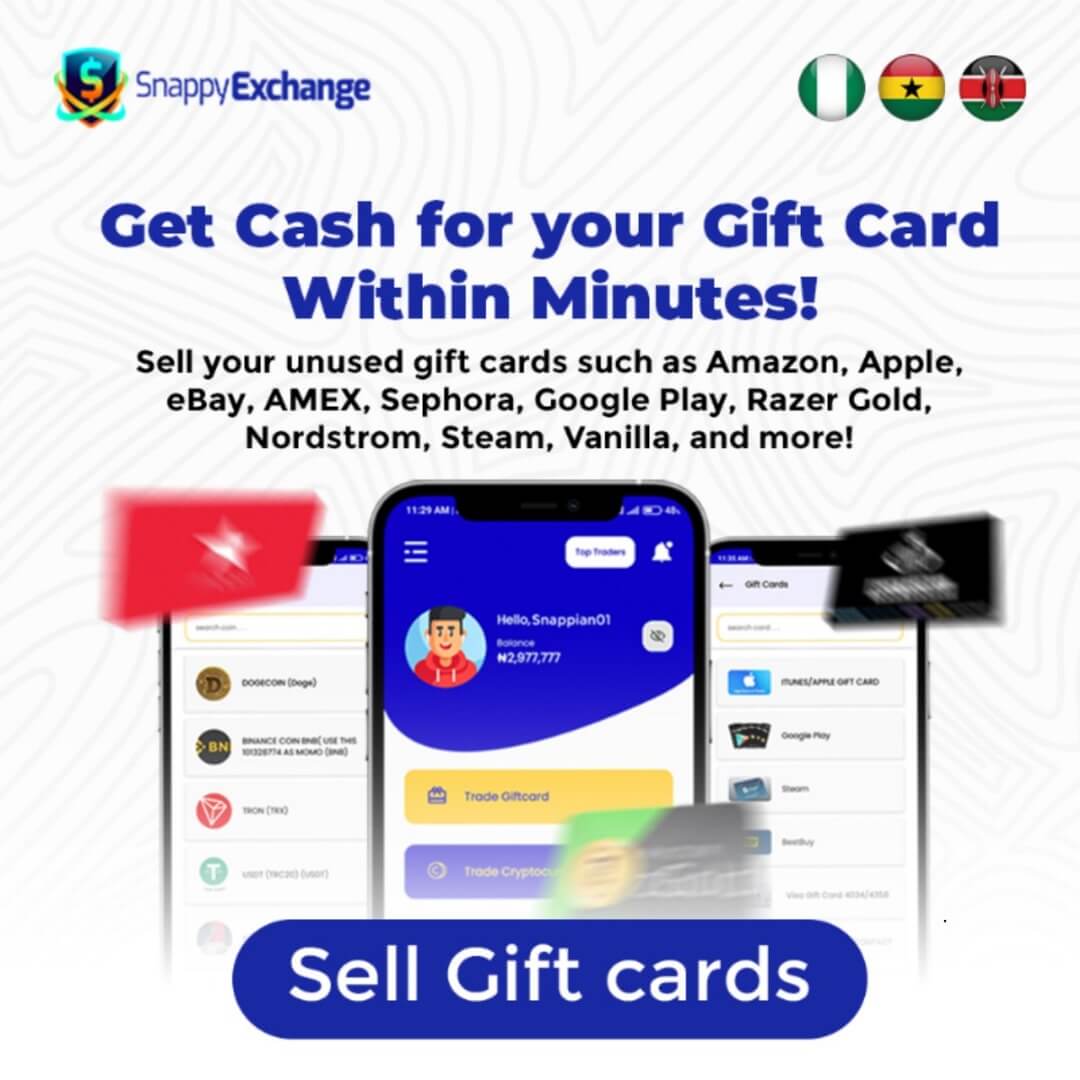A Visa Gift Card is a prepaid card that almost everyone welcomes because it can be used anywhere a Visa card is accepted. This makes it a flexible and convenient option for gifting or personal use.
Unlike traditional credit or debit cards, Visa gift cards come preloaded with a set amount, allowing users to spend up to that limit. They are widely used for birthdays, holidays, and special occasions, allowing recipients to choose what they want.
You must understand how Visa gift cards work to use the card as a thoughtful gift or use one yourself. The basics can help you avoid common mistakes and make the most of the card.
This guide will explain everything you need about Visa gift cards, including their features, benefits, and use cases.
What are Visa Gift Cards?
A Visa Gift Card is a prepaid card that works similarly to a credit or debit card but is loaded with a fixed amount of money. You can use it to make purchases at any retailer or online store accepting Visa.
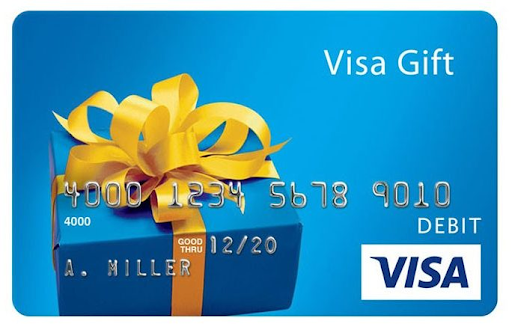
Unlike other gift cards that may be limited to specific stores, Visa Gift Cards offer more flexibility by allowing you to shop almost anywhere.
Visa Gift Cards come in two primary forms: physical and digital. Physical cards are tangible and can be swiped at stores, while digital versions provide a code for online purchases. Both types function similarly by deducting the purchase amount from the card’s balance until the funds are exhausted.
One of the key benefits of a Visa Gift Card is its versatility—it can be used for almost any purchase, providing the cardholder with freedom and convenience.
This is unlike store-specific gift cards. Visa Gift Cards offer broader usage, making them ideal gifts for any occasion. They also provide security since they are not directly linked to your bank account or credit.
Types of Visa Gift Cards
Visa offers several types of gift cards, each tailored to different needs. Below are the main types of Visa gift cards and their key features:
1. Physical Visa Gift Cards
These traditional plastic cards can be purchased online or in-store and are typically mailed to the recipient.
- Usage: Can be used both online and in-store at any retailer that accepts Visa.
- Ideal For Gifting or as a reward for someone who enjoys physical cards.
2. Digital Visa Gift Cards
These cards are sent electronically via email and contain a unique code for online shopping.
- Usage: Online-only purchases. Great for e-commerce and digital transactions.
- Ideal For: Instant gifts, last-minute purchases, or online shoppers.
3. Prepaid Visa Gift Cards
Prepaid cards come loaded with a specific amount of money and can be used until the balance is depleted.
- Usage: Can be used in-store and online for everyday purchases or gifts.
- Ideal For: Budget-conscious shoppers who prefer spending within a set limit.
4. Reloadable Visa Gift Cards
Reloadable Visa gift cards can be reloaded with additional funds, making them useful for continuous use.
- Usage: Works in-store and online, just like prepaid cards, but with the option to add funds.
- Ideal For: Frequent shoppers, commuters, or those looking for a flexible spending solution.
| Card Type | Physical | Digital | Prepaid | Reloadable |
| Delivery | Mail/Email | Mail/Email | ||
| Usage | Online/In-store | Online only | Online/In-store | Online/In-store |
| Reloadable | No | No | No | Yes |
How to Buy a Visa Gift Card
You can easily buy a Visa Gift Card online and offline, depending on your preference. Here’s a quick guide to help you through the process.
1. Online Purchase
- Visit Visa’s official site to buy a Visa Gift Card.
- Choose your preferred card design and amount.
- Enter your payment details (credit/debit card).
- Receive the card via email (for e-gift cards) or by mail (for physical cards).
2. Offline Purchase
You can buy a Visa Gift Card from various retail stores. Some of the most common options include:
- Walmart
- Target
- CVS
- Other local grocery and pharmacy stores
3. Purchase Process (Online & Offline)
- Select the gift card design and amount you want.
- Pay using cash, credit, or debit card.
- You will receive the gift card along with instructions for activation.
Check for purchase limits or additional fees before finalizing your purchase. Whether online or in-store, the process is simple, ensuring you feel confident and secure in your purchase.
How to Activate Your Visa Gift Card
Activating your Visa Gift Card is a simple process that ensures your card is ready to use and securely registered. Here’s a step-by-step guide to get you through it:
Step 1: Visit the Activation Link
Go to the official activation page at Visa Gift Card Activation.
Step 2: Enter Your Card Details
You’ll need to provide the 16-digit card number (found on the front or back of your card). You may need to add other details.
Step 3: Confirm and Activate
After entering your details, review the information and submit it. Once confirmed, your card is activated and ready to use.
Additional Tips:
- Double-check all card details to avoid activation errors.
- Register your card to ensure security and protection, especially for online purchases.
- Contact customer support for assistance if you run into any issues during activation.
5 Great Benefits of Visa Gift Cards
Visa Gift Cards offer a variety of advantages, making them a popular choice for gifts and personal use.
1. Worldwide Acceptance
Millions of merchants worldwide can use Visa Gift Cards online and in-store. Whether shopping locally or traveling internationally, your card will be accepted wherever Visa is.
2. ATM Access
In addition to purchases, Visa Gift Cards allow you to withdraw cash from ATMs globally. This added flexibility is excellent for those needing quick cash access while traveling or in emergencies.
3. Perfect Gift Option
Visa Gift Cards are an excellent choice for birthdays, holidays, and special occasions. They offer recipients the freedom to choose their gift, ensuring they get exactly what they want.
4. High Security
Visa Gift Cards have advanced security features backed by Visa’s Zero Liability Policy. This means you won’t be held responsible for unauthorized charges, giving you peace of mind.
5. Versatility and Convenience
You can use Visa Gift Cards for various purchases, from groceries to online subscriptions. No need to worry about expiry dates for many cards, and they’re easy to manage.
How to Check Your Visa Gift Card Balance
Keeping track of your Visa Gift Card balance is essential to avoid any issues with insufficient funds. Here are two simple methods to check your balance:
1. Call the Toll-Free Number
- Flip your card and locate the toll-free number on the back.
- Call the number and follow the automated instructions.
- When prompted, provide your 16-digit card number, expiration date, and security code (CVV).
2. Check Online
Visit the card issuer’s website to check your balance. Below are links to popular card issuers:
What You’ll Need
- The 16-digit card number
- Security code (CVV)
- Expiration date
Tips
- Check your balance regularly to avoid declined transactions.
- Always double-check card details to ensure an accurate balance inquiry.
How to Sell Your Visa Gift Card in Nigeria
1. Create or Log In to Your SnappyExchange Account
Start by creating a new account or logging into your existing one. New users should visit the SnappyExchange website, sign up with their email, and set a secure password. Existing users should simply log in with their credentials to access their dashboard and begin the selling process.
2. Go to the ‘Sell Gift Card’ Section
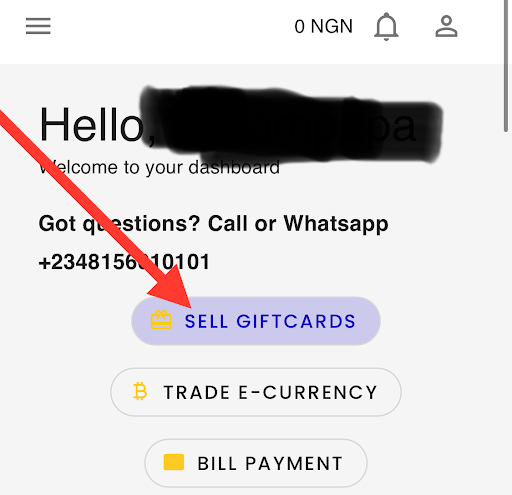
After logging in, find the ‘Sell Gift Card’ section on your dashboard. This is where you’ll start selling your Visa gift card. It’s usually easy to spot, so click on it to move to the next step.
3. Select Visa Gift Card
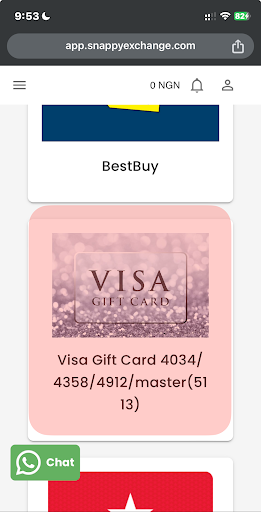
In the ‘Sell Gift Card’ section, choose ‘Visa Gift Card’ from the list of options. This ensures you’re selecting the correct type of card for the sale.
4. Specify the Card’s Location
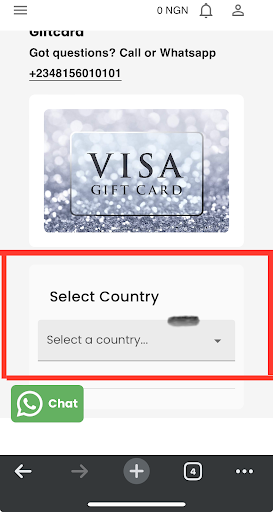
Input or select the location of your Visa gift card. This helps SnappyExchange process your card correctly. Make sure to enter this information accurately to avoid any issues.
5. Enter Card Details and Submit
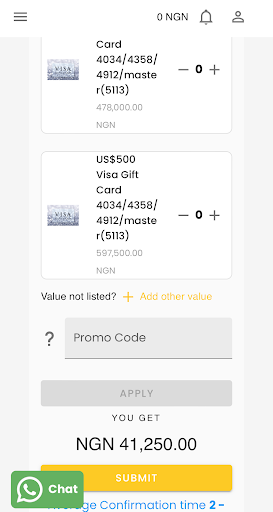
Fill in the details of your Visa gift card, including the quantity and your desired sale price. Double-check all information for accuracy. Once everything is correct, submit your details for processing.
6. Upload a Clear Image of Your Card
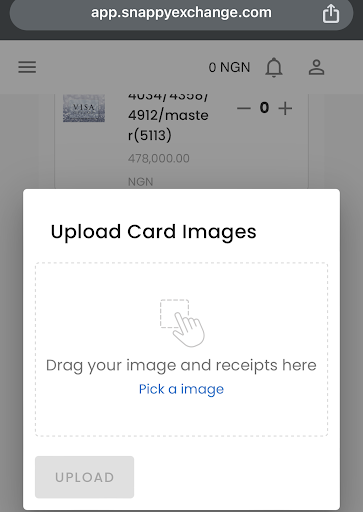
Upload a clear photo of your Visa gift card. The image should be well-lit and show all necessary details, such as the card number and expiration date. A clear image speeds up verification and helps prevent delays.
7. Wait for Processing
After submitting your card details and image, your transaction will be processed. This usually takes a short time but can vary. Check your email or dashboard for updates, and be patient during this phase.
8. Receive Your Naira Credit
Once your transaction is processed and approved, you’ll receive the equivalent amount in Naira. The funds will be credited to your account.
Frequently Asked Questions
1. Why is my Visa Gift Card being declined?
There are several reasons why your Visa Gift Card might be declined:
- Card not activated: Ensure your card is activated before use.
- Wrong transaction type: Some cards cannot be used for certain types of transactions, like paying bills.
- Insufficient balance: Make sure the card balance covers the full purchase amount.
- Merchant processing issues: Sometimes, the problem is with the store’s payment system.
2. Do Visa Gift Cards have a PIN?
No, Visa Gift Cards don’t come with a pre-set PIN. However, you can set a PIN for making debit purchases by following the card issuer’s instructions. This can be done online or by calling the customer service number.
3. Why won’t my Visa Gift Card work?
If your card isn’t working, it may not have been activated or registered yet. Visit the card issuer’s website to activate and register your card. If problems continue, contact customer support for help.
4. Where is the CVV on a Visa Gift Card?
The CVV (Card Verification Value) is a three-digit number in the signature box on the back of the card. It’s required for online or phone transactions.
5. Does a Visa Gift Card need to be activated?
Yes, all Visa Gift Cards must be activated before being used for purchases or ATM withdrawals. You can activate the card online or by calling the toll-free number provided with your card.
Read Also: How to Redeem Visa Gift Card in Nigeria
Conclusion
Visa Gift Cards provide great flexibility, security, and convenience, making them a fantastic option for personal use or as a thoughtful gift. These cards are accepted at millions of locations around the globe, both in-store and online, providing you with a flexible shopping experience.
It’s really important to activate and register your card right after you get it. This step ensures your card is all set for use and helps you avoid potential problems like declining it.
Keeping track of your available funds can help you avoid the awkwardness of needing more money when you’re ready to purchase.
Also, if you do not need the card and want to exchange it for cash, head to SnappyEXchange straight; it is the most straightforward platform for converting various gift cards into cash.
If you encounter problems, such as your card being declined or not functioning correctly, don’t worry—it’s often an easy fix. Ensure your card is activated, check your balance, and verify that the merchant accepts Visa Gift Cards.
To get the most out of your Visa Gift Card, keep it safe and secure. Keep your card details private and treat it like cash to avoid unauthorized transactions.