Google Play gift cards are great for buying apps, games, movies, and books. But sometimes, you prefer cash for something not on the Google Play Store or just for extra spending.
This guide will show you how to easily convert your Google Play gift card to cash using SnappyExchange, a reliable service that makes this process simple and quick. You’ll learn how to exchange your gift card for cash smoothly and address common concerns.
This post is for anyone with a Google Play gift card who wants to convert it to cash. If you are new to this or looking for a trustworthy method, our clear instructions will help you make the most of your gift card.
What Is Google Play Gift Card Used For?
Google Play gift cards can be used to buy digital content and services. They are prepaid cards that give you credit in the Google Play Store, the official Android device app store. You can use this credit to purchase apps, games, movies, books, and more.

Google Play gift cards are mainly used to buy apps and games from the Google Play Store. They can also be used to purchase movies, TV shows, and books.
Additionally, they allow you to make in-app purchases to unlock more features or content. Overall, Google Play gift cards are a handy way to access a wide range of digital products and services. Google Play gift cards have some limits. They can only be used in the Google Play Store and can’t be redeemed for cash or used outside the store.
They also can’t be used for subscriptions or services not offered by Google Play. Because of these restrictions, some people look for ways to convert their gift card credit into cash for more flexibility.
How to Convert Google Play Gift Cards to Cash on SnappyExchange
1. Create or Login to Your Account
First, create a new account or log in to your existing one on SnappyExchange. If you’re new, go to their homepage and click ‘Sign Up.’
Fill in your name, email, and a secure password. After submitting, check your email for a confirmation link to activate your account. If you already have an account, just click ‘Login,’ enter your email and password, and access your account.
2. Go to ‘Sell Gift Card’
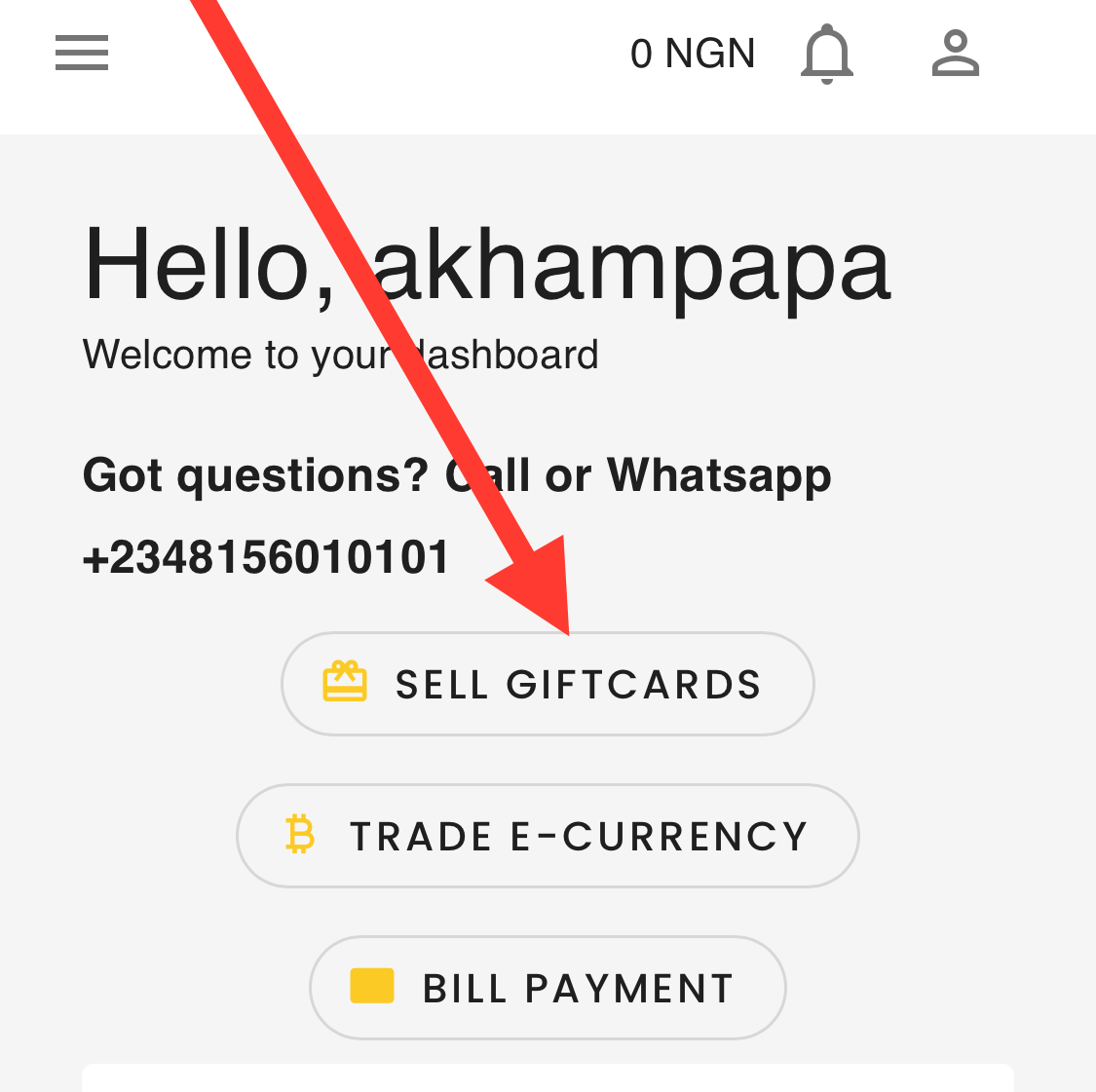
Once logged in, go to the ‘Sell Gift Card’ section. You’ll find this option on the main dashboard or navigation menu. Clicking this will start the process of selling your gift card.
2. Select Google Play
In the ‘Sell Gift Card’ section, choose ‘Google Play’ from the list of gift cards. This ensures you’re selling the correct type of card.
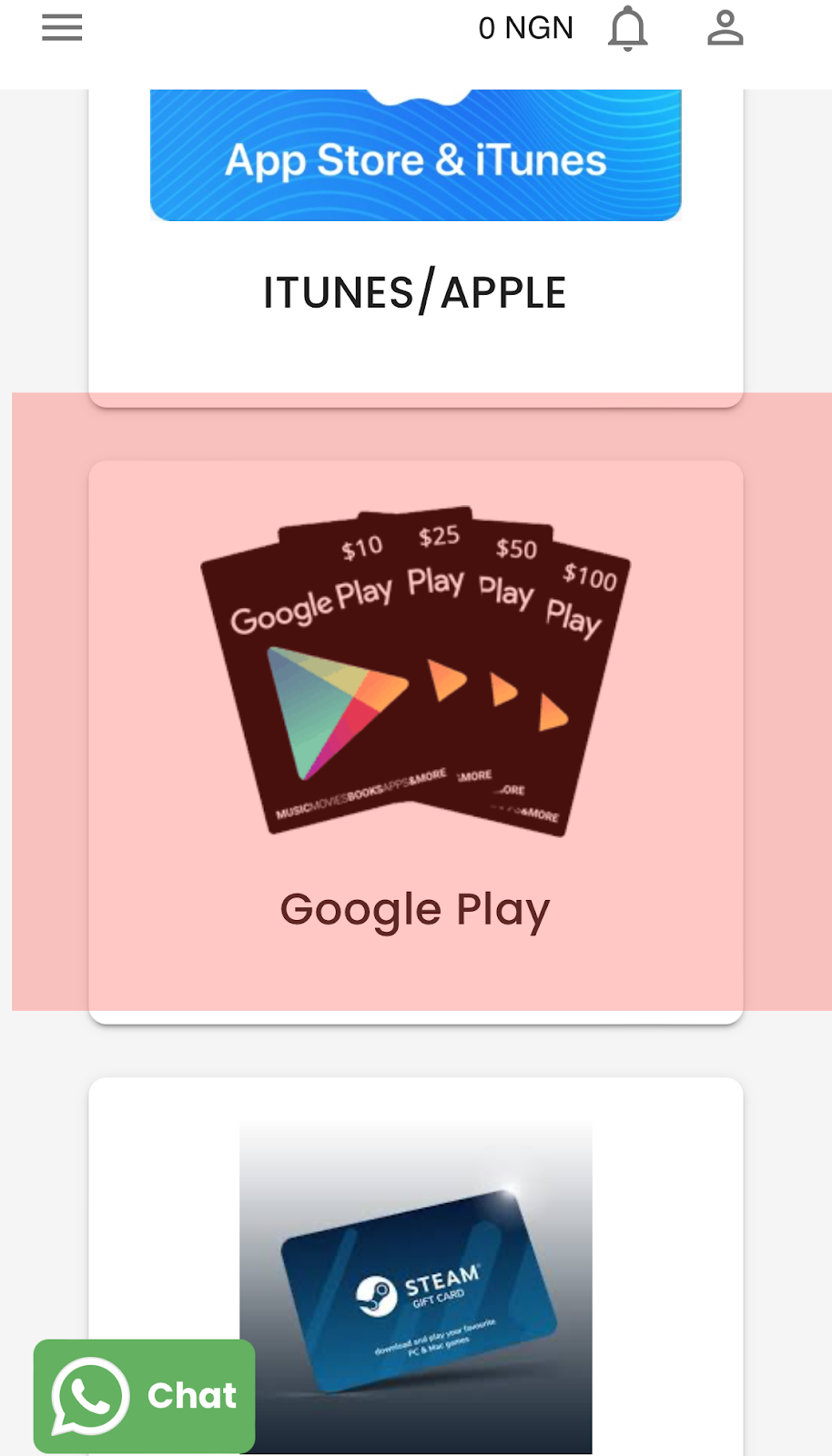
3. Choose the Card’s Location
Next, specify the location of your gift card. This helps SnappyExchange process your card correctly for the perfect market.
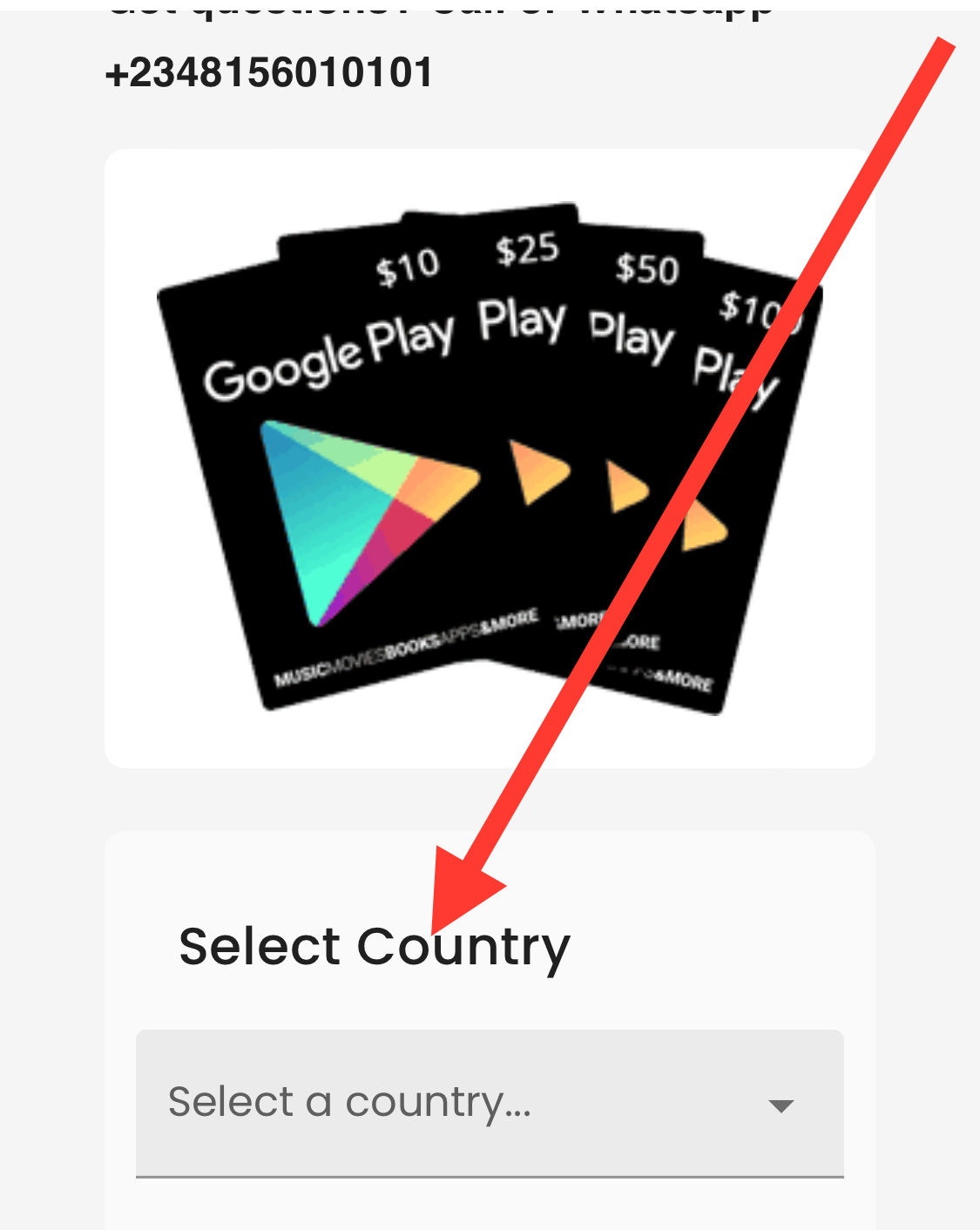
4. Enter Card Details
You’ll need to provide the details of your Google Play gift card, including the number of cards you’re selling and the price. Make sure all information is accurate before clicking ‘Submit.’
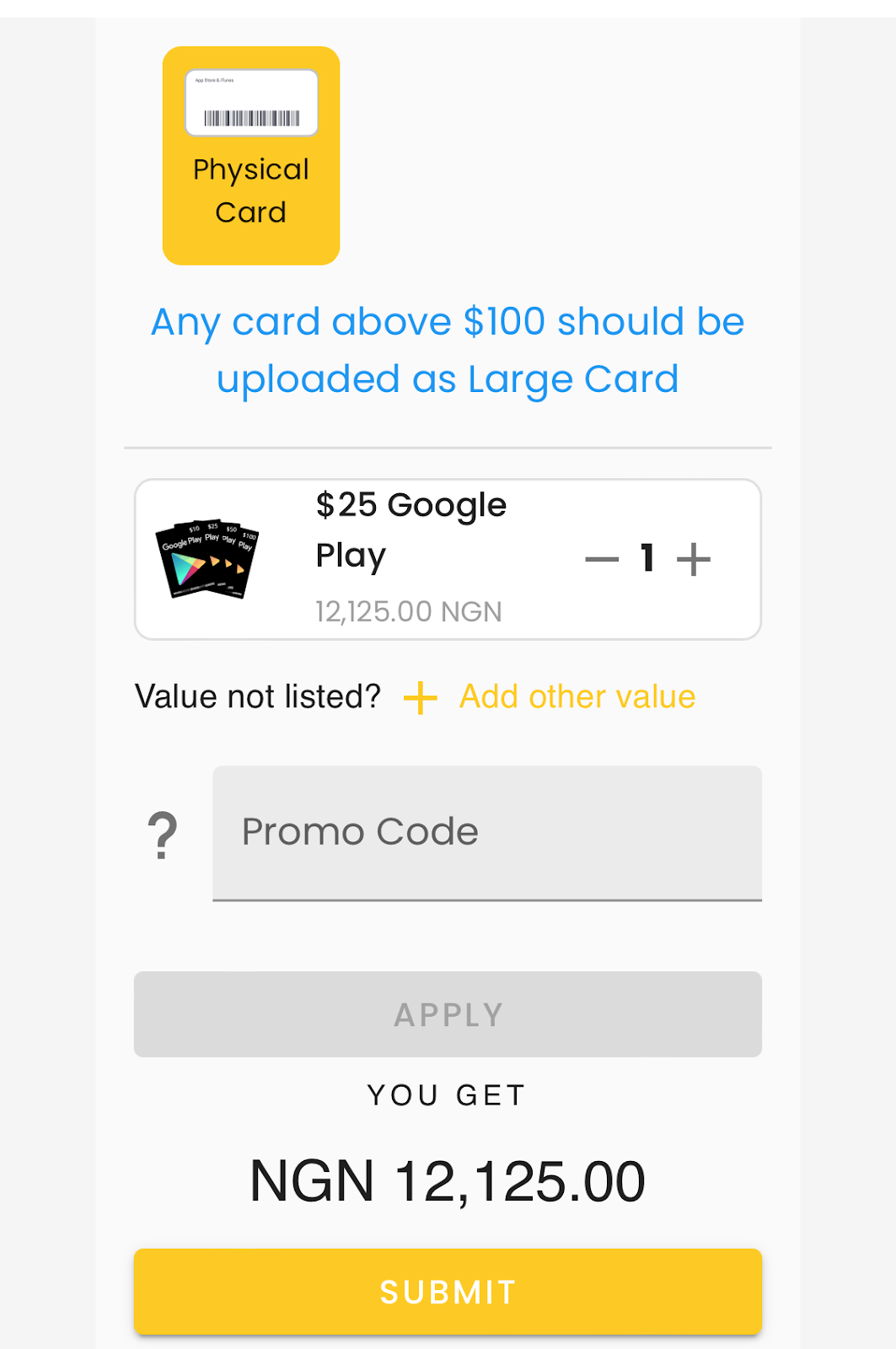
5. Upload the Card Image
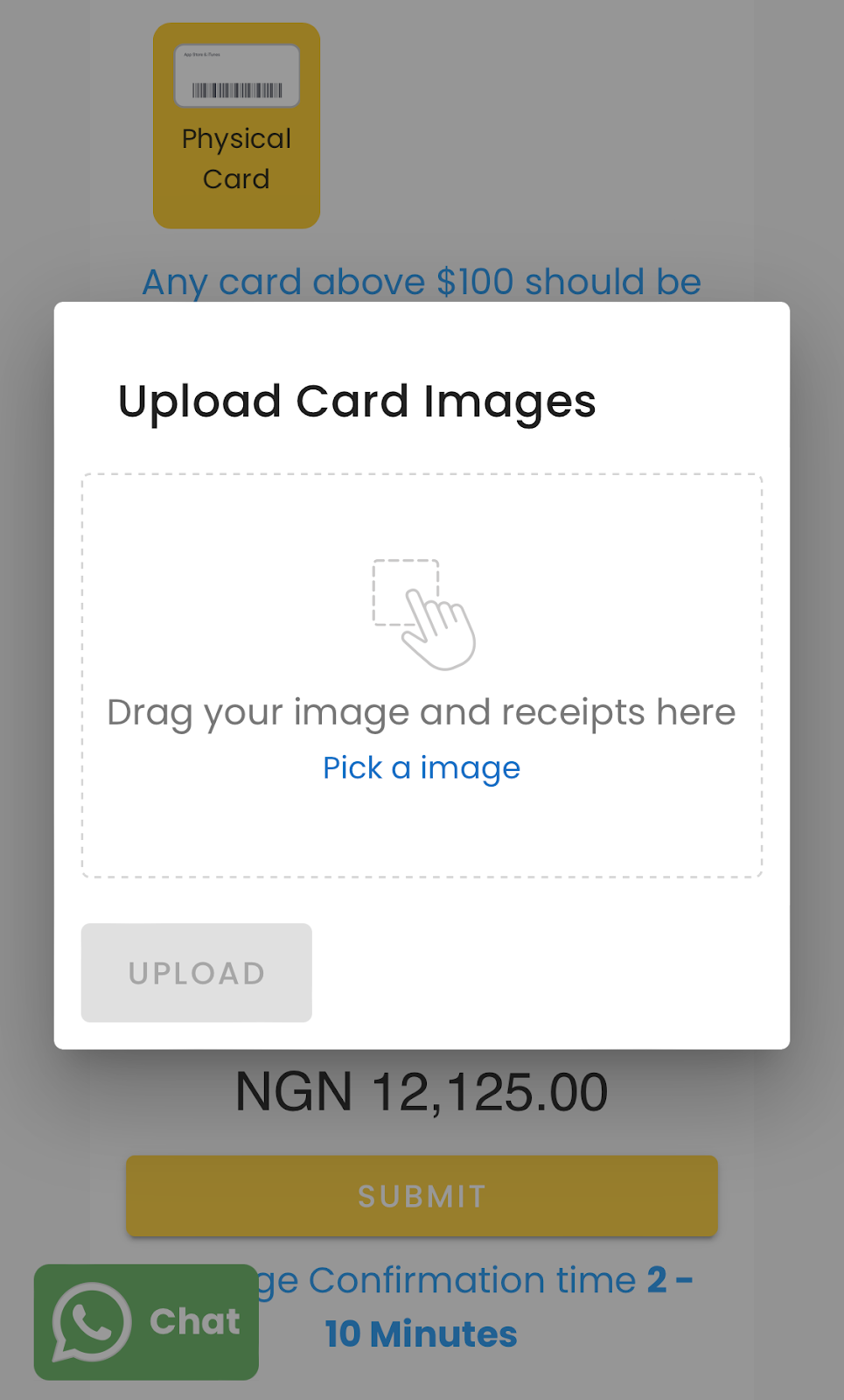
Click ‘ Upload’ to upload a clear image of your gift card. The photo should clearly show the card number and relevant details. A good-quality image is crucial for verification.
6. Wait for Approval
After you submit your card details and image, SnappyExchange will review it. This approval process might take a little time, so be patient while they verify your information.
7. Receive Your Payment
Once approved, SnappyExchange will credit your account with the equivalent amount in Naira. Check your account for payment confirmation and transaction details. You can then withdraw or use the credited amount as you wish.
Benefits of Using SnappyExchange
Many services help convert Google Play gift cards to cash, but they can differ in user experience, processing times, and fees. These are the advantages of SnappyExchange:
1. Ease of Use
SnappyExchange is known for its simple and user-friendly process. It makes converting your gift card to cash quick and easy, unlike some more complicated platforms.
2. Fees
SnappyExchange usually charges no fees compared to other services, so you keep more of your gift card’s value. It also offers transparent pricing with no hidden costs.
3. Security
SnappyExchange prioritizes your security with strong measures to protect your personal information and transactions. This provides peace of mind, whereas some other services might not offer the same level of protection.
Tips for a Smooth Transaction
Common Issues and Troubleshooting:
- Incorrect Details: Double-check your card number and PIN before submitting. Make sure the card is activated and not expired. If problems arise, contact SnappyExchange’s customer support for help.
Best Practices:
- Read Terms and Conditions: Understand the platform’s policies to avoid issues and ensure you know their requirements.
- Track Your Information: Record your card details and transaction history for future reference.
- Check Card Balance: Ensure your card has enough balance for the transaction to prevent complications.
Avoiding Scams and Ensuring Security:
- Use Reputable Platforms: Stick to well-known services like SnappyExchange with good reviews.
- Verify Security Measures: Ensure the platform uses encryption and secure payment methods.
- Be Cautious: Watch out for phishing attempts and deals that seem too good to be true. Never share sensitive information through unsecured channels.

Frequently Asked Questions
1. Can I cash out my Google Play gift card?
No, you can’t directly cash out a Google Play gift card because it’s meant for purchases within the Google Play Store. However, you can use services like SnappyExchange to convert the card’s value into cash.
2. Can I exchange a Google Play card for cash?
Yes, you can use SnappyExchange to exchange your Google Play card for cash. Simply redeem the card on their platform, and they will convert its value into cash, usually paid via bank transfer or another electronic payment method.
3. Can you transfer a Google Play gift card to a bank account?
You can’t directly transfer a Google Play gift card to a bank account. But by using SnappyExchange, you can convert the gift card into cash, which can then be deposited into your bank account.
4. Why is my Google Play gift card not working?
- Activation: Ensure the card is activated at the point of sale.
- Details: Double-check the card number and PIN for accuracy.
- Expiration: Confirm the card hasn’t expired.
- Account Issues: Make sure there are no issues with your account.
Read Also:
Conclusion
Converting your Google Play gift card to cash can be a wise choice if you prefer money over store credit. Using SnappyExchange makes this process easy and efficient. Simply redeem your gift card on their platform, and they’ll convert it to cash through various payout options.
SnappyExchange stands out for its user-friendly interface, low fees, and strong security. These features make it a popular option for many users. The platform is designed to make your experience smooth and secure.
We encourage you to try SnappyExchange and see how convenient it is. Your feedback helps improve the service, so feel free to share any issues or suggestions. This method can give you a practical way to turn your Google Play gift card into cash, enhancing your financial flexibility.
